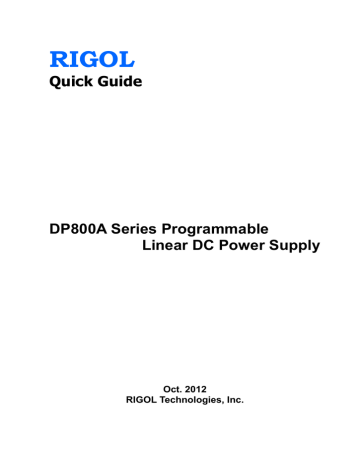- Manuals
- Brands
- Rigol Manuals
- Power Supply
- DP832A
Manuals and User Guides for Rigol DP832A. We have 6 Rigol DP832A manuals available for free PDF download: User Manual, Programming Manual, Performance Verification Manual, Quick Manual, Calibration Manual
RIGOL
Programming Guide
DP800 Series Programmable Linear
DC Power Supply
Jun. 2015
RIGOL Technologies, Inc.

RIGOL
Guaranty and Declaration
Copyright
© 2013 RIGOL Technologies, Inc. All Rights Reserved.
Trademark Information
RIGOL is a registered trademark of RIGOL Technologies, Inc.
Publication Number
PGH03107-1110
Software Version
00.01.14
Software upgrade might change or add product features. Please acquire the latest version of the manual from RIGOL website or contact RIGOL to upgrade the software.
Notices
RIGOL products are covered by P.R.C. and foreign patents, issued and pending.
RIGOL reserves the right to modify or change parts of or all the specifications and pricing policies at company’s sole decision.
Information in this publication replaces all previously corresponding material.
Information in this publication is subject to change without notice.
RIGOL shall not be liable for either incidental or consequential losses in connection with the furnishing, use or performance of this manual as well as any information contained.
Any part of this document is forbidden to be copied, photocopied or rearranged without prior written approval of RIGOL.
Product Certification
RIGOL guarantees this product conforms to the national and industrial standards in China as well as the ISO9001:2008 standard and the ISO14001:2004 standard. Other international standard conformance certification is in progress.
Contact Us
If you have any problem or requirement when using our products or this manual, please contact RIGOL. E-mail: service@rigol.com
Website: www.rigol.com
|
DP800 Programming Guide |
I |

RIGOL
Document Overview
This manual introduces how to program the power supply over remote interfaces in details.
Main Topics in this Manual:
Chapter 1 Programming Overview
This chapter introduces how to build the remote communication between the power supply and PC and how to control the power supply remotely. Besides, it also provides a brief introduction of the syntax, symbols, parameter types and abbreviation rules of the SCPI commands as well as the SCPI status system.
Chapter 2 Command System
This chapter introduces the syntax, function, parameters and using instruction of each DP800 command in A-Z order.
Chapter 3 Application Examples
This chapter provides the application examples of the main functions of the power supply. In the application example, a series of commands are combined to realize the corresponding basic function of the power supply.
Chapter 4 Programming Demos
This chapter introduces how to program and control DP800 using various development tools, such as Visual C++, Visual Basic and LabVIEW.
Chapter 5 Appendix
This chapter provides various information, such as the command list and factory setting list.
Tip
For the newest version of this manual, please download it from RIGOL official website (www.rigol.com).
Format Conventions in this Manual:
1Key
The function key at the front panel is denoted by the format of «Key Name (Bold) + Text Box» in the manual. For example, Utility denotes the «Utility» key.
2Menu
The menu item is denoted by the format of «Menu Word (Bold) + Character Shading» in the manual. For example, SysInfo denotes the «SysInfo» item under Utility.
3Operation Step
The next step of the operation is denoted by an arrow «» in the manual. For example, Utility System denotes pressing Utility at the front panel and then pressing System.
|
II |
DP800 Programming Guide |

RIGOL
Content Conventions in this Manual:
DP800 series programmable linear DC power supply includes the following models. Unless otherwise noted, in this manual, DP831A is taken as an example to illustrate the using method of each DP800 series command.
|
Model |
Number of Channels |
Output Voltage/Current |
|
DP831A/DP831 |
3 |
8V/5A, 30V/2A, -30V/2A |
|
DP832A/DP832 |
3 |
30V/3A, 30V/3A, 5V/3A |
|
DP821A/DP821 |
2 |
60V/1A, 8V/10A |
|
DP811A/DP811 |
1 |
20V/10A (Range 1), 40V/5A (Range 2) |
|
DP800 Programming Guide |
III |

|
RIGOL |
Contents |
|
|
Contents |
||
|
Guaranty and Declaration……………………………………………………………………………………………. |
I |
|
|
Document Overview ………………………………………………………………………………………………….. |
II |
|
|
Chapter 1 |
Programming Overview…………………………………………………………………………. |
1-1 |
|
To Build Remote Communication…………………………………………………………………………………… |
1-2 |
|
|
Remote Control Methods …………………………………………………………………………………………….. |
1-3 |
|
|
SCPI Command Overview ……………………………………………………………………………………………. |
1-3 |
|
|
Syntax ………………………………………………………………………………………………………………. |
1-3 |
|
|
Symbol Description………………………………………………………………………………………………. |
1-4 |
|
|
Parameter Type …………………………………………………………………………………………………… |
1-4 |
|
|
Command Abbreviation…………………………………………………………………………………………. |
1-5 |
|
|
SCPI Status Registers …………………………………………………………………………………………………. |
1-5 |
|
|
Questionable Status Register………………………………………………………………………………….. |
1-9 |
|
|
Standard Event Register………………………………………………………………………………………. |
1-12 |
|
|
Status Byte Register …………………………………………………………………………………………… |
1-13 |
|
|
Chapter 2 |
Command System…………………………………………………………………………………. |
2-1 |
|
:ANALyzer Commands ………………………………………………………………………………………………… |
2-2 |
|
|
:ANALyzer:ANALyze ……………………………………………………………………………………………… |
2-2 |
|
|
:ANALyzer:CURRTime …………………………………………………………………………………………… |
2-3 |
|
|
:ANALyzer:ENDTime …………………………………………………………………………………………….. |
2-4 |
|
|
:ANALyzer:FILE?………………………………………………………………………………………………….. |
2-4 |
|
|
:ANALyzer:MEMory ………………………………………………………………………………………………. |
2-5 |
|
|
:ANALyzer:MMEMory…………………………………………………………………………………………….. |
2-5 |
|
|
:ANALyzer:OBJect………………………………………………………………………………………………… |
2-6 |
|
|
:ANALyzer:RESult?……………………………………………………………………………………………….. |
2-6 |
|
|
:ANALyzer:STARTTime ………………………………………………………………………………………….. |
2-7 |
|
|
:ANALyzer:VALue? ……………………………………………………………………………………………….. |
2-7 |
|
|
:APPLy Command………………………………………………………………………………………………………. |
2-8 |
|
|
:APPLy ………………………………………………………………………………………………………………. |
2-9 |
|
|
:DELAY Commands…………………………………………………………………………………………………… |
2-11 |
|
|
:DELAY:CYCLEs …………………………………………………………………………………………………. |
2-12 |
|
|
:DELAY:ENDState ………………………………………………………………………………………………. |
2-13 |
|
|
:DELAY:GROUPs ………………………………………………………………………………………………… |
2-14 |
|
|
:DELAY:PARAmeter …………………………………………………………………………………………….. |
2-15 |
|
|
:DELAY[:STATe]…………………………………………………………………………………………………. |
2-16 |
|
|
:DELAY:STATe:GEN …………………………………………………………………………………………….. |
2-16 |
|
|
:DELAY:STOP…………………………………………………………………………………………………….. |
2-17 |
|
|
:DELAY:TIME:GEN ……………………………………………………………………………………………… |
2-18 |
|
|
:DISPlay Commands…………………………………………………………………………………………………. |
2-19 |
|
|
:DISPlay:MODE …………………………………………………………………………………………………. |
2-19 |
|
|
:DISPlay[:WINDow][:STATe] ………………………………………………………………………………… |
2-20 |
|
|
:DISPlay[:WINDow]:TEXT:CLEar …………………………………………………………………………… |
2-20 |
|
|
:DISPlay[:WINDow]:TEXT[:DATA] …………………………………………………………………………. |
2-21 |
|
|
IEEE488.2 Common Commands ………………………………………………………………………………….. |
2-22 |
|
|
*CLS……………………………………………………………………………………………………………….. |
2-22 |
|
|
*ESE……………………………………………………………………………………………………………….. |
2-23 |
|
|
*ESR?……………………………………………………………………………………………………………… |
2-24 |
|
|
*IDN?……………………………………………………………………………………………………………… |
2-24 |
|
|
*OPC ………………………………………………………………………………………………………………. |
2-25 |
|
|
*OPT? …………………………………………………………………………………………………………….. |
2-25 |
|
|
*PSC |
………………………………………………………………………………………………………………. |
2-26 |
|
*RCL |
………………………………………………………………………………………………………………. |
2-26 |
|
*RST |
………………………………………………………………………………………………………………. |
2-27 |
|
*SAV |
………………………………………………………………………………………………………………. |
2-27 |
|
IV |
DP800 Programming Guide |
|
Contents |
RIGOL |
|
*SRE ………………………………………………………………………………………………………………. |
2-28 |
|
*STB? …………………………………………………………………………………………………………….. |
2-28 |
|
*TRG ……………………………………………………………………………………………………………… |
2-29 |
|
*TST? …………………………………………………………………………………………………………….. |
2-29 |
|
*WAI………………………………………………………………………………………………………………. |
2-29 |
|
:INITiate Command …………………………………………………………………………………………………. |
2-30 |
|
:INITiate …………………………………………………………………………………………………………. |
2-30 |
|
:INSTrument Commands …………………………………………………………………………………………… |
2-31 |
|
:INSTrument:COUPle[:TRIGger]……………………………………………………………………………. |
2-31 |
|
:INSTrument:NSELect…………………………………………………………………………………………. |
2-32 |
|
:INSTrument[:SELEct] ………………………………………………………………………………………… |
2-32 |
|
:INSTrument[:SELect] ………………………………………………………………………………………… |
2-32 |
|
:LIC Command ……………………………………………………………………………………………………….. |
2-33 |
|
:LIC:SET………………………………………………………………………………………………………….. |
2-33 |
|
:MEASure Commands……………………………………………………………………………………………….. |
2-34 |
|
:MEASure:ALL[:DC]? ………………………………………………………………………………………….. |
2-34 |
|
:MEASure:CURRent[:DC]?……………………………………………………………………………………. |
2-35 |
|
:MEASure:POWEr[:DC]? ……………………………………………………………………………………… |
2-35 |
|
:MEASure[:VOLTage][:DC]? …………………………………………………………………………………. |
2-36 |
|
:MEMory Commands ………………………………………………………………………………………………… |
2-37 |
|
:MEMory[:STATe]:DELete…………………………………………………………………………………….. |
2-37 |
|
:MEMory[:STATe]:LOAD………………………………………………………………………………………. |
2-38 |
|
:MEMory[:STATe]:LOCK ………………………………………………………………………………………. |
2-38 |
|
:MEMory[:STATe]:STORe …………………………………………………………………………………….. |
2-39 |
|
:MEMory[:STATe]:VALid? …………………………………………………………………………………….. |
2-39 |
|
:MMEMory Commands ……………………………………………………………………………………………… |
2-40 |
|
:MMEMory:CATalog?…………………………………………………………………………………………… |
2-40 |
|
:MMEMory:CDIRectory ……………………………………………………………………………………….. |
2-41 |
|
:MMEMory:DELete……………………………………………………………………………………………… |
2-42 |
|
:MMEMory:DISK? ………………………………………………………………………………………………. |
2-42 |
|
:MMEMory:LOAD……………………………………………………………………………………………….. |
2-43 |
|
:MMEMory:MDIRectory……………………………………………………………………………………….. |
2-43 |
|
:MMEMory:STORe ……………………………………………………………………………………………… |
2-44 |
|
:MONItor Commands ……………………………………………………………………………………………….. |
2-45 |
|
:MONItor:CURRent:CONDition ……………………………………………………………………………… |
2-46 |
|
:MONItor:CURRent[:VALue]…………………………………………………………………………………. |
2-47 |
|
:MONItor:POWER:CONDition ……………………………………………………………………………….. |
2-47 |
|
:MONItor:POWER[:VALue]…………………………………………………………………………………… |
2-48 |
|
:MONItor[:STATe] ……………………………………………………………………………………………… |
2-48 |
|
:MONItor:STOPway……………………………………………………………………………………………. |
2-49 |
|
:MONItor:VOLTage:CONDition………………………………………………………………………………. |
2-50 |
|
:MONItor:VOLTage[:VALue] …………………………………………………………………………………. |
2-51 |
|
:OUTPut Commands ………………………………………………………………………………………………… |
2-52 |
|
:OUTPut:CVCC? ………………………………………………………………………………………………… |
2-53 |
|
:OUTPut:MODE? ……………………………………………………………………………………………….. |
2-53 |
|
:OUTPut:OCP:ALAR? ………………………………………………………………………………………….. |
2-54 |
|
:OUTPut:OCP:QUES?………………………………………………………………………………………….. |
2-54 |
|
:OUTPut:OCP:CLEAR ………………………………………………………………………………………….. |
2-55 |
|
:OUTPut:OCP[:STATe] ………………………………………………………………………………………… |
2-56 |
|
:OUTPut:OCP:VALue ………………………………………………………………………………………….. |
2-57 |
|
:OUTPut:OVP:ALAR? ………………………………………………………………………………………….. |
2-58 |
|
:OUTPut:OVP:QUES?………………………………………………………………………………………….. |
2-58 |
|
:OUTPut:OVP:CLEAR ………………………………………………………………………………………….. |
2-59 |
|
:OUTPut:OVP[:STATe] ………………………………………………………………………………………… |
2-60 |
|
:OUTPut:OVP:VALue ………………………………………………………………………………………….. |
2-61 |
|
:OUTPut:RANGe………………………………………………………………………………………………… |
2-62 |
|
:OUTPut:SENSe ………………………………………………………………………………………………… |
2-63 |
|
:OUTPut[:STATe]……………………………………………………………………………………………….. |
2-63 |
|
DP800 Programming Guide |
V |

|
RIGOL |
Contents |
|
:OUTPut:TIMEr………………………………………………………………………………………………….. |
2-64 |
|
:OUTPut:TIMEr:STATe…………………………………………………………………………………………. |
2-65 |
|
:OUTPut:TRACk…………………………………………………………………………………………………. |
2-66 |
|
:PRESet Commands………………………………………………………………………………………………….. |
2-67 |
|
:PRESet[:APPLy]………………………………………………………………………………………………… |
2-68 |
|
:PRESet:KEY …………………………………………………………………………………………………….. |
2-69 |
|
:PRESet:USER[<n>]:SET:CURRent ………………………………………………………………………… |
2-70 |
|
:PRESet:USER[<n>]:SET:DEFault ………………………………………………………………………….. |
2-71 |
|
:PRESet:USER[<n>]:SET:OCP ………………………………………………………………………………. |
2-72 |
|
:PRESet:USER[<n>]:SET:OTP ………………………………………………………………………………. |
2-73 |
|
:PRESet:USER[<n>]:SET:OVP ………………………………………………………………………………. |
2-74 |
|
:PRESet:USER[<n>]:SET:SURE …………………………………………………………………………….. |
2-75 |
|
:PRESet:USER[<n>]:SET:TRACk …………………………………………………………………………… |
2-75 |
|
:PRESet:USER[<n>]:SET:VOLTage ………………………………………………………………………… |
2-76 |
|
:RECAll Commands…………………………………………………………………………………………………… |
2-77 |
|
:RECAll:LOCal……………………………………………………………………………………………………. |
2-77 |
|
:RECAll:EXTErnal ……………………………………………………………………………………………….. |
2-77 |
|
:RECorder Commands ………………………………………………………………………………………………. |
2-78 |
|
:RECorder:DESTination? ……………………………………………………………………………………… |
2-78 |
|
:RECorder:MEMory …………………………………………………………………………………………….. |
2-79 |
|
:RECorder:MMEMory…………………………………………………………………………………………… |
2-80 |
|
:RECorder:PERIod ……………………………………………………………………………………………… |
2-80 |
|
:RECorder[:STATe]……………………………………………………………………………………………… |
2-81 |
|
:SOURce Commands ………………………………………………………………………………………………… |
2-82 |
|
[:SOURce[<n>]]:CURRent[:LEVel][:IMMediate][:AMPLitude] ………………………………………. |
2-83 |
|
[:SOURce[<n>]]:CURRent[:LEVel][:IMMediate]:STEP[:INCRement] ……………………………… |
2-84 |
|
[:SOURce[<n>]]:CURRent[:LEVel]:TRIGgered[:AMPLitude] ………………………………………… |
2-85 |
|
[:SOURce[<n>]]:CURRent:PROTection:CLEar…………………………………………………………… |
2-86 |
|
[:SOURce[<n>]]:CURRent:PROTection[:LEVel]…………………………………………………………. |
2-87 |
|
[:SOURce[<n>]]:CURRent:PROTection:STATe ………………………………………………………….. |
2-88 |
|
[:SOURce[<n>]]:CURRent:PROTection:TRIPped? ……………………………………………………… |
2-89 |
|
[:SOURce[<n>]]:VOLTage[:LEVel][:IMMediate][:AMPLitude]……………………………………….. |
2-90 |
|
[:SOURce[<n>]]:VOLTage[:LEVel][:IMMediate]:STEP[:INCRement]………………………………. |
2-91 |
|
[:SOURce[<n>]]:VOLTage[:LEVel]:TRIGgered[:AMPLitude]…………………………………………. |
2-92 |
|
[:SOURce[<n>]]:VOLTage:PROTection:CLEar…………………………………………………………… |
2-93 |
|
[:SOURce[<n>]]:VOLTage:PROTection[:LEVel] …………………………………………………………. |
2-94 |
|
[:SOURce[<n>]]:VOLTage:PROTection:STATe…………………………………………………………… |
2-95 |
|
[:SOURce[<n>]]:VOLTage:PROTection:TRIPped? ……………………………………………………… |
2-96 |
|
[:SOURce[<n>]]:VOLTage:RANGe …………………………………………………………………………. |
2-97 |
|
:STATus Commands………………………………………………………………………………………………….. |
2-98 |
|
:STATus:QUEStionable:CONDition? ………………………………………………………………………… |
2-98 |
|
:STATus:QUEStionable:ENABle………………………………………………………………………………. |
2-99 |
|
:STATus:QUEStionable[:EVENt]?………………………………………………………………………….. |
2-100 |
|
:STATus:QUEStionable:INSTrument:ENABle……………………………………………………………. |
2-101 |
|
:STATus:QUEStionable:INSTrument[:EVENt]? …………………………………………………………. |
2-102 |
|
:STATus:QUEStionable:INSTrument:ISUMmary[<n>]:COND? …………………………………….. |
2-102 |
|
:STATus:QUEStionable:INSTrument:ISUMmary[<n>]:ENABle …………………………………….. |
2-103 |
|
:STATus:QUEStionable:INSTrument:ISUMmary[<n>][:EVENt]? ………………………………….. |
2-104 |
|
:STORe Commands ………………………………………………………………………………………………… |
2-105 |
|
:STORe:LOCal …………………………………………………………………………………………………. |
2-105 |
|
:STORe:EXTErnal……………………………………………………………………………………………… |
2-106 |
|
:SYSTem Commands ………………………………………………………………………………………………. |
2-107 |
|
:SYSTem:BEEPer:IMMediate……………………………………………………………………………….. |
2-108 |
|
:SYSTem:BEEPer[:STATe] …………………………………………………………………………………… |
2-108 |
|
:SYSTem:BRIGhtness………………………………………………………………………………………… |
2-108 |
|
:SYSTem:COMMunicate:GPIB:ADDRess…………………………………………………………………. |
2-109 |
|
:SYSTem:COMMunicate:LAN:APPLy………………………………………………………………………. |
2-109 |
|
:SYSTem:COMMunicate:LAN:AUTOip[:STATe] …………………………………………………………. |
2-110 |
|
VI |
DP800 Programming Guide |
|
Contents |
RIGOL |
|
:SYSTem:COMMunicate:LAN:DHCP[:STATe] …………………………………………………………… |
2-111 |
|
:SYSTem:COMMunicate:LAN:DNS………………………………………………………………………… |
2-112 |
|
:SYSTem:COMMunicate:LAN:GATEway …………………………………………………………………. |
2-113 |
|
:SYSTem:COMMunicate:LAN:IPADdress ………………………………………………………………… |
2-114 |
|
:SYSTem:COMMunicate:LAN:MAC? ………………………………………………………………………. |
2-114 |
|
:SYSTem:COMMunicate:LAN:MANualip[:STATe]………………………………………………………. |
2-115 |
|
:SYSTem:COMMunicate:LAN:SMASK …………………………………………………………………….. |
2-116 |
|
:SYSTem:COMMunicate:RS232:BAUD …………………………………………………………………… |
2-116 |
|
:SYSTem:COMMunicate:RS232:DATABit………………………………………………………………… |
2-117 |
|
:SYSTem:COMMunicate:RS232:FLOWCrl……………………………………………………………….. |
2-117 |
|
:SYSTem:COMMunicate:RS232:PARItybit ………………………………………………………………. |
2-117 |
|
:SYSTem:COMMunicate:RS232:STOPBit………………………………………………………………… |
2-118 |
|
:SYSTem:CONTrast…………………………………………………………………………………………… |
2-118 |
|
:SYSTem:ERRor?……………………………………………………………………………………………… |
2-118 |
|
:SYSTem:KLOCk………………………………………………………………………………………………. |
2-119 |
|
:SYSTem:KLOCk:STATe……………………………………………………………………………………… |
2-120 |
|
:SYSTem:LANGuage:TYPE………………………………………………………………………………….. |
2-120 |
|
:SYSTem:LOCal……………………………………………………………………………………………….. |
2-121 |
|
:SYSTem:LOCK ……………………………………………………………………………………………….. |
2-121 |
|
:SYSTem:ONOFFSync ……………………………………………………………………………………….. |
2-122 |
|
:SYSTem:OTP …………………………………………………………………………………………………. |
2-122 |
|
:SYSTem:POWEron ………………………………………………………………………………………….. |
2-123 |
|
:SYSTem:REMote …………………………………………………………………………………………….. |
2-123 |
|
:SYSTem:RGBBrightness……………………………………………………………………………………. |
2-124 |
|
:SYSTem:RWLock…………………………………………………………………………………………….. |
2-124 |
|
:SYSTem:SAVer……………………………………………………………………………………………….. |
2-125 |
|
:SYSTem:SELF:TEST:BOARD? …………………………………………………………………………….. |
2-125 |
|
:SYSTem:SELF:TEST:FAN? …………………………………………………………………………………. |
2-126 |
|
:SYSTem:SELF:TEST:TEMP?……………………………………………………………………………….. |
2-126 |
|
:SYSTem:TRACKMode ………………………………………………………………………………………. |
2-126 |
|
:SYSTem:VERSion?…………………………………………………………………………………………… |
2-127 |
|
:TIMEr Commands…………………………………………………………………………………………………. |
2-128 |
|
:TIMEr:CYCLEs ……………………………………………………………………………………………….. |
2-129 |
|
:TIMEr:ENDState …………………………………………………………………………………………….. |
2-130 |
|
:TIMEr:GROUPs ………………………………………………………………………………………………. |
2-131 |
|
:TIMEr:PARAmeter…………………………………………………………………………………………… |
2-132 |
|
:TIMEr[:STATe] ……………………………………………………………………………………………….. |
2-133 |
|
:TIMEr:TEMPlet:CONSTruct………………………………………………………………………………… |
2-133 |
|
:TIMEr:TEMPlet:FALLRate………………………………………………………………………………….. |
2-134 |
|
:TIMEr:TEMPlet:INTErval…………………………………………………………………………………… |
2-134 |
|
:TIMEr:TEMPlet:INVErt……………………………………………………………………………………… |
2-135 |
|
:TIMEr:TEMPlet:MAXValue…………………………………………………………………………………. |
2-136 |
|
:TIMEr:TEMPlet:MINValue …………………………………………………………………………………. |
2-137 |
|
:TIMEr:TEMPlet:OBJect …………………………………………………………………………………….. |
2-138 |
|
:TIMEr:TEMPlet:PERIod…………………………………………………………………………………….. |
2-139 |
|
:TIMEr:TEMPlet:POINTs…………………………………………………………………………………….. |
2-139 |
|
:TIMEr:TEMPlet:RISERate………………………………………………………………………………….. |
2-140 |
|
:TIMEr:TEMPlet:SELect……………………………………………………………………………………… |
2-140 |
|
:TIMEr:TEMPlet:SYMMetry…………………………………………………………………………………. |
2-141 |
|
:TIMEr:TEMPlet:WIDTh …………………………………………………………………………………….. |
2-141 |
|
:TRIGger Commands ……………………………………………………………………………………………… |
2-142 |
|
:TRIGger:IN:CHTYpe………………………………………………………………………………………… |
2-143 |
|
:TRIGger:IN:CURRent ………………………………………………………………………………………. |
2-144 |
|
:TRIGger:IN[:ENABle] ………………………………………………………………………………………. |
2-145 |
|
:TRIGger:IN:IMMEdiate…………………………………………………………………………………….. |
2-146 |
|
:TRIGger:IN:RESPonse……………………………………………………………………………………… |
2-147 |
|
:TRIGger:IN:SENSitivity…………………………………………………………………………………….. |
2-148 |
|
:TRIGger:IN:SOURce………………………………………………………………………………………… |
2-148 |
|
DP800 Programming Guide |
VII |

|
RIGOL |
Contents |
|
|
:TRIGger:IN:TYPE ……………………………………………………………………………………………. |
2-149 |
|
|
:TRIGger:IN:VOLTage ……………………………………………………………………………………….. |
2-150 |
|
|
:TRIGger:OUT:CONDition…………………………………………………………………………………… |
2-151 |
|
|
:TRIGger:OUT:DUTY…………………………………………………………………………………………. |
2-152 |
|
|
:TRIGger:OUT[:ENABle]…………………………………………………………………………………….. |
2-153 |
|
|
:TRIGger:OUT:PERIod ………………………………………………………………………………………. |
2-154 |
|
|
:TRIGger:OUT:POLArity……………………………………………………………………………………… |
2-155 |
|
|
:TRIGger:OUT:SIGNal ……………………………………………………………………………………….. |
2-156 |
|
|
:TRIGger:OUT:SOURce ……………………………………………………………………………………… |
2-156 |
|
|
:TRIGger[:SEQuence]:DELay………………………………………………………………………………. |
2-157 |
|
|
:TRIGger[:SEQuence]:SOURce ……………………………………………………………………………. |
2-158 |
|
|
Chapter 3 |
Application Examples ……………………………………………………………………………. |
3-1 |
|
CV Output ……………………………………………………………………………………………………………….. |
3-2 |
|
|
Track Function ………………………………………………………………………………………………………….. |
3-2 |
|
|
Timing Output ………………………………………………………………………………………………………….. |
3-3 |
|
|
Delay Output ……………………………………………………………………………………………………………. |
3-3 |
|
|
To Trigger the Power Supply ………………………………………………………………………………………… |
3-4 |
|
|
To Use the Recorder…………………………………………………………………………………………………… |
3-4 |
|
|
To Use the Analyzer …………………………………………………………………………………………………… |
3-5 |
|
|
To Use the Monitor…………………………………………………………………………………………………….. |
3-5 |
|
|
To Use the Trigger……………………………………………………………………………………………………… |
3-6 |
|
|
Trigger Input………………………………………………………………………………………………………. |
3-6 |
|
|
Trigger Output…………………………………………………………………………………………………….. |
3-6 |
|
|
Chapter 4 |
Programming Demos…………………………………………………………………………….. |
4-1 |
|
Programming Preparations…………………………………………………………………………………………… |
4-2 |
|
|
Excel Programming Demo……………………………………………………………………………………………. |
4-3 |
|
|
MATLAB Programming Demo ……………………………………………………………………………………….. |
4-6 |
|
|
LabVIEW Programming Demo ………………………………………………………………………………………. |
4-7 |
|
|
Visual Basic Programming Demo …………………………………………………………………………………. |
4-11 |
|
|
Visual C++ Programming Demo………………………………………………………………………………….. |
4-13 |
|
|
Chapter 5 |
Appendix……………………………………………………………………………………………… |
5-1 |
|
Appendix A: Command List………………………………………………………………………………………….. |
5-1 |
|
|
Appendix B: Factory Setting…………………………………………………………………………………………. |
5-7 |
|
|
Appendix C: Warranty ………………………………………………………………………………………………. |
5-12 |
|
VIII |
DP800 Programming Guide |
|
Chapter 1 Programming Overview |
RIGOL |
Chapter 1 Programming Overview
This chapter introduces how to build the remote communication between the PC and instrument and control the power supply remotely. It also provides an overview of the syntax, symbols, parameter types and abbreviation rules of the SCPI commands and the SCPI status system.
Main topics of this chapter:
To Build Remote Communication
Remote Control Methods
SCPI Command Overview
SCPI Status Registers
|
DP800 Programming Guide |
1-1 |

|
RIGOL |
Chapter 1 Programming Overview |
To Build Remote Communication
You can build the remote communication between DP800 and PC over USB, LAN, RS232 or GPIB (option, can be extended via the USB-GPIB interface converter) interface.
Note: The end mark of the command sent through RS232 interface is «rn».
Operation Steps:
1Install the Ultra Sigma common PC software
You can acquire this software from the resource CD in the standard accessories or download it from RIGOL official website (www.rigol.com) and then install it according to the instructions.
2Connect the instrument and PC and configure the interface parameters of the instrument
DP800 supports USB, LAN, RS232 and GPIB (extended via the USB HOST interface of the instrument) communication interfaces, as shown in the figure below.
|
LAN USB DEVICE |
RS232 |
|||||||||||||||||||||||||||||||||||||||||||||||||||||||||||||||
|
USB HOST |
||||||||||||||||||||||||||||||||||||||||||||||||||||||||||||||||
Figure 1-1 DP800 Communication Interfaces
Note: For DP831A/DP832A/DP821A/DP811A, the instrument is installed with the LAN and RS232 options when it leaves factory; users can build the remote communication between the instrument and PC via the LAN or RS232 interface directly. For DP831/DP832/DP821/DP811, the LAN interface communication and RS232 interface communication are optional functions; to use the functions, please order the corresponding option and install the option correctly (:LIC:SET).
(1)Use the USB interface: connect the USB DEVICE interface at the rear panel of DP800 and the USB HOST interface of the PC using USB cable.
(2)Use the LAN interface:
Make sure that your PC is connected to the local network.
Check whether your local network supports DHCP or auto IP mode. If not, you need to acquire the network interface parameters available, including the IP address, subnet mask, gateway and DNS.
Connect DP800 to the local network using network cable.
Press Utility I/O Config LAN to configure the IP address, subnet mask, gateway and DNS of the instrument.
|
1-2 |
DP800 Programming Guide |

|
Chapter 1 Programming Overview |
RIGOL |
(3)Use the RS232 interface:
Connect the RS232 interface with the PC or data terminal equipment (DTE) using RS232 cable.
Press Utility I/O Config RS232 to set interface parameters (such as the baud rate and parity) that match the PC or terminal equipment.
(4)Use the GPIB interface:
Use the USB-GPIB interface converter to extend a GPIB interface via the USB HOST interface at the rear panel of DP800.
Connect the instrument with your PC using a GPIB cable.
Press Utility I/O Config GPIB to set the GPIB address of the instrument.
3Check whether the connection is successful
Run the Ultra Sigma, search for resource, right-click the resource name and select «SCPI Panel Control» in the pop-up menu. Enter the correct command in the pop-up SCPI control panel and click «Send Command» and then «Read Response» or click «Send & Read» directly to check whether the connection is successful.
Remote Control Methods
1User-defined Programming
You can program and control the instrument using the SCPI (Standard Commands for Programmable Instruments) commands listed in chapter 2 «Command System» in various development environments (such as Visual C++, Visual Basic and LabVIEW). For details, refer to the introductions in chapter 4 «Programming Demos».
2Send SCPI Commands via the PC Software
It is recommended that you control the power supply remotely by sending SCPI commands via the PC software Ultra Sigma provided by RIGOL.
SCPI Command Overview
SCPI (Standard Commands for Programmable Instruments) is a standardized instrument programming language that is built upon the standard IEEE 488.1 and IEEE 488.2 and conforms to various standards (such as the floating point operation rules in IEEE754 standard, ISO646 7-bit coded character for information interchange (equivalent to ASCII programming)). This section introduces the syntax, symbols, parameters and abbreviation rules of the SCPI commands.
Syntax
SCPI commands present a hierarchical tree structure and contain multiple subsystems, each subsystem consists of a root keyword and one or more sub-keywords. The command string usually starts with «:»; the keywords are separated by «:» and are followed by the parameter settings available. The command keywords and the first parameter are separated by a space. «?» is added at the end of the command string to indicate query.
For example, :SYSTem:COMMunicate:LAN:IPADdress <ip> :SYSTem:COMMunicate:LAN:IPADdress?
SYSTem is the root keyword of the command. COMMunicate, LAN and IPADdress are the second-level, third-level and forth-level keywords respectively. The command string starts with «:» which is also used to separate the multiple-level keywords. <ip> represents the parameters available for setting. The command
|
DP800 Programming Guide |
1-3 |

|
RIGOL |
Chapter 1 Programming Overview |
keywords :SYSTem:COMMunicate:LAN:IPADdress and parameter <ip> are separated by a space. «?» represents query.
«,» is generally used for separating multiple parameters contained in the same command, for example, :DELAY:PARAmeter <secnum>,{ON|OFF},<time>
Symbol Description
The following four symbols are not the content of SCPI commands and will not be sent with the commands. They are usually used to describe the parameters in the commands.
1Braces { }
Usually, multiple optional parameters are enclosed in the braces and one of the parameters must be selected when sending the command. For example, :DISPlay:MODE {NORMal|WAVE|DIAL}.
2Vertical Bar |
The vertical bar is used to separate multiple parameters and one of the parameters must be selected when sending the command. For example, :DISPlay:MODE {NORMal|WAVE|DIAL}.
3Square Brackets [ ]
The content (command keyword) enclosed in the square brackets can be omitted. When the parameter is omitted, the instrument will set the parameter to its default. For example, for
the :MEASure[:VOLTage][:DC]? command, sending any of the four commands below can achieve the same effect.
:MEASure?
:MEASure:DC?
:MEASure:VOLTage?
:MEASure:VOLTage:DC?
4Triangle Brackets < >
The parameter enclosed in the triangle brackets must be replaced by an effective value. For example, send the :ANALyzer:CURRTime <value> command in :ANALyzer:CURRTime 5 form.
Parameter Type
The parameters of the commands introduced in this manual contains 5 types: bool, integer, real number, discrete and ASCII string.
1Bool
The parameter could be «ON» (1) or «OFF» (0). For example, :RECorder[:STATe] {ON|OFF}.
2Integer
Unless otherwise noted, the parameter can be any integer within the effective value range. Note that do not set the parameter to a decimal; otherwise, errors will occur. For example, in
the :SYSTem:BRIGhtness <brightness> command, <brightness> can be any integer from 0 to 100.
3Real Number
Unless otherwise noted, the parameter can be any real number within the effective value range.
For example, for CH1 of DP831A, the ranges of <volt> and <curr> in the :APPLy CH1,<volt>,<curr> command are 0.000V to 8.400V and 0.0000A to 5.3000A respectively.
4Discrete
The parameter could only be one of the specified values or characters. For example, in the :ANALyzer:OBJect {V|C|P} command, the parameter can be V, C or P.
|
1-4 |
DP800 Programming Guide |
|
Chapter 1 Programming Overview |
RIGOL |
5ASCII String
The parameter should be the combinations of ASCII characters. For example, in the :MMEMory:STORe <file_name> command, <file_name> is the filename of the file to be saved and can include Chinese characters, English characters and numbers.
Besides, many commands contain the MINimum and MAXimum parameters which are used to set the parameter to its minimum or maximum value. For example, MINimum and MAXimum in
the :SYSTem:BRIGhtness {<brightness>|MINimum|MAXimum} command are used to set the brightness to the minimum or maximum.
Command Abbreviation
All the commands are case-insensitive and you can use any of them. If abbreviation is used, all the capital letters in the command must be written completely. For example, the :ANALyzer:ANALyze command can be abbreviated to :ANAL:ANAL.
SCPI Status Registers
All the SCPI instruments execute the status register operations in the same way. The status system records the various instrument states into three register sets: status byte register, standard event register and questionable status register sets. The status byte register records the advanced summary information reported by other register sets. The SCPI status systems of the DP800 series multi-channel models (take DP831A as an example) and single-channel model (take DP811A as an example) are as shown in Figure 1-2 and Figure 1-3 respectively.
Event Register
The event register is read-only and is used to report some states of the power supply defined internally. All the bits in the event register are latched and once an event bit is set, the later state (state of the event represented by this bit) changes will all be ignored. The event register bits will be cleared automatically when you send command to query the event register (such as the *ESR? or :STATus:QUEStionable[:EVENt]? command) or send the *CLS command to clear the register, but the reset command (*RST) will not clear the bits in the event register. When querying the event register, the query returns a decimal value corresponding to the sum of the binary weights of all the bits in the register.
Enable Register
The enable register is both readable and writable. It is used to define which status information will be reported to the next-level. The bits in the enable register will not be cleared when you send command to query the enable register or send the *CLS command to clear the register state (but the *CLS command can clear the bits in the event register). To enable the bits in the enable register, you need to write into the register a decimal value corresponding to the sum of the binary weights of the bits to be enabled in the register.
Multi-logic Output
This part is only applicable to multi-channel models. Take DP831A as an example. The 3-logic output of the power supply includes a channel questionable status register and three independent channel questionable status SUMMARY registers (corresponding to the logic outputs of the three channels respectively). The channel questionable status SUMMARY registers report the status of each channel to the channel questionable status register which then reports the channel status to the bit13 (ISUM bit) of the
|
DP800 Programming Guide |
1-5 |

|
RIGOL |
Chapter 1 Programming Overview |
||||||||||||||||||||||||||||||||||
|
questionable status register. |
|||||||||||||||||||||||||||||||||||
|
CH1 Questionable Status SUMMARY Register |
|||||||||||||||||||||||||||||||||||
|
STATus:QUEStionable:INSTrument:ISUMmary1 |
|||||||||||||||||||||||||||||||||||
|
Event Register |
Enable Register |
||||||||||||||||||||||||||||||||||
|
VOLTage |
0 |
||||||||||||||||||||||||||||||||||
|
CURRent |
1 |
||||||||||||||||||||||||||||||||||
|
Overvoltage Protection |
OVP |
2 |
|||||||||||||||||||||||||||||||||
|
Overcurrent Protection |
OCP |
3 |
|||||||||||||||||||||||||||||||||
|
Not used |
4 |
||||||||||||||||||||||||||||||||||
|
Not used |
5 |
||||||||||||||||||||||||||||||||||
|
Not used |
6 |
“OR” |
|||||||||||||||||||||||||||||||||
|
Not used |
7 |
||||||||||||||||||||||||||||||||||
|
Not used |
8 |
||||||||||||||||||||||||||||||||||
|
Not used |
9 |
||||||||||||||||||||||||||||||||||
|
Not used |
10 |
||||||||||||||||||||||||||||||||||
|
Not used |
11 |
||||||||||||||||||||||||||||||||||
|
Not used |
12 |
||||||||||||||||||||||||||||||||||
|
Not used |
13 |
||||||||||||||||||||||||||||||||||
|
Not used |
14 |
||||||||||||||||||||||||||||||||||
|
Not used |
15 |
||||||||||||||||||||||||||||||||||
|
CH2 Questionable Status SUMMARY Register |
|||||||||||||||||||||||||||||||||||
|
STATus:QUEStionable:INSTrument:ISUMmary2 |
|||||||||||||||||||||||||||||||||||
|
Event Register |
Enable Register |
||||||||||||||||||||||||||||||||||
|
VOLTage |
0 |
||||||||||||||||||||||||||||||||||
|
CURRent |
1 |
||||||||||||||||||||||||||||||||||
|
Overvoltage Protection |
OVP |
2 |
Channel Questionable Status Register |
||||||||||||||||||||||||||||||||
|
Overcurrent Protection |
OCP |
3 |
STATus:QUEStionable:INSTrument |
||||||||||||||||||||||||||||||||
|
Not used |
4 |
||||||||||||||||||||||||||||||||||
|
Event Register |
Enable Register |
||||||||||||||||||||||||||||||||||
|
Not used |
5 |
||||||||||||||||||||||||||||||||||
|
Not used |
0 |
||||||||||||||||||||||||||||||||||
|
Not used |
6 |
||||||||||||||||||||||||||||||||||
|
“OR” |
INST1 event summary |
1 |
|||||||||||||||||||||||||||||||||
|
Not used |
7 |
||||||||||||||||||||||||||||||||||
|
INST2 event summary |
2 |
||||||||||||||||||||||||||||||||||
|
Not used |
8 |
||||||||||||||||||||||||||||||||||
|
INST3 event summary |
3 |
||||||||||||||||||||||||||||||||||
|
Not used |
9 |
||||||||||||||||||||||||||||||||||
|
Not Used |
4 |
||||||||||||||||||||||||||||||||||
|
Not used |
10 |
||||||||||||||||||||||||||||||||||
|
Not used |
5 |
||||||||||||||||||||||||||||||||||
|
Not used |
11 |
||||||||||||||||||||||||||||||||||
|
Not used |
6 |
||||||||||||||||||||||||||||||||||
|
Not used |
12 |
“OR” |
|||||||||||||||||||||||||||||||||
|
Not used |
7 |
||||||||||||||||||||||||||||||||||
|
Not used |
13 |
||||||||||||||||||||||||||||||||||
|
Not used |
8 |
||||||||||||||||||||||||||||||||||
|
Not used |
14 |
||||||||||||||||||||||||||||||||||
|
Not used |
9 |
||||||||||||||||||||||||||||||||||
|
Not used |
15 |
||||||||||||||||||||||||||||||||||
|
Not used |
10 |
||||||||||||||||||||||||||||||||||
|
CH3 Questionable Status SUMMARY Register |
Not used |
11 |
|||||||||||||||||||||||||||||||||
|
Not used |
12 |
||||||||||||||||||||||||||||||||||
|
STATus:QUEStionable:INSTrument:ISUMmary3 |
|||||||||||||||||||||||||||||||||||
|
Event Register |
Enable Register |
Not used |
13 |
||||||||||||||||||||||||||||||||
|
Not used |
14 |
||||||||||||||||||||||||||||||||||
|
VOLTage |
0 |
||||||||||||||||||||||||||||||||||
|
Not used |
15 |
||||||||||||||||||||||||||||||||||
|
CURRent |
1 |
||||||||||||||||||||||||||||||||||
|
Overvoltage Protection |
OVP |
2 |
|||||||||||||||||||||||||||||||||
|
To STATus:QUEStionable bit13 |
|||||||||||||||||||||||||||||||||||
|
Overcurrent Protection |
OCP |
3 |
|||||||||||||||||||||||||||||||||
|
4 |
|||||||||||||||||||||||||||||||||||
|
Not used |
|||||||||||||||||||||||||||||||||||
|
Not used |
5 |
||||||||||||||||||||||||||||||||||
|
Not used |
6 |
“OR” |
|||||||||||||||||||||||||||||||||
|
Not used |
7 |
||||||||||||||||||||||||||||||||||
|
Not used |
8 |
||||||||||||||||||||||||||||||||||
|
Not used |
9 |
||||||||||||||||||||||||||||||||||
|
Not used |
10 |
||||||||||||||||||||||||||||||||||
|
Not used |
11 |
||||||||||||||||||||||||||||||||||
|
Not used |
12 |
||||||||||||||||||||||||||||||||||
|
Not used |
13 |
||||||||||||||||||||||||||||||||||
|
Not used |
14 |
||||||||||||||||||||||||||||||||||
|
Not used |
15 |
||||||||||||||||||||||||||||||||||
(a)
|
1-6 |
DP800 Programming Guide |

|
Chapter 1 Programming Overview |
RIGOL |
Questionable Status
|
Event Register |
Enable Register |
||||||||
|
Not used |
0 |
||||||||
|
Not used |
1 |
||||||||
|
Not used |
2 |
||||||||
|
Not used |
3 |
||||||||
|
TEMPerature |
4 |
||||||||
|
Not used |
5 |
||||||||
|
Not used |
6 |
||||||||
|
Not used |
7 |
||||||||
|
Not used |
8 |
||||||||
|
Not used |
9 |
||||||||
|
Not Used |
10 |
||||||||
|
FAN |
11 |
||||||||
|
Not used |
12 |
||||||||
|
INSTrument summary |
13 |
||||||||
|
Not used |
14 |
||||||||
|
Not used |
15 |
||||||||
|
STAT:QUES? |
STAT:QUES:ENAB <value> |
||||||||
|
STAT:QUES:ENAB? |
|||||||||
|
Standard Event |
|||||||||
|
Event Register |
Enable Register |
||||||||
|
Operation Complete |
OPC |
0 |
|||||||
|
Not used |
1 |
||||||||
|
Query Error |
QYE |
2 |
|||||||
|
Device Dependent Error |
DDE |
3 |
|||||||
|
Execution Error |
EXE |
4 |
|||||||
|
Command Error |
CME |
5 |
|||||||
|
Not used |
6 |
||||||||
|
Power On |
PON |
7 |
|||||||
|
*ESR? |
*ESE <value> |
||||||||
|
*ESE? |
Output Buffer
“OR”
Status Byte
|
Summary Register |
Enable Register |
|
|
Not used |
0 |
|
|
Not used |
1 |
|
|
Not used |
2 |
|
|
QUES |
3 |
“OR” |
|
MAV |
4 |
|
|
ESB |
5 |
|
|
RQS |
6 |
|
|
Not used |
7 |
|
|
*STB? |
*SRE <value> |
|
|
*SRE? |
|
“OR” |
|||
|
20=1 |
|||
|
Binary Weight |
21=2 |
||
|
22=4 |
|||
|
23=8 |
|||
|
24=16 |
|||
|
25=32 |
|||
|
26=64 |
|||
|
27=128 |
|||
|
28=256 |
|||
|
29=512 |
|||
|
210=1024 |
|||
|
211=2048 |
|||
|
212=4096 |
|||
|
213=8192 |
|||
|
214=16384 |
|||
|
215=32768 |
(b)
Figure 1-2 The SCPI Status System of DP800 Series Multi-channel Models (Take DP831A as an Example)
|
DP800 Programming Guide |
1-7 |

|
RIGOL |
Chapter 1 Programming Overview |
|
Event Register |
Enable Register |
|||||
|
VOLTage |
0 |
|||||
|
CURRent |
1 |
|||||
|
Not used |
2 |
Output Buffer |
||||
|
Not used |
3 |
|||||
|
TEMPerature |
4 |
|||||
|
Not used |
5 |
|||||
|
Not used |
6 |
|||||
|
Not used |
7 |
“OR” |
||||
|
Not used |
8 |
|||||
|
Overvoltage Protection |
OVP |
9 |
||||
|
Overcurrent Protection |
OCP |
10 |
Status Byte |
|||
|
FAN |
11 |
|||||
|
Summary Register |
Enable Register |
|||||
|
Not used |
12 |
|||||
|
Not used |
13 |
Not used |
0 |
|||
|
Not used |
14 |
Not used |
1 |
|||
|
Not used |
15 |
Not used |
2 |
|||
|
“OR” |
||||||
|
STAT:QUES? |
STAT:QUES:ENAB <value> |
QUES |
3 |
|||
|
MAV |
4 |
|||||
|
STAT:QUES:ENAB? |
||||||
|
ESB |
5 |
|||||
|
RQS |
6 |
|||||
|
Standard Event |
Not used |
7 |
||||
|
*STB? |
*SRE <value> |
|||||
|
Event Register |
Enable Register |
|||||
|
*SRE? |
||||||
|
Operation Complete |
OPC |
0 |
||||
|
Not used |
1 |
|||||
|
Query Error |
QYE |
2 |
||||
|
Device Dependent Error |
DDE |
3 |
“OR” |
20=1 |
||
|
Binary Weight |
||||||
|
Execution Error |
EXE |
4 |
21=2 |
|||
|
Command Error |
CME |
5 |
22=4 |
|||
|
23=8 |
||||||
|
Not used |
6 |
24=16 |
||||
|
Power On |
PON |
7 |
25=32 |
|||
|
26=64 |
||||||
|
*ESR? |
*ESE <value> |
27=128 |
||||
|
28=256 |
||||||
|
*ESE? |
29=512 |
|||||
|
210=1024 |
||||||
|
211=2048 |
||||||
|
212=4096 |
||||||
|
213=8192 |
||||||
|
214=16384 |
||||||
|
215=32768 |
Figure 1-3 The SCPI Status System of DP800 Series Single-channel Model (Take DP811A as an Example)
|
1-8 |
DP800 Programming Guide |
|
Chapter 1 Programming Overview |
RIGOL |
Questionable Status Register
Questionable Status Register of Multi-channel Models
The SCPI status system of the multi-channel models is as shown in Figure 1-2. Wherein, the channel questionable status register indicates in which channel questionable event occurs. While for each specific logic output, the channel questionable status SUMMARY register is a pseudo-questionable status register.
The questionable status register provides information about the questionable status of the power supply. Bit4 (TEMPerature) reports the over-temperature state; bit11 (FAN) reports the fan failure state and bit13 (INSTrument summary) summaries the questionable output state of any of the three output channels.
You can send the :STATus:QUEStionable[:EVENt]? command to read the register. To use bit13, you must first enable the register the information of which you want to summarize using bit13. Send
the :STATus:QUEStionable:INSTrument:ENABle command to enable the channel questionable status register; then send the :STATus:QUEStionable:INSTrument:ISUMmary[<n>]:ENABle command to enable the corresponding channel questionable status SUMMARY register. The definitions of the bits in the questionable status register of the multi-channel models and the decimal values corresponding to their binary weights are as shown in Table 1-1.
Table 1-1 Definitions of the bits in the questionable status register of the multi-channel models and the decimal values corresponding to their binary weights
|
Bit |
Decimal Value |
Definition |
||
|
0-3 |
Not used |
0 |
Always be 0. |
|
|
4 |
TEMPerature |
16 |
Over-temperature. |
|
|
5-10 |
Not used |
0 |
Always be 0. |
|
|
11 |
FAN |
2048 |
Fan failure. |
|
|
12 |
Not used |
0 |
Always be 0. |
|
|
Summary information of the channel |
||||
|
13 |
INSTrument summary |
8192 |
questionable status register and channel |
|
|
questionable status SUMMARY register set. |
||||
|
14-15 |
Not used |
0 |
Always be 0. |
|
Channel Questionable Status Register
The channel questionable status register provides the questionable status information of all the three channels. Bit1 (INST1 event summary), bit2 (INST2 event summary) and bit3 (INST3 event summary) report the information about the questionable states of CH1, CH2 and CH3 respectively. You can send the :STATus:QUEStionable:INSTrument[:EVENt]? command to read the register. To use the channel questionable status register, you must enable the channel questionable status SUMMARY register.
You can send the :STATus:QUEStionable:INSTrument:ISUMmary[<n>]:ENABle command to enable the corresponding channel questionable status SUMMARY register. The definitions of the bits in the channel questionable status register and the decimal values corresponding to their binary weights are as shown in Table 1-2.
|
DP800 Programming Guide |
1-9 |

|
RIGOL |
Chapter 1 Programming Overview |
Table 1-2 Definitions of the bits in the channel questionable status register of the multi-channel model and the decimal values corresponding to their binary weights
|
Bit |
Decimal Value |
Definition |
|
|
0 |
Not used |
0 |
Always be 0. |
|
1 |
INST1 event summary |
2 |
Summary information of CH1 events. |
|
2 |
INST2 event summary |
4 |
Summary information of CH2 events. |
|
3 |
INST3 event summary |
8 |
Summary information of CH3 events. |
|
4-15 |
Not used |
0 |
Always be 0. |
Channel Questionable Status SUMMARY Register
DP831A provides 3 channel questionable status SUMMARY registers corresponding to the three channels respectively. The channel questionable status SUMMARY register provides the channel voltage control, current control, overvoltage and overcurrent information. When the voltage becomes unregulated, bit0 (VOLTage) is set; when the current becomes unregulated, bit1 (CURRent) is set. You can send
the :STATus:QUEStionable:INSTrument:ISUMmary[<n>][:EVENt]? command to read the channel questionable status SUMMARY register of the corresponding channel. The definitions of the bits in the channel questionable status SUMMARY register and the decimal values of their binary weights are as shown in Table 1-3.
Table 1-3 Definitions of the bits in the channel questionable status SUMMARY register of the multi-channel model and the decimal values corresponding to their binary weights
|
Bit |
Decimal Value |
Definition |
|
|
The power supply is working in constant |
|||
|
0 |
VOLTage |
1 |
current mode and the voltage becomes |
|
unregulated. |
|||
|
The power supply is working in constant |
|||
|
1 |
CURRent |
2 |
voltage mode and the current becomes |
|
unregulated. |
|||
|
2 |
OVP |
4 |
Overvoltage. |
|
3 |
OCP |
8 |
Overcurrent. |
|
4-15 |
Not used |
0 |
Always be 0. |
You can send the :STATus:QUEStionable:INSTrument:ISUMmary[<n>]:COND? command to query the current working mode (CV or CC mode) of the corresponding channel. When bit0 is true, the corresponding channel is working in CC mode; when bit1 is true, the corresponding channel is working in CV mode; when bit0 and bit1 are both true, both the output voltage and current of the corresponding channel becomes unregulated; when bit0 and bit1 are both false, the power supply output is turned off.
|
1-10 |
DP800 Programming Guide |
|
Chapter 1 Programming Overview |
RIGOL |
Questionable Status Register of Single-channel Model
The SCPI status system of the single-channel model is as shown in Figure 1-3. Wherein, the questionable status register provides voltage control, current control, over-temperature, overvoltage, overcurrent and fan failure information. You can send the :STATus:QUEStionable[:EVENt]? command to read the register. The definitions of the bits in the questionable status register of the single-channel model and the decimal values corresponding to their binary weights are as shown in Table 1-4.
Table 1-4 Definitions of the bits in the questionable status register of the single-channel model and the decimal values corresponding to their binary weights
|
Bit |
Decimal Value |
Definition |
||
|
0 |
VOLTage |
1 |
The power supply is working in constant current |
|
|
mode and the voltage becomes unregulated. |
||||
|
1 |
CURRent |
2 |
The power supply is working in constant voltage |
|
|
mode and the current becomes unregulated. |
||||
|
2-3 |
Not used |
0 |
Always be 0. |
|
|
4 |
TEMPerature |
16 |
Over-temperature. |
|
|
5-8 |
Not used |
0 |
Always be 0. |
|
|
9 |
OVP |
512 |
Overvoltage. |
|
|
10 |
OCP |
1024 |
Overcurrent. |
|
|
11 |
FAN |
2048 |
Fan failure. |
|
|
12-15 |
Not used |
0 |
Always be 0. |
|
|
DP800 Programming Guide |
1-11 |

|
RIGOL |
Chapter 1 Programming Overview |
Standard Event Register
The standard event register reports the following instrument events: power-on detection command syntax error, command execution error, self-test or calibration error, query error or operation complete. All these events or anyone of these events can be reported by the enable register to the bit5 (ESB, Event Summary Bit) of the status byte register. To set the enable register mask, you need to use the *ESE command to write a decimal value into the register. The definitions of the bits in the standard event register and the corresponding decimal values of their binary weights are as shown in Table 1-5.
Note: An error status (bit2, 3, 4 or 5 in the standard event register) records one or more errors in the power supply error queue and you can send the :SYSTem:ERRor? command to read the error queue.
Table 1-5 Definitions of the bits in the standard event register and the corresponding decimal values of their binary weights
|
Bit |
Decimal Value |
Definition |
||
|
0 |
OPC |
1 |
Operation complete. All the previous commands |
|
|
including the *OPC command are executed. |
||||
|
1 |
Not used |
0 |
Always be 0. |
|
|
Query error. The power supply tries to read the output |
||||
|
2 |
QYE |
4 |
buffer but it is empty; or the system receives a new |
|
|
command before the previous query command is read; |
||||
|
or both the input and output buffers are full. |
||||
|
3 |
DDE |
8 |
Device error. Self-test or calibration error occurs. |
|
|
Execution error (include trigger ignore, initialization |
||||
|
4 |
EXE |
16 |
ignore, setting conflict, data overrange, data too long |
|
|
and invalid parameter value). |
||||
|
5 |
CME |
32 |
Command error. Command syntax error occurs. |
|
|
6 |
Not used |
0 |
Always be 0. |
|
|
Power-on inspection. Turn off the power supply after |
||||
|
7 |
PON |
128 |
the event register is read or cleared and then turn on |
|
|
the power supply. |
|
1-12 |
DP800 Programming Guide |
|
Chapter 1 Programming Overview |
RIGOL |
Status Byte Register
The status byte register reports the status information of the other status registers. The bit4 (MAV, Message Available Bit) in the status byte register will report immediately when querying the data waiting to be queried in the output buffer of the power supply. The bits in the SUMMARY register of the status byte register are not latched. The corresponding bit in the SUMMARY register of the status byte register will be cleared when the event register is cleared. The bit4 (MAV, Message Available Bit) will be cleared when reading all the information including any pending queries in the output buffer. The definitions of the bits in the status byte register and the corresponding decimal values of their binary weights are as shown in Table 1-6.
Table 1-6 Definitions of the bits in the status byte register and the corresponding decimal values of their binary weights
|
Bit |
Decimal Value |
Definition |
|||
|
0-2 |
Not used |
0 |
Always be 0. |
||
|
3 |
QUES |
8 |
One or more bits in the questionable status register are |
||
|
set (the bits in the enable register must be enabled) |
|||||
|
4 |
MAV |
16 |
The data in the output buffer of the power supply is |
||
|
available. |
|||||
|
5 |
ESB |
32 |
One or more bits in the standard event register are set |
||
|
(the bits in the enable register must be enabled) |
|||||
|
6 |
RQS |
64 |
The power supply is requesting for service. |
||
|
7 |
Not used |
0 |
Always be 0. |
||
|
DP800 Programming Guide |
1-13 |
|
Chapter 2 Command System |
RIGOL |
Chapter 2 Command System
This chapter introduces the syntax, function, parameter and using instruction of each DP800 command in A-Z order.
Main topics of this chapter:
:ANALyzer Commands
:APPLy Command
:DELAY Commands
:DISPlay Commands
IEEE488.2 Common Commands
:INITiate Command
:INSTrument Commands
:LIC Command
:MEASure Commands
:MEMory Commands
:MMEMory Commands
:MONItor Commands
:OUTPut Commands
:PRESet Commands
:RECAll Commands
:RECorder Commands
:SOURce Commands
:STATus Commands
:STORe Commands
:SYSTem Commands
:TIMEr Commands
:TRIGger Commands
Explanation: In this command system, setting commands relating to the time, voltage, current and power parameters can be sent with units. Unless otherwise noted, the units available and the default unit of each parameter are as shown in the table below.
|
Parameter Type |
Units Available |
Default Unit |
|
Time |
s[1] |
s |
|
Voltage |
V, mV |
V |
|
Current |
A, mA |
A |
|
Power |
W, mW |
W |
Note[1]: For the :TRIGger:OUT:PERIod [D0|D1|D2|D3,]<value> command (setting the period of the square waveform of trigger output), <value> is a time parameter and the units available are s, ms and us. The default unit is s.
|
DP800 Programming Guide |
2-1 |

|
RIGOL |
Chapter 2 Command System |
:ANALyzer Commands
The :ANALyzer commands are used to set the analyzer parameters, execute analysis and query the analysis results.
For DP831A/DP832A/DP821A/DP811A, the instrument is installed with the analyzer option when it leaves factory and users can directly use the analyzer function. For DP831/DP832/DP821/DP811, the analyzer is an optional function; to use this function, please order the corresponding option and install the option correctly (:LIC:SET).
Command List[1]:
:ANALyzer:ANALyze
:ANALyzer:CURRTime
:ANALyzer:ENDTime
:ANALyzer:FILE?
:ANALyzer:MEMory
:ANALyzer:MMEMory
:ANALyzer:OBJect
:ANALyzer:RESult?
:ANALyzer:STARTTime
:ANALyzer:VALue?
:ANALyzer:ANALyze
Syntax
Description
Explanation
Related
Commands
:ANALyzer:ANALyze
When receiving this command, the instrument executes the analysis operation according to the current setting.
The analysis operation can only be executed when valid record file is opened (:ANALyzer:FILE?).
You can send the :ANALyzer:RESult? command to view the analysis results. :ANALyzer:FILE?
:ANALyzer:RESult?
Note[1]: In the «Command List» in this manual, the parameters in the setting commands and the query commands are not included and you can view the complete introductions of the commands in the text according to the keywords.
|
2-2 |
DP800 Programming Guide |
|
Chapter 2 Command System |
RIGOL |
:ANALyzer:CURRTime
Syntax :ANALyzer:CURRTime <value> :ANALyzer:CURRTime?
Description Set the current time of the analyzer. Query the current time of the analyzer.
|
Parameter |
Name |
Type |
Range |
Default |
||
|
<value> |
Integer |
Start time to end time of |
Start time |
|||
|
the record file opened |
||||||
Explanation
Return Format
Example
Related
Commands
You can only set the current time when valid record file is opened (:ANALyzer:FILE?). The query returns an integer, for example, 12.
:ANAL:CURRT 12 /*Set the current time of the analyzer to 12s*/
:ANAL:CURRT? /*Query the current time of the analyzer and the query returns 12*/
:ANALyzer:FILE?
:ANALyzer:STARTTime
:ANALyzer:ENDTime
|
DP800 Programming Guide |
2-3 |

|
RIGOL |
Chapter 2 Command System |
:ANALyzer:ENDTime
Syntax :ANALyzer:ENDTime {<value>|MINimum|MAXimum} :ANALyzer:ENDTime? [MINimum|MAXimum]
Description Set the end time of the analyzer. Query the end time of the analyzer.
|
Parameter |
Name |
Type |
Range |
Default |
|
<value> |
Integer |
Refer to the «Explanation» |
Explanation
Return Format
Example
Related
Commands
You can only set the end time when valid record file is opened (refer to the :ANALyzer:FILE? command).
When the groups of the record file opened is less than or equal to 2048, the range of the end time is from the start time to the maximum record time (groups times record period) of the record file opened and the default is the maximum record time of the record file opened.
When the groups of the record file opened is greater than 2048, the range of the end time is from the start time to the product of the record period of the record file opened times 2048 and the default is the product of the record period of the record file opened times 2048.
When receiving the :ANALyzer:ANALyze command, the analyzer will analyze the recorded data between the start time and end time.
The query returns an integer, for example, 125.
|
:ANAL:ENDT 125 |
/*Set the end time of the analyzer to 125s*/ |
|
:ANAL:ENDT? |
/*Query the current end time and the query returns 125*/ |
:ANALyzer:ANALyze
:ANALyzer:FILE?
:ANALyzer:STARTTime
:ANALyzer:FILE?
Syntax :ANALyzer:FILE?
Description Query the record file currently opened.
Return Format When valid record file is currently opened, the query returns the directory of the file currently opened, for example, C:REC 10:test.ROF; when no valid record file is currently opened, the query returns NULL.
|
2-4 |
DP800 Programming Guide |

Chapter 2 Command System RIGOL
:ANALyzer:MEMory
|
Syntax |
:ANALyzer:MEMory {1|2|3|4|5|6|7|8|9|10} |
||||
|
Description |
Open the specified record file in the internal memory (C disk). |
||||
|
Parameter |
Name |
Type |
Range |
Default |
|
|
{1|2|3|4|5|6|7|8|9|10} |
Discrete |
1|2|3|4|5|6|7|8|9|10 |
None |
||
|
Explanation |
This command is only available when valid record file is stored in the specified |
||||
|
location. |
Parameters 1 to 10 represent the record files stored in the corresponding locations of the internal memory respectively.
You can only set the start time, end time, current time and analysis object as well as execute the analysis operation when valid record file is currently opened (:ANALyzer:FILE?).
|
Example :ANAL:MEMory 10 |
/*Open the record file currently stored in record file storage |
|
location 10 in C disk*/ |
Related :ANALyzer:FILE? Commands :ANALyzer:STARTTime
:ANALyzer:ENDTime
:ANALyzer:CURRTime
:ANALyzer:ANALyze
:ANALyzer:MMEMory
|
Syntax |
:ANALyzer:MMEMory <dest> |
|||||
|
Description |
Open the record file in the specified directory in the external memory (D disk). |
|||||
|
Parameter |
Name |
Type |
Range |
Default |
||
|
<dest> |
ASCII string |
Valid directory under D |
None |
|||
|
disk |
||||||
|
Explanation |
This command is only available when external memory is detected and valid |
|||||
|
record file is stored in the specified directory of the external memory. |
||||||
|
You can only set the start time, end time, current time and analysis object as |
||||||
|
well as execute the analysis operation when valid record file is currently |
||||||
|
opened (:ANALyzer:FILE?). |
||||||
|
Example |
:ANAL:MMEMory D:RECORD.ROF /*Open the RECORD.ROF file under D disk*/ |
|||||
|
Related |
:ANALyzer:FILE? |
|||||
|
Commands |
:ANALyzer:STARTTime |
|||||
|
:ANALyzer:ENDTime |
:ANALyzer:CURRTime
:ANALyzer:ANALyze
|
DP800 Programming Guide |
2-5 |

|
RIGOL |
Chapter 2 Command System |
:ANALyzer:OBJect
Syntax :ANALyzer:OBJect {V|C|P} :ANALyzer:OBJect?
Description Set the analysis object of the analyzer to voltage, current or power. Query the analysis object of the analyzer.
|
Parameter |
Name |
Type |
Range |
Default |
||
|
{V|C|P} |
Discrete |
V|C|P |
V |
|||
|
Explanation |
You can only set the analysis object when valid record file is opened (refer to |
|||||
|
the :ANALyzer:FILE? command). |
||||||
|
Return Format |
The query returns V, C or P. |
|||||
|
Example |
:ANAL:OBJ V |
/*Set the analysis object of the analyzer to voltage*/ |
||||
|
:ANAL:OBJ? |
/*Query the analysis object of the analyzer and the query |
|||||
|
returns V*/ |
||||||
|
Related |
:ANALyzer:FILE? |
|||||
|
Command |
:ANALyzer:RESult?
|
Syntax |
:ANALyzer:RESult? |
|
|
Description |
Query the analysis results, including the number of groups, median, mode, average, |
|
|
variance, range, minimum, maximum and mean deviation. |
||
|
Return Format |
The query returns the analysis results with the data separated by commas, for |
|
|
example, |
||
|
Group:85,Median:41.9994V,Mode:0.0000V,Average:34.0924V,Variance:269.5170V, |
||
|
Range:42.0002V,Min:0.0000V,Max:42.0002V,Mean:12.8347V. |
||
|
Example |
:ANAL:RES? |
/*Query the analysis results and the query returns |
|
Group:85,Median:41.9994V,Mode:0.0000V,Average:34.0924V,Va |
||
|
riance:269.5170V,Range:42.0002V,Min:0.0000V,Max:42.0002V,M |
||
|
ean:12.8347V*/ |
||
|
Related |
:ANALyzer:ANALyze |
|
|
Command |
|
2-6 |
DP800 Programming Guide |
|
Chapter 2 Command System |
RIGOL |
:ANALyzer:STARTTime
Syntax :ANALyzer:STARTTime {<value>|MINimum|MAXimum} :ANALyzer:STARTTime? [MINimum|MAXimum]
Description Set the start time of the analyzer. Query the start time of the analyzer.
|
Parameter |
Name |
Type |
Range |
Default |
|||||||||
|
<value> |
Integer |
Record period of the record |
Record period of the |
||||||||||
|
file opened to end time |
record file opened |
||||||||||||
Explanation
Return Format
Example
Related
Commands
You can only set the start time when valid record file is opened (refer to the :ANALyzer:FILE? command).
Send the :ANALyzer:ANALyze command and the analyzer analyzes the recorded data between the start time and end time.
The query returns an integer, for example, 1.
|
:ANAL:STARTT 1 |
/*Set the start time to 1s*/ |
|
:ANAL:STARTT? |
/*Query the current start time and the query returns 1*/ |
:ANALyzer:ANALyze
:ANALyzer:FILE?
:ANALyzer:ENDTime
:ANALyzer:VALue?
Syntax :ANALyzer:VALue? <time>
Description Query the voltage, current and power at the specified time in the record file opened.
|
Parameter |
Name |
Type |
Range |
Default |
|
|
<time> |
Integer |
Start time of the record file |
None |
||
|
opened to end time |
|||||
Explanation
Return Format
Example
Related
Commands
This command is only valid when valid record file is opened (refer to the :ANALyzer:FILE? command).
The query returns the voltage, current and power separated by commas, for example, Volt:1.2817V,Curr:0.0485A,Power:0.0622W.
:ANAL:VAL? 5 /*Query the voltage, current and power at 5s of the record file opened and the query returns Volt:1.2817V,Curr:0.0485A,Power:0.0622W*/
:ANALyzer:ENDTime
:ANALyzer:FILE?
:ANALyzer:STARTTime
|
DP800 Programming Guide |
2-7 |

|
RIGOL |
Chapter 2 Command System |
:APPLy Command
The :APPLy command provides the most straightforward method to program the power supply over the remote interface. For the multi-channel models, you can select the specified channel and set the voltage and current in a single command; for the single-channel model, you can set the voltage and current in a single command. When the setting values are within the parameter ranges of the corresponding channel (multi-channel models) or range (single-channel model) of the specified model, the output voltage and current will change to the setting values immediately after executing this command. The voltage/current ranges and default values of each channel (multi-channel models) or range (single-channel model) of different models are as shown in the table below.
Table 2-1 Voltage/current ranges and default values of each channel (range) of different models of DP800 series
|
Voltage/Current |
Voltage/Current |
||||||
|
Channel (Range) |
Settable Range |
Default Value |
|||||
|
DP831A |
CH1 (8V/5A) |
0V to 8.4V/0A to 5.3A |
0.000V/5.0000A |
||||
|
CH2 (30V/2A) |
0V to 32V/0A to 2.1A |
00.000V/2.0000A |
|||||
|
CH3 (-30V/2A) |
0V to -32V/0A to 2.1A |
00.000V/2.0000A |
|||||
|
DP832A |
CH1 (30V/3A) |
0V to 32V/0A to 3.2A |
00.000V/3.000A |
||||
|
CH2 (30V/3A) |
0V to 32V/0A to 3.2A |
00.000V/3.000A |
|||||
|
CH3 (5V/3A) |
0V to -5.3V/0A to 3.2A |
0.000V/3.000A |
|||||
|
DP821A |
CH1 (60V/1A) |
0V to 63V/0A to 1.05A |
00.000V/1.0000A |
||||
|
CH2 (8V/10A) |
0V to 8.4V/0A to 10.5A |
0.000V/10.000A |
|||||
|
DP811A |
Range1 (20V/10A) |
0V to 21V/0A to 10.5A |
00.000V/05.0000A |
||||
|
Range2 (40V/5A) |
0V to 42V/0A to 5.3A |
||||||
|
DP831[1] |
CH1 (8V/5A) |
0V to 8.4V/0A to 5.3A |
0.000V/5.000A |
||||
|
CH2 (30V/2A) |
0V to 32V/0A to 2.1A |
00.00V/2.000A |
|||||
|
CH3 (-30V/2A) |
0V to -32V/0A to 2.1A |
00.00V/2.000A |
|||||
|
DP832[1] |
CH1 (30V/3A) |
0V to 32V/0A to 3.2A |
00.00V/3.000A |
||||
|
CH2 (30V/3A) |
0V to 32V/0A to 3.2A |
00.00V/3.000A |
|||||
|
CH3 (5V/3A) |
0V to -5.3V/0A to 3.2A |
0.00V/3.000A |
|||||
|
DP821[1] |
CH1 (60V/1A) |
0V to 63V/0A to 1.05A |
00.00V/1.000A |
||||
|
CH2 (8V/10A) |
0V to 8.4V/0A to 10.5A |
0.00V/10.00A |
|||||
|
DP811[1] |
Range1 (20V/10A) |
0V to 21V/0A to 10.5A |
00.00V/05.00A |
||||
|
Range2 (40V/5A) |
0V to 42V/0A to 5.3A |
||||||
Note[1]: When DP831 (DP832, DP821 or DP811) is installed with the high resolution option, its voltage/current settable range and default value of each channel are the same with those of DP831A (DP832A, DP821A or DP811A).
|
2-8 |
DP800 Programming Guide |
|
Chapter 2 Command System |
RIGOL |
:APPLy
Syntax :APPLy {CH1|CH2|CH3} [,<volt>|MINimum|MAXimum|DEF[,<curr>|MINimum|MAXimum|DEF]]
:APPLy [<volt>|MINimum|MAXimum|DEF[,<curr>|MINimum|MAXimum|DEF]] :APPLy? [CH1|CH2|CH3[,CURRent|VOLTage]]
Description Select the specified channel as the current channel and set the voltage/current of this channel.
Set the voltage/current of the current channel. Query the voltage/current of the specified channel.
|
Parameter |
Name |
Type |
Range |
Default |
||
|
{CH1|CH2|CH3}[1] |
Discrete |
CH1|CH2|CH3 |
None |
|||
|
<volt> |
Real |
Refer to Table 2-1 |
||||
|
<curr> |
Real |
Refer to Table 2-1 |
||||
|
[CH1|CH2|CH3] |
Discrete |
CH1|CH2|CH3 |
None |
|||
|
[CURRent|VOLTage] |
Discrete |
CURRent|VOLTage |
None |
|||
|
Explanation |
For the multi-channel models, this command is used to select the specified |
|||||
|
channel and set the voltage and current; for the single-channel model, this |
command is used to set the voltage and current of the channel. This command combines the channel select command
(:INSTrument:NSELect, :INSTrument[:SELEct] or :INSTrument[:SELect], only applicable to the multi-channel models), voltage setting command ([:SOURce[<n>]]:VOLTage[:LEVel][:IMMediate][:AMPLitude]) and current setting command ([:SOURce[<n>]]:CURRent[:LEVel][:IMMediate][:AMPLitude]) functions.
In the query command, the parameter [CH1|CH2|CH3] is used to select the channel to be query. If it is ignored, the current channel will be query.
<volt> and <curr> are used to set the voltage and current of the specified channel respectively. If only one parameter is specified, the value is the voltage setting value by default; if both of them are omitted, the command will select the desired channel. The voltage/current ranges of each channel (range) of different models are as shown in Table 2-1.
You can use MINimum, MAXimum or DEF which denote setting the voltage or current of the specified channel (range) to the minimum, maximum or default instead of the specified voltage (<volt>) or current value (<curr>). The voltage/current ranges of each channel (range) of different models are as shown in Table 2-1.
[CURRent|VOLTage] is used to select to query the voltage or current of the specified channel. If they are both omitted, the system will query both the voltage and current of the specified channel.
In the query command, you can omit both of the parameters or only omit [CURRent|VOLTage]; but you cannot only omit [CH1|CH2|CH3].
Return Format The query returns a string.
The query returns the voltage or current setting value of the specified channel when [CH1|CH2|CH3] and [CURRent|VOLTage] are specified, for example, 5.000.
The query returns the channel (range) name, rated voltage/current value, voltage setting value and current setting value of the specified channel
|
DP800 Programming Guide |
2-9 |

|
RIGOL |
Chapter 2 Command System |
(multi-channel models) or current range (single-channel model) when only
[CH1|CH2|CH3] is specified, for example, CH1:8V/5A,5.000,1.0000.
The query returns the voltage setting value and current setting value of the current channel (multi-channel models) or current range (single-channel model) when all the parameters are omitted, for example, 5.000,1.0000.
|
Example |
:APPL CH1,5,1 |
/*Set the voltage and current of CH1 to 5V and 1A respectively*/ |
|
:APPL? CH1 |
/*Query the voltage and current setting values of CH1 and the |
|
|
query returns CH1:8V/5A,5.000,1.0000*/ |
||
|
Related |
:INSTrument:NSELect |
|
|
Commands |
:INSTrument[:SELEct] |
|
|
:INSTrument[:SELect] |
||
|
[:SOURce[<n>]]:VOLTage[:LEVel][:IMMediate][:AMPLitude] |
[:SOURce[<n>]]:CURRent[:LEVel][:IMMediate][:AMPLitude]
Note[1]: In this command system, commands that can use channel names (such as CH1 and CH2) as parameters can also use channel ranges (such as P8V and P30V) as parameters unless otherwise noted. The corresponding relations of the channel name parameters and channel range parameters supported by DP800 series are as follows.
DP831A/DP831: CH1—P8V; CH2—P30V; CH3—N30V
DP832A/DP832: CH1—P30V; CH2—P30V2; CH3—P5V DP821A/DP821: CH1—P60V; CH2—P8V
|
2-10 |
DP800 Programming Guide |
|
Chapter 2 Command System |
RIGOL |
:DELAY Commands
The :DELAY commands are used to set the delayer parameters (such as the number of groups, number of cycles and end state) as well as enable or disable the delayer.
Command List:
:DELAY:CYCLEs
:DELAY:ENDState
:DELAY:GROUPs
:DELAY:PARAmeter
:DELAY[:STATe]
:DELAY:STATe:GEN
:DELAY:STOP
:DELAY:TIME:GEN
|
DP800 Programming Guide |
2-11 |

RIGOL Chapter 2 Command System
:DELAY:CYCLEs
|
Syntax |
:DELAY:CYCLEs {N|I}[,<value>] |
|||||
|
:DELAY:CYCLEs? |
||||||
|
Description |
Set the number of cycles of the delayer. |
|||||
|
Query the number of cycles of the delayer. |
||||||
|
Parameter |
Name |
Type |
Range |
Default |
||
|
{N|I} |
Discrete |
N|I |
N |
|||
|
<value> |
Integer |
1 to 99999 |
1 |
|||
Explanation
Return Format
Example
Related
Commands
The number of cycles refers to the number of times that the instrument performs delay output according to the preset state. Wherein, I represents infinite number of cycles; N represents finite number of cycles. The number of cycles is specified by <value> and when this parameter is omitted, the number of cycles is set to 1 by default.
The total number of groups of the delay output = the number of groups × the number of cycles; wherein, the number of groups is set by the :DELAY:GROUPs command.
The power supply will terminate the delayer function when the total number of groups of delays is finished or when the state that meets the «stop condition» (the :DELAY:STOP command) is detected. At this point, the state of the power supply depends on the setting of the :DELAY:ENDState command.
The query returns I or N,<value>, for example, N,100.
|
:DELAY:CYCLE I |
/*Set the number of cycles to «Infinite» */ |
|
:DELAY:CYCLE N |
/*Set the number of cycles to 1*/ |
|
:DELAY:CYCLE N,100 /*Set the number of cycles to 100*/ |
|
|
:DELAY:CYCLE? |
/*Query the current number of cycles and the query returns |
|
N,100*/ |
:DELAY:GROUPs
:DELAY:STOP
:DELAY:ENDState
|
2-12 |
DP800 Programming Guide |
|
Chapter 2 Command System |
RIGOL |
:DELAY:ENDState
Syntax :DELAY:ENDState {ON|OFF|LAST} :DELAY:ENDState?
Description Set the end state of the delayer. Query the end state of the delayer.
|
Parameter |
Name |
Type |
Range |
Default |
|
|
{ON|OFF|LAST} |
Discrete |
ON|OFF|LAST |
OFF |
Explanation
Return Format
Example
Related
Commands
The end state refers to the state of the instrument when the delayer stops. The power supply will terminate the delayer function when the total number of groups of delays is finished or when the state that meets the «stop condition» (the :DELAY:STOP command) is detected.
ON: output on, the instrument turns on the output automatically; OFF: output off, the instrument turns off the output automatically; LAST: last state, the instrument stops at the output state of the last group.
The total number of groups of the delay output = the number of groups × the number of cycles. Wherein, the number of groups is set by the :DELAY:GROUPs command and the number of cycles is set by the :DELAY:CYCLEs command.
The query returns ON, OFF or LAST.
|
:DELAY:ENDS LAST |
/*Set the end state of the delayer to Last*/ |
|
:DELAY:ENDS? |
/*Query the current end state of the delayer and the query |
|
returns LAST*/ |
:DELAY:STOP
:DELAY:GROUPs
:DELAY:CYCLEs
|
DP800 Programming Guide |
2-13 |

|
RIGOL |
Chapter 2 Command System |
:DELAY:GROUPs
Syntax :DELAY:GROUPs <value> :DELAY:GROUPs?
Description Set the number of output groups of the delayer. Query the number of output groups of the delayer.
|
Parameter |
Name |
Type |
Range |
Default |
|
|
<value> |
Integer |
1 to 2048 |
1 |
Explanation
Return Format
Example
Related
Commands
The number of output groups refers to the number of times that the instrument turns on or off the output according to the preset state.
The total number of groups of the delay output = the number of groups × the number of cycles. Wherein, the number of cycles is set by the :DELAY:CYCLEs command.
The power supply will terminate the delayer function when the total number of groups of delays is finished or when the state that meets the «stop condition» (the :DELAY:STOP command) is detected. At this point, the state of the power supply depends on the setting of the :DELAY:ENDState command.
The query returns an integer from 1 to 2048. :DELAY:GROUP 125 /*Set the number of groups to 125*/
:DELAY:GROUP? /*Query the current number of groups and the query returns 125*/
:DELAY:CYCLEs
:DELAY:STOP
:DELAY:ENDState
|
2-14 |
DP800 Programming Guide |
|
Chapter 2 Command System |
RIGOL |
:DELAY:PARAmeter
Syntax :DELAY:PARAmeter <secnum>,{ON|OFF},<time> :DELAY:PARAmeter? <firnum>[,<timercount>]
Description Set the delayer parameters of the specified group. Query the delayer parameters of the specified groups.
|
Parameter |
Name |
Type |
Range |
Default |
|||||||||
|
<secnum> |
Integer |
0 to 2047 |
None |
||||||||||
|
{ON|OFF} |
Bool |
ON|OFF |
OFF (even group); |
||||||||||
|
ON (odd group) |
|||||||||||||
|
<time> |
Integer |
1s to 99999s |
1s |
||||||||||
|
<firnum> |
Integer |
0 to 2047 |
None |
||||||||||
|
<timercount> |
Integer |
1 to 2048 |
1 |
||||||||||
|
Explanation |
<secnum> is the group number of the delayer parameters to be set; |
||||||||||||
|
{ON|OFF} is the output state; <time> is the delay time. |
<firnum> is the group number of the first group of delayer parameters to be queried; <timercount> is the total number of groups of delayer parameters to be queried. When <timercount> is omitted, the command queries a single group of delayer parameters by default.
Return Format The query returns a string starting with #. For example,
#90000000152,OFF,3;3,ON,1;; wherein, #9000000015 is the data block header; 2,OFF,3;3,ON,1; are the actual delayer parameters.
The data block header is used to describe the data stream length information and starts with #. For example, the number «9» in #9000000015 denotes that the 9-bit data (000000015) following it is used to denote the data stream length (15 bytes).
The format of each group of delayer parameters is «number,output state,delay time»; multiple groups of parameters are separated by»;». For example, 2,OFF,3;3,ON,1; denotes there are two groups of delayer parameters; the number of the first group of delayer parameters is 2, the output state is OFF and the delay time is 3s; the number of the second group of delayer parameters is 3, the output state is ON and the delay time is 1s.
Example :DELAY:PARA 1,ON,2 /*Set the delayer parameters of the first group. Set the state of the first group to ON and the delay time to 2s*/
:DELAY:PARA? 3,2 /*Query two groups of delayer parameters starting from the third group. The query returns #90000000153,ON,1;4,OFF,1;*/
|
DP800 Programming Guide |
2-15 |

|
RIGOL |
Chapter 2 Command System |
:DELAY[:STATe]
Syntax :DELAY[:STATe] {ON|OFF} :DELAY[:STATe]?
Description Enable or disable the delay output function of the current channel. Query the state of the delay output function of the current channel.
|
Parameter |
Name |
Type |
Range |
Default |
|
|
{ON|OFF} |
Bool |
ON|OFF |
OFF |
Explanation
Return Format
Example
Related
Commands
Enabling the delayer will change the output state of the channel. Make sure that the devices connected to the power supply will not be affected by the change of the output status before enabling the delayer.
The delayer parameters cannot be modified when the delayer is enabled.
For the multi-channel models, you can send
the :INSTrument:NSELect, :INSTrument[:SELEct] or :INSTrument[:SELect] command to switch the current channel, set the delayer parameters of the current channel and enable or disable the delayer.
The timer (:TIMEr[:STATe]) and delayer cannot be enabled at the same time.
The query returns ON or OFF.
|
:DELAY ON |
/*Enable the delay output*/ |
|
:DELAY? |
/*Query the status of the delay output and the query returns ON*/ |
:INSTrument:NSELect
:INSTrument[:SELEct]
:INSTrument[:SELect]
:TIMEr[:STATe]
:DELAY:STATe:GEN
Syntax :DELAY:STATe:GEN {01P|10P} :DELAY:STATe:GEN?
Description Select the pattern used when generating state automatically. Query the pattern used when generating state automatically.
|
Parameter |
Name |
Type |
Range |
Default |
||
|
{01P|10P} |
Discrete |
01P|10P |
01P |
|||
|
Explanation |
01P: 0 1 pattern. The state is set to «Off» and «On» alternately. |
|||||
|
10P: 1 0 pattern. The state is set to «On» and «Off» alternately. |
||||||
|
Return Format |
The query returns 01P or 10P. |
|||||
|
Example |
:DELAY:STAT:GEN 10P /*Select 1 0 pattern*/ |
|||||
|
:DELAY:STAT:GEN? |
/*Query the pattern used when generating state |
|||||
|
automatically and the query returns 10P*/ |
|
2-16 |
DP800 Programming Guide |
|
Chapter 2 Command System |
RIGOL |
:DELAY:STOP
Syntax :DELAY:STOP {NONE|<V|>V|<C|>C|<P|>P}[,<value>|MINimum|MAXimum] :DELAY:STOP? [MINimum|MAXimum]
|
Description Set the stop condition of the delayer. |
|||||||||
|
Query the stop condition of the delayer. |
|||||||||
|
Parameter |
Name |
Type |
Range |
Default |
|||||
|
{NONE|<V|>V| |
Discrete |
NONE|<V|>V|<C|>C|<P|>P |
NONE |
||||||
|
<C|>C|<P|>P} |
|||||||||
|
<value> |
Real |
0 to the maximum |
0V/0A/0W |
||||||
|
voltage/current/power of the |
|||||||||
|
current channel |
|||||||||
|
Explanation |
The power supply monitors the output voltage, current and power during delay |
||||||||
|
output. Use this command to set a stop condition and the delay output stops |
|||||||||
|
when state that fulfills this condition is detected. |
|||||||||
|
«NONE», «<V», «>V» «<C», «>C», «<P» and «>P» can set the stop condition to |
|||||||||
|
«None», «<Volt», «>Volt», «<Curr», «>Curr», «<Power» or «>Power» |
|||||||||
|
respectively. |
|||||||||
|
<value> is used to set the voltage, current or power of the stop condition and |
|||||||||
|
when it is omitted, this command is used to select the stop condition. |
|||||||||
|
Return Format |
The query returns NONE or «stop condition,value», for example, >V,8.000. |
||||||||
|
Example |
:DELAY:STOP >V,8 |
/*Set the stop condition of the delayer to «>8V»*/ |
|||||||
|
:DELAY:STOP? |
/*Query the current stop condition of the delayer and the |
||||||||
|
query returns >V,8.000*/ |
|
DP800 Programming Guide |
2-17 |

|
RIGOL |
Chapter 2 Command System |
:DELAY:TIME:GEN
Syntax :DELAY:TIME:GEN {FIX|INC|DEC}[,<value0>[,<value1>]] :DELAY:TIME:GEN?
Description Set the method used to generate time automatically and the corresponding parameters.
Query the method used to generate time automatically as well as the corresponding parameters.
|
Parameter |
Name |
Type |
Range |
Default |
||||
|
{FIX|INC|DEC} |
Discrete |
FIX|INC|DEC |
FIX |
|||||
|
<value0> |
Integer |
Refer to the «Explanation» |
1s |
|||||
|
<value1> |
Integer |
Refer to the «Explanation» |
1s |
|||||
|
Explanation |
When FIX (fixed time) is selected, you can set the on delay (<value0>, namely |
|||||||
|
the duration when the state is «On») and off delay (<value1>, namely the |
||||||||
|
duration when the state is «Off»). Both the ranges of <value0>and <value1> |
||||||||
|
are from 1s to 99999s. When only one of the parameters is specified, the on |
||||||||
|
delay time will be set by default. |
||||||||
|
When INC (monotonic increase) or DEC (monotonic decline) is selected, the |
||||||||
|
duration is generated following the monotonic increase or monotonic decline |
||||||||
|
rule, namely the time is generated by increasing or declining at the step from |
||||||||
|
the time base value. You can set the time base value (<value0>) and step |
||||||||
|
(<value1>). The two fulfills the relation: time base value + number of output |
||||||||
|
groups*step value≤99999s. The actual range of <value0> is from 1s to |
||||||||
|
(99999snumber of output groups*step value); the actual range of <value1> |
||||||||
|
is from 1s to int{(99999s-time base value)/number of output groups}.When |
||||||||
|
only one of the parameters is specified, the time base value will be set by |
||||||||
|
default. |
||||||||
|
When <value0> and <value1> are both omitted, this command is used to |
||||||||
|
select the method used to generate time automatically. |
||||||||
|
Return Format |
The query returns a string in «the method used to generate time |
|||||||
|
automatically,<value0>,<value1>» form, for example, INC,2,5. |
||||||||
|
Example |
:DELAY:TIME:GEN INC,2,5 |
/*Set the method used to generate time automatically |
||||||
|
to monotonic increase, the time base value to 2s and |
||||||||
|
the step to 5s*/ |
||||||||
|
:DELAY:TIME:GEN? |
/*Query the method used to generate time |
|||||||
|
automatically and the parameters; the query returns |
||||||||
|
INC,2,5*/ |
||||||||
|
Related |
:DELAY:GROUPs |
|||||||
|
Command |
|
2-18 |
DP800 Programming Guide |
|
Chapter 2 Command System |
RIGOL |
:DISPlay Commands
The :DISPlay commands are used to set the display mode, turn on or off the screen display, display and clear the string on the screen.
Command List:
:DISPlay:MODE
:DISPlay[:WINDow][:STATe]
:DISPlay[:WINDow]:TEXT:CLEar
:DISPlay[:WINDow]:TEXT[:DATA]
:DISPlay:MODE
Syntax :DISPlay:MODE {NORMal|WAVE|DIAL|CLAS}
|
:DISPlay:MODE? |
|||||
|
Description |
Set the display mode. |
||||
|
Query the current display mode. |
|||||
|
Parameter |
Name |
Type |
Range |
Default |
|
|
{NORMal|WAVE|DIAL|CLAS} |
Discrete |
NORMal|WAVE|DIAL|CLAS |
NORMal |
||
|
Explanation |
DP831A/DP832A provides four display modes: number, waveform, dial and |
||||
|
classic. |
|||||
|
DP831/DP832/DP821A/DP821/DP811A/DP811 provides three display modes: |
|||||
|
number, waveform and dial. |
|||||
|
NORMal: number mode. The parameters (such as the voltage and current) of |
|||||
|
all the channels are displayed in number format. |
|||||
|
WAVE: waveform mode. The parameters (such as the voltage and current) of |
|||||
|
the channel currently selected are displayed in both waveform and number |
|||||
|
formats. |
|||||
|
DIAL: dial mode. The parameters (such as the voltage and current) of the |
|||||
|
channel currently selected are displayed in both dial and number formats. |
|||||
|
CLAS: classic mode. The parameters (such as the voltage and current) of all |
|||||
|
the channels are displayed in number (classic) format. |
|||||
|
Return Format |
The query returns NORMAL, WAVE, DIAL or CLASSIC. |
||||
|
Example |
:DISP:MODE WAVE |
/*Select the waveform display mode*/ |
|||
|
:DISP:MODE? |
/*Query the current display mode and the query returns |
||||
|
WAVE*/ |
|
DP800 Programming Guide |
2-19 |

|
RIGOL |
Chapter 2 Command System |
:DISPlay[:WINDow][:STATe]
Syntax :DISPlay[:WINDow][:STATe] {OFF|ON} :DISPlay[:WINDow][:STATe]?
Description Turn off or on the screen display. Query the current screen display state.
|
Parameter |
Name |
Type |
Range |
Default |
|||||||
|
{OFF|ON} |
Bool |
OFF|ON |
ON |
||||||||
|
Explanation |
OFF: turn off the screen display; ON: turn on the screen display. |
||||||||||
|
Turning off the screen display is only valid in remote mode. When the |
|||||||||||
|
instrument returns to the local mode, the screen display is turned on |
|||||||||||
|
automatically. Pressing |
Back |
can return the instrument from remote mode to |
|||||||||
|
Return Format |
local mode. |
||||||||||
|
The query returns OFF or ON. |
|||||||||||
|
Example |
:DISP OFF |
/*Turn off the screen display*/ |
|||||||||
|
:DISP? |
/*Query the current screen display state and the query returns |
||||||||||
|
OFF*/ |
:DISPlay[:WINDow]:TEXT:CLEar
|
Syntax |
:DISPlay[:WINDow]:TEXT:CLEar |
|
|
Description |
Clear the characters displayed on the screen. |
|
|
Example |
:DISP:TEXT:CLE |
/*Clear the characters displayed on the screen*/ |
|
Related |
:DISPlay[:WINDow]:TEXT[:DATA] |
|
|
Command |
|
2-20 |
DP800 Programming Guide |

Chapter 2 Command System RIGOL
:DISPlay[:WINDow]:TEXT[:DATA]
Syntax :DISPlay[:WINDow]:TEXT[:DATA]
<quoted string>[,<coordinate X value>[,<coordinate Y value>]] :DISPlay[:WINDow]:TEXT[:DATA]?
Description Display the specified string from the specified coordinate on the screen. Query the string currently displayed on the screen.
|
Parameter |
Name |
Type |
Range |
Default |
||
|
<quoted string> |
ASCII string |
Refer to the «Explanation» |
None |
|||
|
<coordinate X value> |
ASCII string |
Refer to the «Explanation» |
||||
|
<coordinate Y value> |
ASCII string |
Refer to the «Explanation» |
||||
|
Explanation |
<quoted string> is a string enclosed in double quotation marks, for example, |
|||||
|
«RIGOL» (note that the content displayed on the instrument screen does not |
contain the double quotation marks in the string). The string cannot exceeds 45 characters (comma, semicolon and period are treated as an independent character). If the string contains more than 45 characters, the command is invalid. The specified string will be truncated if it can not be displayed within a line (only the previous section will be displayed normally, and the rest section that needs to be displayed in a new line will not be displayed).
<coordinate X value> and <coordinate Y value> denotes the X axis (horizontal axis) and Y axis (vertical axis) coordinate values respectively (the coordinate values set are the coordinate values of the upper-left corner of the string on the screen). When only one parameter is specified, the horizontal axis value (<coordinate X value>) is set by default; when the two parameters are both omitted, the string is displayed at the default coordinate (5,110).
The ranges of <coordinate X value> and <coordinate Y value> are 0 to 320 and 0 to 240 respectively and the default coordinate is (5,110). If the specified X axis coordinate value is less than 2, the X axis coordinate value will be treated as 2; if it is greater than 315, it will be treated as 315. If the specified Y axis coordinate value is greater than 230, the Y axis coordinate value will be treated as 230.
|
Return Format |
The query returns a string enclosed in double-quotation marks. The content |
|
|
enclosed in the double quotation marks are the content actually displayed on the |
||
|
screen (the double quotation marks are not part of the content currently displayed |
||
|
on the screen), for example, «RIGOL». |
||
|
Example |
:DISP:TEXT «RIGOL»,25,35 |
/*Display the string RIGOL from (25,35)*/ |
|
:DISP:TEXT? |
/*Query the string currently display on the screen |
and the query returns «RIGOL»*/
Related :DISPlay[:WINDow]:TEXT:CLEar
Command
|
DP800 Programming Guide |
2-21 |

|
RIGOL |
Chapter 2 Command System |
IEEE488.2 Common Commands
Command List:
*CLS
*ESE
*ESR?
*IDN?
*OPC
*OPT?
*PSC
*RCL
*RST
*SAV
*SRE
*STB?
*TRG
*TST?
*WAI
*CLS
Syntax Description Explanation
Related
Commands
*CLS
Clear all the event registers.
You can also send command (:STATus:QUEStionable[:EVENt]? or *ESR?) to query the event register to clear the corresponding event register.
The reset command (*RST) or device clear command cannot clear the event registers.
:STATus:QUEStionable[:EVENt]?
*ESR?
|
2-22 |
DP800 Programming Guide |
|
Chapter 2 Command System |
RIGOL |
*ESE
Syntax *ESE <enable value> *ESE?
Description Enable the bits in the enable register of the standard event register.
Query the bits currently enabled in the enable register of the standard event register.
|
Parameter |
Name |
Type |
Range |
Default |
||
|
<enable value> |
Character |
Refer to the «Explanation» |
None |
|||
|
Explanation |
|
<enable value> is a decimal value corresponding to the sum of the binary |
||||
|
weights of the bits to be enabled in the enable register of the standard event |
register. For the definitions of the bits in the standard event register and their corresponding decimal values, refer to Table 1-5.
For example, to enable bit2 (query error) and bit4 (execution error) in the enable register of the standard event register, set <enable value> to 20 (according to 22+24=20).
After the bits in the enable register of the standard event register are enabled,
|
the system reports the state of the corresponding bit to the status byte |
||
|
register. |
||
|
When <enable value> is set to 0, executing this command will clear the enable |
||
|
register of the standard event register. |
||
|
You can also send the *PSC (*PSC 1) command to clear the enable register of |
||
|
the standard event register at the next power-on. |
||
|
Return Format |
The query returns a decimal value corresponding to the sum of the binary weights |
|
|
of the bits to be enabled in the enable register of the standard event register, for |
||
|
example, 20. |
||
|
Example |
*ESE 20 /*Enable bit2 (query error) and bit4 (execution error) in the enable |
|
|
register of the standard event register*/ |
||
|
*ESE? |
/*Query the bits currently enabled in the enable register of the standard |
|
|
event register and the query returns 20*/ |
||
|
Related |
*PSC |
|
|
Command |
|
DP800 Programming Guide |
2-23 |

RIGOL Chapter 2 Command System
*ESR?
|
Syntax |
*ESR? |
|
|
Description |
Query the event register of the standard event register. |
|
|
Explanation |
This command returns a decimal value (corresponding to the sum of the binary |
|
|
weights of all the bits in the register) and clears the status of this register. For |
||
|
the definitions of the bits in the standard event register and their |
||
|
corresponding decimal values, refer to Table 1-5. |
||
|
For example, if query error and execution error currently occur in the |
||
|
instrument, the bit2 (query error bit) and bit4 (execution error bit) in the event |
||
|
register of the standard event register are set and this command returns 20 |
||
|
(according to 22+24=20). |
||
|
The bits in the event register of the standard event register are latched and |
||
|
reading the register will clear it. You can also use the *CLS command to clear |
||
|
this register. |
||
|
Return Format |
The query returns a decimal value corresponding to the sum of the binary weights |
|
|
of all the bits in the register, for example, 20. |
||
|
Example |
*ESR? |
/*Query the event register of the standard event register and the query |
|
returns 20*/ |
||
|
Related |
*CLS |
|
|
Command |
*IDN?
|
Syntax |
*IDN? |
|
Description |
Query the ID string of the instrument. |
|
Return Format |
The query returns the ID string of the instrument which consists of 4 parts (the |
|
manufacturer name, the instrument model, the instrument serial number and the |
|
|
digital board version number in sequence) separated by commas «,». |
|
2-24 |
DP800 Programming Guide |
|
Chapter 2 Command System |
RIGOL |
*OPC
Syntax *OPC *OPC?
Description After executing this command, the bit0 (OPC, «operation complete» bit) in the event register of the standard event register is set.
Query whether the *OPC command is executed. The query returns «1» to the output buffer when the command is executed.
Explanation Operation complete refers to that all the previous commands including the *OPC command are executed.
Sending the *OPC? command and viewing the result can ensure synchronization.
When setting the instrument configuration via programming (by executing the command string), using this command as the last command can determine when the command queue is executed (when the command queue is executed the, bit0 (OPC, «operation complete» bit) in the event register of the standard event register will be set).
Send the *OPC command after sending command to load the information in the output buffer (query data) of the power supply and you can determine when the information is available via the «OPC» bit.
Return Format The query returns 1 when the current operation is completed.
|
Example *OPC |
/*Set the bit0 (OPC, «operation complete» bit) in the event register of the |
|
standard event register after completing the current operation*/ |
|
|
*OPC? |
/*Query whether the current operation is completed and the query |
|
returns 1*/ |
*OPT?
|
Syntax |
*OPT? |
|
|
Description |
Query the installation status of the options. |
|
|
Explanation |
The options include high resolution, analyzer, monitor, LAN, RS232 and trigger. |
|
|
For DP831A/DP832A/DP821A/DP811A, the instrument is installed with the six |
||
|
options mentioned above when it leaves factory. For DP831/DP832/DP821/ |
||
|
DP811, to use the optional functions, please order the corresponding options |
||
|
and install the options correctly (:LIC:SET). |
||
|
Return Format |
The query returns the installation status of the options and different options are |
|
|
separated by commas «,». The query returns the option name if the option is |
||
|
installed; otherwise, the query returns 0. |
||
|
High resolution option: DP8-ACCURACY |
Analyzer option: DP8-ANALYZER |
|
|
Monitor option: DP8-MONITOR |
LAN option: DP8-LAN |
|
|
RS232 option: DP8-RS232 |
Trigger option: DP8-TRIGGER |
|
|
For example, the query returns DP8-ACCURACY,DP8-ANALYZER,DP8-MONITOR, |
||
|
DP8-LAN,DP8-RS232,DP8-TRIGGER, indicating that the six options mentioned |
||
|
above are all installed. |
||
|
Example |
*OPT? /*Query the installation status of the options and the query returns |
|
|
0,DP8-ANALYZER,DP8-MONITOR,DP8-LAN,DP8-RS232,DP8-TRIGGER*/ |
|
DP800 Programming Guide |
2-25 |

|
RIGOL |
Chapter 2 Command System |
*PSC
Syntax *PSC {0|1} *PSC?
Description Enable or disable the function to clear the enable registers of the status byte and standard event registers at power-on.
Query the state of the function to clear the enable registers of the status byte and standard event registers at power-on.
|
Parameter |
Name |
Type |
Range |
Default |
||
|
{0|1} |
Discrete |
0|1 |
0 |
|||
|
Explanation |
|
*PSC 1 denotes clearing the enable registers of the status byte and standard |
||||
|
event registers at power-on; *PSC 0 denotes that the enable registers of the |
||||||
|
status byte and standard event registers will not be affected at power-on. |
You can also send the *SRE command (*SRE 0) or *ESE command (*ESE 0) to clear the enable registers of the status byte and standard event registers respectively.
Return Format The query returns 0 or 1.
|
Example |
*PSC 1 /*Enable the function to clear the enable registers of the status byte and |
|
standard event registers at power-on*/ |
|
|
*PSC? /*Query the setting of the power-on status clear and the query returns 1*/ |
|
|
Related |
*SRE |
|
Commands |
*ESE |
*RCL
Syntax Description Parameter
Explanation
Related
Commands
*RCL {1|2|3|4|5|6|7|8|9|10}
Recall the instrument state stored in the internal memory.
|
Name |
Type |
Range |
Default |
|
{1|2|3|4|5|6|7|8|9|10} |
Discrete |
1|2|3|4|5|6|7|8|9|10 |
None |
The power supply provides 10 storage locations (numbered 1 to 10) for instrument states. This command recalls the instrument state stored in the specified location. Selecting number 1 to 10 can recall the instrument states stored in the corresponding locations respectively.
This command is only available when a state file has been stored in the specified storage location in the internal memory.
You can also send the :MEMory[:STATe]:LOAD or :RECAll:LOCal command to recall the instrument state stored in the internal memory.
:MEMory[:STATe]:LOAD
:RECAll:LOCal
|
2-26 |
DP800 Programming Guide |

RIGOL
Programming Guide
DP800 Series Programmable Linear
DC Power Supply
Jun. 2015
RIGOL Technologies, Inc.
RIGOL Quick Guide DP800A Series Programmable Linear DC Power Supply Oct. 2012 RIGOL Technologies, Inc. RIGOL Guaranty and Declaration Copyright © 2012 RIGOL Technologies, Inc. All Rights Reserved. Trademark Information RIGOL is a registered trademark of RIGOL Technologies, Inc. Publication Number QGH03102-1110 Notices RIGOL products are protected by patent law in and outside of P.R.C. RIGOL reserves the right to modify or change parts of or all the specifications and pricing policies at company’s sole decision. Information in this publication replaces all previously corresponding material. RIGOL shall not be liable for losses caused by either incidental or consequential in connection with the furnishing, use or performance of this manual as well as any information contained. Any part of this document is forbidden to be copied or photocopied or rearranged without prior written approval of RIGOL. Product Certification RIGOL guarantees this product conforms to the national and industrial standards in China as well as the ISO9001:2008 standard and the ISO14001:2004 standard. Other international standard conformance certification is in progress. Contact Us If you have any problem or requirement when using our products, please contact RIGOL Technologies, Inc. or your local distributors, or visit: www.rigol.com. DP800A Quick Guide I RIGOL Safety Requirement General Safety Summary Please review the following safety precautions carefully before putting the instrument into operation so as to avoid any personal injuries or damages to the instrument and any product connected to it. To prevent potential hazards, please use the instrument only specified by this manual. Use Proper Power Cord. Only the power cord designed for the instrument and authorized by local country could be used. Ground The Instrument. The instrument is grounded through the Protective Earth lead of the power cord. To avoid electric shock, it is essential to connect the earth terminal of power cord to the Protective Earth terminal before any inputs or outputs. Observe All Terminal Ratings. To avoid fire or shock hazard, observe all ratings and markers on the instrument and check your manual for more information about ratings before connecting. Use Proper Overvoltage Protection. Make sure that no overvoltage (such as that caused by a thunderstorm) can reach the product, or else the operator might expose to danger of electrical shock. Do Not Operate Without Covers. Do not operate the instrument with covers or panels removed. Use Proper Fuse. Please use the specified fuses. Avoid Circuit or Wire Exposure. Do not touch exposed junctions and components when the unit is powered. Do Not Operate With Suspected Failures. If you suspect damage occurs to the instrument, have it inspected by qualified service personnel before further operations. Any maintenance, adjustment or replacement especially to circuits or accessories must be performed by RIGOL authorized personnel. Keep Well Ventilation. Inadequate ventilation may cause increasing of temperature or damages to the device. So please keep well ventilated and inspect the intake and fan regularly. II DP800A Quick Guide RIGOL Do Not Operate in Wet Conditions. In order to avoid short circuiting to the interior of the device or electric shock, please do not operate in a humid environment. Do Not Operate in an Explosive Atmosphere. In order to avoid damages to the device or personal injuries, it is important to operate the device away from an explosive atmosphere. Keep Product Surfaces Clean and Dry. To avoid the influence of dust and/or moisture in air, please keep the surface of device clean and dry. Electrostatic Prevention. Operate in an electrostatic discharge protective area environment to avoid damages induced by static discharges. Always ground both the internal and external conductors of the cable to release static before connecting. Handling Safety. Please handle with care during transportation to avoid damages to buttons, knob interfaces and other parts on the panels. DP800A Quick Guide III RIGOL Safety Terms and Symbols Terms in this Manual. These terms may appear in this manual: WARNING Warning statements indicate the conditions or practices that could result in injury or loss of life. CAUTION Caution statements indicate the conditions or practices that could result in damage to this product or other property. Terms on the Product. These terms may appear on the Product: DANGER WARNING CAUTION indicates an injury or hazard may immediately happen. indicates an injury or hazard may be accessible potentially. indicates a potential damage to the instrument or other property might occur. Symbols on the Product. These symbols may appear on the product: Hazardous Voltage IV Safety Warning Protective Earth Terminal Chassis Ground Test Ground DP800A Quick Guide RIGOL General Care and Cleaning General Care: Do not store or leave the instrument in where the instrument will be exposed to direct sunlight for long periods of time. Cleaning: Clean the instrument regularly according to its operating conditions. To clean the exterior surface, perform the following steps: 1. Disconnect the instrument from all power sources. 2. Clean the loose dust on the outside of the instrument with a lint- free cloth (with a mild detergent or water). When cleaning the LCD, take care to avoid scarifying it. CAUTION To avoid damages to the instrument, do not expose them to liquids which have causticity. WARNING To avoid injury resulting from short circuit, make sure the instrument is completely dry before reconnecting to a power source. Environmental Considerations The following symbol indicates that this product complies with the applicable European Union requirements according to Directives 2002/96/EC on waste electrical and electronic equipment (WEEE) and batteries. Product End-of-Life Handling The equipment may contain substances that could be harmful to the environment or human health. In order to avoid release of such substances into the environment and harm to human health, we encourage you to recycle this product in an appropriate system that will ensure that most of the materials are reused or recycled appropriately. Please contact your local authorities for disposal or recycling information. DP800A Quick Guide V RIGOL Document Overview This manual is used to guide users to quickly understand the front panel, rear panel, user interface and basic operating methods of DP800A series programmable linear DC power supply. You can download the newest version of this manual from www.rigol.com. Format Conventions in this Manual 1 Buttons The function key at the front panel is denoted by the format of “Button Name (Bold) + Text Box” in the manual, for example, Utility denotes the “System Auxiliary Function Setting” key. 2 Menu The menu item is denoted by the format of “Menu Word (Bold) + Character Shading” in the manual, for example, SysInfo denotes the “System Information” item under Utility. 3 Operation Steps The next step of the operation is denoted by an arrow “” in the manual. For example, Utility System denotes pressing Utility at the front panel and then pressing System. Content Conventions in this Manual DP800A series programmable linear DC power supply includes the following models. In this manual, DP831A is taken as an example to illustrate the functions and operating methods of DP800A series. Model DP831A DP832A VI Channel 3 3 Channel Output Voltage/Current 8V/5A, 30V/2A, -30V/2A 30V/3A, 30V/3A, 5V/3A DP800A Quick Guide RIGOL Contents Guaranty and Declaration .........................................................................I Safety Requirement ................................................................................ II General Safety Summary ........................................................................... II Safety Terms and Symbols ....................................................................... IV General Care and Cleaning ........................................................................ V Environmental Considerations .................................................................... V Document Overview............................................................................... VI Quick Start ............................................................................................... 1 General Inspection ................................................................................... 1 Appearance and Dimensions ...................................................................... 2 Front Panel .............................................................................................. 3 Rear Panel ..............................................................................................10 To Connect to Power................................................................................11 Power-on Inspection ................................................................................11 To Replace the Fuse ................................................................................12 Display Mode ..........................................................................................13 User Interface .........................................................................................16 To Use the Built-in Help System ................................................................17 Troubleshooting ..................................................................................... 18 DP800A Quick Guide VII RIGOL Quick Start General Inspection 1. Inspect the shipping container for damage Keep the damaged shipping container or cushioning material until the contents of the shipment have been checked for completeness and the instrument has passed both electrical and mechanical tests. The consigner or carrier shall be liable for the damage to instrument resulting from shipment. RIGOL would not be responsible for free maintenance/rework or replacement of the unit. 2. Inspect the instrument In case of any damage, or defect, or failure, notify your RIGOL sales representative. 3. Check the accessories Please check the accessories according to the packing lists. If the accessories are incomplete or damaged, please contact your RIGOL sales representative. DP800A Quick Guide 1 RIGOL Appearance and Dimensions 2 Figure 1 Front View Unit: mm Figure 2 Side View Unit: mm DP800A Quick Guide RIGOL Front Panel 1 11 DP800A Quick Guide 2 10 9 8 7 3 6 Figure 3 DP831A Front Panel 4 5 3 RIGOL 1. LCD 3.5 inches TFT display. It is used to display system parameter settings, system output state, menu options, prompt messages, etc. 2. Channel Selection and Output Switch Press this key to select CH1 and set the parameters of this channel, such as voltage, current and overvoltage/overcurrent protection. Press this key to select CH2 and set the parameters of this channel, such as voltage, current and overvoltage/overcurrent protection. Press this key to select CH3 and set the parameters of this channel, such as voltage, current and overvoltage/overcurrent protection. Press this key to enable or disable the output of the corresponding channel. Press this key to enable or disable the outputs of all the channels. 4 DP800A Quick Guide RIGOL 3. Parameter Input Area The parameter input area is as shown in the figure below. This area includes the direction keys (unit selection keys), numeric keyboard and knob. (1) Direction keys and unit selection keys Direction keys: move the cursor. Unit selection keys: when using the numeric keyboard to input parameters, the keys are used to enter the voltage units V and mV and the current units A and mA. (2) Numeric Keyboard Ring-type numeric keyboard: include numbers 0-9 and the decimal point. Press the corresponding key to input the number. (3) Knob When setting parameters, rotate the knob to increase or decrease the value of the digit at the cursor. When browsing the setting objects (timing parameters, delay parameters, filename input, etc), rotate the knob to quickly move the cursor. DP800A Quick Guide 5 RIGOL 4. Preset 5. OK 6. Back Restore all the settings of the instrument to default values or recall the user-defined channel voltage/current configurations. Confirm the parameter setting. Press and hold this key to lock the front panel keys; at this point, the front panel keys are not available. Press and hold this key again to unlock the front panel keys. When the keyboard lock password is enabled, users need to input the correct password (2012) to unlock the front panel keys. Delete the character currently before the cursor. When the instrument is in remote mode, press this key to return to local mode. 6 DP800A Quick Guide RIGOL 7. Output Terminals (1) (2) (3) (4) (1) Output the voltage and current of CH1. (2) This terminal is connected to the instrument chassis and ground wire (power cord ground terminal) and is in grounded state. (3) Output the voltage and current of CH2. (4) Output the voltage and current of CH3. Connection methods of the output terminal: B A Method 1: Connect the test lead to A of the output terminal. Method 2: Rotate the outer nut of the output terminal counterclockwise and connect the test lead to B of the output terminal; then, rotate the outer nut of the output terminal clockwise. This connection method can eliminate the error caused by the resistance of the output terminal. Note: Connect the positive terminal of the test lead with the (+) terminal of the channel output and connect the negative terminal of the test lead with the (-) terminal of the channel output. DP800A Quick Guide 7 RIGOL 8. Function Menu Area Press this key to enter the display parameter setting interface. Users can set the luminosity, contrast and display mode. Press this key to enter the file store and recall interface. You can save, read, delete, copy and paste files. The file types available for storage include state file, record file, timer file and delayer file. The instrument supports internal and external storage and recall. Wherein, external storage supports FAT32 file management system. Press this key to enter the system auxiliary function setting interface. Users can set the remote interface parameters, system parameters and print parameters. Besides, users can also calibrate the instrument, view system information and define the recall configuration of Preset. Press this key to enter the advanced function setting interface. Users can set the recorder, analyzer, monitor and trigger parameters. Press this key to enter the timer setting interface. Users can set the timer and delayer parameters. Press this key to open the built-in help system and press the desired key to get the corresponding help information. For detailed introductions, refer to “To Use the Built-in Help System”. 8 DP800A Quick Guide RIGOL 9. Display Mode Switch Key Switch between the current display (normal or waveform) mode and dial display mode. 10. Menu Keys The menu keys correspond to the menus above them. Press any menu key to select the corresponding menu. 11. Power Switch Key Turn on or off the instrument. DP800A Quick Guide 9 RIGOL Rear Panel 1 10 2 3 4 9 Figure 4 DP831A Rear Panel 5 6 8 7 Table 1 DP831A Rear Panel Explanation No. Name Explanation 1 LAN Interface Connect to the local network via the RJ45 interface Connect the instrument (as “slave” device) to 2 USB DEVICE external USB device (such as, PC) Connect the instrument (as “host” device) to external 3 USB HOST USB device (such as, USB storage device) 4 Digital I/O Digital I/O interface 5 RS232 Interface Serial communication interface Select the specification of the input voltage (100V, 6 Voltage Selector 115V, 230V) 7 Power Socket AC power input interface For different models of instrument or when different 8 Fuse input voltages are selected, the specifications of the fuses are different 9 Fan Input Power Corresponding relations of the input power 10 Requirement frequency, voltage and fuse 10 DP800A Quick Guide RIGOL To Connect to Power 1. Input power requirement DP800A series power supply can accept three kinds of AC power supplies: 50Hz–60Hz frequency; 100V, 115V and 230V voltages. 2. Check the voltage selector at the rear panel Before connecting to power, make sure that the setting voltage of the voltage selector at the rear panel matches the input voltage. 3. Check the fuse When the instrument leaves factory, proper fuse is installed. Please check whether the fuse matches the input voltage according to the “Input Power Requirement” at the rear panel. 4. Connect the instrument power cord Connect the instrument to AC power supply using the power cord provided in the accessories. WARNING To avoid electric shock, make sure that the instrument is correctly grounded. Power-on Inspection Press the power switch at the front panel and the instrument executes self-test. If the instrument passes the self-test, the welcome interface will be displayed; otherwise, the corresponding self-test failure information (including TopBoard, BottomBoard, Fan and Temperature) will be displayed. Tip When turn the instrument on again after turn it off, please make sure the time between the two operations are larger than 5s. DP800A Quick Guide 11 RIGOL To Replace the Fuse To replace the fuse, follow the steps below. 1. Turn off the instrument and remove the power cord. 2. Insert a small straight screwdriver into the slot at the power socket and prize out the fuse seat gently. Fuse Seat Fuse 3. Adjust the power voltage selector manually to select the correct voltage scale. 4. Take out the fuse and replace it with a specified fuse (for the corresponding relations between the input voltage and fuse specification, refer to the “Input Power Requirement” at the rear panel). WARNING To avoid personal injuries, cut off the power supply before replacing the fuse; to avoid electric shock or fire, select the proper power supply specification and replace a fuse corresponding to this specification before connecting to power. 12 DP800A Quick Guide RIGOL Display Mode DP800A series power supply provides three kinds of display modes (normal, waveform and dial). In the following part, DP831A is taken as an example for illustration. 1. Normal Display Mode After start-up, the instrument enters the normal display mode by default as shown in the figure below. This mode displays the voltages, currents and powers of all channels in number format. You can set the voltage, current and overvoltage/overcurrent protection parameters of the channel currently selected. You can also enable or disable the track function if the current channel supports the track function. Figure 5 Normal Display Mode DP800A Quick Guide 13 RIGOL 2. Waveform Display Mode Press Display Mode “Wave” to set the display mode to waveform display mode as shown in the figure below. This mode displays the voltage, current and power of the currently selected channel in both number and waveform formats. You can set the voltage, current and overvoltage/overcurrent protection parameters of the channel currently selected. You can also enable or disable the track function if the current channel supports the track function. Figure 6 Waveform Display Mode 14 DP800A Quick Guide RIGOL 3. Dial Display Mode Press Display Mode “Dial” to set the display mode to dial display mode as shown in the figure below. This mode displays the voltage, current and power of the currently selected channel in both number and dial formats and you can directly view the values and variations of the voltage, current and power of the channel currently selected. In this mode, you can set the voltage and current of the channel currently selected using the numeric keyboard or knob. Figure 7 Dial Display Mode Tip When the current display mode is “Normal” or “Wave”, press at the front panel to switch between the current display mode and dial display mode. DP800A Quick Guide 15 RIGOL User Interface 8 9 10 11 1 2 3 4 5 6 7 Figure 8 DP831A User Interface Table 1 2 3 4 5 6 7 8 9 10 11 2 DP831A User Interface Explanation Voltage and current setting values Overvoltage and overcurrent protection setting values Actual output voltage Actual output current Actual output power Channel output mode Menu bar Channel number Channel output status Channel currently selected Status bar, display the system status indicators. : over-temperature protection is enabled. : the front panel is locked. : LAN is connected successfully. : USB device is recognized. : system sound is enabled. : system sound is disabled. : remote control is connected 16 DP800A Quick Guide RIGOL To Use the Built-in Help System The built-in help system provides help information for any front panel key (except the parameter input area) and menu keys for users to quickly obtain the function prompts of the function keys or menus. Obtain the help information of any key Press Help to illuminate it and press the desired key to get the corresponding help information; at the same time, the backlight of Help goes off. Press exit the help system. to Built-in help interface Press Help to illuminate it and press Help again to open the built-in help interface as shown in the figure below. Press the up/down direction keys to select the desired help topic and press View to view the corresponding help information. Figure 9 Built-in Help Interface DP800A Quick Guide 17 RIGOL Troubleshooting The commonly encountered failures and their solutions are listed below. When you encounter those problems, please solve them following the corresponding steps. If the problem remains still, please contact RIGOL and provide your device information (Utility SysInfo). 1. The instrument can not start up. (1) Check whether the power is correctly connected. (2) Check whether the power switch at the front panel is really on. (3) Remove the power cord and check whether the voltage selector is at the proper scale, whether the specification of the fuse is correct and whether the fuse is intact. If the fuse needs to be changed, refer to “To Replace the Fuse”. (4) If the problem remains, please contact RIGOL. 2. The constant voltage output is abnormal. (1) Check whether the maximum output power of the scale currently selected fulfills the load requirement. If yes, go to the next step. (2) Check whether the cable connecting the load and power supply is short-circuited and in good contact. (3) Check whether the load is normal. (4) Check whether the current setting value of this scale is proper; if it is too low, increase it properly. (5) If the problem remains, please contact RIGOL. 3. The constant current output is abnormal. (1) Check whether the maximum output power of the scale currently selected fulfills the load requirement. If yes, go to the next step. (2) Check whether the cable connecting the load and power supply is short-circuited and in good contact. (3) Check whether the load is normal. (4) Check whether the voltage setting value of this scale is proper; if it is too low, increase it properly. (5) If the problem remains, please contact RIGOL. 4. The USB storage device can not be recognized. (1) Check whether the USB storage device can work normally. (2) Make sure that the USB storage device being used is flash storage type. This oscilloscope does not support hardware storage type. (3) Restart the instrument and then insert the USB storage device to check it. (4) If the USB storage device still can not be used normally, please contact RIGOL. 18 DP800A Quick Guide
| Наименование | Краткое описание | Карточка товара |
||
|---|---|---|---|---|
| — | — |
Скачать документацию: Документация на DP832A (1.62 Мб)