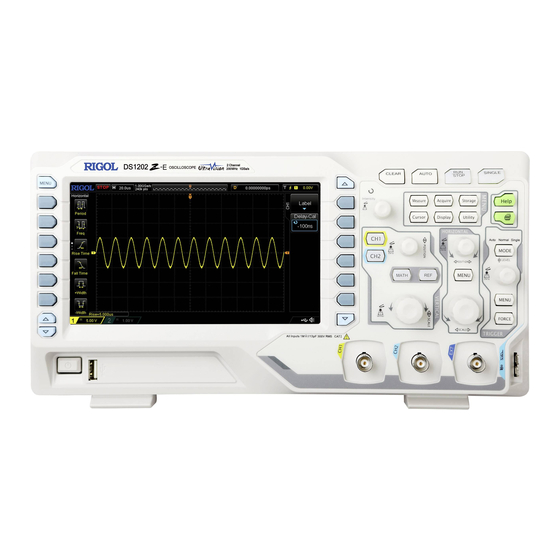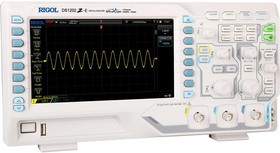-
Contents
-
Table of Contents
-
Troubleshooting
-
Bookmarks
Quick Links
Quick Guide
DS1000Z-E Series Digital
Oscilloscope
Aug. 2019
RIGOL (SUZHOU) TECHNOLOGIES INC.
Related Manuals for Rigol DS1202Z-E
Summary of Contents for Rigol DS1202Z-E
-
Page 1
Quick Guide DS1000Z-E Series Digital Oscilloscope Aug. 2019 RIGOL (SUZHOU) TECHNOLOGIES INC. -
Page 3
Notices RIGOL products are covered by P.R.C. and foreign patents, issued and pending. RIGOL reserves the right to modify or change parts of or all the specifications and pricing policies at the company’s sole decision. Information in this publication replaces all previously released materials. -
Page 4: Safety Requirement
RIGOL Safety Requirement General Safety Summary Only the exclusive power cord Use the proper fuse. designed for the instrument and Avoid circuit or wire exposure. authorized for use within the local 10. Do not operate the instrument with country could be used.
-
Page 5: Measurement Category
RIGOL Measurement Category Measurement Category DS1000Z-E series digital oscilloscopes can make measurements in Measurement Category I. WARNING This oscilloscope can only be used for measurements within its specified measurement categories. Measurement Category Definitions Measurement category I is for measurements performed on circuits not directly connected to MAINS.
-
Page 6: Working Environment
RIGOL Working Environment Temperature Operating: 0℃ to +50℃ Non-operating: -40℃ to +70℃ Humidity 0℃ to +30℃: ≤95% relative humidity +30℃ to +40℃: ≤75% relative humidity +40℃ to +50℃: ≤45% relative humility WARNING To avoid short circuit inside the instrument or electric shock, please do not operate in humid environment.
-
Page 7: Care And Cleaning
RIGOL Pollution degree 2: Normally only dry, non-conductive pollution occurs. Occasionally a temporary conductivity caused by condensation may occur. For example: general indoor environment. Pollution degree 3: Conductive pollution occurs, or dry, non-conductive pollution occurs which becomes conductive due to condensation which is expected. For example: Sheltered outdoor environment.
-
Page 8: Environmental Considerations
This manual is used to guide users to quickly get familiar with the front panel, rear panel, user interface and basic operation method of DS1000Z-E series digital oscilloscope. You can download the newest version of the manual from RIGOL official website (www.rigol.com).
-
Page 9
LEVEL Content Conventions in this Manual: DS1000Z-E series includes the following models. Unless otherwise noted, this manual takes DS1202Z-E as an example to illustrate the front panel, rear panel, user interface and basic operation methods of DS1000Z-E series. Model Analog Bandwidth… -
Page 10: Table Of Contents
RIGOL Contents Guaranty and Declaration ………………..I Safety Requirement ………………….. II General Safety Summary ………………..II Safety Notices and Symbols ………………II Measurement Category ………………..III Ventilation Requirement ………………..III Working Environment ………………..IV Care and Cleaning ………………….V Environmental Considerations ………………VI Document Overview …………………..
-
Page 11: Quick Start
The consigner or carrier shall be liable for the damage to the instrument resulting from shipment. RIGOL would not be responsible for free maintenance/rework or replacement of the instrument. 2. Inspect the instrument In case of any mechanical damage, missing parts, or failure in passing the electrical and mechanical tests, contact your RIGOL sales representative.
-
Page 12: Appearance And Dimensions
RIGOL Appearance and Dimensions Figure 1 Front View Unit: mm Figure 2 Top View Unit: mm DS1000Z-E Quick Guide…
-
Page 13: To Prepare For Operation
RIGOL To Prepare for Operation To Adjust the Supporting Legs Adjust the supporting legs properly to use them as stands to tilt the oscilloscope upwards for stable placement of the oscilloscope as well as better operation and observation. Figure 3 To Adjust the Supporting Legs To Connect to AC Power Supply This oscilloscope can accept 100-240 V, 45-440 Hz AC power supply.
-
Page 14: Turn-On Checkout
From this dialog box you can view the name, detail, version and remaining trial time of the option currently installed. To Connect the Probe RIGOL provides passive probe for DS1000Z-E series. For the model of the probes, DS1000Z-E Series Datasheet please refer to .
-
Page 15: Function Inspection
RIGOL Function Inspection 1. Press Storage Default to restore the oscilloscope to its default configuration. 2. Connect the ground alligator clip of the probe to the «Ground Terminal» as shown in the figure below. 3. Use the probe to connect the input terminal of CH1 and the «Compensation Signal Output Terminal»…
-
Page 16: Probe Compensation
RIGOL Probe Compensation When the probes are used for the first time, you should compensate the probes to match the input channels of the oscilloscope. Non-compensated or poorly compensated probes may cause measurement inaccuracy or errors. The probe compensation procedures are as follows: 1.
-
Page 17: Front Panel Overview
RIGOL Front Panel Overview 9 10 11 12 15 16 17 18 Figure 9 Front Panel Overview Table 1 Front Panel Description Description Description Measurement Menu Softkeys Help/Print Power Key Function Menu Softkeys USB Host Interface Multifunction Knob Analog Channel Input…
-
Page 18: Rear Panel Overview
RIGOL Rear Panel Overview Figure 10 Rear Panel Overview 1. Handle Pull up the handle vertically for easy carrying of the instrument. When you do not need the handle, press it down. 2. LAN Connect the instrument to the network via this interface for remote control. This oscilloscope conforms to the LXI CORE 2011 DEVICE class instrument standards and can quickly build test system with other instruments.
-
Page 19
RIGOL Pass/Fail: The instrument will output a negative pulse via this connector when a failed waveform is detected during the pass/fail test. The instrument continuously outputs a low level via this connector when no failed waveform is detected. 5. Lock Hole You can lock the instrument to a fixed location by using the security lock (please purchase it yourself) via the lock hole. -
Page 20: Front Panel Function Overview
RIGOL Front Panel Function Overview VERTICAL CH1, CH2: analog channel setting keys. The 2 channels are marked by different colors which are also used to mark both the corresponding waveforms on the screen and the channel input connectors. Press any key to open the corresponding channel menu and press again to turn off the channel.
-
Page 21: Horizontal
RIGOL HORIZONTAL HORIZONTAL POSITION: modify the horizontal position. The trigger point would move left or right relative to the center of the screen when you rotate the knob. During the modification, waveforms of all the channels would move left or right and the horizontal position message (e.g.
-
Page 22: Clear
RIGOL CLEAR Press this key to clear all the waveforms on the screen. If the oscilloscope is in «RUN» state, new waveforms will still be displayed. AUTO Press this key to enable the waveform auto setting function. The oscilloscope will automatically adjust the vertical scale, horizontal time base and trigger mode according to the input signal to realize optimum waveform display.
-
Page 23: Multifunction Knob
RIGOL Multifunction Knob Adjust waveform brightness: In non-menu-operation mode, turn this knob to adjust the brightness of waveform display. The adjustable range is from 0% to 100%. Turn clockwise to increase the brightness and counterclockwise to reduce. Press down this knob to reset the brightness to 60%.
-
Page 24: Print
RIGOL Display: press this key to enter display setting menu to set the display type, persistence time, wave intensity, grid type and grid brightness. Utility: press this key to enter the system function setting menu to set the system-related functions or parameters, such as the I/O, sound and language.
-
Page 25: User Interface
RIGOL User Interface DS1000Z-E provides 7.0 inch WVGA (800*480) TFT LCD. 15 16 Figure 11 User Interface 1. Auto Measurement Items Provide 20 horizontal (HORIZONTAL) and 17 vertical (VERTICAL) measurement parameters. Press the softkey at the left of the screen to activate the corresponding measurement item.
-
Page 26
RIGOL horizontal time base. 5. Waveform Memory Provide the schematic diagram of the memory position of the waveform currently on the screen. waveform in the memory waveform on the screen 6. Trigger Position Display the trigger position of the waveform in the waveform memory and on the screen. -
Page 27
RIGOL 12. Analog Channel Label/Waveform Different channels are marked with different colors and the colors of the channel label and waveform are the same. 13. CH2 Vertical Scale Display the voltage value per grid of CH2 waveform vertically. Use VERTICAL SCALE to modify this parameter. -
Page 28: Parameter Setting Method
RIGOL Parameter Setting Method This oscilloscope provides two methods to set the basic parameters. Method 1: When is displayed on the menu, you can rotate to set the desired value directly. Method 2: When is displayed, press down and the numeric keyboard is displayed, as shown below.
-
Page 29: To Use The Built-In Help System
RIGOL To Use the Built-in Help System The help system of this oscilloscope provides instructions for all the function keys (including menu keys) on the front panel. Press Help to open the help interface and press again to close the interface. The help interface mainly consists of two parts.
-
Page 30: Troubleshooting
The commonly encountered failures and their solutions are listed below. When you encounter those failures, please solve them following the corresponding steps. If the problem remains still, please contact RIGOL and provide your device information (acquisition method: Utility System System Info).
-
Page 31
RIGOL 6. The display of waveform is ladder-like. (1) The horizontal time base might be too low. Increase the horizontal time base to increase the horizontal resolution and improve the display. (2) If the display type is «Vectors», the lines between the sample points may cause ladder-like display.
46 726,00 ₽
Полоса пропускания – 200 МГц; каналы – 2 аналоговых канала; Частота дискретизации – 1 Гвыб./с; Память – 24 млн. точек.
Доступность:
1 в наличии
-
Описание
-
Детали
-
Документация
-
Госреестр
-
Комплект поставки
-
Оплата
-
Доставка
-
Гарантия
-
Отзывы (0)
| Полоса пропускания |
200 МГц |
|---|---|
| На складе |
Да |
Комплект поставки
- Кабель питания
- USB кабель CB-USBA-USBB-FF-150
- 2 пассивных пробника PVP2350
- Документация
Оплата
Наша компания работает с юридическими лицами и индивидуальными предпринимателями по безналичному расчёту
Оплата приобретаемого оборудования осуществляется в соответствии с заключённым договором или офертой, указанной в счёте.
Запросить счёт на оборудование, а так же получить коммерческое предложение можно, отправив запрос
- на электронную почту: info@rigol-russia.com,
- или позвонив по телефону +7 (495) 363-77-09.
Доставка
ООО “НПК ЗНАМЯ” осуществляет доставку приобретённого у нас измерительного оборудования – бесплатно, на следующих условиях:
- г. Москва и Московская область в пределах ЦКАД – собственным транспортом.
- По территории России – пользуясь услугами транспортной компанией Деловые Линии.
- Сорок доставки оборудования, имеющегося в наличии на нашем складе, по г. Москва – составляет 1-2 рабочих дня.
Гарантия
Любой товар, купленный в компании ООО «НПК ЗНАМЯ», обеспечен заводской гарантией, срок которой зависит от модели товара и указывается в паспорте на товар или в руководстве по эксплуатации. Срок гарантии наступает с момента передачи товара Покупателю и подписания товарной накладной ТОРГ-12.
В течение гарантийного срока и в случае обнаружения в товаре скрытых недостатков, которые не могли быть выявлены Покупателем при получении товара, Покупатель вправе обменять, вернуть либо бесплатно отремонтировать данный товар.
Просим обратить внимание, что гарантия НЕ распространяется на:
- Элементы питания (батареи, аккумуляторы);
- Лампы;
- Предохранители;
- Обрывы в процессе эксплуатации сетевых шнуров, соединительных кабелей, пробников к осциллографам и других принадлежностей из комплекта поставки
- Тару, упаковку
Вам также будет интересно…
-
На складе: 1.000000
* Изображения служат только для ознакомления,
см. техническую документацию
от 5 шт. —
44 540 руб.
от 20 шт. —
43 651 руб.
9 000 руб.
× 1 =
9 000 руб.
Добавить в корзину 1 шт.
на сумму 46 760 руб.
Номенклатурный номер: 9000730296
Артикул: DS1202Z-E
Страна происхождения: КИТАЙ
Бренд / Производитель: Rigol Technologies
Описание
RIGOL DS1202Z-E бюджетный (индекс «E» в названии), 2-х канальный запоминающий цифровой осциллограф с полосой пропускания 200 МГц и большим, 7-ми дюймовым (по диагонали), цветным экраном (индекс «Z» в
Модель осциллографа RIGOL DS1202Z-E обладает максимальной частотой дискретизации в режиме реального времени до 1 Гвыб/сек в одно-канальном варианте работы ( 500 Гвыб/сек на канал, при одновременной работе 2-х каналов).
Максимальная длина памяти 24 М точек в одноканальном режиме (12 М точек на канал — в 2-х канальном).
Максимальная скорость запоминания до 30 000 осциллограмм в секунду .
Современный цветной LCD экран высокого разрешения увеличенного размера в 7 дюймов по диагонали существенно улучшает пользовательские характеристики приборов и позволяет применять его при разработке и ремонте самой современной электронной аппаратуры, включая средства связи 4 го поколения.
Традиционные достоинства осциллографов марки RIGOL, такие как, компактный дизайн, малые габариты, большое количество встроенных функций измерения параметров сигналов, присутствуют и в моделях прибора RIGOL DS1202Z-E..
Использование в бюджетных осциллографах уникальной инновационной разработки компании RIGOL — системы отображения сигнала «UltraVision», ранее применявшейся в более дорогих и продвинутых моделях серии RIGOL DS4000 и RIGOL DS6000 существенно повышают привлекательность всех осциллографов эконом-класса серии RIGOL DS1000Z.
Справка. «UltraVision» — уникальная технология экранного представления формы и способы цифровой математической обработки параметров входного сигнала, которые — позволяют получить на экране осциллографа наглядное изображение формы сигнала с 256-ю градациями яркости.
Кроме того в систему отображения «UltraVision» входит и аппаратная реализация системы фильтрации внешних шумов в реальном времени).
Основные технические характеристики осциллографа RIGOL DS1202Z-E:
- Полоса пропускания аналогового канала по частоте: до 200 МГц;
- 2 аналоговых канала;
- Частота дискретизации в реальном времени: до 1 Гвыб / с (500 Гвыб / с в 2-х канальном режиме работы)
- Глубина памяти: до 24 М точек ( 12 М точек на канал при 2-х канальном режиме);
- Скорость захвата осциллограмм: до 30 000 осциллограмм в секунду;
- Аппаратная длина записи и воспроизведения сигнала в реальном времени: до 60 000 кадров;
- Инновационная технология отображения формы сигнала » UltraVision»;
- Различные триггерные и шинные функции декодирования;
- Низкий уровень собственного шума, вертикальная шкала диапазон: 1 мВ/дел до 10 В/дел;
- Различные внешние интерфейсы: USB Host&Device, LAN (LXI), AUX;
- Компактный собственный размер, легкий вес, простота в использовании;
- 7-ми дюймов WVGA (800×480) TFT LCD, градуированный цветной дисплей;
Технические параметры
| Тип | цифровой | |
| Количество аналоговых каналов | 2 | |
| Полоса пропускания, МГц | 200 | |
| Частота дискретизации на канал | 500 Гвыб | |
| Объем памяти на канал | 12 млн.точек | |
| Серия | ds1000 | |
| Госреестр РФ | да | |
| Вес, кг | 4.15 | |
Техническая документация
Сроки доставки
Доставка в регион Курск
| Магазин «ЧИП и ДИП» | 25 мая1 | бесплатно |
| ПВЗ Boxberry | 23 мая1 | бесплатно |
| ПВЗ СДЭК | 24 мая1 | бесплатно |
| ПВЗ Л-Пост | 24 мая1 | бесплатно |
| ПВЗ 5Post | 25 мая1 | бесплатно |
| Почта России | 1 июня1 | бесплатно |
| Курьер | 24 мая1 | 416 руб.2 |
| ТК DPD | 23 мая1 | 546 руб.2 |
| ТК «Деловые линии» | 24 мая1 | 824 руб.2 |
Цена и наличие в магазинах
| ул. Карла Маркса, 68, ТЦ «Мега Гринн», 1 этаж | нет в наличии |
Розничная цена: 46 760 руб.
230 руб.
2 080 руб.
2 290 руб.
2 710 руб.
4 710 руб.
2 пассивных пробника PVP2350 350 МГц (входит в комплектацию)
Пассивный высокоимпедансный пробник PVP2150
1X: DC ~ 35 MHz
10X: DC ~ 150 MHz
Пассивный высокоомный пробник PVP3150
1X: DC до 20 МГц, 10X: DC до 150 МГц
Пассивный высокоомный пробник PVP2350
1X: DC до 35 МГц, 10X: DC до 350 МГц
Пассивный высокоимпедансный пробник RP3500A 500 МГц
Пассивный высоковольтный пробник RP1300H
DC ~ 300 MHz
CAT I 2000 V (DC+AC), CAT II 1500 V (DC+AC)
Пассивный высоковольтный пробник RP1010H
DC ~ 40 MHz
DC: 0 ~ 10 kV DC
Пассивный высоковольтный пробник RP1018H
DC ~ 150 MHz
DC+AC Peak: 18 kV CAT II
Токовый пробник RP1001C
DC ~ 300 kHz
Maximum Input
DC: ±100 A, AC P-P: 200 A, AC RMS: 70 A
Токовый пробник RP1002C
DC ~ 1 MHz
Maximum Input
DC: ±70 A, AC P-P: 140 A, AC RMS: 50 A
Токовый пробник RP1003C
DC ~ 50 MHz Maximum Input
AC P-P: 50 A (noncontinuous), AC RMS: 30 A
Необходимо заказать блок питания RP1000P.
Токовый пробник RP1004C
DC до 100 МГц Max. input
AC P-P: 50 A (Noncontinuous), AC RMS: 30 A
Необходимо заказать блок питания RP1000P.
Токовый пробник RP1005C
DC ~ 10 MHz Maximum Input
AC P-P: 300 A (noncontinuous),
500 A (@pulse width ≤ 30 us), AC RMS: 150 A
Необходимо заказать блок питания RP1000P.
Источник питания для токовых пробников RP1003C, RP1004C и RP1005C; поддержка до 4 каналов RP1000P: Поддержка до 4 каналов
Высоковольтный дифференциальный пробник RP1025D
25 MHz
Max. voltage ≤ 1400 Vpp
Высоковольтный дифференциальный пробник RP1025D
25 МГц Максимальное напряжение ≤1400 Vpp
Высоковольтный дифференциальный пробник RP1050D
50 MHz
Max. voltage ≤ 7000 Vpp
Высоковольтный дифференциальный пробник RP1100D
100 MHz
Max. voltage ≤ 7000 Vpp
1. Press Storage Default to restore the oscilloscope to its default
configuration.
2. Connect the ground alligator clip of the probe to the «Ground Terminal» as shown
in the figure below.
3. Use the probe to connect the input terminal of CH1 and the «Compensation
Signal Output Terminal» of the oscilloscope.
4. Set the attenuation on the probe to 10X. Then press AUTO.
5. Observe the waveform on the display. In normal condition, the display should be
a square waveform as shown in the figure below:
6. Use the same method to test the other channels. If the square waveforms
actually shown do not match that in the figure above, please perform «Probe
Compensation».
WARNING
To avoid electric shock during the use of probe, please make sure that the
insulated wire of the probe is in good condition. Do not touch the metallic
part of the probe when the probe is connected to high voltage source.
Tip
The signal output from the probe compensation connector can only be used for
probe compensation adjustment and cannot be used for calibration.
DS1000Z-E Quick Guide
Figure 6 To Use the Compensation Signal
Figure 7 Square Waveform
Compensation Signal Output Terminal
Ground Terminal
RIGOL
5