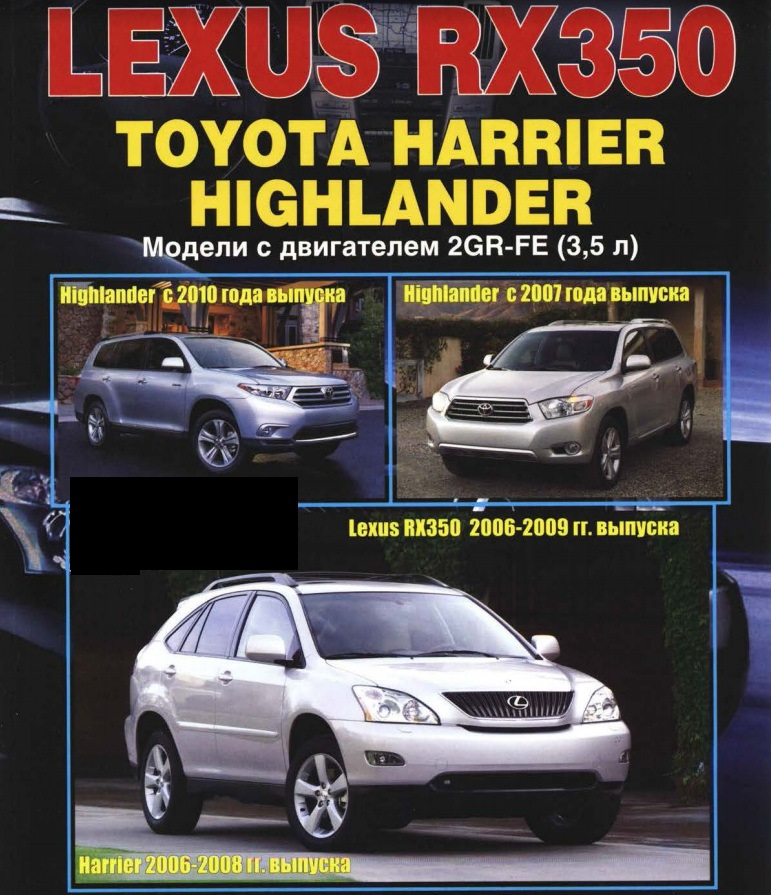ВЛАДЕЛЬЦАМ
РУКОВОДСТВА ДЛЯ ВЛАДЕЛЬЦА
Ознакомьтесь со всеми функциями и эксплуатационными особенностями автомобиля Lexus в онлайн-версии руководства.
РУКОВОДСТВА ДЛЯ ВЛАДЕЛЬЦА LEXUS UX
РУКОВОДСТВА ДЛЯ ВЛАДЕЛЬЦА LEXUS NX
РУКОВОДСТВА ДЛЯ ВЛАДЕЛЬЦА LEXUS RX
РУКОВОДСТВА ДЛЯ ВЛАДЕЛЬЦА LEXUS GX
РУКОВОДСТВА ДЛЯ ВЛАДЕЛЬЦА LEXUS LX
РУКОВОДСТВА ДЛЯ ВЛАДЕЛЬЦА LEXUS ES
РУКОВОДСТВА ДЛЯ ВЛАДЕЛЬЦА LEXUS LS
РУКОВОДСТВА ДЛЯ ВЛАДЕЛЬЦА LEXUS LC
ПОЧЕМУ ВАЖНО ПРОХОДИТЬ ОБСЛУЖИВАНИЕ У ОФИЦИАЛЬНОГО ДИЛЕРА?
-
ЭКСПЕРТНЫЙ ПОДХОД
Профессионализм специалистов достигается благодаря специальной системе обучения на базе ООО «Тойота Мотор»: все сотрудники дилерского центра проходят тренинги и регулярные переаттестации.
-
СТАНДАРТЫ ГОСТЕПРИИМСТВА
Ваша уверенность в качестве услуг и премиальном обслуживании – основной приоритет, поэтому мы гарантируем максимальный комфорт при посещении дилерских центров.
-
ВЫГОДНЫЕ РЕШЕНИЯ
Программы Lexus позволяют экономить на обслуживании автомобиля и при этом гарантированно получить качественный сервис, продлевающий безупречную надежность вашего автомобиля.
Поиск
Ввести текст для поиска
-
Модели
Назад
Item
-
Все модели
-
ES
-
NX
-
RX
-
Абсолютно Новый Lexus RX
-
GX
-
LX
-
Брошюры и прайс-листы
БРОШЮРЫ И ПРАЙС-ЛИСТЫ
ВСЕ, ЧТО ВАМ НУЖНО ЗНАТЬ О МОДЕЛЯХ LEXUS
-
-
Конфигуратор
Назад
Item
-
Opens in new window
Конфигуратор
БРОШЮРЫ И ПРАЙС-ЛИСТЫ
ВСЕ, ЧТО ВАМ НУЖНО ЗНАТЬ О МОДЕЛЯХ LEXUS
-
-
Aвтомобили с пробегом
Назад
Item
-
Opens in new window
Aвтомобили С Пробегом
-
Trade-In
-
Lexus Select
-
Онлайн-оценка
АВТОМОБИЛИ LEXUS С ПРОБЕГОМ
-
-
Финансы и страхование
Назад
Item
-
Программы финансирования
-
Lexus Страхование
-
Онлайн оплата
-
ЗАПРОСИТЬ КРЕДИТНОЕ ПРЕДЛОЖЕНИЕ
-
Инструкция по снятию обременения транспортного средства
-
НОВЫЕ АВТОМОБИЛИ
-
АВТОМОБИЛИ С ПРОБЕГОМ
-
Каско на новые авто
-
Каско на авто с пробегом
-
ОГПО
-
Lexus Safe
-
Lexus Life Insurance
Программы
Финансирование и страхование
-
-
Сервис
Назад
Item
-
Гарантия
-
Tехническое обслуживание
-
O моем Lexus
-
Lexus Relax
-
Регламентное ТО
-
Oбслуживание автомобилей
-
Шины
-
Ремонт
-
Обновление программного обеспечения мультимедийной системы Lexus
-
Bluetooth
-
Mультимедиа
Сервис
Гарантия изготовителя
-
-
Мир Lexus
Назад
Item
-
КОНТАКТЫ ДИЛЕРОВ
-
БУДЬТЕ В КУРСЕ ПОСЛЕДНИХ НОВОСТЕЙ LEXUS В КАЗАХСТАНЕ
-
Абсолютно новый Lexus RX
-
Абсолютно новый LX 600
-
Специальный проект Lexus NX: «Мастера впечатлений»
-
ЭВОЛЮЦИЯ РОСКОШНОГО СТИЛЯ LEXUS
-
ПРИЗНАННАЯ ТРАДИЦИЯ НОВАТОРСТВА
-
ОТКРОЙТЕ ДЛЯ СЕБЯ ИСКУССТВО ТАКУМИ
-
LEXUS SAFETY SYSTEM
-
УЗНАЙТЕ БОЛЬШЕ О БУДУЩИХ МОДЕЛЯХ LEXUS
Мир Lexus
СТРАСТЬ К ВОЖДЕНИЮ
-
-
KINTO
Назад
Item
-
KINTO
-
KINTO One
-
Lexus RX 300
KINTO
Безупречное и умное мобильное решение
-
Языки
ru
kk
Для моделей с двигателем с объемом 3,5 л.
очень долго искал сам. Решил поделиться также.
касается LEXUS RX350, TOYOTA HARRIER 3.5, TOYOTA HIGHLANDER 3.5
Очень полезная вещь. Я считаю, что всегда и везде необходим электронный вариант.
Всем удачи, пусть руководство пригодится настолько, насколько вам этого хотелось бы.
закинул к себе на облако, лежит здесь:
drive.google.com/file/d/0…El_2rOHN4WWs0YW1ncW8/view
прошу нажать «Нравится» 
Цена вопроса: 0 ₽
Пробег: 104 000 км
В настоящее время вы находитесь на странице с руководствами Lexus автомобиль. Выберите один из продуктов, чтобы сразу перейти к руководству по этому продукту. Не можете найти Lexus ? Тогда попробуйте вбить в поле поиска Lexus и модель, чтобы найти нужное руководство Lexus. На ManualsPDF.ru в настоящее время имеется 422 руководств Lexus . Самые популярные Lexus автомобиль:
- Lexus UX 250h (2023)
- Lexus RX 400h (2007)
- Lexus NX 350h (2022)
Последнее добавленное руководство Lexus было добавлено 2023-04-07, и это Lexus NX 250 (2024).
- Manuals
- Brands
- Lexus Manuals
- Automobile
- LC 500 2022
- Owner’s manual, quick manual
-
Contents
-
Table of Contents
-
Bookmarks
Quick Links
Related Manuals for Lexus LC 500 2022
Summary of Contents for Lexus LC 500 2022
-
Page 2: Table Of Contents
Head-up Display ……………………..36 Headlights……………………….39 AHB (Automatic High Beam)………………..40 Windshield Wipers and Washer…………………42 Lexus Safety System + …………………….43 LKA (Lane-Keeping Assist) ………………….44 Dynamic Radar Cruise Control with Full-Speed Range ……….45 Intuitive Parking Assist ………………….. 50 Driving Mode Select Switch …………………. 51 BSM (Blind Spot Monitor)………………….53…
-
Page 3
Interior features Voice Command System ………………….82 USB/AUX Ports ………………………89 Garage Door Opener…………………… 90 Lexus Enform Lexus Enform Safety Connect………………..94 Lexus Enform Remote …………………… 96 Lexus Enform Service Connect………………..97 Audio SiriusXM Satellite Radio………………….98 Opening and Closing Door Locks ……………………….99 What to do if… -
Page 4: Pictorial Index
Pictorial Index Instrument panel ■ Engine switch <Power switch> …………….P.22 Starting the engine <hybrid system>/changing the mode……P.22, 23 Emergency stop of the engine <hybrid system> …………P.24 When the engine <hybrid system> will not start………….P.106 Warning messages Shift lever ……………………P.26 Changing the shift position………………..P.26 Precautions against towing Meters…
-
Page 5
Parking brake switch………………..P.31 Applying/releasing………………….. P.31 Precautions against winter season Warning buzzer/message Turn signal lever………………….P.30 Headlight switch …………………..P.39 Headlights/parking lights/tail lights/daytime running lights ……P.39 AHB (Automatic High Beam) ………………P.40 Windshield wiper and washer switch …………..P.42 Usage ……………………….P.42 Adding washer fluid Warning messages Emergency flasher switch Hood lock release lever… -
Page 6
Switches ■ Driving mode select switch ………………P.51 VSC OFF /snow mode switch…………….P.28 Odometer/trip meter/trip meter reset button Instrument panel light control switches Fuel filler door opener switch HUD (Head-up display) switch …………… P.36 Trunk opener switch ………………..P.105 : Refer to the “OWNER’S MANUAL”. : If equipped… -
Page 7
Driving position memory switches …………..P.20 Outside rear view mirror switches Window lock switch Power window switches Door lock switches………………..P.99 : Refer to the “OWNER’S MANUAL”. -
Page 8
Meter control switches ………………P.34 Paddle shift switches ………………P.28, 29 Telephone switch…………………. P.69 LKA (Lane-Keeping Assist) switch …………..P.44 Vehicle-to-vehicle distance switch…………..P.47 Cruise control switches Dynamic radar cruise control with full-speed range……….P.45 Audio remote control switches…………….P.71 Talk switch ……………………P.69… -
Page 9
Audio control switches ………………. P.70 Remote Touch ………………….P.57 P position switch………………….P.26 Brake hold switch …………………P.33 EV drive mode switch ………………. P.25 Active rear wing switch ………………P.56 : If equipped… -
Page 10
Interior ■ SRS airbags Floor mats ……………………P.11 Front seats ……………………P.19 Head restraints Seat belts Console box/auxiliary box Cup holder Coat hooks : Refer to the “OWNER’S MANUAL”. -
Page 11
Ceiling ■ Garage door opener buttons…………….P.90 Inside rear view mirror Sun visors Vanity mirrors Seat lights Shift lever light Personal lights “SOS” button ………………….P.94 Door-linked personal light switch : Refer to the “OWNER’S MANUAL”. : If equipped… -
Page 12: Floor Mat Installation
Floor Mat Installation Use only floor mats designed specifically for vehicles of the same model and model year as your vehicle. Fix them securely in place onto the carpet. Insert the retaining hooks (clips) into the floor mat eyelets. Turn the upper knob of each retaining hook (clip) to secure the floor mats in place.
-
Page 13: Hybrid System (Lc500H)
Hybrid System (LC500h) Your vehicle is a hybrid vehicle. It has characteristics different from conventional vehicles. Be sure you are closely familiar with the characteristics of your vehicle, and operate it with care. The hybrid system combines the use of a gasoline engine and an electric motor (traction motor) according to driving conditions, improving fuel efficiency and reducing exhaust emissions.
-
Page 14
Motor power display Motor power area Shows that the power of the motor assists the engine. Charge area Shows regeneration status. Regenerated energy will be used to charge the hybrid battery (traction battery). : When used in this manual, “regeneration” refers to the conversion of energy created by the movement of the vehicle into electrical energy. -
Page 15
Sounds and vibrations specific to a hybrid vehicle Because there is no engine sound or vibration, it is easy to mistake the hybrid vehicle for being off when it is actually still running, as indicated by the “READY” indicator being illumi- nated. -
Page 16: Keys
Keys Electronic key ● Smart access system with push-button start (P.17) ● Wireless remote control Mechanical key To take out the mechanical key, push the release button and take the key out. The mechanical key can only be inserted in one direction, as the key only has grooves on one side.
-
Page 17
Wireless remote control Locks the doors Unlocks the doors Opens the windows (press and hold) Opens the trunk Sounds the alarm : This setting must be customized at your Lexus dealer. -
Page 18: Smart Access System With Push-Button Start
Smart Access System with Push-button Start The following operations can be performed simply by carrying the electronic key (includ- ing the card key) on your person, for example in your pocket. The driver should always carry the electronic key. For details on starting the engine <hybrid system>, see page 22. Unlocking and locking the doors from the outside Push the depression on the front edge of the driver’s door handle to unlock…
-
Page 19
Opening the trunk Press the button. When both side doors are unlocked using one of the following methods, the trunk can be opened without the electronic key: • Entry function • Wireless remote control • Door lock switches • Automatic door unlocking system •… -
Page 20: Front Seats
Front Seats Adjustment procedure Seat position adjustment Seatback angle adjustment Head restraint height adjustment (if equipped) Seat cushion (front) angle adjustment Vertical height adjustment Lumbar support adjustment…
-
Page 21: Driving Position Memory
Driving Position Memory This feature automatically adjusts the positions of the driver’s seat, steering wheel, outside rear view mirrors and head-up display (if equipped) to suit your preferences. Recording a driving position into memory Turn the engine switch <power switch> to IGNITION ON mode <ON mode>. Check that the shift position is in P.
-
Page 22
Memory recall function (driver’s side only) Each electronic key (including a card key) can be registered to recall your preferred driving position. Registering procedure ■ Turn the engine switch <power switch> to IGNITION ON mode <ON mode>. Check that the shift position is in P. Recall the driving position that you want to record. -
Page 23: Engine (Ignition) Switch (Lc500)/Power (Ignition) Switch (Lc500H)
Engine (Ignition) Switch (LC500)/Power (Ignition) Switch (LC500h) Performing the following operations when carrying the electronic key on your person starts the engine <hybrid system> or changes engine switch <power switch> modes. The illustrations are for LC500, and some design may differ for LC500h. Starting the engine <hybrid system>…
-
Page 24
Stopping the engine <hybrid system> Stop the vehicle completely. If the parking brake is in manual mode, set the parking brake. (P.31) Press the P position switch. Press the engine switch <power switch>. Check that “ACCESSORY” or “IGNITION ON” is not shown on the meter. Changing engine switch <power switch>… -
Page 25
If your vehicle has to be stopped in an emergency Only in an emergency, such as if it becomes impossible to stop the vehicle in the normal way, stop the vehicle using the following procedure: Steadily step on the brake pedal with both feet and firmly depress it. Do not pump the brake pedal repeatedly as this will increase the effort required to slow the vehicle. -
Page 26: Ev Drive Mode (Lc500H)
EV Drive Mode (LC500h) In EV drive mode, electric power is supplied by the hybrid battery (traction battery), and only the electric motor (traction motor) is used to drive the vehicle. Turns EV drive mode on/off When EV drive mode is turned on, the EV drive mode indicator will come on.
-
Page 27: Automatic Transmission (Lc500)/Hybrid Transmission (Lc500H)
Automatic Transmission (LC500)/Hybrid Transmission (LC500h) Shift position display and how to change the shift position Shift lever Operate the shift lever gently and securely in the direction of the arrow on the shift position indicator. To shift to N, slide the shift lever in the direction of the arrow and hold it.
-
Page 28
Shift position purpose and functions Shift position Objective or function Parking the vehicle/starting the engine <hybrid system> Reversing Neutral (Condition in which the power is not transmitted) Normal driving M mode driving (P.29) : To improve fuel efficiency and reduce noise, set the shift position in D for normal driving. You can choose gear range suitable for your driving situation by operating the paddle shift switches. -
Page 29
Selecting the driving mode Driving mode ■ P.51 Snow mode ■ Snow mode can be selected to suit the con- ditions when driving on slippery road sur- faces, such as on snow. Turn the switch backward. The snow mode indicator comes on. Turn the switch backward again to return to normal mode. -
Page 30
Selecting gears in the M position To enter M mode, shift the shift position to M. Gears can be selected by operating the pad- dle shift switches, allowing you to drive in the gear of your choosing. Upshifting Downshifting The gear changes once every time the pad- dle shift switch is operated. -
Page 31: Turn Signal Lever
Turn Signal Lever Right turn Lane change to the right (move the lever partway and release it) The right hand signals will flash 3 times. Lane change to the left (move the lever partway and release it) The left hand signals will flash 3 times. Left turn…
-
Page 32: Parking Brake
Parking Brake The parking brake can be set or released automatically or manually. Using the manual mode The parking brake can be set and released manually. U.S.A. Canada Push the switch to set the parking brake The parking brake indicator light will turn on.
-
Page 33
Turning the automatic mode on In automatic mode, the parking brake can be set or released automatically according to shift lever operation. Also, even in automatic mode, the parking brake can be set or released manually. While the vehicle is stopped, press and hold the parking brake switch until a message is shown on the multi-information display When the automatic mode is turned on, the… -
Page 34: Brake Hold
Brake Hold The brake hold system keeps the brake applied when the shift position is in D, M or N with the system on and the brake pedal has been depressed to stop the vehicle. The system releases the brake when the accelerator pedal is depressed with the shift position in D or M to allow smooth start off.
-
Page 35: Multi-Information Display
Multi-information Display The multi-information display presents the driver with a variety of vehicle data. Display When the main meter is in the center position Displays various drive information on the main meter. Some of the contents which are displayed when the main meter is in the side position cannot be displayed.
-
Page 36
Menu icons Drive information Select to display various drive data. Navigation system-linked display Select to display the following navigation system-linked information. • Route guidance • Compass display Audio system-linked display Select to enable selection of an audio source or track on the meter using the meter control switches. -
Page 37: Head-Up Display
Head-up Display (if equipped) The head-up display is linked to the meters and navigation system and projects a variety of information in front of the driver, such as the current vehicle speed and route guidance to a set destination. System components Navigation system-linked display area Driving assist system status display area…
-
Page 38
Changing settings of the head-up display ■ Select on the multi-information display to change the following settings: ● Display brightness/position Select to adjust the brightness and position of the head-up display. ● Eco Driving Indicator/tachometer (LC500) Select to display Eco Driving Indicator, tachometer or no content. ●… -
Page 39
Hybrid System Indicator/motor power display/tachometer (LC500h) Hybrid System Indicator ■ Charge area Hybrid Eco area Eco area Power area Displayed content is the same as that displayed on the meter (Hybrid System Indicator). For details, refer to P.12. Motor power display ■… -
Page 40: Headlights
Headlights U.S.A. Canada The side marker, parking, tail, license plate, instrument panel lights, and daytime running lights turn on. The headlights and all the lights listed above (except daytime running lights) turn on. The headlights, daytime running lights and all the lights listed above turn on and off automatically.
-
Page 41: Ahb (Automatic High Beam)
AHB (Automatic High Beam) The Automatic High Beam uses an in-vehicle front camera to assess the brightness of streetlights, the lights of vehicle ahead, etc., and automatically turns the high beam on or off as necessary. Activating the Automatic High Beam system Press the Automatic High Beam switch.
-
Page 42
Turning the high beam on/off manually Switching to high beam ■ Push the lever away from you. The AHB indicator will turn off and the high beam indicator will turn on. Pull the lever to its original position to acti- vate the Automatic High Beam system again. -
Page 43: Windshield Wipers And Washer
Windshield Wipers and Washer (U.S.A.) or (Canada) Rain-sensing wiper operation (U.S.A.) or (Canada) Low speed wiper operation (U.S.A.) or (Canada) High speed wiper operation (U.S.A.) or (Canada) Temporary operation When “AUTO” is selected, the sensor sensi- tivity can be adjusted by turning the switch ring.
-
Page 44: Lexus Safety System
Lexus Safety System + The Lexus Safety System + consists of the following drive assist systems and contributes to a safe and comfortable driving experience: Driving assist system PCS (Pre-Collision System) ■ The pre-collision system uses a radar sensor and front camera to detect vehicles and pedes- trians in front of your vehicle.
-
Page 45: Lka (Lane-Keeping Assist)
LKA (Lane-Keeping Assist) When driving on highways and freeways with white or yellow lines, this function alerts the driver when the vehicle might depart from its lane and provides assistance by operating the steering wheel to keep the vehicle in its lane. Furthermore, the system also provides steering assistance when dynamic radar cruise control with full-speed range is operating to keep the vehicle in its lane.
-
Page 46: Dynamic Radar Cruise Control With Full-Speed Range
Dynamic Radar Cruise Control with Full-Speed Range In vehicle-to-vehicle distance control mode, the vehicle automatically accelerates, decel- erates and stops to match the speed changes of the preceding vehicle even if the acceler- ator pedal is not depressed. In constant speed control mode, the vehicle runs at a fixed speed.
-
Page 47
Setting the vehicle speed (vehicle-to-vehicle distance control mode) Press the cruise control main switch to activate the cruise control. Radar cruise control indicator will come on and a message will be dis- played on the multi-information dis- play. Press the switch again to deactivate the cruise control. -
Page 48
Adjusting the set speed Increases the speed (Except when the vehicle has been stopped by system control in vehicle- to-vehicle distance control mode) Decreases the speed Fine adjustment: Press the switch. Large adjustment: Press and hold the switch to change the speed, and release when the desired speed is reached. -
Page 49
Resuming follow-up cruising when the vehicle has been stopped by sys- tem control (vehicle-to-vehicle distance control mode) After the vehicle ahead of you starts off, press the “+RES” switch. Your vehicle will also resume follow-up cruising if the accelerator pedal is depressed after the vehicle ahead of you starts off. -
Page 50
Selecting constant speed control mode With the cruise control off, press and hold the cruise control main switch for 1.5 seconds or more. Immediately after the switch is pressed, the radar cruise control indicator will come on. Afterwards, it switches to the cruise control indicator. -
Page 51: Intuitive Parking Assist
Intuitive Parking Assist (if equipped) The distance from your vehicle to nearby obstacles when parallel parking or maneuvering into a garage is measured by the sensors and communicated via the displays and a buzzer. Always check the surrounding area when using this system. Turning intuitive parking assist on/off Press of the meter control switches, and select…
-
Page 52: Driving Mode Select Switch
Driving Mode Select Switch The driving modes can be selected to suit driving condition. Normal mode/Custom mode Normal mode and custom mode are selected by pressing the driving mode select switch. Each time the switch is pressed, the driving mode changes between normal mode and custom mode.
-
Page 53
Sport mode • SPORT S mode Controls the transmission and engine to provide quick, powerful acceleration. This mode is suitable for when agile driving response is desired, such as when driving on roads with many curves. When not in SPORT S mode, if the driving mode select switch is turned backward, the “Sport S”… -
Page 54: Bsm (Blind Spot Monitor)
BSM (Blind Spot Monitor) The Blind Spot Monitor is a system that has 2 functions; ● The BSM (Blind Spot Monitor) function Assists the driver in making a decision when changing lanes ● The RCTA (Rear Cross Traffic Alert) function Assists the driver when backing up These functions use same sensors.
-
Page 55: Tire Pressure Warning System
Tire Pressure Warning System Your vehicle is equipped with a tire pressure warning system that uses tire pressure warn- ing valves and transmitters to detect low tire inflation pressure before serious problems arise. The tire inflation pressure display function The tire pressure detected by the tire pres- sure warning system can be displayed on the multi-information display.
-
Page 56
Initializing the tire pressure warning system Turn the engine switch <power switch> to IGNITION ON mode <ON mode>. Press of the meter control switches and select Press of the meter control switches and select “Vehicle Settings”, then press “OK”. Press of the meter control switches and select “TPWS SET”, then press “OK”. -
Page 57: Active Rear Wing
Active Rear Wing (if equipped) The vehicle is equipped with an active rear wing that operates automatically while the vehicle is being driven. This active rear wing enhances aerodynamic performance, espe- cially at high speeds, contributing to a more stable ride. The active rear wing can be controlled manually using a switch.
-
Page 58: Remote Touch
Remote Touch The navigation/multimedia system is primarily operated by the Remote Touch. Remote Touch is the name for the device that includes the “MAP” button, “MENU” but- ton, back button, touchpad and sub function button. Names and operations of each part “MAP”…
-
Page 59
Menu screen Press the “MENU” button on the Remote Touch to display the menu screen. Switch Function Select to display the destination screen. (P.64) Select to display the audio control screen. (P.70) Select to display the hands-free control screen. (P.66) 1, 2 Select to display the “Apps”… -
Page 60
Split-screen display Different information can be displayed on the left and right of the screen. For example, air conditioning system screen can be displayed and operated while the fuel consumption information screen is being displayed. The large screen on the left of the display is called the main display, and the small screen to the right is called the side display. -
Page 61
Map scroll operation Select the desired point on the map screen. Move the desired point on the center of the map screen. Cursor mark Distance from the current position to the cursor mark Select to register as a memory point. Select to set as a destination. -
Page 62: Energy Monitor/Consumption Screen
Energy Monitor/Consumption Screen You can view the status of your hybrid system (LC500h) and fuel consumption informa- tion on the multi-information display and Center Display. The screen can be displayed on the side display. For details, refer to the “OWNER’S MANUAL”.
-
Page 63
Center Display The image shows all the arrows as an exam- ple. The actual display will vary depending on conditions. Gasoline engine Electric motor (traction motor) Hybrid battery (traction battery) Tires Consumption Press the “MENU” button on the Remote Touch, then select on the menu screen, and then select “Trip Information”… -
Page 64
Using the side display Vehicle information can be displayed on the side display. Select to display the desired screen. ● Trip information (type A/type B) ● History ● Energy monitor (LC500h) -
Page 65: Navigation System
Navigation System Registering home Press the “MAP” button on the Remote Touch. Select Select “Home”. Select “Yes”. Select “Address” or “Current Location” to search for your home. Select “OK”. Registration of home is complete. Destination search Searching by address ■ Display the destination search screen by either operation: ●…
-
Page 66
Searching by point of interest ■ There are 3 methods to search for a destination by Points of Interest. Display the destination search screen by either operation: ● “MAP” button ● “MENU” button “Destination” Select “Point of Interest”. Select the desired search method. -
Page 67: Hands-Free System For Cellular Phone
® To use the hands-free system, it is necessary to register a Bluetooth phone with the system. ® Refer to http://www.lexus.com/MobileLink to find approved Bluetooth phones for this system. ® Turn the Bluetooth connection setting of your cellular phone on.
-
Page 68
Contacts transfer Display the phone settings screen: ● “MENU” button “Setup” “Phone” on the sub menu Select “Contacts/Call History”. Select “Transfer Contacts from Device”. Select “From Phone (Bluetooth)”. Transfer the contact data to the system ® using a Bluetooth phone. -
Page 69
Registering the contacts in the favorites list Display the phone settings screen: ● “MENU” button “Setup” “Phone” on the sub menu Select “Contacts/Call History”. Select “Add Favorite”. Select the desired contact to add to the favorites list. Check that a confirmation screen is displayed when the operation is com- plete. -
Page 70
Receiving a call Select “Answer” or press the switch on the steering wheel to talk on the phone. Main display Side display “Decline”: Select to refuse to receive the call. Steering switches Volume control switch • Press the “+” side to increase the vol- ume. -
Page 71: Audio System
Audio System Audio control screen The audio control screen can be reached by the following methods: Using the audio control switch Press the “RADIO” or “MEDIA” button. Using the Remote Touch Press the “MENU” button on the Remote Touch, then select “Audio”. Selecting an audio source …
-
Page 72
Steering switch operation Some parts of the audio/visual system can be adjusted using the switches on the steering wheel. Volume control switch “MODE” switch switch Volume control switch ■ ● Press: Volume up/down ● Press and hold (0.8 sec. or more): Volume up/down continuously “MODE”… -
Page 73
switch ■ AM, FM, HD ● Press: Preset station up/down ● Press and hold (0.8 sec. or more): Seek up/down ● Press and hold (1.5 sec. or more): Seek up/down continuously while the switch is being pressed SXM ●… -
Page 74
Radio Audio control switch ■ Turn to seek up/down. Turn to step up/down frequencies/ channels. Turn to move up/down the list. Control screen ■ Displays cover art. Select to display HD) multicast chan- nels available. Displays the artist info and song title or album and genre. -
Page 75
Audio control switch ■ Turn to select a track/file. Turn and hold to fast forward/rewind. Turn to select a track/file. Turn to move up/down the list. Control screen ■ Audio CD Displays cover art. Select to set repeat playback. Select to change the track. -
Page 76
Audio control switch ■ Turn to select a chapter. Turn and hold to fast forward/rewind. Turn to select a chapter. Control screen ■ Select to display the menu control key. Select to display the menu screen. Select to change the chapter. Select and hold to fast rewind. -
Page 77
iPod/iPhone (Apple CarPlay : This function is not made available in some countries or areas. Audio control switch ■ Turn to select a track. Turn and hold to fast forward/rewind. Turn to select a track. Turn to move up/down the list. Control screen ■… -
Page 78: Lexus Climate Concierge
The seat heaters, seat ventilators and heated steering wheel are each automatically con- trolled according to the set temperature of the air conditioning system, the outside and cabin temperature, etc. Lexus Climate Concierge allows a comfortable condition to be maintained without adjusting each system.
-
Page 79: Air Conditioning System
Air Conditioning System Press the “MENU” button on the Remote Touch, then select “Climate” to display the air conditioning control screen. Control panel Automatic mode switch Off switch Left-hand side temperature control switch Fan speed control switch Outside/recirculated air mode switch Right-hand side temperature control switch Windshield defogger switch Rear window and outside rear view mirror defoggers switch…
-
Page 80
: Display the air conditioning con- trol screen : Display the heated steering wheel (if equipped)/seat heater/seat ventilator control screen : Display the Lexus Climate Con- cierge control screen : Display the option control screen Adjust the left-hand side temperature setting… -
Page 81
Sub function menu When the sub function button on the Remote Touch is pressed, the following functions can be switched on and off. : Set Lexus Climate Concierge (P.77) “AUTO”: Set automatic mode on/off (P.81) “Off”: Turn the fan off “A/C”: Set cooling and dehumidification function… -
Page 82
Side display ■ Display the heated steering wheel (if equipped)/seat heaters/seat ventilators control screen Adjust the left-hand side temperature setting Adjust the fan speed setting Adjust the right-hand side temperature setting Set cooling and dehumidification function on/off Adjust the temperature for the driver’s and front passenger’s seats separately (“DUAL” mode) Select the air flow mode Using automatic mode… -
Page 83: Voice Command System
Voice Command System The voice command system enables the radio, phone dialing, etc. to be operated using voice commands. Refer to the command list for samples of voice commands. Basic operation Press the talk switch. Voice guidance for the voice com- mand system can be skipped by press- ing the talk switch.
-
Page 84: Common
Command list Common ■ Command Action “Help” Displays examples of some of the available commands “Go Back” Returns to the previous screen “Cancel” Cancels the voice command system “Start over” Returns to top menu screen Temporarily pauses a voice session until it is resumed “Pause”…
-
Page 85: Navigation
: For example; “Gas stations”, “Restaurants”, etc. : Major national brands are always supported. Local brands are also supported with a subscription to the Lexus Enform. Contact your Lexus dealer for details. : Used when multiple destinations are set on a route…
-
Page 86: Phone
Phone ■ Command Action Places a call to the specified contact from the phone “Call <contact>” book Places a call to the specified phone type of the contact “Call <contact> <phonetype>” from the phone book “Dial <phone number>” Places a call to the specified phone number Places a call to the phone number of the latest outgo- “Redial”…
-
Page 87: Radio
While incoming message notification is displayed ■ Command Action Reads the incoming message over the vehicle speak- “Read Message” “Ignore” Ignores the incoming message notification “Reply” Initiates sending a reply to the incoming message Places a call to the phone number of incoming mes- “Call”…
-
Page 88: Audio
Audio ■ Command Action “Play Playlist <name>” Plays tracks from the selected playlist “Play Artist <name>” Plays tracks from the selected artist “Play Song <name>” Plays the selected track “Play Album <name>” Plays tracks from the selected album “Play Genre <name>” Plays tracks from the selected genre “Play Composer <name>”…
-
Page 89: Apps
Action “Launch <apps>” Activates the Lexus Enform App Suite 2.0 application : When an application is opened and is in full screen mode, pressing the talk switch will start the voice command system and commands for the currently displayed application…
-
Page 90: Usb/Aux Ports
USB/AUX Ports There are 2 USB ports and an AUX port in the console box. Slide the armrest as far back while pressing the button. Lift the armrest while pulling the knob. Connect a device. Turn on the power of the device if it is not turned on.
-
Page 91: Garage Door Opener
“Learn” or “Smart” button on the garage door opener motor. ® HomeLink programming procedure ■ The programming procedures can also be found at the following URL. Website: www.homelink.com/lexus For support, contact customer support at the following. Help Line: 1-800-355-3515…
-
Page 92
® Programming HomeLink ■ Steps through must be performed within 60 seconds, otherwise the indicator light will stop flashing and programming will not be able to be completed. ® Press and release the HomeLink button you want to program and check that the ®… -
Page 93
● If the garage door or other device does not operate, proceed to “Programming a rolling code system”. Repeat the steps above to program another device for any of the remaining ® HomeLink buttons. Programming a rolling code system ■ 2 or more people may be necessary to complete rolling code programming. -
Page 94
Enabling 2-way communication with a garage door (only available for compat- ■ ible devices) When enabled, 2-way communication allows you to check the status of the opening and closing of a garage door through indicators in your vehicle. 2-way communication is only available if the garage door opener motor used is a compati- ble device. -
Page 95: Lexus Enform Safety Connect
Safety Connect is a subscription-based telematics service that uses Global Positioning System (GPS) data and embedded cellular technology to provide safety and security fea- tures to subscribers. Safety Connect is supported by Lexus’ designated response center, which operates 24 hours per day, 7 days per week.
-
Page 96
After you have signed the Telematics Subscription Service Agreement and are enrolled, you can begin receiving services. A variety of subscription terms is available for purchase. Contact your Lexus dealer, call the following or push the “SOS” button in your vehicle for further subscription details. -
Page 97: Lexus Enform Remote
Lexus Enform Remote (if equipped) Lexus Enform Remote is a smart phone application that lets you view and remotely con- trol certain aspects of your vehicle. For details about the functions and services of this application, refer to http://www.lexus.com/enform/. Function of the Lexus Enform Remote is achieved by using DCM (Data Communication Module).
-
Page 98: Lexus Enform Service Connect
Alerts, Required Maintenance, and Vehicle Condition Status) ● Maintenance Notifications ● Vehicle Alert Notifications For details about this service and how to register, refer to http://www.lexus.com/enform/. The Lexus Enform Service Connect is achieved by using a DCM (Data Communication Module) built in the vehicle.
-
Page 99: Siriusxm Satellite Radio
SiriusXM Satellite Radio Most in-car trials today include SiriusXM’s best package All Access. It includes every channel available on your radio, plus streaming. For details, refer to the “NAVIGATION SYSTEM OWNER’S MANUAL”. Subscription All SiriusXM services, including satellite radio and data services, plus streaming services, require a subscription, sold separately or as a package by Sirius XM Radio Inc.
-
Page 100: Door Locks
Door Locks The vehicle can be locked and unlocked using the entry function, wireless remote control or door lock switches. For details about the entry function or wireless remote control, refer to P.16, 17. Unlocking and locking the doors from the inside Door lock switches ■…
-
Page 102: What To Do If
What to do if… List of Warning/Indicator Lights Immediately stop the vehicle in a safe place and contact your Lexus dealer. Continu- ing to drive the vehicle may be dangerous. (U.S.A.) Brake system warning light (Canada) (Red) Immediately stop the vehicle in a safe place and contact your Lexus dealer.
-
Page 103
What to do if… Follow the correction procedures. Low fuel level warning light Master warning light Driver’s and front passenger’s LKA indicator seat belt reminder light (Orange) Rear passenger’s seat belt Tire pressure warning light reminder lights (Illuminates without blinking) Stop and check. -
Page 104
What to do if… See the “OWNER’S MANUAL” BSM (Blind Spot Monitor) Turn signal indicator outside rear view mirror indi- cators BSM (Blind Spot Monitor) Headlight indicator (U.S.A.) indicator RCTA (Rear Cross Traffic Tail light indicator (Canada) Alert) indicator Headlight high beam indicator Brake hold standby indicator Brake hold operated AHB indicator… -
Page 105
Adjust the tire inflation pressure to the specified level. The light will turn off after a few minutes. In case the light does not turn off even if the tire inflation pressure is adjusted, have the system checked by your Lexus dealer. -
Page 106: If The Electronic Key Does Not Operate Properly
Turning the key once again within 5 seconds unlocks the other door. Opens the windows (turn and hold) : These settings must be customized at your Lexus dealer. Opening the trunk Unlock the doors, and press the trunk opener switch.
-
Page 107
Press the engine switch <power switch>. In the event that the engine <hybrid system> still cannot be started, contact your Lexus dealer. If the electronic key battery becomes depleted, a warning message will be shown on the multi-information display. -
Page 108: If The Engine Doesn’t Start
Make sure that the brake pedal is firmly Brake pedal depressed when attempting to start the engine <hybrid system>. (P.22) If the engine <hybrid system> still does not start, see the “OWNER’S MANUAL” for more information or contact your Lexus dealer.
-
Page 109
Memo Memo… -
Page 110
Memo… -
Page 111
Your Lexus dealer Your Lexus dealer will provide quality maintenance and any other assistance you may require. If there is not a Lexus dealer near you, please call the following number: ■U.S. OWNERS ●In the U.S. mainland or Canada: Lexus Roadside Assistance 1-800-25-LEXUS or 1-800-255-3987 (Toll-Free) ●In Hawaii:…

Мультимедийное руководство на английском языке по техническому обслуживанию и ремонту + схемы электрооборудования автомобиля Lexus RX400h серии MHU38.
- Автор: —
- Издательство: Toyota Motor Corporation
- Год издания: —
- Страниц: —
- Формат: ISO
- Размер: 125,7 Mb
Руководство на английском языке по техническому обслуживанию и ремонту + схемы электрооборудования автомобиля Lexus RX300 серии MCU15.
- Автор: —
- Издательство: Toyota Motor Corporation
- Год издания: —
- Страниц: —
- Формат: PDF
- Размер: 326,0 Mb
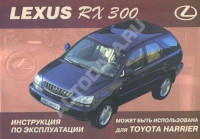
Руководство по эксплуатации и техническому обслуживанию автомобиля Lexus RX300 1997-2003 годов выпуска.
- Автор: —
- Издательство: MoToR
- Год издания: —
- Страниц: 324
- Формат: —
- Размер: —
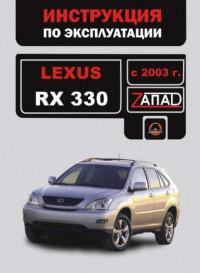
Руководство по эксплуатации и техническому обслуживанию автомобиля Lexus RX330 с 2003 года выпуска.
- Автор: —
- Издательство: Монолит
- Год издания: —
- Страниц: 372
- Формат: —
- Размер: —
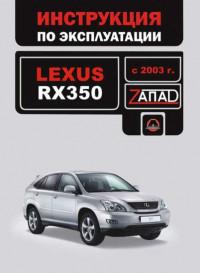
Руководство по эксплуатации и техническому обслуживанию автомобиля Lexus RX350 с 2003 года выпуска.
- Автор: —
- Издательство: Монолит
- Год издания: —
- Страниц: 232
- Формат: —
- Размер: —
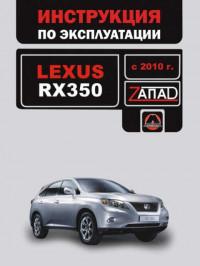
Руководство по эксплуатации и техническому обслуживанию автомобиля Lexus RX350 с 2010 года выпуска.
- Автор: —
- Издательство: Монолит
- Год издания: —
- Страниц: 346
- Формат: —
- Размер: —
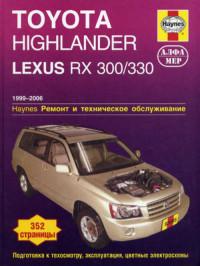
Руководство по техническому обслуживанию и ремонту автомобилей Lexus RX300/330 и Toyota Highlander 1999-2006 годов выпуска.
- Автор: —
- Издательство: Алфамер Паблишинг
- Год издания: —
- Страниц: 268
- Формат: PDF
- Размер: 205,0 Mb
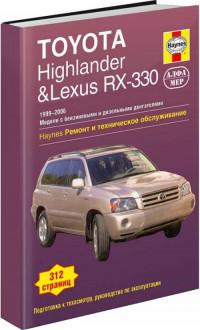
Руководство по техническому обслуживанию и ремонту автомобилей Lexus RX330 и Toyota Highlander 1999-2006 годов выпуска.
- Автор: —
- Издательство: Алфамер Паблишинг
- Год издания: —
- Страниц: 312
- Формат: —
- Размер: —
Руководство на английском языке по техническому обслуживанию и ремонту автомобиля Lexus RX300.
- Автор: —
- Издательство: —
- Год издания: —
- Страниц: —
- Формат: PDF
- Размер: 129,6 Mb

Мультимедийное руководство по техническому обслуживанию и ремонту + схемы электрооборудования автомобилей Lexus RX300/330 серии MCU15.
- Автор: —
- Издательство: —
- Год издания: —
- Страниц: —
- Формат: HTML
- Размер: 40,7 Mb

Мультимедийное руководство по техническому обслуживанию и ремонту + схемы электрооборудования автомобилей Lexus RX300/330/350 серий GSU35, MCU35/38.
- Автор: —
- Издательство: —
- Год издания: —
- Страниц: —
- Формат: ISO
- Размер: 165,1 Mb

Мультимедийное руководство по кузовному ремонту, схемы электрооборудования и сервисная карта автомобиля Lexus RX400h серии MHU38.
- Автор: —
- Издательство: Toyota Motor Corporation
- Год издания: —
- Страниц: —
- Формат: ISO
- Размер: 98,2 Mb

Мультимедийное руководство по техническому обслуживанию и ремонту автомобиля Lexus RX400h серии MHU38.
- Автор: —
- Издательство: Toyota Motor Corporation
- Год издания: —
- Страниц: —
- Формат: ISO
- Размер: 108,0 Mb
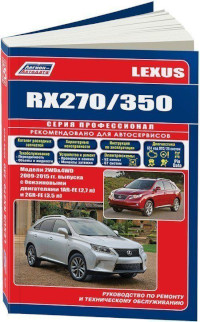
Руководство по эксплуатации, техническому обслуживанию и ремонту + каталог расходных запчастей автомобилей Lexus RX370/350 2009-2015 годjd выпуска с бензиновыми двигателями объемом 2,7/3,5 л.
- Автор: —
- Издательство: Легион-Автодата
- Год издания: —
- Страниц: 592
- Формат: —
- Размер: —
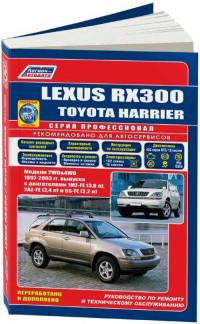
Руководство по эксплуатации, техническому обслуживанию и ремонту + каталог расходных запчастей автомобилей Lexus RX300 и Toyota Harrier 1997-2003 годов выпуска с бензиновыми двигателями объемом 2.2/2.4/3,0 л.
- Автор: —
- Издательство: Легион-Автодата
- Год издания: —
- Страниц: 558
- Формат: —
- Размер: —
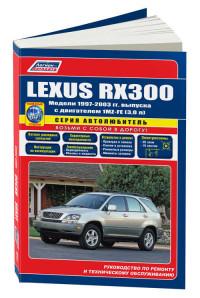
Руководство по эксплуатации, техническому обслуживанию и ремонту + каталог расходных запчастей автомобиля Lexus RX300 1997-2003 годов выпуска с бензиновым двигателем объемом 3,0 л.
- Автор: —
- Издательство: Легион-Автодата
- Год издания: 2014
- Страниц: 243
- Формат: —
- Размер: —
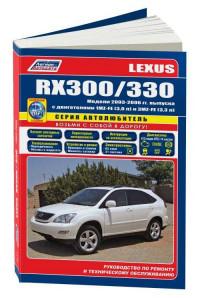
Руководство по эксплуатации, техническому обслуживанию и ремонту + каталог расходных запчастей автомобилей Lexus RX300/330 2003-2006 годов выпуска с бензиновыми двигателями объемом 3,0/3,3 л.
- Автор: —
- Издательство: Легион-Автодата
- Год издания: 2014
- Страниц: 359
- Формат: —
- Размер: —
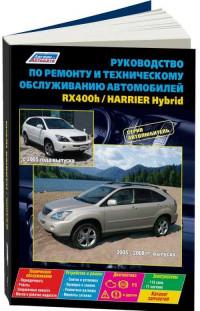
Руководство по техническому обслуживанию и ремонту автомобилей Lexus RX400h 2005-2008 и Toyota Harrier Hybrid с 2005 года выпуска.
- Автор: —
- Издательство: Легион-Автодата
- Год издания: 2012
- Страниц: 499
- Формат: —
- Размер: —
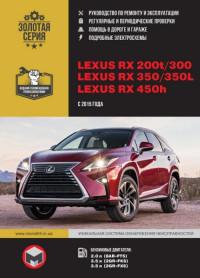
Руководство по эксплуатации и ремонту автомобилей Lexus RX200t/300/350/350l/450h с 2015 года выпуска с бензиновыми двигателями объемом 2,0/3,5 л.
- Автор: —
- Издательство: Монолит
- Год издания: —
- Страниц: 664
- Формат: —
- Размер: —
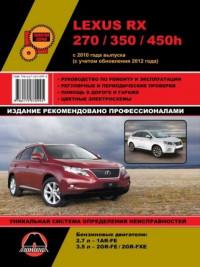
Руководство по эксплуатации и ремонту автомобилей Lexus RX370/350/450h с 2010 года выпуска с бензиновыми двигателями объемом 2,7/3,5 л.
- Автор: —
- Издательство: Монолит
- Год издания: —
- Страниц: 456
- Формат: —
- Размер: —
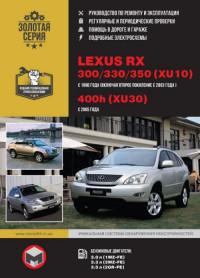
Руководство по эксплуатации и ремонту автомобилей Lexus RX300/330/350, Toyota Highlander и Toyota Harrier 1997-2006 годов выпуска с бензиновыми двигателями объемом 3,0/3,3/3,5 л.
- Автор: —
- Издательство: Монолит
- Год издания: —
- Страниц: 400
- Формат: —
- Размер: —
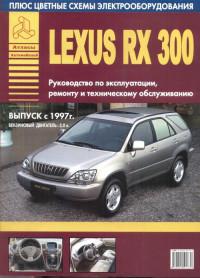
Руководство по эксплуатации, техническому обслуживанию и ремонту автомобиля Lexus RX300 с 1997 года выпуска с бензиновым двигателем объемом 3,0 л.
- Автор: —
- Издательство: Арго-Авто
- Год издания: —
- Страниц: 288
- Формат: —
- Размер: —

Мультимедийное руководство по техническому обслуживанию и ремонту автомобиля Lexus RX300 1998-2003 годов выпуска.
- Автор: —
- Издательство: —
- Год издания: —
- Страниц: —
- Формат: —
- Размер: 50,5 Mb
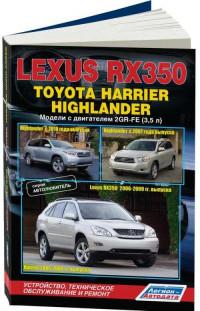
Руководство по техническому обслуживанию и ремонту автомобилей Lexus RX350 2006-2009, Toyota Harrier 2006-2008 и Toyota Highlander с 2007 года выпуска с бензиновым двигателем объемом 3,5 л.
- Автор: —
- Издательство: Легион-Автодата
- Год издания: 2012
- Страниц: 545
- Формат: —
- Размер: —
- Manuals
- Brands
- Lexus Manuals
ManualsLib has more than 575 Lexus manuals
Automobile
Models
Document Type
1993 ES300
General Procedures
2002 ES 300 Navigation system
Quick Reference Manual
• Owner’s Manual
• Owner’s Manual
2002 RX 300 Navigation system
Quick Reference Manual
• Manual
• Installation Manual
2003 LS
Owner’s Manual
2003 SC430
Owner’s Manual
2004 330
Owner’s Manual Supplement
2004 GX470
Owner’s Manual
• Repair Manual
• Owner’s Manual
2004 LS430
Owner’s Manual
• Quick Reference Manual
• Repair Manual Supplement
Show all Lexus Automobile manuals
Automobile Accessories
Models
Document Type
2002 GS 300 Navigation system
Quick Reference Manual
• Installation Instructions Manual
2002 GS 430 Navigation system
Quick Reference Manual
• Installation Instructions Manual
2002 RX 300 Navigation system
Quick Reference Manual
• Manual
• Installation Manual
2005 GS 460
Installation Instructions Manual
89661-50690
Technical Service Information Bulletin
DTC B2796
Manual
Show all Lexus Automobile Accessories manuals
Automobile Electronics
Models
Document Type
2004 LS430
Owner’s Manual
• Quick Reference Manual
• Repair Manual Supplement
Integrated Mobile Phone System
Manual
LPA400
Owner’s Manual
LS 460
Supplementary Manual
• User Manual
• Quick Manual
• Owner’s Manual
• User Manual
• Owners Book
• Owner’s Manual
• Owner’s Manual
• Manual
LS 460L
Supplementary Manual
• Quick Manual
• Owner’s Manual
• Manual
Navigation System LS430
Installation Manual
• Installation Manual
• Quick Reference Manual
NX 300h
Quick Manual
RX 330 2006
Manual
RX 350 2007
Manual
RX 350 2008
Manual
Show all Lexus Automobile Electronics manuals
Car Alarm
Models
Document Type
2009 GS Series
Manual
2009 GX Series
Manual
• Service Manual
2009 LS Series
Manual
2009 LX Series
Manual
• Service Manual
DTC B2795
Technical Service Information Bulletin
LVSS IV-MPX
Installation Instructions Manual
Car Navigation system
Models
Document Type
2002
Quick Reference Manual
2002 ES 300 Navigation system
Quick Reference Manual
• Owner’s Manual
• Owner’s Manual
2002 GS 300 Navigation system
Quick Reference Manual
• Installation Instructions Manual
2002 GS 430 Navigation system
Quick Reference Manual
• Installation Instructions Manual
2002 IS 300 Navigation system
Quick Reference Manual
2002 LS 430 Navigation system
Quick Reference Manual
2002 LX 470 Navigation system
Quick Reference Manual
2002 RX 300 Navigation system
Quick Reference Manual
• Manual
• Installation Manual
2002 SC 430 Navigation system
Quick Reference Manual
2006 lx 470
Manual
• Installation Manual
• Owner’s Manual
Show all Lexus Car Navigation system manuals
Car Receiver
Models
Document Type
2007 LS460L Navigation System
User Manual
BLUETOOTH SWC
Owner’s Manual
LS 460
Supplementary Manual
• User Manual
• Quick Manual
• Owner’s Manual
• User Manual
• Owners Book
• Owner’s Manual
• Owner’s Manual
• Manual
LS430 2005
Operation Instructions Manual
• Repair Manual Supplement
LS460 2007
User Manual
RX 350
Owner’s Manual
• Navigation System Owner’s Manual
• Quick Manual
• Owner’s Manual
• Service Manual
• Quick Manual
• Manual
• Manual
rx350 2016
Owner’s Manual
• Manual
RX350L
Manual
• Manual
RX450h
Manual
• Navigation System Owner’s Manual
• Service Manual
• Warranty And Services Manual
• Owners Book
• Owner’s Manual
• Service Manual
• Quick Manual
• Quick Manual
• Dismantling Manual
• Manual
• Owner’s Manual
• Owner’s Manual
• Manual
• Quick Start Manual
Show all Lexus Car Receiver manuals
Car Stereo System
Models
Document Type
Premium Ice
Installation Instruction
RX3300
Service Manual
Car Video System
Models
Document Type
ES 250 2023
Owner’s Manual
ES 300h 2023
Owner’s Manual
ES 350 2023
Owner’s Manual
IS 250 2014 Navi
Owner’s Manual
IS 350 2014 Navi
Owner’s Manual
NX 200
Owner’s Manual
• Owner’s Manual
NX250
Owner’s Manual
NX350
Owner’s Manual
NX350h
Owner’s Manual
NX450h+
Owner’s Manual
Show all Lexus Car Video System manuals
Cell Phone
Models
Document Type
Navigation System LS430
Installation Manual
• Installation Manual
• Quick Reference Manual
Dash Cameras
Models
Document Type
GENUINE
Quick Start Manual
Digital radio tuner
Models
Document Type
CT200H(LHD)
Installation Instructions Manual
Engine
Models
Document Type
2VZ — FE
Service Procedures
Offroad Vehicle
Models
Document Type
2002 ES 300 Navigation system
Quick Reference Manual
• Owner’s Manual
• Owner’s Manual
Racks & Stands
Models
Document Type
LDT-2111
Installation Manual
Remote Starter
Models
Document Type
2010 RX 350
Owner’s Manual
• Warranty And Services Manual
2011 CT200h REMOTE ENGINE STARTER
Owner’s Manual
PT398-48091
Owner’s Manual
REMOTE ENGINE STARTER
Owner’s Manual
REMOTE ENGINE STARTER TVIP V4
Owner’s Manual
• Owner’s Manual
• Owner’s Manual
RES+
User Manual
• Owner’s Manual
RX 350
Owner’s Manual
• Navigation System Owner’s Manual
• Quick Manual
• Owner’s Manual
• Service Manual
• Quick Manual
• Manual
• Manual
TVIP V4 2010
Owner’s Manual
Transceiver
Models
Document Type
HomeLink GS350
Programming Manual
Tuner
Models
Document Type
86100-0W230
Installation Manual
86180-0W030
Installation Manual
GX470 2007
Installation Manual
• Service Manual
Wireless Access Point
Models
Document Type
HOTSPOT
Quick Start Manual