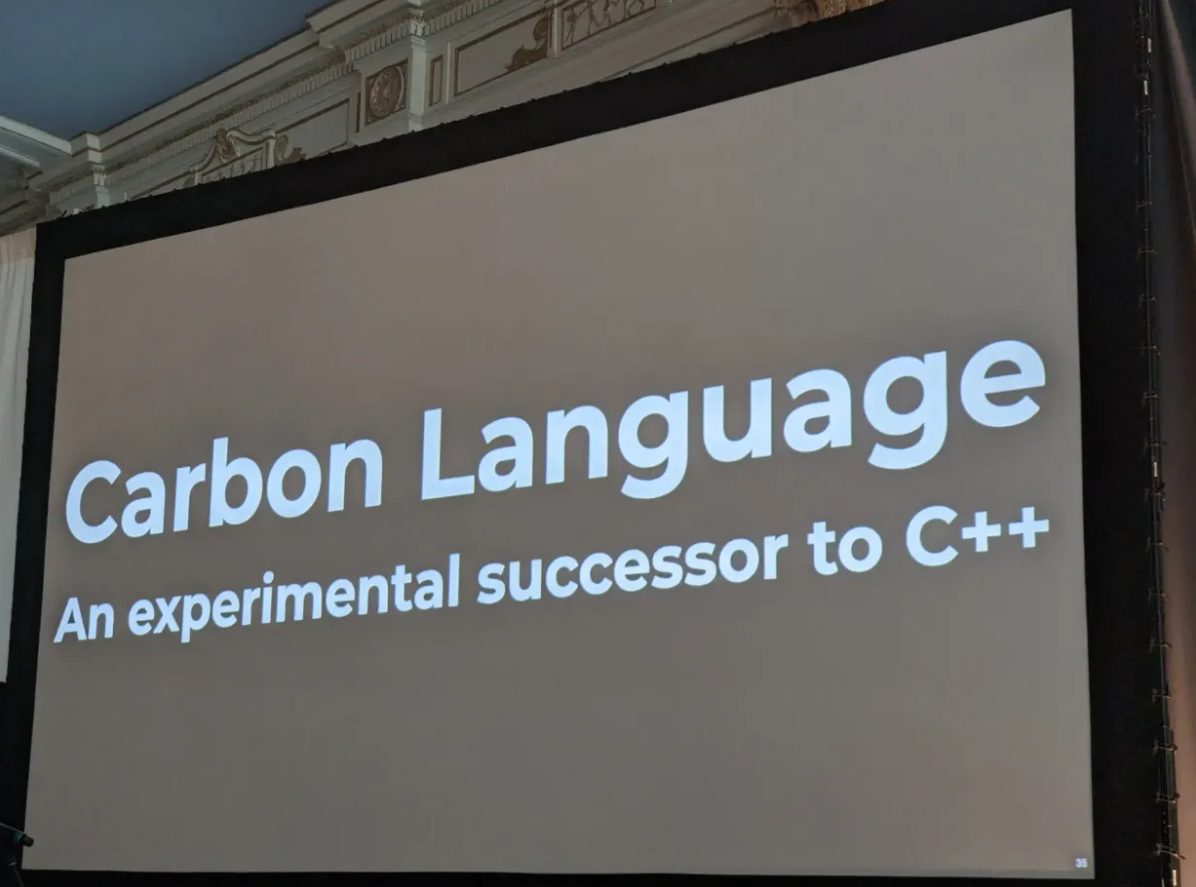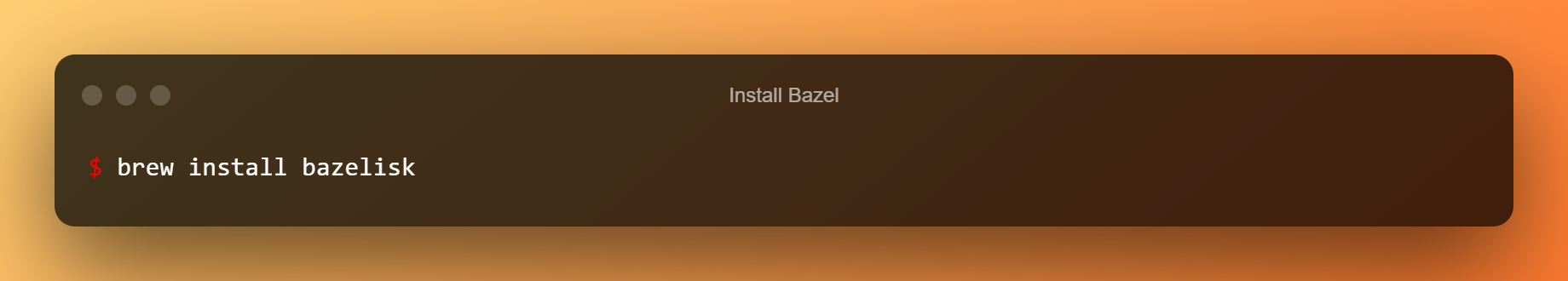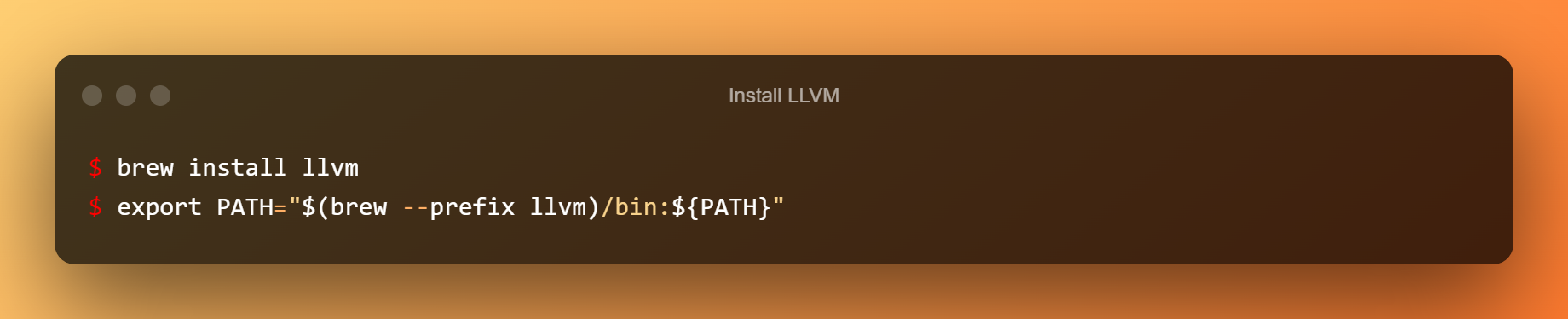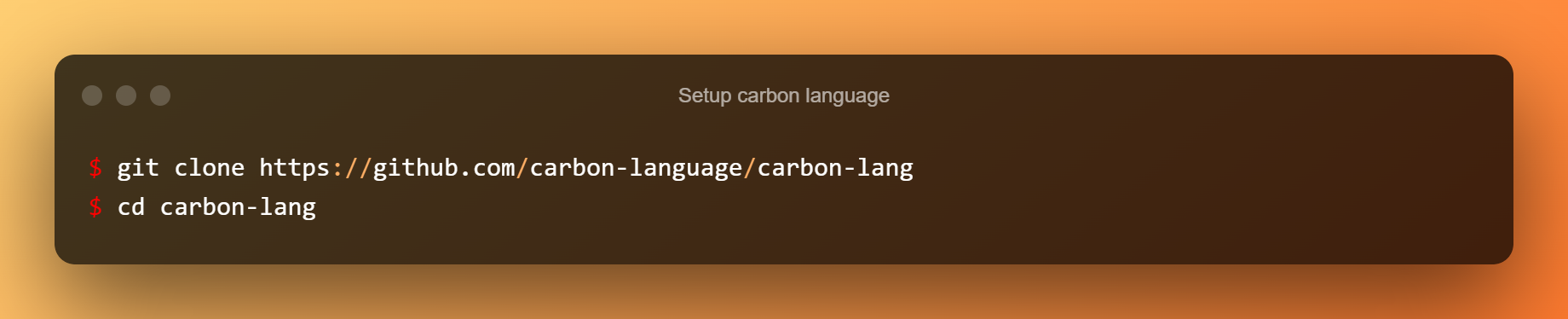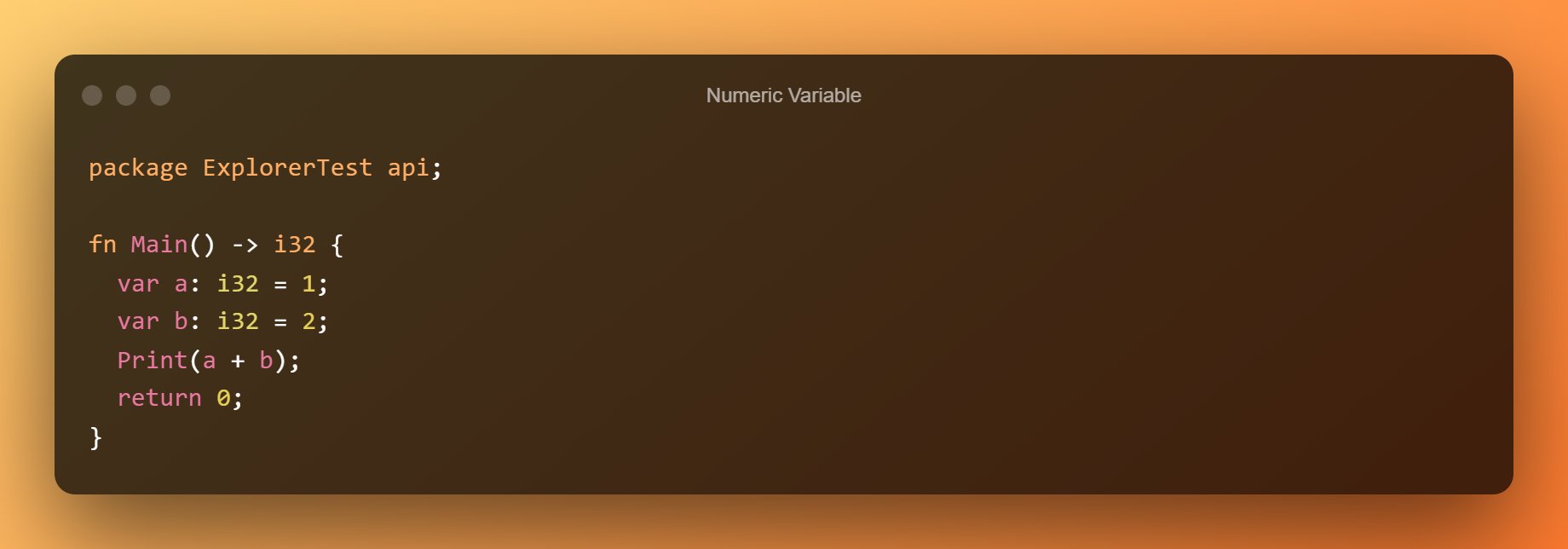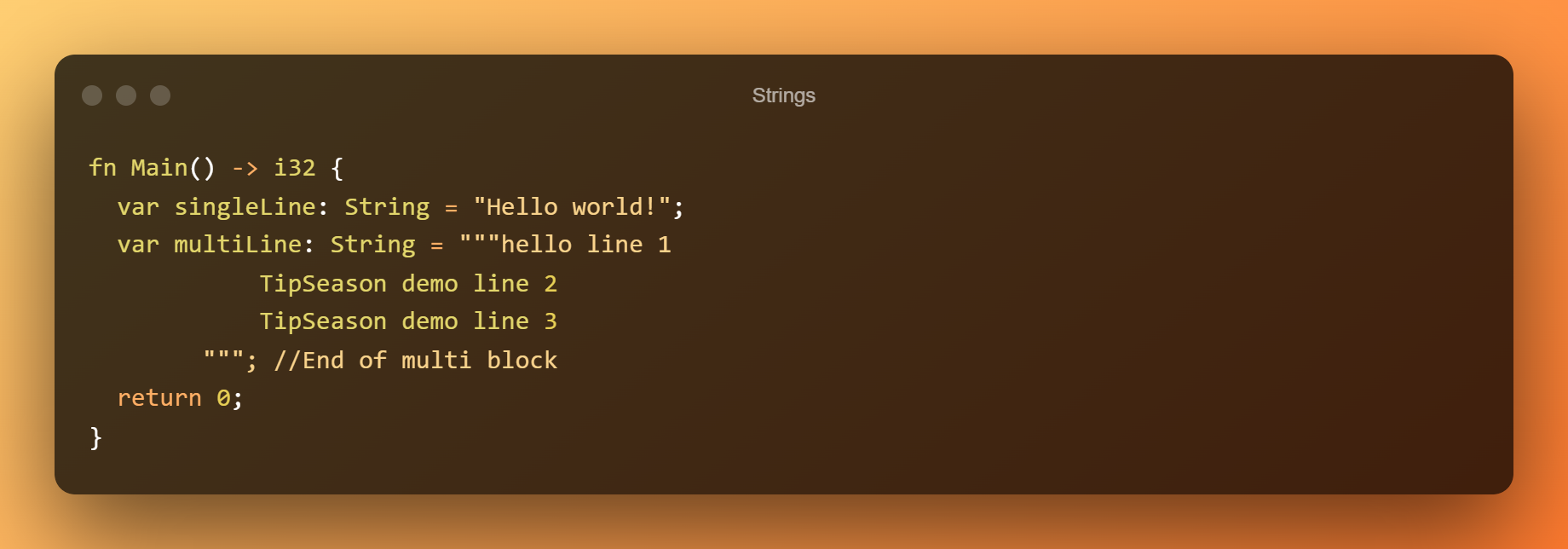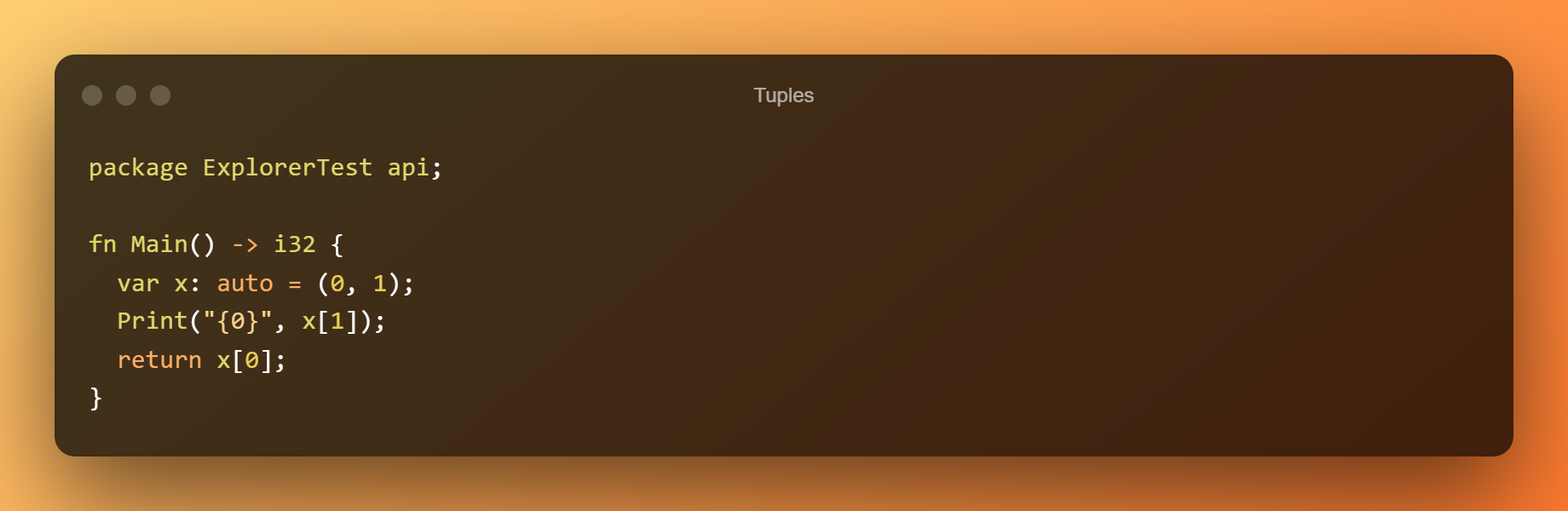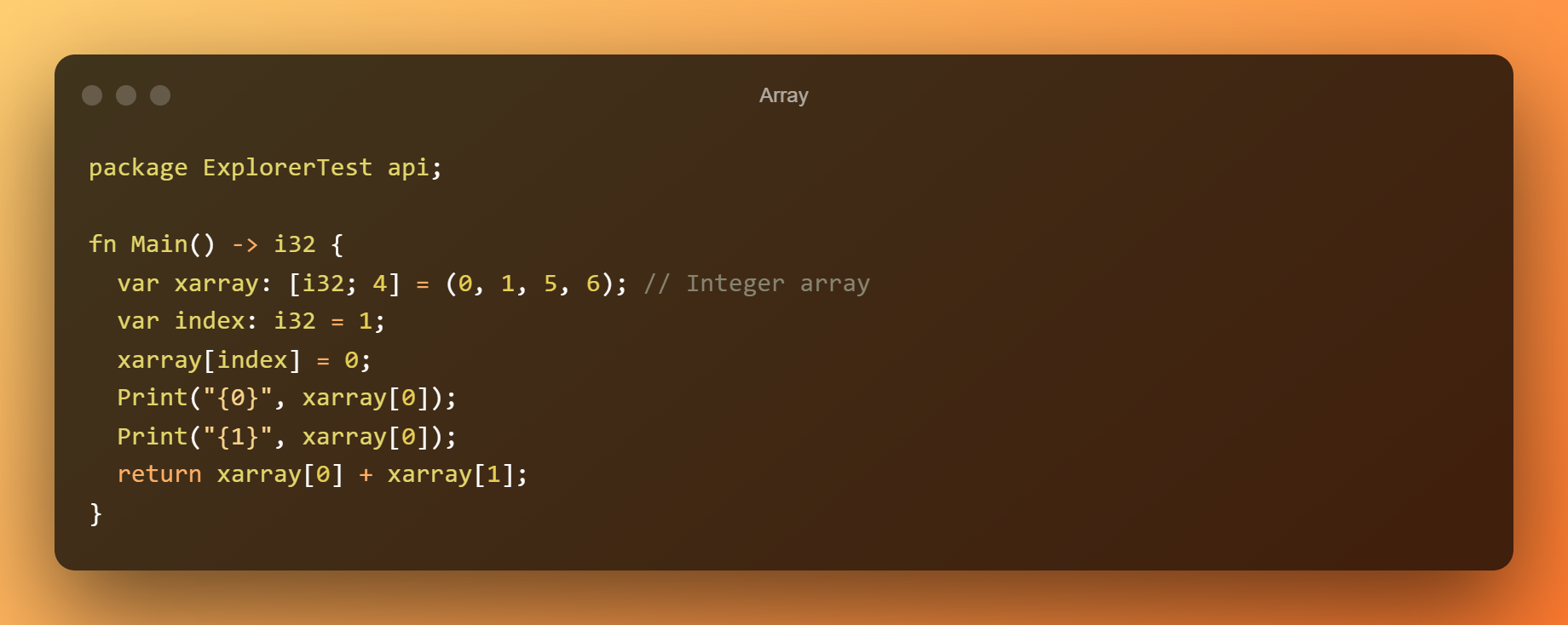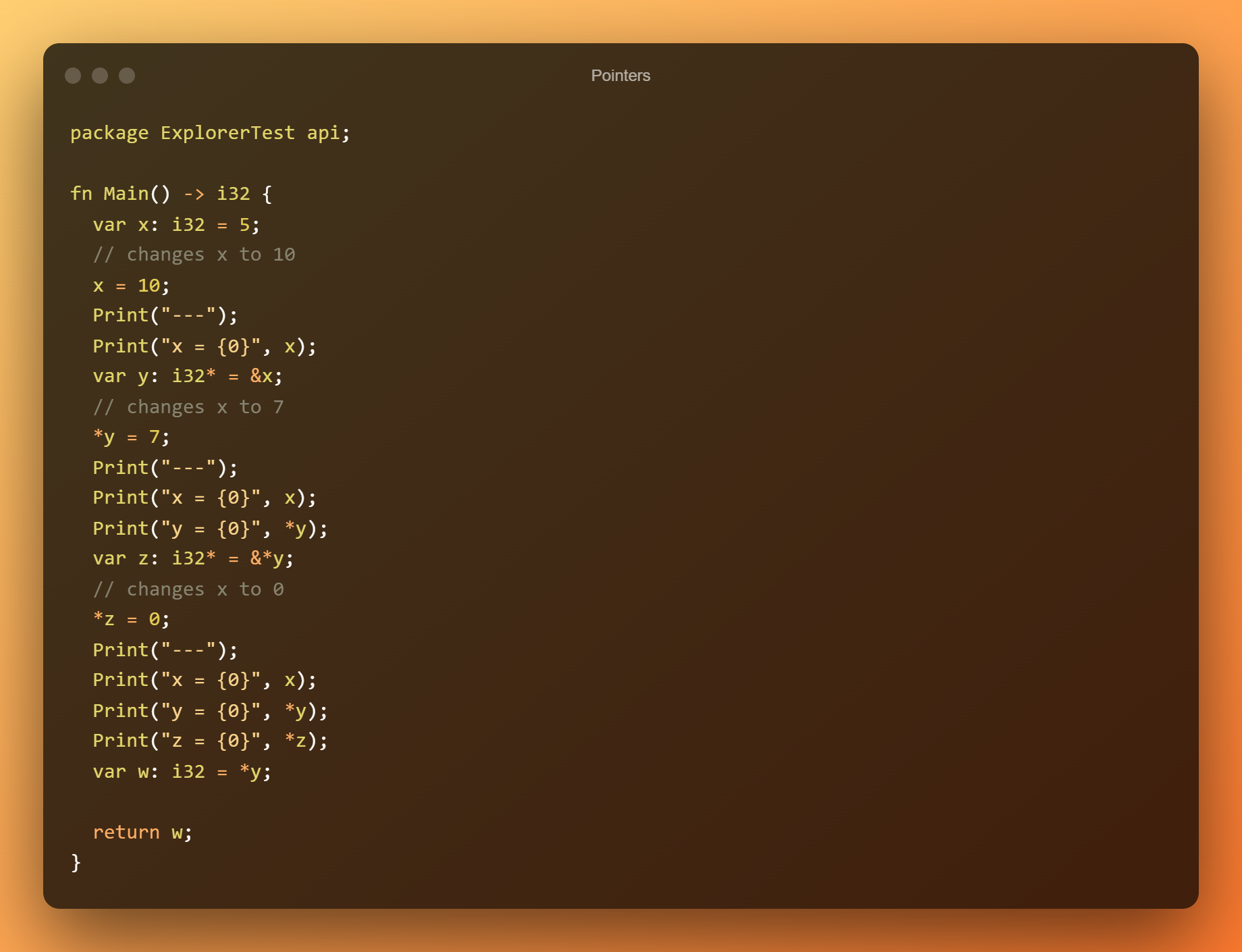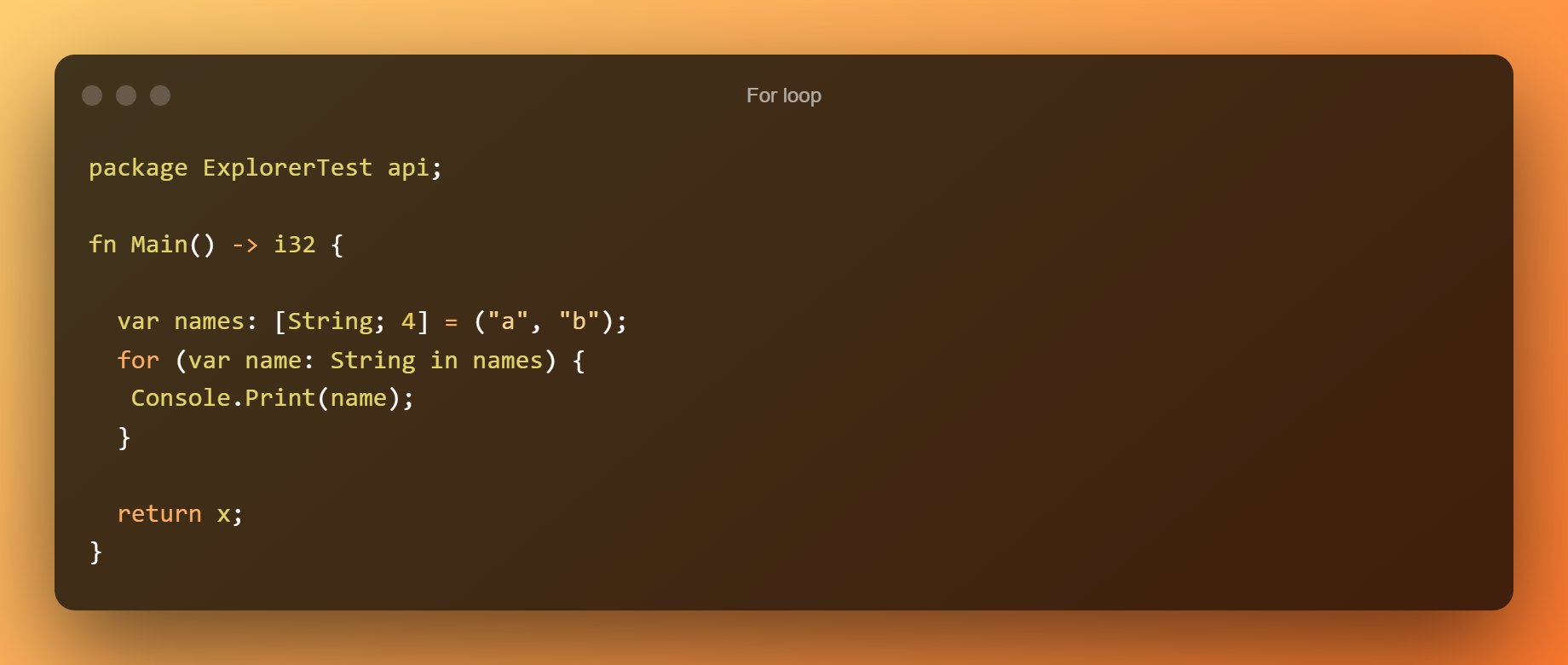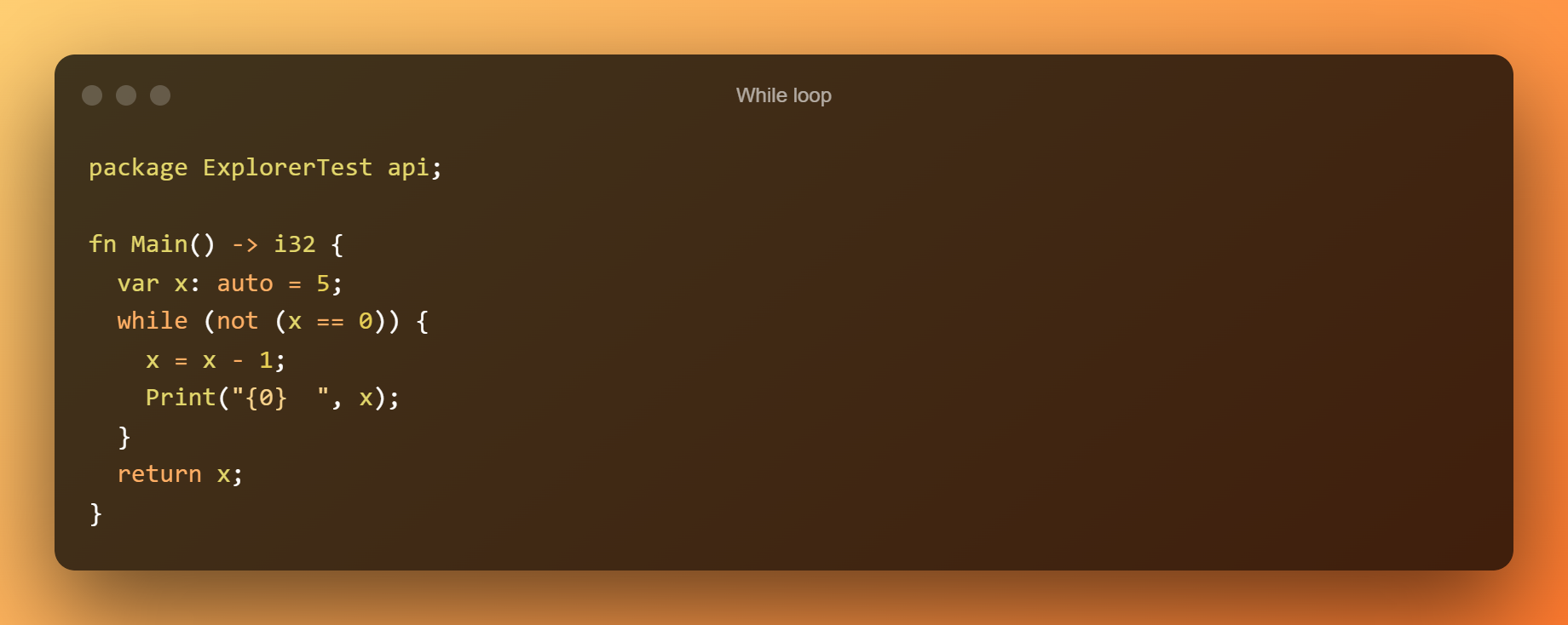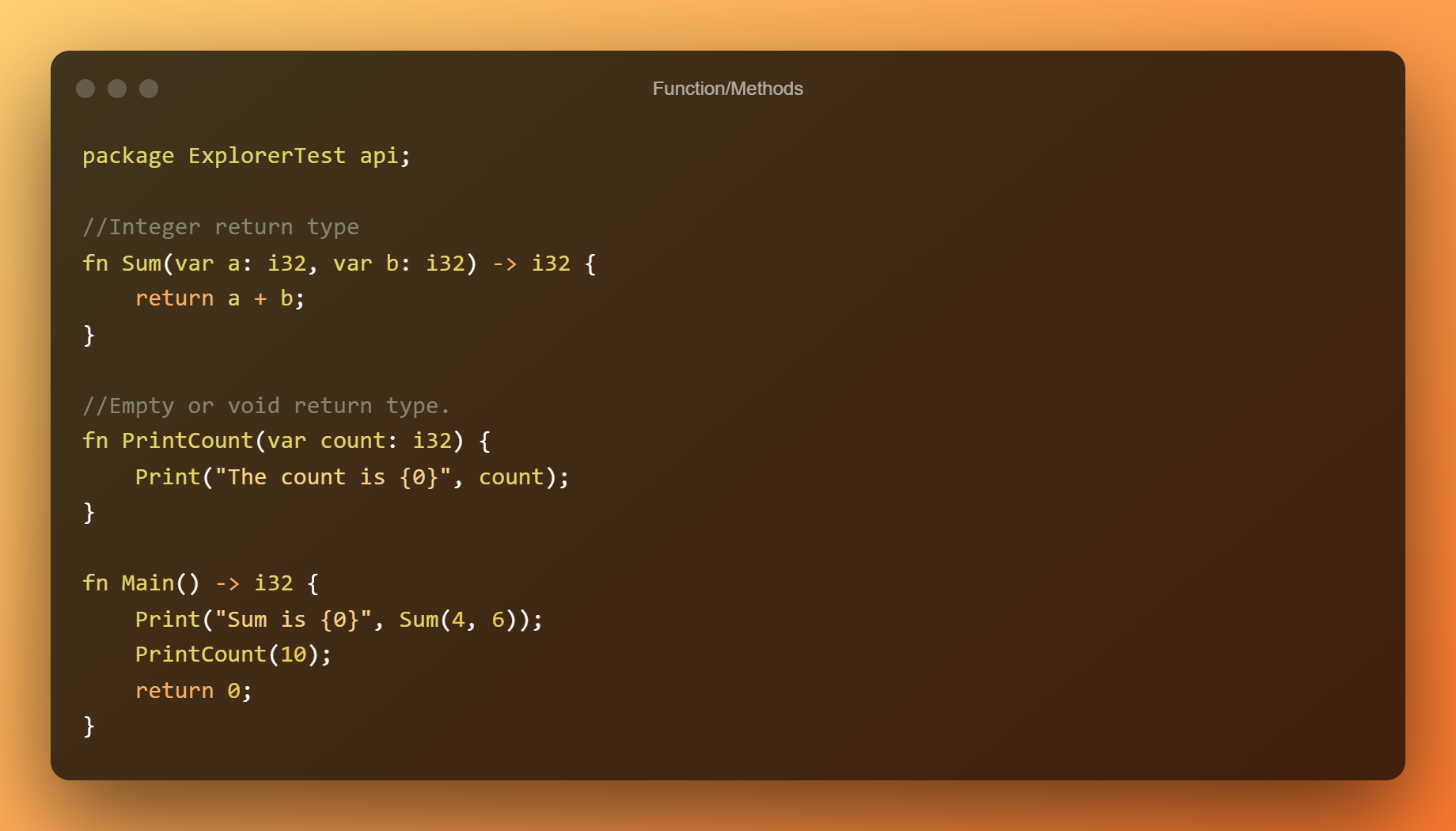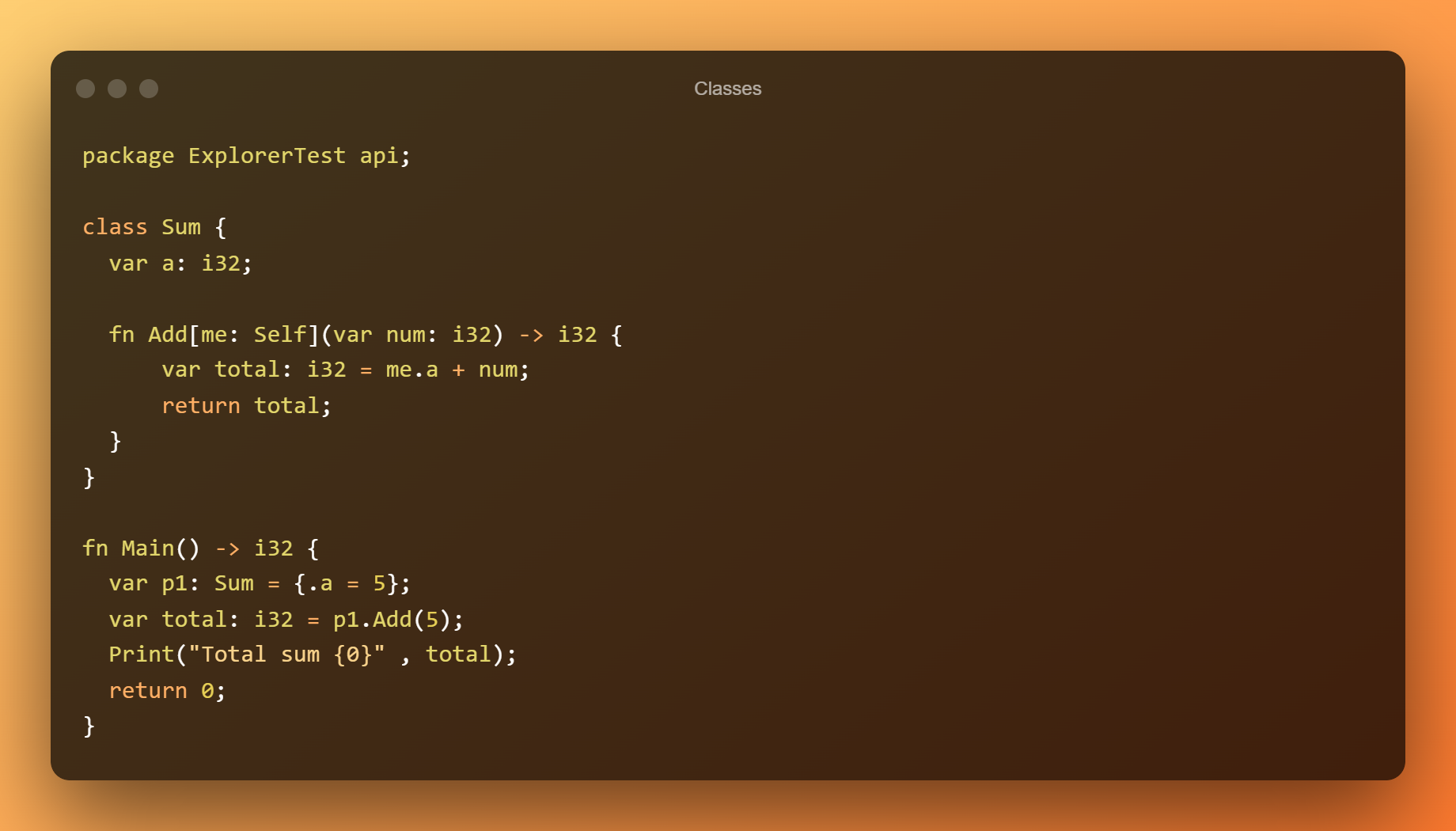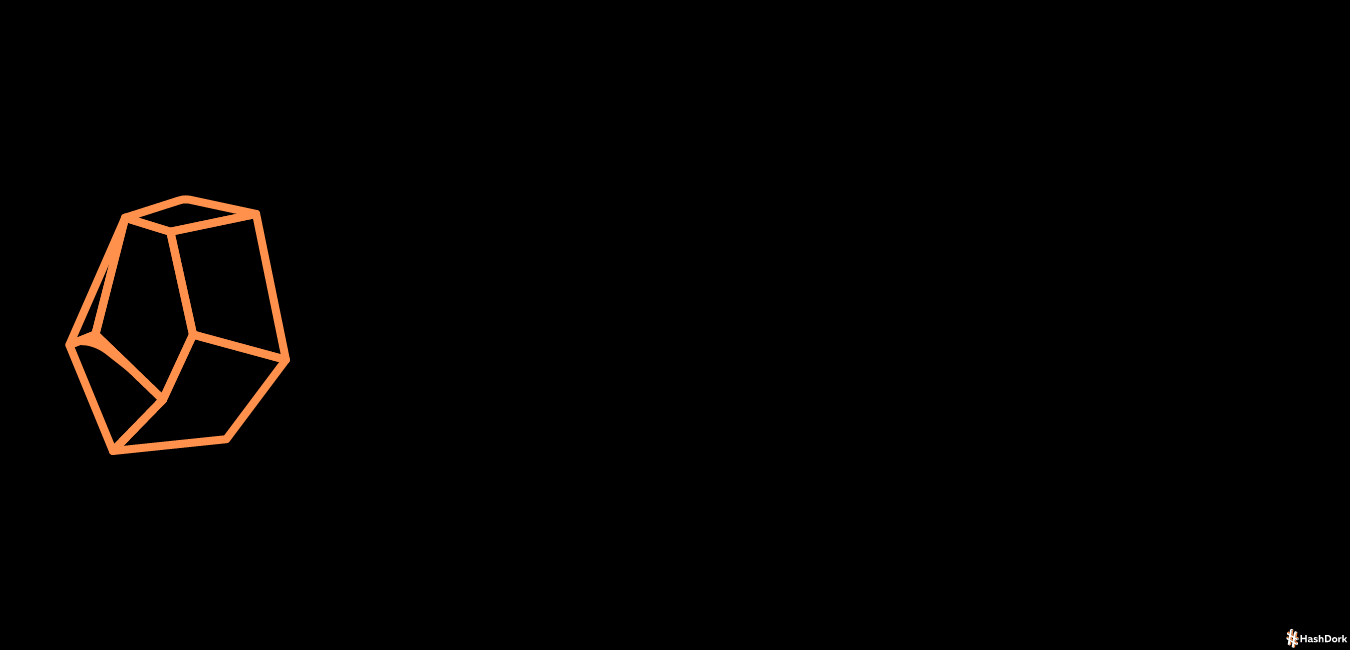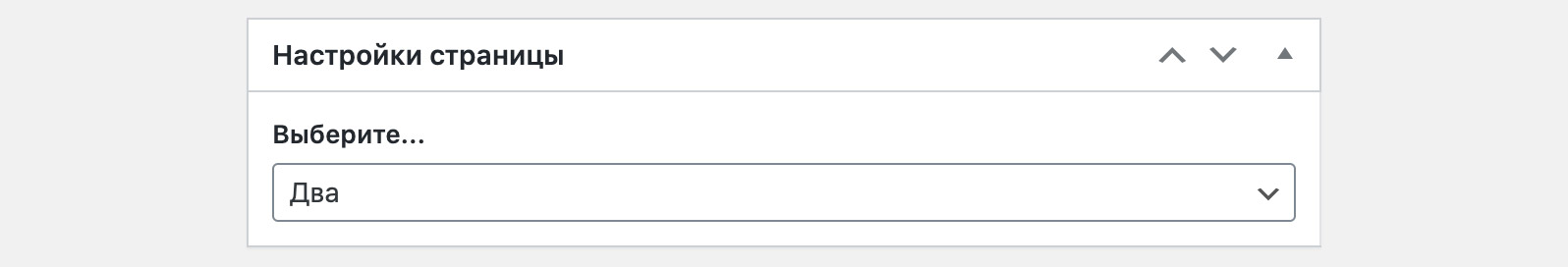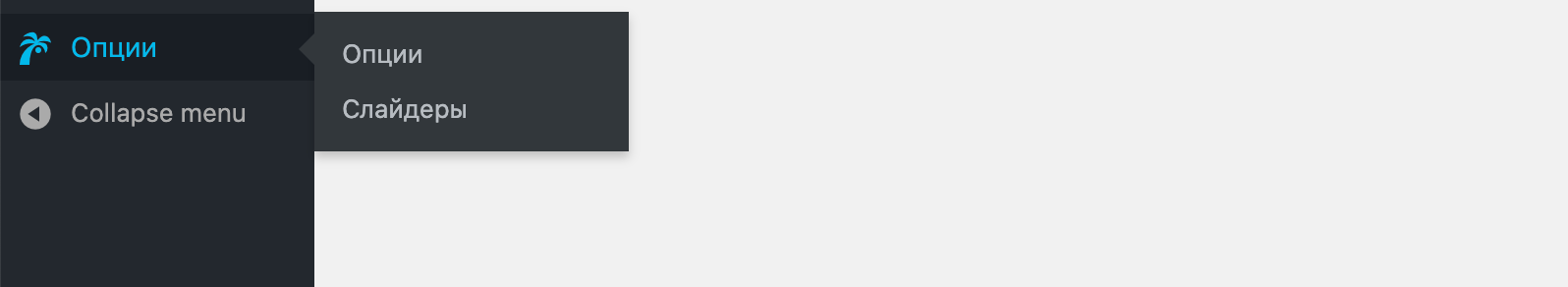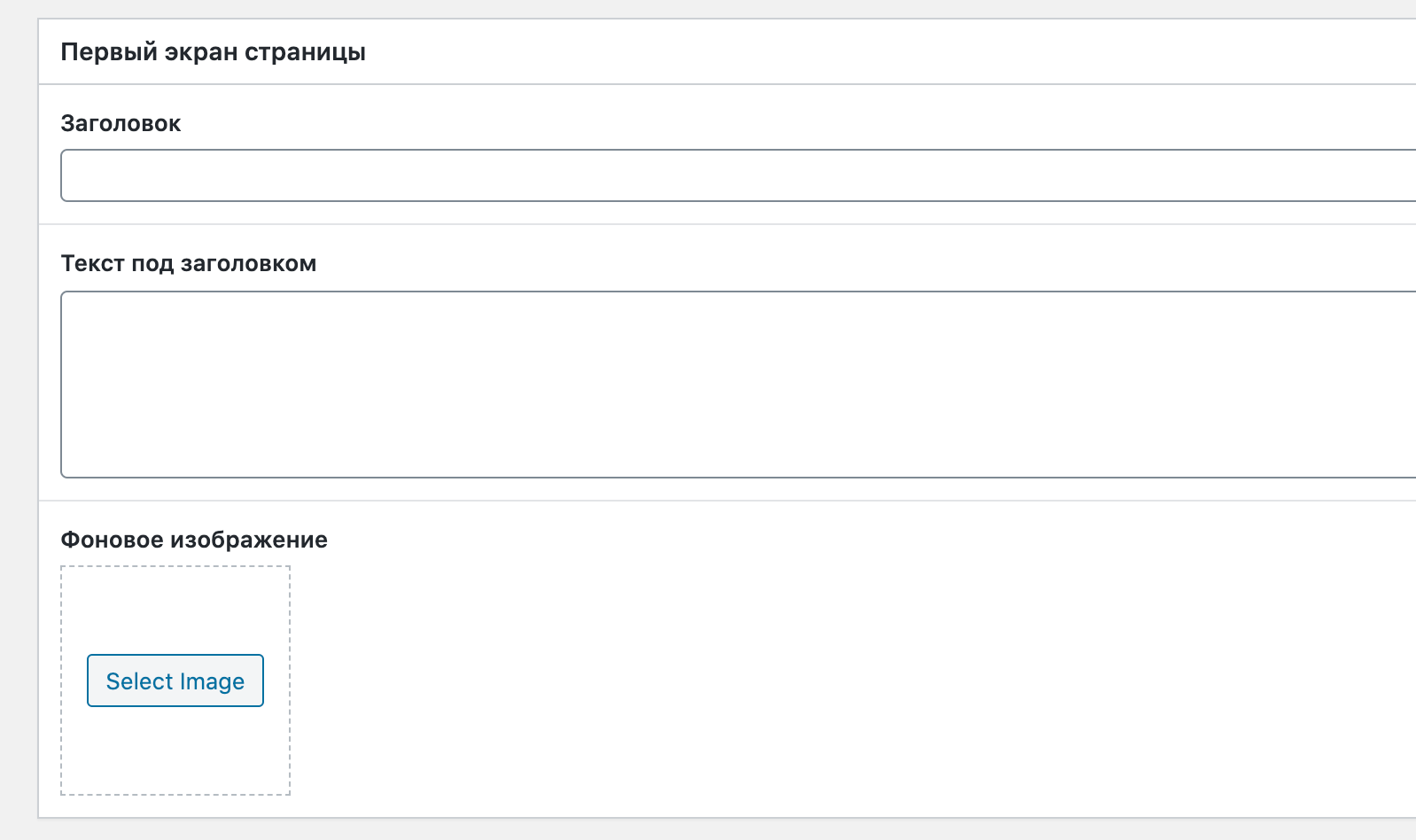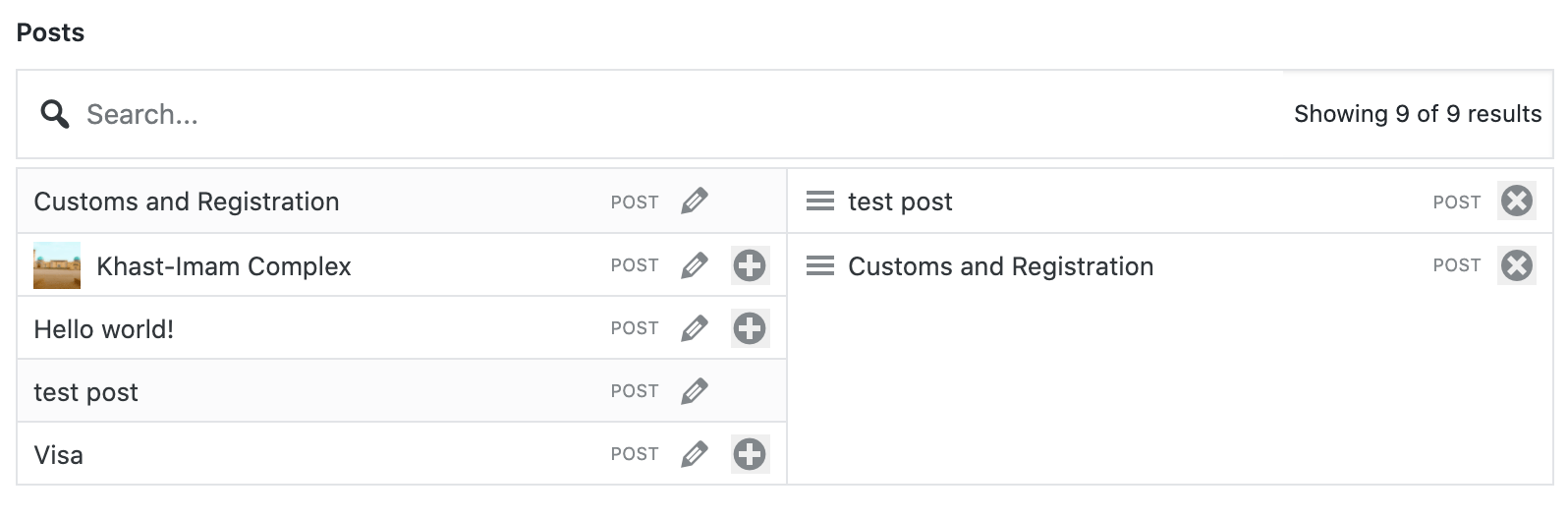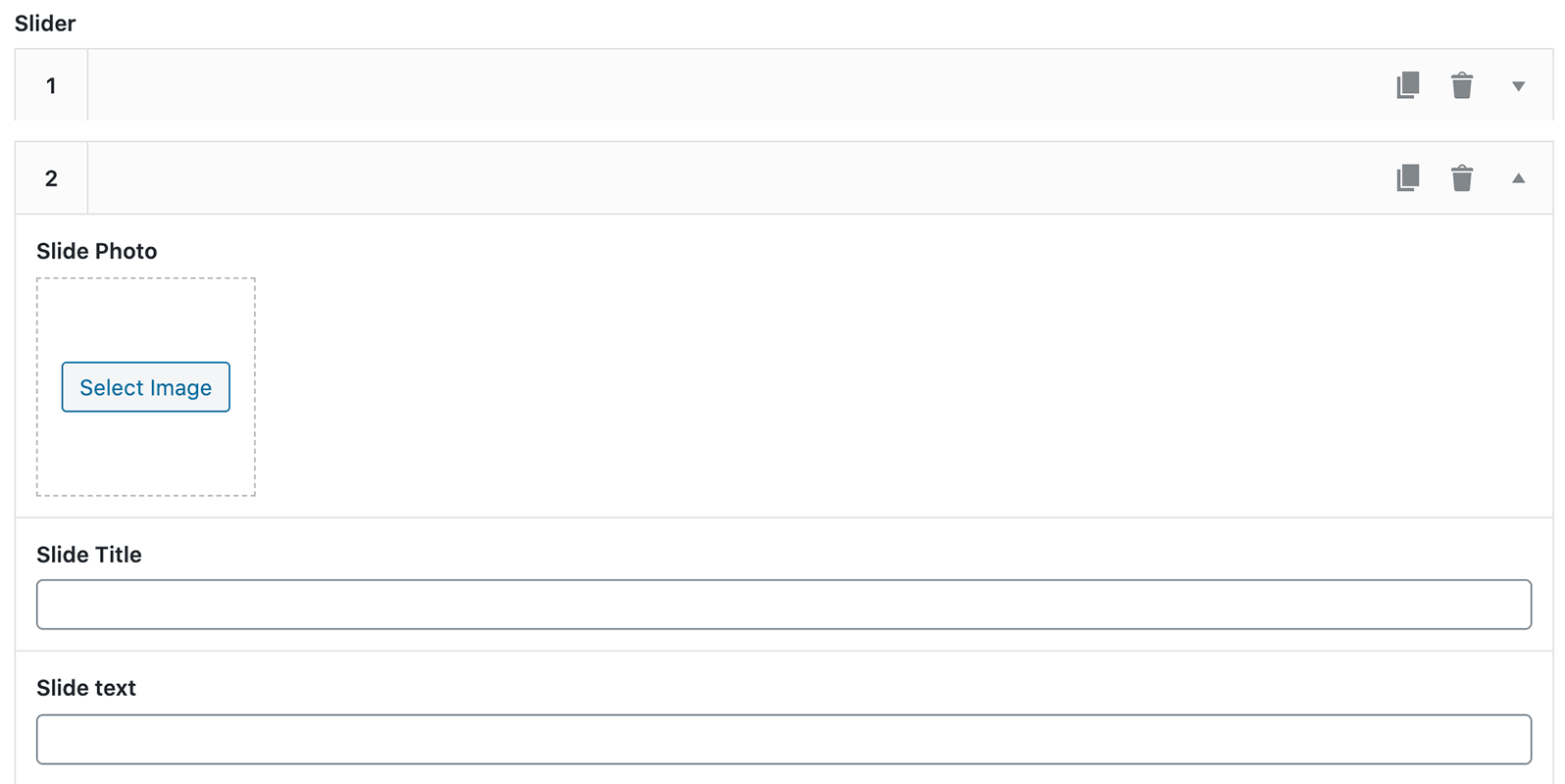Введите метки, чтобы добавить к этой странице:
Ищите метку? просто начните печатать.
Introduction
The Carbon class is inherited from the PHP DateTime class.
<?php
namespace Carbon;
class Carbon extends DateTime
{
// code here
}
You can see from the code snippet above that the Carbon class is declared in the Carbon namespace. You need to
import the namespace to use Carbon without having to provide its fully qualified name each time.
use CarbonCarbon;Examples in this documentation will assume you imported classes of the Carbon namespace this way.
If you’re using Laravel, you may check our Laravel configuration and best-practices
recommendations.
If you’re using Symfony, you may check our Symfony configuration and best-practices
recommendations.
We also provide CarbonImmutable class extending DateTimeImmutable.
The same methods are available on both classes but when you use a modifier on a Carbon
instance, it modifies and returns the same instance, when you use it on CarbonImmutable,
it returns a new instances with the new value.
$mutable = Carbon::now();
$immutable = CarbonImmutable::now();
$modifiedMutable = $mutable->add(1, 'day');
$modifiedImmutable = CarbonImmutable::now()->add(1, 'day');
var_dump($modifiedMutable === $mutable); // bool(true)
var_dump($mutable->isoFormat('dddd D')); // string(11) "Saturday 22"
var_dump($modifiedMutable->isoFormat('dddd D')); // string(11) "Saturday 22"
// So it means $mutable and $modifiedMutable are the same object
// both set to now + 1 day.
var_dump($modifiedImmutable === $immutable); // bool(false)
var_dump($immutable->isoFormat('dddd D')); // string(9) "Friday 21"
var_dump($modifiedImmutable->isoFormat('dddd D')); // string(11) "Saturday 22"
// While $immutable is still set to now and cannot be changed and
// $modifiedImmutable is a new instance created from $immutable
// set to now + 1 day.
$mutable = CarbonImmutable::now()->toMutable();
var_dump($mutable->isMutable()); // bool(true)
var_dump($mutable->isImmutable()); // bool(false)
$immutable = Carbon::now()->toImmutable();
var_dump($immutable->isMutable()); // bool(false)
var_dump($immutable->isImmutable()); // bool(true)
The library also provides CarbonInterface interface extends DateTimeInterface and JsonSerializable,
CarbonInterval class extends DateInterval,
CarbonTimeZone class extends DateTimeZone
and CarbonPeriod class polyfills DatePeriod.
Carbon has all of the functions inherited from the base DateTime class. This approach allows you to access the
base functionality such as
modify,
format or
diff.
Now, let’s see how cool this documentation page is. Click on the code below:
$dtToronto = Carbon::create(2012, 1, 1, 0, 0, 0, 'America/Toronto');
$dtVancouver = Carbon::create(2012, 1, 1, 0, 0, 0, 'America/Vancouver');
// Try to replace the 4th number (hours) or the last argument (timezone) with
// Europe/Paris for example and see the actual result on the right hand.
// It's alive!
echo $dtVancouver->diffInHours($dtToronto); // 3
// Now, try to double-click on "diffInHours" or "create" to open
// the References panel.
// Once the references panel is open, you can use the search field to
// filter the list or click the (<) button to close it.
Some examples are static snippets, some other are editable (when there is a top right hand corner expand button).
You can also click on this button to open the snippet in a
new tab. You can double-click on method names in both static and dynamic examples.
Instantiation
There are several different methods available to create a new instance of Carbon. First there is a constructor.
It overrides the parent constructor and you
are best to read about the first parameter from the PHP manual and understand the date/time string formats it
accepts. You’ll hopefully find yourself rarely using the constructor but rather relying on the explicit static
methods for improved readability.
$carbon = new Carbon(); // equivalent to Carbon::now()
$carbon = new Carbon('first day of January 2008', 'America/Vancouver');
echo get_class($carbon); // 'CarbonCarbon'
$carbon = new Carbon(new DateTime('first day of January 2008'), new DateTimeZone('America/Vancouver')); // equivalent to previous instance
// You can create Carbon or CarbonImmutable instance from:
// - string representation
// - integer timestamp
// - DateTimeInterface instance (that includes DateTime, DateTimeImmutable or an other Carbon instance)
// All those are available right in the constructor, other creator methods can be found
// in the "Reference" panel searching for "create".
You’ll notice above that the timezone (2nd) parameter was passed as a string rather than a DateTimeZone
instance. All DateTimeZone parameters have been augmented so you can pass a DateTimeZone instance, string or
integer offset to GMT and the timezone will be created for you. This is shown again in the next example which
also introduces the now() function.
$now = Carbon::now(); // will use timezone as set with date_default_timezone_set
// PS: we recommend you to work with UTC as default timezone and only use
// other timezones (such as the user timezone) on display
$nowInLondonTz = Carbon::now(new DateTimeZone('Europe/London'));
// or just pass the timezone as a string
$nowInLondonTz = Carbon::now('Europe/London');
echo $nowInLondonTz->tzName; // Europe/London
echo "n";
// or to create a date with a custom fixed timezone offset
$date = Carbon::now('+13:30');
echo $date->tzName; // +13:30
echo "n";
// Get/set minutes offset from UTC
echo $date->utcOffset(); // 810
echo "n";
$date->utcOffset(180);
echo $date->tzName; // +03:00
echo "n";
echo $date->utcOffset(); // 180
If you really love your fluid method calls and get frustrated by the extra line or ugly pair of brackets
necessary when using the constructor you’ll enjoy the parse method.
echo (new Carbon('first day of December 2008'))->addWeeks(2); // 2008-12-15 00:00:00
echo "n";
echo Carbon::parse('first day of December 2008')->addWeeks(2); // 2008-12-15 00:00:00
The string passed to Carbon::parse or to new Carbon can represent a relative time (next
sunday, tomorrow, first day of next month, last year) or an absolute time (first day of December 2008,
2017-01-06). You can test if a string will produce a relative or absolute date with Carbon::hasRelativeKeywords().
$string = 'first day of next month';
if (strtotime($string) === false) {
echo "'$string' is not a valid date/time string.";
} elseif (Carbon::hasRelativeKeywords($string)) {
echo "'$string' is a relative valid date/time string, it will returns different dates depending on the current date.";
} else {
echo "'$string' is an absolute date/time string, it will always returns the same date.";
}To accompany now(), a few other static instantiation helpers exist to create widely known instances.
The only thing to really notice here is that today(), tomorrow() and
yesterday(), besides behaving as expected, all accept a timezone parameter and each has their time
value set to 00:00:00.
$now = Carbon::now();
echo $now; // 2023-04-21 08:24:04
echo "n";
$today = Carbon::today();
echo $today; // 2023-04-21 00:00:00
echo "n";
$tomorrow = Carbon::tomorrow('Europe/London');
echo $tomorrow; // 2023-04-22 00:00:00
echo "n";
$yesterday = Carbon::yesterday();
echo $yesterday; // 2023-04-20 00:00:00
The next group of static helpers are the createXXX() helpers. Most of the static create
functions allow you to provide as many or as few arguments as you want and will provide default values for all
others. Generally default values are the current date, time or timezone. Higher values will wrap appropriately
but invalid values will throw an InvalidArgumentException with an informative message. The message
is obtained from an DateTime::getLastErrors()
call.
$year = 2000; $month = 4; $day = 19;
$hour = 20; $minute = 30; $second = 15; $tz = 'Europe/Madrid';
echo Carbon::createFromDate($year, $month, $day, $tz)."n";
echo Carbon::createMidnightDate($year, $month, $day, $tz)."n";
echo Carbon::createFromTime($hour, $minute, $second, $tz)."n";
echo Carbon::createFromTimeString("$hour:$minute:$second", $tz)."n";
echo Carbon::create($year, $month, $day, $hour, $minute, $second, $tz)."n";
createFromDate() will default the time to now. createFromTime() will default the date
to today. create() will default any null parameter to the current respective value. As before, the
$tz defaults to the current timezone and otherwise can be a DateTimeZone instance or simply a
string timezone value. The only special case is for create() that has minimum value as default
for missing argument but default on current value when you pass explicitly null.
$xmasThisYear = Carbon::createFromDate(null, 12, 25); // Year defaults to current year
$Y2K = Carbon::create(2000, 1, 1, 0, 0, 0); // equivalent to Carbon::createMidnightDate(2000, 1, 1)
$alsoY2K = Carbon::create(1999, 12, 31, 24);
$noonLondonTz = Carbon::createFromTime(12, 0, 0, 'Europe/London');
$teaTime = Carbon::createFromTimeString('17:00:00', 'Europe/London');
try { Carbon::create(1975, 5, 21, 22, -2, 0); } catch(InvalidArgumentException $x) { echo $x->getMessage(); }
// minute must be between 0 and 99, -2 given
// Be careful, as Carbon::createFromDate() default values to current date, it can trigger overflow:
// For example, if we are the 15th of June 2020, the following will set the date on 15:
Carbon::createFromDate(2019, 4); // 2019-04-15
// If we are the 31th of October, as 31th April does not exist, it overflows to May:
Carbon::createFromDate(2019, 4); // 2019-05-01
// That's why you simply should not use Carbon::createFromDate() with only 2 parameters (1 or 3 are safe, but no 2)
Create exceptions occurs on such negative values but not on overflow, to get exceptions on overflow, use createSafe()
echo Carbon::create(2000, 1, 35, 13, 0, 0);
// 2000-02-04 13:00:00
echo "n";
try {
Carbon::createSafe(2000, 1, 35, 13, 0, 0);
} catch (CarbonExceptionsInvalidDateException $exp) {
echo $exp->getMessage();
}
// day : 35 is not a valid value.Note 1: 2018-02-29 also throws an exception while 2020-02-29 does not since 2020 is a leap year.
Note 2: Carbon::createSafe(2014, 3, 30, 1, 30, 0, 'Europe/London') also produces an exception as
this time is in an hour skipped by the daylight saving time.
Note 3: The PHP native API allow consider there is a year 0 between -1
and 1 even if it doesn’t regarding to Gregorian calendar. That’s why years lower than
1 will throw an exception using createSafe. Check
isValid() for year-0 detection.
Carbon::createFromFormat($format, $time, $tz);createFromFormat() is mostly a wrapper for the base php function DateTime::createFromFormat. The difference
being again the $tz argument can be a DateTimeZone instance or a string timezone value. Also, if
there are errors with the format this function will call the DateTime::getLastErrors() method and
then throw a InvalidArgumentException with the errors as the message.
echo Carbon::createFromFormat('Y-m-d H', '1975-05-21 22')->toDateTimeString(); // 1975-05-21 22:00:00You can test if a date matches a format for createFromFormat() (e.g. date/time components,
modifiers or separators) using Carbon::hasFormatWithModifiers() or
Carbon::canBeCreatedFromFormat() which also ensure data is actually enough to
create an instance.
var_dump(Carbon::hasFormatWithModifiers('21/05/1975', 'd#m#Y!')); // bool(true)
// As 21 is too high for a month number and day is expected to be formatted "05":
var_dump(Carbon::hasFormatWithModifiers('5/21/1975', 'd#m#Y!')); // bool(false)
// 5 is ok for N format:
var_dump(Carbon::hasFormatWithModifiers('5', 'N')); // bool(true)
// but not enough to create an instance:
var_dump(Carbon::canBeCreatedFromFormat('5', 'N')); // bool(false)
// Both hasFormatWithModifiers() and hasFormat() exist because
// hasFormat() does not interpret modifiers, it checks strictly if ->format() could have produce the given
// string with the given format:
var_dump(Carbon::hasFormat('21/05/1975', 'd#m#Y!')); // bool(false)
var_dump(Carbon::hasFormat('21#05#1975!', 'd#m#Y!')); // bool(true)You can create instances from unix
timestamps. createFromTimestamp() create a Carbon instance equal to the given timestamp and
will set the timezone as well or default it to the current timezone. createFromTimestampUTC(), is
different in that the timezone will remain UTC (GMT+00:00), it’s equivalent to Carbon::parse('@'.$timestamp)
but it supports int, float or string containing one or more numbers (like the one produced by microtime())
so it can also set microseconds with no precision lost. The third, createFromTimestampMs(), accepts a
timestamp in milliseconds instead of seconds. Negative timestamps are also allowed.
echo Carbon::createFromTimestamp(-1)->toDateTimeString(); // 1969-12-31 23:59:59
echo Carbon::createFromTimestamp(-1.5, 'Europe/London')->toDateTimeString(); // 1970-01-01 00:59:58
echo Carbon::createFromTimestampUTC(-1)->toDateTimeString(); // 1969-12-31 23:59:59
echo Carbon::createFromTimestamp('1601735792.198956', 'Europe/London')->format('Y-m-dTH:i:s.uP'); // 2020-10-03T15:36:32.198956+01:00
echo Carbon::createFromTimestampUTC('0.198956 1601735792')->format('Y-m-dTH:i:s.uP'); // 2020-10-03T14:36:32.198956+00:00
echo Carbon::createFromTimestampMs(1)->format('Y-m-dTH:i:s.uP'); // 1970-01-01T00:00:00.001000+00:00
echo Carbon::createFromTimestampMs('1601735792198.956', 'Europe/London')->format('Y-m-dTH:i:s.uP'); // 2020-10-03T15:36:32.198956+01:00
echo Carbon::createFromTimestampMsUTC('0.956 1601735792198')->format('Y-m-dTH:i:s.uP'); // 2020-10-03T14:36:32.198956+00:00
You can also create a copy() of an existing Carbon instance. As expected the date, time and timezone
values are all copied to the new instance.
$dt = Carbon::now();
echo $dt->diffInYears($dt->copy()->addYear()); // 1
// $dt was unchanged and still holds the value of Carbon:now()
// Without ->copy() it would return 0 because addYear() modify $dt so
// diffInYears() compare $dt with itself:
echo $dt->diffInYears($dt->addYear()); // 0
// Note that this would not happen neither with CarbonImmutable
// When immutable, any add/sub methods return a new instance:
$dt = CarbonImmutable::now();
echo $dt->diffInYears($dt->addYear()); // 1
// Last, when your variable can be either a Carbon or CarbonImmutable,
// You can use avoidMutation() which will copy() only if the given date
// is mutable:
echo $dt->diffInYears($dt->avoidMutation()->addYear()); // 1
You can use nowWithSameTz() on an existing Carbon instance to get a new instance at now in the same
timezone.
$meeting = Carbon::createFromTime(19, 15, 00, 'Africa/Johannesburg');
// 19:15 in Johannesburg
echo 'Meeting starts at '.$meeting->format('H:i').' in Johannesburg.'; // Meeting starts at 19:15 in Johannesburg.
// now in Johannesburg
echo "It's ".$meeting->nowWithSameTz()->format('H:i').' right now in Johannesburg.'; // It's 10:24 right now in Johannesburg.
Finally, if you find yourself inheriting a DateTime instance from another library, fear not! You
can create a Carbon instance via a friendly instance() method. Or use the even more
flexible method make() which can return a new Carbon instance from a DateTime, Carbon or from a
string, else it just returns null.
$dt = new DateTime('first day of January 2008'); // <== instance from another API
$carbon = Carbon::instance($dt);
echo get_class($carbon); // 'CarbonCarbon'
echo $carbon->toDateTimeString(); // 2008-01-01 00:00:00
Carbon 2 (requiring PHP >= 7.1) perfectly supports microseconds. But if you use Carbon 1 and PHP < 7.1, read our
section about partial microseconds
support.
Before PHP 7.1 DateTime microseconds are not added to "now" instances and cannot be changed
afterwards, this means:
$date = new DateTime('now');
echo $date->format('u');
// display current microtime in PHP >= 7.1 (expect a bug in PHP 7.1.3 only)
// display 000000 before PHP 7.1
$date = new DateTime('2001-01-01T00:00:00.123456Z');
echo $date->format('u');
// display 123456 in all PHP versions
$date->modify('00:00:00.987654');
echo $date->format('u');
// display 987654 in PHP >= 7.1
// display 123456 before PHP 7.1
To work around this limitation in Carbon, we append microseconds when calling now in PHP < 7.1, but
this feature can be disabled on demand (no effect in PHP >= 7.1):
Carbon::useMicrosecondsFallback(false);
var_dump(Carbon::isMicrosecondsFallbackEnabled()); // false
echo Carbon::now()->micro; // 0 in PHP < 7.1, microtime in PHP >= 7.1
Carbon::useMicrosecondsFallback(true); // default value
var_dump(Carbon::isMicrosecondsFallbackEnabled()); // true
echo Carbon::now()->micro; // microtime in all PHP version
Ever need to loop through some dates to find the earliest or latest date? Didn’t know what to set your initial
maximum/minimum values to? There are now two helpers for this to make your decision simple:
echo Carbon::maxValue(); // '9999-12-31 23:59:59'
echo Carbon::minValue(); // '0001-01-01 00:00:00'
Min and max value mainly depends on the system (32 or 64 bit).
With a 32-bit OS system or 32-bit version of PHP (you can check it in PHP with PHP_INT_SIZE === 4),
the minimum value is the 0-unix-timestamp (1970-01-01 00:00:00) and the maximum is the timestamp given by the
constant PHP_INT_MAX.
With a 64-bit OS system and 64-bit version of PHP, the minimum is 01-01-01 00:00:00 and maximum is 9999-12-31
23:59:59. It’s even possible to use negative year up to -9999 but be aware you may not have accurate results
with some operations as the year 0 exists in PHP but not in the Gregorian calendar.
Localization
With Carbon 2, localization changed a lot, 750 new locales
are supported and we now embed locale formats, day names, month names, ordinal suffixes, meridiem, week start
and more. While Carbon 1 provided partial support and relied on third-party like IntlDateFormatter class
and language packages for advanced translation, you now benefit of a wide internationalization support. You
still use Carbon 1? I hope you would consider to upgrade, version 2 has really cool new features. Otherwise you can
find the version 1 documentation of Localization
by clicking here.
Unfortunately the base class DateTime does not have any localization support. To begin localization support a
formatLocalized($format) method was added. The implementation makes a call to strftime using the current instance timestamp. If you first set
the current locale with PHP function setlocale() then the string
returned will be formatted in the correct locale.
$newLocale = setlocale(LC_TIME, 'German');
$dt = Carbon::parse('1975-05-21 22:23:00.123456');
if ($newLocale === false) {
echo '"German" locale is not installed on your machine, it may have a different name on your machine or you may need to install it.';
}
echo $dt->formatLocalized('%A %d %B %Y'); //
Deprecated: Function strftime() is deprecated in C:UserskylekPhpstormProjectsCarbonDocvendornesbotcarbonsrcCarbonTraitsDate.php on line 1894
Mittwoch 21 Mai 1975
setlocale(LC_TIME, 'English');
echo $dt->formatLocalized('%A %d %B %Y'); //
Deprecated: Function strftime() is deprecated in C:UserskylekPhpstormProjectsCarbonDocvendornesbotcarbonsrcCarbonTraitsDate.php on line 1894
Wednesday 21 May 1975
setlocale(LC_TIME, ''); // reset locale
diffForHumans() has also been localized. You can set the Carbon locale by using the static Carbon::setLocale()
function and get the current setting with Carbon::getLocale().
Carbon::setLocale('de');
echo Carbon::getLocale(); // de
echo Carbon::now()->addYear()->diffForHumans(); // in 11 Monaten
Carbon::setLocale('en');
echo Carbon::getLocale(); // en
Or you can isolate some code with a given locale:
Carbon::executeWithLocale('de', function ($newLocale) {
// You can optionally get $newLocale as the first argument of the closure
// It will be set to the new locale or false if the locale was not found.
echo Carbon::now()->addYear()->diffForHumans();
}); // in 11 Monaten
// outside the function the locale did not change
echo Carbon::getLocale(); // en
// or same using a return statement
$french = Carbon::executeWithLocale('fr', function () {
return Carbon::now()->addYear()->diffForHumans();
});
echo $french; // dans 11 mois
Some languages require utf8 encoding to be printed (locale packages that does not ends with .UTF8
mainly). In this case you can use the static method Carbon::setUtf8() to encode the result of the
formatLocalized() call to the utf8 charset.
setlocale(LC_TIME, 'Spanish');
$dt = Carbon::create(2016, 01, 06, 00, 00, 00);
Carbon::setUtf8(false);
echo $dt->formatLocalized('%A %d %B %Y'); //
Deprecated: Function strftime() is deprecated in C:UserskylekPhpstormProjectsCarbonDocvendornesbotcarbonsrcCarbonTraitsDate.php on line 1894
mi�rcoles 06 enero 2016
Carbon::setUtf8(true);
echo $dt->formatLocalized('%A %d %B %Y'); //
Deprecated: Function strftime() is deprecated in C:UserskylekPhpstormProjectsCarbonDocvendornesbotcarbonsrcCarbonTraitsDate.php on line 1894
miércoles 06 enero 2016
Carbon::setUtf8(false);
setlocale(LC_TIME, '');
on Linux
If you have trouble with translations, check locales installed in your system (local and production).
locale -ato list locales enabled.
sudo locale-gen fr_FR.UTF-8to install a new locale.
sudo dpkg-reconfigure localesto publish all locale enabled.
And reboot your system.
Since 2.9.0, you can easily customize translations:
// we recommend to use custom language name/variant
// rather than overriding an existing language
// to avoid conflict such as "en_Boring" in the example below:
$boringLanguage = 'en_Boring';
$translator = CarbonTranslator::get($boringLanguage);
$translator->setTranslations([
'day' => ':count boring day|:count boring days',
]);
// as this language starts with "en_" it will inherit from the locale "en"
$date1 = Carbon::create(2018, 1, 1, 0, 0, 0);
$date2 = Carbon::create(2018, 1, 4, 4, 0, 0);
echo $date1->locale($boringLanguage)->diffForHumans($date2); // 3 boring days before
$translator->setTranslations([
'before' => function ($time) {
return '['.strtoupper($time).']';
},
]);
echo $date1->locale($boringLanguage)->diffForHumans($date2); // [3 BORING DAYS]
You can use fallback locales by passing in order multiple ones to locale():
CarbonTranslator::get('xx')->setTranslations([
'day' => ':count Xday',
]);
CarbonTranslator::get('xy')->setTranslations([
'day' => ':count Yday',
'hour' => ':count Yhour',
]);
$date = Carbon::now()->locale('xx', 'xy', 'es')->sub('3 days 6 hours 40 minutes');
echo $date->ago(['parts' => 3]); // hace 3 Xday 6 Yhour 40 minutos
In the example above, it will try to find translations in «xx» in priority, then in «xy» if missing, then in «es»,
so here, you get «Xday» from «xx», «Yday» from «xy», and «hace» and «minutos» from «es».
Note that you can also use an other translator with Carbon::setTranslator($custom) as long as the
given translator implements SymfonyComponentTranslationTranslatorInterface.
And you can get the global default translator using Carbon::getTranslator() (and Carbon::setFallbackLocale($custom)
and Carbon::getFallbackLocale() for the fallback locale, setFallbackLocale can be called multiple times to get multiple fallback locales)
but as those method will change the behavior globally (including third-party libraries you may have in your app), it might cause
unexpected results. You should rather customize translation using custom locales as in the example above.
Carbon embed a default translator that extends SymfonyComponentTranslationTranslator
You can check here the methods we added to it.
So the support of a locale for formatLocalized, getters such as localeMonth, localeDayOfWeek
and short variants is driven by locales installed in your operating system. For other translations, it’s
supported internally thanks to Carbon community. You can check what’s supported with the following methods:
echo implode(', ', array_slice(Carbon::getAvailableLocales(), 0, 3)).'...'; // aa, aa_DJ, aa_ER...
// Support diff syntax (before, after, from now, ago)
var_dump(Carbon::localeHasDiffSyntax('en')); // bool(true)
var_dump(Carbon::localeHasDiffSyntax('zh_TW')); // bool(true)
// Support 1-day diff words (just now, yesterday, tomorrow)
var_dump(Carbon::localeHasDiffOneDayWords('en')); // bool(true)
var_dump(Carbon::localeHasDiffOneDayWords('zh_TW')); // bool(true)
// Support 2-days diff words (before yesterday, after tomorrow)
var_dump(Carbon::localeHasDiffTwoDayWords('en')); // bool(true)
var_dump(Carbon::localeHasDiffTwoDayWords('zh_TW')); // bool(false)
// Support short units (1y = 1 year, 1mo = 1 month, etc.)
var_dump(Carbon::localeHasShortUnits('en')); // bool(true)
var_dump(Carbon::localeHasShortUnits('zh_TW')); // bool(false)
// Support period syntax (X times, every X, from X, to X)
var_dump(Carbon::localeHasPeriodSyntax('en')); // bool(true)
var_dump(Carbon::localeHasPeriodSyntax('zh_TW')); // bool(false)
So, here is the new recommended way to handle internationalization with Carbon.
$date = Carbon::now()->locale('fr_FR');
echo $date->locale(); // fr_FR
echo "n";
echo $date->diffForHumans(); // il y a 1 seconde
echo "n";
echo $date->monthName; // avril
echo "n";
echo $date->isoFormat('LLLL'); // vendredi 21 avril 2023 08:24
The ->locale() method only change the language for the current instance and has precedence
over global settings. We recommend you this approach so you can’t have conflict with other places or
third-party libraries that could use Carbon. Nevertheless, to avoid calling ->locale()
each time, you can use factories.
// Let say Martin from Paris and John from Chicago play chess
$martinDateFactory = new Factory([
'locale' => 'fr_FR',
'timezone' => 'Europe/Paris',
]);
$johnDateFactory = new Factory([
'locale' => 'en_US',
'timezone' => 'America/Chicago',
]);
// Each one will see date in his own language and timezone
// When Martin moves, we display things in French, but we notify John in English:
$gameStart = Carbon::parse('2018-06-15 12:34:00', 'UTC');
$move = Carbon::now('UTC');
$toDisplay = $martinDateFactory->make($gameStart)->isoFormat('lll')."n".
$martinDateFactory->make($move)->calendar()."n";
$notificationForJohn = $johnDateFactory->make($gameStart)->isoFormat('lll')."n".
$johnDateFactory->make($move)->calendar()."n";
echo $toDisplay;
/*
15 juin 2018 14:34
Aujourd’hui à 10:24
*/
echo $notificationForJohn;
/*
Jun 15, 2018 7:34 AM
Today at 3:24 AM
*/
You can call any static Carbon method on a factory (make, now, yesterday, tomorrow, parse, create, etc.)
Factory (and FactoryImmutable that generates CarbonImmutable instances) are the best way to keep things
organized and isolated. As often as possible we recommend you to work with UTC dates, then apply
locally (or with a factory) the timezone and the language before displaying dates to the user.
What factory actually do is using the method name as static constructor then call settings()
method which is a way to group in one call settings of locale, timezone, months/year overflow, etc.
(See references for complete list.)
$factory = new Factory([
'locale' => 'fr_FR',
'timezone' => 'Europe/Paris',
]);
$factory->now(); // You can recall $factory as needed to generate new instances with same settings
// is equivalent to:
Carbon::now()->settings([
'locale' => 'fr_FR',
'timezone' => 'Europe/Paris',
]);
// Important note: timezone setting calls ->shiftTimezone() and not ->setTimezone(),
// It means it does not just set the timezone, but shift the time too:
echo Carbon::today()->setTimezone('Asia/Tokyo')->format('d/m Gh e'); // 21/04 9h Asia/Tokyo
echo "n";
echo Carbon::today()->shiftTimezone('Asia/Tokyo')->format('d/m Gh e'); // 21/04 0h Asia/Tokyo
settings() also allow to pass local macros:
$date = Carbon::parse('Today 12:34:56')->settings([
'macros' => [
'lastSecondDigit' => function () { return self::this()->second % 10; },
],
]);
echo $date->lastSecondDigit(); // 6
var_dump($date->hasLocalMacro('lastSecondDigit')); // bool(true)
// You can also retrieve the macro closure using ->getLocalMacro('lastSecondDigit')
Factory settings can be changed afterward with setSettings(array $settings) or to merge
new settings with existing ones mergeSettings(array $settings) and the class to generate
can be initialized as the second argument of the construct then changed later with
setClassName(string $className).
$factory = new Factory(['locale' => 'ja'], CarbonImmutable::class);
var_dump($factory->now()->locale); // string(2) "ja"
var_dump(get_class($factory->now())); // string(22) "CarbonCarbonImmutable"
class MyCustomCarbonSubClass extends Carbon { /* ... */ }
$factory
->setSettings(['locale' => 'zh_CN'])
->setClassName(MyCustomCarbonSubClass::class);
var_dump($factory->now()->locale); // string(5) "zh_CN"
var_dump(get_class($factory->now())); // string(22) "MyCustomCarbonSubClass"
Previously there was Carbon::setLocale that set globally the locale. But as for our other
static setters, we highly discourage you to use it. It breaks the principle of isolation because the
configuration will apply for every class that uses Carbon.
You also may know formatLocalized() method from Carbon 1. This method still works the same
in Carbon 2 but you should better use isoFormat() instead.
->isoFormat(string $format): string use ISO format rather than PHP-specific format and
use inner translations rather than language packages you need to install on every machine where you deploy your
application. isoFormat method is compatible with
momentjs format method, it means you can use same
format strings as you may have used in moment from front-end or node.js. Here are some examples:
$date = Carbon::parse('2018-06-15 17:34:15.984512', 'UTC');
echo $date->isoFormat('MMMM Do YYYY, h:mm:ss a'); // June 15th 2018, 5:34:15 pm
echo "n";
echo $date->isoFormat('dddd'); // Friday
echo "n";
echo $date->isoFormat('MMM Do YY'); // Jun 15th 18
echo "n";
echo $date->isoFormat('YYYY [escaped] YYYY'); // 2018 escaped 2018
You can also create date from ISO formatted strings:
$date = Carbon::createFromIsoFormat('!YYYY-MMMM-D h:mm:ss a', '2019-January-3 6:33:24 pm', 'UTC');
echo $date->isoFormat('M/D/YY HH:mm'); // 1/3/19 18:33
->isoFormat use contextualized methods for day names and month names as they can have multiple
forms in some languages, see the following examples:
$date = Carbon::parse('2018-03-16')->locale('uk');
echo $date->getTranslatedDayName('[в] dddd'); // п’ятницю
// By providing a context, we're saying translate day name like in a format such as [в] dddd
// So the context itself has to be translated first consistently.
echo "n";
echo $date->getTranslatedDayName('[наступної] dddd'); // п’ятниці
echo "n";
echo $date->getTranslatedDayName('dddd, MMM'); // п’ятниця
echo "n";
// The same goes for short/minified variants:
echo $date->getTranslatedShortDayName('[наступної] dd'); // пт
echo "n";
echo $date->getTranslatedMinDayName('[наступної] ddd'); // пт
echo "n";
// And the same goes for months
$date->locale('ru');
echo $date->getTranslatedMonthName('Do MMMM'); // марта
echo "n";
echo $date->getTranslatedMonthName('MMMM YYYY'); // март
echo "n";
// Short variant
echo $date->getTranslatedShortMonthName('Do MMM'); // мар
echo "n";
echo $date->getTranslatedShortMonthName('MMM YYYY'); // мар
echo "n";
// And so you can force a different context to get those variants:
echo $date->isoFormat('Do MMMM'); // 16-го марта
echo "n";
echo $date->isoFormat('MMMM YYYY'); // март 2018
echo "n";
echo $date->isoFormat('Do MMMM', 'MMMM YYYY'); // 16-го март
echo "n";
echo $date->isoFormat('MMMM YYYY', 'Do MMMM'); // марта 2018
echo "n";
Here is the complete list of available replacements (examples given with
$date = Carbon::parse('2017-01-05 17:04:05.084512');):
| Code | Example | Description |
|---|---|---|
| OD | 5 | Day number with alternative numbers such as 三 for 3 if locale is ja_JP |
| OM | 1 | Month number with alternative numbers such as ၀၂ for 2 if locale is my_MM |
| OY | 2017 | Year number with alternative numbers such as ۱۹۹۸ for 1998 if locale is fa |
| OH | 17 | 24-hours number with alternative numbers such as ႑႓ for 13 if locale is shn_MM |
| Oh | 5 | 12-hours number with alternative numbers such as 十一 for 11 if locale is lzh_TW |
| Om | 4 | Minute number with alternative numbers such as ୫୭ for 57 if locale is or |
| Os | 5 | Second number with alternative numbers such as 十五 for 15 if locale is ja_JP |
| D | 5 | Day of month number (from 1 to 31) |
| DD | 05 | Day of month number with trailing zero (from 01 to 31) |
| Do | 5th | Day of month with ordinal suffix (from 1st to 31th), translatable |
| d | 4 | Day of week number (from 0 (Sunday) to 6 (Saturday)) |
| dd | Th | Minified day name (from Su to Sa), translatable |
| ddd | Thu | Short day name (from Sun to Sat), translatable |
| dddd | Thursday | Day name (from Sunday to Saturday), translatable |
| DDD | 5 | Day of year number (from 1 to 366) |
| DDDD | 005 | Day of year number with trailing zeros (3 digits, from 001 to 366) |
| DDDo | 5th | Day of year number with ordinal suffix (from 1st to 366th), translatable |
| e | 4 | Day of week number (from 0 (Sunday) to 6 (Saturday)), similar to «d» but this one is translatable (takes first day of week of the current locale) |
| E | 4 | Day of week number (from 1 (Monday) to 7 (Sunday)) |
| H | 17 | Hour from 0 to 23 |
| HH | 17 | Hour with trailing zero from 00 to 23 |
| h | 5 | Hour from 0 to 12 |
| hh | 05 | Hour with trailing zero from 00 to 12 |
| k | 17 | Hour from 1 to 24 |
| kk | 17 | Hour with trailing zero from 01 to 24 |
| m | 4 | Minute from 0 to 59 |
| mm | 04 | Minute with trailing zero from 00 to 59 |
| a | pm | Meridiem am/pm |
| A | PM | Meridiem AM/PM |
| s | 5 | Second from 0 to 59 |
| ss | 05 | Second with trailing zero from 00 to 59 |
| S | 0 | Second tenth |
| SS | 08 | Second hundredth (on 2 digits with trailing zero) |
| SSS | 084 | Millisecond (on 3 digits with trailing zeros) |
| SSSS | 0845 | Second ten thousandth (on 4 digits with trailing zeros) |
| SSSSS | 08451 | Second hundred thousandth (on 5 digits with trailing zeros) |
| SSSSSS | 084512 | Microsecond (on 6 digits with trailing zeros) |
| SSSSSSS | 0845120 | Second ten millionth (on 7 digits with trailing zeros) |
| SSSSSSSS | 08451200 | Second hundred millionth (on 8 digits with trailing zeros) |
| SSSSSSSSS | 084512000 | Nanosecond (on 9 digits with trailing zeros) |
| M | 1 | Month from 1 to 12 |
| MM | 01 | Month with trailing zero from 01 to 12 |
| MMM | Jan | Short month name, translatable |
| MMMM | January | Month name, translatable |
| Mo | 1st | Month with ordinal suffix from 1st to 12th, translatable |
| Q | 1 | Quarter from 1 to 4 |
| Qo | 1st | Quarter with ordinal suffix from 1st to 4th, translatable |
| G | 2017 | ISO week year (see ISO week date) |
| GG | 2017 | ISO week year (on 2 digits with trailing zero) |
| GGG | 2017 | ISO week year (on 3 digits with trailing zeros) |
| GGGG | 2017 | ISO week year (on 4 digits with trailing zeros) |
| GGGGG | 02017 | ISO week year (on 5 digits with trailing zeros) |
| g | 2017 | Week year according to locale settings, translatable |
| gg | 2017 | Week year according to locale settings (on 2 digits with trailing zero), translatable |
| ggg | 2017 | Week year according to locale settings (on 3 digits with trailing zeros), translatable |
| gggg | 2017 | Week year according to locale settings (on 4 digits with trailing zeros), translatable |
| ggggg | 02017 | Week year according to locale settings (on 5 digits with trailing zeros), translatable |
| W | 1 | ISO week number in the year (see ISO week date) |
| WW | 01 | ISO week number in the year (on 2 digits with trailing zero) |
| Wo | 1st | ISO week number in the year with ordinal suffix, translatable |
| w | 1 | Week number in the year according to locale settings, translatable |
| ww | 01 | Week number in the year according to locale settings (on 2 digits with trailing zero) |
| wo | 1st | Week number in the year according to locale settings with ordinal suffix, translatable |
| x | 1483635845085 | Millisecond-precision timestamp (same as date.getTime() in JavaScript) |
| X | 1483635845 | Timestamp (number of seconds since 1970-01-01) |
| Y | 2017 | Full year from -9999 to 9999 |
| YY | 17 | Year on 2 digits from 00 to 99 |
| YYYY | 2017 | Year on 4 digits from 0000 to 9999 |
| YYYYY | 02017 | Year on 5 digits from 00000 to 09999 |
| YYYYYY | +002017 | Year on 5 digits with sign from -09999 to +09999 |
| z | UTC | Abbreviated time zone name |
| zz | UTC | Time zone name |
| Z | +00:00 | Time zone offset HH:mm |
| ZZ | +0000 | Time zone offset HHmm |
Some macro-formats are also available. Here are examples of each in some languages:
| Code | en | fr | ja | hr |
|---|---|---|---|---|
LT
|
h:mm A 5:04 PM |
HH:mm 17:04 |
HH:mm 17:04 |
H:mm 17:04 |
LTS
|
h:mm:ss A 5:04:05 PM |
HH:mm:ss 17:04:05 |
HH:mm:ss 17:04:05 |
H:mm:ss 17:04:05 |
L
|
MM/DD/YYYY 01/05/2017 1/5/2017 |
DD/MM/YYYY 05/01/2017 5/1/2017 |
YYYY/MM/DD 2017/01/05 2017/1/5 |
D. M. YYYY. 5. 1. 2017. 5. 1. 2017. |
LL
|
MMMM D, YYYY January 5, 2017 Jan 5, 2017 |
D MMMM YYYY 5 janvier 2017 5 janv. 2017 |
YYYY年M月D日 2017年1月5日 2017年1月5日 |
D. MMMM YYYY. 5. siječnja 2017. 5. sij. 2017. |
LLL
|
MMMM D, YYYY h:mm A January 5, 2017 5:04 PM Jan 5, 2017 5:04 PM |
D MMMM YYYY HH:mm 5 janvier 2017 17:04 5 janv. 2017 17:04 |
YYYY年M月D日 HH:mm 2017年1月5日 17:04 2017年1月5日 17:04 |
D. MMMM YYYY. H:mm 5. siječnja 2017. 17:04 5. sij. 2017. 17:04 |
LLLL
|
dddd, MMMM D, YYYY h:mm A Thursday, January 5, 2017 5:04 PM Thu, Jan 5, 2017 5:04 PM |
dddd D MMMM YYYY HH:mm jeudi 5 janvier 2017 17:04 jeu. 5 janv. 2017 17:04 |
YYYY年M月D日 dddd HH:mm 2017年1月5日 木曜日 17:04 2017年1月5日 木 17:04 |
dddd, D. MMMM YYYY. H:mm četvrtak, 5. siječnja 2017. 17:04 čet., 5. sij. 2017. 17:04 |
l
|
1/5/2017 |
5/1/2017 |
2017/1/5 |
5. 1. 2017. |
ll
|
Jan 5, 2017 |
5 janv. 2017 |
2017年1月5日 |
5. sij. 2017. |
lll
|
Jan 5, 2017 5:04 PM |
5 janv. 2017 17:04 |
2017年1月5日 17:04 |
5. sij. 2017. 17:04 |
llll
|
Thu, Jan 5, 2017 5:04 PM |
jeu. 5 janv. 2017 17:04 |
2017年1月5日 木 17:04 |
čet., 5. sij. 2017. 17:04 |
When you use macro-formats with createFromIsoFormat you can specify a locale to select which language
the macro-format should be searched in.
$date = Carbon::createFromIsoFormat('LLLL', 'Monday 11 March 2019 16:28', null, 'fr');
echo $date->isoFormat('M/D/YY HH:mm'); // 3/11/19 16:28
An other usefull translated method is calendar($referenceTime = null, array $formats = []): string:
$date = CarbonImmutable::now();
echo $date->calendar(); // Today at 8:24 AM
echo "n";
echo $date->sub('1 day 3 hours')->calendar(); // Yesterday at 5:24 AM
echo "n";
echo $date->sub('3 days 10 hours 23 minutes')->calendar(); // Last Monday at 10:01 PM
echo "n";
echo $date->sub('8 days')->calendar(); // 04/13/2023
echo "n";
echo $date->add('1 day 3 hours')->calendar(); // Tomorrow at 11:24 AM
echo "n";
echo $date->add('3 days 10 hours 23 minutes')->calendar(); // Monday at 6:47 PM
echo "n";
echo $date->add('8 days')->calendar(); // 04/29/2023
echo "n";
echo $date->locale('fr')->calendar(); // Aujourd’hui à 08:24
If you know momentjs, then it works the same way. You can pass a reference date as second argument, else
now is used. And you can customize one or more formats using the second argument (formats to pass
as array keys are: sameDay, nextDay, nextWeek, lastDay, lastWeek and sameElse):
$date1 = CarbonImmutable::parse('2018-01-01 12:00:00');
$date2 = CarbonImmutable::parse('2018-01-02 8:00:00');
echo $date1->calendar($date2, [
'lastDay' => '[Previous day at] LT',
]);
// Previous day at 12:00 PM
Click here to get an overview of the 280 locales (and 823 regional variants) supported by the last
Carbon version:
|
Locale |
Language |
Diff syntax |
1-day diff |
2-days diff |
Month names |
Week days |
Units |
Short units |
Period |
|---|---|---|---|---|---|---|---|---|---|
| aa | Afar | ✅ | ✅ | ✅ | ✅ | ✅ | ✅ | ✅ | ✅ |
| af | Afrikaans | ✅ | ✅ | ❌ | ✅ | ✅ | ✅ | ✅ | ❌ |
| agq | Aghem | ✅ | ✅ | ✅ | ✅ | ✅ | ❌ | ❌ | ✅ |
| agr | Aguaruna | ✅ | ✅ | ✅ | ✅ | ✅ | ✅ | ✅ | ✅ |
| ak | Akan | ✅ | ✅ | ✅ | ✅ | ✅ | ✅ | ✅ | ✅ |
| am | Amharic | ✅ | ✅ | ✅ | ✅ | ✅ | ✅ | ✅ | ✅ |
| an | Aragonese | ✅ | ✅ | ✅ | ✅ | ✅ | ✅ | ✅ | ✅ |
| anp | Angika | ✅ | ✅ | ✅ | ✅ | ✅ | ❌ | ❌ | ✅ |
| ar | Arabic | ✅ | ✅ | ✅ | ✅ | ✅ | ✅ | ✅ | ✅ |
| as | Assamese | ✅ | ✅ | ✅ | ✅ | ✅ | ✅ | ✅ | ✅ |
| asa | Asu | ✅ | ✅ | ✅ | ✅ | ✅ | ❌ | ❌ | ✅ |
| ast | Asturian | ✅ | ✅ | ✅ | ✅ | ✅ | ✅ | ✅ | ❌ |
| ayc | Southern Aymara | ✅ | ✅ | ✅ | ✅ | ✅ | ❌ | ❌ | ✅ |
| az | Azerbaijani | ✅ | ✅ | ✅ | ✅ | ✅ | ✅ | ✅ | ✅ |
| bas | Basaa | ✅ | ✅ | ✅ | ✅ | ✅ | ❌ | ❌ | ✅ |
| be | Belarusian | ✅ | ✅ | ❌ | ✅ | ✅ | ✅ | ✅ | ❌ |
| bem | Bemba | ✅ | ✅ | ✅ | ✅ | ✅ | ✅ | ✅ | ✅ |
| ber | ber | ✅ | ✅ | ✅ | ✅ | ✅ | ❌ | ❌ | ✅ |
| bez | Bena | ✅ | ✅ | ✅ | ✅ | ✅ | ❌ | ❌ | ✅ |
| bg | Bulgarian | ✅ | ✅ | ❌ | ✅ | ✅ | ✅ | ✅ | ❌ |
| bhb | Bhili | ✅ | ✅ | ✅ | ❌ | ❌ | ❌ | ❌ | ✅ |
| bho | Bhojpuri | ✅ | ✅ | ✅ | ✅ | ✅ | ✅ | ✅ | ✅ |
| bi | Bislama | ✅ | ✅ | ✅ | ✅ | ✅ | ✅ | ✅ | ✅ |
| bm | Bambara | ❌ | ❌ | ❌ | ✅ | ✅ | ✅ | ✅ | ❌ |
| bn | Bengali | ✅ | ✅ | ❌ | ✅ | ✅ | ✅ | ✅ | ✅ |
| bo | Tibetan | ❌ | ❌ | ❌ | ✅ | ✅ | ✅ | ✅ | ❌ |
| br | Breton | ❌ | ✅ | ❌ | ✅ | ✅ | ✅ | ✅ | ❌ |
| brx | Bodo | ✅ | ✅ | ✅ | ✅ | ✅ | ❌ | ❌ | ✅ |
| bs | Bosnian | ✅ | ✅ | ❌ | ✅ | ✅ | ✅ | ✅ | ❌ |
| byn | Bilin | ✅ | ✅ | ✅ | ✅ | ✅ | ❌ | ❌ | ✅ |
| ca | Catalan | ✅ | ✅ | ✅ | ✅ | ✅ | ✅ | ✅ | ✅ |
| ccp | Chakma | ✅ | ✅ | ✅ | ✅ | ✅ | ❌ | ❌ | ✅ |
| ce | Chechen | ✅ | ✅ | ✅ | ✅ | ✅ | ✅ | ✅ | ✅ |
| cgg | Chiga | ✅ | ✅ | ✅ | ✅ | ✅ | ✅ | ✅ | ✅ |
| chr | Cherokee | ✅ | ✅ | ✅ | ✅ | ✅ | ✅ | ✅ | ✅ |
| ckb | ckb | ✅ | ✅ | ✅ | ✅ | ✅ | ✅ | ✅ | ✅ |
| cmn | Chinese | ✅ | ✅ | ✅ | ✅ | ✅ | ✅ | ✅ | ✅ |
| crh | Crimean Turkish | ✅ | ✅ | ✅ | ✅ | ✅ | ✅ | ✅ | ✅ |
| cs | Czech | ✅ | ✅ | ❌ | ✅ | ✅ | ✅ | ✅ | ❌ |
| csb | Kashubian | ❌ | ❌ | ❌ | ✅ | ✅ | ✅ | ✅ | ❌ |
| cu | Church Slavic | ✅ | ✅ | ✅ | ✅ | ❌ | ✅ | ✅ | ✅ |
| cv | Chuvash | ❌ | ❌ | ❌ | ✅ | ✅ | ✅ | ✅ | ❌ |
| cy | Welsh | ✅ | ✅ | ❌ | ✅ | ✅ | ✅ | ✅ | ❌ |
| da | Danish | ✅ | ✅ | ❌ | ✅ | ✅ | ✅ | ✅ | ❌ |
| dav | Taita | ✅ | ✅ | ✅ | ✅ | ✅ | ❌ | ❌ | ✅ |
| de | German | ✅ | ✅ | ✅ | ✅ | ✅ | ✅ | ✅ | ❌ |
| dje | Zarma | ✅ | ✅ | ✅ | ✅ | ✅ | ❌ | ❌ | ✅ |
| doi | Dogri (macrolanguage) | ✅ | ✅ | ✅ | ✅ | ✅ | ❌ | ❌ | ✅ |
| dsb | Lower Sorbian | ✅ | ✅ | ✅ | ✅ | ✅ | ✅ | ✅ | ✅ |
| dua | Duala | ✅ | ✅ | ✅ | ✅ | ✅ | ✅ | ✅ | ✅ |
| dv | Divehi | ✅ | ❌ | ❌ | ✅ | ✅ | ✅ | ✅ | ❌ |
| dyo | Jola-Fonyi | ✅ | ✅ | ✅ | ✅ | ✅ | ❌ | ❌ | ✅ |
| dz | Dzongkha | ✅ | ✅ | ✅ | ✅ | ✅ | ✅ | ✅ | ✅ |
| ebu | Embu | ✅ | ✅ | ✅ | ✅ | ✅ | ❌ | ❌ | ✅ |
| ee | Ewe | ✅ | ✅ | ✅ | ✅ | ✅ | ✅ | ✅ | ✅ |
| el | Greek (modern) | ✅ | ✅ | ❌ | ✅ | ✅ | ✅ | ✅ | ❌ |
| en | English | ✅ | ✅ | ✅ | ✅ | ✅ | ✅ | ✅ | ✅ |
| eo | Esperanto | ✅ | ❌ | ❌ | ✅ | ✅ | ✅ | ✅ | ❌ |
| es | Spanish | ✅ | ✅ | ✅ | ✅ | ✅ | ✅ | ✅ | ❌ |
| et | Estonian | ✅ | ✅ | ✅ | ✅ | ✅ | ✅ | ✅ | ❌ |
| eu | Basque | ✅ | ✅ | ❌ | ✅ | ✅ | ✅ | ✅ | ❌ |
| ewo | Ewondo | ✅ | ✅ | ✅ | ✅ | ✅ | ❌ | ❌ | ✅ |
| fa | Persian | ✅ | ✅ | ❌ | ✅ | ✅ | ✅ | ✅ | ❌ |
| ff | Fulah | ✅ | ✅ | ✅ | ✅ | ✅ | ✅ | ✅ | ✅ |
| fi | Finnish | ✅ | ✅ | ❌ | ✅ | ✅ | ✅ | ✅ | ❌ |
| fil | Filipino | ✅ | ✅ | ✅ | ✅ | ✅ | ✅ | ✅ | ✅ |
| fo | Faroese | ✅ | ❌ | ❌ | ✅ | ✅ | ✅ | ✅ | ❌ |
| fr | French | ✅ | ✅ | ✅ | ✅ | ✅ | ✅ | ✅ | ✅ |
| fur | Friulian | ❌ | ❌ | ❌ | ✅ | ✅ | ✅ | ✅ | ❌ |
| fy | Western Frisian | ❌ | ❌ | ❌ | ✅ | ✅ | ✅ | ✅ | ❌ |
| ga | Irish | ✅ | ✅ | ❌ | ✅ | ✅ | ✅ | ✅ | ❌ |
| gd | Gaelic | ❌ | ❌ | ❌ | ✅ | ✅ | ✅ | ✅ | ❌ |
| gez | Geez | ✅ | ✅ | ✅ | ✅ | ✅ | ✅ | ✅ | ✅ |
| gl | Galician | ✅ | ✅ | ❌ | ✅ | ✅ | ✅ | ✅ | ❌ |
| gom | Konkani | ❌ | ❌ | ❌ | ✅ | ✅ | ✅ | ✅ | ❌ |
| gsw | Swiss German | ❌ | ✅ | ❌ | ✅ | ✅ | ✅ | ✅ | ❌ |
| gu | Gujarati | ✅ | ✅ | ❌ | ✅ | ✅ | ✅ | ✅ | ❌ |
| guz | Gusii | ✅ | ✅ | ✅ | ✅ | ✅ | ✅ | ✅ | ✅ |
| gv | Manx | ✅ | ✅ | ✅ | ✅ | ✅ | ✅ | ✅ | ✅ |
| ha | Hausa | ✅ | ✅ | ✅ | ✅ | ✅ | ✅ | ✅ | ✅ |
| hak | Hakka Chinese | ✅ | ✅ | ✅ | ✅ | ✅ | ✅ | ✅ | ✅ |
| haw | Hawaiian | ✅ | ✅ | ✅ | ✅ | ✅ | ✅ | ✅ | ✅ |
| he | Hebrew (modern) | ✅ | ✅ | ❌ | ✅ | ✅ | ✅ | ✅ | ❌ |
| hi | Hindi | ✅ | ✅ | ❌ | ✅ | ✅ | ✅ | ✅ | ❌ |
| hif | Fiji Hindi | ✅ | ✅ | ✅ | ❌ | ✅ | ✅ | ✅ | ✅ |
| hne | Chhattisgarhi | ✅ | ✅ | ✅ | ✅ | ✅ | ❌ | ❌ | ✅ |
| hr | Croatian | ✅ | ✅ | ✅ | ✅ | ✅ | ✅ | ✅ | ❌ |
| hsb | Upper Sorbian | ✅ | ✅ | ✅ | ✅ | ✅ | ✅ | ✅ | ✅ |
| ht | Haitian | ✅ | ✅ | ✅ | ✅ | ✅ | ✅ | ✅ | ✅ |
| hu | Hungarian | ✅ | ✅ | ❌ | ✅ | ✅ | ✅ | ✅ | ❌ |
| hy | Armenian | ✅ | ✅ | ❌ | ✅ | ✅ | ✅ | ✅ | ❌ |
| i18n | i18n | ✅ | ✅ | ✅ | ✅ | ✅ | ❌ | ❌ | ✅ |
| ia | Interlingua | ✅ | ✅ | ✅ | ✅ | ✅ | ✅ | ✅ | ✅ |
| id | Indonesian | ✅ | ✅ | ❌ | ✅ | ✅ | ✅ | ✅ | ❌ |
| ig | Igbo | ✅ | ✅ | ✅ | ✅ | ✅ | ✅ | ✅ | ✅ |
| ii | Sichuan Yi | ✅ | ✅ | ✅ | ❌ | ✅ | ✅ | ✅ | ✅ |
| ik | Inupiaq | ✅ | ✅ | ✅ | ✅ | ✅ | ✅ | ✅ | ✅ |
| in | in | ✅ | ✅ | ❌ | ✅ | ✅ | ✅ | ✅ | ❌ |
| is | Icelandic | ✅ | ✅ | ❌ | ✅ | ✅ | ✅ | ✅ | ❌ |
| it | Italian | ✅ | ✅ | ✅ | ✅ | ✅ | ✅ | ✅ | ❌ |
| iu | Inuktitut | ✅ | ✅ | ✅ | ✅ | ✅ | ✅ | ✅ | ✅ |
| iw | iw | ✅ | ✅ | ✅ | ✅ | ✅ | ✅ | ✅ | ✅ |
| ja | Japanese | ✅ | ✅ | ❌ | ✅ | ✅ | ✅ | ✅ | ❌ |
| jgo | Ngomba | ✅ | ✅ | ✅ | ❌ | ❌ | ❌ | ❌ | ✅ |
| jmc | Machame | ✅ | ✅ | ✅ | ✅ | ✅ | ❌ | ❌ | ✅ |
| jv | Javanese | ❌ | ❌ | ❌ | ✅ | ✅ | ✅ | ✅ | ❌ |
| ka | Georgian | ✅ | ✅ | ❌ | ✅ | ✅ | ✅ | ✅ | ❌ |
| kab | Kabyle | ✅ | ✅ | ✅ | ✅ | ✅ | ✅ | ✅ | ✅ |
| kam | Kamba | ✅ | ✅ | ✅ | ✅ | ✅ | ❌ | ❌ | ✅ |
| kde | Makonde | ✅ | ✅ | ✅ | ✅ | ✅ | ❌ | ❌ | ✅ |
| kea | Kabuverdianu | ✅ | ✅ | ✅ | ✅ | ✅ | ✅ | ✅ | ✅ |
| khq | Koyra Chiini | ✅ | ✅ | ✅ | ✅ | ✅ | ❌ | ❌ | ✅ |
| ki | Kikuyu | ✅ | ✅ | ✅ | ✅ | ✅ | ✅ | ✅ | ✅ |
| kk | Kazakh | ✅ | ✅ | ❌ | ✅ | ✅ | ✅ | ✅ | ❌ |
| kkj | Kako | ✅ | ✅ | ✅ | ❌ | ❌ | ❌ | ❌ | ✅ |
| kl | Kalaallisut | ✅ | ✅ | ✅ | ✅ | ✅ | ✅ | ❌ | ✅ |
| kln | Kalenjin | ✅ | ✅ | ✅ | ✅ | ✅ | ❌ | ❌ | ✅ |
| km | Central Khmer | ✅ | ✅ | ❌ | ✅ | ✅ | ✅ | ✅ | ❌ |
| kn | Kannada | ❌ | ✅ | ❌ | ✅ | ✅ | ✅ | ✅ | ❌ |
| ko | Korean | ✅ | ✅ | ❌ | ✅ | ✅ | ✅ | ✅ | ❌ |
| kok | Konkani | ✅ | ✅ | ✅ | ✅ | ✅ | ✅ | ✅ | ✅ |
| ks | Kashmiri | ✅ | ✅ | ✅ | ✅ | ✅ | ✅ | ✅ | ✅ |
| ksb | Shambala | ✅ | ✅ | ✅ | ✅ | ✅ | ❌ | ❌ | ✅ |
| ksf | Bafia | ✅ | ✅ | ✅ | ✅ | ✅ | ❌ | ❌ | ✅ |
| ksh | Colognian | ✅ | ✅ | ✅ | ✅ | ✅ | ✅ | ✅ | ✅ |
| ku | Kurdish | ✅ | ❌ | ❌ | ✅ | ✅ | ✅ | ✅ | ❌ |
| kw | Cornish | ✅ | ✅ | ✅ | ✅ | ✅ | ✅ | ✅ | ✅ |
| ky | Kirghiz | ❌ | ✅ | ❌ | ✅ | ✅ | ✅ | ✅ | ❌ |
| lag | Langi | ✅ | ✅ | ✅ | ✅ | ✅ | ❌ | ❌ | ✅ |
| lb | Luxembourgish | ✅ | ❌ | ❌ | ✅ | ✅ | ✅ | ✅ | ❌ |
| lg | Ganda | ✅ | ✅ | ✅ | ✅ | ✅ | ✅ | ✅ | ✅ |
| li | Limburgan | ✅ | ✅ | ✅ | ✅ | ✅ | ✅ | ✅ | ✅ |
| lij | Ligurian | ✅ | ✅ | ✅ | ✅ | ✅ | ✅ | ✅ | ✅ |
| lkt | Lakota | ✅ | ✅ | ✅ | ❌ | ❌ | ✅ | ✅ | ✅ |
| ln | Lingala | ✅ | ✅ | ✅ | ✅ | ✅ | ✅ | ✅ | ✅ |
| lo | Lao | ❌ | ✅ | ❌ | ✅ | ✅ | ✅ | ✅ | ❌ |
| lrc | Northern Luri | ✅ | ✅ | ✅ | ❌ | ❌ | ❌ | ❌ | ✅ |
| lt | Lithuanian | ✅ | ✅ | ✅ | ✅ | ✅ | ✅ | ✅ | ✅ |
| lu | Luba-Katanga | ✅ | ✅ | ✅ | ✅ | ✅ | ❌ | ❌ | ✅ |
| luo | Luo | ✅ | ✅ | ✅ | ✅ | ✅ | ✅ | ✅ | ✅ |
| luy | Luyia | ✅ | ✅ | ✅ | ✅ | ✅ | ❌ | ❌ | ✅ |
| lv | Latvian | ✅ | ✅ | ✅ | ✅ | ✅ | ✅ | ✅ | ❌ |
| lzh | Literary Chinese | ✅ | ✅ | ✅ | ✅ | ✅ | ✅ | ✅ | ✅ |
| mag | Magahi | ✅ | ✅ | ✅ | ✅ | ✅ | ❌ | ❌ | ✅ |
| mai | Maithili | ✅ | ✅ | ✅ | ✅ | ✅ | ✅ | ✅ | ✅ |
| mas | Masai | ✅ | ✅ | ✅ | ✅ | ✅ | ✅ | ✅ | ✅ |
| mer | Meru | ✅ | ✅ | ✅ | ✅ | ✅ | ✅ | ✅ | ✅ |
| mfe | Morisyen | ✅ | ✅ | ✅ | ✅ | ✅ | ✅ | ✅ | ✅ |
| mg | Malagasy | ✅ | ✅ | ✅ | ✅ | ✅ | ✅ | ✅ | ✅ |
| mgh | Makhuwa-Meetto | ✅ | ✅ | ✅ | ✅ | ✅ | ❌ | ❌ | ✅ |
| mgo | Metaʼ | ✅ | ✅ | ✅ | ✅ | ✅ | ❌ | ❌ | ✅ |
| mhr | Eastern Mari | ✅ | ✅ | ✅ | ✅ | ✅ | ✅ | ✅ | ✅ |
| mi | Maori | ❌ | ❌ | ❌ | ✅ | ✅ | ✅ | ✅ | ❌ |
| miq | Mískito | ✅ | ✅ | ✅ | ✅ | ✅ | ✅ | ✅ | ✅ |
| mjw | Karbi | ✅ | ✅ | ✅ | ✅ | ✅ | ❌ | ❌ | ✅ |
| mk | Macedonian | ✅ | ✅ | ❌ | ✅ | ✅ | ✅ | ✅ | ❌ |
| ml | Malayalam | ❌ | ✅ | ❌ | ✅ | ✅ | ✅ | ✅ | ❌ |
| mn | Mongolian | ✅ | ✅ | ❌ | ✅ | ✅ | ✅ | ✅ | ❌ |
| mni | Manipuri | ✅ | ✅ | ✅ | ✅ | ✅ | ❌ | ❌ | ✅ |
| mo | mo | ✅ | ✅ | ❌ | ✅ | ✅ | ✅ | ✅ | ❌ |
| mr | Marathi | ✅ | ✅ | ❌ | ✅ | ✅ | ✅ | ✅ | ❌ |
| ms | Malay | ✅ | ✅ | ✅ | ✅ | ✅ | ✅ | ✅ | ❌ |
| mt | Maltese | ❌ | ✅ | ❌ | ✅ | ✅ | ✅ | ✅ | ❌ |
| mua | Mundang | ✅ | ✅ | ✅ | ✅ | ✅ | ❌ | ❌ | ✅ |
| my | Burmese | ✅ | ✅ | ✅ | ✅ | ✅ | ✅ | ✅ | ❌ |
| mzn | Mazanderani | ✅ | ✅ | ❌ | ✅ | ✅ | ✅ | ✅ | ❌ |
| nan | Min Nan Chinese | ✅ | ✅ | ✅ | ✅ | ✅ | ✅ | ✅ | ✅ |
| naq | Nama | ✅ | ✅ | ✅ | ✅ | ✅ | ✅ | ✅ | ✅ |
| nb | Norwegian Bokmål | ✅ | ✅ | ✅ | ✅ | ✅ | ✅ | ✅ | ✅ |
| nd | North Ndebele | ✅ | ✅ | ✅ | ✅ | ✅ | ✅ | ✅ | ✅ |
| nds | Low German | ✅ | ✅ | ✅ | ✅ | ✅ | ✅ | ✅ | ✅ |
| ne | Nepali | ✅ | ✅ | ❌ | ✅ | ✅ | ✅ | ✅ | ❌ |
| nhn | Central Nahuatl | ✅ | ✅ | ✅ | ✅ | ✅ | ✅ | ✅ | ✅ |
| niu | Niuean | ✅ | ✅ | ✅ | ✅ | ✅ | ✅ | ✅ | ✅ |
| nl | Dutch | ✅ | ✅ | ✅ | ✅ | ✅ | ✅ | ✅ | ✅ |
| nmg | Kwasio | ✅ | ✅ | ✅ | ✅ | ✅ | ❌ | ❌ | ✅ |
| nn | Norwegian Nynorsk | ✅ | ❌ | ❌ | ✅ | ✅ | ✅ | ✅ | ❌ |
| nnh | Ngiemboon | ✅ | ✅ | ✅ | ❌ | ❌ | ❌ | ❌ | ✅ |
| no | Norwegian | ✅ | ✅ | ✅ | ✅ | ✅ | ✅ | ✅ | ✅ |
| nr | South Ndebele | ✅ | ✅ | ✅ | ✅ | ✅ | ❌ | ❌ | ✅ |
| nso | Northern Sotho | ✅ | ✅ | ✅ | ✅ | ✅ | ✅ | ✅ | ✅ |
| nus | Nuer | ✅ | ✅ | ✅ | ✅ | ✅ | ✅ | ✅ | ✅ |
| nyn | Nyankole | ✅ | ✅ | ✅ | ✅ | ✅ | ❌ | ❌ | ✅ |
| oc | Occitan | ✅ | ✅ | ✅ | ✅ | ✅ | ✅ | ✅ | ✅ |
| om | Oromo | ✅ | ✅ | ✅ | ✅ | ✅ | ✅ | ✅ | ✅ |
| or | Oriya | ❌ | ✅ | ❌ | ✅ | ✅ | ✅ | ✅ | ❌ |
| os | Ossetian | ✅ | ✅ | ✅ | ✅ | ✅ | ✅ | ✅ | ✅ |
| pa | Panjabi | ✅ | ✅ | ❌ | ✅ | ✅ | ✅ | ✅ | ❌ |
| pap | Papiamento | ❌ | ❌ | ❌ | ✅ | ✅ | ✅ | ✅ | ❌ |
| pl | Polish | ✅ | ✅ | ✅ | ✅ | ✅ | ✅ | ✅ | ❌ |
| prg | Prussian | ✅ | ✅ | ✅ | ✅ | ❌ | ✅ | ✅ | ✅ |
| ps | Pashto | ✅ | ❌ | ❌ | ✅ | ✅ | ✅ | ✅ | ❌ |
| pt | Portuguese | ✅ | ✅ | ✅ | ✅ | ✅ | ✅ | ✅ | ✅ |
| qu | Quechua | ✅ | ✅ | ✅ | ✅ | ✅ | ✅ | ✅ | ❌ |
| quz | Cusco Quechua | ✅ | ✅ | ✅ | ✅ | ✅ | ✅ | ✅ | ✅ |
| raj | Rajasthani | ✅ | ✅ | ✅ | ✅ | ✅ | ✅ | ✅ | ✅ |
| rm | Romansh | ✅ | ✅ | ✅ | ✅ | ✅ | ✅ | ❌ | ✅ |
| rn | Rundi | ✅ | ✅ | ✅ | ✅ | ✅ | ✅ | ✅ | ✅ |
| ro | Romanian | ✅ | ✅ | ❌ | ✅ | ✅ | ✅ | ✅ | ❌ |
| rof | Rombo | ✅ | ✅ | ✅ | ✅ | ✅ | ❌ | ❌ | ✅ |
| ru | Russian | ✅ | ✅ | ✅ | ✅ | ✅ | ✅ | ✅ | ❌ |
| rw | Kinyarwanda | ✅ | ✅ | ✅ | ✅ | ✅ | ✅ | ✅ | ✅ |
| rwk | Rwa | ✅ | ✅ | ✅ | ✅ | ✅ | ❌ | ❌ | ✅ |
| sa | Sanskrit | ✅ | ✅ | ✅ | ✅ | ✅ | ✅ | ✅ | ✅ |
| sah | Sakha | ✅ | ✅ | ✅ | ✅ | ✅ | ✅ | ✅ | ❌ |
| saq | Samburu | ✅ | ✅ | ✅ | ✅ | ✅ | ❌ | ❌ | ✅ |
| sat | Santali | ✅ | ✅ | ✅ | ✅ | ✅ | ✅ | ✅ | ✅ |
| sbp | Sangu | ✅ | ✅ | ✅ | ✅ | ✅ | ❌ | ❌ | ✅ |
| sc | Sardinian | ✅ | ✅ | ✅ | ✅ | ✅ | ✅ | ✅ | ✅ |
| sd | Sindhi | ❌ | ❌ | ❌ | ✅ | ✅ | ✅ | ✅ | ❌ |
| se | Northern Sami | ❌ | ❌ | ❌ | ✅ | ✅ | ✅ | ✅ | ❌ |
| seh | Sena | ✅ | ✅ | ✅ | ✅ | ✅ | ❌ | ❌ | ✅ |
| ses | Koyraboro Senni | ✅ | ✅ | ✅ | ✅ | ✅ | ✅ | ✅ | ✅ |
| sg | Sango | ✅ | ✅ | ✅ | ✅ | ✅ | ✅ | ✅ | ✅ |
| sgs | Samogitian | ✅ | ✅ | ✅ | ✅ | ✅ | ✅ | ✅ | ✅ |
| sh | sh | ✅ | ✅ | ❌ | ✅ | ✅ | ✅ | ✅ | ❌ |
| shi | Tachelhit | ✅ | ✅ | ✅ | ✅ | ✅ | ✅ | ✅ | ✅ |
| shn | Shan | ✅ | ✅ | ✅ | ✅ | ✅ | ✅ | ✅ | ✅ |
| shs | Shuswap | ✅ | ✅ | ✅ | ✅ | ✅ | ✅ | ✅ | ✅ |
| si | Sinhala | ✅ | ✅ | ❌ | ✅ | ✅ | ✅ | ✅ | ❌ |
| sid | Sidamo | ✅ | ✅ | ✅ | ❌ | ✅ | ❌ | ❌ | ✅ |
| sk | Slovak | ✅ | ✅ | ❌ | ✅ | ✅ | ✅ | ✅ | ❌ |
| sl | Slovene | ✅ | ✅ | ✅ | ✅ | ✅ | ✅ | ✅ | ❌ |
| sm | Samoan | ✅ | ✅ | ✅ | ✅ | ✅ | ✅ | ✅ | ✅ |
| smn | Inari Sami | ✅ | ✅ | ✅ | ✅ | ✅ | ✅ | ✅ | ✅ |
| sn | Shona | ✅ | ✅ | ✅ | ✅ | ✅ | ✅ | ✅ | ✅ |
| so | Somali | ✅ | ✅ | ✅ | ✅ | ✅ | ✅ | ✅ | ✅ |
| sq | Albanian | ✅ | ✅ | ✅ | ✅ | ✅ | ✅ | ✅ | ❌ |
| sr | Serbian | ✅ | ✅ | ✅ | ✅ | ✅ | ✅ | ✅ | ❌ |
| ss | Swati | ❌ | ❌ | ❌ | ✅ | ✅ | ✅ | ✅ | ❌ |
| st | Southern Sotho | ✅ | ✅ | ✅ | ✅ | ✅ | ✅ | ✅ | ✅ |
| sv | Swedish | ✅ | ✅ | ❌ | ✅ | ✅ | ✅ | ✅ | ❌ |
| sw | Swahili | ✅ | ✅ | ❌ | ✅ | ✅ | ✅ | ✅ | ❌ |
| szl | Silesian | ✅ | ✅ | ✅ | ✅ | ✅ | ✅ | ✅ | ✅ |
| ta | Tamil | ✅ | ✅ | ❌ | ✅ | ✅ | ✅ | ✅ | ❌ |
| tcy | Tulu | ✅ | ✅ | ✅ | ✅ | ✅ | ✅ | ✅ | ✅ |
| te | Telugu | ❌ | ✅ | ❌ | ✅ | ✅ | ✅ | ✅ | ❌ |
| teo | Teso | ✅ | ✅ | ❌ | ✅ | ✅ | ✅ | ✅ | ❌ |
| tet | Tetum | ❌ | ❌ | ❌ | ✅ | ✅ | ✅ | ✅ | ❌ |
| tg | Tajik | ❌ | ❌ | ❌ | ✅ | ✅ | ✅ | ✅ | ❌ |
| th | Thai | ✅ | ✅ | ❌ | ✅ | ✅ | ✅ | ✅ | ❌ |
| the | Chitwania Tharu | ✅ | ✅ | ✅ | ✅ | ✅ | ❌ | ❌ | ✅ |
| ti | Tigrinya | ✅ | ✅ | ✅ | ✅ | ✅ | ✅ | ✅ | ✅ |
| tig | Tigre | ✅ | ✅ | ✅ | ✅ | ✅ | ✅ | ✅ | ✅ |
| tk | Turkmen | ✅ | ✅ | ✅ | ✅ | ✅ | ✅ | ✅ | ✅ |
| tl | Tagalog | ❌ | ✅ | ❌ | ✅ | ✅ | ✅ | ✅ | ❌ |
| tlh | Klingon | ❌ | ❌ | ❌ | ✅ | ✅ | ✅ | ✅ | ❌ |
| tn | Tswana | ✅ | ✅ | ✅ | ✅ | ✅ | ✅ | ✅ | ✅ |
| to | Tongan (Tonga Islands) | ✅ | ✅ | ✅ | ✅ | ✅ | ✅ | ✅ | ✅ |
| tpi | Tok Pisin | ✅ | ✅ | ✅ | ✅ | ✅ | ✅ | ✅ | ✅ |
| tr | Turkish | ✅ | ✅ | ✅ | ✅ | ✅ | ✅ | ✅ | ❌ |
| ts | Tsonga | ✅ | ✅ | ✅ | ✅ | ✅ | ✅ | ✅ | ✅ |
| tt | Tatar | ❌ | ❌ | ❌ | ✅ | ✅ | ✅ | ✅ | ❌ |
| twq | Tasawaq | ✅ | ✅ | ✅ | ✅ | ✅ | ✅ | ✅ | ✅ |
| tzl | Talossan | ❌ | ❌ | ❌ | ✅ | ✅ | ✅ | ✅ | ❌ |
| tzm | Tamazight | ❌ | ❌ | ❌ | ✅ | ✅ | ✅ | ✅ | ❌ |
| ug | Uighur | ❌ | ❌ | ❌ | ✅ | ✅ | ✅ | ✅ | ❌ |
| uk | Ukrainian | ✅ | ✅ | ✅ | ✅ | ✅ | ✅ | ✅ | ✅ |
| unm | Unami | ✅ | ✅ | ✅ | ✅ | ✅ | ❌ | ❌ | ✅ |
| ur | Urdu | ✅ | ✅ | ❌ | ✅ | ✅ | ✅ | ✅ | ❌ |
| uz | Uzbek | ✅ | ✅ | ❌ | ✅ | ✅ | ✅ | ✅ | ❌ |
| vai | Vai | ✅ | ✅ | ✅ | ✅ | ✅ | ❌ | ❌ | ✅ |
| ve | Venda | ✅ | ✅ | ✅ | ✅ | ✅ | ❌ | ❌ | ✅ |
| vi | Vietnamese | ✅ | ✅ | ❌ | ✅ | ✅ | ✅ | ✅ | ❌ |
| vo | Volapük | ✅ | ✅ | ✅ | ✅ | ❌ | ✅ | ✅ | ✅ |
| vun | Vunjo | ✅ | ✅ | ✅ | ✅ | ✅ | ❌ | ❌ | ✅ |
| wa | Walloon | ✅ | ✅ | ✅ | ✅ | ✅ | ✅ | ✅ | ✅ |
| wae | Walser | ✅ | ✅ | ✅ | ✅ | ✅ | ✅ | ✅ | ✅ |
| wal | Wolaytta | ✅ | ✅ | ✅ | ✅ | ✅ | ❌ | ❌ | ✅ |
| wo | Wolof | ❌ | ❌ | ❌ | ✅ | ✅ | ✅ | ✅ | ❌ |
| xh | Xhosa | ✅ | ✅ | ✅ | ✅ | ✅ | ✅ | ✅ | ✅ |
| xog | Soga | ✅ | ✅ | ✅ | ✅ | ✅ | ❌ | ❌ | ✅ |
| yav | Yangben | ✅ | ✅ | ✅ | ✅ | ✅ | ❌ | ❌ | ✅ |
| yi | Yiddish | ✅ | ✅ | ✅ | ✅ | ✅ | ✅ | ✅ | ✅ |
| yo | Yoruba | ❌ | ❌ | ❌ | ✅ | ✅ | ✅ | ✅ | ❌ |
| yue | Cantonese | ✅ | ✅ | ❌ | ✅ | ✅ | ✅ | ✅ | ❌ |
| yuw | Yau (Morobe Province) | ✅ | ✅ | ✅ | ✅ | ✅ | ❌ | ❌ | ✅ |
| zgh | Standard Moroccan Tamazight | ✅ | ✅ | ✅ | ✅ | ✅ | ✅ | ✅ | ✅ |
| zh | Chinese | ✅ | ✅ | ❌ | ✅ | ✅ | ✅ | ✅ | ❌ |
| zu | Zulu | ✅ | ✅ | ✅ | ✅ | ✅ | ✅ | ✅ | ✅ |
If you can add missing translations or missing languages, please go to translation tool,
your help is welcome.
Note that if you use Laravel 5.5+, the locale will be automatically set according to current last
App:setLocale execution. So diffForHumans, isoFormat, translatedFormat and localized
properties such as ->dayName or ->monthName will be localized transparently.
Each Carbon, CarbonImmutable, CarbonInterval or CarbonPeriod instance is linked by default to a
CarbonTranslator instance according to its locale set. You can get and/or change it
using getLocalTranslator()/setLocalTranslator(Translator $translator).
If you prefer the date() pattern, you can
use translatedFormat() which works like format()
but translate the string using the current locale.
$date = Carbon::parse('2018-03-16 15:45')->locale('uk');
echo $date->translatedFormat('g:i a l jS F Y'); // 3:45 дня п’ятниця 16-го березня 2018
Be warned that some letters like W are not supported because they are not safely translatable and
translatedFormat offers shorter syntax but less possibilities than isoFormat().
You can customize the behavior of the format() method to use any other method or a custom one
instead of the native method from the PHP DateTime class:
$date = Carbon::parse('2018-03-16 15:45')->locale('ja');
echo $date->format('g:i a l jS F Y'); // 3:45 pm Friday 16th March 2018
echo "n";
$date->settings(['formatFunction' => 'translatedFormat']);
echo $date->format('g:i a l jS F Y'); // 3:45 午後 金曜日 16日 3月 2018
echo "n";
$date->settings(['formatFunction' => 'isoFormat']);
echo $date->format('LL'); // 2018年3月16日
echo "n";
// When you set a custom format() method you still can access the native method using rawFormat()
echo $date->rawFormat('D'); // Fri
You can translate a string from a language to an other using dates translations available in Carbon:
echo Carbon::translateTimeString('mercredi 8 juillet', 'fr', 'nl');
// woensdag 8 juli
echo "n";
// You can select translations to use among available constants:
// - CarbonInterface::TRANSLATE_MONTHS
// - CarbonInterface::TRANSLATE_DAYS
// - CarbonInterface::TRANSLATE_UNITS
// - CarbonInterface::TRANSLATE_MERIDIEM
// - CarbonInterface::TRANSLATE_ALL (all above)
// You can combine them with pipes: like below (translate units and days but not months and meridiem):
echo Carbon::translateTimeString('mercredi 8 juillet + 3 jours', 'fr', 'nl', CarbonInterface::TRANSLATE_DAYS | CarbonInterface::TRANSLATE_UNITS);
// woensdag 8 juillet + 3 dagen
If input locale is not specified, Carbon::getLocale() is used instead.
If output locale is not specified, "en" is used instead.
You also can translate using the locale of the instance with:
echo Carbon::now()->locale('fr')->translateTimeStringTo('mercredi 8 juillet + 3 jours', 'nl');
// woensdag 8 juli + 3 dagen
You can use strings in any language directly to create a date object with parseFromLocale:
$date = Carbon::parseFromLocale('mercredi 6 mars 2019 + 3 jours', 'fr', 'UTC'); // timezone is optional
// 'fr' stands for French but can be replaced with any locale code.
// if you don't pass the locale parameter, Carbon::getLocale() (current global locale) is used.
echo $date->isoFormat('LLLL'); // Saturday, March 9, 2019 12:00 AM
You can also use «today», «today at 8:00», «yesterday», «after tomorrow», etc. equivalents in the given language.
Or with custom format using createFromLocaleFormat
(use the date() pattern for replacements):
$date = Carbon::createFromLocaleFormat('!d/F/y', 'fr', '25/Août/19', 'Europe/Paris'); // timezone is optional
echo $date->isoFormat('LLLL'); // Sunday, August 25, 2019 12:00 AM
The equivalent method using ISO format is createFromLocaleIsoFormat:
$date = Carbon::createFromLocaleIsoFormat('!DD/MMMM/YY', 'fr', '25/Août/19', 'Europe/Paris'); // timezone is optional
echo $date->isoFormat('LLLL'); // Sunday, August 25, 2019 12:00 AM
To get some interesting info about languages (such as complete ISO name or native name, region (for
example to be displayed in a languages selector), you can use getAvailableLocalesInfo.
$zhTwInfo = Carbon::getAvailableLocalesInfo()['zh_TW'];
$srCyrlInfo = Carbon::getAvailableLocalesInfo()['sr_Cyrl'];
$caInfo = Carbon::getAvailableLocalesInfo()['ca'];
var_dump($zhTwInfo->getId()); // string(5) "zh_TW"
var_dump($zhTwInfo->getNames());
/*
array(2) {
["isoName"]=>
string(7) "Chinese"
["nativeName"]=>
string(38) "中文 (Zhōngwén), 汉语, 漢語"
}
*/
var_dump($zhTwInfo->getCode()); // string(2) "zh"
var_dump($zhTwInfo->getVariant()); // NULL
var_dump($srCyrlInfo->getVariant()); // string(4) "Cyrl"
var_dump($zhTwInfo->getVariantName()); // NULL
var_dump($srCyrlInfo->getVariantName()); // string(8) "Cyrillic"
var_dump($zhTwInfo->getRegion()); // string(2) "TW"
var_dump($srCyrlInfo->getRegion()); // NULL
var_dump($zhTwInfo->getRegionName()); // string(25) "Taiwan, Province of China"
var_dump($srCyrlInfo->getRegionName()); // NULL
var_dump($zhTwInfo->getFullIsoName()); // string(7) "Chinese"
var_dump($caInfo->getFullIsoName()); // string(18) "Catalan, Valencian"
var_dump($zhTwInfo->getFullNativeName()); // string(38) "中文 (Zhōngwén), 汉语, 漢語"
var_dump($caInfo->getFullNativeName()); // string(18) "català, valencià"
var_dump($zhTwInfo->getIsoName()); // string(7) "Chinese"
var_dump($caInfo->getIsoName()); // string(7) "Catalan"
var_dump($zhTwInfo->getNativeName()); // string(20) "中文 (Zhōngwén)"
var_dump($caInfo->getNativeName()); // string(7) "català"
var_dump($zhTwInfo->getIsoDescription()); // string(35) "Chinese (Taiwan, Province of China)"
var_dump($srCyrlInfo->getIsoDescription()); // string(18) "Serbian (Cyrillic)"
var_dump($caInfo->getIsoDescription()); // string(7) "Catalan"
var_dump($zhTwInfo->getNativeDescription()); // string(48) "中文 (Zhōngwén) (Taiwan, Province of China)"
var_dump($srCyrlInfo->getNativeDescription()); // string(34) "српски језик (Cyrillic)"
var_dump($caInfo->getNativeDescription()); // string(7) "català"
var_dump($zhTwInfo->getFullIsoDescription()); // string(35) "Chinese (Taiwan, Province of China)"
var_dump($srCyrlInfo->getFullIsoDescription()); // string(18) "Serbian (Cyrillic)"
var_dump($caInfo->getFullIsoDescription()); // string(18) "Catalan, Valencian"
var_dump($zhTwInfo->getFullNativeDescription()); // string(66) "中文 (Zhōngwén), 汉语, 漢語 (Taiwan, Province of China)"
var_dump($srCyrlInfo->getFullNativeDescription()); // string(34) "српски језик (Cyrillic)"
var_dump($caInfo->getFullNativeDescription()); // string(18) "català, valencià"
$srCyrlInfo->setIsoName('foo, bar')->setNativeName('biz, baz');
var_dump($srCyrlInfo->getIsoName()); // string(3) "foo"
var_dump($srCyrlInfo->getFullIsoName()); // string(8) "foo, bar"
var_dump($srCyrlInfo->getFullIsoDescription()); // string(19) "foo, bar (Cyrillic)"
var_dump($srCyrlInfo->getNativeName()); // string(3) "biz"
var_dump($srCyrlInfo->getFullNativeName()); // string(8) "biz, baz"
var_dump($srCyrlInfo->getFullNativeDescription()); // string(19) "biz, baz (Cyrillic)"
// You can also access directly regions/languages lists:
var_dump(CarbonLanguage::all()['zh']);
/*
array(2) {
["isoName"]=>
string(7) "Chinese"
["nativeName"]=>
string(38) "中文 (Zhōngwén), 汉语, 漢語"
}
*/
var_dump(CarbonLanguage::regions()['TW']);
/*
string(25) "Taiwan, Province of China"
*/
Please let me thank some projects that helped us a lot to support more locales, and internationalization features:
- jenssegers/date: many features were in this project that extends Carbon before being in Carbon itself.
- momentjs: many features are inspired by momentjs and made to be compatible with this front-side pair project.
- glibc was a strong base for adding and checking languages.
- svenfuchs/rails-i18n also helped to add and check languages.
- We used glosbe.com a lot to check translations and fill blanks.
Testing Aids
The testing methods allow you to set a Carbon instance (real or mock) to be returned when a «now» instance is
created. The provided instance will be used when retrieving any relative time from Carbon (now, today,
yesterday, next month, etc.)
$knownDate = Carbon::create(2001, 5, 21, 12); // create testing date
Carbon::setTestNow($knownDate); // set the mock (of course this could be a real mock object)
echo Carbon::getTestNow(); // 2001-05-21 12:00:00
echo Carbon::now(); // 2001-05-21 12:00:00
echo new Carbon(); // 2001-05-21 12:00:00
echo Carbon::parse(); // 2001-05-21 12:00:00
echo new Carbon('now'); // 2001-05-21 12:00:00
echo Carbon::parse('now'); // 2001-05-21 12:00:00
echo Carbon::create(2001, 4, 21, 12)->diffForHumans(); // 1 month ago
var_dump(Carbon::hasTestNow()); // bool(true)
Carbon::setTestNow(); // clear the mock
var_dump(Carbon::hasTestNow()); // bool(false)
echo Carbon::now(); // 2023-04-21 08:24:05
// Instead of mock and clear mock, you also can use withTestNow():
Carbon::withTestNow('2010-09-15', static function () {
echo Carbon::now();
}); // 2010-09-15 00:00:00
A more meaning full example:
class SeasonalProduct
{
protected $price;
public function __construct($price)
{
$this->price = $price;
}
public function getPrice() {
$multiplier = 1;
if (Carbon::now()->month == 12) {
$multiplier = 2;
}
return $this->price * $multiplier;
}
}
$product = new SeasonalProduct(100);
Carbon::setTestNow(Carbon::parse('first day of March 2000'));
echo $product->getPrice(); // 100
Carbon::setTestNow(Carbon::parse('first day of December 2000'));
echo $product->getPrice(); // 200
Carbon::setTestNow(Carbon::parse('first day of May 2000'));
echo $product->getPrice(); // 100
Carbon::setTestNow();
Relative phrases are also mocked according to the given «now» instance.
$knownDate = Carbon::create(2001, 5, 21, 12); // create testing date
Carbon::setTestNow($knownDate); // set the mock
echo new Carbon('tomorrow'); // 2001-05-22 00:00:00 ... notice the time !
echo new Carbon('yesterday'); // 2001-05-20 00:00:00
echo new Carbon('next wednesday'); // 2001-05-23 00:00:00
echo new Carbon('last friday'); // 2001-05-18 00:00:00
echo new Carbon('this thursday'); // 2001-05-24 00:00:00
Carbon::setTestNow(); // always clear it !
Since Carbon 2.56.0, setTestNow() no longer impact the timezone of the Carbon::now()
instance you’ll get. This was done because in real life, Carbon::now() returns a date with the
timezone from date_default_timezone_get(). And tests should reflect this.
You can use setTestNowAndTimezone() to mock the time and change the default timezone
using date_default_timezone_set():
Carbon::setTestNowAndTimezone(Carbon::parse('2022-01-24 10:45 America/Toronto'));
// or
Carbon::setTestNowAndTimezone('2022-01-24 10:45', 'America/Toronto');
echo Carbon::now()->format('Y-m-d e'); // 2022-01-24 America/Toronto
Carbon::setTestNow(); // clear time mock
date_default_timezone_set('UTC'); // restore default timezone
The list of words that are considered to be relative modifiers are:
- +
- —
- ago
- first
- next
- last
- this
- today
- tomorrow
- yesterday
Be aware that similar to the next(), previous() and modify() methods some of these relative modifiers will set
the time to 00:00:00.
Carbon::parse($time, $tz) and new Carbon($time, $tz) both can take a timezone as second
argument.
echo Carbon::parse('2012-9-5 23:26:11.223', 'Europe/Paris')->timezone->getName(); // Europe/Paris
See Carbonite for more advanced Carbon testing features.
Carbonite is an additional package you can easily install using composer: composer require --dev kylekatarnls/carbonite
then use to travel times in your unit tests as you would tell a story:
Add use CarbonCarbonite; import at the top of the file.
$holidays = CarbonPeriod::create('2019-12-23', '2020-01-06', CarbonPeriod::EXCLUDE_END_DATE);
Carbonite::freeze('2019-12-22'); // Freeze the time to a given date
var_dump($holidays->isStarted()); // bool(false)
// Then go to anytime:
Carbonite::elapse('1 day');
var_dump($holidays->isInProgress()); // bool(true)
Carbonite::jumpTo('2020-01-05 22:00');
var_dump($holidays->isEnded()); // bool(false)
Carbonite::elapse('2 hours');
var_dump($holidays->isEnded()); // bool(true)
Carbonite::rewind('1 microsecond');
var_dump($holidays->isEnded()); // bool(false)
Carbonite::release(); // Release time after each test
Getters
The getters are implemented via PHP’s __get() method. This enables you to access the value as if it
was a property rather than a function call.
$dt = Carbon::parse('2012-10-5 23:26:11.123789');
// These getters specifically return integers, ie intval()
var_dump($dt->year); // int(2012)
var_dump($dt->month); // int(10)
var_dump($dt->day); // int(5)
var_dump($dt->hour); // int(23)
var_dump($dt->minute); // int(26)
var_dump($dt->second); // int(11)
var_dump($dt->micro); // int(123789)
// dayOfWeek returns a number between 0 (sunday) and 6 (saturday)
var_dump($dt->dayOfWeek); // int(5)
// dayOfWeekIso returns a number between 1 (monday) and 7 (sunday)
var_dump($dt->dayOfWeekIso); // int(5)
var_dump($dt->englishDayOfWeek); // string(6) "Friday"
var_dump($dt->shortEnglishDayOfWeek); // string(3) "Fri"
var_dump($dt->locale('de')->dayName); // string(7) "Freitag"
var_dump($dt->locale('de')->shortDayName); // string(3) "Fr."
var_dump($dt->locale('de')->minDayName); // string(2) "Fr"
var_dump($dt->englishMonth); // string(7) "October"
var_dump($dt->shortEnglishMonth); // string(3) "Oct"
var_dump($dt->locale('de')->monthName); // string(7) "Oktober"
var_dump($dt->locale('de')->shortMonthName); // string(3) "Okt"
// Following are deprecated, locale* and shortLocale* properties
// are translated using formatLocalized() based on LC_TIME language.
setlocale(LC_TIME, 'German');
var_dump($dt->localeDayOfWeek); // Deprecated: Function strftime() is deprecated in C:UserskylekPhpstormProjectsCarbonDocvendornesbotcarbonsrcCarbonTraitsDate.php on line 1894
string(7) "Freitag"
var_dump($dt->shortLocaleDayOfWeek); // Deprecated: Function strftime() is deprecated in C:UserskylekPhpstormProjectsCarbonDocvendornesbotcarbonsrcCarbonTraitsDate.php on line 1894
string(2) "Fr"
var_dump($dt->localeMonth); // Deprecated: Function strftime() is deprecated in C:UserskylekPhpstormProjectsCarbonDocvendornesbotcarbonsrcCarbonTraitsDate.php on line 1894
string(7) "Oktober"
var_dump($dt->shortLocaleMonth); // Deprecated: Function strftime() is deprecated in C:UserskylekPhpstormProjectsCarbonDocvendornesbotcarbonsrcCarbonTraitsDate.php on line 1894
string(3) "Okt"
setlocale(LC_TIME, '');
var_dump($dt->dayOfYear); // int(279)
var_dump($dt->weekNumberInMonth); // int(1)
// weekNumberInMonth consider weeks from monday to sunday, so the week 1 will
// contain 1 day if the month start with a sunday, and up to 7 if it starts with a monday
var_dump($dt->weekOfMonth); // int(1)
// weekOfMonth will returns 1 for the 7 first days of the month, then 2 from the 8th to
// the 14th, 3 from the 15th to the 21st, 4 from 22nd to 28th and 5 above
var_dump($dt->weekOfYear); // int(40)
var_dump($dt->daysInMonth); // int(31)
var_dump($dt->timestamp); // int(1349479571)
var_dump($dt->getTimestamp()); // int(1349479571)
// Millisecond-precise timestamp as int
var_dump($dt->getTimestampMs()); // int(1349479571124)
// Millisecond-precise timestamp as float (useful to pass it to JavaScript)
var_dump($dt->valueOf()); // float(1349479571124)
// Custom-precision timestamp
var_dump($dt->getPreciseTimestamp(6)); // float(1349479571123789)
var_dump(Carbon::createFromDate(1975, 5, 21)->age); // int(47) calculated vs now in the same tz
var_dump($dt->quarter); // int(4)
// Returns an int of seconds difference from UTC (+/- sign included)
var_dump(Carbon::createFromTimestampUTC(0)->offset); // int(0)
var_dump(Carbon::createFromTimestamp(0, 'Europe/Paris')->offset); // int(3600)
var_dump(Carbon::createFromTimestamp(0, 'Europe/Paris')->getOffset()); // int(3600)
// Returns an int of hours difference from UTC (+/- sign included)
var_dump(Carbon::createFromTimestamp(0, 'Europe/Paris')->offsetMinutes); // int(60)
var_dump(Carbon::createFromTimestamp(0, 'Europe/Paris')->offsetHours); // int(1)
// Returns timezone offset as string
var_dump(Carbon::createFromTimestamp(0, 'Europe/Paris')->getOffsetString()); // string(6) "+01:00"
// Returns timezone as CarbonTimeZone
var_dump(Carbon::createFromTimestamp(0, 'Europe/Paris')->getTimezone());
/* object(CarbonCarbonTimeZone)#12335 (2) {
["timezone_type"]=>
int(3)
["timezone"]=>
string(12) "Europe/Paris"
} */
// Indicates if day light savings time is on
var_dump(Carbon::createFromDate(2012, 1, 1)->dst); // bool(false)
var_dump(Carbon::createFromDate(2012, 9, 1)->dst); // bool(false)
var_dump(Carbon::createFromDate(2012, 9, 1)->isDST()); // bool(false)
// Indicates if the instance is in the same timezone as the local timezone
var_dump(Carbon::now()->local); // bool(true)
var_dump(Carbon::now('America/Vancouver')->local); // bool(false)
var_dump(Carbon::now()->isLocal()); // bool(true)
var_dump(Carbon::now('America/Vancouver')->isLocal()); // bool(false)
var_dump(Carbon::now()->isUtc()); // bool(true)
var_dump(Carbon::now('America/Vancouver')->isUtc()); // bool(false)
// can also be written ->isUTC()
// Indicates if the instance is in the UTC timezone
var_dump(Carbon::now()->utc); // bool(true)
// London is not UTC on summer time
var_dump(Carbon::parse('2018-10-01', 'Europe/London')->utc); // bool(false)
// London is UTC on winter time
var_dump(Carbon::parse('2018-11-01', 'Europe/London')->utc); // bool(true)
var_dump(Carbon::createFromTimestampUTC(0)->utc); // bool(true)
// Gets the DateTimeZone instance
echo get_class(Carbon::now()->timezone); // CarbonCarbonTimeZone
echo "n";
echo get_class(Carbon::now()->tz); // CarbonCarbonTimeZone
echo "n";
// Gets the DateTimeZone instance name, shortcut for ->timezone->getName()
echo Carbon::now()->timezoneName; // UTC
echo "n";
echo Carbon::now()->tzName; // UTC
echo "n";
// You can get any property dynamically too:
$unit = 'second';
var_dump(Carbon::now()->get($unit)); // int(5)
// equivalent to:
var_dump(Carbon::now()->$unit); // int(5)
// If you have plural unit name, use singularUnit()
$unit = Carbon::singularUnit('seconds');
var_dump(Carbon::now()->get($unit)); // int(5)
// Prefer using singularUnit() because some plurals are not the word with S:
var_dump(Carbon::pluralUnit('century')); // string(9) "centuries"
var_dump(Carbon::pluralUnit('millennium')); // string(9) "millennia"
Setters
The following setters are implemented via PHP’s __set() method. Its good to take note here that none
of the setters, with the obvious exception of explicitly setting the timezone, will change the timezone of the
instance. Specifically, setting the timestamp will not set the corresponding timezone to UTC.
$dt = Carbon::now();
$dt->year = 1975;
$dt->month = 13; // would force year++ and month = 1
$dt->month = 5;
$dt->day = 21;
$dt->hour = 22;
$dt->minute = 32;
$dt->second = 5;
$dt->timestamp = 169957925; // This will not change the timezone
// Same as:
$dt->setTimestamp(169957925);
$dt->timestamp(169957925);
// Set the timezone via DateTimeZone instance or string
$dt->tz = new DateTimeZone('Europe/London');
$dt->tz = 'Europe/London';
// The ->timezone is also available for backward compatibility but
// it will be overridden by native php DateTime class as soon as
// the object is dump (passed foreach, serialize, var_export, clone, etc.)
// making the Carbon setter inefficient, if it happen, you can cleanup
// those overridden properties by calling ->cleanupDumpProperties() on
// the instance, but we rather recommend to simply use ->tz instead
// of ->timezone everywhere.
// verbose way:
$dt->setYear(2001);
echo $dt->year; // 2001
echo "n";
// set/get method:
$dt->year(2002);
echo $dt->year(); // 0000-05-22 03:32:05
echo "n";
// dynamic way:
$dt->set('year', 2003);
echo $dt->get('year'); // 2003
echo "n";
// these methods exist for every units even for calculated properties such as:
echo $dt->dayOfYear(35)->format('Y-m-d'); // 2003-02-04
Weeks
If you are familiar with momentjs, you will find all week methods working the same.
Most of them have an iso{Method} variant. Week methods follow the rules of the
current locale (for example with en_US, the default locale, the first day of the
week is Sunday, and the first week of the year is the one that contains January 1st).
ISO methods follow the ISO 8601 norm, meaning weeks start with Monday and the first
week of the year is the one containing January 4th.
$en = CarbonImmutable::now()->locale('en_US');
$ar = CarbonImmutable::now()->locale('ar');
var_dump($en->firstWeekDay); // int(0)
var_dump($en->lastWeekDay); // int(6)
var_dump($en->startOfWeek()->format('Y-m-d H:i')); // string(16) "2023-04-16 00:00"
var_dump($en->endOfWeek()->format('Y-m-d H:i')); // string(16) "2023-04-22 23:59"
echo "-----------n";
// We still can force to use an other day as start/end of week
$start = $en->startOfWeek(Carbon::TUESDAY);
$end = $en->endOfWeek(Carbon::MONDAY);
var_dump($start->format('Y-m-d H:i')); // string(16) "2023-04-18 00:00"
var_dump($end->format('Y-m-d H:i')); // string(16) "2023-04-24 23:59"
echo "-----------n";
var_dump($ar->firstWeekDay); // int(6)
var_dump($ar->lastWeekDay); // int(5)
var_dump($ar->startOfWeek()->format('Y-m-d H:i')); // string(16) "2023-04-15 00:00"
var_dump($ar->endOfWeek()->format('Y-m-d H:i')); // string(16) "2023-04-21 23:59"
$en = CarbonImmutable::parse('2015-02-05'); // use en_US as default locale
echo "-----------n";
var_dump($en->weeksInYear()); // int(52)
var_dump($en->isoWeeksInYear()); // int(53)
$en = CarbonImmutable::parse('2017-02-05');
echo "-----------n";
var_dump($en->week()); // int(6)
var_dump($en->isoWeek()); // int(5)
var_dump($en->week(1)->format('Y-m-d H:i')); // string(16) "2017-01-01 00:00"
var_dump($en->isoWeek(1)->format('Y-m-d H:i')); // string(16) "2017-01-08 00:00"
// weekday/isoWeekday are meant to be used with days constants
var_dump($en->weekday()); // int(0)
var_dump($en->isoWeekday()); // int(7)
var_dump($en->weekday(CarbonInterface::WEDNESDAY)
->format('Y-m-d H:i')); // string(16) "2017-02-08 00:00"
var_dump($en->isoWeekday(CarbonInterface::WEDNESDAY)
->format('Y-m-d H:i')); // string(16) "2017-02-01 00:00"
// getDaysFromStartOfWeek/setDaysFromStartOfWeek return and take a number of days
// taking the current locale into account
$date = CarbonImmutable::parse('2022-12-05')->locale('en_US');
var_dump($date->getDaysFromStartOfWeek()); // int(1)
$date = CarbonImmutable::parse('2022-12-05')->locale('de_AT');
var_dump($date->getDaysFromStartOfWeek()); // int(0)
var_dump($date->setDaysFromStartOfWeek(3)->format('Y-m-d')); // string(10) "2022-12-08"
// Or specify explicitly the first day of week
var_dump($date->setDaysFromStartOfWeek(3, CarbonInterface::SUNDAY)->format('Y-m-d')); // string(10) "2022-12-07"
$en = CarbonImmutable::parse('2017-01-01');
echo "-----------n";
var_dump($en->weekYear()); // int(2017)
var_dump($en->isoWeekYear()); // int(2016)
var_dump($en->weekYear(2016)->format('Y-m-d H:i')); // string(16) "2015-12-27 00:00"
var_dump($en->isoWeekYear(2016)->format('Y-m-d H:i')); // string(16) "2017-01-01 00:00"
var_dump($en->weekYear(2015)->format('Y-m-d H:i')); // string(16) "2014-12-28 00:00"
var_dump($en->isoWeekYear(2015)->format('Y-m-d H:i')); // string(16) "2015-12-27 00:00"
// Note you still can force first day of week and year to use:
$en = CarbonImmutable::parse('2017-01-01');
echo "-----------n";
var_dump($en->weeksInYear(null, 6, 12)); // int(52)
var_dump($en->isoWeeksInYear(null, 6, 12)); // int(52)
var_dump($en->week(null, 6, 12)); // int(52)
var_dump($en->isoWeek(null, 6, 12)); // int(52)
var_dump($en->weekYear(null, 6, 12)); // int(2016)
var_dump($en->isoWeekYear(null, 6, 12)); // int(2016)
var_dump($en->weekYear(2016, 6, 12)->format('Y-m-d H:i')); // string(16) "2017-01-01 00:00"
var_dump($en->isoWeekYear(2016, 6, 12)->format('Y-m-d H:i')); // string(16) "2017-01-01 00:00"
// Then you can see using a method or its ISO variant return identical results
Fluent Setters
You can call any base unit as a setter or some grouped setters:
$dt = Carbon::now();
$dt->year(1975)->month(5)->day(21)->hour(22)->minute(32)->second(5)->toDateTimeString();
$dt->setDate(1975, 5, 21)->setTime(22, 32, 5)->toDateTimeString();
$dt->setDate(1975, 5, 21)->setTimeFromTimeString('22:32:05')->toDateTimeString();
$dt->setDateTime(1975, 5, 21, 22, 32, 5)->toDateTimeString();
// All allow microsecond as optional argument
$dt->year(1975)->month(5)->day(21)->hour(22)->minute(32)->second(5)->microsecond(123456)->toDateTimeString();
$dt->setDate(1975, 5, 21)->setTime(22, 32, 5, 123456)->toDateTimeString();
$dt->setDate(1975, 5, 21)->setTimeFromTimeString('22:32:05.123456')->toDateTimeString();
$dt->setDateTime(1975, 5, 21, 22, 32, 5, 123456)->toDateTimeString();
$dt->timestamp(169957925); // Note: timestamps are UTC but do not change the date timezone
$dt->timezone('Europe/London')->tz('America/Toronto')->setTimezone('America/Vancouver');
You also can set date and time separately from other DateTime/Carbon objects:
$source1 = new Carbon('2010-05-16 22:40:10.1');
$dt = new Carbon('2001-01-01 01:01:01.2');
$dt->setTimeFrom($source1);
echo $dt; // 2001-01-01 22:40:10
$source2 = new DateTime('2013-09-01 09:22:56.2');
$dt->setDateFrom($source2);
echo $dt; // 2013-09-01 22:40:10
$dt->setDateTimeFrom($source2); // set date and time including microseconds
// bot not settings as locale, timezone, options.
IsSet
The PHP function __isset() is implemented. This was done as some external systems (ex. Twig) validate the
existence of a property before using it. This is done using the isset() or empty()
method. You can read more about these on the PHP site: __isset(), isset(), empty().
var_dump(isset(Carbon::now()->iDoNotExist)); // bool(false)
var_dump(isset(Carbon::now()->hour)); // bool(true)
var_dump(empty(Carbon::now()->iDoNotExist)); // bool(true)
var_dump(empty(Carbon::now()->year)); // bool(false)
String Formatting
All of the available toXXXString() methods rely on the base class method DateTime::format(). You’ll notice the __toString()
method is defined which allows a Carbon instance to be printed as a pretty date time string when used in a
string context.
$dt = Carbon::create(1975, 12, 25, 14, 15, 16);
var_dump($dt->toDateTimeString() == $dt); // bool(true) => uses __toString()
echo $dt->toDateString(); // 1975-12-25
echo $dt->toFormattedDateString(); // Dec 25, 1975
echo $dt->toFormattedDayDateString(); // Thu, Dec 25, 1975
echo $dt->toTimeString(); // 14:15:16
echo $dt->toDateTimeString(); // 1975-12-25 14:15:16
echo $dt->toDayDateTimeString(); // Thu, Dec 25, 1975 2:15 PM
// ... of course format() is still available
echo $dt->format('l jS \of F Y h:i:s A'); // Thursday 25th of December 1975 02:15:16 PM
// The reverse hasFormat method allows you to test if a string looks like a given format
var_dump(Carbon::hasFormat('Thursday 25th December 1975 02:15:16 PM', 'l jS F Y h:i:s A')); // bool(true)
You can also set the default __toString() format (which defaults to Y-m-d H:i:s) thats used when type juggling occurs.
echo $dt; // 1975-12-25 14:15:16
echo "n";
$dt->settings([
'toStringFormat' => 'jS of F, Y g:i:s a',
]);
echo $dt; // 25th of December, 1975 2:15:16 pm
// As any setting, you can get the current value for a given date using:
var_dump($dt->getSettings());
/*
array(3) {
["toStringFormat"]=>
string(20) "jS of F, Y g:i:s a"
["locale"]=>
string(2) "en"
["timezone"]=>
string(3) "UTC"
}*/
As part of the settings 'toStringFormat' can be used in factories too. It also may be a
closure, so you can run any code on string cast.
If you use Carbon 1 or want to apply it globally as default format, you can use:
$dt = Carbon::create(1975, 12, 25, 14, 15, 16);
Carbon::setToStringFormat('jS of F, Y g:i:s a');
echo $dt; // 25th of December, 1975 2:15:16 pm
echo "n";
Carbon::resetToStringFormat();
echo $dt; // 1975-12-25 14:15:16
Note: For localization support see the Localization section.
Common Formats
The following are wrappers for the common formats provided in the DateTime class.
$dt = Carbon::createFromFormat('Y-m-d H:i:s.u', '2019-02-01 03:45:27.612584');
// $dt->toAtomString() is the same as $dt->format(DateTime::ATOM);
echo $dt->toAtomString(); // 2019-02-01T03:45:27+00:00
echo $dt->toCookieString(); // Friday, 01-Feb-2019 03:45:27 UTC
echo $dt->toIso8601String(); // 2019-02-01T03:45:27+00:00
// Be aware we chose to use the full-extended format of the ISO 8601 norm
// Natively, DateTime::ISO8601 format is not compatible with ISO-8601 as it
// is explained here in the PHP documentation:
// https://php.net/manual/class.datetime.php#datetime.constants.iso8601
// We consider it as a PHP mistake and chose not to provide method for this
// format, but you still can use it this way:
echo $dt->format(DateTime::ISO8601); // 2019-02-01T03:45:27+0000
echo $dt->toISOString(); // 2019-02-01T03:45:27.612584Z
echo $dt->toJSON(); // 2019-02-01T03:45:27.612584Z
echo $dt->toIso8601ZuluString(); // 2019-02-01T03:45:27Z
echo $dt->toDateTimeLocalString(); // 2019-02-01T03:45:27
echo $dt->toRfc822String(); // Fri, 01 Feb 19 03:45:27 +0000
echo $dt->toRfc850String(); // Friday, 01-Feb-19 03:45:27 UTC
echo $dt->toRfc1036String(); // Fri, 01 Feb 19 03:45:27 +0000
echo $dt->toRfc1123String(); // Fri, 01 Feb 2019 03:45:27 +0000
echo $dt->toRfc2822String(); // Fri, 01 Feb 2019 03:45:27 +0000
echo $dt->toRfc3339String(); // 2019-02-01T03:45:27+00:00
echo $dt->toRfc7231String(); // Fri, 01 Feb 2019 03:45:27 GMT
echo $dt->toRssString(); // Fri, 01 Feb 2019 03:45:27 +0000
echo $dt->toW3cString(); // 2019-02-01T03:45:27+00:00
Conversion
$dt = Carbon::createFromFormat('Y-m-d H:i:s.u', '2019-02-01 03:45:27.612584');
var_dump($dt->toArray());
/*
array(12) {
["year"]=>
int(2019)
["month"]=>
int(2)
["day"]=>
int(1)
["dayOfWeek"]=>
int(5)
["dayOfYear"]=>
int(32)
["hour"]=>
int(3)
["minute"]=>
int(45)
["second"]=>
int(27)
["micro"]=>
int(612584)
["timestamp"]=>
int(1548992727)
["formatted"]=>
string(19) "2019-02-01 03:45:27"
["timezone"]=>
object(CarbonCarbonTimeZone)#12339 (2) {
["timezone_type"]=>
int(3)
["timezone"]=>
string(3) "UTC"
}
}
*/
var_dump($dt->toObject());
/*
object(stdClass)#12339 (12) {
["year"]=>
int(2019)
["month"]=>
int(2)
["day"]=>
int(1)
["dayOfWeek"]=>
int(5)
["dayOfYear"]=>
int(32)
["hour"]=>
int(3)
["minute"]=>
int(45)
["second"]=>
int(27)
["micro"]=>
int(612584)
["timestamp"]=>
int(1548992727)
["formatted"]=>
string(19) "2019-02-01 03:45:27"
["timezone"]=>
object(CarbonCarbonTimeZone)#12335 (2) {
["timezone_type"]=>
int(3)
["timezone"]=>
string(3) "UTC"
}
}
*/
var_dump($dt->toDate()); // Same as $dt->toDateTime()
/*
object(DateTime)#12339 (3) {
["date"]=>
string(26) "2019-02-01 03:45:27.612584"
["timezone_type"]=>
int(3)
["timezone"]=>
string(3) "UTC"
}
*/
// Note than both Carbon and CarbonImmutable can be cast
// to both DateTime and DateTimeImmutable
var_dump($dt->toDateTimeImmutable());
/*
object(DateTimeImmutable)#12339 (3) {
["date"]=>
string(26) "2019-02-01 03:45:27.612584"
["timezone_type"]=>
int(3)
["timezone"]=>
string(3) "UTC"
}
*/
class MySubClass extends Carbon {}
// MySubClass can be any class implementing CarbonInterface or a public static instance() method.
$copy = $dt->cast(MySubClass::class);
// Since 2.23.0, cast() can also take as argument any class that extend DateTime or DateTimeImmutable
echo get_class($copy).': '.$copy; // Same as MySubClass::instance($dt)
/*
MySubClass: 2019-02-01 03:45:27
*/
You can use the method carbonize to transform many things into a Carbon
instance based on a given source instance used as reference on need. It returns a new instance.
$dt = Carbon::createFromFormat('Y-m-d H:i:s.u', '2019-02-01 03:45:27.612584', 'Europe/Paris');
// Can take a date string and will apply the timezone from reference object
var_dump($dt->carbonize('2019-03-21'));
/*
array(2) {
["date"]=>
string(26) "2019-03-21 00:00:00.000000"
["timezone"]=>
string(12) "Europe/Paris"
}
*/
// If you pass a DatePeriod or CarbonPeriod, it will copy the period start
var_dump($dt->carbonize(CarbonPeriod::create('2019-12-10', '2020-01-05')));
/*
array(2) {
["date"]=>
string(26) "2019-12-10 00:00:00.000000"
["timezone"]=>
string(3) "UTC"
}
*/
// If you pass a DateInterval or CarbonInterval, it will add the interval to
// the reference object
var_dump($dt->carbonize(CarbonInterval::days(3)));
/*
array(2) {
["date"]=>
string(26) "2019-02-04 03:45:27.612584"
["timezone"]=>
string(12) "Europe/Paris"
}
*/
Comparison
Simple comparison is offered up via the following functions. Remember that the comparison is done in the UTC
timezone so things aren’t always as they seem.
echo Carbon::now()->tzName; // UTC
$first = Carbon::create(2012, 9, 5, 23, 26, 11);
$second = Carbon::create(2012, 9, 5, 20, 26, 11, 'America/Vancouver');
echo $first->toDateTimeString(); // 2012-09-05 23:26:11
echo $first->tzName; // UTC
echo $second->toDateTimeString(); // 2012-09-05 20:26:11
echo $second->tzName; // America/Vancouver
var_dump($first->equalTo($second)); // bool(false)
// equalTo is also available on CarbonInterval and CarbonPeriod
var_dump($first->notEqualTo($second)); // bool(true)
// notEqualTo is also available on CarbonInterval and CarbonPeriod
var_dump($first->greaterThan($second)); // bool(false)
// greaterThan is also available on CarbonInterval
var_dump($first->greaterThanOrEqualTo($second)); // bool(false)
// greaterThanOrEqualTo is also available on CarbonInterval
var_dump($first->lessThan($second)); // bool(true)
// lessThan is also available on CarbonInterval
var_dump($first->lessThanOrEqualTo($second)); // bool(true)
// lessThanOrEqualTo is also available on CarbonInterval
$first->setDateTime(2012, 1, 1, 0, 0, 0);
$second->setDateTime(2012, 1, 1, 0, 0, 0); // Remember tz is 'America/Vancouver'
var_dump($first->equalTo($second)); // bool(false)
var_dump($first->notEqualTo($second)); // bool(true)
var_dump($first->greaterThan($second)); // bool(false)
var_dump($first->greaterThanOrEqualTo($second)); // bool(false)
var_dump($first->lessThan($second)); // bool(true)
var_dump($first->lessThanOrEqualTo($second)); // bool(true)
// All have short hand aliases and PHP equivalent code:
var_dump($first->eq($second)); // bool(false)
var_dump($first->equalTo($second)); // bool(false)
var_dump($first == $second); // bool(false)
var_dump($first->ne($second)); // bool(true)
var_dump($first->notEqualTo($second)); // bool(true)
var_dump($first != $second); // bool(true)
var_dump($first->gt($second)); // bool(false)
var_dump($first->greaterThan($second)); // bool(false)
var_dump($first->isAfter($second)); // bool(false)
var_dump($first > $second); // bool(false)
var_dump($first->gte($second)); // bool(false)
var_dump($first->greaterThanOrEqualTo($second)); // bool(false)
var_dump($first >= $second); // bool(false)
var_dump($first->lt($second)); // bool(true)
var_dump($first->lessThan($second)); // bool(true)
var_dump($first->isBefore($second)); // bool(true)
var_dump($first < $second); // bool(true)
var_dump($first->lte($second)); // bool(true)
var_dump($first->lessThanOrEqualTo($second)); // bool(true)
var_dump($first <= $second); // bool(true)
Those methods use natural comparisons offered by PHP $date1 == $date2 so all of them will ignore
milli/micro-seconds before PHP 7.1, then take them into account starting with 7.1.
To determine if the current instance is between two other instances you can use the aptly named
between() method (or isBetween() alias). The third parameter indicates if an equal to comparison should be done. The
default is true which determines if its between or equal to the boundaries.
$first = Carbon::create(2012, 9, 5, 1);
$second = Carbon::create(2012, 9, 5, 5);
var_dump(Carbon::create(2012, 9, 5, 3)->between($first, $second)); // bool(true)
var_dump(Carbon::create(2012, 9, 5, 5)->between($first, $second)); // bool(true)
var_dump(Carbon::create(2012, 9, 5, 5)->between($first, $second, false)); // bool(false)
var_dump(Carbon::create(2012, 9, 5, 5)->isBetween($first, $second, false)); // bool(false)
// Rather than passing false as a third argument, you can use betweenIncluded and betweenExcluded
var_dump(Carbon::create(2012, 9, 5, 5)->betweenIncluded($first, $second)); // bool(true)
var_dump(Carbon::create(2012, 9, 5, 5)->betweenExcluded($first, $second)); // bool(false)
// All those methods are also available on CarbonInterval
Woah! Did you forget min() and max() ? Nope. That is covered as well by the suitably named min() and
max() methods or minimum() and maximum() aliases. As usual the default
parameter is now if null is specified.
$dt1 = Carbon::createMidnightDate(2012, 1, 1);
$dt2 = Carbon::createMidnightDate(2014, 1, 30);
echo $dt1->min($dt2); // 2012-01-01 00:00:00
echo $dt1->minimum($dt2); // 2012-01-01 00:00:00
// Also works with string
echo $dt1->minimum('2014-01-30'); // 2012-01-01 00:00:00
$dt1 = Carbon::createMidnightDate(2012, 1, 1);
$dt2 = Carbon::createMidnightDate(2014, 1, 30);
echo $dt1->max($dt2); // 2014-01-30 00:00:00
echo $dt1->maximum($dt2); // 2014-01-30 00:00:00
// now is the default param
$dt1 = Carbon::createMidnightDate(2000, 1, 1);
echo $dt1->max(); // 2023-04-21 08:24:05
echo $dt1->maximum(); // 2023-04-21 08:24:05
// Remember min and max PHP native function work fine with dates too:
echo max(Carbon::create('2002-03-15'), Carbon::create('2003-01-07'), Carbon::create('2002-08-25')); // 2003-01-07 00:00:00
echo min(Carbon::create('2002-03-15'), Carbon::create('2003-01-07'), Carbon::create('2002-08-25')); // 2002-03-15 00:00:00
// This way you can pass as many dates as you want and get no ambiguities about parameters order
$dt1 = Carbon::createMidnightDate(2010, 4, 1);
$dt2 = Carbon::createMidnightDate(2010, 3, 28);
$dt3 = Carbon::createMidnightDate(2010, 4, 16);
// returns the closest of two date (no matter before or after)
echo $dt1->closest($dt2, $dt3); // 2010-03-28 00:00:00
echo $dt2->closest($dt1, $dt3); // 2010-04-01 00:00:00
echo $dt3->closest($dt2, $dt1); // 2010-04-01 00:00:00
// returns the farthest of two date (no matter before or after)
echo $dt1->farthest($dt2, $dt3); // 2010-04-16 00:00:00
echo $dt2->farthest($dt1, $dt3); // 2010-04-16 00:00:00
echo $dt3->farthest($dt2, $dt1); // 2010-03-28 00:00:00
To handle the most used cases there are some simple helper functions that hopefully are obvious from their names.
For the methods that compare to now() (ex. isToday()) in some manner, the now() is
created in the same timezone as the instance.
$dt = Carbon::now();
$dt2 = Carbon::createFromDate(1987, 4, 23);
$dt->isSameAs('w', $dt2); // w is the date of the week, so this will return true if $dt and $dt2
// the same day of week (both monday or both sunday, etc.)
// you can use any format and combine as much as you want.
$dt->isFuture();
$dt->isPast();
$dt->isSameYear($dt2);
$dt->isCurrentYear();
$dt->isNextYear();
$dt->isLastYear();
$dt->isLongIsoYear(); // see https://en.wikipedia.org/wiki/ISO_8601#Week_dates
Carbon::create(2015)->isLongYear(); // isLongIsoYear() check a given date,
// while isLongYear() will ignore month/day and just check a given year number
$dt->isLeapYear();
$dt->isSameQuarter($dt2); // same quarter of the same year of the given date
$dt->isSameQuarter($dt2, false); // same quarter (3 months) no matter the year of the given date
$dt->isCurrentQuarter();
$dt->isNextQuarter(); // date is in the next quarter
$dt->isLastQuarter(); // in previous quarter
$dt->isSameMonth($dt2); // same month of the same year of the given date
$dt->isSameMonth($dt2, false); // same month no matter the year of the given date
$dt->isCurrentMonth();
$dt->isNextMonth();
$dt->isLastMonth();
$dt->isWeekday();
$dt->isWeekend();
$dt->isMonday();
$dt->isTuesday();
$dt->isWednesday();
$dt->isThursday();
$dt->isFriday();
$dt->isSaturday();
$dt->isSunday();
$dt->isDayOfWeek(Carbon::SATURDAY); // is a saturday
$dt->isLastOfMonth(); // is the last day of the month
$dt->is('Sunday');
$dt->is('June');
$dt->is('2019');
$dt->is('12:23');
$dt->is('2 June 2019');
$dt->is('06-02');
$dt->isSameDay($dt2); // Same day of same month of same year
$dt->isCurrentDay();
$dt->isYesterday();
$dt->isToday();
$dt->isTomorrow();
$dt->isNextWeek();
$dt->isLastWeek();
$dt->isSameHour($dt2);
$dt->isCurrentHour();
$dt->isSameMinute($dt2);
$dt->isCurrentMinute();
$dt->isSameSecond($dt2);
$dt->isCurrentSecond();
$dt->isStartOfDay(); // check if hour is 00:00:00
$dt->isMidnight(); // check if hour is 00:00:00 (isStartOfDay alias)
$dt->isEndOfDay(); // check if hour is 23:59:59
$dt->isMidday(); // check if hour is 12:00:00 (or other midday hour set with Carbon::setMidDayAt())
$born = Carbon::createFromDate(1987, 4, 23);
$noCake = Carbon::createFromDate(2014, 9, 26);
$yesCake = Carbon::createFromDate(2014, 4, 23);
$overTheHill = Carbon::now()->subYears(50);
var_dump($born->isBirthday($noCake)); // bool(false)
var_dump($born->isBirthday($yesCake)); // bool(true)
var_dump($overTheHill->isBirthday()); // bool(true) -> default compare it to today!
// isCurrentX, isSameX, isNextX and isLastX are available for each unit
Addition and Subtraction
The default DateTime provides a couple of different methods for easily adding and subtracting time. There is
modify(), add() and sub(). change() is an enhanced version
of modify() that can take magical
date/time format string, 'last day of next month', that it parses and applies the modification
while add() and sub() can take the same the same kind of string, intervals
(DateInterval or CarbonInterval) or
count+unit parameters. But you can still access the native methods of DateTime class using
rawAdd() and rawSub().
$dt = Carbon::create(2012, 1, 31, 0);
echo $dt->toDateTimeString(); // 2012-01-31 00:00:00
echo $dt->addCenturies(5); // 2512-01-31 00:00:00
echo $dt->addCentury(); // 2612-01-31 00:00:00
echo $dt->subCentury(); // 2512-01-31 00:00:00
echo $dt->subCenturies(5); // 2012-01-31 00:00:00
echo $dt->addYears(5); // 2017-01-31 00:00:00
echo $dt->addYear(); // 2018-01-31 00:00:00
echo $dt->subYear(); // 2017-01-31 00:00:00
echo $dt->subYears(5); // 2012-01-31 00:00:00
echo $dt->addQuarters(2); // 2012-07-31 00:00:00
echo $dt->addQuarter(); // 2012-10-31 00:00:00
echo $dt->subQuarter(); // 2012-07-31 00:00:00
echo $dt->subQuarters(2); // 2012-01-31 00:00:00
echo $dt->addMonths(60); // 2017-01-31 00:00:00
echo $dt->addMonth(); // 2017-03-03 00:00:00 equivalent of $dt->month($dt->month + 1); so it wraps
echo $dt->subMonth(); // 2017-02-03 00:00:00
echo $dt->subMonths(60); // 2012-02-03 00:00:00
echo $dt->addDays(29); // 2012-03-03 00:00:00
echo $dt->addDay(); // 2012-03-04 00:00:00
echo $dt->subDay(); // 2012-03-03 00:00:00
echo $dt->subDays(29); // 2012-02-03 00:00:00
echo $dt->addWeekdays(4); // 2012-02-09 00:00:00
echo $dt->addWeekday(); // 2012-02-10 00:00:00
echo $dt->subWeekday(); // 2012-02-09 00:00:00
echo $dt->subWeekdays(4); // 2012-02-03 00:00:00
echo $dt->addWeeks(3); // 2012-02-24 00:00:00
echo $dt->addWeek(); // 2012-03-02 00:00:00
echo $dt->subWeek(); // 2012-02-24 00:00:00
echo $dt->subWeeks(3); // 2012-02-03 00:00:00
echo $dt->addHours(24); // 2012-02-04 00:00:00
echo $dt->addHour(); // 2012-02-04 01:00:00
echo $dt->subHour(); // 2012-02-04 00:00:00
echo $dt->subHours(24); // 2012-02-03 00:00:00
echo $dt->addMinutes(61); // 2012-02-03 01:01:00
echo $dt->addMinute(); // 2012-02-03 01:02:00
echo $dt->subMinute(); // 2012-02-03 01:01:00
echo $dt->subMinutes(61); // 2012-02-03 00:00:00
echo $dt->addSeconds(61); // 2012-02-03 00:01:01
echo $dt->addSecond(); // 2012-02-03 00:01:02
echo $dt->subSecond(); // 2012-02-03 00:01:01
echo $dt->subSeconds(61); // 2012-02-03 00:00:00
echo $dt->addMilliseconds(61); // 2012-02-03 00:00:00
echo $dt->addMillisecond(); // 2012-02-03 00:00:00
echo $dt->subMillisecond(); // 2012-02-03 00:00:00
echo $dt->subMillisecond(61); // 2012-02-03 00:00:00
echo $dt->addMicroseconds(61); // 2012-02-03 00:00:00
echo $dt->addMicrosecond(); // 2012-02-03 00:00:00
echo $dt->subMicrosecond(); // 2012-02-03 00:00:00
echo $dt->subMicroseconds(61); // 2012-02-03 00:00:00
// and so on for any unit: millenium, century, decade, year, quarter, month, week, day, weekday,
// hour, minute, second, microsecond.
// Generic methods add/sub (or subtract alias) can take many different arguments:
echo $dt->add(61, 'seconds'); // 2012-02-03 00:01:01
echo $dt->sub('1 day'); // 2012-02-02 00:01:01
echo $dt->add(CarbonInterval::months(2)); // 2012-04-02 00:01:01
echo $dt->subtract(new DateInterval('PT1H')); // 2012-04-01 23:01:01
For fun you can also pass negative values to addXXX(), in fact that’s how subXXX() is
implemented.
P.S. Don’t worry if you forget and use addDay(5) or subYear(3), I have your back 
By default, Carbon relies on the underlying parent class PHP DateTime behavior. As a result adding or subtracting
months can overflow, example:
$dt = CarbonImmutable::create(2017, 1, 31, 0);
echo $dt->addMonth(); // 2017-03-03 00:00:00
echo "n";
echo $dt->subMonths(2); // 2016-12-01 00:00:00
Since Carbon 2, you can set a local overflow behavior for each instance:
$dt = CarbonImmutable::create(2017, 1, 31, 0);
$dt->settings([
'monthOverflow' => false,
]);
echo $dt->addMonth(); // 2017-02-28 00:00:00
echo "n";
echo $dt->subMonths(2); // 2016-11-30 00:00:00
This will apply for methods addMonth(s), subMonth(s), add($x, 'month'),
sub($x, 'month') and equivalent quarter methods. But it won’t apply for intervals objects or
strings like add(CarbonInterval::month()) or add('1 month').
Static helpers exist but are deprecated. If you’re sure to need to apply global setting or work with version
1 of Carbon, check the
overflow static helpers section
You can prevent the overflow with Carbon::useMonthsOverflow(false)
Carbon::useMonthsOverflow(false);
$dt = Carbon::createMidnightDate(2017, 1, 31);
echo $dt->copy()->addMonth(); // 2017-02-28 00:00:00
echo "n";
echo $dt->copy()->subMonths(2); // 2016-11-30 00:00:00
// Call the method with true to allow overflow again
Carbon::resetMonthsOverflow(); // same as Carbon::useMonthsOverflow(true);
The method Carbon::shouldOverflowMonths() allows you to know if the overflow is currently enabled.
Carbon::useMonthsOverflow(false);
$dt = Carbon::createMidnightDate(2017, 1, 31);
echo $dt->copy()->addMonthWithOverflow(); // 2017-03-03 00:00:00
// plural addMonthsWithOverflow() method is also available
echo $dt->copy()->subMonthsWithOverflow(2); // 2016-12-01 00:00:00
// singular subMonthWithOverflow() method is also available
echo $dt->copy()->addMonthNoOverflow(); // 2017-02-28 00:00:00
// plural addMonthsNoOverflow() method is also available
echo $dt->copy()->subMonthsNoOverflow(2); // 2016-11-30 00:00:00
// singular subMonthNoOverflow() method is also available
echo $dt->copy()->addMonth(); // 2017-02-28 00:00:00
echo $dt->copy()->subMonths(2); // 2016-11-30 00:00:00
Carbon::useMonthsOverflow(true);
$dt = Carbon::createMidnightDate(2017, 1, 31);
echo $dt->copy()->addMonthWithOverflow(); // 2017-03-03 00:00:00
echo $dt->copy()->subMonthsWithOverflow(2); // 2016-12-01 00:00:00
echo $dt->copy()->addMonthNoOverflow(); // 2017-02-28 00:00:00
echo $dt->copy()->subMonthsNoOverflow(2); // 2016-11-30 00:00:00
echo $dt->copy()->addMonth(); // 2017-03-03 00:00:00
echo $dt->copy()->subMonths(2); // 2016-12-01 00:00:00
Carbon::resetMonthsOverflow();
From version 1.23.0, overflow control is also available on years:
Carbon::useYearsOverflow(false);
$dt = Carbon::createMidnightDate(2020, 2, 29);
var_dump(Carbon::shouldOverflowYears()); // bool(false)
echo $dt->copy()->addYearWithOverflow(); // 2021-03-01 00:00:00
// plural addYearsWithOverflow() method is also available
echo $dt->copy()->subYearsWithOverflow(2); // 2018-03-01 00:00:00
// singular subYearWithOverflow() method is also available
echo $dt->copy()->addYearNoOverflow(); // 2021-02-28 00:00:00
// plural addYearsNoOverflow() method is also available
echo $dt->copy()->subYearsNoOverflow(2); // 2018-02-28 00:00:00
// singular subYearNoOverflow() method is also available
echo $dt->copy()->addYear(); // 2021-02-28 00:00:00
echo $dt->copy()->subYears(2); // 2018-02-28 00:00:00
Carbon::useYearsOverflow(true);
$dt = Carbon::createMidnightDate(2020, 2, 29);
var_dump(Carbon::shouldOverflowYears()); // bool(true)
echo $dt->copy()->addYearWithOverflow(); // 2021-03-01 00:00:00
echo $dt->copy()->subYearsWithOverflow(2); // 2018-03-01 00:00:00
echo $dt->copy()->addYearNoOverflow(); // 2021-02-28 00:00:00
echo $dt->copy()->subYearsNoOverflow(2); // 2018-02-28 00:00:00
echo $dt->copy()->addYear(); // 2021-03-01 00:00:00
echo $dt->copy()->subYears(2); // 2018-03-01 00:00:00
Carbon::resetYearsOverflow();
You also can use ->addMonthsNoOverflow, ->subMonthsNoOverflow,
->addMonthsWithOverflow and ->subMonthsWithOverflow
(or the singular methods with no s to «month»)
to explicitly add/sub months with or without overflow no matter the current mode
and the same for any bigger unit (quarter, year, decade, century, millennium).
$dt = Carbon::createMidnightDate(2017, 1, 31)->settings([
'monthOverflow' => false,
]);
echo $dt->copy()->addMonthWithOverflow(); // 2017-03-03 00:00:00
// plural addMonthsWithOverflow() method is also available
echo $dt->copy()->subMonthsWithOverflow(2); // 2016-12-01 00:00:00
// singular subMonthWithOverflow() method is also available
echo $dt->copy()->addMonthNoOverflow(); // 2017-02-28 00:00:00
// plural addMonthsNoOverflow() method is also available
echo $dt->copy()->subMonthsNoOverflow(2); // 2016-11-30 00:00:00
// singular subMonthNoOverflow() method is also available
echo $dt->copy()->addMonth(); // 2017-02-28 00:00:00
echo $dt->copy()->subMonths(2); // 2016-11-30 00:00:00
$dt = Carbon::createMidnightDate(2017, 1, 31)->settings([
'monthOverflow' => true,
]);
echo $dt->copy()->addMonthWithOverflow(); // 2017-03-03 00:00:00
echo $dt->copy()->subMonthsWithOverflow(2); // 2016-12-01 00:00:00
echo $dt->copy()->addMonthNoOverflow(); // 2017-02-28 00:00:00
echo $dt->copy()->subMonthsNoOverflow(2); // 2016-11-30 00:00:00
echo $dt->copy()->addMonth(); // 2017-03-03 00:00:00
echo $dt->copy()->subMonths(2); // 2016-12-01 00:00:00
The same is available for years.
You also can control overflow for any unit when working with unknown inputs:
$dt = CarbonImmutable::create(2018, 8, 30, 12, 00, 00);
// Add hours without overflowing day
echo $dt->addUnitNoOverflow('hour', 7, 'day'); // 2018-08-30 19:00:00
echo "n";
echo $dt->addUnitNoOverflow('hour', 14, 'day'); // 2018-08-30 23:59:59
echo "n";
echo $dt->addUnitNoOverflow('hour', 48, 'day'); // 2018-08-30 23:59:59
echo "n-------n";
// Substract hours without overflowing day
echo $dt->subUnitNoOverflow('hour', 7, 'day'); // 2018-08-30 05:00:00
echo "n";
echo $dt->subUnitNoOverflow('hour', 14, 'day'); // 2018-08-30 00:00:00
echo "n";
echo $dt->subUnitNoOverflow('hour', 48, 'day'); // 2018-08-30 00:00:00
echo "n-------n";
// Set hours without overflowing day
echo $dt->setUnitNoOverflow('hour', -7, 'day'); // 2018-08-30 00:00:00
echo "n";
echo $dt->setUnitNoOverflow('hour', 14, 'day'); // 2018-08-30 14:00:00
echo "n";
echo $dt->setUnitNoOverflow('hour', 25, 'day'); // 2018-08-30 23:59:59
echo "n-------n";
// Adding hours without overflowing month
echo $dt->addUnitNoOverflow('hour', 7, 'month'); // 2018-08-30 19:00:00
echo "n";
echo $dt->addUnitNoOverflow('hour', 14, 'month'); // 2018-08-31 02:00:00
echo "n";
echo $dt->addUnitNoOverflow('hour', 48, 'month'); // 2018-08-31 23:59:59
Any modifiable unit can be passed as argument of those methods:
$units = [];
foreach (['millennium', 'century', 'decade', 'year', 'quarter', 'month', 'week', 'weekday', 'day', 'hour', 'minute', 'second', 'millisecond', 'microsecond'] as $unit) {
$units[$unit] = Carbon::isModifiableUnit($unit);
}
echo json_encode($units, JSON_PRETTY_PRINT);
/* {
"millennium": true,
"century": true,
"decade": true,
"year": true,
"quarter": true,
"month": true,
"week": true,
"weekday": true,
"day": true,
"hour": true,
"minute": true,
"second": true,
"millisecond": true,
"microsecond": true
} */
Difference
As Carbon extends DateTime it inherit its methods such as diff() that take
a second date object as argument and returns a DateInterval instance.
We also provide diffAsCarbonInterval() act like diff() but returns a CarbonInterval
instance. Check CarbonInterval chapter for more information. Carbon add diff methods
for each unit too such as diffInYears(), diffInMonths() and so on. diffAsCarbonInterval()
and diffIn*() and floatDiffIn*() methods all can take 2 optional arguments: date to
compare with (if missing, now is
used instead), and an absolute boolean option (true by default) that make the method return an
absolute value no matter which date is greater than the other. If set to false, it returns negative
value when the instance the method is called on is greater than the compared date (first argument or now). Note
that diff() prototype is different: its first argument (the date) is mandatory and its second
argument (the absolute option) defaults to false.
These functions always return the total difference expressed in the specified time requested. This differs
from the base class diff() function where an interval of 122 seconds would be returned as 2 minutes
and 2 seconds via a DateInterval instance. The diffInMinutes() function would simply
return 2 while diffInSeconds() would return 122. All values are truncated and not rounded. Each
function below has a default first parameter which is the Carbon instance to compare to, or null if you want to
use now(). The 2nd parameter again is optional and indicates if you want the return value to be the
absolute value or a relative value that might have a - (negative) sign if the passed in date is
less than the current instance. This will default to true, return the absolute value.
echo Carbon::now('America/Vancouver')->diffInSeconds(Carbon::now('Europe/London')); // 0
$dtOttawa = Carbon::createMidnightDate(2000, 1, 1, 'America/Toronto');
$dtVancouver = Carbon::createMidnightDate(2000, 1, 1, 'America/Vancouver');
echo $dtOttawa->diffInHours($dtVancouver); // 3
echo $dtVancouver->diffInHours($dtOttawa); // 3
echo $dtOttawa->diffInHours($dtVancouver, false); // 3
echo $dtVancouver->diffInHours($dtOttawa, false); // -3
$dt = Carbon::createMidnightDate(2012, 1, 31);
echo $dt->diffInDays($dt->copy()->addMonth()); // 31
echo $dt->diffInDays($dt->copy()->subMonth(), false); // -31
$dt = Carbon::createMidnightDate(2012, 4, 30);
echo $dt->diffInDays($dt->copy()->addMonth()); // 30
echo $dt->diffInDays($dt->copy()->addWeek()); // 7
$dt = Carbon::createMidnightDate(2012, 1, 1);
echo $dt->diffInMinutes($dt->copy()->addSeconds(59)); // 0
echo $dt->diffInMinutes($dt->copy()->addSeconds(60)); // 1
echo $dt->diffInMinutes($dt->copy()->addSeconds(119)); // 1
echo $dt->diffInMinutes($dt->copy()->addSeconds(120)); // 2
echo $dt->addSeconds(120)->secondsSinceMidnight(); // 120
$interval = $dt->diffAsCarbonInterval($dt->copy()->subYears(3), false);
// diffAsCarbonInterval use same arguments as diff($other, $absolute)
// (native method from DateTime)
// except $absolute is true by default for diffAsCarbonInterval and false for diff
// $absolute parameter allow to get signed value if false, or always positive if true
echo ($interval->invert ? 'minus ' : 'plus ') . $interval->years; // minus 3
These methods have int-truncated results. That means diffInMinutes returns 1 for any difference
between 1 included and 2 excluded. But same methods are available for float results:
echo Carbon::parse('06:01:23.252987')->floatDiffInSeconds('06:02:34.321450'); // 71.068463
echo Carbon::parse('06:01:23')->floatDiffInMinutes('06:02:34'); // 1.1833333333333
echo Carbon::parse('06:01:23')->floatDiffInHours('06:02:34'); // 0.019722222222222
// Those methods are absolute by default but can return negative value
// setting the second argument to false when start date is greater than end date
echo Carbon::parse('12:01:23')->floatDiffInHours('06:02:34', false); // -5.9802777777778
echo Carbon::parse('2000-01-01 12:00')->floatDiffInDays('2000-02-11 06:00'); // 40.75
echo Carbon::parse('2000-01-01')->floatDiffInWeeks('2000-02-11'); // 5.8571428571429
echo Carbon::parse('2000-01-15')->floatDiffInMonths('2000-02-24'); // 1.3103448275862
// floatDiffInMonths count as many full months as possible from the start date
// (for instance 31 days if the start is in January), then consider the number
// of days in the months for ending chunks to reach the end date.
// So the following result (ending with 24 march is different from previous one with 24 february):
echo Carbon::parse('2000-02-15 12:00')->floatDiffInMonths('2000-03-24 06:00'); // 1.2822580645161
// floatDiffInYears apply the same logic (and so different results with leap years)
echo Carbon::parse('2000-02-15 12:00')->floatDiffInYears('2010-03-24 06:00'); // 10.100684931507
⚠️ Important note about the daylight saving times (DST), by default PHP DateTime does not take DST into account,
that means for example that a day with only 23 hours like March the 30th 2014 in London will be counted as 24
hours long.
⚠️ Be careful of floatDiffInMonths() which can gives you a lower result
(number of months in A < number of months in B) for an interval having more days
(number of days in A > number of days in B) due to the variable number of days in months
(especially February). By default, we rely on the result of
DateTime::diff which is sensitive to
overflow.
See issue #2264 for alternative calculations.
$date = new DateTime('2014-03-30 00:00:00', new DateTimeZone('Europe/London')); // DST off
echo $date->modify('+25 hours')->format('H:i'); // 01:00 (DST on, 24 hours only have been actually added)
Carbon follow this behavior too for add/sub/diff seconds/minutes/hours. But we provide methods to works with real
hours using timestamp:
$date = new Carbon('2014-03-30 00:00:00', 'Europe/London'); // DST off
echo $date->addRealHours(25)->format('H:i'); // 02:00 (DST on)
echo $date->diffInRealHours('2014-03-30 00:00:00'); // 25
echo $date->diffInHours('2014-03-30 00:00:00'); // 26
echo $date->diffInRealMinutes('2014-03-30 00:00:00'); // 1500
echo $date->diffInMinutes('2014-03-30 00:00:00'); // 1560
echo $date->diffInRealSeconds('2014-03-30 00:00:00'); // 90000
echo $date->diffInSeconds('2014-03-30 00:00:00'); // 93600
echo $date->diffInRealMilliseconds('2014-03-30 00:00:00'); // 90000000
echo $date->diffInMilliseconds('2014-03-30 00:00:00'); // 93600000
echo $date->diffInRealMicroseconds('2014-03-30 00:00:00'); // 90000000000
echo $date->diffInMicroseconds('2014-03-30 00:00:00'); // 93600000000
echo $date->subRealHours(25)->format('H:i'); // 00:00 (DST off)
// with float diff:
$date = new Carbon('2019-10-27 00:00:00', 'Europe/Paris');
echo $date->floatDiffInRealHours('2019-10-28 12:30:00'); // 37.5
echo $date->floatDiffInHours('2019-10-28 12:30:00'); // 36.5
echo $date->floatDiffInRealMinutes('2019-10-28 12:00:30'); // 2220.5
echo $date->floatDiffInMinutes('2019-10-28 12:00:30'); // 2160.5
echo $date->floatDiffInRealSeconds('2019-10-28 12:00:00.5'); // 133200.5
echo $date->floatDiffInSeconds('2019-10-28 12:00:00.5'); // 129600.5
// above day unit, "real" will affect the decimal part based on hours and smaller units
echo $date->floatDiffInRealDays('2019-10-28 12:30:00'); // 1.5625
echo $date->floatDiffInDays('2019-10-28 12:30:00'); // 1.5208333333333
echo $date->floatDiffInRealWeeks('2019-10-28 12:30:00'); // 0.22321428571429
echo $date->floatDiffInWeeks('2019-10-28 12:30:00'); // 0.2172619047619
echo $date->floatDiffInRealMonths('2019-10-28 12:30:00'); // 0.050403225806452
echo $date->floatDiffInMonths('2019-10-28 12:30:00'); // 0.049059139784946
echo $date->floatDiffInRealYears('2019-10-28 12:30:00'); // 0.0042808219178082
echo $date->floatDiffInYears('2019-10-28 12:30:00'); // 0.0041666666666667
The same way you can use addRealX() and subRealX() on any unit.
There are also special filter functions diffInDaysFiltered(), diffInHoursFiltered() and
diffFiltered(), to help you filter the difference by days, hours or a custom interval. For example
to count the weekend days between two instances:
$dt = Carbon::create(2014, 1, 1);
$dt2 = Carbon::create(2014, 12, 31);
$daysForExtraCoding = $dt->diffInDaysFiltered(function(Carbon $date) {
return $date->isWeekend();
}, $dt2);
echo $daysForExtraCoding; // 104
$dt = Carbon::create(2014, 1, 1)->endOfDay();
$dt2 = $dt->copy()->startOfDay();
$littleHandRotations = $dt->diffFiltered(CarbonInterval::minute(), function(Carbon $date) {
return $date->minute === 0;
}, $dt2, true); // true as last parameter returns absolute value
echo $littleHandRotations; // 24
$date = Carbon::now()->addSeconds(3666);
echo $date->diffInSeconds(); // 3665
echo $date->diffInMinutes(); // 61
echo $date->diffInHours(); // 1
echo $date->diffInDays(); // 0
$date = Carbon::create(2016, 1, 5, 22, 40, 32);
echo $date->secondsSinceMidnight(); // 81632
echo $date->secondsUntilEndOfDay(); // 4767
$date1 = Carbon::createMidnightDate(2016, 1, 5);
$date2 = Carbon::createMidnightDate(2017, 3, 15);
echo $date1->diffInDays($date2); // 435
echo $date1->diffInWeekdays($date2); // 311
echo $date1->diffInWeekendDays($date2); // 124
echo $date1->diffInWeeks($date2); // 62
echo $date1->diffInMonths($date2); // 14
echo $date1->diffInQuarters($date2); // 4
echo $date1->diffInYears($date2); // 1
All diffIn*Filtered method take 1 callable filter as required parameter and a date object as optional second
parameter, if missing, now is used. You may also pass true as third parameter to get absolute values.
For advanced handle of the week/weekend days, use the following tools:
echo implode(', ', Carbon::getDays()); // Sunday, Monday, Tuesday, Wednesday, Thursday, Friday, Saturday
$saturday = new Carbon('first saturday of 2019');
$sunday = new Carbon('first sunday of 2019');
$monday = new Carbon('first monday of 2019');
echo implode(', ', Carbon::getWeekendDays()); // 6, 0
var_dump($saturday->isWeekend()); // bool(true)
var_dump($sunday->isWeekend()); // bool(true)
var_dump($monday->isWeekend()); // bool(false)
Carbon::setWeekendDays([
Carbon::SUNDAY,
Carbon::MONDAY,
]);
echo implode(', ', Carbon::getWeekendDays()); // 0, 1
var_dump($saturday->isWeekend()); // bool(false)
var_dump($sunday->isWeekend()); // bool(true)
var_dump($monday->isWeekend()); // bool(true)
Carbon::setWeekendDays([
Carbon::SATURDAY,
Carbon::SUNDAY,
]);
// weekend days and start/end of week or not linked
Carbon::setWeekStartsAt(Carbon::FRIDAY);
Carbon::setWeekEndsAt(Carbon::WEDNESDAY); // and it does not need neither to precede the start
var_dump(Carbon::getWeekStartsAt() === Carbon::FRIDAY); // bool(true)
var_dump(Carbon::getWeekEndsAt() === Carbon::WEDNESDAY); // bool(true)
echo $saturday->copy()->startOfWeek()->toRfc850String(); // Friday, 31-Mar-23 00:00:00 UTC
echo $saturday->copy()->endOfWeek()->toRfc850String(); // Wednesday, 05-Apr-23 23:59:59 UTC
// Be very careful with those global setters, remember, some other
// code or third-party library in your app may expect initial weekend
// days to work properly.
Carbon::setWeekStartsAt(Carbon::MONDAY);
Carbon::setWeekEndsAt(Carbon::SUNDAY);
echo $saturday->copy()->startOfWeek()->toRfc850String(); // Monday, 27-Mar-23 00:00:00 UTC
echo $saturday->copy()->endOfWeek()->toRfc850String(); // Sunday, 02-Apr-23 23:59:59 UTC
Difference for Humans
It is easier for humans to read 1 month ago compared to 30 days ago. This is a common function seen
in most date libraries so I thought I would add it here as well. The lone argument for the function is the other
Carbon instance to diff against, and of course it defaults to now() if not specified.
This method will add a phrase after the difference value relative to the instance and the passed in instance.
There are 4 possibilities:
- When comparing a value in the past to default now:
- 1 hour ago
- 5 months ago
- When comparing a value in the future to default now:
- 1 hour from now
- 5 months from now
- When comparing a value in the past to another value:
- 1 hour before
- 5 months before
- When comparing a value in the future to another value:
- 1 hour after
- 5 months after
You may also pass CarbonInterface::DIFF_ABSOLUTE as a 2nd parameter to remove the modifiers ago, from now, etc :
diffForHumans($other, CarbonInterface::DIFF_ABSOLUTE), CarbonInterface::DIFF_RELATIVE_TO_NOW
to get modifiers ago or from now, CarbonInterface::DIFF_RELATIVE_TO_OTHER to get the modifiers
before or after or CarbonInterface::DIFF_RELATIVE_AUTO (default mode) to get the modifiers
either ago/from now if the 2 second argument is null or before/after if not.
You may pass true as a 3rd parameter to use short syntax if available in the locale used : diffForHumans($other,.
CarbonInterface::DIFF_RELATIVE_AUTO, true)
You may pass a number between 1 and 6 as a 4th parameter to get the difference in multiple parts (more precise
diff) : diffForHumans($other, CarbonInterface::DIFF_RELATIVE_AUTO, false, 4).
The $other instance can be a DateTime, a Carbon instance or any object that implement
DateTimeInterface, if a string is passed it will be parsed to get a Carbon instance and if null is
passed, Carbon::now() will be used instead.
To avoid having too much argument and mix the order, you can use the verbose methods:
shortAbsoluteDiffForHumans(DateTimeInterface | null $other = null, int $parts = 1)longAbsoluteDiffForHumans(DateTimeInterface | null $other = null, int $parts = 1)shortRelativeDiffForHumans(DateTimeInterface | null $other = null, int $parts = 1)longRelativeDiffForHumans(DateTimeInterface | null $other = null, int $parts = 1)shortRelativeToNowDiffForHumans(DateTimeInterface | null $other = null, int $parts = 1)longRelativeToNowDiffForHumans(DateTimeInterface | null $other = null, int $parts = 1)shortRelativeToOtherDiffForHumans(DateTimeInterface | null $other = null, int $parts = 1)longRelativeToOtherDiffForHumans(DateTimeInterface | null $other = null, int $parts = 1)
PS: $other and $parts arguments can be swapped as need.
// The most typical usage is for comments
// The instance is the date the comment was created and its being compared to default now()
echo Carbon::now()->subDays(5)->diffForHumans(); // 5 days ago
echo Carbon::now()->diffForHumans(Carbon::now()->subYear()); // 11 months after
$dt = Carbon::createFromDate(2011, 8, 1);
echo $dt->diffForHumans($dt->copy()->addMonth()); // 1 month before
echo $dt->diffForHumans($dt->copy()->subMonth()); // 1 month after
echo Carbon::now()->addSeconds(5)->diffForHumans(); // 4 seconds from now
echo Carbon::now()->subDays(24)->diffForHumans(); // 3 weeks ago
echo Carbon::now()->subDays(24)->longAbsoluteDiffForHumans(); // 3 weeks
echo Carbon::parse('2019-08-03')->diffForHumans('2019-08-13'); // 1 week before
echo Carbon::parse('2000-01-01 00:50:32')->diffForHumans('@946684800'); // 50 minutes after
echo Carbon::create(2018, 2, 26, 4, 29, 43)->longRelativeDiffForHumans(Carbon::create(2016, 6, 21, 0, 0, 0), 6); // 1 year 8 months 5 days 4 hours 29 minutes 43 seconds after
You can also change the locale of the string using $date->locale('fr') before the
diffForHumans() call. See the localization section for more detail.
Since 2.9.0 diffForHumans() parameters can be passed as an array:
echo Carbon::now()->diffForHumans(['options' => 0]); // 0 seconds ago
echo "n";
// default options:
echo Carbon::now()->diffForHumans(['options' => Carbon::NO_ZERO_DIFF]); // 1 second ago
echo "n";
echo Carbon::now()->diffForHumans(['options' => Carbon::JUST_NOW]); // just now
echo "n";
echo Carbon::now()->subDay()->diffForHumans(['options' => 0]); // 1 day ago
echo "n";
echo Carbon::now()->subDay()->diffForHumans(['options' => Carbon::ONE_DAY_WORDS]); // yesterday
echo "n";
echo Carbon::now()->subDays(2)->diffForHumans(['options' => 0]); // 2 days ago
echo "n";
echo Carbon::now()->subDays(2)->diffForHumans(['options' => Carbon::TWO_DAY_WORDS]); // before yesterday
echo "n";
// Options can be combined with pipes
$now = Carbon::now();
echo $now->diffForHumans(['options' => Carbon::JUST_NOW | Carbon::ONE_DAY_WORDS | Carbon::TWO_DAY_WORDS]); // just now
echo "n";
// Reference date for differences is `now` but you can use any other date (string, DateTime or Carbon instance):
$yesterday = $now->copy()->subDay();
echo $now->diffForHumans($yesterday); // 1 day after
echo "n";
// By default differences methods produce "ago"/"from now" syntax using default reference (now),
// and "after"/"before" with other references
// But you can customize the syntax:
echo $now->diffForHumans($yesterday, ['syntax' => CarbonInterface::DIFF_RELATIVE_TO_NOW]); // 1 day from now
echo "n";
echo $now->diffForHumans($yesterday, ['syntax' => 0]); // 1 day after
echo "n";
echo $yesterday->diffForHumans(['syntax' => CarbonInterface::DIFF_ABSOLUTE]); // 1 day
echo "n";
// Combined with options:
echo $now->diffForHumans($yesterday, [
'syntax' => CarbonInterface::DIFF_RELATIVE_TO_NOW,
'options' => Carbon::JUST_NOW | Carbon::ONE_DAY_WORDS | Carbon::TWO_DAY_WORDS,
]); // tomorrow
echo "n";
// Other parameters:
echo $now->copy()->subHours(5)->subMinutes(30)->subSeconds(10)->diffForHumans([
'parts' => 2,
]); // 5 hours 30 minutes ago
echo "n";
echo $now->copy()->subHours(5)->subMinutes(30)->subSeconds(10)->diffForHumans([
'parts' => 3, // Use -1 or INF for no limit
]); // 5 hours 30 minutes 10 seconds ago
echo "n";
echo $now->copy()->subHours(5)->subMinutes(30)->subSeconds(10)->diffForHumans([
'parts' => 3,
'join' => ', ', // join with commas
]); // 5 hours, 30 minutes, 10 seconds ago
echo "n";
echo $now->copy()->subHours(5)->subMinutes(30)->subSeconds(10)->diffForHumans([
'parts' => 3,
'join' => true, // join with natural syntax as per current locale
]); // 5 hours, 30 minutes and 10 seconds ago
echo "n";
echo $now->copy()->subHours(5)->subMinutes(30)->subSeconds(10)->locale('fr')->diffForHumans([
'parts' => 3,
'join' => true, // join with natural syntax as per current locale
]); // il y a 5 heures, 30 minutes et 10 secondes
echo "n";
echo $now->copy()->subHours(5)->subMinutes(30)->subSeconds(10)->diffForHumans([
'parts' => 3,
'short' => true, // short syntax as per current locale
]); // 5h 30m 10s ago
// 'aUnit' option added in 2.13.0 allows you to prefer "a day", "an hour", etc. over "1 day", "1 hour"
// for singular values when it's available in the current locale
echo $now->copy()->subHour()->diffForHumans([
'aUnit' => true,
]); // an hour ago
// Before 2.9.0, you need to pass parameters as ordered parameters:
// ->diffForHumans($other, $syntax, $short, $parts, $options)
// and 'join' was not supported
If the argument is omitted or set to null, only Carbon::NO_ZERO_DIFF is enabled.
Available options are:
Carbon::ROUND/Carbon::CEIL/Carbon::FLOOR(none by default):
only one of the 3 can be used at a time (other are ignored) and it requires'parts'to be set.
By default, once the diff has as parts as'parts'setting requested and omit all remaining
units.- If
Carbon::ROUNDis enabled, the remaining units are summed and if they are
>= 0.5 of the last unit of the diff, this unit will be rounded to the
upper value. - If
Carbon::CEILis enabled, the remaining units are summed and if they are
> 0 of the last unit of the diff, this unit will be rounded to the
upper value. - If
Carbon::FLOORis enabled, the last diff unit is rounded down. It makes no
difference from the default behavior fordiffForHumans()as the interval
can’t have overflow, but this option may be needed when used with
CarbonInterval::forHumans()(and unchecked intervals that may have 60 minutes or more,
24 hours or more, etc.). For example:
CarbonInterval::make('1 hour and 67 minutes')->forHumans(['parts' => 1])returns
"1 hour"while
CarbonInterval::make('1 hour and 67 minutes')->forHumans(['parts' => 1, 'options' => Carbon::FLOOR])
returns"2 hours".
- If
Carbon::NO_ZERO_DIFF(enabled by default): turns empty diff into 1 secondCarbon::JUST_NOWdisabled by default): turns diff from now to now into «just now»Carbon::ONE_DAY_WORDS(disabled by default): turns «1 day from now/ago» to «yesterday/tomorrow»Carbon::TWO_DAY_WORDS(disabled by default): turns «2 days from now/ago» to «before
yesterday/afterCarbon::SEQUENTIAL_PARTS_ONLY(disabled by default): will keep only the first sequence of
units of the interval, for example if the diff would have been «2 weeks 1 day 34 minutes 12 seconds»
as day and minute are not consecutive units, you will get: «2 weeks 1 day».
Use the pipe operator to enable/disable multiple option at once, example: Carbon::ONE_DAY_WORDS |
Carbon::TWO_DAY_WORDS
You also can use Carbon::enableHumanDiffOption($option),
Carbon::disableHumanDiffOption($option), Carbon::setHumanDiffOptions($options) to
change the default options and Carbon::getHumanDiffOptions()
to get default options but you should avoid using it as being static it may conflict with calls
from other code parts/third-party libraries.
Aliases and reverse methods are provided for semantic purpose:
from($other = null, $syntax = null, $short = false, $parts = 1, $options = null)(alias of diffForHumans)since($other = null, $syntax = null, $short = false, $parts = 1, $options = null)(alias of diffForHumans)to($other = null, $syntax = null, $short = false, $parts = 1, $options = null)(inverse result, swap before and future diff)until($other = null, $syntax = null, $short = false, $parts = 1, $options = null)(alias of to)fromNow($syntax = null, $short = false, $parts = 1, $options = null)(alias of from with first argument omitted unless the first argument is aDateTimeInterface, now used instead), for semantic usage: produce an «3 hours from now»-like string with dates in the futureago($syntax = null, $short = false, $parts = 1, $options = null)(alias of fromNow), for semantic usage: produce an «3 hours ago»-like string with dates in the pasttoNow($syntax = null, $short = false, $parts = 1, $options = null)(alias of to with first argument omitted, now used instead)timespan($other = null, $timezone = null)calls diffForHumans with options
join = ', '(coma-separated),
syntax = CarbonInterface::DIFF_ABSOLUTE(no «ago»/»from now»/»before»/»after» wording),
options = CarbonInterface::NO_ZERO_DIFF(no «just now»/»yesterday»/»tomorrow» wording),
parts = -1(no limits)
In this mode, you can’t change options but you can pass an optional date to compare with or a
string + timezone to parse to get this date.
Modifiers
These group of methods perform helpful modifications to the current instance. Most of them are self explanatory
from their names… or at least should be. You’ll also notice that the startOfXXX(), next() and previous()
methods set the time to 00:00:00 and the endOfXXX() methods set the time to 23:59:59 for unit bigger than
days.
The only one slightly different is the average() function. It moves your instance to the middle date
between itself and the provided Carbon argument.
The powerful native modify()
method of DateTime is available untouched. But we also provide an enhanced version of it:
change() that allows some additional syntax like "next 3pm" and that is called
internally by ->next() and ->previous().
$dt = new Carbon('2012-01-31 15:32:45.654321');
echo $dt->startOfSecond()->format('s.u'); // 45.000000
$dt = new Carbon('2012-01-31 15:32:45.654321');
echo $dt->endOfSecond()->format('s.u'); // 45.999999
$dt = new Carbon('2012-01-31 15:32:45.654321');
echo $dt->startOf('second')->format('s.u'); // 45.000000
$dt = new Carbon('2012-01-31 15:32:45.654321');
echo $dt->endOf('second')->format('s.u'); // 45.999999
// ->startOf() and ->endOf() are dynamic equivalents to those methods
$dt = Carbon::create(2012, 1, 31, 15, 32, 45);
echo $dt->startOfMinute(); // 2012-01-31 15:32:00
$dt = Carbon::create(2012, 1, 31, 15, 32, 45);
echo $dt->endOfMinute(); // 2012-01-31 15:32:59
$dt = Carbon::create(2012, 1, 31, 15, 32, 45);
echo $dt->startOfHour(); // 2012-01-31 15:00:00
$dt = Carbon::create(2012, 1, 31, 15, 32, 45);
echo $dt->endOfHour(); // 2012-01-31 15:59:59
$dt = Carbon::create(2012, 1, 31, 15, 32, 45);
echo Carbon::getMidDayAt(); // 12
echo $dt->midDay(); // 2012-01-31 12:00:00
Carbon::setMidDayAt(13);
echo Carbon::getMidDayAt(); // 13
echo $dt->midDay(); // 2012-01-31 13:00:00
Carbon::setMidDayAt(12);
$dt = Carbon::create(2012, 1, 31, 12, 0, 0);
echo $dt->startOfDay(); // 2012-01-31 00:00:00
$dt = Carbon::create(2012, 1, 31, 12, 0, 0);
echo $dt->endOfDay(); // 2012-01-31 23:59:59
$dt = Carbon::create(2012, 1, 31, 12, 0, 0);
echo $dt->startOfMonth(); // 2012-01-01 00:00:00
$dt = Carbon::create(2012, 1, 31, 12, 0, 0);
echo $dt->endOfMonth(); // 2012-01-31 23:59:59
$dt = Carbon::create(2012, 1, 31, 12, 0, 0);
echo $dt->startOfYear(); // 2012-01-01 00:00:00
$dt = Carbon::create(2012, 1, 31, 12, 0, 0);
echo $dt->endOfYear(); // 2012-12-31 23:59:59
$dt = Carbon::create(2012, 1, 31, 12, 0, 0);
echo $dt->startOfDecade(); // 2010-01-01 00:00:00
$dt = Carbon::create(2012, 1, 31, 12, 0, 0);
echo $dt->endOfDecade(); // 2019-12-31 23:59:59
$dt = Carbon::create(2012, 1, 31, 12, 0, 0);
echo $dt->startOfCentury(); // 2001-01-01 00:00:00
$dt = Carbon::create(2012, 1, 31, 12, 0, 0);
echo $dt->endOfCentury(); // 2100-12-31 23:59:59
$dt = Carbon::create(2012, 1, 31, 12, 0, 0);
echo $dt->startOfWeek(); // 2012-01-30 00:00:00
var_dump($dt->dayOfWeek == Carbon::MONDAY); // bool(true) : ISO8601 week starts on Monday
$dt = Carbon::create(2012, 1, 31, 12, 0, 0);
echo $dt->endOfWeek(); // 2012-02-05 23:59:59
var_dump($dt->dayOfWeek == Carbon::SUNDAY); // bool(true) : ISO8601 week ends on Sunday
$dt = Carbon::create(2012, 1, 31, 12, 0, 0);
echo $dt->next(Carbon::WEDNESDAY); // 2012-02-01 00:00:00
var_dump($dt->dayOfWeek == Carbon::WEDNESDAY); // bool(true)
echo $dt->next('Wednesday'); // 2012-02-08 00:00:00
echo $dt->next('04:00'); // 2012-02-08 04:00:00
echo $dt->next('12:00'); // 2012-02-08 12:00:00
echo $dt->next('04:00'); // 2012-02-09 04:00:00
$dt = Carbon::create(2012, 1, 1, 12, 0, 0);
echo $dt->next(); // 2012-01-08 00:00:00
$dt = Carbon::create(2012, 1, 31, 12, 0, 0);
echo $dt->previous(Carbon::WEDNESDAY); // 2012-01-25 00:00:00
var_dump($dt->dayOfWeek == Carbon::WEDNESDAY); // bool(true)
$dt = Carbon::create(2012, 1, 1, 12, 0, 0);
echo $dt->previous(); // 2011-12-25 00:00:00
$start = Carbon::create(2014, 1, 1, 0, 0, 0);
$end = Carbon::create(2014, 1, 30, 0, 0, 0);
echo $start->average($end); // 2014-01-15 12:00:00
echo Carbon::create(2014, 5, 30, 0, 0, 0)->firstOfMonth(); // 2014-05-01 00:00:00
echo Carbon::create(2014, 5, 30, 0, 0, 0)->firstOfMonth(Carbon::MONDAY); // 2014-05-05 00:00:00
echo Carbon::create(2014, 5, 30, 0, 0, 0)->lastOfMonth(); // 2014-05-31 00:00:00
echo Carbon::create(2014, 5, 30, 0, 0, 0)->lastOfMonth(Carbon::TUESDAY); // 2014-05-27 00:00:00
echo Carbon::create(2014, 5, 30, 0, 0, 0)->nthOfMonth(2, Carbon::SATURDAY); // 2014-05-10 00:00:00
echo Carbon::create(2014, 5, 30, 0, 0, 0)->firstOfQuarter(); // 2014-04-01 00:00:00
echo Carbon::create(2014, 5, 30, 0, 0, 0)->firstOfQuarter(Carbon::MONDAY); // 2014-04-07 00:00:00
echo Carbon::create(2014, 5, 30, 0, 0, 0)->lastOfQuarter(); // 2014-06-30 00:00:00
echo Carbon::create(2014, 5, 30, 0, 0, 0)->lastOfQuarter(Carbon::TUESDAY); // 2014-06-24 00:00:00
echo Carbon::create(2014, 5, 30, 0, 0, 0)->nthOfQuarter(2, Carbon::SATURDAY); // 2014-04-12 00:00:00
echo Carbon::create(2014, 5, 30, 0, 0, 0)->startOfQuarter(); // 2014-04-01 00:00:00
echo Carbon::create(2014, 5, 30, 0, 0, 0)->endOfQuarter(); // 2014-06-30 23:59:59
echo Carbon::create(2014, 5, 30, 0, 0, 0)->firstOfYear(); // 2014-01-01 00:00:00
echo Carbon::create(2014, 5, 30, 0, 0, 0)->firstOfYear(Carbon::MONDAY); // 2014-01-06 00:00:00
echo Carbon::create(2014, 5, 30, 0, 0, 0)->lastOfYear(); // 2014-12-31 00:00:00
echo Carbon::create(2014, 5, 30, 0, 0, 0)->lastOfYear(Carbon::TUESDAY); // 2014-12-30 00:00:00
echo Carbon::create(2014, 5, 30, 0, 0, 0)->nthOfYear(2, Carbon::SATURDAY); // 2014-01-11 00:00:00
echo Carbon::create(2018, 2, 23, 0, 0, 0)->nextWeekday(); // 2018-02-26 00:00:00
echo Carbon::create(2018, 2, 23, 0, 0, 0)->previousWeekday(); // 2018-02-22 00:00:00
echo Carbon::create(2018, 2, 21, 0, 0, 0)->nextWeekendDay(); // 2018-02-24 00:00:00
echo Carbon::create(2018, 2, 21, 0, 0, 0)->previousWeekendDay(); // 2018-02-18 00:00:00
Rounding is also available for any unit:
$dt = new Carbon('2012-01-31 15:32:45.654321');
echo $dt->roundMillisecond()->format('H:i:s.u'); // 15:32:45.654000
$dt = new Carbon('2012-01-31 15:32:45.654321');
echo $dt->roundSecond()->format('H:i:s.u'); // 15:32:46.000000
$dt = new Carbon('2012-01-31 15:32:45.654321');
echo $dt->floorSecond()->format('H:i:s.u'); // 15:32:45.000000
$dt = new Carbon('2012-01-31 15:32:15');
echo $dt->roundMinute()->format('H:i:s'); // 15:32:00
$dt = new Carbon('2012-01-31 15:32:15');
echo $dt->ceilMinute()->format('H:i:s'); // 15:33:00
// and so on up to millennia!
// precision rounding can be set, example: rounding to ten minutes
$dt = new Carbon('2012-01-31 15:32:15');
echo $dt->roundMinute(10)->format('H:i:s'); // 15:30:00
// and round, floor and ceil methods are shortcut for second rounding:
$dt = new Carbon('2012-01-31 15:32:45.654321');
echo $dt->round()->format('H:i:s.u'); // 15:32:46.000000
$dt = new Carbon('2012-01-31 15:32:45.654321');
echo $dt->floor()->format('H:i:s.u'); // 15:32:45.000000
$dt = new Carbon('2012-01-31 15:32:45.654321');
echo $dt->ceil()->format('H:i:s.u'); // 15:32:46.000000
// you can also pass the unit dynamically (and still precision as second argument):
$dt = new Carbon('2012-01-31');
echo $dt->roundUnit('month', 2)->format('Y-m-d'); // 2012-01-01
$dt = new Carbon('2012-01-31');
echo $dt->floorUnit('month')->format('Y-m-d'); // 2012-01-01
$dt = new Carbon('2012-01-31');
echo $dt->ceilUnit('month', 4)->format('Y-m-d'); // 2012-05-01
Constants
The following constants are defined in the Carbon class.
// These getters specifically return integers, ie intval()
var_dump(Carbon::SUNDAY); // int(0)
var_dump(Carbon::MONDAY); // int(1)
var_dump(Carbon::TUESDAY); // int(2)
var_dump(Carbon::WEDNESDAY); // int(3)
var_dump(Carbon::THURSDAY); // int(4)
var_dump(Carbon::FRIDAY); // int(5)
var_dump(Carbon::SATURDAY); // int(6)
var_dump(Carbon::YEARS_PER_CENTURY); // int(100)
var_dump(Carbon::YEARS_PER_DECADE); // int(10)
var_dump(Carbon::MONTHS_PER_YEAR); // int(12)
var_dump(Carbon::WEEKS_PER_YEAR); // int(52)
var_dump(Carbon::DAYS_PER_WEEK); // int(7)
var_dump(Carbon::HOURS_PER_DAY); // int(24)
var_dump(Carbon::MINUTES_PER_HOUR); // int(60)
var_dump(Carbon::SECONDS_PER_MINUTE); // int(60)
$dt = Carbon::createFromDate(2012, 10, 6);
if ($dt->dayOfWeek === Carbon::SATURDAY) {
echo 'Place bets on Ottawa Senators Winning!';
}
Serialization
The Carbon instances can be serialized (including CarbonImmutable, CarbonInterval and CarbonPeriod).
$dt = Carbon::create(2012, 12, 25, 20, 30, 00, 'Europe/Moscow');
echo serialize($dt); // O:13:"CarbonCarbon":3:{s:4:"date";s:26:"2012-12-25 20:30:00.000000";s:13:"timezone_type";i:3;s:8:"timezone";s:13:"Europe/Moscow";}
// same as:
echo $dt->serialize(); // O:13:"CarbonCarbon":3:{s:4:"date";s:26:"2012-12-25 20:30:00.000000";s:13:"timezone_type";i:3;s:8:"timezone";s:13:"Europe/Moscow";}
$dt = 'O:13:"CarbonCarbon":3:{s:4:"date";s:26:"2012-12-25 20:30:00.000000";s:13:"timezone_type";i:3;s:8:"timezone";s:13:"Europe/Moscow";}';
echo unserialize($dt)->format('Y-m-dTH:i:s.uP T'); // 2012-12-25T20:30:00.000000+04:00 MSK
// same as:
echo Carbon::fromSerialized($dt)->format('Y-m-dTH:i:s.uP T'); // 2012-12-25T20:30:00.000000+04:00 MSK
JSON
The Carbon instances can be encoded to and decoded from JSON. Since the version 2.4, we explicitly require the
PHP JSON extension. It should have no impact as this extension is bundled by default with PHP. If the extension
is disabled, be aware you will be locked on 2.3. But you still can use --ignore-platform-reqs on composer
update/install to upgrade then polyfill the missing JsonSerializable interface by including
JsonSerializable.php.
$dt = Carbon::create(2012, 12, 25, 20, 30, 00, 'Europe/Moscow');
echo json_encode($dt);
// "2012-12-25T16:30:00.000000Z"
$json = '{"date":"2012-12-25 20:30:00.000000","timezone_type":3,"timezone":"Europe/Moscow"}';
$dt = Carbon::__set_state(json_decode($json, true));
echo $dt->format('Y-m-dTH:i:s.uP T');
// 2012-12-25T20:30:00.000000+04:00 MSK
You can use settings(['toJsonFormat' => $format]) to customize the serialization.
$dt = Carbon::create(2012, 12, 25, 20, 30, 00, 'Europe/Moscow')->settings([
'toJsonFormat' => function ($date) {
return $date->getTimestamp();
},
]);
echo json_encode($dt); // 1356453000
If you want to apply this globally, first consider using factory, else or if you use Carbon 1 you can use:
$dt = Carbon::create(2012, 12, 25, 20, 30, 00, 'Europe/Moscow');
Carbon::serializeUsing(function ($date) {
return $date->valueOf();
});
echo json_encode($dt); // 1356453000000
// Call serializeUsing with null to reset the serializer:
Carbon::serializeUsing(null);
The jsonSerialize() method allows you to call the function given to
Carbon::serializeUsing() or the result of toJson() if no custom
serialization specified.
Macro
You may be familiar with the macro concept if you are used to working with Laravel and objects such as
response
or collections.
Carbon macros works just like the Laravel Macroable Trait.
Call the Carbon::macro() method with the name of your macro as the first argument
and a closure as the second argument. This will make the closure action available on all Carbon instances.
Carbon::macro('diffFromYear', static function ($year, $absolute = false, $short = false, $parts = 1) {
return self::this()->diffForHumans(Carbon::create($year, 1, 1, 0, 0, 0), $absolute, $short, $parts);
});
// Can be called on Carbon instances:
// self::context() = current instance ($this) or null when called statically
// self::this() = current instance ($this) or Carbon::now() when called statically
echo Carbon::parse('2020-01-12 12:00:00')->diffFromYear(2019); // 1 year after
echo "n";
echo Carbon::parse('2020-01-12 12:00:00')->diffFromYear(2019, true); // 1 year
echo "n";
echo Carbon::parse('2020-01-12 12:00:00')->diffFromYear(2019, true, true); // 1yr
echo "n";
echo Carbon::parse('2020-01-12 12:00:00')->diffFromYear(2019, true, true, 5); // 1yr 1w 4d 12h
// Can also be called statically, in this case self::this() = Carbon::now()
echo "n";
echo Carbon::diffFromYear(2017); // 6 years after
Note that the closure is preceded by static and uses self::this() (available
since version 2.25.0) instead of $this. This is the
standard way to create Carbon macros, and this also applies to macros on other classes
(CarbonImmutable, CarbonInterval and CarbonPeriod).
By following this pattern you ensure other developers of you team (and future you) can rely safely on the
assertion: Carbon::anyMacro() is equivalent to Carbon::now()->anyMacro().
This makes the usage of macros consistent and predictable and ensures developers that any macro can
be called safely either statically or dynamically.
The sad part is IDE will not natively your macro method (no auto-completion for the method
diffFromYear in the example above). But it’s no longer a problem thanks to our CLI tool:
carbon-cli that allows you to generate IDE
helper files for your mixins and macros.
Macros are the perfect tool to output dates with some settings or user preferences.
// Let assume you get user settings from the browser or preferences stored in a database
$userTimezone = 'Europe/Paris';
$userLanguage = 'fr_FR';
Carbon::macro('formatForUser', static function () use ($userTimezone, $userLanguage) {
$date = self::this()->copy()->tz($userTimezone)->locale($userLanguage);
return $date->calendar(); // or ->isoFormat($customFormat), ->diffForHumans(), etc.
});
// Then let assume you store all your dates/times in UTC (because you definitely should)
$dateString = '2010-01-23 10:00:00'; // Get this from your database or any input
// Then now you can easily display any date in a page/e-mail using those user settings and the chosen format
echo Carbon::parse($dateString, 'UTC')->formatForUser(); // 23/01/2010
echo "n";
echo Carbon::tomorrow()->formatForUser(); // Demain à 02:00
echo "n";
echo Carbon::now()->subDays(3)->formatForUser(); // mardi dernier à 10:24
Macros can also be grouped in classes and be applied with mixin()
class BeerDayCarbonMixin
{
public function nextBeerDay()
{
return static function () {
return self::this()->modify('next wednesday');
};
}
public function previousBeerDay()
{
return static function () {
return self::this()->modify('previous wednesday');
};
}
}
Carbon::mixin(new BeerDayCarbonMixin());
$date = Carbon::parse('First saturday of December 2018');
echo $date->previousBeerDay(); // 2018-11-28 00:00:00
echo "n";
echo $date->nextBeerDay(); // 2018-12-05 00:00:00
Since Carbon 2.23.0, it’s also possible to shorten the mixin syntax using traits:
trait BeerDayCarbonTrait
{
public function nextBeerDay()
{
return $this->modify('next wednesday');
}
public function previousBeerDay()
{
return $this->modify('previous wednesday');
}
}
Carbon::mixin(BeerDayCarbonTrait::class);
$date = Carbon::parse('First saturday of December 2018');
echo $date->previousBeerDay(); // 2018-11-28 00:00:00
echo "n";
echo $date->nextBeerDay(); // 2018-12-05 00:00:00
You can check if a macro (mixin included) is available with hasMacro() and retrieve the
macro closure with getMacro()
var_dump(Carbon::hasMacro('previousBeerDay')); // bool(true)
var_dump(Carbon::hasMacro('diffFromYear')); // bool(true)
echo "n";
var_dump(Carbon::hasMacro('dontKnowWhat')); // bool(false)
A macro starting with get followed by an uppercase letter will automatically provide a dynamic
getter whilst a macro starting with set and followed by an uppercase letter will provide a dynamic setter:
// Let's say a school year starts 5 months before the start of the year, so the school year of 2018 actually begins in August 2017 and ends in July 2018,
// Then you can create get/set method this way:
Carbon::macro('setSchoolYear', static function ($schoolYear) {
$date = self::this();
$date->year = $schoolYear;
if ($date->month > 7) {
$date->year--;
}
});
Carbon::macro('getSchoolYear', static function () {
$date = self::this();
$schoolYear = $date->year;
if ($date->month > 7) {
$schoolYear++;
}
return $schoolYear;
});
// This will make getSchoolYear/setSchoolYear as usual, but get/set prefix will also enable
// the getter and setter methods for the ->schoolYear property.
$date = Carbon::parse('2016-06-01');
var_dump($date->schoolYear); // int(2016)
$date->addMonths(3);
var_dump($date->schoolYear); // int(2017)
$date->schoolYear++;
var_dump($date->format('Y-m-d')); // string(10) "2017-09-01"
$date->schoolYear = 2020;
var_dump($date->format('Y-m-d')); // string(10) "2019-09-01"
You can also intercept any other call with generic macro:
Carbon::genericMacro(static function ($method) {
// As an example we will convert firstMondayOfDecember into first Monday Of December to get strings that
// DateTime can parse.
$time = preg_replace('/[A-Z]/', ' $0', $method);
try {
return self::this()->modify($time);
} catch (Throwable $exception) {
if (stripos($exception->getMessage(), 'Failed to parse') !== false) {
// When throwing BadMethodCallException from inside a generic macro will go to next generic macro
// if there are other registered.
throw new BadMethodCallException('Try next macro', 0, $exception);
}
// Other exceptions thrown will not be caught
throw $exception;
}
}, 1 /* you can optionally pass a priority as a second argument, 0 by default, can be negative, higher priority ran first */);
// Generic macro get the asked method name as first argument, and method arguments as others.
// They can return any value.
// They can be added via "genericMacros" setting and this setting has precedence over statically declared generic macros.
$date = Carbon::parse('2016-06-01');
echo $date->nextSunday(); // 2016-06-05 00:00:00
echo "n";
echo $date->lastMondayOfPreviousMonth(); // 2016-05-30 00:00:00
Carbon::resetMacros(); // resetMacros remove all macros and generic macro declared statically
And guess what? all macro methods are also available on CarbonInterval
and CarbonPeriod classes.
CarbonInterval::macro('twice', static function () {
return self::this()->times(2);
});
echo CarbonInterval::day()->twice()->forHumans(); // 2 days
$interval = CarbonInterval::hours(2)->addMinutes(15)->twice();
echo $interval->forHumans(['short' => true]); // 4h 30m
CarbonPeriod::macro('countWeekdays', static function () {
return self::this()->filter('isWeekday')->count();
});
echo CarbonPeriod::create('2017-11-01', '2017-11-30')->countWeekdays(); // 22
echo CarbonPeriod::create('2017-12-01', '2017-12-31')->countWeekdays(); // 21
We provide a PHPStan extension out of the box you can include in your
phpstan.neon:
includes:
- vendor/nesbot/carbon/extension.neon
parameters:
bootstrapFiles:
# You will also need to add here the file
# that enable your macros and mixins:
- config/bootstrap.phpIf you’re using Laravel, you can consider using larastan
which provides a complete support of Laravel features in PHPStan (including Carbon macros).
Alternatively to include the neon file, you can install
phpstan/extension-installer:
composer require --dev phpstan/phpstan phpstan/extension-installerThen add the file where your Carbon macros and mixins are defined in the bootstrapFiles entry:
parameters:
bootstrapFiles:
- config/bootstrap.phpCheck cmixin/business-time
(that includes cmixin/business-day)
to handle both holidays and business opening hours with a lot of advanced features.
class CurrentDaysCarbonMixin
{
/**
* Get the all dates of week
*
* @return array
*/
public static function getCurrentWeekDays()
{
return static function () {
$startOfWeek = self::this()->startOfWeek()->subDay();
$weekDays = [];
for ($i = 0; $i < static::DAYS_PER_WEEK; $i++) {
$weekDays[] = $startOfWeek->addDay()->startOfDay()->copy();
}
return $weekDays;
};
}
/**
* Get the all dates of month
*
* @return array
*/
public static function getCurrentMonthDays()
{
return static function () {
$date = self::this();
$startOfMonth = $date->copy()->startOfMonth()->subDay();
$endOfMonth = $date->copy()->endOfMonth()->format('d');
$monthDays = [];
for ($i = 0; $i < $endOfMonth; $i++)
{
$monthDays[] = $startOfMonth->addDay()->startOfDay()->copy();
}
return $monthDays;
};
}
}
Carbon::mixin(new CurrentDaysCarbonMixin());
function dumpDateList($dates) {
echo substr(implode(', ', $dates), 0, 100).'...';
}
dumpDateList(Carbon::getCurrentWeekDays()); // 2023-04-17 00:00:00, 2023-04-18 00:00:00, 2023-04-19 00:00:00, 2023-04-20 00:00:00, 2023-04-21 00:00...
dumpDateList(Carbon::getCurrentMonthDays()); // 2023-04-01 00:00:00, 2023-04-02 00:00:00, 2023-04-03 00:00:00, 2023-04-04 00:00:00, 2023-04-05 00:00...
dumpDateList(Carbon::now()->subMonth()->getCurrentWeekDays()); // 2023-03-20 00:00:00, 2023-03-21 00:00:00, 2023-03-22 00:00:00, 2023-03-23 00:00:00, 2023-03-24 00:00...
dumpDateList(Carbon::now()->subMonth()->getCurrentMonthDays()); // 2023-03-01 00:00:00, 2023-03-02 00:00:00, 2023-03-03 00:00:00, 2023-03-04 00:00:00, 2023-03-05 00:00...
Credit: meteguerlek (#1191).
Carbon::macro('toAtomStringWithNoTimezone', static function () {
return self::this()->format('Y-m-dTH:i:s');
});
echo Carbon::parse('2021-06-16 20:08:34')->toAtomStringWithNoTimezone(); // 2021-06-16T20:08:34
Credit: afrojuju1 (#1063).
Carbon::macro('easterDate', static function ($year) {
return Carbon::createMidnightDate($year, 3, 21)->addDays(easter_days($year));
});
echo Carbon::easterDate(2015)->format('d/m'); // 05/04
echo Carbon::easterDate(2016)->format('d/m'); // 27/03
echo Carbon::easterDate(2017)->format('d/m'); // 16/04
echo Carbon::easterDate(2018)->format('d/m'); // 01/04
echo Carbon::easterDate(2019)->format('d/m'); // 21/04
Credit: andreisena, 36864
(#1052).
Check cmixin/business-day for a more complete holidays
handler.
Carbon::macro('datePeriod', static function ($startDate, $endDate) {
return new DatePeriod($startDate, new DateInterval('P1D'), $endDate);
});
foreach (Carbon::datePeriod(Carbon::createMidnightDate(2019, 3, 28), Carbon::createMidnightDate(2019, 4, 3)) as $date) {
echo $date->format('Y-m-d') . "n";
}
/*
2019-03-28
2019-03-29
2019-03-30
2019-03-31
2019-04-01
2019-04-02
*/
Credit: reinink (#132).
class UserTimezoneCarbonMixin
{
public $userTimeZone;
/**
* Set user timezone, will be used before format function to apply current user timezone
*
* @param $timezone
*/
public function setUserTimezone()
{
$mixin = $this;
return static function ($timezone) use ($mixin) {
$mixin->userTimeZone = $timezone;
};
}
/**
* Returns date formatted according to given format.
*
* @param string $format
*
* @return string
*
* @link http://php.net/manual/en/datetime.format.php
*/
public function tzFormat()
{
$mixin = $this;
return static function ($format) use ($mixin) {
$date = self::this();
if (!is_null($mixin->userTimeZone)) {
$date->timezone($mixin->userTimeZone);
}
return $date->format($format);
};
}
}
Carbon::mixin(new UserTimezoneCarbonMixin());
Carbon::setUserTimezone('Europe/Berlin');
echo Carbon::createFromTime(12, 0, 0, 'UTC')->tzFormat('H:i'); // 14:00
echo Carbon::createFromTime(15, 0, 0, 'UTC')->tzFormat('H:i'); // 17:00
Carbon::setUserTimezone('America/Toronto');
echo Carbon::createFromTime(12, 0, 0, 'UTC')->tzFormat('H:i'); // 08:00
echo Carbon::createFromTime(15, 0, 0, 'UTC')->tzFormat('H:i'); // 11:00
Credit: thiagocordeiro (#927).
Whilst using a macro is the recommended way to add new methods or behaviour to Carbon,
you can go further and extend the class itself which allows some alternative ways to
override the primary methods; parse, format and createFromFormat.
class MyDateClass extends Carbon
{
protected static $formatFunction = 'translatedFormat';
protected static $createFromFormatFunction = 'createFromLocaleFormat';
protected static $parseFunction = 'myCustomParse';
public static function myCustomParse($string)
{
return static::rawCreateFromFormat('d m Y', $string);
}
}
$date = MyDateClass::parse('20 12 2001')->locale('de');
echo $date->format('jS F y'); // 20. Dezember 01
echo "n";
$date = MyDateClass::createFromFormat('j F Y', 'pt', '20 fevereiro 2001')->locale('pt');
echo $date->format('d/m/Y'); // 20/02/2001
echo "n";
// Note than you can still access native methods using rawParse, rawFormat and rawCreateFromFormat:
$date = MyDateClass::rawCreateFromFormat('j F Y', '20 February 2001', 'UTC')->locale('pt');
echo $date->rawFormat('jS F y'); // 20th February 01
echo "n";
$date = MyDateClass::rawParse('2001-02-01', 'UTC')->locale('pt');
echo $date->format('jS F y'); // 1º fevereiro 01
echo "n";
The following macro allow you to choose a timezone using only the city name (omitting continent).
Perfect to make your unit tests more fluent:
Carbon::macro('goTo', function (string $city) {
static $cities = null;
if ($cities === null) {
foreach (DateTimeZone::listIdentifiers() as $identifier) {
$chunks = explode('/', $identifier);
if (isset($chunks[1])) {
$id = strtolower(end($chunks));
$cities[$id] = $identifier;
}
}
}
$city = str_replace(' ', '_', strtolower($city));
if (!isset($cities[$city])) {
throw new InvalidArgumentException("$city not found.");
}
return $this->tz($cities[$city]);
});
echo Carbon::now()->goTo('Chicago')->tzName; // America/Chicago
echo "n";
echo Carbon::now()->goTo('Buenos Aires')->tzName; // America/Argentina/Buenos_Aires
CarbonInterval
The CarbonInterval class is inherited from the PHP DateInterval class.
<?php
class CarbonInterval extends DateInterval
{
// code here
}
You can create an instance in the following ways:
echo CarbonInterval::createFromFormat('H:i:s', '10:20:00'); // 10 hours 20 minutes
echo "n";
echo CarbonInterval::year(); // 1 year
echo "n";
echo CarbonInterval::months(3); // 3 months
echo "n";
echo CarbonInterval::days(3)->addSeconds(32); // 3 days 32 seconds
echo "n";
echo CarbonInterval::weeks(3); // 3 weeks
echo "n";
echo CarbonInterval::days(23); // 3 weeks 2 days
echo "n";
// years, months, weeks, days, hours, minutes, seconds, microseconds
echo CarbonInterval::create(2, 0, 5, 1, 1, 2, 7, 123); // 2 years 5 weeks 1 day 1 hour 2 minutes 7 seconds
echo "n";
echo CarbonInterval::createFromDateString('3 months'); // 3 months
You can add/sub any unit to a given existing interval:
$interval = CarbonInterval::months(3);
echo $interval; // 3 months
echo "n";
$interval->subMonths(1);
echo $interval; // 2 months
echo "n";
$interval->addDays(15);
echo $interval; // 2 months 2 weeks 1 day
We also provide plus() and minus() method that expect numbers for each
unit in the same order than create() and can be used in a convenient way with PHP 8:
$interval = CarbonInterval::months(3);
echo $interval; // 3 months
echo "n";
$interval->minus(months: 1);
echo $interval; // 2 months
echo "n";
$interval->plus(days: 15, hours: 20);
echo $interval; // 2 months 2 weeks 1 day 20 hours
If you find yourself inheriting a DateInterval instance from another library, fear not! You can
create a CarbonInterval instance via a friendly instance() function.
$di = new DateInterval('P1Y2M'); // <== instance from another API
$ci = CarbonInterval::instance($di);
echo get_class($ci); // 'CarbonCarbonInterval'
echo $ci; // 1 year 2 months
And as the opposite you can extract a raw DateInterval from CarbonInterval
and even cast it in any class that extends DateInterval
$ci = CarbonInterval::days(2);
$di = $ci->toDateInterval();
echo get_class($di); // 'DateInterval'
echo $di->d; // 2
// Your custom class can also extends CarbonInterval
class CustomDateInterval extends DateInterval {}
$di = $ci->cast(CustomDateInterval::class);
echo get_class($di); // 'CustomDateInterval'
echo $di->d; // 2
You can compare intervals the same way than Carbon objects, using equalTo(), notEqualTo()
lessThan(), lessThanOrEqualTo(), greaterThan(),
greaterThanOrEqualTo(), between(), betweenExcluded(), etc.
Other helpers, but beware the implementation provides helpers to handle weeks but only days are saved. Weeks are
calculated based on the total days of the current instance.
echo CarbonInterval::year()->years; // 1
echo CarbonInterval::year()->dayz; // 0
echo CarbonInterval::days(24)->dayz; // 24
echo CarbonInterval::days(24)->daysExcludeWeeks; // 3
echo CarbonInterval::weeks(3)->days(14)->weeks; // 2 <-- days setter overwrites the current value
echo CarbonInterval::weeks(3)->addDays(14)->weeks; // 5
echo CarbonInterval::weeks(3)->weeks; // 3
echo CarbonInterval::minutes(3)->weeksAndDays(2, 5); // 2 weeks 5 days 3 minutes
CarbonInterval extends DateInterval and you can create both using ISO-8601 duration format:
$ci = CarbonInterval::create('P1Y2M3D');
var_dump($ci->isEmpty()); // bool(false)
$ci = new CarbonInterval('PT0S');
var_dump($ci->isEmpty()); // bool(true)
Carbon intervals can be created from human-friendly strings thanks to fromString() method.
CarbonInterval::fromString('2 minutes 15 seconds');
CarbonInterval::fromString('2m 15s'); // or abbreviated
Or create it from an other DateInterval / CarbonInterval object.
$ci = new CarbonInterval(new DateInterval('P1Y2M3D'));
var_dump($ci->isEmpty()); // bool(false)
Note that month abbreviate «mo» to distinguish from minutes and the whole syntax is not case sensitive.
It also has a handy forHumans(), which is mapped as the __toString() implementation,
that prints the interval for humans.
CarbonInterval::setLocale('fr');
echo CarbonInterval::create(2, 1)->forHumans(); // 2 ans 1 mois
echo CarbonInterval::hour()->addSeconds(3); // 1 heure 3 secondes
CarbonInterval::setLocale('en');
forHumans($syntax, $short, $parts, $options) allow the same option arguments as
Carbon::diffForHumans() except $parts is set to -1 (no limit) by default.
See Carbon::diffForHumans() options.
As you can see, you can change the locale of the string using CarbonInterval::setLocale('fr').
As for Carbon, you can use the make method to return a new instance of CarbonInterval from other interval or
strings:
$dateInterval = new DateInterval('P2D');
$carbonInterval = CarbonInterval::month();
echo CarbonInterval::make($dateInterval)->forHumans(); // 2 days
echo CarbonInterval::make($carbonInterval)->forHumans(); // 1 month
echo CarbonInterval::make(5, 'days')->forHumans(); // 5 days
echo CarbonInterval::make('PT3H')->forHumans(); // 3 hours
echo CarbonInterval::make('1h 15m')->forHumans(); // 1 hour 15 minutes
// forHumans has many options, since version 2.9.0, the recommended way is to pass them as an associative array:
echo CarbonInterval::make('1h 15m')->forHumans(['short' => true]); // 1h 15m
// You can create interval from a string in any language:
echo CarbonInterval::parseFromLocale('3 jours et 2 heures', 'fr'); // 3 days 2 hours
// 'fr' stands for French but can be replaced with any locale code.
// if you don't pass the locale parameter, Carbon::getLocale() (current global locale) is used.
$interval = CarbonInterval::make('1h 15m 45s');
echo $interval->forHumans(['join' => true]); // 1 hour, 15 minutes and 45 seconds
$esInterval = CarbonInterval::make('1h 15m 45s');
echo $esInterval->forHumans(['join' => true]); // 1 hour, 15 minutes and 45 seconds
echo $interval->forHumans(['join' => true, 'parts' => 2]); // 1 hour and 15 minutes
echo $interval->forHumans(['join' => ' - ']); // 1 hour - 15 minutes - 45 seconds
// Available syntax modes:
// ago/from now (translated in the current locale)
echo $interval->forHumans(['syntax' => CarbonInterface::DIFF_RELATIVE_TO_NOW]); // 1 hour 15 minutes 45 seconds ago
// before/after (translated in the current locale)
echo $interval->forHumans(['syntax' => CarbonInterface::DIFF_RELATIVE_TO_OTHER]); // 1 hour 15 minutes 45 seconds before
// default for intervals (no prefix/suffix):
echo $interval->forHumans(['syntax' => CarbonInterface::DIFF_ABSOLUTE]); // 1 hour 15 minutes 45 seconds
// Available options:
// transform empty intervals into "just now":
echo CarbonInterval::hours(0)->forHumans([
'options' => CarbonInterface::JUST_NOW,
'syntax' => CarbonInterface::DIFF_RELATIVE_TO_NOW,
]); // just now
// transform empty intervals into "1 second":
echo CarbonInterval::hours(0)->forHumans([
'options' => CarbonInterface::NO_ZERO_DIFF,
'syntax' => CarbonInterface::DIFF_RELATIVE_TO_NOW,
]); // 1 second ago
// transform "1 day ago"/"1 day from now" into "yesterday"/"tomorrow":
echo CarbonInterval::day()->forHumans([
'options' => CarbonInterface::ONE_DAY_WORDS,
'syntax' => CarbonInterface::DIFF_RELATIVE_TO_NOW,
]); // 1 day ago
// transform "2 days ago"/"2 days from now" into "before yesterday"/"after tomorrow":
echo CarbonInterval::days(2)->forHumans([
'options' => CarbonInterface::TWO_DAY_WORDS,
'syntax' => CarbonInterface::DIFF_RELATIVE_TO_NOW,
]); // 2 days ago
// options can be piped:
echo CarbonInterval::days(2)->forHumans([
'options' => CarbonInterface::ONE_DAY_WORDS | CarbonInterface::TWO_DAY_WORDS,
'syntax' => CarbonInterface::DIFF_RELATIVE_TO_NOW,
]); // 2 days ago
// Before version 2.9.0, parameters could only be passed sequentially:
// $interval->forHumans($syntax, $short, $parts, $options)
// and join parameter was not available
The add, sub (or subtract), times, shares, multiply and divide methods allow to do proceed intervals
calculations:
$interval = CarbonInterval::make('7h 55m');
$interval->add(CarbonInterval::make('17h 35m'));
$interval->subtract(10, 'minutes');
// add(), sub() and subtract() can take DateInterval, CarbonInterval, interval as string or 2 arguments factor and unit
$interval->times(3);
echo $interval->forHumans(); // 72 hours 240 minutes
echo "n";
$interval->shares(7);
echo $interval->forHumans(); // 10 hours 34 minutes
echo "n";
// As you can see add(), times() and shares() operate naively a rounded calculation on each unit
// You also can use multiply() of divide() to cascade units and get precise calculation:
echo CarbonInterval::make('19h 55m')->multiply(3)->forHumans(); // 2 days 11 hours 45 minutes
echo "n";
echo CarbonInterval::make('19h 55m')->divide(3)->forHumans(); // 6 hours 38 minutes 20 seconds
You get pure calculation from your input unit by unit. To cascade minutes into hours, hours into days etc. Use
the cascade method:
echo $interval->forHumans(); // 10 hours 34 minutes
echo $interval->cascade()->forHumans(); // 10 hours 34 minutes
Default factors are:
- 1 minute = 60 seconds
- 1 hour = 60 minutes
- 1 day = 24 hour
- 1 week = 7 days
- 1 month = 4 weeks
- 1 year = 12 months
CarbonIntervals do not carry context so they cannot be more precise (no DST, no leap year, no real month length
or year length consideration). But you can completely customize those factors. For example to deal with work
time logs:
$cascades = CarbonInterval::getCascadeFactors(); // save initial factors
CarbonInterval::setCascadeFactors([
'minute' => [60, 'seconds'],
'hour' => [60, 'minutes'],
'day' => [8, 'hours'],
'week' => [5, 'days'],
// in this example the cascade won't go farther than week unit
]);
echo CarbonInterval::fromString('20h')->cascade()->forHumans(); // 2 days 4 hours
echo CarbonInterval::fromString('10d')->cascade()->forHumans(); // 2 weeks
echo CarbonInterval::fromString('3w 18d 53h 159m')->cascade()->forHumans(); // 7 weeks 4 days 7 hours 39 minutes
// You can see currently set factors with getFactor:
echo CarbonInterval::getFactor('minutes', /* per */ 'hour'); // 60
echo CarbonInterval::getFactor('days', 'week'); // 5
// And common factors can be get with short-cut methods:
echo CarbonInterval::getDaysPerWeek(); // 5
echo CarbonInterval::getHoursPerDay(); // 8
echo CarbonInterval::getMinutesPerHour(); // 60
echo CarbonInterval::getSecondsPerMinute(); // 60
echo CarbonInterval::getMillisecondsPerSecond(); // 1000
echo CarbonInterval::getMicrosecondsPerMillisecond(); // 1000
CarbonInterval::setCascadeFactors($cascades); // restore original factors
Is it possible to convert an interval into a given unit (using provided cascade factors).
echo CarbonInterval::days(3)->addHours(5)->total('hours'); // 77
echo CarbonInterval::days(3)->addHours(5)->totalHours; // 77
echo CarbonInterval::months(6)->totalWeeks; // 24
echo CarbonInterval::year()->totalDays; // 336
->total method and properties need cascaded intervals, if your interval can have overflow, cascade
them before calling these feature:
echo CarbonInterval::minutes(1200)->cascade()->total('hours'); // 20
echo CarbonInterval::minutes(1200)->cascade()->totalHours; // 20
You can also get the ISO 8601 spec of the inverval with spec()
echo CarbonInterval::days(3)->addHours(5)->spec(); // P3DT5H
// By default microseconds are trimmed (as they would fail to recreate a proper DateInterval)
echo CarbonInterval::days(3)->addSeconds(5)->addMicroseconds(987654)->spec(); // P3DT5S
// But you can explicitly add them:
echo CarbonInterval::days(3)->addSeconds(5)->addMicroseconds(987654)->spec(true); // P3DT5.987654S
It’s also possible to get it from a DateInterval object since to the static helper:
echo CarbonInterval::getDateIntervalSpec(new DateInterval('P3DT6M10S')); // P3DT6M10S
List of date intervals can be sorted thanks to the compare() and compareDateIntervals()
methods:
$halfDay = CarbonInterval::hours(12);
$oneDay = CarbonInterval::day();
$twoDay = CarbonInterval::days(2);
echo CarbonInterval::compareDateIntervals($oneDay, $oneDay); // 0
echo $oneDay->compare($oneDay); // 0
echo CarbonInterval::compareDateIntervals($oneDay, $halfDay); // 1
echo $oneDay->compare($halfDay); // 1
echo CarbonInterval::compareDateIntervals($oneDay, $twoDay); // -1
echo $oneDay->compare($twoDay); // -1
$list = [$twoDay, $halfDay, $oneDay];
usort($list, ['CarbonCarbonInterval', 'compareDateIntervals']);
echo implode(', ', $list); // 12 hours, 1 day, 2 days
Alternatively to fixed intervals, Dynamic intervals can be described with a function to step from a date
to an other date:
$weekDayInterval = new CarbonInterval(function (CarbonInterface $date, bool $negated): DateTime {
// $negated is true when a subtraction is requested, false when an addition is requested
return $negated
? $date->subWeekday()
: $date->addWeekday();
});
echo Carbon::parse('Wednesday')->sub($weekDayInterval)->dayName; // Tuesday
echo "n";
echo Carbon::parse('Friday')->add($weekDayInterval)->dayName; // Monday
echo "n";
foreach (Carbon::parse('2020-06-01')->range('2020-06-17', $weekDayInterval) as $date) {
// every week day
echo ' '.$date->day;
}
// 1 2 3 4 5 8 9 10 11 12 15 16 17
You can access and modify the closure step definition using getStep() and setStep()
(the setter can take null to remove it so it becomes a simple fixed interval. And as long as the
interval has a step, it will take the precedence over all fixed units it contains.
You can call convertDate() to apply the current dynamic or static interval to a date
(DateTime, Carbon or immutable ones) positively (or negatively passing
true as a second argument):
echo $weekDayInterval->convertDate(new DateTime('Wednesday'), true)->dayName; // Tuesday
echo $weekDayInterval->convertDate(new DateTime('Friday'))->dayName; // Monday
Dump interval values as an array with:
$interval = CarbonInterval::months(2)->addHours(12)->addSeconds(50);
// All the values:
print_r($interval->toArray());
/*
Array
(
[years] => 0
[months] => 2
[weeks] => 0
[days] => 0
[hours] => 12
[minutes] => 0
[seconds] => 50
[microseconds] => 0
)
*/
// Values sequence from the biggest to the smallest non-zero ones:
print_r($interval->getValuesSequence());
/*
Array
(
[months] => 2
[weeks] => 0
[days] => 0
[hours] => 12
[minutes] => 0
[seconds] => 50
)
*/
// Non-zero values:
print_r($interval->getNonZeroValues());
/*
Array
(
[months] => 2
[hours] => 12
[seconds] => 50
)
*/
Last, a CarbonInterval instance can be converted into a CarbonPeriod instance by calling toPeriod()
with complementary arguments.
I hear you ask what is a CarbonPeriod instance. Oh! Perfect transition to our next chapter.
CarbonPeriod
CarbonPeriod is a human-friendly version of the DatePeriod
with many shortcuts.
// Create a new instance:
$period = new CarbonPeriod('2018-04-21', '3 days', '2018-04-27');
// Use static constructor:
$period = CarbonPeriod::create('2018-04-21', '3 days', '2018-04-27');
// Use the fluent setters:
$period = CarbonPeriod::since('2018-04-21')->days(3)->until('2018-04-27');
// Start from a CarbonInterval:
$period = CarbonInterval::days(3)->toPeriod('2018-04-21', '2018-04-27');
// toPeriod can also be called from a Carbon or CarbonImmutable instance:
$period = Carbon::parse('2018-04-21')->toPeriod('2018-04-27', '3 days'); // pass end and interval
// interval can be a string, a DateInterval or a CarbonInterval
// You also can pass 2 arguments: number an string:
$period = Carbon::parse('2018-04-21')->toPeriod('2018-04-27', 3, 'days');
// Same as above:
$period = Carbon::parse('2018-04-21')->range('2018-04-27', 3, 'days'); // Carbon::range is an alias of Carbon::toPeriod
// Still the same:
$period = Carbon::parse('2018-04-21')->daysUntil('2018-04-27', 3);
// By default daysUntil will use a 1-day interval:
$period = Carbon::parse('2018-04-21')->daysUntil('2018-04-27'); // same as CarbonPeriod::create('2018-04-21', '1 day', '2018-04-27')
/*
microsUntil() or microsecondsUntil() provide the same feature for microseconds intervals
millisUntil() or millisecondsUntil() provide the same feature for milliseconds intervals
secondsUntil() provides the same feature for seconds intervals
minutesUntil() provides the same feature for minutes intervals
hoursUntil() provides the same feature for hours intervals
weeksUntil() provides the same feature for weeks intervals
monthsUntil() provides the same feature for months intervals
quartersUntil() provides the same feature for quarters intervals
yearsUntil() provides the same feature for years intervals
decadesUntil() provides the same feature for decades intervals
centuriesUntil() provides the same feature for centuries intervals
millenniaUntil() provides the same feature for millennia intervals
*/
// Using number of recurrences:
CarbonPeriod::create('now', '1 day', 3); // now, now + 1 day, now + 2 day
// Can be infinite:
CarbonPeriod::create('now', '2 days', INF); // infinite iteration
CarbonPeriod::create('now', '2 days', INF)->calculateEnd()->isEndOfTime(); // true
CarbonPeriod::create('now', CarbonInterval::days(-2), INF)->calculateEnd()->isStartOfTime(); // true
A CarbonPeriod can be constructed in a number of ways:
- start date, end date and optional interval (by default 1 day),
- start date, number of recurrences and optional interval,
- an ISO 8601 interval specification,
- from an other
DatePeriodorCarbonPeriodusing
CarbonPeriod::instance($period)or simply usingnew CarbonPeriod($period).
Dates can be given as DateTime/Carbon instances, absolute strings like «2007-10-15 15:00» or relative strings,
for example «next monday». Interval can be given as DateInterval/CarbonInterval instance, ISO 8601 interval
specification like «P4D», or human readable string, for example «4 days».
Default constructor and create() methods are very forgiving in terms of argument types and order, so
if you want to be more precise the fluent syntax is recommended. On the other hand you can pass dynamic array of
values to createFromArray() which will do the job of constructing a new instance with the given
array as a list of arguments.
CarbonPeriod implements the Iterator interface. It
means that it can be passed directly to a foreach loop:
$period = CarbonPeriod::create('2018-04-21', '3 days', '2018-04-27');
foreach ($period as $key => $date) {
if ($key) {
echo ', ';
}
echo $date->format('m-d');
}
// 04-21, 04-24, 04-27
echo "n";
// Here is what happens under the hood:
$period->rewind(); // restart the iteration
while ($period->valid()) { // check if current item is valid
if ($period->key()) { // echo comma if current key is greater than 0
echo ', ';
}
echo $period->current()->format('m-d'); // echo current date
$period->next(); // move to the next item
}
// 04-21, 04-24, 04-27
Parameters can be modified during the iteration:
$period = CarbonPeriod::create('2018-04-29', 7);
$dates = [];
foreach ($period as $key => $date) {
if ($key === 3) {
$period->invert()->start($date); // invert() is an alias for invertDateInterval()
}
$dates[] = $date->format('m-d');
}
echo implode(', ', $dates); // 04-29, 04-30, 05-01, 05-02, 05-01, 04-30, 04-29
Just as DatePeriod, the CarbonPeriod supports ISO
8601 time interval specification.
Note that the native DatePeriod treats recurrences as a number of times to repeat the interval. Thus it will give
one less result when the start date is excluded. Introduction of custom filters in CarbonPeriod made it even
more difficult to know the number of results. For that reason we changed the implementation slightly, and
recurrences are treated as an overall limit for number of returned dates.
// Possible options are: CarbonPeriod::EXCLUDE_START_DATE | CarbonPeriod::EXCLUDE_END_DATE
// Default value is 0 which will have the same effect as when no options are given.
$period = CarbonPeriod::createFromIso('R4/2012-07-01T00:00:00Z/P7D', CarbonPeriod::EXCLUDE_START_DATE);
$dates = [];
foreach ($period as $date) {
$dates[] = $date->format('m-d');
}
echo implode(', ', $dates); // 07-08, 07-15, 07-22, 07-29
You can retrieve data from the period with variety of getters:
$period = CarbonPeriod::create('2010-05-06', '2010-05-25', CarbonPeriod::EXCLUDE_START_DATE);
$exclude = $period->getOptions() & CarbonPeriod::EXCLUDE_START_DATE;
echo $period->getStartDate(); // 2010-05-06 00:00:00
echo "n";
echo $period->getEndDate(); // 2010-05-25 00:00:00
// Note than ->getEndDate() will return null when the end is not fixed.
// For example CarbonPeriod::since('2018-04-21')->times(3) use repetition, so we don't know the end before iteration.
// Then you can use ->calculateEnd() instead that will use getEndDate() if available and else will execute a complete
// iteration to calculate the end date.
echo "n";
echo $period->getDateInterval(); // 1 day
echo "n";
echo $exclude ? 'exclude' : 'include'; // exclude
echo "n";
var_dump($period->isStartIncluded()); // bool(false)
echo "n";
var_dump($period->isEndIncluded()); // bool(true)
echo "n";
var_dump($period->isStartExcluded()); // bool(true)
echo "n";
var_dump($period->isEndExcluded()); // bool(false)
echo "n";
echo $period->getIncludedStartDate(); // 2010-05-07 00:00:00
// If start is included getIncludedStartDate() = getStartDate()
// If start is excluded getIncludedStartDate() = getStartDate() + 1 interval
echo "n";
echo $period->getIncludedEndDate(); // 2010-05-25 00:00:00
// If end is included getIncludedEndDate() = getEndDate()
// If end is excluded getIncludedEndDate() = getEndDate() - 1 interval
// If end is null getIncludedEndDate() = calculateEnd(), it means the period is actually iterated to get the last date
echo "n";
echo $period->toString(); // Every 1 day from 2010-05-06 to 2010-05-25
echo "n";
echo $period; /*implicit toString*/ // Every 1 day from 2010-05-06 to 2010-05-25
Additional getters let you access the results as an array:
$period = CarbonPeriod::create('2010-05-11', '2010-05-13');
echo $period->count(); // 3, equivalent to count($period)
echo "n";
echo implode(', ', $period->toArray()); // 2010-05-11 00:00:00, 2010-05-12 00:00:00, 2010-05-13 00:00:00
echo "n";
echo $period->first(); // 2010-05-11 00:00:00
echo "n";
echo $period->last(); // 2010-05-13 00:00:00
Note that if you intend to work using the above functions it’s a good idea to store the result of
toArray() call to a variable and use it instead, because each call performs a full iteration
internally.
To change the parameters you can use setter methods:
$period = CarbonPeriod::create('2010-05-01', '2010-05-14', CarbonPeriod::EXCLUDE_END_DATE);
$period->setStartDate('2010-05-11');
echo implode(', ', $period->toArray()); // 2010-05-11 00:00:00, 2010-05-12 00:00:00, 2010-05-13 00:00:00
echo "n";
// Second argument can be optionally used to exclude the date from the results.
$period->setStartDate('2010-05-11', false);
$period->setEndDate('2010-05-14', true);
echo implode(', ', $period->toArray()); // 2010-05-12 00:00:00, 2010-05-13 00:00:00, 2010-05-14 00:00:00
echo "n";
$period->setRecurrences(2);
echo implode(', ', $period->toArray()); // 2010-05-12 00:00:00, 2010-05-13 00:00:00
echo "n";
$period->setDateInterval('PT12H');
echo implode(', ', $period->toArray()); // 2010-05-11 12:00:00, 2010-05-12 00:00:00
You can change options using setOptions() to replace all options but you also can change them
separately:
$period = CarbonPeriod::create('2010-05-06', '2010-05-25');
var_dump($period->isStartExcluded()); // bool(false)
var_dump($period->isEndExcluded()); // bool(false)
$period->toggleOptions(CarbonPeriod::EXCLUDE_START_DATE, true); // true, false or nothing to invert the option
var_dump($period->isStartExcluded()); // bool(true)
var_dump($period->isEndExcluded()); // bool(false) (unchanged)
$period->excludeEndDate(); // specify false to include, true or omit to exclude
var_dump($period->isStartExcluded()); // bool(true) (unchanged)
var_dump($period->isEndExcluded()); // bool(true)
$period->excludeStartDate(false); // specify false to include, true or omit to exclude
var_dump($period->isStartExcluded()); // bool(false)
var_dump($period->isEndExcluded()); // bool(true)
You can check 2 periods overlap or not:
$period = CarbonPeriod::create('2010-05-06', '2010-05-25');
var_dump($period->overlaps('2010-05-22', '2010-06-03')); // bool(true)$period2 = CarbonPeriod::create('2010-05-22', '2010-05-24');
var_dump($period->overlaps($period2)); // bool(true)
$period = CarbonPeriod::create('2010-05-06 12:00', '2010-05-25');
$start = Carbon::create('2010-05-06 05:00');
$end = Carbon::create('2010-05-06 11:59');
var_dump($period->overlaps($start, $end)); // bool(false)
As mentioned earlier, per ISO 8601 specification, recurrences is a number of times the interval should be
repeated. The native DatePeriod will thus vary the number of returned dates depending on the exclusion of the
start date. Meanwhile CarbonPeriod being more forgiving in terms of input and allowing custom filters, treats
recurrences as an overall limit for number of returned dates:
$period = CarbonPeriod::createFromIso('R4/2012-07-01T00:00:00Z/P7D');
$days = [];
foreach ($period as $date) {
$days[] = $date->format('d');
}
echo $period->getRecurrences(); // 4
echo implode(', ', $days); // 01, 08, 15, 22
$days = [];
$period->setRecurrences(3)->excludeStartDate();
foreach ($period as $date) {
$days[] = $date->format('d');
}
echo $period->getRecurrences(); // 3
echo implode(', ', $days); // 08, 15, 22
$days = [];
$period = CarbonPeriod::recurrences(3)->sinceNow();
foreach ($period as $date) {
$days[] = $date->format('Y-m-d');
}
echo implode(', ', $days); // 2023-04-21, 2023-04-22, 2023-04-23
Dates returned by the DatePeriod can be easily filtered. Filters can be used for example to skip certain dates or
iterate only over working days or weekends. A filter function should return true to accept a date,
false to skip it but continue searching or CarbonPeriod::END_ITERATION to end the
iteration.
$period = CarbonPeriod::between('2000-01-01', '2000-01-15');
$weekendFilter = function ($date) {
return $date->isWeekend();
};
$period->filter($weekendFilter);
$days = [];
foreach ($period as $date) {
$days[] = $date->format('m-d');
}
echo implode(', ', $days); // 01-01, 01-02, 01-08, 01-09, 01-15
You also can skip one or more value(s) inside the loop.
$period = CarbonPeriod::between('2000-01-01', '2000-01-10');
$days = [];
foreach ($period as $date) {
$day = $date->format('m-d');
$days[] = $day;
if ($day === '01-04') {
$period->skip(3);
}
}
echo implode(', ', $days); // 01-01, 01-02, 01-03, 01-04, 01-08, 01-09, 01-10
getFilters() allow you to retrieve all the stored filters in a period. But be aware the recurrences
limit and the end date will appear in the returned array as they are stored internally as filters.
$period = CarbonPeriod::end('2000-01-01')->recurrences(3);
var_export($period->getFilters());
/*
array (
0 =>
array (
0 =>
array (
0 => 'Carbon\CarbonPeriod',
1 => 'filterEndDate',
),
1 => NULL,
),
1 =>
array (
0 =>
array (
0 => 'Carbon\CarbonPeriod',
1 => 'filterRecurrences',
),
1 => NULL,
),
)
*/
Filters are stored in a stack and can be managed using a special set of methods:
$period = CarbonPeriod::between('2000-01-01', '2000-01-15');
$weekendFilter = function ($date) {
return $date->isWeekend();
};
var_dump($period->hasFilter($weekendFilter)); // bool(false)
$period->addFilter($weekendFilter);
var_dump($period->hasFilter($weekendFilter)); // bool(true)
$period->removeFilter($weekendFilter);
var_dump($period->hasFilter($weekendFilter)); // bool(false)
// To avoid storing filters as variables you can name your filters:
$period->prependFilter(function ($date) {
return $date->isWeekend();
}, 'weekend');
var_dump($period->hasFilter('weekend')); // bool(true)
$period->removeFilter('weekend');
var_dump($period->hasFilter('weekend')); // bool(false)
Order in which filters are added can have an impact on the performance and on the result, so you can use addFilter()
to add a filter in the end of stack; and you can use prependFilter() to add one at the beginning.
You can even use setFilters() to replace all filters. Note that you’ll have to keep correct format
of the stack and remember about internal filters for recurrences limit and end date. Alternatively you can use
resetFilters() method and then add new filters one by one.
For example, when you add a custom filter that limits the number of attempted dates, the result will be different
if you add it before or after the weekday filter.
// Note that you can pass a name of any Carbon method starting with "is", including macros
$period = CarbonPeriod::between('2018-05-03', '2018-05-25')->filter('isWeekday');
$attempts = 0;
$attemptsFilter = function () use (&$attempts) {
return ++$attempts <= 5 ? true : CarbonPeriod::END_ITERATION;
};
$period->prependFilter($attemptsFilter, 'attempts');
$days = [];
foreach ($period as $date) {
$days[] = $date->format('m-d');
}
echo implode(', ', $days); // 05-03, 05-04, 05-07
$attempts = 0;
$period->removeFilter($attemptsFilter)->addFilter($attemptsFilter, 'attempts');
$days = [];
foreach ($period as $date) {
$days[] = $date->format('m-d');
}
echo implode(', ', $days); // 05-03, 05-04, 05-07, 05-08, 05-09
Note that the built-in recurrences filter doesn’t work this way. It is instead based on the current key which is
incremented only once per item, no matter how many dates have to be checked before a valid date is found. This
trick makes it work the same both if you put it at the beginning or at the end of the stack.
A number of aliases has been added to simplify building the CarbonPeriod:
// "start", "since", "sinceNow":
CarbonPeriod::start('2017-03-10') == CarbonPeriod::create()->setStartDate('2017-03-10');
// Same with optional boolean argument $inclusive to change the option about include/exclude start date:
CarbonPeriod::start('2017-03-10', true) == CarbonPeriod::create()->setStartDate('2017-03-10', true);
// "end", "until", "untilNow":
CarbonPeriod::end('2017-03-20') == CarbonPeriod::create()->setEndDate('2017-03-20');
// Same with optional boolean argument $inclusive to change the option about include/exclude end date:
CarbonPeriod::end('2017-03-20', true) == CarbonPeriod::create()->setEndDate('2017-03-20', true);
// "dates", "between":
CarbonPeriod::dates(..., ...) == CarbonPeriod::create()->setDates(..., ...);
// "recurrences", "times":
CarbonPeriod::recurrences(5) == CarbonPeriod::create()->setRecurrences(5);
// "options":
CarbonPeriod::options(...) == CarbonPeriod::create()->setOptions(...);
// "toggle":
CarbonPeriod::toggle(..., true) == CarbonPeriod::create()->toggleOptions(..., true);
// "filter", "push":
CarbonPeriod::filter(...) == CarbonPeriod::create()->addFilter(...);
// "prepend":
CarbonPeriod::prepend(...) == CarbonPeriod::create()->prependFilter(...);
// "filters":
CarbonPeriod::filters(...) == CarbonPeriod::create()->setFilters(...);
// "interval", "each", "every", "step", "stepBy":
CarbonPeriod::interval(...) == CarbonPeriod::create()->setDateInterval(...);
// "invert":
CarbonPeriod::invert() == CarbonPeriod::create()->invertDateInterval();
// "year", "months", "month", "weeks", "week", "days", "dayz", "day",
// "hours", "hour", "minutes", "minute", "seconds", "second":
CarbonPeriod::hours(5) == CarbonPeriod::create()->setDateInterval(CarbonInterval::hours(5));
CarbonPeriod can be easily converted to a human readable string and ISO 8601 specification:
$period = CarbonPeriod::create('2000-01-01 12:00', '3 days 12 hours', '2000-01-15 12:00');
echo $period->toString(); // Every 3 days and 12 hours from 2000-01-01 12:00:00 to 2000-01-15 12:00:00
echo "n";
echo $period->toIso8601String(); // 2000-01-01T12:00:00+00:00/P3DT12H/2000-01-15T12:00:00+00:00
Period use and return Carbon instance by default, but you can easily set/get the date class to use
in order to get immutable dates for example or any class implementing CarbonInterface.
$period = new CarbonPeriod;
$period->setDateClass(CarbonImmutable::class);
$period->every('3 days 12 hours')->since('2000-01-01 12:00')->until('2000-01-15 12:00');
echo $period->getDateClass(); // CarbonCarbonImmutable
echo "n";
echo $period->getStartDate(); // 2000-01-01 12:00:00
echo "n";
echo get_class($period->getStartDate()); // CarbonCarbonImmutable
CarbonPeriod has forEach() and map() helper methods:
$period = CarbonPeriod::create('2018-04-21', '3 days', '2018-04-27');
$dates = $period->map(function (Carbon $date) {
return $date->format('m-d');
});
// Or with PHP 7.4:
// $dates = $period->map(fn(Carbon $date) => $date->format('m-d'));
$array = iterator_to_array($dates); // $dates is a iterable Generator
var_dump($array);
echo implode(', ', $array);
/*
array(3) {
[0]=>
string(5) "04-21"
[1]=>
string(5) "04-24"
[2]=>
string(5) "04-27"
}
04-21, 04-24, 04-27
*/
echo "n";
// Here is what happens under the hood:
$period->forEach(function (Carbon $date) {
echo $date->format('m-d')."n";
});
/*
04-21
04-24
04-27
*/
As all other Carbon classes, CarbonPeriod has a cast() method to convert it:
$period = CarbonPeriod::create('2000-01-01 12:00', '3 days 12 hours', '2000-01-15 12:00');
// It would also works if your class extends DatePeriod
class MyPeriod extends CarbonPeriod {}
echo get_class($period->cast(MyPeriod::class)); // MyPeriod
// Shortcut to export as raw DatePeriod:
echo get_class($period->toDatePeriod()); // DatePeriod
You can check if periods follow themselves. Period A follows period B if
the first iteration date of B equals to the last iteration date of A
+ the interval of A. For example [2019-02-01 => 2019-02-16] follows
[2019-01-15 => 2019-01-31] (assuming neither start nor end are excluded via option for those
period and assuming those period as a (1 day)-interval.
$a = CarbonPeriod::create('2019-01-15', '2019-01-31');
$b = CarbonPeriod::create('2019-02-01', '2019-02-16');
var_dump($b->follows($a)); // bool(true)
var_dump($a->isFollowedBy($b)); // bool(true)
// ->isConsecutiveWith($period) is true if it either ->follows($period) or ->isFollowedBy($period)
var_dump($b->isConsecutiveWith($a)); // bool(true)
var_dump($a->isConsecutiveWith($b)); // bool(true)
The contains() method allow you to check if a date is in the period range.
$period = CarbonPeriod::create('2019-01-15', '2019-01-31');
var_dump($period->contains('2019-01-22')); // bool(true)
The comparison includes start and end unless you excluded them in the option and as for it
concerns contains(), the exclusion only exclude the exact date, so:
$period = CarbonPeriod::create('2019-01-15', '2019-01-31', CarbonPeriod::EXCLUDE_END_DATE);
var_dump($period->contains('2019-01-31 00:00:00')); // bool(false)
var_dump($period->contains('2019-01-30 23:59:59')); // bool(true)
You can use start/end comparisons methods (that ignore exclusions) for more precise
comparisons:
startsAt()start == datestartsBefore()start < datestartsBeforeOrAt()start <= datestartsAfter()start > datestartsAfterOrAt()start >= dateendsAt()end == dateendsBefore()end < dateendsBeforeOrAt()end <= dateendsAfter()end > dateendsAfterOrAt()end >= dateisStarted()start <= nowisEnded()end <= nowisInProgress()started but not ended
CarbonTimeZone
Starting with Carbon 2, timezones are now handled with a dedicated class CarbonTimeZone
extending DateTimeZone.
$tz = new CarbonTimeZone('Europe/Zurich'); // instance way
$tz = CarbonTimeZone::create('Europe/Zurich'); // static way
// Get the original name of the timezone (can be region name or offset string):
echo $tz->getName(); // Europe/Zurich
echo "n";
// Casting a CarbonTimeZone to string will automatically call getName:
echo $tz; // Europe/Zurich
echo "n";
echo $tz->getAbbreviatedName(); // cet
echo "n";
// With DST on:
echo $tz->getAbbreviatedName(true); // cest
echo "n";
// Alias of getAbbreviatedName:
echo $tz->getAbbr(); // cet
echo "n";
echo $tz->getAbbr(true); // cest
echo "n";
// toRegionName returns the first matching region or false, if timezone was created with a region name,
// it will simply return this initial value.
echo $tz->toRegionName(); // Europe/Zurich
echo "n";
// toOffsetName will give the current offset string for this timezone:
echo $tz->toOffsetName(); // +02:00
echo "n";
// As with DST, this offset can change depending on the date, you may pass a date argument to specify it:
$winter = Carbon::parse('2018-01-01');
echo $tz->toOffsetName($winter); // +01:00
echo "n";
$summer = Carbon::parse('2018-07-01');
echo $tz->toOffsetName($summer); // +02:00
// With no parameters, a default timezone is created:
echo new CarbonTimeZone(); // UTC
echo "n";
echo CarbonTimeZone::create(); // UTC
The default timezone is given by date_default_timezone_get
so it will be driven by the INI settings
date.timezone but you really
should override it at application level using
date_default_timezone_set
and you should set it to "UTC", if you’re temped to or already use an other timezone as default,
please read the following article:
Always Use UTC Dates And Times.
It explains why UTC is a reliable standard. And this best-practice is even more important in PHP because
the PHP DateTime API has many bugs with offsets changes and DST timezones. Some of them appeared on minor versions
and even on patch versions (so you can get different results running the same code on PHP 7.1.7 and 7.1.8 for
example) and some bugs are not even fixed yet. So we highly recommend to use UTC everywhere and only change
the timezone when you want to display a date. See our first macro example.
While, region timezone («Continent/City») can have DST and so have variable offset during the year, offset
timezone have constant fixed offset:
$tz = CarbonTimeZone::create('+03:00'); // full string
$tz = CarbonTimeZone::create(3); // or hour integer short way
$tz = CarbonTimeZone::createFromHourOffset(3); // explicit method rather type-based detection is even better
$tz = CarbonTimeZone::createFromMinuteOffset(180); // the equivalent in minute unit
// Both above rely on the static minute-to-string offset converter also available as:
$tzString = CarbonTimeZone::getOffsetNameFromMinuteOffset(180);
$tz = CarbonTimeZone::create($tzString);
echo $tz->getName(); // +03:00
echo "n";
echo $tz; // +03:00
echo "n";
// toRegionName will try to guess what region it could be:
echo $tz->toRegionName(); // Europe/Helsinki
echo "n";
// to guess with DST off:
echo $tz->toRegionName(null, 0); // Europe/Moscow
echo "n";
// toOffsetName will give the initial offset no matter the date:
echo $tz->toOffsetName(); // +03:00
echo "n";
echo $tz->toOffsetName($winter); // +03:00
echo "n";
echo $tz->toOffsetName($summer); // +03:00
You also can convert region timezones to offset timezones and reciprocally.
$tz = new CarbonTimeZone(7);
echo $tz; // +07:00
echo "n";
$tz = $tz->toRegionTimeZone();
echo $tz; // Asia/Novosibirsk
echo "n";
$tz = $tz->toOffsetTimeZone();
echo $tz; // +07:00
You can create a CarbonTimeZone from mixed values using instance() method.
$tz = CarbonTimeZone::instance(new DateTimeZone('Europe/Paris'));
echo $tz; // Europe/Paris
echo "n";
// Bad timezone will return false without strict mode
Carbon::useStrictMode(false);
$tz = CarbonTimeZone::instance('Europe/Chicago');
var_dump($tz); // bool(false)
echo "n";
// or throw an exception using strict mode
Carbon::useStrictMode(true);
try {
CarbonTimeZone::instance('Europe/Chicago');
} catch (InvalidArgumentException $exception) {
$error = $exception->getMessage();
}
echo $error; // Unknown or bad timezone (Europe/Chicago)
// as some value cannot be dump as string in an error message or
// have unclear dump, you may pass a second argument to display
// instead in the errors
Carbon::useStrictMode(true);
try {
$mixedValue = ['dummy', 'array'];
CarbonTimeZone::instance($mixedValue, json_encode($mixedValue));
} catch (InvalidArgumentException $exception) {
$error = $exception->getMessage();
}
echo $error; // Unknown or bad timezone (["dummy","array"])
The same way, Carbon::create() return false if you pass an incorrect value (such as a negative month)
but it throws an exception in strict mode. Carbon::createStrict() is like create() but throws
an exception even if not in strict mode.
Migrate to Carbon 2
If you plan to migrate from Carbon 1 to Carbon 2, please note the following breaking changes you should
take care of.
- Default values (when parameters are omitted) for
$monthand$dayin the
::create()method are now1(were values from current date in Carbon 1).
And default values for$hour,$minuteand$secondare now
0, this goes for omitted values, but you still can pass explicitlynull
to get the current value from now (similar behavior as in Carbon 1). - Now you get microsecond precision everywhere, it also means 2 dates in the same second but not in the
same microsecond are no longer equal. $date->jsonSerialize()andjson_encode($date)no longer returns arrays but simple
strings:"2017-06-27T13:14:15.000000Z". This allows to create dates from it easier in JavaScript.
You still can get the previous behavior using:Carbon::serializeUsing(function ($date) { return [ 'date' => $date->toDateTimeString(), ] + (array) $date->tz; });$date->setToStringFormat()with a closure no longer return a format but a final string. So you can
return any string and the following in Carbon 1:Carbon::setToStringFormat(function ($date) { return $date->year === 1976 ? 'jS of F g:i:s a' : 'jS of F, Y g:i:s a'; });would become in Carbon 2:
Carbon::setToStringFormat(function ($date) { return $date->formatLocalized($date->year === 1976 ? 'jS of F g:i:s a' : 'jS of F, Y g:i:s a' ); });setWeekStartsAtandsetWeekEndsAtno longer throw exceptions on values out of
ranges, but they are also deprecated.isSameMonthandisCurrentMonthnow returnsfalsefor same month in
different year but you can passfalseas a second parameter ofisSameMonthor
first parameter ofisCurrentMonthto compare ignoring the year.::compareYearWithMonth()and::compareYearWithMonth()have been removed. Strict
comparisons are now the default. And you can use the next parameter of isSame/isCurrent set to false to
get month-only comparisons.- As we dropped PHP 5,
$selfis no longer needed in mixins you should just use$this
instead. - As PHP 7.1+ perfectly supports microseconds,
useMicrosecondsFallbackand
isMicrosecondsFallbackEnabledare no longer needed and so have been removed. - In Carbon 1, calls of an unknown method on
CarbonInterval
(ex:CarbonInterval::anything()) just returned null. In Carbon 2 they throw an exception. - In Carbon 1,
dayOfYearstarted from0. In Carbon 2 it starts from1. - In Carbon 1,
nullwas considered as0when passed to add/sub method (such as
addDays(null),subMonths(null), etc.). In Carbon 2, it behaves the same as no
parameters so default to1. Anyway, you’re discouraged to passnullin such
methods as it’s ambiguous and the behavior for next major version is not guaranteed. - That’s all folks! Every other methods you used in Carbon 1 should continue to work just the same with
Carbon 2.
- Углеродный язык программирования
- Как настроить и установить язык программирования углерода?+—
- Установить Базель
- Установить LLVM
- Установить код углеродного языка
- Основы языка программирования Carbon+—
- Числовые переменные
- Струны
- Кортеж
- Массивы
- Указатели
- Для цикла
- Пока цикл
- Функция/методы
- Классы
Чтобы заменить C++ в качестве стандартного языка программирования, Google разработала Carbon в качестве следующего поколения языков программирования.
Все еще экспериментальный проект с открытым исходным кодом. Углеродный язык, впервые продемонстрированный Чендлером Каррутом на конференции CppNorth, кажется фантастической заменой C++.
В этой статье были рассмотрены язык Carbon, его установка и базовый синтаксис. Он также включал несколько примеров кодов.
Углеродный язык программирования
По мере развития технологий язык Carbon может в конечном итоге заменить C++. C++ уже является фантастическим языком программирования. Он имеет хорошую производительность и широко используется в различных производственных системах.
Он совместим с несколькими платформами, аппаратными архитектурами и операционными системами. Однако некоторые из проблем с C++ заключаются в следующем:
Технический долг (целочисленные правила продвижения) накапливался по нескольким функциям. Обратная совместимость с C значительно усложняет устранение технического долга и внедрение модификаций кода.
Из-за затрат на процесс ISO и ограничений на эксперименты процесс эволюции для добавления новых функций в C++ особенно сложен.
Таким образом, C++ не может достичь нескольких своих целей, таких как разработка критически важного для производительности программного обеспечения, развитие программного обеспечения и языков, написание простого, читаемого кода и обеспечение быстрой масштабируемой разработки.
Посещение «Язык программирования Carbon от Google — Введение”, если вы хотите узнать больше о языке программирования carbon. Этот пост предоставит вам всю необходимую информацию.
Теперь, когда мы понимаем, что такое язык Carbon и почему нам нужно его использовать, давайте перейдем к настройке/установке, синтаксису и примерам.
Как настроить и установить язык программирования углерода?
Для настройки языка Carbon требуется установка
- Инструмент для установки пакетов называется Homebrew. Вы можете придерживаться этих шагов, если homebrew еще не установлен.
- Bazel: Bazel — это бесплатный инструмент для сборки и тестирования, который работает с несколькими платформами и языками.
- Язык Carbon работает на низкоуровневой виртуальной машине LLVM.
- Carbon Explorer: для языка Carbon Carbon Explorer действует как инструмент реализации. Мы будем использовать Carbon Explorer для запуска каждой программы, написанной на углероде.
В части установки этого руководства будет использоваться Windows. Однако рекомендации для других операций могут быть сопоставимы. Вы можете оставить комментарий к этой статье, если у вас есть вопросы по установке.
Используйте следующие команды в своем терминале, чтобы установить carbon lang.
Установить Базель
Bazel можно установить, запустив
Теперь Bazel должен быть автоматически установлен и настроен и готов к использованию.
Установить LLVM
LLVM — это основная виртуальная машина, на которой работает углеродный язык. Чтобы настроить
Установить код углеродного языка
Этот шаг включает в себя загрузку кода Carbon lang.
После настройки углеродного языка давайте рассмотрим некоторые основы этого совершенно нового языка.
Основы языка программирования Carbon
Числовые переменные
Переменные углеродного языка могут быть
- bool означает логическое значение true или false.
- К целочисленным типам относятся i8, i16, i32, i64, i128 и i256.
- Целочисленные типы без знака включают u8, u16, u32, u128 и u256.
- Типы float включают f16, f32, f64 и f128.
- Его можно использовать для разделения цифр. Например, если 1 000 000 выражено без кавычек, оно останется целым числом.
Струны
Строки могут быть определены с использованием синтаксиса
- Строка, представляющая последовательность байтов
- String_View как ссылка только для чтения для последовательности байтов в utf-8.
Есть два способа объявить строковые литералы.
- Одна строка: используйте двойные кавычки ( «) для обозначения одной строки.
- Использовать многострочное строковое объявление для многострочного строкового объявления («»»)
Кортеж
Кортежи — это значения, которые имеют несколько координат. Их можно указать с помощью круглых скобок ( )
(x,y,z) — кортеж, содержащий несколько координат. Для их поиска можно использовать индекс.
Массивы
Тип и размер массива используются для объявления массивов. [тип; size] — это синтаксис. Например, массив переменных: [i32; 4] = (1,2,3,4);
Указатели
У углерода нет нулевых указателей. Используйте тип Optional(T*) для выражения указателя, который может привести или не привести к допустимому объекту. * обозначает значение, а & обозначает адрес.
Для цикла
Для циклов можно указать for (условия цикла){}.
Пока цикл
Циклы while могут быть определены с помощью while(условие){}.
Функция/методы
Ключевое слово fn может использоваться для объявления функций. Синтаксис такой: fn имя_метода(var param: type…) -> тип возвращаемого значения. Вы можете игнорировать раздел, следующий за ->, для пустых или пустых возвращаемых типов.
Классы
Ключевое слово class в углеродном языке используется для объявления классов. Члены и методы возможны для классов. Вот пример реализации класса.
Я надеюсь, что этот урок поможет вам поэкспериментировать и понять основные идеи и примеры синтаксиса языка Google Carbon.
От автора: так сложилось, что дата и время повсеместно используются практически на каждом сайте в интернете, причем не просто для отображения на экран, дата и время, как правило, входят в состав различных логических преобразований для формирования контента. Поэтому в данном уроке мы с Вами рассмотрим замечательный инструмент по работе с вышеуказанной информацией под названием Carbon.
Как Вы знаете, в структуре языка PHP, есть довольно функциональный класс, для работы с датой и временем, под названием DateTime. Который отлично справляется с типовыми задачами, но порой его функционала все же не достаточно. То есть хотелось бы иметь в распоряжении больше методов, которые добавляют удобства и легкости в работе с датой и временем. Как раз эту проблему и решает расширение под названием Carbon. По сути – это обычный класс, который расширяет функционал вышеуказанного класса, добавляя к нему множество интересных методов по созданию и преобразованию даты и времени. Официальный сайт, указанного инструмента Вы найдет по ссылке.
Для установки библиотеки с использованием инструмента Composer, достаточно выполнить команду:
|
composer require nesbot/carbon |
И, конечно же, подключить сгенерированный файл.
|
require ‘vendor/autoload.php’; |
Обратите внимание, что класс библиотеки, описан в собственном пространстве имен, поэтому желательно его так же подключить к Вашему проекту.
На этом, установка завершена, и Вы можете использовать ресурсы библиотеки. Собственно, в структуре Carbon можно выделить несколько групп методов по работе, с датой и временем: методы по созданию объекта с требуемой датой, методы по отображению даты на экран, методы сравнения и методы по изменению даты.
Методы по созданию объекта с требуемой датой
Для создания объекта, можно воспользоваться, достаточно стандартным выражением:
Таким образом, будет создан объект, содержащий текущую дату и время. Так же можно воспользоваться, одним из трех методов, название которых само по себе говорит, какая дата будет использоваться.
|
//Сегодня $carbon = Carbon::today(); //Завтра $carbon = Carbon::tomorrow(); //Вчера $carbon = Carbon::yesterday(); |
Но при этом, время будет выбрано как 00:00:00. Далее, методы по формированию объекта Carbon используя определенную дату. По сути каждый из них, принимает в качестве аргументов, определенные части даты или времени.
|
//Из определенной даты $carbon = Carbon::createFromDate(2013, 12, 25); //Из определенного времени $carbon = Carbon::createFromTime(12, 05, 30); //Из строки времени $carbon = Carbon::createFromTimeString(«12:23:05»); //Из определенной даты в виде частей $carbon = Carbon::create(2013, 05, 10, 12, 30, 25); //Из определенного формата $carbon = Carbon::createFromFormat(‘Y-m-d H’, ‘1995-05-21 22’); |
Методы по отображению даты и времени на экран
В самом простейшем случае для отображения даты и времени, можно воспользоваться методом toDateTimeString (), объекта Carbon или просто вывести на экран объект.
|
echo $carbon—>toDateTimeString(); echo $carbon; |
Для отображения информации в требуемом формате, можно использовать следующие методы:
|
echo $carbon—>toDateString(); //Форматированный вывод — формат определяется первым аргуметом echo $carbon—>format(‘Y-m-dTH:i:s.uP T’); echo $dt—>toFormattedDateString(); echo $dt—>toTimeString(); echo $dt—>toDayDateTimeString(); |
Для отображения даты в интересующей локализации, необходимо ее указать и затем использовать метод formatLocalized(). При этом следует учесть, что кириллические символы, будут возвращены в кодировке cp-1251, а значит, если используется общая кодировка UTF8, потребуется конвертация.
|
setlocale(LC_TIME, ‘Russian’); echo iconv(«windows-1251»,«utf-8», $carbon—>formatLocalized(‘%A %d %B %Y’)); |
Для отображения, определенной части даты, так же можно воспользоваться одним из представленных свойств, название которых само за себя говорит о их назначении.
|
var_dump($dt—>year); var_dump($dt—>month); var_dump($dt—>day); var_dump($dt—>hour); var_dump($dt—>minute); var_dump($dt—>second); var_dump($dt—>micro); var_dump($dt—>dayOfWeek); var_dump($dt—>dayOfWeekIso); var_dump($dt—>dayOfYear); var_dump($dt—>weekNumberInMonth); var_dump($dt—>weekOfMonth); var_dump($dt—>weekOfYear); var_dump($dt—>daysInMonth); var_dump($dt—>timestamp); |
При этом, если это свойства, то их значения Вы можете изменить, тем самым изменив значение даты всего объекта в целом.
Методы сравнения дат
Помимо этого, очень часто необходимо сравнивать даты между собой и для этого есть отдельная группа методов.
|
//Равенство var_dump($first—>eq($second)); //Не Равенство var_dump($first—>ne($second)); //Больше var_dump($first—>gt($second)); //Больше равно var_dump($first—>gte($second)); //Меньше var_dump($first—>lt($second)); //Меньше равно var_dump($first—>lte($second)); //Проверка входит ли дата в диапазон var_dump(Carbon::create(2012, 9, 5, 3)—>between($first, $second)); |
Методы по преобразованию даты и времени
Ну, и наконец группа методов по изменению даты и времени. Хотя мы уже знаем с Вами как изменить определенную часть времени — для этого достаточно изменить значение соответствующего свойства, но все же методы добавляют некую гибкость к библиотеке в целом.
|
1 2 3 4 5 6 7 8 9 10 11 12 13 14 15 16 17 18 19 20 21 22 23 24 25 26 27 28 29 30 31 32 33 34 35 36 37 38 39 40 41 42 43 44 45 46 47 48 49 50 |
//Столетия echo $carbon—>addCenturies(5); echo $carbon—>addCentury(); echo $carbon—>subCentury(); echo $carbon—>subCenturies(5); //Года echo $carbon—>addYears(5); echo $carbon—>addYear(); echo $carbon—>subYear(); echo $carbon—>subYears(5); //Четверти echo $carbon—>addQuarters(2); echo $carbon—>addQuarter(); echo $carbon—>subQuarter(); echo $carbon—>subQuarters(2); //Месяцы echo $carbon—>addMonths(60); echo $carbon—>addMonth(); echo $carbon—>subMonth(); echo $carbon—>subMonths(60); //Дни echo $carbon—>addDays(29); echo $carbon—>addDay(); echo $carbon—>subDay(); echo $carbon—>subDays(29); //Дни недели echo $carbon—>addWeekdays(4); echo $carbon—>addWeekday(); echo $carbon—>subWeekday(); echo $carbon—>subWeekdays(4); //Недели echo $carbon—>addWeeks(3); echo $carbon—>addWeek(); echo $carbon—>subWeek(); echo $carbon—>subWeeks(3); //Часы echo $carbon—>addHours(24); echo $carbon—>addHour(); echo $carbon—>subHour(); echo $carbon—>subHours(24); //Минуты echo $carbon—>addMinutes(61); echo $carbon—>addMinute(); echo $carbon—>subMinute(); echo $carbon—>subMinutes(61); //Секунды echo $carbon—>addSeconds(61); echo $carbon—>addSecond(); echo $carbon—>subSecond(); echo $carbon—>subSeconds(61); |
Обратите внимание, что методы, в имени которых присутствует префикс add, добавляют определенную часть даты. А методы с префиксом sub, наоборот – вычитают.
Собственно на этом данный урок завершён. В текущей статье, представлены наиболее часто используемые методы, более широко, тема инструмента Carbon раскрыта в видео версии урока. Всего Вам доброго и удачного кодирования!!!
Вообще уже какое-то время у меня есть свой плагин по созданию метабоксов, вы можете найти его на моём англоязычном сайте, но он довольно… минималистычный. Основной ключевой задачей было – сделать его таким лёгким, насколько это возможно. Поэтому я бы хотел познакомить вас с Carbon Fields.
Ведь бывают проекты с довольно комплексными настройками, в которых просто невозможно ограничиться метабоксами с простыми текстовыми полями, чекбоксами и селектами.
И сейчас я решил как раз поработать над таким проектом.
Кстати, с этим уроком «хорошо сочетается» мой видеокурс по созданию темы WordPress на основе готовой вёрстки.
Проект – довольно сложный по структуре сайт с мультиязычностью через Polylang и … с огрооомным количеством метабоксов и страниц настроек, созданных на ненавистном мне ACF. И Polylang и ACF – оба версии PRO.
Я сначала пытался оставить проект на ACF, но понял, что не смогу.
Шаг 1. Установка Carbon Fields
Сначала нам нужно установить плагин Carbon Fields, который конечно же недоступен в репозитории WordPress и через админку вы этого сделать не сможете.
Вы можете тем не менее скачать его по этой carbonfields.net/zip/latest или этой carbonfields.net/release-archive ссылке.
Дальше заходим в админку и загружаем плагин в виде zip-архива. Ничего не надо распаковывать.
После чего делаем вот что – сначала в своей теме создайте отдельный файл и желательно поместите его в папку, например inc/carbon-fields.php. Потому что не надо абсолютно весь существующий код темы сувать в бедный functions.php!
Подключаете наш файл уже в functions.php через require().
Документация
Не имеет значения, насколько подробен мой урок, в любом случае вам пригодится официальная документация Carbon Fields.
Шаг 2. Создадим метабокс и поле в нём
Итак, ещё раз хочу напомнить, что весь последующий код из этого урока отправляется в carbon-fields.php!
Предположим, что у нас на Страницах может располагаться какой-то выпадающий список <select> и мы хотим его создать при помощи Carbon Fields.
Прежде всего чекайте хук:
add_action( 'carbon_fields_register_fields', 'truemisha_carbon' ); function truemisha_carbon() { // любые поля, страницы настроек и т д в Carbon Fields будут тут }
Теперь создаём поле:
use Carbon_FieldsContainer; use Carbon_FieldsField; add_action( 'carbon_fields_register_fields', 'truemisha_carbon' ); function truemisha_carbon() { Container::make( 'post_meta', 'Настройки страницы' ) ->where( 'post_type', '=', 'page' ) ->add_fields( array( Field::make( 'select', 'truemisha_page_num', 'Выберите...' ) ->set_options( array( '2' => 'Два', '3' => 'Три', '4' => 'Четыре', '5' => 'Пять', ) ) ) ); }
Всё сделали, как я сказал? Тогда при редактировании Страницы у вас появится вот это:
В процессе создания полей вы будете встречать классы, такие как Container и Field в моём примере, если вы их используете в коде, тогда в самом начале нашего файлика carbon-fields.php надо их указать, например use Carbon_FieldsContainer;
Далее разберём уже существующий наш пример более подробно.
Где можем создавать поля, а именно метабоксы, страницы настроек, настройки пользователей и таксономий.
Окей, тут я говорю про эту строчку в нашем предыдущем коде:
Container::make( 'post_meta', 'Настройки страницы' )
Тут первый параметр как раз и отвечает за то, где будут создаваться эти поля, может принимать следующие значения:
post_meta– этот параметр поможет создать метабоксы для записей или любых типов постов,term_meta– поля настроек для любой таксономии,user_meta– поля настройки пользователя,theme_options– страницы настроек,comment_meta– метаданные комментов,network– для сети мультисайт.
Пример 1. Создание поля для всех таксономий:
Container::make( 'term_meta', 'Какие-то настройки таксономии' )
Пример 2. Создание страницы настроек под пунктом меню «Внешний вид»:
Container::make( 'theme_options', 'Настройки цветов' ) ->set_page_parent( 'themes.php' ) // идентификатор родительской секции
Пример 3. Страница настроек внутри другой страницы настроек:
$id = Container::make( 'theme_options', 'Опции' ) ->set_icon( 'dashicons-palmtree' ) // любая иконка из Dashicons https://developer.wordpress.org/resource/dashicons ->add_fields( array( Field::make( 'text', 'truemisha_text', 'Какое-то поле', ) ); Container::make( 'theme_options', 'Слайдеры' ) ->set_page_parent( $id ) // указывает ID предыдущей страницы (строка 1) ->add_fields( array( ...
Результат примерно:
И ещё кое-что – есть также и метод set_page_menu_position( $position ), который позволит вам не отображать новые страницы настроек в самом низу меню админки.
Условия
Начнём с простого – опять же в моём коде есть вот такая строчка:
->where( 'post_type', '=', 'page' )
Легко догадаться, что она означает – отображать метабокс только для типа записи «Страницы».
Вообще про условия можете почитать в официальной документации здесь и здесь. Но я покажу вам пару примеров тем не менее.
Пример 1. Допустим вы хотите, чтобы поле отображалось только для определённого выбранного шаблона страницы, тогда строчка изменится в эти две:
->where( 'post_type', '=', 'page' ) ->where( 'post_template', '=', 'page-templates/misha-template.php' ) // AND
Пример 2. Допустим вы хотите, чтобы ваше поле отображалось не только для типа постов страниц, но и для записей тоже, тогда:
->where( 'post_type', '=', 'page' ) ->or_where( 'post_type', '=', 'post' ) // OR
Понятно, что подобные условия могут отличаться в зависимости от того, где вы создаёте поля, например для таксономий вы не сможете указать шаблон страницы (ясно дело).
Пример 3. Например при создании поля для таксономии, можно в условиях указать их, например метки или рубрики:
Container::make( 'term_meta', 'Какие-то настройки таксономии' ) ->where( 'term_taxonomy', '=', 'category' ) ->or_where( 'term_taxonomy', '=', 'post_tag' )
Несколько полей
Хороший пример:
Container::make( 'post_meta', 'Первый экран страницы' ) ->where( 'post_type', '=', 'page' ) ->add_fields( array( Field::make( 'text', 'truemisha_h1', 'Заголовок' ), Field::make( 'textarea', 'truemisha_p', 'Текст под заголовком' ), Field::make( 'image', 'truemisha_img', 'Фоновое изображение' ), ) );
Изи-бризи:
Поля ассоциаций
Поля типа association позволяют сохранять массив ID-ов каких-либо типов контента WordPress – записях, пользователях, элементах таксономий или комментариях, то есть по сути ассоциировать их с той сущностью, в которой вы создаёте это поле.
Вот как это может выглядеть в админке:
Теперь давайте же разберёмся, как такое поле можно создать. Вот это готовый код:
Field::make( 'association', 'related_posts', 'Posts' ) ->set_types( array( array( 'type' => 'post', 'post_type' => 'post', ) ) )
typeэто тип данных –post,term,user,comment, также может существовать и произвольное значение.subtype(второй параметр) это:- Для
post_type(еслиtype=post) вы можете использоватьpost,pageили любой другой зарегистрированный тип записи. - Для
taxonomy(еслиtype=term) можно использоватьcategory,post_tagили, понятно, любую другую зарегистрированную таксономию. - Для типов
type=userиtype=commentне существует второго параметра.
- Для
Пример 1. Получения данных:
$related = carbon_get_post_meta( get_the_ID(), 'related_posts' ); $post_ids = array_column( $related, 'id' ); // можете сделать print_r( $related) сначала print_r( $post_ids ); // array( 5, 10, 25 );
Пример 2. Поле выбора элементов таксономии:
Field::make( 'association', 'truemisha_country', 'Страна' ) ->set_max( 1 ) // максимальное количество – одна-единственная страна ->set_types( array( array( 'type' => 'term', 'taxonomy' => 'country', ) ) ),
Повторяющиеся поля (Репитеры)
Репитеры – это уже необходимость в любом плагине метабоксов. И в Carbon Fields они имеются, причём там можно даже создавать вложенные повторяющиеся поля.
Но начнём с простого. Вот пример:
Чтобы создать такое поле, мы можем использовать код:
Field::make( 'complex', 'slider_slider', 'Slider' ) ->add_fields( array( Field::make( 'image', 'photo', 'Slide Photo' ), Field::make( 'text', 'title', 'Slide Title' ), Field::make( 'text', 'text', 'Slide text' ), ) )
А вывести можно вот так:
if( $slides = carbon_get_post_meta( get_the_ID(), 'slider_slider' ) ) { foreach( $slides as $slide ) { echo $slide[ 'photo' ]; echo $slide[ 'title' ]; echo $slide[ 'text' ]; } }
Оказалось совсем не сложно 🙃
Шаг 3. Получаем значения мета-полей и опций
Окей, тут есть варианты – во-первых, у Carbon Fields есть свои функции для получения значений полей и опций, например carbon_get_post_meta(), во вторых, использовать стандартные функции ядра WordPress, как например get_post_meta() нам никто не запрещал, но для некоторых типов полей они могут не работать норм.
Функции WordPress
В зависимости от того, где мы создавали поля, мы можем использовать функции WordPress для работы с метаданными, такие как get_post_meta(), get_term_meta(), get_option(), get_user_meta() и т д.
Тут всё легко и вам знакомо, единственное исключение, Carbon Fields делает поле невидимым.
if( $my_meta = get_post_meta( get_the_ID(), '_truemisha_page_num', true ) ) { echo $meta; }
Но как я сказал – для некоторых типов полей это может не работать, например для типа association.
Функции Carbon Fields
Некоторые типы полей, такие как поля ассоциаций, лучше получать встроенными функциями Carbon Fields.
Это функции:
carbon_get_post_meta( $post_id, 'meta_key' )carbon_get_term_meta( $term_id, 'meta_key' )carbon_get_theme_option( 'option_name' )carbon_get_user_meta( $user_id, 'meta_key' )
Только не забывайте, что этих функций нет в ядре WordPress, а это значит, если вы отключите плагин Carbon Fields, то сайт начнёт выкидывать ошибку 500 в местах использования этих функций. Поэтому я предлагаю либо делать проверку через function_exists(), либо использовать стандартные функции WordPress по возможности.
if( function_exists( 'carbon_get_post_meta' ) && ( $my_meta = carbon_get_post_meta( get_the_ID(), 'truemisha_page_num' ) ) ) { echo $meta; }
Миша
Впервые познакомился с WordPress в 2009 году. Организатор и спикер на конференциях WordCamp. Преподаватель в школе Нетология.
Пишите, если нужна помощь с сайтом или разработка с нуля.