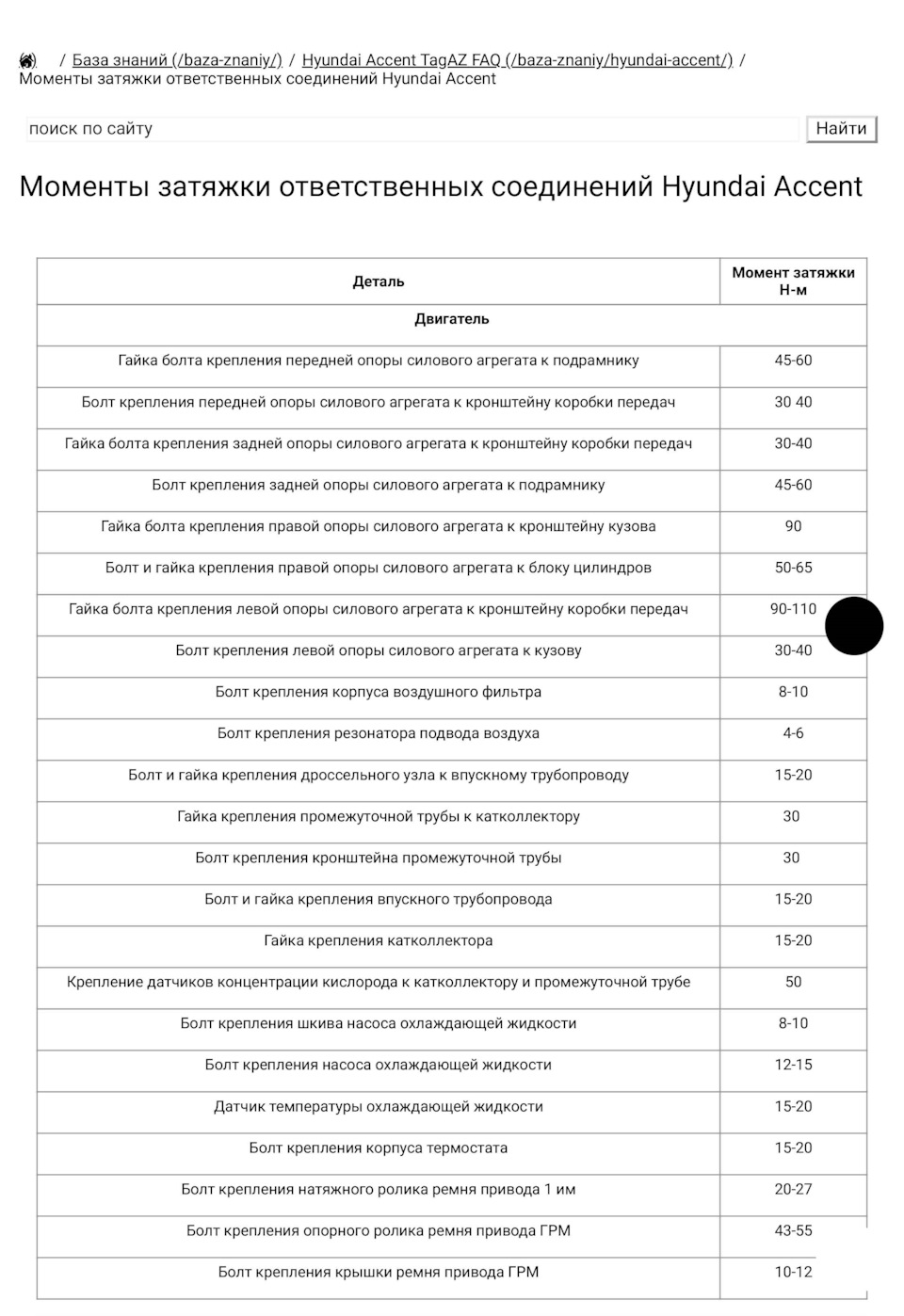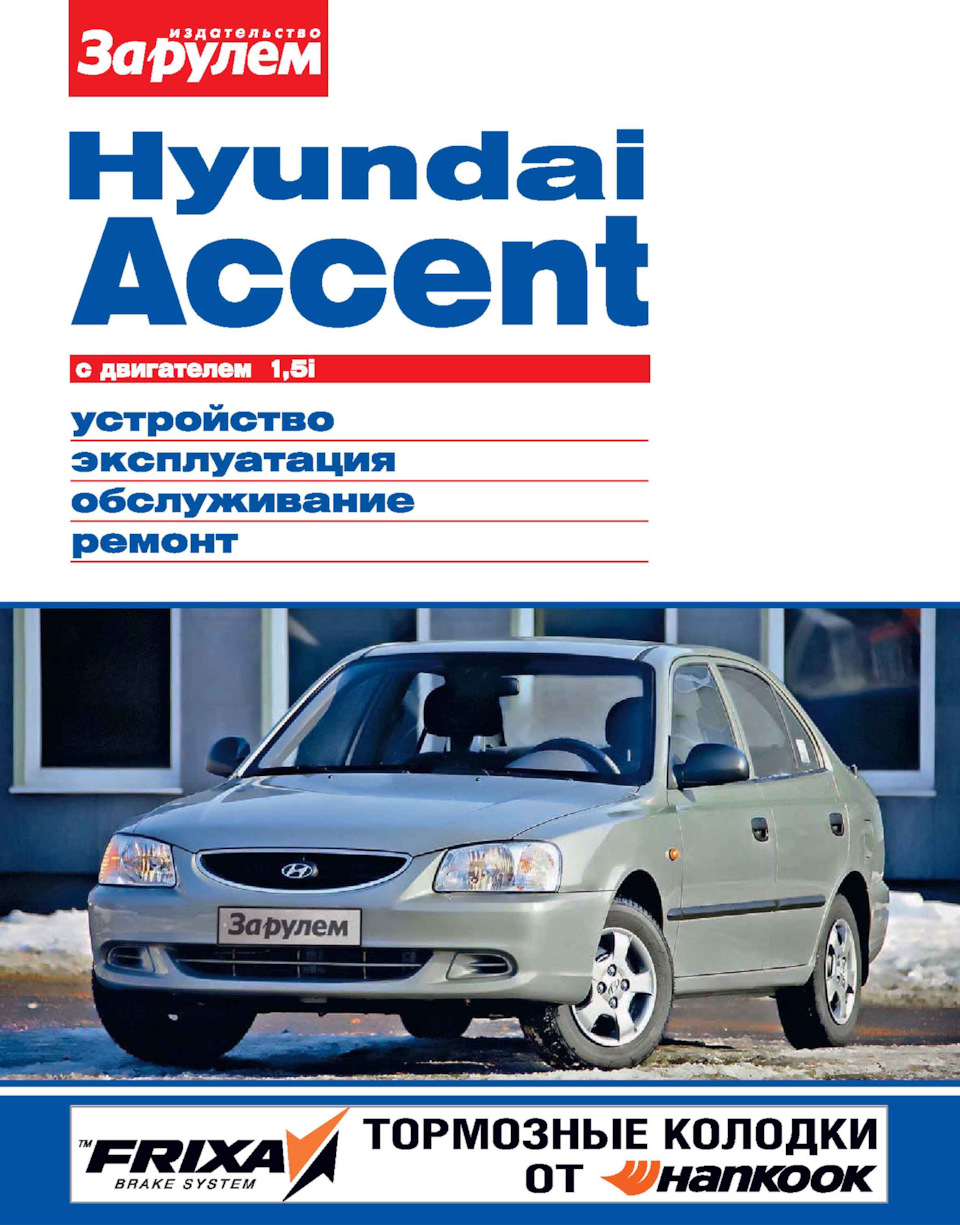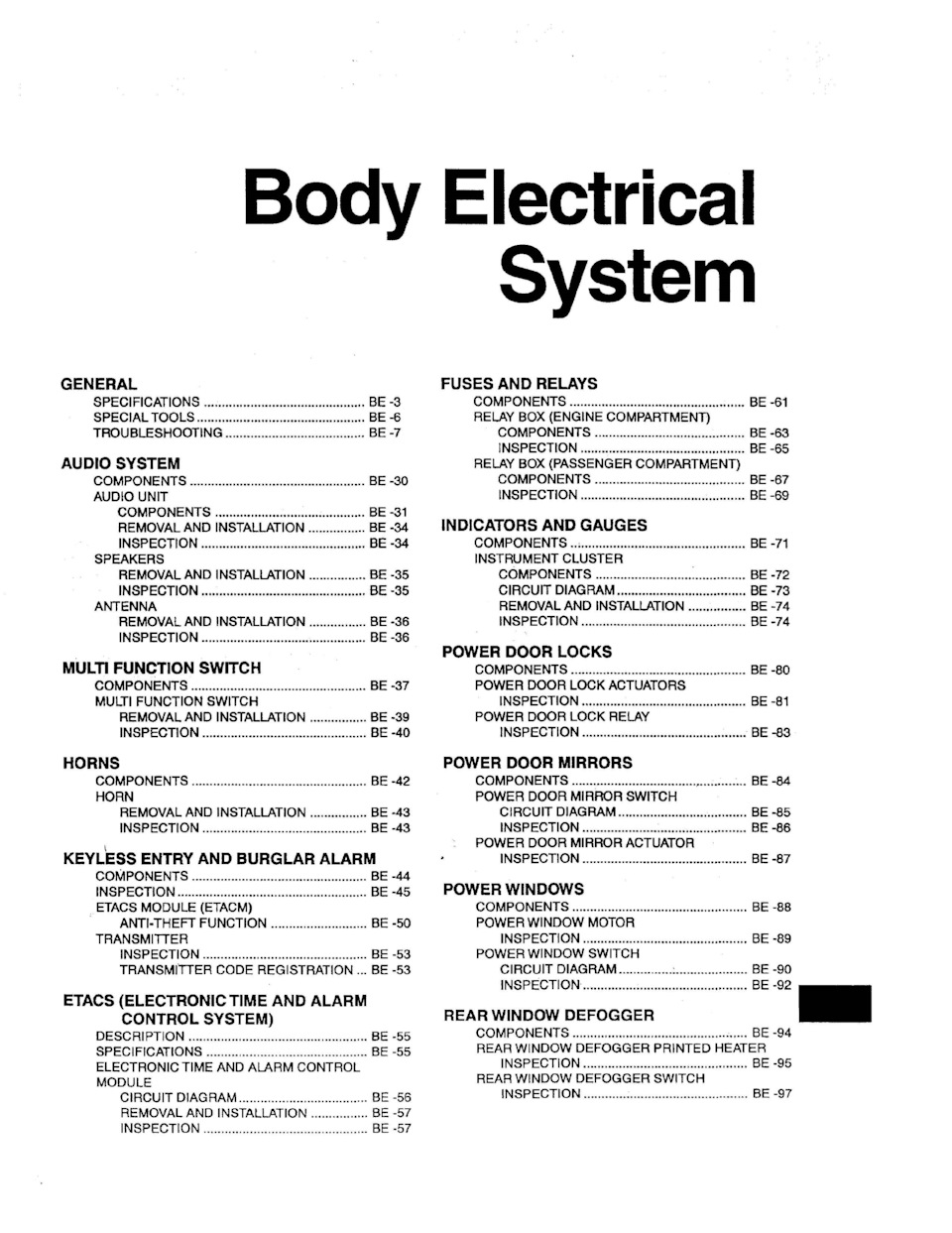3
Содержание
ОБЩИЕ
СВЕДЕНИЯ
ТЕХНИЧЕСКИЕ
ХАРАКТЕРИСТИКИ
АВТОМОБИЛЯ
…………………..8
ПАСПОРТНЫЕ
ДАННЫЕ
АВТОМОБИЛЯ
…………………………………. 10
ТЕХНИКА
БЕЗОПАСНОСТИ
ПРИ
ОБСЛУЖИВАНИИ
И
РЕМОНТЕ
11
ЭКСПЛУАТАЦИЯ
И
ОБСЛУЖИВАНИЕ
12
ОБОРУДОВАНИЕ
И
ОРГАНЫ
УПРАВЛЕНИЯ
……………………….12
КЛЮЧИ
К
АВТОМОБИЛЮ
……………………………………………………… 12
ДВЕРИ
……………………………………………………………………………………… 12
ЦЕНТРАЛЬНЫЙ
ЗАМОК
………………………………………………………….. 13
КРЫШКА
БАГАЖНИКА
…………………………………………………………… 13
ПРОБКА
ЗАЛИВНОЙ
ГОРЛОВИНЫ
ТОПЛИВНОГО
БАКА
………. 13
КАПОТ
……………………………………………………………………………………… 13
РАСПОЛОЖЕНИЕ
ОРГАНОВ
УПРАВЛЕНИЯ
И
ПРИБОРОВ
……… 14
ВЫКЛЮЧАТЕЛЬ
(
ЗАМОК
)
ЗАЖИГАНИЯ
………………………………….. 14
ПУСК
ДВИГАТЕЛЯ
……………………………………………………………………. 15
КОМБИНАЦИЯ
ПРИБОРОВ
…………………………………………………….. 15
БЛОК
УПРАВЛЕНИЯ
ОТОПЛЕНИЕМ
,
ВЕНТИЛЯЦИЕЙ
И
КОНДИЦИОНИРОВАНИЕМ
………………………… 16
Выключатель
кондиционера
…………………………………………… 17
Режим
нормального
охлаждения
……………………………………17
Режим
максимального
охлаждения
……………………………….17
БЛОК
УПРАВЛЕНИЯ
ЭЛЕКТРОСТЕКЛОПОДЪЕМНИКАМИ
И
НАРУЖНЫМИ
ЗЕРКАЛАМИ
ЗАДНЕГО
ВИДА
…………………….. 17
ВНУТРЕННЕЕ
ЗЕРКАЛО
ЗАДНЕГО
ВИДА
…………………………………. 18
КЛАВИШНЫЕ
ВЫКЛЮЧАТЕЛИ
……………………………………………….. 18
Выключатель
противотуманного
света
в
задних
фонарях
…………………………………………………………….18
Выключатель
аварийной
световой
сигнализации
…………..19
Выключатель
обогрева
заднего
стекла
и
наружных
зеркал
заднего
вида
……………………………………19
РЕГУЛЯТОР
НАПРАВЛЕНИЯ
ПУЧКОВ
СВЕТА
ФАР
………………….. 19
ОСВЕЩЕНИЕ
САЛОНА
…………………………………………………………… 19
ПЛАФОН
ОСВЕЩЕНИЯ
БАГАЖНОГО
ОТДЕЛЕНИЯ
……………….. 19
ЗВУКОВОЙ
СИГНАЛ
……………………………………………………………….. 19
РУЛЕВАЯ
КОЛОНКА
……………………………………………………………….. 19
ЦЕНТРАЛЬНЫЙ
ВЫКЛЮЧАТЕЛЬ
ОСВЕЩЕНИЯ
……………………….. 19
ВЫКЛЮЧАТЕЛЬ
УКАЗАТЕЛЕЙ
ПОВОРОТА
……………………………… 20
ПЕРЕКЛЮЧАТЕЛЬ
СВЕТА
ФАР
………………………………………………… 20
ПЕРЕКЛЮЧАТЕЛЬ
ОЧИСТИТЕЛЯ
И
ОМЫВАТЕЛЯ
ВЕТРОВОГО
СТЕКЛА
…………………………………….. 20
РЕГУЛЯТОР
ЧАСТОТЫ
ЦИКЛОВ
РАБОТЫ
ОЧИСТИТЕЛЯ
ВЕТРОВОГО
СТЕКЛА
……………………………………….. 20
ВЫКЛЮЧАТЕЛЬ
ОМЫВАТЕЛЯ
ВЕТРОВОГО
СТЕКЛА
………………. 20
РЫЧАГ
ПЕРЕКЛЮЧЕНИЯ
ПЕРЕДАЧ
(
МЕХАНИЧЕСКАЯ
КОРОБКА
ПЕРЕДАЧ
)………………………………….. 20
РЫЧАГ
ВЫБОРА
ПЕРЕДАЧ
(
АВТОМАТИЧЕСКАЯ
КОРОБКА
ПЕРЕДАЧ
) ……………………………… 21
РЫЧАГ
СТОЯНОЧНОГО
ТОРМОЗА
…………………………………………. 22
ПЕРЕДНИЕ
СИДЕНЬЯ
………………………………………………………………. 22
ЗАДНЕЕ
СИДЕНЬЕ
…………………………………………………………………… 23
РЕМНИ
БЕЗОПАСНОСТИ
………………………………………………………… 23
ПОДУШКА
БЕЗОПАСНОСТИ
…………………………………………………. 23
СОЛНЦЕЗАЩИТНЫЕ
КОЗЫРЬКИ
……………………………………………. 24
ЧАСЫ
С
ЦИФРОВОЙ
ИНДИКАЦИЕЙ
……………………………………… 24
АУДИОСИСТЕМА
……………………………………………………………………. 24
ВЕЩЕВЫЕ
ЯЩИКИ
………………………………………………………………….. 24
ПРИКУРИВАТЕЛЬ
И
ПЕПЕЛЬНИЦА
…………………………………………. 25
ВЫДВИЖНОЙ
ПОДСТАКАННИК
……………………………………………. 25
ТЕХНИЧЕСКОЕ
ОБСЛУЖИВАНИЕ
………………………………………. 26
РАСПОЛОЖЕНИЕ
ОСНОВНЫХ
АГРЕГАТОВ
АВТОМОБИЛЯ
……. 26
ПЕРИОДИЧНОСТЬ
ВЫПОЛНЕНИЯ
ТЕХНИЧЕСКОГО
ОБСЛУЖИВАНИЯ
…………………………………………………………………… 26
РЕГЛАМЕНТ
ТЕХНИЧЕСКОГО
ОБСЛУЖИВАНИЯ
…………………… 28
ПРОВЕРКА
АВТОМОБИЛЯ
ПЕРЕД
ВЫЕЗДОМ
………………………… 29
ПРОВЕРКА
СОСТОЯНИЯ
КОЛЕС
И
ШИН
,
ПЕРЕСТАНОВКА
КОЛЕС
…………………………………………………………. 29
ПОПОЛНЕНИЕ
УРОВНЯ
ЖИДКОСТИ
В
БАЧКЕ
ОМЫВАТЕЛЯ
ВЕТРОВОГО
СТЕКЛА
…………………………………………. 30
ЗАМЕНА
ЩЕТОК
ОЧИСТИТЕЛЯ
ВЕТРОВОГО
СТЕКЛА
………….. 31
ПРОВЕРКА
УРОВНЯ
МАСЛА
В
ПОДДОНЕ
КАРТЕРА
ДВИГАТЕЛЯ
………………………………………………………………. 31
ЗАМЕНА
МАСЛА
В
ДВИГАТЕЛЕ
И
МАСЛЯНОГО
ФИЛЬТРА
………………………………………………………. 31
ПРОВЕРКА
УРОВНЯ
ОХЛАЖДАЮЩЕЙ
ЖИДКОСТИ
……………… 32
ЗАМЕНА
ОХЛАЖ ДАЮЩЕЙ
ЖИДКОСТИ
…………………………….. 33
ПРОВЕРКА
РАБОТОСПОСОБНОСТИ
ВАКУУМНОГО
УСИЛИТЕЛЯ
ТОРМОЗОВ
……………………………….. 34
ПРОВЕРКА
УРОВНЯ
ЖИДКОСТИ
В
БАЧКЕ
ГИДРОПРИВОДА
ТОРМОЗОВ
…………………………………………………. 34
ПРОКАЧКА
ГИДРОПРИВОДА
ТОРМОЗОВ
,
ЗАМЕНА
ТОРМОЗНОЙ
ЖИДКОСТИ
……………………………………… 34
РЕГУЛИРОВКА
СТОЯНОЧНОГО
ТОРМОЗА
……………………………. 35
ПРОВЕРКА
УРОВНЯ
РАБОЧЕЙ
ЖИДКОСТИ
В
БАЧКЕ
ГИДРОПРИВОДА
СЦЕПЛЕНИЯ
……………………………….. : 35
ПРОКАЧКА
ГИДРОПРИВОДА
СЦЕПЛЕНИЯ
,
ЗАМЕНА
ЖИДКОСТИ
………………………………………………………………36
ПРОВЕРКА
УРОВНЯ
ЖИДКОСТИ
В
БАЧКЕ
ГИДРОУСИЛИТЕЛЯ
РУЛЕВОГО
УПРАВЛЕНИЯ
…………..36
ПРОВЕРКА
УРОВНЯ
МАСЛА
В
МЕХАНИЧЕСКОЙ
КОРОБКЕ
ПЕРЕДАЧ
………………………………….36
ЗАМЕНА
МАСЛА
В
МЕХАНИЧЕСКОЙ
КОРОБКЕ
ПЕРЕДАЧ
……….. 37
Всем доброго времени суток!
Оставлю здесь в ознакомительных целях 4 книги по ремонту Accent. Для того, что бы вы могли ознакомиться с содержанием книг перед покупкой)
1. Моменты затяжек основных резьбовых соединений.
drive.google.com/file/d/1…hSnBOahr/view?usp=sharing
Полный размер
2. Hyundai Accent. Руководство по ремонту и техническому обслуживанию. Легион Автодата.
drive.google.com/file/d/1…J1jfOYqr/view?usp=sharing
Полный размер
3. Hyundai Accent. Устройство. Эксплуатация. Обслуживание. Ремонт. За Рулём.
drive.google.com/file/d/1…Tc5HSQE7/view?usp=sharing
Полный размер
4. Hyundai Accent. Body Electrical System. Подробная книга по электрике с иллюстрациями, распиновками и схемами. На английском языке.
drive.google.com/file/d/1…CMFN6N_m/view?usp=sharing
Полный размер
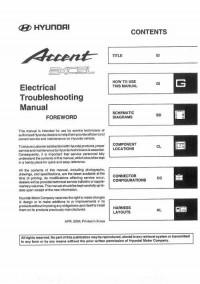
Руководство на английском языке по ремонту электрооборудования Hyundai Accent 2005 года выпуска.
- Автор: —
- Издательство: Hyundai Motor Company
- Год издания: 2004
- Страниц: —
- Формат: PDF
- Размер: 49,8 Mb
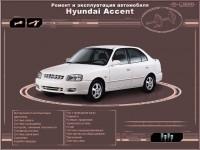
Мультимедийное руководство по эксплуатации и ремонту автомобиля Hyundai Accent.
- Автор: —
- Издательство: —
- Год издания: —
- Страниц: —
- Формат: —
- Размер: 87,8 Mb
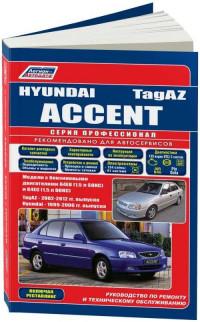
Руководство по техническому обслуживанию и ремонту + каталог расходных запчастей Hyundai Accent 1999-2006 и Tagaz Accent 2002-2012 годов выпуска с бензиновым двигателем объемом 1,5 л.
- Автор: —
- Издательство: Легион-Автодата
- Год издания: 2014
- Страниц: 450
- Формат: —
- Размер: —
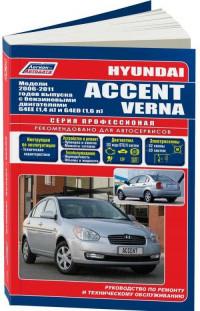
Руководство по эксплуатации, техническому обслуживанию и ремонту автомобилей Hyundai Accent и Hyundai Verna 2006-2011 годов выпуска с бензиновыми двигателями объемом 1,4/1,6 л.
- Автор: —
- Издательство: Легион-Автодата
- Год издания: —
- Страниц: 334
- Формат: —
- Размер: —
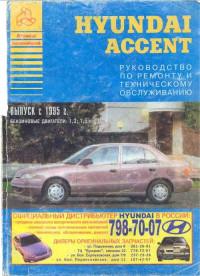
Руководство по техническому обслуживанию и ремонту автомобиля Hyundai Accent с 1995 года выпуска с бензиновыми двигателями объемом 1,3/1,5 л.
- Автор: —
- Издательство: Атласы автомобилей
- Год издания: 2004
- Страниц: 224
- Формат: TIF
- Размер: 35,4 Mb
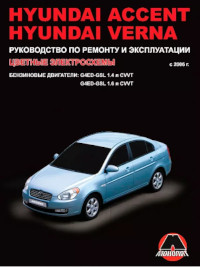
Руководство по эксплуатации и ремонту автомобилей Hyundai Accent и Hyundai Verna с 2006 года выпуска с бензиновыми двигателями объемом 1,4/1,6 л.
- Автор: —
- Издательство: Монолит
- Год издания: —
- Страниц: 220
- Формат: —
- Размер: —
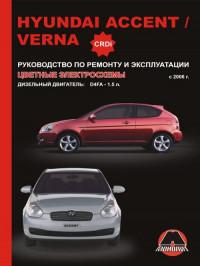
Руководство по эксплуатации и ремонту автомобилей Hyundai Accent и Hyundai Verna с 2006 года выпуска с дизельным двигателем объемом 1,5 л.
- Автор: —
- Издательство: Монолит
- Год издания: —
- Страниц: 262
- Формат: —
- Размер: —
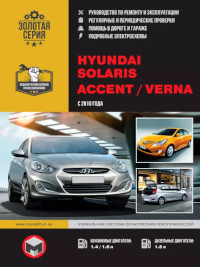
Руководство по эксплуатации и ремонту автомобилей Hyundai Accent, Hyundai Solaris и Hyundai Verna с 2010 года выпуска с бензиновыми и дизельными двигателями.
- Автор: —
- Издательство: Монолит
- Год издания: —
- Страниц: 386
- Формат: —
- Размер: —

Руководство по эксплуатации и ремонту автомобилей Hyundai Accent и Hyundai Solaris с 2015 года выпуска с бензиновыми двигателями объемом 1,4/1,6 л.
- Автор: —
- Издательство: Монолит
- Год издания: —
- Страниц: 402
- Формат: —
- Размер: —
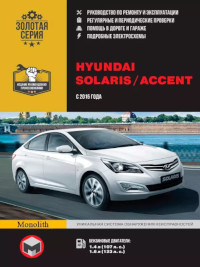
Руководство по эксплуатации и ремонту автомобилей Hyundai Accent и Hyundai Solaris с 2015 года выпуска с бензиновыми двигателями объемом 1,4/1,6 л.
- Автор: —
- Издательство: Монолит
- Год издания: —
- Страниц: 402
- Формат: —
- Размер: —

Руководство на испанском языке по техническому обслуживанию и ремонту автомобиля Hyundai Accent с 1995 года выпуска.
- Автор: —
- Издательство: —
- Год издания: —
- Страниц: 1181
- Формат: PDF
- Размер: 25,9 Mb

Руководство по эксплуатации автомобилей Hyundai Accent и Hyundai Verna.
- Автор: —
- Издательство: Hyundai Motor Company
- Год издания: 2006
- Страниц: 282
- Формат: PDF
- Размер: 11,0 Mb

Руководство по эксплуатации автомобиля Hyundai Accent.
- Автор: —
- Издательство: Hyundai Motor Company
- Год издания: —
- Страниц: 134
- Формат: PDF
- Размер: 2,4 Mb
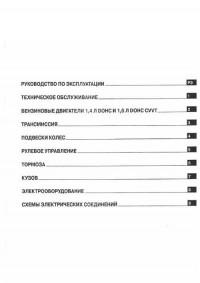
Руководство по эксплуатации и техническому обслуживанию автомобиля Hyundai Accent.
- Автор: —
- Издательство: —
- Год издания: —
- Страниц: 299
- Формат: PDF
- Размер: 96,8 Mb

Руководство по эксплуатации, техническому обслуживанию и ремонту автомобиля Hyundai Accent с 1999 года выпуска.
- Автор: —
- Издательство: —
- Год издания: —
- Страниц: 230
- Формат: PDF
- Размер: 14,0 Mb
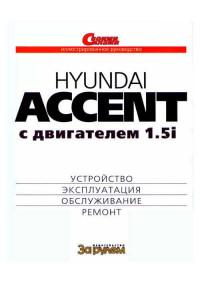
Руководство по эксплуатации, техническому обслуживанию и ремонту автомобиля Hyundai Accent с двигателем 1,5i.
- Автор: —
- Издательство: За рулем
- Год издания: 2005
- Страниц: 232
- Формат: PDF
- Размер: 41,7 Mb
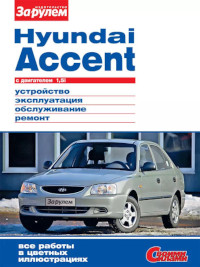
Руководство по эксплуатации, техническому обслуживанию и ремонту автомобиля Hyundai Accent с двигателем 1,5i.
- Автор: —
- Издательство: За рулем
- Год издания: 2012
- Страниц: 232
- Формат: —
- Размер: —
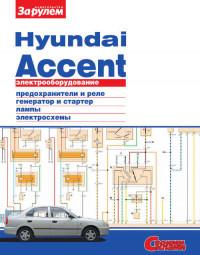
Руководство по ремонту электрооборудования автомобиля Hyundai Accent.
- Автор: —
- Издательство: За рулем
- Год издания: 2010
- Страниц: 49
- Формат: PDF
- Размер: 3,4 Mb
- Manuals
- Brands
- Hyundai Manuals
- Automobile
- Accent 2020
- Manual
-
Contents
-
Table of Contents
-
Bookmarks
Related Manuals for Hyundai Accent 2020
Summary of Contents for Hyundai Accent 2020
-
Page 1
HCa CAN-E 1.qxp 5/27/2019 1:58 PM Page 1 Your vehicle at a glance Exterior Overview ……….1-2 Interior Overview ………..1-3 Instrument Panel Overview ……..1-4 Engine Compartment ……….1-5… -
Page 2: Your Vehicle At A Glance
HCa CAN-E 1.qxp 5/27/2019 1:58 PM Page 2 Your vehicle at a glance ■ ■ Front view 1. Hood ……….3-37 2. Headlamp………3-79, 7-59 3. Fog lamp* ………3-81, 7-59 4. Tires and wheels …….7-33 5. Side View Mirrors ……3-24 6. Sunroof* ……….3-32 7.
-
Page 3
HCa CAN-E 1.qxp 5/27/2019 1:58 PM Page 3 ■ ■ Rear view 1. Antenna ……….4-2 2. Doors ……….3-14 3. Fuel filler door……..3-41 4. Rear combination lamp ……7-69 5. High mounted stop lamp ….7-71 6. Rear view monitor* ……3-91 7. Tailgate ……….3-38 * : if equipped The actual shape may differ from the illustration. -
Page 4
HCa CAN-E 1.qxp 5/27/2019 1:59 PM Page 4 Your vehicle at a glance I I N N T T E E R R I I O O R R O O V V E E R R V V I I E E W W 1. -
Page 5
HCa CAN-E 1.qxp 5/27/2019 1:59 PM Page 5 I I N N S S T T R R U U M M E E N N T T P P A A N N E E L L O O V V E E R R V V I I E E W W 1. -
Page 6
HCa CAN-E 1.qxp 5/27/2019 1:59 PM Page 6 Your vehicle at a glance E E N N G G I I N N E E C C O O M M P P A A R R T T M M E E N N T T ■… -
Page 7: Table Of Contents
HCa CAN-E 2.QXP 5/27/2019 2:03 PM Page 1 Safety system of your vehicle This chapter provides you with important information about how to protect yourself and your passengers. It explains how to properly use your seats and seat belts, and how your air bags work. Additionally, this chapter explains how to properly restrain infants and children in your vehicle.
-
Page 8: Always Wear Your Seat Belt
HCa CAN-E 2.QXP 5/27/2019 2:03 PM Page 2 Safety system of your vehicle I I M M P P O O R R T T A A N N T T S S A A F F E E T T Y Y P P R R E E C C A A U U T T I I O O N N S S You will find many safety precautions Restrain All Children Driver Distraction…
-
Page 9: Control Your Speed
HCa CAN-E 2.QXP 5/27/2019 2:03 PM Page 3 • NEVER let the use of a mobile Keep Your Vehicle in Safe device distract you from driving. Condition You have a responsibility to your Having a tire blowout or a mechani- passengers and others on the road cal failure can be extremely haz- to always drive safely, with your…
-
Page 10
HCa CAN-E 2.QXP 5/27/2019 2:03 PM Page 4 Safety system of your vehicle S S E E A A T T S S Front seat 1. Forward and rearward adjustment 2. Seatback angle adjustment 3. Seat cushion height adjustment (Driver’s seat only) 4. -
Page 11: Safety Precautions
HCa CAN-E 2.QXP 5/27/2019 2:03 PM Page 5 Safety Precautions Air bags (Continued) You can take steps to reduce the risk Adjusting the seats so that you are sit- • Hold the steering wheel by the of being injured by an inflating air ting in a safe, comfortable position rim with hands at the 9 o’clock bag.
-
Page 12: Front Seats
HCa CAN-E 2.QXP 5/27/2019 2:03 PM Page 6 Safety system of your vehicle Front Seats (Continued) WARNING • Use extreme caution when WARNING Take the following precautions picking small objects when adjusting your seat belt: trapped under the seats or Take the following precautions between the seat and the cen- •…
-
Page 13
HCa CAN-E 2.QXP 5/27/2019 2:04 PM Page 7 Manual adjustment The front seat can be adjusted by using the levers located on the out- side of the seat cushion. Before driv- ing, adjust the seat to the proper position so that you can easily con- trol the steering wheel, foot pedals and controls on the instrument panel. -
Page 14
HCa CAN-E 2.QXP 5/27/2019 2:04 PM Page 8 Safety system of your vehicle Seat belts must be snug against your Reclining seatback hips and chest to work properly. Sitting in a reclined position when When the seatback is reclined, the the vehicle is in motion can be dan- shoulder belt cannot do its job gerous. -
Page 15: Rear Seats
HCa CAN-E 2.QXP 5/27/2019 2:04 PM Page 9 Seatback pocket (if equipped) Rear Seats CAUTION Folding the rear seat Do not put heavy or sharp The rear seatbacks can be folded to objects in the seatback pockets. facilitate carrying long items or to In an accident they could come increase the luggage capacity of the loose from the pocket and…
-
Page 16
HCa CAN-E 2.QXP 5/27/2019 2:04 PM Page 10 Safety system of your vehicle To fold down the rear seatback: 1. Set the front seatback to the upright position and if necessary, slide the front seat forward. OHCR036004 OHCA037051 3. Move the seatbelt toward the out- board position before folding down the seatback to avoid the seatbelt system interfering with the seat-… -
Page 17
HCa CAN-E 2.QXP 5/27/2019 2:04 PM Page 11 WARNING WARNING When returning the rear seat- Make sure the vehicle is off, the back from a folded to an upright shift lever is in P (Park), and the position, hold the seatback and parking brake is securely applied return it slowly. -
Page 18: Head Restraints
HCa CAN-E 2.QXP 5/27/2019 2:04 PM Page 12 Safety system of your vehicle Head Restraints NOTICE (Continued) The vehicle’s front and rear seats • To prevent damage, NEVER hit or have adjustable head restraints. The pull on the head restraints. head restraints provide comfort for passengers, but more importantly CAUTION…
-
Page 19
HCa CAN-E 2.QXP 5/27/2019 2:04 PM Page 13 Front seat head restraints OHCA037061 OLF034015 Adjusting the height up and down NOTICE OPDE036068 To raise the head restraint: The vehicle’s front and passenger’s If you adjust the seatback towards 1. Pull it up to the desired position (1). seats are equipped with adjustable the front with the head restraint head restraints for the passengers… -
Page 20
HCa CAN-E 2.QXP 5/27/2019 2:04 PM Page 14 Safety system of your vehicle Rear seat head restraints OHCA037062 OHCA037063 Removal/Reinstallation To reinstall the head restraint: * : if equipped OHCA037060 To remove the head restraint: 1. Put the head restraint poles (2) into The rear seats are equipped with the holes while pressing the 1. -
Page 21
HCa CAN-E 2.QXP 5/27/2019 2:04 PM Page 15 Seat Warmers (if equipped) Seat warmers are provided to warm the seats during cold weather. WARNING The seat warmers can cause a SERIOUS BURN, even at low temperatures and especially if used for long periods of time. Passengers must be able to feel OHCR036006 OHCA037052… -
Page 22: Seat Warmers
HCa CAN-E 2.QXP 5/27/2019 2:04 PM Page 16 Safety system of your vehicle • Each time you push the switch, the WARNING temperature setting of the seat is changed as follows : NEVER place anything on the seat that insulates against heat →…
-
Page 23: Seat Belts
HCa CAN-E 2.QXP 5/27/2019 2:04 PM Page 17 S S E E A A T T B B E E L L T T S S This section describes how to use the (Continued) (Continued) seat belts properly. It also describes •…
-
Page 24: Seat Belt Warning Light
HCa CAN-E 2.QXP 5/27/2019 2:04 PM Page 18 Safety system of your vehicle Seat Belt Warning Light If you continue not to fasten the seat WARNING belt and you drive over 9 km/h (6 Seat belt warning light mph), the warning light will stay illu- (for driver’s seat) Damaged seat belts and seat minated.
-
Page 25: Seat Belt Restraint System
HCa CAN-E 2.QXP 5/27/2019 2:05 PM Page 19 Seat Belt Restraint System Seat Belt-Driver’s 3-point sys- (Continued) tem with emergency locking • Position one arm under the retractor shoulder belt and the other over the belt, as shown in the illus- tration.
-
Page 26
HCa CAN-E 2.QXP 5/27/2019 2:05 PM Page 20 Safety system of your vehicle Verify the shoulder belt anchor is locked into position at the appropri- ate height. Never position the shoul- der belt across your neck or face. Improperly positioned seat belts can cause serious injuries in an accident. -
Page 27
HCa CAN-E 2.QXP 5/27/2019 2:05 PM Page 21 Rear Seat Belt – Passenger’s 3- To fasten your seat belt: point system with convertible Pull the seat belt out of the retractor locking retractor and insert the metal tab into the buck- le. -
Page 28
HCa CAN-E 2.QXP 5/27/2019 2:05 PM Page 22 Safety system of your vehicle Rear center seat belt NOTICE Although the seat belt retractor provides the same level of protec- tion for seated passengers in either emergency or automatic locking modes, the emergency locking mode allows seated pas- sengers to move freely in their seat while keeping some tension… -
Page 29
This must be done by sioner is to make sure the seat belts in tightly against the occupant’s an authorized HYUNDAI dealer. fit tightly against the occupant’s body lower body in certain frontal or •… -
Page 30
1. SRS air bag warning light an authorized HYUNDAI dealer inspect the pre-tensioner seat 2. Retractor pre-tensioner belts and SRS air bags as soon as 3. SRS control module possible. -
Page 31: Additional Seat Belt Safety Precautions
HCa CAN-E 2.QXP 5/27/2019 2:05 PM Page 25 Additional Seat Belt Safety NOTICE WARNING Precautions • Both the driver’s and front pas- Seat belt use during pregnancy • Fasten your seat belt while senger’s pre-tensioner seat sitting properly in an upright belts may be activated in certain The seat belt should always be used position to maximize the…
-
Page 32
HCa CAN-E 2.QXP 5/27/2019 2:05 PM Page 26 Safety system of your vehicle Seat belt use and children WARNING WARNING Infant and small children Most countries have child restraint • A pregnant woman or a ALWAYS properly restrain laws which require children to travel patient is more vulnerable to infants and small children in a in approved child restraint devices,… -
Page 33
LATCH system inspected by your • NEVER allow the shoulder Sitting in a reclined position when the authorized HYUNDAI dealer after an belt to contact the child’s vehicle is in motion can be dangerous. accident. An accident can damage neck or face. -
Page 34: Care Of Seat Belts
Any damaged parts should ous or fatal injuries in the event be replaced as soon as possible by of a collision or sudden stop. an authorized HYUNDAI dealer. • Drivers and passengers should always sit well back in their…
-
Page 35: Child Restraint System (Crs)
HCa CAN-E 2.QXP 5/27/2019 2:05 PM Page 29 C C H H I I L L D D R R E E S S T T R R A A I I N N T T S S Y Y S S T T E E M M ( ( C C R R S S ) ) Children Always in the Rear Most countries have child restraint Child restraint system (CRS)
-
Page 36: Selecting A Child Restraint System (Crs)
DEATH if the child restraint is struck by an inflating air bag. may not provide adequate restraint system. protection in an accident. • After an accident, have a HYUNDAI dealer check the child restraint system, seat belts, tether anchors and lower anchors. 2-30…
-
Page 37
HCa CAN-E 2.QXP 5/27/2019 2:05 PM Page 31 Continue to use a rear-facing child seat for as long as your child will fit within the height and weight limits allowed by the child seat manufactur- er. It’s the best way to keep them safe. -
Page 38: Installing A Child Restraint System (Crs)
HCa CAN-E 2.QXP 5/27/2019 2:05 PM Page 32 Safety system of your vehicle Installing a Child Restraint After selecting a proper child seat for Booster seats your child, check to make sure it fits System (CRS) A booster seat is a restraint designed properly in your vehicle.
-
Page 39
HCa CAN-E 2.QXP 5/27/2019 2:05 PM Page 33 • Secure the child in the child Lower Anchors and Tether for restraint. Make sure the child is Children (LATCH System) properly strapped in the child The LATCH system holds a child restraint according to the manufac- restraint during driving and in an acci- turer instructions. -
Page 40
HCa CAN-E 2.QXP 5/27/2019 2:05 PM Page 34 Safety system of your vehicle Securing a child restraint with Lower Anchor WARNING Position Indicator the LATCH anchors system To install a LATCH-compatible child Do not attempt to install a child restraint in either of the rear outboard restraint system using LATCH seating positions: anchors in the rear center seat-… -
Page 41
• Always have the LATCH sys- tem inspected by your author- ized HYUNDAI dealer after an accident. An accident can damage the LATCH system and may not properly secure the child restraint. -
Page 42
HCa CAN-E 2.QXP 5/27/2019 2:05 PM Page 36 Safety system of your vehicle Securing a child restraint with WARNING lap/shoulder belt When not using the LATCH system, Take the following precautions all child restraints must be secured to when installing the tether strap: a vehicle rear seat with the lap part •… -
Page 43
HCa CAN-E 2.QXP 5/27/2019 2:05 PM Page 37 To install a child restraint system on the rear seats, do the following: 1. Place the child restraint system on a rear seat and route the lap/ shoulder belt around or through the child restraint, following the restraint manufacturer’s instruc- tions. -
Page 44
HCa CAN-E 2.QXP 5/27/2019 2:05 PM Page 38 Safety system of your vehicle 5. Remove as much slack from the belt as possible by pushing down on the child restraint system while feeding the shoulder belt back into the retractor. 6. -
Page 45
HCa CAN-E 2.QXP 5/27/2019 2:05 PM Page 39 To remove the child restraint, press NOTICE the release button on the buckle and When the seat belt is allowed to then pull the lap/shoulder belt out of retract to its fully stowed position, the restraint and allow the seat belt the retractor will automatically to retract fully. -
Page 46
HCa CAN-E 2.QXP 5/27/2019 2:05 PM Page 40 Safety system of your vehicle A A I I R R B B A A G G — — A A D D V V A A N N C C E E D D S S U U P P P P L L E E M M E E N N T T A A L L R R E E S S T T R R A A I I N N T T S S Y Y S S T T E E M M 1. -
Page 47
HCa CAN-E 2.QXP 5/27/2019 2:05 PM Page 41 This vehicle is equipped with an WARNING Advanced Supplemental Air Bag System for the driver’s seat and front AIR BAG SAFETY PRECAUTIONS passenger’s seats. ALWAYS use seat belts and child restraints — every trip, every time, The front air bags are designed to supplement the three-point seat everyone! Even with air bags, you can be seriously injured or killed in… -
Page 48: Air Bag
HCa CAN-E 2.QXP 5/27/2019 2:06 PM Page 42 Safety system of your vehicle Where Are the Air Bags? A second stage level is provided for ■ Driver’s front air bag more severe impacts. Driver’s and passenger’s front According to the impact severity, the air bags SRS Control Module (SRSCM) con- Your vehicle is equipped with a…
-
Page 49
HCa CAN-E 2.QXP 5/27/2019 2:06 PM Page 43 Side air bags The side air bags are designed to (Continued) deploy only during certain side impact • No objects (such as crash pad collisions, depending on the crash cover, cellular phone holder, severity. -
Page 50
Curtain air bags are located along front and rear pillar. authorized HYUNDAI dealer. both sides of the roof rails above the (Continued) front and rear doors. 2-44… -
Page 51: How Does The Air Bag System Operate
HCa CAN-E 2.QXP 5/27/2019 2:06 PM Page 45 They are designed to help protect the How Does the Air Bag System (Continued) heads of the front seat occupants Operate? • Properly secure child and the rear outboard seat occupants restraints as far away from the in certain side impact collisions.
-
Page 52
• The light comes on while the vehicle is in motion. • The light blinks when the engine is running. Have an authorized HYUNDAI dealer inspect the SRS as soon as possible if any of these con- ditions occur. 2-46… -
Page 53
HCa CAN-E 2.QXP 5/27/2019 2:06 PM Page 47 During a frontal collision, sensors will • Air bag deployment depends on a • To help provide protection, the air detect the vehicle’s deceleration. If number of factors including vehicle bags must inflate rapidly. The speed the rate of deceleration is high speed, angles of impact and the of air bag inflation is a consequence… -
Page 54
HCa CAN-E 2.QXP 5/27/2019 2:06 PM Page 48 Safety system of your vehicle You can take steps to help reduce ■ Driver’s front air bag (1) WARNING the risk of being injured by an inflat- ing air bag. The greatest risk is sitting To reduce the risk of serious too close to the air bag. -
Page 55
HCa CAN-E 2.QXP 5/27/2019 2:06 PM Page 49 ■ ■ Driver’s front air bag (2) Driver’s front air bag (3) WARNING To prevent objects from becom- ing dangerous projectiles when the passenger’s air bag inflates: • Do not install or place any objects (drink holder, CD holder, stickers, etc.) on the front passenger’s panel above… -
Page 56: What To Expect After An Air Bag Inflates
Always have an authorized the vehicle. This is normal and is a from seeing out of the windshield or HYUNDAI dealer replace the result of the ignition of the air bag being able to steer. Curtain air bags air bag immediately after inflator.
-
Page 57: Occupant Classification System (Ocs)
HCa CAN-E 2.QXP 5/27/2019 2:06 PM Page 51 Occupant Classification Main components of the For example, if a child restraint of the type specified in the regulations is on System (OCS) Occupant Classification System the seat, the occupant classification • A detection device located within sensor can detect it and cause the the front passenger seat cushion.
-
Page 58
HCa CAN-E 2.QXP 5/27/2019 2:06 PM Page 52 Safety system of your vehicle Always be sure that you and all vehi- Condition and operation in the front passenger Occupant Classification System cle occupants are seated properly and wearing the seat belt properly for Indicator/Warning light Devices the most effective protection by the… -
Page 59
HCa CAN-E 2.QXP 5/27/2019 2:06 PM Page 53 WARNING Riding in an improper position or placing weight on the front passenger’s seat when it is unoccupied by a passenger adversely affects the OCS. To reduce the risk of serious injury or death: •… -
Page 60
When changing or replacing the seat or seat cover, use original items only. The OCS has been devel- oped based on using original HYUNDAI car seats only. Altering or changing the authentic parts may result in system malfunction and increase risk of injury when in collision. Any of the above could inter- fere with the proper operation of the OCS sensor thereby increasing the risk of an injury in an accident. -
Page 61
HCa CAN-E 2.QXP 5/27/2019 2:07 PM Page 55 Do Not Install a Child Restraint WARNING in the Front Passenger’s Seat Never allow an adult passenger to ride in the front passenger seat when the passenger air bag «OFF» indicator is illumi- nated. -
Page 62: Why Didn’t My Air Bag Go Off In A Collision
To reduce the risk of an air bag • Have all air bag repairs conduct- deploying unexpectedly and ed by an authorized HYUNDAI causing serious injury or death: dealer. • Do not hit or allow any objects to impact the locations where air bags or sensors are installed.
-
Page 63
HCa CAN-E 2.QXP 5/27/2019 2:07 PM Page 57 1. SRS control module/Rollover sensor 2. Front impact sensor 3. Side pressure sensor 4. Side impact sensor OHCA039012C/OHCA037057/OHCA039013C/OHCA037058/OHCR036014 2-57… -
Page 64
HCa CAN-E 2.QXP 5/27/2019 2:07 PM Page 58 Safety system of your vehicle Air bag inflation conditions Although the driver’s and front pas- senger’s air bags are designed to inflate only in frontal collisions, they also may inflate in other types of col- lisions if the front impact sensors detect a sufficient impact. -
Page 65
HCa CAN-E 2.QXP 5/27/2019 2:07 PM Page 59 Air bag non-inflation conditions OHCA039072C OHCA039073C Front air bags are not designed to Front air bags may not inflate in side OHCA039071C inflate in rear collisions, because impact collisions, because occupants In certain low-speed collisions the air occupants are moved backward by move in the direction of the collision, bags may not deploy. -
Page 66
HCa CAN-E 2.QXP 5/27/2019 2:07 PM Page 60 Safety system of your vehicle OTL035069 OPD036057 OTL035068 In an angled collision, the force of Just before impact, drivers often Front air bags may not inflate in impact may direct the occupants in a brake heavily. -
Page 67: Srs Care
ON position, or continuously remains disconnect the SRS compo- on, have your vehicle immediately nents or wiring, including the inspected by an authorized HYUNDAI addition of any kind of badges dealer. to the pad covers or modifica- Any work on the SRS system, such tions to the body structure.
-
Page 68: Additional Safety Precautions
Owners tion to your vehicle to accommodate wearing a seat belt during a crash or Manual. a disability, contact the HYUNDAI emergency stop can be thrown Customer Center at 1-888-216- against the inside of the vehicle, 2626.
-
Page 69
HCa CAN-E 3a (~78).qxp 5/27/2019 2:11 PM Page 1 Convenient features of your vehicle Accessing Your Vehicle ………3-3 Sunroof…………..3-32 Remote Key……………..3-3 Sunroof opening and closing……..3-33 Smart Key…………….3-6 Sliding the sunroof …………3-33 Immobilizer System…………3-11 Tilting the sunroof…………3-33 Sunshade…………….3-34 Door Locks…………3-14 Resetting the sunroof…………3-34 Operating Door Locks from Outside the Vehicle..3-14 Exterior Features……….3-37 Operating door locks from inside the vehicle ..3-15… -
Page 70
HCa CAN-E 3a (~78).qxp 5/27/2019 2:11 PM Page 2 Lighting…………..3-79 Storage Compartment ……..3-117 Exterior Lights …………..3-79 Center Console Storage ……….3-117 Interior Lights…………..3-83 Sliding Armrest …………..3-117 Welcome System ………….3-86 Glove Box…………….3-118 Sunglass Holder………….3-118 Wipers and Washers……….3-87 Multi Box……………..3-119 Windshield Wipers…………3-88 Interior Features ……….3-120 Windshield Washers …………3-88 Rear window wiper and washer switch…..3-89 Cup Holder …………..3-120… -
Page 71
4. Make sure the doors are locked by checking the position of the door OHCA047001 lock button inside the vehicle. Your HYUNDAI uses a remote key, which you can use to lock or unlock Information a door (and tailgate) and even start After locking the doors, if you press the engine. -
Page 72: Remote Key
HCa CAN-E 3a (~78).qxp 5/27/2019 2:11 PM Page 4 Convenient features of your vehicle Unlocking Now all doors will unlock when the Panic button (if equipped) Door Unlock button is pressed one To unlock: Press and hold the Panic button (4) time.
-
Page 73
HYUNDAI dealer. To return the key to its stored posi- responsible for compliance could If the remote key is in close proximi-… -
Page 74
An inappropriately disposed battery can be harmful to the environment and human health. OHCA047003 Dispose of the battery according Your HYUNDAI uses a Smart Key, to your local law(s) or regula- which you can use to lock or unlock tions. OPD046002 a door (and tailgate) and start the engine. -
Page 75
HCa CAN-E 3a (~78).qxp 6/4/2019 4:45 PM Page 7 Locking Unlocking Information The door handle button will only operate when the smart key is within 0.7~1 m (28~40 inches) from the out- side door handle. Even though you press the outside door handle button, the doors will not lock and the chime will sound for three seconds if any of the following… -
Page 76
HCa CAN-E 3a (~78).qxp 5/27/2019 2:11 PM Page 8 Convenient features of your vehicle 3. The driver’s door will unlock. The Tailgate Unlocking Information hazard warning lights will blink two To open: • The door handle button will only times. 1. -
Page 77: Smart Key
For information, refer to the vehicle and remaining keys to your «Engine Start/Stop Button» sec- authorized HYUNDAI dealer or tow tion in chapter 5. the vehicle, if necessary. NOTICE Smart key precautions To prevent damaging the smart key: The smart key may not work if any of •…
-
Page 78
HCa CAN-E 3a (~78).qxp 5/27/2019 2:11 PM Page 10 Convenient features of your vehicle If the smart key is in close proximity Battery replacement Information to your mobile phone, the signal This device complies with Industry could be blocked by your mobile Canada RSS-210 standard. -
Page 79: Immobilizer System
The immobilizer system protects your ing correctly, contact an authorized your vehicle inoperable. vehicle from theft. If an improperly HYUNDAI dealer. coded key (or other device) is used, WARNING the engine’s fuel system is disabled. Information…
-
Page 80
If you do not tor illuminates. From this time, you have a password, consult your have to start your engine within 30 authorized HYUNDAI dealer. seconds. If you try to start your engine after 30 seconds, your engine will not start. -
Page 81
(steps 1~4). activation procedure, have your vehicle towed by an After performing the limp home acti- authorized HYUNDAI dealer. vation procedure, consult with your authorized HYUNDAI dealer as soon as possible. 3-13… -
Page 82: Operating Door Locks From Outside The Vehicle
HCa CAN-E 3a (~78).qxp 5/27/2019 2:12 PM Page 14 Convenient features of your vehicle D D O O O O R R L L O O C C K K S S Operating Door Locks from Remote key Smart key Outside the Vehicle Mechanical key ■…
-
Page 83: Operating Door Locks From Inside The Vehicle
HCa CAN-E 3a (~78).qxp 6/4/2019 4:45 PM Page 15 Once the doors are unlocked, they Operating door locks from Information may be opened by pulling the door inside the vehicle If the electrical power to door lock handle. With the door handle switch is not operating (ex.
-
Page 84
HCa CAN-E 3a (~78).qxp 5/27/2019 2:12 PM Page 16 Convenient features of your vehicle • If the inner door handle of the dri- With the central door lock/ Information ver’s (or front passenger’s) door is unlock switch (if equipped) If a power door lock ever fails to func- pulled when the door lock button is ■… -
Page 85
HCa CAN-E 3a (~78).qxp 5/27/2019 2:12 PM Page 17 If the key is in the ignition switch and WARNING CAUTION any door is opened, the doors will not lock even though the lock button Do not leave children or animals Opening a door when some- (1) of the central door lock switch is unattended in your vehicle. -
Page 86: Auto Door Lock/Unlock Features
HCa CAN-E 3a (~78).qxp 5/27/2019 2:12 PM Page 18 Convenient features of your vehicle Auto Door Lock/Unlock Features Child-Protector Rear Door Locks To allow a rear door to be opened from inside the vehicle, unlock the Impact sensing door unlock child safety lock.
-
Page 87: Motor Driven Power Steering (Mdps)
• Do not lock the doors until all pas- vehicle operation, have the system The alarm continues for 30 seconds, sengers have left the vehicle. If the checked by an authorized HYUNDAI then the system resets. To turn off the remaining passenger leaves the dealer.
-
Page 88: Tilt Steering / Telescope Steering
HCa CAN-E 3a (~78).qxp 5/27/2019 2:12 PM Page 20 Convenient features of your vehicle (Continued) Information • When an error is detected from the The following symptoms may occur MDPS, the steering effort assist func- during normal vehicle operation: tion will not be activated in order to •…
-
Page 89: Heated Steering Wheel
HCa CAN-E 3a (~78).qxp 5/27/2019 2:12 PM Page 21 Heated steering wheel Information CAUTION (if equipped) The heated steering wheel will turn off While adjusting the steering automatically approximately 30 min- wheel height, please do not push utes after the heated steering wheel is or pull it hard since the fixture turned on.
-
Page 90: Horn
HCa CAN-E 3a (~78).qxp 5/27/2019 2:12 PM Page 22 Convenient features of your vehicle Horn OYC046009 To sound the horn, press the area indicated by the horn symbol on your steering wheel (see illustration). The horn will operate only when this area is pressed.
-
Page 91: Inside Rearview Mirror
HCa CAN-E 3a (~78).qxp 5/27/2019 2:12 PM Page 23 M M I I R R R R O O R R S S Inside Rearview Mirror Day/night rearview mirror WARNING Before you start driving, adjust the rearview mirror to the center on the NEVER adjust the mirror while view through the rear window.
-
Page 92: Side View Mirrors
HCa CAN-E 3a (~78).qxp 5/27/2019 2:12 PM Page 24 Convenient features of your vehicle Side View Mirrors Use your interior side view mirror or Blind spot mirror (if equipped) direct observation to determine the actual distance of following vehicles when changing lanes. WARNING Do not adjust or fold the side view mirrors while driving.
-
Page 93: Windows
HCa CAN-E 3a (~78).qxp 5/27/2019 2:12 PM Page 25 Side view mirror adjustment WARNING • Always check the road condi- tion while driving for unex- pected situations even though the vehicle is equipped with a blind spot mirror. • The blind spot mirror is a device made for convenience.
-
Page 94
HCa CAN-E 3a (~78).qxp 5/27/2019 2:12 PM Page 26 Convenient features of your vehicle Folding the side view mirrors NOTICE (if equipped) • The mirrors stop moving when they reach the maximum adjust- ing angles, but the motor contin- ues to operate while the switch is pressed. -
Page 95: Power Windows
HCa CAN-E 3a (~78).qxp 5/27/2019 2:13 PM Page 27 W W I I N N D D O O W W S S Power Windows (if equipped) (1) Driver’s door power window switch (2) Front passenger’s door power window switch (3) Rear door (left) power window switch (4) Rear door (right) power window…
-
Page 96
HCa CAN-E 3a (~78).qxp 5/27/2019 2:13 PM Page 28 Convenient features of your vehicle The ignition switch must be in the ON Window opening and closing Information position to be able to raise or lower • In cold and wet climates, power win- the windows. -
Page 97
If the power windows do not operate Auto up/down window properly after resetting, have the (if equipped) system checked by an authorized HYUNDAI dealer. OLF044032 Pressing or pulling up the power win- dow switch momentarily to the sec- If a window senses any obstacle while… -
Page 98
HCa CAN-E 3a (~78).qxp 5/27/2019 2:13 PM Page 30 Convenient features of your vehicle Power window lock switch Information WARNING The automatic reverse feature is only Do not allow children to play active when the «Auto Up» feature is with the power windows. Keep used by fully pulling up the switch to the driver’s door power window the second detent. -
Page 99: Manual Windows
HCa CAN-E 3a (~78).qxp 5/27/2019 2:13 PM Page 31 Manual windows (if equipped) OHCM027001 To raise or lower the window, turn the window regulator handle clockwise or counterclockwise. WARNING When opening or closing the windows, make sure your pas- senger’s arms, hands and body are safely out of the way.
-
Page 100
HCa CAN-E 3a (~78).qxp 5/27/2019 2:13 PM Page 32 Convenient features of your vehicle S S U U N N R R O O O O F F ( ( I I F F E E Q Q U U I I P P P P E E D D ) ) NOTICE WARNING •… -
Page 101: Sunroof Opening And Closing
HCa CAN-E 3a (~78).qxp 5/27/2019 2:13 PM Page 33 Sunroof opening and closing Sliding the sunroof Tilting the sunroof Pressing the sunroof control lever backward or forward momentarily to the second detent position completely opens or closes the sunroof even when the switch is released.
-
Page 102: Sunshade
HCa CAN-E 3a (~78).qxp 5/27/2019 2:13 PM Page 34 Convenient features of your vehicle Sunshade Resetting the sunroof 4. Push the control lever forward about 10 seconds. Sunroof needs to be reset if the fol- — When the sunroof is in the lowing occurs : closed position : — Battery is discharged or discon-…
-
Page 103
The auto reverse function does not • For more detailed information, con- injuries or vehicle damage. work if a tiny obstacle is between the tact an authorized HYUNDAI deal- Objects that are small caught sliding glass and the sunroof sash. between the sunroof glass… -
Page 104
HCa CAN-E 3a (~78).qxp 5/27/2019 2:13 PM Page 36 Convenient features of your vehicle (Continued) • To avoid serious injury or death, do not extend your head, arms or body outside the sunroof while driving. • A sunroof is made of glass, therefore it may break in an accident. -
Page 105: Hood
HCa CAN-E 3a (~78).qxp 5/27/2019 2:13 PM Page 37 E E X X T T E E R R I I O O R R F F E E A A T T U U R R E E S S Hood Opening the hood OHCA049016C…
-
Page 106: Tailgate
HCa CAN-E 3a (~78).qxp 5/27/2019 2:14 PM Page 38 Convenient features of your vehicle Closing the hood Tailgate WARNING 1. Before closing the hood, check the Opening the tailgate following: • Before closing the hood, • All filler caps in engine compart- ensure all obstructions are ment must be correctly installed.
-
Page 107
HCa CAN-E 3a (~78).qxp 5/27/2019 2:14 PM Page 39 — With the Smart Key in your pos- Closing the tailgate WARNING session, press the tailgate handle button and open the tailgate. Always keep the tailgate com- pletely closed while the vehicle is in motion. -
Page 108
HCa CAN-E 3a (~78).qxp 5/27/2019 2:14 PM Page 40 Convenient features of your vehicle Emergency tailgate safety WARNING WARNING release • NEVER allow anyone to occu- py the luggage compartment of the vehicle at any time. If the tailgate is partially or totally latched and the person is unable to get out, serious injury or death could occur… -
Page 109: Fuel Filler Door
HCa CAN-E 3a (~78).qxp 5/27/2019 2:14 PM Page 41 Fuel Filler Door WARNING Opening the fuel filler door • For emergencies, be fully aware of the location of the emergency tailgate safety release lever in the vehicle and how to open the tailgate if you are accidentally locked in the luggage compartment.
-
Page 110
HCa CAN-E 3a (~78).qxp 5/27/2019 2:14 PM Page 42 Convenient features of your vehicle Closing the fuel filler door Information WARNING If the fuel filler door does not open Gasoline is highly flammable because ice has formed around it, tap and explosive. -
Page 111
HCa CAN-E 3a (~78).qxp 5/27/2019 2:14 PM Page 43 (Continued) (Continued) (Continued) • • Do not get back into a vehicle Once refueling has begun, Do not over-fill or top-off your once you have begun refuel- contact between your bare vehicle tank, which can cause ing. -
Page 112
• If the fuel filler cap requires replacement, use only a genuine HYUNDAI cap or the equivalent specified for your vehicle. An incorrect fuel filler cap can result in a serious malfunction of the fuel system or emission control system. -
Page 113
HCa CAN-E 3a (~78).qxp 5/27/2019 2:14 PM Page 45 I I N N S S T T R R U U M M E E N N T T C C L L U U S S T T E E R R ■… -
Page 114: Instrument Cluster Control
HCa CAN-E 3a (~78).qxp 5/27/2019 2:14 PM Page 46 Convenient features of your vehicle Instrument Cluster Control ■ ■ Type A Type B WARNING Adjusting instrument cluster illumination Never adjust the instrument cluster while driving. This could result in loss of control and lead to an accident that may cause death, serious injury, or vehicle damage.
-
Page 115: Gauges And Meters
HCa CAN-E 3a (~78).qxp 5/27/2019 2:14 PM Page 47 Gauges and Meters Tachometer Engine coolant temperature gauge Speedometer ■ ■ Type A Type B ■ ■ Type A Type B OYC046124/OYC046103 OHCA047102C/OHCA047103C OYC046125 The tachometer indicates the approx- imate number of engine revolutions This gauge indicates the tempera- The speedometer indicates the speed of the vehicle and is calibrated…
-
Page 116
HCa CAN-E 3a (~78).qxp 5/27/2019 2:14 PM Page 48 Convenient features of your vehicle Fuel gauge WARNING WARNING Never remove the radiator cap or Running out of fuel can expose reservoir cap when the engine is vehicle occupants to danger. hot. -
Page 117
HCa CAN-E 3a (~78).qxp 5/27/2019 2:14 PM Page 49 Odometer Outside temperature gauge You can change the temperature unit as follows : ■ ■ ■ ■ Type A Type B Type A Type B • You can switch the temperature unit from °C to °F or °F to °C in the User Settings mode in the cluster: — Go to User Settings Mode →… -
Page 118: Transmission Shift Indicator
HCa CAN-E 3a (~78).qxp 5/27/2019 2:14 PM Page 50 Convenient features of your vehicle 3. Press the RESET button on the Transmission shift indicator For example steering wheel, you can switch : Indicates that shifting up to the Manual transmission shift indi- from °C to °F or km/L to L/100km.
-
Page 119
HCa CAN-E 3a (~78).qxp 5/27/2019 2:14 PM Page 51 Intelligent variable transmission (IVT) (if equipped) ■ Type A ■ Type B OHCR046130 Gear position pop-up (if equipped) The pop-up indicates the current OAD045185N/OHCR046128 gear position displayed in the cluster This indicator displays which shift for about 2 seconds when shifting lever position is selected. -
Page 120: Warning And Indicator Lights
— It illuminates for approximately 6 indicates the brake fluid level in seconds and then goes off. the reservoir is low. • When there is a malfunction with the SRS. In this case, have the vehicle inspected authorized HYUNDAI dealer. 3-52…
-
Page 121
Parking Brake & Brake Fluid by an authorized HYUNDAI dealer. In this case, have the vehicle inspect- Warning Light illuminates with ed by an authorized HYUNDAI deal- the parking brake released, it Dual-diagonal braking system indicates that the brake fluid level is low. -
Page 122
MDPS. In this case, have the vehicle inspect- When the ABS Warning Light is on or In this case, have the vehicle ed by an authorized HYUNDAI dealer. both ABS and Parking Brake & Brake inspected authorized Fluid Warning Lights are on, the HYUNDAI dealer. -
Page 123
OFF all electrical accessories. inspected authorized — It illuminates for approximately 3 Try not to use electrically operated HYUNDAI dealer as soon as possi- seconds and then goes off. controls, such as the power windows. ble. • When there is a malfunction with Keep running the engine. -
Page 124
3. Start the engine again. If the by an authorized HYUNDAI dealer warning light stays on after the as soon as possible. engine is started, turn the engine off immediately. -
Page 125
Door Ajar Warning Light In this case, have the vehicle inspect- To identify the details of the warn- ed by an authorized HYUNDAI dealer. ing, look at the LCD display. This warning light illuminates: This indicator light blinks: When a door is not closed securely. -
Page 126
This indicator light blinks for a few the immobilizer system. seconds: In this case, have the vehicle • When the smart key is not in the inspected authorized vehicle. HYUNDAI dealer. — At this time, you cannot start the engine. 3-58… -
Page 127
• When you operate the turn signal In this case, have the vehicle inspect- Engine Start/Stop button with the indicator light. ed by an authorized HYUNDAI deal- smart key. (For more details, refer to «Starting the Engine» in chapter 5). -
Page 128
Light (if equipped) the LED headlamp. In this case, we recommend that you have the vehicle inspected by an an authorized HYUNDAI dealer. This indicator light illuminates: • When the front fog lights are on. This warning light blinks: When there is a malfunction with a LED headlamp related part. -
Page 129
• When there is a malfunction with Cruise SET Indicator FCA. In this case, have your vehicle Light (if equipped) inspected by an authorized dealer of HYUNDAI. For more information, refer to This indicator light illuminates: «Forward Collision-avoidance Assist • When the cruise control speed is (FCA)»… -
Page 130: Lcd Display Messages
HCa CAN-E 3a (~78).qxp 5/27/2019 2:15 PM Page 62 Convenient features of your vehicle LCD Display Messages Shift to P Press brake pedal to start engine (for smart key system) (for smart key system and intelli- Shift to P or N to start engine gent variable transmission) This message is displayed if you try (for smart key system)
-
Page 131
Engine Start/Stop (for smart key system) button, have your vehicle inspected by This warning message is displayed if an authorized HYUNDAI dealer. OHCA048154C the smart key is not detected when you This warning is displayed indicating press the Engine Start/Stop button. -
Page 132
HCa CAN-E 3a (~78).qxp 5/27/2019 2:15 PM Page 64 Convenient features of your vehicle Lights Mode Wiper Mode (if equipped) CAUTION ■ Front ■ Rear Before driving the vehicle, you should confirm that the door/ hood/tailgate is fully closed. Also, check there is no door/ hood/tailgate open warning light or message displayed on the instrument cluster. -
Page 133
This warning message is displayed if to «Overheating» in chapter 6. authorized HYUNDAI dealer. the fuel tank is almost out of fuel. When this message is displayed, the For more details, refer to «Forward… -
Page 134: Lcd Display Control
HCa CAN-E 3a (~78).qxp 5/27/2019 2:15 PM Page 66 Convenient features of your vehicle L L C C D D D D I I S S P P L L A A Y Y LCD Display Control LCD Display Modes Modes Symbol Explanation…
-
Page 135: Trip Computer
HCa CAN-E 3a (~78).qxp 5/27/2019 2:15 PM Page 67 Engage parking brake to edit Quick guide help Trip computer mode settings/Shift to P to edit set- This mode provides quick guides for ■ Type A ■ Type B tings the systems in the User Settings mode.
-
Page 136
HCa CAN-E 3a (~78).qxp 5/27/2019 2:15 PM Page 68 Convenient features of your vehicle Assist mode Warning mode 1. Driving Assist • Forward Collision-avoidance Assist If one of followings occurs, warning messages will be displayed on the (FCA) LCD display for several seconds. To activate or deactivate the Forward Collision-avoidance Assist (FCA). -
Page 137
HCa CAN-E 3a (~78).qxp 5/27/2019 2:15 PM Page 69 • Auto Unlock 3. Lights 4. Convenience — Disable: The auto door unlock oper- • One Touch Turn Signal • Wiper/Lights Display ation will be canceled. — Off: The one touch turn signal func- To activate or deactivate the Wiper/ — On Key Out: All doors will be auto- tion will be deactivated. -
Page 138
7. Reset To use the service interval menu, con- — Off: The average fuel economy will You can reset the menus in the User sult an authorized HYUNDAI dealer. not reset automatically whenever Settings Mode. All menus in the User refueling. -
Page 139
HCa CAN-E 3a (~78).qxp 5/27/2019 2:15 PM Page 71 T T R R I I P P C C O O M M P P U U T T E E R R Cluster type A Trip modes The trip computer is a microcomput- FUEL ECONOMY er-controlled driver information sys- •… -
Page 140
HCa CAN-E 3a (~78).qxp 5/27/2019 2:15 PM Page 72 Convenient features of your vehicle Range Average Fuel Economy (2) Information • The average fuel economy is calcu- • If the vehicle is not on level ground lated by the total driving distance or the battery power has been inter- and fuel consumption since the last rupted, the range function may not… -
Page 141
HCa CAN-E 3a (~78).qxp 5/27/2019 2:16 PM Page 73 Trip A/B Elapsed Time (2) Average Vehicle Speed (3) • The elapsed time is the total driv- • The average vehicle speed is cal- ing time since the last elapsed time culated by the total driving dis- reset. -
Page 142
RESET but- ton for more than 1 second. Information If the service interval is not set, the To change or deactivate the service service symbol ( ) will not be dis- interval, consult authorized played. HYUNDAI dealer. 3-74… -
Page 143
HCa CAN-E 3a (~78).qxp 5/27/2019 2:16 PM Page 75 Cluster type B Trip modes The trip computer is a microcomput- Fuel Economy er-controlled driver information sys- tem that displays information related • Average Fuel Economy to driving. • Instant Fuel Economy Information Some driving information stored in the Drive Info… -
Page 144
HCa CAN-E 3a (~78).qxp 5/27/2019 2:16 PM Page 76 Convenient features of your vehicle Average fuel economy/ Manual reset Instant Fuel Economy (2) Instant fuel economy To clear the average fuel economy • This mode displays the instanta- manually, press the OK button on the neous fuel economy while driving. -
Page 145
HCa CAN-E 3a (~78).qxp 5/27/2019 2:16 PM Page 77 Accumulated Info display The accumulated driving information Drive Info display will continue to be counted while the engine is still running (for example, when the vehicle is in traffic or stopped at a stop light). Information The vehicle must be driven for a min- imum of 300 meters (0.19 miles) since… -
Page 146
HCa CAN-E 3a (~78).qxp 5/27/2019 2:16 PM Page 78 Convenient features of your vehicle The driving information will continue Digital speedometer to be counted while the engine is still running (for example, when the vehi- cle is in traffic or stopped at a stop light). -
Page 147: Exterior Lights
HCa CAN-E 3b (79~).qxp 5/27/2019 2:19 PM Page 79 L L I I G G H H T T I I N N G G Exterior Lights (1) OFF position (2) AUTO light position Lighting control (3) Parking lamp position To operate the lights, turn the knob at the end of the control lever to one of (4) Headlamp position…
-
Page 148
HCa CAN-E 3b (79~).qxp 5/27/2019 2:20 PM Page 80 Convenient features of your vehicle NOTICE • Do not cover or spill anything on the sensor (1) located in front of the instrument panel. • Do not clean the sensor using a window cleaner, the cleanser may leave a light film which could interfere with sensor operation. -
Page 149
HCa CAN-E 3b (79~).qxp 5/27/2019 2:20 PM Page 81 High beam operation Front fog lamp (if equipped) OTL045254C To flash the high beam headlamp, OTL045255C OTL047258 pull the lever towards you, then To turn on the high beam headlamp, Fog lamps are used to provide release the lever. -
Page 150
HCa CAN-E 3b (79~).qxp 5/27/2019 2:20 PM Page 82 Convenient features of your vehicle Turn signals and lane change Onetouch turn signal function NOTICE signals To activate the One Touch Turn When in operation, the fog lamps Signal function, push the turn signal consume large amounts of vehicle lever up or down to position (B) and electrical power. -
Page 151: Interior Lights
HCa CAN-E 3b (79~).qxp 5/27/2019 2:20 PM Page 83 If necessary, to keep the lamps on You can activate or deactivate the Interior Lights when the vehicle is turned off, perform Headlamp Delay function from the the following: User Settings Mode (Light) on the WARNING LCD display.
-
Page 152
HCa CAN-E 3b (79~).qxp 5/27/2019 2:20 PM Page 84 Convenient features of your vehicle Front lamps Front Map Lamp (1) : Front room lamp (3) Press either lenses to turn the map ■ Type A • lamp on or off. This light produces a Press the button to turn ON the spot beam for convenient use as a room lamp for the front/rear seats. -
Page 153
HCa CAN-E 3b (79~).qxp 5/27/2019 2:20 PM Page 85 Rear lamp Luggage compartment lamp NOTICE The luggage compartment lamp comes on as long as the tailgate is open. To prevent unnecessary bat- tery system drain, close the tail- gate securely after using the lug- gage compartment. -
Page 154: Welcome System
HCa CAN-E 3b (79~).qxp 6/4/2019 4:49 PM Page 86 Convenient features of your vehicle Welcome System (if equipped) Interior lamp When the interior lamp switch is in Welcome light (if equipped) the DOOR position and all doors (and Headlamp and parking lamp tailgate) are closed and locked, the When the headlamp (with the lamp room lamp will come on for 30 sec-…
-
Page 155
HCa CAN-E 3b (79~).qxp 5/27/2019 2:20 PM Page 87 W W I I P P E E R R S S A A N N D D W W A A S S H H E E R R S S A : Wiper speed control Front windshield wiper/washer Rear windshield wiper/washer… -
Page 156: Windshield Wipers
HCa CAN-E 3b (79~).qxp 5/27/2019 2:20 PM Page 88 Convenient features of your vehicle Windshield Wipers Windshield Washers Information Operates as follows when the igni- If there is heavy accumulation of snow tion switch is in the ON position. or ice on the windshield, defrost the MIST : For a single wiping cycle, windshield for about 10 minutes, or push the lever upward and…
-
Page 157: Rear Window Wiper And Washer Switch
HCa CAN-E 3b (79~).qxp 5/27/2019 2:20 PM Page 89 Rear window wiper and wash- NOTICE WARNING er switch (if equipped) • To prevent possible damage to When the outside temperature the washer pump, do not oper- ■ Type A is below freezing, ALWAYS ate the washer when the fluid warm the windshield using the reservoir is empty.
-
Page 158: Auto Rear Wiper
HCa CAN-E 3b (79~).qxp 5/27/2019 2:20 PM Page 90 Convenient features of your vehicle Auto rear wiper (if equipped) ■ Type B The rear wiper will operate while the vehicle is in reverse with the front wipers ON by selecting the function on the LCD display.
-
Page 159: Rear View Monitor
HCa CAN-E 3b (79~).qxp 5/27/2019 2:20 PM Page 91 D D R R I I V V E E R R A A S S S S I I S S T T S S Y Y S S T T E E M M Rear View Monitor This is a supplemental system that WARNING…
-
Page 160
HCa CAN-E 3b (79~).qxp 5/27/2019 2:21 PM Page 92 Convenient features of your vehicle M M A A N N U U A A L L C C L L I I M M A A T T E E C C O O N N T T R R O O L L S S Y Y S S T T E E M M ( ( I I F F E E Q Q U U I I P P P P E E D D ) ) 1. -
Page 161: Heating And Air Conditioning
HCa CAN-E 3b (79~).qxp 5/27/2019 2:21 PM Page 93 Heating and Air Conditioning Mode selection 1. Start the engine. 2. Set the mode to the desired posi- tion. To improve the effectiveness of heating and cooling, select: — Heating: — Cooling: 3.
-
Page 162
HCa CAN-E 3b (79~).qxp 5/27/2019 2:21 PM Page 94 Convenient features of your vehicle Floor & Defrost Face-Level (B, D) (A, C, D, E) Air flow is directed toward the upper Most of the air flow is directed to the body and face. -
Page 163
HCa CAN-E 3b (79~).qxp 5/27/2019 2:22 PM Page 95 Instrument panel vents Temperature control Air intake control OHCR046326 OYC046303 OHCA047301 You can adjust the direction of air The temperature will increase by This button is used to select the out- delivered from these vents using the turning the knob to the right. -
Page 164
HCa CAN-E 3b (79~).qxp 5/27/2019 2:22 PM Page 96 Convenient features of your vehicle Recirculated air position Information WARNING With the recirculated air Using the system in the fresh air posi- position selected, air • Continued use of the climate tion is recommended. -
Page 165: System Operation
HCa CAN-E 3b (79~).qxp 5/27/2019 2:22 PM Page 97 Fan speed control Air conditioning (if equipped) System Operation Ventilation 1. Select the Face Level mode. 2. Set the air intake control to the outside (fresh) air position. 3. Set the temperature control to the desired position.
-
Page 166
Page 98 Convenient features of your vehicle Air conditioning Operation Tips NOTICE • To keep dust or unpleasant fumes HYUNDAI Conditioning When using the air conditioning from entering the vehicle through Systems are filled with environmen- system, monitor the engine tem- the ventilation system, temporarily tally friendly R-1234yf refrigerant. -
Page 167: System Maintenance
Have the climate control air filter be formance. replaced by an authorized HYUNDAI • If you operate air conditioner exces- dealer according to the maintenance sively, the difference between the schedule. If the vehicle is being driven…
-
Page 168
It is important that the correct type and amount of oil and refrigerant is used. Otherwise, it may cause dam- age to the vehicle and personal injury. The air conditioning system should be serviced by an authorized HYUNDAI dealer. 3-100… -
Page 169
HCa CAN-E 3b (79~).qxp 5/27/2019 2:22 PM Page 101 A A U U T T O O M M A A T T I I C C C C L L I I M M A A T T E E C C O O N N T T R R O O L L S S Y Y S S T T E E M M ( ( I I F F E E Q Q U U I I P P P P E E D D ) ) 1. -
Page 170: Automatic Heating And Air Conditioning
HCa CAN-E 3b (79~).qxp 5/27/2019 2:22 PM Page 102 Convenient features of your vehicle Automatic Heating and Air To turn the automatic operation off, select any button of the following: Conditioning — Mode selection button — Front windshield defroster button (Press the button one more time to deselect the front windshield defroster function.
-
Page 171: Manual Heating And Air Conditioning
HCa CAN-E 3b (79~).qxp 5/27/2019 2:22 PM Page 103 Manual Heating and Air 3. Set the temperature control to the desired position. Conditioning 4. Set the air intake control to the The heating and cooling system can outside (fresh) air position. be controlled manually by pushing buttons other than the AUTO button.
-
Page 172
HCa CAN-E 3b (79~).qxp 5/27/2019 2:22 PM Page 104 Convenient features of your vehicle Mode selection The air flow outlet direction is cycled as follows: Face-Level (B, D) Air flow is directed toward the upper body and face. Additionally, each outlet can be controlled to direct the air discharged from the outlet. -
Page 173
HCa CAN-E 3b (79~).qxp 5/27/2019 2:22 PM Page 105 Instrument panel vents Floor-Level (A, C, D, E) Most of the air flow is directed to the floor, with a small amount of the air being directed to the windshield and side window defrosters. -
Page 174
HCa CAN-E 3b (79~).qxp 5/27/2019 2:23 PM Page 106 Convenient features of your vehicle Temperature control Air intake control Outside (fresh) air position With the outside (fresh) air position selected, air enters the vehicle from outside and is heated or cooled according to the function selected. -
Page 175
HCa CAN-E 3b (79~).qxp 5/27/2019 2:23 PM Page 107 Fan speed control Information WARNING For better sound quality, fan speed • Continued use of the climate may automatically slow down for a control system operation in couple of minutes when you activate the recirculated air position voice recognition or hands free. -
Page 176: System Operation
HCa CAN-E 3b (79~).qxp 5/27/2019 2:23 PM Page 108 Convenient features of your vehicle Air conditioning OFF mode System Operation Ventilation 1. Select the Face Level mode. 2. Set the air intake control to the outside (fresh) air position. 3. Set the temperature control to the desired position.
-
Page 177
2:23 PM Page 109 Air conditioning Operation Tips NOTICE • To keep dust or unpleasant fumes HYUNDAI Conditioning When using the air conditioning from entering the car through the Systems are filled with environmen- system, monitor the engine tem- ventilation system, temporarily set tally friendly R-1234yf refrigerant. -
Page 178: System Maintenance
Have the climate control air filter be replaced by an authorized HYUNDAI dealer according to the maintenance schedule. If the vehicle is being driv- en in severe conditions such as…
-
Page 179
It is important that the correct type and amount of oil and refrigerant is used. Otherwise, it may cause dam- age to the vehicle and personal injury. The air conditioning system should be serviced by an authorized HYUNDAI dealer. 3-111… -
Page 180
HCa CAN-E 3b (79~).qxp 5/27/2019 2:23 PM Page 112 Convenient features of your vehicle W W I I N N D D S S H H I I E E L L D D D D E E F F R R O O S S T T I I N N G G A A N N D D D D E E F F O O G G G G I I N N G G •… -
Page 181
HCa CAN-E 3b (79~).qxp 5/27/2019 2:23 PM Page 113 Automatic Climate Control System OHCA047313 OHCM047315 To defrost outside windshield To defrost outside windshield 1. Set the fan speed to the highest 1. Set the fan speed to the highest OHCM047314 (extreme right) position. -
Page 182
HCa CAN-E 3b (79~).qxp 5/27/2019 2:23 PM Page 114 Convenient features of your vehicle Defogging logic (if equipped) Manual climate control system Automatic climate control system To help reduce the probability of fog- 1. Turn the ignition switch to the ON 1. -
Page 183: Auto Defogging System (Only For Automatic Climate Control System)
HCa CAN-E 3b (79~).qxp 5/27/2019 2:23 PM Page 115 Auto Defogging System When the Auto Defogging When the Auto Defogging System is System operates, the indi- reset, the ADS OFF symbol will blink (Only for Automatic Climate cator will illuminate. 6 times without a signal.
-
Page 184: Rear Window Defroster
HCa CAN-E 3b (79~).qxp 5/27/2019 2:23 PM Page 116 Convenient features of your vehicle ■ Manual climate control system Rear Window Defroster • To activate rear window defroster, press the rear window NOTICE defroster button located in the center facia switch panel. The indicator on To prevent damage to the conduc- the rear window defroster button illu- tors bonded to the inside surface…
-
Page 185: Center Console Storage
HCa CAN-E 3b (79~).qxp 5/27/2019 2:23 PM Page 117 S S T T O O R R A A G G E E C C O O M M P P A A R R T T M M E E N N T T Center Console Storage Sliding Armrest (if equipped) WARNING…
-
Page 186: Glove Box
HCa CAN-E 3b (79~).qxp 5/27/2019 2:23 PM Page 118 Convenient features of your vehicle Glove Box Sunglass Holder (if equipped) WARNING • Do not keep objects except sunglasses inside the sun- glass holder. Such objects can be thrown from the holder in the event of a sudden stop or an accident, possibly injuring the passengers in the vehicle.
-
Page 187: Multi Box
HCa CAN-E 3b (79~).qxp 5/27/2019 2:23 PM Page 119 Multi Box OHCR046376 To keep the objects, use the multi boxes. Makes sure that the objects in multi boxes don’t distract the driver. WARNING Do not keep objects that can be thrown from the multi box and severely injure passengers in the vehicle in the event of a sud-…
-
Page 188: Cup Holder
HCa CAN-E 3b (79~).qxp 5/27/2019 2:23 PM Page 120 Convenient features of your vehicle I I N N T T E E R R I I O O R R F F E E A A T T U U R R E E S S Cup Holder NOTICE (Continued)
-
Page 189: Ashtray
HCa CAN-E 3b (79~).qxp 5/27/2019 2:23 PM Page 121 Ashtray (if equipped) Sunvisor NOTICE Close the vanity mirror cover securely and return the sunvisor to its original position after use. WARNING For your safety, do not block your view when using the sunvi- sor.
-
Page 190: Power Outlet
HCa CAN-E 3b (79~).qxp 5/27/2019 2:24 PM Page 122 Convenient features of your vehicle Power Outlet (if equipped) (Continued) WARNING • Some electronic devices can ■ Front cause electronic interference Avoid electrical shocks. Do not when plugged into a vehicle’s place your fingers or foreign power outlet.
-
Page 191: Cigarette Lighter
NOTICE tion switch must be in the ACC or ON the audio screen. position. Only a genuine HYUNDAI lighter • Time format: Choose between 12- should be used in the cigarette Push the cigarette lighter all the way hour and 24-hour time formats.
-
Page 192: Clothes Hanger
HCa CAN-E 3b (79~).qxp 5/27/2019 2:24 PM Page 124 Convenient features of your vehicle Clothes Hanger (if equipped) Floor Mat Anchor(s) WARNING OOS047066 OOS047065 OHCR046332 Do not hang other objects such These hangers are not designed to ALWAYS use the Floor Mat Anchors as hangers or hard objects hold large or heavy items.
-
Page 193: Luggage Net Holder
To avoid any interference with pedal opera- tion, HYUNDAI recommends that the HYUNDAI floor mat designed for use in your vehicle be installed. 3-125…
-
Page 194: Cargo Area Cover
HCa CAN-E 3b (79~).qxp 6/4/2019 4:49 PM Page 126 Convenient features of your vehicle Cargo area cover (if equipped) NOTICE Since the cargo area cover may be damaged or deformed, do not put luggage on it when it is being used.
-
Page 195
HCa CAN-E 4.qxp 5/27/2019 2:33 PM Page 1 Multimedia System Multimedia System……….4-2 AUX, USB and iPod ® Port ……….4-2 Antenna …………….4-2 Steering Wheel Audio Controls……..4-3 Bluetooth Wireless Technology Hands-Free…4-4 ® How Vehicle Audio Works ……….4-5 Features of Your Vehicle……….4-7 Audio (With Touch Screen) ……..4-9 Feature of Your Audio……..4-10, 4-13 Radio……………….4-18 SiriusXM Radio…………..4-21… -
Page 196: Multimedia System
HCa CAN-E 4.qxp 5/27/2019 2:33 PM Page 2 Multimedia System M M U U L L T T I I M M E E D D I I A A S S Y Y S S T T E E M M ®…
-
Page 197: Steering Wheel Audio Controls
HCa CAN-E 4.qxp 5/27/2019 2:33 PM Page 3 Steering Wheel Audio Control SEEK/PRESET ( ) (2) NOTICE (if equipped) If the SEEK/PRESET switch is • Remove the antenna by rotating pressed up or down and held for 0.8 it in a counter-clockwise direc- ■…
-
Page 198: Bluetooth ® Wireless Technology Hands-Free
HCa CAN-E 4.qxp 5/27/2019 2:34 PM Page 4 Multimedia System MODE (3) Bluetooth Wireless (1) Call / Answer button ® Technology Hands-Free (2) Call end button Press the MODE button to toggle (if equipped) through Radio, SXM, or AUX modes. (3) Microphone Detailed information for the Bluetooth ®…
-
Page 199: How Vehicle Audio Works
HCa CAN-E 4.qxp 5/27/2019 2:34 PM Page 5 How Vehicle Audio Works This can be due to factors, such as AM reception the distance from the radio station, FM reception closeness of other strong radio sta- tions or the presence of buildings, bridges or other large obstructions in the area.
-
Page 200
HCa CAN-E 4.qxp 5/27/2019 2:34 PM Page 6 Multimedia System FM radio station JBM003 JBM004 JBM005 FM broadcasts are transmitted at • Fading — As your vehicle moves • Station Swapping — As an FM sig- high frequencies and do not bend to away from the radio station, the nal weakens, another more power- follow the earth’s surface. -
Page 201: Features Of Your Vehicle
HCa CAN-E 4.qxp 5/27/2019 2:34 PM Page 7 Features of Your Vehicle • If you are driving on a mountain Information road where is the signal blocked by Satellite radio reception There may also be additional unfore- mountains. You may experience difficulties in seen circumstances leading to recep- •…
-
Page 202
The Bluetooth ® word mark and logos are registered trademarks owned by Bluetooth SIG, Inc. and any use of such marks by HYUNDAI is under license. Other trade- marks and trade names are those of their respective owners. ® A Bluetooth… -
Page 203
HCa CAN-E 4.qxp 5/27/2019 2:34 PM Page 9 A A U U D D I I O O ( ( W W i i t t h h T T o o u u c c h h S S c c r r e e e e n n ) ) ■… -
Page 204: Feature Of Your Audio
HCa CAN-E 4.qxp 5/27/2019 2:34 PM Page 10 Multimedia System ❈ The actual image in the vehicle Feature of Your Audio (3) MEDIA may differ from the illustration. • Select USB(iPod ® ) or AUX or My Music. Head unit (1) POWER/VOL knob •…
-
Page 205
HCa CAN-E 4.qxp 5/27/2019 2:34 PM Page 11 ■ Type A (5) DISP (7) TUNE knob • Turn to navigate through the sta- • Turn the display on or off. tions/songs list. • Press to select an item. (6) SETUP •… -
Page 206
HCa CAN-E 4.qxp 5/27/2019 2:34 PM Page 12 Multimedia System ■ ■ Type C Type D (With Bluetooth Wireless Technology) ® J0H4H0002EC/J0H4H0003EC 4-12… -
Page 207
HCa CAN-E 4.qxp 5/27/2019 2:34 PM Page 13 ❈ The actual image in the vehicle Feature of Your Audio (3) MEDIA may differ from the illustration. • Select USB(iPod ® Bluetooth ® Wireless Technology(BT) Audio, Head unit AUX or My Music. (1) POWER/VOL knob ■… -
Page 208
HCa CAN-E 4.qxp 5/27/2019 2:34 PM Page 14 Multimedia System ■ Type C (5) PHONE (7) TUNE knob • Turn to navigate through the sta- • Start Bluetooth ® Wireless Technology tions/songs list. Phone mode. • Press to select an item. (6) SETUP (8) RESET •… -
Page 209
HCa CAN-E 4.qxp 5/27/2019 2:34 PM Page 15 Steering wheel remote control (1) MUTE (5) CALL (if equipped) • Mutes the audio. • Pressing the button ® • Mutes the microphone during a call. — If not in Bluetooth Wireless ( Bluetooth ®… -
Page 210
HCa CAN-E 4.qxp 5/27/2019 2:34 PM Page 16 Multimedia System — Press in Bluetooth ® Wireless (Continued) WARNING Technology Handsfree mode to • Exercise caution not to spill transfer the call to your cell Audio System Safety Warnings water or introduce foreign phone. -
Page 211
HCa CAN-E 4.qxp 5/27/2019 2:34 PM Page 17 (Continued) NOTICE WARNING • Do not subject the device to • Operating the device while driv- severe shock or impact. Direct Distracted Diriving ing could lead to accidents due pressure onto the front side of to a lack of attention to external Driving while distracted can the monitor may cause damage… -
Page 212: Radio
HCa CAN-E 4.qxp 5/27/2019 2:34 PM Page 18 Multimedia System Information on status icons Radio Icon Description Icons showing audio status are shown Downloading contacts ® in the upper-right corner of the screen. Downloading through Bluetooth You can listen to FM, AM and Wireless Technology contacts…
-
Page 213
HCa CAN-E 4.qxp 5/27/2019 2:34 PM Page 19 (4) Menu < Presets > Menu By selecting [< Presets >], the but- Select [Menu], and select the desired Navigate to the menu screen. tons for Presets 1~40 displayed on function. the screen can be changed. (5) Presets 1~40 •… -
Page 214
HCa CAN-E 4.qxp 5/27/2019 2:34 PM Page 20 Multimedia System (Continued) (Continued) Information — SiriusXM ® — Antenna obstructions: For opti- • SiriusXM services require a sub- Satellite Radio information mal reception performance, keep scription sold separately, or as a (if equipped) the antenna clear of snow and ice package, by Sirius XM Radio Inc. -
Page 215: Siriusxm Radio
HCa CAN-E 4.qxp 5/27/2019 2:35 PM Page 21 SiriusXM Radio (if equipped) (5) Presets 1~40 Switching between FM, AM and SiriusXM radio Save or listen to favorite channels. • Press the [RADIO] button on the audio system to switch between (6) Play Live FM, AM and SiriusXM radio.
-
Page 216: Media
HCa CAN-E 4.qxp 5/27/2019 2:35 PM Page 22 Multimedia System Media Menu Information Select [Menu], and select the desired Up to 50 songs can be tagged. Information function. — Using MP3 • Presets: Save up to 40 frequently Supported audio formats •…
-
Page 217
HCa CAN-E 4.qxp 5/27/2019 2:35 PM Page 23 2. Sampling frequency (Hz) 4. Character display range (Unicode) Range of supported file types • Filenames: Up to 64 English char- 1. Bitrate range (Kbps) acters (64 Korean characters) • Foldernames: Up to 32 English characters (32 Korean characters) •… -
Page 218
HCa CAN-E 4.qxp 5/27/2019 2:35 PM Page 24 Multimedia System (Continued) (Continued) Information • Some USB devices are not recog- • Use of USB accessories, including — Using the USB Devices nized due to compatibility issues. charge and heat though the USB I/F, •… -
Page 219
HCa CAN-E 4.qxp 5/27/2019 2:35 PM Page 25 (Continued) (6) Pause • Operation is guaranteed only for Pause or play music. standard (Metal Cover Type) USB Memory drives. (7) Playback progress • Operation of HDD, CF, SD and mem- Select to skip to the desired location. ory stick devices is not guaranteed. -
Page 220
HCa CAN-E 4.qxp 5/27/2019 2:35 PM Page 26 Multimedia System Selecting songs from a list Menu Information Select [List] to see a list of songs Select [Menu], and select the desired The repeat folder function is available available for play. function. -
Page 221
HCa CAN-E 4.qxp 5/27/2019 2:35 PM Page 27 (4) Save: Save the selected file(s). (Continued) Information — Select the files you want to save, • There may be noise if the audio sys- — Using the iPod ® Devices and select [Save]. This saves the tem is used with an iPod ®… -
Page 222
HCa CAN-E 4.qxp 5/27/2019 2:35 PM Page 28 Multimedia System iPod ® (Continued) (6) Pause • The search and song play order in Pause or play music. the iPod ® device may be different from the search order in the audio (7) Playback progress system. -
Page 223
HCa CAN-E 4.qxp 5/27/2019 2:35 PM Page 29 Repeat play When other music programs are Playing iPod files running Select [Repeat] to enable or disable Select [Play iPod Files] to play songs ‘Repeat category’, ‘Repeat current saved on your iPod ®… -
Page 224: Phone
HCa CAN-E 4.qxp 5/27/2019 2:35 PM Page 30 Multimedia System Bluetooth ® Wireless Technology NOTICE Information (BT) Audio (if equipped) — Using Bluetooth ® Wireless • Bluetooth ® Wireless Technology Technology(BT) Audio (if Handsfree is a feature that equipped) enables drivers to practice safe ®…
-
Page 225
HCa CAN-E 4.qxp 5/27/2019 2:35 PM Page 31 Repeat play Information Information Select [Repeat] to enable or disable • Some cell phone models may not The shuffle function is engaged, depending ‘Repeat all’, ‘Repeat current song’ or support particular functions. on the operation of the connected ‘Repeat category’… -
Page 226
HCa CAN-E 4.qxp 5/27/2019 2:35 PM Page 32 Multimedia System My Music (if equipped) (6) Pause Pause or play music. Running AUX Press the [MEDIA] button, and (7) Playback progress select [AUX]. Select to skip to the desired location. Playback Press the [MEDIA] button, and select [My Music]. -
Page 227
HCa CAN-E 4.qxp 5/27/2019 2:35 PM Page 33 (4) Delete: Delete the selected file(s). Selecting songs from a list Shuffle play — Select the file to delete, then Select [List] to see a list of songs Select [Shuffle] to enable or disable select [Delete] to delete it. -
Page 228
HCa CAN-E 4.qxp 5/27/2019 2:35 PM Page 34 Multimedia System Phone (if equipped) • Excessive manipulation of controls (Continued) while driving, making it difficult to ® • When Bluetooth Wireless Technology Information pay attention to the road ahead, is connected and calls are attempted — Using Bluetooth ®… -
Page 229
HCa CAN-E 4.qxp 5/27/2019 2:35 PM Page 35 5) Automatic contacts/call history • If a Bluetooth ® Wireless Technology 1) Turn the Bluetooth ® Wireless download when Bluetooth ® connection is lost due to abnormal Technology function off on your ®… -
Page 230
HCa CAN-E 4.qxp 5/27/2019 2:35 PM Page 36 Multimedia System Pairing a Bluetooth ® Wireless 1. When the [PHONE] button on the 2. Search for available Bluetooth ® audio or the [CALL] button on the devices in the Bluetooth ® Technology device Wireless steering wheel remote control is… -
Page 231
HCa CAN-E 4.qxp 5/27/2019 2:35 PM Page 37 ® Pairing a second Bluetooth Information Wireless Technology device • Bluetooth ® Wireless Technology Press the [SETUP] button on the standby mode lasts for three min- audio system ➟ Select [Bluetooth] ➟ utes. -
Page 232
HCa CAN-E 4.qxp 5/27/2019 2:35 PM Page 38 Multimedia System Connecting Bluetooth ® Wireless Accepting/rejecting phone calls If there are connected devices Technology devices Press the [PHONE] button on the Receiving phone calls with audio system ➟ Select [Settings] ➟ Bluetooth ®… -
Page 233
HCa CAN-E 4.qxp 5/27/2019 2:35 PM Page 39 (1) Call duration: Call duration display. Favorites Information (2) Caller name: If the caller number is Press the [PHONE] button on the • When the incoming call screen is audio system ➟ Select [Favorites] ➟ in your contacts, the corresponding displayed, audio mode and the set- name is displayed. -
Page 234
HCa CAN-E 4.qxp 5/27/2019 2:35 PM Page 40 Multimedia System Call History Contacts Information Press the [PHONE] button on the Press the [PHONE] button on the • Up to 20 favorites can be saved for audio system ➟ Select [Call History] audio system ➟… -
Page 235
HCa CAN-E 4.qxp 5/27/2019 2:36 PM Page 41 Dial (5) Call Information — Enter and select a phone num- Press the [PHONE] button on the • Only supported contacts format can audio system ➟ Select [Dial]. ber to call. be downloaded and displayed from — Select without entering a phone the Bluetooth ®… -
Page 236: Setup
HCa CAN-E 4.qxp 5/27/2019 2:36 PM Page 42 Multimedia System Setup Display Date/Time Press the [SETUP] button on the Press the [SETUP] button on the audio system ➟ Select [Display]. audio system ➟ Select [Date/Time]. • Mode: Brightness is automatically •…
-
Page 237
HCa CAN-E 4.qxp 5/27/2019 2:36 PM Page 43 Bluetooth (if equipped) System Information Press the [SETUP] button on the Press the [SETUP] button on the • When paired devices are deleted, audio system ➟ Select [Bluetooth]. audio system ➟ Select [System]. the call history and contacts of the •… -
Page 238
HCa CAN-E 4.qxp 5/27/2019 2:36 PM Page 44 Multimedia System Screen Saver Set the information displayed when the audio system is switched off or the screen is turned off. Press the [SETUP] button on the audio system ➟ Select [Screen Saver]. -
Page 239
HCa CAN-E 4.qxp 5/27/2019 2:36 PM Page 45 IC Warning This device complies with Industry Canada license-exempt RSS standard(s). Operation is subject to the following two conditions: (1) This device may not cause interference; and (2) This device must accept any interference, including interference that may cause undesired operation of the device. -
Page 240
HCa CAN-E 5.QXP 5/27/2019 2:45 PM Page 1 Driving your vehicle Before driving…………5-3 Forward Collision-avoidance Assist (FCA) system-Radar Type ……….5-35 Before Entering the Vehicle ………..5-3 Before Starting …………..5-3 System Setting and Activation……..5-35 FCA Warning Message and System Control ….5-37 Ignition switch …………5-5 FCA Sensor ……………5-39 Key Ignition Switch …………5-5 System Malfunction …………5-40… -
Page 241
HYUNDAI dealer. Do not run the engine in an enclosed area. -
Page 242: Before Entering The Vehicle
HCa CAN-E 5.QXP 5/27/2019 2:45 PM Page 3 B B E E F F O O R R E E D D R R I I V V I I N N G G Before Entering the Vehicle Before Starting WARNING •…
-
Page 243
HCa CAN-E 5.QXP 5/27/2019 2:45 PM Page 4 Driving your vehicle (Continued) WARNING You are much more likely to have NEVER drink or take drugs and a serious accident if you drink or drive. take drugs and drive. If you are drinking or taking drugs, don’t Drinking or taking drugs and driv- drive. -
Page 244: Key Ignition Switch
HCa CAN-E 5.QXP 5/27/2019 2:45 PM Page 5 I I G G N N I I T T I I O O N N S S W W I I T T C C H H Key Ignition Switch WARNING START WARNING NEVER turn the ignition switch…
-
Page 245
HCa CAN-E 5.QXP 5/27/2019 2:45 PM Page 6 Driving your vehicle Key ignition switch positions Switch Action Notice Position To turn the ignition switch to the LOCK position, put the key in at the ACC position and turn the key towards the LOCK position. -
Page 246
HCa CAN-E 5.QXP 5/27/2019 2:45 PM Page 7 Starting the engine Vehicle with manual transmission: Information 1. Make sure the parking brake is • It is best to maintain a moderate WARNING applied. engine speed until the vehicle engine 2. Make sure the shift lever is in neu- comes up to normal operating tem- •… -
Page 247: Engine Start/Stop Button
HCa CAN-E 5.QXP 5/27/2019 2:45 PM Page 8 Driving your vehicle Engine Start/Stop Button (Continued) WARNING This may lead to loss of direc- To turn the engine off in an tional control and braking emergency: function, which could cause an accident. Press and hold the Engine Start/Stop button for more than •…
-
Page 248
HCa CAN-E 5.QXP 5/27/2019 2:45 PM Page 9 Engine Start/Stop button positions — Vehicle with manual transmission Button Position Action Notice To turn off the engine, stop the vehicle and then press the Engine Start/Stop button. Not illuminated Press the Engine Start/Stop button when the If you leave the Engine Start/Stop button in the button is in the OFF position without depress- ACC position for more than one hour, the bat-… -
Page 249
HCa CAN-E 5.QXP 5/27/2019 2:45 PM Page 10 Driving your vehicle — Vehicle with manual transmission Button Position Action Notice Press the Engine Start/Stop button while it is If you leave the Engine Start/Stop button in in the ACC position without depressing the the ON position for more than one hour, the clutch pedal. -
Page 250
HCa CAN-E 5.QXP 5/27/2019 2:45 PM Page 11 Engine Start/Stop button positions — Vehicle with intelligent variable transmission (IVT) Button Position Action Notice To turn off the engine, press the Engine Start/Stop button with shift lever in P (Park). When you press the Engine Start/Stop but- ton without the shift lever in P (Park), the Engine Start/Stop button does not turn to the OFF position, but turns to the ACC position. -
Page 251
HCa CAN-E 5.QXP 5/27/2019 2:45 PM Page 12 Driving your vehicle — Vehicle with intelligent variable transmission (IVT) Button Position Action Notice Press the Engine Start/Stop button while it is Do not leave the Engine Start/Stop button in in the ACC position without depressing the the ON position when the engine is not run- brake pedal. -
Page 252
HCa CAN-E 5.QXP 5/27/2019 2:45 PM Page 13 Starting the engine Vehicle with manual transmission: Information 1. Always carry the smart key with • The engine will start by pressing the WARNING you. Engine Start/Stop button, only when 2. Make sure the parking brake is the smart key is in the vehicle. -
Page 253
HCa CAN-E 5.QXP 5/27/2019 2:45 PM Page 14 Driving your vehicle NOTICE Information • Do not wait for the engine to warm To prevent damage to the vehicle: up while the vehicle remains station- When the stop lamp switch fuse is ary. -
Page 254: Manual Transmission
HCa CAN-E 5.QXP 5/27/2019 2:45 PM Page 15 M M A A N N U U A A L L T T R R A A N N S S M M I I S S S S I I O O N N ( ( I I F F E E Q Q U U I I P P P P E E D D ) ) When you’ve come to a complete WARNING stop and it’s hard to shift into 1st gear…
-
Page 255
HCa CAN-E 5.QXP 5/27/2019 2:45 PM Page 16 Driving your vehicle Downshifting NOTICE NOTICE Down shift to a lower gear when To prevent unnecessary wear or To prevent damage to the engine, slowing down in heavy traffic or driv- damage to the clutch: clutch and transmission: ing up a steep hill to prevent high •… -
Page 256: Good Driving Practices
To reduce the risk of SERIOUS (Reverse) to prevent damage to the travel lanes. INJURY or DEATH: the transmission. • HYUNDAI recommends you • ALWAYS wear your seatbelt. follow all posted speed limits. In a collision, an unbelted occupant is significantly more…
-
Page 257: Smartstream Intelligent Variable Transmission (Smartstream Ivt) Operation
HCa CAN-E 5.QXP 5/27/2019 2:46 PM Page 18 Driving your vehicle S S M M A A R R T T S S T T R R E E A A M M I I N N T T E E L L L L I I G G E E N N T T V V A A R R I I A A B B L L E E T T R R A A N N S S M M I I S S S S I I O O N N ( ( S S M M A A R R T T S S T T R R E E A A M M I I V V T T ) ) ( ( I I F F E E Q Q U U I I P P P P E E D D ) ) Smartstream Intelligent Variable Transmission…
-
Page 258
HCa CAN-E 5.QXP 5/27/2019 2:46 PM Page 19 Transmission ranges WARNING WARNING The indicator in the instrument clus- ter displays the shift lever position To reduce the risk of serious • Shifting into P (Park) while the when the ignition switch is in the ON injury or death: vehicle is in motion may position. -
Page 259
HCa CAN-E 5.QXP 5/27/2019 2:46 PM Page 20 Driving your vehicle R (Reverse) WARNING Use this position to drive the vehicle backward. Do not shift into gear unless your foot is firmly on the brake NOTICE pedal. Shifting into gear when the engine is running at high Always come to a complete stop speed can cause the vehicle to… -
Page 260
HCa CAN-E 5.QXP 5/27/2019 2:46 PM Page 21 In Manual Shift mode, moving the Shift-lock system (Continued) shift lever backwards and forwards • If the driver presses the lever to For your safety, the intelligent vari- will allow you to select the desired + (Up) or — (Down) position, the able transmission (IVT) has a shift- range of gears for the current driving… -
Page 261
If you need to use the shift-lock LOCK/OFF position. Take the Key release, have your vehicle inspected with you when exiting the vehicle. by an authorized HYUNDAI dealer as soon as possible. WARNING • When you stay in the vehicle… -
Page 262: Good Driving Practices
To reduce the risk of SERIOUS the travel lanes. brake failure. INJURY or DEATH: • HYUNDAI recommends you • Depressing both accelerator and • ALWAYS wear your seatbelt. follow all posted speed limits. brake pedals at the same time can…
-
Page 263: Power Brakes
HCa CAN-E 5.QXP 5/27/2019 2:46 PM Page 24 Driving your vehicle B B R R A A K K I I N N G G S S Y Y S S T T E E M M Power Brakes (Continued) WARNING Your vehicle has power-assisted •…
-
Page 264: Disc Brakes Wear Indicator
Information WARNING ized HYUNDAI dealer. Always replace brake pads as com- To reduce the risk of SERIOUS plete front or rear axle sets. INJURY or DEATH, do not oper-…
-
Page 265
HCa CAN-E 5.QXP 5/27/2019 2:46 PM Page 26 Driving your vehicle Check Parking NOTICE WARNING Brake Warning Light • Do not apply the accelerator by placing the ignition • Whenever leaving the vehicle pedal while the parking brake is switch to the ON posi- or parking, always come to a engaged. -
Page 266: Anti-Lock Brake System (Abs)
On roads where the road sur- injury or death, contact your improper or dangerous driving face is pitted or has different HYUNDAI dealer as soon as maneuvers. Even though vehi- surface height. possible. cle control is improved during The safety features of an ABS…
-
Page 267: Electronic Stability Control (Esc)
The Electronic Stability Control problem with your ABS system. position, the ESC and the ESC OFF (ESC) system helps to stabilize the Contact an authorized HYUNDAI indicator lights illuminate for approxi- vehicle during cornering maneuvers. dealer as soon as possible.
-
Page 268
HCa CAN-E 5.QXP 5/27/2019 2:46 PM Page 29 • When moving out of the mud or • State 2 When operating driving on a slippery road, the Press and hold the ESC OFF button When the ESC is in opera- engine (revolutions tion, the ESC indicator light… -
Page 269
ESC system. When this warning light illuminates have your vehicle checked by an authorized HYUNDAI dealer as soon as possible. The ESC OFF indicator light comes on when the ESC is turned off. -
Page 270: Vehicle Stability Management (Vsm)
HCa CAN-E 5.QXP 5/27/2019 2:46 PM Page 31 Vehicle Stability Management VSM operation NOTICE (VSM) VSM ON condition To prevent damage to the trans- The Vehicle Stability Management The VSM operates when: mission: (VSM) is a function of the Electronic •…
-
Page 271: Hill-Start Assist Control (Hac)
• EPS (Electric Power Steering) the accelerator pedal is depressed. checked authorized warning light ( ) is on or HYUNDAI dealer as soon as blinks. WARNING possible. Always be ready to depress the Driving with wheels and tires with dif-…
-
Page 272: Good Braking Practices
HYUNDAI dealer for assistance. If your vehicle is facing uphill, turn the depress the brake pedal. Move DO NOT drive with your foot resting…
-
Page 273
HCa CAN-E 5.QXP 5/27/2019 2:46 PM Page 34 Driving your vehicle D D R R I I V V E E M M O O D D E E I I N N T T E E G G R R A A T T E E D D C C O O N N T T R R O O L L S S Y Y S S T T E E M M ( ( I I F F E E Q Q U U I I P P P P E E D D ) ) The mode changes, as below, when- SPORT mode ever the DRIVE MODE button is… -
Page 274: Forward Collision-Avoidance Assist (Fca)
HCa CAN-E 5.QXP 5/27/2019 2:46 PM Page 35 F F O O R R W W A A R R D D C C O O L L L L I I S S I I O O N N — — A A V V O O I I D D A A N N C C E E A A S S S S I I S S T T ( ( F F C C A A ) ) S S Y Y S S T T E E M M — — R R A A D D A A R R T T Y Y P P E E ( ( I I F F E E Q Q U U I I P P P P E E D D ) ) The Forward Collision-Avoidance System Setting and Activation WARNING…
-
Page 275
Prerequisite for activation If the ‘Early’ condition feels too sen- tem checked by an authorized sitive, select ‘Normal’ condition. HYUNDAI dealer. The FCA system is on and ready when FCA is selected on the LCD Even though, ‘Early’ is selected if the… -
Page 276: Fca Warning Message And System Control
HCa CAN-E 5.QXP 5/27/2019 2:46 PM Page 37 FCA Warning Message and Collision Warning (1 warning) WARNING System Control The FCA produces warning mes- • Completely stop the vehicle sages, warning alarms, and emer- on a safe location before gency braking based on the level of operating the switch on the risk of a frontal collision, such as steering wheel to activate…
-
Page 277
HCa CAN-E 5.QXP 5/27/2019 2:46 PM Page 38 Driving your vehicle Collision Warning (2 warning) Emergency Braking Brake operation warning) • In an urgent situation, the braking system enters into the ready status for prompt reaction against the dri- ver’s depressing the brake pedal. •… -
Page 278: Fca Sensor
FCA system may the sensor. not operate correctly. In this case, a warning message may WARNING not be displayed. Have the vehi- cle inspected by an authorized Never deliberately drive danger- HYUNDAI dealer. ously to activate the system. (Continued) 5-39…
-
Page 279: System Malfunction
FCA system may not operate properly. Have the vehicle inspected by an authorized HYUNDAI dealer. • Use only genuine HYUNDAI parts to repair or replace a dam- aged sensor or sensor cover. Do not apply paint to the sensor cover.
-
Page 280
HCa CAN-E 5.QXP 5/27/2019 2:46 PM Page 41 (Continued) (Continued) WARNING • • If there is a malfunction with Occupants may get injured, if • The FCA is only a supplemen- the FCA system, the forward the vehicle abruptly stops by tal system for the driver’s con- Collision-avoidance Assist… -
Page 281: Limitations Of The System
HCa CAN-E 5.QXP 5/27/2019 2:46 PM Page 42 Driving your vehicle Limitations of the System Detecting vehicles WARNING The sensor may be limited when: The FCA system is designed to mon- itor the vehicle ahead on the road- • The radar sensor is blocked with a •…
-
Page 282
HCa CAN-E 5.QXP 5/27/2019 2:47 PM Page 43 • The vehicle drives through a con- struction area, on an unpaved road, or above metal materials, such as a railway • The vehicle drives inside a build- ing, such as a basement parking •… -
Page 283
HCa CAN-E 5.QXP 5/27/2019 2:47 PM Page 44 Driving your vehicle OTM058002 OTM058074 OTM058119 — Driving on a slope — Changing lanes When driving in stop-and-go traffic, and a stopped vehicle in front of you The performance of the FCA decreas- When a vehicle changes lanes in merges out of the lane, the FCA sys- es while driving upward or downward… -
Page 284
Application of the FCA system reduce your driving speed in order to HYUNDAI dealer and have the while towing may adversely maintain distance. system checked. affect the safety of your vehi- cle or the towing vehicle. -
Page 285: Cruise Control Operation
HCa CAN-E 5.QXP 5/27/2019 2:47 PM Page 46 Driving your vehicle C C R R U U I I S S E E C C O O N N T T R R O O L L ( ( I I F F E E Q Q U U I I P P P P E E D D ) ) Cruise Control operation (Continued) WARNING…
-
Page 286
HCa CAN-E 5.QXP 5/27/2019 2:47 PM Page 47 To set Cruise Control speed Information • During normal cruise control opera- tion, when the SET switch is activat- ed or reactivated after applying the brakes, the cruise control will ener- gize after approximately 3 seconds. This delay is normal. -
Page 287
HCa CAN-E 5.QXP 5/27/2019 2:47 PM Page 48 Driving your vehicle To increase Cruise Control • Depress the accelerator pedal. To decrease Cruise Control When the vehicle attains the speed speed desired speed, push the toggle switch down (SET-). OHCM057025 OHCM057024 •… -
Page 288
HCa CAN-E 5.QXP 5/27/2019 2:47 PM Page 49 To temporarily accelerate with Cruise Control will be canceled • The ESC (Electronic Stability Control) is operating. the Cruise Control ON when: • Downshifting to the 2nd gear in Depress the accelerator pedal. When manual shift mode. -
Page 289
HCa CAN-E 5.QXP 5/27/2019 2:47 PM Page 50 Driving your vehicle To resume preset Cruising To turn Cruise Control off speed OHCA057023 OHCM057025 • Press the CRUISE button (the cruise indicator light will go off). Push the toggle switch up (RES+). If the vehicle speed is over 30 km/h (20 •… -
Page 290: Hazardous Driving Conditions
HCa CAN-E 5.QXP 5/27/2019 2:47 PM Page 51 S S P P E E C C I I A A L L D D R R I I V V I I N N G G C C O O N N D D I I T T I I O O N N S S Hazardous Driving Conditions Rocking the Vehicle WARNING…
-
Page 291: Smooth Cornering
HCa CAN-E 5.QXP 5/27/2019 2:47 PM Page 52 Driving your vehicle Driving at Night Driving in the Rain Information Night driving presents more hazards Rain and wet roads can make driving The ESC system must be turned OFF than driving in the daylight. Here are dangerous.
-
Page 292: Driving In Flooded Areas
HCa CAN-E 5.QXP 5/27/2019 2:47 PM Page 53 • Driving too fast through large pud- Driving in Flooded Areas Fuel, engine coolant and engine dles can affect your brakes. If you Avoid driving through flooded areas must go through puddles, try to Driving at higher speeds on the high- unless you are sure the water is no drive through them slowly.
-
Page 293: Snow Or Icy Conditions
HCa CAN-E 5.QXP 5/27/2019 2:47 PM Page 54 Driving your vehicle W W I I N N T T E E R R D D R R I I V V I I N N G G The severe weather conditions of Snow tires Winter Precautions winter quickly wear out tires and…
-
Page 294
Do not let ice and snow accu- your battery can be checked by an tions on the container. Window wash- mulate underneath authorized HYUNDAI dealer or a er anti-freeze is available from an service station. authorized HYUNDAI dealer and Under some conditions, snow and most auto parts outlets. -
Page 295
HCa CAN-E 5.QXP 5/27/2019 2:47 PM Page 56 Driving your vehicle Don’t place foreign objects or materials in the engine com- partment Placement of foreign object or mate- rials which prevent cooling of the engine, in the engine compartment, may cause a failure or combustion. The manufacturer is not responsible for the damage caused by such placement. -
Page 296
HCa CAN-E 5.QXP 5/27/2019 2:47 PM Page 57 V V E E H H I I C C L L E E L L O O A A D D L L I I M M I I T T Two labels on your driver’s door sill Cargo Weight GVW (Gross Vehicle Weight) -
Page 297: Tire Loading Information Label
HCa CAN-E 5.QXP 5/27/2019 2:47 PM Page 58 Driving your vehicle Tire Loading Information Label Vehicle capacity weight ■ Type A ■ Type C 385 kg (849 lbs.) Vehicle capacity weight is the maxi- mum combined weight of occupants and cargo. If your vehicle is equipped with a trailer, the combined weight includes the tongue load.
-
Page 298
HCa CAN-E 5.QXP 5/27/2019 2:47 PM Page 59 Towing capacity Steps for determining correct 6. If your vehicle will be towing a trail- er, load from your trailer will be load limit We do not recommend using this transferred to your vehicle. Consult vehicle for trailer towing. -
Page 299
HCa CAN-E 5.QXP 5/27/2019 2:47 PM Page 60 Driving your vehicle Example 1 ≥ ≥ Cargo Weight Maximum Load Passenger Weight (635 kg) (68 kg × 2 = 136 kg) (499 kg) (1400 lbs.) (150 lbs. × 2 = 300 lbs.) (1100 lbs.) Example 2 ≥… -
Page 300
HCa CAN-E 5.QXP 5/27/2019 2:47 PM Page 61 Certification label NOTICE WARNING The certification label is located on Overloading your vehicle may the driver’s door sill at the center pil- Overloading cause damage. Repairs would not lar and shows the maximum allow- be covered by your warranty. -
Page 301
HCa CAN-E 5.QXP 5/27/2019 2:47 PM Page 62 Driving your vehicle T T R R A A I I L L E E R R T T O O W W I I N N G G We do not recommend using this vehicle for trailer towing. WARNING If you carry items inside your vehicle (e.g., suitcases, tools,… -
Page 302
HCa CAN-E 6.qxp 5/27/2019 3:07 PM Page 1 What to do in an emergency Hazard Warning Flasher ……..6-2 In Case of an Emergency While Driving…..6-2 If the Engine Stalls While Driving ………6-2 If the Engine Stalls at a Crossroad or Crossing ..6-2 If you Have a Flat Tire While Driving ……6-3 If the Engine Will Not Start……..6-3 If the Engine Doesn’t Turn Over or… -
Page 303: If The Engine Stalls While Driving
• Try to start the engine again. If your the hazard flasher is on. vehicle will not start, contact an OHCA067001 authorized HYUNDAI dealer or The hazard warning flasher serves seek other qualified assistance. as a warning to other drivers to exer-…
-
Page 304: If You Have A Flat Tire While Driving
• Check the battery connections to ized HYUNDAI dealer. attempt to pull off the road as this be sure they are clean and tight. may cause loss of vehicle control •…
-
Page 305
HCa CAN-E 6.qxp 5/27/2019 3:07 PM Page 4 What to do in an emergency J J U U M M P P S S T T A A R R T T I I N N G G Jump starting can be dangerous if (Continued) WARNING done incorrectly. -
Page 306
HCa CAN-E 6.qxp 5/27/2019 3:07 PM Page 5 Jump starting procedure (Continued) 1. Position the vehicles close enough • NEVER attempt to recharge that the jumper cables will reach, the battery when the vehicle’s but do not allow the vehicles to battery cables are connected touch. -
Page 307
(1). your battery discharging is not engine running and check to be apparent, have your vehicle checked sure the engine cooling fan is by an authorized HYUNDAI dealer. operating. If the fan is not running, turn the engine off. -
Page 308
If overheating happens again, such as the cooling fan and tank/radiator cap or the drain call an authorized HYUNDAI deal- drive belt to prevent serious plug while the engine and radia- er for assistance. -
Page 309: Jack And Tools
HCa CAN-E 6.qxp 5/27/2019 3:08 PM Page 8 What to do in an emergency I I F F Y Y O O U U H H A A V V E E A A F F L L A A T T T T I I R R E E Jack and Tools WARNING Changing a tire can be danger-…
-
Page 310: Changing Tires
HCa CAN-E 6.qxp 5/27/2019 3:08 PM Page 9 Changing Tires (Continued) • Do not start or run the engine WARNING while the vehicle is on the jack. A vehicle can slip or roll off of a • Do not allow anyone to remain jack causing serious injury or in the vehicle while it is on the death to you or those nearby.
-
Page 311
HCa CAN-E 6.qxp 6/4/2019 4:51 PM Page 10 What to do in an emergency OHCA069013C OHCA067014 OHCA069015C 5. Block both the front and rear of the 6. Loosen the wheel lug nuts coun- 7. Place the jack at the designated tire diagonally opposite of the tire terclockwise one turn each in the jacking position under the frame… -
Page 312
If the cap is not replaced, changing tires, have an author- air may leak from the tire. If you lose ized HYUNDAI dealer tighten the a valve cap, buy another and install it lug nuts to their proper torque as as soon as possible. -
Page 313
• Use the compact spare tire Consult an authorized HYUNDAI only in an emergency. dealer for assistance. • NEVER operate your vehicle over 80 km/h (50 mph). -
Page 314
HCa CAN-E 6.qxp 5/27/2019 3:08 PM Page 13 When driving with the compact spare NOTICE CAUTION tire mounted to your vehicle: When the original tire and wheel • Check the tire pressure after To prevent damaging the com- are repaired and reinstalled on the installing the compact spare tire. -
Page 315
HCa CAN-E 6.qxp 5/27/2019 3:08 PM Page 14 What to do in an emergency Jack label ■ Example OHYK065011 The actual Jack label in the vehicle may differ from the illustration. For more detailed specifications, refer to the label attached to the jack. 1. -
Page 316: Towing Service
If emergency towing is necessary, vehicle. vehicle connecting it with we recommend having it done by an other vehicles including authorized HYUNDAI dealer or a camper vans. commercial tow-truck service. Proper lifting and towing procedures are necessary to prevent damage to the vehicle.
-
Page 317: Removable Towing Hook
HCa CAN-E 6.qxp 5/27/2019 3:08 PM Page 16 What to do in an emergency Removable Towing Hook WARNING If your vehicle is equipped with a rollover sensor, place the igni- tion switch in the LOCK/OFF or ACC position when the vehicle is being towed.
-
Page 318: Emergency Towing
• Fasten the towing cable or chain mend you have it done by an author- the vehicle. securely to the hook. ized HYUNDAI dealer or a commer- • Do not jerk the hook. Apply steady cial tow truck service. and even force.
-
Page 319: Tie-Down Hook
HCa CAN-E 6.qxp 5/27/2019 3:08 PM Page 18 What to do in an emergency Tie-down Hook NOTICE Accelerate or decelerate the vehi- WARNING cle in a slow and gradual manner while maintaining tension on the Do not use the tie-down hook(s) tow rope or chain to start or drive for towing purposes.
-
Page 320
HCa CAN-E 6.qxp 5/27/2019 3:08 PM Page 19 B B A A S S I I C C T T R R O O U U B B L L E E S S H H O O O O T T I I N N G G G G U U I I D D E E SYMPTOM PROBABLE CAUSE Engine overheating… -
Page 321
HCa CAN-E 6.qxp 5/27/2019 3:08 PM Page 20 What to do in an emergency SYMPTOM PROBABLE CAUSE Ignition circuit faulty Ignition coil or condensor faulty Distributor faulty Alternator belt loose Check fuses, bulbs or wiring Brake dragging Shift lever not positioned in «P» or «N» range Frequent driving in lower gear Air intrusion into brake lines Brake fluid insufficient… -
Page 322
HCa CAN-E 7.qxp 5/27/2019 3:12 PM Page 1 Maintenance Engine compartment ……….7-3 Brake/clutch fluid……….7-22 Checking the Brake/Clutch Fluid Level …..7-22 Maintenance services ………..7-4 Washer fluid …………7-23 Owner’s Responsibility………….7-4 Owner Maintenance Precautions……..7-4 Checking the Washer Fluid Level……..7-23 Owner maintenance……….7-5 Parking brake …………7-23 Owner Maintenance Schedule ……..7-6 Checking the Parking Brake………7-23 Scheduled maintenance services……7-7… -
Page 323
HCa CAN-E 7.qxp 5/27/2019 3:12 PM Page 2 Tires and wheels ……….7-32 Fuses…………..7-47 Tire Care…………….7-32 Instrument Panel Fuse Replacement……7-48 Recommended Cold Tire Inflation Pressures…7-33 Fuse/Relay Panel Description……..7-51 Check Tire Inflation Pressure ……..7-34 Light bulbs………….7-62 Tire Rotation…………..7-34 Headlamp, Position lamp, Fog lamp, Daytime Running Wheel Alignment and Tire Balance ……7-35 Light, Turn Signal Lamp and Side Marker ….7-62 Tire Replacement …………7-36… -
Page 324
HCa CAN-E 7.qxp 5/27/2019 3:12 PM Page 3 E E N N G G I I N N E E C C O O M M P P A A R R T T M M E E N N T T ■… -
Page 325: Owner’s Responsibility
HYUNDAI’s high service quality ized HYUNDAI dealer. standards and receives technical Inadequate, incomplete or insuffi- support from HYUNDAI in order to cient servicing may result in opera- provide you with a high level of serv- tional problems with your vehicle that ice satisfaction.
-
Page 326
Block the tires (front and formed by the owner or an author- Performing maintenance work back) to prevent the vehicle ized HYUNDAI dealer at the frequen- on a vehicle can be dangerous. from moving. cies indicated to help ensure safe,… -
Page 327: Owner Maintenance Schedule
HCa CAN-E 7.qxp 5/27/2019 3:12 PM Page 6 Maintenance Owner Maintenance Schedule While operating your vehicle: • Check the parking brake. • Check for fluid leaks under your • Note any changes in the sound of When you stop for fuel: the exhaust or any smell of vehicle (water dripping from the air •…
-
Page 328
• Driving for a prolonged period in cold temperatures and/or extreme- ly humid climates. • More than 50% driving in heavy city traffic during hot weather above 32°C (90°F). For additional information or assis- tance see your authorized HYUNDAI dealer. -
Page 329: Normal Maintenance Schedule (Smartstream G1.6)
Fuel tank air filter * : If TOP TIER Detergent Gasoline is not available, one bottle of additive is recommended. Additives are available from your authorized HYUNDAI dealer along with information on how to use them. Do not mix other additives.
-
Page 330
HCa CAN-E 7.qxp 5/27/2019 3:12 PM Page 9 Normal Maintenance Schedule (Smartstream G1.6) (CONT.) R : Replace I : Inspect and, after Inspection, clean, adjust, repair or replace if necessary. KILOMETERS X 1000 12 24 36 48 60 72 84 96 108 120 132 144 156 168 180 192 204 216 228 240 No. -
Page 331
HCa CAN-E 7.qxp 5/27/2019 3:12 PM Page 10 Maintenance Normal Maintenance Schedule (Smartstream G1.6) (CONT.) R : Replace I : Inspect and, after Inspection, clean, adjust, repair or replace if necessary. KILOMETERS X 1000 12 24 36 48 60 72 84 96 108 120 132 144 156 168 180 192 204 216 228 240 No. -
Page 332
HCa CAN-E 7.qxp 5/27/2019 3:12 PM Page 11 Normal Maintenance Schedule (Smartstream G1.6) (CONT.) R : Replace I : Inspect and, after Inspection, clean, adjust, repair or replace if necessary. KILOMETERS X 1000 12 24 36 48 60 72 84 96 108 120 132 144 156 168 180 192 204 216 228 240 No. -
Page 333: Maintenance Under Severe Usage Conditions (Smartstream G1.6)
HCa CAN-E 7.qxp 5/27/2019 3:12 PM Page 12 Maintenance Maintenance Under Severe Usage Conditions (Smartstream G1.6) The following items must be serviced more frequently on cars normally used under severe driving conditions. Refer to the chart below for the appropriate maintenance intervals. R: Replace I: Inspect and, after inspection, clean, adjust, repair or replace if necessary MAINTENANCE…
-
Page 334: Severe Driving Conditions
HCa CAN-E 7.qxp 5/27/2019 3:12 PM Page 13 MAINTENANCE DRIVING MAINTENANCE ITEM MAINTENANCE INTERVALS OPERATION CONDITION Steering gear box, linkage & boots/lower arm More frequently C, D, E, F, G, H, I ball joint, upper arm ball joint Drive shafts and boots More frequently C, D, E, F, G, H, I, J Climate control air filter…
-
Page 335: Engine Oil
If the connections for leakage and dam- dence of heat and/or mechanical vehicle is being driven in severe con- age. Have an authorized HYUNDAI damage. Hard and brittle rubber, ditions, more frequent oil and filter dealer replace any damaged or leak- cracking, tears, cuts, abrasions, and changes are required.
-
Page 336
3:12 PM Page 15 Air Cleaner Filter Intelligent Variable CAUTION Transmission (IVT) Fluid A genuine HYUNDAI air cleaner filter (if equipped) is recommended when the filter is The use of non-specified fluid replaced. Intelligent Variable Transmission (even marked as compatible… -
Page 337
HCa CAN-E 7.qxp 5/27/2019 3:12 PM Page 16 Maintenance Manual Transmission Fluid Brake Discs, Pads, Calipers Steering Gear Box, Linkage & (if equipped) Boots/Lower Arm Ball Joint Check the pads for excessive wear, Inspect the manual transmission discs for run out and wear, and With the vehicle stopped and the calipers for fluid leakage. -
Page 338: Checking The Engine Oil Level
HCa CAN-E 7.qxp 5/27/2019 3:12 PM Page 17 E E N N G G I I N N E E O O I I L L Checking the Engine Oil Level ■ Smartstream G1.6 1. Follow all of the oil manufacturer’s precautions.
-
Page 339: Changing The Engine Oil And Filter
Use a funnel to help prevent oil used oil. from being spilled on engine components. Wipe off spilled oil immediately. Have engine oil and filter changed by an authorized HYUNDAI dealer according Maintenance Schedule at the beginning of this chapter. 7-18…
-
Page 340: Checking The Engine Coolant Level
If the coolant level is low, add enough distilled (deionized) water to bring the level to the F mark, but do not overfill. If frequent additions are required, see an authorized HYUNDAI dealer for a cooling system inspection. 7-19…
-
Page 341
HCa CAN-E 7.qxp 5/27/2019 3:12 PM Page 20 Maintenance • Do not use a solution that contains WARNING WARNING more than 60% antifreeze or less than 35% antifreeze, which would Never remove reduce the effectiveness of the engine solution. coolant reser- voir tank/radia- For mixing percentage, refer to the tor cap or the… -
Page 342: Changing Engine Coolant
Have coolant changed by an author- To prevent damage to engine perature, refrigerant pressure and ized HYUNDAI dealer according to parts, put a thick towel around the vehicle speed. As the engine coolant the Maintenance Schedule at the…
-
Page 343: Brake/Clutch Fluid
• Brake/clutch fluid, which has clutch system checked by an author- been exposed to open air for an ized HYUNDAI dealer. extended time should NEVER be used as its quality cannot be guaranteed. It should be dis- WARNING posed of properly.
-
Page 344: Washer Fluid
Do not drink washer fluid and brake adjusted by an authorized avoid contact with skin. HYUNDAI dealer. Washer fluid is harmful to humans and animals. Stroke : 6 clicks at a force of 20 kg (44 lbs, 196 N) •…
-
Page 345: Filter Replacement
HCa CAN-E 7.qxp 5/27/2019 3:12 PM Page 24 Maintenance A A I I R R C C L L E E A A N N E E R R Filter Replacement OHCA077065 OHCA077066 1. Loosen the air cleaner cover 3. Replace the air cleaner filter. OHCA077064 attaching clips and open the cover.
-
Page 346: Filter Inspection
• When removing the air cleaner filter, be careful that dust or dirt does not enter the air intake, or damage may result. • Use HYUNDAI genuine parts. Use of non-genuine parts could damage the air flow sensor. 7-25…
-
Page 347
HCa CAN-E 7.qxp 5/27/2019 3:13 PM Page 26 Maintenance OHCA077067 OHCA077068 OPD076026 2. Remove the support rod (1). 3. Press and hold the lock (1) on 5. Replace the climate control air fil- both sides of the cover. ter. 4. Pull out (2) the cover. 6. -
Page 348: Blade Inspection
HCa CAN-E 7.qxp 5/27/2019 3:13 PM Page 27 W W I I P P E E R R B B L L A A D D E E S S Blade Inspection Blade Replacement Front windshield wiper blade replacement Contamination of either the windshield When the wipers no longer clean or the wiper blades with foreign matter adequately, the blades may be worn…
-
Page 349: Rear Windshield Wiper Blade
(2). mend that the wiper blade be 4. Lift it off the arm. replaced by an authorized HYUNDAI dealer. 5. Install the blade assembly in the reverse order of removal. 6. Return the wiper arm on the wind- shield.
-
Page 350
HCa CAN-E 7.qxp 5/27/2019 3:13 PM Page 29 B B A A T T T T E E R R Y Y (Continued) (Continued) WARNING • Batteries contain sulfu- NEVER attempt to recharge To prevent SERIOUS INJURY or ric acid which is highly the battery when the vehicle’s DEATH to you or bystanders, corrosive. -
Page 351: For Best Battery Service
• Always genuine • Rinse any spilled acid from the bat- • Wear eye protection when HYUNDAI approved battery tery immediately with a solution of checking the battery during when you replace the battery. water and baking soda. charging. •…
-
Page 352: Reset Features
HCa CAN-E 7.qxp 5/27/2019 3:13 PM Page 31 By jump starting Reset Features After a jump start from a good bat- The following items may need to be tery, drive the vehicle for 20-30 min- reset after the battery has been dis- utes before it is shutoff.
-
Page 353: Tire Care
HCa CAN-E 7.qxp 5/27/2019 3:13 PM Page 32 Maintenance T T I I R R E E S S A A N N D D W W H H E E E E L L S S Tire Care (Continued) WARNING For proper maintenance, safety, and •…
-
Page 354: Recommended Cold Tire Inflation Pressures
28 to lead to sudden tire failure that ized HYUNDAI dealer. 41 kPa (4 to 6 psi). Do not release air could result in loss of vehicle from warm tires to adjust the pres- control resulting in an accident.
-
Page 355: Check Tire Inflation Pressure
If you overfill the tire, release air by Tire Rotation pushing on the metal stem in the Check your tires, including the spare To equalize tread wear, HYUNDAI center of the tire valve. Recheck the tire, once a month or more. recommends that the tires be rotated tire pressure with the tire gauge.
-
Page 356: Wheel Alignment And Tire Balance
HCa CAN-E 7.qxp 5/27/2019 3:13 PM Page 35 ■ Without a spare tire Wheel Alignment and Tire Information Balance Tires that are asymmetrical or direc- The wheels on your vehicle were tional can only be installed on the aligned and balanced carefully at the wheel in one direction.
-
Page 357: Tire Replacement
Tread wear indicator To reduce the risk of DEATH or when they are not being used. SERIOUS INJURY: Regardless of the remaining tread, HYUNDAI recommends • Replace tires that are worn, that tires be replaced after six show uneven wear, or are (6) years of normal service.
-
Page 358: Wheel Replacement
HCa CAN-E 7.qxp 5/27/2019 3:13 PM Page 37 Compact spare tire replacement Wheel Replacement Tire Maintenance A compact spare tire has a shorter When replacing the metal wheels for In addition to proper inflation, correct tread life than a regular size tire. any reason, make sure the new wheel alignment helps to decrease Replace it when you can see the…
-
Page 359
HCa CAN-E 7.qxp 5/27/2019 3:13 PM Page 38 Maintenance Example tire size designation: Wheel size designation (These numbers are provided as an Wheels are also marked with impor- example only; your tire size designa- tant information that you need if you tor could vary depending on your ever have to replace one. -
Page 360
HCa CAN-E 7.qxp 5/27/2019 3:13 PM Page 39 3. Checking tire life (TIN : Tire 4. Tire ply composition and Tire speed ratings Identification Number) material The chart below lists many of the dif- ferent speed ratings currently being Any tires that are over six years old, The number of layers or plies of rub- used for passenger vehicle tires. -
Page 361
HCa CAN-E 7.qxp 5/27/2019 3:13 PM Page 40 Maintenance 6. Maximum load rating Tread wear Traction — AA, A, B & C This number indicates the maximum The tread wear grade is a compara- The traction grades, from highest to load in kilograms and pounds that tive rating based on the wear rate of lowest, are AA, A, B and C. -
Page 362: Tire Terminology And Definitions
HCa CAN-E 7.qxp 5/27/2019 3:13 PM Page 41 Tire Terminology and Temperature — A, B & C WARNING Definitions The temperature grades are A (the highest), B and C representing the Air Pressure The temperature grade for this tire’s resistance to the generation of tire is established for a tire that The amount of air inside the tire heat and its ability to dissipate heat…
-
Page 363
HCa CAN-E 7.qxp 5/27/2019 3:13 PM Page 42 Maintenance Bead DOT Markings Kilopascal (kPa) The tire bead contains steel wires The DOT code includes the Tire The metric unit for air pressure. wrapped by steel cords that hold the Identification Number (TIN), an tire onto the rim. -
Page 364
HCa CAN-E 7.qxp 5/27/2019 3:13 PM Page 43 Maximum Load Rating Passenger (P-Metric) tire Recommended Inflation Pressure The load rating for a tire at the maxi- A tire used on passenger cars and mum permissible inflation pressure some light duty trucks and multipur- Vehicle manufacturer’s recommend- for that tire. -
Page 365: All Season Tires
Vehicle Capacity Weight All Season Tires The friction between the tire and the The number of designated seating HYUNDAI specifies all season tires road surface. The amount of grip pro- positions multiplied by 68 kg (150 on some models to provide good vided.
-
Page 366: Snow Tires
HCa CAN-E 7.qxp 5/27/2019 3:13 PM Page 45 Snow Tires Radial-ply tires have the same load WARNING carrying capacity, as bias-ply or bias If you equip your car with snow tires, belted tires of the same size, and use they should be the same size and Do not mix bias ply and radial the same recommended inflation have the same load capacity as the…
-
Page 367
— If the tire is subjected to a severe impact, have the tire and wheel inspected by an authorized HYUNDAI dealer. — Inspect the tire condition and pressure every 3,000km (1,800 miles). 7-46… -
Page 368
If the replacement fuse blows, this short circuit and damage the sys- indicates an electrical problem. Avoid tem. using the system involved and imme- diately consult authorized HYUNDAI dealer. Blown Normal OLF074075 7-47… -
Page 369: Instrument Panel Fuse Replacement
(or in the engine compart- ment fuse panel). 7. Push in a new fuse of the same rating, and make sure it fits tightly in the clips. If it fits loosely, consult an authorized HYUNDAI dealer. HCR076020 1. Turn the engine off. Information OHCR076048 2.
-
Page 370
5. Push in a new fuse of the same rating, and make sure it fits tightly in the clips. If it fits loosely, consult an authorized HYUNDAI dealer. 7-49… -
Page 371
Maintenance Main fuse Multi fuse Information If the main fuse is blown, consult an authorized HYUNDAI dealer. OHCA077071 OHCA077071 If the main fuse is blown, it must be If the multi fuse is blown, it must be removed as follows: removed as follows: 1. -
Page 372: Fuse/Relay Panel Description
HCa CAN-E 7.qxp 5/27/2019 3:14 PM Page 51 Fuse/Relay Panel Description Instrument panel fuse panel HCR076020 Inside the fuse/relay box cover, you can find the fuse/relay label describ- ing fuse/relay names and ratings. Information Not all fuse panel descriptions in this manual may be applicable to your vehicle;…
-
Page 373
HCa CAN-E 7.qxp 5/27/2019 3:14 PM Page 52 Maintenance Fuse Name Fuse Rating Circuit Protected DOOR LOCK I/P Junction Block (Tail Gate Unlock Relay, Door Lock/Unlock Relay, Two Turn Unlock Relay) POWER OUTLET Power Outlet SAFETY P/WINDOW Driver Safety Power Window Module STOP LAMP I/P Junction Block(Stop Signal Electronic Module) T/SIGNAL LAMP… -
Page 374
HCa CAN-E 7.qxp 5/27/2019 3:14 PM Page 53 Fuse Name Fuse Rating Circuit Protected Head Lamp RH, Rear Combination Lamp (OUT) RH, License Lamp RH, TAIL LAMP RH 7.5A Rear Combination Lamp (IN) RH, ILL (+) MODULE2 FCA Module, Crash Pad Switch E/R Junction Block(Fuse — B/UP LAMP), A/T Shift Lever, Transaxle Range Switch, Stop Lamp Switch P/WINDOW LH Power Window Main Switch… -
Page 375
HCa CAN-E 7.qxp 5/27/2019 3:14 PM Page 54 Maintenance Fuse Name Fuse Rating Circuit Protected FOG LAMP FRONT I/P Junction Block(Front Fog Lamp Relay) A/C1 7.5A E/R Junction Block(Blower Relay), A/C Control Module MODULE5 Sunroof Motor, Front Seat Warmer Control Module MODULE7 TPMS Unit ECM/PCM, Immobilizer Module, Smart Key Control Module… -
Page 376
HCa CAN-E 7.qxp 5/27/2019 3:14 PM Page 55 Fuse Name Fuse Rating Circuit Protected MODULE1 7.5A BCM, SLM, Key Interlock SMART KEY Smart Key Control Module A/C2 7.5A WIPER RR Multifunction Switch, Rear Wiper Motor, Rear Wiper Relay WIPER FRT Multifunction Switch, Front Wiper Motor, E/R Junction Block(Wiper Lo Relay) I/P Junction Block(Power Outlet Relay), BCM, SLM, Audio, Key Interlock Power Outside Mirror Switch, Smart Key Control Module, USB Charging Connecto… -
Page 377
HCa CAN-E 7.qxp 5/27/2019 3:14 PM Page 56 Maintenance Engine compartment fuse panel OHCA077022 Inside the fuse/relay box cover, you can find the fuse/relay label describ- ing fuse/relay names and ratings. Information Not all fuse panel descriptions in this manual may be applicable to your vehicle;… -
Page 378
HCa CAN-E 7.qxp 5/27/2019 3:14 PM Page 57 Type Relay NO. Relay Name A/C Relay Start Relay Blower Relay Fuel Pump Relay Cooling Fan1 Relay Wiper HI Relay MICRO Wiper LO Relay H/Lamp HI Relay Head Lamp Relay Cooling Fan2 Relay Horn Relay B/Alarm Horn Relay MINI… -
Page 379
HCa CAN-E 7.qxp 5/27/2019 3:14 PM Page 58 Maintenance Fuse Name Fuse Rating Circuit Protected MDPS MDPS Unit 150A E/R Junction Block (Fuse — ABS1, ABS2, BLOWER, REAR HEATED) REAR HEATED I/P Junction Block (Rear Defogger Relay) ABS1 ESC Module, Multipurpose Check Connector ABS2 ESC Module BLOWER… -
Page 380
HCa CAN-E 7.qxp 5/27/2019 3:14 PM Page 59 Fuse Name Fuse Rating Circuit Protected HEAD LAMP LH Head Lamp LH IGN COIL Ignition Coil #1~#4, Condenser ECU5 ECM/PCM, E/R Junction Block (Fuel Pump Relay) B/UP LAMP Back-Up Lamp Switch I/P Junction Block (Fuse — DRL, FOGLAMP FRONT, STOP LAMP, MODULE6, Power Connector (AUDIO, ROOM LAMP)) I/P Junction Block (Fuse — IMMO, SMART KEY1, BRAKE SWITCH, BCM, SAFETY P/WINDOW, S/HEATER, SUNROOF, Power Window Relay) -
Page 381
HCa CAN-E 7.qxp 5/27/2019 3:14 PM Page 60 Maintenance Fuse Name Fuse Rating Circuit Protected FUEL PUMP E/R Junction Block (Fuel Pump Relay) HORN E/R Junction Block (Horn Relay) Sub Relay Block (A/C Relay) Battery Sensor I/P Junction Block (Fuse — T/SIGNAL LAMP, DOOR LOCK, Tail Lamp Relay) Ignition Switch, PDM Relay Box (IG1 Relay, ACC Relay) POWER OUTLET I/P Junction Block (Power Outlet Relay) -
Page 382
HCa CAN-E 7.qxp 5/27/2019 3:14 PM Page 61 Engine compartment fuse panel (Battery terminal cover) OHCA077078 Inside the fuse/relay box cover, you can find the fuse/relay label describ- ing fuse/relay names and ratings. Information Not all fuse panel descriptions in this manual may be applicable to your OHCA077078 vehicle;… -
Page 383: Headlamp, Position Lamp, Fog Lamp, Daytime Running Light, Turn Signal Lamp And Side Marker
3:14 PM Page 62 Maintenance L L I I G G H H T T B B U U L L B B S S Consult an authorized HYUNDAI Headlamp, Position lamp, Fog WARNING dealer to replace most vehicle light lamp, Daytime Running Light, bulbs.
-
Page 384
• Wear eye protection when headlamp assembly is reinstalled at an changing a bulb. Allow the OHCR076036 authorized HYUNDAI dealer. bulb to cool down before han- Headlamp (Halogen bulb) dling it. 1. Open the hood. 2. Disconnect the negative battery •… -
Page 385
HCa CAN-E 7.qxp 5/27/2019 3:14 PM Page 64 Maintenance 5. Insert a new bulb by inserting it into the socket and rotating it until it locks into place. 6. Install the socket in the assembly by aligning the tabs on the socket with the slots in the assembly. -
Page 386
HCa CAN-E 7.qxp 5/27/2019 3:14 PM Page 65 5. Install a new bulb-socket into the WARNING housing by aligning the tabs on the socket with the slots in the hous- ing. Push the socket into the hous- ing and turn the socket clockwise. Type B OHCA077088 OLMB073042L… -
Page 387
2. Disconnect the negative battery headlamp assembly is reinstalled at an cable. authorized HYUNDAI dealer. 3. Remove the headlamp bulb cover by turning it counterclockwise. Headlamp (LED lamp) 4. Disconnect the headlamp bulb If the LED lamp does not operate, we socket-connector. -
Page 388
If the LED lamp with the slots in the assembly. does not operate, have the vehicle checked by an authorized HYUNDAI 7. Push the socket into the assembly dealer. and turn the socket clockwise. -
Page 389: Side Repeater Lamp Replacement
4 . Remove the bulb-socket from the housing by turning the socket OHCR046009 counterclockwise until the tabs on the socket align with the slots of If the light bulb does not operate, the housing. have the vehicle checked by an authorized HYUNDAI dealer. 7-68…
-
Page 390: Rear Combination Light Bulb Replacement
HCa CAN-E 7.qxp 6/4/2019 4:57 PM Page 69 Rear Combination Light Bulb 4. Remove the rear combination lamp assembly from the body of Replacement the vehicle. OHCM077091 OHCA077096 (1) Tail/Stop lamp (2) Turn signal lamp (3) Tail lamp (4) Back up lamp (5) Side marker Outside lamp (Tail/Stop lamp, Turn signal lamp)
-
Page 391
HCa CAN-E 7.qxp 5/27/2019 3:15 PM Page 70 Maintenance 8. Install the socket into the assem- bly by aligning the tabs on the socket with the slots in the assem- bly. Push the socket into the assembly and turn the socket clockwise. -
Page 392: High Mounted Stop Lamp Replacement
8. Reinstall the lamp assembly to the vehicle checked by an authorized gently pry the lens cover from the body of the vehicle. HYUNDAI dealer. lamp housing. 2. Remove the bulb by pulling it straight out. 3. Install a new bulb.
-
Page 393
HCa CAN-E 7.qxp 5/27/2019 3:15 PM Page 72 Maintenance Map lamp, room lamp, vanity mirror lamp and luggage compartment lamp ■ Map lamp ■ Tailgate room lamp WARNING Prior to working on the Interior Lights, ensure that the «OFF» button is depressed to avoid burning your fingers or receiv- ing an electric shock. -
Page 394: Exterior Care
HCa CAN-E 7.qxp 5/27/2019 3:15 PM Page 73 A A P P P P E E A A R R A A N N C C E E C C A A R R E E Exterior Care Protecting your vehicle’s finish WARNING Washing Exterior general caution…
-
Page 395
HCa CAN-E 7.qxp 5/27/2019 3:15 PM Page 74 Maintenance Removing oil, tar, and similar materi- Waxing als with a spot remover will usually A good coat of wax provides a barri- strip the wax from the finish. Be sure er between your paint and environ- to re-wax these areas even if the rest mental contamination. -
Page 396
HCa CAN-E 7.qxp 5/27/2019 3:15 PM Page 75 Repairing your vehicle’s finish Bright-metal maintenance NOTICE Deep scratches or stone chips in the • To remove road tar and insects, • Wiping dust or dirt off the body painted surface must be repaired use a tar remover, not a scraper or with a dry cloth will scratch the promptly. -
Page 397
NOTICE to these areas because it is difficult corrosion, HYUNDAI produces vehi- to see all the mud and dirt. It will do • Do not use abrasive cleaner, pol- cles of the highest quality. However,… -
Page 398
HCa CAN-E 7.qxp 5/27/2019 3:15 PM Page 77 High temperatures can also acceler- • When cleaning underneath the High-corrosion areas ate corrosion of parts that are not vehicle, pay particular attention to If you live in an area where your vehi- properly ventilated so the moisture the components under the fenders cle is regularly exposed to corrosive… -
Page 399: Interior Care
HCa CAN-E 7.qxp 5/27/2019 3:15 PM Page 78 Maintenance Keep your garage dry Interior Care Cleaning the upholstery and interior trim Don’t park your vehicle in a damp, Interior general precautions poorly ventilated garage. This cre- Vinyl (if equipped) Prevent caustic solutions such as ates a favorable environment for cor- Remove dust and loose dirt from perfume and cosmetic oil, from con-…
-
Page 400
HCa CAN-E 7.qxp 5/27/2019 3:15 PM Page 79 • Caring for the leather seats Leather (if equipped) CAUTION — Vacuum the seat periodically to • Features of seat leather remove dust and sand on the seat. — Leather is made from the outer •… -
Page 401
HCa CAN-E 7.qxp 5/27/2019 3:15 PM Page 80 Maintenance • Cleaning the leather seats Cleaning the seat belt webbing — Remove all contaminations instant- Clean the belt webbing with any mild ly. Refer to instructions below for soap solution recommended for removal of each contaminant. -
Page 402: Emission Control System
ORVR system your vehicle inspected and main- designed to allow the vapors from tained by an authorized HYUNDAI the fuel tank to be loaded into a can- dealer in accordance with the main- ister while refueling at the gas sta- tenance schedule in this manual.
-
Page 403: Exhaust Emission Control System
HCa CAN-E 7.qxp 5/27/2019 3:15 PM Page 82 Maintenance Canister 3. Exhaust Emission Control Engine exhaust (carbon monox- System ide) precautions Fuel vapors generated inside the fuel tank are absorbed and stored in the • Carbon monoxide can be present Exhaust Emission Control…
-
Page 404
HCa CAN-E 7.qxp 5/27/2019 3:15 PM Page 83 • Do not operate the engine in con- Operating precautions for cat- Your vehicle is equipped with a cat- fined or closed areas (such as alytic converter emission control alytic converters (if equipped) garages) any more than what is device. -
Page 405
All inspections and adjustments must be made by an authorized HYUNDAI dealer. • Avoid driving with extremely low fuel level. If you run out of gasoline, it could cause the engine to misfire and result in excessive loading of the catalytic converter. -
Page 406
HCa CAN-E 8.qxp 5/27/2019 3:18 PM Page 1 Specifications Dimensions …………..8-2 Engine …………..8-2 Bulb Wattage …………8-3 Tires and Wheels ………..8-4 Volume and Weight……….8-5 Air Conditioning System……..8-5 Recommended Lubricants and Capacities ..8-6 Recommended SAE viscosity number ……8-8 Vehicle Identification Number (VIN) ….8-9 Vehicle Certification Label……..8-9 Tire Specification and Pressure Label …..8-10 Engine Number ………….8-10… -
Page 407: Specifications
HCa CAN-E 8.qxp 5/27/2019 3:18 PM Page 2 Specifications D D I I M M E E N N S S I I O O N N S S Items mm (in) Overall length 4,185 (164.8) Overall width 1,729 (68.0) Overall height 1,450 (57.1) 185/65 R15…
-
Page 408
HCa CAN-E 8.qxp 5/27/2019 3:18 PM Page 3 B B U U L L B B W W A A T T T T A A G G E E Light Bulb Bulb Type Wattage Type A 60/55 High/Low Type B Type A PY28/8W Position lamp… -
Page 409
HCa CAN-E 8.qxp 5/27/2019 3:18 PM Page 4 Specifications T T I I R R E E S S A A N N D D W W H H E E E E L L S S Inflation pressure Wheel lug nut kPa (psi) Items Tire Size… -
Page 410
A A I I R R C C O O N N D D I I T T I I O O N N I I N N G G S S Y Y S S T T E E M M Items Weight of Volume Classification Refrigerant 480±25 (16.9±0.88) R-1234yf g (oz.) Compressor lubricant 110±10 (3.88±0.35) cc (oz.) Contact an authorized HYUNDAI dealer for more details. -
Page 411
HCa CAN-E 8.qxp 5/27/2019 3:18 PM Page 6 Specifications R R E E C C O O M M M M E E N N D D E E D D L L U U B B R R I I C C A A N N T T S S A A N N D D C C A A P P A A C C I I T T I I E E S S To help achieve proper engine and powertrain performance and durability, use only lubricants of the proper quality. -
Page 412
HCa CAN-E 8.qxp 5/27/2019 3:18 PM Page 7 Lubricant Volume Classification Mixture of antifreeze and water Coolant 5.3 l (5.60 US qt.) (Phosphate-based Ethylene glycol coolant for aluminum radiator) 0.7~0.8 l Brake/Clutch fluid FMVSS116 DOT-3 or DOT-4 (0.7~0.8 US qt.) Refer to «Fuel requirements»… -
Page 413
HCa CAN-E 8.qxp 5/27/2019 3:18 PM Page 8 Specifications Recommended SAE viscosity Engine oil viscosity (thickness) has an effect on fuel economy and cold number weather operating (engine start and engine oil flowability). Lower viscosity engine oils can provide better fuel economy and cold weather performance, however, higher viscosity engine oils are required for satisfactory lubrication CAUTION in hot weather. -
Page 414
HCa CAN-E 8.qxp 5/27/2019 3:18 PM Page 9 V V E E H H I I C C L L E E I I D D E E N N T T I I F F I I C C A A T T I I O O N N N N U U M M B B E E R R ( ( V V I I N N ) ) V V E E H H I I C C L L E E C C E E R R T T I I F F I I C C A A T T I I O O N N L L A A B B E E L L ■… -
Page 415
HCa CAN-E 8.qxp 5/27/2019 3:19 PM Page 10 Specifications T T I I R R E E S S P P E E C C I I F F I I C C A A T T I I O O N N A A N N D D E E N N G G I I N N E E N N U U M M B B E E R R P P R R E E S S S S U U R R E E L L A A B B E E L L ■… -
Page 416
S S p p e e c c i i f f i i c c a a t t i i o o n n s s All information in this Owner’s Manual is current at the time of publi- cation. However, HYUNDAI Auto Canada Corp. reserves the right to make changes at any time so that our policy of continual product improvement may be carried out. -
Page 417
Page 2 CAUTION: MODIFICATIONS TO YOUR HYUNDAI Your HYUNDAI should not be modified in any way. Such modifications may adversely affect the performance, safety or durability of your HYUNDAI and may, in addition, violate condi- tions of the limited warranties covering the vehicle. Certain modifications may also be in vio- lation of regulations established by the Department of Transportation and other government agencies in your country. -
Page 418
HCa CAN-E FOREWORD.QXP 5/27/2019 1:55 PM Page 3 SAFETY AND VEHICLE DAMAGE WARNING This manual includes information titled as DANGER, WARNING, CAUTION and NOTICE. These titles indicate the following: DANGER CAUTION DANGER indicates a hazardous situa- CAUTION indicates a hazardous situa- tion which, if not avoided, will result tion which, if not avoided, could result in death or serious injury. -
Page 419
Your Owner’s Manual will introduce you to the features and operation of your new HYUNDAI. To become familiar with your new HYUNDAI, so that you can fully enjoy it, read this Owner’s Manual carefully before driving your new vehicle. This manual contains important safety information and instructions intended to familiarize you with your vehicle’s con- trols and safety features so you can safely operate your vehicle. -
Page 420
HCa CAN-E FOREWORD.QXP 5/27/2019 1:56 PM Page 5 GUIDE TO HYUNDAI GENUINE PARTS 1. What are HYUNDAI Genuine 2. Why should you use genuine 3. How can you tell if you are pur- Parts? parts? chasing HYUNDAI Genuine Parts? HYUNDAI Genuine Parts are the… -
Page 421
HCa CAN-E FOREWORD.QXP 5/27/2019 1:56 PM Page 6 Introduction S S A A F F E E T T Y Y M M E E S S S S A A G G E E S S H H O O W W T T O O U U S S E E T T H H I I S S M M A A N N U U A A L L We want to help you get the greatest Your safety, and the safety of others, Throughout this manual DANGER,… -
Page 422
For example, «E15» is a gasohol Consult an authorized HYUNDAI comprised of 15% ethanol and 85% dealer for additional information. gasoline. Do not use gasohol containing more… -
Page 423
Fuel Vehicles. «E85» is not compati- Manganese Tricarbonyl). — Ferrocene (iron-based) fuel additive ble with your vehicle. Use of «E85» HYUNDAI does not recommend the may result in poor engine perform- — Other metallic-based fuel additives use of gasoline containing MMT. -
Page 424
• Avoid hard stops, except in emer- Additives are available from your safety, do not use unauthorized gencies, to allow the brakes to seat authorized HYUNDAI dealer along electronic devices. properly. with information on how to use them. Do not mix other additives. -
Page 425
HCa CAN-E FOREWORD.QXP 5/27/2019 1:56 PM Page 10 Introduction V V E E H H I I C C L L E E D D A A T T A A C C O O L L L L E E C C T T I I O O N N A A N N D D E E V V E E N N T T D D A A T T A A R R E E C C O O R R D D E E R R S S This vehicle is equipped with an These data can help provide a bet- To read data recorded by an EDR,… -
Page 426
HCa CAN-E FOREWORD.QXP 5/27/2019 1:56 PM Page 11 Your Vehicle at a Glance Safety System of Your Vehicle Convenient Features of Your Vehicle Multimedia System TABLE OF CONTENTS Driving Your Vehicle What to Do in an Emergency Maintenance Specifications Index… -
Page 427
HCa CAN-E INDEX.qxp 6/4/2019 4:59 PM Page 1 Index… -
Page 428
HCa CAN-E INDEX.qxp 6/4/2019 4:59 PM Page 2 Index Audio (With Touch Screen) ……….4-9 Feature of Your Audio……..4-10, 4-13 Media…………….4-22 Accessing Your Vehicle …………3-3 Phone …………….4-34 Immobilizer System…………3-11 Remote Key…………..3-3 Radio …………….4-18 Smart Key…………..3-6 Setup…………….4-42 Air bag — Advanced supplemental restraint system ..2-40 SiriusXM Radio…………4-21 Automatic Climate Control System……3-101 Additional Safety Precautions……..2-62… -
Page 429
HCa CAN-E INDEX.qxp 6/4/2019 4:59 PM Page 3 Braking system ……………5-24 Clock …………….3-123 Anti-lock Brake System (ABS)……..5-27 Clothes Hanger ………….3-124 Disc Brakes Wear Indicator……..5-25 Cruise control…………..5-46 Electronic Stability Control (ESC)……5-28 Cruise Control operation ……….5-46 Good Braking Practices……….5-33 Cup Holder…………..3-120 Hill-Start Assist Control (HAC)………5-32 Parking Brake ………….5-25 Power Brakes…………..5-24 Daytime Running Light Replacement….7-64, 7-68… -
Page 430
HCa CAN-E INDEX.qxp 6/4/2019 4:59 PM Page 4 Index Exterior Lights …………..3-79 Battery saver function ……….3-82 Front fog lamp…………3-81 Electronic Stability Control (ESC) ………5-28 Headlamp delay function ………..3-83 Emission control system ……….7-81 High beam operation ……….3-81 Crankcase Emission Control System ……7-81 Lighting control…………3-79 Evaporative Emission Control System Including Turn signals and lane change signals……3-82… -
Page 431
HCa CAN-E INDEX.qxp 6/4/2019 4:59 PM Page 5 Gauges and Meters …………3-47 If the Engine Overheats …………6-6 Engine coolant temperature gauge ……3-47 If the Engine Will Not Start……….6-3 Fuel gauge …………..3-48 If the Engine Doesn’t Turn Over or Turns Over Slowly …………6-3 Odometer …………..3-49 If the Engine Turns Over Normally but Outside temperature gauge………3-49… -
Page 432
HCa CAN-E INDEX.qxp 6/4/2019 4:59 PM Page 6 Index Instrument Cluster…………3-45 Gauges and Meters ………….3-47 Instrument Cluster Control………3-46 Jump Starting …………..6-4 LCD Display Messages……….3-62 Transmission shift indicator ……..3-50 Warning and Indicator Lights……..3-52 Instrument Cluster Control ……….3-46 Key Ignition Switch …………5-5 Instrument Panel Overview ……….1-5 Interior Care …………..7-77 Interior Features …………3-120… -
Page 433
HCa CAN-E INDEX.qxp 6/4/2019 4:59 PM Page 7 Lighting control …………..3-79 Multimedia System …………4-2 AUTO light position………..3-79 Antenna …………….4-2 Daytime running light (DRL) ……..3-79 AUX, USB and iPod ® Port ……….4-2 Headlamp position…………3-80 Bluetooth ® Wireless Technology Hands-Free….4-4 Parking lamp position ……….3-80 Features of Your Vehicle ……….4-7 Luggage Net Holder ………….3-125 How Vehicle Audio Works ………..4-5… -
Page 434
HCa CAN-E INDEX.qxp 6/4/2019 4:59 PM Page 8 Index Remote Key …………..3-3 Seats ………………2-4 Battery replacement…………3-6 Front Seats…………..2-6 Locking……………..3-3 Head Restraints …………2-12 Mechanical key …………3-5 Rear Seats …………..2-9 Panic button…………..3-4 Safety Precautions …………2-5 Start-up ……………..3-4 Seat Warmers…………..2-15 Tailgate unlocking …………3-4 Side Marker Replacement ……..7-65, 7-68 Unlocking …………..3-4 Side Repeater Lamp Replacement……..7-69… -
Page 435
HCa CAN-E INDEX.qxp 6/4/2019 4:59 PM Page 9 Special driving conditions ……….5-51 Driving at Night …………5-52 Driving in Flooded Areas ………..5-53 Theft-Alarm System …………3-19 Driving in the Rain………….5-52 Tilt Steering / Telescope Steering ……..3-20 Hazardous Driving Conditions……..5-51 Tire Specification and Pressure Label ……8-10 Highway Driving…………5-53 Tires and wheels …………7-32, 8-4 Rocking the Vehicle ………..5-51… -
Page 436
HCa CAN-E INDEX.qxp 6/4/2019 4:59 PM Page 10 Index Trailer Towing…………..5-62 Transmission shift indicator……….3-50 Trip Computer…………..3-71 Warning and Indicator Lights ………3-52 Type A …………….3-71 Washer fluid …………..7-23 Type B …………….3-75 Checking the Washer Fluid Level ……7-23 Turn Signal Lamp Replacement……7-65, 7-68 Where Are the Air Bags? ……….2-41 Curtain air bags …………2-43 Driver’s front air bag ……….2-41…
Рабочее место водителя
1. Рычаг замка капота 2. Выключатель передних и задних противотуманных фар 3. Регулятор положения светового пучка фар 4. Комбинация приборов 5. Комбинированный…
Комбинация приборов, тип А
Комбинация приборов, тип А. Световые и цифровые индикаторы. Аналоговые указатели 1. Тахометр 2. Световой индикатор указателя поворотов 3. Световой индикатор незакрытых…
Комбинация приборов, тип В
Комбинация приборов, тип В. Световые и цифровые индикаторы. Аналоговые указатели 1. Тахометр 2. Световой индикатор указателя поворотов 3. Световой индикатор давления…
Контрольные и сигнальные индикаторы
Световой индикатор указателя поворотов. Мигающие зеленые стрелки на приборной панели показывают направление, которое указывают показатели поворотов. Если стрелки…
Бортовой компьютер (опция)
Бортовой компьютер — прибор, который отображает на дисплее ряд параметров (температуру наружного воздуха, пробег, время поездки, расход топлива, среднюю скорость…
Спидометр
Стрелка прибора указывает скорость движения автомобиля в километрах в час (км/час).
Тахометр
Стрелка прибора указывает частоту вращения коленчатого вала двигателя в оборотах в минуту (об/мин). Старайтесь не допускать работы двигателя на высоких оборотах (стрелка…
Одометр
Одометр показывает суммарную величину пробега автомобиля, а также используется для соблюдения периодического сервисного обслуживания.
Путевой одометр
После нажатия кнопки TRIP при включенном зажигании начинают отображаться два путевых одометра. Переход между режимами TRIP А и TRIP В осуществляется нажатием кнопки…
Ключи от автомобиля
К автомобилю прилагаются три ключа. Два «мастер-ключа» и один «сервис-ключ». При помощи «мастер-ключа» можно открыть все замки автомобиля. «Сервис- ключ» позволяет…
Иммобилайзер (опция)
Иммобилайзер — противоугонное приспособление. При помощи «мастер-ключа» можно открыть все замки автомобиля. На одну из сторон ключа нанесен символ М. «Сервис-ключ»…
Положения ключа в замке зажигания
Положение START: в этом положении происходит запуск двигателя. Положение ON: в этом положении включается зажигание. Подается питание на все приборы. Во избежание…
Пуск двигателя. Подсветка замка зажигания
Пуск двигателя Если автомобиль оборудован механической коробкой передач (далее МКПП), установите рычаг переключения передач в нейтральное положение и нажмите до конца на…
Переключатель указателей поворотов
При перемещении рычага переключателя из среднего положения вниз включаются указатели левого поворота, а при переключении рычага вверх — указатели правого поворота. После…
Переключатель света фар
Для переключения режима работы фар поверните наконечник рукоятки переключателя. В первой позиции включаются подфарники, задние габаритные фонари и подсветка панели…
Дневные габаритные огни (опция)
Ваш автомобиль Hyundai оборудован системой дневных габаритных огней. Габаритные огни в таком случае включены все время, пока работает двигатель. Это происходит и в том…
Переключатель дальнего света фар
Для включения дальнего света фар переместите рычаг переключателя от себя. При этом должен загореться контрольный индикатор дальнего света.
Подача сигналов дальним светом фар
Для кратковременного включения дальнего света потяните рычаг переключателя на себя (в нефиксируемое положение) из положения ближнего света. Подача сигналов дальним…
Регулировка работы щеток
Включение щеток на один ход Для включения щеток на один ход потяните рычаг переключателя вверх. Регулировка работы щеток в прерывистом режиме Для включения прерывистого…
Переключатель противотуманных фар
Выключатель передних противотуманных фар (опция) Передние противотуманные фонари включаются нажатием верхней клавиши. Они будут функционировать при установленном во…
Механическая коробка передач
МКП имеет классическую схему переключения передач. Схема изображена на ручке переключения передач. Коробка передач полностью синхронизирована. Перед включением задней…
Автоматическая коробка передач
АКПП имеет четыре передние и одну заднюю скорости. При переключении передач в зависимости от выбираемого диапазона нужно либо нажать педаль тормоза одновременно с…
Стояночный тормоз
Перед выходом из автомобиля всегда включайте стояночный тормоз. При включенном зажигании о включенном состоянии стояночного тормоза предупреждает соответствующий…
Освещение салона
Лампы направленного освещения (опция) Для включения направленного индивидуального освещения нажмите на выключатель. Плафон освещения салона В положении «DOOR» свет…
Система отопления и вентиляции
1. Боковые верхние дефлекторы обдува 2. Боковые дефлекторы обдува 3. Дефлекторы обдува ветрового стекла 4. Центральные дефлекторы обдува
Переключатель режима притока воздуха
При помощи этого переключателя (две клавиши) осуществляется переход между режимом подачи свежего воздуха снаружи автомобиля и рециркуляции воздуха в салоне.
Регулятор воздушного потока
Регулятор позволяет изменять направление потока воздуха. Режимы распределения потоков воздуха Режим «Максимальный уровень кондиционера» (опция) (МАХ А/С) Воздух подается…
Управление системой отопления
В обычном режиме работы системы устанавливают регулятор режима притока воздуха в положение подачи свежего воздуха, а регулятор воздушного потока — в положение «пол». Для…
Двухуровневая подача воздуха
Это режим дает возможность подавать прохладный воздух из дефлекторов приборной панели и теплый воздух на уровне пола одновременно. Установите регулятор режима притока…
Вентиляция салона
Для включения вентиляции установите регулятор режима притока воздуха в положение «свежий воздух». Для подачи воздуха только через дефлекторы приборной панели установите…
Кондиционер (опция)
Выключатель кондиционера Кондиционер включается нажатием переключателя «А/С» на панели управления системой. Охлаждение воздуха Включите вентилятор. Включите кондиционер,…
Переключатель управления подачей воздуха
Для выбора между подачей воздуха снаружи автомобиля или циркуляцией воздуха в салоне нажмите соответствующую кнопку. При включении режима должен загореться световой…
Фильтр системы вентиляции салона(опция)
Фильтр находится во впускном патрубке вентилятора за вещевым ящиком. Он предназначен для очистки воздуха, который подается в салон. 1. Воздух в салон 2. Фильтр 3….
Вещевой ящик
Вещевой ящик расположен в передней панели салона перед передним пассажиром.
Наружные зеркала заднего вида
Положение наружных зеркал заднего вида регулируется изнутри салона. Регулирование может осуществляться как механическим приводом вручную, так и электромеханическим…
Внутреннее зеркало заднего вида
Внутреннее зеркало заднего вида имеет механизм, изменяющий его положение для предотвращения ослепления водителя светом фар автомобилей, едущих сзади. Это положение…
Открывание капота
1. Для открывания капота нужно потянуть за рукоятку его замка, расположенную слева от рулевой колонки 2. Предохранительный рычаг находится слева от замка капота (если…
Крышка багажника и задние двери
Для открывания крышки багажника 4-дверной модели нужно повернуть ключ по часовой стрелке и открыть крышку вручную. Для открывания задней двери 3-дверной модели нужно при…
Дистанционное открывание крышки багажника
Рычаг дистанционного открывания крышки багажника расположен рядом с рычагом открывания лючка горловины топливного бака и помечен пиктограммой в виде автомобиля с…
Звуковой сигнал
Клавишей включения звукового сигнала является центральный элемент рулевого колеса.
Системы безопасности
Ремни безопасности с креплением в 3-х точках и блокирующим натяжным устройством Ремни безопасности с креплением в 2-х точках для среднего заднего сиденья (опция) Ремни…
Регулирование фар
Перед началом регулирования фар нужно выполнить следующие действия. 1. Отрегулировать давление во всех шинах. 2. Установить автомобиль на ровной площадке на расстоянии…
Замена ламп. Задние комбинированные фонари
1. Откройте крышку багажника. 2. Снимите крышку лючка для обслуживания задних фонарей. 3. Открутите гайки. 4. Снимите задний фонарь. 5. Поверните нужную лампу против…
Типы и мощность ламп
Применение Тип лампы Мощность, Вт Тип лампы по IEC Изображение 1. Дальний — ближний свет фар Н4 60/55 P43t-38 2. Передние указатели поворотов R21W 21 BAU15S Передние…
Блок предохранителей в моторном отсеке
Описание предохранителей, описанных в руководстве, может не соответствовать панели предохранителей вашего автомобиля. Все приведенные данные верны на момент публикации….
Блок предохранителей в салоне
Предохранитель Номинал Защищаемый компонент электрооборудования 1 RR WIPER 15A Комбинированный переключатель фар, привод заднего стеклоочистителя 2 Н/LP(LH) 10A Левая…
Технические характеристики
Габаритные размеры, мм Четырехдверный Трехдверный Длина 4280 мм 4045 мм Ширина 1695 мм 1695 мм Высота 1470 мм 1470 мм База 2500 мм 2500 мм Колея передних колес 1470 мм…
Технические характеристики. Двигатели
Бензиновые двигатели Дизельный двигатель 1,4L 1,6L 1,5L Тип двигателя 4-цилиндровый, рядный, DOHC Диаметр и ход поршня 75,5×78,1мм 76,5×87 мм 75×84,5 мм Рабочий объем…
Ссылка в разных форматах на этот раздел
TextHTMLBB Code