
Руководство на английском языке по ремонту и эксплуатации Chrysler Town & Country/Voyager, Dodge Caravan и Plymouth Voyager 1992 года выпуска.
- Автор: —
- Издательство: DaimlerChrysler Corporation
- Год издания: —
- Страниц: —
- Формат: PDF
- Размер: 56,1 Mb
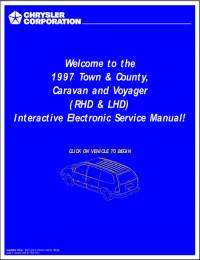
Подборка руководств на английском языке по ремонту и эксплуатации + схемы электрооборудования Chrysler Town & Country/Voyager, Dodge Caravan и Plymouth Voyager 1997-2000 годов выпуска.
- Автор: —
- Издательство: DaimlerChrysler Corporation
- Год издания: 1997/1998/2000
- Страниц: —
- Формат: PDF
- Размер: 157,5 Mb
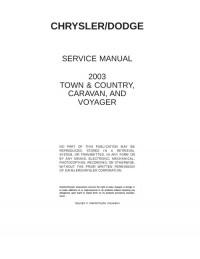
Подборка руководств на английском языке по ремонту и эксплуатации Chrysler Town & Country/Voyager и Dodge Caravan 2001-2007 годов выпуска.
- Автор: —
- Издательство: DaimlerChrysler Corporation
- Год издания: —
- Страниц: —
- Формат: PDF
- Размер: 240,0 Mb
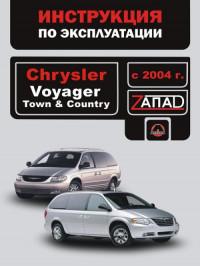
Руководство по ремонту и техническому обслуживанию Chrysler Town & Country/Voyager с 2004 года выпуска.
- Автор: —
- Издательство: Монолит
- Год издания: —
- Страниц: 200
- Формат: —
- Размер: —
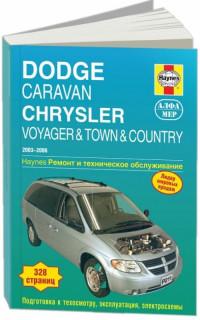
Руководство по ремонту и техническому обслуживанию Chrysler Town & Country/Voyager и Dodge Caravan 2003-2006 годов выпуска.
- Автор: —
- Издательство: Алфамер Паблишинг
- Год издания: —
- Страниц: 328
- Формат: —
- Размер: —

Руководство по ремонту и эксплуатации автомобилей Chrysler Town & Country/Voyager, Dodge Caravan/Grand Caravan и Plymouth Voyager/Grand Voyager 1995-2001 годов выпуска с бензиновыми двигателями.
- Автор: —
- Издательство: Автоклуб
- Год издания: —
- Страниц: 334
- Формат: —
- Размер: —
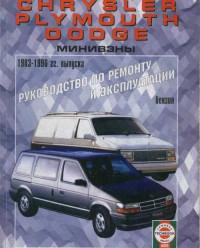
Руководство по ремонту и эксплуатации Chrysler Town & Country/Voyager/Grand Voyager, Dodge Caravan/Grand Caravan и Plymouth Voyager/Grand Voyager 1983-1996 годов выпуска с бензиновыми двигателями.
- Автор: —
- Издательство: ПЕТИТ
- Год издания: 2002
- Страниц: 273
- Формат: PDF
- Размер: 52,7 Mb
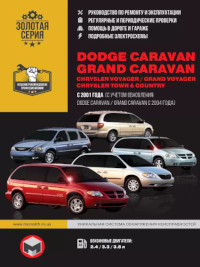
Руководство по ремонту и эксплуатации Chrysler Voyager/Grand Voyager/Town & Country и Dodge Caravan/Grand Caravan с 2001 года выпуска с бензиновыми двигателями.
- Автор: —
- Издательство: Монолит
- Год издания: —
- Страниц: 304
- Формат: —
- Размер: —
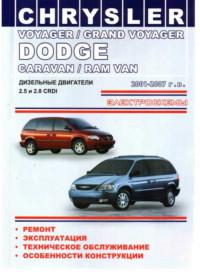
Руководство по ремонту, эксплуатации и техническому обслуживанию Chrysler Voyager/Grand Voyager и Dodge Caravan/Ram Van 2001-2007 годов выпуска с дизельными двигателями 2,5/2,8 CRDI.
- Автор: —
- Издательство: ОДЕССА
- Год издания: 2009
- Страниц: 262
- Формат: PDF
- Размер: 210,7 Mb
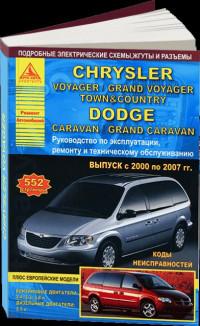
Руководство по ремонту и эксплуатации Chrysler Town & Country/Voyager/Grand Voyager и Dodge Caravan/Grand Caravan 2000-2007 годов выпуска с бензиновыми и дизельными двигателями.
- Автор: —
- Издательство: Арго-Авто
- Год издания: —
- Страниц: 552
- Формат: —
- Размер: —
-
Page 1
Grand Voyager 1 5 Y 5 3 4 — 1 2 6 — A R A — A A… -
Page 387
é… -
Page 389
ñ ó… -
Page 390
ä… -
Page 391
ó… -
Page 392
é… -
Page 393
ų… -
Page 395
ú Ø… -
Page 396
ª é ż ń â ª ł ç… -
Page 400
ş ü ü ü ş… -
Page 422
Tongue Weight/Trailer Weight ..280 Transmitter, Remote Keyless Entry (RKE) . .17 Voice Command Torque Converter Clutch …241 Transporting Pets ….68 Commands . -
Page 423
Reclining ….113 Cold Weather ….233 Tilt Steering Column … . .139 Stow `n Go (Fold in Floor) . -
Page 424
Windows ….25 Programming Additional Key Fobs ..15 Energy Management Feature ..41 Power Steering Fluid … . .341 Programming Additional Transmitters . -
Page 425
Loading Vehicle….159 Rearview ….79 Onboard Diagnostic System..312 Tires . -
Page 426
Instrument Panel Cover …327 Lead Free Gasoline … . .274 High Beam/Low Beam Select ..133 Instrument Panel Lens Cleaning ..328 Leaks, Fluid . -
Page 427
Maintenance ….278 Gauge ….175 Hazard Warning Flasher …289 Replacement Parts . -
Page 428
Dipsticks Electronic Stability Control (ESC) ..248 Oil Synthetic ….315 Automatic Transmission ..325 Electronic Vehicle Information Center Overheating . -
Page 429
Capacities, Fluid ….339 How To Stow An Unused ALR Console, Overhead….146 Caps, Filler Seat Belt . -
Page 430
About Your Brakes ….245 Air Conditioning Controls ..215 Fluid Level Check … .325 Adding Engine Coolant (Antifreeze) . -
Page 431
INDEX… -
Page 432: If You Need Assistance
IF YOU NEED ASSISTANCE When you contact the distributor please CHINA provide all of the following information: Chrysler Group (China) Sales Limited The manufacturer distributors are vitally inter- • Your name, address and phone number. ested in your satisfaction with their products No.
-
Page 435
IF YOU NEED ASSISTANCE When you contact the distributor, please pro- vide all of the following information: The manufacturer’s distributors are vitally inter- • Your name, address and phone number. ested in your satisfaction with their products and services. If a servicing problem or other •… -
Page 438
URUGUAY VENEZUELA Services And Parts SEVEL Uruguay S. A. Chrysler de Venezuela LLC Zona Industrial II, Av. Norte-Sur 5 C/C Calle Este-Oeste Convenio 820 Avenida Pancho Pepe Croquer. Zona Industrial Norte C.C LD Center Local B-2 Montevideo, Uruguay Valencia, Estado Caraboro… -
Page 439
+380 44 201 6060 International Toll Number Tel: +39 02 444 12 045 Telefax: (0212) 275 0357 Fax: +380 44 206 8889 Chrysler Customer Service* Universal Toll Free Number Tel: 00 800 1692 1692 Local Toll Free Number Tel: 0800 1692169… -
Page 440
SWEDEN SWITZERLAND TAIWAN Chrysler Taiwan Co. , LTD. Jeep Customer Service* Jeep Customer Service* 13th Floor Union Enterprise Plaza Universal Toll Free Number Universal Toll Free Number Tel: 00 800 0 426 5337 Tel: 00 800 0 426 5337 1109 Min Sheng East Road, Section 3… -
Page 441
Tel: +421 2 593099 901 Fax: 01 5883 487 International Toll Number Tel: +39 02 444 12 045 Fax: +421 2 593099 911 Chrysler Customer Service* Universal Toll Free Number Tel: 00 800 1692 1692 Local Toll Free Number Tel: 900 1692 00… -
Page 442
REUNION ROMANIA RUSSIA COTRANS AUTOMOBILES AUTO ITALIA IMPEX SRL Chrysler Russia SAO 17 Bd du Chaudron, 97490 Sainte Clotilde Bd. Timisoara nr. 60/D Testovskaya street, 10 Tel: 0262920000 Bucuresti, ROMANIA 123317 Moscow, Fax: 0262488443 Tel: +40 (0)21.444.333.4 Tel +7(495)-745-26-36 Fax: +40 (0)21.444.2779 Fax +7(495)-745-26-37 www.autoitalia.ro… -
Page 443
PORTUGAL PUERTO RICO AND U.S. VIRGIN Fiat Auto Poland S.A. Chrysler Portugal S.A. ISLANDS Chrysler International Services, S.A. ul. M. Grażyńskiego 141, Qta. da Fonte – Edif. Dª Amélia Calle 1 lote 1 Suite 205, Metro Office Park 43-300 Bielsko-Biała Rua Victor Câmara, 2 1ªA… -
Page 444
PANAMA PARAGUAY PERU Automotora Autostar S. A. Garden Autolider S.A Divemotor S.A. Avenida Domingo Diaz, Via Tocumen, Frente a Av. República de Argentina esq. Facundo Av. Canada 1160, Urb. Sta. Catalina la Urbanizacion El Crisol Machain Lima, Peru Panamá, Panamá Asuncion, Paraguay Zip Code Lima 13 Tel.: +507 233 7222… -
Page 445
NETHERLANDS NEW ZEALAND NORWAY Chrysler New Zealand RSA BIL Jeep Customer Service* Private Bag 14907 Øvre Eikervei 77 Universal Toll Free Number Tel: 00 800 0 426 5337 Panmure New Zealand N-3048 Drammen Local Toll Free Number Tel: 09573 7800 Tel.: +47 32 21 88 00… -
Page 446
Mob.: +371 29498662 Fax +370 52 665951 International Toll Number Tel: +39 02 444 12 045 Fax: +371 67812313 service24h@silberauto.lt Chrysler Customer Service* SIA “Autobrava” Universal Toll Free Number G.Astras street 5, Tel: 00 800 1692 1692 LV-1084 Riga Local Toll Free Number Tel.: +371 67812312… -
Page 447
Fax: +36-1-458-3148 International Toll Number International Toll Number Tel: +39 02 444 12 045 Tel: +39 02 444 12 045 Chrysler Customer Service* Chrysler Customer Service* Universal Toll Free Number Universal Toll Free Number Tel: 00 800 1692 1692 Tel: 00 800 1692 1692… -
Page 448
GREECE GUATEMALA HONDURAS Chrysler Jeep Dodge Hellas Grupo Q del Guatemala Grupo Q de Honduras 240-242 Kifisias Avenue Km 16 carretera a El Salvador, condado Blvd.. Centro América frente a Plaza Miraflores, concepción 15231 Halandri Athens, Greece Tegucigalpa, Honduras Ciudad de Guatemala, Guatemala Tel.: +30 210 6700800… -
Page 449
Fax: 020 5477 485 International Toll Number International Toll Number Tel: +39 02 444 12 045 Tel: +39 02 444 12 045 Chrysler Customer Service* Chrysler Customer Service* Universal Toll Free Number Universal Toll Free Number Tel: 00 800 1692 1692… -
Page 450
ECUADOR EL SALVADOR ESTONIA Chrysler Jeep Automotriz del Ecuador Grupo Q del Salvador Silberauto AS Av. Juan Tanca Marengo km. 4.5 Ave. Las Amapolas (Autopista Sur) Järvevana tee 11 Guayaquil, Ecuador Blvd. Los Próceres y Avenida No. 1, Lomas de… -
Page 451
Tel: +420 2 24806 111 Fax: (809) 565-8774 International Toll Number Tel: +39 02 444 12 045 Fax: +420 2 24806 312 Chrysler Customer Service* Universal Toll Free Number Tel: 00 800 1692 1692 Local Toll Free Number Tel: 80 20 30 35… -
Page 452
COLOMBIA COSTA RICA CROATIA Chrysler Colombia S.A. AutoStar Autocommerce Hrvatska d.o.o. Avenida Calle 26 # 70A-25 La Uruca, frente al Banco Nacional Jablanska 80 Zip Code 110931 San José, Costa Rica 10 000 Zagreb Bogotá Colombia PO Box 705-1150 Tel: 00 385 1 3869 001 Tel: +57 1 745 5777 Tel.: (506) 295 — 0000… -
Page 453
BULGARIA CHILE CHINA BALKAN STAR Comercial Chrysler S.A. Chrysler Group (China) Sales Limited Resbarska Str. 5 Av. Americo Vespucio 1601, Quilicura No. 1509, Building# 63, Dongsanhuan Middle Road 1510 Sofia Santiago, Chile Beijing Tel.: 359 2 91988 Zip Code 101931-7, 367-V PR. -
Page 454
BELGIUM BOLIVIA BRAZIL Ovando & Cia S.A. Chrysler do Brasil Jeep Customer Service* Av. Cristobal de Mendoza (2do Anillo) y Canal Rua Funchal, 418 — 16º andar CJ 1601/1602, Universal Toll Free Number Isuto Vila Olímpia Tel: 00 800 0 426 5337… -
Page 455
AUSTRALIA AUSTRIA BALANCE OF THE CARIBBEAN Chrysler Australia Pty. Ltd. Interamericana Trading Corporation Jeep Customer Service* ACN 124 956 505 Warrens, St. Michael Universal Toll Free Number Tel: 00 800 0 426 5337 PO Box 23267, Docklands Victoria 3008 Barbados, West Indies Local Toll Free Number Ph. -
Page 456
IF YOU NEED ASSISTANCE When you contact the distributor please provide ARGENTINA all of the following information: Chrysler Argentina S.A The manufacturer distributors are vitally inter- • Your name, address and phone number. Boulevard Azucena Villaflor 435 ested in your satisfaction with their products •… -
Page 457
• SPAIN ……..363 • SWEDEN ……. . .364 •… -
Page 458
• ESTONIA ……..354 • FINLAND ……..355 •… -
Page 459
IF YOU NEED CONSUMER ASSISTANCE • IF YOU NEED ASSISTANCE ….. .348 • ARGENTINA …….348 •… -
Page 460: Maintenance Schedule
MAINTENANCE SCHEDULE Refer to the “Service and Warranty Handbook” for maintenance schedules.
-
Page 461: Maintenance Schedules
MAINTENANCE SCHEDULES • MAINTENANCE SCHEDULE ….. .344…
-
Page 463
Chassis Component Fluid, Lubricant, or Genuine Part Automatic Transmission Use Only ATF+4® Automatic Transmission Fluid. Failure to use ATF+4® fluid may affect the function or performance of your transmission. We recommend MOPAR® ATF+4® Fluid. Brake Master Cylinder We recommend you use MOPAR® DOT 3 and SAE J1703. If DOT 3 brake fluid is not available, then DOT 4 is acceptable. -
Page 464: Fluids, Lubricants And Genuine Parts
Engine Oil Use API Certified SAE 5W-20 engine oil, such as MOPAR®, Pennzoil®, Shell Helix® or equiva- lent meeting the requirements of Chrysler Material Standard MS-6395 or ACEA A1/B1. Refer to your engine oil filler cap for correct SAE grade.
-
Page 465: Fluid Capacities
FLUID CAPACITIES U.S. Metric Fuel (Approximate) 20 Gallons 76 Liters Engine Oil With Filter 3.6L Engine 6 Quarts 5.6 Liters Cooling System * 3.6L Engine (MOPAR® Engine Coolant/Antifreeze 10 Year/150,000 Mile Formula) 13.4 Quarts 12.6 Liters * Includes heater and coolant recovery bottle filled to MAX level. Add 2.9 Qts (2.8 L) if equipped with a rear heater.
-
Page 466: Vehicle Specifications
NOTE: License Lamp VEHICLE SPECIFICATIONS The license plate lamp is located under the • If a screwdriver is used, make sure a soft tailgate light bar and above the license plate. material is placed between the vehicle Engine 3.6L body and tool so not to scratch the paint. 1.
-
Page 467: Front Turn Signal Lamp
Front Turn Signal Lamp Front Fog Lamp Rear Fog Lamp For bulb replacement, see your authorized 1. Raise the hood to access the rear of the NOTE: dealer. headlamp housing. Access to the fog lamp bulb is from the rear of the fascia.
-
Page 468: Quad Headlamps
4. Install the new headlamp bulb and twist until WARNING! (Continued) locked into the headlamp housing. headlamps when the headlamp switch is turned ON. It may cause serious electrical CAUTION! shock or electrocution if not serviced prop- Do not touch the new bulb with your fingers. erly.
-
Page 469: Replacement Bulbs
REPLACEMENT BULBS LIGHT BULBS — Exterior Bulb Number BULB REPLACEMENT Headlamp — (Low and LIGHT BULBS — Interior Bulb Number NOTE: High Beam Halogen) …H11LL Center & Rear Dome Lamp ..578 Lens fogging can occur under certain atmo- Headlamp (HID — If Equipped) Center &…
-
Page 470: Vehicle Storage
Cavity Cartridge Fuse Mini-Fuse Description – 10 Amp Red Occupant Classification Module – 15 Amp Blue Rear Wiper Module, Power Folding Mirror – 20 Amp Yellow Back-Up Lamps – 10 Amp Red Airbag Module, THATCHUM – If Equipped – 10 Amp Red Powertrain Park Assist, Heater Climate Control Module, Headlamp Wash, Compass, –…
-
Page 471
Cavity Cartridge Fuse Mini-Fuse Description Instrument Cluster, SIREN, Clock Module, Multi-Function Control Switch – – 20 Amp Yellow If Equipped – 20 Amp Yellow Trailer Tow – If Equipped Rear View Mirror, Instrument Cluster, Multi-Function Control Switch, Tire – 20 Amp Yellow Pressure Monitor, Glow Plug Module –… -
Page 472
Cavity Cartridge Fuse Mini-Fuse Description 30 Amp Pink – Front Wiper LO/HI 20 Amp Blue – Front/Rear Washer 25 Amp Clear – Sunroof Module – 15 Amp Blue Rear Center Brake Lamp/Brake Switch – 20 Amp Yellow Front Fog Lamps –… -
Page 473
The numbers inside the TIPM cover correspond to the following table. Cavity Cartridge Fuse Mini-Fuse Description 40 Amp Green – Power Folding Seat 30 Amp Pink – Power Liftgate Module 30 Amp Pink – Rear Door Module 25 Amp Clear –… -
Page 474
CAUTION! (Continued) • When replacing a blown fuse, it is impor- tant to use only a fuse having the correct amperage rating. The use of a fuse with a rating other than indicated may result in a dangerous electrical system overload. If a properly rated fuse continues to blow, it indicates a problem in the circuit that must be corrected. -
Page 475: Cleaning The Instrument Panel Cupholders
Installation WARNING! (Continued) WARNING! (Continued) Place the liner into the cupholder drawer and • If the replaced fuse blows again, contact disassemble or modify the system. Seat belt press the liner into place so that the retention assemblies must be replaced after a collision an authorized dealer.
-
Page 476
Do not use abrasive cleaning components, sol- alcohol content or abrasive cleaners. If soap CAUTION! vents, steel wool or other aggressive material to is used, wipe clean with a clean damp rag. • Do not use volatile solvents for cleaning clean the lenses. -
Page 477
• Remove as much of the stain as possible by To remove heavy soil and/or excessive brake Cleaning Interior Trim dust, use MOPAR® Wheel Cleaner or equiva- blotting with a clean, dry towel. Interior trim should be cleaned starting with a lent or select a non-abrasive, non-acidic •… -
Page 478
• Avoid using abrasive compounds and power • If your vehicle is damaged due to a collision The most common causes are: buffing that may diminish the gloss or thin out or similar cause that destroys the paint and • Road salt, dirt and moisture accumulation. the paint finish. -
Page 479: Appearance Care And Protection From Corrosion
Special Additives capped and no dipstick is provided. Your autho- Appearance Care And Protection manufacturer strongly recommends rized dealer can check your transmission fluid From Corrosion against using any special additives in the level using a special service dipstick. If you Protection Of Body And Paint From transmission.
-
Page 480
Add enough fluid to bring the level up to the Automatic Transmission WARNING! (Continued) requirements described on the brake fluid res- • To avoid contamination from foreign matter Selection Of Lubricant ervoir. With disc brakes, fluid level can be It is important to use the proper transmission or moisture, use only new brake fluid or expected to fall as the brake pads wear. -
Page 481
• If frequent engine coolant (antifreeze) addi- Material Standard MS-12106 should be added Warranty Handbook” for the proper mainte- to the coolant bottle. Do not overfill. tions are required, the cooling system should nance intervals. be pressure tested for leaks. Points To Remember •… -
Page 482
OAT that engine coolant (antifreeze) will return to the ties to determine the disposal rules for your coolant that meets the requirements of Chrysler radiator from the coolant recovery tank. community. To prevent ingestion by animals or… -
Page 483
“Maintaining Your Vehicle” for further coolant (antifreeze) that meets the require- engine coolant (antifreeze) products. Do information. ments of Chrysler Material Standard MS-12106. not use additional rust inhibitors or antirust When adding engine coolant (antifreeze): products, as they may not be compatible •… -
Page 484: Cooling System
After the engine has warmed, operate the de- of the connection at the bottle and radiator. WARNING! (Continued) froster for a few minutes to reduce the possibil- Inspect the entire system for leaks. • You or others can be badly burned by hot ity of smearing or freezing the fluid on the cold With the engine at normal operating tempera- engine coolant (antifreeze) or steam from…
-
Page 485
ing the filter cover, make sure the retaining components to ensure proper function. When NOTE: performing other underhood services, the hood tabs fully engage the cover. Life expectancy of wiper blades varies de- latch, release mechanism and safety catch pending on geographical area and fre- should be cleaned and lubricated. -
Page 486
Environmental Protection Agency and is an 2. Push in on the sides of the glove compart- WARNING! ozone-saving product. However, the manufac- ment and lower the door. • Use only refrigerants and compressor lu- turer recommends that air conditioning service 3. -
Page 487
In unusual situations involving grossly malfunc- WARNING! CAUTION! tioning engine operation, a scorching odor may • Battery fluid is a corrosive acid solution • It is essential when replacing the cables on suggest severe and abnormal catalyst over- and can burn or even blind you. Do not the battery that the positive cable is at- heating. -
Page 488
Exhaust System WARNING! (Continued) CAUTION! (Continued) The best protection against carbon monoxide • Damage to the catalytic converter can poison you. To avoid breathing CO, refer to entry into the vehicle body is a properly main- “Safety Tips/Exhaust Gas” in “Things To result if your vehicle is not kept in proper tained engine exhaust system. -
Page 489
all operating temperatures. This engine oil im- Disposing Of Used Engine Oil And Oil Engine Air Cleaner Filter proves low temperature starting and vehicle fuel Filters Refer to the “Service and Warranty Handbook” economy. Care should be taken in disposing of used for the proper maintenance intervals. -
Page 490: Engine Oil
API certified and meet the requirements of MOPAR® SAE 5W-20 engine oil or equivalent about five minutes after a fully warmed engine is Chrysler Material Standard MS-6395 or ACEA Pennzoil® or Shell Helix® is recommended for shut off. A1/B1.
-
Page 491: Dealer Service
vehicle’s OBD II system is ready and you of non-MOPAR® parts for maintenance and WARNING! (Continued) can proceed to the I/M station. repairs will not be covered by the New Vehicle about your ability to perform a service job, Limited Warranty. If your OBD II system is not ready, you should take your vehicle to a competent mechanic.
-
Page 492: Onboard Diagnostic System — Obd Ii
ONBOARD DIAGNOSTIC Your vehicle has a simple ignition actuated test, CAUTION! (Continued) which you can use prior to going to the test SYSTEM — OBD II trol system. It could also affect fuel station. To check if your vehicle’s OBD II system Your vehicle is equipped with a sophisticated economy and driveability.
-
Page 493: Engine Compartment — 3.6L
ENGINE COMPARTMENT — 3.6L 1 — Air Filter 6 — Engine Coolant Reservoir 2 — Power Steering Fluid Reservoir 7 — Engine Oil Dipstick 3 — Brake Fluid Reservoir 8 — Engine Oil Fill 4 — Battery 9 — Coolant Pressure Cap 5 —…
-
Page 494
• FUSES ……..329 •… -
Page 495
MAINTAINING YOUR VEHICLE • ENGINE COMPARTMENT — 3.6L ….311 • ONBOARD DIAGNOSTIC SYSTEM — OBD II … .312 •… -
Page 497
• The towing speed must not exceed 25 mph CAUTION! (Continued) (40 km/h). • Do not push or tow this vehicle with an- If the transmission is not operable, or the other vehicle as damage to the bumper vehicle must be towed faster than 25 mph fascia and transmission may result. -
Page 498: Towing A Disabled Vehicle
7. The vehicle may then be started in NEU- TOWING A DISABLED TRAL. VEHICLE 8. Reinstall the shift lever override access This section describes procedures for towing a cover. disabled vehicle using a commercial towing service. Towing Condition Wheels OFF the Ground ALL MODELS Flat Tow NONE…
-
Page 499: Shift Lever Override
eye is not fully seated to the attaching bracket, 3. Using a small screwdriver or similar tool, CAUTION! (Continued) the vehicle should not be towed. remove the shift lever override access cover • Tow eyes MUST NOT be used to tow (located near the top right of the shift lever in Rear Tow Eye Installation vehicles off the road or where there are…
-
Page 500: Tow Eye Usage
• Do not use the tow eye to pull the vehicle TOW EYE USAGE onto a flatbed truck. Your vehicle is equipped with a tow eye that can • Do not use the tow eye to free a stuck be used to tow a disabled vehicle. vehicle.
-
Page 501: Freeing A Stuck Vehicle
FREEING A STUCK VEHICLE NOTE: WARNING! Press the ESC Off switch, to place the If your vehicle becomes stuck in mud, sand or Fast spinning tires can be dangerous. Electronic Stability Control (ESC) system in snow, it can often be moved using a rocking Forces generated by excessive wheel Partial Off mode before rocking the ve- motion.
-
Page 502
Connecting The Jumper Cables 3. Disconnect the positive (+) end of the jumper WARNING! (Continued) cable from the positive (+) post of the 1. Connect the positive (+) end of the jumper the battery to explode and could result in booster battery. -
Page 503: Jump-Starting Procedure
cables reach, set the parking brake and WARNING! WARNING! make sure the ignition is OFF. • Take care to avoid the radiator cooling fan Do not attempt jump-starting if the battery is frozen. It could rupture or explode and cause whenever the hood is raised.
-
Page 504
3. Align the valve notch in the wheel cover with 7. After 25 miles (40 km) check the lug nut 5. After 25 miles (40 km) check the lug nut the valve stem on the wheel. Install the cover torque with a torque wrench to ensure that torque with a torque wrench to ensure that by hand, snapping the cover over the two lug all lug nuts are properly seated against the… -
Page 505: Road Tire Installation
and engage the compact spare tire cover on 4. Using the winch T-handle, rotate the drive Road Tire Installation the opposite side. nut to the right until the compact spare Vehicles Equipped With Wheel Covers tire/cover assembly is drawn into place 1.
-
Page 506: Securing The Compact Spare Tire
8. Refer to “Torque Specifications” in this sec- the nut to the right until the winch mecha- WARNING! tion for proper wheel lug nut torque. nism clicks at least three times. A loose compact spare tire/cover assembly, 9. Lower the jack to its fully-closed position. NOTE: thrown forward in a collision or hard stop Refer to the “Spare Tire Tools”…
-
Page 507
NOTE: surface and enough clearance is obtained to In some situations the jack may need to be install the compact spare tire. Minimum tire placed on its side in order to be pushed lift provides maximum stability. under the vehicle. Return the jack to its correct orientation once it is under the ve- WARNING! hicle. -
Page 508
2. There are two jack engagement locations on Front jack location is on the sill flange of the vehicle body and is located 6 in (150 mm) from each side of the vehicle body. These loca- door edge. tions are on the sill flange of the vehicle body. -
Page 509: Jacking Instructions
diagonally opposite WARNING! (Continued) of the jacking posi- • Block the wheel diagonally opposite the tion. For example, if wheel to be raised. changing the right • Set the parking brake firmly and set an front tire, block the automatic transmission in PARK; a manual left rear wheel.
-
Page 510: Preparations For Jacking
NOTE: Preparations For Jacking CAUTION! If either front tire is flat it may be necessary 1. Park the vehicle on a firm, level surface. The winch mechanism is designed for use to jack up the vehicle to remove the compact Avoid ice or slippery areas.
-
Page 511
Spare Tire Tools The tool pouch contains three pieces and can be assembled into a spare tire hook; to remove the compact spare tire/cover assembly from under the vehicle, or a Winch T-handle; to raise/lower the compact spare tire/cover assembly. Assembling The Spare Tire Hook Spare Tire And Cover A —… -
Page 512
Super Console 2. Open the front drawer to expose the storage Premium/Base/Cargo Center Console For vehicles equipped with the Super Console, Pull the Winch Cover assembly plug (if compartment. the spare tire winch assembly drive nut is equipped) to access the winch drive nut. 3. -
Page 513: To Access Spare Tire Winch Drive Nut
Jack Location Spare Tire Removal WARNING! (Continued) The jack, jack handle and winch handle tools The spare tire is stowed inside a protective • Being under a jacked-up vehicle is danger- are stowed behind the rear left side trim panel in cover located under the center of the vehicle ous.
-
Page 514: Wheel And Tire Torque Specifications
WARNING! (135 N·m) • Do not attempt to change a tire on the side **Use only Chrysler recommended lug nuts/ of the vehicle close to moving traffic. Pull bolts and clean or remove any dirt or oil before far enough off the road to avoid the danger tightening.
-
Page 515: Hazard Warning Flashers
HAZARD WARNING FLASHERS IF YOUR ENGINE OVERHEATS CAUTION! The Hazard Warning flasher switch is located in In any of the following situations, you can Driving with a hot cooling system could dam- the lower center area of the instrument panel. reduce the potential for overheating by taking age your vehicle.
-
Page 516
• TOW EYE USAGE …….304 • Front Tow Eye Installation ……305 •… -
Page 517
WHAT TO DO IN EMERGENCIES • HAZARD WARNING FLASHERS ….289 • IF YOUR ENGINE OVERHEATS ….289 •… -
Page 518
Recreational Towing — All Models CAUTION! Recreational towing is allowed ONLY if the front • DO NOT flat tow this vehicle. Damage to wheels are OFF the ground. This may be ac- the drivetrain will result. If this vehicle complished using a tow dolly or vehicle trailer. If using a tow dolly, follow this procedure: requires towing, make sure the drive wheels are OFF the ground. -
Page 519: Recreational Towing
Towing Tips Electronic Speed Control — If Equipped RECREATIONAL TOWING Before setting out on a trip, practice turning, • Do not use in hilly terrain or with heavy loads. (BEHIND MOTORHOME, ETC.) stopping and backing the trailer in an area away •…
-
Page 520
Thirteen — Pin Connector Details Thirteen — Pin Connector Details Function Wire Function Wire Color Color Right Rear Position, Brown Reserve for Future Allo- Red/ Side Marker Lights, and cation ³ Blue Rear Registration Plate Return for Contact (Pin) White Illumination Device. -
Page 521
Seven — Pin Connector Details WARNING! (Continued) • Towing any trailer will increase your stopping Wire Function Color distance. When towing you should allow for additional space between your vehicle and Right Rear Position, the vehicle in front of you. Failure to do so Side Marker Lights, could result in an accident. -
Page 522
• Trailer brakes are recommended for trailers vehicle. Refer to “Tires – General Informa- WARNING! (Continued) tion” in “Starting and Operating” for proper over 1,000 lbs (450 kg) and required for • Vehicles with trailers should not be parked tire inflation procedures. trailers in excess of 1,653 lbs (750 kg). -
Page 523
the vehicle and trailer. Failure to load trailers Towing Requirements WARNING! (Continued) heavier in front is the cause of many trailer To promote proper break-in of your new vehicle • Make certain that the load is secured in the accidents. drivetrain components the following guidelines trailer and that it will not shift during travel. -
Page 524
chassis rating. It should never be less than 4% WARNING! of the trailer load, and not less than 55 lbs Frontal Area It is important that you do not exceed the (25 kg). You must consider tongue load as part The frontal area is the maximum height multi- maximum front or rear GAWR. -
Page 525: Trailer Towing
NOTE: Diagnostic System” in “Maintaining Your Ve- and trailer tongue weight. The total load must be hicle” for further information. limited so that you do not exceed the GVWR. • When the fuel nozzle “clicks” or shuts off, If the problem continues, the message will Gross Trailer Weight (GTW) the fuel tank is full.
-
Page 526: Adding Fuel
Maintenance CAUTION! (Continued) system and may cause the “Malfunction CAUTION! Indicator Light (MIL)” to turn on, due to fuel Do not use ethanol mixture greater than 85% vapors escaping from the system. in your vehicle. It will cause difficulty in cold •…
-
Page 527
Cruising Range quirements are included in MOPAR® engine refueling for a period of at least 5 minutes. oils, and in equivalent oils meeting Chrysler Because E-85 fuel contains less energy per Observing these precautions will avoid possible Specification MS-6395. The manufacturer only… -
Page 528
This section only covers those subjects that are Ethanol Fuel (E-85) WARNING! (Continued) unique to these vehicles. Please refer to the E-85 is a mixture of approximately 85% fuel the engine running for more than a short other sections of this manual for information on ethanol and 15% unleaded gasoline. -
Page 529
Ethanol new blends provide a cleaner burning fuel and recommended. Using gasolines that have these some are referred to as “reformulated gasoline.” additives will help improve fuel economy, re- The manufacturer recommends that your ve- duce emissions, maintain vehicle hicle be operated on fuel containing no more The manufacturer supports these efforts toward performance. -
Page 530
the “SERVICE TPM SYSTEM” message will no Light spark knock at low engine speeds is not Poor quality gasoline can cause problems such longer be displayed as long as no system fault harmful to your engine. However, continued as hard starting, stalling and stumble. If you exists. -
Page 531
Vehicles With Compact Spare seconds and then remain on solid, and the wheel and tire assemblies (road tires) with tires EVIC will display a “SERVICE TPM SYS- not equipped with Tire Pressure Monitoring • The compact spare tire (if equipped) does TEM”… -
Page 532
• Jamming due to electronic devices or driving TPMS Low Pressure Warnings tale Light” will extinguish once the updated tire The “Tire Pressure Monitoring Telltale Light” will pressure(s) have been received. next to facilities emitting the same radio illuminate in the instrument cluster, and an frequencies as the TPMS sensors. -
Page 533
displayed and the “Tire Pressure Monitoring TPMS Deactivation — If Equipped vehicle for up to 20 minutes above 24 km/h. The Telltale Light” will turn on. The TPMS can be deactivated if replacing all TPMS will chime, the “TPM Telltale Light” will four wheel and tire assemblies (road tires) with flash on and off for 75 seconds and then turn off. -
Page 534
NOTE: mended cold tire placard pressure value (lo- turn off when the fault condition no longer cated on the placard label on the driver’s-side exists. A system fault can occur with any of the It is particularly important for you to check B-Pillar). -
Page 535
• Driving on a significantly under-inflated measured tire pressure is 30 psi (207 kPa), a CAUTION! (Continued) temperature drop to 20°F (-7°C) will decrease tire causes the tire to overheat and can cause sensor damage. Using aftermarket the tire pressure to approximately 26 psi (179 lead to tire failure. -
Page 536
Refer to the “Service and Warranty Handbook” pressure requirements found on the tire placard above recommended cold tire placard pressure. for the proper maintenance intervals. The rea- label located on the driver’s-side B-Pillar. Once the low tire pressure warning has been sons for any rapid or unusual wear should be illuminated, the tire pressure must be increased The tire pressure will vary with temperature by… -
Page 537: Tire Rotation Recommendations
TIRE CHAINS (TRACTION CAUTION! CAUTION! (Continued) DEVICES) • Observe the traction device manufactur- To avoid damage to your vehicle or tires, Use of traction devices require sufficient tire-to- observe the following precautions: er’s instructions on the method of installa- body clearance. Follow these recommenda- •…
-
Page 538
Keep dismounted tires in a cool, dry place with you ever replace a wheel, make sure that the WARNING! (Continued) as little exposure to light as possible. Protect wheel’s specifications match those of the origi- only the tire and wheel sizes with load tires from contact with oil, grease, and gasoline. -
Page 539
• Driving style. Tire Spinning When stuck in mud, sand, snow, or ice condi- • Tire pressure — Improper cold tire inflation tions, do not spin your vehicle’s wheels above pressures can cause uneven wear patterns 30 mph (48 km/h) or for longer than 30 seconds to develop across the tire tread. -
Page 540
letter “T” or “S” preceding the size designation. use spare tire affects vehicle handling. Since it WARNING! (Continued) Example: T145/80D18 103M. is not the same as your original equipment tire, which apply to your spare. Failure to do so replace (or repair) the original equipment tire T, S = Temporary Spare Tire could result in spare tire failure and loss of and reinstall on the vehicle at the first… -
Page 541
If you need snow tires, Run Flat Tires — If Equipped CAUTION! select tires equivalent in Run Flat tires allow you the capability to drive 50 Because of the reduced ground clearance, size and type to the origi- miles (80 km) at 50 mph (80 km/h) after a rapid do not take your vehicle through an auto- nal equipment tires. -
Page 542: Radial Ply Tires
Radial Ply Tires of identical size and service description (Load Summer tires do not contain the all season Index and Speed Symbol). designation or mountain/snowflake symbol on the tire sidewall. Use summer tires only in sets WARNING! Tire Types of four; failure to do so may adversely affect the Combining radial ply tires with other types of safety and handling of your vehicle.
-
Page 543: Tire Pressures For High Speed Operation
Tire Inflation Pressures three hours, or driven less than 1 mile (1.6 km) Tire Pressures For High Speed after sitting for a minimum of three hours. The The proper cold tire inflation pressure is listed Operation cold tire inflation pressure must not exceed the on the driver’s side B-Pillar or rear edge of the The manufacturer advocates driving at safe maximum inflation pressure molded into the tire…
-
Page 544: Tires — General Information
Safety Both under-inflation and over-inflation affect the WARNING! stability of the vehicle and can produce a feeling Overloading of your tires is dangerous. Over- of sluggish response or over responsiveness in WARNING! loading can cause tire failure, affect vehicle the steering. •…
-
Page 546
NOTE: 2. Determine the combined weight of the driver NOTE: Under a maximum loaded vehicle condition, and passengers that will be riding in your • If your vehicle will be towing a trailer, load gross axle weight ratings (GAWRs) for the vehicle. -
Page 547: Tire Loading And Tire Pressure
Tire Loading And Tire Pressure This placard tells you important information about the: Tire And Loading Information Placard 1. Number of people that can be carried in the Location vehicle. NOTE: The proper cold tire inflation pressure is 2. Total weight your vehicle can carry. listed on the driver’s side B-Pillar or the rear 3.
-
Page 548: Tire Terminology And Definitions
Tire Terminology And Definitions Term Definition B-Pillar The vehicle B-Pillar is the structural member of the body located behind the front door. Cold Tire Inflation Pressure Cold tire inflation pressure is defined as the tire pressure after the vehicle has not been driven for at least three hours, or driven less than 1 mile (1.6 km) after sitting for a minimum of three hours.
-
Page 549
Tire Identification Number (TIN) one side. Tires with white sidewalls will have the mounted on the vehicle. If the TIN is not found full TIN, including the date code, located on the on the outboard side, then you will find it on the The TIN may be found on one or both sides of white sidewall side of the tire. -
Page 550
EXAMPLE: H = Speed Symbol – A symbol indicating the range of speeds at which a tire can carry a load corresponding to its load index under certain operating conditions – The maximum speed corresponding to the speed symbol should only be achieved under specified operating conditions (i.e., tire pressure, vehicle loading, road conditions, and posted speed limits) Load Identification: Absence of the following load identification symbols on the sidewall of the tire indicates a Standard Load (SL) tire:… -
Page 551
Tire Sizing Chart EXAMPLE: Example Size Designation: P215/65R15XL 95H, 215/65R15 96H, LT235/85R16C, T145/80D18 103M, 31×10.5 R15 LT P = Passenger car tire size based on U.S. design standards, or ..blank..= Passenger car tire based on European design standards, or LT = Light truck tire based on U.S. -
Page 552: Tire Markings
• European — Metric tire sizing is based on HSA Off TIRE SAFETY INFORMATION If you wish to turn off the HSA system, it can be European design standards. Tires de- Tire Markings done using the Customer Programmable Fea- signed to this standard have the tire size tures in the touchscreen radio.
-
Page 553
Disabling/Enabling HSA 7. Press the “ESC Off” switch (located in the WARNING! If you wish to turn on or off the HSA system, it lower switch bank below the climate con- • If you use a trailer brake controller with can be done using the Customer Program- trols) four times within 20 seconds. -
Page 554
normal; the sounds will stop when ESC and you may feel the brakes being applied to HSA Activation Criteria becomes inactive following the maneuver individual wheels to attempt to stop the trailer The following criteria must be met in order for that caused the ESC activation. -
Page 555
the vehicle is in deep snow, sand or gravel NOTE: than 30 mph (48 km/h), see your authorized conditions and more wheel spin than ESC dealer as soon as possible to have the problem To improve the vehicle’s traction when driv- would normally allow is required to gain traction. -
Page 556
Electronic Stability Control (ESC) ESC Operating Modes WARNING! The Electronic Stability Control (ESC) en- The Electronic Stability Control System hances directional control and stability of the The “ESC Off” switch is located in (ESC) cannot prevent the natural laws of vehicle under various driving conditions. -
Page 557
Traction Control System (TCS) road conditions, and do not switch off the ESC The BAS complements the ABS. Applying the or TCS. brakes very quickly results in the best BAS The Traction Control System (TCS) monitors assistance. To receive the benefit of the system, the amount of wheel spin of each of the driven you must apply continuous braking pressure wheels. -
Page 558
to the ON position and may stay on for as long WARNING! WARNING! (Continued) as four seconds. • The Anti-Lock Brake System contains so- • The capabilities of an ABS-equipped ve- If the “Anti-Lock Brake Warning Light” remains phisticated electronic equipment that may hicle must never be exploited in a reckless on or comes on while driving, it indicates that be susceptible to interference caused by… -
Page 559: Electronic Brake Control System
system will still function. However, there will be Anti-Lock Brake System (ABS) WARNING! (Continued) some loss of overall braking effectiveness. You The Anti-Lock Brake System (ABS) provides • Be sure the parking brake is fully disen- may notice increased pedal travel during appli- increased vehicle stability and brake perfor- gaged before driving;…
-
Page 560: Parking Brake
PARKING BRAKE When the parking brake is applied with the of PARK. The parking brake should always be ignition switch in the ON position, the “Brake applied whenever the driver is not in the vehicle. Before leaving the vehicle, make sure that the Warning Light”…
-
Page 561: Power Steering
mal and do not indicate that there is a nate inspection efforts through an authorized CAUTION! (Continued) problem with the power steering system. dealer. • Getting water inside your vehicle’s engine • Upon initial start-up in cold weather, the can cause it to lock up and stall out, and CAUTION! power steering pump may make noise for cause serious internal damage to the en-…
-
Page 562
Flowing/Rising Water WARNING! CAUTION! (Continued) • Driving through standing water limits your • Determine the condition of the road or the WARNING! vehicle’s traction capabilities. Do not ex- path that is under water and if there are Do not drive on or across a road or path ceed 5 mph (8 km/h) when driving through any obstacles in the way before driving where water is flowing and/or rising (as in… -
Page 563: Driving On Slippery Surfaces
Torque Converter Clutch DRIVING ON SLIPPERY hydroplaning and may cause partial or com- plete loss of vehicle control and stopping ability. SURFACES A feature designed to improve fuel economy To reduce this possibility, the following precau- has been included in the automatic transmis- tions should be observed: sion on your vehicle.
-
Page 564
NOTE: (fourth gear), the transmission will not shift To exit ERS mode, simply hold the shift lever to above fourth gear (except to prevent engine the right (+) until “D” is once again displayed in Even if the transmission can be reset, we overspeed), but will shift through the lower the instrument cluster. -
Page 565
ther information) to select a lower gear range. third gear regardless of which forward gear is CAUTION! Under these conditions, using a lower gear selected. PARK, REVERSE, and NEUTRAL will Towing the vehicle, coasting, or driving for range will improve performance and extend continue to operate. -
Page 566
The following indicators should be used to REVERSE (R) WARNING! (Continued) ensure that you have engaged the transmission This range is for moving the vehicle backward. • When leaving the vehicle, always make into the PARK position: Shift into REVERSE only after the vehicle has sure the ignition is in the OFF position, •… -
Page 567
the Electronic Range Select (ERS) shift control When parking on a level surface, you may shift WARNING! (Continued) (refer to “Electronic Range Select (ERS) Opera- the transmission into PARK first, and then apply • It is dangerous to shift out of PARK or tion”… -
Page 568
• The transmission will upshift sooner and position (engine running or not) and the brake electronics are self-calibrating; therefore, the pedal must be pressed. downshift later. first few shifts on a new vehicle may be some- what abrupt. This is a normal condition, and •… -
Page 569: Key Ignition Park Interlock
Key Ignition Park Interlock WARNING! (Continued) WARNING! (Continued) This vehicle is equipped with a Key Ignition Park • When leaving the vehicle, always make than idle speed. If your foot is not firmly Interlock which requires the transmission to be pressing the brake pedal, the vehicle could sure the ignition is in the OFF position, in PARK before the ignition switch can be turned…
-
Page 570: Automatic Transmission
Clearing A Flooded Engine (Using ENGINE To clear any excess fuel: AUTOMATIC TRANSMISSION START/STOP Button) 1. Press the accelerator pedal all the way to the If the engine fails to start after you have followed floor and hold it. CAUTION! the “Normal Starting”…
-
Page 571: If Engine Fails To Start
(8 km/h) before the engine will shut off. The ignition switch positions without starting the If Engine Fails To Start vehicle and use the accessories follow these ignition switch position will remain in the steps starting with the ignition switch in the OFF ACC position until the shift lever/gear selec- WARNING! position:…
-
Page 572: Keyless Enter-N-Go™ — If Equipped
Keyless Enter-N-Go™ — If Equipped Removing The Button 3. The system takes over and attempts to start the vehicle. If the vehicle fails to start, the 1. The ENGINE START/STOP button can be This feature allows the starter will disengage automatically after 10 removed from the ignition switch for key fob driver to operate the ig- seconds.
-
Page 573: Starting Procedures
STARTING PROCEDURES Automatic Transmission Using Fob With Integrated Key (Tip Start) The shift lever must be in the NEUTRAL or Before starting your vehicle, adjust your seat, NOTE: PARK position before you can start the engine. adjust the inside and outside mirrors, fasten Normal starting of either a cold or a warm Apply the brakes before shifting into any driving your seat belt, and if present, instruct all other…
-
Page 574
• TRAILER TOWING ……279 • Common Towing Definitions ….. . .279 •… -
Page 575
• Life Of Tire …….265 • Replacement Tires ……266 •… -
Page 576
• POWER STEERING ……243 • Power Steering Fluid Check ….. . .243 •… -
Page 577
STARTING AND OPERATING • STARTING PROCEDURES ….. . .231 • Automatic Transmission ….. . .231 •… -
Page 578
Operating Tips Chart… -
Page 579
NOTE: Winter Operation Outside Air Intake In many temperature positions, the Bi-Level To ensure the best possible heater and de- Make sure the air intake, located directly in front froster performance, make sure the engine of the windshield, is free of obstructions such as mode is designed to provide cooler air out of cooling system is functioning properly and the leaves. -
Page 580
2. Rotate the Rear Blower, Rear Temperature (EVIC) — Customer-Programmable Fea- Rear Temperature Control tures” in this Section. To change the temperature in the rear of the and the Rear Mode Control knobs to suit vehicle, rotate the temperature knob counter- your comfort needs. -
Page 581: Rear Automatic Temperature Control (Atc) — If Equipped
4. Rear Auto Indicator the headliner outlets and warmer air from The rear ATC system is located in the headliner, near the center of the vehicle. the floor outlets. This indicates when the system is in Rear Auto mode. • Floor Mode Rear Mode Control Air comes from the floor outlets.
-
Page 582
• To return to Front screen, push «REAR» Air Conditioning (A/C) Recirculation Control The Air Conditioning (A/C) button allows the button again, or it will revert to the Front operator to manually activate or deactivate the screen after six seconds. When outside air contains smoke, air conditioning system. -
Page 583
right from the lowest blower setting. Performing Automatic Temperature Control (ATC) NOTE: this function will cause the ATC to switch into Automatic Operation • It is not necessary to move the tempera- manual mode. 1. Push the AUTO button on the front ATC ture settings. -
Page 584
3. Left Front Seat Occupant Temperature 9. Front Defrost Button rear window defroster automatically turns off after approximately 10 minutes. Display Push and release to change the current setting, the indicator illuminates when ON. Performing 13. Rear Lock This display shows the temperature setting for this function will cause the ATC to switch into the left front seat occupant. -
Page 585: Automatic Temperature Control (Atc) — If Equipped
Rear Mode Control Automatic Temperature Control (ATC) — If Equipped • Headliner Mode • Front Three-Zone ATC allows both driver and Air comes from the outlets in the head- front passenger seat occupant, and rear seat liner. Each of these outlets can be occupants to select individual comfort set- individually adjusted to direct the flow tings.
-
Page 586: Rear Manual Climate Control — If Equipped
compressor. Rotate the temperature control CAUTION! knob to the desired temperature. Also, make Interior air enters the Rear Automatic Tem- sure to select only Panel, Bi-Level or Floor perature Control System through an intake modes. grille, located in the right side trim panel Max A/C behind the third row seats.
-
Page 587
• The A/C can be deselected manually with- temporarily block out any outside odors, smoke, 12. Bi-Level Mode Button or dust, and to cool the interior rapidly upon out disturbing the mode control selection. Air is directed through the panel and initial start-up in very hot or humid weather. -
Page 588
5. Right Front Temperature Control help dry the windshield. To improve fuel CAUTION! economy, use these modes only when nec- Provides right front seat occupant with indepen- Failure to follow these cautions can cause essary. dent temperature control. Turn left for cooler or damage to the heating elements: right for warmer temperature settings. -
Page 589: Climate Controls
during mobile phone operation when not using position other than rear, the front control oper- 1. Left Front Temperature Control Uconnect® (if equipped). ates all the rear functions. Provides left front seat occupant with indepen- The rear airflow modes will mirror the front unit dent temperature control.
-
Page 590: Radio Operation And Mobile Phones
operation of the radio from AM to FM, or to CD current track, or to the beginning of the previous 6. Do not expose the disc to direct sunlight. mode, depending on which radio is in the ve- track if it is within one second after the current 7.
-
Page 591: Steering Wheel Audio Controls — If Equipped
• Manufactured under license under U.S. Pat- DivX®, DivX Certified® and associated logos STEERING WHEEL AUDIO ent #’s: 5,451,942; 5,956,674; 5,974,380; are trademarks of Rovi Corporation or its sub- CONTROLS — IF EQUIPPED 5,978,762; 6,487,535 & other U.S. and sidiaries and are used under license. worldwide patents issued &…
-
Page 592
ing Source Code, you expressly assume all risk COMMERCIAL USE OF A CONSUMER TO http://www.cinavia.com. To request additional and liability associated with downloading and (i) ENCODE VIDEO IN COMPLIANCE WITH information about Cinavia by mail, send a post- using the Source Code and complying with the THE VC-1 STANDARD («VC-1 VIDEO») card with your mailing address to: Cinavia Con- user agreements that accompany each Source… -
Page 593
and then push the remote control’s Right and then push the remote control’s Right cursor button to select the next digit. Repeat cursor button to select the next digit. Repeat this digit selection sequence for all four digits. this digit selection sequence for all four digits. •… -
Page 594
• When the entire four-digit code is entered, lower numbers are designated for all audiences push the remote control’s ENTER/OK button. and higher numbers are designated for more If the language code is not valid, the numbers adult audiences. all change back to » «. If the digits are visible When a DVD-Video disc is loaded, its rating is after this step, then the language code is compared to the setting in the DVD player. -
Page 595
• To change the current directory, use the the display until a safe temperature is reached. All of the Language settings have a special remote control’s PROG UP and Down but- This shutdown is necessary to protect the optics «Other» setting to accommodate languages tons or Rewind/skip back and fast fwd/skip of the DVD/Blu-ray™… -
Page 596
• For multi-session CDs that contain only mul- • For Blu-ray™ files, only version 1.0 / 1.1 / 2.2 The recommended method for labeling record- tiple CD-Audio sessions, the player will re- able discs (CD-R, CD-RW, and DVD-R) is with a / 2.3 and 2.4 ID3 tag data (such as artist number the tracks so each track number is permanent marker. -
Page 597
• The Blu-Ray™ Player always uses the file • Maximum frame rate for progressive result in a lowered apparent volume level. If you extension to determine the video format, so source 30 frames per second increase the volume level to account for this DivX files must always end with the exten- •… -
Page 598
• DVD-Video discs (MPEG-2 video compres- control playback of the disc. Using the options Listening To Audio With The Screen you can activate or cancel Scan play and Ran- Closed sion) (see notes about DVD Region Codes) dom play. To listen to only audio portion of the channel •… -
Page 599
radio mode. When shared, the radio has priority Information Mode Display Numeric Keypad Menu over the VES™ or all radio modes (FM, AM). When the display for either Channel 1 or Chan- The VES™ has the ability to switch tuner (AM/ nel 2 shows DIRECT TUNE, pushing the re- FM), SEEK, SCAN, TUNE, and recall presets in mote control’s OK button activates a numeric… -
Page 600: Unwired® Stereo Headphone Lifetime Limited Warranty
Unwired® Stereo Headphone WIRED LIABLE FOR ANY GENERAL, SPE- please phone 1-888-293-3332 email CIAL, DIRECT, INDIRECT, INCIDENTAL, CON- customersupport@unwiredtechnology.com. Lifetime Limited Warranty SEQUENTIAL, EXEMPLARY, PUNITIVE OR Who Does This Warranty Cover? This war- You may register your Unwired® wireless head- OTHER DAMAGES OF ANY KIND OR NA- ranty covers the initial user or purchaser («you»…
-
Page 601
mately three minutes after the rear video mode. When the mode is in an audio only system is turned off. source (such as FM), the Mode Selection menu appears on screen. Changing The Audio Mode For Headphones 4. When the Mode Selection menu appears on 1. -
Page 602: Replacing The Remote Control Batteries
• Pushing the Video Lock again or turning the headphone volume for the young rear seat Blu-ray™ Headphones Operation ignition OFF turns Video Lock OFF and al- occupants that may not be able to do so for The headphones receive two separate chan- lows remote control operation of the VES™.
-
Page 603
/ (Play/Pause) – Begin/resume or pause 17. OK – Push to select the highlighted option disc play. in a menu. 9. Four Colored Buttons – Push to access – Push to navigate menus. Blu-ray™ Disc features. – Push to navigate menus. 10. -
Page 604: Blu-Ray™ Player Remote Control — If Equipped
loaded in the DVD player (if equipped) and Blu-ray™ Player Remote Control — 3. SOURCE – Push to enter Source Selection the VES™ mode is selected and the disc is If Equipped screen. stopped, push the SETUP button to access 4.
-
Page 605
Controls And Indicators – In radio modes, push to seek the next on a data disc, PROG Up selects the next tunable station. In disc modes, push and directory and PROG Down selects the pre- 1. Power – Turns the screen and wireless hold to fast forward through the current vious directory. -
Page 606: Important Notes For Dual Video Screen System
• Selecting a video source on Channel 2, the 2 could be used for audio. If watching a video on LIST button on the touchscreen to display Screen 2 (third row), then Channel 1 could be video source will display on the third row the Rear VES™…
-
Page 607
lects the appropriate mode after the disc is Right buttons or by repeatedly pushing the touchscreen in the VES™ column. To exit recognized and starts playing the Blu-ray™ SOURCE button, then push OK on the Re- press the back arrow button at the top left of Disc. -
Page 608
upper corner will turn off the remote con- 2. While looking at Screen 1 or 2, highlight 3. Press the 1 or 2 button on the touchscreen trol screen functions. VES™ DISC by either pushing Up/Down/ and then the DISC button on the touch- Left/Right buttons or by repeatedly pushing screen in the VES™… -
Page 609
Play A DVD Using The Touchscreen 2. While looking at Screen 1 or 2, highlight 3. Press the 1 or 2 button on the touchscreen Radio DISC by either pushing Up/Down/Left/Right and then the DISC button on the touch- buttons or by repeatedly pushing the screen in the MEDIA column. -
Page 610: Dual Video Screen
NOTE: 3. Press the 1 button on the touchscreen and Using The Touchscreen Radio Controls Certain high-end video games, such as Play- then press either AUX 1 or AUX 2 in the 1. Push the MENU button on the radio face- station3 and XBox360 will exceed the power VES™…
-
Page 611
nized by the disc drive. If playback does not NOTE: begin automatically after the disc is inserted into • Due to the size of the content on a Blu- the Blu-ray™ Player push the play button. If ray™ Disc, the disc may not start playing playback does not begin automatically after the immediately. -
Page 612: Getting Started
Previous Track Getting Started ton, located on the far left, or by pushing the Use the SEEK DOWN button, or push the VR button on the Remote Control. • Screen(s) located in the overhead con- button on the radio and say “Previous Track,” to •…
-
Page 613
LIST button: The LIST button will display the top Play Mode CAUTION! (Continued) level menu of the iPod® or external USB de- When switched to BTSA mode, some audio • Placing items on the iPod® or external vice. devices can start playing music over the vehi- USB device, or connections to the iPod®… -
Page 614
• While a track is playing, push the INFO the iPod® or external USB device, or push During all List modes, the iPod® displays all button to see the associated metadata (artist, the VR button and say «Shuffle ON» or lists in “wrap-around”… -
Page 615
• The audio device can be controlled using the • Use the TUNE control knob to select the next Once the audio device is connected and syn- chronized to the vehicle’s iPod®/USB/MP3 con- radio buttons to Play, Browse, and List the or previous track. -
Page 616: Sound Systems
Calibrate Compass This feature allows an iPod® or external USB Press the RIGHT arrow button to calibrate the device to be plugged into the USB port, located compass. in the glove compartment. Compass Variance iPod® control supports Mini, 4G, Photo, Nano, Refer to “Compass Display”…
-
Page 617
been activated or the check-mark is removed NOTE: tem is activated and will only show a visual alert showing the system has been deactivated. in the outside mirrors. The Blind Spot Alert The seat will return to the memorized seat feature can be activated in “Blind Spot Alert location (if Recall Memory with Remote Key Keyless Enter-N-Go™… -
Page 618
Automatic High Beams — If Equipped tion, push and release the SELECT button until will remain active for up to 10 minutes after the When this feature is selected, the high beam a check-mark appears next to the setting, show- ignition switch is turned OFF. -
Page 619
Nav–Turn By Turn Auto Unlock Doors RKE Linked To Memory- If Equipped When this feature is selected the navigation When this feature is selected, all doors will When this feature is selected the memory seat, system utilizes voice commands, guiding you unlock when the vehicle is stopped and the mirror, and radio settings will return to the through the drive route mile by mile, turn-by-… -
Page 620: Compass/Temperature Display — If Equipped
Messages # rent ignition status will be displayed in the lower the transmission is out of PARK or the vehicle right corner of the EVIC display to the right of begins moving, a warning message SYSTEM Select from Main Menu using the UP or DOWN the odometer value.
-
Page 621
• Average Fuel Economy (AVG) 3. Without pushing the brake pedal, push the Tire BAR / Tire PSI ENGINE START/STOP button once to return Push and release the UP or DOWN button until • Distance To Empty (DTE) ”Tire BAR” or “Tire PSI:” displays highlighted in the ignition to the OFF/LOCK position. -
Page 622
• Engine Temperature Warning Light and stop the vehicle. Then, shift the transmis- uled oil change interval. The engine oil change sion into NEUTRAL and run the engine at idle or indicator system is duty-cycle based, which This light warns of an overheated en- faster until the light turns off. -
Page 623
• Windshield Washer Fluid Low Indicator • Electronic Throttle Control (ETC) Light Do not operate the vehicle until the cause is corrected. This light does not show how much This light will turn on to indicate the This light informs you of a problem oil is in the engine. -
Page 624
• Blind Spot System Off — This message is EVIC White Telltale Lights “Electronic Speed Control” in “Understanding displayed when the ignition is turned to ON to The Features Of Your Vehicle.” This area will show reconfigurable white caution indicate the Blind Spot System has been telltales. -
Page 625
• Five Second Stored Messages • Liftgate Ajar (chime will sound when vehicle Start Aborted — Door Ajar» and «Push Brake Pedal and Push Button to Start». starts moving) When the appropriate conditions occur, this • Low Tire Pressure • Five Second Unstored Messages type of message takes control of the main display area for five seconds and then returns to •… -
Page 626
The system allows the driver to select informa- DOWN Button Electronic Vehicle Information tion by pushing the following buttons mounted Center (EVIC) Displays Push and release the DOWN but- on the steering wheel: The EVIC display consists of three sections: ton to scroll downward through the main menus and sub-menus. -
Page 627
“Lights” in “Understanding The Features Of This system conveniently allows the driver to CAUTION! (Continued) Your Vehicle” for further information). select a variety of useful information by pushing tioner turned off until the pointer drops back the switches mounted on the steering wheel. into the normal range. -
Page 628
the brake fluid level in the master cylinder has event of an EBD failure, the Brake Warning chime will sound. After the bulb check or when dropped below a specified level. Light will turn on along with the ABS Light. driving, if the driver’s seat belt remains unbuck- Immediate repair to the ABS system is required. -
Page 629: Things To Know Before Starting Your Vehicle
12. Speedometer 16. Shift Lever Indicator This light monitors various brake func- tions, including brake fluid level and Indicates vehicle speed. The Shift Lever Indicator is self-contained within parking brake application. If the brake the instrument cluster. It displays the gear po- light turns on it may indicate that the parking 13.
-
Page 630
gine and automatic transmission control sys- ters at speeds greater than 48 km/h, see your WARNING! tems. The light will illuminate when the key is in authorized dealer as soon as possible to have A malfunctioning catalytic converter, as ref- the ON/RUN position, before engine start. -
Page 631
If the ABS light is on, the brake system should tire failure. Under-inflation also reduces fuel properly. Always check the TPMS malfunction be serviced as soon as possible to restore the efficiency and tire tread life, and may affect the telltale after replacing one or more tires or benefits of Anti-Lock brakes. -
Page 632: Instrument Cluster Descriptions
INSTRUMENT CLUSTER 4. Turn Signal Indicators Area located in the instrument cluster. Refer to ”Electronic Vehicle Information Center DESCRIPTIONS The arrow will flash with the exte- (EVIC) Display” (if equipped) for further in- rior turn signal when the turn signal formation.
-
Page 633
INSTRUMENT CLUSTER… -
Page 634: Instrument Panel Features
INSTRUMENT PANEL FEATURES 1 — Air Vents 5 — Analog Clock 9 — DVD – If Equipped 13 — Ignition Switch 2 — Instrument Cluster 6 — Upper Glove Compartment 10 — Storage Bin 14 — Hood Release 3 — Shift Lever 7 —…
-
Page 635
• Locking The Remote Control …..201 • Replacing The Remote Control Batteries ….202 •… -
Page 636
• Compass/Temperature Display — If Equipped … . .184 • Customer-Programmable Features (System Setup) ..184 • SOUND SYSTEMS ……188 •… -
Page 637
UNDERSTANDING YOUR INSTRUMENT PANEL • INSTRUMENT PANEL FEATURES ….170 • INSTRUMENT CLUSTER ……171 •… -
Page 638: Sun Screens — If Equipped
SUN SCREENS — IF CAUTION! (Continued) EQUIPPED • Travel at reduced speeds and turn corners Sun screens are available for second and third carefully when carrying large or heavy row seating windows. The screens store in the loads on the roof rack. Wind forces, due to sill trim panels, and the tops of the windows are natural causes or nearby truck traffic, can equipped with hooks that the sun screens at-…
-
Page 639
Stowing The Crossbars CAUTION! Reverse the procedure to stow the crossbars, • Check deployed crossbars frequently and again, taking care to keep hand clear of pivoting retighten thumb screws as necessary. joint. Crossbars are identical and can be stowed • To avoid damage to the roof rack and in either rail nest. -
Page 640
NOTE: The crossbars are identical and can be placed in any two of the three deploy positions. Loosening Crossbars Stowed Position CAUTION! Use care when removing and handling the crossbars to prevent damage to the vehicle. Deploy Positions – Choose Two Of Three Bend the crossbar supports at each end, taking Make sure the directional arrows on the cross- care to keep hand clear of pivoting joint. -
Page 641: Roof Luggage Rack — If Equipped
NOTE: ROOF LUGGAGE RACK — IF The crossbars and side rails are designed to carry weight on vehicles equipped with a lug- • You can turn off the heated mirror feature EQUIPPED gage rack. The load must not exceed 150 lbs at anytime by pressing the rear window The crossbars on your vehicle are delivered (68 kg), and should be uniformly distributed…
-
Page 642: Rear Window Features
Front Lower Pass Through Super Console Rear Drawer Storage The super console tambour doors are opened 1 — Front Sliding Tambour Door REAR WINDOW FEATURES 2 — Cupholder Light Ring by pushing down on the finger tabs and sliding 3 — Rear Sliding Tambour Door the door.
-
Page 643
Dual Storage Bins 2. Slide the console forward into the floor Position 3 shows the top portion of the console bracket. in a rearward position. This is accomplished by 3. Rotate the rear of the console down until it is lifting the upper most latch at the front of the resting on the floor bracket. -
Page 644
• Large console center storage will store head- 5. Pull up on the console to be sure it is firmly phones for the available rear DVD entertain- latched. ment system or other items • 12 Volt DC power outlet provides continuous WARNING! power inside the console for cell phones or In an accident, serious injury could result if… -
Page 645: Console Features
• The basic console is removable from the Cargo Area Storage CONSOLE FEATURES vehicle for additional floor space by removing The liftgate sill plate has a raised line with the There are three consoles available: Basic, Pre- the cap and clip at the console base. statement “Load To This Line”.
-
Page 646
NOTE: CAUTION! In the event of an individual being locked The storage bin cover must be flat and inside the storage bin, the storage bin cover locked to avoid damage from contact with can be opened from inside of the bin by the front seat tracks, which have minimal pushing on the glow-in-the-dark lever at- clearance to the cover. -
Page 647
WARNING! WARNING! (Continued) • Do not allow children to have access to the In a collision, serious injury could result if the seat storage bin covers are not properly second row seat storage bins. Once in the latched. storage bin, young children may not be •… -
Page 648
Door Trim Panel Storage Front Door Storage Both interior front door panels have multiple pockets for storage. WARNING! If containers of hot liquid are placed in the bottle holder, they can spill when the door is closed, burning the occupants. Be careful when closing the doors to avoid injury. -
Page 649
Pull upward on the ash receiver to remove for Upper Glove Compartment cleaning and/or storage. To open the upper compartment, press in on the button, located on the left side of the upper The left rear trim panel cupholder is designed to door. -
Page 650
Rear Cupholders Premium Console Cupholders Interior Bottle Holder Premium Console Cupholders — If Interior Bottle Holders Two outboard mesh pockets are on intermedi- ate seating. The mesh pockets are flexible Equipped There are four bottle holders located in the enough to hold juice boxes, toys, games or MP3 interior. -
Page 651
Instrument Panel Cupholders Super Console — If Equipped CAUTION! (Continued) The instrument panel cupholders are located in On models equipped with the Super Console, • After the use of high power draw accesso- a pull-out drawer just above the lower storage there are two cupholders located in the center ries, or long periods of the vehicle not bin. -
Page 652
WARNING! (Continued) • Do not touch with wet hands. • Close the lid when not in use and while driving the vehicle. • If this outlet is mishandled, it may cause an electric shock and failure. CAUTION! • Many accessories that can be plugged in Power Outlet Locations Underhood Fuse Box draw power from the vehicle’s battery,… -
Page 653
passenger-side power outlet is connected di- CAUTION! rectly to the battery. The driver-side power • Do not exceed the maximum power of 160 outlet will also operate a conventional cigar Watts (13 Amps) at 12 Volts. If the 160 lighter unit (if equipped with an optional Smok- er’s Package). -
Page 654
Closing Sunroof — Manual Mode ing Express Vent operation, any movement of Sunroof Maintenance the switch will stop the sunroof. To close the sunroof, press and hold the switch Use only a non-abrasive cleaner and a soft in the forward position. Any release of the cloth to clean the glass panel. -
Page 655: Power Sunroof — If Equipped
If Equipped” in “Understanding the Features Of Opening Sunroof — Express WARNING! (Continued) Your Vehicle” for further information. Press the switch rearward and release it within hicle. Never leave the Key Fob in or near one-half second. The sunroof and sunshade will the vehicle, or in a location accessible to POWER SUNROOF —…
-
Page 656: Rear Courtesy/Reading Lights — If Equipped
Rear Courtesy/Reading Lights — If Equipped The overhead console has two sets of courtesy lights. The lights turn on when a front door, a sliding door or the liftgate is opened. If your vehicle is equipped with Remote Keyless Entry (RKE) the lights will also turn on when the UNLOCK button on the RKE transmitter is pressed.
-
Page 657: Sunglass Storage (Non-Sunroof Only)
tion of these lights by pressing the outside ring, From this position, the door can be fully closed which is identified with four directional arrows or, by rotating upward about 3/4 of the way and (LED lamps only). releasing, positioned for conversation mirror use.
-
Page 658: Overhead Consoles
NOTE: WARNING! (Continued) If snow, ice, mud, or any foreign substance responsible for the safety of your surround- builds up on the camera lens, clean the lens, ings and must continue to pay attention while rinse with water, and dry with a soft cloth. Do backing up.
-
Page 659: Parkview® Rear Back Up Camera — If Equipped
displayed on the touchscreen along with a When displayed, static grid lines will illustrate WARNING! (Continued) caution note to “check entire surroundings” the width of the vehicle while a dashed center- • Before using ParkSense®, it is strongly across the top of the screen. After five seconds line will indicate the center of the vehicle to recommended that the ball mount and this note will disappear.
-
Page 660
• Jackhammers, large trucks, and other vi- vide a false indication that an obstacle is CAUTION! (Continued) brations could affect the performance of behind the fascia/bumper. • The vehicle must be driven slowly when ParkSense®. • Ensure the ParkSense® system is OFF if using ParkSense®… -
Page 661: Service The Parksense® Rear Park Assist System
Arcs None 3 Solid 3 Slow 2 Slow 1 Slow (Continuous) Flashing Flashing Flashing Radio Volume Re- duced NOTE: lever is moved to REVERSE and the system is If “SERVICE PARK ASSIST SYSTEM” appears disabled, the EVIC will display the “PARK AS- in the Electronic Vehicle Information Center ParkSense®…
-
Page 662
Slow Tone Fast Tone Continuous Tone The vehicle is close to the obstacle when the EVIC display shows one flashing arc and sounds a continuous tone. The following chart shows the warning alert operation when the system is detecting an obstacle: WARNING ALERTS Rear Distance Greater than… -
Page 663
the Customer-Programmable Features section ParkSense® Display of the Electronic Vehicle Information Center When the vehicle is in REVERSE, the warning (EVIC). Refer to “Electronic Vehicle Information display will turn ON indicating the system sta- Center (EVIC)/Personal Settings (Customer- tus. Programmable Features)” in “Understanding Your Instrument Panel”… -
Page 664: Parksense® Rear Park Assist — If Equipped
locked out (“Adjustable Pedal Disabled — ParkSense® will retain the last system state CAUTION! (Continued) Cruise Control Engaged” or “Adjustable (enabled or disabled) from the last ignition cycle may cause damage to the pedal controls. Pedal Disabled — Vehicle In Reverse”). when the ignition is changed to the ON/RUN Pedal travel may become limited if move- position.
-
Page 665: Tilt/Telescoping Steering Column
TILT/TELESCOPING STEERING steering column in position, push the lever upward until fully engaged. COLUMN This feature allows you to tilt the steering col- WARNING! umn upward or downward. It also allows you to Do not adjust the steering column while lengthen or shorten the steering column.
-
Page 666
• If the button is continually pressed, the set U.S. Speed (mph) Using Electronic Speed Control On Hills speed will continue to increase until the but- The transmission may downshift on hills to • Pressing the SET (-) button once will result in ton is released, then the new set speed will maintain the vehicle set speed. -
Page 667
NOTE: To Resume Speed WARNING! (Continued) In order to ensure proper operation, the To resume a previously set speed, push the control and have an accident. Always leave Electronic Speed Control System has been RES (+) button and release. Resume can be the system OFF when you are not using it. -
Page 668: Headlight Washer
The Rain Sensing system has protective fea- HEADLIGHT WASHER ELECTRONIC SPEED tures for the wiper blades and arms. It will not The multifunction lever operates the headlight CONTROL — IF EQUIPPED operate under the following conditions: washers when the ignition switch is in the ON When engaged, the Electronic Speed Control •…
-
Page 669: Windshield Washers
lever upward to the second detent past the Rear Wiper And Washer 2 or 1. Place the multifunction lever in the OFF intermittent settings for high-speed wiper position when not using the system. Rotating the rotary ring to the first detent acti- operation.
-
Page 670: Windshield Wiper And Washers
3. Rotate the headlight switch clockwise from WARNING! (Continued) the AUTO to the on position. see other vehicles or other obstacles. To avoid sudden icing of the windshield during Battery Protection freezing weather, warm the windshield with This feature provides battery protection to avoid wearing down the battery if the headlights, the defroster before and during windshield parking lights, or front fog lights are left on for…
-
Page 671
High/Low Beam Switch will cause headlights to remain on longer 2. Rotate the headlight switch counterclock- (closer to the vehicle). Also, dirt, film and When the headlights are turned on, pushing the wise to the AUTO (A) position. other obstructions on the windshield or multifunction lever toward the instrument panel 3. -
Page 672: Multifunction Lever
The Halo control switch is located to the right of Multifunction Lever Turn Signals the dimmer switch. The multifunction lever is located on the left side Move the multifunction lever up or down and the of the steering column. arrows on each side of the instrument cluster flash to show proper operation of the front and rear turn signal lights.
-
Page 673: Rear Fog Lights
Rear Fog Lights The interior lights will automatically turn off in approximately 10 minutes for the first activation and 90 seconds every activation thereafter until The rear fog light switch is built into the engine is started, if one of the following the headlight switch.
-
Page 674: Headlight Leveling System — If Equipped
Headlight Leveling System — If Daytime Running Lights — If Driver only, or driver and front pas- Equipped Equipped senger. This system allows the driver to maintain proper The headlights on your vehicle will illuminate headlight beam position with the road surface All seating positions occupied, plus when the engine is started and the transmission regardless of vehicle load.
-
Page 675: Headlights On With Wipers — If Equipped
Automatic Headlights — If Equipped Headlights On With Wipers — If headlight switch is turned off. If the headlights or parking lights are turned back on or the ignition This system automatically turns your headlights Equipped switch is turned ON, the delay will be cancelled. on or off based on ambient light levels.
-
Page 676
2. Move to the front of the vehicle and look LIGHTS CAUTION! inside the center of the hood opening. Lo- To prevent possible damage, do not slam the Headlight Switch cate, then push the safety catch lever down- hood to close it. Lower the hood until it is ward while raising the hood at the same The headlight switch is located on the left side open approximately 6 in (15 cm), and then… -
Page 677: To Open And Close The Hood
• The Easy Entry/Easy Exit feature is disabled Easy Entry/Exit Seat (Available With TO OPEN AND CLOSE THE when the driver seat position is less than 0.9 Memory Seat Only) HOOD in (22.7 mm) forward of the rear stop. At this This feature provides automatic driver seat po- To open the hood, two latches must be re- position, there is no benefit to the driver by…
-
Page 678: Memory Position Recall
• To set a memory profile to your RKE 2. Select a desired memory profile (1) or (2). Memory Position Recall transmitter, refer to “Linking And Unlink- NOTE: NOTE: ing The Remote Keyless Entry Transmit- If a memory profile has not already been set, The vehicle must be in PARK to recall ter To Memory”…
-
Page 679: Driver Memory Seat — If Equipped
Tailgate Mode DRIVER MEMORY SEAT — IF Programming The Memory Feature EQUIPPED 1. Pull release strap “3”, then pull release strap NOTE: “4” to rotate the entire seat rearward. To create a new memory profile, perform the The Memory Buttons 1 and 2 on the driver’s following: door panel can be programmed to recall the 2.
-
Page 680
4. Pull release strap marked “3” to release the To Unfold Third Row Seats anchors. 1. Pull up on the assist strap to lift the seat out of the storage bin and push the seat forward until the anchors latch. 2. -
Page 681: Manually Folding Third Row Seats — If Equipped
short distance to move the seat away 3. Pull release strap marked “2” located on the from the obstacle. Should this occur, re- rear of the seat to lower the seatback. move the obstacle and press the button again, for the desired position. Manually Folding Third Row Seats —…
-
Page 682: Third Row Power Recline — If Equipped
Third Row Power Recline — If Third Row Power Folding Seat — If Equipped Equipped The power recline feature, located on the side A one-touch power folding seat switch is located of the seat cushion, adjusts the seatback angle in the left rear trim panel as part of a switch forward/rearward for occupant comfort.
-
Page 683
Easy Entry For passengers seated in the third row, there is Removal The Quad seats can be tilted forward for easy a pull strap located on the outboard side of the The Quad seats can be removed if additional entry into the third row. With the Quad seat in seat near the bottom of the seat back. -
Page 684
position. Then, using body pressure, move for- Fold-Flat ward and rearward on the seat to be sure that To fold the seat, lift the recliner lever to the full the seat adjusters have latched. upward position and push the seatback forward until it rests on the seat cushion. -
Page 685
3. Pull up on the seatback recliner lever on the WARNING! outboard side of the seat to fold head rest In the event of a collision you could be and seatback and tumble seat forward. injured if the seat is not fully latched. Easy Entry Second Row The second row Stow ’n Go®… -
Page 686
7. Close the storage bin cover. To Unstow Second Row Seats WARNING! (Continued) 1. Pull up on the storage bin latch to open the • Sitting in a seat with the head restraint in CAUTION! cover. its lowered position could result in serious The storage bin cover must be locked and injury or death in a collision. -
Page 687
Seatback Recliner Lever, Seat Tumble, And Non-Adjustable Head Restraint Tumbled Second Row Seat Head Restraint Fold Lever 6. Push the seat into the storage bin. The non-adjustable head restraint and seatback will fold automatically during the seat tumble. No additional actuation is necessary. Automatic Folding Seatback Seat In Storage Bin The seat will automatically tumble into position… -
Page 688
Stow ’n Go® Seating — If Equipped On vehicles equipped with Stow ’n Go® seat- ing, the second and third row seats can be folded into the floor for convenient storage. Second Row Stow ’n Go® On vehicles equipped with Stow ’n Go® seats, the seats will fold and tumble in one motion. -
Page 689
NOTE: WARNING! (Continued) • The head restraints should only be re- • Active Head Restraints may be deployed if moved by qualified technicians, for ser- they are struck by an object such as a vice purposes only. If either of the head hand, foot or loose cargo. -
Page 690
Active Head Restraints — Front Seats WARNING! (Continued) Active Head Restraints are passive, deployable your chest. In a collision you could slide components, and vehicles with this equipment under the seat belt, which could result in cannot be readily identified by any markings, serious injury or death. -
Page 691: Manual Reclining Seats — If Equipped
WARNING! • Adjusting a seat while driving may be dangerous. Moving a seat while driving could result in loss of control which could cause a collision and serious injury or death. • Seats should be adjusted before fastening the seat belts and while the vehicle is parked.
-
Page 692: Manual Front/Second Row Seat Adjuster
Press the switch once to select NOTE: HIGH-level heating. Press the Once a heat setting is selected, heat will be switch a second time to select felt within two to five minutes. LOW-level heating. Press the When the HIGH-level setting is selected, the switch a third time to shut the heat- heater will provide a boosted heat level during ing elements OFF.
-
Page 693
CAUTION! WARNING! (Continued) Do not place any article under a power seat seat heater. It may cause burns even at or impede its ability to move as it may cause low temperatures, especially if used for damage to the seat controls. Seat travel may long periods of time. -
Page 694
Adjusting The Seat Forward Or Rearward direction of the switch. Release the switch when WARNING! The seat can be adjusted both forward and the desired position is reached. • Adjusting a seat while driving may be danger- rearward. Push the seat switch forward or rear- ous. -
Page 695
NOTE: off. This procedure may be repeated with a Power Seats — If Equipped new user. The system will adapt to the last Keep in mind that you have to push the Some models may be equipped with eight-way trained voice only. power seats for the driver and front passenger. -
Page 696
Disc Mode Memo Mode System Setup To switch to the disc mode, say “Disc.” In this To switch to the voice recorder mode, say To switch to system setup, you may say one of mode, you may say the following commands: “Memo.”… -
Page 697
The system will best recognize your speech if 3. Use the ON/OFF VOLUME rotary knob to Radio AM (Or Radio Long Wave Or Radio the windows are closed, and the heater/air Medium Wave — If Equipped) adjust the volume to a comfortable level conditioning blower control is set to low. -
Page 698
NOTE: NOTE: Primary Alternate (s) Take care to speak into the Voice Interface If you do not say a command within a few send System as calmly and normally as possible. seconds, the system will present you with a set up phone settings or The ability of the Voice Interface System to list of options. -
Page 699
Voice Commands Primary Alternate (s) Primary Alternate (s) Primary Alternate (s) cancel Italian Italiano zero confirmation confirmation language prompts list names continue list phones delete three main menu return to main menu dial four mobile download five mute Dutch Nederlands mute off edit seven… -
Page 703
Turn Voice Text Reply Incoming Announce- Bluetooth® Communication Link ment ON/OFF Mobile phones have been found to lose connec- tion to the Uconnect® Phone. When this hap- Turning the Voice Text Reply Incoming An- pens, the connection can generally be reestab- nouncement OFF will stop the system from lished by switching the phone off/on. -
Page 704
In a convertible vehicle, system performance After reading a message, you can “Reply” or 4. I need more direction. may be compromised with the convertible top “Forward” the message using Uconnect® 5. L O L. down. Phone. 6. Why? Recent Calls Send Messages: If your phone supports “Automatic Phonebook 7. -
Page 705
• Fully Closed Windows. 2. After the “Ready” prompt and the following Even though international dialing for most num- ber combinations is supported, some shortcut beep, say “Setup,” then “Reset.” • Dry Weather Condition. dialing number combinations may not be sup- •… -
Page 706: Things You Should Know About Your Uconnect® Phone
To select another cellular phone using Voice 3. At the next prompt, say “Delete” and follow 2. Push the Voice Command button and Commands: the prompts. say “Voice Training,” “System Training,” or • You can also push the Phone “Start Voice Training.” 1.
-
Page 707: Advanced Phone Connectivity
NOTE: 2. Following the beep, say “Mute off.” List Paired Mobile Phone Names To hear a list of Uconnect phone paired mobile Certain brands of mobile phones do not Advanced Phone Connectivity phones using Voice Command: send the dial ring to the Uconnect® Phone to play it on the vehicle audio system, so Transfer Call To And From Mobile Phone 1.
-
Page 708
You can also send stored Uconnect® Phone- Barge In — Overriding Prompts Phone And Network Status Indicators book entries as tones for fast and easy access The “Voice Command” button can be used If available on the radio and/or on a premium to voice mail and pager entries. -
Page 709
NOTE: 2. After the “Ready” prompt and the following This method is used in instances where one generally has to push numbers on the mobile beep, say “Breakdown service.” • The default number is 112. The number phone keypad while navigating through an au- dialed may not be applicable with the NOTE: tomated telephone system. -
Page 710: Uconnect® Phone Features
2. After the “Ready” prompt and the following matically transferred from the Uconnect® NOTE: beep, say “Redial.” Phone to the mobile phone. After every Uconnect® Phone language • The Uconnect® Phone will call the last change operation, only the language- 3.
-
Page 711
• To bring the call back from hold, push and NOTE: phone call, as described under “Making a hold the Phone button until you hear a The Uconnect® Phone compatible phones Second Call While Current Call in Progress.” single beep. in the market today do not support rejecting 2. -
Page 712
2. After the “Ready” prompt and the following 3. To call one of the names in the list, push the Answer Or Reject An Incoming Call — No Call Currently In Progress beep, say “Phonebook Erase All.” Voice Command button during the When you receive a call on your mobile phone, •… -
Page 713
Edit Uconnect® Phonebook Entries “Phonebook Edit” can be used to add another wish to delete or you can say “List Names” to phone number to a name entry that already hear a list of the entries in the phonebook NOTE: exists in the phonebook. -
Page 714
• This downloaded phonebook cannot be ed- Bluetooth® Phones with Phone Book Access 4. When prompted, enter the number designa- Profile may support this feature. ited or deleted on the Uconnect® Phone. tion (e.g., “Home”, “Work”, “Mobile”, or These can only be edited on the mobile •… -
Page 715
4. When prompted, after the beep, say “Pair a vehicle, the Uconnect® Phone will use the 2. After the “Ready” prompt and the following priority 3 mobile phone when you make a Phone” and follow the audible prompts. beep, say “Call.” call. -
Page 716
mands are required after most Uconnect® in a normal conversational tone, as if speak- Pair (Link) Uconnect® Phone To A Mobile Phone prompts. You will be prompted for a ing to someone sitting a few feet/meters Phone specific command and then guided through the away from you. -
Page 717
Uconnect® Phone features Bluetooth® technol- Uconnect® Phone Button Uconnect® Phone can be adjusted either from ogy — the global standard that enables different the radio volume control knob or from the The radio or steering wheel con- electronic devices to connect to each other steering wheel radio control, if so equipped. -
Page 718: Uconnect® Phone — If Equipped
(Customer-Programmable Features)” in “Un- NOTE: Uconnect® PHONE — IF derstanding Your Instrument Panel” for further • Whenever an audible alert is requested by EQUIPPED information. the BSM system, the radio volume is re- NOTE: Blind Spot Alert Lights Only duced. For Uconnect®…
-
Page 719
When RCP is on and the vehicle is in RE- WARNING! VERSE, the driver is alerted using both the The Blind Spot Monitoring system is only an visual and audible alarms, including reducing aid to help detect objects in the blind spot the radio volume. -
Page 720
Overtaking/Approaching Overtaking/Passing Stationary Objects The BSM system is designed not to issue an The BSM system will not alert you of objects alert on stationary objects such as guardrails, that are traveling in the opposite direction of the posts, walls, foliage, berms, etc. However, oc- vehicle in adjacent lanes. -
Page 721
NOTE: addition to sounding an audible (chime) alert Entering From The Rear and reducing the radio volume. Refer to “Modes • The BSM system does NOT alert the Vehicles that come up from behind your vehicle Of Operation” for further information. on either side and enter the rear detection zone driver about rapidly approaching vehicles The BSM system monitors the detection zone… -
Page 722: Illuminated Vanity Mirrors — If Equipped
Illuminated Vanity Mirrors — If able vehicles (automobiles, trucks, motor- cycles, etc.) that enter the blind spot zones from Equipped the rear/front/side of the vehicle. An illuminated vanity mirror is located on the sun visor. To use the mirror, rotate the sun visor down and swing the mirror cover upward.
-
Page 723
Tilt Mirrors In Reverse (Available Power Folding Mirrors — If If the mirrors are in the folded position, and vehicle speed is equal or greater than 10 mph With Memory Seat Only) — If Equipped (16 km/h), they will automatically unfold. Equipped The switch for the power folding mirrors is located between the power mirror switches L… -
Page 724: Driver’s Outside Automatic Dimming Mirror — If Equipped
Outside Mirrors Outside Mirrors Folding Feature The power mirror controls consist of mirror select buttons and a four-way mirror control To receive maximum benefit, adjust the outside All outside mirrors are hinged and may be switch. To adjust a mirror, press either the L mirror(s) to center on the adjacent lane of traffic moved either forward or rearward to resist dam- (left) or R (right) to select the mirror that you…
-
Page 725: Automatic Dimming Mirror — If Equipped
MIRRORS Automatic Dimming Mirror — If Equipped Inside Day/Night Mirror — If This mirror automatically adjusts for headlight glare from vehicles behind you. You can turn the Equipped feature on or off by pressing the button at the A two-point pivot system allows for horizontal base of the mirror.
-
Page 726
• CONSOLE FEATURES ……159 • Basic Console ……. .159 •… -
Page 727
• Closing Sunroof — Express….. .149 • Closing Sunroof — Manual Mode ….150 •… -
Page 728
• ELECTRONIC SPEED CONTROL — IF EQUIPPED …136 • To Activate ……..137 •… -
Page 729
• TO OPEN AND CLOSE THE HOOD ….127 • LIGHTS ……..128 •… -
Page 730
• Phone Call Features ……92 • Uconnect® Phone Features ……94 •… -
Page 731: Understanding The Features Of Your Vehicle
UNDERSTANDING THE FEATURES OF YOUR VEHICLE • MIRRORS ……..79 •…
-
Page 733
Periodic Safety Checks You Should Door Latches WARNING! (Continued) Check for positive closing, latching, and locking. Make Outside The Vehicle • Always make sure that objects cannot fall Fluid Leaks Tires into the driver footwell while the vehicle is Check area under vehicle after overnight park- Examine tires for excessive tread wear and moving. -
Page 734: Safety Checks You Should Make Inside The Vehicle
plete exhaust system and adjacent body areas Air Bag Warning Light WARNING! for broken, damaged, deteriorated, or misposi- Pedals that cannot move freely can cause tioned parts. Open seams or loose connections The light should come on and re- loss of vehicle control and increase the risk could permit exhaust fumes to seep into the main on for four to eight seconds passenger compartment.
-
Page 735: Safety Tips
CAUTION! WARNING! (Continued) WARNING! (Continued) • It is extremely dangerous to ride in a cargo • Do not run the engine in a closed garage Never use Non-Detergent Oil or Straight Mineral Oil in the engine or damage may area, inside or outside of a vehicle. In a or in confined areas any longer than result.
-
Page 736: Engine Break-In Recommendations
ENGINE BREAK-IN WARNING! RECOMMENDATIONS • An incorrectly anchored tether strap could A long break-in period is not required for the lead to increased head motion and pos- engine and drivetrain (transmission and axle) in sible injury to the child. Use only the an- your vehicle.
-
Page 737
2. Next, pull enough of the seat belt webbing Any seat belt system will loosen with time, so the seat forward to provide better access to check the belt occasionally, and pull it tight if from the retractor to pass it through the belt the tether anchorage. -
Page 738
Installing A Child Restraint With A 5. To lock the seat belt, pull down on the the Top Tether Anchorage” for directions to Switchable Automatic Locking Retractor shoulder part of the seat belt until you have attach a tether anchor. (ALR) pulled all the seat belt webbing out of the 9. -
Page 739
Lap/Shoulder Belt Systems What is the weight limit (child’s weight + weight Always use the tether anchor when using the of the child restraint) for using the Tether Anchor seat belt to install a forward facing child re- Weight limit of the Child Restraint with the seat belt to attach a forward facing child straint, up to the recommended weight limit of restraint? -
Page 740
the vehicle that the seat belts are not toys and Installing Child Restraints Using The Lap/Shoulder Belt Systems For Installing that they should not play with them. Vehicle Seat Belt Child Restraints In This Vehicle The seat belts in the rear passenger seating positions are equipped with either a Switchable WARNING! Automatic Locking Retractor (ALR) or a cinch-… -
Page 741
Center Seat LATCH 1. Loosen the adjusters on the lower straps 5. Tighten all of the straps as you push the child If a child restraint installed in the center position and on the tether strap of the child seat so restraint rearward and downward into the blocks the seat belt webbing or buckle for the that you can more easily attach the hooks or… -
Page 742
Locating the LATCH Anchorages The lower anchorages are round bars that are found at the rear of the seat cushion where it meets the seatback. They are just visible when you lean into the rear seat to install the child restraint. You will easily feel them if you run your finger along the gap between the seatback and seat cushion. -
Page 743
Child Restraint LATCH Positions Use the LATCH anchorage system until the combined weight What is the weight limit (child’s weight + weight of the child of the child and the child restraint is 65 lbs (29.5 kg). Use the restraint) for using the LATCH anchorage system to attach 65 lbs (29.5 kg) seat belt and tether anchor instead of the LATCH system the child restraint? -
Page 744
Lower Anchors And Tethers For Children used with the top tether anchorage to install the (LATCH) Restraint System child restraint. Please see the following table for more information. LATCH Positions For Installing Child Restraints In This Vehicle Second Row Bench •… -
Page 745
Recommendations For Attaching Child Restraints Restraint Type Combined Weight Use any attachment method shown with an “X” Below of the Child + Child LATCH – Lower An- Seat Belt Only LATCH – Lower An- Seat Belt + Top Restraint chors Only chors + Top Tether Tether Anchor Anchor… -
Page 746
Children Too Large For Booster Seats If the answer to any of these questions was WARNING! (Continued) Children who are large enough to wear the “no,” then the child still needs to use a booster • After a child restraint is installed in the shoulder belt comfortably, and whose legs are seat in this vehicle. -
Page 747
Infants And Child Restraints All children whose weight or height is above the WARNING! Safety experts recommend that children ride forward-facing limit for the child seat should use • Never place a rear-facing child restraint in rear-facing in the vehicle until they are two a belt-positioning booster seat until the vehicle’s front of an air bag. -
Page 748
child. Carefully read and follow all the instruc- tions and warnings in the child restraint Owner’s Manual and on all the labels attached to the child restraint. Before buying any restraint system, make sure that it has a label certifying that it meets all applicable Safety Standards. -
Page 749
Event Data Recorder (EDR) NOTE: Child Restraints This vehicle is equipped with an event data EDR data are recorded by your vehicle only Everyone in your vehicle needs to be buckled recorder (EDR). The main purpose of an EDR is up at all times, including babies and children. -
Page 750
• The Air Bag Warning Light does not come on WARNING! (Continued) WARNING! (Continued) during the four to eight seconds when the • It is dangerous to try to repair any part of the ignition is first turned on, stays on after ignition switch is first turned to the ON/RUN you start the vehicle, or if it comes on as you the air bag system yourself. -
Page 751
• Flash hazard lights as long as the battery has position or in the ACC position, the air bag WARNING! (Continued) power or until the ignition switch is turned to system is not on and the air bags will not inflate. Have the air bags, seat belt pretensioners, the “OFF”… -
Page 752
impact deploys the left Side Air Bags only and a belt pretensioners as well as the SABs and you haven’t healed significantly within a few right side impact deploys the right Side Air Bags SABICs on both sides of the vehicle. The roll- days, or if you have any blistering, see your only. -
Page 753
never lean on or sleep against the door, side WARNING! (Continued) WARNING! (Continued) windows, or area where the Side Air Bags • Relying on the Side Air Bags alone could vehicle which could alter the roof. Do not inflate, even if they are in an infant or child add an aftermarket sunroof to your vehicle. -
Page 754
Children are at an even greater risk of injury and seated properly, or if items are positioned in from a deploying air bag. the area where the SABICs inflate. Children are at an even greater risk of injury from a deploying air bag. -
Page 755
example, some pole collisions, truck underrides, blink your eyes. The air bags then quickly and angle offset collisions. deflate while helping to restrain the driver and front passenger. On the other hand, depending on the type and location of impact, Advanced Front Air Bags Knee Impact Bolsters may deploy in crashes with little vehicle front- The Knee Impact Bolsters help protect the… -
Page 756
may receive information from the front impact WARNING! WARNING! (Continued) sensors or other system components. • Being too close to the steering wheel or • Do not put anything on or around the air The first stage inflator is triggered immediately instrument panel during Advanced Front bag covers or attempt to open them manu- during an impact that requires air bag deploy-… -
Page 757
Supplemental Restraint System the center of the steering wheel. The passen- WARNING! (Continued) ger’s Advanced Front Air Bag is mounted in the (SRS) • Do not attempt to modify any part of your instrument panel, above the glove compart- Air Bag System Components Active Hood system. -
Page 758
reset position is intended to improve forward WARNING! driving visibility over the hood until the vehicle • Ignoring the Air Bag Warning Light in your can be serviced. instrument panel or the “SERVICE AC- The temporary hood reset position will leave the TIVE HOOD”… -
Page 759
4. The AHR front soft foam and trim half should hood upon an impact with a pedestrian or other Service Active Hood System object. The system is automatically activated lock into the back decorative plastic half. If the system has deployed the Active Hood, or when the vehicle is moving within a specified if it detects a malfunction in any part of the vehicle speed range. -
Page 760
NOTE: For more information on properly adjusting and positioning the head restraint, refer to “Adjusting Active Head Restraints” in “Un- derstanding The Features Of Your Vehicle.” Resetting Active Head Restraints (AHR) If the Active Head Restraints are triggered in a collision, you must reset the head restraint on the driver’s and front passenger’s seat before driving. -
Page 761
straint. The head restraint will be split in two WARNING! halves, with the front half being soft foam and • The seat belt assembly must be replaced if trim, the back half being decorative plastic. the switchable Automatic Locking Retrac- How The Active Head Restraints (AHR) Work tor (ALR) feature or any other seat belt The Occupant Restraint Controller (ORC) de-… -
Page 762
essary to comfortably wrap around the occu- How To Engage The Automatic Locking pant’s mid-section. Slide the latch plate into the Mode buckle until you hear a «click.» 1. Buckle the combination lap and shoulder In Automatic Locking Mode, the shoulder belt is belt. -
Page 763
lease button. To verify the shoulder belt NOTE: Automatic Locking Retractor (ALR) — If Equipped anchorage is latched, pull downward on the These devices are not a substitute for The seat belts in the rear passenger seating shoulder belt anchorage until it is locked proper seat belt placement by the occupant. -
Page 764
6. When the seat belt is long enough to fit, allow the seat belt to retract fully. Insert the insert the latch plate into the buckle until you mini-latch plate and regular latch plate into hear a “click.” its stowed position. 7. -
Page 765
Mini-Latch And Buckle Connected Rear Center Seat Belt Buckled Detaching Mini-Latch And Buckle 2. Grasp the mini-latch plate and pull the seat belt over the seat. 3. Route the shoulder belt to the inside of the left head restraint. 4. When the seat belt is long enough to fit, insert the mini-latch plate into the mini- buckle until you hear a “click.”… -
Page 766
4. Continue to slide the latch plate up until it clears the folded webbing and the seat belt is no longer twisted. Third Row Center Belt Operating Instructions The third row center belt features a seat belt with a mini-latch and buckle, which allows the belt to detach from the lower anchor when the seat is folded. -
Page 767
3. When the seat belt is long enough to fit, that it is comfortable and not resting on your insert the latch plate into the buckle until you neck. The retractor will withdraw any slack in hear a “click.” the shoulder belt. 6. -
Page 768
2. The seat belt latch plate is above the back of WARNING! (Continued) WARNING! (Continued) the front seat, and next to your arm in the • A shoulder belt placed behind you will not take it to your authorized dealer immedi- rear seat (for vehicles equipped with a rear ately and have it fixed. -
Page 769
NOTE: WARNING! (Continued) WARNING! (Continued) If BeltAlert has been deactivated, the Seat bags won’t deploy at all. Always wear your you could even slide out of the seat belt. Belt Reminder Light will continue to illumi- seat belt even though you have air bags. Follow these instructions to wear your seat nate while the driver’s or outboard front •… -
Page 770
BeltAlert can be activated or deactivated by Buckle up even though you are an excellent your authorized dealer. Chrysler Group LLC The BeltAlert warning sequence begins after driver, even on short trips. Someone on the does not recommend deactivating BeltAlert. -
Page 771: Occupant Restraint Systems
Gas props support the liftgate in the open Here are some simple steps you can take to 3. Children that are not big enough to wear the position. However, because the gas pressure minimize the risk of harm from a deploying air vehicle seat belt properly (Refer to «Child drops with temperature, it may be necessary to bag:…
-
Page 772
• The power liftgate buttons will not oper- NOTE: ate if the shift lever is in gear or the • If anything obstructs the power liftgate vehicle speed is above 0 mph (0 km/h). while it is closing or opening, the liftgate •… -
Page 773
NOTE: To open the liftgate, push the liftgate release The power liftgate may also be opened and handle located on the underside of the license closed by pushing the button located on the • After setting the Child Protection Door plate bar and pull the liftgate open with one fluid overhead console. -
Page 774
NOTE: 3. Repeat Steps 1 and 2 on the opposite sliding the front overhead console, next to the driver. When the Child Protection Door Lock sys- door. tem is engaged, the door can be opened NOTE: only by using the outside door handle even WARNING! •… -
Page 775: Sliding Side Door Child Protection Lock
power sliding door motor will make a 2. Cycle the ignition switch from ON/RUN to clicking sound until the door has no fur- OFF five times ending in the ON/RUN posi- ther movement. This clicking sound can tion (do not start the engine). be stopped by pulling the inside or out- 3.
-
Page 776: Power Sliding Side Door — If Equipped
Power Sliding Side Door — If gers and in the overhead console for the driver in the overhead console, to disable the switches and passengers. Pushing the switch once will and handles for the rear seat passengers. Equipped open the power sliding door. If the switch is NOTE: pushed while the door is under a power cycle, The power sliding door may be…
-
Page 777: Sliding Side Door
expectedly during auto-closure. If this pletely and continue to hold the switch down To keep your door operating properly, observe happens, pull the switch lightly to the first the following guidelines: for an additional two seconds after the win- detent and hold to close window manu- dow is fully open.
-
Page 778
Power Window Lockout Switch — If delay setting) after the ignition switch has been Equipped turned to OFF. Opening a vehicle front door will The driver may lock out the rear power windows cancel this feature. by pushing the bar switch just below the power Auto Up Feature With Anti-Pinch window switches. -
Page 779
The vehicle doors can also be locked by using Power Windows the RKE transmitter lock button or the lock You can control either the front or rear windows button located on the vehicle’s interior door using switches located on the driver’s door trim panel. -
Page 780
Preventing Inadvertent Locking Of Passive To Enter The Liftgate Entry RKE Transmitter In Vehicle With a valid Passive Entry RKE transmitter To minimize the possibility of unintentionally within 5 ft (1.5 m) of the liftgate, cycle the handle locking a Passive Entry RKE transmitter inside to open the liftgate and pull the liftgate open your vehicle, the Passive Entry system is with one fluid motion. -
Page 781: Understanding Your Instrument Panel
NOTE: To Unlock From The Driver’s Side: NOTE: If “Unlock All Doors 1st Press” is pro- • Passive Entry may be programmed ON/ With a valid Passive Entry RKE transmitter grammed all doors will unlock when you within 5 ft (1.5 m) of the driver’s door handle, OFF;…
-
Page 782: Remote Power Unlock On First Press — If Equipped
Unlock Doors Automatically On Exit — If Remote Power Unlock On First 3. Release both buttons at the same time. Equipped Press — If Equipped 4. Test the feature while outside of the vehicle The Unlock Doors Automatically On Exit feature The Remote Power Unlock On First Press by pressing the LOCK/UNLOCK buttons on unlocks all of the vehicle doors when any door is…
-
Page 783
WARNING! (Continued) • Never leave children alone in a vehicle, or with access to an unlocked vehicle. Allow- ing children to be in a vehicle unattended is dangerous for a number of reasons. A child or others could be seriously or fatally injured. -
Page 784: Door Locks
General Information DOOR LOCKS Transmitter and receivers operate on a carrier frequency of 433.92 MHz. Operation is subject Manual Door Locks to the following conditions: Lock the front doors by pushing down on the lock knobs on each door trim panel. •…
-
Page 785
NOTE: 2. Insert the tip of the emergency key or a #2 flat blade screwdriver into the slot and gently • Perchlorate Material — special handling pry the two halves of the RKE transmitter may apply. apart. Make sure not to damage the seal •… -
Page 786: Programming Additional Transmitters
NOTE: the RKE transmitter with the ignition switch ton is pushed while the liftgate is being power closed, the liftgate will reverse to the full open in the OFF position and the Key Fob re- • For vehicles equipped with an Electronic position.
-
Page 787: Illuminated Entry
• The illuminated entry system will not op- Security Manual Override Using The Keyless Entry Transmitter The Vehicle Security Alarm will not arm if you erate if the dimmer control is in the lock the doors using the manual door lock “Dome OFF”…
-
Page 788
driver or passenger door is open or push the NOTE: If the Vehicle Security Alarm is armed and the LOCK button on the Remote Keyless Entry battery becomes disconnected, the Vehicle Se- • The driver’s door key cylinder and the (RKE) transmitter. -
Page 789: Vehicle Security Alarm — If Equipped
• This device must accept any interference At the time of purchase, the original owner is CAUTION! (Continued) that may be received, including interference provided with a four-digit Personal Identification • The Sentry Key® Immobilizer system is that may cause undesired operation. Number (PIN).
-
Page 790: Sentry Key
STEERING WHEEL LOCK — IF NOTE: After placing the ignition to the ON/RUN posi- tion, the Vehicle Security Light will turn on for If you turned the wheel to the right to engage EQUIPPED three seconds for a bulb check. If the light the lock, you must turn the wheel slightly to Your vehicle may be equipped with a passive remains on after the bulb check, it indicates that…
-
Page 791: Removing Key Fob From Ignition
NOTE: WARNING! (Continued) CAUTION! You can insert the double-sided emergency • Allowing children to be in a vehicle unat- An unlocked car is an invitation to thieves. key into the lock cylinder with either side up. tended is dangerous for a number of rea- Always remove the Key Fob from the ignition Removing Key Fob From Ignition sons.
-
Page 792: A Word About Your Keys
A WORD ABOUT YOUR KEYS The emergency key allows for entry into the vehicle should the battery in the vehicle or the Your vehicle is equipped with a keyless ignition RKE transmitter go dead. The emergency key is system. This system consists of a Key Fob with also for locking the lower glove compartment.
-
Page 793
• SAFETY TIPS ……. .69 • Transporting Passengers ……69 •… -
Page 794
• Remote Key Unlock On First Press ….17 • Remote Lock Doors And Liftgate …..18 •… -
Page 795
THINGS TO KNOW BEFORE STARTING YOUR VEHICLE • A WORD ABOUT YOUR KEYS ….. .12 • Wireless Ignition Node (WIN) ….. .12 •… -
Page 797: Warnings And Cautions
WARNINGS AND CAUTIONS VEHICLE MODIFICATIONS/ This Owners Manual contains WARNINGS ALTERATIONS against operating procedures that could result in a collision or bodily injury. It also contains WARNING! CAUTIONS against procedures that could re- sult in damage to your vehicle. If you do not Any modifications or alterations to this ve- read this entire Owners Manual, you may miss hicle could seriously affect its roadworthi-…
-
Page 799: How To Use This Manual
Copyright © 2014 Chrysler International. facturer’s vehicles. making other modifications to the vehicle. Your warranties do not cover any part that the…
-
Page 800: Important Notice
This Owner’s Manual has been prepared with turning; any of which may lead to serious injury the assistance of service and engineering spe- Congratulations on selecting your new Chrysler or death. Also, failure to use seat belts subjects cialists to acquaint you with the operation and Group LLC vehicle.
-
Page 801
INTRODUCTION • INTRODUCTION …….4 • IMPORTANT NOTICE ……4 •… -
Page 803
Table of Contents …………..3 INTRODUCTION . -
Page 806
Grand Voyager 2 0 1 5 O P E R AT I N G I N F O R M AT I O N 1 5 Y 5 3 4 — 1 2 6 — A R A — A A…
- Manuals
- Brands
- Chrysler Manuals
- Automobile
- Voyager 2001
Manuals and User Guides for Chrysler Voyager 2001. We have 1 Chrysler Voyager 2001 manual available for free PDF download: Operating Information Manual
-
Contents
-
Table of Contents
-
Bookmarks
Quick Links
CHRYSLER
INTERNATIONAL
SERVICE MANUAL
1998
CHRYSLER VOYAGER
NO PART OF THIS PUBLICATION MAY BE
REPRODUCED,
STORED
IN
A
RETRIEVAL
SYSTEM, OR TRANSMITTED, IN ANY FORM OR
BY ANY MEANS, ELECTRONIC, MECHANICAL,
PHOTOCOPYING, RECORDING, OR OTHERWISE,
WITHOUT THE PRIOR WRITTEN PERMISSION
OF CHRYSLER INTERNATIONAL.
Chrysler International reserves the right to make changes in design or to
make additions to or improvements in its products without imposing any obli-
gations upon itself to install them on its products previously manufactured.
Litho in U.S.A. Copyright © 1976 Chrysler Corporation
Chapters
Summary of Contents for Chrysler 1998 Chrysler Voyager
Я езжу на Chrysler Voyager (4G)
всё скачал, только это для ДИЗЕЛЯ
Насколько помнится, по электрике общее, по двигателю дизель.
Что нашёл на просторах инета, закинул в Драйв2. Извиняйте 
Если с телефона, то оформляется подписка 35р.
Скачивал бесплатно обсалютно.
какая хорошая вещь… только не качается (жаль)
День бодрый, по переходу на страницу для скачивания, нажал согласиться и перекинули в ожидание 100секунд, норм всё, идёт скачивание. есть на флешке, могу скинуть на почту, либо в фейсбоок. Если размер пройдёт.
все это делал, после 100 сек нифига. дальше идет загрузка страницы белым фоном и все… так белый фон и остается.
alexandr_grabovsky@mail.ru
Ок, сейчас попробую переслать.
Файл превышает 25 МБ. Он будет отправлен в виде ссылки на Google Диск.
Одну секунду, изменил ссылку .






