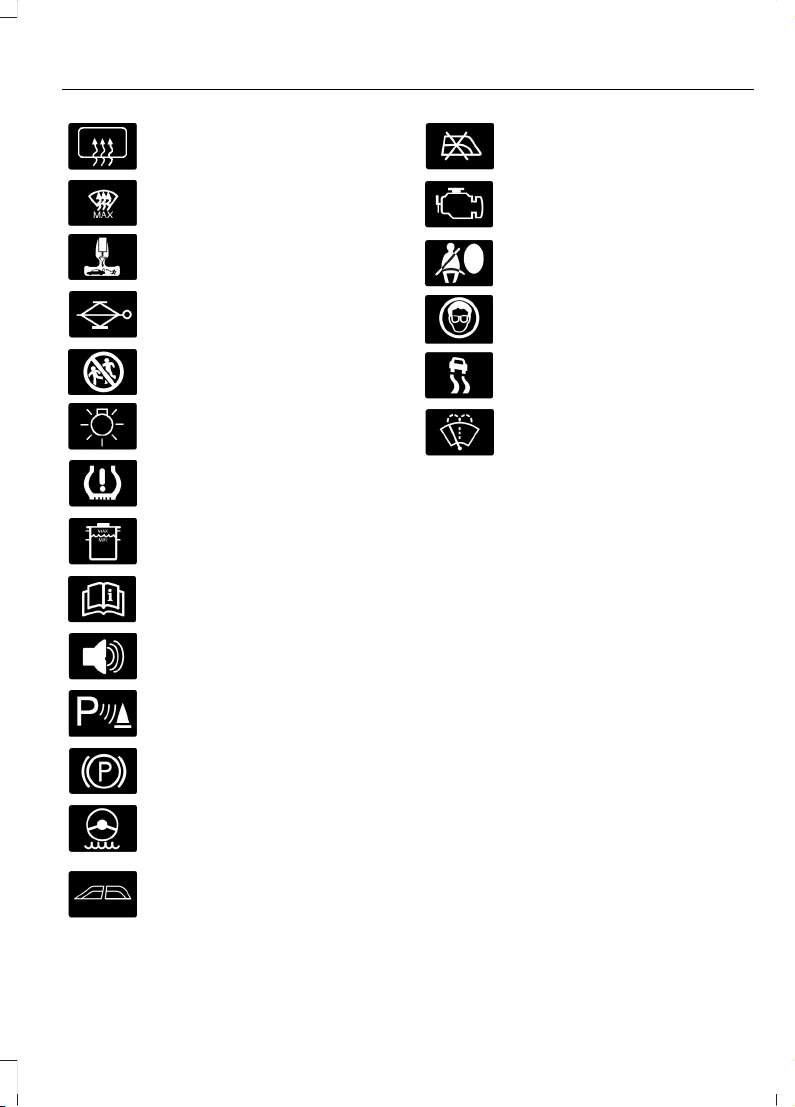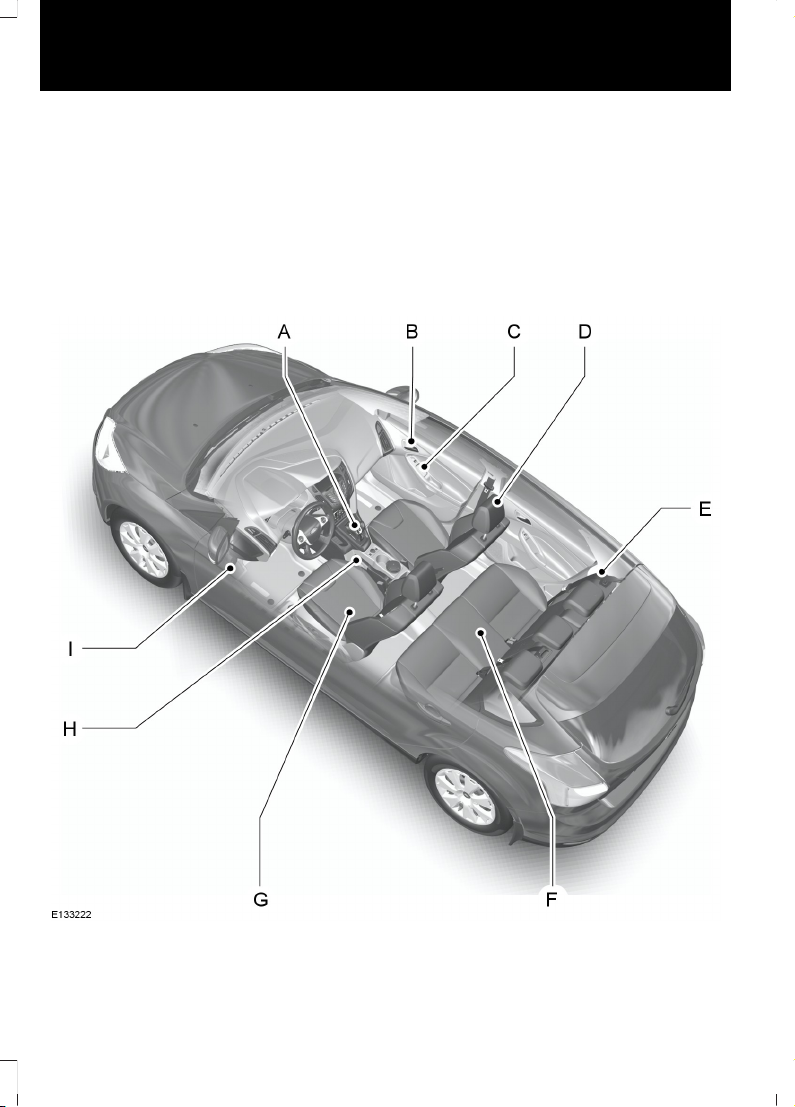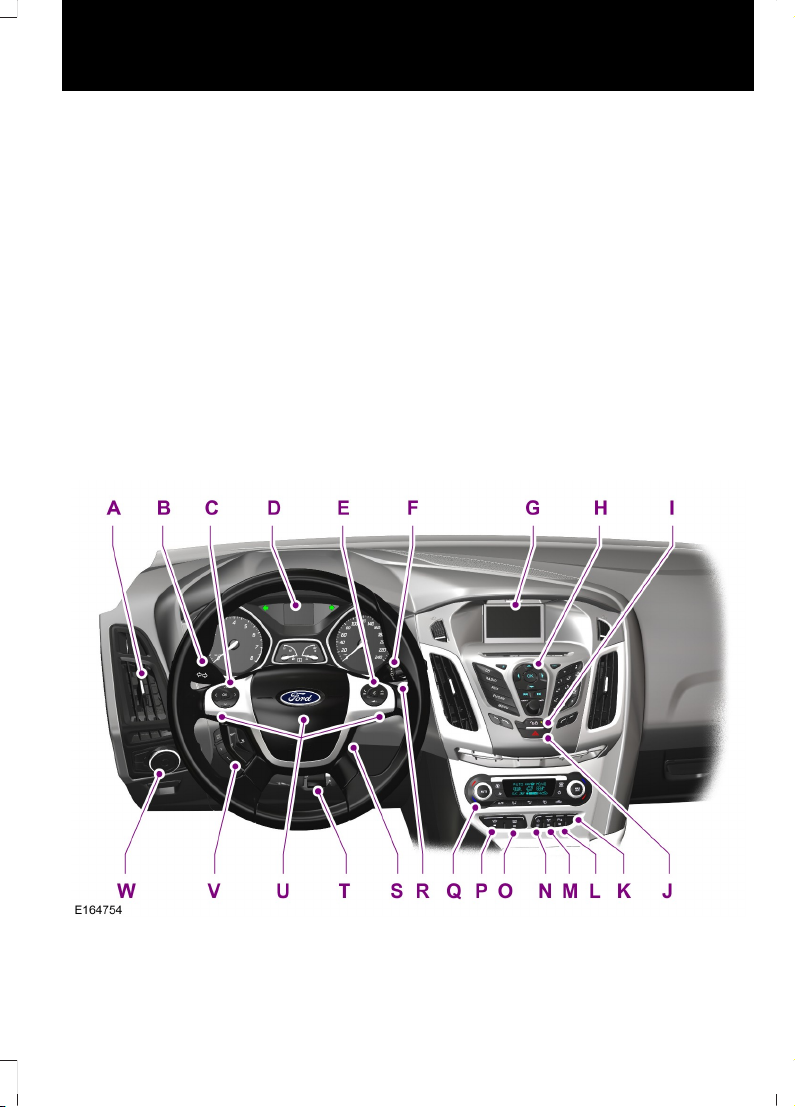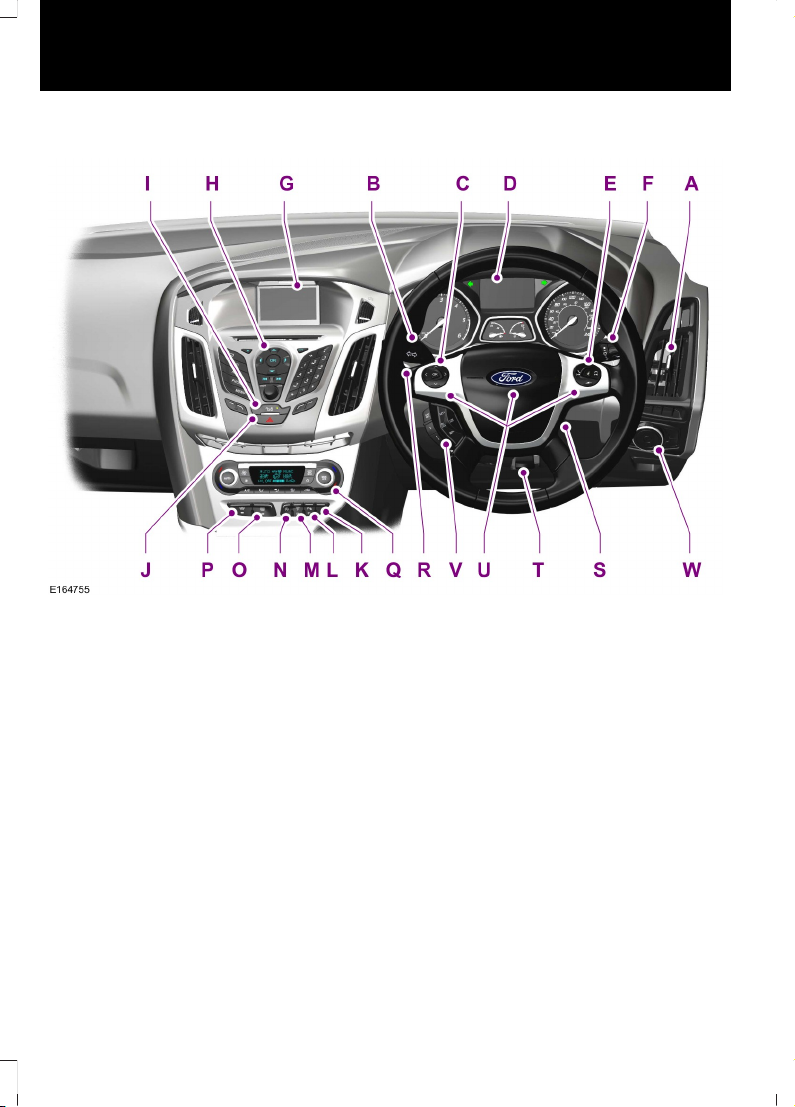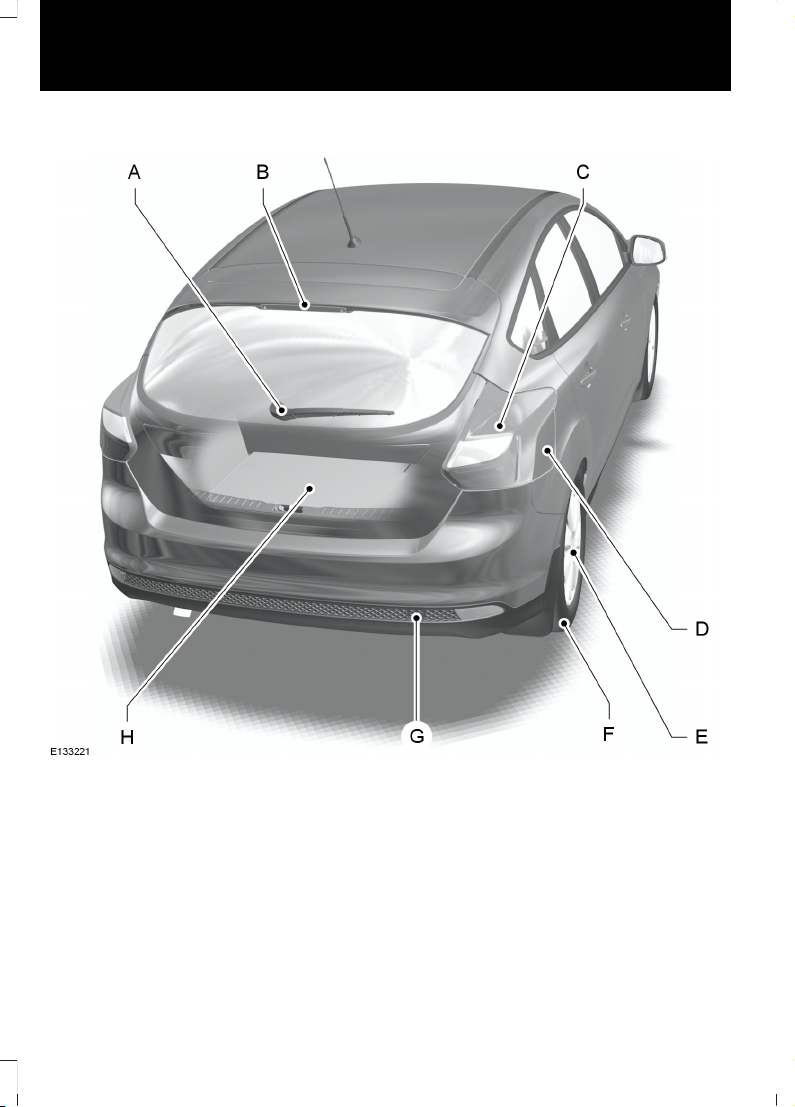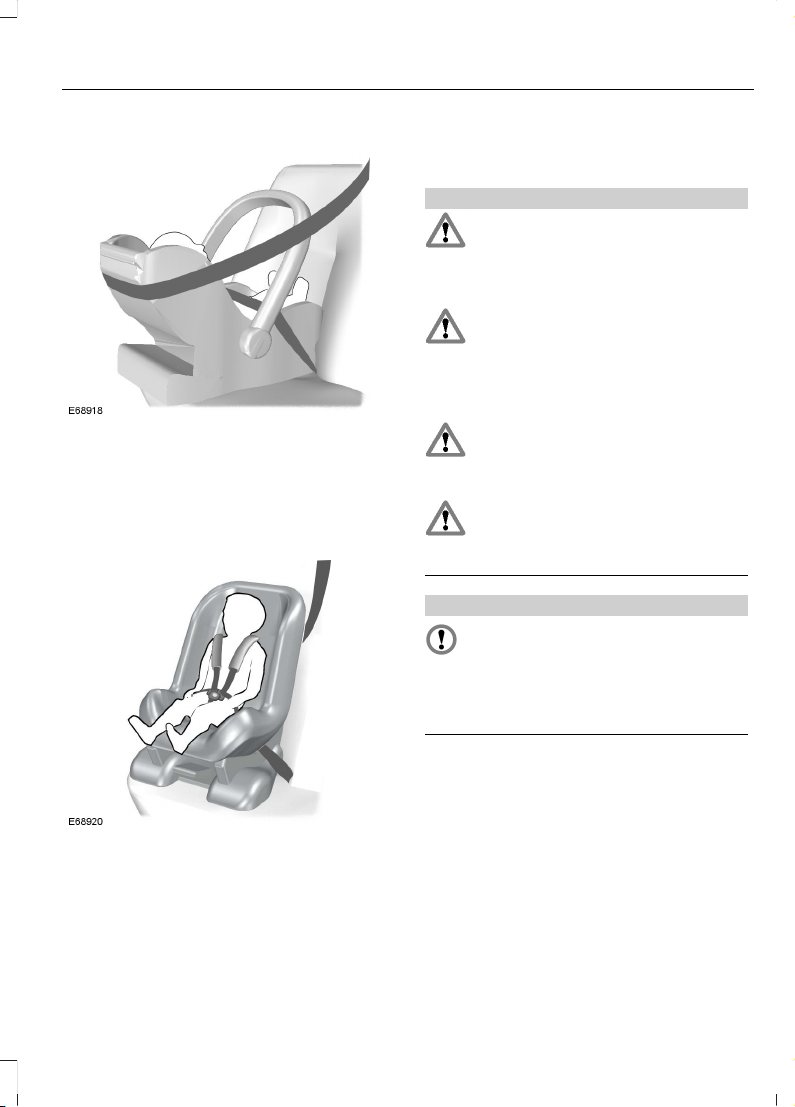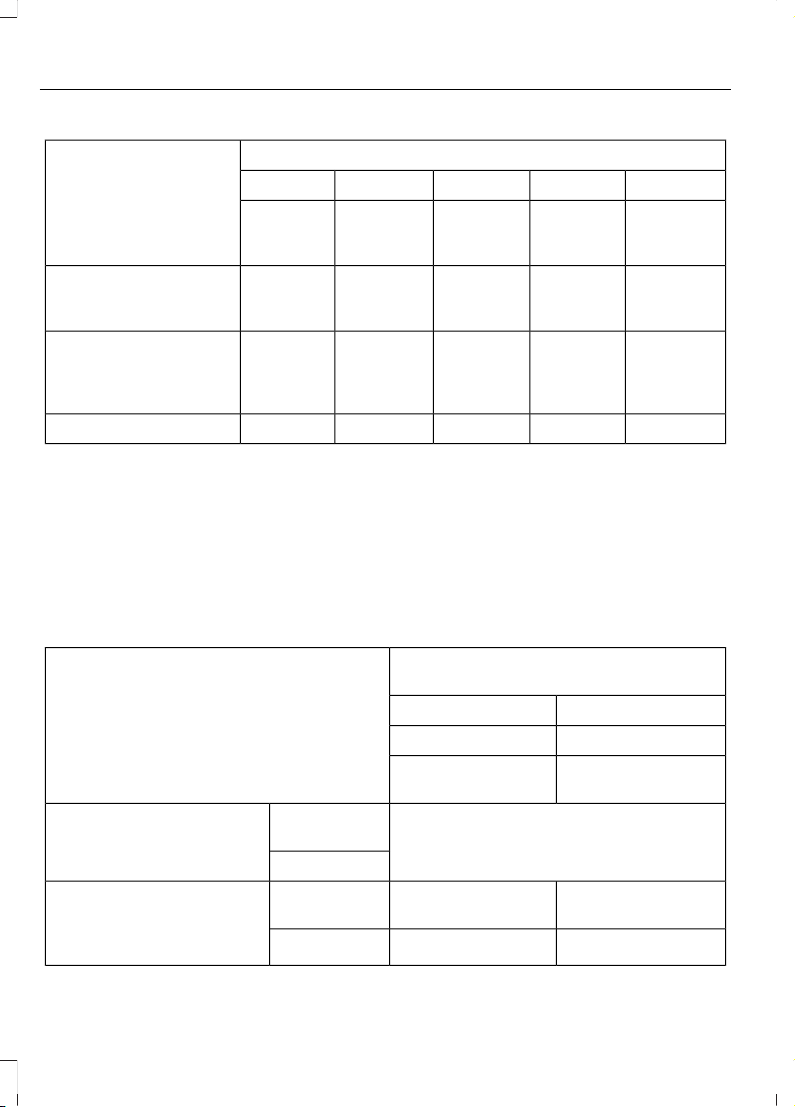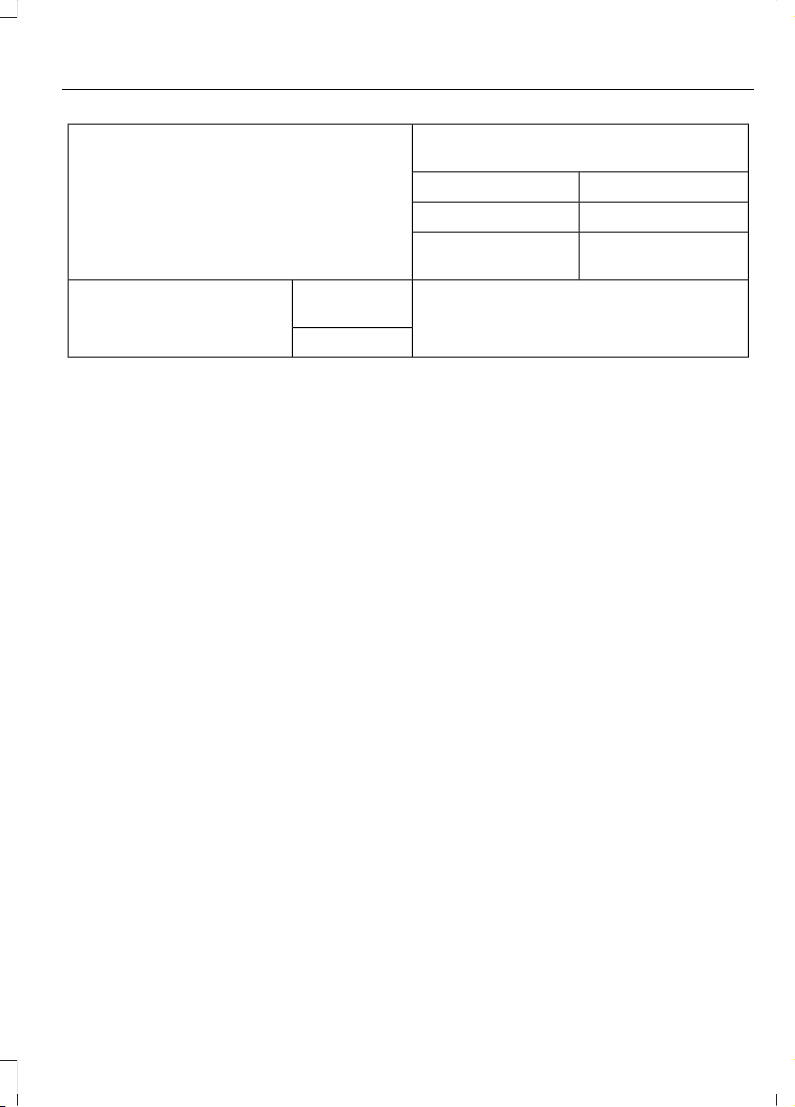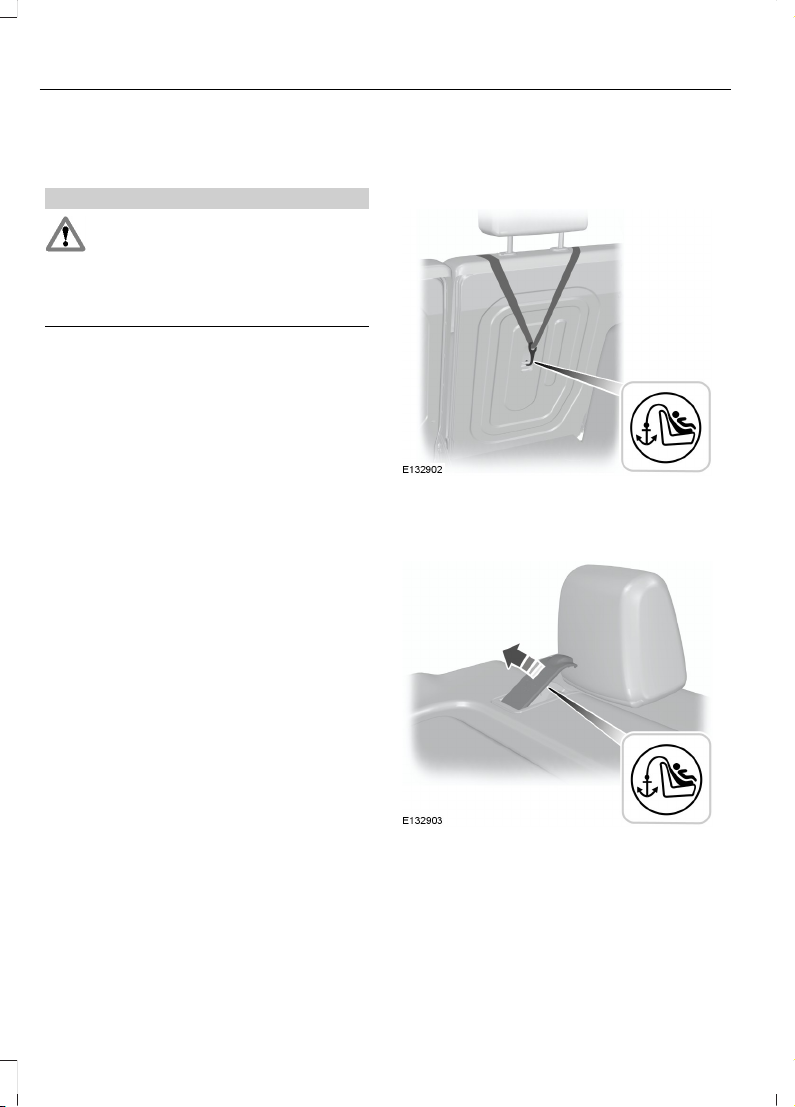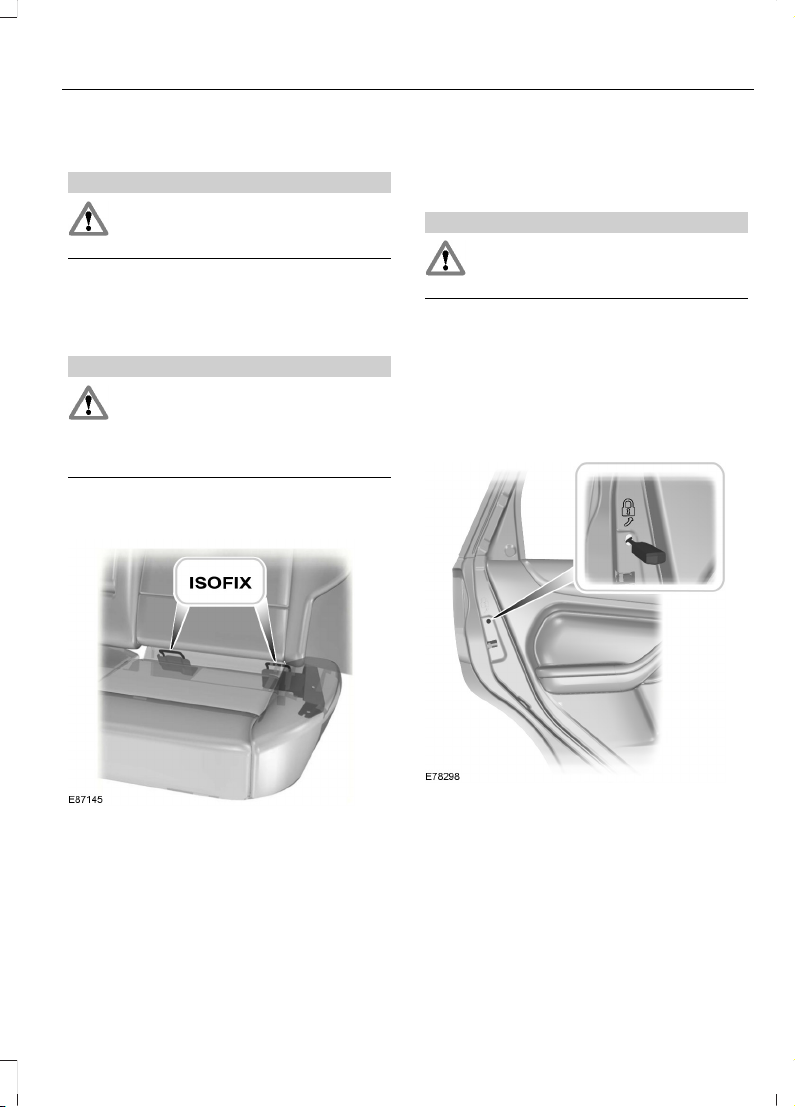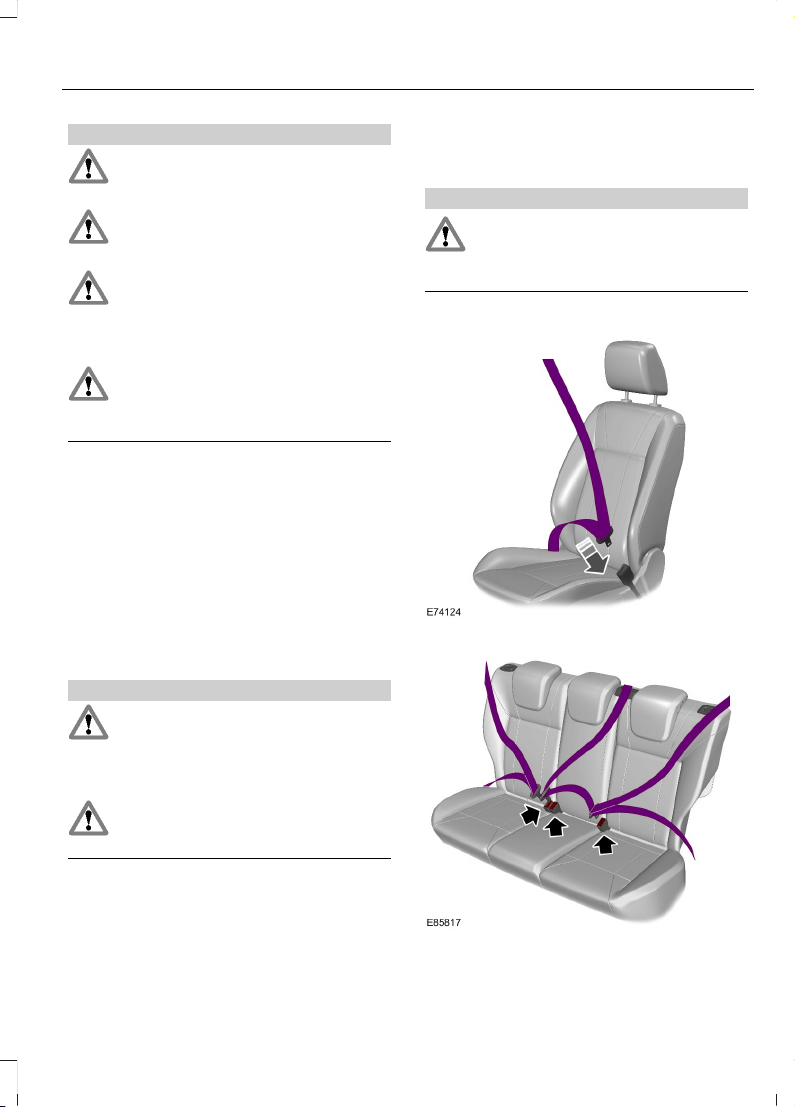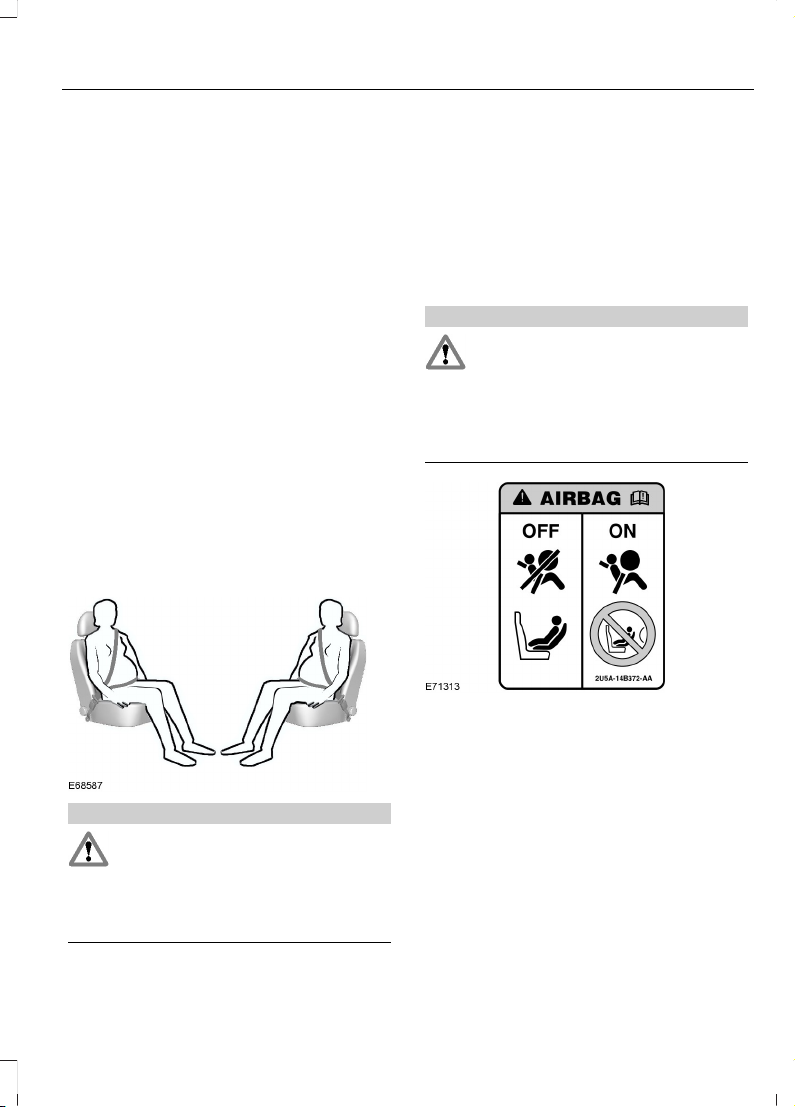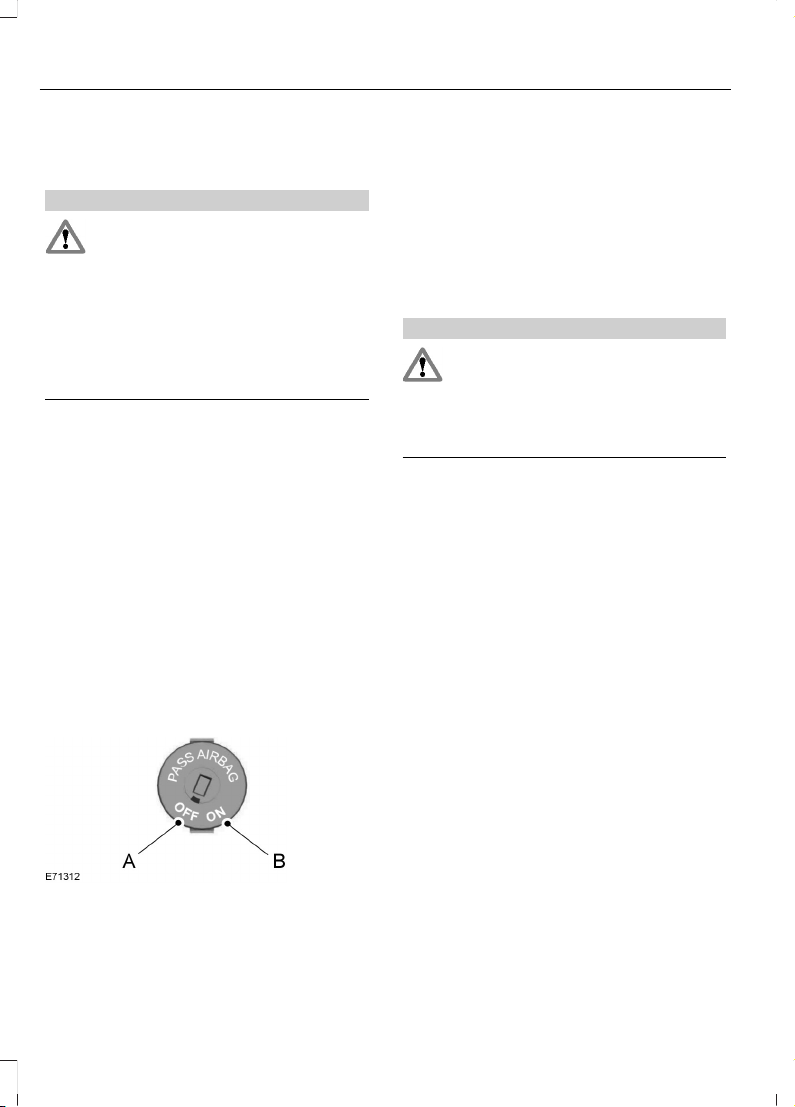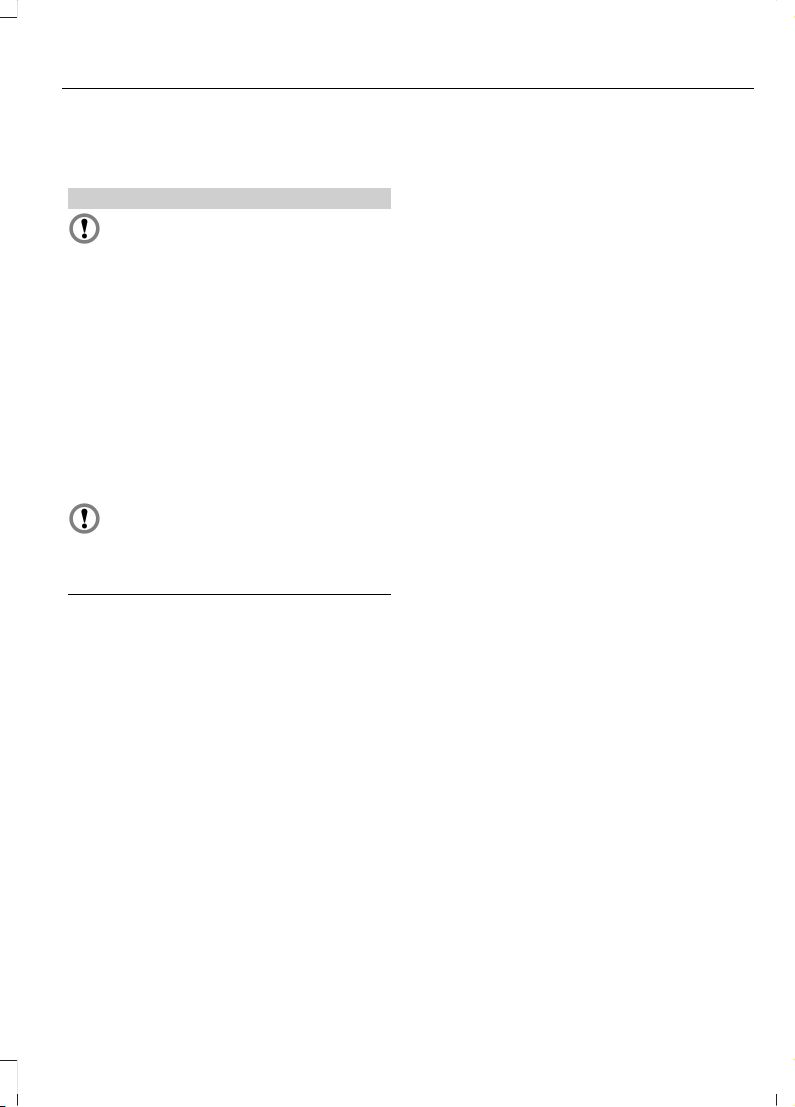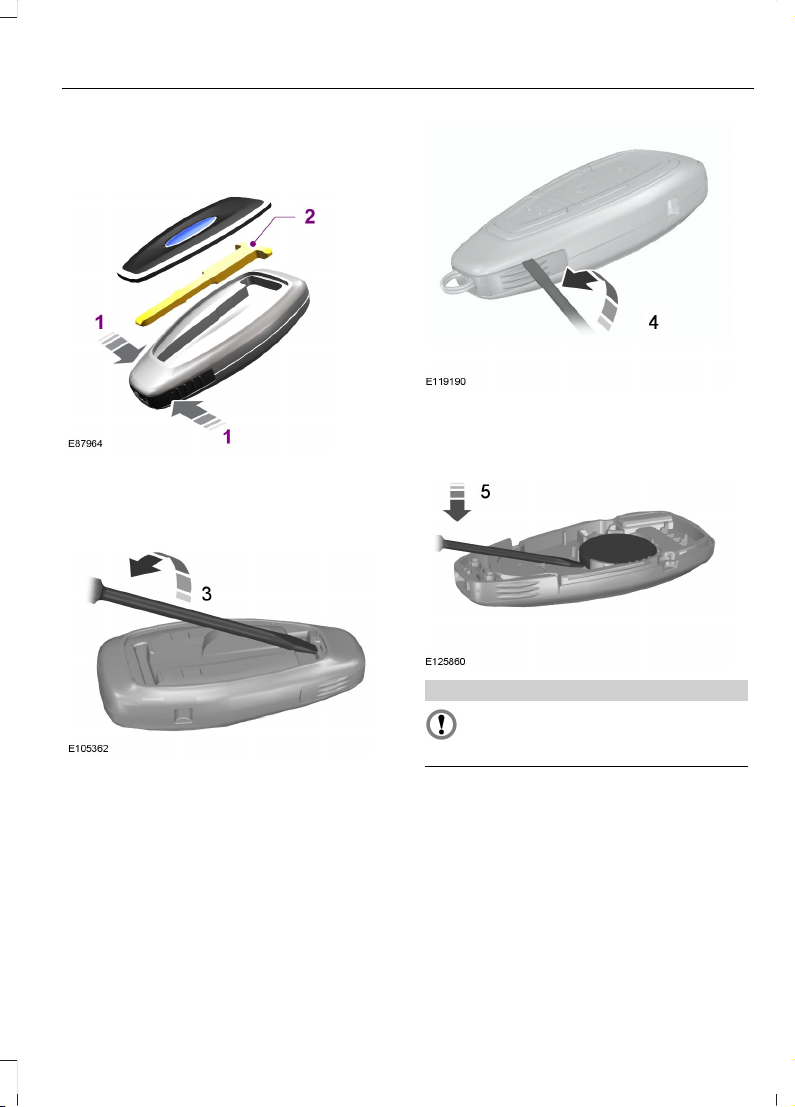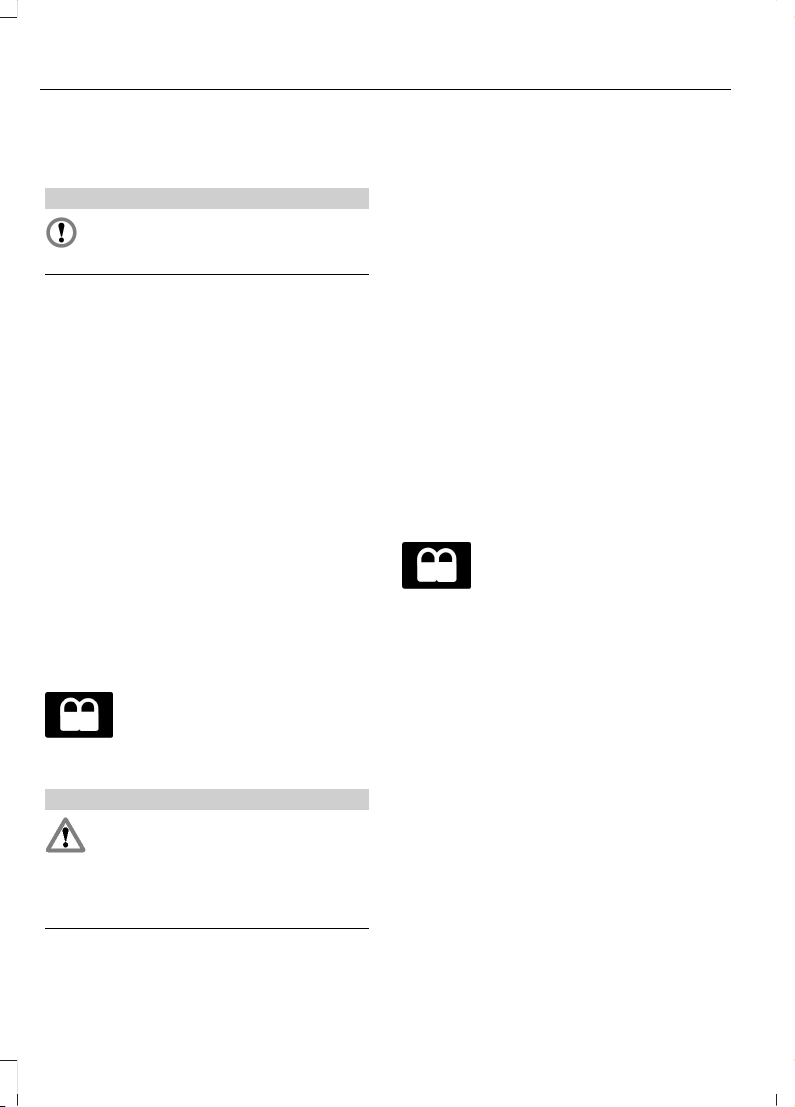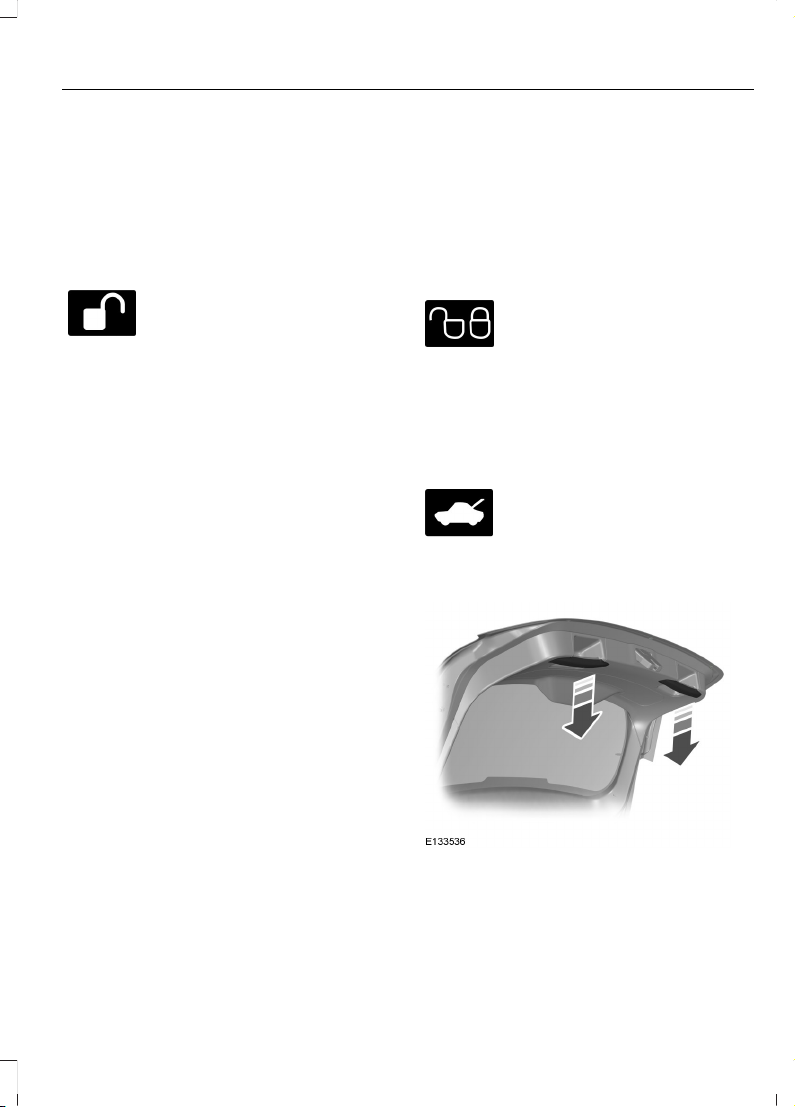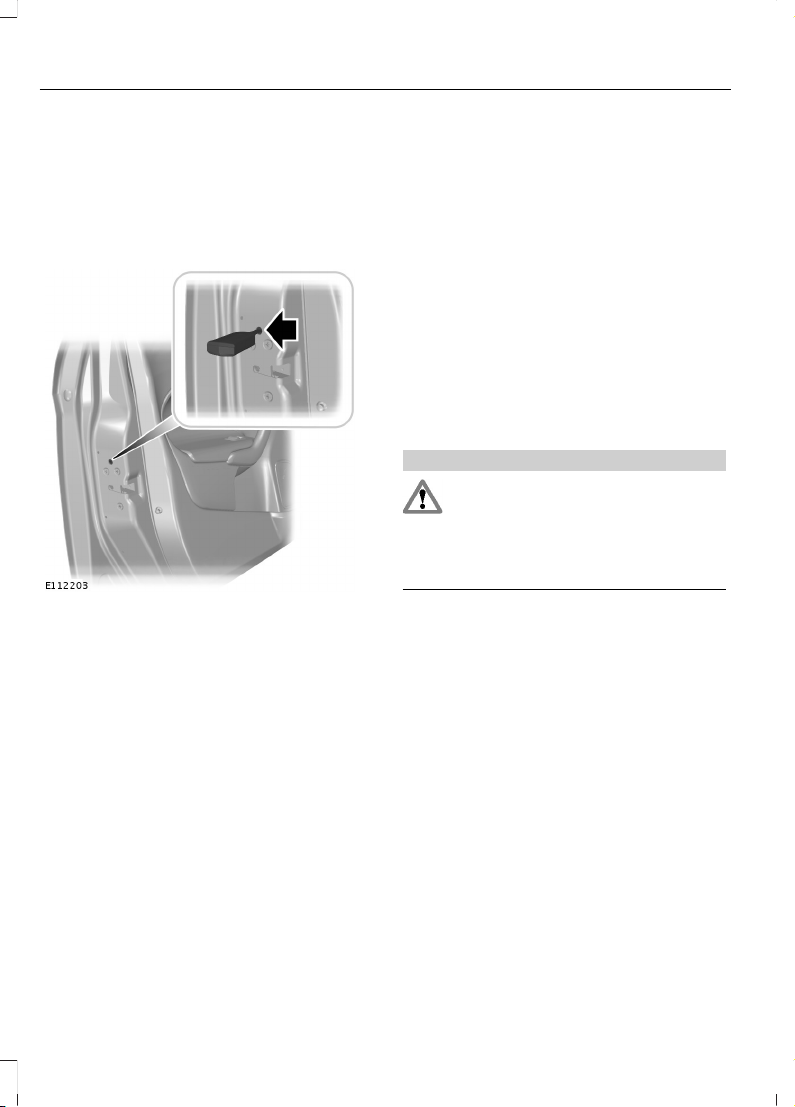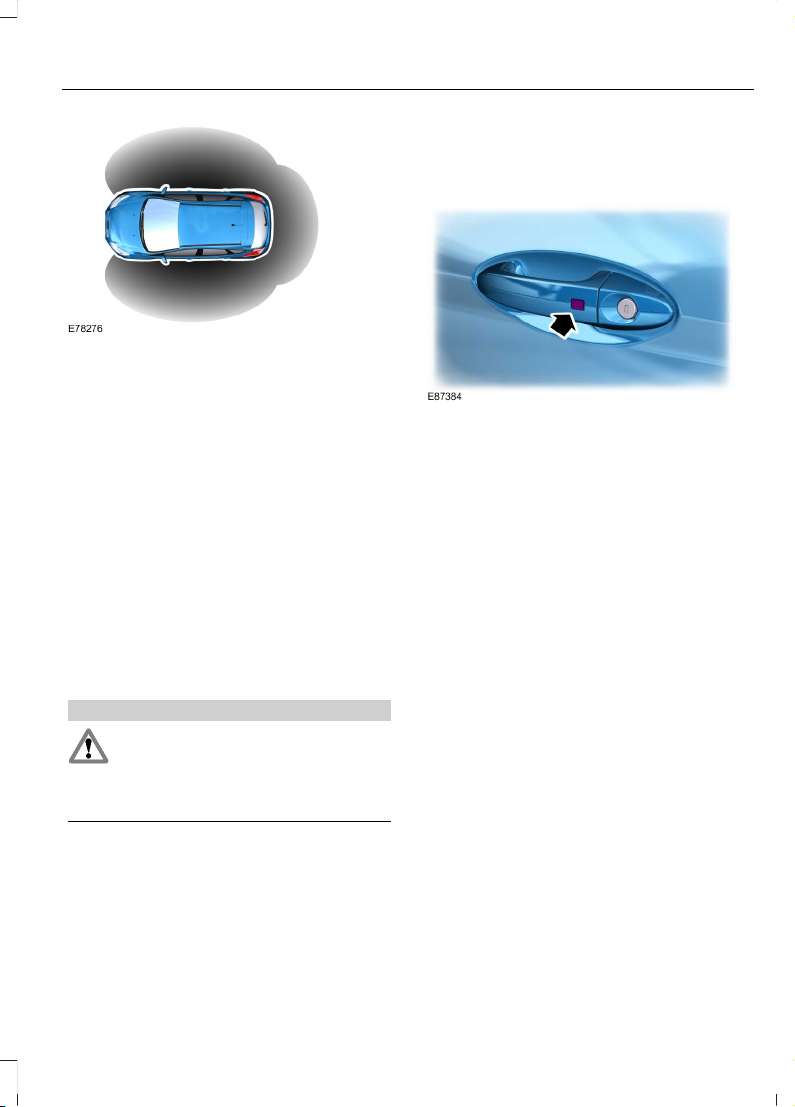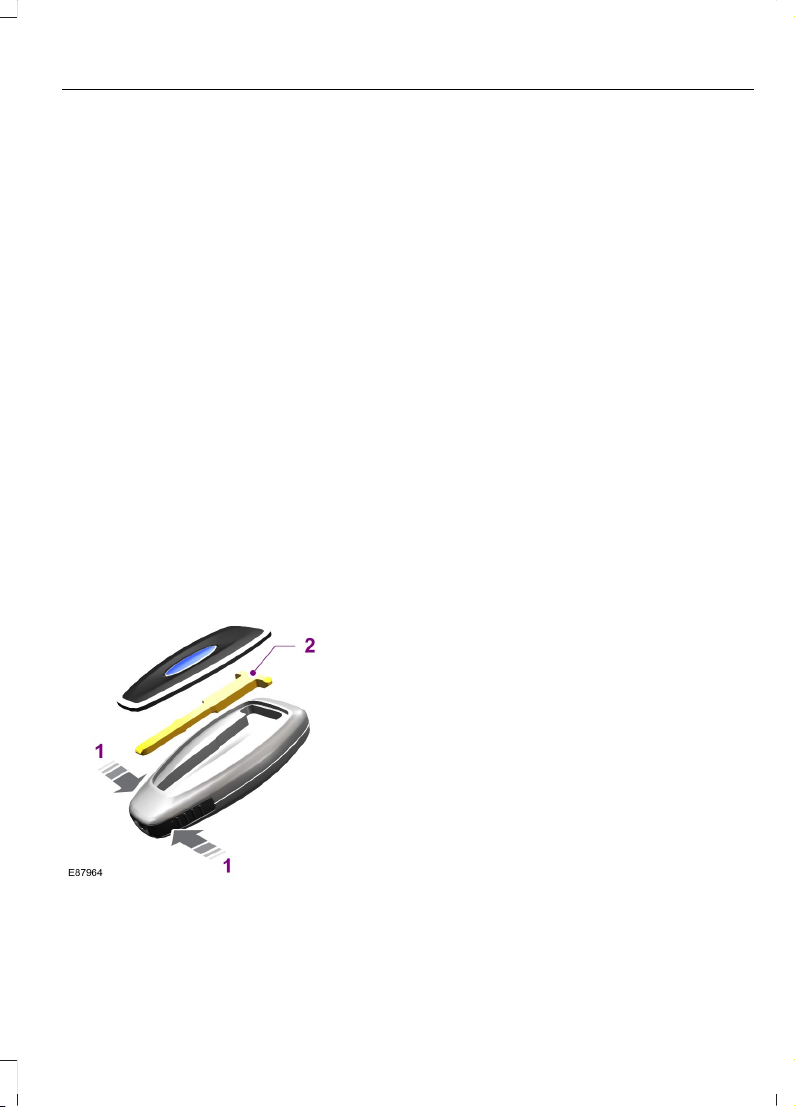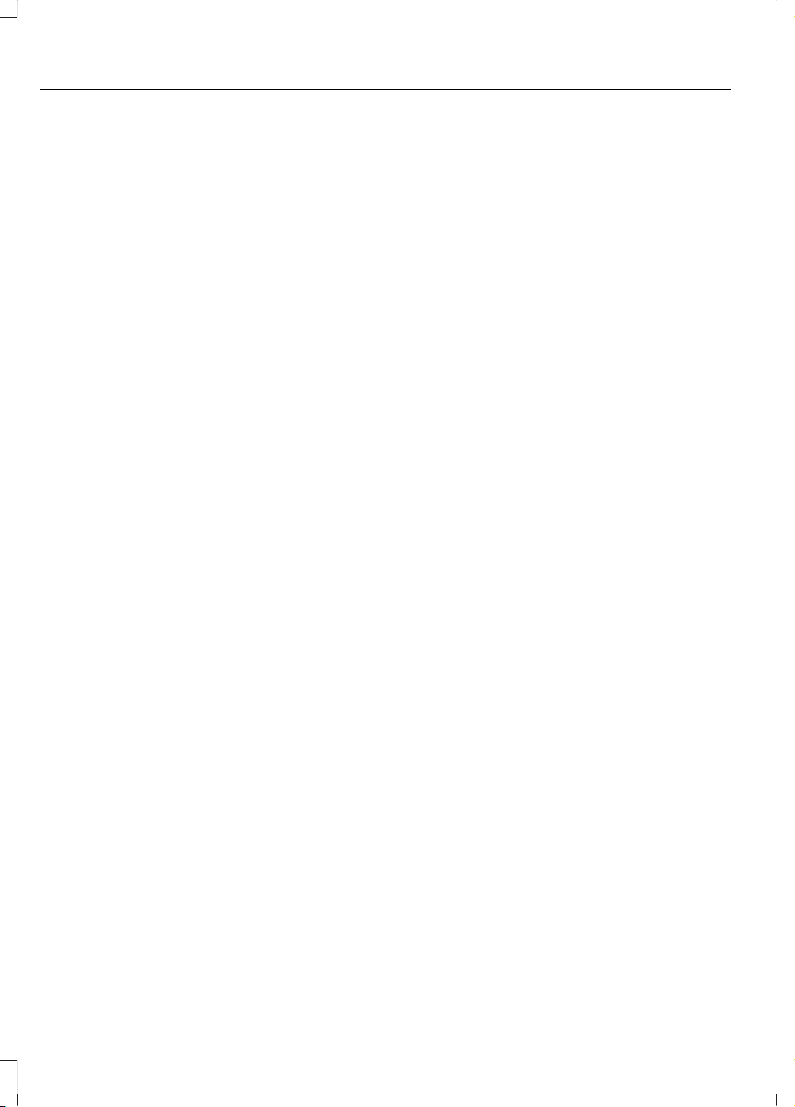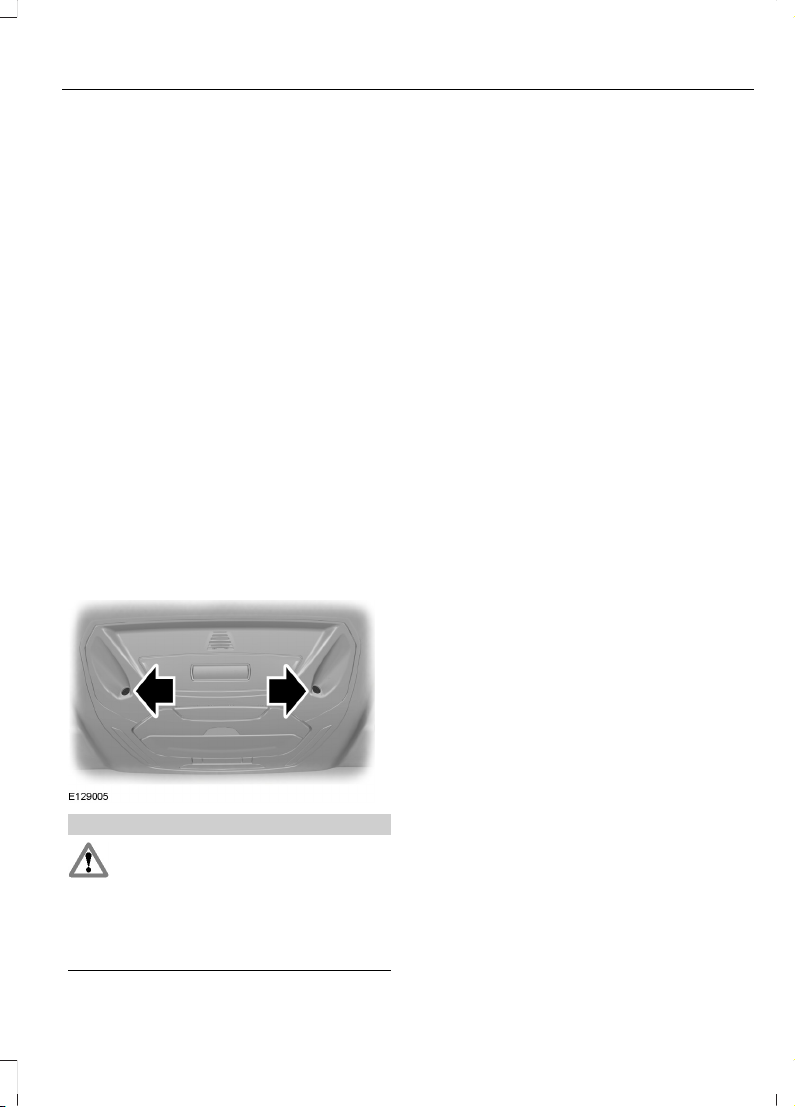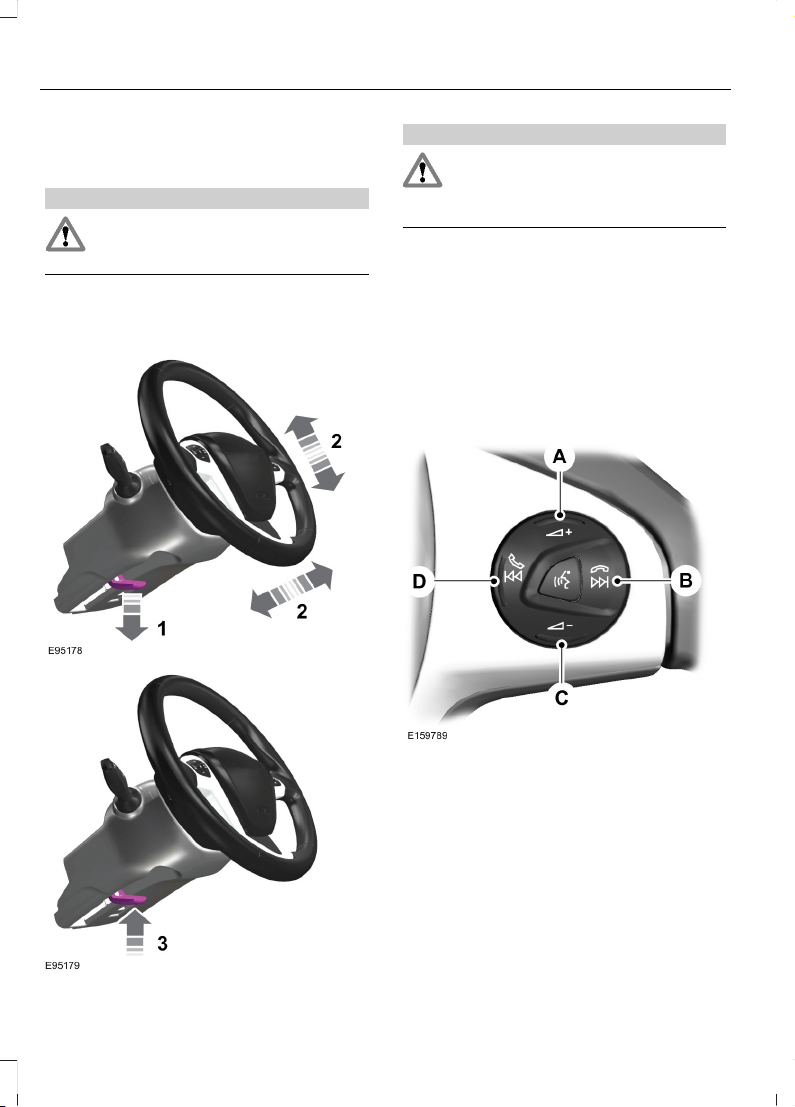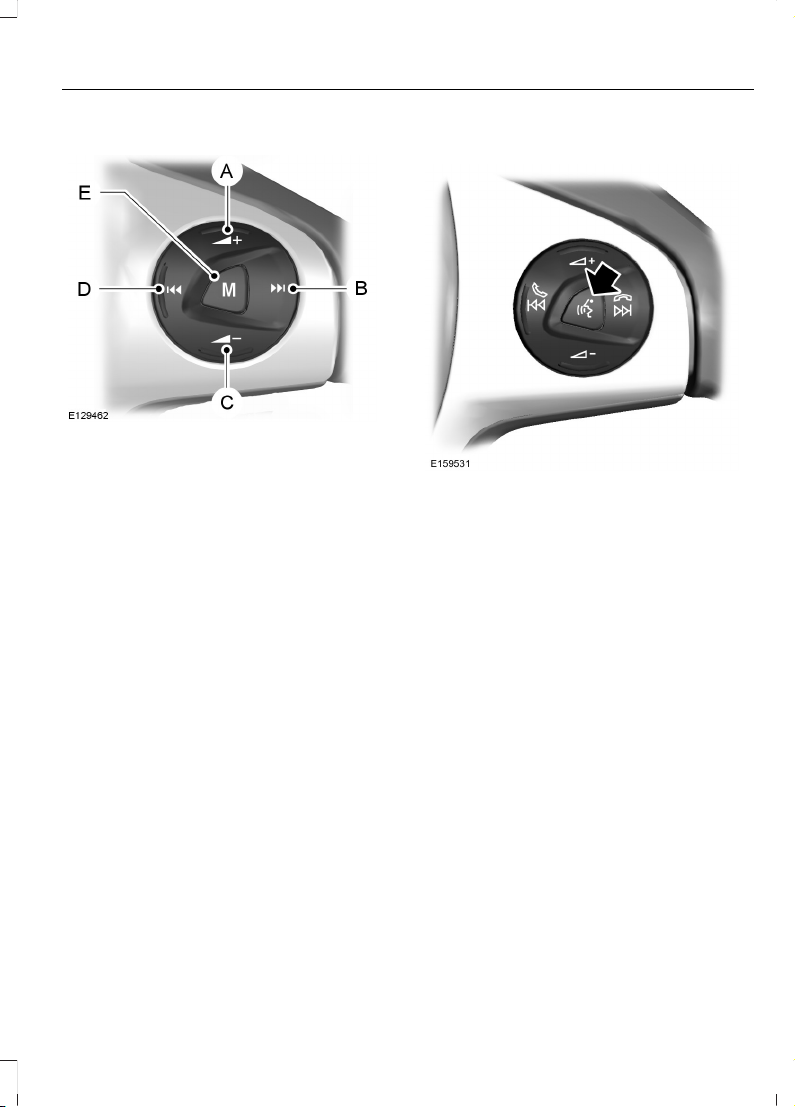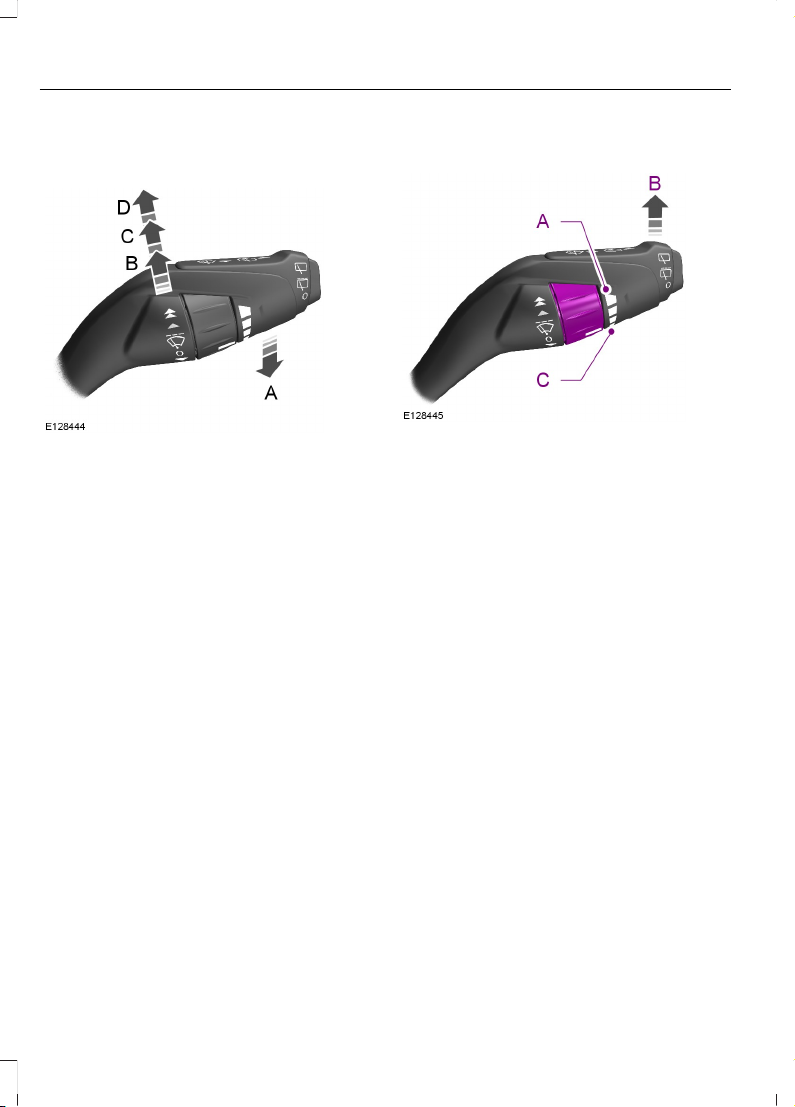Введение
О данном руководстве…………………………..9
Словарь символов………………………………..10
Рекомендация о замене деталей……….11
Быстрый обзор
Быстрый обзор………………………………………..13
Безопасность детей
Детские сиденья……………………………………20
Установка детского сиденья………………21
Места расположения креплений
ISOFIX……………………………………………………24
Замки с функцией блокировки от
открывания детьми…………………………..25
Защита людей,
находящихся в
автомобиле
Принципы работы………………………………….27
Пристегивание ремней
безопасности……………………………………..29
Регулировка высоты крепления ремня
безопасности……………………………………..30
Система определения
непристегнутого ремня
безопасности……………………………………..30
Использование ремней безопасности
во время беременности……………………31
Отключение подушки безопасности
пассажира…………………………………………….31
Ключи и пульты дистанци—
онного управления
Общая информация о
радиочастотах……………………………………33
Программирование пульта
дистанционного управления…………33
Замена элемента питания пульта
дистанционного управления…………34
Замки
Блокировка и разблокировка
замков…………………………………………………..36
Система управления замками без
помощи ключа……………………………………38
Защита кромки двери
Принципы работы…………………………………42
Сигнализация
Принципы работы…………………………………43
Активация сигнализации…………………..45
Отключение сигнализации………………..45
Рулевое колесо
Регулировка положения рулевого
колеса…………………………………………………..46
Управление аудиосистемой………………46
Голосовое управление…………………………47
Стеклоочистители и стекло—
омыватели
Очистители ветрового стекла………….48
Автоматические
стеклоочистители…………………………….49
Омыватели ветрового стекла…………..50
Очиститель и омыватели заднего
стекла…………………………………………………..50
Омыватели фар……………………………………..51
Проверка щеток
стеклоочистителей……………………………51
Замена щеток
стеклоочистителей……………………………51
Осветительное
оборудование
Общая информация……………………………53
Органы управления осветительным
оборудованием…………………………………..53
Автоматическое управление
включением внешнего
освещения…………………………………………..54
1
Focus (CB8) Vehicles Built From: 03-03-2014, Vehicles Built Up To: 31-12-2014, CG3568ruRUS ruRUS, Edition date: 03/2014, None
Содержание
Руководства по эксплуатации автомобилей
Сервисная книжка
Скачать (PDF, 331КБ)
Аудиосистема
Руководство по эксплуатации
Скачать (PDF, 5,83Мб)
Навигационная система с DVD-проигрывателем
Руководство по эксплуатации
Скачать (PDF, 6,23Мб)
Ka
Руководство по эксплуатации
Скачать (PDF, 2,37Мб)
Fiesta
Руководство по эксплуатации
Скачать (PDF, 3,29Мб)
Fiesta 2010
Руководство по эксплуатации
Скачать (PDF, 6.38 Мб)
Focus I
Руководство по эксплуатации
Скачать (PDF, 4,02Мб)
Focus II
Руководство по эксплуатации
Скачать (PDF, 8,3Мб)
Скачать (PDF, 8,0Мб)
Focus II 2009 (рестайлинг)
Руководство по эксплуатации
Скачать (PDF, 7.7 Мб)
Focus III 2011
Руководство по эксплуатации
Скачать (PDF, 9.8 Мб)
Grand C-MAX 2010
Руководство по эксплуатации
» Скачать (PDF, 8.81 Мб)
C-MAX
Руководство по
эксплуатации
Скачать (PDF, 7.75 Мб)
Fusion
Руководство по эксплуатации
Скачать (PDF, 3,43Мб)
Fusion 2010
Руководство по эксплуатации
Скачать (PDF, 5.88 Мб)
Focus C-MAX
Руководство по эксплуатации
Скачать (PDF, 4,45Мб)
S-MAX 2010
Руководство по эксплуатации
Скачать (PDF, 8.43 Мб)
Mondeo
Руководство по эксплуатации
Скачать (PDF, 3,91Мб)
Mondeo 2010
Руководство по эксплуатации
Скачать (PDF, 7.83 Мб)
Kuga 2010
Руководство по эксплуатации
Скачать (PDF, 6.47 Мб)
Maverick
Руководство по эксплуатации
Скачать (PDF, 2,28Мб)
Galaxy
Руководство по эксплуатации
Скачать (PDF, 3,95Мб)
Galaxy 2010
Руководство по эксплуатации
Скачать (PDF, 8.43 Мб)
Transit Connect
Руководство по эксплуатации
Скачать (PDF, 2,82Мб)
Transit Connect 2010
Руководство по эксплуатации
Скачать (PDF, 5.52 Мб)
Tourneo Connect
Руководство по эксплуатации
Скачать (PDF, 3,72Мб)
Tourneo Connect 2010
Руководство по эксплуатации
Скачать (PDF, 8.43 Мб)
Transit
Руководство по эксплуатации
Скачать (PDF, 2,89Мб)
Transit 2010
Руководство по эксплуатации
Скачать (PDF, 6.80 Мб)
Escape
Руководство по эксплуатации
Скачать (PDF, 4 Мб)
Explorer
Руководство по эксплуатации
Скачать (PDF, 4 Мб)
Ranger 2010
Руководство по эксплуатации
Скачать (PDF, 5.56 Мб)
Подробную информацию узнавайте в автосалонах Major Ford:
Вы можете продолжить просмотр:
- Перейти на главную страницу
- Перейти в раздел «Автомобили в наличии»
- Перейти в раздел «Ford с пробегом»
- Перейти в раздел «Вопросы и ответы»
- Manuals
- Brands
- Ford Manuals
- Automobile
- 2015 FOCUS
Manuals and User Guides for Ford 2015 FOCUS. We have 6 Ford 2015 FOCUS manuals available for free PDF download: Owner’s Manual, Quick Reference Manual
Ford 2015 FOCUS Owner’s Manual (457 pages)
Brand: Ford
|
Category: Automobile
|
Size: 9.71 MB
Table of Contents
-
Table of Contents
4
-
Introduction
10
-
About this Manual
10
-
Symbols Glossary
10
-
Data Recording
12
-
California Proposition 65
14
-
Perchlorate
14
-
Ford Credit
14
-
Replacement Parts Recommendation
14
-
Special Notices
15
-
Mobile Communications Equipment
15
-
Export Unique Options
16
-
-
Environment
17
-
Protecting the Environment
17
-
At a Glance
18
-
Front Exterior Overview
18
-
Rear Exterior Overview
19
-
Vehicle Interior Overview
20
-
Instrument Panel Overview
21
-
-
At a Glance
22
-
Child Safety
23
-
General Information
23
-
Installing Child Seats
24
-
-
Child Safety
25
-
Using Lap and Shoulder Belts
25
-
Using Tether Straps
29
-
Five Door
30
-
Booster Seats
31
-
Types of Booster Seats
31
-
Child Seat Positioning
33
-
Child Safety Locks
34
-
Left-Hand Side
35
-
Right-Hand Side
35
-
-
-
Safety Belts
36
-
Principle of Operation
36
-
Fastening the Safety Belts
37
-
Safety Belt Locking Modes
38
-
-
Safety Belt Height Adjustment
39
-
Safety Belt Extension Assembly
39
-
-
Safety Belt Warning Lamp and Indicator Chime
40
-
Safety Belt Minder
40
-
Child Restraint and Safety Belt Maintenance
42
-
-
Personal Safety System?
43
-
Personal Safety System
43
-
-
Supplementary Restraints System
44
-
Principle of Operation
44
-
Driver and Passenger Airbags
45
-
Children and Airbags
45
-
-
Front Passenger Sensing System
46
-
Side Airbags
48
-
Driver Knee Airbag
49
-
Side Curtain Airbags
50
-
Crash Sensors and Airbag Indicator
51
-
Airbag Disposal
52
-
Keys and Remote Controls
53
-
General Information on Radio Frequencies
53
-
Remote Control — Vehicles With: Integrated Key Transmitter
53
-
-
Keys and Remote Controls
54
-
Remote Control — Vehicles With: Keyless Entry
55
-
Intelligent Access Key
55
-
-
Remote Control — Vehicles With: Keyless Entry with Remote Start
57
-
Replacing a Lost Key or Remote Control
60
-
-
Mykey
61
-
Principle of Operation
61
-
Creating a Mykey
62
-
Clearing All Mykeys
63
-
Checking Mykey System Status
64
-
Using Mykey with Remote Start Systems
65
-
Mykey Troubleshooting
65
-
-
Locks
66
-
Locking and Unlocking
66
-
Power Door Locks
66
-
Remote Control
66
-
Disabled Intelligent Access Keys
68
-
Autolock Feature
69
-
Autounlock Feature
69
-
Illuminated Entry
69
-
-
Manual Liftgate
70
-
Illuminated Exit
70
-
Battery Saver
70
-
-
Keyless Entry
71
-
Opening the Liftgate
71
-
Closing the Liftgate
71
-
-
Interior Luggage Compartment Release — 4-Door
72
-
-
Security
74
-
Passive Anti-Theft System
74
-
Anti-Theft Alarm
76
-
Arming the Alarm
76
-
Disarming the Alarm
76
-
-
-
Steering Wheel
77
-
Adjusting the Steering Wheel
77
-
Audio Control
77
-
Voice Control
78
-
Cruise Control
78
-
Seek, Next or Previous
78
-
-
Information Display Control
78
-
Heated Steering Wheel
78
-
-
Wipers and Washers
80
-
Windshield Wipers
80
-
Intermittent Wipe
80
-
Windshield Washers
80
-
Rear Window Wiper and Washers
81
-
Rear Window Washer
81
-
-
-
Lighting
82
-
General Information
82
-
Lighting Control
82
-
High Beams
82
-
-
Autolamps
83
-
Headlamp Flasher
83
-
-
Instrument Lighting Dimmer
84
-
Headlamp Exit Delay
84
-
Daytime Running Lamps
84
-
Automatic High Beam Control
85
-
Activating the System
85
-
-
Front Fog Lamps
86
-
Manually Overriding the System
86
-
-
Direction Indicators
86
-
Interior Lamps
87
-
Ambient Lighting
87
-
Front Interior Lamps (if Equipped)
87
-
-
Windows and Mirrors
89
-
Power Windows
89
-
Window Lock
89
-
-
Exterior Mirrors
90
-
Interior Mirror
91
-
Sun Visors
92
-
Moonroof
92
-
Illuminated Vanity Mirror
92
-
Opening and Closing the Moonroof
92
-
Venting the Moonroof
93
-
-
Instrument Cluster
94
-
Gauges
94
-
Information Display
94
-
Engine Coolant Temperature Gauge
95
-
Fuel Gauge
95
-
-
Warning Lamps and Indicators
96
-
Brake System
96
-
Anti-Lock Braking System
96
-
-
-
Instrument Cluster
97
-
Direction Indicator
97
-
High Beam
97
-
Door Ajar
97
-
Engine Oil
97
-
Liftgate Ajar
97
-
Fasten Safety Belt
97
-
Low Fuel Level
97
-
Front Airbag
97
-
Low Tire Pressure Warning
97
-
Audible Warnings and Indicators
98
-
Keyless Warning Alert
99
-
Headlamps on Warning Chime
99
-
-
Parking Brake on Warning Chime
99
-
-
Information Displays
100
-
General Information
100
-
Information Display Controls
100
-
Trip Computer
103
-
Information Messages
103
-
Keyless Vehicle
107
-
Lane Keeping Aid
107
-
Occupant Protection
109
-
Park Aid
109
-
Park Brake
109
-
Power Steering
109
-
Starting System
110
-
-
-
Climate Control
112
-
Manual Climate Control
112
-
Automatic Climate Control
113
-
Climate Control
114
-
Dual Zone Temperature Control
114
-
Single Zone Temperature Control
114
-
-
Hints on Controlling the Interior Climate
115
-
General Hints
115
-
Heating the Interior Quickly
115
-
Recommended Settings for Heating
116
-
Cooling the Interior Quickly
116
-
Recommended Settings for Cooling
116
-
-
Heated Windows and Mirrors
117
-
Heated Rear Window
117
-
-
Cabin Air Filter
117
-
Heated Exterior Mirrors
117
-
-
Remote Start
118
-
-
Seats
119
-
Sitting in the Correct Position
119
-
Head Restraints
119
-
Adjusting the Head Restraint
120
-
-
Manual Seats
121
-
Power Seats
121
-
Rear Seats
122
-
Folding the Seatback
122
-
-
Heated Seats
124
-
-
Auxiliary Power Points
125
-
Storage Compartments
126
-
Center Console
126
-
Overhead Console
126
-
-
Starting and Stopping the Engine
127
-
General Information
127
-
Ignition Switch
127
-
Keyless Starting
127
-
Starting a Gasoline Engine
130
-
Vehicles with an Ignition Key
130
-
Vehicles with Keyless Start
130
-
Failure to Start
131
-
-
Engine Block Heater
133
-
Guarding against Exhaust Fumes
133
-
Important Ventilating Information
133
-
Using the Engine Block Heater
134
-
-
-
Unique Driving Characteristics
135
-
Auto-Start-Stop
135
-
Limitations of Use
135
-
-
Fuel and Refueling
137
-
Safety Precautions
137
-
Fuel Quality — Gasoline
138
-
Fuel Quality — E85
138
-
Choosing the Right Fuel
138
-
-
Fuel Filler Funnel Location
139
-
Running out of Fuel
139
-
Filling a Portable Fuel Container
139
-
Refueling
140
-
-
Fuel and Refueling
141
-
Fuel Consumption
142
-
Calculating Fuel Economy
142
-
Filling the Tank
142
-
-
Emission Control System
143
-
Transmission
144
-
-
-
Transmission
146
-
Manual Transmission — 2.0L Duratec-HE (MI4)
146
-
Manual Transmission — 1.0L Ecoboost
147
-
Automatic Transmission
148
-
Brake-Shift Interlock
150
-
-
Brakes
151
-
-
Brakes
153
-
General Information
153
-
Hints on Driving with Anti-Lock Brakes
153
-
Parking Brake
154
-
Hill Start Assist
154
-
Vehicles with Manual Transmission
154
-
All Vehicles
154
-
Using Hill Start Assist
155
-
-
-
Traction Control
156
-
Principle of Operation
156
-
Using Traction Control
156
-
-
Stability Control
157
-
Principle of Operation
157
-
Using Stability Control
157
-
Parking Aids
158
-
Rear Parking Aid
158
-
Front Parking Aid
158
-
Active Park Assist
159
-
Using Active Park Assist
160
-
Deactivating the Park Assist Feature
161
-
Troubleshooting the System
162
-
-
Rear View Camera
163
-
-
Parking Aids
164
-
Cruise Control
166
-
Principle of Operation
166
-
Using Cruise Control
166
-
Cruise Control
167
-
Driving Aids
168
-
Lane Keeping System
168
-
-
Driving Aids
169
-
Blind Spot Information System
171
-
Eco Mode
175
-
Steering
176
-
Type 2 and
176
-
Resetting Eco Mode
176
-
-
Load Carrying
178
-
Rear under Floor Storage
178
-
Luggage Covers
178
-
Load Limit
178
-
Advertisement
Ford 2015 FOCUS Owner’s Manual (453 pages)
Brand: Ford
|
Category: Automobile
|
Size: 5.58 MB
Table of Contents
-
Table of Contents
4
-
Introduction
10
-
About this Manual
10
-
Symbols Glossary
10
-
Data Recording
12
-
California Proposition 65
14
-
Perchlorate
14
-
Ford Credit
14
-
Replacement Parts Recommendation
14
-
Special Notices
15
-
Mobile Communications Equipment
15
-
Export Unique Options
16
-
-
Environment
17
-
Protecting the Environment
17
-
-
At a Glance
18
-
Front Exterior Overview
18
-
Rear Exterior Overview
19
-
Vehicle Interior Overview
20
-
Instrument Panel Overview
21
-
-
Child Safety
23
-
General Information
23
-
Installing Child Seats
24
-
Using Lap and Shoulder Belts
25
-
Using Tether Straps
29
-
Five Door
30
-
-
Booster Seats
31
-
Child Seat Positioning
33
-
Child Safety Locks
34
-
Left-Hand Side
35
-
Right-Hand Side
35
-
-
-
Safety Belts
36
-
Principle of Operation
36
-
Fastening the Safety Belts
37
-
Safety Belt Height Adjustment
39
-
Safety Belt Extension Assembly
39
-
Safety Belt Warning Lamp and Indicator Chime
40
-
Safety Belt Minder
40
-
Child Restraint and Safety Belt Maintenance
42
-
-
Personal Safety System?
43
-
Personal Safety System
43
-
-
Supplementary Restraints System
44
-
Principle of Operation
44
-
Driver and Passenger Airbags
45
-
Children and Airbags
45
-
Front Passenger Sensing System
46
-
Side Airbags
48
-
Driver Knee Airbag
49
-
Side Curtain Airbags
50
-
Crash Sensors and Airbag Indicator
51
-
Airbag Disposal
52
-
-
Keys and Remote Controls
53
-
General Information on Radio Frequencies
53
-
Remote Control — Vehicles With: Integrated Key Transmitter
53
-
Remote Control — Vehicles With: Keyless Entry
55
-
Remote Control — Vehicles With: Keyless Entry with Remote Start
57
-
Locating Your Vehicle
58
-
Replacing a Lost Key or Remote Control
60
-
-
Mykey
61
-
Principle of Operation
61
-
Creating a Mykey
62
-
Clearing All Mykeys
63
-
Checking Mykey System Status
64
-
Using Mykey with Remote Start Systems
65
-
Mykey Troubleshooting
65
-
-
Locks
66
-
Locking and Unlocking
66
-
Disabled Intelligent Access Keys
68
-
Autolock Feature
69
-
Autounlock Feature
69
-
Illuminated Entry
69
-
-
Manual Liftgate
70
-
Illuminated Exit
70
-
Battery Saver
70
-
-
Keyless Entry
71
-
Opening the Liftgate
71
-
Closing the Liftgate
71
-
-
Interior Luggage Compartment Release — 4-Door
72
-
-
Security
74
-
Passive Anti-Theft System
74
-
Anti-Theft Alarm
76
-
-
Steering Wheel
77
-
Adjusting the Steering Wheel
77
-
Audio Control
77
-
Type One
77
-
Voice Control
78
-
Cruise Control
78
-
Type Two
78
-
Information Display Control
79
-
Heated Steering Wheel
79
-
-
Wipers and Washers
80
-
Windshield Wipers
80
-
Intermittent Wipe
80
-
Windshield Washers
80
-
Rear Window Wiper and Washers
81
-
Rear Window Washer
81
-
-
Lighting
82
-
Lighting Control
82
-
Autolamps
82
-
Headlamp Flasher
82
-
High Beams
82
-
-
Instrument Lighting Dimmer
83
-
Headlamp Exit Delay
83
-
Daytime Running Lamps
84
-
Automatic High Beam Control
84
-
Automatic High Beam Control
85
-
Manually Overriding the System
85
-
Activating the System
85
-
-
Front Fog Lamps
86
-
Direction Indicators
86
-
Interior Lamps
86
-
Ambient Lighting
87
-
-
Windows and Mirrors
88
-
Power Windows
88
-
Window Lock
88
-
Exterior Mirrors
89
-
Interior Mirror
90
-
Sun Visors
91
-
Moonroof
91
-
Opening and Closing the Moonroof
91
-
Illuminated Vanity Mirror
91
-
Venting the Moonroof
92
-
-
-
Instrument Cluster
93
-
Gauges
93
-
Engine Coolant Temperature Gauge
94
-
Fuel Gauge
94
-
-
Warning Lamps and Indicators
95
-
Blind Spot Monitor
95
-
Brake System
95
-
Anti-Lock Braking System
95
-
Direction Indicator
96
-
High Beam
96
-
Door Ajar
96
-
Liftgate Ajar
96
-
Fasten Safety Belt
96
-
Low Fuel Level
96
-
Front Airbag
96
-
Low Tire Pressure Warning
96
-
-
Audible Warnings and Indicators
97
-
Keyless Warning Alert
98
-
Headlamps on Warning Chime
98
-
Parking Brake on Warning Chime
98
-
-
-
Information Displays
99
-
General Information
99
-
Trip Computer
101
-
Information Messages
102
-
Keyless Vehicle
105
-
Lane Keeping Aid
105
-
Occupant Protection
107
-
Park Aid
107
-
Park Brake
107
-
Power Steering
108
-
Starting System
108
-
-
-
Climate Control
110
-
Manual Climate Control
110
-
Automatic Climate Control
111
-
Hints on Controlling the Interior Climate
113
-
Heating the Interior Quickly
113
-
Dual Zone Temperature Control
113
-
General Hints
113
-
Recommended Settings for Heating
114
-
Cooling the Interior Quickly
114
-
Recommended Settings for Cooling
114
-
-
Heated Windows and Mirrors
115
-
Cabin Air Filter
115
-
Remote Start
116
-
-
Seats
117
-
Sitting in the Correct Position
117
-
Head Restraints
117
-
Tilting Head Restraints
118
-
Adjusting the Head Restraint
118
-
-
Manual Seats
119
-
Power Seats
119
-
Rear Seats
120
-
Folding the Seatback
120
-
Heated Seats
122
-
-
Auxiliary Power Points
123
-
Volt DC Power Point
123
-
-
Storage Compartments
124
-
Center Console
124
-
Overhead Console
124
-
-
Starting and Stopping the Engine
125
-
General Information
125
-
Ignition Switch
125
-
Keyless Starting
125
-
Starting a Gasoline Engine
128
-
Vehicles with an Ignition Key
128
-
Vehicles with Keyless Start
128
-
-
Engine Block Heater
131
-
Guarding against Exhaust Fumes
131
-
Important Ventilating Information
131
-
Using the Engine Block Heater
132
-
-
-
Unique Driving Characteristics
133
-
Auto-Start-Stop
133
-
-
Fuel and Refueling
135
-
Safety Precautions
135
-
Fuel Quality — Gasoline
136
-
Fuel Quality — E85
136
-
Fuel Filler Funnel Location
137
-
Running out of Fuel
137
-
Refueling
138
-
Filling a Portable Fuel Container
138
-
Fuel Consumption
140
-
Filling the Tank
140
-
Calculating Fuel Economy
140
-
-
Emission Control System
141
-
Transmission
142
-
Transmission
143
-
-
-
Transmission
144
-
Manual Transmission — 2.0L Duratec-HE (MI4)
144
-
Using the Clutch
144
-
Manual Transmission — 1.0L Ecoboost
145
-
Automatic Transmission
146
-
Brake-Shift Interlock
148
-
-
Brakes
151
-
General Information
151
-
Hints on Driving with Anti-Lock Brakes
151
-
Parking Brake
152
-
Hill Start Assist
152
-
Vehicles with Manual Transmission
152
-
All Vehicles
152
-
Using Hill Start Assist
153
-
-
-
Traction Control
154
-
Principle of Operation
154
-
Using Traction Control
154
-
-
Stability Control
155
-
Principle of Operation
155
-
-
Parking Aids
156
-
Rear Parking Aid
156
-
Rear Sensing System
156
-
Front Parking Aid
157
-
Front Sensing System
157
-
Active Park Assist
158
-
Using Active Park Assist
159
-
Deactivating the Park Assist Feature
160
-
Troubleshooting the System
161
-
-
Rear View Camera
162
-
-
Cruise Control
165
-
Principle of Operation
165
-
Using Cruise Control
165
-
-
Driving Aids
166
-
Lane Keeping System
166
-
Blind Spot Information System
170
-
Eco Mode
174
-
Steering
175
-
-
Load Carrying
177
-
Rear under Floor Storage
177
-
Luggage Covers
177
-
Load Limit
177
-
Towing
180
-
Towing
182
-
Towing
183
-
Towing
184
-
-
-
Towing
186
-
Towing a Trailer
186
-
Transporting the Vehicle
186
-
Towing the Vehicle on Four Wheels — Manual Transmission
186
-
Towing the Vehicle on Four Wheels — Automatic Transmission
187
-
Ford 2015 FOCUS Owner’s Manual (420 pages)
Brand: Ford
|
Category: Automobile
|
Size: 28.86 MB
Table of Contents
-
Table of Contents
3
-
Introduction
9
-
About this Manual
9
-
Symbols Glossary
9
-
Data Recording
11
-
Replacement Parts Recommendation
12
-
Mobile Communications Equipment
12
-
-
At a Glance
13
-
Front Exterior Overview
13
-
Rear Exterior Overview
14
-
Vehicle Interior Overview
15
-
Instrument Panel Overview — LHD
16
-
Instrument Panel Overview — RHD
17
-
-
Child Safety
19
-
Installing Child Seats
19
-
Child Seat Positioning
23
-
Child Safety Locks — Vehicles With: Mechanical Child Proof Locks
26
-
Child Safety Locks — Vehicles With: Remote Child Proof Locks
26
-
-
Safety Belts
27
-
Fastening the Safety Belts
27
-
Safety Belt Height Adjustment
28
-
Safety Belt Minder
28
-
-
Supplementary Restraints System
29
-
Principle of Operation
29
-
Driver Airbag
29
-
Passenger Airbag
30
-
Side Airbags
31
-
Side Curtain Airbags
31
-
-
Keys and Remote Controls
32
-
General Information on Radio Frequencies
32
-
Remote Control — Vehicles With: Remote Flip Key
32
-
Remote Control — Vehicles With: Keyless Entry
33
-
Replacing a Lost Key or Remote Control
35
-
-
Mykey
36
-
Principle of Operation
36
-
Creating a Mykey
36
-
Clearing All Mykeys
37
-
Checking Mykey System Status
39
-
Using Mykey with Remote Start Systems
39
-
Mykey Troubleshooting
39
-
-
Locks
41
-
Locking and Unlocking
41
-
Manual Liftgate
43
-
Keyless Entry
44
-
-
Security
47
-
Passive Anti-Theft System
47
-
Anti-Theft Alarm — Vehicles With: Perimeter Alarm
47
-
Anti-Theft Alarm — Vehicles With: Interior Sensor
48
-
Anti-Theft Alarm — Vehicles With: Integral Battery
49
-
-
Door Edge Protection
52
-
Principle of Operation
52
-
-
Steering Wheel
53
-
Adjusting the Steering Wheel
53
-
Audio Control
53
-
Voice Control
54
-
Cruise Control
54
-
Information Display Control
55
-
Heated Steering Wheel
55
-
-
Wipers and Washers
56
-
Windshield Wipers
56
-
Autowipers
56
-
Windshield Washers
57
-
Rear Window Wiper and Washers
58
-
Headlamp Washers
58
-
-
Lighting
59
-
General Information
59
-
Lighting Control
59
-
Autolamps
60
-
Instrument Lighting Dimmer
61
-
Headlamp Exit Delay
61
-
Daytime Running Lamps
61
-
Automatic High Beam Control
61
-
Front Fog Lamps
63
-
Rear Fog Lamps
63
-
Headlamp Leveling
63
-
Cornering Lamps
64
-
Direction Indicators
64
-
Interior Lamps
64
-
Ambient Lighting
65
-
-
Windows and Mirrors
67
-
Power Windows
67
-
Global Opening and Closing
68
-
Exterior Mirrors
69
-
Interior Mirror
70
-
Sun Visors
71
-
Moonroof
71
-
Venting the Moonroof
72
-
-
Instrument Cluster
73
-
Gauges
73
-
Warning Lamps and Indicators
74
-
Audible Warnings and Indicators
77
-
-
Information Displays
78
-
General Information
78
-
Trip Computer
81
-
Information Messages
81
-
-
Climate Control
90
-
Principle of Operation
90
-
Air Vents
90
-
Manual Climate Control
91
-
Automatic Climate Control
92
-
Hints on Controlling the Interior Climate
94
-
Heated Windows and Mirrors
97
-
Heated Windshield
97
-
Auxiliary Heater
97
-
-
Seats
102
-
Sitting in the Correct Position
102
-
Head Restraints
102
-
Manual Seats
103
-
Power Seats — Vehicles With: Driver 6-Way Power Seat
104
-
Power Seats — Vehicles With: Driver 8-Way Power Seat
106
-
Rear Seats
107
-
Heated Seats
109
-
-
Auxiliary Power Points
110
-
Cigar Lighter
110
-
-
Storage Compartments
111
-
Cup Holders
111
-
Center Console
111
-
Overhead Console
112
-
-
Starting and Stopping the Engine
113
-
General Information
113
-
Ignition Switch
113
-
Keyless Starting
113
-
Steering Wheel Lock — Vehicles With: Push Button Start
116
-
Steering Wheel Lock — Vehicles Without: Push Button Start
116
-
Starting a Gasoline Engine
116
-
Starting a Diesel Engine
118
-
Diesel Particulate Filter
119
-
Switching off the Engine
120
-
Engine Block Heater
120
-
-
Unique Driving Characteristics
122
-
Auto-Start-Stop
122
-
-
Fuel and Refueling
124
-
Safety Precautions
124
-
Fuel Quality — Gasoline
125
-
Fuel Quality — Diesel
125
-
Fuel Filler Funnel Location
125
-
Running out of Fuel
125
-
Catalytic Converter
127
-
Refueling
127
-
Fuel Consumption
129
-
-
Transmission
131
-
Manual Transmission
131
-
Automatic Transmission
131
-
-
Brakes
135
-
General Information
135
-
Hints on Driving with Anti-Lock Brakes
135
-
Parking Brake
136
-
Hill Start Assist
136
-
-
Traction Control
138
-
Principle of Operation
138
-
Using Traction Control
138
-
-
Stability Control
139
-
Principle of Operation
139
-
Using Stability Control — ST
139
-
-
Parking Aids
140
-
Principle of Operation
140
-
Rear Parking Aid
140
-
Front Parking Aid
141
-
Side Sensing System
143
-
Active Park Assist
145
-
Rear View Camera
147
-
-
Cruise Control
150
-
Principle of Operation
150
-
Using Cruise Control
150
-
Using Adaptive Cruise Control
151
-
-
Driving Aids
158
-
Speed Limiter — Vehicles With: Cruise Control
158
-
Speed Limiter — Vehicles With: Adaptive Cruise Control
158
-
Driver Alert
159
-
Lane Keeping System
161
-
Blind Spot Information System
164
-
Traffic Sign Recognition
168
-
Active City Stop
170
-
Eco Mode
171
-
Collision Warning System
172
-
-
Load Carrying
175
-
General Information
175
-
Luggage Anchor Points
175
-
Rear under Floor Storage
175
-
Luggage Covers
176
-
Roof Racks and Load Carriers
176
-
Dog Guard
177
-
Advertisement
Ford 2015 FOCUS Owner’s Manual (369 pages)
Brand: Ford
|
Category: Automobile
|
Size: 4.75 MB
Table of Contents
-
Table of Contents
4
-
Introduction
8
-
About this Manual
8
-
Symbols Glossary
8
-
Data Recording
10
-
California Proposition 65
12
-
Perchlorate
12
-
Ford Credit
12
-
Replacement Parts Recommendation
12
-
Special Notices
13
-
Mobile Communications Equipment
13
-
-
Environment
14
-
Protecting the Environment
14
-
-
At a Glance
15
-
Front Exterior Overview
15
-
Rear Exterior Overview
16
-
Vehicle Interior Overview
17
-
Instrument Panel Overview
18
-
-
Child Safety
20
-
General Information
20
-
Installing Child Seats
21
-
Using Lap and Shoulder Belts
22
-
Using Tether Straps
26
-
-
Booster Seats
27
-
Types of Booster Seats
28
-
-
Child Seat Positioning
29
-
Child Safety Locks
30
-
Left-Hand Side
31
-
Right-Hand Side
31
-
-
-
Safety Belts
32
-
Principle of Operation
32
-
Fastening the Safety Belts
33
-
Safety Belt Height Adjustment
35
-
Safety Belt Extension Assembly
35
-
Safety Belt Warning Lamp and Indicator Chime
36
-
Safety Belt Minder
36
-
Child Restraint and Safety Belt Maintenance
38
-
-
Personal Safety System?
39
-
Personal Safety System
39
-
-
Supplementary Restraints System
40
-
Principle of Operation
40
-
Driver and Passenger Airbags
41
-
Children and Airbags
41
-
Front Passenger Sensing System
42
-
Side Airbags
44
-
Driver Knee Airbag
45
-
Side Curtain Airbags
46
-
Crash Sensors and Airbag Indicator
47
-
Airbag Disposal
48
-
-
Keys and Remote Controls
49
-
General Information on Radio Frequencies
49
-
Remote Control
49
-
Programming a New Remote Control
50
-
Changing the Remote Control Battery
50
-
Locating Your Vehicle
50
-
-
Replacing a Lost Key or Remote Control
52
-
-
Mykey
53
-
Principle of Operation
53
-
Creating a Mykey
54
-
Clearing All Mykeys
55
-
Checking Mykey System Status
56
-
Using Mykey with Remote Start Systems
57
-
Mykey Troubleshooting
58
-
-
Locks
60
-
Locking and Unlocking
60
-
Power Door Locks
60
-
Disabled Intelligent Access Keys
62
-
Autolock Feature
62
-
Autounlock Feature
63
-
Illuminated Entry
63
-
Illuminated Exit
63
-
-
Manual Liftgate
64
-
Battery Saver
64
-
Opening the Liftgate
64
-
-
Keyless Entry
65
-
Closing the Liftgate
65
-
-
Security
67
-
Passive Anti-Theft System
67
-
Anti-Theft Alarm
68
-
Disarming the Alarm
69
-
-
-
Steering Wheel
70
-
Adjusting the Steering Wheel
70
-
Audio Control
70
-
Voice Control
71
-
Cruise Control
71
-
Information Display Control
71
-
Seek, Next or Previous
71
-
-
Multimedia Controls
72
-
-
Wipers and Washers
73
-
Windshield Wipers
73
-
Windshield Washers
73
-
Rear Window Wiper and Washers
74
-
Rear Window Washer
74
-
-
Lighting
75
-
General Information
75
-
Lighting Control
75
-
High Beams
75
-
Autolamps
76
-
Headlamp Flasher
76
-
Instrument Lighting Dimmer
77
-
Headlamp Exit Delay
77
-
Daytime Running Lamps
77
-
Direction Indicators
78
-
Interior Lamps
78
-
Ambient Lighting
79
-
-
Windows and Mirrors
80
-
Power Windows
80
-
Exterior Mirrors
81
-
Interior Mirror
82
-
Heated Exterior Mirrors
82
-
Integrated Blind Spot Mirrors
82
-
-
Sun Visors
83
-
Illuminated Vanity Mirror
83
-
-
Instrument Cluster
84
-
Gauges
84
-
Warning Lamps and Indicators
86
-
Audible Warnings and Indicators
88
-
-
Information Displays
89
-
General Information
89
-
Information Messages
95
-
Keys and Intelligent Access
98
-
Park Aid
100
-
Park Brake
100
-
-
-
Climate Control
103
-
Automatic Climate Control
103
-
Hints on Controlling the Interior Climate
104
-
Dual Zone Temperature Control
104
-
-
General Hints
104
-
Heated Windows and Mirrors
105
-
Cabin Air Filter
106
-
Remote Start
106
-
-
Seats
107
-
Sitting in the Correct Position
107
-
Head Restraints
107
-
Tilting Head Restraints
108
-
Adjusting the Head Restraint
108
-
-
Manual Seats
109
-
Power Seats
109
-
Rear Seats
110
-
Folding the Seatback
110
-
Heated Seats
112
-
-
Auxiliary Power Points
113
-
Storage Compartments
114
-
Center Console
114
-
Overhead Console
114
-
-
Starting and Stopping the Electric Motor
115
-
Starting the Electric Motor
115
-
Keyless Starting
115
-
Starting Your Vehicle
115
-
-
Switching off the Electric Motor
116
-
-
High Voltage Battery
118
-
General Information
118
-
Charging the High Voltage Battery
118
-
Waiting to Charge
122
-
Locking the Charging Coupler
122
-
-
High Voltage Battery Cut-Off Switch
123
-
-
Transmission
125
-
Automatic Transmission
125
-
Brakes
126
-
-
Brakes
127
-
General Information
127
-
Hints on Driving with Anti-Lock Brakes
128
-
Parking Brake
128
-
Hill Start Assist
128
-
Using Hill Start Assist
129
-
-
Traction Control
130
-
Principle of Operation
130
-
Using Traction Control
130
-
-
Stability Control
131
-
Principle of Operation
131
-
-
Parking Aids
132
-
Rear Parking Aid
132
-
Rear Sensing System
132
-
Rear View Camera
133
-
-
Cruise Control
136
-
Principle of Operation
136
-
Using Cruise Control
136
-
-
Driving Aids
137
-
Steering
137
-
Electric Power Steering
137
-
-
Load Carrying
138
-
Rear under Floor Storage
138
-
Load Limit
138
-
Towing
140
-
Towing
141
-
Towing
142
-
Towing
144
-
-
Ford 2015 FOCUS Quick Reference Manual (10 pages)
Brand: Ford
|
Category: Automobile
|
Size: 1.71 MB
Table of Contents
-
Instrument Panel
3
-
Information Display
3
-
Service Engine Soon Light
3
-
Wiper Controls
3
-
Integrated Blind Spot Mirrors
7
-
Rear Window Buffeting
9
-
Essential Information
10
-
Tire Pressure Monitoring System
10
Ford 2015 FOCUS Quick Reference Manual (8 pages)
Brand: Ford
|
Category: Automobile
|
Size: 1.67 MB
Advertisement
Related Products
-
Ford 2015 Fiesta
-
Ford 2015 F-150
-
Ford 2015 FLEX
-
Ford 2015 FUSION
-
Ford 2015 Figo
-
Ford 2015 EXPEDITION
-
Ford 2015 C-MAX ENERG
-
Ford 2015 Mustang
-
Ford 2015 C-MAX Energi
-
Ford 2015 TAURUS
Ford Categories
Automobile
Automobile Accessories
Engine
Trucks
Portable Generator
More Ford Manuals
Посмотреть инструкция для Ford Focus (2015) бесплатно. Руководство относится к категории автомобили, 16 человек(а) дали ему среднюю оценку 8.8. Руководство доступно на следующих языках: английский. У вас есть вопрос о Ford Focus (2015) или вам нужна помощь? Задайте свой вопрос здесь
Не можете найти ответ на свой вопрос в руководстве? Вы можете найти ответ на свой вопрос ниже, в разделе часто задаваемых вопросов о Ford Focus (2015).
Как перевести мили в километры?
Где я могу узнать идентификационный номер транспортного средства Ford?
Что такое идентификационный номер транспортного средства (VIN)?
Когда транспортному средству Ford требуется техническое обслуживание?
Когда следует заменять тормозную жидкость на Ford?
В чем разница между топливом E10 и E5?
Одна или несколько дверей не открываются изнутри. Что мне делать?
Автомобильный радиоприемник не включается, что делать?
Инструкция Ford Focus (2015) доступно в русский?
Не нашли свой вопрос? Задайте свой вопрос здесь
FORD FOCUS Руководство пользователя
Информация, содержащаяся в этой публикации, являлась верной на момент сдачи в печать. В
интересах непрерывного развития компания оставляет за собой право в любой момент вносить
изменения в технические характеристики, конструкцию или комплектацию своей продукции без
предварительного уведомления и без каких-либо обязательств. Ни одна из частей данной
публикации не может быть воспроизвед ена, передана или со хранена в информационно-поисковых
системах, а также переведена на тот или иной язык в любой форме и любыми средствами без
письменного согласия компании. Ошибки и пропуски информации исключены.
© Ford Motor Company 2014
Все права защищены.
Номер по каталогу: CG3568ruRUS 03/2014 20140310101138
Введение
О данном руководстве…………………………..9
Словарь символов………………………………..10
Рекомендация о замене деталей……….11
Быстрый обзор
Быстрый обзор………………………………………..13
Безопасность детей
Детские сиденья……………………………………20
Установка детского сиденья………………21
Места расположения креплений
ISOFIX……………………………………………………24
Замки с функцией блокировки от
открывания детьми…………………………..25
Защита людей,
находящихся в
автомобиле
Принципы работы………………………………….27
Пристегивание ремней
безопасности……………………………………..29
Регулировка выс оты крепления ремня
безопасности……………………………………..30
Система определения
непристегнутого ремня
безопасности……………………………………..30
Использование ремней безопасности
во время беременности……………………31
Отключение подушки безопасности
пассажира…………………………………………….31
Ключи и пульты дистанци-
онного управления
Общая информация о
радиочастотах……………………………………33
Программирование пульта
дистанционного управления…………33
Замена элемента питания пульта
дистанционного управления…………34
Замки
Блокировка и разблокировка
замков…………………………………………………..36
Система управления замками без
помощи ключа……………………………………38
Защита кромки двери
Принципы работы…………………………………42
Сигнализация
Принципы работы…………………………………43
Активация сигнализации…………………..45
Отключение сигнализации………………..45
Рулевое колесо
Регулировка положения рулевого
колеса…………………………………………………..46
Управление аудиосистемой………………46
Голосовое управление…………………………47
Ст еклоочистители и стекло-
омыватели
Очистители ветрового стекла………….48
Автоматические
стеклоочистители…………………………….49
Омыватели ветрового стекла…………..50
Очиститель и омыватели заднего
стекла…………………………………………………..50
Омыватели фар……………………………………..51
Проверка щеток
стеклоочистителей……………………………51
Замена щеток
стеклоочистителей……………………………51
Осветительное
оборудование
Общая информация……………………………53
Органы управления осветительным
оборудованием…………………………………..53
Автоматическое управление
включением внешнего
освещения…………………………………………..54
1
Focus (CB8) Vehicles Built From: 03-03-2014, Vehicles Built Up To: 31-12-2014, CG3568ruRUS ruRUS, Edition date: 03/2014, None
Содержание
Автоматическое управ ление дальним
светом фар………………………………………….55
Передние противотуманные
фары……………………………………………………..57
Задние противотуманные
фонари…………………………………………………57
Коррекция наклона световых пучков
фар………………………………………………………..58
Виражные фары……………………………………59
Указатели поворота…………………………….59
Плафоны внутреннего
освещения………………………………………….60
Общее освещение…………………………………61
Регулировка фар………………………………….62
Аварийная световая
сигнализация……………………………………..62
Снятие фары………………………………………….62
Замена ламп…………………………………………..63
Таблица технических характеристик
ламп………………………………………………………70
Окна и зеркала
Электрические
стеклоподъемники…………………………….72
Полное открывание/ закрывание…….74
Наружные зеркала заднего вида…….75
Наружные зеркала заднего вида с
электроприводом………………………………76
Внутрисалонное зеркало заднего
вида с функцией автоматического
затемнения…………………………………………..77
Система информации на участках
плохой обзорности…………………………….77
Щиток приборов
Указатели…………………………………………………81
Сигнализаторы и индикаторы………….84
Звуковые предупреждения и
индикаторы………………………………………..88
Информационные
дисплеи
Общая информация……………………………90
Маршрутный компьютер…………………….96
Персональные настройки………………….96
Информационные сообщения………….97
Органы управления
микроклиматом
Принципы работы…………………………………112
Вентиляционные дефлекторы…………113
Ручной режим управления
микроклиматом………………………………….113
Автоматический режим управления
микроклиматом…………………………………116
Окна и зеркала с обогревом……………..118
Вспомогательный отопитель……………118
Вентиляционный люк с
электроприводом……………………………..121
Сиденья
Сидение в правильном
положении………………………………………….125
Подголовники……………………………………….125
Сиденья с ручной регулировкой……..126
Сиденья с электрической
регулировкой — В комплектацию
автомобиля входит: Сиденья с
электроприводом и 6-канальной
регулировкой…………………………………….128
Сиденья с электрической
регулировкой — В комплектацию
автомобиля входит: Сиденья с
электроприводом и 8-канальной
регулировкой…………………………………….129
Задние сиденья……………………………………130
Сиденья с обогревом…………………………..131
Функции обеспечения
комфорта
Регулят ор яркости под светки панели
приборов…………………………………………….133
Часы…………………………………………………………133
Прикуриватель……………………………………..133
Дополнительные электрические
розетки………………………………………………..133
2
Focus (CB8) Vehicles Built From: 03-03-2014, Vehicles Built Up To: 31-12-2014, CG3568ruRUS ruRUS, Edition date: 03/2014, None
Содержание
Подставки для стаканов……………………134
Подстаканник……………………………………….134
Гнездо аудиовхода………………………………135
USB-порт………………………………………………..135
Держатель блока спутниковой
навигации…………………………………………..135
Запуск и остановка
двигателя
Общая информация…………………………..136
Выключатель зажигания…………………..136
Пуск без помощи ключа…………………….136
Блокировка рулевого колеса…………..139
Блокировка рулевого колеса — В
комплектацию автомобиля входит:
Система запуска двигателя
кнопкой……………………………………………….139
Пуск бензинового двигателя…………..139
Пуск бензинового двигателя —
E85……………………………………………………….140
Пуск дизельного двигателя………………141
Фильтр твердых частиц…………………….142
Выключение двигателя……………………..143
Нагреватель блока цилиндров………143
Авто-Старт-Стоп
Принципы работы……………………………….144
Использование цикла
«Пуск-остановка»……………………………144
Экономичный режим ЕСО
Принципы работы……………………………….146
Использование экономичного ре жима
ЕСО……………………………………………………….146
Топливо и заправка
Меры предосторожности………………….147
Качество топлива — Бензиновый……..147
Качество топлива — E85……………………..147
Качество топлива — Дизельный………148
Каталитический нейтрализатор…….148
Заправка топливом…………………………….149
Заправка топливом — E85………………….149
Расход топлива……………………………………149
Крышка лючка заливной
горловины………………………………………….149
Технические характеристики……………152
Коробка передач
Механическая коробка передач……..154
Автоматическая коробка
передач……………………………………………….154
Тормоза
Принципы работы……………………………….158
Советы по управлению автомобилем
с антиблокировочной системой
тормозов…………………………………………….158
Стояночный тормоз…………………………….158
Система динамической
стабилизации
Принципы работы……………………………….160
Использование системы
динамической стабилизации — 1.0L
EcoBoost™/1.6L/2.0L Duratec-HE
(MI4), 1.4L Дизель/2.0L Дизель…….161
Использование системы
динамической стабилизации — 2.0L
EcoBoost™…………………………………………..161
Система помощи при
трогании на подъеме
Принципы работы………………………………..162
Использование системы помощи при
трогании на подъеме………………………162
Системы помощи при
парковке
Принципы работы……………………………….164
Система помощи при парковке — В
комплектацию автомобиля входит:
Задняя система помощи при
парковке……………………………………………..164
3
Focus (CB8) Vehicles Built From: 03-03-2014, Vehicles Built Up To: 31-12-2014, CG3568ruRUS ruRUS, Edition date: 03/2014, None
Содержание
Система помощи при парковке — В
комплектацию автомобиля входит:
Передняя и задняя системы
помощи при парковке…………………….166
Камера заднего обзора
Принципы работы……………………………….168
Камера заднего вида…………………………168
Активная система помощи
при парковке
Принципы работы…………………………………171
Использование активной системы
помощи при парковке………………………171
Управление скоростью
Принципы работы………………………………..174
Использование системы
круиз-контроля…………………………………174
Система адаптивного круиз-
контроля (ACC)
Принципы работы………………………………..176
Использование системы адаптивног о
круиз-контроля…………………………………178
Функция контроля дистанции до
впереди идущего автомобиля с
регулировкой скорости
движения…………………………………………….181
Ограничитель скорости
Принципы работы……………………………….183
Использование ограничителя
скорости……………………………………………..183
Предупреждение
водителя
Принципы работы……………………………….185
Использование предупреждения
водителя…………………………………………….185
Предупреждение об ух оде с
полосы
Принципы работы………………………………..187
Использование предупреждения об
уходе с полосы………………………………….188
Система контроля за
соблюдением дорожной
разметки
Принципы работы……………………………….190
Использование системы контроля за
соблюдением дорожной
разметки……………………………………………..191
Active City Stop
Принципы работы……………………………….193
Использование Active City Stop — 1.0L
EcoBoost™/1.6L/2.0L Duratec-HE
(MI4), 1.4L Дизель/2.0L Дизель……194
Использование Active City Stop — 2.0L
EcoBoost™…………………………………………194
Системы помощи
водителю
Система распознавания дорожных
знаков………………………………………………….195
Перевозка груза
Общая информация…………………………..197
Точки крепления багажа……………………197
Сетки для удержания грузов……………197
Крышки багажного отделения……….199
Верхние багажники крыши и
кронштейны для различных
грузов………………………………………………….199
Приспособление для защиты
домашних животных………………………201
Буксировка
Буксировка прицепа — 1.0L EcoBoost™/
1.6L/2.0L Duratec-HE (MI4), 1.4L
Дизель/2.0L Дизель………………………204
4
Focus (CB8) Vehicles Built From: 03-03-2014, Vehicles Built Up To: 31-12-2014, CG3568ruRUS ruRUS, Edition date: 03/2014, None
Содержание
Буксировка прицепа — 2.0L
EcoBoost™………………………………………..205
Шар сцепного устройства……………….205
Складной буксировочный крюк……..208
Советы по вождению
Обкатка…………………………………………………..212
Меры предосторожности при
движении в холодную погоду………212
Преодоление водной преграды……..212
Напольные коврики…………………………….213
Аварийные принад-
лежности
Аптечка…………………………………………………..214
Знак аварийной остановки……………….214
Выключение подачи топлива…………..214
Плавкие предохранители
Расположение блоков плавких
предохранителей……………………………..215
Таблица характеристик плавких
предохранителей…………………………….216
Замена плавкого
предохранителя………………………………225
Эвакуация автомобиля
Точки крепления буксировочного
оборудования…………………………………..226
Буксировка автомобиля с опорой на
четыре колеса…………………………………..227
Обслуживание
Общая информация………………………….228
Открывание и закрывание
капота…………………………………………………229
Общий вид моторного отсека — 1.0L
EcoBoost™…………………………………………230
Общий вид моторного отсека — 1.6L
Duratec-16V (Sigma)…………………………231
Общий вид моторного отсека — 1.6L
EcoBoost™…………………………………………233
Общий вид моторного отсека — 2.0L
EcoBoost™…………………………………………234
Общий вид моторного отсека — 2.0L
Duratec-HE (MI4)……………………………..236
Общий вид моторного отсека — 1.4L
Дизель……………………………………………….238
Общий вид моторного отсека — 2.0L
Дизель………………………………………………..239
Щуп для проверки моторного масла
— 1.0L EcoBoost™……………………………..240
Щуп для проверки моторного масла
— 1.6L Duratec-16V (Sigma)…………….240
Щуп для проверки моторного масла
— 1.6L EcoBoost™……………………………….241
Щуп для проверки моторного масла
— 2.0L EcoBoost™………………………………241
Щуп для проверки моторного масла
— 2.0L Duratec-HE (MI4)……………………241
Щуп для проверки моторного масла
— 1.4L Дизель/2.0L Дизель……………..241
Проверка моторного масла……………..242
Проверка охлаждающей жидкости
двигателя………………………………………….242
Проверка уровня тормозной
жидкости и рабочей жидкости
гидропривода сцепления…………….243
Проверка омывающей жидкости……244
Технические характеристики………….244
Уход за автомобилем
Очистка автомобиля снаружи………..248
Очистка салона…………………………………..249
Устранение мелких повреждений
лакокрасочного покрытия…………..250
Аккумуляторная батарея
автомобиля
Запуск автомобиля от внешнего
источника……………………………………………251
Замена аккумуляторной батареи 12 В
………………………………………………………………252
Точки подключения аккумуляторной
батареи………………………………………………252
5
Focus (CB8) Vehicles Built From: 03-03-2014, Vehicles Built Up To: 31-12-2014, CG3568ruRUS ruRUS, Edition date: 03/2014, None
Содержание
Колеса и шины
Общая информация………………………….254
Комплект для ремонта шин…………….254
Обслуживание шин……………………………259
Использование зимних шин……………259
Использование цепей
противоскольжения — 1.0L
EcoBoost™/1.6L/2.0L Duratec-HE
(MI4), 1.4L Дизель/2.0L Дизель……259
Использование цепей
противоскольжения — 2.0L
EcoBoost™………………………………………..260
Система контроля давления в
шинах…………………………………………………260
Замена колеса………………………………………261
Технические характеристики………….269
Идентификация
автомобиля
Табличка с идентификационным
номером автомобиля……………………..274
Идентификационный номер
автомобиля……………………………………….275
Заправочные объемы и
технические характеристики
Технические характеристики…………..276
Навигационная система
Навигационная система……………………281
Введение
Важная информация об
аудиосистеме……………………………………292
Краткое описание
аудиоблока
Краткое описание аудиоблока……….293
Функции безопасности
Защитный код………………………………………301
Использование
аудиосистемы
Включение/Выключение………………….302
Кнопка включения звукового
сигнала………………………………………………302
Кнопка выбора частотного
диапазона…………………………………………302
Кнопки настройки радиостанций…..302
Кнопки настройки частот
радиостанций………………………………….303
Автоматическое запоминание ча стот
радиостанций………………………………….304
Настройка приема транспортных
сообщений ……………………………………….304
Меню аудиоблока
Автоматическая регу лировк а уровня
……………………………………………………………..306
Цифровая обработка сигнала
(DSP)………………………………………………….306
Выпуски новостей………………………………306
Альтернативные частоты………………..306
Режим передачи региональных
новостей (REG)………………………………..307
Проигрыватель компакт-
дисков
Воспроизведение
компакт-дисков………………………………308
Выбор дорожки…………………………………..308
Ускоренный переход
вперед/назад…………………………………..308
Воспроизведение в случайном
порядке……………………………………………..308
Повторное воспроизвед ение дорож ек
компакт-диска…………………………………309
Сканирование дорожки
компакт-диска…………………………………309
Воспроизведение записей в формат е
MP3……………………………………………………..309
Показ сопроводительной
информации из файла MP3…………310
6
Focus (CB8) Vehicles Built From: 03-03-2014, Vehicles Built Up To: 31-12-2014, CG3568ruRUS ruRUS, Edition date: 03/2014, None
Содержание
Прекращение воспроизведения
компакт-диска………………………………….310
Дополнительное гнездо
входа (AUX IN)
Дополнительное гнездо входа (AUX
IN)………………………………………………………….312
Устранение неполадок в
работе аудиосистемы
Устранение неполадок в работе
аудиосистемы……………………………………313
SYNC™
Общая информация…………………………..314
Использование функции
распознавания речи……………………….316
Использование SYNC™ на вашем
телефоне……………………………………………319
Приложения и службы SYNC™……….334
Использование SYNC™ на
медиаплеере вашего
автомобиля……………………………………….342
SYNC™, поиск и устранение
неисправностей………………………………..351
Приложения
Электромагнитная
совместимость………………………………….361
Лицензионное соглашение с
конечным пользователем…………….362
Одобрения типа………………………………….383
Одобрения типа………………………………….384
Одобрения типа………………………………….384
Одобрения типа………………………………….384
Одобрения типа………………………………….385
Одобрения типа………………………………….385
Одобрения типа………………………………….385
7
Focus (CB8) Vehicles Built From: 03-03-2014, Vehicles Built Up To: 31-12-2014, CG3568ruRUS ruRUS, Edition date: 03/2014, None
Содержание
8
Focus (CB8) Vehicles Built From: 03-03-2014, Vehicles Built Up To: 31-12-2014, CG3568ruRUS ruRUS, Edition date: 03/2014, None
О ДАННОМ РУКОВОДСТВЕ
Благодарим вас за то, что вы
остановили свой выбор на автомобиле
Ford. Рекомендуем уделить время и
лучше ознакомиться с возможностями
вашего автомобиля с помощью
данного руководства. Чем лучше вы
знаете автомобиль, тем безопаснее и
приятнее будет вождение.
ПРЕДУПРЕЖДЕНИЕ
Вождение с отвлеченным
вниманием может привести к
потере контроля над
автомобилем, аварии и телесным
повреждениям. Мы настоятельно
рекомендуем соблюдать крайнюю
осторожность при использовании
любых устройств, которые могут
отвлечь ваше внимание от дороги.
Ваша первоочередная ответственность
— безопасная эксплуатация вашего
автомобиля. Мы рекомендуем
воздержатьс я от использования любых
портативных устройств во время
вождения и призываем по возмо жности
использовать системы с голосовым
управлением. Обязательно
ознакомьтесь с применимым местным
законодательством, регулирующим
использование электронных устройств
во время вождения.
Примечание: В данном руководстве
описаны функции и дополнительные
варианты для всего ряда доступных
моделей, иногда даже до того, как они
станут доступны повсеместно. В нем
также могут упоминаться устройства,
которые не установлены в вашем
автомобиле.
Примечание: Некоторые рисунки в
данном руководстве используются для
различных моделей, так что изображение
может отличаться от реального
автомобиля. Однако значимая
информация, показанная на
иллюстрациях, неизменно верна.
Примечание: Строго соблюдайте все
действующие правила и законы при
пользовании автомобилем.
Примечание: В случае продажи
автомобиля данное руководство
необходимо передать новому владельцу.
Оно является неотъемлемой
принадлежностью автомобиля.
В данном руководстве некоторые
элементы конструкции могут иметь
определение «левый» и «правый».
Сторона определяется из положения
сидя на сиденье «лицом вперед».
С правой стороныA
С левой стороныB
Защита окружающей среды
Вы должны участвовать в охране
окружающей среды. Правильное
использование автомобиля и у даление
отходов, чистящих и смазочных
материалов — важные шаги на пути к
этой цели.
9
Focus (CB8) Vehicles Built From: 03-03-2014, Vehicles Built Up To: 31-12-2014, CG3568ruRUS ruRUS, Edition date: 03/2014, None
Введение
СЛОВАРЬ СИМВОЛОВ
Ниже приведены несколько символов,
которые вы можете увидеть на вашем
автомобиле.
Предупреждение об
опасности
См. руководство по
эскплуатации
Система воздушного
кондиционирования
Антиблокировочная система
тормозов
Не допускайте курения, искр
и открытого пламени
Аккмулятор
Кислота для аккумуляторной
батареи
Тормозная жидкость не на
нефтяной основе
Система тормозов
Фильтр салона
Проверьте т опливную крышку
Включение/выключение
функции блокировки двери от
открывания детьми
Нижний анкер детского
сиденья
Анкер привязных ремней
детского сиденья
Система круиз-контроля
Не открывайте в горячем
состоянии
Воздушный фильтр
двигателя
Охлаждающая жидкость
двигателя
Температура охлаждающей
жидкости двигателя
Моторное масло
Взрывоопасный газ
Предупреждение о
работающем вентиляторе
Пристегните ремень
безопасности
Передняя надувная подушка
безопасности
Контрольная лампа передних
противотуманных фар
Сброс топливного насоса
Плавкий предохранитель
Мигающее предупреждение
об опасности
10
Focus (CB8) Vehicles Built From: 03-03-2014, Vehicles Built Up To: 31-12-2014, CG3568ruRUS ruRUS, Edition date: 03/2014, None
Введение
Обогреватель заднего стекла
Лобовое стекло с обогревом
Внутренняя ручка открывания
багажного отделения
Домкрат
Хранить в месте, не доступном
для детей
Управление освещением
Предупреждение о низком
давлении воздуха в шинах
Поддерживайте правильный
уровень жидкости
Изучите инструкции по
эксплуатации
Предупредительная
сигнализация
датчики системы помощи при
парковке
Стояночный тормоз
Рабочая жидкость
гидроусилителя рулевого
управления
Окна с электроприводом
стекол (передние/задние)
Блокировка окон с
электроприводом стекол
Скоро потребуется сервисное
обслуживание двигателя
Боковые подушки
безопасности
Наденьте защитные очки
Система поддержания
устойчивости
Стеклоомыватель и
стеклоочиститель ветрового
стекла
РЕКОМЕНДАЦИЯ О ЗАМЕНЕ
ДЕТАЛЕЙ
Ваш автомобиль изготовлен в
соответствии с самыми высокими
стандартами с использованием
деталей высокого качества. При
прохождении планового технического
обслуживания или ремонта мы
рекомендуем требовать использование
только оригинальных запа сных ча стей
Ford и Motorcraft. Оригинальные
запасные части Ford и Motorcraft легко
распознать по изображению торговых
марок Ford, FoMoCo или Motorcraft как
на самих запасных частях, так и на их
упаковке.
11
Focus (CB8) Vehicles Built From: 03-03-2014, Vehicles Built Up To: 31-12-2014, CG3568ruRUS ruRUS, Edition date: 03/2014, None
Введение
Плановое техническое
обслуживание и ремонты
механической части
Одним из самых оптимальных
вариантов поддержания вашего
автомобиля в исправном состоянии —
техническое обслуживание в
соответствии с нашими
рекомендациями с использованием
запасных частей, соответствующих
техническим требованиям, указанным
в руководстве по эксплуатации.
Оригинальные запасные части Ford и
Motorcraft соответствуют или
превосходят эти технические
требования.
Послеаварийные ремонты
Мы надеемся, вам удастся избежать
аварий, однако они все же случаются.
Оригинальные запасные части Ford для
послеаварийных ремонтов
соответствуют самым строгим
требованиям по размерам,
лакокрасочному покрытию, прочнос ти,
коррозионной стойкости и
сопротивлению вдавливанию. При
создании наших автомобилей мы
закладываем такой уровень качества
этих деталей, который обеспечивает
предусмотренный уровень защиты
автомобиля как единой системы.
Оптимальный способ обеспечения
таког о уровня защиты — использование
оригинальных запасных частей Ford
для послеаварийных ремонтов.
Гарантия на запасные части
Г арантия Ford распространяет ся тольк о
на оригинальные запасные части Ford
и Motorcraft. Гарантия Ford может не
распространяться на повреждения
вашего автомобиля вследствие
неисправности неоригинальной
запасной части. Дополнительная
информация приведена в условиях
гарантии Ford.
12
Focus (CB8) Vehicles Built From: 03-03-2014, Vehicles Built Up To: 31-12-2014, CG3568ruRUS ruRUS, Edition date: 03/2014, None
Введение
Обзор передней наружной части автомобиля
См. Блокировка и разблокировка замков (стр. 36). См. Система
управления замками без помощи ключа (стр. 38).
A
См. Автоматическое управление дальним светом фар (стр. 55). См.
Предупреждение водителя (с тр. 185). См. Предупрежд ение об уход е
с полосы (стр. 187). См. Система контроля за соблюдением доро жной
разметки (стр. 190). См. Системы помощи водителю (стр. 195). См.
Active City Stop (стр. 193).
B
См. Замена щеток стеклоочистителей (стр. 51).C
13
Focus (CB8) Vehicles Built From: 03-03-2014, Vehicles Built Up To: 31-12-2014, CG3568ruRUS ruRUS, Edition date: 03/2014, None
Быстрый обзор
См. Обслуживание (стр. 228).D
См. Точки крепления буксировочного оборудования (стр. 226).E
См. Замена ламп (стр. 63).F
Давление в шинах. См. Технические характеристики (стр. 269).G
См. Замена колеса (стр. 261).H
Обзор салона автомобиля
14
Focus (CB8) Vehicles Built From: 03-03-2014, Vehicles Built Up To: 31-12-2014, CG3568ruRUS ruRUS, Edition date: 03/2014, None
Быстрый обзор
См. Коробка передач (стр. 154).A
См. Блокировка и разблокировка замков (стр. 36).B
См. Электрические стеклоподъемники (стр. 72). См. Наружные
зеркала заднего вида с электроприводом (стр. 76).
C
См. Подголовники (стр. 125).D
См. Пристегивание ремней безопасности (стр. 29).E
См. Задние сиденья (стр. 130).F
См. Сиденья с ручной регулировкой (стр. 126). См. Сиденья с
электрической регулировкой (стр. 128).
G
См. Стояночный тормоз (стр. 158).H
См. Открывание и закрывание капота (стр. 229).I
Панель управления
Автомобили с левым расположением рулевого колеса
15
Focus (CB8) Vehicles Built From: 03-03-2014, Vehicles Built Up To: 31-12-2014, CG3568ruRUS ruRUS, Edition date: 03/2014, None
Быстрый обзор
Автомобили с правым расположением рулевого колеса
Сопла системы вентиляции. См. Вентиляционные дефлекторы (стр.
113).
A
Указатели поворота. См. Указатели поворота (стр. 59). Дальний свет
фар. См. Органы управления осветительным оборудованием (стр.
53).
B
Управление информационным дисплеем. См. Информационные
дисплеи (стр. 90).
C
Панель приборов См. Указатели (стр. 81). См. Сигнализаторы и
индикаторы (стр. 84).
D
Органы управления аудиосистемой. См. Управление аудиосистемой
(стр. 46). Голосовое управление. См.Голосовое управление (стр. 47).
Панель управления теле фоном. См. Исполь зование SYNC™ на вашем
телефоне (стр. 319).
E
Подрулевой переключатель очистителей и омывателей стекол. См.
Стеклоочистители и стеклоомыватели (стр. 48).
F
Информационно—развлекательный дисплей.G
16
Focus (CB8) Vehicles Built From: 03-03-2014, Vehicles Built Up To: 31-12-2014, CG3568ruRUS ruRUS, Edition date: 03/2014, None
Быстрый обзор
Аудиоблок. См. Краткое описание аудиоблока (стр. 293).H
Кнопка запирания дверей. См. Блокировка и разблокировка замков
(стр. 36).
I
Кнопка аварийной световой сигнализации См. Аварийная световая
сигнализация (стр. 62).
J
Переключатель системы динамическ ой стабилизации См.Использование
системы динамической стабилизации (стр. 161).
K
Переключатель системы помощи при парковке. См. Системы помощи
при парковке (стр. 164).
L
Выключатель активной системы помощи при парковке. См. Активная
система помощи при парковке (стр. 171).
M
Кнопка запуска/останова двигателя. См. Использование цикла
«Пуск—остановка» (стр. 144).
N
Выключатель электрообогрева заднего стекла См. Окна и зеркала с
обогревом (стр. 118).
O
Выключатель электрообогрева ветровог о с текла. См. Окна и зеркала с
обогревом (стр. 118).
P
Органы управления микроклиматом. См. Органы управления
микроклиматом (стр. 112).
Q
Кнопка пуска. См. Пуск без помощи ключа (стр. 136).R
Замок (выключатель) зажигания См. Выключатель зажигания (стр.
136).
S
Рычаг механизма регулировки рулевого колеса. См. Регулировка
положения рулевого колеса (стр. 46).
T
Звуковой сигналU
Переключатели круиз-контроля. См. Использование системы
круиз—контроля (стр. 174). Переключатели адаптивной системы
круиз-контроля (ACC). См. Использование системы адаптивного
круиз—контроля (стр. 178). Переключатели функции ограничения
скорости. См. Использование ограничителя скорости (стр. 183).
V
Органы управления освещением. См. Органы управления
осветительным оборуд ованием (стр. 53). Передние противотуманные
фары. См. Передние противотуманные фары (стр. 57). Задний
противотуманный фонарь. См. Задние противотуманные фонари (стр.
57). Управление регулятором наклона световых пучков фар. См.
Коррекция наклона световых пучк ов фар (стр. 58). Регулятор яркости
подсветки панели приборов. См. Регулятор яркости подсветки панели
приборов (стр. 133).
W
17
Focus (CB8) Vehicles Built From: 03-03-2014, Vehicles Built Up To: 31-12-2014, CG3568ruRUS ruRUS, Edition date: 03/2014, None
Быстрый обзор
Обзор задней наружной части автомобиля
См. Замена щеток стеклоочистителей (стр. 51).A
См. Замена ламп (стр. 63).B
См. Замена ламп (стр. 63).C
См. Крышка лючка заливной горловины (стр. 149).D
См. Замена колеса (стр. 261).E
Давление в шинах. См. Технические характеристики (стр. 269).F
18
Focus (CB8) Vehicles Built From: 03-03-2014, Vehicles Built Up To: 31-12-2014, CG3568ruRUS ruRUS, Edition date: 03/2014, None
Быстрый обзор
См. Точки крепления буксировочного оборудования (стр. 226).G
См. Аптечка (стр. 214). См. Знак аварийной остановки (стр. 214). См.
Комплект для ремонта шин (стр. 254). Запасное колесо. См. Замена
колеса (стр . 261). Д омкрат. См. Замена к олеса (стр. 261). «Баллонный»
ключ. См. Замена колеса (стр. 261). Буксировочная про ушина. См. Т очки
крепления буксировочного оборудования (стр. 226). Воронка для
топлива. См. Крышка лючка заливной горловины (стр. 149).
H
19
Focus (CB8) Vehicles Built From: 03-03-2014, Vehicles Built Up To: 31-12-2014, CG3568ruRUS ruRUS, Edition date: 03/2014, None
Быстрый обзор
ДЕТСКИЕ СИДЕНЬЯ
ПРЕДУПРЕЖДЕНИЯ
Дети ниже 150 см (59 дюймов)
должны перевозиться на заднем
сиденье в подходящем,
одобренном к применению детском
кресле.
Очень опасно! Если напротив
сиденья установлена подушка
безопасности, не пользуйтесь
устройствами детской безопасности, в
которых ребенок сидит лицом против
хода движения!
При установке устройств
безопасности для детей прочтит е
и выполняйте указания
производителя.
Не изменяйте конструкцию таких
устройств.
ПРЕДУПРЕЖДЕНИЯ
Не держите ребенка на коленях
во время движения.
Не оставляйте детей в
автомобиле без присмотра.
Если ваш автомобиль попал в
аварию, квалифицированный
механик должен проверить
состояние устройс тв безопасности для
детей.
Примечание: В разных странах
действуют разные требования к
применению устройств безопасности для
детей.
Только те устройства безопасности,
которые имеют сертификаты ECE-44.03
(или более поздней версии), проверены
и рекомендованы к использованию на
вашем автомобиле. Обслуживающий
вас дилер предложит вам на выбор
различные устройства безопасности.
Устройства детской
безопасности, подход ящие для
различных весовых категорий
Используйте устройства детской
безопасности следующим образом:
20
Focus (CB8) Vehicles Built From: 03-03-2014, Vehicles Built Up To: 31-12-2014, CG3568ruRUS ruRUS, Edition date: 03/2014, None
Безопасность детей
Детская люлька
Дети весом менее 13 килограммов (29
фунтов) должны перевозиться в
детском сиденье, обращенном назад
(Группа 0+) и устанавливаемом на
заднем сиденье.
Детское кресло
Дети весом от 13 д о 18 килограммов (от
29 до 40 фунтов) должны
перевозиться в детск ом кресле (Г р уппа
1) на заднем сиденье.
УСТАНОВКА ДЕТСКОГО
СИДЕНЬЯ
ПРЕДУПРЕЖДЕНИЯ
Получите консультацию у своего
дилера по вопросу последних
уточнений компании Ford
относительно рекомендуемых детских
сидений.
Очень опасно! Если напротив
сиденья установлена подушка
безопасности, не пользуйтесь
устройствами детской безопасности, в
которых ребенок сидит лицом против
хода движения!
При использовании детского
сиденья с поддержкой для ног
убедитесь в надежности
крепления поддержки для ног на по лу.
При использовании детского
сиденья с ремнем безопасности
проследите, чтобы ремень не
провисал и не перекручивался.
ПРЕДОСТЕРЕЖЕНИЕ
Требуется, чтобы детское сиденье
вплотную примыкало к сиденью
автомобиля. Возможно,
потребуется поднять или снять
подголовник. См.Подго ловники (стр .
125).
Примечание: При использовании
детского сиденья на переднем
пассажирском сиденье последнее
необходимо перевести в крайнее заднее
положение. Если поясную часть ремня
безопасности не удается затянуть без
слабины, установите спинку сиденья в
полностью вертикальное положение и
увеличьте высоту сиденья. См. Сиденья
(стр. 125).
21
Focus (CB8) Vehicles Built From: 03-03-2014, Vehicles Built Up To: 31-12-2014, CG3568ruRUS ruRUS, Edition date: 03/2014, None
Безопасность детей
Весовые категории (вес и возраст ребенка)
Размещение на сиде-
ньях
3210+0
22-36 кг
(49-79
фунтов)
15-25 кг
(33-55
фунтов)
9-18 кг
(20-40
фунтов)
До 13 кг
(29
фунтов)
До 10 кг
(22
фунта)
UF¹UF¹UF¹XX
Подушка безопасности переднего
пассажира АКТИВНА
UUUUU
Подушка безопасности переднего
пассажира Отклю-
чена
UUUUUЗадние сиденья
X Не подходит для детей данной весовой категории..
U Подходит для универсальных детских сидений для детей данной весовой
категории.
UF¹ Подходит для универсальных устройств детской безопасности, в которых
ребенок располагаетс я лицом вперед, с оответствующих для д етей данной вес овой
категории. О днако мы рекоменду ем использовать одобренное у стройство дет ской
безопасности и крепить его на заднем сиденье.
Детские кресла ISOFIX
Весовые категории (вес и возраст
ребенка)
Размещение на сиденьях
10+
Лицом впередЛицом назад
9-18 кг (20-40
фунтов)
До 13 кг (29
фунтов)
Не оборудованное системой ISOFIX
Размерный
класс
Переднее сиденье
Тип сиденья
A, B, B1, C, D
1
C, D, E
1
Размерный
класс
Заднее крайнее сиденье
ISOFIX
IL, IUF
3
IL
2
Тип сиденья
22
Focus (CB8) Vehicles Built From: 03-03-2014, Vehicles Built Up To: 31-12-2014, CG3568ruRUS ruRUS, Edition date: 03/2014, None
Безопасность детей
Весовые категории (вес и возраст
ребенка)
Размещение на сиденьях
10+
Лицом впередЛицом назад
9-18 кг (20-40
фунтов)
До 13 кг (29
фунтов)
Не оборудованное системой ISOFIX
Размерный
класс
Заднее центральное
сиденье
Тип сиденья
IL Подходит для определенных систем безопасности для детей ISOFIX
полууниверсальной категории. Ознакомьтесь с перечнем автомобильных
рекомендаций поставщиков по системам безопасности для детей.
IUF Подходит для систем безопасности ISOFIX универсальной категории с
расположением детей лицом вперед, одобренных для детей данной весовой
категории и размерного класса ISOFIX.
*
Размерный класс ISOFIX д ля обеих систем безопасности для дет ей, универсальной
и полууниверсальной, определяется прописными буквами от A до G.
Идентификационные буквы указываются на системах безопасности для детей
ISOFIX.
**
На дату публикации рекоменду емым детским сиденьем безопа снос ти группы O+
ISOFIX является сиденье Britax Roеmer Baby Safe. По лучит е к онсульт ацию у своего
дилера по вопросу последних уточнений компании Ford относительно
рекомендуемых детских сидений.
***
На дату публикации рекомендуемым детским сиденьем безопасности группы 1
ISOFIX является сид енье Britax Roеmer Duo. Получите к онсуль тацию у своег о дилера
по вопросу последних уточнений компании Ford относительно рекомендуемых
детских сидений.
23
Focus (CB8) Vehicles Built From: 03-03-2014, Vehicles Built Up To: 31-12-2014, CG3568ruRUS ruRUS, Edition date: 03/2014, None
Безопасность детей
МЕСТА РАСПОЛОЖЕНИЯ
КРЕПЛЕНИЙ ISOFIX
ПРЕДУПРЕЖДЕНИЕ
Если вы пользуетесь системой
ISOFIX, применяйте устройство,
предотвращающее
опрокидывание. Мы рекомендуем
использовать верхний шнур или
опорную стойку.
Примечание: При приобретении
удерживающего приспособления ISOFIX
уточните его весовую категорию и
типоразмер для предполагаемого места
установки. См. Установка детского
сиденья (стр. 21).
Ваш автомобиль оснащен точками
крепления системы ISOFIX, которые
позволяют установить
общепризнанные удерживающие
приспособления для детей ISOFIX.
В систему ISOFIX входят два жестких
рычага на удерживающем
приспособлении, точки фиксации
которых расположены на заднем
сиденье, в месте стыка подушки и
спинки. Также могут быть
предусмотрены точки крепления
удерживающего ремня.
Скобы крепления верхнего
ремня — автомобили с 5дверным кузовом и кузовом
универсал
Скобы крепления верхнего
стропа — автомобили с 4дверным кузовом
Скобы крепления верхнего стропа
расположены под створкой.
24
Focus (CB8) Vehicles Built From: 03-03-2014, Vehicles Built Up To: 31-12-2014, CG3568ruRUS ruRUS, Edition date: 03/2014, None
Безопасность детей
Крепление детского кресла
верхними лямками
ПРЕДУПРЕЖДЕНИЕ
Прикрепляйте ремень только к
соответствующей точке
крепления.
Примечание: Если применимо, снимите
крышку багажного отделения, чтобы
облегчить установку. См. Крышки
багажного отделения (стр. 199).
ПРЕДУПРЕЖДЕНИЕ
Убедитесь в отсутствии
провисания или перекручивания
верхней лямки и в ее правильном
расположении относительно точки
крепления.
1. Проведите ремень к точке
крепления.
2. С усилием сдвинь т е детское крес ло
в обратном направлении, для того
чтобы зафиксировать нижние
крепления ISOFIX.
3. Затяните шнур в соответствии с
инструкциями изготовителя.
ЗАМКИ С ФУНКЦИЕЙ
БЛОКИРОВКИ ОТ
ОТКРЫВАНИЯ ДЕТЬМИ
ПРЕДУПРЕЖДЕНИЕ
Вы не можете открыть двери
изнутри, когда используется
функция «защиты детей».
Замки с механической функцией
«защиты детей«
Примечание: В автомобилях с системой
бесключевого входа воспользуйтесь
запасным ключом. См. Система
управления замками без помощи
ключа (стр. 38).
С левой стороны
Поверните против часовой стрелки,
чтобы заблокировать, или по часовой
стрелке, чтобы заблокировать.
25
Focus (CB8) Vehicles Built From: 03-03-2014, Vehicles Built Up To: 31-12-2014, CG3568ruRUS ruRUS, Edition date: 03/2014, None
Безопасность детей
С правой стороны
Поверните против часовой стрелки,
чтобы разблокировать, или по часовой
стрелке, чтобы заблокировать.
Замки с электроприводом
функции «защиты детей»
Примечание: Нажатием на
переключатель также блокируется
работа переключателей задних
стеклоподъемников.
26
Focus (CB8) Vehicles Built From: 03-03-2014, Vehicles Built Up To: 31-12-2014, CG3568ruRUS ruRUS, Edition date: 03/2014, None
Безопасность детей
ПРИНЦИПЫ РАБОТЫ
Надувные подушки
безопасности
ПРЕДУПРЕЖДЕНИЯ
Не вносите никакие изменения в
конструкцию передка ав томобиля.
Это может ухудшить
эффективность срабатывания подушек
безопасности.
Очень опасно! Если напротив
сиденья установлена
фронтальная подушка
безопасности, не используйте на этом
сиденье детские удерживающие
устройства, в которых ребенок сидит
лицом против хода движения!
Пристегивайтесь ремнем
безопасности и поддерживайте
безопасное расстояние между
вами и рулевым колесом. Только
правильно пристегнутый ремень
безопасности может удержать ваше
туловище в том положении, в котором
достигается оптимальный эффект
срабатывания подушки безопасности.
См. Сидение в правильном
положении (стр. 125).
Ремонт рулевого колеса, рулевой
колонки, сидений, подушек и
ремней безопасности должен
проводиться только
квалифицированным механиком.
Не закрывайте область перед
подушкой безопасности
какими-либо предметами. Не
прикрепляйте никаких предметов к
накладке подушки безопасности.
ПРЕДУПРЕЖДЕНИЯ
Не втыкайте острые предметы в
панели салона в тех зонах, где
установлены подушки
безопасности. Это может привести к
повреждению и ухудшить
эффективность срабатывания подушек
безопасности.
Используйте чехлы,
предназначенные для сидений,
оборудованных боковыми
подушками безопасности. Установка
чехлов должна проводиться
квалифицированным механиком.
Примечание: При раскрытии подушки
безопасности вы услышите громкий
хлопок и увидите облако безвредного
порошка. Это нормальное явление, на
которое можно не обращать внимания.
Примечание: Протирайте крышки
модулей подушки безопасности только
влажной тряпкой.
Фронтальные подушки
безопасности
Надувная подушка безопасности
водителя, надувная подушка
безопасности переднего пассажира и
передние натяжители ремней
безопасности срабатывают при
сильном столкновении: лобовом или
27
Focus (CB8) Vehicles Built From: 03-03-2014, Vehicles Built Up To: 31-12-2014, CG3568ruRUS ruRUS, Edition date: 03/2014, None
Защита людей, находящихся в автомобиле
под углом до 30 градусов слева или
справа. Подушка надувается за
несколько тысячных долей секунды и
сдувается при к онт акт е с пас с ажирами
или водителем, амортизируя таким
образом движение тела вперед. При
слабых лобовых столкновениях,
опрокидывании, задних и боковых
столкновениях фронта льные подушки
безопасности водителя и переднего
пассажира не срабатывают.
Боковые подушки безопасности
и шторки безопасности
При сильном боковом столкновении
срабатывают только надувные по душки
безопасности со стороны удара и
передние натяжители ремней
безопасности. Надувные подушки
безопасности надуваются за тысячные
доли секунды и с дуваются при к онтакте
с пассажирами или водителем,
обеспечивая защиту тела. Боковые
надувные подушки безопасности и
боковые занавесы системы надувных
подушек безопасности не срабатывают
при слабых боковых, лобовых и задних
столкновениях или переворачивании
автомобиля.
Боковые подушки безопасности
Боковые подушки безопасности
установлены в спинках передних
сидений. О наличии боковых подушек
безопасности в автомобиле
свидетельствует табличка,
установленная в салоне.
Оконные подушки (шторки)
безопасности
Шторки безопасности установлены в
панели обивки над передними и
задними боковыми окнами автомобиля.
Рельефные значки на панелях обивки
центральных стоек указывают о
наличии оконных подушек
безопасности в автомобиле.
РЕМНИ БЕЗОПАСНОСТИ
ПРЕДУПРЕЖДЕНИЯ
Пристегивайтесь ремнем
безопасности и поддерживайте
безопасное расстояние между
вами и рулевым колесом. Только в том
случае, если ремень безопасности
пристегнут правильно, он способен
удерживать тело человека в
положении, обеспечивающем
максимальную эффективность
действия подушки безопасности. См.
Сидение в правильном положении
(стр. 125).
Запрещается прист егивать одним
ремнем нескольких человек.
28
Focus (CB8) Vehicles Built From: 03-03-2014, Vehicles Built Up To: 31-12-2014, CG3568ruRUS ruRUS, Edition date: 03/2014, None
Защита людей, находящихся в автомобиле
ПРЕДУПРЕЖДЕНИЯ
Пристегивайте ремни
безопасности к соответствующим
замкам.
Не применяйте ослабшие или
перекрученные ремни
безопасности.
Не надевайте толстую одежду.
Для достижения оптимального
эффекта ремень безопасности
должен плотно прилегать к вашему
туловищу.
Наплечная лента ремня
безопасности должна перес екать
центр плеча, набедренная лента
должна плотно облегать бедра.
Системы ремня безопасности сиденья
водителя и переднего пассажира
оснащены преднатяжителем.
Преднатяжите ли ремней безопасности
имеют более низкий порог
срабатывания, чем подушки
безопасности. При слабом
столкновении возможно сраб атывание
только преднатяжителей ремней
безопасности.
Состояние после столкновения
ПРЕДУПРЕЖДЕНИЯ
Ремни, которые при аварии
подверглись нат яж ению, следует
заменить; крепления ремней
должны быть проверены
профессиональным специалистом.
Ремень безопасности со
сработавшим преднатяжителем
подлежит замене.
ПРИСТЕГИВАНИЕ РЕМНЕЙ
БЕЗОПАСНОСТИ
ПРЕДУПРЕЖДЕНИЕ
Вставляйте язычок в замок до
характерного щелчка. Если
ремень безопасности пристегнут
неправильно, вы не услышите щелчок.
29
Focus (CB8) Vehicles Built From: 03-03-2014, Vehicles Built Up To: 31-12-2014, CG3568ruRUS ruRUS, Edition date: 03/2014, None
Защита людей, находящихся в автомобиле
Плавно вытяните ремень из катушки.
Если вы резко потянет е за ленту ремня,
или автомобиль стоит на наклонной
плоскости, ремень может заклинить.
Для отсоединения ремня нажмите
красную кнопку на его замке. Лента
ремня должна плавно, до конца
втянуться в катушку.
РЕГУЛИРОВКА ВЫСОТЫ
КРЕПЛЕНИЯ РЕМНЯ
БЕЗОПАСНОСТИ
Примечание: Небольшое перемещение
вверх опоры верхнего крепления ремня
безопасности при нажатии кнопки
облегчает разблокировку запорного
механизма опоры.
Для того чтобы поднять или опустить
регулятор плечевой ветви ремня,
нажмите на кнопку блокировки и
переместите регулятор в нужном
направлении.
СИСТЕМА ОПРЕДЕЛЕНИЯ
НЕПРИСТЕГНУТОГО РЕМНЯ
БЕЗОПАСНОСТИ
ПРЕДУПРЕЖДЕНИЕ
Максимальная защита
обеспечивается только тогда,
когда вы пристёгнуты ремнём
безопасности.
Если ремень безопасности
водителя или переднего
пассажира не пристегнут, и
автомобиль достигает заданной
скорости движения, загорается
сигнализатор непристёгнутого ремня
безопасности и включается
предупреждающий звуковой сигнал.
Сигнализатор также загорается, если
ремень безопасности водителя или
переднего пасс ажира не прист егнут во
время движения автомобиля.
Предупреждающий звуковой сигнал
отключается через несколько минут,
однако предупреждающая лампа
непристегнутого ремня безопасности
продолжает гореть, пока ремень
безопасности водителя или пере днего
пассажира не будет пристегнут.
Сигнализатор не пристегнутого
ремня безопасности заднего
сиденья
ПРЕДУПРЕЖДЕНИЕ
При отстегивании нескольких
ремней безопасности в течение
нескольких секунд раздается
только один звуковой сигнал.
Примечание: Нажмите кнопку ОК на
рулевом колесе для подтверждения
сообщения.
30
Focus (CB8) Vehicles Built From: 03-03-2014, Vehicles Built Up To: 31-12-2014, CG3568ruRUS ruRUS, Edition date: 03/2014, None
Защита людей, находящихся в автомобиле
При запуске двигателя на экране
панели приборов появляется
индикатор состояния ремней
безопасности, индикатор появляется
снова, если во время движения
какой-либо ремень отстегивается.
Пристегнутые ремни безопасности
отмечаются «галочкой».
Если во время движения какой-либо
ремень отстегивается, снова
появляется экран состояния ремней
безопасности, и соответствующие
ремни отмечаются восклицательным
знаком. Также звучит звуковой сигнал.
Отключение сигнализатора
непристегнутого ремня
безопасности
Обратитесь к вашему дилеру.
ИСПОЛЬЗОВАНИЕ РЕМНЕЙ
БЕЗОПАСНОСТИ ВО ВРЕМЯ
БЕРЕМЕННОСТИ
ПРЕДУПРЕЖДЕНИЕ
Ради собственной безопасности
и безопасности еще не
рожденног о малыша размещайте
ремень безопасности надлежащим
образом. Нельзя пользоваться только
плечевым или только поясным ремнем.
Разместите поясной ремень на бедрах
ниже живота беременной женщины.
Плечевой ремень должен проходить
между гру дями выше и сбоку от живота.
ОТКЛЮЧЕНИЕ ПОДУШКИ
БЕЗОПАСНОСТИ
ПАССАЖИРА
ПРЕДУПРЕЖДЕНИЕ
При использовании на переднем
сиденье детского
удерживающего устройства, в
котором ребёнок располаг ает ся лиц ом
назад, необходимо отключить
фронтальную подушку безопасности
переднего пассажира.
31
Focus (CB8) Vehicles Built From: 03-03-2014, Vehicles Built Up To: 31-12-2014, CG3568ruRUS ruRUS, Edition date: 03/2014, None
Защита людей, находящихся в автомобиле
Управление выключателем
подушки безопасности
переднего пассажира
ПРЕДУПРЕЖДЕНИЕ
Если вам необходимо установить
детское удерживающее
устройство на переднее сиденье,
имеющее фронтальную подушку
безопасности, то с помощью
специального выключателя следует
отключить эту подушку безопасности.
Обратитесь за дополнительной
информацией к обслуживающему вас
дилеру.
Примечание: Клавишный выключатель
расположен в перчаточном ящике с
сигнализатором отключения подушки
безопасности в потолочной консоли.
Если сигнализатор неисправности
системы подушек безопасности
включается или мигает во время
движения, это указывает на
неисправность системы. См.
Сигнализаторы и индикаторы (стр.
84). Проверьте состояние
сигнализатора сразу после снятия
детского удерживающего устройства.
Отключение фронтальной
подушки безопасности
переднего пассажира
ОтключенаA
ВключенаB
Поверните выключатель в положение
A.
Убедитесь, что после включения
зажигания загорается сигнализатор
отключения подушки безопасности
переднего пассажира.
Включение фронтальной
подушки безопасности
переднего пассажира
ПРЕДУПРЕЖДЕНИЕ
Если вы больше неиспользуете
на переднем сиденье детское
удерживающее устройство,
необходимо снова включить
фронтальную подушку безопасности
переднего пассажира.
Поверните выключатель в положение
B.
32
Focus (CB8) Vehicles Built From: 03-03-2014, Vehicles Built Up To: 31-12-2014, CG3568ruRUS ruRUS, Edition date: 03/2014, None
Защита людей, находящихся в автомобиле
ОБЩАЯ ИНФОРМАЦИЯ О
РАДИОЧАСТОТАХ
ПРЕДОСТЕРЕЖЕНИЯ
Радиочастота, используемая для
дистанционной разблокировки и
блокировки замков, может также
использоваться для работы других
маломощных радиоустройств
(например, любительских
радиоприемников и передатчиков,
медицинского оборудования,
беспроводных наушников, пультов
дистанционного управления, систем
сигнализации и других приборов). Если
частота недоступна из-за помех, вы не
сможете воспользоваться пультом
дистанционного управления
блокировкой замков. Для открывания
и запирания дверей понадобитс я ключ.
Проверьте, заперт ли автомобиль,
прежде чем оставлять его без
присмотра. Это защитит ваш
автомобиль от возможного
злонамеренного блокирования част оты.
Примечание: Двери могут
разблокироваться из-за случайного
нажатия на кнопки дистанционного
пульта.
Расстояние, на котором действует
дистанционная блокировка может
отличаться в зависимости от
окружающей обстановки.
ПРОГРАММИРОВАНИЕ
ПУЛЬ ТА ДИСТАНЦИОННОГО
УПРАВЛЕНИЯ
Вы можете запрограммировать вос емь
пультов дистанционного управления
для использования на вашем
автомобиле (включая поставляемые
вместе с автомобилем).
Программирование нового
пульта дистанционного
управления
1. Вставьте ключ в замок зажигания.
2. Перемещайте ключ попеременно из
положения 0 в поло жение II и зат ем
назад в положение 0 четыре раза в
течение шести секунд.
3. Оставьте ключ в положении 0 и
нажмите любую кнопку на пульте
дистанционного управления в
течение 10 секунд. Выдается
звуковое или световое
подтверждение успешного
выполнения программирования.
Примечание: На этой стадии можно
программировать и другие пульты
дистанционного управления.
4. Нажмите любую кнопку на каждом
дополнительном пульте
дистанционного управления с
разрывом не более 10 секунд между
нажатиями.
Перепрограммирование
функции разблокировки
Примечание: После нажатия на кнопку
разблокировки на пульте
дистанционного управления
разблокируются все двери или только
водительская дверь. Повторное нажатие
на кнопку разблокировки, разблокирует
замки всех дверей.
Одновременно нажмите и уд ерживайте
кнопки блокировки и разблокировки на
пульте дистанционного управления не
менее четырех секунд; при этом
зажигание должно быть выключено.
Указатели поворота дважды мигнут,
подтверждая, что изменение внесено.
Для восстановления первоначальной
функции разблокировки повторит е этот
процесс.
33
Focus (CB8) Vehicles Built From: 03-03-2014, Vehicles Built Up To: 31-12-2014, CG3568ruRUS ruRUS, Edition date: 03/2014, None
Ключи и пульты дистанционного управления
ЗАМЕНА ЭЛЕМЕНТА
ПИТАНИЯ ПУЛЬТА
ДИСТАНЦИОННОГО
УПРАВЛЕНИЯ
Утилизацию использованных
аккумуляторов следует
выполнять в соответствии с
действующими нормами и правилами.
Для выполнения утилизации
обратитесь за консультацией в
уполномоченный местный орган.
Пульт дистанционного
управления с убирающимся
стержнем ключа
1. Установите отвертку в показанное
положение и осторожно сдвиньте
зажим.
2. Нажмите вниз на зажим для
освобождения крышки элемента
питания.
3. Аккуратно снимите крышку.
4. Для извлечения элемента питания
переверните пульт управления.
5. У ст ановите нов ую батарейк у (3V CR
2032) положительным + выводом
вверх.
6. Установите на место крышку
элемента питания.
34
Focus (CB8) Vehicles Built From: 03-03-2014, Vehicles Built Up To: 31-12-2014, CG3568ruRUS ruRUS, Edition date: 03/2014, None
Ключи и пульты дистанционного управления
Пульт дистанционного
управления с зафиксированным
стержнем ключа
1. Нажмите и удерживайте нажатыми
кнопки по краям, чтобы освободить
крышку. Акк уратно снимите крышку .
2. Извлеките ключ.
3. Разъедините две половины корпус а
пульта, поворачивая отвёртку с
плоским жалом в месте, указанном
на рисунке.
4. Аккуратно установите отвертку в
показанное положение, чтобы
раскрыть пульт дистанционного
управления.
ПРЕДОСТЕРЕЖЕНИЕ
Не касайтесь отвёрткой
поверхности батарейки или
печатной платы.
5. Воспользовавшись отверткой,
осторожно извлеките элемент
питания.
6. Уст ановите нов ую батарейку (3V CR
2032) положительным + выводом
вниз.
7. Соберите корпус пульта
дистанционного управления.
8. Установите стержень ключа.
35
Focus (CB8) Vehicles Built From: 03-03-2014, Vehicles Built Up To: 31-12-2014, CG3568ruRUS ruRUS, Edition date: 03/2014, None
Ключи и пульты дистанционного управления
БЛОКИРОВКА И
РАЗБЛОКИРОВКА ЗАМКОВ
ПРЕДОСТЕРЕЖЕНИЕ
Проверьте, заперт ли автомобиль,
прежде чем оставлять его без
присмотра.
Примечание: Не оставляйте ключи в
автомобиле.
Запирание
Блокирование с помощью ключа
Поверните верхнюю секцию ключа в
направлении передней части
автомобиля.
Запирание при помощи пульта
дистанционного управления
Примечание: Замок водительской
двери можно заблокировать с помощью
ключа. Это позволяет попасть в
автомобиль при неисправности пульта
дистанционного управления.
Примечание: Ваш автомобиль можно
запереть при открытой задней двери.
Замок двери будет заперт в момент ее
закрывания.
Нажмите кнопку .
Двойное запирание
ПРЕДУПРЕЖДЕНИЕ
Не задействуйте двойную
блокировку, когда люди или
животные находятся в салоне
автомобиля. После двойной б локировки
разблокировать замки дверей со
стороны салона невозможно.
Примечание: Если вы выполните
двойную блокировку автомобиля,
находясь внутри него, включите
зажигание, чтобы вернуть автомобиль к
одинарной блокировке.
Примечание: Можно включить двойную
блокировку вашего автомобиля при
открытой задней двери. Двойная
блокировка двери включится, когда
дверь закроется.
Двойная блокировка — это мера
противоугонной защиты, не
позволяющая открыть двери изнутри.
Двойное блокирование с помощью
ключа
В течение трех секунд дважды
поверните ключ в положение
блокирования.
Двойное блокирование при помощи
пульт а дистанционного управления
Нажмите кнопку два раза в
течение трех секунд.
Отпирание
Разблокирование с помощью ключа
Поверните верхнюю секцию ключа в
направлении задней части автомобиля.
Разблокирование при помощи
пульт а дистанционного управления
Примечание: Замок водительской
двери можно разблокировать с помощью
ключа. Это позволяет попасть в
автомобиль при неисправности пульта
дистанционного управления.
36
Focus (CB8) Vehicles Built From: 03-03-2014, Vehicles Built Up To: 31-12-2014, CG3568ruRUS ruRUS, Edition date: 03/2014, None
Замки
Примечание: Если автомобиль
заблокирован в течение нескольких
недель, пульт дистанционного
управления будет отключен. Автомобиль
следует разблокировать и запустить
двигатель с помощью ключа.
Разблокирование и однократный запуск
двигателя включают пульт
дистанционного управления.
Нажмите кнопку .
Автоматическое повторное
запирание
Повторная блокировка дверей
произойдет автоматически, если не
открывать двери и крышку багажного
отделения или включить зажигание в
течение 45 секунд пос ле разблокировки
дверей при помощи пульта ДУ. Двери
блокируются, и сигнализация
переключается в прежний режим.
Перепрограммирование функции
разблокировки
Функцию разблокирования можно
перепрограммировать так, чтобы
разблокировалась только дверь
водителя ( См. Программирование
пульт а дистанционного управления
(стр. 33). ).
Подтверждение блокировки и
разблокировки замков
Примечание: Если автомобиль оснащен
системой двойной блокировки, указатели
поворота однократно мигнут после
активации системы централизованного
запирания, а затем еще два раза после
двойной блокировки.
После разблокировки замков дверей
указатели поворота мигнут о днократно.
После двойной блокировки замков
дверей указатели поворота мигнут
трижды.
После разблокировки замков дверей
указатели поворота мигнут о днократно.
Блокировка и разблокировка
замков дверей снаружи
автомобиля
Нажмите кнопку . За
сведениями о расположении
элементов: См. Быстрый
обзор (стр. 13).
Крышка багажного отделения
Открывание крышки багажного
отделения с помощью
дистанционного управления
Нажмите кнопку два раза в
течение трех секунд.
Закрывание крышки багажного
отделения
37
Focus (CB8) Vehicles Built From: 03-03-2014, Vehicles Built Up To: 31-12-2014, CG3568ruRUS ruRUS, Edition date: 03/2014, None
Замки
Раздельное запирание дверей
ключом
Примечание: Если функция
центрального замка не действует, двери
можно запереть раздельно с помощью
ключа, используя положение, показанное
на иллюстрации.
С левой стороны
Поверните по часовой стрелке, чтобы
заблокировать.
С правой стороны
Поверните против часовой стрелки,
чтобы разблокировать.
Отпирание
Примечание: Если также была
включена безопасная блокировка
замков, потянув за внутренний рычаг,
можно отменить только экстренную
блокировку, а безопасная блокировка
замков будет продолжать действовать.
Двери можно открыть только с помощью
наружной ручки двери.
Примечание: Если двери были отперты
этим способом, до момента
восстановления работоспособности
центрального замка потребуется
раздельно запирать двери.
Отпирание двери водителя с помощью
ключа. Остальные двери можно
разблокировать и по отдельности,
потянув за соответствующие
внутренние рукоятки.
СИСТЕМА УПРАВЛЕНИЯ
ЗАМКАМИ БЕЗ ПОМОЩИ
КЛЮЧА
Общие сведения
ПРЕДУПРЕЖДЕНИЕ
Система дос тупа без ключа может
не функционировать, если ключ
располагается рядом с
металлическими предметами или
электронными устройствами, например,
рядом с мобильными телефонами.
Система доступа без ключа не будет
работать в следующих случаях:
• Разряжен аккуму лятор авт омобиля.
• Помехи на рабочей частоте
пассивного ключа.
• Разряд батареи пассивного ключа.
Примечание: Если система доступа без
ключа не работает, то для отпирания и
запирания замков автомобиля вам
потребуется использовать механический
ключ.
Эта система позволяет управлять
замками автомобиля без помощи ключа
или пульта дистанционного
управления.
38
Focus (CB8) Vehicles Built From: 03-03-2014, Vehicles Built Up To: 31-12-2014, CG3568ruRUS ruRUS, Edition date: 03/2014, None
Замки
Для «пассивной» блокировки и
разблокировки замков действующий
пассивный ключ должен находиться в
одной из трёх зон снаружи ав томобиля.
Эти зоны расположены в радиусе
приблизительно 1,5 метра от ручек
передних дверей и от ручки задней
двери.
Пассивный ключ
С помощью пассивного ключа можно
заблокировать и разблокировать замки
автомобиля. Пассивный ключ может
использоваться в качестве пульта
дистанционного управления. См.
Блокировка и разблокировка замков
(стр. 36).
Блокировка замков
ПРЕДУПРЕЖДЕНИЕ
Автомобиль не оснащен
функцией самоблокировки
замков. Если функция запирания
не активирована, автомобиль ост ает ся
незапертым.
Примечание: Зажигание будет
выключено автоматически при запирании
автомобиля снаружи. Это предотвращает
разрядку аккумуляторной батареи.
Примечание: Не беритесь за ручку
двери.
Примечание: Сохраняйте поверхность
ручек двери в чистоте, чтобы
гарантировать правильную работу
системы.
Для запирания автомобиля коснитесь
датчика запирания на ручке передней
двери.
Чтобы активировать функцию
центрального запирания и охранную
сигнализацию:
• Коснитесь один раз датчика
запирания на ручке передней двери.
Чтобы активировать функцию двойной
блокировки и охранную сигнализацию:
• Коснитесь датчика запирания на
ручке передней двери дважды в
течение трех секунд.
Примечание: После каждого касания
нудно отводить руку от датчика.
Примечание: После активации системы
автомобиль в течение нескольких секунд
остается запертым. Когда время
задержки истечет, двери разблокируются
снова, если в соответствующих зонах
около дверей будет находиться
пассивный ключ.
Двукратное краткое включение
указателей поворота подтверждает,
что замки всех боковых дверей и
крышки багажника заблокированы,
охранная сигнализация включена.
39
Focus (CB8) Vehicles Built From: 03-03-2014, Vehicles Built Up To: 31-12-2014, CG3568ruRUS ruRUS, Edition date: 03/2014, None
Замки
Крышка багажного отделения
Примечание: Если пассивный ключ
находится в салоне автомобиля с
запертыми дверями, крышку багажного
отделения нельзя закрыть, и она снова
поднимается.
Примечание: Если в радиусе действия
заднего датчика присутствует второй
признанный пассивный ключ, крышку
багажного отделения закрыть можно.
Разблокировка замков
Примечание: Если замки не были
разблокированы в течение более чем
трех дней, бесключевая система
переключается в энергосберегающий
режим. Это уменьшает разряд
аккумуляторной батареи. Когда система
находится в этом режиме, для
разблокировки замков потребуется
немного больше времени, чем обычно.
После первой же операции по
разблокировке замков система выйдет
из энергосберегающего режима.
Примечание: Если автомобиль заперт
несколько недель, бесключевая система
отключается. Автомобиль нужно
отпереть механическим ключом. При
первом отпирании задействуется
бесключевая система.
Примечание: При открывании передней
двери не касайтесь датчика замка в ручке
двери.
Откройте любую дверь.
Примечание: Действующий пассивный
ключ должен находиться в зоне его
действия по отношению к открываемой
двери.
Однократное длительное включение
указателей поворота подтверждает,
что замки всех боковых дверей и
крышки багажника разблокированы,
охранная сигнализация отключена.
Индивидуальная разблокировка
замка двери водителя
Если функция разблокирования
перепрограммирована так, что
разблокируются только дверь со
стороны водите ля и крышка багажног о
отделения ( См. Программирование
пульт а дистанционного управления
(стр. 33). ), учтите следующее:
Если первой из дверей была открыта
водительская, остальные двери
останутся заблокированными.
Остальные двери можно
разблокировать изнутри автомобиля,
нажав на кнопку разблокировки на
панели приборов. За сведениями о
расположении элементов: См.
Быстрый обзор (стр. 13). Двери
можно разблокировать и по
отдельности, потянув за
соответствующие внутренние рук оятки.
40
Focus (CB8) Vehicles Built From: 03-03-2014, Vehicles Built Up To: 31-12-2014, CG3568ruRUS ruRUS, Edition date: 03/2014, None
Замки
Деактивированные ключи
Все пассивные ключи, оставленные в
автомобиле после блокировки замков,
будут деактивированы.
Деактивированные ключи нельзя
использовать для включения
зажигания или запуска двигателя.
Чтобы этими ключами можно было
пользоваться снова, необходимо
восстановить из работоспособность.
Чтобы восстановить
работоспособность всех ваших
пассивных ключей, разблокируйте
замки автомобиля при помощи
пассивного ключа или пульта
дистанционного управления.
Все деактивированные пассивные
ключи восстановят своё состояние
после включения зажигания или
запуска двигателя при помощи
действующего ключа.
Блокировка и разблокировка
дверей с помощью
механического ключа
1. Аккуратно снимите крышку.
2. Вставьте механический ключ в
замок.
Примечание: Цилиндр замка
предусмотрен только на ручке
водительской двери.
41
Focus (CB8) Vehicles Built From: 03-03-2014, Vehicles Built Up To: 31-12-2014, CG3568ruRUS ruRUS, Edition date: 03/2014, None
Замки
ПРИНЦИПЫ РАБОТЫ
Примечание: Предохранительная
заслонка может быть сдвинута во время
открытия двери, чтобы обеспечить доступ
для очистки. Удостоверьтесь, что
заслонка правильно перемещается,
иначе при попытке закрыть дверь
заслонка может не втянуться.
Примечание: Кромки двери следует
очищать от грязи, снега или льда.
Передние и задние двери имеют
выдвижную пластиковую заслонку,
которая выдвигается в
предусмотренное положение при
открытии двери. Заслонка
обеспечивает защиту кромки двери от
возможных повреждений при контакте
с другими предметами или
препятствиями.
Если защита края двери не
передвигается свободно или ее
заклинило, не пытайтесь передвинуть
ее. Попросите проверить авт омобиль у
авторизованного дилера.
42
Focus (CB8) Vehicles Built From: 03-03-2014, Vehicles Built Up To: 31-12-2014, CG3568ruRUS ruRUS, Edition date: 03/2014, None
Защита кромки двери
ПРИНЦИПЫ РАБОТЫ
Система сигнализации
Ваш автомобиль может быть
оборудован одной из приведенных
далее системой охранной
сигнализации:
• Охранная сигнализация по
периметру.
• Охранная сигнализация по
периметру с датчиками салона.
• Охранная сигнализация первой
категории с датчиками салона и
автономным звуковым у стройством.
Охранная сигнализация по
периметру
Сигнализация по периметру является
защитным средством от проникновения
посторонних лиц в ваш автомобиль
через двери и капот. Кроме того, она
защищает аудиосистему.
Датчики контроля салона
ПРЕДУПРЕЖДЕНИЕ
Датчики находятся в плафонах
освещения салона и д олжны быть
ничем не загорожены. Не
включайте режим полного уровня
охраны, если в с алоне нах о дят ся лю ди,
животные или другие движущиеся
объекты.
Датчики защищают автомобиль от
проникновения посторонних лиц,
контролируя любые перемещения,
происходящие внутри автомобиля.
Автономное звуковое устройство
Автономное звуковое устройство — это
дополнительная охранная система,
которая включает сирену при активации
режима тревоги в результате
срабатывания датчиков. Она пере ходит
в режим охраны сразу же после того,
как заблокированы замки дверей
автомобиля. Это устройство имеет
собственное питание и включает сирену
даже в случае отсоединения
аккумуляторной батареи или самого
автономного звукового устройства
Срабатывание охранной
сигнализации
Установленная в режим охраны,
сигнализация срабатывает при любом
из следующих событий:
• Если кто-то открыл дверь, дверь
багажника или капот без
использования настоящего ключа
или дистанционного управления.
• Если кто-то снял аудио или
навигационную систему.
• На автомобилях, не оборудованных
системой запуска двигателя без
ключа, если выключатель
зажигания повёрнут в положения I,
II или III без использования
корректного ключа.
• Если датчики салона определили
какие-либо перемещения в
автомобиле.
• У автомобилей с автономным
звуковым устройством, к огд а кто-то
отсоединил аккумуляторную
батарею или само устройство.
43
Focus (CB8) Vehicles Built From: 03-03-2014, Vehicles Built Up To: 31-12-2014, CG3568ruRUS ruRUS, Edition date: 03/2014, None
Сигнализация
При срабатывании сигнализации в
течение 30 секунд звучит звуковой
сигнал, а также включается аварийная
световая сигнализация, работающая
5 минут.
Любые дальнейшие попытки
произвести одно из описанных выше
действий приведут к повторному
срабатыванию сигнализации.
Режимы полного и пониженного
уровня охраны
Режим полного уровня охраны
Данный режим являетс я ст анд артным.
В режиме полной охраны внутренние
датчики включаются одновременно с
включением сигнализации.
Примечание: При нахождении в
автомобиле животных или подвижных
объектов может произойти ложное
срабатывание сигнализации.
Примечание: Ложное срабатывание
сигнализации может также произойти
из-за дополнительного отопителя. См.
Вспомогательный отопитель (стр. 118).
Если применяется дополнительный
отопитель, направьте воздушный поток
в пространство для ног.
Режимы пониженного уровня
охраны
В режиме ограниченной охраны
внутренние датчики отключаются
одновременно с включением
сигнализации.
Примечание: Пониженный уровень
режима охраны можно включить только
в течение текущего цикла зажигания. В
следующий раз, когда вы включите
зажигание, охранная сигнализация
перейдет в режим полного уровня
охраны.
Запрос при выходе
Существует возможность настроить
информационный дисплей таким
образом, чтобы каждый раз на нем
появлялся вопрос, какой ре жим уровня
охраны вы хотите установить.
Если вы выберите Ask on Exit (запрос
при выходе), то сообщение Reduced
guard? (пониженный уровень охраны)
буд ет появляться на информационном
дисплее каждый раз при выключении
зажигания.
Если да, то при появлении сообщения
нажмите кнопку OK.
Если вы хотите ос тавить режим полног о
уровня охраны, выйдите из ав томобиля,
не нажимая на кнопку OK.
Выбор режима полного или
пониженного уровня охраны
Примечание: Выбор режима
Пониженный уровень охраны не
позволит сигнализации постоянно
находиться в нем. Пониженный уровень
охраны установится только в течение
текущего цикла зажигания. Если вы
регулярно устанавливаете режим
пониженного уровня охраны, выберите
Запрос при выходе.
Для выбора режима полного или
пониженного уровня охраны
используйте информационный
дисплей. См. Общая информация
(стр. 90).
Информационные сообщения
См. Информационные сообщения
(стр. 97).
44
Focus (CB8) Vehicles Built From: 03-03-2014, Vehicles Built Up To: 31-12-2014, CG3568ruRUS ruRUS, Edition date: 03/2014, None
Сигнализация
АКТИВАЦИЯ
СИГНАЛИЗАЦИИ
Для включения сигнализации
заблокируйте замки автомобиля. См.
Замки (стр. 36).
ОТКЛЮЧЕНИЕ
СИГНАЛИЗАЦИИ
Автомобили, не обору дованные
системой управления замками
без помощи ключа
Охранная сигнализация по
периметру
Для отключения сигнализации и
выключения сирены разблокируйте
замки дверей ключом и включите
зажигание правильно закодированным
ключом или разблокируйте замки
боковых дверей или двери багажного
отделения с помощью пульта
дистанционного управления.
Сигнализация категории один
Для отключения сигнализации и
выключения сирены разблокируйте
замки дверей ключом и в течение 12
секунд включите зажигание правильно
закодированным ключом или
разблокируйте замки боковых дверей
или двери багажного отделения с
помощью пульта дистанционного
управления.
Автомобили, оборудованные
системой управления замками
без помощи ключа
Примечание: Правильный пассивный
ключ должен находиться в зоне его
действия по отношению к открываемой
двери. См. Система управления
замками без помощи ключа (стр. 38).
Охранная сигнализация по
периметру
Для отключения сигнализации и
выключения сирены разблокируйте
замки дверей и включите зажигание
или разблокируйте замки боковых
дверей или двери багажного от деления
с помощью пульта дистанционного
управления.
Сигнализация категории один
Для отключения сигнализации и
выключения сирены разблокируйте
замки дверей и в течение 12 секунд
включите зажигание или разблокир уйте
замки боковых дверей или крышки
багажного отделения с помощью
пульта дистанционного управления.
45
Focus (CB8) Vehicles Built From: 03-03-2014, Vehicles Built Up To: 31-12-2014, CG3568ruRUS ruRUS, Edition date: 03/2014, None
Сигнализация
РЕГУЛИРОВКА ПОЛО ЖЕНИЯ
РУЛЕВОГО КОЛЕСА
ПРЕДУПРЕЖДЕНИЕ
Недопустимо регулировать
положение рулевого колеса во
время движения.
Примечание: Убедитесь в том, что вы
сидите в правильной позе. См. Сидение
в правильном положении (стр. 125).
ПРЕДУПРЕЖДЕНИЕ
При возврате в исходное
положение убедитесь, что рычаг
блокировки полностью
зафиксировался.
УПРАВЛЕНИЕ
АУДИОСИСТЕМОЙ
Выберите в аудиосистеме нужный
источник.
Управление позволяет использовать
следующие функции:
Тип 1
Увеличение громкостиA
Поиск выше по диапазону,
далее или конец вызова
B
Уменьшение громкостиC
Поиск ниже по диапазону,
назад или прием вызова
D
46
Focus (CB8) Vehicles Built From: 03-03-2014, Vehicles Built Up To: 31-12-2014, CG3568ruRUS ruRUS, Edition date: 03/2014, None
Рулевое колесо
Тип 2
Увеличение громкостиA
Поиск в направлении
увеличения частоты вещания
(искать далее)
B
Уменьшение громкостиC
Поиск в направлении
уменьшения частоты вещания
(искать предыдущее)
D
РежимE
Нажмите кнопку M для выбора
аудиоисточника.
Поиск, далее или назад
Нажмите кнопку «Seek», чтобы:
• Настроить радиоприемник на
следующую или предыдущую
предварительную установку
• воспроизвести следующую или
предыдущую дорожку.
Нажмите и уд ерживайте кнопк у поиска,
чтобы:
• начать автоматический поиск
соседней радиостанции
• выполнить поиск в дорожке.
ГОЛОСОВОЕ УПРАВЛЕНИЕ
Нажмите на кнопку , чтобы включить или
выключить голосовое управление. См.
SYNC™ (стр. 314).
47
Focus (CB8) Vehicles Built From: 03-03-2014, Vehicles Built Up To: 31-12-2014, CG3568ruRUS ruRUS, Edition date: 03/2014, None
Рулевое колесо
ОЧИСТИТЕЛИ ВЕТРОВОГО
СТЕКЛА
Однократное включениеA
Прерывистый или
автоматический режим
работы
B
Нормальный режим работы
стеклоочистителей
С
Работа с высокой частотойD
Прерывистая работа
стеклоочистителей
Короткие интервалы между
взмахами щеток
A
Прерывистая работа
стеклоочистителей
B
Длинные интервалы между
взмахами щеток
С
Для регулировки интервалов между
взмахами щеток можно использовать
поворотный переключатель.
Система автоматической
работы стеклоочистителя
Некоторые автомобили, не
оборуд ованные датчиком д ождя, имеют
систему изменения скорости работы
стеклоочистителя в зависимости от
скорости автомобиля.
При снижении скорости авт омобиля до
скорости шага или при остановке
скорость работы стеклоочистителя
понижается на один уровень.
При разгоне автомобиля
стеклоочиститель опять начинает
работать на выбранной вами скорости.
48
Focus (CB8) Vehicles Built From: 03-03-2014, Vehicles Built Up To: 31-12-2014, CG3568ruRUS ruRUS, Edition date: 03/2014, None
Стеклоочистители и стеклоомыватели

Summary of Content for Ford Focus 2015 Owner’s Manual PDF
fordowner.com ford.ca
Preproduction model shown
2 0
15 FO
C U
S O
w n
e rs
M a
n u
a l
2015 FOCUS Owners Manual
March 2015 Second Printing
Owners Manual Focus
Litho in U.S.A.
FM5J 19A321 AA
The information contained in this publication was correct at the time of going to print. In the interest of continuous development, we reserve the right to change specifications, design or equipment at any time without notice or obligation. No part of this publication may be reproduced, transmitted, stored in a retrieval system or translated into any language in any form by any means without our written permission. Errors and omissions excepted. Ford Motor Company 2015
All rights reserved. Part Number: 20150227215346
Introduction About This Manual…………………………………….7 Symbols Glossary………………………………………7 Data Recording…………………………………………..9 California Proposition 65…………………………11 Perchlorate…………………………………………………11 Ford Credit………………………………………………….11 Replacement Parts
Recommendation………………………………….11 Special Notices…………………………………………12 Mobile Communications
Equipment……………………………………………..12 Export Unique Options…………………………….13
Environment Protecting the Environment……………………14
At a Glance Front Exterior Overview…………………………..15 Rear Exterior Overview…………………………….16 Vehicle Interior Overview…………………………17 Instrument Panel Overview……………………18
Child Safety General Information………………………………..20 Installing Child Seats……………………………….21 Booster Seats…………………………………………..28 Child Seat Positioning…………………………….30 Child Safety Locks…………………………………….31
Safety Belts Principle of Operation……………………………..33 Fastening the Safety Belts……………………..34 Safety Belt Height Adjustment……………..36 Safety Belt Warning Lamp and Indicator
Chime……………………………………………………..37 Safety Belt Minder……………………………………37 Child Restraint and Safety Belt
Maintenance…………………………………………39
Personal Safety System Personal Safety System…………………….40
Supplementary Restraints System
Principle of Operation……………………………..41 Driver and Passenger Airbags………………..42 Front Passenger Sensing System…………43 Side Airbags……………………………………………..45 Driver Knee Airbag…………………………………..46 Side Curtain Airbags………………………………..47 Crash Sensors and Airbag Indicator…….48 Airbag Disposal……………………………………….49
Keys and Remote Controls General Information on Radio
Frequencies………………………………………….50 Remote Control — Vehicles With:
Integrated Key Transmitter………………..50 Remote Control — Vehicles With: Keyless
Entry……………………………………………………….52 Remote Control — Vehicles With: Keyless
Entry with Remote Start…………………….54 Replacing a Lost Key or Remote
Control……………………………………………………57
MyKey Principle of Operation…………………………….58 Creating a MyKey…………………………………….59 Clearing All MyKeys………………………………..60 Checking MyKey System Status…………….61 Using MyKey With Remote Start
Systems…………………………………………………62 MyKey Troubleshooting………………………….62
Locks Locking and Unlocking……………………………63 Manual Liftgate………………………………………..67 Keyless Entry……………………………………………68 Interior Luggage Compartment Release
— 4-Door…………………………………………………69
1
Focus (CDH) Canada/United States of America, enUSA
Table of Contents
Security Passive Anti-Theft System……………………..71 Anti-Theft Alarm……………………………………..73
Steering Wheel Adjusting the Steering Wheel………………..74 Audio Control……………………………………………74 Voice Control…………………………………………….75 Cruise Control…………………………………………..75 Information Display Control…………………..75 Heated Steering Wheel…………………………..75
Wipers and Washers Windshield Wipers…………………………………..77 Windshield Washers………………………………..77 Rear Window Wiper and Washers………..78
Lighting General Information………………………………..79 Lighting Control……………………………………….79 Autolamps……………………………………………….80 Instrument Lighting Dimmer………………….81 Headlamp Exit Delay……………………………….81 Daytime Running Lamps…………………………81 Automatic High Beam Control………………82 Front Fog Lamps……………………………………..83 Direction Indicators…………………………………83 Interior Lamps………………………………………….84 Ambient Lighting…………………………………….84
Windows and Mirrors Power Windows………………………………………86 Exterior Mirrors…………………………………………87 Interior Mirror……………………………………………88 Sun Visors…………………………………………………89 Moonroof………………………………………………….89
Instrument Cluster Gauges……………………………………………………….91
Warning Lamps and Indicators……………..93 Audible Warnings and Indicators………….95
Information Displays General Information………………………………..97 Trip Computer………………………………………..100 Information Messages………………………….100
Climate Control Manual Climate Control……………………….109 Automatic Climate Control…………………..110 Hints on Controlling the Interior
Climate………………………………………………….112 Heated Windows and Mirrors……………….114 Cabin Air Filter………………………………………….114 Remote Start……………………………………………115
Seats Sitting in the Correct Position……………….116 Head Restraints………………………………………116 Manual Seats…………………………………………..118 Power Seats…………………………………………….118 Rear Seats………………………………………………..119 Heated Seats……………………………………………121
Auxiliary Power Points Auxiliary Power Points…………………………..122
Storage Compartments Center Console……………………………………….123 Overhead Console………………………………….123
Starting and Stopping the Engine
General Information………………………………124 Ignition Switch………………………………………..124 Keyless Starting………………………………………124 Starting a Gasoline Engine……………………127 Engine Block Heater………………………………130
2
Focus (CDH) Canada/United States of America, enUSA
Table of Contents
Unique Driving Character- istics
Auto-Start-Stop……………………………………..132
Fuel and Refueling Safety Precautions…………………………………134 Fuel Quality — Gasoline………………………….135 Fuel Quality — E85…………………………………..135 Fuel Filler Funnel Location……………………136 Running Out of Fuel………………………………136 Refueling………………………………………………….137 Fuel Consumption………………………………….139 Emission Control System……………………..140
Transmission Manual Transmission — 2.0L Duratec-HE
(MI4)…………………………………………………….143 Manual Transmission — 1.0L
EcoBoost…………………………………………144 Automatic Transmission……………………….145
Brakes General Information………………………………150 Hints on Driving With Anti-Lock
Brakes…………………………………………………..150 Parking Brake…………………………………………..151 Hill Start Assist………………………………………..151
Traction Control Principle of Operation……………………………153 Using Traction Control…………………………..153
Stability Control Principle of Operation……………………………154 Using Stability Control………………………….154
Parking Aids Rear Parking Aid……………………………………..155 Front Parking Aid……………………………………155 Active Park Assist…………………………………..156
Rear View Camera…………………………………160
Cruise Control Principle of Operation……………………………163 Using Cruise Control………………………………163
Driving Aids Lane Keeping System……………………………165 Blind Spot Information System…………..168 Eco Mode………………………………………………….172 Steering…………………………………………………….173
Load Carrying Rear Under Floor Storage……………………..175 Luggage Covers………………………………………175 Load Limit………………………………………………..175
Towing Towing a Trailer………………………………………184 Transporting the Vehicle………………………184 Towing the Vehicle on Four Wheels —
Manual Transmission………………………..184 Towing the Vehicle on Four Wheels —
Automatic Transmission…………………..185
Driving Hints Breaking-In………………………………………………187 Economical Driving………………………………..187 Cold Weather Precautions……………………187 Driving Through Water…………………………..187 Floor Mats……………………………………………….188
Roadside Emergencies Roadside Assistance…………………………….190 Hazard Warning Flashers………………………191 Fuel Shutoff……………………………………………..191 Jump Starting the Vehicle…………………….192 Post-Crash Alert System………………………194
3
Focus (CDH) Canada/United States of America, enUSA
Table of Contents
Customer Assistance Getting the Services You Need……………195 In California (U.S. Only)………………………..196 The Better Business Bureau (BBB) Auto
Line Program (U.S. Only)…………………..197 Utilizing the Mediation/Arbitration
Program (Canada Only)……………………197 Getting Assistance Outside the U.S. and
Canada………………………………………………..198 Ordering Additional Owner’s
Literature……………………………………………..199 Reporting Safety Defects (U.S.
Only)…………………………………………………….199 Reporting Safety Defects (Canada
Only)……………………………………………………200
Fuses Fuse Specification Chart………………………201 Changing a Fuse…………………………………….210
Maintenance General Information……………………………….211 Opening and Closing the Hood…………….211 Under Hood Overview — 1.0L
EcoBoost………………………………………….212 Under Hood Overview — 2.0L Duratec-HE
(MI4)……………………………………………………..213 Engine Oil Dipstick — 1.0L
EcoBoost………………………………………….214 Engine Oil Dipstick — 2.0L Duratec-HE
(MI4)…………………………………………………….214 Engine Oil Check…………………………………….214 Engine Coolant Check……………………………215 Automatic Transmission Fluid
Check…………………………………………………….217 Brake Fluid Check……………………………………217 Clutch Fluid Check — Manual
Transmission……………………………………….218 Washer Fluid Check……………………………….218 Fuel Filter…………………………………………………218 Changing the 12V Battery……………………..218 Checking the Wiper Blades…………………220
Changing the Wiper Blades…………………220 Adjusting the Headlamps……………………..221 Removing a Headlamp…………………………223 Changing a Bulb…………………………………….223 Bulb Specification Chart………………………228 Changing the Engine Air Filter…………….230
Vehicle Care General Information………………………………231 Cleaning Products………………………………….231 Cleaning the Exterior……………………………..231 Waxing…………………………………………………….232 Cleaning the Engine………………………………232 Cleaning the Windows and Wiper
Blades………………………………………………….233 Cleaning the Interior……………………………..233 Cleaning the Instrument Panel and
Instrument Cluster Lens…………………..234 Cleaning Leather Seats………………………..234 Repairing Minor Paint Damage……………235 Cleaning the Alloy Wheels…………………..235 Vehicle Storage………………………………………235
Wheels and Tires Tire Care………………………………………………….238 Using Snow Chains……………………………….253 Tire Pressure Monitoring System………..254 Changing a Road Wheel……………………….257 Driving at High Speed…………………………..260 Lug Nuts…………………………………………………..261
Capacities and Specific- ations
Engine Specifications — 1.0L EcoBoost…………………………………………262
Engine Specifications — 2.0L Duratec-HE (MI4)……………………………………………………262
Motorcraft Parts — 1.0L EcoBoost……263 Motorcraft Parts — 2.0L Duratec-HE
(MI4)……………………………………………………264 Vehicle Identification Number…………….265
4
Focus (CDH) Canada/United States of America, enUSA
Table of Contents
Vehicle Certification Label…………………..265 Transmission Code Designation…………266 Capacities and Specifications — 1.0L
EcoBoost…………………………………………267 Capacities and Specifications — 2.0L
Duratec-HE (MI4)………………………………270
Audio System General Information………………………………274 Audio Unit — Vehicles With: SYNC………276 Audio Unit — Vehicles With: Satellite
Radio……………………………………………………278 Audio Unit — Vehicles With: Sony Audio
System………………………………………………….281 Digital Radio…………………………………………..284 Satellite Radio………………………………………..287 Audio Input Jack……………………………………289 USB Port…………………………………………………290 Media Hub………………………………………………290
SYNC General Information………………………………291 Using Voice Recognition………………………293 Using SYNC With Your Phone…………295 SYNC Applications and Services……307 Using SYNC With Your Media
Player…………………………………………………….312 SYNC Troubleshooting………………………321
MyFord Touch General Information……………………………..329 Settings……………………………………………………337 Entertainment……………………………………….350 Phone……………………………………………………..366 Information……………………………………………..373 Climate……………………………………………………383 Navigation………………………………………………385 MyFord Touch Troubleshooting……..394
Accessories Accessories……………………………………………..401
Extended Service Plan (ESP)
Extended Service Plan (ESP)……………..403
Scheduled Maintenance General Maintenance Information…….405 Normal Scheduled Maintenance………408 Special Operating Conditions Scheduled
Maintenance………………………………………..411 Scheduled Maintenance Record…………413
Appendices End User License Agreement……………..420 Type Approvals………………………………………441
5
Focus (CDH) Canada/United States of America, enUSA
Table of Contents
6
Focus (CDH) Canada/United States of America, enUSA
ABOUT THIS MANUAL Thank you for choosing Ford. We recommend that you take some time to get to know your vehicle by reading this manual. The more that you know about it, the greater the safety and pleasure you will get from driving it.
WARNING Driving while distracted can result in loss of vehicle control, crash and injury. We strongly recommend that
you use extreme caution when using any device that may take your focus off the road. Your primary responsibility is the safe operation of your vehicle. We recommend against the use of any hand-held device while driving and encourage the use of voice-operated systems when possible. Make sure you are aware of all applicable local laws that may affect the use of electronic devices while driving.
Note: This manual describes product features and options available throughout the range of available models, sometimes even before they are generally available. It may describe options not fitted to the vehicle you have purchased. Note: Some of the illustrations in this manual may show features as used in different models, so may appear different to you on your vehicle. Note: Always use and operate your vehicle in line with all applicable laws and regulations. Note: Pass on this manual when selling your vehicle. It is an integral part of your vehicle. This manual may qualify the location of a component as left-hand side or right-hand side. The side is determined when facing forward in the seat.
E154903
Right-hand side.A Left-hand side.B
SYMBOLS GLOSSARY These are some of the symbols you may see on your vehicle.
Safety alert
See Owner’s Manual
E162384
Air conditioning system
Anti-lock braking system
Avoid smoking, flames or sparks
Battery
Battery acid
Brake fluid — non petroleum based
7
Focus (CDH) Canada/United States of America, enUSA
Introduction
Brake system
Cabin air filter
Check fuel cap
Child safety door lock or unlock
Child seat lower anchor
Child seat tether anchor
E71340
Cruise control
Do not open when hot
Engine air filter
Engine coolant
Engine coolant temperature
Engine oil
Explosive gas
Fan warning
Fasten safety belt
Front airbag
Front fog lamps
Fuel pump reset
Fuse compartment
Hazard warning flashers
Heated rear window
Heated windshield
Interior luggage compartment release
Jack
E161353
Keep out of reach of children
Lighting control
Low tire pressure warning
Maintain correct fluid level
Note operating instructions
8
Focus (CDH) Canada/United States of America, enUSA
Introduction
Panic alarm
E139213
Parking aid
Parking brake
Power steering fluid
Power windows front/rear
Power window lockout
Service engine soon
Side airbag
E167012
Shield the eyes
E138639
Stability control
Windshield wash and wipe
DATA RECORDING Service Data Recording Service data recorders in your vehicle are capable of collecting and storing diagnostic information about your vehicle. This potentially includes information about the performance or status of various systems and modules in the vehicle, such as engine, throttle, steering or brake
systems. In order to properly diagnose and service your vehicle, Ford Motor Company, Ford of Canada, and service and repair facilities may access or share among them vehicle diagnostic information received through a direct connection to your vehicle when diagnosing or servicing your vehicle. Additionally, when your vehicle is in for service or repair, Ford Motor Company, Ford of Canada, and service and repair facilities may access or share among them data for vehicle improvement purposes. For U.S. only (if equipped), if you choose to use the SYNC Vehicle Health Report, you consent that certain diagnostic information may also be accessed electronically by Ford Motor Company and Ford authorized service facilities, and that the diagnostic information may be used for any purpose. See SYNC (page 291).
Event Data Recording This vehicle is equipped with an event data recorder. The main purpose of an event data recorder is to record, in certain crash or near crash-like situations, such as an airbag deployment or hitting a road obstacle; this data will assist in understanding how a vehicles systems performed. The event data recorder is designed to record data related to vehicle dynamics and safety systems for a short period of time, typically 30 seconds or less. The event data recorder in this vehicle is designed to record such data as: How various systems in your vehicle
were operating; Whether or not the driver and
passenger safety belts were buckled/fastened;
How far (if at all) the driver was depressing the accelerator and/or the brake pedal; and
9
Focus (CDH) Canada/United States of America, enUSA
Introduction
How fast the vehicle was traveling; and
Where the driver was positioning the steering wheel.
This data can help provide a better understanding of the circumstances in which crashes and injuries occur. Note: Event data recorder data is recorded by your vehicle only if a non-trivial crash situation occurs; no data is recorded by the event data recorder under normal driving conditions and no personal data or information (e.g., name, gender, age, and crash location) is recorded (see limitations regarding 911 Assist and Traffic, directions and Information privacy below). However, parties, such as law enforcement, could combine the event data recorder data with the type of personally identifying data routinely acquired during a crash investigation. To read data recorded by an event data recorder, special equipment is required, and access to the vehicle or the event data recorder is needed. In addition to the vehicle manufacturer, other parties, such as law enforcement, that have such special equipment, can read the information if they have access to the vehicle or the event data recorder. Ford Motor Company and Ford of Canada do not access event data recorder information without obtaining consent, unless pursuant to court order or where required by law enforcement, other government authorities or other third parties acting with lawful authority. Other parties may seek to access the information independently of Ford Motor Company and Ford of Canada.
Note: Including to the extent that any law pertaining to Event Data Recorders applies to SYNC or its features, please note the following: Once 911 Assist (if equipped) is enabled (set ON), 911 Assist may, through any paired and connected cell phone, disclose to emergency services that the vehicle has been in a crash involving the deployment of an airbag or, in certain vehicles, the activation of the fuel pump shut-off. Certain versions or updates to 911 Assist may also be capable of being used to electronically or verbally provide to 911 operators the vehicle location (such as latitude and longitude), and/or other details about the vehicle or crash or personal information about the occupants to assist 911 operators to provide the most appropriate emergency services. If you do not want to disclose this information, do not activate the 911 Assist feature. See SYNC (page 291). Additionally, when you connect to Traffic, Directions and Information (if equipped, U.S. only), the service uses GPS technology and advanced vehicle sensors to collect the vehicles current location, travel direction, and speed (vehicle travel information), only to help provide you with the directions, traffic reports, or business searches that you request. If you do not want Ford or its vendors to receive this information, do not activate the service. For more information, see Traffic, Directions and Information, Terms and Conditions. See SYNC (page 291).
10
Focus (CDH) Canada/United States of America, enUSA
Introduction
CALIFORNIA PROPOSITION 65
WARNING Some constituents of engine exhaust, certain vehicle components, certain fluids contained in vehicles
and certain products of component wear contain or emit chemicals known to the State of California to cause cancer and birth defects or other reproductive harm.
PERCHLORATE Certain components in your vehicle such as airbag modules, safety belt pretensioners and remote control batteries may contain perchlorate material. Special handling may apply for service or vehicle end of life disposal.
For more information visit:
Web Address
www.dtsc.ca.gov/hazardouswaste/ perchlorate
FORD CREDIT (U.S. Only) Ford Credit offers a full range of financing and lease plans to help you acquire your vehicle. If you have financed or leased your vehicle through Ford Credit, thank you for your business. For your convenience we offer a number of ways to contact us, as well as to help manage your account. Phone: 1-800-727-7000 For more information regarding Ford Credit, as well as to access Account Manager, please go to www.fordcredit.com.
REPLACEMENT PARTS RECOMMENDATION Your vehicle has been built to the highest standards using quality parts. We recommend that you demand the use of genuine Ford and Motorcraft parts whenever your vehicle requires scheduled maintenance or repair. You can clearly identify genuine Ford and Motorcraft parts by looking for the Ford, FoMoCo or Motorcraft branding on the parts or their packaging.
Scheduled Maintenance and Mechanical Repairs One of the best ways for you to make sure that your vehicle provides years of service is to have it maintained in line with our recommendations using parts that conform to the specifications detailed in this Owners Manual. Genuine Ford and Motorcraft parts meet or exceed these specifications.
Collision Repairs We hope that you never experience a collision, but accidents do happen. Genuine Ford replacement collision parts meet our stringent requirements for fit, finish, structural integrity, corrosion protection and dent resistance. During vehicle development we validate these parts deliver the intended level of protection as a whole system. A great way to know for sure you are getting this level of protection is to use genuine Ford replacement collision parts.
11
Focus (CDH) Canada/United States of America, enUSA
Introduction
Warranty on Replacement Parts Genuine Ford and Motorcraft replacement parts are the only replacement parts that benefit from a Ford Warranty. Damage caused to your vehicle as a result of the failure of non-Ford parts may not be covered by the Ford Warranty. For additional information, refer to the terms and conditions of the Ford Warranty.
SPECIAL NOTICES New Vehicle Limited Warranty For a detailed description of what is covered and what is not covered by your vehicles New Vehicle Limited Warranty, refer to the Warranty Manual that is provided to you along with your Owners Manual.
Special Instructions For your added safety, your vehicle is fitted with sophisticated electronic controls.
WARNINGS You risk death or serious injury to yourself and others if you do not follow the instruction highlighted by
the warning symbol. Failure to follow the specific warnings and instructions could result in personal injury.
Front seat mounted rear-facing child or infant seats should NEVER be placed in front of an active
passenger airbag.
On-board Diagnostics (OBD-II) Your vehicles On-board Diagnostics (OBD-II) system has a data port for diagnostics, repair and reprogramming services with diagnostic scan tools. Installing a non-Ford-approved aftermarket OBD plug-in device that uses the port during normal driving, for example
remote insurance company monitoring, remote vehicle diagnostics, telematics or engine reprogramming, may cause interference or damage to vehicle systems. We do not recommend or endorse the use of any non-Ford-approved aftermarket OBD plug-in devices. The vehicle Warranty may not cover damage caused by any non-Ford-approved aftermarket OBD plug-in device.
MOBILE COMMUNICATIONS EQUIPMENT Using mobile communications equipment is becoming increasingly important in the conduct of business and personal affairs. However, you must not compromise your own or others safety when using such equipment. Mobile communications can enhance personal safety and security when appropriately used, particularly in emergency situations. Safety must be paramount when using mobile communications equipment to avoid negating these benefits. Mobile communication equipment includes, but is not limited to, cellular phones, pagers, portable email devices, text messaging devices and portable two-way radios.
WARNING Driving while distracted can result in loss of vehicle control, crash and injury. We strongly recommend that
you use extreme caution when using any device that may take your focus off the road. Your primary responsibility is the safe operation of your vehicle. We recommend against the use of any hand-held device while driving and encourage the use of voice-operated systems when possible. Make sure you are aware of all applicable local laws that may affect the use of electronic devices while driving.
12
Focus (CDH) Canada/United States of America, enUSA
Introduction
EXPORT UNIQUE OPTIONS For your particular global region, your vehicle may be equipped with features and options that are different from the features and options that are described in this Owners Manual. A market unique supplement may be supplied that complements this book. By referring to the market unique supplement, if provided, you can properly identify those features, recommendations and specifications that are unique to your vehicle. This Owners Manual is written primarily for the U.S. and Canadian Markets. Features or equipment listed as standard may be different on units built for Export. Refer to this Owners Manual for all other required information and warnings.
13
Focus (CDH) Canada/United States of America, enUSA
Introduction
PROTECTING THE ENVIRONMENT You must play your part in protecting the environment. Correct vehicle usage and the authorized disposal of waste, cleaning and lubrication materials are significant steps toward this aim.
14
Focus (CDH) Canada/United States of America, enUSA
Environment
FRONT EXTERIOR OVERVIEW
E187236
See Fuel and Refueling (page 134).A See Locking and Unlocking (page 63).B See Changing the Wiper Blades (page 220).C See Maintenance (page 211).D See Changing a Bulb (page 223).E
15
Focus (CDH) Canada/United States of America, enUSA
At a Glance
REAR EXTERIOR OVERVIEW
E187237
See Changing a Bulb (page 223).A See Changing the Wiper Blades (page 220).B See Changing a Bulb (page 223).C See Changing a Road Wheel (page 257).D See Wheels and Tires (page 238).E
16
Focus (CDH) Canada/United States of America, enUSA
At a Glance
VEHICLE INTERIOR OVERVIEW
E187238
See Transmission (page 143).A See Locking and Unlocking (page 63).B See Power Windows (page 86).C See Head Restraints (page 116).D See Fastening the Safety Belts (page 34).E See Rear Seats (page 119).F See Manual Seats (page 118). See Power Seats (page 118).G See Parking Brake (page 151).H See Opening and Closing the Hood (page 211).I
17
Focus (CDH) Canada/United States of America, enUSA
At a Glance
INSTRUMENT PANEL OVERVIEW
E187239
Air vents.A Direction indicators. See Direction Indicators (page 83).B Information display control. See Information Display Control (page 75).C Instrument cluster. See Instrument Cluster (page 91).D Voice control. See Voice Control (page 75).E Wiper lever. See Wipers and Washers (page 77).F Information and entertainment display. See MyFord Touch (page 329).G Hazard flasher switch. See Hazard Warning Flashers (page 191).H Audio unit. See Audio Unit (page 276).I Climate controls. See Climate Control (page 109).J Parking aid switch. See Parking Aids (page 155).K Auxiliary power point. See Auxiliary Power Points (page 122).L USB port. See USB Port (page 290).M
18
Focus (CDH) Canada/United States of America, enUSA
At a Glance
Keyless start button. See Keyless Starting (page 124).N Ignition switch. See Ignition Switch (page 124).O Steering wheel adjustment. See Adjusting the Steering Wheel (page 74).P Cruise control switches. See Using Cruise Control (page 163).Q Lighting control. See Lighting (page 79).R
19
Focus (CDH) Canada/United States of America, enUSA
At a Glance
GENERAL INFORMATION See the following sections for directions on how to properly use safety restraints for children.
WARNINGS Always make sure your child is secured properly in a device that is appropriate for their height, age and
weight. Child safety restraints must be bought separately from your vehicle. Failure to follow these instructions and guidelines may result in an increased risk of serious injury or death to your child.
All children are shaped differently. The recommendations for safety restraints are based on probable
child height, age and weight thresholds from National Highway Traffic Safety Administration and other safety organizations, or are the minimum requirements of law. Ford recommends checking with a NHTSA Certified Child Passenger Safety Technician (CPST) and consult your pediatrician to make sure your child seat is appropriate for your child, and
WARNINGS is compatible with and properly installed in your vehicle. To locate a child seat fitting station and CPST, contact the NHTSA toll free at 1-888-327-4236 or go to http://www.nhtsa.dot.gov. In Canada, check with your local St. John Ambulance office for referral to a CPST or for further information, contact your provincial ministry of transportation, locate your local St. John Ambulance office by searching for St. John Ambulance on the internet, or Transport Canada at 1-800-333-0371 (http://www.tc.gc.ca). Failure to properly restrain children in safety seats made especially for their height, age, and weight may result in an increased risk of serious injury or death to your child.
Do not leave children or animals unattended in the vehicle. On hot days, the temperature in the trunk or
vehicle interior can rise very quickly. Exposure of people or animals to these high temperatures for even a short time can cause death or serious heat-related injuries, including brain damage. Small children are particularly at risk.
20
Focus (CDH) Canada/United States of America, enUSA
Child Safety
Recommendations for Safety Restraints for Children
Recommended restraint type
Child size, height, weight, or ageChild
Use a child safety seat (sometimes called an
infant carrier, convertible seat, or toddler seat).
Children weighing 40 lb (18 kg) or less (generally age four or younger).
Infants or toddlers
Use a belt-positioning booster seat.
Children who have outgrown or no longer properly fit in a child safety seat (gener- ally children who are less than 4 ft. 9 in. (1.45 m) tall, are greater than age four
and less than age 12, and between 40 lb (18 kg) and 80 lb (36 kg) and upward to 100 lb (45 kg) if recommended by your
child restraint manufacturer).
Small children
Use a vehicle safety belt having the lap belt snug and low across the hips, shoulder belt centered
across the shoulder and chest, and seat back
upright.
Children who have outgrown or no longer properly fit in a belt-positioning booster seat (generally children who are at least 4 ft. 9 in. (1.45 m) tall or greater than 80
lb (36 kg) or 100 lb (45 kg) if recom- mended by child restraint manufacturer).
Larger children
You are required by law to properly use safety seats for infants and toddlers in the United States and Canada.
Many states and provinces require that small children use approved booster seats until they reach age eight, a height of 4 feet 9 inches (1.45 meters) tall, or 80 pounds (36 kilograms). Check your local and state or provincial laws for specific requirements about the safety of children in your vehicle.
When possible, always properly restrain children 12 years of age and under in a rear seating position of your vehicle. Accident statistics suggest that children are safer when properly restrained in the rear seating positions than in a front seating position. See Front Passenger Sensing System (page 43).
INSTALLING CHILD SEATS Child Seats
E142594
21
Focus (CDH) Canada/United States of America, enUSA
Child Safety
Use a child safety seat (sometimes called an infant carrier, convertible seat, or toddler seat) for infants, toddlers, or children weighing 40 pounds (18 kilograms) or less (generally age four or younger).
Using Lap and Shoulder Belts WARNINGS
Airbags can kill or injure a child in a child seat. Never place a rear-facing child seat in front of an active airbag.
If you must use a forward-facing child seat in the front seat, move the seat upon which the child seat is installed all the way back.
Airbags can kill or injure a child in a child seat. Children 12 and under should be properly restrained in the
rear seat whenever possible. Depending on where you secure a child restraint, and depending on the child restraint design, you may block
access to certain safety belt buckle assemblies and LATCH lower anchors, rendering those features potentially unusable. To avoid risk of injury, occupants should only use seating positions where they are able to be properly restrained.
When installing a child safety seat with combination lap and shoulder belts: Use the correct safety belt buckle for
that seating position. Insert the belt tongue into the proper
buckle until you hear a snap and feel it latch. Make sure the tongue is securely fastened in the buckle.
Keep the buckle release button pointing up and away from the safety seat, with the tongue between the child seat and the release button, to prevent accidental unbuckling.
Place the vehicle seat upon which the child seat will be installed in the upright position.
Put the safety belt in the automatic locking mode. See Step 5. This vehicle does not require the use of a locking clip.
Perform the following steps when installing the child seat with combination lap and shoulder belts: Note: Although the child seat illustrated is a forward facing child seat, the steps are the same for installing a rear facing child seat.
E142528
1. Position the child safety seat in a seat with a combination lap and shoulder belt.
E142529
2. Pull down on the shoulder belt and then grasp the shoulder belt and lap belt together.
22
Focus (CDH) Canada/United States of America, enUSA
Child Safety
E142530
3. While holding the shoulder and lap belt portions together, route the tongue through the child seat according to the child seat manufacturer’s instructions. Be sure the belt webbing is not twisted.
E142531
4. Insert the belt tongue into the proper buckle (the buckle closest to the direction the tongue is coming from) for that seating position until you hear a snap and feel the latch engage. Make sure the tongue is latched securely by pulling on it.
E142875
5. To put the retractor in the automatic locking mode, grasp the shoulder portion of the belt and pull downward until all of the belt is pulled out.
Note: The automatic locking mode is available on the front passenger and rear seats. 6. Allow the belt to retract to remove
slack. The belt will click as it retracts to indicate it is in the automatic locking mode.
7. Try to pull the belt out of the retractor to make sure the retractor is in the automatic locking mode (you should not be able to pull more belt out). If the retractor is not locked, unbuckle the belt and repeat Steps 5 and 6.
E142533
23
Focus (CDH) Canada/United States of America, enUSA
Child Safety
8. Remove remaining slack from the belt. Force the seat down with extra weight, for example, by pressing down or kneeling on the child restraint while pulling up on the shoulder belt in order to force slack from the belt. This is necessary to remove the remaining slack that will exist once the extra weight of the child is added to the child restraint. It also helps to achieve the proper snugness of the child seat to your vehicle. Sometimes, a slight lean toward the buckle will additionally help to remove remaining slack from the belt.
9. Attach the tether strap (if the child seat is equipped).
E142534
10. Before placing the child in the seat, forcibly move the seat forward and back to make sure the seat is securely held in place. To check this, grab the seat at the belt path and attempt to move it side to side and forward and back. There should be no more than 1 inch (2.5 centimeters) of movement for proper installation.
Ford recommends checking with a NHTSA Certified Child Passenger Safety Technician to make certain the child restraint is properly installed. In Canada, check with your local St. John Ambulance office for referral to a Certified Passenger Seat Technician.
Using Lower Anchors and Tethers for Children (LATCH)
WARNINGS Never attach two child safety seats to the same anchor. In a crash, one anchor may not be strong enough to
hold two child safety seat attachments and may break, causing serious injury or death.
Depending on where you secure a child restraint, and depending on the child restraint design, you may block
access to certain safety belt buckle assemblies or LATCH lower anchors, rendering those features potentially unusable. To avoid risk of injury, occupants should only use seating positions where they are able to be properly restrained.
The LATCH system is composed of three vehicle anchor points: two lower anchors located where the seatback and seat cushion meet (called the seat bight) and one top tether anchor located behind that seating position. LATCH compatible child safety seats have two rigid or webbing mounted attachments that connect to the two lower anchors at the LATCH equipped seating positions in your vehicle. This type of attachment method eliminates the need to use safety belts to attach the child seat, however the safety belt can still be used to attach the child seat. For forward-facing child seats, the top tether strap must also be attached to the proper top tether anchor, if a top tether strap has been provided with your child seat.
24
Focus (CDH) Canada/United States of America, enUSA
Child Safety
E142535
Your vehicle has LATCH lower anchors for child seat installation at the seating positions marked with the child seat symbol.
E169083
The LATCH anchors are located at the rear section of the rear seat between the cushion and seatback above the symbols as shown. Follow the child seat manufacturer’s instructions to properly install a child seat with LATCH attachments. Follow the instructions on attaching child safety seats with tether straps. Attach LATCH lower attachments of the child seat only to the anchors shown.
Use of Inboard Lower Anchors from the Outboard Seating Positions (Center Seating Use)
WARNING The standardized spacing for LATCH lower anchors is 11 inches (28 centimeters) center to center. Do not
use LATCH lower anchors for the center seating position unless the child seat manufacturer’s instructions permit and specify using anchors spaced at least as far apart as those in this vehicle.
The lower anchors at the center of the second row rear seat are spaced 18 inches (46 centimeters) apart. A child seat with rigid LATCH attachments cannot be installed at the center seating position. LATCH compatible child seats (with attachments on belt webbing) can only be used at this seating position provided that the child seat manufacturer’s instructions permit use with the anchor spacing stated. Do not attach a child seat to any lower anchor if an adjacent child seat is attached to that anchor. Each time you use the safety seat, check that the seat is properly attached to the lower anchors and tether anchor, if applicable. Tug the child seat from side to side and forward and back where it is secured to your vehicle. The seat should move less than one inch when you do this for a proper installation. If the safety seat is not anchored properly, the risk of a child being injured in a crash greatly increases.
25
Focus (CDH) Canada/United States of America, enUSA
Child Safety
Combining Safety Belt and LATCH Lower Anchors for Attaching Child Safety Seats When used in combination, either the safety belt or the LATCH lower anchors may be attached first, provided a proper installation is achieved. Attach the tether strap afterward, if included with the child seat.
Using Tether Straps Many forward-facing child safety seats include a tether strap which extends from the back of
the child safety seat and hooks to an anchoring point called the top tether anchor. Tether straps are available as an accessory for many older safety seats.
Contact the manufacturer of your child seat for information about ordering a tether strap, or to obtain a longer tether strap if the tether strap on your safety seat does not reach the appropriate top tether anchor in your vehicle. The rear seats of your vehicle are equipped with built-in tether strap anchors located behind the seats as described below. Four door: The tether anchors in your vehicle are located under a cover marked with the tether anchor symbol (shown with title). Five door: The tether anchors in your vehicle are located on the back panel of the rear seat.
E142537
The tether strap anchors in your vehicle are in the following positions (shown from top view): Perform the following steps to install a child safety seat with tether anchors: Note: If you install a child seat with rigid LATCH attachments, do not tighten the tether strap enough to lift the child seat off your vehicle seat cushion when the child is seated in it. Keep the tether strap just snug without lifting the front of the child seat. Keeping the child seat just touching your vehicle seat gives the best protection in a severe crash.
Four Door 1. Route the child safety seat tether strap
over the back of the seat. For outboard seating positions, route the tether strap under the head restraint and between the head restraint posts. For the center seating positions, route the tether strap over the top of the head restraint.
E144274
26
Focus (CDH) Canada/United States of America, enUSA
Child Safety
2. Locate the correct anchor for the selected seating position.
3. Open the tether anchor cover.
E144275
4. Clip the tether strap to the anchor as shown. If the tether strap is clipped incorrectly, the child safety seat may not be retained properly in the event of a crash.
5. Tighten the child safety seat tether strap according to the manufacturer’s instructions. If the safety seat is not anchored properly, the risk of a child being injured in a crash greatly increases.
If your child restraint system is equipped with a tether strap, and the child restraint manufacturer recommends its use, we also recommend its use.
Five Door 1. Route the child safety seat tether strap
over the back of the seat. For outboard seating positions, route the tether strap under the head restraint and between the head restraint posts. For the center seating position, route the tether strap over the top of the head restraint.
E164077
2. Locate the correct anchor for the selected seating position.
E142539
3. Clip the tether strap to the anchor as shown. If the tether strap is clipped incorrectly, the child safety seat may not be retained properly in the event of a crash.
4. Tighten the child safety seat tether strap according to the manufacturers instructions.
If the safety seat is not anchored properly, the risk of a child being injured in a crash greatly increases. If your child restraint system is equipped with a tether strap, and the child restraint manufacturer recommends its use, Ford also recommends its use.
27
Focus (CDH) Canada/United States of America, enUSA
Child Safety
BOOSTER SEATS
WARNING Never place, or allow a child to place, the shoulder belt under a child’s arm or behind the back because it
reduces the protection for the upper part of the body and may increase the risk of injury or death in a crash.
Use a belt-positioning booster seat for children who have outgrown or no longer properly fit in a child safety seat (generally children who are less than 4 feet 9 inches (1.45 meters) tall, are greater than age four (4) and less than age twelve (12), and between 40 pounds (18 kilograms) and 80 pounds (36 kilograms) and upward to 100 pounds (45 kilograms) if recommended by your child restraint manufacturer). Many state and provincial laws require that children use approved booster seats until they reach age eight, a height of 4 feet 9 inches (1.45 meters) tall, or 80 pounds (36 kilograms). Booster seats should be used until you can answer YES to ALL of these questions when seated without a booster seat:
E142595
Can the child sit all the way back against their vehicle seat back with knees bent comfortably at the edge of the seat cushion?
Can the child sit without slouching?
Does the lap belt rest low across the hips?
Is the shoulder belt centered on the shoulder and chest?
Can the child stay seated like this for the whole trip?
Always use booster seats in conjunction with your vehicle lap and shoulder belt.
Types of Booster Seats
E68924
Backless booster seats If your backless booster seat has a removable shield, remove the shield. If a vehicle seating position has a low seat back or no head restraint, a backless booster seat may place your child’s head (as measured at the tops of the ears) above the top of the seat. In this case, move the backless booster to another seating position with a higher seat back or head restraint and lap and shoulder belts, or consider using a high back booster seat.
28
Focus (CDH) Canada/United States of America, enUSA
Child Safety
E70710
High back booster seats
If, with a backless booster seat, you cannot find a seating position that adequately supports your child’s head, a high back booster seat would be a better choice. Children and booster seats vary in size and shape. Choose a booster that keeps the lap belt low and snug across the hips, never up across the stomach, and lets you adjust the shoulder belt to cross the chest and rest snugly near the center of the shoulder. The following drawings compare the ideal fit (center) to a shoulder belt uncomfortably close to the neck and a shoulder belt that could slip off the shoulder. The drawings also show how the lap belt should be low and snug across the child’s hips.
E142596
E142597
29
Focus (CDH) Canada/United States of America, enUSA
Child Safety
If the booster seat slides on the vehicle seat upon which it is being used, placing a rubberized mesh sold as shelf or carpet liner under the booster seat may improve this condition. Do not introduce any item thicker than this under the booster seat. Check with the booster seat manufacturer’s instructions.
CHILD SEAT POSITIONING
WARNINGS Airbags can kill or injure a child in a child seat. Never place a rear-facing child seat in front of an active airbag.
If you must use a forward-facing child seat in the front seat, move the vehicle seat upon which the child seat is installed all the way back. When possible, all children age 12 and under should be properly restrained in a rear seating position. If all children cannot be seated and restrained properly in a rear seating position, properly restrain the largest child in the front seat.
Always carefully follow the instructions and warnings provided by the manufacturer of any child
restraint to determine if the restraint device is appropriate for your child’s size, height, weight, or age. Follow the child restraint manufacturer’s instructions and warnings provided for installation and use in conjunction with the instructions and
WARNINGS warnings provided by your vehicle manufacturer. A safety seat that is improperly installed or utilized, is inappropriate for your child’s height, age, or weight or does not properly fit the child may increase the risk of serious injury or death.
Never let a passenger hold a child on his or her lap while your vehicle is moving. The passenger cannot
protect the child from injury in a crash, which may result in serious injury or death.
Never use pillows, books, or towels to boost a child. They can slide around and increase the likelihood
of injury or death in a crash. Always restrain an unoccupied child seat or booster seat. These objects may become projectiles in a crash or
sudden stop, which may increase the risk of serious injury.
Never place, or allow a child to place, the shoulder belt under a child’s arm or behind the back because it
reduces the protection for the upper part of the body and may increase the risk of injury or death in a crash.
To avoid risk of injury, do not leave children or pets unattended in your vehicle.
30
Focus (CDH) Canada/United States of America, enUSA
Child Safety
Recommendations for attaching child safety restraints for children
Use any attachment method as indicated below by X
Combined weight of child and child seat
Restraint Type
Safety belt only
Safety belt and LATCH
(lower anchors and top tether
anchor)
Safety belt and top tether
anchor
LATCH (lower
anchors only)
LATCH (lower
anchors and top tether
anchor)
XXUp to 65 lb (29.5 kg)
Rear facing child seat
XOver 65 lb (29.5 kg)
Rear facing child seat
XXXUp to 65 lb (29.5 kg)
Forward facing
child seat
XXOver 65 lb (29.5 kg)
Forward facing
child seat
Note: The child seat must rest tightly against the vehicle seat upon which it is installed. It may be necessary to lift or remove the head restraint. See Seats (page 116).
CHILD SAFETY LOCKS When these locks are set, the rear doors cannot be opened from the inside.
E112197
The childproof locks are located on the rear edge of each rear door and must be set separately for each door.
31
Focus (CDH) Canada/United States of America, enUSA
Child Safety
Left-Hand Side Turn counterclockwise to lock and clockwise to unlock.
Right-Hand Side Turn clockwise to lock and counterclockwise to unlock.
32
Focus (CDH) Canada/United States of America, enUSA
Child Safety
PRINCIPLE OF OPERATION
WARNINGS Always drive and ride with your seatback upright and the lap belt snug and low across the hips. To reduce the risk of injury, make sure children sit where they can be properly restrained. Never let a passenger hold a child on his or her lap while your vehicle is moving. The passenger cannot
protect the child from injury in a crash. All occupants of your vehicle, including the driver, should always properly wear their safety belts, even
when an airbag supplemental restraint system is provided. Failure to properly wear your safety belt could seriously increase the risk of injury or death.
It is extremely dangerous to ride in a cargo area, inside or outside of a vehicle. In a crash, people riding in
these areas are more likely to be seriously injured or killed. Do not allow people to ride in any area of your vehicle that is not equipped with seats and safety belts. Be sure everyone in your vehicle is in a seat and using a safety belt properly.
In a rollover crash, an unbelted person is significantly more likely to die than a person wearing a safety
belt. Each seating position in your vehicle has a specific safety belt assembly which is made up of one buckle and
one tongue that are designed to be used as a pair. 1) Use the shoulder belt on the outside shoulder only. Never wear the shoulder belt under the arm. 2) Never swing the safety belt around your neck over the inside shoulder. 3) Never use a single belt for more than one person.
WARNINGS When possible, all children 12 years old and under should be properly restrained in a rear seating position.
Failure to follow this could seriously increase the risk of injury or death.
Safety belts and seats can become hot in a vehicle that has been closed up in sunny weather; they could burn
a small child. Check seat covers and buckles before you place a child anywhere near them.
Front and rear seat occupants, including pregnant women, should wear safety belts for optimum
protection in an accident.
All seating positions in your vehicle have lap and shoulder safety belts. All occupants of the vehicle should always properly wear their safety belts, even when an airbag supplemental restraint system is provided. The safety belt system consists of: Lap and shoulder safety belts. Shoulder safety belt with automatic
locking mode, (except driver safety belt).
Height adjuster at the front outboard seating positions.
Safety belt pretensioner at the front outboard seating positions.
Belt tension sensor at the front outboard passenger seating position.
Safety belt warning light and chime.
Crash sensors and monitoring system with readiness indicator.
33
Focus (CDH) Canada/United States of America, enUSA
Safety Belts
The safety belt pretensioners at the front seating positions are designed to tighten the safety belts when activated. In frontal and near-frontal crashes, the safety belt pretensioners may be activated alone or, if the crash is of sufficient severity, together with the front airbags. The pretensioners may also activate when a side curtain airbag is deployed.
FASTENING THE SAFETY BELTS The front outboard and rear safety restraints in the vehicle are combination lap and shoulder belts.
E142587
1. Insert the belt tongue into the proper buckle (the buckle closest to the direction the tongue is coming from) until you hear a snap and feel it latch. Make sure the tongue is securely fastened in the buckle.
E142588
2. To unfasten, press the release button and remove the tongue from the buckle.
Using Safety Belts During Pregnancy
WARNING Always ride and drive with your seatback upright and the safety belt properly fastened. The lap portion of
the safety belt should fit snug and be positioned low across the hips. The shoulder portion of the safety belt should be positioned across the chest. Pregnant women should also follow this practice. See the following figure.
E142590
34
Focus (CDH) Canada/United States of America, enUSA
Safety Belts
Pregnant women should always wear their safety belt. The lap belt portion of a combination lap and shoulder belt should be positioned low across the hips below the belly and worn as tight as comfort will allow. The shoulder belt should be positioned to cross the middle of the shoulder and the center of the chest.
Safety Belt Locking Modes WARNINGS
After any vehicle crash, the safety belt system at all passenger seating positions must be checked by an
authorized dealer to verify that the automatic locking retractor feature for child seats is still functioning properly. In addition, all safety belts should be checked for proper function.
The belt and retractor assembly must be replaced if the safety belt assembly automatic locking retractor
feature or any other safety belt function is not operating properly when checked by an authorized dealer. Failure to replace the belt and retractor assembly could increase the risk of injury in crashes.
All safety restraints in the vehicle are combination lap and shoulder belts. The driver safety belt has the first type of locking mode. The front outboard passenger and rear seat safety belts have both types of locking modes described as follows:
Vehicle Sensitive Mode This is the normal retractor mode, which allows free shoulder belt length adjustment to your movements and locking in response to vehicle movement. For example, if the driver brakes suddenly or turns a corner sharply, or the vehicle receives an impact of about 5 mph (8 km/h) or more, the combination safety belts will lock to help reduce forward movement of the driver and passengers. In addition, the retractor is designed to lock if the webbing is pulled out too quickly. If this occurs, let the belt retract slightly and pull webbing out again in a slow and controlled manner.
Automatic Locking Mode In this mode, the shoulder belt is automatically pre-locked. The belt will still retract to remove any slack in the shoulder belt. The automatic locking mode is not available on the driver safety belt.
When to Use the Automatic Locking Mode This mode should be used any time a child safety seat, except a booster, is installed in passenger front or rear seating positions. Children 12 years old and under should be properly restrained in a rear seating position whenever possible. See Child Safety (page 20).
35
Focus (CDH) Canada/United States of America, enUSA
Safety Belts
How to Use the Automatic Locking Mode
E142591
1. Buckle the combination lap and shoulder belt.
2. Grasp the shoulder portion and pull downward until the entire belt is pulled out.
Allow the belt to retract. As the belt retracts, you will hear a clicking sound. This indicates the safety belt is now in the automatic locking mode.
How to Disengage the Automatic Locking Mode Unbuckle the combination lap and shoulder belt and allow it to retract completely to disengage the automatic locking mode and activate the vehicle sensitive (emergency) locking mode.
Safety Belt Extension Assembly WARNING
Do not use extensions to change the fit of the shoulder belt across the torso.
If the safety belt is too short when fully extended, a safety belt extension assembly can be obtained from an authorized dealer.
Use only extensions manufactured by the same supplier as the safety belt. Manufacturer identification is on a label located either at the end of the webbing or on the retractor behind the trim. Also, use the safety belt extension only if the safety belt is too short for you when fully extended.
SAFETY BELT HEIGHT ADJUSTMENT
WARNING Position the safety belt height adjuster so that the belt rests across the middle of your shoulder. Failure
to adjust the safety belt properly could reduce the effectiveness of the safety belt and increase the risk of injury in a crash.
Adjust the height of the shoulder belt so the belt rests across the middle of your shoulder.
E183582
To adjust the shoulder belt height: 1. Press the button and slide the height
adjuster up or down.
36
Focus (CDH) Canada/United States of America, enUSA
Safety Belts
2. Release the button and pull down on the height adjuster to make sure it is locked in place.
SAFETY BELT WARNING LAMP AND INDICATOR CHIME
This lamp illuminates and an audible warning will sound if the driver’s safety belt has not been
fastened when the vehicle’s ignition is turned on.
Conditions of operation
Then…If…
The safety belt warning light illuminates 1- 2 minutes and the warning chime sounds
4-8 seconds.
The driver’s safety belt is not buckled before the ignition switch is turned to the
on position…
The safety belt warning light and warning chime turn off.
The driver’s safety belt is buckled while the indicator light is illuminated and the
warning chime is sounding…
The safety belt warning light and indicator chime remain off.
The driver’s safety belt is buckled before the ignition switch is turned to the on posi-
tion…
SAFETY BELT MINDER Belt-Minder This feature supplements the safety belt warning function by providing additional reminders that intermittently sound a tone and illuminate the safety belt warning light when you are in the driver seat or you have a front seat passenger and a safety belt is unbuckled.
The system uses information from the front passenger sensing system to determine if a front seat passenger is present and therefore potentially in need of a warning. To avoid activating the Belt-Minder feature for objects you place in the front passenger seat, only the front seat passengers receive warnings as determined by the front passenger sensing system. If the Belt-Minder warnings expire (warnings for about five minutes) for one passenger (driver or front passenger), the other passenger can still cause the Belt-Minder feature to turn on.
37
Focus (CDH) Canada/United States of America, enUSA
Safety Belts
Then…If…
The Belt-Minder feature will not activate.You and the front seat passenger buckle your safety belts before you switch the
ignition on or less than 1-2 minutes elapse after you switch the ignition on…
The Belt-Minder feature activates, the safety belt warning light illuminates and a warning tone sounds for 6 seconds every
25 seconds, repeating for about 5 minutes or until you and the front seat passenger
buckle your safety belts.
You or the front seat passenger do not buckle your safety belts before your vehicle reaches at least 6 mph (9.7 km/h) and 1-2 minutes elapse after you switch the ignition
on…
The Belt-Minder feature activates, the safety belt warning light illuminates and a warning tone sounds for 6 seconds every
25 seconds, repeating for about 5 minutes or until you and the front seat passenger
buckle your safety belts.
The safety belt for the driver or front passenger is unbuckled for about 1 minute while the vehicle is traveling at least 6 mph
(9.7 km/h) and more than 1-2 minutes elapse after you switch the ignition on…
Deactivating and Activating the Belt-Minder Feature
WARNING While the system allows you to deactivate it, this system is designed to improve your chances of being
safely belted and surviving an accident. We recommend you leave the system activated for yourself and others who may use the vehicle.
Note: The driver and front passenger warnings switch on and off independently. When you perform this procedure for one seating position, do not buckle the other position as this will terminate the process. Note: If you are using MyKey, you cannot disable the Belt-Minder. Also, if you have previously disabled the Belt-Minder, it will be re-enabled during the use of MyKey. See MyKey (page 58).
Read Steps 1 — 4 thoroughly before proceeding with the programming procedure. Before following the procedure, make sure that: The parking brake is set. The transmission is in park (P)
(automatic transmission) or neutral (N) (manual transmission).
The ignition is off. The driver and front passenger safety
belts are unbuckled. 1. Switch the ignition on. Do not start the
vehicle. 2. Wait until the safety belt warning light
turns off (about one minute). After Step 2, wait an additional 5 seconds before proceeding with Step 3. Once you start Step 3, you must complete the procedure within 60 seconds.
38
Focus (CDH) Canada/United States of America, enUSA
Safety Belts
3. For the seating position you are switching off, buckle then unbuckle the safety belt three times at a moderate speed, ending in the unbuckled state. After Step 3, the safety belt warning light turns on.
4. While the safety belt warning light is on, buckle and then unbuckle the safety belt. After Step 4, the safety belt warning light flashes for confirmation.
This will switch the feature off for that seating position if it is currently on.
This will switch the feature on for that seating position if it is currently off.
CHILD RESTRAINT AND SAFETY BELT MAINTENANCE Inspect the vehicle safety belts and child safety seat systems periodically to make sure they work properly and are not damaged. Inspect the vehicle and child seat safety belts to make sure there are no nicks, tears or cuts. Replace if necessary. All vehicle safety belt assemblies, including retractors, buckles, front safety belt buckle assemblies, buckle support assemblies (slide bar-if equipped), shoulder belt height adjusters (if equipped), shoulder belt guide on seat back (if equipped), child safety seat LATCH and tether anchors, and attaching hardware, should be inspected after a crash. Read the child restraint manufacturer’s instructions for additional inspection and maintenance information specific to the child restraint.
Ford Motor Company recommends that all safety belt assemblies in use in vehicles involved in a crash be replaced. However, if the crash was minor and an authorized dealer finds that the belts do not show damage and continue to operate properly, they do not need to be replaced. Safety belt assemblies not in use during a crash should also be inspected and replaced if either damage or improper operation is noted. Properly care for safety belts. See Vehicle Care (page 231).
39
Focus (CDH) Canada/United States of America, enUSA
Safety Belts
The Personal Safety System provides an improved overall level of frontal crash protection to front seat occupants and is designed to help further reduce the risk of airbag-related injuries. The system is able to analyze different occupant conditions and crash severity before activating the appropriate safety devices to help better protect a range of occupants in a variety of frontal crash situations. The Vehicle Personal Safety System consists of: Driver and passenger dual-stage airbag
supplemental restraints. Front seat outboard safety belts with
pretensioners, energy management retractors and safety belt usage sensors.
Driver seat position sensor. Front passenger sensing system. Passenger airbag off and on indicator
lamp. Front crash severity sensors. Restraints control module with impact
and safing sensors. Restraint system warning light and
backup tone. The electrical wiring for the airbags,
crash sensors, safety belt pretensioners, front safety belt usage sensors, driver seat position sensor, front passenger sensing system and indicator lights.
How Does the Personal Safety System Work? The Personal Safety System can adapt the deployment strategy of the safety devices according to crash severity and occupant conditions. A collection of crash and occupant sensors provides information to the restraints control module. During a crash, the restraints control module may deploy the safety belt pretensioners, one or both stages of the dual-stage airbags based on crash severity and occupant conditions.
40
Focus (CDH) Canada/United States of America, enUSA
Personal Safety System
PRINCIPLE OF OPERATION
WARNINGS Airbags do not inflate slowly or gently, and the risk of injury from a deploying airbag is the greatest close
to the trim covering the airbag module. All occupants of your vehicle, including the driver, should always properly wear their safety belts, even
when an airbag supplemental restraint system is provided. Failure to properly wear your safety belt could seriously increase the risk of injury or death.
Always transport children 12 years old and under in the back seat and always properly use appropriate
child restraints. Failure to follow this could seriously increase the risk of injury or death.
Never place your arm over the airbag module as a deploying airbag can result in serious arm fractures or
other injuries. Airbags can kill or injure a child in a child seat. Never place a rear-facing child seat in front of an active airbag.
If you must use a forward-facing child seat in the front seat, move the seat upon which the child seat is installed all the way back.
Do not attempt to service, repair, or modify the airbag supplemental restraint systems or its fuses as you
could be seriously injured or killed. Contact your authorized dealer as soon as possible.
Several airbag system components get hot after inflation. To reduce the risk of injury, do not touch them after
inflation. If the airbag has deployed, the airbag will not function again and must be replaced immediately. If the airbag
is not replaced, the unrepaired area will increase the risk of injury in a crash.
The airbags are a supplemental restraint system and are designed to work with the safety belts to help protect the driver and right front passenger from certain upper body injuries. Airbags do not inflate slowly; there is a risk of injury from a deploying airbag. Note: You will hear a loud bang and see a cloud of harmless powdery residue if an airbag deploys. This is normal. The airbags inflate and deflate rapidly upon activation. After airbag deployment, it is normal to notice a smoke-like, powdery residue or smell the burnt propellant. This may consist of cornstarch, talcum powder (to lubricate the bag) or sodium compounds (for example, baking soda) that result from the combustion process that inflates the airbag. Small amounts of sodium hydroxide may be present which may irritate the skin and eyes, but none of the residue is toxic. While the system is designed to help reduce serious injuries, contact with a deploying airbag may also cause abrasions or swelling. Temporary hearing loss is also a possibility as a result of the noise associated with a deploying airbag. Because airbags must inflate rapidly and with considerable force, there is the risk of death or serious injuries such as fractures, facial and eye injuries or internal injuries, particularly to occupants who are not properly restrained or are otherwise out of position at the time of airbag deployment. Thus, it is extremely important that occupants be properly restrained as far away from the airbag module as possible while maintaining vehicle control. Routine maintenance of the airbags is not required.
41
Focus (CDH) Canada/United States of America, enUSA
Supplementary Restraints System
DRIVER AND PASSENGER AIRBAGS
WARNINGS Never place your arm or any objects over an airbag module. Placing your arm over a deploying airbag can
result in serious arm fractures or other injuries. Objects placed on or over the airbag inflation area may cause those objects to be propelled by the airbag into your face and torso causing serious injury.
Airbags can kill or injure a child in a child seat. Never place a rear-facing child seat in front of an active airbag.
If you must use a forward-facing child seat in the front seat, move the seat upon which the child seat is installed all the way back.
E151127
The driver and front passenger airbags will deploy during significant frontal and near frontal crashes. The driver and passenger front airbag system consists of: Driver and passenger airbag modules. Front passenger sensing system.
Crash sensors and monitoring system with readiness indicator. See Crash Sensors and Airbag
Indicator (page 48).
Proper Driver and Front Passenger Seating Adjustment
WARNING National Highway Traffic Safety Administration (NHTSA) recommends a minimum distance
of at least 10 inches (25 centimeters) between an occupants chest and the driver airbag module.
To properly position yourself away from the airbag: Move your seat to the rear as far as you
can while still reaching the pedals comfortably.
Recline the seat slightly (one or two degrees) from the upright position.
After all occupants have adjusted their seats and put on safety belts, it is very important that they continue to sit properly. A properly seated occupant sits upright, leaning against the seat back, and centered on the seat cushion, with their feet comfortably extended on the floor. Sitting improperly can increase the chance of injury in a crash event. For example, if an occupant slouches, lies down, turns sideways, sits forward, leans forward or sideways, or puts one or both feet up, the chance of injury during a crash is greatly increased.
Children and Airbags WARNING
Airbags can kill or injure a child in a child seat. Never place a rear-facing child seat in front of an active airbag.
If you must use a forward-facing child seat in the front seat, move the seat upon which the child seat is installed all the way back.
42
Focus (CDH) Canada/United States of America, enUSA
Supplementary Restraints System
E142846
Children must always be properly restrained. Accident statistics suggest that children are safer when properly restrained in the rear seating positions than in the front seating position. Failure to follow these instructions may increase the risk of injury in a crash.
FRONT PASSENGER SENSING SYSTEM
WARNINGS Even with Advanced Restraints Systems, children 12 and under should be properly restrained in a
rear seating position. Failure to follow this could seriously increase the risk of injury or death.
Sitting improperly out of position or with the seatback reclined too far can take off weight from the seat
cushion and affect the decision of the front passenger sensing system, resulting in serious injury or death in a crash. Always sit upright against your seatback, with your feet on the floor.
To reduce the risk of possible serious injury: Do not stow objects in the seatback map pocket (if equipped)
or hang objects off the seatback if a child is in the front passenger seat. Do not place objects underneath the front passenger
WARNINGS seat or between the seat and the center console (if equipped). Check the passenger airbag off indicator lamp for proper airbag status. Failure to follow these instructions may interfere with the passenger seat sensing system.
Any alteration or modification to the front passenger seat may affect the performance of the front passenger
sensing system which could seriously increase the risk of injury or death.
This system works with sensors that are part of the front passenger seat and safety belt to detect the presence of a properly-seated occupant and determine if the front passenger frontal airbag should be enabled (may inflate) or not.
E188175
The front passenger sensing system uses a passenger airbag status indicator that illuminates indicating that the front passenger frontal airbag is either ON (enabled) or OFF (disabled). The indicator lamp is located in the center stack of the instrument panel. Note: The passenger airbag status indicator OFF and ON indicator lamps illuminate for a short period of time when the ignition is first turned on to confirm it is functional.
43
Focus (CDH) Canada/United States of America, enUSA
Supplementary Restraints System
The front passenger sensing system is designed to disable (will not inflate) the front passenger frontal airbag when the front passenger seat is unoccupied, or a rear facing infant seat, a forward-facing child restraint, or a booster seat is detected. Even with this technology, parents are strongly encouraged to always properly restrain children in the rear seat. The sensor also turns off the passenger front airbag and seat-mounted side airbag when the passenger seat is empty. When the front passenger sensing
system disables (will not inflate) the front passenger frontal airbag, the passenger airbag status indicator illuminates the OFF lamp and stays lit to remind you that the front passenger frontal airbag is disabled.
If the child restraint has been installed and the passenger airbag status indicator illuminates the ON lamp, then turn the vehicle off, remove the child restraint from the vehicle and reinstall the restraint following the child restraint manufacturer’s instructions.
The front passenger sensing system is designed to enable (may inflate) the front passenger’s frontal airbag anytime the system senses that a person of adult size is sitting properly in the front passenger seat. When the front passenger sensing
system enables the front passenger frontal airbag (may inflate), the passenger airbag status indicator illuminates the ON lamp and remains illuminated.
If a person of adult size is sitting in the front passenger seat, but the airbag off indicator lamp is lit, it is possible that the person is not sitting properly in the seat. If this happens: Turn the vehicle off and ask the person
to place the seatback in the full upright position.
Have the person sit upright in the seat, centered on the seat cushion, with the persons legs comfortably extended.
Restart the vehicle and have the person remain in this position for about two minutes. This allows the system to detect that person and enable the passengers frontal airbag.
If the indicator OFF lamp remains lit even after this, the person should be advised to ride in the rear seat.
Passenger airbagPassenger airbag status indicator
Occupant
DisabledOFF: LitEmpty
ON: Unlit
DisabledOFF: LitChild
ON: Unlit
EnabledOFF: UnlitAdult
ON: Lit
44
Focus (CDH) Canada/United States of America, enUSA
Supplementary Restraints System
After all occupants have adjusted their seats and put on safety belts, it is very important that they continue to sit properly. A properly seated occupant sits upright, leaning against the seatback, and centered on the seat cushion, with their feet comfortably extended on the floor. Sitting improperly can increase the chance of injury in a crash event. For example, if an occupant slouches, lies down, turns sideways, sits forward, leans forward or sideways, or puts one or both feet up, the chance of injury during a crash is greatly increased. If you think that the status of the passenger airbag indicator lamp is incorrect, check for the following: Objects lodged underneath the seat. Objects between the seat cushion and
the center console. Objects hanging off the seatback. Objects stowed in the seatback map
pocket. Objects placed on the occupants lap. Cargo interference with the seat. Other passengers pushing or pulling on
the seat. Rear passenger feet and knees resting
or pushing on the seat. The conditions listed above may cause the weight of a properly seated occupant to be incorrectly interpreted by the front passenger sensing system. The person in the front passenger seat may appear heavier or lighter due to the conditions described in the list above.
Make sure the front passenger sensing system is operating properly, See Crash Sensors
and Airbag Indicator (page 48).
If the airbag readiness lamp is lit, do the following:
The driver or adult passengers should check for any objects that may be lodged underneath the front passenger seat or cargo interfering with the seat. If objects are lodged or cargo is interfering with the seat, please take the following steps to remove the obstruction: Pull the vehicle over. Turn the vehicle off. Driver or adult passengers should
check for any objects lodged underneath the front passenger seat or cargo interfering with the seat.
Remove the obstruction(s) (if found). Restart the vehicle. Wait at least two minutes and verify
that the airbag readiness lamp is no longer illuminated
If the airbag readiness lamp remains illuminated, this may or may not be a problem due to the front passenger sensing system.
Do not attempt to repair or service the system. Take your vehicle immediately to an authorized dealer. If it is necessary to modify an advanced front airbag system to accommodate a person with disabilities, contact the Ford Customer Relationship Center. See Getting the Services You Need (page 195).
SIDE AIRBAGS
WARNINGS Do not place objects or mount equipment on or near the airbag cover, on the side of the seatbacks
(of the front seats), or in front seat areas that may come into contact with a deploying airbag. Failure to follow these instructions may increase the risk of personal injury in the event of a crash.
45
Focus (CDH) Canada/United States of America, enUSA
Supplementary Restraints System
WARNINGS Do not use accessory seat covers. The use of accessory seat covers may prevent the deployment of the
side airbags and increase the risk of injury in an accident.
Do not lean your head on the door. The side airbag could injure you as it deploys from the side of the
seatback. Do not attempt to service, repair, or modify the airbag, its fuses or the seat cover on a seat containing an
airbag as you could be seriously injured or killed. Contact your authorized dealer as soon as possible.
If the side airbag has deployed, the airbag will not function again. The side airbag system (including the
seat) must be inspected and serviced by an authorized dealer. If the airbag is not replaced, the unrepaired area will increase the risk of injury in a crash.
The side airbags are located on the outboard side of the seatbacks of the front seats. In certain sideways crashes, the airbag on the side affected by the crash will be inflated. The airbag was designed to inflate between the door panel and occupant to further enhance the protection provided occupants in side impact crashes.
E152533
The system consists of the following: A label or embossed side panel
indicating that side airbags are fitted to your vehicle.
Side airbags located inside the driver and front passenger seatbacks.
Front passenger sensing system. Crash sensors and monitoring system with readiness indicator. See Crash Sensors and Airbag
Indicator (page 48). Note: The passenger sensing system will deactivate the passenger seat-mounted side airbag if it detects an empty passenger seat. The design and development of the side airbag system included recommended testing procedures that were developed by a group of automotive safety experts known as the Side Airbag Technical Working Group. These recommended testing procedures help reduce the risk of injuries related to the deployment of side airbags.
DRIVER KNEE AIRBAG A driver’s knee airbag is located under the instrument panel. During a crash, the restraints control module may activate the driver’s knee airbag based on crash severity and occupant conditions. Under certain crash and occupant conditions, the drivers knee airbag may deploy but the drivers front airbag may not activate. As with front and side airbags, it is important to be properly seated and restrained to reduce the risk of death or serious injury.
Make sure the knee airbag is operating properly. See Crash Sensors and Airbag Indicator
(page 48).
46
Focus (CDH) Canada/United States of America, enUSA
Supplementary Restraints System
SIDE CURTAIN AIRBAGS
WARNINGS Do not place objects or mount equipment on or near the headliner at the siderail that may come into
contact with a deploying side curtain airbag. Failure to follow these instructions may increase the risk of personal injury in the event of a crash.
Do not lean your head on the door. The side curtain airbag could injure you as it deploys from the headliner. Do not attempt to service, repair, or modify the side curtain airbags, its fuses, the A, B, or C pillar trim, or the
headliner on a vehicle containing side curtain airbags. Contact your authorized dealer as soon as possible.
All occupants of the vehicle including the driver should always wear their safety belts even when an airbag
supplemental restraint system and side curtain airbag is provided. Failure to properly wear your safety belt could seriously increase the risk of injury or death.
To reduce risk of injury, do not obstruct or place objects in the deployment path of the side curtain
airbag. If the side curtain airbags have deployed, the side curtain airbags will not function again. The side
curtain airbags (including the A, B and C pillar trim and headliner) must be inspected and serviced by an authorized dealer. If the side curtain airbag is not replaced, the unrepaired area will increase the risk of injury in a crash.
In certain sideways crashes, the side curtain airbag on the side affected by the crash will be inflated. The side curtain airbags are mounted to the roof side-rail sheet metal, behind the headliner, above each row of seats. The side curtain airbags are designed to inflate between the side window area and occupants to further enhance protection provided in side impact crashes. The system consists of the following:
E75004
Side curtain airbags located above the trim panels over the front and rear side windows identified by a label or wording on the headliner or roof-pillar trim.
A flexible headliner which opens above the side doors to allow side air curtain deployment.
Crash sensors and monitoring system with readiness indicator. See Crash Sensors and Airbag
Indicator (page 48).
Children 12 years old and under should always be properly restrained in the back seats. The side curtain airbags will not interfere with children restrained using a properly installed child or booster seat because it is designed to inflate downward from the headliner above the doors along the side window opening.
47
Focus (CDH) Canada/United States of America, enUSA
Supplementary Restraints System
The design and development of the side curtain airbags included recommended testing procedures that were developed by a group of automotive safety experts known as the Side Airbag Technical Working Group. These recommended testing procedures help reduce the risk of injuries related to the deployment of side curtain airbags.
CRASH SENSORS AND AIRBAG INDICATOR
WARNING Do not modify the front end of your vehicle. Modifying or adding equipment to the front end of your
vehicle, including frame, bumper, front end body structure or tow hooks, may affect the performance of the airbag system, increasing the risk of injury.
Your vehicle has a collection of crash and occupant sensors. These provide information to the restraints control module which will deploy the front safety belt pretensioners, driver airbag, driver knee airbag, passenger airbag, seat mounted side airbags, and the side curtain airbags. Based on the type of crash, frontal impact or side impact, the restraints control module will deploy the appropriate safety devices. The restraints control module also monitors the readiness of the above safety devices plus the crash and occupant sensors. The readiness of the safety system is indicated by a warning lamp in the instrument cluster or by a backup tone if the warning lamp is not working. Routine maintenance of the airbag is not required. A difficulty with the system is indicated by one or more of the following:
The lamp will not illuminate immediately when you switch the ignition on.
The lamp will either flash or remain on. A series of five beeps will be heard. The
tone pattern will repeat periodically until the problem, the lamp or both are repaired.
If any of these things happen, even intermittently, have the supplemental restraint system checked by an authorized dealer immediately. Unless serviced, the system may not function correctly in the event of a crash. The safety belt pretensioners and the front airbag supplemental restraint system are designed to deploy when your vehicle sustains longitudinal deceleration sufficient to cause the restraints control module to deploy a safety device. The fact that the safety belt pretensioners or front airbags did not deploy for both front seat occupants in a crash does not mean that something is wrong with the system. It means the restraints control module determined that the crash conditions were not appropriate to deploy these safety devices. The design of the front airbags is to
deploy only in frontal and near-frontal crashes (not rollovers, side impacts or rear impacts) unless the crash causes sufficient longitudinal deceleration.
The design of the safety belt pretensioners is to deploy in frontal and near-frontal crashes, and may also deploy when a side curtain airbag deploys.
48
Focus (CDH) Canada/United States of America, enUSA
Supplementary Restraints System
The knee airbag may deploy based on crash severity and occupant conditions.
The design of the side airbags and side curtain airbags is to deploy in certain side impact crashes. These devices may deploy in other types of crashes if your vehicle experiences sufficient sideways motion or deformation.
AIRBAG DISPOSAL Contact your authorized dealer as soon as possible. Airbags must be disposed of by qualified personnel.
49
Focus (CDH) Canada/United States of America, enUSA
Supplementary Restraints System
GENERAL INFORMATION ON RADIO FREQUENCIES This device complies with Part 15 of the FCC Rules and with Industry Canada license-exempt RSS standard(s). Operation is subject to the following two conditions: (1) This device may not cause harmful interference, and (2) This device must accept any interference received, including interference that may cause undesired operation. Note: Changes or modifications not expressively approved by the party responsible for compliance could void the user’s authority to operate the equipment. The term IC before the radio certification number only signifies that Industry Canada technical specifications were met. The typical operating range for your transmitter is approximately 33 feet (10 meters). Vehicles with the remote start feature will have a greater range. One of the following could cause a decrease in operating range: weather conditions nearby radio towers structures around the vehicle other vehicles parked next to your
vehicle The radio frequency used by your remote control can also be used by other short distance radio transmissions, for example amateur radios, medical equipment, wireless headphones, remote controls and alarm systems. If the frequencies are jammed, you will not be able to use your remote control. You can lock and unlock the doors with the key. Note: Make sure to lock your vehicle before leaving it unattended. Note: If you are in range, the remote control will operate if you press any button unintentionally.
Note: The remote control contains sensitive electrical components. Exposure to moisture or impact may cause permanent damage.
REMOTE CONTROL — VEHICLES WITH: INTEGRATED KEY TRANSMITTER Integrated Keyhead Transmitter (If
Equipped)
E142585
Use the key blade to start your vehicle and unlock or lock the driver door from outside your vehicle. The buttons on the key operate the remote control.
E138615
Note: Your vehicle keys came with a security label that provides important key cut information. Keep the label in a safe place for future reference.
50
Focus (CDH) Canada/United States of America, enUSA
Keys and Remote Controls
Programming a New Remote Control To program an additional remote control See Security (page 71).
Reprogramming the Unlocking Function Note: When you press the unlock button, either all the doors are unlocked or only the driver door is unlocked. Pressing the unlock button again unlocks all the doors. Press and hold the unlock and lock buttons on the remote control simultaneously for at least four seconds with the ignition off. The direction indicators flash twice to confirm the change. To return to the original unlocking function, repeat the process.
Changing the Remote Control Battery The remote control uses one coin-type three-volt lithium battery CR2032 or equivalent.
E107998
Make sure that you dispose of old batteries in an environmentally friendly way.
Seek advice from your local authority about recycling old batteries.
E138619
1. Twist a thin coin in the slot of the transmitter near the key ring to remove the battery cover.
2. Remove the old battery.
E138620
3. Insert the new battery. Refer to the symbols inside the transmitter for the correct orientation of the battery. Press the battery down to make sure it is fully in the housing.
4. Reinstall the battery housing cover onto the transmitter.
Note: Do not wipe off any grease on the battery terminals or on the back surface of the circuit board. Note: Replacing the battery does not erase the programmed key from your vehicle.
Locating Your Vehicle Press the lock button on the key twice within three seconds. The horn sounds and the direction indicators flash. We recommend you use this method to locate your vehicle, rather than using the panic alarm. The horn sounds twice and the direction indicators do not flash if: Locking was not successful. Any door or the liftgate is open. The hood is open on vehicles with an
anti-theft alarm or remote start.
51
Focus (CDH) Canada/United States of America, enUSA
Keys and Remote Controls
Sounding the Panic Alarm (If Equipped)
E138624
Press the button to sound the panic alarm. Press the button again or switch the ignition on to
silence it. Note: The panic alarm only operates when the ignition is off.
REMOTE CONTROL — VEHICLES WITH: KEYLESS ENTRY (If
Equipped)
Intelligent Access Key
E162192
Key Blade The intelligent access key also contains a removable key blade that you can use to unlock your vehicle.
E87964
2
1
1 To release the key blade: 1. Press and hold the buttons on the
edges of the transmitter to release the cover. Carefully remove the cover.
2. Remove the key blade.
Programming a New Remote Control To program an additional remote control See Security (page 71).
Changing the Remote Control Battery The remote control uses one coin-type three-volt lithium battery CR2032 or equivalent.
52
Focus (CDH) Canada/United States of America, enUSA
Keys and Remote Controls
E107998
Make sure that you dispose of old batteries in an environmentally friendly way.
Seek advice from your local authority about recycling old batteries.
E87964
2
1
1 1. Press and hold the buttons on the
edges of the transmitter to release the cover. Carefully remove the cover.
2. Remove the key blade.
E105362
3
3. Use a suitable tool, for example a screwdriver, to carefully seperate the two halves of the remote control.
E119190
4
4. Twist the screwdriver in the position shown to separate the two halves of the remote control.
E125860
5
Note: Do not touch the battery contacts or the printed circuit board with the screwdriver. 5. Carefully remove the battery with the
screwdriver. 6. Install a new battery with the + facing
downward. 7. Assemble the two halves of the remote
control. 8. Reinstall the key blade. Note: Do not wipe off any grease on the battery terminals or on the back surface of the circuit board.
53
Focus (CDH) Canada/United States of America, enUSA
Keys and Remote Controls
Note: Replacing the battery does not delete the transmitter from the vehicle. The transmitter should operate normally.
Locating Your Vehicle Press the lock button on the key twice within three seconds. The horn may sound and the direction indicators flash. The horn may sound twice and the direction indicators do not flash if: Locking was not successful. Any door or the liftgate is open. The hood is open on vehicles with an
anti-theft alarm or remote start.
REMOTE CONTROL — VEHICLES WITH: KEYLESS ENTRY WITH REMOTE START (If Equipped)
Intelligent Access Key (If Equipped)
E138616
The intelligent access key operates the power locks and the remote start system. The key must be in your vehicle to switch on the push-button start system.
Key Blade The intelligent access key also contains a removable key blade that you can use to unlock your vehicle.
E142431
Slide the release on the back of the transmitter, then pull the blade out.
E138618
Note: Your vehicle keys came with a security label that provides important key cut information. Keep the label in a safe place for future reference.
Programming a New Remote Control To program an additional remote control See Security (page 71).
Changing the Remote Control Battery The remote control uses one coin-type three-volt lithium battery CR2032 or equivalent.
54
Focus (CDH) Canada/United States of America, enUSA
Keys and Remote Controls
E107998
Make sure that you dispose of old batteries in an environmentally friendly way.
Seek advice from your local authority about recycling old batteries.
1. Remove the key blade from the transmitter.
E142432
2. Twist a thin coin under the tab hidden behind the key blade head to remove the battery cover.
E138622
3. Remove the old battery. 4. Insert a new battery with the + facing
downward. Press the battery down to make sure it is fully in the housing.
5. Reinstall the battery housing cover onto the transmitter and install the key blade.
Note: Do not wipe off any grease on the battery terminals or on the back surface of the circuit board. Note: Replacing the battery does not delete the transmitter from your vehicle. The transmitter should operate normally.
Locating Your Vehicle Press the lock button on the key twice within three seconds. The horn sounds and the direction indicators flash. We recommend you use this method to locate your vehicle, rather than using the panic alarm. The horn sounds twice and the direction indicators do not flash if: Locking was not successful. Any door or the liftgate is open. The hood is open on vehicles with an
anti-theft alarm or remote start.
Sounding the Panic Alarm (If Equipped)
E138624
Press the button to activate the alarm. Press the button again or switch the ignition on to
deactivate it. Note: The panic alarm only operates when the ignition is off.
Remote Start WARNING
To prevent drawing exhaust fumes into your vehicle, do not use remote start if your vehicle is parked indoors
or areas that are not well ventilated.
E138625
The remote start button is on the transmitter.
This feature allows you to start your vehicle from the outside. The transmitter has an extended operating range.
55
Focus (CDH) Canada/United States of America, enUSA
Keys and Remote Controls
Vehicles with automatic climate control can be configured to operate when your vehicle is remote started. See Automatic Climate Control (page 110). Many states and provinces have restrictions for the use of remote start. Check your local and state or provincial laws for specific requirements regarding remote start systems. Note: Do not use remote start if your vehicle is low on fuel. The remote start system does not work if any of the following occur: The ignition is on. The alarm system activates. You turn off the feature. The hood is open. The transmission is not in park (P). Your vehicle battery has no charge. The powertrain fault indicator was on
the last time you drove your vehicle.
Remote Starting your Vehicle Note: You must press each button within three seconds of each other. If you do not follow this sequence, your vehicle does not start remotely, the direction indicators do not flash twice and the horn does not sound.
E138626
The label on your transmitter details the starting procedure. To remote start your vehicle: 1. Press the lock button to lock all the
doors.
2. Press the remote start button twice. The direction indicators flash twice.
The horn sounds if the system fails to start, unless quiet start is on. Quiet start runs the blower fan at a slower speed to reduce noise. You can switch it on or off using the information display. See (page 97). The power windows do not work during remote start and the radio does not turn on automatically. The parking lamps remain on and your vehicle runs for 5, 10 or 15 minutes, depending on the setting. Note: If you remote start your vehicle with an intelligent access transmitter, you must press the push button ignition switch on the instrument panel once while applying the brake pedal before driving your vehicle.
Extending the Engine Running Time To extend the engine running time duration of your vehicle during remote start, repeat steps 1 and 2 while the engine is running. For example, if your vehicle had been running from the first remote start for 5 minutes, your vehicle continues to run now for a total of 20 minutes. If the duration is set to 10 minutes, the duration extends by another 10 minutes. You can extend the engine running time duration to a maximum of 30 minutes. Wait at least five seconds before remote starting after a vehicle shutdown.
Turning Your Vehicle Off After Remote Starting
E138625
Press the button once. The parking lamps turn off. You may have to be closer to
your vehicle than when starting due to ground reflection and the added noise of the running vehicle.
56
Focus (CDH) Canada/United States of America, enUSA
Keys and Remote Controls
You can turn the remote start system on or off using the information display. See (page 97).
REPLACING A LOST KEY OR REMOTE CONTROL You can purchase replacement keys or remote controls from an authorized dealer. Authorized dealers can program remote controls for your vehicle. See Passive Anti-Theft System (page 71). To re-program the passive anti-theft system see an authorized dealer.
57
Focus (CDH) Canada/United States of America, enUSA
Keys and Remote Controls
PRINCIPLE OF OPERATION MyKey allows you to program keys with restricted driving modes to promote good driving habits. All but one of the keys can be activated with these restricted modes. Any keys that remain unprogrammed are referred to as administrator keys or admin keys. They can be used to: Create a MyKey. Program configurable MyKey settings. Clear all MyKey features. When you have created a MyKey, you can access the following information by using the information display to determine: How many admin keys and MyKeys are
programmed to your vehicle. The total distance your vehicle traveled
with a MyKey. Note: Switch the ignition on to use the system. Note: All MyKeys are programmed to the same settings. You cannot program them individually. Note: For vehicles equipped with a push-button start, when both a MyKey and an admin key are present, the admin key will be recognized by the vehicle when you start the vehicle.
Non-configurable Settings The following settings cannot be changed by an admin key user: Safety belt reminder. You cannot
disable this feature. The audio system will mute when the front seat passengers safety belts are not fastened.
Early low fuel. The low-fuel warning activates earlier, giving the MyKey user more time to refuel.
Driver assist features, if equipped on your vehicle, are forced on: parking aid, forward collision warning and Blind Spot Information System (BLIS) with cross traffic alert.
Satellite radio adult content restrictions, if equipped on your vehicle.
Configurable Settings With an admin key, you can configure certain MyKey settings when you first create a MyKey and before you recycle the key or restart the engine. You can also change the settings afterward with an admin key. A vehicle speed limit can be set.
Warnings will be shown in the display followed by an audible tone when your vehicle reaches the set speed. You cannot override the set speed by fully depressing the accelerator pedal or by setting cruise control.
WARNING Do not set MyKey maximum speed limit to a limit that will prevent the driver from maintaining a safe speed
considering posted speed limits and prevailing road conditions. The driver is always responsible to drive in accordance with local laws and prevailing conditions. Failure to do so could result in accident or injury.
58
Focus (CDH) Canada/United States of America, enUSA
MyKey
Various vehicle speed minders can be set. Once you select a speed, it will be shown in the display, followed by an audible tone when the preselected vehicle speed is exceeded.
Audio system maximum volume of 45%. A message will be shown in the display when you attempt to exceed the limited volume. Also, the speed-sensitive or compensated automatic volume control will be disabled.
Always on setting. When this is selected, you will not be able to turn off AdvanceTrac or traction control, E911 or Emergency Assist, or the Do Not Disturb feature (if your vehicle is equipped with these features).
CREATING A MYKEY Use the information display to create a MyKey: 1. Insert the key you want to program into
the ignition. If your vehicle is equipped with a push-button start, place the intelligent access transmitter into the backup position. The location of your backup position is in another chapter.
2. Switch the vehicle on. 3. Access the main menu through the
information display controls. Use the arrow keys to get to the following menu selections:
Action and DescriptionMessage
Press the OK button or the right arrow key.Settings
Press the OK button or the right arrow key.MyKey
Press the OK button or the right arrow key.Create MyKey
When prompted, hold the OK button until you see a message informing you to label this key as a MyKey. The key will be restricted at the next start. MyKey is successfully created. Make sure you label it so you can distinguish it from the admin keys. You can also program configurable settings for the key(s). See Programming/Changing Configurable Settings.
Programming/Changing Configurable Settings Use the information display to access your configurable MyKey settings by doing the following: 1. Switch the vehicle on using an admin
key. 2. Use the arrow keys to get to the
following menu selections:
Action and DescriptionMessage
Press the OK button or the right arrow key.Settings
Press the OK button or the right arrow key.MyKey
59
Focus (CDH) Canada/United States of America, enUSA
MyKey
Note: You can clear or change your MyKey settings at any time during the same key cycle as you created the MyKey. Once you have switched the vehicle off, however, you will need an admin key to change or clear your MyKey settings. Note: When you make any changes to your MyKey settings, you change the settings for every MyKey. You cannot make individual changes to apply to certain MyKeys.
CLEARING ALL MYKEYS You can clear or change your MyKey settings using the information display control on the steering wheel. See Information Displays (page 97). Switch the ignition on using an admin key or fob.
To clear all MyKeys of all MyKey settings, press the left arrow button to access the main menu and scroll to:
Action and DescriptionMessage
Press the OK button.Settings
Press the OK button.MyKey
Press and hold the OK button until the following message displays.
Clear MyKey
All MyKeys
Cleared Note: When you clear your MyKeys, you remove all restrictions and return all MyKeys to their original admin key status.
60
Focus (CDH) Canada/United States of America, enUSA
MyKey
CHECKING MYKEY SYSTEM STATUS
You can find information on programmed MyKey(s) using the information display control on the steering wheel. See Information Displays (page 97).
To find information on a programmed MyKey(s), press the left arrow button to access the main menu and scroll to:
DescriptionMessage
Press the OK button.Information
Press the OK button.MyKey
Press the OK button.MyKey Info
Select one of the following:
Tracks the distance when drivers use a MyKey. The only way to delete the accumulated distance is by using an admin key to clear your MyKeys. If the distance does not accumulate as expected, then the intended user is not using the MyKey, or an admin key user recently cleared and then recreated a MyKey.
MyKey Dist.
Indicates the number of MyKeys programmed to your vehicle. Use this feature to detect how many MyKeys you have for your vehicle and determine when a MyKey has been deleted.
{0} MyKeys
Indicates how many admin keys are programmed to your vehicle. Use this feature to determine how many unrestricted keys you have for your vehicle, and detect if an additional MyKey has been programmed.
{0} Admin Keys
61
Focus (CDH) Canada/United States of America, enUSA
MyKey
USING MYKEY WITH REMOTE START SYSTEMS MyKey is not compatible with non
Ford-approved, aftermarket remote start systems. If you choose to install a remote start system, see an authorized dealer for a Ford-approved remote start system.
MYKEY TROUBLESHOOTING All Vehicles
Potential CausesCondition
The key used to start the vehicle is not an admin key.I cannot create a MyKey. The key used to start the vehicle is the only key. There always has to be at least one admin key. The passive anti-theft system is not programmed to your vehicle. See Passive Anti-Theft System (page 71).
The key used to start your vehicle is not an admin key.I cannot program the configurable settings. There are no MyKeys programmed to your vehicle. See
Creating a MyKey (page 59).
The key used to start your vehicle is not an admin key.I cannot clear the MyKeys. There are no MyKeys programmed to your vehicle. See Creating a MyKey (page 59).
Purchase a new key from an authorized dealer.I lost the only admin key.
Program a spare key. See Passive Anti-Theft System (page 71).
I lost a key.
The MyKey is not being used by the intended user.The MyKey distance does not accumulate. The MyKeys have been cleared and the MyKey system has
been reset.
Vehicles With Push-Button Start
Potential CausesCondition
The transmitter is not in the backup position. See Keyless Starting (page 124).
I cannot create a MyKey.
An admin key is present when you switch the ignition on.There are no MyKey driving modes. There are no MyKeys programmed to your vehicle. See
Creating a MyKey (page 59).
62
Focus (CDH) Canada/United States of America, enUSA
MyKey
LOCKING AND UNLOCKING You can use the power door lock control or the remote control to lock and unlock your vehicle.
Power Door Locks The power door lock control is on the driver and front passenger door panels.
E184784
A
B
Unlock.A Lock.B
Door Lock Indicator An LED on the power door lock control illuminates when you lock the door. They will remain illuminated for up to five minutes after you switch the ignition off.
Door Lock Switch Inhibitor When you electronically lock your vehicle, the power door lock switch will no longer operate after approximately 11 seconds. You must unlock your vehicle with the remote control or keyless keypad, or switch the ignition on, to restore function to these switches.
Opening a Rear Door From the Inside Pull the interior door handle to open a rear door.
Note: You may have to pull the interior door handle twice if your vehicle has been locked from the inside.
Remote Control You can use the remote control at any time. The liftgate or luggage compartment release button will only work when the vehicle speed is less than 4 mph (7 km/h).
Unlocking the Doors (Two-Stage Unlock)
E138629
Press the button to unlock the driver door. Press the button again within three seconds to
unlock all doors. The direction indicators will flash.
Press and hold both the lock and unlock buttons on the remote control for three seconds to change between driver door or all doors unlock mode. The direction indicators will flash twice to indicate a change to the unlocking mode. Driver door unlock mode will only unlock the driver door when you press the unlock button once. All door unlock mode will unlock all doors when you press the unlock button once. The unlocking mode applies to the remote control, keyless entry keypad and intelligent access.
Locking the Doors
E138623
Press the button to lock all doors. The direction indicators will flash. Press the button again
within three seconds to confirm that all the doors are closed. The doors will lock again, the horn will sound and the direction indicators will flash if all the doors and the liftgate or luggage compartment are closed.
63
Focus (CDH) Canada/United States of America, enUSA
Locks
Mislock If any door or the liftgate or luggage compartment is open, or if the hood is open on vehicles with an anti-theft alarm or remote start, the horn will sound twice and the direction indicators will not flash.
Opening the Liftgate or Luggage Compartment
E138630
Press twice within three seconds to unlatch the liftgate or luggage compartment.
Make sure to close and latch the liftgate or luggage compartment before driving your vehicle. An unlatched liftgate or luggage compartment may cause objects to fall out or block your view.
Closing the Liftgate or Luggage Compartment The liftgate or luggage compartment will not fully close if an intelligent access key is located inside the luggage compartment with the doors locked. Note: If a second intelligent access key is located within the liftgate or luggage compartment detection range, the liftgate or luggage compartment can be fully closed.
Activating Intelligent Access (If
Equipped)
The system will not function if: Your vehicle battery has no charge. The intelligent access key battery has
no charge. The intelligent access key frequencies
are jammed. Note: If the system does not function, use the key blade to lock and unlock your vehicle. See Keys and Remote Controls (page 50).
The system allows you to unlock, operate and lock your vehicle without using a key or remote control.
E78276
You must have the intelligent access key within 4.9 ft (1.5 m) of your vehicle. Note: The system may not function if the intelligent access key is close to metal objects or electronic devices, for example keys or a cell phone.
At a Door Pull an exterior door handle to unlock and open the door. Do not touch the lock sensor on the front of the handle.
E185863
The locking sensors are on the front door handles.
64
Focus (CDH) Canada/United States of America, enUSA
Locks
Touch the locking area on the front of the door handle to lock your vehicle. There will be a brief delay before you can unlock your vehicle again. Note: Keep the door handle clean to make sure the system operates correctly. Note: Your vehicle does not automatically lock. If you do not touch a locking sensor your vehicle will remain unlocked.
At the Liftgate or Luggage Compartment
E144402
Press the release button above the license plate to unlatch the liftgate or luggage compartment.
Smart Unlocks for Integrated Keyhead Transmitter This helps to prevent you from locking yourself out of your vehicle if the key is still in the ignition. When you open one of the front doors and lock your vehicle with the power door lock control, all the doors will lock then unlock and the horn will sound twice if the key is still in the ignition. You can still lock your vehicle with the key in the ignition. To do this, use the keyless entry keypad with the driver door closed, or press the lock button on the transmitter even if the doors are not closed.
If both front doors are closed, you can lock your vehicle by any method, regardless of whether the key is in the ignition or not.
Smart Unlocks for Intelligent Access Keys (If Equipped)
This helps to prevent you from locking your key inside the passenger compartment or rear cargo area. When you electronically lock your vehicle with any door open, transmission in park (P) and the ignition off, the system will search for an intelligent access key in the passenger compartment after you close the last door. If the system finds a key, all of the doors will immediately unlock and the horn sounds twice, indicating that a key is inside. You can override the smart unlock feature and intentionally lock the intelligent access key inside your vehicle. To do this, lock your vehicle after you have closed all the doors by: Using the keyless entry keypad. Pressing the lock button on another
intelligent access key. Touching the locking area on the front
of the door handle with another intelligent access key in your hand.
When you open one of the front doors and lock your vehicle using the power door lock control, all doors will lock then unlock if: The ignition is on. The ignition is off and the transmission
is not in park (P).
Disabled Intelligent Access Keys Intelligent access keys left inside your vehicle when locked are disabled. You cannot use a disabled intelligent access key to switch the ignition on.
65
Focus (CDH) Canada/United States of America, enUSA
Locks
You will reactivate disabled intelligent access keys when you switch the ignition on using a valid key.
Autolock Feature The autolock feature will lock all the doors when: All doors are closed. The ignition is on. You shift into any gear putting your
vehicle in motion. Your vehicle reaches a speed greater
than 4 mph (7 km/h).
Autounlock Feature The autounlock feature will unlock all the doors when: The ignition is on, all the doors are
closed and your vehicle has been in motion at a speed greater than 4 mph (7 km/h).
Your vehicle comes to a stop and you switch the ignition off or to accessory.
You open the driver door within 10 minutes of switching the ignition off or to accessory.
Note: If you electronically lock your vehicle after you switch the ignition off with the driver door closed, the doors will not autounlock.
Enabling or Disabling Autolock and Autounlock You can enable or disable the autolock and autounlock features independently of each other.
To enable or disable autolock, do the following: 1. Switch the ignition on. 2. Press the power door unlock control
three times.
3. Switch the ignition off. 4. Press the power door unlock control
three times. 5. Switch the ignition on. The horn sounds
indicating your vehicle is in programming mode.
6. Press the power door unlock control and within five seconds, press the power door lock control. The horn sounds once if disabled or twice if enabled.
7. Switch the ignition off. The horn sounds indicating programming is complete.
To enable or disable autounlock, do the following: 1. Switch the ignition on. 2. Press the power door unlock control
three times. 3. Switch the ignition off. 4. Press the power door unlock control
three times. 5. Switch the ignition on. The horn sounds
indicating your vehicle is in programming mode.
6. Press the power door lock control and within five seconds, press the power door unlock control. The horn sounds once if disabled or twice if enabled.
7. Switch the ignition off. The horn sounds indicating programming is complete.
Illuminated Entry The interior lamps and select exterior lamps illuminate when you unlock the doors with the remote entry system. The lamps turn off if: The ignition is on. You press the remote control lock
button. 25 seconds have elapsed.
66
Focus (CDH) Canada/United States of America, enUSA
Locks
The lamps will not turn off if: You switch them on with the lighting
control. Any door is open.
Illuminated Exit For vehicles with an integrated keyhead transmitter, the interior lamps and select exterior lamps illuminate when you close all the doors, you switch the ignition off and you remove the key from the ignition. The lamps will turn off if all the doors remain closed and: 25 seconds have elapsed. You insert the key in the ignition
(integrated keyhead transmitter only). You press the START/STOP button
(intelligent access key only).
Battery Saver If you leave the courtesy lamps, dome lamps or headlamps on, the battery saver will turn them off 10 minutes after you switch the ignition off.
Accessory Mode Battery Saver for Intelligent Access Keys (If Equipped) If you leave the ignition switched on and the engine is not running, the battery saver will turn the ignition off when it detects a certain amount of battery drain, or after 45 minutes have elapsed.
Opening the Liftgate or Luggage Compartment With the Remote Control
E138630
Press twice within three seconds to unlatch the liftgate or luggage compartment.
From Outside Your Vehicle
E144402
Press the release button above the license plate to unlatch the liftgate or luggage compartment. Your vehicle must be unlocked or have an intelligent access transmitter within 4.9 ft (1.5 m) of the liftgate or luggage compartment.
MANUAL LIFTGATE
WARNINGS It is extremely dangerous to ride in a cargo area, inside or outside of a vehicle. In a crash, people riding in
these areas are more likely to be seriously injured or killed. Do not allow people to ride in any area of your vehicle that is not equipped with seats and safety belts. Make sure everyone in your vehicle is in a seat and properly using a safety belt. Failure to follow this warning could result in serious personal injury or death.
Make sure to close and latch the liftgate to prevent drawing exhaust fumes into your vehicle. This will also
prevent passengers and cargo from falling out. If you must drive with the liftgate open, keep the vents or windows open so outside air comes into your vehicle. Failure to follow this warning could result in serious personal injury.
67
Focus (CDH) Canada/United States of America, enUSA
Locks
Note: Be careful when opening or closing the liftgate in a garage or other enclosed area to avoid damaging the liftgate. Note: Do not hang anything, for example a bike rack, from the glass or liftgate. This could damage the liftgate and its components. Note: Do not leave the liftgate open while driving. This could damage the liftgate and its components.
Opening the Liftgate Manually
E190028
Press the release button above the license plate to unlatch the liftgate.
With the Remote Control
E138630
Press the button twice within three seconds.
Closing the Liftgate
E155976
A handle is located inside the liftgate to help with closing.
KEYLESS ENTRY (If Equipped)
SECURICODE KEYLESS ENTRY KEYPAD The keypad is located near the driver window. It is invisible until touched and then it lights up so you can see and touch the appropriate buttons. Note: If you enter your entry code too fast on the keypad, the unlock function may not work. Enter your entry code again more slowly.
E138637
You can use the keypad to do the following: Lock or unlock the doors. Program and erase user codes. Arm and disarm the anti-theft alarm. You can operate the keypad with the factory-set five-digit entry code. The code is on the owners wallet card in the glove box and is available from an authorized dealer. You can also program up to five of your own five-digit personal entry codes.
68
Focus (CDH) Canada/United States of America, enUSA
Locks
Programming a Personal Entry Code 1. Enter the factory-set five-digit code. 2. Press 12 on the keypad within five
seconds. 3. Enter your personal five-digit code. You
must enter each number within five seconds of each other.
4. Press 12 on the keypad to save personal code 1.
The doors lock then unlock to confirm that programming was successful. To program additional personal entry codes, repeat Steps 1-3, then for Step 4: Press 34 to save personal code 2. Press 56 to save personal code 3. Press 78 to save personal code 4. Press 90 to save personal code 5. Hints: Do not set a code that uses five of the
same number. Do not use five numbers in sequential
order. The factory-set code works even if you
have set your own personal code.
Erasing a Personal Code 1. Enter the factory-set five-digit code. 2. Press and release 12 on the keypad
within five seconds. 3. Press and hold 12 for two seconds.
You must do this within five seconds of completing step 2.
All personal codes erase and only the factory-set five-digit code works.
Anti-Scan Feature The keypad goes into an anti-scan mode if you enter the wrong code seven times. This mode turns off the keypad for one minute and the keypad lamp flashes.
The anti-scan feature turns off after any of the following occur: One minute of keypad inactivity. You press the unlock button on the
remote control. You switch your vehicle on. You unlock the vehicle using intelligent
access.
Locking and Unlocking the Doors
Locking All Doors Press and hold 78 and 90 on the keypad simultaneously with the driver door closed. You do not need to enter a code first.
Unlocking All Doors Enter the factory-set code or your personal code, then press 34 on the keypad within five seconds.
Unlocking Only the Driver Door Enter the factory-set or your personal five-digit code. You must press each number within five seconds of each other. The interior lamps illuminate. Note: All doors unlock if the two-stage unlocking feature is turned off. See Locking and Unlocking (page 63).
INTERIOR LUGGAGE COMPARTMENT RELEASE — 4- DOOR
WARNINGS Keep vehicle doors and luggage compartment locked and keep keys and remote transmitters out of a
childs reach. Unsupervised children could lock themselves in the trunk and risk injury. Children should be taught not to play in vehicles.
69
Focus (CDH) Canada/United States of America, enUSA
Locks
WARNINGS Do not leave children or animals unattended in the vehicle. On hot days, the temperature in the trunk or
vehicle interior can rise very quickly. Exposure of people or animals to these high temperatures for even a short time can cause death or serious heat-related injuries, including brain damage. Small children are particularly at risk.
Your vehicle is equipped with a release handle that provides a means of escape for children and adults if they become locked inside the luggage compartment. Adults should familiarize themselves with the operation and location of the release handle.
E144403
The handle is located inside the luggage compartment either on the luggage compartment door (lid) or near the tail lamps. It is composed of a material that will glow for hours in darkness following brief exposure to ambient light. Pull the handle and push up on the luggage compartment door (lid) to open from within the luggage compartment.
70
Focus (CDH) Canada/United States of America, enUSA
Locks
PASSIVE ANTI-THEFT SYSTEM Note: The system is not compatible with non-Ford aftermarket remote start systems. Use of these systems may result in engine starting problems and a loss of security protection. Note: Metallic objects, electronic devices or a second coded key on the same key chain may result in vehicle starting problems, especially if they are too close to the key when starting your vehicle. Prevent these objects from touching the coded key when starting your vehicle. If your vehicle fails to start, switch the ignition off, move all objects on the key chain away from the key and start your vehicle. Note: Do not leave a duplicate coded key in your vehicle. Always take your keys and lock all doors when leaving your vehicle.
SecuriLock The system helps prevent the engine from starting unless you use a coded key programmed to your vehicle. A message may appear in the information display. If your vehicle fails to start, the system may have a fault. Contact an authorized dealer. A message may appear in the information display.
Automatic Arming The system arms when you switch the ignition off.
Automatic Disarming The system disarms when you switch the ignition on with a coded key.
Replacement Keys Note: Your vehicle comes with two keys.
The intelligent access key functions as a programmed key that operates the driver door lock and turns on the intelligent access with push button start system, as well as a remote control. If your intelligent access keys are lost or stolen and you do not have an extra coded key, you need to have your vehicle towed to an authorized dealer. You need to erase the key codes from your vehicle and program new coded keys. Store a spare intelligent access key away from your vehicle in a safe place. Contact an authorized dealer to purchase additional spare or replacement keys.
Programming a Spare Integrated Keyhead Transmitter You can program your own integrated keyhead transmitter or standard SecuriLock coded keys to your vehicle. This procedure will program both the vehicle immobilizer keycode and the remote entry portion of the remote control to your vehicle. Only use integrated keyhead transmitters or standard SecuriLock keys. You must have two previously programmed coded keys and the new unprogrammed key readily accessible. Contact an authorized dealer to have the spare key programmed if two previously programmed keys are not available. Make sure that the ignition is switched off before beginning this procedure. Carry out all steps within 30 seconds of starting the sequence. Stop and wait for at least one minute before starting again if you carry out any steps out of sequence. Note: You can program a maximum of eight coded keys to your vehicle. All eight can be integrated keyhead transmitters. Read and understand the entire procedure before you begin.
71
Focus (CDH) Canada/United States of America, enUSA
Security
1. Insert the first previously programmed coded key into the ignition.
2. Switch the ignition from off to on. Keep the ignition on for at least 3 seconds, but no more than 10 seconds.
3. Switch the ignition off and remove the first coded key from the ignition.
4. After at least 3 seconds but within 10 seconds of switching the ignition off, insert the second previously coded key into the ignition.
5. Switch the ignition from off to on. Keep the ignition on for at least 3 seconds, but no more than 10 seconds.
6. Switch the ignition off and remove the second previously programmed coded key from the ignition.
7. After at least 3 seconds but within 10 seconds of switching the ignition off and removing the previously programmed coded key, insert the new unprogrammed key into the ignition.
8. Switch the ignition from off to on. Keep the ignition on for at least six seconds.
9. Remove the newly programmed coded key from the ignition.
If you have successfully programmed the coded key, it will start your vehicle and operate the remote entry system. If programming was unsuccessful, wait 10 seconds and repeat Steps 1 through 8. If programming remains unsuccessful, have your vehicle checked by an authorized dealer. Wait 20 seconds and repeat Steps 1 through 9 to program an additional key.
Programming a Spare Intelligent Access Key You must have two previously programmed coded keys and the new unprogrammed key readily accessible. Contact an authorized dealer to have the spare key programmed if two previously programmed keys are not available. Make sure that the ignition is switched off before beginning this procedure. Make sure that you close all the doors before beginning and that they remain closed throughout the procedure. Carry out all steps within 30 seconds of starting the sequence. Stop and wait for at least one minute before starting again if you carry out any steps out of sequence. Note: You can program a maximum of eight intelligent access keys to your vehicle. Read and understand the entire procedure before you begin.
E184385
2 1
1. Open the floor console storage compartment lid.
2. Remove the tray.
72
Focus (CDH) Canada/United States of America, enUSA
Security
E184386
3
3. Place the first programmed intelligent access key flat on the symbol at the bottom of the floor console storage compartment.
4. Press the push button ignition switch. 5. Wait five seconds and then press the
push button ignition switch again. 6. Remove the intelligent access key. 7. Within 10 seconds, place a second
programmed intelligent access key flat on the symbol.
8. Press the push button ignition switch. 9. Wait five seconds and then press the
push button ignition switch again. 10. Remove the intelligent access key. 11. Within 10 seconds, place the
unprogrammed intelligent access key flat on the symbol.
12. Press the push button ignition switch. Programming is now complete. Check that the remote control functions operate and your vehicle starts with the new intelligent access key. If programming was unsuccessful, wait 10 seconds and repeat Steps 1 through 12. If programming remains unsuccessful, have your vehicle checked by an authorized dealer.
ANTI-THEFT ALARM The system will warn you of an unauthorized entry to your vehicle. It will be triggered if any door, the luggage compartment or the hood is opened without using the key, remote control or keyless entry keypad. The direction indicators will flash and the horn will sound if unauthorized entry is attempted while the alarm is armed. Take all remote controls to an authorized dealer if there is any potential alarm problem with your vehicle.
Arming the Alarm The alarm is ready to arm when there is not a key in your vehicle. Electronically lock your vehicle to arm the alarm.
Disarming the Alarm Disarm the alarm by any of the following actions: Unlock the doors or luggage
compartment with the remote control or keyless entry keypad.
Switch your vehicle on or start your vehicle.
Use a key in the driver door to unlock your vehicle, then switch your vehicle on within 12 seconds.
Note: Pressing the panic button on the remote control will stop the horn and signal indicators, but will not disarm the system.
73
Focus (CDH) Canada/United States of America, enUSA
Security
ADJUSTING THE STEERING WHEEL
WARNING Do not adjust the steering wheel when your vehicle is moving.
Note: Make sure that you are sitting in the correct position. See Sitting in the Correct Position (page 116).
1 2
2
E95178
1. Unlock the steering column. 2. Adjust the steering wheel to the desired
position.
3 E95179
3. Lock the steering column.
AUDIO CONTROL Select the required source on the audio unit. You can operate the following functions with the control:
E187452
Volume up.A Seek up or next.B Volume down.C Seek down or previous.D
74
Focus (CDH) Canada/United States of America, enUSA
Steering Wheel
Seek, Next or Previous Press the seek button to: Tune the radio to the next or previous
stored preset. Play the next or the previous track. Press and hold the seek button to: Tune the radio to the next station up
or down the frequency band. Seek through a track.
VOICE CONTROL
E186744
Press the button to select or deselect voice control. See Using Voice Recognition (page 293).
CRUISE CONTROL
E144500
See Principle of Operation (page 163).
INFORMATION DISPLAY CONTROL
E188902
See (page 97).
HEATED STEERING WHEEL (If
Equipped)
E189138
Press the button to switch the system on. The LED on the switch illuminates when the system is on. Note: The system only operates when the engine is running. Press the button to switch the system off. The system automatically controls the temperature to avoid overheating.
75
Focus (CDH) Canada/United States of America, enUSA
Steering Wheel
Under high interior temperature conditions, there may be no perceived warming. This is normal and is not a sign of a system fault.
76
Focus (CDH) Canada/United States of America, enUSA
Steering Wheel
WINDSHIELD WIPERS Note: Fully defrost the windshield before you switch the windshield wipers on. Note: Make sure you switch the windshield wipers and vehicle power off before using an automatic car wash. Note: If streaks or smears appear on the windshield, clean the windshield and the wiper blades. See Checking the Wiper Blades (page 220). If that does not resolve the issue, install new wiper blades. See Changing the Wiper Blades (page 220). Note: Do not operate the wipers on a dry windshield. This may scratch the glass, damage the wiper blades or cause the wiper motor to burn out. Always use the windshield washers before wiping a dry windshield.
E197525
Single wipe.A Intermittent wipe.B Normal wipe.C High-speed wipe.D
Note: Move to position O marked on the wiper lever to switch off.
Intermittent Wipe
E197526
Short-wipe interval.A Intermittent wipe.B Long-wipe interval.C
Push the wiper lever up to switch the wipers on, and then use the rotary control to adjust the intermittent wipe interval.
Speed Dependent Wipers (If Equipped)
When your vehicle speed increases, the interval between wipes decreases.
WINDSHIELD WASHERS Note: Do not operate the washers when the washer reservoir is empty. This may cause the washer pump to overheat.
E197528
77
Focus (CDH) Canada/United States of America, enUSA
Wipers and Washers
To operate the washers and spray the windshield, pull the lever toward you. When you release the lever, the wipers will operate for a short time.
REAR WINDOW WIPER AND WASHERS Rear Window Wiper Note: Make sure you switch the rear window wiper and ignition off before using an automatic car wash.
E197647
Intermittent wipe.A Low speed wipe.B Off.C
Press the top of the button to switch intermittent wipe on. Press the top of the button again to switch low speed wipe on. Press the bottom of the button to switch the rear window wiper off. When you switch on the front wipers and move the gearshift lever to reverse (R), rear intermittent wipe automatically turns on.
Rear Window Washer
E197529
Push the lever away from you to operate the rear window washer. When you release the lever, wiping continues for a short period of time.
78
Focus (CDH) Canada/United States of America, enUSA
Wipers and Washers
GENERAL INFORMATION Condensation in Lamp Assemblies Exterior lamps have vents to accommodate normal changes in air pressure. Condensation can be a natural by-product of this design. When moist air enters the lamp assembly through the vents, there is a possibility that condensation can occur when the temperature is cold. When normal condensation occurs, a fine mist can form on the interior of the lens. The fine mist eventually clears and exits through the vents during normal operation. Clearing time may take as long as 48 hours under dry weather conditions. Examples of acceptable condensation are: The presence of a fine mist (no streaks,
drip marks or large droplets). A fine mist covers less than 50% of the
lens. Examples of unacceptable condensation are: A water puddle inside the lamp. Streaks, drip marks or large droplets
present on the interior of the lens. If you see any unacceptable condensation, have your vehicle checked by an authorized dealer.
LIGHTING CONTROL
E142449
OffA Parking lamps, instrument panel lamps, license plate lamps and tail lamps
B
HeadlampsC
High Beams
E162679
Push the lever forward to switch the high beams on. Push the lever forward again or pull the lever toward you to switch the high beams off.
79
Focus (CDH) Canada/United States of America, enUSA
Lighting
Headlamp Flasher
E162680
Pull the lever toward you slightly and release it to flash the headlamps.
AUTOLAMPS (If Equipped)
WARNING The autolamps switch position may not activate the headlamps in all low visibility conditions, such as daytime
fog. Always ensure that your headlamps are switched to auto or on, as appropriate, during all low visibility conditions. Failure to do so may result in a collision.
E142451
When the lighting control is in the autolamps position, the headlamps automatically turn on in low light situations or when the wipers activate.
If equipped, the following also activate when the lighting control is in the autolamps position and you switch them on in the information display: Configurable daytime running lamps. Automatic high beam control. Adaptive headlamp control. The headlamps remain on for a period of time after you switch the ignition off. Use the information display controls to adjust the period of time that the headlamps remain on. See Information Displays (page 97). Note: With the headlamps in the autolamps position, you cannot switch the high beam headlamps on until the autolamps system turns the low beam headlamps on.
Windshield Wiper Activated Headlamps The windshield wiper activated headlamps turn on within 10 seconds when you switch the windshield wipers on and the lighting control is in the autolamps position. They turn off approximately 60 seconds after you switch the windshield wipers off. The headlamps will not turn on by wiper activation: During a mist wipe. When the wipers are on to clear washer
fluid during a wash condition. If the wipers are in intermittent mode. Note: If you switch autolamps and autowipers on, the headlamps will automatically turn on when the windshield wipers continuously operate.
80
Focus (CDH) Canada/United States of America, enUSA
Lighting
INSTRUMENT LIGHTING DIMMER Note: You disable the manual dimmer when you adjust the setting to Auto Dimming in the information display. See Information Displays (page 97). Note: If you disconnect the battery or it becomes discharged, the illuminated components will switch to the maximum setting.
E161902
Press repeatedly or press and hold until you reach the desired level.
HEADLAMP EXIT DELAY After you switch the ignition off, you can switch the headlamps on by pulling the direction indicator lever toward you. You will hear a short tone. The headlamps will switch off automatically after three minutes with any door open or 30 seconds after the last door has been closed. You can cancel this feature by pulling the direction indicator toward you again or switching the ignition on.
DAYTIME RUNNING LAMPS
WARNING The daytime running lamps system does not activate the rear lamps and may not provide adequate lighting
during low visibility driving conditions. Also, the autolamps switch position may not activate the headlamps in all low visibility conditions, such as daytime fog. Make sure the headlamps are switched to auto or on, as appropriate, during all low visibility conditions. Failure to do so may result in a crash.
Type 1 — Conventional (Non- Configurable) The daytime running lamps turn on when: 1. The ignition is switched to the on
position. 2. The transmission is not in park (P) for
vehicles with automatic transmissions or the parking brake is released for vehicles with manual transmissions.
3. The lighting control is in the off, parking lamp or autolamps positions.
4. The headlamps are off.
Type 2 — Configurable Switch the daytime running lamps on or off using the information display controls. See Information Displays (page 97). The daytime running lamps turn on when: 1. They are switched on in the information
display. See Information Displays (page 97).
2. The ignition is switched to the on position.
3. The transmission is not in park (P) for vehicles with automatic transmissions or the parking brake is released for vehicles with manual transmissions.
81
Focus (CDH) Canada/United States of America, enUSA
Lighting
4. The lighting control is in the autolamps position.
5. The headlamps are off. The other lighting control switch positions do not activate the daytime running lamps, and you can use them to temporarily override autolamp control. When switched off in the information display, the daytime running lamps are off in all lighting control switch positions.
AUTOMATIC HIGH BEAM CONTROL (If Equipped)
The system automatically turns on the high beams if it is dark enough and no other traffic is present. When it detects the headlights of an approaching vehicle, the rear lamps of the preceding vehicle or street lighting, the system turns off the high beams before they distract other drivers. The low beams remain on. Note: If it appears that automatic high beam is not functioning properly, check the windshield in front of the camera for a blockage. A clear view of the road is required for proper system operation. Make sure that authorized personnel repair any windshield damage in the area of the camera’s field of view. Note: If the system detects a blockage such as bird droppings, bug splatter, snow or ice, and you do not observe changes, the system may go into low beam mode until you clear the blockage. A message may also appear in the information display noting the front camera is blocked.
Note: Typical road dust, dirt and water spots do not affect the performance of the automatic high beam control. However, in cold or inclement weather conditions, you may notice a decrease in the availability of the automatic high beam control, especially at start up. If you want to change the beam state independently of the system, you may switch the high beams on or off using the lighting control switch. Automatic high beam control resumes when conditions are correct. Note: Modification of your vehicle ride height such as using much larger tires, may degrade feature performance. A camera sensor, centrally mounted behind the windshield of your vehicle, continuously monitors conditions to decide when to switch the high beams off and on. Once the system is active, the high beams switch on if: The ambient light level is low enough. There is no traffic in front of the vehicle. The vehicle speed is greater than
31 mph (50 km/h). The high beams switch off if: The system detects the headlamps of
an approaching vehicle or the rear lamps of a preceding vehicle.
Vehicle speed falls below 26 mph (42 km/h).
The ambient light level is high enough that high beams are not required.
The system detects severe rain, snow or fog.
The camera is blocked.
Activating the System Switch on the system in the information display and switch the lighting control to the autolamps position. See Information Displays (page 97). See Autolamps (page 80).
82
Focus (CDH) Canada/United States of America, enUSA
Lighting
E142451
The indicator lamp illuminates to confirm when the system is ready to assist.
Manually Overriding the System
E169254
When automatic high beam control has activated the high beams, pushing or pulling the stalk provides a temporary override to low beam. Use the information display menu to permanently deactivate the system, or switch the lighting control from autolamps to headlamps.
FRONT FOG LAMPS (If Equipped)
E142453
Press the control to switch the fog lamps on or off. You can switch the fog lamps on when the lighting control is in any position except Off and the high beams are not on.
DIRECTION INDICATORS
E162681
Push the lever up or down to use the direction indicators. Note: Tap the lever up or down to make the direction indicators flash three times to indicate a lane change.
83
Focus (CDH) Canada/United States of America, enUSA
Lighting
INTERIOR LAMPS The lamps turn on when: You open any door. You press a remote control button. You press the buttons on the map
lamps.
Front Interior Lamps (If Equipped) Note: Press the door function switch to switch off interior lights when you open any door. The indicator lamp illuminates amber when the door function is off. When the door function is off and you open a door, the courtesy and door lamps stay off. Press the switch again to switch the door function back on. The indicator lamp illuminates white when the door function is on. When the door function is on and you open a door, the courtesy and door lamps switch on.
Center Mounted Lamp
E139420 CD
A B
Left-hand side map lamp.A Right-hand side map lamp.B Door function switch.C All lamps on switch.D
Side Mounted Lamp
BCE139419
A
Map lamp.A Door function switch.B All lamps on switch.C
AMBIENT LIGHTING (If Equipped)
The ambient lighting system illuminates the interior with a choice of several colors. The ambient lighting control is located in the overhead console.
E142456
A B C
Color paletteA Control knobB Search modeC
84
Focus (CDH) Canada/United States of America, enUSA
Lighting
Rotate B past the first detent to switch on and adjust to the desired brightness. Press A to cycle through the color choices. Press C to switch on all interior lamps and the ambient lighting. Press C again to switch off the interior lamps and return the ambient lighting to the previously selected color. The ambient lighting will switch on when the following conditions have been met: you switch the ignition on you switch the headlamps on The ambient lighting will remain on until you switch the ignition off and one of the following conditions have been met: you lock your vehicle the accessory delay timer expires.
85
Focus (CDH) Canada/United States of America, enUSA
Lighting
POWER WINDOWS
WARNINGS Do not leave children unattended in your vehicle and do not let them play with the power windows. They may
seriously injure themselves. When closing the power windows, you should verify they are free of obstructions and make sure that
children and pets are not in the proximity of the window openings.
E70848
Press the control to open the window. Lift the control to close the window. Note: You may hear a pulsing noise when just one of the windows is open. Lower the opposite window slightly to reduce this noise.
One-Touch Down (If Equipped)
Press the control fully and release it. Press again or lift it to stop the window.
One-Touch Up (If Equipped)
Lift the control fully and release it. Press or lift it again to stop the window.
Window Lock
E70850
Press the control to lock or unlock the rear window controls. It lights when the rear window controls lock.
Bounce-Back (If Equipped)
The window stops automatically while closing. It reverses some distance if there is an obstacle in the way.
Overriding the Bounce-Back Feature
WARNING When you override the bounce-back feature the window will not reverse if it detects an obstacle. Take care
when closing the windows to avoid personal injury or damage to your vehicle.
Proceed as follows to override this protection feature when there is a resistance, for example in winter: 1. Close the window twice until it reaches
the point of resistance and let it reverse.
86
Focus (CDH) Canada/United States of America, enUSA
Windows and Mirrors
2. Close the window a third time to the point of resistance. You disabled the bounce-back feature and you can now close the window manually. The window travels past the point of resistance and you can close it fully.
Contact an authorized dealer as soon as possible if the window does not close after the third attempt.
Resetting the Bounce-Back Feature
WARNING The bounce-back feature remains turned off until you reset the memory.
If you have disconnected the battery, you must reset the bounce-back memory separately for each window. 1. Lift and hold the control until the
window is fully closed. 2. Release the control. 3. Lift and hold the control again for a few
seconds. 4. Release the control. 5. Lift and hold the control again for a few
seconds. 6. Release the control. 7. Press and hold the control until the
window is fully open. 8. Lift and hold the control until the
window is fully closed. 9. Release the control. 10. Open the window and then try to
close it automatically. 11. Repeat the procedure if the window
does not close automatically.
Accessory Delay (If Equipped)
You can use the window controls for several minutes after switching off the ignition or until opening either front door.
EXTERIOR MIRRORS Power Exterior Mirrors
WARNING Do not adjust the mirrors when your vehicle is moving.
A C BE70846
Left-hand mirrorA OffB Right-hand mirrorC
E70847
Press the arrows to adjust the mirror.
Fold-Away Exterior Mirrors Push the mirror toward the door window glass. Make sure that you fully engage the mirror in its support when returning it to its original position.
87
Focus (CDH) Canada/United States of America, enUSA
Windows and Mirrors
Heated Exterior Mirrors (If Equipped)
See Heated Windows and Mirrors (page 114).
Integrated Blind Spot Mirrors (If
Equipped)
WARNING Objects in the blind spot mirror are closer than they appear.
Blind spot mirrors have an integrated convex mirror built into the upper outboard corner of the exterior mirrors. They are designed to increase your visibility along the side of your vehicle. Check the main mirror first before a lane change, then check the blind spot mirror. If no vehicles are present in the blind spot mirror and the traffic in the adjacent lane is at a safe distance, signal that you intend to change lanes. Glance over your shoulder to verify traffic is clear and carefully change lanes.
A
B
C
E138665
The image of the approaching vehicle is small and near the inboard edge of the main mirror when it is at a distance. The image becomes larger and begins to move outboard across the main mirror as the vehicle approaches (A). The image will transition from the main mirror and begin to appear in the blind spot mirror as the vehicle approaches (B). The vehicle will transition to your peripheral field of view as it leaves the blind spot mirror (C).
Blind Spot Monitor (If Equipped)
See Blind Spot Information System (page 168).
INTERIOR MIRROR
WARNING Do not adjust the mirror when your vehicle is moving.
88
Focus (CDH) Canada/United States of America, enUSA
Windows and Mirrors
Note: Do not clean the housing or glass of any mirror with harsh abrasives, fuel or other petroleum or ammonia-based cleaning products. You can adjust the interior mirror to your preference. Some mirrors also have a second pivot point. This lets you move the mirror head up or down and from side to side. Pull the tab below the mirror toward you to reduce glare at night.
SUN VISORS
E138666
Rotate the sun visor toward the side window and extend it rearward for extra shade.
Illuminated Vanity Mirror (If Equipped)
E162197
Lift the cover to switch the lamp on.
MOONROOF (If Equipped)
WARNINGS Do not let children play with the moonroof or leave them unattended in the vehicle. They may seriously
hurt themselves. When closing the moonroof, you should verify that it is free of obstructions and make sure that
children and pets are not in the proximity of the roof opening.
The moonroof control is on the overhead console. The moonroof has a one-touch open and close feature. To stop its movement during a one-touch operation, press the control a second time.
Opening and Closing the Moonroof
E138669
Press and release the rear of the control to open the moonroof. The moonroof stops short of the fully opened position. Note: This position helps to reduce wind noise or rumbling that may happen with the moonroof fully open. Press and hold the control again to fully open the moonroof. Press and release the front of the control to close the moonroof.
89
Focus (CDH) Canada/United States of America, enUSA
Windows and Mirrors
Bounce-Back The moonroof stops automatically while closing. It reverses some distance if there is an obstacle in the way. Press and hold the front of the control within two seconds of a bounce-back event to override this function. While bounce-back is active, the closing force increases for each of the next three times that you close the moonroof.
Venting the Moonroof Press and release the front of the control to vent the moonroof. Press and release the rear of the control to close the moonroof. Note: When you vent the moonroof, it rises to 1.57 in (4 cm) and then lowers slightly. This is normal. You cannot stop the moonroof in the higher position.
90
Focus (CDH) Canada/United States of America, enUSA
Windows and Mirrors
GAUGES
E171213
Information display.A Speedometer.B Engine coolant temperature gauge.C Fuel gauge.D Tachometer.E
Information Display Compass (If Equipped) Displays the vehicles heading direction.
Odometer Records the total distance traveled by your vehicle.
Outside Air Temperature (If Equipped) Shows the outside air temperature.
Trip Computer See Trip Computer (page 100).
Vehicle Settings and Personalization See (page 97).
91
Focus (CDH) Canada/United States of America, enUSA
Instrument Cluster
Engine Coolant Temperature Gauge
WARNING Never remove the coolant reservoir cap while the engine is running or hot.
At normal operating temperature, the needle remains in the center section. Note: Do not restart the engine until the cause of overheating has been determined and resolved. If the needle enters the red section, the engine is overheating. Stop the engine, switch the ignition off and determine the cause once the engine has cooled down. See Engine Coolant Check (page 215).
Fuel Gauge Note: : The fuel gauge may vary slightly when your vehicle is moving or on a gradient. Switch the ignition on. The fuel gauge will indicate approximately how much fuel is left in the fuel tank. The arrow adjacent to the fuel pump symbol indicates on which side of your vehicle the fuel filler door is located.
The needle should move toward F when you refuel your vehicle. If the needle points to E after adding fuel, this indicates your vehicle needs service soon. After refueling some variability in needle position is normal. Note: It may take a short time for the needle to reach F after leaving the gas station. This is normal and depends upon the slope of pavement at the gas station. Note: The fuel amount dispensed into the tank is a little less or more than the gauge indicated. This is normal and depends upon the slope of pavement at the gas station. Note: If the gas station nozzle shuts off before the tank is full, try a different gas pump nozzle.
Low Fuel Level Reminder
Vehicles with no distance-to-empty display A low fuel reminder triggers when the fuel gauge needle is at 1/16th.
Vehicles equipped with distance-to- empty display A low fuel reminder triggers when the fuel gauge needle is at 1/16th or about 35 miles (56 km) to empty, whichever occurs first.
Variations: Note: : The low fuel warning and distance-to-empty warning can appear at different fuel gauge positions depending on fuel economy conditions. This variation is normal.
Distance-to-emptyFuel gauge positionDriving type (fuel economy conditions)
35 miles to 80 miles (56 km to 129 km)
1/16thHighway driving
10 miles to 35 miles (16 km to 56 km)
1/16th-1/4Severe duty driving (trailer towing, extended idle)
92
Focus (CDH) Canada/United States of America, enUSA
Instrument Cluster
WARNING LAMPS AND INDICATORS The following warning lamps and indicators alert you to a vehicle condition that may become serious. Some lamps light when you start your vehicle to make sure they work. If any lamps remain on after starting your vehicle, refer to the respective system warning lamp for further information. Note: Some warning indicators appear in the information display and function the same as a warning lamp but do not display when you start your vehicle.
Adaptive Cruise Control (If Equipped)
E144524
The speed control system indicator light changes color to indicate what mode the system
is in. On (white light): Illuminates when you switch on the adaptive cruise control system. Turns off when you switch off the speed control system. Engaged (green light): Illuminates when you engage the adaptive cruise control system. Turns off when you disengage the speed control system.
Anti-Lock Braking System If it lights when you are driving, this indicates a malfunction. You continue to have normal braking
(without anti-lock braking system) unless the brake system warning lamp also lights. Have the system checked by an authorized dealer.
Auto Start-stop (If Equipped)
It lights to inform you when the engine shuts down or in conjunction with a message.
Battery If it lights while driving, it indicates a malfunction. Switch off all unnecessary electrical
equipment and have the system checked by an authorized dealer immediately.
Blind Spot Monitor (If Equipped)
E124823
It lights when you switch this feature off or in conjunction with a message. See Blind Spot
Information System (page 168). See Information Messages (page 100).
Brake System
E144522
It lights when you engage the parking brake with the ignition on.
If it lights when you are driving, check that the parking brake is not engaged. If the parking brake is not engaged, this indicates low brake fluid level or a brake system malfunction. Have the system checked immediately by an authorized dealer.
WARNING Driving your vehicle with the warning lamp on is dangerous. A significant decrease in braking performance
may occur. It takes you longer to stop your vehicle. Have your vehicle checked by an authorized dealer immediately. Driving extended distances with the parking brake engaged can cause brake failure and the risk of personal injury.
Cruise Control (If Equipped)
E71340
Lights when you switch on this feature. See Using Cruise Control (page 163).
93
Focus (CDH) Canada/United States of America, enUSA
Instrument Cluster
Direction Indicator Lights when you switch on the left or right direction indicator or hazard warning flasher. If the
indicators stay on or flash faster, check for a burned out bulb. See Changing a Bulb (page 223).
Door Ajar Displays when the vehicle is on and any door is not completely closed.
Engine Oil If it illuminates with the engine running or when you are driving, this indicates a malfunction.
Stop your vehicle as soon as it is safe to do so and switch the engine off. Check the engine oil level. See Engine Oil Check (page 214). Note: Do not resume your journey if it illuminates despite the level being correct. Have the system checked by an authorized dealer immediately.
Fasten Safety Belt It lights and a tone sounds to remind you to fasten your safety belt. See Safety Belt Minder
(page 37).
Front Airbag If it fails to light when you first power your vehicle, continues to flash or remains on, this
indicates a malfunction. Have the system checked by an authorized dealer.
Front Fog Lamps (If Equipped)
It lights when you switch the front fog lamps on.
High Beam Lights when you switch the high beam headlamps on. It flashes when you use the headlamp
flasher.
Information (If Equipped)
Lights when a new message is stored in the information display. It is red or amber in color
depending on the severity of the message and remains on until the cause of the message has been rectified. See Information Messages (page 100).
Lane Keeping Aid (If Equipped)
E144813
Lights when the lane keeping system is activated.
Liftgate Ajar
E162453
Lights when the liftgate is not completely closed.
Low Fuel Level It lights when the fuel level is low or the fuel tank is nearly empty. Refuel as soon as possible.
Low Tire Pressure Warning It lights when your tire pressure is low. If the lamp remains on with the engine running or when driving, check your tire pressure
as soon as possible.
94
Focus (CDH) Canada/United States of America, enUSA
Instrument Cluster
It also lights momentarily when you switch the ignition on to confirm the lamp is functional. If it does not light when you switch the ignition on, or begins to flash at any time, have the system checked by an authorized dealer.
Low Washer Fluid
E132353
Lights when the windshield washer fluid is low.
Parking Lamps Lights when you switch the parking lamps on.
Service Engine Soon If the service engine soon indicator light stays illuminated after you start the engine, it
indicates that the On Board Diagnostics system (OBD) has detected a malfunction of the vehicle emissions control system. Refer to On board diagnostics (OBD) in the Fuel and Refueling chapter for more information about having your vehicle serviced. See Emission Control System (page 140).
If the light is blinking, engine misfire is occurring which could damage your catalytic converter. Drive in a moderate fashion (avoid heavy acceleration and deceleration) and have your vehicle serviced immediately.
WARNING Under engine misfire conditions, excessive exhaust temperatures could damage the catalytic
converter, the fuel system, interior floor coverings or other vehicle components, possibly causing a fire. Have your vehicle serviced immediately.
The service engine soon indicator light illuminates when you first switch the ignition on before engine start to check the bulb and to indicate whether the vehicle is ready for Inspection/Maintenance (I/M) testing. Normally, the service engine soon light stays on until you crank the engine, then turns itself off if no malfunctions are present. However, if after 15 seconds the service engine soon light blinks eight times, it means that the vehicle is not ready for I/M testing. See Emission Control System (page 140).
Stability Control
E138639
Lights when the system is active. If it remains on or does not light when you power your vehicle on,
this indicates a malfunction. During a malfunction, the system turns off. Have the system checked by an authorized dealer immediately. See (page 154).
Stability Control Off Lights when you switch the system off. It goes out when you switch the system back on or
when you power off your vehicle. See (page 154).
AUDIBLE WARNINGS AND INDICATORS Key in Ignition Warning Chime Sounds when you open the driver’s door and you have left the key in the ignition.
95
Focus (CDH) Canada/United States of America, enUSA
Instrument Cluster
Keyless Warning Alert (If Equipped)
Sounds the horn twice when you exit your vehicle with the intelligent access key, after the last door is closed and your keyless vehicle is in RUN, indicating your vehicle is still on.
Headlamps On Warning Chime Sounds when you remove the key from the ignition and open the driver’s door and you have left the headlamps or parking lamps on.
Parking Brake On Warning Chime Sounds when you have left the parking brake on and drive your vehicle. If the warning chime remains on after you have released the parking brake, have the system checked by an authorized dealer immediately.
96
Focus (CDH) Canada/United States of America, enUSA
Instrument Cluster
GENERAL INFORMATION
WARNING Driving while distracted can result in loss of vehicle control, crash and injury. We strongly recommend that
you use extreme caution when using any device that may take your focus off the road. Your primary responsibility is the safe operation of your vehicle. We recommend against the use of any hand-held device while driving and encourage the use of voice-operated systems when possible. Make sure you are aware of all applicable local laws that may affect the use of electronic devices while driving.
You can control various systems on your vehicle using the information display controls on the steering wheel. The information display shows the corresponding information.
Information Display Controls
E184819
Press the up and down arrow buttons to scroll through and highlight the options within a menu.
Press the right arrow button to enter a submenu.
Press the left arrow button to exit a submenu.
Press the OK button to choose and confirm settings or messages.
Menu Structure — Information Display You can access the menu using the information display control. Note: Some options may appear slightly different or not at all if the items are optional.
Trip computer 1 and 21
Option to display all the values on screen.
Speed
Trip Odometer
Ford EcoModeAverage Fuel
Gear Shifting
97
Focus (CDH) Canada/United States of America, enUSA
Information Displays
Trip computer 1 and 21
Anticipation
Speed
Ford EcoMode
Inst Fuel Econ
Distance to E
Trip Timer
Option to select for navigation display. 1 See Trip Computer (page 100).
Information
Driver Alert
MyKey
MyKey Info
System Check
Settings
Traction CtrlDriver Assist
Blindspot
Collision Warn
Cross Traffic
AdaptiveCruise Control
Normal
Driver Alert
Hill Start Assist
Tire Monitor
Traffic Signs
98
Focus (CDH) Canada/United States of America, enUSA
Information Displays
Settings
Lane Keeping
Park SlotChimesVehicle settings
Information
Warnings
Traffic (R/L)Lighting
Auto highbeam
Rain Light
Hdlamp Delay
Rain sensingWipers
check enabled / uncheck disabledAutomatic Engine Off
Hold OK to Create MyKeyCreate MyKeyMyKey
Always On or User SelectableTraction Ctrl
Always On or User SelectableESC
xx MPH (xx km/h) or OffMax Speed
User Selectable or OffSpeed Warning
On or OffVolume Limiter
Always On or User SelectableDo not disturb
Hold OK to Clear All MyKeysClear MyKeys
Choose your applicable settingLanguageDisplay
Vehicle graphic
Choose your applicable settingDistance
Choose your applicable settingTemperature
99
Focus (CDH) Canada/United States of America, enUSA
Information Displays
System Check All active warnings will display first if applicable. The system check menu may appear different based upon equipment options and current vehicle status. Use the up and down arrow buttons to scroll through the list. See Information Messages (page 100).
TRIP COMPUTER Resetting the Trip Computer Press and hold OK on the current screen to reset the respective trip, distance, time and average fuel consumption information.
All Values Indicates all the respective trip, distance, time and average fuel consumption information.
Average Fuel Consumption Indicates the average fuel consumption since the function was last reset.
Distance to Empty Indicates the approximate distance your vehicle will travel on the fuel remaining in the tank. Changes in driving pattern may cause the value to vary.
Outside Air Temperature Shows the outside air temperature.
Trip Odometer Registers the distance traveled of individual journeys.
Trip Timer Registers the elapsed time of individual journeys or the total time since the function was last reset.
INFORMATION MESSAGES Note: Depending on your vehicle options and instrument cluster type, not all of the messages will display or be available. Note: The information display may abbreviate or shorten certain messages.
E184814
Press the OK button to acknowledge and remove some messages from the information display. The information display will automatically remove other messages after a short period of time. You need to confirm certain messages before you can access the menus.
Message Indicator (If Equipped)
The message indicator illuminates to supplement some messages.
The indicator will be red or amber depending on the severity of the condition and it remains on until the condition is resolved. A system-specific symbol with a message indicator may supplement some messages.
100
Focus (CDH) Canada/United States of America, enUSA
Information Displays
Airbag
ActionMessage
Displays when the system requires service due to a malfunction. Contact an authorized dealer.
Airbag fault Service now
Alarm
ActionMessage
Displays when the alarm has been triggered due to unauthorized entry. See Anti-Theft Alarm (page 73).
Alarm activated Check Vehicle
Displays when the system requires service due to a malfunction. Contact an authorized dealer.
Alarm fault Service required
Automatic Engine Shutdown
ActionMessage
Displays when the engine is getting ready to shut off.Engine Shuts Off In {seconds to shut off:#0} Seconds
Displays when the engine has shut off to help increase fuel economy.
Engine Shut Off For Fuel Economy
Displays when the engine is getting ready to shut off. You can press OK on the left steering wheel button to
override the shut down.
Engine Shuts Off in {seconds to shut off:#0} Seconds Press Ok
to Override
Battery and Charging System
ActionMessage
Stop your vehicle as soon as it is safe to do so and switch off the ignition. Contact an authorized dealer.
Electrical system overvoltage Stop safely
Displays to warn of a low battery condition. Turn off all unneeded electrical accessories. Contact an
authorized dealer.
Battery low See manual
101
Focus (CDH) Canada/United States of America, enUSA
Information Displays
Blind Spot Information and Cross Traffic Alert System
ActionMessage
Displayed when the blind spot information system and cross traffic alert system sensors are blocked. See
Blind Spot Information System (page 168).
Blindspot Low visibility See manual
Displayed when a fault with the system has occurred. Contact an authorized dealer as soon as possible.
Blindspot right sensor fault Service required
Displayed when a fault with the system has occurred. Contact an authorized dealer as soon as possible.
Blindspot left sensor fault Service required
Displayed when the system is not available due to trailer use. See Blind Spot Information System
(page 168).
Blindspot not available Trailer attached
Displayed when the system detects a vehicle. See Blind Spot Information System (page 168).
Cross Traffic Vehicle coming from right
Displayed when the system detects a vehicle. See Blind Spot Information System (page 168).
Cross Traffic Vehicle coming from left
Displayed when the blind spot information system and cross traffic alert system sensors are blocked. See
Blind Spot Information System (page 168).
Cross Traffic Sensor blocked See manual
Displays when the system requires service due to a malfunction. Contact an authorized dealer.
Cross Traffic fault Service required
Displayed when the system is not available due to trailer use. See Blind Spot Information System
(page 168).
Cross Traffic not available Trailer attached
102
Focus (CDH) Canada/United States of America, enUSA
Information Displays
Doors
ActionMessage
Displays when the door(s) listed is not completely closed.
Passenger door ajar
Driver door ajar
Passenger side rear door ajar
Driver side rear door ajar
Displays when the luggage compartment is not completely closed.
Liftgate Ajar
Displays when the hood is not completely closed.Hood open
Engine
ActionMessage
Engine service is required. Contact an authorized dealer.
Engine fault Service now
Displays when the engine temperature is too high. Stop the vehicle in a safe place and allow the engine to cool. If the problem persists, contact an authorized dealer.
See Engine Coolant Check (page 215).
High engine temperature Stop safely
Displays when the engine has reduced power in order to help reduce high coolant temperature.
Power reduced to lower engine temperature
Hill Start Assist
ActionMessage
Displays when hill start assist is not available. Contact an authorized dealer. See Hill Start Assist (page 151).
Hill start assist not available
103
Focus (CDH) Canada/United States of America, enUSA
Information Displays
Keyless Vehicle
ActionMessage
Displays to remind you that the key is in the trunk. See Keyless Starting (page 124).
Ford KeyFree Key inside vehicle
Displayed if the key is not detected by the system. See Keyless Starting (page 124).
Ford KeyFree No key detected
Displayed as a reminder to turn off the vehicle. See Keyless Starting (page 124).
Switch ign. off Press ENGINE Start/Stop button
Displayed as a reminder to press the brake while starting the vehicle.
Press brake to start
Displayed when a valid key is not detected within the vehicle. See Keyless Starting (page 124).
Ford KeyFree Key not inside car
Displays when the key battery is low. Change the battery as soon as possible. See Remote Control
(page 50).
Key Battery low Replace soon
Lane Keeping Aid
ActionMessage
Displays when the system has detected a condition that requires service. Have your vehicle checked by an author-
ized dealer.
Lane Keeping Sys Fault Service required
Lighting
ActionMessage
Displays when the brake lamp bulb has burned out. Contact an authorized dealer.
Brake lamp Bulb fault
Displays when the low beam headlamp bulb has burned out. Contact an authorized dealer.
Low beam Bulb fault
Displays when an electrical system problem occurs with the headlamp system. Contact an authorized
dealer.
Headlamp fault Service required
104
Focus (CDH) Canada/United States of America, enUSA
Information Displays
Maintenance
ActionMessage
Displays when the engine oil life is depleted and requires a change. See Engine Oil Check (page 214).
Oil change required
Indicates the brake fluid level is low and the brake system should be inspected immediately. See Brake
Fluid Check (page 217).
Brake fluid level low Service now
MyKey
ActionMessage
Displays when MyKey is active.MyKey active Drive Safely
Displays when starting the vehicle and MyKey is in use and the MyKey speed limit is on.
MyKey Speed Limited to XX MPH/km/h
Displays when a MyKey is in use and the MyKey speed limit is on and the vehicle speed is approaching 80
mph (130 km/h).
MyKey Vehicle Near Top Speed
Displays when a MyKey is in use and the MyKey speed limit is reached.
MyKey Vehicle at Top Speed
Displays when MyKey is active.MyKey Check Speed Drive Safely
Displays when a MyKey is in use and Belt-Minder is activated.
MyKey Buckle Up to Unmute Audio
Displays when a MyKey is in use and park aid is activ- ated.
MyKey Park aid cannot be deactivated
Displays when trying to create a MyKey with a key already designated as a MyKey.
Key is Already a MyKey
Displays when programming a MyKey.MyKey Place key in key holder
Displays when programming a MyKey.MyKey ESC cannot be deactiv- ated
105
Focus (CDH) Canada/United States of America, enUSA
Information Displays
Occupant Protection
ActionMessage
Displays when the system has detected a condition that requires service. Have your vehicle checked by an author-
ized dealer as soon as possible.
Service Beltminder
Park Aid
ActionMessage
Displays when the system has detected a condition that requires service. Contact an authorized dealer.
See Parking Aids (page 155).
Parking aid malfunction Service required
Park Brake
ActionMessage
Displays when the parking brake is set, the engine is running and the vehicle is driven more than 3 mph (5 km/h). If the warning stays on after the parking brake
is released, contact an authorized dealer.
Park brake applied
Power Steering
ActionMessage
The power steering system is not working. Stop the vehicle at a safe place. Contact an authorized dealer.
Steering loss Stop safely
The power steering system is not working. Stop the vehicle at a safe place. Contact an authorized dealer.
Steering assist fault Service required
The power steering system has detected a condition within the power steering system, or the passive entry
or passive start system requires service. Contact an authorized dealer.
Steering fault Service now
106
Focus (CDH) Canada/United States of America, enUSA
Information Displays
Starting System
ActionMessage
Displays when starting the vehicle as a reminder to apply the brake.
Press brake to start
Displays when the vehicle fails to start.Cranking time exceeded
Start-Stop
ActionMessage
Switch the ignition off before leaving your vehicle if the system has shut down the engine. See Auto-Start-Stop
(page 132).
Auto StartStop Switch igni- tion off
Have your vehicle checked by an authorized dealer.Auto StartStop fault Service required
The engine needs to be restarted, press the clutch pedal to start. See Auto-Start-Stop (page 132).
Auto StartStop Press a pedal to start engine
Select neutral for the system to restart the engine. See Auto-Start-Stop (page 132).
Auto StartStop Select neutral to start engine
The system is not functioning. A manual restart is required.Auto StartStop Manual restart required
Transmission
ActionMessage
See an authorized dealer.Transmission malfunction Service now
The transmission is overheating and needs to cool. Stop in a safe place as soon as its possible.
Transmission overheating Stop safely
Transmission is hot. Wait as needed to let it cool.Transmission Hot Wait …
107
Focus (CDH) Canada/United States of America, enUSA
Information Displays
ActionMessage
Displays as a reminder to shift into park.Transmission not in Park Select P
Displays to request the operator to apply the brake as needed by the transmission.
Press brake to unlock gearshift lever
Displays when the transmission shift lever is unlocked and free to select gears.
Gearshift lever unlocked
Tire Pressure Monitoring System
ActionMessage
Displays when one or more tires on your vehicle have low tire pressure. See Tire Pressure Monitoring
System (page 254).
Low Tire Pressure
Displays when the tire pressure monitoring system is malfunctioning. If the warning stays on or continues to come on, contact an authorized dealer. See Tire
Pressure Monitoring System (page 254).
Tire Pressure Monitor Fault
Displayed when a tire pressure sensor is malfunc- tioning, or your spare tire is in use. For more information on how the system operates under these conditions, see See Tire Pressure Monitoring System (page
254). If the warning stays on or continues to come on, contact an authorized dealer as soon as possible.
Tire Pressure Sensor Fault
Traction Control
ActionMessage
Displays when the traction control system has been switched off. See Using Traction Control (page 153).
Traction control off
108
Focus (CDH) Canada/United States of America, enUSA
Information Displays
MANUAL CLIMATE CONTROL
E196989
Fan speed control: Adjusts the volume of air circulated in the vehicle.A A/C: Press the button to switch the air conditioning on or off. Air conditioning cools your vehicle using outside air. To improve the time to reach a comfortable temperature in hot weather, drive with the windows open until you feel cold air through the air vents.
B
Air distribution control: Adjust the control to turn airflow from the windshield, instrument panel, or footwell vents on or off. You can distribute air through any combination of these vents.
C
Note: At least one of these buttons illuminates when the system is on. Heated rear window: Press the button to switch the heated rear window on and off. See Heated Windows and Mirrors (page 114).
D
Temperature control: Controls the temperature of the air circulated in your vehicle.
E
MAX Defrost: Adjust the control to turn on defrost. Outside air flows through the windshield vents, air conditioning automatically turns on. You can also use this setting to defrost and clear the windshield of a thin covering of ice.
F
MAX A/C: Adjust the control for maximum cooling. Recirculated air flows through the instrument panel vents, air conditioning automatically turns on.
G
Recirculated air: Press the button to switch between outside air and recirculated air. The air currently in the passenger compartment recirculates. This can reduce the time needed to cool the interior and reduce unwanted odors from entering your vehicle.
H
109
Focus (CDH) Canada/United States of America, enUSA
Climate Control
Heated seats (if equipped): Press the button to switch the heated seats on and off. See Heated Seats (page 121).
I
Power: Press the button to switch the system on and off. When the system is off, it prevents outside air from entering the vehicle.
J
AUTOMATIC CLIMATE CONTROL
E190322
AUTO: Press the button to switch on automatic operation. Adjust to select the desired temperature. Fan speed, air distribution, air conditioning operation, and outside or recirculated air are automatically adjusted to heat or cool the vehicle to maintain the desired temperature. You can also switch off dual zone mode by pressing and holding the button for more than two seconds.
A
Fan speed control: Adjusts the volume of air circulated in the vehicle.B Air distribution control: Adjust the control to turn airflow from the windshield, instrument panel, or footwell vents on or off. You can distribute air through any combination of these vents.
C
Climate control display: The display shows the set temperatures and the fan speed.
D
Heated rear window: Press the button to switch the heated rear window on and off. See Heated Windows and Mirrors (page 114).
E
A/C: Press the button to switch the air conditioning on or off. Air conditioning cools your vehicle using outside air. To improve the time to reach a comfortable temperature in hot weather, drive with the windows open until you feel cold air through the air vents.
F
110
Focus (CDH) Canada/United States of America, enUSA
Climate Control
Recirculated air: Press the button to switch between outside air and recirculated air. The air currently in the passenger compartment recirculates. This can reduce the time needed to cool the interior and reduce unwanted odors from entering your vehicle.
G
Heated seats (if equipped): Press the button to switch the heated seats on and off. See Heated Seats (page 121).
H
MAX A/C: Press the button for maximum cooling. Recirculated air flows through the instrument panel vents, air conditioning automatically turns on and the fan automatically adjusts to the highest speed.
I
MAX Defrost: Press the button to switch on defrost. Outside air flows through the windshield vents, air conditioning automatically turns on, and fan automatically adjusts to the highest speed. You can also use this setting to defrost and clear the windshield of a thin covering of ice. The heated rear window also automatically turns on when you select maximum defrost.
J
Power: Press the button to switch the system on and off. When the system is off, it prevents outside air from entering the vehicle.
K
Temperature Control
E183686
You can set a temperature between 60F (15.5C) and 85F (29.5C). If you select LO, the system is set to permanent cooling. If you select HI, the system is set to permanent heating. Note: If you select LO or HI, the system does not maintain a stable temperature.
Single Zone Temperature Control In this mode, the climate control system links the temperature settings for both the drivers side and passengers side. If you adjust the setting using the rotary control on the drivers side, the system adjusts the temperature to the same setting on the passengers side. To switch back to single zone control from dual zone, press and hold AUTO for a few seconds. The passengers side temperature switches to the drivers side temperature setting.
Dual Zone Temperature Control Select a temperature for the passengers side using the rotary control on the passengers side. Single zone temperature control automatically switches off. The temperature on the drivers side remains unchanged. You can now adjust the drivers side and passengers side temperatures independently. The display shows the temperature settings for each side.
111
Focus (CDH) Canada/United States of America, enUSA
Climate Control
HINTS ON CONTROLLING THE INTERIOR CLIMATE General Hints Note: Prolonged use of recirculated air may cause the windows to fog up. Note: To reduce humidity build-up inside your vehicle, do not drive with the system switched off or with recirculated air always switched on. Note: Do not place objects under the front seats as this may interfere with the airflow to the rear seats. Note: Remove any snow, ice or leaves from the air intake area at the base of the windshield. Note: To improve the time to reach comfort in hot weather, drive with the windows fully open until you feel cold air through the air vents.
Manual Climate Control Note: To reduce fogging of the windshield during humid weather, adjust the air distribution control to the windshield air vents position.
Automatic Climate Control Note: Adjusting the settings when your vehicle interior is extremely hot or cold is not necessary. The system automatically adjusts to heat or cool the cabin to your selected temperature as quickly as possible. For the system to function efficiently, the instrument panel and side air vents should be fully open. Note: If you select AUTO during cold outside temperatures, the system directs airflow to the windshield and side window vents. In addition, the fan may run at a slower speed until the engine warms up. Note: If you select AUTO during hot outside temperatures, or when the inside of the vehicle is hot, the system automatically uses recirculated air to maximize interior cooling. When the interior reaches the selected temperature, the system automatically switches to using outside air.
Heating the Interior Quickly
Vehicle with automatic climate controlVehicle with manual climate control
Press the AUTO button.Adjust the temperature control to the highest setting.
1
Adjust the temperature control to the desired setting.
Adjust the fan speed to a high speed setting as soon as you feel warm air.
2
Select the footwell air vents using the air distribution buttons.
3
112
Focus (CDH) Canada/United States of America, enUSA
Climate Control
Recommended Settings for Heating
Vehicle with automatic climate controlVehicle with manual climate control
Press the AUTO button.Adjust the fan speed to the center setting.
1
Adjust the temperature control to the desired setting. Use 72F (22C) as a starting point, then adjust the setting as necessary.
Adjust the temperature control to the midway point of the hot settings.
2
Select the footwell air vents using the air distribution buttons.
3
Cooling the Interior Quickly
Vehicle with automatic climate controlVehicle with manual climate control
Press the MAX A/C button.Adjust the temperature control to the MAX A/C position.
1
Drive with the windows fully open until you feel cold air through the air vents.
Adjust the fan speed to the highest setting.
2
Recommended Settings for Cooling
Vehicle with automatic climate controlVehicle with manual climate control
Press the AUTO button.Adjust the fan speed to the center setting.
1
Adjust the temperature control to the desired setting. Use 72F (22C) as a starting point, then adjust the setting as necessary.
Adjust the temperature control to the midway point of the cold settings.
2
Select the instrument panel air vents using the air distribution buttons.
3
113
Focus (CDH) Canada/United States of America, enUSA
Climate Control
Side Window Defogging in Cold Weather
Vehicle with automatic climate controlVehicle with manual climate control
Press the defrost button.Select the windshield air vents using the air distribution buttons.
1
Adjust the temperature control to the desired setting. Use 72F (22C) as a starting point, then adjust the setting as necessary.
Press the A/C button.2
Adjust the temperature control to the desired setting.
3
Adjust the fan speed to the highest setting.
4
HEATED WINDOWS AND MIRRORS Heated Rear Window Note: Make sure the engine is running before operating the heated windows.
E72507
Press the button to clear the heated rear window of thin ice and fog. The heated rear
window will automatically turn off after a short period of time. Start the engine before you switch the heated rear window on.
Do not use razor blades or other sharp objects to clean or remove decals from the inside of the heated rear window. The vehicle warranty does not cover damage caused to the heated rear window grid lines.
Heated Exterior Mirrors
E72507
When you switch the heated rear window on, the heated exterior mirrors will
automatically turn on.
Note: Do not remove ice from the mirrors with a scraper or adjust the mirror glass when it is frozen in place. Note: Do not clean the mirror housing or glass with harsh abrasives, fuel or other petroleum-based cleaning products.
CABIN AIR FILTER Your vehicle is equipped with a cabin air filter, which gives you and your passengers the following benefits: It improves your driving comfort by
reducing particle concentration. It improves the interior compartment
cleanliness. It protects the climate control
components from particle deposits. You can locate the cabin air filter behind the glove box. Note: Make sure you have a cabin air filter installed at all times. This prevents foreign objects from entering the system. Running the system without a filter in place could result in degradation or damage to the system.
114
Focus (CDH) Canada/United States of America, enUSA
Climate Control
Replace the filter at regular intervals. See Scheduled Maintenance (page 405). For additional cabin air filter information, or to replace the filter, see an authorized dealer.
REMOTE START The climate control system adjusts the cabin temperature during remote start. You cannot adjust the system during remote start operation. Switch on the ignition to return the system to its previous settings. You can now make adjustments. You need to switch on certain vehicle-dependent features, such as: Heated seats. Heated mirrors. Heated rear window. You can adjust the settings using the information display controls. See Information Displays (page 97).
Automatic Settings You can set the climate control to operate in AUTO mode through the information display setting: Remote Start > Climate Control > Heater-A/C > Auto. The climate control system automatically sets the interior temperature to 72F (22C). In hot weather, the system is set to 72F (22C). Cooled seats are set to high (if available, and selected to AUTO in the information display). In moderate weather, the system either heats or cools (based on previous settings). The rear defroster, heated mirrors and heated or cooled seats do not automatically turn on. In cold weather, the system is set to 72F (22C). The rear defroster and heated mirrors automatically turn on.
Last Settings You can set the climate control to operate using the last climate control settings through the information display setting: Remote Start > Climate Control > HeaterA/C > Last Settings. The climate control system automatically uses the settings last selected before you turned off the vehicle.
Heated and Cooled Devices The climate control system controls other heated and cooled devices inside the vehicle. You can switch these devices on (if available, and selected to AUTO in the information displays) during remote start. Heated devices typically switch on during cold weather, and cooled devices during hot weather.
115
Focus (CDH) Canada/United States of America, enUSA
Climate Control
SITTING IN THE CORRECT POSITION
WARNINGS Do not recline the seat backrest too far as this can cause the occupant to slide under the safety belt,
resulting in serious injury in the event of a crash.
Sitting improperly, out of position or with the seat backrest reclined too far, can result in serious injury or
death in the event of a crash. Always sit upright against your seat backrest, with your feet on the floor.
Do not place objects higher than the seat backrest to reduce the risk of serious injury in the event of a crash
or during heavy braking.
E68595
When you use them properly, the seat, head restraint, safety belt and airbags will provide optimum protection in the event of a crash.
We recommend that you follow these guidelines: Sit in an upright position with the base
of your spine as far back as possible. Do not recline the seat backrest more
than 30 degrees.
Adjust the head restraint so that the top of it is level with the top of your head and as far forward as possible. Make sure that you remain comfortable.
Keep sufficient distance between yourself and the steering wheel. We recommend a minimum of 10 inches (25 centimeters) between your breastbone and the airbag cover.
Hold the steering wheel with your arms slightly bent.
Bend your legs slightly so that you can press the pedals fully.
Position the shoulder strap of the safety belt over the center of your shoulder and position the lap strap tightly across your hips.
Make sure that your driving position is comfortable and that you can maintain full control of your vehicle.
HEAD RESTRAINTS
WARNINGS To minimize the risk of neck injury in the event of a crash, the driver and passenger occupants should not sit
in or operate the vehicle, until the head restraint is placed in its proper position. The driver should never adjust the head restraint while the vehicle is in motion.
The adjustable head restraint is a safety device. Whenever possible, it should be installed and properly
adjusted when the seat is occupied. Failure to adjust the head restraint properly could reduce its effectiveness during certain impacts.
Install the head restraint properly to help minimize the risk of neck injury in the event of a crash.
116
Focus (CDH) Canada/United States of America, enUSA
Seats
Note: Adjust the seatback to an upright driving position before adjusting the head restraint. Adjust the head restraint so that the top of it is level with the top of your head and as far forward as possible. Make sure that you remain comfortable. If you are extremely tall, adjust the head restraint to its highest position. Front seat and rear seat outboard head restraints
E138642
Rear center head restraint
E198013
The head restraints consist of:
An energy absorbing head restraint.
A
Two steel stems.B Guide sleeve adjust and release button.
C
Guide sleeve unlock and remove button.
D
Adjusting the Head Restraint Raising the Head Restraint Pull the head restraint up.
Lowering the Head Restraint 1. Press and hold button C. 2. Push the head restraint down.
Removing the Head Restraint 1. Pull the head restraint up until it
reaches its highest position. 2. Press and hold buttons C and D. 3. Pull the head restraint up. Note: For the front head restraints, you may need to use a key or similar object to release the head restraint. Press the key into the guide sleeve unlock and remove button to release the head restraint.
Installing the Head Restraint Align the steel stems into the guide sleeves and push the head restraint down until it locks.
Tilting Head Restraints (If Equipped)
The front head restraints tilt for extra comfort. To tilt the head restraint, do the following:
117
Focus (CDH) Canada/United States of America, enUSA
Seats
E144727
1. Adjust the seatback to an upright driving or riding position.
2. Pivot the head restraint forward toward your head to the desired position.
After the head restraint reaches the forward-most tilt position, pivoting it forward again will then release it to the rearward, un-tilted position.
MANUAL SEATS
WARNINGS Do not adjust the driver seat or seatback when your vehicle is moving. Adjusting your seatback
while your vehicle is in motion may cause loss of control of your vehicle.
Rock the seat backward and forward after releasing the lever to make sure that it is fully engaged.
The manual front seats may consist of:
E197725
A bar to move the seat backward and forward.
A
A lever to adjust the height of the seat.
B
A lever to adjust the angle of the seatback.
C
POWER SEATS
WARNINGS Do not adjust the driver seat or seatback when your vehicle is moving. Adjusting your seatback
while your vehicle is in motion may cause loss of control of your vehicle.
Reclining the seatback can cause an occupant to slide under the seat’s safety belt, resulting in severe
personal injuries in the event of a crash.
118
Focus (CDH) Canada/United States of America, enUSA
Seats
E194195
Power Lumbar (If Equipped)
E187688
REAR SEATS Folding the Seatback Note: Before lowering the seatback(s), remove the outboard head restraints. See Head Restraints (page 116). Note: Your vehicle may have split seatbacks that must be folded individually.
E156656
2
1 1
1. Press the unlock buttons down. 2. Push the seatback forward.
119
Focus (CDH) Canada/United States of America, enUSA
Seats
E165362
3. Stow the safety belt in the belt stowage clip. This will prevent the safety belt from getting caught in the seat latch.
E184203
When raising the seatback(s), make sure you hear the seat latch into place and that no red portion is visible on the release button on both sides.
Flip Up Seat Cushions (If Equipped)
WARNING Before returning the seatback to its original position, make sure that cargo or any objects are not trapped
behind the seatback. Make sure that the safety belt is not laying on the seat latch. After returning the seatback to its original position, pull on the seatback to make sure that it has fully latched. An unlatched seat may become dangerous in the event of a sudden stop or crash.
E184204
For additional cargo space, flip the seat cushions up before folding the seatback. This feature is only available on vehicles with a split folding seatback.
120
Focus (CDH) Canada/United States of America, enUSA
Seats
HEATED SEATS (If Equipped)
WARNING People who are unable to feel pain to their skin because of advanced age, chronic illness, diabetes, spinal
cord injury, medication, alcohol use, exhaustion or other physical conditions, must exercise care when using the heated seat. The heated seat may cause burns even at low temperatures, especially if used for long periods of time. Do not place anything on the seat that insulates against heat, such as a blanket or cushion. This may cause the heated seat to overheat. Do not puncture the seat with pins, needles or other pointed objects. This may damage the heating element which may cause the heated seat to overheat. An overheated seat may cause serious personal injury.
Do not do the following: Place heavy objects on the seat. Operate the heated seat if water or any
other liquid is spilled on the seat. Allow the seat to dry thoroughly.
Operate the heated seats unless the engine is running. Doing so can cause the battery to lose charge.
E146941
Press the heated seat symbol to cycle through the various heat settings and off. Warmer settings are indicated by more indicator lights.
121
Focus (CDH) Canada/United States of America, enUSA
Seats
12 Volt DC Power Point WARNING
Do not plug optional electrical accessories into the cigar lighter socket. Incorrect use of the lighter
can cause damage not covered by your warranty, and can result in fire or serious injury.
Note: After starting your vehicle, you can use the socket to power 12-volt appliances with a maximum current rating of 20 amps. After you switch your vehicle off, the power supply works only for a maximum of 30 minutes. Note: Do not insert objects other than an accessory plug into the power point. This damages the outlet and can blow the fuse. Note: Do not hang any type of accessory or accessory bracket from the plug. Note: Do not use the power point over the vehicle capacity of 12 volt DC 180 watt or a fuse may blow. Note: Do not use the power point for operating a cigar lighter element. Note: Incorrect use of the power point can cause damage not covered by your warranty. Note: Always keep the power point caps closed when not in use. Run the vehicle for full capacity use of the power point. To prevent the battery from running out of charge: Do not use the power point longer than
necessary after switching the vehicle off.
Do not leave devices plugged in overnight or when your vehicle is in park (P) for extended periods.
Location You may find power points in the following locations: On the center console In the center console.
122
Focus (CDH) Canada/United States of America, enUSA
Auxiliary Power Points
CENTER CONSOLE Stow items in the cupholder carefully as items may become loose during hard braking, acceleration or crashes, including hot drinks which may spill. Available console features include:
E188648
Cupholder with grips and height adjuster. To use, flip the removable inset piece.
A
Storage compartment with auxiliary power point and media hub.
B
Parking aid, auto-start-stop and heated steering wheel controls.
C
Auxiliary power point.D USB port.E
OVERHEAD CONSOLE
E131605
Press near the rear edge of the door to open it.
123
Focus (CDH) Canada/United States of America, enUSA
Storage Compartments
GENERAL INFORMATION
WARNINGS Extended idling at high engine speeds can produce very high temperatures in the engine and
exhaust system, creating the risk of fire or other damage.
Do not park, idle or drive your vehicle on dry grass or other dry ground cover. The emission system heats up
the engine compartment and exhaust system, creating the risk of fire.
Do not start the engine in a closed garage or in other enclosed areas. Exhaust fumes can be toxic. Always
open the garage door before you start the engine.
If you smell exhaust fumes inside your vehicle, have your vehicle checked by an authorized dealer
immediately. Do not drive your vehicle if you smell exhaust fumes.
If you disconnect the battery, your vehicle may exhibit some unusual driving characteristics for approximately 5 miles (8 kilometers) after you reconnect it. This is because the engine management system must realign itself with the engine. You can disregard any unusual driving characteristics during this period. The powertrain control system meets all Canadian interference-causing equipment standard requirements regulating the impulse electrical field or radio noise. When you start the engine, avoid pressing the accelerator pedal before and during operation. Only use the accelerator pedal when you have difficulty starting the engine.
IGNITION SWITCH
E72128
0 (off) — The ignition is off. Note: When you switch the ignition off and leave your vehicle, do not leave your key in the ignition. This could cause your vehicle battery to lose charge. I (accessory) — Allows the electrical accessories, such as the radio, to operate while the engine is not running. Note: Do not leave the ignition key in this position for too long. This could cause your vehicle battery to lose charge. II (on) — All electrical circuits are operational and the warning lamps and indicators illuminate. III (start) — cranks the engine.
KEYLESS STARTING (If Equipped)
Note: The system may not function if the passive key is close to metal objects or electronic devices, for example keys or a cell phone. Note: The ignition automatically turns off if you leave your vehicle unattended. This is to prevent the vehicle battery from losing charge. Note: A valid passive key must be located inside your vehicle to switch the ignition on and start the engine.
124
Focus (CDH) Canada/United States of America, enUSA
Starting and Stopping the Engine
Switching the Ignition On to Accessory Mode
E142555
Press the push button ignition switch once without your foot on the brake or clutch pedal. It is on the instrument panel near the steering wheel. All electrical circuits and accessories are operational and the warning lamps and indicators illuminate. Press the push button ignition switch again without your foot on the brake or clutch pedal to switch the ignition off.
Starting Your Vehicle Vehicles with Manual Transmission 1. Fully depress the clutch pedal. 2. Press the push button ignition switch
until the engine starts. Note: Releasing the clutch pedal during engine starting stops the engine from cranking.
Vehicles with Automatic Transmission 1. Move the gearshift lever to park (P). 2. Fully depress the brake pedal. 3. Briefly press the push button ignition
switch.
Note: Releasing the brake pedal during engine starting stops the engine cranking.
Failure to Start The system does not function if: The passive key frequencies are
jammed. The passive key battery has no charge. If you are unable to start your vehicle, do the following:
E184385
2 1
1. Open the floor console storage compartment lid.
2. Remove the tray.
125
Focus (CDH) Canada/United States of America, enUSA
Starting and Stopping the Engine
E184386
3
3. Place the passive key flat on the symbol at the bottom of the floor console storage compartment.
4. With the passive key in this position, you can use the push button ignition switch to switch the ignition on and start your vehicle.
Vehicles with Manual Transmission If the engine does not crank when the clutch pedal has been fully depressed and the push button ignition switch is pressed, do the following: 1. Fully depress both the clutch and brake
pedals. 2. Press the push button ignition switch
until the engine starts. Note: Releasing the clutch pedal during engine starting stops the engine cranking. A message appears in the information display.
Stopping the Engine When Your Vehicle is Stationary Vehicles with Manual Transmission Briefly press the push button ignition switch.
Vehicles with Automatic Transmission 1. Move the gearshift lever to park (P). 2. Press the push button ignition switch. Note: The ignition, all electrical circuits and all warning lamps and indicators will be turned off.
Stopping the Engine When Your Vehicle is Moving
WARNING Switching off the engine when the vehicle is still moving will result in a loss of brake and steering assistance.
The steering will not lock, but higher effort will be required. When the ignition is switched off, some electrical circuits, including air bags, warning lamps and indicators may also be off. If the ignition was turned off accidentally, you can shift into neutral (N) and re-start the engine.
1. Press and hold the push button ignition switch until the engine stops, or press it three times within two seconds.
2. Move the gearshift lever to neutral and use the brakes to bring your vehicle to a safe stop.
3. With your vehicle stopped, move the gearshift lever to park (P) and switch the ignition off.
Fast Restart The fast restart feature allows you to restart your vehicle within 10 seconds of switching it off, even if a valid passive key is not detected. Within 10 seconds of switching your vehicle off, press the brake pedal and press the push button ignition switch. After 10 seconds, you can no longer start your vehicle if it does not detect a valid passive key.
126
Focus (CDH) Canada/United States of America, enUSA
Starting and Stopping the Engine
Once your vehicle starts, it remains running until you press the push button ignition switch, even if your vehicle does not detect a valid passive key. If you open and close a door while your vehicle is running, the system searches for a valid passive key. You cannot start your vehicle if you open the driver door and the system does not detect a valid passive key.
STARTING A GASOLINE ENGINE When you start the engine, the idle speed increases. This helps to warm up the engine. If the engine idle speed does not slow down automatically, have your vehicle checked by an authorized dealer. Note: You can crank the engine for a total of 60 seconds without the engine starting before the starting system temporarily disables. The 60 seconds does not have to be all at once. For example, if you crank the engine three times for 20 seconds each time, without the engine starting, you reached the 60-second time limit. A message appears in the information display alerting you that you exceeded the cranking time. You cannot attempt to start the engine for at least 15 minutes. After 15 minutes, you are limited to a 15-second engine cranking time. You need to wait 60 minutes before you can crank the engine for 60 seconds again. Before starting your vehicle, check the following: Make sure all occupants have fastened
their safety belts. Make sure the headlamps and
electrical accessories are off. Make sure the parking brake is on.
Make sure the transmission is in park (P).
Switch the ignition key to position II. If your vehicle is equipped with a keyless ignition, see the following instructions.
Vehicles with an Ignition Key Note: Do not touch the accelerator pedal. 1. Fully press the brake pedal. If your
vehicle is equipped with a manual transmission, fully press the clutch pedal.
2. Turn the key to position III to start the engine.
Note: The engine may continue cranking for up to 15 seconds or until it starts. Note: If you cannot start the engine on the first try, wait for a short period and try again.
Vehicles with Keyless Start Note: Do not touch the accelerator pedal. Note: You must have your intelligent access key in your vehicle in order to shift the transmission out of park (P). 1. Fully depress the brake pedal. 2. Press the push button ignition switch. The system does not function if: The passive key frequencies are
jammed. The key battery has no charge. If you are unable to start your vehicle, do the following:
127
Focus (CDH) Canada/United States of America, enUSA
Starting and Stopping the Engine
E184385
2 1
1. Open the floor console storage compartment lid.
2. Remove the tray.
E184386
3
3. Place the passive key flat on the symbol at the bottom of the floor console storage compartment.
4. With the passive key in this position, you can use the push button ignition switch to switch the ignition on and start your vehicle.
Fast Restart The fast restart feature allows you to restart the engine within 20 seconds of switching it off, even if a valid key is not present. Within 20 seconds of switching the engine off, press the brake pedal and press the button. After 20 seconds have expired, you can no longer restart your vehicle without the key present inside your vehicle. Once your vehicle has started, it remains running until you press the button, even if the system does not detect a valid key. If you open and close a door while your vehicle is running, the system searches for a valid key. You cannot restart the engine if the system does not detect a valid key within 20 seconds.
Failure to Start If you cannot start the engine after three attempts, wait 10 seconds and follow this procedure: 1. If your vehicle is equipped with an
automatic transmission, fully press the brake pedal. If your vehicle is equipped with a manual transmission, fully press the clutch pedal and apply the handbrake.
2. Move the transmission selector lever to park (P) (automatic transmission) or neutral (manual transmission).
3. Fully press the accelerator pedal and hold it there.
4. Start the engine.
Automatic Engine Shutdown For vehicles with a keyless ignition, this feature automatically shuts down the engine if it has been idling for an extended period. The ignition also turns off in order to save battery power. Before your vehicle shuts down, a message appears in the information display showing a timer
128
Focus (CDH) Canada/United States of America, enUSA
Starting and Stopping the Engine
counting down from 30 seconds. If you do not intervene within 30 seconds, your vehicle shuts down. Another message appears in the information display to inform you that your vehicle has shut down in order to save fuel. Start your vehicle as you normally do.
Automatic Engine Shutdown Override Note: You cannot permanently switch off the automatic shutdown feature. When you switch it off temporarily, it turns on at the next ignition cycle. You can stop the shutdown, or reset the timer, at any point before the 30-second countdown has expired by doing any of the following: You can reset the timer by interacting
with your vehicle (such as pressing the brake pedal or accelerator pedal).
You can temporarily switch off the shutdown feature any time the ignition is on (for the current ignition cycle only). Use the information display to do so. See Information Displays (page 97).
During the countdown before shutdown, you are prompted to press OK or RESET (depending on your type of information display) to temporarily switch the feature off (for the current ignition cycle only).
Stopping the Engine When Your Vehicle is Stationary Vehicles with an Ignition Key 1. Shift into park (P). 2. Turn the key to position 0. 3. Apply the parking brake.
Vehicles with Keyless Start 1. Shift into park (P). 2. Press the button once.
3. Apply the parking brake. Note: This switches off the ignition, all electrical circuits, warning lamps and indicators. Note: If the engine is idling for 30 minutes, the ignition and engine automatically shut down.
Stopping the Engine When Your Vehicle is Moving
WARNING Switching off the engine when the vehicle is still moving will result in a loss of brake and steering assistance.
The steering will not lock, but higher effort will be required. When the ignition is switched off, some electrical circuits, including air bags, warning lamps and indicators may also be off. If the ignition was turned off accidentally, you can shift into neutral (N) and re-start the engine.
Vehicles with an Ignition Key 1. Shift into neutral and use the brakes to
bring your vehicle to a safe stop. 2. When your vehicle has stopped, shift
into park (P) and turn the key to position 0.
3. Apply the parking brake.
Vehicles with Keyless Start 1. Shift into neutral and use the brakes to
bring your vehicle to a safe stop. 2. When your vehicle has stopped, shift
into park (P). 3. Press and hold the button for one
second, or press it three times within two seconds.
4. Apply the parking brake.
129
Focus (CDH) Canada/United States of America, enUSA
Starting and Stopping the Engine
Guarding Against Exhaust Fumes WARNING
If you smell exhaust fumes inside your vehicle, have your vehicle checked by your authorized dealer
immediately. Do not drive your vehicle if you smell exhaust fumes. Carbon monoxide is present in exhaust fumes. Take precautions to avoid its dangerous effects.
Important Ventilating Information If you stop your vehicle and then leave the engine idling for long periods, we recommend that you do one of the following: Open the windows at least 1.0 in
(2.5 cm). Set your climate control to outside air.
ENGINE BLOCK HEATER (If
Equipped)
WARNINGS Failure to follow engine block heater instructions could result in property damage or serious personal injury. Do not use your heater with ungrounded electrical systems or two-pronged adapters. There is a risk
of electrical shock. Do not fully close the hood, or allow it to drop under its own weight when using the engine block heater. This
could damage the power cable and may cause an electrical short resulting in fire, injury and property damage.
Note: The heater is most effective when outdoor temperatures are below 0F (-18C).
The heater acts as a starting aid by warming the engine coolant. This allows the climate control system to respond quickly. The equipment includes a heater element (installed in the engine block) and a wire harness. You can connect the system to a grounded 120-volt AC electrical source. We recommend that you do the following for a safe and correct operation: Use a 16-gauge outdoor extension cord
that is product certified by Underwriters Laboratory (UL) or Canadian Standards Association (CSA). This extension cord must be suitable for use outdoors, in cold temperatures, and be clearly marked Suitable for Use with Outdoor Appliances. Do not use an indoor extension cord outdoors. This could result in an electric shock or become a fire hazard.
Use as short an extension cord as possible.
Do not use multiple extension cords. Make sure that when in operation, the
extension cord plug and heater cord plug connections are free and clear of water. This could cause an electric shock or fire.
Make sure your vehicle is parked in a clean area, clear of combustibles.
Make sure the heater, heater cord and extension cord are firmly connected.
Check for heat anywhere in the electrical hookup once the system has been operating for approximately 30 minutes.
130
Focus (CDH) Canada/United States of America, enUSA
Starting and Stopping the Engine
Make sure the system is unplugged and properly stowed before starting and driving your vehicle. Make sure the protective cover seals the prongs of the block heater cord plug when not in use.
Make sure the heater system is checked for proper operation before winter.
Using the Engine Block Heater Make sure the receptacle terminals are clean and dry prior to use. Clean them with a dry cloth if necessary. The heater uses 0.4 to 1.0 kilowatt-hours of energy per hour of use. The system does not have a thermostat. It achieves maximum temperature after approximately three hours of operation. Using the heater longer than three hours does not improve system performance and unnecessarily uses electricity.
131
Focus (CDH) Canada/United States of America, enUSA
Starting and Stopping the Engine
AUTO-START-STOP (If Equipped)
The system reduces fuel consumption and CO2 emissions by shutting down the engine when your vehicle is idling, for example at traffic lights.
WARNINGS The engine may restart automatically if required by the system. Switch the ignition off before opening the hood or performing any maintenance. Failure to do so may
result in serious injuries due to automatic engine restart.
Always switch the ignition off before leaving your vehicle, as the system may have turned the engine off, but
the ignition will still be on and automatic restart may occur.
Note: The auto-start-stop indicator illuminates green when the engine shuts down. See Warning Lamps and Indicators (page 93). It flashes amber with a message when the driver needs to shift to neutral or press a pedal. See Information Messages (page 100). If it illuminates grey, the system is not available.
Using Auto Start-Stop With a Manual Transmission To Stop the Engine 1. Stop your vehicle. 2. Shift into neutral. 3. Release the clutch and accelerator
pedal.
To Re-Start the Engine Press the clutch pedal. Note: To obtain maximum benefit from the system, move the transmission selector lever to neutral and release the clutch pedal during any stop of longer than three seconds. Note: Auto Start-Stop also comes with stall recovery. If you fully press the clutch pedal after stalling the engine, the engine automatically restarts.
Using Auto Start-Stop With an Automatic Transmission To Stop the Engine 1. Stop your vehicle in drive (D). 2. Release the accelerator pedal. 3. Maintain pressure on the brake pedal. Note: If your vehicle is in an engine off Auto Start-Stop state and you move the transmission to reverse (R) while the brake pedal is not pressed, a message will appear on your instrument cluster. Press the brake pedal within 10 seconds or you will need to shift to park (P). A manual restart will be required. Note: If the Shift to P, Restart Engine message appears and the amber Auto Start-Stop indicator flashes, automatic restart is not available. You must restart your vehicle manually.
To Re-Start the Engine Release the brake pedal or press the accelerator pedal.
Limitations of Use The system may not shut down the engine under certain conditions, for example: Low engine operating temperature. To maintain the interior climate. The battery charge level is low.
132
Focus (CDH) Canada/United States of America, enUSA
Unique Driving Characteristics
The outside temperature is too low or too high.
The driver door is open when the vehicle is moving.
The driver safety belt is not fastened. The transmission is in Sport or Manual
modes (automatic transmission only). The system may automatically restart the engine under certain conditions, for example: To maintain the interior climate, for
example air conditioning. The battery charge level is low. Your vehicle starts to roll downhill in
neutral. The driver safety belt is not fastened
(automatic transmission only). The driver door is opened (automatic
transmission only). The transmission is shifted out of drive
(automatic transmission only).
Switching the System On and Off
When you switch the ignition on, the system automatically turns on. To switch the system off, press the switch and the word OFF illuminates. Press again to switch the system back on. The system only switches off for the current ignition cycle. Note: If the system detects a malfunction, it turns off. The OFF lamp on the switch illuminates continuously. If this remains on after an ignition cycle, have your vehicle checked by an authorized dealer. Note: The system may not function if you leave electrical equipment connected with the ignition off.
Note: For vehicles with Auto Start-Stop, the battery requirement is different. Replace it with one of exactly the same specification as the original.
133
Focus (CDH) Canada/United States of America, enUSA
Unique Driving Characteristics
SAFETY PRECAUTIONS
WARNINGS Do not overfill the fuel tank. The pressure in an overfilled tank may cause leakage and lead to fuel spray
and fire. The fuel system may be under pressure. If you hear a hissing sound near the fuel filler door (Easy Fuel
capless fuel system), do not refuel until the sound stops. Otherwise, fuel may spray out, which could cause serious personal injury.
Automotive fuels can cause serious injury or death if misused or mishandled. Flow of fuel through a fuel pump nozzle can produce static electricity. This can cause a fire if you are filling
an ungrounded fuel container. Fuel ethanol and gasoline may contain benzene, which is a cancer-causing agent. When refueling always shut the engine off and never allow sparks or open flames near the filler neck.
Never smoke or use a cell phone while refueling. Fuel vapor is extremely hazardous under certain conditions. Avoid inhaling excess fumes.
Observe the following guidelines when handling automotive fuel: Extinguish all smoking materials and
any open flames before refueling your vehicle.
Always turn off the vehicle before refueling.
Automotive fuels can be harmful or fatal if swallowed. Fuel such as gasoline is highly toxic and if swallowed can cause death or permanent injury. If fuel is swallowed, call a physician immediately, even if no symptoms are immediately apparent. The toxic effects of fuel may not be visible for hours.
Avoid inhaling fuel vapors. Inhaling too much fuel vapor of any kind can lead to eye and respiratory tract irritation. In severe cases, excessive or prolonged breathing of fuel vapor can cause serious illness and permanent injury.
Avoid getting fuel liquid in your eyes. If fuel is splashed in the eyes, remove contact lenses (if worn), flush with water for 15 minutes and seek medical attention. Failure to seek proper medical attention could lead to permanent injury.
Fuels can also be harmful if absorbed through the skin. If fuel is splashed on the skin, clothing or both, promptly remove contaminated clothing and wash skin thoroughly with soap and water. Repeated or prolonged skin contact with fuel liquid or vapor causes skin irritation.
Be particularly careful if you are taking Antabuse or other forms of disulfiram for the treatment of alcoholism. Breathing gasoline vapors, or skin contact could cause an adverse reaction. In sensitive individuals, serious personal injury or sickness may result. If fuel is splashed on the skin, promptly wash skin thoroughly with soap and water. Consult a physician immediately if you experience an adverse reaction.
134
Focus (CDH) Canada/United States of America, enUSA
Fuel and Refueling
FUEL QUALITY — GASOLINE Choosing the Right Fuel
E161513
Use regular unleaded gasoline with a minmum pump (R+M)/2 octane rating of 87. Some fuel stations offer fuels posted as regular unleaded gasoline with an octane rating below 87, particularly in high altitude areas. Fuels with octane levels below 87 are not recommended. Premium fuel provides improved performance and is recommended for severe duty usage such as trailer tow. Do not use any fuel other than those recommended because they could lead to engine damage that may not be covered by the vehicle Warranty. Note: Use of any fuel other than those recommended can impair the emission control system and cause a loss of vehicle performance. Do not use: Diesel fuel. Fuels containing kerosene or paraffin. Fuel containing more than 15% ethanol
or E85 fuel. Fuels containing methanol. Fuels containing metallic-based
additives, including manganese-based compounds.
Fuels containing the octane booster additive, methylcyclopentadienyl manganese tricarbonyl (MMT).
Leaded fuel (using leaded fuel is prohibited by law).
The use of fuels with metallic compounds such as methylcyclopentadienyl manganese tricarbonyl (commonly known as MMT), which is a manganese-based fuel additive, will impair engine performance and affect the emission control system. Do not be concerned if the engine sometimes knocks lightly. However, if it knocks heavily under most driving conditions while you are using fuel with the recommended octane rating, contact an authorized dealer to prevent any engine damage.
FUEL QUALITY — E85 (If Equipped)
Choosing the Right Fuel
E161513
Use only regular unleaded gasoline with a minimum pump (R+M)/2 octane rating of 87, or regular unleaded gasoline blended with a maximum of 85% ethanol (E85). Flex fuel vehicles have a yellow bezel on the fuel tank filler pipe opening. Some fuel stations offer fuels posted as regular unleaded gasoline with an octane rating below 87, particularly in high altitude areas. Fuels with octane levels below 87 are not recommended.
135
Focus (CDH) Canada/United States of America, enUSA
Fuel and Refueling
Do not use any fuel other than those recommended because they could lead to engine damage that may not be covered by the vehicle Warranty. Note: Use of any fuel other than those recommended can impair the emission control system and cause a loss of vehicle performance. Do not use: Diesel fuel. Fuels containing kerosene or paraffin. Fuels containing more than 85%
ethanol or E100 fuel. Fuels containing methanol. Fuels containing metallic-based
additives, including manganese-based compounds.
Fuels containing the octane booster additive, methylcyclopentadienyl manganese tricarbonyl (MMT).
Leaded fuel (using leaded fuel is prohibited by law).
The use of fuels with metallic compounds such as methylcyclopentadienyl manganese tricarbonyl (commonly known as MMT), which is a manganese-based fuel additive, will impair engine performance and affect the emission control system. Do not be concerned if the engine sometimes knocks lightly. However, if it knocks heavily under most driving conditions while you are using fuel with the recommended octane rating, contact an authorized dealer to prevent any engine damage.
FUEL FILLER FUNNEL LOCATION The fuel filler funnel is located in the spare wheel storage tray.
RUNNING OUT OF FUEL Running out of fuel can cause damage not covered by the vehicle Warranty. If your vehicle runs out of fuel: Add a minimum of 1.3 gal (5 L) of fuel
to restart the engine. If your vehicle is out of fuel and on a steep slope, more fuel may be required.
You may need to switch the ignition from off to on several times after refueling to allow the fuel system to pump the fuel from the tank to the engine. When restarting, cranking time takes a few seconds longer than normal.
Filling a Portable Fuel Container Use the following guidelines to avoid electrostatic charge build-up when filling an ungrounded fuel container: Only use an approved fuel container to
transfer fuel to your vehicle. Place the container on the ground when filling it.
Do not fill a fuel container when it is inside your vehicle (including the cargo area).
Keep the fuel pump nozzle in contact with the fuel container when filling it.
Do not use a device that holds the fuel pump nozzle lever in the fill position.
Adding Fuel From a Portable Fuel Container
WARNINGS Do not insert the nozzle of a fuel container or an aftermarket funnel into the fuel system filler neck. This
may damage the fuel system filler neck or its seal and cause fuel to run onto the ground.
136
Focus (CDH) Canada/United States of America, enUSA
Fuel and Refueling
WARNINGS Do not try to pry open or push open the capless fuel system with foreign objects. This could damage the fuel
system and its seal and cause injury to you or others.
Do not dispose of fuel in the household refuse or the public sewage system. Use an authorized
waste disposal facility.
When refueling the vehicle fuel tank from a fuel container, use the plastic funnel included with your vehicle. See Fuel Filler Funnel Location (page 136). Note: Do not use aftermarket funnels as they will not work with the capless fuel system and can damage it. When refueling the vehicle fuel tank from a fuel container, do the following: 1. Fully open the fuel tank filler door until
it engages and remove the fuel tank filler cap.
Note: Capless fuel systems do not have a fuel tank filler cap. 2. Fully insert the plastic funnel into the
fuel tank filler pipe opening.
E157452
3. Add fuel to your vehicle from the fuel container.
4. Remove the plastic funnel from the fuel tank filler pipe opening.
5. Replace the fuel tank filler cap and close the fuel tank filler door.
6. Clean the plastic funnel and place it back in your vehicle or properly dispose of it.
Note: Extra funnels can be purchased from an authorized dealer if you choose to dispose of the funnel.
REFUELING
WARNINGS Fuel vapor burns violently and a fuel fire can cause severe injuries. Read and follow all the instructions on the pump island. When refueling always shut the engine off and never allow sparks or open flames near the fuel tank filler
valve. Never smoke or use a cell phone while refueling. Fuel vapor is extremely hazardous under certain conditions. Avoid inhaling excess fumes.
Stay outside your vehicle and do not leave the fuel pump unattended when refueling your vehicle. This is
against the law in some places. Keep children away from the fuel pump; never let children pump fuel. Wait at least 10 seconds before removing the fuel pump nozzle to allow any residual fuel to drain into
the fuel tank. Stop refueling after the fuel pump nozzle automatically shuts off for the second time. Failure to follow this
will fill the expansion space in the fuel tank and could lead to fuel overflowing.
137
Focus (CDH) Canada/United States of America, enUSA
Fuel and Refueling
WARNINGS Do not remove the fuel pump nozzle from its fully inserted position when refueling.
Use the following guidelines to avoid electrostatic charge build-up, which can produce a spark, when filling an ungrounded fuel container: Place approved fuel container on the
ground. Do not fill a fuel container while it is in
the vehicle (including the cargo area). Keep the fuel pump nozzle in contact
with the fuel container while filling. Do not use a device that would hold
the fuel pump handle in the fill position.
Easy Fuel Capless Fuel System WARNING
The fuel system may be under pressure. If you hear a hissing sound near the fuel filler door, do not refuel
until the sound stops. Otherwise, fuel may spray out, which could cause serious personal injury.
When fueling your vehicle: 1. When your vehicle has stopped, shift
into park (P) and switch the ignition off.
2. Open the fuel filler door.
E156032
3. Slowly insert the fuel filler nozzle fully into the fuel system, and leave the nozzle fully inserted until you are done pumping. Hold handle higher during insertion for easier access.
E154765
4. Wait at least 10 seconds before removing the fuel pump nozzle to allow any residual fuel to drain into the fuel tank.
Note: A fuel spillage concern may occur if overfilling the fuel tank. Do not overfill the tank. The fill pipe is equipped with a drain hole. Excess fuel due to overfill may drain through the drain hole and drip onto the ground. If the fuel fill inlet was not properly closed, a service engine warning lamp may appear on the instrument cluster. At the next opportunity, do the following:
138
Focus (CDH) Canada/United States of America, enUSA
Fuel and Refueling
1. Stop your vehicle as soon as safely possible and shift the transmission into park (P).
2. Open the fuel filler door and remove any visible debris from the fuel fill opening.
3. Insert either the fuel fill nozzle or the fuel fill funnel provided with the vehicle several times to allow the inlet to close properly. This will dislodge any debris preventing the inlet from sealing.
If this action corrects the problem, the message may not reset immediately. It may take several driving cycles for the message to turn off. A driving cycle consists of an engine start-up (after 4 or more hours with the engine off) followed by city or highway driving. Continuing to drive with the message on may cause the service engine soon lamp to turn on as well.
FUEL CONSUMPTION Note: The amount of usable fuel in the empty reserve varies and should not be relied upon to increase driving range. When refueling your vehicle after the fuel gauge indicates empty, you might not be able to refuel the full amount of the advertised capacity of the fuel tank due to the empty reserve still present in the tank. Empty reserve is the amount of fuel remaining in the tank after the fuel gauge indicates empty. Do not rely on this fuel for driving. The usable capacity of the fuel tank is the amount of fuel that can be put into the tank after the gauge indicates empty. The advertised capacity is the total fuel tank size it is the combined usable capacity plus the empty reserve.
Filling the Tank For consistent results when filling the fuel tank:
Turn the ignition off before fueling; an inaccurate reading results if the engine is left running.
Use the same fill rate (low-medium-high) each time the tank is filled.
Allow no more than two automatic click-offs when filling.
Results are most accurate when the filling method is consistent.
Calculating Fuel Economy Do not measure fuel economy during the first 1000 miles (1600 kilometers) of driving (this is your engines break-in period); a more accurate measurement is obtained after 2000 miles — 3000 miles (3200 kilometers — 4800 kilometers). Also, fuel expense, frequency of fill ups or fuel gauge readings are not accurate ways to measure fuel economy. 1. Fill the fuel tank completely and record
the initial odometer reading. 2. Each time you fill the tank, record the
amount of fuel added. 3. After at least three to five tank fill ups,
fill the fuel tank and record the current odometer reading.
4. Subtract your initial odometer reading from the current odometer reading.
5. Calculate fuel economy by dividing miles traveled by gallons used (For Metric: Multiply liters used by 100, then divide by kilometers traveled).
Keep a record for at least one month and record the type of driving (city or highway). This provides an accurate estimate of the vehicles fuel economy under current driving conditions. Additionally, keeping records during summer and winter show how temperature impacts fuel economy. In general, lower temperatures mean lower fuel economy.
139
Focus (CDH) Canada/United States of America, enUSA
Fuel and Refueling
EMISSION CONTROL SYSTEM
WARNINGS Do not park, idle, or drive your vehicle in dry grass or other dry ground cover. The emission system heats up the
engine compartment and exhaust system, which can start a fire.
Exhaust leaks may result in entry of harmful and potentially lethal fumes into the passenger compartment. If
you smell exhaust fumes inside your vehicle, have your dealer inspect your vehicle immediately. Do not drive if you smell exhaust fumes.
Your vehicle is equipped with various emission control components and a catalytic converter that will enable your vehicle to comply with applicable exhaust emission standards. To make sure that the catalytic converter and other emission control components continue to work properly: Use only the specified fuel listed. Avoid running out of fuel. Do not turn off the ignition while your
vehicle is moving, especially at high speeds.
Have the items listed in scheduled maintenance information performed according to the specified schedule.
The scheduled maintenance items listed in scheduled maintenance information are essential to the life and performance of your vehicle and to its emissions system. If you use parts other than Ford, Motorcraft or Ford-authorized parts for maintenance replacements, or for service of components affecting emission control, such non-Ford parts should be the equivalent to genuine Ford Motor Company parts in performance and durability.
Illumination of the service engine soon indicator, charging system warning light or the temperature warning light, fluid leaks, strange odors, smoke or loss of engine power could indicate that the emission control system is not working properly. An improperly operating or damaged exhaust system may allow exhaust to enter the vehicle. Have a damaged or improperly operating exhaust system inspected and repaired immediately. Do not make any unauthorized changes to your vehicle or engine. By law, vehicle owners and anyone who manufactures, repairs, services, sells, leases, trades vehicles, or supervises a fleet of vehicles are not permitted to intentionally remove an emission control device or prevent it from working. Information about your vehicles emission system is on the Vehicle Emission Control Information Decal located on or near the engine. This decal also lists engine displacement Please consult your warranty information for complete details.
On-Board Diagnostics (OBD-II) Your vehicle has a computer known as the on-board diagnostics system (OBD-II) that monitors the engines emission control system. The system protects the environment by making sure that your vehicle continues to meet government emission standards. The OBD-II system also assists a service technician in properly servicing your vehicle.
When the service engine soon indicator illuminates, the OBD-II system has detected a
malfunction. Temporary malfunctions may cause the service engine soon indicator to illuminate.
Examples of temporary malfunctions are:
140
Focus (CDH) Canada/United States of America, enUSA
Fuel and Refueling
the vehicle has run out of fuelthe engine may misfire or run poorly
poor fuel quality or water in the fuelthe engine may misfire or run poorly
the fuel fill inlet may not have closed properly. See Refueling (page 137).
driving through deep waterthe electrical system may be wet.
You can correct these temporary malfunctions by filling the fuel tank with good quality fuel, properly closing the fuel fill inlet or letting the electrical system dry out. After three driving cycles without these or any other temporary malfunctions present, the service engine soon indicator should stay off the next time you start the engine. A driving cycle consists of a cold engine startup followed by mixed city/highway driving. No additional vehicle service is required. If the service engine soon indicator remains on, have your vehicle serviced at the first available opportunity. Although some malfunctions detected by the OBD-II may not have symptoms that are apparent, continued driving with the service engine soon indicator on can result in increased emissions, lower fuel economy, reduced engine and transmission smoothness, and lead to more costly repairs.
Readiness for Inspection/Maintenance (I/M) Testing Some state/provincial and local governments may have Inspection/Maintenance (I/M) programs to inspect the emission control equipment on your vehicle. Failure to pass this inspection could prevent you from getting a vehicle registration.
If the service engine soon indicator is on or the bulb does not work, you may need to have
the vehicle serviced. See On-Board Diagnostics (OBD-II).
Your vehicle may not pass the I/M test if the service engine soon indicator is on or not working properly (bulb is burned out), or if the OBD-II system has determined that some of the emission control systems have not been properly checked. In this case, your vehicle is not ready for I/M testing. If the vehicles engine or transmission has just been serviced, or the battery has recently run down or been replaced, the OBD-II system may indicate that the vehicle is not ready for I/M testing. To determine if the vehicle is ready for I/M testing, turn the ignition key to the on position for 15 seconds without cranking the engine. If the service engine soon indicator blinks eight times, it means that the vehicle is not ready for I/M testing; if the service engine soon indicator stays on solid, it means that the vehicle is ready for I/M testing. The OBD-II system monitors the emission control system during normal driving. A complete check may take several days. If the vehicle is not ready for I/M testing, you may need to perform the following driving cycle consisting of mixed city and highway driving: Drive on an expressway or highway for a steady 15 minutes, followed by 20 minutes of stop-and-go driving with at least four 30-second idle periods.
141
Focus (CDH) Canada/United States of America, enUSA
Fuel and Refueling
Allow the vehicle to sit for at least eight hours without starting the engine. Then, start the engine and complete the above driving cycle. The engine must warm up to its normal operating temperature. Once started, do not turn off the engine until the above driving cycle is complete. If the vehicle is still not ready for I/M testing, you will have to repeat the above driving cycle.
142
Focus (CDH) Canada/United States of America, enUSA
Fuel and Refueling
MANUAL TRANSMISSION — 2.0L DURATEC-HE (MI4) Using the Clutch Note: Failure to fully depress the clutch pedal to the floor may cause increased shift efforts, prematurely wear transmission components or damage the transmission. Note: Do not drive with your foot resting on the clutch pedal or use the clutch pedal to hold your vehicle at a standstill while waiting on a hill. These actions will reduce the life of the clutch and could nullify a clutch warranty claim.
E157512
Manual transmission vehicles have a starter interlock that prevents cranking the engine unless the clutch pedal is fully depressed.
Starting Your Vehicle
WARNING Make sure the floor mat is positioned correctly so that it does not interfere with the full extension of the clutch
pedal.
1. Make sure the parking brake is fully set and shift the gearshift lever to the neutral position.
2. Fully depress the clutch pedal then start the engine.
3. Press the brake pedal and shift the gearshift lever to first or reverse gear.
4. Release the parking brake and slowly release the clutch pedal while slowly pressing on the accelerator.
During each shift, make sure you fully depress the clutch pedal.
Recommended Shift Speeds Note: Do not shift the gearshift lever to first gear when your vehicle is moving faster than 15 mph (24 km/h). This will damage the clutch. We recommend you change gear according to the following guide to achieve the best fuel economy for your vehicle.
Recommended speed
Shift from
15 mph (24 km/h)1 — 2
24 mph (38 km/h)2 — 3
32 mph (51 km/h)3 — 4
44 mph (71 km/h)4 — 5
Reverse Note: Do not shift the gearshift lever to reverse gear when your vehicle is moving. This can cause damage to the transmission. 1. Fully depress the clutch pedal to
disengage clutch. 2. Shift the gearshift lever to the neutral
position and wait at least three seconds before moving it to reverse.
If reverse gear is not fully engaged, press the clutch pedal down and shift the gearshift lever to the neutral position. Release the clutch pedal for a moment, depress the clutch again and shift the gearshift lever to reverse.
143
Focus (CDH) Canada/United States of America, enUSA
Transmission
Parking Your Vehicle WARNING
Do not park your vehicle with the gearshift lever in the neutral position. Your vehicle may move unexpectedly
and injure someone. Shift the gearshift lever to first gear and set the parking brake fully.
To park your vehicle: 1. Press the brake pedal and shift the
gearshift lever to the neutral position. 2. Fully apply the parking brake and
switch the ignition off. 3. Hold the clutch pedal down, and shift
the gearshift lever to first gear.
MANUAL TRANSMISSION — 1.0L ECOBOOST Using the Clutch Note: Failure to fully press the clutch pedal to the floor may cause increased shift efforts, prematurely wear transmission components or damage the transmission. Note: Do not drive with your foot resting on the clutch pedal or use the clutch pedal to hold your vehicle at a standstill while waiting on a hill. These actions will reduce the life of the clutch and could nullify a clutch warranty claim.
E144954
Manual transmission vehicles have a starter interlock that prevents cranking the engine unless the clutch pedal is fully pressed. To start your vehicle: 1. Make sure the parking brake is fully set. 2. Press the clutch pedal to the floor, then
put the gearshift lever in the neutral position.
3. Start the engine. 4. Press the brake pedal and move the
gearshift lever to the desired gear; first (1) or reverse (R).
5. Release the parking brake, then slowly release the clutch pedal while slowly pressing on the accelerator.
During each shift, the clutch pedal must be fully pressed to the floor. Make sure the floor mat is properly positioned so it doesn’t interfere with the full extension of the clutch pedal.
Recommended Shift Speeds Note: Do not downshift into first (1) when your vehicle is moving faster than 15 mph (24 km/h). This will damage the clutch.
144
Focus (CDH) Canada/United States of America, enUSA
Transmission
Recommended upshifts (for best fuel economy) when accelerating
Shift from:
15 mph (24 km/h)1 — 2
26 mph (42 km/h)2 — 3
38 mph (61 km/h)3 — 4
42 mph (67 km/h)4 — 5
50 mph (80 km/h)5 — 6
Reverse Note: Make sure that your vehicle is at a complete stop before you shift into reverse (R). Failure to do so may damage the transmission. 1. Press the clutch pedal to the floor to
disengage clutch. 2. Move the gearshift lever into the
neutral position and wait at least three seconds before shifting into reverse (R).
3. Shift into reverse (R) by raising the collar below the gearshift knob up, then moving the lever fully to the left, then forward.
E99067
Note: The gearshift lever can only be moved to reverse (R) by raising the collar below the gearshift knob up before shifting to reverse. This is a lockout feature which protects the transmission from accidentally engaging reverse (R) when intending to select first (1). If reverse (R) is not fully engaged, press the clutch pedal down and return the gearshift to the neutral position. Release the clutch pedal for a moment, then raise the collar and shift to reverse (R) again.
Parking Your Vehicle WARNING
Do not park your vehicle with the gearshift lever in the neutral position. Your vehicle may move unexpectedly
and injure someone. Shift the gearshift lever to first gear and set the parking brake fully.
To park your vehicle: 1. Press the brake pedal and shift the
gearshift lever to the neutral position. 2. Fully apply the parking brake and
switch the ignition off. 3. Hold the clutch pedal down and shift
the gearshift lever to first gear.
AUTOMATIC TRANSMISSION
WARNINGS Always set the parking brake fully and latch the gearshift in park (P). Turn the ignition to the off position
and remove the key whenever you leave your vehicle.
145
Focus (CDH) Canada/United States of America, enUSA
Transmission
WARNINGS Do not apply the brake pedal and accelerator pedal simultaneously. Applying both pedals simultaneously
for more than three seconds will limit engine rpm, which may result in difficulty maintaining speed in traffic and could lead to serious injury.
Understanding the Positions of Your Automatic Transmission Putting your vehicle in gear: 1. Fully press down the brake pedal. 2. Move the gearshift lever into the
desired gear. 3. Come to a complete stop. 4. Move the gearshift lever and securely
latch it in park (P).
P
R
N
D
S
E142628
Park (P) This position locks the transmission and prevents the wheels from turning.
Reverse (R) With the gearshift lever in reverse (R), your vehicle moves backward. Always come to a complete stop before shifting into and out of reverse (R).
Neutral (N) With the gearshift lever in neutral (N), your vehicle can be started and is free to roll. Hold the brake pedal down while in this position.
Drive (D) Drive (D) is the normal driving position for the best fuel economy. The overdrive function allows automatic upshifts and downshifts through gears one through six.
Sport (S) Moving the gearshift lever to sport (S): Provides additional grade (engine)
braking and extends lower gear operation to enhance performance for uphill climbs, hilly terrain or mountainous areas. This increases engine RPM during engine braking.
Provides additional lower gear operation through the automatic transmission shift strategy.
Gears are selected more quickly and at higher engine speeds.
SelectShift Automatic Transmission (If Equipped)
Your vehicle is equipped with a SelectShift Automatic transmission gearshift lever. The SelectShift Automatic transmission gives you the ability to change gears up or down (without a clutch) as desired. In order to prevent the engine from running at too low an RPM, which may cause it to stall, SelectShift still automatically makes some downshifts if it has determined that you have not downshifted in time. Although SelectShift makes some downshifts for you, it still allows you to downshift at any time as long as the SelectShift determines that damage will not be caused to the engine from over-revving.
146
Focus (CDH) Canada/United States of America, enUSA
Transmission
Note: Engine damage may occur if you maintain excessive engine revving without shifting. SelectShift does not automatically upshift, even if the engine is approaching the RPM limit. It must be shifted manually by pressing the + button. If equipped with the toggle on the gearshift lever: Press the (+) button to upshift. Press the (-) button to downshift.
E142629
If equipped with steering wheel paddles: With your vehicle in drive (D), the paddle shifters provide temporary manual control. They allow you the ability to shift gears quickly, without taking your hands off the steering wheel. You can achieve extensive manual control by moving the gearshift lever to the sport (S) position. Pull the right paddle (+) to upshift. Pull the left paddle () to downshift.
E144821
The system determines when temporary manual control is no longer in use and returns to automatic control. Upshift to the recommended shift speeds according to the following chart:
Upshifts when accelerating (recom- mended for best fuel economy)
Shift from:
15 mph (24 km/h)1 — 2
25 mph (40 km/h)2 — 3
40 mph (64 km/h)3 — 4
45 mph (72 km/h)4 — 5
50 mph (80 km/h)5 — 6
The instrument cluster displays your currently selected gear. Note: The system stays in manual control until you make another shift selection (for example, drive [D]).
Brake-Shift Interlock WARNINGS
Do not drive your vehicle until you verify that the brake lamps are working.
147
Focus (CDH) Canada/United States of America, enUSA
Transmission
WARNINGS When doing this procedure, you will be taking your vehicle out of park (P) which means your vehicle can roll
freely. To avoid unwanted vehicle movement, always fully set the parking brake prior to doing this procedure. Use wheel chocks if appropriate.
If you fully release the parking brake and the brake warning lamp remains illuminated, the brakes may not be
working properly. See your authorized dealer.
Note: For some markets this feature will be disabled. Your vehicle is equipped with a brake-shift interlock feature that prevents moving the gearshift lever from park (P) when the ignition is in the on position and the brake pedal is not pressed. If you cannot move the gearshift lever out of park (P) position with the ignition in the on position and the brake pedal pressed, a malfunction may have occurred. It is possible that a fuse has blown or your vehicles brake lamps are not operating properly. See Fuse Specification Chart (page 201). If the fuse is not blown and the brake lamps are working properly, the following procedure will allow you to move the gearshift lever from park (P):
E155984
1. Remove the side panel on the right side of the gearshift lever.
E155985
2. Locate the access hole.
E155983
3. Insert the screwdriver (or similar tool) into the access hole and press the lever foreword while pulling the gearshift lever out of the park (P) position and into the neutral (N) position.
4. Remove the tool and reinstall the panel.
5. Start the vehicle and release the parking brake.
148
Focus (CDH) Canada/United States of America, enUSA
Transmission
Automatic Transmission Adaptive Learning This feature may increase durability and provide consistent shift feel over the life of your vehicle. A new vehicle or transmission may have firm shifts, soft shifts or both. This operation is considered normal and does not affect function or durability of the transmission. Over time, the adaptive learning process fully updates transmission operation.
If Your Vehicle Gets Stuck In Mud or Snow Note: Do not rock the vehicle if the engine is not at normal operating temperature or damage to the transmission may occur. Note: Do not rock the vehicle for more than a minute or damage to the transmission and tires may occur, or the engine may overheat. If your vehicle gets stuck in mud or snow, you may rock it out by shifting between forward and reverse gears, stopping between shifts in a steady pattern. Press lightly on the accelerator in each gear.
149
Focus (CDH) Canada/United States of America, enUSA
Transmission
GENERAL INFORMATION Note: Occasional brake noise is normal. If a metal-to-metal, continuous grinding or continuous squeal sound is present, the brake linings may be worn-out and an authorized dealer should check them. If the vehicle has continuous vibration or shudder in the steering wheel while braking, an authorized dealer should check your vehicle. Note: Brake dust may accumulate on the wheels, even under normal driving conditions. Some dust is inevitable as the brakes wear and does not contribute to brake noise. See Cleaning the Alloy Wheels (page 235).
E138644
See Warning Lamps and Indicators (page 93).
Wet brakes result in reduced braking efficiency. Gently press the brake pedal a few times when driving from a car wash or standing water to dry the brakes.
Brake Over Accelerator In the event the accelerator pedal becomes stuck or entrapped, apply steady and firm pressure to the brake pedal to slow the vehicle and reduce engine power. If you experience this condition, apply the brakes and bring your vehicle to a safe stop. Switch the engine off, move the transmission to park (P) and apply the parking brake. Inspect the accelerator pedal and the area around it for any items or debris that may be obstructing its movement. If none are found and the condition persists, have your vehicle towed to the nearest authorized dealer.
Emergency Brake Assist Emergency brake assist detects when you brake heavily by measuring the rate at which you press the brake pedal. It provides maximum braking efficiency as long as you press the pedal. Emergency brake assist can reduce stopping distances in critical situations.
Anti-lock Brake System This system helps you maintain steering control during emergency stops by keeping the brakes from locking.
This lamp momentarily illuminates when you switch the ignition on. If the light does not
illuminate during start up, remains on or flashes, the anti-lock braking system may be disabled. Have the system checked by an authorized dealer. If the anti-lock brake system is disabled, normal braking is still effective.
E138644
If the brake warning lamp illuminates with the parking brake released, have your brake
system serviced immediately.
HINTS ON DRIVING WITH ANTI-LOCK BRAKES Note: When the system is operating, the brake pedal will pulse and may travel further. Maintain pressure on the brake pedal. You may also hear a noise from the system. This is normal. The anti-lock braking system will not eliminate the risks when: You drive too closely to the vehicle in
front of you. Your vehicle is hydroplaning. You take corners too fast. The road surface is poor.
150
Focus (CDH) Canada/United States of America, enUSA
Brakes
PARKING BRAKE Vehicles With Automatic Transmission
WARNING Always set the parking brake fully and leave your vehicle with the transmission selector lever in
position P.
Note: If you park your vehicle on a hill and facing uphill move the transmission selector lever to position P and turn the steering wheel away from the curb. Note: If you park your vehicle on a hill and facing downhill move the transmission selector lever to position P and turn the steering wheel toward the curb.
Vehicles With Manual Transmission
WARNING Always set the parking brake fully.
Note: If you park your vehicle on a hill and facing uphill select first gear and turn the steering wheel away from the curb. Note: If you park your vehicle on a hill and facing downhill select reverse gear and turn the steering wheel toward the curb.
All Vehicles Note: Do not press the release button while pulling the lever up. To apply the parking brake: 1. Press the foot brake pedal firmly. 2. Pull the parking brake lever up to its
fullest extent. To release the parking brake:
1. Press the brake pedal firmly. 2. Pull the lever up slightly. 3. Press the release button and push the
lever down.
HILL START ASSIST
WARNINGS The system does not replace the parking brake. When you leave your vehicle, always apply the parking
brake and shift the transmission into park (P) for automatic transmission or first gear for manual transmission.
You must remain in your vehicle once you have activated the system. During all times, you are responsible for controlling your vehicle, supervising the system and
intervening, if required. If the engine is revved excessively, or if a malfunction is detected, the system will be deactivated.
The system makes it easier to pull away when your vehicle is on a slope without the need to use the parking brake. When the system is active, your vehicle will remain stationary on the slope for two to three seconds after you release the brake pedal. This allows you time to move your foot from the brake to the accelerator pedal. The brakes are released automatically once the engine has developed sufficient drive to prevent your vehicle from rolling down the slope. This is an advantage when pulling away on a slope, for example from a car park ramp, traffic lights or when reversing uphill into a parking space.
151
Focus (CDH) Canada/United States of America, enUSA
Brakes
The system will activate automatically on any slope that will cause significant vehicle rollback. For vehicles with a manual transmission, you can switch this feature off using the information display. See Information Displays (page 97). The system will remain on or off depending on how it was last set. Note: The system only functions when you bring your vehicle to a complete stop. Shift into reverse (R) when facing downhill and first gear (1) when facing uphill. Note: There is no warning lamp to indicate the system is either on or off.
Using Hill Start Assist 1. Press the brake pedal to bring your
vehicle to a complete standstill. Keep the brake pedal pressed.
2. If the sensors detect that your vehicle is on a slope, the system will activate automatically.
3. When you remove your foot from the brake pedal, your vehicle will remain on the slope without rolling away for about two or three seconds. This hold time will automatically be extended if you are in the process of driving off.
4. Drive off in the normal manner. The brakes will release automatically.
Switching the System On and Off Vehicles with Manual Transmission You can switch this feature on or off in the information display. The system remembers the last setting when you start your vehicle.
Vehicles with Automatic Transmission You cannot turn the system on or off. When you switch the ignition on, the system automatically turns on.
152
Focus (CDH) Canada/United States of America, enUSA
Brakes
PRINCIPLE OF OPERATION The traction control system helps avoid drive wheel spin and loss of traction. If your vehicle begins to slide, the system applies the brakes to individual wheels and, when needed, reduces engine power at the same time. If the wheels spin when accelerating on slippery or loose surfaces, the system reduces engine power in order to increase traction.
USING TRACTION CONTROL In certain situations for example, stuck in snow or mud, turning the traction control off may be beneficial as this allows the wheels to spin with full engine power. Depending on the type of system you have on your vehicle, you can either turn the system off using the information display or by pressing the button.
Switching the System Off Using the Information Display Controls (If Equipped)
Your vehicle comes with this feature already enabled. If required, you can switch this feature off using the information display controls. See (page 97).
Switching the System Off Using a Switch (If Equipped)
The button is located in the instrument panel. Press the button. You will see a message in conjunction with an illuminated icon in the display. Press the button again to return the system to normal mode. When you switch the traction control system off, stability control remains fully active.
System Indicator Lights and Messages
WARNING If a failure has been detected within the AdvanceTrac system, the stability control light will illuminate
steadily. Verify that the AdvanceTrac system was not manually disabled through the information display. If the stability control light still illuminates steadily, have the system serviced by an authorized dealer immediately. Operating your vehicle with AdvanceTrac disabled could lead to an increased risk of loss of vehicle control, vehicle rollover, personal injury and death.
E138639
The stability control light temporarily illuminates on engine start-up and flashes
when a driving condition activates the stability system.
The stability control off light temporarily illuminates on engine start-up and stays on
when you turn the traction control system off.
When you turn the traction control system off or on, a message appears in the information display showing system status.
153
Focus (CDH) Canada/United States of America, enUSA
Traction Control
PRINCIPLE OF OPERATION
WARNINGS Vehicle modifications involving braking system, aftermarket roof racks, suspension, steering system,
tire construction and wheel and tire size may change the handling characteristics of the vehicle and may adversely affect the performance of the AdvanceTrac system. In addition, installing any stereo loudspeakers may interfere with and adversely affect the AdvanceTrac system. Install any aftermarket stereo loudspeaker as far as possible from the front center console, the tunnel, and the front seats in order to minimize the risk of interfering with the AdvanceTrac sensors. Reducing the effectiveness of the AdvanceTrac system could lead to an increased risk of loss of vehicle control, vehicle rollover, personal injury and death.
Remember that even advanced technology cannot defy the laws of physics. Its always possible to lose
control of a vehicle due to inappropriate driver input for the conditions. Aggressive driving on any road condition can cause you to lose control of your vehicle increasing the risk of personal injury or property damage. Activation of the AdvanceTrac system is an indication that at least some of the tires have exceeded their ability to grip the road; this could reduce the operators ability to control the vehicle potentially resulting in a loss of vehicle control, vehicle rollover, personal injury and death. If your AdvanceTrac system activates, SLOW DOWN.
The AdvanceTrac Control system helps you keep control of your vehicle when on a slippery surface. The electronic stability control portion of the system helps avoid skids and lateral slides. The traction control system helps avoid drive wheel spin and loss of traction. See Using Traction Control (page 153).
E72903
A A
A B
B
B
B
Vehicle without AdvanceTrac skidding off its intended route.
A
Vehicle with AdvanceTrac maintaining control on a slippery surface.
B
USING STABILITY CONTROL The system automatically turns on each time you switch the ignition on. You cannot switch the stability control system off, but when you shift into reverse (R), the system deactivates. You can switch the traction control system off or on. See Using Traction Control (page 153).
154
Focus (CDH) Canada/United States of America, enUSA
Stability Control
REAR PARKING AID (If Equipped)
The rear sensors are only active when the transmission is in reverse (R). As your vehicle moves closer to the obstacle, the rate of the audible warning increases. When the obstacle is less than 12 in (30 cm) away, the warning sounds continuously. If the system detects a stationary or receding object farther than 12 in (30 cm) from the corners of the bumper, the tone sounds for only three seconds. Once the system detects an object approaching, the warning sounds again.
E130178
Coverage area of up to 6 ft (1.8 m) from the rear bumper. Coverage area decreases at the outer corners of the bumper.
The system detects certain objects while in reverse (R): Your vehicle is moving toward a
stationary object at speed of 3 mph (5 km/h) or less.
Your vehicle is not moving, but a moving object is approaching the rear of your vehicle at a speed of 3 mph (5 km/h) or less.
Your vehicle is moving at a speed of less than 3 mph (5 km/h) and a moving object is approaching the rear of your vehicle at a speed of less than 3 mph (5 km/h).
The system provides audio warnings only when your vehicle is moving or when your vehicle is stationary and the detected obstacle is less than 12 in (30 cm) away from the bumper.
Obstacle Distance Indicator (If
Equipped)
The system provides obstacle distance indication through the information display. The distance indicator displays when the transmission is in reverse (R). The indicator displays: As the distance to the obstacle
decreases the indicator blocks illuminate and move towards the vehicle icon.
If there is no obstacle detected, the distance indicator blocks are greyed out.
FRONT PARKING AID (If Equipped)
The front sensors are active when the transmission is any position other than park (P).
155
Focus (CDH) Canada/United States of America, enUSA
Parking Aids
E187330
Coverage area of up to 28 in (70 cm) from the front bumper. There is decreased coverage area at the outer corners. When your vehicle approaches an object, a warning tone sounds. When your vehicle moves closer to an object, the warning tone repeat rate increases. The warning tone sounds continuously when an object is 12 in (30 cm) or less from the front bumper.
Obstacle Distance Indicator (If
Equipped)
The system provides obstacle distance indication through the information display. The indicator displays: As the distance to the obstacle
decreases the indicator blocks illuminate and move towards the vehicle icon.
If there is no obstacle detected, the distance indicator blocks are greyed out.
If the transmission is in reverse (R), the front sensing system provides audio warnings when your vehicle is moving and the detected obstacle is moving towards your vehicle. Once the vehicle is stationary, the audio warning will be stopped after 2 seconds.
If the transmission is in drive (D) or any other forward gear (for example, low (L), sport (S) or any forward gear in a manual transmission), the front sensing system provides audio and visual warnings when your vehicle is moving below a speed of 7 mph (12 km/h) and an obstacle is located inside the detection area. Once the vehicle is stationary, the audio warning will be stopped after 2 seconds and the visual indication stops after 4 seconds. If the obstacles detected are within 12 in (30 cm), the visual indication remains on. If the transmission is in neutral (N), the system provides visual indication only when your vehicle is moving at 7 mph (12 km/h) or below and an obstacle is located inside the detection area. Once your vehicle is stationary, the visual indication will stop after 4 seconds.
ACTIVE PARK ASSIST (If Equipped)
WARNING Designed to be a supplementary park aid, this system may not work in all conditions. This system cannot
replace the drivers attention and judgment. The driver is responsible for avoiding hazards and maintaining a safe distance and speed, even when the system is in use.
Note: The driver is always responsible for controlling the vehicle, supervising the system and intervening if required. The system detects an available parallel parking space and automatically steers your vehicle into the space (hands-free) while you control the accelerator, gearshift and brakes. The system visually and audibly instructs you to park your vehicle.
156
Focus (CDH) Canada/United States of America, enUSA
Parking Aids
The system may not function correctly if something passes between the front bumper and the parking space (a pedestrian or cyclist) or if the edge of the neighboring parked vehicle is high off the ground (for example, a bus, tow truck or flatbed truck). Note: The blindspot information system does not detect traffic alongside or behind your vehicle during a park assist maneuver. Note: The sensors may not detect objects in heavy rain or other conditions that cause disruptive reflections. Note: The sensors may not detect objects with surfaces that absorb ultrasonic waves or cause ultrasonic interference (motorcycle exhaust, truck air brakes or horns). Do not use the system if: You have attached a foreign object
(bike rack or trailer) to the front or rear of your vehicle or attached close to the sensors.
You have attached an overhanging object (surfboard) to the roof.
The front bumper or side sensors are damaged or obstructed by a foreign object (front bumper cover).
A mini-spare tire is in use.
Using Active Park Assist
E146186
Press the button located on the center console near the gearshift lever or the right side of the
center stack.
The touchscreen displays a message and a corresponding graphic to indicate it is searching for a parking space. Use the direction indicator to indicate which side of your vehicle you want the system to search. Note: If the direction indicator is not on, the system automatically searches on your vehicle’s passenger side.
A
E130107
When the system finds a suitable space, the touchscreen displays a message and a tone sounds. Slow down, continue moving forward and stop when another tone sounds and a message displays on the touchscreen (at approximately position A), then follow the instructions on the touchscreen.
Note: You must observe that the selected space remains clear of obstructions at all times in the maneuver. Note: Active park assist may not detect vehicles with overhanging loads (a bus or a truck), street furniture and other items. You must make sure the selected space is suitable for parking.
157
Focus (CDH) Canada/United States of America, enUSA
Parking Aids
Note: You should drive your vehicle within 4.9 ft (1.5 m) to the other vehicles while passing a parking space. Note: The system always offers the last detected parking space (for example, if the vehicle detects multiple spaces while you are driving, it offers the last one). Note: If driven above approximately 22 mph (35 km/h), the touchscreen shows a message to alert you to reduce your vehicle speed.
Automatic Steering into Parking Space Note: If your vehicle speed exceeds 6 mph (9 km/h), the system switches off and you need to take full control of your vehicle.
Note: If a maneuver is interrupted before completion, the system switches off. The steering wheel position will not indicate the actual position of the steering and you have to full take control of your vehicle. When you shift the transmission into reverse ( R), with your hands off the wheel (and nothing obstructing its movement), your vehicle steers itself into the space. Indicated by tones, instructions to move your vehicle back and forth in the space, display on the touchscreen.
E130108
When you think your vehicle has enough space in front and behind it, or you hear a solid tone from the parking aid (accompanied by a touchscreen display message and a chime), bring your vehicle to a complete stop. When automatic steering is finished, the touch screen displays a message and a tone sounds, indicating that the active park assist process is done. The driver is responsible for checking the parking job and making any necessary corrections before putting the transmission in park (P).
Deactivating the Park Assist Feature Manually deactivate the system by: Pressing the active park assist button. Grabbing the steering wheel. Driving above approximately 22 mph
(35 km/h) for 10 seconds during an active park search.
Driving above 6 mph (9 km/h) during automatic steering.
Turning off the traction control system.
158
Focus (CDH) Canada/United States of America, enUSA
Parking Aids
Certain vehicle conditions can also deactivate the system, such as: Traction control has activated on a
slippery or loose surface. There is an anti-lock brake system
activation or failure. Something touches the steering wheel.
If a problem occurs with the system, a warning message is displayed, followed by a tone. Occasional system messages may occur in normal operation. For recurring or frequent system faults, contact an authorized dealer to have your vehicle serviced.
Troubleshooting the System
The system does not look for a space
The traction control system may be off
The transmission is in Reverse ( R); your vehicle must be moving forward to detect a parking space
The system does not offer a particular space
Something may be contacting the front bumper or side sensors
There is not enough room on both sides of your vehicle in order to park
There is not enough space for the parking maneuver on the opposite side of the parking space
The parking space is farther than 4.9 ft (1.5 m) or closer than 15.7 in (0.4 m) away.
The transmission is in Reverse ( R); your vehicle must be moving forward to detect a parking space
Your vehicle is going faster than 22 mph (35 km/h)
The system does not position the vehicle where I want in the space
Your vehicle is rolling in the opposite direction of the transmission (rolling forward when Reverse [R] is selected)
An irregular curb along the parking space prevents the system from aligning your vehicle properly
Vehicles or objects bordering the space may not be positioned correctly
You pulled your vehicle too far past the parking space. The system performs best when you drive the same distance past the parking space
159
Focus (CDH) Canada/United States of America, enUSA
Parking Aids
The system does not position the vehicle where I want in the space
The tires may not be installed or maintained correctly (not inflated correctly, improper size, or of different sizes)
A repair or alteration has changed detection capabilities
A parked vehicle has a high attachment (salt sprayer, snowplow, moving truck bed, etc.)
The parking space length or position of parked objects changed after your vehicle passed
The temperature around your vehicle changes quickly (driving from a heated garage into the cold, or after leaving a car wash)
REAR VIEW CAMERA
WARNINGS The rear view camera system is a reverse aid supplement device that still requires the driver to use it in
conjunction with the interior and exterior mirrors for maximum coverage.
Objects that are close to either corner of the bumper or under the bumper, might not be seen on the
screen due to the limited coverage of the camera system.
Back up as slow as possible since higher speeds might limit your reaction time to stop your vehicle. Use caution when using the rear video camera and the luggage compartment door is ajar. If the
luggage compartment door is ajar, the camera will be out of position and the video image may be incorrect. All guidelines disappear when the luggage compartment door is ajar.
Use caution when turning camera features on or off. Make sure your vehicle is not moving.
The rear view camera system provides a video image of the area behind your vehicle. During operation, lines appear in the display which represent your vehicles path and proximity to objects behind your vehicle.
E142435
The camera is located on the luggage compartment door.
Using the Rear View Camera System The rear view camera system displays what is behind your vehicle when you place the transmission in reverse (R). Note: The reverse sensing system is not effective at speeds above 7 mph (12 km/h) and may not detect certain angular or moving objects.
160
Focus (CDH) Canada/United States of America, enUSA
Parking Aids
The system uses three types of guides to help you see what is behind your vehicle: Active guidelines: Show the intended
path of your vehicle when reversing. Fixed guidelines: Show the actual path
your vehicle is moving in while reversing in a straight line. This can be helpful when backing into a parking space or aligning your vehicle with another object behind you.
Centerline: Helps align the center of your vehicle with an object (for example, a trailer).
Note: If the transmission is in reverse (R) and the luggage compartment is ajar, no rear view camera features display. Note: When towing, the camera only sees what is towed behind your vehicle. This might not provide adequate coverage as it usually provides in normal operation and some objects might not be seen. In some vehicles, the guidelines may disappear once the trailer tow connector is engaged. The camera may not operate correctly under the following conditions: Nighttime or dark areas if one or both
reverse lamps are not operating. Mud, water or debris obstructs the
camera’s view. Clean the lens with a soft, lint-free cloth and non-abrasive cleaner.
The rear of your vehicle is hit or damaged, causing the camera to become misaligned.
Camera Guidelines Note: Active guidelines are only available when the transmission is in reverse (R).
A B C D
F
E
E142436
Active guidelinesA CenterlineB Fixed guideline: Green zoneC Fixed guideline: Yellow zoneD Fixed guideline: Red zoneE Rear bumperF
Active guidelines only show with fixed guidelines. To use active guidelines, turn the steering wheel to point the guidelines toward an intended path. If the steering wheel position changes while reversing, your vehicle might deviate from the original intended path. The fixed and active guidelines fade in and out depending on the steering wheel position. The active guidelines do not display when the steering wheel position is straight.
161
Focus (CDH) Canada/United States of America, enUSA
Parking Aids
Always use caution while reversing. Objects in the red zone are closest to your vehicle and objects in the green zone are farther away. Objects are getting closer to your vehicle as they move from the green zone to the yellow or red zones. Use the side view mirrors and rear view mirror to get better coverage on both sides and rear of your vehicle.
Manual Zoom
WARNING When manual zoom is on, the full area behind your vehicle may not show. Be aware of your surroundings
when using the manual zoom feature.
Note: Manual zoom is only available when the transmission is in reverse (R). Note: When you enable manual zoom, only the centerline is shown. Selectable settings for this feature are Zoom in (+) and Zoom out (-). Press the symbol in the camera screen to change the view. The default setting is Zoom OFF. This allows you to get a closer view of an object behind your vehicle. The zoomed image keeps the bumper in the image to provide a reference. The zoom is only active while the transmission is in reverse (R).
Camera System Settings To access any of the rear view camera system settings, make the following selections in the multifunctional display when the transmission is not in reverse (R): With Touch Screen: Settings > Vehicle
> Camera Settings Without Touch Screen: Menu > Camera
Settings
Enhanced Park Aids or Park Pilot (If Equipped) Selectable settings for this feature are ON and OFF. The system uses red, yellow and green highlights that appear on top of the video image when any of the sensing systems detect an object.
Rear Camera Delay Selectable settings for this feature are ON and OFF. The default setting for the rear camera delay is OFF. When shifting the transmission out of reverse (R) and into any gear other than park (P), the camera image remains in the display until: Your vehicle speed sufficiently
increases. You shift your vehicle into park (P). 10 seconds of time elapse.
162
Focus (CDH) Canada/United States of America, enUSA
Parking Aids
PRINCIPLE OF OPERATION Cruise control lets you maintain a set speed without keeping your foot on the accelerator pedal. You can use cruise control when your vehicle speed is greater than 20 mph (30 km/h).
USING CRUISE CONTROL
WARNINGS Do not use cruise control on winding roads, in heavy traffic or when the road surface is slippery. This could
result in loss of vehicle control, serious injury or death.
When you are going downhill, your vehicle speed may increase above the set speed. The system will not
apply the brakes but a warning displays.
E144500
The cruise controls are on the steering wheel.
Switching Cruise Control On Press and release ON.
E71340
The indicator appears in the instrument cluster.
Setting the Cruise Speed 1. Drive to desired speed.
2. Press and release SET+. 3. Take your foot off the accelerator
pedal. Note: The indicator will change color. Note: Cruise control will disengage if the vehicle speed decreases more than 10 mph (16 km/h) below the set speed while driving uphill.
Changing the Set Speed Press and release SET+ or SET-. When
you select km/h as the display measurement in the Information display the set speed changes in approximately 2 km/h increments. When you select mph as the display measurement in the information display the set speed changes in approximately 1 mph increments.
Press the accelerator or brake pedal until you reach the desired speed. Press and release SET+.
Press and hold SET+ or SET-. Release the control when you reach the desired speed.
Note: If you accelerate by pressing the accelerator pedal, the set speed will not change. When you release the accelerator pedal, your vehicle returns to the speed that you previously set.
Canceling the Set Speed Press and release CAN or tap the brake pedal. The set speed does not erase.
Resuming the Set Speed Press and release RES.
Switching Cruise Control Off Press and release OFF when the system is in stand by mode or switch the ignition off.
163
Focus (CDH) Canada/United States of America, enUSA
Cruise Control
Note: You erase the set speed when you switch the system off.
164
Focus (CDH) Canada/United States of America, enUSA
Cruise Control
LANE KEEPING SYSTEM (If
Equipped)
WARNINGS The system does not relieve you of your responsibility to drive with due care and attention. At all times you are responsible for controlling your vehicle, supervising the system and intervening if
required. If the sensor becomes blocked the system may not function. In cold and severe weather conditions the system may not function. Rain, snow, spray can all
limit sensor performance. Large contrasts in lighting can limit sensor performance. The system will not operate if the sensor cannot track the road lane markings. The vehicle should be taken to an authorized dealer for inspection if damage occurs in the immediate
area surrounding the sensor.
Note: The system works above 40 mph (64 km/h). Note: The system works as long as the camera can detect one lane marking. Note: The system may not function if the camera is blocked or there is damage to the windshield. Note: When Aid mode is on and the system detects no steering activity for a short period, the system will alert you to put your hands on the steering wheel. The system may detect a light grip or touch on the steering wheel as hands off driving.
The system notifies you to stay in your lane through the steering system and the instrument cluster display when the front camera detects an unintentional drift out of your lane is likely to occur. The system automatically detects and tracks the road lane markings using a camera mounted behind the interior rear view mirror.
Switching the System On and Off Note: The system on or off setting is stored until it is manually changed, unless a MyKey is detected. If the system detects a MyKey it defaults to on and the mode is set to Alert. Note: If a MyKey is detected, pressing the button will not affect the on or off status of the system.
E144813
Press the button located on the left steering wheel stalk to switch the system on or off.
System Settings The system has optional setting menus available. To view or adjust the settings, See General Information (page 97). The system stores the last-known selection for each of these settings. You do not need to readjust your settings each time you turn on the system. Mode: This setting allows you to select which of the system features you can enable.
E165515
165
Focus (CDH) Canada/United States of America, enUSA
Driving Aids
Alert only Provides a steering wheel vibration when the system detects an unintended lane departure.
E165516
Aid only Provides an assistance steering torque input toward the lane center when the system detects an unintended lane departure.
E165517
AlertA AidB
Alert + Aid Provides an assistance steering torque input toward the lane center. If your vehicle continues drifting out of the lane, the system provides a steering wheel vibration. Note: The alert and aid diagrams illustrate general zone coverage. They do not provide exact zone parameters.
Intensity: This setting affects the intensity of the steering wheel vibration used for the alert and alert + aid modes. This setting does not affect the aid mode. Low Normal High
System Display
E151660
When you switch on the system, an overhead graphic of a vehicle with lane markings will display in the information display. If you select aid mode when you switch on the system, a separate white icon will also appear or in some vehicles arrows will display with the lane markings. When you switch off the system, the lane marking graphics will not display. While the system is on, the color of the lane markings will change to indicate the system status. Gray: Indicates that the system is temporarily unable to provide a warning or intervention on the indicated side(s). This may be because: Your vehicle is under the activation
speed. The turn indicator is active. Your vehicle is in a dynamic maneuver.
166
Focus (CDH) Canada/United States of America, enUSA
Driving Aids
The road has no or poor lane markings in the camera field-of-view.
The camera is obscured or unable to detect the lane markings due to environmental conditions (significant sun angles, shadows, snow, heavy rain or fog), traffic conditions (following a large vehicle that is blocking or shadowing the lane), or vehicle conditions (poor headlamp illumination).
See Troubleshooting for additional information. Green: Indicates that the system is available or ready to provide a warning or intervention, on the indicated side(s).
Yellow: Indicates that the system is providing or has just provided a lane keeping aid intervention. Red: Indicates that the system is providing or has just provided a lane keeping alert warning. The system can be temporarily suppressed at any time by the following: Quick braking. Fast acceleration. Using the turn signal indicator. Evasive steering maneuver.
Troubleshooting
Why is the feature not available (line markings are gray) when I can see the lane markings on the road?
Vehicle speed is outside the operational range of the feature
Sun is shining directly into the camera lens
Quick intentional lane change
Staying too close to the lane marking
Driving at high speeds in curves
The last Alert warning or Aid intervention occurred a short time ago
Ambiguous lane markings (mainly in construction zones)
Rapid transition from light to dark or vice versa
Sudden offset in lane markings
ABS or AdvanceTrac activation
Camera blockage due to dirt, grime, fog, frost or water on the windshield
Driving too close to the vehicle in front of you
Transitioning between no lane markings to lane markings or vice versa
Standing water on the road
Faint lane markings (partial yellow lane markings on concrete roads)
167
Focus (CDH) Canada/United States of America, enUSA
Driving Aids
Why is the feature not available (line markings are gray) when I can see the lane markings on the road?
Lane width too narrow or too wide
Camera not calibrated after a windshield replacement
Driving on tight roads or on uneven roads
Why does the vehicle not come back toward the middle of the lane, as expected, in the Aid or Aid + Alert mode?
High cross winds
Large road crown
Rough roads, grooves, shoulder drop-offs
Heavy uneven loading of the vehicle or improper tire inflation pressure
If the tires have been exchanged (including snow tires), or the suspension has been modified
BLIND SPOT INFORMATION SYSTEM (If Equipped)
Blind Spot Information System (BLIS) with Cross Traffic Alert (If Equipped)
WARNING To help avoid injuries, NEVER use the Blind Spot Information System as a replacement for using the interior
and exterior mirrors and looking over your shoulder before changing lanes. The Blind Spot Information System is not a replacement for careful driving.
A
A
E124788
The Blind Spot Information System is designed to aid you in detecting vehicles that may have entered the blind spot zone (A). The detection area is on both sides of your vehicle, extending rearward from the exterior mirrors to approximately 10 ft (3 m) beyond the bumper. The system is designed to alert you if certain vehicles enter the blind spot zone while driving. Cross Traffic Alert is designed to warn you of vehicles approaching from the sides when the transmission is in reverse (R).
168
Focus (CDH) Canada/United States of America, enUSA
Driving Aids
Note: The Blind Spot Information System does not prevent contact with other vehicles or objects; nor detect parked vehicles, people, animals or infrastructure (fences, guardrails, trees, etc.). It’s only designed to alert you to vehicles in the blind zones. Note: When a vehicle passes quickly through the blind zone, typically fewer than two seconds, the system does not trigger.
Using the Systems The Blind Spot Information System turns on when you start the engine and you drive you vehicle forward above 5 mph (8 km/h); it remains on while the transmission is in drive (D) or neutral (N). If shifted out of drive (D) or neutral (N), the system enters cross traffic alert mode. Once shifted back into drive (D), the Blind Spot Information System turns back on when you drive your vehicle above 5 mph (8 km/h).
Note: The Blind Spot Information System does not function in reverse (R) or park (P) or provide any additional warning when a turn signal is on. Note: Cross Traffic Alert is designed to detect approaching vehicles from up to 46 ft (14 m) away, though coverage decreases when the sensors are blocked. Reversing slowly helps increase the coverage area and effectiveness. Note: For manual transmission vehicles, the Cross Traffic Alert will be active only if the transmission is in reverse (R). If your vehicle is rolling backwards and the transmission is not in reverse (R) then Cross Traffic Alert will not be active.
WARNING To help avoid personal injury, NEVER use the Cross Traffic Alert system as a replacement for using the interior
and exterior mirrors and looking over your shoulder before backing out of a parking space. Cross Traffic Alert is not a replacement for careful driving.
E142440
169
Focus (CDH) Canada/United States of America, enUSA
Driving Aids
In this first example, the left sensor is only partially obstructed; zone coverage is
nearly maximized.
E142441
Zone coverage also decreases when parking at shallow angles. Here, the left sensor is mostly obstructed; zone coverage on that side is severely limited.
System Lights and Messages
E142442
The Blind Spot Information and Cross Traffic Alert systems illuminate a yellow alert indicator in the outside mirror on the side of your vehicle the approaching vehicle is coming from. Note: The alert indicator dims when the system detects nighttime darkness.
Cross Traffic Alert also sounds a series of tones and a message appears in the information display indicating a vehicle is coming from the right or left. Cross Traffic Alert works with the reverse sensing system that sounds its own series of tones. See Rear Parking Aid (page 155).
System Sensors
WARNING Just prior to the system recognizing a blocked condition and alerting the driver, the number of missed objects
will increase. To help avoid injuries, NEVER use the Blind Spot Information System as a replacement for using the side and rear view mirrors and looking over your shoulder before changing lanes. The Blind Spot Information System is not a replacement for careful driving.
170
Focus (CDH) Canada/United States of America, enUSA
Driving Aids
Note: It is possible to get a blockage warning with no blockage present; this is rare and known as a false blockage warning. A false blocked condition either self-corrects or clears after a key cycle.
E205199
The system uses radar sensors which are located behind the bumper fascia on each side of your vehicle. Do not allow mud, snow or bumper stickers to obstruct these areas, this can cause degraded system performance. If the system detects a degraded performance condition, a message warning of a blocked sensor or low visibility will appear in the information display along with a warning indicator. You can clear the information display warning but the warning indicator will remain illuminated.
When you remove a blockage, you can reset the system in two ways: While driving, the system detects at
least two objects. You cycle the ignition from on to off
and then back on. If the blockage is still present after the key cycle and driving in traffic, check again for a blockage.
Reasons for messages being displayed
Clean the fascia area in front of the radar or remove
the obstruction.
The radar surface is
dirty or obstructed
Drive normally in traffic for a few minutes to allow the
radar to detect passing vehicles so it can clear the
blocked state.
The radar surface is
not dirty or obstructed
No action required. The system automatically
resets to an unblocked state once the rainfall or
snowfall rate decreases or stops. Do not use the Blind Spot Information System or Cross Traffic Alert in these
conditions.
Heavy rain- fall or
snowfall interferes with the
radar signals
System Limitations The Blind Spot Information and Cross Traffic Alert systems do have their limitations; situations such as severe weather conditions or debris build-up on the sensor area may limit vehicle detection.
171
Focus (CDH) Canada/United States of America, enUSA
Driving Aids
The following are other situations that may limit the Blind Spot Information System: Certain maneuvering of vehicles
entering and exiting the blind zone. Vehicles passing through the blind zone
at very fast rates. When several vehicles forming a
convoy pass through the blind zone. The following are other situations that may limit the Cross Traffic Alert system: Adjacently parked vehicles or objects
obstructing the sensors. Approaching vehicles passing at
speeds greater than 15 mph (24 km/h). Driving in reverse faster than 5 mph
(8 km/h). Backing out of an angled parking spot.
False Alerts Note: If your vehicle has a factory equipped tow bar and it is towing a trailer, the sensors will detect the trailer and turn the Blind Spot Information and Cross Traffic Alert systems off to avoid false alerts. For non-factory equipped tow bars, you may want to turn the Blind Spot Information System off manually. There may be certain instances when there is a false alert by either the Blind Spot Information or the Cross Traffic Alert systems that illuminates the alert indicator with no vehicle in the coverage zone. Some amount of false alerts are normal; they are temporary and self-correct.
System Errors If either system senses a problem with the left or right sensor, the Blind Spot Information System warning indicator will illuminate and a message will appear in the information display.
All other system faults will display only with a message in the information display. See Information Messages (page 100).
Switching the Systems Off and On You can temporarily switch off one or both systems in the information display. See (page 97). When you switch off the Blind Spot Information System, you will not receive alerts and the information display will display a system off message and the warning indicator illuminates. Note: The Cross Traffic Alert system always switches on whenever the ignition is switched on and the transmission is in reverse (R). However, the Blind Spot Information System will remember the last selected on or off setting. One or both systems cannot be switched off when MyKey is used. See Principle of Operation (page 58). You can also have one or both systems switched off permanently at an authorized dealer. Once switched off, the system can only be switched back on at an authorized dealer.
ECO MODE This system assists you in driving more efficiently by constantly monitoring characteristics of gear changing, anticipation of traffic conditions and speeds while driving. The value of these characteristics is represented by petals shown in the display, with five petals being the most efficient. The more efficiently you drive, the better the rating, and the better your vehicle’s overall fuel economy. Note: These efficiency values do not result in a defined fuel consumption figure. It might vary as it is not only related to these driving habits, but also influenced by many other factors such as short trips and cold starts.
172
Focus (CDH) Canada/United States of America, enUSA
Driving Aids
Note: Frequent short trips, where the engine does not fully warm up, will also increase fuel consumption The system is accessed using the information display control. See General Information (page 97).
Type 1
E121813 CBA
Gear shiftingA AnticipationB Efficient speedC
Gear shifting Use the highest drivable gear appropriate for the road conditions to improve fuel consumption.
Anticipation Adjust your vehicle speed and the distance to other vehicles to avoid the need for heavy braking or acceleration to improve fuel economy.
Efficient speed Reduce your cruising speed on open roads to improve economy. Higher speeds use more fuel.
Type 2 and 3 The relevant information is shown in the display.
Resetting Eco Mode Reset the average fuel consumption by using the information display control.
Note: New values may take a short time to calculate
STEERING Electric Power Steering
WARNING The electric power steering system has diagnostic checks that continuously monitor the system. If
a fault is detected, a message displays in the information display. Stop your vehicle as soon as it is safe to do so. Switch the ignition off. After at least 10 seconds, switch the ignition on and watch the information display for a steering system warning message. If a steering system warning message returns, have the system checked by an authorized dealer.
Your vehicle has an electric power steering system. There is no fluid reservoir. No maintenance is required. If your vehicle loses electrical power while you are driving, electric power steering assistance is lost. The steering system still operates and you can steer your vehicle manually. Manually steering your vehicle requires more effort. Extreme continuous steering may increase the effort required for you to steer your vehicle. This increased effort prevents overheating and permanent damage to the steering system. You do not lose the ability to steer your vehicle manually. Typical steering and driving maneuvers allow the system to cool and return to normal operation.
Steering Tips If the steering wanders or pulls, check for: Correct tire pressures. Uneven tire wear.
173
Focus (CDH) Canada/United States of America, enUSA
Driving Aids
Loose or worn suspension components.
Loose or worn steering components. Improper vehicle alignment. Note: A high crown in the road or high crosswinds may also make the steering seem to wander or pull.
Adaptive Learning The electronic power steering system adaptive learning helps correct road irregularities and improves overall handling and steering feel. It communicates with the brake system to help operate advanced stability control and accident avoidance systems. Additionally, whenever the battery is disconnected or a new battery installed, you must drive your vehicle a short distance before the system relearns the strategy and reactivates all systems.
174
Focus (CDH) Canada/United States of America, enUSA
Driving Aids
REAR UNDER FLOOR STORAGE Cargo Management System (If
Equipped)
E142445
The system is located in the floor of the cargo area. Lift the handle to open.
LUGGAGE COVERS
WARNINGS Make sure that the posts are properly latched in the mounting features. The luggage cover may cause injury
in a sudden stop or crash if it is not securely installed.
Do not place any objects on the luggage cover. They may obstruct your vision or strike occupants of
your vehicle in the case of a sudden stop or crash.
You can remove the luggage cover to load tall items in the cargo area.
Removing the Cover
E174241
1
3
2
Note: You must repeat the steps on both sides of your vehicle. 1. Open the liftgate and disconnect the
tether by pulling it out. 2. Rotate the luggage cover upward. 3. Tap the bottom of the luggage cover
upward near the pivot rod. Reverse the steps to install the luggage cover.
LOAD LIMIT
Vehicle Loading — with and without a Trailer This section will guide you in the proper loading of your vehicle, trailer or both, to keep your loaded vehicle weight within its design rating capability, with or without a trailer. Properly loading your vehicle will provide maximum return of vehicle design performance. Before loading your vehicle, familiarize yourself with
175
Focus (CDH) Canada/United States of America, enUSA
Load Carrying
the following terms for determining your vehicles weight ratings, with or without a trailer, from the vehicles Tire Label or Safety Compliance Certification Label:
Base Curb Weight — is the weight of the vehicle including full fluids and all standard equipment. It does not include passengers, cargo, or optional equipment. Vehicle Curb Weight — is the weight of your new vehicle when you picked it up from your authorized dealer plus any aftermarket equipment.
E143816
PAYLOAD
Payload — is the combined weight of cargo and passengers that the vehicle is carrying. The maximum payload for your vehicle can be found on the Tire Label on the B-Pillar or the edge of the driver door (vehicles exported outside the US and Canada may not have a Tire Label). Look for THE COMBINED WEIGHT OF OCCUPANTS AND CARGO SHOULD NEVER EXCEED XXX kg OR XXX lb. for maximum payload. The payload listed on the Tire Label is the maximum payload for the vehicle as built by the assembly plant. If you install any aftermarket or
authorized-dealer installed equipment on the vehicle, you must subtract the weight of the equipment from the payload listed on the Tire Label in order to determine the new payload.
176
Focus (CDH) Canada/United States of America, enUSA
Load Carrying
WARNING The appropriate loading capacity of your vehicle can
be limited either by volume capacity (how much space is available) or by payload capacity (how much weight the vehicle should carry). Once you have reached the maximum payload of your vehicle, do not add more cargo, even if there is space available. Overloading or improperly loading your vehicle can contribute to loss of vehicle control and vehicle rollover. Example only:
E142516
177
Focus (CDH) Canada/United States of America, enUSA
Load Carrying
E142517
E143817
CARGO
Cargo Weight — includes all weight added to the Base Curb Weight, including cargo and optional equipment. When towing, trailer tongue load or king pin weight is also part of cargo weight. GAW (Gross Axle Weight) — is the total weight placed on each axle (front and rear) including vehicle curb weight and all payload.
GAWR (Gross Axle Weight Rating) — is the maximum allowable weight that can be carried by a single axle (front or rear). These numbers are shown on the Safety Compliance Certification Label. The label shall be affixed to either the door hinge pillar, door-latch post, or the door edge that meets the door-latch post, next to the driver’s seating position. The total load on each axle must never exceed its Gross Axle Weight Rating.
178
Focus (CDH) Canada/United States of America, enUSA
Load Carrying
Note: For trailer towing information refer to the RV and Trailer Towing Guide available at an authorized dealer.
E143818
GVW
GVW (Gross Vehicle Weight) — is the Vehicle Curb Weight, plus cargo, plus passengers. GVWR (Gross Vehicle Weight Rating) — is the maximum allowable weight of the fully loaded vehicle (including all options, equipment, passengers and cargo). It is shown on the
Safety Compliance Certification Label. The label shall be affixed to either the door hinge pillar, door-latch post, or the door edge that meets the door-latch post, next to the driver’s seating position. The Gross Vehicle Weight must never exceed the Gross Vehicle Weight Rating.
Example only:
E142523
179
Focus (CDH) Canada/United States of America, enUSA
Load Carrying
E142524
WARNING Exceeding the Safety Compliance Certification
Label vehicle weight rating limits could result in substandard vehicle handling or performance, engine, transmission and/or structural damage, serious damage to the vehicle, loss of control and personal injury.
E143819
GCW GVW
GCW (Gross Combined Weight) — is the Gross Vehicle Weight plus the weight of the fully loaded trailer.
GCWR (Gross Combined Weight Rating) — is the maximum allowable weight of the vehicle and the loaded trailer, including all cargo and passengers, that the vehicle can handle without risking damage. (Important: The towing vehicles braking system is rated
180
Focus (CDH) Canada/United States of America, enUSA
Load Carrying
for operation at Gross Vehicle Weight Rating, not at Gross Combined Weight Rating.) Separate functional brakes should be used for safe control of towed vehicles and for trailers where the Gross Combined Weight of the towing vehicle plus the trailer exceed the Gross Vehicle Weight Rating of the towing vehicle. The Gross Combined Weight must never exceed the Gross Combined Weight Rating. Maximum Loaded Trailer Weight — is the highest possible weight of a fully loaded trailer the vehicle can tow. It assumes a vehicle with mandatory options, driver and front passenger weight (150 pounds [68 kilograms] each), no cargo weight (internal or external) and a tongue load of 1015% (conventional trailer) or king pin weight of 1525% (fifth wheel trailer). Consult an authorized dealer (or the RV and Trailer Towing Guide available at an authorized dealer) for more detailed information. Tongue Load or Fifth Wheel King Pin Weight — refers to the amount of the weight that a trailer pushes down on a trailer hitch.
Examples: For a 5000 pound (2268 kilogram) conventional trailer, multiply 5000 by 0.10 and 0.15 to obtain a proper tongue load range of 500 to 750 pounds (227 to 340 kilograms). For an 11500 pound (5216 kilogram) fifth wheel trailer, multiply by 0.15 and 0.25 to obtain a proper king pin load range of 1725 to 2875 pounds (782 to 1304 kilograms).
WARNINGS Do not exceed the GVWR or the GAWR specified on the
Safety Compliance Certification Label.
Do not use replacement tires with lower load carrying
capacities than the original tires because they may lower the vehicles GVWR and GAWR limitations. Replacement tires with a higher limit than the original tires do not increase the GVWR and GAWR limitations.
Exceeding any vehicle weight rating limitation could result
in serious damage to the vehicle and/or personal injury.
Steps for determining the correct load limit: 1. Locate the statement «The
combined weight of occupants and cargo should never exceed XXX kg or XXX lb.» on your vehicles placard.
181
Focus (CDH) Canada/United States of America, enUSA
Load Carrying
2. Determine the combined weight of the driver and passengers that will be riding in your vehicle.
3. Subtract the combined weight of the driver and passengers from XXX kg or XXX lb.
4. The resulting figure equals the available amount of cargo and luggage load capacity. For example, if the XXX amount equals 1,400 lb. and there will be five 150 lb. passengers in your vehicle, the amount of available cargo and luggage load capacity is 650 lb. (1400-750 (5 x 150) = 650 lb.)
5. Determine the combined weight of luggage and cargo being loaded on the vehicle. That weight may not safely exceed the available cargo and luggage load capacity calculated in Step 4.
6. If your vehicle will be towing a trailer, load from your trailer will be transferred to your vehicle. Consult this manual to determine how this reduces the available cargo and luggage load capacity of your vehicle.
The following gives you a few examples on how to calculate the available amount of cargo and luggage load capacity:
*Suppose your vehicle has a 1400-pound (635-kilogram) cargo and luggage capacity. You decide to go golfing. Is there enough load capacity to carry you, four of your friends and all the golf bags? You and four friends average 220 pounds (99 kilograms) each and the golf bags weigh approximately 30 pounds (13.5 kilograms) each. The calculation would be: 1400 — (5 x 220) — (5 x 30) = 1400 — 1100 — 150 = 150 pounds. Yes, you have enough load capacity in your vehicle to transport four friends and your golf bags. In metric units, the calculation would be: 635 kilograms — (5 x 99 kilograms) — (5 x 13.5 kilograms) = 635 — 495 — 67.5 = 72.5 kilograms. *Suppose your vehicle has a 1400-pound (635-kilogram) cargo and luggage capacity. You and one of your friends decide to pick up cement from the local home improvement store to finish that patio you have been planning for the past two years. Measuring the inside of the vehicle with the rear seat folded down, you have room for twelve 100-pound (45-kilogram) bags of cement. Do you have enough load capacity to transport the cement to your home? If you and your friend each weigh 220 pounds (99 kilograms), the calculation would be: 1400 — (2 x 220) — (12 x 100) = 1400 — 440 — 1200 = — 240 pounds. No, you do not have enough cargo capacity to carry that much weight. In metric units, the calculation would
182
Focus (CDH) Canada/United States of America, enUSA
Load Carrying
be: 635 kilograms — (2 x 99 kilograms) — (12 x 45 kilograms) = 635 — 198 — 540 = -103 kilograms. You will need to reduce the load weight by at least 240 pounds (104 kilograms). If you remove three 100-pound (45-kilogram) cement bags, then the load calculation would be: 1400 — (2 x 220) — (9 x 100) = 1400 — 440 — 900 = 60 pounds. Now you have the load capacity to transport the cement and your friend home. In metric units, the calculation would be: 635 kilograms — (2 x 99 kilograms) — (9 x 45 kilograms) = 635 — 198 — 405 = 32 kilograms. The above calculations also assume that the loads are positioned in your vehicle in a manner that does not overload the Front or the Rear Gross Axle Weight Rating specified for your vehicle on the Safety Compliance Certification Label. The label shall be affixed to either the door hinge pillar, door-latch post, or the door edge that meets the door-latch post, next to the driver’s seating position.
183
Focus (CDH) Canada/United States of America, enUSA
Load Carrying
TOWING A TRAILER
WARNING Your vehicle is not approved for trailer towing. Never tow
a trailer with your vehicle.
TRANSPORTING THE VEHICLE
E143886
If you need to have your vehicle towed, contact a professional towing service or, if you are a member of a roadside assistance program, your roadside assistance service provider.
It is recommended that your vehicle be towed with a wheel lift and dollies or flatbed equipment. Do not tow with a slingbelt. Ford Motor Company has not approved a slingbelt towing procedure. If the vehicle is towed incorrectly, or by any other means, vehicle damage may occur. Ford Motor Company produces a towing manual for all authorized tow truck operators. Have your tow truck operator refer to this manual for proper hook-up and towing procedures for your vehicle. You can tow your vehicle from the front with wheel lift equipment to raise the front wheels off the ground. We recommend that you place the rear wheels on a dolly to prevent damage to the rear of your vehicle. You can tow your vehicle from the rear with wheel lift equipment. Note: You must place the front wheels on a dolly to prevent damage to the transmission.
TOWING THE VEHICLE ON FOUR WHEELS — MANUAL TRANSMISSION
WARNING If your vehicle has a steering wheel lock make sure the ignition is in the accessory or on position when being
towed.
Recreational Towing Note: Put your climate control system in recirculated air mode to prevent exhaust fumes from entering the vehicle. See Climate Control (page 109).
184
Focus (CDH) Canada/United States of America, enUSA
Towing
You can tow your vehicle with all four wheels on the ground or with the front wheels off the ground by using a tow dolly. If you are using a tow dolly, follow the instructions specified by the equipment provider. If you tow your vehicle with all wheels on the ground, follow these instructions: 1. Tow only with your vehicle in the
forward direction. Release the parking brake.
2. Place the transmission in neutral. Note: The maximum towing speed is 70 mph (112 km/h).
TOWING THE VEHICLE ON FOUR WHEELS — AUTOMATIC TRANSMISSION Emergency Towing
WARNING If your vehicle has a steering wheel lock make sure the ignition is in the accessory or on position when being
towed.
You can flat-tow (all wheels on the ground, regardless of the powertrain and transmission configuration) your disabled vehicle (without access to wheel dollies, car-hauling trailer, or flatbed transport vehicle) under the following conditions: Your vehicle is facing forward so you
tow it in a forward direction. You place the transmission in neutral
(N). If you cannot place the transmission in neutral (N), you may need to override it. See Transmission (page 143).
Maximum speed is 35 mph (56 km/h). Maximum distance is 50 mi (80 km).
Recreational Towing Vehicles with an Ignition Key Note: Put your climate control system in recirculated air mode to prevent exhaust fumes from entering the vehicle. See Climate Control (page 109). Note: There must be battery power to move the transmission’s internal components to neutral (N) properly in Step 3. In addition, moving the gearshift to the neutral (N) position without first switching the ignition to the on position limits the towing capability to 35 mph (56 km/h) and 50 mi (80 km). 1. Release the parking brake. 2. Switch the ignition to the on position. 3. Press the brake pedal, and then move
the gearshift to the neutral (N) position.
4. Wait for a message in the information and entertainment display indicating that the transmission is ready, and then switch off the ignition and release the brake pedal.
5. Disconnect the negative (black) cable from the battery. See Changing the 12V Battery (page 218).
Note: The anti-theft system does not work until you reconnect the battery cable. Note: The maximum towing speed is 70 mph (112 km/h). Note: There is no limit on towing distance. After towing, start the engine within 15 minutes of reconnecting the battery cable. See Changing the 12V Battery (page 218).
Vehicles with Keyless Start Note: Put your climate control system in recirculated air mode to prevent exhaust fumes from entering the vehicle. See Climate Control (page 109).
185
Focus (CDH) Canada/United States of America, enUSA
Towing
Note: There must be battery power to move the transmission’s internal components to neutral (N) properly in Step 3. In addition, moving the gearshift to the neutral (N) position without first switching the ignition to the on position limits the towing capability to 35 mph (56 km/h) and 50 mi (80 km). 1. Release the parking brake. 2. Switch on the ignition by pressing the
keyless start button, but do not apply the brake pedal.
3. Press the brake pedal, and then move the gearshift to the neutral (N) position. Release the brake pedal.
4. Wait for a message indicating that the transmission is ready in the information and entertainment display, and then switch off the ignition by pressing the keyless start button.
5. Disconnect the negative (black) cable from the battery. You need the door key to lock and unlock doors when the battery cable is disconnected. See Changing the 12V Battery (page 218).
Note: The anti-theft system does not work until you reconnect the battery cable. Note: The maximum towing speed is 70 mph (112 km/h). Note: There is no limit on towing distance. After towing, start the engine within 15 minutes of reconnecting the battery cable. See Changing the 12V Battery (page 218).
186
Focus (CDH) Canada/United States of America, enUSA
Towing
BREAKING-IN You need to break in new tires for approximately 300 miles (480 kilometers). During this time, your vehicle may exhibit some unusual driving characteristics. Avoid driving too fast during the first 1000 miles (1600 kilometers). Vary your speed frequently and change up through the gears early. Do not labor the engine. Do not tow during the first 1000 miles (1600 kilometers).
ECONOMICAL DRIVING Fuel economy is affected by several things such as how you drive, the conditions you drive under and how you maintain your vehicle. There are some things to keep in mind that may improve your fuel economy: Accelerate and slow down in a smooth,
moderate fashion. Drive at steady speeds. Anticipate stops; slowing down may
eliminate the need to stop. Combine errands and minimize
stop-and-go driving. When running errands, go to the
furthest destination first and then work your way back home.
Close the windows for high-speed driving.
Drive at reasonable speeds. (Traveling at 65 mph/105 kph uses about 15% less fuel than traveling at 75 mph/121 kph).
Keep the tires properly inflated and use only the recommended size.
Use the recommended engine oil. Perform all regularly scheduled
maintenance. There are also some things you may want to avoid doing because they reduce your fuel economy: Avoid sudden or hard accelerations. Avoid revving the engine before turning
off the car. Avoid long idle periods. Do not warm up your vehicle on cold
mornings. Reduce the use of air conditioning and
heat. Avoid using speed control in hilly
terrain. Do not rest your foot on the brake
pedal while driving. Avoid carrying unnecessary weight
(approximately 1 mpg [0.4 kilometers/liter] is lost for every 400 lbs [180 kilograms] of weight carried).
Avoid adding particular accessories to your vehicle (e.g. bug deflectors, rollbars/light bars, running boards, ski racks).
Avoid driving with the wheels out of alignment.
COLD WEATHER PRECAUTIONS The functional operation of some components and systems can be affected at temperatures below -13F (-25C).
DRIVING THROUGH WATER
WARNING Do not drive through flowing or deep water as you may lose control of your vehicle.
187
Focus (CDH) Canada/United States of America, enUSA
Driving Hints
Note: Driving through standing water can cause vehicle damage. Note: Engine damage can occur if water enters the air filter. Before driving through standing water, check the depth. Never drive through water that is higher than the bottom of the front rocker area of your vehicle.
E176360
When driving through standing water, drive very slowly and do not stop your vehicle. Your brake performance and traction may be limited. After driving through water and as soon as it is safe to do so: Lightly press the brake pedal to dry the
brakes and to check that they work. Check that the horn works. Check that the exterior lights work. Turn the steering wheel to check that
the steering power assist works.
FLOOR MATS
WARNINGS Always use floor mats that are designed to fit the foot well of your vehicle. Only use floor mats that
leave the pedal area unobstructed. Only use floor mats that are firmly secured to retention posts so that they cannot slip out of position and interfere with the pedals or impair safe operation of your vehicle in other ways.
Pedals that cannot move freely can cause loss of vehicle control and increase the risk of serious personal
injury. Always make sure that the floor mats are properly attached to the retention posts in the carpet that are
supplied with your vehicle. Floor mats must be properly secured to both retention posts to make sure mats do not shift out of position.
Never place floor mats or any other covering in the vehicle foot well that cannot be properly secured to
prevent them from moving and interfering with the pedals or the ability to control the vehicle.
Never place floor mats or any other covering on top of already installed floor mats. Floor mats should always
rest on top of vehicle carpeting surface and not another floor mat or other covering. Additional floor mats or any other covering will reduce the pedal clearance and potentially interfere with pedal operation.
Check attachment of floor mats on a regular basis. Always properly reinstall and secure floor mats that
have been removed for cleaning or replacement.
188
Focus (CDH) Canada/United States of America, enUSA
Driving Hints
WARNINGS Always make sure that objects cannot fall into the driver foot well while the vehicle is moving. Objects
that are loose can become trapped under the pedals causing a loss of vehicle control.
Failure to properly follow floor mat installation or attachment instructions can potentially cause
interference with pedal operation causing a loss of vehicle control.
E142666
To install floor mats, position the floor mat so that the eyelet is over the retention post and press down to lock in. To remove the floor mat, reverse the installation procedure.
189
Focus (CDH) Canada/United States of America, enUSA
Driving Hints
ROADSIDE ASSISTANCE Vehicles Sold in the United States: Getting Roadside Assistance To fully assist you should you have a vehicle concern, Ford Motor Company offers a complimentary roadside assistance program. This program is separate from the New Vehicle Limited Warranty. The service is available: 24 hours a day, seven days a week. For the coverage period listed on the
Roadside Assistance Card included in your Owner’s Manual portfolio.
Roadside Assistance covers: A flat tire change with a good spare, if
provided with the vehicle (except vehicles supplied with a tire inflation kit).
Battery jump start. Lock-out assistance (key replacement
cost is the customer’s responsibility). Fuel delivery independent service
contractors, if not prohibited by state, local or municipal law, shall deliver up to 2 gal (7.6 L) of gasoline or 5 gal (18.9 L) of diesel fuel to a disabled vehicle. Roadside Assistance limits fuel delivery service to two no-charge occurrences within a 12-month period.
Winch out available within 100 ft (30.5 m) of a paved or county maintained road, no recoveries.
Towing independent service contractors, if not prohibited by state, local or municipal law, shall tow Ford eligible vehicles to an authorized dealer within 35 mi (56 km) of the disablement location or to the nearest
authorized dealer. If a member requests a tow to an authorized dealer that is more than 35 mi (56 km) from the disablement location, the member shall be responsible for any mileage costs in excess of 35 mi (56 km).
Roadside Assistance includes up to $200 for a towed trailer if the disabled eligible vehicle requires service at the nearest authorized dealer. If the towing vehicle is operational but the trailer is not, then the trailer does not qualify for any roadside services.
Vehicles Sold in the United States: Using Roadside Assistance Complete the roadside assistance identification card and place it in your wallet for quick reference. This card is in the owner’s information portfolio in the glove compartment. United States Ford vehicle customers who require Roadside Assistance, call 1-800-241-3673. If you need to arrange roadside assistance for yourself, Ford Motor Company reimburses a reasonable amount for towing to the nearest dealership within 35 mi (56 km). To obtain reimbursement information, United States Ford vehicle customers call 1-800-241-3673. Customers need to submit their original receipts.
Vehicles Sold in Canada: Getting Roadside Assistance Canadian customers who require roadside assistance, call 1-800-665-2006.
Vehicles Sold in Canada: Using Roadside Assistance For your convenience, you may complete the roadside assistance identification card found in the centerfold of your warranty guide and retain for future reference.
190
Focus (CDH) Canada/United States of America, enUSA
Roadside Emergencies
Canadian roadside coverage and benefits may differ from the U.S. coverage. If you require more information, please refer to the coverage section of your warranty guide, call us in Canada at 1-800-665-2006, or visit our website at www.ford.ca. Sykes Assistance Services Corporation administers the Roadside Assistance program. You must receive covered services in Canada or the continental United States. Coverage extends to vehicles that use public, non-seasonal, annually traveled roadways. Roadside Assistance coverage does not extend to vehicles involved in cross-country driving, logging, autocross and any other form of off-road use. Well maintained roads and surfaces help ensure safe travel for the supplier, and allow their representatives to perform service as per the standard operating procedures.
In Remote Locations If our supplier cannot take your vehicle by road to the nearest authorized dealership, transportation by rail or water may be necessary. The program covers a tow to the dock or rail terminal and also to the dealership at the end of the trip. For rail or water transportation, however, contact your authorized dealer to confirm if you are eligible for additional coverage before you authorize or pay for the service. Call Ford Roadside Assistance at 1-800-665-2006 for additional information.
HAZARD WARNING FLASHERS Note: If used when the vehicle is not running, the battery will lose charge. There may be insufficient power to restart your vehicle.
The hazard warning button is located on the instrument panel. Use it when your vehicle is
creating a safety hazard for other motorists.
Press the button to turn on the hazard warning function, and the front and rear direction indicators will flash.
Press the button again to turn them off.
FUEL SHUTOFF
WARNING Failure to inspect and, if necessary, repair fuel leaks after a collision may increase the risk of fire and serious
injury. Ford Motor Company recommends that the fuel system be inspected by an authorized dealer after any collision.
In the event of a moderate to severe collision, this vehicle includes a fuel pump shutoff feature that stops the flow of fuel to the engine. Not every impact will cause a shutoff. Should your vehicle shut off after a collision, you may restart your vehicle. For vehicles equipped with a key system: 1. Switch off the ignition. 2. Switch on the ignition. 3. Repeat Steps 1 and 2 to re-enable the
fuel pump. For vehicles equipped with a push button start system: 1. Press the START/STOP button to
switch off the ignition. 2. Press the brake pedal and press the
START/STOP button to switch on the ignition.
191
Focus (CDH) Canada/United States of America, enUSA
Roadside Emergencies
3. Remove your foot from the brake pedal and press the START/STOP button to switch off the ignition.
4. You can either attempt to start the engine by pressing the brake pedal and the START/STOP button, or switch on the ignition only by pressing the START/STOP button without pressing the brake pedal. Both ways re-enable the fuel system.
Note: When you try to restart your vehicle after a fuel shutoff, the vehicle makes sure that various systems are safe to restart. Once your vehicle determines that the systems are safe, then the vehicle will allow you to restart. Note: In the event that your vehicle does not restart after your third attempt, contact an authorized dealer.
JUMP STARTING THE VEHICLE
WARNINGS The gases around the battery can explode if exposed to flames, sparks, or lit cigarettes. An explosion could
result in personal injury or vehicle damage. Batteries contain sulfuric acid which can burn skin, eyes and clothing, if contacted. Use only an adequate-sized cable with insulated clamps.
Preparing Your Vehicle Note: Do not attempt to push-start your automatic transmission vehicle. Automatic transmissions do not have push-start capability. Attempting to push-start a vehicle with an automatic transmission may cause transmission damage. Note: Use only a 12-volt supply to start your vehicle.
Note: Do not disconnect the battery of the disabled vehicle as this could damage the vehicle’s electrical system. Park the booster vehicle close to the hood of the disabled vehicle, making sure the two vehicles do not touch. Turn all accessories off.
Connecting the Jumper Cables WARNING
Do not attach the cables to fuel lines, engine rocker covers, the intake manifold or electrical components
as grounding points. Stay clear of moving parts. To avoid reverse polarity connections, make sure that you correctly identify the positive (+) and negative (-) terminals on both the disabled and booster vehicles before connecting the cables. Battery positions may vary.
Note: In the illustration, the bottom vehicle represents the booster vehicle.
192
Focus (CDH) Canada/United States of America, enUSA
Roadside Emergencies
4
2
1
3
E142664
1. Connect the positive (+) jumper cable to the positive (+) terminal of the discharged battery.
2. Connect the other end of the positive (+) cable to the positive (+) terminal of the assisting battery.
3. Connect the negative (-) cable to the negative (-) terminal of the assisting battery.
E152134
4. Make the final connection of the negative (-) cable to an exposed metal part of the stalled vehicle’s engine, or connect the negative (-) cable to the ground connection point, if available.
WARNING Do not connect the end of the second cable to the negative (-) terminal of the battery to be jumped.
A spark may cause an explosion of the gases that surround the battery.
Jump Starting 1. Start the engine of the booster vehicle
and rev the engine moderately, or press the accelerator gently to keep your engine speed between 2000 and 3000 rpms, as shown in your tachometer.
2. Start the engine of the disabled vehicle. 3. After starting the disabled vehicle, run
both vehicle engines for an additional three minutes before disconnecting the jumper cables.
Removing the Jumper Cables Remove the jumper cables in the reverse order that they were connected.
193
Focus (CDH) Canada/United States of America, enUSA
Roadside Emergencies
4
1
3
2
E142665
1. Remove the jumper cable from the ground metal surface or connecting point, if available.
2. Remove the jumper cable on the negative (-) terminal of the booster vehicle’s battery.
3. Remove the jumper cable from the positive (+) terminal of the booster vehicle’s battery.
4. Remove the jumper cable from the positive (+) terminal of the disabled vehicle’s battery.
After starting your disabled vehicle and removing the jumper cables, allow your vehicle to idle for several minutes so the battery can recharge.
POST-CRASH ALERT SYSTEM The system flashes the direction indicators and sounds the horn (intermittently) in the event of a serious impact that deploys an airbag (front, side, side curtain or Safety Canopy) or the safety belt pretensioners. The horn and indicators will turn off when: You press the hazard control button. You press the panic button on the
remote entry transmitter (if equipped). Your vehicle runs out of power.
194
Focus (CDH) Canada/United States of America, enUSA
Roadside Emergencies
GETTING THE SERVICES YOU NEED Warranty repairs to your vehicle must be performed by an authorized dealer. While any authorized dealer handling your vehicle line will provide warranty service, we recommend you return to your selling authorized dealer who wants to ensure your continued satisfaction. Please note that certain warranty repairs require special training and equipment, so not all authorized dealers are authorized to perform all warranty repairs. This means that, depending on the warranty repair needed, you may have to take your vehicle to another authorized dealer. A reasonable time must be allowed to perform a repair after taking your vehicle to the authorized dealer. Repairs will be made using Ford or Motorcraft parts, or remanufactured or other parts that are authorized by Ford.
Away From Home If you are away from home when your vehicle needs service, contact the Ford Customer Relationship Center or use the online resources listed below to find the nearest authorized dealer. In the United States: Mailing address Ford Motor Company Customer Relationship Center P.O. Box 6248 Dearborn, MI 48121 Telephone 1-800-392-3673 (FORD) (TDD for the hearing impaired: 1-800-232-5952) Online Additional information and resources are available online at www.fordowner.com
These are some of the items that can be found online: U.S. dealer locator by Dealer Name,
City/State or Zip Code. Owner Manuals. Maintenance Schedules. Recalls. Ford Extended Service Plans. Ford Genuine Accessories. Service specials and promotions. In Canada: Mailing address Customer Relationship Centre Ford Motor Company of Canada, Limited P.O. Box 2000 Oakville, Ontario L6K 0C8 Telephone 1-800-565-3673 (FORD) Online www.ford.ca Twitter @FordServiceCA (English Canada) @FordServiceQC (Quebec)
Additional Assistance If you have questions or concerns, or are unsatisfied with the service you are receiving, follow these steps: 1. Contact your Sales Representative or
Service Advisor at your selling/servicing authorized dealer.
2. If your inquiry or concern remains unresolved, contact the Sales Manager, Service Manager or Customer Relations Manager.
3. If you require assistance or clarification on Ford Motor Company policies, please contact the Ford Customer Relationship Center.
195
Focus (CDH) Canada/United States of America, enUSA
Customer Assistance
In order to help us serve you better, please have the following information available when contacting a Customer Relationship Center: Vehicle Identification Number. Your telephone number (home and
business). The name of the authorized dealer and
city where located. The vehicles current odometer reading. In some states, you must directly notify Ford in writing before pursuing remedies under your states warranty laws. Ford is also allowed a final repair attempt in some states. In the United States, a warranty dispute must be submitted to the BBB AUTO LINE before taking action under the Magnuson-Moss Warranty Act, or to the extent allowed by state law, before pursuing replacement or repurchase remedies provided by certain state laws. This dispute handling procedure is not required prior to enforcing state created rights or other rights which are independent of the Magnuson-Moss Warranty Act or state replacement or repurchase laws.
IN CALIFORNIA (U.S. ONLY) California Civil Code Section 1793.2(d) requires that, if a manufacturer or its representative is unable to repair a motor vehicle to conform to the vehicles applicable express warranty after a reasonable number of attempts, the manufacturer shall be required to either replace the vehicle with one substantially identical or repurchase the vehicle and reimburse the buyer in an amount equal to the actual price paid or payable by the consumer (less a reasonable allowance for consumer use). The consumer has the right to choose whether to receive a refund or replacement vehicle.
California Civil Code Section 1793.22(b) presumes that the manufacturer has had a reasonable number of attempts to conform the vehicle to its applicable express warranties if, within the first 18 months of ownership of a new vehicle or the first 18000 miles (29 000 km), whichever occurs first: 1. Two or more repair attempts are made
on the same non-conformity likely to cause death or serious bodily injury OR
2. Four or more repair attempts are made on the same nonconformity (a defect or condition that substantially impairs the use, value or safety of the vehicle) OR
3. The vehicle is out of service for repair of nonconformities for a total of more than 30 calendar days (not necessarily all at one time).
In the case of 1 or 2 above, the consumer must also notify the manufacturer of the need for the repair of the nonconformity at the following address: Ford Motor Company 16800 Executive Plaza Drive Mail Drop 3NE-B Dearborn, MI 48126 You are required to submit your warranty dispute to BBB AUTO LINE before asserting in court any rights or remedies conferred by California Civil Code Section 1793.22(b). You are also required to use BBB AUTO LINE before exercising rights or seeking remedies created by the Federal Magnuson-Moss Warranty Act, 15 U.S.C. sec. 2301 et seq. If you choose to seek redress by pursuing rights and remedies not created by California Civil Code Section 1793.22(b) or the Magnuson-Moss Warranty Act, resort to BBB AUTO LINE is not required by those statutes.
196
Focus (CDH) Canada/United States of America, enUSA
Customer Assistance
THE BETTER BUSINESS BUREAU (BBB) AUTO LINE PROGRAM (U.S. ONLY) Your satisfaction is important to Ford Motor Company and to your dealer. If a warranty concern has not been resolved using the three-step procedure outlined earlier in this chapter in the Getting the Services you need section, you may be eligible to participate in the BBB AUTO LINE program. The BBB AUTO LINE program consists of two parts mediation and arbitration. During mediation, a representative of the BBB will contact both you and Ford Motor Company to explore options for settlement of the claim. If an agreement is not reached during mediation or you do not want to participate in mediation, and if your claim is eligible, you may participate in the arbitration process. An arbitration hearing will be scheduled so that you can present your case in an informal setting before an impartial person. The arbitrator will consider the testimony provided and make a decision after the hearing. Disputes submitted to the BBB AUTO LINE program are usually decided within forty days after you file your claim with the BBB. You are not bound by the decision, and may reject the decision and proceed to court where all findings of the BBB Auto Line dispute, and decision, are admissible in the court action. Should you choose to accept the BBB AUTO LINE decision, Ford is then bound by the decision, and must comply with the decision within 30 days of receipt of your acceptance letter. BBB AUTO LINE Application: Using the information provided below, please call or write to request a program application. You will be asked for your name and address, general information about your new vehicle, information about your warranty concerns, and any steps you have
already taken to try to resolve them. A Customer Claim Form will be mailed that will need to be completed, signed and returned to the BBB along with proof of ownership. Upon receipt, the BBB will review the claim for eligibility under the Program Summary Guidelines. You can get more information by calling BBB AUTO LINE at 1-800-955-5100, or writing to: BBB AUTO LINE 3033 Wilson Boulevard, Suite 600 Arlington, Virginia 22201 BBB AUTO LINE applications can also be requested by calling the Ford Motor Company Customer Relationship Center at 1-800-392-3673. Note: Ford Motor Company reserves the right to change eligibility limitations, modify procedures, or to discontinue this process at any time without notice and without obligation.
UTILIZING THE MEDIATION/ARBITRATION PROGRAM (CANADA ONLY) For vehicles delivered to authorized Canadian dealers. In those cases where you continue to feel that the efforts by Ford of Canada and the authorized dealer to resolve a factory-related vehicle service concern have been unsatisfactory, Ford of Canada participates in an impartial third party mediation/arbitration program administered by the Canadian Motor Vehicle Arbitration Plan (CAMVAP). The CAMVAP program is a straight forward and relatively speedy alternative to resolve a disagreement when all other efforts to produce a settlement have failed. This procedure is without cost to you and is designed to eliminate the need for lengthy and expensive legal proceedings.
197
Focus (CDH) Canada/United States of America, enUSA
Customer Assistance
In the CAMVAP program, impartial third-party arbitrators conduct hearings at mutually convenient times and places in an informal environment. These impartial arbitrators review the positions of the parties, make decisions and, when appropriate, render awards to resolve disputes. CAMVAP decisions are fast, fair, and final as the arbitrators award is binding on both you and Ford of Canada. CAMVAP services are available in all Canadian territories and provinces. For more information, without charge or obligation, call your CAMVAP Provincial Administrator directly at 1-800-207-0685 or visit www.camvap.ca.
GETTING ASSISTANCE OUTSIDE THE U.S. AND CANADA Before exporting your vehicle to a foreign country, contact the appropriate foreign embassy or consulate. These officials can inform you of local vehicle registration regulations and where to find unleaded fuel. If you cannot find unleaded fuel or can only get fuel with an anti-knock index lower than is recommended for your vehicle, contact our Customer Relationship Center. The use of leaded fuel in your vehicle without proper conversion may damage the effectiveness of your emission control system and may cause engine knocking or serious engine damage. Ford Motor Company or Ford of Canada is not responsible for any damage caused by use of improper fuel. Using leaded fuel may also result in difficulty importing your vehicle back into the United States.
If your vehicle must be serviced while you are traveling or living in Asia-Pacific Region, Sub-Saharan Africa, U.S. Virgin Islands, Central America, the Caribbean, and Israel, contact the nearest authorized dealer. If the authorized dealer cannot help you, contact: FORD MOTOR COMPANY Customer Relationship Center 1555 Fairlane Drive Fairlane Business Park #3 Allen Park, Michigan 48101 U.S.A. Telephone: (313) 594-4857 Fax: (313) 390-0804 Email: expcac@ford.com For customers in Guam, the Commonwealth of the Northern Mariana Islands (CNMI), America Samoa, and the U.S. Virgin Islands, please feel free to call our Toll-Free Number: (800) 841-FORD (3673). If your vehicle must be serviced while you are traveling or living in Puerto Rico, contact the nearest authorized dealer. If the authorized dealer cannot help you, contact: FORD MOTOR COMPANY Customer Relationship Center 1555 Fairlane Drive Fairlane Business Park #3 Allen Park, Michigan 48101 U.S.A. Telephone: (800) 841-FORD (3673) FAX: (313) 390-0804 Email: prcac@ford.com www.ford.com.pr If your vehicle must be serviced while you are traveling or living in the Middle East, contact the nearest authorized dealer. If the authorized dealer cannot help you, contact:
198
Focus (CDH) Canada/United States of America, enUSA
Customer Assistance
FORD MOTOR COMPANY Customer Relationship Center 1555 Fairlane Drive Fairlane Business Park #3 Allen Park, Michigan 48101 U.S.A. Ford: 80004443673 Lincoln: 80004441067 If calling from the UAE: 80004441066 If calling from the Kingdom of Saudi Arabia: 8008443673 If calling from Kuwait: 22280384 FAX: +971 4 3327266 Email: menacac@ford.com www.me.ford.com If you buy your vehicle in North America and then relocate to any of the above locations, register your vehicle identification number (VIN) and new address with Ford Motor Company Export Operations & Global Growth Initiatives by emailing expcac@ford.com. If you are in another foreign country, contact the nearest authorized dealer. In the event your inquiry is unresolved, communicate your concern with the dealerships Sales Manager, Service Manager or Customer Relations Manager. If you require additional assistance or clarification, please contact the respective Customer Relationship Center as previously listed. Customers in the U.S. should call 1-800-392-3673.
ORDERING ADDITIONAL OWNER’S LITERATURE To order the publications in this portfolio, contact Helm, Incorporated at: HELM, INCORPORATED 47911 Halyard Drive Plymouth, Michigan 48170 Attention: Customer Service
Or to order a free publication catalog, call toll free: 1-800-782-4356 Monday-Friday 8:00 a.m. — 6:00 p.m. EST Helm, Incorporated can also be reached by their website: www.helminc.com (Items in this catalog may be purchased by credit card, check or money order.)
Obtaining a French Owners Manual French Owners Manual can be obtained from your authorized dealer or by contacting Helm, Incorporated using the contact information listed previously in this section.
REPORTING SAFETY DEFECTS (U.S. ONLY)
E142557
If you believe that your vehicle has a defect which could cause a crash or could cause injury or death, you should immediately inform the National Highway Traffic Safety Administration (NHTSA) in addition to notifying Ford Motor Company.
199
Focus (CDH) Canada/United States of America, enUSA
Customer Assistance
If NHTSA receives similar complaints, it may open an investigation, and if it finds that a safety defect exists in a group of vehicles, it may order a recall and remedy campaign. However, NHTSA cannot become involved in individual problems between you, your dealer, or Ford Motor Company. To contact NHTSA, you may call the Vehicle Safety Hotline toll-free at 1-888-327-4236 (TTY: 1-800-424-9153); go to http://www.safercar.gov; or write to: Administrator
1200 New Jersey Avenue, Southeast Washington, D.C. 20590 You can also obtain other information about motor vehicle safety from http://www.safercar.gov.
REPORTING SAFETY DEFECTS (CANADA ONLY)
If you believe that your vehicle has a defect which could cause a crash or could cause injury or death, you should immediately inform Transport Canada.
Transport Canada Contact Information
http://www.tc.gc.ca/eng/roadsafety/menu.htmWebsite
18003330510Phone
200
Focus (CDH) Canada/United States of America, enUSA
Customer Assistance
FUSE SPECIFICATION CHART Engine Compartment Fuse Box
E129925
Circuits protectedAmpere ratingFuse
Anti-lock Braking System pump. 40A**F7 Traction control valve.
Traction control valve.30A**F8
Heated rear window.30A**F9
Heater blower motor.40A**F10
Start-stop module.30A**F11
Engine management systems. 30A**F12 Exhaust gas re-circulation relay.
Starter relay.30A**F13
201
Focus (CDH) Canada/United States of America, enUSA
Fuses
Circuits protectedAmpere ratingFuse
Rear power window (without door control unit).25A**F14
Transmission control module. 25A**F15 Cooling fan 1.0L EcoBoost.
Not used.-F16
Not used.-F17
Windshield wipers.20A**F18
Traction control module.5A*F19
Horn.15A*F20
Brake lamp switch.5A*F21
Battery monitoring system.15A*F22
Relay coils, lighting control switch module.5A*F23
Not used.-F24
Electric exterior mirrors.10A*F25
Transmission control module — 2.0L GDI.15A*
F26 Transmission control module — 1.0L Ecoboost.20A*
Air conditioning clutch.15A*F27
Not used.-F28
Stop-start for rear view camera. 10A*F29 Blind spot information system.
Not used.-F30
Not used.-F31
Powertrain control module. 10A*F32 Crankshaft position sensor.
Camshaft position sensor.
Total mass air flow sensor — 2.0 GDI. 15A*F33 Ignition coils — 1.0L EcoBoost.
202
Focus (CDH) Canada/United States of America, enUSA
Fuses
Circuits protectedAmpere ratingFuse
Run on water pump. 10A*F34 Variable valves.
Canister purge valve.
Crankshaft position sensor. 10A*F35 Universal heated exhaust gas oxygen sensor.
Canister purge valve.
Active grille shutter.5A*F36
Daytime running lamps. 15A*F37 Headlamp control module
Transmission control switch.15A*F38
Not used.-F39
Electric power assisted steering.5A*F40
Body control module KL15 supply.20A*F41
Rear window wiper.15A*F42
Not used.-F43
Not used.-F44
Not used.-F45
Electric windows.25A**F46
Heated exterior mirrors.7.5A*F47
Not used.-F48 *Mini fuses **Cartridge fuses
Circuits switchedRelay TypeRelay
Intercooler fan.Micro relayR1
Horn.Micro relayR2
Front window defroster (partially heated windscreen).Micro relayR3
203
Focus (CDH) Canada/United States of America, enUSA
Fuses
Circuits switchedRelay TypeRelay
Not used.-R4
Rear wiper.Micro relayR5
Not used.-R6
Not used.-R7
Delayed accessory power.Power relayR8
Not used.-R9
Starter relay.Mini relayR10
Air conditioning clutch.Micro relayR11
Cooling fan relay.Power relayR12
Blower motor.Mini relayR13
Powertrain control module.Mini relayR14
Rear window defroster.Power relayR15
Ignition.Power relayR16
204
Focus (CDH) Canada/United States of America, enUSA
Fuses
Passenger Compartment Fuse Box
E129926
Circuits protectedAmpere ratingFuse
Fuel pump supply.20AF56
Not used.-F57
Not used.-F58
Passive anti-theft system supply.5AF59
Interior lamps, driver’s door switch pack, glove box, ambient lighting, electric moonroof.10AF60
205
Focus (CDH) Canada/United States of America, enUSA
Fuses
Circuits protectedAmpere ratingFuse
Not used.-F61
Not used.-F62
Not used.-F63
Not used.-F64
Luggage compartment lid release.10AF65
Driver’s door lock.20AF66
Information and entertainment display. 7.5AF67 Global Positioning System.
Bluetooth phone voice control connectivity.
Not used.-F68
Instrument cluster.5AF69
Central locking.20AF70
Air conditioning.7.5AF71
Steering wheel control module.7.5AF72
Battery back-up sounder (alarm system).7.5AF73 Onboard diagnostics system.
Main beam.15AF74
Front fog lamps.15AF75
Reversing lamp.10AF76
Washer pump.20AF77
Ignition switch or start button.5AF78
Audio unit, hazard and door lock buttons.15AF79
Electric moonroof.20AF80
Radio frequency receiver.5AF81
Washer pump ground.20AF82
Central locking ground.20AF83
Driver’s door unlock ground.20AF84
206
Focus (CDH) Canada/United States of America, enUSA
Fuses
Circuits protectedAmpere ratingFuse
Voltage quality monitoring (KL15).
7.5AF85 Manual air conditioning heater module. Forward looking camera. Radio. Moonroof module.
Restraint system. 10AF86 Manual air conditioning heater module.
Passenger airbag deactivation system.
Heated steering wheel.15AF87
Not used.-F88
Not used.-F89
Luggage Compartment Fuse Box
E129927
Circuits protectedAmpere ratingFuse
Ignition relay.5A*F1
Not used.-F2
Keyless vehicle door handles.5A*F3
Door module (left-hand front) (electric windows, central locking, heated exterior mirrors).25A*F4
207
Focus (CDH) Canada/United States of America, enUSA
Fuses
Circuits protectedAmpere ratingFuse
Door module (right-hand front) (electric windows, central locking, heated exterior mirrors).25A*F5
Door module (left-hand rear) (electric windows).25A*F6
Door module (right-hand rear) (electric windows).25A*F7
Not used.-F8
Power driver’s seat.25A*F9
Digital signal processing amplifier.25A*F10
Keypad switch.5A*F11
Not used.-F12
Not used.-F13
Not used.-F14
Not used.-F15
Not used.-F16
Not used.-F17
Not used.-F18
Not used.-F19
Not used.-F20
Not used.-F21
Not used.-F22
Not used.-F23
Not used.-F24
Not used.-F25
Not used.-F26
Not used.-F27
Not used.-F28
208
Focus (CDH) Canada/United States of America, enUSA
Fuses
Circuits protectedAmpere ratingFuse
Blind spot monitor. 5A*F29 Rear view camera without start stop module.
Parking aid module.5A*F30
Not used.-F31
Not used.-F32
Not used.-F33
Heated driver’s seat.15A*F34
Heated front passenger’s seat.15A*F35
Not used.-F36
Not used.-F37
Not used.-F38
Not used.-F39
Not used.-F40
Not used.-F41
Not used.-F42
Not used.-F43
Not used.-F44
Not used.-F45
Not used.-F46 *Mini fuses **Cartridge fuses
Circuits switchedRelay TypeRelay
Ignition switch.Power relayR1
Not used.-R2
Not used.-R3
209
Focus (CDH) Canada/United States of America, enUSA
Fuses
Circuits switchedRelay TypeRelay
Not used.-R4
Not used.-R5
Not used.-R6
CHANGING A FUSE Fuses
WARNING Always replace a fuse with one that has the specified amperage rating. Using a fuse with a higher amperage
rating can cause severe wire damage and could start a fire.
E142430
If electrical components in the vehicle are not working, a fuse may have blown. Blown fuses are identified by a broken wire within the fuse. Check the appropriate fuses before replacing any electrical components.
Standard Fuse Amperage Rating and Color
Color
J-type fusesM-type fusesDual micro fusesMicro fusesFuse rating
—TanTan5A
—BrownBrown7.5A
—RedRed10A
-GreyBlueBlue15A
BlueLight Blue-Yellow20A
WhiteWhite-White25A
PinkPink-Green30A
GreenGreen—40A
Red—50A
Yellow—60A
210
Focus (CDH) Canada/United States of America, enUSA
Fuses
GENERAL INFORMATION Have your vehicle serviced regularly to help maintain its roadworthiness and resale value. There is a large network of authorized dealers that are there to help you with their professional servicing expertise. We believe that their specially trained technicians are best qualified to service your vehicle properly and expertly. They are supported by a wide range of highly specialized tools developed specifically for servicing your vehicle. To help you service your vehicle, we provide scheduled maintenance information which makes tracking routine service easy. See Scheduled Maintenance (page 405). If your vehicle requires professional service, an authorized dealer can provide the necessary parts and service. Check your warranty information to find out which parts and services are covered. Use only recommended fuels, lubricants, fluids and service parts conforming to specifications. Motorcraft parts are designed and built to provide the best performance in your vehicle.
Precautions Do not work on a hot engine. Make sure that nothing gets caught in
moving parts. Do not work on a vehicle with the
engine running in an enclosed space, unless you are sure you have enough ventilation.
Keep all open flames and other burning material (such as cigarettes) away from the battery and all fuel related parts.
Working with the Engine Off 1. Set the parking brake and shift to park
(P). 2. Switch off the engine. 3. Block the wheels.
Working with the Engine On WARNING
To reduce the risk of vehicle damage and/or personal burn injuries, do not start your engine with the air cleaner
removed and do not remove it while the engine is running.
1. Set the parking brake and shift to park (P).
2. Block the wheels
OPENING AND CLOSING THE HOOD 1. Inside the vehicle, pull the hood release
handle located under the left-hand side of the instrument panel.
E142457
2. Go to the front of your vehicle and locate the secondary release lever under the front of the hood, left of center, and push it to your right-hand side to release.
211
Focus (CDH) Canada/United States of America, enUSA
Maintenance
E189028
3. Lift the hood and support it with the prop rod.
4. To close the hood, remove the support rod from the catch and secure correctly.
5. Lower the hood and allow it to drop under its own weight for the last 8 in to 12 in (20 cm to 30 cm).
Note: Make sure the hood is fully closed.
UNDER HOOD OVERVIEW — 1.0L ECOBOOST
A
I H FG
B C D E
E141341
212
Focus (CDH) Canada/United States of America, enUSA
Maintenance
Brake and clutch fluid reservoir (right-hand drive). See Brake Fluid Check (page 217).
A
Engine oil filler cap. See Engine Oil Check (page 214).B Brake and clutch fluid reservoir (left-hand drive). See Brake Fluid Check (page 217).
C
Battery. See Changing the 12V Battery (page 218).D Power distribution box. See Fuses (page 201).E Air filter assembly. See Changing the Engine Air Filter (page 230).F Engine oil dipstick. See Engine Oil Dipstick (page 214).G Windshield washer fluid reservoir. See Washer Fluid Check (page 218).H Engine coolant reservoir. See Engine Coolant Check (page 215).I
UNDER HOOD OVERVIEW — 2.0L DURATEC-HE (MI4)
A B C D
GHI
E F
E191424
Engine coolant reservoir: See Engine Coolant Check (page 215).A Brake and clutch fluid reservoir (right-hand drive)*: See Clutch Fluid Check (page 218).
B
213
Focus (CDH) Canada/United States of America, enUSA
Maintenance
Engine oil filler cap: See Engine Oil Check (page 214).C Brake and clutch fluid reservoir (left-hand drive): See Clutch Fluid Check (page 218).
D
Battery: See Changing the 12V Battery (page 218).E Engine compartment fuse box: See Fuses (page 201).F Air filter assembly: See Changing the Engine Air Filter (page 230).G Engine oil dipstick: See Engine Oil Check (page 214).H Windshield washer fluid reservoir: See Washer Fluid Check (page 218).I
ENGINE OIL DIPSTICK — 1.0L ECOBOOST
E141337
A B
Minimum.A Maximum.B
ENGINE OIL DIPSTICK — 2.0L DURATEC-HE (MI4)
E191425
A B
Minimum.A Maximum.B
ENGINE OIL CHECK 1. Make sure that your vehicle is on level
ground. 2. Check the oil level before starting the
engine, or switch the engine off and wait 15 minutes for the oil to drain into the oil pan.
3. Remove the dipstick and wipe it with a clean, lint free cloth. Replace the dipstick and remove it again to check the oil level.
If the oil level is at the minimum mark, add oil immediately. See Capacities and Specifications (page 262). Do not use supplemental engine oil additives because they are unnecessary and could lead to engine damage that may not be covered by your vehicle warranty. Note: Make sure that the oil level is between the minimum and the maximum marks. Note: The oil consumption of new engines reaches its normal level after approximately 3,000 mi (5,000 km).
214
Focus (CDH) Canada/United States of America, enUSA
Maintenance
Adding Engine Oil
E142732
Only use oils certified for gasoline engines by the American Petroleum Institute (API). An oil with this trademark symbol conforms to the current engine and emission system protection standards and fuel economy requirements of the International Lubricants Specification Advisory Council (ILSAC), comprised of U.S. and Japanese automobile manufacturers.
WARNINGS Only add oil when the engine is cold. If the engine is hot, wait 10 minutes for the engine to cool down. Do not remove the filler cap when the engine is running.
1. Remove the engine oil filler cap. 2. Add engine oil that meets Ford
specifications. See Capacities and Specifications (page 262).
3. Wipe off any spilled oil. 4. Replace the engine oil filler cap. Turn
it clockwise until you feel a strong resistance.
Note: Do not add oil further than the maximum mark. Oil levels above the maximum mark may cause engine damage. Note: Soak up any spillage with an absorbent cloth immediately.
ENGINE COOLANT CHECK Checking the Engine Coolant When the engine is cold, check the concentration and level of the engine coolant at the intervals listed in the scheduled maintenance information. See Scheduled Maintenance (page 405). Note: Make sure that the level is between the MIN and MAX marks on the coolant reservoir. Note: Coolant expands when it is hot. The level may extend beyond the MAX mark. Note: If the level is at the MIN mark, below the MIN mark, or empty, add coolant immediately. See Adding Engine Coolant in this chapter. Maintain coolant concentration within 48% to 50%, which equates to a freeze point between -30F (-34C) and -34F (-37C). Note: For best results, coolant concentration should be tested with a refractometer, for example Robinair Coolant and Battery Refractometer 75240. We do not recommend the use of hydrometers or coolant test strips for measuring coolant concentrations. Note: Automotive fluids are not interchangeable. Do not use engine coolant, antifreeze or windshield washer fluid outside of its specified function and vehicle location.
Adding Engine Coolant WARNINGS
Do not add engine coolant when the engine is hot. Steam and scalding liquids released from a hot cooling
system can burn you badly. Also, spilling coolant on hot engine parts can burn you.
215
Focus (CDH) Canada/United States of America, enUSA
Maintenance
WARNINGS Do not put engine coolant in the windshield washer fluid reservoir. If sprayed on the windshield, engine
coolant could make it difficult to see through the windshield.
Do not add coolant further than the MAX mark. To reduce the risk of personal injury, make sure the engine is cool before unscrewing the coolant pressure
relief cap. The cooling system is under pressure; steam and hot liquid can come out forcefully when the cap is loosened slightly.
Note: Do not use stop leak pellets, cooling system sealants or additives as they can cause damage to the engine cooling or heating systems. The vehicle warranty does not cover this damage. Note: During normal vehicle operation, the engine coolant may change color from orange to pink or light red. As long as the engine coolant is clear and uncontaminated, this color change does not indicate that the engine coolant has degraded, nor does it require that qualified personnel drain the engine coolant, flush the system or replace the engine coolant.
Do not mix different colors or types of coolant in your vehicle. Make sure the correct coolant is used. Mixing of engine coolants may harm the engines cooling system. The use of incorrect coolant may harm engine and cooling system components and may void the warranty. Use prediluted engine coolant meeting the Ford specification. See Capacities and Specifications (page 262).
In case of emergency, you can add a large amount of water without engine coolant in order to reach a vehicle service location. In this instance, you must have the cooling system drained, chemically cleaned with Motorcraft Premium Cooling System Flush, and refilled with engine coolant as soon as possible. Water alone (without engine coolant) can cause engine damage, for example corrosion, overheating or freezing.
Do not use alcohol, methanol, brine or any engine coolants mixed with alcohol or methanol antifreeze. Alcohol and other liquids can cause engine damage, for example overheating or freezing.
Do not add extra inhibitors or additives to the coolant. These can be harmful and compromise the corrosion protection of the engine coolant.
Unscrew the cap slowly. Any pressure will escape as you unscrew the cap. Add prediluted engine coolant meeting the Ford specification. See Capacities and Specifications (page 262). Whenever you add coolant, check the coolant level in the coolant reservoir the next few times you drive the vehicle. If necessary, add enough prediluted engine coolant to bring the coolant level to the correct level.
216
Focus (CDH) Canada/United States of America, enUSA
Maintenance
Recycled Engine Coolant We do not recommend the use of recycled engine coolant since a Ford-approved recycling process is not yet available. Used engine coolant should be disposed of in an appropriate manner. Follow your communitys regulations and standards for recycling and disposing of automotive fluids.
Severe Climates If you drive in extremely cold climates: It may be necessary to have a Ford
authorized dealer increase the coolant concentration above 50%.
A coolant concentration of 60% will provide improved freeze point protection. Engine coolant concentrations above 60% will decrease the overheat protection characteristics of the engine coolant and may cause engine damage.
If you drive in extremely hot climates: It may be necessary to have a Ford
authorized dealer decrease the coolant concentration to 40%.
A coolant concentration of 40% provides improved overheat protection. Engine coolant concentrations below 40% will decrease the freeze and corrosion protection characteristics of the engine coolant and may cause engine damage.
Vehicles driven year-round in non-extreme climates should use prediluted engine coolant for optimum cooling system and engine protection.
AUTOMATIC TRANSMISSION FLUID CHECK The automatic transmission does not have a transmission fluid dipstick.
Have an authorized dealer check and change the transmission fluid at the correct service interval. See Scheduled Maintenance (page 405). Your transmission does not consume fluid. However, if the transmission slips, shifts slowly or if you notice a sign of leaking fluid, contact an authorized dealer. Do not use supplemental transmission fluid additives, treatments or cleaning agents. The use of these materials may affect transmission operation and result in damage to internal transmission components.
BRAKE FLUID CHECK
WARNINGS Do not use any fluid other than the recommended brake fluid as this will reduce brake efficiency. Use of
incorrect fluid could result in the loss of vehicle control, serious personal injury or death.
Only use brake fluid from a sealed container. Contamination with dirt, water, petroleum products or other
materials may result in brake system damage or failure. Failure to adhere to this warning could result in the loss of vehicle control, serious personal injury or death.
Do not allow the fluid to touch your skin or eyes. If this happens, rinse the affected areas immediately with
plenty of water and contact your physician. A fluid level between the MAX and MIN lines is within the normal operating range and there is no need
to add fluid. A fluid level not in the normal operating range could compromise the performance of the system. Have your vehicle checked immediately.
217
Focus (CDH) Canada/United States of America, enUSA
Maintenance
E170684
Only use fluid that meets Ford specifications.
CLUTCH FLUID CHECK — MANUAL TRANSMISSION The clutch and brake systems share the same fluid reservoir. See Brake Fluid Check (page 217).
WASHER FLUID CHECK When adding fluid, use a mixture of washer fluid and water to help prevent freezing in cold weather and improve the cleaning capability. For information on fluid dilution, refer to the product instructions. Note: The reservoir supplies the front and rear washer systems.
FUEL FILTER Your vehicle is equipped with a lifetime fuel filter that is integrated with the fuel tank. Regular maintenance or replacement is not needed.
CHANGING THE 12V BATTERY
WARNINGS Batteries normally produce explosive gases which can cause personal injury. Therefore, do not allow
flames, sparks or lighted substances to come near the battery. When working near the battery, always shield your face and protect your eyes. Always provide correct ventilation.
When lifting a plastic-cased battery, excessive pressure on the end walls could cause acid to flow through the
vent caps, resulting in personal injury and damage to the vehicle or battery. Lift the battery with a battery carrier or with your hands on opposite corners.
Keep batteries out of reach of children. Batteries contain sulfuric acid. Avoid contact with skin, eyes or
clothing. Shield your eyes when working near the battery to protect against possible splashing of acid solution. In case of acid contact with skin or eyes, flush immediately with water for a minimum of 15 minutes and get prompt medical attention. If acid is swallowed, call a physician immediately.
Battery posts, terminals and related accessories contain lead and lead compounds. Wash hands after
handling.
Your vehicle has a Motorcraft maintenance-free battery which normally does not require additional water during its life of service. Note: If your vehicle’s battery has a cover or shield, make sure it is reinstalled after the battery has been cleaned or replaced. Note: See an authorized dealer for low voltage battery access, testing, or replacement.
218
Focus (CDH) Canada/United States of America, enUSA
Maintenance
When a low voltage battery replacement is necessary, see an authorized dealer to replace the low voltage battery with a Ford recommended replacement low voltage battery that matches the electrical requirements of the vehicle. To ensure proper operation of the battery management system (BMS), do not allow a technician to connect any electrical device ground connection directly to the low voltage battery negative post. A connection at the low voltage battery negative post can cause inaccurate measurements of the battery condition and potential incorrect system operation. Note: If a person adds electrical or electronic accessories or components to the vehicle, the accessories or components may adversely affect the low voltage battery performance and durability and may also affect the performance of other electrical systems in the vehicle. For longer, trouble-free operation, keep the top of the battery clean and dry. Also, make certain the battery cables are always tightly fastened to the battery terminals. If you see any corrosion on the battery or terminals, remove the cables from the terminals and clean with a wire brush. You can neutralize the acid with a solution of baking soda and water. When a battery replacement is required, the battery should only be replaced with a Ford recommended replacement battery that matches the electrical requirements of the vehicle. Because your vehicles engine is electronically-controlled by a computer, some engine control settings are maintained by power from the low voltage battery. Some engine computer settings, like the idle trim and fuel trim strategy, optimize the driveability and performance of the engine. Some other computer settings, like the clock and radio station
presets, are also maintained in memory by power from the low voltage battery. When a technician disconnects and connects the low voltage battery, these settings are erased. Complete the following procedure in order to restore the settings: 1. With the vehicle at a complete stop,
set the parking brake. 2. Shift into park (P). 3. Switch off all accessories. 4. Fully press the brake pedal and start
the vehicle. 5. Run the engine until it reaches normal
operating temperature. While the engine is warming up, complete the following: Reset the clock. See Audio System (page 274). Reset the power windows bounce-back feature. See Windows and Mirrors (page 86). Reset the radio station presets. See Audio System (page 274).
6. Allow the engine to idle for at least one minute. If the engine turns off, press the accelerator pedal to start the engine.
7. While the engine is running, press the brake pedal and shift into neutral (N).
8. Allow the engine to run for at least one minute by pressing on the accelerator pedal.
9. Drive the vehicle at least 12 mi (20 km) to completely relearn the idle and fuel trim strategy.
Note: If you do not allow the engine to relearn the idle and fuel trim strategy, the idle quality of your vehicle may be adversely affected until the engine computer eventually relearns the idle trim and fuel trim strategy. Make sure that you dispose of old batteries in an environmentally friendly way. Seek advice from your local authority about recycling old batteries.
219
Focus (CDH) Canada/United States of America, enUSA
Maintenance
CHECKING THE WIPER BLADES
E142463
Run the tip of your fingers over the edge of the blade to check for roughness. Clean the wiper blades with washer fluid or water applied with a soft sponge or cloth.
CHANGING THE WIPER BLADES Note: If streaks or smears appear on the windshield, clean the windshield and the wiper blades. See Cleaning the Windows and Wiper Blades (page 233). If that does not resolve the issue, install new wiper blades.
Service Position
E75184
Set the windshield wipers in the service position to change the wiper blades. The windshield wipers return to the starting position when you switch the ignition on.
Note: You can use the service position in winter to provide easier access to the wiper blades for freeing them from snow and ice. Make sure the windshield is free from snow and ice before you switch the ignition on. 1. Switch the ignition on.
E129986
A
2. Switch the ignition off and press and hold the wiper lever in position A within three seconds.
3. Release the wiper lever when the windshield wipers reach the service position.
Note: You can also move the wiper arms to the service position manually when the ignition is off. Do not move the wiper arms to the service position manually when the ignition is on. The wiper arms lock when you switch the ignition on.
Changing the Windshield Wiper Blades 1. Pull the wiper blade and arm away
from the glass.
220
Focus (CDH) Canada/United States of America, enUSA
Maintenance
E129990
1
1
2 Note: Make sure that the wiper arm does not spring back against the glass when the wiper blade is not attached. 2. Press the locking buttons together. 3. Rotate and remove the wiper blade. 4. Install in the reverse order. Note: Make sure that the wiper blade locks into place.
Changing the Rear Window Wiper Blade 1. Lift the wiper arm.
E130060
3
2
Note: Make sure that the wiper arm does not spring back against the glass when the wiper blade is not attached. 2. Slightly rotate the wiper blade.
3. Disengage the wiper blade from the wiper arm.
4. Remove the wiper blade. 5. Install in the reverse order. Note: Make sure that the wiper blade locks into place.
ADJUSTING THE HEADLAMPS Vertical Aim Adjustment If your vehicle has been involved in a crash, have the aim of the headlamp beam checked by an authorized dealer.
Headlamp Aiming Target
E142592
8 ft (2.4 m)A Ground to the center of the headlamp low beam bulb
B
25 ft (7.6 m)C Horizontal reference lineD
Vertical Aim Adjustment Procedure 1. Park your vehicle on level ground
approximately 25 ft (7.6 m) from a wall or screen.
221
Focus (CDH) Canada/United States of America, enUSA
Maintenance
2. Measure the distance from the ground to the center of the headlamp low beam bulb and mark an 8 ft (2.4 m) long horizontal reference line on the wall or screen at this height.
E199411
Note: There may be an identifying mark on the lens to help you locate the center of the bulb. Note: To see a clearer light pattern while adjusting one headlamp, you may want to block the light from the other headlamp. 3. Switch on the low beam headlamps
and open the hood.
E142465
4. On the wall or screen you will observe a flat zone of high intensity light located at the top of the beam pattern. If the top edge of the flat zone of high intensity light is not on the horizontal reference line, adjust the aim of the headlamp beam.
E164485
5. Locate the vertical adjuster on each headlamp. Use a suitable tool, for example a screwdriver or hexagonal socket, to turn the adjuster clockwise or counterclockwise to adjust the vertical aim of the headlamp. The horizontal edge of the brighter light should touch the horizontal reference line.
6. Close the hood and switch off the lamps.
Horizontal Aim Adjustment The horizontal aim of the headlamp beam on your vehicle is not adjustable.
222
Focus (CDH) Canada/United States of America, enUSA
Maintenance
REMOVING A HEADLAMP 1. Open the hood. See Opening and
Closing the Hood (page 211).
E133215
2
2
4
3
2. Remove the screws. 3. Pull the headlamp as far as possible
towards the front of the vehicle to disengage it from the lower fixing point.
4. Lift the outer side of the headlamp and remove it.
E133750
5
5. Disconnect the electrical connector.
CHANGING A BULB
WARNING Handle a halogen headlamp bulb carefully and keep out of childrens reach. Grasp the bulb by only its
plastic base and do not touch the glass. The oil from your hand could cause the bulb to break the next time the headlamps are operated.
Note: If you accidently touch the bulb, you should clean it with rubbing alcohol.
Replacing HID Headlamp Bulbs (If
Equipped)
Your vehicle has high intensity discharge lamps. These lamps operate at a high voltage. Contact an authorized dealer.
223
Focus (CDH) Canada/United States of America, enUSA
Maintenance
Replacing Headlamp Bulbs
E184152
BA C D
Side marker bulb.A. Low beam headlamp bulb.B. High beam headlamp bulb.C. Direction indicator bulb.D.
Replacing High Beam Bulbs 1. Remove the headlamp. See
Removing a Headlamp (page 223).
E133105
2 4
2. Remove the cover. 3. Disconnect the electrical connector. 4. Release the clip and remove the bulb.
Replacing Low Beam Bulbs 1. Remove the headlamp. See
Removing a Headlamp (page 223).
E133106
2 4
2. Remove the cover. 3. Disconnect the electrical connector. 4. Release the clip and remove the bulb.
Replacing Direction Indicator Bulbs 1. Remove the headlamp. See
Removing a Headlamp (page 223).
E184153
3
4
2
2. Remove the cover.
224
Focus (CDH) Canada/United States of America, enUSA
Maintenance
3. Turn the bulb holder counterclockwise and remove it.
4. Gently press the bulb into the bulb holder, turn it counterclockwise and remove it.
Replacing Side Marker Bulb 1. Remove the headlamp. See
Removing a Headlamp (page 223).
2
E184156
2. Twist to remove the cover. 3. Remove the bulb holder. 4. Remove the bulb.
Replacing Fog Lamp Bulbs 1. Remove fog lamp grille from the front
fascia then unscrew the fog lamp.
2 E184157
3
2. Disconnect the electrical connector from the fog lamp bulb.
3. Turn the bulb counterclockwise and remove it from the fog lamp.
Replacing Rear Lamps — 4 Door Accessing the Brake, Rear and Direction Indicator Bulbs
E133702
1. Remove the trim panel.
225
Focus (CDH) Canada/United States of America, enUSA
Maintenance
2
E133703
2. Remove the wing nuts and detach the clip.
3. Remove the lamp.
E133713
4
4. Disconnect the electrical connector.
Replacing the Brake, Rear and Direction Indicator Bulbs
A
B
E133714
Brake and rear lamp bulb.A. Direction indicator bulb.B.
1. Remove the bulb holder. 2. Gently press the bulb into the bulb
holder, turn it counter-clockwise and remove it.
Replacing Rear Lamps — 5 Door Accessing the Rear, Brake, Side Marker, Direction Indicator and Reverse Bulbs
E133111
1. Remove the trim panel.
226
Focus (CDH) Canada/United States of America, enUSA
Maintenance
E133112
2
2. Remove the wing nuts and detach the clip.
3. Remove the lamp.
E184158
4
4. Disconnect the electrical connector. 5. Remove the lamp and unclip the bulb
holder. 6. Gently press the bulb into the bulb
holder, turn it counterclockwise and remove it.
Replacing the Rear, Brake, Side Marker, Direction Indicator and Reverse Bulbs
D
A B
E184159
C
Brake and rear lamp bulb.A. Side marker lamp bulb.B. Direction indicator bulb.C. Reverse lamp bulb.D.
1. Remove the lamp and unclip the bulb holder.
2. Gently press the bulb into the bulb holder, turn it counterclockwise and remove it.
Replacing LED Rear Lamps (If Equipped)
These lamps have LED bulbs. Contact an authorized dealer.
227
Focus (CDH) Canada/United States of America, enUSA
Maintenance
Replacing Licence Plate and High Mounted Brake Lamp Bulbs These lamps have LED bulbs. Contact an authorized dealer.
BULB SPECIFICATION CHART Replacement bulbs are specified in the chart below. Headlamp bulbs must be marked with an authorized D.O.T. for North America to ensure lamp performance, light brightness and pattern and safe visibility. The correct bulbs will not damage the lamp assembly or void the lamp assembly warranty and will provide quality bulb burn time.
Trade numberFunction
H1LLHeadlamps high beam (Halogen)
D3S* Headlamps high beam (HID)
H11LLHeadlamp low beam (Halogen)
D3S* Headlamp low beam (HID)
H1LLDaytime running lamps
LED* Daytime running lamps (High series)
193Park lamp — front
LED* Park lamp — front (High series)
WY21WDirection indicator — front
PY21WDirection indicator — front (High series)
H8Fog lamps
WY5WSidemarker — front
P27/7WDirection indicator — rear (4-door)
3757 NAKDirection indicator — rear (5-door)
P27/7WRear and brake lamps
194Rear lamps (4-door)
LED* Rear lamp (5-door high series)
194Sidemarker — rear (5-door)
LED* Sidemarker — rear (High series)
921Backup lamp
228
Focus (CDH) Canada/United States of America, enUSA
Maintenance
Trade numberFunction
LED* License plate lamp
LED* High-mount brake lamp
LED* Interior lamps
* To replace these lamps, contact an authorized dealer. To replace all instrument panel lights, contact an authorized dealer.
229
Focus (CDH) Canada/United States of America, enUSA
Maintenance
CHANGING THE ENGINE AIR FILTER
WARNING To reduce the risk of vehicle damage and personal burn injuries, do not start your engine with the air cleaner
removed. Do not remove the air cleaner while the engine is running.
When changing the air filter element, use only the air filter element listed in the Motorcraft Parts table. See Motorcraft Parts (page 264). For EcoBoost equipped vehicles: When servicing the air cleaner, it is important that no foreign material enter the air induction system. The engine and turbocharger are susceptible to damage from even small particles. Change the air filter element at the proper interval. See Scheduled Maintenance (page 405). Note: Failure to use the correct air filter element may result in severe engine damage. The customer warranty may be void for any damage to the engine if the correct air filter element is not used.
E171370
1. Loosen the four fasteners and remove the air cleaner assembly lid.
2. Remove the air filter element from the air filter housing.
3. Wipe any dirt or debris from the air cleaner assembly to make sure no dirt gets in the engine and to make sure you have a good seal.
E170433
4. Install the new air filter element. Slide the open end of the air filter element in first, below the tab. Then push the closed end of the air filter into the bottom of the tray. The closed end should fit inside the groove in the tray. The tab of the closed end of the air filter should be oriented down and fit between the forks on the tray as shown at the arrow above.
Note: Make sure you align the tab in the air filter element with the fork in the air cleaner assembly tray. 5. Install the air cleaner assembly lid and
tighten the four fasteners.
230
Focus (CDH) Canada/United States of America, enUSA
Maintenance
GENERAL INFORMATION Your Ford or Lincoln authorized dealer has many quality products available to clean your vehicle and protect its finishes.
CLEANING PRODUCTS For best results, use the following products or products of equivalent quality: Motorcraft Bug and Tar Remover
(ZC-42) Motorcraft Custom Bright Metal
Cleaner (ZC-15) Motorcraft Detail Wash (ZC-3-A) Motorcraft Dusting Cloth (ZC-24) Motorcraft Engine Shampoo and
Degreaser (U.S. only) (ZC-20) Motorcraft Engine Shampoo (Canada
only) (CXC-66-A) Motorcraft Multi-Purpose Cleaner
(Canada only) (CXC-101) Motorcraft Premium Glass Cleaner
(Canada only) (CXC-100) Motorcraft Premium Quality
Windshield Washer Fluid (Canada only) [CXC-37-(A, B, D or F)]
Motorcraft Premium Windshield Wash Concentrate with Bitterant (U.S. only) (ZC-32-B2)
Motorcraft Professional Strength Carpet & Upholstery Cleaner (ZC-54)
Motorcraft Premium Leather and Vinyl Cleaner (ZC-56)
Motorcraft Spot and Stain Remover (U.S. only) (ZC-14)
Motorcraft Ultra-Clear Spray Glass Cleaner (ZC-23)
Motorcraft Wheel and Tire Cleaner (ZC-37-A)
CLEANING THE EXTERIOR Wash your vehicle regularly with cool or lukewarm water and a neutral pH shampoo, we recommend Motorcraft Detail Wash. Never use strong household detergents
or soap, for example dish washing or laundry liquid. These products can discolor and spot painted surfaces.
Never wash your vehicle when is hot to the touch, or during strong or direct sunlight.
Dry your vehicle with a chamois or soft terry cloth towel to eliminate water spotting.
Immediately remove fuel spillages, bird droppings, insect deposits and road tar. These may cause damage to your vehicles paintwork or trim over time. We recommend Motorcraft Bug and Tar Remover.
Remove any exterior accessories, for example antennas, before entering a car wash.
Note: Suntan lotions and insect repellents can damage painted surfaces. If these substances come in contact with your vehicle, wash the affected area as soon as possible.
Exterior Chrome Parts Apply a high quality-cleaning product
to bumpers and other chrome parts. Follow the manufacturers instructions. We recommend Motorcraft Custom Bright Metal Cleaner.
Do not apply the cleaning product to hot surfaces. Do not leave the cleaning product on chrome surfaces longer than the time recommended.
Using other non-recommended cleaners can result in severe and permanent cosmetic damage.
231
Focus (CDH) Canada/United States of America, enUSA
Vehicle Care
Note: Never use abrasive materials, for example steel wool or plastic pads as they can scratch the chrome surface. Note: Do not use chrome cleaner, metal cleaner or polish on wheels or wheel covers.
Exterior Plastic Parts For routine cleaning we recommend Motorcraft Detail Wash. If tar or grease spots are present, we recommend Motorcraft Bug and Tar Remover.
Stripes or Graphics (If Equipped)
Do not use a commercial or high-pressure sprayer on the surface or edge of stripes and graphics. This can damage them and cause the edges to peel away from the vehicle surface.
Underbody Flush the complete underside of your vehicle frequently. Keep body and door drain holes free of debris or foreign material.
WAXING Regular waxing is necessary to protect your car’s paint from the elements. We recommend that you wash and wax the painted surface once or twice a year. When washing and waxing, park your vehicle in a shaded area out of direct sunlight. Always wash your vehicle before applying wax. Use a quality wax that does not contain
abrasives. Follow the manufacturers instructions
to apply and remove the wax. Apply a small amount of wax in a
back-and-forth motion, not in circles.
Do not allow wax to come in contact with any non-body (low-gloss black) colored trim. The wax will discolor or stain the parts over time. Roof racks. Bumpers. Grained door handles. Side moldings. Mirror housings. Windshield cowl area.
Do not apply wax to glass areas. After waxing, your car’s paint should
feel smooth, and be free of streaks and smudges.
CLEANING THE ENGINE Engines are more efficient when they are clean because grease and dirt buildup keep the engine warmer than normal. When washing: Take care when using a power washer
to clean the engine. The high-pressure fluid could penetrate the sealed parts and cause damage.
Do not spray a hot engine with cold water to avoid cracking the engine block or other engine components.
Spray Motorcraft Engine Shampoo and Degreaser on all parts that require cleaning and pressure rinse clean. In Canada, use Motorcraft Engine Shampoo.
Never wash or rinse the engine while it is hot or running; water in the running engine may cause internal damage.
232
Focus (CDH) Canada/United States of America, enUSA
Vehicle Care
Never wash or rinse any ignition coil, spark plug wire or spark plug well, or the area in and around these locations.
Cover the battery, power distribution box, and air filter assembly to prevent water damage when cleaning the engine.
CLEANING THE WINDOWS AND WIPER BLADES Car wash chemicals and environmental fallout can result in windshield and wiper blade contamination. Dirty windshield and wipers will result in poor windshield wiper operation. Keep the windshield and wiper blades clean to maintain windshield wiper performance. To clean the windshield and wiper blades: Clean the windshield with a
non-abrasive glass cleaner. When cleaning the interior of the windshield, avoid getting any glass cleaner on the instrument panel or door panels. Wipe any glass cleaner off these surfaces immediately.
For windshields contaminated with tree sap, chemicals, wax or bugs, clean the entire windshield using steel wool (no greater than 0000 grade) in a circular motion and rinse with water.
Clean the wiper blades with isopropyl rubbing alcohol or windshield washer concentrate.
Note: Do not use razor blades or other sharp objects to clean or remove decals from the inside of the heated rear window. The vehicle warranty does not cover damage caused to the heated rear window grid lines.
CLEANING THE INTERIOR
WARNINGS Do not use cleaning solvents, bleach or dye on the vehicles safety belts, as these actions may weaken the
belt webbing. On vehicles equipped with seat-mounted airbags, do not use chemical solvents or strong
detergents. Such products could contaminate the side airbag system and affect performance of the side airbag in a collision.
For fabric, carpets, cloth seats, safety belts and seats equipped with side airbags: Remove dust and loose dirt with a
vacuum cleaner. Remove light stains and soil with
Motorcraft Professional Strength Carpet & Upholstery Cleaner.
If grease or tar is present on the material, spot-clean the area first with Motorcraft Spot and Stain Remover. In Canada, use Motorcraft Multi-Purpose Cleaner.
If a ring forms on the fabric after spot cleaning, clean the entire area immediately (but do not oversaturate) or the ring will set.
Do not use household cleaning products or glass cleaners, which can stain and discolor the fabric and affect the flame retardant abilities of the seat materials.
233
Focus (CDH) Canada/United States of America, enUSA
Vehicle Care
CLEANING THE INSTRUMENT PANEL AND INSTRUMENT CLUSTER LENS
WARNING Do not use chemical solvents or strong detergents when cleaning the steering wheel or instrument panel
to avoid contamination of the airbag system.
Note: Follow the same procedure as cleaning leather seats for cleaning leather instrument panels and leather interior trim surfaces. See Cleaning Leather Seats (page 234). Clean the instrument panel and cluster lens with a clean, damp and soft cloth, then use a clean, dry and soft cloth to dry these areas. Avoid cleaners or polishes that increase
the gloss of the upper portion of the instrument panel. The dull finish in this area helps protect you from undesirable windshield reflection.
Do not use any household cleaning products or glass cleaners as these may damage the finish of the instrument panel, interior trim and cluster lens.
Wash or wipe your hands clean if you have been in contact with certain products such as insect repellent and suntan lotion to avoid possible damage to the interior painted surfaces.
Do not allow air fresheners and hand sanitizers to spill onto interior surfaces. If a spill occurs, wipe off immediately. Your warranty may not cover these damages.
If a staining liquid like coffee or juice has been spilled on the instrument panel or on interior trim surfaces:
1. Wipe up spilled liquid using a clean, soft cloth as quickly as possible.
2. Use Motorcraft Premium Leather and Vinyl Cleaner or a commercially available leather cleaning product for automotive interiors. Test any cleaner or stain remover on an inconspicuous area.
3. Alternatively, wipe the surface with a clean, soft cloth and a mild soap and water solution. Dry the area with a clean, soft cloth.
4. If necessary, apply more soap and water solution or cleaning product to a clean, soft cloth and press it onto the soiled area. Allow this to set at room temperature for 30 minutes.
5. Remove the soaked cloth, then with a clean, damp cloth, use a rubbing motion for 60 seconds on the soiled area.
6. Dry the area with a clean, soft cloth.
CLEANING LEATHER SEATS (If
Equipped)
Note: Follow the same procedure as cleaning leather seats for cleaning leather instrument panels and leather interior trim surfaces. For routine cleaning, wipe the surface with a soft, damp cloth and a mild soap and water solution. Dry the area with a clean, soft cloth. For cleaning and removing stains such as dye transfer, use Motorcraft Premium Leather and Vinyl Cleaner or a commercially available leather cleaning product for automotive interiors. Note: Test any cleaner or stain remover on an inconspicuous area.
234
Focus (CDH) Canada/United States of America, enUSA
Vehicle Care
You should: Remove dust and loose dirt with a
vacuum cleaner. Clean and treat spills and stains as
soon as possible. Do not use the following products as these may damage the leather: Oil and petroleum or silicone-based
leather conditioners. Household cleaners. Alcohol solutions. Solvents or cleaners intended
specifically for rubber, vinyl and plastics.
REPAIRING MINOR PAINT DAMAGE Authorized dealers have touch-up paint to match your vehicles color. Your vehicle color code is printed on a sticker on the front, left-hand side door jamb. Take your color code to your authorized dealer to make sure you get the correct color. Before repairing minor paint damage, use a cleaner such as Motorcraft Bug and Tar Remover to remove particles such as bird droppings, tree sap, insect deposits, tar spots, road salt and industrial fallout. Always read the instructions before using cleaning products.
CLEANING THE ALLOY WHEELS (If Equipped)
Note: Do not apply a cleaning chemical to warm or hot wheel rims and covers. Note: Some automatic car washes may cause damage to the finish on your wheel rims and covers.
Note: Industrial-strength or heavy-duty cleaners in combination with brush agitation to remove brake dust and dirt, could wear away the clear coat finish over a period time. Note: Do not use hydrofluoric acid-based or high caustic-based wheel cleaners, steel wool, fuels or strong household detergents. Note: If you intend parking your vehicle for an extended period after cleaning the wheels with a wheel cleaner, drive your vehicle for a few minutes before doing so. This will reduce the risk of increased corrosion of the brake discs. Alloy wheels and wheel covers are coated with a clear coat paint finish. To maintain their condition we recommend that you: Clean the wheels weekly using
Motorcraft Wheel and Tire Cleaner. Apply using manufacturer’s instructions.
Use a sponge to remove heavy deposits of dirt and brake dust accumulation.
Rinse thoroughly with a strong stream of water when you have completed the cleaning process.
To remove tar and grease, use Motorcraft Bug and Tar Remover.
VEHICLE STORAGE If you plan on storing your vehicle for 30 days or more, read the following maintenance recommendations to make sure your vehicle stays in good operating condition. We engineer and test all motor vehicles and their components for reliable, regular driving. Under various conditions, long-term storage may lead to degraded engine performance or failure unless you use specific precautions to preserve engine components.
235
Focus (CDH) Canada/United States of America, enUSA
Vehicle Care
General Store all vehicles in a dry, ventilated
place. Protect from sunlight, if possible. If vehicles are stored outside, they
require regular maintenance to protect against rust and damage.
Body Wash your vehicle thoroughly to
remove dirt, grease, oil, tar or mud from exterior surfaces, rear-wheel housing and the underside of front fenders.
Periodically wash your vehicle if it is stored in exposed locations.
Touch-up exposed or primed metal to prevent rust.
Cover chrome and stainless steel parts with a thick coat of auto wax to prevent discoloration. Re-wax as necessary when you wash your vehicle.
Lubricate all hood, door and luggage compartment hinges and latches with a light grade oil.
Cover interior trim to prevent fading. Keep all rubber parts free from oil and
solvents.
Engine Change the engine oil and filter prior to
storage because used engine oil contains contaminates which may cause engine damage.
Start the engine every 15 days for a minimum of 15 minutes. Run at fast idle with the climate controls set to defrost until the engine reaches normal operating temperature.
With your foot on the brake, shift through all the gears while the engine is running.
We recommend that you change the engine oil before you use your vehicle again.
Fuel system Fill the fuel tank with high-quality fuel
until the first automatic shutoff of the fuel pump nozzle.
Cooling system Protect against freezing temperatures. When removing your vehicle from
storage, check coolant fluid level. Confirm that there are no cooling system leaks and that fluid is at the recommended level.
Battery Check and recharge as necessary. Keep
connections clean. If storing your vehicle for more than 30
days without recharging the battery, we recommend that you disconnect the battery cables to maintain battery charge for quick starting.
Note: It is necessary to reset memory features if battery cables are disconnected.
Brakes Make sure the brakes and parking brake
release fully.
Tires Maintain recommended air pressure.
236
Focus (CDH) Canada/United States of America, enUSA
Vehicle Care
Miscellaneous Make sure all linkages, cables, levers
and pins under your vehicle are covered with grease to prevent rust.
Move vehicles at least 25 ft (7.5 m) every 15 days to lubricate working parts and prevent corrosion.
Removing Vehicle From Storage When your vehicle is ready to come out of storage, do the following: Wash your vehicle to remove any dirt
or grease film build-up on window surfaces.
Check windshield wipers for any deterioration.
Check under the hood for any foreign material that may have collected during storage such as mice or squirrel nests.
Check the exhaust for any foreign material that may have collected during storage.
Check tire pressures and set tire inflation per the Tire Label.
Check brake pedal operation. Drive your vehicle 15 ft (4.5 m) back and forth to remove rust build-up.
Check fluid levels (including coolant, oil and gas) to make sure there are no leaks, and fluids are at recommended levels.
If you remove the battery, clean the battery cable ends and check for damage.
Contact an authorized dealer if you have any concerns or issues.
237
Focus (CDH) Canada/United States of America, enUSA
Vehicle Care
TIRE CARE
Important Information for 235/40R18 Low-Profile Tires and Wheels If your vehicle is equipped with 235/40R18 tires, they are low-profile tires. These tires and wheels are designed to give your vehicle a sport appearance. With low-profile tires, you may notice an increase in road noise and faster tire wear, depending on road conditions and driving styles. Due to their design, low-profile tires and wheels are more prone to road damage from potholes, rough or unpaved roads, car wash rails and curb contact than standard tires and wheels. Note: Your vehicles warranty does not cover these types of damage. Tires should always be kept at the correct inflation pressures and extra caution should be taken when operating on rough roads to avoid impacts that could cause wheel and tire damage.
Information About Uniform Tire Quality Grading
E142542
Tire Quality Grades apply to new pneumatic passenger car tires. The tire Quality Grades can be found where applicable on the tire sidewall between tread shoulder and maximum section width. For example: Treadwear 200 Traction AA Temperature A. These Tire Quality Grades are determined by standards that the United States Department of Transportation has set. Tire Quality Grades apply to new pneumatic passenger car tires. They do not apply to deep tread, winter-type snow tires, space-saver or temporary use spare tires, light truck or LT type tires, tires with nominal rim diameters of 10 to 12 inches or limited production tires as defined in Title 49 Code of Federal Regulations Part 575.104 )(2).
238
Focus (CDH) Canada/United States of America, enUSA
Wheels and Tires
U.S. Department of Transportation-Tire quality grades: The U.S. Department of Transportation requires Ford Motor Company to give you the following information about tire grades exactly as the government has written it. Treadwear The treadwear grade is a comparative rating based on the wear rate of the tire when tested under controlled conditions on a specified government test course. For example, a tire graded 150 would wear 1 times as well on the government course as a tire graded 100. The relative performance of tires depends upon the actual conditions of their use, however, and may depart significantly from the norm due to variations in driving habits, service practices, and differences in road characteristics and climate. Traction AA A B C
WARNING The traction grade assigned to this tire is based on
straight-ahead braking traction tests, and does not include acceleration, cornering, hydroplaning or peak traction characteristics.
The traction grades, from highest to lowest are AA, A, B, and C. The grades represent the tires ability to stop on wet pavement as measured under controlled conditions on specified government test surfaces of asphalt and concrete. A tire marked C may have poor traction performance. Temperature A B C
WARNING The temperature grade for this tire is established for a
tire that is properly inflated and not overloaded. Excessive speed, under-inflation, or excessive loading, either separately or in combination, can cause heat buildup and possible tire failure.
The temperature grades are A (the highest), B and C, representing the tires resistance to the generation of heat and its ability to dissipate heat when tested under controlled conditions on a specified indoor laboratory test wheel. Sustained high temperature can cause the material of the tire to degenerate and reduce tire life, and excessive temperature can lead to sudden tire failure. The grade C corresponds to a level of performance which all passenger car tires must meet under the
239
Focus (CDH) Canada/United States of America, enUSA
Wheels and Tires
Federal Motor Vehicle Safety Standard No. 139. Grades B and A represent higher levels of performance on the laboratory test wheel than the minimum required by law. Glossary of Tire Terminology Tire label: A label showing the OE (Original Equipment) tire sizes, recommended inflation pressure and the maximum weight the vehicle can carry. Tire Identification Number (TIN): A number on the sidewall of each tire providing information about the tire brand and manufacturing plant, tire size and date of manufacture. Also referred to as DOT code. Inflation pressure: A measure of the amount of air in a tire. Standard load: A class of P-metric or Metric tires designed to carry a maximum load at 35 psi (2.41 bar)[36 psi (2.5 bar) for Metric tires]. Increasing the inflation pressure beyond this pressure will not increase the tires load carrying capability. Extra load: A class of P-metric or Metric tires designed to carry a heavier maximum load at 41 psi (2.8 bar)[42 psi (2.9 bar) for Metric tires]. Increasing the inflation pressure beyond this pressure will not increase the tires load carrying capability.
kPa: Kilopascal, a metric unit of air pressure. PSI: Pounds per square inch, a standard unit of air pressure. Cold tire pressure: The tire pressure when the vehicle has been stationary and out of direct sunlight for an hour or more and prior to the vehicle being driven for 1 mi (1.6 km). Recommended inflation pressure: The cold inflation pressure found on the Safety Compliance Certification Label (affixed to either the door hinge pillar, door-latch post, or the door edge that meets the door-latch post, next to the driver’s seating position) or Tire Label located on the B-Pillar or the edge of the drivers door. B-pillar: The structural member at the side of the vehicle behind the front door. Bead area of the tire: Area of the tire next to the rim. Sidewall of the tire: Area between the bead area and the tread. Tread area of the tire: Area of the perimeter of the tire that contacts the road when mounted on the vehicle. Rim: The metal support (wheel) for a tire or a tire and tube assembly upon which the tire beads are seated.
240
Focus (CDH) Canada/United States of America, enUSA
Wheels and Tires
Information Contained on the Tire Sidewall Both U.S. and Canada Federal regulations require tire manufacturers to place standardized information on the sidewall of all tires. This information identifies and describes the fundamental characteristics of the tire and also provides a U.S. DOT Tire Identification Number for safety standard certification and in case of a recall. Information on P Type Tires
H
I
J
K L
M
A
B C D E
F G
E142543
P215/65R15 95H is an example of a tire size, load index and speed rating. The definitions of these items are listed below. (Note that the tire size, load index and speed rating for your vehicle may be different from this example.)
A. P: Indicates a tire, designated by the Tire and Rim Association, that may be used for service on cars, sport utility vehicles, minivans and light trucks. Note: If your tire size does not begin with a letter, this may mean it is designated by either the European Tire and Rim Technical Organization or the Japan Tire Manufacturing Association. B. 215: Indicates the nominal width of the tire in millimeters from sidewall edge to sidewall edge. In general, the larger the number, the wider the tire. C. 65: Indicates the aspect ratio which gives the tire’s ratio of height to width. D. R: Indicates a radial type tire. E. 15: Indicates the wheel or rim diameter in inches. If you change your wheel size, you will have to purchase new tires to match the new wheel diameter. F. 95: Indicates the tire’s load index. It is an index that relates to how much weight a tire can carry. You may find this information in your owners manual. If not, contact a local tire dealer. Note: You may not find this information on all tires because it is not required by federal law.
241
Focus (CDH) Canada/United States of America, enUSA
Wheels and Tires
G. H: Indicates the tire’s speed rating. The speed rating denotes the speed at which a tire is designed to be driven for extended periods of time under a standard condition of load and inflation pressure. The tires on your vehicle may operate at different conditions for load and inflation pressure. These speed ratings may need to be adjusted for the difference in conditions. The ratings range from 81 mph (130 km/h) to 186 mph (299 km/h). These ratings are listed in the following chart. Note: You may not find this information on all tires because it is not required by federal law.
Speed ratingLetter rating
81 mph (130 km/h)M 87 mph (140 km/h)N 99 mph (159 km/h)Q 106 mph (171 km/h)R 112 mph (180 km/h)S 118 mph (190 km/h)T 124 mph (200 km/h)U 130 mph (210 km/h)H 149 mph (240 km/h)V
Speed ratingLetter rating
168 mph (270 km/h)W 186 mph (299 km/h)Y
Note: For tires with a maximum speed capability over 149 mph (240 km/h), tire manufacturers sometimes use the letters ZR. For those with a maximum speed capability over 186 mph (299 km/h), tire manufacturers always use the letters ZR.
H. U.S. DOT Tire Identification Number (TIN): This begins with the letters DOT and indicates that the tire meets all federal standards. The next two numbers or letters are the plant code designating where it was manufactured, the next two are the tire size code and the last four numbers represent the week and year the tire was built. For example, the numbers 317 mean the 31st week of 1997. After 2000 the numbers go to four digits. For example, 2501 means the 25th week of 2001. The numbers in between are identification codes used for traceability. This information is used to contact customers if a tire defect requires a recall. I. M+S or M/S: Mud and Snow, or AT: All Terrain, or AS: All Season.
242
Focus (CDH) Canada/United States of America, enUSA
Wheels and Tires
J. Tire Ply Composition and Material Used: Indicates the number of plies or the number of layers of rubber-coated fabric in the tire tread and sidewall. Tire manufacturers also must indicate the ply materials in the tire and the sidewall, which include steel, nylon, polyester, and others. K. Maximum Load: Indicates the maximum load in kilograms and pounds that can be carried by the tire. Refer to the Safety Compliance Certification Label (affixed to either the door hinge pillar, door-latch post, or the door edge that meets the door-latch post, next to the driver’s seating position), for the correct tire pressure for your vehicle. L. Treadwear, Traction and Temperature Grades: *Treadwear The treadwear grade is a comparative rating based on the wear rate of the tire when tested under controlled conditions on a specified government test course. For example, a tire graded 150 would wear one and one-half times as well on the government course as a tire graded 100.
*Traction: The traction grades, from highest to lowest are AA, A, B, and C. The grades represent the tire’s ability to stop on wet pavement as measured under controlled conditions on specified government test surfaces of asphalt and concrete. A tire marked C may have poor traction performance. *Temperature: The temperature grades are A (the highest), B and C, representing the tire’s resistance to the generation of heat and its ability to dissipate heat when tested under controlled conditions on a specified indoor laboratory test wheel. M. Maximum Inflation Pressure: Indicates the tire manufacturer’s maximum permissible pressure or the pressure at which the maximum load can be carried by the tire. This pressure is normally higher than the manufacturer’s recommended cold inflation pressure, which can be found on the Safety Compliance Certification Label (affixed to either the door hinge pillar, door-latch post, or the door edge that meets the door-latch post, next to the driver’s seating position), or Tire Label which is located on the B-Pillar or the edge of the drivers door. The cold inflation pressure should never be set lower than the recommended pressure on the vehicle label.
243
Focus (CDH) Canada/United States of America, enUSA
Wheels and Tires
The tire suppliers may have additional markings, notes or warnings such as standard load, radial tubeless, etc. Additional Information Contained on the Tire Sidewall for LT Type Tires
A
B C
BD E142544
LT type tires have some additional information beyond those of P type tires; these differences are described below. Note: Tire Quality Grades do not apply to this type of tire. A. LT: Indicates a tire, designated by the Tire and Rim Association, that is intended for service on light trucks. B. Load Range and Load Inflation Limits: Indicates the tire’s load-carrying capabilities and its inflation limits.
C. Maximum Load Dual lb (kg) at psi (kPa) cold: Indicates the maximum load and tire pressure when the tire is used as a dual, defined as four tires on the rear axle (a total of six or more tires on the vehicle). D. Maximum Load Single lb (kg) at psi (kPa) cold: Indicates the maximum load and tire pressure when the tire is used as a single, defined as two tires (total) on the rear axle. Information on T Type Tires T type tires have some additional information beyond those of P type tires; these differences are described below: T145/80D16 is an example of a tire size. Note: The temporary tire size for your vehicle may be different from this example. Tire Quality Grades do not apply to this type of tire.
244
Focus (CDH) Canada/United States of America, enUSA
Wheels and Tires
A B C D
E
E142545
A. T: Indicates a type of tire, designated by the Tire and Rim Association, that is intended for temporary service on cars, sport-utility vehicles, minivans and light trucks. B. 145: Indicates the nominal width of the tire in millimeters from sidewall edge to sidewall edge. In general, the larger the number, the wider the tire. C. 80: Indicates the aspect ratio which gives the tire’s ratio of height to width. Numbers of 70 or lower indicate a short sidewall. D. D: Indicates a diagonal type tire. R: Indicates a radial type tire.
E. 16: Indicates the wheel or rim diameter in inches. If you change your wheel size, you will have to purchase new tires to match the new wheel diameter. Location of the Tire Label You will find a Tire Label containing tire inflation pressure by tire size and other important information located on the B-Pillar or the edge of the driver door. Inflating Your Tires Safe operation of your vehicle requires that your tires are properly inflated. Remember that a tire can lose up to half of its air pressure without appearing flat. Every day before you drive, check your tires. If one looks lower than the others, use a tire gauge to check pressure of all tires and adjust if required. At least once a month and before long trips, inspect each tire and check the tire pressure with a tire gauge (including spare, if equipped). Inflate all tires to the inflation pressure recommended by Ford Motor Company.
245
Focus (CDH) Canada/United States of America, enUSA
Wheels and Tires
WARNING Under-inflation is the most common cause of tire failures
and may result in severe tire cracking, tread separation or blowout, with unexpected loss of vehicle control and increased risk of injury. Under-inflation increases sidewall flexing and rolling resistance, resulting in heat buildup and internal damage to the tire. It also may result in unnecessary tire stress, irregular wear, loss of vehicle control and accidents. A tire can lose up to half of its air pressure and not appear to be flat!
You are strongly urged to buy a reliable tire pressure gauge, as automatic service station gauges may be inaccurate. Ford recommends the use of a digital or dial-type tire pressure gauge rather than a stick-type tire pressure gauge. Use the recommended cold inflation pressure for optimum tire performance and wear. Under-inflation or over-inflation may cause uneven treadwear patterns. Always inflate your tires to the Ford recommended inflation pressure even if it is less than the maximum inflation pressure information found on the tire. The Ford recommended tire inflation pressure is found on the Safety Compliance Certification Label
(affixed to either the door hinge pillar, door-latch post, or the door edge that meets the door-latch post, next to the driver’s seating position), or Tire Label which is located on the B-Pillar or the edge of the driver door. Failure to follow the tire pressure recommendations can cause uneven treadwear patterns and adversely affect the way your vehicle handles. Maximum Inflation Pressure is the tire manufacturer’s maximum permissible pressure or the pressure at which the maximum load can be carried by the tire. This pressure is normally higher than the manufacturers recommended cold inflation pressure, which can be found on the Safety Compliance Certification Label (affixed to either the door hinge pillar, door-latch post, or the door edge that meets the door-latch post, next to the driver’s seating position), or Tire Label which is located on the B-Pillar or the edge of the drivers door. The cold inflation pressure should never be set lower than the recommended pressure on the Safety Compliance Certification Label or Tire Label.
246
Focus (CDH) Canada/United States of America, enUSA
Wheels and Tires
When weather temperature changes occur, tire inflation pressures also change. A 10F (6C) temperature drop can cause a corresponding drop of 1 psi (7 kPa) in inflation pressure. Check your tire pressures frequently and adjust them to the proper pressure which can be found on the Safety Compliance Certification Label or Tire Label. To check the pressure in your tire(s): 1. Make sure the tires are cool, meaning they are not hot from driving even a mile. Note: If you are checking tire pressure when the tire is hot, (for example, driven more than 1 mile [1.6 kilometers], never bleed or reduce air pressure. The tires are hot from driving and it is normal for pressures to increase above recommended cold pressures. A hot tire at or below recommended cold inflation pressure could be significantly under-inflated. Note: If you have to drive a distance to get air for your tire(s), check and record the tire pressure first and add the appropriate air pressure when you get to the pump. It is normal for tires to heat up and the air pressure inside to go up as you drive. 2. Remove the cap from the valve on one tire, then firmly press the tire gauge onto the valve and measure the pressure.
3. Add enough air to reach the recommended air pressure. Note: If you overfill the tire, release air by pressing on the metal stem in the center of the valve. Then recheck the pressure with your tire gauge. 4. Replace the valve cap. 5. Repeat this procedure for each tire, including the spare. Note: Some spare tires operate at a higher inflation pressure than the other tires. For T-type mini-spare tires, refer to the Dissimilar spare wheel and tire assembly information for a description. Store and maintain at 60 psi (4.15 bar). For full-size and dissimilar spare tires, refer to the Dissimilar spare wheel and tire assembly information for a description. Store and maintain at the higher of the front and rear inflation pressure as shown on the Tire Label. 6. Visually inspect the tires to make sure there are no nails or other objects embedded that could poke a hole in the tire and cause an air leak. 7. Check the sidewalls to make sure there are no gouges, cuts or bulges.
247
Focus (CDH) Canada/United States of America, enUSA
Wheels and Tires
Inspecting Your Tires and Wheel Valve Stems Periodically inspect the tire treads for uneven or excessive wear and remove objects such as stones, nails or glass that may be wedged in the tread grooves. Check the tire and valve stems for holes, cracks, or cuts that may permit air leakage and repair or replace the tire and replace the valve stem. Inspect the tire sidewalls for cracking, cuts, bruises and other signs of damage or excessive wear. If internal damage to the tire is suspected, have the tire demounted and inspected in case it needs to be repaired or replaced. For your safety, tires that are damaged or show signs of excessive wear should not be used because they are more likely to blow out or fail. Improper or inadequate vehicle maintenance can cause tires to wear abnormally. Inspect all your tires, including the spare, frequently, and replace them if one or more of the following conditions exist:
Tire Wear
E142546
When the tread is worn down to 1/16th of an inch (2 mm), tires must be replaced to help prevent your vehicle from skidding and hydroplaning. Built-in treadwear indicators, or wear bars, which look like narrow strips of smooth rubber across the tread will appear on the tire when the tread is worn down to 1/16th of an inch (2 mm). When the tire tread wears down to the same height as these wear bars, the tire is worn out and must be replaced. Damage Periodically inspect the tire treads and sidewalls for damage (such as bulges in the tread or sidewalls, cracks in the tread groove and separation in the tread or sidewall). If damage is observed
248
Focus (CDH) Canada/United States of America, enUSA
Wheels and Tires
or suspected have the tire inspected by a tire professional. Tires can be damaged during off-road use, so inspection after off-road use is also recommended. Age
WARNING Tires degrade over time depending on many factors
such as weather, storage conditions, and conditions of use (such as load, speed, inflation pressure, etc.) the tires experience throughout their lives.
In general, tires should be replaced after six years regardless of tread wear. However, heat caused by hot climates or frequent high loading conditions can accelerate the aging process and may require tires to be replaced more frequently.
You should replace your spare tire when you replace the road tires or after six years due to aging even if it has not been used.
U.S. DOT Tire Identification Number Both United States and Canada Federal regulations require tire manufacturers to place standardized information on the sidewall of all tires. This information identifies and
describes the fundamental characteristics of the tire and also provides a United States DOT Tire Identification Number for safety standard certification and in case of a recall. This begins with the letters DOT and indicates that the tire meets all federal standards. The next two numbers or letters are the plant code designating where it was manufactured, the next two are the tire size code and the last four numbers represent the week and year the tire was built. For example, the numbers 317 mean the 31st week of 1997. After 2000 the numbers go to four digits. For example, 2501 means the 25th week of 2001. The numbers in between are identification codes used for traceability. This information is used to contact customers if a tire defect requires a recall. Tire Replacement Requirements Your vehicle is equipped with tires designed to provide a safe ride and handling capability.
WARNINGS Only use replacement tires and wheels that are the same
size, load index, speed rating and type (such as P-metric versus LT-metric or all-season versus all-terrain) as those originally provided by Ford. The recommended tire and wheel size
249
Focus (CDH) Canada/United States of America, enUSA
Wheels and Tires
WARNINGS may be found on either the Safety Compliance Certification Label (affixed to either the door hinge pillar, door-latch post, or the door edge that meets the door-latch post, next to the driver’s seating position), or the Tire Label which is located on the B-Pillar or edge of the drivers door. If this information is not found on these labels, then you should contact your authorized dealer as soon as possible. Use of any tire or wheel not recommended by Ford can affect the safety and performance of your vehicle, which could result in an increased risk of loss of vehicle control, vehicle rollover, personal injury and death. Additionally the use of non-recommended tires and wheels could cause steering, suspension, axle, transfer case or power transfer unit failure. If you have questions regarding tire replacement, contact your authorized dealer as soon as possible.
When mounting replacement tires and wheels, you should
not exceed the maximum pressure indicated on the sidewall of the tire to set the beads without additional precautions listed below. If the beads do not seat at the maximum pressure indicated, re-lubricate and try again.
WARNINGS When inflating the tire for mounting pressures up to 20 psi (1.38 bar) greater than the maximum pressure on the tire sidewall, the following precautions must be taken to protect the person mounting the tire:
1. Make sure that you have the correct tire and wheel size.
2. Lubricate the tire bead and wheel bead seat area again.
3. Stand at a minimum of 12 ft (3.66 m) away from the wheel and tire assembly.
4. Use both eye and ear protection.
For a mounting pressure more than 20 psi (1.38 bar) greater than the maximum pressure, a Ford dealer or other tire service professional should do the mounting.
Always inflate steel carcass tires with a remote air fill with the person inflating standing at a minimum of 12 ft (3.66 m) away from the wheel and tire assembly.
Important: Remember to replace the wheel valve stems when the road tires are replaced on your vehicle.
250
Focus (CDH) Canada/United States of America, enUSA
Wheels and Tires
It is recommended that the two front tires or two rear tires generally be replaced as a pair. The tire pressure sensors mounted in the wheels (originally installed on your vehicle) are not designed to be used in aftermarket wheels. The use of wheels or tires not recommended by Ford Motor Company may affect the operation of your tire pressure monitoring system. If the tire pressure monitoring system indicator is flashing, your tire pressure monitoring system is malfunctioning. Your replacement tire might be incompatible with your TPMS, or some component of the TPMS may be damaged. Safety Practices
WARNINGS If your vehicle is stuck in snow, mud, sand, etc., do not
rapidly spin the tires. Spinning the tires can tear the tire and cause an explosion. A tire can explode in as little as three to five seconds.
Do not spin the wheels at over 30 mph (56 km/h). The
tires may fail and injure a passenger or bystander.
Driving habits have a great deal to do with your tire mileage and safety. Observe posted speed limits.
Avoid fast starts, stops and turns. Avoid potholes and objects on the road. Do not run over curbs or hit the tire against a curb when parking. Highway Hazards No matter how carefully you drive there is always the possibility that you may eventually have a flat tire on the highway. Drive slowly to the closest safe area out of traffic. This may further damage the flat tire, but your safety is more important. If you feel a sudden vibration or ride disturbance while driving, or you suspect your tire or vehicle has been damaged, immediately reduce your speed. Drive with caution until you can safely pull off the road. Stop and inspect the tires for damage. If a tire is under-inflated or damaged, deflate it, remove wheel and replace it with your spare tire and wheel. If you cannot detect a cause, have the vehicle towed to the nearest repair facility or tire dealer to have the vehicle inspected.
251
Focus (CDH) Canada/United States of America, enUSA
Wheels and Tires
Tire and Wheel Alignment A bad jolt from hitting a curb or pothole can cause the front end of your vehicle to become misaligned or cause damage to your tires. If your vehicle seems to pull to one side when you are driving, the wheels may be out of alignment. Have an authorized dealer check the wheel alignment periodically. Wheel misalignment in the front or the rear can cause uneven and rapid treadwear of your tires and should be corrected by an authorized dealer. Front-wheel drive vehicles and those with an independent rear suspension (if equipped) may require alignment of all four wheels. The tires should also be balanced periodically. An unbalanced tire and wheel assembly may result in irregular tire wear.
Tire Rotation
WARNING If the tire label shows different tire pressures for the
front and rear tires and the vehicle is equipped with a tire pressure monitoring system, then the settings for the system sensors need to be updated. Always perform the system reset procedure after tire rotation. If the system is not reset, it may not provide a low tire pressure warning when necessary. See Tire Pressure Monitoring System (page 254).
Note: If your tires show uneven wear ask an authorized dealer to check for and correct any wheel misalignment, tire imbalance or mechanical problem involved before tire rotation. Note: Your vehicle may be equipped with a dissimilar spare wheel and tire assembly. A dissimilar spare wheel and tire assembly is defined as a spare wheel and tire assembly that is different in brand, size or appearance from the road tires and wheels. If you have a dissimilar spare wheel and tire assembly it is intended for temporary use only and should not be used in a tire rotation. Note: After having your tires rotated, inflation pressure must be checked and adjusted to the vehicle requirements.
252
Focus (CDH) Canada/United States of America, enUSA
Wheels and Tires
Rotating your tires at the recommended interval (as indicated in the Scheduled Maintenance chapter) will help your tires wear more evenly, providing better tire performance and longer tire life. Front-wheel drive vehicles (front tires on the left side of the diagram).
E142547
Sometimes irregular tire wear can be corrected by rotating the tires.
USING SNOW CHAINS
WARNING Snow tires must be the same size, load index, speed rating as those originally provided by Ford. Use of
any tire or wheel not recommended by Ford can affect the safety and performance of your vehicle, which could result in an increased risk of loss of vehicle control, vehicle rollover, personal injury and death. Additionally, the use of non-recommended tires and wheels could cause steering, suspension, axle, transfer case or power transfer unit failure.
The tires on your vehicle have all-weather treads to provide traction in rain and snow. However, in some climates, you may need to use snow tires or snow chains. If you choose to install snow tires on your vehicle, they must be the same size, construction, and load range as the original tires listed on the tire inflation pressure label (located on the edge of the driver door or the B-Pillar) and they must be installed on all four wheels. Mixing tires of different size or construction on your vehicle can adversely affect your vehicles handling and braking, and may lead to loss of vehicle control. If you use snow chains, we recommend that steel wheels of the same size and specifications are used. Snow chains may damage aluminum wheels. Follow these guidelines when using snow chains: Avoid fully loading your vehicle. Use SAE Class S chains with 215/55R16
tires only. Do not use tire chains with any other tire sizes.
Snow chains must be mounted in pairs on the front axle.
Install snow chains securely, make sure they do not touch any wiring, brake lines or fuel lines.
Do not exceed 30 mph (48 km/h) or the maximum speed recommended by the chain manufacturer, whichever is less.
Remove the cables when they are no longer needed.
Do not use snow chains on dry roads.
253
Focus (CDH) Canada/United States of America, enUSA
Wheels and Tires
TIRE PRESSURE MONITORING SYSTEM
WARNING The tire pressure monitoring system is not a substitute for manually checking tire pressure. The tire
pressure should be checked periodically (at least monthly) using a tire gauge, see Inflating your tires in this chapter. Failure to properly maintain your tire pressure could increase the risk of tire failure, loss of control, vehicle rollover and personal injury.
Each tire, including the spare (if provided), should be checked monthly when cold and inflated to the inflation pressure
recommended by the vehicle manufacturer on the vehicle placard or tire inflation pressure label. (If your vehicle has tires of a different size than the size indicated on the vehicle placard or tire inflation pressure label, you should determine the proper tire inflation pressure for those tires.)
As an added safety feature, your vehicle has been equipped with a Tire Pressure Monitoring System (TPMS) that illuminates a low tire pressure telltale when one or more of your tires is significantly under-inflated. Accordingly, when the low tire pressure telltale illuminates, you should stop and check your tires as soon as possible, and inflate them to the proper pressure. Driving on a significantly under-inflated tire causes the tire to overheat and can lead to tire failure. Under-inflation also reduces fuel efficiency and tire tread life, and may affect the vehicles handling and stopping ability.
Please note that the TPMS is not a substitute for proper tire maintenance, and it is the drivers responsibility to maintain correct tire pressure, even if under-inflation has not reached the level to trigger illumination of the TPMS low tire pressure telltale. Your vehicle has also been equipped with a TPMS malfunction indicator to indicate when the system is not operating properly. The TPMS malfunction indicator is combined with the low tire pressure telltale. When the system detects a malfunction, the telltale will flash for approximately one minute and then remain continuously illuminated. This sequence will continue upon subsequent vehicle start-ups as long as the malfunction exists. When the malfunction indicator is illuminated, the system may not be able to detect or signal low tire pressure as intended. TPMS malfunctions may occur for a variety of reasons, including the installation of replacement or alternate tires or wheels on the vehicle that prevent the TPMS from functioning properly. Always check the TPMS malfunction telltale after replacing one or more tires or wheels on your vehicle to ensure that the replacement or alternate tires and wheels allow the TPMS to continue to function properly. The tire pressure monitoring system complies with part 15 of the FCC rules and with RSS-210 of Industry Canada. Operation is subject to the following two conditions: (1) This device may not cause harmful interference, and (2) This device must accept any interference received, including interference that may cause undesired operation.
254
Focus (CDH) Canada/United States of America, enUSA
Wheels and Tires
Changing Tires With a Tire Pressure Monitoring System
E142549
Note: Each road tire is equipped with a tire pressure sensor located inside the wheel and tire assembly cavity. The pressure sensor is attached to the valve stem. The pressure sensor is covered by the tire and is not visible unless the tire is removed. Take care when changing the tire to avoid damaging the sensor You should always have your tires serviced by an authorized dealer. Check the tire pressure periodically (at least monthly) using an accurate tire gauge. See Inflating Your Tires in this chapter.
Understanding Your Tire Pressure Monitoring System The tire pressure monitoring system measures pressure in your four road tires and sends the tire pressure readings to your vehicle. The low tire pressure warning light will turn on if the tire pressure is significantly low. Once the light is illuminated, your tires are under-inflated and need to be inflated to the manufacturers recommended tire pressure. Even if the light turns on and a short time later turns off, your tire pressure still needs to be checked.
When Your Temporary Spare Tire is Installed When one of your road tires needs to be replaced with the temporary spare, the system will continue to identify an issue to remind you that the damaged road wheel and tire assembly needs to be repaired and put back on your vehicle. To restore the full function of the tire pressure monitoring system, have the damaged road wheel and tire assembly repaired and remounted on your vehicle.
When You Believe Your System is Not Operating Properly The main function of the tire pressure monitoring system is to warn you when your tires need air. It can also warn you in the event the system is no longer capable of functioning as intended. See the following chart for information concerning your tire pressure monitoring system:
255
Focus (CDH) Canada/United States of America, enUSA
Wheels and Tires
Customer action requiredPossible causeLow tire pressure warning light
Make sure tires are at the proper pres- sure. See Inflating your tires in this chapter. After inflating your tires to the manufacturers recommended pressure as shown on the Tire Label (located on the edge of drivers door or the B-Pillar), the vehicle must be driven for at least two minutes over 20 mph (32 km/h) before the light turns off.
Tire(s) under-inflatedSolid warning light
Repair the damaged road wheel and tire assembly and reinstall it on the vehicle to restore system function. For a description on how the system functions, see When your temporary spare tire is installed in this section.
Spare tire in use
If the tires are properly inflated and the spare tire is not in use but the light remains on, contact your authorized dealer as soon as possible.
TPMS malfunction
Repair the damaged road wheel and tire assembly and reinstall it on the vehicle to restore system function. For a description on how the system functions, see When your temporary spare tire is installed in this section.
Spare tire in useFlashing warning light
If the tires are properly inflated and the spare tire is not in use but the light remains on, contact your authorized dealer as soon as possible.
TPMS malfunction
When Inflating Your Tires When putting air into your tires (such as at a gas station or in your garage), the tire pressure monitoring system may not respond immediately to the air added to your tires.
It may take up to two minutes of driving over 20 mph (32 km/h) for the light to turn off after you have filled your tires to the recommended inflation pressure
256
Focus (CDH) Canada/United States of America, enUSA
Wheels and Tires
How Temperature Affects Your Tire Pressure The tire pressure monitoring system monitors tire pressure in each pneumatic tire. While driving in a normal manner, a typical passenger tire inflation pressure may increase about 2 to 4 psi (14 to 28 kPa) from a cold start situation. If the vehicle is stationary overnight with the outside temperature significantly lower than the daytime temperature, the tire pressure may decrease about 3 psi (21 kPa) for a drop of 30F (17C) in ambient temperature. This lower pressure value may be detected by the tire pressure monitoring system as being significantly lower than the recommended inflation pressure and activate the system warning light for low tire pressure. If the low tire pressure warning light is on, visually check each tire to verify that no tire is flat. If one or more tires are flat, repair as necessary. Check the air pressure in the road tires. If any tire is under-inflated, carefully drive the vehicle to the nearest location where air can be added to the tires. Inflate all the tires to the recommended inflation pressure.
CHANGING A ROAD WHEEL
WARNINGS The use of tire sealant may damage your tire pressure monitoring system and should only be used in roadside
emergencies. If you must use a sealant, the Ford Tire Mobility Kit sealant should be used. The tire pressure monitoring system sensor and valve stem on the wheel must be replaced by an authorized dealer after use of the sealant.
If the tire pressure monitor sensor becomes damaged, it will no longer function. See Tire Pressure
Monitoring System (page 254).
Note: The tire pressure monitoring system indicator light will illuminate when the spare tire is in use. To restore the full function of the monitoring system, all road wheels equipped with tire pressure monitoring sensors must be mounted on this vehicle. If you get a flat tire while driving, do not apply the brake heavily. Instead, gradually decrease your speed. Hold the steering wheel firmly and slowly move to a safe place on the side of the road. Have a flat serviced by an authorized dealer in order to prevent damage to the system sensors See Tire Pressure Monitoring System (page 254). Replace the spare tire with a road tire as soon as possible. During repairing or replacing of the flat tire, have the authorized dealer inspect the system sensor for damage.
Dissimilar Spare Wheel and Tire Assembly Information
WARNING Failure to follow these guidelines could result in an increased risk of loss of vehicle control, injury or death.
If you have a dissimilar spare wheel and tire, then it is intended for temporary use only. This means that if you need to use it, you should replace it as soon as possible with a road wheel and tire assembly that is the same size and type as the road tires and wheels that were originally provided by Ford. If the dissimilar spare tire or wheel is damaged, it should be replaced rather than repaired. A dissimilar spare wheel and tire assembly is defined as a spare wheel and tire assembly that is different in brand, size or appearance from the road tires and wheels and can be one of three types:
257
Focus (CDH) Canada/United States of America, enUSA
Wheels and Tires
1. T-type mini-spare: This spare tire begins with the letter T for tire size and may have Temporary Use Only molded in the sidewall. 2. Full-size dissimilar spare with label on wheel: This spare tire has a label on the wheel that states: THIS WHEEL AND TIRE ASSEMBLY FOR TEMPORARY USE ONLY When driving with one of the dissimilar spare tires listed above, do not: Exceed 50 mph (80 km/h). Load the vehicle beyond maximum
vehicle load rating listed on the Safety Compliance Label.
Tow a trailer. Use snow chains on the end of the
vehicle with the dissimilar spare tire. Use more than one dissimilar spare tire
at a time. Use commercial car washing
equipment. Try to repair the dissimilar spare tire. Use of one of the dissimilar spare tires listed above at any one wheel location can lead to impairment of the following: Handling, stability and braking
performance. Comfort and noise. Ground clearance and parking at curbs. Winter weather driving capability. Wet weather driving capability. All-wheel driving capability. 3. Full-size dissimilar spare without label on wheel When driving with the full-size dissimilar spare wheel and tire assembly, do not: Exceed 70 mph (113 km/h). Use more than one dissimilar spare
wheel and tire assembly at a time.
Use commercial car washing equipment.
Use snow chains on the end of the vehicle with the dissimilar spare wheel and tire assembly.
The usage of a full-size dissimilar spare wheel and tire assembly can lead to impairment of the following: Handling, stability and braking
performance. Comfort and noise. Ground clearance and parking at curbs. Winter weather driving capability. Wet weather driving capability. All-wheel driving capability. When driving with the full-size dissimilar spare wheel and tire assembly, additional caution should be given to: Towing a trailer. Driving vehicles equipped with a
camper body. Driving vehicles with a load on the
cargo rack. Drive cautiously when using a full-size dissimilar spare wheel and tire assembly and seek service as soon as possible.
Tire Change Procedure WARNINGS
When one of the front wheels is off the ground, the transmission alone will not prevent the vehicle from
moving or slipping off the jack, even if the transmission is in park (P) or neutral (N).
To help prevent the vehicle from moving when you change a tire, be sure to place the transmission in park
(P), set the parking brake and block (in both directions) the wheel that is diagonally opposite (other side and end of the vehicle) to the tire being changed.
258
Focus (CDH) Canada/United States of America, enUSA
Wheels and Tires
WARNINGS Never get underneath a vehicle that is supported only by a jack. If the vehicle slips off the jack, you or
someone else could be seriously injured. Do not attempt to change a tire on the side of the vehicle close to moving traffic. Pull far enough off the
road to avoid the danger of being hit when operating the jack or changing the wheel.
Always use the jack provided as original equipment with your vehicle. If using a jack other than the one
provided as original equipment with your vehicle, make sure the jack capacity is adequate for the vehicle weight, including any vehicle cargo or modifications.
Note: Passengers should not remain in the vehicle when the vehicle is being jacked. 1. Park on a level surface, set the parking
brake and activate the hazard flashers. 2. Place the transmission in park (P)
(automatic transmission) or neutral (N) (manual transmission) and turn the engine off.
3. Remove the carpeted wheel cover. 4. Remove the spare tire bolt securing the
spare tire by turning it counterclockwise.
5. Remove the spare tire from the spare tire compartment
6. Remove the retaining bolt securing the jack by turning it counterclockwise.
7. Remove the jack.
E142551
8. Block the diagonally opposite wheel. 9. Loosen each wheel lug nut one-half
turn counterclockwise, but do not remove them until the wheel is raised off the ground.
10. The vehicle jacking points are shown here, and are depicted on the warning label on the jack. Note: Jack at the specified locations to avoid damage to the vehicle.
E145908
11. Indentations in the sills show the location of the jacking points.
E142553
259
Focus (CDH) Canada/United States of America, enUSA
Wheels and Tires
12. Remove the lug nuts with the lug wrench.
13. Replace the flat tire with the spare tire, making sure the valve stem is facing outward. Reinstall the lug nuts until the wheel is snug against the hub. Do not fully tighten the lug nuts until the wheel has been lowered.
14. Lower the wheel by turning the jack handle counterclockwise.
1
2
3 4
5
E75442
15. Remove the jack and fully tighten the lug nuts in the order shown. See Lug Nuts (page 261).
Stowing the Flat Tire The full-size road wheel can be stowed in the spare tire compartment. 1. Lift the carpeted wheel cover at an
angle to access the spare tire compartment.
2. Place the wheel in the spare tire well with the valve stem facing down. Use the mini-spare bolt to secure the wheel.
3. Place the jack and tools back into the spare tire compartment.
4. Replace the carpeted wheel cover.
DRIVING AT HIGH SPEED Tire pressure — Speeds greater than 100 mph (160 km/h)
WARNING To reduce the risk of potential tire failure that could lead to serious injury or death, increase the front and
rear tire placard pressures by the amount shown on the warning label, located on either the driver side B-pillar or door, when driving over 100 mph (160 km/h). Only travel at speeds over 100 mph (160 km/h) where it is legal and conditions allow. The tire placard pressure can be found on the tire placard located on either the driver side B-pillar or door of your vehicle.
E176077
Warning: Failure to follow these instructions can result in a loss of vehicle stability due to tire
failure that could lead to serious injury or death. If you are not sure about the proper tire inflation pressures, contact an authorized dealer or service center.
E184089
Your tires may require additional inflation pressure for operation at speeds greater than 100 mph (160 km/h). If this label is present on your vehicle, you must adjust the tire pressure accordingly.
260
Focus (CDH) Canada/United States of America, enUSA
Wheels and Tires
LUG NUTS
WARNING When a wheel is installed, always remove any corrosion, dirt or foreign materials present on the mounting
surfaces of the wheel or the surface of the wheel hub, brake drum or brake disc that contacts the wheel. Make sure that any fasteners that attach the rotor to the hub are secured so they do not interfere with the mounting surfaces of the wheel. Installing wheels without correct metal-to-metal contact at the wheel mounting surfaces can cause the wheel nuts to loosen and the wheel to come off while the vehicle is in motion, resulting in loss of control.
Retighten the lug nuts to the specified torque within 100 mi (160 km) after any wheel disturbance (such as tire rotation, changing a flat tire, wheel removal).
Wheel lug nut torque*
Bolt size
100 lb.ft (135 Nm)M12 x 1.5
*Torque specifications are for nut and bolt threads free of dirt and rust. Use only Ford recommended replacement fasteners.
E145950
Wheel pilot boreA
Inspect the wheel pilot bore and mounting surface prior to installation. Remove any visible corrosion or loose particles.
261
Focus (CDH) Canada/United States of America, enUSA
Wheels and Tires
ENGINE SPECIFICATIONS — 1.0L ECOBOOST
1.0L EcoBoostEngine
61Cubic inches
Minimum 87 octaneRequired fuel
1-2-3Firing order
Coil on plugIgnition system
0.028 0.031 in. (0.70 0.80 mm)Spark plug gap
10.0:1Compression ratio
Drivebelt Routing 1.0L EcoBoost Engine
E163197
ENGINE SPECIFICATIONS — 2.0L DURATEC-HE (MI4)
2.0L GDIEngine
121Cubic inches
Minimum 87 octane or E85Required fuel
1-3-4-2Firing order
Coil on plugIgnition system
.034 — .036 in. (.85 — .95 mm)Spark plug gap
12.0:1Compression ratio
262
Focus (CDH) Canada/United States of America, enUSA
Capacities and Specifications
Drivebelt Routing 2.0L GDI Engine
E189146
MOTORCRAFT PARTS — 1.0L ECOBOOST
Part NumberComponent
FA-1908Air filter element
FL-910-SOil filter
BAGM-48H6-760Battery
SP-538ASpark plugs
FP-70Cabin air filter
WW-2802 (driver side)Windshield wiper blade WW-2803 (passenger side)
WW-1295Rear window wiper blade
We recommend Motorcraft replacement parts available at your Ford dealer or at fordparts.com for scheduled maintenance. These parts meet or exceed Ford Motor Companys specifications and are engineered for your vehicle. Use of other parts may impact vehicle performance, emissions and durability. Your warranty may be void for any damage related to use of other parts. If a Motorcraft oil filter is not available, use an oil filter that meets industry performance specification SAE/USCAR-36. For spark plug replacement, contact an authorized dealer. Replace the spark plugs at the appropriate intervals. See Scheduled Maintenance (page 405).
263
Focus (CDH) Canada/United States of America, enUSA
Capacities and Specifications
MOTORCRAFT PARTS — 2.0L DURATEC-HE (MI4)
Part NumberComponent
FA-1908Air filter element
FL-910-SOil filter
BXT-96R-500Battery — vehicles with manual transmissions
BXT-96R-590Battery — vehicles with automatic transmissions
SP-535Spark plugs
FP-70Cabin air filter
WW-2802 (driver side)Windshield wiper blade WW-2803 (passenger side)
WW-1295Rear window wiper blade
We recommend Motorcraft replacement parts available at your Ford dealer or at fordparts.com for scheduled maintenance. These parts meet or exceed Ford Motor Companys specifications and are engineered for your vehicle. Use of other parts may impact vehicle performance, emissions and durability. Your warranty may be void for any damage related to use of other parts. If a Motorcraft oil filter is not available, use an oil filter that meets industry performance specification SAE/USCAR-36. For spark plug replacement, contact an authorized dealer. Replace the spark plugs at the appropriate intervals. See Scheduled Maintenance (page 405).
264
Focus (CDH) Canada/United States of America, enUSA
Capacities and Specifications
VEHICLE IDENTIFICATION NUMBER The vehicle identification number is located on the left-hand side of the instrument panel.
E142476
Please note that in the graphic, XXXX is representative of your vehicle identification number. The Vehicle Identification Number contains the following information:
E142477
World manufacturer identifierA Brake system, Gross Vehicle Weight Rating, Restraint Devices and their locations
B
Make, vehicle line, series, body type
C
Engine typeD Check digitE Model yearF Assembly plantG Production sequence numberH
VEHICLE CERTIFICATION LABEL
E167469
The National Highway Traffic Safety Administration Regulations require that a Safety Compliance Certification Label be affixed to a vehicle and prescribe where the Safety Compliance Certification Label may be located. The Safety Compliance Certification Label shall be affixed to either the door hinge pillar, the door latch post, or the edge of the door near the door latch, next to the driver’s seating position.
265
Focus (CDH) Canada/United States of America, enUSA
Capacities and Specifications
TRANSMISSION CODE DESIGNATION
E167814
The transmission code is on the Safety Compliance Certification Label. The following table shows the transmission code along with the transmission description.
CodeDescription
WSix-speed automatic transmission (DPS6)
7Six-speed automatic transmission (6F15)
PFive-speed manual transmission (MTX75)
TSix-speed manual transmission (B6)
266
Focus (CDH) Canada/United States of America, enUSA
Capacities and Specifications
CAPACITIES AND SPECIFICATIONS — 1.0L ECOBOOST Capacities
WARNING The air conditioning refrigerant system contains refrigerant R-134a under high pressure. Opening the air conditioning refrigerant system can cause personal injury. Have the air conditioning refrigerant system serviced only by qualified personnel.
CapacityItem
4.3 qt (4.1 L)Engine oil
6.7 qt (6.3 L)Engine coolant
Between MIN and MAX on brake fluid reservoir
Brake fluid
1.9 qt (1.8 L)Automatic transmission fluid1, 2
1.8 qt (1.67 L)Manual transmission fluid1, 2
Fill as requiredWindshield washer fluid
12.4 gal (46.9 L)Fuel tank
20.8 oz (0.59 kg)A/C refrigerant
7.0 fl oz (207 ml)A/C refrigerant compressor oil 1Contact an authorized dealer for fluid level checking and filling. 2Approximate dry fill capacity. Actual amount may vary during fluid changes.
267
Focus (CDH) Canada/United States of America, enUSA
Capacities and Specifications
Specifications Materials
SpecificationName
WSS-M2C945-ARecommended motor oil (U.S.): Motorcraft SAE 5W-20 Premium Synthetic Blend Motor Oil XO-5W20-QSP
WSS-M2C945-ARecommended motor oil (Canada): Motorcraft SAE 5W-20 Super Premium Motor Oil CXO-5W20-LSP12
WSS-M2C945-ARecommended motor oil (Mexico): Motorcraft SAE 5W-20 Synthetic Motor Oil MXO-5W20-QSP
WSS-M2C945-AOptional motor oil (U.S. and Mexico): Motorcraft SAE 5W-20 Full Synthetic Motor Oil XO-5W20-QFS
WSS-M2C945-AOptional motor oil (Canada): Motorcraft SAE 5W-20 Synthetic Motor Oil CXO-5W20-LFS12
WSS-M97B44-D2Engine coolant (U.S. and Mexico): Motorcraft Orange Antifreeze/Coolant Prediluted VC-3DIL-B
WSS-M97B44-D2Engine coolant (Canada): Motorcraft Orange Antifreeze/Coolant Prediluted CVC-3DIL-B
WSS-M6C65-A2Brake fluid: Motorcraft DOT 4 Low Viscosity (LV) High Performance Motor Vehicle Brake Fluid PM-20
WSS-M2C938-AAutomatic transmission fluid (U.S. and Mexico): MERCON LVMotorcraft MERCON LV Automatic Transmission Fluid
XT-10-QLVC
WSS-M2C938-AAutomatic transmission fluid (Canada): MERCON LVMotorcraft MERCON LV Automatic Transmission Fluid
CXT-10-LV12
WSS-M2C200-D2Manual transmission fluid: Motorcraft Dual Clutch Transmission Fluid XT-11-QDC
268
Focus (CDH) Canada/United States of America, enUSA
Capacities and Specifications
SpecificationName
WSS-M14P19-AWindshield washer fluid (U.S. and Mexico): Motorcraft Premium Windshield Wash Concentrate with Bitterant ZC-32-B2
WSS-M14P19-AWindshield washer fluid (Canada): Motorcraft Premium Quality Windshield Washer Fluid CXC-37-(A, B, D, F)
WSH-M17B19-AA/C refrigerant (U.S.): Motorcraft R-134a Refrigerant YN-19
WSH-M17B19-AA/C refrigerant (Canada): Motorcraft R-134a Refrigerant CYN-16-R
WSH-M17B19-AA/C refrigerant (Mexico): Motorcraft R-134a Refrigerant MYN-19
WSH-M1C231-BA/C refrigerant compressor oil: Motorcraft PAG Refrigerant Compressor Oil YN-12-D
ESB-M1C93-BMulti-purpose grease: Motorcraft Multi-Purpose Grease Spray XL-5
—Lock cylinders (U.S.): Penetrating and Lock Lubricant XL-1
—Lock cylinders (Canada): Penetrating Fluid CXC-51-A
—Lock cylinders (Mexico): Penetrating and Lock Lubricant MXL-1
If you use oil and fluids that do not meet the defined specification and viscosity grade, this may lead to: Component damage which is not
covered by the vehicle warranty. Longer engine cranking periods.
Increased emission levels. Reduced engine performance. Reduced fuel economy. Degraded brake performance.
269
Focus (CDH) Canada/United States of America, enUSA
Capacities and Specifications
We recommend Motorcraft motor oil for your vehicle. If Motorcraft oil is not available, use motor oils of the recommended viscosity grade that meet API SN requirements and display the API Certification Mark for gasoline engines. Do not use oil labeled with API SN service category unless the label also displays the API certification mark.
E142732
An oil that displays this symbol conforms to current engine, emission system and fuel economy performance standards of the International Lubricants Specification Advisory Council (ILSAC). Do not use supplemental engine oil additives because they are unnecessary and could lead to engine damage that may not be covered by your vehicle warranty. Note: Ford recommends using DOT 4 Low Viscosity (LV) High Performance Brake Fluid or equivalent meeting WSS-M6C65-A2. Use of any fluid other than the recommended fluid may cause degraded brake performance and not meet the Ford performance standards. Keep brake fluid clean and dry. Contamination with dirt, water, petroleum products or other materials may result in brake system damage and possible failure. Note: Automatic transmissions that require MERCON LV transmission fluid should only use MERCON LV transmission fluid. The use of any other fluid may cause transmission damage.
CAPACITIES AND SPECIFICATIONS — 2.0L DURATEC-HE (MI4) Capacities
WARNING The air conditioning refrigerant system contains refrigerant R-134a under high pressure. Opening the air conditioning refrigerant system can cause personal injury. Have the air conditioning refrigerant system serviced only by qualified personnel.
CapacityItem
4.5 qt (4.3 L)Engine oil
6.8 qt (6.4 L)Engine coolant
Between MIN and MAX on brake fluid reservoir
Brake fluid
1.9 qt (1.8 L)Automatic transmission fluid1, 2
270
Focus (CDH) Canada/United States of America, enUSA
Capacities and Specifications
CapacityItem
2.0 qt (1.9 L)Manual transmission fluid1, 2
Fill as requiredWindshield washer fluid
12.4 gal (46.9 L)Fuel tank
20.8 oz (0.59 kg)A/C refrigerant
7.0 fl oz (207 ml)A/C refrigerant compressor oil 1Contact an authorized dealer for fluid level checking and filling. 2Approximate dry fill capacity. Actual amount may vary during fluid changes.
Specifications Materials
SpecificationName
WSS-M2C945-ARecommended motor oil (U.S.): Motorcraft SAE 5W-20 Premium Synthetic Blend Motor Oil XO-5W20-QSP
WSS-M2C945-ARecommended motor oil (Canada): Motorcraft SAE 5W-20 Super Premium Motor Oil CXO-5W20-LSP12
WSS-M2C945-ARecommended motor oil (Mexico): Motorcraft SAE 5W-20 Synthetic Motor Oil MXO-5W20-QSP
WSS-M2C945-AOptional motor oil (U.S. and Mexico): Motorcraft SAE 5W-20 Full Synthetic Motor Oil XO-5W20-QFS
WSS-M2C945-AOptional motor oil (Canada): Motorcraft SAE 5W-20 Synthetic Motor Oil CXO-5W20-LFS12
WSS-M97B44-D2Engine coolant (U.S. and Mexico): Motorcraft Orange Antifreeze/Coolant Prediluted VC-3DIL-B
WSS-M97B44-D2Engine coolant (Canada): Motorcraft Orange Antifreeze/Coolant Prediluted CVC-3DIL-B
271
Focus (CDH) Canada/United States of America, enUSA
Capacities and Specifications
SpecificationName
WSS-M6C65-A2Brake fluid: Motorcraft DOT 4 Low Viscosity (LV) High Performance Motor Vehicle Brake Fluid PM-20
WSS-M2C938-AAutomatic transmission fluid (U.S. and Mexico): MERCON LVMotorcraft MERCON LV Automatic Transmission Fluid
XT-10-QLVC
WSS-M2C938-AAutomatic transmission fluid (Canada): MERCON LVMotorcraft MERCON LV Automatic Transmission Fluid
CXT-10-LV12
WSS-M2C200-D2Manual transmission fluid: Motorcraft Dual Clutch Transmission Fluid XT-11-QDC
WSS-M14P19-AWindshield washer fluid (U.S. and Mexico): Motorcraft Premium Windshield Wash Concentrate with Bitterant ZC-32-B2
WSS-M14P19-AWindshield washer fluid (Canada): Motorcraft Premium Quality Windshield Washer Fluid CXC-37-(A, B, D, F)
WSH-M17B19-AA/C refrigerant (U.S.): Motorcraft R-134a Refrigerant YN-19
WSH-M17B19-AA/C refrigerant (Canada): Motorcraft R-134a Refrigerant CYN-16-R
WSH-M17B19-AA/C refrigerant (Mexico): Motorcraft R-134a Refrigerant MYN-19
WSH-M1C231-BA/C refrigerant compressor oil: Motorcraft PAG Refrigerant Compressor Oil YN-12-D
ESB-M1C93-BMulti-purpose grease: Motorcraft Multi-Purpose Grease Spray XL-5
272
Focus (CDH) Canada/United States of America, enUSA
Capacities and Specifications
SpecificationName
—Lock cylinders (U.S.): Penetrating and Lock Lubricant XL-1
—Lock cylinders (Canada): Penetrating Fluid CXC-51-A
—Lock cylinders (Mexico): Penetrating and Lock Lubricant MXL-1
If you use oil and fluids that do not meet the defined specification and viscosity grade, this may lead to: Component damage which is not
covered by the vehicle warranty. Longer engine cranking periods. Increased emission levels. Reduced engine performance. Reduced fuel economy. Degraded brake performance. We recommend Motorcraft motor oil for your vehicle. If Motorcraft oil is not available, use motor oils of the recommended viscosity grade that meet API SN requirements and display the API Certification Mark for gasoline engines. Do not use oil labeled with API SN service category unless the label also displays the API certification mark.
E142732
An oil that displays this symbol conforms to current engine, emission system and fuel economy performance standards of the International Lubricants Specification Advisory Council (ILSAC). Do not use supplemental engine oil additives because they are unnecessary and could lead to engine damage that may not be covered by your vehicle warranty. Note: Ford recommends using DOT 4 Low Viscosity (LV) High Performance Brake Fluid or equivalent meeting WSS-M6C65-A2. Use of any fluid other than the recommended fluid may cause degraded brake performance and not meet the Ford performance standards. Keep brake fluid clean and dry. Contamination with dirt, water, petroleum products or other materials may result in brake system damage and possible failure. Note: Automatic transmissions that require MERCON LV transmission fluid should only use MERCON LV transmission fluid. The use of any other fluid may cause transmission damage.
273
Focus (CDH) Canada/United States of America, enUSA
Capacities and Specifications
GENERAL INFORMATION Radio Frequencies and Reception Factors
AM and FM frequencies are established by the Federal Communications Commission (FCC) and the Canadian Radio and Telecommunications Commission (CRTC). Those frequencies are: AM: 530, 540-1700, 1710 kHz FM: 87.9-107.7, 107.9 MHz
Radio Reception Factors
The further you travel from an AM or FM station, the weaker the signal and the weaker the reception.
Distance and strength
Hills, mountains, tall buildings, bridges, tunnels, freeway overpasses, parking garages, dense tree foliage and thunderstorms can interfere with the reception.
Terrain
When you pass a ground-based broadcast repeating tower, a stronger signal may overtake a weaker one and result in the audio system muting.
Station overload
CD and CD Player Information Note: CD units play commercially pressed 4.75-inch (12 centimeter) audio compact discs only. Due to technical incompatibility, certain recordable and re-recordable compact discs may not function correctly when used in Ford CD players. Note: Do not insert CDs with homemade paper (adhesive) labels into the CD player as the label may peel and cause the CD to become jammed. You should use a permanent felt tip marker rather than adhesive labels on your homemade CDs. Ballpoint pens may damage CDs. Please contact an authorized dealer for further information. Note: Do not use any irregularly shaped discs or discs with a scratch protection film attached. Always handle discs by their edges only. Clean the disc with an approved CD cleaner only. Wipe it from the center of the disc toward the edge. Do not clean in a circular motion.
Do not expose discs to direct sunlight or heat sources for extended periods.
MP3 Track and Folder Structure Audio systems capable of recognizing and playing MP3 individual tracks and folder structures work as follows: There are two different modes for MP3
disc playback: MP3 track mode (system default) and MP3 folder mode.
MP3 track mode ignores any folder structure on the MP3 disc. The player numbers each MP3 track on the disc (noted by the .mp3 file extension) from T001 to a maximum of T255. The maximum number of playable MP3 files may be less depending on the structure of the CD and exact model of radio present.
274
Focus (CDH) Canada/United States of America, enUSA
Audio System
MP3 folder mode represents a folder structure consisting of one level of folders. The CD player numbers all MP3 tracks on the disc (noted by the .mp3 file extension) and all folders containing MP3 files, from F001 (folder) T001 (track) to F253 T255.
Creating discs with only one level of folders helps with navigation through the disc files.
If you are burning your own MP3 discs, it is important to understand how the system reads the structures you create. While various files may be present, (files with extensions other than mp3), only files with the .mp3 extension are played; other files are ignored by the system. This enables you to use the same MP3 disc for a variety of tasks on your work computer, home computer and your in-vehicle system. In track mode, the system displays and plays the structure as if it were only one level deep (all .mp3 files play, regardless of being in a specific folder). In folder mode, the system only plays the .mp3 files in the current folder.
275
Focus (CDH) Canada/United States of America, enUSA
Audio System
AUDIO UNIT — VEHICLES WITH: SYNC
E184901
VOL and Power: Press this button to switch the system off and on. Turn it to adjust the volume.
A
Function buttons: Select different functions of the audio system depending on which mode you are in (such as Radio mode or CD mode).
B
CD slot: Insert a CD.C Eject: Press this button to eject a CD.D Number block: In radio mode, you can store your favorite radio stations. To store a radio station, tune to the station, then press and hold a preset button until sound returns. In CD mode, select a track. In phone mode, enter a phone number.
E
276
Focus (CDH) Canada/United States of America, enUSA
Audio System
TUNE and Play or Pause: In radio mode, turn to search the frequency band in individual increments or jump to the next station of the station list. Press to mute a station. In media mode, turn to select a new track. Press to either play or pause a track.
F
PHONE: Press this button to access the phone features of the SYNC system. See Using SYNC With Your Phone (page 295).
G
MENU: Press this button to access different audio system features. See Menu Structure later in this chapter.
H
Clock: Press this button to access the clock setting. Use the center arrow controls to change the hours and minutes. You can also set the clock by pressing the MENU button and scrolling to Clock Settings.
I
Seek and Fast Forward: In radio mode, select a frequency band and press this button. The system stops at the first station up the band. Press and hold the button to move quickly through the frequency band and advance to next strong radio station after the button is released. In CD mode, press this button to select the next track. Press and hold the button to move quickly forward through the current track.
J
OK and Arrow buttons: Press the OK button to confirm menu selections. Use the arrow buttons to navigate within menus.
K
Seek and Reverse: In radio mode, select a frequency band and press this button. The system stops at the first station down the band. Press and hold the button to move quickly through the frequency band and advance to next strong radio station after the button is released. In CD mode, press this button to select the previous track. Press and hold the button to move quickly backward through the current track.
L
SOUND: Press this button to access settings for Treble, Midrange, Bass, Fade or Balance. Use the up and down arrow buttons to select the various settings. When you make your selection, press the left and right arrow buttons to change the settings. Press OK to set or press MENU to exit. Sound settings can be set for each audio source independently.
M
RADIO: Press this button multiple times to select a radio band. Press and hold to select the autostore function. Press to return to the main screen of the active radio band.
N
MEDIA: Press this button to change the active media source. To change the SYNC-Media device (such as switching from a device plugged into the USB port to a Bluetooth audio device), press MENU and scroll to Select Source.
O
277
Focus (CDH) Canada/United States of America, enUSA
Audio System
AUDIO UNIT — VEHICLES WITH: SATELLITE RADIO
WARNING Driving while distracted can result in loss of vehicle control, crash and injury. We strongly recommend that
you use extreme caution when using any device that may take your focus off the road. Your primary responsibility is the safe operation of your vehicle. We recommend against the use of any hand-held device while driving and encourage the use of voice-operated systems when possible. Make sure you are aware of all applicable local laws that may affect the use of electronic devices while driving.
Note: Depending on your vehicle option package, your system may look different from what you see here. Note: Some features, such as Sirius satellite radio, may not be available in your location. Check with an authorized dealer.
278
Focus (CDH) Canada/United States of America, enUSA
Audio System
E184902
VOL and Power: Press this button to switch the system off and on. Turn it to adjust the volume.
A
Function buttons: Select different functions of the audio system depending on which mode you are in (such as Radio mode or CD mode).
B
CD slot: Insert a CD.C Eject: Press this button to eject a CD.D Number block: In radio mode, store your favorite radio stations. To store a radio station, tune to the station, then press and hold a preset button until sound returns. In CD mode, select a track. In phone mode, enter a phone number. The clock button (when not in phone mode) allows you to set the clock. Use the center arrow controls to change the hours and minutes.
E
279
Focus (CDH) Canada/United States of America, enUSA
Audio System
TUNE and Play or Pause: Turn to search the frequency band in individual increments. Press to either play or pause a track when listening to a CD.
F
CLOCK: When not in Phone mode, press this button to access the clock setting. Use the center arrow controls to change the hours and minutes. You can also set the clock by pressing the MENU button and scrolling to Clock Settings.
G
PHONE: Press this button to access the phone features of the SYNC system. See Using SYNC With Your Phone (page 295).
H
MENU: Press this button to access different audio system features. See Menu Structure later in this section.
I
SOUND: Press this button to access settings for Treble, Midrange, Bass, Fade and Balance. Use the up and down arrow buttons to select the various settings. When you make your selection, press the left and right arrow buttons to change the settings. Press OK to set or press MENU to exit. Sound settings can be set for each audio source independently.
J
Seek and Fast Forward: In radio mode, select a frequency band and press this button. The system stops at the first station up the band. Press and hold the button to move quickly through the frequency band and advance to next strong radio station after the button is released. In CD mode, press this button to select the next track. Press and hold the button to move quickly forward through the current track.
K
OK and Arrow buttons: Press the OK button to confirm menu selections. Use the arrow buttons to navigate within menus.
L
Seek and Reverse: In radio mode, select a frequency band and press this button. The system stops at the first station down the band. Press and hold the button to move quickly through the frequency band and advance to next strong radio station after the button is released. In CD mode, press this button to select the previous track. Press and hold the button to move quickly backward through the current track.
M
SIRIUS: Press this button to listen to Sirius satellite radio.N RADIO: Press this button to listen to the radio or change radio frequency bands.O MEDIA: Press this button to change the active media source. To change the SYNC-Media device (such as switching from a device plugged into the USB port to a Bluetooth audio device), press MENU and scroll to Select Source.
P
280
Focus (CDH) Canada/United States of America, enUSA
Audio System
AUDIO UNIT — VEHICLES WITH: SONY AUDIO SYSTEM
WARNING Driving while distracted can result in loss of vehicle control, crash and injury. We strongly recommend that
you use extreme caution when using any device that may take your focus off the road. Your primary responsibility is the safe operation of your vehicle. We recommend against the use of any hand-held device while driving and encourage the use of voice-operated systems when possible. Make sure you are aware of all applicable local laws that may affect the use of electronic devices while driving.
Note: The MyFord Touch system controls most of the audio features. See Entertainment (page 350).
E184903
Power: Press this button to switch the system off and on.A CD slot: Insert a CD.B TUNE +/-: In radio mode, press this button to manually search through the radio frequency band. In SIRIUS mode, press this button to find the previous or next available satellite radio station.
C
281
Focus (CDH) Canada/United States of America, enUSA
Audio System
Eject: Press this button to eject a CD.D SOUND: Press this button to access settings for Treble, Midrange, Bass, Balance and Fade.
E
Volume: Turn this control to adjust the volume.F SOURCE: Press this button to access different audio modes, such as AM, FM, Satellite Radio, and Line in.
G
Seek, Fast Forward and Reverse: In radio mode, select a frequency band and press this button. The system stops at the first station it finds in that direction. In SIRIUS mode, press this button to select the next or previous satellite radio station. If a specific category is selected (such as Jazz, Rock or News), use this button to find the next or previous in the selected category. In CD mode, press this button to select the previous or next track. Press and hold the fast forward button to move quickly forward through the current track.
H
Menu Structure Note: Depending on your system, some options may appear slightly different. Press MENU.
Press the up and down arrow buttons to scroll through the options. Press the right arrow to enter a menu. Press the left arrow to exit a menu. Press OK to confirm a selection.
Radio
Use the left and right arrows to go up or down the frequency band.
Manual tune
Select for a brief sampling of all available channels.Scan
Select to store the six strongest local stations on the AM- AST and FM-AST frequency bands.
AST
Select to have the system search by certain music categories (such as Rock, Pop or Country).
Set PTY Category
Select to view additional broadcast data (radio text), if available. This feature defaults to off. RBDS must be on for you to set a category, or display radio text and station names.
RBDS/RDS Radio Text
282
Focus (CDH) Canada/United States of America, enUSA
Audio System
SIRIUS
Select for a brief sampling of all available channels.Scan
Select to view your satellite radio electronic serial number (ESN). You need this number when communicating with Sirius to activate, modify or track your account.
Show ESN
Select to view available satellite radio channels. Press OK to open a list of the following options for this channel: Tune Channel, Skip Channel or Lock Channel. Once you skip or lock a channel, you can only access it by pressing Direct and entering the channel number. Locking or unlocking a channel requires your PIN.
Channel Guide
Select to view channel categories (such as Pop, Rock or News). If you select a category, seek and scan functions only stop on channels in that category.
Set Sirius Category
Select to switch on or off alerts for songs, artists or teams. The system alerts you when the selection is playing on another channel. Save up to 20 alerts.
Alerts
Use your PIN to unlock previously locked stations.Unlock All Stations
Use to restore any channels you previously skipped.Skip No Stations
Select to create a PIN, which allows you to lock or unlock channels. Your initial PIN is 1234.
Parental Lock (PIN)
Audio Settings
Automatically adjusts the volume to compensate for speed and wind noise. You can set the system between 0 and +7.
Speed Compensated Volume
Select to adjust settings for Treble, Midrange, Bass, Fade and Balance.
Sound
Select to optimize sound quality for the chosen seating position.
Occupancy Mode
Choose between STEREO SURROUND mode and STEREO mode.
DSP
283
Focus (CDH) Canada/United States of America, enUSA
Audio System
CD Settings
Select to scan all disc selections.Scan All
Select to scan all music in the current MP3 folder.Scan Folder
Select to bring soft and loud passages together for a more consistent listening level.
CD Compression
Clock Settings
Select to set the time.Set Time
Select to set the calendar date.Set Date
Select to view clock time in a 12-hour mode or 24-hour mode.
24h Mode
Display Settings
Select to change display brightness.Dimming
Select to display the language in English, French or Spanish.
Language
Select to display the outside temperature in Fahrenheit or Celsius.
Temp. Setting
DIGITAL RADIO Note: HD Radio broadcasts are not available in all markets. HD Radio technology is the digital evolution of analog AM/FM radio. Your system has a special receiver that allows it to receive digital broadcasts (where available) in addition to the analog broadcasts, it already receives. Digital broadcasts provide a better sound quality
than analog broadcasts with free, crystal-clear audio and no static or distortion. For more information, and a guide to available stations and programming, please visit www.hdradio.com. When HD Radio is on and you tune to a station broadcasting HD Radio technology, you may notice the HD Radio logo on your screen. When this logo is available, you may also see Title and Artist fields on-screen.
284
Focus (CDH) Canada/United States of America, enUSA
Audio System
The multicast indicator appears in FM mode (only) if the current station is broadcasting multiple digital broadcasts. The highlighted numbers signify available digital channels where new or different content is available. HD1 signifies the main programming status and is available in analog and digital broadcasts. Other multicast stations (HD2 through HD7) are only available digitally.
When HD Radio broadcasts are active, you can access the following functions: Scan allows you to hear a brief
sampling of all available stations. This feature still works when HD Radio reception is on, although it does not scan for HD2-HD7 channels. You may see the HD logo appear if the station has a digital broadcast.
Memory presets allow you to save an active channel as a memory preset. Touch and hold a memory preset slot until the sound returns. There is a brief mute while the radio saves the station. Sound returns when finished. When switching to an HD2 or HD3 memory preset, the sound mutes before the digital audio plays, because the system has to reacquire the digital signal.
Note: As with any saved radio station, you cannot access the saved station if your vehicle is outside the stations reception area.
HD Radio Reception and Station Troubleshooting
Potential reception issues
If you are listening to a multicast station and you are on the fringe of the reception area, the station may mute due to weak signal strength.
Reception area
If you are listening to HD1, the system switches back to the analog broadcast until the digital broadcast is available again. However, if you are listening to any of the possible HD2-HD7 multicast channels, the station mutes and stays muted unless it is able to connect to the digital signal again.
When the system first receives a station (aside from HD2- HD7 multicast stations), it first plays the station in the analog version. Once the receiver verifies the station is an HD Radio station, it shifts to the digital version. Depending on the station quality, you may hear a slight sound change when the station changes from analog to digital. Blending is the shift from analog to digital sound or digital back to analog sound.
Station blending
285
Focus (CDH) Canada/United States of America, enUSA
Audio System
In order to provide the best possible experience, use the contact form to report any station issues found while listening to a station broadcasting with HD Radio
technology. Independent entities own and operate each station. These stations are responsible for ensuring all audio streams and data fields are accurate.
Potential station issues
ActionCauseIssues
No action required. This is a broadcast issue.
This is poor time alignment by the radio broadcaster.
Echo, stutter, skip or repeat in audio. Increase or decrease in audio volume.
No action required. The reception issue may clear up as you continue to drive.
The radio is shifting between analog and digital audio.
Sound fading or blending in and out.
No action required. This is normal behavior. Wait until the audio is available.
The digital multicast is not available until the HD Radio broadcast is decoded. Once decoded, the audio is avail- able.
There is an audio mute delay when selecting HD2 or HD3, multicast preset or Direct Tune.
No action required. The station is not available in your current location.
The previously stored multicast preset or direct tune is not available in your current reception area.
Cannot access HD2 or HD3 multicast channel when recalling a preset or from a direct tune.
Fill out the station issue form at website listed below.*
Data service issue by the radio broadcaster.
Text information does not match currently playing audio.
Fill out the station issue form at website listed below.*
Data service issue by the radio broadcaster.
There is no text information shown for currently selected frequency.
No action required. This is normal behavior.
Pressing Scan disables HD2-HD7 channel search.
HD2-HD7 stations not found when Scan is pressed.
* http://www.ibiquity.com/automotive/report_radio_station_experiences
286
Focus (CDH) Canada/United States of America, enUSA
Audio System
HD Radio Technology manufactured under license from iBiquity Digital Corp. U.S. and foreign patents. HD Radio and the HD and HD Radio logos are proprietary trademarks of iBiquity Digital Corp. Ford Motor Company and iBiquity Digital Corp. are not responsible for the content sent using HD Radio technology. Content may be changed, added or deleted at any time at the station owner’s discretion.
SATELLITE RADIO SIRIUS broadcasts a variety of music, news, sports, weather, traffic and entertainment satellite radio channels. For more information and a complete list of SIRIUS satellite radio channels, visit www.siriusxm.com in the United States, www.siriusxm.ca in Canada, or call SIRIUS at 1-888-539-7474. Note: This receiver includes the eCos real-time operating system. eCos is published under the eCos License.
Satellite Radio Reception Factors
Potential satellite radio reception issues
For optimal reception performance, keep the antenna clear of snow and ice build-up and keep luggage and other material as far away from the antenna as possible.
Antenna obstructions
Hills, mountains, tall buildings, bridges, tunnels, freeway overpasses, parking garages, dense tree foliage and thunderstorms can interfere with your reception.
Terrain
When you pass a ground-based broadcast-repeating tower, a stronger signal may overtake a weaker one and the audio system may mute.
Station overload
Your display may show ACQUIRING . . . to indicate the interference and the audio system may mute.
Satellite radio signal interfer- ence
SIRIUS Satellite Radio Service Note: SIRIUS reserves the unrestricted right to change, rearrange, add or delete programming including canceling, moving or adding particular channels, and its prices, at any time, with or without notice to you. Ford Motor Company shall not be responsible for any such programming changes.
E142593
287
Focus (CDH) Canada/United States of America, enUSA
Audio System
SIRIUS satellite radio is a subscription-based satellite radio service that broadcasts a variety of music, sports, news, weather, traffic and entertainment programming. Your factory-installed SIRIUS satellite radio system includes hardware and a limited subscription term, which begins on the date of sale or lease of your vehicle. See an authorized dealer for availability.
For more information on extended subscription terms (a service fee is required), the online media player and a complete list of SIRIUS satellite radio channels, and other features, please visit www.siriusxm.com in the United States, www.siriusxm.ca in Canada, or call SIRIUS at 1-888-539-7474.
Satellite Radio Electronic Serial Number (ESN) You need your ESN to activate, modify or track your satellite radio account. When in satellite radio mode, tune to channel 0.
Troubleshooting
ActionConditionMessage
No action required. This message should disappear shortly.
Radio requires more than two seconds to produce audio for the selected channel.
Acquiring
If this message does not clear shortly, or with an igni- tion key cycle, your receiver may have a fault. See an authorized dealer for service.
There is an internal module or system failure present.
Satellite antenna fault
SIRIUS system failure
Tune to another channel or choose another preset.
The channel is no longer available.
Invalid Channel
Contact SIRIUS at 1-888- 539-7474 to subscribe to the channel, or tune to another channel.
Your subscription does not include this channel.
Unsubscribed Channel
The signal is blocked. When you move into an open area, the signal should return.
The signal is lost from the SIRIUS satellite or SIRIUS tower to your vehicle antenna.
No Signal
No action required. The process may take up to three minutes.
Update of channel programming in progress.
Updating
288
Focus (CDH) Canada/United States of America, enUSA
Audio System
ActionConditionMessage
Contact SIRIUS at 1-888- 539-7474 to resolve subscription issues.
Your satellite service is no longer available.
Questions? Call
1-888-539-7474
Use the channel guide to turn off the Lock or Skip function on that station.
All the channels in the selected category are either skipped or locked.
None found
Check Channel Guide
No action required.SIRIUS has updated the channels available for your vehicle.
Subscription Updated
AUDIO INPUT JACK
WARNINGS Driving while distracted can result in loss of vehicle control, crash and injury. We strongly recommend that
you use extreme caution when using any device that may take your focus off the road. Your primary responsibility is the safe operation of your vehicle. We recommend against the use of any hand-held device while driving and encourage the use of voice-operated systems when possible. Make sure you are aware of all applicable local laws that may affect the use of electronic devices while driving.
Do not connect or adjust the settings on your portable music player when your vehicle is moving. Do not place your portable music player on the instrument panel. Hard objects may become projectiles in a
crash or sudden stop, which may increase the risk of serious injury.
E149149
The audio input jack allows you to connect and play music from a portable music player through your vehicle speakers. You can use any portable music player designed for use with headphones. Your audio extension cable must have male 1/8th-inch (3.5 millimeter) connectors at each end. 1. Switch off the radio and portable music
player. Apply the parking brake and shift the transmission into park (P) for automatic transmission or first gear for manual transmission. Switch the ignition off.
2. Plug the extension cable from the portable music player into the audio input jack.
3. Switch the radio on. Select either a tuned FM station or a CD.
4. Adjust the volume as desired.
289
Focus (CDH) Canada/United States of America, enUSA
Audio System
5. Switch your portable music player on and adjust its volume to half its maximum level.
6. Press AUX or MEDIA until LINE or LINE IN appears in the display. You should hear music from your device even if it is low.
7. Adjust the volume on your portable music player until it reaches the volume level of the FM station or CD. Do this by switching back and forth between the AUX and FM or CD controls.
USB PORT
E176344
The USB port is located in the center console. The USB port allows you to plug in media playing devices, memory sticks and charge devices (if supported). See SYNC (page 291).
MEDIA HUB (If Equipped)
The media hub is located in the center console and has the following features:
E176343
A
BC
Auxiliary input jack (Line in).A USB ports.B SD card slot.C
See Entertainment (page 350). Note: Additional USB ports may be located in other areas of your vehicle. See USB Port (page 290).
290
Focus (CDH) Canada/United States of America, enUSA
Audio System
GENERAL INFORMATION
E142598
SYNC is an in-vehicle communications system that works with your Bluetooth-enabled cellular phone and portable media player. This allows you to: Make and receive calls. Access and play music from your
portable music player. Use 911 Assist.*
Use applications, such as Pandora and Stitcher, via SYNC AppLink.**
Access phonebook contacts and music using voice commands.
Stream music from your connected phone.
Text message.
Use the advanced voice recognition system.
Charge your USB device (if your device supports this).
*This feature is not available in all markets and requires activation. **Available AppLink enabled apps vary by market. Make sure that you review your device’s manual before using it with SYNC.
Support The SYNC support team is available to help you with any questions you cannot answer on your own. Monday-Saturday, 8:30am-9:00pm EST. Sunday, 10:30am-7:30pm EST.
291
Focus (CDH) Canada/United States of America, enUSA
SYNC
In the United States, call 1-800-392-3673. In Canada, call 1-800-565-3673. Times are subject to change due to holidays.
SYNC Owner Account Why do I need a SYNC owner account? Essential for keeping up with the latest
software downloads available for SYNC.
Access to customer support for any questions you may have.
Driving Restrictions For your safety, certain features are speed-dependent and restricted when your vehicle is traveling over 3 mi (5 km).
Safety Information WARNING
Driving while distracted can result in loss of vehicle control, crash and injury. We strongly recommend that
you use extreme caution when using any device that may take your focus off the road. Your primary responsibility is the safe operation of your vehicle. We recommend against the use of any hand-held device while driving and encourage the use of voice-operated systems when possible. Make sure you are aware of all applicable local laws that may affect the use of electronic devices while driving.
When using SYNC: Do not operate playing devices if the
power cords or cables are broken, split or damaged. Place cords and cables out of the way, so they do not interfere with the operation of pedals, seats, compartments or safe driving abilities.
Do not leave playing devices in your vehicle during extreme conditions as it could cause them damage. See your device’s manual for further information.
Do not attempt to service or repair the system. See an authorized dealer.
Privacy Information When a cellular phone is connected to SYNC, the system creates a profile within your vehicle that is linked to that cellular phone. This profile is created in order to offer you more cellular features and to operate more efficiently. Among other things, this profile may contain data about your cellular phone book, text messages (read and unread), and call history, including history of calls when your cellular phone was not connected to the system. In addition, if you connect a media device, the system creates and retains an index of supported media content. The system also records a short development log of approximately 10 minutes of all recent system activity. The log profile and other system data may be used to improve the system and help diagnose any problems that may occur. The cellular profile, media device index, and development log will remain in the vehicle unless you delete them and are generally accessible only in the vehicle when the cellular phone or media player is connected. If you no longer plan to use the system or the vehicle, we recommend you perform a Master Reset to erase all stored information.
292
Focus (CDH) Canada/United States of America, enUSA
SYNC
System data cannot be accessed without special equipment and access to the vehicle’s SYNC module. Ford Motor Company and Ford of Canada will not access the system data for any purpose other than as described absent consent, a court order, or where required by law enforcement, other government authorities, or other third parties acting with lawful authority. Other parties may seek to access the information independently of Ford Motor Company and Ford of Canada. For further privacy information, see the section on 911 Assist. See SYNC Applications and Services (page 307).
USING VOICE RECOGNITION This system helps you control many features using voice commands. This allows you to keep your hands on the wheel and focus on what is around you.
Initiating a Voice Session
E142599
Press the voice button. A list of available voice commands appears in the display.
Global Voice Commands These voice commands are always available. You can say them at any time.
Global voice commands
This command ends the voice session. You can also cancel a session by holding the voice button for two or more seconds.
(cancel | exit)
This command provides you with hints, examples and instructions.
Help
This command restarts the voice session from the initial starting point.
(main menu | start again)
You can say any of the voice commands that appear within open and close brackets that are separated by |. For example, where; (cancel | exit) appears you say; cancel or exit.
Helpful Hints Make sure the interior of your vehicle is
as quiet as possible. Wind noise from open windows and road vibrations may prevent the system from correctly recognizing spoken commands.
Before giving a voice command, wait for the system announcement to finish, followed by a single tone. Any command spoken before this does not register with the system.
Speak naturally, without long pauses between words.
You can interrupt the system at any time while it is speaking by pressing the voice button. You can cancel a voice session by pressing and holding the voice button.
293
Focus (CDH) Canada/United States of America, enUSA
SYNC
System Interaction and Feedback The system provides feedback through audible tones, prompts, questions and spoken confirmations depending on the situation and the chosen level of interaction. You can customize the voice recognition system to provide more or less instruction and feedback.
The default setting is to a higher level of interaction in order to help you learn to use the system. You can change these settings at any time.
Adjusting the Interaction Level
E142599
Press the voice button. When prompted, say:
Action and DescriptionVoice Command
voice settings
Then either of the following:
Provides more detailed interaction and guidance. (Recommended for first time users.)
interaction mode novice
Provides less audible interaction and guid- ance.
interaction mode advanced
Confirmation Prompts Confirmation prompts are short questions the system asks when it is not sure of your request or when there is more than one possible response to your request.
To adjust this setting press the voice button, when prompted say:
Action and DescriptionVoice Command
voice settings
Then either of the following:
Make a best guess from the command; you may still occasionally be asked to confirm settings.
confirmation prompts off
Clarify your voice command with a short question.
confirmation prompts on
294
Focus (CDH) Canada/United States of America, enUSA
SYNC
Candidate Lists The system creates suggestion lists when it has the same confidence level of several
options based on your voice commands. When switched on, the system may prompt you with as many as four possibilities for clarification.
You can switch this feature on or off by speaking one of the following voice commands:
Action and DescriptionVoice Command
Makes a best guess from the media candidate list. The system may still occa- sionally ask you questions.
media candidate lists off
Clarifies your voice command for media candidates.
media candidate lists on
Makes a best guess from the phone candidate list. The system may still occa- sionally ask you questions.
phone candidate lists off
Clarifies your voice command for phone candidates.
phone candidate lists on
Changing the Voice Settings In addition to using voice commands to change the voice settings, you can also use the menu in the audio display.
To change the voice settings press the Menu button then select:
Menu Item
SYNC-Settings
Voice settings
USING SYNC WITH YOUR PHONE Hands-free calling is one of the main features of SYNC. While the system supports a variety of features, many are dependent on your cellular phone’s functionality. At a minimum, most cellular phones with Bluetooth wireless technology support the following functions: Answering an incoming call. Ending a call. Using privacy mode. Dialing a number.
295
Focus (CDH) Canada/United States of America, enUSA
SYNC
Redialing. Call waiting notification. Caller ID. Other features, such as text messaging using Bluetooth and automatic phonebook download, are phone-dependent features. To check your phone’s compatibility, see your phone’s manual and visit www.SYNCMyRide.com, www.SYNCMyRide.ca or www.syncmaroute.ca.
Pairing a Phone for the First Time Wirelessly pairing your phone with SYNC allows you to make and receive hands-free calls. Note: SYNC can support downloading up to approximately 4000 entries per Bluetooth-enabled cellular phone. Note: Make sure to switch on the ignition and the radio. Shift the transmission into park (P) for automatic transmission or first gear for manual transmission.
Using the Audio System Note: To scroll through the menus, press the up and down arrows on your audio system. 1. Make sure to switch on your phone’s
Bluetooth feature before starting the search. See your device’s manual if necessary.
2. Press the PHONE button. When the audio display indicates there is no paired phone, select the option to add.
3. When a message to begin pairing appears in the audio display, search for SYNC on your phone to start the pairing process.
4. When prompted on your phone’s display, enter the six-digit PIN provided by the system in the radio display. The display indicates when the pairing is successful.
Depending on your phone’s capability and your market, the system may prompt you with questions, such as setting the current phone as the primary phone (the phone SYNC automatically tries to connect with first upon vehicle start-up) and downloading your phonebook.
Using Voice Commands
E142599
Make sure to switch on your phone’s Bluetooth feature before starting the search. See your device’s manual if necessary.
Press the voice and when prompted say:
Action and Descrip- tion
Voice Command
Follow the instruc- tions on the audio display.
(pair ([Bluetooth] device | phone | Bluetooth audio) | add [a] phone)
You can say any of the voice commands that appear within open and close brackets that are separated by |. For example, where; (what’s | what is) appears you say; what’s or what is. You must say any of the voice commands that appear outside of open and close brackets. For example, where; who plays this (what’s | what is) playing, you must say; who plays this (what’s or what is) playing. The commands that have [ ] around the word means that the word is optional.
296
Focus (CDH) Canada/United States of America, enUSA
SYNC
Depending on your phone’s capability and your market, the system may prompt you with questions, such as setting the current phone as the primary phone (the phone SYNC automatically tries to connect with first upon vehicle start-up) and downloading your phonebook.
Pairing Subsequent Phones Note: Make sure to switch on the ignition and the radio. Shift the transmission into park (P) for automatic transmission or first gear for manual transmission. Note: To scroll through the menus, press the up and down arrows on your audio system. 1. Make sure to switch on your phone’s
Bluetooth feature before starting the search. See your device’s manual if necessary.
2. Press the PHONE button. 3. Select the option for Bluetooth
Devices. 4. Press the OK button. 5. Select the option to add. This starts
the pairing process. 6. When a message to begin pairing
appears in the audio display, search for SYNC on your device.
7. When prompted on your phone’s display, enter the six-digit PIN provided by the system in the audio display. The display indicates when the pairing is successful.
Depending on your phone’s capability and your market, the system may prompt you with questions, such as setting the current phone as the primary phone (the phone SYNC automatically tries to connect with first upon vehicle start-up) and downloading your phonebook.
Phone Voice Commands
E142599
Press the voice button. When prompted, say any of the following:
Voice Command
(phone | Blackberry | iPhone | Mobile)
Then say any of the following:
call (___)
call ___ at home
call ___ ([at] work | [(in | at) [the]] office)
call ___ on (cell | mobile)
call ___ on other 1dial [[a] number]
2([go to] privacy | transfer to phone | privacy on)
2(hold call [on] | (put | place) call on hold)
2join (call | calls)
2mute [call] [on]
2(mute [call] off | Unmute [call])
(turn ringer on | silent mode off)
(turn ringer off | silent mode [on])
297
Focus (CDH) Canada/United States of America, enUSA
SYNC
Voice Command
3[text] (messages | message)
Help
___ is a dynamic listing that should be the name of a contact in your phonebook. For example you could say «Call Mom». 1 See Dial table below. 2 These commands are only valid while in a phone call. 3 See the text message table below.
Dial Commands Press the voice button and when prompted say any of the following commands:
Voice Commands
411 (four-one-one), 911 (nine-one-one)
700 (seven hundred)
800 (eight hundred)
900 (nine hundred)
Clear (deletes all entered digits)
Delete (deletes last set of digits entered)
Number <0-9>
Plus
Pound (#)
Star (*)
Note: To exit dial mode, press and hold the phone button or press any button on the audio system.
To access text messages say:
Voice Command
[text] (messages | message)
Then say any of the following:
(listen to | read) ([text] message)
forward (text | [text] message)
reply to (text | [text] message)
call [sender]
Phonebook Hints To hear how the SYNC system speaks a name browse phonebook, select a contact and press:
298
Focus (CDH) Canada/United States of America, enUSA
SYNC
Menu Item
Hear it
Making Calls
E142599
Press the voice button. When prompted, say:
Voice Command
call (someone | [[a] name])
SYNC prompts you to say the numbers that you wish to dial. After you say the numbers, the system confirms it. You can then say:
dial [[a] number]
When the system has stated the number, you say any of the following:
Voice Command
This initiates the call.(dial | send)
This erases the spoken digits.
(delete | correct)
To end the call, press the end call button on the steering wheel or select the end call option in the audio display.
Receiving Calls Accepting calls When receiving a call, you can answer the call by pressing the accept call button on the steering wheel or use the screen.
To use the screen to accept a call select:
Menu Item
Accept
Rejecting Calls When receiving a call, you can reject the call by pressing the reject call button on the steering wheel or use the screen.
To use the screen to reject a call select:
Menu Item
Reject
Ignore the call by doing nothing.
Phone Options during an Active Call During an active call, you have more menu features that become available, such as putting a call on hold or joining calls. To access this menu, choose one of the options available at the bottom of the audio display or select More to choose from the following options:
299
Focus (CDH) Canada/United States of America, enUSA
SYNC
Description and actionMenu Item
Switch your vehicle’s microphone off. To switch the microphone on, select the option again.
Mic. off
Switch a call from an active hands-free environment to your cellular phone for a more private conversation. When selected, the audio display indicates the call is private.
Privacy
Put an active call on hold. When selected, the audio display indicates the call is on hold.
Hold
Enter numbers using the audio system’s numeric keypad (for example, numbers for passwords).
Dial a number
Join two separate calls. The system supports a maximum of three callers on a multiparty or conference call.
Join calls
1. Select the More option. 2. Access the desired contact through the system or use voice commands to place the second call. Once actively in the second call, select the More option. 3. Scroll to the option to join calls and press the OK button.
Access your phonebook contacts.Phonebook 1. Select the More option. 2. Scroll to the option for phonebook and press the OK button. 3. Scroll through your phonebook contacts. 4. Press the OK button again when the desired contact appears in the audio display. 5. Press the OK button or dial button to call the selection.
Access your call history log.Call History 1. Select the More option. 2. Scroll to the option for call history and press the OK button. 3. Scroll through your call history options (incoming, outgoing or missed). 4. Press the OK button again when the desired selection appears in the audio display. 5. Press the OK button or dial button to call the selection.
Accessing Features through the Phone Menu You can access your call history, phonebook, sent text messages, as well as access phone and system settings.
1. Press the PHONE button to enter the phone menu.
2. Select one of the options available.
300
Focus (CDH) Canada/United States of America, enUSA
SYNC
Description and actionDisplay
Enter numbers using the audio system’s numeric keypad.Dial a number
Access your downloaded phonebook.Phonebook 1. Press the OK button to confirm and enter. You can use the options at the bottom of the screen to access an alphabetical category quickly. You can also use the letters on the audio system’s numeric keypad to jump in the list. 2. Scroll through your phonebook contacts. 3. Press the OK button again when the desired selection appears in the audio display. 4. Press the OK button or dial button to call the selection.
Access any previously dialed, received or missed calls.Call History 1. Press the OK button to select. 2. Scroll to select incoming, outgoing or missed calls. Press the OK button to make your selection. 3. Press the OK button or dial button to call the selection.
Select 1 of 10 speed dial entries. To set a speed dial entry, go to the phonebook and then press and hold one of the numbers on the audio system’s numeric keypad.
Speed Dial
Send, download and delete text messages.Text messaging
Access the option for Bluetooth Device menu listings (add, connect, set as primary, on or off, delete).
BT Devices
View various settings and features on your phone.Phone settings
Text Messaging Note: This is a phone-dependent feature. SYNC allows you to receive, send, download and delete text messages. The system can also read incoming text messages to you so that you do not have to take your eyes off the road.
Receiving a Text Message Note: This is a phone-dependent feature. Your phone must support downloading text messages using Bluetooth to receive incoming text messages.
Note: This is a speed-dependent feature and is only available when your vehicle is traveling at 3.1 mph (5 km/h) or less. When a new message arrives, an audible tone sounds and the audio display indicates you have a new message.
To hear the message you can say:
Description and action
Voice command
Select this option to have the system read the message to you.
(listen to | read) ([text] message)
301
Focus (CDH) Canada/United States of America, enUSA
SYNC
Using the screen you also have the following options:
Description and actionMenu Item
Select this option, or do nothing, and the message goes into your text message inbox.
Ignore
Select the view option to open the text message. Once selected, you have the ability to have the message read to you, to view other messages. For additional options select:
View
If you select this option, use the arrow button to scroll through the following options:
More…
Press the OK button to access, and then scroll through a list of pre-defined messages to send.
Reply to sender
Press the OK button to call the sender of the message.
Call sender
Press the OK button to forward the message to anyone in your phonebook or call history. You can also choose to enter a number.
Forward msg.
Sending, Downloading and Deleting Your Text Messages 1. Press the PHONE button.
2. Select the text messaging option, and then press the OK button.
Choose from the following options:
Description and actionMenu Item
Allows you to send a new text message based on a pre-defined set of 15 messages.
New
Allows you to read the full message and, in addition, provides the option to have the system read the message to you. To go to the next message, select the More option. This allows you to reply to the sender, call the sender or forward the message.
View
Allows you to delete current text messages from the system (not your cellular phone). The audio display indicates when the system has deleted all your text messages.
Delete
Allows you to delete all messages or manually trigger a download of all unread messages from your cellular phone.
More…
302
Focus (CDH) Canada/United States of America, enUSA
SYNC
Sending a Text Message Note: You can only send a text message to one recipient at a time. 1. Select the send option when the
desired selection highlights in the audio display.
2. Select the confirmation option when the contact appears.
3. Press the OK button again to confirm when the system asks if you want to send the message. A pre-defined signature appears on each text message.
Note: You can send text messages either by choosing a contact from the phonebook and selecting the text option from the audio display or by replying to a received message in the inbox.
Accessing Your Phone Settings These are phone-dependent features. Your phone settings allow you to access and adjust features such as your ring tone and text message notification, modify your phonebook, and set up automatic download. 1. Press the PHONE button. 2. Scroll until the phone settings option
appears, and then press the OK button.
Scroll to select from the following options:
Description and actionMenu Item
If this option is checked, the system uses the cellular phone as the master when there is more than one cellular phone paired to the system. This option can be changed for all cellular phones (not only the active phone) using the Bluetooth Devices menu.
Set as master
See the cellular phone name, provider name, cellular phone number, and signal level. When done, press the left arrow buttons to return to the phone status menu.
Phone status
Select which ringtone sounds during an incoming call (one of the system’s tones or your cellular phone’s). If your phone supports in-band ringing, your phone’s ringtone sounds when you choose the cellular phone ringtone option.
Set ringtone
1. Press the OK button to select and scroll to hear each ringtone. 2. Press the OK button to select a ringtone.
Have the option of hearing an audible tone to notify you when a text message arrives. Press the OK button to switch the audible tone off or on.
Text msg notify
Modify the contents of your phonebook (such as add, delete or download). Press the OK button to select and scroll between the choices in the phonebook preferences table below.
Phonebook pref.
303
Focus (CDH) Canada/United States of America, enUSA
SYNC
Phonebook preferencesMenu Item
Push the desired contacts on your cellular phone. See your device’s manual on how to push contacts. Press the OK button to add more contacts from your phonebook.
Add contacts
When a message asking you to delete appears, select the option to confirm. Press the OK button to delete the current phonebook and call history. The system takes you back to the menu for phone settings.
Delete
Press the OK button to select and download your phone- book to the system.
Download now
When automatic download is on, the system deletes any changes (additions or deletions) saved in the system since your last download.
Auto-download
When automatic download is off, the system does not download your phonebook when your cellular phone connects to SYNC.
You can only access your phonebook, call history and text messages when your paired cellular phone connects to the system. Check or uncheck this option to download your phonebook automatically each time your phone connects to the system. Download times are phone- dependent and quantity-dependent.
Bluetooth Devices The Bluetooth Devices menu allows you to add, connect and delete devices as well as set a phone as primary.
1. Press the PHONE button. 2. Scroll until Bluetooth Devices appears,
and then press the OK button.
Select from the following options:
Phonebook preferencesMenu Item
Pair additional phones to the system.Add 1. Select the option to add to start the pairing process. 2. When a message to begin pairing appears in the audio display, search for SYNC on your phone. See your phone’s manual if necessary. 3. When prompted on your phone’s display, enter the six- digit PIN provided by the system in the radio display. The display indicates when the pairing is successful.
304
Focus (CDH) Canada/United States of America, enUSA
SYNC
Phonebook preferencesMenu Item
4. When the option to set the phone as primary appears, select either yes or no. 5. Depending on the functionality of your phone, the system may prompt you with questions (such as if you want to download your phonebook). Select either yes or no to confirm your responses.
Select the delete option and confirm when the system asks to delete the selected device. After deleting a phone from the list, you have to repeat the pairing process to pair it again.
Delete
The system attempts to connect with the primary cellular phone each time you switch on the ignition. When you select a cellular phone as primary, it appears first in the list, marked with an asterisk. Set a previously paired phone as master by selecting the master option and confirming it as the primary.
Master
Connect a previously connected phone. You can only have one phone connected at a time to use the phone’s func- tionality. When you connect another phone, the previous phone disconnects from the telephone services. The system allows you to use different Bluetooth devices for the cellular phone functionality and the Bluetooth audio music playback feature at the same time.
Conn.
Disconnects the selected cellular phone. Select this option and confirm when asked. After disconnecting a phone, you can reconnect it again without repeating the full pairing process.
Discon.
System Settings 1. Press the MENU button.
2. Select the SYNC settings option, and then press the OK button.
305
Focus (CDH) Canada/United States of America, enUSA
SYNC
Scroll to select from the following options:
Description and actionDisplay
Check or uncheck this option to switch the system’s Bluetooth interface off or on. Select this option, and then press the OK button to change the option’s status.
Bluetooth on
Return to the factory default settings without erasing your indexed information (such as phonebook, call history, text messages and paired devices). Select this option and confirm when prompted in the audio display.
Set defaults
Completely erase all information stored in the system (such as phonebook, call history, text messages and paired devices) and return to factory default settings.
Master reset
Install downloaded applications or software updates. Select this option and confirm when prompted in the audio display. There must be a valid SYNC application or update available on the USB drive in order to finish an installation successfully.
Install on SYNC
Display the system’s version numbers as well as its serial number. Press the OK button to select.
System info
The voice settings submenu contains various options. See Using Voice Recognition (page 293).
Voice settings
Browse the actual menu structure of the connected USB device. Press the OK button and use the up and down arrow buttons to scroll through the folders and files. Use the left or right arrow buttons to enter or leave a folder. You can select media content for playback from this menu.
Browse USB
306
Focus (CDH) Canada/United States of America, enUSA
SYNC
SYNC APPLICATIONS AND SERVICES (If Equipped)
In order for the following features to work, your cellular phone must be compatible with SYNC. To check your phone’s compatibility, visit www.SYNCMyRide.com, www.SYNCMyRide.ca or www.syncmaroute.ca. 911 Assist: Can alert 911 in the event of
an emergency. SYNC AppLink: Allows you to connect
to and use certain applications such as Pandora and Stitcher (if your phone is compatible).
These features may require activation. Available AppLink enabled apps vary by market.
911 Assist WARNINGS
Unless the 911 Assist setting is set on before a crash, the system will not dial for help which could delay
response time, potentially increasing the risk of serious injury or death after a crash.
Do not wait for 911 Assist to make an emergency call if you can do it yourself. Dial emergency services
immediately to avoid delayed response time which could increase the risk of serious injury or death after a crash. If you do not hear 911 Assist within five seconds of the crash, the system or phone may be damaged or non-functional.
Always place your phone in a secure location in your vehicle so it does not become a projectile or get damaged
in a crash. Failure to do so may cause serious injury to someone or damage the phone which could prevent 911 Assist from working properly.
Note: The SYNC 911 Assist feature must be set on before the incident. Note: Before setting this feature on, make sure that you read the 911 Assist Privacy Notice later in this section for important information. Note: If any user switches 911 Assist to on or off, that setting applies for all paired phones. If 911 Assist is switched off, either a voice message plays or a display message or an icon comes on when your vehicle is started and after a previously paired phone connects. Note: Every phone operates differently. While SYNC 911 Assist works with most cellular phones, some may have trouble using this feature. If a crash deploys an airbag (excluding knee airbags and rear inflatable safety belts [if equipped]) or activates the fuel pump shut-off, your SYNC-equipped vehicle may be able to contact emergency services by dialing 911 through a paired and connected Bluetooth-enabled phone. You can learn more about the 911 Assist feature, visit www.SYNCMyRide.com, www.SYNCMyRide.ca or www.syncmaroute.ca. See Supplementary Restraints System (page 41). Important information about airbag deployment is in this chapter. See Roadside Emergencies (page 190). Important information about the fuel pump shut-off is in this chapter.
307
Focus (CDH) Canada/United States of America, enUSA
SYNC
Setting 911 Assist On or Off
Press the phone button to enter the phone menu then select:
Action and DescriptionMenu Item
Press OK to confirm and enter the 911 Assist menu.
911 Assist
Scroll to activate this option then press OK when the desired option appears in the radio display.
If you choose not to activate this feature you will have the following options:
Action and DescriptionMenu Item
Provides a display and voice reminder at phone connection at vehicle start.
Voice Reminder ON
Provides a display reminder only without a voice reminder at phone connection.
Voice Reminder OFF
To make sure that 911 Assist works properly: SYNC must be powered and working
properly at the time of the incident and throughout feature activation and use.
The 911 Assist feature must be set on before the incident.
You must pair and connect a Bluetooth-enabled and compatible cell phone to SYNC.
A connected Bluetooth-enabled phone must have the ability to make and maintain an outgoing call at the time of the incident.
A connected Bluetooth-enabled phone must have adequate network coverage, battery power and signal strength.
The vehicle must have battery power and be located in the U.S., Canada or in a territory in which 911 is the emergency number.
In the Event of a Crash Not all crashes deploy an airbag or activate the fuel pump shut-off (the triggers for 911 Assist). If a connected cell phone sustains damage or loses its connection to SYNC during a crash, SYNC searches for and tries to connect to a previously paired cell phone; SYNC then attempts to call the emergency services. Before making the call: SYNC provides a short window of time
(about 10 seconds) to cancel the call. If you fail to cancel the call, SYNC attempts to dial 911.
SYNC says the following, or a similar message: «SYNC will attempt to call 911, to cancel the call, press Cancel on your screen or press and hold the phone button on your steering wheel».
If you do not cancel the call, and SYNC makes a successful call, a pre-recorded message plays for the 911 operator, and then the occupant(s) in your vehicle is able to talk with the operator. Be prepared to provide your name, phone number and location immediately, because not all 911 systems are capable of receiving this information electronically.
911 Assist May Not Work If Your cellular phone or 911 Assist
hardware sustains damage in a crash. The vehicle’s battery or the SYNC
system has no power. The phone(s) thrown from your vehicle
are the ones paired and connected to the system.
308
Focus (CDH) Canada/United States of America, enUSA
SYNC
911 Assist Privacy Notice When you switch on 911 Assist, it may disclose to emergency services that your vehicle has been in a crash involving the deployment of an airbag or activation of the fuel pump shut-off. Certain versions or updates to 911 Assist may also be capable of electronically or verbally disclosing to 911 operators your vehicle location or other details about your vehicle or crash to assist 911 operators to provide the most appropriate emergency services. If you do not want to disclose this information, do not switch the feature on.
SYNC Mobile Apps The system enables voice and steering wheel control of SYNC AppLink enabled smartphone apps. When an app is running through AppLink, you can control main features of the app through voice commands and steering wheel controls. Note: You must pair and connect your smartphone to SYNC to access AppLink. Note: iPhone users need to connect the phone to the USB port. Note: Android users need to connect the phone to SYNC using Bluetooth. Note: For information on available apps, supported smartphone devices and troubleshooting tips please visit the Ford website. Availability of SYNC AppLink enabled Apps will vary by region.
Note: Make sure you have an active account for the app that you have downloaded. Some apps work automatically with no setup. Other apps want you to configure your personal settings and personalize your experience by creating stations or favorites. We recommend you do this at home or outside of your vehicle. Note: AppLink is not available if your vehicle is equipped with the MyFordTouch system.
To Access Using the SYNC Menu
Press the MENU button to access the menu on-screen. Then select:
Action and DescriptionMenu Item
SYNC-Apps
Scroll through the list of available applications and select a particular app or select:
Mobile Apps
Find New Apps
Note: If you cannot find a compatible SYNC AppLink app, make sure the required app is running on the mobile device.
Accessing an App’s Menu When an app is running through SYNC, press the right arrow button on the steering wheel control to access the app menu. You can access various app features from here, for example thumbs up and thumbs down. Press the left arrow button on the steering wheel control to exit the app menu.
309
Focus (CDH) Canada/United States of America, enUSA
SYNC
To Access Using Voice Commands
Press the voice button then when prompted say:
Action and DescriptionMenu Item
Say the name of the application after the tone. The app should start. When an app is running through SYNC, you can press the voice button and speak commands specific to the
app, for example «Play Playlist Road Trip».
mobile (apps | applications)
Use this command to discover the available voice commands.Help
SYNC Mobile App Voice Commands
The following voice commands are always available:
Action and DescriptionMenu Item
SYNC prompts you to say the name of an app to start it on SYNC.
mobile (apps | applications)
SYNC lists all of the currently available mobile apps.
list [mobile] (apps | applications)
Searches your connected mobile device for SYNC-compatible mobile apps.
find [new] [mobile] (apps | applications)
help
You can say the name of a mobile app at any time to start the mobile app on SYNC.
App Permissions App permissions are organized by groups. You can grant these group permissions individually. You can change a permission group status any time when not driving, by using the settings menu.
When you launch an app using SYNC, the system may ask you to grant certain permissions, for example: To allow your vehicle to provide vehicle
information to the app such as, but not limited to: Fuel level, fuel economy, fuel consumption, engine speed, rain sensor, odometer, VIN, external temperature, gear position, tire pressure, and head lamp status.
To allow your vehicle to provide driving characteristic information such as, but not limited to: MyKey, seat belt status, engine revolutions per minute, gear position, braking events, steering wheel angle, and accelerator pedal position.
310
Focus (CDH) Canada/United States of America, enUSA
SYNC
To allow your vehicle to provide location information, including: GPS and speed.
To allow the app to send push notifications using the vehicle display and voice capabilities while running in a background state. Push notifications may be particularly useful for news or
location based apps. Note: You only need to grant permissions the first time you use an app with SYNC. Note: Ford is not responsible or liable for any damages or loss of privacy relating to usage of an app, or dissemination of any vehicle data that you approve Ford to provide to an app.
Enabling and Disabling App Permissions Using the SYNC Menu
Press the MENU button to access the SYNC menu then select:
Action and DescriptionMenu Item
SYNC-Apps
Mobile Apps
You can also select a specific app. If the app supports push notifications, this setting is listed. Select to enable or disable
the feature as required.
All Apps
Enabling SYNC Mobile Apps In order to enable mobile apps, SYNC requires user consent to send and receive app authorization information and updates using the data plan associated with the connected device. Data is sent to Ford in the United States through the connected device. The information is encrypted and includes your VIN, SYNC module number, anonymous usage statistics and debugging information. Updates may take place automatically.
Note: You must enable mobile apps for each connected device the first time you select a mobile app using the system. Note: Standard data rates apply. Ford is not responsible for any additional charges you may receive from your service provider, when your vehicle sends or receives data through the connected device. This includes any additional charges incurred due to driving in areas when roaming out of a home network.
App Status You can view the current status of an app in the settings menu.
311
Focus (CDH) Canada/United States of America, enUSA
SYNC
There are three possible statuses:
Action and DescriptionMenu Item
The system has detected a new app requiring authorization or a general
permissions update is required.
Update Needed
No update is required.Up-To-Date
The system is trying to receive an update.Updating…
Update settings
Action and DescriptionMenu Item
Select this option from the settings menu to manually preform a needed update.
Request Update
Select this option from the settings menu to disable automatic updates.
Disable Updates
Doing so also disables the use of Mobile Apps on SYNC.
USING SYNC WITH YOUR MEDIA PLAYER You can access and play music from your digital music player over your vehicle’s speaker system using the system’s media menu or voice commands. You can also sort and play your music by specific categories, such as artist and album. Note: The system is capable of indexing up to 15,000 songs. SYNC is capable of hosting nearly any digital media player including: iPod, Zune, plays from device players, and most USB drives. SYNC also supports audio formats, such as MP3, WMA, WAV and ACC.
Confirm that the USB device has been formatted correctly and has the following specifications: USB 2.0. File format must be FAT16/32. The format of the audio files on the USB device must be: MP3. Non DRM protected WMA. WAV. AAC.
Connecting Your Digital Media Player to the USB Port Note: If your digital media player has a power switch, make sure you switch it on before plugging it in.
312
Focus (CDH) Canada/United States of America, enUSA
SYNC
To Connect Using Voice Commands Plug the device into your vehicle’s USB port.
Press the voice button and when prompted, say:
Action and Descrip- tion
Voice Command
You can now play music by saying any of the appropriate voice commands. See the media voice commands.
(USB [stick] | iPod | MP3 [player])
Words in brackets [ ] are optional and do not have to be spoken for the system to understand the command. For example, for where (USB [stick] | iPOD | MP3 [player]) appears, you can say USB or USB stick.
To Connect Using the System Menu 1. Plug the device into your vehicle’s USB
port. 2. Press the AUX button until an
«initializing» message appears in the display. Depending on how many media files are on your connected device, an indexing message may appear in the display. When indexing is complete, the screen returns to the playback menu.
To view USB content select:
Description and ActionMessage
Depending on how many media files are on your connected device, an indexing message may appear in the display. When indexing is complete, the screen returns to the playback menu.
Browse USB
You can browse the files on the USB device in categories. Choose from the following:
Message
Play all
Playlists
Songs
Artists
Albums
Message
Genres
Browse USB
Reset USB
Exit
Media Voice Commands
E142599
Press the voice button and when prompted say:
313
Focus (CDH) Canada/United States of America, enUSA
SYNC
Description and ActionVoice Command
You can now play music by saying any of the appropriate voice commands.
(USB [stick] | iPod | MP3 [player])
You can say any of the voice commands that appear within open and close brackets that are separated by |. For example, where; (what’s | what is) appears you say; what’s or what is. You must say any of the voice commands that appear outside of open and close brackets. For example, where; who plays this (what’s | what is) playing, you must say; who plays this (what’s or what is) playing.
Description and ActionCommand
Pauses device playback.pause
Resumes device playback.play
Commands inside the < > are dynamic, which means it could be the name of anything such as album, artist or song. This voice command is not available until indexing is complete on your device.
Play album
Play all media on the device from the first track to the last.
play all
Commands inside the < > are dynamic, which means it could be the name of anything such as album, artist or song. This voice command is not available until indexing is complete on your device.
Play artist
Commands inside the < > are dynamic, which means it could be the name of anything such as album, artist or song. This voice command is not available until indexing is complete on your device.
Play genre
Commands inside the < > are dynamic, which means it could be the name of anything such as album, artist or song. This voice command is not available until indexing is complete on your device.
Play playlist
Plays the next track on the current media.[play] next track
Plays the previous track on current media.[play] previous track
314
Focus (CDH) Canada/United States of America, enUSA
SYNC
Description and ActionCommand
Creates a play list of similar genre to the one currently playing.
[play] (similar music | more like this)
Commands inside the < > are dynamic, which means it could be the name of anything such as album, artist or song. This voice command is not available until indexing is complete on your device.
Play song
repeat off
Repeats the current track.repeat one [on]
Plays the current play list in a random order. (Not all devices support this command.)
shuffle [all] [on]
shuffle off
At any time during playback, you can press the voice button and ask the system what is playing. The system reads the metadata tags (if populated) of the current track.
((who’s | who is) this | who plays this | (what’s | what is) playing [now] | (what
| which) (song | track | artist) is this | (who’s | who is) playing | (what’s | what
is) this)
Examples of USB Commands SYNC provides the user with many intuitive ways to find and play a song using voice. For example, if we have a song called «Penny Lane» from the album «Magical Mystery Tour» we can say the following to play this song: Play song «Penny Lane». Play «Penny Lane». If we wanted to play the entire album, we can say: Play album «Magical Mystery Tour». Play «Magical Mystery Tour».
Bluetooth Audio The system is also capable of playing music from your cellular phone through Bluetooth. To switch the Bluetooth audio on, use the MEDIA button (next to the audio display) or Source button, or press the voice button and when prompted say:
Voice Command
Bluetooth audio
Then any of the following:
315
Focus (CDH) Canada/United States of America, enUSA
SYNC
Voice Command
pause
play
[play] next track
[play] previous track
Media Menu Features The media menu allows you to select how to play your music (such as by artist, genre, shuffle or repeat), find similar music or reset the index of your USB devices.
Press AUX to select USB playback.
Description and ActionMessage
This will enter the media menu.Options
Then any of the following:
Description and ActionMessage
Choose to shuffle or repeat your music. Once you make your choice, it remains on until you switch it off.
Shuffle
Choose to shuffle or repeat your music. Once you make your choice, it remains on until you switch it off.
Repeat track
You can play similar types of music to the current playlist from the USB port. The system uses the metadata informa- tion of each track to compile a playlist. The system then creates a new list of similar tracks and then begins playing. Each track must have the metadata tags populated for this feature. With certain playing devices, if your metadata tags
Similar music
are not populated, the tracks will not be available in voice recognition, the play menu or this option. However, if you place these tracks onto your playing device in mass storage device mode they are available in voice recognition, the play menu or this option. The system places unknowns into any unpopulated metadata tag.
Resets the USB index. After the new indexing is complete you can choose what to play from the USB song library.
Reset SYNC USB
316
Focus (CDH) Canada/United States of America, enUSA
SYNC
Accessing Your USB Song Library 1. Plug the device into your vehicle’s USB
port. 2. Press the MEDIA button (next to the
audio display) to select USB playback.
Description and ActionMessage
This menu allows you to select and play your media files by artist, album, genre, playlist or track.
Browse USB
If there are no media files to access, the display indicates there is no media.
If there are media files, you have the following options:
Description and ActionDisplay
Play all indexed media files from your device one at a time in numerical order.*
Play all
Press the OK button to select. The first track title appears in the display.
Access your playlists (from formats like ASX, M3U, WPL, or MTP).*
Playlists
1. Press the OK button to select. 2. Scroll to select the desired playlist, and then press the OK button.
Search for and play a specific indexed track.*Songs 1. Press the OK button to select. 2. Scroll to select the desired track, and then press the OK button.
Sort all indexed media files by artist. The system then lists and plays all artists and tracks alphabetically.*
Artists
1. Press the OK button to select. 2. Scroll to select the desired artist, and then press the OK button.
Sort all indexed media files by album.*Albums 1. Press the OK button to select. 2. Scroll to select the desired album, and then press the OK button.
Sort all indexed media files by genre (category) type.*Genres 1. Press the OK button to select.
317
Focus (CDH) Canada/United States of America, enUSA
SYNC
Description and ActionDisplay
2. Scroll to select the desired genre, and then press the OK button.
Browse all supported media files on your media player connected to the USB port. You can only view media files that are compatible with SYNC. (Other files are not visible.)
Browse USB
1. Press the OK button to select. 2. Scroll to browse indexed media files on the device, and then press the OK button.
Resets the USB index. After the new indexing is complete, you can choose what to play from the USB song library.
Reset USB
*You can use the buttons at the bottom of the audio display to jump to a certain alphabetical category quickly. You can also use the letters on the audio system’s numeric keypad to jump in the list.
Using Voice Commands You can access and view your USB songs using voice commands. Plug the device into your vehicle’s USB port.
Press the voice button and when prompted, say any of the following commands:
Accessing and Viewing USB Media
(browse | search | show) all (album | albums)
(browse | search | show) all (artist | artists)
(browse | search | show) all (genre | genres)
(browse | search | show) all (playlist | playlists)
(browse | search | show) all (song | songs | title | titles | file | files | track | tracks)
Browse album
Accessing and Viewing USB Media
Browse artist
Browse genre
Browse playlist
USB 2 (If Equipped)
Your vehicle may come equipped with an additional USB port. If so, USB 1 is located at the front of the vehicle at the bottom of the instrument panel. USB 2 is located inside the storage compartment of the vehicle’s center console. You can plug in an additional USB device into the second USB port. Note: SYNC only supports one connected iOS (Apple) devices at a time (whichever one you plug in first). When you connect a second iOS device, the systems charges it, but does not support playback from it.
318
Focus (CDH) Canada/United States of America, enUSA
SYNC
Line In Audio To access the Line In audio source, start a voice session and say:
Voice Command
((line | AV | audio video) in | AUX | audio video)
Bluetooth Devices and System Settings You can access these menus using the audio display. See Using SYNC With Your Phone (page 295).
Voice Commands for Audio Sources Your voice system allows you to change audio sources with a simple voice command.
E142599
Press the voice button and when prompted say:
Voice Command
Audio
Below are a few examples of voice commands you can use.
[tune [to]] AM
[tune [to]] AM1
AM autoset
AM2
Bluetooth (audio | stereo)
(disc | CD [player]) play
[tune [to]] FM
[tune [to]] FM1
Voice Command
FM autoset
FM2
((line | AV | audio video) in | AUX | audio video)
Radio *SAT <1-3>
*Sirius
(USB [stick] | iPod | MP3 [player])
((who’s | who is) this | who plays this | (what’s | what is) playing [now] | (what | which) (song | track | artist) is this | (who’s | who is) playing | (what’s | what is) this)
help * If equipped.
Radio Voice Commands
E142599
If you are listening to the radio, press the voice button, and then say any of the commands in the
following table.
If you are not listening to the radio, press the voice button and, after the tone, say:
Voice Command
Radio
You can then say any of the following commands.
[tune [to]] AM
[tune [to]] AM1
AM autoset
319
Focus (CDH) Canada/United States of America, enUSA
SYNC
Voice Command
AM2
AM <530-1710>
AM preset
AM [1] [autoset] preset
[tune [to]] FM
[tune [to]] FM1
FM autoset
FM2
FM <87.9-107.9>
FM [autoset] preset
FM HD <1-7>
FM1 preset
FM2 preset
HD <1-7>
Preset
Tune
help
Sirius Satellite Radio Voice Commands (If equipped)
E142599
If you are listening to Sirius satellite radio, press the voice button, and then say any of the
commands in the following table.
If you are not listening to Sirius satellite radio, press the voice button and, after the tone, say:
Voice Commands
Sirius
You can then say any of the following commands.
<0-233>
SAT
SAT1
SAT2
SAT3
Preset
SAT1 preset
SAT2 preset
SAT3 preset
Tune
help
CD Voice Commands
E142599
If you are listening to a CD, press the voice button, and then say any of the commands in the
following table.
If you are not listening to a CD, press the voice button and, after the tone, say:
Voice Command
(disc | CD [player]) play
You can then say any of the following commands.
pause
320
Focus (CDH) Canada/United States of America, enUSA
SYNC
Voice Command
play
[play] next track
[play] previous track
Play track <1-512> *repeat (track | song) [on]
Repeat folder
repeat off *(shuffle | random | mix) [on |
(tracks | songs) [on]]
(shuffle | random | mix) (CD [player] | disc) [on]
Voice Command
(shuffle | random | mix) folder [on]
shuffle off *You need to indicate to the system which track or folder to repeat or shuffle when using these commands.
SYNC TROUBLESHOOTING Your SYNC system is easy to use. However, should questions arise, see the tables below. Use the website at any time to check your phone’s compatibility, register your account and set preferences as well as access a customer representative via an online chat (during certain hours). Visit www.SYNCMyRide.com, www.SYNCMyRide.ca or www.syncmaroute.ca for more information.
Phone issues
Possible solution(s)Possible cause(s)Issue
Review your phone’s manual about audio adjustments.
The audio control settings on your phone may be
affecting SYNC perform- ance.
There is excessive back- ground noise during a phone
call.
Try turning off the device, resetting the device,
removing the device’s battery, then trying again.
This may be a possible phone malfunction.
During a call, I can hear the other person but they
cannot hear me.
Go to the website to review your phone’s compatibility.
This is a phone-dependent feature.
SYNC is not able to down- load my phonebook. Try turning off the device,
resetting the device or removing the device’s
battery, then trying again.
321
Focus (CDH) Canada/United States of America, enUSA
SYNC
Phone issues
Possible solution(s)Possible cause(s)Issue
Try pushing your phonebook contacts to SYNC by using the Add Contacts feature.This may be a possible
phone malfunction. Use the SYNCmyphone feature available on the
website.
Try pushing your phonebook contacts to SYNC by using the Add Contacts feature.
This may be a limitation on your phone’s capability.
The system says Phonebook Downloaded but the
phonebook in SYNC is empty or missing contacts.
If the missing contacts are stored on your SIM card, try moving them to the device
memory.
Remove any pictures or special ring tones associ-
ated with the missing contact.
Depending upon your phone, you may have to grant SYNC permission to access your
phonebook contacts. Make sure to confirm when
prompted by your phone during the phonebook
download.
Go to the website to review your phone’s compatibility.
This is a phone-dependent feature.
I am having trouble connecting my phone to
SYNC.
Try turning off the device, resetting the device or removing the device’s
battery, then trying again.
Try deleting your device from SYNC, deleting SYNC from your device and trying
again.
322
Focus (CDH) Canada/United States of America, enUSA
SYNC
Phone issues
Possible solution(s)Possible cause(s)Issue
Check the security and auto accept and prompt always settings relative to the SYNC
Bluetooth connection on your phone.This may be a possible
phone malfunction. Update your device’s firm- ware.
Turn off the Auto phone- book download setting.
Go to the website to review your phone’s compatibility.
This is a phone-dependent feature.
Text messaging is not working on SYNC. Try turning off the device,
resetting the device or removing the device’s
battery, then trying again.
This may be a possible phone malfunction.
USB and media issues
Possible solution(s)Possible cause(s)Issue
Try turning off the device, resetting the device,
removing the device’s battery, then trying again.
This may be a possible device malfunction.
I am having trouble connecting my device.
Make sure you are using the manufacturer’s cable.
Make sure you insert the USB cable correctly into the
device and the USB port.
Make sure that the device does not have an auto-
install program or active security settings.
Make sure you are not leaving the device in your vehicle during very hot or
cold temperatures. This is a device limitation.
SYNC does not recognize my device when I turn on the
car.
323
Focus (CDH) Canada/United States of America, enUSA
SYNC
USB and media issues
Possible solution(s)Possible cause(s)Issue
Review the device compatib- ility chart on the SYNC
website to confirm your phone supports the
Bluetooth audio streaming function.
This is a phone-dependent feature.
Bluetooth audio does not stream.
Make sure you correctly connect the device to SYNC, and that you have pressed
play on your device. The device is not connected.
Make sure that all song details are populated.
Your music files may not contain the correct artist, song title, album or genre
information. SYNC does not recognize
music that is on my device. The file may be corrupted.
Some devices require you to change the USB settings
from mass storage to MTP class.
The song may have copy- right protection, which does
not allow it to play.
Voice command issues
Possible solution(s)Possible cause(s)Issue
Review the phone voice commands and the media
voice commands at the beginning of their respective
sections.
You may be using the wrong voice commands.
SYNC does not understand what I am saying. After pressing the voice icon,
wait until after the tone sounds and Listening
appears before saying a command. Any command
spoken before this does not register with the system.
You may be speaking too soon or at the wrong time.
Review the media voice commands at the beginning
of the media section. You may be using the wrong
voice commands. SYNC does not understand the name of a song or artist.
324
Focus (CDH) Canada/United States of America, enUSA
SYNC
Voice command issues
Possible solution(s)Possible cause(s)Issue
Say the song or artist exactly as listed. If you say
«Play Artist Prince», the system does not play music by Prince and the Revolution
or Prince and the New Power Generation.
You may be saying the name differently than the
way you saved it. Make sure you are saying the
complete title, such as «California remix featuring
Jennifer Nettles».
If the song titles are in all CAPS, you have to spell
them. LOLA requires you to say «L-O-L-A».The system may not be
reading the name the same way you are saying it. Do not use special charac-
ters in the title. The system does not recognize them.
Review the Phone voice commands at the beginning
of the phone section.
You may be using the wrong voice commands.
SYNC does not understand or is calling the wrong
contact when I want to make a call.
Make sure you are saying the contacts exactly as they are
listed. For example, if you save a contact as Joe Wilson, say «Call Joe
Wilson».
Using the SYNC phone menu, open the phonebook
and scroll to the name SYNC is having trouble
understanding. SYNC will read the name to you, giving
you some idea of the pronunciation SYNC is
expecting.
You may be saying the name differently than the
way you saved it.
325
Focus (CDH) Canada/United States of America, enUSA
SYNC
Voice command issues
Possible solution(s)Possible cause(s)Issue
The system works better if you list full names, such as
«Joe Wilson» rather than «Joe».
The system may not be reading the name the same
way you are saying it.
Do not use special charac- ters, such as 123 or ICE, as
the system does not recog- nize them.
Contacts in your phonebook may be very short and
similar, or they may contain special characters.
If a contact is in CAPS, you have to spell it. JAKE
requires you to say «Call J- A-K-E».
Your phonebook contacts may be in CAPS.
AppLink issues
Possible solution(s)Possible cause(s)Issue
Ensure you have a compat- ible smartphone; an Android with OS 2.3 or higher or an iPhone 3GS or newer with
iOS 5.0 or higher. Addition- ally, ensure your phone isAn AppLink capable phone
is not connected to SYNC.
AppLink Mobile Applica- tions: When I select «Find
New Apps,» SYNC does not find any applications.
paired and connected to SYNC in order to find
AppLink-capable apps on your device. iPhone users
must also connect to SYNC’s USB port with an
Apple USB cable.
Ensure you have down- loaded and installed the latest version of the app
from your phone’s app store. Ensure the app is running on
your phone. Some apps
AppLink-enabled apps are not installed and running on
your mobile device. My phone is connected, but I still cannot find any apps.
require you to register or
326
Focus (CDH) Canada/United States of America, enUSA
SYNC
AppLink issues
Possible solution(s)Possible cause(s)Issue
login on the app on the phone before using them with AppLink. Also, some may have a «Ford SYNC»
setting, so check the app’s settings menu on the phone.
Closing and restarting apps may help SYNC find the application if you cannot
discover it inside the vehicle. On an Android device, if
apps have an «Exit’ or ‘Quit’
Sometime apps do not properly close and re-open their connection to SYNC,
over ignition cycles, for example.
My phone is connected, my app(s) are running, but I still
cannot find any apps.
option, select that then restart the app. If the app does not have that option,
you can also manually «Force Close» the app by
going to the phone’s settings menu, selecting ‘Apps.’ then
finding the particular app and choosing ‘Force stop.’ Don’t forget to restart the
app afterwards, then select «Find New Apps» on SYNC.
On an iPhone with iOS7+, to force close an app, double tab the home button then
swipe up on the app to close it. Tab the home button
again, then select the app again to restart it. After a
few seconds, the app should then appear in SYNC’s
Mobile App’s Menu.
Reset the Bluetooth on your phone by turning it off and
then turning Bluetooth back on. If you are in your vehicle,
SYNC should be able to automatically re-connect to your phone if you press the
«Phone» button.
There is a Bluetooth bug on some order versions of the Android operating system that may cause apps that
were found on your previous vehicle drive to not be found again if you have not turned
off Bluetooth.
My Android phone is connected, my app(s) are running, I restarted them, but I still cannot find any
apps.
327
Focus (CDH) Canada/United States of America, enUSA
SYNC
AppLink issues
Possible solution(s)Possible cause(s)Issue
Unplug the USB cable from the phone, wait a moment,
and plug the USB cable back in to the phone. After a few seconds, the app should
appear in SYNC’s Mobile Apps Menu. If not, «Force
Close» the application and restart it.
The USB connection to SYNC may need to be reset.
My iPhone phone is connected, my app is
running, I restarted the app but I still cannot find it on
SYNC.
Try increasing the Bluetooth volume of the device by
using the device’s volume control buttons which are most often found on the
side of the device.
The bluetooth volume on the phone may be low.
I have an Android phone. I found and started my media app on SYNC, but there is no sound or the sound is very
low.
Force close or uninstall the apps you do not want SYNC to find. If the app has a «Ford SYNC» setting, disable that setting in the app’s settings
menu on the phone.
Some Android devices have a limited number of
bluetooth ports apps can use to connect. If you have more AppLink apps on your phone than the number of
availble Bluetooth ports, you will not see all of your apps listed in SYNC’s mobile apps
menu.
I can only see some of the AppLink apps running on my
phone listed in SYNC’s Mobile Apps Menu.
SYNC System Reset
The SYNC system in your vehicle has System Reset feature that can be performed if the function of a SYNC feature is lost. This reset is intended to restore functionality and will not erase any information previously stored in the system (Such as paired devices, phonebook, call history, text messages, or user settings). To perform a System Reset, press and hold the Seek Up (>>) button while pressing and holding the Radio Power button. Release both buttons after 2-3 seconds. Please allow a few minutes for the reset to complete. After a few minutes has passed you can resume using the SYNC
system.
328
Focus (CDH) Canada/United States of America, enUSA
SYNC
GENERAL INFORMATION WARNING Driving while distracted can result in loss of vehicle control, crash and injury. We strongly recommend that
you use extreme caution when using any device that may take your focus off the road. Your primary responsibility is the safe operation of your vehicle. We recommend against the use of any hand-held device while driving and encourage the use of voice-operated systems when possible. Make sure you are aware of all applicable local laws that may affect the use of electronic devices while driving.
A B
G CDF E
E161891
MessageItem
PhoneA
NavigationB
ClimateC
SettingsD
MessageItem
HomeE
InformationF
EntertainmentG
329
Focus (CDH) Canada/United States of America, enUSA
MyFord Touch
This system uses a four-corner strategy to provide quick access to several vehicle features and settings. The touchscreen provides easy interaction with your cell phone, entertainment, information and system settings. The corners display active modes within the menus, for example; your cell phone’s status. Note: Some features are not available while your vehicle is moving. Note: You can access the entertainment features for 30 minutes after you switch the ignition off, and no doors are opened.
PHONE
Press to select any of the following:
Message
Phone
Quick Dial
Phonebook
History
Messaging
Settings
NAVIGATION
Press to select any of the following:
Message
My Home
Favorites
Previous Destinations
Point of Interest
Emergency
Street Address
Intersection
Message
City Center
Map
Edit Route
Cancel Route
CLIMATE Press the corresponding icons to control the following options: Driver Settings Recirculated Air Auto Dual Passenger Settings A/C Defrost
SETTINGS
E142607
Press to select any of the following:
Message
Clock
Display
Sound
Vehicle
Settings
Help
HOME
E142613
Press to access the home screen.
330
Focus (CDH) Canada/United States of America, enUSA
MyFord Touch
Note: Depending on your vehicles option package and software, the screens may vary in appearance from the descriptions in this section. The features may also be limited depending on the market. Check with an authorized dealer for availability.
INFORMATION
E142608
Press to select any of the following:
Message
Services
Travel Link
Alerts
Calendar
Apps
Where Am I?
ENTERTAINMENT
Press to select any of the following:
Message
AM
FM
SIRIUS
CD
USB
BT Stereo
SD Card
Line In
Using the Audio Controls Depending on your vehicle, it may also have the following controls:
Action and DescriptionMessage
Switch the media features on or off.Power
Adjust the volume of playing media.Vol:
Use as you normally would in media modes.Tune
Eject a CD from the entertainment system.Eject
Press this button to switch the display screen off. Press again, or touch the screen to switch the display screen on.
Display
Touch the control repeatedly to switch between media modes.
Source
Adjust the settings for:Sound
Bass
331
Focus (CDH) Canada/United States of America, enUSA
MyFord Touch
Action and DescriptionMessage
Treble
Midrange
Set Balance and Fade
DSP
EQ Mode
Speed Compensated Volume
Using the Steering Wheel Controls Depending on your vehicle, it may also have the following controls:
Action and DescriptionControl
Adjust the volume of playing media.VOL
Press to start a voice session. Press again to interrupt a voice prompt and begin speaking. Press and hold to end an active voice session.
Voice
Use as you normally would in media and phone modes.Seek and call accept
Use as you normally would in media and phone modes.Seek and call reject
Using the Touchscreen Make sure your hands are clean and
dry. Press firmly on the center of a control
graphic or menu item. Keep metal objects or other conductive
material away from the surface of the touchscreen.
Cleaning the Touchscreen Display Use a dry, clean, soft cloth. If dirt or fingerprints are still visible, apply a small amount of alcohol to the cloth. Do not pour or spray alcohol onto the display. Do not use detergent or any type of solvent to clean the display.
Support The SYNC support team is available: Monday-Saturday, 8:30am-8:00pm
EST. United States: 1-888-270-1055 Canada: 1-800-565-3673 Note: Times are subject to change due to holidays.
332
Focus (CDH) Canada/United States of America, enUSA
MyFord Touch
Safety Information WARNING
Driving while distracted can result in loss of vehicle control, crash and injury. We strongly recommend that
you use extreme caution when using any device that may take your focus off the road. Your primary responsibility is the safe operation of your vehicle. We recommend against the use of any hand-held device while driving and encourage the use of voice-operated systems when possible. Make sure you are aware of all applicable local laws that may affect the use of electronic devices while driving.
Do not attempt to service or repair the system. Have your vehicle checked by an authorized dealer.
Do not operate media devices if the power cables are broken or damaged.
Make sure the power cables do not interfere with the safe operation of your vehicle’s controls or affect your safe driving abilities.
Some SYNC functions are speed-dependent. Their use is limited to when your vehicle is traveling at speeds below 3 mph (5 km/h).
Make sure that you review your device’s manual before using it with SYNC.
Speed-restricted Features Some features of this system are restricted from use unless your vehicle is stationary. Screens crowded with information, for
example: Point of Interest reviews and ratings SIRIUS Travel Link sports scores Movie times Ski conditions.
Any action that requires keyboard use, for example: entering a navigation destination or editing information.
All lists are limited, for example: phone contacts.
See the following chart for more specific examples.
Speed-restricted Features
Pairing a cell phoneCell phone
Adding or editing phonebook contacts
Phone contacts and recent phone call entries
Enabling Valet ModeSystem Functionality
Editing settings while the rear view camera or active park assist are active
Editing wireless settingsWi-Fi and Wireless
Editing the list of wireless networks
333
Focus (CDH) Canada/United States of America, enUSA
MyFord Touch
Speed-restricted Features
Adding or editing wallpaperPhotos and Graphics
Composing text messagesText Messages
Viewing received text messages
Editing preset text messages
Using the keyboard to enter a destinationNavigation
Demo navigation route
Adding or editing Address Book or Avoid Area entries
Privacy Information When you connect a cell phone to SYNC, the system creates a profile within your vehicle that links to that cell phone. This profile helps in offering you more cellular features and operating more efficiently. Among other things, this profile may contain data about your cell phone book, text messages (read and unread), and call history, including history of calls when your cell phone was not connected to the system. In addition, if you connect a media device, the system creates and retains an index of supported media content. The system also records a short development log of approximately 10 minutes of all recent system activity. The log profile and other system data may be used to improve the system and help diagnose any problems that may occur. The cellular profile, media device index, and development log remain in your vehicle unless you delete them, and are generally accessible only in your vehicle when your cell phone or media player is connected. If you no longer plan to use the system or your vehicle, we recommend you carry out a Master Reset to erase all stored information.
System data cannot be accessed without special equipment and access to your vehicle’s SYNC module. Ford Motor Company and Ford of Canada do not access the system data for any purpose other than as described without consent, a court order, or where required by law enforcement, other government authorities, or other third parties acting with lawful authority. Other parties may seek to access the information independently of Ford Motor Company and Ford of Canada. For further privacy information, see the sections on 911 Assist, Vehicle Health Report, and Traffic, Directions and Information.
Using Voice Commands This system helps you control many features using voice commands. This allows you to keep your hands on the wheel and focus on what is in front of you. The system provides feedback through audible tones, prompts, questions and spoken confirmations depending on the situation and the chosen level of interaction (voice settings). The system also asks short questions (confirmation prompts) when it is not sure of your request or when there are multiple possible responses to your request.
334
Focus (CDH) Canada/United States of America, enUSA
MyFord Touch
When using voice commands, words and icons may appear in the lower left status bar indicating the status of the voice command session (such as Listening, Success, Failed, Paused or Try Again).
How to Use Voice Commands
E142599
The following are some of the voice commands that you can say at any time during a voice
command session.
Press the voice button and when prompted say:
Voice command
Main Menu
What Can I Say
Previous Page
Go Back
Help
Helpful Hints Make sure the interior of your vehicle is
as quiet as possible. Wind noise from open windows and road vibrations may prevent the system from correctly recognizing spoken voice commands.
After pressing the voice command icon, wait until after the tone sounds and a message appears before saying a voice command. Any voice command spoken prior to this does not register with the system.
Speak naturally, without long pauses between words.
At any time, you can interrupt the system while it is speaking by pressing the voice command icon.
Accessing a List of Available Voice Commands To access a list of available voice commands you can do either of the following.
Using the touchscreen, press:
Menu Item
Settings
Help
Voice Command List
Using the steering wheel control, press the voice button and when prompted say one of the following:
Voice Commands
List of Commands
Radio List of Commands
Phone List of Commands
Voice Instructions List of Commands
Voice Command Settings These allow you to customize the level of system interaction, help and feedback. The system defaults to standard interaction that uses candidate lists and confirmation prompts as these provide the highest level of guidance and feedback.
335
Focus (CDH) Canada/United States of America, enUSA
MyFord Touch
Action and DescriptionMenu Item
In this mode the system provides detailed interaction and guidance.
NoviceInteraction Mode
This mode has less audible interac- tion and more tone prompts.
Advanced
The system uses these short questions to confirm your voice command. If turned off, the system simply makes a best guess as to what you requested. The system may still occasionally
ask you to confirm a voice command.
Confirmation Prompts
Candidate lists are lists of possible results from your voice commands. The system creates these lists when it has the
same confidence level of several options based on your voice command
Phone Candidate Lists
Media Candidate Lists
Using the touchscreen, press the settings icon, then press:
Menu Item
Voice Settings
Voice Control
Select from the following:
Interaction Mode
Confirmation Prompts
Media Candidate Lists
Phone Candidate Lists
Voice Control Volume
Using Voice Commands with the Touchscreen Options The voice command system has a dual mode feature which allows you to switch between using voice commands and making on-screen selections. This is available only when the system displays a list of candidates generated during a voice command session. For example, this can be used when entering a street address or trying to call a contact from a cell phone paired to the system.
336
Focus (CDH) Canada/United States of America, enUSA
MyFord Touch
SETTINGS
A
B
C
D
E
F
E161968
MessageItem
ClockA
DisplayB
SoundC
VehicleD
SettingsE
HelpF
Clock Under this menu, you can set the clock, access and adjust the display, sound and vehicle settings as well as access settings for specific modes or the help feature.
To make adjustments using the touchscreen, select:
Action and DescriptionMenu Item
Press the settings icon.Settings
Press the + or — to adjust the time.Clock From this screen, you can also make other adjustments such as 12-hour or 24-hour mode, activate GPS time synchroniza- tion and have the system automatically update new time zones.
337
Focus (CDH) Canada/United States of America, enUSA
MyFord Touch
Action and DescriptionMenu Item
You can also switch the outside air temperature display off and on. It appears at the top center of the touchscreen, next to the time and date.
Note: You cannot manually set the date. Your vehicles GPS does this for you. Note: If the battery has been disconnected, your vehicle needs to acquire a GPS signal to update the clock. Once your vehicle acquires the signal, it may take a few minutes for the update to display the correct time.
Display You can adjust the display using the touchscreen or the voice button on the steering wheel controls.
To make adjustments using the touchscreen, select:
Action and DescriptionMenu Item
Press the settings icon.Settings
Display
Then select from the following:
When set to On, lets you use the automatic dimming feature.Auto Dim When set to Off you are able to adjust the brightness of the screen.
Make the screen display brighter or dimmer.Brightness
Allows you to switch the display off. It also allows you to set the screen to a certain brightness or have the system automatically change based on the outside light level.
Mode
If you also select:
These features will allow you to adjust the dimming of your screen.
Auto
Night
Allows you to adjust screen dimming as the outside lighting conditions change from day to night.
Auto Dim Manual Offset
Allows you to display the default photo or upload your own.Edit Wallpaper
E142599
338
Focus (CDH) Canada/United States of America, enUSA
MyFord Touch
To make adjustments using the voice button, press the button and when prompted, say:
Voice command
Display Settings
Uploading Photos for Your Home Screen Wallpaper
Note: You cannot load photos directly from your camera. You must access the photos either from your USB mass storage device or from an SD card. Note: Photographs with extremely large dimensions (such as 2048 x 1536) may not be compatible and appear as a blank (black) image on the display. The system allows you to upload and view up to 32 photos. To access, press:
To upload your photos, select:
Action and DescriptionMenu Item
Press the settings icon.Settings
Display
Follow the system prompts to upload your photographs.Edit Wallpaper
Only the photograph(s), which meets the following conditions display: Compatible file formats are as follows:
JPG, GIF, PNG, BMP. Each file must be 1.5 MB or less. Recommended dimensions: 800 x 384.
Sound To make adjustments using the touchscreen, select:
Message
Settings
Sound
Then select from the following:
Bass
Midrange
Treble
Message
Set Balance and Fade
Occupancy Mode
Speed Compensated Volume
DSP Note: Your vehicle may not have all of these sound settings.
Vehicle To make adjustments using the touchscreen, select:
Message
Settings
Vehicle
Then select from the following:
Ambient Lighting
339
Focus (CDH) Canada/United States of America, enUSA
MyFord Touch
Message
*Vehicle Health Report
Camera Settings
Enable Valet Mode * US only
Ambient Lighting (If Equipped) When you switch this feature on, ambient lighting illuminates the dashboard, footwells, doors, cupholders, and console with a choice of colors.
To make adjustments using the touchscreen, select:
Action and DescriptionMenu Item
Press the settings icon.Settings
Vehicle
Ambient Lighting
You can then touch the desired color. Use the scroll bar to increase or decrease the intensity. To switch the feature on or off, press the power button.
Vehicle Health Report (If Equipped, US Only)
To make adjustments using the touchscreen, select:
Action and DescriptionMessage
Press the settings icon.Settings
Vehicle
Vehicle Health
Turn on and off and set the mileage interval at which you would like to receive the reports. Press the ? for more information on these selections.
Automatic Reminders
Mileage Interval (Miles)
To run the vehicle health report immediately.Run Vehicle Health Report Now
You can find more information on Vehicle Health Report in this chapter.
340
Focus (CDH) Canada/United States of America, enUSA
MyFord Touch
Camera Settings
To make adjustments using the touchscreen, select:
Action and DescriptionMessage
Press the settings icon.Settings
Vehicle
Camera Settings
Then select from the following:
Enhanced Park Aids
Rear Camera Delay
You can find more information on the rear view camera system in another chapter. See Parking Aids (page 155).
Enable Valet Mode Note: If the system locks, and you need to reset the PIN, please contact the Customer Relationship Center.
United States: 1-800-392-3673 Canada: 1-800-565-3673
To make adjustments using the touchscreen, select:
Action and DescriptionMenu Item
Press the settings icon.Settings
Vehicle
Then enter a four digit PIN twice, as prompted.Enable Valet Mode
After you press Continue the system locks until you enter the PIN again.
Continue
Settings Access and adjust system settings, voice features, as well as phone, navigation and wireless settings.
341
Focus (CDH) Canada/United States of America, enUSA
MyFord Touch
System
To make adjustments using the touchscreen, select:
Action and DescriptionMessage
Press the settings icon.Settings
System
Then select from the following:
Select to have the touchscreen display in English, Spanish or French.
Language
Select to display units in kilometers or miles.Distance
Select to display units in Celsius or Fahrenheit.Temperature
Adjust the volume of voice prompts from the system.System Prompt Volume
Select to have the system beep to confirm choices made through the touchscreen.
Touch Screen Button Beep
Have the touchscreen keyboard display in QWERTY or ABC format.
Keyboard Layout
Install any downloaded applications or view the current software licenses.
Install Applications
Select to restore factory defaults. This erases all personal settings and personal data.
Master reset
Voice Control
To make adjustments using the touchscreen, select:
Action and DescriptionMessage
Settings
Voice Control
Then select from the following:
Novice interaction mode provides more detailed interaction and guidance. Advanced mode has less audible interaction and more tone prompts.
Interaction Mode
Have the system ask you short questions if it has not clearly heard or understood your request.
Confirmation Prompts
342
Focus (CDH) Canada/United States of America, enUSA
MyFord Touch
Action and DescriptionMessage
Note: Even with confirmation prompts turned off, the system may occasionally ask you to confirm settings.
Candidate lists are possible results from your voice commands. The system simply makes a best guess at your request with these turned off.
Media Candidate Lists
Candidate lists are possible results from your voice commands. The system simply makes a best guess at your request with these turned off.
Phone Candidate Lists
This allows you to adjust the systems voice volume level.Voice Control Volume
Media Player
To make adjustments using the touchscreen, select:
Action and DescriptionMessage
Press the settings icon.Settings
Media Player
Then select from the following:
When this feature is on, the system automatically switches to the media source upon initial connection. This allows you to listen to music during the indexing process. When this feature is off, the system does not automatically switch to the inserted media source.
Autoplay
Select to connect, disconnect, add or delete a device. You can also set a device as your favorite so that the system automatically attempts to connect to that device at every ignition cycle.
Bluetooth Devices
This allows you to view the version level of the Gracenote Database.
Gracenote Database Info
With this feature on, the Gracenote Database supplies metadata information for your music files. This overrides information from your device. This feature defaults to off.
Gracenote Manage- ment
With this feature on, the Gracenote Database supplied cover art for your music files. This overrides any art from your device. This feature defaults to Media Player.
Cover Art Priority
343
Focus (CDH) Canada/United States of America, enUSA
MyFord Touch
Navigation
To make adjustments using the touchscreen, select:
Action and DescriptionMessage
Press the settings icon.Settings
Navigation
Then select from the following:
Turn breadcrumbs on and off.Map Preferences
Have the system display your turn list top to bottom or bottom to top.
Turn the Parking POI notification on and off.
Select shortest route, fastest route or ecological route as your preferred route. This route will be displayed first.
Route Preferences
Always use preferred route. If set to yes, the system will only calculate a single route. This speeds up your destination entry process.
Select a low, medium or high cost for the calculated ecolo- gical route. This may incur a time penalty.
Have the system avoid freeways.
Have the system avoid toll roads.
Have the system avoid ferries or car trains.
Have the system use HOV (high-occupancy vehicle) lanes.
Have the system use guidance prompts.Navigation Preferences
Have the system automatically fill-in State/Province information.
Have the system automatically avoid traffic concerns or allow you to accept or decline an alternative route.
Traffic Preferences
Have the system automatically alert you to traffic concerns that occur on your route.
Have the system display accident icons.
Have the system display traffic jam icons.
Have the system display closed roads.
344
Focus (CDH) Canada/United States of America, enUSA
MyFord Touch
Action and DescriptionMessage
Have the system display areas where road work occurs.
Have the system display incident icons.
Have the system display areas where difficult driving condi- tions may occur.
Have the system display areas where snow and ice on the road may occur.
Have the system display any smog alerts.
Have the system display weather warnings.
Have the system display where there may be reduced visib- ility.
Have the system turn on your radio for traffic announcements.
Enter specific areas that would like to avoid on planned navigation routes.
Avoid Areas
Phone
To make adjustments using the touchscreen, select:
Action and DescriptionMessage
Press the settings icon.Settings
Phone
Then select from the following:
Connect, disconnect, add or delete a device, as well as save it as a favorite.
Bluetooth Devices
Turn Bluetooth on and off.Bluetooth
Have all calls go directly to your voice mail and not ring inside your vehicle. With this feature turned on, text message noti- fications are also suppressed and do not ring inside your vehicle.
Do Not Disturb
Turn on or turn off the 911 Assist feature. See Information (page 373).
911 Assist
Select the type of notification for phone calls — ring tone, beep, text to speech or silent.
Phone Ringer
345
Focus (CDH) Canada/United States of America, enUSA
MyFord Touch
Action and DescriptionMessage
Select the type of notification for text messages — alert tone, beep, text to speech, or have it be silent.
Text Message Notifica- tion
If compatible with your phone, you can adjust your internet data connection. Select to make your connection profile with the personal area network or to turn off your connection. You can also choose to adjust your settings or have the system always connect, never connect when roaming, or query on connect. Press ? for more information.
Internet Data Connection
Access features, such as automatic phonebook download, re-download your phonebook, add contacts from your phone as well as delete or upload your phonebook.
Manage Phonebook
Have the system alert you when in Roaming mode.Roaming Warning
Wireless and Internet Your system has a Wi-Fi feature that creates a wireless network within your vehicle, thereby allowing other devices (such as personal computers or phones) in your vehicle to speak to each other, share files or play games. Using this Wi-Fi
feature, everyone in your vehicle can also access the internet if you have a USB mobile broadband connection inside your vehicle, your phone supports personal area networking or if you park outside a wireless hotspot.
To make adjustments using the touchscreen, select:
Action and DescriptionMenu Item
Press the settings icon.Settings
Wireless & Internet
Then select from the following:
Wi-Fi Network (Client) ModeWi-Fi Settings
Turns the Wi-Fi feature on and off in your vehicle. Make sure you switch it on for connectivity purposes.
Choose a Wireless Network
Allows you to use a previously stored wireless network. You can categorize by alphabetical listing, priority and signal strength. You can also choose to search for a network, connect to a network, disconnect from a network, receive more information, prioritize a network or delete a network.
346
Focus (CDH) Canada/United States of America, enUSA
MyFord Touch
Action and DescriptionMenu Item
Gateway (Access Point) Mode
Makes SYNC an access point for a phone or a computer when turned on. This forms the local area network within your vehicle for things, such as game playing, file transfer and internet browsing. Press ? for more information.
Gateway (Access Point) Settings
Allows you to view and change settings for using SYNC as the internet gateway.
Gateway (Access Point) Devices List
Allows you to view recent connections to your Wi-Fi system.
Instead of using Wi-Fi, your system can also use a USB mobile broadband connection to access the internet. (You must switch on your mobile broadband device on your personal computer before connecting it to the system.) This screen allows you to set up what is your typical area for your USB mobile broadband connection. (USB mobile broadband settings may not display if the device is already on.) You can select the following:
USB Mobile Broadband
Country
Carrier
Phone Number
User Name
Password
Shows you the currently paired devices as well as giving you your typical Bluetooth options to connect, disconnect, set as favorite, delete and add device. Bluetooth is a registered trademark of the Bluetooth SIG.
Bluetooth Settings
Choose your connection methods and change them as needed. You can select to change order and have the system either always attempt to connect using a USB, mobile broadband, or using Wi-Fi.
Prioritize Connection Methods
347
Focus (CDH) Canada/United States of America, enUSA
MyFord Touch
E142626
The Wi-Fi CERTIFIED Logo is a certification mark of the Wi-Fi Alliance.
Help
To make adjustments using the touchscreen, select:
Action and DescriptionMessage
Press the settings icon.Settings
Help
Then select from the following:
Touchscreen system serial numberSystem Inform- ation
Your vehicle identification number (VIN)
Touchscreen system software version
Navigation system version
Map database version
Sirius satellite radio ESN
Gracenote Database Information and Library version
View the licenses for any software and applications installed on your system.
Software Licenses
Certain features are not accessible when your vehicle is moving.Driving Restric- tions
Turn on and turn off the 911 Assist feature. See Information (page 373).
911 Assist
Allows you to save up to two numbers as ICE contacts for quick access if there is an emergency.
In Case of Emergency (ICE) Quick Dial
348
Focus (CDH) Canada/United States of America, enUSA
MyFord Touch
Action and DescriptionMessage
The ICE contacts you select appear at the end of the Emergency Assistance call process.
Select to access your phone- book and then select the desired contacts. The numbers then appear as options on this screen for the ICE 1 and ICE 2 buttons.
Edit
View categorized lists of voice commands.Voice Command List
E142599
You can also access Help using the voice commands. The system provides allowable voice
commands for the current mode.
Press the voice button and when prompted say:
Voice command
Help
You can say help at any time to get assistance with commands, menus or other information.
349
Focus (CDH) Canada/United States of America, enUSA
MyFord Touch
ENTERTAINMENT
A
B
C
D
E
F
G
H
E161892
Message and DescriptionMessage
AMA
FMB
SIRIUSC
CDD
USBE
Touch this button to scroll down for more options, for example SD Card and Line In
F
These buttons change with the media mode you are in.G
Radio memory presets.H Note: Some features may not be available in your area. Contact an authorized dealer for more information.
You can access these options using the touchscreen or voice commands.
AM/FM Radio
E142611
The following controls are available for AM/FM radio
350
Focus (CDH) Canada/United States of America, enUSA
MyFord Touch
Action and DescriptionItem
Touch either tab to listen to the radio. To change between AM and FM presets, just touch the AM or FM tab.
AM
FM
Save a station by pressing and holding one of the memory preset areas. There is a brief mute while the radio saves the station. Sound returns when finished.
Presets
Touch this button to turn HD Radio on. The light on the button illumin- ates when the feature is on. HD Radio allows you to receive radio broadcasts digitally, where available, providing free, crystal-clear sound. See HD Radio information later in this chapter.
HD Radio
Touch this button to go to the next strong AM or FM radio station. The light on the button illuminates when the feature is on.
Scan
Touch this button to manually enter the desired station number. Touch Enter when you are done.
Direct Tune
Options
You can make adjustments to the following options:
Action and DescriptionMenu Item
BassSound Settings
Midrange
Treble
Set Balance and Fade
DSP
Occupancy Mode
Speed Compensated Volume
This allows you to select a category of music you would like to search for. You can then choose to either seek or scan for the stations playing that category.
Set PTY for Seek / Scan
This allows you to view the information broadcast by FM stations.RDS Text Display
351
Focus (CDH) Canada/United States of America, enUSA
MyFord Touch
Action and DescriptionMenu Item
This allows you to have the system automatically store the six strongest stations in your current location.
AST
This feature is available when HD Radio is on, and allows you to tag a song to download later. When you select On, TAG appears on-screen when HD Radio is active. You can touch TAG to save the information of the song that is playing. When you plug in your portable music player, the information transfers, if supported by your device. When you are connected to iTunes, the tags appear to remind you of the songs you would like to download. See HD Radio information later in this chapter.
TAG Button
Note: Your vehicle may not have all these sound settings.
HD Radio Information (If Available) Note: HD Radio broadcasts are not available in all markets. HD Radio technology is the digital evolution of analog AM/FM radio. Your system has a special receiver that allows it to receive digital broadcasts (where available) in addition to the analog broadcasts, it already receives. Digital broadcasts provide a better sound quality than analog broadcasts with free, crystal-clear audio and no static or distortion. For more information, and a guide to available stations and programming, please visit www.hdradio.com. When HD Radio is on and you tune to a station broadcasting HD Radio technology, you may notice the following indicators on your screen:
E142616
The HD logo either blinks when acquiring a digital station, and then stays solid when digital audio is playing, or is grey when acquiring a digital station, and then changes to orange when digital audio is playing. When this logo is available, you may also see Title and Artist fields on-screen.
The multicast indicator appears in FM mode (only) if the current station is broadcasting multiple digital broadcasts. The highlighted numbers signify available digital channels where new or different content is available. HD1 signifies the main programming status and is available in analog and digital broadcasts. Other multicast stations (HD2 through HD7) are only available digitally. TAG allows you to save a song to download later when you are on an acquired HD Radio station and the feature is on.
352
Focus (CDH) Canada/United States of America, enUSA
MyFord Touch
To turn the feature on and use it, select AM or FM and the select:
Action and DescriptionMessage
Options
TAG Button
When you hear a song you, select:On
The system automatically saves the song’s information and transfers it to your portable music player (if supported) when you connect it to the system. The system automatically transfers the tag to your player (if already connected) and a pop-up confirms the transfer.
TAG
When you access iTunes with your portable music player, the tags appear to you as a reminder. The system allows you to tag up to approximately 100 songs. For a list of devices that support tagging, see www.SYNCMyRide.com, www.SYNCMyRide.ca or www.syncmaroute.ca
When HD Radio broadcasts are active, you can access the following functions:
Action and DescriptionMessage
Allows you to hear a brief sampling of all available stations. This feature still works when HD Radio reception is on, although it does not scan for HD2-HD7 channels. You may see the HD logo appear if the station has a digital broadcast.
Scan
Allows you to save an active channel as a memory preset. Touch and hold a memory preset slot until the sound returns. There is a brief mute while the radio saves the station. Sound returns when finished. When switching to an HD2 or HD3 memory preset, the sound mutes before the digital audio plays, because the system has to reacquire the digital signal.
Presets
Note: As with any saved radio station, you cannot access the saved station if your vehicle is outside the stations reception area.
353
Focus (CDH) Canada/United States of America, enUSA
MyFord Touch
HD Radio Reception and Station Troubleshooting
Potential reception issues
If you are listening to a multicast station and you are on the fringe of the reception area, the station may mute due to weak signal strength.
Reception area
If you are listening to HD1, the system switches back to the analog broadcast until the digital broadcast is available again. However, if you are listening to any of the possible HD2-HD7 multicast channels, the station mutes and stays muted unless it is able to connect to the digital signal again.
When the system first receives a station (aside from HD2-HD7 multicast stations), it first plays the station in the analog version. Once the receiver verifies the station is an HD Radio station, it shifts to the digital version. Depending on the station quality, you may hear a slight sound change when the station changes from analog to digital. Blending is the shift from analog to digital sound or digital back to analog sound.
Station blending
In order to provide the best possible experience, use the contact form to report any station issues found while listening to a station broadcasting with HD Radio technology. Independent entities own and operate each station. These stations are responsible for ensuring all audio streams and data fields are accurate.
Potential station issues
ActionCauseIssues
No action required. This is a broadcast issue.
This is poor time alignment by the radio broadcaster.
Echo, stutter, skip or repeat in audio. Increase or decrease in audio volume.
No action required. The recep- tion issue may clear up as you continue to drive.
The radio is shifting between analog and digital audio.
Sound fading or blending in and out.
No action required. This is normal behavior. Wait until the audio is available.
The digital multicast is not available until the HD Radio broadcast is decoded. Once decoded, the audio is available.
There is an audio mute delay when selecting HD2 or HD3, multicast preset or Direct Tune.
354
Focus (CDH) Canada/United States of America, enUSA
MyFord Touch
Potential station issues
ActionCauseIssues
No action required. The station is not available in your current location.
The previously stored multicast preset or direct tune is not available in your current recep- tion area.
Cannot access HD2 or HD3 multicast channel when recalling a preset or from a direct tune.
Fill out the station issue form at http://www.ibiquity.com/ automotive/ report_radio_station_experi- ences
Data service issue by the radio broadcaster.
Text information does not match currently playing audio.
Fill out the station issue form at http://www.ibiquity.com/ automotive/ report_radio_station_experi- ences
Data service issue by the radio broadcaster.
There is no text information shown for currently selected frequency.
No action required. This is normal behavior.
This selection disables HD2- HD7 channel search.
HD2-HD7 stations not found when you press Scan.
HD Radio Technology manufactured under license from iBiquity Digital Corp. U.S. and foreign patents. HD Radio and the HD and HD Radio logos are proprietary trademarks of iBiquity Digital Corp. Ford Motor Company and iBiquity Digital Corp. are not responsible for the content sent using HD Radio technology. Content may be changed, added or deleted at any time at the station owner’s discretion.
Radio Voice Commands
E142599
Press the voice button and when prompted say:
Action and DescriptionVoice command
Radio
Then you can say a command similar to the following:
Say a frequency or preset.FM
Off
Help
355
Focus (CDH) Canada/United States of America, enUSA
MyFord Touch
SIRIUS Satellite Radio (If Activated)
E142611
To turn the feature on press the lower left corner of the touchscreen, and then select:
Action and DescriptionMenu Item
SIRIUS
You can then select any of the following:
Save a channel by pressing and holding one of the memory preset areas. There is a brief mute while the radio saves the channel. Sound returns when finished.
Presets
Save the current song, artist, or team as a favorite.Alerts If you are listening to music, you can save the song or artist, so the system can alert you when they are playing on a satellite radio channel. If you are listening to a sporting event, you can save your favorite teams so the system can alert you when they are playing on a satellite radio channel. You can also edit alerts or turn alerts on or off. When an alert appears on the screen, you can choose to tune to the channel, cancel the alert or turn off alerts.
Replay audio on the current channel. You can replay approximately 45 minutes of audio as long as you have remained tuned to the current station. Changing stations erases the previous audio.
Replay
While in replay mode: Press and release the seek buttons to hear the previous or next song. Press and hold the seek buttons to reverse or fast forward in the current track. Press play or pause to play or pause the audio. Press the button again to return to live audio.
Touch this button to hear a brief sampling of channels.Scan
Touch this button to view a list of all available stations. Scroll to see more categories. Touch the station you want to listen to.
Browse
Note: SIRIUS does not support the Alert feature on all channels. Ford Motor Company shall not be responsible for Alert feature variation.
356
Focus (CDH) Canada/United States of America, enUSA
MyFord Touch
Browsing Controls
Action and DescriptionMessage
Touch this button if you want to skip this channel.Skip
Touch this button if you do not want anyone to listen to this channel.Lock
Touch this button to see song and artists on other stations.Title
Touch this button to see song and artists on other stations.Artist
Options Touch this button to view and adjust various media settings.
MessageMessage
BassSound Settings
Midrange
Treble
Set Balance and Fade
DSP
Occupancy Mode
Speed Compensated Volume
This allows you to select a category of music you would like to search for. You can then choose to either seek or scan for the stations playing that category.
Set Category for Seek/Scan
This allows you to lock and unlock channels, change or reset your PIN or unlock all channels. To use this feature, you need your initial PIN, which is 1234.
Parental Lockout
This feature allows you turn alerts on and off.Artist / Title / Team Alerts
SIRIUS requires this number when communicating with you about your account.
Electronic Serial Number (ESN)
Touch this button to manually enter the desired satellite channel number. Touch Enter when you are done.
Direct Tune
Note: Your vehicle may not have all these sound settings.
357
Focus (CDH) Canada/United States of America, enUSA
MyFord Touch
SIRIUS Satellite Radio Information Note: SIRIUS reserves the unrestricted right to change, rearrange, add or delete programming including canceling, moving or adding particular channels, and its prices, at any time, with or without notice to you. Ford Motor Company shall not be responsible for any such programming changes.
E142593
SIRIUS satellite radio is a subscription-based satellite radio service that broadcasts a variety of music, sports, news, weather, traffic and entertainment programming. Your factory-installed SIRIUS satellite radio system includes hardware and a limited subscription term that begins on the date of sale or lease of your vehicle. See an authorized dealer for availability.
For more information on extended subscription terms (a service fee is required), the online media player and a list of SIRIUS satellite radio channels, and other features, please visit www.siriusxm.com in the United States, www.sirius.ca in Canada, or call SIRIUS at 1-888-539-7474. Note: This receiver includes the eCos real-time operating system. eCos is published under the eCos License.
Satellite Radio Electronic Serial Number (ESN) You need your ESN to activate, modify or track your satellite radio account. The ESN is on the System Information Screen (SR ESN:XXXXXXXXXXXX).
To access your ESN, touch the bottom left corner of the touchscreen, then select:
Message
SIRIUS
Options
SIRIUS Satellite Radio Reception Factors and Troubleshooting
Potential reception issues
For optimal reception performance, keep the antenna clear of snow and ice build-up and keep luggage and other materials as far away from the antenna as possible.
Antenna obstructions
Hills, mountains, tall buildings, bridges, tunnels, freeway overpasses, parking garages, dense tree foliage and thunderstorms can interfere with your reception.
Terrain
When you pass a ground-based broadcast-repeating tower, a stronger signal may overtake a weaker one and the audio system may mute.
Station over- load
Your display may show ACQUIRING… to indicate the interference and the audio system may mute.
Satellite radio signal interfer- ence
358
Focus (CDH) Canada/United States of America, enUSA
MyFord Touch
Troubleshooting tips
ActionCauseMessage
No action required. This message should disappear shortly.
Radio requires more than two seconds to produce audio for the selected channel.
Acquiring
If this message does not clear shortly, or with an ignition key cycle, your receiver may have a fault. See an authorized dealer for service.
There is an internal module or system failure present.
Satellite antenna fault
SIRIUS system failure
Tune to another channel or choose another preset.
The channel is no longer avail- able.
Invalid Channel
Contact SIRIUS at 1-888-539- 7474 to subscribe to the channel, or tune to another channel.
Your subscription does not include this channel.
Unsubscribed Channel
The signal is blocked. When you move into an open area, the signal should return.
The signal is lost from the SIRIUS satellite or SIRIUS tower to your vehicle antenna.
No Signal
No action required. The process may take up to three minutes.
Update of channel program- ming in progress.
Updating
Contact SIRIUS at 1-888-539- 7474 to resolve subscription issues.
Your satellite service is no longer available.
Questions? Call
1-888-539-7474
Use the channel guide to turn off the Lock or Skip function on that station.
All the channels in the selected category are either skipped or locked.
None found
Check Channel Guide
No action required.SIRIUS has updated the chan- nels available for your vehicle.
Subscription Updated
SIRIUS Satellite Radio Voice Commands
E142599
If you are listening to SIRIUS satellite radio, press the voice button on the steering wheel
controls. When prompted, say any of the following commands.
359
Focus (CDH) Canada/United States of America, enUSA
MyFord Touch
If you are not listening to SIRIUS satellite radio, press the voice button and when prompted say:
Voice command
Sirius
You can then say any of the following or a similar command:
SAT 1
Sports Games
Tune
Help
CD
E142611
To access, press the lower left corner on the touchscreen, then select:
Menu Item
CD
Insert your CD then select:
Action and DescriptionMenu Item
Touch this button to repeat the currently playing track, all tracks on the disc or switch the feature off if already on.
Repeat
Touch this button to play the tracks or entire albums in random order, or switch the feature off if already on.
Shuffle
Touch this button to hear a brief sampling of all available tracks.Scan
Touch this button to see disc information.More Info
Touch this button to look through all available CD tracks.Browse
To adjust the Sound Settings, select:
Menu Item
Options
Sound Settings
Then any of the following:
Bass
Midrange
Treble
Menu Item
Set Balance and Fade
Occupancy Mode
EQ Mode
Speed Compensated Volume
Note: Your vehicle may not have all these sound settings.
360
Focus (CDH) Canada/United States of America, enUSA
MyFord Touch
CD Voice Commands
E142599
If you are listening to a CD, press the voice button on the steering wheel controls. When prompted,
say any of the following commands.
If you are not listening to a CD, press the voice button and, after the tone, say:
Voice command
CD Player
When listening to a CD you can say many commands. Following are a few examples of what you can say.
Voice command
Play
Pause
Next Track
Previous Track
Help
SD Card Slot and USB Port The SD card slot and USB port are located in the Media Hub. See Media Hub (page 290).
SD Card Note: Your SD card slot is spring-loaded. To remove the SD card, press the card in and the system ejects it. Do not attempt to pull the card to remove it as this could cause damage. Note: The navigation system also uses this card slot. See Navigation (page 385).
E176638
To access and play music from your device, press the lower left corner of the touchscreen.
E142620
SD logo is a trademark of SD-3C, LLC.
USB Port
E176639
To access and play music from your device, press the lower left corner of the touchscreen.
361
Focus (CDH) Canada/United States of America, enUSA
MyFord Touch
This feature allows you to plug in media playing devices, memory sticks, flash drives or thumb drives, and charge devices if they support this feature.
Playing Music from Your Device Note: The system is capable of indexing up to 30,000 songs.
E142611
Insert your device and select:
Action and DescriptionMessage
Once the system recognizes your USB or SD card you can then select from the following options:
USB
SD Card
This feature replays the currently playing song or album.Repeat
Touch this button to play music on the selected album or folder in random order.
Shuffle
This feature allows you to choose music similar to what is currently playing.
Similar Music
Touch this button to see disc information, for example current track, artist name, album and genre.
More Info
Touch this button to view and adjust various media settings.Options
Sound
You can adjust the settings for:
Action and DescriptionMessage
BassSound Settings
Midrange
Treble
Set Balance and Fade
DSP
EQ Mode
Speed Compensated Volume
Allows you to select more settings, which is under Media Player. See Settings (page 337).
Media Player Settings
362
Focus (CDH) Canada/United States of America, enUSA
MyFord Touch
Action and DescriptionMessage
Displays software and firmware information about the currently connected media device.
Device Informa- tion
Indexes your device when you connect it for the first time and each time the content changes (for example adding or removing tracks) to make sure you have the latest voice commands available for all media on the device.
Update Media Index
Note: Your vehicle may not have all these sound settings.
Browse This feature allows you to view the contents of the device. It also allows you to search by categories, for example genre, artist or album.
If you want to view song information, for example Title, Artist, File, Folder, Album, and Genre, touch the on-screen album art.
You can also select:
Action and DescriptionMessage
To hear how the system pronounces the current band and song. This can be helpful when using voice commands to make sure the system correctly plays your request.
Whats Playing?
USB and SD Card Voice Commands
E142599
Press the voice button and when prompted say:
Voice command
SD Card
USB
Then commands such as the following:
Browse
Next Track
Pause
363
Focus (CDH) Canada/United States of America, enUSA
MyFord Touch
Voice command
Say the name of what you would like to listen to such as a band, song, album or playlist.
Play
Similar Music
Help
Supported Media Players, Formats and Metadata Information SYNC is capable of hosting nearly any digital media player, including iPod, Zune, plays from device players, and most USB drives. Supported audio formats include MP3, WMA, WAV and AAC. It is also able to organize your indexed media from your playing device by metadata tags. Metadata tags, which are descriptive software identifiers embedded in the media files, provide information about the file. If your indexed media files contain no information embedded in these metadata tags, SYNC may classify the empty metadata tags as unknown.
Bluetooth Audio The system allows you to stream audio over your vehicle’s speakers from your connected, Bluetooth-enabled cell phone.
E142611
To access, press the lower left corner on the touchscreen, then select:
Message
BT Stereo
Bluetooth Audio Voice Commands
E142599
The voice system allows you to control your media with a simple voice command. For example to change songs, press the voice button and follow the system prompts.
Line In WARNINGS
Driving while distracted can result in loss of vehicle control, crash and injury. We strongly recommend that
you use extreme caution when using any device that may take your focus off the road. Your primary responsibility is the safe operation of your vehicle. We recommend against the use of any handheld device while driving and encourage the use of voice-operated systems when possible. Make sure you are aware of all applicable local laws that may affect the use of electronic devices while driving.
For safety reasons, do not connect or adjust the settings on your portable music player while your
vehicle is moving.
364
Focus (CDH) Canada/United States of America, enUSA
MyFord Touch
WARNINGS Store the portable music player in a secure location, such as the center console or the glove box, when your
vehicle is moving. Hard objects may become projectiles in a crash or sudden stop, which may increase the risk of serious injury. The audio extension cable must be long enough to allow the portable music player to be safely stored while your vehicle is moving.
E176636
Your auxiliary input jack allows you to play music from your portable music player over your vehicle’s speakers. The jack is located in your center console.
Press the lower left corner of the touchscreen, and then select Line In. To use the auxiliary input jack feature, make sure that your portable music player is designed for use with headphones and that it is fully charged. You also need an audio extension cable with stereo male 1/8-inch (3.5 millimeter) connectors at both ends. 1. Switch off the radio and portable music
player. Apply the parking brake and shift the transmission into park (P) for automatic transmission or first gear for manual transmission. Switch the ignition off.
2. Attach one end of the audio extension cable to the headphone output of your player and the other end into the adapter in one of the jack inside the center console.
3. Press the lower left corner on the touchscreen. Select either a tuned FM station or a CD (if there is a CD already loaded into the system).
4. Adjust the volume as desired. 5. Turn the portable music player on and
adjust the volume to the maximum. 6. Press the lower left corner on the
touchscreen. Select the Line In tab. (You should hear audio from your portable music player although it may be low.)
7. Adjust the sound on your portable music player until it reaches the level of the FM station or CD by switching back and forth between the controls.
Troubleshooting Do not connect the audio input jack to
a line level output. The jack only works correctly with devices that have a headphone output with a volume control.
Do not set the portable music player’s volume level higher than is necessary to match the volume of the CD or FM radio as this causes distortion and reduces sound quality.
If the music sounds distorted at lower listening levels, turn the portable music player volume down. If the problem persists, replace or recharge the batteries in the portable media player.
Control the portable media player in the same manner when used with headphones, as the auxiliary input jack does not provide control (such as Play or Pause) over the attached portable media player.
365
Focus (CDH) Canada/United States of America, enUSA
MyFord Touch
PHONE
A
B
C
D
E
F
E161968
MessageItem
PhoneA
Quick DialB
PhonebookC
HistoryD
MessagingE
SettingsF
Hands-free calling is one of the main features of SYNC. Once you pair your cell phone, you can access many options using the touchscreen or voice commands. While the system supports a variety of features, many are dependent on your cell phones functionality. At a minimum, most cell phones with Bluetooth wireless technology support the following functions: Answering an incoming call. Ending a call.
Using privacy mode. Dialing a number. Redialing. Call waiting notification. Caller ID. Other features, such as text messaging using Bluetooth and automatic phonebook download, are cell phone-dependent features. To check your cell phones compatibility, see your cell phones user manual and visit www.SYNCMyRide.com, www.SYNCMyRide.ca or www.syncmaroute.ca.
366
Focus (CDH) Canada/United States of America, enUSA
MyFord Touch
Pairing Your Cell Phone for the First Time
WARNING Driving while distracted can result in loss of vehicle control, crash and injury. We strongly recommend that
you use extreme caution when using any device that may take your focus off the road. Your primary responsibility is the safe operation of your vehicle. We recommend against the use of any hand-held device while driving and encourage the use of voice-operated systems when possible. Make sure you are aware of all applicable local laws that may affect the use of electronic devices while driving.
The first thing you must do to use the phone features of SYNC is to pair your Bluetooth-enabled cell phone with SYNC. This allows you to use your cell phone in a hands-free manner. Note: This is a speed-dependent feature. It is unavailable when your vehicle is traveling at speeds over 3 mph (5 km/h).
Touch the upper left corner of the touchscreen:
Action and DescriptionMessage
Add phone
Follow the on-screen instructions.Find SYNC Make sure that Bluetooth is set to On and that your cell phone is in the correct mode. See your cell phones manual if necessary. Select SYNC and a six-digit PIN appears on your device. If you are prompted to enter a PIN on your device, it does not support Secure Simple Pairing. To pair, enter the PIN displayed on the touchscreen. Skip the next step. When prompted on your cell phones display, confirm that the PIN provided by SYNC matches the PIN displayed on your cell phone. The display indicates when the pairing is successful. SYNC may prompt you with more cell phone options. For more information on your cell phone’s capability, see your cell phone’s manual and visit the website.
Pairing Subsequent Cell Phones Note: This is a speed-dependent feature. It is unavailable when your vehicle is traveling at speeds over 3 mph (5 km/h).
Make sure that Bluetooth is set to On and that your cell phone is in the correct mode. See your device’s manual if necessary.
367
Focus (CDH) Canada/United States of America, enUSA
MyFord Touch
To pair a subsequent cell phone, select:
Action and DescriptionMenu Item
Phone
Settings
Bluetooth Devices
Add Device
Follow the on-screen instructions.Find SYNC Make sure that Bluetooth is set to On and that your cell phone is in the correct mode. See your cell phones manual if necessary. Select SYNC and a six-digit PIN appears on your device. If you are prompted to enter a PIN on your device, it does not support Secure Simple Pairing. To pair, enter the PIN displayed on the touchscreen. Skip the next step. When prompted on your cell phones display, confirm that the PIN provided by SYNC matches the PIN displayed on your cell phone. The display indicates when the pairing is successful. SYNC may prompt you with more cell phone options. For more information on your cell phone’s capability, see your cell phone’s manual and visit the website.
Making Calls
E142599
Press the voice button and say a command similar to the following:
Voice command
Call
Dial
You can say the name of a person from your phone book to call or a say a number to dial. For example «Call John» or «Dial 867-5309».
E142632
To end the call or exit phone mode, press and hold the phone button.
Receiving Calls During an incoming call, an audible tone sounds. Call information appears in the display if it is available.
368
Focus (CDH) Canada/United States of America, enUSA
MyFord Touch
To accept the call, select:
Message
Accept Note: You can also accept the call by pressing the phone button on the steering wheel.
E142632
To reject the call, select:
Message
Reject Note: You can also reject the call by pressing the phone button on the steering wheel.
Ignore the call by doing nothing. SYNC logs it as a missed call.
Phone Menu Options Press the top left corner on the touchscreen to select from the following options:
Action and DescriptionMenu Item
Touch this button to access the on-screen numerical pad to enter a number and place a call. During an active call, you can also choose any of these options:
Phone
Mute Call
Hold Call
Privacy
Join Calls
End
Select to call stored contacts.Quick Dial
Touch this button to access and call any contacts in your previously downloaded phonebook. The system places the entries in alphabetical categories summarized at the top of the screen
Phonebook
To turn on contact picture settings, if your device supports this feature, select:
Phone
Settings
Manage Phonebook
Display Photos from Phonebook
369
Focus (CDH) Canada/United States of America, enUSA
MyFord Touch
Action and DescriptionMenu Item
Certain smartphones may support transferring street addresses when listed with phonebook contact information. If your cell phone supports this feature, you can select and use these addresses as destinations and save them as favorites.
Note: This is a cell phone-dependent feature. If your cell phone does not support downloading call history using Bluetooth, SYNC keeps track of calls made with the SYNC system.
Call History
After you connect your Bluetooth-enabled cell phone to SYNC, you can access any previously dialed, received or missed calls. You can also choose to save these to:
Quick DialFavorites
Send text messages using the touchscreen. See Text Messaging later in this section.
Messaging
Touch this button to access various phone settings, for example turning Bluetooth on and off, managing your phone- book and more. See Phone Settings later in this section
Settings
Text Messaging Note: Downloading and sending text messages using Bluetooth are cell phone-dependent features. Note: Certain features in text messaging are speed-dependent and not available when your vehicle is traveling at speeds over 3 mph (5 km/h). Note: SYNC does not download read text messages from your cell phone. You can send and receive text messages using Bluetooth, read them aloud and translate text messaging acronyms, for example LOL.
Touch the top left corner of the display, then select:
Message
Phone
Messaging
Then any of the following:
Listen (speaker icon)
Dial
Send Text
View
Delete
Composing a Text Message Note: This is a speed-dependent feature. It is unavailable when your vehicle is traveling at speeds over 3 mph (5 km/h).
370
Focus (CDH) Canada/United States of America, enUSA
MyFord Touch
Note: Downloading and sending text messages using Bluetooth are cell phone-dependent features.
To compose and send a text message, select:
Action and DescriptionMessage
Phone
Messaging
Enter a cell phone number or choose from your phonebook.Send Text
Allows you to customize the pre-defined message or create a message on your own.
Edit Text
Sends the message as it is.Send
You can then preview the message, verify the recipient as well as update the message list.
Text Message Options
Message
Ill call you back in a few minutes.
I just left, Ill be there soon.
Can you give me a call?
Im on my way.
Im running a few minutes late.
Im ahead of schedule, so Ill be there early.
Im outside.
Ill call you when I get there.
OK
Yes
No
Thanks
Message
Stuck in traffic.
Call me later.
LOL
Receiving a Text Message Note: If you select View and your vehicle is traveling over 3 mph (5 km/h), the system offers to read the message to you instead of allowing you to view it while driving.
When a new message arrives, an audible tone sounds and the screen displays a pop-up with the caller name and ID, if supported by your cell phone. You can select:
Action and DescriptionMessage
To view the text message.View
For SYNC to read the message to you.
Listen
To call the contact.Dial
To exit the screen.Ignore
371
Focus (CDH) Canada/United States of America, enUSA
MyFord Touch
Phone Settings To enter the phone settings menu select:
Action and DescriptionMessage
Phone
Settings
Then any of the following:
Connect, disconnect, add or delete a device, as well as save it as a favorite.
Bluetooth Devices
To turn Bluetooth off or on.Bluetooth
If you want all calls to go directly to your voicemail and not ring in the vehicle. When this feature is on, text message notifications do not ring inside the cabin either.
Do Not Disturb
Turn the 911 Assist feature on and off. See Information (page 373).
911 Assist
Select the ring tone you want to hear when you receive a call. Choose from possible system ring tones, your currently paired cell phones ring tone, a beep, text-to-speech or a silent notification.
Phone Ringer
Select a text message notification, if supported by your cell phone. Choose from possible system alert tones, text-to- speech or silent.
Text Message Notifica- tion
If your cell phone is compatible, use this screen to adjust your internet data connection. Select to make your connection profile with the personal area network or to turn off your connection. You can also choose to adjust your settings or have the system always connect, never connect when roaming or query on connect. Press ? for more information.
Internet Data Connection
To access features such as automatic phonebook download, re-download your phonebook, add contacts from your cell phone as well as delete or upload your phonebook.
Manage Phonebook
To have the system alert you when your cell phone is in roaming mode.
Roaming Warning
372
Focus (CDH) Canada/United States of America, enUSA
MyFord Touch
Phone Voice Commands
E142599
Press the voice button and when prompted say any of the following or a similar command:
Voice command
Call Voicemail
Listen to Message
Reply to Message
Pair Phone
Help
INFORMATION
E188418
MessageItem
SYNC ServicesA
Travel LinkB
AlertsC
MessageItem
CalendarD
AppsE
Where Am I?F
373
Focus (CDH) Canada/United States of America, enUSA
MyFord Touch
E142608
If your vehicle is equipped with Navigation, press the Information button to access
these features. If your vehicle is not equipped with Navigation, press the corner of the touchscreen with the green tab.
SYNC Services (If Equipped, United States Only) Note: SYNC Services varies by trim level and model year and may require a subscription. Traffic alerts and turn-by-turn directions available in select markets. Message and data rates may apply. Ford Motor Company reserves the right to change or discontinue this product service at any time without prior notification or incurring any future obligation. Note: SYNC Services requires activation before use. Visit www.SYNCMyRide.com to register and check your eligibility for complimentary services. Standard phone and message rates may apply. Subscription may be required. You must also have the active SYNC Services Bluetooth-enabled cellular phone paired and connected to the system in order to connect to, and use, SYNC Services. See Phone (page 366). Note: This feature does not function properly if you have enabled caller ID blocking on your cellular phone. Make sure your cellular phone is not blocking caller ID before using SYNC Services.
Note: The driver is ultimately responsible for the safe operation of the vehicle, and therefore, must evaluate whether it is safe to follow the suggested directions. Any navigation features provided are only an aid. Make your driving decisions based on your observations of local conditions and existing traffic regulations. Do not follow the route suggestions if doing so would result in an unsafe or illegal maneuver, if you would be placed in an unsafe situation, or if you would be directed into an area that you consider unsafe. Maps used by this system may be inaccurate because of errors, changes in roads, traffic conditions or driving conditions. Note: When you connect, the service uses GPS technology and advanced vehicle sensors to collect your vehicle’s current location, travel direction and speed to help provide you with the directions, traffic reports, or business searches you request. Further, to provide the services you request, for continuous improvement, the service may collect and record call details and voice communications. For more information, see SYNC Services Terms and Conditions at www.SYNCMyRide.com. If you do not want Ford or its service providers to collect your vehicle travel information or other information identified in the Terms and Conditions, do not subscribe or use the service. SYNC Services uses advanced vehicle sensors, integrated GPS technology and comprehensive map and traffic data, to give you personalized traffic reports, precise turn-by-turn directions, business search, news, sports, weather and more. For a complete list of services, or to learn more, please visit www.SYNCMyRide.com.
Connecting to SYNC Services You can connect to SYNC Services using voice commands or by selecting a menu item on the touchscreen.
374
Focus (CDH) Canada/United States of America, enUSA
MyFord Touch
To use voice commands, press the voice button and say:
Action and DescriptionVoice Command
This initiates an outgoing call to SYNC Services using your paired and connected Bluetooth-enabled cellular phone. Once you connect to the service, follow the voice prompts to request the desired service, for example traffic or directions.
Services
Once connected to SYNC Services, you can also say the following:
Receive a list of available services from which to choose.What Can I Say
To return to the Services main menu.Services
Receive system help.Help
If your vehicle is equipped with Navigation, press the I (Information) button. If your vehicle is not equipped with Navigation, press the green tab on your touchscreen.
To use the touchscreen select:
Menu Item
Connect to Services
This command initiates an outgoing call to SYNC Services using your paired and connected Bluetooth-enabled cellular phone. Once you connect to the service, follow the voice prompts to request the desired service.
375
Focus (CDH) Canada/United States of America, enUSA
MyFord Touch
Receiving Turn-by-Turn Directions
Press the voice button and say:
Action and DescriptionVoice Command
To receive directions to a location. Once you select your destination, the system uploads your current vehicle location, calculates a route based on current traffic conditions and sends it back to your vehicle. After the route download is complete, the phone call automatically ends. You then receive audible and visual driving instruc- tions as you travel toward your destination.
Directions
To find a business or type of business. Once you select your destination, the system uploads your current vehicle location, calculates a route based on current traffic conditions and sends it back to your vehicle. After the route download is complete, the phone call automatically ends. You then receive audible and visual driving instruc- tions as you travel toward your destination.
Business Search
To find the closest business or type of business to your location, within business search.
Search near me
Provides you with further assistance within Directions and Business Search. The system may prompt you to speak with an operator when it has difficulty matching your voice request. The live operator can assist you by searching for businesses by name or by
Operator
category, residential addresses by street address or by name or specific street inter- sections. Operator Assist is a feature of your SYNC Services subscription. For more information on Operator Assist, visit www.SYNCMyRide.com/support.
If you miss a turn, SYNC automatically asks if you want the route updated. Say yes when prompted and the system sends a new route to your vehicle.
Yes [During an active route]
376
Focus (CDH) Canada/United States of America, enUSA
MyFord Touch
Disconnecting from SYNC Services To use the steering wheel controls, press and hold the hang-up phone button on the steering wheel.
To use voice commands, press the voice button and say:
Voice Command
Good-bye
SYNC Services Quick Tips
Tips
You can personalize your Services feature to provide quicker access to your most used or favorite information. You can save address points, such as work or home. You can also save favorite information like sports teams, for example Detroit Lions, or a news category. You can learn more about personalization by logging onto www.SYNCMyRide.com.
Personalizing
Press the voice button at any time (while connected to SYNC Services) to interrupt a voice prompt or an audio clip (such as a sports report) and say your voice command.
Push to interrupt
Your subscription is associated with your Bluetooth-enabled cellular phone number, not your VIN (Vehicle Identification Number). You can pair and connect your phone to any vehicle equipped with SYNC Services and continue enjoying your personalized services.
Portable
SYNC Services Voice Commands
E142599
If your vehicle is equipped with Navigation, SYNC Services downloads your requested
destination to the navigation system. The navigation system then calculates the route and provides driving instructions. See Navigation (page 385). If your vehicle is not equipped with Navigation, when a route has been downloaded (non-navigation systems), you can press the voice button on the steering wheel controls and say any of the following commands to receive directions:
Services
Voice command
Cancel Route
Route Status
Route summary
Update Route
Help
377
Focus (CDH) Canada/United States of America, enUSA
MyFord Touch
Sirius Travel Link (If Equipped)
WARNING Driving while distracted can result in loss of vehicle control, crash and injury. We strongly recommend that
you use extreme caution when using any device that may take your focus off the road. Your primary responsibility is the safe operation of your vehicle. We recommend against the use of any handheld device while driving and encourage the use of voice-operated systems when possible. Make sure you are aware of all applicable local laws that may affect the use of electronic devices while driving.
Note: In order to use Sirius Travel Link, your vehicle must be equipped with navigation and your navigation SD card must be in the SD card slot.
Note: A paid subscription is required to access and use these features. Go to www.siriusxm.com/travellink for more information. Note: Visit www.siriusxm.com/traffic and click on Coverage map and details for a complete listing of all traffic areas covered by Sirius Travel Link. Note: Neither Sirius nor Ford is responsible for any errors or inaccuracies in the Sirius Travel Link services or its use in vehicles. When you subscribe to Sirius Travel Link, it can help you locate the best gas prices, find movie listings, get current traffic alerts, view the current weather map, get accurate ski conditions and see scores to current sports games.
Action and DescriptionMenu Item
Touch these buttons to identify traffic incidents on your route, nearby your vehicles current location or near any of your favorite places, if programmed.
Traffic on Route
Traffic Nearby
Touch this button to view fuel prices at stations close to your vehicles location or on an active navigation route.
Fuel Prices
Touch this button to view nearby movie theaters and their show times, if available.
Movie Listings
Touch this button to view the nearby weather, current weather, or the five day forecast for the chosen area.
Weather
Select to see the weather map, which can show storms, radar information, charts and winds.
Map
378
Focus (CDH) Canada/United States of America, enUSA
MyFord Touch
Action and DescriptionMenu Item
Select to choose from a listing of weather locations.
Area
Touch this button to view scores and schedules from a variety of sports. You can also save up to 10 favorite teams for easier access. The score automatically refreshes when a game is in progress.
Sports Info
Touch this button to view ski conditions for a specific area.Ski Conditions
Sirius Travel Link Voice Commands
E142599
Press the voice button on the steering wheel controls. When prompted, say any of the following or a similar command:
Voice command
Show Traffic
Show Weather
Help
Alerts
E142608
If your vehicle is equipped with Navigation, touch the I (Information) button to access
these features. If your vehicle is not equipped with Navigation, touch the corner of the touchscreen with the green tab.
Press Alerts, then choose from any of the following services:
Action and DescriptionMessage
The complete messageView
The messageDelete
MessagesDelete All
This screen displays any system messages (such as an SD card fault). Note: The system alerts you to any messages by turning the information icon yellow. After you read or delete the messages, the icon returns to white.
Calendar
E142608
If your vehicle is equipped with Navigation, touch the I (Information) button to access
these features. If your vehicle is not equipped with Navigation, touch the corner of the touchscreen with the green tab.
Press Calendar. You can view the current calendar by day, week or month.
911 Assist WARNINGS
Unless the 911 Assist setting is set on before a crash, the system will not dial for help, which could delay
response time, potentially increasing the risk of serious injury or death after a crash.
Do not wait for 911 Assist to make an emergency call if you can do it yourself. Dial emergency services
immediately to avoid delayed response time, which could increase the risk of serious injury or death after a crash. If you do not hear 911 Assist within five seconds of the crash, the system or phone may be damaged or non-functional.
379
Focus (CDH) Canada/United States of America, enUSA
MyFord Touch
WARNINGS Always place your phone in a secure location in your vehicle so it does not become a projectile or damaged in
a crash. Failure to do so may cause serious injury to someone or damage the phone, which could prevent 911 Assist from working properly.
Note: The SYNC 911 Assist feature must be set on prior to the incident. Note: Before setting this feature on, make sure that you read the 911 Assist Privacy Notice later in this section for important information. Note: If any user turns 911 Assist on or off, that setting applies for all paired phones. If 911 Assist is turned off, either a voice message plays or a display message (or icon) comes on (or both) when your vehicle is started after a previously paired phone connects. Note: Every phone operates differently. While SYNC 911 Assist works with most cellular phones, some may have trouble using this feature. If a crash deploys an airbag, excluding knee airbags and rear inflatable safety belts where fitted or activates the fuel pump shut-off, your SYNC-equipped vehicle may be able to contact emergency services by dialing 911 through a paired and connected Bluetooth-enabled phone. For more information about the 911 Assist feature visit:
Website
visit www.SYNCMyRide.com www.SYNCMyRide.ca
Website
www.syncmaroute.ca
See Supplementary Restraints System (page 41). Important information regarding airbag deployment is in this chapter. See Roadside Emergencies (page 190). Important information regarding the fuel pump shut-off is in this chapter.
Setting 911 Assist On
E142608
If your vehicle is equipped with Navigation, touch the I (Information) button to access these features. If your vehicle is not equipped with Navigation, touch the corner of the touchscreen with the green tab. Then select:
Message
Apps
911 Assist
On
E142607
You can also access 911 Assist by pressing:
Message
Settings
Phone
911 Assist
380
Focus (CDH) Canada/United States of America, enUSA
MyFord Touch
Message
Or you can also select:
Help
911 Assist
To make sure that 911 Assist works properly: SYNC must be powered and working
properly at the time of the incident and throughout feature activation and use.
The 911 Assist feature must be set on prior to the incident.
You must pair and connect a Bluetooth-enabled and compatible phone to SYNC.
A connected Bluetooth-enabled phone must have the ability to make and maintain an outgoing call at the time of the incident.
A connected Bluetooth-enabled phone must have adequate network coverage, battery power and signal strength.
The vehicle must have battery power and be located in the United States, Canada or in a territory in which 911 is the emergency number.
In the Event of a Crash Not all crashes deploy an airbag or activate the fuel pump shut-off (which would trigger 911 Assist); however, SYNC tries to contact emergency services if 911 Assist triggers. If a connected phone sustains damage or loses connection to SYNC, SYNC searches for, and tries to connect to, any available previously paired phone and tries to make the call to 911.
Before making the call: SYNC provides a short window of time
(approximately 10 seconds) to cancel the call. If you fail to cancel the call, SYNC attempts to dial 911.
SYNC says the following, or a similar message: «SYNC will attempt to call 911, to cancel the call, press Cancel on your screen or press and hold the phone button on your steering wheel.»
If you do not cancel the call, and SYNC makes a successful call, a pre-recorded message plays for the 911 operator, and then the occupant(s) in your vehicle is able to talk with the operator. Be prepared to provide your name, phone number and location immediately, because not all 911 systems are capable of receiving this information electronically.
911 Assist May Not Work If: Your cellular phone or 911 Assist
hardware sustains damage in a crash. The vehicle’s battery or the SYNC
system has no power. The phones(s) previously paired or
connected to the system are thrown from the vehicle.
911 Assist Privacy Notice When you turn on 911 Assist, it may disclose to emergency services that your vehicle has been in a crash involving the deployment of an airbag or activation of the fuel pump shut-off. Certain versions or updates to 911 Assist may also be capable of electronically or verbally disclosing to 911 operators your vehicle location or other details about your vehicle or crash to assist 911 operators to provide the most appropriate emergency services. If you do not want to disclose this information, do not turn the feature on.
381
Focus (CDH) Canada/United States of America, enUSA
MyFord Touch
Vehicle Health Report (If Equipped, US Only)
WARNING Always follow scheduled maintenance instructions, regularly inspect your vehicle, and seek repair
for any damage or problem you suspect. Vehicle Health Report supplements, but cannot replace, normal maintenance and vehicle inspection. Vehicle Health Report only monitors certain systems electronically monitored by your vehicle and will not monitor or report the status of any other system, (such as brake lining wear). Failure to perform scheduled maintenance and regularly inspect your vehicle may result in vehicle damage and serious injury.
Note: Your Vehicle Health Report feature requires activation prior to use. Visit www.SYNCMyRide.com to register. There is no fee or subscription associated with Vehicle Health Report, but you must register to use this feature. Note: This feature may not function properly if you have enabled caller ID blocking on your cellular phone. Before running a report, review the Vehicle Health Report Privacy Notice. Note: In order to allow a break-in period for your vehicle, you may not be able to create a Vehicle Health Report until your vehicle odometer has reached 200 miles. Note: Cellular phone and SMS charges may apply when making a report.
Register for Vehicle Health Report and set your report preferences at www.SYNCMyRide.com. After registering, you can request a Vehicle Health Report (inside your vehicle). Return to your account at www.SYNCMyRide.com to view your report. You can also choose for SYNC to remind you automatically to run reports at specific mileage intervals. Cellular phone airtime usage may apply when reporting. The system allows you to check your vehicles overall health in the form of a diagnostic report card. The Vehicle Health Report contains valuable information, for example: Vehicle diagnostic information. Scheduled maintenance. Open recalls and Field Service Actions. Items noted during vehicle inspections
by your authorized dealer that still need servicing.
Making a Report
E142608
If you want to run a report by using the touchscreen, select:
Message
Apps
Vehicle Health Report
E142599
You can also run a vehicle health report by voice command.
382
Focus (CDH) Canada/United States of America, enUSA
MyFord Touch
Press the voice button and when prompted say:
Voice command
Vehicle Health Report
Vehicle Health Report Privacy Notice When you create a Vehicle Health Report, Ford Motor Company may collect your cellular phone number (to process your report request) and diagnostic information about your vehicle. Certain versions or updates to Vehicle Health Report may also collect more vehicle information. Ford may use your vehicle information it collects for any purpose. If you do not want to disclose your cellular phone number or vehicle information, do not run the feature or set up your Vehicle Health Report profile at www.SYNCMyRide.com. See www.SYNCMyRide.com (Vehicle Health Report Terms and Conditions, and Privacy Statement) for more information.
Where Am I?
For information about your current location, select:
Action and Descrip- tion
Message
View your vehicle’s current location, if your vehicle is equipped with navigation. If your vehicle is not equipped with navigation, nothing displays.
Where Am I?
CLIMATE Press the lower right corner on the touchscreen to access your climate control features. Depending on your vehicle line and option package, your climate screen may look different from the screen shown here. Note: You can switch temperature units between Fahrenheit and Celsius. See Settings (page 337).
E185678
383
Focus (CDH) Canada/United States of America, enUSA
MyFord Touch
Power: Touch to switch the system off and on. Outside air cannot enter your vehicle when you switch off the system.
A
Passenger settings: Touch + or to adjust the temperature.B Fan speed: Touch + or — to adjust fan speed.C DUAL: Touch to switch on the passenger temperature control.D Recirculated air: Touch to turn the recirculated air on or off which may reduce the amount of time needed to cool down the interior and help reduce odors from reaching the interior. Recirculated air also engages automatically when MAX A/C or MAX defrost is selected and may be engaged manually in any airflow mode except defrost. It may also turn off in all airflow modes except MAX A/C and MAX defrost to reduce fog potential.
E
MAX A/C: Touch to cool your vehicle with recirculated air. Touch again for normal A/C operation. MAX A/C distributes air through instrument panel vents and may help reduce odors from entering your vehicle. MAX A/C is more economical and efficient than normal A/C mode.
F
A/C: Touch to turn the air conditioning on or off. Use A/C with recirculated air to improve cooling performance and efficiency. A/C engages automatically in MAX A/C, defrost and footwell/defrost.
G
AUTO: Touch to engage automatic operation, then set the temperature using the temperature control. The system automatically controls fan speed, airflow distribution, A/C on or off and the use of fresh or recirculated air.
H
MAX Defrost: Distributes outside air through the windshield air vents and automatically switches the air conditioning on. The fan is set to the highest speed and the temperature to HI. When the air distribution is set in this position, you are unable to select recirculated air or manually adjust the fan speed and temperature control.
I
Manual airflow distribution controls: Airflow can be directed into the following locations:
J
Footwell and Defrost: Distributes air through the windshield defroster vents, demister vents, floor vents and rear seat floor vents, and provides outside air to reduce window fogging. Panel: Distributes air through the instrument panel vents. Panel and Floor: Distributes air through the instrument panel vents, demister vents, floor vents and rear seat floor vents. Floor: Distributes air through the demister vents, floor vents and rear seat floor vents.
384
Focus (CDH) Canada/United States of America, enUSA
MyFord Touch
Defrost: Touch to clear the windshield of fog and thin ice. Touch again to return to the previous airflow selection. When on, defrost provides outside air to reduce window fogging and distributes air through the windshield defroster vents and demister vents. Driver settings: Touch + or adjust the temperature.K
Climate Control Voice Commands
E142599
Press the voice button on the steering wheel controls. When prompted, say any of the
following or a similar command:
Voice commands
Climate On
Climate Off
Adjust the temperature to between 59 — 86F (15.0 — 30.0C).
Set temperature
NAVIGATION (If Equipped)
Note: The navigation SD card must be in the SD card slot to operate the navigation system. If you need a replacement SD card, see an authorized dealer. Note: The SD card slot is spring-loaded. To remove the SD card, just push the card in and release it. Do not attempt to pull the card out to remove it; this could cause damage. Your navigation system is comprised of two main features, destination mode and map mode.
Destination Mode To set a destination, press the green corner of your touchscreen, then press:
Menu Item
Dest.
Choose any of the following:
My Home
Favorites
Previous Destinations
Point of Interest
Emergency
Street Address
Intersection
City Center
385
Focus (CDH) Canada/United States of America, enUSA
MyFord Touch
Menu Item
Map
Edit Route
Cancel Route
To set your destination, enter the necessary information into the highlighted text fields (in any order).
For an address destination entry, press:
Action and Descrip- tion
Menu Item
Pressing this button makes the address location appear on the map.
Go
To choose a previous destination, press:
Action and Descrip- tion
Menu Item
The last 20 destina- tions you have selected appear.
Previous Destina- tions
Once you have chosen your destination press:
Action and DescriptionMenu Item
To make this your destination. You can also choose to set this as a waypoint (have the system route to this point on the way to your current destination) or save it as a favorite. You can then choose your route from three different options.
Set as Dest
Uses the fastest moving roads possible.
Fastest Route
Uses the shortest distance possible.Shortest Route
Uses the most fuel-efficient route.Eco Route
To begin navigation press:
Action and DescriptionMenu Item
You can cancel the route or have the system demo the route for you.
Start Route
During route guidance, you can press the talking bubble icon that appears in the upper right navigation corner (green bar) if you want the system to repeat route guidance information. When the system repeats the last guidance instruction, it updates the distance to the next guidance instruction, since it detects when the vehicle is moving.
386
Focus (CDH) Canada/United States of America, enUSA
MyFord Touch
Note: If your vehicle is on a recognized road and you do not press the Start Route button, the system defaults to the Fastest Route option and begins guidance.
Point of Interest (POI) Categories
Main Categories
Food/Drink & Dining
Travel & Transportation
Financial
Emergency
Community
Health & Medicine
Automotive
Shopping
Entertainment & Arts
Recreation & Sports
Government
Domestic Services
Subcategories
Restaurant
Golf
Parking
Home & Garden
Personal Care Services
Auto Dealership
Govt Office
Public Transit
Education
To expand these listings, press the + in front of the listing. The system also allows you to sort alphabetically, by distance or by cityseekr listings (if available).
cityseekr Note: cityseekr point of interest (POI) information is limited to approximately 912 cities (881 in the United States, 20 in Canada and 11 in Mexico).
E142634
cityseekr, when available, is a service that provides more information about certain points of interest such as restaurants, hotels and attractions.
When you have selected a point of interest, the location and information appear, such as address and phone number. If cityseekr lists the point of interest, more information is available, such as a brief description, check-in and checkout times or restaurant hours.
For a longer review, a list of services and facilities, the average room, meal price or the website press:
Menu Item
More Information
This screen displays the point of interest icon such as:
387
Focus (CDH) Canada/United States of America, enUSA
MyFord Touch
E143884
Hotel
E142636
Coffeehouse
E142637
Food & Drink
E142638
Nightlife
E142639
Attraction
E142640
This icon appears when your selection exists in multiple categories within the system.
When you are viewing more information for hotels, cityseekr also tells you if the hotel has certain services and facilities using icons, such as: Restaurant Business center Handicap facilities
Laundry Refrigerator 24 hour room service Fitness center Internet access Pool Wi-FI For restaurants, cityseekr can provide information such as star rating, average cost, review, handicap access, hours of operation, and website address. For hotels, cityseekr can provide information such as star rating, price category, review, check-in and checkout times, hotel service icons and website address.
Setting Your Navigation Preferences
E142607
Select settings for the system to take into account when planning your route.
To access the settings options, press
Menu Item
Settings
Navigation
You can then select any of the following options.
Second Level Messages, Actions and DescriptionsMenu Item
Map Preferences
Then select any of the following:
Display your vehicles previously traveled route with white dots. You can switch this feature:
Breadcrumbs
OffOn
388
Focus (CDH) Canada/United States of America, enUSA
MyFord Touch
Second Level Messages, Actions and DescriptionsMenu Item
Have the system display your turn listTurn List Format
Bottom to TopTop to Bottom
When parking point of interest notification is on, the icons display on the map when you get close to your destination. This may not be very useful in dense areas, and may clutter the map when other points of interest display. Set the auto- matic parking point of interest notification. You can switch this feature:
Parking POI Notification
OffOn
Second Level Messages, Actions and DescriptionsMenu Item
Route Preferences
Then select any of the following:
Choose to have the system display your chosen route type.Preferred Route
EcologicalFastest RouteShortest Route
Bypass route selection in destination programming. The system only calculates one route based on preferred route setting.
Always use Preferred Route
When activated, the system uses your selected route type to calculate only one route to the desired destination.
Select a level of cost for the calculated Eco Route. The higher the setting, the longer the time allotment is for the route.
Eco Time Penalty
When activated, you can to choose to have the system avoid highways, toll roads, ferries, and car trains when planning your route.
Avoid
Have the system use high-occupancy vehicle lanes, if available, when planning your route.
Use HOV Lanes
Second Level Messages, Actions and DescriptionsMenu Item
Navigation Preferences
Then select any of the following:
Select the type of prompts the system uses.Guidance Prompts
389
Focus (CDH) Canada/United States of America, enUSA
MyFord Touch
Second Level Messages, Actions and DescriptionsMenu Item
Voice and TonesTones Only
Have the system automatically fill in this information based on what you have already entered into the system. You can switch this feature:
Auto — Fill State/Province
OffOn
Second Level Messages, Actions and DescriptionsMenu Item
Traffic Preferences
Then select any of the following:
You can choose how you want the system to handle traffic problems along your route.
Avoid Traffic Problems
Have the system reroute you to avoid traffic incidents that develop and impact the current route. The system does not provide a traffic alert notific- ation
Automatic
Have the system always provide a traffic alert notification for traffic incidents along the planned route. You have a choice to accept or ignore the notification before making the route deviation.
Manual
Activate traffic alert notifications on or off.Traffic alert notification
These icons will alert you to traffic and driving conditions including accidents, closures and weather conditions.
You are also able to switch on and off the 11 traffic map icons.
390
Focus (CDH) Canada/United States of America, enUSA
MyFord Touch
Second Level Messages, Actions and DescriptionsMenu Item
Choose areas which you want the system to avoid when calculating a route for you
Avoid Areas
Then select any of the following:
Once you make a selection, the system tries to avoid the area(s) if possible for all routes. Select this button to program an entry, then choose a destination entry method. You can edit the name or location of a destination or remove it from your selections.
Add
To remove an area from your selection, choose the listing on the screen. The screen will change, then press delete and confirm the deletion.
Delete
Map Mode Press the green bar in the upper right area of the touchscreen to view map mode. Map mode shows advanced viewing comprised of both 2D city maps as well as 3D landmarks (when available). 2D city maps show detailed outlines of buildings, visible land use and land elements and detailed railway infrastructure for the most essential cities around the globe. These maps also contain features, such as town blocks, building footprints and railways. 3D landmarks appear as clear, visible objects that are typically recognizable and have a certain tourist value. The 3D landmarks appear in 3D map mode only. Coverage varies and improves with updated map releases.
E174016
Change the appearance of the map display by repeatedly pressing the arrow button in the upper left corner of the screen. It toggles between three different map modes: Heading up, North up and 3D.
E142642
Heading up (2D map) always shows the direction of forward travel to be upward on the screen. This view is available for map
scales up to 2.5 miles (4 kilometers). The system remembers this setting for larger map scales, but shows the map in North up only. If the scale returns below this level, the system restores Heading up.
E142643
North up (2D map) always shows the northern direction to be upward on the screen.
391
Focus (CDH) Canada/United States of America, enUSA
MyFord Touch
E142644
3D map mode provides an elevated perspective of the map. This viewing angle can be adjusted and the map can be rotated 180
degrees by touching the map twice, and then dragging your finger along the shaded bar with arrows at the bottom of the map.
You can also select the following options:
DescriptionMenu Items
Switches between full map, street list and exit view in route guidance.
View
Displays a pop-up box that allows direct access to navigation settings.
Menu
E174017
Press the speaker button on the map to mute route guidance. When the light on the button
illuminates, the feature is on. The speaker button appears on the map only when route guidance is active.
E146188
Re-center the map by pressing this icon whenever you scroll the map away from your vehicles
current location.
Auto Zoom Press the green bar to access map mode, then select the + or — zoom button to bring up the zoom level and Auto buttons on the touchscreen. When you press Auto, Auto Zoom turns on and Auto displays in the bottom left corner of the screen in the map scale. The map zoom level then
synchronizes with vehicle speed. The slower your vehicle is traveling, the farther the map zooms in; the faster your vehicle is traveling, the farther the map zooms out. To switch off the feature, just press the + or — button again. In 3D mode, rotate the map view by swiping your finger across the shaded bar with the arrows. The ETA box under the zoom buttons appears when a route is active and displays the distance and time to your destination. If the button is pressed, a pop up appears with the destination listed (and waypoint if applicable) along with mileage and time to destination. You may also select to have either the estimated time to reach your destination or your estimated arrival time.
Map Icons
E142646
Vehicle mark shows the current location of your vehicle. It stays in the center of the map display, except when in scroll mode.
E142647
Scroll cursor allows you to scroll the map; the fixed icon is in the center of the screen. The map position closest to the cursor is in
a window on the top center part of the screen.
E142648
Address book entry default icon(s) indicates the location on the map of an address book entry. This is the default symbol shown
after the entry has been stored to the Address Book by any method other than the map. You can select from any of the 22 icons available. You can use each icon more than once.
392
Focus (CDH) Canada/United States of America, enUSA
MyFord Touch
E142649
Home indicates the location on the map currently stored as the home position. You can only save one address from the Address
Book as your Home entry. You cannot change this icon.
E142650
POI (Point Of Interest) icons indicate locations of any point of interest categories you choose to display on the map. You can
choose to display three point of interest categories on the map at one time.
E142651
Starting point indicates the starting point of a planned route.
E142652
Waypoint indicates the location of a waypoint on the map. The number inside the circle is different for each waypoint and represents
the position of the waypoint in the route list.
E142653
Destination symbol indicates the ending point of a planned route.
E142654
Next maneuver point indicates the location of the next turn on the planned route.
E142655
No GPS symbol indicates that insufficient GPS satellite signals are available for accurate map positioning. This icon may display
under normal operation in an area with poor GPS access.
Quick-touch Buttons When in map mode, touch anywhere on the map display to access the following options:
Action and DescriptionMenu Item
Touch this button to select a scrolled location on the map as your destination. You may scroll the map by pressing your index finger on the map display. When you reach the desired location, simply let go and then touch this button.
Set as Dest
Touch this button to set the current location as a waypoint.Set as Waypoint
Touch this button to save the current location to your favorites.Save to Favorites
Touch this button to select icons to display on the map. You can select up to three icons to display on the map at the same time. You can switch these features:
POI Icons
OffOn
When on an active route, select any of the following options:View / Edit Route
View Route
Edit Destination/Waypoints
Edit Turn List
Detour
393
Focus (CDH) Canada/United States of America, enUSA
MyFord Touch
Action and DescriptionMenu Item
Edit Route Preferences
Edit Traffic Preferences
Cancel Route
HERE is the digital map provider for the navigation application. If you find map data errors, you may report them directly to HERE by going to www.here.com/mapcreator. HERE evaluates all reported map errors and responds with the result of their investigation by e-mail.
Navigation Map Updates Annual navigation map updates are available for purchase through your dealership, by calling 1-866-462-8837 (in Mexico, call 01-800-557-5539) or going to www.navigation.com/sync. You need to specify the make and model of your vehicle to determine if there is an update available.
Navigation Voice Commands
E142599
When in navigation mode, press the voice button on the steering wheel controls.
After the tone, say any of the following or a similar command:
Voice command
Destination
Zoom Out
Zoom In
Where Am I
Help
The following commands can only be used when a navigation route is active:
Voice command
Detour
Cancel Route
Show Route
Repeat Instruction
Turn List
One-shot Destination Street Address
To set a destination with voice commands, you can say:
Action and Descrip- tion
Voice Command
The system asks you to say the full address. The system displays an example on-screen.
Find an Address
You can then speak the address naturally, such as «One two three four Main Street, Anytown».
MYFORD TOUCH TROUBLESHOOTING Your SYNC system is easy to use. However, should questions arise, see the tables below.
394
Focus (CDH) Canada/United States of America, enUSA
MyFord Touch
Use the website at any time to check your phone’s compatibility, register your account and set preferences as well as access a customer representative via an online chat (during certain hours). For more information visit:
Websites
www.SYNCMyRide.com
www.SYNCMyRide.ca
www.syncmaroute.ca
Phone issues
Possible solution(s)Possible cause(s)Issue
Review your phone’s manual about audio adjustments.
The audio control settings on your phone may be affecting SYNC perform- ance.
There is excessive back- ground noise during a phone call.
Try turning off the device, resetting the device, removing the device’s battery, then trying again.
This may be a possible phone malfunction.
During a call, I can hear the other person but they cannot hear me.
Go to the website to review your phone’s compatibility.
This is a phone-dependent feature.
SYNC is not able to down- load my phonebook.
Try turning off the device, resetting the device or removing the device’s battery, then trying again.
This may be a possible phone malfunction.
Try pushing your phonebook contacts to SYNC. See Phone (page 366). Use the SYNCmyphone feature available on the website.
Try pushing your phonebook contacts to SYNC. See Phone (page 366).
This may be a limitation on your phone’s capability.
The system says that the phonebook has downloaded but the phonebook in SYNC is empty or missing contacts.
If the missing contacts are stored on your SIM card, try moving them to the device memory. Remove any pictures or special ring tones associ- ated with the missing contact.
395
Focus (CDH) Canada/United States of America, enUSA
MyFord Touch
Phone issues
Possible solution(s)Possible cause(s)Issue
Depending upon your phone, you may have to grant SYNC permission to access your phonebook contacts. Make sure to confirm when prompted by your phone during the phonebook download.
Go to the website to review your phone’s compatibility.
This is a phone-dependent feature.
I am having trouble connecting my phone to SYNC. Try turning off the device,
resetting the device or removing the device’s battery, then trying again.
This may be a possible phone malfunction.
Try deleting your device from SYNC, deleting SYNC from your device and trying again. Check the security and auto accept and prompt always settings relative to the SYNC Bluetooth connection on your phone. Update your device’s firm- ware. Turn off the Auto phone- book download setting. You can also preform the MyFord Touch reset procedure.
Go to the website to review your phone’s compatibility.
This is a phone-dependent feature.
Text messaging is not working on SYNC.
Try turning off the device, resetting the device or removing the device’s battery, then trying again.
This may be a possible phone malfunction.
396
Focus (CDH) Canada/United States of America, enUSA
MyFord Touch
USB and media issues
Possible solution(s)Possible cause(s)Issue
Try turning off the device, resetting the device, removing the device’s battery, then trying again.
This may be a possible device malfunction.
I am having trouble connecting my device.
Make sure you are using the manufacturer’s cable. Make sure you insert the USB cable correctly into the device and the USB port. Make sure that the device does not have an auto- install program or active security settings.
Make sure you are not leaving the device in your vehicle during very hot or cold temperatures.
This is a device limitation.SYNC does not recognize my device when I turn on the car.
Review the device compatib- ility chart on the SYNC website to confirm your phone supports the Bluetooth audio streaming function.
This is a phone-dependent feature. The device is not connected.
Bluetooth audio does not stream.
Make sure you correctly connect the device to SYNC, and that you have pressed play on your device. You can also preform the MyFord Touch reset procedure.
Make sure that all song details are populated.
Your music files may not contain the correct artist, song title, album or genre information.
SYNC does not recognize music that is on my device.
Some devices require you to change the USB settings from mass storage to MTP class.
The file may be corrupted. The song may have copy- right protection, which does not allow it to play.
397
Focus (CDH) Canada/United States of America, enUSA
MyFord Touch
Vehicle Health Report and Services (Traffic, Directions and Information) issues
Possible solution(s)Possible cause(s)Issue
This is a free feature, but you must first register online to use it.
You did not activate your account on the website. You may have the wrong VIN (vehicle identification number) listed.
I received a text that I did not activate Vehicle Health Report.
Make sure that your VIN is correctly listed in your account.
When you register your account, you must choose a preferred dealer. If it already lists a dealer, try selecting another dealer and logging out. Log back in, change it back to your preferred dealer, and retrieve the report.
The preferred dealer information did not load correctly.
I am unable to retrieve the report on the website, or I receive a system error.
Update your cellular number in your account on the website.
This could be due to your phone’s compatibility. Bad signal strength.
I am unable to submit a report.
Make sure you have full signal strength and that your Bluetooth volume level has been turned up.
You did not register your phone correctly on the website.
Make sure the currently connected phone is registered on your SYNCMyRide account. Try deleting your phone and performing a clean pairing.
This is a free feature, but you must first register online to use it.
You did not activate this phone for this service. Your phone has ID blocker active.
I heard a commercial when I tried to use Traffic, Direc- tions and Information.
Turn off ID blocker on your phone as the system recog- nizes you by your phone number. Make sure the currently connected phone is the same one that is registered on your SYNCMyRide account.
398
Focus (CDH) Canada/United States of America, enUSA
MyFord Touch
Voice command issues
Possible solution(s)Possible cause(s)Issue
Review the phone voice commands and the media voice commands at the beginning of their respective sections.
You may be using the wrong voice commands. You may be speaking too soon or at the wrong time.
SYNC does not understand what I am saying.
After pressing the voice icon, wait until the system prompts you to begin saying a command. Any command spoken before this does not register with the system.
Review the media voice commands at the beginning of the media section.
You may be using the wrong voice commands. You may be saying the name differently than the way you saved it.
SYNC does not understand the name of a song or artist.
Say the song or artist exactly as listed. If you say «Play Artist Prince», the system does not play music by Prince and the Revolution or Prince and the New Power Generation.
The system may not be reading the name the same way you are saying it.
Make sure you are saying the complete title, such as «California remix featuring Jennifer Nettles». If the song titles are in all CAPS, you have to spell them. LOLA requires you to say «L-O-L-A». Do not use special charac- ters in the title. The system does not recognize them.
Review the Phone voice commands at the beginning of the phone section.
You may be using the wrong voice commands. You may be saying the name differently than the way you saved it.
SYNC does not understand or is calling the wrong contact when I want to make a call. Make sure you are saying the
contacts exactly as they are listed. For example, if you save a contact as Joe Wilson, say «Call Joe Wilson».
The system may not be reading the name the same way you are saying it.
399
Focus (CDH) Canada/United States of America, enUSA
MyFord Touch
Voice command issues
Possible solution(s)Possible cause(s)Issue
Contacts in your phonebook may be very short and similar, or they may contain special characters.
Using the SYNC phone menu, open the phonebook and scroll to the name SYNC is having trouble understanding. SYNC will read the name to you, giving you some idea of the pronunciation SYNC is expecting.
Your phonebook contacts may be in CAPS.
The system works better if you list full names, such as «Joe Wilson» rather than «Joe». Do not use special charac- ters, such as 123 or ICE, as the system does not recog- nize them. If a contact is in CAPS, you have to spell it. JAKE requires you to say «Call J- A-K-E».
Touchscreen System Reset
The touchscreen system has a system reset feature that can be performed if the function of a SYNC feature is lost. This reset is intended to restore functionality and will not erase
any information previously stored in the system (such as paired devices, phonebook, call history, text messages, or user settings). To perform a System Reset, press and
hold the Seek Up (>>) button while pressing and holding the Radio Power button. After approximately 5 seconds the screen will go black. Allow a 1-2 minutes for the system
reset to complete. You may then resume using the SYNC system.
400
Focus (CDH) Canada/United States of America, enUSA
MyFord Touch
For a complete listing of the accessories that are available for your vehicle, please contact your authorized dealer or visit our online store at:
Web Address
www.Accessories.Ford.com
You can also visit:
Web Address
www.Ford.ca
Ford Accessories are available for your vehicle through an authorized Ford dealer. Ford Motor Company repairs or replaces any properly authorized dealer-installed Ford Genuine Accessory found to be defective in factory-supplied materials or workmanship during the warranty period, as well as any component damaged by the defective accessories. Ford Motor Company will warrant your accessory through the warranty that provides the greatest benefit: 24 months, unlimited mileage. The remainder of your new vehicle
limited warranty. Contact an authorized dealer for details and a copy of the warranty.
Exterior style Accent lights. Graphics. Hitch and towing accessories. Keyless entry. Side window deflectors. Splash guards. Spoilers. Wheels.
Interior style All-weather floor mats. Cargo area protectors. Cargo organizers. Illuminated door sills. Premium carpeted floor mats. Rear seat entertainment*. Shift knobs.
Lifestyle Ash cup and smokers packages. Roof racks and carriers*.
Peace of mind Bumper-mounted parking sensor*. Full vehicle covers*. Locking fuel plug. Remote start. Vehicle security systems. Wheel locks. *Ford Licensed Accessory. The accessory manufacturer designs, develops and therefore warrants Ford Licensed Accessories, and does not design or test these accessories to Ford Motor Company engineering requirements. Contact an authorized Ford dealer for the manufacturer’s limited warranty details and request a copy of the Ford Licensed Accessories product limited warranty from the accessory manufacturer.
401
Focus (CDH) Canada/United States of America, enUSA
Accessories
For maximum vehicle performance, keep the following information in mind when adding accessories, equipment, passengers and luggage to your vehicle: Do not exceed the total weight
capacity of the vehicle or of the front or rear axle (GVWR or GAWR as indicated on the Safety Compliance Certification label). Consult an authorized dealer for specific weight information.
The Federal Communications Commission (FCC) and Canadian Radio Telecommunications Commission (CRTC) regulate the use of radio transmitter-equipped mobile communications systems, for example, two-way radios, telephones and theft alarms. Any such equipment should comply with the Federal Communications Commission (FCC) and Canadian Radio Telecommunications Commission (CRTC) regulations, and an authorized dealer should install this equipment.
An authorized dealer should install mobile communications systems. Improper installation may harm the operation of your vehicle, particularly if the manufacturer did not design the mobile communication system specifically for automotive use.
If you or an authorized dealer add any non-Ford electrical or electronic accessories or components to your vehicle, you may adversely affect battery performance and durability. In addition, you may also adversely affect the performance of other electrical systems in the vehicle.
402
Focus (CDH) Canada/United States of America, enUSA
Accessories
PROTECT YOURSELF FROM THE RISING COST OF VEHICLE REPAIRS WITH A FORD EXTENDED SERVICE PLAN.
SERVICE PLANS (U.S. Only) More than 32 million Ford owners have discovered the powerful protection of Ford Extended Service Plan. It is the extended service plan backed by Ford Motor Company, and provides peace of mind protection beyond the New Vehicle Limited Warranty coverage.
Ford ESP Can Quickly Pay for Itself One service bill the cost of parts and labor can easily exceed the price of your Ford Extended Service Plan. With Ford ESP you minimize your risk for unexpected repair bills and rising repair costs.
Up to 1,000+ Covered Vehicle Components There are four core Extended Service Plans with different levels of coverage. Ask your authorized dealer for details. 1. PremiumCARE — Our most
comprehensive coverage. With over 1,000 covered components, this plan is so complete that we generally only discuss whats not covered.
2. ExtraCARE — Covers 113 components, and includes many high-tech items.
3. BaseCARE — Covers 84 components. 4. PowertrainCARE — Covers 29 critical
components. Ford Extended Service Plan is honored by all authorized Ford dealers in the U.S., Canada and Mexico. It is the extended service plan authorized and backed by Ford Motor Company.
That means you get: Reliable, quality service at any Ford or
Lincoln dealership Repairs performed by factory trained
technicians, using genuine parts
Rental Car Reimbursement
1st day Rental Benefit You take advantage of replacement transportation if your vehicle is at your authorized dealer for same day covered repairs.
Extended Rental Benefits If your vehicle is kept overnight for covered repairs, you are eligible for rental car coverage, including bumper to bumper warranty repairs, and Field Service Actions.
Roadside Assistance Exclusive 24/7 roadside assistance, including: Towing, flat-tire change and battery
jump starts Out of fuel and lock-out assistance. Travel expense reimbursement for
lodging, meals and rental car. Destination assistance for taxi, shuttle,
rental car coverage and emergency transportation.
Transferable Coverage If you sell your vehicle before your Ford Extended Service Plan coverage expires, you can transfer any remaining coverage to the new owner. Whenever you sell your vehicle, prospective buyers may have a higher degree of confidence that vehicle was properly maintained with Ford ESP, thereby improving resale value.
403
Focus (CDH) Canada/United States of America, enUSA
Extended Service Plan (ESP)
Avoid the Rising Cost of Properly Maintaining Your Vehicle! Ford Extended Service Plan also offers a Premium Maintenance Plan that covers all scheduled maintenance, and selected wear items. The coverage is prepaid, so you never have to worry about affording your vehicles maintenance. It covers regular checkups, routine inspections, preventive care and replacement of select items that require periodic attention for normal wear: Windshield wiper blades. Spark plugs. The clutch disc. Brake pads and linings. Shock absorbers. Struts. Engine Belts. Engine coolant hoses, clamps and
o-rings. Diesel exhaust fluid replenishment.
Interest Free Finance Options Available Take advantage of our interest free installment payment plan. Just a 10% down payment will provide you with an affordable, no interest, no fee payment program allowing you all the security and benefits Ford ESP has to offer while paying over time. You are pre-approved with no credit checks, no hassles! To learn more, call our Ford ESP specialists at 800-367-3377. Ford ESP P.O. Box 321067 Detroit, MI 48232
SERVICE PLANS (CANADA ONLY) You can get more protection for your vehicle by purchasing a Ford Extended Service Plan. Ford Extended Service Plan is the only service contract backed by Ford Motor Company of Canada, Limited. Depending on the plan you purchase, Ford Extended Service Plan provides benefits such as: Rental reimbursement. Coverage for certain maintenance and
wear items. Protection against repair costs after
your New Vehicle Limited Warranty Coverage expires.
Roadside Assistance benefits. There are several Ford Extended Service Plans available in various time, distance and deductible combinations. Each plan is tailored to fit your own driving needs, including reimbursement for towing and rental. When you purchase Ford Extended Service Plan, you receive added peace-of-mind protection throughout Canada, the United States and Mexico, provided by a network of participating authorized Ford Motor Company dealers. Note: Repairs performed outside of Canada, the United States and Mexico are not eligible for Ford Extended Service Plan coverage. This information is subject to change. For more information, visit your local Ford of Canada dealer or www.ford.ca to find the Ford Extended Service Plan that is right for you.
404
Focus (CDH) Canada/United States of America, enUSA
Extended Service Plan (ESP)
GENERAL MAINTENANCE INFORMATION Why Maintain Your Vehicle? Carefully following the maintenance schedule helps protect against major repair expenses resulting from neglect or inadequate maintenance and may help to increase the value of your vehicle when you sell or trade it. Keep all receipts for completed maintenance with your vehicle. We have established regular maintenance intervals for your vehicle based upon rigorous testing. It is important that you have your vehicle serviced at the proper times. These intervals serve two purposes; one is to maintain the reliability of your vehicle and the second is to keep your cost of owning your vehicle down. It is your responsibility to have all scheduled maintenance performed and to make sure that the materials used meet the specifications identified in this owner’s manual. See Capacities and Specifications (page 262). Failure to perform scheduled maintenance invalidates warranty coverage on parts affected by the lack of maintenance.
Why Maintain Your Vehicle at Your Dealership? Factory-Trained Technicians Service technicians participate in extensive factory-sponsored certification training to help them become experts on the operation of your vehicle. Ask your dealership about the training and certification their technicians have received.
Genuine Ford and Motorcraft Replacement Parts Dealerships stock Ford, Motorcraft and Ford-authorized branded re-manufactured replacement parts. These parts meet or exceed our specifications. Parts installed at your dealership carry a nationwide 24-month or unlimited mile (kilometer) parts and labor limited warranty. If you do not use Ford authorized parts they may not meet our specifications and depending on the part, it could affect emissions compliance.
Convenience Many dealerships have extended evening and Saturday hours to make your service visit more convenient and they offer one stop shopping. They can perform any services that are required on your vehicle, from general maintenance to collision repairs. Note: Not all dealers have extended hours or body shops. Please contact your dealer for details.
Protecting Your Investment Maintenance is an investment that pays dividends in the form of improved reliability, durability and resale value. To maintain the proper performance of your vehicle and its emission control systems, make sure you have scheduled maintenance performed at the designated intervals. Your vehicle is equipped with the Intelligent Oil-Life Monitor system, which displays a message in the information display at the proper oil change interval. This interval may be up to one year or 10000 miles (16000 kilometers).
405
Focus (CDH) Canada/United States of America, enUSA
Scheduled Maintenance
When the oil change message appears in the information display, it is time for an oil change. Make sure you perform the oil change within two weeks or 500 miles (800 kilometers) of the message appearing. Make sure you reset the Intelligent Oil-Life Monitor after each oil change. If your information display resets prematurely or becomes inoperative, you should perform the oil change interval at six months or 5000 miles (8000 kilometers) from your last oil change. Never exceed one year or 10000 miles (16000 kilometers) between oil change intervals. Your vehicle is very sophisticated and built with multiple, complex, performance systems. Every manufacturer develops these systems using different specifications and performance features. That is why it is important to rely upon your dealership to properly diagnose and repair your vehicle. Ford Motor Company has recommended maintenance intervals for various parts and component systems based upon engineering testing. Ford Motor Company relies upon this testing to determine the most appropriate mileage for replacement of oils and fluids to protect your vehicle at the lowest overall cost to you and recommends against maintenance schedules that deviate from the scheduled maintenance information. We strongly recommend the use of only genuine Ford, Motorcraft or Ford-authorized re-manufactured replacement parts engineered for your vehicle.
Additives and Chemicals This owner’s manual and the Ford Workshop Manual list the recommended additives and chemicals for your vehicle. We do not recommend using chemicals or additives not approved by us as part of your vehicles normal maintenance. Please consult your warranty information.
Oils, Fluids and Flushing In many cases, fluid discoloration is a normal operating characteristic and, by itself, does not necessarily indicate a concern or that the fluid needs to be changed. However, a qualified expert, such as the factory-trained technicians at your dealership, should inspect discolored fluids that also show signs of overheating or foreign material contamination immediately. Make sure to change your vehicles oils and fluids at the specified intervals or in conjunction with a repair. Flushing is a viable way to change fluid for many vehicle sub-systems during scheduled maintenance. It is critical that systems are flushed only with new fluid that is the same as that required to fill and operate the system or using a Ford-approved flushing chemical.
Owner Checks and Services Make sure you perform the following basic maintenance checks and inspections every month or at six-month intervals.
406
Focus (CDH) Canada/United States of America, enUSA
Scheduled Maintenance
Check every month
Engine oil level.
Function of all interior and exterior lights.
Tires (including spare) for wear and proper pressure.
Windshield washer fluid level.
Check every six months
Battery connections. Clean if necessary.
Body and door drain holes for obstructions. Clean if necessary.
Cooling system fluid level and coolant strength.
Door weatherstrips for wear. Lubricate if necessary.
Hinges, latches and outside locks for proper operation. Lubricate if necessary.
Parking brake for proper operation.
Safety belts and seat latches for wear and function.
Safety warning lamps (brake, ABS, airbag and safety belt) for operation.
Washer spray and wiper operation. Clean or replace blades as necessary.
Multi-Point Inspection In order to keep your vehicle running right, it is important to have the systems on your vehicle checked regularly. This can help identify potential issues and prevent major problems. We recommend having the following multi-point inspection performed at every scheduled maintenance interval to help make sure your vehicle keeps running great.
407
Focus (CDH) Canada/United States of America, enUSA
Scheduled Maintenance
Multi-Point inspection
Hazard warning system operationAccessory drive belt(s)
Horn operationBattery performance
Radiator, cooler, heater and air conditioning hoses
Engine air filter
Suspension components for leaks or damage
Exhaust system
Steering and linkageExterior lamps operation
Tires (including spare) for wear and proper pressure**
Fluid levels*; fill if necessary
Windshield for cracks, chips or pitsFor oil and fluid leaks
Washer spray and wiper operationHalf-shaft dust boots * Brake, coolant recovery reservoir, automatic transmission and window washer **If your vehicle is equipped with a temporary mobility kit, check the tire sealant expiration Use By date on the canister. Replace as needed.
Be sure to ask your dealership service advisor or technician about the multi-point vehicle inspection. It is a comprehensive way to perform a thorough inspection of your vehicle. Your checklist gives you immediate feedback on the overall condition of your vehicle.
NORMAL SCHEDULED MAINTENANCE Intelligent Oil-Life Monitor Your vehicle is equipped with an Intelligent Oil-Life Monitor that determines when you should change the engine oil based on how your vehicle is used. By using several important factors in its calculations, the monitor helps reduce the cost of owning your vehicle and reduces environmental waste at the same time.
This means you do not have to remember to change the oil on a mileage-based schedule. Your vehicle lets you know when an oil change is due by displaying a message in the information display. The following table provides examples of vehicle use and its impact on oil change intervals. It is a guideline only. Actual oil change intervals depend on several factors and generally decrease with severity of use.
408
Focus (CDH) Canada/United States of America, enUSA
Scheduled Maintenance
When to expect the message prompting you to change your oil
Vehicle use and exampleInterval
Normal
7500-10000 miles (12000-16000 km)
Normal commuting with highway driving No, or moderate, load or towing Flat to moderately hilly roads No extended idling
Severe
5000-7499 miles (8000-11999 km)
Moderate to heavy load or towing Mountainous or off-road conditions Extended idling Extended hot or cold operation
Extreme 3000-4999 miles (4800-7999 km) Maximum load or towing
Extreme hot or cold operation
Normal Maintenance Intervals
At every oil change interval as indicated by the information display1
Change engine oil and filter.2
Rotate tires, inspect tire wear and measure tread depth.
Perform a multi-point inspection (recommended).
Inspect the automatic transmission fluid level (if equipped with a dipstick). Consult your dealer for requirements.
Inspect the brake pads, shoes, rotors, drums, brake linings, hoses and parking brake.
Inspect the engine cooling system strength and hoses.
Inspect the exhaust system and heat shields.
Inspect the half-shaft boots.
409
Focus (CDH) Canada/United States of America, enUSA
Scheduled Maintenance
At every oil change interval as indicated by the information display1
Inspect steering linkage, ball joints, suspension and tie-rod ends. Lubricate if equipped with grease fittings.
Inspect the wheels and related components for abnormal noise, wear, looseness or drag.
1 Do not exceed one year or 10000 miles (16000 kilometers) between service intervals. 2Reset the Intelligent Oil-Life Monitor after engine oil and filter changes. See Engine Oil Check (page 214).
Other maintenance items1
Replace cabin air filter.Every 20000 miles (32000 km)
Replace engine air filter.Every 30000 miles (48000 km)
Change engine coolant.2At 100000 miles (160000 km)
Replace spark plugs.Every 100000 miles (160000 km) Inspect accessory drive belt(s).3
Change automatic transmission fluid.4
Every 150000 miles (240000 km)
Change manual transmission fluid.
Replace accessory drive belt(s) if not replaced within the last 100000 miles (160000 km).
1 Perform these maintenance items within 3000 miles (4800 kilometers) of the last engine oil and filter change. Do not exceed the designated distance for the interval. 2 Initial replacement at six years or 100000 miles (160000 kilometers), then every three years or 50000 miles (80000 kilometers). 3 After initial inspection, inspect every other oil change until replaced. 4 Rear-wheel drive vehicles only.
410
Focus (CDH) Canada/United States of America, enUSA
Scheduled Maintenance
SPECIAL OPERATING CONDITIONS SCHEDULED MAINTENANCE If you operate your vehicle primarily in any of the following conditions, you need to perform extra maintenance as indicated. If you operate your vehicle occasionally under any of these conditions, it is not necessary to perform the extra maintenance. For specific recommendations, see your dealership service advisor or technician.
Perform the services shown in the following tables when specified or within 3000 miles (4800 kilometers) of the OIL CHANGE REQUIRED message appearing in the information display. Example 1: The OIL CHANGE
REQUIRED message comes on at 28751 miles (46270 kilometers). Perform the 30000-mile (48000-kilometer) automatic transmission fluid replacement.
Example 2: The OIL CHANGE REQUIRED message has not come on, but the odometer reads 30000 miles (48000 kilometers) (for example, the Intelligent Oil-Life Monitor was reset at 25000 miles [40000 kilometers]). Perform the engine air filter replacement.
Using a car-top carrier
Change engine oil and filter as indicated by the information display and perform services listed in the Normal Sched- uled Maintenance chart.
As required
Change manual transmission fluid.Every 60000 miles (96000 km)
Replace spark plugs.
Extensive idling or low-speed driving for long distances, as in heavy commercial use (such as delivery, taxi, patrol car or livery)
Change engine oil and filter as indicated by the information display and perform services listed in the Normal Sched- uled Maintenance chart.
As required
Replace cabin air filter.Inspect frequently, service as required
Replace engine air filter.
Replace spark plugs.Every 60000 miles (96000 km)
411
Focus (CDH) Canada/United States of America, enUSA
Scheduled Maintenance
Operating in dusty or sandy conditions (such as unpaved or dusty roads)
Replace cabin air filter.Inspect frequently, service as required
Replace engine air filter.
Inspect the wheels and related components for abnormal noise, wear, looseness or drag.
Every 5000 miles (8000 km)
Rotate tires, inspect tires for wear and measure tread depth.
Change engine oil and filter.*Every 5000 miles (8000 km) or six months
Perform multi-point inspection.
Change manual transmission fluid.Every 50000 miles (80000 km)
*Reset your Intelligent Oil-Life Monitor after engine oil and filter changes. See Engine Oil Check (page 214).
Exclusive use of E85 (flex fuel vehicles only)
If ran exclusively on E85, fill the fuel tank full with regular unleaded fuel.
Every oil change
Exceptions There are several exceptions to the Normal Schedule:
California Fuel Filter Replacement If you register your vehicle in California, the California Air Resources Board has determined that the failure to perform this maintenance item does not nullify the emission warranty or limit recall liability before the completion of your vehicle’s useful life. Ford Motor Company, however, urges you to have all recommended maintenance services performed at the specified intervals and to record all vehicle service.
Hot Climate Oil Change Intervals Vehicles operating in the Middle East, North Africa, Sub-Saharan Africa or locations with similar climates using an American Petroleum Institute (API) Certified for Gasoline Engines (Certification mark) oil of SM or SN quality, the normal oil change interval is 3000 miles (5000 kilometers). If the available API SM or SN oils are not available, then the oil change interval is 1800 miles (3000 kilometers).
412
Focus (CDH) Canada/United States of America, enUSA
Scheduled Maintenance
Engine Air Filter and Cabin Air Filter Replacement The life of the engine air filter and cabin air filter is dependent on exposure to dusty
and dirty conditions. Vehicles operated in these conditions require frequent inspection and replacement of the engine air filter and cabin air filter.
SCHEDULED MAINTENANCE RECORD
E146852
Repair Order #:
Distance:
Engine hours (optional):
Multi-point inspection (recommended): Signature:
Dealer stamp
E146852
Repair Order #:
Distance:
Engine hours (optional):
Multi-point inspection (recommended): Signature:
Dealer stamp
413
Focus (CDH) Canada/United States of America, enUSA
Scheduled Maintenance
E146852
Repair Order #:
Distance:
Engine hours (optional):
Multi-point inspection (recommended): Signature:
Dealer stamp
E146852
Repair Order #:
Distance:
Engine hours (optional):
Multi-point inspection (recommended): Signature:
Dealer stamp
E146852
Repair Order #:
Distance:
Engine hours (optional):
Multi-point inspection (recommended): Signature:
Dealer stamp
414
Focus (CDH) Canada/United States of America, enUSA
Scheduled Maintenance
E146852
Repair Order #:
Distance:
Engine hours (optional):
Multi-point inspection (recommended): Signature:
Dealer stamp
E146852
Repair Order #:
Distance:
Engine hours (optional):
Multi-point inspection (recommended): Signature:
Dealer stamp
E146852
Repair Order #:
Distance:
Engine hours (optional):
Multi-point inspection (recommended): Signature:
Dealer stamp
415
Focus (CDH) Canada/United States of America, enUSA
Scheduled Maintenance
E146852
Repair Order #:
Distance:
Engine hours (optional):
Multi-point inspection (recommended): Signature:
Dealer stamp
E146852
Repair Order #:
Distance:
Engine hours (optional):
Multi-point inspection (recommended): Signature:
Dealer stamp
E146852
Repair Order #:
Distance:
Engine hours (optional):
Multi-point inspection (recommended): Signature:
Dealer stamp
416
Focus (CDH) Canada/United States of America, enUSA
Scheduled Maintenance
E146852
Repair Order #:
Distance:
Engine hours (optional):
Multi-point inspection (recommended): Signature:
Dealer stamp
E146852
Repair Order #:
Distance:
Engine hours (optional):
Multi-point inspection (recommended): Signature:
Dealer stamp
E146852
Repair Order #:
Distance:
Engine hours (optional):
Multi-point inspection (recommended): Signature:
Dealer stamp
417
Focus (CDH) Canada/United States of America, enUSA
Scheduled Maintenance
E146852
Repair Order #:
Distance:
Engine hours (optional):
Multi-point inspection (recommended): Signature:
Dealer stamp
E146852
Repair Order #:
Distance:
Engine hours (optional):
Multi-point inspection (recommended): Signature:
Dealer stamp
E146852
Repair Order #:
Distance:
Engine hours (optional):
Multi-point inspection (recommended): Signature:
Dealer stamp
418
Focus (CDH) Canada/United States of America, enUSA
Scheduled Maintenance
E146852
Repair Order #:
Distance:
Engine hours (optional):
Multi-point inspection (recommended): Signature:
Dealer stamp
E146852
Repair Order #:
Distance:
Engine hours (optional):
Multi-point inspection (recommended): Signature:
Dealer stamp
E146852
Repair Order #:
Distance:
Engine hours (optional):
Multi-point inspection (recommended): Signature:
Dealer stamp
419
Focus (CDH) Canada/United States of America, enUSA
Scheduled Maintenance
END USER LICENSE AGREEMENT SYNC End User License Agreement (EULA) You have acquired a device («DEVICE»)
that includes software licensed by Ford Motor Company and its affiliates («FORD MOTOR COMPANY») from an affiliate of Microsoft Corporation («MS») . Those installed software products of MS origin, as well as associated media, printed materials, and «online» or electronic documentation («MS SOFTWARE») are protected by international intellectual property laws and treaties. The MS SOFTWARE is licensed, not sold. All rights reserved.
The MS SOFTWARE may interface with and/or communicate with, or may be later upgraded to interface with and/or communicate with additional software and/or systems provided by FORD MOTOR COMPANY. The additional software and systems of FORD MOTOR COMPANY origin, as well as associated media, printed materials, and «online» or electronic documentation («FORD SOFTWARE») are protected by international intellectual property laws and treaties. The FORD SOFTWARE is licensed, not sold. All rights reserved.
The MS SOFTWARE and/or FORD SOFTWARE may interface with and/or communicate with, or may be later upgraded to interface with and/or communicate with additional software and/or systems provided by third party software and service suppliers. The additional software and services of third party origin, as well as associated media, printed materials, and «online» or electronic documentation («THIRD PARTY SOFTWARE») are protected by international intellectual property laws and treaties. The THIRD PARTY SOFTWARE is licensed, not sold. All rights reserved.
The MS SOFTWARE, FORD SOFTWARE and THIRD PARTY SOFTWARE hereinafter collectively and individually will be referred to as «SOFTWARE».
IF YOU DO NOT AGREE TO THIS END USER LICENSE AGREEMENT («EULA») DO NOT USE THE DEVICE OR COPY THE SOFTWARE. ANY USE OF THE SOFTWARE, INCLUDING BUT NOT LIMITED TO USE ON THE DEVICE, WILL CONSTITUTE YOUR AGREEMENT TO THIS EULA (OR RATIFICATION OF ANY PREVIOUS CONSENT). GRANT OF SOFTWARE LICENSE: This EULA grants you the following license: You may use the SOFTWARE as
installed on the DEVICE and as otherwise interfacing with systems and/or services provide by or through FORD MOTOR COMPANY or its third party software and service providers.
420
Focus (CDH) Canada/United States of America, enUSA
Appendices
Description of Other Rights and Limitations Speech Recognition: If the
SOFTWARE includes speech recognition component(s), you should understand that speech recognition is an inherently statistical process and that recognition errors are inherent in the process. Neither FORD MOTOR COMPANY nor its suppliers shall be liable for any damages arising out of errors in the speech recognition process.
Limitations on Reverse Engineering, Decompilation and Disassembly: You may not reverse engineer, decompile, or disassemble nor permit others to reverse engineer, decompile or disassemble the SOFTWARE, except and only to the extent that such activity is expressly permitted by applicable law notwithstanding this limitation.
Limitations on Distributing, Copying, Modifying and Creating Derivative Works: You may not distribute, copy, make modifications to or create derivative works based on the SOFTWARE, except and only to the extent that such activity is expressly permitted by applicable law notwithstanding this limitation.
Single EULA: The end user documentation for the DEVICE and related systems and services may contain multiple EULAs, such as multiple translations and/or multiple media versions (e.g., in the user documentation and in the software). Even if you receive multiple EULAs, you are licensed to use only one (1) copy of the SOFTWARE.
SOFTWARE Transfer: You may permanently transfer your rights under this EULA only as part of a sale or transfer of the DEVICE, provided you retain no copies, you transfer all of the SOFTWARE (including all component parts, the media and printed materials, any upgrades, and, if applicable, the Certificate(s) of Authenticity), and the recipient agrees to the terms of this EULA. If the SOFTWARE is an upgrade, any transfer must include all prior versions of the SOFTWARE.
Termination: Without prejudice to any other rights, FORD MOTOR COMPANY or MS may terminate this EULA if you fail to comply with the terms and conditions of this EULA.
Security Updates/Digital Rights Management: Content owners use the WMDRM technology included in your DEVICE to protect their intellectual property, included copyrighted content. Portions of the SOFTWARE on your DEVICE use WMDRM software to access WMDRM-protected content. If the WMDRM software fails to protect the content, content owners may ask Microsoft to revoke the SOFTWARE’s ability to use WMDRM to play or copy protected content. This action does not affect unprotected content. When your DEVICE downloads licenses for protected content, you agree that Microsoft may include a revocation list with the licenses. Content owners may require you to upgrade the SOFTWARE on your DEVICE to access their content. If you decline an upgrade, you will not be able to access content that requires the upgrade.
421
Focus (CDH) Canada/United States of America, enUSA
Appendices
Consent to Use of Data: You agree that MS, Microsoft Corporation, FORD MOTOR COMPANY, third party software and systems suppliers, their affiliates and/or their designated agent may collect and use technical information gathered in any manner as part of product support services related to the SOFTWARE or related services. MS, Microsoft Corporation, FORD MOTOR COMPANY, third party software and services suppliers, their affiliates and/or their designated agent may use this information solely to improve their products or to provide customized services or technologies to you. MS, Microsoft Corporation, FORD MOTOR COMPANY, third party software and systems suppliers, their affiliates and/or their designated agent may disclose this information to others, but not in a form that personally identifies you.
Internet-Based Services Components: The SOFTWARE may contain components that enable and facilitate the use of certain Internet-based services. You acknowledge and agree that MS, Microsoft Corporation, FORD MOTOR COMPANY, third party software and service suppliers, their affiliates and/or their designated agent may automatically check the version of the SOFTWARE and/or its components that you are utilizing and may provide upgrades or supplements to the SOFTWARE that may be automatically downloaded to your DEVICE.
Additional Software/Services: The SOFTWARE may permit FORD MOTOR COMPANY, third party software and service suppliers, MS, Microsoft Corporation, their affiliates and/or their designated agent to provide or make available to you SOFTWARE updates,
supplements, add-on components, or Internet-based services components of the SOFTWARE after the date you obtain your initial copy of the SOFTWARE («Supplemental Components»).
If FORD MOTOR COMPANY or third party software and services suppliers provide or make available to you Supplemental Components and no other EULA terms are provided along with the Supplemental Components, then the terms of this EULA shall apply. If MS, Microsoft Corporation, their affiliates and/or their designated agent make available Supplemental Components, and no other EULA terms are provided, then the terms of this EULA shall apply, except that the MS, Microsoft Corporation or affiliate entity providing the Supplemental Component(s) shall be the licensor of the Supplemental Component(s). FORD MOTOR COMPANY, MS, Microsoft Corporation, their affiliates and/or their designated agent reserve the right to discontinue without liability any Internet-based services provided to you or made available to you through the use of the SOFTWARE.
422
Focus (CDH) Canada/United States of America, enUSA
Appendices
Links to Third Party Sites: The MS SOFTWARE may provide you with the ability to link to third party sites through the use of the SOFTWARE. The third party sites are not under the control of MS, Microsoft Corporation, their affiliates and/or their designated agent. Neither MS nor Microsoft Corporation nor their affiliates nor their designated agent are responsible for (i) the contents of any third party sites, any links contained in third party sites, or any changes or updates to third party sites, or (ii) webcasting or any other form of transmission received from any third party sites. If the SOFTWARE provides links to third party sites, those links are provided to you only as a convenience, and the inclusion of any link does not imply an endorsement of the third party site by MS, Microsoft Corporation, their affiliates and/or their designated agent.
Obligation to Drive Responsibly: You recognize your obligation to drive responsibly and keep attention on the road. You will read and abide with the DEVICE operating instructions particularly as they pertain to safety and assumes any risk associated with the use of the DEVICE.
UPGRADES AND RECOVERY MEDIA: If the SOFTWARE is provided by FORD MOTOR COMPANY separate from the DEVICE on media such as a ROM chip, CD ROM disk(s) or via web download or other means, and is labeled «For Upgrade Purposes Only» or «For Recovery Purposes Only» you may install one (1) copy of such SOFTWARE onto the DEVICE as a replacement copy for the existing SOFTWARE, and use it in accordance with this EULA, including any additional EULA terms accompanying the upgrade SOFTWARE.
INTELLECTUAL PROPERTY RIGHTS: All title and intellectual property rights in and to the SOFTWARE (including but not limited to any images, photographs, animations, video, audio, music, text and «applets» incorporated into the SOFTWARE), the accompanying printed materials, and any copies of the SOFTWARE, are owned by MS, Microsoft Corporation, FORD MOTOR COMPANY, or their affiliates or suppliers. The SOFTWARE is licensed, not sold. You may not copy the printed materials accompanying the SOFTWARE. All title and intellectual property rights in and to the content which may be accessed through use of the SOFTWARE is the property of the respective content owner and may be protected by applicable copyright or other intellectual property laws and treaties. This EULA grants you no rights to use such content. All rights not specifically granted under this EULA are reserved by MS, Microsoft Corporation, FORD MOTOR COMPANY, third party software and service providers, their affiliates and suppliers. Use of any on-line services which may be accessed through the SOFTWARE may be governed by the respective terms of use relating to such services. If this SOFTWARE contains documentation that is provided only in electronic form, you may print one copy of such electronic documentation. EXPORT RESTRICTIONS: You acknowledge that the SOFTWARE is subject to U.S. and European Union export jurisdiction. You agree to comply with all applicable international and national laws that apply to the SOFTWARE, including the U.S. Export Administration Regulations, as well as end-user, end-use and destination restrictions issued by U.S. and other governments. For additional information, see http://www.microsoft.com/exporting/.
423
Focus (CDH) Canada/United States of America, enUSA
Appendices
TRADEMARKS: This EULA does not grant you any rights in connection with any trademarks or service marks of FORD MOTOR COMPANY, MS, Microsoft Corporation, third party software or service providers, their affiliates or suppliers. PRODUCT SUPPORT: Product support for the SOFTWARE is not provided by MS, its parent corporation Microsoft Corporation, or their affiliates or subsidiaries. For product support, please refer to FORD MOTOR COMPANY instructions provided in the documentation for the DEVICE. Should you have any questions concerning this EULA, or if you desire to contact FORD MOTOR COMPANY for any other reason, please refer to the address provided in the documentation for the DEVICE. No Liability for Certain Damages: EXCEPT AS PROHIBITED BY LAW, FORD MOTOR COMPANY, ANY THIRD PARTY SOFTWARE OR SERVICES SUPPLIERS, MS, MICROSOFT CORPORATION AND THEIR AFFILIATES SHALL HAVE NO LIABILITY FOR ANY INDIRECT, SPECIAL, CONSEQUENTIAL OR INCIDENTAL DAMAGES ARISING FROM OR IN CONNECTION WITH THE USE OR PERFORMANCE OF THE SOFTWARE. THIS LIMITATION SHALL APPLY EVEN IF ANY REMEDY FAILS OF ITS ESSENTIAL PURPOSE. IN NO EVENT SHALL MS, MICROSOFT CORPORATION AND/OR THEIR AFFILIATES BE LIABLE FOR ANY AMOUNT IN EXCESS OF U.S. TWO HUNDRED FIFTY DOLLARS (U.S. $250.00). THERE ARE NO WARRANTIES OTHER
THAN THOSE THAT MAY EXPRESSLY BE PROVIDED FOR YOUR NEW VEHICLE.
Adobe Contains Adobe [Flash Player] or [AIR] technology by Adobe Systems Incorporated. This [Licensee Product] contains [Adobe Flash Player] [Adobe AIR] software under license from Adobe Systems Incorporated, Copyright 1995-2009 Adobe Macromedia Software LLC. All rights reserved. Adobe, Flash and AIR are trademarks of Adobe Systems Incorporated.
End User Notice
Microsoft Windows Mobile for Automotive Important Safety Information This system Ford SYNC contains software that is licensed to Manufacturer FORD MOTOR COMPANY by an affiliate of Microsoft Corporation pursuant to a license agreement. Any removal, reproduction, reverse engineering or other unauthorized use of the software from this system in violation of the license agreement is strictly prohibited and may subject you to legal action. Read and follow instructions: Before using your Windows Automotive- based system, read and follow all instructions and safety information provided in this end user manual («User’s Guide»). Not following precautions found in this User’s Guide can lead to an accident or other serious consequences. Keep User’s Guide in vehicle: When kept in the vehicle, the User’s Guide will be a ready reference for you and other users unfamiliar with the Windows Automotive-based system. Please make certain that before using the system for the first time, all persons have access to the User’s Guide and read its instructions and safety information carefully.
424
Focus (CDH) Canada/United States of America, enUSA
Appendices
WARNING Operating certain parts of this system while driving can distract your attention away from the road,
and possibly cause an accident or other serious consequences. Do not change system settings or enter data non-verbally (using your hands) while driving. Stop the vehicle in a safe and legal manner before attempting these operations. This is important since while setting up or changing some functions you might be required to distract your attention away from the road and remove your hands from the wheel.
General Operation Voice Command Control: Functions within the Windows Automotive-based system may be accomplished using only voice commands. Using voice commands while driving allows you to operate the system without removing your hands from the wheel. Prolonged Views of Screen: Do not access any function requiring a prolonged view of the screen while you are driving. Pull over in a safe and legal manner before attempting to access a function of the system requiring prolonged attention. Even occasional short scans to the screen may be hazardous if your attention has been diverted away from your driving task at a critical time. Volume Setting: Do not raise the volume excessively. Keep the volume at a level where you can still hear outside traffic and emergency signals while driving. Driving while unable to hear these sounds could cause an accident.
Use of Speech Recognition Functions: Speech recognition software is inherently a statistical process which is subject to errors. It is your responsibility to monitor any speech recognition functions included in the system and address any errors. Navigation Features: Any navigation features included in the system are intended to provide turn by turn instructions to get you to a desired destination. Please make certain all persons using this system carefully read and follow instructions and safety information fully. Distraction Hazard: Any navigation features may require manual (non-verbal) setup. Attempting to perform such set-up or insert data while driving can seriously distract your attention and could cause an accident or other serious consequences. Stop the vehicle in a safe and legal manner before attempting these operations. Let Your Judgment Prevail: Any navigation features are provided only as an aid. Make your driving decisions based on your observations of local conditions and existing traffic regulations. Any such feature is not a substitute for your personal judgment. Any route suggestions made by this system should never replace any local traffic regulations or your personal judgment or knowledge of safe driving practices. Route Safety: Do not follow the route suggestions if doing so would result in an unsafe or illegal maneuver, if you would be placed in an unsafe situation, or if you would be directed into an area that you consider unsafe. The driver is ultimately responsible for the safe operation of the vehicle and therefore, must evaluate whether it is safe to follow the suggested directions.
425
Focus (CDH) Canada/United States of America, enUSA
Appendices
Potential Map Inaccuracy: Maps used by this system may be inaccurate because of changes in roads, traffic controls or driving conditions. Always use good judgment and common sense when following the suggested routes. Emergency Services: Do not rely on any navigation features included in the system to route you to emergency services. Ask local authorities or an emergency services operator for these locations. Not all emergency services such as police, fire stations, hospitals and clinics are likely to be contained in the map database for such navigation features.
Telenav Software End User License Agreement Please read these terms and conditions carefully before you use the Telenav Software. Your use of the Telenav Software indicates that you accept these terms and conditions. If you do not accept these terms and conditions, do not break the seal of the package, launch, or otherwise use the Telenav Software. These terms and conditions represent the agreement (Agreement) between you and Telenav, Inc. (Telenav) with respect to the Telenav Software (including upgrades, modifications, or additions thereto) (collectively Telenav Software). All references herein to you and your means you, your employees, agents, and contractors, and any other entity on whose behalf you accept these terms and conditions, all of whom shall also be bound by this Agreement. Additionally, all of your account information, as well as other payment and personal information provided by you to Telenav (directly or through the use of the Telenav Software, is subject to Telenavs privacy policy located at http://www.telenav.com.
Telenav may revise this Agreement and the privacy policy at any time, with or without notice to you. You agree to visit http://www.telenav.com from time to time to review the then current version of this Agreement and of the privacy policy.
1. Safe and Lawful Use You acknowledge that devoting attention to the Telenav Software may pose a risk of injury or death to you and others in situations that otherwise require your undivided attention, and you therefore agree to comply with the following when using the Telenav Software: (a) observe all traffic laws and otherwise drive safely; (b) use your own personal judgment while driving. If you feel that a route suggested by the Telenav Software instructs you to perform an unsafe or illegal maneuver, places you in an unsafe situation, or directs you into an area that you consider to be unsafe, do not follow such instructions; (c) do not input destinations, or otherwise manipulate the Telenav Software, unless your vehicle is stationary and parked; (d) do not use the Telenav Software for any illegal, unauthorized, unintended, unsafe, hazardous, or unlawful purposes, or in any manner inconsistent with this Agreement; (e) arrange all GPS and wireless devices and cables necessary for use of the Telenav Software in a secure manner in your vehicle so that they will not interfere with your driving and will not prevent the operation of any safety device (such as an airbag). You agree to indemnify and hold Telenav harmless against all claims resulting from any dangerous or otherwise inappropriate use of the Telenav Software in any moving vehicle, including as a result of your failure to comply with the directions above.
426
Focus (CDH) Canada/United States of America, enUSA
Appendices
2. Account Information You agree: (a) when registering the Telenav Software, to provide Telenav with true, accurate, current, and complete information about yourself, and (b) to inform Telenav promptly of any changes to such information, and to keep it true, accurate, current and complete.
3. Software License Subject to your compliance with the terms of this Agreement, Telenav hereby grants to you a personal, non-exclusive, non-transferable license (except as expressly permitted below in connection with your permanent transfer of the Telenav Software license), without the right to sublicense, to use the Telenav Software (in object code form only) in order to access and use the Telenav Software. This license shall terminate upon any termination or expiration of this Agreement. You agree that you will use the Telenav Software only for your personal business or leisure purposes, and not to provide commercial navigation services to other parties.
3.1 License Limitations You agree not to do any of the following: (a) reverse engineer, decompile, disassemble, translate, modify, alter or otherwise change the Telenav Software or any part thereof; (b) attempt to derive the source code, audio library or structure of the Telenav Software without the prior express written consent of Telenav; (c) remove from the Telenav Software, or alter, any of Telenavs or its suppliers trademarks, trade names, logos, patent or copyright notices, or other notices or markings; (d) distribute, sublicense or otherwise transfer the Telenav Software to others, except as part of your permanent transfer of the Telenav Software; or (e) use the Telenav Software in any manner that (i) infringes the intellectual property
or proprietary rights, rights of publicity or privacy or other rights of any party, (ii) violates any law, statute, ordinance or regulation, including but not limited to laws and regulations related to spamming, privacy, consumer and child protection, obscenity or defamation, or (iii) is harmful, threatening, abusive, harassing, tortuous, defamatory, vulgar, obscene, libelous, or otherwise objectionable; and (f) lease, rent out, or otherwise permit unauthorized access by third parties to the Telenav Software without advanced written permission of Telenav.
4. Disclaimers To the fullest extent permissible pursuant to applicable law, in no event will Telenav, its licensors and suppliers, or agents or employees of any of the foregoing, be liable for any decision made or action taken by you or anyone else in reliance on the information provided by the Telenav Software. Telenav also does not warrant the accuracy of the map or other data used for the Telenav Software. Such data may not always reflect reality due to, among other things, road closures, construction, weather, new roads and other changing conditions. You are responsible for the entire risk arising out of your use of the Telenav Software. For example but without limitation, you agree not to rely on the Telenav Software for critical navigation in areas where the well-being or survival of you or others is dependent on the accuracy of navigation, as the maps or functionality of the Telenav Software are not intended to support such high risk applications, especially in more remote geographical areas. TELENAV EXPRESSLY DISCLAIMS AND EXCLUDES ALL WARRANTIES IN CONNECTION WITH THE TELENAV SOFTWARE, WHETHER STATUTORY, EXPRESS OR IMPLIED, INCLUDING ALL WARRANTIES WHICH MAY ARISE FROM
427
Focus (CDH) Canada/United States of America, enUSA
Appendices
COURSE OF DEALING, CUSTOM OR TRADE AND INCLUDING, BUT NOT LIMITED TO, THE IMPLIED WARRANTIES OF MERCHANTABILITY, FITNESS FOR A PARTICULAR PURPOSE AND NON-INFRINGEMENT OF THIRD PARTY RIGHTS WITH RESPECT TO THE TELENAV SOFTWARE. Certain jurisdictions do not permit the disclaimer of certain warranties, so this limitation may not apply to you.
5. Limitation of Liability TO THE EXTENT PERMITTED UNDER APPLICABLE LAW, UNDER NO CIRCUMSTANCES SHALL TELENAV OR ITS LICENSORS AND SUPPLIERS BE LIABLE TO YOU OR TO ANY THIRD PARTY FOR ANY INDIRECT, INCIDENTAL, CONSEQUENTIAL, SPECIAL OR EXEMPLARY DAMAGES (INCLUDING IN EACH CASE, BUT NOT LIMITED TO, DAMAGES FOR THE INABILITY TO USE THE EQUIPMENT OR ACCESS DATA, LOSS OF DATA, LOSS OF BUSINESS, LOSS OF PROFITS, BUSINESS INTERRUPTION OR THE LIKE) ARISING OUT OF THE USE OF OR INABILITY TO USE THE TELENAV SOFTWARE, EVEN IF TELENAV HAS BEEN ADVISED OF THE POSSIBILITY OF SUCH DAMAGES. NOTWITHSTANDING ANY DAMAGES THAT YOU MIGHT INCUR FOR ANY REASON WHATSOEVER (INCLUDING, WITHOUT LIMITATION, ALL DAMAGES REFERENCED HEREIN AND ALL DIRECT OR GENERAL DAMAGES IN CONTRACT, TORT (INCLUDING NEGLIGENCE) OR OTHERWISE), THE ENTIRE LIABILITY OF TELENAV AND OF ALL OF TELENAVS SUPPLIERS SHALL BE LIMITED TO THE AMOUNT ACTUALLY PAID BY YOU FOR THE TELENAV SOFTWARE. SOME
STATES AND/OR JURISDICTIONS DO NOT ALLOW THE EXCLUSION OR LIMITATION OF INCIDENTAL OR CONSEQUENTIAL DAMAGES, SO THE ABOVE LIMITATIONS OR EXCLUSIONS MAY NOT APPLY TO YOU.
6. Arbitration and Governing Law You agree that any dispute, claim or controversy arising out of or relating to this Agreement or the Telenav Software shall be settled by independent arbitration involving a neutral arbitrator and administered by the American Arbitration Association in the County of Santa Clara, California. The arbitrator shall apply the Commercial Arbitration Rules of the American Arbitration Association, and the judgment upon the award rendered by the arbitrator may be entered by any court having jurisdiction. Note that there is no judge or jury in an arbitration proceeding and the decision of the arbitrator shall be binding upon both parties. You expressly agree to waive your right to a jury trial. This Agreement and performance hereunder will be governed by and construed in accordance with the laws of the State of California, without giving effect to its conflict of laws provisions. To the extent judicial action is necessary in connection with the binding arbitration, both Telenav and you agree to submit to the exclusive jurisdiction of the courts of the County of Santa Clara, California. The United Nations Convention on Contracts for the International Sale of Goods shall not apply.
7. Assignment You may not resell, assign, or transfer this Agreement or any of your rights or obligations, except in totality, in connection with your permanent transfer of the Telenav Software, and expressly conditioned upon the new user of the Telenav Software agreeing to be bound by
428
Focus (CDH) Canada/United States of America, enUSA
Appendices
the terms and conditions of this Agreement. Any such sale, assignment or transfer that is not expressly permitted under this paragraph will result in immediate termination of this Agreement, without liability to Telenav, in which case you and all other parties shall immediately cease all use of the Telenav Software. Notwithstanding the foregoing, Telenav may assign this Agreement to any other party at any time without notice, provided the assignee remains bound by this Agreement.
8. Miscellaneous
8.1 This Agreement constitutes the entire agreement between Telenav and you with respect to the subject matter hereof.
8.2 Except for the limited licenses expressly granted in this Agreement, Telenav retains all right, title and interest in and to the Telenav Software, including without limitation all related intellectual property rights. No licenses or other rights which are not expressly granted in this Agreement are intended to, or shall be, granted or conferred by implication, statute, inducement, estoppel or otherwise, and Telenav and its suppliers and licensors hereby reserve all of their respective rights other than the licenses explicitly granted in this Agreement.
8.3 By using the Telenav Software, you consent to receive from Telenav all communications, including notices, agreements, legally required disclosures or other information in connection with the Telenav Software (collectively, Notices) electronically. Telenav may provide such
Notices by posting them on Telenavs Website or by downloading such Notices to your wireless device. If you desire to withdraw your consent to receive Notices electronically, you must discontinue your use of the Telenav Software.
8.4 Telenavs or your failure to require performance of any provision shall not affect that partys right to require performance at any time thereafter, nor shall a waiver of any breach or default of this Agreement constitute a waiver of any subsequent breach or default or a waiver of the provision itself.
8.5 If any provision herein is held unenforceable, then such provision will be modified to reflect the intention of the parties, and the remaining provisions of this Agreement will remain in full force and effect.
8.6 The headings in this Agreement are for convenience of reference only, will not be deemed to be a part of this Agreement, and will not be referred to in connection with the construction or interpretation of this Agreement. As used in this Agreement, the words include and including, and variations thereof, will not be deemed to be terms of limitation, but rather will be deemed to be followed by the words without limitation.
9. Other Vendors Terms and Conditions The Telenav Software utilizes map and other data licensed to Telenav by third party vendors for the benefit of you and other end users. This Agreement includes end-user terms applicable to these companies (included at the end of this
429
Focus (CDH) Canada/United States of America, enUSA
Appendices
Agreement), and thus your use of the Telenav Software is also subject to such terms. You agree to comply with the following additional terms and conditions, which are applicable to Telenavs third party vendor licensors:
9.1 End User Terms Required by HERE North America, LLC The data (Data) is provided for your personal, internal use only and not for resale. It is protected by copyright, and is subject to the following terms and conditions which are agreed to by you, on the one hand, and Telenav (Telenav) and its licensors (including their licensors and suppliers) on the other hand. 2013 HERE. All rights reserved. The Data for areas of Canada includes information taken with permission from Canadian authorities, including: Her Majesty the Queen in Right of Canada, Queen’s Printer for Ontario, Canada Post Corporation, GeoBase, Department of Natural Resources Canada. HERE holds a non-exclusive license from the United States Postal Service to publish and sell ZIP+4 information. United States Postal Service 2014. Prices are not established, controlled or approved by the United States Postal Service. The following trademarks and registrations are owned by the USPS: United States Postal Service, USPS, and ZIP+4. The Data for Mexico includes certain data from Instituto Nacional de Estadstica y Geografa. TERMS AND CONDITIONS
9.2 End User Terms Required by NAV2 (Shanghai) Co., Ltd The data (Data) is provided for your personal, internal use only and not for resale. It is protected by copyright, and is subject to the following terms and conditions which are agreed to by you, on the one hand, and NAV2 (Shanghai) Co., Ltd (NAV2) and its licensors (including their licensors and suppliers) on the other hand. 20xx. All rights reserved.
Permitted Use. You agree to use this Data together with the Telenav Software solely for the internal business and personal purposes for which you were licensed, and not for service bureau, time-sharing or other similar purposes. Accordingly, but subject to the restrictions set forth in the following paragraphs, you agree not to otherwise reproduce, copy, modify, decompile, disassemble, create any derivative works of, or reverse engineer any portion of this Data, and may not transfer or distribute it in any form, for any purpose, except to the extent permitted by mandatory laws.
Restrictions. Except where you have been specifically licensed to do so by Telenav, and without limiting the preceding paragraph, you may not use this Data (a) with any products, systems, or applications installed or otherwise connected to or in communication with vehicles, capable of vehicle navigation, positioning, dispatch, real time route guidance, fleet management or similar applications; or (b) with or in communication with any
430
Focus (CDH) Canada/United States of America, enUSA
Appendices
positioning devices or any mobile or wireless-connected electronic or computer devices, including without limitation cellular phones, palmtop and handheld computers, pagers, and personal digital assistants or PDAs.
Warning. The Data may contain inaccurate or incomplete information due to the passage of time, changing circumstances, sources used and the nature of collecting comprehensive geographic data, any of which may lead to incorrect results.
No Warranty. This Data is provided to you as is, and you agree to use it at your own risk. Telenav and its licensors (and their licensors and suppliers) make no guarantees, representations or warranties of any kind, express or implied, arising by law or otherwise, including but not limited to, content, quality, accuracy, completeness, effectiveness, reliability, fitness for a particular purpose, usefulness, use or results to be obtained from this Data, or that the Data or server will be uninterrupted or error-free.
Disclaimer of Warranty: TELENAV AND ITS LICENSORS (INCLUDING THEIR LICENSORS AND SUPPLIERS) DISCLAIM ANY WARRANTIES, EXPRESS OR IMPLIED, OF QUALITY, PERFORMANCE, MERCHANTABILITY, FITNESS FOR A PARTICULAR PURPOSE OR NON-INFRINGEMENT. Some States, Territories and Countries do not allow certain warranty exclusions, so to that extent the above exclusion may not apply to you.
Disclaimer of Liability: TELENAV AND ITS LICENSORS (INCLUDING THEIR LICENSORS AND SUPPLIERS) SHALL NOT BE LIABLE TO YOU: IN RESPECT OF ANY CLAIM, DEMAND OR ACTION, IRRESPECTIVE OF THE NATURE OF THE CAUSE OF THE CLAIM, DEMAND OR ACTION ALLEGING ANY LOSS, INJURY OR DAMAGES, DIRECT OR INDIRECT, WHICH MAY RESULT FROM THE USE OR POSSESSION OF THE INFORMATION; OR FOR ANY LOSS OF PROFIT, REVENUE, CONTRACTS OR SAVINGS, OR ANY OTHER DIRECT, INDIRECT, INCIDENTAL, SPECIAL OR CONSEQUENTIAL DAMAGES ARISING OUT OF YOUR USE OF OR INABILITY TO USE THIS INFORMATION, ANY DEFECT IN THE INFORMATION, OR THE BREACH OF THESE TERMS OR CONDITIONS, WHETHER IN AN ACTION IN CONTRACT OR TORT OR BASED ON A WARRANTY, EVEN IF TELENAV OR ITS LICENSORS HAVE BEEN ADVISED OF THE POSSIBILITY OF SUCH DAMAGES. Some States, Territories and Countries do not allow certain liability exclusions or damages limitations, so to that extent the above may not apply to you.
Export Control. You shall not export from anywhere any part of the Data or any direct product thereof except in compliance with, and with all licenses and approvals required under, applicable export laws, rules and regulations, including but not limited to the laws, rules and regulations administered by the Office of Foreign Assets Control of the U.S. Department of Commerce and the Bureau of Industry and Security of the U.S. Department of Commerce. To the extent
431
Focus (CDH) Canada/United States of America, enUSA
Appendices
that any such export laws, rules or regulations prohibit HERE from complying with any of its obligations hereunder to deliver or distribute Data, such failure shall be excused and shall not constitute a breach of this Agreement.
Entire Agreement. These terms and conditions constitute the entire agreement between Telenav (and its licensors, including their licensors and suppliers) and you pertaining to the subject matter hereof, and supersedes in their entirety any and all written or oral agreements previously existing between us with respect to such subject matter.
Governing Law. The above terms and conditions shall be governed by the laws of the State of Illinois [insert Netherlands where European HERE Data is used], without giving effect to (i) its conflict of laws provisions, or (ii) the United Nations Convention for Contracts for the International Sale of Goods, which is explicitly excluded. You agree to submit to the jurisdiction of the State of Illinois [insert The Netherlands where European HERE Data is used] for any and all disputes, claims and actions arising from or in connection with the Data provided to you hereunder.
Government End Users. If the Data is being acquired by or on behalf of the United States government or any other entity seeking or applying rights similar to those customarily claimed by the United States government, this Data is a commercial item as that term is defined at 48 C.F.R. (FAR) 2.101, is licensed in accordance with these End-User Terms, and each copy of Data delivered or otherwise furnished shall be marked and embedded as appropriate with the following Notice of Use, and shall be treated in accordance with such Notice:
NOTICE OF USE
CONTRACTOR (MANUFACTURER/ SUPPLIER) NAME: HERE
CONTRACTOR (MANUFACTURER/ SUPPLIER) ADDRESS: c/o Nokia, 425
West Randolph Street, Chicago, Illinois 60606
This Data is a commercial item as defined in FAR 2.101 and is subject to
these End-User Terms under which this Data was provided.
1987 2014 HERE All rights reserved.
If the Contracting Officer, federal government agency, or any federal official refuses to use the legend provided herein, the Contracting Officer, federal government agency, or any federal official must notify HERE prior to seeking additional or alternative rights in the Data.
I. US/Canada Territory
A. United States Data. The End-User Terms for any Application containing Data for the United States shall contain the following notices:
HERE holds a non-exclusive license from the United States Postal Service to publish and sell ZIP+4 information.
United States Postal Service 20XX. Prices are not established, controlled or approved by the United States Postal Service. The following trademarks and registrations are owned by the USPS: United States Postal Service, USPS, and ZIP+4.
432
Focus (CDH) Canada/United States of America, enUSA
Appendices
B. Canada Data. The following provi- sions apply to the Data for Canada, which may include or reflect data from third party licensors (Third Party Data), including Her Majesty the Queen in Right of Canada (Her Majesty), Canada Post Corporation (Canada Post) and the Department of Natural Resources of Canada (NRCan):
1. Disclaimer and Limitation: Client agrees that its use of the Third Party Data is subject to the following provi- sions:
a. Disclaimer: The Third Party Data is licensed on an as is basis. The licensors of such data, including Her Majesty, Canada Post and NRCan, make no guarantees, representa- tions or warranties respecting such data, either express or implied, arising by law or otherwise, including but not limited to, effectiveness, completeness, accuracy or fitness for a particular purpose.
b. Limitation on Liability: The Third Party Data licensors, including Her Majesty, Canada Post and NRCan, shall not be liable: (i) in respect of any claim, demand or action, irre- spective of the nature of the cause of the claim, demand or action alleging any loss, injury or damages, direct or indirect, which may result from the use or possession of such Data; or (ii) in any way for loss of revenues or contracts, or any other consequential loss of any kind resulting from any defect in the Data.
2. Copyright Notice: In connection with each copy of all or any portion of the Data for the Territory of Canada, Client shall affix in a conspicuous manner the following copyright notice on at least one of: (i) the label for the storage media of the copy; (ii) the packaging for the copy; or (iii) other materials packaged with the copy, such as user manuals or end user license agree- ments: This data includes information taken with permission from Canadian authorities, including Her Majesty the Queen in Right of Canada, Queen’s Printer for Ontario, Canada Post Corporation, GeoBase, The Department of Natural Resources Canada. All rights reserved.
3. End-User Terms: Except as other- wise agreed by the parties, in connec- tion with the provision of any portion of the Data for the Territory of Canada to End-Users as may be authorized under the Agreement, Client shall provide such End-Users, in a reason- ably conspicuous manner, with terms (set forth with other end user terms required to be provided under the Agreement, or as otherwise may be provided, by Client) which shall include the following provisions on behalf of the Third Party Data licensors, including Her Majesty, Canada Post and NRCan:
The Data may include or reflect data of licensors, including Her Majesty the Queen in the Right of Canada (Her Majesty), Canada Post Corporation (Canada Post) and the Department of Natural Resources Canada (NRCan). Such data is licensed on an as is basis. The licensors, including Her Majesty, Canada Post and NRCan, make no guarantees, representations or warranties respecting such data,
433
Focus (CDH) Canada/United States of America, enUSA
Appendices
either express or implied, arising by law or otherwise, including but not limited to, effectiveness, complete- ness, accuracy or fitness for a particular purpose. The licensors, including Her Majesty, Canada Post and NRCan, shall not be liable in respect of any claim, demand or action, irrespective of the nature of the cause of the claim, demand or action alleging any loss, injury or damages, direct or indirect, which may result from the use or posses- sion of the data or the Data. The licensors, including Her Majesty, Canada Post and NRCan, shall not be liable in any way for loss of revenues or contracts, or any other consequential loss of any kind resulting from any defect in the data or the Data. End User shall indemnify and save harmless the licensors, including Her Majesty, Canada Post and NRCan, and their officers, employees and agents from and against any claim, demand or action, irrespective of the nature of the cause of the claim, demand or action, alleging loss, costs, expenses, damages or injuries (including injuries resulting in death) arising out of the use or possession of the data or the Data.
4. Additional Provisions: The terms contained in this Section are in addi- tion to all of the rights and obligations of the parties under the Agreement. To the extent that any of the provi- sions of this Section are inconsistent with, or conflict with, any other provi- sions of the Agreement, the provisions of this Section shall prevail.
II. Mexico. The following provision applies to the Data for Mexico, which includes certain data from the Instituto Nacional de Estadstica y Geografa (INEGI):
A. Any and all copies of the Data and/or packaging containing Data for Mexico shall contain the following notice: Fuente: INEGI (Instituto Nacional de Estadstica y Geografa)
III. Latin America Territory
A. Third Party Notices. Any and all copies of the Data and/or packaging relating thereto shall include the respective Third Party Notices set forth below and used as described below corresponding to the Territory (or portion thereof) included in such copy:
NoticeTerritory
INSTITUTO GEOGRAFICO MILITAR DEL ECUADOR AUTORIZACION N IGM- 2011-01- PCO-01 DEL 25 DE ENERO DE 2011
Ecuador
source: IGN 2009 — BD TOPO
Fuente: INEGI (Instituto Nacional de Estadstica y Geografa)
Guade- loupe, French Guiana and Marti- nique Mexico
IV. Middle East Territory
434
Focus (CDH) Canada/United States of America, enUSA
Appendices
A. Third Party Notices. Any and all copies of the Data and/or packaging relating thereto shall include the respective Third Party Notices set forth below and used as described below corresponding to the Territory (or portion thereof) included in such copy:
NoticeCountry
Royal Jordanian Geographic Centre. The foregoing notice requirement for Jordan Data is a material term of the Agreement. If Client or any of its permitted
Jordan
sublicensees (if any) fail to meet such requirement, HERE shall have the right to terminate Clients license with respect to the Jordan Data.
B. Jordan Data. Client and its permitted sublicensees (if any) are restricted from licensing and/or otherwise distributing HEREs database for the country of Jordan (Jordan Data) for use in Enter- prise Applications to (i) non-Jordanian entities for use of the Jordan Data solely in Jordan or (ii) Jordan-based customers. In addition, Client, its permitted subli- censees (if any) and End-Users are restricted from using the Jordan Data in Enterprise Applications if such party is (i) a non-Jordanian entity using the Jordan Data solely in Jordan or (ii) a Jordan-based customer. For purposes of the foregoing, Enterprise Applica- tions shall mean Geomarketing applic- ations, GIS applications, mobile business asset management applications, call center applications, telematics applica- tions, public organization Internet applications or for providing geocoding services.
V. Europe Territory
A. Use of Certain Traffic Codes in Europe
1. General Restrictions Applicable to Traffic Codes. Client acknowledges and agrees that in certain countries of the Europe Territory, Client will need to obtain rights directly from third party RDS-TMC code providers to receive and use the Traffic Codes in the Data and to deliver to End-Users Transactions in any way derived from or based on such Traffic Codes. For such countries, HERE shall deliver the Data incorporating Traffic Codes to Client only after receiving certification from Client of its having obtained such rights.
2. Display of Third Party Rights Legends for Belgium. Client shall, for each Transaction that uses Traffic Codes for Belgium, provide the following notice to the End-User: Traffic Codes for Belgium are provided by the Ministerie van de Vlaamse Gemeenschap and the Ministrie de lEquipement et des Transports.
B. Paper Maps. With respect to any license granted to Client relating to making, selling or distributing paper maps (i.e., a map fixed on a paper or paper-like medium): (a) such license with respect to Data for the Territory of Great Britain is conditioned on Clients entering into and complying with a separate written agreement with the Ordnance Survey (OS) to create and sell paper maps, Clients paying to the OS any and all applicable paper map royalties, and Clients complying with the OS copyright notice requirements; (b) such license for selling or otherwise distributing for charge with respect to Data for the Territory of Czech Republic
435
Focus (CDH) Canada/United States of America, enUSA
Appendices
is conditioned on Clients obtaining prior written consent from Kartografie a.s.; (c) such license for selling or distributing with respect to Data for the Territory of Switzerland is conditioned on Clients obtaining a permit from Bundesamt fr Landestopografie of Switzerland; (d) Client is restricted from using Data for the Territory of France to create paper maps with a scale between 1:5,000 and 1:250,000; and (e) Client is restricted from using any Data to create, sell or distribute paper maps that are the same or substantially similar, in terms of data content and specific use of color, symbols and scale, to paper maps published by the European national mapping agencies, including without limitation, Landervermessungmter of Germany, Topografische Dienst of the Netherlands, Nationaal Geografisch Instituut of Belgium, Bundesamt fr Landestopografie of Switzerland, Bundesamt fr Eich-und Vermessung- swesen of Austria, and the National Land Survey of Sweden.
C. OS Enforcement. Without limiting Section IV(B) above, with respect to Data for the Territory of Great Britain, Client acknowledges and agrees that the Ordnance Survey (OS) may bring a direct action against Client to enforce compliance with the OS copyright notice (see Section IV(D) below) and paper map requirements (see Section IV(B) above) contained in this Agreement.
D. Third Party Notices. Any and all copies of the Data and/or packaging relating thereto shall include the respective Third Party Notices set forth below and used as described below corresponding to the Territory (or portion thereof) included in such copy:
NoticeCountry(ies)
Bundesamt fr Eich- und Vermessungswesen
Austria
EuroGeographics
Croatia Cyprus, Estonia, Latvia, Lithuania, Moldova, Poland, Slovenia and/or Ukraine
source: IGN 2009 BD TOPO
France
Die Grundlagendaten wurden mit Genehmigung der zustndigen Behrden entnommen
Germany
Contains Ordnance Survey data Crown copyright and database right 2010 Contains Royal Mail data Royal Mail copyright and database right 2010
Great Britain
Copyright Geomatics Ltd.Greece
Copyright 2003; Top-Map Ltd.
Hungary
La Banca Dati Italiana stata prodotta usando quale riferimento anche cartografia numerica ed al tratto prodotta e fornita dalla Regione Toscana.
Italy
Copyright 2000; Norwe- gian Mapping Authority
Norway
Source: IgeoE PortugalPortugal
Informacin geogrfica propiedad del CNIG
Spain
436
Focus (CDH) Canada/United States of America, enUSA
Appendices
Based upon electronic data National Land Survey Sweden.
Sweden
Topografische Grundlage: Bundesamt fr Landestopo- graphie.
Switzer- land
E. Respective Country Distribution. Client acknowledges that HERE has not received approvals to distribute map data for the following countries in such respective countries: Albania, Belarus, Kyrgyzstan, Moldova and Uzbekistan. HERE may update such list from time to time. The license rights granted to Client under this TL with respect to the Data for such countries are contingent upon Clients compliance with all applicable laws and regulations, including, without limitation, any required licenses or approvals to distribute the Application incorporating such Data in such respective countries.
VI. Australia Territory
A. Third Party Notices. Any and all copies of the Data and/or packaging relating thereto shall include the respective Third Party Notices set forth below and used as described below corresponding to the Territory (or portion thereof) included in such copy:
Copyright. Based on data provided under license from PSMA Australia Limited (www.psma.com.au).
Product incorporates data which is 20XX Telstra Corporation Limited, GM Holden Limited, Intelematics Australia Pty Ltd and Continental Pty Ltd.
B. Third Party Notices for Australia. In addition to the foregoing, the End-User Terms for any Application containing RDS-TMC Traffic Codes for Australia shall contain the following notice: Product incorporates traffic location codes which is 20XX Telstra Corpora- tion Limited and its licensors.
VII. China Territory
Personal Use Only You agree to use this Data together with [insert name of Client Application] for the solely personal, non-commercial purposes for which you were licensed, and not for service bureau, time-sharing or other similar purposes. Accordingly, but subject to the restrictions set forth in the following paragraphs, you may copy this Data only as necessary for your personal use to (i) view it, and (ii) save it, provided that you do not remove any copyright notices that appear and do not modify the Data in any way. You agree not to otherwise reproduce, copy, modify, decompile, disassemble or reverse engineer any portion of this Data, and may not transfer or distribute it in any form, for any purpose, except to the extent permitted by mandatory laws.
Restrictions Except where you have been specifically licensed to do so by NAV2 , and without limiting the preceding paragraph, you may not (a) use this Data with any products, systems, or applications installed or otherwise connected to or in communication with vehicles, capable of vehicle navigation, positioning, dispatch, real time route guidance, fleet management or similar applications; or (b)
437
Focus (CDH) Canada/United States of America, enUSA
Appendices
with or in communication with any positioning devices or any mobile or wireless-connected electronic or computer devices, including without limitation cellular phones, palmtop and handheld computers, pagers, and personal digital assistants or PDAs. You agree to cease using this Data if you fail to comply with these terms and conditions.
Limited Warranty NAV2 warrants that (a) the Data will perform substantially in accordance with the accompanying written materials for a period of ninety (90) days from the date of receipt, and (b) any support services provided by NAV2 shall be substantially as described in applicable written materials provided to you by NAV2, and NAV2s support engineers will make commercially reasonable efforts to solve any problem issues.
rigCustomer Remedies NAV2 and its suppliers entire liability and your exclusive remedy shall be, at NAV2s sole discretion, either (a) return of the price paid, if any, or (b) repair or replacement of the Data that do not meet NAV2s Limited Warranty and that are returned to NAV2 with a copy of your receipt. This Limited Warranty is void if failure of the Data has resulted from accident, abuse, or misapplication. Any replacement Data will be warranted for the remainder of the original warranty period or thirty (30) days, whichever is longer. Neither these remedies nor any product support services offered by NAV2 are available without proof of purchase from an authorized international source.
No Other Warranty: EXCEPT FOR THE LMITED WARRANTY SET FORTH ABOVE AND TO THE EXTENT PERMITTED BY APPLICABLE LAW, NAV2 AND ITS LICENSORS (INCLUDING THEIR LICENSORS AND SUPPLIERS) DISCLAIM ANY WARRANTIES, EXPRESS OR IMPLIED, OF QUALITY, PERFORMANCE, MERCHANTABILITY, FITNESS FOR A PARTICULAR PURPOSE, OWNERSHIP OR NON-INFRINGEMENT. Certain warranty exclusions may not be permitted under applicable law, so to that extent the above exclusion may not apply to you.
Limited Liability: TO THE EXTENT PERMITTED BY APPLICABLE LAW, NAV2 AND ITS LICENSORS (INCLUDING THEIR LICENSORS AND SUPPLIERS) SHALL NOT BE LIABLE TO YOU: IN RESPECT OF ANY CLAIM, DEMAND OR ACTION, IRRESPECTIVE OF THE NATURE OF THE CAUSE OF THE CLAIM, DEMAND OR ACTION ALLEGING ANY LOSS, INJURY OR DAMAGES, DIRECT OR INDIRECT, WHICH MAY RESULT FROM THE USE OR POSSESSION OF THE INFORMATION; OR FOR ANY LOSS OF PROFIT, REVENUE, CONTRACTS OR SAVINGS, OR ANY OTHER DIRECT, INDIRECT, INCIDENTAL, SPECIAL OR CONSEQUENTIAL DAMAGES ARISING OUT OF YOUR USE OF OR INABILITY TO USE THIS INFORMATION, ANY DEFECT IN THE INFROMATION, OR THE BREACH OF THESE TERMS OR CONDITIONS, WHETHER IN AN ACTION IN CONTRACT OR TORT OR BASED ON A WARRANTY, EVEN IF NAV2 OR ITS LICENSORS HAVE BEEN ADVISED OF THE POSSIBILITY OF SUCH DAMAGES. UNDER NO CIRCUMSTANCES SHALL NAV2s OR ITS SUPPLIERS LIABILITY HEREUNDER EXCEED THE PRICE PAID. Certain liability exclusions may not be permitted under applicable law, so to that extent the above exclusion may not apply to you.
438
Focus (CDH) Canada/United States of America, enUSA
Appendices
Export Control You agree not to export to anywhere any part of the Data provided to you or any direct product thereof except in compliance with, and with all licenses and approvals required under, applicable export laws, rules and regulations.
IP Protection The Data are owned by NAV2 or its suppliers and are protected by applicable copyright and other intellectual property law and treaties. The Data are provided solely on the basis of a license to use, not sale.
Entire Agreement These terms and conditions constitute the entire agreement between NAV2(and its licensors, including their licensors and suppliers) and you pertaining to the subject matter hereof, and supersedes in their entirety any and all written or oral agreements previously existing between us with respect to such subject matter.
Governing Law. The above terms and conditions shall be governed by the laws of the Peoples Republic of China, without giving effect to (i) its conflict of laws provisions, or (ii) the United Nations Convention for Contracts for the International Sale of Goods, which is explicitly excluded. Any dispute arising from or in connection with the Data provided to you hereunder shall be submitted to the Shanghai International Economic and Trade Arbitration Commission for arbitration.
Gracenote Copyright CD and music-related data from Gracenote, Inc., copyright 2000-2007 Gracenote. Gracenote Software, copyright 2000-2007 Gracenote. This product and service may practice one or more of the following U.S. Patents #5,987,525, #6,061,680, #6,154,773, #6,161,132, #6,230,192, #6,230,207, #6.240,459, #6,330,593 and other patents issued or pending. Some services supplied under license from Open Globe, Inc. for U.S. Patent: #6,304,523. Gracenote and CDDB are registered trademarks of Gracenote. The Gracenote logo and logotype, and the «Powered by Gracenote» logo are trademarks of Gracenote.
Gracenote End User License Agreement (EULA) This device contains software from Gracenote, Inc. of 2000 Powell Street Emeryville, California 94608 («Gracenote»). The software from Gracenote (the «Gracenote Software») enables this device to do disc and music file identification and obtain music-related information, including name, artist, track, and title information («Gracenote Data») from online servers («Gracenote Servers»), and to perform other functions. You may use Gracenote Data only by means of the intended End User functions of this device. This device may contain content belonging to Gracenote’s providers. If so, all of the restrictions set forth herein with respect to Gracenote Data shall also apply to such content and such content providers shall be entitled to all of the benefits and protections set forth herein that are available to Gracenote.
439
Focus (CDH) Canada/United States of America, enUSA
Appendices
You agree that you will use the content from Gracenote («Gracenote Content») , Gracenote Data, the Gracenote Software, and Gracenote Servers for your own personal, non-commercial use only. You agree not to assign, copy, transfer or transmit the Gracenote Content, Gracenote Software or any Gracenote Data (except in a Tag associated with a music file) to any third party. YOU AGREE NOT TO USE OR EXPLOIT GRACENOTE CONTENT, GRACENOTE DATA, THE GRACENOTE SOFTWARE, OR GRACENOTE SERVERS, EXCEPT AS EXPRESSLY PERMITTED HEREIN. You agree that your non-exclusive licenses to use the Gracenote Content, Gracenote Data, the Gracenote Software, and Gracenote Servers will terminate if you violate these restrictions. If your licenses terminate, you agree to cease any and all use of the Gracenote Content, Gracenote Data, the Gracenote Software, and Gracenote Servers. Gracenote, respectively, reserve all rights in Gracenote Data, the Gracenote Software, and the Gracenote Servers and Gracenote Content, including all ownership rights. Under no circumstances will either Gracenote become liable for any payment to you for any information that you provide, including any copyrighted material or music file information. You agree that Gracenote may enforce its respective rights, collectively or separately, under this agreement against you, directly in each company’s own name. Gracenote uses a unique identifier to track queries for statistical purposes. The purpose of a randomly assigned numeric identifier is to allow Gracenote to count queries without knowing anything about who you are. For more information, see the web page at www.gracenote.com for the Gracenote Privacy Policy.
THE GRACENOTE SOFTWARE, EACH ITEM OF GRACENOTE DATA AND THE GRACENOTE CONTENT ARE LICENSED TO YOU «AS IS». NEITHER GRACENOTE MAKES ANY REPRESENTATIONS OR WARRANTIES, EXPRESS OR IMPLIED, REGARDING THE ACCURACY OF ANY GRACENOTE DATA FROM THE GRACENOTE SERVERS OR GRACENOTE CONTENT. GRACENOTE COLLECTIVELY AND SEPARATELY RESERVE THE RIGHT TO DELETE DATA AND/OR CONTENT FROM THE COMPANIES’ RESPECTIVE SERVERS OR, IN THE CASE OF GRACENOTE, CHANGE DATA CATEGORIES FOR ANY CAUSE THAT GRACENOTE DEEMS SUFFICIENT. NO WARRANTY IS MADE THAT EITHER GRACENOTE CONTENT OR THE GRACENOTE SOFTWARE OR GRACENOTE SERVERS ARE ERROR-FREE OR THAT THE FUNCTIONING OF THE GRACENOTE SOFTWARE OR GRACENOTE SERVERS WILL BE UNINTERRUPTED. GRACENOTE IS NOT OBLIGATED TO PROVIDE YOU WITH ANY ENHANCED OR ADDITIONAL DATA TYPES THAT GRACENOTE MAY CHOOSE TO PROVIDE IN THE FUTURE AND IS FREE TO DISCONTINUE ITS ONLINE SERVICES AT ANY TIME. GRACENOTE DISCLAIM ALL WARRANTIES EXPRESS OR IMPLIED, INCLUDING, BUT NOT LIMITED TO, IMPLIED WARRANTIES OF MERCHANTABILITY, FITNESS FOR A PARTICULAR PURPOSE, TITLE, AND NON-INFRINGEMENT. NEITHER GRACENOTE WARRANTS THE RESULTS THAT WILL BE OBTAINED BY YOUR USE OF THE GRACENOTE SOFTWARE OR ANY GRACENOTE SERVER. IN NO CASE WILL GRACENOTE BE LIABLE FOR ANY CONSEQUENTIAL OR INCIDENTAL DAMAGES OR FOR ANY LOST PROFITS OR LOST REVENUES FOR ANY REASON WHATSOEVER. Gracenote 2007.
440
Focus (CDH) Canada/United States of America, enUSA
Appendices
Vehicle with SYNC only United States and Mexico FCC ID: KMHSG1G1 IC: 1422A-SG1G1 Mexico Model: KMHSG1P1 NOM-121-SCT1-2009 The operation of this equipment is subject to the following two conditions: (1) This equipment or device may not cause harmful interference, and (2) this equipment or device must accept any interference, including interference that may cause undesired operation. Vehicle with SYNC with Touchscreen/My Touch FCC ID: KMHSYNCG2 IC: 1422A-SYNCG2 This device complies with Part 15 of the FCC Rules and with RSS-210 of Industry Canada. Operation is subject to the following two conditions: (1) This device may not cause harmful interference, and (2) this device must accept any interference received, including interference that may cause undesired operation.
WARNING Changes or modifications not expressively approved by the party responsible for compliance could
void the user’s authority to operate the equipment. The term «IC» before the radio certification number only signifies that Industry Canada technical specifications were met.
The antenna used for this transmitter must not be co-located or operating in conjunction with any other antenna or transmitter.
TYPE APPROVALS
E207834
E207823
Canada
E207827
China
E206304
European Union
441
Focus (CDH) Canada/United States of America, enUSA
Appendices
E207828
Indonesia
E207829
Jordan
E207833
Mexico
E207831
Morocco
E206301
South Korea
E207832
Singapore
E206300
South Africa
E206303
442
Focus (CDH) Canada/United States of America, enUSA
Appendices
E206302
Taiwan
E206305
Ukraine
E207830
United States
443
Focus (CDH) Canada/United States of America, enUSA
Appendices
444
Focus (CDH) Canada/United States of America, enUSA
A A/C
See: Climate Control…………………………………..109 About This Manual…………………………………….7 ABS
See: Brakes…………………………………………………..150 ABS driving hints
See: Hints on Driving With Anti-Lock Brakes……………………………………………………….150
Accessories……………………………………………..401 Exterior style………………………………………………..401 Interior style………………………………………………….401 Lifestyle…………………………………………………………401 Peace of mind……………………………………………..401
Accessories See: Replacement Parts
Recommendation………………………………………11 Active Park Assist…………………………………..156
Automatic Steering into Parking Space………………………………………………………..158
Deactivating the Park Assist Feature……….158 Troubleshooting the System……………………..159 Using Active Park Assist……………………………..157
Adjusting the Headlamps……………………..221 Horizontal Aim Adjustment………………………222 Vertical Aim Adjustment…………………………….221
Adjusting the Steering Wheel………………..74 Airbag Disposal………………………………………..49 Air Conditioning
See: Climate Control…………………………………..109 Alarm
See: Anti-Theft Alarm…………………………………..73 Ambient Lighting…………………………………….84 Anti-Theft Alarm……………………………………..73
Arming the Alarm………………………………………….73 Disarming the Alarm…………………………………….73
Appendices…………………………………………….420 At a Glance………………………………………………..15 Audible Warnings and Indicators………….95
Headlamps On Warning Chime…………………96 Key in Ignition Warning Chime……………………95 Keyless Warning Alert………………………………….96 Parking Brake On Warning Chime……………..96
Audio Control……………………………………………74 Seek, Next or Previous………………………………….75
Audio Input Jack……………………………………289
Audio System…………………………………………274 General Information……………………………………274
Audio Unit — Vehicles With: Satellite Radio……………………………………………………..278
Audio Unit — Vehicles With: Sony Audio System…………………………………………………..281 Menu Structure……………………………………………282
Audio Unit — Vehicles With: SYNC……….276 Autolamps……………………………………………….80
Windshield Wiper Activated Headlamps………………………………………………..80
Automatic Climate Control…………………..110 Dual Zone Temperature Control…………………111 Single Zone Temperature Control………………111 Temperature Control…………………………………….111
Automatic High Beam Control………………82 Activating the System………………………………….82 Manually Overriding the System………………..83
Automatic Transmission……………………….145 Automatic Transmission Adaptive
Learning…………………………………………………….149 Brake-Shift Interlock……………………………………147 If Your Vehicle Gets Stuck In Mud or
Snow…………………………………………………………149 SelectShift Automatic
Transmission……………………………………………146 Understanding the Positions of Your
Automatic Transmission……………………….146 Automatic Transmission Fluid
Check……………………………………………………..217 Auto-Start-Stop……………………………………..132
Limitations of Use………………………………………..132 Switching the System On and Off…………….133 Using Auto Start-Stop With a Manual
Transmission…………………………………………….132 Using Auto Start-Stop With an Automatic
Transmission…………………………………………….132 Auxiliary Power Points…………………………..122
12 Volt DC Power Point………………………………..122 Location…………………………………………………………122
B Blind Spot Information System…………..168
Blind Spot Information System (BLIS) with Cross Traffic Alert…………………………..168
Bonnet Lock See: Opening and Closing the Hood…………211
445
Focus (CDH) Canada/United States of America, enUSA
Index
Booster Seats…………………………………………..28 Types of Booster Seats………………………………..28
Brake Fluid Check……………………………………217 Brakes………………………………………………………150
General Information……………………………………150 Breaking-In………………………………………………187 Bulb Specification Chart………………………228
C Cabin Air Filter………………………………………….114 California Proposition 65…………………………11 Capacities and Specifications — 1.0L
EcoBoost………………………………………….267 Specifications……………………………………………..268
Capacities and Specifications — 2.0L Duratec-HE (MI4)……………………………….270 Specifications……………………………………………….271
Capacities and Specifications…………….262 Car Wash
See: Cleaning the Exterior…………………………..231 Center Console……………………………………….123 Changing a Bulb…………………………………….223
Replacing Fog Lamp Bulbs……………………….225 Replacing Headlamp Bulbs………………………224 Replacing HID Headlamp Bulbs……………….223 Replacing LED Rear Lamps……………………….227 Replacing Licence Plate and High Mounted
Brake Lamp Bulbs………………………………….228 Replacing Rear Lamps — 4 Door……………….225 Replacing Rear Lamps — 5 Door……………….226
Changing a Fuse…………………………………….210 Fuses……………………………………………………………..210
Changing a Road Wheel……………………….257 Dissimilar Spare Wheel and Tire Assembly
Information………………………………………………257 Tire Change Procedure………………………………258
Changing the 12V Battery……………………..218 Changing the Engine Air Filter…………….230 Changing the Wiper Blades…………………220 Checking MyKey System Status…………….61 Checking the Wiper Blades…………………220 Child Restraint and Safety Belt
Maintenance………………………………………….39 Child Safety………………………………………………20
General Information……………………………………..20
Child Safety Locks…………………………………….31 Left-Hand Side………………………………………………32 Right-Hand Side……………………………………………32
Child Seat Positioning…………………………….30 Cleaning Leather Seats………………………..234 Cleaning Products………………………………….231 Cleaning the Alloy Wheels…………………..235 Cleaning the Engine………………………………232 Cleaning the Exterior……………………………..231
Exterior Chrome Parts…………………………………231 Exterior Plastic Parts…………………………………..232 Stripes or Graphics……………………………………..232 Underbody……………………………………………………232
Cleaning the Instrument Panel and Instrument Cluster Lens…………………….234
Cleaning the Interior……………………………..233 Cleaning the Windows and Wiper
Blades…………………………………………………..233 Clearing All MyKeys………………………………..60 Climate……………………………………………………383
Climate Control Voice Commands………….385 Climate Control……………………………………..109 Clutch Fluid Check — Manual
Transmission………………………………………..218 Cold Weather Precautions……………………187 Coolant Check
See: Engine Coolant Check………………………..215 Crash Sensors and Airbag Indicator…….48 Creating a MyKey…………………………………….59
Programming/Changing Configurable Settings………………………………………………………59
Cruise Control…………………………………………..75 Principle of Operation…………………………………163
Cruise control See: Using Cruise Control…………………………..163
Customer Assistance…………………………….195
D Data Recording…………………………………………..9
Event Data Recording…………………………………….9 Service Data Recording………………………………….9
Daytime Running Lamps…………………………81 Type 1 — Conventional
(Non-Configurable)………………………………….81 Type 2 — Configurable……………………………………81
446
Focus (CDH) Canada/United States of America, enUSA
Index
Digital Radio…………………………………………..284 HD Radio Reception and Station
Troubleshooting……………………………………..285 Direction Indicators…………………………………83 Driver and Passenger Airbags………………..42
Children and Airbags…………………………………….42 Proper Driver and Front Passenger Seating
Adjustment………………………………………………..42 Driver Knee Airbag…………………………………..46 Driving Aids……………………………………………..165 Driving at High Speed…………………………..260 Driving Hints…………………………………………….187 Driving Through Water…………………………..187 DRL
See: Daytime Running Lamps……………………..81
E Eco Mode………………………………………………….172
Resetting Eco Mode…………………………………….173 Type 1……………………………………………………………..173 Type 2 and 3………………………………………………….173
Economical Driving………………………………..187 Emission Control System……………………..140
On-Board Diagnostics (OBD-II)……………….140 Readiness for Inspection/Maintenance
(I/M) Testing……………………………………………..141 End User License Agreement……………..420
SYNC End User License Agreement (EULA)……………………………………………………..420
Engine Block Heater………………………………130 Using the Engine Block Heater…………………..131
Engine Coolant Check……………………………215 Adding Engine Coolant……………………………….215 Checking the Engine Coolant…………………….215 Recycled Engine Coolant……………………………217 Severe Climates……………………………………………217
Engine Immobilizer See: Passive Anti-Theft System………………….71
Engine Oil Check…………………………………….214 Adding Engine Oil………………………………………..215
Engine Oil Dipstick — 1.0L EcoBoost…………………………………………..214
Engine Oil Dipstick — 2.0L Duratec-HE (MI4)………………………………………………………214
Engine Specifications — 1.0L EcoBoost………………………………………….262 Drivebelt Routing………………………………………..262
Engine Specifications — 2.0L Duratec-HE (MI4)……………………………………………………..262 Drivebelt Routing………………………………………..263
Entertainment……………………………………….350 AM/FM Radio………………………………………………350 Bluetooth Audio………………………………………….364 CD…………………………………………………………………360 Line In……………………………………………………………364 SD Card Slot and USB Port……………………….361 SIRIUS Satellite Radio (If
Activated)………………………………………………..356 Supported Media Players, Formats and
Metadata Information…………………………..364 Environment………………………………………………14 Event Data Recording
See: Data Recording……………………………………….9 Export Unique Options…………………………….13 Extended Service Plan (ESP)……………..403
SERVICE PLANS (CANADA ONLY)…………404 SERVICE PLANS (U.S. Only)……………………403
Exterior Mirrors…………………………………………87 Blind Spot Monitor……………………………………….88 Fold-Away Exterior Mirrors………………………….87 Heated Exterior Mirrors………………………………..88 Integrated Blind Spot Mirrors……………………..88 Power Exterior Mirrors………………………………….87
F Fastening the Safety Belts……………………..34
Safety Belt Extension Assembly………………..36 Safety Belt Locking Modes………………………….35 Using Safety Belts During Pregnancy………..34
Floor Mats……………………………………………….188 Fog Lamps — Front
See: Front Fog Lamps………………………………….83 Ford Credit………………………………………………….11
(U.S. Only)………………………………………………………..11 Front Exterior Overview…………………………..15 Front Fog Lamps……………………………………..83 Front Parking Aid……………………………………155
Obstacle Distance Indicator………………………156 Front Passenger Sensing System…………43 Fuel and Refueling…………………………………134 Fuel Consumption………………………………….139
Calculating Fuel Economy…………………………139 Filling the Tank…………………………………………….139
Fuel Filler Funnel Location……………………136
447
Focus (CDH) Canada/United States of America, enUSA
Index
Fuel Filter…………………………………………………218 Fuel Quality — E85…………………………………..135
Choosing the Right Fuel……………………………..135 Fuel Quality — Gasoline………………………….135
Choosing the Right Fuel……………………………..135 Fuel Shutoff……………………………………………..191 Fuses………………………………………………………..201 Fuse Specification Chart………………………201
Engine Compartment Fuse Box………………..201 Luggage Compartment Fuse Box…………….207 Passenger Compartment Fuse Box………..205
G Gauges……………………………………………………….91
Engine Coolant Temperature Gauge…………92 Fuel Gauge……………………………………………………..92 Information Display……………………………………….91
General Information on Radio Frequencies……………………………………………50
General Maintenance Information…….405 Multi-Point Inspection……………………………….407 Owner Checks and Services…………………….406 Protecting Your Investment……………………..405 Why Maintain Your Vehicle?…………………….405 Why Maintain Your Vehicle at Your
Dealership?…………………………………………….405 Getting Assistance Outside the U.S. and
Canada………………………………………………….198 Getting the Services You Need……………195
Away From Home………………………………………..195
H Handbrake
See: Parking Brake………………………………………..151 Hazard Warning Flashers………………………191 Headlamp Exit Delay……………………………….81 Head Restraints………………………………………116
Adjusting the Head Restraint………………………117 Tilting Head Restraints ………………………………..117
Heated Seats……………………………………………121 Heated Steering Wheel…………………………..75 Heated Windows and Mirrors……………….114
Heated Exterior Mirrors………………………………..114 Heated Rear Window…………………………………..114
Heating See: Climate Control…………………………………..109
Hill Start Assist………………………………………..151 Switching the System On and Off…………….152 Using Hill Start Assist………………………………….152
Hints on Controlling the Interior Climate…………………………………………………..112 Cooling the Interior Quickly…………………………113 General Hints…………………………………………………112 Heating the Interior Quickly………………………..112 Recommended Settings for Cooling ………..113 Recommended Settings for Heating…………113 Side Window Defogging in Cold
Weather……………………………………………………..114 Hints on Driving With Anti-Lock
Brakes……………………………………………………150 Hood Lock
See: Opening and Closing the Hood…………211
I Ignition Switch………………………………………..124 In California (U.S. Only)………………………..196 Information Display Control…………………..75 Information Displays……………………………….97
General Information……………………………………..97 Information……………………………………………..373
911 Assist………………………………………………………379 Alerts……………………………………………………………..379 Calendar……………………………………………………….379 Sirius Travel Link………………………………………….378 SYNC Services (If Equipped, United States
Only)…………………………………………………………374 Vehicle Health Report (If Equipped, US
Only)…………………………………………………………382
448
Focus (CDH) Canada/United States of America, enUSA
Index
Information Messages………………………….100 Airbag……………………………………………………………..101 Alarm………………………………………………………………101 Automatic Engine Shutdown ……………………101 Battery and Charging System…………………….101 Blind Spot Information and Cross Traffic
Alert System…………………………………………….102 Doors……………………………………………………………..103 Engine……………………………………………………………103 Hill Start Assist…………………………………………….103 Keyless Vehicle…………………………………………….104 Lane Keeping Aid………………………………………..104 Lighting…………………………………………………………104 Maintenance………………………………………………..105 Message Indicator………………………………………100 MyKey……………………………………………………………105 Occupant Protection………………………………….106 Park Aid…………………………………………………………106 Park Brake…………………………………………………….106 Power Steering…………………………………………….106 Starting System …………………………………………..107 Start-Stop…………………………………………………….107 Tire Pressure Monitoring System……………..108 Traction Control…………………………………………..108 Transmission………………………………………………..107
Installing Child Seats……………………………….21 Child Seats………………………………………………………21 Using Lap and Shoulder Belts…………………….22 Using Lower Anchors and Tethers for
Children (LATCH)……………………………………..24 Using Tether Straps………………………………………26
Instrument Cluster……………………………………91 Instrument Lighting Dimmer………………….81 Instrument Panel Overview……………………18 Interior Lamps………………………………………….84
Front Interior Lamps (If Equipped)……………84 Interior Luggage Compartment Release
— 4-Door………………………………………………….69 Interior Mirror……………………………………………88 Introduction…………………………………………………7
J Jump Starting the Vehicle…………………….192
Connecting the Jumper Cables…………………192 Jump Starting……………………………………………….193 Preparing Your Vehicle………………………………..192 Removing the Jumper Cables……………………193
K Keyless Entry……………………………………………68
SECURICODE KEYLESS ENTRY KEYPAD……………………………………………………..68
Keyless Starting………………………………………124 Failure to Start……………………………………………..125 Fast Restart…………………………………………………..126 Starting Your Vehicle…………………………………..125 Stopping the Engine When Your Vehicle is
Moving……………………………………………………….126 Stopping the Engine When Your Vehicle is
Stationary…………………………………………………126 Switching the Ignition On to Accessory
Mode………………………………………………………….125 Keys and Remote Controls……………………50
L Lane Keeping System……………………………165
Switching the System On and Off……………165 Lighting Control……………………………………….79
Headlamp Flasher………………………………………..80 High Beams……………………………………………………79
Lighting………………………………………………………79 General Information……………………………………..79
Load Carrying…………………………………………..175 Load Limit………………………………………………..175
Vehicle Loading — with and without a Trailer…………………………………………………………175
Locking and Unlocking……………………………63 Activating Intelligent Access………………………64 Autolock Feature…………………………………………..66 Autounlock Feature……………………………………..66 Battery Saver………………………………………………….67 Disabled Intelligent Access Keys………………..65 Enabling or Disabling Autolock and
Autounlock………………………………………………..66 Illuminated Entry…………………………………………..66 Illuminated Exit……………………………………………..67 Opening the Liftgate or Luggage
Compartment……………………………………………67 Power Door Locks…………………………………………63 Remote Control…………………………………………….63 Smart Unlocks for Integrated Keyhead
Transmitter………………………………………………..65 Smart Unlocks for Intelligent Access
Keys…………………………………………………………….65
449
Focus (CDH) Canada/United States of America, enUSA
Index
Locks………………………………………………………….63 Luggage Covers……………………………………….175
Removing the Cover…………………………………….175 Lug Nuts
See: Changing a Road Wheel……………………257 Lug Nuts…………………………………………………..261
M Maintenance…………………………………………….211
General Information……………………………………..211 Manual Climate Control……………………….109 Manual Liftgate………………………………………..67
Closing the Liftgate………………………………………68 Opening the Liftgate…………………………………….68
Manual Seats…………………………………………..118 Manual Transmission — 1.0L
EcoBoost…………………………………………..144 Parking Your Vehicle……………………………………145 Recommended Shift Speeds……………………144 Reverse………………………………………………………….145 Using the Clutch………………………………………….144
Manual Transmission — 2.0L Duratec-HE (MI4)……………………………………………………..143 Parking Your Vehicle……………………………………144 Recommended Shift Speeds…………………….143 Reverse………………………………………………………….143 Using the Clutch…………………………………………..143
Media Hub………………………………………………290 Message Center
See: Information Displays……………………………97 Mirrors
See: Heated Windows and Mirrors……………114 See: Windows and Mirrors………………………….86
Mobile Communications Equipment…….12 Moonroof………………………………………………….89
Bounce-Back…………………………………………………90 Opening and Closing the Moonroof………….89 Venting the Moonroof………………………………….90
Motorcraft Parts — 1.0L EcoBoost………………………………………….263
Motorcraft Parts — 2.0L Duratec-HE (MI4)…………………………………………………….264
MyFord Touch…………………………………….329 General Information…………………………………..329
MyFord Touch Troubleshooting……..394 MyKey Troubleshooting………………………….62
MyKey…………………………………………………….58 Principle of Operation………………………………….58
N Navigation………………………………………………385
cityseekr……………………………………………………….387 Destination Mode……………………………………….385 Map Mode…………………………………………………….391 Navigation Map Updates…………………………..394 Navigation Voice Commands…………………..394 Point of Interest (POI) Categories……………387 Quick-touch Buttons………………………………….393 Setting Your Navigation Preferences………388
Normal Scheduled Maintenance………408 Intelligent Oil-Life Monitor……………………408 Normal Maintenance Intervals………………..409
O Oil Check
See: Engine Oil Check…………………………………214 Opening and Closing the Hood…………….211 Ordering Additional Owner’s
Literature………………………………………………199 Obtaining a French Owners Manual……….199
Overhead Console………………………………….123
P Parking Aids…………………………………………….155 Parking Brake…………………………………………..151
All Vehicles…………………………………………………….151 Vehicles With Automatic
Transmission…………………………………………….151 Vehicles With Manual Transmission…………151
Passive Anti-Theft System……………………..71 SecuriLock……………………………………………………….71
PATS See: Passive Anti-Theft System………………….71
Perchlorate…………………………………………………11 Personal Safety System…………………….40
How Does the Personal Safety System Work?…………………………………………………………40
450
Focus (CDH) Canada/United States of America, enUSA
Index
Phone……………………………………………………..366 Making Calls………………………………………………..368 Pairing Subsequent Cell Phones………………367 Pairing Your Cell Phone for the First
Time………………………………………………………….367 Phone Menu Options…………………………………369 Phone Settings…………………………………………….372 Phone Voice Commands…………………………..373 Receiving Calls……………………………………………368 Text Messaging……………………………………………370
Post-Crash Alert System………………………194 Power Door Locks
See: Locking and Unlocking………………………..63 Power Seats…………………………………………….118
Power Lumbar………………………………………………119 Power Windows………………………………………86
Accessory Delay…………………………………………….87 Bounce-Back…………………………………………………86 One-Touch Down…………………………………………86 One-Touch Up………………………………………………86 Window Lock…………………………………………………86
Protecting the Environment……………………14
R Rear Exterior Overview…………………………….16 Rear Parking Aid……………………………………..155
Obstacle Distance Indicator………………………155 Rear Seats………………………………………………..119
Folding the Seatback…………………………………..119 Rear Under Floor Storage……………………..175
Cargo Management System………………………175 Rear View Camera…………………………………160
Using the Rear View Camera System……..160 Rear View Camera
See: Rear View Camera……………………………..160 Rear Window Wiper and Washers………..78
Rear Window Washer…………………………………..78 Rear Window Wiper………………………………………78
Refueling………………………………………………….137 Easy Fuel Capless Fuel System…………….138
Remote Control — Vehicles With: Integrated Key Transmitter…………………50 Changing the Remote Control Battery……….51 Integrated Keyhead Transmitter………………..50 Locating Your Vehicle……………………………………51 Programming a New Remote Control………..51 Reprogramming the Unlocking
Function………………………………………………………51 Sounding the Panic Alarm…………………………..52
Remote Control — Vehicles With: Keyless Entry………………………………………………………..52 Changing the Remote Control Battery………52 Intelligent Access Key…………………………………..52 Locating Your Vehicle…………………………………..54 Programming a New Remote Control……….52
Remote Control — Vehicles With: Keyless Entry with Remote Start……………………..54 Changing the Remote Control Battery……..54 Intelligent Access Key…………………………………..54 Locating Your Vehicle…………………………………..55 Programming a New Remote Control……….54 Remote Start…………………………………………………55 Sounding the Panic Alarm…………………………..55
Remote Start……………………………………………115 Automatic Settings………………………………………115 Heated and Cooled Devices……………………….115 Last Settings………………………………………………….115
Removing a Headlamp…………………………223 Repairing Minor Paint Damage……………235 Replacement Parts
Recommendation…………………………………..11 Collision Repairs……………………………………………..11 Scheduled Maintenance and Mechanical
Repairs………………………………………………………….11 Warranty on Replacement Parts…………………12
Replacing a Lost Key or Remote Control…………………………………………………….57
Reporting Safety Defects (Canada Only)…………………………………………………….200
Reporting Safety Defects (U.S. Only)……………………………………………………..199
451
Focus (CDH) Canada/United States of America, enUSA
Index
Roadside Assistance…………………………….190 Vehicles Sold in Canada: Getting Roadside
Assistance………………………………………………..190 Vehicles Sold in Canada: Using Roadside
Assistance………………………………………………..190 Vehicles Sold in the United States: Getting
Roadside Assistance……………………………..190 Vehicles Sold in the United States: Using
Roadside Assistance……………………………..190 Roadside Emergencies…………………………190 Running-In
See: Breaking-In…………………………………………..187 Running Out of Fuel………………………………136
Adding Fuel From a Portable Fuel Container………………………………………………….136
Filling a Portable Fuel Container………………136
S Safety Belt Height Adjustment……………..36 Safety Belt Minder……………………………………37
Belt-Minder…………………………………………………37 Safety Belts………………………………………………33
Principle of Operation…………………………………..33 Safety Belt Warning Lamp and Indicator
Chime………………………………………………………37 Conditions of operation……………………………….37
Safety Precautions…………………………………134 Satellite Radio………………………………………..287
Satellite Radio Electronic Serial Number (ESN)……………………………………………………….288
Satellite Radio Reception Factors……………287 SIRIUS Satellite Radio Service………………287 Troubleshooting………………………………………….288
Scheduled Maintenance Record…………413 Scheduled Maintenance……………………..405 Seats…………………………………………………………116 Security……………………………………………………….71 Settings……………………………………………………337
Clock……………………………………………………………..337 Display………………………………………………………….338 Settings…………………………………………………………341 Sound……………………………………………………………339 Vehicle………………………………………………………….339
Side Airbags……………………………………………..45 Side Curtain Airbags………………………………..47 Sitting in the Correct Position……………….116
Snow Chains See: Using Snow Chains……………………………253
Special Notices…………………………………………12 New Vehicle Limited Warranty…………………….12 On-board Diagnostics (OBD-II)…………………..12 Special Instructions……………………………………….12
Special Operating Conditions Scheduled Maintenance…………………………………………411 Exceptions…………………………………………………….412
Speed Control See: Cruise Control……………………………………..163
Stability Control……………………………………..154 Principle of Operation…………………………………154
Starter Switch See: Ignition Switch…………………………………….124
Starting a Gasoline Engine……………………127 Automatic Engine Shutdown…………………….128 Failure to Start……………………………………………..128 Guarding Against Exhaust Fumes……………130 Important Ventilating Information…………..130 Stopping the Engine When Your Vehicle is
Moving……………………………………………………….129 Stopping the Engine When Your Vehicle is
Stationary…………………………………………………129 Vehicles with an Ignition Key……………………..127 Vehicles with Keyless Start………………………..127
Starting and Stopping the Engine……….124 General Information……………………………………124
Steering…………………………………………………….173 Electric Power Steering……………………………….173
Steering Wheel…………………………………………74 Storage Compartments………………………..123 Sunroof
See: Moonroof………………………………………………89 Sun Visors…………………………………………………89
Illuminated Vanity Mirror……………………………..89 Supplementary Restraints System……….41
Principle of Operation…………………………………..41 Symbols Glossary………………………………………7 SYNC Applications and
Services………………………………………………..307 911 Assist………………………………………………………307 SYNC Mobile Apps…………………………………….309
SYNC…………………………………………………….291 General Information……………………………………291
SYNC Troubleshooting………………………321
452
Focus (CDH) Canada/United States of America, enUSA
Index
T Tailgate
See: Manual Liftgate…………………………………….67 Technical Specifications
See: Capacities and Specifications…………262 The Better Business Bureau (BBB) Auto
Line Program (U.S. Only)……………………197 Tire Care………………………………………………….238
Glossary of Tire Terminology……………………240 Important Information for 235/40R18
Low-Profile Tires and Wheels………………238 Information About Uniform Tire Quality
Grading…………………………………………………….238 Information Contained on the Tire
Sidewall…………………………………………………….241 Temperature A B C……………………………………..239 Traction AA A B C………………………………………..239 Treadwear…………………………………………………….239
Tire Pressure Monitoring System………..254 Changing Tires With a Tire Pressure
Monitoring System…………………………………255 Understanding Your Tire Pressure
Monitoring System ………………………………..255 Tires
See: Wheels and Tires……………………………….238 Towing a Trailer………………………………………184 Towing the Vehicle on Four Wheels —
Automatic Transmission……………………185 Emergency Towing………………………………………185 Recreational Towing……………………………………185
Towing the Vehicle on Four Wheels — Manual Transmission…………………………184 Recreational Towing…………………………………..184
Towing……………………………………………………..184 Traction Control……………………………………..153
Principle of Operation…………………………………153 Transmission Code Designation…………266 Transmission…………………………………………..143 Transmission
See: Transmission……………………………………….143 Transporting the Vehicle………………………184
Trip Computer………………………………………..100 All Values……………………………………………………..100 Average Fuel Consumption……………………….100 Distance to Empty………………………………………100 Outside Air Temperature……………………………100 Resetting the Trip Computer…………………….100 Trip Odometer……………………………………………..100 Trip Timer……………………………………………………..100
Type Approvals………………………………………441
U Under Hood Overview — 1.0L
EcoBoost…………………………………………..212 Under Hood Overview — 2.0L Duratec-HE
(MI4)………………………………………………………213 Unique Driving Characteristics…………….132 USB Port…………………………………………………290 Using Cruise Control………………………………163
Switching Cruise Control Off……………………..163 Switching Cruise Control On……………………..163
Using MyKey With Remote Start Systems………………………………………………….62
Using Snow Chains……………………………….253 Using Stability Control………………………….154 Using SYNC With Your Media
Player……………………………………………………..312 Accessing Your USB Song Library……………..317 Bluetooth Devices and System
Settings…………………………………………………….319 Connecting Your Digital Media Player to the
USB Port……………………………………………………312 Line In Audio…………………………………………………319 Media Menu Features…………………………………316 Media Voice Commands…………………………….313 USB 2……………………………………………………………..318 Voice Commands for Audio Sources……….319
453
Focus (CDH) Canada/United States of America, enUSA
Index
Using SYNC With Your Phone…………295 Accessing Features through the Phone
Menu………………………………………………………..300 Accessing Your Phone Settings……………….303 Bluetooth Devices………………………………………304 Making Calls………………………………………………..299 Pairing a Phone for the First Time…………..296 Pairing Subsequent Phones……………………..297 Phone Options during an Active Call………299 Phone Voice Commands…………………………..297 Receiving Calls……………………………………………299 System Settings………………………………………….305 Text Messaging…………………………………………….301
Using Traction Control…………………………..153 Switching the System Off Using a
Switch……………………………………………………….153 Switching the System Off Using the
Information Display Controls………………..153 System Indicator Lights and
Messages………………………………………………….153 Using Voice Recognition………………………293
Initiating a Voice Session…………………………..293 System Interaction and Feedback…………..294
Utilizing the Mediation/Arbitration Program (Canada Only)……………………..197
V Vehicle Care…………………………………………….231
General Information…………………………………….231 Vehicle Certification Label…………………..265 Vehicle Identification Number…………….265 Vehicle Interior Overview…………………………17 Vehicle Storage………………………………………235
Battery………………………………………………………….236 Body………………………………………………………………236 Brakes…………………………………………………………..236 Cooling system……………………………………………236 Engine…………………………………………………………..236 Fuel system………………………………………………….236 General…………………………………………………………236 Miscellaneous………………………………………………237 Removing Vehicle From Storage………………237 Tires………………………………………………………………236
Ventilation See: Climate Control…………………………………..109
VIN See: Vehicle Identification Number…………265
Voice Control…………………………………………….75
W Warning Lamps and Indicators……………..93
Adaptive Cruise Control……………………………….93 Anti-Lock Braking System…………………………..93 Auto Start-stop……………………………………………..93 Battery…………………………………………………………….93 Blind Spot Monitor……………………………………….93 Brake System…………………………………………………93 Cruise Control………………………………………………..93 Direction Indicator………………………………………..94 Door Ajar………………………………………………………..94 Engine Oil……………………………………………………….94 Fasten Safety Belt………………………………………..94 Front Airbag…………………………………………………..94 Front Fog Lamps…………………………………………..94 High Beam……………………………………………………..94 Information…………………………………………………….94 Lane Keeping Aid………………………………………….94 Liftgate Ajar……………………………………………………94 Low Fuel Level………………………………………………94 Low Tire Pressure Warning………………………….94 Low Washer Fluid………………………………………….95 Parking Lamps………………………………………………95 Service Engine Soon…………………………………….95 Stability Control…………………………………………….95 Stability Control Off……………………………………..95
Washer Fluid Check……………………………….218 Washers
See: Cleaning the Exterior…………………………..231 See: Wipers and Washers…………………………….77
Waxing…………………………………………………….232 Wheel Nuts
See: Changing a Road Wheel……………………257 Wheels and Tires…………………………………..238 Windows and Mirrors……………………………..86 Windshield Washers………………………………..77 Windshield Wipers…………………………………..77
Manualsnet FAQs
If you want to find out how the Focus Ford works, you can view and download the Ford Focus 2015 Owner’s Manual on the Manualsnet website.
Yes, we have the Owner’s Manual for Ford Focus as well as other Ford manuals. All you need to do is to use our search bar and find the user manual that you are looking for.
The Owner’s Manual should include all the details that are needed to use a Ford Focus. Full manuals and user guide PDFs can be downloaded from Manualsnet.com.
The best way to navigate the Ford Focus 2015 Owner’s Manual is by checking the Table of Contents at the top of the page where available. This allows you to navigate a manual by jumping to the section you are looking for.
This Ford Focus 2015 Owner’s Manual consists of sections like Table of Contents, to name a few. For easier navigation, use the Table of Contents in the upper left corner.
You can download Ford Focus 2015 Owner’s Manual free of charge simply by clicking the “download” button in the upper right corner of any manuals page. This feature allows you to download any manual in a couple of seconds and is generally in PDF format. You can also save a manual for later by adding it to your saved documents in the user profile.
To be able to print Ford Focus 2015 Owner’s Manual, simply download the document to your computer. Once downloaded, open the PDF file and print the Ford Focus 2015 Owner’s Manual as you would any other document. This can usually be achieved by clicking on “File” and then “Print” from the menu bar.
- 12100
Инструкция по эксплуатации на Фокус 3 с 2015 года рестайлинг в кузове Mk3, заправочные объемы, лампы, предохранители, замена эксплуатационных жидкостей
Характеристики Фокус 3
Тип привода Передний
Тип кузова Хэтчбек, седан
Клиренс (высота дорожного просвета), мм 167
Максимальная скорость, км/ч 190
Габариты кузова (Д x Ш x В), мм 4360 x 1823 x 1492
Колесная база, мм 2648
Минимальный радиус разворота, м 5.5
Ширина передней колеи, мм 1544
Ширина задней колеи, мм 1534
Масса, кг 1269
Допустимая полная масса, кг 1825
Объем топливного бака, л 55
Объем багажника, л 316
Расход топлива в городском цикле, л/100 км 8.3
Расход топлива за городом, л/100 км 4.6
Расход топлива в смешанном цикле, л/100 км 5,9
Передняя подвеска Независимая, амортизационная стойка типа МакФерсон
Задняя подвеска Независимая, многорычажная
Передние тормоза Дисковые вентилируемые
Задние тормоза Дисковые
Руководство Фокус 3







.jpg)