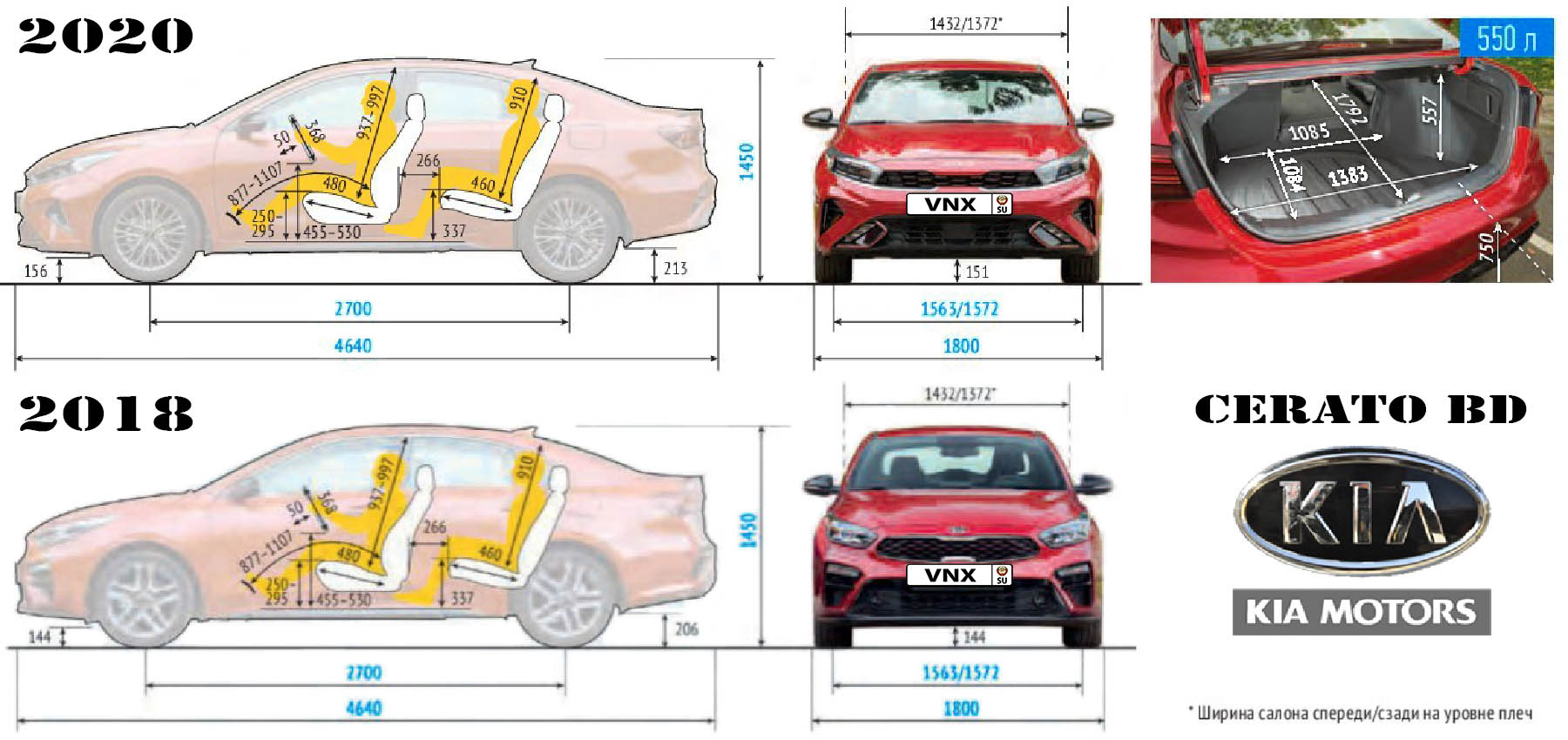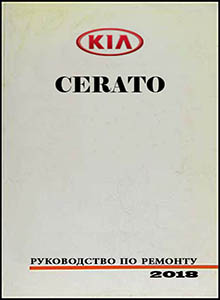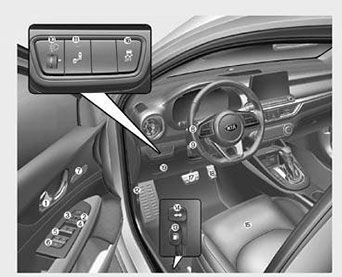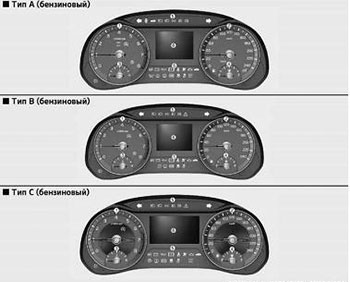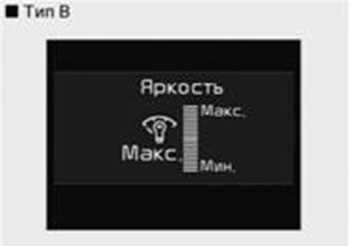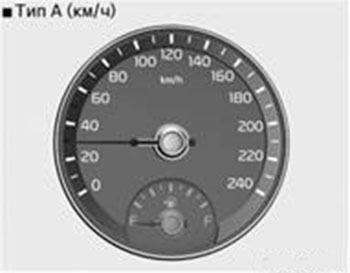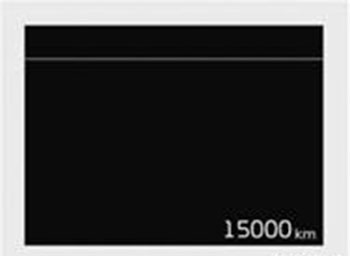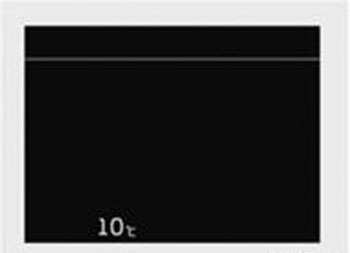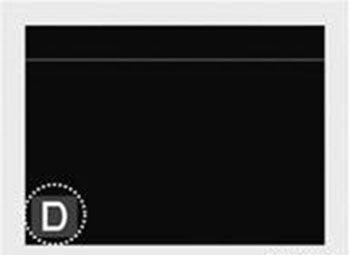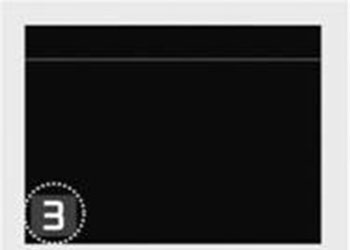ООО «Киа Россия и СНГ» (115054, г. Москва, Валовая ул., д. 26) ведет деятельность на территории РФ в соответствии с законодательством РФ. Реализуемые товары доступны к получению на территории РФ. Мониторинг потребительского поведения субъектов, находящихся за пределами РФ, не ведется. Информация о соответствующих моделях и комплектациях и их наличии, ценах, возможных выгодах и условиях приобретения доступна у дилеров Kia. Товар сертифицирован. Не является публичной офертой.
- Manuals
- Brands
- Kia Manuals
- Automobile
- CERATO 2018
- Owner’s manual
-
Contents
-
Table of Contents
-
Bookmarks
Quick Links
Chapters
-
Table of Contents
5 -
Your Vehicle at a Glance
13 -
Safety Features of Your Vehicle
21 -
Features of Your Vehicle
93 -
Audio System
241 -
Driving Your Vehicle
355 -
What to Do in an Emergency
433 -
Maintenance
459 -
Specifications & Consumer Information
557
Related Manuals for Kia CERATO 2018
Summary of Contents for Kia CERATO 2018
-
Page 3
Kia Motors is dedicated to providing you with a customer service experience that exceeds your expectations. At all of our Kia dealerships you will be treated with warmth, hospi‐ tality and professionalism by people who care based on our Family- like Care promise. -
Page 4
Kia offers a great variety of options, components and features for its various models. Therefore, some of the equipment described in this manual, along with the various illustrations, may not be applicable to your particular vehicle. -
Page 5: Table Of Contents
Introduction Your vehicle at a glance Safety features of your vehicle Features of your vehicle Audio system Driving your vehicle Table of contents What to do in an emergency Maintenance Specifications & Consumer information Alphabetical index…
-
Page 7: Introduction
Introduction How to use this manual…………1-02 Fuel requirements…………..1-03 Gasoline engine…………..1-03 Diesel engine…………….1-05 Vehicle break-in process…………1-06…
-
Page 8: How To Use This Manual
Introduction HOW TO USE THIS MANUAL We want to help you get the greatest You will find various WARNINGs, CAU‐ possible driving pleasure from your ve‐ TIONs, and NOTICEs in this manual. hicle. Your Owner s Manual can assist These WARNINGs were prepared to en‐ you in many ways.
-
Page 9: Fuel Requirements
Gasohol, a mixture of gasoline and Except Europe ethanol (also known as grain alcohol), WARNING Your new Kia vehicle is designed to use and gasoline or gasohol containing only unleaded fuel having an Octane methanol (also known as wood alcohol) •…
-
Page 10
Kia recommends to catalyst melting, abnormal corrosion, fuels containing methanol or fuels visit an authorized Kia dealer/service life cycle reduction, etc. -
Page 11: Diesel Engine
Operation in foreign countries Biodiesel Watch the fuel level in the tank very carefully : If the engine stops through If you are going to drive your vehicle in Commercially supplied Diesel blends of fuel failure, the circuits must be com‐ another country, be sure to: no more than 7% biodiesel, commonly pletely purged to restart.
-
Page 12: Vehicle Break-In Process
Introduction VEHICLE BREAK-IN PROCESS No special break-in period is needed. By following a few simple precautions for the first 1,000 km (600 miles) you may add to the performance, economy and life of your vehicle. • Do not race the engine. •…
-
Page 13: Your Vehicle At A Glance
Your vehicle at a glance Exterior overview…………..2-02 Interior overview…………… 2-04 Instrument panel overview…………2-05 Engine compartment…………..2-06…
-
Page 14: Exterior Overview
Your vehicle at a glance EXTERIOR OVERVIEW 1. Hood…………….p. 4-33 2. Head lamp…………..p. 4-98 Headlamp bulb…………p. 8-71 3. Fog lamp…………..p. 4-100 Front fog lamp (if equipped)……..p. 8-75 4. Wheel and tire…………p. 8-44 Tires and wheels…………
-
Page 15
1. Door locks…………..p. 4-17 2. Fuel filler lid…………..p. 4-35 3. Rear combination lamp……….p. 8-82 4. High mounted stop lamp………. p. 8-86 5. Trunk…………….p. 4-21 Smart trunk (if equipped)……..p. 4-23 6. Antenna…………..p. 5-02 7. -
Page 16: Interior Overview
Your vehicle at a glance INTERIOR OVERVIEW 1. Inside door handle………… p. 4-18 2. Driver position memory system button….p. 3-08 3. Outside rearview mirror control……p. 4-49 4. Central door lock switch………. p. 4-19 5. Power window lock switch……..p. 4-31 6.
-
Page 17: Instrument Panel Overview
INSTRUMENT PANEL OVERVIEW 1. Instrument cluster………… p. 4-52 2. Lighting control lever……….p. 4-97 3. Audio remote control buttons…….. p. 5-03 4. Horn…………….p. 4-45 5. Driver s front air bag……….p. 3-56 6. Cruise control button……….p. 6-47 7.
-
Page 18: Engine Compartment
Your vehicle at a glance ENGINE COMPARTMENT 1. Engine oil filler cap………… p. 8-23 2. Engine oil dipstick…………p. 8-23 3. Brake/clutch fluid reservoir (if equipped)….p. 8-31 4. Positive battery terminal……..p. 8-40 5. Negative battery terminal……..p. 8-40 6.
-
Page 19
1. Engine oil filler cap………… p. 8-23 2. Engine oil dipstick…………p. 8-23 3. Brake/clutch fluid reservoir……..p. 8-31 4. Air cleaner…………..p. 8-35 5. Fuse box…………..p. 8-56 6. Positive battery terminal……..p. 8-40 7. Negative battery terminal……..p. 8-40 8. -
Page 21
Safety features of your vehicle Seats………………..3-02 Front seat adjustment — manual……..3-05 Front seat adjustment — power ……..3-06 Driver position memory system (for power seat)..3-08 Headrest…………….. 3-09 Rear seat entry (for 2 door)……….3-13 Seatback pocket …………..3-13 Rear seat adjustment………… -
Page 22: Safety Features Of Your Vehicle
Safety features of your vehicle SEATS Driver s seat 1. Forward and backward 2. Seatback angle 3. Seat cushion height (Driver s seat) 4. Lumbar support (Driver s seat) 5. Driver position memory system (for 4 Door, 5 Door) 6. Headrest 7.
-
Page 23
WARNING WARNING (Continued) n Loose objects Do not use a sitting cushion that re‐ duces friction between the seat and Loose objects in the driver’s foot passenger. passenger’s hips area could interfere with the opera‐ may slide under the lap portion of tion of the foot pedals, possibly the seat belt during an accident or a causing an accident. -
Page 24
Safety features of your vehicle WARNING (Continued) (Continued) • Always drive and ride with your • Luggage and other cargo should be After adjusting the seat, always seatback upright and the lap por‐ laid flat in the cargo area. If ob‐ check that it is securely locked into tion of the seat belt snug and low jects are large, heavy, or must be… -
Page 25: Front Seat Adjustment — Manual
1. Pull the seat slide adjustment lever 2. Carefully lean back on the seat and (Continued) up and hold it. adjust the seatback of the seat to the position you desire. • If there are occupants in the rear 2. Slide the seat to the position you seats, be careful while adjusting desire.
-
Page 26: Front Seat Adjustment — Power
Safety features of your vehicle Lumbar support (for driver’s seat, Front seat adjustment — power (Continued) if equipped) (if equipped) • When in operation, the power seat The front seat can be adjusted by using consumes a large amount of elec‐ the control switches located on the trical power.
-
Page 27
Forward and backward Seatback angle Seat height (for driver’s seat) Push the control switch forward or Push the control switch forward or Pull the front portion of the control backward to move the seat to the de‐ backward to move the seatback to the switch up to raise or press down to sired position. -
Page 28: Driver Position Memory System (For Power Seat)
Safety features of your vehicle Lumbar support (for driver’s seat, Driver position memory system WARNING if equipped) (if equipped, for power seat) Never attempt to operate the driver position memory system while the vehicle is moving. This could result in loss of control, and an accident causing death, seri‐…
-
Page 29: Headrest
2. To recall the position in the memo‐ — It will move the driver s seat for‐ Headrest ry, press the desired memory but‐ ward when the ignition key is in‐ ton (1 or 2). The system will beep serted. once, then the driver s seat will au‐…
-
Page 30
Safety features of your vehicle Adjusting the height up and down WARNING CAUTION When there is no occupant in the • For maximum effectiveness in rear seats, adjust the height of the case of an accident, the headrest headrest to the lowest position. The should be adjusted so the middle rear seat headrest can reduce the of the headrest is at the same… -
Page 31
Removal and installation 2. Raise headrest as far as it can go. 3. Press the headrest release button (3) while pulling the headrest up (4). WARNING NEVER allow anyone to ride in a seat with the headrest removed. CAUTION If you recline the seatback towards the front with the headrest and seat cushion raised, the headrest may come in contact with the sunvisor or… -
Page 32
Safety features of your vehicle 2. Recline the seatback (4) with the Forward and backward adjustment recline switch or lever (3). (if equipped) 3. Adjust the headrest to the appro‐ priate height. WARNING Always make sure the headrest locks into position after reinstalling and adjusting it properly. -
Page 33: Rear Seat Entry (For 2 Door)
By pulling up the walk-in seat lever (1) Seatback pocket (if equipped) WARNING on the back of the driver and front pas‐ senger s seatback, the seatback will tilt A gap between the seat and the forward. Then push the seat forward headrest release button may appear to allow the occupants to enter.
-
Page 34: Rear Seat Adjustment
Safety features of your vehicle Rear seat adjustment WARNING CAUTION Headrest (if equipped) When there is no occupant in the rear seats, adjust the height of the headrest to the lowest position. The rear seat headrest can reduce the visibility of the rear area. •…
-
Page 35
Removal WARNING WARNING Make sure the headrest locks in po‐ The purpose of the fold-down rear sition after adjusting it to properly seatbacks is to allow you to carry protect the occupants. longer objects than could not other‐ wise be accommodated. Never allow passengers to sit on top Armrest (if equipped) of the folded down seatback while… -
Page 36
Safety features of your vehicle 1. Make sure the rear seat belt web‐ To fold down the rear seatback: bing is in the guide to prevent the seat belt from being damaged. 2. Set the front seatback to the up‐ right position and if necessary, slide the front seat forward. -
Page 37
5. To use the rear seat, lift and pull 3. Pull the lock release lever (1) and (Continued) the seatback backward. Pull the fold the rear seatback forward and seatback firmly until it clicks into down firmly. When you return the seatback to its place. -
Page 38
Safety features of your vehicle CAUTION (Continued) cured and may hit the front seat oc‐ n Damaging rear seat belt buck‐ cupants in a collision. When you fold the rear seatback, in‐ sert the buckle between the rear WARNING seatback and cushion. Doing so can prevent the buckle from being dam‐… -
Page 39: Seat Belts
SEAT BELTS Seat belt restraint system (Continued) (Continued) • Avoid wearing twisted seat belts. A slack belt will greatly reduce the WARNING A twisted belt can’t do its job well. protection afforded to the wearer. In a collision, it could even cut into Care should be taken to avoid con‐…
-
Page 40
Safety features of your vehicle Seat belt warning (if equipped) As a reminder to the driver, the driver s WARNING seat belt warning lights will illuminate for approximately 6 seconds each time • No modifications additions you turn the ignition switch ON regard‐ should be made by the user which less of belt fastening. -
Page 41
Lap/shoulder belt NOTICE (Continued) • Although the front passenger seat If you are not able to pull out the is not occupied, the seat belt safety belt from the retractor, firm‐ warning light will blink or illumi‐ ly pull the belt out and release it. nate for 6 seconds. -
Page 42
Safety features of your vehicle The height of the adjusting seat belt (Continued) (Continued) should not be too close to your neck. The shoulder portion should be adjus‐ • Failure to replace seat belts after your hips, not on your waist. If the ted so that it lies across your chest and an accident could leave you with lap belt is located too high on your… -
Page 43
Lap belt (if equipped) To release the seat belt: The seat belt is released by pressing the release button (1) on the locking To fasten your seat belt: buckle. When it is released, the belt To fasten a 2-point static type belt, in‐ should automatically draw back into sert the metal tab (1) into the locking the retractor. -
Page 44: Shoulder Belt Extension Guide (For 2 Door)
Safety features of your vehicle With a 2-point static type seat belt, the Shoulder belt extension guide length must be adjusted manually so it (for 2 door) fits snugly around your body. Fasten the belt and pull on the loose end to tighten.
-
Page 45: Pre-Tensioner Seat Belt
When the vehicle stops suddenly, or if Pre-tensioner seat belt (if (Continued) the occupant tries to lean forward too equipped) quickly, the seat belt retractor will lock The pre-tensioner will activate not into position. In certain collisions, the only in a frontal collision but also in a pre-tensioner will activate and pull the side collision, if the vehicle is equip‐…
-
Page 46
NOTICE Kia recommends to visit an author‐ ized Kia dealer/service partner. Because the sensor that activates the SRS air bag is connected with the pre-tensioner seat belt, the SRS air bag warning light ( ) on the in‐… -
Page 47: Seat Belt Precautions
Properly professional workshop. Kia recom‐ have been activated. worn seat belts greatly reduce these mends to visit an authorized Kia hazards. • Do not attempt to inspect or re‐ dealer/service partner. Always follow the precautions about…
-
Page 48
Safety features of your vehicle If the shoulder belt portion slightly WARNING (Continued) touches the child s neck or face, try placing the child closer to the center of label on the child restraint for this Every person in your vehicle needs the vehicle. -
Page 49: Care Of Seat Belts
Do not lie down WARNING (Continued) To reduce the chance of injuries in the neck. Drivers and passengers should event of an accident and to achieve n Pregnant women always sit well back in their seats, maximum effectiveness of the re‐ properly belted, and with the seat‐…
-
Page 50
In this case, have the system are damaged, get them replaced immediately. replaced by a professional workshop. Kia recommends to consult an author‐ • Seatbelts can become hot in a ve‐ ized Kia dealer/service partner. hicle that has been closed up in sunny weather. -
Page 51: Child Restraint System
CHILD RESTRAINT SYSTEM Children riding in the vehicle should sit Children could be injured or killed in a (Continued) in the rear seat and must always be crash if their restraints are not proper‐ properly restrained to minimize the risk ly secured.
-
Page 52
Never tem checked by a professional your child is securely restrained in let a child ride with the shoulder workshop. Kia recommends to visit the child seat. belt under their arm or behind an authorized Kia dealer/service their back. -
Page 53
Kia recommends because of the danger an inflating to visit an authorized Kia dealer/ passenger-side air bag could impact service partner. the rear-facing child restraint and •… -
Page 54
Safety features of your vehicle Installing a child restraint system 1. For stable and safe installation of 2. Fasten the lap/shoulder belt latch child restraint system, adjust the into the buckle. Listen for the dis‐ by lap/shoulder belt vehicle seat (seatback angle and/or tinct click sound. -
Page 55
If you need to tighten the belt, pull the 3. Route the lap belt through the re‐ webbing toward the retractor. When straint according to the restraint you unbuckle the seat belt and allow it manufacturer s instructions. to retract, the retractor will automati‐ 4. -
Page 56
Safety features of your vehicle Child seat restraint suitability for seat position using the seat belt Use child safety seats that have been officially approved and are appropriate for your children. When using the child safety seats, refer to the following table. Seating Position Mass Group Front Passenger… -
Page 57
Securing a child restraint seat with 2. Connect and tighten the top tether This symbol indicates the po‐ to the corresponding child restraint sition of the tether anchor. tether anchor system (if equipped) system to secure the child restraint system. * : if equipped Child restraint hook holders are located on the package tray. -
Page 58
Safety features of your vehicle Securing a child restraint system WARNING with ISOFIX system and Tether Anchorage system (if equipped) n Child restraint check Check that the child restraint sys‐ tem is secure by pushing and pulling it in different directions. Incorrectly fitted child restraints may swing, twist, tip or separate causing death or serious injury. -
Page 59
CRS with universal approval to ECER 44 WARNING CAUTION need to be fixed additionally with a top tether strap connected to the corre‐ Do not allow the rear seat belt web‐ • When using the vehicle’s «ISOFIX» sponding top tether anchorage point in bing to get scratched or pinched by system to install a child restraint the back rest. -
Page 60
Safety features of your vehicle WARNING (Continued) • Attach the ISOFIX or ISOFIX-com‐ • Do not install a child restraint seat patible child restraint seat only to at the center of the rear seat us‐ the appropriate locations shown in ing the vehicle’s ISOFIX anchors. -
Page 61
Child seat restraint suitability for vehicle ISOFIX positions — For Europe (for 4 Door) vehicle ISOFIX positions Rear outboard Mass Group Size Class Fixture Front Passen‐ Rear outboard (Passenger Rear Center (Driver side) side) ISO/L1 Carrycot ISO/L2 0 : UP to 10kg ISO/R1 ISO/R1 0+ : UP to 13kg… -
Page 62
Safety features of your vehicle B1 — ISO/F2X: Reduced-Height Second Version Back Surface Shape Forward-Facing toddler CRS (height 650 mm) ISO/R3: Full-Size Rearward-Facing toddler CRS ISO/R2: Reduced-Size Rearward-Facing toddler CRS ISO/R1: Infant-Size Rearward-Facing CRS ISO/L1: Left Lateral Facing position CRS (carry-cot) ISO/L2: Right Lateral Facing position CRS (carry-cot) 3-42… -
Page 63
Child seat restraint suitability for vehicle ISOFIX positions — For Europe (for 5 Door) vehicle ISOFIX positions Rear outboard Mass Group Size Class Fixture Front Passen‐ Rear outboard (Passenger Rear Center (Driver side) side) ISO/L1 Carrycot ISO/L2 0 : UP to 10kg ISO/R1 ISO/R1 0+ : UP to 13kg… -
Page 64
Safety features of your vehicle ISO/R2: Reduced-Size Rearward-Facing toddler CRS ISO/R1: Infant-Size Rearward-Facing CRS ISO/L1: Left Lateral Facing position CRS (carry-cot) ISO/L2: Right Lateral Facing position CRS (carry-cot) 3-44… -
Page 65
Child seat restraint suitability for vehicle ISOFIX positions — For Europe (2 Door) Vehicle ISOFIX positions Rear Outboard Mass Group Size Class Fixture Front Passen‐ Rear Outboard (Passenger Rear Center (Driver side) side) ISO/L1 Carrycot ISO/L2 0 : UP to 10kg ISO/R1 ISO/R1 0+ : UP to 13kg… -
Page 66
Safety features of your vehicle Recommended child restraint systems — For Europe ECE-R44 Appro‐ Mass Group Name Manufacturer Type of Fixation val No. Group 0+ Baby Safe Plus II Britax Römer Rearward facing with ISOFIX adapter E1 04301146 (0 — 13kg) Forward facing with vehicle ISOFIX lower anchorage + Top Tether Group 1… -
Page 67
CRS Manufacturer information Britax Römer http://www.britax.com 3-47… -
Page 68: Air Bag — Supplemental Restraint System
If scrapping a vehicle without re‐ moving SRS and pretensioners from a vehicle, it may cause fire. Before scrapping a vehicle, contact a professional workshop. Kia rec‐ ommends to visit an authorized Kia dealer/service partner. (Continued) if equipped…
-
Page 69: How Does The Air Bag System Operate
• The front air bags will completely in‐ (Continued) (Continued) flate and deflate in an instant. It is virtually impossible for you to • Keep the SRS parts and wirings Also, the air bags inflate instantly in see the air bags inflate during an ac‐ away from water or any liquid.
-
Page 70
Safety features of your vehicle • There are even circumstances under Noise and smoke (Continued) which contact with the steering When the air bags inflate, they make a wheel air bag can cause fatal injuries, above the front and rear doors are loud noise and they leave smoke and especially if the occupant is posi‐… -
Page 71
Do not install a child restraint on Never place a rear-facing child restraint (Continued) in the front passenger s seat. If the air the front passenger’s seat bag deploys, it would impact the rear- • When children are seated in the facing child restraint, causing serious or rear outboard seats of a vehicle fatal injury. -
Page 72: Air Bag Warning Light
Safety features of your vehicle • The light blinks when the ignition Passenger’s front air bag OFF Air bag warning light switch is in ON position. indicator (if equipped) Passenger’s front air bag ON indicator (if equipped) The purpose of the air bag warning light in your instrument panel is to alert The passenger s front air bag you of a potential problem with your…
-
Page 73: Srs Components And Functions
6 seconds after the ignition professional workshop. switch is turned to the ON position, af‐ The SRS consists of the following com‐ Kia recommends to visit an author‐ ter which the SRS air bag warning light ponents: ized Kia dealer/service partner.
-
Page 74
Safety features of your vehicle (Continued) authorized dealer/service partner. • The light does not turn on briefly when you turn the ignition ON. • The light stays on after illuminat‐ ing for approximately 6 seconds. • The light comes on while the vehi‐ cle is in motion. -
Page 75
(Continued) • When installing a container of liq‐ uid air freshener inside the vehicle, do not place it near the instrument cluster nor on the instrument pan‐ el surface. It may become a dangerous pro‐ jectile and cause injury if the pas‐ senger’s air bag inflates. -
Page 76: Driver’s And Passenger’s Front Air Bag
Kia recommends to visit an au‐ box. thorized Kia dealer/service part‐ The purpose of the SRS is to provide ner.
-
Page 77
• Do not allow a passenger to ride in mum safety benefit from your re‐ shop. Kia recommends to visit an the front seat when the passeng‐ straint system: authorized Kia dealer/service part‐… -
Page 78
Safety features of your vehicle Passenger’s front air bag ON/OFF (Continued) (Continued) switch (if equipped) • Front air bags are not intended to • For maximum safety protection in deploy in side-impact, rear-impact all types of crashes, all occupants or rollover crashes. In addition, including the driver should always front air bags will not deploy in wear their seat belts whether or… -
Page 79
To deactivate or reactivate the pas‐ NOTICE senger s front air bag: To deactivate the passenger s front air • When the passenger s front air bag, insert the master key into the bag ON/OFF switch is set to the passenger s front air bag ON/OFF ON position, the passenger s front switch and turn it to the OFF position. -
Page 80
Kia recom‐ ment in case of an accident. OFF indicator ( ) will not illumi‐ mends to visit an authorized Kia • Even though your vehicle is equip‐ nate (The passenger’s front air dealer/service partner. ped with the passenger’s front air… -
Page 81: Side Air Bag
Your vehicle is equipped with a side air Side air bag (if equipped) (Continued) bag in each front seat. The purpose of the air bag is to provide • Never place or insert any object in‐ the vehicle’s driver and/or the front to any small opening near side air‐…
-
Page 82
• If the seat or seat cover is dam‐ cupants. aged, have the system serviced by a professional workshop. (Continued) Kia recommends to visit an au‐ thorized Kia dealer/service part‐ ner. Only vehicle equipped with rollover sensor. 3-62… -
Page 83: Curtain Air Bag
Curtain air bags are located along both Curtain air bag (if equipped) (Continued) sides of the roof rails above the front and rear doors. • The curtain air bag may deploy They are designed to help protect the when the rollover sensor detects heads of the front seat occupants and the situation as a rollover.
-
Page 84
• Never try to open or repair any components of the side curtain air bag system. If necessary, have the system serviced by a professional workshop. Kia recommends to visit an authorized Kia dealer/service partner. (Continued) 3-64… -
Page 85
Air bag collision sensors Why didn t my air bag go off in a colli‐ sion? (Inflation and non-inflation condi‐ tions of the air bag) There are many types of accidents in which the air bag would not be expec‐ ted to provide additional protection. -
Page 86
Have the system serviced by a professional work‐ shop. WARNING Kia recommends to visit an au‐ thorized Kia dealer/service part‐ n If equipped with rollover sen‐ ner. • Problems may arise if the sensor Front air bags… -
Page 87
Side air bags (if equipped) NOTICE Side air bags (side and/or curtain air bags) are designed to inflate when an n If equipped with rollover sen‐ impact is detected by side collision sen‐ sors depending on the severity of im‐ Also, the side and curtain air bags pact resulting from a side impact colli‐… -
Page 88
Safety features of your vehicle • Frontal air bags are not designed to • In a slant or angled collision, the force • Front air bags may not inflate in side inflate in rear collisions, because oc‐ of impact may direct the occupants in impact collisions, because occupants cupants are moved backward by the a direction where the air bags would… -
Page 89
NOTICE n without rollover sensor However, side and/or curtain air bags may inflate when the vehicle is rolled over by a side impact collision, if the vehicle is equipped with side air bags and curtain air bags. • Just before impact, drivers often •… -
Page 90: Srs Care
Kia recommends to visit an authorized enough to cause the air bags to in‐ tion. Failure to follow these pre‐ Kia dealer/service partner.
-
Page 91: Adding Equipment To Or Modifying Your Air Bag- Equipped Vehicle
• Passengers should not move out of • Keep occupants away from the air WARNING or change seats while the vehicle is bag covers. All occupants should sit moving. A passenger who is not upright, fully back in their seats with •…
-
Page 92: Air Bag Warning Label
Safety features of your vehicle Note that these government warnings Air bag warning label focus on the risk of children. We also want you to be aware of the risks which adults are exposed to that have been described in previous pages. Air bag warning labels are attached to alert the passengers of the potential risk of the air bag system.
-
Page 93
Features of your vehicle Keys…………………4-04 Detecting area…………… 4-25 Record your key number…………. 4-04 Tailgate (5 door)…………….4-26 Key operations…………..4-04 Opening the tailgate…………. 4-26 Immobilizer system …………. 4-05 Closing the tailgate…………… 4-26 Remote keyless entry …………. 4-08 Emergency tailgate safety release……..4-27 Remote keyless entry system operations……. -
Page 94
LCD Window Control…………. 4-55 Interior light…………….4-107 Gauges………………4-55 Automatic turn off function……….4-107 Transaxle shift indicator…………4-61 Map lamp …………….4-107 LCD windows …………….4-64 Room lamp…………….4-108 Overview…………….. 4-64 Luggage room lamp…………4-108 Trip information (Trip computer)……..4-64 Vanity mirror lamp …………4-109 LCD Modes (for Type B, Type C instrument cluster).. -
Page 95
Storage compartment…………4-135 Center console storage ………….4-135 Glove box…………….4-135 Cool box …………….4-136 Sunglass holder …………..4-136 Luggage tray (5 door)…………4-137 Interior features…………..4-138 Cigarette lighter …………..4-138 Ashtray …………….4-138 Cup holder…………….4-139 Sliding armrest …………..4-139 Seat warmer ……………4-140 Air ventilation seat ………… -
Page 96: Features Of Your Vehicle
Should you lose your keys, Kia recom‐ mends to contact an authorized Kia dealer/service partner. Remove the key code tag and store it in a safe place. Al‐…
-
Page 97: Immobilizer System
Never leave the keys in your vehicle Your vehicle may be equipped with an with unsupervised children, when electronic engine immobilizer system to Kia recommends to use parts for re‐ the engine is running. reduce the risk of unauthorized vehicle placement from an authorized Kia use.
-
Page 98
In order to prevent theft of your ve‐ If you need additional keys or lose hicle, do not leave spare keys any‐ your keys, Kia recommends to visit Insert the ignition key into the key cyl‐ where in your vehicle. Your Immobil‐… -
Page 99
(Continued) authorized dealer/service partner. Malfunctions caused by improper al‐ terations, adjustments or modifica‐ tions to the immobilizer system are not covered by your vehicle manu‐ facturer warranty. 4-07… -
Page 100: Remote Keyless Entry
Trunk (tailgate) unlock (3) with the ignition key. If you have a The trunk (tailgate) is unlocked if the problem with the transmitter Kia rec‐ button is pressed for more than 1 sec‐ ommends to contact an authorized ond.
-
Page 101: Battery Replacement
• If the transmitter is in close proximi‐ Battery replacement (Continued) ty to your cell phone or smart phone, the signal from the transmitter could blocks electromagnetic waves to the be blocked by normal operation of key surface. your cell phone or smart phone. This is especially important when the phone is active such as making call, CAUTION…
-
Page 102
Features of your vehicle For transmitter replacement, Kia rec‐ ommends to visit an authorized Kia dealer/service partner. CAUTION • The keyless entry system trans‐ mitter is designed to give you years of trouble-free use, howev‐ er it can malfunction if exposed to moisture or static electricity. -
Page 103: Smart Key
SMART KEY (IF EQUIPPED) Locking • The smart key is in the vehicle. • The ENGINE START/STOP button is in the ACC or ON position. • Any door except the trunk (tailgate) is opened. Unlocking Pressing the button of the front out‐ side door handles with all doors (and trunk or tailgate) closed and locked, un‐…
-
Page 104: Smart Key Precautions
• A maximum of 2 smart keys can sure to water or liquids, it will not be be registered to a single vehicle. If covered by your manufacturer’s ve‐ you lose a smart key, Kia recom‐ hicle warranty. mends to contact an authorized Kia dealer/service partner.
-
Page 105: Battery Replacement
If you are un‐ sure how to use or replace the battery, exposed to moisture or static elec‐ Kia recommends to contact an author‐ tricity. ized Kia dealer/service partner. (Continued) 4-13…
-
Page 106: Theft-Alarm System
Features of your vehicle THEFT-ALARM SYSTEM (IF EQUIPPED) 2. Make sure that all doors, the en‐ gine hood and trunk lid (tailgate) are closed and latched. 3. • Lock the doors by pressing the button of the front outside door handle with the smart key in your possession.
-
Page 107: Theft-Alarm Stage
(tailgate) or engine hood is opened switch. • If you lose your keys, Kia recom‐ within 30 seconds after the system en‐ 2. Make sure that all doors, the en‐ mends to visit an authorized Kia ters the armed stage, the system is…
-
Page 108: Opening The Trunk (Tailgate) With The Alarm Armed
Kia Also, if any of the doors or hood is recommends to visit an authorized opened while the trunk lid (tailgate) Kia dealer/service partner.
-
Page 109: Door Locks
DOOR LOCKS • When closing the door, push the door Operating door locks from WARNING by hand. Make sure the doors are outside the vehicle closed securely. If people must spend a longer time in the vehicle while it is very hot or cold NOTICE outside, there is rick of injuries or danger to life.
-
Page 110: Operating Door Locks From Inside The Vehicle
Features of your vehicle • If the inner door handle of the driv‐ Operating door locks from inside WARNING er s (or front passenger s) door is the vehicle pulled when the door lock button is in With the door lock button Do not pull the inner door handle of the lock position, the button will un‐…
-
Page 111
With central door lock switch • When pressing the front portion (1) (Continued) of the switch, all vehicle doors will lock. • Be careful when opening doors and watch for vehicles, motorcycles, • When pressing the rear portion (2) of bicycles or pedestrians approach‐… -
Page 112: Door Lock/Unlock Features
Features of your vehicle To open the rear door, pull the outside Child-protector rear door lock (4 (Continued) door handle (2). Door, 5 Door) Even though the doors may be un‐ An enclosed vehicle can become ex‐ locked, the rear door will not open by tremely hot, causing death or severe pulling the inner door handle until the injury to unattended children or ani‐…
-
Page 113: Trunk (4 Door, 2 Door)
TRUNK (4 DOOR, 2 DOOR) Opening the trunk WARNING The trunk swings upward. Make sure no objects or people are near the rear of the vehicle when opening the trunk. CAUTION Make certain that you close the trunk before driving your vehicle. Possible damage may occur to the •…
-
Page 114: Emergency Trunk Safety Release
Features of your vehicle Emergency trunk safety release WARNING (Continued) in motion. If it is left open or ajar, • For emergencies, be fully aware of poisonous exhaust gases may enter the location of the emergency the vehicle and serious illness or trunk safety release lever in this death may result.
-
Page 115: Smart Trunk
SMART TRUNK (IF EQUIPPED) NOTICE • The Smart Trunk does not operate when: — The smart key is detected with‐ in 15 seconds after the doors are closed and locked, and is continuously detected. — The smart key is detected with‐ in 15 seconds after the doors are closed and locked, and 1.5 m from the front door han‐…
-
Page 116: How To Deactivate The Smart Trunk Function Using The Smart Key
Features of your vehicle How to deactivate the Smart WARNING (Continued) Trunk function using the smart open. If you have unintentionally en‐ • Make certain that you close the tered the detecting area and the trunk before driving your vehicle. hazard warning lights and chime •…
-
Page 117
Detecting area NOTICE NOTICE • If you press the door unlock but‐ • The Smart Trunk function will not ton (2), the Smart Trunk function work if any of the following oc‐ will be deactivated temporarily. curs: But, if you do not open any door — The smart key is close to a ra‐… -
Page 118: Tailgate (5 Door)
Features of your vehicle TAILGATE (5 DOOR) Opening the tailgate Closing the tailgate NOTICE In cold and wet climates, tailgate lock and tailgate mechanisms may not work properly due to freezing conditions. WARNING The tailgate swings upwards. Make sure no objects or people are near the rear of the vehicle when opening the tailgate.
-
Page 119: Emergency Tailgate Safety Release
2. Push the mechanical key to the CAUTION (Continued) right. event of an accident or sudden 3. Push up the tailgate. Make sure nothing is near the tail‐ stops, occupants should always be gate latch and striker while closing properly restrained. the tailgate.
-
Page 120: Windows
Features of your vehicle WINDOWS 1. Driver s door power window switch 2. Front passenger s door power win‐ dow switch 3. Rear door (left) power window switch 4. Rear door (right) power window switch 5. Window opening and closing 6.
-
Page 121
Each door has a power window switch (Continued) that controls the door’s window. The driver has a power window lock button ted by taking the following actions. which can block the operation of pas‐ If the noise occurs with one or both senger windows. -
Page 122
Features of your vehicle 2. Close the window and continue pulling up the power window switch for at least 1 second after the win‐ dow is completely closed. Type B — Auto down window (if equip‐ Type C — Auto up/down window (if ped) equipped) Pressing the power window switch mo‐… -
Page 123
And if the power window switch is Power window lock button (if (Continued) pulled up continuously again within 5 equipped) seconds after the window is lowered by detect the resistance and will not the automatic window reversal feature, stop and reverse direction. the automatic window reversal will not operate. -
Page 124
Features of your vehicle • The rear passenger’s control cannot (Continued) operate the rear passenger’s power window. • NEVER leave any child unattended in the vehicle. Even very young children may inadvertently cause CAUTION the vehicle to move, entangle themselves in the windows, or •… -
Page 125: Hood
HOOD 4. Hold the hood opened with the sup‐ Opening the hood port rod. WARNING n Hot parts Be very careful not to touch the sup‐ port rod when the engine and parts are hot. You could get burned or get seriously injured.
-
Page 126
Features of your vehicle 4. Check that the hood has engaged WARNING properly. If the hood can be raised slightly, it is not properly engaged. • Always double check to be sure Open it again and close it with a lit‐ that the hood is firmly latched be‐… -
Page 127: Fuel Filler Lid
FUEL FILLER LID 2. To open the fuel filler lid, pull the Opening the fuel filler lid NOTICE fuel filler lid release lever. 3. Pull open the fuel filler lid (1). If the fuel filler lid does not open be‐ 4.
-
Page 128
Features of your vehicle (Continued) (Continued) (Continued) • If pressurized fuel sprays out, it severe burns or death by fire or ex‐ • Do not get back into a vehicle once can cover your clothes or skin and plosion. you have begun refueling since you subject you to the risk of fire and •… -
Page 129
For more detailed infor‐ filler cap and filler door are secure‐ mation, Kia recommends to con‐ ly closed, before starting the en‐ tact an authorized Kia dealer/serv‐ gine. -
Page 130: Sunroof
Features of your vehicle SUNROOF (IF EQUIPPED) WARNING (Continued) • After washing the car or after Never adjust the sunroof or sun‐ there is rain, be sure to wipe off shade while driving. This could result any water that is on the sunroof in loss of control and an accident before operating it.
-
Page 131: Sliding The Sunroof
To open the sunroof to the maximum Automatic reversal Sliding the sunroof slide open position, press the switch to‐ wards the rear of the vehicle once again and hold it until the sunroof slide all the way open. NOTICE To reduce wind noise while driving, we recommend you to drive at the recommended position (about 5 cm before the maximum slide open po‐…
-
Page 132: Tilting The Sunroof
Features of your vehicle Tilting the sunroof WARNING (Continued) To open the sunroof • Be careful that someone’s head, In order to prevent accidental opera‐ hands and body are not trapped by tion of the sunroof, especially by a a closing sunroof. child, do not let a child operate the •…
-
Page 133: Sunshade
(The sunroof system has been re‐ 3. Release the control lever when sun‐ CAUTION set.) roof does not move. ❈ For more detailed information, Kia 4. Push the control lever forward in The sunroof is made to slide togeth‐ recommends to contact an author‐ direction…
-
Page 134: Sunroof Open Warning
Features of your vehicle If the driver removes the ignition key Sunroof open warning CAUTION (smart key: turns off the engine) when the sunroof is not fully closed, the If the sunroof is not reset when the warning chime will sound for approxi‐ vehicle battery is disconnected or mately 10 seconds and a message will discharged, or related fuse is blown,…
-
Page 135: Steering Wheel
• Motor noise may be heard when system checked as soon as possi‐ fort required to steer during normal ve‐ the vehicle is at a stop or at a low ble. Kia recommends to visit an hicle operation, have system driving speed.
-
Page 136: Tilt And Telescopic Steering
Features of your vehicle Heated steering wheel (if (Continued) (Continued) equipped) • After adjusting, push the steering • When the charging system warn‐ wheel both up and down to be cer‐ ing light comes on or the battery tain it is locked in position. voltage is low (When the alterna‐…
-
Page 137: Horn
Horn NOTICE CAUTION • Do not strike the horn severely to The heated steering wheel will turn operate it, or hit it with your fist. off automatically approximately 30 Do not press on the horn with a minutes after the heated steering sharp-pointed object.
-
Page 138: Flex Steer
Features of your vehicle Normal mode FLEX STEER (if equipped) If the FLEX STEER mode button is not pressed for about 4 seconds, the LCD window will change to the previous screen. The FLEX STEER controls steering ef‐ fort as driver’s preference or road con‐ dition.
-
Page 139
Sport mode Comfort mode Also, the comfort mode helps weak people to drive easily. CAUTION • For your safety, if you press the steering mode button while oper‐ ating the steering wheel, the LCD window will change, but the steer‐ ing effort will not change immedi‐… -
Page 140: Mirrors
Features of your vehicle MIRRORS Remember that you lose some rear‐ Inside rearview mirror WARNING view clarity in the night position. Adjust the rearview mirror so that the center view through the rear window is Do not modify the inside mirror and Electrochromic mirror (ECM) (if seen.
-
Page 141: Outside Rearview Mirror
Outside rearview mirror (Continued) (Continued) Be sure to adjust the mirror angles be‐ mirror. It may cause the liquid clean‐ ment of the mirror, do not force the fore driving. er to enter the mirror housing. mirror for adjustment. To remove Your vehicle is equipped with both left- ice, use a deicer spray, or a sponge hand and right-hand outside rearview…
-
Page 142
Features of your vehicle Remote control Folding the outside rearview mirror CAUTION Manual type • The mirrors stop moving when they reach the maximum adjusting angles, but the motor continues to operate while the switch is press‐ ed. Do not press the switch longer than necessary, the motor may be damaged. -
Page 143
— The mirror will fold or unfold when Electric type the door is locked or unlocked by the button on the outside door handle. — The mirror will unfold when you approach the vehicle (all doors closed and locked) with a smart key in possession. -
Page 144: Instrument Cluster
Features of your vehicle INSTRUMENT CLUSTER 1. Tachometer 2. Turn signal indicator lights 3. Speedometer 4. Engine coolant temperature gauge 5. Fuel gauge 6. Warning and indicator lights 7. LCD window ❈ The actual cluster in the vehicle may differ from the illustration. For more details, refer to Gauges on page 4-55.
-
Page 145
1. Tachometer 2. Turn signal indicator lights 3. Speedometer 4. Engine coolant temperature gauge 5. Fuel gauge 6. Warning and indicator lights 7. LCD window ❈ The actual cluster in the vehicle may differ from the illustration. For more details, refer to Gauges on page 4-55. -
Page 146: Instrument Cluster Control
Features of your vehicle Instrument cluster control WARNING Adjusting instrument cluster illumination (if equipped) Never adjust the instrument cluster while driving. This could result in loss of control and lead to an accident that may cause death, serious in‐ jury, or property damage. The brightness of the instrument panel illumination is changed by pressing the illumination control button («+»…
-
Page 147: Lcd Window Control
3. : SELECT/RESET button for setting LCD Window Control Gauges or resetting the selected item Speedometer ❈ For the LCD modes, refer to LCD window on page 4-64. Window modes changed by using the control buttons on the steering wheel. [Type A] 1.
-
Page 148
Features of your vehicle Tachometer The speedometer indicates the speed of the vehicle and is calibrated in miles per hour (mph) and/or kilometers per hour (km/h). 4-56… -
Page 149
Use the tachometer to select the cor‐ Engine coolant temperature gauge rect shift points and to prevent lugging and/or over-revving the engine. CAUTION Do not operate the engine within the tachometer’s RED ZONE. This may cause severe engine damage. The tachometer indicates the approxi‐ mate number of engine revolutions per minute (rpm). -
Page 150
Features of your vehicle Fuel gauge CAUTION If the gauge pointer moves beyond the normal range area toward the 130 or H position, it indicates over‐ heating that may damage the en‐ gine. Do not continue driving with an over‐ heated engine. -
Page 151
NOTICE CAUTION Avoid driving with an extremely low • The fuel tank capacity is given in fuel level. Running out of fuel could Recommended lubricants and ca‐ cause the engine to misfire damag‐ pacities on page 9-11. ing the catalytic converter. •… -
Page 152
Features of your vehicle Odometer Odometer range Temperature range : -40°C ~ 60°C 0 ~ 999999 kilometers or miles. (-40°F ~ 140°F) Outside temperature gauge The outside temperature on the display may not change immediately like a general thermometer to prevent the driver from being inattentive. -
Page 153: Transaxle Shift Indicator
• Reverse: R Transaxle shift indicator Automatic Transaxle Shift Indicator in Automatic transaxle shift indicator sports Mode (if equipped, For Europe) • Neutral: N (if equipped) In the Sports Mode, this indicator in‐ • Drive: D forms which gear is desired while driv‐ •…
-
Page 154
Features of your vehicle Manual Transaxle Shift Indicator (if For example Dual clutch transmission shift Indicates that shifting up to the equipped) indicator (if equipped) 3rd gear is desired (currently the shift lever is in the 2nd or 1st gear). : Indicates that shifting down to the 3rd gear is desired (current‐… -
Page 155
• Park : P In the Sports Mode, this indicator in‐ forms which gear is desired while driv‐ • Reverse : R ing to save fuel. • Neutral : N • Shifting up : • Drive : D1, D2, D3, D4, D5, D6, D7 •… -
Page 156: Lcd Windows
Features of your vehicle LCD WINDOWS (IF EQUIPPED) Overview NOTICE Some driving information stored in the trip computer (for example Average Vehicle Speed) resets if the battery is disconnected. LCD windows show the following vari‐ ous information to drivers. Trip information LCD modes (for Type B, C) Warning messages (for Type B, C) Trip information (Trip computer)
-
Page 157
Trip Modes To change the trip mode, press the Fuel Economy TRIP button. Type B, C To change the trip mode, press the MOVE button Distance To Empty (1) • The distance to empty is the estima‐ Type A ted distance the vehicle can be driven with the remaining fuel. -
Page 158
Features of your vehicle — Distance range: 50 ~ 9999 km or Average Fuel Economy (2) NOTICE 30 ~ 9999 mi. • The average fuel economy is calcula‐ • If the estimated distance is below ted by the total driving distance and The average fuel economy is not dis‐… -
Page 159
Trip A/B — Distance range: 0.0 ~ 9999.9 km or NOTICE • To reset the tripmeter, press the RE‐ • The average vehicle speed is not SET button (Type A : RESET, Type B, displayed if the driving distance C : ) on the steering wheel for more has been less than 50 meters than 1 second when the tripmeter is (0.03 miles) or the driving time… -
Page 160
Features of your vehicle Digital speedometer One time driving information mode NOTICE Even if the vehicle is not in motion, the elapsed time keeps going while the engine is running. This mode displays the current speed of the vehicle. 4-68… -
Page 161: Lcd Modes (For Type B, Type C Instrument Cluster)
This display shows trip distance (1), 1. Trip Computer mode Turn By Turn Mode (if equipped) average fuel economy (2) and the vehi‐ This mode displays driving informa‐ cle can be driven with the remaining tion like the tripmeter, fuel econo‐ fuel (3).
-
Page 162
Features of your vehicle A/V Mode (if equipped) Service Mode Service in It calculates and displays when you need a scheduled maintenance service (mileage or days). If the remaining mileage or time rea‐ ches 1,500 km (900 mi.) or 30 days, «Service in»… -
Page 163
Service required If you do not have your vehicle serviced according to the already inputted serv‐ ice interval, Service required message is displayed for several seconds each time you set the ignition switch or En‐ gine Start/Stop Button to the ON posi‐ tion. -
Page 164
Features of your vehicle User Settings Mode NOTICE WARNING Do not adjust the User Setting while If any of the following conditions oc‐ driving. You may lose your steering curs, the mileage and days may be control and cause severe personal incorrect. -
Page 165
• Automatically Unlock — 3, 5, 7 Flashes : The lane change — Normal/Extended : When you turn — Off : The auto door unlock opera‐ signals will blink 3, 5, or 7 times off the engine, the driver s seat tion will be canceled. -
Page 166
Features of your vehicle — Off : The average fuel economy The warning message is shown in ei‐ Door Open will not reset automatically when‐ ther symbol, symbol and text, or text ever refueling. type only. You can choose the prefer‐ red language (for Type B and C only) by — After Ignition : The average fuel selecting the User setting menu in LCD… -
Page 167
Trunk (tailgate) Open Sunroof Open (if equipped) Turn on FUSE SWITCH (if equipped) • This warning message illuminates if • This warning is displayed if you turn the fuse switch under the steering off the engine when the sunroof is wheel is OFF. -
Page 168
Features of your vehicle For more details, refer to Fuses on This warning message illuminates when Press START button while turn steering page 8-54. the engine coolant temperature is (for smart key system) above 120°C (248°F). This means that • This warning message illuminates if Engine has overheated the engine is overheated and may be the steering wheel does not unlock… -
Page 169
Key not in vehicle (for smart key sys‐ professional workshop. Kia recom‐ smart key system and automatic tem) mends to visit an authorized Kia deal‐ transaxle / dual clutch transmission) • This warning message illuminates if er/service partner. the smart key is not in the vehicle •… -
Page 170
Features of your vehicle In this case, have the DPF system NOTICE checked by a professional workshop. Kia recommends to visit an authorized You can start the engine with the Kia dealer/service partner. shift lever in the N (Neutral) position. -
Page 171: Warning And Indicator Lights
In this case, have the vehicle inspec‐ to stop the vehicle. 1. Drive carefully to the nearest safe ted by a professional workshop. Kia Also, the vehicle will not stop in as location and stop your vehicle. recommends to visit an authorized short a distance with only a portion of Kia dealer/service partner.
-
Page 172
In this case, have the vehicle inspec‐ ble. Kia recommends to visit an au‐ These two warning lights il‐ ted by a professional workshop. Kia thorized Kia dealer/service partner. -
Page 173
Kia recommends to visit an author‐ — It remains on until the engine is In this case, have the vehicle inspec‐ ized Kia dealer started. -
Page 174
Kia dealer/service partner. CAUTION as soon as possible. Kia recommends to visit an author‐ n Engine Oil Pressure Warning ized Kia dealer/service partner. Low fuel level warning Light Engine oil pressure… -
Page 175
In this case, have the vehicle inspec‐ ted by a professional workshop as • If you notice any vehicle instability, soon as possible. Kia recommends to immediately take your foot off the Low tire pressure visit an authorized Kia dealer/service… -
Page 176
Washer fluid warning a professional workshop as soon light (if equipped) This warning light illumi‐ as possible. Kia recommends to nates: This warning light illumi‐ visit an authorized Kia dealer/serv‐ • Once you set the ignition switch or nates: ice partner. -
Page 177: Indicator Lights
In this case, have the vehicle inspec‐ (if equipped) have the DPF system checked by a pro‐ ted by a professional workshop. Kia fessional workshop. Kia recommends to recommends to visit an authorized This indicator light illumi‐…
-
Page 178
In this case, have the vehicle inspec‐ • When the headlights are — At this time, you can not start the ted by a professional workshop. Kia on and in the high beam position engine. recommends to visit an authorized •… -
Page 179
Kia recom‐ • When you select ECO mode as drive When the ENGINE START/ mode. mends to visit an authorized Kia dealer/ STOP button is in the ACC or service partner. ON position, if any door is open, the system checks for the smart key. -
Page 180
Features of your vehicle (Continued) If the engine does not start within 10 seconds after the preheating is completed, set the ignition switch or Engine Start/Stop Button to the LOCK or OFF position for 10 seconds and then to the ON position in order to preheat the engine again. -
Page 181: Operation Of The Parking Assist System
PARKING ASSIST SYSTEM (IF EQUIPPED) The parking assist system assists the Operation of the parking assist driver during movement of the vehicle system by chiming if any object is sensed with‐ Operating condition in the distance of 100 cm (39.3 in.) in front and 120 cm (47 in.) behind the vehicle.
-
Page 182
Features of your vehicle • If the vehicle speed is above 20 km/h, the system automatically turns off. To activate again, push the button. NOTICE It may not operate if it s distance from the object is already less than approximately 25 cm when the sys‐… -
Page 183
Type of warning indicator and sound Warning indicator Distance from object When driving forward When driving rearward Warning sound 4 Door, 5 Door 2 Door 4 Door, 5 Door 2 Door Buzzer beeps intermit‐ 100 cm~61 cm Front tently Buzzer beeps intermit‐ 120 cm~61 cm Rear tently… -
Page 184: Non-Operational Conditions Of Parking Assist System
Features of your vehicle CAUTION • This system can only sense objects within the range and location of the sensors; It can not detect objects in other areas where sensors are not installed. Also, small or slim objects, such as poles or ob‐ jects located between sensors may not be detected by the sensors.
-
Page 185: Self-Diagnosis
Kia recom‐ particularly pedestrians, and espe‐ the stains are removed using a mends to visit an authorized Kia dealer/ cially children. Be aware that some service partner. soft cloth. objects may not be detected by the 5.
-
Page 186
Features of your vehicle WARNING Your new vehicle warranty does not cover any accidents or damage to the vehicle or injuries to its occu‐ pants related to a parking assist system. Always drive safely and cautiously. 4-94… -
Page 187: Rearview Camera
REARVIEW CAMERA (IF EQUIPPED) WARNING • This system is a supplementary function only. It is the responsibili‐ ty of the driver to always check the inside/outside rearview mirror and the area behind the vehicle before and while backing up be‐ cause there is a dead zone that can’t be seen by the camera.
-
Page 188: Hazard Warning Flasher
Features of your vehicle HAZARD WARNING FLASHER The hazard warning flasher should be used whenever you find it necessary to stop the vehicle in a hazardous location. When you must make such an emer‐ gency stop, always pull off the road as far as possible.
-
Page 189: Lighting
LIGHTING Battery saver function Headlight escort function (if Lighting control • The purpose of this feature is to pre‐ equipped) vent the battery from being dis‐ If you turn the ignition switch to the charged. The system automatically ACC or OFF position with the headlights turns off the parking lights when the ON, the headlights remain on for about driver removes the ignition key and…
-
Page 190
Features of your vehicle Parking light position ( When the light switch is in the parking NOTICE light position (1st position), the tail, li‐ cense and instrument panel lights will The ignition switch must be in the turn ON. ON position to turn on the head‐ Headlight position ( lights. -
Page 191: High Beam Operation
High beam operation WARNING CAUTION • Never place anything over the sen‐ Do not use high beam when there sor (1) located on the instrument are other vehicles. Using high beam panel. This will ensure better au‐ could obstruct the other driver’s vi‐ to-light system control.
-
Page 192: Turn Signals And Lane Change Signals
Features of your vehicle If an indicator stays on and does not Turn signals and lane change Front fog light (if equipped) flash or if it flashes abnormally, one of signals the turn signal bulbs may be burned out and will require replacement. One-touch lane change function (if equipped) To activate an one-touch lane change…
-
Page 193: Rear Fog Light
To turn the rear fog lights on, turn the 2. The engine is OFF. CAUTION headlight switch to the headlight on 3. The front fog light is ON. position and turn the rear fog light When in operation, the fog lights 4.
-
Page 194
Features of your vehicle Listed below are the examples of prop‐ er switch settings. For loading condi‐ tions other than those listed below, ad‐ just the switch position so that the beam level may be the nearest as the condition obtained according to the list. Loading condition Switch position Driver only… -
Page 195: Wipers And Washers
WIPERS AND WASHERS A: Wiper speed control (front) • 2/HI High wiper speed • 1/LO Low wiper speed • —/INT Intermittent wipe • O/OFF • /MIST Single wipe B: Intermittent control wipe time ad‐ justment C: Wash with brief wipes (front) D: Rear wiper/washer control •…
-
Page 196: Windshield Washers (Front)
Features of your vehicle In the O (Off) position, pull the lever • O/OFF: Wiper is not in operation Windshield washers (front) gently toward you to spray washer flu‐ id on the windshield and to run the wip‐ • —/ Wiper operates intermit‐…
-
Page 197
The rear window wiper and washer Rear window wiper and washer (Continued) switch is located at the end of the wip‐ switch (5 door) (if equipped) er and washer switch lever. Turn the the washer solution could freeze on switch to desired position to operate the windshield and obscure your vi‐… -
Page 198
Features of your vehicle Push the lever away from you to spray rear washer fluid and to run the rear wipers 1~3 cycles. The spray and wiper operation will continue until you release the lever. 4-106… -
Page 199: Interior Light
INTERIOR LIGHT Push the lens (1) to turn the map lamp Map lamp (if equipped) CAUTION on or off. This light produces a spot beam for convenient use as a map lamp Do not use the interior lights for ex‐ at night or as a personal lamp for the tended periods when the engine is driver and the front passenger.
-
Page 200: Room Lamp
Features of your vehicle The room lamp will stay on for ap‐ Room lamp Luggage room lamp proximately 20 minutes if a door is opened with the ignition switch in the ACC or LOCK/OFF position. The room lamp will stay on continu‐ ously if the door is opened with the ignition switch in the ON position.
-
Page 201: Vanity Mirror Lamp
NOTICE CAUTION The luggage lamp comes on as long Turn off the lamp before return the as the trunk lid (tailgate) is open. To sunvisor to its original position. prevent unnecessary charging sys‐ tem drain, close the trunk lid (tail‐ gate) securely after using the lug‐…
-
Page 202: Welcome System
Features of your vehicle WELCOME SYSTEM (IF EQUIPPED) Headlamp welcome — When the button of the outside door handle is pressed. When the headlight(light switch in the headlight or AUTO position) is on and all At this time, if you press the door lock doors (and trunk) are locked and closed, button, the lamps will turn off immedi‐…
-
Page 203: Defroster
DEFROSTER The rear window defroster automati‐ Rear window defroster CAUTION cally turns off after approximately 20 minutes or when the ignition switch is To prevent damage to the conduc‐ turned off. To turn off the defroster, tors bonded to the inside surface of press the rear window defroster button the rear window, never use sharp in‐…
-
Page 204: Manual Climate Control System
Features of your vehicle MANUAL CLIMATE CONTROL SYSTEM (IF EQUIPPED) 1. A/C (Air conditioning) button 2. Fan speed control knob 3. Mode selection knob 4. Rear window defroster button 5. Air intake control button 6. Temperature control knob CAUTION Operating the blower when the igni‐ tion switch is in the ON position could cause the battery to discharge.
-
Page 205: Heating And Air Conditioning
1. Start the engine. Heating and air conditioning 2. Set the mode to the desired posi‐ tion. For improving the effectiveness of heating and cooling; — Heating: — Cooling: 3. Set the temperature control to the desired position. 4. Set the air intake control to the outside (fresh) air position.
-
Page 206
Features of your vehicle Mode selection MAX A/C Level Bi-Level (B, D, C, E, F) Air flow is directed towards the face and the floor. Floor-Level (A, C, D, E) Most of the air flow is directed to the floor, with a small amount of the air being directed to the windshield and side window defrosters. -
Page 207
Temperature control Air intake control Instrument panel vents The temperature control knob allows The air intake control is used to select The outlet vents can be opened or you to control the temperature of the the outside (fresh) air position or recir‐ closed separately using the thumb‐… -
Page 208
Features of your vehicle Fan speed control Outside (fresh) air position WARNING With the outside (fresh) • Continue using the climate control air position selected, air system in the recirculated air posi‐ enters the vehicle from tion may allow humidity to in‐ outside and is heated or crease inside the vehicle which cooled according to the… -
Page 209: System Operation
Heating To turn off the blowers Air conditioning 1. Set the mode to the position. 2. Set the air intake control to the outside (fresh) air position. 3. Set the temperature control to the desired position. 4. Set the fan speed control to the desired speed.
-
Page 210
Air conditioning (if equipped) This is a normal system operation temperatures are high. Air condi‐ characteristic. Kia Air Conditioning Systems are filled tioning system operation may with environmentally friendly refriger‐ • Use the air conditioning system every cause engine overheating. Contin‐… -
Page 211: Climate Control Air Filter
• When the air flow rate suddenly decreases, have system checked by a professional work‐ shop. Kia recommends to visit an authorized Kia dealer/service part‐ ner. The climate control air filter installed behind the glove box filters the dust or other pollutants that come into the ve‐…
-
Page 212: Checking The Amount Of Air Conditioner Refriger
Kia recommends to visit an author‐ should only be serviced air conditioning system ized Kia dealer/service partner. by trained and certified…
-
Page 213: Automatic Climate Control System
AUTOMATIC CLIMATE CONTROL SYSTEM (IF EQUIPPED) 1. Driver s temperature control knob 2. AUTO (automatic control) button 3. OFF button 4. LCD display 5. Front windshield defrost button 6. Mode selection button 7. Fan speed control button 8. Air intake control button 9.
-
Page 214: Automatic Heating And Air Conditioning
Features of your vehicle Automatic heating and air (Continued) conditioning — Front windshield defroster but‐ ton (Press the button one more time to deselect the front wind‐ shield defroster function. The ‘AUTO’ sign will illuminate on the information display once again.) — Fan speed control switch The selected function will be con‐…
-
Page 215: Manual Heating And Air Conditioning
2. Set the mode to the desired posi‐ Mode selection tion. 3. Set the temperature control to the desired position. 4. Set the air intake control to the outside (fresh) air position. 5. Set the fan speed control to the desired speed.
-
Page 216
Features of your vehicle Air flow is directed toward the upper Defrost-Level Instrument panel vents body and face. Additionally, each out‐ let can be controlled to direct the air discharged from the outlet. Bi-Level Air flow is directed towards the face and the floor. -
Page 217
Temperature control Adjusting the driver and passenger side Adjusting the driver and passenger side temperature equally temperature individually • Press the SYNC button again to ad‐ just the driver and passenger side temperature individually. The illumi‐ nation of button turns off. •… -
Page 218
Features of your vehicle Air intake control Outside (fresh) air position WARNING With the outside (fresh) • Continue using the climate control air position selected, air system in the recirculated air posi‐ enters the vehicle from tion may allow humidity to in‐ outside and is heated or crease inside the vehicle which cooled according to the… -
Page 219
Fan speed control Air conditioning OFF mode The fan speed can be set to the desired Press the A/C button to turn the air Press OFF button to turn off the air cli‐ speed by operating the fan speed con‐ conditioning system on (indicator light mate control system. -
Page 220: Climate Control Air Filter
Kia recommends to visit an Otherwise, it may cause damage to authorized Kia dealer/service part‐ the vehicle and personal injury. ner. The climate control air filter installed…
-
Page 221
WARNING n Vehicles equipped with R-1234yf Because the refrigerant is mildly inflammable and at very high pressure, the air conditioning system should only be serviced by trained and certified technicians. It is impor‐ tant that the correct type and amount of oil and re‐ frigerant is used. -
Page 222: Windshield Defrosting And Defogging
Features of your vehicle WINDSHIELD DEFROSTING AND DEFOGGING • Clear all snow and ice from the hood 4. The outside (fresh) air will be selec‐ WARNING and air inlet in the cowl grill to im‐ ted automatically. If the posi‐ prove heater and defroster efficiency tion is selected, air conditioning will n Windshield heating…
-
Page 223: Automatic Climate Control System
4. The outside (fresh) air and air con‐ 4. The air conditioning will turn on ac‐ 3. Press the defrost button ( ditioning will be selected automati‐ cording to the detected ambient 4. The air-conditioning will turn on ac‐ cally. temperature and outside (fresh) air cording to the detected ambient position will be selected automati‐…
-
Page 224
Features of your vehicle Manual climate control system Automatic climate control system Auto defogging system equipped) 1. Turn the ignition switch to the ON 1. Turn the ignition switch to the ON position. position. Auto defogging reduces the probability of fogging up the inside of the wind‐ 2. -
Page 225
If more moisture is in the vehicle, the CAUTION higher steps operate as follow. For ex‐ ample if auto defogging does not defog Do not remove the sensor cover lo‐ inside the windshield at step 1 Outside cated on the upper end of the driver air position, it tries to defog again at side windshield glass. -
Page 226: Clean Air
Features of your vehicle CLEAN AIR (IF EQUIPPED) When the ignition switch is in the ON position, the clean air function turns on automatically. Also, the clean air function turns off automatically, when the ignition switch turns to the OFF position. 4-134…
-
Page 227: Storage Compartment
STORAGE COMPARTMENT These compartments can be used to Center console storage (if Glove box store small items. equipped) CAUTION • To avoid possible theft, do not leave valuables in the storage compartment. • Always keep the storage compart‐ ment covers closed while driving. Do not attempt to place so many items in the storage compartment that the storage compartment…
-
Page 228: Cool Box
Features of your vehicle Sunglass holder (if equipped) CAUTION NOTICE Do not keep food in the glove box for If some items in the cool box block a long time. the vent, the cooling effectiveness of the cool box is reduced. Cool box (if equipped) WARNING Do not put perishable food in the…
-
Page 229: Luggage Tray (5 Door)
Luggage tray (5 door, if WARNING equipped) • Do not keep objects except sun‐ glasses inside the sunglass holder. Such objects can be thrown from the holder in the event of a sudden stop or an accident, possibly injur‐ ing the passengers in the vehicle. •…
-
Page 230: Interior Features
WARNING ment has heated, the lighter will pop out to the ready position. n Ashtray use Kia recommends to use parts for re‐ placement from an authorized Kia deal‐ • Do not use the vehicle’s ashtrays er/service partner. as waste receptacles.
-
Page 231: Cup Holder
Cup holder Sliding armrest (if equipped) NOTICE To move forward WARNING • Keep your drinks sealed while driv‐ ing to prevent spilling your drink. If liquid spills, it may get into the ve‐ n Hot liquids hicle’s electrical/electronic system • Do not place uncovered cups of hot and damage electrical/ electronic liquid in the cup holder while the parts.
-
Page 232: Seat Warmer
Features of your vehicle — Rear seat Seat warmer (if equipped) When pressing the switch for more than 1.5 seconds with the seat warmer operating, the seat warmer will turn OFF. The seat warmer defaults to the OFF position whenever the engine ignition switch is turned on.
-
Page 233: Air Ventilation Seat
Air ventilation seat (if equipped) WARNING (Continued) • When cleaning the seats, do not n Seat warmer burns use an organic solvent such as paint thinner, benzene, alcohol and Passengers should use extreme cau‐ gasoline. Doing so may damage tion when using seat warmers due the surface of the heater or seats.
-
Page 234: Sunvisor
Features of your vehicle • When pressing the switch for more Sunvisor (Continued) than 1.5 seconds with the seat cooler operating, the seat cooler will turn • Do not place heavy or sharp ob‐ OFF. jects on the seat. Those things may damage the air ventilation •…
-
Page 235
The power outlet is designed to provide Power outlet CAUTION power for mobile telephones or other devices designed to operate with vehi‐ n Vanity mirror lamp (if equip‐ cle electrical systems. The devices ped) should draw less than 15 amps with the engine running. -
Page 236: Lcd Monitor (Clock And Outside Temperature)
Features of your vehicle Hour (1) LCD monitor (clock and outside (Continued) Pressing the H button will advance the temperature) (if equipped) • Some electronic devices can cause time displayed by one hour. electronic interference when plug‐ Minute (2) ged into a vehicle’s power outlet. WARNING These devices may cause exces‐…
-
Page 237: Icy Road Warning Light
Icy road warning light (if NOTICE CAUTION equipped) Do not hang heavy clothes, since If the icy road warning light appears those may damage the hook. while driving, you should drive more attentively and safely refraining from over-speeding, rapid accelera‐ WARNING tion, sudden braking or sharp turn‐…
-
Page 238: Floor Mat Anchor(S) (If
Kia recommends that the the floor mat anchor(s) in your vehicle. located in the cargo area to attach the Kia floor mat designed for use in This keeps the floor mat from sliding luggage net. your vehicle be installed.
-
Page 239: Cargo Area Cover (5 Door)
Cargo area cover (5 Door) CAUTION (Continued) when carrying fragile or bulky ob‐ • When you return the cargo area jects in the luggage compartment. cover to its original position, hold the cover and lower it. • Do not operate the vehicle with WARNING the cover removed.
-
Page 240
Features of your vehicle (Continued) • Never allow anyone to ride in the luggage compartment. It is de‐ signed for luggage only. • Maintain the balance of the vehicle and locate the weight as far for‐ ward as possible. 4-148… -
Page 241: Audio System
Audio system Audio system…………….5-02 Declaration of conformity…………. 5-110 Antenna……………… 5-02 FCC………………5-110 Steering wheel audio controls ……….. 5-03 CE for EU…………….5-111 NCC for Taiwan…………..5-112 ® AUX, USB and iPod port ………… 5-04 MOC for Israel…………..5-112 ® Bluetooth Wireless Technology hands-free ….5-05 ANATEL for Brazil……………
-
Page 242: Audio System
Audio system AUDIO SYSTEM Roof antenna (if equipped) NOTICE CAUTION • Do not clean the inside of the rear If you install an after market HID window glass or quarter glass with head lamp, your vehicle s audio and a cleaner or use a scraper to re‐ electronic device may malfunction.
-
Page 243: Steering Wheel Audio Controls
The steering wheel audio control but‐ Steering wheel audio controls (if CAUTION ton is installed to promote safe driving. equipped) • Before entering a place with a low CAUTION height clearance or a car wash, re‐ move the antenna by rotating it counterclockwise.
-
Page 244: Aux, Usb And Ipod ® Port
Audio system ® AUX, USB and iPod port (if RADIO mode (Continued) equipped) It will function as the PRESET STATION may occur during playback. If this select buttons. happens, use the power source of CDP mode the portable audio device. It will function as the TRACK UP/DOWN button.
-
Page 245: How Vehicle Audio Works
You can use the phone wirelessly by ® How vehicle audio works Bluetooth Wireless Technology ® Bluetooth using the Wireless Technol‐ hands-free (if equipped) ogy. 1. Call / Answer button 2. Call end button 3. Microphone ® Bluetooth Detailed information for the Wireless Technology hands-free is de‐…
-
Page 246
Audio system • Fading — As your vehicle moves away AM broadcasts can be received at FM broadcasts are transmitted at high from the radio station, the signal will greater distances than FM broadcasts. frequencies and do not bend to follow weaken and sound will begin to fade. -
Page 247
Using a cellular phone or a two- way radio When a cellular phone is used inside the vehicle, noise may be produced from the audio system. This does not mean that something is wrong with the audio equipment. In such a case, use the cel‐ lular phone at a place as far as possible from the audio equipment. -
Page 248: Audio (Without Touch Screen)
Audio system AUDIO (WITHOUT TOUCH SCREEN) 5-08…
-
Page 249: Feature Of Your Audio
• Each time button is pressed, the • Volume knob : Sets volume by Feature of your audio mode is changed in the order of turning the knob left/right. ® CD, USB(iPod ), AUX, My Music 7. [1] ~ [6] (Preset) ®…
-
Page 250
Audio system • Each time the button is shortly 10. SETUP • Moves focus in all selection me‐ pressed, sets Screen • Shortly press the button : Moves nus and selects menus. Screen On Screen Off. to the Display, Sound, Phone, System setting modes. -
Page 251
Audio system… -
Page 252: Feature Of Your Audio
Audio system • Each time button is pressed, the • Volume knob : Sets volume by Feature of your audio mode is changed in the order of turning the knob left/right. ® CD, USB(iPod ), AUX, My Music 7. [1] ~ [6] (Preset) ®…
-
Page 253
• Each time the button is shortly • iPod ® List :Move to parent cate‐ pressed, sets Screen gory. Screen On Screen Off. 12. FOLDER • Audio operation is maintained • MP3 CD/USB mode Folder and only the screen will be turned Search. -
Page 254
Audio system (Continued) (Continued) • Do not damage the disc surface or that inabilities to properly play a NOTICE attach pieces of sticky tape or pa‐ copy protected CD may indicate that per. the CD is defective, not the CD play‐ n Using Compact Discs •… -
Page 255
WARNING (Continued) • Do not touch the antenna during n Audio System Safety Warnings thunder or lightening as such acts may lead to lightning induced elec‐ • Do not stare at the screen while tric shock. driving. Staring at the screen for prolonged periods of time could •… -
Page 256
Audio system (Continued) (Continued) (Continued) sible by law should never be used • If you want to change the position • Do not place beverages close to during operation of the vehicle. of device installation, please in‐ the audio system. Spilling beverag‐ quire with your place of purchase es may lead to system malfunc‐… -
Page 257
(Continued) (Continued) (Continued) • If the engine is started up or • When the formatted byte/sector • If you disconnect the external USB turned off while the external USB setting of External USB device is device during playback in USB device is connected, the external not either 512BYTE or 2048BYTE, mode, the external USB device can… -
Page 258
Audio system NOTICE (Continued) (Continued) • If you use devices such as a USB • Some USB flash memory readers n Using the iPod ® device hub purchased separately, the ve‐ (such as CF, SD, micro SD, etc.) or hicle s audio system may not rec‐ external-HDD type devices can be •… -
Page 259
(Continued) (Continued) (Continued) • Some iPod ® • When connecting iPod ® • Use an iPod ® ® devices, such as the with the /iPhone USB cable ® ® shorter than 1 meter in length, iPhone connected iPod Power Cable, insert the con‐ longer cables cannot be recog‐… -
Page 260
Wireless Technology ena‐ ® Bluetooth — Phone book/Call History Auto owned by SIG, Inc. and bled mobile phone will work only Download any use of such marks by Kia is ® Bluetooth when the Wireless under license. Other trademarks ® Bluetooth Technology option within your mo‐… -
Page 261
(Continued) (Continued) (Continued) Blue‐ • Even if the phone supports • Do not place the phone near or in‐ automatically connected. Even if ® side metallic objects, otherwise ® tooth Bluetooth Wireless Technology, the you are outside, the ® Bluetooth phone will not be found during de‐… -
Page 262
Audio system CAUTION (Continued) (Continued) connected in some mobile phones. • Only ® Bluetooth Wireless • ® Bluetooth Wireless Technology Follow these steps to try again. Technology device can be connec‐ Handsfree is a feature that ena‐ 1. Turn the ®… -
Page 263
Radio Mode (Type A-1, Type NOTICE (Continued) A-2 with RDS) — When the heating/cooling sys‐ With the Radio Mode Button n Using the Voice Recognition (if tem is on equipped) — When passing a tunnel • The voice recognition feature of — When driving on rugged and un‐… -
Page 264: Radio Mode (Type A-1, Type A-2 With Rds)
Audio system • Pressing and holding the button : MENU : Radio Radio Mode (Type A-3, Type Pressing and holding the desired but‐ A-4) ton from [1] ~ [6] will save the cur‐ With the Radio Mode Button rently playing broadcast to the selec‐ ted button and sound a BEEP.
-
Page 265: Media Mode
• MP3 CD Mode SCAN A. Store (Auto Store) : [1] Button Press the [SCAN] button Select A. Store (Auto Store) to save fre‐ • Shortly pressing the button : The quencies with superior reception to broadcast frequency increases and presets [1] ~ [6].
-
Page 266
Audio system MP3 CD, USB mode : ALL RDM on Repeat Scan (With RDS) screen While song (file) is playing [RPT] but‐ • Pressing and holding the [TA/ SCAN] • Random (press the button twice) : button : Scans all songs for 10 sec‐ Plays all files in random order. -
Page 267
Press the [MENU] button to turn off in‐ Searching Songs/Files All Random : [4] Button fo display. • Turning TUNE knob : Searches for Randomly play all songs within the CD/ songs (files). MENU : MP3 CD / USB USB. Press A.RDM again to turn off. -
Page 268
Audio system AUX mode cannot be started unless ® ® MENU : iPod While in iPod category sublists, press there is an external device connected to the [MENU] button to move up to the the AUX terminal. parent category. MENU : AUX NOTICE •… -
Page 269
Random : [2] Button Delete Selection : [6] Button (Continued) Plays all songs in random order. Songs within My Music are selected and • Even if memory is available, a Press RDM again to turn random off. deleted. maximum of 6,000 songs can be stored. -
Page 270: Phone Mode
Audio system The previous song/next song/play / 4. Activates voice recognition Phone Mode (if equipped) pause functions may not be supported Making a call using the Steering 5. Places and transfers calls. in some mobile phones. • Check call history and making call wheel controls — Shortly press the [CALL] but‐…
-
Page 271
MENU : Phone (Type A-1) If more than one number is saved to History : [1] Button one phone book, then a screen showing The call history is displayed and can be the mobile phone number, Home and used to select a number and make a office number is displayed. -
Page 272: Voice Recognition Mode
Audio system Skipping the Guidance Message • In a state where the system is wait‐ Voice Recognition Mode (if ing for your voice command, shortly equipped) press the button to end voice com‐ Using Voice Recognition mand. • To start voice command, shortly press the button on the steering wheel controls.
-
Page 273
Illustration on Using Voice Recognition 5-33… -
Page 274
Audio system Voice Command List Command Function Radio • When listening to the radio, displays Common Commands the next radio screen. (FM1 These commands can be used in most operations. AMA) (However a few commands may not be available during cer‐ •… -
Page 275
Command Function Command Function AM 530~1710 Plays the AM broadcast of the corre‐ ® ® iPod Plays music on the iPod sponding frequency. ® ® Search iPod Moves to the iPod file selection screen. ❈ Range can be different by applica‐ After, manually operate the device to tion frequency of corresponding select and play music. -
Page 276
Audio system Command Function Audio CD Commands Commands available during Audio CD operation. Preset Save 1~6 Saves the current broadcast frequency to Preset 1~6. Command Function Seek up Plays next (higher) receivable Random Randomly plays the tracks within the broadcast. Seek down Plays the previous (lower) receivable Random Off… -
Page 277
Command Function Command Function Random Off Cancels random play to play files in se‐ Repeat Off Cancels repeat play to play songs in se‐ quential order. quential order. Repeat Repeats the current file. Next Song Plays the next song. Folder Repeat Repeats all files in the current folder. -
Page 278: Setup Mode (Type A-1, Type A-2)
Audio system Command Function Command Function Delete All Deletes all files saved in My Music. You Play Plays the currently paused song. will bypass an additional confirmation Pause Pauses the current song. process. ® Bluetooth Wireless Technology Audio Commands ® Commands available during Bluetooth Wireless Technology audio streaming from mobile phone operation Command Op‐…
-
Page 279
With the Sound Button Audio Settings Speed Dependent Volume Control This feature is used to automatically control the volume level according to the speed of the vehicle. Select [Speed Dependent Vol.] [Off/On] Volume Dialogue (if equipped) Press the [SETUP] button Select This menu allows you to set the Bass, Adjusts voice recognition volume. -
Page 280
Audio system With the Phone Button (if 2. After a few moments, a screen is CAUTION displayed where the passkey is en‐ equipped) tered. ® To pair a Bluetooth Wireless Tech‐ Enter the passkey 0000 to pair nology enabled mobile phone, au‐ ®… -
Page 281
If a phone is already connected, dis‐ 3. The changed priority sequence is Phone List connect currently connected displayed. phone and select a new phone to Once the connection sequence (priori‐ connect. ty) is changed, the new no. 1 priority mobile phone will be connected. -
Page 282
Audio system • Turning On ® Bluetooth Wireless Tech‐ Auto Download CAUTION nology through the [PHONE] button. When connecting a mobile phone, it is Press the [PHONE] button Screen possible to automatically download new When delete mobile Guidance phone book and Call Histories. phone, the mobile phone book Blue‐… -
Page 283
With the System Button The currently used memory is dis‐ Language played on the left side while the total system memory is displayed on the right side. ❈ May differ depending on the selec‐ ted audio. VRS Mode (if equipped) This feature is used to change voice command feedback between Normal and Expert modes. -
Page 284: Setup Mode (Type A-3, Type A-4)
Audio system • [Off] : Scrolls only one (1) time. Setup Mode (Type A-3, Type Sound Settings A-4) Media Display With the Display Button When playing an MP3 file, select the desired display info from Folder/File or Album/Artist/Song . With the Sound Button This menu allows you to set the Bass, Middle, Treble and the Sound Fader and Balance.
-
Page 285
Press the [SETUP] button Select Speed Dependent Volume Control [Phone] This feature is used to automatically control the volume level according to Pair Phone the speed of the vehicle. Select [Pair Phone] Select [Speed Dependent Vol.] [Off/On] CAUTION 2. After a few moments, a screen is With the Phone Button (if displayed where the passkey is en‐… -
Page 286
Audio system 4. Pairing completion is displayed. Select [Phone List] Select mobile • Changing connection sequence (Prior‐ In some mobile phones, pairing will phone Select [Connect Phone] ity) automatically be followed by con‐ 1. Select a mobile phone that is not This is used to change the order (pri‐… -
Page 287
3. Deletion completion is displayed. Bluetooth ® Using the Wireless Technol‐ (Continued) When attempting to delete a current‐ • When downloading new Contacts, ly connected phone, the phone is first ® Bluetooth To use Wireless Technology delete all previously saved Con‐ disconnected. -
Page 288
Audio system With the System Button Language Press the [SETUP] button Select This menu is used to set the display. [System] Select [Language] The system will reboot after the lan‐ Memory Information (if equipped) guage is changed. • Language support by region. English, Português, Español Displays currently used memory and total system memory. -
Page 289: Audio (With Touch Screen)
AUDIO (WITH TOUCH SCREEN) 5-49…
-
Page 290: Feature Of Your Audio
Audio system • Each time the button is pressed, • During a Handsfree call, controls Feature of your audio the mode is changed in the order the call volume. ® of CD, USB(iPod ), AUX, My Mu‐ ® sic, BT(Bluetooth ) Audio.
-
Page 291
• Radio mode • CD, USB, iPod 13. FM ® , My Music mode: — Press the button : Previews • Each time the button is pressed, turn to search tracks/channels/ each broadcast for 5 seconds the mode is changed in order of files. -
Page 292
Audio system 5-52… -
Page 293: Feature Of Your Audio
• Each time the button is pressed, • During a Handsfree call, controls Feature of your audio the mode is changed in the order the call volume. ® of CD, USB(iPod ), AUX, My Mu‐ ® sic, BT(Bluetooth ) Audio. 4.
-
Page 294: Before Using The Audio System
Audio system 9. SCAN Before using the audio system • Radio mode : previews all receiva‐ ble broadcasts for 5 seconds NOTICE each. • CD, USB, My Music mode : pre‐ n Using Compact Discs views each song (file) for 10 sec‐ onds each.
-
Page 295
ISO 9660 Level 1 (Continued) (Continued) ISO 9660 Level 2 File System • Do not insert two discs simultane‐ • The performance of this product Romeo/Juliet (128 ously. may differ depending on the characters) CDRW Drive Software. • When using CD-R/CD-RW discs, MPEG1 Audio Lay‐… -
Page 296
Audio system — File name : Maximum 64 English MPEG MPEG MPEG MPEG2. MPEG1 MPEG2 characters — Folder name : Max 32 English Lay‐ Lay‐ Lay‐ High 3000 16000 8000 48000 characters Range — For MP3/WMA compression files, ❈ Using the scroll feature allows you differences in sound quality will to see the entire name of files with occur depending on the bitrate. -
Page 297
1. In all cases except when creating NOTICE (Continued) multisession discs, check the close session option before creating the • Only products formatted with n Using the USB Devices disc. Though product malfunctions byte/sectors under 64Kbyte will will not occur, some time may be be recognized. -
Page 298
Audio system (Continued) (Continued) (Continued) • The amount of time required to • When using mass storage USB de‐ • The device may not support nor‐ recognize the USB device may dif‐ vices with separate logical drives, mal operation when using formats fer depending on the type, size or only files saved to the root drive such as HDD Type, CF, or SD Mem‐… -
Page 299
(Continued) (Continued) (Continued) • Connecting an MP3 device or • If the iPod ® • When the EQ features of an exter‐ is connected to the phone through various channels, ® vehicle while it is playing, a high nal device, such as the iPod , and such as AUX/BT or Audio/USB pitch sound could occur for ap‐… -
Page 300
Audio system (Continued) (Continued) (Continued) • If your iPhone is connected to both • If the iPod ® • ® Bluetooth malfunctions due to Wireless Technology ® Bluetooth Wireless Technolo‐ ® Audio Mode can be used only when an iPod device defect, reset the gy and USB, the sound may not be ®… -
Page 301
— Download Mobile Phone book logos are registered trademarks NOTICE ® — Phone book/Call History Auto owned by Bluetooth SIG, Inc. and Download any use of such marks by Kia is n Using the ® under license. Other trademarks Bluetooth Wireless ® Bluetooth… -
Page 302
Audio system (Continued) (Continued) (Continued) Blue‐ • Before using ® • Even if the phone supports • Do not place the phone near or in‐ Bluetooth Wireless ® side metallic objects, otherwise tooth Technology related features of the Wireless Technology, the ®… -
Page 303
(Continued) (Continued) (Continued) automatically connected. Even if connected in some mobile phones. • Only ® Bluetooth Wireless ® Follow these steps to try again. Bluetooth you are outside, the Technology device can be connec‐ 1. Turn the ® Bluetooth Wireless Technology phone will be Wireless ted at a time. -
Page 304
Audio system CAUTION NOTICE (Continued) — When the wind of the cooling/ • ® Bluetooth Wireless Technology n Using the Voice Recognition (if heating device is strong Handsfree is a feature that ena‐ equipped) bles drivers to practice safe driv‐ — When entering passing… -
Page 305: Radio Mode (Type B-1, Type B-2)
1. Mode Display With the Radio Mode Button (Continued) Displays currently operating mode. • Pronounce the voice commands 2. Frequency naturally and clearly as if in a nor‐ Displays the current frequency. mal conversation. 3. Preset Displays current preset number [1] ~ [6].
-
Page 306
Audio system Once scan is complete, the previous Selecting/Saving Presets Auto Store frequency will be restored. Press the [Auto store] button to auto‐ While Scan is operating, pressing the matically save receivable frequencies to [SCAN] button will cancel scanning. Preset buttons. While Auto Store is operating, pressing TA (Traffic Announcement) the [Auto store] button again will can‐… -
Page 307: Radio Mode (Type B-3, Type B-4)
3. Preset Radio Mode (Type B-3, Type SEEK Displays current preset number [1] B-4) Press the [SEEK TRACK] button to play ~ [6]. the previous/next frequency. Radio Mode Display Controls 4. Preset Display Displays preset buttons. TUNE Turn the TUNE knob to select the de‐ 5.
-
Page 308: Media Mode
Audio system Mode Display on the Status Bar Media Mode Auto Store Media Mode Screen Press the [Auto store] button to auto‐ matically save receivable frequencies to Preset buttons. ® Bluetooth When a Wireless Technolo‐ Scan ® gy, iPod , USB or AUX device is connec‐ Press the [SCAN] button to preview fre‐…
-
Page 309
MENU : Audio CD 2. Operation State With the Audio CD Mode From Repeat/Random(Shuffle)/ Audio CD Mode Display Controls Scan, displays the currently operat‐ Playing/Pausing CD Tracks ing function. Once an audio CD is inserted, the mode • Type B-1, Type B-2 will automatically start and begin play‐… -
Page 310
Audio system Selecting from the List MENU : MP3 CD 2. Operation State From Repeat/Random(Shuffle)/ MP3 CD Mode Display Controls Scan, displays the currently operat‐ ing function. • Type B-1, Type B-2 3. File Index Displays the current file number. 4. -
Page 311
Turns the Random(Shuffle) feature 11. List Selecting from the List on/off. Moves to the list screen. Each time the button is pressed, Turn the TUNE knob left/right to the feature changes in order of search for files. Once the desired Random (Shuffle) Folder Ran‐… -
Page 312
Audio system Searching Folders MENU : USB 2. Operation State From Repeat/Random(Shuffle)/ USB Mode Display Controls Scan, displays the currently operat‐ ing function. • Type B-1, Type B-2 3. File Index Displays the current file number. 4. File Info Displays information about the cur‐ rent file. -
Page 313
Turns the Random(Shuffle) feature 11. List Pressing the [SEEK TRACK ] button on/off. Moves to the list screen. before the file has been playing for 1 Each time the button is pressed, Turn the TUNE knob left/right to second will start the previous file. the feature changes in order of search for files. -
Page 314
Audio system Searching Folders 2. Operation State ® MENU : iPod From Repeat/Random(Shuffle)/ ® iPod Mode Display Controls Scan, displays the currently operat‐ ing function. • Type B-1, Type B-2 3. Song Index Displays the current song/total number of songs. 4. -
Page 315
Category Menu • Type B-1, Type B-2 ® With the iPod Mode 1. Displays the play screen. ® Playing/Pausing iPod Songs 2. Moves to the iPod ® root category ® Once an iPod is connected, the mode screen. will automatically start and begin play‐ 3. -
Page 316
Audio system Connecting a connector jack to the AUX • Type B-3, Type B-4 • Type B-3, Type B-4 terminal without an external device will convert the system to AUX mode, but only output noise. When an external device is not being used, also remove the connector jack. -
Page 317
7. Info Changing Files • Type B-3, Type B-4 Displays detailed information for Press the [SEEK TRACK] button to the current file. move to the previous or next file. The title, artist and album info are Pressing the [SEEK TRACK ] button displayed only when such informa‐… -
Page 318
Audio system If there is memory available, up to Setting Connection ® MENU : Bluetooth Wireless ® 6,000 files can be saved. Identical files Bluetooth If a Wireless Technology de‐ Technology Audio (if equipped) cannot be copied more than 1,000 vice has not been connected, press the ®… -
Page 319: Phone Mode
4. (if equipped) — When pressed while calling on Phone Mode (if equipped) When pressed shortly the mobile phone, switches call Making a call using the Steering — Starts voice recognition ® Bluetooth back Wireless wheel controls Technology Handsfree (Operates — When selecting during a voice ®…
-
Page 320
® tooth connection requests by default.» ❈ SSP : Secure Simple Pairing Pairing through [PHONE] Setup and «Visit http://www.kia.com/#/blue‐ Non SSP supported device : Press the [SETUP] button Select tooth for additional information on 4. After a few moments, a screen is [Phone] ®… -
Page 321
Connecting a Device (Continued) • Generally, most ® Bluetooth Wire‐ less Technology devices will auto‐ matically connect once pairing is complete. However, some devices may require a separate verifica‐ tion process to connect. Check to ® Bluetooth see whether Wireless Technology has been properly con‐… -
Page 322
Audio system Phone Menu Screen Disconnecting a Device (Continued) Phone Menus • If a paired ® Bluetooth Wireless Technology device is deleted, the device s call history and phone book data will also be deleted. • To re-use a deleted device, you must pair the device again. -
Page 323
• Dial Pad : Used to enter phone num‐ • Incoming Number : Displays the in‐ NOTICE ber. coming number. • Call : If a number has been entered, • Accept : Accepts the incoming call. • If you press the [Call History] but‐ calls the number If no number has •… -
Page 324
Audio system During a Handsfree Call NOTICE NOTICE If the mic is muted, the other party • The call history list will display up will not be able to hear your voice. to 50 outgoing, incoming, and missed calls. Call History •… -
Page 325
® Bluetooth Wireless Technology Phone Book (Continued) (Type B-3) • Upon downloading phone book da‐ When No Devices have been Paired ta, previously saved phone book data will be deleted. • Downloading is not possible if the phone book download feature is ®… -
Page 326: Bluetooth ® Wireless Technology (Type B-1)
Blackberry phones) may offer an option to allow acceptance of all future Blue‐ ® tooth connection requests by default.» Pairing through [PHONE] Setup and «Visit http://www.kia.com/#/blue‐ Press the [SETUP] button Select tooth for additional information on [Phone] ® pairing your Bluetooth -enabled mobile phone, and to view a phone compatibili‐…
-
Page 327
Connecting a Device (Continued) • Generally, most ® Bluetooth Wire‐ less Technology devices will auto‐ matically connect once pairing is complete. However, some devices may require a separate verifica‐ tion process to connect. Check to ® Bluetooth see whether Wireless Technology has been properly con‐… -
Page 328
Audio system Phone Menu Screen Disconnecting a Device (Continued) Phone Menus • If a paired ® Bluetooth Wireless Technology device is deleted, the device s call history and phone book data will also be deleted. • To re-use a deleted device, you must pair the device again. -
Page 329
• Dial Pad : Used to enter phone num‐ • Incoming Number : Displays the in‐ NOTICE ber. coming number. • Call : If a number has been entered, • Accept : Accepts the incoming call. • If you press the [Call History] but‐ calls the number If no number has •… -
Page 330
Audio system During a Handsfree Call Contacts NOTICE If the mic is muted, the other party will not be able to hear your voice. Call History • Caller : Displays the other party s The list of saved phone book entries is name if the incoming caller is saved displayed. -
Page 331: Bluetooth ® Wireless Technology (Type B-3)
• If voice recognition is in [Expert Voice Recognition Mode (if (Continued) Mode], then the system will only say equipped) a Ding~ • Upon downloading contacts data, Using Voice Recognition previously saved contacts data will • To change the Normal Mode/Expert be deleted.
-
Page 332
Tips The prompt message is immediately ended and the beep tone will sound. Af‐ The Kia Voice Recognition System ter the Ding , say the voice command. may have difficulty understanding some accents or uncommon names. Re-starting Voice Recognition… -
Page 333
lllustration on Using Voice Recognition 5-93… -
Page 334
Audio system Voice Command List Command Function Common Commands Radio • When listening to the radio, displays These commands can be used in most operations. the next radio screen. (FM1 (However a few commands may not be available during cer‐ AMA) tain operations) •… -
Page 335
Command Function Command Function AM 530~1710 Plays the AM broadcast of the corre‐ ® ® iPod Plays music on the iPod sponding frequency. ® ® Search iPod Moves to the iPod file selection screen. ❈ Range can be different by applica‐ After that, manually operate the device tion frequency of corresponding to select and play music. -
Page 336
Audio system Command Function Command Function Seek up Plays next (higher) receivable Random Randomly plays the tracks within the broadcast. Seek down Plays the previous (lower) receivable Random Off Cancels random play to play tracks in broadcast. sequential order. Next Preset Selects the preset number next to the Repeat Repeats the current track. -
Page 337
Command Function Command Function Repeat Off Cancels repeat play to play files in se‐ Information Displays the information screen of the quential order. current song. Next File Plays the next file. My Music Commands Commands available during My Music operation. Previous File Plays the previous file. -
Page 338: Setup Mode (Type B-1, Type B-2)
Audio system ® Bluetooth Commands available during Wireless Technology Command Function audio streaming from mobile phone operation Command Op‐ Pause Pauses the current song. eration. Command Function Play Plays the currently paused song. Setup Mode (Type B-1, Type Adjusting the Brightness Pop-up Mode B-2) Use the [Left/Right] buttons to adjust…
-
Page 339
Song Info Audio Settings NOTICE The media Pop-up Mode screen can be displayed only when two or more media modes have been connected. Scroll Text This feature is used to change the in‐ formation displayed within USB and MP3 CD modes. •… -
Page 340
Audio system With the Phone Button (if SDVC (Speed Dependent Volume Con‐ Volume Dialogue (if equipped) equipped) trol) Press the [SETUP] button Select [Phone] You can select and control options rela‐ ted to [Pair Phone], [Paired Phone List], [Phone book Download], [Auto Down‐ load], [Outgoing Volume] and [Blue‐… -
Page 341
Viewing Paired Phone List Downloading Phone books NOTICE n Before Downloading Phone Books • Only phone books within connec‐ ted phones can be downloaded. Al‐ so check to see that your mobile phone supports the download fea‐ ture. • To learn more about whether your mobile phone supports phone book downloads, refer to your mobile This feature is used to view mobile… -
Page 342
Audio system Auto Download (Phone Book) Outgoing Volume Turning Bluetooth System Off This feature is used to automatically Use the [-], [+] buttons to adjust the download mobile phone book entries outgoing volume level. ® Bluetooth once a Wireless Technology phone is connected. -
Page 343
• Capacity : Displays total capacity Language CAUTION ❈ May differ depending on the selec‐ ® Bluetooth Wireless Technology au‐ ted audio. dio streaming may not be supported ® in some Bluetooth Wireless Tech‐ Voice Recognition Mode Setting (if nology phones. equipped) With the System Button Press the [SETUP] button… -
Page 344: Setup Mode (Type B-3, Type B-4)
Audio system Setup Mode (Type B-3, Type Adjusting the Brightness Mode Pop up B-4) Use the [Left/Right] buttons to adjust This feature is used to display the the screen brightness or set the Bright‐ Mode Pop up screen when entering ra‐ Press the [SETUP] button to display the ness on Automatic, Day or Night mode.
-
Page 345
Text Scroll Media Display Sound Setting This feature is used to scroll text dis‐ This feature is used to change the in‐ played on the screen when it is too long formation displayed within USB and to be displayed at once. MP3 CD modes. -
Page 346
Audio system SDVC (Speed Dependent Volume Con‐ Touch Screen Beep Pairing a New Device trol) ® This feature is used to turn the touch Bluetooth The volume level is controlled automat‐ screen beep on/off. Wireless Technology devices can be ically according to the vehicle speed. With the Phone Button (if paired with the audio system. -
Page 347
• Up to 1,000 contacts entries can be Viewing Paired Phone List NOTICE saved for each paired device. • Upon downloading contacts data, n Before Downloading Phone previously saved contacts data will be Books deleted. However, contacts entries saved to other paired phones are not •… -
Page 348
Audio system • When downloading a contacts, first Turning Bluetooth System Off Memory Information check to see that your mobile phone supports the contacts download fea‐ ture. Outgoing Volume ® Bluetooth This feature displays information rela‐ Once Wireless Technology is ted to system memory. -
Page 349
Language This feature is used to change the sys‐ tem language. If the language is changed, the system will restart and apply the selected lan‐ guage. Language Setting is depend on the Au‐ dio System. 5-109… -
Page 350: Declaration Of Conformity
Audio system DECLARATION OF CONFORMITY This equipment has been tested and found to comply with the limits for a Class B digital device, pursuant to part 15 of the FCC Rules. These limits are designed to provide reasonable protection against harmful interference in a residential installation. This equipment generates, uses and can radiate radio frequency energy and, if not installed and used in accordance with the instructions, may cause harmful interference to radio communications.
-
Page 351: Ce For Eu
CE for EU 5-111…
-
Page 352: Ncc For Taiwan
Audio system NCC for Taiwan MOC for Israel 5-112…
-
Page 353: Anatel For Brazil
ANATEL for Brazil 5-113…
-
Page 355: Stopping The Gasoline Engine/Diesel Engine
Driving your vehicle Before driving…………….6-04 Power brakes……………..6-35 Before entering vehicle…………6-04 Parking brake……………..6-36 Necessary inspections…………6-04 Anti-lock brake system (ABS)……….6-38 Before starting…………..6-04 Electronic stability control (ESC) ……..6-40 Key positions…………….6-06 Vehicle stability management (VSM)………6-43 Illuminated ignition switch ……….6-06 ESS : Emergency Stop Signal ……….6-44 Ignition switch position…………
-
Page 356
Driving at night…………..6-63 GVWR (Gross vehicle weight rating)……..6-78 Driving in the rain…………..6-64 Overloading…………….6-78 Driving in flooded areas…………6-64 Driving off-road…………..6-65 Highway driving…………..6-65 Winter driving…………….6-66 Snowy or icy conditions…………6-66 Use high quality ethylene glycol coolant……6-68 Check battery and cables………… 6-68 Change to «winter weight»… -
Page 357
Kia recommends to visit an authorized Kia dealer/service partner. -
Page 358: Driving Your Vehicle
Driving your vehicle BEFORE DRIVING Before entering vehicle WARNING (Continued) • Be sure that all windows, outside take the driver’s eyes, attention and mirror(s), and outside lights are clean. All passengers must be properly bel‐ focus away from the safe operation •…
-
Page 359
(Continued) (Continued) Driving while under the influence of • When you make a sudden stop or drugs is as dangerous or more dan‐ turn the steering wheel rapidly, gerous than driving drunk. loose objects may drop on the You are much more likely to have a floor and it could interfere with serious accident if you drink or take the operation of the foot pedals,… -
Page 360
Driving your vehicle KEY POSITIONS Illuminated ignition switch (if Ignition switch position NOTICE equipped) LOCK If difficulty is experienced turning the ignition switch to the ACC posi‐ tion, turn the key while turning the steering wheel right and left to re‐ lease the tension. -
Page 361
WARNING (Continued) (Continued) • Never reach ignition • Do not start the vehicle with the n Ignition key switch, or any other controls accelerator pedal depressed. The through the steering wheel while vehicle can move and lead to an • Never turn the ignition switch to the vehicle is in motion. -
Page 362
Driving your vehicle 3. Turn the ignition switch to START 2. Manual Transaxle — Depress the 4. If the glow indicator light goes out, and hold it there until the engine clutch pedal fully and shift the turn the ignition switch to the starts (a maximum of 10 seconds), transaxle into Neutral. -
Page 363
2. After high speed or extended driv‐ CAUTION ing, requiring a heavy engine load, idle the engine about 1 minute be‐ • Do not engage the starter for fore turning it off. more than 10 seconds. If the en‐ This idle time will allow the turbo‐ gine stalls or fails to start, wait 5 charger to cool prior to shutting the to 10 seconds before re-engaging… -
Page 364: Engine Start/Stop Button
With manual transaxle checked by a professional workshop. To turn off the engine Kia recommends to visit an authorized (START/RUN position) or ve‐ Kia dealer/service partner. hicle power (ON position), In addition, if the engine start/stop but‐…
-
Page 365
ACC(Accessory) The warning lights can be checked be‐ NOTICE fore the engine is started. Do not leave With manual transaxle the engine start/stop button in the ON Press the engine start/stop You are able to turn off the engine position for a long time. The battery button when the button is (START/RUN) or vehicle power (ON), may discharge, because the engine is… -
Page 366: Starting The Engine
Driving your vehicle Starting the engine (Continued) (Continued) • The anti-theft steering column vehicles or without depressing the WARNING lock is not a substitute for the brake pedal for automatic trans‐ parking brake. Before leaving the axle / dual clutch transmission vehi‐ driver’s seat, always make sure •…
-
Page 367
5. Do not wait for the engine to warm (Continued) up while the vehicle remains sta‐ tionary. Start driving at moderate sion will shift to a lower gear de‐ engine speeds. (Steep accelerating pending on the engine speed. and decelerating should be avoi‐ ded.) Starting the gasoline engine Starting the diesel engine… -
Page 368
Driving your vehicle Starting and stopping the engine • When the engine start/stop button is (Continued) in the ACC position or above, if any for turbocharger intercooler door is opened, the system checks tions permit, you may put the shift 1. -
Page 369
NOTICE CAUTION • Do not press the engine start/stop • If the battery is weak or the smart button for more than 10 seconds key does not work correctly, you except when the stop lamp fuse is can start the engine by pressing blown. -
Page 370: (Manual Transaxle)
Driving your vehicle MANUAL TRANSAXLE (IF EQUIPPED) If your vehicle is equipped with an igni‐ CAUTION tion lock switch, the engine will not start when starting the engine without • When downshifting from fifth gear depressing the clutch pedal. to fourth gear, caution should be The gearshift lever must be returned to taken not to inadvertently press the neutral position before shifting into…
-
Page 371
WARNING CAUTION (Continued) • Do not exceed the maximum load • To avoid premature clutch wear • Before leaving the driver’s seat, al‐ limit. When an overloaded vehicle and damage, do not drive with ways set the parking brake fully is in motion, the extra load will put your foot resting on the clutch and shut the engine off. -
Page 372: Good Driving Practices
Driving your vehicle Downshifting • Be sure the vehicle is completely (Continued) stopped before you attempt to shift When you must slow down in heavy into reverse. The transaxle can be • If the clutch pedal is released im‐ traffic or while driving up steep hills, damaged if you do not.
-
Page 373
(Continued) • The risk of rollover is greatly in‐ creased if you lose control of your vehicle at highway speeds. • Loss of control often occurs if two or more wheels drop off the road‐ way and the driver oversteers to reenter the roadway. -
Page 374: Automatic Transaxle
Driving your vehicle AUTOMATIC TRANSAXLE (IF EQUIPPED) Automatic transaxle operation The automatic transaxle has 6 forward speeds and one reverse speed. The in‐ dividual speeds are selected automati‐ cally, depending on the position of the shift lever. NOTICE The first few shifts on a new vehicle, if the battery has been disconnec‐…
-
Page 375
(Continued) (Continued) (Continued) • Always check surrounding • When stopped on an incline, do not • Do not use the P (Park) position in areas near your vehicle for people, hold the vehicle stationary with place of the parking brake. Always especially children, before shifting engine power. -
Page 376
Driving your vehicle 3. While pressing the brake pedal, D (Drive) (Continued) turn the ignition button «OFF». This is the normal forward driving posi‐ — For smart key equipped vehicles, plained in Rocking the vehicle on tion. The transaxle will automatically the ignition switch can be moved page 6-62. -
Page 377
Down (-) : Pull the lever backwards (Continued) once to shift down one gear. • To maintain the required levels of vehicle performance and safety, the system may not execute cer‐ NOTICE tain gearshifts when the shift lev‐ er is operated. •… -
Page 378: Paddle Shifter
Driving your vehicle If the vehicle speed is lower than 3. Move the shift lever. Paddle shifter (if equipped) 10km/h, if you depressing the accelera‐ tor pedal for more than 5 seconds or if If the brake pedal is repeatedly de‐ you shift the shift lever from D to pressed and released with the shift lev‐…
-
Page 379: Good Driving Practices
7. Have the system inspected by a to a lower gear. When you do this, professional workshop. Kia recom‐ engine braking will help slow down mends to visit an authorized Kia the vehicle. dealer/service partner. • Slow down before shifting to a lower Ignition key interlock system (if gear.
-
Page 380
Driving your vehicle WARNING WARNING • Always buckle-up! In a collision, an If your vehicle becomes stuck in unbelted occupant is significantly snow, mud, sand, etc., then you may more likely to be seriously injured attempt to rock the vehicle free by or killed than a properly belted oc‐… -
Page 381: Dual Clutch Transmission (Dct)
DUAL CLUTCH TRANSMISSION (DCT) (IF EQUIPPED) Dual clutch transmission operation The dual clutch transmission has seven forward speeds and one reverse speed. The individual speeds are selected au‐ tomatically in the D (Drive) position. WARNING To reduce the risk of serious injury or death: •…
-
Page 382
Unlike a tra‐ tion. Kia recommends to visit an author‐ ditional automatic transmission, the ized Kia dealer/service partner. • For smooth launch uphill, press down gear shifting can be felt (and heard) the accelerator pedal smoothly de‐… -
Page 383
(Continued) a professional workshop. Kia recom‐ Always come to a complete stop before mends to contact an authorized Kia shifting into P (Park). dealer/service partner. To shift from P (Park), you must de‐ press firmly on the brake pedal and make sure your foot is off the acceler‐… -
Page 384
Driving your vehicle Use N (Neutral) if you need to restart a 1. After parking your vehicle, step on WARNING stalled engine, or if it is necessary to the brake pedal and move the shift stop with the engine ON. Shift into P lever to «P»… -
Page 385
Manual mode NOTICE CAUTION • With the exception of parking in • Only the seven forward gears can neutral gear, always park the vehi‐ be selected. To reverse or park the cle in «P» (Park) for safety and en‐ vehicle, move the shift lever to the gage the parking brake. -
Page 386: Paddle Shifter
Driving your vehicle When the vehicle speed is lower than 2. Start the engine or turn the ignition Paddle shifter (if equipped) 10km/h, if you depress the accelerator switch to the ON position. pedal for more than 5 seconds or if you 3.
-
Page 387: Good Driving Practices
When you do this, professional workshop. Kia recom‐ engine braking will help slow the car. mends to visit an authorized Kia dealer/service partner. • Slow down before shifting to a lower gear. Otherwise, the lower gear may Ignition key interlock system (if not be engaged.
-
Page 388
Driving your vehicle WARNING WARNING • Always buckle-up! In a collision, an If your vehicle becomes stuck in unbelted occupant is significantly snow, mud, sand, etc., then you may more likely to be seriously injured attempt to rock the vehicle free by or killed than a properly belted oc‐… -
Page 389: Brake System
BRAKE SYSTEM Power brakes (Continued) (Continued) Your vehicle has power-assisted brakes • Do not drive with your foot resting • Always, confirm the position of that adjust automatically through nor‐ on the brake pedal. This will create the brake and accelerator pedal mal usage.
-
Page 390: Parking Brake
Driving your vehicle Parking brake CAUTION (Continued) Applying the parking brake • Always replace the front or rear Do not operate the parking brake brake pads as pairs. while the vehicle is moving except in an emergency situation. It could damage the vehicle system and WARNING make endanger driving safety.
-
Page 391
• All vehicles should always have the Driving with the parking brake ap‐ workshop. Kia recommends to visit an parking brake fully engaged when plied will cause excessive brake pad authorized Kia dealer/service partner. -
Page 392: Anti-Lock Brake System (Abs)
Driving your vehicle If the brake warning light remains on In order to obtain the maximum benefit (Continued) after the parking brake is released from your ABS in an emergency situa‐ while the engine is running, there may tion, do not attempt to modulate your without it in the following road con‐…
-
Page 393
ABS. In this case, have your vehicle off if everything is normal. If the inspected by a professional work‐ light stays on, you may have a shop. Kia recommends to contact problem with your ABS. In this an authorized Kia dealer/service case, have your vehicle inspected partner. -
Page 394: Electronic Stability Control (Esc)
Driving your vehicle When you apply your brakes under Electronic stability control (ESC) WARNING conditions which may lock the wheels, (if equipped) you may hear a tik-tik sound from Never drive too fast according to the the brakes, or feel a corresponding sen‐ road conditions or too quickly when sation in the brake pedal.
-
Page 395
• Press the ESC OFF but‐ When moving out of the • ESC off state 2 ton for at least half a slippery road, To cancel the ESC operation, press second after turning the pressing accelerator the ESC OFF button (ESC OFF ignition ON to turn ESC pedal may not cause the once. -
Page 396
Driving your vehicle Indicator light WARNING (Continued) make sure they are the same size as Never press the ESC OFF button your original tires. while ESC is operating (ESC indicator light blinks). If ESC is turned off while ESC is op‐ WARNING erating, the vehicle may slip out of control. -
Page 397: Vehicle Stability Management (Vsm)
Kia recommends to visit an to the vehicle ahead. Always hold The VSM does not operate when: authorized Kia dealer/service partner.
-
Page 398: Ess : Emergency Stop Signal
Driving your vehicle When the vehicle speed is under 40 WARNING (Continued) km/h and the ABS deactivates or the emergency braking situation is over, • Your vehicle is designed to activate The HAC is activated only for about the stop light blinking will stop. Instead according to the driver’s intention, 2 seconds, so when the vehicle is the hazard warning flasher will turn on…
-
Page 399: Good Braking Practices
• Be cautious when parking on a hill. by a professional workshop. Kia rec‐ move inadvertently injure Firmly engage the parking brake and ommends to call an authorized Kia yourself and others.
-
Page 400
Driving your vehicle • Under some conditions your parking brake can freeze in the engaged posi‐ tion. This is most likely to happen when there is an accumulation of snow or ice around or near the rear brakes or if the brakes are wet. If there is a risk that the parking brake may freeze, apply it only temporarily while you put the shift lever in P (au‐… -
Page 401: Cruise Control System
CRUISE CONTROL SYSTEM (IF EQUIPPED) WARNING CAUTION During cruise-speed driving with a • If the cruise control is left on, manual transaxle vehicle, do not (CRUISE indicator light in the in‐ shift into neutral without depressing strument cluster is illuminated), the clutch pedal, since the engine the cruise control can be switched will be over-revved.
-
Page 402: Cruise Control Switch
Driving your vehicle Cruise control switch To set cruise control speed: 3. Move the lever down (to SET-), and release it at the desired speed. The 1. Press the CRUISE button on the SET indicator light in the instru‐ steering wheel, to turn the system ment cluster will illuminate.
-
Page 403: To Increase Cruise Control Set Speed
To increase cruise control set To decrease the cruising speed: To temporarily accelerate with speed: the cruise control on: If you want to speed up temporarily when the cruise control is on, depress the accelerator pedal. Increased speed will not interfere with cruise control op‐ eration or change the set speed.
-
Page 404: To Resume Cruising Speed At More Than Approximately
Driving your vehicle • Depress the clutch pedal with a man‐ To resume cruising speed at NOTICE ual transaxle. more than approximately • Shift into N (Neutral) with an auto‐ 30 km/h (20 mph): Always check the road conditions matic transaxle / dual clutch trans‐ when you move the lever up (to RES mission.
-
Page 405
Both of these actions cancel cruise con‐ trol operation. If you want to resume cruise control operation, repeat the steps provided in To set cruise control speed on page 6-48. 6-51… -
Page 406: Drive Mode Integrated Control System
Driving your vehicle DRIVE MODE INTEGRATED CONTROL SYSTEM (IF EQUIPPED) DRIVE mode ECO mode (Active ECO) • The engine noise may get louder. • The steering wheel and suspension Active ECO helps improve may be optimized to smooth handling fuel efficiency by control‐ and comfortable ride by ECS.
-
Page 407
SPORT mode NOTICE SPORT mode fo‐ In Sport drive mode, the fuel effi‐ cuses on dynamic driving by auto‐ ciency may decrease. matically control‐ ling the steering wheel, engine and transaxle system. • When the DRIVE MODE button is pressed and the SPORT mode is se‐ lected, the SPROT indicator (yellow) will illuminate. -
Page 408: Blind Spot Detection System (Bsd)
Driving your vehicle BLIND SPOT DETECTION SYSTEM (BSD) (IF EQUIPPED) 1. BSD (Blind spot detection) BSD (Blind Spot Detection) / LCA Warning range is dependent on (Lane Change Assist) your vehicle speed. However, if the Operating conditions speed of your vehicle is faster by 10km/h or more than other nearby vehicles, the warning is not operat‐…
-
Page 409
When the system is not used turn the If the detected vehicle is not in detec‐ The second stage alarm can be deac‐ system off by pressing the switch. tion range, the warning will be turned tivated. When the system is turned on the off. -
Page 410
In this case, have the system checked mends to visit an authorized Kia dealer/ by a professional workshop. Kia recom‐ service partner. mends to visit an authorized Kia dealer/ It is possible to get the message with service partner. -
Page 411
• Select RCTA again, to turn the sys‐ Warning type RCTA (Rear cross traffic alert) tem off. • If the vehicle is turned off and on again, the RCTA system will return to the state right before the vehicle was turned off. -
Page 412: Driver’s Attention
Driving your vehicle system sensing ability may be de‐ Driver’s Attention CAUTION teriorated. The driver must be cautious in the be‐ low situations, because the system • The system may not work proper‐ may not detect other vehicles or ob‐ WARNING ly if the bumper has been replaced jects in certain circumstances.
-
Page 413
If the vehicle has started at the same When the vehicle in the next lane time as the vehicle next to you and moves two lanes away from you OR has accelerated. when the vehicle two lanes away moves to the next lane from you. When the other vehicle passes at a very fast speed. -
Page 414: Economical Operation
Driving your vehicle ECONOMICAL OPERATION Your vehicle’s fuel economy depends • Do not «ride» the brake or clutch ped‐ • Keep your vehicle clean. For maxi‐ mainly on your style of driving, where al. This can increase fuel consumption mum service, your vehicle should be you drive and when you drive.
-
Page 415
Keeping a vehicle in good operating condition is important both for econo‐ my and safety. Therefore, have the system serviced by a professional workshop. Kia recommends to visit an authorized Kia dealer/service partner. WARNING n Engine off during motion Never turn the engine off to coast down hills or anytime the vehicle is in motion. -
Page 416: Special Driving Conditions
Driving your vehicle SPECIAL DRIVING CONDITIONS Hazardous driving conditions WARNING CAUTION When hazardous driving conditions are Prolonged rocking may cause engine n Downshifting encountered such as water, snow, ice, over-heating, transaxle damage or mud, sand, or similar hazards, follow Downshifting with automatic failure, and tire damage.
-
Page 417: Smooth Cornering
Smooth cornering Driving at night WARNING If your vehicle becomes stuck in snow, mud, sand, etc., then you may attempt to rock the vehicle free by moving it forward and backward. Do not attempt this procedure if people or objects are anywhere near the ve‐ hicle.
-
Page 418
Driving your vehicle • Keep your headlights clean and prop‐ • If your tires are not in good condition, Driving in the rain erly aimed on vehicles not equipped making a quick stop on wet pave‐ with the automatic headlight aiming ment can cause a skid and possibly feature. -
Page 419
Fuel, engine coolant and engine oil Driving off-road NOTICE Drive carefully off-road because your High speed travel consumes more fuel vehicle may be damaged by rocks or than urban motoring. Do not forget to Never exceed the maximum tire in‐ check both engine coolant and engine roots of trees. -
Page 420
Driving your vehicle WINTER DRIVING Snowy or icy conditions Snow tires If you mount snow tires on your vehi‐ To drive your vehicle in deep snow, it cle, make sure they are radial tires of may be necessary to use snow tires or the same size and load range as the to install tire chains on your tires. -
Page 421
Tire chains Chain installation CAUTION When installing chains, follow the man‐ ufacturer’s instructions mount • Make sure the snow chains are the them as tightly as you can. Drive slowly correct size and type for your with chains installed. If you hear the tires. -
Page 422
• Do not exceed 30 km/h (20 mph) or the chain manufacturer’s rec‐ tem, lubricates the water pump and use, Kia recommends to consult an au‐ ommended speed limit, whichever prevents freezing. Be sure to replace or thorized Kia dealer/service partner. -
Page 423
Kia dealer/service partner and most au‐ the movement of the front wheels and to parts outlets. Do not use engine the steering components is not ob‐… -
Page 424
GVW (gross vehicle ble maximum laden mass of the vehicles or apparatus may differ. Kia weight), GAW (gross axle weight ) vehicle may be exceeded by not recommends to ask an authorized Kia… -
Page 425
Load-pulling components such as the CAUTION engine, transaxle, wheel assemblies, and tires are forced to work harder Pulling a trailer improperly can dam‐ against the load of the added weight. age your vehicle and result in costly The engine is required to operate at repairs not covered by your warran‐… -
Page 426
Driving your vehicle • Kia trailer hitch accessary is available • Do not tap into or modify your vehi‐ NOTICE at an authorized Kia dealer/service cle’s brake system. partner. n Location of trailer mounting WARNING Safety chains The mounting hole for hitches are You should always attach chains be‐… -
Page 427
This Kia recommends to visit an authorized Turn signals when towing a trailer can help you avoid situations that re‐ Kia dealer/service partner. quire heavy braking and sudden turns. -
Page 428
Driving your vehicle Driving on grades CAUTION WARNING Reduce speed and shift to a lower gear before you start down a long or steep • When towing a trailer on steep n Parking on a hill downgrade. If you don t shift down, you grades (in excess of 6%) pay close might have to use your brakes so much Parking your vehicle on a hill with a… -
Page 429
1. With the manual transaxle in Neu‐ transaxle damage. trailer and hitch. Follow the mainte‐ tral or automatic transaxle / dual • When towing a trailer, Kia recom‐ nance schedule that accompanied your clutch transmission in P (Park), ap‐ mends that you consult an author‐… -
Page 430
Driving your vehicle • Always drive your vehicle at a moder‐ • On a long uphill grade, do not exceed • The chart contains important consid‐ ate speed (less than 100 km/h 70 km/h (45 mph) or the posted tow‐ erations that have to do with weight: (60 mph)). -
Page 431
Weight of the trailer Weight of the trailer tongue After you’ve loaded your trailer, weigh the trailer and then the tongue, sepa‐ rately, to see if the weights are proper. If they aren t, you may be able to cor‐ rect them simply by moving some items around in the trailer. -
Page 432
Driving your vehicle VEHICLE WEIGHT This section will guide you in the proper GAW (Gross axle weight) Overloading loading of your vehicle and/or trailer, to This is the total weight placed on each keep your loaded vehicle weight within axle (front and rear) — including vehicle its design rating capability, with or WARNING curb weight and all payload. -
Page 433
What to do in an emergency Road warning…………….7-02 First aid kit…………….7-25 Hazard warning flasher…………7-02 Triangle reflector…………..7-25 In case of an emergency while driving……..7-03 Tire pressure gauge ………….7-25 If the engine stalls at a crossroad or crossing….7-03 If you have a flat tire while driving…….. -
Page 434: Road Warning
What to do in an emergency ROAD WARNING Hazard warning flasher • The turn signals do not work when the hazard flasher is on. • Care must be taken when using the hazard warning flasher while the ve‐ hicle is being towed. The hazard warning flasher serves as a warning to other drivers to exercise ex‐…
-
Page 435: In Case Of An Emergency While Driving
Kia rec‐ may cause a loss of control. When ommends to consult an authorized the vehicle has slowed down to Kia dealer/service partner.
-
Page 436: If The Engine Will Not Start
4. If the engine still does not start, call operate the starter, the battery is a professional workshop. Kia rec‐ discharged. ommends to call an authorized Kia 4. Check the starter connections to be dealer/service partner. sure they are securely tightened.
-
Page 437: Emergency Starting
EMERGENCY STARTING CAUTION (Continued) • Keep all flames or sparks away Use only a 12-volt jumper system. from the battery. The battery You can damage a 12-volt starting produces hydrogen gas which may motor, ignition system, and other explode if exposed to flame or electrical parts beyond repair by use sparks.
-
Page 438: Push-Starting
Kia recommends to visit an authorized Do not allow the jumper cables to Kia dealer/service partner. contact anything except the correct battery terminals or the correct ground.
-
Page 439: If The Engine Overheats
If the air professional workshop. Kia recom‐ conditioning is on, turn it off. mends to call an authorized Kia 5. If the water pump drive belt is bro‐ dealer/service partner. ken or engine coolant is leaking out, 3.
-
Page 440
What to do in an emergency TIRE PRESSURE MONITORING SYSTEM (TPMS) (IF EQUIPPED) As an added safety feature, your vehi‐ Your vehicle has also been equipped cle has been equipped with a tire pres‐ with a TPMS malfunction indicator to sure monitoring system (TPMS) that il‐… -
Page 441: Low Tire Pressure Telltale
Kia recommends to visit an author‐ lowering of tire pressure. place the low pressure tire with the ized Kia dealer/service partner.
-
Page 442: Tpms (Tire Pressure Monitoring System) Mal- Function Indicator
Low Tire Pres‐ Pressure telltale will come on. In this mine the cause of the problem. Kia rec‐ sure Telltale may blink or illuminate af‐ case, have the system checked by a…
-
Page 443
TPMS sensor on disabling the Tire Pressure Monitor‐ the original mounted wheel should ing System (TPMS) components may be deactivated by a Kia dealer. If the void the warranty for that portion of n TPMS TPMS sensor on the original moun‐… -
Page 444
• The wheels on the market do not have a TPMS sensor. For your safety, use parts for re‐ placement from a professional workshop. Kia recommends to visit an authorized Kia dealer/service partner. • If you use the wheels on the mar‐… -
Page 445: If You Have A Flat Tire
IF YOU HAVE A FLAT TIRE To prevent the jack from rattling Jack and tools (Continued) while the vehicle is in motion, store it properly. • Do not get under a vehicle that is Follow jacking instructions to reduce supported by a jack. the possibility of personal injury.
-
Page 446: Removing And Storing The Spare Tire
What to do in an emergency Removing and storing the spare Changing tires tire 4. Remove the wheel lug nut wrench, jack, jack handle, and spare tire 1. Park on a level surface and apply from the vehicle. the parking brake firmly. 5.
-
Page 447
frame with two tabs and a raised (Continued) dot to index with the jack. • To prevent vehicle movement while changing a tire, always set WARNING the parking brake fully, and al‐ ways block the wheel diagonally n Jack location opposite wheel being… -
Page 448
(such Kia recommends to visit an authorized as mud, tar, gravel, etc.) that inter‐ Kia dealer/service partner. feres with the wheel from fitting solidly against the hub. -
Page 449
If in doubt, con‐ spare tire. Adjust it to the specified after checking or adjusting tire pres‐ sult a professional workshop. Kia pressure, if necessary. Refer to recommends to consult an author‐ sure. If the cap is not replaced, air may Tires and wheels on page 9-08. -
Page 450
What to do in an emergency • Under no circumstances should you • Temporary compact tire should not (Continued) exceed 80 km/h (50 mph); a higher be installed on the front axle if the speed could damage the tire. vehicle must be driven in snow or on •… -
Page 451: Jack Label
❈ The actual Jack label in the vehicle Jack label may differ from the illustration. For more detailed specifications, refer to the label attached to the jack. 1. Model Name 2. Maximum allowable load 3. When using the jack, set your park‐ ing brake.
-
Page 452: Ec Declaration Of Conformity For Jack
What to do in an emergency EC Declaration of Conformity for Jack 7-20…
-
Page 453: Towing Service
3. Release the parking brake. If emergency towing is necessary, we CAUTION recommend having it done by an au‐ thorized Kia dealer or a commercial Failure to place the transaxle shift tow-truck service. Proper lifting and lever in N (Neutral) may cause inter‐…
-
Page 454: Removable Towing Hook
If towing is necessary, we recommend you to have it done by an authorized 1. Open the trunk lid, and remove the Kia dealer or a commercial tow truck towing hook from the tool case. service. If towing service is not available in an 2.
-
Page 455
We recommend that • Use only a cable or chain specifi‐ you contact an authorized Kia cally intended for use in towing dealer or a commercial tow truck vehicles. Securely fasten the cable service for assistance. -
Page 456: Emergency Towing
What to do in an emergency • Drive carefully so that the towing (Continued) strap is not loosened during towing. • If the car is being towed with all four wheels on the ground, it can Emergency towing precautions be towed only from the front. Be •…
-
Page 457: Emergency Commodity
EMERGENCY COMMODITY (IF EQUIPPED) There are some emergency commodi‐ 4. Read the tire pressure on the Triangle reflector ties in the vehicle to help you respond gauge to know whether the tire Place the triangle reflector on the road to the emergency situation. pressure is low or high.
-
Page 459: Maintenance
Maintenance Engine compartment…………..8-03 Suspension mounting bolts……….8-22 Maintenance services…………… 8-05 Steering gear box, linkage & boots/lower arm Owner’s responsibility…………8-05 ball joint……………… 8-22 Owner maintenance precautions……..8-05 Drive shafts and boots…………8-22 Owner maintenance…………..8-07 Air conditioning refrigerant ……….8-22 Owner maintenance schedule……….8-07 Engine oil (Gasoline)…………..8-23 Scheduled maintenance service……….
-
Page 460
Battery………………8-40 Exterior care…………….8-90 For best battery service…………8-40 Interior care…………….8-94 Battery capacity label…………8-42 Emission control system …………8-96 Battery recharging…………..8-42 Crankcase emission control system……..8-96 Reset items…………….8-43 Evaporative emission control system……. 8-96 Tires and wheels…………… 8-44 Exhaust emission control system……..8-96 Tire care………………8-44 Lean NOx Trap ………….. -
Page 461: Engine Compartment
ENGINE COMPARTMENT 1. Engine oil filler cap 2. Engine oil dipstick 3. Brake/clutch fluid reservoir 4. Positive battery terminal 5. Negative battery terminal 6. Fuse box 7. Air cleaner 8. Radiator cap 9. Engine coolant reservoir 10. Windshield washer fluid reservoir 8-03…
-
Page 462
Maintenance 1. Engine oil filler cap 2. Engine oil dipstick 3. Brake/clutch fluid reservoir 4. Air cleaner 5. Fuse box 6. Positive battery terminal 7. Negative battery terminal 8. Windshield washer fluid reservoir 9. Radiator cap 10. Engine coolant reservoir 11. -
Page 463: Maintenance Services
Kia recommends personal injury. Detailed warranty information is provi‐ to visit an authorized Kia dealer/ ded in your Warranty & Maintenance Owner’s responsibility service partner. book. Repairs and adjustments required as a…
-
Page 464
Kia recom‐ excessive force on top of the en‐ • Be careful when you replace and mends to visit an authorized Kia gine cover (if equipped) or fuel re‐ clean bulbs to avoid burns or elec‐ dealer/service partner. -
Page 465: Owner Maintenance
(water dripping from the air con‐ If you have any question, consult a pro‐ may blow out under pressure. This ditioning system during or after use fessional workshop. Kia recommends to could cause burns or other serious is normal). consult an authorized Kia dealer/service injury.
-
Page 466
Maintenance • Check the muffler, exhaust pipes, shields and clamps. • Check the lap/shoulder belts for wear and function. • Check for worn tires and loose wheel lug nuts. At least once a year: • Clean the body and door drain holes. •… -
Page 467: Scheduled Maintenance Service
SCHEDULED MAINTENANCE SERVICE Follow the Normal Maintenance Schedule if the vehicle is usually operated where none of the following conditions apply. If any of the following conditions apply, follow the Maintenance Under Severe Usage Conditions. • Repeated driving short distance of less than 8 km (5 miles) in normal temperature or less than 16 km (10 miles) in freezing temperature.
-
Page 468: Normal Maintenance Schedule
: Dual clutch transmission (DCT) fluid should be changed anytime it has been submerged in water. : Kia recommends that you use unleaded gasoline which has an octane rating of RON (Research Octane Number) 95 / AKI (Anti Knock Index) 91 or higher (for Europe) or Octane Rating of RON (Research Octane Number) 91 / AKI (Anti-Knock Index) 87 or higher (except Europe).
-
Page 469
If the diesel fuel specifications don’t meet the EN590, it must be replaced more frequently. If there are some important safety matters like fuel flow restriction, surging, loss of power, hard starting problem etc., replace the fuel filter immediately regardless of maintenance schedule and consult a professional workshop. Kia recommends to consult an authorized Kia dealer/service partner. -
Page 470
Maintenance NORMAL MAINTENANCE SCHEDULE Number of months or driving distance, whichever comes first Months MAINTENANCE INTERVALS Miles×1,000 Km×1,000 MAINTENANCE ITEM Gamma 1.6L For except Middle East , Central and South America : Replace every 15,000 km (10,000 miles) or 12months For Middle East , Central and South America : Nu 2.0L MPI… -
Page 471
Number of months or driving distance, whichever comes first Months MAINTENANCE INTERVALS Miles×1,000 Km×1,000 MAINTENANCE ITEM Gamma 1.6L Valve clearance Gamma 1.6L T- Vacuum hoses and crankcase ventilation hoses Gamma 1.6L (Unleaded Gaso‐ line) Gamma 1.6L Spark plugs (Leaded Gaso‐ line) Nu 2.0L MPI Replace every 160,000 km (104,000 miles) or 144 months… -
Page 472
Maintenance Number of months or driving distance, whichever comes first Months MAINTENANCE INTERVALS Miles×1,000 Km×1,000 MAINTENANCE ITEM Drive shaft and boots For Europe, Australia and New Zealand : Add every 15,000 km (10,000 miles) or 12months Fuel additives (Gasoline) For except Europe, Australia and New Zealand : Add every 10,000 km (6,500 miles) or 6months Fuel filler cap (Diesel) Fuel filter cartridge (Diesel) -
Page 473
Number of months or driving distance, whichever comes first Months MAINTENANCE INTERVALS Miles×1,000 Km×1,000 MAINTENANCE ITEM At first, Inspect 60,000 km (40,000 miles) or 48 months Cooling system after that, Inspect every 30,000 km (20,000 miles) or 24 months Air conditioner compressor/refrigerant (if equipped) Climate control air filter (For Europe, if equip‐… -
Page 474
Maintenance Inspect and if necessary, adjust, correct, clean or replace 8-16… -
Page 475: Maintenance Under Severe Usage Conditions
MAINTENANCE UNDER SEVERE USAGE CONDITIONS The following items must be serviced more frequently on cars mainly used under severe driving conditions. Refer to the chart below for the appropriate maintenance intervals. Replace Inspect and if necessary, adjust, correct, clean or replace MAINTENANCE ITEM MAINTENANCE OPER‐…
-
Page 476
Maintenance MAINTENANCE ITEM MAINTENANCE OPER‐ MAINTENANCE INTERVALS DRIVING CON‐ ATION DITION Replace more frequently de‐ Spark plugs (for Gasoline engine) B, H, I, L pending on the condition Every 100,000 km A, C, D, E, F, G, Automatic transaxle fluid (65,000 miles) H, I, K Every 120,000 km… -
Page 477
MAINTENANCE ITEM MAINTENANCE OPER‐ MAINTENANCE INTERVALS DRIVING CON‐ ATION DITION Suspension ball joints Inspect more frequently de‐ C, D, E, F, G pending on the condition Middle East includes Libya, Algeria, Morocco, Tunisia, Sudan, Egypt and Iran. SEVERE DRIVING CONDITIONS Repeatedly driving short distance of less than 5 miles (8 km) in normal temperature or less than 10 miles (16 km) in freezing temperature Extensive engine idling or low speed driving for long distances… -
Page 478: Explanation Of Scheduled Maintenance Items
Fuel filter (for gasoline) engine. High pressure pump, rail, in‐ jectors and high pressure pipes are Kia gasoline vehicle is equipped a life‐ subject to high pressure even after When you are inspecting the belt, time fuel filter that integrated with the the engine stops.
-
Page 479: Vapor Hose And Fuel Filler Cap
Kia dealer/ schedule. Make sure that a new vapor hose or service partner. Manual transaxle fluid (if fuel filler cap is correctly replaced.
-
Page 480: Brake Hoses And Lines
For more information on checking the connections for leakage and damage. axle fluid. (Refer to Recommended pads or lining wear limit, we recom‐ lubricants and capacities on page mend to refer to the Kia web site. 9-11.) (https://www.kia-hotline.com) Suspension mounting bolts Brake hoses and lines…
-
Page 481: Engine Oil (Gasoline)
ENGINE OIL (GASOLINE) 2. Start the engine and allow it to Checking the engine oil level (Continued) reach normal operating tempera‐ ture. • Do not spill engine oil, when adding or changing engine oil. If you drop 3. Turn the engine off and wait for a the engine oil on the engine room, few minutes (about 5 minutes) for wipe it off immediately.
-
Page 482: Changing The Engine Oil And Filter
Changing the engine oil and filter Have the engine oil and filter replaced by a professional workshop. Kia recom‐ mends to visit an authorized Kia dealer/ service partner. WARNING Used engine oil may cause skin irri‐ tation or cancer if left in contact with the skin for prolonged periods of time.
-
Page 483: Engine Oil (Diesel)
ENGINE OIL (DIESEL) Checking the engine oil level WARNING n Radiator hose Be very careful not to touch the ra‐ diator hose when checking or adding the engine oil as it may be hot enough to burn you. 5. Pull the dipstick out again and check the level.
-
Page 484: Changing The Engine Oil And Filter
Changing the engine oil and filter Have the engine oil and filter replaced by a professional workshop. Kia recom‐ mends to visit an authorized Kia dealer/ service partner. WARNING Used engine oil may cause skin irri‐ tation or cancer if left in contact with the skin for prolonged periods of time.
-
Page 485: Engine Coolant
ENGINE COOLANT The high-pressure cooling system has Checking the coolant level (Continued) a reservoir filled with year round anti‐ freeze coolant. The reservoir is filled at • Even if the engine is not operating, WARNING the factory. do not remove the radiator cap or Check the antifreeze protection and the drain plug while the engine and coolant level at least once a year, at the…
-
Page 486
If frequent additions are re‐ quired, have the system inspected by a professional workshop. recom‐ mends to visit an authorized Kia dealer/ service partner. Recommended engine coolant • When adding coolant, use only deion‐ ized water or soft water for your ve‐… -
Page 487
• Do not use a solution that contains more than 60% antifreeze or less than 35% antifreeze, which would re‐ duce the effectiveness of the solu‐ tion. For mixture percentage, refer to the following table. Mixture percentage Ambient tem‐ (volume) perature Antifreeze Water… -
Page 488: Changing The Coolant
Changing the coolant paint and body trim. Have the coolant replaced by a profes‐ sional workshop. Kia recommends to visit an authorized Kia dealer/service partner. CAUTION Put a thick cloth around the radiator cap before refilling the coolant in or‐…
-
Page 489: Brake/Clutch Fluid
Checking the brake/clutch fluid (Continued) the system checked by a professional level workshop. Kia recommends to visit an mediately flush them with a large authorized Kia dealer/service partner. quantity of fresh tap water. Have your eyes examined by a doctor as Use only the specified brake fluid.
-
Page 490: Washer Fluid
Maintenance WASHER FLUID Checking the washer fluid level WARNING n Coolant • Do not use radiator coolant or an‐ tifreeze in the washer fluid reser‐ voir. • Radiator coolant can severely ob‐ scure visibility when sprayed on the windshield and may cause loss of vehicle control or damage to paint and body trim.
-
Page 491: Parking Brake
If the stroke is more or less than specified, have the system serviced by a profes‐ sional workshop. Kia recommends to visit an authorized Kia dealer/service partner. Stroke : 6~8 clicks at a force of 20 kg (44 lbs, 196 N).
-
Page 492: Fuel Filter (For Diesel)
ON position. If this warning light illumi‐ nates, take your car to a professional workshop and have drain the water and check the system. Kia rec‐ ommends to visit an author‐ ized Kia dealer/service part‐ ner. NOTICE CAUTION When replacing the fuel filter car‐…
-
Page 493: Air Cleaner
Clean the filter by using compressed damage may result. air. • Use parts for replacement from a professional workshop. Kia recom‐ mends to visit an authorized Kia dealer/service partner. 2. Wipe the inside of the air cleaner. 3. Replace the air cleaner filter. 8-35…
-
Page 494: Climate Control Air Filter
Maintenance CLIMATE CONTROL AIR FILTER Filter inspection The climate control air filter should be replaced according to the maintenance schedule. If the vehicle is operated in severely air-polluted cities or on dusty rough roads for a long period, it should be inspected more frequently and re‐…
-
Page 495: Wiper Blades
WIPER BLADES Contamination of either the windshield Blade inspection (Continued) or the wiper blades with foreign matter can reduce the effectiveness of the attempt to move the wipers man‐ windshield wipers. Common sources of ually. contamination are insects, tree sap, and hot wax treatments used by some commercial car washes.
-
Page 496
Maintenance Type B CAUTION Do not allow the wiper arm to fall against the windshield, since it may chip or crack the windshield. 1. Raise the wiper and turn the wiper blade assembly to expose the plas‐ tic locking clip. CAUTION Do not allow the wiper arm to fall against the windshield, since it may… -
Page 497
To prevent damage to the wiper arms or other components, have the wiper blade replaced by a professional work‐ shop. Kia recommends to visit an au‐ thorized Kia dealer/service partner. 2. Compress the clip and slide the blade assembly downward. -
Page 498: Battery
Con‐ clothing or paint finish. • Keep the terminals and connections tact a professional workshop. Kia clean, tight, and coated with petrole‐ recommends to visit an authorized (Continued) um jelly or terminal grease.
-
Page 499
Have the system serviced by a pro‐ battery. Always provide fessional workshop. Kia recommends Failure to follow the above warnings ventilation when working to visit an authorized Kia dealer/ can result in serious bodily injury or in an enclosed space. service partner. death. -
Page 500: Battery Capacity Label
❈ The actual battery label in the vehi‐ n Recharging battery cle may differ from the illustration. 3. Unhook the positive clamp from 1. CMF60L-BCI : The Kia model name When recharging the battery, ob‐ the positive battery terminal. of battery serve the following precautions: •…
-
Page 501: Reset Items
• Have the system serviced by a • Audio (see Chapter 6, Audio system) professional workshop. Kia recom‐ mends to visit an authorized Kia dealer/service partner. CAUTION • Keep the battery away from wa‐ ter or any liquid.
-
Page 502: Tires And Wheels
All specifications (sizes and pressures) or driven less than 1.6 km (one mile). by a professional workshop. Kia can be found on a label attached to the Recommended pressures…
-
Page 503: Checking Tire Inflation Pressure
How to check CAUTION CAUTION Use a good quality gauge to check tire pressure. You can not tell if your tires n Tire pressure • Warm tires normally exceed rec‐ are properly inflated simply by looking ommended cold tire pressures by Always observe the following: at them.
-
Page 504: Tire Rotation
Replace tires that are worn, show uneven wear, or are damaged. • Remember to check the pressure of your spare tire. Kia recom‐ mends that you check the spare every time you check the pressure of the other tires on your vehicle.
-
Page 505: Wheel Alignment And Tire Balance
Disc brake pads should be inspected for In most cases, you will not need to have Tire replacement wear whenever tires are rotated. your wheels aligned again. However, if you notice unusual tire wear or your vehicle pulling one way or the other, NOTICE the alignment may need to be reset.
-
Page 506
WARNING pact spare tire wheel. The compact • Wheels that do not meet Kia’s spare tire is not designed to be moun‐ specifications may fit poorly and n Replacing tires… -
Page 507: Wheel Replacement
If you find a tire is worn uneven‐ units in diameter, rim width and offset. ly, have a professional workshop check the wheel alignment. Kia recommends to visit an authorized Kia dealer/service WARNING partner. When you have new tires installed, A wheel that is not the correct size make sure they are balanced.
-
Page 508
Maintenance 2. Tire size designation Speed Wheel size designation A tire s sidewall is marked with a tire Rating Maximum Speed Wheels are also marked with important size designation. You will need this in‐ Symbol information that you need if you ever formation when selecting replacement have to replace one. -
Page 509
DOT XXXX XXXX 1617 represents that 5. Maximum permissible inflation Tread wear the tire was produced in the 16th week pressure The tread wear grade is a comparative of 2017. This number is the greatest amount of rating based on the wear rate of the air pressure that should be put in the tire when tested under controlled con‐… -
Page 510: Low Aspect Ratio Tire
Low aspect ratio tires, whose aspect sional workshop. Kia recommends WARNING ratio is lower than 50, are provided for to visit an authorized Kia dealer/ sporty looks. service partner. Because the low aspect ratio tires are The traction grade assigned to this — To prevent damage to the tire, in‐…
-
Page 511
CAUTION • It is not easy to recognize the tire damage with your own eyes. But if there is the slightest hint of tire damage, even though you cannot see the tire damage with your own eyes, have the tire checked or re‐ placed because the tire damage may cause air leakage from the tire. -
Page 512: Fuses
Maintenance FUSES This vehicle has 2 fuse panels, one loca‐ Always replace a blown fuse with one ted in the driver s side panel bolster, of the same rating. others in the engine compartment near Before replacing a blown fuse, move to the battery.
-
Page 513
NOTICE consult a professional workshop. fuse type for higher amperage ratings. Kia recommends to consult an au‐ thorized Kia dealer/service part‐ The actual fuse/relay panel label ner. WARNING may differ from equipped items. -
Page 514: Inner Panel Fuse Replacement
5. Push in a new fuse of the same rating, and make sure it fits tightly in the clips. If it fits loosely, consult a professional workshop. Kia recommends to consult an authorized Kia dealer/service part‐ ner. 1. Turn the ignition switch and all oth‐…
-
Page 515: Engine Compartment Fuse Replacement
4. Push in a new fuse of the same rating, and make sure it fits tightly in the clips. If it fits loosely, consult a professional workshop. Kia rec‐ ommends to consult an authorized If the multi fuse is blown, it must be re‐…
-
Page 516: Fuse/Relay Panel Description
Maintenance Fuse/relay panel description NOTICE If the multi fuse is blown, consult a professional workshop. Kia recom‐ mends to consult an authorized Kia dealer/service partner. 8-58…
-
Page 517
Inside the fuse/relay panel covers, you can find the fuse/relay label describing fuse/relay name and capacity. NOTICE Not all fuse panel descriptions in this manual may be applicable to your vehicle. It is accurate at the time of printing. When you inspect the fuse panel in your vehicle, refer to the fuse panel label. -
Page 518
Maintenance Driver’s side fuse panel 8-60… -
Page 519
Instrument panel (Driver s side fuse panel) Description Symbol Fuse rating Protected component POWER SEAT DRIVER Driver Seat Module(Power Seat, Lumbar Support) SPARE POWER WINDOW RH Smart Junction Box (Power Window RH Relay) TRUNK Smart Junction Box (Trunk Relay) POWER WINDOW LH Smart Junction Box (Power Window LH Relay) DOOR LOCK Smart Junction Box (Door Lock Relay, Door Unlock Relay) -
Page 520
Maintenance Description Symbol Fuse rating Protected component Trunk Room Lamp, Driver Sopt Lamp, Passenger Spot Lamp, Glove Box INTERIOR LAMP 7.5A Lamp, Vanity Lamp LH/RH, Room Lamp, Overhead Console Lamp, Ignition Key ILL. & Door Warning Switch (W/O Smart Key) MODULE6 7.5A Sport Mode Switch, Key interlock… -
Page 521
Description Symbol Fuse rating Protected component MDPS 7.5A EPS Control Module MODULE3 7.5A Instrument Cluster With Burglar Alarm & W/O Smart Key & W/O IMMO. : ICM Relay Box (Bur‐ glar Alarm Relay) START 7.5A W/O Burglar Alarm or With Smart Key or With IMMO. : Transaxle Range Switch (A/T), E/R Fuse &… -
Page 522
Maintenance Engine compartment fuse panel 8-64… -
Page 523
Engine compartment fuse panel Engine compartment fuse panel (Battery terminal cover) (Diesel engine, Passenger side) 8-65… -
Page 524
Maintenance Multi Fuse Fuse Name Symbol Fuse Rating Circuit Protected MDPS MDPS Unit B+ 1 Smart Junction Block ABS 1 ABS Control Module, ESC Control Module [Except Gasoline1.6 T-GDI] Cooling fan low relay / Cool‐ C/FAN ing fan high relay C/FAN [Gasoline 1.6 T-GDI] Cooling fan relay RR HEATED… -
Page 525
Fuse Fuse Name Symbol Fuse Rating Circuit Protected [A/T, DCT] Electro Chromic Mirror, Audio, Smart Junction B/UP LAMP Block (IPS Control Module), Rear Combination Lamp (In‐ side Left/Right) [M/T] Back-Up Lamp Switch [A/T, DCT] TCM (Gasoline 1.6 ), Transaxle Range Switch TCU 1 [M/T] Vehicle Speed Sensor, Fuse — Back up lamp ICM Relay Box (Rear Wiper Relay), Rear Wiper Motor,… -
Page 526
Maintenance Fuse Name Symbol Fuse Rating Circuit Protected STOP LAMP Stop signal electronic module Driver/Passenger air ventilation seat control module, FRT S/HEATER Driver/Passenger seat warmer control module HORN Horn relay, ICM relay box (Burglar alarm horn relay) S/PUMP [Gasoline FFV 1.6] Sub pump relay ECU 5 [Gasoline 1.6 /1.6 T-GDI] ECM/PCM FUEL HEATER… -
Page 527
Relay Symbol Relay Name Type Rear heated relay Plug micro Wiper relay Plug micro [Gasoline1.6 T-GDI] PTC relay Plug micro [Gasoline FFV1.6] Sub fuel pump relay Plug micro PDM2 (ACC) relay Plug micro Starter relay Plug micro PDM 3 (IG1) relay Plug micro [Gasoline1.6 T-GD] Cooling fan relay Plug mini… -
Page 528: Light Bulbs
If you tise, consult a professional work‐ apply the parking brake, ensure that are unsure how to replace or aim the shop. Kia recommends to consult the ignition switch is turned to the headlight, consult a professional an authorized Kia dealer/service LOCK position and turn off the lights workshop.
-
Page 529
If the water leaks into the lamp bulb circuitry, have the vehicle checked by a professional workshop. Kia recommends to visit an author‐ ized Kia dealer/service partner. 8-71… -
Page 530
Maintenance WARNING n Halogen bulbs • Halogen bulbs contain pressurized gas that will produce flying pieces of glass if broken. • Always handle them carefully, and avoid scratches and abrasions. If the bulbs are lit, avoid contact with liquids. Never touch the glass with bare hands. -
Page 531
Kia recommends nents are more complex than con‐ 9. Install a new headlamp bulb and to visit an authorized Kia dealer/ ventional halogen bulbs thus have snap the headlamp bulb retaining service partner. higher replacement cost. -
Page 532
Maintenance Position lamp (if equipped) 6. Install a new bulb into the socket Turn signal lamp and insert the socket. 7. Reinstall the lamp assembly to the body of the vehicle. Follow steps 1 to 4 from previous page. Follow steps 1 to 4 from previous page. 5. -
Page 533
5. Remove the socket from the as‐ Front fog lamp (if equipped) 3. Disconnect the power connector sembly by turning the socket coun‐ from the socket. terclockwise until the tabs on the 4. Remove the bulb-socket from the socket align with the slots on the housing by turning the socket assembly. -
Page 534
Maintenance Front fog light aiming With the front fog lamps and battery normal condition, aim the front fog lamps. To aim the front fog lamp up or down, turn the driver clockwise or counterclockwise. The front fog lamp can be aimed as the same manner of the head lamps aim‐… -
Page 535
Aiming point 8-77… -
Page 536
Maintenance • 4 Door, 5Door Unit: mm (in) Vehicle condi‐ tion Without driver 692 (27.2) 666 (26.2) 329 (13.0) 1,424 (56.1) 1,190 (46.9) 1,194 (47.0) With driver 686 (27.0) 660 (26.0) 323 (12.7) • 2 Door Unit: mm (in) Vehicle condi‐ tion Without driver 714 (28.1) -
Page 537
Head lamp low beam (LHD) 1. Turn the low beam on without driver aboard. 2. The cut-off line should be projected in the cut-off line shown in the picture. 3. When aiming the low beam, vertical aiming should be adjusted after adjusting the horizontal aiming. 4. -
Page 538
Maintenance Head lamp low beam (RHD) 1. Turn the low beam on without driver aboard. 2. The cut-off line should be projected in the cut-off line shown in the picture. 3. When aiming the low beam, vertical aiming should be adjusted after adjusting the horizontal aiming. 4. -
Page 539
Front fog light 1. Turn the front fog lamp on without the driver aboard. 2. The cut-off line should be projected in the allowable range (shaded region). 8-81… -
Page 540: Side Repeater Lamp Replacement
Maintenance Side repeater lamp replacement Rear combination lamp bulb replacement If the light bulb does not operate, have your vehicle checked by a professional workshop. Kia recommends to visit an authorized Kia dealer/service partner. 8-82…
-
Page 541
5. Rear fog lamp (if equipped) 6. Tail stop lamp or stop lamp (LED) If the light (LED) bulb does not operate, have your vehicle checked by a profes‐ sional workshop. Kia recommends to visit an authorized Kia dealer/service partner. Outside lamp •… -
Page 542
Stop and tail light (LED type) If the light bulb does not operate, have your vehicle checked by a professional workshop. Kia recommends to visit an authorized Kia dealer/service partner. 1. Remove the socket from the as‐ sembly by turning the socket coun‐… -
Page 543
Inside lamp 3. Disconnect the connector and then 1. Take the lamp assembly out. remove the nuts by turning the 2. Remove the socket from the as‐ nuts counter clockwise. sembly by turning the socket counterclockwise until the tabs on the socket align with the slots on the assembly. -
Page 544: High Mounted Stop Lamp Replacement
Stop/tail light (LED type) If the light bulb does not operate, have your vehicle checked by a professional workshop. Kia recommends to visit an • 5 Door authorized Kia dealer/service partner. 1. Turn off the engine.
-
Page 545
2. Remove the socket by turning it 3. Disconnect the electrical connec‐ counterclockwise until the tabs on tor. the socket align with the slots. 3. Remove the bulb from the socket by pressing it in and rotating it counterclockwise until the tabs on the bulb align with the slots in the socket. -
Page 546: License Plate Lamp Bulb Replacement
Kia recommends 4. Install a new bulb. to visit an authorized Kia dealer/serv‐ 5. Reinstall the bulb assembly secure‐ ice partner. A skilled technician should ly with the retaining screws.
-
Page 547: Interior Lamp Bulb Replacement
4. Align the lens tabs with the interior lamp housing notches and snap the lens into place. CAUTION Use care not to dirty or damage lens, lens tab, and plastic housings. Interior lamp bulb replacement 1. Using a flat-blade screwdriver, gen‐ tly pry the lens from the interior light housing.
-
Page 548: Appearance Care
Maintenance APPEARANCE CARE Exterior care After washing, rinse the vehicle thor‐ (Continued) oughly with lukewarm or cold water. Do not allow soap to dry on the finish. Exterior general caution braking performance is impaired, dry the brakes by applying them lightly It is very important to follow the label while maintaining a slow forward directions when using any chemical…
-
Page 549
Finish damage repair Always wash and dry the vehicle before waxing. Use a good quality liquid or Deep scratches or stone chips in the paste wax, and follow the manufactur‐ painted surface must repaired er s instructions. Wax all metal trim to promptly. -
Page 550
Maintenance Underbody maintenance Corrosion protection (Continued) Corrosive materials used for ice and while maintaining a slow forward Protecting your vehicle from corrosion snow removal and dust control may speed. collect on the underbody. If these ma‐ By using the most advanced design and terials are not removed, accelerated construction practices to combat corro‐… -
Page 551
• When cleaning lower door panels, Moisture breeds corrosion Keep your vehicle clean rocker panels and frame members, Moisture creates the conditions in The best way to prevent corrosion is to be sure that drain holes are kept which corrosion is most likely to occur. keep your vehicle clean and free of cor‐… -
Page 552: Interior Care
Maintenance • Leather with bright colors(beige, Don’t neglect the interior (Continued) cream beige) is easily contaminated Moisture can collect under the floor and clear in appearance. Clean the tronic components inside the vehicle mats and carpeting and cause corro‐ seats frequently. as this may damage them.
-
Page 553
Fabric seat cover (If equipped) Cleaning the interior window glass Fabric Please clean the fabric seats regularly If the interior glass surfaces of the ve‐ Remove dust and loose dirt from fabric with a vacuum cleaner in consideration hicle become fogged (that is, covered with a whisk broom or vacuum cleaner. -
Page 554: Emission Control System
The Evaporative Emission Control Sys‐ Modification of your vehicle could affect this manual. Kia recommends to visit an tem is designed to prevent fuel vapors its performance, safety or durability authorized Kia dealer/service partner.
-
Page 555
• If you use unauthorized electronic • Do not operate the engine in confined (Continued) devices, it may cause the vehicle to or closed areas (such as garages) any operate abnormally, wire damage, more than what is necessary to move •… -
Page 556: Lean Nox Trap
Filter professional workshop and check the exhaust gas depending on the quality equipped) DPF system. Kia recommends to visit of the fuel and it can degrade NOx re‐ The Diesel Particulate Filter (DPF) sys‐ an authorized Kia dealer/service part‐ duction performance, please use the tem removes the soot in the exhaust ner.
-
Page 557
Specifications & Consumer information Engine………………9-02 Dimensions…………….. 9-03 Bulb wattage…………….9-04 Weight/Volume…………….9-07 Tires and wheels…………… 9-08 Load and speed capacity tires……….9-10 Recommended lubricants and capacities……9-11 Recommended SAE viscosity number……. 9-13 Vehicle identification number (VIN)……..9-15 Vehicle certification label…………9-16 Tire specification and pressure label……..9-17 Engine number……………. -
Page 558: Specifications & Consumer Information
Specifications & Consumer information ENGINE Item Gasoline 1.6 Gasoline 2.0 Diesel 1.6 Displacement 1,591 (97.09) 1,999 (121.99) 1,582 (96.53) (cu. in) Bore x Stroke 77.2×84.5 77×85.4 (3.03×3.36) 81×97 (3.19×3.82) (3.03×3.32) (in.) Firing order 1-3-4-2 1-3-4-2 1-3-4-2 No. of cylinders 4, In-line 4, In-line 4, In-line 9-02…
-
Page 559: Dimensions
DIMENSIONS Item mm (in) Overall length 4 Door 4,560 (179.5) 5 Door 4,350 (171.3) 2 Door 4,530 (178.3) Overall width 1,780 (70.1) Overall height 4 Door 1,445 (56.9) 5 Door 1,460 (57.5) 2 Door 1,420 (55.9) Front tread 195/65 R15 (Steel) 1,563 (61.5) 205/55 R16 (Steel) 1,553 (61.1)
-
Page 560: Bulb Wattage
Specifications & Consumer information BULB WATTAGE Light Bulb Wattage Bulb type Headlamps(Low) Headlamps(Low)- HID 4 Door, 5 Door Headlamps(High) 2 Door Front turn signal lamps PY21WL Front position lamps Front Front position lamps (LED type) Front fog lamps Side Repeater lamps WY5W Side Repeater lamps (Outside Mirror) Daytime running lamps…
-
Page 561
Light Bulb Wattage Bulb type Rear Stop/Tail lamps 21/5 P21/5W (outside) Bulb type Rear tail lamps (In‐ P21/5W side) Rear Stop/Tail lamps (outside) LED type Rear Stop/tail lamps (Inside) Bulb type P21W Rear Rear fog lamps LED type Rear turn signal lamps PY21W Back-up lamps W16W… -
Page 562
Specifications & Consumer information Light Bulb Wattage Bulb type FESTOON Map lamps Room lamps FESTOON Interior FESTOON Vanity mirror lamps 4 Door, 2 Door FESTOON Luggage lamp 5 Door FESTOON If equipped 9-06… -
Page 563: Weight/Volume
WEIGHT/VOLUME 4 Door 5 Door 2 Door Item 1.6 MPI 2.0 MPI Diesel 1.6 1.6 MPI 2.0 MPI 2.0 MPI 1.6 T-GDI Gross vehicle weight 1,740 1,760 1,750 1,770 1,760 (3,836) (3,880) (3,858) (3,902) (3,880) 1,720 1,740 1,750 1,770 1,740 1,780 (3,791) (3,836)
-
Page 564: Tires And Wheels
Specifications & Consumer information TIRES AND WHEELS Inflation pressure bar (psi, kPa) Wheel lug nut torque Item Tire size Wheel size kgf•m (lbf•ft, Normal load ( Maximum load ( N•m) Front Rear Front Rear 195/65R15 6.0J×15 205/55R16 6.5J×16 2.2 (32,220) 2.2 (32,220) 2.2 (32,220) 2.2 (32,220)
-
Page 565
NOTICE • We recommend that when replacing tires, use the same originally supplied with the vehicles. If not, that affects driving performance. • When driving in high altitude grades, it is natural for the atmospheric pressure to decrease. Therefore, please check the tire pressure and add more air when necessary. Additionally required tire air pressure per km above sea level: (1.5 psi)/km 9-09… -
Page 566: Load And Speed Capacity Tires
Specifications & Consumer information LOAD AND SPEED CAPACITY TIRES Load Capacity Speed capacity Item Tire size Wheel size Km/h 195/65R15 6.0J×15 205/55R16 6.5J×16 Full size tire 215/45R17 7.0J×17 225/40R18 7.5J×18 T125/80D15 4.0T×15 Compact spare tire T125/80D16 4.0T×16 Load Index Speed Symbol 9-10…
-
Page 567: Recommended Lubricants And Capacities
(1.80 ~ 1.90 1.7 ~ 1.8 HD 70W) 1.6 T-GDI Engine US qt.) 1.6 MPI Engine l (7.7 US qt.) ATF SP-IV (Recommended Kia Automatic transaxle fluid genuine, MICHANG, SK, NOCA) l (7.5 US qt.) 2.0 MPI Engine 9-11…
-
Page 568
Specifications & Consumer information Lubricant Volume Classification l (2.01 ~ 2.11 Gasoline En‐ 1.6 T-GDI 1.9 ~ 2.0 SAE 70W, API GL-4 gine Engine US qt.) (Recommended SK HK DCTF Dual clutch transmission fluid 70W, SHELL SPIRAX S6 GHME U II 1.6 1.9 ~ 2.0 l (2.01 ~ 2.11 70W DCTF, GS CALTEX GS DCTF… -
Page 569: Recommended Sae Viscosity Number
Engine oils labeled Energy Conserving Oil are now available. Along with other additional benefits, they contribute to fuel economy by reducing the amount of fuel necessary to overcome engine friction. Often, these improvements are difficult to measure in everyday driving, but in a year s time, they can offer significant cost and energy savings. If the API service SM engine oil is not available in your country, you are able to use API service SL.
-
Page 570
Specifications & Consumer information 9-14… -
Page 571: Vehicle Identification Number (Vin)
VEHICLE IDENTIFICATION NUMBER (VIN) The vehicle identification number (VIN) The VIN is also on a plate attached to is the number used in registering your the top of the dashboard. The number vehicle and in all legal matters pertain‐ on the plate can easily be seen through ing to its ownership, etc.
-
Page 572: Vehicle Certification Label
Specifications & Consumer information VEHICLE CERTIFICATION LABEL The vehicle certification label attached on the driver s (or front passenger s) side center pillar gives the vehicle iden‐ tification number (VIN). 9-16…
-
Page 573: Tire Specification And Pressure Label
TIRE SPECIFICATION AND PRESSURE LABEL The tires supplied on your new vehicle are chosen to provide the best per‐ formance for normal driving. The tire label located on the driver’s side center pillar gives the tire pres‐ sures recommended for your vehicle. 9-17…
-
Page 574: Engine Number
Specifications & Consumer information ENGINE NUMBER The engine number is stamped on the engine block as shown in the drawing. 9-18…
-
Page 575: Air Conditioner Compressor Label
AIR CONDITIONER COMPRESSOR LABEL A compressor label informs you the type of compressor your vehicle is equipped with such as model, supplier part number, production number, re‐ frigerant (1) and refrigerant oil (2). 9-19…
-
Page 576: Refrigerant Label
Specifications & Consumer information REFRIGERANT LABEL The refrigerant label is located at the front of the engine room. 9-20…
-
Page 577: Declaration Of Conformity
DECLARATION OF CONFORMITY The radio frequency components of the vehicle comply with requirements and other relevant provisions of Directive 1995/5/EC. Further information including the man‐ ufacturer’s declaration of conformity is available on Kia web site as follows; http://www.kia-hotline.com 9-21…
-
Page 579
Alphabetical index Ashtray…………….4-138 AUDIO (With Touch Screen)……… 5-49,5-52 Air bag warning label…………3-72 Audio (Without Touch Screen) Air bag warning light…………3-52 Phone mode…………..5-30 Audio system Air bags…………….3-48 Antenna…………….5-02 Air bag inflation conditions……..3-66 Steering wheel audio controls……..5-03 Air bag non-inflation conditions…….3-67 Auto light/AFLS position………. -
Page 580
Alphabetical index Before starting…………6-04 Cargo area cover…………4-147 Before starting…………..6-04 CE………………5-111 Blind spot detection system (BSD)……6-54 Center console storage……….4-135 BSD (Blind spot detection) / LCA (Lane Changing tires…………..7-14 Change Assist)…………6-54 Checking the amount of air conditioner refrig‐ RCTA (Rear cross traffic alert)………6-57 erant and compressor lubricant……..4-128 Bluetooth Wireless Technology…… -
Page 581
Alphabetical index Curtain air bag…………..3-63 Operating door locks from outside the vehicle..4-17 Drinks holder: see «Cup holder»……..4-139 DRIVE mode (Drive mode integrated control system)…………….6-52 Dashboard illumination: see «Instrument panel Drive mode integrated control system…….6-52 illumination»…………..4-54 DRIVE mode………….. -
Page 582
Alphabetical index Emergency while driving……….7-03 Emission control system……….8-96 FCC……………… 5-110 Crankcase emission control system……8-96 Evaporative emission control system…..8-96 Filter replacement…………8-35 Engine compartment……….2-06,8-03 Flat tire…………….7-13 Engine coolant…………..8-27 Compact spare tire…………. 7-17 Engine coolant temperature gauge……4-57 FLEX STEER…………..4-46 Engine number………….. -
Page 583
Alphabetical index Fuse switch…………..8-56 Hood……………… 4-33 Fuse/relay panel description……8-58,8-60 Closing the hood…………4-33 Instrument panel fuse……….8-56 Opening the hood…………4-33 Multi fuse…………..8-57 Horn……………….4-45 How to use this manual……….1-02 Gauges…………….4-55 Glove box…………….4-135 If you have a flat tire Glove box lamp………….. -
Page 584
Alphabetical index Warning lights…………. 4-79 ISOFIX system…………..3-38 Instrument panel fuse……….. 8-56 Instrument panel overview……….. 2-05 Interior care…………..8-94 Jack and tools…………..7-13 Interior features…………4-138 Jump starting…………..7-05 Air ventilation seat………..4-141 Ashtray…………..4-138 Cargo area cover…………4-147 Cigarette lighter…………4-138 Key operations………….. -
Page 585
Alphabetical index Vehicle certification label………. 9-16 Lap/shoulder belt…………3-21 LCD display control…………4-55 Maintenance schedule…………8-09 LCD display Maintenance services………….8-05 Indicator lights…………4-85 Maintenance Trip computer…………..4-64 Explanation of scheduled maintenance items..8-20 Trip modes…………..4-64 Maintenance services……….8-05 User settings mode…………4-72 Scheduled maintenance service…….8-09 Warning lights…………. -
Page 586
Alphabetical index Opening the fuel filler lid……….4-35 Opening the hood…………4-33 RCTA (Rear cross traffic alert)……..6-57 Operating door locks from outside the vehicle..4-17 Rear fog light…………..4-101 Outside rearview mirror……….4-49 Rear seat adjustment………… 3-14 Outside temperature gauge……….4-60 Rear window defroster……….4-111 Overheats…………….. -
Page 587
Alphabetical index Smart key precautions……….4-12 Smart key function…………4-11 Smart key precautions………..4-12 Scheduled maintenance service……..8-09 Smooth cornering…………6-63 Seat belt precautions…………. 3-27 Snow tires……………. 6-66 Seat belt restraint system……….3-19 Spare tire…………….7-13 Seat belts…………….. 3-19 Compact spare tire…………. 7-17 Lap/shoulder belt…………3-21 Compact spare tire replacement…… -
Page 588
Alphabetical index Starting the engine…………6-12 Emergency tailgate safety release……4-27 Theft-alarm stage…………4-15 Starting the engine — with an ignition key….6-07 Theft-alarm system…………4-14 Steering wheel…………..4-43 Tilt and telescopic steering……….. 4-44 Electric power steering……….4-43 FLEX STEER…………..4-46 Tire care…………….8-44 Heated steering wheel……….4-44 Tire pressure monitoring system (TPMS)…. -
Page 589
Alphabetical index Towing service………….7-21 Vehicle certification label……….9-16 Towing service…………..7-21 Vehicle identification number (VIN)……9-15 TPMS (Tire pressure monitoring system) mal‐ Vehicle stability management (VSM)……6-43 function indicator…………7-10 Vehicle weight…………..6-78 Trailer towing…………..6-70 Voice command list……….5-34,5-94 Transaxle — Automatic transaxle……… 6-20 Transaxle — Manual transaxle…….. -
Page 590
Alphabetical index Windshield washers……….4-104 Windshield wipers………… 4-103 I-12 Alphabetical index…
КОМПАНИЯ Kia
Поздравляем вас с приобретением нового автомобиля Kia!
Являясь признанным в мире производителем автомобилей, извест‐
ных своим высоким качеством и справедливой ценой, компания Kia
Motors считает своим долгом предоставлять клиентам услуги на
уровне выше их ожиданий и полностью удовлетворяющем их по‐
требности.
В дилерской сети Kia вас ожидает «семейное» отношение, которое
создает ощущение тепла, гостеприимства и доверия— ощущения,
что за тобой ухаживают заботливые люди.
Вся информация, содержащаяся в этом руководстве пользователя,
была точной на момент ее публикации. Тем не менее, компания Kia
оставляет за собой право в любое время вносить изменения, по‐
скольку таким образом реализуется наша политика непрерывного
усовершенствования продукции.
Это руководство применимо ко всем моделям Kia и содержит изоб‐
ражения, описания и пояснения как к дополнительному оснаще‐
нию, так и к стандартному оборудованию. Поэтому в руководстве
могут встречаться материалы, которые не соответствуют вашей
конкретной модели автомобиля Kia. Изображения приведены в оз‐
накомительных целях и могут содержать функции, которых нет в
вашей модели автомобиля.
Наслаждайтесь своим автомобилем и «семейной» заботой от Kia!
Kia Cerato (Mark IV, K3, Forte) с бензиновыми двигателями рабочим объёмом и мощностью: Gamma II 1.6 л (1591 см³) 128 л.с./94 кВт и Nu 2.0 л (1999 см³) 150 л.с./110 кВт; Руководство по эксплуатации, техническому обслуживанию и ремонту. Регулярные и периодические проверки, помощь в дороге и гараже, диагностика — уникальная система определения неисправностей, подробные электросхемы, контрольные размеры кузова, технические характеристики. Производственно-практическое издание легковой автомобиль компактного «Ц» класса КИА Серато (Церато), Форте с цельнометаллическими несущими кузовами четырёхдверный седан переднеприводные модели четвёртого поколения выпуска с 2018 года
ЕСЛИ ВЫ ВИДИТЕ ОШИБКУ 406 Not Acceptable и не видите документ, то скорей всего у Вас IP РФ и его надо сменить, на любой другой страны, с помощью VPN ( Scribd и SlideShare блокируют посетителей с Российским IP).
Видео Kia Cerato BD замена фильтра салона и переднего бампера (Киа Серато с 2018)
KIA Cerato Mark IV общая информация (Киа Церато с 2018)
Замена переднего бампера в сборе
ВНИМАНИЕ
Используйте перчатки для предотвращения травм рук.
Примечание
• Для снятия оберните отвертку с плоским шлицем или съемник защитной лентой для предотвращения повреждения компонентов.
• Используя специальный съемник для пластмассовых панелей, снимите части обшивки салона, не повредив поверхность.
• Проявляете осторожность для того, чтобы не погнуть или не поцарапать панели отделки и детали кузова.
1. Ослабьте болты в верхней части переднего бампера.
2. Освободите нижние фиксаторы переднего бампера.
3. Ослабить штифтовые клипсы крепления и вывернуть винты в боковой части переднего бампера, затем отсоедините боковую часть переднего бампера.
ВНИМАНИЕ
При демонтаже переднего бампера его боковую часть можно повредить о выступ.
4. Отсоедините разъем переднего бампера.
5. Демонтировать передний бампер в сборе.
6. Установка производится в порядке, обратном снятию. При этом обратить внимание на следующие особенности:
• Убедитесь в том, что разъем подключен правильно.
• Замените все поврежденные зажимы (или штифтовые крепления).
| № | Спецификация / Specs | Данные |
| Габариты (мм/mm) и масса (кг/kg) / Dimensions and Weight | ||
| 1 | Длина / Length | 4640 |
| 2 | Ширина (без/с зеркалами) / Width | 1800 |
| 3 | Высота (загружен/пустой) / Height | 1450 |
| 4 | Колёсная база / Wheelbase | 2700 |
| 5 | Дорожный просвет (клиренс) / Ground clearance | 150⇒144 |
| 6 | Снаряжённая масса / Total (curb) weight | 1255-1322 |
| Полная масса / Gross (max.) weight | 1720 | |
|
Двигатель / Engine |
||
| 7 | Тип / Engine Type, Code | Бензиновый, жидкостного охлаждения, четырехтактный, Nu D-CVVT |
| 8 | Количество цилиндров / Cylinder arrangement: Total number of cylinders, of valves | 4-цилиндровый, 16V, рядный, DOHC с верхним расположением двух распределительных валов |
| 9 | Диаметр цилиндра / Bore | 81.0 мм |
| 10 | Ход поршня / Stroke | 97.0 мм |
| 11 | Объём / Engine displacement | 1999 см³ |
| 12 | Система питания / Fuel supply, Aspiration | Многоточечный впрыск топлива MPI |
| Атмосферный | ||
| 13 | Степень сжатия / Compression ratio | 10.3:1 |
| 14 | Максимальная мощность / Max. output power kW (HP) at rpm | 110 кВт (150 л.с.) при 6200 об/мин |
| 15 | Максимальный крутящий момент / Max. torque N·m at rpm | 192 Нм при 4000 об/мин |
|
Трансмиссия / Transmission |
||
| 16 | Сцепление / Clutch type | ⌀ 236 мм Гидротрансформатор с блокировкой/ Torque Converter |
| 17 | КПП / Transmission type | A6GF1-2 АКПП 6 Автоматическая, шестиступенчатая, гидромеханическая, адаптивная |
О Книге
- Название: Kia Cerato BD Руководство по ремонту и эксплуатации
- Бензиновые двигатели: Gamma II 1.6 л (1591 см³) 128 л.с./94 кВт и Nu 2.0 л (1999 см³) 150 л.с./110 кВт
- Выпуск с 2018 года
- Серия: «Золотая»
- Год издания: 2019
- Автор: Коллектив авторов
- Издательство: «Ассоциация независимых издателей»
- Формат: PDF
- Страниц в книге: 552
- Размер: 253.99 МБ
- Язык: Русский
- Количество электросхем: 33
 Инструкция (руководство) по эксплуатации Киа Церато
Инструкция (руководство) по эксплуатации Киа Церато
Инструкция Kia Cerato 1 (LD)
года выпуска (2004, 2005, 2006, 2007, 2008, 2009)
Инструкция Kia Cerato 2 (TD)
года выпуска (2009, 2010, 2011, 2012, 2013)
Инструкция Kia Cerato 2 (TD) купе
года выпуска (2009, 2010, 2011, 2012, 2013)
Инструкция Kia Cerato 3 (YD)
года выпуска (2013, 2014, 2015, 2016, 2017, 2018, 2019, 2020)
Инструкция Kia Cerato 3 (YD) купе
года выпуска (2013, 2014, 2015, 2016, 2017, 2018, 2019)
Инструкция Kia Cerato 4 (BD)
года выпуска (2019, 2020, 2021, 2022, 2023 +)
© 2023 Юридические лица
АО «РОЛЬФ», Филиал «Центр» (Фактический адрес: г. Москва, 2-й Магистральный тупик, 5а; Телефон: +7(495)755-85-85; ИНН: 5047254063; ОГРН: 1215000076279), ООО «Киа Россия и СНГ» (Фактический адрес: г.Москва, Валовая 26; Телефон: 8 800 301 08 80; ИНН: 7728674093; ОГРН: 5087746291760) ведут деятельность на территории РФ в соответствии с законодательством РФ. Реализуемые товары доступны к получению на территории РФ. Информация о соответствующих моделях и комплектациях и их наличии, ценах, возможных выгодах и условиях приобретения доступна у дилеров Kia.
2. Органы управления, приборная панель, оборудование салона
Обзор салона
1. Внутренняя ручка двери. 2. Управление наружными зеркалами заднего вида. 3. Складывание наружного зеркала заднего вида. 4. Переключатель центральной блокировки дверей. 5. Переключатели стеклоподъемников. 6. Кнопка блокировки стеклоподъемника. 7. Кнопка системы запоминания положения сиденья водителя. 8. Руль. 9. Рычаг регулирования наклона и выдвигания руля. 10. Регулятор угла наклона головных фар. 11. Кнопка включения/выключения системы предупреждения об опасности столкновения в непросматриваемой зоне (BCW). 12. Рычаг открытия капота. 13. Рычаг для открытия лючка горловины топливного бака. 14. Рычаг открытия багажника. 15. Сиденья. 16. Кнопка выключения системы электронного контроля устойчивости. 17. Педаль тормоза. 18. Педаль газа. 19. Внутренняя панель предохранителей.
Обзор приборной панели
1. Комбинация приборов. 2. Звуковой сигнал. 3. Фронтальная подушка безопасности водителя. 4. Управление освещением / сигналы поворота. 5. Стеклоочиститель/стеклоомыватель. 6. Замок зажигания или Кнопка «ENGINE START/STOP» (Запуска/остановки двигателя). 7. Система круиз-контроля. 8. Кнопка режима движения. 9. Переключатель аварийной сигнализации. 10. Аудиосистема. 11. Система климат-контроля. 12. Рычаг переключения передач. 13. Фронтальная подушка безопасности пассажира. 14. Розетка. 15. Перчаточный ящик. 16. Подогрев сидений / Охлаждение сидений. 17. Переключатель обогрева рулевого колеса. 18. Отсек для хранения в центральной консоли. 19. Кнопка выключения системы «Стоп-Старт». 20. Зарядное устройство USB. 21. Кнопка включения/выключения предупреждения о расстоянии при парковке.
Приборная панель
Фактическая комбинация приборов в автомобиле может отличаться от изображенной на рисунке.
1. Тахометр. 2. Спидометр. 3. Указатель температуры охлаждающей жидкости двигателя. 4. Указатель уровня топлива. 5. Сигнальные и индикаторные лампы. 6. ЖК-дисплей.
Управление комбинаций приборов
Регулирование подсветки комбинации приборов (при наличии)
Внимание:
Не настраивайте комбинацию приборов во время движения. Это может привести к потере управления и созданию аварийной ситуации со смертельным исходом, серьезными травмами и повреждением имущества.
Яркость подсветки приборной панели регулируется при помощи кнопки управления подсветкой (+ или –), когда ключ зажигания или кнопка «ENGINE START/STOP» (Запуска/остановки двигателя) установлены в положение «ON» или включены задние фары.
• При удерживании кнопки («+» или «-») нажатой, яркость подсветки будет меняться непрерывно.
• При достижении максимальной или минимальной яркости прозвучит предупреждающий сигнал.
Управление окном ЖК-дисплея
Режимы окна ЖК-дисплея можно изменить с помощью кнопок управления на рулевом колесе.
— Приборные панели типа A, D:
(1) Кнопка «TRIP» (информация о поездке): кнопка «TRIP» (Поездка) для изменения режимов маршрутного компьютера.
(2) «RESET» (Сброс): кнопка «RESET» (Сброс) для сброса выбранных элементов.
(3) OK: кнопка «SET/RESET» (установки и сброса параметров).
Приборы
Спидометр
Спидометр показывает скорость автомобиля и в милях в час (миль/ч) и/или километрах в час (км/ч).
Тахометр
Тахометр показывает приблизительное количество оборотов двигателя в минуту (об/мин).
Пользуйтесь тахометром для выбора правильной передачи и предотвращения перегрузки двигателя и/или превышения допустимого числа оборотов.
Внимание:
Не допускайте работы двигателя в КРАСНОЙ ЗОНЕ тахометра. Это может привести к серьезному повреждению двигателя.
Указатель температуры охлаждающей жидкости двигателя
Этот индикатор показывает температуру охлаждающей жидкости двигателя, когда замок зажигания или кнопка «ENGINE START/STOP» (Запуска/остановки двигателя) находятся в положении «ON» (Вкл.).
Внимание:
Если указатель датчика перемещается за пределы нормального диапазона значений по направлению к положению «130», это указывает на перегрев, который может привести к повреждению двигателя. Не продолжайте движение с перегретым двигателем.
Внимание:
Никогда не снимайте крышку радиатора, пока двигатель горячий. Охлаждающая жидкость двигателя находится под давлением и может вызвать сильные ожоги. Перед добавлением охлаждающей жидкости в резервуар подождите, пока двигатель не остынет.
Указатель уровня топлива
Указатель уровня топлива показывает примерное количество топлива, оставшегося в топливном баке.
Примечание:
— В дополнение к указателю уровня топлива автомобиль оснащен сигнальной лампой низкого уровня топлива, которая загорается, когда топливный бак почти пуст.
— На склонах и поворотах вследствие движения топлива в баке стрелка указателя уровня топлива может колебаться или сигнальная лампа низкого уровня топлива загораться раньше, чем обычно.
Внимание:
Указатель уровня топлива:
Полная выработка топлива может подвергнуть опасности людей, находящихся в автомобиле. При включении сигнальной лампы низкого уровня топлива или приближении стрелки на указателе уровня топлива к точке «0» (Пусто), необходимо как можно скорее остановиться для дозаправки.
Внимание:
Не ездите с очень низким уровнем топлива. Если топливо закончится, это может привести к пропускам зажигания и повреждению каталитического нейтрализатора.
Одометр
Одометр показывает общее расстояние, которое преодолел автомобиль, и должен использоваться для определения срока выполнения периодического техобслуживания. Диапазон одометра: 0 — 1 599 999 км.
Указатель наружной температуры
Этот индикатор показывает текущую температуру наружного воздуха с точностью до 1 °C. Диапазон температур: -40 – 85 °C
Температура наружного воздуха на дисплее может меняться не сразу (как на обычном термометре), чтобы не отвлекать внимание водителя.
Как изменить единицы изменения температуры (с °C на °F или с °F на °C):
Приборные панели типа A, D: нажмите и удерживайте нажатой кнопку «TRIP» (Информация о поездке) в течение 5 секунд или более.
Приборные панели типа B, C, E, F: единицы измерения температуры можно изменить, войдя в режим «User Settings» (Пользовательские настройки) на ЖК-дисплее.
Индикатор переключения передач
Индикатор переключения передач на АКПП (при наличии)
Этот индикатор показывает, какое положение рычага переключения автоматической коробки передач выбрано.
Парковка: P.
Задний ход: R.
Нейтральное положение: N.
Передний ход: D.
Спортивный режим: S, 1, 2, 3, 4, 5, 6.
Индикатор переключения передач на МКПП (при наличии)
Этот индикатор показывает передачу, которую нужно выбрать для экономии топлива во время движения.
Продажи нового Киа Церато 4 стартовали 1 октября этого года.
Если уже есть мануал, руководство пользователя по Cerato 4 выкладывайте самое интересное)
Поделиться сообщением
Ссылка на сообщение
Поделиться на другие сайты
Поделиться сообщением
Ссылка на сообщение
Поделиться на другие сайты
@Yalex спасибо, надо будет сделать на форуме онлайн версию, чтобы удобнее пользоваться
1 пользователю понравился пост
Поделиться сообщением
Ссылка на сообщение
Поделиться на другие сайты
Поделиться сообщением
Ссылка на сообщение
Поделиться на другие сайты
Добрый день у кого есть руководство по ремонту нового kia cerato 4 bd 2018-2019? именно по ремонту, много вопросов надо посмотеть
Поделиться сообщением
Ссылка на сообщение
Поделиться на другие сайты
1) на минусовой клеме клеме от акумм один к корпусу, а второй меньше куда идет?
2) столкнулся с проблемой не заводится щелкает стартер и тишина( акуум заряжен и эл в норме)
Поделиться сообщением
Ссылка на сообщение
Поделиться на другие сайты
Для публикации сообщений создайте учётную запись или авторизуйтесь
Вы должны быть пользователем, чтобы оставить комментарий
Войти
Уже есть аккаунт? Войти в систему.
Войти