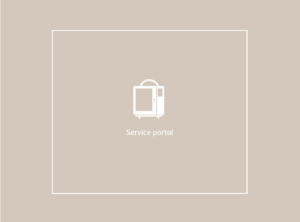Login
HOUNÖ service portal
At the HOUNÖ service portal you will find everything you need servicing a HOUNÖ combi oven.
Go to login
- Manuals
- Brands
- HOUNO Manuals
- Commercial Food Equipment
- K 1.06
Manuals and User Guides for HOUNO K 1.06. We have 1 HOUNO K 1.06 manual available for free PDF download: Service & Installation Manual
| Птица, Рыба и Дичь
(из сборника рецептов HOUNÖ 1985 – 2002) |
||||
|
Продукт |
Режим приготовления |
Время приготовления в мин. | температура °C |
Примечания и советы |
|
Курица |
Комби 1 + Горячий воздух и открытая вытяжка
или КлимаОптима 60% + КлимаОптима 0% |
20-25 / 10-15 |
160 / 185 |
Свежая, размороженная, 1000 г |
|
Курица |
Комби 1 + Горячий воздух и открытая вытяжка
или КлимаОптима 60% + КлимаОптима 0% |
35-45 / 10-15 |
180 / 220 |
Замороженная, 800 г |
|
Куриные окорока |
Комби 1 + Горячий воздух и открытая вытяжка
или КлимаОптима 60% + КлимаОптима 0% |
15 / 5 |
160 / 185 |
Свежая, размороженная |
|
Утка |
Комби 1 + Горячий воздух и открытая вытяжка
или КлимаОптима 60% + КлимаОптима 0% |
50-60 / 50-60 |
170-180 |
Свежая или размороженная, 3000 г |
|
Гусь |
Комби 1 + Горячий воздух и открытая вытяжка
или КлимаОптима 60% + КлимаОптима 0% |
90-120 / 15-20 |
160-185 |
Свежий или размороженный |
|
Индейка |
Комби 1 + Горячий воздух и открытая вытяжка
или КлимаОптима 60% + КлимаОптима 0% |
80-100 / 10-20 |
160-185 |
4000 г, возможно с жиром |
|
Камбала |
Горячий воздух |
12-18 |
175-185 |
Свежая, с добавлением масла |
|
Гренландский палтус |
Пароварка / Комби 3 / КлимаОптима 100% |
10-20 |
70-75 |
Свежий |
|
Форель |
Пароварка / Комби 3 / КлимаОптима 100% |
10-15 |
70-75 |
Свежая |
|
Палтус |
Пароварка / Комби 3 / КлимаОптима 100% |
8-12 |
70-75 |
Свежий |
|
Треска |
Пароварка / Комби 3 / КлимаОптима 100% |
12-18 |
70-75 |
Свежая |
|
Мидии |
Пароварка / Комби 3 / КлимаОптима 100% |
15-20 |
75-80 |
Свежие |
|
Оленина, седло |
Комби 1
или КлимаОптима 50% |
25-23 |
180-200 |
Свежая, возможно с жиром или с добавлением масла |
|
Оленья нога |
Пароварка + Горячий воздух + Комби 1
или КлимаОптима 100% + КлимаОптима 50% |
15 / 20 / 30-40 |
170-180 |
Свежая, возможно с жиром или с добавлением масла |
|
Баранья ножка |
Пароварка + Комби 1 + Горячий воздух
или КлимаОптима 100% + КлимаОптима 50% |
20 / 25 / 30-40 |
170-180 / 140-160 / 160 |
Без кости, добавьте специи |
|
Мясной хлебец |
Комби 1
или КлимаОптима 60% |
15-20 |
220 |
Свежее мясо, добавьте специи |
| Мясо/птица в вакуумной упаковке |
Пароварка / Комби 3 / КлимаОптима 100% |
10-15 |
70-85 |
Филе |
На нашем сайте
www.houno.com, Вы найдете массу информации о компании HOUNÖ и широком ассортименте пароконвектоматов из серии Visual Cooking.
www.houno.com предоставит Вам:
- Информацию о продукции HOUNÖ – широкий выбор пароконвектоматов, специализированные решения и большой ассортимент аксессуаров
- Техническую информацию по конвектоматам
- DVD для пользователя Visual Cooking– как программировать Ваш конвектомат из серии Visual Cooking.
- Практическая эксплуатация конвектомата с помощью интерактивного программного обеспечения.
- Рецепты изысканных и простых в приготовлении блюд.
- Последние новости компании HOUNÖ.
- Руководства пользователя
- Интранет с каталогом запасных частей, чертежами, электрическими диаграммами, сервисными бюллетенями, руководствами по установке и пр.
Для доступа в Интранет Вам потребуется пароль. Для получения более подробной информации обратитесь, пожалуйста, в компанию HOUNÖ:
houno@houno.com
Работаем для Вас
— всегда и везде
Имея 30-летний опыт производства самых современных конвектоматов, HOUNÖ по праву является одним из мировых лидеров по производству пароконвектоматов и пекарских шкафов. Мы используем свои знания, чтобы обеспечить Вам возможность эффективной, надежной и удобной работы.
За много лет HOUNÖ превратилась из маленькой датской компании в мирового лидера по производству конвектоматов. Сегодня серия Visual Cooking поставляется самым взыскательным клиентам по всему миру через широкую сеть торговых представителей и сервисных центров.
HOUNÖ входит в американскую группу компаний Middleby Corporation, в которой работает более 2000 человек, и является одним из лидеров на рынке профессионального кухонного оборудования. У HOUNÖ есть 26 партнеров.
В разработке серии Visual Cooking принимали участие лучшие специалисты компании HOUNÖ. Выпуская самую широкую линейку конвектоматов на рынке, мы уверены, что у нас Вы найдете то, что нужно именно Вам.
Посетите наш сайт www.houno.com и узнайте много нового!
HOUNÖ A/S
Alsvej 1
DK 8940 Randers SV
Denmark
Tel. +45 87 11 47 11
Fax +45 87 11 47 10
houno@houno.com
www.houno.com
-
Contents
-
Table of Contents
-
Troubleshooting
-
Bookmarks
Quick Links
HOUNÖ
SERVICE MANUAL
B, C & K Visual Cooking Models
—
English
(Gas & Electric)
CAUTION: Read these instructions before servicing the oven
Software Version 3.51 — 04 /2019
Summary of Contents for HOUNO B Series
-
Page 1
HOUNÖ SERVICE MANUAL English B, C & K Visual Cooking Models (Gas & Electric) Software Version 3.51 — 04 /2019 CAUTION: Read these instructions before servicing the oven… -
Page 2: Table Of Contents
TABLE OF CONTENTS Introduction Utility Connections Standards and codes Important Safety Information Safety Instructions Operation panel Settings Description of Functions Hot Air Menu table Setup menu User menu TEST Menu Cleaning Water layout I/O board led Frequency inverter Error Codes Troubleshooting ERROR CODES 2 SERVICE MANUAL REVISION 04/19, SW: 3.51…
-
Page 3
TABLE OF CONTENTS GAS Burner Electrode Adjustments Gas Pressure Gas Burner Settings Changing type of gas Switch adjustment Gas Sequence Diagram Gas Components Identifying parts Error codes on Dungs’ Control Box PT 100 table SERVICE AND REPAIR Safety warranty REVISION 04/19, SW: 3.51 SERVICE MANUAL 3… -
Page 4
4 SERVICE MANUAL REVISION 04/19, SW: 3.51… -
Page 5: Introduction
Please make the manual available to all who service and maintain the oven and retain it for future reference. The latest version of the manual can be downloaded from www.houno.com. Note that this document is subject to change without notice.
-
Page 6: Utility Connections
UTILITy CONNECTIONS UTILITY CONNECTIONS IMPORTANT WARNING: Improper installation, adjustment, alternation, service or maintenance can cause THE SERVICE INSTRUCTIONS CONTAINED HEREIN ARE FOR THE USE OF QUALIFIED property damage, injury INSTALLATION AND SERVICE PERSONNEL ONLY. INSTALLATION OR SERVICE BY OTHER or death. Read the THAN QUALIFIED PERSONNEL MAY RESULT IN DAMAGE TO THE OVEN AND/OR INJURY installation, operation TO THE OPERATOR.
-
Page 7: Standards And Codes
STANDARDS AND CODES STANDARDS AND CODES U.S. and Canadian installations The installation must conform with local codes, or in the absence of local codes, with the National Fuel Gas Code, ANSI Z223.1/NFPA 54, or the Natural Gas and Propane Installation/service Code, CSA B149.1, as applicable. Installation/service must conform with local codes, or in the absence of local codes, with the National Electrical Code, ANSI/NFPA 70-Latest Edition and/or Canadian National Electric Code C22.1 as applicable.
-
Page 8: Important Safety Information
IMPORTANT SAFETy INFORMATION IMPORTANT SAFETY INFORMATION The following icons are used throughout this manual to draw special attention to safety related information. The service personnel should observe and/or act according to the infomation in order to obtain the best possible function of the oven. The service personnel must observe and/or act according to the information in order to avoid any personal injury or damage to the oven.
-
Page 9: Safety Instructions
SAFETy INSTRUCTIONS SAFETY INSTRUCTIONS Ready for use When the oven has been correctly installed, please read this manual carefully before the oven comes into service. Please make the manual available to all who service and maintain the oven and retain it for future reference.
-
Page 10
SAFETy INSTRUCTIONS If you smell gas…. • Turn off the gas supply immediately. • Do not use the control panel. • Make sure there is ample ventilation near the oven. • Avoid open fire and sparks. • Call the gas supplier, using an external phone. Maintenance and repair Maintenance and repair should only be carried out by trained technicians. -
Page 11: Operation Panel
OPERATION PANEL OPERATION PANEL Main switch TEMPERATURE SETTING. Press HOT AIR 30-250°C. All modes once and set the temperature and all optional extras are with TURN SWITCH. Enter by described on the following pressing the symbol again. pages. aPreheating up to 300°C is a standard feature on models C and K.
-
Page 12: Settings
SETTINGS SETTINGS Setting of temperature Press TEMPERATURE once and set the temperature with the turn knob. Confirm by pressing TEMPERATURE again. Setting of time Press TIME. The time flashes. Choose the desired time (hours and minutes) with the turn knob. If the knob is turned all the way down to 0,”-:—”…
-
Page 13
SETTINGS Programmes 50 programmes holding ten process steps each. It is possible to write ten characters and enter an alarm after steps 1 and 2. Press the programmes key and turn the knob. Start the programme by pressing the ON/OFF key. To leave PROGRAMME, turn the knob beyond ”P O”. -
Page 14
SETTINGS Entering and changing data in steps By pressing STEP when PROGRAMME is active, the step display is turned on and shows ”1”. The data of the first step can now be entered. To move on to the next step (1-10) and read and change settings, press STEP again. Choose and change temperature, time, core temperature, damper and fan as in manual operation. -
Page 15: Description Of Functions
DESCRIPTION OF FUNCTIONS DESCRIPTION OF FUNCTIONS Hot Air 30-250°C The hot air operating mode can be used for roasting, grilling, baking and gratinating. We recommend that you keep the damper open when roasting products at very high temperatures. It is possible to roast breaded products such as breaded fish and breaded pork chops.
-
Page 16
DESCRIPTION OF FUNCTIONS CombiSmart 30-250°C CombiSmart is a function for humidity control which allows you to adjust the humidity level in 10 steps (10-100). Press the damper key and adjust the level by turning the turn knob. Confirm the setting by pressing the damper key again. The control lamp next to the damper key will be on. -
Page 17
DESCRIPTION OF FUNCTIONS Manual humidity pulsing When you press the key for STEAMING in the HOT AIR mode, you add humidity to the oven chamber. Humidity is added for as long as the key is held down. Steaming in a C model 30-120°C Can be used for steaming of all types of vegetables, pasta, rice, meat, eggs and the like. -
Page 18
DESCRIPTION OF FUNCTIONS Damper The damper is usually closed in all operating modes. When the control lamp is on, the damper is open. NOTE! In CombiSmart, this key is used for adjusting the humidity level. The damper is always closed in the steaming mode. If you wish to reduce the amount of humidity in the oven chamber –… -
Page 19
DESCRIPTION OF FUNCTIONS Fully automatic cleaning system, CombiWash (optional extra) The cleaning system should be used every day. You choose between levels 1, 2, 3 and 4 and possibly additional detergent, depending on how soiled the oven chamber is. The last thing you do before turning off the light in the evening is activating CombiWash. -
Page 20
Press the programmes key When the alarm sounds (after 10 minutes) and add soap appears in the display, open the oven door and spray HOUNO detergent into oven chamber. Close the oven door and the programme continues. When the programme is over, rinse oven appears in the display (after another 10 minutes). -
Page 21: Menu Table
MENU TABLE MENU TABLE USER MENU: To enter the User menu, hold the BELL button for 5 seconds and the core-probe line of the display will show B 1. SET UP MENU: To enter the SET UP menu, hold the HOT AIR and STEAM buttons for 5 seconds and the core probe line of the display will show U 1.
-
Page 22: Setup Menu
SETUP MENU SETUP MENU To enter the user menu, press HOT AIR and STEAM for 5 seconds while you are in the manual mode. The display briefly shows ”SETUP MENU”. The core temperature display shows ”b” and the number of the value to be set (see below). You leave the user menu by turning the turn knob beyond ”0”.
-
Page 23
SETUP MENU Value Function Description Drain cooling 0 = Drain cooling deactivated. 1 = Drain cooling on in all water using functions. 2 = Drain cooling active at all time. Timer start Activate or deactivate timer start. Demo mode Deactivates the I/O board. The display will look like the oven is working. -
Page 24: User Menu
USER MENU USER MENU To enter the user menu, press BELL for 5 seconds while you are in the manual mode. The display briefly shows USER MENU. The core temperature display shows ”b” and the number of the value to be set (see below). You leave the user menu by turning the turn knob beyond ”0”.
-
Page 25
USER MENU Value Function Description Current 0 = desired temperature / 1 = current temperature. temperature Adjust by pressing STEP. Extraction Applicable only if the oven has a condensing extraction hood. 0 = Extraction hood running indepen- dently of oven / 1 = Extraction hood stops 10 minutes after oven has stopped. -
Page 26
USER MENU Value Function Description Screen saver Interval of seconds before screen saver becomes active. 0 = 0 sec. / 1 = 10 sec. / 2 = 30 sec. / 3 = 60 sec./ 4 = 180 sec. / 5 = 600 sec. Change by pressing STEP. -
Page 27: Test Menu
TEST MENU TEST MENU To enter the user menu, press HOT AIR AND COMBI STEAM for 5 seconds while you are in the manual mode. The display briefly shows ”TEST MENU”. The core temperature display shows ”D” and the number of the value to be set (see below). You leave the user menu by turning the turn knob beyond ”0”.
-
Page 28
TEST MENU Value Function Description Fan right This function will start up the main fan motor/motors at maximum speed 1400 RPM in right-rotation direction. The main fan motor speed can be changed by pressing the clock and turning the dial until the display shows the desired RPM. -
Page 29
TEST MENU Value Function Description Exhaust This function activates the outlet for controlling the external ventilation, terminals 4 and 5. In the display next to ”Time”, it is possible to read which outlet is active. OFOF = both outlets are off, ONOF = outlet 4 is active and outlet 5 is off. -
Page 30
TEST MENU Value Function Description Core probe This function is not available on B models. temperature C and K models can use only one core temperature probe. Here it is possible to read the current temperature of the core temperature sensor, P2 + P2A. In the field next to ”Temperature”, the current tempe- rature is shown. -
Page 31
TEST MENU Value Function Description Drain tempe- Here it is possible to read the current steam generator rature temperature, P4. In the field next to ”Temperature”, the current temper- ature is shown. If ERR appears, the sensor circuit is defective. In the field next to ”Time”, an adjustment value between 80 and 120 (default 100) is shown. -
Page 32
TEST MENU Value Function Description Water level Here it is possible to read the status of SE2. In the display next to ”Time”, the conductivity is shown and it is indicated whether the water level is high or low XX|LO = low water level, XX|HI = high water level. XX = conductivity of the water. -
Page 33
TEST MENU Value Function Description Error log. Here it is possible to read which error codes have been reported. After two seconds, the error log will show you which error code was reported most recently and when. By turning the switch to the right, you will see older errors. -
Page 34
TEST MENU Value Function Description d50/d51 Gas burner 1-2 The oven can be operated entirely in the manual mode and in the test function only. ONLY OPERATE GAS OVENS ON GAS TEST IF YOU HAVE A BASIC KNOWLEDGE ABOUT THE GAS SYSTEM: 1) Enter test function by pressing the Hot Air key and combi key simultaneously for 2 seconds. -
Page 35: Cleaning
CLEANING CLEANING Daily cleaning of the oven is recommended for hygienic reasons and to avoid interrup- tions of operation. The design of the HOUNÖ ovens allows quick and easy cleaning. The oven chamber is made of all-welded stainless steel, which makes it splash proof. You will therefore find the easy-to-use handshower, which is located under the front panel, very suitable for interior cleaning.
-
Page 36
CLEANING Cleaning the Oven Exterior Use a soft, damp cloth and a liquid detergent to clean the oven cabinet on the outside, 2. Remove the door sealing to clean under and around the door. 3. Treat the surface with HOUNÖ Steel Care Steel Oil to protect it. The steel oil is available at www.hounoshop.com. -
Page 37
CLEANING Cleaning the Jet Heads You have to clean the jet heads regularly, when you have used CombiSmart and ClimaOptima. This must also be cleaned regularly. The Visual Cooking oven comes with two sets of jet heads. While you clean one set, you can replace them with the other. Unlock the screws to dismount the jet heads. -
Page 38: Water Layout
WATER LAyOUT WATER LAYOUT 38 SERVICE MANUAL REVISION 04/19, SW: 3.51…
-
Page 39
WATER LAyOUT Component description Item Description Detergent and rinse pump Water pressure switch Solenoid valve Restriction Solenoid valve Handshower Drain cooling nozzle O-ring seal Washing nozzle for oven size 1.16-1.20-2.20 Washing nozzle for oven size 1.16-1.20-2.20 Washing nozzle for oven size 1.06-1.08-1.10-1.12-2.06-2.10-2.14 Washing rotor in the top of the oven cavity Rubber hose connection the stem generator and the cavity Steam generator… -
Page 40: I/O Board Led
I/O BOARD LED I/O BOARD LED Description, connection of the different led on the I/O to help under stand the different functions of the I/O board No Colour Volt Plug. Pin DESCRIPTION Green Main Voltage to main contator OK. Green ER5 J14 Pin 5 Voltage fan alarm switch OK.
-
Page 41: Frequency Inverter
FREqUENCy INVERTER FREQUENCY INVERTER Always check that the frequency inverter potentiometers and dip switches are set up correct, when replacing the frequency inverter. To gain access to the potentiometer for adjustment. open the small tranparent hatch with a small screwdriver. as shown in the drawing. ADJUSTMENT OF THE THREE POTENTIOMETERS OF THE FREQUENCY INVERTER Motor i nom This potentiometer controls the current output of the frequency…
-
Page 42: Error Codes
ERROR CODES ERROR CODES ERROR CODE DESCRIPTION Generator too hot. Oven too hot. Fan too hot. Drain too hot. Oven sensor defective. Core probe not connected. Generator sensor defect. Drain sensor defective. Water shortage. SSR to hot. Generator too hot. Fan to slow.
-
Page 43
ERROR CODES ERROR CODE DESCRIPTION Wrong software Exhaust error. Error with 24V. Press switch active. Press switch off. Gas valve failure. Gas fan no rpm. Gas fan speed error. Ignition error. Gas error. Gas stop. Press switch active 2. Press switch active 2. Gas valve failure 2. -
Page 44: Troubleshooting Error Codes
Troubleshooting procedure step by step on error codes. If the oven displays an error code, try the solutions below before contacting HOUNÖ technical service at techsupport@houno.com. After each step is carried out, be sure to test if the oven is working again.
-
Page 45
TROUBLESHOOTING ERROR CODES Error Code 4 The overheating switch of the oven chamber is off because the oven chamber temperature has risen above 350°C/662°F. Press the Q1 button at the bottom of the oven to reset the switch. If the oven comes with two fan motors, there are 2 overheating switches. -
Page 46
TROUBLESHOOTING ERROR CODES Error Code 6 The drain temperature has been above 75°C/167°F for more than five minutes. It is normally kept below 60°C/140°F. Steps Checklist Solution Check that the water is turned on. Check that the water supply connected to the oven is cold and not hot. -
Page 47
TROUBLESHOOTING ERROR CODES Error Code 8 The probe is broken or is not connected properly. The program cannot be used until the error has been corrected. Steps Checklist Solution Go to the test menu (miscellaneous) to see which information is displayed. Check the cable and the cable plugs and change the plug, if necessary. -
Page 48
TROUBLESHOOTING ERROR CODES Error Code 10 The temperature sensor in the drain is broken. The oven can still be used, but the error has to be corrected as soon as possible. Steps Checklist Solution Go to the test menu (oven) to see which temperature is displayed. -
Page 49
TROUBLESHOOTING ERROR CODES Error Code 12 The heat sink for the solid state relay is too hot because the temperature has risen above 120°C/248°F. Let it cool off for 20-30 minutes and then retry. Steps Checklist Solution Go to the test menu (Main Alarm) to see which information is displayed. -
Page 50
Find out how often and check the Contact HOUNÖ service at meaning of the flashes. techsupport@houno.com. Verify that the rotation sensor measures If you can measure 5VDC, 5VDC. (Measure 5VDC between the but there is no signal from… -
Page 51
TROUBLESHOOTING ERROR CODES Error Code 16 The I/O board temperature has risen above 60°C/140°F. Steps Checklist Solution Go to the test menu to see which infor- mation the computer displays. Check whether the ambient temperature Move the oven if necessary, is too high. -
Page 52
TROUBLESHOOTING ERROR CODES Error Code 19 An internal error occurred. The oven server process is not responding. Oven server process failed. Steps Checklist Solution Restart the oven. Update the software. Change the computer. Error Code 20 An internal error occurred. A communication failure occurred between the computer and the IO board. -
Page 53
TROUBLESHOOTING ERROR CODES Error Code 22 Program interrupted. There was a power outage while the program was running. The power outage lasted for so long that the program cannot be restarted. Steps Checklist Solution The oven can be set up to restart after a power outage. -
Page 54
TROUBLESHOOTING ERROR CODES Error Code 24 Empty error. The steam generator could not be emptied during flushing. The level sensor reports high water level when the generator is emptied. The drain may be blocked. Steps Checklist Solution Go to the test menu and activate the If pump is running, find the empty pump of the steam generator. -
Page 55
TROUBLESHOOTING ERROR CODES Error Code 28 An invalid combination of the mains alarm has been detected. The mains alarm is not displayed correctly. Steps Checklist Solution Go to the test menu (alarm test) to see which one of the overheat safety switches is not sending a feedback signal to the I/O board connector J14. -
Page 56
Replace the cooling fan, if front panel is running. necessary. Replace the I/O board. Error Code 43 Wrong software. Steps Checklist Solution Contact HOUNO Technical Support at Please upload the correct techsupport@houno.com. software. 56 SERVICE MANUAL REVISION 04/19, SW: 3.51… -
Page 57
TROUBLESHOOTING ERROR CODES Error Code 44 Exhaust error. At every startup the CPU makes the valve run a reference round. Steps Checklist Solution Use the technicians test menu, oven test. Test if the exhaust valve works and the switch sends a signal back to the CPU. If the motor is rotating the valve but If exhaust signal changes in there is no on/off signal from the switch,… -
Page 58
TROUBLESHOOTING ERROR CODES Gas Error Codes Error codes from number 50 to 67 are gas oven specific. 50-57 bottom burner. 60-67 upper burner. Error 50/60 Pressure switch error. The pressure switch is active at start (timeout 20 sec.) Steps Checklist Solution Go to the test menu, and adjust the Change the pressure switch. -
Page 59
TROUBLESHOOTING ERROR CODES Error 52/62 Gas valve failure. The gas valve does not open after five startup attempts (timeout 20 seconds). Steps Checklist Solution Go to the test menu. Perform the startup sequence. Check that the controller receives If there is no feedback, feedback from the pressure switch and perform the startup the gas valve. -
Page 60
TROUBLESHOOTING ERROR CODES Error 54/64 Fan error. The gas fan RPM before ignition is not correct. Steps Checklist Solution Go to the test menu. Test the gas fan. If not, test the gas fan. Verify Verify that the RPMs are registered. that there is power input. -
Page 61
TROUBLESHOOTING ERROR CODES Error 56/66 Gas failure. No flame has been detected after five attempts. Steps Checklist Solution Check if the gas supply is available. Check, clean, or change the electrode or burner. Go to the test function. Perform the startup sequence. Error 57/67 Stop during operation. -
Page 62: Gas Burner Electrode Adjustments
GAS BURNER ELECTRODE ADjUSTMENTS GAS BURNER ELECTRODE ADJUSTMENTS Oven size 1.06 13kW 8 mm 4 mm 52 mm 62 SERVICE MANUAL REVISION 04/19, SW: 3.51…
-
Page 63
GAS BURNER ELECTRODE ADjUSTMENTS Oven size 1.10, 1.20, 2.10, 2.20 21 kW, 24kW 8 mm 4 mm 56 mm REVISION 04/19, SW: 3.51 SERVICE MANUAL 63… -
Page 64: Gas Pressure
GAS PRESSURE GAS PRESSURE Prepare the gas-pressure meter. Open the gas-test nipple using a flat-headed screwdriver. Turn the screw counter-clockwise. When the gas-test nipple is opened, gas will escape. Be prepared and have the gas-pressure meter ready before opening the test nipple. Measure the static gas pressure.
-
Page 65: Gas Burner Settings
When you adjust the gas burner, the tolerances are as follows: Maximum rpm setting: +/-0.2%. Minimum rpm setting: +/-0.2%. Adjustment “CE” gas ovens (burner 1) Houno Gas Oven Adjustment Settings Hot Air Burner 1 “Bottom” %, CO %, CO RPM Adjustment Air Proving “MAX”…
-
Page 66
GAS BURNER SETTINGS Adjustment “ETL” gas ovens (burner 1) Houno Gas Oven Adjustment Settings Hot Air Burner 1 “Bottom” %, CO %, CO RPM Adjustment Air Proving “MAX” RPM “MIN”, RPM normal operation Switch — ON Heat Gas inlet “u16”… -
Page 67
GAS BURNER SETTINGS Adjustment “ETL” gas ovens (burner 2) Houno Gas Oven Adjustment Settings Hot Air Burner 2 “Top” %, CO %, CO RPM Adjustment Air Proving “MAX” RPM “MIN”, RPM normal operation Switch — ON Heat Gas inlet “u17”… -
Page 68: Changing Type Of Gas
CHANGING TyPE OF GAS Changing type of gas Converting A Gas Oven to Another Gas Type When you convert to another gas type, never adjust the offset governor “Minimum”. Make the following adjustment on the “Max rpm” screw • From G20 —> G25, one turn counter-clockwise. •…
-
Page 69: Switch Adjustment
SWITCH ADjUSTMENT Switch adjustment If the gas to the oven is not turned off before the pressure switch is adjusted, the oven may ignite during the adjusting process creating high CO values. This can cause fatal poisoning. Turn off the gas inlet. Enter the Test menu D.
-
Page 70: Gas Sequence Diagram
GAS SEqUENCE DIAGRAM GAS SEQUENCE DIAGRAM Pressure-switch table OFF->ON Oven types Tolerance 1.06 3100 +/-100 1.10 2300 +/-100 1.20 2300 +/-100 2.06 2800 +/-100 2.10 2300 +/-100 2.20 2300 +/-100 If the registered value is lower than the value in the table, you have to adjust the pressure switch clockwise.
-
Page 71: Gas Components
GAS COMPONENTS GAS COMPONENTS Gas components position 1.06, 1.10, 2.10, 2.20 Interface relay Coil gas-air unit Burner electrode Ignition trafo Gas-air unit Dungs Pressure switch control box REVISION 04/19, SW: 3.51 SERVICE MANUAL 71…
-
Page 72
GAS COMPONENTS Pressure switch Interface relay Coil gas-air unit Burner electrode Ignition trafo Gas-air unit Dungs control Interface relay Coil gas-air unit Burner electrode Ignition trafo Gas-air unit Pressure switch 72 SERVICE MANUAL REVISION 04/19, SW: 3.51… -
Page 73
GAS COMPONENTS Gas Components Gas-Air unit Coil gas-air unit Cable coil Black 9kW White 18kW Red 27kW Voltage 230VAC 120VAC 230VAC 120VAC 230VAC 120VAC 230VAC 120VAC 230VAC 120VAC Part no. 32700180 32700177 32700181 32700178 32700182 32700179 32700170 32700173 32700169 32700174 1.06 … -
Page 74: Identifying Parts
IDENTIFyING PARTS IDENTIFYING PARTS 13 kW — Black 21-24 kW – Red Yellow: 120VAC — Coil Red: 230VAC – Coil 74 SERVICE MANUAL REVISION 04/19, SW: 3.51…
-
Page 75: Error Codes On Dungs’ Control Box
ERROR CODES ON DUNGS’ CONTROL BOx ERROR CODES ON DUNGS’ CONTROL BOX REVISION 04/19, SW: 3.51 SERVICE MANUAL 75…
-
Page 76
ERROR CODES ON DUNGS’ CONTROL BOx 76 SERVICE MANUAL REVISION 04/19, SW: 3.51… -
Page 77
ERROR CODES ON DUNGS’ CONTROL BOx REVISION 04/19, SW: 3.51 SERVICE MANUAL 77… -
Page 78
ERROR CODES ON DUNGS’ CONTROL BOx 78 SERVICE MANUAL REVISION 04/19, SW: 3.51… -
Page 79: Pt 100 Table
Side 1 af 1 PT 100 TABLE PT 100 TABLE http://img.docstoccdn.com/thumb/orig/79579313.png 09-07-2013 REVISION 04/19, SW: 3.51 SERVICE MANUAL 79…
-
Page 80: Service And Repair
Contact qualified service personnel before you make changes to the set-up of the oven. Incorrect changes may have serious effects on its reliability in service. WARRANTY To see the complete list of warranty terms, please go to our webpage: http://www.houno.com/support/technical-support/4-year-warranty. aspx 80 SERVICE MANUAL REVISION 04/19, SW: 3.51…
-
Page 81
WARRANTy REVISION 04/19, SW: 3.51 SERVICE MANUAL 81… -
Page 82
HOUNÖ A/S ALSVEJ 1 DK-8940 RANDERS SV DENMARK T: +45 8711 4711 E: houno@houno.com www.houno.com www.hounoshop.com PART OF…