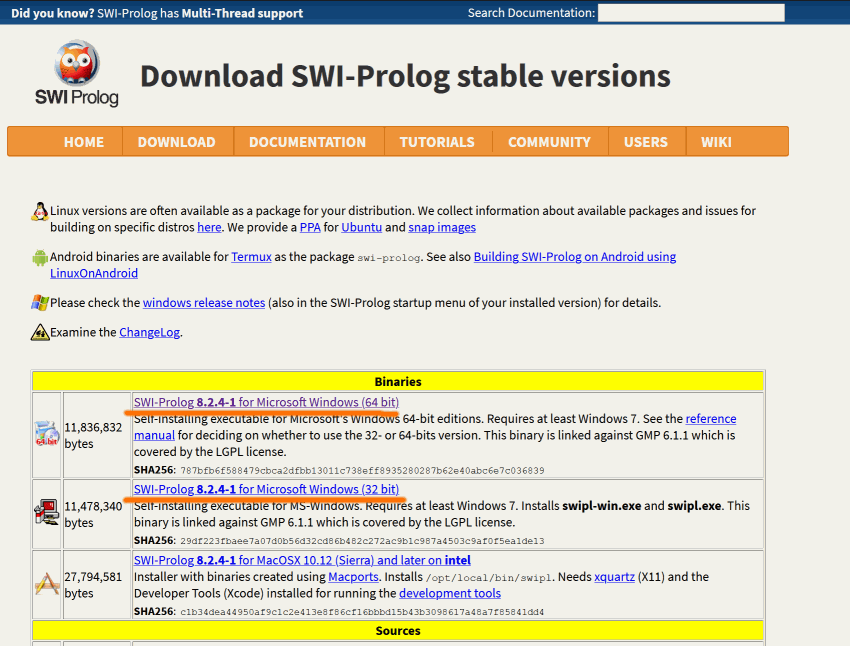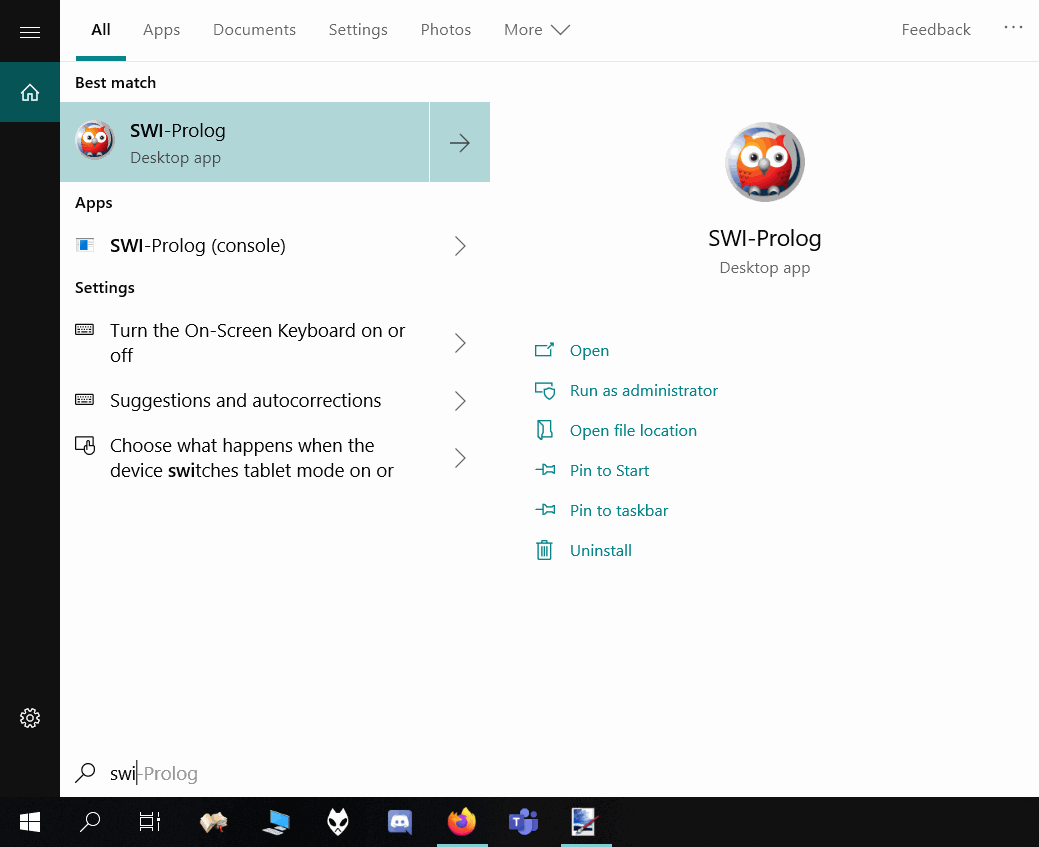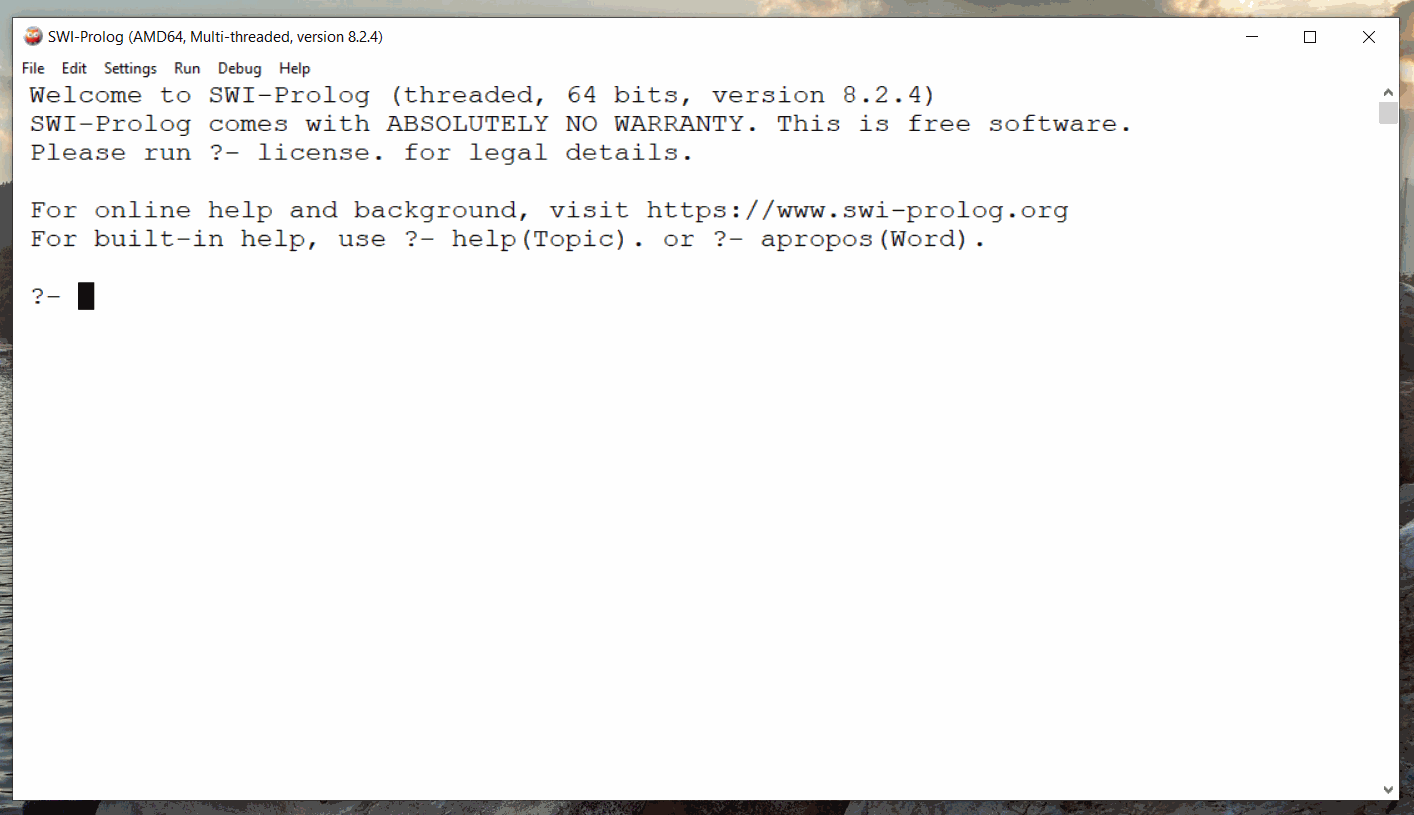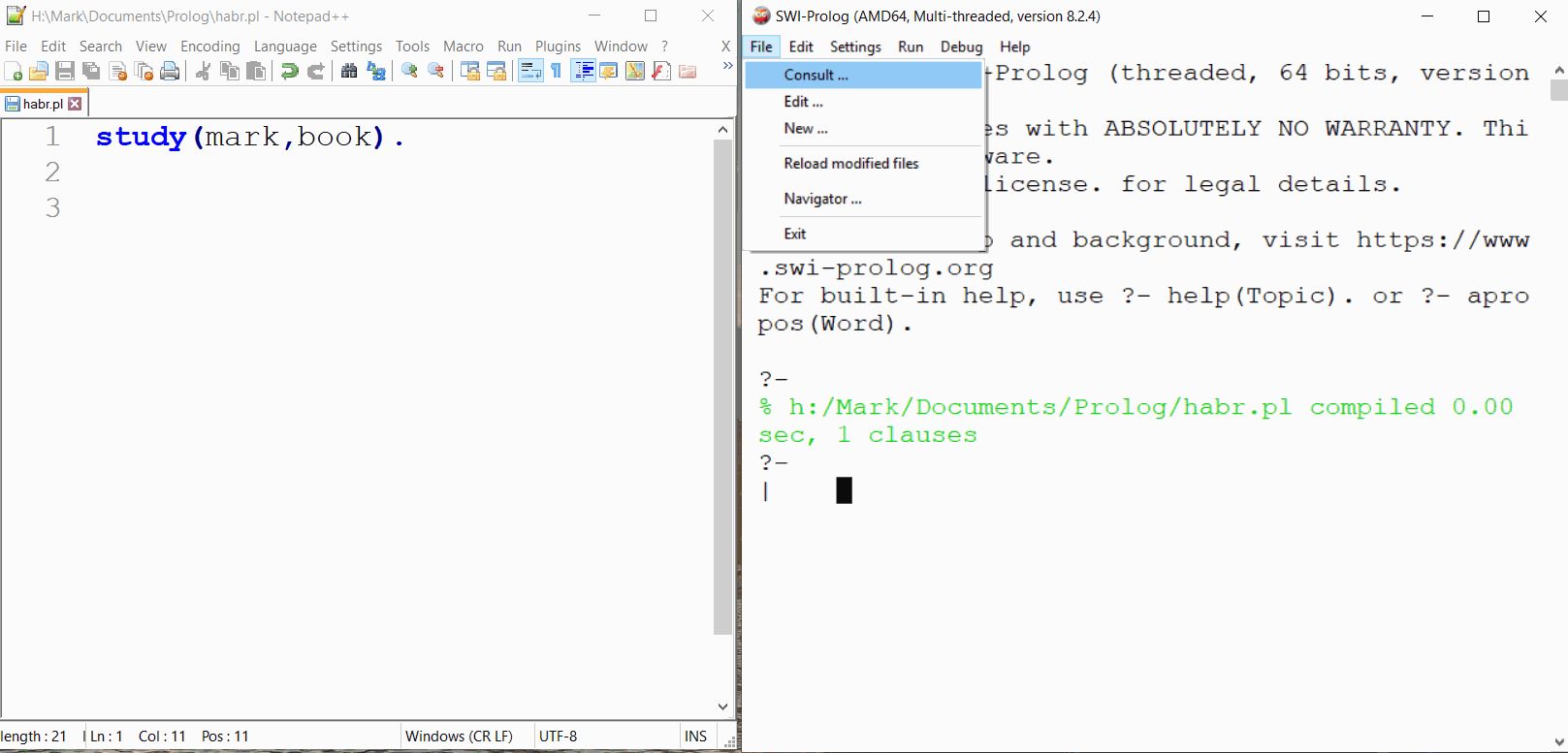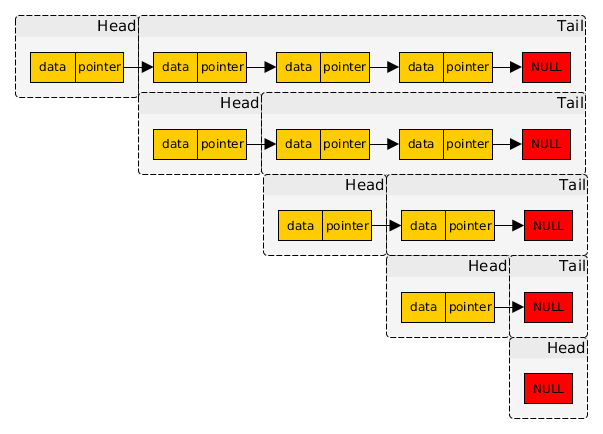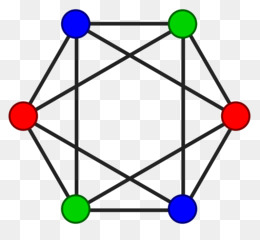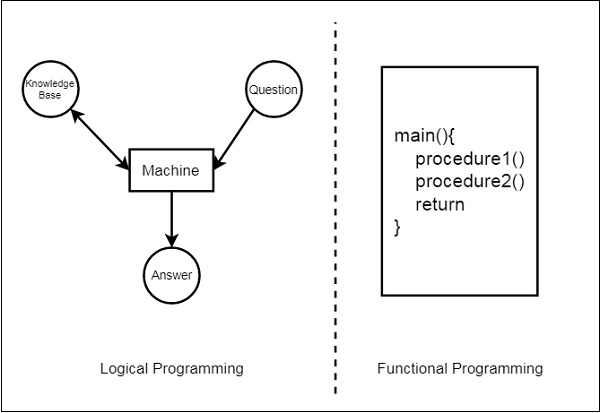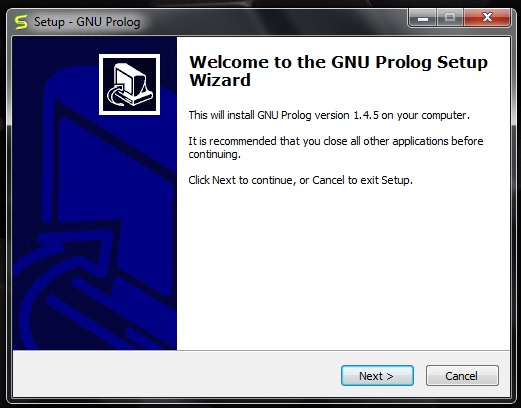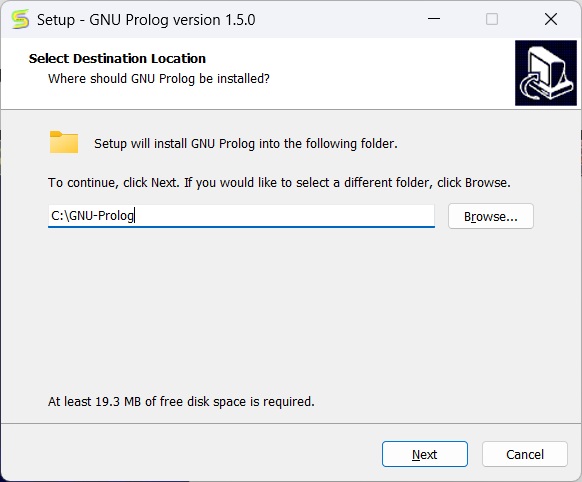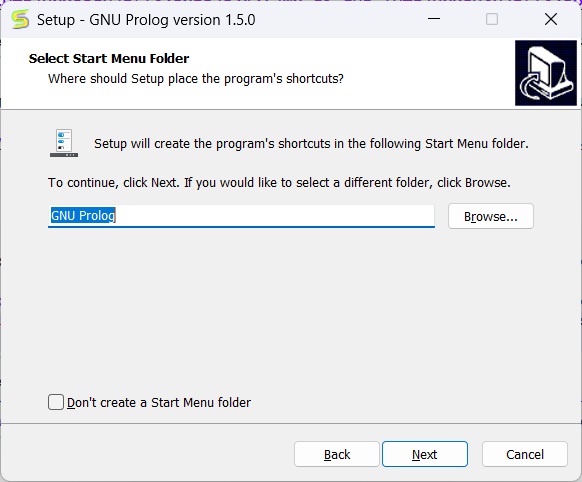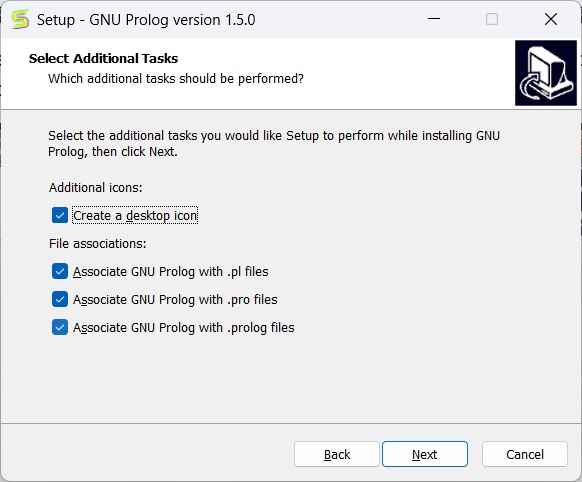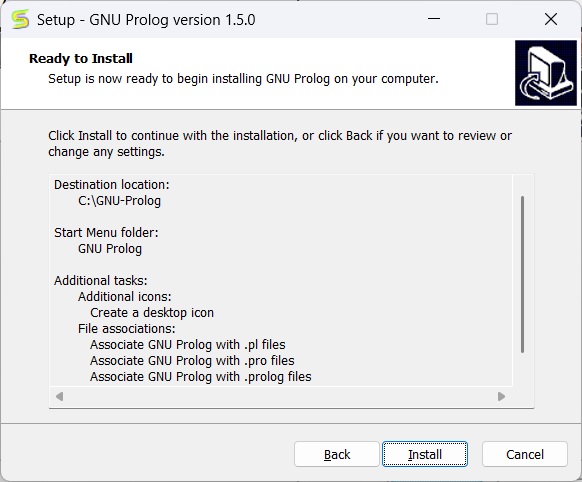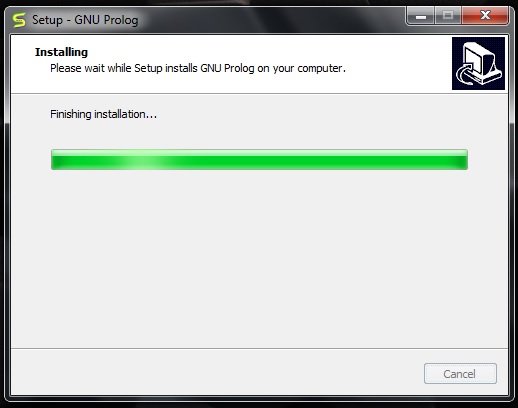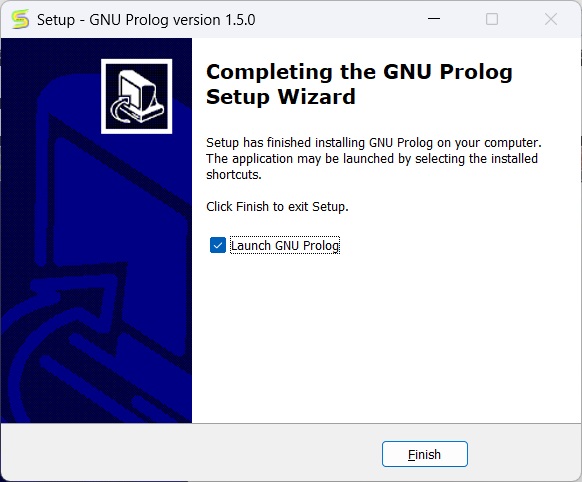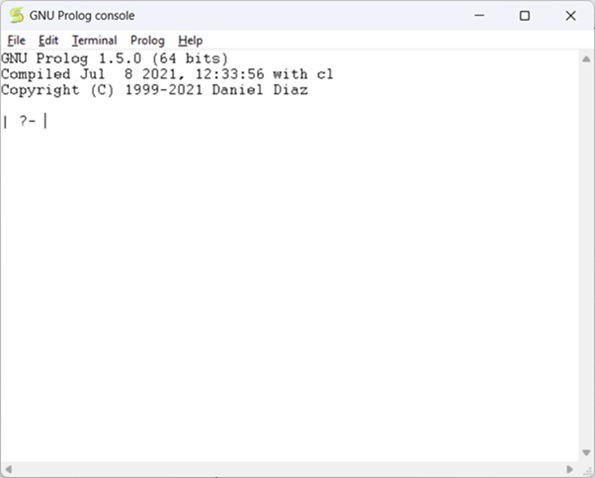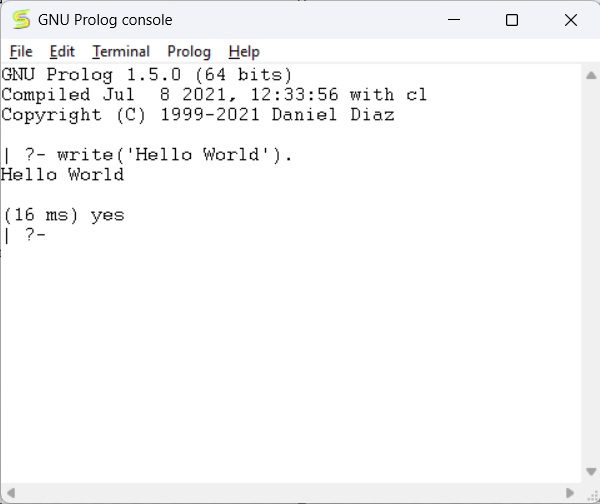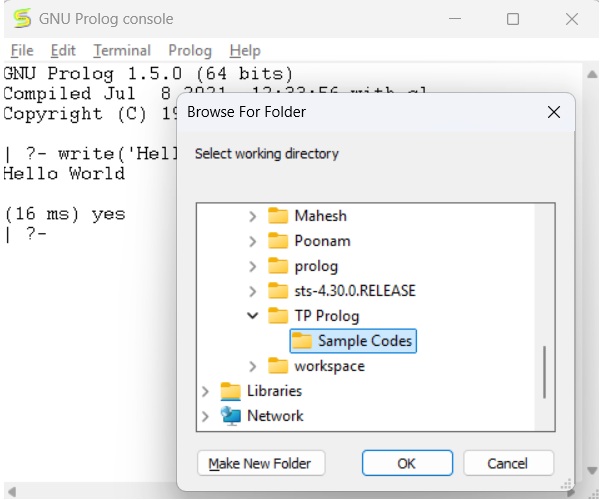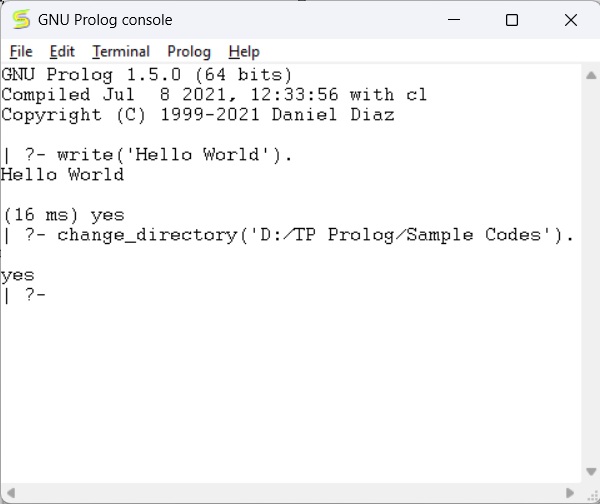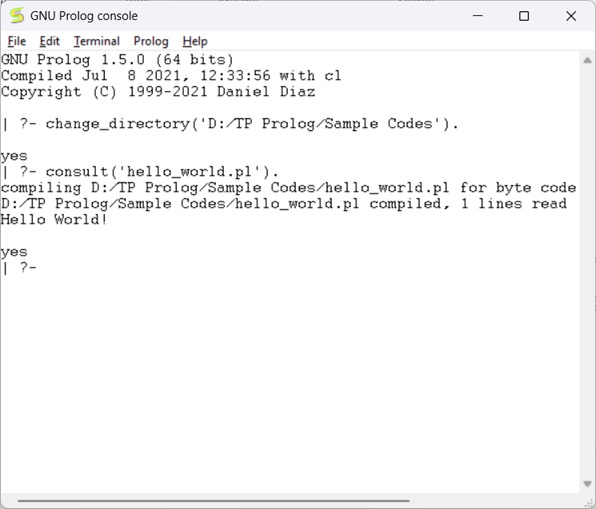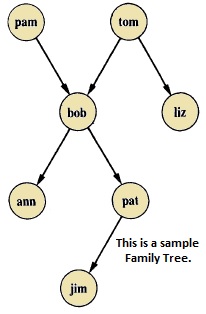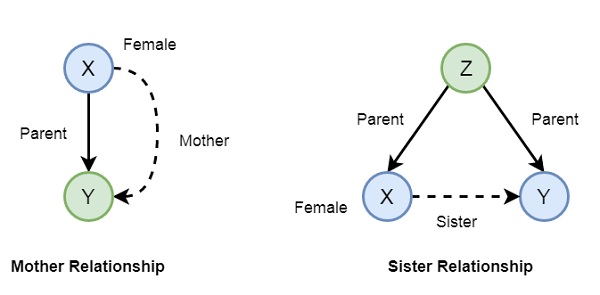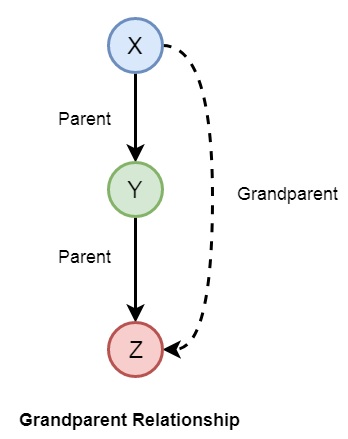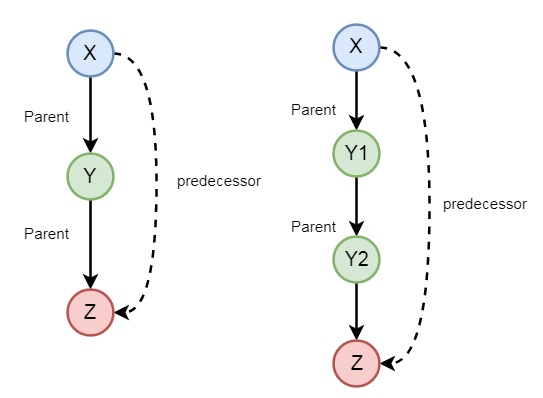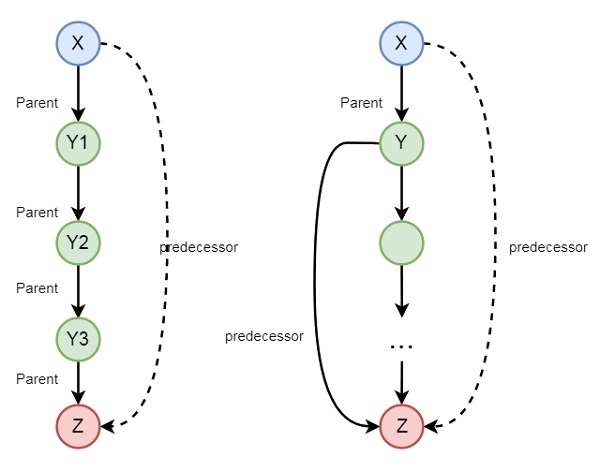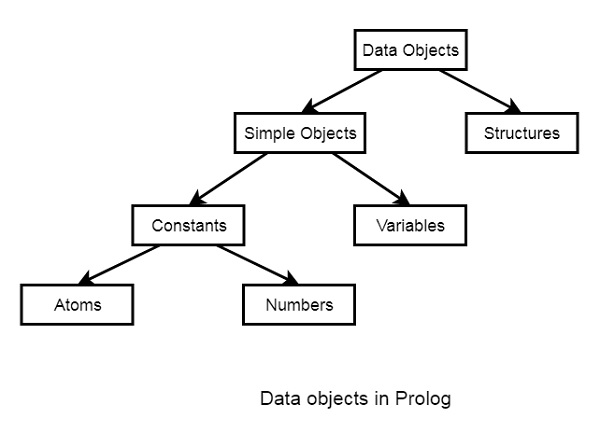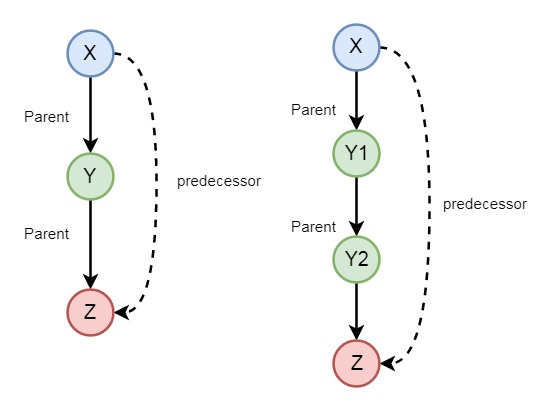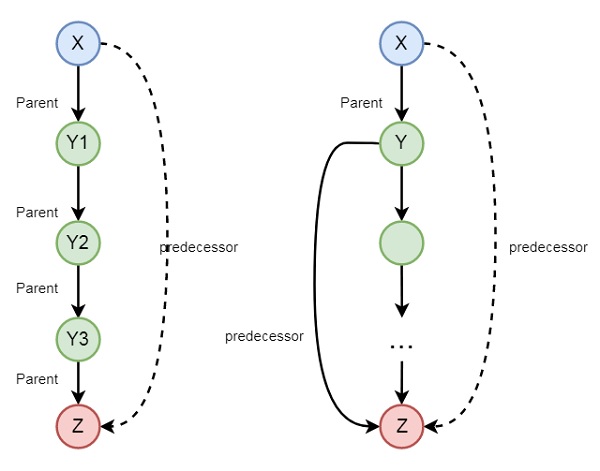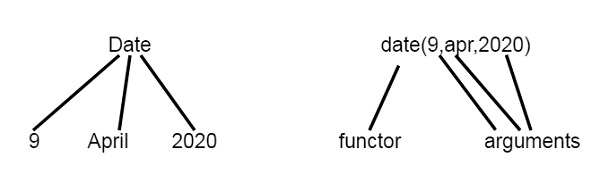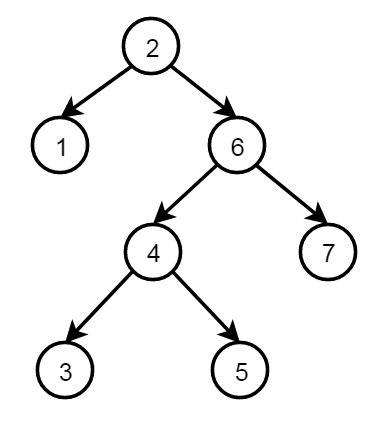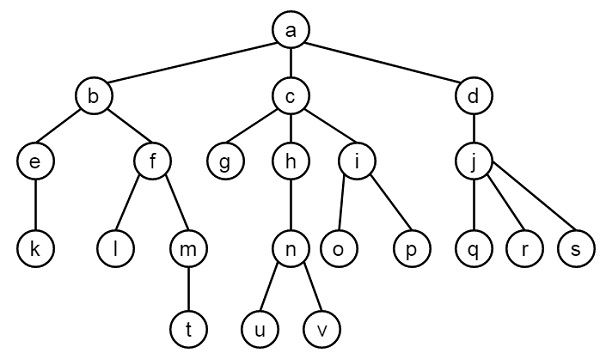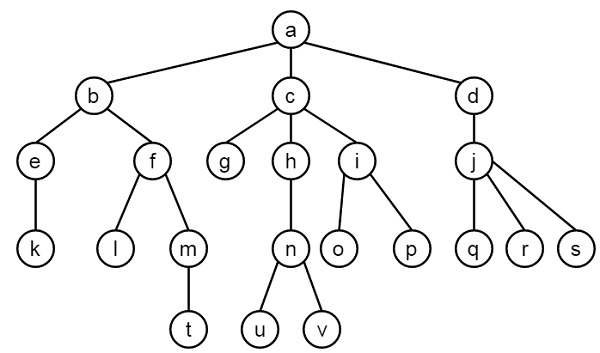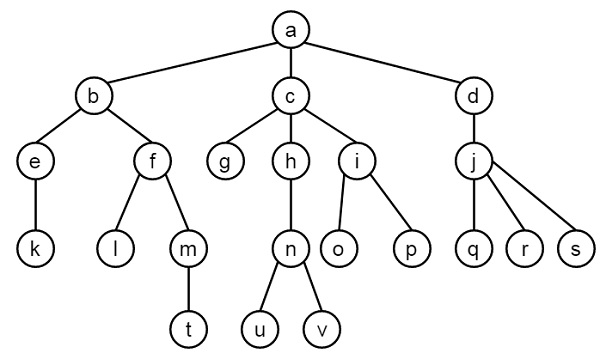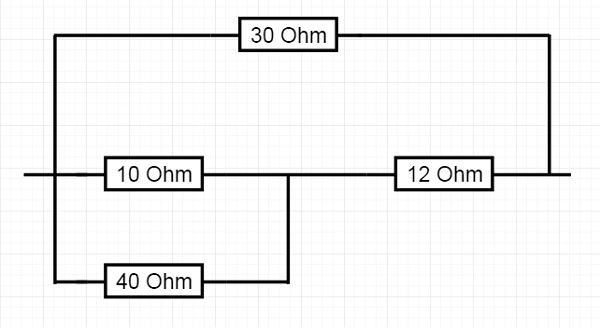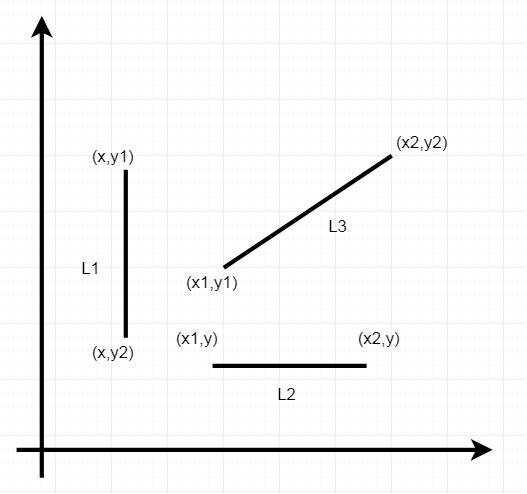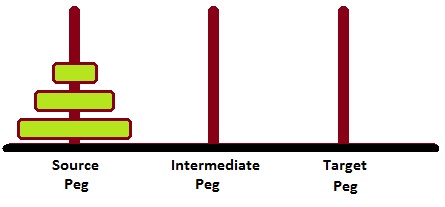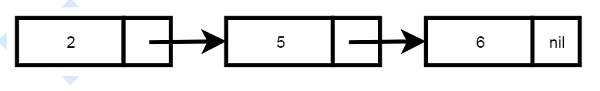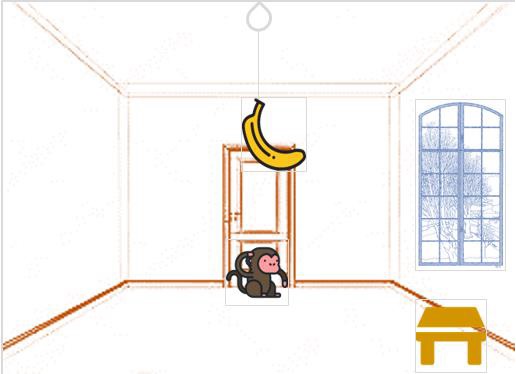Время на прочтение
14 мин
Количество просмотров 45K
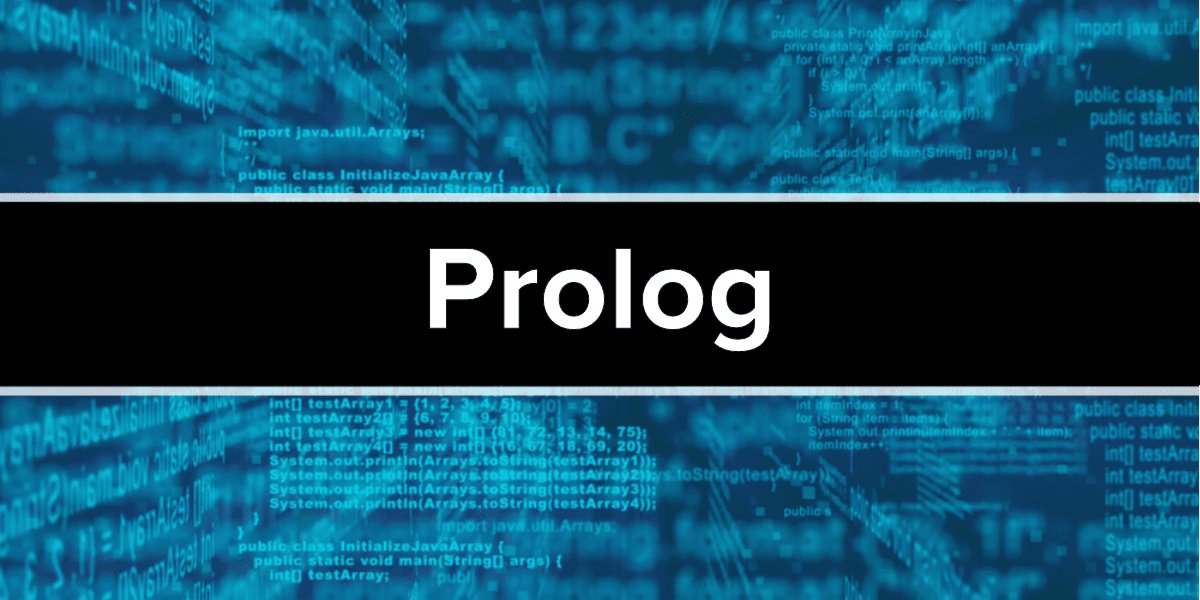
В этой статье:
-
Узнаем, что такое логическое программирование (ЛП), и его области применения
-
Установим самый популярный язык ЛП — Prolog
-
Научимся писать простые программы на Prolog
-
Научимся спискам в Prolog
-
Разберем преимущества и недостатки Prolog.
Эта статья будет полезна для тех, кто:
-
Интересуется необычными подходами и расширяет свой кругозор
-
Начинает изучать Prolog (например, в институте)
Меня зовут Михаил Горохов, и эта статья написана в рамках вузовского курсового проекта. В первую очередь эта статья ориентирована на студентов ПМ и ПМИ, на долю которых выпало изучение прекрасного мощного языка Prolog, и которым приходится изучать совершенно новый и непривычный для них подход. Первое время он даже голову ломает. Особенно любителям оптимизации.
В конце статьи я оставлю полезные ссылки. Если у вас останутся вопросы — пишите в комментариях!
Начнем туториал: Пролог для чайников!
Логическое программирование
Существуют разные подходы к программированию. Часто выделяют такие парадигмы программирования:
-
Императивное (оно же алгоритмическое или процедурное). Самая известная парадигма. Программист четко прописывает последовательность команд, которые должен выполнить процессор. Примеры: C/C++, Java, C#, Python, Golang, машина Тюрьнга, алгоритмы Маркова. Все четко, последовательно
как надо. Синоним императивного — приказательное. -
Аппликативное (Функциональное). Менее известная, но тоже широко используемая. Примеры языков: Haskell, F#, Лисп. Основывается на математической абстракции лямбда вычислениях. Благодаря чистым функциям очень удобно параллелить такие программы. Чистые функции — функции без побочных эффектов. Если такой функции передавать одни и те же аргументы, то результат всегда будет один и тот же. Такие языки обладают высокой надежностью кода.
-
И наконец — Декларативное (Логическое). Основывается на автоматическом доказательстве теорем на основе фактов и правил. Примеры языков: Prolog и его диалекты, Mercury. В таких языках мы описываем пространство состояний, в которых сам язык ищет решение к задаче. Мы просто даем ему правила, факты, а потом говорим, что «сочини все возможные стихи из этих слов», «реши логическую задачу», «найди всех братьев, сестер, золовок, свояков в генеалогическом древе», или «раскрась граф наименьшим кол-вом цветов так, что смежные ребра были разного цвета».
Что такое ЛП я обозначил. Предлагаю сразу перейти к практике, к основам Prolog (PROgramming in LOGic). На практике все становится понятнее. Практику и теорию я буду чередовать. Не беспокойтесь, если сразу будет что-то не понятно. Повторяйте за мной, и вы разберетесь.
Установка Prolog
Существую разные реализации (имплементации) Пролога: SWI Prolog, Visual Prolog, GNU Prolog. Мы установим SWI Prolog.
Установка на Arch Linux:
sudo pacman -S swi-prologУстановка на Ubuntu:
sudo apt install swi-prologProlog работает в режиме интерпретатора. Теперь можем запустить SWI Prolog. Запускать не через swi-prolog, а через swipl:
[user@Raft ~]$ swipl
Welcome to SWI-Prolog (threaded, 64 bits, version 8.2.3)
SWI-Prolog comes with ABSOLUTELY NO WARRANTY. This is free software.
Please run ?- license. for legal details.
For online help and background, visit https://www.swi-prolog.org
For built-in help, use ?- help(Topic). or ?- apropos(Word).
?- Ура! Оно работает!
Теперь поставим на Windows.
Перейдем на официальный сайт на страницу скачивания стабильной версии. Ссылка на скачивание. Клик. Скачаем 64х битную версию. Установка стандартная. Чтобы ничего не сломать, я решил галочки не снимать. Ради приличия я оставлю скрины установки.
Основы Prolog. Факты, правила, предикаты
Есть утверждения, предикаты:
-
Марк изучает книгу (учебник, документацию)
-
Маша видит клавиатуру (мышку, книгу, тетрадь, Марка)
-
Миша изучает математику (ЛП, документацию, учебник)
-
Саша старше Лёши
С английского «predicate» означает «логическое утверждение».
Есть объекты: книга, клавиатура, мышка, учебник, документация, тетрадь, математика, ЛП, Марк, Маша, Саша, Даша, Лёша, Миша, да что угодно может быть объектом.
Есть отношения между объектами, т.е то, что связывает объекты. Связь объектов можно выразить через глаголы, например: читать, видеть, изучать. Связь можно выразить через прилагательное. Миша старше Даши. Даша старше Лёши. Получается.. связью может быть любая часть речь? Получается так.
Прекрасно! Давайте попробуем запрограммировать эти утверждения на Прологе. Для этого нам нужно:
-
Создать новый текстовый файл, который я назову simple.pl (.pl — расширение Пролога)
-
В нем написать простой однострочный код на Прологе
-
Запустить код с помощью SWI Prolog
-
Спросить у Пролога этот факт
Файл simple.pl:
study(mark, book).Запустим. На линуксе это делается таким образом:
[user@Raft referat]$ swipl simple.pl
Welcome to SWI-Prolog (threaded, 64 bits, version 8.2.3)
SWI-Prolog comes with ABSOLUTELY NO WARRANTY. This is free software.
Please run ?- license. for legal details.
For online help and background, visit https://www.swi-prolog.org
For built-in help, use ?- help(Topic). or ?- apropos(Word).
?- На Windows я использую notepad++ для написания кода на Прологе. Я запущу SWI-Prolog и открою файл через consult.
Что мы сделали? Мы загрузили базу знаний (те, которые мы описали в простом однострочном файле simple.pl) и теперь можем задавать вопросы Прологу. То есть система такая: пишем знания в файле, загружаем эти знания в SWI Prolog и задаем вопросы интерпретатору. Так мы будем решать поставленную задачу. (Даже видно, в начале интерпретатор пишет «?- «. Это означает, что он ждет нашего вопроса, как великий мистик)
Давайте спросим «Марк изучает книгу?» На Прологе это выглядит так:
?- study(mark, book).
true.
?- По сути мы спросили «есть ли факт study(mark, study) в твоей базе?», на что нам Пролог лаконично ответил «true.» и продолжает ждать следующего вопроса. А давайте спросим, «изучает ли Марк документацию?»
?- study(mark, book).
true.
?- study(mark, docs).
false.
?- Интерпретатор сказал «false.». Это означает, что он не нашел этот факт в своей базе фактов.
Расширим базу фактов. После я определю более строгую терминологию и опишу, что происходит в этом коде.
Сделаю важное замечание для начинающих. Сложность Пролога состоит в специфичной терминологии и в непривычном синтаксисе, в отсутствии императивных фич, вроде привычного присвоения переменных.
% Код на прологе. Я описал 11 фактов.
% Каждый факт оканчивается точкой ".", как в русском языке, как любое утверждение.
% Комментарии начинаются с "%".
% Интерпретатор пролога игнорирует такие комментарии.
/* А это
многострочный
комментарий
*/
% Факты. 11 штук
study(mark, book). % Марк изучает книгу
study(mark, studentbook). % Марк изучает учебник
study(mark, docs). % Марк изучает доки
see(masha, mouse). % Маша видит мышь
see(masha, book). % Маша видит книгу
see(masha, notebook). % Маша видит тетрадь
see(masha, mark). % Маша видит Марка
study(misha, math). % Миша изучает матешу
study(misha, lp). % Миша изучает пролог
study(misha, docs). % Миша изучает доки
study(misha, studentbook). % Миша изучает учебникТерминология. Объекты данных в Прологе называются термами (предполагаю, от слова «термин»). Термы бывают следующих видов:
-
Константами. Делятся на числа и атомы. Начинаются с маленькой буквы. Числа: 1,36, 0, -1, 123.4, 0.23E-5. Атомы — это просто символы и строки: a, abc, neOdinSimvol, sTROKa. Если атом состоит из пробела, запятых и тд, то нужно их обрамлять в одинарные кавычки. Пример атома: ‘строка с пробелами, запятыми. Eto kirilicca’.
-
Переменными. Начинаются с заглавной буквы: X, Y, Z, Peremennaya, Var.
-
Структурами (сложные термы). Например, study(misha, lp).
-
Списками. Пример: [X1], [Head|Tail]. Мы разберем их позже в этой статье.
Есть хорошая статья, которая подробно рассказывает про синтаксис и терминологию Пролога. Рекомендую её, чтобы лучше понять понятия Пролог.
Пролог использует методы полного перебора и обход дерева. Во время проверки условий (доказательства утверждений) Пролог заменяет переменные на конкретные значения. Через пару абзацев будут примеры.
study(mark, book). — такие конструкции называются фактами. Они всегда истинны. Если факта в базе знаний нету, то такой факт ложный. Факты нужно оканчивать точкой, так же как утверждения в русском языке.
«Задавать вопросы Прологу» означает попросить Пролог доказать наше утверждение. Пример: ?- study(mark, book). Если наше утверждение всегда истинно, то Пролог напечатает true, если всегда ложно, то false. Если наше утверждение верно при некоторых значениях переменных, то Пролог выведет значения переменных, при которых наше утверждение верно.
Давайте загрузим факты в Пролог и будем задавать вопросы. Давайте узнаем, что изучал mark. Для этого нам нужно написать «study(mark, X).» Если мы прожмем «Enter«, то Пролог нам выдаст первое попавшееся решение
?- study(mark, X).
X = book .Чтобы получить все возможные решения, нужно прожимать точку с запятой «;«.
?- study(mark, X).
X = book ;
X = studentbook ;
X = docs.Можем узнать, кто изучал документацию.
?- study(Who, docs).
Who = mark ;
Who = misha.Можно узнать, кто и что изучал!
?- study(Who, Object).
Who = mark,
Object = book ;
Who = mark,
Object = studentbook ;
Who = mark,
Object = docs ;
Who = misha,
Object = math ;
Who = misha,
Object = lp ;
Who = misha,
Object = docs ;
Who = misha,
Object = studentbook.Пролог проходится по всей базе фактов и находит все такие переменные Who и Object, что предикат study(Who, Object) будет истинным. Пролог перебирает факты и заменяет переменные на конкретные значения. Пролог выведет такие значения переменных, при которых утверждения будут истинными. У нас задача состояла только из фактов, и решение получилось очевидным.
Переменная Who перебирается среди имен mark, misha, а переменная Object среди book, studentbook, docs, lp, math.
Who не может равняться masha, потому что masha ничего не узнала согласно нашей базе фактов. Аналогично Object не может равняться tomuChevoNetuVBaze, так как такого значения не было в базе фактов. Для study на втором месте были только book, studentbook, docs, lp, math.
Короче, я старался понятным языком объяснить метод полного перебора, и что Пролог тупо все перебирает, пока что-то не подойдет. Все просто.
А теперь разберем правила в Прологе. Напишем ещё одну программу old.pl.
% Это факты
older(sasha, lesha). % Саша старше Лёши
older(misha, sasha). % Миша старше Саши
older(misha, dasha). % Миша старше Даши
older(masha, misha). % Маша старше Миши
% Это правило
older(X,Y) :- older(X, Z), older(Z,Y).
% X старше Y, если X старше Z и Z старше Y
% Проще: X > Y, если X > Z и Z > Y
%
% X, Y, Z - это переменные.
% Вместо X, Y, Z подставляются конкретные значения: misha, dasha, sasha, lesha
% Main idea: если Пролог найдет среднего Z, который между X и Y, то X старше Y.older(X,Y) :- older(X, Z), older(Z,Y) — такие конструкции называются правилами. Чтобы из факта получить правило, нужно заменить точку «.» на двоеточие дефис «:-» и написать условие, когда правило будет истинным. Правила истинны только при определенных условиях. Например, это правило будет истинно в случае, когда факты older(X,Z) и older(Z,Y) истинны. Если переформулировать, то получается «X старше Y, если X старше Z и Z старше Y». Если математически: «X > Y, если X > Z и Z > Y».
Запятая «,» в Прологе играет роль логического «И». Пример: «0 < X, X < 5». X меньше 5 И больше 0.
Точка с запятой «;» играет роль логического «ИЛИ». «X < 0; X > 5». X меньше 0 ИЛИ больше 5.
Отрицание «not(Какой-нибудь предикат)» играет роль логического «НЕ». «not(X==5)». X НЕ равен 5.
Факты и правила образуют утверждения, предикаты. (хорошая статья про предикаты)
Сперва закомментируйте правило и поспрашивайте Пролог, кто старше кого.
?- older(masha, X).
X = misha.Маша старше Миши. Пролог просто прошелся по фактам и нашел единственное верный факт. Но.. мы хотели узнать «Кого старше Маша?». Логично же, что если Миша старше Саши И Маша старше Миши, то Маша также старше Саши. И Пролог должен решать такие логические задачи. Поэтому нужно добавить правило older(X,Y) :- older(X, Z), older(Z,Y).
Повторим вопрос.
?- older(masha, X).
X = misha ;
X = sasha ;
X = dasha ;
X = lesha ;
ERROR: Stack limit (1.0Gb) exceeded
ERROR: Stack sizes: local: 1.0Gb, global: 21Kb, trail: 1Kb
ERROR: Stack depth: 12,200,525, last-call: 0%, Choice points: 6
ERROR: Probable infinite recursion (cycle):
ERROR: [12,200,525] user:older(lesha, _5658)
ERROR: [12,200,524] user:older(lesha, _5678)
?- Программа смогла найти все решения. Но что это такое? Ошибка! Стек переполнен! Как вы думаете, с чем это может быть связано? Попробуйте подумать, почему это происходит. Хорошее упражнение — расписать на бумаге алгоритм older(masha,X) так, как будто вы — Пролог. Видите причину ошибки?
Это связано с бесконечной рекурсией. Это частая ошибка, которая возникает в программировании, в частности, на Прологе. older(X, Y) вызывает новый предикат older(X,Z), который в свою очередь вызывает следующий предикат older и так далее…
Нужно как-то остановить зацикливание. Если подумать, зачем нам проверять первый предикат «older(X, Z)» через правила? Если не нашел факт, то значит весь предикат older(X, Y) ложный (подумайте, почему).
Нужно объяснить Прологу, что факты и правила нужно проверять во второй части older(Z, Y), а в первой older(X, Y) — только факты
Нужно объяснить Прологу, что если он в первый раз не смог найти нужный факт, то ему не нужно приступать к правилу. Нам нужно как-то объяснить Прологу, где факт, а где правило.
Это задачу можно решить, добавив к предикатам ещё один аргумент, который будет показывать — это правило или факт.
% Это факты
older(sasha, lesha, fact). % Саша старше Лёши
older(misha, sasha, fact). % Миша старше Саши
older(misha, dasha, fact). % Миша старше Даши
older(masha, misha, fact). % Маша старше Миши
% Это правило
older(X,Y, rule) :- older(X, Z, fact), older(Z,Y, _).
% X старше Y, если X старше Z и Z старше Y
% Проще: X > Y, если X > Z и Z > Y
%
% X, Y, Z - это переменные.
% Пролог перебирает все возможные X, Y, Z.
% Вместо X, Y, Z подставляются misha, dasha, sasha, lesha
% Например: Миша старше Лёши, если Миша старше Саши и Саша старше ЛёшиНижнее подчеркивание «_» — это анонимная переменная. Её используют, когда нам не важно, какое значение будет на её месте. Нам важно, чтобы первая часть правила была фактом. А вторая часть может быть любой.
Запустим код.
?- older(masha, X, _).
X = misha ;
X = sasha ;
X = dasha ;
X = lesha ;
false.Наша программа вывела все верные ответы.
Возможно, возникает вопрос: откуда Пролог знает, что изучает Марк и что Миша старше Даши? Как он понимает такие человеческие понятия? Почему ассоциируется study(mark, math) с фразой «Марк изучает математику»? Почему не с «математика изучает Марка»?. Это наше представление. Мы договорились, что пусть первый терм будет обозначать «субъект», сам предикат «взаимосвязь», а второй терм «объект». Мы могли бы воспринимать по-другому. Это просто договеренность о том, как воспринимать предикаты. Пролог позволяет нам абстрактно описать взаимоотношения между термами.
Напишем предикат для нахождения факториала от N.
factorial(1, 1).
factorial(N, F):-
N1 is N-1,
factorial(N1, F1),
F is F1*N.
% В Прологе пробелы, табуляция и новые строки работают также, как C/C++.
% Главное в конце закончить предикат точкой.«is» означает присвоить, т.е N1 будет равняться N-1. Присвоение значений переменным Пролога называется унификацией. «is» работает только для чисел. Чтобы можно было присваивать атомы, нужно вместо «is» использовать «=».
Зададим запросы. Здесь стоит прожимать Enter, чтобы получить первое решение и не попасть в бесконечный цикл.
?- factorial(1,F).
F = 1 .
?- factorial(2,F).
F = 2 .
?- factorial(3,F).
F = 6 .
?- factorial(4,F).
F = 24 .
?- factorial(5,F).
F = 120 .
?- factorial(10,F).
F = 3628800 .Можно улучшить, добавив дополнительное условие, что N должно быть больше или равно 0. Тогда наше решение точно не попадет в бесконечный цикл.
factorial(1, 1).
factorial(N, F):-
N >= 0,
N1 is N-1,
factorial(N1, F1),
F is F1*N.В качестве упражнения я предлагаю вам решить такие задачи:
-
Описать свое генеалогическое древо на предикатах female(X), male(X) и parent(X,Y).
-
Написать предикат нахождения N числа ряда Фибоначчи.
-
Описать дерево (граф без циклов) и найти, с какими вершинами связанная заданная вершина.
Списки в Prolog
Списки — важная структура в Прологе. Списки позволяют хранить произвольное количество данных. Связный список — структура данных, состоящая из узлов. Узел содержит данные и ссылку (указатель, связку) на один или два соседних узла. Списки языка Prolog являются односвязными, т.е. каждый узел содержит лишь одну ссылку. Приложу наглядную картинку.
Кстати, ещё одна хорошая статья про списки в Прологе.
Списки в Прологе отличаются от списков в C/C++, Python и других процедурных языков. Здесь список — это либо пустой элемент; либо один элемент, называемый головой, и присоединенный список — хвост. Список — это рекурсивная структура данных с последовательным доступом.
Списки выглядят так: [],[a], [abc, bc], [‘Слово 1’, ‘Слово 2’, 1234], [X], [Head|Tail].
Рассмотрим [Head|Tail]. Это всё список, в котором мы выделяем первый элемент, голову списка, и остальную часть, хвост списка. Чтобы отделить первые элементы от остальной части списка, используется прямая черта «|».
Можно было написать такой список [X1,X2,X3|Tail]. Тогда мы выделим первые три элемента списка и положим их в X1, X2, X3, а остальная часть списка будет в Tail.
В списках хранятся данные, и нам нужно с ними работать. Например, находить минимум, максимум, медиану, среднее, дисперсию. Может нужно найти длину списка, длину самого длинного атома, получить средний балл по N предмету среди студентов группы G. Может нужно проверить, есть ли элемент Elem в списке List. И так далее. Короче, нужно как-то работать со списками. Только предикаты могут обрабатывать списки (да и в целом в Прологе все обрабатывается предикатами).
Напишем предикат для перебора элементов списка, чтобы понять принцип работы списка.
% element(Список, Элемент)
element([Head|Tail], Element) :- Element = Head; element(Tail, Element).
?- element([1,2,3,4,5,6, 'abc', 'prolog'], Elem).
Elem = 1 ;
Elem = 2 ;
Elem = 3 ;
Elem = 4 ;
Elem = 5 ;
Elem = 6 ;
Elem = abc ;
Elem = prolog ;
false.element([Head|Tail],Element) будет истинным, если Element равен Head (первому элементу списка) ИЛИ если предикат element(Tail, Element) истинный. В какой-то момент эта рекурсия окончится. (Вопрос читателю: когда кончится рекурсия? Какое условие будет терминирующим?) Таким образом, предикат будет истинным, если Element будет равен каждому элементу списка [Head|Tail]. Пролог найдет все решения, и мы переберем все элементы списка.
Часто бывает нужным знать длину списка. Напишем предикат для нахождения длины списка. Протестим.
% list_length(Список, Длина списка)
list_length([], 0).
list_length([H|T], L) :- list_length(T, L1), L is L1+1.
?- list_length([123446,232,2332,23], L).
L = 4.
?- list_length([123446,232,2332,23,sdfds,sdfsf,sdfa,asd], L).
L = 8.
?- list_length([], L).
L = 0.
?- list_length([1], L).
L = 1.
?- list_length([1,9,8,7,6,5,4,3,2], L).
L = 9.
Мой Пролог предупреждает, что была не использована переменная H. Код будет работать, но лучше использовать анонимную переменную _, вместо singleton переменной.
В SWI Prolog имеется встроенный предикат length. Я реализовал аналогичный предикат list_length. Если встречается пустой список, то его длина равна нулю. Иначе отсекается голова списка, рекурсивно определяется длина нового получившегося списка и к результату прибавляется единица.
Чтобы лучше понять алгоритм, пропишите его на бумаге. Последовательно, так, как делает Пролог.
Последняя задача про списки в этой статье, это определить, принадлежит ли элемент списку. Например, 1, 2, 3 и 4 являются элементами списка [1,2,3,4]. Этот предикат мы назовем list_member.
mymember(Elem, [Elem|_]).
mymember(Elem, [_|Tail]) :- mymember(Elem, Tail).Очевидно, что если список начинается с искомого элемента, то элемент принадлежит списку. В противном случае необходимо отсечь голову списка и рекурсивно проверить наличие элемента в новом получившемся списке.
Преимущества и недостатки Prolog
Пролог удобен в решении задач, в которых мы знаем начальное состояние (объекты и отношения между ними) и в которых нам трудно задать четкий алгоритм поиска решений. То есть чтобы Пролог сам нашел ответ.
Список задач, в которых Пролог удобен:
-
Искусственный интеллект
-
Компьютерная лингвистика. Написание стихов, анализ речи
-
Поиск пути в графе. Работа с графами
-
Логические задачи
-
Нечисловое программирование
Знаменитую логическую задачу Эйнштейна можно гораздо легче решить на Прологе, чем на любом другом императивном языке. Одна из вариаций такой задачи:
Задача Эйнштейна
На улице стоят пять домов. Каждый из пяти домов окрашен в свой цвет, а их жители — разных национальностей, владеют разными животными, пьют разные напитки и имеют разные профессии.
-
Англичанин живёт в красном доме.
-
У испанца есть собака.
-
В зелёном доме пьют кофе.
-
Украинец пьёт чай.
-
Зелёный дом стоит сразу справа от белого дома.
-
Скульптор разводит улиток.
-
В жёлтом доме живет математик.
-
В центральном доме пьют молоко.
-
Норвежец живёт в первом доме.
-
Сосед поэта держит лису.
-
В доме по соседству с тем, в котором держат лошадь, живет математик.
-
Музыкант пьёт апельсиновый сок.
-
Японец программист.
-
Норвежец живёт рядом с синим домом.
Кто пьёт воду? Кто держит зебру?
Замечание: в утверждении 6 справа означает справа относительно вас.
Научиться решать логические задачи на Пролог, можно по этой статье.
Ещё одна интересная статья. В ней автор пишет программу сочинитель стихов на Prolog.
Интересная задача, которую вы можете решить на Прологе: раскрасить граф наименьшим количеством цветов так, чтобы смежные вершины были разного цвета.
Пролог такой замечательный язык! Но почему его крайне редко используют?
Я вижу две причины:
-
Производительность
-
Альтернативы (например, нейросетей на Python)
Пролог решает задачи методом полного перебора. Следовательно, его сложность растет как O(n!). Конечно, можно использовать отсечения, например, с помощью «!». Но все равно сложность останется факториальной. Простые задачи не так интересны, а сложные лучше реализовать жадным алгоритмом на императивном языке.
Области, для которых предназначен Пролог, могут также успешно решаться с помощью Python, C/C++, C#, Java, нейросетей. Например, сочинение стихов, анализ речи, поиск пути в графе и так далее.
Я не могу сказать, что логическое программирование не нужно. Оно действительно развивает логическое мышление. Элементы логического программирования можно встретить на практике. И в принципе, логическое программирование — интересная парадагима, которую полезно знать, например, специалистам ИИ.
Что дальше?
Я понимаю, что статью я написал суховато и слишком «логично» (вероятно, влияние Пролога). Я надеюсь, статья вам помогла в изучении основ Логического Программирования на примере Пролога.
(Мои мысли: я часто использую повторения в статье. Это не сочинение, это туториал. Лучше не плодить ненужные синонимы и чаще использовать термины. По крайней мере, в туториалах. Так лучше запоминается. Повторение — мать учения. А как вы считаете?).
Это моя дебютная статья, и я буду очень рад конструктивной критике. Задавайте вопросы, пишите комментарии, я постараюсь отвечать на них. В конце статьи я приведу все ссылки, которые я упоминал и которые мне показались полезными.
Статью написал Горохов Михаил, успехов в обучении и в работе!
Ссылки
-
Ссылка на скачивание SWI Prolog
-
Синтаксис Пролога и его терминология
-
Предикаты в Пролог
-
Списки в Пролог
-
Логические задачи
-
Сочинение стихов с помощью Пролог
-
И конечно же ссылка на Википедию
-
Слышали о Пролог?
-
Примеры использования Пролог
Содержание
Друзья! В связи с большим количеством писем по данному разделу, хочу сообщить, что в настоящее время (апрель 2020 года) планирую активно развивать раздел, посвящённый SWI–Prolog-у. Данный Prolog может показать кому-то не очень удобным в освоении и использовании, но это только на первый взгляд. Это достаточно мощная и активно развивающаяся реализация Prolog и к тому же — бесплатная. Конечно, это только моё мнение
Если вас интересуют другие реализации Prolog-а, то пишите об этом в комментариях или мне ok@verim.org
Буду думать и в этом направлении…
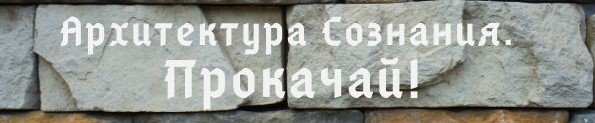
Пролог (Prolog) для начинающих, для «чайников», для Dummies — это руководство для начинающих, которые хотели бы изучить язык программирования Пролог (Prolog). В данном руководстве собран богатый теоретический и практический материал. Все статьи проиллюстрированы работающими программами на Пролог (Prolog). Большинство программ протестированы в среде SWI–Prolog, Turbo Prolog 2.0, а также в EZY Prolog. Описание синтаксиса дано для Turbo Prolog 2.0.
Реализации Пролога
-
Visual Prolog
-
C&M Prolog
-
EZY Prolog
Пример HTML-страницы
Учебный курс (уроки) Пролога
-
-
Ввод:
-
Вывод:
-
Учебный курс (уроки) Visual Prolog
Листинги программ на Прологе
-
Предикаты:
-
Предикаты нулевой арности:
-
Отрицание:
-
Составные объекты:
-
Программа «Библиотека-2» — использование трехуровневой доменной структуры и четырехуровневой предикатной.
-
Арифметические операции:
-
Повторение, рекурсия и откат:
-
Программа «Служащие» — метод отката после неудачи с предикатом fail. Программа: выводит полный список служащих; выводит список мужчин; расчитывает почасовую оплату.
-
Списки:
-
Программа «Списки» — работа со списками, вывод содержимого списка, вывод отдельных элементов списка.
-
компоновка данных в список с целью вычисления среднего значения с помощью предиката findall.
-
-
Ввод-вывод:
-
Программа «Ввод слова с клавиатуры» — ввод слова с клавиатуры — демонстрация метода повтора с помощью простой рекурсии repeat. Программа считывает строку введенную с клавиатуры, и дублирует ее на экран. Если пользователь введет stop, то программа завершается.
-
Что ещё почитать?
| Fundamental Prolog |
|---|
|
В этом руководстве по языку Prolog мы ознакомимся с фундаментальными идеями языка программирования Prolog.
Язык системы программирования Visual Prolog является объектно-ориентированным, строго типизированным и с контролируемым режимов предикатов.
Естественно, это все необходимо освоить для написания программ в системе Visual Prolog.
Однако, в этом руководстве мы сосредоточимся на ядре программных текстов, то есть на текстах Пролога безотносительно классов, типов и режимов.
С этой целью мы будем использовать пример приложения PIE (Prolog Inference Engine — Машина Вывода Пролога), который включен в комплект системы программирования Visual Prolog. PIE можно также сгрузить в виде исполняемого приложения с сайта.
PIE является «классическим» интерпретатором, используя который можно изучать и экспериментировать с Прологом безо всего, что касается классов, типов и т.д.
Логика Хороновских клаузов
Visual Prolog, как и другие диалекты языка Пролог, базируется на логике хороновских клаузов.
Логика Хорновских Клаузов является формальной системой для заключений относительно сущностей и для установления отношений между ними.
В естественном языка мы можем сформулировать предложение вроде:
John is the father of Bill. (Джон является отцом Билла)
Здесь мы имеем две сущности: Джон (John) и Билл (Bill). Кроме того мы здесь имеем отношение между ними, а именно то, что один является отцом другому.
В логике хорновских клаузов мы пожем формализовать это утверждение следующим образом:
father("Bill", "John"). или отец("Билл","Джон").
father (отец) является предикатом или отношением с двумя аргументами, где второй является отцом первого.
Заметьте что мы выбрали так, что именно второй человек является отцом первого.
Мы могли бы выбрать и другой способ, поскольку порядок аргументов является прерогативой разработчика формальной системы.
Однако, сделав однажды выбор, следует в дальнейшем его придерживаться.
Итак в нашей формализации отец всегда должен быть вторым.
I have chosen to represent the persons by their names (which are string literals).
In a more complex world this would not be sufficient because many people have same name.
But for now we will be content with this simple formalization.
With formalizations like the one above I can state any kind of family relation between any persons.
But for this to become really interesting I will also have to formalize rules like this:
X is the grandfather of Z, if X is the father of Y and Y is the father of Z
where X, Y and Z are persons.
In Horn Clause Logic I can formalize this rule like this:
grandFather(Person, GrandFather) :- father(Person, Father), father(Father, GrandFather).
I have chosen to use variable names that help understanding better than X, Y and Z.
I have also introduced a predicate for the grandfather relation.
Again I have chosen that the grandfather should be the second argument.
It is wise to be consistent like that, i.e. that the arguments of the different predicates follow some common principle.
When reading rules you should interpret :- as if and the comma that separates the relations as and.
Statements like «John is the father of Bill» are called facts, while statements like «X is the grandfather of Z, if X is the father of Y and Y is the father of Z» are called rules.
With facts and rules we are ready to formulate theories.
A theory is a collection of facts and rules.
Let me state a little theory:
father("Bill", "John"). father("Pam", "Bill"). grandFather(Person, GrandFather) :- father(Person, Father), father(Father, GrandFather).
The purpose of the theory is to answer questions like these:
Is John the father of Sue? Who is the father of Pam? Is John the grandfather of Pam? ...
Such questions are called goals.
And they can be formalized like this (respectively):
?- father("Sue", "John"). ?- father("Pam", X). ?- grandFather("Pam", "John").
Such questions are called goal clauses or simply goals.
Together facts, rules and goals are called Horn clauses, hence the name Horn Clause Logic.
Some goals like the first and last are answered with a simple yes or no.
For other goals like the second we seek a solution, like X = «Bill».
Some goals may even have many solutions.
For example:
has two solutions:
X = "Bill", Y = "John". X = "Pam", Y = "Bill".
A Prolog program is a theory and a goal.
When the program starts it tries to find a solution to the goal in the theory.
PIE: Prolog Inference Engine
Now we will try the little example above in PIE, the Prolog Inference Engine that comes with Visual Prolog.
You can also download it from the web.
Before we start you should install and build the PIE example.
- Select «Install Examples» in the Windows start menu (Start -> Visual Prolog -> Install Examples).
- Open the PIE project in the VDE and run the program, as it is described in <a href=»../tut01/default.htm»>Tutorial 01: Environment Overview</a>.
When the program starts it will look like this:

Select File -> New and enter the father and grandFather clauses above:

While the editor window is active choose Engine -> Reconsult.
This will load the file into the engine.
In the Dialog window you should receive a message like this:
Reconsulted from: ....pieExeFILE4.PRO
Reconsult loads whatever is in the editor, without saving the contents to the file, if you want to save the contents use File -> Save.
File -> Consult will load the disc contents of the file regardless of whether the file is opened for editing or not.
Once you have «consulted» the theory, you can use it to answer goals.
On a blank line in the Dialog window type a goal (without the ?- in front).
For example:

When the caret is placed at the end of the line, press the Enter key on your keyboard.
PIE will now consider the text from the beginning of the line to the caret as a goal to execute.
You should see a result like this:

Extending the family theory
It is straight forward to extend the family theory above with predicates like mother and grandMother.
You should try that yourself.
You should also add more persons.
I suggest that you use persons from your own family, because that makes it lot easier to validate, whether some person is indeed the grandMother of some other person, etc.
Given mother and father we can also define a parent predicate.
You are a parent if you are a mother; you are also a parent if you are a father.
Therefore we can define parent using two clauses like this:
parent(Person, Parent) :- mother(Person, Parent). parent(Person, Parent) :- father(Person, Parent).
The first rule reads (recall that the second argument corresponds to the predicate name):
Parent is the parent of Person, if Parent is the mother of Person
You can also define the parent relation using semicolon «;» which means or, like this:
parent(Person, Parent) :- mother(Person, Parent); father(Person, Parent).
This rule reads:
Parent is the parent of Person, if Parent is the mother of Person or Parent is the father of Person
I will however advise you to use semicolon as little as possible (or actually not at all).
There are several reasons for this:
- The typographical difference «,» and «;» is very small, but the semantic difference is rather big. «;» is often a source of confusion, since it is easily misinterpreted as «,», especially when it is on the end of a long line.
- Visual Prolog only allows to use semicolon on the outermost level (PIE will allow arbitrarily deep nesting).
Try creating a sibling predicate! Did that give problems?
You might find that siblings are found twice.
At least if you say: Two persons are siblings if they have same mother, two persons are also siblings if they have same father.
I.e. if you have rules like this:
sibling(Person, Sibling) :- mother(Person, Mother), mother(Sibling, Mother). sibling(Person, Sibling) :- father(Person, Father), father(Sibling, Father).
The first rule reads:
Sibling is the sibling of Person, if Mother is the mother of Person and Mother is the mother of Sibling
The reason that you receive siblings twice is that most siblings both have same father and mother, and therefore they fulfill both requirements above.
And therefore they are found twice.
We shall not deal with this problem now; currently we will just accept that some rules give too many results.
A fullBlodedSibling predicate does not have the same problem, because it will require that both the father and the mother are the same:
fullBlodedSibling(Person, Sibling) :- mother(Person, Mother), mother(Sibling, Mother), father(Person, Father), father(Sibling, Father).
Prolog is a Programming Language
From the description so far you might think that Prolog is an expert system, rather than a programming language.
And indeed Prolog can be used as an expert system, but it is designed to be a programming language.
We miss two important ingredients to turn Horn Clause logic into a programming language:
- Rigid search order/program control
- Side effects
Program Control
When you try to find a solution to a goal like:
You can do it in many ways.
For example, you might just consider at the second fact in the theory and then you have a solution.
But Prolog does not use a «random» search strategy, instead it always use the same strategy.
The system maintains a current goal, which is always solved from left to right.
I.e. if the current goal is:
?- grandFather(X, Y), mother(Y, Z).
Then the system will always try to solve the sub-goal grandFather(X, Y) before it solves mother(Y, Z), if the first (i.e. left-most) sub-goal cannot be solved then there is no solution to the overall problem and then the second sub-goal is not tried at all.
When solving a particular sub-goal, the facts and rules are always tried from top to bottom.
When a sub-goal is solved by using a rule, the right hand side replaces the sub-goal in the current goal.
I.e. if the current goal is:
?- grandFather(X, Y), mother(Y, Z).
And we are using the rule
grandFather(Person, GrandFather) :- father(Person, Father), father(Father, GrandFather).
to solve the first sub-goal, then the resulting current goal will be:
?- father(X, Father), father(Father, Y), mother(Y, Z).
Notice that some variables in the rule have been replaced by variables from the sub-goal.
I will explain this in details later.
Given this evaluation strategy you can interpret clauses much more procedural. Consider this rule:
grandFather(Person, GrandFather) :- father(Person, Father), father(Father, GrandFather).
Given the strict evaluation we can read this rule like this:
To solve grandFather(Person, GrandFather) first solve father(Person, Father) and then solve father(Father, GrandFather).
Or even like this:
When grandFather(Person, GrandFather) is called, first call father(Person, Father) and then call father(Father, GrandFather).
With this procedural reading you can see that predicates correspond to procedures/subroutines in other languages.
The main difference is that a Prolog predicate can return several solutions to a single invocation or even fail.
This will be discussed in details in the next sections.
Failing
A predicate invocation might not have any solution in the theory.
For example calling parent(«Hans», X) has no solution as there are no parent facts or rules that applies to «Hans».
We say that the predicate call fails.
If the goal fails then there is simply no solution to the goal in the theory.
The next section will explain how failing is treated in the general case, i.e. when it is not the goal that fails.
Backtracking
In the procedural interpretation of a Prolog program «or» is treated in a rather special way.
Consider the clause
parent(Person, Parent) :- mother(Person, Parent); father(Person, Parent).
In the logical reading we interpreted this clause as:
Parent
is the parent of Person if
Parent is the mother of
Person or
Parent is the father of Person.
The «or» introduces two possible solutions to an invocation of the parent predicate.
Prolog handles such multiple choices by first trying one choice and later (if necessary) backtracking to the next alternative choice, etc.
During the execution of a program a lot of alternative choices (known as backtrack points) might exist from earlier predicate calls.
If some predicate call fails, then we will backtrack to the last backtrack point we met and try the alternative solution instead.
If no further backtrack points exists then the overall goal has failed, meaning that there was no solution to it.
With this in mind we can interpret the clause above like this:
When parent(Person, Parent) is called first record a backtrack point to the second alternative solution (i.e. to the call to father(Person, Parent)) and then call mother(Person, Parent)
A predicate that has several classes behave in a similar fashion.
Consider the clauses:
father("Bill", "John"). father("Pam", "Bill").
When father is invoked we first record a backtrack point to the second clause, and then try the first clause.
If there are three or more choices we still only create one backtrack point, but that backtrack point will start by creating another backtrack point.
Consider the clauses:
father("Bill", "John"). father("Pam", "Bill"). father("Jack", "Bill").
When father is invoked, we first record a backtrack point.
And then we try the first clause.
The backtrack point we create points to some code, which will itself create a backtrack point (namely to the third clause) and then try the second clause.
Thus all choice points have only two choices, but one choice might itself involve a choice.
Example To illustrate how programs are executed I will go through an example in details.
Consider these clauses:
mother("Bill", "Lisa"). father("Bill", "John"). father("Pam", "Bill"). father("Jack", "Bill"). parent(Person, Parent) :- mother(Person, Parent); father(Person, Parent).
And then consider this goal:
?- father(AA, BB), parent(BB, CC).
This goal states that we want to find three persons AA, BB and CC, such that BB is the father of AA and CC is a parent of BB.
As mentioned we always solve the goals from left to right, so first we call the father predicate.
When executing the father predicate we first create a backtrack point to the second clause, and then use the first clause.
Using the first clause we find that AA is «Bill» and BB is «John».
So we now effectively have the goal:
So we call parent, which gives the following goal:
?- mother("John", CC); father("John", CC).
You will notice that the variables in the clause have been replaced with the actual parameters of the call (exactly like when you call subroutines in other languages).
The current goal is an «or» goal, so we create a backtrack point to the second alternative and pursuit the first.
We now have two active backtrack points, one to the second alternative in the parent clause, and one to the second clause in the father predicate.
After the creation of this backtrack point we are left with the following goal:
So we call the mother predicate.
The mother predicate fails when the first argument is «John» (because it has no clauses that match this value in the first argument).
In case of failure we backtrack to the last backtrack point we created.
So we will now pursuit the goal:
When calling father this time, we will again first create a backtrack point to the second father clause.
Recall that we also still have a backtrack point to the second clause of the father predicate, which corresponds to the first call in the original goal.
We now try to use the first father clause on the goal, but that fails, because the first arguments do not match (i.e. «John» does not match «Bill»).
Therefore we backtrack to the second clause, but before we use this clause we create a backtrack point to the third clause.
The second clause also fails, since «John» does not match «Pam», so we backtrack to the third clause.
This also fails, since «John» does not match «Jack».
Now we must backtrack all the way back to the first father call in the original goal; here we created a backtrack point to the second father clause.
Using the second clause we find that AA is «Pam» and BB is «Bill».
So we now effectively have the goal:
When calling parent we now get:
?- mother("Bill", CC); father("Bill", CC).
Again we create a backtrack point to the second alternative and pursuit the first:
This goal succeeds with CC being «Lisa».
So now we have found a solution to the goal:
AA = "Pam", BB = "Bill", CC = "Lisa".
When trying to find additional solutions we backtrack to the last backtrack point, which was the second alternative in the parent predicate:
This goal will also succeed with CC being «John».
So now we have found one more solution to the goal:
AA = "Pam", BB = "Bill", CC = "John".
If we try to find more solutions we will find:
AA = "Jack", BB = "Bill", CC = "John". AA = "Jack", BB = "Bill", CC = "Lisa".
After that we will experience that everything will eventually fail leaving no more backtrack points.
So all in all there are four solutions to the goal.
Improving the Family Theory
If you continue to work with the family relation above, you will probably find out that you have problems with relations like brother and sister, because it is rather difficult to determine the sex of a person (unless the person is a father or mother).
The problem is that we have chosen a bad way to formalize our theory.
The reason that we arrived at this theory is because we started by considering the relations between the entities.
If we instead first focus on the entities, then the result will naturally become different.
Our main entities are persons.
Persons have a name (in this simple context will still assume that the name identifies the person, in a real scale program this would not be true).
Persons also have a sex.
Persons have many other properties, but none of them have any interest in our context.
Therefore we define a person predicate, like this:
person("Bill", "male"). person("John", "male"). person("Pam", "female").
The first argument of the person predicate is the name and the second is the sex.
Instead of using mother and father as facts, I will choose to have parent as facts and mother and father as rules:
parent("Bill", "John"). parent("Pam", "Bill"). father(Person, Father) :- parent(Person, Father), person(Father, "male").
Notice that when father is a «derived» relation like this, it is impossible to state female fathers.
So this theory also has a built-in consistency on this point, which did not exist in the other formulation.
Recursion
Most family relations are easy to construct given the principles above.
But when it comes to «infinite» relations like ancestor we need something more.
If we follow the principle above, we should define ancestor like this:
ancestor(Person, Ancestor) :- parent(Person, Ancestor). ancestor(Person, Ancestor) :- parent(Person, P1), parent(P1, Ancestor). ancestor(Person, Ancestor) :- parent(Person, P1), parent(P1, P2), parent(P2, Ancestor). ...
The main problem is that this line of clauses never ends.
The way to overcome this problem is to use a recursive definition, i.e. a definition that is defined in terms of itself. like this:
ancestor(Person, Ancestor) :- parent(Person, Ancestor). ancestor(Person, Ancestor) :- parent(Person, P1), ancestor(P1, Ancestor).
This declaration states that a parent is an ancestor, and that an ancestor to a parent is also an ancestor.
If you are not already familiar with recursion you might find it tricky (in several senses).
Recursion is however fundamental to Prolog programming.
You will use it again and again, so eventually you will find it completely natural.
Let us try to execute an ancestor goal:
We create a backtrack point to the second ancestor clause, and then we use the first, finding the new goal:
This succeeds with the solution:
Then we try to find another solution by using our backtrack point to the second ancestor clause.
This gives the new
goal:
?- parent("Pam", P1), ancestor(P1, AA).
Again «Bill» is the
parent of «Pam»,
so we find P1=
«Bill», and then we have the goal:
To solve this goal we first create a backtrack point to the second ancestor clause and then we use the first one.
This gives the following goal:
This goal has the gives the solution:
So now we have found two ancestors of «Pam»:
- «Bill» and
- «John».
If we use the backtrack point to the second ancestor clause we get the following goal:
?- parent("Bill", P1), ancestor(P1, AA).
Here we will again find that
«John» is the parent of
«Bill», and thus that
P1 is
«John».
This gives the goal:
If you pursuit this goal you will find that it will not have any solution.
So all in all we can only find two ancestors of
«Pam».
Recursion is very powerful but it can also be a bit hard to control.
Two things are important to remember:
- the recursion must make progress
- the recursion must terminate
In the code above the first clause ensures that the recursion can terminate, because this clause is not recursive (i.e. it makes no calls to the predicate itself).
In the second clause (which is recursive) we have made sure, that we go one ancestor-step further back, before making the recursive call.
I.e. we have ensured that we make some progress in the problem.
Side Effects
Besides a strict evaluation order Prolog also has side effects.
For example Prolog has a number of predefined predicates for reading and writing.
The following goal will write the found ancestors of «Pam»:
?- ancestor("Pam", AA), write("Ancestor of Pam : ", AA), nl().
The ancestor call will find an ancestor of «Pam» in AA.
The write call will write the string literal «Ancestor of Pam : «, and then it will write the value of AA.
The nl call will shift to a new line in the output.
When running programs in PIE, PIE itself writes solutions, so the overall effect is that your output and PIE’s own output will be mixed.
This might of course not be desirable.
A very simple way to avoid PIE’s own output is to make sure that the goal has no solutions.
Consider the following goal:
?- ancestor("Pam", AA), write("Ancestor of Pam : ", AA), nl(), fail.
fail is a predefined call that always fails (i.e. it has no solutions).
The first three predicate calls have exactly the same effect as above: an ancestor is found (if such one exists, of course) and then it is written.
But then we call fail this will of course fail. Therefore we must pursuit a backtrack point if we have any.
When pursuing this backtrack point, we will find another ancestor (if such one exists) and write that, and then we will fail again.
And so forth.
So, we will find and write all ancestors. and eventually there will be no more backtrack points, and then the complete goal will fail.
There are a few important points to notice here:
- The goal itself did not have a single solution, but nevertheless all the solutions we wanted was given as side effects.
- Side effects in failing computations are not undone.
These points are two sides of the same thing.
But they represent different level of optimism.
The first optimistically states some possibilities that you can use, while the second is more pessimistic and states that you should be aware about using side effects, because they are not undone even if the current goal does not lead to any solution.
Anybody, who learns Prolog, will sooner or later experience unexpected output coming from failing parts of the program.
Perhaps, this little advice can help you: Separate the «calculating» code from the code that performs input/output.
In our examples above all the stated predicate are «calculating» predicates.
They all calculate some family relation.
If you need to write out, for example, «parents», create a separate predicate for writing parents and let that predicate call the «calculating» parent predicate.
Conclusion
In this tutorial we have looked at some of the basic features of Prolog.
You have seen facts, rules and goals.
You learned about the execution strategy for Prolog including the notion of failing and backtracking.
You have also seen that backtracking can give many results to a single question.
And finally you have been introduced to side effects.
See also
- Основы Пролога. Часть 2
Ссылки
Prolog — Introduction
Prolog as the name itself suggests, is the short form of LOGical PROgramming. It is a logical and declarative programming language. Before diving deep into the concepts of Prolog, let us first understand what exactly logical programming is.
Logic Programming is one of the Computer Programming Paradigm, in which the program statements express the facts and rules about different problems within a system of formal logic. Here, the rules are written in the form of logical clauses, where head and body are present. For example, H is head and B1, B2, B3 are the elements of the body. Now if we state that “H is true, when B1, B2, B3 all are true”, this is a rule. On the other hand, facts are like the rules, but without any body. So, an example of fact is “H is true”.
Some logic programming languages like Datalog or ASP (Answer Set Programming) are known as purely declarative languages. These languages allow statements about what the program should accomplish. There is no such step-by-step instruction on how to perform the task. However, other languages like Prolog, have declarative and also imperative properties. This may also include procedural statements like “To solve the problem H, perform B1, B2 and B3”.
Some logic programming languages are given below −
-
ALF (algebraic logic functional programming language).
-
ASP (Answer Set Programming)
-
CycL
-
Datalog
-
FuzzyCLIPS
-
Janus
-
Parlog
-
Prolog
-
Prolog++
-
ROOP
Logic and Functional Programming
We will discuss about the differences between Logic programming and the traditional functional programming languages. We can illustrate these two using the below diagram −
From this illustration, we can see that in Functional Programming, we have to define the procedures, and the rule how the procedures work. These procedures work step by step to solve one specific problem based on the algorithm. On the other hand, for the Logic Programming, we will provide knowledge base. Using this knowledge base, the machine can find answers to the given questions, which is totally different from functional programming.
In functional programming, we have to mention how one problem can be solved, but in logic programming we have to specify for which problem we actually want the solution. Then the logic programming automatically finds a suitable solution that will help us solve that specific problem.
Now let us see some more differences below −
| Functional Programming | Logic Programming |
|---|---|
| Functional Programming follows the Von-Neumann Architecture, or uses the sequential steps. | Logic Programming uses abstract model, or deals with objects and their relationships. |
| The syntax is actually the sequence of statements like (a, s, I). | The syntax is basically the logic formulae (Horn Clauses). |
| The computation takes part by executing the statements sequentially. | It computes by deducting the clauses. |
| Logic and controls are mixed together. | Logics and controls can be separated. |
What is Prolog?
Prolog or PROgramming in LOGics is a logical and declarative programming language. It is one major example of the fourth generation language that supports the declarative programming paradigm. This is particularly suitable for programs that involve symbolic or non-numeric computation. This is the main reason to use Prolog as the programming language in Artificial Intelligence, where symbol manipulation and inference manipulation are the fundamental tasks.
In Prolog, we need not mention the way how one problem can be solved, we just need to mention what the problem is, so that Prolog automatically solves it. However, in Prolog we are supposed to give clues as the solution method.
Prolog language basically has three different elements −
Facts − The fact is predicate that is true, for example, if we say, “Tom is the son of Jack”, then this is a fact.
Rules − Rules are extinctions of facts that contain conditional clauses. To satisfy a rule these conditions should be met. For example, if we define a rule as −
grandfather(X, Y) :- father(X, Z), parent(Z, Y)
This implies that for X to be the grandfather of Y, Z should be a parent of Y and X should be father of Z.
Questions − And to run a prolog program, we need some questions, and those questions can be answered by the given facts and rules.
History of Prolog
The heritage of prolog includes the research on theorem provers and some other automated deduction system that were developed in 1960s and 1970s. The Inference mechanism of the Prolog is based on Robinson’s Resolution Principle, that was proposed in 1965, and Answer extracting mechanism by Green (1968). These ideas came together forcefully with the advent of linear resolution procedures.
The explicit goal-directed linear resolution procedures, gave impetus to the development of a general purpose logic programming system. The first Prolog was the Marseille Prolog based on the work by Colmerauer in the year 1970. The manual of this Marseille Prolog interpreter (Roussel, 1975) was the first detailed description of the Prolog language.
Prolog is also considered as a fourth generation programming language supporting the declarative programming paradigm. The well-known Japanese Fifth-Generation Computer Project, that was announced in 1981, adopted Prolog as a development language, and thereby grabbed considerable attention on the language and its capabilities.
Some Applications of Prolog
Prolog is used in various domains. It plays a vital role in automation system. Following are some other important fields where Prolog is used −
-
Intelligent Database Retrieval
-
Natural Language Understanding
-
Specification Language
-
Machine Learning
-
Robot Planning
-
Automation System
-
Problem Solving
Prolog — Environment Setup
In this chapter, we will discuss how to install Prolog in our system.
Prolog Version
In this tutorial, we are using GNU Prolog, Version: 1.4.5
Official Website
This is the official GNU Prolog website where we can see all the necessary details about GNU Prolog, and also get the download link.
http://www.gprolog.org/
Direct Download Link
Given below are the direct download links of GNU Prolog for Windows. For other operating systems like Mac or Linux, you can get the download links by visiting the official website (Link is given above) −
http://www.gprolog.org/setup-gprolog-1.4.5-mingw-x86.exe (32 Bit System)
http://www.gprolog.org/setup-gprolog-1.4.5-mingw-x64.exe(64 Bit System)
Installation Guide
-
Download the exe file and run it.
-
You will see the window as shown below, then click on next −
Select proper directory where you want to install the software, otherwise let it be installed on the default directory. Then click on next.
You will get the below screen, simply go to next.
You can verify the below screen, and check/uncheck appropriate boxes, otherwise you can leave it as default. Then click on next.
In the next step, you will see the below screen, then click on Install.
Then wait for the installation process to finish.
Finally click on Finish to start GNU Prolog.
The GNU prolog is installed successfully as shown below −
Prolog — Hello World
In the previous section, we have seen how to install GNU Prolog. Now, we will see how to write a simple Hello World program in our Prolog environment.
Hello World Program
After running the GNU prolog, we can write hello world program directly from the console. To do so, we have to write the command as follows −
write('Hello World').
Note − After each line, you have to use one period (.) symbol to show that the line has ended.
The corresponding output will be as shown below −
Now let us see how to run the Prolog script file (extension is *.pl) into the Prolog console.
Before running *.pl file, we must store the file into the directory where the GNU prolog console is pointing, otherwise just change the directory by the following steps −
Step 1 − From the prolog console, go to File > Change Dir, then click on that menu.
Step 2 − Select the proper folder and press OK.
Now we can see in the prolog console, it shows that we have successfully changed the directory.
Step 3 − Now create one file (extension is *.pl) and write the code as follows −
main :- write('This is sample Prolog program'),
write(' This program is written into hello_world.pl file').
Now let’s run the code. To run it, we have to write the file name as follows −
[hello_world]
The output is as follows −
Prolog — Basics
In this chapter, we will gain some basic knowledge about Prolog. So we will move on to the first step of our Prolog Programming.
The different topics that will be covered in this chapter are −
Knowledge Base − This is one of the fundamental parts of Logic Programming. We will see in detail about the Knowledge Base, and how it helps in logic programming.
Facts, Rules and Queries − These are the building blocks of logic programming. We will get some detailed knowledge about facts and rules, and also see some kind of queries that will be used in logic programming.
Here, we will discuss about the essential building blocks of logic programming. These building blocks are Facts, Rules and the Queries.
Facts
We can define fact as an explicit relationship between objects, and properties these objects might have. So facts are unconditionally true in nature. Suppose we have some facts as given below −
-
Tom is a cat
-
Kunal loves to eat Pasta
-
Hair is black
-
Nawaz loves to play games
-
Pratyusha is lazy.
So these are some facts, that are unconditionally true. These are actually statements, that we have to consider as true.
Following are some guidelines to write facts −
-
Names of properties/relationships begin with lower case letters.
-
The relationship name appears as the first term.
-
Objects appear as comma-separated arguments within parentheses.
-
A period «.» must end a fact.
-
Objects also begin with lower case letters. They also can begin with digits (like 1234), and can be strings of characters enclosed in quotes e.g. color(penink, ‘red’).
-
phoneno(agnibha, 1122334455). is also called a predicate or clause.
Syntax
The syntax for facts is as follows −
relation(object1,object2...).
Example
Following is an example of the above concept −
cat(tom). loves_to_eat(kunal,pasta). of_color(hair,black). loves_to_play_games(nawaz). lazy(pratyusha).
Rules
We can define rule as an implicit relationship between objects. So facts are conditionally true. So when one associated condition is true, then the predicate is also true. Suppose we have some rules as given below −
-
Lili is happy if she dances.
-
Tom is hungry if he is searching for food.
-
Jack and Bili are friends if both of them love to play cricket.
-
will go to play if school is closed, and he is free.
So these are some rules that are conditionally true, so when the right hand side is true, then the left hand side is also true.
Here the symbol ( :- ) will be pronounced as “If”, or “is implied by”. This is also known as neck symbol, the LHS of this symbol is called the Head, and right hand side is called Body. Here we can use comma (,) which is known as conjunction, and we can also use semicolon, that is known as disjunction.
Syntax
rule_name(object1, object2, ...) :- fact/rule(object1, object2, ...) Suppose a clause is like : P :- Q;R. This can also be written as P :- Q. P :- R. If one clause is like : P :- Q,R;S,T,U. Is understood as P :- (Q,R);(S,T,U). Or can also be written as: P :- Q,R. P :- S,T,U.
Example
happy(lili) :- dances(lili). hungry(tom) :- search_for_food(tom). friends(jack, bili) :- lovesCricket(jack), lovesCricket(bili). goToPlay(ryan) :- isClosed(school), free(ryan).
Queries
Queries are some questions on the relationships between objects and object properties. So question can be anything, as given below −
-
Is tom a cat?
-
Does Kunal love to eat pasta?
-
Is Lili happy?
-
Will Ryan go to play?
So according to these queries, Logic programming language can find the answer and return them.
Knowledge Base in Logic Programming
In this section, we will see what knowledge base in logic programming is.
Well, as we know there are three main components in logic programming − Facts, Rules and Queries. Among these three if we collect the facts and rules as a whole then that forms a Knowledge Base. So we can say that the knowledge base is a collection of facts and rules.
Now, we will see how to write some knowledge bases. Suppose we have our very first knowledge base called KB1. Here in the KB1, we have some facts. The facts are used to state things, that are unconditionally true of the domain of interest.
Knowledge Base 1
Suppose we have some knowledge, that Priya, Tiyasha, and Jaya are three girls, among them, Priya can cook. Let’s try to write these facts in a more generic way as shown below −
girl(priya). girl(tiyasha). girl(jaya). can_cook(priya).
Note − Here we have written the name in lowercase letters, because in Prolog, a string starting with uppercase letter indicates a variable.
Now we can use this knowledge base by posing some queries. “Is priya a girl?”, it will reply “yes”, “is jamini a girl?” then it will answer “No”, because it does not know who jamini is. Our next question is “Can Priya cook?”, it will say “yes”, but if we ask the same question for Jaya, it will say “No”.
Output
GNU Prolog 1.4.5 (64 bits)
Compiled Jul 14 2018, 13:19:42 with x86_64-w64-mingw32-gcc
By Daniel Diaz
Copyright (C) 1999-2018 Daniel Diaz
| ?- change_directory('D:/TP Prolog/Sample_Codes').
yes
| ?- [kb1]
.
compiling D:/TP Prolog/Sample_Codes/kb1.pl for byte code...
D:/TP Prolog/Sample_Codes/kb1.pl compiled, 3 lines read - 489 bytes written, 10 ms
yes
| ?- girl(priya)
.
yes
| ?- girl(jamini).
no
| ?- can_cook(priya).
yes
| ?- can_cook(jaya).
no
| ?-
Let us see another knowledge base, where we have some rules. Rules contain some information that are conditionally true about the domain of interest. Suppose our knowledge base is as follows −
sing_a_song(ananya). listens_to_music(rohit). listens_to_music(ananya) :- sing_a_song(ananya). happy(ananya) :- sing_a_song(ananya). happy(rohit) :- listens_to_music(rohit). playes_guitar(rohit) :- listens_to_music(rohit).
So there are some facts and rules given above. The first two are facts, but the rest are rules. As we know that Ananya sings a song, this implies she also listens to music. So if we ask “Does Ananya listen to music?”, the answer will be true. Similarly, “is Rohit happy?”, this will also be true because he listens to music. But if our question is “does Ananya play guitar?”, then according to the knowledge base, it will say “No”. So these are some examples of queries based on this Knowledge base.
Output
| ?- [kb2]. compiling D:/TP Prolog/Sample_Codes/kb2.pl for byte code... D:/TP Prolog/Sample_Codes/kb2.pl compiled, 6 lines read - 1066 bytes written, 15 ms yes | ?- happy(rohit). yes | ?- sing_a_song(rohit). no | ?- sing_a_song(ananya). yes | ?- playes_guitar(rohit). yes | ?- playes_guitar(ananya). no | ?- listens_to_music(ananya). yes | ?-
Knowledge Base 3
The facts and rules of Knowledge Base 3 are as follows −
can_cook(priya). can_cook(jaya). can_cook(tiyasha). likes(priya,jaya) :- can_cook(jaya). likes(priya,tiyasha) :- can_cook(tiyasha).
Suppose we want to see the members who can cook, we can use one variable in our query. The variables should start with uppercase letters. In the result, it will show one by one. If we press enter, then it will come out, otherwise if we press semicolon (;), then it will show the next result.
Let us see one practical demonstration output to understand how it works.
Output
| ?- [kb3].
compiling D:/TP Prolog/Sample_Codes/kb3.pl for byte code...
D:/TP Prolog/Sample_Codes/kb3.pl compiled, 5 lines read - 737 bytes written, 22 ms
warning: D:/TP Prolog/Sample_Codes/kb3.pl:1: redefining procedure can_cook/1
D:/TP Prolog/Sample_Codes/kb1.pl:4: previous definition
yes
| ?- can_cook(X).
X = priya ? ;
X = jaya ? ;
X = tiyasha
yes
| ?- likes(priya,X).
X = jaya ? ;
X = tiyasha
yes
| ?-
Prolog — Relations
Relationship is one of the main features that we have to properly mention in Prolog. These relationships can be expressed as facts and rules. After that we will see about the family relationships, how we can express family based relationships in Prolog, and also see the recursive relationships of the family.
We will create the knowledge base by creating facts and rules, and play query on them.
Relations in Prolog
In Prolog programs, it specifies relationship between objects and properties of the objects.
Suppose, there’s a statement, “Amit has a bike”, then we are actually declaring the ownership relationship between two objects — one is Amit and the other is bike.
If we ask a question, “Does Amit own a bike?”, we are actually trying to find out about one relationship.
There are various kinds of relationships, of which some can be rules as well. A rule can find out about a relationship even if the relationship is not defined explicitly as a fact.
We can define a brother relationship as follows −
Two person are brothers, if,
-
They both are male.
-
They have the same parent.
Now consider we have the below phrases −
-
parent(sudip, piyus).
-
parent(sudip, raj).
-
male(piyus).
-
male(raj).
-
brother(X,Y) :- parent(Z,X), parent(Z,Y),male(X), male(Y)
These clauses can give us the answer that piyus and raj are brothers, but we will get three pairs of output here. They are: (piyus, piyus), (piyus, raj), (raj, raj). For these pairs, given conditions are true, but for the pairs (piyus, piyus), (raj, raj), they are not actually brothers, they are the same persons. So we have to create the clauses properly to form a relationship.
The revised relationship can be as follows −
A and B are brothers if −
-
A and B, both are male
-
They have same father
-
They have same mother
-
A and B are not same
Family Relationship in Prolog
Here we will see the family relationship. This is an example of complex relationship that can be formed using Prolog. We want to make a family tree, and that will be mapped into facts and rules, then we can run some queries on them.
Suppose the family tree is as follows −
Here from this tree, we can understand that there are few relationships. Here bob is a child of pam and tom, and bob also has two children — ann and pat. Bob has one brother liz, whose parent is also tom. So we want to make predicates as follows −
Predicates
-
parent(pam, bob).
-
parent(tom, bob).
-
parent(tom, liz).
-
parent(bob, ann).
-
parent(bob, pat).
-
parent(pat, jim).
-
parent(bob, peter).
-
parent(peter, jim).
From our example, it has helped to illustrate some important points −
-
We have defined parent relation by stating the n-tuples of objects based on the given info in the family tree.
-
The user can easily query the Prolog system about relations defined in the program.
-
A Prolog program consists of clauses terminated by a full stop.
-
The arguments of relations can (among other things) be: concrete objects, or constants (such as pat and jim), or general objects such as X and Y. Objects of the first kind in our program are called atoms. Objects of the second kind are called variables.
-
Questions to the system consist of one or more goals.
Some facts can be written in two different ways, like sex of family members can be written in either of the forms −
-
female(pam).
-
male(tom).
-
male(bob).
-
female(liz).
-
female(pat).
-
female(ann).
-
male(jim).
Or in the below form −
-
sex( pam, feminine).
-
sex( tom, masculine).
-
sex( bob, masculine).
-
… and so on.
Now if we want to make mother and sister relationship, then we can write as given below −
In Prolog syntax, we can write −
-
mother(X,Y) :- parent(X,Y), female(X).
-
sister(X,Y) :- parent(Z,X), parent(Z,Y), female(X), X == Y.
Now let us see the practical demonstration −
Knowledge Base (family.pl)
female(pam). female(liz). female(pat). female(ann). male(jim). male(bob). male(tom). male(peter). parent(pam,bob). parent(tom,bob). parent(tom,liz). parent(bob,ann). parent(bob,pat). parent(pat,jim). parent(bob,peter). parent(peter,jim). mother(X,Y):- parent(X,Y),female(X). father(X,Y):- parent(X,Y),male(X). haschild(X):- parent(X,_). sister(X,Y):- parent(Z,X),parent(Z,Y),female(X),X==Y. brother(X,Y):-parent(Z,X),parent(Z,Y),male(X),X==Y.
Output
| ?- [family]. compiling D:/TP Prolog/Sample_Codes/family.pl for byte code... D:/TP Prolog/Sample_Codes/family.pl compiled, 23 lines read - 3088 bytes written, 9 ms yes | ?- parent(X,jim). X = pat ? ; X = peter yes | ?- mother(X,Y). X = pam Y = bob ? ; X = pat Y = jim ? ; no | ?- haschild(X). X = pam ? ; X = tom ? ; X = tom ? ; X = bob ? ; X = bob ? ; X = pat ? ; X = bob ? ; X = peter yes | ?- sister(X,Y). X = liz Y = bob ? ; X = ann Y = pat ? ; X = ann Y = peter ? ; X = pat Y = ann ? ; X = pat Y = peter ? ; (16 ms) no | ?-
Now let us see some more relationships that we can make from the previous relationships of a family. So if we want to make a grandparent relationship, that can be formed as follows −
We can also create some other relationships like wife, uncle, etc. We can write the relationships as given below −
-
grandparent(X,Y) :- parent(X,Z), parent(Z,Y).
-
grandmother(X,Z) :- mother(X,Y), parent(Y,Z).
-
grandfather(X,Z) :- father(X,Y), parent(Y,Z).
-
wife(X,Y) :- parent(X,Z),parent(Y,Z), female(X),male(Y).
-
uncle(X,Z) :- brother(X,Y), parent(Y,Z).
So let us write a prolog program to see this in action. Here we will also see the trace to trace-out the execution.
Knowledge Base (family_ext.pl)
female(pam). female(liz). female(pat). female(ann). male(jim). male(bob). male(tom). male(peter). parent(pam,bob). parent(tom,bob). parent(tom,liz). parent(bob,ann). parent(bob,pat). parent(pat,jim). parent(bob,peter). parent(peter,jim). mother(X,Y):- parent(X,Y),female(X). father(X,Y):-parent(X,Y),male(X). sister(X,Y):-parent(Z,X),parent(Z,Y),female(X),X==Y. brother(X,Y):-parent(Z,X),parent(Z,Y),male(X),X==Y. grandparent(X,Y):-parent(X,Z),parent(Z,Y). grandmother(X,Z):-mother(X,Y),parent(Y,Z). grandfather(X,Z):-father(X,Y),parent(Y,Z). wife(X,Y):-parent(X,Z),parent(Y,Z),female(X),male(Y). uncle(X,Z):-brother(X,Y),parent(Y,Z).
Output
| ?- [family_ext]. compiling D:/TP Prolog/Sample_Codes/family_ext.pl for byte code... D:/TP Prolog/Sample_Codes/family_ext.pl compiled, 27 lines read - 4646 bytes written, 10 ms | ?- uncle(X,Y). X = peter Y = jim ? ; no | ?- grandparent(X,Y). X = pam Y = ann ? ; X = pam Y = pat ? ; X = pam Y = peter ? ; X = tom Y = ann ? ; X = tom Y = pat ? ; X = tom Y = peter ? ; X = bob Y = jim ? ; X = bob Y = jim ? ; no | ?- wife(X,Y). X = pam Y = tom ? ; X = pat Y = peter ? ; (15 ms) no | ?-
Tracing the output
In Prolog we can trace the execution. To trace the output, you have to enter into the trace mode by typing “trace.”. Then from the output we can see that we are just tracing “pam is mother of whom?”. See the tracing output by taking X = pam, and Y as variable, there Y will be bob as answer. To come out from the tracing mode press “notrace.”
Program
| ?- [family_ext].
compiling D:/TP Prolog/Sample_Codes/family_ext.pl for byte code...
D:/TP Prolog/Sample_Codes/family_ext.pl compiled, 27 lines read - 4646 bytes written, 10 ms
(16 ms) yes
| ?- mother(X,Y).
X = pam
Y = bob ? ;
X = pat
Y = jim ? ;
no
| ?- trace.
The debugger will first creep -- showing everything (trace)
yes
{trace}
| ?- mother(pam,Y).
1 1 Call: mother(pam,_23) ?
2 2 Call: parent(pam,_23) ?
2 2 Exit: parent(pam,bob) ?
3 2 Call: female(pam) ?
3 2 Exit: female(pam) ?
1 1 Exit: mother(pam,bob) ?
Y = bob
(16 ms) yes
{trace}
| ?- notrace.
The debugger is switched off
yes
| ?-
Recursion in Family Relationship
In the previous section, we have seen that we can define some family relationships. These relationships are static in nature. We can also create some recursive relationships which can be expressed from the following illustration −
So we can understand that predecessor relationship is recursive. We can express this relationship using the following syntax −
predecessor(X, Z) :- parent(X, Z). predecessor(X, Z) :- parent(X, Y),predecessor(Y, Z).
Now let us see the practical demonstration.
Knowledge Base (family_rec.pl)
female(pam). female(liz). female(pat). female(ann). male(jim). male(bob). male(tom). male(peter). parent(pam,bob). parent(tom,bob). parent(tom,liz). parent(bob,ann). parent(bob,pat). parent(pat,jim). parent(bob,peter). parent(peter,jim). predecessor(X, Z) :- parent(X, Z). predecessor(X, Z) :- parent(X, Y),predecessor(Y, Z).
Output
| ?- [family_rec].
compiling D:/TP Prolog/Sample_Codes/family_rec.pl for byte code...
D:/TP Prolog/Sample_Codes/family_rec.pl compiled, 21 lines read - 1851 bytes written, 14 ms
yes
| ?- predecessor(peter,X).
X = jim ? ;
no
| ?- trace.
The debugger will first creep -- showing everything (trace)
yes
{trace}
| ?- predecessor(bob,X).
1 1 Call: predecessor(bob,_23) ?
2 2 Call: parent(bob,_23) ?
2 2 Exit: parent(bob,ann) ?
1 1 Exit: predecessor(bob,ann) ?
X = ann ? ;
1 1 Redo: predecessor(bob,ann) ?
2 2 Redo: parent(bob,ann) ?
2 2 Exit: parent(bob,pat) ?
1 1 Exit: predecessor(bob,pat) ?
X = pat ? ;
1 1 Redo: predecessor(bob,pat) ?
2 2 Redo: parent(bob,pat) ?
2 2 Exit: parent(bob,peter) ?
1 1 Exit: predecessor(bob,peter) ?
X = peter ? ;
1 1 Redo: predecessor(bob,peter) ?
2 2 Call: parent(bob,_92) ?
2 2 Exit: parent(bob,ann) ?
3 2 Call: predecessor(ann,_23) ?
4 3 Call: parent(ann,_23) ?
4 3 Fail: parent(ann,_23) ?
4 3 Call: parent(ann,_141) ?
4 3 Fail: parent(ann,_129) ?
3 2 Fail: predecessor(ann,_23) ?
2 2 Redo: parent(bob,ann) ?
2 2 Exit: parent(bob,pat) ?
3 2 Call: predecessor(pat,_23) ?
4 3 Call: parent(pat,_23) ?
4 3 Exit: parent(pat,jim) ?
3 2 Exit: predecessor(pat,jim) ?
1 1 Exit: predecessor(bob,jim) ?
X = jim ? ;
1 1 Redo: predecessor(bob,jim) ?
3 2 Redo: predecessor(pat,jim) ?
4 3 Call: parent(pat,_141) ?
4 3 Exit: parent(pat,jim) ?
5 3 Call: predecessor(jim,_23) ?
6 4 Call: parent(jim,_23) ?
6 4 Fail: parent(jim,_23) ?
6 4 Call: parent(jim,_190) ?
6 4 Fail: parent(jim,_178) ?
5 3 Fail: predecessor(jim,_23) ?
3 2 Fail: predecessor(pat,_23) ?
2 2 Redo: parent(bob,pat) ?
2 2 Exit: parent(bob,peter) ?
3 2 Call: predecessor(peter,_23) ?
4 3 Call: parent(peter,_23) ?
4 3 Exit: parent(peter,jim) ?
3 2 Exit: predecessor(peter,jim) ?
1 1 Exit: predecessor(bob,jim) ?
X = jim ?
(78 ms) yes
{trace}
| ?-
Prolog — Data Objects
In this chapter, we will learn data objects in Prolog. They can be divided into few different categories as shown below −
Below are some examples of different kinds of data objects −
-
Atoms − tom, pat, x100, x_45
-
Numbers − 100, 1235, 2000.45
-
Variables − X, Y, Xval, _X
-
Structures − day(9, jun, 2017), point(10, 25)
Atoms and Variables
In this section, we will discuss the atoms, numbers and the variables of Prolog.
Atoms
Atoms are one variation of constants. They can be any names or objects. There are few rules that should be followed when we are trying to use Atoms as given below −
Strings of letters, digits and the underscore character, ‘_’, starting with a lower-case letter. For example −
-
azahar
-
b59
-
b_59
-
b_59AB
-
b_x25
-
antara_sarkar
Strings of special characters
We have to keep in mind that when using atoms of this form, some care is necessary as some strings of special characters already have a predefined meaning; for example ‘:-‘.
-
<—>
-
=======>
-
…
-
.:.
-
::=
Strings of characters enclosed in single quotes.
This is useful if we want to have an atom that starts with a capital letter. By enclosing it in quotes, we make it distinguishable from variables −
-
‘Rubai’
-
‘Arindam_Chatterjee’
-
‘Sumit Mitra’
Numbers
Another variation of constants is the Numbers. So integer numbers can be represented as 100, 4, -81, 1202. In Prolog, the normal range of integers is from -16383 to 16383.
Prolog also supports real numbers, but normally the use-case of floating point number is very less in Prolog programs, because Prolog is for symbolic, non-numeric computation. The treatment of real numbers depends on the implementation of Prolog. Example of real numbers are 3.14159, -0.00062, 450.18, etc.
The variables come under the Simple Objects section. Variables can be used in many such cases in our Prolog program, that we have seen earlier. So there are some rules of defining variables in Prolog.
We can define Prolog variables, such that variables are strings of letters, digits and underscore characters. They start with an upper-case letter or an underscore character. Some examples of Variables are −
-
X
-
Sum
-
Memer_name
-
Student_list
-
Shoppinglist
-
_a50
-
_15
Anonymous Variables in Prolog
Anonymous variables have no names. The anonymous variables in prolog is written by a single underscore character ‘_’. And one important thing is that each individual anonymous variable is treated as different. They are not same.
Now the question is, where should we use these anonymous variables?
Suppose in our knowledge base we have some facts — “jim hates tom”, “pat hates bob”. So if tom wants to find out who hates him, then he can use variables. However, if he wants to check whether there is someone who hates him, we can use anonymous variables. So when we want to use the variable, but do not want to reveal the value of the variable, then we can use anonymous variables.
So let us see its practical implementation −
Knowledge Base (var_anonymous.pl)
hates(jim,tom). hates(pat,bob). hates(dog,fox). hates(peter,tom).
Output
| ?- [var_anonymous]. compiling D:/TP Prolog/Sample_Codes/var_anonymous.pl for byte code... D:/TP Prolog/Sample_Codes/var_anonymous.pl compiled, 3 lines read - 536 bytes written, 16 ms yes | ?- hates(X,tom). X = jim ? ; X = peter yes | ?- hates(_,tom). true ? ; (16 ms) yes | ?- hates(_,pat). no | ?- hates(_,fox). true ? ; no | ?-
Prolog — Operators
In the following sections, we will see what are the different types of operators in Prolog. Types of the comparison operators and Arithmetic operators.
We will also see how these are different from any other high level language operators, how they are syntactically different, and how they are different in their work. Also we will see some practical demonstration to understand the usage of different operators.
Comparison Operators
Comparison operators are used to compare two equations or states. Following are different comparison operators −
| Operator | Meaning |
|---|---|
| X > Y | X is greater than Y |
| X < Y | X is less than Y |
| X >= Y | X is greater than or equal to Y |
| X =< Y | X is less than or equal to Y |
| X =:= Y | the X and Y values are equal |
| X == Y | the X and Y values are not equal |
You can see that the ‘=<’ operator, ‘=:=’ operator and ‘==’ operators are syntactically different from other languages. Let us see some practical demonstration to this.
Example
| ?- 1+2=:=2+1. yes | ?- 1+2=2+1. no | ?- 1+A=B+2. A = 2 B = 1 yes | ?- 5<10. yes | ?- 5>10. no | ?- 10==100. yes
Here we can see 1+2=:=2+1 is returning true, but 1+2=2+1 is returning false. This is because, in the first case it is checking whether the value of 1 + 2 is same as 2 + 1 or not, and the other one is checking whether two patterns ‘1+2’ and ‘2+1’ are same or not. As they are not same, it returns no (false). In the case of 1+A=B+2, A and B are two variables, and they are automatically assigned to some values that will match the pattern.
Arithmetic Operators in Prolog
Arithmetic operators are used to perform arithmetic operations. There are few different types of arithmetic operators as follows −
| Operator | Meaning |
|---|---|
| + | Addition |
| — | Subtraction |
| * | Multiplication |
| / | Division |
| ** | Power |
| // | Integer Division |
| mod | Modulus |
Let us see one practical code to understand the usage of these operators.
Program
calc :- X is 100 + 200,write('100 + 200 is '),write(X),nl,
Y is 400 - 150,write('400 - 150 is '),write(Y),nl,
Z is 10 * 300,write('10 * 300 is '),write(Z),nl,
A is 100 / 30,write('100 / 30 is '),write(A),nl,
B is 100 // 30,write('100 // 30 is '),write(B),nl,
C is 100 ** 2,write('100 ** 2 is '),write(C),nl,
D is 100 mod 30,write('100 mod 30 is '),write(D),nl.
Note − The nl is used to create new line.
Output
| ?- change_directory('D:/TP Prolog/Sample_Codes').
yes
| ?- [op_arith].
compiling D:/TP Prolog/Sample_Codes/op_arith.pl for byte code...
D:/TP Prolog/Sample_Codes/op_arith.pl compiled, 6 lines read - 2390 bytes written, 11 ms
yes
| ?- calc.
100 + 200 is 300
400 - 150 is 250
10 * 300 is 3000
100 / 30 is 3.3333333333333335
100 // 30 is 3
100 ** 2 is 10000.0
100 mod 30 is 10
yes
| ?-
Prolog — Loop & Decision Making
In this chapter, we will discuss loops and decision making in Prolog.
Loops
Loop statements are used to execute the code block multiple times. In general, for, while, do-while are loop constructs in programming languages (like Java, C, C++).
Code block is executed multiple times using recursive predicate logic. There are no direct loops in some other languages, but we can simulate loops with few different techniques.
Program
count_to_10(10) :- write(10),nl. count_to_10(X) :- write(X),nl, Y is X + 1, count_to_10(Y).
Output
| ?- [loop]. compiling D:/TP Prolog/Sample_Codes/loop.pl for byte code... D:/TP Prolog/Sample_Codes/loop.pl compiled, 4 lines read - 751 bytes written, 16 ms (16 ms) yes | ?- count_to_10(3). 3 4 5 6 7 8 9 10 true ? yes | ?-
Now create a loop that takes lowest and highest values. So, we can use the between() to simulate loops.
Program
Let us see an example program −
count_down(L, H) :- between(L, H, Y), Z is H - Y, write(Z), nl. count_up(L, H) :- between(L, H, Y), Z is L + Y, write(Z), nl.
Output
| ?- [loop]. compiling D:/TP Prolog/Sample_Codes/loop.pl for byte code... D:/TP Prolog/Sample_Codes/loop.pl compiled, 14 lines read - 1700 bytes written, 16 ms yes | ?- count_down(12,17). 5 true ? ; 4 true ? ; 3 true ? ; 2 true ? ; 1 true ? ; 0 yes | ?- count_up(5,12). 10 true ? ; 11 true ? ; 12 true ? ; 13 true ? ; 14 true ? ; 15 true ? ; 16 true ? ; 17 yes | ?-
Decision Making
The decision statements are If-Then-Else statements. So when we try to match some condition, and perform some task, then we use the decision making statements. The basic usage is as follows −
If <condition> is true, Then <do this>, Else
In some different programming languages, there are If-Else statements, but in Prolog we have to define our statements in some other manner. Following is an example of decision making in Prolog.
Program
% If-Then-Else statement
gt(X,Y) :- X >= Y,write('X is greater or equal').
gt(X,Y) :- X < Y,write('X is smaller').
% If-Elif-Else statement
gte(X,Y) :- X > Y,write('X is greater').
gte(X,Y) :- X =:= Y,write('X and Y are same').
gte(X,Y) :- X < Y,write('X is smaller').
Output
| ?- [test]. compiling D:/TP Prolog/Sample_Codes/test.pl for byte code... D:/TP Prolog/Sample_Codes/test.pl compiled, 3 lines read - 529 bytes written, 15 ms yes | ?- gt(10,100). X is smaller yes | ?- gt(150,100). X is greater or equal true ? yes | ?- gte(10,20). X is smaller (15 ms) yes | ?- gte(100,20). X is greater true ? yes | ?- gte(100,100). X and Y are same true ? yes | ?-
Prolog — Conjunctions & Disjunctions
In this chapter, we shall discuss Conjunction and Disjunction properties. These properties are used in other programming languages using AND and OR logics. Prolog also uses the same logic in its syntax.
Conjunction
Conjunction (AND logic) can be implemented using the comma (,) operator. So two predicates separated by comma are joined with AND statement. Suppose we have a predicate, parent(jhon, bob), which means “Jhon is parent of Bob”, and another predicate, male(jhon), which means “Jhon is male”. So we can make another predicate that father(jhon,bob), which means “Jhon is father of Bob”. We can define predicate father, when he is parent AND he is male.
Disjunction
Disjunction (OR logic) can be implemented using the semi-colon (;) operator. So two predicates separated by semi-colon are joined with OR statement. Suppose we have a predicate, father(jhon, bob). This tells that “Jhon is father of Bob”, and another predicate, mother(lili,bob), this tells that “lili is mother of bob”. If we create another predicate as child(), this will be true when father(jhon, bob) is true OR mother(lili,bob) is true.
Program
parent(jhon,bob). parent(lili,bob). male(jhon). female(lili). % Conjunction Logic father(X,Y) :- parent(X,Y),male(X). mother(X,Y) :- parent(X,Y),female(X). % Disjunction Logic child_of(X,Y) :- father(X,Y);mother(X,Y).
Output
| ?- [conj_disj]. compiling D:/TP Prolog/Sample_Codes/conj_disj.pl for byte code... D:/TP Prolog/Sample_Codes/conj_disj.pl compiled, 11 lines read - 1513 bytes written, 24 ms yes | ?- father(jhon,bob). yes | ?- child_of(jhon,bob). true ? yes | ?- child_of(lili,bob). yes | ?-
Prolog — Lists
In this chapter, we will discuss one of the important concepts in Prolog, The Lists. It is a data structure that can be used in different cases for non-numeric programming. Lists are used to store the atoms as a collection.
In the subsequent sections, we will discuss the following topics −
-
Representation of lists in Prolog
-
Basic operations on prolog such as Insert, delete, update, append.
-
Repositioning operators such as permutation, combination, etc.
-
Set operations like set union, set intersection, etc.
Representation of Lists
The list is a simple data structure that is widely used in non-numeric programming. List consists of any number of items, for example, red, green, blue, white, dark. It will be represented as, [red, green, blue, white, dark]. The list of elements will be enclosed with square brackets.
A list can be either empty or non-empty. In the first case, the list is simply written as a Prolog atom, []. In the second case, the list consists of two things as given below −
-
The first item, called the head of the list;
-
The remaining part of the list, called the tail.
Suppose we have a list like: [red, green, blue, white, dark]. Here the head is red and tail is [green, blue, white, dark]. So the tail is another list.
Now, let us consider we have a list, L = [a, b, c]. If we write Tail = [b, c] then we can also write the list L as L = [ a | Tail]. Here the vertical bar (|) separates the head and tail parts.
So the following list representations are also valid −
-
[a, b, c] = [x | [b, c] ]
-
[a, b, c] = [a, b | [c] ]
-
[a, b, c] = [a, b, c | [ ] ]
For these properties we can define the list as −
A data structure that is either empty or consists of two parts − a head and a tail. The tail itself has to be a list.
Basic Operations on Lists
Following table contains various operations on prolog lists −
| Operations | Definition |
|---|---|
| Membership Checking | During this operation, we can verify whether a given element is member of specified list or not? |
| Length Calculation | With this operation, we can find the length of a list. |
| Concatenation | Concatenation is an operation which is used to join/add two lists. |
| Delete Items | This operation removes the specified element from a list. |
| Append Items | Append operation adds one list into another (as an item). |
| Insert Items | This operation inserts a given item into a list. |
Membership Operation
During this operation, we can check whether a member X is present in list L or not? So how to check this? Well, we have to define one predicate to do so. Suppose the predicate name is list_member(X,L). The goal of this predicate is to check whether X is present in L or not.
To design this predicate, we can follow these observations. X is a member of L if either −
-
X is head of L, or
-
X is a member of the tail of L
Program
list_member(X,[X|_]). list_member(X,[_|TAIL]) :- list_member(X,TAIL).
Output
| ?- [list_basics]. compiling D:/TP Prolog/Sample_Codes/list_basics.pl for byte code... D:/TP Prolog/Sample_Codes/list_basics.pl compiled, 1 lines read - 467 bytes written, 13 ms yes | ?- list_member(b,[a,b,c]). true ? yes | ?- list_member(b,[a,[b,c]]). no | ?- list_member([b,c],[a,[b,c]]). true ? yes | ?- list_member(d,[a,b,c]). no | ?- list_member(d,[a,b,c]).
Length Calculation
This is used to find the length of list L. We will define one predicate to do this task. Suppose the predicate name is list_length(L,N). This takes L and N as input argument. This will count the elements in a list L and instantiate N to their number. As was the case with our previous relations involving lists, it is useful to consider two cases −
-
If list is empty, then length is 0.
-
If the list is not empty, then L = [Head|Tail], then its length is 1 + length of Tail.
Program
list_length([],0). list_length([_|TAIL],N) :- list_length(TAIL,N1), N is N1 + 1.
Output
| ?- [list_basics]. compiling D:/TP Prolog/Sample_Codes/list_basics.pl for byte code... D:/TP Prolog/Sample_Codes/list_basics.pl compiled, 4 lines read - 985 bytes written, 23 ms yes | ?- list_length([a,b,c,d,e,f,g,h,i,j],Len). Len = 10 yes | ?- list_length([],Len). Len = 0 yes | ?- list_length([[a,b],[c,d],[e,f]],Len). Len = 3 yes | ?-
Concatenation
Concatenation of two lists means adding the list items of the second list after the first one. So if two lists are [a,b,c] and [1,2], then the final list will be [a,b,c,1,2]. So to do this task we will create one predicate called list_concat(), that will take first list L1, second list L2, and the L3 as resultant list. There are two observations here.
-
If the first list is empty, and second list is L, then the resultant list will be L.
-
If the first list is not empty, then write this as [Head|Tail], concatenate Tail with L2 recursively, and store into new list in the form, [Head|New List].
Program
list_concat([],L,L). list_concat([X1|L1],L2,[X1|L3]) :- list_concat(L1,L2,L3).
Output
| ?- [list_basics]. compiling D:/TP Prolog/Sample_Codes/list_basics.pl for byte code... D:/TP Prolog/Sample_Codes/list_basics.pl compiled, 7 lines read - 1367 bytes written, 19 ms yes | ?- list_concat([1,2],[a,b,c],NewList). NewList = [1,2,a,b,c] yes | ?- list_concat([],[a,b,c],NewList). NewList = [a,b,c] yes | ?- list_concat([[1,2,3],[p,q,r]],[a,b,c],NewList). NewList = [[1,2,3],[p,q,r],a,b,c] yes | ?-
Delete from List
Suppose we have a list L and an element X, we have to delete X from L. So there are three cases −
-
If X is the only element, then after deleting it, it will return empty list.
-
If X is head of L, the resultant list will be the Tail part.
-
If X is present in the Tail part, then delete from there recursively.
Program
list_delete(X, [X], []). list_delete(X,[X|L1], L1). list_delete(X, [Y|L2], [Y|L1]) :- list_delete(X,L2,L1).
Output
| ?- [list_basics]. compiling D:/TP Prolog/Sample_Codes/list_basics.pl for byte code... D:/TP Prolog/Sample_Codes/list_basics.pl compiled, 11 lines read - 1923 bytes written, 25 ms yes | ?- list_delete(a,[a,e,i,o,u],NewList). NewList = [e,i,o,u] ? yes | ?- list_delete(a,[a],NewList). NewList = [] ? yes | ?- list_delete(X,[a,e,i,o,u],[a,e,o,u]). X = i ? ; no | ?-
Append into List
Appending two lists means adding two lists together, or adding one list as an item. Now if the item is present in the list, then the append function will not work. So we will create one predicate namely, list_append(L1, L2, L3). The following are some observations −
-
Let A is an element, L1 is a list, the output will be L1 also, when L1 has A already.
-
Otherwise new list will be L2 = [A|L1].
Program
list_member(X,[X|_]). list_member(X,[_|TAIL]) :- list_member(X,TAIL). list_append(A,T,T) :- list_member(A,T),!. list_append(A,T,[A|T]).
In this case, we have used (!) symbol, that is known as cut. So when the first line is executed successfully, then we cut it, so it will not execute the next operation.
Output
| ?- [list_basics]. compiling D:/TP Prolog/Sample_Codes/list_basics.pl for byte code... D:/TP Prolog/Sample_Codes/list_basics.pl compiled, 14 lines read - 2334 bytes written, 25 ms (16 ms) yes | ?- list_append(a,[e,i,o,u],NewList). NewList = [a,e,i,o,u] yes | ?- list_append(e,[e,i,o,u],NewList). NewList = [e,i,o,u] yes | ?- list_append([a,b],[e,i,o,u],NewList). NewList = [[a,b],e,i,o,u] yes | ?-
Insert into List
This method is used to insert an item X into list L, and the resultant list will be R. So the predicate will be in this form list_insert(X, L, R). So this can insert X into L in all possible positions. If we see closer, then there are some observations.
-
If we perform list_insert(X,L,R), we can use list_delete(X,R,L), so delete X from R and make new list L.
Program
list_delete(X, [X], []). list_delete(X,[X|L1], L1). list_delete(X, [Y|L2], [Y|L1]) :- list_delete(X,L2,L1). list_insert(X,L,R) :- list_delete(X,R,L).
Output
| ?- [list_basics]. compiling D:/TP Prolog/Sample_Codes/list_basics.pl for byte code... D:/TP Prolog/Sample_Codes/list_basics.pl compiled, 16 lines read - 2558 bytes written, 22 ms (16 ms) yes | ?- list_insert(a,[e,i,o,u],NewList). NewList = [a,e,i,o,u] ? a NewList = [e,a,i,o,u] NewList = [e,i,a,o,u] NewList = [e,i,o,a,u] NewList = [e,i,o,u,a] NewList = [e,i,o,u,a] (15 ms) no | ?-
Repositioning operations of list items
Following are repositioning operations −
| Repositioning Operations | Definition |
|---|---|
| Permutation | This operation will change the list item positions and generate all possible outcomes. |
| Reverse Items | This operation arranges the items of a list in reverse order. |
| Shift Items | This operation will shift one element of a list to the left rotationally. |
| Order Items | This operation verifies whether the given list is ordered or not. |
Permutation Operation
This operation will change the list item positions and generate all possible outcomes. So we will create one predicate as list_perm(L1,L2), This will generate all permutation of L1, and store them into L2. To do this we need list_delete() clause to help.
To design this predicate, we can follow few observations as given below −
X is member of L if either −
-
If the first list is empty, then the second list must also be empty.
-
If the first list is not empty then it has the form [X | L], and a permutation of such a list can be constructed as, first permute L obtaining L1 and then insert X at any position into L1.
Program
list_delete(X,[X|L1], L1). list_delete(X, [Y|L2], [Y|L1]) :- list_delete(X,L2,L1). list_perm([],[]). list_perm(L,[X|P]) :- list_delete(X,L,L1),list_perm(L1,P).
Output
| ?- [list_repos]. compiling D:/TP Prolog/Sample_Codes/list_repos.pl for byte code... D:/TP Prolog/Sample_Codes/list_repos.pl compiled, 4 lines read - 1060 bytes written, 17 ms (15 ms) yes | ?- list_perm([a,b,c,d],X). X = [a,b,c,d] ? a X = [a,b,d,c] X = [a,c,b,d] X = [a,c,d,b] X = [a,d,b,c] X = [a,d,c,b] X = [b,a,c,d] X = [b,a,d,c] X = [b,c,a,d] X = [b,c,d,a] X = [b,d,a,c] X = [b,d,c,a] X = [c,a,b,d] X = [c,a,d,b] X = [c,b,a,d] X = [c,b,d,a] X = [c,d,a,b] X = [c,d,b,a] X = [d,a,b,c] X = [d,a,c,b] X = [d,b,a,c] X = [d,b,c,a] X = [d,c,a,b] X = [d,c,b,a] (31 ms) no | ?-
Reverse Operation
Suppose we have a list L = [a,b,c,d,e], and we want to reverse the elements, so the output will be [e,d,c,b,a]. To do this, we will create a clause, list_reverse(List, ReversedList). Following are some observations −
-
If the list is empty, then the resultant list will also be empty.
-
Otherwise put the list items namely, [Head|Tail], and reverse the Tail items recursively, and concatenate with the Head.
-
Otherwise put the list items namely, [Head|Tail], and reverse the Tail items recursively, and concatenate with the Head.
Program
list_concat([],L,L). list_concat([X1|L1],L2,[X1|L3]) :- list_concat(L1,L2,L3). list_rev([],[]). list_rev([Head|Tail],Reversed) :- list_rev(Tail, RevTail),list_concat(RevTail, [Head],Reversed).
Output
| ?- [list_repos]. compiling D:/TP Prolog/Sample_Codes/list_repos.pl for byte code... D:/TP Prolog/Sample_Codes/list_repos.pl compiled, 10 lines read - 1977 bytes written, 19 ms yes | ?- list_rev([a,b,c,d,e],NewList). NewList = [e,d,c,b,a] yes | ?- list_rev([a,b,c,d,e],[e,d,c,b,a]). yes | ?-
Shift Operation
Using Shift operation, we can shift one element of a list to the left rotationally. So if the list items are [a,b,c,d], then after shifting, it will be [b,c,d,a]. So we will make a clause list_shift(L1, L2).
-
We will express the list as [Head|Tail], then recursively concatenate Head after the Tail, so as a result we can feel that the elements are shifted.
-
This can also be used to check whether the two lists are shifted at one position or not.
Program
list_concat([],L,L). list_concat([X1|L1],L2,[X1|L3]) :- list_concat(L1,L2,L3). list_shift([Head|Tail],Shifted) :- list_concat(Tail, [Head],Shifted).
Output
| ?- [list_repos]. compiling D:/TP Prolog/Sample_Codes/list_repos.pl for byte code... D:/TP Prolog/Sample_Codes/list_repos.pl compiled, 12 lines read - 2287 bytes written, 10 ms yes | ?- list_shift([a,b,c,d,e],L2). L2 = [b,c,d,e,a] (16 ms) yes | ?- list_shift([a,b,c,d,e],[b,c,d,e,a]). yes | ?-
Order Operation
Here we will define a predicate list_order(L) which checks whether L is ordered or not. So if L = [1,2,3,4,5,6], then the result will be true.
-
If there is only one element, that is already ordered.
-
Otherwise take first two elements X and Y as Head, and rest as Tail. If X =< Y, then call the clause again with the parameter [Y|Tail], so this will recursively check from the next element.
Program
list_order([X, Y | Tail]) :- X =< Y, list_order([Y|Tail]). list_order([X]).
Output
| ?- [list_repos]. compiling D:/TP Prolog/Sample_Codes/list_repos.pl for byte code... D:/TP Prolog/Sample_Codes/list_repos.pl:15: warning: singleton variables [X] for list_order/1 D:/TP Prolog/Sample_Codes/list_repos.pl compiled, 15 lines read - 2805 bytes written, 18 ms yes | ?- list_order([1,2,3,4,5,6,6,7,7,8]). true ? yes | ?- list_order([1,4,2,3,6,5]). no | ?-
Set operations on lists
We will try to write a clause that will get all possible subsets of a given set. So if the set is [a,b], then the result will be [], [a], [b], [a,b]. To do so, we will create one clause, list_subset(L, X). It will take L and return each subsets into X. So we will proceed in the following way −
-
If list is empty, the subset is also empty.
-
Find the subset recursively by retaining the Head, and
-
Make another recursive call where we will remove Head.
Program
list_subset([],[]). list_subset([Head|Tail],[Head|Subset]) :- list_subset(Tail,Subset). list_subset([Head|Tail],Subset) :- list_subset(Tail,Subset).
Output
| ?- [list_set]. compiling D:/TP Prolog/Sample_Codes/list_set.pl for byte code... D:/TP Prolog/Sample_Codes/list_set.pl:3: warning: singleton variables [Head] for list_subset/2 D:/TP Prolog/Sample_Codes/list_set.pl compiled, 2 lines read - 653 bytes written, 7 ms yes | ?- list_subset([a,b],X). X = [a,b] ? ; X = [a] ? ; X = [b] ? ; X = [] (15 ms) yes | ?- list_subset([x,y,z],X). X = [x,y,z] ? a X = [x,y] X = [x,z] X = [x] X = [y,z] X = [y] X = [z] X = [] yes | ?-
Union Operation
Let us define a clause called list_union(L1,L2,L3), So this will take L1 and L2, and perform Union on them, and store the result into L3. As you know if two lists have the same element twice, then after union, there will be only one. So we need another helper clause to check the membership.
Program
list_member(X,[X|_]). list_member(X,[_|TAIL]) :- list_member(X,TAIL). list_union([X|Y],Z,W) :- list_member(X,Z),list_union(Y,Z,W). list_union([X|Y],Z,[X|W]) :- + list_member(X,Z), list_union(Y,Z,W). list_union([],Z,Z).
Note − In the program, we have used (+) operator, this operator is used for NOT.
Output
| ?- [list_set]. compiling D:/TP Prolog/Sample_Codes/list_set.pl for byte code... D:/TP Prolog/Sample_Codes/list_set.pl:6: warning: singleton variables [Head] for list_subset/2 D:/TP Prolog/Sample_Codes/list_set.pl compiled, 9 lines read - 2004 bytes written, 18 ms yes | ?- list_union([a,b,c,d,e],[a,e,i,o,u],L3). L3 = [b,c,d,a,e,i,o,u] ? (16 ms) yes | ?- list_union([a,b,c,d,e],[1,2],L3). L3 = [a,b,c,d,e,1,2] yes
Intersection Operation
Let us define a clause called list_intersection(L1,L2,L3), So this will take L1 and L2, and perform Intersection operation, and store the result into L3. Intersection will return those elements that are present in both lists. So L1 = [a,b,c,d,e], L2 = [a,e,i,o,u], then L3 = [a,e]. Here, we will use the list_member() clause to check if one element is present in a list or not.
Program
list_member(X,[X|_]). list_member(X,[_|TAIL]) :- list_member(X,TAIL). list_intersect([X|Y],Z,[X|W]) :- list_member(X,Z), list_intersect(Y,Z,W). list_intersect([X|Y],Z,W) :- + list_member(X,Z), list_intersect(Y,Z,W). list_intersect([],Z,[]).
Output
| ?- [list_set]. compiling D:/TP Prolog/Sample_Codes/list_set.pl for byte code... D:/TP Prolog/Sample_Codes/list_set.pl compiled, 13 lines read - 3054 bytes written, 9 ms (15 ms) yes | ?- list_intersect([a,b,c,d,e],[a,e,i,o,u],L3). L3 = [a,e] ? yes | ?- list_intersect([a,b,c,d,e],[],L3). L3 = [] yes | ?-
Misc Operations on Lists
Following are some miscellaneous operations that can be performed on lists −
| Misc Operations | Definition |
|---|---|
| Even and Odd Length Finding | Verifies whether the list has odd number or even number of elements. |
| Divide | Divides a list into two lists, and these lists are of approximately same length. |
| Max | Retrieves the element with maximum value from the given list. |
| Sum | Returns the sum of elements of the given list. |
| Merge Sort | Arranges the elements of a given list in order (using Merge Sort algorithm). |
Even and Odd Length Operation
In this example, we will see two operations using which we can check whether the list has odd number of elements or the even number of elements. We will define predicates namely, list_even_len(L) and list_odd_len(L).
-
If the list has no elements, then that is even length list.
-
Otherwise we take it as [Head|Tail], then if Tail is of odd length, then the total list is even length string.
-
Similarly, if the list has only one element, then that is odd length list.
-
By taking it as [Head|Tail] and Tail is even length string, then entire list is odd length list.
Program
list_even_len([]). list_even_len([Head|Tail]) :- list_odd_len(Tail). list_odd_len([_]). list_odd_len([Head|Tail]) :- list_even_len(Tail).
Output
| ?- [list_misc]. compiling D:/TP Prolog/Sample_Codes/list_misc.pl for byte code... D:/TP Prolog/Sample_Codes/list_misc.pl:2: warning: singleton variables [Head] for list_even_len/1 D:/TP Prolog/Sample_Codes/list_misc.pl:5: warning: singleton variables [Head] for list_odd_len/1 D:/TP Prolog/Sample_Codes/list_misc.pl compiled, 4 lines read - 726 bytes written, 20 ms yes | ?- list_odd_len([a,2,b,3,c]). true ? yes | ?- list_odd_len([a,2,b,3]). no | ?- list_even_len([a,2,b,3]). true ? yes | ?- list_even_len([a,2,b,3,c]). no | ?-
Divide List Operation
This operation divides a list into two lists, and these lists are of approximately same length. So if the given list is [a,b,c,d,e], then the result will be [a,c,e],[b,d]. This will place all of the odd placed elements into one list, and all even placed elements into another list. We will define a predicate, list_divide(L1,L2,L3) to solve this task.
-
If given list is empty, then it will return empty lists.
-
If there is only one element, then the first list will be a list with that element, and the second list will be empty.
-
Suppose X,Y are two elements from head, and rest are Tail, So make two lists [X|List1], [Y|List2], these List1 and List2 are separated by dividing Tail.
Program
list_divide([],[],[]). list_divide([X],[X],[]). list_divide([X,Y|Tail], [X|List1],[Y|List2]) :- list_divide(Tail,List1,List2).
Output
| ?- [list_misc]. compiling D:/TP Prolog/Sample_Codes/list_misc.pl for byte code... D:/TP Prolog/Sample_Codes/list_misc.pl:2: warning: singleton variables [Head] for list_even_len/1 D:/TP Prolog/Sample_Codes/list_misc.pl:5: warning: singleton variables [Head] for list_odd_len/1 D:/TP Prolog/Sample_Codes/list_misc.pl compiled, 8 lines read - 1432 bytes written, 8 ms yes | ?- list_divide([a,1,b,2,c,3,d,5,e],L1,L2). L1 = [a,b,c,d,e] L2 = [1,2,3,5] ? yes | ?- list_divide([a,b,c,d],L1,L2). L1 = [a,c] L2 = [b,d] yes | ?-
Max Item Operation
This operation is used to find the maximum element from a list. We will define a predicate, list_max_elem(List, Max), then this will find Max element from the list and return.
-
If there is only one element, then it will be the max element.
-
Divide the list as [X,Y|Tail]. Now recursively find max of [Y|Tail] and store it into MaxRest, and store maximum of X and MaxRest, then store it to Max.
Program
max_of_two(X,Y,X) :- X >= Y. max_of_two(X,Y,Y) :- X < Y. list_max_elem([X],X). list_max_elem([X,Y|Rest],Max) :- list_max_elem([Y|Rest],MaxRest), max_of_two(X,MaxRest,Max).
Output
| ?- [list_misc]. compiling D:/TP Prolog/Sample_Codes/list_misc.pl for byte code... D:/TP Prolog/Sample_Codes/list_misc.pl:2: warning: singleton variables [Head] for list_even_len/1 D:/TP Prolog/Sample_Codes/list_misc.pl:5: warning: singleton variables [Head] for list_odd_len/1 D:/TP Prolog/Sample_Codes/list_misc.pl compiled, 16 lines read - 2385 bytes written, 16 ms yes | ?- list_max_elem([8,5,3,4,7,9,6,1],Max). Max = 9 ? yes | ?- list_max_elem([5,12,69,112,48,4],Max). Max = 112 ? yes | ?-
List Sum Operation
In this example, we will define a clause, list_sum(List, Sum), this will return the sum of the elements of the list.
-
If the list is empty, then sum will be 0.
-
Represent list as [Head|Tail], find sum of tail recursively and store them into SumTemp, then set Sum = Head + SumTemp.
Program
list_sum([],0). list_sum([Head|Tail], Sum) :- list_sum(Tail,SumTemp), Sum is Head + SumTemp.
Output
yes | ?- [list_misc]. compiling D:/TP Prolog/Sample_Codes/list_misc.pl for byte code... D:/TP Prolog/Sample_Codes/list_misc.pl:2: warning: singleton variables [Head] for list_even_len/1 D:/TP Prolog/Sample_Codes/list_misc.pl:5: warning: singleton variables [Head] for list_odd_len/1 D:/TP Prolog/Sample_Codes/list_misc.pl compiled, 21 lines read - 2897 bytes written, 21 ms (32 ms) yes | ?- list_sum([5,12,69,112,48,4],Sum). Sum = 250 yes | ?- list_sum([8,5,3,4,7,9,6,1],Sum). Sum = 43 yes | ?-
Merge Sort on a List
If the list is [4,5,3,7,8,1,2], then the result will be [1,2,3,4,5,7,8]. The steps of performing merge sort are shown below −
-
Take the list and split them into two sub-lists. This split will be performed recursively.
-
Merge each split in sorted order.
-
Thus the entire list will be sorted.
We will define a predicate called mergesort(L, SL), it will take L and return result into SL.
Program
mergesort([],[]). /* covers special case */ mergesort([A],[A]). mergesort([A,B|R],S) :- split([A,B|R],L1,L2), mergesort(L1,S1), mergesort(L2,S2), merge(S1,S2,S). split([],[],[]). split([A],[A],[]). split([A,B|R],[A|Ra],[B|Rb]) :- split(R,Ra,Rb). merge(A,[],A). merge([],B,B). merge([A|Ra],[B|Rb],[A|M]) :- A =< B, merge(Ra,[B|Rb],M). merge([A|Ra],[B|Rb],[B|M]) :- A > B, merge([A|Ra],Rb,M).
Output
| ?- [merge_sort]. compiling D:/TP Prolog/Sample_Codes/merge_sort.pl for byte code... D:/TP Prolog/Sample_Codes/merge_sort.pl compiled, 17 lines read - 3048 bytes written, 19 ms yes | ?- mergesort([4,5,3,7,8,1,2],L). L = [1,2,3,4,5,7,8] ? yes | ?- mergesort([8,5,3,4,7,9,6,1],L). L = [1,3,4,5,6,7,8,9] ? yes | ?-
Prolog — Recursion and Structures
This chapter covers recursion and structures.
Recursion
Recursion is a technique in which one predicate uses itself (may be with some other predicates) to find the truth value.
Let us understand this definition with the help of an example −
-
is_digesting(X,Y) :- just_ate(X,Y).
-
is_digesting(X,Y) :-just_ate(X,Z),is_digesting(Z,Y).
So this predicate is recursive in nature. Suppose we say that just_ate(deer, grass), it means is_digesting(deer, grass) is true. Now if we say is_digesting(tiger, grass), this will be true if is_digesting(tiger, grass) :- just_ate(tiger, deer), is_digesting(deer, grass), then the statement is_digesting(tiger, grass) is also true.
There may be some other examples also, so let us see one family example. So if we want to express the predecessor logic, that can be expressed using the following diagram −
So we can understand the predecessor relationship is recursive. We can express this relationship using the following syntax −
-
predecessor(X, Z) :- parent(X, Z).
-
predecessor(X, Z) :- parent(X, Y),predecessor(Y, Z).
Structures
Structures are Data Objects that contain multiple components.
For example, the date can be viewed as a structure with three components — day, month and year. Then the date 9th April, 2020 can be written as: date(9, apr, 2020).
Note − Structure can in turn have another structure as a component in it.
So we can see views as tree structure and Prolog Functors.
Now let us see one example of structures in Prolog. We will define a structure of points, Segments and Triangle as structures.
To represent a point, a line segment and a triangle using structure in Prolog, we can consider following statements −
-
p1 − point(1, 1)
-
p2 − point(2,3)
-
S − seg( Pl, P2): seg( point(1,1), point(2,3))
-
T − triangle( point(4,Z), point(6,4), point(7,1) )
Note − Structures can be naturally pictured as trees. Prolog can be viewed as a language for processing trees.
Matching in Prolog
Matching is used to check whether two given terms are same (identical) or the variables in both terms can have the same objects after being instantiated. Let us see one example.
Suppose date structure is defined as date(D,M,2020) = date(D1,apr, Y1), this indicates that D = D1, M = feb and Y1 = 2020.
Following rules are to be used to check whether two terms S and T match −
-
If S and T are constants, S=T if both are same objects.
-
If S is a variable and T is anything, T=S.
-
If T is variable and S is anything, S=T.
-
If S and T are structures, S=T if −
-
S and T have same functor.
-
All their corresponding arguments components have to match.
-
Binary Trees
Following is the structure of binary tree using recursive structures −
The definition of the structure is as follows −
node(2, node(1,nil,nil), node(6, node(4,node(3,nil,nil), node(5,nil,nil)), node(7,nil,nil))
Each node has three fields, data and two nodes. One node with no child (leaf node) structure is written as node(value, nil, nil), node with only one left child is written as node(value, left_node, nil), node with only one right child is written as node(value, nil; right_node), and node with both child has node(value, left_node, right_node).
Prolog — Backtracking
In this chapter, we will discuss the backtracking in Prolog. Backtracking is a procedure, in which prolog searches the truth value of different predicates by checking whether they are correct or not. The backtracking term is quite common in algorithm designing, and in different programming environments. In Prolog, until it reaches proper destination, it tries to backtrack. When the destination is found, it stops.
Let us see how backtracking takes place using one tree like structure −
Suppose A to G are some rules and facts. We start from A and want to reach G. The proper path will be A-C-G, but at first, it will go from A to B, then B to D. When it finds that D is not the destination, it backtracks to B, then go to E, and backtracks again to B, as there is no other child of B, then it backtracks to A, thus it searches for G, and finally found G in the path A-C-G. (Dashed lines are indicating the backtracking.) So when it finds G, it stops.
How Backtracking works?
Now we know, what is the backtracking in Prolog. Let us see one example,
Note − While we are running some prolog code, during backtracking there may be multiple answers, we can press semicolon (;) to get next answers one by one, that helps to backtrack. Otherwise when we get one result, it will stop.
Now, consider a situation, where two people X and Y can pay each other, but the condition is that a boy can pay to a girl, so X will be a boy, and Y will be a girl. So for these we have defined some facts and rules −
Knowledge Base
boy(tom). boy(bob). girl(alice). girl(lili). pay(X,Y) :- boy(X), girl(Y).
Following is the illustration of the above scenario −
As X will be a boy, so there are two choices, and for each boy there are two choices alice and lili. Now let us see the output, how backtracking is working.
Output
| ?- [backtrack].
compiling D:/TP Prolog/Sample_Codes/backtrack.pl for byte code...
D:/TP Prolog/Sample_Codes/backtrack.pl compiled, 5 lines read - 703 bytes written, 22 ms
yes
| ?- pay(X,Y).
X = tom
Y = alice ?
(15 ms) yes
| ?- pay(X,Y).
X = tom
Y = alice ? ;
X = tom
Y = lili ? ;
X = bob
Y = alice ? ;
X = bob
Y = lili
yes
| ?- trace.
The debugger will first creep -- showing everything (trace)
(16 ms) yes
{trace}
| ?- pay(X,Y).
1 1 Call: pay(_23,_24) ?
2 2 Call: boy(_23) ?
2 2 Exit: boy(tom) ?
3 2 Call: girl(_24) ?
3 2 Exit: girl(alice) ?
1 1 Exit: pay(tom,alice) ?
X = tom
Y = alice ? ;
1 1 Redo: pay(tom,alice) ?
3 2 Redo: girl(alice) ?
3 2 Exit: girl(lili) ?
1 1 Exit: pay(tom,lili) ?
X = tom
Y = lili ? ;
1 1 Redo: pay(tom,lili) ?
2 2 Redo: boy(tom) ?
2 2 Exit: boy(bob) ?
3 2 Call: girl(_24) ?
3 2 Exit: girl(alice) ?
1 1 Exit: pay(bob,alice) ?
X = bob
Y = alice ? ;
1 1 Redo: pay(bob,alice) ?
3 2 Redo: girl(alice) ?
3 2 Exit: girl(lili) ?
1 1 Exit: pay(bob,lili) ?
X = bob
Y = lili
yes
{trace}
| ?-
Preventing Backtracking
So far we have seen some concepts of backtracking. Now let us see some drawbacks of backtracking. Sometimes we write the same predicates more than once when our program demands, for example to write recursive rules or to make some decision making systems. In such cases uncontrolled backtracking may cause inefficiency in a program. To resolve this, we will use the Cut in Prolog.
Suppose we have some rules as follows −
Double step function
-
Rule 1 &minnus; if X < 3 then Y = 0
-
Rule 2 &minnus; if 3 <= X and X < 6 then Y = 2
-
Rule 3 &minnus; if 6 <= X then Y = 4
In Prolog syntax we can write,
-
f(X,0) :- X < 3. % Rule 1
-
f(X,2) :- 3 =< X, X < 6. % Rule 2
-
f(X,4) :- 6 =< X. % Rule 3
Now if we ask for a question as f (1,Y), 2 < Y.
The first goal f(1,Y) instantiated Y to 0. The second goal becomes 2 < 0 which fails. Prolog tries through backtracking two unfruitful alternatives (Rule 2 and Rule 3). If we see closer, we can observe that −
-
The three rules are mutually exclusive and one of them at most will succeed.
-
As soon as one of them succeeds there is no point in trying to use the others as they are bound to fail.
So we can use cut to resolve this. The cut can be expressed using Exclamation symbol. The prolog syntax is as follows −
-
f (X,0) :- X < 3, !. % Rule 1
-
f (X,2) :- 3 =< X, X < 6, !. % Rule 2
-
f (X,4) :- 6 =< X. % Rule 3
Now if we use the same question, ?- f (1,Y), 2 < Y. Prolog choose rule 1 since 1 < 3 and fails the goal 2 < Y fails. Prolog will try to backtrack, but not beyond the point marked ! In the program, rule 2 and rule 3 will not be generated.
Let us see this in below execution −
Program
f(X,0) :- X < 3. % Rule 1 f(X,2) :- 3 =< X, X < 6. % Rule 2 f(X,4) :- 6 =< X. % Rule 3
Output
| ?- [backtrack].
compiling D:/TP Prolog/Sample_Codes/backtrack.pl for byte code...
D:/TP Prolog/Sample_Codes/backtrack.pl compiled, 10 lines read - 1224 bytes written, 17 ms
yes
| ?- f(1,Y), 2<Y.
no
| ?- trace
.
The debugger will first creep -- showing everything (trace)
yes
{trace}
| ?- f(1,Y), 2<Y.
1 1 Call: f(1,_23) ?
2 2 Call: 1<3 ?
2 2 Exit: 1<3 ?
1 1 Exit: f(1,0) ?
3 1 Call: 2<0 ?
3 1 Fail: 2<0 ?
1 1 Redo: f(1,0) ?
2 2 Call: 3=<1 ?
2 2 Fail: 3=<1 ?
2 2 Call: 6=<1 ?
2 2 Fail: 6=<1 ?
1 1 Fail: f(1,_23) ?
(46 ms) no
{trace}
| ?-
Let us see the same using cut.
Program
f(X,0) :- X < 3,!. % Rule 1 f(X,2) :- 3 =< X, X < 6,!. % Rule 2 f(X,4) :- 6 =< X. % Rule 3
Output
| ?- [backtrack].
1 1 Call: [backtrack] ?
compiling D:/TP Prolog/Sample_Codes/backtrack.pl for byte code...
D:/TP Prolog/Sample_Codes/backtrack.pl compiled, 10 lines read - 1373 bytes written, 15 ms
1 1 Exit: [backtrack] ?
(16 ms) yes
{trace}
| ?- f(1,Y), 2<Y.
1 1 Call: f(1,_23) ?
2 2 Call: 1<3 ?
2 2 Exit: 1<3 ?
1 1 Exit: f(1,0) ?
3 1 Call: 2<0 ?
3 1 Fail: 2<0 ?
no
{trace}
| ?-
Negation as Failure
Here we will perform failure when condition does not satisfy. Suppose we have a statement, “Mary likes all animals but snakes”, we will express this in Prolog.
It would be very easy and straight forward, if the statement is “Mary likes all animals”. In that case we can write “Mary likes X if X is an animal”. And in prolog we can write this statement as, likes(mary, X) := animal(X).
Our actual statement can be expressed as −
-
If X is snake, then “Mary likes X” is not true
-
Otherwise if X is an animal, then Mary likes X.
In prolog we can write this as −
-
likes(mary,X) :- snake(X), !, fail.
-
likes(mary, X) :- animal(X).
The ‘fail’ statement causes the failure. Now let us see how it works in Prolog.
Program
animal(dog). animal(cat). animal(elephant). animal(tiger). animal(cobra). animal(python). snake(cobra). snake(python). likes(mary, X) :- snake(X), !, fail. likes(mary, X) :- animal(X).
Output
| ?- [negate_fail].
compiling D:/TP Prolog/Sample_Codes/negate_fail.pl for byte code...
D:/TP Prolog/Sample_Codes/negate_fail.pl compiled, 11 lines read - 1118 bytes written, 17 ms
yes
| ?- likes(mary,elephant).
yes
| ?- likes(mary,tiger).
yes
| ?- likes(mary,python).
no
| ?- likes(mary,cobra).
no
| ?- trace
.
The debugger will first creep -- showing everything (trace)
yes
{trace}
| ?- likes(mary,dog).
1 1 Call: likes(mary,dog) ?
2 2 Call: snake(dog) ?
2 2 Fail: snake(dog) ?
2 2 Call: animal(dog) ?
2 2 Exit: animal(dog) ?
1 1 Exit: likes(mary,dog) ?
yes
{trace}
| ?- likes(mary,python).
1 1 Call: likes(mary,python) ?
2 2 Call: snake(python) ?
2 2 Exit: snake(python) ?
3 2 Call: fail ?
3 2 Fail: fail ?
1 1 Fail: likes(mary,python) ?
no
{trace}
| ?-
Prolog — Different and Not
Here we will define two predicates — different and not. The different predicate will check whether two given arguments are same or not. If they are same, it will return false, otherwise it will return true. The not predicate is used to negate some statement, which means, when a statement is true, then not(statement) will be false, otherwise if the statement is false, then not(statement) will be true.
So the term ‘different’ can be expressed in three different ways as given below −
-
X and Y are not literally the same
-
X and Y do not match
-
The values of arithmetic expression X and Y are not equal
So in Prolog, we will try to express the statements as follows −
-
If X and Y match, then different(X,Y) fails,
-
Otherwise different(X,Y) succeeds.
The respective prolog syntax will be as follows −
-
different(X, X) :- !, fail.
-
different(X, Y).
We can also express it using disjunctive clauses as given below −
-
different(X, Y) :- X = Y, !, fail ; true. % true is goal that always succeeds
Program
Following example shows how this can be done in prolog −
different(X, X) :- !, fail. different(X, Y).
Output
| ?- [diff_rel]. compiling D:/TP Prolog/Sample_Codes/diff_rel.pl for byte code... D:/TP Prolog/Sample_Codes/diff_rel.pl:2: warning: singleton variables [X,Y] for different/2 D:/TP Prolog/Sample_Codes/diff_rel.pl compiled, 2 lines read - 327 bytes written, 11 ms yes | ?- different(100,200). yes | ?- different(100,100). no | ?- different(abc,def). yes | ?- different(abc,abc). no | ?-
Let us see a program using the disjunctive clauses −
Program
different(X, Y) :- X = Y, !, fail ; true.
Output
| ?- [diff_rel]. compiling D:/TP Prolog/Sample_Codes/diff_rel.pl for byte code... D:/TP Prolog/Sample_Codes/diff_rel.pl compiled, 0 lines read - 556 bytes written, 17 ms yes | ?- different(100,200). yes | ?- different(100,100). no | ?- different(abc,def). yes | ?- different(abc,abc). no | ?-
Not Relation in Prolog
The not relation is very much useful in different cases. In our traditional programming languages also, we use the logical not operation to negate some statement. So it means that when a statement is true, then not(statement) will be false, otherwise if the statement is false, then not(statement) will be true.
In prolog, we can define this as shown below −
not(P) :- P, !, fail ; true.
So if P is true, then cut and fail, this will return false, otherwise it will be true. Now let us see one simple code to understand this concept.
Program
not(P) :- P, !, fail ; true.
Output
| ?- [not_rel]. compiling D:/TP Prolog/Sample_Codes/not_rel.pl for byte code... D:/TP Prolog/Sample_Codes/not_rel.pl compiled, 0 lines read - 630 bytes written, 17 ms yes | ?- not(true). no | ?- not(fail). yes | ?-
Prolog — Inputs and Outputs
In this chapter, we will see some techniques to handle inputs and outputs through prolog. We will use some built in predicates to do these tasks, and also see file handling techniques.
Following topics will be discussed in detail −
-
Handling inputs and outputs
-
File handling using Prolog
-
Using some external file to read lines and terms
-
Character manipulation for input and output
-
Constructing and decomposing atoms
-
Consulting prolog files into other prolog program techniques.
Handling input and output
So far we have seen that we can write a program and the query on the console to execute. In some cases, we print something on the console, that are written in our prolog code. So here we will see that writing and reading tasks in more detail using prolog. So this will be the input and output handling techniques.
The write() Predicate
To write the output we can use the write() predicate. This predicate takes the parameter as input, and writes the content into the console by default. write() can also write in files. Let us see some examples of write() function.
Program
| ?- write(56).
56
yes
| ?- write('hello').
hello
yes
| ?- write('hello'),nl,write('world').
hello
world
yes
| ?- write("ABCDE")
.
[65,66,67,68,69]
yes
From the above example, we can see that the write() predicate can write the contents into the console. We can use ’nl’ to create a new line. And from this example, it is clear that, if we want to print some string on the console, we have to use single quotes (‘string‘). But if we use double quote (“string”), then it will return a list of ASCII values.
The read() Predicate
The read() predicate is used to read from console. User can write something in the console, that can be taken as input and process it. The read() is generally used to read from console, but this can also be used to read from files. Now let us see one example to see how read() works.
Program
cube :-
write('Write a number: '),
read(Number),
process(Number).
process(stop) :- !.
process(Number) :-
C is Number * Number * Number,
write('Cube of '),write(Number),write(': '),write(C),nl, cube.
Output
| ?- [read_write]. compiling D:/TP Prolog/Sample_Codes/read_write.pl for byte code... D:/TP Prolog/Sample_Codes/read_write.pl compiled, 9 lines read - 1226 bytes written, 12 ms (15 ms) yes | ?- cube. Write a number: 2. Cube of 2: 8 Write a number: 10. Cube of 10: 1000 Write a number: 12. Cube of 12: 1728 Write a number: 8. Cube of 8: 512 Write a number: stop . (31 ms) yes | ?-
The tab() Predicate
The tab() is one additional predicate that can be used to put some blank-spaces while we write something. So it takes a number as an argument, and prints those many number of blank spaces.
Program
| ?- write('hello'),tab(15),write('world').
hello world
yes
| ?- write('We'),tab(5),write('will'),tab(5),write('use'),tab(5),write('tabs').
We will use tabs
yes
| ?-
Reading/Writing Files
In this section, we will see how we can use files to read from, and write into the files. There are some built-in predicates, that can be used to read from file and write into it.
The tell and told
If we want to write into a file, except the console, we can write the tell() predicate. This tell()predicate takes filename as argument. If that file is not present, then create a new file, and write into it. That file will be opened until we write the told command. We can open more than one file using tell(). When told is called, all files will be closed.
Prolog Commands
| ?- told('myFile.txt').
uncaught exception: error(existence_error(procedure,told/1),top_level/0)
| ?- told("myFile.txt").
uncaught exception: error(existence_error(procedure,told/1),top_level/0)
| ?- tell('myFile.txt').
yes
| ?- tell('myFile.txt').
yes
| ?- write('Hello World').
yes
| ?- write(' Writing into a file'),tab(5),write('myFile.txt'),nl.
yes
| ?- write("Write some ASCII values").
yes
| ?- told.
yes
| ?-
Output (myFile.txt)
Hello World Writing into a file myFile.txt [87,114,105,116,101,32,115,111,109,101,32,65,83,67,73,73,32,118,97,108,117,101,115]
Similarly, we can also read from files. Let us see some example of reading from file.
The see and seen
When we want to read from file, not from the keyboard, we have to change current input stream. So we can use see() predicate. This will take filename as input. When the read operation is completed, then we will use seen command.
Sample File (sample_predicate.txt)
likes(lili, cat). likes(jhon,dog).
Output
| ?- see('sample_predicate.txt'),
read(X),
read(Y),
seen,
read(Z).
the_end.
X = end_of_file
Y = end_of_file
Z = the_end
yes
| ?-
So from this example, we can see that using the see() predicate we can read from the file. Now after using seen command, the control transfers to the console again. So finally it takes input from console.
Processing files of terms
We have seen how to read specific contents (few lines) of a file. Now if we want to read/process all the contents of a file, we need to write a clause to process file (process_file), until we reach the end of the file.
Program
process_file :- read(Line), Line == end_of_file, % when Line is not not end of file, call process. process(Line). process_file :- !. % use cut to stop backtracking process(Line):- %this will print the line into the console write(Line),nl, process_file.
Sample File (sample_predicate.txt)
likes(lili, cat). likes(jhon,dog). domestic(dog). domestic(cat).
Output
| ?- [process_file].
compiling D:/TP Prolog/Sample_Codes/process_file.pl for byte code...
D:/TP Prolog/Sample_Codes/process_file.pl compiled, 9 lines read - 774 bytes written, 23 ms
yes
| ?- see('sample_predicate.txt'), process_file, seen.
likes(lili,cat)
likes(jhon,dog)
domestic(dog)
domestic(cat)
true ?
(15 ms) yes
| ?-
Manipulating characters
Using read() and write() we can read or write the value of atoms, predicates, strings, etc. Now in this section we will see how to write single characters into the current output stream, or how to read from current input stream. So there are some predefined predicates to do these tasks.
The put(C) and put_char(C) predicates
We can use put(C) to write one character at a time into the current output stream. The output stream can be a file or the console. This C can be a character or an ASCII code in other version of Prolog like SWI prolog, but in GNU prolog, it supports only the ASCII value. To use the character instead of ASCII, we can use put_char(C).
Program
| ?- put(97),put(98),put(99),put(100),put(101).
abcde
yes
| ?- put(97),put(66),put(99),put(100),put(101).
aBcde
(15 ms) yes
| ?- put(65),put(66),put(99),put(100),put(101).
ABcde
yes
| ?-put_char('h'),put_char('e'),put_char('l'),put_char('l'),put_char('o').
hello
yes
| ?-
The get_char(C) and get_code(C) predicates
To read a single character from the current input stream, we can use the get_char(C) predicate. This will take the character. if we want the ASCII code, we can use get_code(C).
Program
| ?- get_char(X).
A.
X = 'A'
yes
uncaught exception: error(syntax_error('user_input:6 (char:689) expression expected'),read_term/3)
| ?- get_code(X).
A.
X = 65
yes
uncaught exception: error(syntax_error('user_input:7 (char:14) expression expected'),read_term/3)
| ?-
Constructing Atoms
The atom constructing means from a list of characters, we can make one atom, or from a list of ASCII values also we can make atoms. To do this, we have to use atom_chars() and atom_codes() predicates. In both cases, the first argument will be one variable, and the second argument will be a list. So atom_chars() constructs atom from characters, but atom_codes() construct atoms from ASCII sequence.
Example
| ?- atom_chars(X, ['t','i','g','e','r']). X = tiger yes | ?- atom_chars(A, ['t','o','m']). A = tom yes | ?- atom_codes(X, [97,98,99,100,101]). X = abcde yes | ?- atom_codes(A, [97,98,99]). A = abc yes | ?-
Decomposing Atoms
The atom decomposing means from an atom, we can get a sequence of characters, or a sequence ASCII codes. To do this, we have to use the same atom_chars() and atom_codes() predicates. But one difference is that, in both cases, the first argument will be one atom, and the second argument will be a variable. So atom_chars() decomposes atom to characters, but atom_codes() decomposes atoms to ASCII sequence.
Example
| ?- atom_chars(tiger,X). X = [t,i,g,e,r] yes | ?- atom_chars(tom,A). A = [t,o,m] yes | ?- atom_codes(tiger,X). X = [116,105,103,101,114] yes | ?- atom_codes(tom,A). A = [116,111,109] (16 ms) yes | ?-
The consult in Prolog
The consulting is a technique, that is used to merge the predicates from different files. We can use the consult() predicate, and pass the filename to attach the predicates. Let us see one example program to understand this concept.
Suppose we have two files, namely, prog1.pl and prog2.pl.
Program (prog1.pl)
likes(mary,cat). likes(joy,rabbit). likes(tim,duck).
Program (prog2.pl)
likes(suman,mouse). likes(angshu,deer).
Output
| ?- [prog1].
compiling D:/TP Prolog/Sample_Codes/prog1.pl for byte code...
D:/TP Prolog/Sample_Codes/prog1.pl compiled, 2 lines read - 443 bytes written, 23 ms
yes
| ?- likes(joy,rabbit).
yes
| ?- likes(suman,mouse).
no
| ?- consult('prog2.pl').
compiling D:/TP Prolog/Sample_Codes/prog2.pl for byte code...
D:/TP Prolog/Sample_Codes/prog2.pl compiled, 1 lines read - 366 bytes written, 20 ms
warning: D:/TP Prolog/Sample_Codes/prog2.pl:1: redefining procedure likes/2
D:/TP Prolog/Sample_Codes/prog1.pl:1: previous definition
yes
| ?- likes(suman,mouse).
yes
| ?- likes(joy,rabbit).
no
| ?-
Now from this output we can understand that this is not as simple as it seems. If two files have completely different clauses, then it will work fine. But if there are same predicates, then while we try to consult the file, it will check the predicates from the second file, when it finds some match, it simply deletes all of the entry of the same predicates from the local database, then load them again from the second file.
Prolog — Built-In Predicates
In Prolog, we have seen the user defined predicates in most of the cases, but there are some built-in-predicates. There are three types of built-in predicates as given below −
-
Identifying terms
-
Decomposing structures
-
Collecting all solutions
So this is the list of some predicates that are falls under the identifying terms group −
| Predicate | Description |
|---|---|
| var(X) | succeeds if X is currently an un-instantiated variable. |
| novar(X) | succeeds if X is not a variable, or already instantiated |
| atom(X) | is true if X currently stands for an atom |
| number(X) | is true if X currently stands for a number |
| integer(X) | is true if X currently stands for an integer |
| float(X) | is true if X currently stands for a real number. |
| atomic(X) | is true if X currently stands for a number or an atom. |
| compound(X) | is true if X currently stands for a structure. |
| ground(X) | succeeds if X does not contain any un-instantiated variables. |
The var(X) Predicate
When X is not initialized, then, it will show true, otherwise false. So let us see an example.
Example
| ?- var(X). yes | ?- X = 5, var(X). no | ?- var([X]). no | ?-
The novar(X) Predicate
When X is not initialized, the, it will show false, otherwise true. So let us see an example.
Example
| ?- nonvar(X). no | ?- X = 5,nonvar(X). X = 5 yes | ?- nonvar([X]). yes | ?-
The atom(X) Predicate
This will return true, when a non-variable term with 0 argument and a not numeric term is passed as X, otherwise false.
Example
| ?- atom(paul). yes | ?- X = paul,atom(X). X = paul yes | ?- atom([]). yes | ?- atom([a,b]). no | ?-
The number(X) Predicate
This will return true, X stands for any number, otherwise false.
Example
| ?- number(X). no | ?- X=5,number(X). X = 5 yes | ?- number(5.46). yes | ?-
The integer(X) Predicate
This will return true, when X is a positive or negative integer value, otherwise false.
Example
| ?- integer(5). yes | ?- integer(5.46). no | ?-
The float(X) Predicate
This will return true, X is a floating point number, otherwise false.
Example
| ?- float(5). no | ?- float(5.46). yes | ?-
The atomic(X) Predicate
We have atom(X), that is too specific, it returns false for numeric data, the atomic(X) is like atom(X) but it accepts number.
Example
| ?- atom(5). no | ?- atomic(5). yes | ?-
The compound(X) Predicate
If atomic(X) fails, then the terms are either one non-instantiated variable (that can be tested with var(X)) or a compound term. Compound will be true when we pass some compound structure.
Example
| ?- compound([]). no | ?- compound([a]). yes | ?- compound(b(a)). yes | ?-
The ground(X) Predicate
This will return true, if X does not contain any un-instantiated variables. This also checks inside the compound terms, otherwise returns false.
Example
| ?- ground(X). no | ?- ground(a(b,X)). no | ?- ground(a). yes | ?- ground([a,b,c]). yes | ?-
Decomposing Structures
Now we will see, another group of built-in predicates, that is Decomposing structures. We have seen the identifying terms before. So when we are using compound structures we cannot use a variable to check or make a functor. It will return error. So functor name cannot be represented by a variable.
Error
X = tree, Y = X(maple). Syntax error Y=X<>(maple)
Now, let us see some inbuilt predicates that falls under the Decomposing structures group.
The functor(T,F,N) Predicate
This returns true if F is the principal functor of T, and N is the arity of F.
Note − Arity means the number of attributes.
Example
| ?- functor(t(f(X),a,T),Func,N). Func = t N = 3 (15 ms) yes | ?-
The arg(N,Term,A) Predicate
This returns true if A is the Nth argument in Term. Otherwise returns false.
Example
| ?- arg(1,t(t(X),[]),A). A = t(X) yes | ?- arg(2,t(t(X),[]),A). A = [] yes | ?-
Now, let us see another example. In this example, we are checking that the first argument of D will be 12, the second argument will be apr and the third argument will be 2020.
Example
| ?- functor(D,date,3), arg(1,D,12), arg(2,D,apr), arg(3,D,2020). D = date(12,apr,2020) yes | ?-
The ../2 Predicate
This is another predicate represented as double dot (..). This takes 2 arguments, so ‘/2’ is written. So Term = .. L, this is true if L is a list that contains the functor of Term, followed by its arguments.
Example
| ?- f(a,b) =.. L. L = [f,a,b] yes | ?- T =.. [is_blue,sam,today]. T = is_blue(sam,today) yes | ?-
By representing the component of a structure as a list, they can be recursively processed without knowing the functor name. Let us see another example −
Example
| ?- f(2,3)=..[F,N|Y], N1 is N*3, L=..[F,N1|Y]. F = f L = f(6,3) N = 2 N1 = 6 Y = [3] yes | ?-
Collecting All Solutions
Now let us see the third category called the collecting all solutions, that falls under built-in predicates in Prolog.
We have seen that to generate all of the given solutions of a given goal using the semicolon in the prompt. So here is an example of it.
Example
| ?- member(X, [1,2,3,4]). X = 1 ? ; X = 2 ? ; X = 3 ? ; X = 4 yes
Sometimes, we need to generate all of the solutions to some goal within a program in some AI related applications. So there are three built-in predicates that will help us to get the results. These predicates are as follows −
-
findall/3
-
setoff/3
-
bagof/3
These three predicates take three arguments, so we have written ‘/3’ after the name of the predicates.
These are also known as meta-predicates. These are used to manipulate Prolog’s Proof strategy.
Syntax
findall(X,P,L). setof(X,P,L) bagof(X,P,L)
These three predicates a list of all objects X, such that the goal P is satisfied (example: age(X,Age)). They all repeatedly call the goal P, by instantiating variable X within P and adding it to the list L. This stops when there is no more solution.
Findall/3, Setof/3 and Bagof/3
Here we will see the three different built-in predicates findall/3, setof/3 and the bagof/3, that fall into the category, collecting all solutions.
The findall/3 Predicate
This predicate is used to make a list of all solutions X, from the predicate P. The returned list will be L. So we will read this as “find all of the Xs, such that X is a solution of predicate P and put the list of results in L”. Here this predicate stores the results in the same order, in which Prolog finds them. And if there are duplicate solutions, then all will come into the resultant list, and if there is infinite solution, then the process will never terminate.
Now we can also do some advancement on them. The second argument, which is the goal, that might be a compound goal. Then the syntax will be as findall(X, (Predicate on X, other goal), L)
And also the first argument can be a term of any complexity. So let us see the examples of these few rules, and check the output.
Example
| ?- findall(X, member(X, [1,2,3,4]), Results). Results = [1,2,3,4] yes | ?- findall(X, (member(X, [1,2,3,4]), X > 2), Results). Results = [3,4] yes | ?- findall(X/Y, (member(X,[1,2,3,4]), Y is X * X), Results). Results = [1/1,2/4,3/9,4/16] yes | ?-
The setof/3 Predicate
The setof/3 is also like findall/3, but here it removes all of the duplicate outputs, and the answers will be sorted.
If any variable is used in the goal, then that will not appear in the first argument, setof/3 will return a separate result for each possible instantiation of that variable.
Let us see one example to understand this setof/3. Suppose we have a knowledge base as shown below −
age(peter, 7). age(ann, 5). age(pat, 8). age(tom, 5). age(ann, 5).
Here we can see that age(ann, 5) has two entries in the knowledge base. And the ages are not sorted, and names are not sorted lexicographically in this case. Now let us see one example of setof/3 usage.
Example
| ?- setof(Child, age(Child,Age),Results). Age = 5 Results = [ann,tom] ? ; Age = 7 Results = [peter] ? ; Age = 8 Results = [pat] (16 ms) yes | ?-
Here we can see the ages and the names both are coming sorted. For age 5, there is two entries, so the predicate has created one list corresponding to the age value, with two elements. And the duplicate entry is present only once.
We can use the nested call of setof/3, to collect together the individual results. We will see another example, where the first argument will be Age/Children. As the second argument, it will take another setof like before. So this will return a list of (age/Children) pair. Let us see this in the prolog execution −
Example
| ?- setof(Age/Children, setof(Child,age(Child,Age), Children), AllResults). AllResults = [5/[ann,tom],7/[peter],8/[pat]] yes | ?-
Now if we do not care about a variable that does not appear in the first argument, then we can use the following example −
Example
| ?- setof(Child, Age^age(Child,Age), Results). Results = [ann,pat,peter,tom] yes | ?-
Here we are using the upper caret symbol (^), this indicates that the Age is not in the first argument. So we will read this as, “Find the set of all children, such that the child has an Age (whatever it may be), and put the result in Results”.
The bagof/3 Predicate
The bagof/3 is like setof/3, but here it does not remove the duplicate outputs, and the answers may not be sorted.
Let us see one example to understand this bagof/3. Suppose we have a knowledge base as follows −
Knowledge Base
age(peter, 7). age(ann, 5). age(pat, 8). age(tom, 5). age(ann, 5).
Example
| ?- bagof(Child, age(Child,Age),Results). Age = 5 Results = [ann,tom,ann] ? ; Age = 7 Results = [peter] ? ; Age = 8 Results = [pat] (15 ms) yes | ?-
Here for the Age value 5, the results are [ann, tom, ann]. So the answers are not sorted, and duplicate entries are not removed, so we have got two ‘ann’ values.
The bagof/3 is different from findall/3, as this generates separate results for all the variables in the goal that do not appear in the first argument. We will see this using an example below −
Example
| ?- findall(Child, age(Child,Age),Results). Results = [peter,ann,pat,tom,ann] yes | ?-
Mathematical Predicates
Following are the mathematical predicates −
| Predicates | Description |
|---|---|
| random(L,H,X). | Get random value between L and H |
| between(L,H,X). | Get all values between L and H |
| succ(X,Y). | Add 1 and assign it to X |
| abs(X). | Get absolute value of X |
| max(X,Y). | Get largest value between X and Y |
| min(X,Y). | Get smallest value between X and Y |
| round(X). | Round a value near to X |
| truncate(X). | Convert float to integer, delete the fractional part |
| loor(X). | Round down |
| ceiling(X). | Round up |
| sqrt(X). | Square root |
Besides these, there are some other predicates such as sin, cos, tan, asin, acos, atan, atan2, sinh, cosh, tanh, asinh, acosh, atanh, log, log10, exp, pi, etc.
Now let us see these functions in action using a Prolog program.
Example
| ?- random(0,10,X). X = 0 yes | ?- random(0,10,X). X = 5 yes | ?- random(0,10,X). X = 1 yes | ?- between(0,10,X). X = 0 ? a X = 1 X = 2 X = 3 X = 4 X = 5 X = 6 X = 7 X = 8 X = 9 X = 10 (31 ms) yes | ?- succ(2,X). X = 3 yes | ?- X is abs(-8). X = 8 yes | ?- X is max(10,5). X = 10 yes | ?- X is min(10,5). X = 5 yes | ?- X is round(10.56). X = 11 yes | ?- X is truncate(10.56). X = 10 yes | ?- X is floor(10.56). X = 10 yes | ?- X is ceiling(10.56). X = 11 yes | ?- X is sqrt(144). X = 12.0 yes | ?-
Tree Data Structure (Case Study)
So far we have seen different concepts of logic programming in Prolog. Now we will see one case study on Prolog. We will see how to implement a tree data structure using Prolog, and we will create our own operators. So let us start the planning.
Suppose we have a tree as shown below −
We have to implement this tree using prolog. We have some operations as follows −
-
op(500, xfx, ‘is_parent’).
-
op(500, xfx, ‘is_sibling_of’).
-
op(500, xfx, ‘is_at_same_level’).
-
And another predicate namely leaf_node(Node)
In these operators, you have seen some parameters as (500, xfx, <operator_name>). The first argument (here 500) is the priority of that operator. The ‘xfx’ indicates that this is a binary operator and the <operator_name> is the name of the operator.
These operators can be used to define the tree database. We can use these operators as follows −
-
a is_parent b, or is_parent(a, b). So this indicates that node a is the parent of node b.
-
X is_sibling_of Y or is_sibling_of(X,Y). This indicates that X is the sibling of node Y. So the rule is, if another node Z is parent of X and Z is also the parent of Y and X and Y are different, then X and Y are siblings.
-
leaf_node(Node). A node (Node) is said to be a leaf node when a node has no children.
-
X is_at_same_level Y, or is_at_same_level(X,Y). This will check whether X and Y are at the same level or not. So the condition is when X and Y are same, then it returns true, otherwise W is the parent of X, Z is the parent of Y and W and Z are at the same level.
As shown above, other rules are defined in the code. So let us see the program to get better view.
Program
/* The tree database */
:- op(500,xfx,'is_parent').
a is_parent b. c is_parent g. f is_parent l. j is_parent q.
a is_parent c. c is_parent h. f is_parent m. j is_parent r.
a is_parent d. c is_parent i. h is_parent n. j is_parent s.
b is_parent e. d is_parent j. i is_parent o. m is_parent t.
b is_parent f. e is_parent k. i is_parent p. n is_parent u.
n
is_parent v.
/* X and Y are siblings i.e. child from the same parent */
:- op(500,xfx,'is_sibling_of').
X is_sibling_of Y :- Z is_parent X,
Z is_parent Y,
X == Y.
leaf_node(Node) :- + is_parent(Node,Child). % Node grounded
/* X and Y are on the same level in the tree. */
:-op(500,xfx,'is_at_same_level').
X is_at_same_level X .
X is_at_same_level Y :- W is_parent X,
Z is_parent Y,
W is_at_same_level Z.
Output
| ?- [case_tree]. compiling D:/TP Prolog/Sample_Codes/case_tree.pl for byte code... D:/TP Prolog/Sample_Codes/case_tree.pl:20: warning: singleton variables [Child] for leaf_node/1 D:/TP Prolog/Sample_Codes/case_tree.pl compiled, 28 lines read - 3244 bytes written, 7 ms yes | ?- i is_parent p. yes | ?- i is_parent s. no | ?- is_parent(i,p). yes | ?- e is_sibling_of f. true ? yes | ?- is_sibling_of(e,g). no | ?- leaf_node(v). yes | ?- leaf_node(a). no | ?- is_at_same_level(l,s). true ? yes | ?- l is_at_same_level v. no | ?-
More on Tree Data Structure
Here, we will see some more operations that will be performed on the above given tree data structure.
Let us consider the same tree here −
We will define other operations −
-
path(Node)
-
locate(Node)
As we have created the last database, we will create a new program that will hold these operations, then consult the new file to use these operations on our pre-existing program.
So let us see what is the purpose of these operators −
-
path(Node) − This will display the path from the root node to the given node. To solve this, suppose X is parent of Node, then find path(X), then write X. When root node ‘a’ is reached, it will stop.
-
locate(Node) − This will locate a node (Node) from the root of the tree. In this case, we will call the path(Node) and write the Node.
Program
Let us see the program in execution −
path(a). /* Can start at a. */
path(Node) :- Mother is_parent Node, /* Choose parent, */
path(Mother), /* find path and then */
write(Mother),
write(' --> ').
/* Locate node by finding a path from root down to the node */
locate(Node) :- path(Node),
write(Node),
nl.
Output
| ?- consult('case_tree_more.pl').
compiling D:/TP Prolog/Sample_Codes/case_tree_more.pl for byte code...
D:/TP Prolog/Sample_Codes/case_tree_more.pl compiled, 9 lines read - 866 bytes written, 6 ms
yes
| ?- path(n).
a --> c --> h -->
true ?
yes
| ?- path(s).
a --> d --> j -->
true ?
yes
| ?- path(w).
no
| ?- locate(n).
a --> c --> h --> n
true ?
yes
| ?- locate(s).
a --> d --> j --> s
true ?
yes
| ?- locate(w).
no
| ?-
Advances in Tree Data Structures
Now let us define some advanced operations on the same tree data structure.
Here we will see how to find the height of a node, that is, the length of the longest path from that node, using the Prolog built-in predicate setof/3. This predicate takes (Template, Goal, Set). This binds Set to the list of all instances of Template satisfying the goal Goal.
We have already defined the tree before, so we will consult the current code to execute these set of operations without redefining the tree database again.
We will create some predicates as follows −
ht(Node,H). This finds the height. It also checks whether a node is leaf or not, if so, then sets height H as 0, otherwise recursively finds the height of children of Node, and add 1 to them.
max([X|R], M,A). This calculates the max element from the list, and a value M. So if M is maximum, then it returns M, otherwise, it returns the maximum element of list that is greater than M. To solve this, if given list is empty, return M as max element, otherwise check whether Head is greater than M or not, if so, then call max() using the tail part and the value X, otherwise call max() using tail and the value M.
height(N,H). This uses the setof/3 predicate. This will find the set of results using the goal ht(N,Z) for the template Z and stores into the list type variable called Set. Now find the max of Set, and value 0, store the result into H.
Now let us see the program in execution −
Program
height(N,H) :- setof(Z,ht(N,Z),Set),
max(Set,0,H).
ht(Node,0) :- leaf_node(Node),!.
ht(Node,H) :- Node is_parent Child,
ht(Child,H1),
H is H1 + 1.
max([],M,M).
max([X|R],M,A) :- (X > M -> max(R,X,A) ; max(R,M,A)).
Output
| ?- consult('case_tree_adv.pl').
compiling D:/TP Prolog/Sample_Codes/case_tree_adv.pl for byte code...
D:/TP Prolog/Sample_Codes/case_tree_adv.pl compiled, 9 lines read - 2060 bytes written, 9 ms
yes
| ?- ht(c,H).
H = 1 ? a
H = 3
H = 3
H = 2
H = 2
yes
| ?- max([1,5,3,4,2],10,Max).
Max = 10
yes
| ?- max([1,5,3,40,2],10,Max).
Max = 40
yes
| ?- setof(H, ht(c,H),Set).
Set = [1,2,3]
yes
| ?- max([1,2,3],0,H).
H = 3
yes
| ?- height(c,H).
H = 3
yes
| ?- height(a,H).
H = 4
yes
| ?-
Prolog — Basic Programs
In the following chapter, we are going to discuss basic prolog examples to −
-
Find minimum maximum of two numbers
-
Find the equivalent resistance of a resistive circuit
-
Verify whether a line segment is horizontal, vertical or oblique
Max and Min of two numbers
Here we will see one Prolog program, that can find the minimum of two numbers and the maximum of two numbers. First, we will create two predicates, find_max(X,Y,Max). This takes X and Y values, and stores the maximum value into the Max. Similarly find_min(X,Y,Min) takes X and Y values, and store the minimum value into the Min variable.
Program
find_max(X, Y, X) :- X >= Y, !. find_max(X, Y, Y) :- X < Y. find_min(X, Y, X) :- X =< Y, !. find_min(X, Y, Y) :- X > Y.
Output
| ?- find_max(100,200,Max). Max = 200 yes | ?- find_max(40,10,Max). Max = 40 yes | ?- find_min(40,10,Min). Min = 10 yes | ?- find_min(100,200,Min). Min = 100 yes | ?-
Resistance and Resistive Circuits
In this section, we will see how to write a prolog program that will help us find the equivalent resistance of a resistive circuit.
Let us consider the following circuit to understand this concept −
We have to find the equivalent resistance of this network. At first, we will try to get the result by hand, then try to see whether the result is matching with the prolog output or not.
We know that there are two rules −
-
If R1 and R2 are in Series, then equivalent resistor Re = R1 + R2.
-
If R1 and R2 are in Parallel, then equivalent resistor Re = (R1 * R2)/(R1 + R2).
Here 10 Ohm and 40 Ohm resistors are in parallel, then that is in series with 12 Ohm, and the equivalent resistor of the lower half is parallel with 30 Ohm. So let’s try to calculate the equivalent resistance.
-
R3 = (10 * 40)/(10 + 40) = 400/50 = 8 Ohm
-
R4 = R3 + 12 = 8 + 12 = 20 Ohm
-
R5 = (20 * 30)/(20 + 30) = 12 Ohm
Program
series(R1,R2,Re) :- Re is R1 + R2. parallel(R1,R2,Re) :- Re is ((R1 * R2) / (R1 + R2)).
Output
| ?- [resistance]. compiling D:/TP Prolog/Sample_Codes/resistance.pl for byte code... D:/TP Prolog/Sample_Codes/resistance.pl compiled, 1 lines read - 804 bytes written, 14 ms yes | ?- parallel(10,40,R3). R3 = 8.0 yes | ?- series(8,12,R4). R4 = 20 yes | ?- parallel(20,30,R5). R5 = 12.0 yes | ?- parallel(10,40,R3),series(R3,12,R4),parallel(R4,30,R5). R3 = 8.0 R4 = 20.0 R5 = 12.0 yes | ?-
Horizontal and Vertical Line Segments
There are three types of line segments, horizontal, vertical or oblique. This example verifies whether a line segment is horizontal, vertical or oblique.
From this diagram we can understand that −
-
For Horizontal lines, the y coordinate values of two endpoints are same.
-
For Vertical lines, the x coordinate values of two endpoints are same.
-
For Oblique lines, the (x,y) coordinates of two endpoints are different.
Now let us see how to write a program to check this.
Program
vertical(seg(point(X,_),point(X,_))).
horizontal(seg(point(_,Y),point(_,Y))).
oblique(seg(point(X1,Y1),point(X2,Y2)))
:-X1 == X2,
Y1 == Y2.
Output
| ?- [line_seg]. compiling D:/TP Prolog/Sample_Codes/line_seg.pl for byte code... D:/TP Prolog/Sample_Codes/line_seg.pl compiled, 6 lines read - 1276 bytes written, 26 ms yes | ?- vertical(seg(point(10,20), point(10,30))). yes | ?- vertical(seg(point(10,20), point(15,30))). no | ?- oblique(seg(point(10,20), point(15,30))). yes | ?- oblique(seg(point(10,20), point(15,20))). no | ?- horizontal(seg(point(10,20), point(15,20))). yes | ?-
Prolog — Examples of Cuts
In this section, we will see some examples of cuts in prolog. Let us consider, we want to find the maximum of two elements. So we will check these two conditions.
-
If X > Y, then Max := X
-
if X <= Y, then Max := Y
Now from these two lines, we can understand that these two statements are mutually exclusive, so when one is true, another one must be false. In such cases we can use the cut. So let us see the program.
We can also define a predicate where we use the two cases using disjunction (OR logic). So when first one satisfies, it does not check for the second one, otherwise, it will check for the second statement.
Program
max(X,Y,X) :- X >= Y,!. max(X,Y,Y) :- X < Y. max_find(X,Y,Max) :- X >= Y,!, Max = X; Max = Y.
Output
| ?- [cut_example].
1 1 Call: [cut_example] ?
compiling D:/TP Prolog/Sample_Codes/cut_example.pl for byte code...
D:/TP Prolog/Sample_Codes/cut_example.pl compiled, 3 lines read - 1195 bytes written, 43 ms
1 1 Exit: [cut_example] ?
yes
{trace}
| ?- max(10,20,Max).
1 1 Call: max(10,20,_23) ?
2 2 Call: 10>=20 ?
2 2 Fail: 10>=20 ?
2 2 Call: 10<20 ?
2 2 Exit: 10<20 ?
1 1 Exit: max(10,20,20) ?
Max = 20
yes
{trace}
| ?- max_find(20,10,Max).
1 1 Call: max_find(20,10,_23) ?
2 2 Call: 20>=10 ?
2 2 Exit: 20>=10 ?
1 1 Exit: max_find(20,10,20) ?
Max = 20
yes
{trace}
| ?-
Program
Let us see another example, where we will use list. In this program we will try to insert an element into a list, if it is not present in the list before. And if the list has the element before we will simply cut it. For the membership checking also, if the item is at the head part, we should not check further, so cut it, otherwise check into the tail part.
list_member(X,[X|_]) :- !. list_member(X,[_|TAIL]) :- list_member(X,TAIL). list_append(A,T,T) :- list_member(A,T),!. list_append(A,T,[A|T]).
Output
| ?- [cut_example].
compiling D:/TP Prolog/Sample_Codes/cut_example.pl for byte code...
D:/TP Prolog/Sample_Codes/cut_example.pl compiled, 9 lines read - 1954 bytes written, 15 ms
yes
| ?- trace.
The debugger will first creep -- showing everything (trace)
yes
{trace}
| ?- list_append(a,[a,b,c,d,e], L).
1 1 Call: list_append(a,[a,b,c,d,e],_33) ?
2 2 Call: list_member(a,[a,b,c,d,e]) ?
2 2 Exit: list_member(a,[a,b,c,d,e]) ?
1 1 Exit: list_append(a,[a,b,c,d,e],[a,b,c,d,e]) ?
L = [a,b,c,d,e]
yes
{trace}
| ?- list_append(k,[a,b,c,d,e], L).
1 1 Call: list_append(k,[a,b,c,d,e],_33) ?
2 2 Call: list_member(k,[a,b,c,d,e]) ?
3 3 Call: list_member(k,[b,c,d,e]) ?
4 4 Call: list_member(k,[c,d,e]) ?
5 5 Call: list_member(k,[d,e]) ?
6 6 Call: list_member(k,[e]) ?
7 7 Call: list_member(k,[]) ?
7 7 Fail: list_member(k,[]) ?
6 6 Fail: list_member(k,[e]) ?
5 5 Fail: list_member(k,[d,e]) ?
4 4 Fail: list_member(k,[c,d,e]) ?
3 3 Fail: list_member(k,[b,c,d,e]) ?
2 2 Fail: list_member(k,[a,b,c,d,e]) ?
1 1 Exit: list_append(k,[a,b,c,d,e],[k,a,b,c,d,e]) ?
L = [k,a,b,c,d,e]
(16 ms) yes
{trace}
| ?-
Prolog — Towers of Hanoi Problem
Towers of Hanoi Problem is a famous puzzle to move N disks from the source peg/tower to the target peg/tower using the intermediate peg as an auxiliary holding peg. There are two conditions that are to be followed while solving this problem −
-
A larger disk cannot be placed on a smaller disk.
-
Only one disk can be moved at a time.
The following diagram depicts the starting setup for N=3 disks.
To solve this, we have to write one procedure move(N, Source, Target, auxiliary). Here N number of disks will have to be shifted from Source peg to Target peg keeping Auxiliary peg as intermediate.
For example – move(3, source, target, auxiliary).
-
Move top disk from source to target
-
Move top disk from source to auxiliary
-
Move top disk from target to auxiliary
-
Move top disk from source to target
-
Move top disk from auxiliary to source
-
Move top disk from auxiliary to target
-
Move top disk from source to target
Program
move(1,X,Y,_) :-
write('Move top disk from '), write(X), write(' to '), write(Y), nl.
move(N,X,Y,Z) :-
N>1,
M is N-1,
move(M,X,Z,Y),
move(1,X,Y,_),
move(M,Z,Y,X).
Output
| ?- [towersofhanoi]. compiling D:/TP Prolog/Sample_Codes/towersofhanoi.pl for byte code... D:/TP Prolog/Sample_Codes/towersofhanoi.pl compiled, 8 lines read - 1409 bytes written, 15 ms yes | ?- move(4,source,target,auxiliary). Move top disk from source to auxiliary Move top disk from source to target Move top disk from auxiliary to target Move top disk from source to auxiliary Move top disk from target to source Move top disk from target to auxiliary Move top disk from source to auxiliary Move top disk from source to target Move top disk from auxiliary to target Move top disk from auxiliary to source Move top disk from target to source Move top disk from auxiliary to target Move top disk from source to auxiliary Move top disk from source to target Move top disk from auxiliary to target true ? (31 ms) yes
Prolog — Linked Lists
Following chapters describe how to generate/create linked lists using recursive structures.
Linked list has two components, the integer part and the link part. The link part will hold another node. End of list will have nil into the link part.
In prolog, we can express this using node(2, node(5, node(6, nil))).
Note − The smallest possible list is nil, and every other list will contain nil as the «next» of the end node. In list terminology, the first element is usually called the head of the list, and the rest of the list is called the tail part. Thus the head of the above list is 2, and its tail is the list node(5, node(6, nil)).
We can also insert elements into front and back side −
Program
add_front(L,E,NList) :- NList = node(E,L). add_back(nil, E, NList) :- NList = node(E,nil). add_back(node(Head,Tail), E, NList) :- add_back(Tail, E, NewTail), NList = node(Head,NewTail).
Output
| ?- [linked_list]. compiling D:/TP Prolog/Sample_Codes/linked_list.pl for byte code... D:/TP Prolog/Sample_Codes/linked_list.pl compiled, 7 lines read - 966 bytes written, 14 ms (15 ms) yes | ?- add_front(nil, 6, L1), add_front(L1, 5, L2), add_front(L2, 2, L3). L1 = node(6,nil) L2 = node(5,node(6,nil)) L3 = node(2,node(5,node(6,nil))) yes | ?- add_back(nil, 6, L1), add_back(L1, 5, L2), add_back(L2, 2, L3). L1 = node(6,nil) L2 = node(6,node(5,nil)) L3 = node(6,node(5,node(2,nil))) yes | ?- add_front(nil, 6, L1), add_front(L1, 5, L2), add_back(L2, 2, L3). L1 = node(6,nil) L2 = node(5,node(6,nil)) L3 = node(5,node(6,node(2,nil))) yes | ?-
Prolog — Monkey and Banana Problem
In this prolog example, we will see one very interesting and famous problem, The Monkey and Banana Problem.
Problem Statement
Suppose the problem is as given below −
-
A hungry monkey is in a room, and he is near the door.
-
The monkey is on the floor.
-
Bananas have been hung from the center of the ceiling of the room.
-
There is a block (or chair) present in the room near the window.
-
The monkey wants the banana, but cannot reach it.
So how can the monkey get the bananas?
So if the monkey is clever enough, he can come to the block, drag the block to the center, climb on it, and get the banana. Below are few observations in this case −
-
Monkey can reach the block, if both of them are at the same level. From the above image, we can see that both the monkey and the block are on the floor.
-
If the block position is not at the center, then monkey can drag it to the center.
-
If monkey and the block both are on the floor, and block is at the center, then the monkey can climb up on the block. So the vertical position of the monkey will be changed.
-
When the monkey is on the block, and block is at the center, then the monkey can get the bananas.
Now, let us see how we can solve this using Prolog. We will create some predicates as follows −
We have some predicates that will move from one state to another state, by performing action.
-
When the block is at the middle, and monkey is on top of the block, and monkey does not have the banana (i.e. has not state), then using the grasp action, it will change from has not state to have state.
-
From the floor, it can move to the top of the block (i.e. on top state), by performing the action climb.
-
The push or drag operation moves the block from one place to another.
-
Monkey can move from one place to another using walk or move clauses.
Another predicate will be canget(). Here we pass a state, so this will perform move predicate from one state to another using different actions, then perform canget() on state 2. When we have reached to the state ‘has>’, this indicates ‘has banana’. We will stop the execution.
Program
move(state(middle,onbox,middle,hasnot), grasp, state(middle,onbox,middle,has)). move(state(P,onfloor,P,H), climb, state(P,onbox,P,H)). move(state(P1,onfloor,P1,H), drag(P1,P2), state(P2,onfloor,P2,H)). move(state(P1,onfloor,B,H), walk(P1,P2), state(P2,onfloor,B,H)). canget(state(_,_,_,has)). canget(State1) :- move(State1,_,State2), canget(State2).
Output
| ?- [monkey_banana].
compiling D:/TP Prolog/Sample_Codes/monkey_banana.pl for byte code...
D:/TP Prolog/Sample_Codes/monkey_banana.pl compiled, 17 lines read - 2167 bytes written, 19 ms
(31 ms) yes
| ?- canget(state(atdoor, onfloor, atwindow, hasnot)).
true ?
yes
| ?- trace
.
The debugger will first creep -- showing everything (trace)
yes
{trace}
| ?- canget(state(atdoor, onfloor, atwindow, hasnot)).
1 1 Call: canget(state(atdoor,onfloor,atwindow,hasnot)) ?
2 2 Call: move(state(atdoor,onfloor,atwindow,hasnot),_52,_92) ?
2 2 Exit:move(state(atdoor,onfloor,atwindow,hasnot),walk(atdoor,_80),state(_80,onfloor,atwindow,hasnot)) ?
3 2 Call: canget(state(_80,onfloor,atwindow,hasnot)) ?
4 3 Call: move(state(_80,onfloor,atwindow,hasnot),_110,_150) ?
4 3 Exit: move(state(atwindow,onfloor,atwindow,hasnot),climb,state(atwindow,onbox,atwindow,hasnot)) ?
5 3 Call: canget(state(atwindow,onbox,atwindow,hasnot)) ?
6 4 Call: move(state(atwindow,onbox,atwindow,hasnot),_165,_205) ?
6 4 Fail: move(state(atwindow,onbox,atwindow,hasnot),_165,_193) ?
5 3 Fail: canget(state(atwindow,onbox,atwindow,hasnot)) ?
4 3 Redo: move(state(atwindow,onfloor,atwindow,hasnot),climb,state(atwindow,onbox,atwindow,hasnot)) ?
4 3 Exit: move(state(atwindow,onfloor,atwindow,hasnot),drag(atwindow,_138),state(_138,onfloor,_138,hasnot)) ?
5 3 Call: canget(state(_138,onfloor,_138,hasnot)) ?
6 4 Call: move(state(_138,onfloor,_138,hasnot),_168,_208) ?
6 4 Exit: move(state(_138,onfloor,_138,hasnot),climb,state(_138,onbox,_138,hasnot)) ?
7 4 Call: canget(state(_138,onbox,_138,hasnot)) ?
8 5 Call: move(state(_138,onbox,_138,hasnot),_223,_263) ?
8 5 Exit: move(state(middle,onbox,middle,hasnot),grasp,state(middle,onbox,middle,has)) ?
9 5 Call: canget(state(middle,onbox,middle,has)) ?
9 5 Exit: canget(state(middle,onbox,middle,has)) ?
7 4 Exit: canget(state(middle,onbox,middle,hasnot)) ?
5 3 Exit: canget(state(middle,onfloor,middle,hasnot)) ?
3 2 Exit: canget(state(atwindow,onfloor,atwindow,hasnot)) ?
1 1 Exit: canget(state(atdoor,onfloor,atwindow,hasnot)) ?
true ?
(78 ms) yes
Из песочницы, Программирование, Prolog
Рекомендация: подборка платных и бесплатных курсов Java — https://katalog-kursov.ru/
В этой статье:
-
Узнаем, что такое логическое программирование (ЛП), и его области применения
-
Установим самый популярный язык ЛП — Prolog
-
Научимся писать простые программы на Prolog
-
Научимся спискам в Prolog
-
Разберем преимущества и недостатки Prolog.
Эта статья будет полезна для тех, кто:
-
Интересуется необычными подходами и расширяет свой кругозор
-
Начинает изучать Prolog (например, в институте)
Меня зовут Михаил Горохов, и эта статья написана в рамках вузовского курсового проекта. В первую очередь эта статья ориентирована на студентов ПМ и ПМИ, на долю которых выпало изучение прекрасного мощного языка Prolog, и которым приходится изучать совершенно новый и непривычный для них подход. Первое время он даже голову ломает. Особенно любителям оптимизации.
В конце статьи я оставлю полезные ссылки. Если у вас останутся вопросы — пишите в комментариях!
Логическое программирование
Существуют разные подходы к программированию. Часто выделяют такие парадигмы программирования:
-
Императивное (оно же алгоритмическое или процедурное). Самая известная парадигма. Программист четко прописывает последовательность команд, которые должен выполнить процессор. Примеры: C/C++, Java, C#, Python, Golang, машина Тюрьнга, алгоритмы Маркова. Все четко, последовательно
как надо. Синоним императивного — приказательное. -
Аппликативное (Функциональное). Менее известная, но тоже широко используемая. Примеры языков: Haskell, F#, Лисп. Основывается на математической абстракции лямбда вычислениях. Благодаря чистым функциям очень удобно параллелить такие программы. Чистые функции — функции без побочных эффектов. Если такой функции передавать одни и те же аргументы, то результат всегда будет один и тот же. Такие языки обладают высокой надежностью кода.
-
И наконец — Декларативное (Логическое). Основывается на автоматическом доказательстве теорем на основе фактов и правил. Примеры языков: Prolog и его диалекты, Mercury. В таких языках мы описываем пространство состояний, в которых сам язык ищет решение к задаче. Мы просто даем ему правила, факты, а потом говорим, что «сочини все возможные стихи из этих слов», «реши логическую задачу», «найди всех братьев, сестер, золовок, свояков в генеалогическом древе», или «раскрась граф наименьшим кол-вом цветов так, что смежные ребра были разного цвета».
Что такое ЛП я обозначил. Предлагаю сразу перейти к практике, к основам Prolog (PROgramming in LOGic). На практике все становится понятнее. Практику и теорию я буду чередовать. Не беспокойтесь, если сразу будет что-то не понятно. Повторяйте за мной, и вы разберетесь.
Установка Prolog
Существую разные реализации (имплементации) Пролога: SWI Prolog, Visual Prolog, GNU Prolog. Мы установим SWI Prolog.
Установка на Arch Linux:
sudo pacman -S swi-prologУстановка на Ubuntu:
sudo apt install swi-prologProlog работает в режиме интерпретатора. Теперь можем запустить SWI Prolog. Запускать не через swi-prolog, а через swipl:
[user@Raft ~]$ swipl
Welcome to SWI-Prolog (threaded, 64 bits, version 8.2.3)
SWI-Prolog comes with ABSOLUTELY NO WARRANTY. This is free software.
Please run ?- license. for legal details.
For online help and background, visit https://www.swi-prolog.org
For built-in help, use ?- help(Topic). or ?- apropos(Word).
?- Ура! Оно работает!
Теперь поставим на Windows.
Перейдем на официальный сайт на страницу скачивания стабильной версии. Ссылка на скачивание. Клик. Скачаем 64х битную версию. Установка стандартная. Чтобы ничего не сломать, я решил галочки не снимать. Ради приличия я оставлю скрины установки.
Основы Prolog. Факты, правила, предикаты
Есть утверждения, предикаты:
-
Марк изучает книгу (учебник, документацию)
-
Маша видит клавиатуру (мышку, книгу, тетрадь, Марка)
-
Миша изучает математику (ЛП, документацию, учебник)
-
Саша старше Лёши
С английского «predicate» означает «логическое утверждение».
Есть объекты: книга, клавиатура, мышка, учебник, документация, тетрадь, математика, ЛП, Марк, Маша, Саша, Даша, Лёша, Миша, да что угодно может быть объектом.
Есть отношения между объектами, т.е то, что связывает объекты. Связь объектов можно выразить через глаголы, например: читать, видеть, изучать. Связь можно выразить через прилагательное. Миша старше Даши. Даша старше Лёши. Получается.. связью может быть любая часть речь? Получается так.
Прекрасно! Давайте попробуем запрограммировать эти утверждения на Прологе. Для этого нам нужно:
-
Создать новый текстовый файл, который я назову simple.pl (.pl — расширение Пролога)
-
В нем написать простой однострочный код на Прологе
-
Запустить код с помощью SWI Prolog
-
Спросить у Пролога этот факт
Файл simple.pl:
study(mark, book).Запустим. На линуксе это делается таким образом:
[user@Raft referat]$ swipl simple.pl
Welcome to SWI-Prolog (threaded, 64 bits, version 8.2.3)
SWI-Prolog comes with ABSOLUTELY NO WARRANTY. This is free software.
Please run ?- license. for legal details.
For online help and background, visit https://www.swi-prolog.org
For built-in help, use ?- help(Topic). or ?- apropos(Word).
?- На Windows я использую notepad++ для написания кода на Прологе. Я запущу SWI-Prolog и открою файл через consult.
Что мы сделали? Мы загрузили базу знаний (те, которые мы описали в простом однострочном файле simple.pl) и теперь можем задавать вопросы Прологу. То есть система такая: пишем знания в файле, загружаем эти знания в SWI Prolog и задаем вопросы интерпретатору. Так мы будем решать поставленную задачу. (Даже видно, в начале интерпретатор пишет «?- «. Это означает, что он ждет нашего вопроса, как великий мистик)
Давайте спросим «Марк изучает книгу?» На Прологе это выглядит так:
?- study(mark, book).
true.
?- По сути мы спросили «есть ли факт study(mark, study) в твоей базе?», на что нам Пролог лаконично ответил «true.» и продолжает ждать следующего вопроса. А давайте спросим, «изучает ли Марк документацию?»
?- study(mark, book).
true.
?- study(mark, docs).
false.
?- Интерпретатор сказал «false.». Это означает, что он не нашел этот факт в своей базе фактов.
Расширим базу фактов. После я определю более строгую терминологию и опишу, что происходит в этом коде.
Сделаю важное замечание для начинающих. Сложность Пролога состоит в специфичной терминологии и в непривычном синтаксисе, в отсутствии императивных фич, вроде привычного присвоения переменных.
% Код на прологе. Я описал 11 фактов.
% Каждый факт оканчивается точкой ".", как в русском языке, как любое утверждение.
% Комментарии начинаются с "%".
% Интерпретатор пролога игнорирует такие комментарии.
/* А это
многострочный
комментарий
*/
% Факты. 11 штук
study(mark, book). % Марк изучает книгу
study(mark, studentbook). % Марк изучает учебник
study(mark, docs). % Марк изучает доки
see(masha, mouse). % Маша видит мышь
see(masha, book). % Маша видит книгу
see(masha, notebook). % Маша видит тетрадь
see(masha, mark). % Маша видит Марка
study(misha, math). % Миша изучает матешу
study(misha, lp). % Миша изучает пролог
study(misha, docs). % Миша изучает доки
study(misha, studentbook). % Миша изучает учебникТерминология. Объекты данных в Прологе называются термами (предполагаю, от слова «термин»). Термы бывают следующих видов:
-
Константами. Делятся на числа и атомы. Начинаются с маленькой буквы. Числа: 1,36, 0, -1, 123.4, 0.23E-5. Атомы — это просто символы и строки: a, abc, neOdinSimvol, sTROKa. Если атом состоит из пробела, запятых и тд, то нужно их обрамлять в одинарные кавычки. Пример атома: ‘строка с пробелами, запятыми. Eto kirilicca’.
-
Переменными. Начинаются с заглавной буквы: X, Y, Z, Peremennaya, Var.
-
Структурами (сложные термы). Например, study(misha, lp).
-
Списками. Пример: [X1], [Head|Tail]. Мы разберем их позже в этой статье.
Есть хорошая статья, которая подробно рассказывает про синтаксис и терминологию Пролога. Рекомендую её, чтобы лучше понять понятия Пролог.
Пролог использует методы полного перебора и обход дерева. Во время проверки условий (доказательства утверждений) Пролог заменяет переменные на конкретные значения. Через пару абзацев будут примеры.
study(mark, book). — такие конструкции называются фактами. Они всегда истинны. Если факта в базе знаний нету, то такой факт ложный. Факты нужно оканчивать точкой, так же как утверждения в русском языке.
«Задавать вопросы Прологу» означает попросить Пролог доказать наше утверждение. Пример: ?- study(mark, book). Если наше утверждение всегда истинно, то Пролог напечатает true, если всегда ложно, то false. Если наше утверждение верно при некоторых значениях переменных, то Пролог выведет значения переменных, при которых наше утверждение верно.
Давайте загрузим факты в Пролог и будем задавать вопросы. Давайте узнаем, что изучал mark. Для этого нам нужно написать «study(mark, X).» Если мы прожмем «Enter«, то Пролог нам выдаст первое попавшееся решение
?- study(mark, X).
X = book .Чтобы получить все возможные решения, нужно прожимать точку с запятой «;«.
?- study(mark, X).
X = book ;
X = studentbook ;
X = docs.Можем узнать, кто изучал документацию.
?- study(Who, docs).
Who = mark ;
Who = misha.Можно узнать, кто и что изучал!
?- study(Who, Object).
Who = mark,
Object = book ;
Who = mark,
Object = studentbook ;
Who = mark,
Object = docs ;
Who = misha,
Object = math ;
Who = misha,
Object = lp ;
Who = misha,
Object = docs ;
Who = misha,
Object = studentbook.Пролог проходится по всей базе фактов и находит все такие переменные Who и Object, что предикат study(Who, Object) будет истинным. Пролог перебирает факты и заменяет переменные на конкретные значения. Пролог выведет такие значения переменных, при которых утверждения будут истинными. У нас задача состояла только из фактов, и решение получилось очевидным.
Переменная Who перебирается среди имен mark, misha, а переменная Object среди book, studentbook, docs, lp, math.
Who не может равняться masha, потому что masha ничего не узнала согласно нашей базе фактов. Аналогично Object не может равняться tomuChevoNetuVBaze, так как такого значения не было в базе фактов. Для study на втором месте были только book, studentbook, docs, lp, math.
Короче, я старался понятным языком объяснить метод полного перебора, и что Пролог тупо все перебирает, пока что-то не подойдет. Все просто.
А теперь разберем правила в Прологе. Напишем ещё одну программу old.pl.
% Это факты
older(sasha, lesha). % Саша старше Лёши
older(misha, sasha). % Миша старше Саши
older(misha, dasha). % Миша старше Даши
older(masha, misha). % Маша старше Миши
% Это правило
older(X,Y) :- older(X, Z), older(Z,Y).
% X старше Y, если X старше Z и Z старше Y
% Проще: X > Y, если X > Z и Z > Y
%
% X, Y, Z - это переменные.
% Вместо X, Y, Z подставляются конкретные значения: misha, dasha, sasha, lesha
% Main idea: если Пролог найдет среднего Z, который между X и Y, то X старше Y.older(X,Y) :- older(X, Z), older(Z,Y) — такие конструкции называются правилами. Чтобы из факта получить правило, нужно заменить точку «.» на двоеточие дефис «:-» и написать условие, когда правило будет истинным. Правила истинны только при определенных условиях. Например, это правило будет истинно в случае, когда факты older(X,Z) и older(Z,Y) истинны. Если переформулировать, то получается «X старше Y, если X старше Z и Z старше Y». Если математически: «X > Y, если X > Z и Z > Y».
Запятая «,» в Прологе играет роль логического «И». Пример: «0 < X, X < 5». X меньше 5 И больше 0.
Точка с запятой «;» играет роль логического «ИЛИ». «X < 0; X > 5». X меньше 0 ИЛИ больше 5.
Отрицание «not(Какой-нибудь предикат)» играет роль логического «НЕ». «not(X==5)». X НЕ равен 5.
Факты и правила образуют утверждения, предикаты. (хорошая статья про предикаты)
Сперва закомментируйте правило и поспрашивайте Пролог, кто старше кого.
?- older(masha, X).
X = misha.Маша старше Миши. Пролог просто прошелся по фактам и нашел единственное верный факт. Но.. мы хотели узнать «Кого старше Маша?». Логично же, что если Миша старше Саши И Маша старше Миши, то Маша также старше Саши. И Пролог должен решать такие логические задачи. Поэтому нужно добавить правило older(X,Y) :- older(X, Z), older(Z,Y).
Повторим вопрос.
?- older(masha, X).
X = misha ;
X = sasha ;
X = dasha ;
X = lesha ;
ERROR: Stack limit (1.0Gb) exceeded
ERROR: Stack sizes: local: 1.0Gb, global: 21Kb, trail: 1Kb
ERROR: Stack depth: 12,200,525, last-call: 0%, Choice points: 6
ERROR: Probable infinite recursion (cycle):
ERROR: [12,200,525] user:older(lesha, _5658)
ERROR: [12,200,524] user:older(lesha, _5678)
?- Программа смогла найти все решения. Но что это такое? Ошибка! Стек переполнен! Как вы думаете, с чем это может быть связано? Попробуйте подумать, почему это происходит. Хорошее упражнение — расписать на бумаге алгоритм older(masha,X) так, как будто вы — Пролог. Видите причину ошибки?
Это связано с бесконечной рекурсией. Это частая ошибка, которая возникает в программировании, в частности, на Прологе. older(X, Y) вызывает новый предикат older(X,Z), который в свою очередь вызывает следующий предикат older и так далее…
Нужно как-то остановить зацикливание. Если подумать, зачем нам проверять первый предикат «older(X, Z)» через правила? Если не нашел факт, то значит весь предикат older(X, Y) ложный (подумайте, почему).
Нужно объяснить Прологу, что факты и правила нужно проверять во второй части older(Z, Y), а в первой older(X, Y) — только факты
Нужно объяснить Прологу, что если он в первый раз не смог найти нужный факт, то ему не нужно приступать к правилу. Нам нужно как-то объяснить Прологу, где факт, а где правило.
Это задачу можно решить, добавив к предикатам ещё один аргумент, который будет показывать — это правило или факт.
% Это факты
older(sasha, lesha, fact). % Саша старше Лёши
older(misha, sasha, fact). % Миша старше Саши
older(misha, dasha, fact). % Миша старше Даши
older(masha, misha, fact). % Маша старше Миши
% Это правило
older(X,Y, rule) :- older(X, Z, fact), older(Z,Y, _).
% X старше Y, если X старше Z и Z старше Y
% Проще: X > Y, если X > Z и Z > Y
%
% X, Y, Z - это переменные.
% Пролог перебирает все возможные X, Y, Z.
% Вместо X, Y, Z подставляются misha, dasha, sasha, lesha
% Например: Миша старше Лёши, если Миша старше Саши и Саша старше ЛёшиНижнее подчеркивание «_» — это анонимная переменная. Её используют, когда нам не важно, какое значение будет на её месте. Нам важно, чтобы первая часть правила была фактом. А вторая часть может быть любой.
Запустим код.
?- older(masha, X, _).
X = misha ;
X = sasha ;
X = dasha ;
X = lesha ;
false.Наша программа вывела все верные ответы.
Возможно, возникает вопрос: откуда Пролог знает, что изучает Марк и что Миша старше Даши? Как он понимает такие человеческие понятия? Почему ассоциируется study(mark, math) с фразой «Марк изучает математику»? Почему не с «математика изучает Марка»?. Это наше представление. Мы договорились, что пусть первый терм будет обозначать «субъект», сам предикат «взаимосвязь», а второй терм «объект». Мы могли бы воспринимать по-другому. Это просто договеренность о том, как воспринимать предикаты. Пролог позволяет нам абстрактно описать взаимоотношения между термами.
Напишем предикат для нахождения факториала от N.
factorial(1, 1).
factorial(N, F):-
N1 is N-1,
factorial(N1, F1),
F is F1*N.
% В Прологе пробелы, табуляция и новые строки работают также, как C/C++.
% Главное в конце закончить предикат точкой.«is» означает присвоить, т.е N1 будет равняться N-1. Присвоение значений переменным Пролога называется унификацией. «is» работает только для чисел. Чтобы можно было присваивать атомы, нужно вместо «is» использовать «=».
Зададим запросы. Здесь стоит прожимать Enter, чтобы получить первое решение и не попасть в бесконечный цикл.
?- factorial(1,F).
F = 1 .
?- factorial(2,F).
F = 2 .
?- factorial(3,F).
F = 6 .
?- factorial(4,F).
F = 24 .
?- factorial(5,F).
F = 120 .
?- factorial(10,F).
F = 3628800 .Можно улучшить, добавив дополнительное условие, что N должно быть больше или равно 0. Тогда наше решение точно не попадет в бесконечный цикл.
factorial(1, 1).
factorial(N, F):-
N >= 0,
N1 is N-1,
factorial(N1, F1),
F is F1*N.В качестве упражнения я предлагаю вам решить такие задачи:
-
Описать свое генеалогическое древо на предикатах female(X), male(X) и parent(X,Y).
-
Написать предикат нахождения N числа ряда Фибоначчи.
-
Описать дерево (граф без циклов) и найти, с какими вершинами связанная заданная вершина.
Списки в Prolog
Списки — важная структура в Прологе. Списки позволяют хранить произвольное количество данных. Связный список — структура данных, состоящая из узлов. Узел содержит данные и ссылку (указатель, связку) на один или два соседних узла. Списки языка Prolog являются односвязными, т.е. каждый узел содержит лишь одну ссылку. Приложу наглядную картинку.
Кстати, ещё одна хорошая статья про списки в Прологе.
Списки в Прологе отличаются от списков в C/C++, Python и других процедурных языков. Здесь список — это либо пустой элемент; либо один элемент, называемый головой, и присоединенный список — хвост. Список — это рекурсивная структура данных с последовательным доступом.
Списки выглядят так: [],[a], [abc, bc], [‘Слово 1’, ‘Слово 2’, 1234], [X], [Head|Tail].
Рассмотрим [Head|Tail]. Это всё список, в котором мы выделяем первый элемент, голову списка, и остальную часть, хвост списка. Чтобы отделить первые элементы от остальной части списка, используется прямая черта «|».
Можно было написать такой список [X1,X2,X3|Tail]. Тогда мы выделим первые три элемента списка и положим их в X1, X2, X3, а остальная часть списка будет в Tail.
В списках хранятся данные, и нам нужно с ними работать. Например, находить минимум, максимум, медиану, среднее, дисперсию. Может нужно найти длину списка, длину самого длинного атома, получить средний балл по N предмету среди студентов группы G. Может нужно проверить, есть ли элемент Elem в списке List. И так далее. Короче, нужно как-то работать со списками. Только предикаты могут обрабатывать списки (да и в целом в Прологе все обрабатывается предикатами).
Напишем предикат для перебора элементов списка, чтобы понять принцип работы списка.
% element(Список, Элемент)
element([Head|Tail], Element) :- Element = Head; element(Tail, Element).
?- element([1,2,3,4,5,6, 'abc', 'prolog'], Elem).
Elem = 1 ;
Elem = 2 ;
Elem = 3 ;
Elem = 4 ;
Elem = 5 ;
Elem = 6 ;
Elem = abc ;
Elem = prolog ;
false.element([Head|Tail],Element) будет истинным, если Element равен Head (первому элементу списка) ИЛИ если предикат element(Tail, Element) истинный. В какой-то момент эта рекурсия окончится. (Вопрос читателю: когда кончится рекурсия? Какое условие будет терминирующим?) Таким образом, предикат будет истинным, если Element будет равен каждому элементу списка [Head|Tail]. Пролог найдет все решения, и мы переберем все элементы списка.
Часто бывает нужным знать длину списка. Напишем предикат для нахождения длины списка. Протестим.
% list_length(Список, Длина списка)
list_length([], 0).
list_length([H|T], L) :- list_length(T, L1), L is L1+1.
?- list_length([123446,232,2332,23], L).
L = 4.
?- list_length([123446,232,2332,23,sdfds,sdfsf,sdfa,asd], L).
L = 8.
?- list_length([], L).
L = 0.
?- list_length([1], L).
L = 1.
?- list_length([1,9,8,7,6,5,4,3,2], L).
L = 9.
Мой Пролог предупреждает, что была не использована переменная H. Код будет работать, но лучше использовать анонимную переменную _, вместо singleton переменной.
В SWI Prolog имеется встроенный предикат length. Я реализовал аналогичный предикат list_length. Если встречается пустой список, то его длина равна нулю. Иначе отсекается голова списка, рекурсивно определяется длина нового получившегося списка и к результату прибавляется единица.
Чтобы лучше понять алгоритм, пропишите его на бумаге. Последовательно, так, как делает Пролог.
Последняя задача про списки в этой статье, это определить, принадлежит ли элемент списку. Например, 1, 2, 3 и 4 являются элементами списка [1,2,3,4]. Этот предикат мы назовем list_member.
mymember(Elem, [Elem|_]).
mymember(Elem, [_|Tail]) :- mymember(Elem, Tail).Очевидно, что если список начинается с искомого элемента, то элемент принадлежит списку. В противном случае необходимо отсечь голову списка и рекурсивно проверить наличие элемента в новом получившемся списке.
Преимущества и недостатки Prolog
Пролог удобен в решении задач, в которых мы знаем начальное состояние (объекты и отношения между ними) и в которых нам трудно задать четкий алгоритм поиска решений. То есть чтобы Пролог сам нашел ответ.
Список задач, в которых Пролог удобен:
-
Искусственный интеллект
-
Компьютерная лингвистика. Написание стихов, анализ речи
-
Поиск пути в графе. Работа с графами
-
Логические задачи
-
Нечисловое программирование
Знаменитую логическую задачу Эйнштейна можно гораздо легче решить на Прологе, чем на любом другом императивном языке. Одна из вариаций такой задачи:
Задача Эйнштейна
На улице стоят пять домов. Каждый из пяти домов окрашен в свой цвет, а их жители — разных национальностей, владеют разными животными, пьют разные напитки и имеют разные профессии.
-
Англичанин живёт в красном доме.
-
У испанца есть собака.
-
В зелёном доме пьют кофе.
-
Украинец пьёт чай.
-
Зелёный дом стоит сразу справа от белого дома.
-
Скульптор разводит улиток.
-
В жёлтом доме живет математик.
-
В центральном доме пьют молоко.
-
Норвежец живёт в первом доме.
-
Сосед поэта держит лису.
-
В доме по соседству с тем, в котором держат лошадь, живет математик.
-
Музыкант пьёт апельсиновый сок.
-
Японец программист.
-
Норвежец живёт рядом с синим домом.
Кто пьёт воду? Кто держит зебру?
Замечание: в утверждении 6 справа означает справа относительно вас.
Научиться решать логические задачи на Пролог, можно по этой статье.
Ещё одна интересная статья. В ней автор пишет программу сочинитель стихов на Prolog.
Интересная задача, которую вы можете решить на Прологе: раскрасить граф наименьшим количеством цветов так, чтобы смежные вершины были разного цвета.
Пролог такой замечательный язык! Но почему его крайне редко используют?
Я вижу две причины:
-
Производительность
-
Альтернативы (например, нейросетей на Python)
Пролог решает задачи методом полного перебора. Следовательно, его сложность растет как O(n!). Конечно, можно использовать отсечения, например, с помощью «!». Но все равно сложность останется факториальной. Простые задачи не так интересны, а сложные лучше реализовать жадным алгоритмом на императивном языке.
Области, для которых предназначен Пролог, могут также успешно решаться с помощью Python, C/C++, C#, Java, нейросетей. Например, сочинение стихов, анализ речи, поиск пути в графе и так далее.
Я не могу сказать, что логическое программирование не нужно. Оно действительно развивает логическое мышление. Элементы логического программирования можно встретить на практике. И в принципе, логическое программирование — интересная парадагима, которую полезно знать, например, специалистам ИИ.
Что дальше?
Я понимаю, что статью я написал суховато и слишком «логично» (вероятно, влияние Пролога). Я надеюсь, статья вам помогла в изучении основ Логического Программирования на примере Пролога.
(Мои мысли: я часто использую повторения в статье. Это не сочинение, это туториал. Лучше не плодить ненужные синонимы и чаще использовать термины. По крайней мере, в туториалах. Так лучше запоминается. Повторение — мать учения. А как вы считаете?).
Это моя дебютная статья, и я буду очень рад конструктивной критике. Задавайте вопросы, пишите комментарии, я постараюсь отвечать на них. В конце статьи я приведу все ссылки, которые я упоминал и которые мне показались полезными.
Статью написал Горохов Михаил, успехов в обучении и в работе!
Ссылки
-
Ссылка на скачивание SWI Prolog
-
Синтаксис Пролога и его терминология
-
Предикаты в Пролог
-
Списки в Пролог
-
Логические задачи
-
Сочинение стихов с помощью Пролог
-
И конечно же ссылка на Википедию
-
Слышали о Пролог?
-
Примеры использования Пролог