DCS: Black Shark 3 Manual
Дата: 15.12.2022
Локализация: Английский
DCS User Manual

Локализация: Английский
DCS World Controller Walk Through
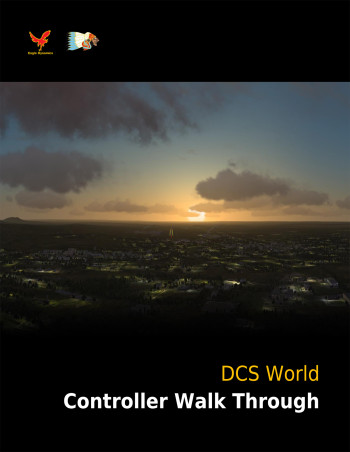
Локализация: Английский
DCS: A-10A Flight Manual
Дата: 28.01.2011
Локализация: Английский
DCS: A-10C Warthog Flight Manual
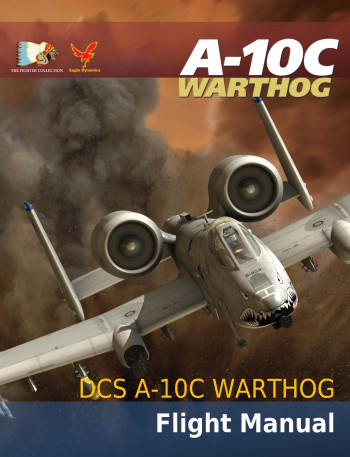
Дата: 28.01.2011
Локализация: Английский
DCS: AH-64D Quick Start Manual

Локализация: Английский
DCS: A-10C II Tank Killer Flight Manual
Локализация: Английский
DCS: AJS 37 Viggen Flight Manual
Локализация: Английский
DCS: Bf 109 K4 Kurfürst Flight Manual
Локализация: Английский
DCS: F-15C Eagle Flight Manual
Локализация: Английский
DCS: F-16C Viper Early Access Manual
Локализация: Английский
Извините, но список файлов не доступен.
DCS: F-5E Tiger II Flight Manual
Локализация: Английский
DCS: F-86F Sabre Flight Manual
Локализация: Английский
DCS: F/A-18C Hornet Early Access Guide

Дата: 08.12.2011
Локализация: Английский
DCS: Flaming Cliffs 3 Flight Manual
Локализация: Английский
DCS: Fw 190 A-8 Anton Flight Manual
Локализация: Английский
DCS: Fw 190 D-9 Dora Flight Manual
Локализация: Английский
DCS: Ka-50 Black Shark 2 Flight Manual
Локализация: Английский
DCS: L-39 Albatros Flight Manual
Локализация: Английский
DCS: Mi-8MTV2 Magnificent Eight Flight Manual
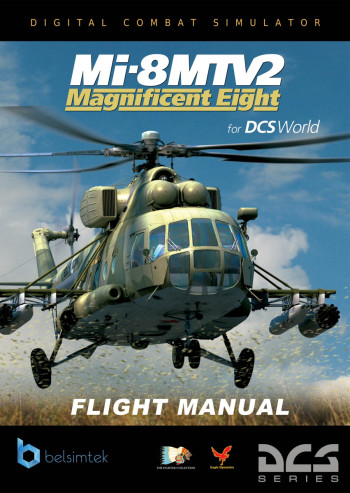
Дата: 08.12.2011
Локализация: Английский
п.с. Вообще гуголперевод не лучший способ сделать понятней иностранный текст.
Не зависимо от того, чем переводишь, нужно ещё понимать смысл переводимого. Я пытался передать правильный смысл в тот сумбур, который выдавал переводчик. Во многом получилось, остальное прийдётся править коллективно. Да и многое зависит от того, на сколько я овладел самим модулем, а я пока его только приобрёл. Теперь по мере освоения можно править и, освоившие его пользователи, будут подсказывать.
В данный момент устраняю не точности, замеченые мной и те, которые указали, провожу замену рисунков и их редактирование.
На данный момент обновил руководство (закачивайте обновлённое).
P.S. К концу недели (если будет обновление DCS) выложу последнюю версию обновления, уже окончательную. После этого — если коллектив попросит — можно добавлять разные полезности или, если кто найдёт определённые не точности, буду исправлять. Хотелось бы, что бы окончательная версия вошла в саму игру, что бы пользователи могли открывать руководство не скачивая из интернета, а через меню Пуск в папке с документацией к игре.
Edited September 24, 2013 by tester
Предложите, как улучшить StudyLib
(Для жалоб на нарушения авторских прав, используйте
другую форму
)
Ваш е-мэйл
Заполните, если хотите получить ответ
Оцените наш проект
1
2
3
4
5
-
Contents
-
Table of Contents
-
Bookmarks
Quick Links
Related Manuals for Samsung DCS
Summary of Contents for Samsung DCS
-
Page 2: Standard Telephone
STANDARD TELEPHONE USER GUIDE SAMSUNG DCS D I G I TA L C O M M U N I C ATIONS SYSTEM NOVEMBER 1995…
-
Page 3: Table Of Contents
TABLE OF CONTENTS ABOUT THIS BOOK THINGS YOU SHOULD KNOW USER ORIENTAT I O N………………..2 H O O K F L A S H.
-
Page 4: Dialing Features
F O RWARD A L LC A L L S………………. . .1 2 F O RWARD BUSY.
-
Page 5: About This Manual
ABOUT THIS MANUAL This booklet provides instructions for using an industry standard single line telephone set with the SAMSUNG DCS. Avariety of single line sets f rom many diff e rent manufacturers are available. Check with your ser- vice and installation company to ensure proper operation with the SAMSUNG DCS system.
-
Page 6: Things You Should Know
THINGS YOU SHOULD KNOW USER ORIENTATION Lifting the handset on your telephone will provide SAMSUNG DCS dial tone. This is also re f e r red to as internal or intercom dial tone. To get an outside line from the telephone company, dial an access code, usual- ly the digit “0.”…
-
Page 7: Distinctive Ringing
DISTINCTIVE RINGING SAMSUNG DCS provides distinctive ring patterns to your phone: • Outside calls have a single ring tone re p e a t e d ; • Intercom calls have a double ring tone re p e a t e d ;…
-
Page 8
Confirmation To n e – Very short beeps followed by dialing tone indi- cates you have correctly set or canceled a system feature . E r ror To n e – A distinctive two level beeping tone indicates you have done something incorre c t l y. -
Page 9: Outside Calls
UTSIDE CALLS MAKING AN OUTSIDE CALL • Lift the handset and receive internal dial tone. • Dial a C.O. line or line group access code. • Receive outside dial tone and then dial the telephone number. • Finish the call by replacing the handset. If your system is programmed to re q u i re an A U T H O R I Z ATION code b e f o re making a call: •…
-
Page 10: Sending A Flash
SENDING A FLASH While you are on an outside call, hookflash, receive transfer tone and dial 4 9 to send a flash to the telephone company. This may be re q u i re d for some custom calling features or CENTREX lines. RECALL DIAL TONE Hookflash and then dial 1 8 to disconnect your outside call and re c e i v e telephone company dial tone for a new call.
-
Page 11: Intercom Calls
NTERCOM CALLS CALLING OTHER STATIONS • Lift the handset. • Dial the extension number or group number. • Wait for the party to answer. • If you hear several brief tone bursts instead of ringback tone, the station you called is set for Voice Announce or Auto A n s w e r. •…
-
Page 12: Calling Your System Operator
want to wait for a call back: • Hookflash,receive transfer tone and dial 4 5. • The called station will receive off-hook ring or camp-on tone. • You will hear ringback tone. • Wait for the called party to answer. The called station must release its first call or put it on hold before answering your camp-on.
-
Page 13: Call Processing
CALL PROCESSING HOLDING CALLS • When you are connected to any call, hookflash, receive transfer tone and dial 11. The call will now be on hold. You may now make or receive a second call. • To take the caller off hold, lift the handset and dial 11. You are now connected to the call.
-
Page 14: Transfer Ring Calls
with another extension: • Hookflash and receive transfer tone. Your call is placed on trans- fer hold. • Dial an extension number. • Consult with the internal party. • Hookflash to return to the outside party or hang up to transfer the c a l l .
-
Page 15: Transfer Recall
tone and then dial an extension number. Your call is automatically put on transfer hold. • Hang up when you hear a busy signal. The called party will be alerted that a call is waiting. TRANSFER RECALL All calls that you have transferred (screened, unscreened and camped- on) will automatically recall to your station if they are not answered in a pre p rogrammed period of time.
-
Page 16: Forwarding Your Calls
To drop a party from your conference call: • H o o k f l a s h , recieve confirmation tone and dial the extension or line number that is to be dro p p e d . • Receive conference tone and dial 4 6 to rejoin the other parties. NOTES: To leave the conference, hang up.
-
Page 17: Forward Busy
FORWARD BUSY To forward calls to another station when you are on the phone: • Lift the handset and then dial 6 0 2 plus the extension or gro u p n u m b e r. • Receive confirmation tone and hang up. To cancel the Forward Busy, lift the handset and dial 600 –…
-
Page 18: S Tation Call P I C K — U
• Receive confirmation tone and hang up. To cancel Forward Follow Me, lift the handset and dial 6 0 0 – O R – d i a l another forward code, e.g., 6 0 1. STATION CALL PICK-UP To pick up (answer) a call ringing at another station: •…
-
Page 19: Speed Dialling
A LLING FEATURES SPEED DIALLING You can dial a pre p rogrammed telephone number stored in the system- wide speed dial list of numbers 500999 or from your personal list of numbers 0049. • Lift the handset and then dial 1 6. •…
-
Page 20: Last Number Redial
LAST NUMBER REDIAL To redial the last telephone number you have dialled: • Lift the handset and dial 1 9. NOTE: Redial does not apply to intercom calls. SAVE NUMBER WITH REDIAL To save the number you have just dialled for later use: •…
-
Page 21: Paging And Messaging
PAGING AND MESSAGING MAKING AN INTERNAL PAGE To make an announcement through the keyset speakers: • Lift the handset. • Dial 5 5 plus the zone number 1, 2, 3 or 4 – OR – dial 55 plus 0 t o page all internal zones.
-
Page 22: C A L L Park And Pa G
CALL PARK AND PAGE When you have an outside call for someone who is not at his/her desk, you can park the call and page the requested party: • While in conversation, hookflash and dial 5 5. The call is automat- ically parked at your station.
-
Page 23: Returning Messages
RETURNING MESSAGES When you lift the handset and receive special dial tone, another station has left a message for you. To return messages: • Lift the handset. • Dial 4 3. The first station that left you a message will be called a u t o m a t i c a l l y.
-
Page 24: Convenience Features
CONVENIENCE FEATURES DO NOT DISTURB Use Do Not Disturb (DND) when you want to block calls to your keyset: • Lift the handset and then dial 4 0 1. • To cancel DND, lift the handset and then dial 4 0 0. You are able to make calls while in the DND mode.
-
Page 25: Calling The Door Phone
CALLING THE DOOR PHONE (ROOM MONITORING) You can call the door phone and listen to what is happening outside or in another ro o m . • Lift the handset and then dial the extension number of the door box. •…
-
Page 26: Account Codes
ACCOUNT CODES When it is equipped with optional equipment, your SAMSUNG DCS system allow calls to be charged to diff e rent accounts. You can enter an account code in two ways. To enter an account code by interrupting the c o n v e r s a t i o n : •…
-
Page 27
name and assign that name to a personal speed bin. This feature can be accessed only by a dial code. When you are re c o rding a name, do not pause between the first and last names because the system will interpre t the pause as the end of re c o rding. -
Page 28: Customizing Your Phone
CUSTOMIZING YOUR PHONE CHANGE YOUR PASSCODE F rom the factory, your station passcode is 1234. You can change your station passcode whenever you desire. • Go off-hook, dial 1 5 and then dial 1 0 1. • Dial your old passcode. •…
-
Page 29: Personal Speed Dial Numbers
PERSONAL SPEED DIAL NUMBERS C O D E N A M E T E L E P H O N E…
-
Page 30
C O D E N A M E T E L E P H O N E… -
Page 31
MEMO… -
Page 32
MEMO… -
Page 33: System Access Codes
SYSTEM ACCESS CODES LINE GROUPS V ACANT STATION MESSAGES L O C A L IN AM E E T I N G OUT ON A C A L L OUT TO LUNCH L E AVE AM E S S A G E PAGE ME OUT OF TO W N IN TO M O R R O W…
