Instruction Manual
Thank you for purchasing the PlayStation
®
(PS one
®
)
video game console.
You can enjoy playing PlayStation
®
format CD-
ROM discs with both the
PlayStation
®
logo and
[PAL]
designation, and audio CDs with this unit.
Before using the unit, please read this instruction
manual and retain it for future reference.
Connector section
1
/u (on/standby)/RESET
button and 1/u indicator
Disc cover
§
(open) button
MEMORY CARD slots
Controller ports
L2 button, R2 button,
L1 button, R1 button
Directional buttons
¢
button, ® button,
✕ button, π button
START button
ANALOG mode button
SELECT button
Left analog stick, right analog
stick, L3 button, R3 button
SCPH-102
B
© 2000 Sony Computer Entertainment Inc. All rights reserved.
3-066-615-22(1)
Приложения для PlayStation 4
[pvc1 в 21:51|20 Май 2023]
Прошивки и программы для PlayStation Vita
[pvc1 в 09:47|17 Май 2023]
Прошивки и программы для PlayStation Vita
[pvc1 в 21:42|15 Май 2023]
Прошивки и приложения для PlayStation 3
[pvc1 в 09:27|15 Май 2023]
Приложения для PlayStation 5
[pvc1 в 21:54|13 Май 2023]
ПК софт для PlayStation 4
[pvc1 в 07:35|11 Май 2023]
Общая дискуссия по PlayStation 2
ПК софт для PlayStation Vita
[pvc1 в 15:19|09 Май 2023]
Прошивки и программы для PlayStation Vita
[pvc1 в 15:00|09 Май 2023]
Мобильные приложения
[pvc1 в 14:53|09 Май 2023]
Программы и Приложения для PlayStation Portable
[pvc1 в 14:51|09 Май 2023]
Приложения для PlayStation 2
Программы и Приложения для PlayStation Portable
[pvc1 в 11:43|05 Май 2023]
ПК софт для PlayStation Vita
[pvc1 в 10:21|02 Май 2023]
Железные вопросы PlayStation 2
Приложения для PlayStation 2
Об играх PlayStation 3
ПК софт для PlayStation 4
[pvc1 в 08:26|01 Май 2023]
ПК софт для PlayStation 4
[pvc1 в 08:09|01 Май 2023]
Программы и Приложения для PlayStation Portable
[pvc1 в 08:01|01 Май 2023]
Прошивки и приложения для PlayStation 3
[pvc1 в 21:59|30 Апр 2023]
Общая дискуссия по PlayStation 1
[pvc1 в 08:26|28 Апр 2023]
Общая дискуссия по PlayStation 5
[pvc1 в 08:16|28 Апр 2023]
Об играх PlayStation Vita
[pvc1 в 17:42|27 Апр 2023]
Общая дискуссия по PlayStation 3
[pvc1 в 17:42|25 Апр 2023]
Эмуляторы для PlayStation Vita
[pvc1 в 15:53|24 Апр 2023]
Общая дискуссия по PlayStation 5
[pvc1 в 14:47|19 Апр 2023]
Приложения для PlayStation 4
[pvc1 в 19:56|16 Апр 2023]
ПК программы для PlayStation 3
Прошивки и программы для PlayStation Vita
[pvc1 в 20:03|12 Апр 2023]
Прошивки и приложения для PlayStation 3
[pvc1 в 21:30|09 Апр 2023]
Общая дискуссия по PlayStation 3
Приложения для PlayStation 2
ПК софт для PlayStation 4
[pvc1 в 17:55|20 Мар 2023]
Общая дискуссия по PlayStation 2
ПК софт для PlayStation 5
[pvc1 в 22:18|15 Мар 2023]
Программы и Приложения для PlayStation Portable
[pvc1 в 16:40|11 Мар 2023]
Эмуляторы для PlayStation Vita
[pvc1 в 16:39|11 Мар 2023]
ПК программы для PlayStation 2
[pvc1 в 09:58|10 Мар 2023]
Прошивки для PlayStation 4
[pvc1 в 19:03|08 Мар 2023]
Прошивки и приложения для PlayStation 3
[pvc1 в 09:03|08 Мар 2023]
Прошивки и приложения для PlayStation 3
[pvc1 в 20:34|06 Мар 2023]
ПК программы для PlayStation 3
[pvc1 в 20:15|06 Мар 2023]
Приложения для PlayStation 2
[pvc1 в 20:18|04 Мар 2023]
ПК софт для PlayStation 4
[pvc1 в 19:38|03 Мар 2023]
ПК программы для PlayStation 3
[pvc1 в 16:55|02 Мар 2023]
Прошивки и приложения для PlayStation 3
[pvc1 в 12:45|28 Фев 2023]
Об играх PlayStation Vita
[pvc1 в 22:02|24 Фев 2023]
Об играх PlayStation Vita
[pvc1 в 21:52|24 Фев 2023]
ПК программы для PlayStation 2
[pvc1 в 09:56|13 Фев 2023]
Если у вас отсутствует техническая возможность для скачивания Инструкция по эксплуатации для Sony PLAYSTATION (PS ONE) SCPH-102
вы можете прочесть документ прямо на нашем сайте или
Скачать Sony PLAYSTATION (PS ONE) SCPH-102 Инструкция по эксплуатации
- 1
- 2
- 3
- 4
- 5
- 6
- 7
- 8
- 9
- 10
- 11
- 12
- 13
- 14
- 15
- 16
- 17
- 18
- 19
- 20
- 21
- 22
- 23
- 24
- 25
Инструкции для прочих Sony Консоли для видеоигр
Инструкции для прочих Sony
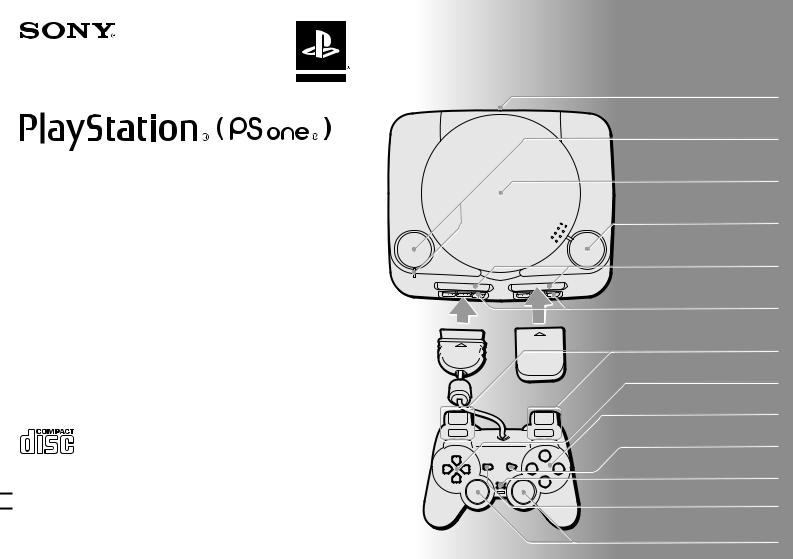
Instruction Manual
Thank you for purchasing the PlayStation® (PS one®) video game console.
You can enjoy playing PlayStation® format CDROM discs with both the PlayStation® logo and [PAL] designation, and audio CDs with this unit.
Before using the unit, please read this instruction manual and retain it for future reference.
SCPH-102 B
3-066-615-22(1)
Connector section
1/u (on/standby)/RESET button and 1/u indicator
Disc cover
§ (open) button
MEMORY CARD slots
Controller ports
L2 button, R2 button,
L1 button, R1 button
Directional buttons
¢ button, ® button,button, π button
START button
ANALOG mode button
SELECT button
© 2000 Sony Computer Entertainment Inc. All rights reserved.
Left analog stick, right analog stick, L3 button, R3 button

2 WARNING
To prevent fire or shock hazard, do not expose the unit to rain or moisture.
To prevent fire or shock hazard, do not place a container filled with liquids on top of the console.
To avoid electrical shock, do not open the cabinet. Refer servicing to qualified personnel only.
Caution
The use of optical instruments with this product will increase eye hazard.
Read before operating your PS one® console
A few people may experience epileptic seizures when viewing flashing lights or patterns in our daily environment. These persons may experience seizures while watching TV pictures or playing video games. Even players who have never had any seizures may nonetheless have an undetected epileptic condition.
Consult your doctor before playing video games if you have an epileptic condition or should you experience any of the following symptoms during play: altered vision, muscle twitching, other involuntary movements, loss of awareness of your surroundings, mental confusion, and/or convulsions.
Use the supplied AC adaptor only. If you use other types, it may cause fire, electrical shocks or a malfunction.
This appliance is classified as a CLASS 1 LASER product. The CLASS 1 LASER PRODUCT MARKING is located on the bottom of the PS one® console.
Precautions
Your PS one® console is not disconnected from the AC power source (mains) as long as it is connected to the wall outlet, even if the unit itself has been turned off.
About the nameplate
The nameplate is located on the bottom of the PS one® console.
Notice
If this unit is affected by static electricity or burst-noise, it may not work correctly.
WARNING
USING THE PS one® CONSOLE IN A MOVING VEHICLE COULD DISTRACT THE DRIVER. IT IS DANGEROUS AND MAY BE ILLEGAL TO USE A SCREEN WHICH IS NOT SECURELY MOUNTED OR IS WITHIN THE DRIVER’S VIEW OR WHERE THE DRIVER CAN SEE REFLECTIONS OF IT. DO NOT USE THE PS one® CONSOLE IN THE FRONT SEAT OF A MOVING VEHICLE.
If the PS one® console is used in a moving vehicle, the user should ask the driver’s permission and follow the driver’s instructions. Many games include loud or sudden noises that can be distracting, and it may be necessary to operate at a reduced volume, with the volume turned off or by using headphones. If used loose in a moving vehicle the
PS one® console, like any loose object, could cause injury to the user, the driver and other passengers in accidents or as a result of sudden braking. It is unsafe to leave children unaccompanied in a car, whether playing with the PS one® console or not.
PLEASE KEEP THIS WARNING AVAILABLE FOR REFERENCE.
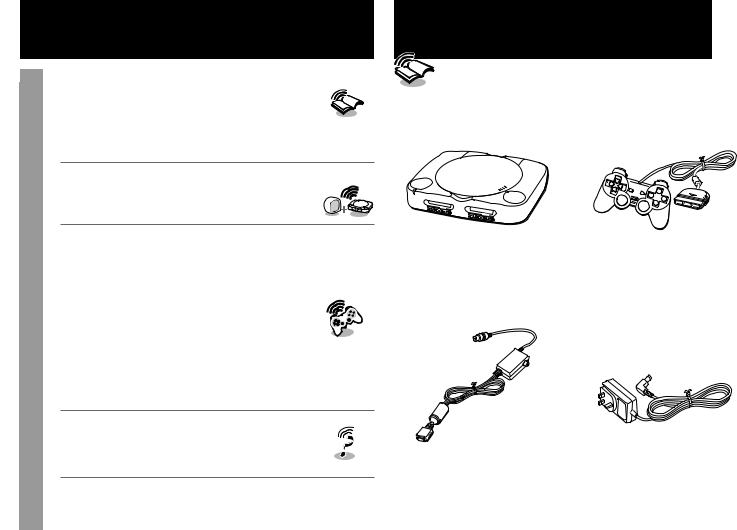
Table of contents
2WARNING
3Unpacking
4Precautions
5Connecting your PS one® console to a TV set
7 Playing a game
9Using the Analog Controller (DUALSHOCK®)
11 Using the Memory Card
13 Playing an audio CD
16 Enjoying SoundScope
18 Troubleshooting
21 GUARANTEE
Check that you have the following items:
|
• PS one® console |
• Analog Controller |
|
(DUALSHOCK®) |
|
• RFU Adaptor |
• AC Adaptor |
22 Specifications

4 Precautions
On safety
•The laser beam emitted from the lens of your PS one® console is harmful to the eyes. Do not attempt to disassemble the casing. Servicing should be carried out by qualified personnel only.
•Should any solid objects or liquid fall into your PS one® console, unplug it immediately and have it checked by qualified personnel before any further use.
•Disconnect your PS one® console from the mains if you do not intend to use it for any length of time. When doing this, grasp the adaptor and pull it from the wall socket. Never pull the cord itself.
For your health
•Be sure to take a break of about 15 minutes during every hour of play.
•Do not play a game when you are very tired or short of sleep.
•Play in a well lit room, sitting as far from the screen as the cord will allow.
On operation
•Operate your PS one® console only on 220 — 240 V AC, 50/60 Hz.
•Do not cover your PS one® console during use as heat may build up internally.
•Avoid rough handling or knocks and do not put any heavy objects on top of your PS one® console. This could damage the console or the disc.
•Do not leave your PS one® console near heat sources, or in a place subject to direct sunlight (operating temperature: 5˚C-35˚C), excessive dust or sand, moisture, liquid, on an uneven surface, or in a car with its windows closed.
•If your PS one® console causes interference to radio or television reception, turn it off or move it away from the radio or television.
•Do not touch the lens inside the disc cover. To protect the lens from dust keep the disc cover closed except when inserting or removing the disc. If the lens is not clean, your PS one® console may not operate properly.
•The SCPH-1040 Link Cable cannot be used with this unit.
•The method for resetting the PS one® is different to that for the PlayStation® (SCPH-1002 B, SCPH-5502 B, SCPH-5552 B, SCPH-7002 B, SCPH-7502 B, SCPH-9002 B). For more information, see “Restarting a game” on page 8.
•Avoid prolonged physical contact with the PS one® console or AC adaptor. This may cause low temperature burns.
About the discs
•You can use two kinds of discs with your PS one® console: CD-ROM discs with both PlayStation® logo and [PAL] designation, and audio CD discs.
•Some discs sold in foreign countries cannot be used with this unit.
On handling discs
•Do not leave the discs near heat sources or in direct sunlight or excessive moisture.
•Store the discs in their cases when they’re not in use.
•When handling the discs, do not touch the surface.
Hold them by the edge.
•Do not stick paper or tape on the discs.
•Do not write on the discs with a marker, etc.
On condensation
If your PS one® console is brought directly from a cold to a warm location, or is placed in a very damp room, moisture may condense on the lens inside. Should this occur, your PS one® console may not operate properly. In this case, remove the disc for several hours until the moisture evaporates. If your PS one® console still does not operate properly, call the appropriate PlayStation® customer service helpline which can be found:
–on the customer registration card;
–within every PlayStation® format software manual.
Do not connect your PS one® console to a projection TV
Do not connect your PS one® console to a projection TV. Permanent damage may result unless it has an LCD screen.
Never analyse, examine or remodel your PS one® console
Use your PS one® console according to this instruction manual. Sony Computer Entertainment Inc. expressly prohibits the analysis or remodelling of the PS one® console, and also prohibits the analysis, use of its circuit configurations without express written permission of Sony Computer Entertainment Inc.
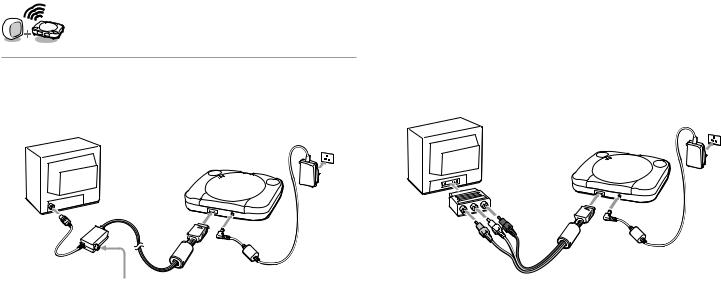
|
® |
console to a TV set |
5 |
|||
|
Connecting your PS one |
|||||
|
BConnecting to a TV with a Euro-AV |
|
|
connector using the Euro-AV |
|
|
AConnecting to a TV with an aerial |
connector plug |
|
input |
ANT
Connect your PS one® console to the aerial input on the TV using the supplied RFU Adaptor. Note that the sound will not be in stereo in this case.
After connecting
Tune your TV to frequency 36.
Connect your PS one® console to the Euro-AV connector on the TV using the optional Euro-AV connector plug (not supplied) and optional AV Cable (integrated audio/video) SCPH-1140 E (not supplied), making sure you match the colours on the plug and terminals.
After connecting
Set your TV to the appropriate video input mode. (Refer to the instruction manual of your TV.)
(continued)
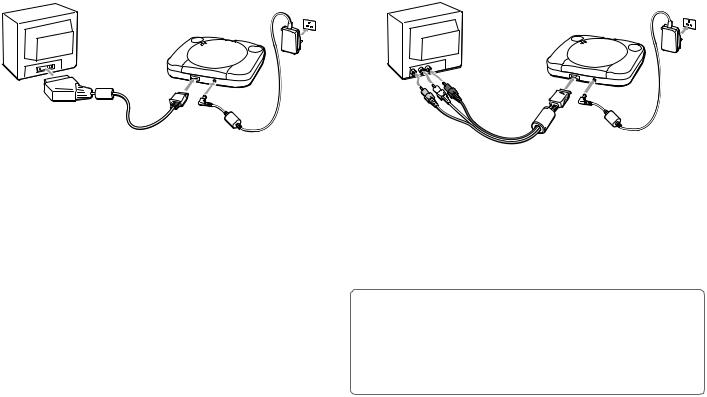
|
6 |
Connecting your PS one® console to a TV set (continued) |
|||||
|
CConnecting to a TV with a Euro-AV |
DConnecting to a TV with audio/ |
|||||
|
connector directly |
video inputs |
You can improve picture quality by using the optional Euro-AV Cable SCPH-1052.
Connect your PS one® console to the Euro-AV connector on the TV.
After connecting
Set your TV to the appropriate video input mode. (Refer to the instruction manual of your TV.)
Connect your PS one® console to the TV using the optional AV Cable (integrated audio/video) SCPH-1140 E (not supplied), making sure you match the colours on the plugs and terminals.
If your TV is monaural, do not connect the red plug. If you want to hear both left and right sounds from a monaural TV, use a commercially available dual-phono to single-phono (stereo to monaural) type audio cable.
After connecting
Set your TV to the appropriate video input mode. (Refer to the instruction manual of your TV.)
IMPORTANT INFORMATION
A small number of television sets or monitors may display a bouncing or other incorrect screen effect when connected to the PS one® console. Any applicable warranties offered by SCEE may be limited or disclaimed in such particular cases. Should you experience any difficulties with your PS one® console, please contact the appropriate PlayStation® customer service helpline which can be found:
–on the customer registration card;
–within every PlayStation® format software manual.
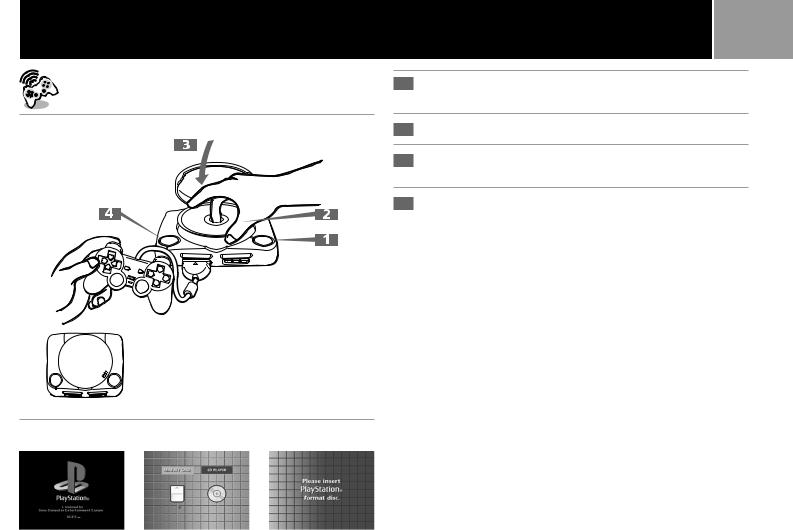
Playing a game

7
1 Press § (open) button.
The disc cover opens.
2Insert a disc in the disc holder with the label side up.
3Close the disc cover.
When you close the disc cover, close it firmly until it clicks.
4 Press 1/u (on/standby)/RESET button.
The 1/u(on/standby) indicator lights up.
After the start-up screen, screen 1 appears and the game begins.
Set the supplied Analog Controller (DUALSHOCK®) to the appropriate mode for the software (see page 9).
Tips
•When you end a game, press § button, remove a disc and press 1/u/RESET button to turn off the PS one® console.
•If you turn on your PS one® console without first inserting a disc, screen 2 appears. It gives you access to the audio CD control screen and the Memory Cards activity screen, described later on in this instruction manual. If you insert a CD-ROM disc of the PlayStation® format while screen 2 is on, the game will start automatically.
•If the screen 3 appears, the inserted disc might be of a different format. Check if it has both the PlayStation® logo and [PAL] designation on it. A damaged or dirty disc would also produce this screen.
See ”Troubleshooting“ on page 18.
Notes
•When inserting a disc, push the disc gently but firmly until it sits snugly on the central spindle.
MWARNING
Before removing a disc, press the § button and make sure that the disc completely stops. Never touch the disc while it is spinning. Otherwise, you may hurt yourself or damage the disc or your PS one® console.
(continued)
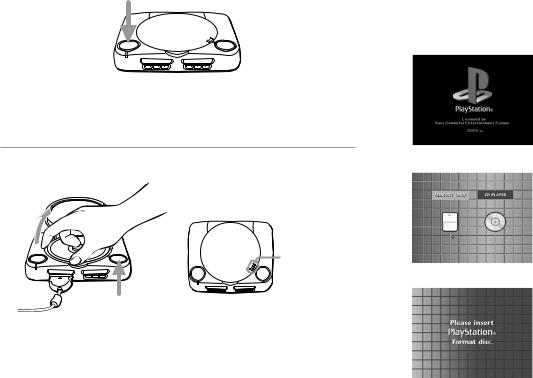
|
8 |
Playing a game (continued) |
|||||
|
ARestarting a game |
CScreens that appear after |
start-up screen
1/u/RESET button
When you turn on your PS one® console, one of the following screens will appear.
1 A CD-ROM with both PlayStation® logo and [PAL] designation is
inserted.
Press 1/u(on/standby)/RESET button twice.
Be careful not to accidentally press 1/u/RESET button twice while playing the game, or the game will end.
BRemoving a disc
2 No disc is inserted.
When you close the disc cover, push here firmly until it clicks.
§button
Press § (open) button.
While pressing the central spindle gently, pick up the disc holding it by the edge.
When you close the disc cover, close it firmly until it clicks.
3 A disc that cannot be played with the PS one® console is inserted.

You can only view or download manuals with
Sign Up and get 5 for free
Upload your files to the site. You get 1 for each file you add
Get 1 for every time someone downloads your manual
Buy as many as you need
|
Detail Specifications: 1342/1342860-ps_one_series.pdf file (28 Feb 2023) |
Accompanying Data:
Sony PS one Series Game Console PDF Service Manual (Updated: Tuesday 28th of February 2023 01:29:04 PM)
Rating: 4.2 (rated by 78 users)
Compatible devices: PS3 CECH-4308 Series, PS3 CECH-4006, PLAYSTATION PSP-3002, Playstation 2, SCPH-70002, 80GB Playstation 3 3-212-098-12, CECH-3001A PlayStation 3, 40GB Playstation 3 3-285-687-13.
Recommended Documentation:
Text Version of Service Manual
(Ocr-Read Summary of Contents, UPD: 28 February 2023)
-
18, Sony PS one Series Reproduction prohibited 5-23 5-24 5-12. SCHEMATIC DIAGRAM (PM-41 (-21/-31/-41/-51/-61) BOARD (8/9)) PM-41 (-21/-31/-41/-51/-61) BOARD (8/9) IC607 IC606 IC602 IC002 IC003 IC601 I/ /RESET Q602 3.5V REG (I/ ) DC IN 7.5V 5V REG 3.5V REG RESET RESET LED DRIVE 3.5V REG 3.5V REG RESET (-21) (-31/-41/-51/-61) (-31/-41/-51/-61) (-21) (-31/-41/-51/-61) (-41/-51/-61) (101…
-
23, Sony PS one Series Reproduction prohibited Reproduction prohibited ACCESSORIES & PACKING MATERIALS ******************************** <SCPH-100> O0 AC 1-476-267-14 ADAPTOR, AC (SCPH-112) O AV 1-792-028-11 CORD, CONNECTION (A/V CABLE) O CONT 1-757-144-11 CORD, CONNECTION (ANALOG CONTROLLER) O MANUAL 3-062-940-02 MANUAL, INSTRUCTION (JAPANESE) <SCPH-101> O0 AC 1-476-409-11 ADAPTOR, AC (SCPH-…
-
10, Sony PS one Series Reproduction prohibited 5-4. PRINTED WIRING BOARD (PM-41 (-61) BOARD) (SCPH-100/101/102/103) 5-7 5-8 IC732 IC310 IC102 IC103 CN102 CN101 IC106 IC722 IC304 CN502 AV MULTI OUT J001 DC IN 7.5V D003 ( ) S001 I/ / RESET 1 2 3 4 Q003 C605 L601 PS606 PS004 PS601 PS603 C607 R009 D002 R011 C618 L604 C316 C658 C768 C702 C622 C631 R606 C664 D601 C621 C627 C694 IC607 C693 C692 R663 R666 R696…
-
3, Reproduction prohibited Reproduction prohibited 1-1 SECTION 1 SPECIFICATIONS General Power requirements DC IN 7.5 V Power consumption 9 W Dimensions 193 × 36 × 143 mm (w/h/d) Mass 550 g Operating Temperature 5°C — 35°C Laser diode properties • Material : GaAlAs • Wavelength : l=780 nm • Emission duration : Continuous • Laser output : Less than 44.6 µW (measured at a distance of 200 …
-
15, Reproduction prohibited 5-17 5-18 5-9. SCHEMATIC DIAGRAM (PM-41 (-11/-21/-31/-41/-51/-61) BOARD (5/9)) PM-41 (-11/-21/-31/-41/-51/-61) BOARD (5/9) IC304 MECHANISM CONTROL IC310 4MBIT DRAM CD DOOR OPEN/CLOSE DET IC304 * * IC304 MC68HC05G6-SC430942PBEB1 MC68HC05G6-SC430944PBEB1 MC68HC05G6-SC430943PBEB1 (100/103) (101) (102) 3.4 3.3 2.9 3.4 3 3.1 3.4 3.3 0 3.4 1.8 2.1 1.1 1…
-
11, Reproduction prohibited 5-9 5-10 IC102 BOOT ROM 4MBIT IC103 CPU IC106 DRAM 16MBIT PM-41 (-11/-21/-31/-41/-51/-61) BOARD (1/9) * MSM534031E-46GS MSM534031E-47GS MSM534031E-45GS * IC102 (101/103) (102) (-11) (-11) (-21/-31/-41/-51/-61) (100) 3.4 0 0 0 3.4 3.4 0 0 0 0 3.4 0 0 3.4 3 3.4 3.4 3.4 3.4 3.4 3.4 3.4 3.4 3.4 3.4 0 3.4 0 0 0 0 3.4 3.4 3.4 0.4 2.6 0.7 0.8 3.4 0.7 0.7 …
-
12, Reproduction prohibited 5-11 5-12 PM-41 (-11/-21/-31) BOARD (2/9) IC201 SG-RAM IC203 GPU IC204 PLL IC204 * * * CY2081SL-500T CY2081SL-509T X201 * 14.318182MHz 17.73447MHz (NTSC) (PAL) (NTSC) (PAL) 0 0 0 0.9 3.4 0.9 0.9 0.5 0.4 0 0 0 0.9 3.4 0.9 0.5 0.4 0 0 0 0 1.4 3.4 1.6 0.9 0.9 2.2 3.4 1.7 3.4 3.4 1.7 3.4 2.1 3.4 1.8 1.3 1.6 3.4 1.9 3.4 3.4 3.4 3.3 3.4 3.4 0.9 0 3.4 2.6 3.4 1.9 3.4 3.4 3.4 3.…
-
9, Reproduction prohibited 5-5 5-6 5-3. PRINTED WIRING BOARD (PM-41 (-41/-51) BOARD) (SCPH-100/101/102/103) IC732 IC310 IC102 IC201 IC103 CN102 CN101 IC106 IC722 IC304 IC203 CN502 AV MULTI OUT J001 DC IN 7.5V D003 ( ) S001 I/ / RESET 1 2 3 4 Q003 C605 L601 PS606 PS004 PS601 PS603 C607 R009 D002 R011 C618 L604 C316 C658 C768 C702 C622 C631 R606 C664 D601 C621 …
-
21, Reproduction prohibited Reproduction prohibited 6-3 6-4 SC Ref. No. Part No. Description Remark SC Ref. No. Part No. Description Remark SC Ref. No. Part No. Description Remark SC Ref. No. Part No. Description Remark The components identified by mark 0 or dotted line with mark. 0 are critical for safety. Replace only with part number specified. Les composants identifiés par une m…
-
14, Reproduction prohibited 5-15 5-16 5-8. SCHEMATIC DIAGRAM (PM-41 (-61) BOARD (4/9)) IC203 GPU+SG-RAM IC205 2.5V REG IC204 PLL IC204 * CY2081SL-500T CY2081SL-509T X201 * 14.318182MHz 17.73447MHz * * PM-41 (-61) BOARD (4/9) (NTSC) (PAL) (NTSC) (PAL) 0 0 0 0 0.9 3.4 0.9 0.9 0.5 0.4 0 0 0 0.9 3.4 0.9 0.5 0.4 0 0 0 0 1.4 0.9 0.9 2.2 2.5 1.7 3.4 1.6 1.9 3.4 1 1.8 1.3 2.1 3.4 1.9 3.4 3.4 2.5 3.4 3.3…
Recommended Instructions:
AQUARIUM — AQUASTAR 60, Stylistic Q702, EG-UPS-021, SL-86-911-461, Ex 3300 Treadmill, I62 —
-
ARMIGA User Guide v0.8 Thank you for your purchase of The ARMIGA. Experience all of your classics in HD glory. The ARMIGA plays Amiga 500 and 1200 (beta) games with HDMI output and the ability to use savestates. A fully legal copy of Kickstart 1.3 and 3.1 are provided with every ARMIGA. Keep up to date …
Amiga 500 40
-
GAME-HDBOX1MANUAL (p. 2)Full HD Game BoxMODE D’EMPLOI (p. 10)Console Jeux — Full HDMANUALE (p. 19)Consolle Videogiochi Full HDBRUKSANVISNING (s. 36)Full HD GameboxMANUAL DE UTILIZARE (p. 44)Consolă jocuri Full HDBRUGERVEJLEDNING (p. 52)Fuld HD spilleboksHASZNÁLATI ÚTMUTATÓ (o. 27.)Full HD JátékkonzolKÄYTTÖOHJE (s. 32)Full HD PeliboksiANLEITUNG (s. 6)Full-HD SpielkonsoleGEBRUIKSAANW …
GAME-HDBOX1 61
-
Panasonic3DOInteractiveMultiplayerModel No.FZ-10OperatingInstructionsEEEK*mmDKMTU. AUDIO1OMPHCS)(Digital audioCD) (CD-G)Please read these instructionscompletelybefore operating this product.300.the3D0logos, and InteractiveMultiplayeraretrademarksofThe3D0Company.Panasonic isaregistered trademark andREAL is a trademarkot Matsushita ElectricIndustrialCo..Ltd,PhotoCDmarklicensedtrom Kodak. …
FZ-10 20
-
OPERATIONS MANUALNINTENDO 2DS OPERATIONS MANUALPRINTED IN CHINA81398CNEED HELP WITH INSTALLATION,MAINTENANCE OR SERVICE?Nintendo Customer ServiceSUPPORT.NINTENDO.COMor call 1-800-255-3700BESOIN D’AIDE POUR L’INSTALLATION,L’ENTRETIEN OU LA RÉPARATION?Service à la clientèle de NintendoSUPPORT.NINTENDO.COMou composez le 1 800 255-3700¿NECESITAS AYUDA DE INSTALACIÓN, MANTE …
2DS 121








