Условия для ответа на запрос:
1. «Конкурент» отправляет в Ваш регион.
2. Товар должен быть на складе в наличии и быть готовым к отгрузке/отправке.
Мы можем отказать в продаже товара по сниженной цене если:
1. Запрошенная цена ниже себестоимости товара
2. Товар продается с уценкой (дисконт)
3. Последний товар на складе
4. Товар продается со скидкой (акция)
5. Товар уже зарезервирован за другим Клиентом
Заранее благодарны за Ваше обращение.
- Manuals
- Brands
- Saeco Manuals
- Coffee Maker
- Minuto HD8763
- Instructions for use manual
-
Contents
-
Table of Contents
-
Troubleshooting
-
Bookmarks
Quick Links
02
INSTRUCTIONS FOR USE
Type HD8763
Read carefully before using the machine.
Register your product and get support at
www.philips.com/welcome
Related Manuals for Saeco Minuto HD8763
Summary of Contents for Saeco Minuto HD8763
-
Page 1: Instructions For Use
INSTRUCTIONS FOR USE Type HD8763 Read carefully before using the machine. Register your product and get support at www.philips.com/welcome…
-
Page 2: Important Safeguards
IMPORTANT SAFEGUARDS When using electrical appliances, basic safety precautions should always be followed, including the following: 1. Read all instructions. 2. Do not touch hot surfaces. Use handles or knobs. 3. To protect against fire, electric shock and injury to persons do not immerse cord, plugs, or appliance in water or other liquid.
-
Page 3
CAUTION This appliance is for household use only. Any servicing, other than cleaning and user maintenance, should be performed by an authorized service center. Do not immerse machine in water. To reduce the risk of fire or electric shock, do not disassemble the machine. There are no parts inside the machine serviceable by the user. -
Page 4: Table Of Contents
ENGLISH Congratulations on your purchase of a Saeco Minuto One Touch Cappuccino full automatic coff ee machine! To fully benefi t from the support that Saeco off ers, please register your product at www.philips.com/welcome. This user manual applies to HD8763.
-
Page 5
ENGLISH ESPRESSO AND COFFEE BREWING …………..25 Espresso and Coff ee Brewing Using Coff ee Beans ………………25 Espresso and Coff ee Brewing Using Pre-Ground Coff ee …………….26 MILK CARAFE………………..27 Filling the Milk Carafe ……………………..27 Inserting the Milk Carafe …………………….28 Removing the Milk Carafe ……………………28 Emptying the Milk Carafe ……………………29 CAPPUCCINO BREWING ……………….30 Adjusting the Cappuccino Length ………………….32… -
Page 6: Important
ENGLISH IMPORTANT Safety Instructions This machine is equipped with safety features. Nevertheless read the safety instructions carefully and only use the machine as described in these instructions to avoid accidental injury or damage. Keep this user manual for future reference. The term WARNING and this icon warn against possible severe injuries, danger to life and/or damage to the machine.
-
Page 7
ENGLISH • Remove the mains plug from the wall socket: — If a malfunction occurs. — If the machine will not be used for a long time. — Before cleaning the machine. Pull on the plug, not on the power cord. Do not touch the mains plug with wet hands. -
Page 8: Caution
ENGLISH • Children should be supervised to ensure that they do not play with the machine. • Never insert fi ngers or other objects into the coff ee grinder. Caution • The machine is for household use only and is not intended for use in environments such as canteens, staff kitchens of shops, offi ces, farms or other work environments.
-
Page 9: Compliance With Standards
ENGLISH • Do not leave water in the water tank when the machine is not used over a long period of time. The water can be contaminated. Use fresh water every time you use the machine. Compliance with Standards The machine complies with art.13 of the Italian Legislative Decree dated 25 July 2005, no.
-
Page 10: Installation
INSTALLATION Product Overview…
-
Page 11: General Description
ENGLISH General Description 1. Grinder adjustment knob 2. Coff ee bean hopper 3. Pre-ground coff ee compartment 4. Water tank + Lid 5. Coff ee bean hopper lid 6. Control panel 7. Coff ee dispensing spout 8. Full drip tray indicator 9.
-
Page 12: Preparing For Use
ENGLISH PREPARING FOR USE Machine Packaging The original packaging has been designed and constructed to protect the machine during transport. We recommend keeping the packaging material for possible future transport. Machine Installation Remove the machine from the packaging. For best use, it is recommended to: •…
-
Page 13
ENGLISH Rinse the water tank with fresh water. Fill the water tank with fresh water up to the MAX level and reinsert it into the machine. Make sure it is fully inserted. Caution: Never fi ll the water tank with warm, hot, sparkling water or any other liquid, as this may cause damage to the water tank and the machine. -
Page 14: Using The Machine For The First Time
ENGLISH Switch the power button to “I” to turn on the machine. The “ ” button fl ashes. To turn on the machine simply press the “ ” button. The machine automatically primes the circuit. USING THE MACHINE FOR THE FIRST TIME When using the machine for the fi rst time, the following activities need to happen: 1) The machine will prime the circuit;…
-
Page 15: Automatic Rinse/Self-Cleaning Cycle
ENGLISH The bar under the icon shows the operation progress. When the pro- cess is completed, the machine stops dispensing automatically. Then the control panel shows the machine warm-up icon. Automatic Rinse/Self-Cleaning Cycle When warm-up is complete, the machine automatically performs a rinse/ self-cleaning cycle of the internal circuit with fresh water.
-
Page 16: Manual Rinse Cycle
ENGLISH Manual Rinse Cycle During this process you activate the coff ee brewing cycle and fresh water fl ows through the water circuit. This takes a few minutes. Place a container under the coff ee dispensing spout. Check that the machine shows this display. Select the pre-ground coff ee brewing function by pressing the “…
-
Page 17
ENGLISH Press the “ ” button. The machine shows this display. Press the “ ” button to start dispensing hot water. This icon is displayed. The machine reminds you to install the water dispensing spout. Check that the water dispensing spout is correctly installed. -
Page 18
ENGLISH At the end, fi ll the water tank again up to the MAX level. Now the ma- chine is ready for coff ee brewing. You will see this display. Note: When you haven’t used the machine for 2 or more weeks, the machine will automatically perform an automatic rinse/self-cleaning cycle after you switch it on. -
Page 19: Measuring And Programming Water Hardness
ENGLISH Measuring and Programming Water Hardness Water hardness measuring is very important in order to defi ne the descal- ing frequency and to install the “INTENZA+” water fi lter (for more detail on the water fi lter, see next chapter). To measure the water hardness follow the steps below: Immerse the water hardness test strip (supplied with the machine) in water for 1 second.
-
Page 20: Intenza+» Water Filter Installation
ENGLISH Press the “ ” button to increase the value or the “ ” button to de- crease the value. Press the “ ” button to confi rm the setting. Press the “ ” button to exit the programming MENU. The machine shows this display and is ready to brew.
-
Page 21
ENGLISH Set the “INTENZA+” water fi lter according to the measurements per- formed (see previous chapter) and indicated on the base of the fi lter: A = soft water – equals 1 or 2 on the test strip B = hard water (standard) – equals 3 on the test strip C = very hard water –… -
Page 22: Replacing The «Intenza+» Water Filter
ENGLISH Replacing the “INTENZA+” Water Filter When the “INTENZA+” water fi lter needs to be replaced with a new one, the following icon is displayed. Replace the “INTENZA+” water fi lter as described in the previous chap- ter. Press the “ ” button and scroll the pages by pressing the “ ” button until the following icon is displayed.
-
Page 23: Adjustments
The machine allows for certain adjustments so that you can brew the best tasting coff ee possible. Saeco Adapting System Coff ee is a natural product and its characteristics may change according to its origin, blend and roast. The machine is equipped with a self-adjusting system that allows the use of all types of coff ee beans available on the market except for caramelized and fl avoured coff ee beans.
-
Page 24: Adjusting The Aroma (Coff Ee Strength)
ENGLISH Press and turn the grinder adjustment knob below the coff ee bean hopper one notch at a time. Use the coff ee grinder adjustment key provided with the machine. You will taste the diff erence after brewing 2-3 cups of coff ee. The reference marks inside the coff ee bean hopper indicate the grind setting.
-
Page 25: Adjusting The Coff Ee Dispensing Spout
ENGLISH Adjusting the Coff ee Dispensing Spout The height of the dispensing spout can be adjusted to better fi t the dimensions of the cups that you wish to use. Move the dispensing spout up or down with your fi ngers to adjust its height as shown in the image.
-
Page 26: Adjusting The Coff Ee Length
ENGLISH Adjusting the Coff ee Length The machine allows you to adjust the amount of brewed coff ee according to your taste and the size of your cups. Each time the “ ” or “ ” button is pressed, the machine brews a pre-set amount of coff ee.
-
Page 27: Espresso And Coffee Brewing
ENGLISH ESPRESSO AND COFFEE BREWING Before brewing coff ee, make sure that there are no warnings shown on the control panel, and that the water tank and coff ee bean hopper are fi lled. Espresso and Coff ee Brewing Using Coff ee Beans Place 1 or 2 cups under the dispensing spout.
-
Page 28: Espresso And Coff Ee Brewing Using Pre-Ground Coff Ee
ENGLISH Espresso and Coff ee Brewing Using Pre-Ground Coff ee This function allows you to use pre-ground coff ee. With the pre-ground coff ee function you can only brew one coff ee at a time. Press the “ ” button to select the pre-ground coff ee function. Lift the pre-ground coff ee compartment lid and add one scoop of pre- ground coff ee to the compartment.
-
Page 29: Milk Carafe
ENGLISH MILK CARAFE This chapter explains how to use the milk carafe to prepare a cappuccino or to froth the milk. Note: Before using the milk carafe, clean it thoroughly as described in the “Clean- ing and Maintenance” chapter. We recommend that you fi ll the carafe with cold (~5°C / 41°F) milk with a protein content of at least 3% to ensure optimum results when preparing a cappuccino.
-
Page 30: Inserting The Milk Carafe
ENGLISH Inserting the Milk Carafe If installed, remove the water dispensing spout as shown in the fi gure: Press the two buttons on the side to unlock it and lift it slightly; Pull the water dispensing spout to remove it. Slightly tilt the milk carafe.
-
Page 31: Emptying The Milk Carafe
ENGLISH Emptying the Milk Carafe Press the release buttons to remove the top of the carafe. Lift the top of the carafe. Empty the milk carafe and clean it properly. Note: After each use, clean the milk carafe as described in the “Cleaning and Maintenance”…
-
Page 32: Cappuccino Brewing
ENGLISH CAPPUCCINO BREWING Warning: Danger of scalding! Dispensing may be preceded by short sprays of milk and steam. Danger of burns! Wait until the end of the cycle before removing the milk carafe. Fill the milk carafe with milk. The level must be between the minimum (MIN) and maximum (MAX) indication on the milk carafe.
-
Page 33
ENGLISH Press the “ ” button to start the dispensing. The machine reminds you to insert the carafe and pull out the milk carafe dispenser. This icon is displayed during pre-heating time required by the ma- chine. When the machine shows the following icon, the machine pours the milk. -
Page 34: Adjusting The Cappuccino Length
ENGLISH Adjusting the Cappuccino Length Each time the “ ” button is pressed, the machine pours a pre-set quantity of cappuccino into the cup. The machine allows you to adjust the amount of cappuccino brewed ac- cording to your taste and the size of your cups. Fill the milk carafe with milk and install it in the machine.
-
Page 35: Frothing Milk
ENGLISH FROTHING MILK Warning: Danger of scalding! Dispensing may be preceded by short sprays of milk and steam. Danger of burns! Wait until the end of the cycle before removing the milk carafe. Fill the milk carafe with milk. The level must be between the minimum (MIN) and maximum (MAX) indication on the milk carafe.
-
Page 36
ENGLISH Press the “ ” button. The machine shows this display. Press the “ ” button to select milk froth. The machine reminds you to insert the carafe and pull out the milk carafe dispenser. This icon is displayed during pre-heating time required by the ma- chine. -
Page 37: Adjusting The Milk Froth Length
ENGLISH Adjusting the Milk Froth Length Each time this function is selected, the machine dispenses a preset amount of milk froth into the cup. The machine allows you to adjust the amount of milk froth according to your taste and the size of your cups. Fill the milk carafe with milk and install it in the machine.
-
Page 38: Dispensing Hot Water
ENGLISH This icon is displayed during pre-heating time required by the ma- chine. When the desired amount of milk froth is reached, press the “ ” but- ton. Now the “milk froth” button is programmed. Every time it is pressed, the machine will brew the same amount of milk froth that was programmed.
-
Page 39
ENGLISH Place a container under the hot water dispensing spout. Press the “ ” button. The machine shows this display. Press the “ ” button to start the dispensing. This icon is displayed. The machine reminds you to install the water dispensing spout. -
Page 40: Cleaning And Maintenance
ENGLISH CLEANING AND MAINTENANCE Daily Cleaning of the Machine Caution: Timely cleaning and maintenance of your machine is very important as it prolongs the life of your machine. Your machine is continuously exposed to moisture, coff ee and limescale! In this chapter it is described in detail which activities you need to perform at which frequency.
-
Page 41: Daily Cleaning Of The Water Tank
ENGLISH Insert the coff ee grounds drawer back into the drip tray and this into the machine. Note: Also empty the drip tray and coff ee grounds drawer when the full drip tray indicator is raised. Daily Cleaning of the Water Tank Remove the small white fi lter or the “INTENZA+”…
-
Page 42: Daily Cleaning Of The Milk Carafe
ENGLISH Daily Cleaning of the Milk Carafe It is important that you clean the milk carafe daily or after each use as it preserves hygiene and ensures perfect milk froth consistency. Warning: Danger of scalding! Dispensing may be preceded by short sprays of hot water and steam.
-
Page 43
ENGLISH Put the lid back onto the milk carafe. Pull out the milk carafe dispenser to the right up to the “ ” icon. Place a container under the dispensing spout. Press the “ ” button. The machine shows this display. Press the “… -
Page 44: Weekly Cleaning Of The Machine
ENGLISH The machine reminds you to insert the carafe and pull out the milk carafe dispenser. This icon is displayed during pre-heating time required by the machine. Once the machine stops dispensing water, the cleaning is fi nished. Put back the milk carafe dispenser by shifting it up to the » » icon. Remove the milk carafe and empty it.
-
Page 45: Weekly Cleaning Of The Milk Carafe
ENGLISH Weekly Cleaning of the Milk Carafe The weekly cleaning is more thorough since all milk residue is removed from the dispenser. Press the release buttons to remove the top of the carafe. Remove the lid. Lift the milk carafe dispenser to remove it from the top of the carafe. The milk carafe dispenser is made up of fi ve parts that must be disassembled.
-
Page 46
ENGLISH Detach the lid (C) from the milk carafe dispenser by pulling it down while slightly pressing on the sides. Disassemble further as shown in the fi gure. Pull the fi tting (E) outwards from the milk frothing device. Clean all the parts thoroughly with lukewarm water. Note: You can also clean these parts in the dishwasher. -
Page 47: Weekly Cleaning Of The Brew Group
ENGLISH Weekly Cleaning of the Brew Group The brew group should be cleaned every time the coff ee bean hopper is fi lled or at least once a week. Turn off the machine by pressing the “ ” button. Wait until the “ ”…
-
Page 48
ENGLISH Thoroughly wash the brew group with lukewarm water and carefully clean the upper fi lter. Caution: Do not use detergent or soap to clean the brew group. Let the brew group air-dry thoroughly. Thoroughly clean the inside of the machine using a soft, dampened cloth. -
Page 49
ENGLISH Insert the coff ee residues drawer in its seat and ensure that it is cor- rectly in place. Note: If the coff ee residues drawer is not correctly positioned, the brew group may not fi t into the machine. Insert the brew group in its seat again until it locks into place without pressing the “PUSH”… -
Page 50: Monthly Cleaning Of The Milk Carafe
Monthly Cleaning of the Milk Carafe For the monthly cleaning cycle we recommend using the “Saeco Milk Circuit Cleaner” to keep the entire circuit clean of milk residues. The “Saeco Milk Circuit Cleaner” can be purchased separately. Please refer to the maintenance products page for further details.
-
Page 51
ENGLISH Press the “ ” button. The machine shows this display. Press the “ ” button to select milk froth. The machine reminds you to insert the carafe and pull out the milk carafe dispenser. This icon is displayed during pre-heating time required by the machine. -
Page 52
ENGLISH Remove the milk carafe and the container from the machine. Rinse and fi ll the milk carafe with fresh water up to the MAX level. Insert the milk carafe into the machine. Pull out the milk carafe dispenser to the right up to the “ ”… -
Page 53: Monthly Lubrication Of The Brew Group
ENGLISH This icon is displayed during pre-heating time required by the machine. Once the machine stops dispensing water, repeat steps 13 — 16 until the carafe is emptied. Remove the milk carafe and the container from the machine. Repeat steps 11 — 16 one more time. Disassemble and wash the milk carafe as described in the “Weekly Cleaning of the Milk Carafe”…
-
Page 54: Monthly Cleaning Of The Brew Group With «Coff Ee Oil Remover
Caution: The “Coff ee Oil Remover” tablets are to be used for cleaning only and do not have a descaling function. For the descaling procedure use the Saeco descaling solution and follow the procedure described in the “Descaling” chapter.
-
Page 55
ENGLISH Place a container under the dispensing spout. Make sure the water tank is fi lled with fresh water up to the “MAX” level. Put a “Coff ee Oil Remover” tablet in the pre-ground coff ee compart- ment. Press the “ ”… -
Page 56
ENGLISH Let the solution take eff ect for about 15 minutes. Empty the container. Switch the power button on the back of the machine, to “I”. To turn on the machine, press the “ ” button. Wait until the automatic rinse cycle has been completed. Remove the drip tray and the coff ee grounds drawer, empty them and open the service door. -
Page 57: Monthly Cleaning Of The Coff Ee Bean Hopper
ENGLISH Press the “ ” button to select the pre-ground coff ee function. Do not add ground coff ee. Press the “ ” button to start the coff ee brewing cycle. Repeat steps 13 to 14 twice. Empty the container. To clean the drip tray, place “Coff ee Oil Remover”…
-
Page 58: Descaling
ENGLISH DESCALING The descaling process takes approx. 35 minutes. Limescale builds up inside the machine during use. It needs to be removed regularly as it may clog the water and coff ee circuit of your machine. The machine tells you when descaling is needed. If the machine display shows the CALC CLEAN icon, it means that you need to descale it.
-
Page 59
ENGLISH Insert the empty milk carafe. Remove the “INTENZA+” water fi lter from the water tank if it was in- stalled and replace it with the small white original one. Place the water tank back into the machine. Press the “ ”… -
Page 60
ENGLISH Pull out the milk carafe dispenser to the right up to the “ ” icon. Place a large container (1.5 l) under both the milk carafe dispenser and the dispensing spout. Press the “ ” button to start the descaling cycle. The machine will start dispensing the descaling solution at intervals. -
Page 61
ENGLISH Empty the drip tray and place it back. Install the milk carafe into the machine. Pull out the milk carafe dispenser to the right up to the “ ” icon. Place the container back under both the milk carafe dispenser and the dispensing spout. Press the “… -
Page 62
ENGLISH When the amount of water needed for the rinse cycle has been completely dispensed, this icon on the side is displayed. Press the “ ” button to quit the descaling cycle. The machine automatically primes the circuit. The machine now carries out the warm-up and automatic rinse cycle to prepare for product brewing. -
Page 63: Programming
ENGLISH PROGRAMMING You can adjust the machine functions to your personal preference by ac- cessing the program menu. The following settings can be adjusted Coff ee temperature This function allows you to adjust the coff ee brewing temperature. Timer (stand-by) This function allows you to manage stand-by time.
-
Page 64: How To Program The Machine
ENGLISH Factory settings This function allows you to reset all factory values. How to Program the Machine In this example, it is shown how to program the display contrast. Proceed in the same way to program the other functions. The programming menu can only be accessed when the machine is on and shows this display.
-
Page 65
ENGLISH Press the “ ” and “ ” buttons to increase or decrease the value of the function. When the display value is changed, the “OK” message appears. Press the “ ” button to confi rm the change. Press the “ ”… -
Page 66: Meaning Of The Display Icons
ENGLISH MEANING OF THE DISPLAY ICONS This machine is equipped with a colour-coded system to make the user’s understanding of the display signals easier. The icons are colour-coded according to the traffi c light principle. Ready Signals (Green Colour) The machine is ready to brew products. The machine is ready to brew pre-ground coff ee.
-
Page 67
ENGLISH Ready Signals (Green Colour) Hot water dispensing. Milk froth brewing. The machine is frothing the milk for the cappuccino. The machine is brewing the coff ee for the cappuccino. The machine is programming the amount of milk to dispense for cappuccino. The machine is programming the amount of coff ee to be brewed for cappuccino. -
Page 68
ENGLISH Warning Signals (Yellow Colour) The machine is heating up to brew beverages or dispense hot water/steam. The machine is performing the rinse cycle. Wait until the machine has com- pleted the cycle. The machine needs the «INTENZA+» water fi lter to be replaced. The brew group is being reset due to machine reset. -
Page 69
Turn off the machine. After 30 seconds, turn it on again. Try this 2 or 3 times. If the machine does not start, contact the Philips SAECO hotline in your country and communicate the Error-code which you see on the display. You can fi nd its contact details in the warranty booklet packed separately or on www.philips.com/support. -
Page 70: Troubleshooting
If you are unable to solve the problem with the information below, visit www.philips.com/support for a list of frequently asked questions or contact the Philips Saeco hotline in your country. The contact details can be found in the warranty booklet supplied sepa- rately or on www.philips.com/support.
-
Page 71
* These problems can be considered normal if the coff ee blend has been changed or if the machine has just been installed. In this case wait until the machine performs a self-adjusting operation as described in the «Saeco Adapting System» chapter. -
Page 72: Energy Saving
ENGLISH ENERGY SAVING Stand-by The Saeco full automatic espresso machine is designed for energy saving proven by the Class A energy label. After 30 minutes of inactivity, the machine turns off automatically (unless a diff erent stand-by time has been programmed). If a product has been brewed the machine performs a rinse cycle.
-
Page 73: Technical Specifications
If you need service or support, please visit the Philips website at www.philips.com/support or contact the Philips Saeco hotline in your country. The contact details can be found in the warranty booklet by-…
-
Page 74: Ordering Maintenance Products
If you have any diffi culties obtaining maintenance products for your ma- chine, please contact the Philips Saeco hotline in your country. The contact details can be found in the warranty booklet by-packed sepa- rately or on www.philips.com/support.
-
Page 75
ENGLISH Milk Circuit Cleaner: CA6705 Maintenance Kit CA 6706… -
Page 76
The manufacturer reserves the right to make changes without prior notice. www.philips.com/welcome…
Страницы и текст этой инструкции

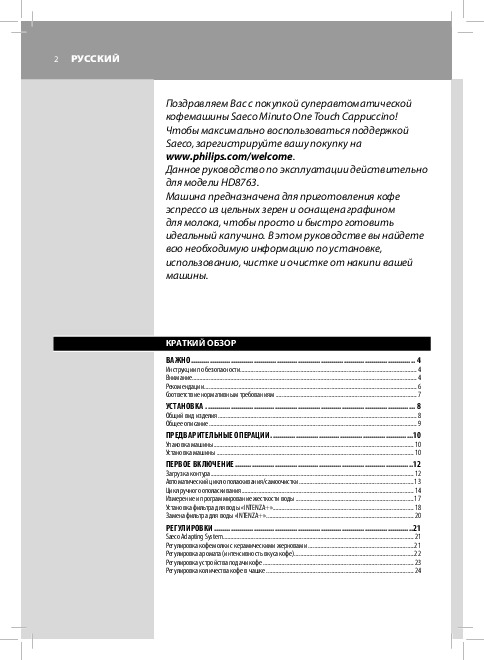
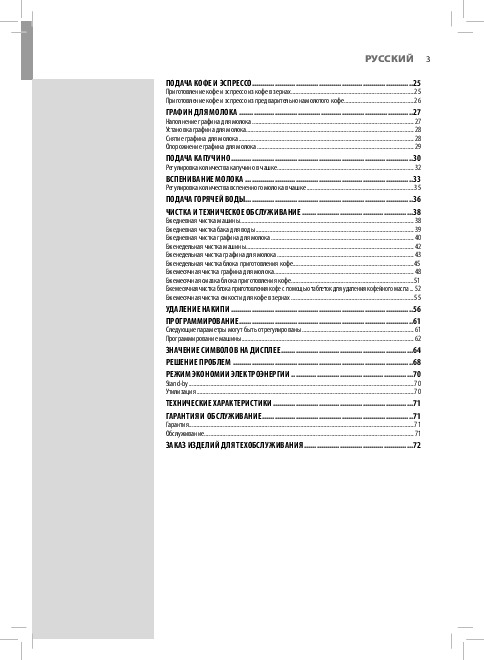
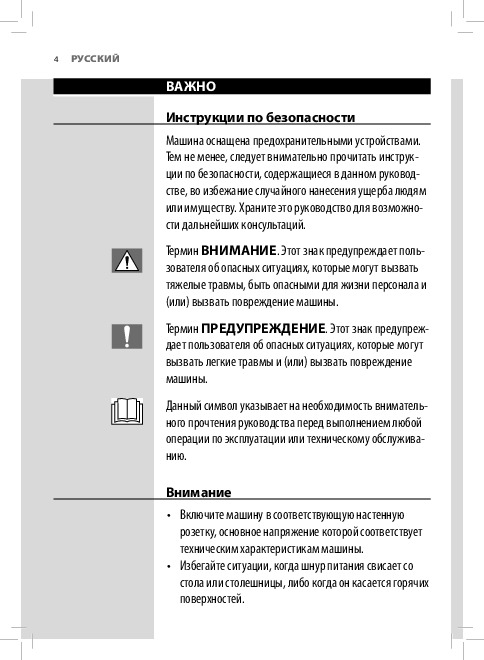
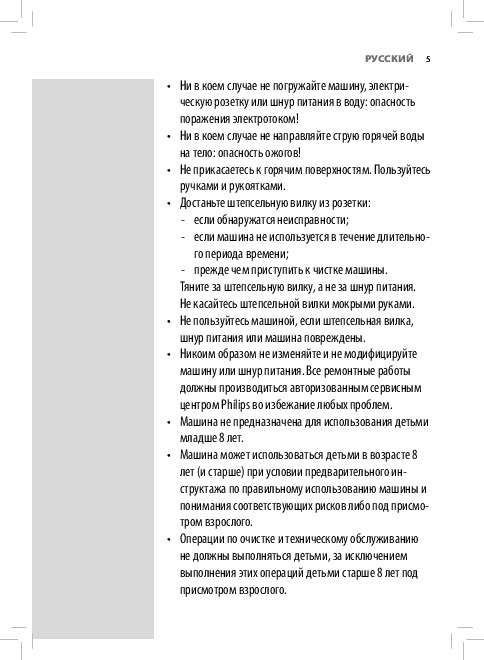
Как использовать наш сайт инструкций OnlineManuals.ru
Наша цель состоит в том, чтобы предоставить вам быстрый доступ к содержанию инструкции для кофемашины Philips HD8763 Saeco Minuto.
С помощью онлайн просмотра, Вы можете быстро просмотреть содержимое инструкции и найти решение проблемы с кофемашины Philips HD8763 Saeco Minuto.
Для Вашего удобства
Если листать руководство пользователя кофемашины Philips HD8763 Saeco Minuto прямо на сайте, не очень удобно для Вас, есть два возможных решения:
• Просмотр в полноэкранном режиме — легко просмотреть руководство пользователя (без загрузки его на свой компьютер), Вы можете использовать режим полноэкранного просмотра.
Для просмотра инструкции пользователя кофемашины Philips HD8763 Saeco Minuto на полном экране, используйте кнопку «Открыть в Pdf-viewer».
• Загрузка на компьютер — Вы можете также скачать Инструкция кофемашины Philips HD8763 Saeco Minuto на свой компьютер и сохранить его в файлах.
Многие люди предпочитают читать документы не на экране, а в печатной версии.
Возможность печати руководства пользователя также была предусмотрена на нашем сайте,
и вы можете использовать ее, нажав на иконку «печать» в Pdf-viewer.
Нет необходимости печатать все руководство кофемашины Philips HD8763 Saeco Minuto, можно выбрать только нужные страницы инструкции.
-
Инструкции по эксплуатации
1
Saeco HD 8763 Minuto инструкция по эксплуатации
(76 страниц)
- Языки:Русский
-
Тип:
PDF -
Размер:
4.71 MB -
Описание:
Кофемашина
Просмотр
На NoDevice можно скачать инструкцию по эксплуатации для Saeco HD 8763 Minuto. Руководство пользователя необходимо для ознакомления с правилами установки и эксплуатации Saeco HD 8763 Minuto. Инструкции по использованию помогут правильно настроить Saeco HD 8763 Minuto, исправить ошибки и выявить неполадки.
Инструкцию для Saeco Minuto HD8763/19 на русском языке, в формате pdf можно скачать с нашего сайта. Наш каталог предоставляем Вам инструкцию производителя фирмы Saeco, которая была взята из открытых источников. Ознакомившись с руководством по эксплуатации от Saeco, Вы на все 100% и правильно сможете воспользоваться всеми функциями устройства.
Для сохранения инструкции «Кофемашина Saeco Minuto HD8763/19» на русском языке на вашем компьютере либо телефоне, нажмите кнопку «Скачать инструкцию». Если активна кнопка «Инструкция онлайн», то Вы можете просмотреть документ (manual), в своём браузере онлайн.
Если у Вас нет возможности скачать инструкцию по эксплуатации либо просмотреть её, Вы можете поделиться ссылкой на эту страницу в социальных сетях и при удобном моменте скачать инструкцию. Либо добавьте эту страницу в закладки Вашего браузера, нажав кнопку «Добавить страницу в закладки браузера».


