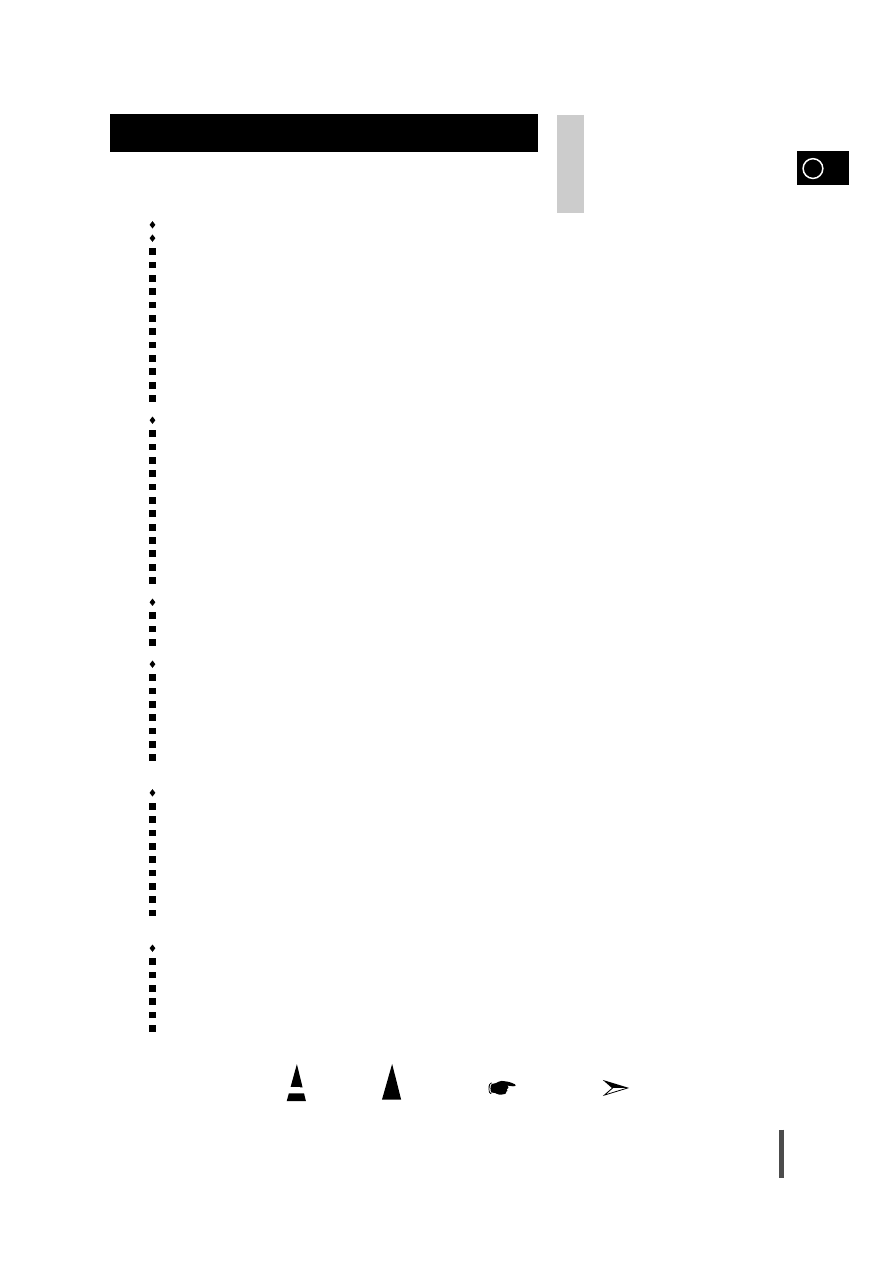-
Инструкции по эксплуатации
3
Языки:
Samsung MAX-ZS530 инструкция по эксплуатации
(25 страниц)
- Языки:Русский
-
Тип:
PDF -
Размер:
2.68 MB
Просмотр
Samsung MAX-ZS530 инструкция по эксплуатации
(25 страниц)
- Языки:Английский
-
Тип:
PDF -
Размер:
3.84 MB
Просмотр
Samsung MAX-ZS530 инструкция по эксплуатации
(28 страниц)
- Языки:Итальянский
-
Тип:
PDF -
Размер:
4.89 MB
Просмотр
На NoDevice можно скачать инструкцию по эксплуатации для Samsung MAX-ZS530. Руководство пользователя необходимо для ознакомления с правилами установки и эксплуатации Samsung MAX-ZS530. Инструкции по использованию помогут правильно настроить Samsung MAX-ZS530, исправить ошибки и выявить неполадки.
-
Contents
-
Table of Contents
-
Bookmarks
Quick Links
THREE-CD CHANGER
MINI-COMPACT SYSTEM
MP3-CD/CD-R/RW PLAYBACK
MAX-ZS530
Instruction Manual
Related Manuals for Samsung MAX-ZS530
Summary of Contents for Samsung MAX-ZS530
-
Page 1
THREE-CD CHANGER MINI-COMPACT SYSTEM MP3-CD/CD-R/RW PLAYBACK MAX-ZS530 Instruction Manual… -
Page 2: Safety Warnings
Safety Warnings Use of controls, adjustments or performance of procedures other CLASS 1 LASER PRODUCT than those specified herein may result in hazardous radiation KLASSE 1 LASER PRODUKT exposure. LUOKAN 1 LASER LAITE KLASS 1 LASER APPARAT PRODUCTO LASER CLASE 1 CAUTION-INVISIBLE LASER RADIATION WHEN OPEN AND INTERLOCKS DEFEATED, AVOID EXPO- SURE TO BEAM.
-
Page 3: Table Of Contents
Thank you for buying this Contents SAMSUNG mini-compact system. Please take time to read these instructions. They will allow you to operate your system with ease and take full advantage of its features………………………………2 AFETY ARNINGS NSTALLING OMPACT YSTEM Front Panel View ………………………………..
-
Page 4: Front Panel View
Front Panel View Standby/On 19. S.Bass Timer/Clock 20. Stop button Timer On/Off 21. EQ Preset Lambada AI Sleep 22. EQ Preset Samba Headphone Jack Connector 23. EQ Preset Salsa Program button 24. Enter MIC Level(option) 25. Search Function buttons MIC Jack(option) 26.
-
Page 5: Remote Control
Remote Control 1. Standby/On 14. Volume Descrease 15. Tuning Mode(MANUAL,PRESET) 2. S.BASS MP3-CD Track / Album Mode Selection 3. Latin Sound 16. Volume Increase 4. TAPE Fast-Forward 5. TAPE Rewind 17. Disc Skip 6. +10 18. CD Play/Pause 7. Deck 1/2 19.
-
Page 6: Rear Panel View
Rear Panel View 1. FM Aerial Connector Terminal 2. AM Aerial Connector Terminal 3. AUX-Input 4. Loudspeaker Connector Terminals 5. Voltage Selector(option)
-
Page 7: Where To Install Your Mini-Compact System
Where to Install Your Inserting Remote Control Batteries Mini-Compact System To take full advantage of your new mini-compact system, fol- Insert or replace remote control batteries when you: low these installation instructions before connecting the unit. Purchase the mini-compact system Find that the remote control is no longer operating correctly Install the system on a flat, stable surface.
-
Page 8: Connecting The Am (Mw) Aerial
Connecting the AM (MW) Aerial Connecting to an External Source The auxiliary input can be used to take advantage of the sound quality of your mini-compact system when listening to other sources. Examples: A television The AM aerial (for medium wave) can be: A video disc player Placed on a stable surface A DAT or DCC cassette player…
-
Page 9: Connecting Your System To The Power Supply
Connecting your System to the Setting the Clock Power Supply Your system is equipped with a clock which allows you to The main lead must be plugged into an appropriate socket. turn your system on and off automatically. You should set the clock: Before plugging your system into a main socket, you must check the voltage.
-
Page 10: Loading And Changing Compact Discs
Loading and Changing Compact To replay the CD/MP3-CD Discs The CD disc changer can contain up to three 12 cm or 8 cm This is a player that enables the playback of audio CD, CD-R, compact discs without using an adapter. CD-RW and MP3-CD and does not possess the function that saves MP3 files.
-
Page 11: Selecting A Cd In The Disc Changer
To select the MP3-CD title and Selecting a CD in the Disc changer track The CD function is automatically selected when Disc Skip is The title and track of the MP3-CD desired to listen may be pushed. selected on stopping or during playbacks. To select a specific disc, press the corresponding Disc (1, 2, 3) button on the front panel or Disc Skip on the remote control, until the Main Unit…
-
Page 12: Searching For A Specific Music Passage On A Cd
Searching for a Specific Music Passage on a CD When listening to a compact disc, you can quickly search for What is MP3? a specific music passage on a track. MP3 means MPEG1 Layer 3, the global standard for audio It is recommended that you turn the volume down before using signal compression technology.
-
Page 13: Function To Skip Through 10 Tracks At A Time
Function to skip through 10 Shuffle Play Function tracks at a time Press the +10 button briefly while playing back a You can listen to the tracks on a compact disc in a different CD. The track 10 tracks after the current one will then order each time, as the various tracks will be selected auto- be played back.
-
Page 14: Repeating One Or All Tracks On The Compact Discs
Repeating One or All Tracks on the Compact Discs To select other tracks, repeat Steps 4 to 6. You can repeat indefinitely: A specific track on a compact disc. Press CD ( ) to listen to the track selection in the order pro- All tracks on the compact disc selected.
-
Page 15: Checking Or Changing Programmed Cd Tracks
Searching for and Storing the Radio Checking or Changing Programmed Tracks Stations You can check or change your selection of tracks at any time. You can store up to: 15 FM stations Press once if you have started listening to the selection. 15 AM stations (8 MW stations,7 LW stations ) Press Program.
-
Page 16: Selecting A Stored Station
Searching for and Storing the Radio Selecting a Stored Station Stations (continued) You can listen to a stored radio station as follows: If you do not want to store the radio station found, revert to Step 4 and search for another station. Switch the system on by pressing Standby/on.
-
Page 17: Tape Deck
Listening to a Cassette CD Synchro Record Feature You can record a compact disc on a cassette in two different ways: Always treat your cassettes with care; refer, if necessary, to Synchronised recording the section entitled “Precautions When Using Audio Cassettes” Direct recording on page 23.
-
Page 18: Recording A Radio Programme
Recording a Radio Programme You can record a radio programme of your choice. Press on the front panel or TAPE on the remote control when you have finished recording. You can only record on cassettes in Deck 2. You do not need to adjust the volume, as it has no effect on the recording.
-
Page 19: Timer Function
Timer Function If the timer switch on and off times are identical, the word ERROR The timer enables you to switch the system on or off at spe- is displayed. cific times. Example: You wish to wake up to music every morning. If you no longer want the system to be switched on or off auto- matically, you must cancel the timer.
-
Page 20: Cancelling The Timer
Cancelling the Timer Selecting an Equalizer Preset Your mini-compact system is equipped with a preset equalizer After having set the timer, it will start automatically as shown that allows you to choose the most appropriate balance by the TIMER indication on the display. If you no longer wish between treble and bass frequencies, according to the type of to use the timer, you must cancel it.
-
Page 21: Setting The System To Switch Off Automatically
Setting the System to Switch off Connecting Headphones Automatically You can connect a set of headphones to your mini-compact While listening to a compact disc or a cassette, you can system so that you can listen to music or radio programmers set the system to switch off automatically without disturbing other people in the room.
-
Page 22: Safety Precautions
Cleaning Your Mini-Compact Safety Precautions System The following diagrams illustrate the precautions to be taken To obtain the best possible results from your mini-compact when using or moving your mini-compact system. system, you must clean the following elements regularly: The outer casing The compact disc player The cassette players (heads, rollers and drive capstans) Always unplug the system from the wall outlet:…
-
Page 23: Precautions When Using Audio Cassettes
If the above guidelines do not allow you to solve the problem, take a note of: The model and serial numbers, normally printed on the rear of the system Your warranty details A clear description of the problem Then contact your local dealer or SAMSUNG after-sales service.
-
Page 24: Technical Specifications
Technical Specifications SAMSUNG strives to improve its products at all times. Both the design specifications and these user instructions are thus subject to change without notice. RADIO LW(option) Usable sensitivity 60 dB AM (MW) Signal/noise ratio 40 dB Usable sensitivity…
-
Page 25
THIS APPLIANCE IS MANUFACTURED BY: ELECTRONICS AH68-01230L…
Для ознакомления с инструкцией необходимо нажать на ссылку «ЗАГРУЗИТЬ», чтобы скачать pdf файл. Если есть кнопка «ПРОСМОТР», то можно просто посмотреть документ онлайн.
Для удобства, Вы можете сохранить данную страницу с файлом руководства по эксплуатации в свой список «избранное» прямо на сайте (доступно для зарегистрированных пользователей).
Смотрите инструкцию для похожих моделей:
Вы можете задать вопрос посетителям сайта по модели SAMSUNG MAX-ZS530. Если Вы являетесь её пользователем, то пожалуйста оставьте, по возможности развёрнутый отзыв:
GB
Press
Push
Important
Note
Symbols
3
Contents
S
AFETY
W
ARNINGS
……………………………………………………………………………………………………………………………………………………………. 2
I
NSTALLING
Y
OUR
M
INI
-C
OMPACT
S
YSTEM
Front Panel View ……………………………………………………………………………………………………………………………………………………………….. 4
Remote Control …………………………………………………………………………………………………………………………………………………………………. 5
Rear Panel View ……………………………………………………………………………………………………………………………………………………………….. 6
Where to Install Your Mini-Compact System………………………………………………………………………………………………………………………….. 7
Connecting the Loudspeakers ……………………………………………………………………………………………………………………………………………. 7
Inserting Remote Control Batteries ………………………………………………………………………………………………………………………………………. 7
Connecting the AM (MW) Aerial ………………………………………………………………………………………………………………………………………….. 8
Connecting the FM Aerial …………………………………………………………………………………………………………………………………………………… 8
Connecting to an External Source ………………………………………………………………………………………………………………………………………. 8
Connecting your System to the Power Supply ………………………………………………………………………………………………………………………. 9
Demo/Dimmer function ………………………………………………………………………………………………………………………………………………………. 9
Setting the Clock ……………………………………………………………………………………………………………………………………………………………….. 9
CD/MP3-CD P
LAYER
Loading and Changing Compact Discs…………………………………………………………………………………………………………………………………. 10
To replay the CD/MP3-CD…………………………………………………………………………………………………………………………………………………… 10
Selecting a CD in the Disc changer …………………………………………………………………………………………………………………………………….. 11
Selecting a CD Track ………………………………………………………………………………………………………………………………………………………… 11
To select the MP3-CD title and track …………………………………………………………………………………………………………………………………… 11
Searching for a Specific Music Passage on a CD …………………………………………………………………………………………………………………. 12
Function to skip through 10 tracks at a time………………………………………………………………………………………………………………………….. 13
Last Memory Function………………………………………………………………………………………………………………………………………………………… 13
Shuffle Play Function ………………………………………………………………………………………………………………………………………………………… 13
Repeating One or All Tracks on the Compact Discs……………………………………………………………………………………………………………….. 14
Programming the Order of CD Playback ……………………………………………………………………………………………………………………………… 14
Checking or Changing Programmed CD Tracks…………………………………………………………………………………………………………………….. 15
T
UNER
Searching for and Storing the Radio Stations ………………………………………………………………………………………………………………………. 15
Selecting a Stored Station…………………………………………………………………………………………………………………………………………………… 16
Improving Radio Reception…………………………………………………………………………………………………………………………………………………. 16
T
APE
D
ECK
Listening to a Cassette ………………………………………………………………………………………………………………………………………………………. 17
CD Synchro Record Feature……………………………………………………………………………………………………………………………………………….. 17
Recording a Compact Disc …………………………………………………………………………………………………………………………………………………. 17
Recording a Radio Programme……………………………………………………………………………………………………………………………………………. 18
Copying a Cassette (Dubbing) ……………………………………………………………………………………………………………………………………………. 18
Tape Counter…………………………………………………………………………………………………………………………………………………………………….. 18
Selecting the cassette Playback Mode(Only for Deck 2) ………………………………………………………………………………………………………… 18
O
THER
F
UNCTIONS
Timer Function …………………………………………………………………………………………………………………………………………………………………. 19
Cancelling the Timer ………………………………………………………………………………………………………………………………………………………….. 20
Mute Function …………………………………………………………………………………………………………………………………………………………………… 20
Selecting an Equalizer Preset ……………………………………………………………………………………………………………………………………………… 20
Power Sound Function ………………………………………………………………………………………………………………………………………………………. 20
Setting the System to Switch off Automatically ………………………………………………………………………………………………………………………. 21
Super Bass Sound ……………………………………………………………………………………………………………………………………………………………. 21
Connecting Headphones…………………………………………………………………………………………………………………………………………………….. 21
Microphone Function(option)……………………………………………………………………………………………………………………………………………….. 21
R
ECOMMENDATIONS FOR
U
SE
Safety Precautions ……………………………………………………………………………………………………………………………………………………………. 22
Cleaning Your Mini-Compact System …………………………………………………………………………………………………………………………………… 22
Precautions When Using Compact Discs ……………………………………………………………………………………………………………………………… 22
Precautions When Using Audio Cassettes ……………………………………………………………………………………………………………………………. 23
Before Contacting the After-Sales Service ……………………………………………………………………………………………………………………………. 23
Technical Specifications …………………………………………………………………………………………………………………………………………………….. 24
Thank you for buying this
SAMSUNG mini-compact system.
Please take time to read these instructions.
They will allow you to operate your
system with ease and take full advantage
of its features.
В представленном списке руководства для конкретной модели Музыкального центра — Samsung MAX-ZS530. Вы можете скачать инструкции к себе на компьютер или просмотреть онлайн на страницах сайта бесплатно или распечатать.
В случае если инструкция на русском не полная или нужна дополнительная информация по этому устройству, если вам нужны
дополнительные файлы: драйвера, дополнительное руководство пользователя (производители зачастую для каждого
продукта делают несколько различных документов технической помощи и руководств), свежая версия прошивки, то
вы можете задать вопрос администраторам или всем пользователям сайта, все постараются оперативно отреагировать
на ваш запрос и как можно быстрее помочь. Ваше устройство имеет характеристики:Тип: минисистема, Тип: двухкассетная с сенсорным управлением, Основной блок: одноблочная система, Оптический привод: CD, Цвет акустических систем: серебристый/хром/титан, Цвет основного блока: серебристый/хром/титан, полные характеристики смотрите в следующей вкладке.
Для многих товаров, для работы с Samsung MAX-ZS530 могут понадобиться различные дополнительные файлы: драйвера, патчи, обновления, программы установки. Вы можете скачать онлайн эти файлы для конкретнй модели Samsung MAX-ZS530 или добавить свои для бесплатного скачивания другим посетителями.
Если вы не нашли файлов и документов для этой модели то можете посмотреть интсрукции для похожих товаров и моделей, так как они зачастую отличаются небольшим изменениями и взаимодополняемы.
Обязательно напишите несколько слов о преобретенном вами товаре, чтобы каждый мог ознакомиться с вашим отзывом или вопросом. Проявляйте активность что как можно бльше людей смогли узнать мнение настоящих людей которые уже пользовались Samsung MAX-ZS530.
alfred
2017-04-16 01:03:22
Норм центр
Виктор
2018-10-06 19:13:18
Очень долго пользуюсь, и он всё ещё работает
фффффффффффф
2019-06-14 12:07:46
Recording music on tapes is the best function of it
Алексей
2020-04-29 12:25:15
Хороший центр
Основные и самые важные характеристики модели собраны из надежных источников и по характеристикам можно найти похожие модели.
| Основные характеристики | ||
| Тип | минисистема | двухкассетная с сенсорным управлением |
| Основной блок | одноблочная система | |
| Оптический привод | CD | |
| Цвет акустических систем | серебристый/хром/титан | |
| Цвет основного блока | серебристый/хром/титан | |
| Аудио | ||
| Комплект акустических систем | 2.0 | |
| Эквалайзер | есть, 3 предустановки | |
| Акустика | ||
| Мощность фронтальных колонок | 2×35 Вт | |
| Количество динамиков в одной акустический системе | 2 динамика | |
| Кассетная дека | ||
| Тип | минисистема | двухкассетная с сенсорным управлением |
| Функции | автореверс, синхростарт с компакт-диском | |
| Оптический привод | ||
| Cпособ загрузки/механика | карусель на 3 диска | |
| Поддерживаемые носители | CD, CD-R, CD-RW | |
| Радио | ||
| Радио | AM, FM, УКВ | |
| Количество радиостанций в памяти | 30 | |
| Интерфейсы | ||
| Входы | аудио стерео | |
| Выходы | наушники | |
| Дополнительно | ||
| Поддерживаемые форматы | MP3 | |
| Часы | есть | |
| Таймер | есть |
Здесь представлен список самых частых и распространенных поломок и неисправностей у Музыкальных центров. Если у вас такая поломка то вам повезло, это типовая неисправность для Samsung MAX-ZS530 и вы можете задать вопрос о том как ее устранить и вам быстро ответят или же прочитайте в вопросах и ответах ниже.
| Название поломки | Описание поломки | Действие |
|---|---|---|
| Нет Звука | ||
| Не Включается | ||
| Не Видит Диск | ||
| Не Показывает Экран | ||
| Gx-505 Yamaha | Есть Выход Сабвуфер Как Его Включить | |
| Денон Сеол Пикколо | Обновить Программное Обеспечение | |
| Не Выключается | На Пульте Д/У Нажимаю Кнопку Выключение На Экране Появляется Надпись Standby И Музыкальный Центр По Новой Включается. | |
| Не Работает Дисковод | Не Видит Диска, Перебирает Все Подряд И Если Внутри Диск То В Чейнджере Он Застревает И Выбивает Крепеж Для Дисков | |
| Нечитает Флешку | ||
| Не Работает Радио | Радиостанция Настоена,Шум Из Колонок Идёт, А Радио Неловит | |
| Вч Динамики | Постоянно Горят Вч Динамик, И Сколько Они Ом И Ватт | |
| Замена Cd — Привода Technics Sc-Eh 750 На Cd — Привод Technics Sc-Eh 790 | При Замене Приводов Звук Стал Очень Тихим И Не Регулируется, На Дисплее Отсутствует Информация О Диске. Как Можно Исправить ? | |
| Замена Cd — Привода Technics Sc-Eh 750 На Cd — Привод Technics Sc-Eh 790 | При Замене Приводов Звук Стал Очень Тихим И Не Регулируется, На Дисплее Отсутствует Информация О Диске. Как Можно Исправить ? | |
| Техникс 790 | Не Реагирует На Пульт(Пульт И Батареи Рабочие) | |
| Не Работают Регуляторы Громкости И Тембра | ||
| Клавиши «Выстреливают» Очень Громко, Или Не Звучат С Первого Прикосновения. Можно Ли Перезагрузить? | ||
| Блок Питания | Неработает Основной Блок Питания | |
| Перестала Работать Одна Из Колонок | Звук Из Одной Колонки | |
| Система Запускается, И Из Динамиков Раздается Щелканье | Система Запускается, И Из Динамиков Раздается Щелканье. После Выключения Переходит В Режим S-Protection | |
| Protect | На Экране Выдает Ошибку Больше Ничего Не Работает Что Делать | |
| Не Работает Касетная Дэка | Max Kt 65 | |
| Не Принимает Диск | На Экране Пишет Readin6 И Выбрасывает Диск | |
| При Включении В Розетку, Хаотично Светится Дисплей, Бегают Буквы.но Муз.центр Выключен. | Что За Неисправность | |
| На Экране Egect | Отключается | |
| Sony Mnc Rg475S | В Дежурном Режиме Потребляет 20 Ватт. |
В нашей базе сейчас зарегестрированно 18 353 сервиса в 513 города России, Беларусии, Казахстана и Украины.

СЕРВИСБОКС
⭐
⭐
⭐
⭐
⭐
Адресс:
Мира пр-т, д. 17
Телефон:
74957777777
Сайт:
n/a
Время работы
Время работы не указано

GRAND-HIFI
⭐
⭐
⭐
⭐
⭐
Адресс:
Перовская ул., д.66, стр.17, оф.6
Телефон:
79264657904
Сайт:
n/a
Время работы
Время работы не указано

МАСТЕРПЛАЗМА
⭐
⭐
⭐
⭐
⭐
Адресс:
ул. Юных Ленинцев, дом 57, корпус 1
Телефон:
79035161774
Сайт:
n/a
Время работы
Будни: с 1000 до 1900
Суббота: с 1000 до 1800
Воскресенье: с 1100 до 1800

RITMIX-SERVICE
⭐
⭐
⭐
⭐
⭐
Адресс:
ул.3-я Владимирская, д.27
Телефон:
74955450608
Сайт:
n/a
Время работы
Будни: с 0900 до 2100
Суббота: с 1000 до 2000
Воскресенье: с 1000 до 2000

ГЛАВКОМП
⭐
⭐
⭐
⭐
⭐
Адресс:
22-ой км. Киевского шоссе
Телефон:
74952369676
Сайт:
n/a
Время работы
Ежедневно: с 0930 до 2200