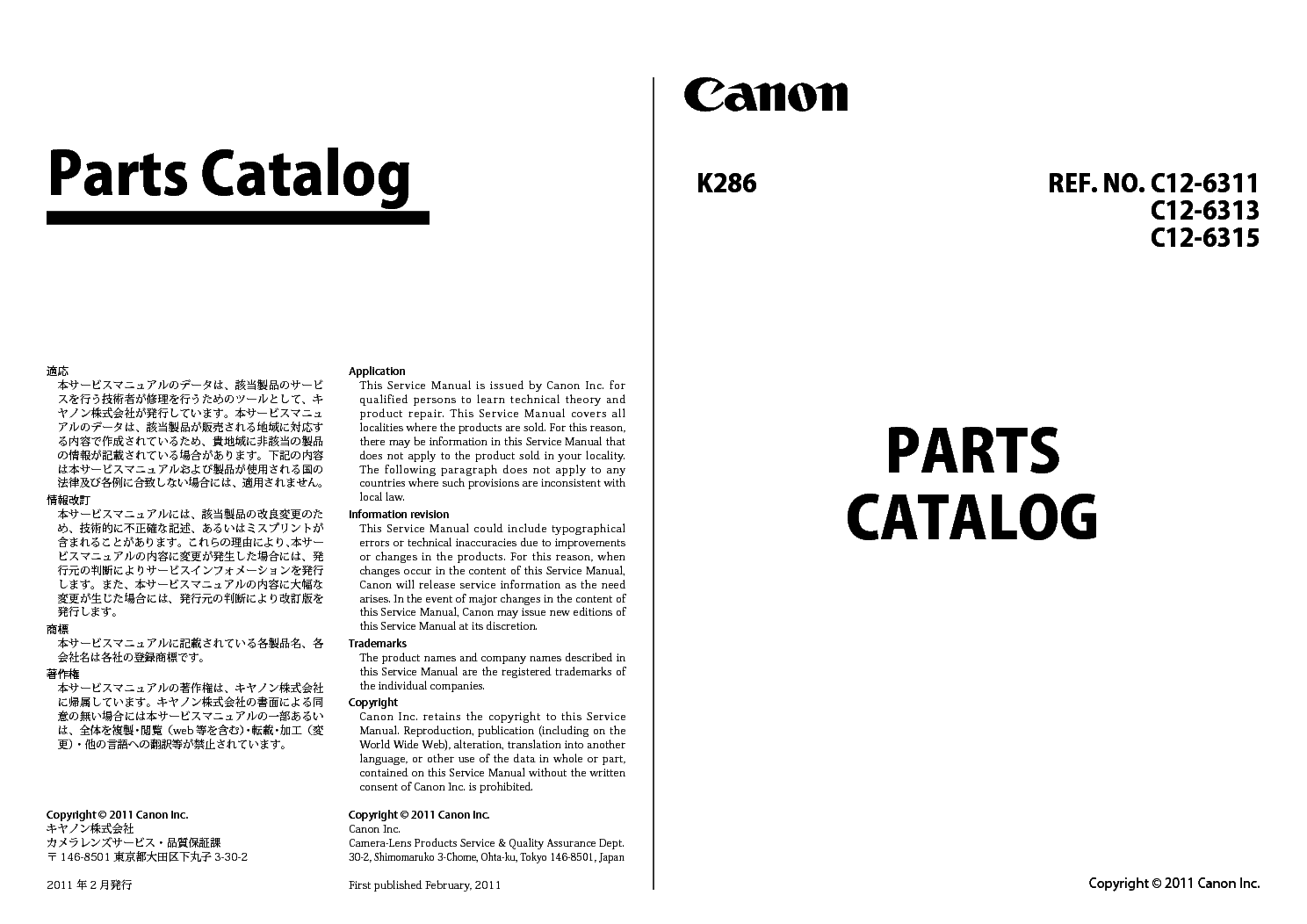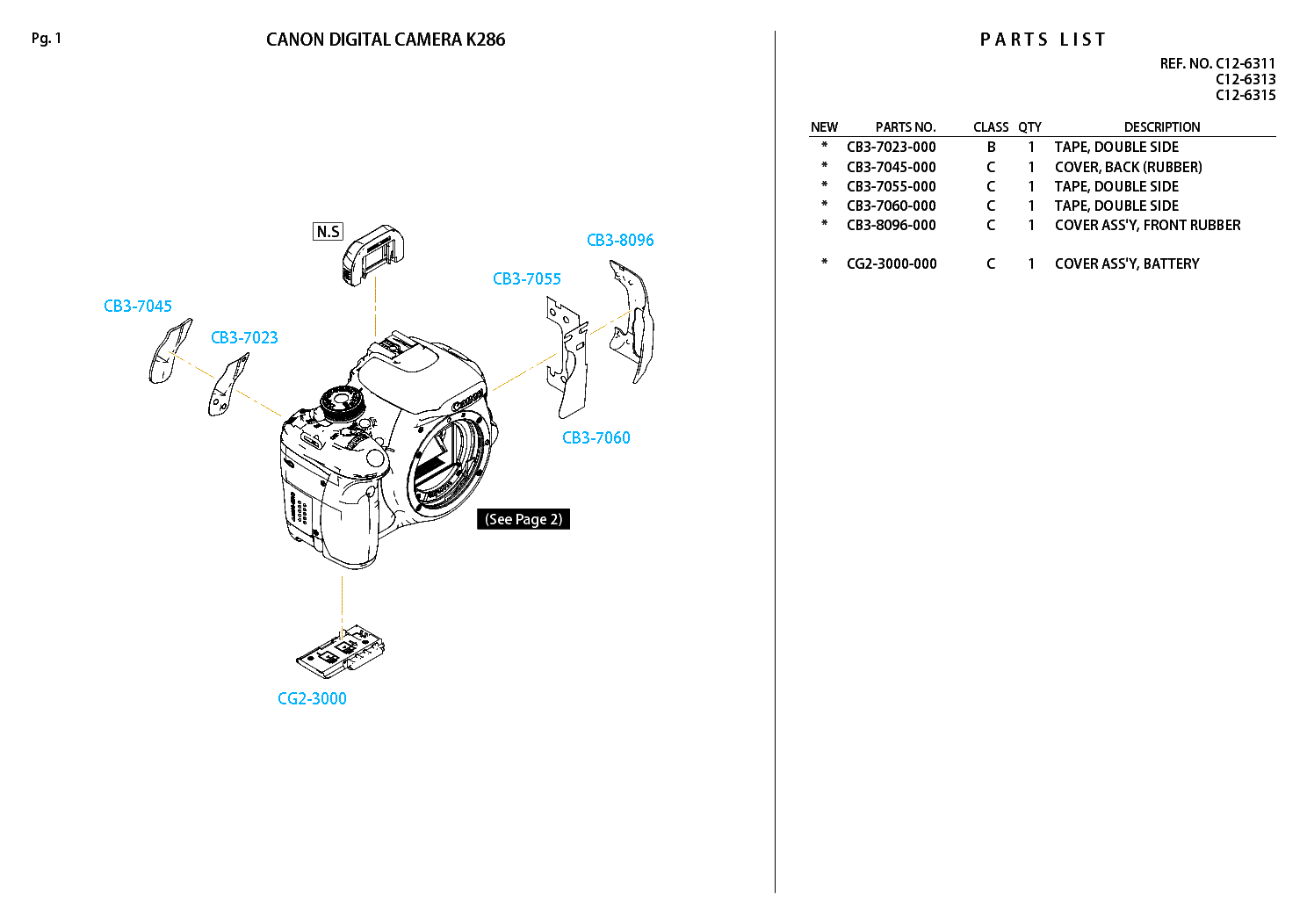CANON EOS-600D PARTS
Type: (PDF)
Size
5.0 MB
Page
12
Category
STILL CAMERA
SERVICE MANUAL
If you get stuck in repairing a defective appliance
download
this repair information for help. See below.
Good luck to the repair!
Please do not offer the downloaded file for sell only
use it for personal usage!
Looking for similar canon manual?
Document preview [1st page]
Click on the link for free download!
Document preview [2nd page]
Click on the link for free download!
Please tick the box below to get download link:
- Also known:
CANON EOS-600D EOS600D EOS 600 600D
- If you have any question about repairing write your question to the Message board. For this no need registration.
- Please take a look at the below related repair forum topics. May be help you to repair.
Warning!
If you are not familiar with electronics, do not attempt to repair!
You could suffer a fatal electrical shock! Instead, contact your nearest service center!
Note! To open downloaded files you need acrobat reader or similar pdf reader program. In addition,
some files are archived,
so you need WinZip or WinRar to open that files. Also some files are djvu so you need djvu viewer to open them.
These free programs can be found on this page: needed progs
If you use opera you have to disable opera turbo function to download file!
If you cannot download this file, try it with CHROME or FIREFOX browser.
Sziasztok!
Canon Power shot A450 tipusú fényképezőhöz keresek LCD-t.
Bontott is jó lenne !
Előre is kösz.
Sziasztok!
Canon PowerShot SX10 IS típusú fényképezőgépem kikapcsolás után folyton «elfelejtette» a dátumot. Csak azért írom meg, hátha valaki nem ismeri az okát. Ez a jelenség akkor jön elő, mikor a benne lévő CR1220 típusú gombelem lemerül. Ugyanis ez tárolja a dátumot és az időt. Csere után ismét tökéletesen működik a fényképezőgépem.
Sziasztok!
Egy canon MV830E kamerának az a hibája, hogy kazetta nélkül behúzza a kaz. fészket, és le lehet zárni a fedelet. Kazettával azonban hiába nyomom le a kazettát, pár másodperc után sípol, és ismét kidobja. Tud valaki valami okosat mondani?
Köszönettel
Attila
Sziasztok,
Keresem a címben szereplő fényképezőgéphez hibás objektív modult.
A vakuhoz vezető kábelt sikerült elszakítanom, ezért lenne szükségem rá.
Mellékelek egy képet, hátha valakinél kallódik a fiókban.
Similar manuals:
If you want to join us and get
repairing help
please sign in or sign up by completing a simple electrical test
or write your question to the Message board without registration.
You can write in English language into the forum (not only in Hungarian)!
E-Waste Reduce
Already a Canon Owner? Register your product for software and firmware updates and opt in to receive personalised tips and exclusive offers

Support
Canon EOS 600D
Download software, firmware and manuals and get access to troubleshooting resources for your EOS product.
For certain products, a driver is necessary to enable the connection between your product and a computer. On this tab, you will find the applicable drivers for your product or in the absence of any drivers, an explanation of your product’s compatibility with each operating system.
Helpful Information
: To access software, manuals and other content please use the tabs above.
Your operating system Operating system detected
Software
Software is an optional download that enables advanced functionality and helps you to get the most out of your product. On this tab, you can view and download the available software for your product.
Your operating system Operating system detected
Software
Software is an optional download that enables advanced functionality and helps you to get the most out of your product. On this tab, you can view and download the available software for your product.
Your operating system Operating system detected
Manuals
Manuals for your product or software are listed below.
Apps & Functions
On this tab, you can view the available Apps and functions that are compatible with your product.
Firmware
Firmware is permanent software which is installed on your product and enables it to function correctly. Canon may periodically release updates to this firmware and if there is an update available, this can be downloaded below.
FAQs & Help
On this tab you can find a selection of FAQs and other helpful information that can assist you with your question or issues.
Important Information
On this tab you can find a selection of FAQs that we feel are important to bring to your attention.
Error Codes
An error code or message may appear on your product for different reasons. Using the the search box you can access helpful information regarding your specific error code that will explain the cause and provide you with the necessary steps for how to proceed.
Specifications
Below are all the technical specifications for this product.
Useful Links
-
Contact Us
Contact us for telephone or e-mail support
-
Repair
Locate a repair centre and find other useful information regarding our repair process
-
Recycling
Learn more about Canon’s Cartridge Recycling Programme
-
Canon ID
Register your product and manage your Canon ID account
У вас уже есть продукция Canon? Зарегистрируйте свои продукты для доступа к программному обеспечению и обновлениям встроенного ПО, а также подпишитесь на рассылку, чтобы получать персонализированные советы и эксклюзивные предложения

Поддержка
Canon EOS 600D
Загружайте ПО, встроенное ПО и руководства, а также получите доступ к материалам поддержки для вашего продукта серии EOS.
Драйверы
Для выполнения подключения некоторых устройств к компьютеру может потребоваться драйвер. На этой вкладке вы найдете соответствующие драйверы для своего устройства или, в случае отсутствия драйверов, описание совместимости устройства с каждой операционной системой.
Полезная информация. Доступ к программному обеспечению, руководствам и другим материалам можно получить с помощью вкладок, расположенных выше.
Операционная система Обнаруженная операционная система
Программное обеспечение
Программное обеспечение загружать необязательно, но оно обеспечивает дополнительные функции и позволяет максимально эффективно пользоваться возможностями устройства. На этой вкладке можно просмотреть и загрузить доступное программное обеспечение для вашего устройства.
Операционная система Обнаруженная операционная система
Программное обеспечение
Программное обеспечение загружать необязательно, но оно обеспечивает дополнительные функции и позволяет максимально эффективно пользоваться возможностями устройства. На этой вкладке можно просмотреть и загрузить доступное программное обеспечение для вашего устройства.
Операционная система Обнаруженная операционная система
Руководства пользователя
Руководства для вашего устройства или программного обеспечения перечислены ниже.
Приложения и функции
На этой вкладке можно посмотреть доступные приложения и функции, совместимые с вашим устройством.
Встроенное ПО
Встроенное ПО — это постоянное программное обеспечение, установленное на устройстве и обеспечивающее его корректную работу. Canon может периодически выпускать обновления для этого встроенного ПО, и если обновление доступно, его можно загрузить ниже.
FAQs
На этой вкладке вы найдете ответы на часто задаваемые вопросы и другую полезную информацию, которая поможет вам в решении вопросов и проблем.
Важная информация
На этой вкладке вы найдете подборку часто задаваемых вопросов, которые, на наш взгляд, будут вам интересны.
Коды ошибок
Код ошибки или сообщение об ошибке может появиться на устройстве по различным причинам. С помощью поля поиска можно найти полезную информацию о конкретном коде ошибки, где будут указаны причина ошибки и необходимые действия по ее устранению.
Технические характеристики
Ниже приведены все технические характеристики данного продукта.
Полезные ссылки
-
-
Ремонт
Поиск центров по ремонту оборудования, полезная информация по процессу ремонта
-
Переработка
Узнайте больше о программе утилизации картриджей Canon
-
Canon ID
Регистрация продукта и управление аккаунтом Canon ID
Digital Photo Professional 4.17.20 for Windows
Digital Photo Professional 4 is a genuine, Canon-made application for browsing, selecting, and developing RAW images. It is equipped with various image adjustment functions in the Picture Style format and allows the user to make …
-
Drivers, Software & Firmware
-
Manuals
-
Product Specifications
-
FAQ
-
Product Notices
Outline
The file is a manual (PDF file) for EOS REBEL T3i / EOS 600D.
Caution
— Use Adobe Reader 6.0 or later version to view the PDF file. With Adobe Acrobat Reader 5.x, watermark text «COPY» is displayed on the PDF manual. You cannot open the file with Adobe Acrobat Reader 4.x or older version.
— When printing out any pages of the PDF file, watermark text «COPY» is printed on it.
* Adobe, Acrobat, and Reader are registered trademarks of Adobe Systems Incorporated in the United States and/or other countries.
Setup instruction
How to Download
— Follow the procedure described below to download the file.
— The file is a PDF file.
1. Click the file mentioned below to open the download window.
2. Click [Save] or [Open].
After clicking [Save];
Specify where to save the file and click [Save]. Double-click the icon of the saved PDF file to open.
After clicking [Open];
The file download starts. Upon completion of the download, the PDF file opens automatically.
Disclaimer
All software, programs (including but not limited to drivers), files, documents, manuals, instructions or any other materials (collectively, “Content”) are made available on this site on an «as is» basis.
Canon India Pvt. Ltd., and its affiliate companies (“Canon”) make no guarantee of any kind with regard to the Content, expressly disclaims all warranties, expressed or implied (including, without limitation, implied warranties of merchantability, fitness for a particular purpose and non-infringement) and shall not be responsible for updating, correcting or supporting the Content.
Canon reserves all relevant title, ownership and intellectual property rights in the Content. You may download and use the Content solely for your personal, non-commercial use and at your own risks. Canon shall not be held liable for any damages whatsoever in connection with the Content, (including, without limitation, indirect, consequential, exemplary or incidental damages).
You shall not distribute, assign, license, sell, rent, broadcast, transmit, publish or transfer the Content to any other party. You shall also not (and shall not let others) reproduce, modify, reformat, disassemble, decompile or otherwise reverse engineer or create derivative works from the Content, in whole or in part.
You agree not to send or bring the Content out of the country/region where you originally obtained it to other countries/regions without any required authorization of the applicable governments and/or in violation of any laws, restrictions and regulations.
By proceeding to downloading the Content, you agree to be bound by the above as well as all laws and regulations applicable to your download and use of the Content.
Note for Owners:
Guidesimo.com webproject is not a service center of Canon trademark and does not carries out works for diagnosis and repair of faulty Canon 600D equipment. For quality services, please contact an official service center of Canon company. On our website you can read and download documentation for your Canon 600D device for free and familiarize yourself with the technical specifications of device.
More Digital Camera Devices:
-
Sony PXW-FS7
Solid-State Memory Camcorder4-568-458-01 (1)© 2014 Sony Corporation Printed in ChinaPXW-FS7追加機能について _______________________________ JPAbout Additional Functions _____________________GBÀ propos des fonctions supplémentaires _________ FRInformationen zu zusätzlichen Funktionen_________DEInformazioni sulle funzioni aggiuntive_____________ ITAcerca de las funciones adicionales __ …
PXW-FS7 Camcorder, 28
-
Polaroid CUBE
Wi-Fi HD Action Camera | Wi-Fi HD Actionkamera | Wi-Fi HD Actionkamera | Wi-Fi HD Action-kamera | Wi-Fi Veiksmo kamera | Wi-Fi HD Sporta kamera | Wi-Fi HD SeikluskaameraUSER GUIDEANVÄNDARGUIDE | BRUGERVEJLEDNING | KÄYTTÖOPAS | VARTOTOJO VADOVAS | LIETOTĀJA ROKASGRĀMATA | KASUTUSJUHEND …
CUBE Lawn Mower Accessories, 121
-
Enabling Devices 5155
Fig. No.1 Fig. No.2 For Technical Support: Call our Technical Service Department Monday through Friday, 9 a.m. to 5 p.m. (EST) 1-800-TEC-TOYS or 1-800-832-8697 [email protected] Adapted Digital Camera #5155 USER’S GUIDE 385 Warburton Avenue Hastings-on-Hudson, NY 10706 Tel. 914.478.0960 / Fax 914.478.7030 www.enablingdevic …
5155 Digital Camera, 2
-
Bosch LTC-0455-61
LTC 0435 & LTC 0455Installation ManualDigital Color CamerasENManuel d’installationCaméra Numérique CouleurFRInstallationsanleitungDigitale FarbkameraDEInstallatiehandleidingDigitale KleurencameraNLManual de instalaciónCámara Digitale de ColorESManuale d’installazioneVideocamera Digitale a ColoriITManual de InstruçõesCâmara Digital ColoridaPTZH …
LTC-0455-61 Security Camera, 16
Recommended Documentation:
Canon Manuals and Guides:
The main types of Canon EOS 600D instructions: user guide — rules of useing and characteristics, service manual — repair, diagnostics, maintenance, operation manual — description of the main functions of Canon EOS 600D equipment, etc.
Most of the instructions, that you can see on the site are uploaded by our users. If you have available a manual or document for Canon EOS 600D, which is currently not on the site or present in a different language version, we ask you to upload your document on website, using the «uploading form» available to all registered users.