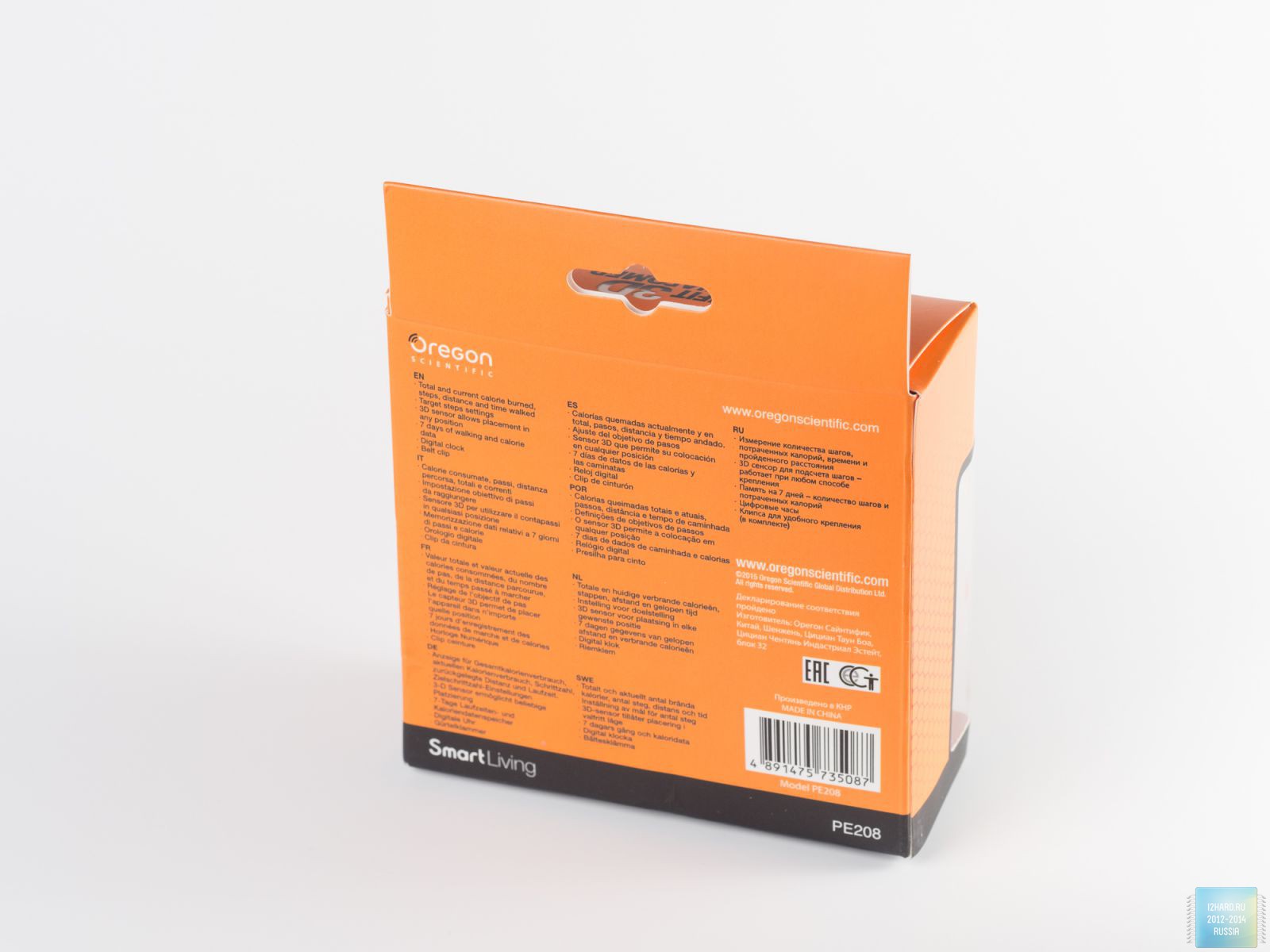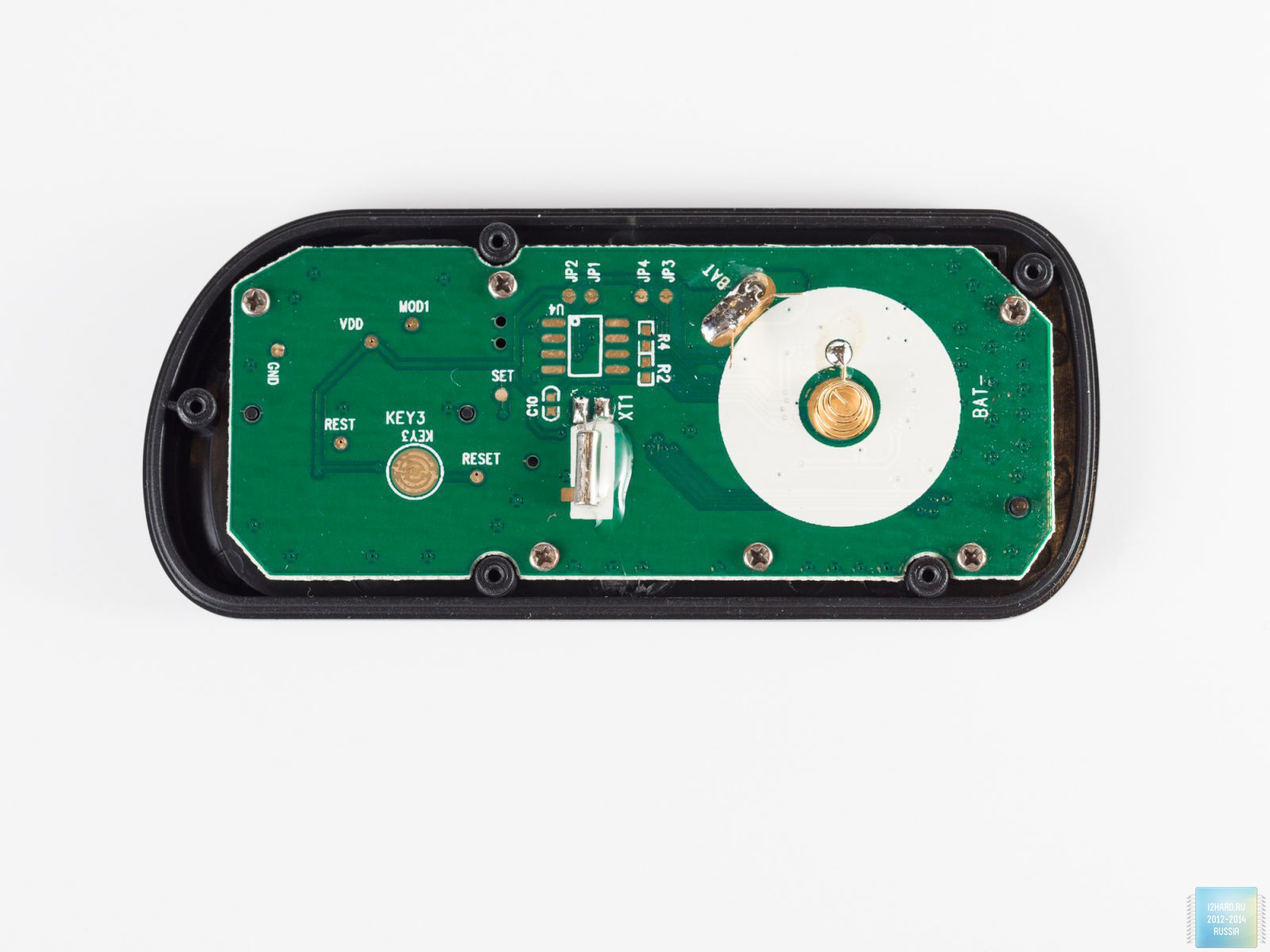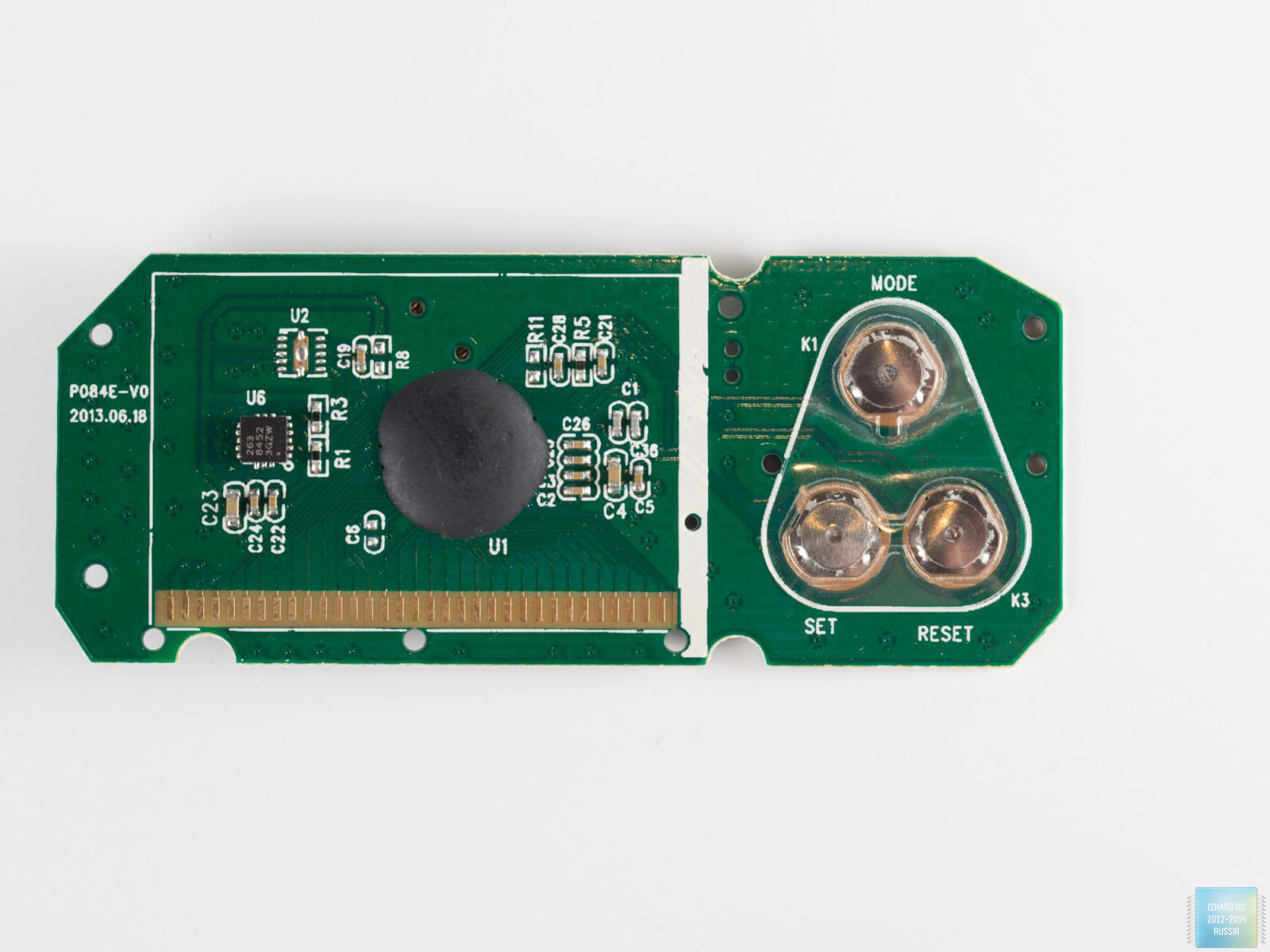В последние годы всё большую популярность набирают различные трекеры активности. Ранее доступные только в профессиональном спорте устройства отслеживания активности пришли и в повседневную…
В последние годы всёбольшую популярность набирают различные трекеры активности. Ранее доступные только в профессиональном спорте устройства отслеживания активности пришли и в повседневную жизнь. Различные фитнес-браслеты, смарт-часы и даже смартфоны позволяют отслеживать активность их владельцев, производить подсчет потраченных калорий, а отдельные модели могут измерять сердечный пульс.
Oregon Scientific PE208, в отличии от фитнес-браслетов, выполнен в виде отдельного полноценного устройства, он не требует подключения к смартфону для проверки статистики и установки целей.
Технические характеристики
- Возможность измерения: суммарные шаги, калории, макс / среднее / текущую скорость и пройденное расстояние;
- 3D-датчик;
- 7-дневная память;
- Питание: 1 x CR2032 3V батарея;
- Клипса для крепления;
- Часы.
Упаковка и комплектация
Oregon Scientific PE208 поставляется в небольшой яркой картонной коробке. Через прозрачное окно можно увидеть само устройство, а на обратной стороне указанны основные характеристики шагомера.
В комплект поставки входят:
- Шагомер;
- Крепление;
- Инструкция;
- Батарея;
- Гарантийный талон.
Внешний вид
Первая ассоциация, которую у меня вызвал шагомер, была — пейджер. Были такие устройства в во времена 3,5» дискет. Oregon Scientific PE208 — компактное устройство основную часть лицевой стороны которого занимает монохромный дисплей и три кнопки управления.
Небольшая клипса с креплением отлично подходит для фиксации шагомера на ремне. Клипса из черного пластика, сам шагомер просто защелкивается в корпус клипсы.
Корпус шагомера выполнен из черного глянцевого пластика, лицевая часть прикрыта прозрачным пластиком, под которым находится дисплей и три кнопки управления. Поверхность вокруг экрана покрыта рисунком в виде сот, а вся лицевая сторона обрамлена оранжевой рамкой. В итоге создается довольно приятный дизайн.
На обратной стороне расположен отсек для батарейки формата CR2032. Крышка отсека прикручивается к корпусу устройства, что создает неудобство для замены батарейки, но спасает ситуацию то, что менять батарейку приходится крайне редко. Есть небольшое ушко для крепления шнурка, однако в комплекте его нет.
Разбор устройства приводит к потере гарантии, да и разбирать особого смысла нет, все элементы располагаются на одной плате.
Oregon Scientific PE208, даже вместе с клипсой, остается очень легким, общий вес — 32 грамма.
Использование
В инструкции описана довольно простая процедура настройки шагомера, важно правильно указать длину шага. Неправильные параметры будут влиять на точность показаний шагомера. Помимо измерения количества шагов, Oregon Scientific PE208 также подсчитывает пройденное расстояние, затраченные калории и время активности.
Шкала в левой части экрана показывает прогресс в достижении поставленной цели. Также в памяти устройства хранится история активности за последние семь дней, по каждому дню отдельно и суммарная за все эти дни. Переключение между показателями осуществляется кнопкой MODE.
Шагомер всегда включен, но при отсутствии активности он переводится в режим ожидания, что позволяет экономить заряд. Достаточно взять шагомер в руки и он активируется.
Для учета пройденных шагов используется 3D датчик, благодаря которому ложных срабатываний практически нет. Для проверки я использовал самый простой способ — подсчет пройденных шагов. В итоге, показания шагомера отличались от реальных не более чем на три шага при 200 пройденных.Производитель рекомендует крепить шагомер на пояс, но я не заметил разницы в показаниях ни при креплении на поясе, ни при креплении на лямке в районе плеча. Также шагомер можно просто носить в сумке, точность показаний от этого не страдает.Кстати, передвижение в машине, или любом другом транспорте, не учитывается.
А вот для пробежек шагомер придется перенастраивать. Количество шагов он считает правильно, но из-за изменившейся длины шага подсчет расстояния и затраченных калорий будет не правильным.
Выводы
Oregon Scientific PE208 не плохая альтернатива существующим фитнес-браслетам. Особенно в том случае, если вам необходимо автономное устройство, со своим дисплеем и возможностью расчета основных показателей. Данный шагомер не лишен своих недостатков, кому-то будет не удобно его использовать, в отличии от тех же фитнес-бралетов, нет функции по мониторингу сна и измерению пульса. Но данные функции нужны далеко не всем. А с главной своей функцией — подсчетом пройденных шагов, Oregon Scientific PE208 справляется отлично.
Плюсы
- Длительное время автономной работы;
- Высокая точность измерений;
- Наличие экрана для отображения показателей;
Минусы
- Специфичный форм-фактор.
Если у вас отсутствует техническая возможность для скачивания Инструкция по эксплуатации для Oregon Scientific PE208
вы можете прочесть документ прямо на нашем сайте или
Скачать Oregon Scientific PE208 Инструкция по эксплуатации
- 1
- 2
- 3
Инструкции для прочих Oregon Scientific Фитнес и здоровье
Инструкции для прочих Oregon Scientific
- Главная
-
Oregon Scientific
-
Фитнес и здоровье
-
PE208
На этой странице вы найдёте полный список документов на Фитнес и здоровье Oregon Scientific PE208.
Выберите необходимый PDF файл.
-
Фитнес и здоровье
Oregon Scientific PE208 Инструкция по эксплуатацииТип файла
PDFРазмер
8.83 MbКол-во страниц
2Просмотров
1244Download / Read online
- 1
Другие Oregon Scientific Фитнес и здоровье
-
Oregon Scientific SE900 Инструкция по эксплуатации
PDF файлов
1Просмотров
6669 -
Oregon Scientific ATCChameleon Инструкция по эксплуатации
PDF файлов
1Просмотров
6410 -
Oregon Scientific RA900 Инструкция по эксплуатации
PDF файлов
1Просмотров
5217 -
Oregon Scientific PE208 Инструкция по эксплуатации
PDF файлов
1Просмотров
1938 -
Oregon Scientific PE128 Руководство по быстрому запуску
PDF файлов
1Просмотров
1371
Другие устройства Oregon Scientific
-
Детекторы
Oregon Scientific BAR218HG Руководство пользователяPDF файлов
2Просмотров
43939 -
Мониторы
Oregon Scientific RAR213HG Руководство пользователяPDF файлов
2Просмотров
42642 -
Детекторы
Oregon Scientific EMR211 Руководство пользователяPDF файлов
2Просмотров
34113 -
Термометры
Oregon Scientific RMR112 Инструкция по эксплуатацииPDF файлов
1Просмотров
34023 -
Радиобудильники
Oregon Scientific RRM902 Инструкция по эксплуатацииPDF файлов
1Просмотров
18488 -
Радиотелефоны
Oregon Scientific CORDLESS PHONE OS6976 Инструкция по эксплуатацииPDF файлов
1Просмотров
15615
Вопросы
-
слабая батарея
Ноутбуки
Acer
1310
Alex 12.02.2016 17:26
Ранее вы смотрели
Производители
Ceiva
Elation Professional
First Act
GE Monogram
Greenway Home Products
Kidde
Mocomtech
Mustang
Riccar
Shop-Vac
Типы устройств
Цифровые фоторамки
Портативные CD-плееры
Нагревательные системы
Универсальные большие электросковороды
Диспенсеры
Прижимные ролики и удлинители
Подкатные домкраты
Аксессуары для шлифовального оборудования
Ноутбуки
Настольные вентиляторы
Устройства
Blue Sea Systems 8053
Cadence BEAST BOOK Subwoofer
Dell KVM 2162DS
Dynex Medium Low Profile Wall Mount DX-DRTVM102
Electrolux 726630
Emerson MW9117W
Intel IXP45X
Motorola MVME162
Sylvania SRDV200
freeuserguide.ru
About Us
Contacts
Disclamers
Privacy Policy
Эта страница полезна для вас? Поделитесь ссылкой:

User Manual
EN
INTRODUCTION
Thank you for purchasing the new Oregon Scientic
TM
Slimt 3D
Pedometer (PE208). The PE208 is a pedometer equipped with
3D acceleration sensor that can detect steps in any dimension
it is carried. It features clock, target bar alert, 7-day memory,
step counter, distance counter and calorie counter functions.
NOTE This manual contains important safety and product care
information, and provides step-by-step instructions for using this
product. To get the greatest benet from your purchase, read
the manual thoroughly, and keep it in a safe place in case you
need to later refer to it.
Do not immerse the pedometer in water.
OVERALL
1. Belt clip
2. LCD screen
3.
: Toggle among different operation modes; decrease
values of a setting.
4.
: Enter Setting Mode; toggle to move to next setting
option; toggle to view the data in Memory Mode.
5.
: Press to erase the current day data or total data;
increase values of a setting; press to toggle among the
days in Memory Mode.
6.
button: Press to return to the default setting
7. Battery compartment
LCD
1. Target bar
2. LCD for displaying mode banners, number of steps,
distance walked, calorie reading or exercised time.
3. AM/: 12 hour clock
4. LCD for displaying time and days record
5. Total: Indicates total exercise data, including Step/Km/
Kcal/Min
6. Step: Indicates steps walked
7. Km/Mile: Distance unit (kilometer / mile)
8. Kcal: Calorie unit
9. Min: Indicates exercise timer
10. Target: Indicates target steps to achieve
11. Cm/In: User’s stride length unit (centimeter / inch)
12. Kg/Lb: Weight unit (kilogram / pound)
13.
: Indicates battery power is low
14. Setup: Indicates you are in Setting Mode
15. Days Record: Indicates on which day (1-7) before is the
displayed data recorded
GETTING STARTED
ONLY)
Press any button until the screen is activated.
The PE208 can be carried on your clothes or in pocket and
handbag by using belt clip (provided), and if you want to wear
it around the neck, you can purchase an adjustable strap
(not provided).
NOTE We highly recommend you to clip the pedometer onto
the belt or place it into a tight and secure pocket for the most
accurate reading.
• The pedometer is pre-installed in the belt clip. Push the
device from the belt clip with some pressure.
Install the belt clip:
• Insert the pedometer into the belt clip;
shift it into place with the ngers and
some pressure.
SET TIME AND USER DATA
To effectively use the pedometer for calculating calories burned
(based on step count and user body weight) and distance
walked (based on step count and length of user’s stride), you
are advised to set the time and your user data in the Setting
Mode. Refer to Setting Mode in this manual.
Remember to set the time and your user data
after every battery replacement.
The pedometer uses a
CR2032 3V battery, which
has already been installed.
If
displays on the screen,
the pedometer is low battery.
Please replace battery for
the pedometer for accurate
counting and reading.
Use a screwdriver to remove battery compartment lid from
the pedometer.
1. Remove the old battery and insert the new one, matching
the polarities (+/—).
2. Replace the lid and tighten the screws.
NOTE When the battery compartment is opened or battery
is replaced, all data in the pedometer will be reset.
The PE208 has three modes of operation. The Main Mode is the
default display mode, which displays the current step count and
time. To enter other modes, press the buttons as shown below.
MAIN MODE
In the Main Mode, toggle to view the data following the
below sequence:
• Current step count (default)
• Distance walked
• Calorie burned
• Exercise time
NOTE The current step count, calorie burned, distance
walked, and exercise timer will be reset automatically to zero
at midnight.
SETTING MODE
While current step is displaying on the screen, press and hold
to enter the Setting Mode, ADJ ashes on the screen.
Then you can set the values following the below sequence on
Setup screen:
• 12/24 Hour Format
• Seconds/Hours/Minutes
• Month/Day/Year
• Stride measurement units
(Cm/In)
• Stride length
• Weight measurement units
(Kg/Lb)
• Target Steps (Minimum
100 steps).
Adjust the values:
• Press
to decrease the value;
• Press
to increase the value
• Press
to conrm the current setting and move to next setting.
NOTE You can press to skip through settings. If you do
not press any button for 10 seconds, the screen exits the Setting
Mode and returns to the Main Mode.
Set a target:
The default target is 5,000 steps.
If you want to reset the target and
successfully achieve this goal, the
target bar will ash continuously
until you press any button.
Stride length is a distance between the tip of toe of your
leading foot and the tip of toe of your back foot while you walk
a pace, or also can be measured by the heel of your feet as
reference. For correctly measuring individual stride length, you
can walk a distance at your normal pace, and then being divided
by the paces, the average value can be used for inputting into
the pedometer as a stride length.
For example, if you walk a total of 10 paces and the distance
is 584.2 cm (230 inches). The average stride value is 59 cm
(23 inches).
Total distance ÷ Steps taken = Average stride-length
584.2cm ÷ 10 = 59 cm
Stride length
heel to heel
Stride length
toe to toe
EN
TART
584.2 cm
(230 inches)
MEMORY MODE
In the Memory Mode, you can view the records of your current
day or the total recorded days.
To view current day data:
• Toggle
to view current day data while Step/Walked
distance/Calories burned/Step Time alternatively displaying
on the screen with the current time display.
To view a selected day data:
1. Toggle
to view Step screen while the selected day
displaying on the screen. Days Record displays on the screen.
2. Toggle
to browse the records of that day in a sequence:
Step/Walked distance/Calories burned/Step Time.
3. Press
to change the day,
To view total memory data:
1. Toggle
to enter Total screen
2. Toggle
to browse the records in a sequence: Step/
Walked distance/Calories burned/Step Time.
To delete a memory:
• On Step screen, press and hold the
button (CLEAR ashes on the
screen) to delete the current day data.
• On Total Step screen, press and hold
the
button (CLEAR ashes on the screen) to delete all
the data in memory.
NOTE You cannot retrieve a deleted record.
Your pedometer enters sleep mode after three minutes if there
is no activity or movement. Until a new activity or movement is
sensed, the LCD will not display any information.
Press RESET (master reset button) at the back of the pedometer
using a pointed object such as a straightened paper clip.
Real time clock 12 / 24 format with hour
/ minute
Year range 2000-2099
Daily Data
Step measurement range 0.0- 99,999 steps
Calorie measurement range 0.0-99,999.9 kcal
Calorie burned resolution 0.1 kcal
Distance measurement
range
0-999.99 km
(0-999.99 miles)
Walked distance resolution 0.01 km / 0.01 mile
Exercise timer range 0-9,999 min
Exercise timer resolution 1 min
Total Data
Step measurement range 0.0- 999,999 steps
Calorie measurement range 0.0-99,999.9 kcal
Calorie burned resolution 0.1 kcal
Distance measurement
range
0-9999.99 km
(0-9999.99 miles)
Exercise timer range 0-999,999 min
Exercise timer resolution 1 min
Days of record 7 days
Body weight range 20-226 kg
(44-498 pounds)
Default: 50 kg or 110 lb
Body weight resolution 1 lb / 1 kg
User adjustable stride
length
30-213cm or 12-84 in
Default: 50 cm or 20 in
Stride length resolution 1 cm / 1 inch
Target steps range 100-990000 steps
Walked distance resolution 0.01 km / 0.01 mile
1 x CR2032 3V battery
Operating temperature -10
o
C to 40
o
C
(14
o
F to 104
o
F)
Storage temperature -20
o
C to 60
o
C
(-4
o
F to 140
o
F)
To ensure you use your product correctly and safely, read these
warnings and the entire user manual before using the product:
• Use a soft, slightly moistened cloth to clean the pedometer.
Do not use abrasive or corrosive cleaning agents, as these
may cause damage. Never use the products in hot water or
store them when wet.
• Do not subject the product to excessive force, shock, dust,
extreme temperature changes or humidity. Never expose
the product to direct sunlight for extended periods. Such
treatment may result in malfunction.
• Do not tamper with the internal components. Doing so will
terminate the product warranty and may cause damage. The
main unit contains no user-serviceable parts.
• Do not scratch hard objects against the LCD display as this
may cause damage.
• Take precautions when handling all battery types.
• Remove the battery whenever you are planning to store the
product for a long period of time.
• When replacing battery, use new battery as specied in this
user manual.
• The product is a precision instrument. Never attempt to
take this device apart. Contact the retailer or our customer
service department if the product requires servicing.
• Do not touch the exposed electronic circuitry, as there is a
danger of electric shock.
• Check all major functions if the device has not been used for
a long time. Maintain regular internal testing and cleaning
of your device. Have your watch serviced by an approved
service center annually.
• When disposing of this product, ensure it is collected
separately for special treatment and not as normal
household waste.
• Due to printing limitations, the displays shown in this manual
may differ from the actual display.
• The contents of this manual may not be reproduced without
the permission of the manufacturer.
NOTE The technical specications for this product and the
contents of the user manual are subject to change without notice.
ABOUT OREGON SCIENTIFIC
Visit our website www.oregonscientic.com to learn more about
Oregon Scientic products.
Please contact our Customer Services at info@oregonscientic.com
with any inquiries or product issues.
Oregon Scientic Global Distribution Limited reserves the right to
interpret and construe any contents, terms and provisions in this
user manual and to amend it, at its sole discretion, at any time
without prior notice. To the extent that there is any inconsistency
between the English version and any other language versions,
the English version shall prevail.
FCC STATEMENT
The following information is not to be used as contact for support
or sales. Please call our customer service number (listed on our
website at www.oregonscientic.com), or on the warranty card
for this product) for all inquiries instead.
We
Name: Oregon Scientic, Inc.
Address: 10778 SW Manhasset Dr.
Tualatin, Or 97062 USA
Telephone No.: 1-800-853-8883
declare that the product
Product No.: PE208
Product Name: Slimt 3D Pedometer
Manufacturer: IDT Technology Limited
Address: Block C, 9/F, Kaiser Estate,
Phase 1, 41 Man Yue St.,
Hung Hom, Kowloon,
Hong Kong
This device complies with Part 15 of the FCC Rules. Operation
is subject to the following two conditions: (1) This device may
not cause harmful interference, and (2) This device must accept
any interference received, including interference that may cause
undesired operation.
WARNING Changes or modications not expressly approved
by the party responsible for compliance could void the user’s
authority to operate the equipment.
NOTE This equipment has been tested and found to comply
with the limits for a Class B digital device, pursuant to Part
15 of the FCC Rules. These limits are designed to provide
reasonable protection against harmful interference in a
residential installation.
This equipment generates, uses and can radiate radio
frequency energy and, if not installed and used in accordance
with the instructions, may cause harmful interference to
radio communications. However, there is no guarantee that
interference will not occur in a particular installation. If this
equipment does cause harmful interference to radio or television
reception, which can be determined by turning the equipment off
and on, the user is encouraged to try to correct the interference
by one or more of the following measures:
• Reorient or relocate the receiving antenna.
• Increase the separation between the equipment and
receiver.
• Connect the equipment into an outlet on a circuit different
from that to which the receiver is connected.
• Consult the dealer or an experienced radio / TV technician
for help.
This Class B digital apparatus complies with Canadian ICES-
3(B)/NMB-3(B)
of the Directive 2012/19/EU of the European
accordance with Article 20 of the Directive
batteries and accumulators and waste batteries.
The barred symbol of the rubbish bin shown on the equipment
indicates that, at the end of its useful life, the product must be
collected separately from other waste.
Please note that the batteries / rechargeable batteries must
be removed from the equipment before it is given as waste.
To remove the batteries / accumulators refer to the specic
instructions in the user manual.Therefore, any products that
have reached the end of their useful life must be given to waste
disposal centres specialising in separate collection of waste
electrical and electronic equipment, or given back to the dealer
when purchasing a new EEE, pursuant to and in accordance
with Article 14 as implemented in the country.
The adequate separate collection for the subsequent start-up
of the equipment sent to be recycled, treated and disposal of
in an environmentally compatible way contributes to preventing
possible negative effects on the environment and health and
optimises the recycling and reuse of components making up
the apparatus.
Abusive disposal of the product by the user involves application
of the administrative sanctions according to the laws in force.
EU – DECLARATION OF CONFORMITY
Hereby, Oregon Scientific, declares that this Slimfit 3D
Pedometer (Model:PE208) is in compliance with EMC directive
2004/108/EC. A copy of the signedand dated Declaration of
Conformity is available on request via our OregonScientic
Customer Service.
Target bar
PE208 Manual OSEU small size.indd 1 28/5/14 3:13 PM
Смотреть руководство для Oregon Scientific PE208 ниже. Все руководства на ManualsCat.com могут просматриваться абсолютно бесплатно. Нажав кнопку «Выбор языка» вы можете изменить язык руководства, которое хотите просмотреть.
MANUALSCAT | RU
Вопросы и ответы
У вас есть вопрос о Oregon Scientific PE208, но вы не можете найти ответ в пользовательском руководстве? Возможно, пользователи ManualsCat.com смогут помочь вам и ответят на ваш вопрос. Заполните форму ниже — и ваш вопрос будет отображаться под руководством для Oregon Scientific PE208. Пожалуйста, убедитесь, что вы опишите свои трудности с Oregon Scientific PE208 как можно более детально. Чем более детальным является ваш вопрос, тем более высоки шансы, что другой пользователь быстро ответит на него. Вам будет автоматически отправлено электронное письмо, чтобы проинформировать вас, когда кто-то из пользователей ответит на ваш вопрос.
Задать вопрос о Oregon Scientific PE208
- Бренд:
- Oregon Scientific
- Продукт:
- шагомеры
- Модель/название:
- PE208
- Тип файла:
- Доступные языки:
- английский