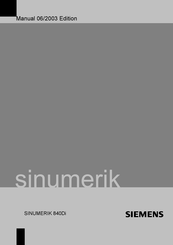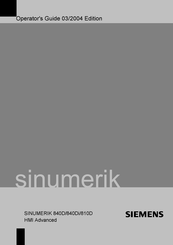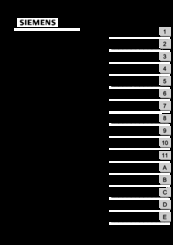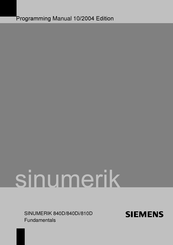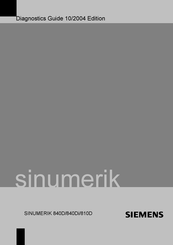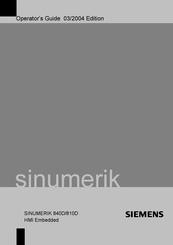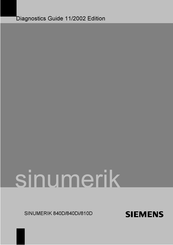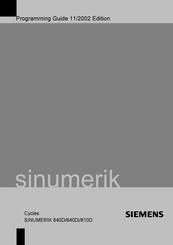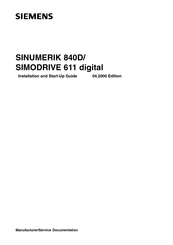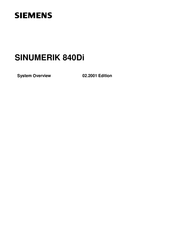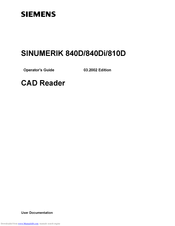-
Contents
-
Table of Contents
-
Bookmarks
Quick Links
SINUMERIK
SINUMERIK 840Di sl/840D sl/840D
Base software and HMI Advanced
Commissioning Manual
Valid for:
Controls
SINUMERIK 840Di sl/840DiE sl
SINUMERIK 840D sl/840DE sl
SINUMERIK 840D/840DE
Software version:
HMI Advanced V7.6
03/2009
6FC5397-0DP10-3BA0
Preface
HMI Advanced
Expanding the user interface
Online help
Generating target language
texts
PCU-Basesoftware V8.2
Appendix
1
2
3
4
5
A
Related Manuals for Siemens SINUMERIK
Summary of Contents for Siemens SINUMERIK
Литература по ЧПУ
SINUMERIK это ЧПУ станки от фирмы Siemens.
Siemens всегда славилась как компания производящая надежное промышленное оборудование, это только с сотовыми телефонами у нее не заладилось и то потому, что как и в ЧПУ станках основной упор сделали на надежность, а не на фишки типа MP3 плееров.
Так вот, раньше скачать документацию на ЧПУ станки Sinumerik было практически невозможно. Siemens продавали эту документацию отдельно и цена колебалась от 10 до 100 долларов за экземпляр.
Отдельные инструкции можно было найти в сети, на торентах и в файлхранилищах
Но на сегодняшний день проблем с тем, что бы скачать русскую документацию по Sinumerik ЧПУ не осталось. На сайте Сименса ее выложили в открытый доступ. Документация доступна для скачивания в формате PDF, на ней стоит запрет на печать документа и «водяная печать» — не для продажи с ЧПУ станками SINUMERIK.
Ссылку на документацию SINUMERIK можно открыть в конце статьи.
Список бесплатной документации Siemens Sinumerik на русском языке
SINUMERIK 840D Руководство NCU 571-573 Проектирование.
DNC MAСHINE Управление программами Описание функций.
DNC Управление программами ЧПУ.
MDA Cell Ввод в эксплуатацию.
MDA Machine Ввод в эксплуатацию.
MDA Machine Описание функций.
MDA Machine Руководство по вводу в эксплуатацию Machine Data Management.
MDA Machine/Cell Конфигурирование Руководство пользователя.
MDA Machine/Cell Машинные обработки Руководство пользователя.
MDA Machine/Cell/Plant Заводской календарь Руководство пользователя.
MDA Machine/Cell/Plant Системы обработки ошибок и сообщений Руководство пользователя.
MDA Machine/Cell/Plant Системы обработки типов деталей Руководство пользователя.
MDA Конфигурирование.
SIMODRIVE (Motoren) Руководство по проектированию ECO-Моторшпиндель 2SP1.
SIMODRIVE (Motoren) Руководство по проектированию Линейные двигатели 1FN1, 1FN3.
SIMODRIVE (Motoren) Руководство по проектированию Трехфазные серводвигатели 1FK7.
SIMODRIVE (Motoren) Трехфазные электродвигатели для приводов главного движения Синхронные встраиваемые электродвигатели 1FE1.
SIMODRIVE 611 digital SINUMERIK 840D/810D Функции привода.
SIMODRIVE 611 UNIVERSAL, SIMODRIVE 611 UNIVERSAL Е Описание функций Платы управления по скорости и положению.
SIMODRIVE 611 Руководство по проектированию Асинхронные двигатели приводы главного шпинделя 1PH7. 05.2004
SIMODRIVE 611 Справочник Руководство по проектированию трехфазные серводвигатели, общая часть.
SIMODRIVE 611A Транзисторный импульсный преобразователь трехфазного привода подач и трехфазного привода главного движения Руководство по вводу в эксплуатацию.
SIMODRIVE 611A/611D Руководство по проектированию преобразователей.
SIMODRIVE BASE LINE Руководство по вводу в эксплуатацию
SIMODRIVE SENSOR Руководство по проектированию и монтажу, измерительная система с полым валом SIMAG H.
SIMODRIVE SENSOR Руководство по проектированию и монтажу, измерительная система с полым валом SIMAG H2.
SIMODRIVE Руководство по проектированию Встраиваеме тороидальные двигатели 1FW6.
SINAMICS S120 Ввод в эксплуатацию с помощью инструмента STARTER.
SINAMICS S120 Руководство по вводу в эксплуатацию.
SINAMICS S120 Руководство по модулям управления и дополнительным системным компонентам.
SINAMICS S120 Руководство приводы, преобразователи AC/AC.
SINAMICS S120 Руководство силовая часть книжного формата.
SINAMICS S120 Силовая часть формата шасси.
SINAMICS S120 Списки параметров и функциональные схемы.
SINAMICS S120 Функциональное руководство.
SINUMERIK 802C BASE LINE Руководство по вводу в эксплуатацию.
SINUMERIK 802D sl Описание функций.
SINUMERIK 802D sl Руководство по вводу в эксплуатацию, SW 1.4.
SINUMERIK 802D sl Токарная, фрезерная обработка Руководство по диагностике.
SINUMERIK 802D sl Управление и программирование, Токарная обработка.
SINUMERIK 802D sl Фрезерная обработка Управление и программирование.
SINUMERIK 802D Руководство по вводу в эксплуатацию.
SINUMERIK 802D Руководство по диагностике.
SINUMERIK 802D Руководство Управление и программирование Токарная обработка.
SINUMERIK 802D Руководство Управление и программирование Фрезерная обработка.
SINUMERIK 802D Руководство, Описание функций.
SINUMERIK 802S BASE LINE Руководство по вводу в эксплуатацию.
SINUMERIK 802S Руководство по вводу в эксплуатацию.
SINUMERIK 802S/C BASE LINE Описание функций.
SINUMERIK 802S/C BASE LINE Руководство по диагностике.
SINUMERIK 802S/C BASE LINE Управление и программирование Токарная обработка.
SINUMERIK 810D ManualTurn, Руководство оператора.
SINUMERIK 810D Руководство по вводу в эксплуатацию.
SINUMERIK 810D Справочник, Проектирование.
SINUMERIK 840D / 840D sl ShopMill Управление/программирование.
SINUMERIK 840D / 840D sl ShopTurn Управление/программирование.
SINUMERIK 840D / 840D sl Измерительные циклы.
SINUMERIK 840D / 840D sl Расширенное программирование.
SINUMERIK 840D / 840D sl Руководство оператора, HMI Advanced.
SINUMERIK 840D / 840D sl Руководство по вводу в эксплуатацию. Часть 3 (ShopMill).
SINUMERIK 840D / 840D sl Руководство по диагностике.
SINUMERIK 840D / 840D sl Руководство по программированию, основы.
SINUMERIK 840D / 840D sl Списки (Том 1).
SINUMERIK 840D / 840D sl Список системных переменных.
SINUMERIK 840D / 840D sl Циклы, Программирование.
SINUMERIK 840D ManualTurn, Описание функций.
SINUMERIK 840D ShopTurn, Описание функций.
SINUMERIK 840D sl HMI-Embedded Руководство оператора.
SINUMERIK 840D sl NCU, руководство.
SINUMERIK 840D sl Компоненты управления.
SINUMERIK 840D sl Руководство по вводу в эксплуатацию.
SINUMERIK 840D Ввод в эксплуатацию TCU (IM5).
SINUMERIK 840D Изготовление инструмента и форм.
SINUMERIK 840D Компоненты управления.
SINUMERIK 840D Описание функций, Основы, Часть 1.
SINUMERIK 840D Описание функций, Основы, Часть 2.
SINUMERIK 840D Руководство по фрезерной и токарной обработке для начинающих.
SINUMERIK 840D Руководство пользователя.
SINUMERIK 840D Специальные функции, Часть 3.
SINUMERIK 840D Справочник, Измерительные циклы.
SINUMERIK 840D Учебное пособие по ShopMill.
SINUMERIK 840D Учебное пособие по ShopTurn.
SINUMERIK 840Di Руководство по вводу в эксплуатацию.
SINUMERIK 840Di Системный обзор.
SINUMERIK FM-NC Справочник NCU 570, FM354 Проектирование.
SINUMERIK, 802S/C BASE LINE Управление и программирование Фрезерная обработка.
Синхронные двигатели 1FK7 SINAMICS S120 Руководство по проектированию.
Синхронные серводвигатели 1FT6 SINAMICS S120 Руководство по проектированию.
ТРМ Система поддержки технического обслуживания.
Все это богатство можно скачать бесплатно на сайте Сименса в
разделе Документация
UPD: Если раздел документация недоступен, то можно скачать тут или на торренте
Самодельный ЧПУ станок
- Manuals
- Brands
- Siemens Manuals
- Measuring Instruments
- SINUMERIK 840Di
Manuals and User Guides for Siemens SINUMERIK 840Di. We have 34 Siemens SINUMERIK 840Di manuals available for free PDF download: Function Manual, Diagnostics Manual, Diagnostic Manual, Programming Manual, Commissioning Manual, Manual, Operator’s Manual, Operation/Programming Manual, Installation And Startup Manual, System Overview
Siemens SINUMERIK 840Di Function Manual (2184 pages)
Brand: Siemens
|
Category: Control Systems
|
Size: 15.69 MB
Table of Contents
-
Table of Contents
1792
-
Keep Tool Radius Compensation Constant
1874
-
Alarm Behavior
1877
-
Intersection Procedure for Polynomials
1878
-
G461/G462 Approach/Retract Strategy Expansion
1879
-
Toolholder with Orientation Capability
1883
-
General
1883
-
Kinematic Interaction and Machine Design
1890
-
Oblique Machining with 3 + 2 Axes
1898
-
Machine with Rotary Work Table
1899
-
Procedure When Using Toolholders with Orientation Capability
1904
-
Programming
1909
-
Supplementary Conditions and Control System Response for Orientation
1910
-
Incrementally Programmed Compensation Values
1913
-
G91 Extension
1913
-
Machining in Direction of Tool Orientation
1914
-
Basic Tool Orientation
1916
-
Special Handling of Tool Compensations
1920
-
Relevant Setting Data
1920
-
Mirror Tool Lengths (SD42900 $SC_MIRROR_TOOL_LENGTH)
1922
-
Mirror Wear Lengths (SD42920 $SC_WEAR_SIGN_CUTPOS)
1923
-
Tool Length and Plane Change (SD42940 $SC_TOOL_LENGTH_CONST)
1924
-
Tool Type (SD42950 $SC_TOOL_LENGTH_TYPE)
1926
-
Temperature Offsets in Tool Direction (SD42960 $SC_TOOL_TEMP_COMP)
1927
-
Tool Lengths in the WCS, Allowing for the Orientation
1927
-
Tool Length Offsets in Tool Direction
1927
-
Sum Offsets and Setup Offsets
1933
-
General
1933
-
Description of Function
1934
-
Activation
1937
-
Examples
1944
-
Upgrades for Tool Length Determination
1945
-
Taking the Compensation Values into Account Location-Specifically and Workpiece- Specifically
1945
-
Functionality of the Individual Wear Values
1950
-
Working with Tool Environments
1954
-
General
1954
-
Saving with TOOLENV
1954
-
Delete Tool Environment
1957
-
How Many Environments and Which Ones Are Saved
1958
-
Read T, D, DL from a Tool Environment
1959
-
Read Tool Lengths, Tool Length Components
1960
-
Tool Lengths L1, L2, L3 Assignment: LENTOAX
1967
-
Supplementary Conditions
1971
-
Flat D Number Structure
1971
-
SD42935 Expansions
1972
-
Example: Toolholder with Orientation Capability
1973
-
Toolholder with Orientation Capability
1973
-
Examples
1973
-
Example of Toolholder with Orientation Capability with Rotary Table
1974
-
Basic Tool Orientation Example
1977
-
Calculation of Compensation Values on a Location-Specific and Workpiece-Specific Basis
1977
-
Examples 3-6: SETTCOR Function for Tool Environments
1980
-
Data Lists
1987
-
Machine Data
1987
-
NC-Specific Machine Data
1987
-
Channelspecific Machine Data
1988
-
Axis/Spindlespecific Machine Data
1989
-
Setting Data
1990
-
Channelspecific Setting Data
1990
-
Signals
1991
-
Signals from Channel
1991
-
Index
1993
-
Advertisement
Siemens SINUMERIK 840Di Function Manual (2050 pages)
Basic Machine
Brand: Siemens
|
Category: Control Unit
|
Size: 15.58 MB
Table of Contents
-
Table of Contents
9
-
Brief Description
11
-
Detailed Description
13
-
Ready Signals to PLC
15
-
Alarm Signals to PLC
16
-
Signals To/From Panel Front
17
-
Signals to Channel
19
-
Signals from Axis/Spindle
29
-
Signals to Axis/Spindle (Digital Drives)
30
-
Signals from Axis/Spindle (Digital Drives)
32
-
Functions
35
-
Settings for Involute Interpolation
36
-
Activate DEFAULT Memory
39
-
Supplementary Conditions
41
-
Access Protection Via Password and Keyswitch
43
-
Password
44
-
Keyswitch Settings (DB10, DBX56.4 to 7)
46
-
Parameterizable Protection Levels
47
-
Data Lists
53
-
NC-Specific Machine Data
55
-
Channelspecific Machine Data
56
-
System Variables
57
-
Signals to Channel
58
-
Signals from Axis/Spindle
59
-
Signals to Operator Panel Front
60
-
Signals from Operator Panel Front
61
-
Table 4-1 Part Program Excerpt for Protection Zone Definition
126
-
Axis/Spindlespecific Setting Data
137
-
5.3 Signals
138
-
Signals to Channel
138
-
Signals from Channel
138
-
Signals to Axis
139
-
Index
141
-
Toolholder with Orientation Capability
1760
-
General
1760
-
Kinematic Interaction and Machine Design
1767
-
Inclined Machining with 3 + 2 Axes
1775
-
Machine with Rotary Table
1776
-
Procedure When Using Orientational Toolholders
1779
-
Programming
1784
-
Supplementary Conditions and Control System Response for Orientation
1785
-
Incrementally Programmed Compensation Values
1788
-
G91 Extension
1788
-
Machining in Direction of Tool Orientation
1790
-
Basic Tool Orientation
1791
-
Special Handling of Tool Compensations
1795
-
Relevant Setting Data
1795
-
Mirroring of Tool Lengths (SD 42900: MIRROR_TOOL_LENGTH)
1796
-
Mirroring of Wear Lengths (SD 42920: WEAR_SIGN_CUTPOS)
1797
-
Tool Length and Plane Change (SD 42940: TOOL_LENGTH_CONST)
1799
Siemens SINUMERIK 840Di Function Manual (969 pages)
Brand: Siemens
|
Category: Controller
|
Size: 11.84 MB
Table of Contents
-
Table of Contents
716
-
NCU System Software for 840D Sl/840De Sl
7
-
Installation and Activation of
462
-
Handling Transformation
642
-
1 Brief Description
718
-
2 Detailed Description
720
-
General Information
720
-
Description of MCS Coupling Functions
721
-
Defining Coupling Pairs
721
-
Switching the Coupling ON/OFF
721
-
Tolerance Window
722
-
Description of Collision Protection
723
-
Defining Protection Pairs
723
-
Switching Collision Protection on / off
723
-
Configuring Example
724
-
User-Specific Configurations
725
-
Special Operating States
726
-
-
3 Boundary Conditions
728
-
4 Examples
730
-
General Start-Up of a Compile Cycle Function
730
-
Update of NCKOEM_CC_0013_01.02.00
731
-
-
5 Data Lists
732
-
Machine Data
732
-
Channelspecific Machine Data
732
-
Axis/Spindlespecific Machine Data
732
-
Index
735
-
-
-
Table of Contents
738
-
1 Brief Description
740
-
2 Detailed Description
742
-
Functional Description
742
-
Definition of Terms
743
-
Functional Sequence (Principle)
744
-
Retraceable Contour Area
747
-
Startup
748
-
Activating the Technological Function
748
-
Memory Configuration: Block Memory
748
-
Memory Configuration: Heap Memory
749
-
RESU Main Program Memory Area
750
-
Storage Location of the RESU Subroutines
751
-
ASUB Enable
752
-
PLC User Program
752
-
Programming
753
-
RESU Start/Stop/Reset (CC_PREPRE)
753
-
RESU-Specific Part Programs
755
-
Main Program (CC_RESU.MPF)
756
-
INI Program (CC_RESU_INI.SPF)
757
-
END Program (CC_RESU_END.SPF)
759
-
Retrace Support ASUB (CC_RESU_BS_ASUP.SPF)
760
-
Resu Asub (Cc_Resu_Asup.spf)
761
-
Retrace Support
761
-
Block Search with Calculation on Contour
762
-
Reposition
763
-
Temporal Conditions Affecting NC START
763
-
Block Search from Last Main Block
764
-
Function-Specific Display Data
765
-
Channel-Specific GUD Variables
765
-
Function-Specific Alarm Texts
767
-
-
3 Boundary Conditions
768
-
Function-Specific Boundary Conditions
768
-
Within Subroutines
768
-
Within Program Loops
769
-
Full Circles
769
-
Automatically Generated Contour Elements
769
-
Boundary Conditions for Standard Functions
770
-
Axis Exchange, 1St and 2Nd Geometry Axis
770
-
Channel Axes
770
-
Block Numbers
770
-
Block Search
771
-
Transformations
771
-
Compensation
772
-
Frames
772
-
Tool Offsets
772
-
-
4 Examples
774
-
5 Data Lists
776
-
Machine Data
776
-
General Machine Data
776
-
Channelspecific Machine Data
776
-
Index
779
-
-
Advertisement
Siemens SINUMERIK 840Di Commissioning Manual (626 pages)
Commissioning CNC Part 2 (HMI)
Brand: Siemens
|
Category: Control Systems
|
Size: 4.18 MB
Table of Contents
-
1 1 Introduction
13
-
Objective
14
-
Performance Range and Functional Principle
14
-
Supplementary Conditions for Use
15
-
Syntax Rules in this Documentation
16
-
-
2 2 First Steps
19
-
Function……………………………………………………………………………………………………………be1/2
19
-
Table of Contents
19
-
Configuration/Introduction
20
-
Principle of the Screen Form Tree
20
-
Configuration .Ini Files
21
-
Reverting to the Standard Application
21
-
Search Sequence for Configuration Files
21
-
Calling Dedicated Screen Forms from the PLC
22
-
Creating the Configuration File as an ASCII File
22
-
General Procedure
22
-
Function
23
-
Saving the Configuration File
23
-
-
3 3 Syntax
25
-
Arrays ………………………………………………………………………………………………………………BE1/3
25
-
Function ……………………………………………………………………………………………………………….BE1/3
26
-
Structure of a Configuration File
27
-
Syntax
27
-
Define Start Softkey
28
-
Define a Screen Form
29
-
Syntax of the Screen Form Description
29
-
Screen Form Properties
32
-
Screen Form Elements
35
-
Integer Extensions
43
-
-
Changing the Type of a Variable
44
-
Details about Variant Variable Type
44
-
More Details about Variable Parameters
45
-
Multi-Column Screen Forms
48
-
Variable Properties
49
-
Display Images
52
-
Display Within a Display
55
-
Arrays
56
-
Binary, Hexadecimal and Exponential Notation
69
-
Screen Form Appearance/Differences
69
-
Syntax of Softkey and Hotkey Descriptions
71
-
Methods Syntax
76
-
PRESS Method
76
-
LOAD Method
77
-
CHANGE Method
78
-
UNLOAD Method
78
-
FOCUS Method
79
-
OUTPUT Method
79
-
Version Management in Conjunction with OUTPUT Blocks
80
-
Function
82
-
Methods for Start Softkeys
82
-
Screen Form or Softkey Change
82
-
PLC/NC Variable, Write/Read MD
86
-
-
General Functions
89
-
Subprograms
91
-
REFRESH Function
93
-
File Functions
94
-
External Functions (HMI Advanced Only)
99
-
NC Functions (PI Services)
99
-
Operators and Functions
101
-
Conditions
103
-
Handling Strings
104
-
Functions for Start Sofkeys
108
-
General Screen Form Variables
109
-
Error Handling, Log Book
112
-
-
4 4 Programming Support System
115
-
Objectives and Programming Support Provided
116
-
Generating New Screen Forms
117
-
Miscellaneous Functions
118
-
General Cycle Support
120
-
Siemens SINUMERIK 840Di Diagnostics Manual (1002 pages)
Brand: Siemens
|
Category: Control Systems
|
Size: 3.33 MB
Table of Contents
-
Section 1
9
-
Preface
3
-
Table of Contents
9
-
-
Overview of System Error Alarms
11
-
-
Section 2
486
-
Remedy: Check Parameter
487
-
Definitions: the Alarm Is Triggerd by the Following Cycles: CYCLE971
488
-
Parameters: %1 = Channel Number
488
-
Block Number, Label Channel Number
493
-
-
Remedy: Check Parameter
488
-
Parameters: %1 = Channel Number
493
-
Block Number, Label Channel Number
495
-
-
Remedy: Check Parameter
493
-
Remedy: Check Parameter
501
-
List of Action Numbers
949
-
Error Codes of Alarm 300500
973
-
System Reactions on Alarms
987
-
Cancel Criteria for Alarms
990
-
System Reactions on SINAMICS Alarms
991
-
-
Appendix
995
-
Abbreviations
996
-
-
Siemens SINUMERIK 840Di Programming Manual (551 pages)
Measuring cycles
Brand: Siemens
|
Category: Control Unit
|
Size: 13.93 MB
Table of Contents
-
Table of Contents
7
-
1 General
17
-
Basics
17
-
General Prerequisites
18
-
Behavior on Block Search, Dry Run, Program Testing, Simulation
19
-
Reference Points on the Machine and Workpiece
21
-
Definition of the Planes, Tool Types
23
-
Probes that Can be Used
27
-
Probe, Calibration Body, Calibration Tool
29
-
Measuring Workpieces on Milling Machines, Machining Centers
29
-
Measuring Tools on Milling Machines, Machining Centers
30
-
Measuring Workpieces at the Turning Machines
31
-
Measuring Tools at Lathes
34
-
Measurement Principle
36
-
Measuring Strategy for Measuring Workpieces with Tool Offset
40
-
Parameters for Checking the Measurement Result and Offset
43
-
Effect of Empirical Value, Mean Value, and Tolerance Parameters
48
-
Overview of Measuring Cycle Functions for Milling Technology
49
-
Tool Measurement on Milling Machines, Machining Centers
49
-
Calibrating Workpiece Probes
50
-
Workpiece Measurement at One Point
50
-
Measuring the Workpiece Parallel to the Axis
51
-
Measuring a Workpiece at an Angle
54
-
Measuring a Surface at an Angle
55
-
Measuring Spheres
56
-
Workpiece Measurement: Setting-Up a Corner
57
-
Overview of Measuring Cycle Functions for Turning Technology
58
-
Measuring Tools at Lathes
58
-
Calibrating Workpiece Probes
59
-
Measuring Workpieces at Lathes: 1-Point Measurement
60
-
Measuring Workpieces at Lathes: 2-Point Measurement
61
-
-
2 Parameter Description
63
-
Parameter Concept of the Measuring Cycles
63
-
Parameter Overview
64
-
Defining Parameters
64
-
Result Parameters
66
-
Description of the most Important Defining Parameters
67
-
Measurement Variant: _MVAR
67
-
Number of the Measuring Axis: _MA
67
-
Tool Number and Tool Name: _TNUM and _TNAME
68
-
Offset Number: _KNUM
69
-
Offset Number _KNUM Extended for Tool Offset: up to 9 Digits
72
-
Correcting Setup and Additive Offset in Workpiece Measurement: _DLNUM
73
-
Correcting the Tool of a Stored Tool Environment: _TENV
74
-
Example of Automatic Tool Offset with and Without Saved Tool Environment in Workpiece Measuring Cycles
74
-
Variable Measuring Velocity: _VMS
76
-
Offset Angle Position: _CORA
76
-
Tolerance Parameters: _TZL, _TMV, _TUL, _TLL, _TDIF and _TSA
77
-
Measurement Path: _FA
78
-
Probe Type, Probe Number: _PRNUM
79
-
Empirical Value, Mean Value: _EVNUM
80
-
Multiple Measurement at the same Location: _NMSP
81
-
Weighting Factor for Mean Value Calculation
81
-
-
3 Measuring Cycle Help Programs
83
-
Measuring Cycle Subroutines
83
-
Overview
83
-
CYCLE116: Calculation of Center Point and Radius of a Circle
84
-
Measuring Cycle User Programs
86
-
General Information
86
-
CYCLE198: User Program before Undertaking Measurement
86
-
CYCLE199: User Program after Undertaking Measurement
86
-
Package Structure of the Measuring Cycles
87
-
Siemens SINUMERIK 840Di Programming Manual (687 pages)
Job planning
Brand: Siemens
|
Category: Control Unit
|
Size: 6.84 MB
Table of Contents
-
Table of Contents
7
-
Flexible NC Programming
15
-
Variables and Arithmetic Parameters (User-Defined Variables, Arithmetic Parameters, System Variables)
15
-
Variable Definition (DEF User-Defined Variables LUD, GUD, PUD)
17
-
Array Definitions (DEF, SET, REP)
21
-
Indirect Programming
27
-
Tables
28
-
Run String as Parts Program Line (EXECSTRING)
30
-
Assignments
31
-
Arithmetic Operations/Functions
32
-
Comparison and Logical Operations
34
-
Precision Correction on Comparison Errors (TRUNC)
36
-
Priority of the Operations
38
-
Possible Type Conversions
39
-
String Operations
40
-
Type Conversion to STRING
41
-
Type Conversion of STRING
42
-
Concatenation of Strings
42
-
Conversion to Lower/Upper Case
44
-
Length of the String
44
-
Look for Character/String in the String
45
-
Selection of a Substring
46
-
Selection of a Single Character
47
-
CASE Statement
48
-
Control Structures
50
-
Program Coordination
53
-
Interrupt Routine (SETINT, DISABLE, ENABLE, CLRINT)
59
-
Axis Replacement, Spindle Replacement (RELEASE, GET, GETD)
68
-
Transfer Axis to Another Channel (AXTOCHAN)
72
-
NEWCONF: Setting Machine Data Effective
74
-
WRITE: Write File
75
-
DELETE: Delete File
77
-
READ: Read Lines in the File
78
-
ISFILE: File Present in the NCK User Memory
80
-
FILEDATE/TIME/SIZE/STAT/INFO: File Information
81
-
CHECKSUM: Form the Checksum over an Array
83
-
ROUNDUP: Round up
84
-
Subroutines, Macros
85
-
Using Subroutines
85
-
Subroutines with SAVE Mechanism
87
-
Subroutines with Parameter Transfer (PROC, VAR)
89
-
Call Subroutines (L or EXTERN)
93
-
Parameterized Subroutine Return (RET)
98
-
Subroutine with Program Repetition (P)
102
-
Modal Subroutine (MCALL)
103
-
Indirect Subroutine Call (CALL)
105
-
Repeating Program Sections with Indirect Programming (CALL)
106
-
Indirect Call of a Program Programmed in ISO Language (ISOCALL)
107
-
Calling Subroutine with Path Specification and Parameters (PCALL)
108
-
Extend Search Path for Subroutine Calls with CALLPATH
108
-
Search Path Adaptation of the Subroutines Prepared During Startup
110
-
Execute External Subroutine (EXTCALL)
111
-
Subroutine Call with M, T and D Functions
115
-
Suppress Individual Block (SBLOF, SBLON)
116
-
Suppress Current Block Display (DISPLOF)
120
-
Cycles: Setting Parameters for User Cycles
121
-
Macro Technique (DEFINE
125
-
File and Program Management
127
-
Program Memory
127
-
Working Memory
132
-
Defining User Data
134
-
Protection Levels for User Data, MD, SD and NC Commands
138
-
Defining Protection Levels for User Data (GUD)
138
-
Automatic Activation of Guds and Macs
140
-
Change the Protection Data for the Machine and Setting Data (REDEF MD, SD)
141
-
Protection Levels for NC Commands (REDEF)
142
-
REDEF Changing the Attributes of the NC Language Elements
145
-
SEFORM Structuring Statement in the Step Editor
150
-
Protection Zones
151
-
Definition of the Protection Zones (CPROTDEF, NPROTDEF)
151
-
Activating, Deactivating Protection Zones (CPROT, NPROT)
154
-
Checking for Protection Zone Violation, Working Area Limitation and Software Limits
157
-
Special Motion Commands
165
-
Approaching Coded Positions (CAC, CIC, CDC, CACP, CACN)
165
-
Spline Interpolation (ASPLINE, BSPLINE, CSPLINE, BAUTO, BNAT, BTAN)
167
-
Spline Grouping (SPLINEPATH)
175
-
Compressor (COMPOF/ON, COMPCURV, COMPCAD)
176
-
Polynomial Interpolation (POLY, POLYPATH)
180
-
Settable Path Reference (SPATH, UPATH)
186
-
Measurements with Touch Trigger Probe (MEAS, MEAW)
188
-
Extended Measuring Function (MEASA, MEAWA, MEAC) (Option)
191
-
Special Functions for OEM Users (OEMIPO1, OEMIPO2, G810 to G829)
200
-
Feed Reduction with Corner Deceleration (FENDNORM, G62, G621)
200
-
Programmed End-Of-Motion Criterion (FINEA, COARSEA, IPOENDA, IPOBRKA, ADISPOSA)
202
-
Programmable Servo Parameter Set (SCPARA)
205
-
Frames
207
-
Coordinate Transformation Via Frame Variables
207
-
Predefined Frame Variable ($P_BFRAME, $P_IFRAME, $P_PFRAME, $P_ACTFRAME)
209
-
Frame Variables / Assigning Values to Frames
215
-
Assigning Direct Values (Axis Value, Angle, Scale)
215
-
Reading and Changing Frame Components (TR, FI, RT, SC, MI)
218
-
Linking Complete Frames
219
-
Defining New Frames (DEF FRAME)
221
-
Specifying Frame Rotations (ROT, ROTS, TOFRAME, TOROT, PAROT)
221
-
Coarse and Fine Offsets (CFINE; CTRANS)
222
-
DRF Offset
224
-
External Zero Offset
225
-
Preset Offset (PRESETON)
226
-
Deactivating Frames (DRFOF, G53, G153, and SUPA)
227
-
Frame Calculation from Three Measuring Points in Space (MEAFRAME)
228
-
NCU Global Frames
232
-
Channel-Specific Frames ($P_CHBFR, $P_UBFR)
233
-
Frames Active in the Channel
234
-
Transformations
239
-
General Programming of Transformation Types
239
-
Orientation Movements for Transformations
242
-
Overview of Orientation Transformation TRAORI
245
-
Three, Four and Five Axis Transformation (TRAORI)
247
-
General Relationships of Universal Tool Head
247
-
Three, Four and Five Axis Transformation (TRAORI)
250
-
Variants of Orientation Programming and Initial Setting (OTIRESET)
251
-
Programming of the Tool Orientation (a
253
-
Face Milling (3D-Milling A4, B4, C4, A5, B5, C5)
260
-
Orientation Axis Reference (ORIWKS, ORIMKS)
261
-
Programming the Orientation Axes (ORIAXES, ORIVECT, ORIEULER, ORIRPY)
263
-
Orientation Programming Along the Peripheral Surface of a Taper (ORIPLANE, Oriconxx)
265
-
Specification of Orientation for Two Contact Points (ORICURVE, PO[XH]=, PO[YH]=, PO[ZH]=)
269
-
Orientation Polynomials (Po[Angle], Po[Coordinate])
271
-
Rotations of the Tool Orientation (ORIROTA, ORIROTR/TT, ORIROTC, THETA)
273
-
Orientations Relative to the Path
275
-
Orientation Types Relative to the Path
275
-
Rotation of the Tool Orientation Relative to the Path (ORIPATH, ORIPATHS, Angle of Rotation)
277
-
Interpolation of the Tool Rotation Relative to the Path (ORIROTC, THETA)
279
-
Smoothing of Orientation Characteristic (ORIPATHS A8=, B8=, C8=)
281
-
Compression of the Orientation COMPON (a
282
-
Online Tool Length Compensation (TOFFON, TOFFOF)
286
-
Kinematic Transformation
289
-
Milling on Turned Parts (TRANSMIT)
289
-
Cylinder Surface Transformation (TRACYL)
293
-
Inclined Axis (TRAANG)
301
-
Inclined Axis Programming (G05, G07)
304
-
Cartesian PTP Travel
306
-
PTP for TRANSMIT
310
-
Constraints When Selecting a Transformation
314
-
Deselect Transformation (TRAFOOF)
315
-
Chained Transformations (TRACON, TRAFOOF)
316
-
Replaceable Geometry Axes (GEOAX)
318
-
Tool Offsets
323
-
Offset Memory
323
-
Language Commands for Tool Management
326
-
Online Tool Compensation (PUTFTOCF, PUTFTOC, FTOCON, FTOCOF)
329
-
Keep Tool Radius Compensation Constant (CUTCONON)
335
-
Activate 3D Tool Offsets (CUT3DC
337
-
Activate 3D Tool Offsets (CUT3DC, CUT3DF, CUT3DFS, CUT3DFF)
337
-
Tool Radius Compensation: Peripheral Milling, Face Milling
339
-
Tool Types/Tool Change with Changed Dimensions (G40, G41, G42)
341
-
Compensation on the Path, Path Curvature, and Insertion Depth ISD and Tool Status (CUT3DC)
343
-
Inside Corners/Outside Corners and Intersection Procedure (G450/G451)
345
-
Circumferential Milling with Limitation Surfaces General Use
347
-
Consideration of a Limitation Surface (CUT3DCC, CUT3DCCD)
348
-
Tool Orientation (ORIC, ORID, OSOF, OSC, OSS, OSSE, OSD, OST)
352
-
Free Assignment of D Numbers, Cutting Edge Numbers
358
-
Free Assignment of D Numbers, Cutting Edge Numbers (CE Address)
358
-
Checking D Numbers (CHKDNO)
359
-
Renaming D Numbers (GETDNO, SETDNO)
360
-
Deriving the T Number from the Specified D Number (GETACTTD)
361
-
Invalidate D Numbers (DZERO)
361
-
Tool Holder Kinematics
362
-
Path Traversing Behavior
367
-
Tangential Control (TANG, TANGON, TANGOF, TANGDEL)
367
-
Coupled Motion (TRAILON, TRAILOF)
374
-
Curve Tables (CTAB)
378
-
Curve Tables: General Relationships
378
-
Principal Functions Curve Tables (CTABDEF, CTABEND, CTABDEL)
379
-
Curve Table Forms (CTABDEL, CTABNOMEM, CTABFNO, CTABID, CTABLOCK, CTABUNLOCK)
384
-
Behavior at the Edges of Curve Tables (CTABTSV, CTABTSP, CTABMIN, CTABMAX)
388
-
Access to Curve Table Positions and Table Segments (CTAB, CTABINV, CTABSSV, CTABSEV)
393
-
Axial Leading Value Coupling (LEADON, LEADOF)
397
-
Feedrate Response (FNORM, FLIN, FCUB, FPO)
403
-
Program Run with Preprocessing Memory (STARTFIFO, STOPFIFO, STOPRE)
408
-
Conditionally Interruptible Program Sections (DELAYFSTON, DELAYFSTOF)
410
-
Preventing Program Position for SERUPRO (IPTRLOCK, IPTRUNLOCK)
415
-
Repositioning at Contour (REPOSA/L, REPOSQ/H, RMI, RMN, RMB, RME)
417
-
Motion Synchronous Actions
427
-
Structure, Basic Information
427
-
Programming and Command Elements
429
-
Validity Range: Identification Number ID
430
-
Cyclic Checking of the Condition
431
-
Actions
433
-
Operators for Conditions and Actions
434
-
Main Run Variables for Synchronized Actions
435
-
General Information on System Variables
435
-
Implicit Type Conversion
436
-
GUD Variables for Synchronous Actions
437
-
Default Axis Identifier (NO_AXIS)
439
-
Synchronized Action Marker $Ac_Marker[N]
440
-
Synchronized Action Parameters $Ac_Param[N]
441
-
Arithmetic Parameter $R[N]
441
-
Read and Write NC Machine and NC Setting Data
443
-
Timer-Variable $Ac_Timer[N]
444
-
FIFO Variable $Ac_Fifo1[N]
445
-
Information about the Block Types in the Interpolator
447
-
Actions in Synchronized Actions
449
-
Overview
449
-
Output of Auxiliary Functions
452
-
Set Read-In Disable (RDISABLE)
452
-
Cancel Preprocessing Stop (STOPREOF)
453
-
Delete Distance-To-Go (DELDTG)
454
-
Polynomial Definition (FCTDEF)
456
-
Synchronized Function (SYNFCT)
459
-
Clearance Control with Limited Compensation $AA_OFF_MODE
462
-
Online Tool Offset (FTOC)
465
-
Online Tool Length Offset ($Aa_Toff[Tool Direction])
467
-
Positioning Movements
468
-
Position Axis (POS)
469
-
Position in Specified Reference Range (POSRANGE)
471
-
Start/Stop Axis (MOV)
472
-
Axis Replacement (RELEASE, GET)
473
-
Axial Feed (FA)
477
-
Software Limit Switch
477
-
Axis Coordination
478
-
Set Actual Values (PRESETON)
479
-
Spindle Motions
480
-
Coupled Motion (TRAILON, TRAILOF)
480
-
Leading Value Coupling (LEADON, LEADOF)
482
-
Measuring (MEAWA, MEAC)
484
-
Initialization of Array Variables with SET, REP
485
-
Set/Delete Wait Markers with SETM, CLEARM
486
-
Error Responses During SETAL Cycle Alarms
486
-
Travel to Fixed Stop (FXS and FOCON/FOCOF)
487
-
Determining the Path Tangent in Synchronized Actions
489
-
Determining the Current Override
490
-
Time Use Evaluation of Synchronized Actions
491
-
Technology Cycles
493
-
Context Variable ($P_TECCYCLE)
496
-
Call by Value Parameters
497
-
Default Parameter Initialization
497
-
Control Processing of Technology Cycles (ICYCOF, ICYCON)
498
-
Cascading Technology Cycles
499
-
Technology Cycles in Non-Modal Synchronized Actions
499
-
IF Check Structures
500
-
Jump Instructions (GOTO, GOTOF, GOTOB)
500
-
Lock, Unlock, Reset (LOCK, UNLOCK, RESET)
501
-
Delete Synchronized Action (CANCEL)
503
-
Restrictions
504
-
Oscillation
509
-
Asynchronous Oscillation
509
-
Control Oscillation Via Synchronized Actions
514
-
Punching and Nibbling
521
-
Activation, Deactivation
521
-
Punching and Nibbling on or off (SPOF, SON, PON, SONS, PONS, PDELAYON/OF)
521
-
Automatic Path Segmentation
525
-
Path Segmentation for Path Axes
528
-
Path Segmentation for Single Axes
530
-
Additional Functions
533
-
Axis Functions (AXNAME, AX, SPI, AXTOSPI, ISAXIS, AXSTRING)
533
-
Check Scope of NC Language Present (STRINGIS)
535
-
ISVAR ( ) Function Call and Read Machine Array Index
540
-
Learn Compensation Characteristics (QECLRNON, QECLRNOF)
542
-
Synchronous Spindle
544
-
Synchronous Spindle (COUPDEF, COUPDEL, COUPON/ONC, COUPOF/OFS, COUPRES)
544
-
Electronic Gear (EG)
556
-
Defining an Electronic Gear (EGDEF)
556
-
Activate Electronic Gear (EGON)
557
-
Deactivate Electronic Gear (EGOFS)
560
-
Revolutional Feedrate (G95)/Electronic Gear (FPR)
561
-
Extended Stop and Retract
562
-
Drive-Independent Responses to ESR
564
-
NC-Controlled Reactions to Retraction
566
-
NC-Controlled Reactions to Stoppage
570
-
Generator Operation/DC Link Backup
570
-
Drive-Independent Stopping
571
-
Drive-Independent Retraction
572
-
Link Communication
573
-
Access to a Global NCU Memory Area
574
-
Axis Container (AXCTWE, AXCTWED)
576
-
Program Runtime/Workpiece Counter
579
-
General
579
-
Program Runtime
579
-
Workpiece Counter
580
-
Interactive Window Call from Parts Program, Command
582
-
Influencing the Motion Control
583
-
Percentage Jerk Correction (JERKLIM)
583
-
Percentage Velocity Correction (VELOLIM)
584
-
Master/Slave Grouping (MASLDEF, MASLDEL, MASLOF, MASLOF, MASLOFS)
585
-
User Stock Removal Programs
589
-
Supporting Function for Stock Removal
589
-
Contour Preparation (CONTPRON)
590
-
Contour Decoding (CONTDCON)
596
-
Intersection of Two Contour Elements (INTERSEC)
600
-
Traversing a Contour Element from the Table (EXECTAB)
602
-
Calculate Circle Data (CALCDAT)
603
-
Tables
605
-
List of Statements
605
-
List of Abbreviations
642
-
Glossary
647
-
Index
669
-
Siemens SINUMERIK 840Di Diagnostic Manual (880 pages)
Brand: Siemens
|
Category: Control Unit
|
Size: 2.4 MB
Table of Contents
-
Table of Contents
11
-
1 Overview of System Error Alarms
13
-
Hmi Alarms
607
-
Simodrive Alarms
688
-
Plc Alarms
811
-
-
3 List of Action Numbers
831
-
4 Error Codes of Alarm 300500
855
-
5 System Reactions on Alarms
869
-
Cancel Criteria for Alarms
873
-
-
Appendix
875
-
Abbreviations
876
-
Siemens SINUMERIK 840Di Programming Manual (598 pages)
Brand: Siemens
|
Category: Controller
|
Size: 3.55 MB
Table of Contents
-
SINUMERIK 840Di
2
-
Table of Contents
5
-
Preface
13
-
-
SINUMERIK 840DE (Export Version)
14
-
Flexible NC Programming
21
-
Spindles
23
-
Variables and Arithmetic Parameters
23
-
Variable Definition
25
-
Array Definition
30
-
Indirect Programming
36
-
Assignments
38
-
Arithmetic Operations/Functions
39
-
Comparison and Logic Operators
41
-
Priority of Operators
44
-
Possible Type Conversions
45
-
String Operations
46
-
Type Conversion
47
-
Chaining of Strings
49
-
Conversion to Lower/Upper Case
50
-
Length of String
51
-
Search for Character/String in String
51
-
Selection of a Substring
53
-
Selecting a Single Character
54
-
CASE Instruction
56
-
Control Structures
58
-
Program Coordination
63
-
Interrupt Routine
68
-
Axis Transfer, Spindle Transfer
76
-
NEWCONF: Setting Machine Data Active (as from SW 4.3)
80
-
WRITE: Write File (as from SW 4.3)
81
-
DELETE: Delete File (as from SW 4.3)
83
-
READ: Read Lines in File (as from SW 5.2)
84
-
ISFILE: File Available in User Memory NCK (as from SW 5.2)
87
-
CHECKSUM: Creation of a Checksum over an Array (< SW 5.2)
88
-
CHECKSUM: Creation of a Checksum over an Array (> SW 5.2)
88
-
Using Subprograms
92
-
Subprogram with SAVE Mechanism
94
-
Subprograms with Parameter Transfer
95
-
Calling Subprograms
99
-
Subprogram with Program Repetition
103
-
Modal Subprogram, MCALL
104
-
Calling the Subprogram Indirectly
105
-
Calling Subprogram with Path Specification and Parameters, PCALL
106
-
Suppressing Current Block Display, DISPLOF
107
-
Single Block Suppression, SBLOF, SBLON (SW 4.3 and Higher)
108
-
Executing an External Subprogram (SW 4.2 and Higher)
111
-
Cycles: Setting Parameters for User Cycles
113
-
Macros
118
-
File and Program Management
121
-
Overview
122
-
Program Memory
123
-
Program Memory
124
-
User Memory
128
-
Defining User Data
131
-
Defining Protection Levels for User Data (GUD)
135
-
Automatic Activation of Guds and Macs (SW 4.4 and Higher)
137
-
Protection Zones
139
-
Defining the Protection Zones CPROTDEF, NPROTDEF
140
-
Activating/Deactivating Protection Zones: CPROT, NPROT
144
-
Special Motion Commands
149
-
Approaching Coded Positions, CAC, CIC, CDC, CACP, CACN
150
-
Spline Interpolation
151
-
Compressor COMPON/COMPCURV
160
-
Polynomial Interpolation, POLY
163
-
Settable Path Reference, SPATH, UPATH (SW 4.3 and Higher)
169
-
Measurements with Touch Trigger Probe, MEAS, MEAW
174
-
Extended Measuring Function MEASA, MEAWA, MEAC (SW 4 and Higher, Option)
177
-
Special Functions for OEM Users
187
-
Programmable Motion End Criterion (SW 5.1 and Higher)
188
-
Programmable Servo Parameter Block (SW 5.1 and Higher)
189
-
Frames
191
-
Coordinate Transformation Via Frame Variables
192
-
Transformations
192
-
Frame Variables/Assigning Values to Frames
197
-
Coarse/Fine Offset
204
-
DRF Offset
205
-
External Zero Offset
206
-
Programming Preset Offset, PRESETON
207
-
Deactivating Frames
208
-
Frame Calculation from Three Measuring Points in the Area, MEAFRAME
209
-
NCU-Global Frames (SW 5 and Higher)
212
-
Channel-Specific Frames
213
-
Frames Active in the Channel
215
-
Transformations
219
-
Three, Four and Five-Axes Transformation: TRAORI
220
-
Programming the Tool Orientation
223
-
Tool Offsets
227
-
Orientation Axes Reference, ORIWKS, ORIMKS
228
-
Singular Positions and How They Are Handled
229
-
Orientation Axes (SW 5.2 and Higher)
230
-
Cartesian PTP Travel (SW 5.2 and Higher)
233
-
Milling Machining on Turned Parts: TRANSMIT
238
-
Cylinder Surface Transformation: TRACYL
241
-
Inclined Axis: TRAANG
247
-
Supplementary Conditions When Selecting a Transformation
251
-
Deactivate Transformation: TRAFOOF
253
-
Chained Transformations
254
-
Switchable Geometry Axes, GEOAX
257
-
Tool Offsets
263
-
Offset Memory
264
-
Tool Parameters
265
-
Language Commands for Tool Management
266
-
Online Tool Offset PUTFTOCF, PUTFTOC, FTOCON, FTOCOF
269
-
Maintain Tool Radius Compensation at Constant Level, CUTCONON (SW 4 and Higher)
275
-
Activate 3D Tool Tool Offsets
278
-
Tool Orientation
286
-
Free Assignment of D Numbers, Cutting Edge Number CE (as of SW 5)
291
-
Check D Numbers (CHKDNO)
292
-
Renaming D Numbers (GETDNO, SETDNO)
293
-
T Numbers for the Specified D Number (GETACTTD)
294
-
Set Final D Numbers to Invalid
295
-
Toolholder Kinematics
296
-
Path Traversing Behavior
301
-
Tangential Control TANG, TANGON, TANGOF
302
-
Coupled Motion TRAILON, TRAILOF
307
-
Curve Tables, CTABDEF, CTABEND, CTAB, CTABINV
311
-
Axial Leading Value Coupling, LEADON, LEADOF
319
-
Feed Characteristic, FNORM, FLIN, FCUB, FPO
325
-
Program Run with Preprocessing Memory, STARTFIFO, STOPFIFO, STOPRE
330
-
Repositioning on Contour, REPOSA, REPOSL, REPOSQ, REPOSH
332
-
Motion-Synchronous Action
337
-
Structure, Basic Information
339
-
Programming and Command Elements
341
-
Validity Range: Identification Number ID
342
-
Vocabulary Word
343
-
Actions
346
-
Overview of Synchronized Actions
348
-
Basic Modules for Conditions and Actions
350
-
Flags/Counters $Ac_Marker[N]
353
-
Special Real-Time Variables for Synchronized Actions
353
-
Timer Variable $Ac_Timer[N], as from SW 4
353
-
Synchronized Action Parameters $Ac_Param[N]
354
-
Access to R Parameters $Rxx
355
-
Oscillation
356
-
FIFO Variable $Ac_Fifo1[N]
357
-
Actions Within Synchronized Actions
359
-
Auxiliary Functions Output
359
-
Read-In Disable Set RDISABLE
360
-
Preprocessing Stop Cancel STOPREOF
361
-
Delete Distance-To-Go
362
-
Delete Distance-To-Go with Preparation, DELDTG, DELTG (Axis1
362
-
Polynomial Definition, FCTDEF, Block-Synchronized
364
-
Laser Power Control
366
-
Evaluation Function SYNFCT
367
-
Adaptive Control (Additive)
368
-
Adaptive Control (Multiplicative)
369
-
Clearance Control with Limited Compensation
370
-
Online Tool Offset FTOC
372
-
Positioning Movements
374
-
Position Axis POS
376
-
Start/Stop Axis MOV
376
-
Axial Feed: FA
377
-
SW Limit Switch
377
-
Axis Coordination
378
-
Set Actual Value
379
-
Spindle Motions
380
-
Coupled-Axis Motion: TRAILON, TRAILOF
381
-
Leading Value Coupling LEADON, LEADOF
382
-
Measurement
384
-
Wait Markers Set/Clear: SETM, CLEARM
384
-
Error Responses
385
-
Technology Cycles
386
-
Lock, Unlock, Reset: LOCK, UNLOCK, RESET
388
-
Cancel Synchronized Action: CANCEL
390
-
Supplementary Conditions
391
-
Oscillation
395
-
Asynchronous Oscillation
396
-
Oscillation Controlled Via Synchronized Actions
403
-
Punching and Nibbling
415
-
Activation, Deactivation
416
-
Language Commands
416
-
Use of M Commands
419
-
Automatic Path Segmentation
420
-
Path Segmentation for Path Axes
421
-
Path Segmentation for Single Axes
422
-
Programming Examples
424
-
Additional Functions
427
-
Axis Functions AXNAME, SPI, ISAXIS
428
-
Learn Compensation Characteristics: QECLRNON, QECLRNOF
429
-
Synchronized Spindle
431
-
Define Electronic Gear: EGDEF
441
-
EG: Electronic Gear (SW 5 and Higher)
441
-
Activate Electronic Gear
443
-
Deactivate Electronic Gear
445
-
Delete Definition of an Electronic Gear
446
-
Revolutional Feedrate (G95)/Electronic Gear (SW 5.2)
446
-
Extended Stopping and Retract (as of SW 5)
447
-
Response of EG at Power ON, RESET, Mode Change, Block Search
447
-
The Electronic Gear’s System Variables
447
-
Drive-Independent Reactions
448
-
Possible Trigger Sources
449
-
Activation
450
-
Logic Gating Functions: Source/Reaction Operation
450
-
Drive-Independent Stop
451
-
Generator Operation/DC Link Backup
451
-
Drive-Independent Retract
452
-
Example: Using the Drive-Independent Reaction
453
-
Link Communication (SW 5.2 and Higher)
454
-
Axis Container (SW 5.2 and Higher)
457
-
Program Execution Time/Workpiece Counter (as from SW 5.2)
459
-
Program Runtime
459
-
Workpiece Counter
460
-
User Stock Removal Programs
463
-
Supporting Functions for Stock Removal
464
-
Tables
464
-
Contour Preparation: CONTPRON
465
-
Contour Decoding: CONTDCON (as of SW 5.2)
472
-
Intersection of Two Contour Elements: INTERSEC
476
-
Traversing a Contour Element from the Table: EXECTAB
478
-
Calculate Circle Data: CALCDAT
479
-
Tables
481
-
List of Instructions
483
-
Frames 1
509
-
List of System Variables
509
-
R Parameters
509
-
Toolholder Data
510
-
Channel-Specific Protection Zones
513
-
Tool Parameters
514
-
Monitoring Data for Tool Management
526
-
Monitoring Data for OEM Users
527
-
Tool-Related Data
527
-
Tool-Related Grinding Data
529
-
Magazine Location Data
530
-
Magazine Location Data for OEM Users
531
-
Magazine Description Data for Tool Management
532
-
Tool Management Magazine Description Data for OEM Users
533
-
Magazine Module Parameter
534
-
Measuring System Compensation Values
534
-
Quadrant Error Compensation
535
-
Interpolatory Compensation
536
-
NCK-Specific Protection Zones
537
-
System Data
538
-
Frames 2
539
-
Tool Data
539
-
G Groups
541
-
Programmed Values
541
-
Channel Statuses
543
-
Synchronized Actions
546
-
I/Os
548
-
NCU Link
549
-
Reading and Writing PLC Variables
549
-
Direct PLC I/O
550
-
Tool Management
551
-
Timers
552
-
Path Movement
553
-
Velocities
554
-
Spindles
555
-
Polynomial Values for Synchronized Actions
557
-
Channel Statuses
558
-
Positions
558
-
Encoder Limit Frequency
559
-
Indexing Axes
559
-
Encoder Values
560
-
Axial Measurement
561
-
Offsets
561
-
Axial Distances
562
-
Oscillation
563
-
Axial Velocities
564
-
Drive Data
565
-
Axis Statuses
566
-
Electronic Gear 1
567
-
Leading Value Coupling
568
-
Safety Integrated 1
569
-
Synchronized Spindle
569
-
Extended Stop and Retract
570
-
Axis Container
571
-
Electronic Gear 2
571
-
Safety Integrated 2
572
-
Appendix
575
-
Index
590
-
B Commands, Identifiers
591
-
Siemens SINUMERIK 840Di Manual (552 pages)
Brand: Siemens
|
Category: Controller
|
Size: 6.48 MB
Table of Contents
-
General
5
-
Table of Contents
11
-
General on the SINUMERIK 840Di
19
-
Overview of SINUMERIK 840Di
19
-
-
SINUMERIK 840Di Manual
19
-
System Software Packages and Options (SW 2.1 and Higher)
20
-
Hardware Components
21
-
Software Components
23
-
Real-Time Properties
24
-
Failure Safety
26
-
System Integrity
26
-
Power off
28
-
Uninterruptible Power System (UPS)
29
-
Overview of Software Components
32
-
Notes on Start-Up
35
-
SINUMERIK Industrial PC
36
-
Standard/Export Version
37
-
840Di Start-Up
38
-
Menu Command: Window
39
-
Hardware Descriptions
43
-
Overview of Hardware Components
43
-
Floppy Disk Drive 3.5
44
-
Power Supply
44
-
SINUMERIK Operator Panel Fronts
44
-
SITOP POWER DC UPS Module 15
44
-
SITOP POWER Standard 24V/10A
44
-
Uninterruptible Power Supply (UPS)
44
-
I/O Module PP72/48
45
-
Design
46
-
MCI Board
46
-
Module
46
-
Interface Description
48
-
Changing the Battery
50
-
Module
52
-
Module Replacement
54
-
Technical Data
55
-
MCI Board Extension
56
-
Installation Instructions
57
-
Technical Data
61
-
MCI Board Extension Slot Variation (SW 11.00 and Higher)
62
-
Installation Instructions
64
-
Interface Description
66
-
Technical Data
69
-
MCI Board Extension External Variation (SW 02.01 and Higher)
70
-
Installation Instructions
72
-
Dimension Drawing
75
-
Cable Distributor
76
-
Sinumerik Pcu 70
83
-
Power Supply
88
-
I/O Module PP72/48
93
-
Interface Description
94
-
Grounding
102
-
Dimension Drawing
103
-
Technical Data
104
-
Interface Description
107
-
Cabinet Mounting
119
-
Connection Overview
122
-
Dimension Drawing
123
-
Technical Data
124
-
Siemens SINUMERIK 840Di Operator’s Manual (520 pages)
HMI Advanced
Brand: Siemens
|
Category: Control Systems
|
Size: 7.93 MB
Table of Contents
-
Structure of Manual Notes
13
-
SINUMERIK 840D Powerline
5
-
Table of Contents
13
-
-
-
«Startup» Operating Area 9-435
19
-
Introduction
21
-
The SINUMERIK 840D/810D System
22
-
Operator Components
23
-
Notes on Handling
24
-
Activation/Deactivation
25
-
-
-
Operator Components/Sequence of Operations
27
-
OP 010 Operator Panels
29
-
Operator Panels
29
-
OP 010C Operator Panel
30
-
OP 010S Operator Panel
30
-
OP 012 Operator Panel
31
-
OP 015 Operator Panel
31
-
Full Standard Keyboard
32
-
Operator Panel Keys
34
-
Machine Control Panels
39
-
Emergency STOP
40
-
Machine Control Panel Keys
40
-
Operating Modes and Machine Functions
40
-
Machine Control Panel Keys
41
-
Feed Control
42
-
Spindle Control
44
-
Keyswitch
45
-
Program Control
46
-
Global Machine Status Display
47
-
Overview
47
-
Screen Layout
47
-
Global Machine Status Display
48
-
Program Control Display
52
-
General Sequence of Operation
54
-
Program Overview and Program Selection
54
-
Switch Menu Window
55
-
Select Directory/File
56
-
Edit Input/Values
57
-
Confirm/Cancel Input
58
-
Editing Part Programs in the ASCII Editor
59
-
Switch Channel
65
-
M:n Communication Links
66
-
Pocket Calculator
70
-
Help
71
-
Editor Help
73
-
Quick Help for Program Commands
74
-
Extended Help for Program Commands
77
-
Job List
78
-
Syntax Description for Job Lists
80
-
Example of a Job List with Two-Channel 1:1 Connections
83
-
Example of a Job List with Multi-Channel M:n Connections
84
-
Execute Job List» Operating Sequence
85
-
Rename Workpieces with Job Lists
87
-
Archive Workpieces with Job Lists in Case of M:n
88
-
Copy Workpieces with Job Lists
88
-
Example of Operation
89
-
Typical Sequence of Operation
89
-
-
Siemens SINUMERIK 840Di Programming Manual (560 pages)
Brand: Siemens
|
Category: Industrial Equipment
|
Size: 8.37 MB
Table of Contents
-
Sinumerik 3
1
-
Table of Contents
1
-
Preface
3
-
-
Fundamental Geometrical Principles/Fundamental Principles of Nc Programming
7
-
1 Fundamental Geometrical Principles
13
-
Description of Workpiece Points
13
-
Workpiece Coordinate Systems
13
-
Fundamental Geometrical Principles
14
-
Definition of Workpiece Positions
14
-
Polar Coordinates
17
-
Absolute Dimensions
17
-
Incremental Dimension
19
-
Plane Designations
21
-
Position of Zero Points
22
-
Position of Coordinate Systems
24
-
Overview of Various Coordinate Systems
24
-
Machine Coordinate System
25
-
Basic Coordinate System
28
-
Workpiece Coordinate System
30
-
Frame System
31
-
Assignment of Workpiece Coordinate System to Machine Axes
33
-
Current Workpiece Coordinate System
34
-
Axes
34
-
Main Axes/Geometry Axes
36
-
Special Axes
37
-
Main Spindle, Master Spindle
37
-
Machine Axes
37
-
Channel Axes
38
-
Path Axes
38
-
Positioning Axes
38
-
Synchronized Axes
39
-
Command Axes
40
-
PLC Axes
40
-
Link Axes
40
-
Lead Link Axes
42
-
Coordinate Systems and Workpiece Machining
44
-
-
-
-
2 Fundamental Principles of NC Programming
47
-
Structure and Contents of an NC Program
47
-
Fundamental Principles of
48
-
Language Elements of the Programming Language
49
-
-
Positional Data
52
-
Programming a Sample Workpiece
69
-
First Programming Example for Milling Application
70
-
Second Programming Example for Milling Application
71
-
Programming Example for Turning Application
74
-
-
-
-
3 Positional Data
77
-
General Notes
77
-
Program Dimensions
77
-
Absolute Dimension (G90, X=AC)
78
-
Absolute/Relative Dimensions
78
-
Incremental Dimensions (G91, X=IC)
82
-
Absolute Dimension for Rotary Axes (DC, ACP, ACN)
86
-
Dimensions Inch/Metric, (G70/G700, G71/G710)
88
-
Dimensions for Radius, Diameter in the Channel (DIAMON/OF, DIAM90)
91
-
Special Turning Functions
91
-
Position of Workpiece
96
-
Zero Offset Frame
98
-
Selection of Working Plane (G17 to G19)
104
-
Working Area Limitation in BCS (G25/G26, WALIMON, WALIMOF)
108
-
Working Area Limitation in WCS/SZS (WALCS0
111
-
Reference Point Approach (G74)
114
-
-
4 Motion Commands
115
-
General Notes
115
-
Motion Commands
116
-
Travel Commands with Polar Coordinates, Polar Angle, Polar Radius
118
-
Defining the Pole (G110, G111, G112)
118
-
Traversing Commands with Polar Coordinates, (G0, G1, G2, G3 AP
121
-
Rapid Traverse Movement (G0, RTLION, RTLIOF)
125
-
Linear Interpolation (G1)
129
-
Circular Interpolation Types, (G2/G3, CIP, CT)
131
-
Circular Interpolation with Center Point and End Point (G2/G3, I=, J=, K=AC
135
-
Circular Interpolation with Radius and End Point (G2/G3, CR)
139
-
Circular Interpolation with Arc Angle and Center Point (G2/G3, AR=)
141
-
Circular Interpolation with Polar Coordinates (G2/G3, AP=, RP=)
143
-
Circular Interpolation with Intermediate and End Points (CIP)
145
-
Circular Interpolation with Tangential Transition (CT)
147
-
Helical Interpolation (G2/G3, TURN=)
150
-
Involute Interpolation (INVCW, INVCCW)
155
-
Contour Definitions
159
-
Straight Line with Angle (X2
159
-
Two Straight Lines (ANG1, X3
160
-
Three Straight Lines (ANG1, X3
161
-
End Point Programming with Angle
163
-
Thread Cutting with Constant Lead (G33)
164
-
Programmable Run-In and Run-Out Paths (DITS, DITE)
171
-
Linear Progressive/Degressive Thread Pitch Change (G34, G35)
173
-
Tapping Without Compensating Chuck (G331, G332)
175
-
Tapping with Compensating Chuck (G63)
179
-
Stop with Thread Cutting (LFOF, LFON, LFTXT, LFWP, LFPOS)
181
-
Retraction for Thread Cutting (LFOF, LFON, LIFTFAST, DILF, ALF)
181
-
Lifting on Retraction (LFTXT, LFWP, LFPOS, POLF, POLFMASK; POLFMLIN)
183
-
Approaching a Fixed Point (G75)
186
-
Travel to Fixed Stop (FXS, FXST, FXSW)
188
-
Chamfer, Rounding (CHF, CHR, RND, RNDM, FRC, FRCM)
193
-
-
-
-
5 Path Action
199
-
General Notes
199
-
Programming Path Travel Behavior
199
-
Path Action
200
-
Exact Stop (G60, G9, G601, G602, G603)
202
-
Continuous-Path Mode (G64, G641, G642, G643, G644)
205
-
Acceleration Behavior
215
-
Acceleration Response, BRISK, SOFT, DRIVE
215
-
Influence of Acceleration on Following Axes (VELOLIMA, ACCLIMA, JERKLIMA)
217
-
Technology G Group (DYNNORM, DYNPOS, DYNROUGH, DYNSEMIFIN, DYNFINISH)
219
-
Smoothing the Path Velocity
220
-
Traversing with Feedforward Control, FFWON, FFWOF
222
-
Contour Accuracy, CPRECON, CPRECOF
223
-
Dwell Time, Delay (G4, WRTPR)
224
-
Internal Preprocessing Stop
225
-
-
-
-
6 Frames
227
-
General
227
-
Frame Instructions
229
-
-
Siemens SINUMERIK 840Di Programming Manual (476 pages)
measuring cycles hmi sl
Brand: Siemens
|
Category: Measuring Instruments
|
Size: 11.46 MB
Table of Contents
-
Preface
3
-
Table of Contents
7
-
Basics
13
-
General Prerequisites
15
-
Behavior on Block Search, Dry Run, Program Testing, Simulation
16
-
Reference Points on the Machine and Workpiece
17
-
Definition of the Planes, Tool Types
19
-
Probes that Can be Used
22
-
Probe, Calibration Body, Calibration Tool
24
-
Measuring Workpieces on Milling Machines, Machining Centers
24
-
Measuring Tools on Milling Machines, Machining Centers
25
-
Measuring Workpieces at the Turning Machines
27
-
Measuring Tools at Lathes
29
-
Measurement Principle
31
-
Measuring Strategy for Measuring Workpieces with Tool Offset
36
-
Parameters for Checking the Measurement Result and Offset
39
-
Effect of Empirical Value, Mean Value, and Tolerance Parameters
44
-
Overview of Measuring Cycle Functions for Milling Technology
45
-
Tool Measurement on Milling Machines, Machining Centers
45
-
Calibrating Workpiece Probes
46
-
Workpiece Measurement at One Point
47
-
Measuring the Workpiece Parallel to the Axis
48
-
Measuring a Workpiece at an Angle
50
-
Measuring a Surface at an Angle
51
-
Measuring Spheres
53
-
Workpiece Measurement: Setting-Up a Corner
54
-
Overview of Measuring Cycle Functions for Turning Technology
55
-
Measuring Tools at Lathes
55
-
Calibrating Workpiece Probes
57
-
Measuring Workpieces at Lathes: 1-Point Measurement
58
-
Measuring Workpieces at Lathes: 2-Point Measurement
59
-
2 Parameter Description
61
-
Parameter Concept of the Measuring Cycles
61
-
Parameter Overview
63
-
Defining Parameters
63
-
Result Parameters
65
-
Description of the most Important Defining Parameters
67
-
Measurement Variant: _MVAR
67
-
Number of the Measuring Axis: _MA
67
-
Tool Number and Tool Name: _TNUM and _TNAME
68
-
Offset Number: _KNUM
69
-
Offset Number _KNUM Extended for Tool Offset: up to 9 Digits
72
-
Correcting Setup and Additive Offset in Workpiece Measurement
73
-
Correcting the Tool of a Stored Tool Environment: _TENV
74
-
Example of Automatic Tool Offset with and Without Saved Tool Environment in Workpiece Measuring Cycles
74
-
Variable Measuring Velocity: _VMS
76
-
Offset Angle Position: _CORA
76
-
Tolerance Parameters: _TZL, _TMV, _TUL, _TLL, _TDIF and
77
-
Measurement Path: _FA
78
-
Probe Type, Probe Number: _PRNUM
79
-
Empirical Value, Mean Value: _EVNUM
80
-
Multiple Measurement at the same Location: _NMSP
81
-
Weighting Factor for Mean Value Calculation
81
-
Siemens SINUMERIK 840Di Operation/Programming Manual (472 pages)
ShopMill
Brand: Siemens
|
Category: Control Systems
|
Size: 7.36 MB
Table of Contents
-
Table of Contents
11
-
Introduction
19
-
Shopmill
20
-
Sequence of Operations
21
-
Workstation
22
-
Coordinate System
23
-
Operator Panels
24
-
Operator Panel Keys
27
-
Machine Control Panels
29
-
Elements of the Machine Control Panels
29
-
Mini Handheld Unit
33
-
User Interface
35
-
Overview
35
-
Operation by Means of Softkeys and Hardkeys
38
-
Program Views
42
-
Entering Parameters
46
-
Fundamentals
48
-
Plane Designation
48
-
Polar Coordinates
48
-
Absolute Dimensions
49
-
Incremental Dimensions
49
-
Pocket Calculator Function
50
-
-
Operation
51
-
Switching on and off
53
-
Reference Point Approach
54
-
User Agreement in Safety Integrated
56
-
Operating Modes
57
-
Settings for the Machine
58
-
Switching over the Unit (Millimeter/Inch)
58
-
Switching over the Coordinate System (MCS/WCS)
59
-
Setting a New Position Value
60
-
Measuring Workpiece Zero
62
-
Measuring an Edge
66
-
Measuring a Corner
72
-
Measuring a Pocket and Hole
74
-
Measuring a Spigot
80
-
Aligning the Plane
87
-
Corrections after Measurement of the Zero Point
89
-
Calibrating an Electronic Measuring Tool
90
-
Measuring a Tool
92
-
Measuring a Tool Manually
92
-
Calibrating a Fixed Point
95
-
Measuring a Tool with Measuring Probe
96
-
Calibrating a Measuring Probe
99
-
Manual Mode
100
-
Selecting a Tool and Attaching It to the Spindle
100
-
Entering a Tool in the List and Attaching It to the Spindle
101
-
Entering a New Tool in the List and Loading It in the Magazine
102
-
Starting, Stopping, and Positioning a Spindle Manually
102
-
Traversing Axes
104
-
Positioning Axes
106
-
Swiveling
106
-
Face Milling
110
-
Settings for Manual Mode
111
-
MDI Mode
114
-
Automatic Mode
115
-
Switchover between «T, F, S», «G Functions» and «Auxiliary Functions» Displays
116
-
Selecting a Program for Execution
117
-
Starting/Stopping/Aborting a Program
118
-
Interrupting a Program
119
-
Starting Execution at a Specific Point in the Program
120
-
Controlling the Program Run
125
-
Overstore
127
-
Testing a Program
128
-
Simultaneous Recording before Machining
129
-
Simultaneous Recording During Machining
131
-
Trial Program Run
132
-
Single Block
132
-
Displaying the Current Program Block
133
-
Correcting a Program
134
-
Run Times
135
-
Tools and Tool Offsets
136
-
Creating a New Tool
143
-
Setting up more than One Edge Per Tool
145
-
Changing the Tool Name
146
-
Creating a Replacement Tool
146
-
Manual Tools
146
-
Tool Offsets
147
-
Miscellaneous Functions for a Tool
150
-
Entering Tool Wear Data
151
-
Activating Tool Monitoring
152
-
Magazine List
154
-
Deleting a Tool
155
-
Changing the Tool Type
155
-
Loading/Unloading a Tool Into/Out of the Magazine
156
-
Relocating a Tool
158
-
Positioning a Location
160
-
Sorting Tools
160
-
Work Offsets
161
-
Defining Work Offsets
163
-
Work Offset List
164
-
Selecting/Deselecting the Work Offset in the Manual Area
166
-
Switching to CNC-ISO Mode
167
-
Shopmill Open (PCU 50)
168
-
Remote Diagnostics
168
-
-
Siemens SINUMERIK 840Di Programming Manual (516 pages)
Brand: Siemens
|
Category: Control Unit
|
Size: 8.44 MB
Table of Contents
-
Table of Contents
3
-
SINUMERIK 840D Powerline
5
-
SINUMERIK 840DE Powerline (Export Version)
5
-
SINUMERIK 840Di
5
-
SINUMERIK 840Die (Export Version)
5
-
SINUMERIK 810D Powerline
5
-
SINUMERIK 810DE Powerline (Export Version)
5
-
Fundamental Geometrical Principles
15
-
Description of Workpiece Points
15
-
Workpiece Coordinate Systems
15
-
Definition of Workpiece Positions
16
-
-
Fundamental Geometrical
17
-
Polar Coordinates
19
-
Absolute Dimensions
19
-
Incremental Dimension
21
-
Plane Designations
22
-
Position of Zero Points
24
-
Position of Coordinate Systems
25
-
Overview of Various Coordinate Systems
25
-
Machine Coordinate System
26
-
Basic Coordinate System
29
-
Workpiece Coordinate System
31
-
Frame System
32
-
Assignment of Workpiece Coordinate System to Machine Axes
34
-
Current Workpiece Coordinate System
35
-
Axes
36
-
Main Axes/Geometry Axes
37
-
Special Axes
38
-
Main Spindle, Master Spindle
38
-
Machine Axes
38
-
Channel Axes
39
-
Path Axes
39
-
Positioning Axes
39
-
Synchronized Axes
40
-
Command Axes
41
-
PLC Axes
41
-
Link Axes
41
-
Lead Link Axes
42
-
Coordinate Systems and Workpiece Machining
44
-
Fundamental Principles of NC Programming
47
-
Structure and Contents of an NC Program
47
-
Language Elements of the Programming Language
48
-
-
Fundamental Principles of NC Programming
54
-
Programming a Sample Workpiece
67
-
First Programming Example for Milling Application
68
-
Second Programming Example for Milling Application
69
-
Programming Example for Turning Application
72
-
Positional Data
75
-
General Notes
75
-
Program Dimensions
75
-
Absolute/Relative Dimensions
76
-
Absolute Dimension (G90, X=AC)
76
-
Incremental Dimensions (G91, X=IC)
80
-
Siemens SINUMERIK 840Di Diagnostics Manual (714 pages)
Brand: Siemens
|
Category: Control Unit
|
Size: 2.87 MB
Table of Contents
-
Table of Contents
11
-
Alarms
13
-
Overview of System Error Alarms
13
-
Overview of Alarms
13
-
List of Action Numbers
665
-
Error Codes of Alarm 300500
678
-
System Reactions on Alarms
689
-
Cancel Criteria for Alarms
691
-
Appendix
693
-
Abbreviations
693
-
References
698
-
Siemens SINUMERIK 840Di Function Manual (349 pages)
Motion Control Information System
Brand: Siemens
|
Category: Controller
|
Size: 6.87 MB
Table of Contents
-
Table of Contents
9
-
Table of Contents
14
-
1 Introduction
19
-
Product Description
20
-
MCIS for Machine Tools
21
-
DNC NC Program Management
22
-
Fig. 1-1: Configuration Example of DNC Plant
23
-
Fields of Application and System Variants
23
-
Dnc Hmi
24
-
Fig. 1-2: Configuration Example of a Local DNC Concept (DNC Cell)
25
-
Fig. 1-3: Result of an NC Program Comparison
26
-
Dnc Ifc Sinumerik
26
-
DNC IFC Serial
27
-
-
-
2 2 Plant Structure
29
-
Fig. 2-1: Possible Plant Structure Configuration
30
-
Plant Topology
30
-
DNC Functions on Hardware Components
34
-
DNC Cell Computer
34
-
DNC Plant Computer
34
-
DNC HMI Computer
34
-
Station PC
35
-
NC Programming System
35
-
Tool Setting Device Terminal
35
-
Controller
36
-
-
-
3 3 Operator Interface
37
-
Fig. 3-1: DNC User Interface
38
-
Explorer Layout for DNC and DNC Admin
38
-
Explorer Layout
38
-
-
Table 3-1: DNC and DNC Admin Menu
39
-
Table 3-2: DNC and DNC Admin File New Context Menu
39
-
Fig. 3-2: Toolbar on the User Interface
40
-
Fig. 3-3: Filter Bar on the User Interface
40
-
Fig. 3-4: Quick Filter Bar on the User Interface
41
-
Fig. 3-5: Address Bar When the Workpiece Directory Is Open
41
-
Fig. 3-6: Address Bar When the Link Is Open
41
-
Display Formats
43
-
Operation
44
-
Languages
44
-
View Filter
45
-
Creating or Changing Filters
47
-
Table 3-4: Filter Operands
48
-
Table 3-5: Wildcards
48
-
Saving the Filter Criteria
50
-
Examples of the View Filter
53
-
User-Specific Tree View
59
-
Print Function
61
-
Print Preview
62
-
Printing
63
-
Creating a CSV File
65
-
-
-
-
4 4 Nc Data Management
67
-
Fig. 4-9: Downloading NC Data
67
-
Creating/Changing Administrative Data
68
-
Maintenance Functions
68
-
Fig. 4-1: NC Data Properties / Tab: General
69
-
Fig. 4-2: NC Data Properties / Tab: Information
70
-
Fig. 4-3: NC Data Properties / Tab: Attachments
71
-
Fig. 4-4: Machine Properties / Tab: Configuration
72
-
Table 4-1: Relevant Database Fields for File Import with Header Data
74
-
Importing NC Data
74
-
-
Fig. 4-5: Dialog: Confirm File Import
75
-
Table 4-2: Import File with Header
77
-
Table 4-3: Structure of the Import File for an Automatic Import
79
-
Editing NC Data
81
-
-
Fig. 4-6: NC Data Is Being Uploaded from the CNC Machine Tool
82
-
Fig. 4-7: NC Data Is Being Downloaded to the CNC Machine Tool
82
-
Download/Upload Functions
82
-
-
Fig. 4-8: Indication of Download/Upload Functions in DNC
83
-
Downloading NC Data
84
-
-
Fig. 4-10: Dialog for Download to SINUMERIK 840D
85
-
Dnc
85
-
-
Fig. 4-11: Uploading NC Data
86
-
Uploading NC Data
86
-
-
Fig. 4-12: Cancel Upload (Data Reception)
87
-
Fig. 4-13: SINUMERIK* Data Management Directory
88
-
Uploading NC Data from SINUMERIK
88
-
Version Management and Release / Trial Cut Identifier
90
-
Version Management
90
-
-
Fig. 4-14: Delete Version Dialog
91
-
Fig. 4-15: Properties: Machine / Release & Trial Cut Identifiers Activated
93
-
Release / Trial Cut Identifier
93
-
DNC Compare
95
-
Machine Comparison for SINUMERIK
95
-
Table 4-4: Sample File for a Comparison Result
96
-
-
Fig. 4-16: Individual NC Data Comparison
97
-
Individual NC Data Comparison
97
-
Print Function for the Individual NC Data Comparison
98
-
-
Fig. 4-17: Example of a Printout of All the Results of the Individual NC Data Comparison
99
-
Fig. 4-18: Example of a Printout of the Results of the Individual NC Data Comparison
100
-
Archiving (Manual)
101
-
General
101
-
Archive Results
102
-
Table 4-5: Sample File for an Auto Archive Result
103
-
Displaying Archive Results
103
-
Data Organization
104
-
Database
104
-
-
Fig. 4-19: Database Structure of the Machines, NC and NC Type Data
105
-
Fig. 4-20: List Display Variant of the Operator Interface
105
-
Table 4-6: DNCDATA Database Table
107
-
Table 4-7: DNCDATATYPE Database Table
108
-
Fig. 4-21: Tree Structure of Operator Interface
112
-
File System
112
-
Consistency Check
114
-
General
114
-
-
Table 4-8: Standard Icons in the Directory
112
-
Fig. 4-22: Consistency Check When DNC Admin Is Started
115
-
Consistency Check When DNC Admin Is Started
115
-
Consistency Check Dialog
116
-
-
Fig. 4-23: Consistency Check Dialog: Missing Files
117
-
Fig. 4-24: Consistency Check Dialog: Missing Database Entries for NC Data
118
-
Fig. 4-25: Consistency Check Dialog: Missing Database Entries for Directories
119
-
Fig. 4-26: Consistency Check Dialog: Missing Workpieces in the Workpiece Table of the Database
120
-
Siemens SINUMERIK 840Di Operator’s Manual (370 pages)
Computerized
Numerical Control system for machine tools
Brand: Siemens
|
Category: Control Systems
|
Size: 7.37 MB
Table of Contents
-
SINUMERIK 840D Powerline
5
-
Table of Contents
11
-
Introduction
19
-
The Product SINUMERIK 840D/810D
20
-
Switching Control System on and off
21
-
Operating Areas
22
-
Operator Components/Operating Sequences
25
-
Operator Panels
26
-
Operator Panel Keys
29
-
Machine Control Panels
34
-
Emergency Stop Key
35
-
Machine Control Panel Keys
35
-
Operating Modes and Machine Functions
35
-
Feedrate Control
37
-
Spindle Control
38
-
Key Switch
39
-
Program Control
41
-
Standard PC Keyboard MF-II
42
-
Mouse Operability with HMI Embedded Win32
43
-
Overview
44
-
Screen Layout
44
-
Global Machine Status Display
45
-
Program Control Display
48
-
General Operating Sequences
49
-
Program Overview and Program Selection
49
-
Editor
50
-
Selecting and Opening Directory/File
50
-
Changing Menu Window
52
-
Editing Inputs/Values
53
-
Confirming/Canceling Input
54
-
Editing a Part Program in the ASCII Editor
54
-
Channel Switchover
59
-
M:n Communication Links
60
-
Input of Fits
62
-
Pocket Calculator
62
-
Blue Screen Error Status Screen
63
-
Operating Example
65
-
Typical Operating Sequence
66
-
Machine Operating Area
67
-
Data Structure of the NC Control
68
-
Operating Modes and Machine Functions
68
-
Parameters
68
-
Program
69
-
-
Operating Mode Group and Channels
70
-
Selection of Operating Mode / Changing Operating Mode
71
-
-
Services
72
-
General Functions and Displays
73
-
Start/Stop/Abort/Continue Part Program
73
-
Display Program Level
74
-
Switching between the Machine/Workpiece Coordinate System (MCS/WCS)
75
-
Display Axis Feedrates
77
-
Display Spindles
78
-
Display Help Functions
78
-
Display G Functions, Transformations and Swivel Data Record
79
-
Handwheel
80
-
Preset
80
-
Set Actual Value
81
-
Siemens SINUMERIK 840Di Diagnostics Manual (622 pages)
Brand: Siemens
|
Category: Industrial Equipment
|
Size: 2.61 MB
Table of Contents
-
Table of Contents
11
-
Alarms
13
-
Overview of System Error Alarms
13
-
Overview of Alarms
13
-
List of Action Numbers
575
-
Error Codes of Alarm 300500
589
-
System Reactions on Alarms
598
-
Cancel Criteria for Alarms
600
-
-
Appendix
601
-
Abbreviations
601
-
References
607
-
Siemens SINUMERIK 840Di Programming Manual (400 pages)
Cycles
Brand: Siemens
|
Category: Control Unit
|
Size: 4.22 MB
Table of Contents
-
Table of Contents
5
-
à Siemens AG, 2002. All Rights Reserved
9
-
SINUMERIK 840D Powerline
10
-
à Siemens AG, 2002. All Rights Reserved SINUMERIK 840D/840Di/810D Programming Guide Cycles (PGZ) – 11.02 Edition
11
-
General Information
18
-
Drilling Cycles, Drill Pattern Cycles, Milling Cycles and Turning Cycles
19
-
Overview of Cycles
19
-
Cycle Auxiliary Subroutines
20
-
Call and Return Conditions
21
-
Programming Cycles
21
-
Messages During Execution of a Cycle
22
-
Cycle Call and Parameter List
23
-
Simulation of Cycles
26
-
Cycle Support in Program Editor (SW 4.3 and Higher)
27
-
Cycle Support in Program Editor (SW 4.3 and Higher)
28
-
Overview of Important Files
28
-
Configuring Cycle Selection
29
-
Configuring Input Screen Forms for Parameter Assignment
31
-
Configuring Help Displays
34
-
Configuring Tools (MMC 100 / MMC 100.2 Only)
35
-
Loading to the Control
36
-
Independence of Language
37
-
Integrating User Cycles into the MMC 103 Simulation Function
38
-
Operating the Cycles Support Function
38
-
Typical User Cycle Configuration
39
-
Cycle Support in Program Editor (SW 5.1 and Higher)
40
-
Menus, Cycle Selection
40
-
New Functions in Input Screen Forms
41
-
Drilling Cycles and
44
-
Milling Cycles
46
-
-
Cycle Support for User Cycles (SW 6.2 and Higher)
48
-
Entry to Cycle Support
48
-
Overview of Important Files
48
-
Cycle Support Configuration
49
-
Bitmap Size and Screen Resolution
50
-
Handling Bitmaps for HMI Embedded
51
-
Storing Bitmaps in Data Management for HMI Advanced
51
-
Cycle Startup (SW 6.2 and Higher)
53
-
Machine Data
53
-
Definition Files for the Cycles GUD7.DEF and SMAC.DEF
54
-
New Form of Delivery for Cycles in HMI Advanced
55
-
Special Functions for Cycles
56
-
Drilling Cycles
60
-
Preconditions
62
-
Drilling, Centering — CYCLE81
64
-
Drilling, Counterboring — CYCLE82
67
-
Deep-Hole Drilling — CYCLE83
69
-
Rigid Tapping — CYCLE84
77
-
Tapping with Compensating Chuck — CYCLE840
83
-
Boring 1 — CYCLE85
91
-
Boring 2 — CYCLE86
94
-
Boring 3 — CYCLE87
98
-
Boring 4 — CYCLE88
101
-
Boring 5 — CYCLE89
103
-
Modal Call of Drilling Cycles
105
-
Drill Pattern Cycles
108
-
Preconditions
108
-
Row of Holes — HOLES1
109
-
Hole Circle — HOLES2
113
-
Hole Circle — HOLES2
115
-
Dot Matrix — CYCLE801 (SW 5.3 and Higher)
116
-
Milling Cycles
119
-
General Information
120
-
Preconditions
121
-
Thread Cutting — CYCLE90
123
-
Elongated Holes on a Circle — LONGHOLE
129
-
Slots on a Circle — SLOT1
135
-
Circumferential Slot — SLOT2
143
-
Milling Rectangular Pockets — POCKET1
149
-
Milling Circular Pockets — POCKET2
153
-
Milling Rectangular Pockets — POCKET3
157
-
Milling Circular Pockets — POCKET4
167
-
Face Milling — CYCLE71
173
-
Path Milling — CYCLE72
179
-
Milling Rectangular Spigots — CYCLE76 (SW 5.3 and Higher)
189
-
Milling Circular Spigots — CYCLE77 (SW 5.3 and Higher)
194
-
Pocket Milling with Islands — CYCLE73, CYCLE74, CYCLE75 (SW 5.2 and Higher)
198
-
Transfer Pocket Edge Contour — CYCLE74
199
-
Pocket Milling with Islands — CYCLE73, CYCLE74, CYCLE75 (SW 5.2 and Higher)
200
-
Transfer Island Contour — CYCLE75
201
-
Contour Programming
202
-
Parameters
204
-
Pocket Milling with Islands — CYCLE73
204
-
Parameters
209
-
Swiveling — CYCLE800 (SW 6.2 and Higher)
228
-
Operation, Parameter Assignment, Input Screen Form
229
-
Operating Instructions
233
-
Parameters
234
-
Starting up CYCLE800
238
-
User Cycle Toolcarr.spf
253
-
Error Messages
258
-
High Speed Settings — CYCLE832 (SW 6.3 and Higher)
259
-
Calling CYCLE832 in the HMI Menu Tree
262
-
Parameters
265
-
Customizing Technology
266
-
Interfaces
268
-
Error Messages
270
-
Turning Cycles
271
-
General Information
272
-
Preconditions
273
-
Grooving Cycle — CYCLE93
277
-
Undercut Cycle — CYCLE94
287
-
Stock Removal Cycle — CYCLE95
291
-
Thread Undercut — CYCLE96
304
-
Thread Undercut — CYCLE96
305
-
Thread Cutting — CYCLE97
308
-
Thread Chaining — CYCLE98
316
-
Thread Recutting (SW 5.3 and Higher)
323
-
Extended Stock Removal Cycle — CYCLE950 (SW 5.3 and Higher)
325
-
Error Messages and Error Handling
347
-
General Information
348
-
Troubleshooting in the Cycles
348
-
Overview of Cycle Alarms
349
-
Messages in the Cycles
355
-
Appendix
357
-
A Abbreviations
358
-
B Terms
367
-
C References
375
-
Index
392
-
Identifiers
393
-
Siemens SINUMERIK 840Di Installation And Startup Manual (327 pages)
Brand: Siemens
|
Category: Controller
|
Size: 1.39 MB
Table of Contents
-
Table of Contents
9
-
1 General Preparations
15
-
Preconditions
15
-
Standard/Export Version
16
-
Configuration
16
-
-
-
2 2 Configuration
19
-
Mechanical Configuration
20
-
Overview
20
-
Mains Infeed Connection (OI, I/RF)
21
-
Mains Infeed Module
21
-
Ncu
22
-
PLC Start-Up
22
-
Electrical Configuration
23
-
General Configuration of SINUMERIK 840D System
23
-
Connection of Mains Infeed Module (U/E, I/RF)
25
-
Motor Connection
28
-
Encoder Connection
29
-
Connection of MMC100 and MMC102/103
30
-
Configuration of Components for Digitizing
32
-
3 Settings, MPI / OPI
35
-
Standard Configuration up to SW 3.1
35
-
Standard Configuration as from SW 3.2
40
-
Connection to OPI Bus
44
-
Connection to MPI Bus
45
-
Example of a Configuration of MCP and HHU Via OPI
46
-
Example of a Configuration of HHU Via MPI
47
-
Handheld Unit
52
-
-
Settings on the HHU for Software Version 4.X and Higher
53
-
Example: Connecting the HHU to the SINUMERIK 840D
55
-
Handheld Programming Unit
56
-
-
Interface Signals of the HPU
57
-
Standard Configuration of the HPU (Without MCP)
58
-
SINUMERIK 840D Installation and Start-Up Guide
59
-
-
Machine Control Panel (MCP)
66
-
Customer Operator Panel Interface
68
-
Second Machine Control Panel
69
-
-
Language Default
70
-
-
4 EMC / ESD Measures
73
-
Measures to Protect ESD-Sensitive Components
74
-
-
-
5 Power on and Power-Up
75
-
Start-Up Sequence
76
-
Power on and Power-Up
77
-
Power on
78
-
Power-Up
78
-
MMC100 — MMC102/103 Power-Up
80
-
Error During Control Power-Up (NC)
82
-
Drive System Power-Up
84
-
Machine Control Panel (MCP) Power-Up
84
-
MMC102/103 BIOS Setup
84
-
Siemens SINUMERIK 840Di Programming Manual (327 pages)
Brand: Siemens
|
Category: Controller
|
Size: 2.09 MB
Table of Contents
-
Overview of SINUMERIK 840D/840Di/810D/Fm-NC Documentation (04.00)
2
-
SINUMERIK® Documentation
4
-
Printing History
4
-
Trademarks
4
-
Table of Contents
5
-
Structure of the Manual
8
-
Sinumerik 810D
8
-
Drilling Cycles and
9
-
Structure of Descriptions
9
-
Siemens AG 2000 All Rights Reserved
10
-
Proper Use
12
-
General
15
-
Milling Cycles
15
-
General Information
16
-
Overview of Cycles
16
-
Drilling Cycles, Drill Pattern Cycles, Milling Cycles and Turning Cycles
17
-
Overview of Cycles
17
-
Cycle Auxiliary Subroutines
18
-
Call and Return Conditions
19
-
Plane and Axis Assignments
19
-
Programming Cycles
19
-
Machine Data
20
-
Relevant Machine Data
20
-
Messages During Execution of a Cycle
21
-
Cycle Call and Parameter List
22
-
Cycle Call
23
-
Parameter List with Constant Values
23
-
Parameter List with Variables as Transfer Parameters
23
-
Incomplete Parameter List and Omission of Parameters
24
-
Use of Predefined Variables as Transfer Parameters
24
-
Expressions in the Parameter List
25
-
Function
25
-
-
Simulation of Cycles
25
-
Cycle Support in Program Editor (SW 4.3 and Later)
26
-
Overview of Important Files
27
-
Configuring Cycle Selection
28
-
Explanation of Syntax
29
-
Programming
29
-
Special Points Relating to MMC 102/103
29
-
-
Configuring Input Screenforms for Parameter Assignment
30
-
Cycle Parameterization
30
-
Programming Example
32
-
-
Configuring Help Displays
33
-
Configuring Tools (MMC 100 Only)
34
-
Loading to the Control
35
-
Sequence of Operations
35
-
Independence of Language
36
-
Operating the Cycles Support Function
37
-
Integrating User Cycles into the MMC 103 Simulation Function
38
-
Cycle Support in the Program Editor (SW 5.1 and Later)
39
-
Menus, Cycle Selection
39
-
New Functions in Input Screenforms
40
-
Contour Input Support
42
-
Operator Commands in the Help Display
42
-
Drilling Support
43
-
Programming Example Generated by Cycle Support
44
-
Milling Support
45
-
Turning Support
45
-
Retranslation
46
-
-
Drilling Cycles and Drilling Patterns
47
-
Drilling Cycles
48
-
Preconditions
50
-
Dwell Time Programming
51
-
Plane Definition
51
-
Spindle Programming
51
-
-
Drilling, Centering — CYCLE81
52
-
Description of Parameters
53
-
Further Notes
53
-
-
Drilling, Counterboring — CYCLE82
55
-
DTB (Dwell Time)
56
-
Deep-Hole Drilling — CYCLE83
57
-
Deep Hole Drilling with Chip Breaking (VARI=0)
60
-
Deep Hole Drilling
64
-
-
Rigid Tapping — CYCLE84
65
-
MPIT and PIT (as Thread Size and as Value)
67
-
POSS (Spindle Position)
67
-
Tapping with Compensating Chuck – CYCLE840
69
-
Thread with Encoder
74
-
Boring 1 – CYCLE85
75
-
Boring 2 – CYCLE86
78
-
Boring 3 – CYCLE87
82
-
Boring 4 – CYCLE88
85
-
-
Boring 5 — CYCLE89
87
-
Modal Call of Drilling Cycles
89
-
Drill Pattern Cycles
92
-
Preconditions
92
-
Row of Holes — HOLES1
93
-
Hole Circle — HOLES2
97
-
Dot Matrix — CYCLE801 (SW 5.3 and Later)
100
-
Milling Cycles
103
-
General Information
104
-
Preconditions
105
-
Cycle Setting Data
106
-
Machining Status Messages
106
-
-
Thread Cutting — CYCLE90
107
-
Sample Program
110
-
Elongated Holes on a Circle — LONGHOLE
113
-
Slots on a Circle — SLOT1
119
-
Circumferential Slot — SLOT2
127
-
Milling Rectangular Pockets — POCKET1
132
-
Milling Circular Pockets — POCKET2
136
-
Milling Rectangular Pockets — POCKET3
140
-
Motion Sequence When Finishing (VARI=X2)
144
-
Pocket
149
-
-
Milling Circular Pockets — POCKET4
150
-
Face Milling — CYCLE71
156
-
Path Milling — CYCLE72
162
-
Milling Rectangular Spigots — CYCLE76 (SW 5.3 and Later)
172
-
Milling Circular Spigots — CYCLE77 (SW 5.3 and Later)
177
-
Sequence of Motions for Roughing (_VARI=1)
178
-
Sequence of Motions for Finishing (_VARI=2)
179
-
-
Pocket Milling with Islands — CYCLE73, CYCLE74, CYCLE75 (SW 5.2 and Later)
181
-
Transfer Pocket Edge Contour — CYCLE74
182
-
Transfer Island Contour — CYCLE75
184
-
Contour Programming
185
-
Pocket Milling with Islands — CYCLE73
188
-
Edge/Base Finishing
190
-
Machine Residual Material
190
-
Rough Drill
190
-
Rough Drilling Sequence
191
-
Sequence for Roughing, Solid Machining (_VARI=XXX1)
192
-
Sequence of Motions for Finishing (_VARI=XXX3)
193
-
-
Turning Cycles
209
-
General Information
210
-
Preconditions
211
-
Contour Monitoring with Respect to Tool Clearance Angle
213
-
Grooving Cycle — CYCLE93
214
-
Undercut Cycle — CYCLE94
223
-
FORM (Definition)
225
-
Stock Removal Cycle — CYCLE95
227
-
MID (Infeed Depth)
230
-
FAL, FALZ and FALX (Final Machining Allowance)
231
-
FF1, FF2 and FF3 (Feedrate)
231
-
VARI (Machining Types)
232
-
DT and DAM (Dwell Time and Path Length)
233
-
_VRT (Lift)
233
-
Stock Removal Cycle
237
-
-
Thread Undercut — CYCLE96
239
-
Thread Cutting — CYCLE97
243
-
IANG (Infeed Angle)
247
-
NSP (Starting Point Offset)
247
-
NUMT (Number)
248
-
VARI (Machining Type)
248
-
Thread Cutting
250
-
-
Thread Chaining — CYCLE98
251
-
Thread Recutting (SW 5.3 and Later)
258
-
Extended Stock Removal Cycle — CYCLE950 (SW 5.3 and Later)
260
-
New Functions Compared to CYCLE95
263
-
Position Reached Prior to Cycle Start
263
-
Explanation of the Cycle Structure
271
-
Program Storage in the File System
271
-
Blank Updating
272
-
-
Error Messages and Error Handling
281
-
General Information
282
-
Troubleshooting in the Cycles
282
-
Overview of Cycle Alarms
283
-
Messages in the Cycles
288
-
Appendix
289
-
A Abbreviations
290
-
B Terms
299
-
C References
309
-
Siemens SINUMERIK 840Di Function Manual (332 pages)
ePS Network Services
Brand: Siemens
|
Category: Control Unit
|
Size: 9.76 MB
Table of Contents
-
Table of Contents
5
-
1 Introduction
9
-
Overview of Eps Network Services Documentation
9
-
Eps Network Services, Function Manual (FH) —
9
-
Overview of Functions
10
-
Operating Concept
12
-
-
2 Machine Information
19
-
Machine Overview
19
-
Current Control Software
20
-
Machine Events — List View
21
-
Machine Events — Detailed View
24
-
Evaluation of Workflow Actions
26
-
Evaluation of Diagnostics Data
27
-
Variable Monitors — Time Series — Measurements and Measurement Series
38
-
Visualization on the Internet PC
38
-
Operating Diagrams
40
-
Control Elements of the Diagrams for Individual Measurements
45
-
Circularity Test
47
-
Equability Test
48
-
Universal Axis Test
50
-
Variable Monitors
51
-
2 8 Deleting Measurements and Data Points
54
-
Test Series on the Machine
57
-
Performing Measurement Series
57
-
Requirements for Performing the Test
58
-
Prolog and Epilog Program for a Measurement
60
-
Program Example
64
-
Commissioning Measurements
67
-
Release Protocol between PLC and Eps System
68
-
Contour Test
68
-
Archives
70
-
Maintenance
79
-
Remote Access
84
-
-
3 Setting up Functions
85
-
Maintenance
87
-
Creating Maintenance Schedules
87
-
Configuring Variable Monitors
92
-
Contents
99
-
Configuring Measurements and Measurement Series
101
-
Circularity Test
101
-
Equability Test
103
-
Universal Axis Test
104
-
Performing a Test Series
106
-
Eps Variables
110
-
Eps Variables — List View
110
-
Eps Variables — Detailed View
112
-
Fault Services
113
-
Control Monitors — List View
113
-
Control Monitors — Detailed View
117
-
Machine Triggers, Server Triggers and Conditions
122
-
Machine Trigger on «Alarm Group
128
-
Machine Trigger on «PLC Variable
130
-
Machine Trigger for «PLC Timeout Trigger
133
-
Machine Trigger on «New Value of an Eps Variable
135
-
Combined Machine Trigger on «Alarm Group» and «PLC Variable
138
-
Machine Trigger for «Time-Based Trigger
140
-
Trigger on «Fault Message at HMI
144
-
Server Trigger on «Measurement Series Reaches Limit Value
145
-
Server Trigger on «Maintenance Jobs Due
146
-
Server Trigger on «Variable Monitor Reaches Limit Value
148
-
Cyclic Server Trigger for Variable Monitors
150
-
Server Trigger for «Time-Based Trigger
155
-
Trigger on End of Data Acquisition (AMP Function)
159
-
Variable Trigger
160
-
Trigger on Synchronization
163
-
Trigger on Malfunctioning Control Monitors
164
-
Trigger on Successful Diagnostic Action
166
-
Trigger on Unsuccessful Diagnostic Action
167
-
Trigger on Start of Data Acquisition
167
-
Trigger on Configuration Change in a Variable Monitor
168
-
Workflow Actions
169
-
Diagnostic Actions
173
-
Creating and Uploading Archives
184
-
Global Settings
187
-
Setting the Notification Limit
187
-
PLC and NC Settings
188
-
Copy
192
-
Copy Function Settings
192
-
Copying Functions to Several Machines
198
-
Client-Server Communication
202
-
Synchronization Times
202
-
Offline Synchronization
203
-
Monitoring of Eps Services
206
-
Preparing Files to be Downloaded to the Machine
207
-
Siemens SINUMERIK 840Di Function Manual (332 pages)
SINUMERIK Integrate AMB, AMC, AMM
Brand: Siemens
|
Category: Control Unit
|
Size: 7.74 MB
Table of Contents
-
Table of Contents
5
-
1 Introduction
9
-
Overview of the SINUMERIK Integrate Documentation
9
-
Overview of Functions
10
-
Operating Concept
12
-
-
2 Machine Information
19
-
Machine Overview
19
-
Current Control Software
20
-
Machine Events — List View
21
-
Machine Events — Detailed View
24
-
Evaluation of Workflow Actions
26
-
Evaluation of Diagnostics Data
27
-
Variable Monitors — Time Series — Measurements and Measurement Series
39
-
Visualization on the Internet PC
39
-
Operating Diagrams
41
-
Control Elements of the Diagrams for Individual Measurements
46
-
Circularity Test
48
-
Equability Test
49
-
Universal Axis Test
51
-
Variable Monitors
52
-
Deleting Measurements and Data Points
55
-
Test Series on the Machine
58
-
Performing Measurement Series
58
-
Test Requirements
59
-
Prolog and Epilog Program for a Measurement
61
-
Program Example
65
-
Measurement Commissioning
68
-
Release Protocol between PLC and SINUMERIK Integrate
69
-
Contour Test
69
-
Archives
71
-
Maintenance
80
-
Remote Access
85
-
-
3 Setting up Functions
87
-
Maintenance
89
-
Creating Maintenance Schedules
89
-
Configuring Variable Monitors
94
-
Configuring Measurements and Measurement Series
103
-
Equability Test
104
-
Circularity Test
105
-
Universal Axis Test
107
-
Performing Test Series
108
-
User-Defined Variables
111
-
User-Defined Variables — List View
111
-
User-Defined Variables — Detailed View
113
-
Fault Services
114
-
Control Monitors — List View
114
-
Control Monitors — Detailed View
118
-
Machine Trigger, Server Trigger and Conditions
123
-
Machine Trigger on «Alarm Group
128
-
Machine Trigger on «PLC Variable
130
-
Machine Trigger for «PLC Timeout Trigger
133
-
Machine Trigger on «New Value of a User-Defined Variable
135
-
Combined Machine Trigger on «Alarm Group» and «PLC Variable
139
-
Trigger on «Fault Message on HMI
141
-
Machine Trigger «Time Trigger
142
-
Variable Triggers
146
-
Trigger on Synchronization
149
-
Trigger on Control Monitor Script Error
150
-
Server Trigger on «Measurement Series Reaches Limit Value
152
-
Server Trigger on «Trigger on Due Maintenance Tickets
154
-
Server Trigger on «Variable Monitor Reaches Limit Value
156
-
Server Trigger on «Cyclic Trigger on Variable Monitors
158
-
Fault Message on PC
163
-
Server Trigger on «Time Trigger
164
-
Fault Services
164
-
Workflow Actions
169
-
Diagnostic Actions
173
-
Creating and Uploading Archives
184
-
Global Settings
187
-
Setting the Notification Limit
187
-
PLC and NC Settings
188
-
Copy
191
-
Copy Function Settings
191
-
Copying Function Settings to Several Machines
196
-
Client-Server Communication
199
-
Synchronization Times
199
-
Offline Synchronization
200
-
Monitoring of Eps Services
202
-
Making Files Available for Download to the Machine
203
-
Siemens SINUMERIK 840Di Function Manual (288 pages)
HLA Module
Brand: Siemens
|
Category: Control Unit
|
Size: 1.99 MB
Table of Contents
-
Table of Contents
11
-
1 General
15
-
Typical Applications
15
-
Comparison of Electric and Hydraulic Drive Systems
16
-
Structure of an Electro-Hydraulically-Controlled Drive Axis
18
-
Cylinder
19
-
Servo Solenoid Valve
19
-
Valve Amplifier
19
-
Shutoff Valve
19
-
Position Measuring System
19
-
SINUMERIK 840D/SIMODRIVE 611 Digital
20
-
Hydraulic Power Unit
20
-
-
2 Configuration
21
-
Installation and Start-Up
21
-
Procedure for Configuring Hydraulic Components
22
-
Integration in SINUMERIK 840D/SIMODRIVE 611 Digital
24
-
Required FW Packages
29
-
Configuring the Hydraulic Drive
30
-
Selection of Servo Solenoid Valves
32
-
Selection of Shutoff Valves
39
-
Natural Frequency of the Hydraulic Drive
42
-
Hydraulic Power Unit
43
-
Connection
45
-
External Power Supply
45
-
Internal Power Supply
45
-
Grounding Concept/Electromagnetic Compatibility (EMC)
48
-
-
3 Installation and Start-Up
49
-
Overview of Start-Up Process
49
-
Drive Configuration
51
-
Contents
51
-
Modify Drive Machine Data
52
-
Valve Selection
53
-
Cylinder Selection
56
-
Mounting/Supply Data
57
-
Measuring System Data
58
-
Modifying Data
59
-
Fine Adjustment and Optimization
62
-
Offset Adjustment
64
-
Velocity Adjustment
65
-
Referencing Data for HLA
67
-
Controller Optimization
68
-
Controller Adaptation
73
-
Hydraulic/Electrical Interpolation
74
-
File Functions
75
-
Start-Up Functions
76
-
Measurement Function
77
-
Function Generator
84
-
Circularity Test
88
-
DAC Parameter Settings
89
-
User Views
90
-
Display Options
91
-
Configuring an OEM Valve List
92
-
System Variables
94
-
Siemens SINUMERIK 840Di Function Manual (274 pages)
ePS Network Services
Brand: Siemens
|
Category: Network Hardware
|
Size: 10.37 MB
Table of Contents
-
Table of Contents
7
-
1 Introduction
11
-
Overview of Functions
12
-
Operating Concept
14
-
-
2 Maschine Information
19
-
Current Control Software
20
-
Machine Events – Detailed View
23
-
Evaluation of Workflow Actions
24
-
Evaluation of Diagnostics Data
25
-
Variable Monitors — Measurements and Measurement Series
34
-
Operating Diagrams
37
-
Control Elements of the Diagrams for Individual Measurements
41
-
Circularity Test
43
-
Equability Test
44
-
Universal Axis Test
46
-
Variable Monitors
47
-
Test Series on the Machine
50
-
Requirements for Performing the Test
51
-
Prolog and Epilog Program for a Measurement
53
-
Program Example
56
-
Commissioning Measurements
60
-
Contour Test
61
-
Maintenance
62
-
Remote Access
64
-
Functions of a Service Session
65
-
Starting a Service Session
66
-
Example of a Session Via Remote Access
69
-
Granting Permission to Execute Functions
70
-
Contents
73
-
Setting up a Service Conference Call
74
-
Remote Control Via the Keyboard
77
-
Setting up Functions
79
-
Maintenance
81
-
Configuring Variable Monitors
85
-
Configuring Measurements and Measurement Series
92
-
Equability Test
94
-
Universal Axis Test
95
-
-
Performing Test Series
97
-
Eps Variables
98
-
Eps Variables – Detailed View
100
-
Fault Services
101
-
Control Monitors – Detailed View
105
-
Machine Triggers and Server Triggers
108
-
Machine Trigger on «Alarm Group»
109
-
Machine Trigger on «PLC Variable»
111
-
Machine Trigger for «PLC Timeout Trigger»
115
-
Machine Trigger on «New Value of Eps Variable»
117
-
Combined Machine Trigger on «Alarm Group» and «PLC Variable»
120
-
Machine Trigger for «Time-Based Trigger»
121
-
Trigger on «Fault Message at HMI/PC»
125
-
Server Trigger on «Measurement Series Reaches Limit Value»
126
-
Server Trigger on «Maintenance Jobs Due»
127
-
Server Trigger on «Variable Monitor Reaches Limit Value»
128
-
Cyclic Server Trigger for Variable Monitors
130
-
Workflow Actions
135
-
Diagnostic Actions
138
-
Global Settings
148
-
Copying
152
-
Copying Functions to Multiple Machines
157
-
Client/Server Communication
160
-
Offline Synchronization
161
-
Monitoring Eps Services
164
-
Siemens SINUMERIK 840Di Programming Manual (251 pages)
ISO Milling
Brand: Siemens
|
Category: Control Unit
|
Size: 2.12 MB
Table of Contents
-
Table of Contents
7
-
Table of Contents
10
-
1 Programming Basics
11
-
Introductory Explanations
11
-
Siemens Mode
11
-
ISO Dialect Mode
11
-
Switchover
12
-
G Code Display
12
-
Maximum Number of Axes/Axis Designation
12
-
Decimal Point Programming
13
-
Comments
15
-
Basics of Feed Function
17
-
Rapid Traverse
17
-
Cutting Feed (F Command)
17
-
F1-Digit Feed
20
-
Feed Per Minute Function (G94)
21
-
Inverse Time Feed (G93)
21
-
-
2 Commands Calling Axis Movements
23
-
Interpolation Commands
23
-
Positioning (G00)
23
-
Linear Interpolation (G01)
25
-
Circular Interpolation (G02, G03)
26
-
Helical Interpolation (G02, G03)
32
-
Reference Point Return
34
-
Automatic Return to Reference Point (G28)
34
-
Reference Point Return Check (G27)
37
-
Second to Fourth Reference Point Return (G30)
38
-
Rapid Lift with G10.6
38
-
-
3 Movement Control Commands
41
-
The Coordinate System
41
-
Machine Coordinate System (G53)
42
-
Workpiece Coordinate System (G92)
43
-
Resetting the Work (G92.1)
45
-
Instantaneous Mapping of the ISO Functions Onto Siemens Frames
46
-
(Until Powerline 7.04.2, Solution Line 1.4)
46
-
(With Powerline 7.04.02 or Solution Line 1.4 and Higher)
49
-
-
Local Coordinate System (G52)
52
-
Plane Selection (G17, G18, G19)
54
-
Parallel Axes (G17, G18, G19)
54
-
Rotation of Coordinate System (G68, G69)
56
-
Rotation
58
-
Determining the Coordinate Value Input Modes
59
-
Absolute/Incremental Designation (G90, G91)
59
-
Inch/Metric Input Designation (G20, G21)
60
-
Scaling (G50, G51)
61
-
Programmable Mirror Image (G50.1, G51.1)
64
-
G60: Oriented Positioning
66
-
Time-Controlling Commands
67
-
Dwell (G04)
67
-
Automatic Corner Override G62
68
-
Cutting Feedrate Control
68
-
Compressor in ISO Dialect Mode
71
-
Exact Stop (G09, G61), Cutting Mode (G64), Tapping Mode (G63)
72
-
Tool Offset Functions
73
-
Tool Offset Data Memory
73
-
Tool Length Offset (G43, G44, G49)
73
-
Cutter Radius Compensation (G40, G41, G42)
76
-
Collision Monitoring
81
-
S, T, M, and B Functions
86
-
Spindle Function (S Function)
86
-
Tool Function (T Function)
87
-
Miscellaneous Function (M Function)
87
-
Internally Processed M Codes
88
-
Macro Call Via M Function
88
-
General Purpose M Codes
89
-
Siemens SINUMERIK 840Di Programming Manual (235 pages)
ISO Turning
Brand: Siemens
|
Category: Controller
|
Size: 1.56 MB
Table of Contents
-
Table of Contents
7
-
Table of Contents
10
-
1 Programming Basics
11
-
Introductory Explanations
11
-
Siemens Mode
11
-
ISO Dialect Mode
11
-
Switchover
12
-
G Code Display
12
-
Maximum Number of Axes / Axis Designation
12
-
Selection of G Code System A, B, or C
13
-
Decimal Point Programming
13
-
Comments
15
-
Block Skip
16
-
Basics of Feed Function
17
-
Rapid Traverse
17
-
Cutting Feed (F Command)
17
-
Switching between Feed Per Minute Mode and Feed Per Revolution Mode (G94/G95)
21
-
-
2 Commands Calling Axis Movements
23
-
Interpolation Commands
23
-
Positioning (G00)
23
-
Linear Interpolation (G01)
25
-
Circular Interpolation (G02, G03)
27
-
Cylindrical Interpolation (G07.1)
33
-
Polar Coordinate Interpolation (G12.1, G13.1)
35
-
Using the Thread Cutting Function
38
-
Thread Cutting and Continuous Thread Cutting (G33)
38
-
Continuous Thread Cutting
41
-
Multiple-Thread Cutting (G33)
43
-
Variable Lead Thread Cutting (G34)
46
-
Reference Point Return
47
-
Automatic Return to Reference Point (G28)
47
-
Reference Point Return Check (G27)
49
-
Second to Fourth Reference Point Return (G30)
50
-
Rapid Lift with G10.6
51
-
Tool Retract (G10.6)
53
-
-
3 Movement Control Commands
55
-
The Coordinate System
55
-
Machine Coordinate System (G53)
56
-
Workpiece Coordinate System (G92)
57
-
Resetting the Work (G92.1)
57
-
How to Select a Workpiece Coordinate System
58
-
Instantaneous Mapping of the ISO Functions Onto the Siemens Frames
59
-
(Until Powerline 7.04.2, Solution Line 1.4)
59
-
(With Powerline 7.04.02 or Solution Line 1.4 and Higher)
61
-
-
Determining the Coordinate Value Input Modes
66
-
Absolute/Incremental Designation
66
-
Diametric and Radial Commands for X-Axis
69
-
Inch/Metric Input Designation (G20, G21)
70
-
G60: Oriented Positioning
71
-
Time-Controlling Commands
72
-
Dwell (G04)
72
-
Tool Offset Functions
73
-
Tool Offset Data Memory
73
-
Tool Position Offset
73
-
Tool Nose Radius Compensation Function (G40, G41/G42)
73
-
Spindle Function (S Function)
80
-
Spindle Command (S5-Digit Command)
80
-
Constant Surface Speed Control (G96, G97)
81
-
Tool Function (T Function)
84
-
Miscellaneous Function (M Function)
84
-
M Codes Relating to Stop Operation (M00, M01, M02, M30)
84
-
Internally Processed M Codes
85
-
Macro Call Via M Function
85
-
General Purpose M Codes
86
-
Siemens SINUMERIK 840Di Operator’s Manual (190 pages)
Handheld Terminal
Brand: Siemens
|
Category: Handhelds
|
Size: 7.87 MB
Table of Contents
-
Intended Use
5
-
Explanation of Symbols
6
-
Table of Contents
11
-
Introduction
15
-
Functionality
16
-
General
16
-
Introduction
16
-
Operating Areas
17
-
User Interface
17
-
Handling Information
18
-
-
User Interface
19
-
Introduction
20
-
User Interface
20
-
Display
21
-
Alarm Display
22
-
Status Indicator
22
-
Dialog Line
23
-
Dialog Window
23
-
Operating Devices
23
-
Softkey Display
23
-
Machine Control Keys
24
-
Alphanumeric Block
25
-
Free Keys
25
-
Softkeys
25
-
Cursor Block
26
-
Other Keys
26
-
Other Operating Devices
26
-
Menus/Operating Areas
27
-
Introduction
30
-
Parameters Operating Area
30
-
Overview
31
-
Tool Offset
31
-
Correcting Tool Data
32
-
Create New Tool/New Cutting Edge
33
-
R Parameters
34
-
General Setting Data
35
-
Setting Data
35
-
Channel-Specific Setting Data
36
-
Axis-Specific Setting Data
37
-
Overview (ZO)
38
-
Settable Zero Offset
38
-
Offset (ZO)
39
-
Rotation/Scale/Mirroring (ZO)
40
-
Overview
41
-
User Data
41
-
Displaying and Modifying User Data
42
-
Search User Data
43
-
Program Operating Area
45
-
Directories
46
-
Workpiece Overview
47
-
Create New Workpiece
48
-
Create New File
49
-
Parts Programs/Subroutines
50
-
Cycles
52
-
Editor in Normal Mode
53
-
Memory Information
53
-
Edit Program
55
-
Text Search
56
-
Positioning the Cursor
57
-
Manual Mode — Operating Area Machine
59
-
Introduction
60
-
Jog Operating Mode
61
-
Reference Point Approach
63
-
Machine Operating Area
64
-
Increment
65
-
Repositioning
65
-
MDA Operating Mode
67
-
Automatic Mode — Operating Area Machine
69
-
Introduction
70
-
Program Blocks
71
-
Block Search
72
-
Current Block
72
-
Program Correction
74
-
Program Level
74
-
Overstoring
75
-
Program Control
76
-
Introduction
80
-
Teach-In
80
-
Block Selection
81
-
Inserting a Block
82
-
Inserting a Block — Circular Motion
85
-
Inserting a Block — A-Spline (Option)
86
-
Specifying Parameters
86
-
Changing a Block
87
-
Replacing a Block
88
-
Correction Mode
89
-
Example: Creating a New Program with Teaching
90
-
Data Transmission — Operating Area Services
91
-
Introduction
92
-
Read in Data
93
-
Selecting a Target Directory
94
-
Transfer
95
-
Save to Clipboard
96
-
Transfer Directory (2Nd Clipboard)
96
-
Fault Log
97
-
Read in Data from NC Card
97
-
RS-232-C Settings
98
-
RS-232-C Settings, Special Functions
100
-
Output Data
101
-
Output Data to NC Card Working Window
101
-
Messages, Service Displays, PLC Data — Operating Area Diagnosis
103
-
Alarms
104
-
Introduction
104
-
Siemens SINUMERIK 840Di Function Manual (166 pages)
Synchronized actions, NCU system software
Brand: Siemens
|
Category: Control Unit
|
Size: 1.31 MB
Table of Contents
-
Foreword
3
-
Table of Contents
7
-
1 Brief Description
11
-
Components of Synchronized Actions
13
-
Definition of Motion-Synchronous Actions
20
-
Execution of Synchronized Actions
20
-
List of Possible Actions
20
-
Real-Time Evaluations and Calculations
22
-
Special Real-Time Variables for Synchronized Actions
28
-
Marker/Counter Variables
29
-
Timers
30
-
Synchronized Action Parameters
31
-
R Parameters
32
-
Machine and Setting Data
32
-
FIFO Variables (Circulating Memory)
34
-
System Variables Saved in SRAM (SW 6.3 and Later)
36
-
Determining the Path Tangent in Synchronized Actions
37
-
Determining the Current Override
38
-
Capacity Evaluation Using Time Requirement for Synchronized Actions
39
-
List of System Variables Relevant to Synchronized Actions
41
-
Actions in Synchronized Actions
42
-
Output of M, S and H Auxiliary Functions to the PLC
44
-
Setting (Writing) and Reading of Real-Time Variables
47
-
Changing of SW Cam Positions and Times (Setting Data)
48
-
Fctdef
49
-
Polynomial Evaluation SYNFCT
51
-
Overlaid Movements $AA_OFF Settable (SW 6 and Later)
56
-
Online Tool Offset FTOC
59
-
Online Tool Length Offset $Aa_Toff[Index]
61
-
Rdisable
66
-
Stopreof
66
-
Deldtg
67
-
Disabling a Programmed Axis Motion
68
-
Starting Command Axes
69
-
Axial Feedrate from Synchronized Actions
73
-
Starting/Stopping Axes from Synchronized Actions
74
-
Axis Replacement from Synchronized Actions
75
-
Spindle Motions from Synchronized Actions
81
-
Setting Actual Values from Synchronized Actions
85
-
Activating/Deactivating Coupled Motions and Couplings
86
-
Measurements from Synchronized Actions
93
-
Setting and Deleting Wait Markers for Channel Synchronization
97
-
Set Alarm/Error Reactions
98
-
Evaluating Data for Machine Maintenance
99
-
Call of Technology Cycles
101
-
Coordination of Synchronized Actions, Technology Cycles, Part Program (and PLC)
104
-
Control and Protection of Synchronized Actions
106
-
Control Via PLC
106
-
Protected Synchronized Actions
108
-
Control System Response for Synchronized Actions in Specific Operational States
111
-
Power on
111
-
Reset
111
-
Nc Stop
112
-
Mode Change
113
-
End of Program
113
-
Response of Active Synchronized Actions to End of Program and Change in Operating Mode
114
-
Block Search
114
-
Program Interruption by ASUB
115
-
Repos
115
-
Response to Alarms
115
-
Configuration
116
-
Configurability
116
-
Diagnostics (Only with HMI Advanced)
119
-
Displaying Status of Synchronized Actions
120
-
Displaying Main Run Variables
121
-
Logging Main Run Variables
121
-
Siemens SINUMERIK 840Di Commissioning Manual (100 pages)
Brand: Siemens
|
Category: Control Unit
|
Size: 1.94 MB
Table of Contents
-
Table of Contents
3
-
1 Commissioning a System
5
-
Delivery Condition of the System
5
-
Hard Disk Partitions
6
-
System Settings
7
-
User Administration
9
-
Which Users Are Set up
9
-
Change Service User
10
-
Global User Settings
11
-
Specific User Settings
14
-
Boot up Behavior of the PCU
16
-
Boot up of the PCU: no HMI Program Installed
16
-
Boot up of the PCU: HMI Program Already Installed
17
-
BIOS Settings
18
-
-
2 Configuring the System
25
-
Service Menu Functions (DOS Function)
25
-
Parameterizing the Service Menu (DOS)
27
-
Operating the Main Menu
28
-
Setting the SINUMERIK HMI Environment
29
-
Starting DOS Shell and Checking the Software Version
31
-
Starting the Service Desktop
32
-
Checking the Hard Disk
33
-
Configuring the Operator Interface
34
-
Storage Location of HMI Boot Screen
34
-
Displaying Your Own Boot Screen
35
-
Changing the Background of the Service Desktop
35
-
User-Specific Settings During Boot up
36
-
Starting an HMI Program During Boot up
36
-
Starting Service des Ktop During Boot up
38
-
Starting OEM Programs
40
-
Enabling/Disabling Error Log During Boot up
40
-
PCU with SITOP UPS Module
41
-
Starting and Configuring the SITOP Monitor
42
-
Configuration of the SITOP UPS Module
44
-
Configuration for Exiting the HMI
47
-
-
3 Installing Software and Network Operation
49
-
Installing Software and Software Update
49
-
Installing an Upgrade or Service Pack
49
-
Silently» Installing an Upgrade or Service Pack
50
-
Installation with FAT16 Data File Structure
53
-
Installation with FAT32 Data File Structure
54
-
Installation Via Network Connection
56
-
Settings for Network Drives
60
-
Network Operation with the Service Desktop
66
-
Installing and Authorizing SIMATIC STEP 7
67
-
Authorizing SIMATIC STEP 7 Via the Service Menu
69
-
-
4 Backing up and Restoring Data
71
-
Backing Up/Restoring Data with an Ethernet Connection
71
-
Backing up the PCU Hard Disk to the PG/PC Hard Disk
71
-
Restoring the PCU Hard Disk from the PG/PC Hard Disk
75
-
Commissioning a Replacement Hard Disk
81
-
Backing up and Restoring PCU Partitions Locally
83
-
Backing up Partitions
85
-
Restoring Partitions
87
-
Restoring Partition E: (Windows) on the PCU
89
-
Deleting the Backup Image
91
-
Defining an Emergency Backup Image
92
-
Restoring the Emergency Backup on Partition E
94
-
Backing Up/Restoring Data with a TCU Configuration
95
-
Index
99
-
Siemens SINUMERIK 840Di Manual (114 pages)
5-axis machining
Brand: Siemens
|
Category: Control Systems
|
Size: 4.65 MB
Table of Contents
-
Table of Contents
5
-
1 Basic Information
7
-
Introduction
8
-
Requirements of 5-Axis Machining
9
-
Linear Axes, Rotary Axes and Kinematics
10
-
Surface Quality, Accuracy, Speed
14
-
-
2 General Information on Workpiece Production
17
-
Process Chain for Producing 5-Axis Workpieces
18
-
CAM System
19
-
Program Structure for 5-Axis Machining
21
-
Introduction — Measuring in JOG and AUTOMATIC
23
-
Setting up and Measuring Workpiece in JOG
24
-
Measure Tool in JOG
27
-
Measure Workpiece in AUTOMATIC
30
-
Measure Tool in AUTOMATIC
33
-
Checking/Calibrating the Machine with the Kinematics Measuring Cycle CYCLE996
35
-
Quick View / Fast Display
37
-
Shopmill — Graphical Interface
38
-
-
3 Key Functions for 5-Axis Machining
39
-
Introduction
40
-
Explanation of the Terms Swivel, Frames and TRAORI
41
-
Transforming Coordinate Systems — Frames
42
-
Swivel — CYCLE800
44
-
TRAORI 5-Axis Transformation
46
-
High Speed Settings — CYCLE832
63
-
Tool Radius Compensation with CUT3D
73
-
Volumetric Compensation System (VCS)
76
-
VNCK — Virtual Machine
77
-
-
4 Aerospace, Structural Parts
79
-
Special Functions for Structural Parts
80
-
Programming Example for the Pocket on a Structural Part
81
-
-
5 Driving Gear and Turbine Components
85
-
Special Functions for Driving Gear and Turbine Components
86
-
Example: Turbine Blade
87
-
-
6 Complex Free-Form Surfaces
91
-
Special Functions for Free-Form Surfaces
92
-
Example: Milling a Manta Ray
93
-
-
7 Reference Section
97
-
Overview of Higher-Order Functions
98
-
Further Information/Documentation
108
-
Index
110
-
Siemens SINUMERIK 840Di System Overview (55 pages)
Brand: Siemens
|
Category: Control Systems
|
Size: 0.74 MB
Table of Contents
-
Table of Contents
5
-
Introduction
7
-
System Overview
9
-
The SINUMERIK 840Di
10
-
Fields of Application
11
-
System Hardware
12
-
System Software
14
-
System Advantages
16
-
-
Hardware
19
-
SIEMENS Industrial Pcs
20
-
MCI Board
21
-
MCI Board Extension
23
-
Operator Panel Fronts
24
-
Handheld Operator and Programming Units
25
-
Machine Control Panels
25
-
Drives
26
-
I/Os
29
-
Uninterruptible Power Supply (UPS)
30
-
-
Software
31
-
Windows NT
32
-
NC Software
32
-
HMI Software
33
-
Power off and Behavior in Case of Power Failure
38
-
Supplementary Conditions Regards Software and Hardware
39
-
-
Start-Up, Service and Maintenance
41
-
Starting up the SINUMERIK 840Di
42
-
Starting up the Drives
43
-
Service Information
46
-
Data Backup
46
-
Remote Diagnosis
47
-
-
Services
49
-
Services Offered by Siemens
50
-
-
Information and Training
51
-
Documentation
52
-
Internet
53
-
Training
53
-
Siemens SINUMERIK 840Di Operator’s Manual (52 pages)
CAD Reader manual
Brand: Siemens
|
Category: Control Unit
|
Size: 0.64 MB
Table of Contents
-
Table of Contents
5
-
SINUMERIK 840D/840Di/810D Operator’s Guide CAD Reader (CAD) – 03.02 Edition
6
-
Introduction
16
-
The CAD Reader Product
16
-
General Function
16
-
Scope of Application
17
-
Software
17
-
Formats
18
-
Plane Generation
18
-
-
-
How to Use the CAD Reader
19
-
General Operating Procedures
20
-
Define the Zero Point
21
-
Contour Trace
21
-
Drill Points
23
-
Manipulate Graphic Display
23
-
Process an Imported File
24
-
-
Additional Settings
27
-
Additional Settings and Displays
28
-
-
Example of Application
31
-
Example of Application for a Contour Trace
32
-
-
Appendix
35
-
SINUMERIK 840Di
38
-
Sinumerik 810D
39
-
Keyword Index
49
-
Advertisement
Related Products
-
Siemens SINUMERIK 840D sl
-
Siemens SINUMERIK 840D
-
Siemens SINUMERIK 840Di sl
-
Siemens SINUMERIK 810D
-
Siemens SINUMERIK 840DiE
-
Siemens Sinumerik 840DiE sl
-
Siemens SINUMERIK 840Di sl/840D sl
-
Siemens SINUMERIK 840Di/840D
-
Siemens SINUMERIK 840Di 3.2
-
Siemens SINUMERIK 840DiE 3.2
Siemens Categories
Controller
Control Unit
Industrial Equipment
Washer
Switch
More Siemens Manuals