Инструкции по эксплуатации
Укажите здесь торговую марку и тип
В настоящее время вы находитесь на странице с руководствами Smart автомобиль. Выберите один из продуктов, чтобы сразу перейти к руководству по этому продукту. Не можете найти Smart ? Тогда попробуйте вбить в поле поиска Smart и модель, чтобы найти нужное руководство Smart. На ManualsPDF.ru в настоящее время имеется 37 руководств Smart . Самые популярные Smart автомобиль:
- Smart Fortwo (2017)
- Smart Forfour (2017)
- Smart For two (2010)
Последнее добавленное руководство Smart было добавлено 2022-11-07, и это Smart Fortwo (2010).

Введение к руководству на английском языке по устройству, техническому обслуживанию и ремонту автомобилей Smart Fortwo Coupe и Smart Forfour 453-й серии.
- Автор: —
- Издательство: Daimler AG
- Год издания: 2014
- Страниц: 122
- Формат: PDF
- Размер: 7,2 Mb

Введение к руководству на английском языке по устройству, техническому обслуживанию и ремонту автомобиля Smart Fortwo 451-й серии.
- Автор: —
- Издательство: Smart USA
- Год издания: 2007
- Страниц: 122
- Формат: PDF
- Размер: 11,6 Mb
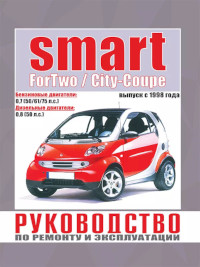
Руководство по эксплуатации и ремонту автомобилей Smart ForTwo и Smart City-Coupe с 1998 года выпуска с бензиновыми и дизельными двигателями.
- Автор: —
- Издательство: Гуси-Лебеди
- Год издания: —
- Страниц: 252
- Формат: —
- Размер: —
- Manuals
- Brands
- SMART Manuals
- Automobile
- FORTWO 2018
- Owner’s manual
-
Contents
-
Table of Contents
-
Bookmarks
Quick Links
>> Owner’s Manual
smart fortwo and smart fortwo cabrio
Related Manuals for SMART FORTWO 2018
Summary of Contents for SMART FORTWO 2018
-
Page 1
>> Owner’s Manual smart fortwo and smart fortwo cabrio… -
Page 2
YY A warning or an instruction that is continued on the next page. Display text: Display text in the instru- ment cluster display, the smart Audio-Sys- tem or the smart Media-System. WARNING If the front passenger airbag has been activated, a child on the front passenger seat may be hit by the front passenger airbag in the event of an accident. -
Page 3
Android™ Please note that the smart guides App may Design not currently be available in your country. Equipment Technical features Therefore, the description may differ from your vehicle in some cases. -
Page 4: Table Of Contents
……22 Driving economically ……75 Warranty for the smart Audio- Braking correctly ……..78 System and smart Media-System ..23 Driving on wet roads ……79 Vehicle equipment ……… 23 Winter driving ……..79 Declarations of conformity ….23 Lane Keeping Assist ……
-
Page 5
Replacing the bulbs ……182 Replacing fuses ……..184 Using online offerings ……143 Replacing the key battery ….186 Using smart «ready to» services ..143 Open a door with the emergency release……….. 186 Locking the doors in an emer- Loading and stowing …… -
Page 6
Contents Technical data ……..211 Obtaining technical data ….211 Reading vehicle data ……211 Service products ……..212 Bulb types ……….214 Fuse allocation ……..214 Radio type approvals for the tyre pressure monitors …….. 217 Installing two-way radios and mobile phones …….. -
Page 7: Index
Index Airbag 1, 2, 3 … Enabling and disabling the 12 V battery passenger airbag* ……53 Important safety notes ….27 Installation locations …… 41 12 V socket Limited protection ……42 see Socket (12 V) Overview ……….. 41 PASSENGER AIR BAG indicator lamps ……….
-
Page 8
Index Troubleshooting ……209 Automatic transmission emer- Using external devices ….110 gency running mode ……198 Volume/sound settings ….111 AUX jack Warranty ……….. 23 Audio-System ……… 110 Authorised workshop Media-System …….. 118 see Qualified specialist workshop Automatic climate control Activating/deactivating air- Battery recirculation mode …… -
Page 9
Index Brake Assist Matt paintwork ……164 see Active Brake Assist Notes ……….164 Brake fluid Paint ……….167 Display message ……195 Plastic trim ……..168 Notes ……….213 Reversing camera ……165 Brake force distribution Roof lining ……..166 see EBD (electronic brake force Seat belt ………. -
Page 10
Index Cigarette lighter ……..99 General notes ……..81 Climate control Important safety notes ….81 Automatic air conditioning …. 97 Increasing/decreasing the Heating ……….96 speed ……….82 Setting the air vents ……. 98 Storing and maintaining cur- Clock rent speed ……… -
Page 11
Index Replacing bulbs ……182 Driving safety system limita- Switching on/off ……85 tions ……….57 Disconnecting ……..126 EBD (electronic brake force Display distribution) ……..61 Colour ……….106 Driving safety systems Monochrome ……..105 ABS (Anti-lock Braking Sys- Display message tem) ……….. -
Page 12
Index Saving the trip ……… 77 Environmental protection Economical driving Returning an end-of-life vehi- eco score display ……77 cle …………22 General information ……75 EPG (Electronic Program Guide) Electromagnetic compatibility Displaying (Audio-System) ..113 Declaration of conformity ….23 EPG (Electronic Programme Guide) Electronic Brake-force Distribu- Displaying (Media-System) .. -
Page 13
Index Securing the vehicle against Functions of the key rolling away ……..170 Understanding ……… 62 Fitting/removing Further settings ……..129 front wheel arch cover ….183 Fuses Flat tyre Allocation chart ……214 Preparing the vehicle ….170 Before changing ……185 TIREFIT kit …….. -
Page 14
Index Warning lamp (monochrome Problem (malfunction) ….188 display) ……….. 207 Starting the engine ……67 Ignition lock Key positions (ignition lock) ….67 see Key positions Keyboard Image Adjusting (Media-System) …. 120 Playback (Media-System) ….. 131 Kickdown ……….73 Immobiliser ……….. -
Page 15
Index Limiter Pulling away ……..68 Calling up the stored limit Shift recommendation ….. 76 speed ……….82 Shifting to neutral ……71 Cancelling ……… 82 Starting the engine ……67 Deactivating ……..82 Manually releasing the selector Display message (colour dis- lever lock (automatic transmis- play) ………. -
Page 16
Index Mirrors Entering a POI …….. 136 Adjustment ……..65 Entering/saving your home see Exterior mirrors address ……….136 see Rear-view mirror Reading map data ……134 Mobile phone Route details ……..137 Connecting (Audio-System) ..113 Selecting a destination from Connecting (Media-System) .. -
Page 17
Index Calling up displays (mono- Passenger airbag chrome display) ……106 Enabling and disabling* ….53 Important safety notes ….105 Problem (malfunction)* ….191 Operation ……..105 Passenger seat Overview ……… 105 Folding down ……..147 Selecting the language ….109 Petrol ………… -
Page 18
Index Radio type approvals LED ……….. 183 Tyre pressure monitors ….217 Licence plate lighting ….184 Radio-based vehicle components Main-beam headlamps ….182 Declaration of conformity ….24 Overview of bulb types ….214 Rain sensor ……….88 Rear foglamp ……..183 Rain/light sensor (display mes- Rear lamp …….. -
Page 19
Adjusting (manually) …… 63 Reversing feature ……91 Cleaning the cover ……167 Sidebag ………… 41 Important safety notes ….63 smart Centre Switching seat heating on/off ..98 see Qualified specialist workshop Selecting units smart Services Displaying GPS coordinates ..142 Registering …….. -
Page 20
Opening dimensions …… 211 see Starting (engine) Opening/closing ……146 Station Warning lamp ……… 189 Selecting a stored station Tailgate (smart fortwo cabrio) (Audio-System) ……112 Opening/closing ……146 Setting (Media-System) ….123 Technical data Storing ……….124 Information ……..211 Station list Vehicle data …….. -
Page 21
Index Setting (heating) ……96 Displaying (monochrome dis- Time play) ……….106 Setting (Audio-System) ….111 Trip meter Setting (colour display) ….108 see Trip meter Setting (monochrome display) ..108 Turn signal lamp (front) Setting the time format (colour Replacing the bulb …… -
Page 22
Index Rules for new tyres ……156 Transporting ……..180 Service life ……..156 Unlocking (in an emergency) ..186 Snow chains ……..162 Unlocking (key) …….. 62 Storing ……….160 Vehicle data ……..211 Tyre tread ……..155 Vehicle data ………. 211 see Flat tyre Dimensions and weights …. -
Page 23
Index Parking brake ……… 195 Replacing (windscreen) ….163 PASSENGER AIR BAG ……43 Workshop PASSENGER AIRBAG OFF ….191 see Qualified specialist workshop Seat belt ………. 190 Steering ……….. 204 Tyre pressure monitor ….201 Warning triangle ……..171 Wheel bolt tightening torque …. -
Page 24: Introduction
Returning an end-of-life vehicle your personal driving style EU countries only: You can influence both factors. smart will take back your end-of-life vehi- You should bear the following in mind: cle for environment-friendly disposal in accordance with the European Union (EU) Operating conditions End-Of-Life Vehicles Directive.
-
Page 25: Warranty For The Smart Audio-System And Smart Media-System
Media-System. fied specialist workshop. The warranty issuer is the respective sales Only smart genuine parts or parts of the organisation in the country in which the same quality may be used. Additionally, accessory or replacement part was pur- only tyres, wheels and accessories chased (see list in the service booklet).
-
Page 26
>> Introduction. integrated into the vehicle which receive Declaration of conformity for two-way and/or transmit radio waves: radio systems according to Directive Operation of this device is dependent on 2014/53/EU the following two conditions: (1) this device The components of the vehicle that receive or this equipment must not cause any and/or transmit radio waves are compliant interference, and (2) this device must toler-… -
Page 27: Operating Safety
>> Introduction. Type of radio device in the vehicle contact with hot parts of the exhaust system. There is a risk of fire. Frequency Technology Transmis- When driving on an unpaved road or off- range sion output/ road, check the vehicle underside regu- magnetic larly.
-
Page 28
Further information is available from This may lead to the vehicle failing to meet any smart Centre. the requirements of the next emissions test during the main inspection. The functionality of a roof aerial (radio, DAB) may be impaired if roof carriers are used. -
Page 29
Centre. Replacing the 12 V battery Notify smart as soon as possible if there is a change of address or if ownership of the Observe the notes on the 12 V battery. -
Page 30: Information On The Reach Regulation
>> Introduction. by the smart implied warranty or by the which are also made possible with elec- New or Used-Vehicle Warranty. tronic control units. Electronic control units contain data mem- ories which can permanently or tempora- rily store technical information on vehicle…
-
Page 31
(e.g. smart- mobile end devices (e.g. mobile phones) you phone, USB memory stick or MP3 player). If bring into the vehicle. -
Page 32: Copyright Information
>> Introduction. Services of third parties If it is possible to use online services from other providers, these services are the responsibility of the provider in question and subject to that provider’s data protec- tion conditions and terms of use. The man- ufacturer has no influence on the contents exchanged whilst using these services.
-
Page 33: At A Glance
Lane Keeping Assist Windscreen wipers combi- Distance warning function nation switch Parking aid Automatic locking feature Headlamp range control Hazard warning lamps Light combination switch Overhead control panel Automatic transmission: smart Audio-System shift paddles smart Media-System Climate control system control panel…
-
Page 34: Multifunction Steering Wheel
Colour display of the instrument cluster speed stored Monochrome display of ± Interrupts cruise the instrument cluster control or the limiter smart Audio-System ¯ Activates cruise con- smart Media-System trol ^ Deactivates cruise Only for instrument clus- control or the limiter ter with colour display: È…
-
Page 35: Centre Console With Drawer
12 V socket Cup holders Ashtray smart Media-System: AUX port, USB port and SD card Drawer slot smart fortwo: coin holder Cup holders smart fortwo cabrio: opens Selector lever indicator and closes the soft top Sets the drive programs Selector lever…
-
Page 36: Overhead Control Panel
Overhead control panel Overhead control panel Function Page Function Page Left-hand reading lamp PASSENGER AIRBAG indi- cator lamps Interior lighting Rear-view mirror Right-hand reading lamp…
-
Page 37: Door Control Panel
Door control panel Door control panel Function Page Function Page Opens the door Opens and closes the side windows Adjusts the exterior mir- rors…
-
Page 38: Displays Shown In The Instrument Cluster And The Display
Displays shown in the instrument cluster and the display Displays shown in the instrument cluster and the display Function Page Function Page Speedometer · Distance warning signal ^ Forward collision warning Display Warning and indicator à Lane Keeping Assist lamps # Battery C Doors or tailgate R Rear foglamp…
-
Page 39: Safety
A seat belt can only provide maximum pro- smart recommends that you use driving tection when worn correctly. Depending on aids which have been approved specifically the type of accident detected, seat belt ten- for your vehicle by smart.
-
Page 40
Factors which can only be seen and meas- smart recommends that you have the ured after a collision has occurred do not vehicle towed to a qualified specialist play a decisive role in the deployment of an workshop after an accident. -
Page 41
Occupant safety only one person per seat belt. Infants and Seat belts children must never travel sitting on the lap of a vehicle occupant. Protection provided by seat belts never secure objects with a seat belt if Always fasten seat belts correctly before the seat belt is also being used by one of commencing your journey. -
Page 42
Occupant safety smart recommends that you have the vehi- Always secure persons less than 1.50 m cle towed to a qualified specialist workshop tall in additional suitable restraint sys- after an accident. tems. Make sure that the seat belt is fully rol- led up. -
Page 43
Occupant safety vehicle occupants must wear their seat AIRBAG Possible protection belts correctly. for: In addition, a warning tone may sound. Front- Head and thorax The belt warning goes out as soon as the passenger driver and front-passenger fasten their front airbag seat belts. -
Page 44
Use only seat covers which have been the following: specifically approved for the respective There are no people, animals or objects seat by smart. between the vehicle occupants and an airbag. WARNING There are no objects between the seat, Sensors to control the airbags are located the door and the door pillar (B-pillar). -
Page 45: Travelling Safely With Children In The Vehicle
Always secure the child in a child PASSENGER AIR BAG ON lights up: the restraint system suitable for your smart front-passenger front airbag is enabled. vehicle. The front-passenger front airbag may The child restraint system must be deploy during an accident.
-
Page 46
Centre. Secure the child restraint system cor- Use only approved child restraint sys- rectly at all times… -
Page 47
The child restraint system could be products to clean child restraint systems thrown about, striking vehicle occupants. -
Page 48
Overview of recommended child restraint systems The smart fortwo is equipped with a manual front-passenger front airbag deactivation system. Before using a rearward-facing child restraint system on the front-passenger seat, dis- able the front-passenger front airbag ( page 53). -
Page 49
Travelling safely with children in the vehicle Securing with the vehicle seat belt Weight category Type Order number Type approval number Category 0: BABY SAFE plus II A 000 970 13 02 up to 10 kg and up to E1 04 301 146 approximately 6 months Category 0+: BABY SAFE plus II… -
Page 50
Travelling safely with children in the vehicle must also be secured using Top Tether or Permitted categories for child a supporting bracket. restraint systems Semi-Universal: child restraint systems in the «semi-universal» category may Use only approved child restraint sys- only be used if the vehicle and the seat tems are listed in the child restraint system Only child restraint systems that meet the… -
Page 51
Travelling safely with children in the vehicle Observe the suitability of vehicle seats Depending on the approval category, there are forward-facing and/or rearward-facing child restraint systems. Usage may be limi- ted for certain vehicle seats. Suitability of the seats for attaching ISO- FIX child restraint systems ( page 49) Suitability of the seats for attaching… -
Page 52
Travelling safely with children in the vehicle Weight category 0 (up to 10 kg and up to approximately 6 months) Size class Equipment Front-passenger front air- Front-passenger front air- bag enabled bag disabled ISO/R1 X Not suitable for an ISOFIX child 1 The vehicle is equipped with a front- restraint system in this weight cate- passenger front airbag deactivation… -
Page 53
Travelling safely with children in the vehicle Size class Equipment Front-passenger front air- Front-passenger front air- bag enabled bag disabled ISO/F3 X Not suitable for an ISOFIX child 1 The vehicle is equipped with a front- restraint system in this weight cate- passenger front airbag deactivation gory and/or size category. -
Page 54
Travelling safely with children in the vehicle the seat cushion and/or be fitted facing ISOFIX or i‑Size child restraint systems the wrong direction. with integrated seat belt no longer offer sufficient protection. ISOFIX or i‑Size child seat securing systems may be over- loaded and will not be able to restrain the child, for example, in the event of an accident. -
Page 55
Travelling safely with children in the vehicle Disabling or enabling the front passenger front airbag WARNING If the PASSENGER AIRBAG OFF indicator lamp is lit, the front-passenger front air- bag is disabled. It will not be deployed in the event of an accident and cannot per- form its intended protective function. -
Page 56
Travelling safely with children in the vehicle the front-passenger seat. Further informa- tion can be found under «Problems with the front-passenger front airbag deactivation system» ( page 191). WARNING If you secure a child in a forward-facing child restraint system on the front- passenger seat and you position the front-passenger seat too close to the dashboard, in the event of an accident,… -
Page 57
Travelling safely with children in the vehicle on, except when the front-passenger front bled, the 4 PASSENGER AIR BAG OFF airbag has been disabled manually. When indicator lamp on the overhead control the front-passenger front airbag is disa- panel ( page 43) lights up continuously when the ignition is switched on. -
Page 58
Travelling safely with children in the vehicle Notes on rearward-facing and forward- case if the PASSENGER AIR BAG OFF indi- cator lamp is permanently lit ( page 43). facing child restraint systems on the If the PASSENGER AIR BAG OFF indicator front passenger seat lamp goes out, the front-passenger front airbag is enabled. -
Page 59: Pets In The Vehicle
Further information can be obtained at a smart Centre or a qualified specialist workshop. Pets in the vehicle WARNING Braking with ABS (Anti-lock Braking…
-
Page 60
Driving safely The · warning lamp in the instrument Using the distance warning function cluster lights up when: Useful information the distance maintained to the vehicle travelling in front is insufficient. If a risk of collision with the vehicle in the vehicle is rapidly approaching a front is detected, the distance warning vehicle travelling in front or a stationary… -
Page 61
Driving safely Press the switch. WARNING If the distance warning function is deac- Active Brake Assist does not react: tivated, the LED on the switch lights to persons, bicycles, motorcycles or animals On-board computer with colour display: the display shows a message. to approaching vehicles to cross traffic on bends… -
Page 62
Driving safely If the brake lamps are inoperative, deacti- Situation Speed you are trav- vate Active Brake Assist. elling Observe the notes on «Limitations of the Stationary vehicles No intervention driving safety systems» ( page 57). possible Other objects or No intervention Distance warning and forward collision crossing vehicles… -
Page 63
Driving safely ETS brakes the drive wheels individually if they spin. This enables you to pull away or accelerate on slippery surfaces, for example if the road surface is slippery on one side. If the ÷ warning lamp goes out before ®… -
Page 64: Entering And Setting Up
Understanding functions of the key (smart fortwo): press and hold the º or é button. The following keys are available: To open the soft top to the B-pillar (smart folding key fortwo cabrio): press and hold the º or replacement key with fixed bit é…
-
Page 65: Adjusting The Seats
Adjusting the seats Never leave children unattended in the vehicle. WARNING If the driver’s seat is not correctly engaged, it could unexpectedly move while driving. This could cause you to lose control of the vehicle. There is a risk of an accident. Always ensure that the driver’s seat is engaged before starting the vehicle.
-
Page 66: Adjusting The Steering Wheel
Adjusting the steering wheel the steering wheel when the vehicle is in motion. WARNING You could lose control of the vehicle while driving if you: adjust the driver’s seat, steering wheel or mirror fasten the seat belt. There is a risk of an accident. Seat with a handwheel Adjust the driver’s seat, steering wheel or To adjust the seat fore-and-aft position,…
-
Page 67: Adjusting The Mirrors
Adjusting the mirrors Adjusting the mirrors Make sure that the steering wheel is locked before driving off. Never unlock Adjusting the rear-view mirror the steering wheel when the vehicle is in motion. WARNING You could lose control of the vehicle while driving if you: adjust the driver’s seat, steering wheel or mirror…
-
Page 68: Using The Armrest
Using the armrest If electrolyte comes into contact with your skin or hair or is swallowed, seek medical attention immediately. Immediately change out of clothing which has come into contact with elec- trolyte. If an allergic reaction occurs, seek medical attention immediately. Useful information Move lever : up, down, left or right.
-
Page 69: Driving
Starting the engine Running-in a new vehicle Starting the engine Please note Running-in the engine with due care improves the engine’s performance in later WARNING years. After 1,500 km, the engine speed can If children are left unsupervised in the be increased gradually.
-
Page 70: Pulling Away
Pulling away Automatic transmission Carry out regular checks to make sure that there are no flammable foreign Turn the key to position 3. materials in the engine compartment or Shift out of transmission position j. in the exhaust system. WARNING Pulling away If you attach heavy or large objects to the Please note…
-
Page 71
Pulling away Note the following when pulling away: WARNING Do not warm up the engine when the If children are left unattended in the vehicle is stationary. vehicle, they could in particular: Do not drive with the parking brake open doors, thereby endangering other applied. -
Page 72: Automatic Start/Stop System
Automatic start/stop system The engine stops automatically in the fol- Hill start assist lowing situations: WARNING the automatic start/stop system is switched on. After a while, hill start assist no longer the outside temperature and atmospheric holds the vehicle and it may roll away. pressure is within the range that is suit- There is a risk of an accident and injury.
-
Page 73: Manual Transmission
You could otherwise damage the manual transmission. Depress the clutch pedal fully. Select neutral. smart 66 kW turbo: pull the sleeve on the gear lever upwards. Push the gear lever back to the right to position k. When the ignition is switched on again, the automatic start/stop system is activated automatically.
-
Page 74
Automatic transmission tion to shifting to transmission position When selecting transmission position 7 or C, always firmly press the k Reverse gear brake pedal; do not accelerate simultane- i Neutral ously. No power is transmitted from the engine to the drive wheels. WARNING h Drive When the engine is switched off, the… -
Page 75
Automatic transmission Maximum acceleration (kickdown) Changing gear manually To reach maximum acceleration, use kick- Useful information down: On vehicles with an automatic transmis- Depress the accelerator pedal beyond the sion, you can shift gears manually using pressure point. the selector lever or shift paddles. If it is The transmission shifts to a lower gear permissible, the automatic transmission depending on the engine speed. -
Page 76
Automatic transmission Short-term manual gearshifting (vehi- Shifting down cles with Sleek Style package) Push the selector lever in the ± direc- tion. Activating The automatic transmission shifts down to the next gear. When coasting, the automatic transmission shifts down. If the engine exceeds the maximum engine speed when shifting down, the automatic transmission protects against engine dam- age by not shifting down. -
Page 77: Using The Turn Signals
Driving economically This document is delivered with your Using the turn signals vehicle. The consumption figures were in each case based on the currently applicable version: for vehicles that comply with Euro 6 standard, in accordance with Regula- tion (EC) No. 715/2007 Deviations from these values may occur under normal operating conditions.
-
Page 78
Driving economically Monitoring the rev counter Rev counter and dashboard clock Monochrome display (automatic transmission, manual gearshift) Rev counter : with dashboard clock ; can be adjusted to the left or right. Overrevving range The overrevving range of the engine is shown with dashed lines in the orange marking of rev counter :. -
Page 79
400 m. If the ignition remains switched off for longer than four hours, the eco score display will be reset. Using the eco score display in the smart Media-System Monochrome display Calling up the eco score menu Vehicle score. -
Page 80: Braking Correctly
Braking correctly Comparing the current trip with the Displaying eco score for saved trips in a saved trips from a category category Vehicle eco score My prefer‐ Select > > trips. Select a category. eco score displays the comparison values. eco score contains the following compari- son values for each category: Summary…
-
Page 81: Driving On Wet Roads
Winter driving Driving on wet roads Never use the brake pedal as a footrest. Do not simultaneously depress both the Aquaplaning brake pedal and the accelerator pedal while driving. Depending on driving style and tyre tread depths, aquaplaning can occur on the road. Adapt your driving style as follows: WARNING Reduce the speed.
-
Page 82: Lane Keeping Assist
Lane Keeping Assist stuck in snow. There is a risk of fatal Always steer, apply the brakes or accel- injury. erate the vehicle yourself, especially if Lane Keeping Assist alerts you. If you have to leave the engine running, keep the exhaust pipe and the area Lane Keeping Assist issues an acoustic and around the vehicle free of snow.
-
Page 83: Cruise Control And Limiter
Cruise control and limiter external causes. No warning is given limiter helps to avoid exceeding a stored when the vehicle leaves the lane. speed. ¸ lights up green: speed is above The driver is responsible for driving the 70 km/h and the system is able to detect vehicle in a safe manner, controlling the lane markings.
-
Page 84: Refuelling
Refuelling Activating cruise control or the lim- Calling up the stored speed iter Press the ° button =. Cruise control: release the accelerator pedal. Deactivating cruise control or the limiter Press button : to the OFF centre posi- tion. The ¯ or È symbol in the instru- ment cluster display goes out.
-
Page 85
This does not include additives for the removal and prevention of residue build-up. Petrol must only be mixed with additives recommended by smart. Observe the instructions for use in the product description. For further information on recommended additives enquire at any smart centre. -
Page 86
Refuelling Use a filter when adding fuel from a fuel can. The fuel lines and/or the fuel injec- tion system could otherwise be blocked by particles from the fuel can. Take care not to spill any fuel on pain- ted surfaces. You could otherwise damage the paintwork. -
Page 87: Ensuring Good Visibility
For reasons of safety, smart recommends the vehicle is locked that you drive with the daytime driving the main-beam headlamps are not…
-
Page 88: Adjusting The Lighting
Adjusting the lighting Using the headlamp flasher Using the cornering light function Pull the combination switch in the direc- Only vehicles with the LED & Sensor pack- age are equipped with the «Cornering light tion of arrow 2. function». The cornering light function uses the front foglamps to improve the illumination of the Switching on the side lamps road in the direction in which you are turn-…
-
Page 89: Using The Interior Lighting
Using the windscreen wipers All doors are closed, the vehicle has not Adjusting the dipped-beam head- been locked and 4 minutes have passed. lamps to left-hand or right-hand The engine has been started. traffic The interior lighting can be activated when The symmetrical dipped-beam headlamps a door is open.
-
Page 90
Use control : to set the wipe frequency. may overheat. Wiper blades are subject to wear and tear. Switching on intermittent wiping smart recommends replacing the wiper blades twice a year. Worn or damaged Press the combination switch to the à windscreen wiper blades cause smearing on position. -
Page 91: Folding The Sun Visor To The Side
Folding the sun visor to the side Switching the rear window wiper on/off when in reverse gear (smart fortwo) You can switch the «Automatic rear window wiper when reversing» setting on or off in the smart Media-System. The rear window…
-
Page 92: Feeling Comfortable In The Vehicle Interior
Locking and unlocking the vehicle from the inside Locking and unlocking the vehicle When leaving the vehicle, always take from the inside the key with you and lock the vehicle. Never leave children and animals unat- Using the door handle to unlock the tended in the vehicle.
-
Page 93: Understanding The Reversing Function
Opening and closing the windows inside. People in the vehicle can no lon- becomes trapped, press the W button ger get out, e.g. in hazardous situations. to open the side window again. There is a risk of injury. Therefore, do not leave any people unsu- Opening and closing the windows pervised in the vehicle, particularly chil- dren, elderly people or people in need of…
-
Page 94: Using The Soft Top (Smart Fortwo Cabrio)
Using the soft top (smart fortwo cabrio) Opening and closing the windows Using the soft top (smart fortwo cab- rio) Please note WARNING During opening and closing of the folding top or rear soft top, body parts may become trapped for example, by the roof mechanical system.
-
Page 95
Using the soft top (smart fortwo cabrio) Removing the side bars Open the soft top. Open the doors and tailgate. Opening and closing the soft top To release: slide lever : back. The side bar is unlocked. Push lever : back again and remove side bars ;. -
Page 96
Using the soft top (smart fortwo cabrio) Observe the notice on the stowage space. Close the cover. The cover must audibly engage. Release fastening straps : on the stow- Secure both fastening straps with ten- age space and guide the locking mecha- sioner : on rear detent ;. -
Page 97: Fitting And Removing The Draught Stop (Smart Fortwo Cabrio)
An audible click can be heard upon engaging. Close the tailgate. Fitting and removing the draught stop (smart fortwo cabrio) Fitting the draught stop Insert the side bar from the stowage com- partment marked L on the left side at the front end :.
-
Page 98
The engine starts again. Increasing or decreasing the blower smart fortwo cabrio: when the soft top is speed open, the climate control system is always Turn control ; clockwise or anti-clock- deactivated. -
Page 99
Operating the climate control system Use this setting only until the rear window Setting the temperature is clear again. Move the slider in small increments to the left or right. Drying windows that are misted up on In automatic mode, the set temperature is the inside maintained at a constant level. -
Page 100: Switching The Seat Heating On And Off
Switching the seat heating on and off Demisting the windscreen airflow to another area of the vehicle interior. Press the ¬ button. The indicator lamp above ¬ lights up WARNING when the windscreen is being demisted. If you pour cleaning fluid or disinfectant Use this setting only until the windscreen is clear again.
-
Page 101: Using The Accessories
Using the accessories cle occupants with limited temperature There is a risk of fire and injury. sensitivity or a limited ability to react to Always hold the cigarette lighter by the high temperatures may be affected or knob. Always make sure that the ciga- they may even suffer burn-like injuries.
-
Page 102
Using the accessories To remove: pull the ashtray up and out. To insert: insert the ashtray into the cup holder. Using the 12 V socket Slide the driver’s seat backwards. To install: press securing knobs : onto retainers ;. To remove: release securing knobs : from retainers ;. -
Page 103: Parking And Getting Out
Using the parking aid Parking parked vehicle against rolling away by applying the parking brake. Please note Always secure the vehicle correctly WARNING against rolling away. Otherwise, the Flammable material such as leaves, grass vehicle or its drivetrain could be dam- aged.
-
Page 104: Using The Reversing Camera
Make sure that there are no persons, animals or objects etc., in the The area behind the vehicle is displayed as manoeuvring area while manoeuvring or a mirror image in the smart Media-System parking. display.
-
Page 105
Engage reverse gear. appear further away than they actually The area behind the vehicle is shown are, for example: with guide lines in the smart Media-Sys- tem display. the bumper of the vehicle parked behind the drawbar of a trailer… -
Page 106: Locking The Vehicle
Adjusting the reversing camera set- park position P or shift manual trans- tings mission into neutral Vehi‐ In the smart Media-System, select start the engine Settings Rear view camera > > >…
-
Page 107: Operating The On-Board Computer
Overview of the on-board computer Overview of the on-board computer Monochrome display overview Please note WARNING If you operate information and communi- cation equipment integrated in the vehi- cle when driving, you could be distracted from the traffic situation. This could also cause you to lose control of the vehicle.
-
Page 108: Calling Up Displays
Calling up displays To scroll forward at menu level, briefly Colour display overview press the ´ button on multifunction lever. To directly call up the trip meter, press and hold the ´ button on multifunc- tion lever. Press and hold a on the multifunction lever to reset the values.
-
Page 109
Calling up displays from reset Trip computer eco score display eco score from start Fuel consumption Coolant temperature Messages and service Settings Digital speedometer Distance display The eco score display provides feedback on how economical the driver’s driving behav- iour is ( page 77). -
Page 110: Setting Values
Setting values Press a to scroll through the display messages. Current information on the type of service can be obtained at a smart centre or a qualified specialist workshop. Digital speedometer display The display shows the digital speedometer. The digital speedometer in the header is Press 9 or : to scroll to Settings.
-
Page 111
Setting values Displaying the digital speedometer in Starting the tyre pressure monitor the header Settings Tyre pressure moni‐ Select > tor. Settings Display Digital Select > > speedometer. Information on the tyre pressure monitor Disp. addit. dig. speedo. Select the page 160). -
Page 112: Using The Smart Audio-System
Operating and setting the smart Audio-System Operating and setting the smart $ Switches on the radio and selects the waveband Audio-System External audio equipment (AUX connec- smart Audio-System overview tion) Volume control, Ü button WARNING F Sets the radio text…
-
Page 113
Operating and setting the smart Audio-System Removing and fastening the cover of Setting the time format the USB1 port Press the ª button. Select Clock. Select Format. Select one of the following time formats: Am/Pm 24hr Adjusting the audio settings Adjusting the sound Press the ª… -
Page 114: Listening To The Radio
Press a number key 1 to 6 until you Press the $ button. hear a tone. The station set for this waveband will be The smart Audio-System receives data stored on the button you have pressed. transmitted via the Radio Data System (RDS).
-
Page 115: Using A Mobile Phone
Numerous categories can be selected, such ® To make a call, Bluetooth must be activa- as news, business news, sports news etc. ted on the mobile phone and the smart A prerequisite for the reception is that Audio-System. broadcasters process the relevant informa- ®…
-
Page 116
Audio-System. Setting the sound The following options are available: Adjusting the call volume if a code appears in the smart Audio-Sys- tem display and on the mobile phone, Press the à button. confirm it on the mobile phone Settings Volume >… -
Page 117
Select the desired phone number. Transferring a call to the mobile phone Press the 9 button. Select z. Dialling a phone number To transfer the call back to the smart Audio-System: press the 9 button. Press the à button. Dial a number. -
Page 118: Operating External Data Storage Media
Operating external data storage media Ending voice control of the mobile Rapid search phone Press the 9 button. An entry field appears. Press the button on the steering To enter characters, turn control B and wheel. press the 9 button. Press the 9 button.
-
Page 119
Operating external data storage media Select one of the following options for the volume: Medium High ® Bluetooth device operation Connecting a device ® Connect a Bluetooth audio device the same way you connect a mobile phone ® with Bluetooth Skipping to the next or previous track Press the D or C button briefly to skip to the next track or press longer for… -
Page 120: Using The Smart Media-System
Operating and setting up the smart Media-System Controls on the smart Media-System Operating and setting up the smart Media-System Operating the smart Media-System Please note Some functions are restricted while driving. Controls Previous station or track and fast rewind Mute…
-
Page 121
Operating and setting up the smart Media-System Overview of home screen Switching the smart Media-System on/off Switching on automatically Start the engine. Switching off automatically Switch off the ignition and open the door. Switching on/off manually Press the Ü button. -
Page 122
Operating and setting up the smart Media-System Image playback Activating automatic switching between Video playback day and night mode System Display Automatic Select > > Calling up menus day/night mode. Menu Select on the home screen. Displaying day mode constantly Select one of the following submenus. -
Page 123
Operating and setting up the smart Media-System Resetting to factory settings Adjusting the audio settings System Restore factory set‐ Select > Setting the volume tings. System Sound Sound levels. Select > > Confirm with Yes. All settings changed in the system return Select the volume setting. -
Page 124
Operating and setting up the smart Media-System Adjusting the bass and treble Creating and deleting favourites Multimedia Settings Sound Select > > > Creating favourites Bass/Treble > Manual. Use the control to adjust the bass and treble separately. Setting a neutral sound for the bass and… -
Page 125: Listening To The Radio
Listening to the radio «Frequency» display mode (AM and FM Listening to the radio radio) Switching on the radio Multimedia > Radio. Select Display modes Useful information In radio mode there are three different dis- play modes, in which various settings can be made: «List»…
-
Page 126: Using A Mobile Phone
Using a mobile phone «Frequency» display mode (AM and FM Other radio settings radio) Searching for alternative frequencies Slide control on the waveband left or with the best possible reception quality right. Multimedia Settings Radio Select > > > AF (Alternative frequency).
-
Page 127
If necessary, accept the access confirma- ® Bluetooth must be enabled both on the tion on the mobile phone. mobile phone and on the smart Media-Sys- During connection, up to 1,000 contacts tem. are automatically transferred to the smart Media-System. -
Page 128
Using a mobile phone Accepting and rejecting an incoming ® Terminating a Bluetooth connection call Settings Manage devices. Select > If a call is incoming, the following informa- Disconnect all devices. Select W > tion will appear on the display: Select the mobile phone. -
Page 129
Media-System display. started. ® Calling up MirrorLink apps If the smartphone has been connected Tap 0 on the home page of the smart with the smart Media-System, the pre- Media-System. ferred smartphone screen application ® MirrorLink starts in the smart Media- will be started automatically. -
Page 130
System display. data sharing must be approved Calling up Android Auto™ Transmitted vehicle data when using Tap / on the home page of the smart Android Auto™ Media-System. When using Android Auto™, specific vehicle Android Auto™ starts in the smart Media- data is transmitted to the mobile phone. -
Page 131: Connecting And Operating External Data Storage Media
The voice control of the connected mobile phone can be used (see manufacturer’s Updating the call log operating instructions). Not all voice con- trol services are supported by the smart Call logs Update phone Select > W > Media-System.
-
Page 132
Connecting and operating external data storage media Selects a new track based on categories, Connecting external data storage e.g. album, genre, folder media Resumes playback at any point in the Connecting a USB memory stick track Insert a USB memory stick in the port on ®… -
Page 133: Viewing Images
Images that have been saved to an SD card mode or USB memory stick can be viewed in the Tap the touchscreen. smart Media-System. The following file formats can be displayed: Switching from full screen mode to nor- .JPG mal view .GIF…
-
Page 134: Video Playback
These are offered by certain third parties as well as Starting video playback Daimler AG. Usage occurs via the smart Insert an SD card or connect a USB stick. Media-System in the vehicle. The use of data services requires the conclusion of Multimedia >…
-
Page 135
Activating TomTom Services Further information: http:// www.tomtom.com/forsmart. TomTom Services must be activated in the smart Media-System before using them for the first time. If TomTom Services are not yet activated, a corresponding button will Downloading updates and POIs be displayed in the main menu and in the… -
Page 136: Using The Navigation System
Starting the navigation system Please note Calling up the connectivity manager WARNING The connectivity manager allows you to manage the devices connected to the smart If you operate information and communi- Media-System. cation equipment integrated in the vehi- Services Settings Connectiv‐…
-
Page 137
> > tion at http://tomtom.com/forsmart. Further Point on map. information is available from any smart Align the map view with the destination. Centre. Tap the destination point on the display. Remove the SD card from the vehicle and The symbol selected is highlighted in insert it into a computer. -
Page 138
Using the navigation system Near Home Selecting a destination from the list of In city previous destinations Select the surrounding area in which to Navigation Drive to… Select > > search for a POI. Recent destinations. The following category settings for POIs Select the destination. -
Page 139
Using the navigation system The «route overview» function allows you to Editing POIs set whether the summary of a calculated Navigation Settings Manage Select > > route is automatically faded out from the POIs Edit POI. > display after ten seconds. Select a POI category. -
Page 140
Using the navigation system Navigation Change route Min‐ Select > > Calculating an alternative route imise delays. Navigation Change route Cal‐ Select > > An overview of the traffic disruptions culate alternative. along the route will be shown. A new route is calculated and displayed Select the traffic disruption you wish to that takes you on different roads. -
Page 141
Using the navigation system During route guidance, traffic information Selecting the setting for ferry connections can be shown for the route ahead. The fol- Navigation Settings Route Select > > lowing traffic information can be received: planning Ferry connections. > Traffic announcements (RDS/TMC) Select one of the following settings: HD Traffic (a TomTom Live service) -
Page 142
Using the navigation system Switch to the corresponding radio, multi- Calling up more detailed information media or telephone menu. about the traffic problems The navigation system zooms in on the map Tap on the display for traffic information view as the vehicle approaches a junction. during route guidance. -
Page 143
Using the navigation system ¸ One or more lanes blocked Showing and hiding additional informa- ¹ Accident tion on the map º Traffic disruption avoided using the Navigation View map. Select > traffic information Change map information. Select W > ¿… -
Page 144
Using the navigation system Setting safety warnings Setting the navigation system System Safety warnings. Select > Setting the voice Select the desired settings: The voice used for navigation messages can Suggest driving breaks be changed. It is possible to choose Warn when driving near schools between computer-generated voices or voi- Warn when driving faster than… -
Page 145: Using Online Offerings
«ready to» services are only available in certain countries. The functions are enabled via a communi- cation module and the smart «ready to» app. Information and the Internet addresses for the smart «ready to» services are available at any smart Centre.
-
Page 146: Loading And Stowing
A Sliding drawer in the centre console last bench seat or under the passenger B smart fortwo: spectacles compart- seats. ment above the driver’s seat Velcro strip on the front passenger seat…
-
Page 147: Stowing Luggage And Large Objects
Always ensure that objects do not pro- Opening the stowage compartment in trude over the top of stowage compart- the tailgate (smart fortwo) ments or ruffled pockets. All closable stowage compartments Do not exceed the lower tailgate maxi- mum load of 100 kg. It may otherwise should be closed before beginning your become damaged.
-
Page 148
Opening the boot (smart fortwo cab- seats rio) ensure that loaded objects are stowed… -
Page 149
Stowing luggage and large objects Folding the seat backrest forwards Closing the boot (smart fortwo cabrio) (using the handwheel) Closing the rear soft top When closing the tailgate, you must first lock the tail cover. Otherwise, you could break the catch lever. -
Page 150: Using The Boot Separator
Grip boot separator : in the middle and pull it back. Hold boot separator : with the luggage…
-
Page 151: Maintenance And Care
Useful information Place the subwoofer at the base of the side trim. The engine compartment in the smart is Turn quick-release fastener : upwards. located at the rear, below the boot. Here you can check the engine oil level and top up Press the bracket into the recess in side the engine oil.
-
Page 152: Opening And Closing The Service Cover
To ensure unhindered air intake, com- Vehicles with a subwoofer: remove the pletely remove any dirt or snow from the subwoofer.
-
Page 153: Checking Service Products And Topping Up
Checking service products and topping up Remove the lock cover. Insert the key into the lock and turn it 90° clockwise. Opening the service cover Press service cover = downwards. Press both levers ; backwards in the direction of the arrow. Locking the service cover Pull both levers ;…
-
Page 154
Service products approved for smart: Depending on your driving style, the vehi- http://bevo.mercedes-benz.com cle consumes up to 0.5 litres of oil per 1000 km. -
Page 155
The level must be between MIN = and MAX ;. Topping up engine oil Information on tested and approved engine oils is available from any smart Centre. WARNING smart recommends that you have the oil change carried out at a qualified specialist If engine oil comes into contact with hot workshop. -
Page 156
Checking service products and topping up You can find additional notes on the Checking the coolant and topping up coolant in the following places: Checking the coolant level in the Mercedes-Benz Specifications for Service Products, MB BeVo 310.1 on the internet at http://bevo.mercedes-benz.com on the Mercedes-Benz BeVo app at a qualified specialist workshop… -
Page 157: Checking Wheels And Tyres
Checking wheels and tyres WARNING If there is insufficient tyre tread, the tyre traction will decrease. The tyre tread can no longer dissipate water. This increases the risk of aquaplaning on a wet road surface, especially when the vehicle’s speed is not adapted to the road condi- tions.
-
Page 158: Changing A Wheel
This may result in damage to the tyre or designation the vehicle. type smart is not responsible for any damage When replacing tyres, pay attention to caused by using tyres and wheels other than those which have been tested and the: recommended.
-
Page 159
You can find further information regarding tyres and wheels at specialist tyre retail- ers, at qualified specialist workshops and at any smart Centre. Preparing to change a wheel Vehicles with steel wheels and hub caps: The vehicle tool tray is located under the Using both hands, grasp two hub cap glove compartment. -
Page 160
Triangular indentation cover: Outer covering of the sill Remove the hub cap cover. To prevent damage, smart recommends having the wheel changed at a qualified specialist workshop. The reinforced areas for jacking points = are located behind the front wheels and in front of the rear wheels. -
Page 161
Changing a wheel Raise the vehicle using the jack until the tyre is a maximum of 3 cm off the ground. Unscrew and remove the wheel bolts. Remove the wheel. Fitting a wheel WARNING The wheels could come loose if the wheel bolts or wheel nuts are not tightened to the prescribed tightening torque. -
Page 162: Using The Tyre Pressure Monitor
Using the tyre pressure monitor The tyre pressure monitor does not provide a warning in the following cases: even loss of pressure on multiple tyres sudden loss of tyre pressure, e.g. due to penetration by a foreign body incorrectly set tyre pressure The tyre pressure monitor has a yellow warning lamp in the instrument cluster for indicating a pressure loss or malfunction.
-
Page 163: Checking The Tyre Pressures
There is a risk of an accident. Only screw standard valve caps or valve Checking and correcting the tyre caps specifically approved by smart for pressure manually your vehicle onto the tyre valve. Only check the tyre pressure once the tyres have cooled down.
-
Page 164: Using Winter Tyres
M+S. specially approved for your vehicle by smart. Further information can be obtained When road conditions are wintry, use at a smart Centre or a qualified specialist M+S tyres with the additional i snow- workshop. flake symbol.
-
Page 165
Carefully fold wiper arm ; onto the Changing the window wiper blades on windscreen. the windscreen Changing the rear window wiper blade (smart fortwo) Fold the wiper arm away from the wind- screen. Release tab ; of bracket ? must be pressed towards windscreen 3. The Remove the key from the ignition lock. -
Page 166: Cleaning The Vehicle
Never polish the vehicle or the light Use care products and cleaning agents alloy wheels. Polishing makes the paint- recommended and approved for smart. work shiny. Do not use acidic cleaning agents. If your vehicle has a clear matt finish, In winter, carefully remove road salt as observe these notes.
-
Page 167
Cleaning the vehicle Cleaning the sensors Have damaged tyres or chassis compo- nents replaced immediately. Always maintain a distance of at least 30 cm between the vehicle and the high- pressure cleaner nozzle. Information about the correct distance is available from the equipment manufacturer. -
Page 168
WARNING Rinse with clean water. If the windscreen wipers are set in motion when cleaning the windscreen or Cleaning the soft top (smart fortwo cab- wiper blades, you could become trapped. rio) There is a danger of injury. Always switch off the windscreen wipers… -
Page 169
Wipe off with a moist cloth, or use a Rinse with clean water. leather care agent recommended for smart. Cleaning the exterior lighting Apply mild cleaning agent for plastic Cleaning the seat belts lenses and wipe off with a wet sponge. -
Page 170: Observing Service Due Dates
Wet a cloth with detergent water and Clean the plastic trim with a damp cloth. clean the seat covers. Use care products and cleaning agents recommended for smart to remove heavy Cleaning cloth seat covers soiling. Wet a microfibre cloth with detergent water.
-
Page 171: Parking Up The Vehicle
Check the tyres more frequently. Current information on the type of service can be obtained at a smart centre or a qualified specialist workshop. Parking up the vehicle Please note that if the vehicle is not…
-
Page 172: Dealing With Accidents And Break- Downs
No Securing on level ground emergency call can be made via the smart Audio-System. The vehicle owner and the driver of the vehicle are responsible for equipping the vehicle with an appropriate breakdown kit and seeking assistance in the event of a breakdown.
-
Page 173
Securing the vehicle in the event of an accident or a breakdown Place wheel chocks or other suitable Using a reflective safety jacket items in front of the wheels of the front and rear axle. Notes on reflective safety jackets Using the warning triangle Removing the warning triangle Maximum number of washes… -
Page 174: Removing The First-Aid Kit
Sealing tyres using the TIREFIT kit can also be stored in the rear door stowage Removing the vehicle tool tray compartments. To remove: take out the safety jacket bag containing the reflective safety jacket. Open the safety jacket bag and take out the reflective safety jacket.
-
Page 175
Sealing tyres using the TIREFIT kit Please note higher speeds. There is a risk of an acci- dent. WARNING Adapt your driving style accordingly and In the following situations, the tyre seal- drive carefully. Do not exceed the maxi- ant is unable to provide sufficient break- mum permissible speed for a tyre sealed down assistance, as it is unable to seal with tyre sealant. -
Page 176
Sealing tyres using the TIREFIT kit Unwind plug : with the cable from tyre Further procedure if the pressure of inflation compressor ;. the sealed tyre is below 180 kPa Remove hose A from the bottom section of tyre inflation compressor ;. WARNING Unscrew the cap from tyre sealant bot- If the specified tyre pressure still cannot… -
Page 177: Jump-Starting And Charging The Battery
Jump-starting and charging the battery Unscrew the filler hose from the valve on Jump-starting and charging the bat- the sealed tyre. tery Please note that tyre sealant may escape when unscrewing. Please note Screw the valve cap onto the valve of the WARNING sealed tyre.
-
Page 178
Jump-starting and charging the battery occurs or sparks are created, the hydro- Immediately rinse off battery acid thor- gen gas can ignite. There is a risk of an oughly with plenty of clean water and explosion. seek medical attention at once. Make sure that the positive terminal of WARNING a connected battery does not come into… -
Page 179
For jump-starting, only use batteries using only batteries which have been with a nominal voltage of 12 V. approved for your vehicle by smart. These batteries provide increased leakage protec- Only use jump leads that have a suffi- tion in the event of an accident. -
Page 180
A battery charger adapted to and approved First connect negative terminal = of by smart allows the charging of the battery donor battery A and then negative ter- in its installed position. Further informa- minal ? of your battery using the jump tion is available from any smart Centre. -
Page 181: Towing And Tow-Starting The Vehicle
Towing and tow-starting the vehicle Observe the following points when tow- Towing and tow-starting the vehicle ing with a tow rope: Please note secure the tow rope on the same side on both vehicles. WARNING make sure that the tow rope is not lon- Safety relevant functions are restricted ger than legally permitted.
-
Page 182
Towing and tow-starting the vehicle Do not secure the tow rope or tow bar to Shift the automatic transmission to posi- the basic carrier. tion i. The selector lever lock can be manually Vehicles with automatic transmission: released in the event of an electrical observe the notes on the selector lever malfunction. -
Page 183: Manually Releasing The Selector Lever Lock
Manually releasing the selector lever lock As soon as the vehicle is loaded: Remove the tow bar or tow rope. Remove the towing eye. Apply the parking brake. Vehicles with automatic transmission: shift the transmission to position j. Removing the towing eye Vehicles with manual transmission: engage first gear.
-
Page 184: Replacing The Bulbs
Replacing the bulbs Observe the following rules when replacing bulbs: Only replace bulbs when the engine is switched off. Do not use bulbs that have been dropped or show signs of visible damage, e.g. scratches. Do not touch the glass bulb with your bare hands.
-
Page 185
Replacing the bulbs Replacing the front turn signal lamps Replacing rear bulbs Replacing the tail lamp bulbs Tail lamps without partial LEDs Switch off the lights. Turn the respective front wheel inwards. Push clamp : downwards. Remove cover ; upwards. Rear/brake lamp Turn the bulb holder anti-clockwise and Rear fog lamp… -
Page 186: Replacing Fuses
Loosen screws :. Remove the tail lamp. Carefully insert a flat tool under the plastic hanger on the tail lamp.
-
Page 187
Always replace faulty fuses with speci- fied new fuses of the correct amperage. Only use fuses that have been approved for smart vehicles and which have the correct fuse rating for the system con- cerned. Components or systems could otherwise be damaged. -
Page 188: Replacing The Key Battery
Open a door with the emergency release. Replacing the key battery WARNING Batteries contain toxic and corrosive substances. If batteries are swallowed, it can result in severe health problems. There is a risk of fatal injury. Keep batteries out of the reach of chil- dren.
-
Page 189: Locking The Doors In An Emergency
Locking the doors in an emergency If the vehicle cannot be opened using the The doors, tailgate and fuel filler cap are remote control key, the vehicle can be locked. The anti-theft alarm system is opened using the emergency release. primed.
-
Page 190: Practical Advice
Locking and unlocking Display messages with graphic symbols are Notes on display messages simplified in the Owner’s Manual and may differ from the symbols in the display. The display shows warnings, malfunctions Colour display: low-priority display mes- or additional information. A warning tone sages can be hidden by pressing a on also sounds with some display messages.
-
Page 191
Locking and unlocking Problem Possible causes/consequences and M Solutions Side window is not reset. WARNING While closing the side windows, body parts in the closing area could become trapped. There is a risk of injury. When closing make sure that no parts of the body are in the closing area. -
Page 192: Vision, Vehicle Occupants, Airbag
Vision, vehicle occupants, airbag Vision, vehicle occupants, airbag Problem Possible causes/consequences and M Solutions The exterior mirror is The exterior mirror has been moved forwards or backwards by not engaged. force. Carefully move the exterior mirror to the correct position. The windscreen wip- The windscreen wipers are obstructed, e.g.
-
Page 193
Vision, vehicle occupants, airbag Problem Possible causes/consequences and M Solutions The restraint system is malfunctioning. The red 6 warning lamp lights up while WARNING the engine is running. If the restraint system is malfunctioning, restraint system Mal‐ Colour display: function Visit components may be triggered unintentionally or might not be workshop appears. -
Page 194: Engine, Brakes, Transmission
Engine, brakes, transmission Engine, brakes, transmission Problem Possible causes/consequences and M Solutions The engine will not The steering lock is manually locked. start using the key. Remove the key from the ignition lock and then reinsert it into the ignition lock. Turn the key.
-
Page 195
Engine, brakes, transmission Problem Possible causes/consequences and M Solutions Fuel leaking from The fuel line or fuel tank is faulty. vehicle. WARNING Fuel is highly flammable. Risk of fire and explosion by improper handling of fuel. You must avoid fire, naked flames, smoking and creating sparks. -
Page 196
Engine, brakes, transmission Problem Possible causes/consequences and M Solutions The coolant level is too low or the air supply to the engine radi- The red ? warning lamp lights up. ator is restricted. The engine is not being cooled sufficiently and the coolant temperature exceeds 110 †. -
Page 197
Engine, brakes, transmission Problem Possible causes/consequences and M Solutions Brake fluid level is too low. The red J warning lamp lights up while WARNING the engine is running. If the brake fluid level is too low the brake system may fail. A warning tone sounds. -
Page 198
Engine, brakes, transmission Problem Possible causes/consequences and M Solutions Vehicles with manual transmission: the vehicle is at a stand- The green è indi- cator lamp flashes still. No stop preventers are active. The clutch pedal is fully depressed. while the vehicle is stationary. -
Page 199
Engine, brakes, transmission Problem Possible causes/consequences and M Solutions Monochrome display: An attempt was made to start the engine with the transmission i or j flash alter- in position h or k. nately in the middle of Shift to j or i to start. the display. -
Page 200
Engine, brakes, transmission Problem Possible causes/consequences and M Solutions Vehicles with automatic transmission: other pulling away pro- S flashes alter- nately with the cur- cedures result in the clutch overheating. rent transmission Pull over and stop the vehicle safely as soon as possible, position j/h/k/i. -
Page 201: Driving Safety Systems
Driving safety systems Driving safety systems Problem Possible causes/consequences and M Solutions ABS is malfunctioning. Other driving systems may be deactiva- ! Yellow warning ted. lamp lights up. Sys‐ If ABS is faulty, there is also a possibility that other driving Colour display: tem inoperative systems may be unavailable.
-
Page 202
Driving safety systems Problem Possible causes/consequences and M Solutions ÷ Monochrome dis- ® is not available due to a malfunction. Other driving sys- play: yellow warning tems may be deactivated. lamp lights up while WARNING the engine is running. ® ®… -
Page 203
Driving safety systems Problem Possible causes/consequences and M Solutions Hill start assist is malfunctioning. Vehicle will not be held Colour display: ÷ Hill start assist automatically when pulling away uphill and may start rolling inoperative immediately. appears. WARNING ® ® If ESP is malfunctioning, ESP is unable to stabilise the… -
Page 204
Driving safety systems Problem Possible causes/consequences and M Solutions The tyre pressure monitor has detected a significant loss of h Yellow warning lamp lights up while pressure in at least one of the tyres. driving. WARNING Tyre Colour display: Underinflated or overinflated tyres pose the following risks: pressure Caution tyre malfunction the tyres may burst, especially as the load and vehicle… -
Page 205
Driving safety systems Problem Possible causes/consequences and M Solutions There is no signal from the tyre pressure sensor of one or more h Yellow warning lamp flashes for wheels. approximately WARNING 60 seconds and then remains lit. Risk of accident due to undetected tyre pressure losses. The Tyre system is possibly unable to recognise or register low tyre Colour display:… -
Page 206: Driver Assistance Systems
Driver assistance systems Problem Possible causes/consequences and M Solutions Monochrome display: Power assistance may be malfunctioning, making steering dif- D yellow warning ficult. lamp lights up while WARNING the engine is running. You will need to use more force to steer. There is a risk of an accident.
-
Page 207
Driver assistance systems Problem Possible causes/consequences and M Solutions The yellow ^ The sensors in the radiator trim are dirty. warning lamp lights Clean the sensors. up while driving. Dis‐ Colour display: Environmental influences or error sources outside the system tance warning inop‐… -
Page 208
Driver assistance systems Problem Possible causes/consequences and M Solutions The windscreen is dirty in the camera’s field of vision. Ã flashes for approximately three Pull over and stop the vehicle, paying attention to road and seconds. traffic conditions. A warning tone Clean the windscreen. -
Page 209: Battery, Lights, Heating
Battery, lights, heating Problem Possible causes/consequences and M Solutions The vehicle is exceeding the set limit speed. È lights up. The speed display Brake the vehicle, paying attention to road and traffic condi- flashes. tions. A warning tone sounds. The speed limiter is malfunctioning and deactivates automati- È…
-
Page 210
Battery, lights, heating Problem Possible causes/consequences and M Solutions Monochrome display: Dipped beam is on continuously. Main beam cannot be activa- b Warning lamp ted. lights up. Switch off the engine. Start the engine. Warning lamp remains lit: Brake lamps are inoperative. The bulb or LED is faulty. WARNING Risk of accident due to faulty brake lamps. -
Page 211: Smart Audio-System And Smart Media-System
Audio-System or smart Media-system and on your mobile phone. Start the device search on the smart Audio-System or smart Media-System and on the mobile phone. Navigation system in the smart Media-System Problem…
-
Page 212
Check if route guidance has started. If not, select a destination and start navigation. Navigation messages are switched off. Switch on navigation messages. Voice control system in the smart Media-System Problem Possible causes/consequences and M Solutions The voice control sys- The interval for entering voice commands has been exceeded. -
Page 213: Technical Data
EU Directives. All data applies to the vehicle’s standard equip- ment. Differences will be present in the case of vehicles with optional equipment. Further information is available from any smart Centre. Vehicle identification plate Vehicle manufacturer Reading vehicle data EU type approval number…
-
Page 214: Service Products
Service products Dimensions and weights smart fortwo cabrio Dimensions and weights The heights specified may vary as a result of the following factors: Vehicle length 2695 mm tyres Vehicle width including 1893 mm load exterior mirrors condition of the suspension…
-
Page 215
Model Replacement Corrosion 325.6, 326.6 amount inhibitor/ MB-Freigabe or MB- smart fortwo 52 kW 3.5 l antifreeze Approval is stated on the page 154) smart fortwo cabrio corrosion inhibitor/anti- 52 kW freeze containers. -
Page 216: Bulb Types
Fuse allocation Further information on approved brake Bulb Type fluid can be obtained in the following pla- ces: Turn signals PY 21 W in the Mercedes-Benz operating fluid Side turn signal lamps WY 5 W regulations Licence plate lighting W 5 W at http://bevo.mercedes-benz.com on the Mercedes-Benz BeVo app Interior lighting…
-
Page 217
Brown Brake lamps 10 A Cruise control, radio, belt warning 15 A Blue Not for smart EQ fortwo, smart EQ fortwo cabrio, 15 A Blue smart EQ forfour: central control unit, fuel pump, ignition system Rear window wiper 15 A… -
Page 218
25 A Cyan 36 — 40 ‑ ‑ ‑ smart EQ forfour only: seat heating in the rear 15 A Blue smart EQ fortwo, smart EQ fortwo cabrio, smart 25 A Cyan EQ forfour only: seat heating in the front… -
Page 219: Radio Type Approvals For The Tyre Pressure Monitors
Installing two-way radios and mobile phones Radio type approvals for the tyre Installing two-way radios and mobile pressure monitors phones WARNING Country Radio type approval number The electromagnetic radiation from two- Argen- MW2433A way radios can interfere with the vehicle tina H-12337 electronics if they are manipulated or…
-
Page 220
Be sure to observe the manu- facturer’s additional instructions during installation. Deviations with respect to wavebands, maximum transmission outputs or aerial positions must be approved by smart. -
Page 223
Publication details Internet Further information about smart vehicles and about Daimler AG can be found on the following websites: http://www.smart.com http://www.daimler.com Editorial office You are welcome to forward any queries or suggestions you may have regarding this Owner’s Manual to the technical documen-… -
Page 224
— A Daimler brand…
Нашел на просторах интернета интерактивное руководство для
Smart ForTwo 451 на русском языке
Также есть инструкция в формате PDF Скачать
Беглое сравнение с оригинальной бумажной инструкцией, которая шла в комплекте к моему авто 2013 года, выявило их практически полную идентичность.
Рекомендуется для тех, кому удобнее пользоваться электронной версией документации на авто ))
Комментарии
12
Войдите или зарегистрируйтесь, чтобы писать комментарии, задавать вопросы и участвовать в обсуждении.
- Manuals
- Brands
- SMART Manuals
- Automobile
- fortwo
- Owner’s manual
-
Contents
-
Table of Contents
-
Bookmarks
Related Manuals for SMART FORTWO
Summary of Contents for SMART FORTWO
-
Page 1
>> Owner’s Manual smart fortwo… -
Page 2
Symbols In this Owner’s Manual, you will find the following symbols: WARNING Warning notes make you aware of dangers which could pose a threat to your health or life, or to the health and life of others. Environmental note Environmental notes provide you with information on environmentally aware actions or disposal. -
Page 3
The illustrations in this manual show a left-hand-drive vehicle. On right-hand- drive vehicles, the layout of components and controls differs accordingly. smart is constantly updating its vehicles to the state of the art. smart therefore reserves the right to introduce changes in the following areas:… -
Page 5: Contents
Contents Index ……….4 At a glance ……..25 Introduction ……… 18 Safety ………. 37 Opening and closing ……. 63 Seats, steering wheel and mirrors ..77 Lights and windscreen wipers … 85 Climate control ……101 Driving and parking …… 113 On-board computer and displays ..
-
Page 6: Table Of Contents
Index Switching off ……59 1, 2, 3 … Ambient lighting 12 V socket Setting the brightness ….160 see Sockets Switching on/off …… 160 Animals see Pets in the vehicle Anti-lock Braking System ABS (Anti-lock Braking System) see ABS (Anti-lock Braking System) Display message …….
-
Page 7
Index Kickdown …….. 125 Brake force distribution Malfunction (on-board computer see EBD (electronic brake force with colour display) ….181 distribution) Brake lamps Malfunction (on-board computer with monochrome display) ..163 Changing bulbs ……94 Manual shifting ……. 125 Display message (colour dis- Manually releasing the selector play) …….. -
Page 8
Index Reversing camera ….. 215 Notes on using the air-condi- Roof lining ……217 tioning system ……103 Seat belt …….. 217 Notes on using the automatic Seat cover ……. 217 climate control ……105 Sensors ……..215 Overview of systems ….102 Steering wheel …… -
Page 9
Setting for driving abroad Automatic transmission ….. 125 (symmetrical) ……86 Driver’s door Switching on/off ……. 88 see Door Display Driver’s seat Colour ……..153 see Seats Menu (on-board computer with Driving abroad colour display) ……158 smart service ……212… -
Page 10
Index Symmetrical dipped beam …. 86 Function/notes ……62 Driving on flooded roads ….138 Indicator lamp ……186 Driving safety system eco score Display (on-board computer EBD (electronic brake force with colour display) ….155 distribution) ……62 Driving safety systems Display (on-board computer with monochrome display) .. -
Page 11
Index Engine oil additives Frequencies see Additives (engine oil) Mobile phone ……258 Environmental protection Two-way radio ……258 Front cover Returning an end-of-life vehi- cle ……… 18 see Service cover Front foglamps ® (Electronic Stability Program) Changing bulbs ……93 Characteristics …… -
Page 12
Index Warning and indicator lamps (colour display) ……30 Gear or selector lever (cleaning Warning and indicator lamps instructions) ……. 217 (monochrome display) ….28 Genuine Mercedes-Benz parts … 18 Instrument cluster lighting Glove compartment ……199 Notes ……..148 Setting …….. -
Page 13
Index Warning lamp (monochrome dis- Locking (doors) play) ……..165 Automatic …….. 69 Lane recognition system (auto- Emergency locking ….. 70 matic) From inside (central locking see Lane Keeping Assist button) ……..69 Locking centrally Language (on-board computer) ..160 Licence plate lighting see Central locking Loudspeaker… -
Page 14
Index Multi-functional seat see Seats Paint code ……..259 Multifunction steering wheel Paintwork (cleaning instructions) ..213 Overview ……..31 Panorama roof Cleaning …….. 214 Panoramic roof Notes on running in a new vehicle ..114 Operating the roller sunblind ..75 Park brake see Parking brake Parking …….. -
Page 15
Index Qualified specialist workshop ..21 Rev counter ……… 150 Reverse gear Engaging (manual transmission) .. 122 Reversing camera Radio-based vehicle components Cleaning instructions ….215 Declaration of conformity … 20 Function/notes ……143 Rain/light sensor (display message) . 183 Switching on/off …… -
Page 16
Cup holder ……202 Opening/closing ……. 73 Problem (malfunction) ….75 Glove compartment ….199 Resetting ……… 73 Important safety information ..198 Submenu smart Centre Ambient lighting ….. 160 see Qualified specialist workshop Subwoofer Snow chains ……… 243 Fitting/removing ….. 201 Sockets Summer tyres Centre console …… -
Page 17
Index Warning lamp ……194 Displaying (on-board computer Tank with colour display) ….154 see Fuel tank Displaying (on-board computer Technical data with monochrome display) ..152 Capacities ……260 Resetting (on-board computer Information ……258 with colour display) ….154 Tyres/wheels …… -
Page 18
Index Important safety notes ….240 Vehicle emergency locking ….70 M+S tyres (winter tyres) …. 242 Vehicle identification number Replacing ……. 247 see VIN Service life ……241 Vehicle identification plate ..259 Snow chains ……243 Vehicle key Storing …….. -
Page 19
Index Checking …….. 241 Cleaning …….. 214 Fitting a new wheel ….251 Fitting a wheel ……248 General notes ……252 Important safety notes ….240 Removing a wheel ….. 250 Snow chains ……243 Storing ……..248 Tightening torque ….251 Wheel size/tyre size …. -
Page 20: General Notes
EU countries only: You too can help to protect the environment smart will take back your old vehicle to by operating your vehicle in an environ- dispose of it in an environmentally- mentally-responsible manner.
-
Page 21: Important Safety Note
The Owner’s Manual and Service Booklet are fore accepts no responsibility for the use important documents and should kept in the of such parts in smart vehicles, even if they vehicle. have been officially approved or inde- pendently approved by a testing centre.
-
Page 22: Diagnostics Connection
Directive tronics, the general operating permit is 1999/5/EC. For further information enquire rendered invalid. at any smart centre. ! There is a risk of damage to the vehicle Electromagnetic compatibility the vehicle becomes stuck, e.g. on a…
-
Page 23: Qualified Specialist Workshop
Connecting equipment to the diagnostics change in address or vehicle ownership. connection can lead to emissions monitor- You can do this at a smart centre, for exam- ing information being reset, for example. ple. This may lead to the vehicle failing to meet the requirements of the next emissions test during the main inspection.
-
Page 24: Rescue Card
New or Used-Vehicle War- Malfunctions and defects in key system ranty.
-
Page 25: Copyright
>> Introduction. During vehicle operation, certain situa- tions may arise in which this technical data — in conjunction with other informa- tion and, if applicable, after consultation with an approved assessor — may be linked to an individual person. Examples of this include: accident reports vehicle damage evidence…
-
Page 27
Cockpit ……….. 26 Instrument cluster with monochrome display ……….. 27 Instrument cluster with colour dis- play ……….29 Multifunction steering wheel ….31 Centre console ……..33 Overhead control panel …… 34 Door control panel ……35… -
Page 28
Switches the hazard warn- Turning the parking aid ing lamps on/off on/off Headlamp range adjust- Overhead control panel ment smart Audio-System/ Lights combination smart Media-System (see switch the separate operating instructions) Gearshift paddles Climate control system control panel… -
Page 29
Instrument cluster with monochrome display Instrument cluster with monochrome display Displays Instrument cluster with speedometer Function Page Speedometer Monochrome display Warning and indicator lamps… -
Page 30
Instrument cluster with monochrome display Warning and indicator lamps Function Page Function Page ^ Distance warning Doors or the tailgate function Vehicle electronics · Distance warning R Rear foglamp signal L Dipped-beam head- T Side lamps lamps ç Automatic start/stop K Main-beam head- function lamps… -
Page 31
Instrument cluster with colour display Instrument cluster with colour display Displays Instrument cluster with speedometer Function Page Speedometer Colour display Warning and indicator lamps… -
Page 32
Instrument cluster with colour display Warning and indicator lamps Function Page Function Page ç Automatic start/stop ! Turn signal, right function # Turn signal, left Conditions for the auto- matic engine switch-off J Brakes not met R Rear foglamp Malfunction N Foglamps è… -
Page 33: Multifunction Steering Wheel
(see the separate • Limiter operating instructions) Cruise control and lim- W X Changes the iter button: volume of the smart ° Calls up the last Audio-System or smart speed stored Media-System (see the • Cruise control separate operating •…
-
Page 34
= only function with the smart Media-System. If you use a smart Audio-System or an audio device from another manufacturer, the functions… -
Page 35: Centre Console
Function Page Function Page Selector lever Cup holders Parking brake Transmission position Cigarette lighter display Power socket Sets the driving program AUX/USB port and SD mem- (program selector button) ory card (only with smart Media-System) Drawer Cup holders Coin holder…
-
Page 36: Overhead Control Panel
Overhead control panel Overhead control panel Function Page Function Page Depending on the position PASSENGER AIRBAG of the switch: OFF/ON indicator lamps Interior lighting Rear-view mirror switched on Automatic interior light- ing control on Interior lighting switched off…
-
Page 37: Control Panel
Door control panel Door control panel Function Page Function Page Opens the door W Opens/closes the side windows Adjusts the exterior mir- rors electrically…
-
Page 39
Useful information ……38 Occupant safety …….. 38 Children in the vehicle …… 46 Pets in the vehicle ……58 Protection against theft ….. 58 Driving safety systems ……. 59… -
Page 40: Useful Information
79) ities, contact a smart centre. As the driver, you must also make sure that the steering wheel is also adjusted prop- erly. Observe the information on the cor-…
-
Page 41: Lamps
Occupant safety is running. Therefore, malfunctions can be lamp ; are part of the deactivation system detected in good time. of the front-passenger front airbag. The 6 restraint system warning lamp in The indicator lamps display the status of the instrument cluster lights up when the the front-passenger front airbag.
-
Page 42: Introduction
Occupant safety Observe the information on the airbag wise, the belt tensioner could be trig- deactivation system of the front-passenger gered in the event of an accident and front airbag ( page 50). would have to be replaced. Important safety notes Seat belts WARNING Introduction…
-
Page 43: Occupant Safety
Any such Infants and children must never travel modifications could invalidate the vehi- sitting on the lap of a vehicle occupant.
-
Page 44: Fastening
Occupant safety Releasing the seat belts crushed between the vehicle occupant and seat belt. ! Make sure that the seat belt is fully objects are never secured with a seat belt rolled up. Otherwise, the seat belt or if the seat belt is also being used by one belt tongue will be trapped in the door or of the vehicle’s occupants.
-
Page 45: Introduction
Occupant safety the belt warning may be activated. In In order to avoid such risks, always ensure this case, you can insert the belt tongue that all vehicle occupants: of the seat belt into the belt buckle fasten their seatbelts correctly, includ- belonging to the front-passenger seat.
-
Page 46: Kneebag
Occupant safety tem. If the PASSENGER AIR BAG OFF indi- impaired. The airbags might therefore not cator lamp is permanently lit, the front- function properly any more. Consequently, passenger front airbag is disabled the airbags cannot protect vehicle occu- page 39). pants as they are designed to do.
-
Page 47: Head/Thorax Airbag
This poses an shop. increased risk of injury or even fatal injury. smart recommends that you have the vehicle towed to a qualified specialist workshop You should only use seat covers that have after an accident. Take this into account,…
-
Page 48: Triggering
The child restraint system Factors which can only be seen and meas- ured after a collision has occurred do not…
-
Page 49: Children In The Vehicle
( page 53). shift the automatic transmission out of For safety reasons, smart recommends that park position P or shift manual trans- you only use a child restraint system rec- mission into neutral ommended by smart ( page 56).
-
Page 50: Isofix
Children in the vehicle ISOFIX child seat securing system Always fit child restraint systems prop- erly, even if they are not being used. Make WARNING sure that you observe the child restraint ISOFIX child restraint systems do not offer system manufacturer’s installation sufficient protective effect for children instructions.
-
Page 51: Children In The Vehicle
Children in the vehicle Top Tether anchorages Secure child restraint systems without an ISOFIX child seat securing system using the seat belts in the vehicle. When fitting a child restraint system, be sure to observe the manufacturer’s installation and oper- ating instructions and the instructions for correct use of the child restraint system page 53).
-
Page 52: Passenger Airbag
Children in the vehicle Ensure that: In this case, always ensure that the co- driver’s airbag is disabled. The Top Tether hook = is hooked into Top PASSENGER AIRBAG OFF indicator lamp must Tether anchorage ; as shown. light up. Top Tether belt ? is not twisted.
-
Page 53: On The Front-Passenger Seat
Children in the vehicle lights up and stays on when the ignition is switched on ( page 39). The passenger airbag is enabled when the ignition is switched on unless the passenger airbag has been manually disa- bled. If the passenger airbag is deactiva- ted and the ignition is switched on, the PASSENGER AIR BAG OFF 4 indicator lamp in the overhead control panel…
-
Page 54
Children in the vehicle Always make sure that the shoulder belt off, the front-passenger front airbag can strap is correctly routed from the front- deploy in the event of an accident. The passenger seat belt guide to the shoulder child could be struck by the airbag. This belt guide on the child restraint system. -
Page 55: Suitable Positions
Children in the vehicle Problems with automatic front-passenger airbag deactivation Problem Possible causes/consequences and M Solutions The PASSENGER AIR The front-passenger airbag has been disabled manually BAG OFF 4 indica- page 50). tor lamp on the over- Nobody may use the front-passenger seat unless a suitable head control panel is rearward-facing child restraint system is being used.
-
Page 56
Children in the vehicle «Suitability of the seats for attaching an ISOFIX child restraint system». Semi-universal child restraint systems are indicated by the text «Semi-universal» on the approval label. These can be used if the vehicle and the seat are listed in the child restraint system manufacturer’s vehicle model list. -
Page 57
Children in the vehicle Suitability of the seats for attaching belt-secured child restraint systems In addition, always observe the information given under «Child restraint system» page 47), as well as the child restraint system manufacturer’s installation instruc- tions. Legend for the table: Seat which is unsuitable for children in this weight category. -
Page 58
You can obtain further information about the correct child restraint system from any smart centre. The smart fortwo does not have automatic child seat recognition. Before using a rearward-facing child restraint on the front-passenger seat, disable the front-passenger airbag ( page 50). -
Page 59
Children in the vehicle Recommended child restraint systems for attaching with the vehicle seat belt Weight category Manufac- Type Approval number Order number turer (E1 …) (A 000 …) Category 0: Britax Römer BABY SAFE 03 301146 970 10 00 PLUS up to 10 kg 04 301146… -
Page 60: Pets In The Vehicle
Protection against theft the side windows are closed. Pets in the vehicle no objects, such as mascots, are hang- ing from the rear-view mirror or grab WARNING handles. If you leave animals unsupervised or unse- This will prevent false alarms. cured in the vehicle, they may push a button Make sure that: or a switch, for example.
-
Page 61: Driving Safety Systems
For more information, please contact a quali- Driving safety systems fied specialist workshop.
-
Page 62: Distance Warning Function
Driving safety systems Drive on carefully. Have ABS checked imme- Thus, the distance warning function cannot diately at a qualified specialist workshop. provide a warning in all critical situa- tions. There is a risk of an accident. abs works from a speed of about 6 km/h, Always pay careful attention to the traffic regardless of road-surface conditions.
-
Page 63: General Notes
Driving safety systems there is no visible damage to the front of Up to a speed of around 70 km/h, the dis- the vehicle. tance warning function can also react to stationary obstacles, such as stopped or parked vehicles. Function ®…
-
Page 64: Crosswind Assist
Driving safety systems ! If you test the parking brake using a ® intervenes with stabilising braking brake dynamometer, switch the ignition to assist you in keeping the vehicle in the ® lane. off. Application of the brakes by ESP may otherwise destroy the brake system.
-
Page 65
Useful information ……64 Key ……….64 Doors ……….68 Luggage compartment ……71 Side windows ……..72 Operating the roller sunblind for the panoramic roof ……… 75… -
Page 66: Useful Information
Useful information cause the engine to be switched off. There is a risk of an accident. This Owner’s Manual describes all mod- Do not attach any heavy or large objects to els, series and optional equipment for the key. Remove any bulky keyrings before your vehicle that were available at the inserting the key into the ignition lock.
-
Page 67: Replacing
When unlocking, the turn signals flash workshop. once. When locking, they flash twice.
-
Page 68
Remove screw : turning anti-clockwise using a suitably sized Phillips screw- driver and put in a safe place. Insert a suitable tool, e.g. a coin, into the opening of the key. Turn the tool until battery tray cover ; opens. When doing so, do not hold cover ;… -
Page 69: Loss
Problems with the key Problem Possible causes/consequences and M Solutions You cannot lock or The key battery is discharged or nearly discharged. unlock the vehicle Try again to lock/unlock the vehicle using the remote control using the key. function of the key. Do this by pressing the % or & button in the immediate vicinity of the vehicle.
-
Page 70: Important Safety Notes
Doors If you press the locking button on the key Doors twice when locking the vehicle: Important safety notes the turn signals flash twice long and three times short WARNING the double-lock function is activated If children are left unattended in the vehi- cle, they could: It is then not possible to open the doors from inside the vehicle.
-
Page 71: Doors
Doors If a locked door is opened from the inside, Centrally locking or unlocking the the previous unlocking is taken into vehicle from the inside account, if: You can centrally lock or unlock the vehicle it was locked using the locking button for from the inside.
-
Page 72: Emergency Locking
( page 69). mometer. You can also switch the automatic locking Open the driver’s door. function on or off in the smart Media-Sys- Close the front-passenger door and the tem; see the separate operating instruc- tailgate. tions.
-
Page 73: Luggage Compartment
Luggage compartment ficient clearance above, behind and For right-hand-drive vehicles, the key below the tailgates. in the driver’s door must be turned clockwise. The opening dimensions of the tailgate Close the driver’s door. can be found in the «Vehicle data» sec- tion ( page 265).
-
Page 74: Side Windows
Side windows Opening the lower tailgate press the switch to open the side window again. WARNING Children could become trapped if they operate the side windows, particularly when unattended. There is a risk of injury. When leaving the vehicle, always take the key with you and lock the vehicle.
-
Page 75: Side Windows
Side windows To close fully: pull the button beyond the ped in the closing area in the process. This point of resistance and release it. poses an increased risk of injury or even Automatic closing is started. fatal injury. To interrupt automatic opening/closing: Make sure that no parts of the body are in press/pull the corresponding switch the closing area.
-
Page 76
Side windows correctly. If this is not the case, repeat the steps above again. -
Page 77: Operating The Roller Sunblind For The Panoramic Roof
Operating the roller sunblind for the panoramic roof Problems with the side windows WARNING If you close a side window again immediately after it has been blocked or reset, the side window closes with increased or maximum force. The reversing function is then not active. Parts of the body could be trapped in the closing area in the process.
-
Page 79
Useful information ……78 Correct driver’s seat position ….. 78 Seats ……….79 Steering wheel ……… 83 Mirrors ……….. 84… -
Page 80: Useful Information
Correct driver’s seat position Make sure that seat = is adjusted prop- Useful information erly. This Owner’s Manual describes all mod- Adjusting the seat ( page 80) els, series and optional equipment for When adjusting the seat, make sure that: your vehicle that were available at the you are as far away from the driver’s time of going to press.
-
Page 81: Seats
Seats Seats you could slide underneath the seat belt and sustain abdomen or neck injuries, for Important safety notes example. This poses an increased risk of injury or even fatal injury. WARNING Adjust the seat properly before beginning If children adjust the seats, they could your journey.
-
Page 82: Folding Down
Seats Variant 2 Adjusting the seat Relieve the pressure on the backrest. Pull release lever :. The backrest is released. Move the backrest forwards or backwards. Let go of release lever : again. Seat height Only variant 2: pull handle ; up or push it down repeatedly until the seat has reached the desired height.
-
Page 83: Switching On/Off
Seats Variant 1: Turn handwheel : back until the desired seat backrest position is achieved Variant 2: Pull release lever :. The backrest is released. Fold the backrest backwards. Ensure that the seat backrest is engaged again. Illustration of variant 2 Variant 1: Switching the seat heating on/off Slide the right-hand front seat to its…
-
Page 84
Seats If the battery voltage is too low, the seat heating may switch off. The seat heating switches off automati- cally after about 10 minutes. -
Page 85: Steering Wheel
Steering wheel Problems with the seat heating Problem Possible causes/consequences and M Solutions The seat heating has The on-board voltage is too low because too many electrical switched off prema- consumers are switched on. turely or cannot be Switch off electrical consumers that you do not need, such as switched on.
-
Page 86: Mirrors
Mirrors Adjusting the exterior mirrors manually Mirrors Rear-view mirror To adjust the mirror: move lever : to the right or left, up or down. Anti-dazzle mode: pivot anti-dazzle switch : forwards or back. Adjusting the exterior mirrors electri- cally Exterior mirrors Important safety notes WARNING You could lose control of the vehicle while…
-
Page 87
Useful information ……86 Exterior lighting ……86 Interior lighting ……90 Replacing bulbs …….. 91 Windscreen wipers ……95… -
Page 88: Useful Information
Exterior lighting Have the correct setting of the dipped beam General notes headlamps checked at a qualified special- For reasons of safety, smart recommends ist workshop. that you drive with the lights switched on even during the daytime. In some coun-…
-
Page 89: Automatic Headlamp Mode
Exterior lighting When in the à position the exterior Exterior lighting settings lighting switches off automatically if you: Operation switch off the engine open the driver’s door lock the vehicle do not switch on the main-beam head- lamps Automatic headlamp mode Ã…
-
Page 90: Adjusting The Headlamp Range
Exterior lighting Dipped-beam headlamps Rear foglamp To switch on: turn combination switch To switch on: make sure that the side control : until L is at marking ;. lamps or dipped-beam headlamps are switched on. The L indicator lamp in the instru- ment cluster lights up.
-
Page 91: Headlamp Flasher
Exterior lighting direction of arrow : (right turn signal) or ; (left turn signal). Switching on the main-beam headlamps and headlamp flasher Main-beam headlamps Driver’s seat occupied or driver’s seat and front- passenger seat occupied Other loading Settings are not required 2, 3 and Turn the ignition key to position 2 in the ignition lock or start the engine.
-
Page 92: Interior Lighting
Interior lighting Hazard warning lamps Interior lighting Overview The hazard warning lamps automatically switch on if: Interior lighting an airbag is deployed Depending on the position of the the vehicle decelerates rapidly from a switch: speed of above 70 km/h and comes to a Interior lighting switched on standstill Automatic interior lighting control on…
-
Page 93: Replacing Bulbs
Replacing bulbs if all doors (without locking mechanism) replace these bulbs yourself. Contact a are closed, the interior lighting qualified specialist workshop which has switches off after 3 to 4 minutes the necessary specialist knowledge and tools to carry out the work required. as soon as the engine is started and for as long as the engine is running Bulbs and lamps are an important aspect of…
-
Page 94: Replacing Bulbs
Replacing bulbs Interior lighting: W 5 W Tail lamps (vehicles with partial LEDs) Turn signal lamp: PY 21 W Reversing lamp: W 16 W Replacing the front bulbs Turn signals Licence plate lighting: W 5 W To remove the cover in the front wheel arch: switch off the lighting system.
-
Page 95: Front Foglamp
Replacing bulbs Front foglamps Turn bulb holder : anti-clockwise and remove. Take the bulb out of bulb holder :. Insert the new bulb into bulb holder :. Insert bulb holder : and turn it clock- wise until it engages. To fit the cover in the front wheel arch: insert cover ;…
-
Page 96: Brake Lamps
Replacing bulbs Insert a flat tool into recess : and lever side turn signal lamp ; forwards and out. Remove the bulb holder from side turn signal lamp ; by turning it a quarter turn anti-clockwise. Pull the bulb out of the bulb holder. Insert the new bulb into the bulb holder.
-
Page 97: Windscreen Wipers
Windscreen wipers scratch the glass if wiping takes place when the windscreen is dry. If it is necessary to switch on the wind- screen wipers in dry weather conditions, always operate them using washer fluid. ! If the windscreen wipers leave smears on the windscreen after the vehicle has been washed in an automatic car wash, this may be due to wax or other residue.
-
Page 98: Intermittent Wipe
Windscreen wipers Start the engine ( page 115). Switching the rear window wiper on/off Press the combination switch down or up to the corresponding position. To wipe with washer fluid î: pull the combination switch towards the steering wheel. To switch off: press the combination switch to position 0.
-
Page 99: Windscreen Wipers
Fitting the wiper blades the force of the impact. smart recommends that you have the wiper blades changed at a qualified specialist workshop. Replacing the windscreen wiper blades Removing the wiper blades…
-
Page 100
Windscreen wipers Turn wiper blade ; in the direction of the arrow until it is released from the retainer on the wiper arm. Remove wiper blade ;. Fitting a wiper blade Push new wiper blade ; onto wiper arm : until you feel it engage. Turn wiper blade ;… -
Page 101
Windscreen wipers Problems with the windscreen wipers Problem Possible causes/consequences and M Solutions The windscreen wip- The combination switch or rain sensor is malfunctioning. ers do not stop or con- Stop the vehicle, paying attention to traffic conditions as tinue wiping with the you do so and switch off the engine. -
Page 103: Climate Control
Useful information ……102 Overview of climate control systems ..102 Operating the climate control system … 105 Adjusting the air vents …… 111…
-
Page 104: Useful Information
Overview of climate control systems The integrated filter can filter out Useful information most particles of dust and as well as pol- len. With automatic climate control, This Owner’s Manual describes all mod- odours carried in the air are also els, series and optional equipment for reduced.
-
Page 105: Overview Of Climate Control Systems
Overview of climate control systems Heating/air-conditioning system control panel Sets the air distribution ( page 107) Switches cooling with air dehumidification on/off (air-conditioning system only) page 106) Sets the airflow ( page 108) Switches the rear window heating on/off ( page 109) Switches the exterior mirror heating on/off (for vehicles with heated exterior mir- rors only)
-
Page 106
Overview of climate control systems control output, you can switch off the auto- matic start/stop system by pressing the automatic start/stop system button page 119). -
Page 107: Operating The Climate Control System
Operating the climate control system Automatic climate control panel Increases the airflow ( page 108) Demists the windscreen ( page 108) Switches the air-recirculation mode on/off ( page 111) Switches the rear window heating on/off ( page 109) Switches the exterior mirror heating on/off (for vehicles with heated exterior mir- rors only) Sets the air distribution ( page 107)
-
Page 108: Cooling With Air Dehumidifica Tion
Operating the climate control system Therefore, only switch off climate control dehumidified. The windows can mist up briefly. more quickly. Therefore, only switch off cooling with air dehumidification for a short period. Switching the sound on/off The cooling with air dehumidification Heating/air-conditioning system function is only available when the engine Start the engine (…
-
Page 109: Setting The Air Distribution
Operating the climate control system Automatic climate control Setting climate control to automatic mode Start the engine ( page 115). To increase or reduce: push temperature General notes slider F to the right or left ( page 105). This function is only available with auto- For the maximum or minimum tempera- matic climate control.
-
Page 110: Demisting The Windscreen
Operating the climate control system Recommendation for air distribution in Demisting the windscreen winter: set theÁ and O settings. General notes Recommendation for air distribution in summer: set the P setting. You can use this function to demist the windscreen or to demist the inside of the Setting the air distribution windscreen and the side windows.
-
Page 111: Demisting The Windows
Operating the climate control system air distribution to the windscreen and You should only select this setting front side windows until the windscreen is clear again. air-recirculation mode off Automatic climate control To switch off: press the ¬ button. Activate the windscreen wipers. Set the air distribution to ¬.
-
Page 112
Operating the climate control system Automatic climate control Start the engine ( page 115). To switch on: press the ¤ button. The indicator lamp above the¤ button lights up. To switch off: press the ¤ button. The indicator lamp above the ¤ button goes out. -
Page 113: Adjusting The Air Vents
Adjusting the air vents Problems with the rear window heating Problem Possible causes/consequences and M Solutions The rear window heat- The battery has not been sufficiently charged. ing has switched off Switch off any consumers that are not required, e.g. reading prematurely or cannot lamps, interior lighting or the seat heating.
-
Page 114: Setting
Adjusting the air vents In order to ensure the direct flow of fresh To open the centre air vent: hold centre air through the air vents into the vehicle air vent : or ; in the middle and tilt interior, please observe the following outwards until the vent openings can be notes: seen.
-
Page 115
Useful information ……114 Running-in notes ……114 Driving ………. 114 Manual transmission ……121 Automatic transmission ….122 Refuelling ……..130 Parking ……… 132 Driving tips ……..134 Driving systems ……. 139… -
Page 116: Useful Information
Driving Do not shift down a gear manually in Useful information order to brake. Vehicles with automatic transmission: This Owner’s Manual describes all mod- if possible, do not depress the acceler- els, series and optional equipment for ator pedal beyond the pressure point your vehicle that were available at the (kickdown).
-
Page 117
Driving Key positions WARNING If you switch off the ignition while driv- ing, safety-relevant functions are only available with limitations, or not at all. This could affect, for example, the power steering and the brake boosting effect. You will require considerably more effort to steer and brake. -
Page 118: Pulling Away
Driving You can start the engine in transmis- the vehicle. Keep the keys out of the reach sion positions P and N. of children. In order to start the engine in transmis- WARNING sion position N you must depress the brake pedal and keep it depressed.
-
Page 119: Introduction
Driving Vehicles with automatic transmission: you Automatic start/stop system can only shift the transmission from posi- Introduction tion P to the desired transmission position The automatic start/stop system switches the engine off automatically if the vehicle the ignition is switched on is stopped under certain conditions.
-
Page 120: Colour Display
Driving Automatic start/stop function Vehicles with manual transmission The automatic start/stop system switches General notes the engine off automatically if you stop the If the automatic start/stop system auto- vehicle. matically switches off the engine, the è Brake the vehicle. symbol is shown in the instrument cluster.
-
Page 121
Driving Vehicles with automatic transmission The engine is started automatically if you: release the brake pedal when in trans- mission position D or N release the brake pedal with manual transmission activated move the transmission out of position P Shifting the transmission to position P does not start the engine. -
Page 122
Driving Problems with the engine Problem Possible causes/consequences and M Solutions The engine does not There is a malfunction in the engine electronics. start. The starter There is a malfunction in the fuel supply. motor can be heard. Switch off the engine before attempting to start the engine again ( page 133). -
Page 123: Manual Transmission
Manual transmission Problem Possible causes/consequences and M Solutions The coolant tempera- The coolant level is too low. The coolant is too hot and the ture exceeds 110 †. engine is no longer being cooled sufficiently. The red coolant tem- Stop as soon as possible and allow the engine and the coolant perature warning to cool down.
-
Page 124: Engaging Reverse Gear
Engaging reverse gear ! Only shift into reverse gear R when the vehicle is stationary. Otherwise, you could damage the transmission. All vehicles except for smart 66 kw Turbo Engage neutral ( page 121). Vehicles with a monochrome display Press the gear lever to the right and then pull it back.
-
Page 125: Automatic Transmission
Automatic transmission Transmission position and drive pro- When engaging transmission position D or gram display R, always firmly depress the brake pedal and do not simultaneously accelerate. The current transmission position and drive program appear in the multifunction WARNING display. The automatic transmission switches to neutral position N when you switch off the engine.
-
Page 126: Changing Gear
Automatic transmission Transmission positions Neutral Do not shift the transmission to N Park position while driving. Otherwise, the This prevents the vehicle from automatic transmission could be rolling away when stopped. damaged. Only shift the transmission into No power is transmitted from the position P ( page 123) when the engine to the drive wheels.
-
Page 127: Drive Programs
Automatic transmission Kickdown Press program selector button : to change the drive program. If you want maximum acceleration, use The letter of the selected drive program kickdown: appears in the multifunction display. Depress the accelerator pedal beyond the E Economy Comfortable, economical pressure point.
-
Page 128: Automatic Transmission
Automatic transmission Short-term setting (vehicles with Sports If it is permissible, the automatic trans- package) mission shifts to the next highest or next lowest gear. To use manual gearshifting, you have two possibilities: long-term setting short-term setting (vehicles with Sports package) If you activate the manual gearshift set- ting, the currently selected gear is shown…
-
Page 129: Gearshift Paddles
Automatic transmission To shift up: push the selector lever in the The automatic transmission automati- cally shifts up in order to prevent dam- q direction. age to the engine: The automatic transmission shifts up to the next gear. when the maximum engine speed of the The automatic transmission automati- currently engaged gear has been cally shifts up in order to prevent dam-…
-
Page 130
Automatic transmission Shift one gear up or down according to gearshift recommendation : when shown in the multifunction display of the instrument cluster. Further information on the transmission display: Vehicles with a monochrome display page 151) Vehicles with a colour display page 153) Kickdown If you want maximum acceleration, you can… -
Page 131: Lever Lock
Automatic transmission Problems with the transmission Problem Possible causes/consequences and M Solutions The transmission has The transmission is losing oil. problems shifting Have the transmission checked at a qualified specialist gear. workshop immediately. The acceleration The transmission is in emergency mode. ability is deteriorat- Stop.
-
Page 132: Refuelling
Refuelling ! Do not use diesel to refuel vehicles Refuelling with a petrol engine. Do not switch on the Important safety notes ignition if you accidentally refuel with the wrong fuel. Otherwise, the fuel will WARNING enter the fuel system. Even small amounts Fuel is highly flammable.
-
Page 133
Refuelling Opening the fuel filler flap To open the fuel filler flap To attach the fuel filler cap Fuel type instruction label Switch off the engine. Remove the key from the ignition lock. Open the fuel filler flap in the direction of arrow :. -
Page 134: Parking
Parking Problems with the fuel and fuel tank Problem Possible causes/consequences and M Solutions Fuel is leaking from The fuel line or the fuel tank is faulty. the vehicle. WARNING There is a risk of fire or explosion. Turn the key to position 0 in the ignition lock and remove it immediately ( page 115).
-
Page 135: Parking
Parking To ensure that the vehicle is secured Parking brake against rolling away unintentionally: General notes the parking brake must be applied. WARNING a gear must be engaged on vehicles with manual transmission. If you must brake the vehicle with the park- the selector lever must be in position P ing brake, the braking distance is consid- erably longer and the wheels could lock.
-
Page 136: Fuel
Driving tips To apply: firmly pull parking brake ; This could affect, for example, the power upwards. steering and the brake boosting effect. You The J indicator lamp in the instru- will require considerably more effort to ment cluster lights up if the engine is steer and brake.
-
Page 137: Driving Tips
Driving tips These factors are not included in the eco from the start of the journey to its com- score display. pletion. Therefore, there are dynamic changes in the percentage count at the start of a journey. During a prolonged Vehicles with a monochrome display driving time, these changes are smaller.
-
Page 138: Driving Tips
Driving tips Vehicles with manual transmission: the An economical driving style involves driv- ing with a moderate engine speed. percentage count in the eco score display is an average value based on the following Vehicles with manual transmission: to three categories: shift achieve a higher value in the cate-…
-
Page 139: New Brake Pads/Linings
This improves smart vehicles or are of an equivalent the grip of the brakes. quality standard. Brake pads/linings which have not been approved for smart…
-
Page 140: Aquaplaning
Driving tips Driving on wet roads their grip. This increases the risk of skid- ding and having an accident. Aquaplaning Do not shift down for additional engine If water has accumulated to a certain depth braking on a slippery road surface. on the road surface, there is a danger of aquaplaning occurring, even if: DANGER…
-
Page 141: Driving Systems
Driving systems For more information on driving with snow to lose traction and the vehicle could chains, see ( page 243). then skid For more information on driving with sum- when there is poor visibility, e.g. due to mer tyres, see ( page 242).
-
Page 142: Cancelling Cruise Control
Driving systems Increasing or decreasing the speed Accelerate the vehicle to the desired speed. In order to be able to increase or decrease Press switch ; (®) and release it. the speed, a speed must already have been Remove your foot from the accelerator stored.
-
Page 143: Speed Limiter
Driving systems Limiter buttons The V symbol goes out in the multi- function display. Once you have activated the limiter, cruise control is deactivated. Limiter General notes The limiter helps you to avoid exceeding a set speed. The limiter does not brake the vehicle automatically.
-
Page 144: Parking Aid
Driving systems Cancelling the limiter Setting a speed while the vehicle is sta- tionary When the limiter is activated, you can can- Press switch ; (®) and release it. cel it at any time and call up the stored The limiter is activated. The stored speed again later.
-
Page 145: Reversing Camera
Driving systems Deactivating/activating the parking aid When reverse gear is engaged the system measures the distance between your vehi- cle and an object. If the proximity to the object behind the vehicle is less than 1.20 m, a beeping sound is issued. When the object is a maximum of 30 cm away, a con- tinuous tone is issued.
-
Page 146: Activating/Deactivating
To activate: make sure that the key is in a mirror image, as in the rear-view mirror. position 2 in the ignition lock. The text shown in the smart Media-Sys- Reversing camera dis‐ Make sure that tem display depends on the language set-…
-
Page 147: Lane Keeping Assist
Driving systems This feature warns the driver if a lane marking is crossed inadvertently. Lane Keeping Assist uses a camera : which is affixed on the windscreen behind the rear view mirror. A warning may be given if a front wheel passes over a lane marking.
-
Page 148: Activating/Deactivating
Driving systems The system may be impaired or may not Vehicles with a colour display: function if: To switch on: press button ;. there is poor visibility, e.g. due to Indicator lamp : goes out. In the dis- insufficient illumination of the road, or Lane play, the Ã…
-
Page 149
Useful information ……148 Important safety notes …… 148 Displays and operation ….. 148 Menus and submenus ……154 Display messages (on-board computer with monochrome display) ….162 Display messages (on-board computer with colour display) ……167 Warning and indicator lamps in the instrument cluster …… -
Page 150: Overview
Displays and operation fore make sure your vehicle is operating Useful information safely at all times. Otherwise, you may cause an accident by driving a vehicle that This Owner’s Manual describes all mod- is not operating reliably. els, series and optional equipment for If the operating safety of your vehicle your vehicle that were available at the impaired, park the vehicle as soon as pos-…
-
Page 151: Fuel Gauge
Displays and operation hidden/displayed and its speed unit Fuel gauge selected ( page 159). Outside temperature display You should pay special attention to road conditions when temperatures are around the freezing point. Bear in mind that the outside temperature display indicates the temperature meas- ured and does not record the road temper- ature.
-
Page 152: Additional Instruments
Displays and operation Additional instruments on the dash- On-board computer with a monochrome board display Operating the on-board computer ! Do not drive in the overrevving range. Doing so will damage the engine. Environmental note Avoid excessive engine speeds. This unnecessarily increases the fuel consump- tion of your vehicle and harms the envi- Monochrome display…
-
Page 153: Monochrome
Displays and operation Buttons ; on the multifunction lever Current fuel consumption ( page 152) Service display ( page 211) ´ Press briefly: Restarts the tyre pressure monitor To scroll forward at menu level page 246) To gradually increase the 6 Fuel level ( page 149) value in the sub-menus…
-
Page 154
Displays and operation shows the trip meter data or the current eco score display ( page 134) fuel consumption. Reserve fuel display ( page 149) Press and hold the b button on the b Brake lamp failure warning lamp multifunction lever. page 162) The trip meter value or the eco score Total distance recorder… -
Page 155: Standard Display
Displays and operation Left control panel ; On-board computer with a colour dis- play Press briefly: Operating the on-board computer To scroll through a menu To scroll through a sub-menu or list Press and hold: Dis‐ To switch directly to the tance menu at menu level back…
-
Page 156
Menus and submenus Odometer menu Vehicles with automatic transmission: h Standard display with drive pro- gram or = Gear indicator (manual mode) u Gearshift recommendation page 122) S Transmission malfunction page 183) Example: distance V Cruise control ( page 139) To show: press the 9 or : button on È… -
Page 157
Vehicles with a smart Media-System: if you from reset reset the data in the trip com- puter, the eco score display in the smart Media-System will also be reset automat- ically (see the separate operating instruc- tions). To reset the data: press the a button… -
Page 158: Message Memory
Menus and submenus Press the 9 or : button on the Fuel consumption menu steering wheel to select the coolant tem- perature display. The display shows the current coolant temperature as a bar in the range between 50 and 110 †. If the coolant temperature rises above 110 †, then the display shows a display message (…
-
Page 159: Settings Menu
Time submenu ( page 157) Time submenu Introduction This submenu is not available on vehicles with a smart media system. You set the time using the smart media system. Time submenu offers the following options: setting the time setting the time format (12/24 h)
-
Page 160: Setting
Menus and submenus Display submenu To leave the submenu: press the 9 or : button on the steering wheel to Introduction back select the function and press a Display In the submenu, you can call up the on the steering wheel to confirm. following submenus: Settings The display shows the…
-
Page 161
Menus and submenus Press the 9 or : button to set the To leave the submenu: press the 9 back brightness level. Level 1 corresponds to or : button to select the func- dimmed instrument lighting and level 5 tion and confirm with a. Display to bright instrument lighting. -
Page 162: Setting The Temperature Unit
Menus and submenus Setting the temperature unit Press the 9 or : button to select function. You can switch the display of the outside temperature and the coolant temperature Activate or deactivate the function by between † and ‡. pressing the a button. When the function is highlighted it is Press the 9 or : button on the activated and the ambient lighting is…
-
Page 163
Menus and submenus Press the 9 or : button on the back steering wheel to select the func- tion and press a on the steering wheel to confirm. Settings The display shows the menu in the selected language. If you press and hold 9 or :, you back change directly to the function. -
Page 164: Monochrome Display
Display messages (on-board computer with monochrome display) Display messages (on-board computer with monochrome display) Introduction Warnings, malfunctions or additional information are shown in the monochrome display as symbols. For certain display messages a warning tone also sounds. Display messages with graphic symbols are simplified in the Owner’s Manual and may differ from the symbols in the display.
-
Page 165
Display messages (on-board computer with monochrome display) Display messages Possible causes/consequences and M Solutions Only for vehicles with automatic transmission: the letter N flashes in the middle of the display if you try to shift to P. A warning tone also sounds. The parking lock is malfunctioning. -
Page 166
Display messages (on-board computer with monochrome display) Display messages Possible causes/consequences and M Solutions Vehicles with manual transmission only: the transmission display shows three lines. The transmission electronics are malfunctioning or the neu- tral gate switch is faulty. The Start/Stop function and cruise control are deactivated automatically. -
Page 167
Display messages (on-board computer with monochrome display) Display messages Possible causes/consequences and M Solutions ¤ The symbol flashes for a maximum of 5 seconds and in addition a warning tone sounds. Lane Keeping Assist warning You are crossing a detected outer lane marking without indi- cating. -
Page 168
Display messages (on-board computer with monochrome display) Display messages Possible causes/consequences and M Solutions È The symbol flashes for about 10 seconds and is then hidden. A warning tone also sounds. The limiter is malfunctioning and deactivated automatically. Visit a qualified specialist workshop. È… -
Page 169: Colour Display
Display messages (on-board computer with colour display) Display messages Possible causes/consequences and M Solutions The symbol flashes for about 10 seconds and is then hidden. A warning tone also sounds. Cruise control is malfunctioning and deactivated automati- cally. Visit a qualified specialist workshop. The outside temperature has fallen to 3 †…
-
Page 170: Safety Systems
Display messages (on-board computer with colour display) Safety systems Display messages Possible causes/consequences and M Solutions The restraint system is faulty. WARNING Malfunction Visit workshop The airbags or belt tensioners may either be triggered unin- tentionally or, in the event of an accident, may not be trig- gered.
-
Page 171
Display messages (on-board computer with colour display) Display messages Possible causes/consequences and M Solutions Brake force distri‐ In addition, the J warning lamp in the instrument cluster bution inoperative lights up and a warning tone sounds. Stop See Owner’s ® EBD is malfunctioning. -
Page 172: Display Message
Display messages (on-board computer with colour display) Display messages Possible causes/consequences and M Solutions ® abs is malfunctioning. This means that esp , crosswind assist and hill start assist, for example, are also unavailable. System inoperative Further driving systems could be switched off automatically. WARNING The brake system continues to function normally, but without the functions listed above.
-
Page 173: Display Message
Display messages (on-board computer with colour display) Display messages Possible causes/consequences and M Solutions ÷ ® is not available due to a malfunction. This means that crosswind assist and hill start assist, for System inoperative example, are also unavailable. Further driving systems could be switched off automatically. WARNING The brake system continues to function normally, but without the functions listed above.
-
Page 174
The distance warning function is temporarily inoperative. Possible causes: Distance warning the smart logo in the radiator trim is dirty. inoperative the function is impaired due to heavy rain or snow. the radar sensor system is temporarily inoperative, e.g. due to electromagnetic radiation emitted by nearby TV or radio stations or other sources of electromagnetic radiation. -
Page 175: Display Message
Possible causes/consequences and M Solutions The distance warning function is malfunctioning or tempora- rily inoperative. Possible causes: Electronics mal‐ the smart logo in the radiator trim is dirty. function Visit the function is impaired due to heavy rain or snow. workshop the radar sensor system is temporarily inoperative, e.g.
-
Page 176: Display Message
Display messages (on-board computer with colour display) Display messages Possible causes/consequences and M Solutions í The battery is not being charged. Possible causes: Stop See Owner’s faulty alternator Manual torn poly-V-belt a malfunction in the electronics Stop the vehicle immediately, paying attention to road and traffic conditions, and switch off the engine.
-
Page 177
Display messages (on-board computer with colour display) Display messages Possible causes/consequences and M Solutions The coolant temperature has exceeded 110 †. The airflow to the engine radiator may be blocked or the coolant level may be too Stop Switch off low. -
Page 178: Driving Systems
Display messages (on-board computer with colour display) Driving systems Display messages Possible causes/consequences and M Solutions à The à symbol in the top bar of the display also flashes white for approximately 3 seconds and a warning tone sounds. The Lane Keeping symbol is then hidden.
-
Page 179
Display messages (on-board computer with colour display) Display messages Possible causes/consequences and M Solutions È The symbol in the footer of the display is lit and the speed display flashes. A warning tone also sounds. The vehicle is exceeding the set limit speed. If required, brake the vehicle paying attention to road and traffic conditions. -
Page 180: Tyres
Display messages (on-board computer with colour display) Tyres Display messages Possible causes/consequences and M Solutions The tyre pressure in one or more tyres has dropped suddenly. WARNING Tyre pressure Cau‐ tion tyre malfunc‐ If you drive with a flat tyre, there is a risk of the following tion hazards: a flat tyre affects the ability to steer or brake the vehicle.
-
Page 181
Display messages (on-board computer with colour display) Display messages Possible causes/consequences and M Solutions There is no signal from the tyre pressure sensor of one or sev- eral wheels, or the wheels fitted do not have suitable tyre Tyre pressure mon‐ pressure sensors. -
Page 182: Display Message
Display messages (on-board computer with colour display) Vehicle Display messages Possible causes/consequences and M Solutions The brake lights are not functioning. The actuation or the bulbs/LEDs are faulty. Brake lamps inoper‐ WARNING ative Bulbs and lamps are an important aspect of vehicle safety. The brake lamps are not functioning and are no longer working when braking.
-
Page 183
Display messages (on-board computer with colour display) Display messages Possible causes/consequences and M Solutions The vehicle is in automatic engine stop. You have opened the è driver’s door or released the seat belt and the key is in the When exiting: ignition lock. -
Page 184
Display messages (on-board computer with colour display) Display messages Possible causes/consequences and M Solutions Vehicles with automatic transmission only: the currently Shift to P or N to start selected transmission position is shown in the middle of the display. You have attempted to start the engine with the transmission in position D or R. -
Page 185
Display messages (on-board computer with colour display) Display messages Possible causes/consequences and M Solutions Only for vehicles with automatic transmission: S flashes alternately with the currently selected transmission position. A warning tone also sounds. Further pulling away or crawling manoeuvres have led to a critical clutch temperature. -
Page 186: Warning Lamp
Warning and indicator lamps in the instrument cluster Warning and indicator lamps in the instrument cluster Safety Seat belts Problem Possible causes/consequences and M Solutions ü The seat belt warning lamp reminds the driver and front passenger to fasten their seat belts. An additional warning Only for certain coun- tone will sound if the driver’s seat belt is not fastened.
-
Page 187: Warning Lamp
Warning and indicator lamps in the instrument cluster Safety systems Problem Possible causes/consequences and M Solutions The restraint system is faulty. The red restraint sys- WARNING tem warning lamp is The airbags or belt tensioners may either be triggered unin- lit while the engine is tentionally or, in the event of an accident, may not be trig- running.
-
Page 188: Indicator Lamp
Warning and indicator lamps in the instrument cluster Problem Possible causes/consequences and M Solutions There is insufficient brake fluid in the brake fluid reservoir. The red brake system WARNING warning lamp comes on The braking efficiency may be impaired. while the engine is There is a risk of an accident.
-
Page 189: Warning Lamp
Warning and indicator lamps in the instrument cluster Problem Possible causes/consequences and M Solutions ® ABS is malfunctioning. This means that esp , crosswind assist and hill start assist, for example, are also unavailable. The yellow ABS warn- ing lamp is lit while Further driving systems could be switched off automatically.
-
Page 190
Warning and indicator lamps in the instrument cluster Problem Possible causes/consequences and M Solutions ÷ ® is not available due to a malfunction. ® The yellow esp warn- This means that crosswind assist and hill start assist, for ing lamp is lit while example, are also unavailable. -
Page 191
The distance warning function is malfunctioning or tempora- rily inoperative. Possible causes: The yellow distance warning function the smart logo in the radiator trim is dirty. warning lamp comes on the function is impaired due to heavy rain or snow. while the vehicle is the radar sensor system is temporarily inoperative, e.g. -
Page 192: Warning And Indicator Lamps
Warning and indicator lamps in the instrument cluster Engine Problem Possible causes/consequences and M Solutions The ignition system is malfunctioning. The engine is misfir- ing, for example, which means the catalytic converter could The yellow engine become damaged. diagnostics warning lamp flashes while the Visit a qualified specialist workshop immediately.
-
Page 193: Warning Lamp
Warning and indicator lamps in the instrument cluster Problem Possible causes/consequences and M Solutions The engine oil pressure is too low. There is a risk of engine damage. The red oil pressure indicator lamp is lit Pull over and stop the vehicle safely as soon as possible, while the engine is paying attention to road and traffic conditions.
-
Page 194: Warning Lamp
Warning and indicator lamps in the instrument cluster Tyres Problem Possible causes/consequences and M Solutions The central vehicle electronics system is malfunctioning. You are driving and After the engine is switched off: the yellow tyre pres- do not lock/unlock the doors using the remote control func- sure monitor warning tion of the key.
-
Page 195
Warning and indicator lamps in the instrument cluster Problem Possible causes/consequences and M Solutions There is no signal from the tyre pressure sensor of one or sev- eral wheels, or the wheels fitted do not have suitable tyre The yellow tyre pres- pressure sensors. -
Page 196: Warning Lamp
Warning and indicator lamps in the instrument cluster Vehicle Problem Possible causes/consequences and M Solutions The central vehicle electronics system is malfunctioning. The red door warning After the engine is switched off: lamp comes on while do not lock/unlock the doors using the remote control func- the vehicle is moving.
-
Page 197
Warning and indicator lamps in the instrument cluster Problem Possible causes/consequences and M Solutions ç The automatic Start/Stop function is malfunctioning and will be switched off. The yellow automatic Start/Stop function Visit a qualified specialist workshop. warning lamp is lit when the vehicle is stationary and while it is moving. -
Page 199
Useful information ……198 Stowage areas ……..198 Features ……..202… -
Page 200: Loading Guidelines
Stowage areas Mounting a basic rack, a cycle rack or a ski/ Useful information snowboard rack on the rear of the vehicle will change the axle load distribution as This Owner’s Manual describes all mod- specified by the vehicle manufacturer. els, series and optional equipment for Read the operating instructions for the your vehicle that were available at the…
-
Page 201: Glove Compartment
Stowage areas Stowage compartment in the doors Close closable stowage compartments while driving. The stowage compartments are located in Always stow and secure heavy, hard, poin- the driver’s door and front-passenger ted, sharp-edged or fragile objects door. behind the last bench seat or under the passenger seats.
-
Page 202
Stowage areas The boot cover: conceals objects in the vehicle’s boot prevents smaller objects from slipping from the boot into the vehicle interior, but will not restrain loads in the event of an accident The luggage net bag: serves to hold small, light objects prevents smaller objects from slipping within the vehicle interior To open: open the tailgate. -
Page 203: Fitting/Removing
Stowage areas To install: grip boot cover : in the middle and pull it back. Hook boot cover : into left and right rear brackets B and release. To remove: grip boot cover : in the middle, pull it back and unhook it from rear brackets B.
-
Page 204: Centre Console
Features WARNING If you do not correctly store objects in the vehicle interior, they can slip or be flung around, thus striking vehicle occupants. There is a risk of injury, especially when braking or abruptly changing directions. Always store objects so that they cannot be flung around in these or in similar situations.
-
Page 205: Ashtray
Features Cup holder in the centre console cigarettes in the ashtray, make sure that the ashtray is fully inserted in the cup holder. Make sure that lit cigarettes do not fall into the cup holder. Otherwise, the cup holder could be dam- aged.
-
Page 206: Floormat
Features Your attention must always be focused on Lift up the cover of socket :. the traffic conditions. Only use the ciga- rette lighter when road and traffic condi- tions permit. Floormat on the driver’s side WARNING Objects in the driver’s footwell may restrict the clearance around the pedals or block a depressed pedal.
-
Page 207
Useful information ……206 Checking service products ….206 Service ………. 211 Care ……….212… -
Page 208: Useful Information
Checking service products Remove luggage compartment cover : if Useful information necessary ( page 200). This Owner’s Manual describes all mod- Hold the carpet on the right and left els, series and optional equipment for sides and fold upwards. your vehicle that were available at the Remove the carpet from the vehicle.
-
Page 209: Checking The Oil Level
Checking service products Checking the oil level using the oil dip- stick WARNING Certain components in the engine compart- ment could be very hot, e.g. the engine, the radiator and parts of the exhaust system. There is a risk of injury when accessing the engine compartment.
-
Page 210: Service Cover
Checking service products Environmental note view or endanger other road users. There is a risk of an accident and injury. When topping up the oil, take care not to spill any. If oil enters the soil or water- Therefore, make sure that the service cover ways, it is harmful to the environment.
-
Page 211: Checking Service Products
Checking service products Pull both levers : with both index fin- Slide bars A on the left and right of the gers in the direction of the arrows. service cover under the bars on wing ?. First pull both levers ; forwards and Press service cover = down in the direc- then completely out.
-
Page 212: Important Safety Notes
Checking service products Coolant Turn cap : further anti-clockwise and remove it. Important safety notes Do not exceed the maximum filling level WARNING when adding coolant. The engine cooling system is under pres- Screw on cap : tightly. sure, particularly if the engine is warm. For further information on coolant, see You could be scalded by hot coolant spray- page 264).
-
Page 213: Service
This function is only available with an For further information enquire at any instrument cluster with colour display. smart centre. Press the a button on the multifunc- The service display does not show any tion steering wheel. information on the engine oil level.
-
Page 214: Automatic Car Wash
A qualified specialist workshop, e.g. a dry, rough or hard cloths smart centre, will reset the service inter- abrasive cleaning agents val display after the service work has been solvents carried out. You can also obtain further…
-
Page 215: Care
Use a soft sponge to clean. battery Use a mild cleaning agent, such as a car connectors shampoo approved by smart. lights Thoroughly hose down the vehicle with a seals gentle jet of water. ventilation slots…
-
Page 216: Panorama Roof
! Do not use dry cloths, abrasive prod- roof using a wet sponge and a mild clean- ucts, solvents or cleaning agents con- ing agent, e.g. smart car shampoo, a com- taining solvents to clean the inside of mercially available glass cleaner or the windows.
-
Page 217: Exterior Lighting
Clean the inside and outside of the win- dows with a damp cloth and a cleaning…
-
Page 218: Display
Clean the exhaust pipe with a care prod- scented oil bottles or similar items uct tested and approved by smart. You could otherwise damage the plastic. ! Do not allow cosmetics, insect repel- Interior care lent or sunscreen to come in contact with the plastic trim.
-
Page 219: Carpets
Only use leather care agents that have and approved by smart. been recommended by smart. You can Carpets: use the carpet and textile obtain these from a qualified special- cleaning agents recommended and ist workshop.
-
Page 221
Useful information ……220 Where will I find…? ……220 Flat tyres ……..221 Battery (vehicle) ……225 Jump-starting ……… 228 Towing and tow-starting ….230 Electrical fuses ……233… -
Page 222: Useful Information
Where will I find…? Setting up the warning triangle Useful information This Owner’s Manual describes all mod- els, series and optional equipment for your vehicle that were available at the time of going to press. Country-specific differences are possible. Note that your vehicle may not be fitted with all fea- tures described.
-
Page 223: Flat Tyres
Flat tyres Fire extinguisher Towing eye Tyre sealant filler bottle Fire extinguisher ; is located in front of Tyre inflation compressor the passenger’s seat. Pull tab : forwards. Flat tyres Remove fire extinguisher ;. Preparing the vehicle Have fire extinguisher ; refilled after each use and checked every one to Your vehicle may be equipped with a two years.
-
Page 224: Tirefit Kit
Flat tyres Close the driver’s door. drink plenty of water. Do not induce vom- Place the warning triangle a suitable iting, and seek medical attention imme- distance away ( page 220). Observe legal diately. requirements. Immediately change out of clothing which has come into contact with tyre sealant.
-
Page 225
Flat tyres Unwind plug : with the cable from the If a tyre pressure of 180 kPa (1.8 bar/26 psi) has not been achieved after a maximum of tyre inflation compressor ;. 15 minutes, see «Tyre pressure is not ach- Remove hose A from the bottom section ieved»… -
Page 226
Flat tyres You should therefore adapt your driving and driving characteristics. There is a style accordingly and drive carefully. Do risk of accident. not exceed the specified maximum speed Do not continue driving. Contact a quali- with a tyre that has been repaired using fied specialist workshop. -
Page 227: Battery (Vehicle)
Battery (vehicle) The highly flammable gas mixture is cre- Battery (vehicle) ated while the battery is charging and when Important safety notes jump-starting. Always make sure that neither you nor the Work on the battery, e.g. removing or battery is electrostatically charged. Elec- installing, requires specialist knowledge trostatic charge is created, for example: and the use of special tools.
-
Page 228
If, in exceptional cir- cumstances, you need to disconnect the battery yourself, please make sure that: For safety reasons, smart recommends that you have switched off the engine and you only use batteries which have been tes- removed the key. Check to see that… -
Page 229
Particularly avoid fire, naked flames, cre- cially adapted for smart vehicles, and tes- ating sparks and smoking. Ensure there is ted and approved by smart, is available as sufficient ventilation while charging and an accessory. It permits the charging of the jump-starting. -
Page 230: Jump-Starting
Jump-starting Jump-starting WARNING Battery acid is caustic. There is a risk of injury. Avoid contact with the skin, eyes or clothing. Do not breathe in any battery gases. Do not lean over the battery. Keep the batteries out of the reach of children. Immediately rinse off battery acid thoroughly with plenty of clean water and seek medical attention at once.
-
Page 231
Jump-starting Do not use a rapid charging device to start the vehicle. If your vehicle’s battery is discharged, the engine can be jump-started from another vehicle or from a second battery using jump leads. Observe the following points: The battery is not accessible in all vehicles. If the other vehicle’s battery is not accessible, jump-start the vehicle using a second battery or a jump-starting device. -
Page 232: Important Safety Notes
Towing and tow-starting Position number A identifies the charged battery of the other vehicle or an equivalent jump-starting device. Remove the protective cover from positive terminal :. Connect positive terminal : on your battery to positive terminal ; of donor battery A using the jump lead.
-
Page 233: Towing And Tow-Starting
Towing and tow-starting ! Observe the following points when tow- locked out when pushing or towing the vehicle. ing with a tow rope: secure the tow rope on the same side on Vehicles with the basic carrier fitted: both vehicles. Do not tow away the vehicle with the basic make sure that the tow rope is not lon- carrier fitted.
-
Page 234: Emergency Engine Starting
Towing and tow-starting Removing the towing eye Make sure that the vehicle is stationary. Turn the key to position 2 in the ignition Loosen the towing eye and unscrew it. lock. Position top of cover : in the bumper Depress and hold the brake pedal. and press it in at the bottom until it engages.
-
Page 235: Fuse Box In The Front Area
230) and the legal requirements in each respective country. ! Only use fuses that have been approved for smart vehicles and which have the Switch on the hazard warning lamps correct fuse rating for the system con- page 90).
-
Page 236: Electrical Fuses
Electrical fuses Always switch off the windscreen wipers and the ignition before you open the ser- vice cover. ! Make sure that no moisture can enter the fuse box when the cover is open. ! When closing the cover, make sure that it is lying correctly on the fuse box.
-
Page 237: Allocation
Electrical fuses Fuse allocation Consumer Current Colour cod- Starter motor Brown Power steering control unit Brown Lighting control unit Brown Airbag Brown ‑ ‑ ‑ Instrument cluster 10 A Horn, alarm system 15 A Blue Control unit power supply 10 A Control unit power supply 10 A Central control unit…
-
Page 238
Electrical fuses Consumer Current Colour cod- Electrical exterior mirror Brown Brake lamps 10 A Parking aid, headlamp settings, Lane Keeping 15 A Blue Assist Engine control unit Brown Rear window wiper 15 A Blue Starter motor 30 A Green Central locking 40 A Orange Front windscreen wipers… -
Page 239
Electrical fuses Consumer Current Colour cod- ‑ ‑ ‑ ‑ ‑ Exterior mirror heating Brown Anti-entrapment feature 25 A Cyan Transmission control unit Brown Radio amplifier 20 A Yellow ‑ ‑ ‑ ‑ ‑ ‑ ‑ ‑… -
Page 241: Wheels And Tyres
Useful information ……240 Important safety notes …… 240 Operation ……..240 Winter operation ……242 Tyre pressure ……… 243 Changing a wheel ……247 Wheel and tyre combinations ….252…
-
Page 242: Useful Information
Accessories that are not approved for your When parking your vehicle, make sure vehicle by smart or that are not being used that the tyres do not get deformed by the correctly can impair the driving safety.
-
Page 243: Checking
There is a risk of accident. approved for your vehicle by smart. Do not Therefore, only use tyre types and sizes fit any other valve caps or systems, e.g.
-
Page 244: Winter Operation
M+S tyres you have fitted. Therefore, only use tyre types and Driving with summer tyres sizes approved for smart. Observe the tyre load rating and speed rating required for At temperatures below +7 †, summer tyres smart.
-
Page 245: Tyre Pressure
Tyre pressure corresponding to the direction of rota- contact the smart centre or a qualified tion. specialist workshop. An arrow on the sidewall of the tyre indi- If you intend to fit snow chains, please bear cates its correct direction of rotation.
-
Page 246: Tyre Pressure
There is a risk of an accident. Only screw standard valve caps or valve caps specifically approved by smart for If a tyre size precedes a tyre pressure, the your vehicle onto the tyre valve. following tyre pressure information is only valid for that tyre size.
-
Page 247: Important Safety Notes
Tyre pressure The tyre pressure monitor has a yellow Tyre pressure monitor warning lamp in the instrument cluster for General notes indicating a pressure loss or malfunction. Depending on how the warning lamp flashes If a tyre pressure monitor system is fitted, or lights up, a tyre pressure that is too low the vehicle’s wheels have sensors fitted or a malfunction in the tyre pressure mon-…
-
Page 248: Warning Message
Tyre pressure Observe the instructions and safety notes wheels is correctly set for the operating for the indicator and warning lamps in the conditions. instrument cluster in the «Tyres» section Also observe the notes in the section on page 192). tyre pressures ( page 243).
-
Page 249: Changing A Wheel
Changing a wheel Tyre pressure monitor If the Country Radio type approval number restarted message does not appear after Jordan Model: Gen Alpha Wal 2 TPMS approximately 5 seconds, the restart was transmitter not successful. If this occurs, repeat the restart.
-
Page 250: Fitting A Wheel
Various types of steel wheel can be fitted tyre-changing tools. For further infor- on your vehicle. Some steel wheels have a mation enquire at any smart centre. red mark in the hub cap area. The hub cap Necessary tyre-changing tools can…
-
Page 251: Changing A Wheel
For further information enquire at any smart centre. the jack is designed only to raise and hold the vehicle for a short time while a Steel wheel with wheel trim wheel is being changed.
-
Page 252: Removing A Wheel
Changing a wheel identify the jacking points by the trian- gular indentations on the sill. To avoid damage, position the jack cen- trally under the triangular indentations. Steel wheel with hub cap Vehicles with steel wheels and hub caps: remove the hub cap. Position jack ;…
-
Page 253: Lowering The Vehicle
For safety rea- Place the jack to one side. sons, smart recommends that you only use wheel bolts which have been approved for Tighten the wheel bolts evenly in a smart vehicles and the respective wheel.
-
Page 254: Wheel And Tyre Combinations
! Retreaded tyres have not been tested by smart and the fitment of such tyres is not recommended. Previous damage sus- tained by the tyres (before the retread- ing process) cannot always be recog- Steel wheel with wheel trim nised.
-
Page 255: Wheel And Tyre Combinations
Wheel and tyre combinations Tyres smart fortwo coupé 45 kW Summer tyres R 15 Tyres Wheels Steel wheels: FA: 165/65 R15 81 T FA: 5.0 J x 15 H2 ET 32 RA: 185/60 R15 84 T RA: 5.5 J x 15 H2 ET 42 Light-alloy wheels: FA: 5.0 J x 15 CH ET 32…
-
Page 256
Wheel and tyre combinations smart fortwo coupé 52 kW Summer tyres R 15 Tyres Wheels Steel wheels: FA: 165/65 R15 81 T FA: 5.0 J x 15 H2 ET 32 RA: 185/60 R15 84 T RA: 5.5 J x 15 H2 ET 42 Light-alloy wheels: FA: 5.0 J x 15 CH ET 32… -
Page 257
Wheel and tyre combinations smart fortwo coupé 66 kW Turbo Summer tyres R 15 Tyres Wheels Steel wheels: FA: 165/65 R15 81 T FA: 5.0 J x 15 H2 ET 32 RA: 185/60 R15 84 T RA: 5.5 J x 15 H2 ET 42 Light-alloy wheels: FA: 5.0 J x 15 CH ET 32… -
Page 259: Technical Data
Useful information ……258 Information on technical data …. 258 Vehicle electronics ……258 Identification plates ……. 259 Service products and capacities ..260 Vehicle data ……..265…
-
Page 260: Useful Information
The data may therefore differ for type vehicles with optional equipment. For This could jeopardise the operating safety further information enquire at any smart of the vehicle. There is a risk of an acci- centre. dent. Have the low-reflection exterior aerial Vehicle electronics fitted at a qualified specialist workshop.
-
Page 261: Vehicle Identification Plate
Identification plates Excessive levels of electromagnetic radi- The maximum transmission output (PEAK) at ation may cause damage to your health and the base of the aerial must not exceed the to the health of others. The use of an exte- following values: rior aerial takes into consideration the Waveband…
-
Page 262: Engine Number
Service products include the following: Fuels Lubricants (e.g. engine oil, transmis- sion oil) Coolant Brake fluid Windscreen washer fluid Climate control system refrigerant Components and service products must be matched. smart recommends that you use products tested and approved by smart.
-
Page 263: Service Products And Capacities
Service products and capacities They are listed in this smart Owner’s Man- If fuel is swallowed, seek immediate ual in the appropriate section. medical attention. Do not induce vomit- You can identify service products approved ing. by Mercedes-Benz by the following…
-
Page 264: Additives
In this case, in consultation with a mended by smart, see «Additives». For smart centre, the petrol may be mixed with further information enquire at any smart the cleaning additive recommended by centre.
-
Page 265: Overview
This could damage the engine. Mercedes-Benz. Further information on tested and approved engine oils can be obtained from any smart centre. smart recommends that you have the oil change carried out at a qualified specialist workshop. Mercedes-Benz approval is indicated on the oil container by the inscription «MB…
-
Page 266: Notes
Service products and capacities Engine oil viscosity the replacement confirmed in the Ser- vice Booklet. Coolant General notes ! Only add coolant that has been premixed with the desired antifreeze protection. You could otherwise damage the engine. Further information on coolants can be found in the Mercedes-Benz Specifica- tions for Service Products, MB Specifi- Viscosity describes the flow characteris-…
-
Page 267: Vehicle Data
55% (antifreeze protection down to -45 †). Heat will otherwise not be dissipated as effectively. Vehicle data smart recommends an antifreeze/corrosion General notes inhibitor concentrate in accordance with MB Specifications for Service Products Please note that for the specified vehicle 310.1.
-
Page 268: Vehicle Data
Vehicle data Dimensions and weights Model Opening height All models 1855 mm All models Vehicle length 2695 mm Vehicle width 1893 mm including exterior mirrors Vehicle width 1663 mm excluding exterior mirrors Vehicle height 1555 mm Wheelbase 1873 mm Maximum boot load 75 kg Maximum tailgate 100 kg…
-
Page 271
Publication details Internet Further information about smart vehicles and about Daimler AG can be found on the following websites: http://www.smart.com http://www.daimler.com Editorial office You are welcome to forward any queries or suggestions you may have regarding this Owner’s Manual to the technical documen-… -
Page 272
— A Daimler brand…



