Фетальные мониторы Sonicaid Team обеспечивают точное и надежное мониторирование на протяжении дородового периода и во время родов. Фетальный монитор состоит из основной части, которая собирает мониторинговую информацию, и печатного блока.

Модели основного блока Sonicaid Team
Модель Team
Простое наблюдение за сердечным ритмом плода при помощи ультразвукового датчика, и за маточной активностью, используя внешний токовый датчик.
Модель Team Duo
Применяется также, как модель Team, но со вторым ультразвуковым датчиком для мониторирования сердцебиений близнецов.
Модель Team IP
Применяется как для мониторинга сердечного ритма близнецов
при помощи двух ультразвуковых датчиков, или инвазивно с помощью фетального
подкожного головного ЭКГ-электрода и ультразвукового датчика.
Маточная активность может быть измерена или при помощи внешнего токового датчика или при помощи внутриматочного катетерного датчика давления. Эта модель может также измерять частоту сердечных сокращений матери.
Модель Team DM
Для использования в амбулаторных условиях или на дому, располагает теми же возможностями, что и Team, но еще включает модем для передачи сохраненных данных КТГ.
Модели принтеров Sonicaid Team
Стандартный
Термопринтер для продолжительной записи КТГ.
Team Care
Используется для записи КТГ в предродовом периоде.
IP Trend
Этот принтер используется для записи КТГ в интранатальном периоде (во время родов).
Фетальный монитор Sonicaid Team основной блок
Передняя панель
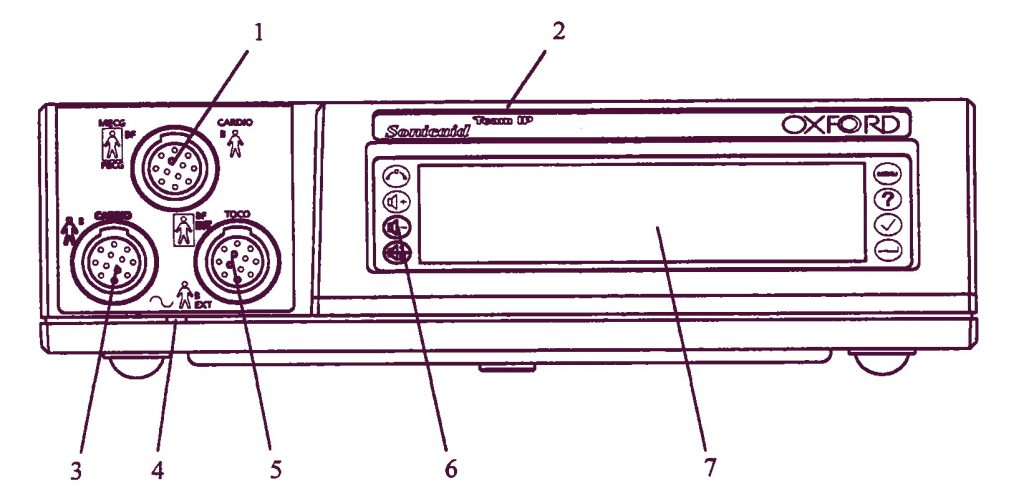
- CARDIO вход, голубой разъем: 2 МГц ультразвуковой датчик, ИЛИ MECG вход: отведение ЭКГ матери (опционно), ИЛИ FECG вход для ножной пластинки фетально ЭКГ-электрода, измеряющего ЭКГ плода.
- Обозначение модели: Team, Team Duo, Team DM или Team IP.
- CARDIO вход, желтый разъем: 1,5 МГц ультразвуковой датчик.
- Индикаторная лампочка включения.
- EXT вход, розовый разъем: внешний датчик маточных сокращений (Toco), ИЛИ INT вход: предварительно откалиброванный катетерный датчик, измеряющий внутриматочное давление (ВМД) (Intrauterine Pressure, IUP).
- Клавиатура, содержащая восемь контрольных кнопок.
- Дисплейная панель.
Задняя панель
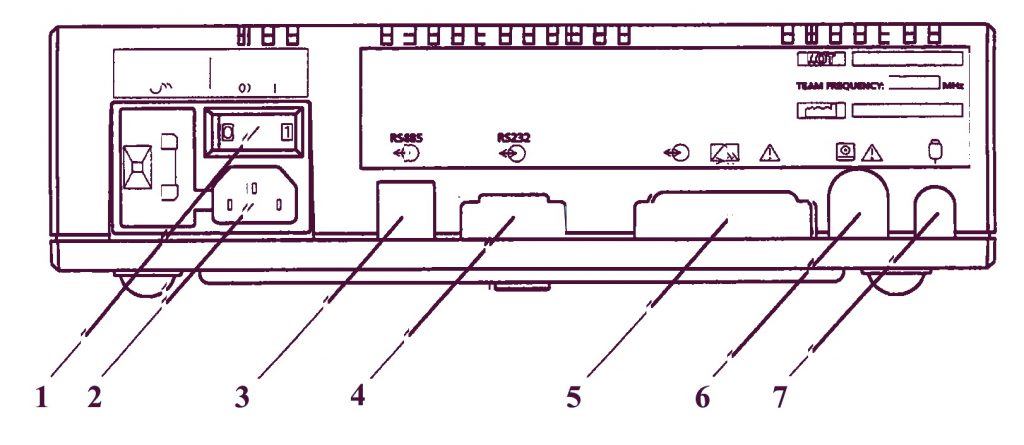
- Основной включатель/выключатель переменного тока: О = выключено, I = включено. Когда Вы включаете прибор, индикатор включения на передней панели загорается зеленым светом.
- Входной разъем для основной подачи переменного тока.
- RS485-разъем подсоединяется к Axis (напряжение пробоя 1,5 кВ постоянного тока). Сменный соединительный кабель (PCC-тип).
- RS232-разъем подсоединяется к PC, работающему с Sonicaid Системой 8000 или 8002 (напряжение пробоя 500В постоянного тока). 9-ти пиновый разъем D-типа («папа»).
- Модемное соединение для дистанционного мониторирования. 25-ти пиновый разъем D-типа. Подсоединять только модемы, которые отвечают требованиям EN60950.
- Разъем для принтера модели Team 8-ми пиновый DIN-типа.
- Гнездо для подсоединения маркера движений плода. ¼”-разъемное стерео-гнездо.
Печатный блок модели Team
Передняя панель
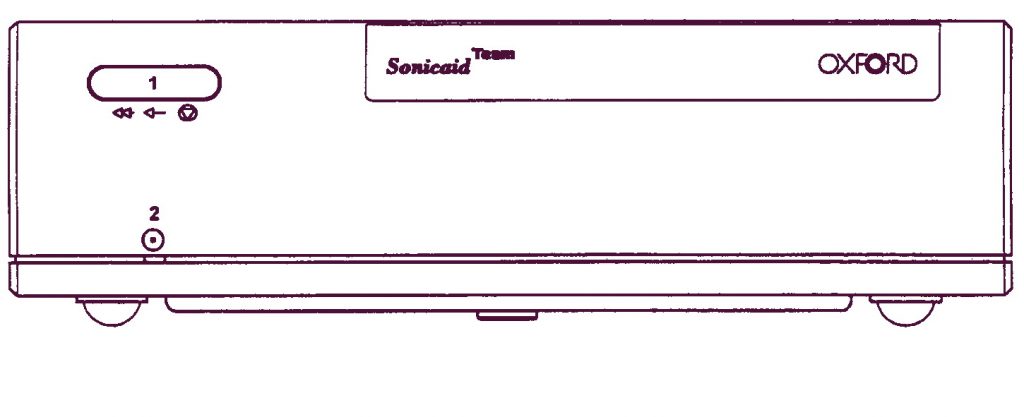
- Основная контрольная кнопка принтера. Нажмите один раз для включения/выключения. Нажмите и держите в нажатом состоянии для быстрой промотки.
- Индикатор включения принтера.
Задняя панель
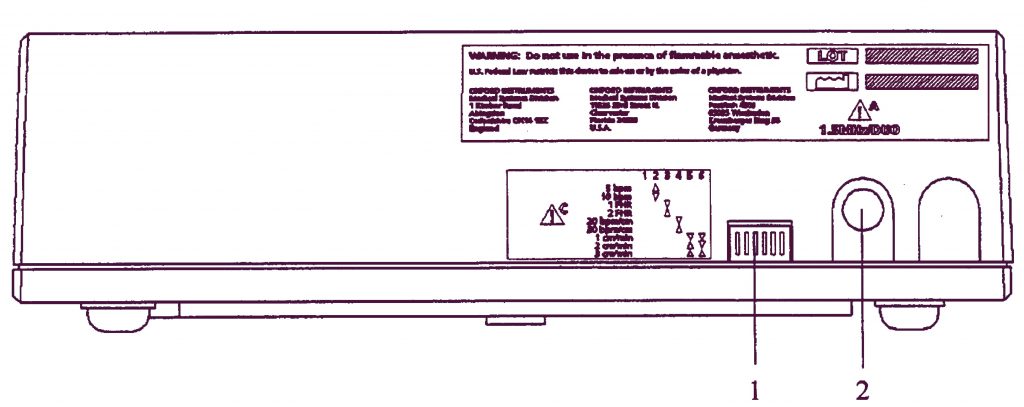
- Переключатели установок принтера.
- Разъем для основного блока (7-ми пиновый DIN-тип). Подключается к разъему принтера на основном блоке модели Team.
Сборка основного блока Team с печатным блоком Team
Основной блок Team поставляется уже в собранном виде вместе с печатным блоком Team.
Разборка
- Нажать спусковую кнопку, находящуюся слева внизу от печатного валика.
- Потянуть валик влево и вверх и снять крышку принтера.
- Вынуть пачку бумаги.
- Используя отвертку, отвинтить центральный фиксирующий болт (необходимо совершить примерно 4 оборота)
- Снять принтерный блок и основного.
- Положить обратно пачку бумаги и печатный валик.
Обратная сборка
- Удалить середину закрывающей пробки (если имеется) сверху на панели основного блока Team.
- Расположить принтерный блок сверху основного блока. Ножки принтера при этом должны попасть в углубление на крышке основного блока.
- Снять печатный валик и поднять пачку бумаги для доступа к головке шурупа снизу.
- Используя отвертку, нажать и тщательно прикрутить шуруп приблизительно на 4 оборота.
- Положить обратно пачку бумаги и печатный валик.
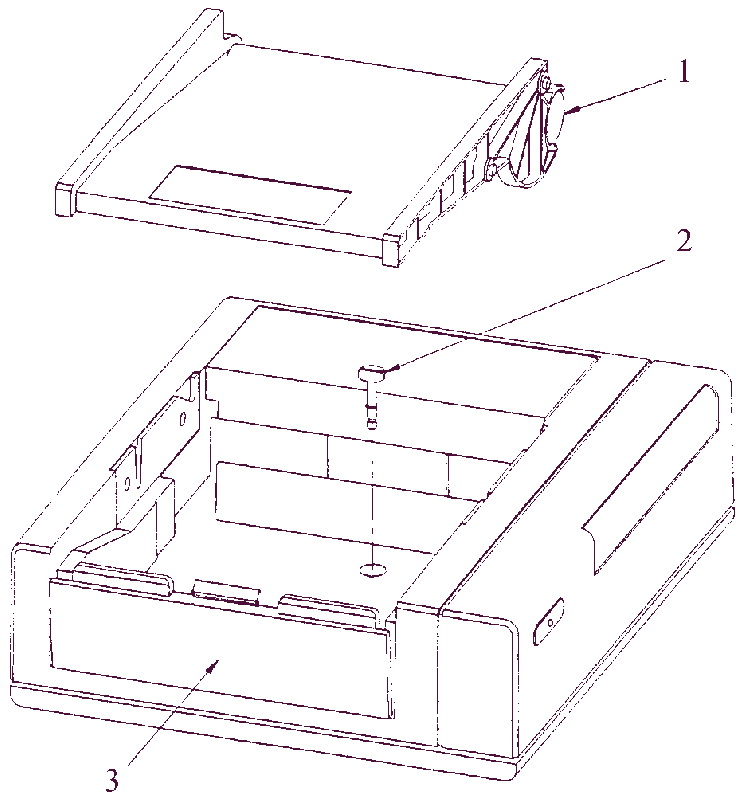
- Показан удаленный печатный валик
- Центральный фиксирующий болт
- Спусковая кнопка
Датчики и кабели Sonicaid Team
Ультразвуковой датчик
Применяется для неинвазивного мониторирования сердечной деятельности плода.
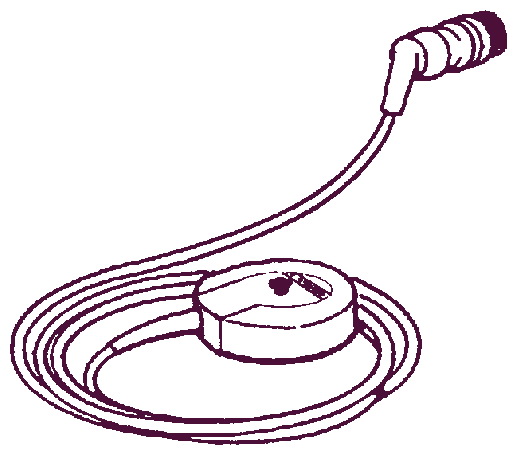
Существует два вида датчиков:
- Основной, желтый, 1,5 МГц.
- Вспомогательный, синий, 2,0 МГц.
Двухмегагерцовый датчик используется только в основных моделях Team Duo или Team IP.
Внешний Токо-датчик

Датчик, обозначенный розовым цветом, может применяться со всеми моделями основных блоков Team.
Ножная пластинка фетального ЭКГ-электрода
Прикрепленный к бедру пациентки, он используется для внутреннего соединения между фетальным монитором и подкожным головным ЭКГ-электродом плода. Он выкрашен синим, и может использоваться только в комплексе с основным блоком Team IP.
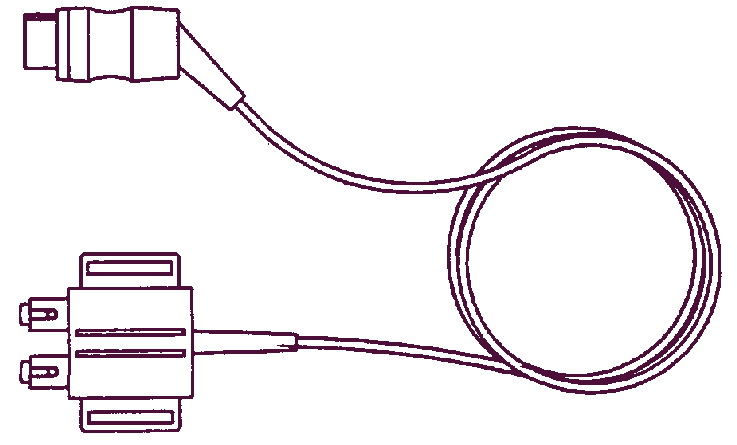
Маркер движений плода
Пациентка использует этот ручной провод с кнопкой для записи движений плода. Он может применяться с любой моделью фетального монитора Team.

Соединительный провод для внутриматочного датчика давления
Используется для взаимосвязи между монитором Team и внутриматочным датчиком давления. Он окрашен в розовый цвет и может применяться только с моделью Team IP. Этот провод не входит в основной комплект поставки, но может быть предоставлен в качестве дополнительного оборудования.
Кабель для записи ЭКГ матери
Применяется для мониторирования сердечного ритма матери, для проверки, что записываемый сердечный ритм принадлежит плоду, а не матери. Он окрашен в синий цвет, и может использоваться только с моделью Team IP. Этот провод не входит в основной комплект поставки, но может быть предоставлен в качестве дополнительного оборудования.
Место для хранения датчиков
В то время, когда они не используются, ультразвуковой и токовый датчики могут находиться прикрепленными фиксатором на специальной вешалке на задней стенке с правой стороны основного блока Team.
Дисплей Sonicaid Team
Дисплейная панель основного блока имеет два режима для вывода мониторинговой информации: буквенно-цифровой и демонстрация КТГ.
Буквенно-цифровой режим
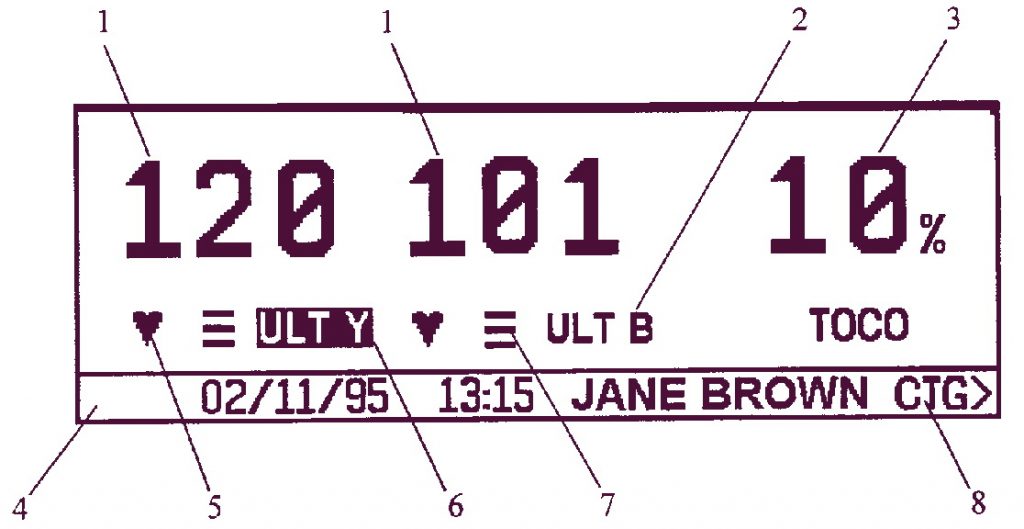
- Частота сердечных сокращений, в ударах в минуту.
- Канальный режим, показывает источник мониторинговой информации.
- Измерения силы сокращений матки.
- Строка сообщений: включает дату, время проведения исследования и имя пациентки (если введено). Также используется для вывода интерактивной информации.
- Мигающая лампочка, показывающая ритм сокращений сердца.
- Активный аудио канал: выделяется подсветкой в канальном режиме.
- Индикатор качества сигнала.
- CTG > : нажмите эту клавишу, чтобы перейти в режим КГТ.
Режим КТГ
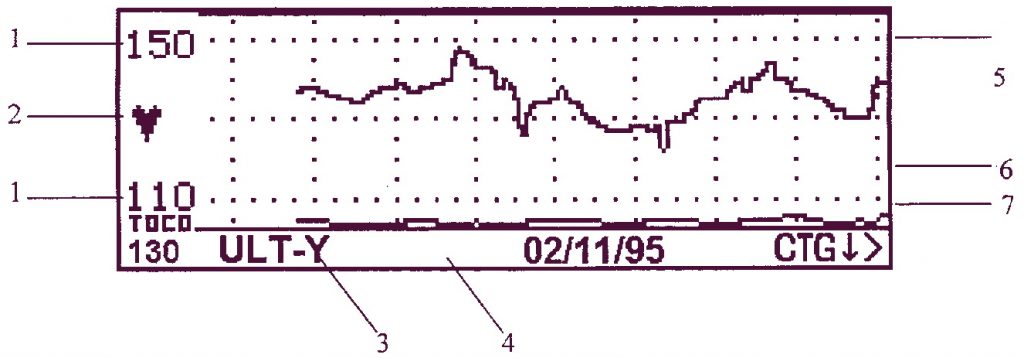
- Частота сердечных сокращений (удары в минуту): показывает разброс текущей записываемой частоты.
- Мигающая индикаторная лампочка сердечного ритма.
- Режим записи (канал): показывает, по какому каналу производится запись.
- Строка сообщений, используемая для вывода интерактивной информации.
- Кривая изменения частоты сердечных сокращений: Выводится активный аудио канал (или канал 1, желтый, если не выделен аудио). Если производится мониторирование ритмов сердца близнецов, на дисплей одновременно может быть выведен только один канал.
- Кривая сократительной активности матки, сжата.
- CTG > : это указатель в меню имеет изменяемое название и назначение. См. прокрутку КТГ ниже.
Пульт управления фетальным монитором Sonicaid Team
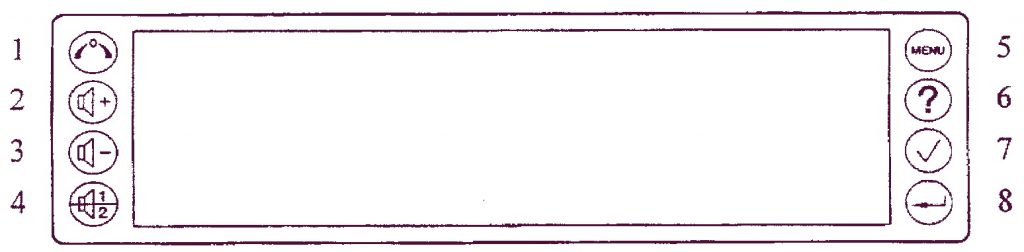
- Обнуление Токо: сброс значений внешнего Токо-датчика или внутриматочного датчика давления.
- Увеличение громкости.
- Уменьшение громкости.
- Выбор канала.
- Вход в основное меню.
- Вывод справочной информации.
- Маркер клинического результата (события).
- Клавиша Ввод (Enter): для подтверждения ввода или переключения дисплейных режимов.
Процедуры записи Sonicaid Team
Положение датчиков
- Пропальпируйте живот беременной женщины для определения положения плода.
- Расположите токовый датчик (розовый) в центре, посередине между дном матки и пупком. Не используйте гель. Закрепите с помощью ремня с пряжкой.
- Сбросьте значения Токо. Убедитесь, что матка расслаблена (находится в нормальном тонусе), затем нажмите кнопку обнуления Токо. На дисплее высвечивается десятипроцентный исходный уровень.
- Возьмите ультразвуковой датчик (желтый). Положите его на живот так, чтобы можно было слышать четкие звуки сердечной деятельности. Закрепите при помощи ремня с пряжкой.
- Убедитесь, что Вы слышите именно сердце плода, отдельно от сердцебиения матери, что можно проверить, прощупав пульс на запястье беременной женщины. Оптимальное качество сигнала для сердцебиения плода обозначается тремя полосами на экране, с миганием иконки сердца при каждом ударе.
- Отрегулируйте громкость, используя кнопки увеличения и уменьшения громкости.
- Подсоедините маркер движений плода к гнезду на задней панели. Покажите пациентке, как им пользоваться.
Использование печатающего устройства
- Чтобы включить принтер нажмите кнопку на передней панели принтера.
- Для быстрой промотки бумаги нажмите и держите нажатой кнопку принтера.
- Для остановки записи еще раз нажмите кнопку принтера.
Использование второго ультразвукового датчика для мониторирования близнецов
- Подсоедините второй ультразвуковой датчик (синий) к
прибору. Дисплей переключится в режим для двойного изображения. - Положите оба ультразвуковых датчика на живот пациентки
в оптимальной позиции. - Используйте голубой ультразвуковой датчик для
мониторирования первого, предлежащего близнеца. - Убедитесь, что каждый сердечный ритм исходит от разных
плодов. Если есть сомнения, посоветуйтесь с ассистентом. Закрепите датчики при
помощи ремней с пряжками. - Для того чтобы выбрать Аудио, нажмите левую кнопку на
пульте управления. Активный аудио канал высвечивается на дисплее.
Использование фетального подкожного головного ЭКГ-электрода
- Подключите ножную пластинку электрода (синяя) к прибору.
- Нанесите электродный гель на основание пластинки, затем прикрепите пластинку к бедру пациентки. Закрепите ремнем.
- Подсоедините электрод к плоду как сказано в инструкции по использованию электрода.
- Подключите провод, идущий от электрода к пластинке. Убедитесь, что сохраняется хорошее качество сигнала.
Печатный блок Sonicaid Team
Существует три типа печатных блоков для модели Team:
| Стандартный | Термопринтер для продолжительной записи мониторируемой КТГ на бумаге. |
| Team Care | Включает анализ КТГ для использования в предродовом периоде. Анализу подвергаются параметры фетального сердечного ритма, проводится тестовое сравнение с нормальными критериями, и обозначаются любые отклонения. |
| Team IP | Включает анализ КТГ для использования во время родов. Анализируется сердечный ритм на регулярность интервалов, что позволяет улучшить идентификацию подозрительных изменений в работе сердца. |
Описанные методы, относящиеся к записи КТГ, загрузка бумаги и пользование опциями принтера применимы ко всем трем типам печатных блоков. См. раздел по Использованию печатного блока Team Care и Использованию печатного блока Team IP для получения более подробной специфической информации касательно каждого принтера в отдельности.
Бумага для Печатного блока Sonicaid Team
Печатающее устройство использует плоские блоки термобумаги (номер партии 8400-8003). Используйте только специальную бумагу (Oxford Instruments Sonicaid). Использование несанкционированной бумаги может привести к низкокачественным результатам печати или поломке принтера, и отменяет гарантийные обязательства фирмы.
Описание кривой КТГ Sonicaid Team
Шапка КТГ
Когда включается принтер, перед началом записи данных КТГ и градуировкой печатается шапка. Она включает имя пользователя, дату и время проведения исследования и информацию о пациентке (если таковая имеется).
Градуировка КТГ
Градуировка печатается одновременно с данными КТГ, с шагом 5 или 10 уд/мин. Можно установить переключатель 2 на печатном блоке в положение «вверх» для шага 5 уд/мин, и в положение «вниз» для шага 10 уд/мин.
Масштаб при записи сердечного ритма плода
Установите переключатель 4 на печатном блоке в положение «вниз» для 20 ударов в мин/см (разброс 50-210 уд/мин), или в положение «вверх» для 30 ударов в мин/см (разброс 30-240 уд/мин).
Сердечные ритмы близнецов
Установите переключатель 3 в положение «вниз» для вывода на
печать кривых частоты сердечных сокращений близнецов, наложенных на развернутую
шкалу сердечного ритма плода, или в положение «вверх» для печати параллельных
или раздельных шкал частоты сердечных сокращений плода.
При печати в параллельном режиме, первый канал (ULT-Y) печатается на верхней шкале, второй канал (ULT-B или FECG или MECG) ниже. Разброс возможных значений СРП (сердечного ритма плода) зависит от выбранного масштаба:
| 20 ударов в мин/см | 30 ударов в мин/см |
| 100-180 уд/мин | 60-180 уд/мин |
При печати в наложенном режиме, первый канал (ULT-Y) печатается в виде сплошной линии, а второй канал (ULT-B или FECG или MECG) печатается в виде пунктирной линии.
Шкалы для записи сокращений матки
Когда используется внешний Токовый датчик, шкала сокращений
выражается в относительных единицах (0-100%).
Когда используется внутриматочный датчик давления, шкала: или 0-100 ммHg, или 0-15 кПа, в зависимости от того, какой тип измерения выбран.
Комментарий КТГ
Печатающий блок автоматически выводит комментарий к кривой
КТГ со следующей информацией:
- Масштаб частоты сердечных сокращений
- Шкала сокращений матки
- Режим мониторирования
- Время и дата проведения исследования
- Скорость прохода бумаги
- Процент потери сигнала
Комментарий печатается при включении принтера и затем с 10-и минутными интервалами (при скорости 1 см/мин) или с 5-и минутными интервалами (при скорости 2 или 3 см/мин). Каждый час вначале разделяется на 5-и или 10-и минутные промежутки, таким образом, следующий комментарий может не быть напечатан в течение 19 минут.
Загрузка бумаги в принтер Sonicaid Team

- Нажмите кнопку, находящуюся под левым краем печатного валика.
- Поднимите валик влево и снимите крышку принтера.
- Положите пачку бумаги в отделение внизу. (Верхняя сторона новой пачки бумаги помечена символом «LOAD PACK», и стрелкой, указывающей вправо. Для частично использованной пачки, совместите синие метки на пачке с синими метками в отделении.)
- Натяните два листа вправо, как показано на рисунке.
- Затем загните их обратно влево, через верх валика, так чтобы он прижался к нижнему правому углу.
- При необходимости отрегулируйте положение бумаги и нажмите вниз на левую сторону печатного валика для того, чтобы защелкнуть его.
Если после некоторого времени использования качество печати плохое, проверьте, что валик плотно защелкнут. Если это не помогает, прочистите головку принтера как объяснено в разделе Техническое Обслуживание.
Изменение языка Sonicaid Team
Программные меню Team существуют на разных языках. Для того
чтобы выбрать необходимый язык:
- В меню [VERSION] выберите [RECONFIGURE] (Изменение конфигурации).
- Team выдаст сообщение: EXIT, THEN TURN UNIT OFF TO RECONFIGURE.(ВЫХОД, ЗАТЕМ ВЫКЛЮЧИТЬ ПРИБОР ДЛЯ ИЗМЕНЕНИЯ КОНФИГУРАЦИИ)
- Выберите [EXIT].
- Выключите прибор, а затем снова включите.
- Программа покажет все доступные языки. Выберите необходимый язык. Используя клавишу [ >>>] для просмотра всего списка.
Принтер Sonicaid Team IP Trend
Принтер Team IP Trend включает в себя систему анализа КТГ
для использования во время периода родов. Анализ, который предусматривает
измерение параметров сердечного ритма плода по регулярным интервалам,
предлагает новый способ описания свойств кривой КТГ как количественных, так и
качественных. Это не предполагает замещения квалифицированной визуальной
интерпретации кривой КТГ.
Применяя данный анализ с продолжительным фетальным мониторированием, Вы можете оценивать устойчивые изменения в характере сердечного ритма плода. Не предусмотрено норм для интерпретации или ограничений в нормальном состоянии. Кроме того, клиницисты могут использовать количественные значения для идентификации и измерения относительных изменений в параметрах сердечного ритма на протяжении всего периода времени.
Числовое описание кривой КТГ позволяет проводить непосредственное прямое сравнение между различными кривыми. Это также предусматривает обучающую поддержку для интерпретации результатов и быстрый доступ к данным для клинических исследовательских проектов.
Sonicaid Team технические характеристики
Физические
Ширина 275 ´ Высота 83 ´ Глубина 275мм Примерно 3 кг Ширина 275 ´ Высота 83 ´ Глубина 236мм Примерно 2,5 кг
Рекомендуемые условия для работы и хранения
| Рабочая температура | 10 – 35°С (50 – 96°F) |
| Температура хранения | -20 – 60°С (-4 – 140°F) |
| Давление в месте хранения | 68 – 106 кПа (680 – 1060 мБр) |
| Влажность в месте хранения | 10 – 100% относительной влажности |
Напряжение питающего переменного тока и маркировка предохранителей
| Номинальное напряжение питающего переменного тока | 110В / 120B / 220B / 240B ± 10% 50Гц / 60Гц, максимальная номинальная мощность 30Ватт |
| Маркировка предохранителей | T160мА для номинального входного напряжения 220-240В Т315мА для номинального входного напряжения 110-120В |
Принтер
5’’ диаграммный принтер высокого разрешения с автоматическим комментарием, определением потери сигнала, датой, временем, и скоростью печати. Термическая матричная печать, 1024 элемента. Ширина печати 128мм.
Чистка прибора и стерилизация
Чистка Sonicaid Team
Протрите футляр для инструментов, датчики, маркер событий, ножную пластинку фетального ЭКГ-электрода и внешний кабель датчика, измеряющего внутриматочное давление мягкой тканью, смоченной в мыльном или растворе детергента, для удаления акустического геля, крови, соли и так далее. Насухо вытрите чистой тканью.
Дезинфекционная обработка провода для записи ЭКГ матери
- Протрите
тканью, смоченной в водном растворе хлора (концентрация не боле 1:10) или в 2%
растворе глутаральдегида, как, например Cidex. - Вытрите
провод влажной тряпкой, затем сухой тряпкой.
Дезинфекция, общие положения
Очистите футляр для инструментов, датчики и так далее, как
сказано выше. Затем протрите пропитанной спиртом тканью (70% этанол или
изопропанол).
Стерилизация
Для стерилизации футляра и датчиков используется метод с применением газа Оксида Этилена (при 5,5 бар). НЕ РАЗРЕШАЕТСЯ применять низкотемпературный пар.
Уход за датчиками
Датчики должны храниться в сухом месте предпочтительно при температуре ниже 45°С. После использования и перед помещением на место хранения необходимо удалять остатки геля с поверхности ультразвукового датчика.
Бумага для принтера Sonicaid Team
Использовать только специальную бумагу фирмы Oxford Instruments Sonicaid. Использование неадаптированной бумаги может привести к ухудшению качества печати или поломке принтера, что не будет являться гарантийными условиями.
Техническое обслуживание Sonicaid Team
Процедуры, описанные ниже должны проводиться с интервалом от трех месяцев до года, в зависимости от интенсивности использования и внешних условий.
Проверка и замена предохранителей
- Удалите
отсек с предохранителями, используя для этой цели маленькую отвертку. - Приподнимите
маленькую защелку и удалите щиток с предохранителями для того, чтобы достать
сами предохранители. - Проверьте,
что предохранители питающего переменного тока имеют правильные маркировки:
- Т315мА для 110-120В сетей.
- Т160мА для 220-240В сетей.
Механический осмотр Sonicaid Team
Осмотрите питающий кабель переменного тока, датчики, все остальные принадлежности и соединительные провода для обнаружения незакрепленных или сломанных частей, а также любых других повреждений. Будьте особенно внимательны к гнезду для переменного сетевого тока. Тщательно осмотрите, нет ли где-нибудь щелей, в которые могли бы попасть жидкость или гель. При необходимости почините или замените пришедшие в негодность детали.
Функциональная проверка
- Подсоедините
питание (переменный ток сети), датчики и другие необходимые элементы. - Включите
прибор. - Проверьте,
что аппарат может осуществлять функции, описанные в настоящем руководстве.
Средства самопроверки принтера
Для запуска самопроверки принтера:
- Установите все DIP переключатели на задней панели принтера в положение Включено (вниз).
- Включите принтер Team. Принтер напечатает шкалу из 20 ударов в минуту, при скорости 3 см/мин.
- Проверьте, что подача бумаги осуществляется корректно и что установлена правильная скорость.
- Проверьте качество печати принтера.
- Установите все переключатели обратно в требуемые позиции.
Очистка печатной головки графического принтера
Если качество печати диаграмм снизилось, в первую очередь проверьте правильность установки печатного валика (полностью утоплен вниз). Если ничего не изменилось, произведите чистку головки принтера, как сказано ниже:
- Выньте печатный валик и пачку бумаги.
- Используя непыльную ткань и низкопроцентный спирт, протрите печатающую головку, которая находится ниже пластикового края отделения для бумаги, по всей ширине.
- Положите обратно пачку бумаги и печатный валик.
Sonicaid Team аксессуары, расходные материалы и запасные детали
Аксессуары Sonicaid Team
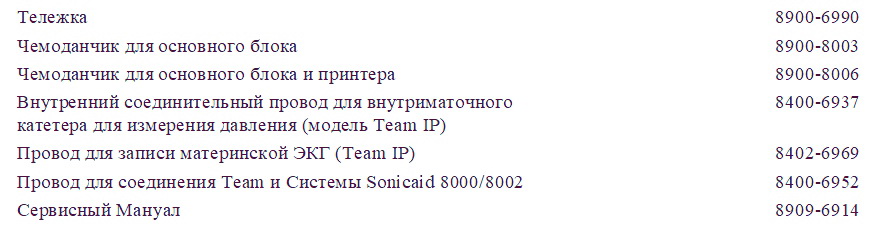
Расходные материалы Sonicaid Team
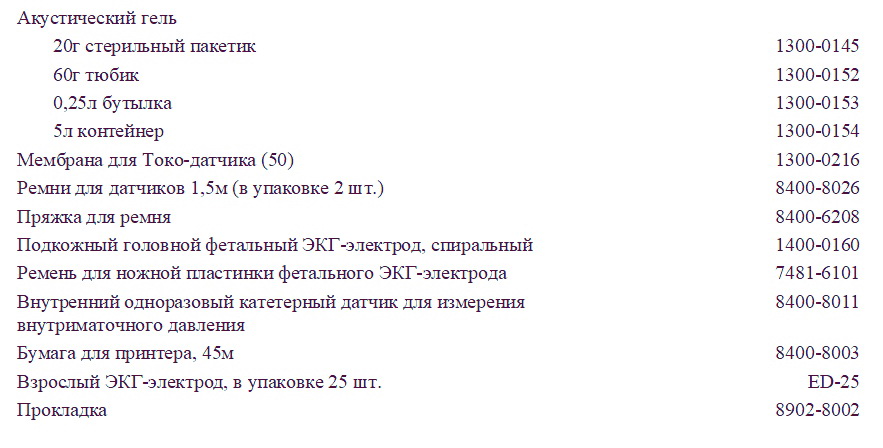
Запасные детали Sonicaid Team

Скачать инструкцию на фетальный монитор Sonicaid Team
Скачать инструкцию и другую документацию на Sonicaid Team можно здесь.
Руководство пользователя ( user manual ) на русском языке Sonicaid Team скачать.
Регистрационное удостоверение Sonicaid Team скачать.
Так же смотрите УЗИ аппарат LOGIQ S8 GE.
- Manuals
- Brands
- Huntleigh Manuals
- Medical Equipment
- SonicaidTeam
- Operator’s manual
-
Contents
-
Table of Contents
-
Troubleshooting
-
Bookmarks
Quick Links
SonicaidTeam
Operator’s Manual
Huntleigh HEALTHCARE Ltd 2006
All rights reserved
738311-A
February 2006
Related Manuals for Huntleigh SonicaidTeam
Summary of Contents for Huntleigh SonicaidTeam
-
Page 1
SonicaidTeam Operator’s Manual Huntleigh HEALTHCARE Ltd 2006 All rights reserved 738311-A February 2006… -
Page 2
Sonicaid Team Operator’s Manual Sonicaid™ Team is in conformity with the Medical Device Directive (93/42/EEC) and has been subject to the conformity assurance procedures laid down in the European Council Directive. -
Page 3: Table Of Contents
Sonicaid Team Operator’s Manual Contents Contents……………………..3 Standards compliance………………….6 Indications for use………………….7 System Installation ………………….8 Calibration …………………….. 8 Multiple Portable Socket Outlets………………9 Electromagnetic compatibility ………………10 Copyright…………………….. 11 Trademarks ……………………11 Note on terminology ………………….. 12 Sensors ……………………..
-
Page 4
Sonicaid Team Operator’s Manual Contents Monitoring …………………… 40 Ultrasound transducers ……………… 40 External Toco (contractions) transducer …………43 Fetal ECG scalp electrode (TeamIP only) …………44 Twin heart rate monitoring …………….46 Intrauterine pressure catheter (contractions)……….47 Maternal Heart Rate monitoring (not available in the USA and Canada) . 47 Team connected to FetalCare or System8002………. -
Page 5
Sonicaid Team Operator’s Manual Contents Team DM (Distance Monitoring) …………….83 Description …………………. 83 Manual mode setup ………………83 Home mode setup ………………84 Modem setup………………..85 Team DM connections………………86 Procedures………………….. 87 Troubleshooting ………………….. 88 General questions………………. 88 Problems when you first switch on …………… 89 Problems replaying or printing traces………… -
Page 6: Standards Compliance
Sonicaid Team Operator’s Manual Standards compliance Sonicaid Team complies with: EN60601-1: 1990 Medical Electrical Equipment Part 1 General Requirements for Safety EN60601-1-1: 1993 Safety Requirements for Medical Electrical Systems [collateral standard] EN60601-1-2: 1993 Medical Electrical Equipment Part 1. General require- ments for safety Section 1.2 Collateral standard: Electro- magnetic compatibility –…
-
Page 7: Indications For Use
Sonicaid Team Operator’s Manual Indications for use Sonicaid Team fetal monitors are indicated for use during labour and delivery (Intrapartum) and to monitor fetal and maternal vital signs during the antepartum period. Sonicaid Team Standard monitors one channel of fetal heart rate with an ultrasound transducer, and uterine activity with an external toco transducer.
-
Page 8: System Installation
Sonicaid Team Operator’s Manual System Installation The following requirements must be met when you connect a Sonicaid Team fetal monitor to a central review and archiving system, or to a PC: 1 Non-medical equipment must comply with the relevant IEC or ISO safety standard. For Information Technology equipment, this standard is IEC950/EN60950.
-
Page 9: Multiple Portable Socket Outlets
Sonicaid Team Operator’s Manual Multiple Portable Socket Outlets (including isolation transformers) It is not recommended to power a medical system from a multiple portable socket outlet which is not supplied from an isolation transformer (IEC601-1-1/EN60601-1-1 Amendment 1). If such an outlet is in use, it should comply with the requirements of Annexe EEE.2 of IEC601-1-1/EN60601-1-1 Amendment 1.
-
Page 10: Electromagnetic Compatibility
Sonicaid Team Operator’s Manual Electromagnetic compatibility Make sure the environment in which Sonicaid Team is installed is not subject to strong sources of electromagnetic interference (eg radio transmitters, mobile phones). This equipment generates and uses radio frequency energy. If not installed and used properly, in strict accordance with the manufacturer’s instructions, it may cause or be subject to interference.
-
Page 11: Copyright
Huntleigh Healthcare Ltd disclaims all liabilities for loss or damage arising out of the possession, sale or use of this document. Sonicaid is a registered trademark of Huntleigh Healthcare Ltd in the UK and other countries.
-
Page 12: Note On Terminology
Sonicaid Team Operator’s Manual Note on terminology The Sonicaid Team fetal monitor was developed in the UK, where CTG is a recognised abbreviation for cardiotocograph. In the USA and some other countries, the terms EFM and NST are more commonly used. When the Sonicaid Team display refers to CTG, this means the printed or recorded trace showing the fetal heart rate and contractions.
-
Page 13: Addresses
Sonicaid Team Operator’s Manual Addresses Sonicaid Products Huntleigh Healthcare Ltd Diagnostic Products Division 35 Portmanmoor Road, Cardiff, CF24 5HN, UK. Telephone +44 (0)2920 485885 +44 (0)2920 492520 E-mail sales@huntleigh-diagnostics.co.uk Web page www.huntleigh-healthcare.com…
-
Page 14
Sonicaid Team Operator’s Manual Addresses… -
Page 15: Introduction
Sonicaid Team Operator’s Manual 1 Introduction 1.1 Team fetal monitors Sonicaid Team fetal monitors provide accurate and reliable monitoring throughout the antepartum and intrapartum periods. The fetal monitor consists of a base unit which collects the monitored information and a printer unit. Four base unit models are available: Team Standard Monitoring of single fetal heart rate with an ultrasound trans-…
-
Page 16: Main Unit: Front Panel
Sonicaid Team Operator’s Manual 1.2 Main unit: front panel CARDIO input, blue connector: 2 MHz ultrasound transducer, OR MECG input: maternal ECG lead (optional)*, OR FECG input for fetal ECG lead Model identification: Team Standard, Team Duo, Team DM or Team IP CARDIO input, yellow connector: 1.5 MHz ultrasound transducer Power-on indicator light EXT input, pink connector: external contractions (Toco) transducer, OR…
-
Page 17: Main Unit: Rear Panel
Sonicaid Team Operator’s Manual 1.3 Main unit: rear panel AC mains on/off switch: O = off, 1 = on. When you switch on, the power on indicator on the front panel shows green. Input socket for the AC mains supply RS485 Interface for Axis.(1.5kV DC isolation).
-
Page 18: Contrast Control
Sonicaid Team Operator’s Manual Rear panel label The label on the rear of the Team unit shows the manufacturing serial number, the Team frequency and the date of manufacture: Serial number Team frequency Date of manufacture 1.4 Contrast control In the base of the Team main unit is a display contrast control, marked with this symbol This control is for the use of service engineers only.
-
Page 19: Team Printer: Front Panel
Sonicaid Team Operator’s Manual 1.5 Team printer: front panel 1 Printer control button. Press once for on-off. Press and hold down for fast forward. 2 Printer on indicator.
-
Page 20: Team Printer: Rear Panel
Sonicaid Team Operator’s Manual 1.6 Team printer: rear panel Printer setting switches. See below. Connector to main unit (7-pin DIN). Connect to the printer connector on the Team main unit. Printer switch settings Paper speed Switch 5 Switch 6 1 cm/min Down Down 2 cm/min…
-
Page 21: Team Printer Wedge Assembly (Option)
Sonicaid Team Operator’s Manual 1.7 Team printer wedge assembly (option) For Team fetal monitors there is a wedge which can be fitted between the Team base unit and the Team printer unit, to improve the visibility of the trace. To assemble 1 Remove the centre blanking-plug (if fitted) from the Team base unit top.
-
Page 22: Team Printer To Team Base Unit Assembly
Sonicaid Team Operator’s Manual 1.8 Team printer to Team base unit assembly The Team base unit is supplied already assembled to the Team printer. To disassemble 1 Press the release button beneath the left edge of the printer platen. 2 Lift the platen to the left and off the top of the printer. 3 Remove the paper pack.
-
Page 23: Team Base Unit To Team Trolley Assembly
Sonicaid Team Operator’s Manual 1.9 Team base unit to Team trolley assembly A purpose-designed trolley is an option on Team. To attach Team to the trolley: 1 Position the Team unit on the trolley top so that the securing screw is in line with the threaded boss in the centre of the base unit.
-
Page 24: Transducers And Cables
Sonicaid Team Operator’s Manual 1.10 Transducers and cables Ultrasound transducer Used for non-invasive monitoring of the fetal heart rate. Two transducers are available: Primary, yellow, 1.5MHz Secondary, blue, 2.0MHz The 2.0MHz transducer can only be used on a Team Duo or Team IP base unit.
-
Page 25
Sonicaid Team Operator’s Manual Safelinc fetal ECG lead Attached to the mother’s leg, it is used for interconnection between Team and a fetal ECG scalp electrode. Colour-coded blue, can only be used on a TeamIP base unit. Fetal movement event marker The patient uses this hand-held push- button lead to record fetal movement events. -
Page 26: Team Display Panel
Sonicaid Team Operator’s Manual 1.11 Team display panel The display panel on the Team base unit has two modes for the display of monitored information: alphanumeric display and trace display (referred to by Team as CTG). Alphanumeric display mode Key to alphanumeric display 1 Heart rate, in beats per minute.
-
Page 27
Sonicaid Team Operator’s Manual FHR Trace Display mode (CTG mode) 1 Heart rate range (beats per minute): indicates the range currently displayed. 2 Heart rate lamp: heart-shaped flashing indicator. 3 Channel mode: indicates heart rate channel on display. 4 Display message bar, used for display of interactive messages. 5 Heart rate trace: Displays the active audio channel (or channel 1, yellow, if no audio is selected). -
Page 28: The Team Keypad
Sonicaid Team Operator’s Manual 1.12 The Team Keypad There are eight buttons on the Team display panel. Their primary functions are: 1 Toco zero: zeroes the external Toco (contractions) transducer or IUP catheter. 2 Volume control up 3 Volume control down 4 Channel select 5 Menu access 6 Display Help page…
-
Page 29: Getting Started
Sonicaid Team Operator’s Manual 2 Getting Started 2.1 Summary of recording procedure Setup 1 Place transducer belts across the bed or chair. 2 Make the patient comfortable in a semi-recumbent or sitting position. Preparing the Team 1 Switch on. The on/off switch is on the rear of the base unit. 2 Check paper.
-
Page 30
Sonicaid Team Operator’s Manual Using the printer 1 To switch the printer on, press the button on the printer front panel. 2 To fast forward the paper, press and hold down the printer button. 3 To stop the printer, press the printer button again. Using the second ultrasound transducer for twins 1 Connect the second ultrasound transducer (blue) to the Team. -
Page 31: The Team Printer
Sonicaid Team Operator’s Manual 2.2 The Team printer There are three Team printers available: Standard Thermal printer for a continuous paper record of monitored data. Care * With analysis for use during the antepartum period. The analysis measures fetal heart rate parameters, performs a test against criteria that define a normal record, and highlights any abnormalities.
-
Page 32: Trace Annotation
Sonicaid Team Operator’s Manual Vertical scale The printer’s vertical scale can be 20 bpm/cm or 30 bpm/cm. The following table shows the default scale in different countries: 20 bpm/cm 30 bpm/cm North America (USA and Canada) Europe and the rest of the world To change the vertical scale, see section 2.3.
-
Page 33
Sonicaid Team Operator’s Manual Twin fetal heart rates Set switch 3 down to print twin fetal heart rate traces superimposed on a full-width fetal heart rate scale, or up to print side-by-side on two separate fetal heart rate scales. In side-by-side printing, the primary channel (ULT-Y) is printed on the top scale, the secondary channel (ULT-B or FECG or MECG*) below. -
Page 34: Loading Printer Paper
Sonicaid Team Operator’s Manual 2.4 Loading printer paper 1 Press the release-button beneath the left edge of the printer platen. 2 Lift the platen to the left and off the top of the printer. 3 Place the pack of paper in the compartment beneath.
-
Page 35: Printer Operation
Sonicaid Team Operator’s Manual 2.5 Printer operation Make sure the printer has sufficient paper for the monitoring session. Ensure the printer platen is securely closed. Turning the printer on 1 Press the printer button once. 2 The indicator in the button lights up and the printer starts. 3 The trace header is fast printed.
-
Page 36: Team Menu System
Sonicaid Team Operator’s Manual 2.6 Team menu system To see the menu, press [MENU] (top right on the Team keypad). <<<T IME/DAT E NEX T >>> <<<ALARM <<<ANNO T AT E ELAPSED T IME>>> EX IT >>> Using the Team Menu Each menu item has arrows (>>>) pointing at the the buttons on the Team keypad.
-
Page 37: User Name
Sonicaid Team Operator’s Manual 2.7 User name You can enter a hospital or clinic name (maximum 13 characters) to be printed on the header of the trace. Entering a User Name 1 Press [MENU] three times. 2 Press [USER NAME]. 3 Enter the hospital or clinic name.
-
Page 38: Version
Sonicaid Team Operator’s Manual 2.9 Version Provides information about the software version and facilities installed in your Team. 1 Press [MENU] three times. 2 Press [VERSION]. At the top of the display Team shows the version of software fitted, and the amount of data storage available (in minutes). For an explanation of [RECONFIGURE], see ‘Changing language’, below.
-
Page 39: Entering Patient Details
Sonicaid Team Operator’s Manual 2.11 Entering Patient Details You can enter the Gestation Period, Patient Name and Patient Reference Number into the Team. These details are then printed on the header of the trace. The details are not saved when the Team unit is switched off. To add patient details 1 Press [MENU] once.
-
Page 40: Monitoring
Sonicaid Team Operator’s Manual 3 Monitoring 3.1 Ultrasound transducers 1 Connect the yellow transducer to the yellow socket on Team. 2 Place the belt around the abdomen, and secure it with the buckle. 3 Apply Aquasonic coupling gel liberally to the face of the transducer. Palpate the fetus and position the transducer on the abdomen over the fetal site.
-
Page 41
Sonicaid Team Operator’s Manual False recording of low baseline FHR When monitoring a low baseline FHR using Doppler ultrasound, the heart rate may be falsely reported. This effect is known as double-counting, and is characteristic of ultrasound fetal monitoring. In normal circumstances the atrium and ventricle beat almost simultaneously. The ultrasound reflected from these two chambers is used by fetal monitors to calculate the FHR. -
Page 42
Sonicaid Team Operator’s Manual Transducer buckle and belt attachment Toco transducer Ultrasound transducer Transducer positioning… -
Page 43: External Toco (Contractions) Transducer
Sonicaid Team Operator’s Manual 3.2 External Toco (contractions) transducer 1 Check that the plastic membrane on the front face of the Toco transducer is present and undamaged. 2 Connect the Toco transducer to the pink socket on Team. 3 Place the belt round the abdomen, and secure it with the buckle. 4 DO NOT use coupling gel.
-
Page 44: Fetal Ecg Scalp Electrode (Teamip Only)
Sonicaid Team Operator’s Manual 3.3 Fetal ECG scalp electrode (TeamIP only) Fetal scalp electrodes Sonicaid Products supplies two types of fetal scalp electrode: Safelinc electrodes (FDA-compliant), and Sonicaid electrodes (not FDA-compliant). In the USA and Canada, the use of FDA-compliant electrodes is required by law. In the rest of the world, the choice of lectrodes may depend on local legislation.
-
Page 45
Sonicaid Team Operator’s Manual Connection diagram for Sonicaid electrodes FECG socket: pin 1 M REF pin 2 FECG REF pin 3 FECG electrode Key: 1 FECG socket on FM800 2 Red 3 Green 4 M REF 5 Red 6 Black 7 FECG electrode 8 ECG REF Connection diagram for Safelinc electrodes… -
Page 46: Twin Heart Rate Monitoring
Sonicaid Team Operator’s Manual 3.4 Twin heart rate monitoring Simultaneous monitoring of twins can be done with Team Duo or Team IP base units. The recommended protocols are: Twin 1 Twin 2 Team Duo 2.0 MHz transducer 1.5 MHz transducer 2.0 MHz transducer 1.5 MHz transducer Team IP…
-
Page 47: Intrauterine Pressure Catheter (Contractions)
Sonicaid Team Operator’s Manual 3.5 Intrauterine pressure catheter (contractions) Available only on the Team IP base unit. The interconnecting lead between the base unit and the intrauterine catheter is not included, but is available as an option. Team is designed for use with an Intran disposable catheter. 1 Connect the intrauterine pressure (IUP) connecting lead to the pink socket on Team.
-
Page 48: Team Connected To Fetalcare Or System8002
Sonicaid Team Operator’s Manual A recommended arrangement of the lectrodes might be: 2 Connect the MECG lead plug (blue) to the blue socket on Team. 3 Clip the three flying leads of the MECG lead to the electrodes. They are colour- coded white, black and red (W, B and R in the diagram above).
-
Page 49
Sonicaid Team Operator’s Manual Note: analysing twins Team can send real-time FHR data for twins to a Sonicaid FetalCare system. If you have System8002, Team can send real-time FHR data from the yellow channel only. In that case, you can store the FHR data from the blue channel while you are monitoring, and later transfer it to the FetalCare or System8002 for retrospective analysis. -
Page 50: Events And Alarms
Sonicaid Team Operator’s Manual 4 Events and Alarms 4.1 Recording fetal movement events Fetal movements are recorded by the mother operating a hand-held push-button event marker. When an event is noted, a solid triangular event mark is printed at the top of the fetal heart rate trace.
-
Page 51
Sonicaid Team Operator’s Manual In a study of 14 near-term normal fetuses with the threshold set at 40%, the sensi- tivity and specificity of the Actogram function (compared with scanner-identified breathing, limb movement and trunk movement) were 96% and 68% respectively. This data is published with the kind permission of Professor David James of the Department of Obstetrics and Gynaecology, Queens Medical Centre, Nottingham. -
Page 52
Sonicaid Team Operator’s Manual Data storage Team stores Actogram event marks when it stores an FHR record. It does not store the Actogram activity graph and threshold value. Twins Actogram works from information collected only from the 1.5 MHz transducer, but it may also sometimes detect fetal movements from the other twin. -
Page 53: Recording Clinical Events
Sonicaid Team Operator’s Manual 4.3 Recording clinical events Clinical events can be recorded either as a solid square event mark printed at the bottom of the fetal heart rate trace, or as a clinical event note printed at the top of the fetal heart rate trace.
-
Page 54: Alarms
Sonicaid Team Operator’s Manual 4.4 Alarms Alarm setup menu 1 Press [MENU] once. 2 Select [ALARM]. <<<SIG NAL LO SS <<<LO W FHR FET AL MO VEMENT >>> <<<HIG H F HR EX IT >>> Signal loss alarm You can set a signal loss threshold above which an alarm will occur. This threshold is a percentage of the last 5-minute period.
-
Page 55
Sonicaid Team Operator’s Manual To set an FHR alarm: 1 From the Alarm setup menu press either [LOW FHR] or [HIGH FHR]. 2 Select [ALARM ON SILENT] or [ALARM ON AUDIBLE]. If you set a silent alarm, and the alarm is triggered, a notification appears on the display message bar, but the Team does not beep. -
Page 56: Storing Records
Sonicaid Team Operator’s Manual 5 Storing Records 5.1 Storing You can store data electronically in the Team base unit. Stored records can later be reviewed on the Team display, printed, or transferred to Sonicaid FetalCare or System8002 by direct cable connection or by modem (Team DM only). Team can store only one fetal heart rate channel at a time, together with the contrac- tions information and fetal event marks.
-
Page 57
Sonicaid Team Operator’s Manual Auto Store details A record can be stored without entering patient details. Team labels the record with the number ASNN, where NN is a 2-digit number starting at 01 and counting up as new records are stored. Patient details can be added to these records after stopping storage. -
Page 58: Selecting A Stored Record For Review
Sonicaid Team Operator’s Manual 5.2 Selecting a stored record for review Stored records can be reviewed on the Team display, printed, or transferred to Sonicaid FetalCare or Sonicaid or System8002 by direct cable connection. Using Team DM you can also transfer records via a modem. To select a record for review: 1 Press [MENU] twice.
-
Page 59: Transferring A Stored Record To Sonicaid Fetalcare Or System8002
Sonicaid Team Operator’s Manual 5.5 Transferring a stored record to Sonicaid FetalCare or System8002 You can transfer a selected record to a Sonicaid FetalCare or Sonicaid System8002 for analysis either by direct cable connection or (using Team DM) by modem. This section describes direct cable connection.
-
Page 60: Deleting A Stored Record
Sonicaid Team Operator’s Manual 5.6 Deleting a stored record Once a record has been printed or transferred to Sonicaid FetalCare or System8002, it can be deleted: 1 From the Review Options Menu, press [DELETE]. 2 Team asks ARE YOU SURE YOU WANT TO DELETE THIS? 3 Press [DELETE].
-
Page 61: Care Printer (Option)
Sonicaid Team Operator’s Manual 6 Care Printer (option) The Care printer is the printer supplied when you purchase TeamCare. 6.1 Overview The Team Care printer has an analysis system for use during the antepartum period. The analysis measures fetal heart rate parameters and performs a test against criteria that define a normal record.
-
Page 62: The Dawes/Redman Criteria
Sonicaid Team Operator’s Manual 6.3 The Dawes/Redman criteria The Dawes/Redman criteria are criteria for normality. If a record meets the criteria, this means that as far as the analysis can tell by measuring the features of the trace, the fetus is normal. It is not a guarantee that the baby is healthy, but it does mean there is nothing in the trace which gives cause for concern.
-
Page 63
Sonicaid Team Operator’s Manual If the criteria are not met, CRITERIA NOT MET is shown, and you should allow the analysis to continue. If the analysis is still running at 60 minutes, Team ends this analysis, prints the results on the trace, and then starts a new analysis. The printer continues printing throughout. -
Page 64: Using The Analysis
Sonicaid Team Operator’s Manual Actogram Event marks recorded by the Actogram facility are not used by the Team Care analysis. Alarms During analysis the Signal Loss alarm is fixed at 30%. In addition, there is a fixed Toco alarm that alerts the user to a constant Toco value for 10 minutes. Once this alarm has been acknowledged, it will not re-alarm during the same analysis.
-
Page 65
Sonicaid Team Operator’s Manual Checking analysis progress After the first analysis has been performed at 10 minutes, you can check the key results by pressing the return button on the keypad indicated by [RESULTS>>>] in the display message bar. The Team shows the last calculated values for short term variation, number of minutes of high variation and basal heart rate. -
Page 66: The Analysis Report
Sonicaid Team Operator’s Manual 6.6 The analysis report When the analysis is stopped, the printer produces a report of the analysis results at the end of the trace. The report shows: Values for the calculated parameters When the Dawes/Redman criteria (criteria for normality) were first met Whether the Dawes/Redman criteria were met at the time the analysis was stopped Abnormalities…
-
Page 67
Sonicaid Team Operator’s Manual Abnormalities Double asterisks indicate one of the following conditions: Fetal heart rate < 116 bpm or > 160 bpm on a record of less than 30 minutes Decelerations > 100 lost beats (> 20 lost beats on record of less than 30 minutes) No moves and fewer than 3 accelerations No episodes of high variation Short-term variation <… -
Page 68
Sonicaid Team Operator’s Manual Example printout of TeamCare trace and analysis report… -
Page 69
Sonicaid Team Operator’s Manual Example printout of TeamCare twins analysis results… -
Page 70: Plotting Trend Data
Sonicaid Team Operator’s Manual 6.7 Plotting trend data Pre-printed Trend Graph forms are available in packs of 50, part number 8902-8002. These enable you to produce a plot manually of the key values given in the analysis report. With other clinical information, these graphs may allow a trend of fetal health to be discerned.
-
Page 71
Sonicaid Team Operator’s Manual A basal heart rate less than 105 bpm requires further investigation at once. A few normal fetuses at 38–42 weeks gestation have a basal heart rate of 110–115 bpm. The threshold of 115 bpm at which a warning is given is chosen conservatively, to give warning of a compromised fetus in which the fetal heart rate may be falling progressively. -
Page 72
Sonicaid Team Operator’s Manual The measurement of short-term variation, in the absence of episodes of high variation, is independent of basal fetal heart rate, and correlates with the development of metabolic acidaemia and intrauterine death as follows: % likelihood of metabolic (ms) acidaemia or intrauterine death >… -
Page 73
Sonicaid Team Operator’s Manual Calculating peak-to-peak variation The fetal heart rate record is analysed in one-minute intervals. Intervals containing a deceleration or part of a deceleration are discarded, as are intervals with high signal loss or artefact. For each remaining interval the maximum to minimum variation in the fetal heart rate within that minute is calculated. -
Page 74: References
Sonicaid Team Operator’s Manual 6.9 References Some publications on computerised fetal heart rate analysis: Street P, Dawes GS, Moulden M, Redman CWG ‘Short-term variation in abnormal antenatal fetal heart rate records’ American Journal of Obstetrics and Gynecology, 1991, 165:515-523 Nijhuis IJM, ten Hof J, Mulder EJH, Nijhuis JG, Narayan H, Taylor DJ, Westers P, Visser GHA ‘Numerical fetal heart rate analysis: nomograms, minimal duration of recording and interfetal consistency’…
-
Page 75: Trend Printer (Option)
Sonicaid Team Operator’s Manual 7 Trend Printer (option) The Trend printer is the printer supplied if you purchase TeamIP Trend. Note: Sonicaid Trend analysis is not approved for sale in the USA and Canada. 7.1 Introduction The Team Trend printer incorporates an analysis system for use during the intra- partum period.
-
Page 76: Team Trend Analysis
Sonicaid Team Operator’s Manual 7.2 Team Trend analysis Analysis is performed at 15 minutes, and then every 15 minutes thereafter. The analysis fits a baseline using the last 60 minutes of fetal heart rate data collected, then calculates the following parameters: Baseline heart rate (bpm) for the last 60 minutes Baseline heart rate (bpm) for the last 15 minutes Short-term variation (msecs) for the last 60 minutes…
-
Page 77: Using The Analysis
Sonicaid Team Operator’s Manual 7.3 Using the analysis Starting the analysis 1 Set up Team as you would to record a normal trace. 2 Press the printer button once to start the printer. This starts the analysis as well. Stopping the analysis To stop the printer, press [PRINTER], then [HALT].
-
Page 78: Analysis Results
Sonicaid Team Operator’s Manual 7.4 Analysis results Printed results When an analysis has been performed, the parameter values and confidence indicator are printed on the contractions section of the trace. A key to the parameters is printed on the trace header, and again three minutes before the end of each 60-minute period.
-
Page 79
Sonicaid Team Operator’s Manual Printout showing Team Trend analysis results… -
Page 80: Viewing Trend Data
Sonicaid Team Operator’s Manual 7.5 Viewing trend data To see a trend of the analysis results for up to the last four hours, press [TREND] in the results display screen. The Trend display screen returns to the fetal heart rate display after two minutes, or when you press [EXIT].
-
Page 81
Sonicaid Team Operator’s Manual One point is allocated: For every 5 minutes the heart rate is away from the baseline. If the commonest heart rate is < 1% of the total number of heart rates. If the current 60-minute baseline value differs from the previous 60-minute value by more than 20 bpm. -
Page 82
Sonicaid Team Operator’s Manual Signal loss The system monitors the loss of fetal heart rate signal. Where there is a gap in the trace due to signal loss, the analysis, interpolates a straight line through the missing section when fitting the baseline. If signal loss is greater than 50%, the analysis will not be able to calculate the parameter values. -
Page 83: Team Dm (Distance Monitoring)
Sonicaid Team Operator’s Manual 8 Team DM (Distance Monitoring) 8.1 Description The Team DM base unit has a modem for sending records from a remote site to a Sonicaid FetalCare or System8002 for analysis. FetalCare and System8002 provide a printed trace similar to that provided by a Team printer, so there is no need to take the Team printer to the examination site.
-
Page 84: Home Mode Setup
Sonicaid Team Operator’s Manual 8.3 Home mode setup Home start-up mode You should put the Team base unit into Home start-up mode before sending it out for use at a remote site. 1 Press [MENU] three times. 2 Select [START-UP MODE]. 3 The start-up mode is shown as ‘MANUAL’.
-
Page 85: Modem Setup
Sonicaid Team Operator’s Manual 8.4 Modem setup Modem Setup Menu 1 Press [MENU] three times. 2 Select [MODEM SET-UP]. Setting up for Auto Dial You can get the Team to dial a preset phone number for the receiving FetalCare or System8002 system.
-
Page 86: Team Dm Connections
Sonicaid Team Operator’s Manual 8.5 Team DM connections 1 Remove the telephone handset connector from the telephone socket. 2 Plug the dual adaptor into the telephone socket. 3 Reconnect the telephone handset to the dual adaptor. 4 Connect the modem into the modem connector on the rear of the Team base unit.
-
Page 87: Procedures
Sonicaid Team Operator’s Manual 8.6 Procedures Appendix 3 contains procedures for Distance Monitoring using a Team DM base unit and Sonicaid FetalCare or System8002. These pages can be removed and copied so that users operating a Team in a remote location can carry the relevant procedures with them.
-
Page 88: Troubleshooting
Sonicaid Team Operator’s Manual 9 Troubleshooting 9.1 General questions Question Answer Why when Team is turned Team has a software version of Automatic Gain on do you initially get a Control (AGC). This enables it to detect a wider range rate with the transducers of input signals and extract the best FHR.
-
Page 89: Problems When You First Switch On
Sonicaid Team Operator’s Manual 9.2 Problems when you first switch on Problem Remedy The Team Menu does not 1 Switch the Team unit off. appear when you switch 2 Switch on again, holding down the [MENU] key. 3 Wait for the Team unit to beep, then release the [MENU] key.
-
Page 90: Problems Replaying Or Printing Traces
Sonicaid Team Operator’s Manual 9.3 Problems replaying or printing traces Problem Remedy On Team Duo I can’t hear the Use the loudspeaker enable button on the 1.5MHz transducer. MENU (left-hand side of the display). Problem Remedy When I try and reprint a stored On Team Duo and Team IP you must select trace, the CTG trace is blank.
-
Page 91: User Maintenance
Sonicaid Team Operator’s Manual 10 User Maintenance WARNING: ALWAYS SWITCH OFF THE TEAM AND DISCONNECT THE AC SUPPLY CABLE AND TRANSDUCERS BEFORE ATTEMPTING TO CARRY OUT ANY CLEANING OR MAINTENANCE. 10.1 Cleaning and sterilisation Cleaning, general Wipe the instrument case, transducers, event marker, fetal ECG electrode leg plate and IUP extension cable with a cloth dampened in soap or detergent solution to remove aquasonic gel, blood, saline etc.
-
Page 92: Printer Paper
Sonicaid Team Operator’s Manual 10.2 Printer paper Use only Sonicaid paper. Use of non-approved paper may result in poor quality printing or damage to the printer, and could invalidate the printer warranty. 10.3 Technical maintenance The checks below should be carried out at intervals of three months to a year, dependent on equipment use and environmental conditions.
-
Page 93: Corrective Maintenance
10.4 Corrective maintenance All corrective maintenance must be performed by qualified engineers approved by Huntleigh Healthcare Ltd, Sonicaid Products. The Sonicaid Team Service Manual (order part number 8909-8540) is designed as an aid to engineers in maintenance and service of repairable parts.
-
Page 94: Accessories, Consumables And Spares
Sonicaid Team Operator’s Manual 10.5 Accessories, consumables and spares Accessories Team trolley 8900-6990 Carrying bag for base unit 8900-8003 Carrying bag for base unit and printer 8900-8006 Intran IUP catheter interconnection lead (Team IP) 8400-6937 Maternal ECG lead (Team IP) 8402-6969 Team-to-System8002 lead 8400-6952…
-
Page 95: Servicing And Guarantee
Sonicaid Team Operator’s Manual 10.6 Servicing and guarantee Servicing Servicing should be performed only by Sonicaid Products or their appointed service agent. If you have difficulty obtaining service for Team, contact Sonicaid Products. Guarantee Team is guaranteed against defects in materials or workmanship for 12 months from the date of purchase.
-
Page 96: Specifications
Sonicaid Team Operator’s Manual 11 Specifications 11.1 Physical and environmental Physical Dimensions (base unit) W275 x H83 x D275mm Weight (base unit) 3kg approx. Dimensions (printer) W275 x H83 x D236mm Weight (printer) 2.5kg approx. Recommended operating and storage conditions Operating temperature 10°C to 35°C (50°F to 96°F) Storage temperature…
-
Page 97: Printer
Sonicaid Team Operator’s Manual 11.3 Printer High-resolution 5″ chart printer with automatic annotation, signal loss, date, time and chart speed. Dot matrix thermal, 1024 elements. Print width 128mm. Paper type Heat-sensitive z-fold plain coated paper Paper length 45m per pack, representing: 75 hours at 1 cm/min 25 hours at 3 cm/min Chart speeds…
-
Page 98
Sonicaid Team Operator’s Manual Fetal ECG input Direct FECG protection category Scalp: minimum signal threshold 30 µV Patient leakage current 100 µA max (240V) Sampling rate ± 1 ms Heart rate Calculated to ± 0.25 bpm Maternal ECG input Direct FECG protection category Scalp: minimum signal threshold 30 µV Patient leakage current… -
Page 99: Safety
Sonicaid Team Operator’s Manual 11.5 Safety Team is designed to comply with: IEC601 Part 1 (1988) BS5724 Part 1 (1989) Team is Class 1 equipment, with protective earth via the AC mains input. Team must be connected to an earth supply complying with local safety standards. The installation engineer must check the correctness of the supply voltage label and the fuse ratings for the local supply.
-
Page 100
Sonicaid Team Operator’s Manual vii) Installation is the responsibility of the vendor via a competent person, approved by Sonicaid Products. viii) This equipment is not protected against: a) the effects of defibrillator shocks or discharge. b) the effects of high-frequency currents. c) the effects of ‘bistoury’, either TENS (transcutaneous electrical nerve stimulation) or electro-surgery. -
Page 101: Ultrasound Safety Considerations
Sonicaid Team Operator’s Manual 11.6 Ultrasound safety considerations General Diagnostic ultrasound has been in use for over 25 years with no confirmed adverse effects on patients or instrument operators at the intensities typical of present diagnostic instruments. Although the absence of adverse effects to human subjects after extensive use at diagnostic power levels is gratifying, available data are not conclusive and the possibility remains that biological effects may be identified in the future.
-
Page 102
Sonicaid Team Operator’s Manual Acoustic output Sonicaid FM800 is exempt from the declaration of acoustic output information in accordance with clause 4 of IEC 1157 (EN 61157). This is because the maximum probable levels of the following three parameters are below the limits specified in clause 6, namely: peak negative pressure <… -
Page 103: Appendix 1: External Connections
Sonicaid Team Operator’s Manual Appendix 1: External Connections Input/output levels and pin numbers All input and output voltages are system earth referred and not isolated. Only signal voltage up to 1V maximum should be used. Logic levels up to +5V are permitted on data lines.
-
Page 104
Sonicaid Team Operator’s Manual RS485 interface Pluggable cord connector (PCC), isolated to 1.5kV DC. Interface for Sonicaid Axis. Signal Input/Output 0V reference Output Not connected Bed resistor Input Input Bed resistor Input RS232 interface 9-way D-type socket, isolated to 500V DC. Isolated interface to a PC running Sonicaid System8002;… -
Page 105
Sonicaid Team Operator’s Manual Fetal event marker connector 1/4″ jack socket. Signal 1 Tip Switch 2 Ring Signal ground (via switch) 3 Sleeve Chassis ground Team Printer connector 8-pin D-type connection to the Team printer module. Signal 30V nominal +8V nominal Not connected Ground Ground… -
Page 106: Appendix 2: Transducer Problems
Sonicaid Team Operator’s Manual Appendix 2: Transducer Problems The following tests will show whether there is a problem with an Ultrasound transducer. If there is a problem, contact the Service Department of Sonicaid Products, or their appointed service agent. Preliminary 1 Connect the ultrasound transducer to the Team.
-
Page 107
Sonicaid Team Operator’s Manual Ultrasound transducer test The crystal elements in a transducer can be damaged if the transducer is dropped. If one or more crystals have been damaged, this can leave non-receptive areas on the transducer face, reducing the beam coverage. The positions of the crystals behind the transducer face are shown below: 1 Squeeze a small amount of Aquasonic gel on to the transducer face over each crystal. -
Page 108: Appendix 3: Procedures For Distance Monitoring
Sonicaid Team Operator’s Manual Appendix 3: Procedures for Distance Monitoring In the hospital The procedure required by the operator of the System8002 is titled: Home Mode: preliminary set-up At the remote location The procedures required at the remote location are titled: Manual Mode: storing a record Manual Mode: sending a record using Auto Dial Home Mode: storing and sending a record…
-
Page 109
Sonicaid Team distance monitoring Home Mode: preliminary setup Check storage space 1 Press [MENU], then [NEXT], then [NEXT], then [VERSION]. 2 Make sure there is enough storage space in the Team. 3 Delete old records if necessary. Enter patient details 1 Press [MENU], then [ANNOTATE]. -
Page 110
Sonicaid Team distance monitoring Manual Mode: storing a record Set up the Team 1 Turn the Team base unit on. 2 Connect the transducers and event marker to the Team base unit. 3 Attach the transducers to the patient. Start recording 1 Press [MENU], then [NEXT], then [STORE]. -
Page 111
Sonicaid Team distance monitoring Manual Mode: sending a record At the hospital System8002 must be set up in Auto Answer mode to send a record using Auto Dial. FetalCare is set up to receive data automatically at any time. Set up the Team and modem 1 Plug the modem into the back of the Team base unit. -
Page 112
Sonicaid Team distance monitoring Home Mode: storing and sending a record Set up the Team and modem 1 Plug the modem into the back of the Team base unit. 2 Plug the dual telephone adaptor into the telephone wall socket. 3 Connect the telephone and modem to the dual telephone adaptor. -
Page 113
Sonicaid Team distance monitoring Home Mode: problems sending a record You may sometimes encounter problems sending the record. For example, System- 8002 may be busy at the hospital. The Team display shows if the modem fails to get a reply, and gives you a preset voice contact phone number for assistance. If you wish to try sending the record again, use one of the following methods: Home mode re-try With Team and the modem still connected to the telephone socket:…
Фетальные мониторы Sonicaid Team Care устанавливают новые стандарты КТГ- мониторинга, позволяющие с высокой степенью надежности оценивать как функциональное состояние, так и степень тяжести метаболической гипоксии плода, с учетом индивидуального срока гестации, с 24, а не с 32 недель беременности, как при использовании любой другой модели фетального монитора.
Применение фетальных мониторов Sonicaid Team Care в процессе динамического наблюдения за состоянием плода исключает случаи антенатальной гибели плода в связи с тяжелой степенью тяжести гипоксии, позволяет оценить степень индивидуального риска самопроизвольных родов и существенно снизить частоту рождения детей с тяжелыми повреждениями ЦНС гипоксического характера.
Фетальные мониторы Sonicaid Team Care имеют возможность прекратить КТГ — мониторинг начиная с 10 минуты исследования при достоверном (Р>95) факте отсутствия на кардиотокограмме признаков антенатального дистресса плода, и как следствие этого, повышают пропускную способность прибора в 3-4 раза, а также значительно снижают материальные затраты на расходные материалы.
Стандартный комплект принадлежностей:
|
· Sonicaid Team Care — фетальный монитор для одноплодной беременности: · ультразвуковой датчик 1.5 МГц; · ТОКО — датчик; · отметчик шевеления плода; · ремни для крепления датчиков (4 шт.); · пряжки к ремням (2 шт.); · мембраны для ТОСО — датчика (5 шт.); · УЗ — гель (1 флакон 220 мл); · бумага (1 пачка); · руководство пользователя; · инструкция. |
· Sonicaid Team Care DUO — фетальный монитор для двуплодной беременности: · ультразвуковой датчик 1.5 МГц; · ультразвуковой датчик 2.0 МГц; · ТОКО — датчик; · отметчик шевеления плода; · ремни для крепления датчиков (6 шт.); · пряжки к ремням (3 шт.); · мембраны для ТОСО — датчика (5 шт.); · УЗ — гель (1 флакон 220 мл); · бумага (1 пачка); · руководство пользователя; · инструкция. |
- Главная
- Фетальные мониторы
- Аппараты ИВЛ
- Видеосистемы для ЛОР
- Гинекология
- Дефибрилляторы
- ИБП
- Кабинет УЗИ
- Лабораторное оборудование
- Лазерное оборудование
- Лицензирование медицинских кабинетов
- ЛОР-комбайны
- Медицинские принтеры
- Мониторы пациента
- Наркозные аппараты
- Отоларингология
- Офтальмология
- Расходные материалы
- Реанимация
- Рентген аппараты
- Стерилизация и дезинфекция
- Урология
- Физиотерапия
- Функциональная диагностика
- Хирургия
- Шкафы для эндоскопов
- Щелевые лампы
- Электрохирургические аппараты (ЭХВЧ)
- Датчики УЗИ
- Кольпоскопы
- УЗИ аппараты
- Аудиометры
- Гинекологические кресла
- Медицинские светильники
- Фетальные мониторы
- Гинекологические комбайны
- Хирургические отсасыватели
- Запчасти
- Медицинская мебель
- Операционные столы
- Эндоскопия
- ЛОР кресла
- Сервисный центр
- Расходка для УЗИ
- Косметология
- Фетальный монитор Sonicaid Team IP Huntleigh Healthcare (Великобритания)
Фетальный монитор Sonicaid Team IP Huntleigh Healthcare
На складе
Код товара: Фетальный монитор Sonicaid Team IP
Цена по запросу
Эксперт по гинекологическому оборудованию
Проконсультируем по оборудованию, сделаем за вас всю бумажную работу

Описание
Фетальный монитор Sonicaid Team IP
Team IP – специализированная версия фетального монитора Sonicaid Team с широким спектром возможностей.
В КТГ аппарате Team IP присутствуют инвазивные и неинвазивные системы мониторнига состояния матери и плода.
Особенности фетального монитора Sonicaid Team IP
- Предусмотрена возможность получения прямой ЭКГ плода и матери.
- специальный скальп-датчик для снятия ФЭКГ .
- датчик-катетер для регистрации внутриматочного давления в интранатальный период
- Система работы с базой пациентов
- Возможность вывода акушерского статуса, названий используемых медикаментов, и других комментариев вместе с кривыми КТГ
- Вывод графиков двух плодов отдельно друг от друга при мониторинге двухслойной беременности
- Возможность диагностики плацентарной недостаточности.
Основные возможности и характеристики фетального монитора Sonicaid Team IP
- Ведение одноплодной или двуплодной беременности
- Неинвазивный и инвазивный мониторинг показателей матери и плода
- Датчик 1,5 МГц,
- Датчик 2 МГц
- ФЭКГ плода
- ЭКГ матери
- Катерный датчик внутриматочного давления
Видео о фетальных мониторах Sonicaid Team
Рассказываем о фетальных мониторах Sonicaid Huntleigh Healthcare (Oxford Medical)
Состав (комплект) КТГ Huntleigh Team IP
|
УЗ датчик 1,5 МГц, УЗ датчик 2 Мгц |
|
ТОКО датчик |
|
Датчик шевеления плода |
|
Инвазивный датчик |
|
Ремни для датчиков |
|
УЗ Гель для проведения КТГ |
|
Инструкция по эксплуатации Sonicaid Team IP |
|
Кабель питания |
Team IP — популярная модификация (версия) профессионального фетального монитора Sonicaid Team (I/P) от Huntleigh Healthcare для ведения одно- и двухслойной беременности, одновременной регистрации показателей матери и плода. Позволяет при работе с любыми пациентами получать данные высокого качества, своевременно выявлять различные патологии и оказывать своевременную помощь на основе результатов КТГ.
Подбор аналогов
Заказ КП
Вызвать мастера
Заявка на забор оборудования
-
Contents
-
Table of Contents
-
Troubleshooting
-
Bookmarks
Quick Links
Related Manuals for Huntleigh Sonicaid Team 3 Series
Summary of Contents for Huntleigh Sonicaid Team 3 Series
-
Page 1
Team 3… -
Page 2: Table Of Contents
Table of Contents 1. Safety …………….. 6 Warnings ………………..6 Infection Control ………………7 Patient Applied Parts …………….7 2. Introduction ……………. 8 Intended Use and Indications …………… 9 Unpacking / Preliminary Checks …………10 2.2.1 Contents …………………… 10 Operator Positioning …………….10 3.
-
Page 3
6. Monitoring Fetal Parameters ……….42 Preliminary ………………… 42 Ultrasound Monitoring …………….42 False recording of FHR …………….. 44 Twins / Triplets Ultrasound Monitoring ……….44 Fetal ECG (Team 3I models only- using a scalp electrode) ….45 7. Monitoring Maternal Parameters ……..47 Contractions (using TOCO transducer) ………. -
Page 4
11.Dawes-Redman Antepartum Analysis ……. 70 11.1 Intended Use ………………70 11.2 Overview ………………..70 11.3 The Dawes-Redman Criteria …………..71 11.4 Dawes-Redman Analysis …………..71 11.5 Using Dawes-Redman analysis …………72 11.6 Dawes-Redman Analysis report …………74 12. Using Team 3 with a CRS System ……..77 12.1 Using Team 3 with Sonicaid FetalCare and Sonicaid Centrale .. -
Page 5
Manufactured in the UK by Huntleigh Healthcare Ltd. As part of the ongoing development programme the company reserves the right to modify specifi cations and materials without notice. Sonicaid and Huntleigh are registered trademarks of Huntleigh Technology Ltd. 2016. © Huntleigh Healthcare Ltd. 2016… -
Page 6: Safety
Safety We recommend that exposure to ultrasound should be kept As Low As Reasonably Achievable — (ALARA guidelines). This is considered to be good practice and should be observed at all times. Team 3 provides just one indicator of fetal condition. This should be assessed as part of an holistic approach to obstetric care together with other factors.
-
Page 7: Infection Control
Do not use in the home environment. Do not use the Team 3 in vehicles or in aircraft. If this product is connected to another item of electrical equipment, ensure that the system is fully compliant with IEC60601-1:2005. This product contains sensitive electronics, therefore, strong radio frequency fi…
-
Page 8: Introduction
Introduction This Instructions for Use is compatible with monitors fi tted with Version 5 software. The Team 3 series of fetal/maternal monitors are intended for antepartum (Team 3A) and intrapartum use (Team 3I). The following features are standard on all models (Team 3A and Team 3I): •…
-
Page 9: Intended Use And Indications
Intended Use and Indications The Team 3 fetal monitors are indicated for use by trained healthcare professionals in non-invasive and invasive monitoring of physiological parameters in pregnant women and fetuses, during the intrapartum and antepartum periods of pregnancy. The devices are intended for use in clinical and hospital-type facilities.
-
Page 10: Unpacking / Preliminary Checks
Unpacking / Preliminary Checks We recommend that a thorough visual inspection is made immediately the unit is received. Should any damage be evident or any parts missing, ensure that Huntleigh Healthcare Ltd is informed at once. 2.2.1 Contents Standard — All models…
-
Page 11: Product Identifi Cation
Safety and performance are only assured when used in conjunction with the correct types of transducer. Do not attempt to connect any devices via these sockets other than those supplied or recommended by Huntleigh. Front Panel Touchscreen FHR2 US/FECG socket…
-
Page 12: Rear Panel
Rear Panel Mains Socket DVI Socket * Equipotential earth point Rating Label Fetal Event Marker Socket USB Port x 2 RS232/CRS Socket Ethernet Port ** Wireless Telemetry Socket * Depending on model/options purchased. ** Not enabled — future upgrade.
-
Page 13: Side Panel
Side Panel Maternal MSpO Maternal NIBP * Maternal ECG * Transducer storage * Depending on model/options purchased. Product Labelling Applied parts (Ultrasound Applied parts (Maternal NIBP/SpO Probes / TOCO / MECG / fetal event marker) are type B* FECG) are type CF* This symbol signifi…
-
Page 14
Attention, consult accompanying Warning documents / Instructions for Use Alternating current (AC) On/Standby Device Identifi er Protective Earth Serial Number Reference Number Manufacturer Date of Manufacture Keep Dry Do not use hook Cardboard packaging can be Fragile recycled. 50°C Temperature Limitations Limits of Relative Humidity Max 90% RH -10°C… -
Page 15: Setup
IEC60601-1:2005; clause 16. If there is any doubt as to whether your system complies, consult the technical service department or your local Huntleigh representative. If non-medical equipment (e.g. the PC or printer) with enclosure leakage currents greater than those allowed by IEC60601-1 is to be used in the patient environment (within 1.5m of the patient),…
-
Page 16: Handling And Mounting
Handling and Mounting Trolley If the unit is moved regularly, for maximum safety it is recommended that it is mounted on the purpose-designed trolley, which is available as an accessory. Follow the instructions provided with the trolley regarding assembly and proper mounting of the Team 3.
-
Page 17: Operation
Operation Switching the Unit ON Connect the monitor to the local mains supply. The unit will automatically power If the unit is in off/standby mode with power already applied, press and hold for approximately 2 seconds to switch on. A short tone will be heard. The unit will briefl…
-
Page 18: Patient Data
5.2.1 Patient Data Touch and hold the Patient Data region in the top left corner of the screen to enter the Patient Data screen. This screen allows the operator to enter the patient’s name, ID number, navigate to the ‘Set Gestational Age’ screen and search for previous patients. Enter Patient Name and Patient ID using the on-screen keyboard.
-
Page 19
Searching for Patient Names Touch to return to the Monitoring screen with the details of this patient in the Patient Data region. -
Page 20
Setting Gestational Age The Set Gestation dialogue allows the operator to change any one of: • Last menstrual period date • Gestational age • Estimated due date Based on the current date, changing any one of these will automatically update the other two. -
Page 21: Lock / Unlock Screen
5.2.2 Lock / Unlock Screen Touch to access the Lock Screen. Touch to lock screen or to exit with out locking. Touch to unlock the screen. The operator will need to enter a 5 digit code via the touchscreen, (default code 0 0 1 2 3 ), to unlock the screen.
-
Page 22: Date / Time
5.2.3 Date / Time Touch and hold the Date/Time area of the screen to enter the Data and Time screen. (Note: This screen can also be accessed via the Settings Menu.) Use the arrows to set the current date and time. Press to confi…
-
Page 23: Record / Print
5.3.1 Record / Print Touch to start recording or printing*. The icon will turn green and printing will start. The Annotation icon will appear in the command bar which allows the operator to add pre-defi ned notes to the printout. This will be explained in the Annotation section.
-
Page 24
Annotation Main Menu Touch each note category to access the sub menu options available. Note: The Easinote sub-system is very fl exible allowing up to 12 groups of 12 notes to be confi gured on Team 3. The default English notes consist of 8 groups of 7 or 8 notes. Refer to Sections 16.5 and 16.6 for details on how to access the Settings Management feature to customise and translate notes. -
Page 25: Settings Menu
5.3.7 Settings Menu This menu allows the operator to confi gure the Team 3. Touch to access the Settings menu. For all function screens, touch to return to the previous page or to return to the Main Application screen. For all Menu and sub menu screens the options are selected/deselected by touching on the icons as follows: Option disabled Option enabled…
-
Page 26
Settings Sub Menus Clinical Settings Sub Menu… -
Page 27
Note : Date & Time and Recording limits settings not available when printing/recording. System Settings Sub Menu Note : Does not set Alarm Volume. Press confi rm. -
Page 28
If enabled, printing / recording stops after this time has elapsed. In this screen, the operator can change the background colour of the screen to suit their preference or ambient light levels. -
Page 29
Note : Print Twin Grids not accessible when printing or recording. -
Page 30
Alarm Settings Sub Menu Touch each check box to enable / disable each alarm. If selected a will appear in the box. Touch to set each trigger threshold. UTA — Uterine Tetany Alarm Note : Only available if SpO option fi tted. -
Page 31
Note : Only available if SpO or MECG option fi tted. Note : Only available if NIBP option fi tted. -
Page 32
Note : Options in this screen depend on the licensed features. Intrapartum units will start up with Trend and Antepartum units will start up with Dawes Redman. The defaults can be changed in the Secure Settings area. The operator will need to enter a 5 digit code (default 1 2 3 4 5) to enter… -
Page 33: View Menu
5.3.8 View Menu Touch the icon to access the View Menu settings. Note : This icon is only available while printing if an FECG or MECG lead is connected. Main Menu Touch each category to access the sub menu options available. Note : FECG, MECG sub menu buttons will only be displayed in Intrapartum models and only if probes are attached.
-
Page 34
This screen allows the operator to select a previous CTG trace to review. The operator can choose to search for the CTG trace either by date or Patient Name / ID. Touch the CTG trace required and touch . The selected trace will now be displayed on the application screen. -
Page 35
Navigates to the Select CTG trace screen. Starts a new monitoring session with a new patient. Starts a new monitoring session with the selected patient. Displays Blood Pressure results screen. Touch the «Print» button to print out the results. -
Page 36
The MECG / FECG screens display a trace from any ECG probe (Fetal or maternal) that is plugged in. Touch freeze the screen to view the trace. Touch restart the trace. -
Page 37: Monitoring Parameters
Monitoring Parameters You can confi gure the screen to display a white or black background. (Refer to ‘Settings’). The application screen can be displayed in either Numeric or Trace format. Touch to toggle between displaying the data in numeric or trace format.
-
Page 38: Numeric Format
5.4.1 Numeric Format The numeric data screen increases the size of the numeric data and removes the traces. This is useful when operators are not in direct attendance as the numbers can be seen from a distance. The display is split into regions, its confi guration is dependent on whatever sensors/probes are attached.
-
Page 39: Fhr Monitoring
5.4.2 FHR Monitoring Singleton Monitoring In singleton monitoring, the FHR in displayed in large digits in the top centre region. Display shows FHR via wired ultrasound transducer with audio. Twins Monitoring In twins monitoring, the FHR display region is split to display the two separate Fetal Heart rates, both using wired ultrasound.
-
Page 40: Maternal Nibp
/ MHR If the MECG lead is not in use, the MHR measured by will be displayed. 5.4.5 Maternal NIBP The NIBP region shows a measurement having been made. Touch and hold the NIBP region to access the NIBP menu. Refer to ‘Maternal Blood Pressure’ Section 7.5 for instructions on performing maternal blood pressure.
-
Page 41: Switching The Unit Off
Switching the Unit OFF Press and hold to switch the unit Off. A confi rmation screen will be displayed. Power Off Touch Power Off to turn off the Team 3 or touch to return to the last screen. Alternatively, continued holding of the off button for ~15s will switch the unit off directly from any machine state.
-
Page 42: Monitoring Fetal Parameters
Monitoring Fetal Parameters Preliminary Ensure that the transducers and transducer belts are clean and ready for use. In particular, check the transducers for cracks or signs of damage. See also cleaning instructions in Section 15. 1. Switch on Team 3. 2.
-
Page 43
Hints on Monitoring TOCO Transducer Ultrasound Transducer Transducer positioning for Ultrasound monitoring • Make sure the transducer is placed in the optimum position. Avoid positions with strong placental sounds (swishing) or the fetal cord pulse at the same rate as the fetal heart. •… -
Page 44: False Recording Of Fhr
False recording of FHR When monitoring FHR, the heart rate may be falsely reported. This can have a number of causes including double-rating or half rating, and is characteristic of ultrasound fetal monitoring. Another cause may be detection of maternal signals, (particularly in the absence of fetal signals).
-
Page 45: Fetal Ecg (Team 3I Models Only- Using A Scalp Electrode)
When interpreting a trace to which the +20bpm or -20bpm offsets have been applied, the interpreter must subtract or add these offsets (20 bpm) from the displayed baseline rate to determine true baseline rate – failure to do so may result in misinterpretation of the trace &…
-
Page 46
Monitoring procedure using Safelinc™ / Qwik Connect™ electrodes Follow the instructions for use supplied with the fetal ECG scalp electrode 1. Attach the FECG lead to the mother’s leg, using the adhesive pad. 2. Attach the FECG electrode to the fetal presenting part. 3. -
Page 47: Monitoring Maternal Parameters
Monitoring Maternal Parameters Contractions (using TOCO transducer) Use only TOCO transducers supplied with the Team 3, or listed in the Accessories. 1. Ensure that the TOCO transducer and belt are clean and ready for use. In particular, check the transducer for cracks or signs of damage. See also cleaning instructions in Section 15.
-
Page 48: Contractions (Using Iup Transducer)
Contractions (using IUP transducer) Use only IUP transducer types supplied with the Team 3, or listed in the Accessories. Always check transducers and their packaging before use to ensure that there is no damage and that sterility has not been compromised.
-
Page 49: Manual Fetal Movement Event Marker
7.3.2 Manual Fetal Movement Event Marker The Fetal Movement Event Marker is a pushbutton switch fi tted with a captive cable and connector which is supplied as standard. It is plugged into the socket on the rear of the unit. The switch allows maternally sensed fetal movements to be recorded.
-
Page 50: Maternal Ecg
Maternal ECG Monitoring MECG allows a check to be made that the fetal heart rate being recorded does in fact belong to the fetus and not the mother. MECG monitoring procedure 1. Use self-adhesive disposable electrodes. Placement of the electrodes is not critical, though it is a good idea to have the lower electrode placed clear of the diaphragm, as the muscles here are very active in contraction.
-
Page 51: Maternal Blood Pressure
Maternal Blood Pressure Team 3 can measure the mother’s systolic and diastolic blood pressure, mean arterial pressure, and the average pulse rate during the measurement. Measurements can be made manually or automatically (at an interval defi ned by the user). An alarm is triggered if the mother’s blood pressure goes above or below certain limits.
-
Page 52: Taking Bp Measurements
Other considerations There are many other factors which can effect BP measurement & refl ect best practice against national & international guidelines. Key issues that affect accuracy of BP measurements: • The patient should be relaxed & rested – minimum 3 minutes before commencing measurement •…
-
Page 53
Manual NIBP Touch to start a manual NIBP reading. Once completed, the reading will be displayed in the NIBP region. Automatic NIBP To set an automatic measurement, touch to set the interval between measurements. Touch to start the measurement. Once completed, the reading will be displayed. -
Page 54
Safety mechanisms are incorporated to prevent over-infl ation, or extended period infl ation. However, patients should be advised to summon assistance if any discomfort results from the use of the NIBP function, and its use discontinued. Note that, as with all auto-BP measurement systems, results may vary from one make to another, and from measurements based on using a manual sphygmomanometer. -
Page 55: Maternal Oximetry
Maternal Oximetry Team 3 can measure the mother’s blood oxygen saturation and pulse rate. An alarm sounds (if enabled), if the mother’s oxygen saturation drops below the set level, or if her pulse rate goes above or below certain limits. 7.6.1 Procedure 1.
-
Page 56
A poor MSpO2 signal may prevent the FHR cross-checking from functioning. If a good MHR indication cannot be obtained other methods must be used to prevent accidental interpretation of MHR as FHR. Inspect MSpO sensor for damage before use. Check MSpO signal quality regularly to ensure that no deterioration has occurred. -
Page 57
8. Recommended maximum application time: 4 hours 9. Probe temperatures >41°C – Specifi c instructions: Not applicable 10. Probe temperatures >41°C – Operator sequence of actions: Not applicable 11. Probe temperatures >41°C – Maximum temperature: Not applicable 12. Probe temperatures >41°C – Age restriction: Not applicable 13. -
Page 58: Alarms
Alarms What is meant by an alarm During most monitoring sessions things occur which are to some extent unexpected or outside normal routine. These are referred to collectively as alarms, even though many of them are not in the least alarming. These alarms must not be relied on to detect pathological heart rate patterns.
-
Page 59: Responding To Alarms
Printed Indicators • Fetal alarms • Maternal alarms FECG, ULT1, ULT2 and ULT3 Fetal High Heart Rate FECG, ULT1, ULT2 and ULT3 Fetal Low Heart Rate FECG, ULT1, ULT2 and ULT3 Fetal Signal Loss Maternal High Heart Rate Maternal Low Heart Rate Maternal O Saturation Alarm Maternal Systolic High Alarm…
-
Page 60: Printing
Printing Introduction Team 3 incorporates a thermal printing system for use with continuous fan-fold thermal paper. It is virtually silent, rendering it unobtrusive in operation. Paper options The printing system is optimised for use with plain Sonicaid thermal print paper, although alternative paper trays are available as accessories to facilitate the use of Philips or GE/Corometrics paper.
-
Page 61: Print Speed And Duration
Print speed and duration Print speed is selectable at 1, 2 or 3 cm/sec according to user preference or local clinical practice. Total running times with a standard 45m pack of Sonicaid paper are as follows: Speed Running Time 1cm/sec 75 hours 2cm/sec 37.5 hours…
-
Page 62: Loading Printer Paper
Note: Ensure the paper remains centrally aligned while closing the drawer. Using non-Sonicaid paper We strongly recommend the use of standard Huntleigh paper. There are many advantages to our plain paper including: • 100% trace registration accuracy •…
-
Page 63: Sample Trace (Sonicaid Paper)
IMPORTANT: As paper tracks through a printer mechanism it will move from side to side due to variations in paper and printer mechanism alignment. This is an unavoidable feature of all printers of this type, as used in all makes of fetal monitors.
-
Page 64: Turning Off The Printer
Turning off the printer 9.9.1 Normal recording Touch the Green printer button . The button will fl ash while the printer’s buffers are cleared and become grey when the printing has stopped. Touch the Green printer unavailable button . If the paper has run out, the following screen will appear.
-
Page 65
If the paper has run out, touch the Green printer unavailable button . The following screen appears. Touch to stop the analysis or to cancel. -
Page 66: Sonicaid Trend
10. Sonicaid Trend 10.1 Introduction Sonicaid Trend is a software option available with all Team 3 series monitors. It measures fetal heart rate parameters at regular intervals, and describes the trace in a way that is quantitative and not qualitative. Trend is not intended as a replacement for skilled visual interpretation of the trace, but it does help long- term changes in the fetal heart rate pattern to be assessed.
-
Page 67: Sonicaid Trend
10.2 Sonicaid Trend Trend measurements are performed at 15 minutes, and every 15 minutes thereafter. It fi ts a baseline using the last 60 minutes of fetal heart data collected, then calculates the following parameters: • Baseline heart rate (bpm) for the last 60 minutes •…
-
Page 68: Viewing Sonicaid Trend Data
10.4 Viewing Sonicaid Trend data When Printing, Recording or Viewing a CTG If Trend results are available in any of these modes of operation, the Trend button in the Control Bar will appear Green. Touching this button will display Trend Results associated with the CTG. TREND data can be viewed either in numeric table form or in graph views.
-
Page 70: Dawes-Redman Antepartum Analysis
The analysis integrated into Team 3 is a full implementation of the latest, most powerful, version of the world-renowned Dawes-Redman CTG analysis. Developed by Dawes, Redman et al., at Oxford University, it is based on the world’s largest database of its type & is unique to Huntleigh’s range of fetal monitors. IMPORTANT Interpretation and diagnosis of the CTG record remain the responsibility of the appropriately qualifi…
-
Page 71: The Dawes-Redman Criteria
11.3 The Dawes-Redman Criteria • An episode of high variation, above the fi rst centile for gestational age. • No decelerations > 20 lost beats ( >100 lost beats on records longer than 30 minutes). • Basal heart rate between 116 and 160 bpm, though a slightly lower or higher rate may be acceptable after 30 minutes, if all other parameters is normal.
-
Page 72: Using Dawes-Redman Analysis
The system then compares the calculated results with the Dawes / Redman criteria. • If the analysis is stopped prior to 10 minute, there are no analysis results. • If the analysis is stopped between 10 and 60 minutes and the Criteria are MET, the system prints and displays the message Dawes-Redman Criteria Met as well as all of the measurement parameters.
-
Page 73
Failure to follow all of these instructions will bring up a warning message when the Dawes-Redman button is pressed. Start the printer or recording to start analysis. The CTG will contain the message ‘Dawes-Redman Started’ and the Dawes-Redman button will turn Light Purple. -
Page 74: Dawes-Redman Analysis Report
While reviewing a CTG with analysis results • If the Criteria are Met, the Dawes-Redman button will be Green. • If the Criteria are Not Met, the Dawes-Redman button will be Cyan. • If the Green Dawes-Redman button is pressed, Team 3 will display the results from the last analysis calculation.
-
Page 75
Reasons for not meeting the criteria If the criteria were not met, the reasons are included in the printout. Possible reasons are: Reason Basal heart rate outside normal range Large decelerations No episodes of high variation No movements and fewer than 3 accelerations Baseline fi… -
Page 76
A single asterisk indicates one of the following conditions: • Short term variation < 4ms, but ≥ 3 ms • Basal heart rate < 116 bpm or > 160 bpm on a record ≥ 30 minutes • Decelerations present, but not meeting the criteria for size of record length A single asterisk does not necessarily mean that the record cannot pass the criteria. -
Page 77: Using Team 3 With A Crs System
Sonicaid FetalCare • Sonicaid Centrale The Team 3 has been validated for use with the listed Huntleigh Software systems. Other manufacturers’ systems using the industry standard HP50 / Philips communications protocol should also work but may not have been validated — contact Huntleigh for details.
-
Page 78: Telemetry — Sonicaid Freedom
13. Telemetry – Sonicaid Freedom Please refer to the IFU supplied with the Sonicaid Freedom for detailed instructions on the use, care and maintenance before connecting and using the equipment. 13.1 Connecting the Sonicaid Freedom telemetry unit 1. Ensure the receiver aerial is fi tted and securely fastened to the connector on the rear panel.
-
Page 79: Trouble Shooting
14. Trouble Shooting This section gives some of the more common problems encountered during use together with possible causes. If the problem cannot be located after consulting the table in this section, the Team 3 should be switched off, disconnected from mains power source and a qualifi…
-
Page 80: Fetal Event Marker
14.3 Fetal event marker SYMPTOM POSSIBLE CAUSE / REMEDY No mark appears on the trace Check event marker is connected when the mother presses the Check enough time has elapsed since button event marker. last pressed. Team 3 does not beep when Check event marker is connected the mother presses the event Check sound setting.
-
Page 81: Care And Cleaning
Periodically, and whenever the integrity of the system is in doubt, carry out a check of all functions as described in the relevant section of the IFU. If there are any defects to the housing contact Huntleigh or your distributor for repair or to order a replacement.
-
Page 82: General Cleaning And Disinfecting
15.2 General Cleaning and Disinfecting Always keep the external surfaces clean and free of dirt and fl uids using a clean dry cloth. Wipe any fl uids from the surface of the product using a clean dry cloth. Wipe with a cloth dampened in 70% Isopropyl Alcohol. Completely dry with a clean, dry lint free cloth.
-
Page 83: Nibp Cuff & Maternal Oximetry Sensor
Warning: Repeated and unnecessary use of concentrated solutions will result in damage to the product. Do not allow Sodium Hypochlorite solutions to come into contact with metal parts. The use of disinfectant materials, other than those listed, is the responsibility of the user for their effi…
-
Page 84: Maintenance
3. Look carefully for cracks which may allow the ingress of liquids or gels. 4. Replace any broken or damaged transducers or cables. 5. If there is damage to the main Team 3 unit, contact your local Huntleigh Healthcare Ltd representative.
-
Page 85: Technical Maintenance
16.4 Servicing Servicing should be performed only by Huntleigh Healthcare Ltd or their appointed service agent. If you have diffi culty obtaining service for Team 3, contact Huntleigh Healthcare Ltd.
-
Page 86
Secure Settings Sub Menus… -
Page 87
Measures pressure applied to the NIBP port. Allows the entry of licence codes for features like Dawes- Redman and Trend analysis. -
Page 88
Settings Sub Menu This button is not available while printing is in progress. Trace and Printer Settings Sub Menu Non-Sonicaid papers require a non- standard paper tray to be fi tted… -
Page 89
Changing the timezone allows for daylight savings to be implemented. The unit will request a power down when “Save” is touched Save Local Settings = Fix all current settings as defaults. Apply Defaults = Overwrite all current settings with the stored defaults. -
Page 91: Customising Easinotes
Allows the system to be used in demonstration mode. Plays a previously recorded CTG in a continuous loop until this dialogue used to turn it off. Requires the power to be cycled off and on. Click on one of the demo traces — this will enable demo mode. Switch unit off/ on to activate.
-
Page 92
Easinotes fi le from the USB Flash Drive. 5. Exit the menu and remove the USB fl ash drive. 6. If possible, send the Easinotes.hcf fi le that you are now using to Huntleigh so that it can be included in later software releases. -
Page 93: Specifi Cations
17. Specifi cations 17.1 Equipment Classifi cation Class 1 Protection against electric shock. Type CF — Ultrasound Probes / TOCO / MECG / Applied Parts FECG Type B — Maternal NIBP/SpO2/fetal event marker Continuous Mode of operation. Main Unit : IP30 Degree of protection Ultrasound and Toco: IPX7 against harmful ingress…
-
Page 94: Transducers
17.4 Transducers Ultrasound 30 to 240 bpm Range ± 1 bpm over the range 100-180 bpm Accuracy ± 2 bpm outside range High: 150 -200 bpm Alarms Low: 50 — 120 bpm Signal Loss: % loss in last 5 minutes Minimum: 53db(A) Alarm Sound…
-
Page 95
Uterine activity (external TOCO) 0–100 relative units Range 80% (±5%) scale reading equivalent to 100g Sensitivity ±100g Offset range Manual and auto zero facility Auto zero Type CF protection Safety IPX7 Ingress Protection Uterine activity (internal IUP) Intran Plus 400 Transducers Koala IPC5000C… -
Page 96
Maternal blood pressure Oscillometric Method 0-300mmHg Pressure Range Systolic 25 — 280 mmHg Measurement Diastolic 10 — 220 mmHg ranges Pulse 30 – 220 bpm Measurement Measurement Required according Accuracy during during to international defl ation infl ation, IMT standards Pressure transducer ±1 mmHg ±1 mmHg… -
Page 97: Printer
Maternal oximetry BCI (Smiths Industries) 3444 Finger Sensor Sensor types NELLCOR DS100A Or as detailed in the current Team 3 Accessories & Consumables Brochure 0-99% SpO2 Saturation range ±1SD of normal distribution, within ranges: Saturation 70–99% ±2 digits accuracy 0–69% unspecifi ed 30-240 bpm Pulse rate range ±2 bpm or ±2%, whichever is greater…
-
Page 98: Connections
17.6 Connections * Front Panel 1.0MHz ultrasound transducer / fetal ECG lead FHR1 1.0MHz ultrasound transducer / fetal ECG lead FHR2 1.0MHz ultrasound transducer / fetal ECG lead FHR3 Toco transducer/IUP lead ** TOCO Side Panel Maternal pulse oximetry MSpO2 Maternal non-invasive blood pressure NIBP Maternal ECG lead…
-
Page 99: Display
17.7 Display TFT Liquid Crystal Display (LCD) Technology 8.4″ diagonal Size SVGA, 800 x 600 Resolution 170° Viewing Angle Data display Fetal heart rate (30–240 bpm) ULT1, ULT2, ULT3 Pulse rate and confi dence indicator Fetal heart rate (30–240 bpm) FECG Pulse rate Maternal heart rate (30–240 bpm)
-
Page 100
Automatic Analysis Unlicenced OFF — a licence key can be purchased to activate this Dawes-Redman OFF — a licence key can be purchased to activate this TREND Audio 6 (out of 20) 6 (out of 20) Touch 10 (out of 20) Alarms 10 (out of 20) Fetal Movement… -
Page 101: General Standards
Uterine Activity Toco Zero Level Toco Auto Zero mmHg IUP Units Miscellaneous 00123 Screen Lock Code Screen Lock Enabled 50Hz Mains Frequency Bell Alarm Icons dd/MM/yyyy Date Format 1 minute SpO2 Alarm Timeout 10 minutes NIBP Valid Period Show Mean Arterial Pressure 12345 Secure Settings Code Keyboard…
-
Page 102: Accessories
Please refer to the Accessories & Consumables catalogue included with the monitor for further details of products available for use with the Team 3. The latest issue of this catalogue is available on request from local Huntleigh representatives. Available accessories, consumables and spares include:…
-
Page 103: Electromagnetic Compatibility
19. Electromagnetic Compatibility Make sure the environment in which Team 3 is installed is not subject to strong sources of electromagnetic interference (e.g. radio transmitters, mobile phones). This equipment generates and uses radio frequency energy. If not installed and used properly, in strict accordance with the manufacturer’s instructions, it may cause or be subject to interference.
-
Page 104
Guidance and Manufacturer’s declaration — electromagnetic immunity The Team 3 is intended for use in the electromagnetic environment specifi ed below. The customer or the user of the Team 3 should assure that it is used in such an environment. Immunity Compliance IEC 60601 test level… -
Page 105
Guidance and Manufacturer’s declaration — electromagnetic immunity The Team 3 intended for use in the electromagnetic environment specifi ed below. The customer or the user of the Team 3 should assure that it is used in such an environment. IEC 60601 test Compliance Electromagnetic Environment — Immunity Test… -
Page 106
Recommended separation distances between portable and mobile RF communications equipment and the Team 3 The Team 3 is intended for use in an electromagnetic environment in which radiated RF disturbances are controlled. the customer or user of the Team 3 can help prevent electromagnetic interference by maintaining a minimum distance between portable and mobile RF communications equipment (transmitters) and the Team 3 as recommended below, according to the maximum output power of the communications equipment. -
Page 107: Ultrasound Safety Considerations
20. Ultrasound Safety Considerations General Diagnostic ultrasound has been in use for over 35 years with no confi rmed adverse effects on patients or instrument operators at the intensities typical of present diagnostic instruments. However, available data are not wholly conclusive, and the possibility remains that biological effects may be identifi…
-
Page 108
Acoustic Output The ultrasound transducer used with the Sonicaid Team 3 fetal monitors has a single mode of operation, with fi xed acoustic output parameters that are not user adjustable. Acoustic Output Reporting Table for Track 1 – Non-Auto-scanning Mode Sonicaid Team 3 Operating Mode: PWD Application(s): Fetal Monitoring… -
Page 109
Additional Information Parameter Value Uncertainty @ transducer face 0.30 mW/cm2 Note 1 ±24% SATA ‘In-situ’ de-rating of 0.3dB/cm/MHz has been applied in order to Note 1: derive de-rated values. Uncertainties The reported uncertainties are based on standard uncertainties multiplied by a coverage factor k = 2 providing a level of confi… -
Page 110: End Of Life Disposal
21. End of Life Disposal This symbol signifi es that this product, including its accessories and consumables is subject to the WEEE (Waste Electrical and Electronic Equipment) regulations and should be disposed of responsibly in accordance with local procedures.
-
Page 111: Warranty & Service
• Mark the package ‘Service Department ‘ For further details, refer to NHS document HSG(93)26 (UK only). Huntleigh Healthcare Ltd reserve the right to return product that does not contain a decontamination certifi cate. Service Department. Huntleigh Healthcare, Diagnostic Products Division, 35, Portmanmoor Rd.,…
-
Page 112
2016 777449EN-7 (ENGLISH)





