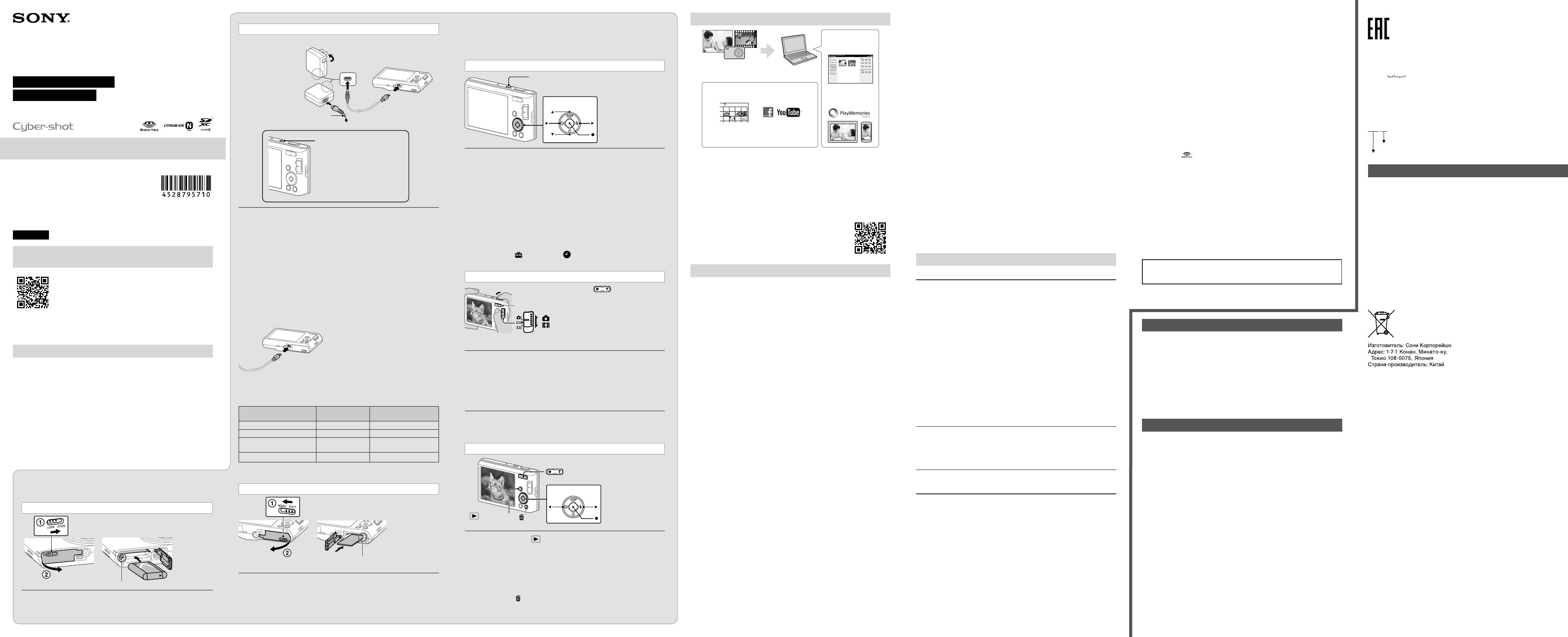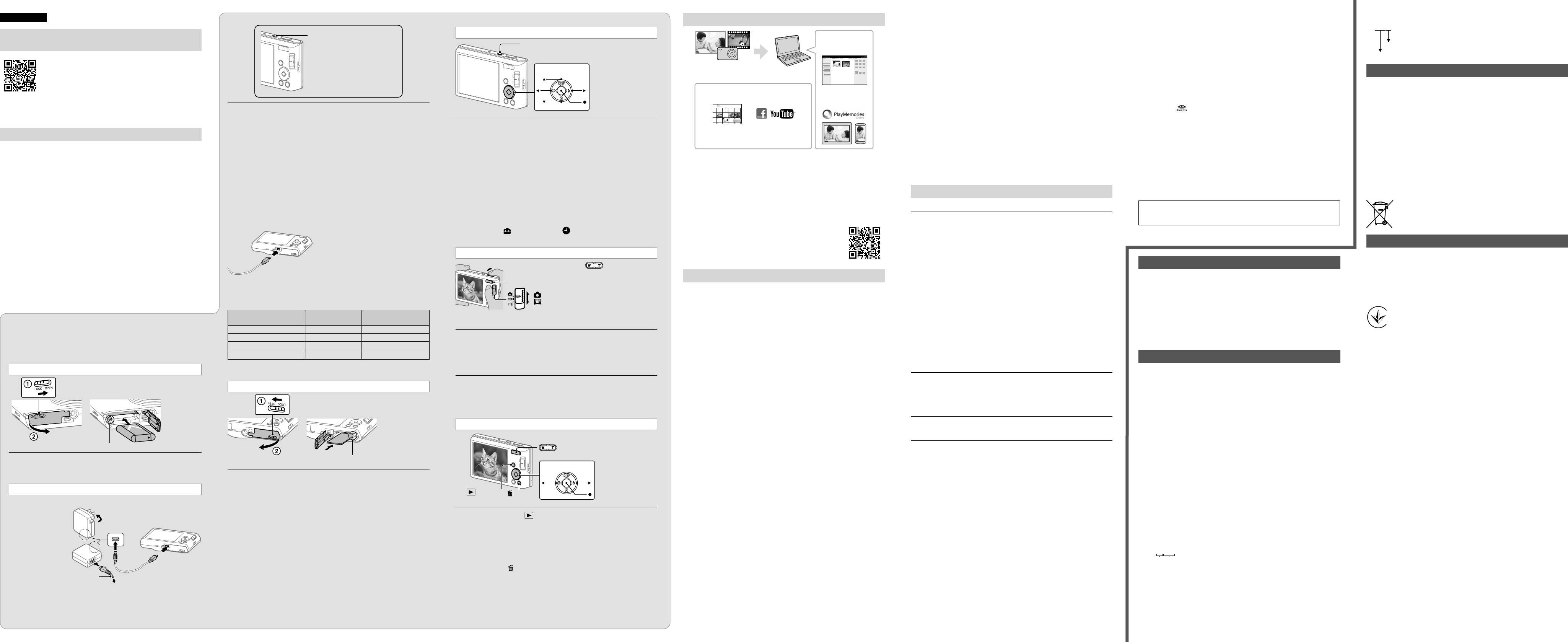-
Contents
-
Table of Contents
-
Troubleshooting
-
Bookmarks
Quick Links
Help Guide
Digital Still Camera
DSC-W830
Use this Help Guide when you have any questions on how to use the camera.
How to use
Before Use
Confirming the operation method
Shooting
Useful shooting functions
Viewing
Changing settings
Using with your computer
Precautions/About this camera
Troubleshooting
If you have problems
Related Manuals for Sony Cyber-shot DSC-W830
Summary of Contents for Sony Cyber-shot DSC-W830
-
Page 1
Help Guide Digital Still Camera DSC-W830 Use this Help Guide when you have any questions on how to use the camera. How to use Before Use Confirming the operation method Shooting Useful shooting functions Viewing Changing settings Using with your computer… -
Page 2
Troubleshooting Warning indicators and messages Situations this camera has difficulty handling List of Topics How to use Troubleshooting Notes on use 4-488-056-11(1) Copyright 2014 Sony Corporation… -
Page 3: Table Of Contents
Table Of Contents Before Use ……………………….Names of parts ……………………. List of icons displayed on the screen …………….Using the strap ……………………Using internal memory …………………. Confirming the operation method ………………..Using the control button ………………..Using MENU items (Shooting) ………………
-
Page 4
AF Illuminator ……………………Exposure Compensation ………………..Metering Mode …………………… Cont. Shooting Settings ………………..Self-Timer ………………………………………………………………….White Balance ……………………. Picture Effect ……………………Color hue ……………………Extracted Color ………………….. Movie SteadyShot ………………….Smile Shutter ……………………Smile Detection Sensitivity ………………… Face Detection …………………… -
Page 5
Protect ……………………. Viewing images on a TV ………………..Viewing an image on a Standard Definition (SD) TV ………. Changing settings ……………………… Setup menu ……………………Disp. Resolution ………………..Beep ……………………Monitor Brightness ………………..Language Setting ………………..Display color ………………….. Demo Mode …………………. -
Page 6
Importing images to a computer …………….. Disconnecting the camera from the computer ………… Precautions/About this camera ………………….. Precautions ……………………Precautions ………………….Backup of various settings, date and time …………Battery pack ………………….Notes on charging the battery pack …………..Memory card ………………….. -
Page 7
Close-up shoot function (Macro) does not work ……….Date and time are not displayed on the screen ……….F value and shutter speed flash when you press and hold the shutter button halfway down …………….Image colors are not correct ……………. -
Page 8
Camera becomes warm when you use it for a long time ……..Clock Set screen appears when you turn on the camera ……..Date or time is incorrect ………………Warning indicators and messages ………………..Warning indicators and messages ………………Self-diagnosis display ……………… -
Page 9: List Of Icons Displayed On The Screen
Help Guide How to use Digital Still Camera DSC-W830 Before Use Names of parts List of icons displayed on the screen Using the strap Using the internal memory Notes on use 4-488-056-11(1) Copyright 2014 Sony Corporation…
-
Page 10
Help Guide How to use Digital Still Camera DSC-W830 Confirming the operation method Confirming the operation method Notes on use 4-488-056-11(1) Copyright 2014 Sony Corporation… -
Page 11
Help Guide How to use Digital Still Camera DSC-W830 Shooting Shooting images Selecting the shooting mode based on the subject Notes on use 4-488-056-11(1) Copyright 2014 Sony Corporation… -
Page 12
Help Guide How to use Digital Still Camera DSC-W830 Useful shooting functions Zoom Using the flash DISP (Display Setting) Selecting image size Adjusting the focus Advanced shooting Notes on use 4-488-056-11(1) Copyright 2014 Sony Corporation… -
Page 13
Help Guide How to use Digital Still Camera DSC-W830 Viewing Viewing still images Deleting images Viewing movies Viewing panorama images Printing still images Useful viewing functions Viewing images on a TV Notes on use 4-488-056-11(1) Copyright 2014 Sony Corporation… -
Page 14: Changing Settings
Help Guide How to use Digital Still Camera DSC-W830 Changing settings Setup menu Notes on use 4-488-056-11(1) Copyright 2014 Sony Corporation…
-
Page 15
Help Guide How to use Digital Still Camera DSC-W830 Using with your computer Recommended computer environment Using the software Connecting the camera to the computer Notes on use 4-488-056-11(1) Copyright 2014 Sony Corporation… -
Page 16
Help Guide How to use Digital Still Camera DSC-W830 Precautions/About this camera Precautions On cleaning Number of still images and recordable time of movies Using the camera abroad About this camera Trademarks Notes on use 4-488-056-11(1) Copyright 2014 Sony Corporation… -
Page 17
Help Guide Troubleshooting Digital Still Camera DSC-W830 If you have problems If you have problems Notes on use 4-488-056-11(1) Copyright 2014 Sony Corporation… -
Page 18
Help Guide Troubleshooting Digital Still Camera DSC-W830 Troubleshooting Battery pack and power Shooting still images/movies Viewing images Computers Memory card Internal memory Printing Others Notes on use 4-488-056-11(1) Copyright 2014 Sony Corporation… -
Page 19
Help Guide Troubleshooting Digital Still Camera DSC-W830 Warning indicators and messages Warning indicators and messages Notes on use 4-488-056-11(1) Copyright 2014 Sony Corporation… -
Page 20
Help Guide Troubleshooting Digital Still Camera DSC-W830 Situations this camera has difficulty handling Situations this camera has difficulty handling Notes on use 4-488-056-11(1) Copyright 2014 Sony Corporation… -
Page 21: Using Internal Memory
Help Guide List of Topics Digital Still Camera DSC-W830 How to use Before Use Names of parts Names of parts List of icons displayed on the screen List of icons displayed on the screen Using the strap Using the wrist strap…
-
Page 22: Adjusting The Focus
Zoom Zoom Digital Zoom Using the flash Flash DISP (Display Setting) DISP (Display Setting) Selecting image size Image size Image size when shooting Sweep Panorama Image size when shooting movies Adjusting the focus Focus TRACKING FOCUS Advanced shooting Easy Mode AF Illuminator Exposure Compensation Metering Mode…
-
Page 23: Printing Still Images
Easy Mode Deleting images Deleting images Viewing movies Viewing movies Viewing panorama images Playing back panoramic images Printing still images Print (DPOF) Printing still images Useful viewing functions View Mode Beauty Effect Slideshow Retouch Rotate Protect Viewing images on a TV Viewing an image on a Standard Definition (SD) TV Changing settings Setup menu…
-
Page 24: Using With Your Computer
Change REC.Folder Delete REC.Folder Copy File Number Area Setting Date & Time Setting Using with your computer Recommended computer environment Recommended computer environment Using the software PlayMemories Home Music Transfer Installing PlayMemories Home Software for Mac Connecting the camera to the computer Connecting the camera to the computer Importing images to a computer Disconnecting the camera from the computer…
-
Page 25: If You Have Problems
Help Guide List of Topics Digital Still Camera DSC-W830 Troubleshooting If you have problems If you have problems If you have problems Troubleshooting Battery pack and power Cannot insert the battery pack into the camera Cannot turn on the camera…
-
Page 26: Camera Becomes Warm When You Use It For A Long Time
Date or time is incorrect Warning indicators and messages Warning indicators and messages Self-diagnosis display Messages Situations this camera has difficulty handling Situations this camera has difficulty handling Situations this camera has difficulty handling Notes on use 4-488-056-11(1) Copyright 2014 Sony Corporation…
-
Page 27: Before Use
Help Guide Digital Still Camera DSC-W830 Notes on use June 2013 Before use To make full use of this content, please read the following notes thoroughly. Please note that they are subject to change without prior notice. Recommended system environment The following system environments are recommended for displaying this content.
-
Page 28
This content uses cookies. To use services incorporating cookies, you need to set your browser to allow cookies. Handling of personal information obtained from websites Sony may use cookies, web beacons or similar technologies to make statistical analysis of customers’ usage of this content while preserving anonymity. -
Page 29
Help Guide How to use Digital Still Camera DSC-W830 Names of parts Names of parts Notes on use 4-488-056-11(1) Copyright 2014 Sony Corporation… -
Page 30
Help Guide How to use Digital Still Camera DSC-W830 List of icons displayed on the screen List of icons displayed on the screen Notes on use 4-488-056-11(1) Copyright 2014 Sony Corporation… -
Page 31
How to use Digital Still Camera DSC-W830 Using the strap Using the wrist strap Attaches the strap and place your hand through the loop to prevent the camera from damage by being dropped. Notes on use 4-488-056-11(1) Copyright 2014 Sony Corporation… -
Page 32
Help Guide How to use Digital Still Camera DSC-W830 Using the internal memory Using internal memory The camera has approximately 27 MB of internal memory. Notes on use 4-488-056-11(1) Copyright 2014 Sony Corporation… -
Page 33: Using Menu Items (Shooting)
You can select various shooting functions easily from the MENU button. Using MENU items (Viewing) You can select various viewing functions easily from the MENU button. Changing camera settings You can change settings on the [Settings] screen. Notes on use 4-488-056-11(1) Copyright 2014 Sony Corporation…
-
Page 34: Shooting Images
Help Guide How to use Digital Still Camera DSC-W830 Shooting images Shooting still images Shooting movies Notes on use 4-488-056-11(1) Copyright 2014 Sony Corporation…
-
Page 35: Shooting Panoramic Images
You can shoot with exposure adjusted automatically (both shutter speed and aperture value). Shooting panoramic images You can create a panoramic image from composite images. Scene Selection You can shoot with preset settings according to the scene. Notes on use 4-488-056-11(1) Copyright 2014 Sony Corporation…
-
Page 36
How to use Digital Still Camera DSC-W830 Zoom Zoom You can enlarge the image when shooting. The camera’s optical zoom function can enlarge images up to 8×. Digital Zoom Selects digital zoom mode. Notes on use 4-488-056-11(1) Copyright 2014 Sony Corporation… -
Page 37
Help Guide How to use Digital Still Camera DSC-W830 Using the flash Flash When shooting in low light or backlit conditions, you can brighten the subject by using flash. Notes on use 4-488-056-11(1) Copyright 2014 Sony Corporation… -
Page 38
Help Guide How to use Digital Still Camera DSC-W830 DISP (Display Setting) DISP (Display Setting) Sets the display setting mode. Notes on use 4-488-056-11(1) Copyright 2014 Sony Corporation… -
Page 39: Shooting Movies
Image size when shooting movies The larger the size of the movie image, the higher the image quality. The higher the amount of data used per second (average bit-rate), the smoother the playback image. Notes on use 4-488-056-11(1) Copyright 2014 Sony Corporation…
-
Page 40: Tracking Focus
You can change the focus method. Use the menu when it is difficult to get proper focus in auto focus mode. TRACKING FOCUS Tracks the subject and adjusts focus automatically even when the subject is moving. Notes on use 4-488-056-11(1) Copyright 2014 Sony Corporation…
-
Page 41: Af Illuminator
Help Guide How to use Digital Still Camera DSC-W830 Advanced shooting Easy Mode Allows you to shoot still images using the minimum necessary functions. AF Illuminator The AF illuminator supplies fill light to focus more easily on a subject in dark surroundings.
-
Page 42: Color Hue
The flash strobes two or more times before shooting to reduce the red-eye phenomenon when using flash. Write Date Sets whether to record a shooting date on the still image. Grid Line With reference to grid lines, you can easily set a subject in a horizontal/vertical position. Notes on use 4-488-056-11(1) Copyright 2014 Sony Corporation…
-
Page 43: Viewing
When you play back images, you can display multiple images at the same time. Easy Mode When viewing still images in Easy Mode, the playback screen text becomes larger, and the indicators become easier to see. Notes on use 4-488-056-11(1) Copyright 2014 Sony Corporation…
-
Page 44: Deleting Images
Help Guide How to use Digital Still Camera DSC-W830 Deleting images Deleting images You can select and delete unwanted images. Notes on use 4-488-056-11(1) Copyright 2014 Sony Corporation…
-
Page 45: Viewing Movies
Help Guide How to use Digital Still Camera DSC-W830 Viewing movies Viewing movies You can play back recorded movies. Notes on use 4-488-056-11(1) Copyright 2014 Sony Corporation…
-
Page 46: Viewing Panorama Images
Help Guide How to use Digital Still Camera DSC-W830 Viewing panorama images Playing back panoramic images You can view an entire panoramic image with automatic scrolling. Notes on use 4-488-056-11(1) Copyright 2014 Sony Corporation…
-
Page 47: Printing Still Images
DPOF (Digital Print Order Format) is a function that you can specify the images of the memory card that you want to print out later. Printing still images You can print still images using the following methods. Notes on use 4-488-056-11(1) Copyright 2014 Sony Corporation…
-
Page 48: Useful Viewing Functions
Retouches a recorded image and saves it as a new file. The original image is retained. Rotate A still image can be rotated. Use this to display a horizontal orientation image in vertical orientation. Protect You can protect recorded images against accidental erasure. Notes on use 4-488-056-11(1) Copyright 2014 Sony Corporation…
-
Page 49
Viewing images on a TV Viewing an image on a Standard Definition (SD) TV You can view images recorded on the camera in standard picture quality by connecting the camera to a Standard Definition (SD) TV. Notes on use 4-488-056-11(1) Copyright 2014 Sony Corporation… -
Page 50
Help Guide How to use Digital Still Camera DSC-W830 Setup menu Disp. Resolution Adjusts the image quality on the screen for shooting. Beep Selects the sound produced when you operate the camera. Monitor Brightness Selects screen brightness from level 1 to 5. The screen becomes brighter as the number rises. -
Page 51
USB Power Supply Sets whether to use the USB power supply function when the camera is connected to a computer or USB device using the dedicated USB cable (supplied). LUN Setting Sets USB connection mode when connecting the camera to a computer, etc. Download Music You can change background music tracks using Music Transfer. -
Page 52: Area Setting
Selects the method used to assign file numbers to images. Area Setting Sets the area in which you are using this camera. Date & Time Setting Sets date and time again. Notes on use 4-488-056-11(1) Copyright 2014 Sony Corporation…
-
Page 53
Help Guide How to use Digital Still Camera DSC-W830 Recommended computer environment Recommended computer environment Notes on use 4-488-056-11(1) Copyright 2014 Sony Corporation… -
Page 54
Help Guide How to use Digital Still Camera DSC-W830 Using the software PlayMemories Home Music Transfer Installing PlayMemories Home Software for Mac Notes on use 4-488-056-11(1) Copyright 2014 Sony Corporation… -
Page 55
Connecting the camera to the computer Connecting the camera to the computer Importing images to a computer PlayMemories Home allows you to easily import images. Disconnecting the camera from the computer Disconnects the camera from the computer. Notes on use 4-488-056-11(1) Copyright 2014 Sony Corporation… -
Page 56
Help Guide How to use Digital Still Camera DSC-W830 Precautions Precautions Backup of various settings, date and time Battery pack Notes on charging the battery pack Memory card Notes on use 4-488-056-11(1) Copyright 2014 Sony Corporation… -
Page 57
Help Guide How to use Digital Still Camera DSC-W830 On cleaning On cleaning Notes on use 4-488-056-11(1) Copyright 2014 Sony Corporation… -
Page 58
Help Guide How to use Digital Still Camera DSC-W830 Number of still images and recordable time of movies Number of still images Recordable time of movies Notes on use 4-488-056-11(1) Copyright 2014 Sony Corporation… -
Page 59
Help Guide How to use Digital Still Camera DSC-W830 Using the camera abroad Using the camera abroad On TV color systems Notes on use 4-488-056-11(1) Copyright 2014 Sony Corporation… -
Page 60
Help Guide How to use Digital Still Camera DSC-W830 About this camera ZEISS lens License Notes on use 4-488-056-11(1) Copyright 2014 Sony Corporation… -
Page 61
Help Guide How to use Digital Still Camera DSC-W830 Trademarks Trademarks Notes on use 4-488-056-11(1) Copyright 2014 Sony Corporation… -
Page 62
Help Guide Troubleshooting Digital Still Camera DSC-W830 If you have problems If you have problems If you experience trouble with the camera, try the following solutions. Notes on use 4-488-056-11(1) Copyright 2014 Sony Corporation… -
Page 63: Flash
Power turns off suddenly Remaining charge indicator is incorrect Charge lamp of the camera flashes while charging the battery Battery is not charged even if the Charge lamp turns off and charging is finished Notes on use 4-488-056-11(1) Copyright 2014 Sony Corporation…
-
Page 64
Help Guide Troubleshooting Digital Still Camera DSC-W830 Shooting still images/movies Cannot record images Image is blurred Image is out of focus Zoom does not work Cannot select the Face Detection function Flash does not work Fuzzy white circular spots appear in images shot using flash… -
Page 65
Dots appear and remain on the screen Cannot shoot images in succession Same image is shot several times Notes on use 4-488-056-11(1) Copyright 2014 Sony Corporation… -
Page 66
Help Guide Troubleshooting Digital Still Camera DSC-W830 Viewing images Cannot play back images Date and time are not displayed Cannot display images in index mode Cannot hear music during slideshow Notes on use 4-488-056-11(1) Copyright 2014 Sony Corporation… -
Page 67
Your computer does not recognize the camera Cannot import images Image and sound are interrupted by noise when you view a movie on a computer Images once exported to a computer cannot be viewed on the camera Notes on use 4-488-056-11(1) Copyright 2014 Sony Corporation… -
Page 68
Help Guide Troubleshooting Digital Still Camera DSC-W830 Memory card You have formatted a memory card by mistake Images are recorded on internal memory even when a memory card is inserted into the camera Notes on use 4-488-056-11(1) Copyright 2014 Sony Corporation… -
Page 69
Internal memory Cannot play back or record images using internal memory Cannot copy stored data in internal memory to a memory card Cannot copy memory card data or computer data to internal memory Notes on use 4-488-056-11(1) Copyright 2014 Sony Corporation… -
Page 70
Help Guide Troubleshooting Digital Still Camera DSC-W830 Printing Images are printed with both edges cut off Cannot print images with date Notes on use 4-488-056-11(1) Copyright 2014 Sony Corporation… -
Page 71
Camera turns off with the lens portion extended Camera becomes warm when you use it for a long time Clock Set screen appears when you turn on the camera Date or time is incorrect Notes on use 4-488-056-11(1) Copyright 2014 Sony Corporation… -
Page 72
Help Guide Troubleshooting Digital Still Camera DSC-W830 Warning indicators and messages Self-diagnosis display Messages Notes on use 4-488-056-11(1) Copyright 2014 Sony Corporation… -
Page 73
Help Guide Troubleshooting Digital Still Camera DSC-W830 Situations this camera has difficulty handling Situations this camera has difficulty handling Notes on use 4-488-056-11(1) Copyright 2014 Sony Corporation… -
Page 74
Help Guide How to use Digital Still Camera DSC-W830 Names of parts 1. Shutter button 2. Flash 3. Self-timer lamp/Smile Shutter lamp/AF illuminator 4. Lens 5. ON/OFF (Power) button 6. Charge lamp 7. Microphone 8. LCD screen… -
Page 75
Use a tripod with a screw less than 5.5 mm (7/32 inches) long. Otherwise, you cannot firmly secure the camera, and damage to the camera may occur. 18. Speaker 19. Battery/Memory card cover 20. USB A/V OUT terminal 21. Memory card slot 22. Access lamp 23. Battery eject lever Notes on use 4-488-056-11(1) Copyright 2014 Sony Corporation… -
Page 76: Image Size
Help Guide How to use Digital Still Camera DSC-W830 List of icons displayed on the screen List of shooting mode icons List of viewing mode icons Battery charge remaining Low battery warning Image size/Panorama image size/Movie size Picture Effect…
-
Page 77: Focus
Shooting mode Scene Selection , , , Scene Recognition icon White Balance Metering Mode Vibration warning Color hue Extracted Color Cont. Shooting Settings Soft Skin Effect Smile Detection Sensitivity indicator Zoom scaling Tracking focus AE/AF lock ISO400 ISO number NR slow shutter…
-
Page 78
Shutter speed F4.0 Aperture value +2.0EV Exposure Compensation AF range finder frame indicator REC/Standby Recording a movie/Movie standby 0:12:00 Recording time (m:s) 101-0012 Folder-file number 2014-1-1 9:30 AM Recorded date/time of the playback image Recording folder Playback folder Number of recordable images 100Min Recordable time Recording media/Playback media (Memory card, internal memory) -
Page 79: View Mode
Face detection Database file full/Database file error Destination Overheating warning AF range finder frame Spot metering cross-hairs Protect Print order (DPOF) ×2.0 Playback zoom View mode Playback Playback bar 0:00:12 Counter Volume Notes on use 4-488-056-11(1) Copyright 2014 Sony Corporation…
-
Page 80
Help Guide How to use Digital Still Camera DSC-W830 Using the wrist strap Attaches the strap and place your hand through the loop to prevent the camera from damage by being dropped. Notes on use 4-488-056-11(1) Copyright 2014 Sony Corporation… -
Page 81
By making a USB connection between the camera and a computer with a USB cable, you can transfer data stored in internal memory to a computer. However you cannot transfer data on a computer to internal memory. Notes on use 4-488-056-11(1) Copyright 2014 Sony Corporation… -
Page 82
Press the up/down/right/left side of the control button to move the selection frame. Selecting an image to be played back Press the right or left side of the control button to play back the next/previous image. Notes on use 4-488-056-11(1) Copyright 2014 Sony Corporation… -
Page 83
1. Press the ON/OFF (Power) button and set the camera to shooting mode. 2. Press the MENU button to display the Menu screen. 3. Select the desired menu item with on the control button. 4. Press on the control button. Notes on use 4-488-056-11(1) Copyright 2014 Sony Corporation… -
Page 84
(Playback) button to switch to playback mode. 2. Press the MENU button to display the Menu screen. 3. Select the desired menu item with on the control button. 4. Press on the control button. Notes on use 4-488-056-11(1) Copyright 2014 Sony Corporation… -
Page 85
Help Guide How to use Digital Still Camera DSC-W830 Changing camera settings You can change settings on the [Settings] screen. 1. Press the MENU button to display the Menu screen. 2. Select (Settings) with on the control button, then press to display the setup screen. -
Page 86
4-488-056-11(1) Copyright 2014 Sony Corporation… -
Page 87
Help Guide How to use Digital Still Camera DSC-W830 Shooting still images 1. Set the mode switch to (Still Image), then press the ON/OFF (Power) button. 2. Hold the camera steady to determine the composition of the still image. 3. Press the shutter button halfway down to focus. -
Page 88
Contrast between the subject and the background is poor. Subject is seen through glass. Subject is moving quickly. There is reflective light or shiny surfaces. Subject is backlit or there is a flashing light. Related Topic Zoom Viewing still images Notes on use 4-488-056-11(1) Copyright 2014 Sony Corporation… -
Page 89
When shooting stops, you can press the shutter button again to restart shooting. Depending on the temperature when shooting, recording may automatically stop to protect the camera. Related Topic Zoom Viewing movies Recordable time of movies Notes on use 4-488-056-11(1) Copyright 2014 Sony Corporation… -
Page 90: Still Image
Help Guide How to use Digital Still Camera DSC-W830 List of mode switch functions Sets the mode switch to the desired function. (Still Image): You can shoot still images. You can set the desired still image shooting mode using MENU — (REC Mode).
-
Page 91: Program Auto
You can shoot a still image with original texture, according to the desired effect. (Scene Selection): You can shoot with preset settings according to the scene. Related Topic Intelligent Auto Program Auto Picture Effect Scene Selection Shooting panoramic images Shooting movies Notes on use 4-488-056-11(1) Copyright 2014 Sony Corporation…
-
Page 92
You can shoot still images with settings adjusted automatically. 1. Set the mode switch to (Still Image). 2. MENU — (REC Mode) — (Intelligent Auto) — on the control button 3. Shoot with the shutter button. Related Topic Scene Recognition Notes on use 4-488-056-11(1) Copyright 2014 Sony Corporation… -
Page 93
If the camera recognizes a condition, icons such as (Tripod) or (Move) are displayed on the second line. The camera may recognize both the scene and condition, or just one. Related Topic Intelligent Auto Notes on use 4-488-056-11(1) Copyright 2014 Sony Corporation… -
Page 94
1. Set the mode switch to (Still Image). 2. MENU — (REC Mode) — (Program Auto) — on the control button 3. Shoot with the shutter button. Notes on use 4-488-056-11(1) Copyright 2014 Sony Corporation… -
Page 95
Help Guide How to use Digital Still Camera DSC-W830 Shooting panoramic images You can create a panoramic image from composite images. 1. Set the mode switch to (Sweep Panorama). 2. Select a shooting direction using (up/down/left/right) of the control button. -
Page 96
Vertical direction Horizontal direction First press the shutter button halfway so that you can lock focus and exposure. Then press the shutter button fully down and pan or tilt the camera. If a section with greatly varied shapes or scenery is concentrated along a screen edge, the image composition may fail. -
Page 97
There is too much camera shake. Related Topic Image size when shooting Sweep Panorama Playing back panoramic images Picture Effect Notes on use 4-488-056-11(1) Copyright 2014 Sony Corporation… -
Page 98: Soft Skin
Help Guide How to use Digital Still Camera DSC-W830 Scene Selection You can shoot with preset settings according to the scene. 1. Set the mode switch to (Still Image). 2. MENU — (REC Mode) — (Scene Selection) — on the control button — desired mode If you want to select another Scene Selection mode, select from MENU.
-
Page 99
Zoom is locked to the W side in Sweep Panorama mode. The operating sound of the lens is recorded when the zoom function operates while shooting a movie. Related Topic Digital Zoom Notes on use 4-488-056-11(1) Copyright 2014 Sony Corporation… -
Page 100
Help Guide How to use Digital Still Camera DSC-W830 Digital Zoom Selects digital zoom mode. The camera enlarges the image using optical zoom (up to 8×). When the zoom scale is exceeded, the camera uses either smart or precision digital zoom. -
Page 101
Help Guide How to use Digital Still Camera DSC-W830 Flash When shooting in low light or backlit conditions, you can brighten the subject by using flash. In addition, the flash helps to reduce camera shake. 1. Press (Flash) on the control button. -
Page 102
When shooting with flash and zoom is set to W, the shadow of the lens may appear on the screen, depending on shooting conditions. If this happens, set the zoom to T and shoot with flash again. Notes on use 4-488-056-11(1) Copyright 2014 Sony Corporation… -
Page 103
2. Select the desired mode with the control button. (OFF): Displays only images. (Detailed Info)(In playback mode only): Displays information. Exif data for the recorded image are also displayed. (ON)(Default setting): Displays information. Notes on use 4-488-056-11(1) Copyright 2014 Sony Corporation… -
Page 104
When you print still images recorded at a 16:9 aspect ratio or panorama images, both edges may be cut off. Image size in Easy Mode 1. MENU — [Still Image Size] — desired size Large (Default setting): Shoots images in [20M] size. Small: Shoots images in [5M] size. Notes on use 4-488-056-11(1) Copyright 2014 Sony Corporation… -
Page 105
Shoots images using standard size. (Wide): (Horizontal: 7152 × 1080) (Vertical: 4912 × 1920) Shoots images using wide size. (360°): (Horizontal: 11520 × 1080) Shoots 360-degree images. Related Topic Shooting panoramic images Notes on use 4-488-056-11(1) Copyright 2014 Sony Corporation… -
Page 106
Shoots highest quality movies for display on High Definition TV. (1280×720(Standard)): 6 Mbps Shoots standard quality movies for display on High Definition TV. (VGA (640×480)): 3 Mbps Shoots an image size suitable for WEB upload. Related Topic Shooting movies Notes on use 4-488-056-11(1) Copyright 2014 Sony Corporation… -
Page 107
Help Guide How to use Digital Still Camera DSC-W830 Focus You can change the focus method. Use the menu when it is difficult to get proper focus in auto focus mode. AF stands for «Auto Focus,» a function that adjusts focus automatically. -
Page 108: Focusing On Subjects Near The Edge Of The Screen
(AF lock). 2. When the AE/AF lock indicator (B) stops flashing and remains on, return to the fully composed shot, and press the shutter button fully down. Notes on use 4-488-056-11(1) Copyright 2014 Sony Corporation…
-
Page 109
Zoom functions other than optical zoom Tracking focus will automatically be canceled when the subject disappears from the screen or has failed to be tracked. Related Topic Cannot select the Face Detection function Notes on use 4-488-056-11(1) Copyright 2014 Sony Corporation… -
Page 110: Scene Recognition
Help Guide How to use Digital Still Camera DSC-W830 Easy Mode Allows you to shoot still images using the minimum necessary functions. The text size increases and indicators become easier to see. 1. MENU — (Easy Mode) — on the control button 2.
-
Page 111: Smile Shutter
Select between [Auto] or [Off] mode. Smile Shutter on the control button Notes on use 4-488-056-11(1) Copyright 2014 Sony Corporation…
-
Page 112
AF operates with priority on subjects located near the center of the frame. The AF illuminator emits very bright light. Although there is no health hazard, do not look directly into the AF illuminator emitter at close range. Notes on use 4-488-056-11(1) Copyright 2014 Sony Corporation… -
Page 113
When the image shot is underexposed, adjust [Exposure Compensation] to the plus side. Note If you shoot a subject in extremely bright or dark conditions, or when you use flash, exposure adjustment may not be effective. Notes on use 4-488-056-11(1) Copyright 2014 Sony Corporation… -
Page 114
Align the spot metering cross hairs (A) on the subject to meter one part of the subject (Spot metering). This function is useful when the subject is backlit or when there is strong contrast between the subject and background. Notes on use 4-488-056-11(1) Copyright 2014 Sony Corporation… -
Page 115: Continuous Shooting
[Focus], [White Balance], and [Exposure Compensation] are adjusted for the first image, and these settings are also used for other images. When internal memory or a memory card is full, the burst stops. Notes on use 4-488-056-11(1) Copyright 2014 Sony Corporation…
-
Page 116
Help Guide How to use Digital Still Camera DSC-W830 Self-Timer You can shoot with a 10-second or 2-second delay using the self-timer. 1. Press (Self-Timer) on the control button. 2. Select the desired mode with the control button. (Off)(Default setting): Does not use the self-timer. -
Page 117: Notes On Use
Notes on use 4-488-056-11(1) Copyright 2014 Sony Corporation…
-
Page 118
Depending on shooting conditions, it may not be possible to obtain correction effects. Only [ISOAUTO] or values from [ISO 80] to [ISO 800] can be set for the ISO value when [DRO plus] is set. Notes on use 4-488-056-11(1) Copyright 2014 Sony Corporation… -
Page 119
Help Guide How to use Digital Still Camera DSC-W830 Selects luminous sensitivity when the camera is set to Program Auto. In Movie mode, [ISO] is fixed to [Auto]. 1. MENU — (ISO) — desired mode (Auto)(Default setting): Sets ISO sensitivity automatically. -
Page 120
Help Guide How to use Digital Still Camera DSC-W830 White Balance Color tones are adjusted according to surrounding light conditions. Use this function if image color appears unnatural. 1. MENU — (White Balance) — desired mode (Auto)(Default setting): Adjusts white balance automatically so that colors appear natural. -
Page 121
Do not shake or strike the camera while [One Push Set] is in progress. When flash mode is set to [On]or [Slow Synchro], white balance is adjusted to the condition with the flash emitting. Notes on use 4-488-056-11(1) Copyright 2014 Sony Corporation… -
Page 122
You can select the color to extract using MENU — [Extracted Color]. (Soft High-key): You can shoot soft, clear images with an emphasis on brightness. Related Topic Color hue Extracted Color Notes on use 4-488-056-11(1) Copyright 2014 Sony Corporation… -
Page 123
Adds a green filter-like hue and darkens the surroundings. (Magenta hue): Adds a magenta filter-like hue and darkens the surroundings. Note It is recommended that you shoot a test image in advance for some subjects. Related Topic Picture Effect Notes on use 4-488-056-11(1) Copyright 2014 Sony Corporation… -
Page 124
(Red)(Default setting): Extracts red only. (Green): Extracts green only. (Blue): Extracts blue only. (Yellow): Extracts yellow only. Note Images may not retain the selected color, depending on the subject. Related Topic Picture Effect Notes on use 4-488-056-11(1) Copyright 2014 Sony Corporation… -
Page 125
Reduces camera shake under stable movie shooting conditions. (Active)(Default setting): Reduces camera shake when shooting images while walking or zooming. Note If you change the setting for [Movie SteadyShot], the angle of view will change. Related Topic Shooting movies Notes on use 4-488-056-11(1) Copyright 2014 Sony Corporation… -
Page 126: Smile Shutter
Help Guide How to use Digital Still Camera DSC-W830 Smile Shutter When the camera detects a smile, the shutter is released automatically. 1. Press (Smile Shutter) on the control button. 2. Wait for a smile to be detected. When a smile is detected and the smile level exceeds the point on the indicator, the camera records images automatically.
-
Page 127
Shooting using the Smile Shutter ends automatically when either the memory card or internal memory becomes full. Smiles may not be detected correctly depending on the conditions. You cannot use the digital zoom function. Related Topic Smile Detection Sensitivity Notes on use 4-488-056-11(1) Copyright 2014 Sony Corporation… -
Page 128
(Smile Detection Sensitivity) — desired mode (Big Smile): (Normal Smile)(Default setting): (Slight Smile): Detects a big, normal or slight smile. Note Smiles may not be detected correctly depending on the conditions. Related Topic Smile Shutter Notes on use 4-488-056-11(1) Copyright 2014 Sony Corporation… -
Page 129
Up to eight faces of your subjects can be detected. During Smile Shutter shooting, [Face Detection] is automatically set to [Auto] even if it is set to [Off]. Related Topic TRACKING FOCUS Notes on use 4-488-056-11(1) Copyright 2014 Sony Corporation… -
Page 130
(Off)(Default setting): Does not use Soft Skin Effect. (Low): (Mid): (High): Adds light, moderate or strong Soft Skin Effect. Note The [Soft Skin Effect] may not be visible depending on the subject. Notes on use 4-488-056-11(1) Copyright 2014 Sony Corporation… -
Page 131
Help Guide How to use Digital Still Camera DSC-W830 Red Eye Reduction The flash strobes two or more times before shooting to reduce the red-eye phenomenon when using flash. 1. Set the camera to shooting mode. 2. MENU — (Settings) -… -
Page 132
If you shot images with the date once, you cannot delete the date from the images later. Dates are doubly printed, if you set the camera to superimpose the dates when printing. The recorded time of the image cannot be superimposed on the image. Notes on use 4-488-056-11(1) Copyright 2014 Sony Corporation… -
Page 133
1. Set the camera to shooting mode. 2. MENU — (Settings) — (Shooting Settings) — [Grid Line] — desired mode — Displays grid lines. The grid lines are not recorded. Off(Default setting): Does not display grid lines. Notes on use 4-488-056-11(1) Copyright 2014 Sony Corporation… -
Page 134
If the camera detects images not registered in the Image Database File on the memory card, a registration screen with the message «Files found which were not recognized Import files» will be displayed. To view unregistered images, register them by selecting [OK]. Notes on use 4-488-056-11(1) Copyright 2014 Sony Corporation… -
Page 135
Press the T button to zoom in, W button to zoom out. To save enlarged images You can save an enlarged image by using the trimming function. Press MENU — [Retouch] — [Trimming (Resize)]. Notes on use 4-488-056-11(1) Copyright 2014 Sony Corporation… -
Page 136
Help Guide How to use Digital Still Camera DSC-W830 Image Index When you play back images, you can display multiple images at the same time. 1. Set the camera to playback mode. 2. Press the W button to display the image index screen. -
Page 137: Viewing Still Images
MENU: You can delete the currently displayed image with [1 image], and delete all images in the selected date range or internal memory (if selected) with [All]. Select [Exit Easy Mode] — [OK] to exit Easy Mode. Notes on use 4-488-056-11(1) Copyright 2014 Sony Corporation…
-
Page 138: Deleting Images
Help Guide How to use Digital Still Camera DSC-W830 Deleting images You can select and delete unwanted images. You can also delete images from the MENU button. 1. Set the camera to playback mode. (Delete) button — operate in accordance with the screen.
-
Page 139: Viewing Movies
: Displays the volume control screen. Adjust the volume using and determine with , then the volume control screen disappears. Note You may not be able to play back some movies shot using other cameras. Related Topic View Mode Notes on use 4-488-056-11(1) Copyright 2014 Sony Corporation…
-
Page 140
Return to the full view by the W (Zoom) button. Note A panoramic image recorded using another camera may appear in an image size different from the original one, or may not be played back correctly with scrolling. Notes on use 4-488-056-11(1) Copyright 2014 Sony Corporation… -
Page 141
Select the image to clear the DPOF registration, then press on the control button in the same procedure as when making a mark. The mark disappears and the DPOF registration is cleared. Related Topic Printing still images Notes on use 4-488-056-11(1) Copyright 2014 Sony Corporation… -
Page 142
Before you take image data to a shop, always copy (back up) your data. Note When you print still images shot in [16:9] mode, both edges may be cut off. You cannot print panoramic images, depending on the printer. Related Topic Print (DPOF) Notes on use 4-488-056-11(1) Copyright 2014 Sony Corporation… -
Page 143
2. Press the W button of the W/T (zoom) button repeatedly until the Calendar is displayed. Use the control button to select , then select the month you want to display. Select the date and press view images of the selected date in index mode. Notes on use 4-488-056-11(1) Copyright 2014 Sony Corporation… -
Page 144: Beauty Effect
Help Guide How to use Digital Still Camera DSC-W830 Beauty Effect You can apply a cosmetic effect on a recorded still image to make a person in the image look better; for example, retouching for smoother skin, larger eyes or whiter teeth.
-
Page 145
The cosmetic effect may not produce a satisfactory result in the case of some images. Notes on use 4-488-056-11(1) Copyright 2014 Sony Corporation… -
Page 146: Slideshow
Help Guide How to use Digital Still Camera DSC-W830 Slideshow Images are automatically played back in succession. 1. Set the camera to playback mode. 2. MENU — (Slideshow) — desired slideshow — on the control button (Continuous Playback): Starts playback from the currently displayed image.
-
Page 147
You can transfer a desired music file from your CDs or MP3 files to the camera to play back during a slideshow. To transfer music, install the Music Transfer software to your computer. Related Topic Music Transfer Notes on use 4-488-056-11(1) Copyright 2014 Sony Corporation… -
Page 148: Retouch
Help Guide How to use Digital Still Camera DSC-W830 Retouch Retouches a recorded image and saves it as a new file. The original image is retained. 1. Set the camera to playback mode. 2. MENU — (Retouch) — desired mode — on the control button 3.
-
Page 149
You cannot retouch the panoramic images or movies. Notes on use 4-488-056-11(1) Copyright 2014 Sony Corporation… -
Page 150: Rotate
Protected still images You may not be able to rotate images shot with other cameras. When viewing images on a computer, the image rotation information may not be reflected, depending on the software. Notes on use 4-488-056-11(1) Copyright 2014 Sony Corporation…
-
Page 151: Protect
Select the image for which you want to cancel protection, and unlock it by pressing on the control button as the same procedure to protect it. The indicator disappears, and the protection is released. Notes on use 4-488-056-11(1) Copyright 2014 Sony Corporation…
-
Page 152: Viewing An Image On A Standard Definition (Sd) Tv
4. Press ON/OFF (Power) button, then set the camera to playback mode. Images shot with the camera appear on the TV. Select the desired image with the control button. Note When using the camera abroad, it may be necessary to switch [Video Out]. Notes on use 4-488-056-11(1) Copyright 2014 Sony Corporation…
-
Page 153: Disp. Resolution
Displays the image on the screen in standard image quality. Note The battery power may decrease faster when [Disp. Resolution] is set to [High]. In Sweep Panorama and Movie Mode, [Disp. Resolution] is set to [High]. Notes on use 4-488-056-11(1) Copyright 2014 Sony Corporation…
-
Page 154: Beep
Shutter: Turns on the shutter sound when you press the shutter button. On(Default setting): Turns on the beep/shutter sound when you press the control button/shutter button. Off: Turns off the beep/shutter sound. Notes on use 4-488-056-11(1) Copyright 2014 Sony Corporation…
-
Page 155: Monitor Brightness
(Main Settings) — [Monitor Brightness] — desired mode — Note The brighter the screen, the faster the battery pack runs out. The screen grows dark if you do not operate the camera while the power is on. Notes on use 4-488-056-11(1) Copyright 2014 Sony Corporation…
-
Page 156: Language Setting
Digital Still Camera DSC-W830 Language Setting Selects the language to be used in menu items, warnings and messages. 1. MENU — (Settings) — (Main Settings) — [Language Setting] — desired mode — Notes on use 4-488-056-11(1) Copyright 2014 Sony Corporation…
-
Page 157: Display Color
Sets the color of the screen display. 1. MENU — (Settings) — (Main Settings) — [Display color] — desired mode — Black(Default setting): White: Pink: Sets the background color of the screen. Notes on use 4-488-056-11(1) Copyright 2014 Sony Corporation…
-
Page 158: Demo Mode
Pressing the shutter button during the Smile Shutter demonstration operates the shutter, but no image is recorded. During a demonstration, if the number of images saved in the internal memory increases, the camera may automatically delete images. Notes on use 4-488-056-11(1) Copyright 2014 Sony Corporation…
-
Page 159: Initialize
Even if you execute this function, images are retained. 1. MENU — (Settings) — (Main Settings) — [Initialize] — [OK] — Note Be sure not to remove the battery pack while initializing. Notes on use 4-488-056-11(1) Copyright 2014 Sony Corporation…
-
Page 160: Function Guide
You can select whether or not the function guide is displayed when you operate the camera. 1. MENU — (Settings) — (Main Settings) — [Function Guide] — desired mode — On(Default setting): Off: Sets whether to display the function guide. Notes on use 4-488-056-11(1) Copyright 2014 Sony Corporation…
-
Page 161: Video Out
Sets the video output signal to NTSC mode (e.g., for the USA, Japan). PAL: Sets the video output signal to PAL mode (e.g., for Europe, China). Related Topic On TV color systems Notes on use 4-488-056-11(1) Copyright 2014 Sony Corporation…
-
Page 162: Usb Connect Setting
(with Windows 7, Windows 8, Windows Vista, Windows XP, Mac OS X) Note When [USB Connect Setting] is set to [PTP/MTP], you cannot export movies to a computer. To export movies to a computer, set [USB Connect Setting] to [Mass Storage]. Notes on use 4-488-056-11(1) Copyright 2014 Sony Corporation…
-
Page 163: Usb Power Supply
(Main Settings) — [USB Power Supply] — desired mode — On(Default setting): Uses [USB Power Supply] function when a USB connection is established. Off: Does not use [USB Power Supply] function when a USB connection is established. Notes on use 4-488-056-11(1) Copyright 2014 Sony Corporation…
-
Page 164: Lun Setting
Select this setting in cases where images of both the memory card and internal memory are not displayed when the camera is connected to a device other than a computer. Notes on use 4-488-056-11(1) Copyright 2014 Sony Corporation…
-
Page 165: Download Music
(Main Settings) — [Download Music] — desired mode — 2. Make a USB connection between the camera and a computer, then start Music Transfer. 3. Follow the instructions on the screen to change music files. Notes on use 4-488-056-11(1) Copyright 2014 Sony Corporation…
-
Page 166: Empty Music
You can delete all the background music files stored in the camera. It can be used in cases such as when the background music files are damaged and cannot be played. 1. MENU — (Settings) — (Main Settings) — [Empty Music] — desired mode — Related Topic Music Transfer Notes on use 4-488-056-11(1) Copyright 2014 Sony Corporation…
-
Page 167: Eye-Fi
Help Guide How to use Digital Still Camera DSC-W830 Eye-Fi You can use the upload function by using a commercially available Eye-Fi card. The menu screen of the auto upload function is displayed only when the Eye-Fi card is inserted in the memory card slot of the camera.
-
Page 168
Eye-Fi cards that you insert into this product have «Endless Memory Mode» turned off. For details on setting «Endless Memory Mode», refer to the operating instructions supplied with the Eye-Fi card. Notes on use 4-488-056-11(1) Copyright 2014 Sony Corporation… -
Page 169: Power Save
It takes longer before the power turns off than when set to [Max]. Off: Does not use the Auto power-off function. Note The camera does not turn off automatically in the following situations: During slideshow During playing back movies During Eye-Fi connection Notes on use 4-488-056-11(1) Copyright 2014 Sony Corporation…
-
Page 170: Version
Help Guide How to use Digital Still Camera DSC-W830 Version Displays the software version installed on this camera. 1. MENU — (Settings) — (Main Settings) — [Version] Notes on use 4-488-056-11(1) Copyright 2014 Sony Corporation…
-
Page 171: Format
Save precious data on a computer, etc. 1. MENU — (Settings) — (Memory Card Tool) or (Internal Memory Tool) — [Format] — [OK] — Note Note that formatting permanently erases all data including even protected images. Notes on use 4-488-056-11(1) Copyright 2014 Sony Corporation…
-
Page 172: Create Rec.folder
When you insert a memory card that was used with other equipment into the camera and shoot images, a new folder may be automatically created. Up to 4,000 images can be stored in one folder. When the folder capacity is exceeded, a new folder is automatically created. Notes on use 4-488-056-11(1) Copyright 2014 Sony Corporation…
-
Page 173: Change Rec.folder
This item is not displayed when the internal memory is used to record images. You cannot select a folder with a number that has only » MSDCF» or » ANV01″as a recording folder. You cannot move recorded images to another folder. Notes on use 4-488-056-11(1) Copyright 2014 Sony Corporation…
-
Page 174: Delete Rec.folder
If a folder contains protected images, images other than protected images are deleted and the folder will remain. If a folder contains files that cannot be played back by the camera, you cannot delete a folder. Notes on use 4-488-056-11(1) Copyright 2014 Sony Corporation…
-
Page 175: Copy
([Format] in [Internal Memory Tool]). A new folder is created on the memory card and all data will be copied to it. You cannot choose a specific folder and copy images to it. Notes on use 4-488-056-11(1) Copyright 2014 Sony Corporation…
-
Page 176: File Number
Reset: Starts from 0001 each time the folder is changed. (When the recording folder contains a file, a number one higher than the largest number is assigned.) Notes on use 4-488-056-11(1) Copyright 2014 Sony Corporation…
-
Page 177: Area Setting
Help Guide How to use Digital Still Camera DSC-W830 Area Setting Sets the area in which you are using this camera. 1. MENU — (Settings) — (Clock Settings) — [Area Setting] — desired mode — [OK] — Home(Default setting): Uses the camera in your area. When the currently set area differs from your home area, you must make the Area Setting.
-
Page 178: Date & Time Setting
3. [OK] — Date & Time Format: You can select the date and time display format. Summer Time: You can select Summer Time [On]/[Off]. Date & Time: You can set date and time. Notes on use 4-488-056-11(1) Copyright 2014 Sony Corporation…
-
Page 179: Recommended Computer Environment
Help Guide How to use Digital Still Camera DSC-W830 Recommended computer environment You can check the system requirements for software at the following URL. www.sony.net/pcenv/ Notes on use 4-488-056-11(1) Copyright 2014 Sony Corporation…
-
Page 180: Playmemories Home
You can edit still images, such as resizing (Resize) and cropping (Trimming). You can upload images to a network service. (An internet connection environment is required.) For other details, refer to the Help of PlayMemories Home. Notes on use 4-488-056-11(1) Copyright 2014 Sony Corporation…
-
Page 181: Music Transfer
Preset-music saved on the camera Before starting up Music Transfer, perform MENU — (Settings) — (Main Settings) — [Download Music], and connect the camera to the computer. For other details, see the help in Music Transfer. Notes on use 4-488-056-11(1) Copyright 2014 Sony Corporation…
-
Page 182: Installing Playmemories Home
It may be necessary to restart your computer. When the restart confirmation message appears, restart the computer following the instructions on the screen. DirectX may be installed depending on your computer’s system environment. Notes on use 4-488-056-11(1) Copyright 2014 Sony Corporation…
-
Page 183: Software For Mac
Help Guide How to use Digital Still Camera DSC-W830 Software for Mac For details on software for Mac, access the following URL: http://www.sony.co.jp/imsoft/Mac/ Note The available software varies depending on the area. Notes on use 4-488-056-11(1) Copyright 2014 Sony Corporation…
-
Page 184: Connecting The Camera To The Computer
When connecting the camera to a computer using the dedicated USB cable, power feeding from the computer starts if [USB Power Supply] is set to [On]. ([On] is the default setting.) Related Topic USB Connect Setting LUN Setting Notes on use 4-488-056-11(1) Copyright 2014 Sony Corporation…
-
Page 185: Importing Images To A Computer
Then drag and drop the image file on to the hard disk icon. Note Set MENU — (Settings) — (Main Settings) — [USB Connect Setting] to [Mass Storage]. Notes on use 4-488-056-11(1) Copyright 2014 Sony Corporation…
-
Page 186: Disconnecting The Camera From The Computer
The disconnect icon may not appear when you use a Windows 7, Windows 8 computer. In this case, you can disconnect the camera from the computer without following the above steps. Notes on use 4-488-056-11(1) Copyright 2014 Sony Corporation…
-
Page 187: Precautions
Help Guide How to use Digital Still Camera DSC-W830 Precautions Internal memory and memory card back up Do not turn off the camera, remove the battery pack, or remove the memory card while the access lamp is lit. Otherwise, the internal memory data or the memory card may be damaged. Be sure to make a backup copy to protect your data.
-
Page 188
The camera conforms with DCF (Design rule for Camera File system) universal standards established by JEITA (Japan Electronics and Information Technology Industries Association). Sony does not guarantee that the camera will play back images recorded or edited with other equipment, or that other equipment will play back images recorded with the camera. -
Page 189: Backup Of Various Settings, Date And Time
Insert a charged battery in the camera, or connect the camera to a wall outlet (wall socket) using the AC adapter (supplied) and leave the camera for 24 hours or more while the power of the camera is turned off. Notes on use 4-488-056-11(1) Copyright 2014 Sony Corporation…
-
Page 190: Battery Pack
Help Guide How to use Digital Still Camera DSC-W830 Battery pack On charging the battery pack Charge the battery pack (supplied) before using the camera for the first time. You can charge the battery pack even if it is not completely discharged. In addition, even if the battery pack is not fully charged, you can use the partially charged capacity of the battery pack as is.
-
Page 191
Battery life varies according to how it is stored and operating conditions and environment in which each battery pack is used. Compatible battery pack The NP-BN (supplied) or NP-BN1 (sold separately) can be used with this model. Notes on use 4-488-056-11(1) Copyright 2014 Sony Corporation… -
Page 192: Notes On Charging The Battery Pack
The supplied AC Adaptor is dedicated to this camera. Do not connect with other electronic devices. Doing so may cause a malfunction. Also, make sure to use a genuine Sony AC Adaptor. If the Charge lamp of the camera flashes during charging, remove the battery pack being charged, and then insert the same battery pack into the camera securely again.
-
Page 193: Memory Card
Help Guide How to use Digital Still Camera DSC-W830 Memory card Memory card Memory card can be used in the camera is listed below. Memory Stick PRO Duo media: (Memory Stick XC-HG Duo media/Memory Stick PRO Duo media/Memory Stick PRO-HG Duo media)
-
Page 194
Do not strike, bend or drop the memory card. Do not disassemble or modify the memory card. Do not expose the memory card to water. Do not leave the memory card within the reach of small children. They might accidentally swallow it. Be aware that the memory card will be hot immediately after it has been used for a long time. -
Page 195: On Cleaning
Do not expose the camera to chemical products such as thinner, benzine, alcohol, disposable cloths, insect repellent, sunscreen or insecticide. Do not touch the camera with any of the above on your hand. Do not leave the camera in contact with rubber or vinyl for a long time. Notes on use 4-488-056-11(1) Copyright 2014 Sony Corporation…
-
Page 196: Number Of Still Images
Help Guide How to use Digital Still Camera DSC-W830 Number of still images The number of still images may vary depending on the shooting conditions and the memory card. (Units: Images) Image Size 20M Internal memory 27 MB: 3 2 GB: 220…
-
Page 197
Even if the number of remaining shootable images is greater than 99,999, the «>99999» indicator appears. When an image shot with other cameras is played back on this camera, the image may not appear in the actual image size. Notes on use 4-488-056-11(1) Copyright 2014 Sony Corporation… -
Page 198: Recordable Time Of Movies
Help Guide How to use Digital Still Camera DSC-W830 Recordable time of movies The table below shows the approximate maximum recording times. These are the total times for all movie files. Recordable time may vary depending on shooting conditions and the memory card.
-
Page 199
Recordable time also varies depending on shooting conditions, subject or image quality/size settings. You cannot record movies to internal memory when the movie image size is [1280×720(Fine)] or [1280×720(Standard)]. Notes on use 4-488-056-11(1) Copyright 2014 Sony Corporation… -
Page 200: Using The Camera Abroad
You can use the AC Adaptor (supplied) in any country or region where the power supply is within 100 V to 240 V AC, 50 Hz/60 Hz. Note An electronic voltage transformer is unnecessary and its use may cause a malfunction. Notes on use 4-488-056-11(1) Copyright 2014 Sony Corporation…
-
Page 201: On Tv Color Systems
Indonesia, Italy, Kuwait, Malaysia, New Zealand, Norway, Poland, Portugal, Romania, Singapore, Slovak Republic, Spain, Sweden, Switzerland, Thailand, Turkey, United Kingdom, Viet Nam, etc. PAL-M system Brazil PAL-N system Argentina, Paraguay, Uruguay SECAM system Bulgaria, France, Greece, Guiana, Iran, Iraq, Monaco, Russia, Ukraine, etc. Notes on use 4-488-056-11(1) Copyright 2014 Sony Corporation…
-
Page 202: Zeiss Lens
The camera is equipped with a ZEISS lens which is capable of reproducing sharp images with excellent contrast. The lens for the camera has been produced under a quality assurance system certified by ZEISS in accordance with the quality standards of ZEISS in Germany. Notes on use 4-488-056-11(1) Copyright 2014 Sony Corporation…
-
Page 203: License
NO LICENSE IS GRANTED OR SHALL BE IMPLIED FOR ANY OTHER USE. ADDITIONAL INFORMATION MAY BE OBTAINED FROM MPEG LA, L.L.C. SEE HTTP://WWW.MPEGLA.COM On the license of Music Transfer MPEG Layer-3 audio coding technology and patents licensed from Fraunhofer IIS and Thomson. Notes on use 4-488-056-11(1) Copyright 2014 Sony Corporation…
-
Page 204: Trademarks
Help Guide How to use Digital Still Camera DSC-W830 Trademarks The following marks are trademarks of Sony Corporation. , Cyber-Shot, , Memory Stick, , Memory Stick PRO, , Memory Stick Duo, , Memory Stick PRO Duo, , Memory Stick PRO-HG Duo,…
-
Page 205: If You Have Problems
2. Remove the battery pack, wait for about one minute, re-insert the battery pack, then turn on the power. 3. Initialize settings. 4. Consult your Sony dealer or local authorized Sony service facility. Be aware that by sending the camera for repair, you give consent that contents of internal memory, music files may be checked.
-
Page 206: Cannot Insert The Battery Pack Into The Camera
Digital Still Camera DSC-W830 Cannot insert the battery pack into the camera Make sure the direction of the battery pack is correct, and insert it until the battery eject lever is locked. Notes on use 4-488-056-11(1) Copyright 2014 Sony Corporation…
-
Page 207: Cannot Turn On The Camera
Make sure that the battery pack is inserted correctly. The battery pack will discharge by itself even if you do not use it. Charge the battery pack before use. Check that the battery pack type is compatible. Notes on use 4-488-056-11(1) Copyright 2014 Sony Corporation…
-
Page 208: Power Turns Off Suddenly
If you do not operate the camera for a certain period of time while the power is on and [Power Save] is set to [Standard] or [Max], the camera turns off automatically to prevent wearing down the battery pack. Turn on the camera again. Notes on use 4-488-056-11(1) Copyright 2014 Sony Corporation…
-
Page 209: Remaining Charge Indicator Is Incorrect
This is caused when you use the camera in an extremely hot or cold location. Battery capacity decreases over time and through repeated use. If decreased usage time between charges becomes significant, it is probably time to replace it with a new one. Notes on use 4-488-056-11(1) Copyright 2014 Sony Corporation…
-
Page 210: Charge Lamp Of The Camera Flashes While Charging The Battery
The Charge lamp of the camera flashes infrequently when you use a battery pack that has not been used for a long time. In such cases, remove the battery pack from the camera and re-insert it. For details, see «Battery pack». Notes on use 4-488-056-11(1) Copyright 2014 Sony Corporation…
-
Page 211: Battery Is Not Charged Even If The Charge Lamp Turns Off And Charging Is Finished
This happens when you charge the battery pack in an extremely hot or cold location. Charge the battery pack within the proper charging temperature range of between 10°C to 30°C (50°F to 86°F). Notes on use 4-488-056-11(1) Copyright 2014 Sony Corporation…
-
Page 212: Cannot Record Images
Check the free capacity of internal memory or memory card. If it is full, do one of the following: Delete unnecessary images. Change the memory card. You cannot record images while charging the flash. Set [Demo Mode] to [Off]. Notes on use 4-488-056-11(1) Copyright 2014 Sony Corporation…
-
Page 213: Image Is Blurred
Shoot images after pressing the shutter button halfway down to activate the Steadyshot function. The anti-blur function may not work properly when shooting night scenes. The use of a flash or tripod is recommended since the shutter speed becomes slow. Related Topic Flash Notes on use 4-488-056-11(1) Copyright 2014 Sony Corporation…
-
Page 214: Image Is Out Of Focus
The subject is too close. When shooting, make sure to position the lens farther away from the subject than the shortest shooting distance (approximately 5 cm (0.16 ft.) (W)/150 cm (4.92 ft.) (T) from the lens). Notes on use 4-488-056-11(1) Copyright 2014 Sony Corporation…
-
Page 215: Zoom Does Not Work
You cannot use the Smart zoom depending on the image size. You cannot use the digital zoom when: The Smile Shutter is working. [Self-Timer] is set to [Self-portrait One Person] or [Self-portrait Two People]. Notes on use 4-488-056-11(1) Copyright 2014 Sony Corporation…
-
Page 216: Cannot Select The Face Detection Function
Troubleshooting Digital Still Camera DSC-W830 Cannot select the Face Detection function You can select Face Detection only when focus mode is set to [Multi AF] and metering mode is set to [Multi]. Notes on use 4-488-056-11(1) Copyright 2014 Sony Corporation…
-
Page 217: Flash Does Not Work
[Night Scene] mode, [High Sensitivity] mode or [Fireworks] mode is selected in Scene Selection. Shooting in [Sweep Panorama] Shooting in Movie Mode Set the flash to [On] when Scene Selection mode is set to [Landscape], [Gourmet], [Pet], [Beach] or [Snow] mode. Notes on use 4-488-056-11(1) Copyright 2014 Sony Corporation…
-
Page 218: Fuzzy White Circular Spots Appear In Images Shot Using Flash
DSC-W830 Fuzzy white circular spots appear in images shot using flash Particles (dust, pollen, etc.) in the air reflected the flash light and appeared in the image. This is not a malfunction. Notes on use 4-488-056-11(1) Copyright 2014 Sony Corporation…
-
Page 219: Close-Up Shoot Function (Macro) Does Not Work
The camera automatically adjusts focus. Press and hold the shutter button halfway down. Focus adjustment may take some time when shooting a close subject. [Landscape], [Night Scene] or [Fireworks] mode is selected in Scene Selection. Notes on use 4-488-056-11(1) Copyright 2014 Sony Corporation…
-
Page 220: Date And Time Are Not Displayed On The Screen
Help Guide Troubleshooting Digital Still Camera DSC-W830 Date and time are not displayed on the screen While shooting, date and time are not displayed. They are displayed only during playback. Notes on use 4-488-056-11(1) Copyright 2014 Sony Corporation…
-
Page 221: F Value And Shutter Speed Flash When You Press And Hold The Shutter Button Halfway Down
Help Guide Troubleshooting Digital Still Camera DSC-W830 F value and shutter speed flash when you press and hold the shutter button halfway down The exposure is incorrect. Correct the exposure. Notes on use 4-488-056-11(1) Copyright 2014 Sony Corporation…
-
Page 222: Image Colors Are Not Correct
Help Guide Troubleshooting Digital Still Camera DSC-W830 Image colors are not correct Adjust White Balance. Notes on use 4-488-056-11(1) Copyright 2014 Sony Corporation…
-
Page 223: White Or Purple Streaks Appear In Bright Areas Of The Subject, Or The Whole Screen Of The Image Becomes Reddish
This phenomenon is called smearing. This is not a malfunction. Smearing is not recorded on still images, but is recorded as streaks or uneven colors on Sweep Panorama images or movies. («Bright areas» refers to the sun or electric lights which are much brighter than surroundings.) Notes on use 4-488-056-11(1) Copyright 2014 Sony Corporation…
-
Page 224: Noise Appears In The Image When You View The Screen In A Dark Place
Noise appears in the image when you view the screen in a dark place The camera is attempting to increase the visibility of the screen by temporarily brightening the image under conditions of low illumination. There is no effect on the recorded image. Notes on use 4-488-056-11(1) Copyright 2014 Sony Corporation…
-
Page 225: Eyes Of The Subject Come Out Red
Set [Red Eye Reduction] to [Auto] or [On]. Shoot the subject at a distance closer than the flash range using flash. Light the room and shoot the subject. Related Topic Red Eye Reduction Notes on use 4-488-056-11(1) Copyright 2014 Sony Corporation…
-
Page 226: Dots Appear And Remain On The Screen
Help Guide Troubleshooting Digital Still Camera DSC-W830 Dots appear and remain on the screen This is not a malfunction. These dots are not recorded. Notes on use 4-488-056-11(1) Copyright 2014 Sony Corporation…
-
Page 227: Cannot Shoot Images In Succession
Help Guide Troubleshooting Digital Still Camera DSC-W830 Cannot shoot images in succession Internal memory or memory card is full. Delete unnecessary images. The battery level is low. Insert a charged battery pack. Notes on use 4-488-056-11(1) Copyright 2014 Sony Corporation…
-
Page 228: Same Image Is Shot Several Times
Help Guide Troubleshooting Digital Still Camera DSC-W830 Same image is shot several times Set [Cont. Shooting Settings] to [Single Shooting]. Notes on use 4-488-056-11(1) Copyright 2014 Sony Corporation…
-
Page 229: Cannot Play Back Images
The camera is in USB mode. Disconnect the USB connection. Use PlayMemories Home to play images stored on a computer with this camera. Related Topic Disconnecting the camera from the computer Notes on use 4-488-056-11(1) Copyright 2014 Sony Corporation…
-
Page 230: Date And Time Are Not Displayed
Help Guide Troubleshooting Digital Still Camera DSC-W830 Date and time are not displayed The screen display is set to display images only. Press the (Display Setting) button to display information. Notes on use 4-488-056-11(1) Copyright 2014 Sony Corporation…
-
Page 231: Cannot Display Images In Index Mode
Help Guide Troubleshooting Digital Still Camera DSC-W830 Cannot display images in index mode The camera is set to Easy Mode. Cancel Easy Mode. Notes on use 4-488-056-11(1) Copyright 2014 Sony Corporation…
-
Page 232: Cannot Hear Music During Slideshow
Digital Still Camera DSC-W830 Cannot hear music during slideshow Slideshow is played back with [Continuous Playback]. Select [Slideshow with music] and play back. Transfer music files to the camera with Music Transfer. Notes on use 4-488-056-11(1) Copyright 2014 Sony Corporation…
-
Page 233: Computers
Connect the camera directly to your computer without passing through a USB hub or other device. Set [USB Power Supply] to [Off]. Your computer may recognize the camera. Related Topic USB Connect Setting Notes on use 4-488-056-11(1) Copyright 2014 Sony Corporation…
-
Page 234: Cannot Import Images
When you shoot images with a memory card formatted by a computer, you may not be able to import the images to a computer. Shoot using a memory card formatted by the camera. Related Topic Connecting the camera to the computer Format Notes on use 4-488-056-11(1) Copyright 2014 Sony Corporation…
-
Page 235: Image And Sound Are Interrupted By Noise When You View A Movie On A Computer
Image and sound are interrupted by noise when you view a movie on a computer You are playing back the movie directly from the memory card. Import the movie to your computer using PlayMemories Home and play it back. Notes on use 4-488-056-11(1) Copyright 2014 Sony Corporation…
-
Page 236: Images Once Exported To A Computer Cannot Be Viewed On The Camera
DSC-W830 Images once exported to a computer cannot be viewed on the camera Use PlayMemories Home to copy images stored on a computer into this camera and view them on the camera. Notes on use 4-488-056-11(1) Copyright 2014 Sony Corporation…
-
Page 237: Memory Card
Help Guide Troubleshooting Digital Still Camera DSC-W830 You have formatted a memory card by mistake All data on the memory card is deleted by formatting. You cannot restore it. Notes on use 4-488-056-11(1) Copyright 2014 Sony Corporation…
-
Page 238: Images Are Recorded On Internal Memory Even When A Memory Card Is Inserted Into The Camera
Digital Still Camera DSC-W830 Images are recorded on internal memory even when a memory card is inserted into the camera Make sure that the memory card is fully inserted into the camera. Notes on use 4-488-056-11(1) Copyright 2014 Sony Corporation…
-
Page 239: Cannot Play Back Or Record Images Using Internal Memory
Help Guide Troubleshooting Digital Still Camera DSC-W830 Cannot play back or record images using internal memory There is a memory card inserted in the camera. Remove it. Notes on use 4-488-056-11(1) Copyright 2014 Sony Corporation…
-
Page 240: Cannot Copy Stored Data In Internal Memory To A Memory Card
Help Guide Troubleshooting Digital Still Camera DSC-W830 Cannot copy stored data in internal memory to a memory card The memory card is full. Copy to a memory card with sufficient capacity. Notes on use 4-488-056-11(1) Copyright 2014 Sony Corporation…
-
Page 241: Cannot Copy Memory Card Data Or Computer Data To Internal Memory
Help Guide Troubleshooting Digital Still Camera DSC-W830 Cannot copy memory card data or computer data to internal memory This feature is not available. Notes on use 4-488-056-11(1) Copyright 2014 Sony Corporation…
-
Page 242: Printing
When having images printed at a digital print shop, ask the shop whether they can print images without cutting off both edges. Notes on use 4-488-056-11(1) Copyright 2014 Sony Corporation…
-
Page 243: Cannot Print Images With Date
Using PlayMemories Home, you can insert the date on still images that have been recorded without a date. Related Topic Write Date Print (DPOF) Notes on use 4-488-056-11(1) Copyright 2014 Sony Corporation…
-
Page 244: The Lens Gets Fogged
Help Guide Troubleshooting Digital Still Camera DSC-W830 The lens gets fogged Moisture condensation has occurred. Turn off the camera and leave it for about an hour before using it. Notes on use 4-488-056-11(1) Copyright 2014 Sony Corporation…
-
Page 245: Camera Turns Off With The Lens Portion Extended
Digital Still Camera DSC-W830 Camera turns off with the lens portion extended Do not attempt to force lens that has stopped moving. Insert a charged battery pack, then turn the camera on again. Notes on use 4-488-056-11(1) Copyright 2014 Sony Corporation…
-
Page 246
Troubleshooting Digital Still Camera DSC-W830 Camera becomes warm when you use it for a long time Leave the camera for a while with the power turned off. This is not a malfunction. Notes on use 4-488-056-11(1) Copyright 2014 Sony Corporation… -
Page 247
Set the date and time again. The internal rechargeable backup battery has discharged. Insert a charged battery, and set aside for 24 hours or more with the power left off. Related Topic Date & Time Setting Notes on use 4-488-056-11(1) Copyright 2014 Sony Corporation… -
Page 248
Digital Still Camera DSC-W830 Date or time is incorrect The Area Setting is set to a different location than your current location. Change the setting by MENU — (Settings) (Clock Settings) — [Area Setting]. Notes on use 4-488-056-11(1) Copyright 2014 Sony Corporation… -
Page 249
There is a malfunction when writing or deleting data. Repair is required. Contact your dealer or local authorized service facility. Be prepared to give all numbers in the error code beginning from E. Related Topic Format Initialize Notes on use 4-488-056-11(1) Copyright 2014 Sony Corporation… -
Page 250
Help Guide Troubleshooting Digital Still Camera DSC-W830 Messages The battery level is low. Charge the battery pack immediately. Depending on the conditions of use or the type of battery pack, the indicator may flash even though there are still 5 minutes to 10 minutes of remaining battery time left. -
Page 251
switch to the recording position. This is a read- only memory card. The camera cannot record or delete images on this memory card. No images No images that can be played back have been recorded in internal memory. No images that can be played back have been recorded in this folder of the memory card. No still images The selected folder or date does not contain a file that can be played back in a slideshow. -
Page 252
1280×720 (Fine) is not supported with this memory card. 1280×720 (Standard) is not supported with this memory card. For recording movies, it is recommended that you use a memory card of 1 GB or larger. Turn the power off and on again The lens malfunction. -
Page 253
Memory card Format Notes on use 4-488-056-11(1) Copyright 2014 Sony Corporation… -
Page 254: Tracking Focus
Help Guide Troubleshooting Digital Still Camera DSC-W830 Situations this camera has difficulty handling The camera cannot take full advantage of some features under certain circumstances. When shooting under the following conditions, either recompose the shot or change shooting mode, then shoot the images again.
Для ознакомления с инструкцией необходимо нажать на ссылку «ЗАГРУЗИТЬ», чтобы скачать pdf файл. Если есть кнопка «ПРОСМОТР», то можно просто посмотреть документ онлайн.
Для удобства, Вы можете сохранить данную страницу с файлом руководства по эксплуатации в свой список «избранное» прямо на сайте (доступно для зарегистрированных пользователей).
Смотрите инструкцию для похожих моделей:
Вы можете задать вопрос посетителям сайта по модели SONY DSC-W830. Если Вы являетесь её пользователем, то пожалуйста оставьте, по возможности развёрнутый отзыв:
4-528-795-71(1)
Функции PlayMemories Home™
О защите от перегрева
Адаптер переменного тока AC-UB10C/UB10D
Только для модели предназначеных для рынков России и стран СНГ
Зарядка батарейного блока
Извлечение карты памяти/батарейного блока
невозможна, или питание может выключаться автоматически для защиты
В зависимости от температуры фотоаппарата и батареи видеосъемка может быть
Выходное напряжение: 5 В, 0,5 А постоянного тока
Требования к питанию: 100 В – 240 В переменного тока, 50 Гц/60 Гц, 70 мА
Выключите фотоаппарат на время зарядки батареи.
Карта памяти: нажмите карту памяти один раз для ее извлечения.
Просмотр изображений,
Батарейный блок: сдвиньте рычажок выталкивания батареи. Следите за тем,
импортированных с
невозможна видеосъемка, на экране появится сообщение. В этом случае оставьте
фотоаппарата. Перед выключением питания или перед тем, как станет
Рабочая температура: от 0 °C до 40 °C
Температура хранения: от –20 °C до +60 °C
Цифровой фотоаппарат
Для покупателей в
чтобы не уронить батарейный блок.
фотоаппарата.
питание выключенным и подождите, пока температура фотоаппарата и батареи не
Размеры:
Вы можете узнать дату изготовления изделия, взглянув на обозначение “P/D:”, которое
Дата изготовления изделия.
США, Канаде и Китае
достаточной степени фотоаппарата или батареи питание может отключиться снова
снизится до приемлемого уровня. При включении питания не остывшего в
прибл. 50 мм × 22 мм × 54 мм (Ш/В/Г)
находится на этикетке со штрих кодом картонной коробки.
Цифровий фотоапарат
Установка часов
Импорт изображений с
или выполнение видеосъемки может стать невозможным.
Тип батареи: литиево-ионная батарея
Перезаряжаемый батарейный блок NP-BN
Знаки, указанные на этикетке со штрих кодом картонной коробки.
Инструкция по эксплуатации
ON/OFF (Питание)
фотоаппарата
Предупреждение об авторских правах
Максимальное напряжение: 4,2 В постоянного тока
P/D:XX XXXX
1 2
Для покупателей в
С помощью компьютера под управлением
Совместное использование
На телевизионные программы, фильмы, видеоленты и другие материалы может
Номинальное напряжение: 3,6 В постоянного тока
странах/регионах за
1. Месяц изготовления
Посібник з експлуатації
Windows можно использовать следующие
пределами США,
функции.
изображений в
распространяться авторское право.
Неправомочная перезапись таких материалов может противоречить положениям
2. Год изготовления
Канады и Китая
Кнопка управления
PlayMemories Online
™
закона об авторском праве.
Максимальный ток зарядки: 0,9 А
Максимальное напряжение зарядки: 4,2 В постоянного тока
Емкость:
A-0, B-1, C-2, D-3, E-4, F-5, G-6,
///
Выбор элементов:
H-7, I-8, J—9.
За повреждение содержимого или сбой при записи не предусмотрено
обычная: 2,3 Втч (630 мАч)
питания
Шнур
Установка:
минимальная: 2,2 Втч (600 мАч)
Выгрузка
никакой компенсацией
поверхности с наклейкой.
Дата изготовления литий-ионного батарейного блока указаны на боковой стороне или на
Просмотр
Конструкция и технические характеристики могут быть изменены без
Горит: зарядка
Индикатор зарядки
изображений
Фирма Sony не может компенсировать убытки, вызванные сбоем при записи,
на календаре
изображений в
XXXXXXXXXXX
сетевые службы
потерей или повреждением записанной информации вследствие неисправности
уведомления.
фотоаппарата или носителя информации.
DSC—W830
Не горит: зарядка завершена
Товарные знаки
Месяц изготовления (с 01 до 12)
произошла ошибка зарядки, или
Мигание:
1
Нажмите кнопку ON/OFF (Питание).
Загрузка PlayMemories Home
При непосредственном перемещении фотоаппарата из холодного помещения в
О конденсации влаги
Memory Stick и
являются товарными знаками или зарегистрированными
Год изготовления
поскольку фотоаппарат
зарядка временно прекратилась,
теплое, внутри или снаружи фотоаппарата может конденсироваться влага. Эта
товарными знаками корпорации Sony Corporation.
2
Выберите нужный язык.
www.sony.net/pm/
PlayMemories Home можно загрузить по следующему URL-адресу:
конденсация влаги может привести к неисправности фотоаппарата.
Microsoft, Windows и Windows Vista являются зарегистрированными товарными
Для покупателей в Европе
© 2014 Sony Corporation Printed in China
находится в среде, температура
3
Выберите нужное географическое местоположение,
Подробные сведения о приложениях для компьютеров Mac см. по
Если произошла конденсация влаги
знаками или товарными знаками Microsoft Corporation в США и/или других
которой выходит за пределы
следуя инструкциям на экране, а затем нажмите на
Выключите фотоаппарат и подождите около часа, пока влага не испарится.
Mac является зарегистрированным товарным знаком Apple Inc. в США и/или
странах.
Примечание для клиентов в странах, на которые распространяются
допустимого диапазона
кнопке управления.
следующему URL-адресу:
http://www.sony.co.jp/imsoft/Mac/
Обратите внимание, что в случае съемки при наличии влаги, остающейся внутри
Директивы ЕС
объектива, не удастся получить четкие снимки.
Логотип SDXC является товарным знаком SD-3C, LLC.
других странах.
4
Настройте параметры [Формат даты и вр.], [Летнее
О хранении батарейного блока
Facebook и логотип “f” являются товарными знаками или зарегистрированными
1
товарными знаками корпорации Facebook, Inc.
Germany
Европейского Союза: Sony Deutschland GmbH, Hedelfinger Strasse 61, 70327 Stuttgart,
Для запросов относительно соответствия данного изделия законодательству
Изготовитель: Sony Corporation, 1-7-1 Konan Minato-ku Tokyo, 108-0075 Japan
Подключите фотоаппарат к адаптеру переменного тока
Рекомендуемая конфигурация компьютера
(прилагается) с помощью специального кабеля USB
время] и [Дата и время], затем выберите [OK].
обеспечения, перейдите по следующему URL-адресу.
Чтобы проверить системные требования для программного
обязательно используйте пластиковый пакет и т.п., чтобы избежать контактов с
Для предотвращения загрязнения разъема, короткого замыкания и т.п.,
Кроме того, названия систем и изделий, используемые в данном руководстве,
зарегистрированными товарными знаками корпорации Google Inc.
YouTube и логотип YouTube являются товарными знаками или
Уведомление
Русский
(прилагается).
5
Следуйте инструкциям на экране.
www.sony.net/pcenv/
металлическими предметами во время переноски или хранения.
данных, перезапустите приложение или отключите и снова подключите
Если статическое электричество или электромагнитныe силы приводят к сбою в передачe
Характеристики батарейного блока, который не использовался более одного
являются в общем случае товарными знаками или зарегистрированными
2
Подключите адаптер переменного тока к сетевой розетке.
Повторная установка даты и времени
года, возможно, ухудшатся.
коммуникационный кабель (USB и т.д.).
Получение дополнительной информации о
товарными знаками их соответствующих разработчиков или производителей.
Используйте только оригинальные батарейные блоки Sony, специальный
Выберите MENU
(Настройки) (Настройки часов) [Устан.даты и
Технические характеристики
Но знаки ™ или ® могут не использоваться в данном руководстве.
установленному инструкцией EMC, по использованию соединительных кабелей короче 3
Данное изделие было испытано и признано соответствующим диапазону,
фотоаппарате (“Справочное руководство”)
кабель USB (прилагается) и адаптер переменного тока (прилагается).
вр.], чтобы открыть экран установки даты и времени.
Дополнительную информацию по данному изделию и ответы на часто
метров.
“Справочное руководство” является интерактивным
Электромагнитные поля определенных частот могут влиять на изображение и звук
руководством. Обращайтесь к нему для получения
Время зарядки (полная зарядка)
Фотосъемка/видеосъемка
Примечания по использованию фотоаппарата
Фотоаппарат
задаваемые вопросы можно найти на нашем веб-сайте поддержки
подробных инструкций по многим функциям фотоаппарата.
Кнопка затвора
Перейдите на страницу поддержки Sony.
составляет приблизительно 115 минут.
Время зарядки с использованием адаптера переменного тока (прилагается)
Использование фотоаппарата и уход за ним
покупателей.
данного аппарата.
W: уменьшение
Избегайте неаккуратного обращения с фотоаппаратом, не разбирайте, не
модифицируйте его, оберегайте от ударов и падений, не наступайте на него.
Формирователь изображения: ПЗС 7,76 мм (тип 1/2,3), основной цветовой фильтр
[Система]
Утилизация использованных элементов питания и отслужившего
Кнопка W/T
Общее количество пикселей фотоаппарата: прибл. 20,5 мегапикселя
http://www.sony.net/
применяется в странах Евросоюза и других европейских странах,
электрического и электронного оборудования (Директива
Найдите наименование модели фотоаппарата на странице
Выберите страну или регион.
http://www.sony.net/SonyInfo/Support/
Зарядка посредством подключения к компьютеру
(Трансфокация)
T: увеличение
Будьте особенно осторожны с объективом.
Количество эффективных пикселей фотоаппарата: прибл. 20,1 мегапикселя
где действуют системы раздельного сбора отходов)
фотоаппарата к компьютеру с помощью специального кабеля USB.
Батарейный блок можно зарядить посредством подсоединения
О файлах базы изображений
Объектив: ZEISS Vario-Tessar с 8-кратным увеличением
поддержки.
f = 4,5 мм – 36 мм (25 мм – 200 мм (эквивалент фотопленки 35 мм))
Проверьте наименование модели на нижней стороне
: Видеосъемка
: Фотоснимок
При установке в фотоаппарат карты памяти, на которой нет файла базы
изображений, и включении питания, часть емкости карты памяти будет
фотоаппарата.
использована для автоматического создания файла базы изображений. Может
При видеосъемке (16:9): 28 мм – 224 мм*
F3,3 (W) – F6,3 (T)
ПРЕДУПРЕЖДЕНИЕ
Фотосъемка
потребоваться некоторое время, прежде чем вы сможете выполнить следующую
операцию. При возникновении ошибки файла базы изображений выполните
* Если для параметра [Фильм SteadyShot] установлено значение [Стандартный]
При видеосъемке (4:3): 34 мм – 272 мм*
Проверка комплектности
SteadyShot: оптическая
электрическим током не подвергайте аппарат воздействию дождя
Для уменьшения опасности возгорания или поражения
импорт изображений на компьютер с помощью PlayMemories Home, затем
Во время серийной съемки (при съемке с максимальным числом пикселей):
или влаги.
Число в скобках указывает количество штук.
1
Нажмите кнопку затвора наполовину, чтобы выполнить
отформатируйте карту памяти.
прибл. 1 изображений в секунду (до 3 изображений)
ВАЖНЫЕ ИНСТРУКЦИИ ПО ТЕХНИКЕ БЕЗОПАСНОСТИ
Фотоаппарат (1)
фокусировку.
К гнезду USB
Примечания о записи/воспроизведении
Формат файла:
-СОХРАНИТЕ ЭТИ ИНСТРУКЦИИ
Перезаряжаемый батарейный блок NP-BN (1) (Этот перезаряжаемый
2
Для выполнения съемки нажмите кнопку затвора
Фотоснимки: по стандарту JPEG (DCF, Exif, MPF Baseline), с поддержкой DPOF
ОПАСНОСТЬ
Импортер на территории стран
отформатировать с помощью данного фотоаппарата для обеспечения
Если карта памяти используется с фотоаппаратом первый раз, ее рекомендуется
Видео: MPEG-4 AVC/H.264
проезд, 6
Таможенного союза ЗАО «Сони Электроникс», Россия, 123103, Москва, Карамышевский
батарейный блок не удастся использовать с фотоаппаратами Cyber-shot™, к
Время работы от батареи и количество снимков,
полностью.
устойчивой работы карты памяти. Имейте в виду, что при форматировании
Носитель для записи: внутренняя память (прибл. 27 МБ), Memory Stick PRO Duo™,
ДЛЯ УМЕНЬШЕНИЯ ОПАСНОСТИ
Специальный кабель USB (1)
которым прилагается батарейный блок NP-BN1.)
которые могут быть записаны и воспроизведены
удаляются все данные, записанные на карте памяти. Восстановить эти данные
Memory Stick Micro™, карты SD, карты памяти microSD
ВОЗГОРАНИЯ ИЛИ ПОРАЖЕНИЯ
Организация, уполномоченная принимать
Адаптер переменного тока AC-UB10C/UB10D (1)
Общее время
Видеосъемка
невозможно. Не забудьте сделать резервную копию всех важных данных на
ЭЛЕКТРИЧЕСКИМ ТОКОМ СТРОГО
претензии от потребителей на территории Казахстана
компьютере или в другом месте хранения.
показатель экспозиции) установлено в положение “Авто”):
Вспышка: диапазон вспышки (значение чувствительности ISO (рекомендованный
СОБЛЮДАЙТЕ ЭТИ ИНСТРУКЦИИ
Представительство в Казахстане,
ЗАО «Сони Электроникс»
Шнур питания (не прилагается в США, Канаде и Китае) (1)
Ремень на запястье (полиэстер, сделано в Китае) (1)
использования
Количество изображений
Прибл. 0,3 м – 2,8 м (W)
надлежащей работе фотоаппарата.
Перед началом записи выполните пробную запись, чтобы убедиться в
050059, Алматы, улица Иванилова, д. 58
Инструкция по эксплуатации (данное руководство) (1)
Съемка (фотоснимки) Прибл. 100 мин. Прибл. 210 изображений
1
Нажмите кнопку затвора для начала записи.
Прибл. 1,5 м – 2 м (T)
Видеосъемка (видеозапись) Прибл. 40 мин. —
2
Нажмите кнопку затвора еще раз для остановки записи.
Данный фотоаппарат не является ни пыленепроницаемым, ни
ПРЕДУПРЕЖДЕНИЕ
Непрерывная съемка
брызгозащищенным, ни водонепроницаемым.
[Входные и выходные разъемы]
Разъем USB / A/V OUT:
Батарейный блок
(видеозапись)
Прибл. 95 мин. —
Просмотр изображений
Не подвергайте фотоаппарат воздействию воды. Попадание воды внутрь
Видеовыход
возгорания, а также химических ожогов. Соблюдайте следующие меры
Неправильное обращение с батарейным блоком может стать причиной его взрыва,
Просмотр (фотоснимки) Прибл. 190 мин. Прибл. 3900 изображений
Аудиовыход
Количество рассчитано на основании стандарта CIPA.
Не направляйте фотоаппарат на солнце или другой яркий свет. Это может
отремонтировать фотоаппарат не удастся.
фотоаппарата может привести к его неисправности. В некоторых случаях
Соединение USB: Hi-Speed USB (USB 2.0)
Соединение USB
предосторожности.
Не разбирайте блок.
(CIPA: Camera & Imaging Products Association)
W: уменьшение
привести к неисправности фотоаппарата.
Не подвергайте батарейный блок каким бы то ни было механическим воздействиям:
T: увеличение
Не используйте фотоаппарат вблизи генераторов сильных радиоволн или
ударам, падениям или попаданиям под тяжелые предметы.
выполнять запись или воспроизведение изображений.
источников излучения. В противном случае фотоаппарат может неправильно
Экран ЖКД: 6,7 см (тип 2,7) TFT
[Экран]
Во избежание короткого замыкания не допускайте контакта металлических предметов с
Использование
Установка карты памяти (продается отдельно)
Кнопка управления
Выбор изображений:
Общее количество точек: 230400 точек
контактами батарейного блока.
(следующее)/
Использование фотоаппарата в местах с повышенным содержанием песка или
Не допускайте нагрева батарейного блока до температуры выше 60°C: избегайте
(предыдущее)
Не трясите фотоаппарат и не стучите по нему. Это может привести к
пыли может привести к неисправности.
[Питание, общая информация]
Установка батарейного блока
(воспроизведение)
Запрещается сжигать блок или бросать его в огонь.
на солнце автомобиле.
воздействия на него прямых солнечных лучей, а также не оставляйте в припаркованном
Питание: перезаряжаемый батарейный блок NP-BN, 3,6 В
(удаление)
Установка:
испортиться носитель информации или могут повредиться данные изображений.
неисправности и невозможности выполнения съемки. Более того, может
Потребляемая мощность (во время съемки): прибл. 1,2 Вт
адаптер переменного тока AC-UB10C/UB10D, 5 В
Не следует использовать поврежденные и протекшие литий-ионные батареи.
Рабочая температура: от 0 °C до 40 °C
Для зарядки батарейного блока используйте оригинальное зарядное устройство Sony
Нажмите кнопку (воспроизведение).
время срабатывания вспышки, может привести к тому, что грязь на поверхности
Очистите поверхность вспышки перед использованием. Тепло, выделяющееся во
Температура хранения: от –20 °C до +60 °C
1
вспышки начнет дымиться или гореть. Протрите поверхность вспышки мягкой
тканью для удаления грязи или пыли и т.п.
93,1 мм × 52,5 мм × 22,5 мм (Ш/В/Г)
Замену следует выполнять только на батарейный блок того же или аналогичного типа,
Храните батарейный блок в сухом месте.
Храните батарейный блок в недоступном для детей месте.
или другое совместимое зарядное устройство.
Размеры (по стандарту CIPA):
Убедитесь, что срезанный угол
Выбор следующего/предыдущего изображения
Выберите изображение, нажав (следующее)/ (предыдущее) на кнопке
Фотоаппарат и батарея могут нагреваться в результате продолжительного
О температуре фотоаппарата
Масса (по стандарту CIPA) (включая батарейный блок NP-BN, Memory Stick PRO
Duo):
рекомендованный Sony.
расположен правильно.
управления. Нажмите в центре кнопки управления для просмотра
использования, но это не является неисправностью.
Микрофон: монофонический
прибл. 120 г
Утилизация использованных батарейных блоков должна производиться надлежащим
образом в соответствии с инструкциями.
Рычажок выталкивания батареи
1
Откройте крышку.
видеозаписей.
Динамик: монофонический
Адаптер переменного тока
При использовании сетевого адаптера переменного тока воспользуйтесь
2
Удаление изображения
PRINT Image Matching III: поддерживает
Exif Print: поддерживает
близлежащей сетевой розеткой. Если при использовании аппарата возникает
1
Откройте крышку.
Вставьте карту памяти (продается отдельно).
Нажмите кнопку
(удаление).
сетевой розетки.
неисправность, немедленно отсоедините сетевой адаптер переменного тока от
Выберите [Данный снимок] с помощью на кнопке управления, затем
2
Установите батарейный блок.
нажмите .
Українська
Функції програми «PlayMemories Home»™
поверхні або на поверхні з етикеткою.
Рік та місяць виробництва літієво-іонного батарейного блоку проштамповані на боковій
Поглиблене знайомство з фотоапаратом
Індикатор заряджання
захищені авторськими правами.
Телевізійні передачі, кінофільми, відеоплівки та інші матеріали можуть бути
Попередження про авторські права
Перезаряджувана акумуляторна батарея NP-BN
Тип батареї: літієво-іонна
Максимальна напруга: Постійний струм 4,2В
XXXXXXXXXXX
Не світиться: заряджання
Світиться: триває заряджання
Налаштування годинника
Несанкціонований запис таких матеріалів може суперечити положенням законів
Максимальна напруга заряджання: Постійний струм 4,2В
Номінальна напруга: Постійний струм 3,6В
(«Довідковий посібник»)
ON/OFF (живлення)
фотоапарата.
імпортованих із
Відтворення зображень,
про авторські права.
завершено
Місяць виготовлення (з 01 до 12)
«Довідковий посібник» є інтерактивним посібником. У ньому
Блимає:
Компенсація за пошкодження даних або неможливість виконати зйомку
Максимальний струм заряджання: 0,9А
Sony не надає компенсації за неможливість виконати зйомку, а також втрату або
Ємність:
типова: 2,3 Вт/год (630 мА/год)
Рік виготовлення
наведені детальні інструкції щодо користування кожною з
помилка заряджання або
Перейдіть на сторінку служби підтримки Sony.
багатьох функцій фотоапарата.
внаслідок виходу температури
заряджання тимчасово зупинено
Кнопка керування
///
Вибір елементів:
Імпортування зображень із
пошкодження записаних даних через несправність фотоапарата чи носія для
записування або з іншої причини.
мінімальна: 2,2 Вт/год (600 мА/год)
Для споживачів з Європи
фотоапарата за межі
фотоапарата
Конструкція та технічні характеристики можуть бути змінені без попереднього
Виберіть свою країну або регіон.
http://www.sony.net/SonyInfo/Support/
допустимого діапазону
Установлення:
На комп’ютерах під керуванням ОС Windows
можна використовувати такі функції:
Обмін зображеннями
Якщо фотоапарат перенести безпосередньо з холодного місця до теплого,
Про конденсацію вологи
повідомлення.
Примітка для покупців у країнах, де діють директиви ЄС
у службі
усередині фотоапарата може конденсуватися волога. Цей конденсат може
Для запитів щодо відповідності виробу згідно законодавчих актів ЄС: Sony Deutschland
Виробник: Sony Corporation, 1-7-1 Konan Minato-ku Tokyo, 108-0075 Japan (Японія)
Знайдіть назву моделі фотоапарата на веб-сторінці служби
підтримки.
PlayMemories Online
™
спричинити несправність фотоапарата.
Торгові знаки
GmbH, Hedelfinger Strasse 61, 70327 Stuttgart, Germany (Німеччина)
Перевірте назву моделі на нижній панелі фотоапарата.
1
З’єднайте фотоапарат і адаптер змінного струму
У разі виникнення конденсату
Memory Stick і
є торговими знаками або зареєстрованими торговими
Примітка
(додається) спеціальним кабелем USB (додається).
випарувалася. Пам’ятайте, що в разі здійснення зйомки, коли всередині об’єктива
Вимкніть живлення фотоапарата й зачекайте близько години, щоб рідина
знаками Sony Corporation.
Якщо під впливом статичної електрики або електромагнітного поля процес передачі
1
Натисніть кнопку ON/OFF (живлення).
даних буде перерваний, перезапустіть пристрій або від’єднайте та повторно приєднайте
Перевірка компонентів, що додаються
Під’єднайте адаптер змінного струму до штепсельної
зображень
Перегляд
зображень у
Завантаження
Mac є зареєстрованим торговим знаком Apple Inc. у США та інших країнах.
торговими знаками Microsoft Corporation у США та/або інших країнах.
Microsoft, Windows і Windows Vista є зареєстрованими торговими знаками або
залишається волога, записані зображення вийдуть нечіткими.
кабель, що використовується для передачі даних (USB, тощо).
2
розетки.
2
Виберіть бажану мову.
у календарі
мережні служби
Зберігання акумуляторної батареї
Логотип SDXC є торговим знаком SD-3C, LLC.
Результати тестувань цього виробу демонструють його відповідність вимогам щодо
Цифра в дужках указує на кількість компонентів.
обмежень, зазначених у директиві EMC, які стосуються використання з’єднувальних
Фотоапарат (1)
Слід використовувати лише оригінальні акумуляторні батареї, спеціальний
3
Виберіть потрібне географічне розташування,
Для запобігання корозії контактів, короткому замиканню тощо обов’язково
Facebook і логотип «f» є торговими знаками або зареєстрованими торговими
кабелів, коротших за 3 метри.
кабель USB (додається) і адаптер змінного струму (додається) торгової
дотримуючись вказівок на екрані, і натисніть на кнопці
Завантаження програми «PlayMemories Home»
використовуйте поліетиленовий пакет для перенесення та зберігання батареї, а
знаками Facebook, Inc.
На відповідних частотах електромагнітні поля можуть впливати на якість зображення і
акумуляторну батарею не можна використовувати з фотоапаратами
Перезаряджувана акумуляторна батарея NP-BN (1) (Цю перезаряджувану
марки Sony.
Програму «PlayMemories Home» можна завантажити за URL-адресою:
Акумуляторна батарея, якою не користувалися довше одного року, може
також не допускайте контакту металевих предметів із батареєю.
керування.
Крім того, наявні в цьому посібнику назви систем і продуктів, як правило, є
знаками Google Inc.
YouTube і логотип YouTube є торговими знаками або зареєстрованими торговими
звука, відтворюваних виробом.
Cyber-shot
™, до яких додається акумуляторна батарея NP-BN1.)
www.sony.net/pm/
Спеціальний кабель USB (1)
Тривалість заряджання (повний заряд)
зіпсуватися.
торговими знаками або зареєстрованими торговими знаками відповідних
електричного та електронного обладнання (застосовується в
Переробка використаних елементів живлення, старого
Адаптер змінного струму AC-UB10C/UB10D (1)
4
Установіть параметри [Формат дати і часу], [Літній час] і
Шнур живлення (не додається до моделей, призначених для США, Канади
(додається) становить приблизно 115хв.
Тривалість заряджання з використанням адаптера змінного струму
[Дата і час], після чого натисніть [OK].
Для отримання докладної інформації про програми для комп’ютерів Mac
перейдіть за такою URL-адресою:
Технічні характеристики
Однак позначки ™ або ® можуть не використовуватися в цьому посібнику.
розробників або виробників.
Європейському союзі та інших європейських країнах із системами
роздільного збирання сміття)
та Китаю) (1)
Заряджання через підключення до комп’ютера
5
Виконуйте вказівки на екрані.
http://www.sony.co.jp/imsoft/Mac/
Фотоапарат
Додаткову інформацію стосовно цього виробу та відповіді на часті
Посібник з експлуатації (цей посібник) (1)
Ремінець на зап’ясток (1)
Акумуляторну батарею можна заряджати, під’єднавши фотоапарат до
Рекомендоване комп’ютерне середовище
запитання можна знайти на веб-сайті Служби підтримки споживачів
Повторне встановлення дати й часу
[Система]
комп’ютера за допомогою спеціального кабелю USB.
Датчик зображення: ПЗЗ-матриця 7,76мм (тип1/2,3), фільтр основних кольорів
компанії Sony.
[Налашт. дати/часу], щоб відкрити дисплей налаштування дати й часу.
Виберіть MENU
(Налаштування) (Налаштування годинника)
Із системними вимогами до програмного забезпечення
можна ознайомитися за такою URL-адресою.
www.sony.net/pcenv/
Кількість ефективних пікселів фотоапарата: прибл. 20,1 мегапікселя
Загальна кількість пікселів фотоапарата: прибл. 20,5 мегапікселя
http://www.sony.net/
Об’єктив: об’єктив ZEISS Vario-Tessar із 8-разовим оптичним збільшенням
Інформація для споживачів в Україні
Фото- й відеозйомка
f = 4,5мм–36мм (25мм–200мм (у перерахунку для фотоапарата із плівкою
35мм))
Обладнання відповідає вимогам Технічного регламенту обмеження використання деяких
Кнопка затвора
F3,3 (W) – F6,3 (T)
Відеозйомка у форматі 16:9: 28мм–224мм*
ПОПЕРЕДЖЕННЯ
03.12.2008 № 1057).
небезпечних речовин в електричному та електронному обладнанні (постанова КМУ від
До роз’єму USB
Кнопка W/T
T: збільшення зображення
W: зменшення зображення
(масштабування)
Примітки щодо використання фотоапарата
* Коли для параметра [Фільм SteadyShot] установлено значення [Стандартний]
Відеозйомка у форматі 4:3: 34мм–272мм*
Щоб знизити ризик займання або ураження електричним струмом,
не піддавайте виріб впливу дощової води або вологи.
Виробник:
Sony Corporation 1-7—1, Konan, Minato-ku, Tokyo, Japan, 108-0075.
Тривалість роботи батареї та кількість зображень, які
: Фотографія
Поводьтеся з виробом обережно, не розбирайте, не модифікуйте його, не
Використання та догляд
Пакетна зйомка (за найбільшого числа пікселів):
Функція SteadyShot: оптичний
ВАЖЛИВІ ВКАЗІВКИ З ТЕХНІКИ БЕЗПЕКИ
Уповноважений представник в Україні:
можна записати та відтворити
: Відео
піддавайте фізичним струсам і ударам, запобігайте його падінню й не наступайте
прибл. 1 зобр./сек (до 3 зображень)
—ЗБЕРЕЖІТЬ ЦЮ ІНСТРУКЦІЮ
ТОВ «Соні Україна», вул. Спаська 30, м.Київ, 04070, Україна.
Загальний час
на нього. Особливо обережного поводження потребує об’єктив.
Формат файлів:
НЕБЕЗПЕКА
використання
Кількість зображень
Фотозйомка
Про файли баз даних
сумісним зі стандартом DPOF
Фотографії: формат, що відповідає стандарту JPEG (DCF, Exif, MPF Baseline), і є
ЩОБ ЗМЕНШИТИ РИЗИК ВИНИКНЕННЯ
Настанови щодо
Зйомка (фотографій) Прибл. 100 хв. Прибл. 210 зображень
Якщо вставити карту пам’яті без файлу бази даних у фотоапарат і ввімкнути
ПОЖЕЖІ АБО УРАЖЕННЯ ЕЛЕКТРИЧНИМ
Зйомка (відео) Прибл. 40 хв. —
1
Натисніть кнопку затвора наполовину для фокусування.
живлення, частину об’єму карти буде використано для автоматичного створення
Носії для записування: внутрішня пам’ять (прибл. 27МБ), карти пам’яті Memory
Відео: MPEG-4 AVC/H.264
СТРУМОМ, СЛІД РЕТЕЛЬНО ВИКОНУВАТИ ЦІ
файлу бази даних. Може знадобитися деякий час, перш ніж можна буде розпочати
Stick PRO Duo™, Memory Stick Micro™, microSD, карти SD
Обладнання відповідає вимогам:
ВКАЗІВКИ
Технічного регламенту безпеки низьковольтного електричного обладнання (постанова
користування
Безперервна зйомка (відео) Прибл. 95 хв. —
КМУ від 29.10.2009 № 1149)
Перегляд (фотографій) Прибл. 190 хв. Прибл. 3900 зображень
2
Повністю натисніть кнопку затвора, щоб зробити знімок.
зображення на комп’ютер за допомогою програми «PlayMemories Home» і
наступну операцію. У разі виникнення помилки файлу бази даних імпортуйте всі
Спалах: діапазон спалаху (для чутливості ISO (рекомендований показник
експозиції) установлено автоматичний режим):
УВАГА!
Технічного регламенту з електромагнітної сумісності обладнання (постанова КМУ від
Кількість розраховується згідно зі стандартом CIPA.
відформатуйте карту пам’яті.
прибл. від 0,3м до 2,8м (W)
29.07.2009 № 785)
Установлення акумуляторної батареї
(CIPA: Camera & Imaging Products Association)
Відеозйомка
Примітки щодо записування та відтворення
прибл. від 1,5м до 2м (T)
Акумуляторна батарея
[Вхідні й вихідні роз’єми]
Установлення карти пам’яті (продається окремо)
1
спричинити пожежу або навіть викликати хімічні опіки. Дотримуйтеся наведених нижче
Якщо неправильно поводитися з акумуляторною батареєю, вона може вибухнути,
Щоб розпочати записування, натисніть кнопку затвора.
рекомендується відформатувати її за допомогою цього фотоапарата. Зауважте,
Якщо карта пам’яті використовується вперше, для належної роботи
Щоб припинити записування, знову натисніть кнопку
дані не можна. Створюйте резервні копії важливих даних на комп’ютері або
що внаслідок форматування всі дані на карті пам’яті видаляються. Відновити ці
Роз’єм USB / A/V OUT:
Відеовихід
застережень.
2
Не розбирайте акумуляторну батарею.
затвора.
іншому накопичувачі.
Підключення USB
Аудіовихід
молотком, не кидайте та не наступайте на неї.
Не роздавлюйте, не бийте та не прикладайте силу до акумуляторної батареї. Не бийте її
Фотоапарат не має захисту від пилу, бризок і води.
правильно функціонує.
Перед початком зйомки робіть пробні кадри, щоб переконатися, що фотоапарат
Підключення USB: Hi-Speed USB (USB 2.0)
металевих предметів.
Не замикайте контакти акумуляторної батареї та запобігайте потраплянню між ними
Перегляд зображень
[Екран]
можливе його пошкодження. У деяких випадках фотоапарат не підлягає ремонту.
Бережіть фотоапарат від води. У разі потрапляння води всередину фотоапарата
Не піддавайте акумуляторну батарею дії температури понад 60 °C, наприклад під
Загальна кількість точок: 230400 точок
Рідкокристалічний дисплей: 6,7см (тип 2,7), базується на технології TFT
Не підпалюйте акумуляторну батарею та не кидайте її у вогонь.
впливом прямих сонячних променів у припаркованому автомобілі.
Важілець вилучення батареї
Не торкайтеся пошкодженої літій-іонної батареї або такої, з якої витікає рідина.
T: збільшення зображення
W: зменшення зображення
Правильно зорієнтуйте скошений кут карти.
Живлення: перезаряджувана акумуляторна батарея NP-BN, 3,6В
[Живлення й загальні характеристики]
1
Відкрийте кришку.
Не використовуйте фотоапарат поблизу потужних джерел радіохвиль і радіації.
призвести до пошкодження фотоапарата.
Не наводьте фотоапарат на сонце або інше джерело яскравого світла. Це може
Заряджайте акумуляторну батарею, лише використовуючи оригінальний зарядний
Адаптер змінного струму AC-UB10C/UB10D, 5В
пристрій Sony або пристрій, який може заряджати акумуляторні батареї.
Кнопка керування
Вибір зображень:
Фотоапарат може неправильно записувати або відтворювати зображення.
Споживання електроенергії (під час зйомки): прибл. 1,2Вт
Тримайте акумуляторну батарею поза досяжністю маленьких дітей.
Тримайте акумуляторну батарею сухою.
2
Вставте акумуляторну батарею.
1
(попереднє)
(наступне)/
його несправності.
Використання фотоапарата в місцях, де багато пилу або піску, може призвести до
Відкрийте кришку.
Температура зберігання: від –20°C до +60°C
Робоча температура: від 0°C до 40°C
компанія Sony.
Замінюйте акумуляторну батарею лише на таку саму або еквівалентну, яку рекомендує
Заряджання акумуляторної батареї
2
Вставте карту пам’яті (продається окремо).
(відтворення)
Установлення:
(видалення)
змоги виконувати зйомку. Крім того, існує небезпека, що вийде з ладу носій для
Не трясіть і не вдаряйте фотоапарат. Ви можете його пошкодити й не будете мати
Розміри (відповідають стандарту CIPA):
Швидко утилізуйте використані акумуляторні батареї, як описано в інструкціях.
записування або пошкодяться дані зображень.
93,1мм × 52,5мм × 22,5мм (Ш/В/Г)
Адаптер змінного струму
Вимкніть фотоапарат під час заряджання батареї.
Очищуйте поверхню спалаху перед використанням. Унаслідок нагрівання спалаху
картою пам’яті Memory Stick PRO Duo):
Маса (відповідає стандарту CIPA) (включно з акумуляторною батареєю NP-BN і
Для застосування адаптера змінного струму використовуйте розетку, яка знаходиться
Для споживачів у
Вилучення карти пам’яті й акумуляторної батареї
під час роботи бруд на поверхні спалаху може почати димітися або горіти. Витріть
прибл. 120г
поблизу. Якщо під час використання пристрою виникне збій у його роботі, слід негайно
Китаю
США, Канаді та
поверхню спалаху м’якою тканиною, щоб видалити бруд, пил тощо.
Акумуляторна батарея: посуньте важілець вилучення батареї. Слідкуйте за
Карта пам’яті: щоб вийняти карту пам’яті, натисніть на неї один раз.
1
Натисніть кнопку (відтворення).
Мікрофон: монофонічний
від’єднати адаптер змінного струму від розетки.
Про температуру фотоапарата
Динамік: монофонічний
Дата виготовлення виробу.
тим, щоб акумуляторна батарея не впала.
Вибір наступного/попереднього зображення
Безперервне використання фотоапарата може призвести до підвищення
Exif Print: підтримується
Дата виготовлення виробу зазначена на позначці «P/D:», яка знаходиться на етикетці зі
Для вибору зображення натисніть (наступне)/ (попереднє) на кнопці
температури фотоапарата та акумулятора; це не є несправністю.
PRINT Image Matching III: підтримується
штрих-кодом на картонній коробці.
Для споживачів в
керування. Для перегляду відео натисніть у центрі кнопки керування.
Адаптер змінного струму AC-UB10C/UB10D
Знаки, зазначені на етикетці зі штрих-кодом на картонній коробці.
регіонах, крім США,
інших країнах/
Видалення зображення
У фотоапараті передбачена захисна функція, яка може унеможливлювати
Про захист від перегрівання
Вимоги до джерела живлення: 100В–240В змінного струму, 50 Гц/60Гц, 70мА
P/D:XX XXXX
Вихідна напруга: Постійний струм 5В, 0,5А
Канади та Китаю
Натисніть кнопку
(видалення).
відеозапис або спричиняти автоматичне вимкнення фотоапарата за певної
1 2
температури фотоапарата або батареї. Перед вимкненням живлення або
Робоча температура: від 0°C до 40°C
1. Місяць виготовлення
Шнур живлення
Виберіть [Це зображення] за допомогою на копці керування й натисніть
2. Рік виготовлення
.
попередження. У такому разі не вмикайте живлення фотоапарата й дочекайтеся
припиненням відеозапису на екрані фотоапарата відобразиться відповідне
Розміри:
Температура зберігання: від –20°C до +60°C
прибл. 50мм × 22мм × 54мм (Ш/В/Г)
A-0, B-1, C-2, D-3, E-4, F-5, G-6, H-7, I-8, J-9.
недостатньо низької температури фотоапарата та батареї може призвести до
зниження температури фотоапарата й батареї. Увімкнення живлення за
повторного вимкнення живлення/блокування відеозапису.