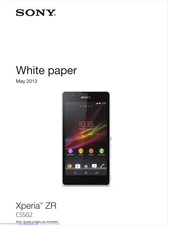-
Инструкции по эксплуатации
1
SONY Xperia ZR C5502 инструкция по эксплуатации
(138 страниц)
- Языки:Русский
-
Тип:
PDF -
Размер:
2.55 MB -
Описание:
Смартфон
Просмотр
На NoDevice можно скачать инструкцию по эксплуатации для SONY Xperia ZR C5502. Руководство пользователя необходимо для ознакомления с правилами установки и эксплуатации SONY Xperia ZR C5502. Инструкции по использованию помогут правильно настроить SONY Xperia ZR C5502, исправить ошибки и выявить неполадки.
- Manuals
- Brands
- Sony Manuals
- Cell Phone
- Xperia ZR C5502
Manuals and User Guides for Sony Xperia ZR C5502. We have 6 Sony Xperia ZR C5502 manuals available for free PDF download: User Manual, White Paper
Sony Xperia ZR C5502 User Manual (131 pages)
Brand: Sony
|
Category: Cell Phone
|
Size: 2.52 MB
Table of Contents
-
User Guide
1
-
Table of Contents
2
-
Xperia™ ZR User Guide
6
-
Getting Started
7
-
Android™ — What and Why
7
-
Device Overview
7
-
Assembly
8
-
Turning the Device on and off
10
-
Screen Lock
10
-
Setup Guide
10
-
Accounts and Services
11
-
-
Getting to Know Your Device
12
-
Using the Keys
12
-
Battery
12
-
Improving Battery Performance
13
-
Using the Touchscreen
15
-
Using the Lockscreen
17
-
Home Screen
18
-
Rearranging Your Home Screen
19
-
Widgets
19
-
-
Accessing and Using Applications
20
-
Opening and Closing Applications
21
-
Recently Used Applications Window
21
-
-
Status and Notifications
22
-
Checking Notifications and Ongoing Activities
23
-
Settings Menu
24
-
Typing Text
24
-
Using the Gesture Input Function to Write Words
26
-
Using the Phonepad
27
-
Keyboard and Phonepad Settings
28
-
Text Input Settings
28
-
Entering Text Using Voice Input
28
-
-
Customizing Your Device
29
-
Ringtone Settings
30
-
Screen Settings
30
-
-
Enhancing the Sound Output
31
-
Memory
32
-
Using a Headset
32
-
Internet and Messaging Settings
33
-
Controlling Data Usage
34
-
Mobile Network Settings
34
-
Turning off Data Traffic
35
-
Data Roaming
35
-
-
-
Google Play
36
-
Getting Started with Google Play
36
-
Downloading from Google Play
36
-
Clearing Your Application Data
36
-
Permissions
37
-
Installing Applications Not from Google Play
37
-
-
Calling
38
-
Emergency Calls
38
-
Call Handling
38
-
Recent Calls
39
-
Voicemail
40
-
Multiple Calls
40
-
Conference Calls
40
-
Call Settings
41
-
Forwarding Calls
41
-
Barring Calls
41
-
Showing or Hiding Your Phone Number
42
-
Fixed Dialing Numbers
42
-
-
-
Contacts
43
-
About Contacts
43
-
Transferring Contacts to Your New Device
43
-
Contacts Screen Overview
45
-
Managing Your Contacts
45
-
Avoiding Duplicate Entries in the Contacts Application
46
-
Communicating with Your Contacts
47
-
Sharing Your Contacts
47
-
Backing up Contacts
48
-
-
Messaging
49
-
Using Text and Multimedia Messaging
49
-
Text and Multimedia Message Options
50
-
Google Talk
51
-
-
Email
52
-
Getting Started with Email
52
-
Using E-Mail
53
-
-
Socialife
56
-
Using the Socialife™ Application
56
-
-
WALKMAN» Application
57
-
About the «WALKMAN» Application
57
-
Transferring Media Files to Your Device
57
-
Using the «WALKMAN» Application
58
-
Visualizer
59
-
Getting more Information about a Track or Artist
59
-
Using My Music to Organize Your Tracks
59
-
Managing Playlists
61
-
WALKMAN» Application Widget
62
-
Protecting Your Hearing
62
-
-
Music Services
63
-
Trackid™ Technology
63
-
Music Unlimited
64
-
About the Playnow™ Service
64
-
-
FM Radio
65
-
About the FM Radio
65
-
Using Your Favorite Radio Channels
66
-
Sound Settings
66
-
Identifying Radio Tracks Using Trackid
66
-
-
Camera
68
-
About the Camera
68
-
Using the Still Camera
68
-
Face Detection
69
-
Using Smile Shutter™ to Capture Smiling Faces
69
-
Adding the Geographical Position to Your Photos
70
-
Using Still Camera Settings
70
-
Quick Launch
72
-
Focus Mode
72
-
White Balance
73
-
-
Using the Video Camera
74
-
Shutter Sound
78
-
Data Storage
78
-
-
-
Album
79
-
About Album
79
-
Mobile BRAVIA® Engine
79
-
Viewing Photos and Videos in the Pictures Tab
79
-
Viewing Photos and Videos in the My Albums Tab
80
-
Working with Photos in Album
82
-
Viewing Your Photos on a Map
84
-
Viewing Online Albums
85
-
-
Movies
87
-
About Movies
87
-
Using Movies
87
-
-
Video Unlimited
89
-
About Video Unlimited
89
-
Renting or Buying a Video
89
-
Watching a Video from Video Unlimited
90
-
-
Web Browser
91
-
About the Web Browser
91
-
-
Connectivity
92
-
Connecting to Wireless Networks
92
-
Sharing Your Mobile Data Connection
93
-
Sharing Content with DLNA Certified™ Devices
95
-
Playing Files on a Digital Media Renderer Device
96
-
Nfc
97
-
Nfc Detection Area
98
-
Google Wallet
99
-
-
Bluetooth™ Wireless Technology
100
-
Connecting Your Device to a Computer
102
-
Connecting Your Device to a TV Set
104
-
Screen Mirroring
105
-
Scanning Barcodes with the Neoreader™ Application
105
-
Smart Connect
106
-
-
Synchronizing Data on Your Device
107
-
About Synchronizing Data on Your Device
107
-
Synchronizing with Google
107
-
Synchronizing Your Corporate Email, Calendar, and Contacts
107
-
Synchronizing with Facebook
108
-
-
Maps and Locations
110
-
About Location Services
110
-
Using GPS
110
-
Google Maps
111
-
Using Google Maps™ to Get Directions
111
-
-
Calendar and Alarm Clock
112
-
Calendar
112
-
Alarm Clock
112
-
-
Support and Maintenance
115
-
Updating Your Device
115
-
Backup and Restore Application
116
-
Resetting Your Device
117
-
Locking and Protecting Your Device
118
-
Support Application
120
-
Recycling Your Device
120
-
-
Reference
121
-
Settings Overview
121
-
Status and Notification Icons Overview
122
-
Application Overview
123
-
-
Important Information
125
-
Important Information Leaflet
125
-
Limitations to Services and Features
125
-
Protecting Your Device from Water and Dust
125
-
Legal Information
127
-
-
Index
128
Advertisement
Sony Xperia ZR C5502 User Manual (132 pages)
Sony Mobile Phone User Guide
Brand: Sony
|
Category: Cell Phone
|
Size: 2.56 MB
Table of Contents
-
User Guide
1
-
Table of Contents
2
-
Xperia™ SP User Guide
6
-
Getting Started
7
-
Android™ — What and Why
7
-
Device Overview
7
-
Assembly
8
-
Illuminating Transparent Band
9
-
Turning the Device on and off
10
-
Screen Lock
11
-
Setup Guide
11
-
Accounts and Services
11
-
-
Getting to Know Your Device
13
-
Using the Keys
13
-
Battery
13
-
Improving Battery Performance
14
-
Using the Touchscreen
16
-
Using the Lockscreen
18
-
Home Screen
19
-
Rearranging Your Home Screen
20
-
Accessing and Using Applications
21
-
Opening and Closing Applications
22
-
Recently Used Applications Window
22
-
Application Menu
23
-
-
Status and Notifications
24
-
Settings Menu
25
-
Typing Text
26
-
Keyboard and Phonepad Settings
29
-
Customising Your Device
30
-
Time and Date
31
-
Ringtone Settings
32
-
Screen Settings
32
-
Language Settings
32
-
-
Enhancing the Sound Output
33
-
Memory
34
-
Using a Headset
34
-
Internet and Messaging Settings
35
-
Controlling Data Usage
36
-
Mobile Network Settings
36
-
Turning off Data Traffic
37
-
Data Roaming
37
-
-
-
Google Play
38
-
Getting Started with Google Play
38
-
Downloading from Google Play
38
-
Clearing Your Application Data
38
-
Permissions
39
-
Installing Applications Not from Google Play
39
-
-
Calling
40
-
Emergency Calls
40
-
Call Handling
40
-
Recent Calls
41
-
Voicemail
42
-
Multiple Calls
42
-
Conference Calls
42
-
Call Settings
43
-
Showing or Hiding Your Phone Number
44
-
Fixed Dialling Numbers
44
-
-
-
Contacts
45
-
About Contacts
45
-
Transferring Contacts to Your New Device
45
-
Contacts Screen Overview
47
-
Managing Your Contacts
47
-
Avoiding Duplicate Entries in the Contacts Application
48
-
Communicating with Your Contacts
49
-
Sharing Your Contacts
49
-
Backing up Contacts
50
-
-
Messaging
51
-
Using Text and Multimedia Messaging
51
-
Text and Multimedia Message Options
52
-
Google Talk
53
-
-
Email
54
-
Getting Started with Email
54
-
Using Email
55
-
-
Socialife
58
-
Using the Socialife™ Application
58
-
-
WALKMAN» Application
59
-
About the «WALKMAN» Application
59
-
Transferring Media Files to Your Device
59
-
Using the «WALKMAN» Application
60
-
Visualiser
61
-
Getting more Information about a Track or Artist
61
-
Using My Music to Organise Your Tracks
61
-
Managing Playlists
63
-
WALKMAN» Application Widget
64
-
Protecting Your Hearing
64
-
-
Music Services
65
-
Trackid Technology
65
-
Music Unlimited
66
-
About the Playnow™ Service
66
-
-
FM Radio
68
-
About the FM Radio
68
-
Using Your Favourite Radio Channels
69
-
Sound Settings
69
-
Identifying Radio Tracks Using Trackid
70
-
-
Camera
71
-
About the Camera
71
-
Using the Still Camera
71
-
Face Detection
72
-
Using Smile Shutter™ to Capture Smiling Faces
72
-
Adding the Geographical Position to Your Photos
73
-
Using Still Camera Settings
73
-
Quick Launch
74
-
Focus Mode
75
-
White Balance
75
-
-
Using the Video Camera
77
-
Shutter Sound
80
-
Data Storage
80
-
-
-
Album
81
-
About Album
81
-
Mobile BRAVIA® Engine
81
-
Viewing Photos and Videos in the Pictures Tab
81
-
Viewing Photos and Videos in the My Albums Tab
82
-
Working with Photos in Album
84
-
Viewing Your Photos on a Map
86
-
Viewing Online Albums
87
-
-
Movies
89
-
About Movies
89
-
Using Movies
89
-
-
Video Unlimited
91
-
About Video Unlimited
91
-
Renting or Buying a Video
91
-
Watching a Video from Video Unlimited
92
-
-
Web Browser
93
-
About the Web Browser
93
-
-
Connectivity
94
-
Connecting to Wireless Networks
94
-
Sharing Your Mobile Data Connection
95
-
Sharing Content with DLNA Certified™ Devices
97
-
Nfc
99
-
Playing Files on a Digital Media Renderer Device
99
-
Nfc Detection Area
100
-
Google Wallet
101
-
-
Bluetooth™ Wireless Technology
102
-
Connecting Your Device to a Computer
104
-
Connecting Your Device to a TV Set
106
-
Screen Mirroring
107
-
Scanning Barcodes with the Neoreader™ Application
107
-
Smart Connect
108
-
-
Synchronising Data on Your Device
109
-
About Synchronising Data on Your Device
109
-
Synchronising with Google
109
-
Synchronising Your Corporate Email, Calendar and Contacts
110
-
Synchronising with Facebook
110
-
-
Maps and Locations
112
-
About Location Services
112
-
Using GPS
112
-
Google Maps
113
-
Using Google Maps™ to Get Directions
113
-
-
Calendar and Alarm Clock
114
-
Calendar
114
-
Alarm Clock
114
-
-
Support and Maintenance
117
-
Updating Your Device
117
-
Backup and Restore Application
118
-
Resetting Your Device
119
-
Locking and Protecting Your Device
120
-
Setting a Screen Lock
121
-
Finding Your Device
122
-
Help Application
123
-
Recycling Your Device
123
-
-
Reference
124
-
Settings Overview
124
-
Status and Notification Icons Overview
125
-
Application Overview
126
-
-
Important Information
128
-
Important Information Leaflet
128
-
Limitations to Services and Features
128
-
Legal Information
128
-
-
Index
129
Sony Xperia ZR C5502 User Manual (134 pages)
Sony Mobile Phone User Guide
Brand: Sony
|
Category: Cell Phone
|
Size: 2.45 MB
Table of Contents
-
User Guide
1
-
Table of Contents
2
-
Xperia™ ZR User Guide
6
-
Getting Started
7
-
Android™ — What and Why
7
-
Device Overview
7
-
Assembly
8
-
Turning the Device on and off
10
-
Screen Lock
10
-
Setup Guide
10
-
Accounts and Services
11
-
-
Getting to Know Your Device
12
-
Using the Keys
12
-
Using the Touchscreen
12
-
Battery
14
-
Improving Battery Performance
15
-
Using the Lock Screen
17
-
Home Screen
17
-
Rearranging Your Home Screen
19
-
Accessing and Using Applications
20
-
Opening and Closing Applications
21
-
Recently Used Applications Window
21
-
-
Status and Notifications
22
-
Checking Notifications and Ongoing Activities
23
-
Settings Menu
24
-
Typing Text
24
-
Keyboard and Phonepad Settings
28
-
Text Input Settings
28
-
Entering Text Using Voice Input
28
-
-
Customising Your Device
29
-
Ringtone Settings
30
-
Screen Settings
30
-
-
Enhancing the Sound Output
31
-
Memory
32
-
Using a Headset
32
-
Internet and Messaging Settings
33
-
Controlling Data Usage
34
-
Mobile Network Settings
35
-
-
Google Play
36
-
Getting Started with Google Play
36
-
Downloading from Google Play
36
-
Clearing Your Application Data
36
-
Permissions
37
-
Installing Applications Not from Google Play
37
-
-
Calling
38
-
Emergency Calls
38
-
Making Calls
38
-
Receiving Calls
39
-
Ongoing Calls
40
-
Using the Call Log
40
-
Multiple Calls
41
-
Conference Calls
41
-
Forwarding Calls
42
-
Restricting Calls
42
-
-
Contacts
43
-
Transferring Contacts Using a Computer
43
-
Synchronising Contacts with Your Device
43
-
Other Methods for Transferring Contacts
43
-
Avoiding Duplicate Entries in the Contacts Application
44
-
Adding and Editing Contacts
44
-
Searching and Viewing Contacts
45
-
Favourites and Groups
46
-
Sending Contact Information
47
-
Backing up Contacts
47
-
-
Messaging
48
-
Using Text and Multimedia Messaging
48
-
Text and Multimedia Message Options
49
-
Instant Messaging and Video Chat
50
-
-
Email
51
-
Getting Started with Email
51
-
Using Email
52
-
-
Socialife
55
-
Using the Socialife™ Application
55
-
-
WALKMAN» Application
56
-
About the «WALKMAN» Application
56
-
Transferring Media Files to Your Device
56
-
Using the «WALKMAN» Application
57
-
Visualiser
58
-
Getting more Information about a Song or Artist
58
-
Using My Music to Organise Your Songs
58
-
Managing Playlists
60
-
WALKMAN» Application Widget
61
-
Protecting Your Hearing
61
-
-
Music Services
62
-
Trackid Technology
62
-
Music Unlimited
63
-
-
FM Radio
64
-
About the FM Radio
64
-
Using Your Favourite Radio Channels
65
-
Sound Settings
65
-
Identifying Radio Tracks Using Trackid
66
-
-
Camera
67
-
About the Camera
67
-
Using the Still Camera
67
-
Face Detection
68
-
Using Smile Shutter™ to Capture Smiling Faces
68
-
Adding the Geographical Position to Your Photos
69
-
Using Still Camera Settings
69
-
Quick Launch
71
-
Focus Mode
71
-
White Balance
72
-
-
Using the Video Camera
73
-
Shutter Sound
77
-
Data Storage
77
-
-
-
Album
78
-
About Album
78
-
Mobile BRAVIA® Engine
78
-
Viewing Photos and Videos in the Pictures Tab
78
-
Viewing Photos and Videos in the My Albums Tab
79
-
Working with Photos in Album
81
-
Viewing Your Photos on a Map
84
-
Viewing Online Albums
86
-
-
Movies
88
-
About Movies
88
-
Using Movies
88
-
-
Video Unlimited
90
-
About Video Unlimited
90
-
Renting or Buying a Video
90
-
Watching a Video from Video Unlimited
91
-
-
Web Browser
92
-
About the Web Browser
92
-
-
Connectivity
93
-
Connecting to Wireless Networks
93
-
Sharing Your Mobile Data Connection
95
-
Sharing Content with DLNA Certified™ Devices
96
-
Nfc
98
-
Playing Files on a Digital Media Renderer Device
98
-
Nfc Detection Area
99
-
-
Bluetooth® Wireless Technology
101
-
Connecting Your Device to a Computer
103
-
Connecting Your Device to a TV Set
106
-
Screen Mirroring
106
-
Scanning Barcodes with the Neoreader™ Application
107
-
Smart Connect
107
-
-
Synchronising Data on Your Device
109
-
About Synchronising Data on Your Device
109
-
Synchronising with Google
109
-
Synchronising Your Corporate Email, Calendar and Contacts
109
-
Synchronising with Facebook
110
-
-
Maps and Locations
112
-
About Location Services
112
-
Using GPS
112
-
Google Maps
113
-
Using Google Maps™ to Get Directions
113
-
-
Calendar and Alarm Clock
114
-
Calendar
114
-
Alarm Clock
114
-
-
Support and Maintenance
117
-
Updating Your Device
117
-
Backup and Restore Application
118
-
Resetting Your Device
119
-
Locking and Protecting Your Device
120
-
Setting a Screen Lock
121
-
Finding Your Device
122
-
Support Application
122
-
Recycling Your Device
123
-
-
Reference
124
-
Settings Overview
124
-
Status and Notification Icons Overview
125
-
Application Overview
126
-
-
Important Information
128
-
Important Information Leaflet
128
-
Limitations to Services and Features
128
-
Protecting Your Device from Water and Dust
128
-
Legal Information
130
-
-
Index
131
Advertisement
Sony Xperia ZR C5502 User Manual (121 pages)
Brand: Sony
|
Category: Cell Phone
|
Size: 2.55 MB
Table of Contents
-
User Guide
1
-
Table of Contents
2
-
Xperia™ ZR User Guide
6
-
Getting Started
7
-
About this User Guide
7
-
Android™ — What and Why
7
-
Device Overview
8
-
Assembly
9
-
Turning the Device on and off
10
-
Locking and Unlocking the Screen
11
-
Setup Guide
11
-
Accounts and Services
12
-
-
Getting to Know Your Device
13
-
Using the Keys
13
-
Using the Touchscreen
13
-
Battery
15
-
Lock Screen
18
-
Home Screen
18
-
Rearranging Your Home Screen
20
-
Changing the Background of Your Home Screen
20
-
-
Taking a Screenshot
21
-
Accessing and Using Applications
21
-
Recently Used Applications Window
22
-
Status and Notifications
23
-
Accessing Settings
25
-
On-Screen Keyboard
25
-
Phonepad
26
-
Entering Text Using Voice Input
27
-
Editing Text
28
-
Personalising the Xperia Keyboard
28
-
Customising Your Device
29
-
Date and Time
30
-
Ringtone Settings
30
-
-
Memory
31
-
Using a Headset
32
-
Internet and Messaging Settings
33
-
Controlling Data Usage
34
-
Mobile Network Settings
34
-
Data Roaming
35
-
-
Downloading Applications
36
-
Downloading Applications from Google Play
36
-
Downloading Applications from Other Sources
36
-
-
Calling
37
-
Making Calls
37
-
Receiving Calls
38
-
Ongoing Calls
39
-
Using the Call Log
39
-
Forwarding Calls
40
-
Restricting Calls
40
-
Multiple Calls
40
-
Conference Calls
41
-
Voicemail
41
-
Emergency Calls
42
-
-
Contacts
43
-
Transferring Contacts
43
-
Searching and Viewing Contacts
44
-
Adding and Editing Contacts
45
-
Favourites and Groups
46
-
Sending Contact Information
46
-
Avoiding Duplicate Entries in the Contacts Application
46
-
Backing up Contacts
47
-
-
Messaging and Chat
48
-
Reading and Sending Messages
48
-
Organising Your Messages
49
-
Calling from a Message
50
-
Messaging Settings
50
-
Instant Messaging and Video Chat
50
-
-
Email
52
-
Setting up Email
52
-
Sending and Receiving Email Messages
52
-
Email Preview Pane
53
-
Organising Your Email Messages
54
-
Email Account Settings
55
-
Gmail
55
-
-
Music
56
-
Transferring Music to Your Device
56
-
Listening to Music
56
-
WALKMAN Home Screen
57
-
Playlists
58
-
Sharing Music
59
-
Enhancing the Sound
60
-
Visualiser
60
-
Recognising Music with Trackid
60
-
Music Unlimited Online Service
62
-
-
FM Radio
63
-
Listening to the Radio
63
-
Favourite Radio Channels
64
-
Sound Settings
64
-
-
Camera
65
-
Taking Photos and Recording Videos
65
-
Face Detection
66
-
Using Smile Shutter™ to Capture Smiling Faces
66
-
Adding the Geographical Position to Your Photos
67
-
General Camera Settings
67
-
Still Camera Settings
68
-
Focus Mode
69
-
Video Camera Settings
71
-
-
Album
73
-
Viewing Photos and Videos
73
-
Sharing and Managing Photos and Videos
74
-
Editing Photos with the Photo Editor Application
75
-
Photo Albums
76
-
Viewing Your Photos on a Map
77
-
-
Movies
79
-
Watching Videos in the Movies Application
79
-
Transferring Video Content to Your Device
80
-
Managing Video Content
80
-
-
Video Unlimited
82
-
Video Unlimited Service
82
-
-
Web Browser
83
-
Browsing the Web
83
-
-
Connectivity
84
-
Connecting to Wireless Networks
84
-
Sharing Your Mobile Data Connection
85
-
Sharing Content with DLNA Certified™ Devices
87
-
Playing Files on a Digital Media Renderer Device
88
-
Nfc
89
-
Nfc Detection Area
90
-
Bluetooth® Wireless Technology
91
-
Connecting Your Device to a Computer
94
-
Connecting Your Device to a TV Set Using a Cable
97
-
Screen Mirroring
97
-
Connecting Your Device in a Car Using Mirrorlink
98
-
Scanning Barcodes with the Neoreader™ Application
98
-
Smart Connect
99
-
-
Synchronising Data on Your Device
101
-
About Synchronising Data on Your Device
101
-
Synchronising with Google™ Services
101
-
Synchronising with Microsoft® Exchange Activesync
101
-
Synchronising with Facebook
102
-
-
Maps and Locations
104
-
Location Services and Sources
104
-
Using GPS
104
-
Google Maps
105
-
-
Calendar and Alarm Clock
106
-
Calendar
106
-
Alarm Clock
106
-
-
Support and Maintenance
109
-
Updating Your Device
109
-
Backup and Restore Application
110
-
Resetting Your Device
111
-
Locking and Protecting Your Device
112
-
Finding Your Device
114
-
Support Application
114
-
Recycling Your Device
114
-
-
Reference
116
-
Status and Notification Icons Overview
116
-
Application Overview
117
-
-
Important Information
119
-
Important Information Leaflet
119
-
Limitations to Services and Features
119
-
Protecting Your Device from Water and Dust
119
-
Legal Information
120
-
Sony Xperia ZR C5502 User Manual (117 pages)
Brand: Sony
|
Category: Cell Phone
|
Size: 2.75 MB
Table of Contents
-
User Guide
1
-
Table of Contents
2
-
Getting Started
6
-
About this User Guide
6
-
Device Overview
6
-
Assembly
7
-
Starting Your Device for the First Time
8
-
Why Do I Need a Google™ Account
9
-
Charging Your Device
9
-
-
Learning the Basics
11
-
Using the Touchscreen
11
-
Locking and Unlocking the Screen
12
-
Home Screen
13
-
Application Screen
14
-
Navigating Applications
15
-
Small Apps
16
-
Widgets
16
-
Shortcuts and Folders
17
-
Background and Themes
18
-
Taking a Screenshot
19
-
Status and Notifications
19
-
Icons in the Status Bar
20
-
Notification Icons
21
-
Application Overview
22
-
-
Downloading Applications
24
-
Downloading Applications from Google Play
24
-
Downloading Applications from Other Sources
24
-
-
Internet and Networks
25
-
Browsing the Web
25
-
Internet and MMS Settings
25
-
Wi-Fi
26
-
Sharing Your Mobile Data Connection
28
-
Controlling Data Usage
28
-
Selecting Mobile Networks
29
-
Virtual Private Networks (Vpns)
30
-
-
Synchronizing Data on Your Device
31
-
Synchronizing with Online Accounts
31
-
Synchronizing with Microsoft® Exchange Activesync
31
-
Synchronizing with Outlook Using a Computer
32
-
-
Basic Settings
33
-
Accessing Settings
33
-
Sound, Ringtone, and Volume
33
-
SIM Card Protection
34
-
Screen Settings
34
-
Screen Lock
35
-
Language Settings
36
-
Date and Time
36
-
Enhancing the Sound Output
37
-
-
Typing Text
38
-
On-Screen Keyboard
38
-
Entering Text Using Voice Input
39
-
Editing Text
39
-
Personalizing the Xperia Keyboard
40
-
-
Calling
41
-
Making Calls
41
-
Receiving Calls
42
-
Ongoing Calls
43
-
Using the Call Log
43
-
Forwarding Calls
44
-
Restricting Calls
44
-
Multiple Calls
44
-
Conference Calls
45
-
Voicemail
45
-
Emergency Calls
46
-
-
Contacts
47
-
Transferring Contacts
47
-
Searching and Viewing Contacts
48
-
Adding and Editing Contacts
49
-
Adding Medical and Emergency Contact Information
50
-
Favorites and Groups
51
-
Sending Contact Information
52
-
Avoiding Duplicate Entries in the Contacts Application
52
-
Backing up Contacts
52
-
-
Messaging and Chat
54
-
Reading and Sending Messages
54
-
Organizing Your Messages
55
-
Calling from a Message
56
-
Messaging Settings
56
-
Instant Messaging and Video Chat
56
-
-
Email
58
-
Setting up Email
58
-
Sending and Receiving Email Messages
58
-
Email Preview Pane
59
-
Organizing Your Email Messages
60
-
Email Account Settings
61
-
Gmail
61
-
-
Music
62
-
Transferring Music to Your Device
62
-
Listening to Music
62
-
WALKMAN Homescreen
63
-
Playlists
64
-
Sharing Music
65
-
Enhancing the Sound
66
-
Visualizer
66
-
Recognizing Music with Trackid
66
-
Music Unlimited Online Service
68
-
-
FM Radio
69
-
Listening to the Radio
69
-
Favorite Radio Channels
70
-
Sound Settings
70
-
-
Camera
71
-
Taking Photos and Recording Videos
71
-
Face Detection
72
-
Using Smile Shutter™ to Capture Smiling Faces
72
-
Adding the Geographical Position to Your Photos
73
-
General Camera Settings
73
-
Still Camera Settings
74
-
Self Timer
75
-
Focus Mode
75
-
-
Video Camera Settings
78
-
-
Photos and Videos in Album
81
-
Viewing Photos and Videos
81
-
Sharing and Managing Photos and Videos
82
-
Editing Photos with the Photo Editor Application
83
-
Photo Albums
84
-
Viewing Your Photos on a Map
85
-
-
Videos
87
-
Watching Videos in the Movies Application
87
-
Transferring Video Content to Your Device
88
-
Managing Video Content
88
-
Video Unlimited Service
89
-
-
Connectivity
90
-
Sharing Content with DLNA Certified™ Devices
90
-
Playing Games on a TV Using a DUALSHOCK™3 Wireless Controller
92
-
Nfc
92
-
Bluetooth® Wireless Technology
94
-
-
Smart Apps and Features that Save You Time
97
-
Controlling Accessories and Settings with Smart Connect
97
-
Using Your Device as a Wallet
98
-
-
Travel and Maps
100
-
Using Location Services
100
-
Google Maps™ and Navigation
101
-
Using Data Traffic When Traveling
102
-
Using Your Device with a Car Infotainment System
102
-
Airplane Mode
103
-
-
Calendar and Alarm Clock
104
-
Calendar
104
-
Alarm and Clock
105
-
-
Support and Maintenance
107
-
Support for Your Device
107
-
Computer Tools
107
-
Updating Your Device
108
-
Finding a Lost Device
109
-
IMEI Number
110
-
Battery and Power Management
110
-
Memory and Storage
111
-
Managing Files Using a Computer
112
-
Backing up and Restoring Content
113
-
Restarting and Resetting
115
-
Using Your Device in Wet and Dusty Conditions
115
-
Recycling Your Device
117
-
Limitations to Services and Features
117
-
Legal Information
117
-
Sony Xperia ZR C5502 White Paper (23 pages)
Brand: Sony
|
Category: Cell Phone
|
Size: 1.29 MB
Table of Contents
-
White Paper
1
-
Purpose of this Document
2
-
Document History
2
-
Table of Contents
3
-
Product Overview
4
-
Xperia™ ZR Highlights
4
-
Facts — Dimensions, Weight, Performance and Networks
6
-
Categorised Feature List
8
-
-
Technologies in Detail
11
-
Device-To-Device Communications (Local)
11
-
Bluetooth™ Wireless Technology
11
-
Wi-Fi
12
-
DLNA Certified® (Digital Living Network Alliance)
13
-
-
Messaging
14
-
MMS (Multimedia Messaging Service)
14
-
Email
14
-
-
Positioning — Location Based Services
15
-
Provisioning (OMA CP)
15
-
Multimedia (Audio, Image and Video)
16
-
Synchronisation (OMA DS, EAS, Google Sync™)
17
-
Web Browser
18
-
Memory in Android™ Devices
19
-
Trademarks and Acknowledgements
23
-
Advertisement
Related Products
-
Sony Xperia ZR C5503
-
Sony Xperia ZR M36h
-
Sony Xperia ZL C6506
-
Sony Xperia Z1 C6906
-
Sony Xperia Z1 C6902
-
Sony XperiaT Z3 D6643
-
Sony Xperia Z3+ E6553
-
Sony Docomo Xperia Z1fSO-02F
-
Sony Xperia Z2 SO-03F
-
Sony XperiaT Z3 D6616
Sony Categories
Laptop
Camcorder
TV
CD Player
Digital Camera
More Sony Manuals
Для ознакомления с инструкцией необходимо нажать на ссылку «ЗАГРУЗИТЬ», чтобы скачать pdf файл. Если есть кнопка «ПРОСМОТР», то можно просто посмотреть документ онлайн.
Для удобства, Вы можете сохранить данную страницу с файлом руководства по эксплуатации в свой список «избранное» прямо на сайте (доступно для зарегистрированных пользователей).
Смотрите инструкцию для похожих моделей:
Вы можете задать вопрос посетителям сайта по модели SONY Xperia ZR C5502. Если Вы являетесь её пользователем, то пожалуйста оставьте, по возможности развёрнутый отзыв: