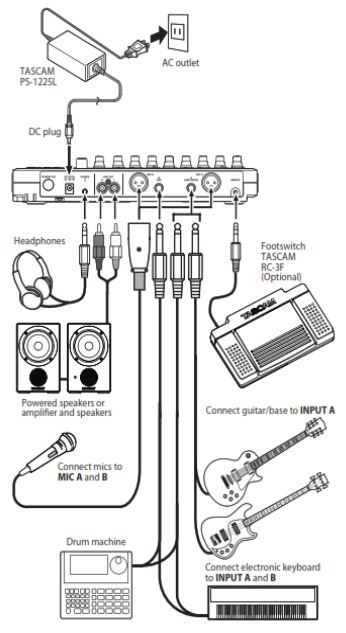-
Contents
-
Table of Contents
-
Troubleshooting
-
Bookmarks
Quick Links
D01131020B
DP-03
Digital Portastudio
OWNER’S MANUAL
Related Manuals for Tascam Digital Portastudio DP-03
Summary of Contents for Tascam Digital Portastudio DP-03
-
Page 1
D01131020B DP-03 Digital Portastudio OWNER’S MANUAL… -
Page 2: Important Safety Instructions
Serial number ______________________________ 10 Protect the power cord from being walked on or pinched par ticularly at plugs, convenience receptacles, and the point where they exit from the apparatus. 11 Only use attachments/accessories specified by the manufacturer. TASCAM DP-03…
-
Page 3
This equipment has been tested and found to comply with the limits for a Class B digital device, pursuant to Part 15 of the FCC Rules. These limits are designed to provide reasonable protection against harmful interference in TASCAM DP-03… -
Page 4: Table Of Contents
Punching in and out…………43 Screen operations ………….30 Using the foot switch to punch in/out ….43 Setting the foot switch ……….43 4 – Preparations ……….31 Bouncing tracks …………..43 Preparing the power and the SD card …….31 Using the bounce function ……..44 TASCAM DP-03…
-
Page 5
Importing songs from an audio CD ……74 End stereo master track checking ……56 Backing up song data to CDs ……..75 Mastering the stereo master track ……56 Restoring a song from CDs ……….76 Mastering procedures ……….56 Erasing a CD-RW …………..76 Using mastering EQ (equalizer) ……57 TASCAM DP-03… -
Page 6
CD-related error messages ……….83 17 – Specifications ……..84 Ratings ………………84 Audio input/output ratings ………..84 Control input/output ratings ……..84 Audio performance …………84 Computer requirements ……….84 General ……………..85 Backup memory …………..85 Dimensional drawings …………85 Block diagram…………..86 18 – Commonly-used Functions ….87 TASCAM DP-03… -
Page 7: Introduction
1 – Introduction Thank you for your purchase of TASCAM’s 8-Track Digital Undo and redo functions, including multi-undo (and • Portastudio, the DP-03. redo) using an operation history Before connecting and using the unit, please take time to Locate mark function •…
-
Page 8: Intellectual Property Rights
Intellectual property rights international copyright treaties. If you are uncertain about your rights, contact your legal advisor. Under no TASCAM is a trademark of TEAC Corporation, registered • circumstances will TEAC Corporation be responsible in the U.S. and other countries.
-
Page 9: About Compact Discs
If you experience problems with such non-standard discs, you should contact the In addition to audio CDs (CD-DA), the DP-03 can play producers of the disc. CD-R and CD-RW discs on which audio CD format files are recorded.
-
Page 10: Quick Start Guides
DC plug Home Screen CAUTION CAUTION Never use any adaptor other than the TASCAM PS- Do not remove or insert an SD card when the power • 1225L AC adaptor (included), because it is designed for is ON. Always turn the power OFF (standby) before the power requirements of this unit.
-
Page 11: Listening To The Demo Song
7 Press the PLAY (Á) button, and raise the TRACK When an item is selected, it appears as light characters on 1–8 faders, MASTER fader and PHONES LEVEL knob a dark background. to listen to the demo song. TASCAM DP-03…
-
Page 12: Recording And Mastering
In this section, we assume that you have already followed The song that has been created is given the name (title) the instructions in the previous section, and that you have “ “ (*** is a number). SONG*** TASCAM DP-03…
-
Page 13: Connecting And Setting The Input Sources
INPUT A switch to MIC/LINE. 3 Set the INPUT B switch to INTERNAL MIC B to use the built-in microphone on the right side of the front panel (MIC B) as the input source for INPUT B. TASCAM DP-03…
-
Page 14: Recording A Guitar To Track 1
2 When you are done performing, press the STOP (ª) of the guitar through the headphones, and the button to stop recording. level meters move. 3 Press the TRACK 1 REC button to end record standby. Its REC indicator becomes unlit. TASCAM DP-03…
-
Page 15: Playing Back The Recording
When you play guitar, the input level is shown by the ” (INPUT A) and “ ” (TRACK 2) on level meters for “ the display. TRACK 2 REC indicator On this page you can set the recording source for each track to INPUT A or INPUT B. TASCAM DP-03…
-
Page 16: Recording A Vocal To Track 3
8 When you are done performing, press the STOP (ª) button to stop recording. 9 Press the TRACK 2 REC button to end record standby. Its REC indicator becomes unlit. 4 Press the TRACK 3 REC button. Its REC indicator blinks and the unit enters record standby. TASCAM DP-03…
-
Page 17: Mixing The Tracks
If the OL indicator continues to light even when the TRIM knob is turned down, the mic signal itself is too loud. In this case, move the mic further away from the sound source or lower the volume of the sound source. TASCAM DP-03…
-
Page 18: Mastering A Stereo Track
The unit begins mastering mode and the Home Screen reopens. appears in the upper left. MASTERING The time when you began to press and hold the OUT [SET OUT] button is set as the OUT point, which is where the mix down will end. TASCAM DP-03…
-
Page 19
Set the value to GAIN – to reduce the high frequencies. 2.0dB 3 Next, turn the EQ LOW knob to the right to increase knob shown on the screen. Set the Lo GAIN value to to increase the low frequencies. +6.0dB TASCAM DP-03… -
Page 20: Creating An Audio Cd With The Master Track
3 Hold the edge of the disc with the label side up and compression applied. put it into the tray so that its central hole is on the round protrusion in the center of the tray. Press the disc gently near the center to mount it on the tray. TASCAM DP-03…
-
Page 21: Writing To A Cd
CD, and press the F4 ( ✔ ) button to CAUTION check the box for the selected song. Press the F4 ( ✔ ) button again to uncheck the box. Do not lift the disc forcibly. Doing so could damage the unit or the disc. TASCAM DP-03…
-
Page 22: Shutting Down
If you cut the power to the unit by disconnecting the power cord, for example, all recorded data and settings made since the last time the unit was shut down or a song was saved will be lost. These lost data and settings cannot be recovered. TASCAM DP-03…
-
Page 23: Names And Functions Of Parts
If the input source signal is too loud, the OL (overload) of the unit before turning phantom power ON or indicator lights. OFF. Depending on the mic, a loud noise could occur, damaging equipment and harming people’s hearing. TASCAM DP-03…
-
Page 24
For convenience, the four function buttons are referred to MASTER fader in order from the left as F1, F2, F3 and F4 in this manual. Use to adjust the stereo signal level output from the LINE OUT jacks and PHONES jack. Use also to adjust TASCAM DP-03… -
Page 25
TO point. (See “repeat playback” on page 46.) LOCATE LIST [LOCATE SET] button Press this to open the screen. If the LOCATE LIST current song does not contain any location marks, press this to open the screen. I/O SETTING TASCAM DP-03… -
Page 26: Rear Panel
(See “Startup & shutdown” on REMOTE jack (2.5-mm TS jack) page 32.) Connect a TASCAM RC-3F foot switch (sold separately) DC IN 12V jack to allow a variety of remote control operations, Connect the dedicated AC adaptor (PS-1225L).
-
Page 27: Left Side Panel
This lights when the unit is accessing the disc. emergency. Before using this, set the power to STANDBY and disconnect the AC adaptor. Eject button Press to open and close the disc tray when the screen is shown. TASCAM DP-03…
-
Page 28: Bottom Panel
3 – Names and Functions of Parts Bottom panel Cord holder Wrap the cord of the included TASCAM PS-1225L AC adaptor around this to prevent the plug from becoming disconnected accidentally. GROUND connector Depending on the use environment, you might hear noise when monitoring.
-
Page 29: Home Screen
For example, means that tracks 3 CD-RW that has 37, 75 ERASE and 4 are muted. already been written. When muting is OFF and TRACK EQ is ON, the track numbers are shown with frames ( TASCAM DP-03…
-
Page 30: Screen Operations
() buttons are assigned to control the CURSOR NOTE The assignments of the function buttons are shown at the bottom of the screen above the buttons themselves. HOME button to return to the Home Screen. Press the • TASCAM DP-03…
-
Page 31: Preparations
CAUTION A list of SD cards that have been tested with this unit • Use only the TASCAM PS-1225L AC adaptor and power • can be found on the TASCAM web site (www.tascam. cord. Using an AC adaptor other than this one could com).
-
Page 32: Startup & Shutdown
NOTE To cancel formatting press the F4 ( ) key instead in step 2 above. The power turns OFF (STANDBY) after the unit completes its shutdown process, including saving various information from your session. TASCAM DP-03…
-
Page 33: Recorder Modes
Turn the unit output volume down using the PHONES • knob and MASTER fader on the front panel before turning phantom power ON or OFF. Depending on the mic, a loud noise could occur, damaging equipment and harming people’s hearing. TASCAM DP-03…
-
Page 34: Left Side Panel
Its appearance differs depending on the angle from which it is viewed, so adjust the contrast while the unit is in the actual position in which it will be used. 4 After making the setting, press the HOME button to return to the Home Screen. TASCAM DP-03…
-
Page 35: Song Management
Loading a saved song You can edit the name of a song later by selecting NAME Follow these procedures to load the song you want. from the screen. You can also edit the song EDIT SONG name when saving the song. TASCAM DP-03…
-
Page 36: Saving A Song
) and the size of the data of the Free song being copied ( ). If the open space is smaller Total than the size of the song, copying is not possible and a warning appears. No Disk Space TASCAM DP-03…
-
Page 37: Erasing Songs
An SD card formatted by this unit can only have one partition, so it is not usually possible to copy to a different partition. However, this unit can use an SD card that has been created with multiple partitions on another TASCAM 7 Press the F3 ( ) button.
-
Page 38: Basic Recording
NOTE When the unit is playing back, both the playback signal and the input source signals are mixed and output through the PHONES and LINE OUT jacks and can be heard with connected headphones and monitoring systems. TASCAM DP-03…
-
Page 39: Ol Indicators And Level Meters
When the input signal is being shown, the levels shown by the meters can be changed using the TRIM knobs for INPUT A and INPUT B. TASCAM DP-03…
-
Page 40: Making The First Recording
REC indicator will become If you are not satisfied with the recorded sound, follow the unlit. procedures above again from the beginning. TASCAM DP-03…
-
Page 41: Multitrack Recording
NOTE 3 Press the F2 ( ) button to execute the multi- EXEC The UNDO/REDO indicator lights when a single undo or undo and restore the song state to just after the multi-undo has been conducted TASCAM DP-03…
-
Page 42: Erasing The Operation History
OFF. 1 Press and hold the UNDO/REDO [HISTORY] button to open the screen. HISTORY 2 Press the F4 ( ) button. CLEAR A confirmation message appears. 3 Press the F3 ( ) button. Another confirmation message appears again. TASCAM DP-03…
-
Page 43: Recorder Functions
(in other words, they can not record to a track that is Foot switch TASCAM RC-3F (optional) also a source of the mix). For example, tracks 1–7 could be bounced to track 8, but tracks 1–8 could not be bounced to track 1.
-
Page 44: Using The Bounce Function
3 Adjust the track faders and PAN knobs for the time display blinks when using the DATA wheel. bounce source tracks. The blinking stops when the recorder moves to the When making a stereo bounce, the lower numbered displayed position. track is the left (L) side. TASCAM DP-03…
-
Page 45: Location Marks
F1 ( ), LOCATE LIST [LOCATE SET] or • EXIT HOME button to return to the Home Screen. If the current song does not have any location marks, • the location mark list will not open. A No Locate TASCAM DP-03…
-
Page 46: Return To Zero (To Zero) And Last Recording Position (To Last Rec)
The search speed is fixed at 10 TO] button to locate the corresponding point. times normal playback speed. You can also use the screen to locate. I/O SETTING 1 Press the LOCATE LIST [LOCATE SET] button to open a list of location marks. TASCAM DP-03…
-
Page 47: Using Repeat Playback
The default setting is 1.0sec screen. I/O SETTING 4 When finished making settings, press the HOME 7 Press the F4 ( ) button to locate to the point. button to return to the Home Screen. JUMP TASCAM DP-03…
-
Page 48: Automatically Punching In And Out
RECORD (–) indicator stops blinking and turns off. Playback automatically stops one second after the OUT point. You can repeat rehearsal until you are satisfied. TASCAM DP-03…
-
Page 49: Editing Tracks
: all tracks or the stereo master track • The TO point is set at the time when you begin pressing the TO [SET TO] button. The IN, OUT and TO points can also be changed on various editing screens. SOURCE TRK screen TASCAM DP-03…
-
Page 50: Copy/Paste
, the choices are SOURCE TRK DESTINATION TRK (track pairs). COPY/INSERT When (all tracks) has been set as the SOURCE TRK choice is (all tracks). In DESTINATION TRK other words, this setting cannot be changed in this case. TASCAM DP-03…
-
Page 51: Move/Paste
This function splits the track at the IN point and shifts the IN/OUT/TO • recorded data after the IN point to after the OUT point. DESTINATION TRK • Therefore, the track becomes longer. The following parameters are used in this operation. OPEN TRK ( • IN/OUT • TASCAM DP-03…
-
Page 52: Cut (Remove Part)
The following parameters are used in this operation. have no effect. SILENCE TRK ( • The following parameter is used in this operation. IN/OUT • CLEAN OUT TRK ( • Using this function, you can delete short noises, for example. TASCAM DP-03…
-
Page 53: Mixing Down And Mastering Tracks
Both reverb and track EQ (equalization) can be used the same time. The reverb is applied after the track EQ. 1 Press the REVERB button to open the REVERB screen. SETTING 2 Set the track EQ (equalizer). The track equalizer has the following parameters. TASCAM DP-03…
-
Page 54: Muting Tracks
WAV file and exported to a computer. (See “Exporting a stereo master track” on page 69.) NOTE Only one stereo master track can be saved in each song. TASCAM DP-03…
-
Page 55: Setting The Starting And Ending Points
If you try to to activate MASTERING mode. use one of these functions, an “In Mixdown Mode” pop- MASTERING mode cannot be entered if there is no up message appears. • stereo master track. TASCAM DP-03…
-
Page 56: End Stereo Master Track Checking
Undo the recording to restore the stereo master track Follow these steps to master a stereo track. to the state before being overwritten and repeat the mastering procedures above from Step 1. Step 1. Enter MASTERING mode. In mixdown mode, press the MIXDOWN/MASTERING button. TASCAM DP-03…
-
Page 57: Using Mastering Eq (Equalizer)
You can select either a single band or multi-band type of : Set the output level. (Range: -20 dB to +20 dB mastering compressor from the library. LEVEL in 1 dB steps) Multi-band compressors divide the stereo master track into low, mid and high frequency ranges that can TASCAM DP-03…
-
Page 58: Using Normalize
F3 MASTERING ) button to open the screen. NORM NORMALIZE 2 Press the F4 ( ) button to normalize the track. EXEC 3 After normalization completes, press the F1 ( BACK button to return to the screen. MASTERING TASCAM DP-03…
-
Page 59: 10 — Miscellaneous Functions
The metronome signal is not recorded even if set to operate during recording. NOTE When the metronome is operating, you can monitor • the sound of the metronome through connected external speakers. In this case, the metronome sound TASCAM DP-03…
-
Page 60: Oscillator Mode
The default setting is 440Hz. screen reopens when the process PREFERENCE NOTE finishes. Use this to set the note output. The setting range is NOTE – Press the F4 ( ) button to cancel initialization. The default setting is A4. TASCAM DP-03…
-
Page 61: Viewing Information
The pages contain the following information. page: name and partition of currently SONG (1/3) loaded song, remaining recording time on partition page: MTR partitions and capacities, CARD (2/3) FAT partition capacity page: system firmware version F/W (3/3) TASCAM DP-03…
-
Page 62: 11 — Sd Card Management
, and press the CARD F4 (¥) button to open the menu screen. CARD 3 Turn the DATA wheel to select and press FORMAT the F4 (¥) button. screen opens. FORMAT MTR partition size FAT partition size Total card size TASCAM DP-03…
-
Page 63: Reformatting The Fat Partition
MTR 1 When the recorder is stopped, press the MENU partition. button to open the screen. MENU 2 Turn the DATA wheel to select , and press the CARD F4 (¥) button to open the menu screen. CARD TASCAM DP-03…
-
Page 64: Initializing Sd Cards
To cancel initialization, press the F4 ( ) button. CAUTION After initializing an SD card, it is necessary to format it if you want to use it with the DP-03 again. (See “Formatting SD cards” on page 32). TASCAM DP-03…
-
Page 65: 12 — Exchanging Data With A Computer
BACKUP directory connection, the screen above appears right away. on the FAT partition, and then restored as song data. This The unit appears as an external drive named DP-03 on the operation is called “restore. ” computer’s display.
-
Page 66: Disconnecting
(maximum of 8 characters) (see Depending on the OS version or OS settings you might “Editing names” on page 35). also be able to eject the DP-03 icon by clicking an eject 6 After setting the name, press the F2 ( ) button.
-
Page 67: Restoring Songs
4 After this unit restarts automatically, press the MENU button to open the screen. MENU 5 Turn the DATA wheel to select IMPORT/EXPORT and press the F4 (¥) button to open the IMPORT/ menu. EXPORT The screen shows the backup files on the FAT partition. TASCAM DP-03…
-
Page 68: Exporting Tracks
The amount or open space on the FAT partition (which necessary. is the destination for the exported tracks) and the total 9 After importing completes, press HOME to return number of tracks to be exported is shown. to the Home Screen. TASCAM DP-03…
-
Page 69: Exporting A Stereo Master Track
9 After copying finishes, disconnect the unit from menu. EXPORT the computer using the proper procedures and then remove the USB cable (see “Disconnecting” on page 66). 3 Turn the DATA wheel to select EXPORT MASTER and press the F4 (¥) button. TASCAM DP-03…
-
Page 70: 13 — Using Cds
This unit is compatible with 12-cm and 8-cm CD, CD-R, CD-RW and CD-RW High Speed discs. CD-RW Ultra Speed and CD-RW Ultra Speed+ CD-RW discs are not supported. For the relationship between media types and CD functions, see the “Media compatibility table” on page 76. TASCAM DP-03…
-
Page 71: Inserting A Cd
The disc should click into place and be possible. (See “Ejecting a CD” above.) level with the tray. 3 Press the tray until it clicks shut to close it. TASCAM DP-03…
-
Page 72: Playing Back An Audio Cd
• used. Creating an Audio CD Using the DP-03, you can create audio CDs that can be played back by ordinary CD players by writing the stereo master tracks created for songs (see “Creating a stereo This shows the number of the track currently master track”…
-
Page 73
17 After the writing completes, the following message appears asking if you want to create another CD with the same contents. 9 Use the DATA wheel to change the song position, and press the F2 ( ) button to confirm the SELECT change. TASCAM DP-03… -
Page 74: Using Track At Once
6 To finalize the disc, use the DATA wheel to set it to . If you do not want to finalize it, use the DATA wheel to set it to . (The default setting is OFF.) Press the F2 ( ) button again to open the CD NEXT TASCAM DP-03…
-
Page 75: Backing Up Song Data To Cds
F4 ( ) button. NEXT A screen where you can enter the name of the file that you will write to the CD appears. NOTE Only one song can be written to a backup CD. TASCAM DP-03…
-
Page 76: Restoring A Song From Cds
1 In MULTITRACK mode, press the CD button to open screen. 2 Put the CD-RW that you want to erase into the disc tray. 3 Use the DATA wheel to select , and press the ERASE F4 (¥) button. The following confirmation message appears. TASCAM DP-03…
-
Page 77: Tascam
— — (DATA CD, CD extra, etc.) ISO 9660 Level1 CD-R/CD-RW — — — Backup on this CD player CD-R/CD-RW – HIGH Speed — — “Ultra Speed” CD-RW media A: Compatible; B: Operation not assured; N: Not compatible TASCAM DP-03…
-
Page 78: 14 — Mastering Compressor Settings List
Basic Limit 1 Band –18dB –18dB –18dB 16:1 16:1 16:1 +2dB +2dB +2dB Hard Comp 1 Band –24dB –24dB –24dB 2.5:1 2.5:1 2.5:1 +2dB +2dB +2dB Hard Limit 1 Band –24dB –24dB –24dB 16:1 16:1 16:1 +1dB +1dB +1dB TASCAM DP-03…
-
Page 79: 15 — Troubleshooting
You might also be able to reduce the noise if you use • this unit’s GROUND connector to ground the unit. TASCAM DP-03…
-
Page 80: 16 — Messages
The recorder is moving (not stopped, but playing back, recording, etc.) and you have pressed a button such as the UN/REDO [HISTORY] button which cannot be used Not Stopped until you press STOP. You are trying to perform an action which cannot be done while recording. Now Recording TASCAM DP-03…
-
Page 81
FX Busy FX Rx Failed If any of these errors occur, turn the the unit power OFF and restart it. /F Error If these error message continue to appear, please contact a TASCAM Service Center. Mount Error SaveParam Fail SD-Card Error! -
Page 82: Cd Mode Messages
Insert a blank CD. “A CD has not been inserted. Insert a CD-RW that is not blank.” No disc There is no CD in the disc tray in the ERASE menu. Insert CD-RW Insert a CD-RW to be erased. TASCAM DP-03…
-
Page 83: Cd-Related Error Messages
An error occurred in the CD media in the CD PLAYER menu. Press HOME Restore Error An error occurred in the CD RESTORE execution process. Press HOME Writing Failed An error occurred in the CD write process in the MASTER WRITE menu. Press HOME TASCAM DP-03…
-
Page 84: 17 — Specifications
Headroom: 20 dB Computer requirements When INPUT A switch is set to GUITAR: Input impedance: 1 MΩ Standard input level: –2 dBV See the TASCAM website for updated information about OS compatibility. Maximum input level: +14 dBV Headroom: 16 dB Windows…
-
Page 85: General
General Backup memory The following settings are backed up even when the unit Power supply power is turned off. TASCAM PS-1225L AC adaptor (included) PREFERENCE item AC input: 100-240 V, 1.0 A Repeat Int • DC output: +12 V, 2.5 A Contrast •…
-
Page 86: Block Diagram
17 – Specifications Block diagram TASCAM DP-03…
-
Page 87: 18 — Commonly-Used Functions
18 – Commonly-used Functions This section is a brief guide to some operations on the DP-03 which may not be immediately obvious from looking at the panel controls. Button sequences are written like this: STOP + Ô means “press and hold the STOP button and press Ô. ”…
-
Page 88
Connect the unit and a PC with the USB See «Connecting with a computer» on Use the USB connection cable. page 65. User compression on the stereo master See “Mastering the stereo master track” MIXDOWN/MASTERINGx2 ® F2 track on page 56. TASCAM DP-03… -
Page 89
Notes TASCAM DP-03… -
Page 90
Notes TASCAM DP-03… -
Page 91
Notes TASCAM DP-03… -
Page 92
DP-03 TEAC CORPORATION http://tascam.jp/ Phone: +81-42-356-9143 1-47 Ochiai, Tama-shi, Tokyo 206-8530, Japan TEAC AMERICA, INC. http://tascam.com/ Phone: +1-323-726-0303 7733 Telegraph Road, Montebello, California 90640 USA TEAC CANADA LTD. http://tascam.com/ Phone: +1905-890-8008 Facsimile: +1905-890-9888 5939 Wallace Street, Mississauga, Ontario L4Z 1Z8, Canada TEAC MEXICO, S.A.
Посмотреть инструкция для Tascam DP-03SD бесплатно. Руководство относится к категории hi-fi системы, 4 человек(а) дали ему среднюю оценку 7.5. Руководство доступно на следующих языках: английский. У вас есть вопрос о Tascam DP-03SD или вам нужна помощь? Задайте свой вопрос здесь
Не можете найти ответ на свой вопрос в руководстве? Вы можете найти ответ на свой вопрос ниже, в разделе часто задаваемых вопросов о Tascam DP-03SD.
Когда звук считается слишком громким?
Могут ли устройства разных марок подключаться друг к другу при помощи Bluetooth?
Как лучше всего выполнять чистку hi-fi система?
Инструкция Tascam DP-03SD доступно в русский?
Не нашли свой вопрос? Задайте свой вопрос здесь
TASCAM DP-03SD портостудия
Портативный цифровой 8-канальный рекордер. Запись на SD карту
Нет отзывов об этом товаре.
Написать отзыв
Ваше имя:
Ваш отзыв:
Примечание: HTML разметка не поддерживается! Используйте обычный текст.
Оценка: Плохо
Хорошо
Введите код, указанный на картинке:
Оплата
В нашем интернет-магазине товар можно оплатить несколькими способами:
1) Наличными курьеру
При доставке товаров по Москве и Ближайшему Подмосковью оплата производится наличными курьеру, после приема и проверки товара и получении всех сопутствующих документов.
Внимание! Расчеты только в российских рублях.
2) Безналичным способом
Для физических лиц
После оформления заказа и его подтверждения со стороны менеджера, Вам на электронную почту будет отправлен счет для оплаты, который Вы можете распечатать и оплатить в ближайшем отделении банка, работающего с физическими лицами.
Доставка товара осуществляется после поступления денежных средств на расчетный счет компании.
Для юридических лиц
После оформления заказа и получения Нами реквизитов Вашей компании, на электронный адрес ответственного лица Вашей компании будет отправлен счет для оплаты.
Доставка товара осуществляется после поступления денежных средств на расчетный счет компании. При получении товара у Вас обязательно должна быть печать организации либо доверенность.
Все остальные документы для бухгалтерии (оригинал счета, счет-фактура и товарная накладная) выдаются вместе с заказом.
Срок зачисления денежных средств — 1-2 рабочих дня.
Срок обработки заказа начинается с момента поступления платежа.
Внимание! Перед оплатой товара безналичным способом, подтвердите наличие товара у наших менеджеров по телефону 8(495)5178580 или напишите на электронный почтовый адрес mail@muzcentre.ru.
3) Оплатить с помощью банковской карты
Для оплаты банковской картой, Вам необходимо при оформлении заказа, выбрать способ оплаты «банковскими картами и электронными платежными системами», после чего Вам необходимо пройти несколько простых шагов и совершить платеж. Оплата проходит мгновенно и мы сразу же готовы передать Ваш заказ в обработку службы доставки.
К оплате принимаются карты: VISA, VISA Electron, MasterCard, Maestro.
4) Оплатить электронными деньгами
Для оплаты электронными деньгами (Webmoney, Яндекс деньги и др.) Вам необходимо при оформлении заказа, выбрать способ оплаты «банковскими картами и электронными платежными системами», после чего Вам необходимо пройти несколько простых шагов и совершить платеж. Оплата проходит мгновенно и мы сразу же готовы передать Ваш заказ в обработку службы доставки.
5) Наличными при самовывозе
Вы можете оплатить заказ в нашем офисе по адресу: г. Москва, ул. Смирновская, д.25, стр.2, оф.406. Важно! Согласуйте, пожалуйста, предварительно по телефону 8(495) 517-85-80, 8 (499) 502-33-07 время Вашего визита!
Доставка
По Москве
в пределах МКАД
Заказ до 5 000 ₽ — 400 ₽
Заказ от 5 001 ₽ —
БЕСПЛАТНО
От МКАД до границ
Московской обл.
до 10 км — 400 ₽
10-25 км — 1000 ₽
25-40 км — 1 500 ₽
от 40 км — 2 000 ₽
По России и странам
Таможенного союза
По тарифам СДЭК
Или иной транспортной компании
Доставка товара до транспортной
БЕСПЛАТНО
Наши реквизиты
ООО «МузЦентр»
Адрес юр. и факт.: 121108, г.Москва, Рублевское шоссе, д.9, этаж 1, помещение I, комната 14а.
ИНН 9731074477
Расчётный счёт 40702810838000126836
БИК 044525225
Банк ПАО СБЕРБАНК
Корр. Счёт 30101.810.4.00000000225
КПП 773101001
ОГРН/ОГРНИП 1217700025674
Наш магазин предоставляет все гарантии в соответствии с Гражданским Кодексом РФ и Законом РФ «О защите прав потребителей». Приобретая товар в нашем магазине, Вы получаете платежный документ, подтверждающий факт совершения покупки в нашем магазине, накладную и надлежащим образом заполненный Гарантийный талон.
На большинство товаров срок гарантии составляет 12 месяцев. Обслуживание производится в авторизованных сервис-центрах производителей. Адреса и условия приводятся в сопутствующих товару гарантийных талонах.
Уважаемые покупатели, обращаем Ваше внимание, что Постановлением Правительства РФ №55 от 19 января 1998 г. (в ред. Постановления Правительства РФ №1222 от 20 октября 1998 г.) утвержден перечень непродовольственных товаров надлежащего качества, не подлежащих возврату или обмену на аналогичный товар другого размера, формы, габарита, фасона, расцветки и комплектации. В пункте 11 этого перечня указаны технически сложные товары бытового назначения, на которые установлены гарантийные сроки, в том числе бытовая радиоэлектронная аппаратура и электромузыкальные инструменты.
Обращаем ваше внимание на то, что данный интернет-сайт носит исключительно информационный характер и ни при каких условиях не является публичной офертой, определяемой положениями Статьи 437 (2) Гражданского кодекса РФ.
Описание TASCAM DP-03SD
DP-03SD – это компактная портастудия от американской компании TASCAM, которая известна на рынке профессиональной аудиоаппаратуры уже более 30 лет. Основными достоинствами данной модели являются: компактные размеры, привлекательный дизайн, многофункциональность и гибкость, качество и надежность, а также доступная цена. DP-03SD предоставляет владельцу возможность одновременной записи до 2 треков и прослушивание до 8 треков. Запись ведется на съемный SD/SDHC накопитель максимальной емкостью до 32 Гб в CD качестве 16-бит, 44.1 кГц. Управление процессом прослушивания, сведения и записи трека, происходит с интуитивно понятной навигационной панели устройства, на которой размещены механические органы управления: кнопки выбора функций, поворотные регуляторы эквалайзера, фейдеры микшера и небольшой ЖК дисплей с подсветкой для отображения системной информации. DP-03SD предоставляет большой набор функций для профессионального создания трека, среди которых: микширование, редактирование (копирование, вырезка и перемещение части трека), создание петель, удаление шумов и многое другое. Для создание более качественного саунда, DP-03SD имеет набор стандартных эффектов для мастеринга, 2-х полосную эквализацию каждого канала, нормализатор и процессор реверберации, что дает возможность делать профессиональную звукозапись и сведение трека практически в любом месте и при любых обстоятельствах. Для подключения внешних источников звука, микрофонов, музыкальных инструментов и внешних органов управления, на тыльной панели DP-03SD предусмотрены следующие коннекторы:
- 2х XLR с фантомным питанием для подключения конденсаторных микрофонов;
- 2х линейных TRS Jack, один из которых может быть инструментальным (гитара, бас и т.п.);
- 2х линейных RCA для мониторов или усилителя;
- 1х PHONES Jack с отдельным регулятором громкости для подключения наушников;
- 1х USB 2.0 для подключения к компьютеру.
Основные особенности:
- компактная цифровая портастудия;
- воспроизведение/запись: 8/2 треков;
- запись на съемный SD/SDHC носитель емкостью до 32 Гб;
- качество записи 16-бит, 44.1 кГц;
- выделенная стереомикшерная дорожка;
- встроенный стереоконденсаторный микрофон;
- двухполосный эквалайзер на входах и каждой дорожке;
- встроенный процессор эффектов и реверберации;
- встроенный микшер (9 фейдеров);
- наличие функций метронома и хроматического тюнера;
- функция редактирования трека (копирование, вырезка и перемещение части трека);
- установка регулируемых маркеров на трек;
- порт USB 2.0 для коммутации с PC и обмена данными;
- встроенный ЖК-дисплей с подсветкой;
- опциональное подключение педали управления (RC-3F);
- питание от внешнего блока 12 В/2.5 А (входит в комплект).
Схема подключения TASCAM DP-03SD
Основные параметры TASCAM DP-03SD
| Характеристики | |
|---|---|
| -Mac | Power PC, iMac, G3, G4 266 МГц или выше, 64 МБ или более памяти, порт USB (рекомендуется USB 2.0) |
| -Windows | Pentium 300 МГц или выше, память 128 МБ или более, порт USB (рекомендуется USB 2.0) |
| -Поддерживаемые операционные системы | Windows XP, Windows Vista, Windows 7, Windows 8 (включая 8.1), Mac OS X 10.2 или новее |
| -Рекомендуемый USB-хост-контроллер | Intel chipset |
| USB-порт | разъем USB типа Mini-B, формат USB 2.0 HIGH SPEED |
| Встроенные микрофоны | 2х конденсаторные всенаправленные микрофоны |
| Габариты (ШхВхГ) | 290х54х207 мм |
| Дисплей | ЖК-дисплей с подсветкой 128х64 пикселя |
| Запись аудио | 16 бит/44,1 кГц на карту памяти SD/SDHC |
| Карта памяти | SD (512 MB – 2 GB) или SDHC (4–32 GB) |
| Микшер | 8 канальных и один мастер-фейдер |
| Отношение сигнал / шум | ≥90 дБ |
| Питание | адаптер переменного тока TASCAM PS-1225L (вход 100–240 В AC, 50/60 Гц, 1 A; выход 12 В, 2.5 A) |
| Полное гармоническое искажение | ≤0.01% |
| Потребление | 5 Вт |
| Разъем REMOTE | 2.5-мм разъем (для педального переключателя RC-3F) |
| Температурный диапазон эксплуатации | от +5°C до +35°C |
| Тип | цифровая портастудия |
| Тюнер | хроматический |
| Файловая система | раздел MTR оригинал TASCAM; раздел FAT FAT32 |
| Фантомное питание | +48 В |
| Частотная характеристика | 20 Гц — 20 кГц, +1 дБ / -3 дБ |
| Эквалайзер | 2-полосный эквалайзер на каждый трек и оба входа |
| Габариты и вес | |
| Вес | 1.40кг |
DP-03SD – это компактная портастудия от американской компании TASCAM, которая известна на рынке профессиональной аудиоаппаратуры уже более 30 лет. Основными достоинствами данной модели являются: компактные размеры, привлекательный дизайн, многофункциональность и гибкость, качество и надежность, а также доступная цена. DP-03SD предоставляет владельцу возможность одновременной записи до 2 треков и прослушивание до 8 треков. Запись ведется на съемный SD/SDHC накопитель максимальной емкостью до 32 Гб в CD качестве 16-бит, 44.1 кГц. Управление процессом прослушивания, сведения и записи трека, происходит с интуитивно понятной навигационной панели устройства, на которой размещены механические органы управления: кнопки выбора функций, поворотные регуляторы эквалайзера, фейдеры микшера и небольшой ЖК дисплей с подсветкой для отображения системной информации. DP-03SD предоставляет большой набор функций для профессионального создания трека, среди которых: микширование, редактирование (копирование, вырезка и перемещение части трека), создание петель, удаление шумов и многое другое. Для создание более качественного саунда, DP-03SD имеет набор стандартных эффектов для мастеринга, 2-х полосную эквализацию каждого канала, нормализатор и процессор реверберации, что дает возможность делать профессиональную звукозапись и сведение трека практически в любом месте и при любых обстоятельствах. Для подключения внешних источников звука, микрофонов, музыкальных инструментов и внешних органов управления, на тыльной панели DP-03SD предусмотрены следующие коннекторы:
- 2х XLR с фантомным питанием для подключения конденсаторных микрофонов;
- 2х линейных TRS Jack, один из которых может быть инструментальным (гитара, бас и т.п.);
- 2х линейных RCA для мониторов или усилителя;
- 1х PHONES Jack с отдельным регулятором громкости для подключения наушников;
- 1х USB 2.0 для подключения к компьютеру.
Основные особенности:
- компактная цифровая портастудия;
- воспроизведение/запись: 8/2 треков;
- запись на съемный SD/SDHC носитель емкостью до 32 Гб;
- качество записи 16-бит, 44.1 кГц;
- выделенная стереомикшерная дорожка;
- встроенный стереоконденсаторный микрофон;
- двухполосный эквалайзер на входах и каждой дорожке;
- встроенный процессор эффектов и реверберации;
- встроенный микшер (9 фейдеров);
- наличие функций метронома и хроматического тюнера;
- функция редактирования трека (копирование, вырезка и перемещение части трека);
- установка регулируемых маркеров на трек;
- порт USB 2.0 для коммутации с PC и обмена данными;
- встроенный ЖК-дисплей с подсветкой;
- опциональное подключение педали управления (RC-3F);
- питание от внешнего блока 12 В/2.5 А (входит в комплект).
Подробное описание
Схема подключения TASCAM DP-03SD
<< свернуть
| Тип: | цифровая портастудия |
| Запись аудио: | 16 бит/44,1 кГц на карту памяти SD/SDHC |
| Карта памяти: | SD (512 MB – 2 GB) или SDHC (4–32 GB) |
| Файловая система: | раздел MTR: оригинал TASCAM; раздел FAT: FAT32 |
| USB-порт: | разъем USB типа Mini-B, формат USB 2.0 HIGH SPEED |
| Разъем REMOTE: | 2.5-мм разъем (для педального переключателя RC-3F) |
| Частотная характеристика: | 20 Гц — 20 кГц, +1 дБ / -3 дБ |
| Отношение сигнал / шум: | ≥90 дБ |
| Полное гармоническое искажение: | ≤0.01% |
| Компьютерные требования: | |
| -Windows: | Pentium 300 МГц или выше, память 128 МБ или более, порт USB (рекомендуется USB 2.0) |
| -Mac: | Power PC, iMac, G3, G4 266 МГц или выше, 64 МБ или более памяти, порт USB (рекомендуется USB 2.0) |
| -Рекомендуемый USB-хост-контроллер: | Intel chipset |
| -Поддерживаемые операционные системы: | Windows XP, Windows Vista, Windows 7, Windows 8 (включая 8.1), Mac OS X 10.2 или новее |
| Дисплей: | ЖК-дисплей с подсветкой 128х64 пикселя |
| Тюнер: | хроматический |
| Микшер: | 8 канальных и один мастер-фейдер |
| Эквалайзер: | 2-полосный эквалайзер на каждый трек и оба входа |
| Встроенные микрофоны: | 2х конденсаторные всенаправленные микрофоны |
| Фантомное питание: | +48 В |
| Питание: | адаптер переменного тока TASCAM PS-1225L (вход: 100–240 В AC, 50/60 Гц, 1 A; выход: 12 В, 2.5 A) |
| Потребление: | 5 Вт |
| Температурный диапазон эксплуатации: | от +5°C до +35°C |
| Габариты (ШхВхГ): | 290х54х207 мм |
| Вес: | 1.4 кг |
| Входы A и B: | сбалансированный XLR |
| Номинальное входное сопротивление: | 2.4 кОм |
| Номинальный входной уровень: | -16 дБу |
| Максимальный входной уровень: | 0 dBu |
| Вход A: | сбалансированное гнездо TRS 6.3 мм |
| Когда переключатель INPUT A установлен на MIC / LINE: | |
| -Номинальное входное сопротивление: | ≥10 кОм |
| -Номинальный уровень входного сигнала: | +4 dBu |
| -Максимальный входной уровень: | +24 дБу |
| Когда переключатель INPUT A установлен в GUITAR: | |
| Номинальное входное сопротивление: | ≥1 МОм |
| Номинальный входной уровень: | -2 дБВ |
| Максимальный входной уровень: | +14 дБВ |
| Вход B: | сбалансированное гнездо TRS 6.3 мм |
| Номинальное входное сопротивление: | ≥10 кОм |
| Номинальный уровень входного сигнала: | +4 dBu |
| Максимальный входной уровень: | +24 дБу |
| Линейный выход: | RCA (несбалансированный) |
| Номинальное выходное сопротивление: | 1 кОм |
| Номинальный выходной уровень: | -10 дБВ |
| Максимальный выходной уровень: | +6 дБВ |
| Выход для наушников (6.3-мм стереоразъем): | максимальная выходная мощность 40 мВт + 40 мВт (THD + N: ≤0,1%, до 32 Ом) |
| Портастудия (TASCAM DP-03SD): | 1 шт |
| Сетевой адаптер (TASCAM PS-1225L): | 1 шт |
| Кабель питания: | 1 шт |
| SD-карта: | 1 шт |
| Руководство пользователя: | 1 шт |
Распечатать информацию о товаре
Дополнительно
DP-24SD TASCAM Портастудия
Цифровая портастудя, воспроизведение/запись: 24/8, формат записи: 44.1/48 кГц, 16/24-бит WAV, USB 2.0, микшер 19 каналов, 3-полосный эквалайзер, процессор динамических, гитарных, mix-down и мастеринг эффектов, метроном и хроматический тюнер, редактирование трека, 3.5″ ЖК-дисплей, входы: 8 совмещенных XLR/TRS, выходы: стерео-джек и PHONES для наушников, SD/SDHC (до 32 Гб), адаптер питания в комплекте, потребление 12 Вт, 514х104х340 мм, 5.8 кг.
DP-32SD TASCAM Портастудия
Цифровая портастудия, воспроизведение/запись: 32/8, формат записи: 44.1/48 кГц, 16/24-бит WAV, USB 2.0, микшер 20 каналов (8 моно, 12 стерео), 3-полосный эквалайзер, процессор динамических, гитарных, mix-down и мастеринг эффектов, метроном и хроматический тюнер, редактирование трека, 3.5″ ЖК-дисплей, входы: 8 совмещенных XLR/TRS, выходы: стерео-джек и PHONES для наушников, SD/SDHC (до 32 Гб), адаптер питания в комплекте, потребление 12 Вт, 514 x 100 x 337 мм, 6,2 кг.
RC-3F TASCAM Footswitch для рекордеров Tascam
Разъем TRS 1/9 (2,5), длина кабеля 3,9 метра, совместимость — SS-R250N, SS-CDR250N, CD-500, CD-500B, DP-03, DP-24, DP-32, DR-100MKII, GB-10, LR-10, US-366, электропитание — от 2-х батареек АА, размеры 190х32х122 мм.