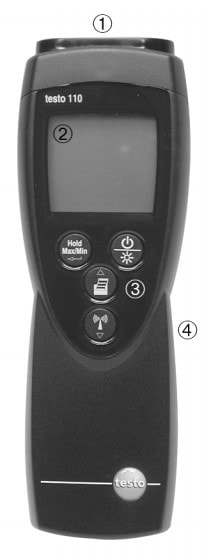-
На Главную
-
testo 110
Для использования этого прибора необходимо наличие зонда.
Перейти к списку зондов.
164,00 y.e.
c НДС. Внутренний курс у.е. равен 89 рублям
-
Внесен в Государственный реестр средств измерений РФ ФГИС «АРШИН»
-
Функция Auto-Hold автоматически фиксирует на дисплее текущее значение
-
Отображение мин/макс значений на двухстрочном дисплее с подсветкой
-
Аудио сигнал тревоги (настройка границ сигнальных значений)
testo 110, 1-канальный прибор измерения температуры, NTC, аудио сигнал тревоги, с батарейкой и заводским протоколом калибровки
Подробнее
Описание продукта
Высокоточный, разносторонне применяемый прибор для измерения температуры testo 110 идеален для использования в тяжелых условиях благодаря защитному чехлу TopSafe. Используемое инженерное решение специально разработано для измерений в холодильных комнатах (складах), холодильных шкафах и на открытом воздухе.
Минимальные и максимальные значения отображаются на четком, двухстрочном дисплее с подсветкой или, при необходимости, распечатываются на месте замера на портативном принтере Testo.
С подтвержденными метрологическими характеристиками и расширенными техническими данными можно ознакомиться в описании типа в Центре загрузки.
Комплект поставки
Цифровой термометр testo 110, вкл. заводской протокол калибровки и батарейки.
Внимание! Для работы прибора необходим зонд температуры. Погрешность измерений зависит от погрешности сенсора и Вашего прибора.
Технические данные
| Измерение температуры (сенсор NTC) | |
|---|---|
|
Диапазон измерений |
-50 … +150 °C |
|
Погрешность |
±0,2 °C (-20 … +80 °C) ±0,3 °C в ост. диапазоне |
|
Разрешение |
0,1 °C |
| Общие технические данные | |
|---|---|
|
Размеры |
182 x 64 x 40 мм |
|
Рабочая температура |
-20 … +50 °C |
|
Корпус |
ABS |
|
Количество каналов |
1-канальный |
|
Стандарты |
EN 13485 |
|
Тип батареи |
9 В блочная батарейка |
|
Ресурс батареи |
200 ч ( зонд подсоединен, подсветка отключена ) |
|
Температура хранения |
-40 … +70 °C |
|
Вес |
171 г |
Зонды
Зонды температуры воздуха
108,00 y.e.
c НДС. Внутренний курс у.е. равен 89 рублям
Пищевые зонды
145,00 y.e.
c НДС. Внутренний курс у.е. равен 89 рублям
145,00 y.e.
c НДС. Внутренний курс у.е. равен 89 рублям
226,00 y.e.
c НДС. Внутренний курс у.е. равен 89 рублям
184,00 y.e.
c НДС. Внутренний курс у.е. равен 89 рублям
Поверхностные зонды
121,00 y.e.
c НДС. Внутренний курс у.е. равен 89 рублям
121,00 y.e.
c НДС. Внутренний курс у.е. равен 89 рублям
Погружные/проникающие зонды
102,00 y.e.
c НДС. Внутренний курс у.е. равен 89 рублям
Принадлежности
Принтер и принадлежности
315,00 y.e.
c НДС. Внутренний курс у.е. равен 89 рублям
46,00 y.e.
c НДС. Внутренний курс у.е. равен 89 рублям
Транспортировка и защита
54,00 y.e.
c НДС. Внутренний курс у.е. равен 89 рублям
Центр загрузки
Брошюры по продукту
-
Каталог testo 110
(PDF, 848.3 kB) -
Сертификат testo 110, 112, 720, 720Ex-Pt, 735, 922, 925, 926
(application/pdf, 216 KB) -
Описание типа testo 110, 112, 720, 720 Ex, 735, 922, 925, 926
(application/pdf, 11.794 KB) -
1. Приказ о продлении № 1457
(application/pdf, 1.296 KB) -
1.1 Приложение к приказу № 1457
(application/pdf, 447 KB)
Инструкции по применению
-
Руководство по эксплуатации testo 110
(application/pdf, 1.014 KB)
Для использования этого прибора необходимо наличие зонда.
Перейти к списку зондов.
164,00 y.e.
c НДС. Внутренний курс у.е. равен 89 рублям
-
Contents
-
Table of Contents
-
Bookmarks
Quick Links
testo 110 – Temperature meter for NTC and Pt100
0560 0110
Instruction manual
Related Manuals for TESTO 110
Summary of Contents for TESTO 110
-
Page 1
110 – Temperature meter for NTC and Pt100 0560 0110 Instruction manual… -
Page 2: Table Of Contents
® Establishing a Bluetooth connection …………. 9 ® Establishing a Bluetooth connection to the testo Smart App ….10 Using the product …………….11 Controls on the measuring instrument ……….11 Implementing settings …………….12 Opening configuration mode …………..13 Setting the unit ………………
-
Page 3
PDF Export ………………29 Maintaining the product …………..30 Inserting / changing batteries …………… 30 Cleaning the instrument …………… 30 Technical data for testo 110 …………. 31 Tips and assistance …………….32 Questions and answers …………… 32 Accessories and spare parts …………… 34 Compatible NTC probes ………….. -
Page 4: About This Document
Only perform maintenance and repair work on this instrument that is described in this documentation. Follow the prescribed steps exactly when doing the work. Use only original spare parts from Testo. Batteries Improper use of batteries may cause the batteries to be destroyed, or lead to injury due to current surges, fire or escaping chemicals.
-
Page 5: Disposal
At the end of its useful life, deliver the product to the separate collection point for electric and electronic devices (observe local regulations) or return the product to Testo for disposal. WEEE Reg. No. DE 75334352…
-
Page 6: Product-Specific Information
Only open the measuring instrument if this is expressly described in the documentation for the purposes of maintenance or servicing. Intended use The testo 110 is a compact measuring instrument for measuring temperatures. The product is designed for the following tasks/areas: …
-
Page 7: Product Description
5 Product description Product description Instrument overview 1 Control keys 2 Display Socket for NTC or Pt100 type 4 Speaker for alarm sound probe with TUC connector 5 Battery compartment Explanation of icons Refer to instruction manual…
-
Page 8: First Steps
6 First steps First steps Inserting / changing batteries The instrument is switched off. Open the battery compartment (on the back of the instrument) via the snap lock. Insert or replace batteries (3 x AA batteries). + — + Observe the polarity! Close the battery compartment.
-
Page 9: Getting To Know The Product
6 First steps Getting to know the product Connecting probes Plug-in probes can be connected via the probe socket(s) on the head of the instrument. Plug the probe’s connector into the measuring instrument’s probe socket. Switching the instrument on and off Switching on Press and hold down (2 sec) the On/Off…
-
Page 10: Establishing A Bluetooth Connection
6 First steps ® Establishing a Bluetooth connection The instrument can be connected to the testo Smart App via ® Bluetooth connection The measuring instrument is switched on. ® To enable the Bluetooth connection for the first time, press and hold ◄…
-
Page 11: Establishing A Bluetooth Connection To The Testo Smart App
If necessary, switch the instrument to be connected off and on again to restart the connection module. When the testo Smart App is connected to the measuring instrument, icon appears on the measuring instrument display. The measuring instrument automatically synchronizes its date and time settings with the testo Smart App.
-
Page 12: Using The Product
7 Using the product Using the product Controls on the measuring instrument The instrument is switched on. The testo Smart App is installed on the smartphone and connected ® to the instrument via Bluetooth Settings and controls are implemented either on the instrument or via the app.
-
Page 13: Implementing Settings
7 Using the product Implementing settings Selecting, opening and setting functions Press the relevant key to select the functions Secondary assignment (long press) All keys with a grey corner have a secondary assignment, which can be selected by pressing and holding the key for a longer time (2 sec). Adjustable functions Ensure correct settings: all settings are transferred immediately.
-
Page 14: Opening Configuration Mode
7 Using the product Function Setting options/comments MENU/ENTER Open configuration mode Start continuous measurement / record multi-point readings (Operation also possible directly on measuring instrument if it is connected to the app) In configuration mode: Confirm input Print (long press) Output readings via external printer Arrow right In configuration mode:…
-
Page 15: Setting Alarm Thresholds
MENU/ENTER: NO: Do not carry out reset. YES: Carry out reset. All concealed menus that were hidden via the testo Smart App are displayed again. The instrument returns to measurement view. Carrying out a reset of the measuring instrument Configuration mode is open, “RESET”…
-
Page 16: Measuring
7 Using the product Measuring The instrument is switched on and is in the measurement view. Put the probe into position and take the readings. With the alarm function on and if the alarm threshold is exceeded or undershot: …
-
Page 17: Carrying Out Multi-Point Mean Calculation
7 Using the product Carrying out multi-point mean calculation Press MODE/END. flashes. The number of readings recorded is displayed in the upper line, while the current reading is displayed in the lower line. To record readings (in the desired quantity): Press MENU/ENTER (several times).
-
Page 18: Printing Data
A testo Bluetooth /IRDA printer (order no. 0554 0621) is connected via Bluetooth and switched on. When first setting up a connection between the testo measuring ® instrument and the testo Bluetooth /IRDA printer, the initialization phase can last up to 30 seconds.
-
Page 19: Controls Via Testo Smart App
8 Controls via testo Smart App Controls via testo Smart App If the measuring instrument is connected to the testo Smart App, it is primarily operated via the app. The measuring instrument remains in the measurement view and settings menus cannot be opened on the measuring instrument.
-
Page 20
8 Controls via testo Smart App Additional symbols on the user interface of the app (not numbered) One level back Exit view Share measurement data/report Searching Favourite Deleting Further information Display report Multiple selection Main menu can be accessed via the icon at top left. -
Page 21: App Options
Information. Select Instrument information. The version number of the app and the ID are displayed. Displaying the tutorial The tutorial guides you through the first steps in operating the testo Smart App. Click on Select Help and Information. …
-
Page 22: Application Menus
8 Controls via testo Smart App Application menus Selecting an application menu Click on A selection of menus for various applications is displayed. Select the required application. Your selected application is displayed. Setting favourites Click on A selection of menus for various applications is displayed.
-
Page 23: Making Measuring Instrument Settings
8 Controls via testo Smart App Making measuring instrument settings The measuring instrument is connected to the testo Smart App. Click on The main menu opens. Click on Sensors. Sensors menu opens. Click on the required measuring instrument.
-
Page 24
8 Controls via testo Smart App Click on the blue text under a settings heading to activate or disable settings or to open an input window to enter a specific value or select a unit. For details on the settings options, see the following sub-sections. -
Page 25: Configuring The Measuring Instrument Menu
8 Controls via testo Smart App Configuring the measuring instrument menu The testo Smart App can be used to set which settings menus should be available or hidden on the measuring instrument itself. Settings tab in the Sensors menu is open.
-
Page 26: Setting Auto Off
8 Controls via testo Smart App Deactivate the checkboxes for the measuring instrument menus that are no longer to be displayed on the measuring instrument itself. The menus belonging to the deactivated entries will no longer be…
-
Page 27: Configuring Alarms
8 Controls via testo Smart App The window for Average of the measured values opens. Enter a value between 2 and 20 measured values. Changes to the measuring instrument settings in the app are transferred directly to the measuring instrument. Synchronization with the app is confirmed on the measuring instrument via “SYNC DONE”.
-
Page 28: Display Of The Readings
8 Controls via testo Smart App The changes are transferred to the measuring instrument and synchronization with the app is confirmed on the measuring instrument via “SYNC DONE”. Display of the readings The available readings can be displayed in different views.
-
Page 29: Exporting Readings
8 Controls via testo Smart App Exporting readings Export Report Delete Click on Select Memory. Click on Select measurement.
-
Page 30: Excel (Csv) Export
Create PDF with all readings is only possible up to 30 pages, due to the resulting file size and number of pages. In the testo DataControl software, however, PDF reports can be created for all measurements without any restrictions. …
-
Page 31: Maintaining The Product
9 Maintaining the product Maintaining the product Inserting / changing batteries The instrument is switched off. Open the battery compartment (on the back of the instrument) via the snap lock. Insert or replace batteries (3 x AA batteries). + — + Observe the polarity! Close the battery compartment.
-
Page 32: Technical Data For Testo 110
10 Technical data for testo 110 Technical data for testo 110 Feature Value Measurement parameters °C, °F Accuracy NTC: ±0.2 °C (-20 to +80 °C) ±0.3 °C (other ranges) Pt100: according to digital probe Resolution NTC: 0.1 °C Pt100: according to digital probe…
-
Page 33: Tips And Assistance
Display responds Ambient temperature is Increase ambient sluggishly very low temperature Display: —- Sensor error Please contact your dealer or Testo Customer Service. Display: OOOO Permissible measuring Keep within the range has been permissible measuring exceeded range Display: UUUU…
-
Page 34
3 s. the Bluetooth connection. If we have not been able to answer your question: please contact your local dealer or Testo Customer Service. See the back of this document or the www.testo.com/service-contact web page for contact details. -
Page 35: Accessories And Spare Parts
0554 0621 Topsafe protective case 0516 0224 For a complete list of all accessories and spare parts, please refer to the product catalogues and brochures or visit our website www.testo.com Compatible NTC probes Description Order no. Waterproof immersion/penetration probe – with NTC…
-
Page 37
Testo SE & Co. KGaA Celsiusstr. 2 79822 Titisee-Neustadt Germany Phone: +49 (0)7653 681-0 E-mail: info@testo.de www.testo.com 0970 9110 en 01 — 10.2022…
Temperatur-Meßgerät
Bedienungsanleitung
Meßgerät konform zu
EN 50 081-1 + EN 50 082-1
Technische Daten — Gerät
Meßwertaufnehmer: NTC-Sensor
Meßgrößen:
°C
Meßbereich:
-50 °C…+150°C
Genauigkeit:
±0,2 °C (-25…+74,9°C)
± 1 Digit
±0,4 °C (-50…-25,1 /
+75…+99,9 °C)
±0,5 % v.MW.
(100…+150°C)
Auflösung:
0,1 °C
Batterie-Standzeit: > 100 h (Alkali-Mangan)
Betriebstemperatur:0…+40 °C
Lager/Transport-
temperatur:
-20…+70 °C
Anzeige:
1-zeilige LCD
Gehäuse:
ABS
Abmessung Gerät: 190 x 57 x 42 mm
Gewicht:
ca. 300 g inkl. Batterie
Systemgenauigkeit testo 110
mit Tauch-/ Einstechfühlern (± 1 Digit)
± 0,4 °C
-25…+74.9 °C
± 0,8 °C
-50…-25,1 °C /
+75…+99,9 °C
± 1% v.Mw.
+100…+150 °C
Instruction manual
Measuring instrument conforms
with EN 50 081-1 + EN 50 082-1
Technical data — thermometer
Sensor:
NTC sensor
Parameters:
°C, °F
Measuring range:
-50 to +150 °C
-55 to +300 °F
Accuracy:
±0.2 °C/±0.4 °F
± 1 digit
(-25 to +74,9 °C/
-15 to +165 °F)
±0.4 °C/±0.6 °F
(-50 to -25,1 °C/
-40 to +15 °F)
(+75 to 99,9 °C/+165 to
+245 °F)
±0.5 % of m.v.
(+100 to 150 °C/
+245 to +300 °F)
Resolution:
0.1 °C / 1 °C, 0.1 °F / 1 °F
Battery lifetime:
> 100 h with
alkali manganese battery
Ambient
temperature:
0 to 40 °C/ +32 to +75 °F
Storage/transport
temperature:
-20 to +70 °C/-5 to 130 °F
Display:
1 line LCD
Housing:
ABS
Therm. dimensions: 190 x 57 x 42 mm
Weight:
Approx. 300 g incl. battery
System accuracy testo 110
with immersion/penetration probe (± 1 Digit)
± 0,4 °C/°F
-25…+74,9 °C/
-10…+135°F
± 0,8 °C/°F
-50…-25,1 °C/ +75…+99,9 °C
-60…-10 °F/ +165…+180 °F
± 1% fo m.v.
+100…+150 °C/
+180…+300°F
testo 110
nur in Verbindung mit TopSafe
und eingesteckten Testo-Fühlern
(unverwüstliche Schutzhülle,resistent gegen aggressive
Medien,wasserdicht, stoßfest, spülmaschinenfest)
Niemals an spannungsführenden Teilen
Meßbereiche der Meßwertaufnehmer
beachten! Bei Überhitzung werden die
Zulässige Lager- und Transport-
temperatur sowie die zul. Betriebs-
temperatur beachten (z. B. Meßgerät vor direk-
ter Sonneneinstrahlung schützen)
aggressiven Säuren oder Basen.
Bei unsachgemäßer Behandlung
erlöschen die Gewährleistungsansprüche!
188.8
BAT
HOLD
9.9
Beim Entfernen des Steckers
nicht an der Leitung ziehen!
testo 110
only in connection with TopSafe
Thermometer
and plugged in Testo probes
(indestructible protective sleeve, resistant to corrosive
substances, water-tight, impact-proof, dishwasher resistant )
Observe the sensor measuring ranges.
Overheating will destroy the probe!
Observe permissible storage, transport and
operating temperatures (e.g. protect thermo-
Avoid applications in aggressive acids or
If the instrument is improperly handled
all warranty claims will be cancelled.
188.8
BAT
HOLD
9.9
Never pull on the lead when
IP 68
0516 0187
Sicherheitshinweise
Bitte unbedingt vor
Inbetriebnahme lesen!
messen!
Fühler zerstört.
Vermeiden Sie den Einsatz in
Inbetriebnahme
Fühler einstecken!
Kodierung beachten!
°F °C
Gerät einschalten.
Nach dem Einschalten erfolgt
ein kurzer Anzeigen- und Funkti-
°C
onstest (Anzeige: 9.9 °C ±0.3).
Das Meßgerät ist jetzt einsatz-
bereit.
IP 68
0516 0187
Safety instructions
Please read before
using instrument!
Do not measure on live parts!
meter from direct sunlight).
solutions.
Initial operation
Insert probe
Observe code
°F °C
Switch on the
instrument.
A display and function test is
caried out when the instrument
°C
is switched on (Display: 9.9 °C
±0.3).
The instrument is now ready to
operate.
removing the plug.
Benutzungshinweise
testo 110 ist ein pflegeleichtes, robustes und ein-
fach zu bedienendes Temperaturmeßgerät mit
einem Meßbereich von -50 °C bis +150 °C.
Die verschiedenen Fühler ermöglichen einen viel-
seitigen Einsatz des Gerätes.
Meßgerät testo 110 …………………….24 Monate
Fühler…………………………………………12 Monate
Mit der HOLD-Taste können Meßwerte
im Display festgehalten werden.
Auto-Off-Funktion
Nach 10 Min. schaltet das Gerät
automatisch ab (außer bei HOLD)
°C/°F Umschaltung
Während des Einschaltens
des Gerätes Taste „HOLD»
drücken und halten, bis der
Segmenttest abgeschlossen
ist und die Meßgröße nicht
mehr blinkt.
°C
Bei einer eingestellten Meß-
größe °C wird nach diesem
Vorgang °F aktiviert und
gespeichert.
Erscheint «Bat» konstant wird ein Bat-
teriewechsel innerhalb der nächsten 1-
2 Std. notwendig. Bei unzureichender
BAT
Bat. Spannung schaltet das Gerät
automatisch ab. Gerät auf der Rückseite auf-
schrauben, verbrauchte Batterie herausnehmen
und neue Batterie,Typ 9V (IEC 6 F 22) einsetzen
(Polung beachten).
Instructions for use
testo 110 is an easy to clean, robust and easy-
to-use thermometer with a measuring range
from -50.to +150 °C/-60 to +300 °F. The diffe-
rent probes make the thermometer highly versa-
tile.
testo 110 thermometer ………………..2 years
Probes ……………………………………….1 year
Measured values can be held in the
display by pressing the HOLD key.
Auto Off function
The thermometer switches off
automatically after 10 mins (except
when HOLD is activated).
°
C / °F switchover
When switching on the
instrument, keep the „HOLD» key
pressed until the segment test is
finished and the parameter no
longer flashes. If the °C parame-
°C
ter is set °F is activated following
this procedure and then saved.
Battery replacement
If «Bat» is displayed permanently the
battery needs to be changed within
1-2 hours. The thermometer switches
BAT
off automatically when the battery vol-
tage is too low. Unscrew the back of the thermo-
meter. Remove the old battery and replace with
the new type 9V (IEC 6 F 22) battery (observe
polarization).
0973.1100/01.04/T/wh/17.02.2004
Garantie
.
l
Batteriewechse
Warranty
Описание
Описание термометра testo 110 (арт: 0560 1108):
Testo 110 — это высокоточный многофункциональный прибор для измерения температуры. Защитный чехол TopSafe (опция) защищает прибор от грязи, воды и повреждений, что позволяет использовать прибор даже в суровых условиях. При использовании защитного чехла TopSafe прибор testo 110 соответствует требованиям HACCP и EN 13485.
Прибор предназначен для использования в холодильных комнатах (складах), холодильных шкафах и на открытом воздухе. В термометре предусмотрена возможность установки нижнего и верхнего предельных значений; при превышении данных значений подается звуковой сигнал тревоги. Минимальное и максимальное значения отображаются на двухстрочном дисплее с подсветкой.
Внимание! Для работы прибора необходим зонд (приобретается отдельно)!
Отличительные особенности testo 110:
- Модель внесена в Государственный Реестр Средств измерений РФ
- Память прибора позволяет сохранить до 10,000 значений
- Прочный чехол TopSafe защищает от грязи и повреждений
- Функция Auto–Hold: автоматическая фиксация на дисплее последнего измеренного значения
- Звуковой сигнал тревоги (настройка границ предельных значений)
- Сохранение мин./макс. значений
- Большой дисплей с подсветкой
- Соответствует требованиям EN 13485
Защитный чехол TopSafe (опция)
Разъем для зонда
Технические характеристики:
| Параметр | Значение |
|---|---|
| Измерение температуры (сенсор NTC) | |
| Диапазон измерений | -50 … +150 °C |
| Погрешность | ±0,2 °C (-20 … +80 °C) ±0,3 °C в ост. диапазоне |
| Разрешение | 0,1 °C |
| Общие технические данные | |
| Размеры | 182 x 64 x 40 мм |
| Рабочая температура | -20 … +50 °C |
| Корпус | ABS |
| Количество каналов | 1-канальный |
| Стандарты | EN 13485 |
| Тип батареи | 9 В блочная батарейка |
| Ресурс батареи | 200 ч ( зонд подсоединен, подсветка отключена ) |
| Температура хранения | -40 … +70 °C |
| Вес | 171 г |
Внешний вид и основные элементы управления:
- Инфракрасный порт, разъем(-ы) для внешнего зонда(-ов)
- Дисплей
- Элементы управления
- Отсек для радио модуля, отсек для батареи (с обратной стороны)
В комплект поставки testo 110 входит:
- Термометр testo 110
- Батарейки
- Заводской протокол калибровки
Testo 110, 1-канальный прибор измерения температуры, NTC, аудио сигнал тревоги, с батарейкой и заводским протоколом калибровки.
Описание 1-канального термометра для высокоточного мониторинга testo 110:
Высокоточный, разносторонне применяемый прибор для измерения температуры testo 110 идеален для использования в тяжелых условиях благодаря защитному чехлу TopSafe. Используемое инженерное решение специально разработано для измерений в холодильных комнатах (складах), холодильных шкафах и на открытом воздухе. Минимальные и максимальные значения отображаются на четком, двухстрочном дисплее с подсветкой или, при необходимости, распечатываются на месте замера на портативном принтере Testo.
Особенности 1-канального термометра для высокоточного мониторинга testo 110:
- Модель внесена в Государственный Реестр Средств измерений РФ.
- Функция Auto-Hold автоматически фиксирует на дисплее текущее значение.
- Отображение мин/макс значений на двухстрочном дисплее с подсветкой.
- Аудио сигнал тревоги (настройка границ сигнальных значений).