
testo 445 · testo 645
|
Instruction manual |
en |
|

Contents
|
Contents …………………………………………………………………………………………………………………………. |
2 |
|
Foreword…………………………………………………………………………………………………………………………. |
3 |
|
Initial operation …………………………………………………………………………………………………………………. |
4 |
|
First measurement…………………………………………………………………………………………………………….. |
5 |
|
Instrument description |
|
|
-Keypad/ connection assignment……………………………………………………………………………………… |
6 |
|
-Display………………………………………………………………………………………………………………………… |
7 |
|
Overview of controls……………………………………………………………………………………………………….. |
8-9 |
|
1. Current measurement…………………………………………………………………………………………………… |
10 |
|
Switching on, selecting parameter in display………………………………………………………………. |
10 |
|
Saving, printing …………………………………………………………………………………………………….. |
10 |
|
2. Measurement functions11-13 |
|
|
Freezing readings…………………………………………………………………………………………………… |
11 |
|
Maximum readings…………………………………………………………………………………………………. |
11 |
|
Minimum readings………………………………………………………………………………………………….. |
11 |
|
Multi-point mean calculation…………………………………………………………………………………….. |
12 |
|
Timed mean calculation ………………………………………………………………………………………….. |
13 |
|
3. Location selection ……………………………………………………………………………………………………….. |
14 |
|
4. Parameter settings ………………………………………………………………………………………………….. |
15-17 |
|
System adjustment (testo 645) ………………………………………………………………………………… |
15 |
|
Adjusting humidity probes……………………………………………………………………………………….. |
16 |
|
Displaying calculated humidity parameters (td°C; g/m3; g/kg; J/g)………………………………….. |
16 |
|
Switches CO2 ppm Vol% (testo 445) ……………………………………………………………………. |
16 |
|
Initialising differential pressure probe (testo 445) …………………………………………………………. |
17 |
|
Activating m/s in differential pressure probes (testo 445) ……………………………………………… |
17 |
|
Activates volume flow and sets duct cross-sections |
|
|
for velocity and differential pressure probes (testo 445) ……………………………………………….. |
17 |
|
5. Memory settings……………………………………………………………………………………………………… |
18-21 |
|
Overview ………………………………………………………………………………………………………………. |
18 |
|
Manual saving ……………………………………………………………………………………………………….. |
19 |
|
Automatic saving……………………………………………………………………………………………………. |
19 |
|
Reading or printing memory contents ……………………………………………………………………….. |
20 |
|
Clearing memory contents ………………………………………………………………………………………. |
21 |
According to the conformity certificate, the instruments fulfill 2014/30/EC guidelines.
© 1999 Copyright Testo GmbH & Co.
The software and software structure included in the product testo 445/645 are protected by copyright laws worldwide.
2

Contents
|
6. Instrument configuration…………………………………………………………………………………………… |
22-26 |
|
“AutoOFF” power save function ………………………………………………………………………………. |
22 |
|
Setting power supply, with rechargeable battery or battery…………………………………………… |
23 |
|
Setting date/time……………………………………………………………………………………………………. |
24 |
|
Setting parameters for absolute pressure and density compensation……………………………… |
25 |
|
Unit selection ………………………………………………………………………………………………………… |
26 |
|
Factory reset ………….. |
26 |
|
7. Velocity measurement ……………………………………………………………………………………………… |
27-28 |
|
Volume flow funnel (testo 445)…………………………………………………………………………………. |
27 |
|
Pitot tube and pressure probe (testo 445)………………………………………………………………….. |
28 |
|
Thermal anemometer probes (testo 445) …………………………………………………………………… |
28 |
|
8. CO/CO2 measurement …………………………………………………………………………………………….. |
29-30 |
|
Measuring absolute pressure………………………………………………………………………………………… |
31-32 |
|
Error messages ………………………………………………………………………………………………………………. |
33 |
|
Technical data……………………………………………………………………………………………………………. |
34-35 |
|
Ordering data …………………………………………………………………………………………………………….. |
36-41 |
Foreword
Dear Customer
You have made the right decision by choosing a measuring instrument from Testo. Every year, thousands of customers purchase our high-quality products. There are many good reasons for this.
1)We offer value for money. Reliable quality at the right price.
2)Considerably longer guarantee periods of up to 3 years — depending on the instrument.
3)With over 40 years of specialist experience we are optimally equipped to solve your measuring tasks.
4)Our high quality standards are confirmed by ISO 9001 certification.
5)It goes without saying that our instruments bear the CE mark required by the EU.
3

Initial operation
Please read prior to measurement
Do not measure on live parts.
Do not switch instrument on or off with the 
—during instrument configuration
—during automatic saving
Complete automatic saving before connecting instrument to the Comfort software.
If the instrument does not function remove battery and put it in again. The respective error message is shown in the display. Refer to the information on “Error messages” on page 33 of the Instruction manual.
Observe storage and transport temperature and max. operating temperature (e.g. protect measuring instrument from direct sunlight)
When changing configurations (e.g. changing the probe), the instrument should be switched off because the values specific to the probe can only be read when the instrument is switched on.
The V24 cable (PC connection) can be inserted anytime.
A simultaneous print command is not possible if the PC cable is connected.
Ensure that the contacts are correct in probes with a plug-in head.
The swivel nut in the probe handle should be securely tightened.
Opening the instrument, inexpert handling and use of force cancels your warranty.
Putting in the batteries
9V block battery is included in delivery.
Open the battery compartment at the back of the instrument.
Put in block battery. Observe polarisation.
Close battery compartment.
Refer to “Power supply” Chapter for more information on alternative power supply, charge, battery quality, charging procedure.
Observe instrument configuration when using rechargeable batteries.
4

First measurement
i
Instrument configuration
A description of the instrument and an overview of the controls guarantee a quick introduction.
Note: The measuring instrument must be switched off before a probe is connected.
You will receive up-to-date readings once a probe is inserted and the measuring instrument is switched on. However, you will still need to update or define the data in the instrument:
Date/Time:
Auto Off:
Units:
Some things can only be set via PC software (See Ordering data):
Location name (8 characters)
Log head (24 characters), e.g. your company name — is also printed when readings are printed.
5

Keypad:
On/Off
Prints
Confirms menu setting/
executes function Saves
Return to current measurement/ location
Arrow buttons move the cursor
Hold Max Min
Mean
Instrument description
Keypad/Connection assignment
Connection assignment:
|
RS232 |
||||||
|
2 |
1 |
|||||
|
12V |
testo 445
Socket 1:
–Thermal velocity probes (heated wire or ball)
–Vanes (inductive)
–Temperature probes (Type K/J/S T/C or NTC)
–Differential pressure probes (piezoresistive)
–Absolute pressure probes (piezoresistive)
–CO2 probe
(2 beam infrared sensor)
–CO probe
Socket 2:
–Combined probe for humidity (capacitive)
and temperature (NTC or Ni 10000)
–3-function probe for humidity (capacitive),
temperature (NTC) and velocity (ball)
RS232: PC connection 12V: Mains connection
testo 645
Socket 1:
–Temperature probes (T/C type K/J/S or NTC)
Socket 2:
–Combined probe for humidity (capactive)
and temperature (NTC or Ni 10000)
–Temperature probes (PT100)
RS232: Connection for PC 12V: Mains unit connection
6

Instrument description
Display
The symbols on the top line are explained below
Name of input socket and parameter
Displays reading in line 1
Name of input socket and parameter
Displays reading in line 2
Displays measurement functions
Explanation of symbols:
Counter for the log number in the memory.
When saving manually: number of a measurement saved. When saving automatically: number of a measurement series.
This counter is needed in order to be able to find single logs or a measurement series when reading the memory.
Counter for saving a measurement cycle (is only required with automatic saving).
The measurement cycle in a measurement series can be found.
Manual saving of a single measurement by pressing the save button 
Automatic saving program has been set up.
Saving is activated by pressing the 
Symbol for reading contents of memory on display.
Symbol for deleting memory contents
If this symbol appears, the printing function is activated. The symbol flashes while data is being transmitted. You can
print on the desktop printer by pressing the print button 
Shows capacity of battery and rechargeable battery.
If the inner segment no longer appears (symbol flashes), the battery has to be changed or the rechargeable battery has to be recharged. The instrument switches itself off automatically after 1 minute.
7

Overview of controls
|
ESC |
3. |
|||||||||||
|
Connect probe |
||||||||||||
|
corresponding to |
Location |
Location |
||||||||||
|
connection assignment |
||||||||||||
|
1 |
Buttons to |
|||||||||||
|
(rear of instrument) |
|
… |
|||||||||||||||||||||||||||||||||||||||||
|
select |
|||||||||||||||||||||||||||||||||||||||||
|
99 |
location |
||||||||||||||||||||||||||||||||||||||||
|
2. Measurement functions |
|||||||||||||||||||||||||||||||||||||||||
|
1. |
|||||||||||||||||||||||||||||||||||||||||
|
Current measurement |
|||||||||||||||||||||||||||||||||||||||||
|
Select reading in |
HOLD |
||||||||||||||||||||||||||||||||||||||||
|
the first line |
Freeze values |
||||||||||||||||||||||||||||||||||||||||
|
Select reading in |
MAX |
||||||||||||||||||||||||||||||||||||||||
|
Display maximum values |
|||||||||||||||||||||||||||||||||||||||||
|
the second line |
|||||||||||||||||||||||||||||||||||||||||
|
Save manually or automatically, |
MIN |
||||||||||||||||||||||||||||||||||||||||
|
Manual |
|||||||||||||||||||||||||||||||||||||||||
|
depending on setting (5.) |
Display minimum values |
saving |
|||||||||||||||||||||||||||||||||||||||
|
MEAN• |
|
||||||||||||||||||||||||||||||||||||||||
|
Print readings |
readings |
||||||||||||||||||||||||||||||||||||||||
|
Multi-point mean calculation |
|||||||||||||||||||||||||||||||||||||||||
|
Update values |
|||||||||||||||||||||||||||||||||||||||||
|
Calculate mean |
|||||||||||||||||||||||||||||||||||||||||
|
Reset mean |
|||||||||||||||||||||||||||||||||||||||||
|
MEAN |
|||||||||||||||||||||||||||||||||||||||||
|
Timed mean calculation |
|||||||||||||||||||||||||||||||||||||||||
|
Start and end |
|||||||||||||||||||||||||||||||||||||||||
|
Calculate mean |
|||||||||||||||||||||||||||||||||||||||||
|
Reset mean |
|||||||||||||||||||||||||||||||||||||||||
|
4. |
|||||||||||||||||||||||||||||||||||||||||
|
Parameter settings |
|||||||||||||||||||||||||||||||||||||||||
|
Selected |
The setting functions are activated in accordance with the reading |
testo testo |
|||||||||||||||||||||||||||||||||||||||
|
parameter |
selected — flashing cursor in display (See 1.): |
645 |
445 |
||||||||||||||||||||||||||||||||||||||
|
°C |
System adjustment with EEPROM probe |
X |
|||||||||||||||||||||||||||||||||||||||
|
(4.1) |
Reset — system adjustment |
X |
|||||||||||||||||||||||||||||||||||||||
|
% |
Humidity probe (0636.9740 and 0636.9715)/ |
X |
X |
||||||||||||||||||||||||||||||||||||||
|
(4.2) |
Checks and adjusts 3-function probe (0635.1540) |
||||||||||||||||||||||||||||||||||||||||
|
td |
Select calculated humidity parameters: td°C dew point |
X |
X |
||||||||||||||||||||||||||||||||||||||
|
(4.3) |
g/m3 — absolute humiidty, g/kg — degree of humidity, J/g — enthalpy |
||||||||||||||||||||||||||||||||||||||||
|
m/s, mbar |
Differential pressure probes: initialisation, activation/deactivation |
X |
|||||||||||||||||||||||||||||||||||||||
|
m3/h |
m/s, m3/h in addition to mbar |
||||||||||||||||||||||||||||||||||||||||
|
(4.4) |
Velocity probes: activation/deactivation m3/h in addition to m/s |
X |
|||||||||||||||||||||||||||||||||||||||
|
Change cross-section input for an activated volume flow measurement |
X |
||||||||||||||||||||||||||||||||||||||||
|
ppm |
Switch between ppm and vol% with CO2 |
X |
|||||||||||||||||||||||||||||||||||||||
|
(4.5) |
Initialisation of CO probe |
8

Connect probe corresponding to connection assignment (rear of instrument)
1.
Current measurement
5.
Memory settings
MAN
Activate manual saving
AUTO
Program automatic saving
•Select meas. cycles
•Set measurement
rate
OUT
Read memory contents on display with printing option
CLEAR
Clear memory Note: Everything in the memory is deleted
Overview of controls
Simultaneously
6.
Instrument configuration
Activate — deactivate automatic switch-off function
Select power supply battery/rechargeable battery
Setting: Date
Setting: Time
Parameter setting for absolute pressure and density compensation
°C, 




Unit selection
°C °F
m/s fpm [ft/min] (testo 445)









Factory reset
Note:
Flashing display is activated and is confirmed by pressing 
9

1. Current measurement
Switching on / Selecting parameters / Saving / Printing
Connect measurement probes
I/0
Segment test
Line 1
Line 2
|
Battery / rech. |
|||||||||||
|
BAT |
V |
||||||||||
|
8.5 |
battery power |
||||||||||
|
Location |
|||||||||||
|
1 |
Location |
||||||||||
|
Duct |
1 |
||||||||||
|
M.05 |
N.0017 |
||||||||||
|
MAN |
|||||||||||
|
1: |
m/s |
Line 1 |
|||||||||
|
58.06 |
|||||||||||
|
1: |
hPa |
Line 2 |
|||||||||
|
21.80 |
|||||||||||
Current readings — different, depending on probe(s) connected.
All of the readings, made available by the probes connected to socket 1 and 2, on both lines of the reading display can be called up with the exception of the value selected in the other line.
Scroll with 
Select socket.
Select parameter.
If this button in multi-function probes is pressed repeatedly, it is possible to select the parameter (°C, m/s…) to be displayed.
Scroll with 
Select socket.
Select parameter.
If this button in multi-function probes is pressed repeatedly, it is possible to select the parameter (°C, m/s…) to be displayed.
There are different processing options available in the menus described below corresponding to the parameters selected.
Example of a reading:
|
Selected |
Parameter |
|||
|
1: |
m/s |
|||
|
socket |
||||
|
58.06 |
||||
|
Reading |
It is possible to activate the following functions during measuring at the touch of a button.

Manual or automatic saving is determined by the save setting (Chapter 5)
Print readings.
Note on printing:
A distance 0f 0.5 m should not be exceeded in order to guarantee problem-free data transfer. Objects between instrument and printer prevent the data from being transferred. Please observe notes in the instruction manual on the printer.
10

2. Meaurement functions
Hold/Max/Min
M.05 N.0017 
58.06
1:hPa
21.80
|
Hold |
|
|
Max/Min |
|
|
Mean |
Freezing values |
|
M.05 N.0017 |
|
|
MAN |
|
1HLD |
m/s |
Save reading |
|||||||||||||||||
|
58.06 |
|||||||||||||||||||
|
Print reading |
|||||||||||||||||||
|
1HLD |
hPa |
||||||||||||||||||
|
Hold |
21.60 |
||||||||||||||||||
|
Max/Min |
|||||||||||||||||||
|
Mean |
Maximum readings since the |
||||||||||||||||||
|
M.05 |
N.0017 |
||||||||||||||||||
|
MAN |
measurement began |
||||||||||||||||||
|
1MAX |
|||||||||||||||||||
|
m/s |
Save maximum |
||||||||||||||||||
|
73.37 |
|||||||||||||||||||
|
measured value |
|||||||||||||||||||
|
Print maximum |
|||||||||||||||||||
|
1MAX |
hPa |
measured value |
|||||||||||||||||
|
Hold |
34.80 |
||||||||||||||||||
|
Max/Min |
|||||||||||||||||||
|
Mean |
Minimum readings since the |
||||||||||||||||||
|
M.05 |
N.0017 |
||||||||||||||||||
|
MAN |
measurement began |
||||||||||||||||||
|
1MIN |
|||||||||||||||||||
|
m/s |
Save measured |
||||||||||||||||||
|
56.62 |
|||||||||||||||||||
|
value |
|||||||||||||||||||
|
Print measured value |
|||||||||||||||||||
|
1MIN |
hPa |
||||||||||||||||||
|
Hold |
20.00 |
||||||||||||||||||
|
Max/Min |
|||||||||||||||||||
|
Mean |
See multi-point/timed mean calculation
11

2. Measurement functions
Multi-point mean calculation Mean•
Only for parameter in the 1st line
|
M.05 N.0017 |
Current measurement |
||
|
MAN |
|||
1:m/s
58.06
1:hPa
21.80
Hold
Hold
Max/MinHold
Max/Min
MeanMax/MinHold
Mean
Mean
M.05 N.0017
MAN
1:m/s
Multi-point mean calculation
The mean is only calculated for the parameter selected in the first line.
OK
New mean calculation possible
|
25.21 |
Selection of volume flow (see note on |
|
|
Exception: |
||
|
MEAN |
0 |
page 13) |
|
• |
Select parameter required.
Update values.
Calculate mean
M.05 N.0017
MAN
|
MEAN |
m/s |
|||||||
|
25.21 |
Mean |
|||||||
|
5 |
Number of updated |
|||||||
|
values |
||||||||
|
Save mean |
||||||||
|
M E A N N E W |
Print mean |
|||||||
|
• |
||||||||
12

Current measurement
|
M.05 |
N.0017 |
M.05 |
N.0017 |
||||||||
|
MAN |
MAN |
||||||||||
|
1: |
m/s |
Hold |
1: |
||||||||
|
m/s |
|||||||||||
|
Hold |
|||||||||||
|
Max/Min |
|||||||||||
|
58.06 |
Mean |
55.21 |
|||||||||
|
Hold |
|||||||||||
|
Max/Min |
|||||||||||
|
Hold |
|||||||||||
|
Mean |
|||||||||||
|
Max/Min |
|||||||||||
|
Hold |
|||||||||||
|
Mean |
|||||||||||
|
1: |
hPa |
Max/Min |
START |
||||||||
|
Mean |
|||||||||||
|
21.80 |
Max/Min |
||||||||||
|
Mean |
|
||||||||||
|
00:00 |
|
M.05 |
N.0017 |
||||||||||||||||||||||||||||||||
|
MAN |
|||||||||||||||||||||||||||||||||
|
1: |
m/s |
||||||||||||||||||||||||||||||||
|
Note on saved or printed logs: |
|||||||||||||||||||||||||||||||||
|
1. The log of a multi-point mean |
55.17 |
||||||||||||||||||||||||||||||||
|
calculation contains single value, |
|||||||||||||||||||||||||||||||||
|
max. value, min. value and |
END |
MEAN |
|||||||||||||||||||||||||||||||
|
mean value. |
00:10 |
||||||||||||||||||||||||||||||||
|
2. The log of a timed mean |
|||||||||||||||||||||||||||||||||
|
calculation contains max. |
|||||||||||||||||||||||||||||||||
|
value, min. value and mean |
|||||||||||||||||||||||||||||||||
|
value. |
|||||||||||||||||||||||||||||||||
|
Special solution for volume |
|||||||||||||||||||||||||||||||||
|
flow selected: |
|||||||||||||||||||||||||||||||||
|
3. Any additional velocity values |
M.05 |
N.0017 |
|||||||||||||||||||||||||||||||
|
(m/s) are saved with the volume |
MAN |
||||||||||||||||||||||||||||||||
|
flow values in the memory. |
1: |
||||||||||||||||||||||||||||||||
|
m/s |
|||||||||||||||||||||||||||||||||
|
55.20 |
|||||||||||||||||||||||||||||||||
|
GO |
MEAN |
||||||||||||||||||||||||||||||||
|
00:15 |
|||||||||||||||||||||||||||||||||
|
New mean |
|||||||||||||||||||||||||||||||||
|
calculation possible |
|||||||||||||||||||||||||||||||||
|
M.05 |
N.0017 |
||||||||||||||||||||||||||||||||
|
MAN |
|||||||||||||||||||||||||||||||||
|
MEAN |
|||||||||||||||||||||||||||||||||
|
m/s |
|||||||||||||||||||||||||||||||||
|
55.21 |
|||||||||||||||||||||||||||||||||
|
MEAN NEW |
|||||||||||||||||||||||||||||||||
|
ESC |
or |
00:05 |
|||||||||||||||||||||||||||||||
|
Location |
|||||||||||||||||||||||||||||||||
2. Measurement functions
Timed mean calculation Mean
Only for parameter in the 1st line


Finish timed mean calculation.

calculate mean.
Mean
Timed duration of mean calculation


13

3. Location selection
|
M.05 |
N.0017 |
The location names Location 1 to 99 are specified by the factory. |
||||||||
|
MAN |
||||||||||
|
1: |
Additional location names (8 characters) can only be loaded onto |
|||||||||
|
m/s |
||||||||||
|
1. Current |
your instrument using PC software. |
|||||||||
|
58.06 |
||||||||||
|
measurement |
||||||||||
|
1: |
hPa |
|||||||||
|
ESC |
||||||||||
|
21.80 |
||||||||||
|
Location |
||||||||||
|
Location |
/ |
Select location |
||||||||
Duct 101
A cm
50.0
The cross-section can only be called up if volume flow is activated (testo 445 instrument)
B cm
50.0
Return to current measurement
Increase value
Decrease value
Select digit box
Use ESC to go to selection of
cross-section entryØ AxB, m2, Funnel)
Increase value
Decrease value
Select digit box


From now on all measured data which is saved or printed is linked to the selected location or product names.
14

|
Detail Specifications: 1366/1366050-645.pdf file (03 Mar 2023) |
Accompanying Data:
TESTO 645 Measuring Instruments, Test Equipment PDF Instruction Manual (Updated: Friday 3rd of March 2023 11:51:01 AM)
Rating: 4.4 (rated by 30 users)
Compatible devices: 6457, 112, 425, 175-S1, 174T, Smart Probes 510i, 0564 2552 01, 570.
Recommended Documentation:
Text Version of Instruction Manual
(Ocr-Read Summary of Contents, UPD: 03 March 2023)
-
20, 20 5. Memory settings Reading or printing memory contents OUT 1. Reading out or printing memory contents: If the “OUT” display is flashing and the button is pressed, printing of the complete memory contents is started. Cancel printout by pressing the button. 2. Selecting the location: If is activated selection options appear in the display to select the requ…
-
18, 18 5. Memory settings Overview 4 memory settings are possible. Select the required saving option by pressing : MAN AUTO OUT CLEAR MAN … The symbol corresponding to the selection appears in the top line. The function is activated with . 1. Current measurement AUTO MEMORY MAN MAN AUTO AUTO OUT CLEAR MA MEMORY OUT CLEAR MEMORY MEMORY ESC Location ESC Location …
-
23, 23 6. Instrument configuration Battery operation with 9 V block battery, alkali manganese IEC 6LR61. Parallel power supply is possible with mains unit without damaging batteries. Zinc carbon batteries should not be used with thermal probes because their inner resistance is too high and the probe is not supplied with sufficient energy. The instrument switches off. Rechargeable batter…
-
35, TESTO 645 35 Pt100 measuring range: -200 to +800 °C Accuracy* ±0.2 °C or ±0.1 % of at 22 °C: reading (the larger value applies) Additional error over operating temperature range: ±0.1 °C Resolution: 0.1 °C testo 645 Temperature measurement Vane Measuring range: 0 to 60 m/s Resolution: 0.01 m/s Accuracy: See probe data Thermal anemometer Measu…
-
19, 19 5. Memory settings Manual / Automatic saving 19665 21.85 1: 1: M.05 MAN N.0017 m3/h m/s 19665 1: 1: M.05 N.0017 m3/h m/s AUTO AUTO MAN Manual saving: Each time is pressed a log of the measurement is saved in the instrument and includes measured values, location, date and time. The counter in the top left corner of the display shows the number of logs saved f…
-
17, TESTO 645 Initializing pressure probe / Activating velocity and volume flow 17 4. Parameter settings Differential pressure probe (testo 445 only): Activating/deactivating m/s, m 3 /h, in addition to mbar; initialisation Velocity probes (testo 445 only): Activating/deactivating m 3 /h, in addition to m/s Zero adjustment of differential pressure probe (hPa) and return to current measurement. …
-
9, 9 Overview of controls MAN Activate manual saving Activate — deactivate automatic switch-off function Select power supply battery/rechargeable battery Setting: Date Setting: Time Unit selection Parameter setting for absolute pressure and density compensation AUTO Program automatic saving • Select meas. cycles • Set measurement rate OUT Read memor…
-
6, 6 Instrument description Keypad/Connection assignment Prints On/Off Saves Hold Max Min Mean Arrow buttons move the cursor Return to current measurement/ location Confirms menu setting/ executes function Connection assignment: Keypad: testo 645 Socket 1: – Temperature probes (T/C type K/J/S or NTC) Socket 2: – Combined probe for humidity (capactive)…
-
11, 11 2. Meaurement functions Hold/Max/Min Freezing values See multi-point/timed mean calculation Current measurement Maximum readings since the measurement began Minimum readings since the measurement began 58.06 21.60 1HLD 1HLD M.05 MAN N.0017 m/s hPa 58.06 21.80 1: 1: M.05 MAN N.0017 m/s hPa 73.37 34.80 1MAX 1MAX M.05 MAN N.0017 m/s hPa 56.62 20.00 1MIN 1MIN M.05 MAN N.001…
-
5, TESTO 645 5 First measurement A description of the instrument and an overview of the controls guarantee a quick introduction. Note: The measuring instrument must be switched off before a probe is connected. You will receive up-to-date readings once a probe is inserted and the measuring instrument is switched on. However, you will still need to update or define the data in the instru…
-
12, Hold Max/Min Mean 12 2. Measurement functions Multi-point mean calculation Mean• Only for parameter in the 1st line Multi-point mean calculation The mean is only calculated for the para- meter selected in the first line. Exception: Selection of volume flow (see note on page 13) 25.21 0 1: OK MEAN M.05 MAN N.0017 m/s • 25.21 5 MEAN MEAN NEW M.05 MAN N.0017 m/s �…
Recommended Instructions:
J/E-CF-02, LF-B20 — LocationFree Wireless Base Station, ER-87MA, GREEN WD15EZRX, VC30, SRM-230 — 12-08
-
— — — — — — — — — — — — — — — — — — — — — — — — — — — — — — — — — — — — — — — — — — — — — — — — — — ▲ INSTRUCTION MANUAL 3601 E. 34th St. Tucson, AZ 85713 USA Tel. +1 520-882-6598 Fax +1 520-882-6599 email: [email protected] Web: http://www.metallographic.com Please read this instruction manual carefully and follow all installation, operating and safety guidel …
Rockwell OMEGA-RT-60/150 33
-
IN2101 / IN2102INSULATION TESTERINSTRUCTIONMANUAL ALWAYS READ THESE INSTRUCTIONS BEFORE PROCEEDINGThank you for buying one of our products. For safety and a full understanding of its benefits please read this manual before use. Technical support is available from 01923 441717 and [email protected] Safety Information 11.1 Meaning of Symbols and Markings 1 1.2 P …
IN2101 6
-
TORQUE TESTERmini K1/Smini K5/Smini K20/Smini Ke/SOPERATOR’S HANDBOOKKOLVER S.r.l — Via Corner, 19/21 — 36016 THIENE — ITALY — tel. +39 0445 371068 fax. +39 0445 [email protected] — www.kolver.it …
mini K1/S 21
Additional Information:
Popular Right Now:
Operating Impressions, Questions and Answers:
Описание термогигрометра testo 645 (арт: 0560 6450):
Высокоточный терморегистор testo 645 имеет два разъема для подключения целого ряда зондов:
— Канал 1: зонд температуры т/п Тип K/J/S, NTC
— Канал 2: комбинированный зонд влажности /температуры или зонд температуры Pt 100
Прибор автоматически отображает измеряемые параметры: температуру, относительную влажность, температуру точки росы, температуры точки росы под давлением, абсолютную влажность, уровень влажности и энтальпию.
Кроме того, нажатием кнопки на дисплее отображаются текущие показания, последнее измеренное значение мин./макс./средн. значение.
testo 645 позволяет сохранять данные измерений по месту замера для дальнейшего анализа на пк, или документирования результатов с помощью быстродействующего принтера Testo (опция). Чехол TopSafe (опция) позволяет использовать прибор в суровых промышленных условиях. Транспортировочный кейс(опция) гарантирует безопасность и надежность хранения и транспортировки термогигрометра, всех зондов и пренадлежностей.
Внимание! Для работы прибора необходим зонд, приобретаемый отдельно.
Отличительные особенности testo 645:
- Высокоточное измерение влажности до + 1%ОВ
- Промышленное исполнение
- Большой выбор совместимых датчиков
- 2 канала для подключения датчиков(температуры и влажности)
- Встроенная память для сохранения данных (3000 значений)
- Программное обеспечение для компьютера, для анализа, архивирования и документирования результатов измерений с наименованием мест замеров.
- Измерение температуры, относительной влажности и температуры точки росы под давлением
- Функция Hold для фиксирования текущих показаний на дисплее, отображение макс./мин./средн. Значений
- Удобный анализ данных
- Заводской протокол калибровки
- Меню русифицировано
Применение testo 645:
1. Локализация плесени
Влажные потолок и стены могут быть результатом структурных повреждений. Однако, в большинстве случаев – это признак неисправной вентиляции. Как только плесень обнаружилась в жилом помещении, жилец предполагает, что она появилась извне. Множество споров произошло по поводу выяснения, кто несет ответственность за появление плесени. На самом деле, довольно сложно установить, что являлось причиной – жилец или структурное повреждение здания.
Testo 645 – идеальный прибор для измерения влажности стен и потолка. Используя подключаемый зонд температурывлажности и зонд температуры поверхности, testo 645 автоматически рассчитывает расстояние до точки росы. Это поможет установить причину появления плесени, появилась ли она из-за влаги извне в связи со структурными повреждениями или неисправностью изоляции.
2. Измерение влажности материалов
Измерение влажности строительных материалов и различных пород древесины, является важной частью повседневной работы в самых различных областях. Для большинства пользователей важно иметь возможность измерить материал быстро и без повреждений.
Неважно применяется ли прибор для оценки сушильного процесса цементной стяжки или горючей древесины,гигрометр testo 645 идеально подходит для контроля содержания влаги в строительных материалах и древесине.
3. Измерение влажности древисины
К прибору testo 645 можно подключить зонд рассеянного поля чтобы быстро и без повреждений измерить влажность древесины. Характеристические кривые для твердых и мягких пород древесины и ДСП зашиты в память прибора.
Измеренные результаты актуальны на 5 см в глубину и соответствуют содержанию влаги в процентном соотношении веса материала в отношении к весу сухого продукта.
Измеренные значения можно сохранить в памяти прибора или передать на ПК для дальнейшего хранения и обработки, используя специальное ПО.
4. Мониторинг сушильных процессов
Будь то свежая стяжка, или контроль ущерба высыхания влаги, своевременное определение уровня влаги позволит Вам не терять времени и сохранить деньги.
Как правило, укладка стяжки следует после штукатурных работ. Далее следуют укладка полов и отделочные работы. Поэтому расписание сушильных процессов крайне важно.
Измерение влажности позволит оценить настало ли время укладки полов.
Testo 645 производит быстрые и неразрушающие измерения равновесной влажности. Прибор так же облегчает работу при сушильных процессах полов и стен.
5. Мониторинг производственных процессов и условий хранения и транспортировки
Для измерения температуры и влажности повсеместно используются решения testo на производствах и складах, в серверных, в музеях и архивах, в охлаждаемых складских зонах, в рефрижераторных контейнерах и витринах.
Производители, перевозчики, или дилеры чувствительных продуктов, должны быть уверены в правильности соблюдения параметров микроклимата на всех этапах. Testo 645 предлагает возможность выборочных замеров в соответствующих местах.
Прибор для измерения температуры/влажности testo 645 предлагает широкий выбор зондов влажности. С помощью прибора можно измерять отностиельную влажность воздуха, влажность материалов. В дополнение к стандартным зондам, к прибору можно подключить до 3 радиозондов. Измеренные значения можно сохранить в памяти прибора или передать на ПК для дальнейшего хранения и обработки при помощи специального ПО.
Техничские характеристики
| Параметры | Значения |
|---|---|
| Измерение температуры (сенсор Pt100) | |
| Диапазон измерений | -200 … +800 °C |
| Погрешность | ±0,1 % от изм. знач. (200,1° … 800 °C) ±0,2 °C (-200 … 200 °C) |
| Разрешение | 0,1 °C |
| Измерение температуры (сенсор NTC) | |
| Диапазон измерений | -50 … +150 °C |
| Разрешение | 0,1 °C |
| Измерение температуры (термопара тип K (NiCr-Ni)) | |
| Диапазон измерений | -200 … +1370 °C |
| Погрешность | ±0,5 % от изм. знач. (-200 … -60,1 °C) ±0,5 % от изм. знач. (+60,1 … +1370 °C) ±0,3 °C (-60 … +60 °C) |
| Разрешение | 0,1 °C |
| Измерение температуры (термопара тип J (Fe-CuNi)) | |
| Диапазон измерений | -40 … +750 °C |
| Погрешность | ±0,5 % от изм. знач. (-200 … -60,1 °C) ±0,5 % от изм. знач. (+60,1 … +750 °C) ±0,3 °C (-60 … +60 °C) |
| Разрешение | 0,1 °C |
| Измерение температуры (термопара тип S (Pt10Rh-Pt)) | |
| Диапазон измерений | -50 … +1700 °C |
| Измерение влажности (емкостный сенсор) | |
| Диапазон измерений | 0 … 100 % ОВ |
| Погрешность | see probe data |
| Разрешение | 0,1 % ОВ (-50 … +150 °C) |
| Общие технические данные | |
| Размеры | 215 x 68 x 47 мм |
| Рабочая температура | 0 … +50 °C |
| Корпус | ABS |
| Количество каналов | 2-х канальный |
| Гарантия | 2 года |
| Тип батареи | 9 В блочная батарейка |
| Ресурс батареи | 45 h |
| Тип дисплея | LCD |
| Размер дисплея | Размер дисплея: четыре строки |
| Температура хранения | -20 … +70 °C |
| Вес | 255 г |
Внешний вид и основные элементы термогигрометра
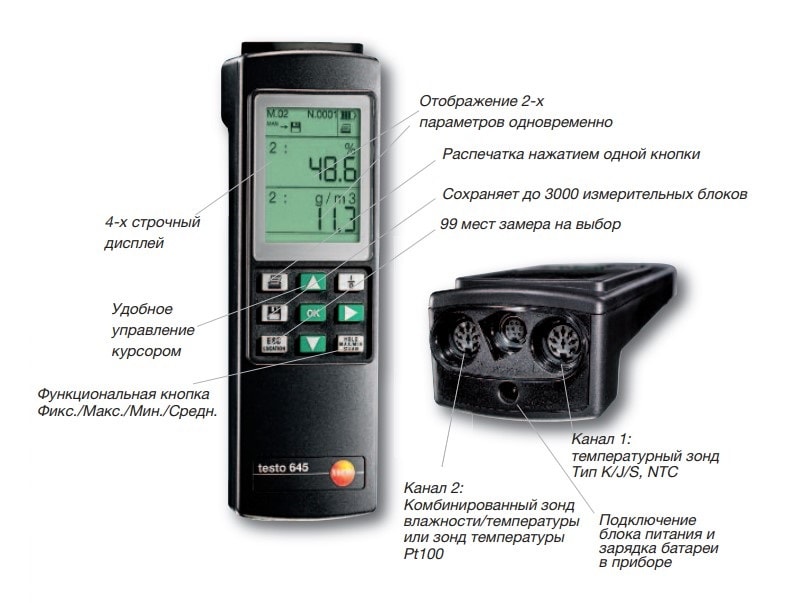
Комплект поставки
| Наименование | Количество |
|---|---|
| Промышленный термогигрометр testo 645 | 1 |
| Чехол | 1 |
| Батарейки | 1 |
| Заводской протокол калибровки | 1 |
Высокоточный терморегисторtesto 645 имеет два разъема для подключения целого ряда зондов:
— Канал 1: зонд температуры т/п Тип K/J/S, NTC
— Канал 2: комбинированный зонд влажности /температуры или зонд температуры Pt 100
Прибор автоматически отображает измеряемые параметры: температуру, относительную влажность, температуру точки росы, температуры точки росы под давлением, абсолютную влажность, уровень влажности и энтальпию.
Кроме того, нажатием кнопки на дисплее отображаются текущие показания, последнее измеренное значение мин./макс./средн. значение.
testo 645 позволяет сохранять данные измерений по месту замера для дальнейшего анализа на пк, или документирования результатов с помощью быстродействующего принтера Testo (опция). Чехол TopSafe (опция) позволяет использовать прибор в суровых промышленных условиях. Транспортировочный кейс(опция) гарантирует безопасность и надежность хранения и транспортировки термогигрометра, всех зондов и пренадлежностей.
Внимание! Для работы прибора необходим зонд, приобретаемый отдельно.
Отличительные особенности testo 645:
- Высокоточное измерение влажности до + 1%ОВ
- Промышленное исполнение
- Большой выбор совместимых датчиков
- 2 канала для подключения датчиков(температуры и влажности)
- Встроенная память для сохранения данных (3000 значений)
- Программное обеспечение для компьютера, для анализа, архивирования и документирования результатов измерений с наименованием мест замеров.
- Измерение температуры, относительной влажности и температуры точки росы под давлением
- Функция Hold для фиксирования текущих показаний на дисплее, отображение макс./мин./средн. Значений
- Удобный анализ данных
- Заводской протокол калибровки
- Меню русифицировано
Назначение промышленного термогигрометра testo 645
Промышленный термогигрометр testo 645 автоматически отображает параметры относительной влажности, абсолютной влажности, температуры точки росы, уровня влаги, энтальпии и температуры. Прибор обеспечивает удобный анализ данных на Вашем ПК с наименованием мест замеров. Меню прибора на русском языке. Модель прибора внесена в Государственный Реестр Средств измерений РФ.
Основные преимущества промышленного термогигрометра testo 645
- Высокоточное измерение влажности до ±1%ОВ
- Встроенная память для сохранения данных
- Удобный анализ данных
- Чехол TopSafe для экстремальных условий эксплуатации











