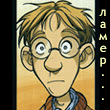- Manuals
- Brands
- Toshiba Manuals
- Medical Equipment
- Aplio 500 TUS-A500
Manuals and User Guides for Toshiba Aplio 500 TUS-A500. We have 1 Toshiba Aplio 500 TUS-A500 manual available for free PDF download: Operation Manual
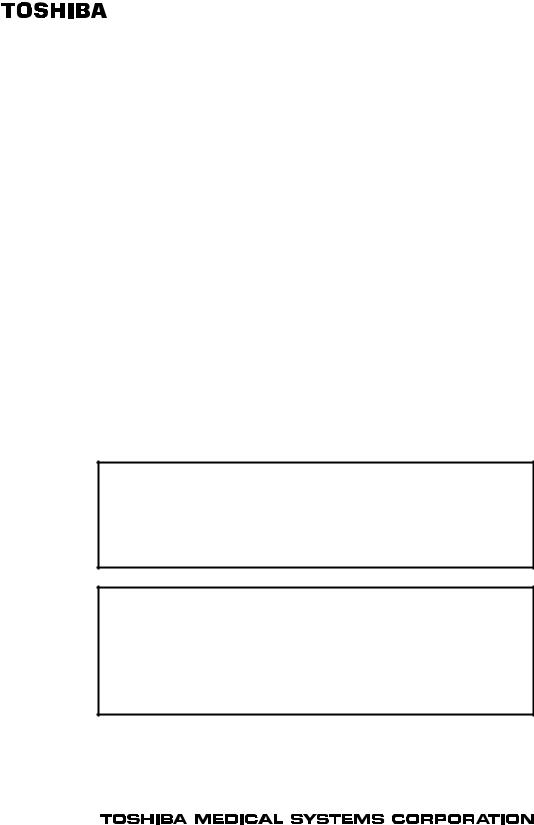
No. 2B771-004EN*M
OPERATION MANUAL
FOR
DIAGNOSTIC ULTRASOUND SYSTEM
MODEL TUS-A500
[FUNDAMENTALS] (2B771-004EN*M)
CAUTION:
In the USA, federal law restricts this device to sale by or on the order of a physician.
IMPORTANT!
Read and understand this manual before operating the equipment. After reading, keep this manual in an easily accessible place.
TOSHIBA MEDICAL SYSTEMS CORPORATION 2010-2014
ALL RIGHTS RESERVED

Introduction
This operation manual describes the operating procedures for the diagnostic ultrasound system TUS-A500. To ensure safe and correct operation of the system, carefully read and understand the manual before operating the system.
Trademarks
Windows® is a registered trademark of Microsoft Corporation in the United States and other countries.
Clorox Healthcare is a trademark of The Clorox Company. Dispatch® is a registered trademark of The Clorox Company. Cleanisept® is a registered trademark of Dr. Schumacher GmbH. Java is a registered trademark of Oracle and/or its affiliates.
APLIO, Dynamic Flow, ApliPure, MicroPure, and TwinView are trademarks of Toshiba Medical Systems Corporation.
This manual may include trademarks or registered trademarks of other companies.
Note that the trademark symbol » » and the registered trademark symbol » » may or may not be used in this manual.
IMPORTANT!
1.No part of this manual may be copied or reprinted, in whole or in part, without prior written permission.
2.The contents of this manual are subject to change without prior notice and without legal obligation.
3.The contents of this manual are correct to the best of our knowledge. Please inform us of any ambiguous or erroneous descriptions, missing information, etc.
No. 2B771-004EN*M

Organization of the Operation
Manuals
1.Notation Conventions
In this operation manual, the following word is used in addition to the signal words related to the safety precautions (refer to section 2 «General Safety Information»). Please read this operation manual before using the system.
NOTE: Indicates reference information that enables more efficient use of the equipment.
2.Operation Manuals
A TOSHIBA service person or instructor will explain the basic operating procedures for this system at the time of delivery. However, read this operation manual carefully before using the system in order to understand the detailed operating procedures, functions, performance, and maintenance procedures.
Operation manual for the main unit of the ultrasound system
Fundamentals volume (this manual)
………Describes the basic information concerning the system, such as preparation for examination, operation, inspection, and functional descriptions of the system.
|
Applications volume |
………Describes the exam data manipulation |
|||
|
procedures and optional unit operation |
||||
|
procedures. |
||||
|
………Describes the registration and |
||||
|
Measurements volume |
||||
|
measurement procedures. |
||||
|
………Describes the acoustic power |
||||
|
Acoustic power and surface |
||||
|
transmitted from the ultrasound |
||||
|
temperature data |
||||
|
transducer. |
||||
|
…………………Describes the operating and |
||||
|
Operation manual for each |
||||
|
disinfection/sterilization procedures for |
||||
|
transducer |
||||
|
the transducer. |
||||
NOTE: For certain applications, the following manuals are available in English:
2B771-005EN Applications volume
2B771-006EN Measurements volume
2B771-007EN Acoustic power and surface temperature data (For regions other than the USA)
2B771-008EN Acoustic power and surface temperature data (For the USA only)
2B771-010EN Operation card
NOTE: The operation manuals Applications volume and Measurements volume may be supplied on electronic media.
No. 2B771-004EN*M
U-1
|
3. |
Switch Configuration |
|
|
The descriptions in this operation manual are based on the standard switch configuration. If |
||
|
the switch configuration has been changed, the differences between the current configuration |
||
|
and the standard configuration must be understood before use. |
||
|
The layout, shapes, labels, and icons of the switches on the touch panel can be changed. All |
||
|
the figures of touch panel and switches in this manual are examples and may differ from the |
||
|
actual display. |
||
|
4. |
Operation Switches |
Some operations can be performed using either the switches on the main panel or the corresponding switches on the touch panel.
The switches displayed on the touch panel differ depending on the selected exam type, transducer, and mode.
No. 2B771-004EN*M
Table of Contents
|
Organization of the Operation Manuals……………………………………………… |
U-1 |
|
1. |
Intended Use…………………………………………………………………………. |
1-1 |
|
1.1 |
Intended Medical Use ……………………………………………………………….. |
1-1 |
|
1.2 |
Intended Patient Information…………………………………………………. |
1-1 |
|
1.3 |
User Profile…………………………………………………………………………………….. |
1-1 |
|
1.4 |
Operating Principles………………………………………………………………….. |
1-1 |
|
2. |
General Safety Information……………………………………. |
2-1 |
|
2.1 |
Meaning of Signal Words………………………………………………………… |
2-1 |
|
2.2 |
Meaning of Safety Symbols …………………………………………………… |
2-1 |
|
2.3 |
Ensuring the Safety of Patients and Operators……………. |
2-2 |
2.4Preventing Electric Shocks, Fires, and
|
Power Supply Interruptions …………………………………………………… |
2-3 |
|
|
2.5 |
Chemical Hazard …………………………………………………………………………. |
2-5 |
|
2.6 |
Electromagnetic Compatibility (EMC)……………………………….. |
2-5 |
|
2.7 |
Acoustic Power……………………………………………………………………………. |
2-6 |
|
2.8 |
Preventing System Malfunctions ………………………………………… |
2-7 |
|
2.9 |
Handling Patient and Image Data………………………………………… |
2-9 |
|
2.10 |
Warning Labels ……………………………………………………………………………. |
2-9 |
|
2.11 |
Regulatory Labels …………………………………………………………………….. |
2-12 |
2.12Precautions Concerning Clinical
|
Examination Techniques……………………………………………………….. |
2-13 |
No. 2B771-004EN*M
— a —
3.General Information on Usage and
|
Maintenance…………………………………………………………………………… |
3-1 |
|
|
4. |
Use Conditions …………………………………………………………………… |
4-1 |
|
4.1 |
Power and Environmental Requirements ……………………….. |
4-1 |
4.2Environmentally Friendly Usage and
|
Maintenance Management ……………………………………………………… |
4-2 |
|
|
5. |
System Configuration………………………………………………….. |
5-1 |
|
5.1 |
Standard Configuration……………………………………………………………. |
5-1 |
|
5.2 |
List of Optional Units………………………………………………………………… |
5-1 |
|
5.3 |
Compatible Peripheral Devices……………………………………………. |
5-2 |
|
5.4 |
External Storage Devices ……………………………………………………….. |
5-2 |
|
5.5 |
List of Optional Software ………………………………………………………… |
5-3 |
|
5.6 |
List of Available Transducers……………………………………………….. |
5-4 |
|
6. |
Names and Functions of Each Section …….. |
6-1 |
|
6.1 |
Name of Each Section………………………………………………………………. |
6-1 |
|
6.2 |
Main Panel ……………………………………………………………………………………… |
6-3 |
|
6.3 |
Rear Panel………………………………………………………………………………………. |
6-7 |
|
6.4 |
Symbols…………………………………………………………………………………………… |
6-8 |
|
7. |
Preparation for Examination………………………………… |
7-1 |
|
7.1 |
Moving and Installing the System ………………………………………. |
7-1 |
7.2Handling and Connecting/Disconnecting the
|
Transducer …………………………………………………………………………………….. |
7-4 |
|
|
7.2.1 |
Handling the transducer …………………………………………………………………. |
7-4 |
No. 2B771-004EN*M
— b —
|
7.2.2 |
Connecting/Disconnecting the transducer |
…………………………………. 7-4 |
|
7.3 |
Adjusting the Main Panel………………………………………………………… |
7-6 |
|
7.4 |
Adjusting the Monitor……………………………………………………………….. |
7-8 |
|
7.4.1 |
Locking and releasing the monitor ………………………………………………. |
7-8 |
|
7.4.2 |
Adjusting the angle of the monitor……………………………………………….. |
7-9 |
|
7.4.3 |
Adjusting the monitor display……………………………………………………… |
7-10 |
|
8. |
Checks Before and After Use………………………………. |
8-1 |
|
8.1 |
Checks Before Turning ON the Power ……………………………… |
8-1 |
|
8.2 |
Checks After Turning ON the Power …………………………………. |
8-2 |
|
9. |
Turning the Power ON/OFF……………………………………. |
9-1 |
9.1Connecting the Power Cable and the
|
Protective Grounding ……………………………………………………………….. |
9-2 |
|
|
9.2 |
Turning ON the Power………………………………………………………………. |
9-4 |
|
9.3 |
Turning the Power OFF ……………………………………………………………. |
9-6 |
|
9.4 |
Standby Mode ………………………………………………………………………………. |
9-9 |
|
9.4.1 |
Setting Standby mode …………………………………………………………………….. |
9-9 |
|
9.4.2 |
Recovery from the Standby status……………………………………………… |
9-11 |
9.5Preparation for Use During Surgery or for
|
Emergency Cases …………………………………………………………………….. |
9-12 |
|
|
9.5.1 |
Preparation of a backup system………………………………………………….. |
9-12 |
|
9.5.2 |
Power OFF/ON in the case of system failure…………………………….. |
9-12 |
|
10. |
Basic Screen and Menu…………………………………………… |
10-1 |
|
10.1 |
Display of Various Data Items …………………………………………….. |
10-1 |
|
10.2 |
Displaying the Acoustic Power Data……………………………….. |
10-2 |
No. 2B771-004EN*M
— c —
|
10.3 |
Thumbnail Display……………………………………………………………………. |
10-4 |
|
11. |
Starting an Examination………………………………………….. |
11-1 |
11.1Entering and Saving Data on the
|
[Patient Registration] Screen………………………………………………. |
11-2 |
|
|
12. |
Reference Signal Display……………………………………….. |
12-1 |
|
12.1 |
Reference Signal Panel ………………………………………………………….. |
12-4 |
|
12.2 |
Installing the Reference Signal Sensor ………………………….. |
12-5 |
|
12.3 |
Adjusting Reference Signals……………………………………………….. |
12-5 |
|
13. |
Common Operation for Each Mode…………….. |
13-1 |
|
13.1 |
Touch Panel Operation…………………………………………………………… |
13-1 |
|
13.2 |
Trackball Functions …………………………………………………………………. |
13-8 |
|
13.2.1 |
Trackball function area………………………………………………………………….. |
13-8 |
|
13.2.2 |
Trackball operations………………………………………………………………………. |
13-9 |
|
13.3 |
Selecting an Imaging Preset During Examination…… |
13-10 |
|
13.3.1 |
[DEFAULT PRESET] tab………………………………………………………………. |
13-12 |
|
13.3.2 |
[USER PRESET] tab……………………………………………………………………… |
13-15 |
|
13.3.3 |
[Sub Preset] menu………………………………………………………………………… |
13-15 |
13.4Selecting an Application Preset
|
During Examination ……………………………………………………………….. |
13-16 |
13.5Changing the Transducer During
|
Examination……………………………………………………………………………….. |
13-18 |
|
|
14. |
Display and Operation in Each Mode………… |
14-1 |
|
14.1 |
2D Mode…………………………………………………………………………………………. |
14-1 |
|
14.1.1 |
2D display layout ……………………………………………………………………………. |
14-1 |
No. 2B771-004EN*M
— d —
|
14.1.2 |
Adjustment using the main panel ……………………………………………….. |
14-2 |
|
14.1.3 |
Adjustments using the touch panel……………………………………………. |
14-5 |
|
14.1.4 |
Selection of image zooming method ………………………………………….. |
14-8 |
|
14.1.5 |
2D mode quick scan …………………………………………………………………….. |
14-10 |
|
14.1.6 |
Trapezoid scan ……………………………………………………………………………… |
14-12 |
|
14.2 |
M Mode…………………………………………………………………………………………. |
14-13 |
|
14.2.1 |
M display layout ……………………………………………………………………………. |
14-13 |
|
14.2.2 |
Adjustment using the main panel ……………………………………………… |
14-14 |
|
14.2.3 |
Adjustment using the touch panel ……………………………………………. |
14-16 |
|
14.2.4 |
FLEX-M mode ………………………………………………………………………………… |
14-18 |
|
14.3 |
CDI Mode……………………………………………………………………………………… |
14-20 |
|
14.3.1 |
CDI display layout ………………………………………………………………………… |
14-20 |
|
14.3.2 |
Adjustment using the main panel ……………………………………………… |
14-21 |
|
14.3.3 |
Adjustment using the touch panel ……………………………………………. |
14-23 |
|
14.4 |
Power Angio Mode (Power Mode) …………………………………… |
14-25 |
|
14.4.1 |
Power Angio display layout………………………………………………………… |
14-25 |
|
14.4.2 |
Adjustment using the main panel ……………………………………………… |
14-25 |
|
14.4.3 |
Adjustment using the touch panel ……………………………………………. |
14-26 |
|
14.5 |
Dynamic Flow Mode (ADF Mode)…………………………………….. |
14-28 |
|
14.5.1 |
Dynamic Flow display layout……………………………………………………… |
14-28 |
|
14.5.2 |
Adjustment using the main panel ……………………………………………… |
14-28 |
|
14.5.3 |
Adjustment using the touch panel ……………………………………………. |
14-29 |
|
14.6 |
TDI Mode (Tissue Doppler Imaging Mode)………………….. |
14-31 |
|
14.6.1 |
TDI display layout…………………………………………………………………………. |
14-31 |
|
14.6.2 |
Adjustment using the main panel ……………………………………………… |
14-31 |
|
14.6.3 |
Adjustment using the touch panel ……………………………………………. |
14-32 |
No. 2B771-004EN*M
— e —
|
14.7 |
Doppler Mode ……………………………………………………………………………. |
14-34 |
|
14.7.1 |
Doppler display layout…………………………………………………………………. |
14-34 |
|
14.7.2 |
Adjustment using the main panel ……………………………………………… |
14-35 |
|
14.7.3 |
Adjustments using the touch panel………………………………………….. |
14-38 |
|
15. |
Cine Function……………………………………………………………………… |
15-1 |
|
15.1 |
Overview ……………………………………………………………………………………….. |
15-1 |
|
15.2 |
Cine Operations…………………………………………………………………………. |
15-1 |
|
16. |
Body Mark………………………………………………………………………………. |
16-1 |
|
16.1 |
Body Mark Entry Mode …………………………………………………………… |
16-1 |
|
16.2 |
Setting and Editing Body Marks ………………………………………… |
16-2 |
|
17. |
Entering Comments …………………………………………………….. |
17-1 |
|
17.1 |
Entering Comment Entry Mode………………………………………….. |
17-1 |
|
17.2 |
Entering/Editing Characters and Arrow Marks …………… |
17-1 |
|
18. |
Needle Mark………………………………………………………………………….. |
18-1 |
|
18.1 |
Applicable Transducers and Biopsy Adapters …………… |
18-3 |
18.2Needle Mark Display and Angle Change
|
Procedures…………………………………………………………………………………… |
18-5 |
|
|
18.2.1 |
Needle mark display ………………………………………………………………………. |
18-6 |
|
18.2.2 |
Needle mark angle change procedures……………………………………… |
18-8 |
|
19. |
Storing Image Data……………………………………………………….. |
19-1 |
|
19.1 |
Storing Still Images………………………………………………………………….. |
19-1 |
|
19.1.1 |
Operations using the touch panel ………………………………………………. |
19-1 |
|
19.2 |
Storing a Dynamic Image………………………………………………………. |
19-2 |
No. 2B771-004EN*M
— f —
|
19.2.1 |
Operations using the touch panel ………………………………………………. |
19-3 |
|
19.2.2 |
Snapshot Clips ……………………………………………………………………………….. |
19-4 |
|
19.2.3 |
Cine Clips (storage of cine image data) …………………………………….. |
19-6 |
|
19.2.4 |
Setting of the storage format (for retrospective storage) ………. |
19-8 |
|
19.3 |
File Handling for Image Data……………………………………………….. |
19-8 |
|
19.4 |
Displaying Saved Images ……………………………………………………… |
19-8 |
|
20. |
Maintenance…………………………………………………………………………. |
20-1 |
|
20.1 |
Technical Descriptions…………………………………………………………… |
20-1 |
|
20.2 |
Outline of Preventive Maintenance…………………………………… |
20-1 |
|
20.3 |
Preventive Maintenance Performed by the User ……….. |
20-2 |
|
20.3.1 |
Cleaning the system………………………………………………………………………. |
20-2 |
|
20.3.2 |
Disinfecting the system ………………………………………………………………… |
20-8 |
|
20.3.3 |
Creating a backup copy of the system hard disk…………………… |
20-10 |
|
20.3.4 |
[Maintenance] menu …………………………………………………………………….. |
20-10 |
|
20.3.5 |
Backing up the customer-specific data (Backup) ………………….. |
20-11 |
20.4Preventive Maintenance Performed by
|
Service Personnel …………………………………………………………………… |
20-14 |
20.5Periodically Replaced Parts and
|
Consumable Parts…………………………………………………………………… |
20-14 |
|
|
20.6 |
Checks During Storage ………………………………………………………… |
20-14 |
|
21. |
Disposal……………………………………………………………………………………. |
21-1 |
22.Checks Before the System
|
Is Judged Defective……………………………………………………… |
22-1 |
|
23. Specifications…………………………………………………………………….. |
23-1 |
No. 2B771-004EN*M
— g —
|
23.1 |
External Dimensions and Mass………………………………………….. |
23-1 |
|
23.2 |
Essential Performance of This System…………………………… |
23-1 |
|
23.3 |
Conformance Standards ……………………………………………………….. |
23-2 |
|
23.4 |
Safety Classification………………………………………………………………… |
23-3 |
|
23.5 |
Accuracy of Measurement ……………………………………………………. |
23-4 |
|
24. |
Using MI/TI…………………………………………………………………………….. |
24-1 |
|
24.1 |
Using MI/TI (Outside the USA and Canada)………………….. |
24-1 |
|
24.1.1 |
Basic knowledge of MI/TI………………………………………………………………. |
24-1 |
|
24.1.2 |
MI/TI display description……………………………………………………………….. |
24-3 |
|
24.1.3 |
Parameters affecting the MI/TI values………………………………………… |
24-4 |
|
24.1.4 |
Operating procedures for MI/TI……………………………………………………. |
24-5 |
|
24.1.5 |
Output display…………………………………………………………………………………. |
24-6 |
|
24.1.6 |
Reminder………………………………………………………………………………………….. |
24-6 |
|
24.1.7 |
Ultrasonic output power and acoustic output ………………………….. |
24-7 |
|
24.1.8 |
References for MI/TI……………………………………………………………………….. |
24-8 |
|
24.2 |
Using MI/TI (in the USA and Canada)………………………………. |
24-9 |
|
24.2.1 |
Basic knowledge of MI/TI………………………………………………………………. |
24-9 |
|
24.2.2 |
MI/TI display description……………………………………………………………… |
24-11 |
|
24.2.3 |
Parameters affecting the MI/TI values………………………………………. |
24-12 |
|
24.2.4 |
Operating procedures for MI/TI………………………………………………….. |
24-13 |
|
24.2.5 |
Output display……………………………………………………………………………….. |
24-14 |
|
24.2.6 |
Information contained in the system documentation……………. |
24-15 |
|
24.2.7 |
Measurement uncertainty and precision …………………………………. |
24-15 |
|
24.2.8 |
Reminder………………………………………………………………………………………… |
24-15 |
|
24.2.9 |
Ultrasonic output power and acoustic output ………………………… |
24-16 |
No. 2B771-004EN*M
— h —
|
24.2.10 References for MI/TI……………………………………………………………………… |
24-18 |
25.Guidance and Manufacturer’s
|
Declaration…………………………………………………………………………….. |
25-1 |
|
|
26. |
Intellectual Property…………………………………………………….. |
26-1 |
26.1Availability of This Software and
|
Related Documents Is Restricted.…………………………………….. |
26-1 |
|
|
26.2 |
Agreement for Microsoft Software……………………………………. |
26-1 |
|
26.3 |
Others……………………………………………………………………………………………… |
26-9 |
|
27. |
Indication of Year of Manufacture…………………. |
27-1 |
No. 2B771-004EN*M
1. Intended Use
1.1Intended Medical Use
(1)The intended use of this system is to visualize structures, characteristics, and dynamic processes within the human body using ultrasound and to provide image information for diagnosis.
(2)This system provides high-quality ultrasound images in all its modes: 4D mode, 2D mode, M mode, CDI (Color Doppler Imaging) mode (blood-flow imaging), and Doppler mode (blood-flow spectrum).
(3)This system is a general-purpose diagnostic ultrasound imaging system that conforms to the standard for Real Time Display of Thermal and Mechanical Output Indices on Diagnostic Ultrasound Equipment (American Institute of Ultrasound in Medicine (AIUM), 1992). Note that transducers have their own characteristic applications. For the transducers that can be used with this system and their applications, refer to subsection 5.6 «List of Available Transducers».
1.2Intended Patient Information
Age, health condition: Not specified
However, do not use this system if it is judged that the patient will be exposed to hazard due to the patient’s own condition.
1.3User Profile
Only physicians or legally qualified persons who have received appropriate training
Before using this system, it must be ensured that the user has received sufficient training.
1.4Operating Principles
This system transmits ultrasound signals into the human body from a transducer and receives the reflected echoes from the human body using the same transducer. It then processes the received signals and displays them as images on a display screen (LCD monitor).
Gating signals are sent from the scan control circuit through the transmission delay circuit and are input to the reception circuit. The reception circuit then generates the transmission signals (electrical pulses) according to the gating signals.
These electrical pulses are applied to piezoelectric elements that convert the electrical signals into mechanical vibrations in the transducer. These mechanical vibrations, which are ultrasound signals, are then transmitted into the human body.
This system supports convex, sector, linear, and some other scanning techniques.
When the ultrasound signals transmitted into the human body encounter a substance with different acoustic characteristics, they are reflected and return to the transducer as echoes. Based on the time required for the ultrasound signals to return to the transducer, the distance between the transducer surface and the reflecting substance can be determined.
No. 2B771-004EN*M
1-1
In 2D (B) mode imaging, the echo amplitudes are represented as brightness changes on the image display screen. Since the ultrasound beam attenuates in tissue, the degree of amplification required generally increases as depth increases. Regions of high reflection are displayed as brighter, while regions of low reflection appear darker.
An M-mode image (cross-sectional image) can be displayed together with a 2D-mode image on the same screen through time-sharing control, allowing the user to perform M-mode diagnosis while observing a 2D-mode image.
In color Doppler imaging, phase detection is performed in a receive signal processing circuit to obtain I and Q signals. These signals undergo frequency analysis with the correlational method in a color Doppler imaging circuit to produce the mean velocity, variance, and power information of the blood flow. These information items are assigned color signals and represented as real-time two-dimensional color Doppler images.
In Doppler imaging, the signals output from the receive signal processing board are frequency-analyzed by fast Fourier transform (FFT) in a Doppler circuit to produce velocity and power information. A Doppler image is then displayed, plotting velocity on the vertical axis, time on the horizontal axis, and representing power as brightness.
This system supports basic measurements including distance, time, angle, and trace, as well as combinations of some basic measurements. In addition, calculations based on the measurement values can be performed for each region (circulatory organ, OB, etc.) using widely accepted expressions. The calculation results can be displayed in values, tables, or graphs.
No. 2B771-004EN*M

2. General Safety Information
This section describes the general precautions and details that must be observed when using this system. Precautions related to specific operations are described in the corresponding sections.
When using the system, be sure to also read the precautions in the operation manual Measurements volume and the operation manual Applications volume, respectively.
2.1Meaning of Signal Words
In this operation manual, the signal words DANGER, WARNING, and CAUTION are used regarding safety and other important instructions. The signal words and their meanings are defined as follows. Please understand their meanings clearly before reading this manual.
|
Signal word |
Meaning |
|
DANGER |
Indicates an imminently hazardous situation which, if not |
|
avoided, will result in death or serious injury. |
|
|
WARNING |
Indicates a potentially hazardous situation which, if not |
|
avoided, could result in death or serious injury. |
|
|
CAUTION |
Indicates a potentially hazardous situation which, if not |
|
avoided, may result in minor or moderate injury. |
|
|
CAUTION |
Indicates a potentially hazardous situation which, if not |
|
avoided, may result in property damage. |
|
2.2Meaning of Safety Symbols
|
Symbol |
Description |
|
Type-B applied part |
|
|
* Type B when Type-B applied parts are connected. |
|
|
The heart sound sensor and pulse wave sensor that can |
|
|
be connected to this system are Type-B applied parts. |
|
|
Type-BF applied part |
|
|
* Type BF when Type-BF applied part is connected. |
|
|
The reference signal cables that can be connected to this |
|
|
system are Type-BF applied parts. |
|
|
«Attention» (Refer to the operation manual.) |
|
No. 2B771-004EN*M
2-1
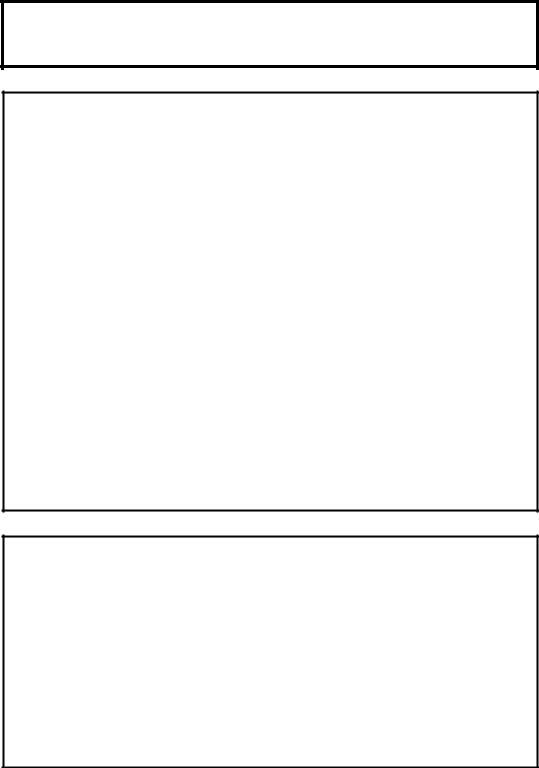
2.3Ensuring the Safety of Patients and Operators
Observe the following safety precautions to ensure the safety of patients and operators.

the patient are judged outweigh the possible risk to the patient.

2.Take special precautions when examining a patient with high temperature. A high patient temperature may slow down cooling of the transducer surface, which may result in a burn injury to the patient.
If the surface temperature of the transducer becomes abnormally high, stop using the transducer and contact your TOSHIBA service representative.
3.This device is contraindicated for ophthalmic use or any application that causes the acoustic beam to pass through the eye.
4.Do not look inside the DVD/CD unit. The emitted laser beam is hazardous to the eyes and other parts of the body.
5.Prolonged and repeated use of keyboards can result in hand or arm nerve disorders in some individuals. Observe the local institutional work safety/health regulations on keyboard use.
6.Do not use the Fusion function (option) for patients who use electronic life-support devices (for example, a cardiac pacemaker or defibrillator). The magnetic field generated in Fusion mode may affect such devices.

2.Do not sit on the system. Doing so may result in the system moving unexpectedly, causing you to lose your balance and fall.
3.When this system is used to examine an elderly patient or an infant, an attendant should be present if required.
No. 2B771-004EN*M
2-2

2.4Preventing Electric Shocks, Fires, and Power Supply Interruptions
Observe the following safety precautions to prevent electric shocks, fires, and power supply interruptions.

Also do not use the system with oxygen or in an oxygenenriched atmosphere. Doing so may result in an explosion (the system is not explosion-proof).

Insert the power plug only into a 3-pin (with protective grounding) medical electrical outlet.
Do not connect the power cable to a 2-pin outlet using an adapter.
Do not forcibly bend the cable.
Do not modify the power cable or plug.
Do not damage the power cable or plug.
Do not twist the power cable or plug.
Do not bundle the power cable or plug.
Do not place heavy objects on the power cable or plug.
Do not pinch the power cable or plug.
Do not subject the power cable or plug to impact.
Do not pull the power cable to disconnect the plug from the outlet.
2.If any abnormalities (such as damage or wear) are found on the power cable or plug, the power cable and plug must be replaced. Stop using it immediately and contact your Toshiba service representative. Continuing to use the system may result in electric shock, fire, or interruption of power supply.
3.Do not use the system if the connection to the outlet is loose.
4.If an abnormal smell or noise, or smoke occurs, immediately turn the main power switch on the power panel OFF and disconnect the plug from the power outlet. Continuing to use the system with such an abnormality may result in a fire etc. When using the system, ensure that there is enough space for access to the main power switch.
5.Do not allow this system or other equipment to come into contact with the patient. If this system or other equipment is defective, the patient may receive an electric shock.
No. 2B771-004EN*M
2-3


TOSHIBA to the USB connector or other connectors on the system.
7.Do not connect to the system transducers other than those specified by TOSHIBA, to prevent accidents such as fire.
8.Do not use a defective transducer.
9.Do not remove the covers or panels of the system. Doing so exposes high-voltage parts.
10.When in the patient environment, the operator must not touch any exposed connectors. In addition, if the system covers have been removed for some reason, the operator must be extremely careful not to touch any part where the voltage exceeds 25 VAC or 60 VDC and the patient at the same time. Doing so may result in an electric shock.
11.Connect the equipotential terminal (
12.A functional ground terminal ( 
13.Use a separate socket with an appropriate rated capacity for the supply of power to this system.
14.Do not connect this system to an outlet that shares a circuit breaker (or fuse) with an outlet to which a device such as a life-support system is connected. If this system malfunctions and generates an overcurrent, or if there is a current surge when the power is turned ON, the circuit breaker may trip (or the fuse may blow).
15.Do not connect the diagnostic ultrasound system to the same power outlet as another device. Doing so may cause the circuit breaker of the facility to trip, fuses to blow, or a fire or electric shock to occur.
No. 2B771-004EN*M
2-4
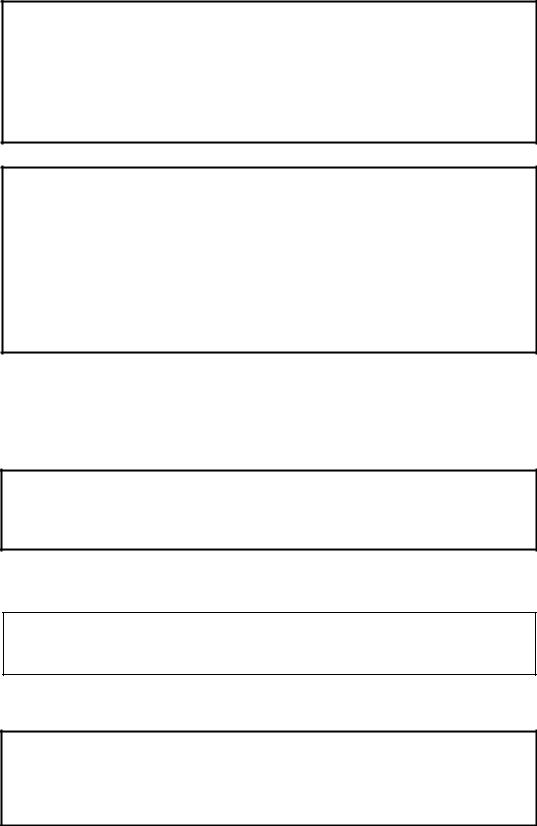

devices such as electric scalpels, high-frequency therapy equipment, electrostimulators, or electric defibrillators. In addition, when using such devices, do not let ultrasound transducers, PCG microphones, or pulse wave sensors to come into contact with the patient. Doing so may result in the patient receiving a burn injury or an electric shock.

2.If any abnormality of the system is found as a result of inspection, stop using the system and contact your TOSHIBA service representative for repair.
3.Do not spill or spray liquids such as water onto the system or peripheral units.
2.5Chemical Hazard
Observe the following instruction in order to protect patients and operators from inflammation or poisoning by chemical substances.

chemical known to the State of California to cause birth defects or other reproductive harm.
Wash hands after handling.
2.6Electromagnetic Compatibility (EMC)
Definition: Electromagnetic compatibility (EMC) refers to the ability to function without causing electromagnetic interference (EMI) in other devices or systems, as well as to a certain level of immunity to EMI from other devices or systems.
Observe the following precautions to ensure EMC.

specified, with the exception of transducers and cables sold by Toshiba Medical Systems Corporation as replacement parts, may result in increased emissions or reduced system performance.
No. 2B771-004EN*M
2-5


(1)This system may malfunction due to electromagnetic influence from electric scalpels, high-frequency therapy equipment, or other devices that generate high frequencies.
(2)The use of radio-wave-emitting devices near this unit may interfere with its operation. Devices that generate radio waves, such as cellular phones, transceivers, and radiocontrolled toys, must not be brought into the room where this unit is installed and must never be used near the unit.
(3)If a device that generates radio waves is brought into the room where this unit is installed, instruct the user to turn OFF the power of the device immediately. This is necessary to ensure proper operation of the system.
CAUTION: 1. Do not use this system in locations exposed to strong electric or magnetic fields (near transformers, for example). Such fields may adversely affect the monitor.
2.Do not use this system near devices that generate high frequencies (such as medical telemeters and cordless telephones). Doing so may cause the system to malfunction or to adversely affect such devices.
3.Do not use devices that generate high frequencies near other devices or stack such devices on each other. If doing so is unavoidable, confirm that the system operates normally at its usual operating location.
2.7Acoustic Power
Observe the following safety precautions.

2.The FDA allows ultrasound equipment to output acoustic power level TRACK3, which is higher than TRACK1, provided that MI/TI values are displayed on the system. This means that users now have a higher degree of responsibility for safety. Users are thus required to understand the bioeffects of ultrasound and their causes, and to only then increase diagnostic capabilities by increasing MI/TI.
Refer to section 24 «Using MI/TI» for details.
No. 2B771-004EN*M
2-6
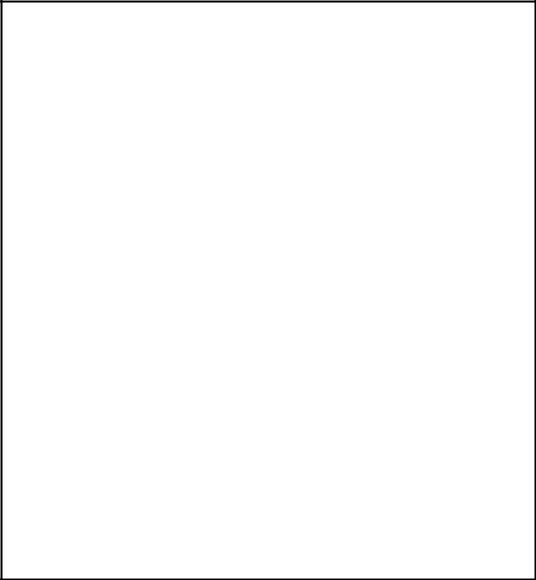
2.8Preventing System Malfunctions
Observe the following precautions to prevent system malfunctions.

2.If the system is infected with malware (malicious software, such as a computer virus or worm), data stored in the system may be deleted, altered, or disclosed or the system may malfunction or infect other systems. The user must establish security measures to prevent the system from being infected.
(a)Do not connect this system to a network for which any of the conditions below is true:
Security control is not established for the network.
There is a risk of malware invasion in the network.
A system for which any of the following conditions is true is connected to or can be connected to the network:
|
<1> |
The security of the system is not controlled by |
|
the user. |
|
|
<2> |
The system can be accessed by persons not |
|
authorized by the user. |
|
|
<3> |
The system is capable of wireless |
|
communication. |
(b)The following instructions must be observed in order to prevent this system from being infected with malware:
Do not connect this system to the Internet.
When external storage media (such as a CD or USB flash drive) is to be used, confirm in advance that the media is not infected with malware.
Do not perform any other actions that may result in infection.
No. 2B771-004EN*M
2-7

CAUTION: 1. To prevent damage to the system, do not install it in a location where it may be exposed to the following:
Direct sunlight
Sudden temperature fluctuations
Excessive dust
Excessive shock or vibration
High temperatures
High humidity
Poor air circulation because the system air filter is blocked by a wall etc. (A space at least 10 cm wide and 20 cm deep is required.)
2.Do not disconnect the power plug while the system is starting up. Doing so may cause the system to malfunction.
3.If either of the following phenomena occurs, press and hold down

The startup screen is not displayed after waiting for 30 seconds.
The patient registration screen is not displayed after waiting for 10 minutes.
|
If the power is not turned ON after holding down |
for 5 seconds |
or more, turn OFF the main power on the power panel.
Do not turn OFF the power in this manner during normal operation. Doing so may cause the system to malfunction.
4.Do not press or use force on the main panel. Doing so may damage the system.
5.The service outlets on the main unit provide power for recommended external options only. Do not connect other devices to these outlets. Doing so may result in the outlet power capacity being exceeded and cause a system malfunction.
6.The cooling fan must be cleaned at least once a year. If the cooling fan is clogged, the internal temperature will rise, shortening the service life of the system. For inspection and cleaning by service personnel, contact your TOSHIBA service representative.
7.If the main power switch on the power panel or circuit protector trips, be sure to consult your TOSHIBA service representative. If the main power switch is turned ON again before the problem is corrected, the system or a connected device may sustain further damage.
No. 2B771-004EN*M
2-8

2.9Handling Patient and Image Data
To prevent incorrect diagnosis and reexaminations, observe the following precautions when handling data.

Before starting an examination for a new patient, confirm that the patient ID matches the patient to be examined. If images are recorded with an incorrect patient ID, the data may be mixed up with that for another patient, resulting in incorrect diagnosis.
2.This system is provided with a lossy data compression function for images. Although this function helps to reduce the size of stored images, it can cause image deterioration. The amount of compression must therefore be limited so that the image quality is maintained at a level that does not adversely affect image reading.
2.10Warning Labels
Various warning labels are attached to this system in order to call the user’s attention to potential hazards.
*The symbol 
The appearance and location of each warning label are as follows.
No. 2B771-004EN*M
2-9
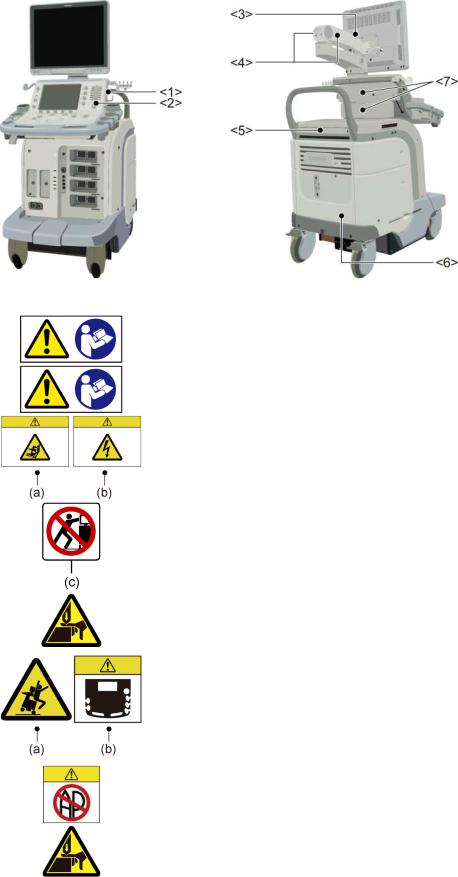
Warning labels on systems complying with the European Directive 93/42/EEC
|
No. |
Label |
Meaning |
|
|
<1> |
Urges caution related to handling of the transducers. |
||
|
For handling of the transducers, refer to the |
|||
|
transducers’ operation manual. |
|||
|
<2> |
Cautions that the MI/TI must be controlled as low as |
||
|
reasonably achievable. |
|||
|
<3> |
(a) |
Cautions that the system must be placed on a |
|
|
horizontal surface. |
|||
|
(b) |
Cautions that the cover must not be removed in |
||
|
order to prevent electric shock. |
|||
|
(c) |
Cautions that the system must not be leaned on |
||
|
nor pushed from the side. |
|||
|
<4> |
Cautions regarding handling of the monitor arm. |
||
|
<5> |
(a) |
Cautions against sitting on the system. |
|
|
(b) |
Urges caution related to the switches on the |
||
|
main panel. |
|||
|
<6> |
Cautions that the system must not be used around |
||
|
flammable gases. |
|||
|
<7> |
Cautions that hands may be caught when the height |
||
|
of the main panel is adjusted. |
|||
|
No. 2B771-004EN*M |
|||
|
2-10 |

Warning labels on other systems
|
No. |
Label |
Meaning |
|
|
<1> |
Cautions that restrict this device to sale by or on the |
||
|
order of a physician. (USA/Canada only) |
|||
|
<2> |
Urges caution related to handling of the transducers. |
||
|
<3> |
(a) Cautions that the MI/TI must be controlled as |
||
|
low as reasonably achievable. |
|||
|
(b) As in the USA and Canada, cautions that |
|||
|
displayed MI/TI are mean values. Refer to |
|||
|
subsection 24.2.2 «MI/TI display description». |
|||
|
<4>-1 |
Cautions that the system must be placed on a |
||
|
horizontal surface. |
|||
|
<4>-2 |
Cautions that the cover must not be removed in |
||
|
order to prevent electric shock. |
|||
|
<5> |
Cautions regarding handling of the monitor arm. |
||
|
<6> |
(a) Cautions against sitting or leaning on the |
||
|
system. |
|||
|
(b) Urges caution related to the switches on the |
|||
|
main panel. |
|||
|
No. 2B771-004EN*M |
|||
|
2-11 |

|
No. |
Label |
Meaning |
|
<7> |
Cautions that the system must not be used around |
|
|
flammable gases. |
||
|
<8> |
Cautions that hands may be caught when the height |
|
|
of the main panel is adjusted. |
||
<<Warning labels for options>>
|
Item |
Label |
Meaning |
||||
|
Cautions that the Fusion function (option) must |
||||||
|
not be used for patients who use electronic life- |
||||||
|
Fusion unit |
support devices (for example, a cardiac |
|||||
|
pacemaker or defibrillator). The magnetic field |
||||||
|
(UIFR-A500A) |
||||||
|
generated in Fusion mode may affect such |
||||||
|
devices. |
||||||
|
Cautions that the operation manual must be |
||||||
|
referred to. |
||||||
|
Fusion Pole Cart |
||||||
|
Cautions that the Fusion pole cart must not be |
||||||
|
(UZWT-A500A) |
||||||
|
leaned on or pushed forcefully from the side. |
||||||
|
M-TEE hanger kit |
Precautions related to handling |
|||||
|
(UAEH-770A) |
1. Place the transducer in the box for |
|||||
|
Motor drive |
transportation. |
|||||
|
M-TEE hanger kit |
2. Do not allow the transducer to bump against |
|||||
|
(UAEH-002A) |
the main unit. |
|||||
2.11 Regulatory Labels |
||||||
|
Label |
Meaning |
|||||
|
This label indicates this device complies with European |
||||||
|
Directive 93/42/EEC and subsequent amendments. |
||||||
No. 2B771-004EN*M
2-12
2.12Precautions Concerning Clinical Examination Techniques
(1)This operation manual is intended for users who are well-versed in the principles and basic techniques of ultrasound.
(2)This system must be used only by medical personnel fully trained in clinical examination techniques.
(3)This operation manual does not describe clinical examination techniques. Selection of the proper clinical examination technique must be based on specialized training and clinical experience.
No. 2B771-004EN*M
3.General Information on Usage and Maintenance
1.The responsibility for maintenance and management of the product after delivery resides with the customer who has purchased the product.
2.The warranty does not cover the following items, even during the warranty period:
(1)Damage or loss due to misuse or abuse.
(2)Damage or loss caused by Acts of God such as fires, earthquakes, floods, lightning, etc.
(3)Damage or loss caused by failure to meet the specified conditions for this system, such as inadequate power supply, improper installation, or unacceptable environmental conditions.
(4)Damage or loss due to mobile use in a vehicle which is not authorized by TOSHIBA.
(5)Damage or loss due to use outside the territory in which the system was originally sold.
(6)Damage or loss involving system purchased from a source other than TOSHIBA or its authorized distributors or agents.
3.This system shall not be used by persons other than fully qualified and certified medical personnel.
4.Do not make changes or modifications to the software or hardware of this product.
5.In no event shall TOSHIBA be liable for problems, damage, or loss caused by relocation, modification, or repair performed by personnel other than those designated by TOSHIBA.
6.The purpose of this system is to provide physicians with data for clinical diagnosis.
The responsibility for diagnostic procedures lies with the physicians involved. TOSHIBA shall not be liable for the results of diagnostic procedures.
7.Important data must be backed up on external recording media such as clinical records, notebooks, floppy disks, or magnetic tapes.
8.TOSHIBA shall not be liable for loss of data stored in the memory of this system caused by operator error or accidents.
9.This manual contains warnings regarding foreseeable potential dangers. Be alert at all times to dangers other than those indicated.
10.TOSHIBA shall not be liable for damage or loss that results from negligence or from ignoring the precautions and operating instructions contained in this operation manual.
11.Ultrasound transducers are precision equipment and should be handled with proper care. If they are not handled according to the instructions in the operation manual, problems such as scratches, holes, defects in the acoustic lens surface, twisting of the transducer cable, or degradation of the ultrasound images may result.
Note that the warranty does not cover problems caused by improper handling of the transducers.
No. 2B771-004EN*M
3-1
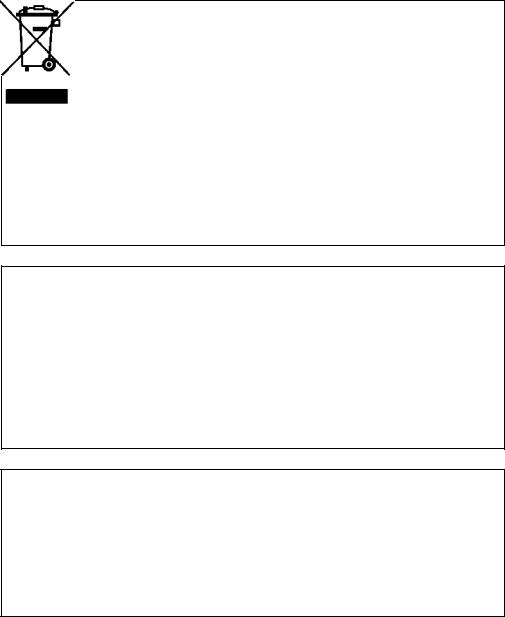
12.TOSHIBA shall not be liable for any error or malfunction that results from use of a transducer other than that specified by TOSHIBA.
13.On the occasion of change of the administrator or manager for this system, be sure to hand over this operation manual.
14.When this system is to be transported, be sure to contact your TOSHIBA service representative first. Special packaging must be performed by a TOSHIBA service engineer or a service engineer authorized by TOSHIBA. TOSHIBA does not assume any responsibility for damage resulting from transportation of this system without consulting TOSHIBA.
15.When disposing of this system, contact your TOSHIBA service representative. Do not dispose of this system without consulting TOSHIBA service representative first. TOSHIBA does not assume any responsibility for damage resulting from disposal of this system without consulting TOSHIBA.
NOTE: Concerning the WEEE label
The following information is only for EU member states: The use of this symbol indicates that this product should not be treated as household waste.
By ensuring that this product is disposed of correctly, you will help prevent potential negative consequences for the environment and human health, which could otherwise be caused by inappropriate waste-handling of this product.
For more detailed information concerning the return and recycling of this product, please consult the supplier from whom you purchased the product.
* For system products, this label may be attached to the main unit only.
NOTE: Concerning BATTERIES
The following information is only for EEA countries: The directive 2006/66/EC requires separate collection and appropriate disposal of spent batteries.
This product also contains batteries that are not intended to be replaced by the user.
Replacement of those batteries will usually be done during regular maintenance or service by service staff who can also arrange proper disposal.
NOTE: Regulatory information
The high-efficiency LCD backlights used in this product contain 5 mg or less of mercury, the disposal of which may be regulated due to environmental considerations.
For disposal or recycling information, please contact your local authorities or the Electronic Industries Alliance (www.eiae.org).
This information is only for the USA.
No. 2B771-004EN*M
3-2

NOTE: Perchlorate Material — special handling may apply.
See http://www.dtsc.ca.gov/hazardouswaste/perchlorate/
This is applicable to California, USA, only.
16.This system shall be connected to a network only if security measures against malware infection have been established for the network.
17.Expected service life
The expected service life is 7 years if the specified maintenance and inspection procedures are performed.
However, the service life depends on usage conditions, and individually specified periods, if any, take precedence.
18.This manual provides information on minimizing the environmental impact (carbon dioxide emission, power consumption, etc.) of this system. Use the information appropriately according to the intended use of the system.
No. 2B771-004EN*M

4. Use Conditions
4.1Power and Environmental Requirements
|
Item |
Specifications |
|||
|
Power |
Line voltage |
USA |
120 VAC 10% |
|
|
Europe |
220 to 240 VAC 10% |
|||
|
Other 1 |
110 to 120 VAC 10% |
|||
|
Other 2 |
220 to 240 VAC 10% |
|||
|
Line frequency |
50 Hz to 60 Hz |
|||
|
Power consumption |
USA |
1440 VA |
||
|
Europe |
1500 VA |
|||
|
Other 1 |
1440 VA |
|||
|
Other 2 |
1500 VA |
|||
|
Operating |
Ambient temperature |
10°C to 35°C |
||
|
environmental |
||||
|
Relative humidity |
35% to 80% (no condensation) |
|||
|
conditions |
||||
|
Atmospheric |
700 hPa to 1060 hPa |
|||
|
pressure |
||||
|
Storage and |
Ambient temperature |
-10°C to 50°C |
||
|
transportation |
||||
|
Relative humidity |
30% to 80% (no condensation) |
|||
|
conditions |
||||
|
50% or less if the ambient temperature exceeds |
||||
|
40°C |
||||
|
Atmospheric |
700 hPa to 1060 hPa |
|||
|
pressure |
||||
|
Patient environment |
This system is designed to be used in the |
|||
|
environment specified in the figure below. |
||||
No. 2B771-004EN*M
4-1
4.2Environmentally Friendly Usage and Maintenance Management
Observe the following to keep environmental impact to a minimum.
(1)Turn the system power OFF when the system is not in use.
(2)When the system is not to be used for an extended period of time, turn OFF the main power switch on the power panel and disconnect the power plug from the outlet.
(3)Freeze the image by pressing 
No. 2B771-004EN*M
5. System Configuration
5.1Standard Configuration
(1)Main unit of the system
(2)Accessories
Operation manuals
Cables
Transducer holder
Gel holder
5.2List of Optional Units
The following optional units are available with this system.
|
No. |
Item |
Model |
|
1 |
CW unit |
UICW-A500A |
|
2 |
Reference signal unit |
UJUR-A500A (Except for USA) |
|
3 |
Reference signal unit |
UJUR-A501A (Only for USA) |
|
4 |
Reference signal sensor unit |
UJUR-772A |
|
5 |
Mounting kit for peripheral unit |
UZRI-A500A |
|
6 |
Mounting kit for peripheral unit |
UZRI-A501A |
|
7 |
Footswitch |
UZFS-A500A |
|
8 |
Gel warmer |
UZGW-007A |
|
9 |
M-TEE hanger kit |
UAEH-770A |
|
10 |
Motor drive M-TEE hanger kit |
UAEH-002A |
|
11 |
4D unit |
UIMV-A500A |
|
12 |
Battery kit |
UEBT-A500A |
|
13 |
HV power kit |
UIHV-A500A |
|
14 |
Fusion unit |
UIFR-A500A |
|
15 |
Fusion Pole Cart |
UZWT-A500A |
|
16 |
Mounting kit for fusion sensor* |
UAFS-001A |
|
17 |
Mounting kit for fusion sensor* |
UAFS-002A |
|
18 |
Mounting kit for fusion sensor* |
UAFS-003A |
|
19 |
Transducer cable hanger kit |
UZMK-A500A |
|
20 |
CV kit |
UACV-A500A |
*: The mounting kit for fusion sensor is used in combination with the fusion unit UIFR-A500A.
No. 2B771-004EN*M
5-1
5.3Compatible Peripheral Devices
The following devices are available with this system.
|
No. |
Item |
Model |
|
1 |
Black-and-white digital printer |
UP-D897 (SONY) |
|
P95DW (MITSUBISHI) |
||
|
2 |
Color digital printer |
CP30DW (MITSUBISHI) |
|
UP-D25MD (SONY) |
||
|
3 |
DVD video recorder |
DVO-1000MD (NTSC/PAL: SONY) |
|
BD-X201M (NTSC/PAL: JVC, for regions |
||
|
other than Europe) |
||
|
BD-X201ME (PAL: JVC, for Europe) |
*It may not be possible to use some of the peripheral devices listed above depending on the power conditions of the country. For details, contact your TOSHIBA service representative.
5.4External Storage Devices
USB flash drives and barcode readers can be connected to this system. Contact your TOSHIBA service representative for the recommended models.
No. 2B771-004EN*M
5-2

5.5List of Optional Software
The following optional software is available with this system.
|
No. |
Item |
Model |
|
1 |
Realtime ASQ kit* |
USAS-A500A, USAS-A500A/EL |
|
2 |
Smart Fusion kit |
USFN-A500A, USFN-A500A/EL |
|
3 |
Fly Thru. kit |
USFT-A500A, USFT-A500A/EL |
|
4 |
Elastography kit |
USEL-A500A, USEL-A500A/EL |
|
5 |
2D Wall Motion Tracking kit |
USWT-A500A, USWT-A500A/EL |
|
6 |
MicroPureTM kit |
USMP-A500A, USMP-A500A/EL |
|
7 |
CHI-Q kit |
USCQ-A500A, USCQ-A500A/EL |
|
8 |
CHI kit |
USHI-A500A, USHI-A500A/EL |
|
9 |
Panoramic View kit |
USPV-A500A, USPV-A500A/EL |
|
10 |
4D STIC Imaging kit |
USST-A500A, USST-A500A/EL |
|
11 |
Stress Echo kit |
USSE-A500A, USSE-A500A/EL |
|
12 |
DICOM kit |
USDI-A500A, USDI-A500A/EL |
|
13 |
1.5D Transducer kit |
USMS-A500A, USMS-A500A/EL |
|
14 |
Protocol Assistant kit |
USPA-A500A, USPA-A500A/EL |
|
15 |
Parametric MFI kit* |
USPM-A500A, USPM-A500A/EL |
|
16 |
Vascularity Index kit |
USVI-A500A, USVI-A500A/EL |
|
17 |
FLR kit* |
USFL-A500A, USFL-A500A/EL |
|
18 |
Elastography-FLR kit* |
USEL-A501A, USEL-A501A/EL |
|
19 |
FLEX-M kit |
USXM-A500A, USXM-A500A/EL |
|
20 |
Luminance kit |
USLM-A500A, USLM-A500A/EL |
|
21 |
Superb Micro vascular Imaging kit |
USMI-A500A, USMI-A500A/EL |
*: This option is not available in the USA.
NOTE: «/EL» is a supplemental model name indicating options supplied by electronic license.
No. 2B771-004EN*M
5-3
5.6List of Available Transducers
The following transducers are available with this system.
|
Transducer name |
Principal use |
|
PST-25BT |
Cardiac, pediatric, abdominal, adult cephalic, neonatal cephalic |
|
PST-30BT |
Cardiac, abdominal, adult cephalic, neonatal cephalic |
|
PST-50BT |
Cardiac, pediatric, and neonatal cephalic |
|
PST-65AT |
Cardiac, neonatal cephalic, pediatric |
|
PVT-350BTP*2 |
Abdominal |
|
PVT-375BT |
Abdominal, fetal, pediatric |
|
PVT-375MV |
Abdominal, fetal, pediatric |
|
PVT-382BT |
Abdominal, fetal, pediatric |
|
PVT-382MV |
Abdominal, fetal, pediatric |
|
PVT-661VT |
Transrectal, transvaginal |
|
PVT-674BT |
Abdominal, fetal |
|
PVT-675MV |
Fetal |
|
PVT-681MV |
Transvaginal, transrectal |
|
PVT-712BT |
Neonatal cephalic, abdominal |
|
PVT-745BTF |
Abdominal, small organs, intraoperative |
|
PVT-745BTH |
Abdominal, small organs, intraoperative |
|
PVT-745BTV |
Abdominal, small organs, intraoperative |
|
PVT-770RT |
Transrectal |
|
PVT-781VT |
Transrectal, transvaginal |
|
PLT-308P*2 |
Abdominal |
|
PLT-604AT |
Peripheral vascular, small organ, musculoskeletal |
|
PLT-704AT |
Peripheral vascular, small organ, musculoskeletal |
|
PLT-704SBT |
Small organs, peripheral vascular, musculoskeletal |
|
PLT-705BTF |
Abdominal |
|
PLT-705BTH |
Abdominal |
|
PLT-805AT |
Peripheral vascular, small organs, musculoskeletal |
|
PLT-1005BT |
Peripheral vascular, small organs, musculoskeletal |
|
PLT-1202S |
Peripheral vascular, small organs, musculoskeletal, intraoperative |
|
PLT-1204BT |
Peripheral vascular, small organs, musculoskeletal |
|
PLT-1204BX*1 |
Peripheral vascular, small organs, musculoskeletal |
|
PLT-1204MV |
Small organs, peripheral vascular, musculoskeletal |
|
PET-508MA |
Cardiac (transesophageal) |
|
PET-510MA*3 |
Cardiac (transesophageal) |
|
PET-510MB*4 |
Cardiac (transesophageal) |
|
PET-511BTM*2 |
Cardiac (transesophageal) |
|
PET-512MA*2 |
Cardiac (transesophageal) |
|
PET-512MC |
Cardiac (transesophageal) |
|
PC-20M |
Cardiac, pediatric |
|
PC-50M |
Cardiac, peripheral vascular, pediatric |
*1: When this transducer is used, optional unit UIHV-A500A and optional software USMS-A500A are required.
*2: This transducer is not available in the USA and Canada. *3: This transducer is not available in the USA.
*4: This transducer is available in the USA only.
No. 2B771-004EN*M
5-4
004EN*M-2B771 .No 5-5
|
2D mode |
CHI mode*4 |
||||||||||||||||||||||||||||||||||||||||
|
Transducer |
M |
CDI |
Power |
Dynamic |
SMI*4 |
TDI |
Elasto- |
PW |
CW |
Apli- |
Micro- |
Precision |
*4 |
||||||||||||||||||||||||||||
|
name |
Pulse |
Pulse |
mode |
mode |
mode |
Flow |
mode |
mode |
graphy |
mode |
mode |
Dynamic |
Pure |
Pure |
*4 |
imaging |
ASQ |
||||||||||||||||||||||||
|
mode |
mode*4 |
/TE |
|||||||||||||||||||||||||||||||||||||||
|
Fund. |
Subtract |
Subtract |
2D |
MFI |
VRI |
||||||||||||||||||||||||||||||||||||
|
Flow |
|||||||||||||||||||||||||||||||||||||||||
|
ON |
OFF |
||||||||||||||||||||||||||||||||||||||||
|
PST-25BT |
|
|
|
|
|
/ *1 |
/ *1 |
|
|
|
|
|
*5 |
|
|||||||||||||||||||||||||||
|
PST-30BT |
|
|
|
|
|
/ *1 |
/ *1 |
|
|
|
|
|
*5 |
|
|||||||||||||||||||||||||||
|
PST-50BT |
|
|
|
|
|
/ *1 |
/ *1 |
|
|
|
*5 |
||||||||||||||||||||||||||||||
|
PST-65AT |
|
|
|
|
|
/ *1 |
/ *1 |
|
|
|
*3 |
*3 |
*5 |
||||||||||||||||||||||||||||
|
PVT-350BTP |
|
|
*2 |
|
|
|
|
|
*3 |
*3 |
*3 |
*3 |
|
|
|
||||||||||||||||||||||||||
|
PVT-375BT |
|
|
*2 |
|
|
|
|
|
|
|
|
|
|
|
|
|
|
|
|||||||||||||||||||||||
|
PVT-375MV |
|
|
*2 |
|
|
|
|
|
*3 |
*3 |
*3 |
*3 |
|
|
|
||||||||||||||||||||||||||
|
PVT-382BT |
|
|
*2 |
|
|
|
|
|
*3 |
*3 |
*3 |
*3 |
|
|
|||||||||||||||||||||||||||
|
PVT-382MV |
|
|
*2 |
|
|
|
|
|
*3 |
*3 |
*3 |
*3 |
|
|
|||||||||||||||||||||||||||
|
PVT-661VT |
|
|
*2 |
|
|
|
|
|
|
|
*3 |
*3 |
*3 |
*3 |
|
|
|
||||||||||||||||||||||||
|
PVT-674BT |
|
|
*2 |
|
|
|
|
|
*3 |
*3 |
|
|
|
||||||||||||||||||||||||||||
|
PVT-675MV |
|
|
*2 |
|
|
|
|
|
|
|
|
||||||||||||||||||||||||||||||
|
PVT-681MV |
|
|
*2 |
|
|
|
|
|
|
|
|
|
|
|
|||||||||||||||||||||||||||
|
PVT-712BT |
|
|
*2 |
|
|
|
|
|
|
|
|||||||||||||||||||||||||||||||
|
PVT-745BTF |
|
|
*2 |
|
|
|
|
|
*3 |
*3 |
|
|
|||||||||||||||||||||||||||||
|
PVT-745BTH |
|
|
*2 |
|
|
|
|
|
*3 |
*3 |
|
|
|||||||||||||||||||||||||||||
|
PVT-745BTV |
|
|
*2 |
|
|
|
|
|
|
|
|||||||||||||||||||||||||||||||
|
PVT-770RT |
|
|
*2 |
|
|
|
|
|
|
|
|||||||||||||||||||||||||||||||
|
PVT-781VT |
|
|
|
|
|
|
|
|
|
|
*3 |
*3 |
|
|
|||||||||||||||||||||||||||
|
PLT-308P |
|
|
|
|
|
|
|
|
|
||||||||||||||||||||||||||||||||
|
PLT-604AT |
|
|
*2 |
|
|
|
|
|
*3 |
*3 |
*3 |
*3 |
|
|
|||||||||||||||||||||||||||
|
PLT-704AT |
|
|
*2 |
|
|
|
|
|
*3 |
*3 |
*3 |
|
|
|
|||||||||||||||||||||||||||
|
PLT-704SBT |
|
|
*2 |
|
|
|
|
|
|
*3 |
*3 |
*3 |
|
|
|
||||||||||||||||||||||||||
|
PLT-705BTF |
|
|
*2 |
|
|
|
|
|
*3 |
*3 |
|
|
|||||||||||||||||||||||||||||
|
PLT-705BTH |
|
|
*2 |
|
|
|
|
|
*3 |
*3 |
|
|
|||||||||||||||||||||||||||||
|
PLT-805AT |
|
|
*2 |
|
|
|
|
|
|
|
*3 |
*3 |
*3 |
*3 |
|
|
|
|
|||||||||||||||||||||||
|
PLT-1005BT |
|
|
|
|
|
|
|
|
|
|
|
|
|
|
|
|
|
|
|
||||||||||||||||||||||
|
PLT-1202S |
|
|
|
|
|
|
|
|
|
*3 |
*3 |
|
|
||||||||||||||||||||||||||||
|
PLT-1204BT |
|
|
*2 |
|
|
|
|
|
|
|
|
*3 |
*3 |
|
|
|
|
: Available : Not available
004EN*M-2B771 .No 6-5
|
2D mode |
CHI mode*4 |
|||||||||||||||||||||||||||||||||||||||||||||||||||||||||||||||||
|
Transducer |
M |
CDI |
Power |
Dynamic |
SMI*4 |
TDI |
Elasto- |
PW |
CW |
Apli- |
Micro- |
Precision |
*4 |
|||||||||||||||||||||||||||||||||||||||||||||||||||||
|
name |
Pulse |
Pulse |
mode |
mode |
mode |
Flow |
mode |
mode |
graphy |
mode |
mode |
Dynamic |
Pure |
Pure |
*4 |
imaging |
ASQ |
|||||||||||||||||||||||||||||||||||||||||||||||||
|
mode |
mode*4 |
/TE |
||||||||||||||||||||||||||||||||||||||||||||||||||||||||||||||||
|
Fund. |
Subtract |
Subtract |
2D |
MFI |
VRI |
|||||||||||||||||||||||||||||||||||||||||||||||||||||||||||||
|
Flow |
||||||||||||||||||||||||||||||||||||||||||||||||||||||||||||||||||
|
ON |
OFF |
|||||||||||||||||||||||||||||||||||||||||||||||||||||||||||||||||
|
PLT-1204BX |
|
|
*2 |
|
|
|
|
|
|
|
|
|
|
|||||||||||||||||||||||||||||||||||||||||||||||||||||
|
PLT-1204MV |
|
|
*2 |
|
|
|
|
|
*3 |
*3 |
|
|
|
|||||||||||||||||||||||||||||||||||||||||||||||||||||
|
PET-508MA |
|
|
|
|
|
|
|
|
*5 |
|||||||||||||||||||||||||||||||||||||||||||||||||||||||||
|
PET-510MA/ |
|
|
|
|
|
|
|
|
*5 |
|||||||||||||||||||||||||||||||||||||||||||||||||||||||||
|
MB |
||||||||||||||||||||||||||||||||||||||||||||||||||||||||||||||||||
|
PET- |
|
|
|
|
|
|
|
|
*5 |
|||||||||||||||||||||||||||||||||||||||||||||||||||||||||
|
511BTM |
||||||||||||||||||||||||||||||||||||||||||||||||||||||||||||||||||
|
PET-512MA |
|
|
|
|
|
|
|
|
*5 |
|||||||||||||||||||||||||||||||||||||||||||||||||||||||||
|
PET-512MC |
|
|
|
|
|
|
|
|
*5 |
|||||||||||||||||||||||||||||||||||||||||||||||||||||||||
|
PC-20M |
|
|||||||||||||||||||||||||||||||||||||||||||||||||||||||||||||||||
|
PC-50M |
|
|||||||||||||||||||||||||||||||||||||||||||||||||||||||||||||||||
|
: Available |
: Not available |
|||||||||||||||||||||||||||||||||||||||||||||||||||||||||||||||||
|
4D Live mode*4 |
Single Sweep mode*4 |
|||||||||||||||||||||||||||||||||||||||||||||||||||||||||||||||||
|
Transducer name |
*4 |
STIC |
*4 |
STIC |
Volume |
4D |
FlyThru |
*4 |
||||||||||||||||||||||||||||||||||||||||||||||||||||||||||
|
Pulse |
Pulse |
Pulse |
Pulse |
*4 |
||||||||||||||||||||||||||||||||||||||||||||||||||||||||||||||
|
4D CHI |
color |
*4 |
color |
*4 |
Biopsy |
|||||||||||||||||||||||||||||||||||||||||||||||||||||||||||||
|
Fund. |
Subtract |
Subtract |
Fund. |
Subtract |
Subtract |
|||||||||||||||||||||||||||||||||||||||||||||||||||||||||||||
|
ON |
OFF |
ON |
OFF |
|||||||||||||||||||||||||||||||||||||||||||||||||||||||||||||||
|
PVT-375MV |
|
|
|
|
*2 |
*3 |
/ *1 |
/ *1 |
|
|
|
|||||||||||||||||||||||||||||||||||||||||||||||||||||||
|
PVT-382MV |
|
|
|
|
*2 |
*3 |
|
|
|
|||||||||||||||||||||||||||||||||||||||||||||||||||||||||
|
PVT-675MV |
|
|
|
|
*2 |
/ *1 |
/ *1 |
|
|
|||||||||||||||||||||||||||||||||||||||||||||||||||||||||
|
PVT-681MV |
|
|
|
*2 |
*3 |
|
|
|
||||||||||||||||||||||||||||||||||||||||||||||||||||||||||
|
PLT-1204MV |
|
|
|
*2 |
*3 |
|
|
|
: Available : Not available
|
*1) Depends on the preset. |
*2) Differential THI |
*3) Not available in the USA. *4) Optional software is required. *5) TE |
*

6.Names and Functions of Each Section
6.1Name of Each Section
Systems with the main power switch on the rear
No. 2B771-004EN*M
6-1

Systems with the main power switch on the side
No. 2B771-004EN*M
6-2
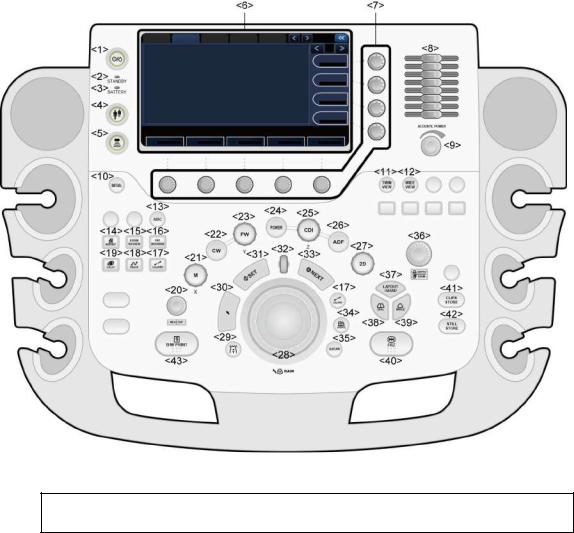
6.2Main Panel
The default switch layout is shown in the figure below:
The functions assigned to the switches can be changed. Therefore, the actual switch settings of the system may differ from the default settings described in this manual. Confirm the Output, Store, Freeze, and other important settings before using the system.
It is also possible to change the positions of switches related to measurements, modes, or printer output (user function switches). To change the settings, contact your TOSHIBA service representative.
CAUTION: Do not press several switches at the same time. Doing so may cause a malfunction.
No. 2B771-004EN*M
6-3

|
No. |
Switch name |
Function |
|
<1> |
Turns the power ON/OFF. |
|
|
Lights when the main power switch on the power panel is ON. |
||
|
<2> |
Goes out when the system is started up. |
|
|
Lights again when the system is shut down. |
||
|
Indicates the battery charge level. |
||
|
<3> |
(Lights when the main power switch on the power panel is ON.) |
|
|
Lights green if the batteries are adequately charged. |
||
|
Lights orange if the batteries need to be charged. |
||
|
Displays the [Patient Registration] screen. |
||
|
<4> |
The ID and measurement data for the previous patient are |
|
|
deleted and the initial conditions are restored. |
||
|
<5> |
Used to select the transducer. |
|
|
Displays switches specific to the type of examination (switches for |
||
|
<6> |
Touch panel |
image control, measurements, etc.). The desired switch can be |
|
touched with a finger to operate it. |
||
|
The functions of these knobs vary depending on the mode or |
||
|
<7> |
other conditions. |
|
|
The functions currently assigned to the knobs are displayed on |
||
|
the touch panel. |
||
|
Used to specify the echo reception sensitivity for various depths |
||
|
calculated from the body surface. |
||
|
<8> |
||
|
Used to set the acoustic power. |
||
|
<9> |
||
|
<10> |
Returns the settings of scan range, Color ROI, and sampling gate |
|
|
to their initial values. |
||
|
<11> |
Displays monochrome and color images simultaneously in real |
|
|
time. |
||
|
<12> |
Starts trapezoid scanning. |
|
|
<13> |
Enables text annotations to be added to images. |
|
|
<14> |
Starts the [Worksheet] screen. |
|
|
<15> |
Starts the [Exam Review] screen. |
|
|
No. 2B771-004EN*M |
||
|
6-4 |

|
No. |
Switch |
Function |
||
|
<16> |
Starts up the [Patient Browser] screen. |
|||
|
Displays the previously acquired images or other data. |
||||
|
<17> |
Starts basic measurement mode. |
|||
|
<18> |
Starts basic measurement mode. |
|||
|
<19> |
Starts application measurement mode. |
|||
|
The function of this knob varies according to the mode. |
||||
|
Measurement modes |
: Used to edit measurement results (for |
|||
|
example, modification of an ellipse or a |
||||
|
<20> |
trace). |
|||
|
Body mark entry mode : Rotates the transducer mark on the |
||||
|
body mark. |
||||
|
Annotation mode |
: Rotates the arrow mark. |
|||
|
<21> |
Switches to M mode. |
|||
|
The dial around the knob is used to adjust the gain in M mode. |
||||
|
<22> |
Switches to CW mode. |
|||
|
Switches to PW mode. |
||||
|
<23> |
The dial around the knob is used to adjust the gain in Doppler |
|||
|
mode. |
||||
|
<24> |
Switches to POWER mode. |
|||
|
<25> |
Switches to CDI mode. |
|||
|
The dial around the knob is used to adjust the gain in Color mode. |
||||
|
<26> |
Switches to Dynamic FlowTM mode. |
|||
|
<27> |
Switches to 2D display mode. |
|||
|
The dial around the knob is used to adjust the gain in 2D mode. |
||||
|
Trackball |
: Used to move the cursor and measurement |
|||
|
markers. |
||||
|
Palm Dial |
: |
|||
|
During real-time display : Used to specify the gain in 2D mode. |
||||
|
In Freeze mode |
: Used to play back a loop in Cine |
|||
|
<28> |
review mode and to adjust the |
|||
|
playback speed. |
||||
|
Used to edit measurement results in |
||||
|
measurement modes. |
||||
|
Rotates the transducer mark on the |
||||
|
body mark in Body mark entry mode. |
||||
|
Rotates the arrow mark in Annotation |
||||
|
mode. |
||||
No. 2B771-004EN*M
6-5

|
No. |
Switch |
Function |
|
|
<29> |
Used to insert a body mark. |
||
|
<30> |
Turns display of the cursor ON/OFF. |
||
|
Used to manipulate thumbnails. |
|||
|
<31> |
Used to switch trackball functions or specify the cursor position. |
||
|
Pressing (in Freeze mode) : Returns to Cine mode (when Cine |
|||
|
mode has been stopped due to a |
|||
|
measurement operation, insertion of |
|||
|
<32> |
a body mark, insertion of an |
||
|
(Wheel) |
annotation, or a similar operation). |
||
|
Rotation |
: Feeds frames in Cine mode. |
||
|
Switches the displayed image in |
|||
|
Exam Review mode. |
|||
|
<33> |
Used to switch trackball functions or specify the cursor |
||
|
movement. |
|||
|
<34> |
Displays 2D mode and M or Doppler mode images at the same |
||
|
time. |
|||
|
Freezes/unfreezes the 2D mode image. |
|||
|
Used for automatic adjustment of the image quality. |
|||
|
<35> |
(Refer to |
of subsection 14.1.2. «Adjustment using the main |
|
|
panel») |
|||
|
Used to specify the depth and the zoom level. |
|||
|
<36> |
Press to switch between depth and zoom modes. |
||
|
<37> |
Used to change the layout format. |
||
|
<38> |
Switches to the dual screen. |
||
|
Each time this switch is pressed, the real-time display is switched |
|||
|
between the right and left images. |
|||
|
<39> |
Switches to the single screen. |
||
|
<40> |
Freezes the screen. |
||
|
<41> |
Saves short dynamic image clips. |
||
|
<42> |
Saves still images. |
||
|
<43> |
Outputs data to the specified recording device. Monochrome |
||
|
printer is set as the default. |
|||
No. 2B771-004EN*M
6-6

6.3Rear Panel

TOSHIBA to the USB connector or other connectors on the system.
2.Do not connect any device that is not compliant with the required safety standards to the Ethernet port. Doing so might cause smoke generation or electric shock.
CAUTION: 1. Connect or disconnect the Ethernet cable only when the power is OFF. If the cable is connected or disconnected while the power is ON, the system may malfunction.
2.If a hub is being used, turn ON the power of the hub before turning ON the power of the system. Otherwise, it may not be possible to establish connection with the network.
|
No. |
Name |
Function |
|
<1> |
S output terminal |
Output terminal for external imaging device |
|
<2> |
Color composite terminal |
Output terminal for external imaging device |
|
<3> |
External monitor DVI-I output |
Output terminal for external digital imaging |
|
device |
||
|
<4> |
Ethernet port |
Port for connection to a network for the transfer |
|
of digital images via the network |
||
|
<5> |
USB connector |
Connector for connection of a USB device |
|
<6> |
USB connector |
Connector for connection of a USB device |
NOTE: The video recording unit and the printer must be connected connectors inside the system. Before connecting cables, contact your TOSHIBA service representative.
No. 2B771-004EN*M
6-7

6.4Symbols
The following symbols are used on this system. Note that the safety symbols are not shown here; they are shown in section 2 «General Safety Information».
|
Symbol |
Description |
|
|
Functional ground |
||
|
Equipotential |
||
|
Main power switch OFF (AC power not supplied to |
||
|
system) |
||
|
Main power switch ON (AC power supplied to |
||
|
system) |
||
|
Power OFF (power not supplied to electronic |
||
|
circuits) |
||
|
Power ON (power supplied to electronic circuits) |
||
|
Transducer connector A |
||
|
Transducer connector B |
||
|
Transducer connector C |
||
|
Transducer connector D |
||
|
Pencil transducer connector |
ECG (Electrocardiogram)
ECG (Electrocardiogram)
PCG (Phonocardiogram)
PULSE
External input terminal
Footswitch
Alternating current (AC)
Manufacturer
Date of manufacture
Serial number
Authorized representative in the EC (on systems complying with European Directive 93/42/EEC)
No. 2B771-004EN*M

7. Preparation for Examination
7.1Moving and Installing the System

system at a location where the slope is 5° or more. Doing so may result in the system falling over and causing an injury.
2.Do not push the system from the side. If the system is pushed from the side, it may fall down and cause injury.
3.When the system is moved over a sloped surface, it must be moved slowly by two persons. Otherwise, the system may slide unexpectedly and cause a serious injury.
4.When the system is moved over a step, be careful not to allow the system to fall. When holding the system at the bottom to help move it over a step, take special care to prevent hand injuries.

2.Before moving the system, lock all movable sections, such as the LCD monitor main panel. Otherwise, parts may move unexpectedly, causing injury.
3.Before moving the system, confirm that all peripheral devices are secured. If a peripheral device is not secured, it may fall, causing injury or damage.
4.When a reference signal cable is used, disconnect it before moving the system. Otherwise, the cable might catch the feet or the casters, causing injury or damage.
CAUTION: 1. To prevent system malfunction, be sure to perform the following operations before moving the system.
(a)Turn OFF the power and also turn OFF the main power switch on the power panel.
(b)Stow the transducer in the transducer holder and hang the cables on the transducer cable hanger.
(c)Move the system using the handle. Do not attempt to move the system by pushing the panel or any part other than the handle.
2.Except in emergencies, do not attempt to stop system movement by engaging the caster locks. Doing so may damage the casters.
No. 2B771-004EN*M
7-1

(1)Before moving the system, be sure to release the caster locks.
(a)Releasing all of the locks
(b) Locking the caster for forward motion
No. 2B771-004EN*M
7-2

(2)Move the system to its installation position using the handle.
(3)Lock the casters.
No. 2B771-004EN*M
7-3

E-mail (используется для входа) *
Краткая информация о себе, как специалисте (специализация, ученая степень и т.п.)
Аппарат и направления УЗИ, с которыми Вы работаете
На каком ультразвуковом аппарате Вы работаете?
добавить аппарат
С какими направлениями ультразвуковой диагностики вы работаете?
| Отметить все / снять все | |||
| Акушерство | Абдоминальные исследования | ||
| Гинекология | Сердечно-сосудистые исследования | ||
| Маммология | Мускуло-скелетные исследования | ||
| Урология | Поверхностно-расположенные органы | ||
| Педиатрия | Другие направления |
14.7
14.7.1
14.7.2
14.7.3
15.
15.1
15.2
16.
16.1
16.2
17.
17.1
17.2
18.
18.1
18.2
18.2.1
18.2.2
19.
19.1
19.1.1
19.2
……………………………………………………………………………. 14-34
…………………………………………………………………. 14-34
……………………………………………………………………… 15-1
……………………………………………………………………………………….. 15-1
…………………………………………………………………………. 15-1
………………………………………………………………………………. 16-1
…………………………………………………………… 16-1
………………………………………………………………………….. 18-1
…………………………………………………………………………………… 18-5
………………………………………………………………………. 18-6
……………………………………………………….. 19-1
………………………………………………………………….. 19-1
No. 2B771-004EN*M
— f —
……………………………………………… 14-35
………………………………………….. 14-38
………………………………………… 16-2
…………………………………………………….. 17-1
………………………………………….. 17-1
……………………………………… 18-8
………………………………………………. 19-1
………………………………………………………. 19-2
…………… 17-1
…………… 18-3
|
Detail Specifications: 1355/1355178-aplio_500_tusa500.pdf file (22 Oct 2022) |
Accompanying Data:
Toshiba Aplio 500 TUS-A500 Medical Equipment PDF Operation Manual (Updated: Saturday 22nd of October 2022 11:35:37 PM)
Rating: 4.9 (rated by 54 users)
Compatible devices: Aplio SSA-770A, Breath Biospy ReCIVA-RD Breath Sampler, Cricoid Stick Simulator, R3107, BP100A, POC127, COMPACT 2 NDT, Dominant 35 c/i.
Recommended Documentation:
Text Version of Operation Manual
(Ocr-Read Summary of Contents, UPD: 22 October 2022)
-
223, No. 2B771-004EN*M 26-6 c. If, after a validation check, the software is found to be counterfeit, improperly licensed, or a non-genuine Windows product, or if it includes unauthorized changes, then the functionality and experience of using the software will be affected. For example: Microsoft may · repair the software, and remove, quarantine or disable any unauthorize…
-
103, No. 2B771-004EN*M 13-15 13.3.2 [USER PRESET] tab The presets that were created and registered by adjusting image parameters (user presets) can be selected on the [USER PRESET] tab. For details on registering and deleting user presets, refer to the operation manual Applications volume, subsection 21.1. <<Example>> 13.3.3 [Sub Preset] menu The registered sub-pre…
-
2, No. 2B771-004EN*M Introduction This operation manual describes the operating procedures for the diagnostic ultrasound system TUS-A500. To ensure safe and correct operation of the system, carefully read and understand the manual before operating the system. Trademarks Windows® is a registered trademark of Microsoft Corporation in the United States and …
-
100, Toshiba Aplio 500 TUS-A500 No. 2B771-004EN*M 13-12 13.3.1 [DEFAULT PRESET] tab Imaging presets with default settings (factory defaults) can be selected. [DEFAULT PRESET] page 1/3 No. Exam type Description <1> [Abdomen] Abdomen general <2> [OB] Obstetrics <3> [Prostate] Prostate gland <4> [PV Arterial] Peripheral vessel (artery) <5> [Neo-Head] Infant head <6&g…
-
209, Toshiba Aplio 500 TUS-A500 No. 2B771-004EN*M 24-14 (3) Default setting for acoustic power 24.2.5 Output display This system displays thermal and mechanical indices in real-time. The display conforms to the «Standard for Real-Time Display of Thermal and Mechanical Output Indices on Diagnostic Ultrasound Equipment», which is the voluntary standard of AIUM (America…
-
29, Toshiba Aplio 500 TUS-A500 No. 2B771-004EN*M 3-1 3. General Information on Usage and Maintenance 1. The responsibility for maintenance and management of the product after delivery resides with the customer who has purchased the product. 2. The warranty does not cover the following items, even during the warranty period: (1) Damage or loss due to misuse or abuse. (2) Damage or loss caused by Acts of …
-
128, No. 2B771-004EN*M 14-22 Moving and resizing an ROI (1) Moving an ROI In the Color mode, an ROI can be moved using the trackball (the functional icon must appear ). The ROI moves according to the movement of the trackball. (2) Resizing an ROI Use to change the function icon to . The ROI can be resized using the trackball. When resizing is done, press to set …
-
184, No. 2B771-004EN*M 20-10 20.3.3 Creating a backup copy of the system hard disk As a precaution against deterioration or loss of data stored on the system hard disk, create a backup copy of the hard disk at appropriate intervals. Refer to subsection 20.3.5 «Backing up the customer-specific data (Backup)» for the detailed procedures. 20.3.4 [Maintenance] menu This system is…
-
43, No. 2B771-004EN*M 6-4 No. Switch name Function <1> Turns the power ON/OFF. <2> Lights when the main power switch on the power panel is ON. Goes out when the system is started up. Lights again when the system is shut down. <3> Indicates the battery charge level. (Lights when the main power switch on the power panel is ON.) Lights green if the batteries are…
-
124, No. 2B771-004EN*M 14-18 14.2.4 FLEX-M mode In FLEX-M mode, M-mode image for any desired plane set on the 2D-mode image can be displayed. * To use FLEX-M mode, the optional USXM-A500A is required. Operate as follows to enter FLEX-M mode. Image display in FLEX-M mode <<Example for Up/Down 1/2 display mode>>
… -
108, Toshiba Aplio 500 TUS-A500 No. 2B771-004EN*M 14-2 14.1.2 Adjustment using the main panel Displaying the dual display mode screen Displays the dual display mode screen. This switch toggles the real-time display between the two frames. The mark is highlighted in the frame in which the real-time image is displayed. Returns to the single display mode screen.
… -
185, No. 2B771-004EN*M 20-11 20.3.5 Backing up the customer-specific data (Backup) <<Displaying the [Backup] menu>> CAUTION: Do not remove the backup media from the drive while the media is being accessed.
…
Recommended Instructions:
Universal subscriber gateway, H-2050, PowerFlex 700S, L26F6, Architect Series II KURO24LSBX, 30247
-
1 Instruction Manual e-pill® MedTime Station Automatic Pill Dispenser with Station and Cup US Patent 9,198,834 B2 | US Patent 9,539,177 B2 Item: 996024 Item: 997025 Carefully review and save this setup guide …
MedTime Station 9
-
DEGBFRITESPTNLFISEGRGebrauchsanweisungInstruction ManualMode d’emploiIstruzioni per l´usoInstrucciones de manejoBitte sorgfältig lesen!Please read carefully!A lire attentivement s.v.p.!Da leggere con attenzione!¡Por favor lea con cuidado! Manual de instruçõesGebruiksaanwijzingKäyttöohjeBruksanvisningΟδηγίες χρήσηςPor favor, ler cuidadosamente!A.u.b. zo …
IN 525 150
-
1526074-A 2013-01-01 ©Aquatec Operations AG, All rights reserved Aquatec® BELUGA / ORCA DE Stopper/Abduktionseinheit Montageanleitung EN Pommel/ Abductionwedge Assembly Instructions FR Pommeau / Cale d’abduction Instructions de montage Zeichnung / Figure 1 Zeichnung / Figure 2 Zeichnung / Figure 3 DE Bitte lesen Sie vor Montagebeginn die gesamt …
Aquatec BELUGA 2
-
INSTRUCTIONS FOR USE OsteoBridge™ Knee Arthrodesis Nail cemented PTI0040-1012 1. General Information Prior to using Merete products, the operating surgeon and assisting personnel must thoroughly study the precautions and safety instructions specified in this product information as well as the product-specific information (manual, brochure etc.). The respective documents are p …
OsteoBridge PTI0040-1012 2
Additional Information:
Popular Right Now:
Operating Impressions, Questions and Answers:
Table of Contents for Toshiba Aplio 500 TUS-A500:
-
No. 2B771-004EN*M 24-5 CAUTION: Note that for switches other than those marked *, the MI/TI value may change in a direction not intended for the above parameters. 24.1.4 Operating procedures for MI/TI The control of ultrasound output and the most useful switches for this purpose are described below. (1) [ACOUSTIC POWER] knob The output intensity is one of the available ultrasound output control parameters. It can be adjusted with the [ACOUSTIC POWER] knob at the right end of the main panel. To decrease ultrasound output, turn
-
No. 2B771-004EN*M 9-6 9.3 Turning the Power OFF CAUTION: 1. If the power cannot be turned OFF by the normal procedure, press and hold down for at least 5 seconds. If the power is still not turned OFF, turn OFF the main power switch on the power panel. These methods should not be used under normal conditions. They may damage the system. 2. Do not turn OFF the power while printing or data saving or retrieval is in progress. Doing so may res
-
No. 2B771-004EN*M 14-26 14.4.3 Adjustment using the touch panel <<Display example>> Exam Type: [Abdomen], Transducer: PVT-375BT Switch Function [Sub Preset] Displays created sub presets. Turns the M/D cursor display ON/OFF in single display mode. Displays monochrome and color images simultaneously in real- time. Sets monochrome display to ON/OFF
-
No. 2B771-004EN*M 7-3 (2) Move the system to its installation position using the handle. (3) Lock the casters.
-
No. 2B771-004EN*M 18-4 Transducer Applicable biopsy adapter Displayed on the screen Biopsy adapter name Needle mark angle PVT-382BT UAGV-027A UAGV-027A 67, 80 Product name: BX2 TM Biopsy Bracket *5 Product No.: 680-110 Product name: BX2 TM Needle Guide *6 Product No.: 680-112 Product name : Biopsy Starter Kit *3 Product No. : 680-111 PVT-382MV UAGV-032A UAGV-032A 64, 78 PVT-674BT UAGV-028A UAGV-028A 47, 70 PVT-661VT UAGV-024A UAGV-024A 90 PVT-681MV UAGV-031A UAGV-031
-
No. 2B771-004EN*M 9-11 NOTE: 5. Do not connect a USB device such as a flash drive to any of the external USB connectors (the system is provided with five USB connectors) when the system is in the Standby status. Doing so may result in the system not starting up normally from the Standby status. 9.4.2 Recovery from the Standby status CAUTION: 1. Do not disconnect the power plug from the outlet while the system is resumin
-
No. 2B771-004EN*M 3-3 NOTE: Perchlorate Material — special handling may apply. See http://www.dtsc.ca.gov/hazardouswaste/perchlorate/ This is applicable to California, USA, only. 16. This system shall be connected to a network only if security measures against malware infection have been established for the network. 17. Expected service life The expected service life is 7 years if the specified maintenance and inspection procedures are performed. However, the serv
-
No. 2B771-004EN*M 18-8 18.2.2 Needle mark angle change procedures Changing the needle guide angle Rotate the [Biopsy Guide] knob while the needle mark is displayed. For a transducer with two types of display angles, rotating the knob displays the angles that can be selected in the setting value display area. * The [Biopsy Guide] knob is disabled while the image is frozen. * If a transducer other than one supporting biopsy procedures is connected, [Biopsy Guide] is not d
-
No. 2B771-004EN*M — f — 14.7 Doppler Mode ……………………………………………………………………………. 14-34 14.7.1 Doppler display layout …………………………………………………………………. 14-34 14.7.2 Adjustment using the main panel ……………………………………………… 14-35 14.7.3 Adjustments using the touch panel …..
-
No. 2B771-004EN*M 17-2 Character entry (1) Entering a comment by selecting an item from the menu registered in the touch panel. (2) Entering a comment directly from the keyboard. * The character size can be adjusted using the knob of the switch before entering characters.
Questions, Opinions and Exploitation Impressions:
You can ask a question, express your opinion or share our experience of Toshiba Aplio 500 TUS-A500 device using right now.
User Manuals, Guides and Specifications for your Toshiba Aplio 500 TUS-A500 Medical Equipment. Database contains 1 Toshiba Aplio 500 TUS-A500 Manuals (available for free online viewing or downloading in PDF): Operation manual .
|
УЗИ Aplio 500 ф.Toshiba |
||||||
|
||||||
|
||||||
|
||||||
|
||||||
|
||||||
|
||||||
|
||||||
|
||||||
|
||||||
|
||||||
|
||||||
|
||||||
|
||||||
|
||||||
|
||||||
|
||||||
|
||||||
|
||||||
|
||||||
|
||||||
|
||||||
|
||||||
|
||||||
|
||||||
|
||||||
|
||||||
|
||||||
|
||||||
|
||||||
|
||||||
|
||||||
|
||||||
|
||||||
|
||||||
|
||||||
|
||||||
|
||||||
|
||||||
|
||||||
|