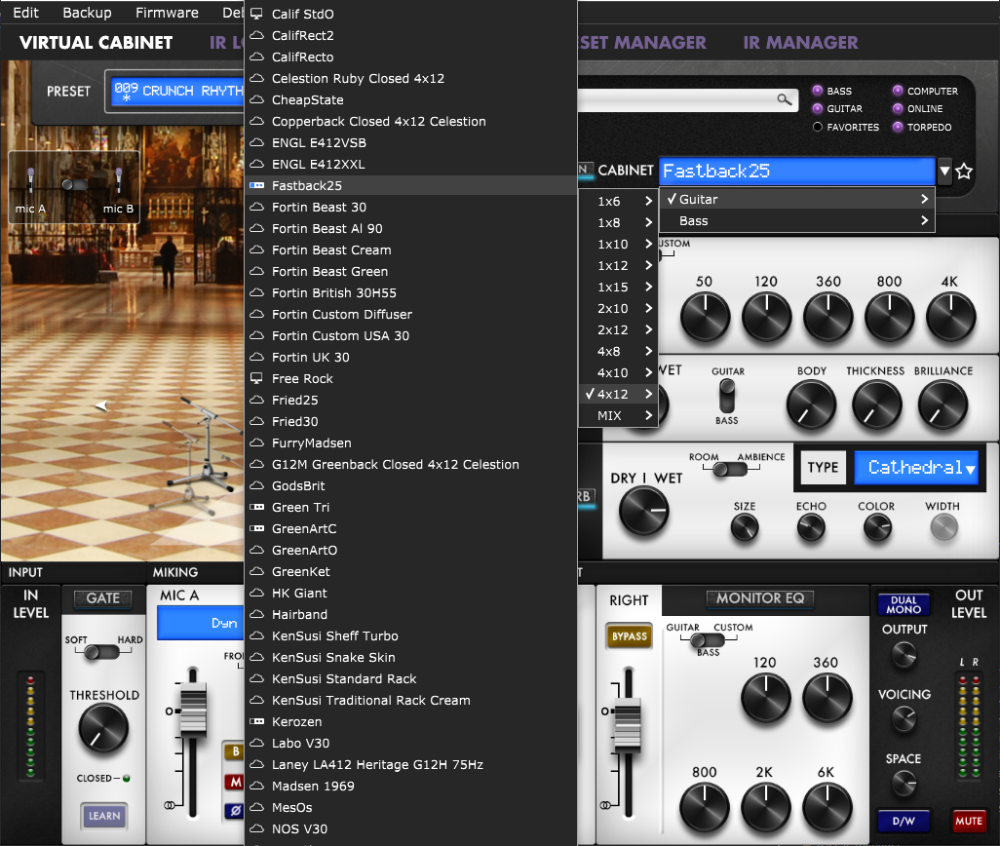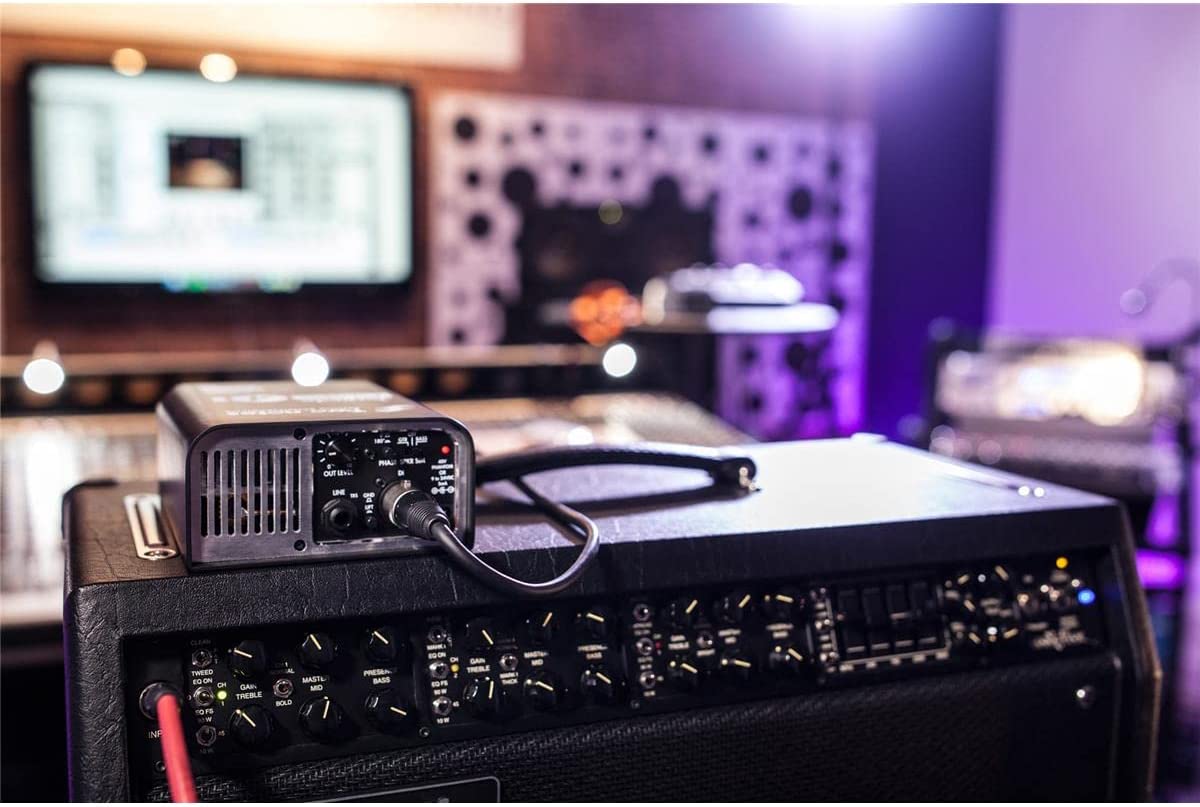Две примечания Руководство пользователя Torpedo Captor
Полная электронная версия этого руководства, а также программные и аппаратные продукты Two notes Audio Engineering подлежат обновлению. Вы можете загрузить самые последние версии продуктов на сайте Two notes Audio Engineering. webсайт.
В этом руководстве описывается Torpedo Captor и даются инструкции по его эксплуатации. Настоятельно рекомендуется прочитать этот документ перед использованием продукта. Содержание этого руководства было тщательно проверено, и, если не указано иное, предполагается, что оно точно описывает продукт во время отгрузки с завода или загрузки с нашего сайта. webсайт.
Два примечания Audio Engineering является зарегистрированным товарным знаком:
ОРОСИС САС
76 Рю де ла Мин
34980 Сен-Жели-дю-Феск
Франция
Тел: + 33 (0) 484 250 910
Факс: + 33 (0) 467 595 703
Контакты и поддержка: http://support.two-notes.com
Веб-сайт: http://www.two-notes.com
Этот документ является исключительной собственностью OROSYS SAS. В интересах развития продукта,
OROSYS SAS оставляет за собой право изменять технические характеристики, модифицировать и / или прекращать производство без предварительного уведомления. OROSYS SAS не несет ответственности за любые повреждения, случайные или иные, возникшие в результате ненадлежащего использования Torpedo Captor. См. Инструкции по технике безопасности, содержащиеся в этом руководстве. Воспроизведение любой части этого документа без письменного разрешения OROSYS SAS строго запрещено.
Все названия продуктов и товарные знаки являются собственностью их владельцев. Названия продуктов и товарные знаки, указанные в этом документе, использовались во время разработки продукта Torpedo Captor, но никоим образом не связаны или не связаны с OROSYS SAS.
предисловие
Инструкции по технике безопасности
Перед использованием продукта необходимо внимательно прочитать и иметь в виду следующую информацию. Храните этот документ в надежном месте, так как он важен для защиты как пользователя, так и продукта. Если вы подозреваете какую-либо неисправность устройства, всегда обращайтесь за помощью к квалифицированному специалисту.
Опасность поражения электрическим током.
Предупреждение читателя

Условия безопасного использования
Запрещается использовать Torpedo Captor рядом с источниками тепла, возле пламени, под дождем, в дневное время.amp области, рядом с любой жидкостью любого вида. При транспортировке устройства необходимо соблюдать осторожность, чтобы избежать ударов, которые могут вызвать повреждение, для чего потребуется помощь квалифицированного специалиста.
Не подключайте к Torpedo Captor и amp мощность которого RMS превышает допустимую мощность Torpedo Captor (100 Вт RMS).
Уборка
Для чистки всегда используйте кусок сухой и мягкой ткани, не содержащей спирта или растворителей. Следите за тем, чтобы устройство было чистым и не запыленным.
Обслуживание
Все операции по техническому обслуживанию должны выполняться сервисными центрами, утвержденными OROSYS SAS, или квалифицированными специалистами. Никогда не пытайтесь отремонтировать машину самостоятельно.
В комплекте
Поставляемый пакет содержит:
- Один блок захвата торпеды в защитном рукаве,
- Одно краткое руководство.
Полная электронная версия этого руководства, а также программное обеспечение Torpedo Remote и Torpedo BlendIR подлежат обновлению. Вы можете загрузить самые последние версии этих продуктов на сайте Two notes Audio Engineering. webсайт.
Декларация соответствия
Производитель: OROSYS SAS
Категория товара: цифровой аудиопроцессор
Изделие: Torpedo Captor
Менеджер по тестированию: Гийом Пилле
The Two Notes Torpedo Captor сертифицирован на соответствие стандартам CE и FCC:
- EN 55103-1: 1996 и EN 55103-2: 1996.
- EN 60065 05/2002 + А1 05/2006.
- Директива по электромагнитной совместимости 89/336 / EEC и Low Voltage Директива 73/23 / EEC.
- FCC Часть 15: 2008.
- ICES-003: 2004.
- AS / NZS 3548 класс B для Австралии и Новой Зеландии.
- IEC: 2008 — CISPR 22 класс B.
Утилизация использованного оборудования частными пользователями в Европейском Союзе
Этот символ на продукте или его упаковке указывает на то, что этот продукт нельзя утилизировать вместе с другими бытовыми отходами. Вместо этого вы обязаны утилизировать использованное оборудование, передав его в специальный пункт сбора для переработки отработанного электрического и электронного оборудования. Раздельный сбор и переработка вашего отработанного оборудования во время утилизации поможет сохранить природные ресурсы и обеспечить его переработку таким образом, чтобы защитить здоровье человека и окружающую среду. Для получения дополнительной информации о том, где вы можете сдать использованное оборудование для переработки, обратитесь в местную городскую администрацию, в службу утилизации бытовых отходов или в магазин, где вы приобрели продукт.
Гарантия
OROSYS SARL гарантирует, что это изделие TWO NOTES AUDIO ENGINEERING не будет иметь дефектов в деталях и изготовлении при использовании в нормальных условиях эксплуатации в течение двух (2) лет с даты покупки. Эта гарантия распространяется на первоначального покупателя при покупке у авторизованного дилера TWO NOTES AUDIO ENGINEERING.
ВАЖНО: ПОЖАЛУЙСТА, СОХРАНЯЙТЕ КВИТАНТ НА ПРОДАЖУ, ТАК КАК ЭТО ВАШЕ ДОКАЗАТЕЛЬСТВО ПОКУПКИ, ПОКРЫВАЮЩЕЕ ВАШУ ОГРАНИЧЕННУЮ ГАРАНТИЮ. ДАННАЯ ОГРАНИЧЕННАЯ ГАРАНТИЯ ДЕЙСТВУЕТ БЕЗ ВАШЕЙ КВИТАНЦИИ ОТ ПРОДАЖИ.
Неисправные продукты, на которые распространяется действие данной гарантии, будут бесплатно отремонтированы или заменены (по собственному усмотрению OROSYS SAS) аналогичным или сопоставимым продуктом. В случае, если требуется гарантийное обслуживание, обратитесь к авторизованному дилеру TWO NOTES AUDIO ENGINEERING, чтобы получить RMA для возврата продукта в авторизованный сервисный центр TWO NOTES AUDIO ENGINEERING, ближайший к вам, с доказательством покупки, в течение применимого гарантийный срок.
Транспортные расходы до сервисного центра НЕ ВКЛЮЧЕНЫ в данную ограниченную гарантию. OROSYS SAS покроет стоимость стандартной наземной транспортировки для ремонта, выполняемого в рамках данной гарантии.
Эта ограниченная гарантия становится недействительной, если серийный номер на продукте поврежден или удален, или если продукт был поврежден в результате изменения, неправильного использования, включая подключение к неисправному или неподходящему вспомогательному оборудованию, аварии, включая молнию, воду, пожар или небрежность; или если ремонт был предпринят лицами, не уполномоченными OROSYS SAS.
Любые подразумеваемые гарантии, включая, помимо прочего, любые подразумеваемые гарантии товарной пригодности или пригодности для какой-либо конкретной цели, налагаемые законодательством штата или провинции, ограничены сроком действия этой ограниченной гарантии. В некоторых штатах и провинциях не допускается ограничение срока действия подразумеваемой гарантии, поэтому указанные выше ограничения могут быть неприменимы.
OROSYS SAS НЕ НЕСЕТ ОТВЕТСТВЕННОСТИ ЗА УЩЕРБ ИМУЩЕСТВА, ВЫЗВАННЫЙ ЛЮБЫМ ОТКАЗОМ ЭТОГО ПРОДУКТА, НИ КАКОЙ-ЛИБО ПОТЕРИ ПРИБЫЛИ, УДОВЛЕТВОРЕНИЕМ ИЛИ УБЫТКАМИ, ВЫЗВАННЫМИ ИМУЩЕСТВЕННЫМ УБЫТОМ ИЗ-ЗА ДЕФЕКТОВ ИЛИ НАЛИЧИЯ ЕГО ВО ВРЕМЯ СЛУЖБЫ.
В случае, если вы обязательно должны отправить продукт TWO NOTES AUDIO ENGINEERING в любое другое место, крайне важно сохранить оригинальную упаковку. При транспортировке изделия без этого материала очень сложно избежать повреждений. OROSYS SAS не несет ответственности за ущерб, причиненный продукту из-за неправильной упаковки, и оставляет за собой право взимать плату за переупаковку любого устройства, возвращенного для обслуживания без оригинального упаковочного материала.
ВЫШЕ ВЫШЕ ЯВЛЯЕТСЯ ЕДИНСТВЕННОЙ ГАРАНТИЕЙ, ПРЕДОСТАВЛЕННОЙ OROSYS SAS В ОТНОШЕНИИ ПРОДУКТОВ, И ПРЕДОСТАВЛЯЕТСЯ ЯВНО ВМЕСТО ВСЕХ ДРУГИХ ГАРАНТИЙ, ЯВНЫХ ИЛИ ПОДРАЗУМЕВАЕМЫХ.
Рекомендация по правильному использованию грузового отсека с трубкой ampпожизненнее
Что такое грузовой ящик?
При нормальном использовании трубки ampLifier настоятельно рекомендуется всегда подключать его выходную мощность к корпусу динамика перед его включением. Кабинет динамика (4, 8 или 16 Ом) всегда должен быть подключен к соответствующему выходу динамика вашего ampпожизненнее. Невыполнение этого может привести к частичному или полному разрушению выходных данных.tagе трубки ampпожизненнее.
Большая трубка ampпроизводители лифтов защищают свою продукцию предохранителями или другими системами защиты, однако некоторые ampлифтеры по-прежнему недостаточно защищены. Невозможно предсказать поведение всех ampимеющиеся на рынке подъемники в случае использования без нагрузки (шкаф громкоговорителя или грузовой ящик). Электронный термин, описывающий корпус динамика по отношению к ampлифтинг — это «груз»: мы говорим, что шкаф «нагружает» ampпожизненнее. Термин «грузовой отсек» используется для описания любого продукта, который обеспечивает нагрузку на ampпожизненнее. Основным параметром грузового бокса является его полное сопротивление, выражаемое в Ом. Нагрузочный блок на 8 Ом должен быть подключен к выходу динамика на 8 Ом устройства. ampпожизненнее.
Мощность, передаваемая на нагрузку, превращается в тепло, поэтому следуйте рекомендациям по охлаждению грузового отсека — в противном случае перегрев может вызвать повреждение как грузового отсека, так и устройства. ampпожизненнее.
Torpedo Captor — это грузовой отсек. Этот термин означает, что Torpedo Captor представляет собой нагрузку, которая может электрически заменять корпус динамика, рассеивая (преобразовывая в тепло) мощность, выходящую из ampпожизненнее.
Внутри Torpedo Captor находится реактивная нагрузка. Реактивная нагрузка имитирует комплексное сопротивление реального динамика.

Какой выходной объем для моего ampпожизненнее?
Правильное использование вашего ampподъемник с грузовым ящиком требует некоторых мер предосторожности. Из-за тишины во время игры намного проще случайно запустить свой ampсрок службы превышает разумные пределы, установленные производителем, чем при использовании с ним настоящего кабинета. Это может привести к более быстрому износу трубки и, в некоторых случаях, к более серьезным неудобствам.
Имейте в виду, что «золотая середина» — идеальная точка бега ampБолее жизнерадостный, тот, который даст вам нужный тон, редко получается на максимальной громкости. Кроме того, регулятор громкости ampLifier обычно логарифмический, что означает, что громкость быстро увеличивается в первой половине поворота потенциометра, достигает максимума в 12 часов и не сильно изменяется после этой точки. Таким образом, вы можете достичь максимальной громкости вашего ampдольше, даже если потенциометр громкости не установлен на максимум.
Достигнув максимальной выходной мощности вашего ampБолее того, вы услышите много искажений, которые могут звучать не так хорошо, как вы могли бы надеяться. Фактически, большинство ampлифтеры на максимальной громкости звучат довольно плохо. Всегда помните, что ваш amplifier, возможно, не предназначался для использования на максимальной громкости в течение длительного периода времени. Запуск ampподъемник при большом объеме вызовет преждевременный износ трубок и возможные неисправности или повреждения на выходе.tage.
Совершенно бесшумно использование грузового отсека?
Мы обычно говорим о «тихой записи», когда задействован грузовой отсек. Если мы сравним решение грузового отсека с традиционным решением для изготовления шкафов, очевидно, что он на несколько порядков тише, но вы все равно будете слышать некоторые незначительные звуки и шумы, которые необходимо учитывать:
- Слышны струны вашей гитары или баса. Это очевидно, но может вызывать беспокойство в зависимости от вашего окружения.
- Во время игры вы можете услышать какой-то шум, исходящий из вашего торпедо, как будто внутри коробки находится крошечный динамик. Это совершенно нормально и не о чем беспокоиться. Звук возникает, когда питание проходит через катушку реактивной нагрузки, встроенную в Torpedo Captor. Вибрация связана с тем, какая мощность исходит из ampлифир, подключенный к Торпеде, и к частотному составу сигнала (слышны проигрываемые ноты). Ваш ampЛифтер также может производить аналогичный шум на уровне выходного трансформатора. Такой шум обычно не слышен просто потому, что он обычно подавляется звуком, исходящим из громкоговорителя.
- В Torpedo Captor встроен вентилятор, так как внутри коробки выделяется довольно много энергии в виде тепла. Мы выбрали так называемый «бесшумный вентилятор», но, поскольку он работает быстро, он никогда не бывает полностью бесшумным. Тем не менее, вы можете считать, что при обычном использовании (при прослушивании гитары через мониторы или наушники) вы почти не слышите этого вентилятора.
О Torpedo Captor
Представляем Torpedo Captor
Torpedo Captor — младший брат удостоенной наград Torpedo Reload. Captor — это простой в использовании блок реактивной нагрузки, идеально подходящий для использования вашей любимой трубки. amp во множестве современных приложений и площадок. Если вам просто требуется ослабление от вашего amp в вашу кабину, Captor позаботится о вас. А если вам нужен простой и современный способ записать трубку amp, Captor — это просто «загружай» и записывай!
Вы любите звук вашего ampЛайфир был направлен прямо в волшебную золотую середину, где находятся лучшие тона. До сих пор единственным доступным вариантом было прохождение звука через 4 × 12, чтобы должным образом возбудить микрофон. Попробуйте Torpedo — самый простой и реалистичный способ донести свой звук до аудитории. Использовать amp ты любишь!
Все, что делает реальным amp господство над всеми другими альтернативами сохраняется. Вы даже можете записывать тихо поздно ночью. Исчезли боли в спине от перегрузки, жалобы соседей, персонала заведения или даже коллег по группе, а также разочарование от того, что вы не можете звучать как можно лучше, пытаясь уменьшить громкость.
Torpedo Captor был разработан, чтобы удовлетворить потребности в прямой записи или подключении микрофона к любой гитаре или басу. amp, вживую или студийную.
Расширенные функции Torpedo Captor
Torpedo Captor предоставляет ряд очень полезных функций, которые кратко описаны ниже. Более подробное описание каждой функции, их различных опций и способов их использования можно найти далее в этом руководстве.
Реактивный грузовой ящик
Часто требуется играть тихо или на малой громкости, особенно дома, но все больше и большеtagе или в студии. Чтобы сыграть свою amp без шкафа вам понадобится грузовой ящик. Two Notes известен самыми точными и многофункциональными загрузочными модулями в мире, использующими реактивную технологию, другими словами, идеально имитирующими импеданс динамика. Ваш amp абсолютно поверит, что он подключен к настоящему шкафу.
аттенюатор
Если вы хотите поставить шкаф на stagе, Captor имеет прямой выход THRU или ATT на динамик. Это позволяет использовать полную громкость или фиксированное затухание на 20 дБ.
DI
Captor обеспечивает выход DI для вашего amp. Выход DI XLR имеет фантомное питание для простоты использования и оснащен сверхпрозрачным оператором.amp буфер. Используйте его, чтобы уловить звук вашего amp мыtage, или виртуально добавить amp вход в ваш звуковой интерфейс.
Спикер Моделирование
При использовании Captor на stagд.), чтобы запитать PA, вам нужно будет отполировать звук, исходящий от вашего amp. Симулятор аналоговой акустической системы является производным от известного Le Preamp серии. Вы сможете получить детализированный и сфокусированный звук на мониторе или в передней части дома, сохраняя при этом низкий уровень громкости на stagе. Добавьте Torpedo CAB с его большой коллекцией симуляторов IR Cab, чтобы получить идеальное прямое решение.
Технология Torpedo и плагин Torpedo Wall of Sound
Технология Torpedo была создана как решение для музыкантов высокого давления, с которыми обычно приходится сталкиваться: нехватка времени, ограниченная доступность оборудования, громкость ampлифты, с которыми они не могут играть с желаемой громкостью, или громоздкие и тяжелые шкафы для переноски. Кроме того, многим музыкантам удобнее использовать аналог. amplifier и педали эффектов, и неохотно работают с системами цифрового моделирования, что может поставить под угрозу их стиль игры и звук.
Компания Two Notes разработала уникальную технологию, основанную на адаптации методов свертки. Начиная с измерения реальной конфигурации кабинет + микрофон, продукты Torpedo с цифровой обработкой могут точно воспроизвести систему в том виде, в котором она была измерена, а также положение микрофона в пространстве. Для того, чтобы в полной мере воспользоватьсяtagИз этих цифровых алгоритмов звуковой дизайн высочайшего качества гарантирует огромный динамический диапазон и точность воспроизведения звука, а также обеспечивает максимальное впечатление от игры.
Импульсная характеристика (IR) системы описывает ее поведение в виде очень подробного фильтра. Метод свертки использует IR для имитации поведения или определенных систем, таких как реверберация, динамики, эквалайзер и т. Д.
Это наиболее точный способ имитации звуковых сигнатур, которые являются линейными (т. Е. Без искажений) и неизменными во времени (т. Е. Без таких эффектов, как модуляция, сжатие, гистерезис…). Он особенно хорошо подходит для моделирования микрофона динамика.
Torpedo Captor поставляется с лицензией на плагин Torpedo Wall of Sound. Torpedo Wall of Sound предлагает «виртуальную» альтернативу традиционным микрофонам для достижения уровня реализма, которого раньше не было на симуляторах. Музыкант просто подключает Torpedo Captor вместо своего кабинета, подключая ampвывод динамика на него и без изменения каких-либо его / ее обычных настроек (или подключенных педалей эффектов, если применимо). Оттуда выходной сигнал Torpedo Captor Loadbox может быть отправлен на любой микрофон предварительноamplifier, и этот сигнал записывается с помощью вашей DAW на дорожку, в которую встроен плагин Torpedo Wall of Sound.
Torpedo Wall of Sound поставляется с библиотекой из 16 кабинетов и 8 микрофонов среди наиболее часто используемых моделей в мире. Вы добьетесь идеального виртуального микширования, выбрав один кабинет и один микрофон и точно настроив положение микрофона перед корпусом.
Torpedo Wall of Sound, только имитация динамика?
Torpedo Wall of Sound — это подключаемый модуль, который вы можете встроить в свою записывающую программу. Плагин следует использовать на треках, содержащих гитарный или басовый сигнал, записанный с предварительной записи.amplifier (гитара, бас или любой другой продукт с линейным выходом) — или из загрузочного блока, такого как Torpedo Captor, если вы хотите записать сигнал, поступающий с выхода динамика вашего amp.
Роль этого плагина заключается в замене следующих элементов традиционной гитары или бас-гитары:
- мощность гитары / баса ampпожизненнее
- корпус динамика микрофон
- микрофон предварительноampпожизненнее
для обеспечения сигнала, максимально приближенного к реальному звучанию гитары / бас-гитары, что традиционно достигается в профессиональной студийной среде.
Микрофон с Torpedo Wall of Sound осуществляется в 3 этапа:
- Выберите мощность ampлифтер (или выключите его, если вы используете грузовой бокс), кабинет динамика и микрофон (Ampлифтер, динамик и микрофонная секция),
- Поместите микрофон в виртуальную студию (окно и параметры настройки микрофона),
- Сформируйте сигнал (секции Low Cut, Eq, Exciter и Comp).
На каждом этапе Two notes Audio Engineering применяет свои ноу-хау, чтобы предоставить вам самые передовые модели моделирования на рынке и обеспечить идеальную реалистичность как для музыканта (ощущения от игры), так и для слушателя (качество звука).
Примечание: Torpedo Captor поставляется с 16 виртуальными кабинетами, которые можно использовать с Wall of Sound.
Трубка Stage Выход
Torpedo Wall of Sound обрабатывает любой инструментальный трек. При использовании гитарного / басового предварительногоampЕсли работать с другими эмуляторами динамиков, гитарист / басист может потерять мощность ampвклад лифьера в общую звуковую структуру. Многие музыканты получают свой звук от определенного использования этого элемента, и Torpedo Wall of Sound предлагает вам возможность сделать то же самое.
Две ноты разработали оригинальную трубку с.tage моделирование, которое позволяет вам выбирать между 4 различными моделями трубок в конфигурациях Push-Pull или Single Ended. Вы можете нажать эту трубку stagе как обычный ampживее и ищите это тонкое, но особое искажение.
Если Torpedo Wall of Sound используется в качестве супердиапазонного входа для клавишных, эта функция, изначально разработанная для гитаристов и басистов, также может быть очень интересной для разогрева звука синтезатора, органа или цифрового пианино.
Раздел Post FX
Во время сеанса микширования звука гитары / баса обычно применяют некоторые важные процессы к сигналу перед его отправкой на записывающее устройство или на переднюю микшерную консоль.
В Torpedo Wall of Sound вы найдете большинство этих важных процессов для управления своим звуком, независимо от ситуации и типа инструмента:
- 6-полосный параметрический эквалайзер с тремя режимами (гитара, бас и параметрический),
- 2-полосный эксайтер для придания звуку определенного характера или добавления присутствия или «воздуха» в звук,
- мощный компрессор для управления динамикой сигнала.
- реверберация
Аркадный режим
Аркада и Симуляция — это два разных типа предустановок, которые можно сохранить в Torpedo WoS. Мы позаимствовали концепцию Arcade VS Simulation из мира видеоигр.
Предустановленный режим Аркада обычно самый простой способ, напримерampЛе, води гоночную машину. Вы можете столкнуться с препятствиями, другими машинами, вы все равно можете выиграть гонку. Мы рекомендуем для вашего первого знакомства с Torpedo Wall of Sound начать с предустановленного режима «Аркада», чтобы лучше познакомиться с концепцией виртуального микрофона.
Предустановленный режим моделирования не для новичков и требует большего опыта и знаний о том, как на самом деле работает автомобиль, в зависимости от множества крошечных, но все же важных параметров (погода, тип шин, конструкция трассы…). В этом предустановленном режиме вы получите доступ к полному списку параметров, чтобы
Использование Torpedo Captor
Обзор
Torpedo Captor предлагает решение для бесшумного и качественного приема звука во многих ситуациях. На следующей схеме представлены различные подключения Torpedo Captor. Только amp является обязательным, все остальные подключения можно не выполнять. Обратите внимание, что на этой схеме показаны не все возможности подключения продукта, а только самые распространенные. Все функции можно использовать по отдельности или вместе.
Имейте в виду, что трубка ampподъемники ДОЛЖНЫ быть подключены к соответствующей нагрузке (шкафу или грузовому отсеку). Всегда подключайте выход динамика от вашего amp ко входу динамика Torpedo Captor.
Передняя и задняя панель
- Симметричный линейный выход (сухой сигнал)
- Переключатель заземления
- Сбалансированный активный выход DI
- Разъем адаптера питания для DI out и
имитация динамика (фантом или 9-24В) - Потенциометр выходного уровня
- Переключатель полярности
- Переключатель имитации активного динамика
- Выход Speaker Thru
- -20 дБ ослабленный выход динамика
- Ampболее жизненный вклад
- Вентилятор
Особенности
Загрузочная коробка
Выход динамика amp подключается к ВХОДУ ДИНАМИКА Captor. Вы не можете пропустить этот ввод: он с красным орехом. Для этого подключения используйте стандартный кабель динамика (пара изолированных проводов без экрана).
Импеданс выхода динамика amp должен соответствовать импедансу Torpedo Captor (то есть, если ваш Captor — версия 8 Ом, используйте выход динамика 8 Ом на вашем amp). Однако есть исключение, если вы используете выход THRU. Пожалуйста, обратитесь к разделу THRU для получения дополнительных объяснений.
Допустимая мощность и тепловая безопасность: Torpedo Captor рассчитан на 100 Вт (при условии надлежащей вентиляции). Не превышайте эту мощность, иначе Captor перегреется и перейдет в режим тепловой защиты. Это отключит звук ampболее жизнь, положив его на нагрузку безопасности. Если это произойдет, немедленно прекратите играть. Captor возобновит правильную работу после того, как ему дадут некоторое время остыть.
Грузовой отсек охлаждается вентилятором. Никогда не закрывайте и не закрывайте вентиляционные отверстия (как на передней, так и на задней панели), иначе устройство может перегреться и перейти в режим тепловой защиты.
Через выход
Если вы подключите кабинет громкоговорителя к выходу THRU, внутренняя загрузочная коробка отключится: ваш amp напрямую подключается к корпусу динамика. В результате импеданс корпуса динамика, подключенного к выходу THRU, должен совпадать с импедансом amp. В этой ситуации импеданс Captor больше не имеет значения: например,ample, вы можете использовать выход 16 Ом вашего amp и кабинет динамика на 16 Ом на выходе THRU, даже если Captor имеет версию на 4 или 8 Ом.
Выход THRU полезен для вставки Captor между вашим amp и кабинет динамика, чтобы просто уловить звук amp. Вы можете оставить кабинет динамика на stage для прямого мониторинга, и при этом получить должным образом подобранный звук с имитацией динамика в PA.
Используйте стандартный кабель динамика между выходом THRU и корпусом динамика.
Затухание мощности
Выход ATT обеспечивает ослабление -20 дБ. Просто подключите корпус динамика к выходу ATT (используйте для этого стандартный кабель динамика) и включите amp сохраняя при этом управляемый объем.
Кабинет динамика, подключенный к выходу ATT, может иметь сопротивление, отличное от импеданса. amp. Однако это приведет к изменению коэффициента затухания, который может отличаться от расчетного -20 дБ. Использование кабинета динамика с более высоким сопротивлением (например,amp(если шкаф 16 Ом на конденсаторе 8 Ом) приведет к меньшему затуханию (примерно -15 дБ). Использование кабинета динамика с более низким сопротивлением (например,amp(если шкаф 4 Ом на конденсаторе 8 Ом) приведет к большему затуханию (примерно -25 дБ).
Вы можете использовать выходы THRU и ATT одновременно, но динамик на выходе ATT будет намного тише, поэтому это не кажется очень полезным.
Линейный выход
Выход LINE Captor подключается к любому продукту с линейным входом: аудиоинтерфейсу, процессору FX, другому продукту Torpedo и так далее. Этот выход сухой, что означает, что к сигналу не применяется имитация динамика: это необработанный сигнал, идущий прямо из amp, из ВХОДА ДИНАМИКА. Этот сухой сигнал перед мониторингом должен быть обработан с помощью имитации динамика.
После подключения выхода LINE к аудиоинтерфейсу и DAW сигнал можно обрабатывать с помощью Wall of Sound. Пожалуйста, обратитесь к разделу «Стена звука» для получения более подробной информации.
Другая возможность — использовать аппаратный продукт Torpedo для моделирования динамика. Для бывшегоampТо есть, выход LINE может быть подключен к кабине Torpedo.
При подключении выхода LINE к сбалансированному входу jack используйте, если возможно, балансный кабель TRS jack. Использование несимметричного кабеля с разъемом TS (стандартный гитарный или патч-кабель) возможно, но это может привести к появлению дополнительных шумов или помех.
Уровень сигнала можно регулировать с помощью потенциометра уровня OUT.
Фантомный или внешний источник питания не требуется для использования выхода LINE.
DI выход
Выход DI Captor подключается к любому продукту с микрофонным входом, обычно к микшерной консоли или аудиоинтерфейсу. В отличие от выхода LINE, выход DI включает имитацию динамика, что означает, что его можно контролировать напрямую, без использования имитации внешнего динамика.
Уровень сигнала можно регулировать с помощью потенциометра уровня OUT.
Полярность выхода DI может быть изменена переключателем PHASE. Этот переключатель не влияет на выход LINE.
Заземление выхода DI может быть снято (отключено) переключателем GND / LIFT. Часто лучше оставить его в положении GND, но в некоторых ситуациях подъем земли может помочь предотвратить помехи.
Выход DI активен: для работы требуется источник питания. Самый простой способ запитать DI-выход — использовать фантомное питание 48 В от микрофонного входа. В качестве альтернативы вы можете использовать дополнительный адаптер питания.
Моделирование динамика
Имитация динамика, встроенная в Captor, взята из нашего Le Preamp серии. Это аналоговый симулятор, состоящий из двух моделей, гитары и баса, основанный на нашем симуляторе Torpedo. Модель гитары основана на нашем классическом Brit VintC 4 × 12, собранном с Dyn57. Модель Bass основана на смеси винtage Fridge 8 × 10 и более современные Alu XL 4 × 10, взятые с Cnd87.
Имитацию динамика можно выключить, и в этом случае сигнал на выходе DI будет сухим, необработанным сигналом, выходящим прямо из amp.
Имитация динамика не активна на выходе LINE. Если вы хотите использовать имитацию динамика, но вам нужен разъем jack, вы можете использовать кабель XLR-to-jack для подключения выхода DI к входу jack.
Настройка Torpedo Captor
Вот некоторые бывшиеampтрекинг гитары или живое использование Torpedo Captor. Если у вас есть какие-либо вопросы относительно вашей собственной настройки или вы хотите увидеть другие возможности, подробно описанные в этом руководстве, не стесняйтесь обращаться к нам в нашу службу поддержки.
Пожалуйста, обратитесь к приведенному выше описанию каждой функции для получения более подробной информации о том, какой кабель использовать, на что обращать внимание или как выбрать конкретную настройку, которая соответствует вашей конкретной конфигурации.
На stage с обычным кабинетом динамика
На stagе, Torpedo Captor сияет своей простотой. Сначала вставьте Torpedo Captor между amp и кабинет динамика. Затем подключите выход DI к микшерному пульту, включите фантомное питание 48 В на микшерном пульте и выберите настройку GTR или BASS переключателя SPKR SIM. Это все, твой amp микрофон! В этой конфигурации корпус динамика остается на stage, что позволяет осуществлять прямой мониторинг. Интересно то, что amp все еще подключен к корпусу динамика, а не к внутреннему грузовому отсеку Captor. Это означает, что импеданс Captor не имеет значения: для этого вы можете использовать любую версию Captor. Если корпус динамика слишком громкий, можно воспользоватьсяtage вывода Att, чтобы уменьшить громкость, как показано ниже:
В этой конфигурации amp подключен к внутреннему грузовому отсеку Captor. Это означает, что вы должны согласовать импеданс ampВыход на динамик и Captor.
Обратите внимание, что в любой из этих конфигураций вы можете поставить настоящий микрофон перед динамиком и смешать его с выходом DI Captor. В качестве альтернативы вы можете использовать один как резервную копию для другого.
На тихом сtage
Если для бесшумной работы требуется бесшумный микрофонtagе, вы можете снять корпус динамика предыдущей конфигурации. Просто подключите amp на Torpedo Captor, а выход DI на микшерный пульт.
В этой конфигурации, как и при использовании выхода Att, amp подключен к внутреннему грузовому отсеку Captor. Вы должны соответствовать импедансу ampВыход на динамик и Captor.
В студии
В студии лучше всего использовать сухой сигнал amplifier и используйте плагин Wall of Sound для более реалистичной симуляции динамика. Кроме того, запись необработанного сигнала означает, что виртуальный микрофон может быть выполнен и настроен после фактической записи.
Просто подключите amp к Captor, а линейный выход к аудиоинтерфейсу. Вам нужно будет направить вход аудиоинтерфейса на дорожку в вашей DAW и добавить плагин Wall of Sound на эту дорожку. При необходимости обратитесь к руководству вашей конкретной DAW (и / или аудиоинтерфейса).
Обратите внимание, что, как и в случае с stagВ конфигурациях вы можете добавить кабинет динамика (с ослаблением или без него) для мониторинга и, возможно, использовать микрофон для записи реального трека с микрофоном. Вы также можете использовать выход DI для записи трека, имитирующего динамик. Таким образом, вы можете записывать и микшировать до трех треков: реальный микрофон, имитация динамика Captor, имитация динамика через Wall of Sound.
Руководство по выбору импеданса
Эффективный импеданс ансамбля корпуса динамиков Torpedo Captor + (т. Е. Импеданс, фактически наблюдаемый amplifier) выглядит следующим образом:
| Моя ситуация | полное сопротивление |
| У меня нет кабинета динамика, подключенного к Captor | Импеданс Captor |
| У меня есть кабинет динамика, подключенный к выходу Att | Импеданс Captor |
| У меня есть кабинет динамика, подключенный к выходу Thru | Импеданс корпуса динамика (см. примечание ниже) |
| У меня есть кабинет динамика, подключенный как к выходу Thru, так и к выходу Att. | Импеданс корпуса динамика, подключенного к выходу Thru (см. примечание ниже) |
Примечание: как только вы подключаете кабель к выходу THRU на Torpedo Captor, внутренний грузовой отсек отключается. В ampЛифтер, подключенный к Torpedo Captor, больше не подключен к его внутренней нагрузочной коробке, а ко всему, что подключено к другому концу этого кабеля. В результате, если вы подключаете кабель к выходу THRU Captor и ничто другое не подключено к другому концу, ваш ampлифтер не будет подключен к надлежащей нагрузке. Выход ATT здесь не играет роли: его импеданс, как видно из amp, незначительна и не должна рассматриваться как нормальная нагрузка, с подключенным к ней предметом или без него.
И если вы сомневаетесь, какой Torpedo Captor получить:
| Моя ситуация | Какую версию Captor получить |
| У меня есть комбо ampлифтер | Импеданс кабинета динамика комбо |
| У меня есть ampлифт с фиксированным сопротивлением | Импеданс amp |
|
У меня есть ampлифт с выбираемым импедансом |
Вся версия будет работать. Мы рекомендуем версию на 8 Ом, потому что это наиболее распространенный импеданс. |
| У меня есть ampЛифтер с регулируемым сопротивлением и корпусом динамика | Импеданс корпуса динамика |
| У меня есть один или несколько ampлиферы и один или несколько кабинетов громкоговорителей, и все они имеют (или могут быть настроены) одинаковое сопротивление |
Тот же импеданс |
| У меня есть один или несколько ampлиферы и один или несколько кабинетов громкоговорителей, но не все они имеют одинаковый импеданс | Импеданс amp (или amps) вы хотите играть в тишине. Вы можете использовать Captor с другими с соответствующим кабинетом динамика на выходе Thru |
Характеристики
Список Силы Ampлифтеры (доступны через Wall of Sound)
| Обозначение | Характеристики |
| СЭ 6Л6 | Односторонняя конфигурация — класс A с 6L6 |
| SE EL34 | Односторонняя конфигурация — класс A с EL34 |
| SE EL84 | Односторонняя конфигурация — класс A с EL84 |
| ГП КТ88 | Односторонняя конфигурация — класс A с KT88 |
| ПП 6Л6 | Конфигурация Push-Pull — класс AB с 6L6 |
| ПП EL34 | Конфигурация Push-Pull — класс AB с EL34 |
| ПП EL84 | Конфигурация Push-Pull — класс AB с EL84 |
| ПП КТ88 | Конфигурация Push-Pull — класс AB с KT88 |
Список кабинетов (доступен через Wall of Sound)
| Обозначение | Вдохновленный |
| Шкафы GUITAR | |
| PinnacleHG | Доктор Z ® «Z-Best®» Тиле Портированный 2 × 12 с v30’s |
| Голос30Синий | Vox® AC30® загружен знаменитым Celestion® Blue AlNiCo® |
| Танжер жир | PPC412HP © 4 × 12 Orange® с Celestion® Heritage G12H (55 Гц) и Celestion © G12M Heritagе Гринбэк |
| Сожги это | Brunetti® Dual Cab XL 2 × 12 полузащитник с Eminence® The Governor |
| лицевая сторона над | Шкаф выпрямителя Mesa 4 x12. Оснащен Celestion® Vintagэлектронной 30 |
| БигБэбиК100 | Zilla® FatBaby, 1 × 12, закрытый, 8 Ом. Оснащен Celestion® G12K-100 |
| СтудияZG12H | Zilla® Studio Pro, 2 × 12 закрытая. Оснащен винтом 16 Омtage 30 и G12H Creamback 75 |
| БрауниНазад | 4 × 12, идеально подходящие для «Коричневого звука» Эдди Ван Халена, оснащены Celestion® Greenbacks |
| Британец 1935 | Marshall® 4 × 12, выпущенный в 1971 году. Оснащен оригинальными динамиками Celestion® «Rola». |
| Жареный30 | Friedman® 4 × 12 Внtage оснащен Celestion® G12M25 и V30. Закройте микрофон, сделанный перед v30’s |
| хорек | Suhr® Badger 2 × 12 ”OB, оснащенный Warehouse® Veteran30 |
| БоГрин | Bogner® 4 × 12 с переизданием Greenbacks G12M25 на 16 Ом |
| BASS кабинеты | |
| Холодильник 9 | Ampeg® V.9 — 9 × 10 “ |
| Нью-Йорк | Markbass® 4 × 6 дюймов с неодимовыми динамиками 4 × 6 дюймов, изготовленными по индивидуальному заказу B & C® |
| WGGrandBlvd | Ampeg® B15N 1 × 15 ”CB с Jensen® C15N, Vintage Керамический динамик |
| Толстая мама | Ampeg® SVT-410HE 4 × 10 с динамиками Eminence® |
Список микрофонов (доступен через Wall of Sound)
| Обозначение | Вдохновленный |
| Динамический 57 | Динамический микрофон Shure ™ SM57 |
| Динамический 421 | Динамический микрофон Sennheiser ™ MD421 |
| Knightfall | Конденсаторный микрофон Blue ™ Dragon fl y |
| Конденсатор 87 | Конденсаторный микрофон Neumann ™ U87 |
| Лента160 | Ленточный микрофон Beyerdynamic ™ M160N |
| Лента121 | Ленточный микрофон Royer ™ R121 |
| Бас 20 | Динамический микрофон Electrovoice ™ RE20 |
| Бас 5 | Динамический микрофон Shure ™ Beta52 |
Блок-схема
Версия на 16 Ом показывает. Версии на 4 и 8 Ом имеют нагрузочную коробку на 4 и 8 Ом, соответственно, вместо нагрузочной коробки на 16 Ом.
Реактивный грузовой ящик
Входное сопротивление: 4, 8 или 16 Ом. Допустимая мощность: 100 Вт RMS (см. Эту статью, если у вас ampчем легче, тем мощнее) Вентилятор с питанием от amp: фантомное или внешнее питание не требуется. Тепловая безопасность: amp и музыкант работают в службе безопасности.
Вход / выход
- Вход динамика: Разъем 1/4 несимметричный (TS, наконечник / гильза)
- Спикер Att: Несимметричный разъем 1/4 (TS) Затухание: -20 дБ
- Спикер Thru: Несимметричный джек 1/4 (TS) напрямую подключен к входу динамика. Нагрузочная коробка отключается, когда в этот выход Thru вставлен разъем.
- Линейный выход: 1/4 джек симметричный (TRS) Импеданс: около 1 кОм Без имитации динамика
- Выход DI: Симметричный XLR Импеданс: 600 Ом С имитацией динамика или без нее
Динамик сим
Гитара или бас, аналоговая, на основе известных виртуальных кабинетов Torpedo. Гитара: на основе Brit VintC (4 × 12) — Dyn57 Bass: на основе Fridge (8 × 10) / Alu XL (4 × 10) — Cnd87
Питания
Питание требуется только для выхода XLR DI и имитации динамика. Фантомное питание или разъем постоянного тока, 2.1 × 5.5 мм, отрицательный центр. Voltage: от 9 до 24 В постоянного тока Ток: 5 мА
Размеры и вес
175 x 126 x 62 мм 1 кг
Разъемы проводки
Техническая поддержка
Если вы столкнетесь с проблемой с вашим продуктом или вам понадобится помощь по каким-либо техническим аспектам, обратите внимание, что Two notes Audio Engineering разработала онлайн-сервисы для предоставления вам быстрой и эффективной технической поддержки — службу поддержки Two notes. Не стесняйтесь просматривать базу знаний, которая содержит всевозможную полезную информацию, или отправьте заявку, если у вас есть какие-либо вопросы или вам нужна помощь с продуктом Two notes.
Две заметки Webсайт
О двух нотах Аудиотехника webна сайте вы найдете: новости о компании и продуктах (новости на домашней странице), исчерпывающую информацию о Torpedo Captor и его многочисленных приложениях (FAQ), обновления прошивки и программного обеспечения для загрузки (продукты / Torpedo Captor / загрузки), доступ в Магазин Two notes, где вы можете купить новые шкафы, программное обеспечение Torpedo BlendIR (продукты / Torpedo Captor / загрузки), официальный форум, где вы можете поделиться советами и советами с другими пользователями Torpedo (форум).
Команда Two Notes часто посещает специализированные форумы, чтобы помочь пользователям.
электронная почта
Мы не предлагаем техническую поддержку по электронной почте. Свяжитесь с нами через службу поддержки по адресу.
Документы / Ресурсы
Рекомендации
Table of Contents
Torpedo Captor X User’s Manual
Compact reactive load box, tube amp attenuator, miked cab simulator, IR loader and stereo expander
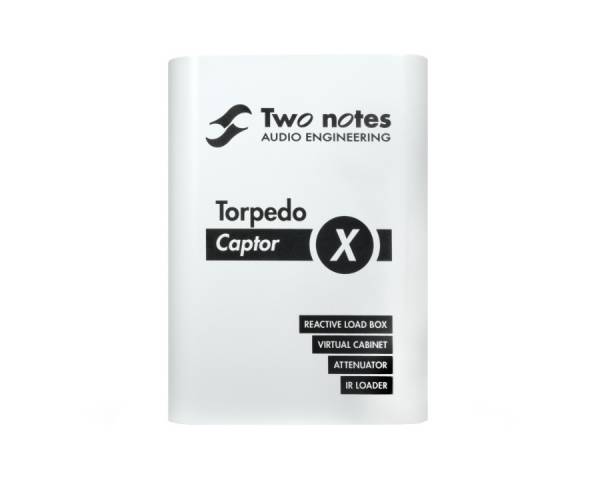
The complete electronic version of this manual, as well as the Two notes Audio Engineering software and hardware products, are subject to updates. You can download the most recent versions of the products on the Two notes Audio Engineering website.
This manual describes the Torpedo Captor X and provides instructions for its operation. It is highly recommended that you read this document before using the product. The contents of this manual have been thoroughly verified and it is believed to accurately describe the product at the time of shipment from the factory or downloaded from our website.
Two notes Audio Engineering is a registered trademark of:
OROSYS SAS
76 rue de la Mine
34980 Saint-Gély-du-Fesc
France
Tel: +33 (0)484 250 910
Fax: +33 (0)467 595 703
Contact and support: http://support.two-notes.com
Website: http://www.two-notes.com
This document is the exclusive property of OROSYS SAS. In the interest of product development, OROSYS SAS reserves the right to change technical specifications, modify and/or cease production without prior notice. OROSYS SAS cannot be held responsible for any damage, accidental or otherwise, that results from an inappropriate use of the Torpedo Captor X Please refer to the safety instructions included in this manual. The reproduction of any part of this document is strictly forbidden without the written authorization of OROSYS SAS.
All product names and trademarks are the property of their respective owners. Product names and trademarks found in this document were used during the development of the Torpedo Captor X product but are in no way associated or affiliated with OROSYS SAS.
Foreword
1. Safety instructions
Before using the product, it is necessary to carefully read and to bear in mind the following information. Keep this document in a safe place as it is important for the protection of both user and product. Should you suspect any malfunction of the device, always seek the assistance of a qualified technician.
1.1 Reader warning
 |
The triangle with an exclamation mark highlights important messages concerning the correct use of the device. |
1.2 Power adapter
Please verify that the voltage required by the mains power adapter matches the voltage in your country. If not or if unsure, do not connect the unit to the wall outlet. This could result in damage to the mains power adapter, the unit and injuries to the user. This product must not be used when there is lightning. In case of severe weather with a risk of lightning, unplug the power adapter to reduce the risk of electric shock and fire.
The mains power adapter provided with the machine complies with the standards of the country where you purchased the product. If replacement is needed, please use a standard compliant mains power adapter.
1.3 Safety use conditions
The Torpedo Captor X must never be used near a heat source, near a flame, in the rain, in damp areas, near any kinds of liquids. When transporting the unit, care needs to be taken to avoid any shocks that could cause damage that would require the assistance of a qualified technician. Exposure to moisture is basically a very bad idea. You could release the magic tone smoke and once it’s been freed from it’s mortal constraints, you can’t put it back, it’s an independent sentient being that doesn’t conform to your, or our, wishes for it to return. Keep the unit dry, keep that tone smoke in its rightful place.
1.4 Cleaning
Always use a dry and soft cloth with no alcohol or solvents for cleaning. Please keep the unit clean and free from dust. Do your housework.
1.5 Maintenance
All maintenance operations must be done by service centers approved by OROSYS SAS. Never try to repair the unit by yourself.
2. Contents of the package
The shipped package contains:
-
1 x Torpedo Captor X unit in a protecting sleeve
-
1 x Mains power adapter with interchangeable plug
-
1 x USB cable
-
1 x Mini jack to 5 pin MIDI (DIN type A) cable adapter.
-
1 x Quickstart guide
-
1 x Welcome card
The complete electronic version of this manual, as well as the Torpedo Remote and Torpedo BlendIR softwares are subject to updates. You can download the most recent versions of these products on the Two notes Audio Engineering website.
3. Declaration of conformity
Manufacturer: OROSYS SAS
Category of product: digital audio signal processor
Product: Torpedo Captor X
Test Manager: Guillaume Pille
The Two notes Torpedo Captor X is certified to be compliant to the CE and FCC standards:
-
EN 55103-1 : 1996 and EN 55103-2 : 1996.
-
EN 60065 05/2002 + A1 05/2006.
-
EMC directive 89/336/EEC and Low Voltage Directive 73/23/EEC.
-
FCC Part 15 : 2008.
-
ICES-003 : 2004.
-
AS/NZS 3548 class B for Australia and New Zealand.
-
IEC : 2008 — CISPR 22 class B.


4. Disposal of Waste Equipment by Users in Private Household in the European Union
 |
This symbol on the product or on its packaging indicates that this product must not be disposed of with your other household waste. Instead, it is your responsibility to dispose of your waste equipment by handing it over to a designated collection point for the recycling of waste electrical and electronic equipment. The separate collection and recycling of your waste equipment at the time of disposal will help to conserve natural resources and ensure that it is recycled in a manner that protects human health and the environment. For more information about where you can drop off your waste equipment for recycling, please contact your local city office, your household waste disposal service or the shop where you purchased the product. |
5. Warranty
OROSYS SAS warrants that this TWO NOTES AUDIO ENGINEERING product shall be free of defects in parts and workmanship when used under normal operating conditions for a period of two (2) years from the date of purchase. This warranty shall apply to the original purchaser when purchased from an Authorized TWO NOTES AUDIO ENGINEERING dealer.
IMPORTANT: PLEASE RETAIN YOUR SALES RECEIPT, AS IT IS YOUR PROOF OF PURCHASE COVERING YOUR LIMITED WARRANTY. THIS LIMITED WARRANTY IS VOID WITHOUT YOUR SALES RECEIPT.
Defective products that qualify for coverage under this warranty will be repaired or replaced, (at OROSYS SAS’s sole discretion) with a like or comparable product, without charge. In the case that warranty service is required, Please contact your authorized TWO NOTES AUDIO ENGINEERING dealer in order to obtain a Return Merchandise Authorization (RMA) to return the complete product to the Authorized TWO NOTES AUDIO ENGINEERING Service Center closest to you, with proof of purchase, during the applicable warranty period.
Transportation costs to the service center ARE NOT INCLUDED in this limited warranty. OROSYS SAS will cover the cost of standard ground return transportation for repairs performed under this warranty. This limited warranty becomes void if the serial number on the product is defaced or removed, or the product has been damaged by alteration, misuse including connection to faulty or unsuitable ancillary equipment, accident including lightning, water, fire, or neglect; or if repair has been attempted by persons not authorized by OROSYS SAS. Any implied warranties, including without limitation, any implied warranties of merchantability or fitness for any particular purpose, imposed under state or provincial law are limited to the duration of this limited warranty. Some states or provinces do not allow limitations on how long an implied warranty lasts, so the above limitations may not be applicable.
OROSYS SAS ASSUMES NO LIABILITY FOR PROPERTY DAMAGE RESULTING FROM ANY FAILURE OF THIS PRODUCT NOR ANY LOSS OF INCOME, SATISFACTION, OR DAMAGES ARISING FROM THE LOSS OF USE OF SAME DUE TO DEFECTS OR AVAILABILITY OF SAME DURING SERVICE.
In case you have to send your TWO NOTES AUDIO ENGINEERING product to any other location, it is of vital importance to retain the original packing materials. It is very difficult to avoid damage if shipping the product without these materials. OROSYS SAS is not responsible for damages to the product due to improper packaging and reserves the right to charge a reboxing fee for any unit returned for service without the original packing materials. THE FOREGOING CONSTITUTES THE ONLY WARRANTY MADE BY OROSYS SAS WITH RESPECT TO THE PRODUCTS AND IS MADE EXPRESSLY IN LIEU OF ALL OTHER WARRANTIES EXPRESSED OR IMPLIED
Recommendation on the proper use of a load box with a tube amplifier
1. What is a load box?
In the normal use of a tube amplifier, it is highly recommended that you always connect its power
output to a speaker cabinet prior to powering it up. The speaker cabinet (4, 8 or 16 Ohms) must
always be connected to the corresponding speaker output of your amplifier. Not doing so can lead
to partial or complete destruction of the output stage of the tube amplifier.
Most tube amplifiers makers protect their products with fuses or other protection systems, however some
amplifiers are still insufficiently protected. It is impossible to predict the behavior of all the
amplifiers on the market in case of use without a load (a speaker cabinet or a load box).
The electronic term that describes the speaker cabinet with respect to the amplifier is the “load”:
we say the cabinet “loads” the amplifier. The term “load box” is used to describe any product that provides a load to the amplifier. The main parameter of the load box is its impedance, expressed in Ohms. An 8-Ohm load box must be plugged to the 8-Ohm speaker output of the amplifier.
The power sent to the load is turned into heat, so please follow the cooling recommendation of
the load box — otherwise overheating may cause damage, both to the load box and to the amplifier.
The Torpedo Captor X is a load box. This term indicates that the Torpedo Captor X is a load which can electrically replace the speaker cabinet while dissipating (transforming into heat) the power coming out of the amplifier.
The Torpedo Captor X is a reactive load. A reactive load simulates the complex impedance of a real speaker.
 |
Always connect the speaker output of your tube amplifier to an appropriate load (speaker cabinet or load box). The Torpedo Captor X is such a load. The Torpedo Captor does not need to be powered up to act as a load box. The maximum admissible power of the Torpedo Captor is 100W RMS, your amplifier shouldn’t be set to play at a higher output power value. See this article if your amplifier is more powerful than 100W. |
2. Which output volume for my amplifier?
The correct use of your amplifier with a load box requires some precautions. Because of the silence while playing, it is much easier to accidentally run your amplifier beyond the reasonable limits set by the manufacturer than when using a real speaker cabinet with it. This can lead to faster tube wear and, in some cases, more serious and permanent issues.
 |
When first testing the amplifier at high volume, monitor the color of the tubes and the general state of the amplifier. Red-glowing tubes or any appearance of smoke are signs of a problem that may result in partial or complete destruction of the amplifier. |
Keep in mind that the “sweet spot” — the perfect running point of the amplifier, the one that will
give you the tone you’re looking for — is rarely obtained at maximum volume – here is a great video showing this. In addition, the volume
control of the amplifier is usually logarithmic, which means the volume goes up quickly on the first
half of the potentiometer rotation, reaches its maximum at 12 o’clock, and doesn’t change much
beyond this point. Therefore, you can reach the maximum volume of your amplifier even if the volume
potentiometer is not set at maximum.
By reaching the maximum output power of your amplifier, you will hear a lot of distortion, which
may not sound as cool as you may hope. In fact, most amplifiers sound pretty bad at maximum
volume. Always keep in mind that your amplifier may not have been conceived to be used at
maximum volume for a long period of time. Running an amplifier at high volume will cause premature
wear of the tubes and possible malfunctions or damages at the output stage.
 |
The fact that the volume control of your amplifier is not set at maximum doesn’t mean your amplifier is not running at maximum volume. A good habit is to keep the usual volume setup you would use in rehearsal or on stage, rather than just following what the volume potentiometer indicates. |
3. Is the use of a load box totally silent?
We usually talk about “silent recording” when a load box is involved. If we compare the load box
solution to a traditional cabinet miking solution, it is obviously several orders of magnitude quieter,
but you will still experience some minor sounds, noises, that have to be taken into account:
-
Your guitar or bass strings can be heard. This is obvious, but it can be disturbing, depending on your environment.
-
You may hear some noise coming out of your Torpedo when playing, like there is a tiny speaker inside the box. This is perfectly normal and there is no reason to worry. The sound is produced when power goes through the coil of the reactive load embedded in the Torpedo Captor. The vibration is related to what power comes out of the amplifier connected to the Torpedo and to the signal’s frequency content (notes played are heard). Your amplifier may also produce similar noise, at the output transformer’s level. Such noise is usually not heard, simply because it is normally overcome by the sound coming from the loudspeaker. You are actually hearing the amp actually working for the first time and it can be alarming!
-
The Torpedo Captor X embeds a fan, as there is quite a lot of power dissipated into heat inside the box. We always use a “silent fan”, but as it is running extremely fast, it is never entirely silent. This said, in normal use (hearing your guitar through monitors, or headphones), you can barely hear that fan.
About the Torpedo Captor X
1. Introducing the Torpedo Captor X
Playing your tube amp in a great sounding room with an exceptional choice of perfectly matched speaker cabinets and microphones is truly joyous and an unparalleled experience. The Torpedo Captor X is for tube amp lovers who crave this every time they play – no matter the environment.
You can play your tube amp at its sweet spot and control your volume with the attenuator, anywhere. You can even enjoy your 100 watt rig in silence with an immersive headphone experience.
Fed up with lifting heavy cabinets, inconsistent sound and stage volume issues? Go direct to the PA and audio interface with our legendary studio-grade cabinet simulations.
The Torpedo technology was created as an answer to the high pressure musicians have to deal with: lack of time, limited gear availability, loud amplifiers that can’t be played at desired volume, as well as bulky and heavy cabinets to carry. In addition, many musicians are more comfortable with their analog amplifier and effect pedals, and don’t want to perform using digital modeling systems, which may compromise their playing style and sound.
For these players, the Torpedo Captor X offers a “virtual” alternative to traditional miking, using a technology derived from the convolution reverberation, to achieve a degree of realism never experienced previously with simulators. The Torpedo Captor X is the perfect line output everybody should have after their amp section to send the sound directly to a PA or a recorder.
The Torpedo Captor X is a compact reactive load box, tube amp attenuator, miked cab simulator, IR loader and stereo expander for home, live and studio use.
The Torpedo Captor X comes with a large library of 32 cabinets and 8 perfectly matched microphones per cabinet. You can also upgrade and add many other cabinets through the Two notes Store, our online virtual cabinet store. The virtual miking is achieved by choosing one cabinet and two microphones, and fine-tuning the position of each microphone in front (or behind) of the cabinet. The Torpedo Captor X allows the user to assume the role of the sound engineer in a professional studio.
The Torpedo Technology: To bring you realism and playing comfort, Two notes has developed a unique technology based on an adaptation of convolution techniques. Starting with the measurement of an actual cabinet + microphone setup, the Torpedo Captor X can accurately reproduce the system as it was measured, as well as the microphone’s position in space. In order to take full advantage of these digital algorithms, the highest quality audio design assures a perfect analog-to-digital conversion and a huge dynamic range to retain the ultimate playing experience.
This product has been thoroughly tested in professional studios and stage environments and is the alternative many musicians are looking for, to achieve a professional sound capture of their amplified instruments. The Torpedo Captor X will give you the elusive sound of the greatest recording studios and producers, anytime, anywhere.
2. Only A Speaker Simulator?
The Torpedo Captor X is a standalone unit you can bring with you in any situation, whenever silent
playing is needed or if you wish to control the level coming out of your cabinet.
The role of the Torpedo Captor X is to replace the following elements of the traditional guitar or bass
setup:
-
the speaker cabinet;
-
the microphone; and
-
the microphone preamplifier and certain individual outboard effects
In order to provide a signal that is the closest possible to a traditional guitar/bass miking in a professional studio environment.
The miking is achieved in 3 steps with the Torpedo Captor X:
-
Choose a speaker cabinet and a microphone;
-
Position the microphone inside the virtual environment; and
-
Shape the signal (EQ, Enhancer, Twin Tracker, Reverb)
At each step, Two notes Audio Engineering implements its vast experience to offer the most advanced simulations available and ensure absolute realistic quality both for the musician (in terms of playing feel and reaction) and for the listener (in terms of sound quality). You can load up to 32 Two notes cabinets into the Torpedo Captor X. Download the free Torpedo Remote software (Mac OS X and Windows PC) from the Two notes Audio Engineering website, and you will be able to add or remove cabinets to and from the Captor X. There are currently more than 350 Two notes cabinets available in the Two notes Store that you can try in real time and purchase with Torpedo Remote (requires a working Internet connection).
3. The front panel
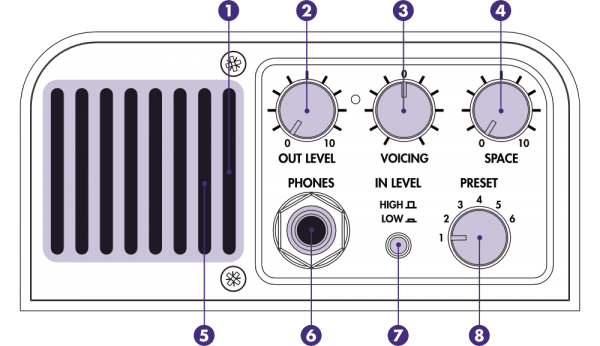
1- Monitor the input and output levels with the grill LED (red = clipping (not in a good way) signal);
2- Control the level of the headphone and XLR DI outputs;
3- Adjust your global tone depending on tube amp choice and playing environment;
4- Add room space to widen the stereo effect on the headphone and XLR DI outputs;
5- Ensure the vent is kept clear (as this allows air to travel through for cooling);
6- Plug your headphones here;
7- Set the input level to avoid clipping of the signal; and
8- Instantly switch between your favorite presets;
4. The back panel
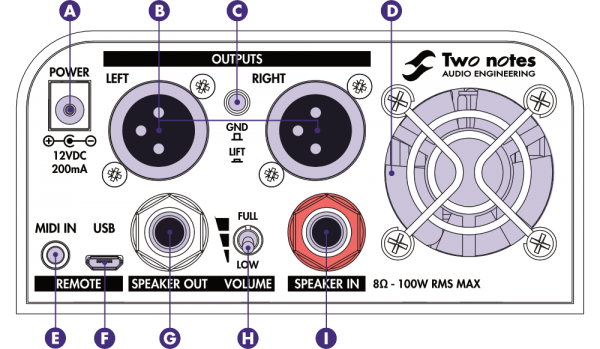
A- Power the unit with the supplied adapter (only use correctly rated power supply);
B- Send Stereo, Dual Mono or Dry/Wet signals through the XLR DI outputs;
C- Eliminate unwanted hum caused by ground loops;
D- Ensure the fan is kept clear;
E- Connect the supplied ⅛” jack to MIDI cable adapter for MIDI control;
F- Control Torpedo Captor X from a computer (Windows or macOS) via Torpedo Remote. USB cable supplied;
G- Connect speaker cabinet here with a ¼” jack SPEAKER cable;
H- Choose your cabinet volume level:
-
Low position is “Home” level
-
Halfway position is “Club” level
-
Full position is “Stadium” level
I- Connect your amplifier’s output here with a ¼” jack speaker cable (100W RMS max admissible power)
5. Connecting the Torpedo Captor X
Here are the most common user cases to setup your Captor X and the rest of your equipment.
5.1 Using the attenuator with your cabinet
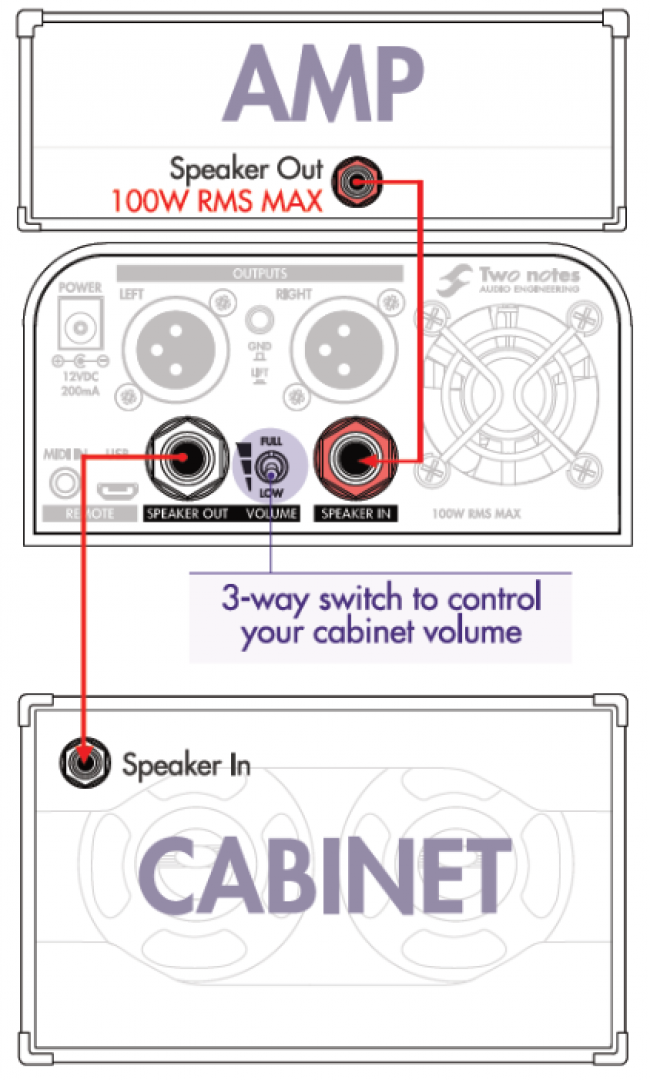 |
Connect your amp’s output to the SPEAKER INPUT of the Captor X, indicated by a red bolt — ONLY use a speaker cable for this connection. Connect your cabinet to the SPEAKER OUT of the Captor X (ONLY use a speaker cable for this connection). Set the desired sound level of the cabinet with the VOLUME LEVEL switch. The Torpedo processing (cabinet simulation, effects) cannot be heard in the physical cabinet. |
5.2 Using your amp silently in stereo
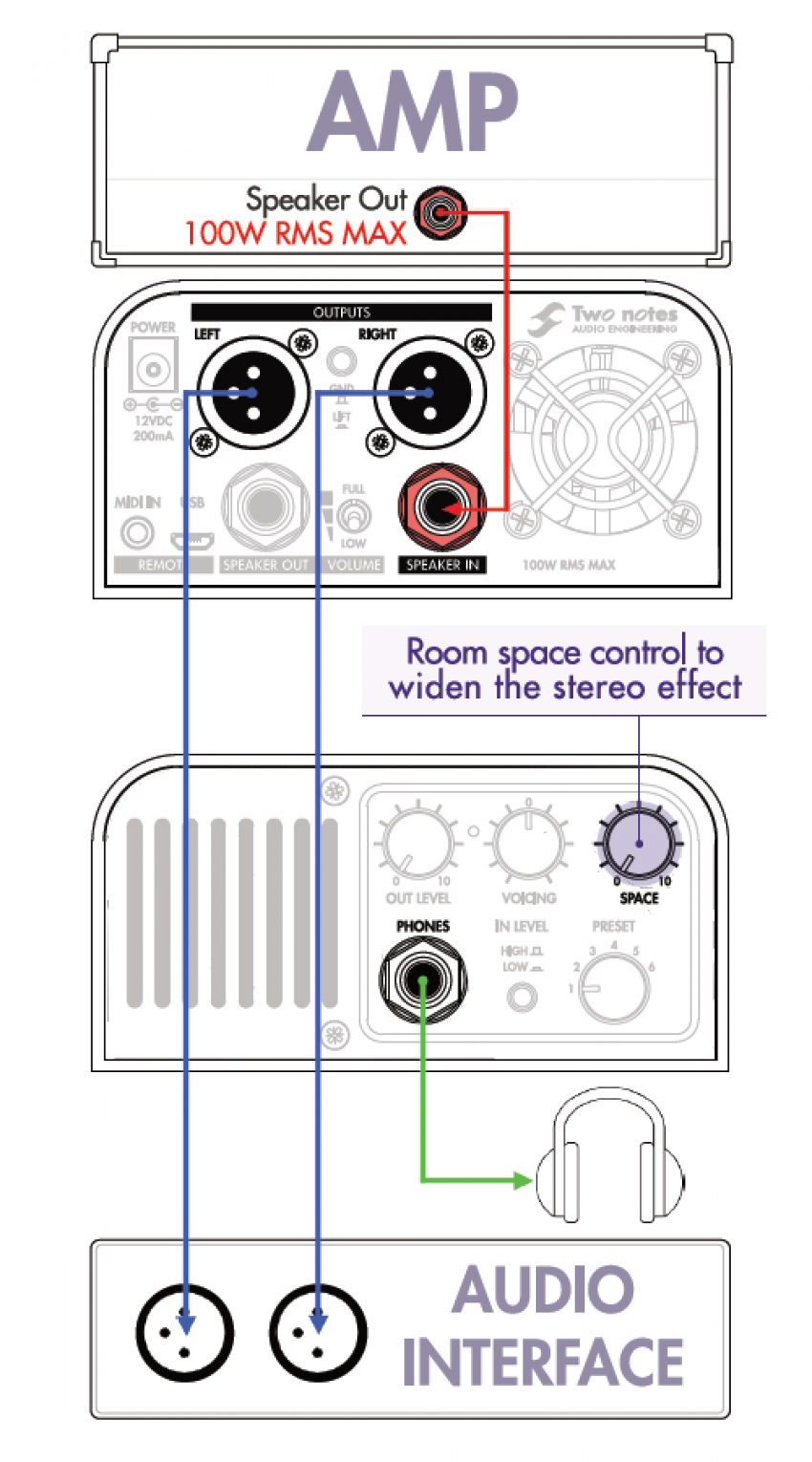 |
Connect your amp’s output to the SPEAKER INPUT of the Captor X, indicated by a red bolt — ONLY use a speaker cable for this connection. Connect your headphones to the PHONES output. Use the OUTPUT LEVEL to set the level of your headphones. To listen through monitors, connect the XLR outputs to your studio monitors/active speakers/audio interface with microphone cables. You can also use XLR/TRS jack from the Captor X’s outputs to the next audio device. The OUTPUT LEVEL controls both the headphones and XLR outputs. |
5.3 On stage with Dual/mono routing
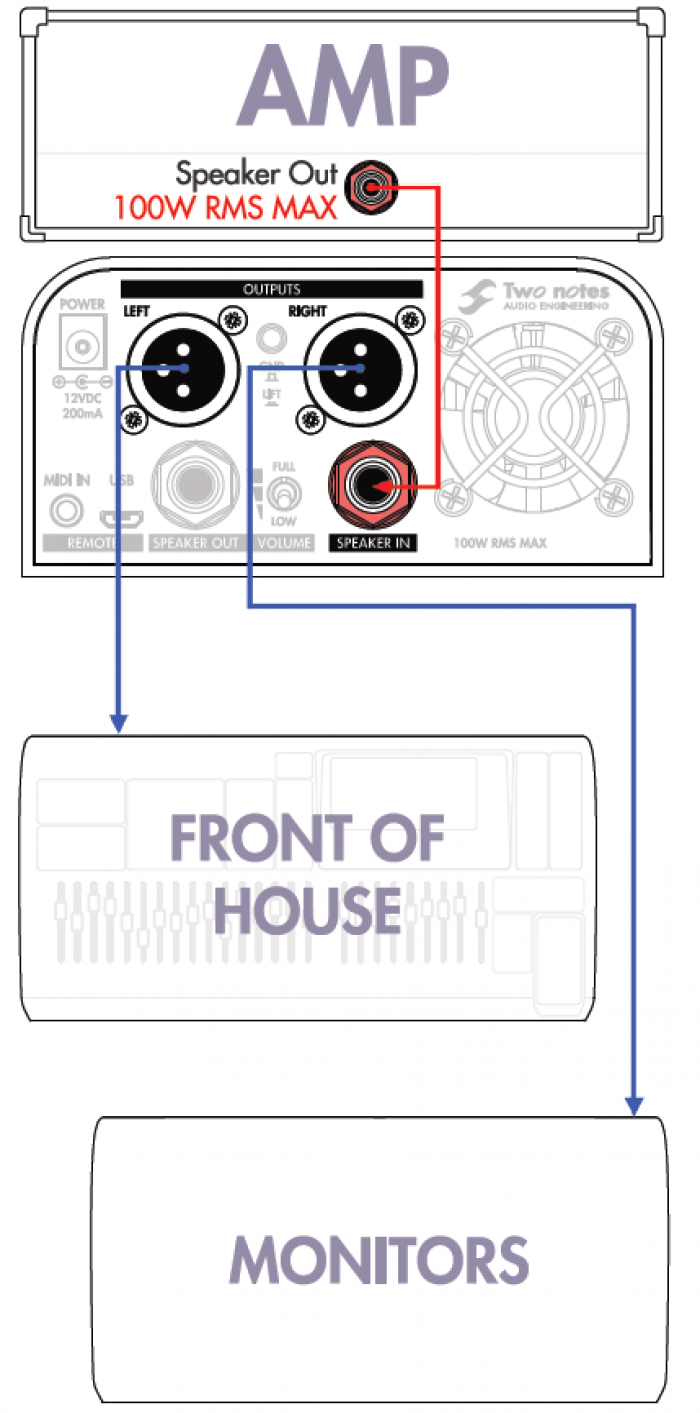 |
Connect your amp’s output to the SPEAKER INPUT of the Captor X, indicated by a red bolt — ONLY use a speaker cable for this connection. In Torpedo Remote, select the DUAL/MONO routing to send 2 different signals from the Torpedo Captor X. Use microphone cables to connect to the Front Of House and the Monitors’ mixing desk. You can connect your cabinet to the SPEAKER OUT if you wish to hear your dry amp sound on stage. |
5.4 Recording your amp silently
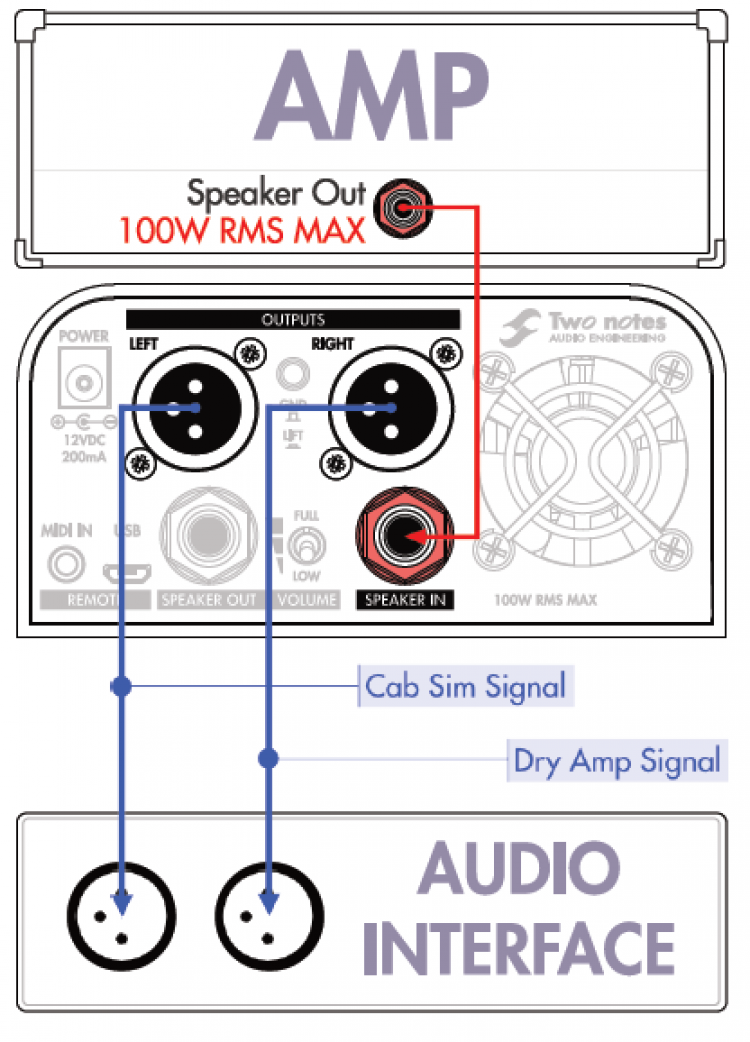 |
Connect your amp’s output to the SPEAKER INPUT of the Captor X, indicated by a red bolt — ONLY use a speaker cable for this connection. In Torpedo Remote, select the DUAL/MONO routing and bypass the Torpedo Processing on the RIGHT output. The left XLR output will send the full Torpedo signal, while the right XLR output will send the dry signal of the amp to the interface, adding the cabinet simulation with Torpedo Wall of Sound in your DAW. |
Configuring and using the Torpedo Captor X
The Torpedo Captor X has several quick access knobs to make on the fly editing quick and easy. The OUT LEVEL sets the global output level of the unit, VOICING is fast global EQ, PRESET allows you to have access to 6 presets straight from the unit.
To edit all the parameters of the Torpedo Captor X, you will need to use Torpedo Remote on your computer (USB connection) or your mobile device (wireless connection). The 2 next sections will guide you through the process for the USB and the wireless connection.
1. Torpedo Remote: your gateway to edit all the parameters inside the Torpedo Captor X
1.1 USB connection
 |
Use the supplied USB cable to connect the Torpedo Captor X to your computer. Connect the micro USB end to the Torpedo Captor X and the other end to your computer. |
1.1.1 Setup with your computer
Download Torpedo Remote from the Torpedo Captor X webage. Choose the appropriate version in regards to your OS (Windows or macOS).
Once Torpedo Remote is launched, you will be prompted to register the unit to your account or use it as a Guest (we advise registering the unit, for firmware updates, etc.). Receive exclusive presets and 3 additional cabinets when you register the Torpedo Captor X to your account. The additional 3 free cabinets are only available for the first-hand owner of the Torpedo Captor X. Once the unit has been registered to an account, it is not possible to redeem the 3 free cabinets in another account (if you are a second-hand owner for example).
When you are in Guest mode you cannot import cabinets from your personal Two notes license to the Torpedo Captor X. You also cannot remove cabinets from the Torpedo Captor X.
1.2 Wireless connection
1.2.1 Setup with your phone/tablet
You will connect to the Torpedo Captor X from your mobile device via Bluetooth. The connection has to be done in the following order:
— Launch the Torpedo Wireless Remote app
— Accept all the requested authorizations (they depend on your tablet or phone)
— The connection window should show up, follow the on screen instructions.
— Input the pin code to pair the Torpedo Captor X and your mobile device. The pin code is a six digit number starting with 000 and the last three digits are the last 3 numbers of your Captor X’s serial number.
TROUBLESHOOTING:
If after inputting the pin code the Torpedo Captor X does not show up in the “Devices” menu in Torpedo Wireless Remote, you will need to unpair the Torpedo Captor X in the list of devices that are paired in the bluetooth menu of your phone. Once you have done this, please redo the procedure detailed above. You cannot pair the Torpedo Captor X from the phone or tablet OS, it has to be done by Torpedo Wireless Remote. Some phones need to have the Location (GPS) activated to allow for Bluetooth pairing. Try activating the Location if you find yourself unable to pair with just the Bluetooth activated on your phone or tablet.
1.3 Virtual Cabinet / IR loader mode
Control everything in the Torpedo Captor X with Torpedo Remote. The software is built around 2 environments: Virtual Cabinet and IR Loader mode. Virtual Cabinet is designed for working with Two notes Virtual Cabinets. The Torpedo Captor X is delivered with 32 cabinets already installed. When you registering the Torpedo Captor X to your Two notes account, you are offered 3 additional cabinets, as well as exclusive presets. The additional 3 free cabinets and additional exclusive presets are only available for the first-hand owner of the Torpedo Captor X. Once the unit has been registered to an account, it is not possible to redeem the 3 free cabinets in another account (if you are a second-hand owner for example).
IR Loader is for the use of 3rd party IRs in .wav format.
Both modes feature the same effects, and the same routing for the XLR outputs. Here is the global layout of the Torpedo Remote when used with a computer (Windows or macOS).
2. Creating a preset with a Virtual Cabinet
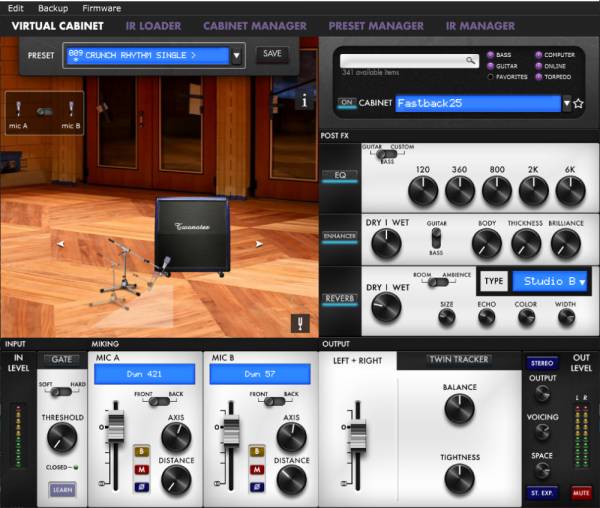
A preset contains:
— a cabinet
— two (selected from a choice of 
— effects settings (eq, Enhancer, Reverb, Twin Tracker)
— levels for left and right outputs
2.1 Cabinet choice
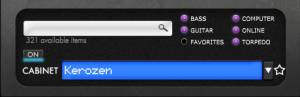 |
To create a preset, first select a cabinet. Torpedo Captor X comes with a collection of 32 Virtual Cabinets already loaded into the internal memory. Click on the blue screen or the arrow (next to it) to access the list of cabinets in your Torpedo Captor X. You can filter the results by showing Bass or Guitar cabinets. You can choose to see only the cabinets stored in the unit by selecting “Torpedo”. You can preview cabinets included in your license that are stored in your computer by selecting “Computer”. Audition any cabinets from the Two notes Store by selecting “Online”. |
2.2 Microphone choice
All Two notes Virtual Cabinets come with an individual collection of 8 microphones specifically matched to the cabinet. You access the list of microphones by clicking in the blue window above the fader of the mic channel. Microphones are described by their technology: DYN is a dynamic microphone, CND is a condenser microphone and RBN is a ribbon mic.
2.2.1 Positioning
 |
You can move the microphones anywhere in the trapezoid highlighted area, in front or behind the cabinet. Select Mic A or Mic B with the switch and move the microphone with your mouse (when using a computer) or your finger (when using a mobile device) by pressing on the mic or the mic stand. |
2.2.2 Mic A / Mic B
 |
Use the fader to set the volume level, front/back switch to place the mic in front or behind the cabinet, Bypass button to send an unprocessed signal (B), Mute button (M), Phase button, Distance and Axis knob to position the mic. |
2.3 Shaping your tone
Torpedo Captor X has many tools to polish your sound before going to the Public Address system (PA) or the audio interface.
2.3.1 Noise gate
 |
The noise gate is useful if you are using a high gain amp and want to keep your signal quiet when you are not playing, or use vintage style single coil pickups. The threshold sets the level where the noise gate is active: if you are over this level the noise gate is off, if you are under, the noise gate is active. The Learn button automatically sets the Threshold level. Keep your guitar volume to the maximum, mute your strings with your hand and click on the Learn button. The Noise Gate will listen to the input sound and set the threshold level accordingly. Make sure to mute your strings for at least 3 seconds so the Learn can properly analyse the input signal. |
2.3.2 EQ
 |
The EQ section has 3 modes of operations: guitar, bass and custom. Guitar and Bass are 5 band eqs, with a gain range of -20dB to +20dB. The Custom mode gives you access to a 5 band semi parametric eq and a high pass filter. |
Guitar mode: 120Hz, 360Hz, 800Hz, 2000Hz, 6000Hz (centre frequency of each band from the lower to the highest).
Bass mode: 50Hz, 120Hz, 360Hz, 800Hz, 4000Hz (centre frequency of each band, from the lowest to the highest)
Custom mode: the bands are as follow:
-
Low Cut: low cut, 10 — 500Hz (12 dB per octave slope)
-
Low: low shelf, 60 — 240 Hz, +/-20dB
-
LMid: peak, 180 — 720 Hz, +/-20dB
-
Mid: peak, 400 — 1600 Hz, +/-20dB
-
HMid: peak, 1 — 4 kHz, +/-20dB
-
High: peak, 3 — 12kHz, +/-20dB
2.3.3 Enhancer
 |
The Enhancer is a combination of dynamic and tone-shaping tools especially tailored for your guitar and/or bass. |
The Dry/Wet allows you to balance the cab sim signal and the processed signal by the Enhancer. At zero (knob turned all the way down), only the cab sim signal is heard. At halfway position, the level of the cab sim signal is equal to the level of the enhancer. At full (knob turned all the way up), you are only hearing the signal processed by the Enhancer.
Body is a compressor with a high-pass filter (set at 100hz in Guitar mode and 150hz in Bass mode). It only affects the low-mids and above frequencies of the signal. Body will render your tone fuller and more present. Thickness and Brilliance emphasize the low end and high end of the tone, respectively.
Thickness is centered at 400 Hz in Guitar mode and 150 Hz in bass mode.
Brilliance is centered at 1500hz in Guitar mode and 2000hz in bass mode. Both Thickness and Brilliance have a gain range between 0 and +15dB.
2.3.4 Reverb
 |
There are 12 room reverbs and one full ‘custom’ reverb in the Torpedo Captor X. |
When using the Custom Reverb, you have access to the following parameters:
-
Dry/wet: adjusts the level of the incoming signal and the reverb. With the know at halfway, both levels are equal.
-
Size: adjusts the size of the room. From tiny to gigantic.
-
Echo: adjusts the level of the reflections.
-
Color: adjusts the tone of the reverb from darker to bright.
There is also a switch to change the acoustic characteristics of the reverb:
-
Room: plenty of early reflections with a bright sound.
-
Ambience: subtle early reflections and a bass-heavy response.
2.4 Importing cabinets in the Torpedo Captor X
To import or remove cabinets in the Torpedo Captor X, you need to register your Torpedo Captor X via Torpedo Remote to your Two notes account. You cannot import or remove cabinets when using Torpedo Remote in Guest mode.
Use the CABINET MANAGER tab to manage the Two notes Virtual Cabinets in Torpedo Captor X. The Left panel indicates the cabinets available on your computer. The right panel shows the Virtual Cabinets stored in the unit.
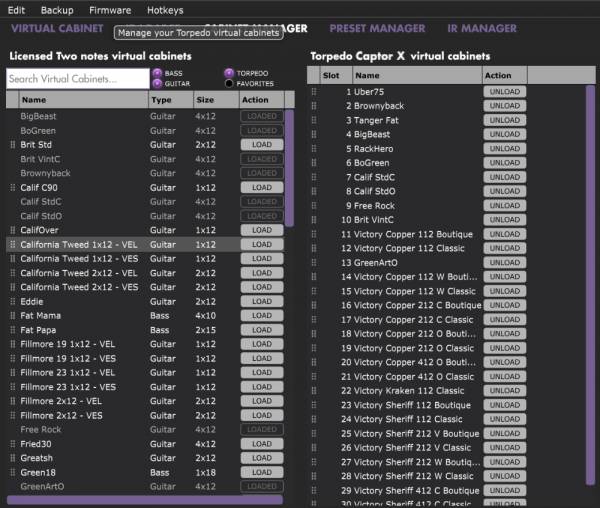
The Torpedo Captor X comes with its internal memory for Virtual Cabinets at full capacity with 32 DynIR cabinets already loaded. To import a cabinet that is stored in your computer to the unit, you need to free space by unloading one or more cabinet located on the right panel. (Note: The cabinet is only removed from the Torpedo C.A.B. M+. You still have it in your license, and can reimport it at any time with Torpedo Remote).
Drag and drop any cabinets from the left panel (your computer) to the right panel for the import in the Torpedo C.A.B. M+, or click the load button to move the cabinet from the left panel to the right panel.
In CABINET MANAGER, you can rearrange the order of the DynIR cabinets in the Torpedo Captor X. Select one cabinet, and move it up and down the list to change its designated slot.
2.5 Saving and loading presets
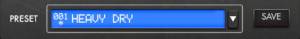 |
The preset rack at the top of the screen lets you save and load presets in the Torpedo Captor X. There are 128 memory slots for presets. |
Use the PRESET MANAGER tab to manage the presets in Torpedo Captor X. The Left panel indicates the preset folders on your computer. The right panel shows the presets stored in the unit.
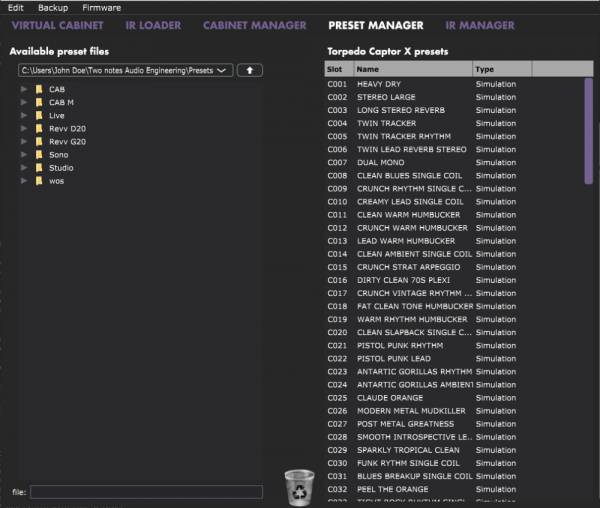
Move the presets up and down to change their order in Torpedo Captor X. The first 6 slots are accessible by the PRESET knob at the front of the unit.
Remove presets by dragging and dropping them in the bin below. Drag and drop presets from the left panel (your computer) to the right panel (internal memory of the Captor X).
3. Creating a preset with a 3rd-party IR

The Torpedo Captor X can load up to 512 IRs. All imports of IRs are done by Torpedo Remote through the IR manager (via computer). Upon upload into the Captor X, the IRs length can be set to 20, 40, 100 or 200 ms long.
If the IR is longer it will be shortened by Torpedo remote to the selected length. If it is shorter it will be extended (filled with zeros) to the selected length.
The internal memory has the following allowances regarding the length of the IR:
-
512 slots for 20ms IRs, in 4 banks of 128 slots
-
256 slots for 40ms IRs, in 4 banks of 64 slots
-
84 slots for 100ms IRs, in 4 banks of 21 slots
-
44 slots for 200ms IRs, in 4 banks of 11 slots
3.1 IR choice
To use custom made IRs with Torpedo BlendIR or 3rd-party IRs, you need to select IR Loader mode in Torpedo Remote. The window will have a similar layout to the Virtual Cabinet. you can load one IR per channel, and have the same control on each channel: mute, bypass, phase, and volume with the fader.
You will then be able to shape the tone with the EQ, the Enhancer and the Reverb.
3.2 Importing IRs in the Torpedo Captor X
To import or remove 3rd-party IRs in the Torpedo Captor X, you need to register your Torpedo Captor X via Torpedo Remote to your Two notes account. You cannot import or remove 3rd-party IRs when using Torpedo Remote in Guest mode.
To load a file into the Torpedo Captor X internal memory, use the IR Manager window.
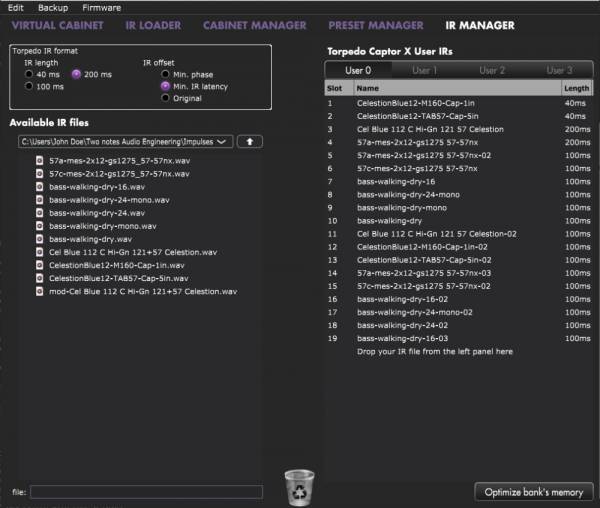
The left panel is the files on your computer. You can browse the folders where you have stored your IRs. The right side represents the IR files that are loaded in the Torpedo Captor X. You can drag and drop the IRs from the computer (left) to the Torpedo (right). If you wish to free memory slots in the pedal, you can drag and drop the IRs to the bin at the bottom. (this does not delete the IR from your collection, only from the Torpedo Captor X).
You have access to some options to modify the IR file for the transfer:
-
IR length: increasing the IR length will improve the resolution of the Torpedo processing (more precision will lead to better accuracy in the low end). Please note that a 40ms IR will take 2 slots in your Torpedo Captor X’ s internal memory.
-
IR offset: you have access to 3 options that will change the way the IR file will be processed:
-
Min Phase: an algorithm will move the samples in the file so it will sound in phase with any other IR file (provided you use that function to transfer the other files as well).
-
Min. IR Latency: the file is cut so there is no silence before the first sample, this can lead to a change in the sound but your latency will be minimal.
-
Original: the samples in the file remain untouched. You may experience phase cancellation issues with mixing it with other IR files.
-
It is possible to use IRs that are stored on your computer’s hard drive directly. When doing so, you will be in Preview mode.You will only be able to use one IR at a time, in IR A. You will be able to save the preset on your computer using this IR, but not to the Torpedo.
To have full capacities when using IRs, import the files in the Torpedo.
4. Output Routing
 |
The Torpedo Captor X allows for different routings of the XLR outputs. They can be set to STEREO or to DUAL/MONO. To change routing, click on the purple button above the output level knob. |
4.1 Stereo Routing
In Stereo, both outputs send the same cab sim signal. In Stereo, you have access to the Twin Tracker and all reverbs are stereo.
4.1.1 The Twin Tracker
| |
Twin Tracker is an automatic double tracker. Your mono amp sound is routed to the left output and Twin Tracker creates another track (a virtual guitarist) on the right channel in real-time. The slight differences in timing and attack contribute to a beefed-up tone and massive sound. |
It has 2 parameters:
-
Balance: sets the level of the twin tracker. If turned all the way down, you will only hear the left output of the Torpedo Captor X.
-
Tightness: sets the delay of the virtual guitarist. The latency can reach 70 ms. (if you plug only the right XLR output and notice an enormous amount of latency while playing, check that you are not in Stereo routing with the Twin Tracker on and that the Tightness parameter is at its highest point).
The Twin Tracker is only available in Stereo routing. When on, the Width of the reverb is automatically set to 100%.
4.1.2 Stereo Reverb
In stereo, you can set the stereo size of any rooms with the Width parameter: from mono (knob turned all the way to the left) to full wide stereo (knob turned all the way to the right).
4.1.3 Space knob assignement
 |
On the front panel, the SPACE knob allows you to control one parameter on the fly. You will assign the behaviour of SPACE in Torpedo Remote, through the purple button below the SPACE knob in the software. |
Here are the different assignment possibilities:
4.2 Dual Mono Routing
This routing allows you to send independent signals from each XLR outputs. You will be able to set a different EQ and dry/wet reverb level to the right XLR output. The layout of the Torpedo Remote will show you an additional EQ next to the right output fader.
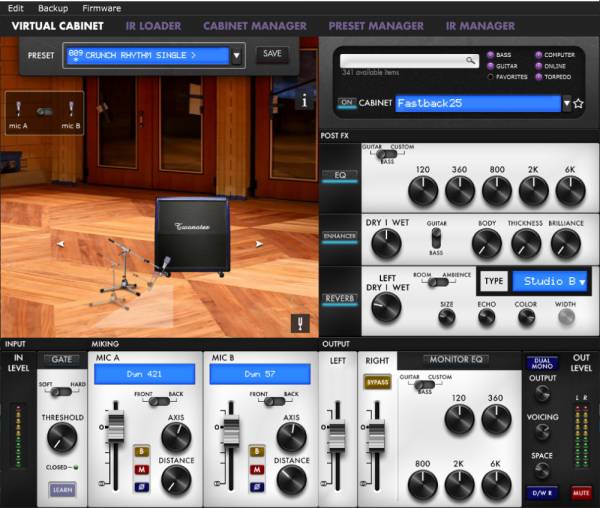
4.2.1 Additional EQ
 |
You can set a different EQ on the right output. All the parameters of the EQ are the same as the general EQ. See section 4.2.3.2 for the description of each mode,band, and setting. |
4.2.2 Dry/Wet reverb setting
You can set 2 different Dry/wet reverb levels for each XLR outputs. The parameter in the reverb rack is only editable through Torpedo Remote. Depending on the SPACE knob assignment, the Dry/wet in the reverb rack will affect the Left or the Right XLR output.
4.2.3 Space knob assignement
It is possible to set different behaviours to the SPACE Knob:
4.2.4 The «Bypass Torpedo Processing»
 |
When the Bypass button is activated on the Right output channel, the whole Torpedo process is bypassed. The Right XLR output is sending the dry amp sound. This is an ideal setup when you wish to record your amp. You will record the full cab sim signal from the Left XLR output, while at the same time recording the dry amp sound from the Right XLR output. |
5. Tuner
 |
Access the tuner by clicking on the fork button at the bottom of the Room image. The tuner is fully chromatic. You can set the base tuning point in the Setup Manager anywhere between 410hz and 490hz, defaults at 440hz. |
6. Voicing knob
 |
On the front panel of the Torpedo Captor X, the VOICING control allows you to adjust the global sound of the unit coming out of the XLR outputs. It is a simple one band equaliser that is centered at 900 Hz with a -12 to +12 dB range. |
7. MIDI control
 |
Torpedo Captor X can be controlled by MIDI, with any regular MIDI controller. To control the Torpedo Captor X via MIDI use the supplied MIDI to mini jack converter cable. You will be able to control any parameters of the Torpedo Captor X through Control Change, or change presets through Program change. You can see the MIDI mapping in the section of the owner’s manual. |
8. Flashing red LED
The Torpedo Captor X is equipped with a red LED to signal the following events or issues with your Torpedo Captor X:
-
Clipping of the input or the output stages of the Torpedo Captor X
-
File transfer with the Remote software
-
System errors, unrelated to the incoming signal
8.1 Clipping the input or output
It is possible to overload the input or output stages of the Torpedo Captor X. The red LED will then light up, according to the signal. Start by turning the Output Level down. If the LED is still lighting up when you play, you are clipping the input of the Torpedo Captor X. Engage the IN LEVEL switch see front panel image, element N°7 to the LOW position. It activates a -15dB pad on the input signal. If the LOW switch is engaged and you are still clipping the input stage of the Captor X, turn down the volume of the amp until the red LED turns itself off.
With Torpedo remote, you can see the input and output levels through the dedicated vumeters.
8.2 Communication with Remote
When a file transfer is occuring between the Torpedo Captor X and the Remote software, the red LED acts as a progress indicator: it flashes when a certain percentage of the data is actually sent. This allows to check if the transfer is occuring normally, or stalled.
This happens when transfering virtual cabinets, IR files, and firmware files (during firmware updates).
8.3 System error
The Torpedo Captor X red LED flashes when an error is detected inside the firmware of the unit.
To differentiate system error LED flashes from input or output clipping errors, turn off your amp, and disconnect it from the Torpedo Captor X. If the Captor X keeps flashing red light while being unplugged from the amp, this shows a system error. You can decipher the flashes with this article on LED report. Please submit a ticket on the helpdesk with the transcription of the LED report.
User Cases
1. Using the attenuator
The attenuator allows you to dim the volume level of the cabinet connected to the SPEAKER OUT of the Torpedo Captor X. The use of a cabinet is not mandatory with the Torpedo Captor X. As it is a load box, your amp is provided with a safe load at all time when connected to the SPEAKER INPUT.
 |
To use the attenuator, you need to connect a cabinet to the SPEAKER OUT of the Torpedo Captor X. You will activate the attenuator with the Volume Level switch. |
You have 3 settings for the Volume Level of the cabinet:
-
FULL: the attenuator is bypassed. The full power delivered by the amp is passed on to the cabinet. Also, the impedance seen by the amp is the cabinet’s. If you are using a 16 ohm cabinet, you will have an impedance mismatch. All the guidelines on impedance mismatch here.
-
“HALFWAY” (unlabelled): the attenuator is activated. The level is dimmed by 20dB. The amp is seeing the impedance of the Torpedo Captor X. This level is considered to be very useful to keep your cabinet on stage.
-
LOW: The attenuator is fully activated and the level is reduced by 38dB — the amp is seeing the impedance of the Torpedo Captor X. This level is designed to allow you to play your tube amp at home. In most situations this will fully attenuate your amplifier, but it may be the fact that some signal still comes through your cabinet.
2. Torpedo Captor X at home
2.1 Silent use
The Torpedo Captor X is a reactive load box. This allows you to play your tube amp without using a cabinet. This is ideal at home to record at any time of the day or night practice, etc. You just need to connect your amp to the SPEAKER IN of the Torpedo Captor X. You can listen to your tube amps through the headphones output, or with your monitors using the XLR DI outputs.
2.2 With a cabinet
With the attenuator, it is possible to reduce the level of your physical cabinet suitable for home playing with up to 38dB of attenuation. Connect your cabinet to the SPEAKER OUT of the Torpedo Captor X. None of the effects or cab sim within the unit (Enhancer, Reverb, Twin Tracker, EQ) can be heard through the cabinet. You need to connect the XLR DI outputs to an audio interface or a mixing desk to listen to the audio treatment of the Torpedo Captor X on monitors.
3. Torpedo Captor X on stage
3.1 Using the Dual Mono routing
With Torpedo Remote, you can set the Torpedo Captor X to send 2 different signals out of the XLR outputs. Select the DUAL MONO routing with the purple button above the Output level knob (see section 4.4 for output routings). The signal going out of the unit can have a different eq and a different reverb level in DUAL MONO routing. See section 4.4.2 for all the options.
You can send one signal to the Front Of House and the other to the monitors.
The Voicing knob impacts both outputs.
3.2 With a cabinet
With the attenuator, it is possible to dim the level of your physical cabinet. The halfway position is suitable for stage levels with its 20dB of attenuation. Your cabinet will be an added source to monitor your sound. Connect your cabinet to the SPEAKER OUT of the Torpedo Captor X. None of the effects or cab sim within the unit (Enhancer, Reverb, Twin Tracker, EQ) can be heard through the cabinet.
4. Torpedo Captor X in the studio
4.1 Using the «Bypass Torpedo Processing»
The DUAL MONO routing also allows you to send a dry signal of the incoming amp signal through the right output of the Torpedo Captor X. Click on the BYPASS button above the fader of the RIGHT channel. This will bypass the whole Torpedo processing of the unit.
The dry amp signal will allow you to add the cabinet simulation later in your mix with the plugin Torpedo Wall of Sound.
You are able to record two different amp signals at once in your DAW: the full Torpedo cab sim signal from the LEFT XLR output of the Torpedo Captor X, and the dry amp signal from the RIGHT XLR output.
4.2 With a cabinet
Connect your favorite cabinet and mic it to have 3 different signals recorded at the same time. Use the different Volume Level settings to adjust the level of the cabinet.
5. Want more cabs?
5.1 Two notes cabinets
You can preview any cabinets that are not in your license when using Desktop Remote. This is why when you browse the cabinets in the Remote the list is way bigger than what you have in your license or in your Torpedo Captor X.
You will see 3 types of icons in front of the names of the cabinets :
When you are previewing a cabinet that is on your computer (which means that you own it and it is in your license stored in your computer), the Remote needs to load the cabinet first so you can edit all the parameters. As you are previewing, you will only have access to one microphone for the cabinet. Audio is still going through the unit, so you can use the Captor X as you would normally.
| |
This box allows you to transfer the cabinet you are previewing from your computer to your Captor X (as long as you have memory slots available in your unit). |
When you are previewing a cabinet that you do not own, random silences are inserted and you only have access to one mic to preview the cabinets.
For your security, no billing or information on the payment method is stored on the Remote.
5.2 .tur files
.tur are proprietary files created with the Two notes Audio Engineering Torpedo BlendIR software. The software is available for download from the Two notes Audio Engineering website. With Torpedo BlendIR you are able to use the Torpedo technology to capture the sound signature of your own cabinet and microphone in the deepest details.
To load a file into the Torpedo, place it in the default Impulse directory, or select the directory containing the files through Torpedo Remote (this can be done in the menu). You can then load the files into the Torpedo through the Memory Manager or directly listen to them through the main Remote window.
Please note that with .tur files you do not have access to the microphone positioning parameter.
Setup Manager
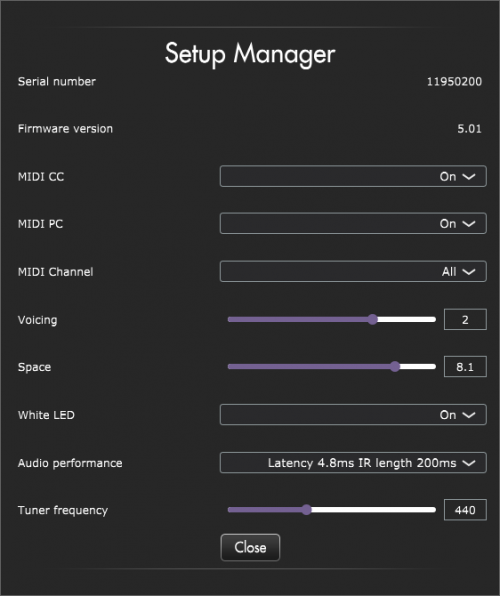
This section of Torpedo Remote sets the hardware parameters of the unit such as the audio latency, the MIDI mapping, the white LED, etc.
You will also find the serial number of the unit, as well as the firmware version.
You will also set the reference point for the tuner. By default, it is set at 440 hz.
1. MIDI
The Torpedo Captor X handles both preset change commands (Program Change or PC) and parameter change commands (Control Change or CC). This way, you can interact with all the parameters on the unit from any kind of standard MIDI controller, like a MIDI pedalboard or a keyboard.
-
Select if the unit is to receive to Program Change and/or Control Change commands. For example, if you plan to use the preset switching (PC), the CC receive can be Off.
-
Set a MIDI channel for the unit to receive. You can choose to receive all channels, which is useful when you don’t know exactly on which channel the commands are sent.
-
With the MIDI monitor, check the correct reception of the commands by the Torpedo Captor X.
See section 7.1 MIDI Mapping for the tables concerning Program Change and Command Change.
2. Audio Performance
The indicated latency is the actual latency of the whole device, measured from the input to the output. Even at the highest setting, the latency is low enough not to be noticed when playing. However, latencies add up when using several digital products, which can lead to a point where it becomes noticeable. In that case, lowering this setting can prove useful.
-
Latency is 1.2ms with IR Length at 20ms
-
Latency is 2.2ms with IR Length at 40ms
-
Latency is 3.5ms with IR Length at 100ms
-
Latency is 4.8ms with IR Length at 200ms
Impedance selection guide
The effective impedance of the ensemble Torpedo Captor X + speaker cabinet (ie, the impedance actually seen by the amplifier) is as follow:
| My situation | Volume Level Setting | Impedance |
| I have no speaker cabinet connected to the Captor X | N/A | Impedance of the Captor X |
| I have a speaker cabinet connected to the SPEAKER output | Volume Level on LOW and halfway position | Impedance of the Captor X |
| I have a speaker cabinet connected to the SPEAKER output | Volume Level on FULL position | Impedance of the cabinet (see note hereunder) |
Note: when the Volume Level switch is on FULL, the internal loadbox is disconnected as soon as you plug a cable in the SPEAKER output of the Captor X. The amplifier connected to the Captor X is no longer connected to its internal loadbox, but to whatever is connected to the other end of this cable. As a result, if you connect a cable in the SPEAKER output of the Captor X with nothing else connected to the other end, your amplifier will not be connected to a proper load.
If your cabinet has a different impedance than the Captor X, you will have an impedance mismatch when the Volume Level switch is on FULL.
If you want or need to mismatch the impedance of the amp and load, we recommend the following:
-
Only go for small mismatches: 4 vs 8, 8 vs 16. But not 2 vs 8 or 16, 4 vs 16.
-
Play your amp at low level, at least at first. Monitor the behavior of the amp, the tone coming out of it, the color of the output tubes. If anything seems wrong, stop playing. In short, follow even more carefully the Recommendation on the proper use of a load box with a tube amplifier you’ll find in the user manual of your Torpedo product.
This article about Impedance mismatch outlines all the precautions to take in making this match as safe as possible.
Transistor (solid-state) amps are designed differently, and usually have a “minimum load” rating rather than expecting an exact impedance match. This means you can use any speaker or load box with an impedance equal or greater than this rating. A speaker output rated “8 ohms min” can safely be used with 8 or 16 ohms loads.
Specifications
1. MIDI
1.1 MIDI cable
The Torpedo Captor is supplied with a MIDI 5 pin DIN type A connector to TRS jack 3.5 mm (1/8“) connector. The wiring of the cable complies with the standard set by The MIDI Manufacturers Association (MMA) for use of TRS Connectors with MIDI Devices.
The wiring is as follow:
* Tip is connected to pin N°5
* Ring is connected to pin N°4
* Sleeve is connected to pin N°2
For all information on the standard as set by the MMA, visit their website.
1.2 Program Change (PC)
Each preset on the Torpedo Captor X has a single program number. The preset 001 of the machine is triggered by a MIDI PC 1, you can address the 128 presets, with MIDI PC 1 to MIDI PC 128. This way, it is possible to randomly access the preset by sending the appropriate MIDI PC number.
1.3 Control change (CC)
The following table indicates the Control Change numbers for every parameter, as well as their range and behavior.
| Parameter | CC# | Range | Behavior |
|---|---|---|---|
| Simulation & IR Loader modes | |||
| Cab/mic | |||
| On/Off | 6 | 0-1 | 0 = Off ; 1 = On |
| Unused | 7 | 0-1 | 0 = Off ; 1 = On |
| Cab | 8 | 0-x | 0 = Cab #0 ; 1 = Cab #1… |
| File A | 9 | 0-x | 0 = File #0 ; 1 = File #1… |
| File B | 10 | 0-x | 0 = File #0 ; 1 = File #1… |
| Folder A | 11 | 0-3 | 0= User 0 ; 1= User1; 2 = User 2 ; 3 = User 3 |
| Folder B | 12 | 0-3 | 0= User 0 ; 1= User1; 2 = User 2 ; 3 = User 3 |
| Mic A | 13 | 0-7 | 0 = Mic #1 ; 1 = Mic #1… |
| Distance A | 14 | 0-127 | 0 = 0% ; 63 = 50% ; 127 = 100% |
| Center A | 15 | 0-127 | 0 = 0% ; 63 = 50% ; 127 = 100% |
| Position A | 16 | 0-1 | 0 = Back : 1 = Front |
| Level A | 35 | 0-107 | 0 = -95dB ; 95 = 0dB ; 107 = 12dB |
| Phase A | 36 | 0-1 | 0 = Normal ; 1 = Invert |
| Mute A | 37 | 0-1 | 0 = Off (no mute) ; 1 = On (mute) |
| Mic B | 38 | 0-7 | 0 = Mic #1 ; 1 = Mic #1… |
| Distance B | 39 | 0-127 | 0 = 0% ; 63 = 50% ; 127 = 100% |
| Center B | 40 | 0-127 | 0 = 0% ; 63 = 50% ; 127 = 100% |
| Position B | 41 | 0-1 | 0 = Back : 1 = Front |
| Level B | 42 | 0-107 | 0 = -95dB ; 95 = 0dB ; 107 = 12dB |
| Phase B | 43 | 0-1 | 0 = Normal ; 1 = Invert |
| Mute B | 44 | 0-1 | 0 = Off (no mute) ; 1 = On (mute) |
| Bypass A | 51 | 0-1 | 0 = Off (Mic on) ; 1 = On (Mic Bypass) |
| Bypass B | 52 | 0-1 | 0 = Off (Mic on) ; 1 = On (Mic Bypass) |
| EQ | |||
| On/Off | 17 | 0-1 | 0 = Off ; 1 = On |
| Mode | 18 | 0-2 | 0 = Guitar : 1 = Bass ; 2 = Custom |
| Gain: Low | 19 | 0-40 | 0 = -20dB ; 20 = 0dB ; 40 = 20dB |
| Gain: Low Mid | 20 | 0-40 | 0 = -20dB ; 20 = 0dB ; 40 = 20dB |
| Gain: Mid | 21 | 0-40 | 0 = -20dB ; 20 = 0dB ; 40 = 20dB |
| Gain: High Mid | 22 | 0-40 | 0 = -20dB ; 20 = 0dB ; 40 = 20dB |
| Gain: High | 23 | 0-40 | 0 = -20dB ; 20 = 0dB ; 40 = 20dB |
| Freq: Low Cut | 45 | 0-127 | Specific mapping to Hz |
| Freq: Low | 46 | 0-127 | Specific mapping to Hz |
| Freq: Low Mid | 47 | 0-127 | Specific mapping to Hz |
| Freq: Mid | 48 | 0-127 | Specific mapping to Hz |
| Freq: High Mid | 49 | 0-127 | Specific mapping to Hz |
| Freq: High | 50 | 0-127 | Specific mapping to Hz |
| Level | |||
| Preset Level | 24 | 0-107 | 0 = -95dB ; 107 = +12dB |
| Preset Level R | 86 | 0-107 | 0 = -95dB ; 107 = +12dB |
| Reverb | |||
| On/Off | 25 | 0-1 | 0 = Off ; 1 = On |
| Preset | 26 | 0-7 | 0 = Room #0 ; 1 = Room #1… |
| Dry/Wet | 27 | 0-127 | 0 = 0% ; 63 = 50% ; 127 = 100% |
| Dry/Wet R | 72 | 0-127 | 0 = 0% ; 63 = 50% ; 127 = 100% |
| Size | 53 | 0-127 | 0 = 0% ; 63 = 50% ; 127 = 100% |
| Echo | 54 | 0-127 | 0 = 0% ; 63 = 50% ; 127 = 100% |
| Color | 55 | 0-127 | 0 = 0% ; 63 = 50% ; 127 = 100% |
| Type | 56 | 0-1 | 0 = Room ; 1= Ambience |
| Width | 57 | 0-127 | 0 = 0% ; 63 = 50% ; 127 = 100% |
| Noise Gate | |||
| On/Off | 58 | 0-1 | 0 = Off ; 1 = On |
| Mode | 59 | 0-1 | Soft = Off ; Hard = On |
| Threshold | 60 | 0-80 | 0 = -80dB ; 80 = 0dB |
| Enhancer | |||
| On/Off | 61 | 0-1 | 0 = Off ; 1 = On |
| Instrument | 62 | 0-1 | 0 = Guitar ; 1 = Bass |
| Body | 63 | 0-127 | 0 = 0% ; 63 = 50% ; 127 = 100% |
| Thickness | 44 | 0-127 | 0 = 0% ; 63 = 50% ; 127 = 100% |
| Brilliance | 65 | 0-127 | 0 = 0% ; 63 = 50% ; 127 = 100% |
| Dry/Wet | 66 | 0-127 | 0 = 0% ; 63 = 50% ; 127 = 100% |
| Twin Tracker | |||
| On/Off | 67 | 0-1 | 0 = Off ; 1 = On |
| Tightness | 68 | 0-127 | 0 = 0% ; 63 = 50% ; 127 = 100% |
| Balance | 69 | 0-127 | 0 = 0% ; 63 = 50% ; 127 = 100% |
| Output | |||
| Mode | 70 | 0-2 | 0 = Stereo ; 1 = Dual Mono ; 2 = Dual Mono, R Bypass) |
| Space Pot Assign | 71 | 0-1 | Stereo: 0 = Stereo Expander ; 1 = Dry/Wet Dual Mono: 0 = Dry/Wet ; 1 = Dry/Wet L ; 2 = Dry/Wet R Dual Mono, R Bypass: 0 = Dry/Wet |
| EQ R | |||
| On/Off | 73 | 0-1 | 0 = Off ; 1 = On |
| Mode | 74 | 0-2 | 0 = Guitar : 1 = Bass ; 2 = Custom |
| Gain: Low | 75 | 0-40 | 0 = -20dB ; 20 = 0dB ; 40 = 20dB |
| Gain: Low Mid | 76 | 0-40 | 0 = -20dB ; 20 = 0dB ; 40 = 20dB |
| Gain: Mid | 77 | 0-40 | 0 = -20dB ; 20 = 0dB ; 40 = 20dB |
| Gain: High Mid | 78 | 0-40 | 0 = -20dB ; 20 = 0dB ; 40 = 20dB |
| Gain: High | 79 | 0-40 | 0 = -20dB ; 20 = 0dB ; 40 = 20dB |
| Freq: Low Cut | 80 | 0-127 | Specific mapping to Hz |
| Freq: Low | 81 | 0-127 | Specific mapping to Hz |
| Freq: Low Mid | 82 | 0-127 | Specific mapping to Hz |
| Freq: Mid | 83 | 0-127 | Specific mapping to Hz |
| Freq: High Mid | 84 | 0-127 | Specific mapping to Hz |
| Freq: High | 85 | 0-127 | Specific mapping to Hz |
| General — Preset | |||
| Mode | 34 | 0-2 | 0 or 1 = Simulation ; 2 = IR Loader |
| General | |||
| Out Level | 87 | 0-107 | 0 = -95dB ; 95 = 0dB ; 107 = 12dB |
| Mute | 88 | 0-1 | 0 = Off (no mute) ; 1 = On (mute) |
| Bypass | 89 | 0-1 | 0 = Bypass ; 1 = On |
| Preset | 90 | 0-127 | 0 = Preset #1 ; 1 = Preset #2… |
| Voicing | 91 | 0-127 | 0 = 0% ; 63 = 50% ; 127 = 100% |
| Space | 92 | 0-127 | 0 = 0% ; 63 = 50% ; 127 = 100% |
2. List of included cabinets
| Designation | Inspired by |
|---|---|
| GUITAR cabinets | |
| Angl Pro30 | Engl® 4×12 Celestion® Vintage 30 |
| Angl VintC | Engl® 4×12 |
| BdeLuxe | Fender® Blues Deluxe |
| Brit 65O | Marshall® 1965A 4×10 Celestion® G10L-35 open back |
| Brit VintC | Marshall® Slash Signature 4×12 with Celestion® V30 |
| Calif StdC | Mesa/Boogie® Rectifier® Standard 4×12 Celestion® V30 closed back |
| Eddie | Peavey® 5150 2×12 Sheffield 1200 |
| Eggbeater | Egnater® Tourmaster cabinet |
| FastBack | 4×12 cabinet with Celestion® Pre-Rola G12M Greenback |
| Forest | Elmwood® 2×12 cabinet with Celestion® V30 |
| Free Rock2 | VHT® Deliverance 2×12 Eminence® P50E |
| GreenArtC | Marshall® 4×12 for JMP Amplifier |
| GreenTri | Hughes&Kettner® Triamp 4×12 with Celestion® Greenback |
| Jazz120 | Vintage Roland® JC120 2×12” |
| JubilGreen | Marshall® 2556AV 2×12 Celestion® Greenback |
| Kerozen | Diezel® 4×12” Celestion® G12K-100 |
| RackHeroJP | Custom Audio Amplifier 2×12 with Celestion® Vintage 30 |
| Rand NB412 | Randall® Signature Series 4×12 angled with Celestion® Greenback |
| SilverJen | Fender® Twin Reverb® 2×12 with Jensen® speakers |
| StrongBack | VHT® Fat Bottom series cabinet P50E speaker |
| Tanger 30C | PPC112HP© 1×12 Orange® with Celestion® Vintage 30 |
| The One | Brunetti® Neo1512 1×15” + 1×12” |
| Vibro V30 | Vintage 1961 Fender® Vibrolux® 1×12 Celestion® V30 |
| Voice 30 | Original Vox® AC30 JMI 2×12 Celestion® “Silver Bell” |
| Watt FanC | Hiwatt® 2×12 Fane closed back |
| XTCab | Bogner® 4×12” Celestion® V30 |
| BASS cabinets | |
| AluXL | Hartke® XL 4×10” |
| Bull Neo2 | 2×10” cabinet |
| Fridge9 | Ampeg® 9×10” |
| Heaven Top | David Eden® 4×10 Markbass® 2×10 |
| Marco | Markbass® 2×10 |
| New York | Markbass® 4×6” |
3. List of Microphones
Each cabinet in the Two notes library comes with a choice of 8 perfectly matched microphones. The selection of microphones depends on the type and model of the cabinet and each had been carefully selected for maximum response and tonal quality.
Don’t be afraid to try the bass mics on your guitar tone and guitar mics on your bass tones!
| Designation | Inspired by |
|---|---|
| Dynamic 57 | Dynamic microphone Shure® SM57 |
| Dynamic 421 | Dynamic microphone Sennheiser® MD421 |
| Knightfall | Condenser microphone Blue® Dragonfly |
| Condenser 87 | Condenser microphone Neumann® U87 |
| Ribbon160 | Ribbon microphone Beyerdynamic® M160N |
| Ribbon121 | Ribbon microphone Royer® R121 |
| Bass 20 | Dynamic microphone Electrovoice® RE20 |
| Bass 52 | Dynamic microphone Shure® Beta52 |
4. Block diagram
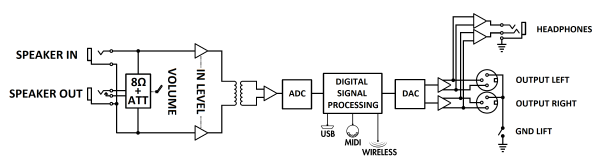
5. Technical Data
| Designation | Characteristics |
|---|---|
| SPEAKER IN | 6.35mm (1/4 in) Jack unbalanced (TS, Tip/Sleeve) IN LEVEL switch affects input sensitivity High: 0 dB Low: -15 dB |
| SPEAKER OUT | 6.35mm (1/4 in) Jack unbalanced (TS) |
| LEFT/RIGHT OUTPUTS | XLR Balanced Maximum output level: 15 dBu. Impedance: 600 Ohms |
| PHONES | 6.35mm (1/4 in) Jack balanced TRS, Tip/Ring/sleeve) |
| MIDI Input | 1/8″ jack balanced TRS. Jack to MIDI cable adapter supplied. |
| USB | Micro USB B port. Micro USB-B to USB-A cable supplied. |
| ADC/DAC | Sampling frequency: 96 kHz Resolution: 24 bits |
| Frequency response | 30 Hz — 19 kHz |
| Min Latency | 2.2 ms (LINE IN to LINE OUT) |
| THD+N ratio | 0.03% (IN LEVEL 0dB, sine wave 1kHz 4dBu) |
| Signal to Noise Ratio | 95dB |
| Power supply | 100-240v AC / Output: 12V DC, 1A supplied. |
| Dimensions | 128 (w) x 175 (d) x 64 (h) mm Weight: 1.3 kg |
Technical support
Should you encounter a problem with your product or need help regarding any technical aspects, please note that Two notes Audio Engineering has developed on-line services to provide you with fast and efficient technical support, the Two notes Help Desk.
Don’t hesitate to browse the Knowledgebase, which contains all sorts of useful information, or submit a ticket if you have any question or need assistance with a Two notes product.
1. Two notes Website
On the Two notes Audio Engineering website, you will find:
-
news about the company and the products (news on the homepage),
-
comprehensive information about the Torpedo Captor X and its many applications (FAQ),
-
firmware and software updates to download (products/Torpedo Captor X/downloads),
-
access to the Two notes Store where you can buy new cabinets,
-
the Torpedo BlendIR software (products/Torpedo Captor X/downloads),
-
an official forum where you can share tips and advice with other Torpedo users (forum).
The Two notes Team often visits specialized forums to help out users.
Please follow us on Facebook, Instagram (@twonotesaudio) and Twitter (@twonotesaudio) for the latest updates and product news (we release new cabinets all the time). We love it when people share photos of their Two notes loaded rigs and we often share them — make sure you use the #mytwonotes hashtag to get our attention!
We also have a very useful community group on Facebook where we (and lots of our customers) like to hang out, procrastinate, share ideas and generally give each other GAS.
Please subscribe to our newsletter to get early warning of new products and releases before the general public!
2. E-mail
We do not offer technical support via e-mail. Please contact us via the Help Desk at the address above.
-
Contents
-
Table of Contents
-
Troubleshooting
-
Bookmarks
Quick Links
2020/09/07 17:45
Torpedo Captor X User’s Manual
Compact reactive load box, tube amp attenuator, miked cab simulator, IR
loader and stereo expander
The complete electronic version of this manual, as well as the Two notes Audio Engineering software
and hardware products, are subject to updates. You can download the most recent versions of the
products on the
Two notes Audio Engineering
This manual describes the Torpedo Captor X and provides instructions for its operation. It is highly
recommended that you read this document before using the product. The contents of this manual
have been thoroughly verified and it is believed to accurately describe the product at the time of
shipment from the factory or downloaded from our website.
Two notes Audio Engineering is a registered trademark of:
OROSYS SAS
76 rue de la Mine
34980 Saint-Gély-du-Fesc
France
Tel: +33 (0)484 250 910
Fax: +33 (0)467 595 703
Contact and support:
User’s manuals — https://wiki.two-notes.com/
1/36
http://support.two-notes.com
website.
Torpedo Captor X User’s Manual
Summary of Contents for Two notes Audio Engineering Torpedo Captor X
Captor X – это воистину многозадачная вещь, которая не оставит равнодушным ни одного обладателя хорошего лампового усилителя. Попробуем разоборать все по порядку. Первая и самая простая функция этого прибора – это аттенюатор. Поставьте его между кабинетом и усилком до 100 Ватт включительно, и играйте на любой удобной громкости без потери естественного звучания.
Больше интересного начинает происходить, когда вы забираете линейный сигнал из прибора, тем самым используя Captor X как лоадбокс. Для этого имеются два XLR выхода и один «джековый» – на наушники. Звук усилителя сохраняет все свое благородство и динамичность. Но какой от него толк без кабинета? И тут прибор никого не разочарует. Симбиоз софта и железа от Two Notes достиг здесь своей пиковой формы. Линейный сигнал может быть обработан импульсами кабинетов и микрофонов топового класса, можно даже сказать, лучшими на рынке. Управлять всем этим счастьем можно с компьютера и мобильных устройств, всего лишь скачав соответствующее приложение.
Не имеет значения, хотите ли вы поиграть на своем 100 ваттном аппарате дома без потери полного спектра ощущений, записать усилитель в линию самым продвинутым на сегодняшний день способом или же забрать с него DI-сигнал на сцене для большего контроля за ситуацией – Torpedo Captor X однозначно порадует вас.
Torpedo Captor — это многофункциональный инструмент для прямой записи, имитации кабинета и ослабления звука. Хью Прайс обнаруживает, что дешевизна не обязательно означает наличие DSP-чипов…
Французская компания Two Notes наиболее известна своими сложными имитаторами кабинетов Torpedo и плагинами для имитации динамиков. Их последняя работа — компактный и доступный Captor — устройство, которое отказывается от цифрового моделирования и ЖК-экранов в пользу более простого аналогового подхода к получению сигнала вашего усилителя в микшер или DAW без использования микрофонов.
Сзади небольшой металлической коробки находится вход усилителя, а также выходы на динамики и выходы с ослаблением -20 дБ. На передней панели XLR-выход обеспечивает симуляцию одного встроенного кабинета на линейном уровне и сочетается с регулятором уровня и трехполосным переключателем, который оптимизирует тон для гитары или баса — или вы можете вообще отключить симуляцию динамика. Балансный выход джек без имитации динамиков также обеспечивает сырые тона усилителя, а профессионалы в области аудио оценят переключатели ground lift и phase.
Импеданс фиксированный, но Captor доступен в версиях на 4, 8 и 16 Ом. Captor работает от фантомного питания, но можно использовать и внешний отрицательный источник постоянного тока от 9 до 24 вольт.
В использовании
Используемый исключительно как аттенюатор, фиксированный срез Captor на 20 дБ обеспечивает значительное ослабление. В то время как 100-ваттный усилитель с высоким коэффициентом усиления он может укротить до приемлемого уровня для гиганта, 15-ваттный уменьшается до уровня домашней практики. Поскольку проходной выход в точности соответствует заявленному, вы можете подключить выход Captor без аттенюатора к внешнему аттенюатору. В любом случае, мы находим ослабленный тон Captor немного ярким и шипучим, так что ради более тонкого контроля не приходится жертвовать звуком.
Хотя Captor ограничивает вас только одной симуляцией динамика, это может не быть проблемой, потому что она звучит очень хорошо. На наш слух, она основана на довольно ярком, закрытом корпусе/колонки, с жестко контролируемым басом и сухим, напористым тоном, который, несомненно, понравится рок-музыкантам. Настройка баса смягчает и сглаживает тон, и мы на самом деле предпочитаем его с одиночными катушками. Если ваша DAW/интерфейс позволяет добавлять эквалайзер, компрессию, задержку и эффекты реверберации в мониторный/записывающий тракт сигнала, это становится еще интереснее.
Но если это вам не по вкусу, Two Notes предлагает два обходных пути. Первый — это помповый блок Torpedo CAB (359 фунтов стерлингов), который содержит 32 симулятора кабинетов с дополнительным программным управлением. Второй — это бесплатно загружаемый плагин под названием Torpedo Wall Of Sound.
Torpedo Wall Of Sound совместим с Mac или PC и совместим с любой DAW, которая может работать с плагинами в формате AU, VST, RTAS и AAX. В бесплатную загрузку входят два виртуальных кабинета, восемь микрофонов и восемь симуляторов усилителей мощности, но введя специальный код, который поставляется вместе с Captor, вы получите доступ к 16 кабинетам.
Также есть различные комнаты, и вы можете изменять «положение микрофона», добавлять эффекты и эквалайзер, в то время как Captor работает как нагрузочная коробка, чтобы заглушить ваш усилитель. Если 16 виртуальных кабинетов недостаточно, доступно более 150 других — вы можете приобрести постоянную лицензию на все дополнительные кабинеты по цене €8 за каждый.
В сочетании с Torpedo Wall Of Sound общая тема очень похожа на UA’s OX, но обработка производится вашим компьютером, а не Captor. В отдельном виде ему может не хватать универсальности, но Captor делает много вещей действительно хорошо, он надежно сделан и при интеграции с DAW открывает мир возможностей качественной прямой записи.
ОСНОВНЫЕ ХАРАКТЕРИСТИКИ
- ОПИСАНИЕ Нагрузочная коробка, аттенюатор, DI-бокс и симулятор динамиков. Сделано в Китае
- Номинальная мощность 100 Вт RMS максимум
- ПЕРЕДНЯЯ ПАНЕЛЬ Уровень выхода, фаза, gtr/off/bass, линейный выход (TRS), подъем земли, DI (XLR) для имитации динамиков, вход постоянного тока
- ЗАДНЯЯ ПАНЕЛЬ Вход для динамика, выход для динамика, выход для динамика -20 дБ
- РАЗМЕРЫ 175 x 130 x 65 мм
- ВЕС 1,12 кг/2,46 фунта
- ОПЦИИ Доступны версии с сопротивлением 4, 18 или 16 Ом