|
(495) 984-51-05 Москва |
Документация
Преобразователи частоты VACON |
Программное обеспечение для VACON |
VACON® fieldbus configuration files |
VACON® 100 BACnet/IP EDE | 03 Jan, 2019
VACON® 100 EtherNet/IP EDS | 05 Nov, 2018
VACON® 100 PROFINET IO GSDML | 15 Oct, 2018
VACON® 100 SIMATIC PDM PROFINET IO EDD | 31 Jan, 2017
VACON® CX DeviceNet EDS | 28 Mar, 2018
VACON® CX LonWorks XIF | 28 Mar, 2018
VACON® CX PROFIBUS GSD | 28 Mar, 2018
VACON® NX OPTCP PROFINET GSDML | 11 Aug, 2010
VACON® NX OPTC3/C5 PROFIBUS GSD | 11 Jan, 2016
VACON® NX OPTC4 LonWorks XIF | 11 Jan, 2016
VACON® NX OPTC6 CANopen EDS | 27 Feb, 2018
VACON® NX OPTC7 DeviceNet EDS | 01 Jan, 2012
VACON® OPTE3/E5 PROFIBUS GSD | 04 May, 2020
VACON® OPTE6 CANopen EDS | 20 Jan, 2021
VACON® OPTE7 DeviceNet EDS | 21 Jan, 2015
VACON® OPTE9 EtherNet/IP EDS | 03 Sep, 2020
VACON® OPTE9 PROFINET IO GSDML | 03 Apr, 2020
VACON® OPTE9 SIMATIC PDM EDD | 16 Dec, 2019
VACON® OPTEA EtherNet/IP EDS | 13 Nov, 2018
VACON® OPTEA PROFINET IO GSDML | 08 Feb, 2021
VACON® OPTEA SIMATIC PDM EDD | 13 Nov, 2018
VACON® OPTEC EtherCAT ESI | 20 Feb, 2020
VACON® X5/500X DeviceNet EDS | 25 Apr, 2011
VACON® X5/500X PROFIBUS GSD | 18 Jul, 2008
Корзина
Каталог продукции
- Преобразователи частоты Vacon X
- Преобразователи частоты Vacon 5X
- Преобразователи частоты Vacon 10
- Преобразователи частоты Vacon 20
- Преобразователи частоты Vacon 20X
- Преобразователи частоты Vacon 20 Cold Plate
- Преобразователи частоты Vacon CX
- Преобразователи частоты Vacon 100 INDUSTRIAL
- Преобразователи частоты Vacon 100X
- Преобразователи частоты Vacon 100 HVAC
- Преобразователи частоты Vacon 100 FLOW
- Преобразователи частоты Vacon NXS в напольном исполнении
- Преобразователи частоты Vacon NXP
- Преобразователи частоты Vacon NXP Air Cooled c воздушным охлаждением
- Преобразователи частоты Vacon NXP Liquid Cooled с жидкостным охлаждением
- Преобразователи частоты Vacon NXP Common DC Bus с общей шиной постоянного тока
- Сетевой преобразователь Vacon NXP Grid Converter
- Преобразователи частоты Vacon NXP System Drive
- Преобразователи частоты Vacon NXС
- Преобразователи частоты Vacon NXC закрытого типа
- Преобразователи частоты Vacon NXC с низким уровнем гармоник
- Преобразователи частоты Vacon NXL
- Высоковольтные преобразователи частоты VEDADRIVE
- Дополнительные устройства Vacon
Запросить документацию
Сертификат
Новости
|
Поддержка и помощь |
Продукция сертифицирована |
Доступность |
Сервисное обслуживание |
Оперативная доставка |
Данный сайт носит информационно-справочный характер и ни при каких условиях не является публичной офертой, которая определяется положениями Статьи 437 (2) Гражданского кодекса РФ.
- Manuals
- Brands
- Vacon Manuals
- Controller
- 100 HVAC
- Applications manual
-
Contents
-
Table of Contents
-
Bookmarks
Quick Links
vacon 100 hvac
®
ac drives
application manual
Related Manuals for Vacon 100 hvac
Summary of Contents for Vacon 100 hvac
-
Page 1
100 hvac ® ac drives application manual… -
Page 3: About This Manual
FW0065V030 ABOUT THIS MANUAL This manual is copyright of Vacon Plc. All Rights Reserved. In this manual, you can read about the functions of the Vacon AC drive and how to use the ® drive. The manual has the same structure than the menu of the drive (chapters 1 and 4-8).
-
Page 4
REMARQUE Vous pouvez télécharger les versions anglaise et française des manuels produit contenant l’en- semble des informations de sécurité, avertissements et mises en garde applicables sur le site www.vacon.com/ downloads. TEL. +358 (0)201 2121 · FAX +358 (0)201 212 205… -
Page 5: Functions Of The Vacon ® Ac Drive
A process value supervision. • A multipump control. • A pressure loss compensation to compensate pressure losses in the pipework for • example when the sensor is incorrectly placed near the pump or fan. 24-HOUR SUPPORT +358 (0)201 212 575 · EMAIL: VACON@VACON.COM…
-
Page 6
VACON · 6 TEL. +358 (0)201 2121 · FAX +358 (0)201 212 205… -
Page 7: Table Of Contents
4.1.3 Timer functions monitoring 4.1.4 PID1 controller monitoring 4.1.5 PID2 controller monitoring 4.1.6 Multi-pump monitoring 4.1.7 Fieldbus process data monitoring 5 Parameters menu Group 3.1: Motor settings Group 3.2: Start/stop setup 24-HOUR SUPPORT +358 (0)201 212 575 · EMAIL: VACON@VACON.COM…
-
Page 8
VACON · 8 TABLE OF CONTENTS Group 3.3: Control reference settings Group 3.4: Ramp and brakes setup Group 3.5: I/O configuration Group 3.6: Fieldbus data mapping Group 3.7: Prohibit frequencies Group 3.8: Limit supervisions Group 3.9: Protections 5.10 Group 3.10: Automatic reset 5.11… -
Page 9
Resetting with a parameter in the text display 10.2 Fault history 10.2.1 Examining the Fault history in the graphical display 10.2.2 Examining the Fault history in the text display 10.3 Fault codes 24-HOUR SUPPORT +358 (0)201 212 575 · EMAIL: VACON@VACON.COM… -
Page 10: Quick Startup Guide
VACON · 10 QUICK STARTUP GUIDE QUICK STARTUP GUIDE CONTROL PANEL AND KEYPAD The control panel is the interface between the AC drive and the user. With the control panel, you can control the speed of a motor and monitor the status of the AC drive. You can also set the parameters of the AC drive.
-
Page 11: First Start-Up
C. The name of the group or item of the F. The indicators of the rotation direction current location FIRST START-UP The Start-up wizard tells you to give necessary data for the drive to control your procedure. 24-HOUR SUPPORT +358 (0)201 212 575 · EMAIL: VACON@VACON.COM…
-
Page 12: Description Of The Applications
1.4.1 VACON HVAC APPLICATION The Vacon HVAC drive contains a preloaded application for instant use. It is possible to control the drive from the keypad, Fieldbus, PC or I/O terminal. TEL. +358 (0)201 2121 · FAX +358 (0)201 212 205…
-
Page 13
RS485 Fig. 4: The control connections example for the standard I/O board * = You can use DIP switches to select these. See Vacon 100 Installation Manual, Wall- mounted Drives. ** = You can isolate the digital inputs from the ground with a DIP switch. -
Page 14
NOTE! For the DIP switch configurations in Vacon 100 X, see the Vacon 100 X Installation manual. TEL. +358 (0)201 2121 · FAX +358 (0)201 212 205… -
Page 15
QUICK STARTUP GUIDE VACON · 15 Digital inputs Floating Connected to GND (Default!) Fig. 7: The DIP switch 24-HOUR SUPPORT +358 (0)201 212 575 · EMAIL: VACON@VACON.COM… -
Page 16
VACON · 16 QUICK STARTUP GUIDE Table 2: Quick Setup parameter group Index Parameter Unit Default Description Find this value U Motor Nominal Volt- P1.1 Varies Varies Varies the nameplate of the motor. See P3.1.1.1. Find this value f Motor Nominal Fre- P1.2… -
Page 17
3 = Fault (Stop by coasting) 0 = Inactive P1.18 PID Mini-Wizard * 1803 1 = Activate 0 = Inactive 1 = Activate P1.19 Multi-pump Wizard * See Chapter 2.2 Multi- pump mini-wizard. 24-HOUR SUPPORT +358 (0)201 212 575 · EMAIL: VACON@VACON.COM… -
Page 18
VACON · 18 QUICK STARTUP GUIDE Table 2: Quick Setup parameter group Index Parameter Unit Default Description 0 = Inactive 1 = Activate P1.20 Startup Wizard ** 1171 See Chapter 1.3 First start-up. 0 = Inactive P1.21 Fire Mode Wizard **… -
Page 19: Wizards
If you make a selection of an analogue input signal, you see the question 9. With other selections, the wizard goes to question 11. If you set Keypad Setpoint 1 or Keypad Setpoint 2 for the value, the wizard goes directly to question 10. 24-HOUR SUPPORT +358 (0)201 212 575 · EMAIL: VACON@VACON.COM…
-
Page 20: Multi-Pump Mini-Wizard
VACON · 20 WIZARDS Set the signal range of the analogue input 0 = 0-10V / 0-20mA 1 = 2-10V / 4-20mA See Table 15 Analogue input settings. Set a value for Keypad Setpoint 1 (P3.12.2.1) and Depends on the range set in the question 9.
-
Page 21: Fire Mode Wizard
Set a value for parameter P3.17.2 Fire Mode Fre- More than 1 selection quency Source If you set a value other than Fire mode frequency, the wizard goes directly to question 3. 24-HOUR SUPPORT +358 (0)201 212 575 · EMAIL: VACON@VACON.COM…
-
Page 22
VACON · 22 WIZARDS Set a value for parameter P3.17.3 Fire Mode Fre- 8.00 Hz…P3.3.1.2 (MaxFreqRef) quency Activate the signal when the contact opens or when it closes 0 = Open contact 1 = Closed contact Set a value for parameters P3.17.4 Fire Mode Acti- Make a selection of a digital input to activate vation on OPEN / P3.17.5 Fire Mode Activation on… -
Page 23: User Interfaces
To go back to the level where you were before, push the Back/Reset button. On the display, you see your current location in the menu, for example M5.5.1. You also see the name of the group or item in your current location. 24-HOUR SUPPORT +358 (0)201 212 575 · EMAIL: VACON@VACON.COM…
-
Page 24
VACON · 24 USER INTERFACES Fig. 8: The basic menu structure of the AC drive TEL. +358 (0)201 2121 · FAX +358 (0)201 212 205… -
Page 25: Using The Graphical Display
CHANGING THE TEXT VALUE OF A PARAMETER Find the parameter with the arrow buttons. READY STOP Start / Stop Setup ID:172 M3.2.1 Rem Control Place I/O Control KeypadStopButton Start Function Ramping 24-HOUR SUPPORT +358 (0)201 212 575 · EMAIL: VACON@VACON.COM…
-
Page 26
VACON · 26 USER INTERFACES To go to the Edit mode, push the OK button 2 times STOP READY or push the arrow button Right. Rem Control Place M3.2.1 Edit Help Add to favourites To set a new value, push the arrow buttons Up and READY Down. -
Page 27
Find the parameter. There is a symbol on the READY display when a checkbox selection is possible. STOP Interval 1 ID:1466 P3.12.1.3 ON Time 00:00:00 OFF Time 00:00:00 Days A. The symbol of the checkbox selection 24-HOUR SUPPORT +358 (0)201 212 575 · EMAIL: VACON@VACON.COM… -
Page 28: Resetting A Fault
VACON · 28 USER INTERFACES To move in the list of values, use the arrow buttons STOP READY Up and Down. Days M 3.12.1.3.1 Sunday Monday Tuesday Wednesday Thursday Friday To add a value into your selection, select the box READY that is next to it with the arrow button Right.
-
Page 29
( 12 ) Parameters ( 21 ) Diagnostics ( 6 ) After the selection, the display goes back into the same location where it was when you pushed the Funct button. 24-HOUR SUPPORT +358 (0)201 212 575 · EMAIL: VACON@VACON.COM… -
Page 30
VACON · 30 USER INTERFACES GOING INTO THE CONTROL PAGE It is easy to monitor the most important values in the Control page. Anywhere in the menu structure, push the Funct button. STOP READY Main Menu Monitor ( 12 ) -
Page 31
Choose action ID:1805 Change direction Control page Local/Remote Make a selection of a new rotation direction. The READY Keypad current rotation direction blinks. Push the OK button. Choose action ID:1805 Reverse Forward 24-HOUR SUPPORT +358 (0)201 212 575 · EMAIL: VACON@VACON.COM… -
Page 32: Copying The Parameters
VACON · 32 USER INTERFACES The rotation direction changes immediately. You can see that the arrow indication in the status field READY STOP of the display changes. Main Menu Monitor ( 7 ) Parameters ( 15 ) Diagnostics ( 6 ) 3.2.4…
-
Page 33
• Maximum frequency (P3.3.2) • Start magnetizing current (P3.4.8) • DC brake current (P3.4.10) • Flux braking current (P3.4.13) • Stall current limit (P3.9.5) • Motor thermal time constant (P3.9.9) • 24-HOUR SUPPORT +358 (0)201 212 575 · EMAIL: VACON@VACON.COM… -
Page 34: Comparing The Parameters
VACON · 34 USER INTERFACES 3.2.5 COMPARING THE PARAMETERS With this function, you can compare the current parameter set with 1 of these 4 sets. Set 1 (P6.5.4 Save to Set 1) • Set 2 (P6.5.6 Save to Set 2) •…
-
Page 35: Help Texts
Ctrl Signal 2 A Ctrl Signal 1 B Use the arrow buttons Up and Down to make a selection of Help. READY STOP Ctrl signal 1 A ID:403 M3.5.1.1 Edit Help Add to favourites 24-HOUR SUPPORT +358 (0)201 212 575 · EMAIL: VACON@VACON.COM…
-
Page 36: Using The Favourites Menu
VACON · 36 USER INTERFACES To open the help text, push the OK button. READY STOP Ctrl signal 1 A ID:403 M3.5.1.1 Start Signal 1 for control Place I/O A. Start Signal 1 functionality chosen with I/O A Logic in Start/Stop Setup Menu.
-
Page 37: Editing The Values
Back/Reset button. EDITING THE NUMERICAL VALUES Find the parameter with the arrow buttons. Go to the Edit mode. 24-HOUR SUPPORT +358 (0)201 212 575 · EMAIL: VACON@VACON.COM…
-
Page 38: Resetting A Fault
VACON · 38 USER INTERFACES Move from digit to digit with the arrow buttons Left and Right. Change the digits with the arrow buttons Up and Down. Accept the change with the OK button. To ignore the change, go back to the level where you were before with the Back/Reset button.
-
Page 39
Funct button. GOING INTO THE CONTROL PAGE It is easy to monitor the most important values in the Control page. Anywhere in the menu structure, push the Funct button. 24-HOUR SUPPORT +358 (0)201 212 575 · EMAIL: VACON@VACON.COM… -
Page 40
VACON · 40 USER INTERFACES To make a selection of the Control page, push the arrow buttons Up and Down. Go in with the OK button. The control page opens. If you use the Local control place and the keypad reference, you can set P3.3.6 Keypad Reference… -
Page 41: Menu Structure
Active faults Reset faults Fault history Total counters Trip counters Software info I/O and hardware Basic I/O Slot C Slot D Slot E Real time clock Power unit settings Keypad RS-485 Ethernet 24-HOUR SUPPORT +358 (0)201 212 575 · EMAIL: VACON@VACON.COM…
-
Page 42: Quick Setup
The Quick Setup Menu includes the minimum set of the most commonly used parameters during installation and commissioning of the Vacon 100 HVAC Application. They are collected in the first parameter group so that they are fast and easy to find. You can also find and edit them in their actual parameter groups.
-
Page 43: Vacon Live
• Chinese, Czech, Danish, Dutch, Polish, Portuguese, Romanian, Slovak and Turkish You can make the connection between the AC drive and the PC tool with the Vacon serial communication cable. The serial communication drivers are installed automatically during the installation of Vacon Live. After you installed the cable, Vacon Live finds the connected drive automatically.
-
Page 44
VACON · 44 USER INTERFACES See more on how to use Vacon Live in the help menu of the program. Fig. 11: The Vacon Live PC tool TEL. +358 (0)201 2121 · FAX +358 (0)201 212 205… -
Page 45: Monitoring Menu
FreqReference Output Freq FreqReference Motor Speed 20.0 Hz 0.00 Hz 0.0 rpm Motor Curre Motor Torque Motor Voltage 0.00A 0.00 % 0.0V Motor Tempera DC-link volt Unit Tempera 0.0% 0.0V 81.9°C 24-HOUR SUPPORT +358 (0)201 212 575 · EMAIL: VACON@VACON.COM…
-
Page 46: Basic
VACON · 46 MONITORING MENU To make a selection of a new item in the list, push READY STOP FreqReference ID:1 M2.1.1.1 0.00 Hz Output frequency 10.00 Hz FreqReference 0.00 rpm Motor Speed 0.00 A Motor Current 0.00 % Motor Torque 0.00 %…
-
Page 47
B10 = DC Current in stop B11 = DC Brake Active B12 = RunRequest B13 = MotorRegulatorActive 0 = Disabled V2.2.19 Fire mode status 1597 1 = Enabled 2 = Activated 3 = Test mode 24-HOUR SUPPORT +358 (0)201 212 575 · EMAIL: VACON@VACON.COM… -
Page 48
VACON · 48 MONITORING MENU Table 3: Items in the monitoring menu Index Monitoring value Unit Description The 16-bit word where each bit tells the status of 1 digital input. 6 digital inputs at every slot are read. V2.2.20 DIN Status Word 1 Word 1 starts from input 1 in slot A (bit0) and goes to input 4 in slot C (bit15). -
Page 49: Timer Functions Monitoring
The remaining time on the timer if the timer is V2.3.8 Timer 2 1448 active The remaining time on the timer if the timer is V2.3.9 Timer 3 1449 active V2.3.10 Real time clock 1450 hh:mm:ss 24-HOUR SUPPORT +358 (0)201 212 575 · EMAIL: VACON@VACON.COM…
-
Page 50: Pid1 Controller Monitoring
VACON · 50 MONITORING MENU 4.1.4 PID1 CONTROLLER MONITORING Table 5: Monitoring of the values of the PID1 controller Index Monitoring value Unit Description The setpoint value of the PID1 controller in proc- V2.4.1 PID1 setpoint Varies ess units. You can use a parameter to make the selection of the process unit.
-
Page 51: Pid2 Controller Monitoring
Monitoring value Unit Description The number of motors that operate when the V2.6.1 Motors running Multi-pump function is used. The system tells you if an autochange is neces- V2.6.2 Autochange 1114 sary. 24-HOUR SUPPORT +358 (0)201 212 575 · EMAIL: VACON@VACON.COM…
-
Page 52: Fieldbus Process Data Monitoring
VACON · 52 MONITORING MENU 4.1.7 FIELDBUS PROCESS DATA MONITORING Table 8: Fieldbus data monitoring Index Monitoring value Unit Description The fieldbus control word that the application uses in bypass mode/format. Depending on the fieldbus V2.8.1 FB Control Word type or profile, the data can be modified before it is sent to the application.
-
Page 53
The raw value of process data in a 32-bit signed V2.8.19 FB data out 7 format The raw value of process data in a 32-bit signed V2.8.20 FB data out 8 format 24-HOUR SUPPORT +358 (0)201 212 575 · EMAIL: VACON@VACON.COM… -
Page 54: Parameters Menu
VACON · 54 PARAMETERS MENU PARAMETERS MENU The HVAC Application has the following parameter groups: Menu and Parameter group Description Group 3.1: Motor settings Basic and advanced motor settings. Group 3.2: Start/Stop setup Start and stop functions. Group 3.3: Control reference settings Frequency reference setup.
-
Page 55
AC drive Motor current limit Varies Varies Varies Make a selection of what motor type is used. P3.1.1.8 Motor type 0 = asynchronous induction motor 1 = PM synchronous motor 24-HOUR SUPPORT +358 (0)201 212 575 · EMAIL: VACON@VACON.COM… -
Page 56
VACON · 56 PARAMETERS MENU Table 10: Motor control settings Index Parameter Unit Default Description If you increase the switching frequency, the capacity of the AC drive reduces. To reduce capacitive cur- rents in the motor P3.1.2.1 Switching Frequency Varies… -
Page 57
1 = Enabled P3.1.2.16 0 = Disabled Undervoltage Control 1 = Enabled P3.1.2.17 Use this to adjust the stator voltage in per- Stator Voltage Adjust 50.0 150.0 100.0 manent magnet motors. 24-HOUR SUPPORT +358 (0)201 212 575 · EMAIL: VACON@VACON.COM… -
Page 58
VACON · 58 PARAMETERS MENU Table 10: Motor control settings Index Parameter Unit Default Description The drive finds the minimum motor cur- rent to save energy and to lower the motor noise. You can use this function for example in P3.1.2.18… -
Page 59: Group 3.2: Start/Stop Setup
Keypad Stop Button 1 = Limited function of the Stop button (No) 0 = Ramping P3.2.4 Start Function Varies 1 = Flying start P3.2.5 0 = Coasting Stop Function 1 = Ramping 24-HOUR SUPPORT +358 (0)201 212 575 · EMAIL: VACON@VACON.COM…
-
Page 60
VACON · 60 PARAMETERS MENU Table 11: Start/stop setup menu Index Parameter Unit Default Description Logic = 0 Ctrl sgn 1 = Forward Ctrl sgn 2 = Backward Logic = 1 Ctrl sgn 1 = Forward (edge) Ctrl sgn 2 = Inverted… -
Page 61: Group 3.3: Control Reference Settings
6 = AI1+AI2 7 = PID 1 reference 8 = Motor potentiome- You can adjust the fre- quency reference on P3.3.6 Keypad Reference 0.00 P3.3.2 0.00 the keypad with this parameter. 24-HOUR SUPPORT +358 (0)201 212 575 · EMAIL: VACON@VACON.COM…
-
Page 62
VACON · 62 PARAMETERS MENU Table 12: Control reference settings Index Parameter Unit Default Description The rotation direction of the motor when the control place is keypad. P3.3.7 Keypad Direction 0 = Forward 1 = Reverse When the control place… -
Page 63
The rate of change in the motor potentiome- Motor Potentiometer P3.3.20 500.0 Hz/s 10.0 ter reference when it is Ramp Time increased or decreased. 24-HOUR SUPPORT +358 (0)201 212 575 · EMAIL: VACON@VACON.COM… -
Page 64
VACON · 64 PARAMETERS MENU Table 12: Control reference settings Index Parameter Unit Default Description The reset logic for the motor potentiometer frequency reference. Motor Potentiometer P3.3.21 Reset 0 = No reset 1 = Reset if stopped 2 = Reset if powered… -
Page 65: Group 3.4: Ramp And Brakes Setup
P3.4.8 Varies Varies Varies Current Tells if the braking is DC Braking Time at ON or OFF and gives P3.4.9 0.00 600.00 0.00 Stop the braking time when the motor stops. 24-HOUR SUPPORT +358 (0)201 212 575 · EMAIL: VACON@VACON.COM…
-
Page 66
VACON · 66 PARAMETERS MENU Table 13: Ramp and brakes setup Index Parameter Unit Default Description Gives the current that is fed into the motor during DC braking. P3.4.10 DC Brake Current Varies Varies Varies 0 = Disabled Frequency to Start The output frequency P3.4.11… -
Page 67: Group 3.5: I/O Configuration
The drive can be ready, but the start is not possible when the interlock is Run Interlock 1 DigIN Slot0.2 1041 on (Damper interlock). P3.5.1.13 As above. Run Interlock 2 DigIN Slot0.2 1042 24-HOUR SUPPORT +358 (0)201 212 575 · EMAIL: VACON@VACON.COM…
-
Page 68
VACON · 68 PARAMETERS MENU Table 14: Digital input settings Index Parameter Default Description OPEN = No action. CLOSED = Uses the DC current of the P3.5.1.14 Motor Preheat ON DigIN Slot0.1 1044 motor preheat in Stop state. Used when the value of P3.1.2.5 is 2. -
Page 69
Time 1 and Deceleration Time 1. CLOSED = Ramp 2 Shape, Accelera- tion Time 2 and Deceleration Time 2. CLOSED = Forces control place to P3.5.1.34 Fieldbus control DigIN Slot0.1 fieldbus 24-HOUR SUPPORT +358 (0)201 212 575 · EMAIL: VACON@VACON.COM… -
Page 70
VACON · 70 PARAMETERS MENU Table 14: Digital input settings Index Parameter Default Description Activates the Fire mode if it is ena- bled with a correct password. P3.5.1.39 Fire Mode Activation OPEN DigIN Slot0.2 1596 OPEN = Active CLOSED = Inactive Activates the Fire mode if it is ena- bled with a correct password. -
Page 71
P3.5.2.14 AI3 Filter Time 300.0 See P3.5.2.2 P3.5.2.15 AI3 Signal Range See P3.5.2.3 P3.5.2.16 AI3 Custom. Min -160.00 160.00 0.00 See P3.5.2.4 P3.5.2.17 AI3 Custom. Max -160.00 160.00 100.00 See P3.5.2.5 24-HOUR SUPPORT +358 (0)201 212 575 · EMAIL: VACON@VACON.COM… -
Page 72
VACON · 72 PARAMETERS MENU Table 15: Analogue input settings Index Parameter Unit Default Description P3.5.2.18 AI3 Signal Inversion See P3.5.2.6 AnIN See P3.5.2.1 P3.5.2.19 AI4 Signal Selection Slot0.1 P3.5.2.20 AI4 Filter Time 300.0 See P3.5.2.2 P3.5.2.21 AI4 Signal Range See P3.5.2.3… -
Page 73
22 = FB ControlWord 23 = PID 1 in Sleep mode 24 = Reserved 25 = PID1 supervision limits 26 = PID2 supervision limits 27 = Motor 1 control 28 = Motor 2 control 24-HOUR SUPPORT +358 (0)201 212 575 · EMAIL: VACON@VACON.COM… -
Page 74
VACON · 74 PARAMETERS MENU Table 16: Digital output settings on standard I/O board Index Parameter Unit Default Description 29 = Motor 3 control 30 = Motor 4 control 31 = Motor 5 control 32 = Reserved 33 = Reserved 34 = Maintenance P3.5.3.2.1… -
Page 75
For ProcessDataIn, use value without a decimal separator, for example, 5000 =50.00%. The filter time of the analogue output signal. See P3.5.2.2. P3.5.4.1.2 AO1 filter time 300.0 10051 0 = No filtering 24-HOUR SUPPORT +358 (0)201 212 575 · EMAIL: VACON@VACON.COM… -
Page 76
VACON · 76 PARAMETERS MENU Table 17: Standard I/O board analogue output settings Index Parameter Unit Default Description 0 = 0 mA / 0V 1 = 4 mA / 2V Make the selection of P3.5.4.1.3 AO1 minimum 10052 the signal type (cur- rent/voltage) with the dip switches. -
Page 77: Group 3.6: Fieldbus Data Mapping
Fieldbus Data Out 7 P3.6.7 35000 the Process Data Out Selection with the parameter ID. Make the selection of Fieldbus Data Out 8 P3.6.8 35000 the Process Data Out Selection with the parameter ID. 24-HOUR SUPPORT +358 (0)201 212 575 · EMAIL: VACON@VACON.COM…
-
Page 78: Group 3.7: Prohibit Frequencies
VACON · 78 PARAMETERS MENU Table 19: The default values for Process Data Out in fieldbus Data Default value Scale Process Data Out 1 Output frequency 0.01 Hz Process Data Out 2 Motor speed 1 rpm Process Data Out 3 Motor current 0.1 A…
-
Page 79: Group 3.8: Limit Supervisions
Selection P3.8.6 Supervision #2 Mode 1436 See P3.8.2 P3.8.7 Supervision #2 Limit -200.00 200.00 Varies 40.00 1437 See P3.8.3 Supervision #2 Limit See P3.8.4 P3.8.8 -200.00 200.00 Varies 5.00 1438 Hysteresis 24-HOUR SUPPORT +358 (0)201 212 575 · EMAIL: VACON@VACON.COM…
-
Page 80: Group 3.9: Protections
VACON · 80 PARAMETERS MENU GROUP 3.9: PROTECTIONS Table 22: Protections settings Index Parameter Unit Default Description 0 = No action 1 = Alarm 2 = Alarm, set the pre- set fault frequency Response to Ana- P3.9.1 logue input low fault (P3.3.19)
-
Page 81
Gives the value for the P3.9.16 minimum torque thats Underload Protec- is possible when the tion: Field Weaken- 10.0 150.0 50.0 output frequency is ing Area Load bigger than the field weakening point. 24-HOUR SUPPORT +358 (0)201 212 575 · EMAIL: VACON@VACON.COM… -
Page 82
VACON · 82 PARAMETERS MENU Table 22: Protections settings Index Parameter Unit Default Description Gives the value for the minimum torque that is possible with zero fre- Underload Protec- quency. If you change P3.9.17 tion: Zero Frequency 150.0 10.0 the value of parameter Load P3.1.1.4, this parame-… -
Page 83
PARAMETERS MENU VACON · 83 *) This parameter is not visible if the drive does not have support for safety torque off functionality. 24-HOUR SUPPORT +358 (0)201 212 575 · EMAIL: VACON@VACON.COM… -
Page 84: Group 3.10: Automatic Reset
VACON · 84 PARAMETERS MENU 5.10 GROUP 3.10: AUTOMATIC RESET Table 23: Autoreset settings Index Parameter Unit Default Description P3.10.1 0 = Disabled Automatic Reset 1 = Enabled The selection of the start mode for Auto- matic reset. P3.10.2 Restart Function…
-
Page 85
0 = No 1 = Yes Autoreset permitted? Autoreset: Under- P3.10.13 load Fault 0 = No 1 = Yes Autoreset permitted? P3.10.14 PID Supervision 15538 0 = No 1 = Yes 24-HOUR SUPPORT +358 (0)201 212 575 · EMAIL: VACON@VACON.COM… -
Page 86: Group 3.11: Timer Functions
VACON · 86 PARAMETERS MENU 5.11 GROUP 3.11: TIMER FUNCTIONS Table 24: 3.11.1 Interval 1 Index Parameter Unit Default Description hh:mm: The ON time P3.11.1.1 ON Time 00:00:00 23:59:59 00:00:00 1464 hh:mm: The OFF time P3.11.1.2 OFF Time 00:00:00 23:59:59…
-
Page 87
See Interval 1. P3.11.4.2 OFF Time 00:00:00 23:59:59 00:00:00 1480 P3.11.4.3 From day 1481 See Interval 1. P3.11.4.4 To day 1482 See Interval 1. P3.11.4.5 Assign to Channel 1483 See Interval 1. 24-HOUR SUPPORT +358 (0)201 212 575 · EMAIL: VACON@VACON.COM… -
Page 88
VACON · 88 PARAMETERS MENU Table 28: 3.11.5 Interval 5 Index Parameter Unit Default Description hh:mm: See Interval 1. P3.11.5.1 ON Time 00:00:00 23:59:59 00:00:00 1484 hh:mm: See Interval 1. P3.11.5.2 OFF Time 00:00:00 23:59:59 00:00:00 1485 P3.11.5.3 From day 1486 See Interval 1. -
Page 89
Table 31: 3.11.8 Timer 3 Index Parameter Unit Default Description P3.11.8.1 Duration 72000 1493 See Timer 1. P3.11.8.2 Assign to Channel 1494 See Timer 1. P3.11.8.3 Timer 3 TOFF TOFF 15523 See Timer 1. 24-HOUR SUPPORT +358 (0)201 212 575 · EMAIL: VACON@VACON.COM… -
Page 90: Group 3.12: Pid-Controller
VACON · 90 PARAMETERS MENU 5.12 GROUP 3.12: PID-CONTROLLER 1 Table 32: PID controller 1 basic settings Index Parameter Unit Default Description If the value of the parameter is set to 100%, a change of 10% P3.12.1.1 PID Gain 0.00 1000.00…
-
Page 91
Table 32: PID controller 1 basic settings Index Parameter Unit Default Description P3.12.1.10 If the feedback stays in the dead band area for Dead Band Delay 0.00 320.00 0.00 1057 the set time, the output is locked. 24-HOUR SUPPORT +358 (0)201 212 575 · EMAIL: VACON@VACON.COM… -
Page 92
VACON · 92 PARAMETERS MENU Table 33: Setpoint settings Index Parameter Unit Default Description P3.12.2.1 Keypad setpoint 1 Varies Varies Varies P3.12.2.2 Keypad setpoint 2 Varies Varies Varies Gives the rising and fall- ing ramp times for the setpoint changes. That P3.12.2.3… -
Page 93
See P3.12.2.8. The selection for the operation of P3.12.2.17. Setpoint 2 Wake-up P3.12.2.18 15540 mode 0 = Absolute level 1 = Relative setpoint P3.12.2.19 Setpoint 2 boost -2.0 1078 See P3.12.2.11. 24-HOUR SUPPORT +358 (0)201 212 575 · EMAIL: VACON@VACON.COM… -
Page 94
VACON · 94 PARAMETERS MENU Table 34: Feedback settings Index Parameter Unit Default Description 1 = Only Source1 in use 2 = SQRT(Source1); (Flow=Constant x SQRT(Pressure)) 3 = SQRT(Source1- Source 2) 4 = SQRT(Source 1) + SQRT (Source 2) P3.12.3.1… -
Page 95
-200.00 200.00 0.00 the analogue signal mini- mum. The maximum value at Feedback 1 Maxi- P3.12.3.5 -200.00 200.00 100.00 the analogue signal max- imum. Feedback 2 Source See P3.12.3.3. P3.12.3.6 Selection 24-HOUR SUPPORT +358 (0)201 212 575 · EMAIL: VACON@VACON.COM… -
Page 96
VACON · 96 PARAMETERS MENU Table 34: Feedback settings Index Parameter Unit Default Description The minimum value at P3.12.3.7 Feedback 2 Minimum -200.00 200.00 0.00 the analogue signal mini- mum. The maximum value at Feedback 2 Maxi- M3.12.3.8 -200.00 200.00 100.00… -
Page 97
Varies 1190 compensation = max pensation compensation * (Freq- Out-MinFreq)/(Max- Freq-MinFreq). P3.12.6.3 Enable Setpoint 2 1191 See P3.12.6.1. Setpoint 2 Max Com- See P3.12.6.2. P3.12.6.4 Varies Varies Varies Varies 1192 pensation 24-HOUR SUPPORT +358 (0)201 212 575 · EMAIL: VACON@VACON.COM… -
Page 98: Group 3.13: Pid-Controller
VACON · 98 PARAMETERS MENU 5.13 GROUP 3.13: PID-CONTROLLER 2 Table 38: Basic settings Index Parameter Unit Default Description 0 = Disabled P3.13.1.1 Enable PID 1630 1 = Enabled The output value of the PID controller as a percentage of its maxi- P3.13.1.2…
-
Page 99
P3.14.1.8 Process Unit Max and P3.14.1.9 Process Unit Min to agree with the scale of the tempera- ture measurement board: ProcessUnitMin = -50 °C ProcessUnitMax = 200 °C 24-HOUR SUPPORT +358 (0)201 212 575 · EMAIL: VACON@VACON.COM… -
Page 100
VACON · 100 PARAMETERS MENU Table 39: Setpoints Index Parameter Unit Default Description The minimum value at P3.13.2.5 Setpoint 1 minimum -200.00 200.00 0.00 1644 the analogue signal min- imum. The maximum value at P3.13.2.6 Setpoint 1 maximum -200.00 200.00 100.00… -
Page 101
Varies Varies 1660 P3.13.4.3 Lower Limit Varies Varies Varies Varies 1661 If the target value is not reached in this P3.13.4.4 Delay 30000 1662 time, a fault or an alarm shows. 24-HOUR SUPPORT +358 (0)201 212 575 · EMAIL: VACON@VACON.COM… -
Page 102: Group 3.14: Multipump
VACON · 102 PARAMETERS MENU 5.14 GROUP 3.14: MULTIPUMP Table 42: Multipump parameters Index Parameter Unit Default Description The quantity of motors (or pumps or fans) that P3.14.1 Number of Motors 1001 there are in the multi- pump system. Enable or disable the interlocks.
-
Page 103
Table 42: Multipump parameters Index Parameter Unit Default Description If the feedback is out- side the bandwidth, P3.14.9 Bandwidth Delay 3600 1098 this time must be over before you can add or remove pumps. 24-HOUR SUPPORT +358 (0)201 212 575 · EMAIL: VACON@VACON.COM… -
Page 104: Group 3.16: Fire Mode
VACON · 104 PARAMETERS MENU 5.15 GROUP 3.16: FIRE MODE Table 43: Fire mode parameters Index Parameter Unit Default Description 1002 = Enabled P3.16.1 Fire Mode Password 9999 1599 1234 = Test mode Fire Mode Activ. DigIN Open = Fire Mode P3.16.2…
-
Page 105
You cannot reset this counter. P3.16.12 The current limit for Fire Mode Run Indi- the run indication sig- 100.0 20.0 15580 cation Current nal of the digital out- put. 24-HOUR SUPPORT +358 (0)201 212 575 · EMAIL: VACON@VACON.COM… -
Page 106: Group 3.17: Application Settings
VACON · 106 PARAMETERS MENU 5.16 GROUP 3.17: APPLICATION SETTINGS Table 44: Application settings Index Parameter Unit Default Description P3.17.1 Password 9999 1806 A selection for the panel to show the tem- P3.17.2 °C / °F selection °C 1197 peratures as degree Celsius or degree Fah- renheit.
-
Page 107: Diagnostics Menu
FAULT HISTORY You can see 40 faults in the Fault history. To see the details of a fault, go into Fault history, find the fault and push OK. 24-HOUR SUPPORT +358 (0)201 212 575 · EMAIL: VACON@VACON.COM…
-
Page 108: Total Counters
VACON · 108 DIAGNOSTICS MENU TOTAL COUNTERS Table 46: The total counter parameters in the diagnostics menu Index Parameter Unit Default Description The quantity of energy taken from the supply network. You cannot reset the counter. In the text display: the V4.4.1…
-
Page 109: Trip Counters
The operating time in P4.5.4 keypad) total years. Operating Time (text The operating time in P4.5.5 keypad) total days. The operating time in Operating Time (text hh:min: P4.5.6 hours, minutes and keypad) seconds. 24-HOUR SUPPORT +358 (0)201 212 575 · EMAIL: VACON@VACON.COM…
-
Page 110: Software Info
VACON · 110 DIAGNOSTICS MENU SOFTWARE INFO Table 48: The software info parameters in the diagnostics menu Index Parameter Unit Default Description Software Package The code for the soft- V4.6.1 2524 (graphical keypad) ware identification Software Package ID V4.6.2 (text keypad) Software Package V4.6.3…
-
Page 111: O And Hardware Menu
In this menu, there are different settings that are related to the options. BASIC I/O In the Basic I/O menu, you can monitor the statuses of the inputs and the outputs. 24-HOUR SUPPORT +358 (0)201 212 575 · EMAIL: VACON@VACON.COM…
-
Page 112
VACON · 112 I/O AND HARDWARE MENU Table 49: The basic I/O parameters in the I/O and Hardware menu Index Parameter Unit Default Description Status of the digital V5.1.1 Digital Input 1 input signal Status of the digital V5.1.2 Digital Input 2… -
Page 113: Option Board Slots
Monitor the data that is related to the option board Settings The settings that are related to the option board Slot E Monitoring Monitor the data that is related to the option board 24-HOUR SUPPORT +358 (0)201 212 575 · EMAIL: VACON@VACON.COM…
-
Page 114: Real Time Clock
VACON · 114 I/O AND HARDWARE MENU REAL TIME CLOCK Table 51: The real time clock parameters in the I/O and Hardware menu Index Parameter Unit Default Description Status of the battery. V5.5.1 Battery State 2205 1 = Not installed…
-
Page 115
M5.6.1.7 Fan lifetime reset Fan lifetime reset Table 53: Power unit settings, Sine filter Index Parameter Unit Default Description 0 = Not used P5.6.4.1 Sine Filter 2507 1 = In use 24-HOUR SUPPORT +358 (0)201 212 575 · EMAIL: VACON@VACON.COM… -
Page 116: Keypad
VACON · 116 I/O AND HARDWARE MENU KEYPAD Table 54: The keypad parameters in the I/O and Hardware menu Index Parameter Unit Default Description The time after which the display goes back to the page that is set P5.7.1 Timeout Time with parameter P5.7.2.
-
Page 117: User Settings, Favourites And User Level Menus
M6.6 Parameter compare Use Vacon Live PC tool to give a name to the P6.7 Drive name drive if you think that it is necessary. 24-HOUR SUPPORT +358 (0)201 212 575 · EMAIL: VACON@VACON.COM…
-
Page 118: Parameter Backup
VACON · 118 USER SETTINGS, FAVOURITES AND USER LEVEL MENUS 8.1.1 PARAMETER BACKUP Table 56: The parameter backup parameters in the user settings menu Index Parameter Unit Default Description Restores the default Restore Factory parameter values and P6.5.1 Defaults starts the Startup wiz- ard.
-
Page 119: Favourites
Find the item that you want to add to Favourites. Push the OK button. READY STOP Basic Settings Motor Nom Voltg 230.00 V Motor Nom Freq 50.00 Hz Motor Nom Speed 1430 rpm 24-HOUR SUPPORT +358 (0)201 212 575 · EMAIL: VACON@VACON.COM…
-
Page 120: Removing An Item From The Favourites
VACON · 120 USER SETTINGS, FAVOURITES AND USER LEVEL MENUS Make a selection of Add to favourites and push the READY OK button. STOP Motor Nom Freq Edit Help Add to favourites The steps are now completed. To continue, read the instructions on the display.
-
Page 121: User Levels
Go to the User levels. Go to the item Access code and push the arrow button Right. READY ALARM Keypad STOP Main Menu ID:2362 P8.2 User level Normal Access code 00000 24-HOUR SUPPORT +358 (0)201 212 575 · EMAIL: VACON@VACON.COM…
-
Page 122
VACON · 122 USER SETTINGS, FAVOURITES AND USER LEVEL MENUS To change the digits of the access code, use all the READY ALARM arrow buttons. STOP Access code ID:2362 P8.2 00000 Min:0 Max:9 Accept the change with the OK button. -
Page 123: Parameter Descriptions
In this chapter, you can find data on the most special parameters of the application. For most parameters of the Vacon 100 application, a basic description is sufficient. You can find these basic descriptions in the parameter tables of Chapter 5 Parameters menu. If other data is necessary, your distributor will help you.
-
Page 124
VACON · 124 PARAMETER DESCRIPTIONS U[V] ID603 Default: Nominal Field weakening voltage of the motor point Linear Default: Squared Nominal frequency of the motor f[Hz] ID602 Fig. 12: Linear and squared change of the motor voltage P3.1.2.15 OVERVOLTAGE CONTROL (ID607) See the description in P3.1.2.16 Undervoltage Control. -
Page 125: Start/Stop Setup
P3.2.6 I/O START/STOP LOGIC (ID300) It is possible to control the start and stop of the drive with the digital signals in this parameter. 24-HOUR SUPPORT +358 (0)201 212 575 · EMAIL: VACON@VACON.COM…
-
Page 126
VACON · 126 PARAMETER DESCRIPTIONS The selections that include the word edge help you to prevent an accidental start. An accidental start can occur, for example, in these conditions When you connect the power. • When the power is connected again after a power cut. -
Page 127
3. CS1 activates and causes the output causes the output frequency to increase. frequency to increase again. The motor The motor operates forward. operates forward. 2. CS2 becomes inactive and causes the frequency to go to 0. 24-HOUR SUPPORT +358 (0)201 212 575 · EMAIL: VACON@VACON.COM… -
Page 128
VACON · 128 PARAMETER DESCRIPTIONS 4. The Run enable signal is set to OPEN, 7. The STOP button on the keypad is which causes the frequency to go to 0. pushed, and the frequency that is fed to Configure the Run enable signal with the motor goes to 0. -
Page 129
CS1 is active. Selection Selection name Description number CS1 = Start CS2 = Reverse 24-HOUR SUPPORT +358 (0)201 212 575 · EMAIL: VACON@VACON.COM… -
Page 130
VACON · 130 PARAMETER DESCRIPTIONS Output frequency frequency 0 Hz frequency Run enable Ctrl signal 1 Ctrl signal 2 Keypad start button Keypad stop button Fig. 17: I/O A Start/stop logic = 3 1. Control signal (CS) 1 activates and 8. -
Page 131
CS1 is inactive. 11. CS1 becomes inactive and the frequency 6. CS1 activates and causes the output goes to 0. frequency to increase again. The motor operates forward, because CS2 is inactive. 24-HOUR SUPPORT +358 (0)201 212 575 · EMAIL: VACON@VACON.COM… -
Page 132: References
VACON · 132 PARAMETER DESCRIPTIONS REFERENCES You can use the Preset frequencies function in processes where more than 1 fixed frequency reference is necessary. There are 8 preset frequency references available. You can make the selection of a preset frequency reference with the digital input signals P3.5.1.15, P3.5.1.16, and P3.5.1.17.
-
Page 133: Ramps And Brakes Setup
Use this function to reduce mechanical erosion of the parts and current spikes when the reference changes. You can modify the acceleration time with parameters P3.4.2 (Acceleration Time 1) and P3.4.3 (Deceleration Time 1). 24-HOUR SUPPORT +358 (0)201 212 575 · EMAIL: VACON@VACON.COM…
-
Page 134: I/O Configuration
VACON · 134 PARAMETER DESCRIPTIONS [Hz] ID103, ID104 ID500 ID500 Fig. 19: The acceleration/deceleration curve (S-shaped) P3.4.12 FLUX BRAKING (ID520) As an alternative to DC braking, you can use flux braking. Flux braking increases the braking capacity in conditions where additional brake resistors are not necessary.
-
Page 135
AnIN / aI = Analogue input Slot type Slot A The board type: A / B = Vacon AC drive standard board C / D / E = Option board 0 = The parameter signal is not connected to any terminal Terminal number The number of the terminal on the selected board. -
Page 136: B. The Name Of The Parameter
VACON · 136 PARAMETER DESCRIPTIONS C. Option board slot C F. Programmable digital inputs (DI) D. Option board slot D G. Programmable analogue inputs (AI) E. Option board slot E 9.5.1.1 Programming of digital inputs You can find the applicable functions for digital inputs as parameters in parameter group M3.5.1.
-
Page 137
Make a selection of a parameter. To go into the Edit mode, push the arrow button Right. READY STOP Digital inputs ID:405 P3.5.1.7 Ext Fault Close DigINSlotA3 Ext Fault Open DigINSlot0.2 Fault Reset Close DigINSlotA6 24-HOUR SUPPORT +358 (0)201 212 575 · EMAIL: VACON@VACON.COM… -
Page 138
VACON · 138 PARAMETER DESCRIPTIONS In the Edit mode, the slot value DigIN SlotA is READY underlined and blinks. If you have more digital STOP inputs available in your I/O, for example, because of Ext Fault Close option boards in slots C, D or E, make a selection of ID:405 P3.5.1.7… -
Page 139
To activate the terminal 3, push the arrow button Right again. The letter D stops blinking. To change the terminal to 6, push the arrow button Up 3 times. Accept the change with the OK button. 24-HOUR SUPPORT +358 (0)201 212 575 · EMAIL: VACON@VACON.COM… -
Page 140: Digital Inputs
VACON · 140 PARAMETER DESCRIPTIONS If the digital input DI6 was already used for some other function, a message scrolls on the display. Change one of these selections. After the steps, a digital signal to the digital input DI6 controls the function External Fault Close.
-
Page 141: Analogue Inputs
This parameter filters out disturbances in the analogue input signal. To activate this parameter, give it a value that is bigger than 0. NOTE! A long filter time makes the regulation response slow. 24-HOUR SUPPORT +358 (0)201 212 575 · EMAIL: VACON@VACON.COM…
-
Page 142
VACON · 142 PARAMETER DESCRIPTIONS Analogue input signal Unfiltered signal 100% Filtered signal t [s] ID378 Fig. 23: The AI1 signal filtering TEL. +358 (0)201 2121 · FAX +358 (0)201 212 205… -
Page 143: Digital Outputs
Time channel 1 is in use. RTC timer 2 control Time channel 2 is in use. RTC timer 3 control Time channel 3 is in use. FB Control WordB 13 FB Control WordB 14 24-HOUR SUPPORT +358 (0)201 212 575 · EMAIL: VACON@VACON.COM…
-
Page 144: Prohibit Frequencies
VACON · 144 PARAMETER DESCRIPTIONS Table 60: The output signals through RO1 Selection Selection name Description number FB Control WordB 15 PID in Sleep mode Reserved PID1 supervision limits The feedback value of the PID1 controller is not in the super- vision limits.
-
Page 145: Protections
Although you change this parameter, it does not have an effect on the maximum output current of the drive. Only parameter P3.1.1.7 Motor Current Limit can change the maximum output current. 24-HOUR SUPPORT +358 (0)201 212 575 · EMAIL: VACON@VACON.COM…
-
Page 146
VACON · 146 PARAMETER DESCRIPTIONS The corner frequency for the thermal protection is 70% of the value of the parameter P3.1.1.2 Motor Nominal Frequency. P cooling Overload area 100% ID706=40% Corner freq Fig. 24: The motor thermal current I curve P3.9.9 MOTOR THERMAL TIME CONSTANT (ID707) -
Page 147: Motor Stall Protection
If you use long motor cables (max. 100 m) with small drives (≤1.5 kW), the motor current that the drive measures can be much higher than the actual motor current. It is because there are capacitive currents in the motor cable. 24-HOUR SUPPORT +358 (0)201 212 575 · EMAIL: VACON@VACON.COM…
-
Page 148: Underload (Dry Pump) Protection
VACON · 148 PARAMETER DESCRIPTIONS P3.9.12 STALL CURRENT (ID710) You can set the value of this parameter between 0.0 and 2*I . For a stall status to occur, the current must be higher than this limit. If parameter P3.1.1.7 Motor Current Limit changes, this parameter is automatically calculated to 90% of the current limit.
-
Page 149
If the value of the counter goes above this limit, the protection causes the drive to trip. The drive trips as is set in parameter P3.9.15 Underload Fault. If the drive stops, the underload counter goes back to 0. 24-HOUR SUPPORT +358 (0)201 212 575 · EMAIL: VACON@VACON.COM… -
Page 150: Automatic Reset
VACON · 150 PARAMETER DESCRIPTIONS Underload time counter Trip area ID716 Trip/warning ID713 Time Underload• No underl. Fig. 28: The Underload time counter function P3.9.29 RESPONSE TO SAFE TORQUE OFF (STO) FAULT (ID 775) This parameter defines the response for F30 – Safe Torque Off (Fault ID: 530).
-
Page 151: Timer Functions
To get the best results of the timer functions, install a battery, and make the settings of the Real Time Clock carefully in the Start-up wizard. The battery is available as an option. 24-HOUR SUPPORT +358 (0)201 212 575 · EMAIL: VACON@VACON.COM…
-
Page 152
VACON · 152 PARAMETER DESCRIPTIONS NOTE! We do not recommend that you use the timer functions without an auxiliary battery. The time and date settings of the drive are reset at each power down, if there is no battery for the RTC. -
Page 153
See the configuration below. Interval 1 P3.11.1.1: ON Time: 07:00:00 P3.11.1.2: OFF Time: 17:00:00 P3.11.1.3: From Day: 1 (= Monday) P3.11.1.4: To Day: 5 (= Friday) P3.11.1.5: Assign to channel: Time channel 1 24-HOUR SUPPORT +358 (0)201 212 575 · EMAIL: VACON@VACON.COM… -
Page 154: Pid Controller
VACON · 154 PARAMETER DESCRIPTIONS Interval 2 P3.11.2.1: ON Time: 09:00:00 P3.11.2.2: OFF Time: 13:00:00 P3.11.2.3: From Day: Saturday P3.11.2.4: To Day: Sunday P3.11.2.5: Assign to channel: Time channel 1 Timer 1 You can start the motor with the digital input 1 on slot A during other times than those specified with the intervals.
-
Page 155: Feedforward
(gain and offset) that you add to the PID output. The PID controller reacts much faster to changes in the outflow than if you only measure the level. 24-HOUR SUPPORT +358 (0)201 212 575 · EMAIL: VACON@VACON.COM…
-
Page 156: Process Supervision
VACON · 156 PARAMETER DESCRIPTIONS Level ref Outflow control Level control Fig. 35: The feedforward control 9.10.3 PROCESS SUPERVISION Use the process supervision to make sure that the PID Feedback value (the process value or the actual value) stays in the set limits. With this function you can, for example, find a pipe break and stop the flooding.
-
Page 157: Pressure Loss Compensation
But with flow, the pressure decreases farther in the pipe. To compensate for this, lift the setpoint as the flow increases. Then the output frequency makes an estimate of the flow, and the setpoint increases linearly with the flow. 24-HOUR SUPPORT +358 (0)201 212 575 · EMAIL: VACON@VACON.COM…
-
Page 158: Pid Controller
VACON · 158 PARAMETER DESCRIPTIONS Setpoint Setpoint + Max compensation Setpoint Min Freq and Flow Max Freq and Flow Pressure No flow Pipe length Position 1 Position 2 Fig. 38: Enable setpoint 1 for pressure loss compensation 9.11 PID CONTROLLER 2 P3.13.1.10 DEAD BAND DELAY (ID 1057)
-
Page 159: Multipump Function
You can include the regulating motor in the autochange and interlock logic, or set it to always be Motor 1. It is possible to remove motors momentarily with the Interlock function, for example for maintenance. 24-HOUR SUPPORT +358 (0)201 212 575 · EMAIL: VACON@VACON.COM…
-
Page 160
VACON · 160 PARAMETER DESCRIPTIONS Bandwidth Setpoint Feedback Delay Drive is running at maximum or close to maximum frequency Fig. 40: The Multipump function If the PID controller cannot keep the feedback in the set bandwidth, a motor or motors are connected or disconnected. -
Page 161
If you add Motor 3 again (you set the value of P3.5.1.36 to CLOSED), the system puts Motor 3 last in the sequence: 1, 2, 4, 5, 3. The system does not stop, but continues to operate. 24-HOUR SUPPORT +358 (0)201 212 575 · EMAIL: VACON@VACON.COM… -
Page 162
VACON · 162 PARAMETER DESCRIPTIONS ID428 = TRUE New starting order of motors Fig. 43: The interlock logic 3 When the system stops or goes to sleep mode for the next time, the sequence changes back to 1, 2, 3, 4, 5. -
Page 163
To include the regulating motor in the autochange or in the interlock logic, obey the instructions in the figure below. 1 relay controls each motor. The contactor logic always connects the first motor to the drive, and the next motors to the mains. 24-HOUR SUPPORT +358 (0)201 212 575 · EMAIL: VACON@VACON.COM… -
Page 164
VACON · 164 PARAMETER DESCRIPTIONS Mains K1.1 K2.1 K3.1 Motor 1 control Motor 2 control Motor 3 control from relay from relay from relay K1.1 K2.1 K3.1 K1.1 K2.1 K3.1 Fig. 45: Selection 1 TEL. +358 (0)201 2121 · FAX +358 (0)201 212 205… -
Page 165: Fire Mode
Test mode, the drive does not automatically reset the faults, and the drive stops when a fault occurs. NOTE! This input is normally closed. When you activate the Fire mode function, an alarm shows on the display. 24-HOUR SUPPORT +358 (0)201 212 575 · EMAIL: VACON@VACON.COM…
-
Page 166: Application Settings
VACON · 166 PARAMETER DESCRIPTIONS CAUTION! The warranty is void if the Fire mode function is activated! You can use Test mode to test the Fire mode function and the warranty stays valid. P3.16.12 FIRE MODE RUN INDICATION CURRENT This parameter has only effect if ’Run indication’ is selected as the option for a relay output and the Fire mode is active.
-
Page 167: Fault Tracing
Push the Reset button on the keypad for 2 secods. RESETTING WITH A PARAMETER IN THE GRAPHICAL DISPLAY Go to the Diagnostics Menu. STOP READY Main Menu Monitor ( 5 ) Parameters ( 12) Diagnostics ( 6 ) 24-HOUR SUPPORT +358 (0)201 212 575 · EMAIL: VACON@VACON.COM…
-
Page 168: Resetting With A Parameter In The Text Display
VACON · 168 FAULT TRACING Go to the submenu Reset faults. STOP READY Diagnostics M4.1 Active faults ( 0 ) Reset faults Fault history ( 39 ) Make a selection of the parameter Reset Faults. READY STOP Reset faults M4.2…
-
Page 169: Fault History
To examine the data of a fault, push the Arrow button Right. STOP READY Fault history M4.3.3 External Fault Fault old 891384s External Fault Fault old 871061s Device removed Info old 862537s 24-HOUR SUPPORT +358 (0)201 212 575 · EMAIL: VACON@VACON.COM…
-
Page 170: Examining The Fault History In The Text Display
VACON · 170 FAULT TRACING You see the data in a list. READY STOP Fault history M4.3.3.2 Code Info old State 7.12.2009 Date Time 04:46:33 Operating time 862537s Source 1 Source 2 Source 3 EXAMINING THE FAULT HISTORY IN THE TEXT DISPLAY Push OK to go to Fault history.
-
Page 171
FAULT TRACING VACON · 171 Use the arrow button down to examine all the data. 24-HOUR SUPPORT +358 (0)201 212 575 · EMAIL: VACON@VACON.COM… -
Page 172: Fault Codes
VACON · 172 FAULT TRACING 10.3 FAULT CODES Table 61: Fault codes Fault Fault ID Fault name Possible cause How to correct the fault code Overcurrent (hard- There is too high a current Do a check of the loading. Do a ware fault) (>4*I H) in the motor cable.
-
Page 173
The again, ask instructions from the system software is not com- distributor near to you. patible with the application. A resource overload. A parameter loading, restor- ing or saving malfunction. 24-HOUR SUPPORT +358 (0)201 212 575 · EMAIL: VACON@VACON.COM… -
Page 174
VACON · 174 FAULT TRACING Table 61: Fault codes Fault Fault ID Fault name Possible cause How to correct the fault code Undervoltage (fault) The DC-link voltage is lower If there is a temporary supply volt- than the limits. age break, reset the fault and Undervoltage (alarm) restart the drive. -
Page 175
Safety configuration The STO option board is not Reset the drive and restart it. If the compatible with the hard- fault occurs again, ask instructions ware. from your nearest distributor. 24-HOUR SUPPORT +358 (0)201 212 575 · EMAIL: VACON@VACON.COM… -
Page 176
VACON · 176 FAULT TRACING Table 61: Fault codes Fault Fault ID Fault name Possible cause How to correct the fault code Safety diagnostics The STO inputs have a dif- Do a check of the external safety ferent status. switch. Do a check of the input connection and cable of the safety switch. -
Page 177
No again. parameters are available in the settings. 1051 External fault The digital input signal that is set with parameter P3.5.1.7 or P3.5.1.8 was activated. 24-HOUR SUPPORT +358 (0)201 212 575 · EMAIL: VACON@VACON.COM… -
Page 178
VACON · 178 FAULT TRACING Table 61: Fault codes Fault Fault ID Fault name Possible cause How to correct the fault code 1052 Keypad communica- The connection between the Do a check of the control panel tion fault control panel and the drive… -
Page 180
Find your nearest Vacon office on the Internet at: www.vacon.com Document ID: Manual authoring: documentation@vacon.com Vacon Plc. Runsorintie 7 65380 Vaasa Finland Rev. J Subject to change without prior notice © 2015 Vacon Plc. Sales code: DOC-APP100HVAC+DLUK…
Инструкции
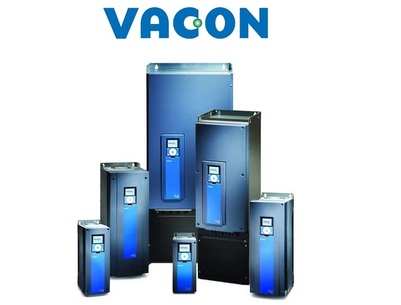
Руководство Vacon 100
Размер файла: 3.83 мб
Руководство пользователя Vacon 100
Скачать
Vacon 100 Приложения
Размер файла: 3.36 мб
Руководство по приложениям Vacon 100
Скачать
Vacon 100 программы
Размер файла: 2.04 мб
Руководство по прикладным программам Vacon 100
Скачать
Vacon-NX-All-in-One-Applicatio
Размер файла: 2.81 мб
Руководство по прикладным программам All in one VACON NX.
Скачать
Vacon NXS Руководство
Размер файла: 3.44 мб
Руководство пользователя Vacon NX
Скачать
all_in_one руководство
Размер файла: 3.35 мб
“all-in-one”
руководство
по прикладным программам
Скачать
Vacon NXL Руководство
Размер файла: 3.04 мб
Руководство пользователя по Vacon NXL
Скачать
nxl_multi_purpose
Размер файла: 981.38 кб
Многоцелевая программа управления Vacon
Скачать
VACON 20 инструкция
Размер файла: 1.75 мб
Руководство пользователя Vacon 20
Скачать
Vacon 10 Инструкция
Размер файла: 2.15 мб
Руководство полное Vacon 10
Скачать
Vacon 100 flow руководство
Размер файла: 7.75 мб
Руководство по применению Vacon 100 flow
Скачать
VACON 20 руководство
Размер файла: 4.87 мб
Руководство полное Vacon 20
Скачать
Vacon 10 Руководство
Размер файла: 706.19 кб
Краткое руководство Vacon 10
Скачать
Vacon 100 flow руководство
Размер файла: 8.28 мб
Руководство по монтажу Vacon 100 flow
Скачать



