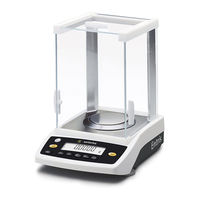- Manuals
- Brands
- Sartorius Manuals
- Scales
ManualsLib has more than 1220 Sartorius Scales manuals
Click on an alphabet below to see the full list of models starting with that letter:
#
1
A
B
C
D
E
F
G
I
L
M
O
P
Q
R
S
T
U
V
W
X
Y
Popular manuals
106 pages
FB Operating Instructions Manual
113 pages
Secura User Manual
56 pages
Talent Series Service Manual
16 pages
PMA7500 Service Manual
24 pages
QC7CCE-S Service Manual
112 pages
secura User Manual
46 pages
Entris Operating Instructions Manual
164 pages
IW2P1x-6ED-L Operating Instructions Manual
71 pages
PMA.Evolution Operating Manual
149 pages
LA Reference Series Operating Instructions Manual
38 pages
PMA.Evolution Operating Instructions Manual
88 pages
CP324S Operating Instructions Manual
96 pages
Combics 1 Service Manual
201 pages
MSA6.6S User Manual
62 pages
Signum 1 Service Manual
49 pages
MC 5 Service Manual
184 pages
Cubis Series User Manual
86 pages
CP Series Operating Instructions Manual
44 pages
Entris BCE Series Operating Instructions Manual
122 pages
Master series User Manual
Models
Document Type
#

Installation And Operating Instructions Manual • Installation And Operating Insctructions
1
1002MP9

Installation And Operation Instructions Manual
1006MP9

Installation And Operation Instructions Manual
1401 MP8

Installation And Operating Instructions Manual
1402 MP8

Installation And Operating Instructions Manual
1403 MP8

Installation And Operating Instructions Manual
1409 MP8

Installation And Operating Instructions Manual
1601 MP 8

Installation And Operating Instructions Manual
1602 MP 8

Installation And Operating Instructions Manual
1612 MP 8

Installation And Operating Instructions Manual
A
AC 121S-00MS

User Manual
AC 211P-00MS

User Manual
AC 211S-00MS

User Manual
ACCULAB ATILON ATL-124

Operating Instructions Manual
ACCULAB ATILON ATL-124-I

Operating Instructions Manual
ACCULAB ATILON ATL-124-V

Operating Instructions Manual
ACCULAB ATILON ATL-153

Operating Instructions Manual
ACCULAB ATILON ATL-153-I

Operating Instructions Manual
ACCULAB ATILON ATL-153-V

Operating Instructions Manual
ACCULAB ATILON ATL-2202

Operating Instructions Manual
ACCULAB ATILON ATL-2202-I

Operating Instructions Manual
ACCULAB ATILON ATL-2202-V

Operating Instructions Manual
ACCULAB ATILON ATL-224

Operating Instructions Manual
ACCULAB ATILON ATL-224-I

Operating Instructions Manual
ACCULAB ATILON ATL-224-V

Operating Instructions Manual
ACCULAB ATILON ATL-4202

Operating Instructions Manual
ACCULAB ATILON ATL-4202-I

Operating Instructions Manual
ACCULAB ATILON ATL-4202-V

Operating Instructions Manual
ACCULAB ATILON ATL-423

Operating Instructions Manual
ACCULAB ATILON ATL-423-I

Operating Instructions Manual
ACCULAB ATILON ATL-423-V

Operating Instructions Manual
ACCULAB ATILON ATL-6201

Operating Instructions Manual
ACCULAB ATILON ATL-6201-I

Operating Instructions Manual
ACCULAB ATILON ATL-6201-V

Operating Instructions Manual
ACCULAB ATILON ATL-6202

Operating Instructions Manual
ACCULAB ATILON ATL-6202-I

Operating Instructions Manual
ACCULAB ATILON ATL-6202-V

Operating Instructions Manual
ACCULAB ATILON ATL-623

Operating Instructions Manual
ACCULAB ATILON ATL-623-I

Operating Instructions Manual
ACCULAB ATILON ATL-623-V

Operating Instructions Manual
ACCULAB ATILON ATL-8201

Operating Instructions Manual
ACCULAB ATILON ATL-8201-I

Operating Instructions Manual
ACCULAB ATILON ATL-8201-V

Operating Instructions Manual
ACCULAB ATILON ATL-822

Operating Instructions Manual
ACCULAB ATILON ATL-822-I

Operating Instructions Manual
ACCULAB ATILON ATL-822-V

Operating Instructions Manual
ACCULAB ATILON ATL-84

Operating Instructions Manual
ACCULAB ATILON ATL-84-I

Operating Instructions Manual
ACCULAB ATILON ATL-84-V

Operating Instructions Manual
B
BA 110

Installation And Operating Instructions Manual
BA 110 S

Installation And Operating Instructions Manual
BA 160 P

Installation And Operating Instructions Manual
BA 210

Installation And Operating Instructions Manual
BA 210 S

Installation And Operating Instructions Manual
BA 2100

Installation And Operating Instructions Manual
BA 2100 S

Installation And Operating Instructions Manual
BA 310 P

Installation And Operating Instructions Manual
BA 310 S

Installation And Operating Instructions Manual
BA 4100

Installation And Operating Instructions Manual
BA 4100 S

Installation And Operating Instructions Manual
BA 610

Installation And Operating Instructions Manual
BA 6100

Installation And Operating Instructions Manual
Basic lite

Operating Instructions Manual
BCE1202 Series

Operating Instructions Manual
BCE1202-1 Series

Operating Instructions Manual
BCE1202i-1 Series

Operating Instructions Manual
BCE2201 Series

Operating Instructions Manual
BCE2201-1 Series

Operating Instructions Manual
BCE2201i-1 Series

Operating Instructions Manual
BCE2202 Series

Operating Instructions Manual
BCE2202-1 Series

Operating Instructions Manual
BCE2202i-1 Series

Operating Instructions Manual
BCE3202 Series

Operating Instructions Manual
BCE3202-1 Series

Operating Instructions Manual
BCE3202i-1 Series

Operating Instructions Manual
BCE4202 Series

Operating Instructions Manual
BCE4202-1 Series

Operating Instructions Manual
BCE4202i-1 Series

Operating Instructions Manual
BCE5201 Series

Operating Instructions Manual
BCE5201-1 Series

Operating Instructions Manual
BCE5201i-1 Series

Operating Instructions Manual
BCE6200 Series

Operating Instructions Manual
BCE6200-1 Series

Operating Instructions Manual
BCE6200i-1 Series

Operating Instructions Manual
BCE6202 Series

Operating Instructions Manual
BCE6202-1 Series

Operating Instructions Manual
BCE6202i-1 Series

Operating Instructions Manual
BCE622 Series

Operating Instructions Manual
BCE622-1 Series

Operating Instructions Manual
BCE622i-1 Series

Operating Instructions Manual
BCE8200 Series

Operating Instructions Manual
BCE8200-1 Series

Operating Instructions Manual
BCE8200i-1 Series

Operating Instructions Manual
BCE8201 Series

Operating Instructions Manual
BCE8201-1 Series

Operating Instructions Manual
BCE8201i-1 Series

Operating Instructions Manual
BCE822 Series

Operating Instructions Manual
BCE822-1 Series

Operating Instructions Manual
BCE822i-1 Series

Operating Instructions Manual
BL150

Operating Instructions Manual
BL1500S

Operating Instructions Manual
BL150S

Operating Instructions Manual
BL310

Instruction Manual
BL610

Operating Instructions Manual
BL6100

Operating Instructions Manual
C
CAPP.U-***-LU

Service Manual
CAPS.U-***-LU

Service Manual
CAPXS Series

Installation Instructions Manual
CAPXSDC

Installation Instructions Manual
CAPXSED

Installation Instructions Manual
CAPXSFE

Installation Instructions Manual
CAPXSGF

Installation Instructions Manual
CAPXSIG

Installation Instructions Manual
CAPXSLL

Installation Instructions Manual
CAPXSNL

Installation Instructions Manual
CAPXSRN

Installation Instructions Manual
CAPXSRR

Installation Instructions Manual
CAPXSWR

Installation Instructions Manual
CB

Operating Instructions Manual
CB06

Operating Instructions Manual
CB1

Operating Instructions Manual
CB16

Operating Instructions Manual
CB3

Operating Instructions Manual
CB34

Operating Instructions Manual
CB6

Operating Instructions Manual
CB64

Operating Instructions Manual
CH1NE

Operating Instructions Manual
CH1NG

Operating Instructions Manual
CH3E

Operating Instructions Manual
CH3G

Operating Instructions Manual
CIS1U

Service Manual
CIS2U

Service Manual
CIS3

Operating Instructions Manual • Service Manual
CISL1U

Service Manual
CISL2U

Service Manual
CISL3

Operating Instructions Manual • Service Manual
combics 1

Operating Instructions Manual • Service Manual • Operating Instructions Manual
combics 2

Operating Instructions Manual • Service Manual • Operating Instructions Manual
Combics 3 CH3E

Operating Instructions Manual
Combics 3 CH3G

Operating Instructions Manual
Combics 3 CIS3

Service Manual
Combics 3 CISL3

Service Manual
Combics 3 CW3FS

Operating Instructions Manual
Combics 3 CW3P

Operating Instructions Manual • Service Manual
Combics 3 CW3S

Operating Instructions Manual • Service Manual
Combics CAH1

Operating Instructions Manual
Combics CAH3

Operating Instructions Manual
Combics CAPP..-LU Series

Operating Instructions Manual
Combics CAPS..-LU Series

Operating Instructions Manual
Combics CAW1P

Operating Instructions Manual
Combics CAW1S

Operating Instructions Manual
Combics CAW2P

Operating Instructions Manual
Combics CAW2S

Operating Instructions Manual
Combics CAW3P

Operating Instructions Manual
Combics CAW3S

Operating Instructions Manual
CP Series

Operating Instructions Manual
CP12001S

Service Manual • Operating Instructions Manual
CP12001S-0CE

Service Manual
CP124S

Service Manual • Operating Instructions Manual
CP124S-0CE

Service Manual • Operating Instructions Manual
CP124S-ACE

Service Manual • Operating Instructions Manual
CP153

Service Manual • Operating Instructions Manual
CP153-0CE

Service Manual
CP16001S

Service Manual • Operating Instructions Manual
CP16001S-0CE

Service Manual
CP2201

Operating Instructions Manual
CP2201-0CE

Service Manual
CP2202S

Service Manual • Operating Instructions Manual
CP2202S-0CE

Service Manual
CP224S

Service Manual • Operating Instructions Manual
CP224S-0CE

Service Manual • Operating Instructions Manual
CP224S-PCE

Service Manual
CP225D

Service Manual • Operating Instructions Manual
CP225D-0CE

Service Manual • Operating Instructions Manual
CP3202P

Operating Instructions Manual
CP3202S

Service Manual • Operating Instructions Manual
CP3202S-0CE

Service Manual
CP3202S-ACE

Service Manual
CP323P

Operating Instructions Manual
CP323S

Service Manual • Operating Instructions Manual
CP324S

Service Manual • Operating Instructions Manual
CP324S-0CE

Service Manual • Operating Instructions Manual
CP34000

Service Manual • Operating Instructions Manual
CP34000-0CE

Service Manual
CP34001P

Operating Instructions Manual
CP34001P-0CE

Service Manual
CP34001S

Service Manual • Operating Instructions Manual
CP34001S-0CE

Service Manual
CP4201

Service Manual • Operating Instructions Manual
CP4202S

Service Manual • Operating Instructions Manual
CP4202S-0CE

Service Manual
CP4202S-ACE

Service Manual
CP4202S-PCE

Service Manual
CP423S

Service Manual • Operating Instructions Manual
CP523S-PCE

Service Manual
CP6201

Service Manual • Operating Instructions Manual
CP6201-0CE

Service Manual
CP622

Service Manual • Operating Instructions Manual
CP622-0CE

Service Manual
CP64

Service Manual • Operating Instructions Manual
CP64-0CE

Service Manual • Operating Instructions Manual
CP8201

Service Manual • Operating Instructions Manual
CP8201-0CE

Service Manual
CPA 10001

Operating Instructions Manual • Operating Instructions Manual
CPA 12001S

Operating Instructions Manual • Operating Instructions Manual • Service Manual
CPA 16001S

Operating Instructions Manual • Operating Instructions Manual • Service Manual
CPA 34000

Operating Instructions Manual • Operating Instructions Manual • Service Manual
CPA 34001P

Operating Instructions Manual • Operating Instructions Manual
CPA 34001S

Operating Instructions Manual • Operating Instructions Manual • Service Manual
CPA 5201

Operating Instructions Manual • Operating Instructions Manual
CPA 8201

Operating Instructions Manual • Operating Instructions Manual • Service Manual
CPA10001-0CE

Operating Instructions Manual
CPA1003P

Operating Instructions Manual • Operating Instructions Manual
CPA1003S

Operating Instructions Manual • Operating Instructions Manual
CPA1003S-0CE

Operating Instructions Manual
CPA12001S-0CE

Operating Instructions Manual • Service Manual
CPA12001S-OCE

Operating Instructions Manual
CPA124S

Operating Instructions Manual • Operating Instructions Manual • Service Manual
CPA124S-0CE

Operating Instructions Manual • Service Manual
CPA124S-OCE

Operating Instructions Manual
CPA124S-PCE

Operating Instructions Manual • Service Manual
CPA153

Service Manual
CPA16001S-0CE

Operating Instructions Manual • Service Manual
CPA16001S-OCE

Operating Instructions Manual
CPA2201-0CE

Operating Instructions Manual • Operating Instructions Manual • Service Manual
CPA2202S

Operating Instructions Manual • Operating Instructions Manual • Service Manual
CPA2202S-0CE

Operating Instructions Manual • Service Manual
CPA2202S-DS

Operating Instructions Manual
CPA2202S-OCE

Operating Instructions Manual
CPA223S

Operating Instructions Manual • Operating Instructions Manual • Service Manual
CPA223S-0CE

Operating Instructions Manual
CPA224-0CE

Operating Instructions Manual
CPA224-PCE

Operating Instructions Manual
CPA224S

Operating Instructions Manual • Operating Instructions Manual • Service Manual
CPA224S-0CE

Operating Instructions Manual • Service Manual
CPA224S-OCE

Operating Instructions Manual
CPA224S-PCE

Service Manual
CPA225D

Operating Instructions Manual • Operating Instructions Manual • Service Manual
CPA225D-0CE

Operating Instructions Manual • Service Manual
CPA225D-OCE

Operating Instructions Manual
CPA26P

Operating Instructions Manual • Operating Instructions Manual
CPA26P-0CE

Operating Instructions Manual
CPA26P-OCE

Operating Instructions Manual
CPA2P

Operating Instructions Manual • Operating Instructions Manual
CPA2P-F

Operating Instructions Manual • Operating Instructions Manual
CPA3202-OCE

Operating Instructions Manual
CPA3202S

Operating Instructions Manual • Operating Instructions Manual • Service Manual
CPA3202S-0CE

Operating Instructions Manual • Service Manual
CPA3202S-OCE

Operating Instructions Manual
CPA3202S-PCE

Operating Instructions Manual
CPA323S

Operating Instructions Manual • Operating Instructions Manual • Service Manual
CPA323S-0CE

Operating Instructions Manual
CPA324S

Operating Instructions Manual • Operating Instructions Manual • Service Manual
CPA324S-0CE

Operating Instructions Manual • Service Manual
CPA324S-OCE

Operating Instructions Manual
CPA34000-0CE

Operating Instructions Manual • Service Manual
CPA34000-OCE

Operating Instructions Manual
CPA34001P-0CE

Operating Instructions Manual • Service Manual
CPA34001P-OCE

Operating Instructions Manual
CPA34001S-0CE

Operating Instructions Manual • Service Manual
CPA34001S-OCE

Operating Instructions Manual
CPA4201

Service Manual
CPA4202S

Operating Instructions Manual • Operating Instructions Manual • Service Manual
CPA4202S-0CE

Operating Instructions Manual • Service Manual
CPA4202S-OCE

Operating Instructions Manual
CPA4202S-PCE

Operating Instructions Manual • Service Manual
CPA423S

Operating Instructions Manual • Operating Instructions Manual • Service Manual
CPA423S-0CE

Operating Instructions Manual
CPA423S-DS

Operating Instructions Manual
CPA5201-0CE

Operating Instructions Manual • Service Manual
CPA5202S-DS

Operating Instructions Manual • Operating Instructions Manual
CPA523S-PCE

Operating Instructions Manual • Operating Instructions Manual • Service Manual
CPA6201

Service Manual
CPA6202P

Operating Instructions Manual • Operating Instructions Manual
CPA6202P-0CE

Operating Instructions Manual
CPA6202P-OCE

Operating Instructions Manual
CPA6202S

Operating Instructions Manual • Operating Instructions Manual
CPA6202S-0CE

Operating Instructions Manual
CPA6202S-OCE

Operating Instructions Manual
CPA622

Service Manual
CPA623S

Operating Instructions Manual • Operating Instructions Manual
CPA623S-0CE

Operating Instructions Manual
CPA64

Operating Instructions Manual • Operating Instructions Manual • Service Manual
CPA64-0CE

Operating Instructions Manual • Service Manual
CPA64-OCE

Operating Instructions Manual
CPA64-WDS

Operating Instructions Manual
CPA8201-0CE

Operating Instructions Manual • Service Manual
Cubis
MCE2203S Series

Operating Instructions Manual • Operating Instructions Manual
Cubis

Operating Instructions Manual • Operating Instructions Manual
Cubis MCE5203S Series

Operating Instructions Manual • Operating Instructions Manual
Cubis MCE3203S Series

Operating Instructions Manual • Operating Instructions Manual
Cubis MCE323S Series

Operating Instructions Manual • Operating Instructions Manual
Cubis MCE5202S Series

Operating Instructions Manual • Operating Instructions Manual
Cubis MCE5203P Series

Operating Instructions Manual • Operating Instructions Manual
Cubis MCE524P Seies

Operating Instructions Manual • Operating Instructions Manual
Cubis MCE623P Series

Operating Instructions Manual • Operating Instructions Manual
Cubis MCE623S Series

Operating Instructions Manual • Operating Instructions Manual
Cubis MCA

Technical Notes
Cubis MCA Series

Operating Instructions Manual • Operating Instructions Manual • Operating Instructions Manual • Operating Instructions Manual
Cubis MCA10.6S

Operating Instructions Manual • Operating Instructions Manual • Operating Instructions Manual
Cubis MCA10202S Series

Operating Instructions Manual
Cubis MCA11201S

Operating Instructions Manual
Cubis MCA1202S Series

Operating Instructions Manual
Cubis MCA1203S Series

Operating Instructions Manual • Operating Instructions Manual
Cubis MCA12201S Series

Operating Instructions Manual
Cubis MCA124S Series

Operating Instructions Manual • Operating Instructions Manual
Cubis MCA125P Series

Operating Instructions Manual • Operating Instructions Manual
Cubis MCA125S Series

Operating Instructions Manual • Operating Instructions Manual
Cubis MCA14202P Series

Operating Instructions Manual
Cubis MCA14202S Series

Operating Instructions Manual
Cubis MCA2.7S

Operating Instructions Manual • Operating Instructions Manual • Operating Instructions Manual
Cubis MCA20201S

Operating Instructions Manual
Cubis MCA2202S Series

Operating Instructions Manual
Cubis MCA2203P Series

Operating Instructions Manual • Operating Instructions Manual
Cubis MCA2203S Series

Operating Instructions Manual • Operating Instructions Manual
Cubis MCA224S Series

Operating Instructions Manual • Operating Instructions Manual
Cubis MCA225P Series

Operating Instructions Manual • Operating Instructions Manual
Cubis MCA225S Series

Operating Instructions Manual • Operating Instructions Manual
Cubis MCA3.6P

Operating Instructions Manual • Operating Instructions Manual • Operating Instructions Manual
Cubis MCA3203S Series

Operating Instructions Manual • Operating Instructions Manual
Cubis MCA32202P

Operating Instructions Manual
Cubis MCA323S Series

Operating Instructions Manual • Operating Instructions Manual
Cubis MCA324P Series

Operating Instructions Manual • Operating Instructions Manual
Cubis MCA324S Series

Operating Instructions Manual • Operating Instructions Manual
Cubis MCA36200S

Operating Instructions Manual
Cubis MCA36201P

Operating Instructions Manual
Cubis MCA36201S

Operating Instructions Manual
Cubis MCA4202S Series

Operating Instructions Manual
Cubis MCA50201S

Operating Instructions Manual
Cubis MCA5201S Series

Operating Instructions Manual
Cubis MCA5202S Series

Operating Instructions Manual • Operating Instructions Manual
Cubis MCA5203P Series

Operating Instructions Manual • Operating Instructions Manual
Cubis MCA5203S Series

Operating Instructions Manual • Operating Instructions Manual
Cubis MCA524P Series

Operating Instructions Manual • Operating Instructions Manual
Cubis MCA524S Series

Operating Instructions Manual • Operating Instructions Manual
Cubis MCA6.6S

Operating Instructions Manual • Operating Instructions Manual • Operating Instructions Manual
Cubis MCA6202P Series

Operating Instructions Manual
Cubis MCA6202S Series

Operating Instructions Manual
Cubis MCA623P Series

Operating Instructions Manual • Operating Instructions Manual
Cubis MCA623S Series

Operating Instructions Manual • Operating Instructions Manual
Cubis MCA70200S

Operating Instructions Manual
Cubis MCA70201S

Operating Instructions Manual
Cubis MCA8201S Series

Operating Instructions Manual
Cubis MCA8202S Series

Operating Instructions Manual
Cubis MCE

Operating Instructions Manual
Cubis MCE Series

Operating Instructions Manual • Operating Instructions Manual • Operating Instructions Manual
Cubis MCE10202S Series

Operating Instructions Manual
Cubis MCE11201S

Operating Instructions Manual
Cubis MCE1202S Series

Operating Instructions Manual
Cubis MCE1203S Series

Operating Instructions Manual • Operating Instructions Manual
Cubis MCE12201S Series

Operating Instructions Manual
Cubis MCE124S Series

Operating Instructions Manual • Operating Instructions Manual
Cubis MCE125P Series

Operating Instructions Manual • Operating Instructions Manual
Cubis MCE125S Series

Operating Instructions Manual • Operating Instructions Manual
Cubis MCE14202P Series

Operating Instructions Manual
Cubis MCE14202S Series

Operating Instructions Manual
Cubis MCE20201S

Operating Instructions Manual
Cubis MCE2202S Series

Operating Instructions Manual
Cubis MCE2203P Series

Operating Instructions Manual • Operating Instructions Manual
Cubis MCE224S Series

Operating Instructions Manual • Operating Instructions Manual
Cubis MCE225P Series

Operating Instructions Manual • Operating Instructions Manual
Cubis MCE225S Series

Operating Instructions Manual • Operating Instructions Manual
Cubis MCE32202P

Operating Instructions Manual
Cubis MCE324P Series

Operating Instructions Manual • Operating Instructions Manual
Cubis MCE324S Series

Operating Instructions Manual • Operating Instructions Manual
Cubis MCE36200S

Operating Instructions Manual
Cubis MCE36201P

Operating Instructions Manual
Cubis MCE36201S

Operating Instructions Manual
Cubis MCE4202S Series

Operating Instructions Manual
Cubis MCE50201S

Operating Instructions Manual
Cubis MCE5201S Series

Operating Instructions Manual
Cubis MCE524S Series

Operating Instructions Manual • Operating Instructions Manual
Cubis MCE6202P Series

Operating Instructions Manual
Cubis MCE6202S Series

Operating Instructions Manual
Cubis MCE70200S

Operating Instructions Manual
Cubis MCE70201S

Operating Instructions Manual
Cubis MCE8201S Series

Operating Instructions Manual
Cubis MCE8202S Series

Operating Instructions Manual
CUBIS MSU

User Instructions
CUBIS MSU Series

User Instructions
Cubis Series

User Instructions • User Manual • Operating Instructions Manual • Operating Instructions Manual
CW1FS

Operating Instructions Manual
CW1NFS

Operating Instructions Manual
CW1NP

Operating Instructions Manual
CW1NS

Operating Instructions Manual
CW1P

Operating Instructions Manual
CW1S

Operating Instructions Manual
CW2FS

Operating Instructions Manual
CW2P

Operating Instructions Manual
CW2S

Operating Instructions Manual
CW3FS

Operating Instructions Manual
CW3P

Operating Instructions Manual • Service Manual
CW3S

Operating Instructions Manual • Service Manual
CWINS

Operating Instructions Manual
D
DCP Series

Operating Instructions Manual
E
EA

Operating Instructions Manual
EB

Operating Instructions Manual
EB Series

Operating Instructions Manual
EB15 DCE-IX

Operating Instructions Manual
EB150 FEG-IX

Operating Instructions Manual
EB35 EDE-IX

Operating Instructions Manual
EB6 DCE-IX

Operating Instructions Manual
EB60 EDE-IX

Operating Instructions Manual
EB60 FEG-IX

Operating Instructions Manual
EC1XS

Operating Instructions Manual
EC1XS.-……-L

Installation Instructions And Safety Information
Economy Series

Operating Instructions Manual
ECP Series

Operating Instructions Manual
ED124S

Operating Instructions Manual
ED124S-0CE

Operating Instructions Manual
ED153

Operating Instructions Manual
ED153-0CE

Operating Instructions Manual
ED153-CW

Operating Instructions Manual
ED153-DS

Operating Instructions Manual
ED153-PCE

Operating Instructions Manual
ED2201

Operating Instructions Manual
ED2201-0CE

Operating Instructions Manual
ED2201-CW

Operating Instructions Manual
ED2202S

Operating Instructions Manual
ED2202S-0CE

Operating Instructions Manual
ED224S

Operating Instructions Manual
ED224S-0CE

Operating Instructions Manual
ED224S-PCE

Operating Instructions Manual
ED3202S

Operating Instructions Manual
ED3202S-0CE

Operating Instructions Manual
ED3202S-CW

Operating Instructions Manual
ED323S

Operating Instructions Manual
ED323S-0CE

Operating Instructions Manual
ED323S-CW

Operating Instructions Manual
ED323S-DS

Operating Instructions Manual
ED4202S

Operating Instructions Manual
ED4202S-0CE

Operating Instructions Manual
ED4202S-PCE

Operating Instructions Manual
ED423S

Operating Instructions Manual
ED423S-0CE

Operating Instructions Manual
ED423S-CW

Operating Instructions Manual
ED423S-DS

Operating Instructions Manual
ED5201

Operating Instructions Manual
ED5201-0CE

Operating Instructions Manual
ED5201-CW

Operating Instructions Manual
ED523S-PCE

Operating Instructions Manual
ED6202S

Operating Instructions Manual
ED6202S-0CE

Operating Instructions Manual
ED6202S-CW

Operating Instructions Manual
ED623S

Operating Instructions Manual
ED623S-0CE

Operating Instructions Manual
ED623S-CW

Operating Instructions Manual
ED8201

Operating Instructions Manual
ED8201-0CE

Operating Instructions Manual
ED8201-CW

Operating Instructions Manual
ED822

Operating Instructions Manual
ED822-0CE

Operating Instructions Manual
EDP Series

Operating Instructions Manual
Element Series

Operating Instructions Manual
ELT1001

Operating Instructions Manual
ELT103

Operating Instructions Manual
ELT2001

Operating Instructions Manual
ELT202

Operating Instructions Manual
ELT4001

Operating Instructions Manual
ELT402

Operating Instructions Manual
ELT6000

Operating Instructions Manual
ELT6001

Operating Instructions Manual
ELT601

Operating Instructions Manual
ELT602

Operating Instructions Manual
Entris

Operating Instructions Manual
Entris BCE Series

Operating Instructions Manual
Entris II

Technical Notes
Entris II Advanced BCA124-1S

Operating Instructions Manual
Entris II Advanced BCA124I-1S

Operating Instructions Manual
Entris II Advanced BCA224-1S

Operating Instructions Manual
Entris II Advanced BCA224I-1S

Operating Instructions Manual
Entris II Advanced BCA324I-1S

Operating Instructions Manual
Entris II Advanced BCA64I-1S

Operating Instructions Manual
Entris II BCA 1202-1CCN

Operating Instructions Manual
Entris II BCA 1202-1OIN

Operating Instructions Manual
Entris II BCA 2202-1CCN

Operating Instructions Manual
Entris II BCA 2202-1OIN

Operating Instructions Manual
Entris II BCA 822-1OIN

Operating Instructions Manual
Entris II BCA 822-1SSN

Operating Instructions Manual
Entris II BCA Advanced Series

Operating Instructions Manual
Entris II BCA10201-1 Series

Operating Instructions Manual
Entris II BCA10201I-1 Series

Operating Instructions Manual
Entris II BCA1202-1S

Operating Instructions Manual
Entris II BCA1202-1SAR

Operating Instructions Manual
Entris II BCA1202-1SJP

Operating Instructions Manual
Entris II BCA1202-1SKP

Operating Instructions Manual
Entris II BCA1202I-1CCN

Operating Instructions Manual
Entris II BCA1202I-1OIN

Operating Instructions Manual
Entris II BCA12201-1 Series

Operating Instructions Manual
Entris II BCA2201-1CCN

Operating Instructions Manual
Entris II BCA2201-1OIN

Operating Instructions Manual
Entris II BCA2201-1S

Operating Instructions Manual
Entris II BCA2201-1SAR

Operating Instructions Manual
Entris II BCA2201-1SJP

Operating Instructions Manual
Entris II BCA2201-1SKP

Operating Instructions Manual
Entris II BCA2201I-1CCN

Operating Instructions Manual
Entris II BCA2201I-1OIN

Operating Instructions Manual
Entris II BCA2202-1S

Operating Instructions Manual
Entris II BCA2202-1SAR

Operating Instructions Manual
Entris II BCA2202-1SJP

Operating Instructions Manual
Entris II BCA2202-1SKP

Operating Instructions Manual
Entris II BCA2202I-1CCN

Operating Instructions Manual
Entris II BCA2202I-1OIN

Operating Instructions Manual
Entris II BCA3202I-1 Series

Operating Instructions Manual
Entris II BCA4202-1 Series

Operating Instructions Manual
Entris II BCA4202I-1 Series

Operating Instructions Manual
Entris II BCA5201-1CCN

Operating Instructions Manual
Entris II BCA5201-1OIN

Operating Instructions Manual
Entris II BCA5201-1S

Operating Instructions Manual
Entris II BCA5201-1SAR

Operating Instructions Manual
Entris II BCA5201-1SJP

Operating Instructions Manual
Entris II BCA5201-1SKP

Operating Instructions Manual
Entris II BCA5201I-1CCN

Operating Instructions Manual
Entris II BCA5201I-1OIN

Operating Instructions Manual
Entris II BCA6202-1 Series

Operating Instructions Manual
Entris II BCA6202I-1 Series

Operating Instructions Manual
Entris II BCA8201-1 Series

Operating Instructions Manual
Entris II BCA8201I-1 Series

Operating Instructions Manual
Entris II BCA822-1S

Operating Instructions Manual
Entris II BCA822-1SAR

Operating Instructions Manual
Entris II BCA822-1SJP

Operating Instructions Manual
Entris II BCA822-1SKR

Operating Instructions Manual
Entris II BCA822I-1OIN

Operating Instructions Manual
Entris II BCA822I-1SSN

Operating Instructions Manual
Entris II CA12201I-1 Series

Operating Instructions Manual
EVO1S1

Operating Manual • Installation Instructions Manual • Operating Instructions Manual • Installation Instructions Manual
EVO1X

Operating Manual
EVO1Y

Operating Instructions Manual
Extend Series

Operating Instructions Manual
F
Factory FC

Operating Instructions Manual • Installation Instructions And Safety Information
Factory FCA

Operating Instructions Manual • Installation Instructions And Safety Information
Factory Series

Operating Instructions Manual • Installation Instructions And Safety Information • Installation Instructions And Safety Information • Operating Instructions Manual
Factory Series FC06BBE-S

Operating Instructions Manual • Operating Instructions Manual
Factory Series FC12CCE-S

Operating Instructions Manual • Operating Instructions Manual
Factory Series FC12EDE-P

Operating Instructions Manual
Factory Series FC16EDE-S

Operating Instructions Manual
Factory Series FC2CCE-S

Operating Instructions Manual • Operating Instructions Manual
Factory Series FC34EDE-P

Operating Instructions Manual
Factory Series FC64EDE-S

Operating Instructions Manual
Factory Series FC6CCE-H

Operating Instructions Manual • Operating Instructions Manual
Factory Series FC6CCE-S

Operating Instructions Manual • Operating Instructions Manual
FB

Operating Instructions Manual
FB Series

Operating Instructions Manual
FB06BBE-S

Operating Instructions Manual
FB06BBE-S0UR

Operating Instructions Manual
FB12CCE-S

Operating Instructions Manual
FB12CCE-S0UR

Operating Instructions Manual
FB12EDE-P

Operating Instructions Manual
FB12EDE-P0UR

Operating Instructions Manual
FB16EDE-S

Operating Instructions Manual
FB16EDE-S0UR

Operating Instructions Manual
FB2CCE-S

Operating Instructions Manual
FB2CCE-S0UR

Operating Instructions Manual
FB34EDE-P

Operating Instructions Manual
FB34EDE-P0UR

Operating Instructions Manual
FB64EDE-S

Operating Instructions Manual
FB64EDE-S0UR

Operating Instructions Manual
FB6CCE-H

Operating Instructions Manual
FB6CCE-H0UR

Operating Instructions Manual
FB6CCE-S

Operating Instructions Manual
FB6CCE-S0UR

Operating Instructions Manual
FBG

Operating Instructions Manual
FBG Series

Operating Instructions Manual
FBG12EDE-P

Operating Instructions Manual
FBG12EDE-P0UR

Operating Instructions Manual
FBG16EDE-H

Operating Instructions Manual
FBG16EDE-H0UR

Operating Instructions Manual
FBG34EDE-H

Operating Instructions Manual
FBG34EDE-H0UR

Operating Instructions Manual
FBG34EDE-P

Operating Instructions Manual
FBG34EDE-P0000B

Operating Instructions Manual
FBG34EDE-P0UR

Operating Instructions Manual
FBG64EDE-H

Operating Instructions Manual
FBG64EDE-H0UR

Operating Instructions Manual
FBG64EDE-S

Operating Instructions Manual
FBG64EDE-S0000B

Operating Instructions Manual
FBG64EDE-S0UR

Operating Instructions Manual
FC

Operating Instructions Manual
FC Series

Operating Instructions Manual
FC06BBE-SX

Operating Instructions Manual
FC06BBE-SXCE

Operating Instructions Manual
FC12CCE-IXCE

Operating Instructions Manual
FC12CCE-SX

Operating Instructions Manual
FC12CCE-SXCE

Operating Instructions Manual
FC12EDE-PX

Operating Instructions Manual
FC12EDE-PXCE

Operating Instructions Manual
FC16EDE-H

Operating Instructions Manual
FC16EDE-HXCE

Operating Instructions Manual
FC2CCE-S0CE

Operating Instructions Manual
FC2CCE-SX

Operating Instructions Manual
FC34EDE-H

Operating Instructions Manual
FC34EDE-HXCE

Operating Instructions Manual
FC34EDE-PX

Operating Instructions Manual
FC34EDE-PXCE

Operating Instructions Manual
FC64EDE-H

Operating Instructions Manual
FC64EDE-SX

Operating Instructions Manual
FC64EDE-SXCE

Operating Instructions Manual
FC6CCE-HX

Operating Instructions Manual
FC6CCE-HXCE

Operating Instructions Manual
FC6CCE-SX

Operating Instructions Manual
FC6CCE-SXCE

Operating Instructions Manual
FCA

Operating Instructions Manual
FCA Series

Operating Instructions Manual
FCA12EDE-HX

Operating Instructions Manual
FCA12EDE-PXCE

Operating Instructions Manual
FCA150IGG-HX

Operating Instructions Manual
FCA150IGG-HXCE

Operating Instructions Manual
FCA16EDE-HX

Operating Instructions Manual
FCA16EDE-HXCE

Operating Instructions Manual
FCA300IGG-HX

Operating Instructions Manual
FCA300IGG-HXCE

Operating Instructions Manual
FCA34EDE-HX

Operating Instructions Manual
FCA34EDE-HXCE

Operating Instructions Manual
FCA34EDE-PX

Operating Instructions Manual
FCA34EDE-PXCE

Operating Instructions Manual
FCA64EDE-HX

Operating Instructions Manual
FCA64EDE-SX

Operating Instructions Manual
FCA64EDE-SXCE

Operating Instructions Manual
FCG12EDE-P

Operating Instructions Manual
FCG16EDE-H

Operating Instructions Manual
FCG34EDE-H

Operating Instructions Manual
FCG34EDE-P

Operating Instructions Manual
FCG64EDE-H

Operating Instructions Manual
FCG64EDE-S

Operating Instructions Manual
FCP Series

Operating Instructions Manual
FDP Series

Operating Instructions Manual
G
G 150 D

Installation And Operating Instructions Manual
G 200 D

Installation And Operating Instructions Manual
G 500

Installation And Operating Instructions Manual
GC1603P

Operating Instructions Manual
GC1603S-0CE

Operating Instructions Manual • Operating Instructions Manual
GC2502

Operating Instructions Manual
GC803P

Operating Instructions Manual
GC803S

Operating Instructions Manual
GC803S-0CE

Operating Instructions Manual • Operating Instructions Manual
GCA1603P

Operating Instructions Manual
GCA2502

Operating Instructions Manual
GCA803S

Operating Instructions Manual
GD

Operating Instructions Manual
GD502

Operating Instructions Manual
GE

Operating Instructions Manual
gem

Operating Instructions Manual • Operating Instructions Manual
Gem and Gold Extend Series

Operating Instructions Manual
Gem GE1302

Service Manual
Gem GE2101

Service Manual
Gem GE2102

Service Manual
Gem GE212

Service Manual
Gem GE4101

Service Manual
Gem GE412

Service Manual
Gem GE7101

Service Manual
Gem GE811

Service Manual
Gem GE812

Service Manual
Gem lite

Operating Instructions Manual
Gem Series

Service Manual
GEP Series

Operating Instructions Manual
GK1203

Operating Instructions Manual
GK1203-0CE

Operating Instructions Manual
GK2202

Operating Instructions Manual
GK303

Operating Instructions Manual
GK703

Operating Instructions Manual
GK703-0CE

Operating Instructions Manual
GK703-ST

Operating Instructions Manual
GM1502

Operating Instructions Manual
GM312

Operating Instructions Manual
GM6101

Operating Instructions Manual
GM612

Operating Instructions Manual
gold

Operating Instructions Manual • Operating Instructions Manual
Gold GD103

Service Manual
Gold GD252

Service Manual
Gold GD603

Service Manual
Gold GT 210-G00V1

Service Manual
Gold GT 600-G00V1

Service Manual
Gold Series

Service Manual • Service Manual
GP3202

Operating Instructions Manual
GP8201

Operating Instructions Manual
GPA3202

Operating Instructions Manual
GPA3202-0CE

Operating Instructions Manual
GPA5202

Operating Instructions Manual
GPA5202-0CE

Operating Instructions Manual
GPA5202-OCE

Operating Instructions Manual
GPC65-CW

Operating Instructions Manual
GW3202

Operating Instructions Manual
GW3202-0CE

Operating Instructions Manual
GW3202-0CEDS

Operating Instructions Manual
GW6202

Operating Instructions Manual
GW6202-0CE

Operating Instructions Manual
GW6202-0CEDS

Operating Instructions Manual
GW7201

Operating Instructions Manual
I
IB 16000 S

Installation And Operating Instructions Manual
IB 31

Installation And Operating Instructions Manual
IB 31000 P

Installation And Operating Instructions Manual
IEP Series

Operating Instructions Manual
IF CE Series

Installation And Operating Instructions Manual
IF Series

Installation And Operating Instructions Manual
IS 150 IGG-H

Installation And Operating Instructions Manual • Installation And Operating Instructions Manual
IS 150 IGG-H0CE

Installation And Operating Instructions Manual • Installation And Operating Instructions Manual
IS 300 IGG-H

Installation And Operating Instructions Manual • Installation And Operating Instructions Manual
IS 300 IGG-H0CE

Installation And Operating Instructions Manual • Installation And Operating Instructions Manual
IS16EDE-H

Installation And Operating Instructions Manual
IS16EDE-H0CE

Installation And Operating Instructions Manual
IS34EDE-H

Installation And Operating Instructions Manual
IS34EDE-H0CE

Installation And Operating Instructions Manual
IS64EDE-H

Installation And Operating Instructions Manual
IS64EDE-H0CE

Installation And Operating Instructions Manual
IS64EDE-S

Installation And Operating Instructions Manual
ISBBS

Operating Instructions Manual
ISDCS

Operating Instructions Manual
IW2P1x-150 series

Operating Instructions Manual
IW2P1x-15ED-L

Operating Instructions Manual
IW2P1x-300GF-L

Operating Instructions Manual
IW2P1x-30ED-L

Operating Instructions Manual
IW2P1x-60ED-L

Operating Instructions Manual
IW2P1x-60FE-L

Operating Instructions Manual
IW2P1x-6ED-L

Operating Instructions Manual
L
L 610

Installation And Operating Instructions Manual
L Series

Operating Instructions Manual
L2200P

Installation And Operating Instructions Manual
L2200S

Installation And Operating Instructions Manual
la series

Operating Instructions Manual • Operating Instructions Manual
LA120S

Operating Instructions Manual
LA16001S

Operating Instructions Manual
LA2000P

Operating Instructions Manual
LA2200

Operating Instructions Manual
LA220S

Operating Instructions Manual
LA230P

Operating Instructions Manual
LA230S

Operating Instructions Manual
LA310S

Operating Instructions Manual
LA34000

Operating Instructions Manual
LA34001P

Operating Instructions Manual
LA34001S

Operating Instructions Manual
LA420

Operating Instructions Manual
LA4200

Operating Instructions Manual
LA6200

Operating Instructions Manual
LA620P

Operating Instructions Manual
LA620S

Operating Instructions Manual
LA64001S

Operating Instructions Manual
LA820

Operating Instructions Manual
LA8200P

Operating Instructions Manual
LA8200S

Operating Instructions Manual
LAB1X

Operating Manual
LAB1Y

Operating Instructions Manual
LC 12001S-00MS

User Manual
LC 1201S-00MS

User Manual
LC 16000 S-00MS

User Manual
LC 2201P-00MS

User Manual
LC 2201S-00MS

User Manual
LC 221S-00MS

User Manual
LC 3201D-00MS

User Manual
LC 34-00MS

User Manual
LC 34000 P-00MS

User Manual
LC 4201-00MS

User Manual
LC 4201S-00MS

User Manual
LC 421-00MS

User Manual
LC 4801P-00MS

User Manual
LC 6201-00MS

User Manual
LC 6201S-00MS

User Manual
LC 621P-00MS

User Manual
LC 621S-00MS

User Manual
LC 821-00MS

User Manual
LE series

Operating Instructions Manual
LE10001

Operating Instructions Manual
LE10001-OCE

Operating Instructions Manual
LE1003P

Operating Instructions Manual
LE1003S

Operating Instructions Manual
LE16001S

Operating Instructions Manual
LE16001S-OCE

Operating Instructions Manual
LE2201

Operating Instructions Manual
LE2202S

Operating Instructions Manual
LE2202S-DS

Operating Instructions Manual
LE2202S-OCE

Operating Instructions Manual
LE225D

Operating Instructions Manual
LE225D-OCE

Operating Instructions Manual
LE244S

Operating Instructions Manual
LE244S-OCE

Operating Instructions Manual
LE26P

Operating Instructions Manual
LE26P-OCE

Operating Instructions Manual
LE323S

Operating Instructions Manual
LE323S-OCE

Operating Instructions Manual
LE324S

Operating Instructions Manual
LE324S-OCE

Operating Instructions Manual
LE34001P

Operating Instructions Manual
LE34001P-OCE

Operating Instructions Manual
LE34001S

Operating Instructions Manual
LE34001S-OCE

Operating Instructions Manual
LE4202S

Operating Instructions Manual
LE4202S-OCE

Operating Instructions Manual
LE5201

Operating Instructions Manual
LE5201-OCE

Operating Instructions Manual
LE5202S-DS

Operating Instructions Manual
LE6202P

Operating Instructions Manual
LE6202P-OCE

Operating Instructions Manual
LE6202S

Operating Instructions Manual
LE6202S-OCE

Operating Instructions Manual
LE623P

Operating Instructions Manual
LE623P-OCE

Operating Instructions Manual
LE623S

Operating Instructions Manual
LE623S-OCE

Operating Instructions Manual
LFP Series

Operating Instructions Manual
LP Models

Operating Instructions Manual
M
m-power

Operating Instructions Manual
M-Power AZ124

Operating Instructions Manual • Operating Instructions Manual
M-Power AZ1502

Operating Instructions Manual • Operating Instructions Manual
M-Power AZ153

Operating Instructions Manual • Operating Instructions Manual
M-Power AZ2101

Operating Instructions Manual • Operating Instructions Manual
M-Power AZ212

Operating Instructions Manual • Operating Instructions Manual
M-Power AZ214

Operating Instructions Manual • Operating Instructions Manual
M-Power AZ3102

Operating Instructions Manual • Operating Instructions Manual
M-Power AZ313

Operating Instructions Manual • Operating Instructions Manual
M-Power AZ4101

Operating Instructions Manual • Operating Instructions Manual
M-Power AZ601

Operating Instructions Manual • Operating Instructions Manual
M-Power AZ6101

Operating Instructions Manual • Operating Instructions Manual
M-Power AZ612

Operating Instructions Manual • Operating Instructions Manual
M-Power AZ64

Operating Instructions Manual • Operating Instructions Manual
M-prove Series

Operating Instructions Manual
M3P

Installation And Operating Instructions Manual
M3P-000V001

Installation And Operating Instructions Manual
MAPP1

Service Manual
MAPP4

Service Manual
MAPS1

Service Manual
MAPS4

Service Manual
Master Pro LA12000P

Service Manual • Operating Instructions Manual
Master Pro LA12000S

Service Manual • Operating Instructions Manual
Master Pro LA1200S

Service Manual • Operating Instructions Manual
Master Pro LA16000S

Service Manual
Master Pro LA2200

Service Manual
Master Pro LA2200P

Service Manual • Operating Instructions Manual
Master Pro LA2200S

Service Manual • Operating Instructions Manual
Master Pro LA220S

Service Manual
Master Pro LA3200D

Service Manual • Operating Instructions Manual
Master Pro LA34

Service Manual
Master Pro LA34000P

Service Manual
Master Pro LA34001

Service Manual
Master Pro LA420

Service Manual
Master Pro LA4200

Service Manual
Master Pro LA4200S

Service Manual • Operating Instructions Manual
Master Pro LA5200P

Service Manual • Operating Instructions Manual
Master Pro LA6200

Service Manual
Master Pro LA6200S

Service Manual • Operating Instructions Manual
Master Pro LA620P

Service Manual
Master Pro LA620S

Service Manual
Master Pro LA820

Service Manual
Master Pro LP12000P

Service Manual
Master Pro LP12000S

Service Manual
Master Pro LP1200S

Service Manual
Master Pro LP16000S

Service Manual
Master Pro LP2200

Service Manual
Master Pro LP2200P

Service Manual
Master Pro LP2200S

Service Manual
Master Pro LP220S

Service Manual
Master Pro LP3200D

Service Manual
Master Pro LP34

Service Manual
Master Pro LP34000P

Service Manual
Master Pro LP34001

Service Manual
Master Pro LP420

Service Manual
Master Pro LP4200

Service Manual
Master Pro LP4200S

Service Manual
Master Pro LP5200P

Service Manual
Master Pro LP6200

Service Manual
Master Pro LP6200S

Service Manual
Master Pro LP620P

Service Manual
Master Pro LP620S

Service Manual
Master Pro LP820

Service Manual
Master Pro Series

Service Manual
Master series

User Manual • Installation And Operating Instructions Manual • Installation And Operating Instructions Manual • Service Manual
MC 210 S

Installation And Operating Instructions Manual • Service Manual
MC 410 S

Installation And Operating Instructions Manual • Service Manual
MC 5

Installation And Operating Instructions Manual • Service Manual
mc1

Installation And Operating Instructions Manual
MCA

Operating Instructions Manual
ME215

Operating Instructions Manual
ME215P

Operating Instructions Manual
ME215P-0CE

Operating Instructions Manual
ME215S

Operating Instructions Manual
ME215S-0CE

Operating Instructions Manual
ME235

Operating Instructions Manual
ME235P

Operating Instructions Manual
ME235P-0CE

Operating Instructions Manual
ME235S

Operating Instructions Manual
ME235S-0CE

Operating Instructions Manual
ME254

Operating Instructions Manual
ME254S

Operating Instructions Manual
ME254S-0CE

Operating Instructions Manual
ME36S

Operating Instructions Manual
ME414

Operating Instructions Manual
ME414S

Operating Instructions Manual
ME414S-0CE

Operating Instructions Manual
ME415S

Operating Instructions Manual
ME415S-0CE

Operating Instructions Manual
ME5

Operating Instructions Manual • Operating Instructions Manual
ME5-0CE

Operating Instructions Manual
ME5-F

Operating Instructions Manual
ME614

Operating Instructions Manual
ME614S

Operating Instructions Manual
ME614S-0CE

Operating Instructions Manual
MHE Series

Operating Instructions Manual
Micro M 500 P

Installation And Operating Instructions Manual
Micro MC 210 P

Installation And Operating Instructions Manual • Service Manual
Micro MC 210 P-0CE

Installation And Operating Instructions Manual
Micro MC 210 S-0CE

Installation And Operating Instructions Manual
Micro MC 21S

Installation And Operating Instructions Manual
Micro MC 410 S-0CE

Installation And Operating Instructions Manual
Micro MC 5-0CE

Installation And Operating Instructions Manual
Micro MC Series

Service Manual
Micro SC 2

Installation And Operating Instructions Manual
Micro SC 2-0CE

Installation And Operating Instructions Manual
Midrics 1

Operating Instructions Manual • Operating Instructions Manual
Midrics 2

Operating Instructions Manual • Operating Instructions Manual
MIS1

Service Manual • Operating Instructions Manual
MIS2

Service Manual • Operating Instructions Manual
MSA3.6P

User Manual
MSA6.6S

User Manual
MSA6.6S-F

User Manual
MSE Series

Operating Instructions Manual
MSE10202S

Operating Instructions Manual • Operating Instructions Manual
MSE1202P

Operating Instructions Manual • Operating Instructions Manual
MSE1203P

Operating Instructions Manual • Operating Instructions Manual
MSE124S

Operating Instructions Manual • Operating Instructions Manual
MSE125P

Operating Instructions Manual • Operating Instructions Manual
MSE2.7

Operating Instructions Manual
MSE20201S

Operating Instructions Manual
MSE2202S

Operating Instructions Manual • Operating Instructions Manual
MSE2203P

Operating Instructions Manual • Operating Instructions Manual
MSE2203S

Operating Instructions Manual • Operating Instructions Manual
MSE224S

Operating Instructions Manual • Operating Instructions Manual
MSE225P

Operating Instructions Manual • Operating Instructions Manual
MSE225S

Operating Instructions Manual
MSE3.6P

Operating Instructions Manual
MSE3203P

Operating Instructions Manual • Operating Instructions Manual
MSE323S

Operating Instructions Manual • Operating Instructions Manual
MSE324P

Operating Instructions Manual • Operating Instructions Manual
MSE324S

Operating Instructions Manual • Operating Instructions Manual
MSE36200S

Operating Instructions Manual
MSE36201P

Operating Instructions Manual
MSE36201S

Operating Instructions Manual
MSE4202S

Operating Instructions Manual • Operating Instructions Manual
MSE5201S

Operating Instructions Manual
MSE6.6

Operating Instructions Manual
MSE6202P

Operating Instructions Manual • Operating Instructions Manual
MSE623P

Operating Instructions Manual • Operating Instructions Manual
MSE623S

Operating Instructions Manual • Operating Instructions Manual
MSE70200S

Operating Instructions Manual
MSE70201S

Operating Instructions Manual
MSE8201S

Operating Instructions Manual
MSE8202S

Operating Instructions Manual • Operating Instructions Manual
MW1

Operating Instructions Manual
MW1P

Service Manual
MW1S

Service Manual
MW2

Operating Instructions Manual
MW2P

Service Manual
MW2S

Service Manual
O
OHE Series

Operating Instructions Manual
P
PMA 35D

Installation And Operating Instructions Manual
PMA 35D-000C

Installation And Operating Instructions Manual
PMA 35D-X00CV1

Nstallation And Operating Instructions
PMA 7501-000G

Installation Instructions Manual
PMA 7501-000GL

Installation Instructions Manual
PMA 7501-X

Installation Instructions Manual
PMA 7501-X00V1

Installation Instructions Manual
PMA 7501-X00W

Installation Instructions Manual
PMA series

Installation Instructions And Safety Information
PMA.Economy

Installation Instructions Manual
PMA.Evolution

Installation Instructions Manual • Operating Manual • Operating Manual • Installation Instructions Manual • Operating Instructions Manual • Operating Instructions Manual • Installation Instructions Manual
PMA.Evolution EVO1Y1

Operating Instructions Manual • Installation Instructions Manual
PMA.HD

Installation Instructions Manual • Operating Manual • Operating Manual • Installation Instructions Manual • Operating Instructions Manual • Operating Instructions Manual • Installation Instructions Manual
PMA.Net

Installation Instructions Manual
PMA.Power

Operating Instructions Manual
PMA.Power PMA35001

Installation Instructions Manual
PMA.Power Series

Operating Instructions Manual
PMA.Qualit Series

Installation Instructions Manual
PMA.Quality PMA7501

Installation Instructions Manual • Installation Instructions Manual
PMA.Quality PMA7501-000 series

Installation Instructions Manual
PMA.Quality PMA7501-Y

Installation Instructions Manual
PMA.Quality PMA7501-Y00U

Installation Instructions Manual
PMA.Quality PMA7501-Y00W

Installation Instructions Manual
PMA.Quality PMA7501H

Installation Instructions Manual
PMA.Vision

Operating Instruction • Connection And Quick Reference
PMA.Vision VIS1Y

Installation Instructions Manual
PMA.World

Installation Instructions Manual
PMA35001-X

Operating Instructions Manual
PMA35001-Y

Installation Instructions Manual • Operating Instructions Manual
PMA5000

Installation Instructions Manual
PMA5000-000U

Installation Instructions Manual
PMA600H

Installation Instructions Manual
PMA7500

Service Manual
PMA7500-000C

Service Manual
PMA7500-000W

Service Manual
PMA7500-X

Service Manual
PMA7500-X00AM

Service Manual
PMA7500-X00C

Service Manual
PMA7500-X00W

Service Manual
PMA7500D

Service Manual
PMA7500D-000AM

Service Manual
PMA7500D-000C

Service Manual
Pages:
- 0-999
-
1000-1999
-
Contents
-
Table of Contents
-
Troubleshooting
-
Bookmarks
Quick Links
98648-004-03
Sartorius Master Series
Electronic Weighing Instruments
Accuracy Class k or K
Analytical and Precision Balances
Installation and Operating Instructions
for Standard Models
and EC-Approved Models Acceptable
for Legal Metrological Verification
Related Manuals for Sartorius Master series
Summary of Contents for Sartorius Master series
-
Page 1
98648-004-03 Sartorius Master Series Electronic Weighing Instruments Accuracy Class k or K Analytical and Precision Balances Installation and Operating Instructions for Standard Models and EC-Approved Models Acceptable for Legal Metrological Verification… -
Page 2: Table Of Contents
Contents Page Page General Views of the Balances 1– 1 Balance Operating Menu 2– 1 Warranty 1– 6 Changing a Menu Code Setting 2– 2 Storage and Shipping Condtions 1– 6 Undoing All Menu Code Changes: Reset Function 2– 4 Installation Instructions 1–…
-
Page 3
Page Page Calibration Functions on “isoCAL” Self-Calibrating Function on AC/LC…-00MS/ Verified Balances 2–14 -0CEMS Models 3– 1 Utilities for Printouts Range of Performance Features 3– 1 or Data Transfer 2–15 “isoCAL” Self-Calibrating Function 3– 2 Data Output Parameter 2–15 Flashing W Symbol 3–… -
Page 4
Sartorius Equipment 7– 1 Data Input Formats 5– 6 Table of ASCII Characters 5– 9 “EC Verification” – A Service Offered by Sartorius for Balances Synchronization and Acceptable for Verification 7– 4 Data Output Parameters 5–10 “New Installation” – A Service… -
Page 5
AC Series Balances with an Analytical Draft Shield Chamber 1 Weighing pan 15 Verification ID label with metrological data for verified balances approved 2 Protective ring for use as legal measuring instruments 3 Shield plate 16 Manufacturer’s label 4 Draft shield base plate 17 Level indicator 5 Menu access switch 18 Lug for attaching an antitheft locking device… -
Page 6
LC Series Balances with a Round Glass Draft Shield 1 Weighing pan 16 Manufacturer’s label 4 Draft shield base plate 17 Level indicator 5 Menu access switch 18 Lug for attaching an antitheft locking device 6 Weight display 19 AC jack/power receptacle 7 f function key 20 Data interface port 8 w toggle key… -
Page 7
LC Series Balances with a Round Pan/GC 1201-G 1 Weighing pan 16 Manufacturer’s label 5 Menu access switch 17 Level indicator 6 Weight display 18 Lug for attaching an antitheft locking device 7 f function key 19 AC jack/power receptacle 8 w toggle key 20 Data interface port 9 Info key… -
Page 8
LC Series Balances with a Rectangular Pan and a Capacity Less Than12 kg 1 Weighing pan 16 Manufacturer’s label 5 Menu access switch 17 Level indicator 6 Weight display 18 Lug for attaching an antitheft locking device 7 f function key 19 AC jack/power receptacle 8 w toggle key 20 Data interface port… -
Page 9
LC Series Balances with a Capacity Greater Than12 kg 1 Weighing pan 15 Verification ID label with metrological data for verified balances approved 5 Menu access switch for use as legal measuring instruments 6 Weight display 16 Manufacturer’s label 7 f function key 17 Level indicator 8 w toggle key 18 Lug for attaching an antitheft locking device… -
Page 10: Warranty
With this Sartorius balance, you have acquired a high-quality electronic weighing instrument that will ease your daily workload. Please read through these installation and operating instructions carefully before operating your new balance. In the first part of these installation and operating instructions, it is assumed that you are using the factory- set menu codes.
-
Page 11: Installation Instructions
Installation Instructions Ambient Conditions Your Sartorius balance will provide accurate readouts even when it is exposed to unfavorable conditions. Please choose a suitable place to set up your balance. It should not be exposed to the following: – extreme heat radiation –…
-
Page 12
The balance must warm up for at least 24 hours after initial connection to AC power or after a relatively long power outage. Sartorius complies with EC Directive No. 90/384/ EEC for non-automatic weighing instruments, which has been in effect since January 1, 1993,… -
Page 13: Getting Started
Getting Started Important Note Concerning All Verified Balances Approved for Use as Legal Measuring Instruments in the EU Provided that an official seal is required for the verified balance, a control seal is affixed to the balance. Unauthorized attempts to remove this seal will irreversibly damage it.
-
Page 14: Connecting The Balance To Ac Power
If the voltage specified on the label or the plug design of the AC adapter does not match the rating or standard you use, please contact your Sartorius office or dealer. Use only original Sartorius AC adapters. Use of…
-
Page 15: Connecting Electronic Devices (Peripherals)
Plug the cord of the AC adapter into the balance. Then insert the plug of the AC adapter in a wall outlet. Follow this procedure for the following balances: AC and LC series balances with a capacity less than 12 kg LC series balances with a capacity greater than 12 kg: Insert the right-angle plug in the power…
-
Page 16: Information On Radio Frequency Interference
Information on Radio Frequency Interference Warning! This equipment generates, uses and can radiate radio frequency energy and, if not installed and used in accordance with the instruction manual, may cause interference to radio communications. It has been tested and found to comply with the limits for a Class A computing device pursuant to Subpart J of Part 15 of FCC rules, which are designed to provide reasonable protection against such interference, when…
-
Page 17: Leveling The Balance Using The Level Indicator
Leveling the Balance Using the Level Indicator At the point of use, level the balance using the leveling feet (21) as follows so that the air bubble is centered within the circle of the level indicator (17): Screw in the auxiliary foot (22) located on the front right-hand side of the balance.
-
Page 18: Operating The Balance
Operating the Balance Warmup Time After initially connecting the balance to AC power (or after a relatively long power outage), the balance will need to warm up for at least 30 minutes. Turning the Display On and Off (Standby Mode) Press the e key (14) to turn the display on and off.
-
Page 19
The weight display shows the following special codes for your information: The balance was disconnected from AC power (i.e., power failure or outage; the balance was disconntected, then reconnected to AC power). O (STANDBY) The display has been turned off using the e key (14), and the balance is now in the ready-to-operate mode and does not require warmup. -
Page 20: Taring
Taring A weight can be accurately measured only from a defined zero point. Press one of the two t keys (10) to zero the display. You can tare the display within the entire weighing range. Important Note Concerning Verified Balances/Scales Approved for Use as Legal Measuring Instruments in the EU: The small circle on the left in the weight display shows that the balance/scale has been exactly…
-
Page 21: Weighing Range Structure
Weighing Range Structure SuperRange (identified by S in the model designation AC/LC..S) 6200g 0.01g “Single wide-range balance” SuperRange models have an extraordinarily high resolution; i.e., the weighing range has a resolution ranging from 100,000 to a few million digits. There is one level of fine readability for the entire weighing range (for example: 0.01 g).
-
Page 22: Weighing In The Iq-Mode (Load-Dependent Readability)
Weighing in the IQ-Mode* (Load-Dependent Readability) In the IQ-mode, weighing is done with a load- dependent readability of 0.1% (for different settings, see part 2, “Balance Operating Menu”) throughout the entire weighing range of the balance. The display resolution of the last digit changes in increments of 1, 2, 5, 10, 20, etc., in proportion to the weight of a sample.
-
Page 23: Calibration
Adjustment/Calibration During calibration ), the balance is adapted to changes in ambient conditions. You should recalibrate your balance each time you set it up in a different area or when the ambient conditions (such as the temperature or the barometric pressure) have changed.
-
Page 24
The balance may or may not have an internal calibration weight: – On standard balances, it depends on the model (see Part 6, “Specifications”) – Verified balances generally have an internal calibration weight Using Verified Balances/Scales as Legal Measuring Instruments in the EU: Before using your balance as a legal measuring instrument, you must carry out an “Internal Calibration”… -
Page 25
INTERNAL CALIBRATION Quick-CAL Function Using the f Key: Unload the pan and tare. Once the display indicates a zero readout, press the f key (7). “C” will now be displayed. The built-in calibration weight is internally applied by servomotor and removed at the end of calibration. -
Page 26
EXTERNAL CALIBRATION* Use only calibration weights with the same or better accuracy than that of the readability of your particular balance. Unlocking the Access Switch on Verified Balances/ Scales of Accuracy Class k: – on balances with a capacity less than 12 kg, remove the protective cap (5) on the front, right-hand side of the unit –… -
Page 27: Sensitivity Test
Center the calibration weight on the weighing pan. An acoustic signal will indicate the end of the calibration process. Important Note for Accuracy Class K Verified Balances/Scales Approved for Use as Legal Measuring Instruments in the EU: After verification, the “external calibration” function is blocked by the access switch (5) (adjusted to the left and secured against alteration of the switch setting).
-
Page 28
Unload the balance and tare. “C– t” stands for “calibration sensitivity test.” Once the display indicates a zero readout, press the f key (7). The built-in calibration weight will now be internally applied by servomotor. Then the deviation of the current readout from the target weight (displayed in grams only) will be indicated. -
Page 29: Data Interface
Data Interface If you wish to record your weighing results using a Sartorius Data Printer, plug the printer connector into the interface port (20) of the balance. You do not need to adjust any settings. Important Note for Balance/Scale Models Verified…
-
Page 30
Interfacing Devices with the Balance Please note that the interface port is electrically connected to the protective grounding conductor of the balance housing. The interface cables supplied as standard equipment are shielded, and both ends of each cable are electrically connected to the connector cases. -
Page 31: Below-Balance Weighing
Below-Balance Weighing A port for a below-balance weighing hanger is located on the bottom of the balance (for LC balances with a capacity greater than 12 kg, see “Accessories” in Part 6). To fasten the hanger, open the below-balance port by turning the cover plate.
-
Page 32: Troubleshooting Guide
Troubleshooting Guide Problem … Causes … Solution No segments – No AC power is available – Check the AC power supply are indicated – The AC adapter is not – Plug in the AC adapter in the weight plugged in display (6) –…
-
Page 33
Problem … Causes … Solution The special – No keys have been – Press any key code “b“ displayed pressed since the balance does not go out was turned on The weight – Unstable ambient – Set up the balance readout changes conditions in another area… -
Page 34: Care And Maintenance
Care and Maintenance Servicing Regular servicing by a Sartorius service technician will extend the service life of your balance and insure its continued weighing accuracy. Sartorius can offer you service contracts with your choice of regular maintenance intervals ranging from 1 month to 2 years.
-
Page 35
– the AC adapter no longer functions properly – the AC adapter has been stored for relatively long periods under unfavorable conditions. In this case, notify your nearest Sartorius Service Center or the International Technical Support Department based in Goettingen, Germany. Only… -
Page 36: Manufacturer’s Declaration
Warranty and liability claims under civil law are not covered by this declaration. Sartorius AG D-37070 Goettingen, Germany March 3, 1994 Oldendorf Dr.
-
Page 37: Balance Operating Menu
Balance Operating Menu This Sartorius balance can do much more than “just weigh.” It can “think” in various units of measure, adapt to unfavorable conditions and process weight data for a variety of applications. In the operating menu, you can define how your balance will adapt to ambient conditions, and also how it will work to meet your special requirements.
-
Page 38: Changing A Menu Code Setting
Changing a Menu Code Setting To select specific functions, you will need to set the respective menu code. There are three steps to changing a code setting: – Accessing the menu – Setting a code – Confirming and storing the code The keys have special functions for setting a menu code.
-
Page 39
Press the f key to change the left-hand number to “3” – Press the p key to move to the middle number – Now move from “1” to the right-hand number (When you move to the right-hand number, the previously set numeric code will be indicated). –… -
Page 40: Undoing All Menu Code Changes: Reset Function
Important Note for Standard Balances: Please do not forget to relock the balance operating menu. The “-L-” indicates that it is currently locked: You can lock the menu anytime you wish once you have accessed it. However, it is best if you wait until you have changed the last code setting.
-
Page 41: Balance Operating Parameters
Balance Operating Parameters Adapting the Balance to Ambient Conditions To adapt your balance to ambient conditions, you may need to change the response time (see “Product Data Sheets”). Code Very stable conditions Stable conditions Unstable conditions Very unstable conditions Standard Weighing Mode – Manual Filling Mode You can optimally adapt your balance to meet either of these requirements.
-
Page 42: Stability Symbol Delay
Stability Symbol Delay This setting allows your balance to compensate for individual interfering factors which slowly subside, such as turbulent air currents generated within the weighing chamber of an analytical balance. You can therefore choose to have the stability symbol displayed later. Code No delay Short delay…
-
Page 43: Weighing In Three Ranges On Standard Balances
Weighing in Three Ranges on Standard Balances The toggle key, labeled w, lets you switch back and forth between two weighing ranges, R1 and R2, provided you are using the factory-set menu code. When the menu code for “three ranges” is set, press the w key each time to select a different range.
-
Page 44
Overview of the Weight Units Symbol Code 1st range 2nd range 3rd range Grams Grams* Kilograms* Carats Pounds Ounces Troy ounces Hong Kong taels tl Singapore taels tl Taiwanese taels tl 7 10 1 10 3 10 Grains 7 11 1 11 3 11 Pennyweights… -
Page 45: Weighing In Two Ranges On Verified Balances
Weighing in Two Ranges on Verified Balances/Scales Approved as Legal Measuring Instruments The toggle key, labeled w, lets you switch back and forth between two weighing ranges, R1 and R2, provided you are using the factory-set menu code. Selecting the Number of Ranges Code Block the w key/one weighing range Two weighing ranges…
-
Page 46: Display Modes On Standard Balances
Display Modes on Standard Balances You can select the display mode that best meets your individual requirements. The factory-set menu code is defined for the highest possible accuracy in the 1st weighing range. The menu code settings for all weighing ranges are listed on the next page.
-
Page 47: Polyrange Function
This mode for adapting the display accuracy enables you to weigh with a constant relative accuracy between 1% and 0.01% over the entire weighing range of your balance. Select the load-dependent display accuracy independently for each of the three weighing ranges. The accuracy selected is shown in the top right-hand corner of the application display field.
-
Page 48: Display Modes On Verified Balances
Display Modes on Verified Balances You can select the display mode that best meets your individual requirements. Final Readout Mode If you are interested in the final readout only, you can select this mode by setting code 2 5 1. A special symbol, “– –”, will be displayed in any weighing range until the final stable readout is indicated.
-
Page 49: Calibration Functions On Standard Balances
Calibration Functions on Standard Balances Select the appropriate menu code to define the access status for each of the following calibration functions, which are activated by holding down the tare key for a few seconds: – External calibration – Internal calibration –…
-
Page 50: Calibration Functions On Verified Balances
Calibration Functions on Verified Balances/Scales Select the appropriate menu code to define the access status for each of the following calibration functions, which are activated by holding down the tare control for a few seconds: – External calibration – Internal calibration –…
-
Page 51: Utilities For Printouts Or Data Transfer
Utilities for Printouts or Data Transfer Sartorius balances come standard with an interface. You can plug a Sartorius printer or a computer into this interface port to print data on hard copy or have them transferred to your computer. Moreover, you can choose to output data from your balance to this on-line device either automatically or by pressing the print key on the balance.
-
Page 52: Data Output At Defined Intervals
Data Output at Defined Intervals You can reduce the volume of data in the “auto print” mode by defining the interval at which data will be output automatically. This auto print interval is based on the number of display updates. Auto print interval Code 1 display update…
-
Page 53: Data Id Codes
Data ID Codes To help you identify weights, piece counts, percentages, etc., a code letter is printed or displayed in front of these values. For example, an “N” printed or displayed in front of a weight value identifies it as a net weight. If you set the code for “without data ID code,”…
-
Page 54: Additional Functions
Additional Functions A number of additional menu codes enable you to assign or deny access to various functions. Menu Access Function on Standard Balances You can define the function of the menu access switch on standard balances by setting the code for the balance operating menu to “accessible.” Access to the balance operating menu with standard balances Code Accessible…
-
Page 55: Universal Switch For Remote Control
Universal Switch for Remote Control You can connect an external universal switch to the interface of your balance for remote control of certain functions (listed below). Set the appropriate menu code to define the function of this switch. Functions Code Print Tare f key…
-
Page 56: Automatic Shutoff (Battery Saver)
In the setting “toggle between on and standby,” the balance power will turn back on automatically after a power failure has occurred or after you have disconnected your balance temporarily from AC power. In the setting “automatic power-on,” the balance will turn back on automatically after a power failure has occurred;…
-
Page 57: Isocal» Self-Calibrating Function On Ac/Lc
“isoCAL” Self-Calibrating Function* on AC/LC…-00MS/-0CEMS Models Range of Performance Features The AC/LC…-00MS/-0CEMS models have standard features which are not offered by other balances and scales of the product line: – Built-in servomotor for application of the internal calibration weight(s) – Self-calibrating function – “isoCAL” –…
-
Page 58: Isocal» Self-Calibrating Function
“isoCAL” Self-Calibrating Function A balance of the Master Series can self-calibrate. The self-calibrating function is activated based on the following parameters: Model When the tempera- After a calibration ture changes interval of AC 211 S-00MS, AC 211 P-00MS, AC 121 S-00MS 1.5 kelvin…
-
Page 59: Activating Internal Calibration Manually
Important Note for Verified Balances/Scales Approved as Legal Measuring Instruments (…-0CEMS): If “C” is indicated in the display or “STAT C” is output via the interface, the balance/scale must not be loaded. The balance/scale initiates self-calibration 15 seconds after “C” is indicated in the display.
-
Page 60: Automated Processes
Automated Processes Delays in production may occur when the “isoCAL” function is used in automated processes. You can avoid such delays by setting menu code 1 15 2 “Calibration symbol “W” in the display only.” In this case, you have to press the key to activate calibration.
-
Page 61: Application Programs For Balances Of The Product Line
If you have not yet experienced how fast and accurately a Sartorius balance can count parts or convert weights into percentages, now is a good opportunity to try it out.
-
Page 62: Functions Common To All Programs
To select an application program or a specific function, set the appropriate code in the menu. Part 2 describes in detail how to set menu codes. Additional settings for running the particular program and displaying or printing the data on hard copy are listed in a table of codes. One thing you should do when you want to set the code for a different program, or when someone else has already operated the balance is: Select the reset function –…
-
Page 63
Information and Printouts or Data Transfer The info key (i) has two functions: – one brief press: displays information and prints/transfers stored data – one long press: recalls the reference percentage or reference sample quantity for weighing in percent or counting (for more information, see the descriptions of these programs) Briefly press the i key to select the information function: an “i”… -
Page 64: Tare Memory
Tare Memory Press the f key (identified by “TAR” in the display) to store the tare weight. Symbol displayed when a value is stored: Net The balance will be tared automatically so you can weigh again starting with a zero readout. Display/Print Tare –…
-
Page 65: Net Total
Net Total Code 2 2 2 Press f (identified by “TAR” in the display) to store each component that you weigh-in. The balance is tared automatically each time you store a weight. Therefore, you can weigh-in the components one after the other starting with a zero readout.
-
Page 66: Weighing In Percent
Weighing in Percent % This application program enables you to obtain weight readouts in percent, which are based on a reference weight. The reference weight readout is stored as a menu-defined percentage (factory setting: 100%). To change this percentage, see the description on page 4–8. (The reference percentage will be displayed as long as the reference sample weight has not yet been stored.) Determination of the Residual Weight in Percent…
-
Page 67: Sieve Analysis
Sieve Analysis Code 2 1 5 Menu codes used in the example: Function Code As an alternative, you can select Weighing in percent 2 1 5 this output parameter: With data ID code 7 2 2 Reference % and weight 7 1 2 Reference weight 7 1 3…
-
Page 68
Weighing in Percent with Additional Requirements Changing the Reference Percentage You can change the reference percentage to meet your individual requirements. The reference percentage setting will be displayed above the unit symbol after you press c. To select the change function: Hold down i for more than 2 seconds Use f identified by –… -
Page 69: Over/Under Checkweighing
For more information, see the “Interface Description” in Part 5. You can use the Sartorius Three-Segment Checkweighing Display Unit, model YRD10Z, as a visual aid during checkweighing.
-
Page 70: Checking Net Weights
Checking Net Weights – Weight Readout – Code 2 2 3 To store a weight readout as the target weight, press f. The target weight is indicated in the analog display as a bar graph. The last segment of this bar graph ends exactly below the equal sign of the checkweighing indication. If the weight of a product is “acceptable,”…
-
Page 71: Checking Variations In Weight
Checking Variations in Weight Code 2 2 4 – Readout in Percent – and Code 2 1 5 To store a readout – displayed as a weight or a percent – as the target value, press f. The target value is indicated in the analog display as a bar graph. The last segment of this bar graph ends exactly below the equal sign of the checkweighing indication.
-
Page 72
Over/Under Checkweighing with Additional Requirements Changing the Tolerance Limits You can change the over/under tolerances between 0.1% and 10%. Tolerance limits Code 0.1% over/under deviation from the target 0.2% over/under deviation from the target 0.5% over/under deviation from the target 1.0% over/under deviation from the target 1.5% over/under deviation from the target 2.0% over/under deviation from the target… -
Page 73: Counting
..Counting A weight readout is stored as a reference sample quantity (factory setting: 10 pcs). To change this value, see the description on page 4–14. (The reference sample quantity is displayed as long as the reference sample weight has not yet been stored for counting.) While counting (piece count readout), you can press F to update the reference sample for optimizing the accuracy (approx.
-
Page 74
Counting with Additional Requirements Changing the Reference Sample Quantity You can change the reference sample quantity as required. The reference sample quantity will be displayed above the unit symbol after you press c. To select the change function: Hold down i for more than 2 seconds To change the setting: Use f identified by –… -
Page 75: Interface Description
Interface Description This description has been written for users who wish to connect their Sartorius balance of the MC1 Series to a computer or other peripheral device using a V24/V28-RS-232C(-S)*)/423 interface. By using an on-line computer, you can change, activate and monitor the functions of the balance and the application programs.
-
Page 76: Data Output Formats
Data Output Formats Depending on the menu code setting: 7 2 1 = without data ID code or 7 2 2 = with data ID code data will be output with either 16 (menu code setting 7 2 1) or 22 (menu code setting 7 2 2) characters.
-
Page 77
When data are output without decimals, the decimal point is suppressed (except when a certain display mode is selected). 10 11 12 13 14 15 16 – – – – – – – – – – – – – – – – – – – – – * 10 –… -
Page 78
Unit symbols (standard balance): No stability parameter t l s Singapore taels * * * g * * Grams t l t Taiwanese taels k g * Kilograms g r * Grains c t * Carats d w t Pennyweights l b * Pounds m g *… -
Page 79
Data Output with ID Code When data with an ID code is output, the ID code consisting of 6 characters precedes the data with a 16-character format. During data output, all characters are shifted to the right by 6 characters. 22nd character K K K K K K V x x x x x x x x x * U U U CR * * * * * * * * . -
Page 80: Data Input Formats
Data Input Formats Commands can be input via the balance interface port to control balance and application program functions. Control commands are distinguished according to those with upper-case letters or special characters and those with lower-case letters. Format for Control Commands Control commands can include up to 13 characters.
-
Page 81
Control Commands with Upper-Case Letters or Special Characters Print Acoustic signal Self-test Tare Internal calibration* The P, Q, T and Z commands do not affect the code settings of the balance operating menu. The S command causes the processor to reinitialize (turns the balance off and back on again). -
Page 82
Control Commands with Lower-Case Letters All functions of the application programs that can be selected by pressing the respective keys on the balance can also be activated by commands. Standard: function key function key function key For applications: F3 function key F4 function key F5 function key F6 function key… -
Page 83: Table Of Ascii Characters
Numeric Input (only on balances with a built-in IAC): x = Any number which may include a plus or minus sign; can have anywhere from 1 to 7 places . = Decimal point: “.” or “,” _ = Underline (ASCII = 95) The numeric value may not have more than 7 digits (excluding the decimal point).
-
Page 84: Synchronization And Data Output Parameters
In this case, data will be output but not received. Handshake The balance interface (Sartorius Balance Interface = SBI) has a 23-byte transmit buffer and a 40-byte receive buffer. You can access the balance operating menu to define various handshake parameters: Software handshake: controlled by “XOFF”…
-
Page 85
If the device addressed does not understand the control command, the SBI receiving device continues to operate additionally with a hardware handshake after it has received another 6 characters. For data communication with a software handshake, “XON” must be sent by a device when it is turned on in order to enable another on-line device to exchange data. -
Page 86
Activating a Data Output Process You can define the data output parameter so that output is activated when a print command is received, or is activated automatically. You have two options for the automatic mode: data output can be either synchronous with the balance display update or activated at defined intervals (to select the parameter, see “Utilities”… -
Page 87: Settings For The Interface Parameters
Settings for the Interface Parameters Utilities Baud rate Code Changes 150 baud 5 1 1 Data output parameter Changes 300 baud 5 1 2 W/o stability 6 1 1 600 baud 5 1 3 After stability 6 1 2 * 1,200 baud 5 1 4 * At stability…
-
Page 88: Control Lines
Control Lines For classification or filling in the “over/under checkweighing” application program, you can use the voltage levels of four data output port lines to control an external on-line display or control instrument. The voltage levels of the data output ports will change according to various patterns, depending on the reference weight and on the lower and upper weight limits.
-
Page 89: Pin Assignment Chart
Warning When Using Pre-wired RS-232 Connecting Cables! RS-232 cables purchased from other manufacturers often have incorrect pin assignments for use with Sartorius balances. Be sure to check the pin assignment against the chart below before connecting the cable, and disconnect any lines marked “Internally Connected” (e.g., pin 6).
-
Page 90: Cabling Diagram
Cabling Diagram Diagram for interfacing a computer or other peripheral to the balance using the RS-232C/V24 standard and interface cables up to 15 m (50 ft) long Balance/Scale Peripheral Type of cable: AWG 24 specification 5–16…
-
Page 91: Product Data Sheets
Sartorius Master Series Product Data Sheets 6–1…
-
Page 92
Specifications: Master Series Model AC 211 S-00MS AC 211 P-00MS AC 121 S-00MS Weighing range structure SuperRange PolyRange SuperRange Capacity/weighing range levels 60/120/210 Readability 0.0001 0.0001/0.0002/0.0005 0.0001 Tare range (by subtraction) –210 –210 –120 Reproducibility (standard deviation) ≤ ± 0.0001 ≤… -
Page 93
Analytical draft shield chamber AC adapter Hanger for below-balance weighing Built-in, motorized calibration weight ) Balances of the MC1 Product Line cannot be upgraded to Master series balances but can be retrofitted with an IAC (Integrated Applications Computer) for complex applications. 6–4 6–5… -
Page 94
Specifications: Master Series Model LC 3201 D-00MS LC 1201 S-00MS LC 621 S-00MS LC 621 P-00MS LC 221 S-00MS LC 6201 S-00MS LC 4801 P-00MS LC 4201 S-00MS LC 2201 S-00MS LC 2201 P-00MS LC 821-00MS LC 421-00MS LC 34000 P-00MS… -
Page 95
Draft shield AC adapter Hanger for below-balance weighing Built-in, motorized calibration weight ) Balances of the MC1 Product Line cannot be upgraded to Master series balances but can be retrofitted with an IAC (Integrated Applications Computer) for complex applications. 6–8 6–9… -
Page 96
150…19,200 baud, 1 or 2 stop bits, software/hardware handshake Standard features/equipment supplied Dust cover AC adapter Hanger for below-scale weighing ) Cannot be upgraded to Master series balances but can be retrofitted with an IAC (Integrated Applications Computer) for complex applications. 6–10 6–11… -
Page 97
Specifications: Master Series – Verified Balances with An EC Type-Approval Model AC 211 S-0CEMS AC 211 P-0CEMS AC 121 S-0CEMS Pattern –––––––––––––––––––––––––––––––––––––– MC BA 100 –––––––––––––––––––––––––––––––––––––– Accuracy class* ––––––––––––––––––––––––––––––––––––––––– ––––––––––––––––––––––––––––––––––––––––– Weighing range structure SuperRange PolyRange SuperRange Max. capacity* 60/120/210 Scale interval d* 0.0001… -
Page 98: Specifications
EC Directive No. 90/384/EEC for Non-Automatic Weighing Instruments applicable in the EC/EU member states ) Balances of the MC1 Product Line cannot be upgraded to Master series balances but can be retrofitted with an IAC (Integrated Applications Computer) for complex applications.
-
Page 99
Specifications: Master Series – Verified Models with an EC Type-Approval And Models Acceptable for Verification Model LC 1201 S-0CEMS LC 621 S-0CEMS LC 621 P-0CEMS LC 221 S-0CEMS LC 6201 S-0CEMS LC 4801 P-0CEMS LC 4201 S-0CEMS LC 2201 S-0CEMS… -
Page 100
* EC Directive No. 90/384/EEC for Non-Automatic Weighing Instruments applicable in the EC/EU member states ) Balances of the MC1 Product Line cannot be upgraded to Master series balances but can be retrofitted with an IAC (Integrated Applications Computer) for complex applications. -
Page 101
Section 7c (2) of the German Weights and Measures Regulations (“Eich- ordnung”) as amended on September 24, 1992 (BGBl. I p. 1653), which conform to the Council Directive 90/384/EEC on Non-Automatic Weighing Instruments. Applicant Sartorius AG Weender Landstrasse 94 –108 D-37075 Goettingen Federal Republic of Germany Instrument certified… -
Page 102
Section 7c (2) of the German Weights and Measures Regulations (“Eich- ordnung”) as amended on September 24, 1992 (BGBl. I p. 1653), which conform to the Council Directive 90/384/EEC on Non-Automatic Weighing Instruments. Applicant Sartorius AG Weender Landstrasse 94 –108 D-37075 Goettingen Federal Republic of Germany Instrument certified… -
Page 103
Section 7c (2) of the German Weights and Measures Regulations (“Eich- ordnung”) as amended on September 24, 1992 (BGBl. I p. 1653), which conform to the Council Directive 90/384/EEC on Non-Automatic Weighing Instruments. Applicant Sartorius AG Weender Landstrasse 94 –108 D-37075 Goettingen Federal Republic of Germany Instrument certified… -
Page 104
Section 7c (2) of the German Weights and Measures Regulations (“Eich- ordnung”) as amended on September 24, 1992 (BGBl. I p. 1653), which conform to the Council Directive 90/384/EEC on Non-Automatic Weighing Instruments. Applicant Sartorius AG Weender Landstrasse 94 –108 D-37075 Goettingen Federal Republic of Germany Instrument certified… -
Page 105: Dimensions (Scale Drawings)
Dimensions (Scale Drawings) AC 211 S, AC 211 P, AC 121 S (-0CE) Note: All dimensions are given in millimeters. 6–24…
-
Page 106
LC 3201 D, LC 1201 S, LC 621 S, LC 621 P, LC 221 S (-0CE) LC 6201 S, LC 4801 P, LC 4201 S, LC 12001 S, LC 12001 P, LC 6201, LC 4201 (-0CE) Note: All dimensions are given in millimeters. 6–25… -
Page 107
LC 2201 S, LC 2201 P, LC 821 (-0CE) LC 421, GC 1201-G Note: All dimensions are given in millimeters. 6–26… -
Page 108
LC 16000 S, LC 34000 P, LC 34 (-0CE) Note: All dimensions are given in millimeters. 6–27… -
Page 109: Accessories (Options)
Accessories (Options) Data printer (acceptable for verification) YDP 03-0CE with date/time and statistics functions Print speed approx. lines/sec. Printer housing (Wx D x H) in mm 150 x138 x 43 in inches 5.9 x 5.4 x1.7 Remote display (can be plugged into the interface port of the balance) YRD 12 Z –…
-
Page 110
Models of the Product Line with an Integratable Applications Computer – “IAC” – for Application Programs: Formulation; statistics; timer function for time-controlled measurements/ weighing; calculation of weights (addition, multiplication, subtraction, division); density determination; animal weighing/averaging; checkweighing; ID number for identification of data; counting; weighing in percent;… -
Page 111
External calibration weights: For balance model Accuracy Weight Order no. class (OIML) in g YCW 5228 LC 221 S 1×200 LC 421 1×200 YCW 5238 YCW 5528 LC 621 S, LC 621 P 1×500 YCW 5548 LC 821 1×500 YCW 6138 GC 1201-G 1×1,000 YCW 6228… -
Page 112
– manual “BalanceReader” software YAK 10 PC-0002 for collecting data that are transmitted by your Sartorius balance to a commercially available personal computer. These data are read into spreadsheets and stored. The stored spreadsheets can be further processed using commercially available standard software (Excel, Lotus 1-2-3, etc.). -
Page 113: Declarations Of Conformity
Member States of the European Union and the Signatories of the Agreement on the European Economic Area. Sartorius complies with the EC Directives and European Standards in order to supply its international customers with weighing instruments that feature the latest advanced technology and provide long years of trouble-free service.
-
Page 114
Any modifications of Sartorius equipment or any connections of cables or equipment that is not authorized by Sartorius can adversely affect the electromagnetic compatibility of this Sartorius equipment (even if you use equipment that has been individually tested and labeled using the C mark). -
Page 115
For the respective accreditation documents in German, please see page 7–6. For information on the C mark on Sartorius equipment and legal regulations currently applicable in your country, and to obtain the names of the persons to contact, please ask your local Sartorius office, dealer or service center. -
Page 116: Ec Verification» — A Service
– Training – Startup – Initial verification – Inspection If you would like Sartorius to perform initial verification of your balance/scale, please contact your local Sartorius office, dealer or service center. Please refer to the Sartorius Service Center Addresses on page 7–4.
-
Page 117: Sartorius European Service Center Addresses
Sartorius European Service Center Addresses Part of supplying you with an excellent product is providing qualified customer service. Sartorius has an effective, worldwide service organization on hand for you whenever you need help or advice: Austria The Netherlands SARTORIUS GmbH Sartorius Instrumenten B.V.
-
Page 118: To Directive No. 90/384/Eec
BA BA 200 D93-09-122 SARTORIUS AG declares, at its sole responsibility, that its weighing instrument types comply with the regulations of the Council Directive for Non-Automatic Weighing Instruments, No. 90/384/EEC of 20 June 1990; the associated European Standard “Metrological aspects of non-automatic weighing instruments,” No. EN 45501;…
-
Page 119
Qualitätssicherungssystems Das Niedersächsische Landesverwaltungsamt – Eichwesen – anerkennt mit dieser Urkunde das Qualitätssicherungssystem der Firma Sartorius AG Göttingen Sparte Wägetechnik Die Übereinstimmung mit den Anforderungen der EG-Richtlinie 90/384/EWG, umgesetzt in der Anlage 9 der Eichordnung, wurde durch ein Audit festgestellt. -
Page 120: Declaration Of Conformity To Directive 89/336/Eec
Declaration of Conformity to Directive 89/336/EEC Sartorius AG declares, at its sole responsibility, that its balances and scales of the series AC, GC, IC, LC, MC, RC including the associated power supplies, conform to the requirements of the EC Council Directive on Electromagnetic Compatibility (EMC) 89/336/EEC, provided that the balances/scales have the C mark of conformity as shown below.
-
Page 121: Brief Instructions
WAC6043-e95092 Brief Instructions Master Series Key Functions Weighing – Zero the display Function – Place tare container on pan, then press Turns the balance on and off – Place sample or item on pan/or add Clears a function to container Zeros the display –…
-
Page 122
The Most Important Menu Code Settings These charts summarizing the menu parameters for standard weighing have been compiled to provide you with a quick-reference guide. The most important menu codes Tare parameter Code Output parameter Code for the weighing mode: At any time** 1 5 1 Without stability…
Sartorius Master series User Manual
Download Operation & user’s manual of Sartorius AC 121S-00MS Scale, Scales for Free or View it Online on All-Guides.com. This version of Sartorius AC 121S-00MS Manual compatible with such list of devices, as: LC 2201P-00MS, LC 2201S-00MS, LC 3201D-00MS, LC 34-00MS, LC 421-00MS
Brand:
Sartorius
Category:
Scale
, Scales
Type:
Operation & user’s manual
Model:
Sartorius AC 121S-00MS
, Sartorius AC 211P-00MS
, Sartorius AC 211S-00MS
, Sartorius LC 12001S-00MS
, Sartorius LC 1201S-00MS
, Sartorius LC 16000 S-00MS
, Sartorius LC 2201P-00MS
, Sartorius LC 2201S-00MS
, Sartorius LC 221S-00MS
, Sartorius LC 3201D-00MS
, Sartorius LC 34-00MS
, Sartorius LC 34000 P-00MS
, Sartorius LC 4201-00MS
, Sartorius LC 4201S-00MS
, Sartorius LC 421-00MS
, Sartorius LC 4801P-00MS
, Sartorius LC 6201-00MS
, Sartorius LC 6201S-00MS
, Sartorius LC 621P-00MS
, Sartorius LC 621S-00MS
, Sartorius LC 821-00MS
, Sartorius Master series
Pages: 122
Download Sartorius AC 121S-00MS Operation & user’s manual

1

2

3

4

5

6

7

8

9

10

11

12

13

14

15

16

17

18

19

20

21

22

23

24

25

26

27

28

29

30

31

32

33

34

35

36

37

38

39

40

41

42

43

44

45

46

47

48

49

50

51

52

53

54

55

56

57

58

59

60

61

62

63

64

65

66

67

68

69

70

71

72

73

74

75

76

77

78

79

80

81

82

83

84

85

86

87

88

89

90

91

92

93

94

95

96

97

98

99

100

101

102

103

104

105

106

107

108

109

110

111

112

113

114

115

116

117

118

119

120

121

122
98648-004-03
Sartorius Master Series
Electronic Weighing Instruments
Accuracy Class k or K
Analytical and Precision Balances
Installation and Operating Instructions
for Standard Models
and EC-Approved Models Acceptable
for Legal Metrological Verification
ОБОРУДОВАНИЕ ДЛЯ ПОДБОРА АВТОЭМАЛЕЙ
Весы электронные до 7,5кг для эмали PMA.EVOLUTION SARTORIUS
Артикул: 041000001000002
Бренд: BESA
Весы для смешивания эмалей Sartorius применяются в промышленных лабораториях и для приготовления автоэмалей при кузовных работах (авторемонтных мастерских при подборе и смешивании красок). Удобство эксплуатации обеспечивается возможностью, как автономной эксплуатации, так и работы вместе с системой подбора URKI-SYSTEM или при подключении к ПК.
Одни из самых точных и надежных весов с максимальным весом 7,5кг и точностью взвешивания 0,1 грамм.
Основные преимущества PMA.EVOLUTION:
— сверхконтрастный дисплей с выдающими отсчетами и интуитивным пользовательскием интерфейсом для быстрого и легкого приготовления краскок;
— новаторская, быстрая и простая установка используя как раз один кабель USB для передачи данных и электропитания;
— Usb драйвер Microsoft ® сертифицирован для установки «plug&play»;
— встроенный модуль смешивания красок для взвешивания одной формулы независимо от ПК.
Данные весы делают вашу ежедневную работу легкой с их поверхностью дисплея, изготовленной из закаленного стекла, которое настолько просто сохранять в чистоте. Их пользовательский интерфейс следующего поколения с высококонтрастным дисплеем и технологией касания датчика сконструирован для удобной работы. Сверхконтрастная «белизна на черном » освещенном контурном светом дисплее легка для того чтобы увидеть – даже от нечетных углов и на расстоянии.
Дополнительные функции, такие как PMA. Программное обеспечение управления, разнообразные встроенные приложения и интегрированный модуль смешивания, позволяют вам определить ваши операции шаг за шагом для того чтобы увеличить эффективность – и вашу зону комфорта. Наслаждайтесь электронными весами с качеством сборки — сделано в Германии. PMA.Evolition удивительно быстро и просто установить. Благодаря своей новой концепцией установки, один кабель все что вам нужно чтобы эти весы заработали.
Размер упаковки — 29х39х44см.
Весы электронные PMA.Evolution для URKI-SYSTEM.
Весы для смешивания эмалей Sartorius применяются в промышленных лабораториях и для приготовления автоэмалей при кузовных работах (авторемонтных мастерских при подборе и смешивании красок). Удобство эксплуатации обеспечивается возможностью, как автономной эксплуатации, так и работы вместе с системой подбора URKI-SYSTEM или при подключении к ПК.
Одни из самых точных и надежных весов с максимальным весом 7,5кг и точностью взвешивания 0,1 грамм.
Основные преимущества PMA.EVOLUTION:
— сверхконтрастный дисплей с выдающими отсчетами и интуитивным пользовательскием интерфейсом для быстрого и легкого приготовления краскок;
— новаторская, быстрая и простая установка используя как раз один кабель USB для передачи данных и электропитания;
— Usb драйвер Microsoft ® сертифицирован для установки «plug&play»;
— встроенный модуль смешивания красок для взвешивания одной формулы независимо от ПК.
Данные весы делают вашу ежедневную работу легкой с их поверхностью дисплея, изготовленной из закаленного стекла, которое настолько просто сохранять в чистоте. Их пользовательский интерфейс следующего поколения с высококонтрастным дисплеем и технологией касания датчика сконструирован для удобной работы. Сверхконтрастная «белизна на черном » освещенном контурном светом дисплее легка для того чтобы увидеть – даже от нечетных углов и на расстоянии.
Дополнительные функции, такие как PMA. Программное обеспечение управления, разнообразные встроенные приложения и интегрированный модуль смешивания, позволяют вам определить ваши операции шаг за шагом для того чтобы увеличить эффективность – и вашу зону комфорта. Наслаждайтесь электронными весами с качеством сборки — сделано в Германии. PMA.Evolition удивительно быстро и просто установить. Благодаря своей новой концепцией установки, один кабель все что вам нужно чтобы эти весы заработали.
Размер упаковки — 29х39х44см.
Весы электронные PMA.Evolution для URKI-SYSTEM.
- Характеристики
- Комплект поставки
- Гарантия
- Скачать
- Отзывы
- Оплата и доставка
Характеристики
- Количество в упаковке1
- Вес, кг3.7
Комплект поставки
В комплект поставки входят:
- Весы PMA.Evolution 7.5кг1
- Большая чаща весов 233мм1
- Кабель USB1
- Руководство + CD1
- Упаковка1
Гарантия
На данный товар распространяется гарантия — 12 месяцев.
Оплата
Оплатить заказ можно наличными в любом из наших магазинов (или при доставке — экспедитору), банковской картой или безналичным расчетом.
Подробнее
Доставка
Доставка по Воронежу осуществляется БЕСПЛАТНО при заказе от 2 000 рублей, при меньшей сумме, стоимость доставки 300 рублей. Сроки доставки 1-3 дня.
Так же доставка осуществляется:
- в ближайшие регионы (собственным транспортом) — либо на платной основе, либо бесплатно при определенной сумме заказа (согласовавыется индивидуально);
- в регионы — транспортными компаниями, СДЭК, Почта России, ПикПоинт;
- самовывоз — со склада магазинов (список магазинов есть на этапе оформления заказа).
Подробнее
Дополнительные аксессуары