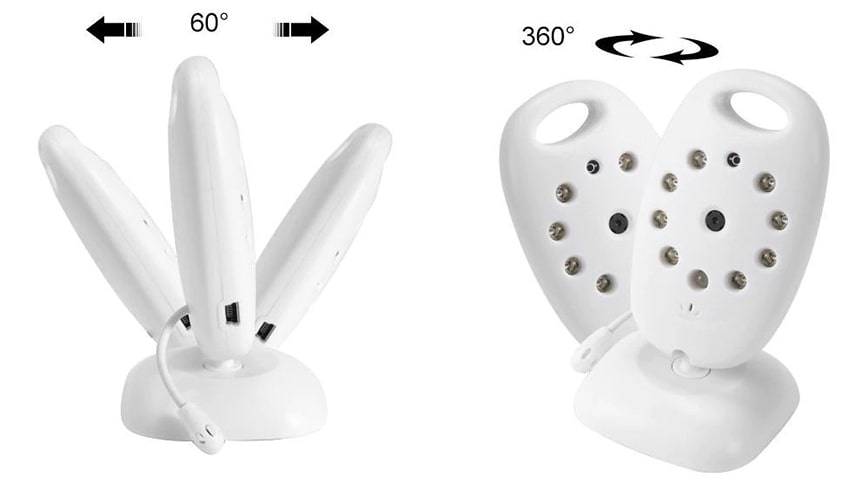VB601
VIDEO BABY MONITOR
USER’S GUIDE
Table of contents
1. Safety Instructions …………………………………….6
2. Getting started …………………………………………………7
2.1 Baby unit power supply ……………………………7
2.2 Parent unit power supply…………………………..8
3. Using the Baby Monitor VB601. …………………………9
3.1 Setting up …………………………………………….9
3.2 Pairing camera……………………………………..10
3.3 Night vision………………………………………….10
3.4 Music player………………………………….10
3.5 Talk function………………………………………..10
3.6 Adjusting the volume ……………………….10
3.7 Reset the parent unit………………………..10
4. Monitoring screen icons……………………………………11
5. Menu Options…………………………………………12
5.1 Main menu ……………………………………………12
5.2 Camera Registration……………………………….13
5.3 Alarm……………………………………………………13
5.4 Settings………………………………………………..14
5.5 System info…………………………………….15
6. Wall mounting instructions………………………………..16
WELCOME…
to your new VB601 Baby Monitor!
Thank you for purchasing the VB601. Now you can see
and hear your baby sleeping in the other room or you can
monitor your older children in their playroom.
This User’s Guide provides you with all the information
you need to get the most from your product.
Before you can use the baby monitor, we recommend
you insert and fully charge the battery in the parent unit,
so that it continues to work if you disconnect it from the
mains power to carry it to another location. Please read
the Safety Instructions on page 6 before you install the
units.
Got everything?
1 x Parent Unit
1 x Baby Unit
2 x Power adapter
1. Safety Instructions
WARNING
This baby monitor is compliant with all relevant standards
regarding electromagnetic fields and is, when handled as
described in the User’s Guide, safe to use. Therefore,
always read the instructions in this User’s Guide carefully
before using the device.
Adult assembly is required. Keep small parts away
from children when assembling.
This product is not a toy. Do not allow children to
play with it.
This baby monitor is not a substitute for responsible
adult supervision.
Do not place the baby unit or cables in the cot or
within arm’s reach of the baby (at least 1 meter
away).
Keep the cords out of reach of children.
Do not use the baby monitor near water or a heat
source
Only use the power adapters provided.
Keep the distance above 20cm for long time using;
5
Overview of your Parent unit
1.
Lcd display
2.
Signal
indicating
led
3.
Power
indicating
led
4.
Menu key / Music play control key(long press)
5.
Power key / Return key
6.
Volume – key / Down key (menu screen)
7.
Volume + key / Up key (menu screen)
8.
PTT key
9.
Microphone
10. Speaker
11. Power adapter connector
2
2. Getting started
2.1 Baby unit power supply
1.
Connect the small plug of the power adapter to the
baby unit and the other end to the mains socket.
NOTE: Only use the power adapter provided
2.
A green light led will display indicate the baby unit is
working
6
Overview of your Baby unit
1.
Light Sensor
2.
Infrared LEDS
3.
Camera Lens
4.
Power LED
5.
Microphone
6.
Speaker
7.
Pair key
8.
Temperature Sensor
9.
Power adapter connector
3
2.2 Parent unit power supply
Charging
the
parent
unit
fully
recommended. This will allow the unit to operate on
battery in the event of a power failure.
1.
Connect the plug of the power adapter to the parent
unit and the other end to the mains socket
NOTE: Only use the power adapter provided
2.
The LCD
screen
illuminates
automatically after a few seconds.
3.
Press and hold
key at least 3 seconds to turn
on the parent unit.
7
4
before
use
is
and starts
up
8
|
Detail Specifications: 1368/1368272-vb_601.pdf file (23 Mar 2023) |
Accompanying Data:
Video Baby Monitor VB 601 Baby Monitor PDF Operation & User’s Manual (Updated: Thursday 23rd of March 2023 09:00:36 PM)
Rating: 4.4 (rated by 91 users)
Compatible devices: DBX-112, Digital Audio Baby Monitor, SBC SC367, Sweet Dreams Monitor, SKM7488NC, Digimonitor 5″, M2922A, Baby Care 33.
Recommended Documentation:
Text Version of Operation & User’s Manual
(Ocr-Read Summary of Contents, UPD: 23 March 2023)
-
1, VB601 VIDEO BABY MONITOR USER’S GUIDE WELCOME… to your new VB601 Baby Monitor! Thank you for purchasing the VB601. Now you can see and hear your baby sleeping in the other room or you can monitor your older children in their playroom. This User’s Guide provides you with all the information you need to get …
-
2, 3. Using the Baby Monitor VB601 3.1 Setting up Place the baby unit in a convenient location (e.g. on a table) and point the camera lens towards the area you want to monitor. Adjust the baby unit until you are satisfied with the image in the parent unit. To mount the baby unit on the wall, see section “9. Wall mounting instructions” for more details.…
Recommended Instructions:
T2065, CD 210, 2012 Challenger SRT8, YFM250R, RG500, 8830
-
POWEROPEN-SENSITIVITY+435-VOLUME+435ABENGLISH2SYSTEM CHECKLEVELDC 9VCHARGE1234567891011121314151617182021222324192526Your baby monitorSBC SC467Product illustration oninside flap:•••••Important informationPlease read this guide carefully before using the baby monitor, and keep itfor future reference. This baby monitor is intended as an aid. It is not asubs …
SBCSC467/00 35
-
28M 2-Zone Ducking (Muting) 140310-17/07©2007 by Crown Audio®, Inc.Crown and Crown Audio are registeredtrademarks of Crown International.Crown International1718 W. Mishawaka Rd.Elkhart, IN 46517-9439TEL: 574.294.8000FAX: 574.294.8FAXwww.crownaudio.comADDENDUMIf you plan to use the 28M for 2-zone ducking (muting), please note that the procedure in the operation manual is not corre …
ADDENDUM 1
-
MBP35 — Quick Start GuideFor a full explanation of all features and instructions, please refer to the User’s Guide.1 Setting up your digital baby monitorRemoving the coversA• Turn the battery cover screws 90 degrees in a counterclockwise direction.• Lift off the battery covers.90° MAX Installing the batteries for the Baby unitB• Use only AA non-rechargeable bat …
MBP35 2
Additional Information:
Product Types by Video Baby Monitor:
- Baby Monitor
Popular Right Now:
Operating Impressions, Questions and Answers:
WELCOME…
to your new VB601 Baby Monitor!
Thank you for purchasing the VB601. Now you can see
and hear your baby sleeping in the other room or you can
monitor your older children in their playroom.
This User’s Guide provides you with all the information
you need to get the most from your product.
Before you can use the baby monitor, we recommend
you insert and fully charge the battery in the parent unit,
so that it continues to work if you disconnect it from the
mains power to carry it to another location. Please read
the Safety Instructions on page 6 before you install the
units.
Got everything?
1 x Parent Unit
1 x Baby Unit
2 x Power adapter
1. Safety Instructions
WARNING
This baby monitor is compliant with all relevant standards
regarding electromagnetic fields and is, when handled as
described in the User’s Guide, safe to use. Therefore,
always read the instructions in this User’s Guide carefully
before using the device.
Adult assembly is required. Keep small parts away
from children when assembling.
This product is not a toy. Do not allow children to
play with it.
This baby monitor is not a substitute for responsible
adult supervision.
Do not place the baby unit or cables in the cot or
within arm’s reach of the baby (at least 1 meter
away).
Keep the cords out of reach of children.
Do not use the baby monitor near water or a heat
source
Only use the power adapters provided.
Keep the distance above 20cm for long time using;
2. Getting started
2.1 Baby unit power supply
1. Connect the small plug of the power adapter to the
baby unit and the other end to the mains socket.
NOTE: Only use the power adapter provided
2. A green light led will display indicate the baby unit is
working
Overview of your Parent unit
1. Lcd display
2. Signal indicating led
3. Power indicating led
4. Menu key / Music play control key(long press)
5. Power key / Return key
6. Volume – key / Down key (menu screen)
7. Volume + key / Up key (menu screen)
8. PTT key
9. Microphone
10. Speaker
11. Power adapter connector
Overview of your Baby unit
1. Light Sensor
2. Infrared LEDS
3. Camera Lens
4. Power LED
5. Microphone
6. Speaker
7. Pair key
8. Temperature Sensor
9. Power adapter connector
Table of contents
1. Safety Instructions ……………………………….……6
2. Getting started …………………………………………………7
2.1 Baby unit power supply …………………………...7
2.2 Parent unit power supply……….……………….…8
3. Using the Baby Monitor VB601. .……………….……….9
3.1 Setting up ………………..……………….………….9
3.2 Pairing camera………….………………………….10
3.3 Night vision………………………………………….10
3.4 Music player………………………..………..10
3.5 Talk function…………………..……………….…..10
3.6 Adjusting the volume ……………………….10
3.7 Reset the parent unit………………………..10
4. Monitoring screen icons………….……………….……….11
5. Menu Options…………………………………………12
5.1 Main menu ………..……………….……………..….12
5.2 Camera Registration…………….………………...13
5.3 Alarm….……………….……………..………………..13
5.4 Settings……………….……………..………………..14
5.5 System info…………………………………….15
6. Wall mounting instructions……………..………………...16
2.2 Parent unit power supply
Charging the parent unit fully before use is
recommended. This will allow the unit to operate on
battery in the event of a power failure.
1. Connect the plug of the power adapter to the parent
unit and the other end to the mains socket
NOTE: Only use the power adapter provided
2. The LCD screen illuminates and starts up
automatically after a few seconds.
3. Press and hold key at least 3 seconds to turn
on the parent unit.
2
Многофункциональная беспроводная радио-видеоняня VB601 с двухсторонней голосовой связью
Ваш надёжный помощник по присмотру за детьми как в помещении так и на улице, даёт возможность родителям заняться неотложными делами, одновременно контролируя ребёнка визуально и при помощи двухсторонней аудиосвязи.
Комплект видеоняни состоит из 2 устройств: детский блок и родительский блок.
Детский блок
Детский блок оснащен видеокамерой, микрофоном, динамиком и термометром. Видеокамера имеет режим ночного видения, в который переключается автоматически. 8 инфракрасных светодиодов обеспечивают четкое изображение даже в темноте.
Родительский блок
Родительский блок представляет собой пульт управления с экраном и кнопками под ним. На экране отображается дата/время, температура в наблюдаемом помещении, уровень заряда, уровень сигнала.
Настройка видеоняни очень простая и не требует никаких обучений или навыков. Достаточно включить камеру и монитор в сеть, что займёт не более одной минуты.
Благодаря ИК подсветке, Вы можете вести видеонаблюдение за ребенком даже в полной темноте, видимостью до 5 метров и угол обзора 31°
В устройстве предустановлены 8 колыбельных мелодий, которые помогут обеспечить сладкий глубокий сон ребенку.
Оба гаджета имеют гибкую настройку. Крутятся и наклоняются. Камеру можно повесить над кроваткой или коляской.
Связь держится между устройствами на расстоянии до 260 метров, что позволит в частном доме выходить на участок.
Характеристики монитора
Размер LCD: 2 дюйма
Поддерживаемое расширение: 220 x 176
Чувствительность: 90 dBm
Расход энергии (максимум): 150 mA
Аккумулятор: Ли-полимер 400 mAh, 3.7V
Блок питания: 5V/500mA DC
Характеристики камеры
Изображение сенсора: CMOS
Общие пиксели изображения 320 x 240 pxl
Минимальное освещение: 0 lux (IR on)
Расстояние ночного видения: 5 м
Угол обзора: 31°
Расход энергии (максимум): 100 mA
Энергопитание: 5V/ 500mA DC

О покупке видеоняни я задумывалась давно. Пересмотрела кучу видео, перелопатила уйму отзывов, но никак не могла определиться с моделью. И тут вот он момент истины — мы в гостях у знакомых и у них есть видеоняня! Блин, как это удобно оказывается. Знакомая показала мне наглядно: вот это экран, на нем видно как малыш спит. Он начинает просыпаться, она это видит. Ребёнок ещё не проснулся до конца, возится, елозит. Она подходит к нему до пробуждения и ребёнок при пробуждении видит маму и соответственно не плачет!
Это меня и сподвигло к покупке видеоняни в большей степени, чем все остальное. Радионяня такого эффекта конечно же не давала. В общем свой выбор я остановила на Video baby vb 603.

Что было для меня крайне важно и почему я выбрала именно эту видеоняню?
1. Отсутствие вай-фая. У друзей были такие видеоняни и часто из-за слабого сигнала было непонятно — то ли работает камера, то ли виснет. Картинка застывала. Также при передаче по Wi-fi часто идёт отставание сигнала и можно очень легко прощёлкать момент пробуждения ребёнка.
2. Наличие независимого родительского блока, не зависящего от телефона. Опять-таки, если изображение выводится на телефон, то при входящем звонке оно будет сворачиваться и есть риск пропустить что-то важное.
Видеоняню я заказывала на Али. Обошлась она в 3500, я считаю это приемлемая цена. У Авента подобная будет стоить около 8000.

Что ещё мне нравится в нашей видеоняне:
— простота эксплуатации. Просто включаешь ее и не надо мучаться с настройками, ничего не нужно подсоединять судорожно сопоставляя разъёмы;
— наличие русского языка. Он был предустановлен.
— режим ночного видения. Здесь итак все понятно;
— работа напрямую, без вай-фая;
— большой экран на котором все хорошо видно.
— можно с родительского блока дистанционно ставить музыку и она будет воспроизводиться на камере. Мелодий около 20, они ненавязчивые, приятные, звук не громкий, ребёнка не испугают;
— в родительском блоке есть микрофон и можно через камеру сказать что-либо малышу))
— есть термометр?
— наличие режима vox. Это когда нажимаешь на экран и он гаснет. И включается только когда будет зафиксирован какой-либо звук рядом с камерой.
— настраиваемая чувствительность. Это как с сигнализацией на авто;
— сигнал держит хорошо. Я проверяла так: уходила в ванную, на кухню, в другие комнаты. Максимум отставание — 1 секунда.
— к родительскому блоку есть аккумулятор, также он может работать от сети. Мега удобно.

Есть конечно небольшое искажение по цвету, но для меня это не критично.
Видеоняню рекомендую с большим удовольствием, это настоящая находка для мам.