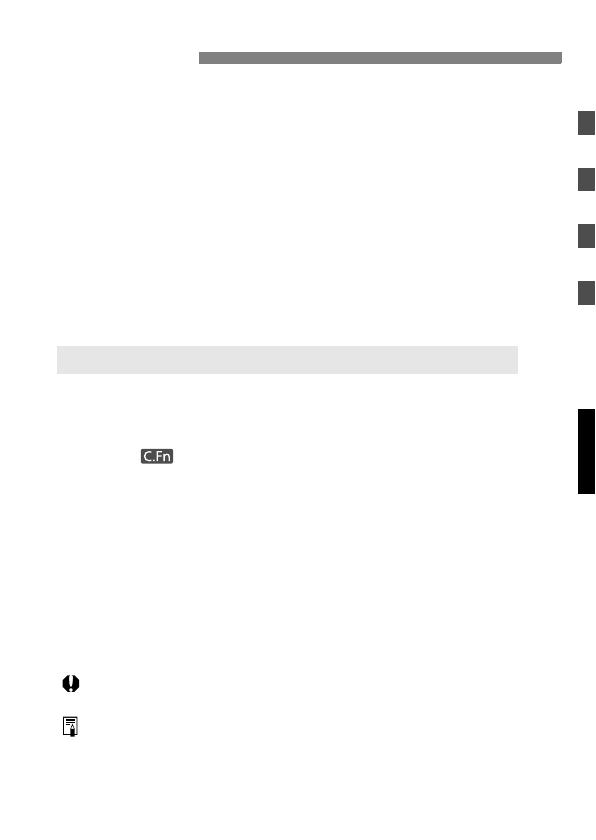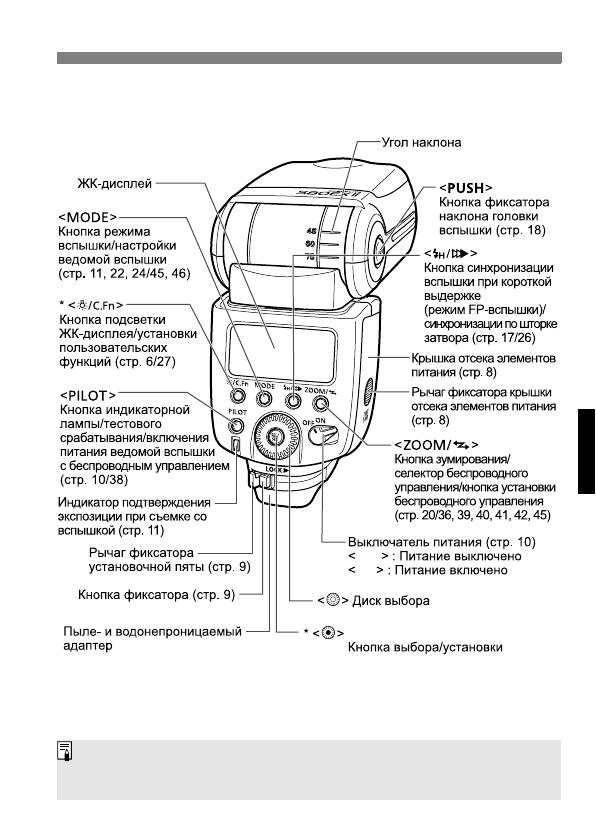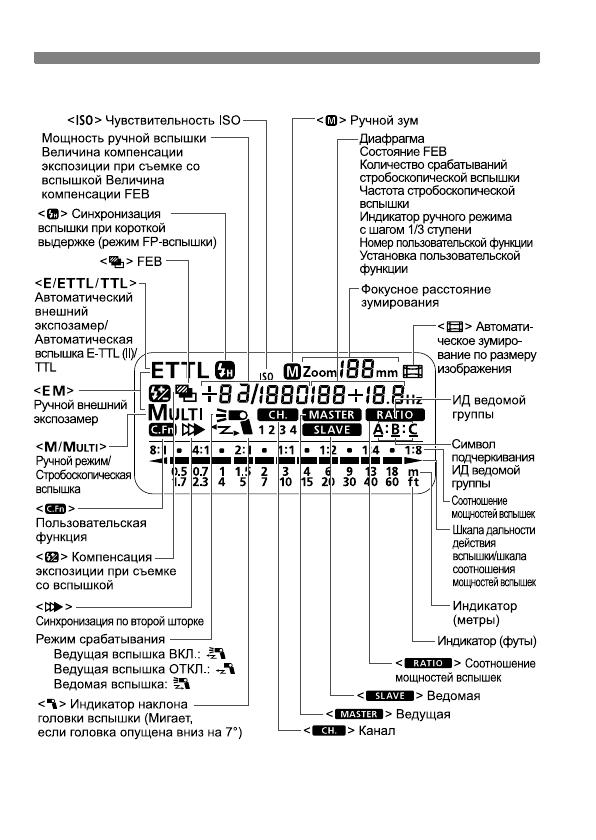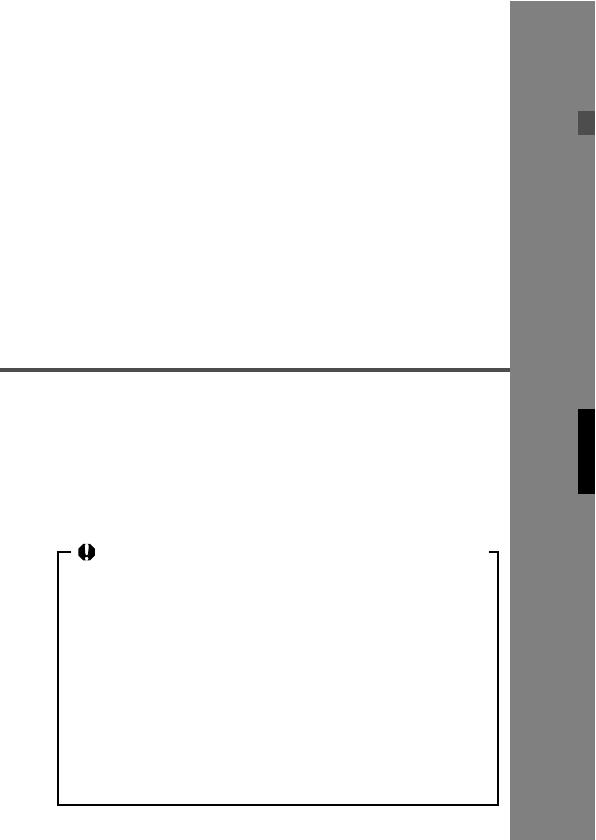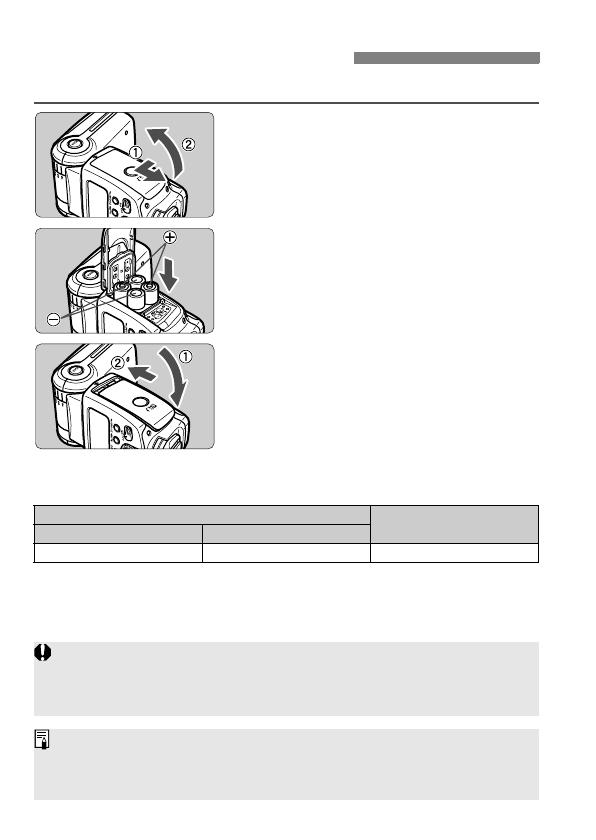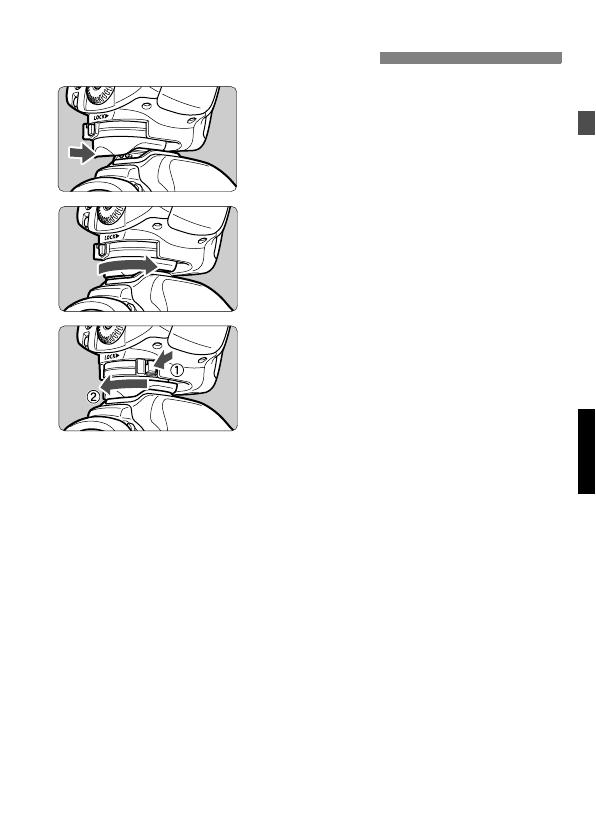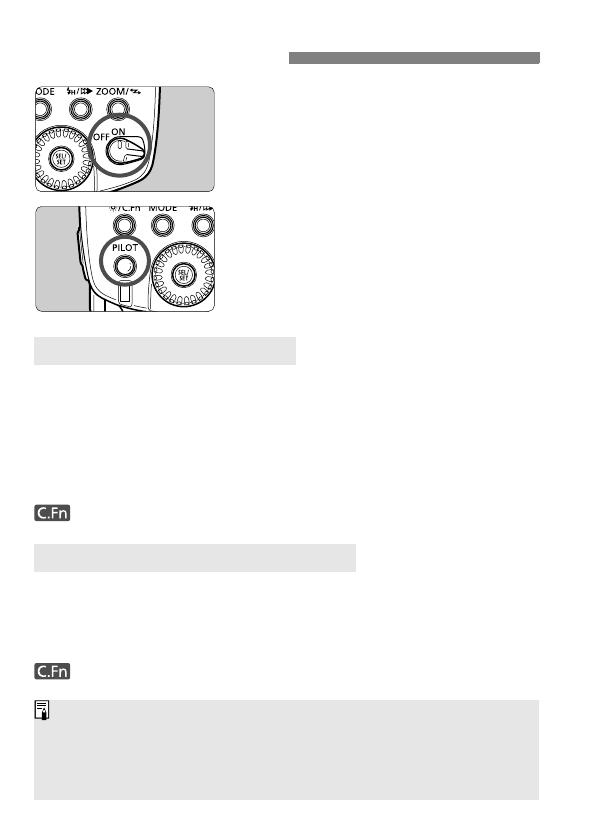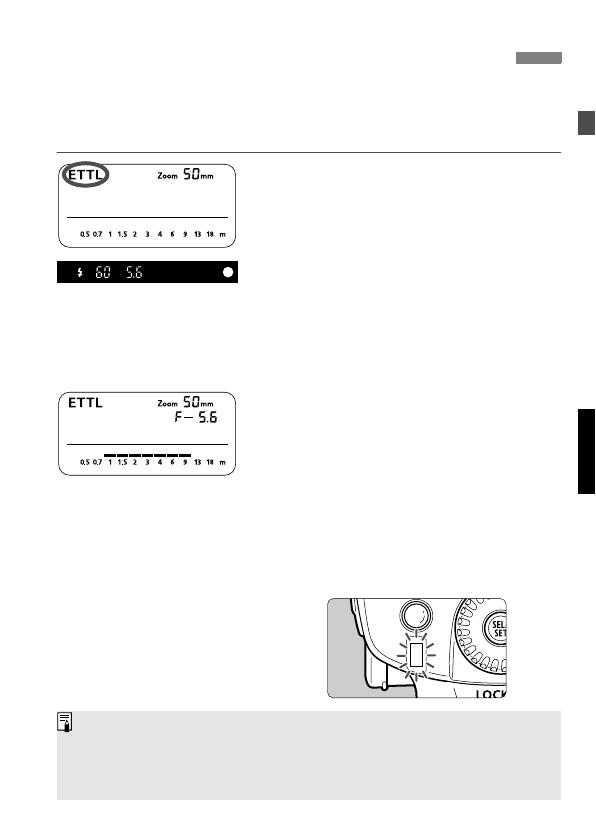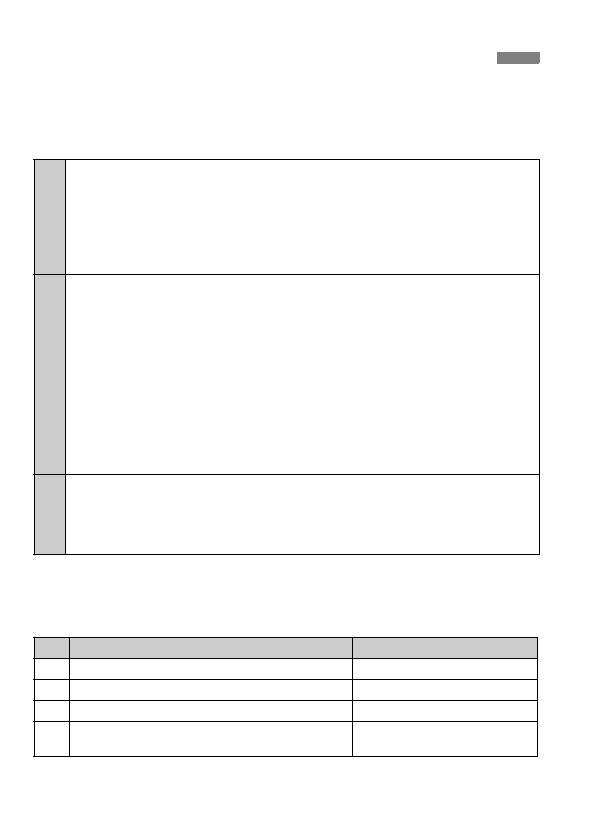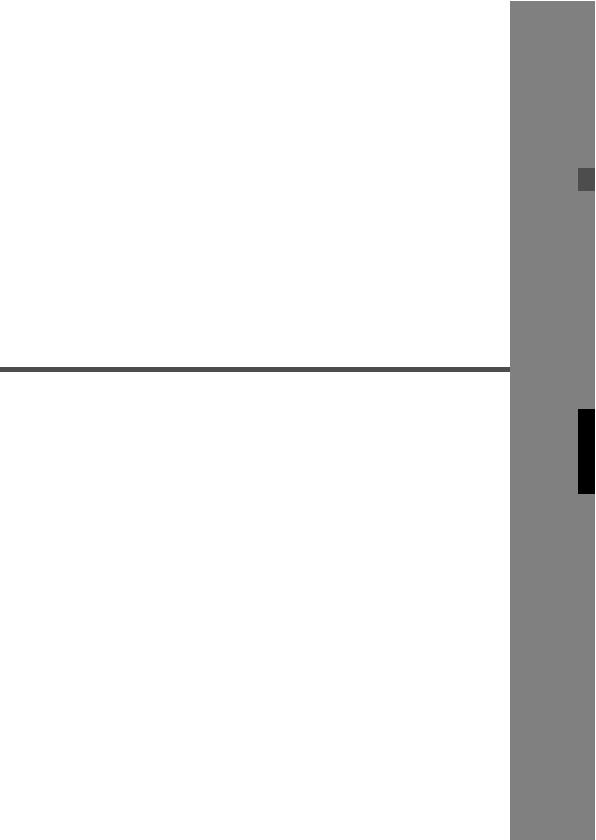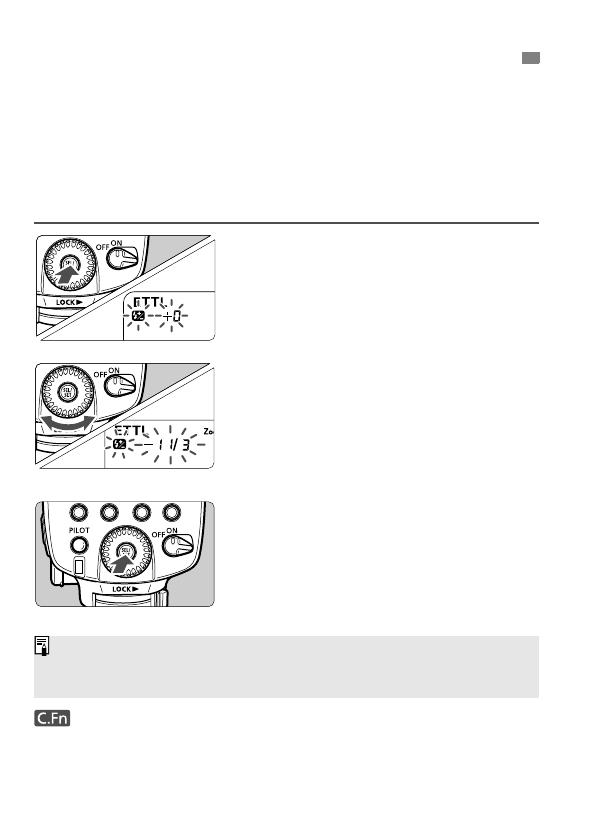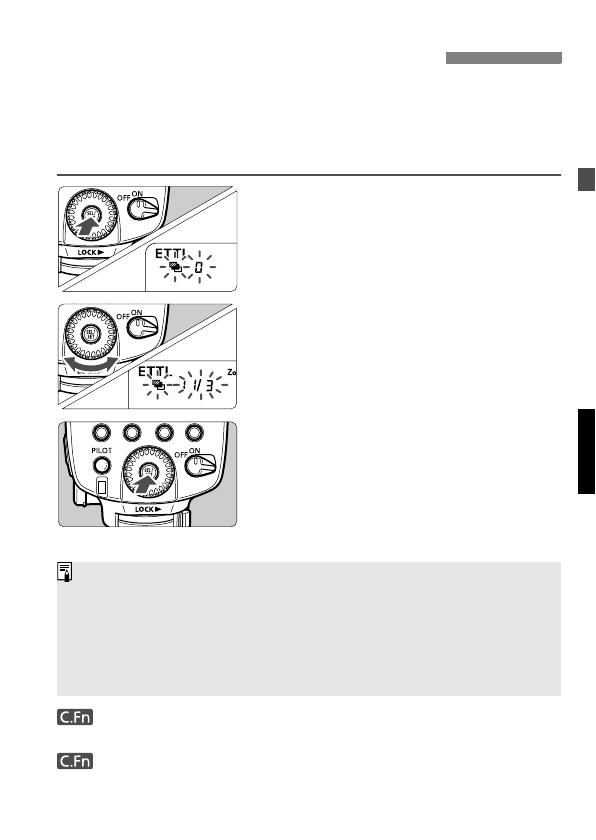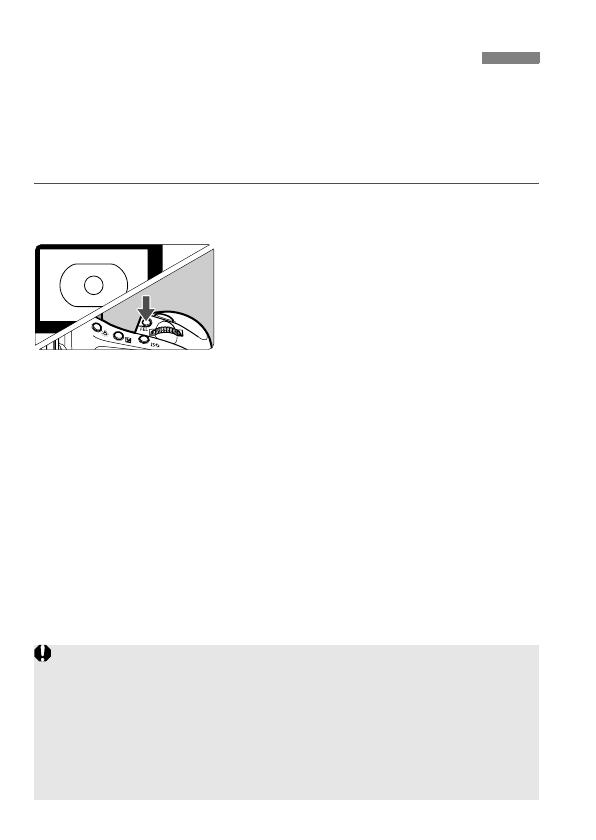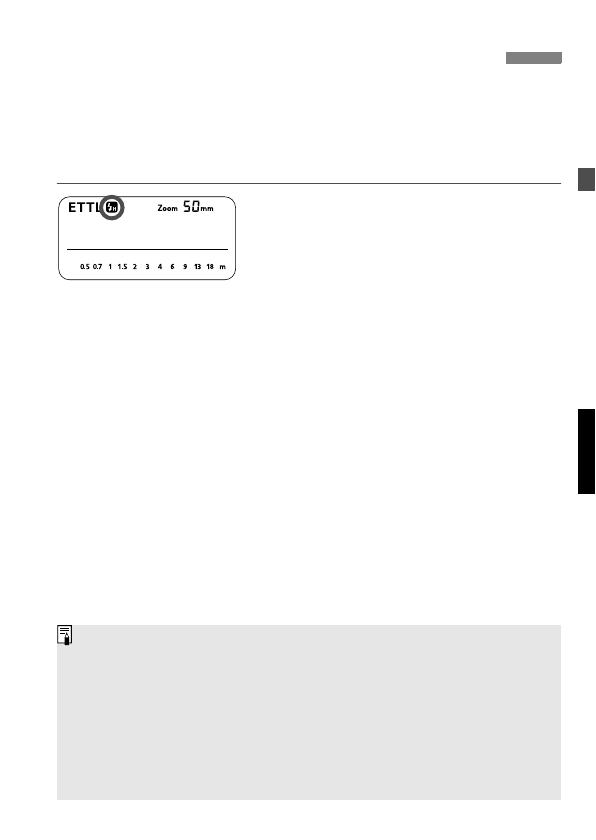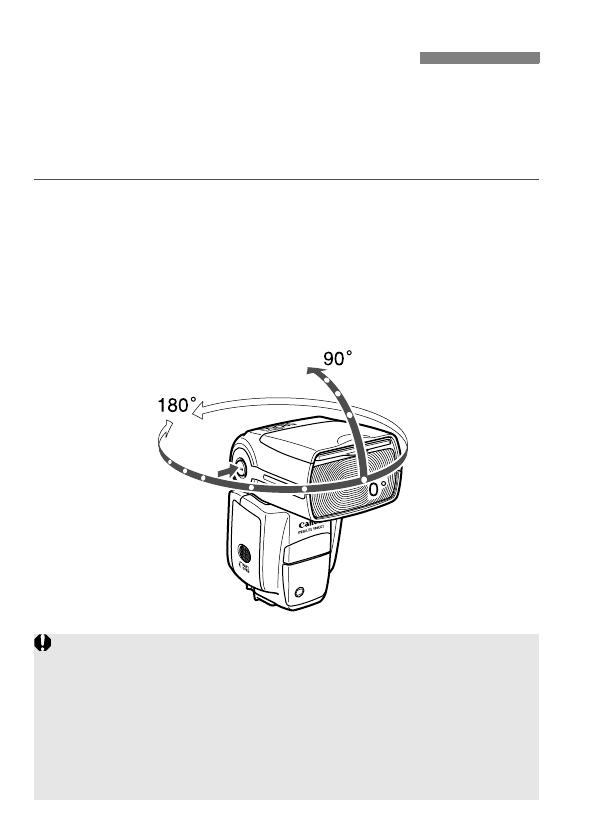Драйверы
Для выполнения подключения некоторых устройств к компьютеру может потребоваться драйвер. На этой вкладке вы найдете соответствующие драйверы для своего устройства или, в случае отсутствия драйверов, описание совместимости устройства с каждой операционной системой.
Полезная информация. Доступ к программному обеспечению, руководствам и другим материалам можно получить с помощью вкладок, расположенных выше.
Программное обеспечение
Программное обеспечение загружать необязательно, но оно обеспечивает дополнительные функции и позволяет максимально эффективно пользоваться возможностями устройства. На этой вкладке можно просмотреть и загрузить доступное программное обеспечение для вашего устройства.
Программное обеспечение
Программное обеспечение загружать необязательно, но оно обеспечивает дополнительные функции и позволяет максимально эффективно пользоваться возможностями устройства. На этой вкладке можно просмотреть и загрузить доступное программное обеспечение для вашего устройства.
Руководства пользователя
Руководства для вашего устройства или программного обеспечения перечислены ниже.
Приложения и функции
На этой вкладке можно посмотреть доступные приложения и функции, совместимые с вашим устройством.
Встроенное ПО
Встроенное ПО — это постоянное программное обеспечение, установленное на устройстве и обеспечивающее его корректную работу. Canon может периодически выпускать обновления для этого встроенного ПО, и если обновление доступно, его можно загрузить ниже.
FAQs
На этой вкладке вы найдете ответы на часто задаваемые вопросы и другую полезную информацию, которая поможет вам в решении вопросов и проблем.
Важная информация
На этой вкладке вы найдете подборку часто задаваемых вопросов, которые, на наш взгляд, будут вам интересны.
Коды ошибок
Код ошибки или сообщение об ошибке может появиться на устройстве по различным причинам. С помощью поля поиска можно найти полезную информацию о конкретном коде ошибки, где будут указаны причина ошибки и необходимые действия по ее устранению.
Технические характеристики
Ниже приведены все технические характеристики данного продукта.
Напечатано в ЕС
© CANON INC. 2007
Русский
ИНСТРУКЦИЯ ПО ЭКСПЛУАТАЦИИ
Canon Inc.
30-2, Shimomaruko 3-chome,
Ohta-ku, Tokyo 146-8501, Japan
www.canon.com
Canon Europa N.V.
P.O. Box 2262,
1180 EG Amstelveen,
The Netherlands
www.canon-europa.com
Canon North-East Oy
Huopalahdentie 24
P.O. Box 46
FIN-00351 Helsinki
Finland
Tel. +358 10 544 00
Fax +358 10 544 10
www.canon.ru
Представительство Canon North-East Оу в Москве
Космодамианская наб. 52, стр. 3, зтаж 5
115054, Москва
Россия
Тел.: +7(495) 258 5600
факс: +7(495) 258 5601
www.canon.ru
Представительство Canon North-East Оу
в Санкт-Петербурге
Бизнес-центр «Северная Столица»,
Волынский переулок, 3А, литер А
191186, Санкт-Петербург
Россия
Тел.: +7(812) 449 5500
факс: +7(812) 449 5511
www.canon.ru
Представництво Canon North-East Oy в Києві
вул. Богдана Хмельницкого 33/34
01030 Київ
Україна
Тел.: +380(44) 490 2595
факс: +380(44) 490 2598
www.canon.com.ua
Представительство Canon North-East Oy в Алматы
пр. Аль Фараби 5
БЦ «Нурлы тау», блок секция 1«А», комната № 503
050059 Алматы
Казахстан
Тел.: + 7-3272-77 77 95
Факс: + 7-3272-77 77 95 / ext. 102
www.canon.kz
Русский
2
Благодарим Вас за покупку изделия марки Canon.
Canon Speedlite 580EX II представляет собой мощную вспышку для
камер EOS, автоматически совместимую с режимами автоматической
вспышки E-TTL II, E-TTL и TTL. Она может устанавливаться на камеру
либо выполнять функции ведущей или ведомой вспышки в системе из
нескольких вспышек Speedlite. Уровень пыле— и влагозащищенности
вспышки совпадает с таковыми для камер серии EOS-1D.
Ознакомьтесь с настоящей Инструкцией и инструкцией к камере.
Перед началом работы со вспышкой Speedlite ознакомьтесь с функциями
вспышки по настоящей Инструкции и по инструкции к камере.
Основные операции выполняются так же просто, как и при
обычной съемке с автоэкспозицией.
Если вспышка 580EX II установлена на камеру EOS, автоматическое
управление экспозицией для съемки со вспышкой практически
полностью осуществляется камерой.
Порядок операций почти такой же, как при использовании встроенной
вспышки камеры (при ее наличии). Вспышку 580EX II можно считать
встроенной мощной вспышкой, установленной снаружи.
Вспышка автоматически настраивается на используемый в камере режим
замера экспозиции при съемке со вспышкой (E-TTL II, E-TTL и TTL).
В зависимости от используемой в камере системы управления вспышкой,
вспышка Speedlite автоматически управляет своей работой в
соответствующем режиме замера экспозиции при съемке со вспышкой:
1. Автоматическая вспышка E-TTL II (оценочный замер экспозиции при
съемке со вспышкой с использованием предварительной вспышки и
учетом информации о расстоянии фокусировки объектива)
2. Автоматическая вспышка E-TTL (оценочный замер экспозиции при
съемке со вспышкой с использованием предварительной вспышки)
3. Автоматическая вспышка TTL (замер экспозиции в режиме реального
времени по отражению от пленки)
Поддерживаемые камерой режимы замеры экспозиции при съемке со
вспышкой см. в пункте «Внешняя вспышка Speedlite» раздела
«Технические характеристики» инструкции по эксплуатации камеры.
В инструкции по эксплуатации камеры (в главе, посвященной съемке со
вспышкой) те камеры, которые поддерживают режимы
1 и 2
замера
экспозиции при съемке со вспышкой
, называются камерами типа A
(совместимые с режимом E-TTL II или E-TTL). Камеры, поддерживающие
только режим
3
замера экспозиции при съемке со вспышкой
(совместимые только с режимом TTL),
называются камерами типа B
.
* В настоящей Инструкции предполагается, что вспышка Speedlite
используется с камерой типа A.
В случае камер типа B см. стр. 55.
3
Символом <9> в тексте обозначается диск выбора.
Символом <8> в тексте обозначается кнопка SEL/SET (выбора/
установки).
Символ в тексте обозначает пользовательскую функцию.
В инструкциях настоящего документа предполагается, что
выключатели питания камеры и вспышки Speedlite находятся
в положении ON (ВКЛ.).
Значки, используемые в тексте для обозначения кнопок, дисков и
настроек совпадают со значками на камере и вспышку Speedlite.
Значки (
4
) / (
0
) / (
3
) означают, что соответствующая функция
действует в течение 4, 6 или 16 с после отпускания кнопки.
Номер страницы, на которую приводится ссылка, обозначается
(стр. **).
В настоящей Инструкции используются следующие обозначения:
: Символ предупреждения служит для предупреждения
сцелью предотвращения неполадок при съемке.
: Символ примечания указывает на наличие дополнительной
информации.
Содержание
Обозначения, используемые в настоящей Инструкции
1 Начало работы и основные операции ………….…………. 7
2 Использование вспышки…..……………………….………….. 13
3 Беспроводное управление вспышкой …………….…….. 33
4 Справочная информация …………..………….………….…… 47
4
Обозначения
Фyтляр
Миниподставка
5
OFF
ON
SEL/SET
Функции, соответствующие кнопкам со звездочками, действуют
втечение 8 с после того, как эта кнопка будет нажата и отпущена.
Подсветка <B> горит в течение 12 с.
6
ЖК—дисплей
Для включения подсветки ЖК—дисплея нажмите кнопку <B>.
Фактически отображаемые элементы зависят от текущих установок.
7
1
Начало работы
иосновные операции
Установка элементов питания …………………..…… 8
Установка вспышки на камеру……….………….…… 9
Включение питания ………….…………..………….…. 10
Полностью автоматическая съемка со вспышкой …. 11
Использование автоматических режимов вспышки
E-TTL II и E-TTL в различных режимах съемки
…. 12
Во избежание перегрева и повреждения головки
вспышки не допускается съемка непрерывной
серии, при которой вспышка срабатывает более 20
раз. После непрерывной серии из 20 срабатываний
вспышки необходимо сделать перерыв не менее
чем на 10 мин.
Если после непрерывной серии из 20
срабатываний вспышки продолжить съемку со
вспышкой с короткими интервалами, может
сработать встроенная функция защиты от
перегрева, которая увеличит время зарядки
прибл. до 8 – 20 с. В этом случае сделайте
перерыв не менее чем на 15 мин, и нормальный
режим работы вспышки восстановится.
Предупреждение о непрерывной съемке со вспышкой
8
Установите четыре элемента питания типоразмера AA.
1
Откройте крышку.
Большим пальцем нажмите рычаг
фиксатора отсека элементов питания,
затем сдвиньте его в направлении
стрелки
c
, чтобы открыть крышку.
2
Установите элементы питания.
Убедитесь, что полярность
элементов питания («+» и «–»)
соответствует схеме в отсеке
элементов питания.
3
Закройте крышку.
Закройте крышку отсека элементов
питания и сдвиньте ее в
направлении, показанном стрелкой.
X
После щелчка в фиксаторах крышка
фиксируется.
Данные приведены для новых щелочных элементов питания типоразмера
AA при испытании в соответствии со стандартами тестирования,
принятыми компанией Canon.
Режим быстрой вспышки допускает ее срабатывание до полной
готовности (стр. 10).
Установка элементов питания
Время зарядки и количество срабатываний (со щелочными
элементами питания типоразмера AA)
Время зарядки
Количество
срабатываний вспышки
Быстрая вспышка Обычная вспышка
прибл. 0,1 — 2,5 с прибл. 0,1 — 5 с прибл. 100 — 700
При использование любых других элементов питания типоразмера AA,
кроме щелочных, возможен плохой электрический контакт из—за
неправильной формы клемм элементов питания.
При замене элементов питания после большой серии вспышек
помните,
что элементы питания могут быть горячими.
Используйте комплект из четырех новых элементов питания одной
марки. При замене элементов питания заменяйте одновременно все
четыре элемента питания.
Допускается также использование Ni-MH или литиевых аккумуляторов
типоразмера AA.
9
1
Установите вспышку Speedlite.
До упора вставьте установочную
пяту вспышки Speedlite в горячий
башмак камеры.
2
Закрепите вспышку Speedlite.
Сдвиньте рычаг фиксации на
монтажной пяте вправо.
X После щелчка рычага в фиксаторах
он фиксируется.
3
Снимите вспышку Speedlite.
Нажав кнопку фиксатора и
удерживая ее нажатой, сдвиньте
рычаг фиксатора влево и снимите
вспышку Speedlite.
Установка вспышки на камеру
10
1
Установите выключатель питания
в положение <
K
>.
X Начинается зарядка вспышки.
2
Убедитесь, что вспышка готова к работе.
Цвет индикаторной лампы сначала
меняется на зеленый (готова для
быстрой вспышки), затем на красный
(вспышка готова).
При нажатии индикаторной лампы
срабатывает тестовая вспышка.
Режим быстрой вспышки позволяет использовать вспышку до ее полной
готовности, когда индикаторная лампа еще имеет зеленый цвет.
Хотя ведущее число вспышки будет составлять от 1/6 до 1/2 значения
при полной мощности, быстрая вспышка эффективна для близких
объектов и в случаях, когда требуется малое время зарядки вспышки.
Установите для режима перевода кадров покадровую съемку.
Быстрая вспышка не может использоваться в режиме серийной
съемки, FEB, ручной вспышки и стробоскопической вспышки.
Быстрая вспышка может также использоваться во время серийной
съемки со вспышкой. (C.Fn-06 → стр. 27)
Для экономии энергии элементов питания вспышка автоматически
выключается после определенного периода (от прибл. 1,5 до 15 мин)
простоя. Чтобы снова включить вспышку Speedlite, наполовину
нажмите кнопку спуска затвора на камере. Можно также нажать кнопку
тестового срабатывания на вспышке Speedlite.
Функцию автоотключения можно также отключить. (C.Fn-01 → стр. 27)
Включение питания
О режиме быстрой вспышки
Автоматическое выключение питания
Тестовое срабатывание вспышки невозможно при включенном
таймере функций камеры 4 или 0.
Установки вспышки Speedlite сохраняются в памяти даже после
выключения питания. Для сохранения настроек вспышки Speedlite
после замены элементов питания выключите питание и произведите
замену в течение 1 мин.
11
Если в камере установлен режим съемки <V> (Программа AE) или
<U> (Авто), полностью автоматическая вспышка E-TTL II/E-TTL
обеспечивает такую же простоту съемки, как и при обычной съемке
с автоматической экспозицией в режиме <V> или <U>.
1
Установите вспышку Speedlite в
режим <a>.
Кнопкой <
D
> установите на
дисплее режим <
a
>.
2
Сфокуcируйтесь на объект.
Для фокусировки нажмите
наполовину кнопку спуска затвора.
X
Выдержка затвора и диафрагма
отображаются в видоискателе.
Убедитесь, что в видоискателе горит
символ <
Q
>.
3
Произведите съемку.
Убедитесь, что объект находится в
пределах эффективного диапазона,
отображаемого на ЖК—дисплее.
X
Непосредственно перед съемкой
кадра срабатывает предварительная
вспышка, затем основная.
X
Если достигнута стандартная
экспозиция при съемке со вспышкой,
в течение приблизительно 3 с горит
индикатор подтверждения
экспозиции при съемке со вспышкой.
Полностью автоматическая съемка со вспышкой
На ЖК—дисплее отображается символ <
a
>, даже если камера
поддерживает режим E-TTL II.
Если индикатор подтверждения экспозиции при съемке со вспышкой не
загорается, подойдите ближе к объекту и повторите съемку. Можно
также увеличить чувствительность ISO в цифровой камере.
12
Установив в камере режим съемки <
W
> (автоэкспозиция с приоритетом
диафрагмы), <
X
> (автоэкспозиция с приоритетом выдержки) или <
q
>
(ручная), можно использовать автоматическую вспышку E-TTL II/E-TTL.
Режим съемки <
Z
> или <
Y
> дает такой же результат, как и режим <
V
>
(Программная автоэкспозиция).
1/X с представляет собой минимальную выдержку синхронизации
вспышки, обеспечиваемую камерой.
Использование автоматических режимов вспышки
E-TTL II и E-TTL в различных режимах съемки
X
Этот режим следует выбирать, если требуется устанавливать выдержку
затвора вручную.
Для достижения стандартной экспозиции камера автоматически устанавливает
диафрагму, соответствующую выдержке затвора.
Если индикатор величины диафрагмы мигает, это означает, что фон и кадр будут
недоэкспонированы или переэкспонированы. Измените выдержку затвора таким
образом, чтобы индикатор величины диафрагмы перестал мигать.
W
Этот режим следует выбирать, если требуется устанавливать диафрагму вручную.
Для достижения стандартной экспозиции камера автоматически
устанавливает выдержку затвора, соответствующую диафрагме.
В случае темного фона (например, при съемке ночного сюжета) для получения
стандартной экспозиции как основного объекта, так и фона, используется
синхронизация вспышки при длительной выдержке. Стандартная экспозиция
основного объекта достигается благодаря вспышке, стандартная экспозиция
фона обеспечивается длительной выдержкой затвора.
Так как для съемки сюжетов с низкой освещенностью используется
длительная выдержка затвора, рекомендуется установить камеру на штатив.
Если индикатор выдержки затвора мигает, это означает, что фон и кадр будут
недоэкспонированы или переэкспонированы. Измените величину диафрагмы
таким образом, чтобы индикатор выдержки затвора перестал мигать.
q
Этот режим следует выбирать, если требуется вручную устанавливать как
выдержку затвора, так и величину диафрагмы.
Стандартная экспозиция основного объекта достигается благодаря вспышке.
Экспозиция фона обеспечивается установленным сочетанием выдержки
затвора и величины диафрагмы.
Выдержки синхронизации вспышки и величина диафрагмы
Установка выдержки затвора Установка диафрагмы
V
Устан авливается автоматически (1/60 — 1/X с) Автоматически
X
Устанавливается вручную (30 — 1/X с) Автоматически
W
Устанавливается автоматически (30 — 1/X с) Вручную
q
Устанавливается вручную
(ручная выдержка, 30 — 1/X с)
Вручную
13
2
Использование вспышки
f
Компенсация экспозиции при съемке со вспышкой …. 14
g
Брекетинг при съемке со вспышкой (FEB)………………. 15
7
: Фиксация экспозиции при съемке со вспышкой…….. 16
c
Синхронизация вспышки при короткой выдержке…….. 17
Съемка со вспышкой в отраженном свете……………………… 18
H
: Установка угла освечивания вспышки
и использование широкоугольной панели ……………………… 20
q
: Режим ручной вспышки ………………………………………….. 22
p
: Режим стробоскопической вспышки ………………… 24
r
Синхронизация по второй шторке …………………………. 26
C
: Установка пользовательских функций………………… 27
Внешний экспозамер при съемке со вспышкой ……………… 31
Управление вспышкой Speedlite с помощью экрана
меню камеры ……………………………………………………………….. 32
14
Величина компенсации экспозиции при съемке со вспышкой
устанавливается таким же образом, как и обычная компенсация
экспозиции. Компенсацию экспозиции при съемке со вспышкой
можно устанавливать впределах ±3 ступени с шагом 1/3 ступени.
(Если компенсация экспозиции камеры установлена с шагом
1/2 ступени, компенсация экспозиции для вспышки также
устанавливается с шагом 1/2 ступени.)
1
Выберите вариант <f>.
Кнопкой <8> установите на
дисплее режим <f>.
X Мигают значок <f> и значение
компенсации экспозиции при
съемке со вспышкой.
2
Установите значение
компенсации экспозиции.
Диском <9> установите
требуемое значение.
Для отмены функции компенсации
экспозиции при съемке со вспышкой
установите значение «+0».
3
Нажмите кнопку <8>.
X
Устанавливается компенсация
экспозиции при съемке со вспышкой.
Установк у компенсации экспозиции при съемке со вспышкой можно
ограничить только диском <9>. (C.Fn-13 → стр. 27)
f
Компенсация экспозиции при съемке со вспышкой
Если компенсация экспозиции при съемке со вспышкой одновременно
установлена как во вспышке Speedlite, так и в камере, используется
величина компенсации, установленная во вспышке Speedlite.
15
Можно снять три кадра со вспышкой с автоматическим изменением
мощности вспышки для каждого кадра в диапазоне до ±3 ступеней
с шагом 1/3 ступени (1/2 ступени, если камера допускает шаг
только 1/2 ступени). Это называется брекетингом при съемке со
вспышкой (FEB).
1
Выберите
<g>.
Кнопкой <8> установите на
дисплее режим <g>.
X Мигает значок <g> и величина
брекетинга.
2
Установите значение брекетинга
экспозиции при съемке со вспышкой.
Диском <9> установите
требуемое значение.
3
Нажмите кнопку
<8>.
X Устанавливается режим FEB.
Можно запретить автоматическую отмену режима FEB после съемки
трех кадров. (C.Fn-03 → стр. 27)
Последовательность съемки кадров в режиме FEB можно изменить.
(C.Fn-04 → стр. 27)
g
Брекетинг при съемке со вспышкой (FEB)
После съемки трех кадров режим брекетинга FEB автоматически
отменяется.
Для использования брекетинга FEB установите в камере режим
покадровой съемки. Перед съемкой убедитесь, что вспышка готова.
Возможно совместное использование режима FEB с компенсацией
экспозиции при съемке со вспышкой и фиксацией экспозиции при
съемке со вспышкой.
16
Фиксация экспозиции при съемке со вспышкой (FE lock) обеспечивает
фиксацию правильной экспозиции для любой части сцены.
Когда на ЖК—дисплее отображается символ <a>, нажмите на
камере кнопку <7>. Если на камере отсутствует кнопка <7>,
нажмите кнопку <P>.
1
Сфокуcируйтесь на объект.
2
Нажмите кнопку <7>. (3)
Наведите центр видоискателя на
объект и нажмите кнопку <7>.
X На вспышке Speedlite срабатывает
предварительная вспышка, и
мощность вспышки, необходимая
для освещения объекта,
сохраняется в памяти.
X В течение 0,5 с в видоискателе
отображается символ «FEL».
Всякий раз при нажатии кнопки
<7> срабатывает
предварительная вспышка и
фиксируется новое значение
экспозиции при съемке со
вспышкой.
7
: Фиксация экспозиции при съемке со вспышкой
Если объект находится слишком далеко и будет недодержан,
в видоискателе мигает символ <Q>. Подойдите ближе к объекту
и попробуйте зафиксировать экспозицию при съемке со вспышкой
еще раз.
Если на ЖК—дисплее не отображается символ <a>, фиксация
экспозиции при съемке со вспышкой невозможна.
Если размеры объекта слишком малы, фиксация экспозиции при
съемке со вспышкой может оказаться малоэффективной.
17
При использовании функции синхронизации вспышки при короткой
выдержке (режим FP-вспышки) синхронизация вспышки возможна
при любой выдержке затвора. Это удобно для использования
режима приоритета диафрагмы для съемки портретов с
заполняющей вспышкой.
Выберите <c>.
Нажимая кнопку <E>,
выведите на дисплей символ <c>.
Убедитесь, что в видоискателе
отображается значок <F>.
c
Синхронизация вспышки при короткой выдержке
При установке выдержки затвора, равной или превышающей
максимальную выдержку синхронизации вспышки, в видоискателе
не отображается символ <F>.
В случае синхронизации при короткой выдержке, чем меньше
выдержка, тем меньше эффективный радиус действия вспышки.
Проверьте эффективный радиус действия вспышки на ЖК—дисплее.
Для возврата в обычный режим работы вспышки снова нажмите
кнопку <E>. Значок <c> исчезает.
Установка стробоскопической вспышки невозможна.
18
Если направить головку вспышки на стену или потолок, объект
будет освещаться светом вспышки, отраженным от поверхности.
Таким образом, можно смягчить тени за объектом, обеспечивая
более естественный вид снимка. Это способ называется съемкой
со вспышкой в отраженном свете.
Задание направления для отражения света
Поворачивайте головку вспышки при нажатой кнопке <z>.
Если угол освечивания вспышки устанавливается автоматически,
для него фиксируется значение, соответствующее фокусному
расстоянию 50 мм.
На ЖК—дисплее отображается значение <O> мм.
Угол освечивания вспышки можно также установить вручную.
Съемка со вспышкой в отраженном свете
Если стена или потолок расположены слишком далеко, отраженный
свет вспышки может быть слишком слабым и кадр может оказаться
недодержанным.
Для обеспечения хорошего отражения стена или потолок должны
быть равномерно белого цвета. Если свет отражается от цветной
поверхности, фотография может приобрести цветной оттенок.
Если после съемки не загорается индикатор подтверждения
экспозиции при съемке со вспышкой, увеличьте величину (диаметр
отверстия) диафрагмы и повторите съемку.
19
С помощью панели для создания бликов можно получить блики в
глазах объекта и оживить выражение его лица.
1
Направьте головку вспышки
вверх на 90°.
2
Выдвиньте широкоугольную
панель.
X Одновременно выдвигается панель
для создания бликов в глазах.
3
Уберите широкоугольную
панель.
Уберите только широкоугольную
панель.
Следуйте тем же инструкциям, что
и для съемки со вспышкой в
отраженном свете.
При съемке объекта с расстояния 0,5 — 2 м (1,6 — 6,6 фута) нажмите
кнопку <z> и, удерживая ее нажатой, наклоните головку
вспышки на 7° вниз для освещения нижней части изображения.
Получение бликов в глазах
Съемка крупным планом со вспышкой
Направьте головку вспышки прямо вперед, затем поверните ее
вверх на 90°. Если повернуть головку вспышки влево или вправо,
блики в глазах не получатся.
Для получения максимального эффекта бликов в глазах стойте на
расстоянии 1,5 м/4,9 фута от объекта.
-
Contents
-
Table of Contents
-
Troubleshooting
-
Bookmarks
Quick Links
INSTRUCTION MANUAL
MODE D’EMPLOI
MANUAL DE INSTRUCCIONES
Related Manuals for Canon Speedlite 580EX II
Summary of Contents for Canon Speedlite 580EX II
-
Page 1
INSTRUCTION MANUAL MODE D’EMPLOI MANUAL DE INSTRUCCIONES… -
Page 3
Thank you for purchasing a Canon product. The Canon Speedlite 580EX II is an EOS-dedicated, high-output flash unit automatically compatible with E-TTL II, E-TTL, and TTL autoflash. It can serve as an on-camera flash as well as a master unit or a slave unit in a wireless, multiple-Speedlite system. -
Page 4
Contents Getting Started and Basic Operation … 7 Using Flash … 13 Wireless Flash … 33 Reference … 47 Conventions Used in this Manual The <9> symbol in the text refers to the Select Dial. The <8> symbol in the text refers to the Select/Set button. symbol in the text refers to a Custom Function. -
Page 5
Nomenclature Flash head/ Wireless transmitter Wireless sensor AF-assist beam emitter (p.49) External metering sensor (p.30) Mounting foot (p.9) Mini stand pocket Catchlight panel (retracted) (p.19) Locking pin (p.9) Case Built-in wide panel (retracted) (p.20) Contact cover External power source socket PC terminal Bracket mounting Contacts… -
Page 6
LCD panel < > Flash mode/ Slave setting button (p.11, 22, 24/45, 46) * < > LCD panel illumination/ Custom Function setting button (p.6/27) < > Pilot lamp/Test firing/ Wireless slave power ON button (p.10/38) Flash exposure confirmation lamp (p.11) Mounting foot’s lock lever (p.9) Lock-release button (p.9) -
Page 7: Lcd Panel
LCD Panel < > ISO speed Manual flash output level Flash exposure compensation amount FEB compensation amount < > High-speed sync (FP flash) < > FEB < > Auto external metering/ E-TTL (ll)/ TTL autoflash < > Manual external metering <…
-
Page 8: Table Of Contents
Getting Started and Basic Operation Installing the Batteries … 8 Attaching to the Camera… 9 Turning on the Power Switch… 10 Fully Automatic Flash Shooting … 11 Using E-TTL II and E-TTL Autoflash in the Shooting Modes… 12 Cautions for firing continuous flashes To avoid overheating and degrading the flash head, do not fire more than 20 continuous flashes.
-
Page 9: Installing The Batteries
Recycling Time Quick Flash Approx. 0.1 — 2.5 sec. Based on new size-AA alkaline batteries and Canon’s testing standards. Quick flash enables a flash to be fired before flash-ready (p.10). Using size-AA batteries other than the alkaline type may cause improper battery contact due to the irregular shape of the battery contacts.
-
Page 10: Attaching To The Camera
Attaching to the Camera Attach the Speedlite. Slip the Speedlite’s mounting foot into the camera’s hot shoe all the way. Secure the Speedlite. On the mounting foot, slide the lock lever to the right. When the lock lever clicks in place, it will be locked.
-
Page 11: Turning On The Power Switch
Turning on the Power Switch About Quick Flash Quick flash enables a flash to be fired before flash-ready, when the pilot lamp is still green. Although the Guide No. will be 1/6 to 1/2 that of the full output, quick flash is effective for near subjects and when you want a shorter recycle time.
-
Page 12: Fully Automatic Flash Shooting
Fully Automatic Flash Shooting When you set the camera’s shooting mode to <V> (Program AE) or <U> (Full Auto), E-TTL II/E-TTL fully automatic flash will make it as easy as normal AE shooting in the <V> and <U> modes. <a> will be displayed on the LCD panel even if the camera is compatible with E-TTL II.
-
Page 13: Using E-Ttl Ii And E-Ttl Autoflash In The Shooting Modes
Using E-TTL II and E-TTL Autoflash in the Shooting Modes Just set the camera’s shooting mode to <W> (aperture-priority AE), <X> (shutter-priority AE), or <q> (manual) and you can use E-TTL II/ E-TTL autoflash. Select this mode when you want to set the shutter speed manually. The camera will then automatically set the aperture matching the shutter speed to obtain a standard exposure.
-
Page 14: Using Flash
Using Flash f Flash Exposure Compensation … 14 g FEB … 15 7: FE Lock … 16 c High-speed Sync… 17 Bounce Flash… 18 H: Setting the Flash Coverage and Using the Wide Panel … 20 q: Manual Flash … 22 p: Stroboscopic Flash …
-
Page 15: Flash Exposure Compensation
f Flash Exposure Compensation In the same way as normal exposure compensation, you can set exposure compensation for flash. The flash exposure compensation amount can be set up to ±3 stops in 1/3-stop increments. (If the camera’s exposure compensation is in 1/2-stop increments, flash exposure compensation will be in 1/2-stop increments.) If flash exposure compensation has been set with both the Speedlite and camera, the Speedlite’s flash exposure compensation amount will override…
-
Page 16: Feb
g FEB You can take three flash shots while automatically changing the flash output for each shot up to ±3 stops in 1/3-stop increments (1/2-stop increments if the camera enables only 1/2-stop increments). This is called FEB (Flash Exposure Bracketing). After the three shots are taken, FEB will be cancelled automatically.
-
Page 17: 7: Fe Lock
7: FE Lock FE (flash exposure) lock locks the correct flash exposure setting for any part of the scene. With <a> displayed on the LCD panel, you press the camera’s <7> button. If the camera does not have the <7> button, press the <P>…
-
Page 18: High-Speed Sync
c High-speed Sync With high-speed sync (FP flash), the flash can synchronize with all shutter speeds. This is convenient when you want to use aperture priority for fill-flash portraits. If you set a shutter speed that is the same or slower than the camera’s maximum flash sync speed, <F>…
-
Page 19: Bounce Flash
Bounce Flash By pointing the flash head toward a wall or ceiling, the flash will bounce off the surface before illuminating the subject. This can soften shadows behind the subject for a more natural-looking shot. This is called bounce flash. Set the Bounce Direction Hold down the <z>…
-
Page 20
Creating a Catchlight With the catchlight panel, you can create a catchlight in the subject’s eyes to add life to the facial expression. Point the flash head straight ahead and then upward by 90°. The catchlight will not work if you swing the flash head left or right. For maximum catchlight effect, stay within 1.5 m/4.9 ft of the subject. -
Page 21: H: Setting The Flash Coverage And Using The Wide Panel
H: Setting the Flash Coverage and Using the Wide Panel The flash coverage can be set to match the lens focal length from 24mm to 105mm. The flash coverage can be set automatically or manually. Also, with the built-in wide panel, the flash coverage can be expanded for 14mm wide-angle lenses.
-
Page 22
Auto Zoom for Image Size EOS DIGITAL cameras have one of three image sizes. The lens’ effective focal length will differ depending on the camera’s image size. The Speedlite automatically recognizes the EOS DIGITAL camera’s image size and automatically sets the flash coverage for lens focal lengths from 24mm to 105mm. -
Page 23: Q: Manual Flash
q: Manual Flash You can set the flash output from 1/128 power to 1/1 full power in 1/3- stop increments. Use a hand-held flash meter to determine the required flash output to obtain a correct flash exposure. Flash Output Display When you change the flash output during shooting, the table below makes it easier to see how the stop changes such as 1/2 -0.3 →…
-
Page 24
Metered Manual Flash Exposures When the Speedlite is attached to an EOS-1D series camera, you can set the flash level manually for closeup subjects. Set the camera and Speedlite. Set the camera’s shooting mode to <q> or <W>. Set the Speedlite to manual flash. Focus the subject. -
Page 25: P: Stroboscopic Flash
p: Stroboscopic Flash With stroboscopic flash, a rapid series of flashes is fired. It can be used to capture multiple images of a moving subject in a single photograph. You can set the firing frequency (number of flashes per sec. expressed as Hz), the number of flashes, and the flash output.
-
Page 26
To avoid overheating and deteriorating the flash head, do not use stroboscopic flash more than 10 times in succession. After 10 times, allow the Speedlite to rest for at least 15 min. If you try to use the stroboscopic flash more than 10 times in succession, the firing might stop automatically to protect the flash head. -
Page 27: Second-Curtain Sync
r Second-Curtain Sync With a slow shutter speed, you can create a light trail following the subject. The flash fires right before the shutter closes. Second-curtain sync works well in the camera’s “buLb” mode. To return to normal flash, press the <E> button again. The <r> icon will disappear.
-
Page 28: C: Setting Custom Functions
C: Setting Custom Functions You can customize Speedlite features to suit your shooting preferences. You do this with Custom Functions. Custom Function Function C.Fn-00 Distance indicator display C.Fn-01 Auto power off C.Fn-02 Modeling flash C.Fn-03 FEB auto cancel C.Fn-04 FEB sequence C.Fn-05 Flash metering mode Quickflash with continuous C.Fn-06…
-
Page 29
Hold down the <A> button until <u> is displayed. Select the Custom Function No. Turn the < Function No. Change the setting. Press the < The Custom Function No. blinks. Turn the < number, then press the < After you set the Custom Function and press the <… -
Page 30
C.Fn-02-3: Convenient when you want to check the depth of field. (p.44) C.Fn-12: If an external power source is used, the flash recycling is powered concurrently by the internal batteries and external power source. In this case, when the internal batteries become exhausted first, shooting might not be possible. -
Page 31: External Flash Metering
External Flash Metering The flash reflected off the subject is metered by an external metering sensor in real time. When the standard flash exposure is attained, the flash output is cutoff automatically. Auto external metering compatible with the EOS-1D Mark III and manual external metering compatible with all EOS cameras are provided.
-
Page 32
After you complete the settings, the effective flash range will be displayed on the Speedlite’s LCD panel. With manual external metering, you can connect the camera to the Speedlite’s PC terminal with a sync cord and place the Speedlite at a different position from the camera. -
Page 33: Speedlite Control With The Camera’s Menu Screen
Speedlite Control with the Camera’s Menu Screen If the Speedlite is attached to an EOS camera enabling External Speedlite control, the camera can set the Speedlite settings. The Speedlite settings can all be viewed on the camera’s menu screen. Setting Speedlite functions The settable functions will vary depending on the flash metering mode and flash mode.
-
Page 34: Wireless Flash
Wireless Flash About Wireless Flash… 34 Wireless Settings… 36 Fully Automatic Wireless Flash … 37 Flash Ratio with E-TTL II … 41 Setting the Flash Output for Each Slave … 45 Setting Manual Flash and Stroboscopic Flash with the Slave … 46…
-
Page 35: About Wireless Flash
About Wireless Flash With multiple Canon Speedlites having the wireless flash feature, you can create various lighting effects with the same ease as using normal E-TTL II autoflash. The settings you input with the 580EX II (master unit) attached to the camera are also automatically transmitted to the slave units which are controlled by the master unit via wireless.
-
Page 36
Multi-Speedlite, Wireless Lighting Configurations You can create two or three slave groups and set the flash ratio for E- TTL II autoflash shooting (p.41 — 45). Wireless flash with two slave groups (p.41) Indoors (49.2ft.) Outdoors (32.8ft.) 8m (26.2ft.) 12m (39.4ft.) Wireless flash with three slave groups (p.43) Indoors… -
Page 37: Wireless Settings
Wireless Settings You can switch between normal flash and wireless flash. For normal shooting, be sure to set the wireless setting to OFF. Master Unit Setting Slave Unit Setting Press the <H> button for 2 sec. or longer until the display blinks as shown on the left.
-
Page 38: Fully Automatic Wireless Flash
Fully Automatic Wireless Flash This method has all the Speedlites fire at the same flash output with E- TTL II autoflash controlling the total flash output. Set the camera-attached 580EX II as the master unit. Set the other 580EX II Speedlites(s) as the wireless slave unit(s).
-
Page 39
Indoors Outdoors Use the mini stand (tripod socket provided) to prop up the slave unit. Use the bounce feature to swing the slave unit so that its wireless sensor faces the master unit. Indoors, the wireless signal can also bounce off the wall so there is more leeway in positioning the slave unit(s). -
Page 40
The Speedlite’s zoom setting will be set automatically to 24mm. It is possible to change the master unit’s zoom setting. However, note that the master unit transmits wireless signals to the slave unit(s) with the preflash. Therefore, the flash coverage must cover the slave unit’s position. If you change the master unit’s zoom setting, be sure to test the wireless flash operation before shooting. -
Page 41
Setting the Communication Channel If there is another Canon wireless flash system nearby, you can change the channel No. to prevent signal confusion. Both the master and slave units must be set to the same channel No. -
Page 42: Flash Ratio With E-Ttl Ii
Flash Ratio with E-TTL II With one master unit and one slave unit or two slave groups, you can set the flash ratio for E-TTL II autoflash shooting. The example below has two slave units and the master unit disabled from firing.
-
Page 43
Setting the Master Unit and Shooting With the EOS ELAN ll/ELAN ll E/50/50E, EOS REBEL G/500N, EOS IX, EOS IX Lite/IX7, EOS REBEL 2000/300, and REBEL XS N/ REBEL G ll/ EOS 3000N/66, the flash ratio cannot be set with multiple Speedlites. Set the slave ID. -
Page 44
The flash ratio range of 8:1 — 1:1 — 1:8 is equivalent to 3:1 — 1:1 — 1:3 in stops (1/2-stop increments). The flash ratio under the Z mark is shown in parentheses below the scale. (5.6:1) (2.8:1) (1.4:1) (1:1.4) (1:2.8) (1:5.6) Wireless Flash with Three Slave Groups Indoors Outdoors… -
Page 45: Modeling Flash
If <yl> is set, the slave unit in slave group <3> will not fire. If you point the slave unit in slave group <3> toward the subject, the subject will be overexposed. Modeling Flash If the camera has a depth-of-field preview button, pressing it will fire the flash continuously for 1 sec.
-
Page 46: Setting The Flash Output For Each Slave
Setting the Flash Output for Each Slave With manual flash and multiple Speedlites, you can set a different flash output for each slave unit. All settings are done with the master unit. Press the <D> button so that <q> is displayed. Press the <G>…
-
Page 47: Setting Manual Flash And Stroboscopic Flash With The Slave
Setting Manual Flash and Stroboscopic Flash with the Slave Manual flash or stroboscopic flash can be set manually with the slave unit. As with studio flash units, you can set the flash output individually with the slave units for wireless or manual flash. Manual Flash Stroboscopic Flash Hold down the <D>…
-
Page 48: Reference
Reference 580EX II System… 48 Troubleshooting Guide … 50 Specifications … 52 Using a Type-B Camera … 55…
-
Page 49: 580Ex Ii System
580EX II System Speedlite 580EX II (On-camera/Master unit) Speedlite Transmitter ST-E2 Dedicated transmitter for wireless control of 580EX II/430EX set as slave units. Compact Battery Pack CP-E4 Compact, lightweight, and portable external power pack. Provides the same level of dust- and water-resistance as the 580EX II. It uses eight size-AA alkaline or Ni-MH batteries.
-
Page 50: About Color Temperature Information Transmission
About Color Temperature Information Transmission When the flash fires, the color temperature information is transmitted to the EOS DIGITAL camera. This feature optimizes the flash picture’s white balance. When the camera’s white balance is set to <A> or <Q>, it will work automatically. To see if this feature works with your camera, see “White Balance”…
-
Page 51: Troubleshooting Guide
Troubleshooting Guide If there is a problem, refer to this Troubleshooting Guide. The Speedlite does not fire. The batteries are installed in the wrong orientation. Install the batteries in the correct orientation. (p.8) The Speedlite’s internal batteries are exhausted. If the flash recycling time takes 30 sec. or longer, replace the batteries.
-
Page 52
Auto zoom does not work. The Speedlite is not attached securely to the camera. Attach the Speedlite’s mounting foot securely to the camera. (p.9) The flash range scale bars blink. The flash head has been tilted down by 7°. Change the bounce position. (p.19) The periphery or bottom of the picture looks dark. -
Page 53: Specifications
Specifications • Type Type: Compatible cameras: Guide No.: Flash coverage: Flash duration: Color temperature information transmission: Flash color temperature information transmitted to camera • Exposure Control Exposure control system: E-TTL II/E-TTL/TTL autoflash, auto/manual external Effective flash range: (With EF50mm f/1.4 lens Quick flash: 0.5 — 7.5 m / 1.6 — 24.6 ft. (min), 0.5 — 21 m / 1.6 — at ISO 100) Flash exposure compensation:…
-
Page 54: Custom Functions
76 x 137 x 117 mm / 3.0 x 5.4 x 4.6 in. (excluding dust- and water-resistant adapter) • Weight (Approx.) 405 g / 14.3 oz. (Speedlite only, excluding batteries) All specifications above are based on Canon’s testing standards. Product specifications and external appearance are subject to change without notice.
-
Page 55
Guide No. (at ISO 100, in meters/feet) Normal Flash (Full Output) and Quick Flash Flash Coverage (mm) Normal Flash (Full output) Quick Flash Manual Flash Flash Output 49.2 10.6/ 34.8 24.6 17.4 1/16 12.5 1/32 1/64 1/128 49.2 91.9 98.4 118.1 Same as 1/2 to 1/6 manual flash output Flash Coverage (mm) -
Page 56: Using A Type-B Camera
Using a Type-B Camera If you use the 580EX II with a Type-B camera (TTL autoflash camera), note the available features and restrictions below. When a Type-B camera is used with the 580EX II set to autoflash, <b> will be displayed on the Speedlite’s LCD panel. (With a Type-A camera, <a>…
-
Page 57
This device complies with Part 15 of the FCC Rules. Operation is subject to the following two conditions: (1) This device may not cause harmful interference, and (2) this device must accept any interference received, including interference that may cause undesired operation. Do not make any changes or modifications to the equipment unless otherwise specified in the instructions. -
Page 58
WEEE scheme or your household waste disposal service. For more information regarding return and recycling of WEEE products, please visit www.canon- europe.com/environment. (EEA: Norway, Iceland and Liechtenstein) -
Page 59
This Instructions booklet is dated February 2007. For information on the camera’s compatibility with system accessories marketed after this date, contact your nearest Canon Service Center. -
Page 61
Le Speedlite 580EX II de Canon est un flash puissant pour EOS, compatible avec les flashs automatiques E-TTL II, E-TTL et TTL. Il peut être utilisé comme flash monté sur appareil photo, mais aussi comme flash maître ou flash asservi d’un dispositif multi-flash sans fil Speedlite. Tout comme les appareils photo de la série EOS-1D, il est étanche à… -
Page 62
Table des matières Mise en route et fonctionnement de base… 7 Utilisation du flash … 13 Flash sans fil… 33 Référence … 47 Conventions utilisées dans ce manuel Le symbole <9> dans le texte fait référence à la molette de sélec- tion. -
Page 63
Nomenclature Tête du flash/ Emetteur sans fil Déclencheur sans fil Emetteur de faisceau d’assistance autofocus (p. 47) Capteur de mesure externe (p. 30) Sabot de fixation (p. 9) Griffe de verrouillage (p. 9) Poche de rangement du mini-socle Panneau de réflexion (fermé) (p. 19) Housse Volet grand-angle intégré… -
Page 64
Ecran LCD < > Mode Flash/ Bouton de réglage du flash asservi (p. 11, 22, 24/45, 46) * < > Eclairage de l’écran LCD/ Bouton de réglage des fonctions personnalisées (p. 6/27) < > Voyant lumineux/Flash test/Bouton de mise sous tension du flash asservi sans fil (p. -
Page 65
Ecran LCD < > Sensibilité ISO Puissance du flash manuel Valeur correction d’exposition au flash Valeur de correction de bracketing d’exposition au flash < > Synchronisation à grande vitesse (flash FP) < > Bracketing d’exposition au flash (FEB) < > Mesure externe automatique/ Flash automatique… -
Page 66: Mise En Route Et Fonctionnement De Base
Mise en route et fonctionnement de base Mise en place des piles … 8 Fixation sur l’appareil photo… 9 Mise sous tension… 10 Prise de vue avec flash 100 % automatique … 11 Utilisation des flashs automatiques E-TTL II et E-TTL en modes de prise de vues … 12 Précautions lors du déclenchement de flashs consécutifs Pour éviter une surchauffe et une détérioration de la tête de flash, ne déclenchez pas plus de 20 flashs…
-
Page 67: Mise En Place Des Piles
Flash rapide Approx. 0,1 — 2,5 s Basé sur des piles alcalines AA neuves et sur les normes de test Canon. Le mode de flash rapide permet d’utiliser le flash avant que le témoin de flash prêt ne s’allume (p. 10).
-
Page 68: Fixation Sur L’appareil Photo
Fixation sur l’appareil photo Fixez le Speedlite. Insérez complètement le sabot de fixation du Speedlite dans la griffe porte-accessoires de l’appareil photo. Fixez fermement le Speedlite. Sur le sabot de fixation, faites glisser le taquet de verrouillage vers la droite. Le déclic indique que le taquet est verrouillé.
-
Page 69: Mise Sous Tension
Mise sous tension Système de flash rapide Le mode flash rapide permet d’utiliser le flash avant que le témoin de flash prêt s’allume, lorsque le voyant est encore vert. Bien que la puissance obtenue ne soit plus comprise qu’entre 1/6 et 1/2 de la puissance totale, le flash rapide est efficace pour les sujets proches et lorsque vous souhaitez un temps de recharge moins important.
-
Page 70: Prise De Vue Avec Flash 100 % Automatique
Prise de vue avec flash 100 % automatique Lorsque vous réglez le mode de prise de vue de l’appareil photo sur <V> (Programme AE) ou <U> (100 % automatique), la prise de vue avec flash E-TTL II/E-TTL 100 % automatique est tout aussi facile que la prise de vue AE normale en mode <V>…
-
Page 71: Utilisation Des Flashs Automatiques E-Ttl Ii Et E-Ttl En Modes De Prise De Vues
Utilisation des flashs automatiques E-TTL II et E-TTL en modes de prise de vues Réglez simplement le mode de prise de vue de l’appareil photo sur <W> (exposition automatique avec priorité à l’ouverture), <X> (exposition automatique avec priorité à l’obturation) ou <q> (manuel). Ensuite, vous pouvez utiliser le flash automatique E-TTL II/E-TTL.
-
Page 72: Utilisation Du Flash
Utilisation du flash f Correction d’exposition au flash … 14 g FEB … 15 7: Mémorisation d’exposition au flash … 16 c Synchronisation à haute vitesse … 17 Flash indirect … 18 H: Réglage de zoom de la portée du flash et utilisation du volet …
-
Page 73: Correction D’exposition Au Flash
f Correction d’exposition au flash Vous pouvez régler la correction d’exposition au flash de la même façon que pour la correction d’exposition normale. La valeur de correction d’exposition au flash peut être réglée jusqu’à ±3 IL par incréments de 1/3 IL. (Si la correction d’exposition de l’appareil photo est réglée par incréments de 1/2 IL, la correction d’exposition au flash est réglée par incréments de 1/2 IL.) Si la correction d’exposition au flash a été…
-
Page 74: Feb
g FEB Vous pouvez prendre trois vues à l’aide du flash tout en changeant automatiquement la puissance du flash pour chaque prise de vue jusqu’à ±3 IL par incréments de 1/3 IL (ou uniquement par incréments de 1/2 IL sur certains appareils photo). Cette fonction est connue sous le terme de bracketing d’exposition au flash (FEB).
-
Page 75: 7: Mémorisation D’exposition Au Flash
7: Mémorisation d’exposition au flash La mémorisation d’exposition au flash vous permet de bloquer l’exposition correcte du flash pour n’importe quelle zone de la scène. Lorsque <a> s’affiche sur l’écran LCD, appuyez sur le bouton <7> de l’appareil. Si l’appareil n’est pas doté de le bouton <7>, appuyez sur le bouton <P>.
-
Page 76: Synchronisation À Haute Vitesse
c Synchronisation à haute vitesse Avec la synchronisation à haute vitesse (Flash FP), le flash peut être synchrone avec toutes les vitesses d’obturation. Cette fonction est idéale lorsque vous souhaitez utiliser la priorité à l’ouverture du diaphragme pour des portraits fill-flash. Si vous réglez une vitesse d’obturation identique ou inférieure à…
-
Page 77: Flash Indirect
Flash indirect En orientant la tête du flash vers le mur ou vers le plafond, le flash est réfléchi sur la surface avant d’éclairer le sujet. Cette technique permet de modérer les ombres derrière le sujet pour obtenir un cliché plus naturel.
-
Page 78
Création d’un reflet Vous pouvez utiliser le réflecteur pour créer un reflet dans les yeux du sujet et aviver ainsi l’expression du visage. Orientez la tête du flash vers l’avant puis vers le haut en la pivotant de 90°. Le reflet ne fonctionne pas si vous pivotez la tête du flash vers la gauche ou vers la droite. -
Page 79: H: Réglage De Zoom De La Portée Du Flash Et
H: Réglage de zoom de la portée du flash et utilisation du volet La portée du flash peut être réglée pour des focales comprises entre 24 mm et 105 mm. La portée du flash peut être réglée automatiquement ou manuellement. Avec le volet intégré, la portée du flash peut être augmentée à…
-
Page 80
Zoom automatique selon la taille d’image Les appareils EOS DIGITAL ont l’une des trois tailles d’image. La longueur focale effective de l’objectif varie en fonction de la taille de l’image. Le Speedlite reconnaît automatiquement la taille de l’image de l’appareil photo EOS DIGITAL et règle automatiquement la portée du flash pour les focales d’objectif de 24 mm à… -
Page 81: Q: Flash Manuel
q: Flash manuel Vous pouvez régler la puissance du flash entre 1/128 et 1/1 de la puissance nominale par incréments de 1/3 IL. Utilisez un flashmètre manuel pour déterminer la puissance de flash requise pour obtenir l’exposition correcte. Affichage de la puissance du flash Pour modifier la puissance du flash durant l’émission des éclairs, reportez- vous au tableau ci-dessous pour connaître les modifications d’arrêt telles que 1/2 -0,3 →…
-
Page 82
Exposition au flash manuelle mesurée Avec le Speedlite fixé sur un appareil photo de la série EOS-1D, il est possible de régler manuellement le niveau du flash pour les sujets en gros plan. Réglez l’appareil photo et le Speedlite. Réglez le mode de prise de vue de l’appareil photo sur <q> ou <W>. -
Page 83: P : Flash Stroboscopique
p : Flash stroboscopique Le flash stroboscopique émet une série rapide d’éclairs. Il permet de prendre plusieurs vues d’un sujet en mouvement sur une seule photo. Vous pouvez régler la fréquence des éclairs du flash (nombre d’éclairs par seconde exprimé en Hz), le nombre d’éclairs et la puissance du flash.
-
Page 84
Pour éviter la surchauffe et la détérioration de la tête du flash, n’utilisez pas le flash stroboscopique plus de 10 fois de suite. Au bout de 10 fois, laissez reposer le Speedlite durant au moins 15 minutes. Si vous essayez d’utiliser le flash stroboscopique plus de 10 fois de suite, il se peut qu’il s’arrête automatiquement pour protéger la tête du flash. -
Page 85: Synchronisation Sur Le Deuxième Rideau
r Synchronisation sur le deuxième rideau Une vitesse d’obturation lente vous permet de créer une traînée de lumière derrière un sujet. Le flash se déclenche juste avant que l’obturateur se ferme. La synchronisation sur le deuxième rideau est efficace en mode «…
-
Page 86: C: Fonctions De Réglage Personnalisées
C: Fonctions de réglage personnalisées Vous pouvez personnaliser les fonctions du Speedlite selon vos préférences en matière de prise de vues. Pour ce faire, utilisez les fonctions personnalisées. Nº de la Fonction fonction personnalisée C.Fn-00 Affich. indicateur distance C.Fn-01 Coupure alim auto C.Fn-02 Fonction lampe pilote C.Fn-03…
-
Page 87
Maintenez enfoncé le bouton <A> jusqu’à ce que <u> s’affiche. Sélectionnez le numéro de la fonction personnalisée. Tournez la molette <9> pour choisir le numéro de la fonction personnalisée. Changez le réglage. Appuyez sur le bouton <8>. Le numéro de la fonction personnalisée clignote. -
Page 88
C.Fn-02-3 : Idéal lorsque vous souhaitez vérifier la profondeur de champ. (p. 44) C.Fn-12 : Si une source d’alimentation externe est utilisée, le flash est rechargé simultanément par les piles internes et la source d’alimentation externe. Dans ce cas, lorsque les piles internes sont épuisées en premier, la prise de vues risque de ne pas être possible. -
Page 89: Mesure Du Flash Externe
Mesure du flash externe Le flash réfléchi par le sujet est mesuré par un capteur de mesure externe en temps réel. Le flash est automatiquement éteint une fois l’exposition normale au flash obtenue. Vous avez le choix entre une mesure externe automatique compatible avec l’EOS-1D Mark III et une mesure externe manuelle compatible avec les appareils photo EOS.
-
Page 90
Une fois les réglages effectués, la portée effective du flash s’affiche sur l’écran LCD du Speedlite. En mode de mesure externe manuelle, vous pouvez connecter l’appareil photo à la borne PC du Speedlite avec un câble de synchronisation et placez le Speedlite à une position différente par rapport à l’appareil photo. -
Page 91: Contrôle Du Speedlite Avec L’écran De Menu De L’appareil Photo
Contrôle du Speedlite avec l’écran de menu de l’appareil photo Un appareil photo EOS doté de la fonction de contrôle du Speedlite externe peut sélectionner les réglages du Speedlite fixé sur son boîtier. Les réglages du Speedlite peuvent tous être visualisés sur l’écran de menu de l’appareil photo.
-
Page 92: Flash Sans Fil
Flash sans fil Système de flash sans fil… 34 Réglages sans fil … 36 Flash sans fil 100 % automatique… 37 Valeur de rapport du flash avec le flash E-TTL II… 41 Réglage de la puissance du flash pour chaque flash asservi…
-
Page 93: Système De Flash Sans Fil
Système de flash sans fil Avec plusieurs flashs Speedlite Canon équipés de la fonction flash sans fil, vous pouvez créer divers effets d’éclairage aussi facilement qu’avec le flash automatique classique E-TTL II. Les paramètres que vous avez définis pour le 580EX II (flash maître) monté sur l’appareil photo sont également transmis automatiquement aux flashs asservis,…
-
Page 94
Configurations d’éclairage dans un système sans fil avec plusieurs flashs Speedlites Vous pouvez créer deux ou trois groupes asservis et définir la valeur de rapport du flash pour une prise de vue avec le flash automatique E-TTL II (p. 41 — 45). Flash sans fil avec deux groupes asservis Intérieur Extérieur… -
Page 95: Réglages Sans Fil
Réglages sans fil Vous pouvez passer du flash normal au flash sans fil. Pour la prise de vue normale, placez le réglage sans fil sur OFF. Réglage du flash maître Réglage du flash asservi Appuyez sur le bouton <H> pendant au moins 2 secondes jusqu’à…
-
Page 96: Flash Sans Fil 100 % Automatique
Flash sans fil 100 % automatique Avec cette méthode, tous les flashs Speedlite émettent un flash de même puissance, le flash automatique E-TTL II contrôlant la puissance totale de flash. Réglez le 580EX II monté sur l’appareil photo comme flash maître.
-
Page 97
Intérieur Extérieur Utilisez le mini-socle (filetage pour trépied fourni) pour rehausser le flash asservi. Utilisez la fonction de réflexion pour positionner le flash asservi de sorte que son capteur de flash sans fil soit placé face au flash maître. Pour les photos d’intérieur, le signal sans fil peut réfléchir sur les murs ce qui laisse une certaine marge pour le positionnement du flash asservi. -
Page 98
Le zoom du flash Speedlite est réglé automatiquement à 24 mm. Il est possible de modifier le réglage du zoom du flash maître. Cependant, notez que le flash maître transmet des signaux sans fil au(x) flash(s) asservi(s) au moment du préflash. La couverture du flash doit donc inclure les flashs asservis. -
Page 99
Réglage du canal de communication Si un autre système de flash sans fil Canon est utilisé à proximité, vous pouvez modifier le numéro de canal afin d’éviter toute confusion dans les signaux. Réglez les flashs maître et asservis sur le même numéro de canal. -
Page 100: Valeur De Rapport Du Flash Avec Le Flash E-Ttl Ii
Valeur de rapport du flash avec le flash E-TTL II Avec un flash maître et un flash asservi ou deux groupes asservis, vous pouvez régler la valeur de rapport du flash automatique E-TTL II. Dans l’exemple suivant, deux flashs asservis sont utilisés. Le flash maître est désactivé.
-
Page 101
Réglage du flash maître et prise de vue Avec les modèles EOS ELAN ll/ELAN ll E/50/50E, EOS REBEL G/500N, EOS IX, EOS IX Lite/IX7, EOS REBEL 2000/300 et REBEL XS N/REBEL G ll/EOS 3000N/66, la valeur de rapport du flash peut être réglée pour plusieurs flashs Speedlite. Réglez l’ID du flash asservi. -
Page 102
Les valeurs de rapport du flash 8:1 — 1:1 — 1:8 sont équivalentes aux valeurs 3:1 — 1:1 — 1:3 (par incréments de 1/2). Les valeurs de rapport du flash au point Z sont indiquées entre parenthèses sous l’échelle. (5,6:1) (2,8:1) (1,4:1) (1:1,4) (1:2,8) (1:5,6) Flash sans fil avec trois groupes asservis Intérieur Extérieur… -
Page 103
Si <yl> est réglé, le flash asservi dans le groupe asservi <3> ne se déclenche pas. Si vous dirigez le flash asservi dans le groupe asservi <3> vers le sujet, celui-ci sera surexposé. Fonction d’éclairage pilote du flash Si l’appareil photo est équipé d’un bouton de prévisualisation de la profondeur de champ, une pression sur ce bouton déclenchera le flash consécutivement pendant 1 seconde. -
Page 104: Réglage De La Puissance Du Flash Pour Chaque Flash Asservi
Réglage de la puissance du flash pour chaque flash asservi Avec un flash manuel et plusieurs flashs Speedlite, vous pouvez définir pour chaque flash asservi une puissance de flash différente. Tous les réglages s’effectuent au niveau du flash maître. Appuyez sur le bouton <D> jusqu’à…
-
Page 105: Réglage Du Flash Manuel Et Du Flash Stroboscopique Avec Le Flash Asservi
Réglage du flash manuel et du flash stroboscopique avec le flash asservi Vous pouvez régler manuellement le flash manuel et le flash stroboscopique avec le flash asservi. Comme pour les flashs de studio, vous pouvez régler la puissance de chaque flash avec les flash asservis pour le flash sans fil ou manuel.
-
Page 106: Référence
Référence Système 580EX II… 48 Guide de dépannage … 50 Spécifications … 52 Utilisation d’un appareil photo de type B … 55…
-
Page 107
580EX II. Toutes les fonctions automatiques de l’appareil photo EOS sont opérationnelles. Barrette d’extension pour Speedlite SB-E2 Pour les alimentations externes, utilisez le alimentations externes de marque différente de Canon sont utilisés, un dysfonctionnement pourrait survenir. ci-dessus. Si des… -
Page 108
A propos de la transmission des informations sur la température de couleur Des informations sur la température de couleur sont transmises à l’appareil photo EOS DIGITAL lorsque le flash se déclenche. Cette fonctionnalité optimise la balance des blancs de la photo prise au flash. Lorsque la balance des blancs de l’appareil photo est réglée sur <A>… -
Page 109
Guide de dépannage En cas de problème, consultez ce guide de dépannage. Le Speedlite ne se déclenche pas. Les piles sont mal insérées. Insérez les piles correctement (p. 8). Les piles internes du Speedlite sont épuisées. Si le temps de recharge du flash est supérieur ou égal à 30 secondes, changez les piles (p. -
Page 110
Le zoom automatique ne fonctionne pas. Le Speedlite n’est pas fixé fermement sur l’appareil photo. Fixez fermement le sabot de fixation du Speedlite à l’appareil photo. (p. 9) Les témoins de portée du flash clignotent. La tête du flash a été inclinée de 7° vers le bas. Changez la position de la tête du flash pour l’éclair indirect (p. -
Page 111
Spécifications • Type Type : Appareils photo compatibles : Appareils photo EOS de type A (flash automatique E-TTL II/ Nombre guide : Couverture du flash : Durée de l’éclair : Transmission des informations sur la température de couleur : • Contrôle de niveau d’exposition Système du contrôle de niveau d’exposition : Portée effective du flash : Flash normal : Approx. -
Page 112
• Poids (environ) 405 g / 14,3 onces (Speedlite seul, sans les piles) Toutes les spécifications ci-dessus sont basées sur les normes d’essai de Canon. Les spécifications et l’aspect extérieur du produit sont susceptibles d’être modifiés sans préavis. lithium de type AA… -
Page 113: Flash Manuel
Nombre guide (à 100 ISO, en mètre/pied) Flash normal (Puissance totale) et flash rapide Couverture du flash (mm) Flash normal (Puissance totale) Flash rapide Flash manuel Puissance du flash 49,2 10,6/ 34,8 7,5/ 24,6 5,3/ 17,4 3,8/ 1/16 12,5 2,7/ 1/32 1,9/ 1/64…
-
Page 114
Utilisation d’un appareil photo de type B Si vous utilisez le flash 580EX II avec un appareil photo de type B (appareil photo avec flash automatique TTL), veuillez consulter la section ci-dessous pour connaître les fonctionnalités disponibles et les restrictions qui s’appliquent. Lorsqu’un appareil photo de type B est utilisé… -
Page 115
DEEE approuvé ou le service d’enlèvement des ordures ménagères. Pour plus d’informations sur le dépôt et le recyclage des produits DEEE, consultez le site www.canon-europe.com/environment. (EEE : Norvège, Islande et Liechtenstein) -
Page 116
MEMO… -
Page 117
Ce mode d’emploi date du mois de février 2007. Pour obtenir des informations sur la compatibilité de l’appareil photo avec des accessoires vendus après cette date, contactez le Service clientèle Canon le plus proche de chez vous. -
Page 119
Speedlite 580EX II de Canon es una unidad de flash específica de EOS, de gran potencia y automáticamente compatible con flash automático E-TTL II, E-TTL y TTL. Puede funcionar como flash en cámara, o como unidad principal o secundaria en un sistema de varias unidades Speedlite por control remoto. Tiene la misma resistencia al polvo y al agua que las cámaras de la serie EOS-1D. -
Page 120
Índice Introducción y funcionamiento básico… 7 Uso del flash … 13 Flash a distancia… 33 Referencia … 47 Convenciones utilizadas en este manual En el texto, el símbolo <9>s representa el dial selector. El símbolo <8> representa el botón de selección/ajuste. El símbolo hace referencia en el texto a una función personalizada. -
Page 121
Nomenclatura Cabeza del flash/ Transmisor de control remoto Sensor de control remoto Emisor de haz auxiliar-AF (pág. 49) Sensor de medición externo (pág. 30) Pie de montaje (pág. 9) Clavija de bloqueo (pág. 9) Bolsillo para minisoporte Panel de brillo ocular (retraído) (pág. 19) Funda Panel difusor incorporado (retraído) (pág. -
Page 122
Panel LCD < > Modo de flash/Botón de ajuste de la unidad secundaria (págs. 11, 22, 24/45, 46) * < > Iluminación del panel LCD/Botón de ajuste de la función personalizada (págs. 6/27) < > Botón de encendido de indicador piloto/ disparo de prueba/ unidad secundaria por control remoto (págs. -
Page 123
Panel LCD < > Sensibilidad ISO Nivel de potencia del flash manual Cantidad de compensación de la exposición con flash Cantidad de compensación FEB < > Sincronización a alta velocidad (flash FP) < > FEB < > Medición externa automática/ Flash automático E-TTL (ll)/ TTL <… -
Page 124
funcionamiento básico Instalación de las baterías… 8 Montaje en la cámara … 9 Encendido del interruptor de alimentación … 10 Disparo totalmente automático del flash … 11 Uso del flash automático E-TTL II y E-TTL en los modos de disparo … 12 Precauciones para disparar flashes continuos Para evitar que la cabeza del flash se caliente en exceso y se degrade, no dispare más de 20 flashes… -
Page 125: Instalación De Las Baterías
Aprox. 0,1 — 2,5 seg. Con baterías alcalinas nuevas tamaño AA y según los métodos de prueba estándar de Canon. El flash rápido activa un flash que se dispara antes de que se ilumine el indicador de flash listo (pág. 10).
-
Page 126: Montaje En La Cámara
Montaje en la cámara Monte la unidad Speedlite. Deslice a fondo el pie de montaje de la unidad Speedlite en la zapata de la cámara. Sujete la unidad Speedlite. En el pie de montaje, deslice la palanca de bloqueo hacia la derecha. Cuando la palanca de bloqueo encaje en su lugar quedará…
-
Page 127: Encendido Del Interruptor De Alimentación
Encendido del interruptor de alimentación Flash rápido El flash rápido permite disparar el flash antes de que éste esté listo, con el indicador piloto todavía en verde. Aunque el número de guía suele encontrarse entre 1/6 y 1/2 de la potencia normal, el flash rápido es útil con sujetos próximos y cuando es necesario abreviar el tiempo de recarga.
-
Page 128: Disparo Totalmente Automático Del Flash
Disparo totalmente automático del flash Cuando ajuste el modo de disparo de la cámara en <V> (AE programada) o <U> (totalmente automático), el uso del flash automático E-TTL II/E-TTL será tan fácil como cuando se dispara con AE normal en los modos <V> y <U>. El panel LCD mostrará…
-
Page 129: Uso Del Flash Automático E-Ttl Ii Y E-Ttl En Los Modos De Disparo
Uso del flash automático E-TTL II y E-TTL en los modos de disparo Ajuste el modo de disparo de la cámara en <W> (AE con prioridad a la abertura), <X> (AE con prioridad de obturación) o <q> (manual) y podrá utilizar el flash automático E-TTL II/E-TTL. Seleccione este modo cuando desee ajustar manualmente la velocidad de obturación.
-
Page 130
Uso del flash f Compensación de la exposición con flash … 14 g FEB … 15 7: Bloqueo FE … 16 c Sincronización a alta velocidad… 17 Flash de rebote… 18 H: Ajuste de la cobertura del flash con el panel difusor … -
Page 131: Compensación De La Exposición Con Flash
f Compensación de la exposición con flash Puede ajustar la compensación de exposición para el flash del mismo modo que la compensación de exposición normal. La cantidad de compensación de la exposición con flash puede configurarse hasta ±3 puntos en incrementos de 1/3 de punto.
-
Page 132: Feb
g FEB Es posible disparar tres veces el flash cambiando automáticamente su potencia en cada disparo hasta ±3 puntos en incrementos de punto de 1/3 (incrementos de punto de 1/2 si la cámara sólo admite incrementos de punto de 1/2). Esta operación se denomina FEB (rango de exposición del flash).
-
Page 133: 7: Bloqueo Fe
7: Bloqueo FE El bloqueo de FE (exposición con flash) bloquea el ajuste de exposición correcta con flash para cualquier parte de la escena. Cuando el panel LCD muestre <a>, presione el botón <7> de la cámara. Si la cámara no dispone del botón <7>, presione el botón <P>.
-
Page 134: Sincronización A Alta Velocidad
c Sincronización a alta velocidad Con la sincronización de alta velocidad (Flash FP), el flash puede sincronizarse con todas las velocidades de obturación. Lo cual resulta muy cómodo si desea utilizar prioridad a la abertura para retratos con flash de relleno. Si ajusta una velocidad de obturación igual o menor a la máxima velocidad de sincronización del flash de la cámara, el visor óptico no mostrará…
-
Page 135: Flash De Rebote
Flash de rebote Si se dirige la cabeza del flash hacia una pared o un techo, el flash rebotará en la superficie antes de iluminar al sujeto. Es un modo de suavizar las sombras de detrás del sujeto y de obtener una fotografía más natural.
-
Page 136
Creación de brillo ocular Con el panel de brillo ocular es posible crear brillo en los ojos del sujeto para avivar su expresión facial. Dirija el flash hacia delante y después hacia arriba 90°. El brillo ocular no funciona si la cabeza del flash se inclina a izquierda o derecha. Para el funcionamiento óptimo del brillo ocular, sitúese a no más de 1,5 m/4,9 pies del sujeto. -
Page 137: H: Ajuste De La Cobertura Del Flash Con El Panel Difusor
H: Ajuste de la cobertura del flash con el panel difusor La cobertura del flash se puede ajustar en función de la distancia focal entre 24 mm y 105 mm. La cobertura del flash se puede ajustar automática o manualmente. Además, gracias al panel difusor incorporado, la cobertura del flash se puede ampliar para lentes de gran angular de 14 mm.
-
Page 138
Zoom automático para tamaño de imagen Las cámaras EOS DIGITAL tienen uno de tres tamaños de imagen. La distancia focal efectiva de la lente difiere en función del tamaño de imagen de la cámara. La unidad Speedlite reconoce automáticamente el tamaño de imagen de la cámara EOS DIGITAL y ajusta de forma automática la cobertura del flash a las distancias focales de la lente entre 24 mm y 105 mm. -
Page 139: Q: Flash Manual
q: Flash manual La potencia del flash se puede ajustar entre 1/128 y 1/1 (plena potencia) en incrementos de punto de 1/3. Utilice un fotómetro manual de flash para determinar la potencia necesaria para obtener una exposición correcta con flash. Indicación de la potencia del flash Cuando se cambia la potencia del flash durante los disparos, la tabla siguiente permite consultar cómo cambia el punto, como 1/2 -0,3 →…
-
Page 140
Exposiciones con medición manual del flash Cuando se monta la unidad Speedlite en una cámara de la serie EOS- 1D, es posible ajustar manualmente el nivel de flash para sujetos en primer plano. Ajuste la cámara y la unidad Speedlite. Ajuste el modo de disparo de la cámara en <q>… -
Page 141: P: Flash Estroboscópico
p: Flash estroboscópico Con el flash estroboscópico se disparan series rápidas de flashes. Se puede utilizar para captar varias imágenes de un sujeto en movimiento en una única fotografía. Puede ajustar la frecuencia de disparo (número de flashes por segundo expresados en Hz), el número de flashes y la potencia del flash.
-
Page 142
Para evitar que la cabeza del flash se caliente en exceso y se deteriore, no use el flash estroboscópico más de 10 veces consecutivas. Después de 10 veces, deje descansar la unidad Speedlite durante al menos 15 min. Si intenta usar el flash estroboscópico más de 10 veces consecutivas, es posible que los disparos se detengan automáticamente para proteger la cabeza del flash. -
Page 143: Sincronización A La Segunda Cortinilla
r Sincronización a la segunda cortinilla Con una velocidad de obturación lenta es posible crear una estela luminosa que siga al sujeto. El flash se dispara justo antes de que se cierre el obturador. La sincronización a la segunda cortinilla funciona bien en el modo “buLb”…
-
Page 144: C: Ajuste De Las Funciones Personalizadas
C: Ajuste de las funciones personalizadas Puede personalizar las funciones de la unidad Speedlite para que se ajusten a sus preferencias de disparo. Para ello se utilizan las funciones personalizadas. Número de función Función personalizada C.Fn-00 Info. indicador distancia Desconexión auto C.Fn-01 corriente C.Fn-02…
-
Page 145
Mantenga presionado el botón <A> hasta que se muestre <u>. Seleccione el número de función personalizada. Gire el dial <9> hasta el número de la función personalizada que desee ajustar. Cambie la configuración. Presione el botón <8>. El número de función personalizada parpadea. -
Page 146
C.Fn-02-3: Práctica para comprobar la profundidad de campo (pág. 44). C.Fn-12: Si se usa una fuente de alimentación externa, la carga del flash se alimenta al mismo tiempo de las baterías internas y de la fuente de alimentación externa. En este caso, cuando las baterías internas se agoten en primer lugar, quizá… -
Page 147: Medición De Flash Externo
Medición de flash externo Un sensor de medición externo mide el flash reflejado por el sujeto en tiempo real. Cuando se obtiene la exposición con flash estándar, el destello del flash se corta automáticamente. Se proporciona medición externa automática compatible con la EOS-1D Mark III y medición externa manual compatible con todas las cámaras EOS.
-
Page 148
Una vez completados los ajustes, se mostrará el alcance efectivo del flash en el panel LCD de la unidad Speedlite. Con la medición de flash externa, es posible conectar la cámara al terminal PC de la unidad Speedlite con un cable de sincronización y colocar la unidad Speedlite en una posición diferente de la de la cámara. -
Page 149: Control De La Unidad Speedlite Con La Pantalla De Menús De La Cámara
Control de la unidad Speedlite con la pantalla de menús de la cámara Si la unidad Speedlite está conectada a una cámara EOS que permita el control de Speedlite, la cámara puede establecer los ajustes de la unidad Speedlite. Los ajustes de la unidad Speedlite pueden verse en la pantalla de menús de la cámara.
-
Page 150
Flash a distancia Flash a distancia… 34 Ajustes de control remoto… 36 Flash a distancia totalmente automático … 37 Proporción del flash con E-TTL II … 41 Ajuste de la potencia de flash para cada unidad secundaria … 45 Ajuste del flash manual y del flash estroboscópico con la unidad secundaria… -
Page 151: Flash A Distancia
Flash a distancia Cuando se utilizan varias unidades Speedlite de Canon con la función de flash a distancia, puede crear diversos efectos de iluminación con la misma facilidad que con un flash automático E-TTL II normal. Los ajustes que se introducen con la 580EX II (unidad principal) montada en la cámara también se transmiten automáticamente a las unidades secundarias…
-
Page 152
Configuración de iluminación a distancia con varias unidades Speedlite Es posible crear dos o tres grupos secundarios y ajustar la proporción del flash para disparo con flash automático E-TTL II (págs. 41 — 45). Flash a distancia con dos grupos secundarios (pág. -
Page 153: Ajustes De Control Remoto
Ajustes de control remoto Puede cambiar entre el flash normal y el flash por control remoto. Para fotografiar normalmente, asegúrese de establecer el ajuste de control remoto en OFF. Ajuste de la unidad principal Ajuste de la unidad secundaria Presione el botón <H> durante 2 seg.
-
Page 154: Flash A Distancia Totalmente Automático
E-TTL II controla la potencia total de flash. Ajuste la 580EX II montada en la cámara como unidad principal. Ajuste las demás unidades Speedlite 580EX II como unidades secundarias por control remoto. Compruebe el canal de comunicación.
-
Page 155
Interiores Exteriores Utilice el minisoporte (adaptador para trípode suministrado) para afianzar la unidad secundaria. Utilice la función de rebote para girar la unidad secundaria hasta que el sensor de control remoto quede orientado hacia la unidad principal. En interiores, la señal de control remoto también puede rebotar en la pared, por lo que hay más libertad para colocar las unidades secundarias. -
Page 156
El ajuste de zoom de la unidad Speedlite se ajustará automáticamente en 24 mm. Puede cambiar el ajuste de zoom de la unidad principal. Sin embargo, recuerde que la unidad principal transmite señales a distancia a las unidades secundarias con el flash previo. Por lo tanto, la cobertura del flash debe abarcar la ubicación de la unidad secundaria. -
Page 157
Ajuste del canal de comunicación Si hay cerca otro sistema de flash Canon a distancia, puede cambiar el número de canal para evitar la confusión de señales. La unidad principal y las secundarias se deben ajustar en el mismo número de canal. -
Page 158: Proporción Del Flash Con E-Ttl Ii
Proporción del flash con E-TTL II Con una unidad principal y una unidad secundaria o dos grupos de unidades secundarias, es posible ajustar la proporción del flash para disparar con flash automático E-TTL II. En el ejemplo siguiente hay dos unidades secundarias y se ha desactivado el disparo en la unidad principal.
-
Page 159
Ajuste de la unidad principal y disparo Con EOS ELAN ll/ELAN ll E/50/50E, EOS REBEL G/500N, EOS IX, EOS IX Lite/IX7, EOS REBEL 2000/300 y REBEL XS N/REBEL G ll/EOS 3000N/66, la proporción del flash no se puede ajustar con varias unidades Speedlite. Defina la ID de la unidad secundaria. -
Page 160
El alcance de proporción del flash de 8:1 — 1:1 — 1:8 es equivalente a 3:1 — 1:1 — 1:3 en puntos (incrementos de punto de 1/2). La proporción del flash bajo la marca Z se indica entre paréntesis debajo de la escala. -
Page 161
Si se ajusta <yl>, la unidad secundaria del grupo secundario <3> no disparará. Si dirige la unidad secundaria del grupo secundario <3> hacia el sujeto, éste quedará sobreexpuesto. Flash de modelado Si la cámara tiene botón de previsualización de la profundidad de campo, al presionarlo se disparará… -
Page 162: Ajuste De La Potencia De Flash Para Cada Unidad
Ajuste de la potencia de flash para cada unidad secundaria Con flash manual y varias unidades Speedlite, puede ajustar una potencia del flash diferente para cada unidad secundaria. Todos los ajustes se realizan con la unidad principal. Presione el botón <D> para que aparezca <q>.
-
Page 163
Ajuste del flash manual y del flash estroboscópico con la unidad secundaria El flash manual y el flash estroboscópico se pueden ajustar manualmente con la unidad secundaria. Como ocurre con las unidades de flash de estudio, puede ajustar individualmente la potencia de flash con las unidades secundarias para el flash manual o por control remoto. -
Page 164
Referencia Sistema 580EX II… 48 Guía de solución de problemas… 50 Especificaciones… 52 Uso de una cámara de tipo B … 55… -
Page 165: Secundaria
580EX II. Se pueden utilizar todas las funciones automáticas de la cámara EOS. 6 Soporte Speedlite SB-E2 Para el paquete de alimentación externo, use la opción se usa un paquete de alimentación externo que no sea Canon, esto puede causar mal funcionamiento. anterior. Si…
-
Page 166
Transmisión de información sobre la temperatura de color Cuando se dispara el flash, la información sobre la temperatura de color se transmite a la cámara EOS DIGITAL. Esta función optimiza el balance de blancos del flash en la imagen. Cuando el balance de color de la cámara se ajusta en <A>… -
Page 167
Guía de solución de problemas Si hay algún problema, consulte esta Guía de solución de problemas. La Speedlite no se dispara. La polaridad de las baterías es incorrecta. Coloque las baterías con la polaridad correcta (pág. 8). Las baterías internas de la Speedlite están gastadas. Si el tiempo de recarga del flash es de 30 segundos o más, cambie las baterías (pág. -
Page 168
El zoom automático no funciona. La unidad Speedlite no está montada firmemente en la cámara. Monte el adaptador de la unidad Speedlite firmemente en la cámara. (pág. 9) Las barras de escala de alcance del flash parpadean. Ha inclinado la cabeza del flash 7° hacia abajo. Cambie la posición del rebote (pág. -
Page 169
Especificaciones • Tipo Tipo: Cámaras compatibles: Número de guía: Cobertura del flash: Duración del flash: Transmisión de información sobre la temperatura de color:La información de temperatura de color del flash se transmite • Control de exposición Sistema de control de la exposición: flash automático E-TTL II/E-TTL/TTL, medición externa Alcance efectivo del flash: (Con objetivo EF 50 mm Flash normal: Aprox. -
Page 170
(Aprox.) 405 g / 14,3 onzas (sólo la unidad Speedlite sin incluir las baterías) Todas las especificaciones se basan en los estándares de prueba de Canon. Las especificaciones y el aspecto externo del producto están sujetos a cambios sin previo aviso. -
Page 171
Número de guía (a ISO 100, en metros/pies) Flash normal (plena potencia) y flash rápido Cobertura del flash (mm) Flash normal (plena potencia) Flash rápido Flash manual Potencia del flash 49,2 10,6/ 34,8 7,5/ 24,6 5,3/ 17,4 3,8/ 1/16 12,5 2,7/ 1/32 1,9/… -
Page 172
Uso de una cámara de tipo B Si utiliza la 580EX II con una cámara de tipo B (cámara con flash automático TTL), tenga en cuenta las funciones disponibles y las limitaciones que se indican a continuación. Cuando se utiliza una cámara de tipo B con la 580EX II ajustada en flash automático, el panel LCD de la unidad Speedlite mostrará… -
Page 173
WEEE autorizado o con el servicio de recogida de basuras para hogares. Si desea más información acerca de la devolución y reciclado de productos WEEE, visite la web www.canon-europe.com/environment. (EEA: Noruega, Islandia y Liechtenstein) -
Page 174
MEMO… -
Page 175
Estas instrucciones tienen fecha de febrero 2007. Si desea información sobre la compatibilidad de la cámara con accesorios comercializados con posterioridad a esta fecha, póngase en contacto con el centro de servicio al cliente Canon más próximo. -
Page 176
CANON INC. 30-2, Shimomaruko 3-chome, Ohta-ku, Tokyo 146-8501, Japan U.S.A. CANON U.S.A. INC. One Canon Plaza, Lake Success, NY 11042-1198, U.S.A. For all inquires concerning this product, call toll free in the U.S. 1-800-OK-CANON CANADA CANON CANADA INC. HEADQUARTERS 6390 Dixie Road, Mississauga, Ontario L5T 1P7, Canada CANON CANADA INC.