- Manuals
- Brands
- HBM Manuals
- Accessories
- we2111
Manuals and User Guides for HBM we2111. We have 1 HBM we2111 manual available for free PDF download: Quick Start Manual
| Автомобильные весы ВТА | |
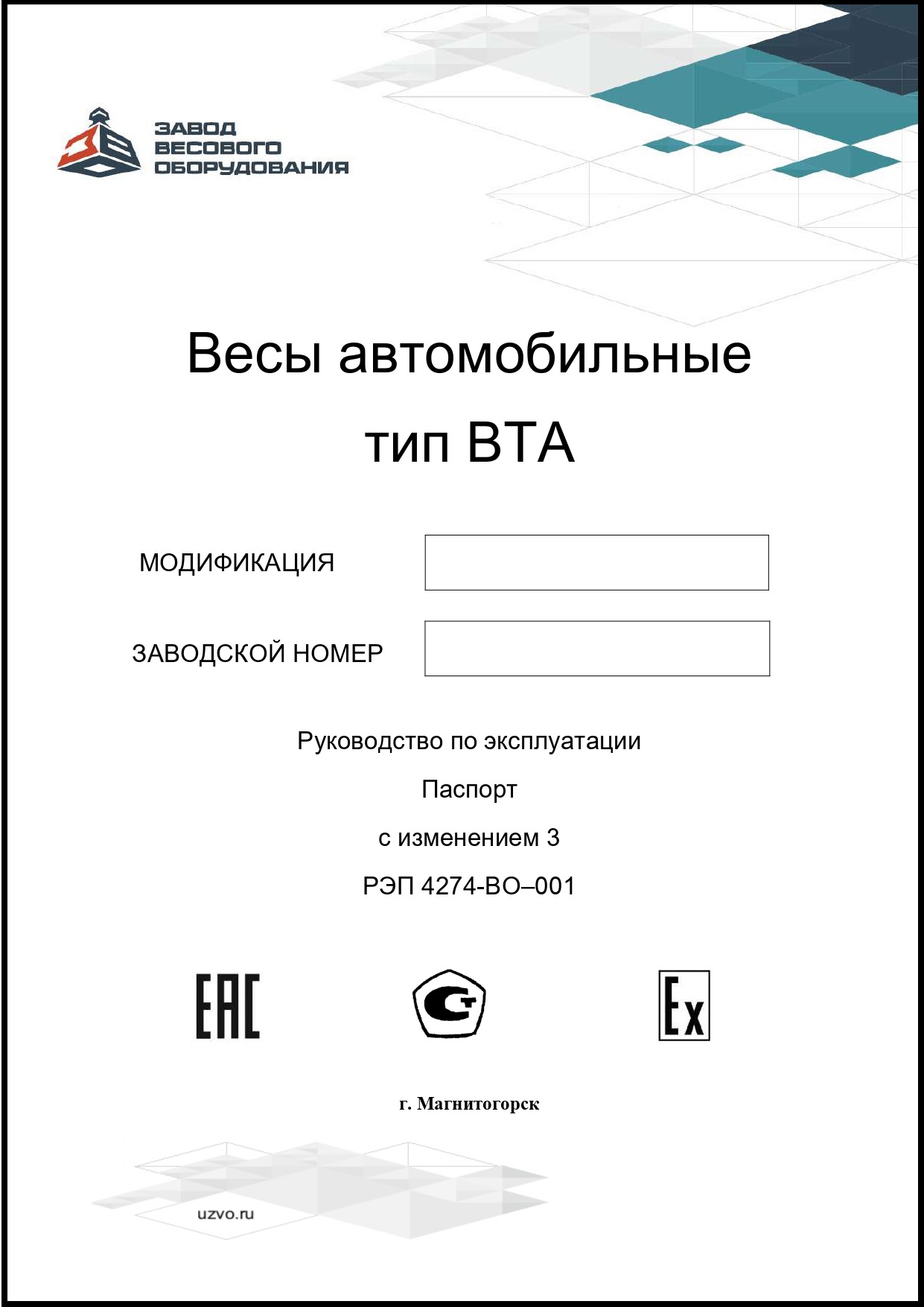 |
Паспорт и руководство по эксплуатации
|
| Вагонные весы ВТВ | |
 |
Паспорт и руководство по эксплуатации
|
| Вагонные весы ВТВ-C | |
 |
Паспорт и руководство по эксплуатации
|
| Бортовая система взвешивания Monacs | |
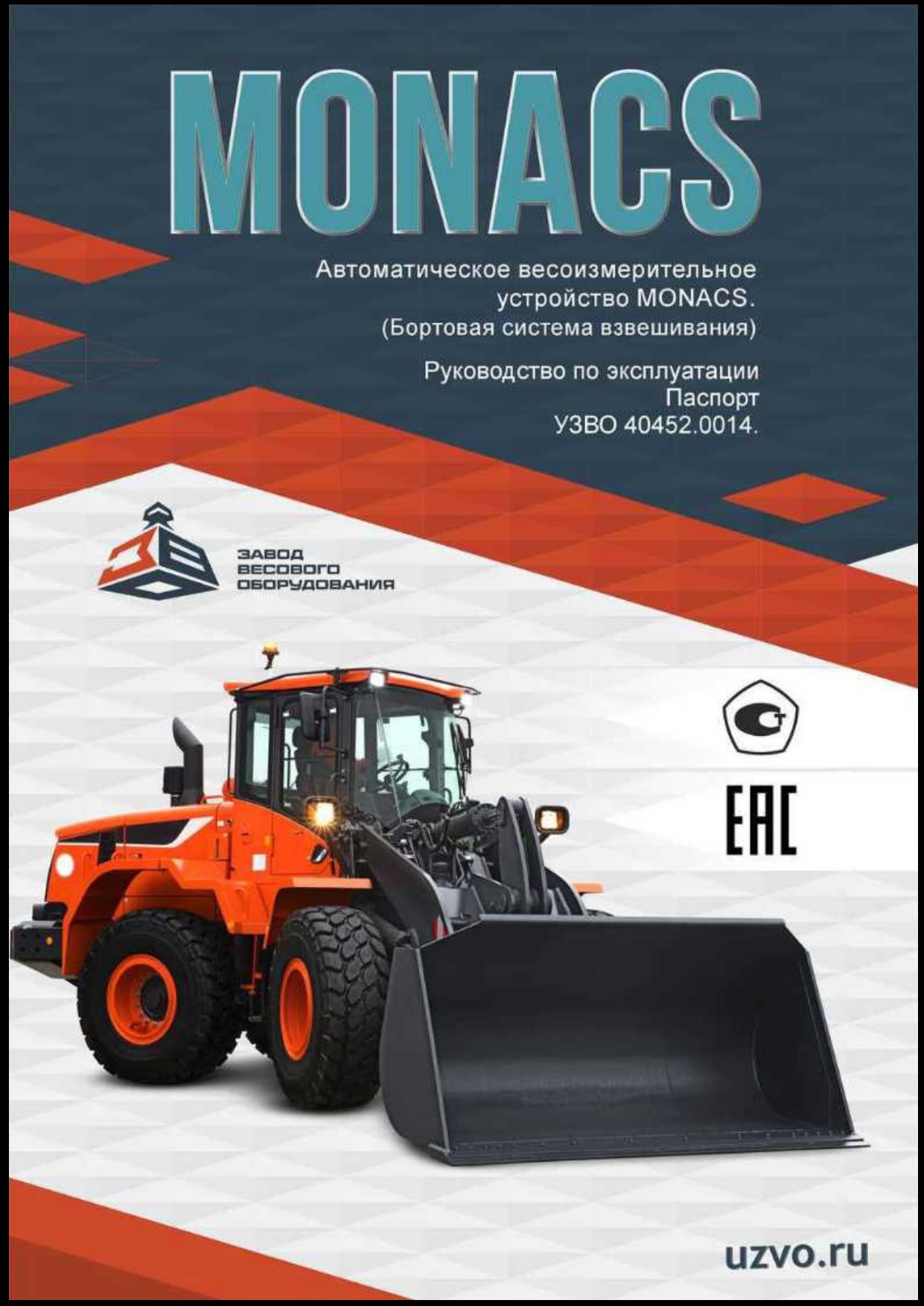 |
Паспорт и руководство по эксплуатации
|
| Платформенные весы ВП | |
|
Паспорт и руководство по эксплуатации
|
|
| CI-6000A Руководство по эксплуатации | |
|
Устройство весоизмерительное типа CI-6000A
|
|
|
DIS2116 Техническое описание |
|
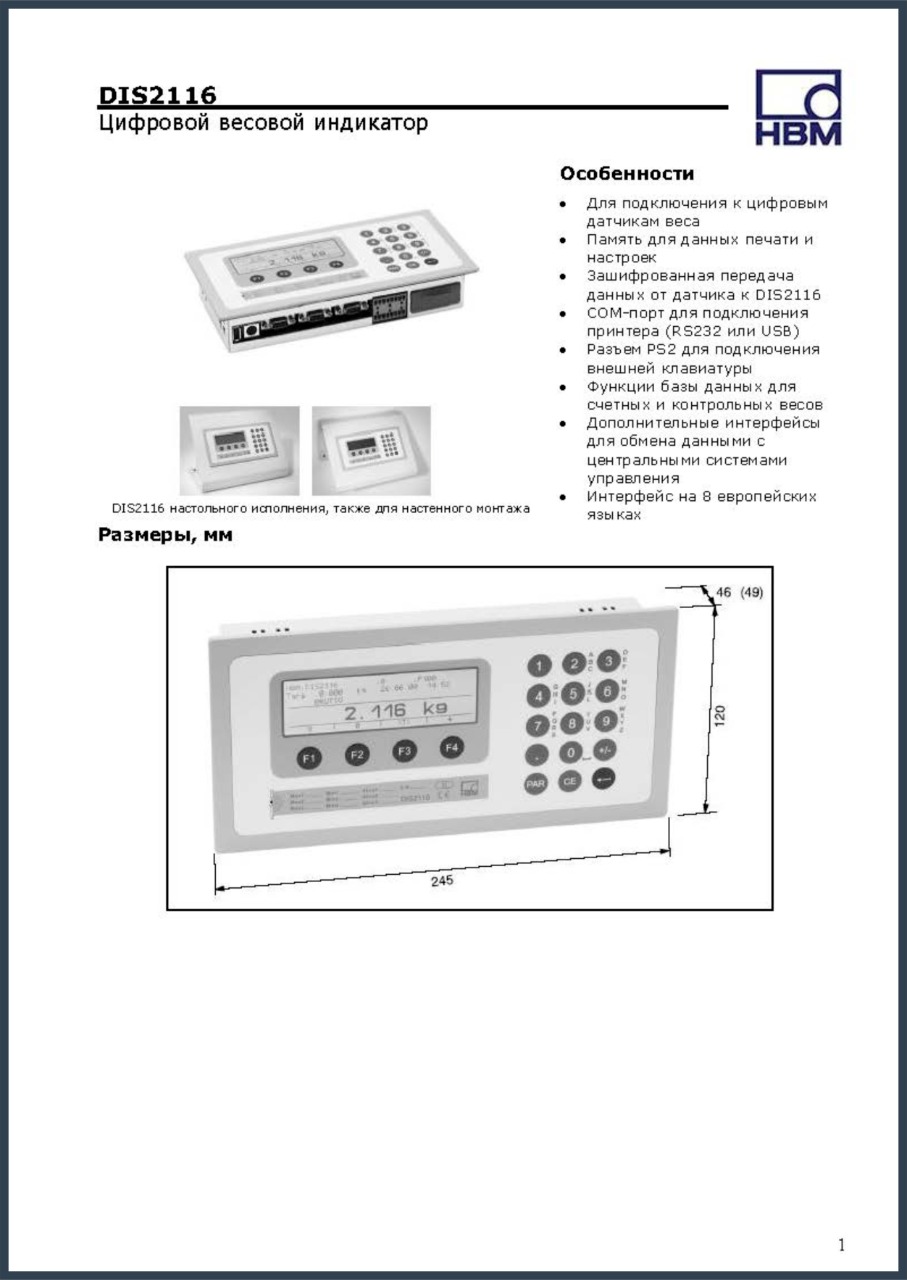 |
Техническое описание
|
|
WE2111 Цифровой весовой индикатор |
|
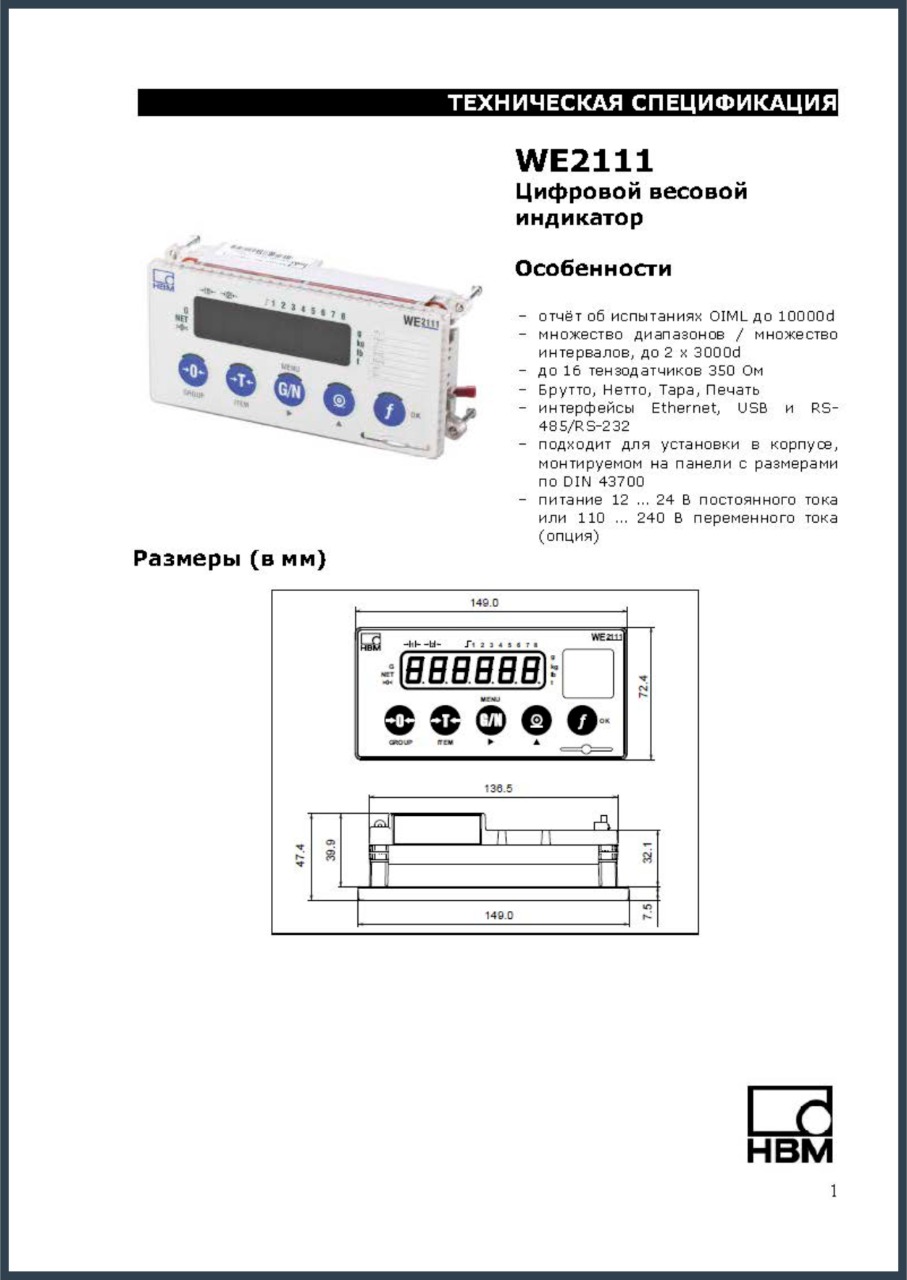 |
Техническая спецификация WE2111
|
|
Электронный весовой терминал серии ВКА |
|
|
Электронный весовой терминал серии ВКА
|
|
|
Электронный цифровой весовой терминал ВКЦ |
|
|
Электронный цифровой весовой терминал ВКЦ
|
|
|
Нормирующий преобразователь ЦНП |
|
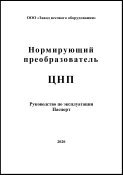 |
Нормирующий преобразователь ЦНП
|
-
Contents
-
Table of Contents
-
Bookmarks
Quick Links
Quick Start Guide
English
Deutsch
Français
Digital Weighing Indicator
WE2111
Related Manuals for HBM we2111
Summary of Contents for HBM we2111
-
Page 1
Quick Start Guide English Deutsch Français Digital Weighing Indicator WE2111… -
Page 2: Table Of Contents
……. WE2111-ZCC contact assignment ……
-
Page 3
WE2111 10.3 Implementing general settings (decimal places, nominal (rated) range, unit) ………. -
Page 4: Safety Instructions
WE2111 Safety instructions Proper use The device is to be used exclusively as a component for a scale and directly related control tasks within the application limits detailed in the specifications. Use for any purpose other than the above is deemed to be non-designated use.
-
Page 5
In particular, any repair or soldering work on motherboards (replacement of components) is prohibited. When exchanging complete modules, use only original parts from HBM. S The device is delivered from the factory with a fixed hardware and software configuration. Changes can only be made within the possibilities documented in the manuals. -
Page 6
The supply voltage must be between 12 and 24V . A supply with 110 to 240 V is possible with the option 1-WE2111-AC. S Error messages should only be acknowledged once the cause of the error is removed and no further danger exists. -
Page 7
WE2111 against unintentional actuation is provided (e.g. access checks, password protection, etc.). S Additional safety precautions must be taken in terms of both hardware and software for devices working in networks, so that a line break or other interruptions to signal transmission do not cause undefined states or loss of data in the automation device. -
Page 8: Markings Used
The CE mark enables the manufacturer to guarantee that the product complies with the requirements of the relevant EC directives (the Declaration of Conformity can be found on the HBM website (www.hbm.com) under HBMdoc). Statutory waste disposal mark In accordance with national and local environmental…
-
Page 9
WE2111 Symbol Significance This marking draws your attention to a situation in Note which failure to comply with safety requirements could lead to damage to property. This marking draws your attention to important information about the product or about handling the Important product. -
Page 10: Introduction
The WE2111 digital transducer electronics standard configuration includes Ethernet, USB and RS-422/485 interfaces. The PC software WE2111 Viewer is available for simple parameter setting. You can download the (free) software via the HBM website in the Digital weighing electronics area: www.hbm.com/HBM Software.
-
Page 11: Operating Manual
However, only certain combinations can be connected, depending on the module. S Power pack module 1-WE2111-AC for connection to a power supply with 110 to 240 V , 50 to 60 Hz. S Plug-in module 1-WE2111-ZS with 8 freely configurable digital inputs and/or outputs.
-
Page 12: Calibration Labels And Sealing
WE2111 Calibration labels and sealing The WE2111 calibration is implemented digitally. The results are saved power failsafe. Settings that change the calibration are only possible in the setup mode «Full» (password protection recommended). This also changes the status of the calibration counter and can therefore be subsequently recognized.
-
Page 13: Mounting Optional Modules
The connection of the power pack module is described in Section 7.2 on Page 21. Important You can only connect one of the modules WE2111-ZS or WE2111-ZCC and only one of the modules WE2111-R2 or WE2111-R4. A total of two modules (with power pack module) can be connected.
-
Page 14
Plug in the module so that the connector in the module slides into the connector socket of the WE2111 (Fig. 5.1). If the power pack module needs to be mounted, you must use the right-hand connector socket. Otherwise, either connector socket can be used for the optional modules. -
Page 15
WE2111 Fastening screws Fig. 5.2 View from rear, connection of optional modules » Hand-tighten the two fastening screws for the module (Fig. 5.2). The module is then ready for operation. Depending on the module type, settings may need to be implemented, e.g. -
Page 16: We2111-Zcc Contact Assignment
WE2111 WE2111-ZCC contact assignment Function Imprint Current output (+), 600 Ω max. IOUT+ Current output (-), 600 Ω max. IOUT- Voltage output (+), 2000 Ω min. VOUT+ Voltage output (-), 2000 Ω min. VOUT- Input/output 1 I/O1 Input/output 2 I/O2…
-
Page 17: Connecting Load Cells
WE2111 with 5 V (bridge excitation voltage). We recommend connecting the load cells via a suitable junction if several load cells are connected, e.g. the HBM model VKK2-8. Important Not all load cells can be connected in parallel. Refer to the operating manual of the load cells to see if this is possible.
-
Page 18
WE2111 Connector socket for load cell(s) Fig. 6.1 View from rear, connection of load cell(s) » Connect a 9-pin D-Sub connector as shown in the table with the connections of the load cell(s). Use shielded cables for the connecting cables and connect the shield extensively to the connector housing. -
Page 19
WE2111 Insert the six-wire connection up to the junction box if you are using several transducers. » Plug the connector in the connector socket for the load cell(s) (Fig. 6.1). » Hand-tighten the fastening screws of the connector. The load cell(s) are now connected. -
Page 20: Connecting The Power Supply
Connecting the power supply The WE2111 must be supplied with a controlled DC voltage between 12 and 24 V. The power pack module WE2111-AC, which can supply 110 to 240 V, is also available as an option. Connection of DC voltage «…
-
Page 21: Connection For Ac Voltage
Connect the grounding plug (Fig. 7.1) with a grounding point in the vicinity. The resistance between grounding point and WE2111 must not exceed 2 ohm. The WE2111 is now ready for switch on. Connection for AC voltage Mounting Grounding plug…
-
Page 22
Fastening screw (1) Fastening screw (1) (recessed) Fastening screw (1) (recessed) Fig. 7.3 View from rear, mounted power pack module » Hand-tighten the three fastening screws (1) for the module (Fig. 7.3). The WE2111 is now ready for switch on. A3983-1.0 en/de/fr… -
Page 23: Connecting The Interfaces
WE2111 Connecting the interfaces This section describes the pin assignments of the interface sockets. Serial interfaces Note There is a danger with long cable lengths (over 30 m) that the bus nodes have different ground potentials. If necessary, establish potential equalization between the bus nodes with a separate cable.
-
Page 24
If the RS-422/485 interface is not used, the inputs must not be used. These contacts are connected through to the second serial interface Serial 2. The termination resistors required for the RS422/485 interface are integrated in the WE2111 and are activated via software. Contact assignment Serial 2 Connector socket Function Contact No. -
Page 25: Ethernet Interface
These contacts are connected through to the first serial interface Serial 1. The termination resistors required for the RS422/485 interface are integrated in the WE2111 and are activated via software. Ethernet interface The Ethernet interface enables the connection of an Ethernet network with 10Base‐T/100Base‐TX via an…
-
Page 26: Usb Interface
This interface is for the connection of a PC. You must install a driver for operation on the PC (WE21-511) in order to enable communication with the WE2111 as if it were a serial interface (SER0 in the WE2111). A3983-1.0 en/de/fr…
-
Page 27: Mechanical Installation
Installation orientation The device can be mounted in any position. Installation The WE2111 can either be used as a desktop device, e.g. with the option 1-WE2111-ZT (table stand), or as a built-in device. Mounting is identical in both cases, the housing fits in any standard device recess as per DIN 43700 (138 mm x 67 mm).
-
Page 28
WE2111 Fastener brackets (1) Screw (2) Screw (2) Screw (2) Fastener brackets (1) Screw (2) Fig. 9.1 View from rear, fastener brackets swivelled out A3983-1.0 en/de/fr… -
Page 29: Start-Up (Quick Start Guide)
10.1 Switching on » Switch on the WE2111 power supply. The WE2111 runs through various self-tests after being switched on. The display initially shows bOOt, then all segments of the display and all light displays are activated, e.g. including the limit values and units.
-
Page 30: 10.2 Calling The Setting Menu
WE2111 10.2 Calling the setting menu » Press the button for several seconds. SAFE is displayed. » Press the button again (briefly). FULL is displayed. » Press the button. The following are displayed in sequence: SEtUP, firmware version (e.g. P60c), calibration counter (e.g.
-
Page 31
WE2111 » Press the button. CAP1 is displayed (capacity range 1). » Press the button. The factory setting displays 0030.00, in all other cases, the last input figure is displayed. » Press the button until the 3 flashes. » Press the button until a 1 appears instead of the 3. -
Page 32: Calibration
WE2111 version (e.g. P60c) and calibration counter (e.g. C00008). 10.4 Calibration The display must show buiLd before the following settings can be made. » Press the button twice. CAL is displayed. » Press the button. ZErO is displayed. » Press the button.
-
Page 33
WE2111 » Use the buttons to enter the weight used, 10 kg in this case. » Load the scale with 10 kg and press the button. S in P is displayed as long as the zero balance is being performed. 10.00 flashes in the display when the adjustment has been performed. -
Page 34: Selling On, Waste Disposal And Environmental Protection
Packaging The original packaging of HBM devices is made from recyclable material and can be sent for recycling. For ecological reasons, empty packaging should not be returned to us.
-
Page 35
Kurzanleitung Deutsch Français Digitaler Wägeindikator WE2111… -
Page 36
……. Kontaktbelegung WE2111-ZCC …… -
Page 37
WE2111 10.3 Allgemeine Einstellungen vornehmen (Nachkommastellen, Nennbereich, Einheit) …….. -
Page 38: Sicherheitshinweise
WE2111 Sicherheitshinweise Bestimmungsgemäße Verwendung Das Gerät darf ausschließlich als Komponente einer Waage und direkt damit verbundene Steuerungsaufga- ben im Rahmen der durch die technischen Daten spezifi- zierten Einsatzgrenzen verwendet werden. Jeder darüber hinausgehende Gebrauch gilt als nicht bestimmungsge- mäß. Jede Person, die mit Aufstellung, Inbetriebnahme oder Betrieb des Gerätes beauftragt ist, muss die Bedienungs-…
-
Page 39
Insbesondere sind jegliche Repara- turen, Lötarbeiten an den Platinen (Austausch von Bauteilen) untersagt. Bei Austausch gesamter Bau- gruppen sind nur Originalteile von HBM zu verwenden. S Das Gerät wird ab Werk mit fester Hard‐ und Softwa- rekonfiguration ausgeliefert. Änderungen sind nur im Rahmen der in den Handbüchern dokumentierten… -
Page 40
WE2111 — Achten Sie beim Reinigen darauf, dass keine Flüs- sigkeit in das Gerät oder an die Anschlüsse ge- langt. S Nicht mehr gebrauchsfähige Geräte sind gemäß den nationalen und örtlichen Vorschriften für Umwelt- schutz und Rohstoffrückgewinnung getrennt von regu- lärem Hausmüll zu entsorgen, siehe Kapitel 11, Seite… -
Page 41
S Das Gerät darf nicht unmittelbar an das Stromversor- gungsnetz angeschlossen werden. Die Versorgungs- spannung darf 12 bis 24 V betragen. Mit der Option 1-WE2111-AC ist auch eine Versorgung mit 110 bis möglich. 240 V S Fehlermeldungen dürfen nur quittiert werden, wenn die Ursache des Fehlers beseitigt ist und keine Ge- fahr mehr existiert. -
Page 42
WE2111 Der Leistungs‐ und Lieferumfang des Gerätes deckt nur einen Teilbereich der Messtechnik ab. Vor der Inbetrieb- nahme des Gerätes in einer Anlage ist daher eine Projek- tierung und Risikoanalyse vorzunehmen, die alle Sicher- heitsaspekte der Mess‐ und Automatisierungstechnik berücksichtigt, so dass Restgefahren minimiert werden. -
Page 43: Verwendete Kennzeichnungen
CE-Kennzeichnung Mit der CE‐Kennzeichnung garantiert der Hersteller, dass sein Produkt den Anforderungen der relevanten EG‐Richtlinien entspricht (die Konformitätserklärung finden Sie auf der Website von HBM (www.hbm.com) unter HBMdoc). Gesetzlich vorgeschriebene Kennzeichnung zur Entsorgung Nicht mehr gebrauchsfähige Altgeräte sind gemäß den nationalen und örtlichen Vorschriften für Umweltschutz…
-
Page 44
WE2111 Symbol Bedeutung Diese Kennzeichnung weist auf eine Situation hin, Hinweis die – wenn die Sicherheitsbestimmungen nicht beachtet werden – Sachschäden zur Folge haben kann. Diese Kennzeichnung weist auf wichtige Informa- tionen zum Produkt oder zur Handhabung des Pro- Wichtig duktes hin. -
Page 45: Einführung
S WE2111 (Grundgerät) S USB-Speichermedium mit Kurzanleitung und Bedienungsanleitung als PDF Die Bedienungsanleitung und die Kurzanleitung stehen auch als PDF auf der Website von HBM (www.hbm.com) unter HBMdoc im Bereich Digitale Wägeelektroniken zur Verfügung. Anwendung Der digitale Wägeindikator WE2111 ermöglicht hochprä- zise Gewichtsmessungen in Verbindung mit -Wägezellen.
-
Page 46: Bedienungsanleitung
Stahl 1-WE2111-ZH. Bedienungsanleitung Die vorliegende Kurzanleitung behandelt den Anschluss der Wägezellen, der Stromversorgung und der optionalen Module an die WE2111 sowie ein Beispiel für das Einrich- ten (Einstellen) einer Waage. Weitere Informationen finden Sie in der Bedienungs- anleitung zur WE2111.
-
Page 47
WE2111 Eich- oder Siegelmarken und Versiegelung Die Kalibrierung der WE2111 wird rein digital durchge- führt. Die Ergebnisse werden netzausfallsicher gespei- chert. Einstellungen, die die Kalibrierung verändern, sind nur im Setup-Modus „Full“ (Passwortschutz empfohlen) möglich. Dabei wird auch der Stand des Kalibrierzählers verändert und kann so auch nachträglich erkannt werden. -
Page 48: Optionale Module Montieren
WE2111 Optionale Module montieren Hinweis Der Anschluss oder die Demontage eines Moduls darf nicht unter Spannung erfolgen, sonst kann die WE2111 zerstört werden. Entfernen Sie vor einem Ein-/Ausbau die Spannungsver sorgung oder schalten Sie sie aus. Dieser Abschnitt beschreibt den Anschluss der Module für analoge oder digitale Ein-/Ausgänge und der Schnitt-…
-
Page 49
Ansicht von hinten, Anschluss optionaler Module » Stecken Sie das Modul so auf, dass der Stecker im Modul in die Anschlussbuchse der WE2111 gleitet (Abb. 5.1). Falls das Netzteilmodul montiert werden soll, müssen Sie die rechte Anschlussbuchse verwenden. Andernfalls können beide Anschluss- buchsen für die optionalen Module verwendet werden. -
Page 50
WE2111 Befestigungsschrauben Abb. 5.2 Ansicht von hinten, Anschluss optionaler Module » Ziehen Sie die zwei Befestigungsschrauben für das Modul handfest an (Abb. 5.2). Damit ist das Modul einsatzbereit. Je nach Modultyp müssen Sie evtl. noch Einstellungen vornehmen, z. B. welcher Ein- oder Ausgang wie verwendet werden soll. -
Page 51: Kontaktbelegung We2111-Zcc
WE2111 Kontaktbelegung WE2111-ZCC Funktion Aufdruck Stromausgang (+), 600 Ω max. IOUT+ Stromausgang (-), 600 Ω max. IOUT- Spannungsausgang (+), 2000 Ω min. VOUT+ Spannungsausgang (-), 2000 Ω min. VOUT- Ein-/Ausgang 1 I/O1 Ein-/Ausgang 2 I/O2 Gemeinsame Versorgung +U COM+ Gemeinsame Versorgung -U…
-
Page 52: Wägezellen Anschließen
Lesen Sie die Bedienungsanleitung Ihrer Wägezellen, ob dies möglich ist. Aus EMV-Gründen ist für den Anschluss der Wäge- zelle(n) ein doppelt geschirmtes Kabel vorteilhaft, z. B. der HBM‐Typ 4-3301.0071 mit 3 ∗ 2 ∗ 0,14 m Kontaktbelegung Anschlussbuchse Funktion Kontakt-Nr.
-
Page 53
WE2111 Anschlussbuchse für Wägezelle(n) Abb. 6.1 Ansicht von hinten, Anschluss der Wägezelle(n) » Verschalten Sie einen 9-poligen D-Sub-Stecker wie in der Tabelle angegeben mit den Anschlüssen der Wägezelle(n). Verwenden Sie für die Verbindungsleitungen geschirmte Leitungen und verbinden Sie den Schirm flächig mit dem Steckergehäuse. -
Page 54
WE2111 Wichtig Falls die Wägezelle(n) in Vierleiter-Schaltung ausgeführt sind, müssen Sie die Fühlerleitungen mit Kurzschluss brücken auf die Speisespannung anschließen: 2 (+) auf 1 (+) und 4 (-) auf 3 (-). Die Eingänge für die Fühlerleitungen dürfen nicht offen bleiben, da ansonsten nur eine Fehlermeldung angezeigt wird (E00040, E00080 oder E000C0). -
Page 55: Stromversorgung Anschließen
WE2111 Stromversorgung anschließen Die WE2111 muss mit einer geregelten Gleichspannung zwischen 12 und 24 V versorgt werden. Optional ist auch das Netzteilmodul WE2111-AC erhältlich, über das eine Speisung mit 110 bis 240 V erfolgen kann. Anschluss bei Gleichspannung » Schließen Sie die Versorgungsspannung an den in Abb.
-
Page 56: Anschluss Bei Wechselspannung
» Verbinden Sie den Erdungsstecker (Abb. 7.1) mit einem Erdungspunkt in der Nähe. Der Widerstand zwischen Erdungspunkt und WE2111 darf nicht mehr als 2 Ohm betragen. Damit ist die WE2111 bereit zum Einschalten. Anschluss bei Wechselspannung Befestigung Erdungs- stecker Anschlussbuchsen Befestigung Abb.
-
Page 57
2 Ohm betragen. » Stecken Sie das Netzteilmodul so auf, dass die Ste- cker im Modul in die Anschlussbuchsen der WE2111 gleiten (Abb. 7.2). Die Buchse für den Netzstecker muss nach der Montage unten auf dem Modul liegen, der Ausgang für die 12 V-Hilfsspannung oben (Abb. -
Page 58: Schnittstellen Anschließen
WE2111 Schnittstellen anschließen Dieser Abschnitt beschreibt die Anschlussbelegung der Schnittstellenbuchsen. Serielle Schnittstellen Hinweis Bei größeren Leitungslängen (ab 30 m) besteht die Gefahr, dass die Busteilnehmer unterschiedliche Masse potenziale bekommen. Stellen Sie ggf. über eine geson derte Leitung den Potenzialausgleich zwischen den Bus…
-
Page 59
Falls die RS-422/485-Schnittstelle nicht verwendet wird, dürfen die Eingänge nicht belegt werden. Diese Kontakte sind zur zweiten seriellen Schnittstelle Serial 2 durchver- bunden. Die für die RS422/485-Schnittstelle benötigten Abschlusswiderstände sind in der WE2111 eingebaut und werden per Software aktiviert. A3983-1.0 en/de/fr… -
Page 60
Eingänge nicht belegt werden. Diese Kontakte sind zur ersten seriellen Schnittstelle Serial 1 durchver- bunden. Die für die RS422/485-Schnittstelle benötigten Abschlusswiderstände sind in der WE2111 eingebaut und werden per Software aktiviert. Ethernet-Schnittstelle Die Ethernet-Schnittstelle ermöglicht den Anschluss eines Ethernet-Netzwerkes nach 10Base‐T/100Base‐TX über einen RJ45-Stecker. -
Page 61: Usb-Schnittstelle
Diese Schnittstelle ist für den Anschluss an einen PC. Für den Betrieb müssen Sie auf dem PC einen Treiber installieren (WE21-511), um die Kommunika- tion mit der WE2111 wie über eine serielle Schnitt- stelle aufzunehmen (SER0 in der WE2111). A3983-1.0 en/de/fr…
-
Page 62: Mechanischer Einbau
Die Einbaulage des Gerätes ist beliebig. Einbau Die WE2111 kann entweder als Tischgerät verwendet werden, z. B. mit der Option 1-WE2111-ZT (Tisch- ständer) oder als Einbaugerät. Die Montage ist in beiden Fällen identisch, das Gehäuse passt in jeden Standard- Gehäuseausschnitt nach DIN 43700 (138 mm x 67 mm).
-
Page 63
WE2111 Befestigungsklammern (1) Schraube (2) Schraube (2) Schraube (2) Befestigungsklammern (1) Schraube (2) Abb. 9.1 Ansicht von hinten, Befestigungsklammern ausgeklappt A3983-1.0 en/de/fr… -
Page 64: Inbetriebnahme (Kurzanleitung)
Taste G/N (MENU). 10.1 Einschalten » Schalten Sie die Stromversorgung der WE2111 ein. Die WE2111 durchläuft nach dem Einschalten ver- schiedene Selbsttests. Das Display zeigt zunächst bOOt, dann werden alle Segmente der Anzeige und alle Leuchtanzeigen aktiviert, z. B. auch die Grenz- werte und Einheiten.
-
Page 65: 10.2 Aufruf Des Einstellmenüs
WE2111 10.2 Aufruf des Einstellmenüs » Drücken Sie die Taste für mehrere Sekunden. Es wird SAFE angezeigt. » Drücken Sie die Taste erneut (kurz). Es wird FULL angezeigt. » Drücken Sie die Taste Es werden nacheinander SEtUP, die Firmware-Ver- sion (z. B. P60c), der Kalibrierzähler (z. B. C00008) und buiLd angezeigt.
-
Page 66
WE2111 » Drücken Sie die Taste Es wird CAP1 angezeigt (Kapazität Bereich 1). » Drücken Sie die Taste In der Werkseinstellung wird 0030.00 angezeigt, andernfalls die zuletzt eingegebene Zahl. » Drücken Sie die Taste so oft, bis die 3 blinkt. -
Page 67
WE2111 Es werden nacheinander SAviNG, die Firmware-Ver- sion (z. B. P60c) und der Kalibrierzähler (z. B. C00008) angezeigt, bevor der aktuelle Messwert erscheint. 10.4 Kalibrierung Die Anzeige muss buiLd anzeigen, damit die folgenden Einstellungen vorgenommen werden können. » Drücken Sie die Taste zwei Mal. -
Page 68
WE2111 » Drücken Sie die Taste Es wird der aktuell gemessene Wert angezeigt. Die Anzeige blinkt, damit Sie das verwendete Gewicht eingeben können. » Verwenden Sie die Tasten , um das verwendete Gewicht, hier 10 kg, anzugeben. » Belasten Sie die Waage mit 10 kg und drücken Sie… -
Page 69
Art von Entsorgung oder Recycling in Ihrem Land vorgeschrieben ist. Verpackungen Die Originalverpackung der HBM‐Geräte besteht aus recyclebarem Material und kann der Wiederverwertung zugeführt werden. Aus ökologischen Gründen sollte auf den Rücktransport der leeren Verpackungen an uns ver- zichtet werden. -
Page 70
WE2111 A3983-1.0 en/de/fr… -
Page 71
Manuel d’emploi Français Indicateur de pesage numérique WE2111… -
Page 72
……Affectation des contacts WE2111-ZCC …… -
Page 73
WE2111 10.3 Réglages généraux (chiffres après la virgule, plage nominale, unité) ……….. . . -
Page 74: Consignes De Sécurité
WE2111 Consignes de sécurité Utilisation conforme L’appareil doit être utilisé exclusivement en tant que composant d’une balance et pour les opérations de commande qui y sont directement liées dans le cadre des limites d’utilisation spécifiées dans les caractéristiques techniques. Tout autre utilisation est considérée comme non conforme.
-
Page 75
à toute réparation ou soudure sur les circuits imprimés (remplacement de composants). En cas de remplacement de modules entiers, n’utiliser que des pièces d’origine HBM. ’ appareil a été livré à la sortie d’usine avec une configuration matérielle et logicielle fixe. L’apport de modifications n’est autorisé… -
Page 76
WE2111 — Lors du nettoyage, veillez à ce qu’aucun liquide ne pénètre dans l’appareil ni dans les connecteurs. S Les appareils devenus inutilisables ne doivent pas être mis au rebut avec les déchets ménagers usuels conformément aux directives nationales et locales pour la protection de l’environnement et la valorisation des matières premières, voir chapitre 11, page 36. -
Page 77
S L’appareil ne doit pas être raccordé directement au réseau électrique. La tension d’alimentation peut être comprise entre 12 et 24 V Avec l’option C.C. 1-WE2111-AC, une alimentation comprise entre 110 et 240 V est également possible. C.A. S Un acquittement des messages d’erreur ne doit avoir lieu qu’à… -
Page 78
WE2111 Les performances de l’appareil et l’étendue de la livraison ne couvrent qu’une partie des techniques de mesure. Avant la mise en service de l’appareil dans une installation, une configuration et une analyse de risque tenant compte de tous les aspects de sécurité de la technique de mesure et d’automatisation doivent être… -
Page 79: Marquages Utilisés
Le marquage CE permet au constructeur de garantir que son produit est conforme aux exigences des directives européennes correspondantes (la déclaration de conformité est disponible sur le site Internet de HBM (www.hbm.com) sous HBMdoc. Marquage prescrit par la loi pour la gestion des déchets…
-
Page 80
WE2111 Symbole Signification Ce marquage signale une situation qui — si les dispo- Note sitions relatives à la sécurité ne sont pas respectées — peut avoir pour conséquence des dégâts matériels. Ce marquage signale que des informations impor tantes concernant le produit ou sa manipulation sont Important fournies. -
Page 81: Introduction
S Support mémoire USB avec guide rapide et manuel d’emploi au format PDF Le manuel d’emploi et le guide rapide sont disponibles au format PDF aussi sur le site Internet de HBM (www.hbm.com), dans la zone HBMdoc, sous Weighing Indicators.
-
Page 82: Manuel D’emploi
S Module enfichable 1-WE2111-R2 avec interface RS-232 à séparation galvanique. S Module enfichable 1-WE2111-R4 avec interface RS-485 à séparation galvanique. S Support de table 1-WE2111-ZT ou un boîtier en acier inoxydable 1-WE2111-ZH. Manuel d’emploi Le présent guide rapide traite du raccordement des pesons, de l’alimentation électrique et des modules…
-
Page 83
WE2111 optionnels au module WE2111 et il présente un exemple de configuration (réglage) d’une balance. Pour plus d’informations, consultez le manuel d’emploi du WE2111. A3983-1.0 en/de/fr… -
Page 84: Marques D’étalonnage Et Cachets
WE2111 Marques d’étalonnage et cachets L’étalonnage du WE2111 est purement numérique. Les résultats sont enregistrés de manière à ce qu’ils ne soient pas perdus en cas de panne d’alimentation. Les réglages qui modifient l’étalonnage sont possibles uniquement dans le mode de configuration “Full”…
-
Page 85: Montage Des Modules Optionnels
Montage des modules optionnels Remarque Le raccordement ou le démontage d’un module ne doit pas être effectué alors qu’il est sous tension, le WE2111 pouvant être endommagé dans le cas contraire. Débranchez le câble d’alimentation avant tout montage/démontage ou coupez la tension d’alimentation.
-
Page 86
» Placez le module de manière à ce que le connecteur du module glisse dans l’embase du WE2111 (Fig. 5.1). S’il est nécessaire de monter le module secteur, vous devez utiliser l’embase droite. Autrement, les deux embases peuvent être utilisées pour les modules optionnels. -
Page 87
WE2111 Vis de fixation Fig. 5.2 Vue de derrière, raccordement de modules optionnels » Serrez les deux vis de fixation du module à fond à la main (Fig. 5.2). Le module est alors prêt à l’emploi. Selon le type de module, vous devrez peut-être effectuer d’autres réglages, par ex. -
Page 88: Affectation Des Contacts We2111-Zcc
WE2111 Affectation des contacts WE2111-ZCC Fonction Inscription Sortie d’intensité (+), 600 Ω max. IOUT+ Sortie d’intensité (-), 600 Ω max. IOUT- Sortie de tension (+), 2 000 Ω min. VOUT+ Sortie de tension (-), 2 000 Ω min. VOUT- Entrée/sortie 1 I/O1 Entrée/sortie 2…
-
Page 89: Raccordement Des Pesons
Vous pouvez raccorder au maximum 16 pesons à jauges en circuit de pont complet avec une résistance de pont de 350 Ω. Le capteur est alimenté dans l’appareil de base WE2111 par une tension de 5 V (tension C.C. d’alimentation du pont).
-
Page 90
WE2111 Affectation des contacts Embase Fonction N° contact Code de cou (broche/ins leurs HBM cription) Tension d’alimentation (+) 1 (+ Ex) BU (bleu) Tension d’alimentation (-) 3 (- Ex) BK (noir) Fil de contre réaction (+) 2 (+ Sn) GN (vert) Fil de contre réaction (-) -
Page 91
WE2111 Utilisez des câbles blindés pour les câbles de raccordement et raccordez le blindage en nappe au boîtier du connecteur. Important Si le(s) peson(s) sont structurés en câblage quatre fils, vous devez raccorder les fils de contre réaction à la tension d’alimentation avec des tresses de mise à… -
Page 92: Raccordement De L’alimentation Électrique
WE2111 Raccordement de l’alimentation électrique Le WE2111 doit être alimenté avec une tension continue régulée comprise entre 12 et 24 V. Le module secteur WE2111-AC permettant une alimentation de 110 à 240 V est également disponible en option. Raccordement pour une tension continue «…
-
Page 93: Raccordement Pour Une Tension Alternative
à un point de mise à la terre à proximité. La résistance entre le point de mise à la terre et le WE2111 ne doit pas dépasser 2 ohms. Le WE2111 est alors prêt à être mis en marche. Raccordement pour une tension alternative…
-
Page 94
Vis de fixation (1) (descendue) Fig. 7.3 Vue de derrière, montage du module secteur » Serrez les trois vis de fixation (1) du module à fond à la main (Fig. 7.3). Le WE2111 est alors prêt à être mis en marche. A3983-1.0 en/de/fr… -
Page 95: Raccordement Des Interfaces
WE2111 Raccordement des interfaces Ce paragraphe présente le code de raccordement des connecteurs des interfaces. Interfaces série Remarque En présence de câbles plus longs (de plus de 30 m), les nœuds de bus risquent de recevoir des potentiels de masse différents. Réalisez l’équipotentialité entre les nœuds de bus au moyen d’un câble séparé.
-
Page 96
Si l’interface RS-422/485 n’est pas utilisée, les entrées ne doivent pas être affectées. Ces contacts sont interconnectés vers la deuxième interface série Serial 2. Les résistances de terminaison requises pour l’interface RS422/485 sont intégrées dans le WE2111 et activées par logiciel. Affectation des contacts Serial 2 Embase Fonction N°… -
Page 97: Interface Ethernet
être affectées. Ces contacts sont interconnectés vers la première interface série Serial 1. Les résistances de terminaison requises pour l’interface RS422/485 sont intégrées dans le WE2111 et activées par logiciel. Interface Ethernet L’interface Ethernet permet le raccordement d’un réseau Ethernet selon 10Base‐T/100Base‐TX au moyen d’un…
-
Page 98: Interface Usb
Cette interface est conçue pour le raccordement à un PC. Pour qu’elle fonctionne, vous devez installer un pilote sur le PC (WE21-511) afin de prendre en charge la communication avec le WE2111 de la même manière que via une interface série (SER0 dans le WE2111).
-
Page 99: Montage Mécanique
Sens de montage Le sens de montage de l’appareil n’a aucune importance. Montage Le WE2111 peut être utilisé comme boîtier de table, par ex. avec l’option 1-WE2111-ZT (support de table) ou comme boîtier encastré. Le montage est identique dans les deux cas, le boîtier s’adapte à toute encoche standard selon la norme DIN 43700 (138 mm x 67 mm).
-
Page 100
WE2111 Brides de fixation (1) Vis (2) Vis (2) Vis (2) Brides de fixation (1) Vis (2) Fig. 9.1 Vue de derrière, avec les brides de fixation desserrées A3983-1.0 en/de/fr… -
Page 101: Mise En Service (Guide Rapide)
10.1 Mise en marche » Mettez le WE2111 sous tension. Le WE2111 effectue différents autotests suite à la mise en marche. bOOt s’affiche d’abord, puis tous les segments de l’afficheur et tous les voyants lumineux sont activés, par ex. même les valeurs limites et les unités.
-
Page 102: 10.2 Affichage Du Menu De Réglage
WE2111 10.2 Affichage du menu de réglage » Appuyez sur la touche pendant plusieurs secondes. SAFE s’affiche. » Appuyez à nouveau (brièvement) sur la touche FULL s’affiche. » Appuyez sur la touche S’affichent successivement SEtUP, la version de firmware (par ex. P60c), le compteur d’étalonnage (par ex.
-
Page 103
WE2111 » Appuyez sur la touche CAP1 s’affiche (capacité zone 1). » Appuyez sur la touche En réglage d’usine, 0030.00 est affiché ; autrement, c’est le dernier chiffre saisi qui est affiché. » Appuyez sur la touche jusqu’à ce que le 3 clignote. -
Page 104
WE2111 SAviNG, la version de firmware (par ex. P60c) et le compteur d’étalonnage (par ex. C00008) s’affichent successivement avant que la valeur de mesure actuelle n’apparaisse. 10.4 Étalonnage buiLd doit être affiché pour que les réglages suivants puissent être effectués. -
Page 105
WE2111 » Utilisez les touches pour indiquer le poids utilisé, ici 10 kg. » Chargez la balance avec 10 kg et appuyez sur la touche S in P s’affiche tant que la mise à zéro est effectuée. 10.00 est affiché en clignotant lorsque la mise à zéro a été… -
Page 106
œuvre dans votre pays. Emballages L’emballage d’origine des appareils HBM se compose de matériaux recyclables et peut donc être recyclé. Pour des raisons écologiques, il est préférable de ne pas nous renvoyer les emballages vides. -
Page 107
WE2111 A3983-1.0 en/de/fr… -
Page 108
Elles n’impliquent aucune garantie de qualité ou de durablilité. Hottinger Baldwin Messtechnik GmbH Im Tiefen See 45 · 64293 Darmstadt · Germany Tel. +49 6151 803-0 · Fax: +49 6151 803-9100 Email: info@hbm.com · www.hbm.com measure and predict with confidence…
Note for Owners:
Guidesimo.com webproject is not a service center of HBM trademark and does not carries out works for diagnosis and repair of faulty HBM we2111 equipment. For quality services, please contact an official service center of HBM company. On our website you can read and download documentation for your HBM we2111 device for free and familiarize yourself with the technical specifications of device.
More Kitchen Appliances Devices:
-
Silvercrest SPBL 6000 A1
POWERBANK — 6.000 mAh / 6.000 mAh POWER BANK / BATTERIE EXTERNE POWERBANK — 6.000 mAh SPBL 6000 A1 POWERBANK — 6.000 mAh Bedienungs- und Sicherheitshinweise 6.000 mAh POWER BANK Operation and safety notes BA TTERIE EXTERNE POWERBANK — 6.000 mAh Instructions d‘utilisation et consignes de sécurité POWERBANK — 6.000 mAh Bedienings- en veiligheidsinstructies POW …
SPBL 6000 A1 Kitchen Appliances, 127
-
Honeywell 5800PIR-RES
5800PIR-RES Wireless Motion Sensor — Installation Instructions PRELIMINARY DRAFT 8/24/09 — 1 — CONNECT THE BATTERY, ENROLL THE SENSOR, CONDUCT GO / NO GO TEST, AND PERFORM WALK TEST / METTRE LES PILES EN PLACE , ENROLL THE SENSOR, CONDUCT GO / NO GO TEST, AND PERFORM WALK TESTACCESSORIES / ACCESSOIRESTOPOPEN / OUVERTURE LOCATION / EMPLACEMENT 127.5 — 8 ftMOUNT / INSTALLATION 432Recommend …
5800PIR-RES Kitchen Appliances, 2
-
Winco POP-8B
COMMERCIAL ELECTRICPOPCORN POPPERSOperating Instruction ManualBEFORE OPERATING ANY EQUIPMENT, READ AND FAMILIARIZE YOURSELF WITH THESE USE AND SAFETY INSTRUCTIONSCongratulations on your purchase of this WINCO® commercial equipment. WINCO takes pride in the quality of its products. When used as intended and with proper care and maintenance, you will experience years of reliable operation from this …
POP-8B Kitchen Appliances, 12
-
Ivation IVFWCC121LB
FREESTANDING COMPRESSOR WINE COOLERS User GuideIVFWCC121LB Holds 12 bottlesIVFWCC241LB Holds 24 bottlesIVFWCC331DLB Holds 33 bottlesIVFWCC181LB Holds 18 bottlesIVFWCC341LB Holds 34 bottlesIVFWCC431DLB Holds 43 bottlesIVFWCC125LB Holds 12 bottlesIVFWCC281LB Holds 28 bottlesIVFWCC511LB Holds 51 bottles …
IVFWCC121LB Kitchen Appliances, 13
Recommended Documentation:
Download Quick start manual of HBM we2111 Kitchen Appliances for Free or View it Online on All-Guides.com.

1

2

3

4

5

6

7

8

9

10

11

12

13

14

15

16

17

18

19

20

21

22

23

24

25

26

27

28

29

30

31

32

33

34

35

36

37

38

39

40

41

42

43

44

45

46

47

48

49

50

51

52

53

54

55

56

57

58

59

60

61

62

63

64

65

66

67

68

69

70

71

72

73

74

75

76

77

78

79

80

81

82

83

84

85

86

87

88

89

90

91

92

93

94

95

96

97

98

99

100

101

102

103

104

105

106

107

108


